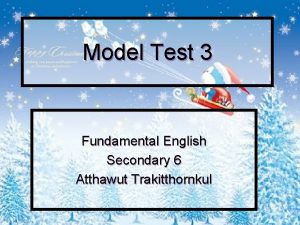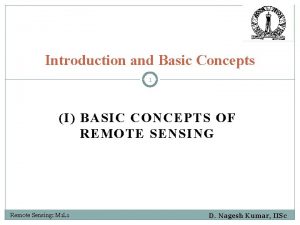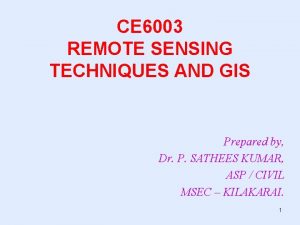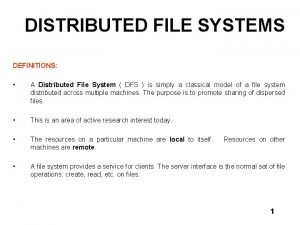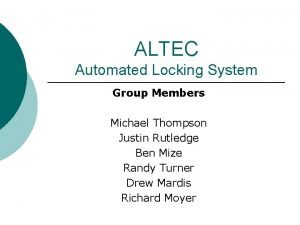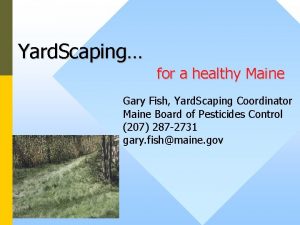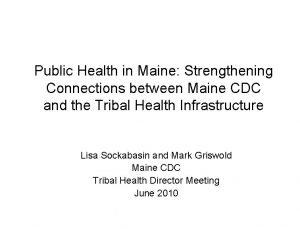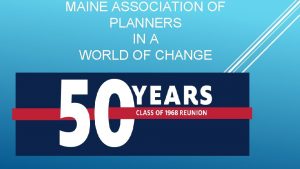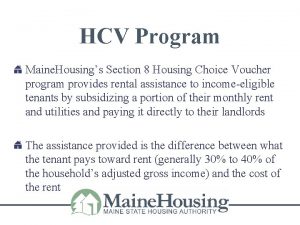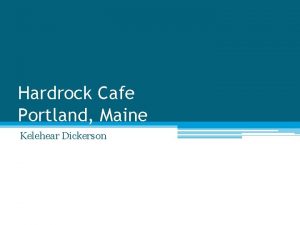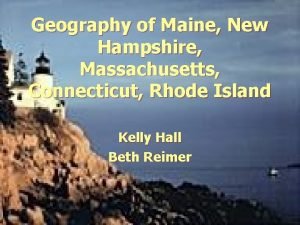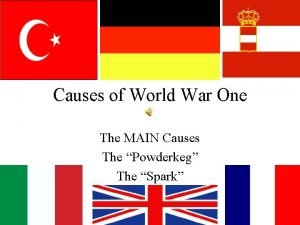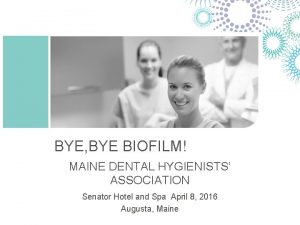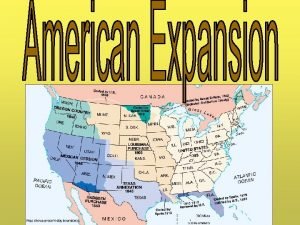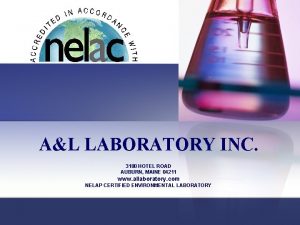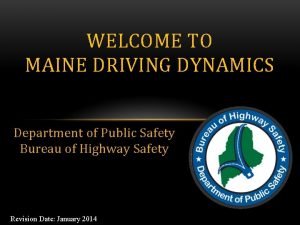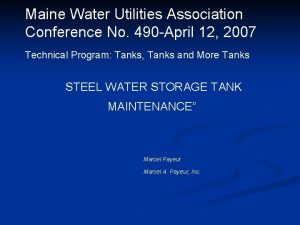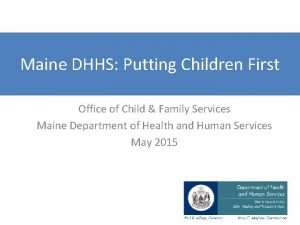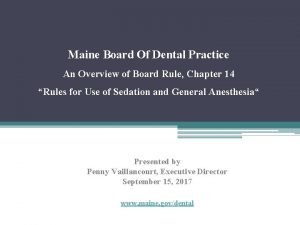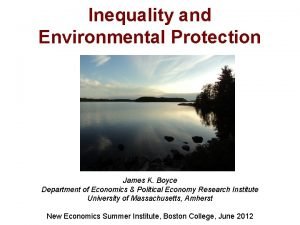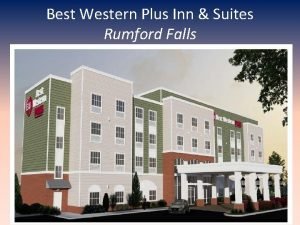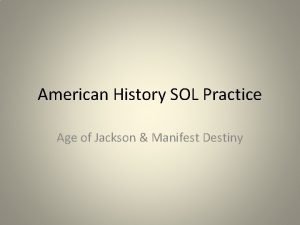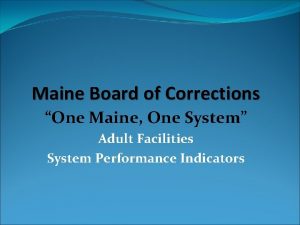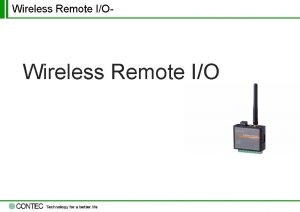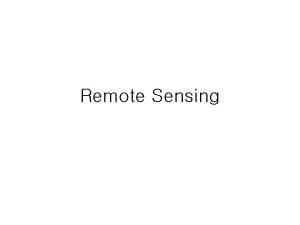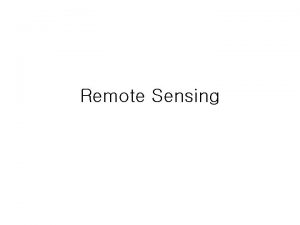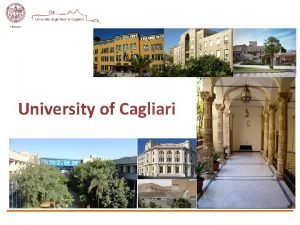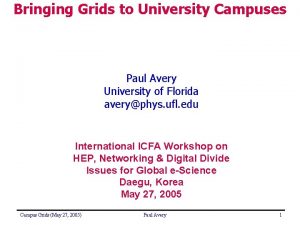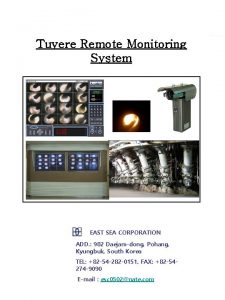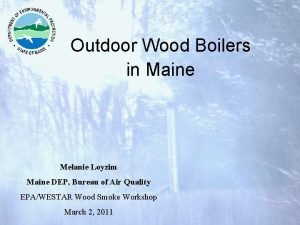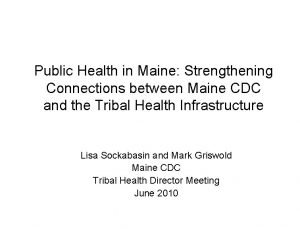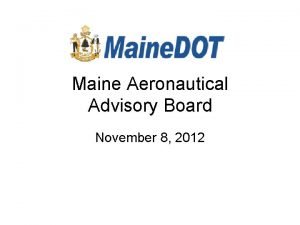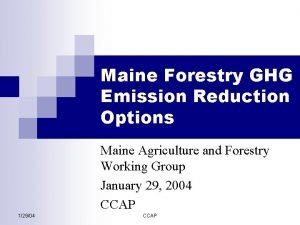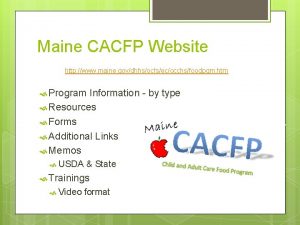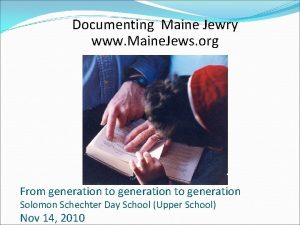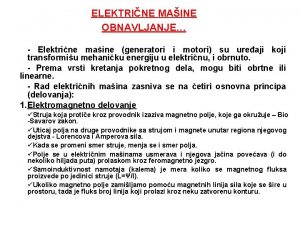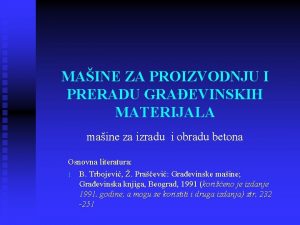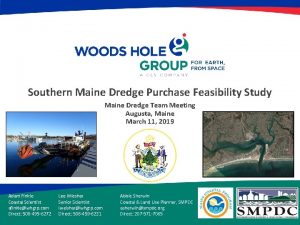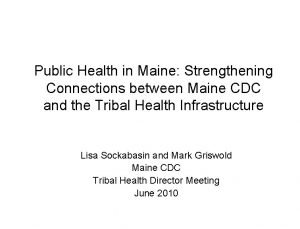University of Maine System 7 campuses 36 remote


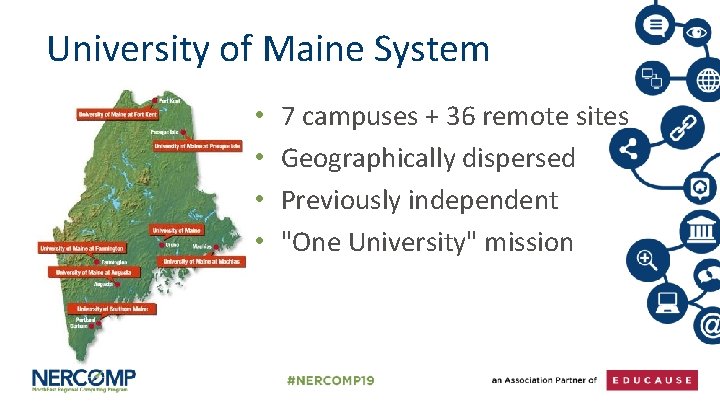
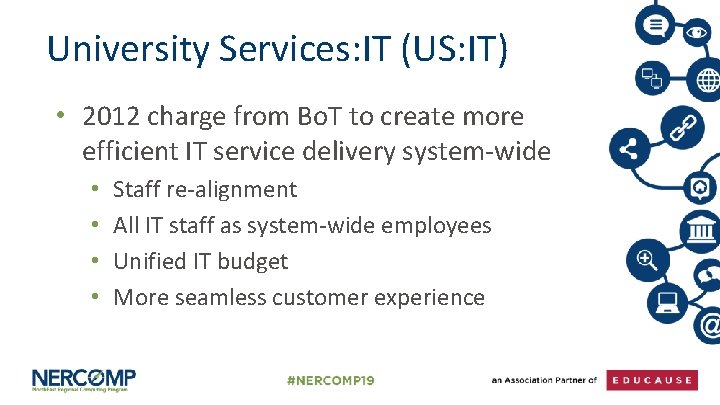

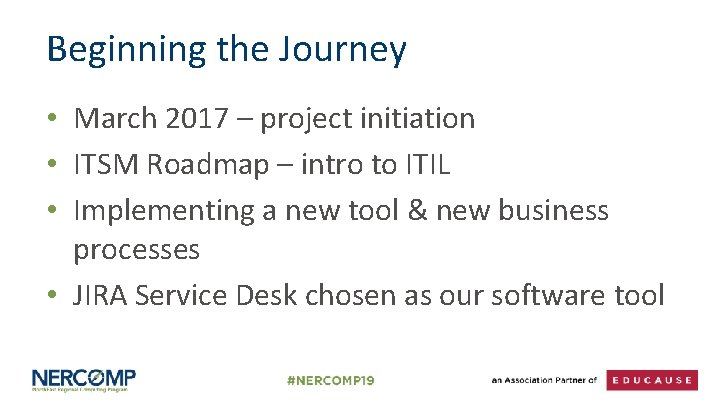
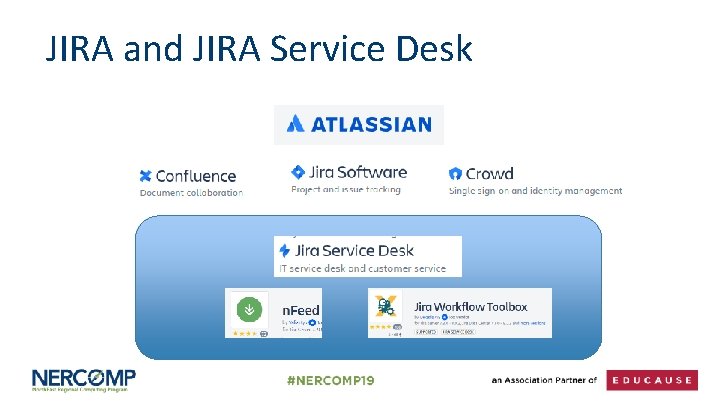

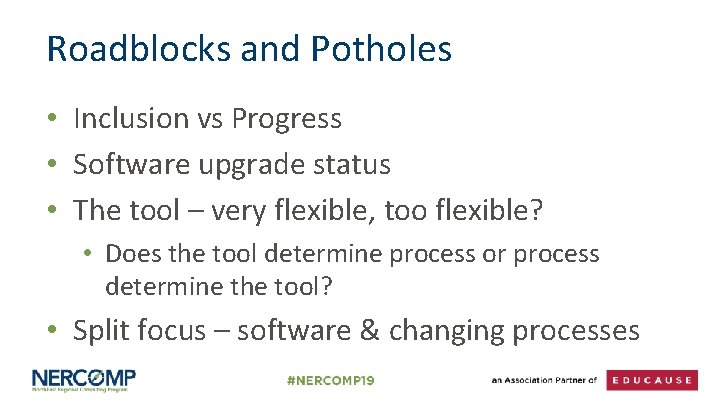
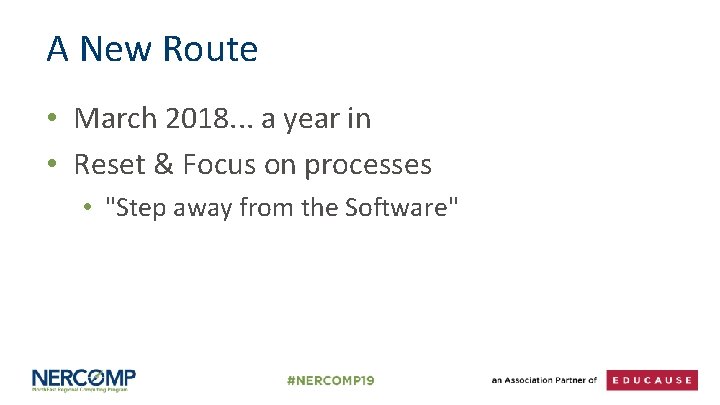

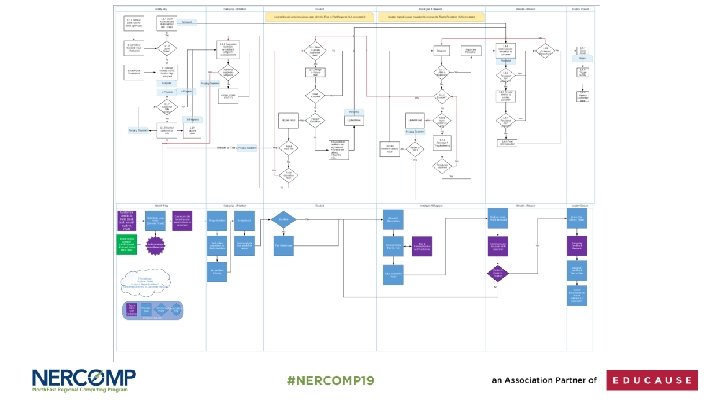



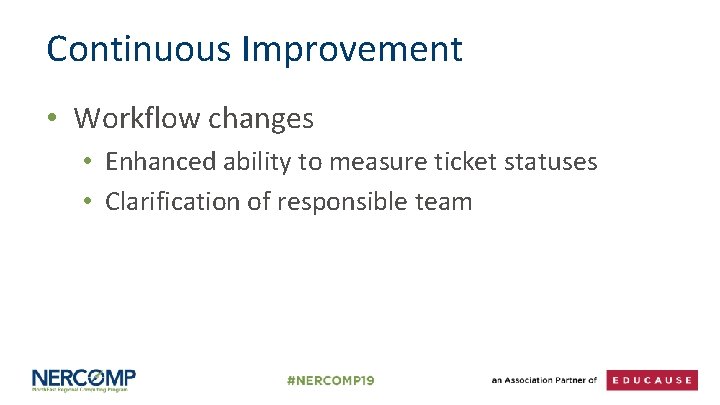
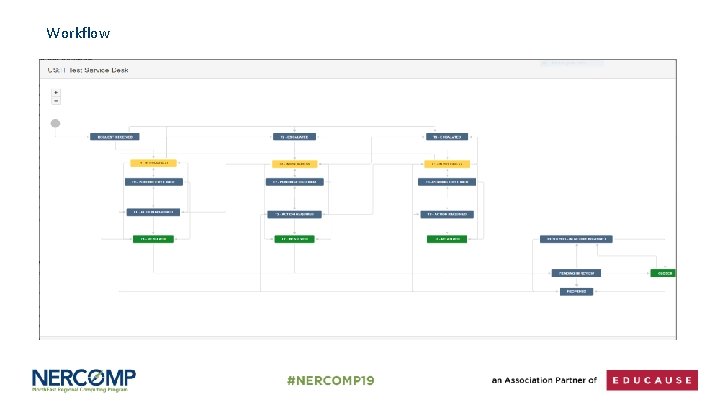
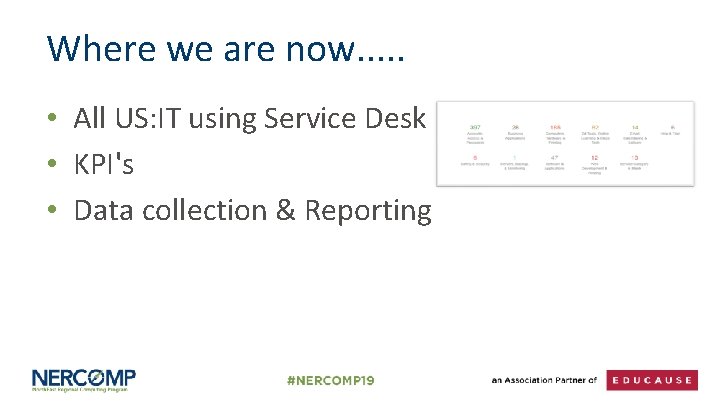
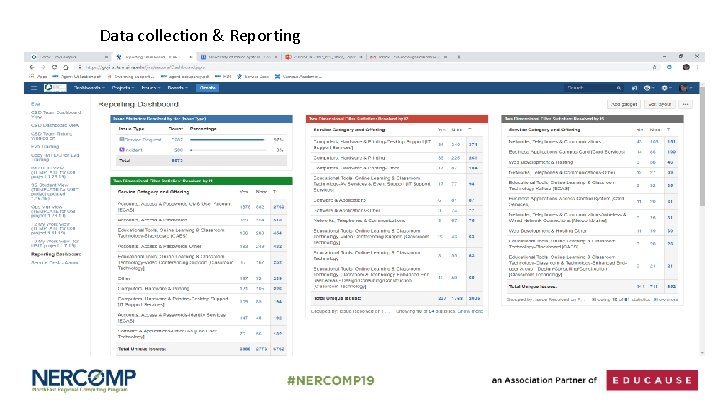
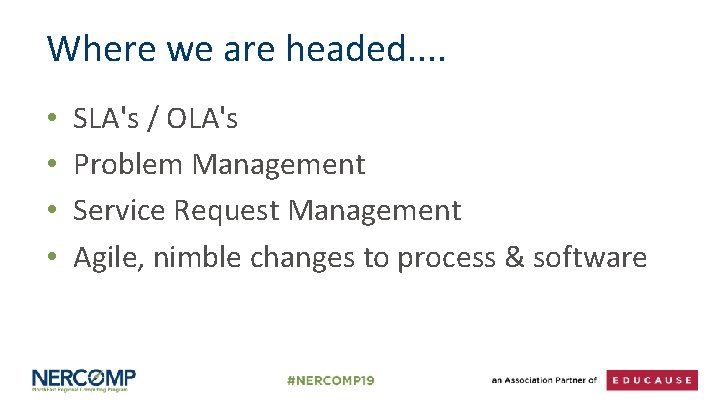
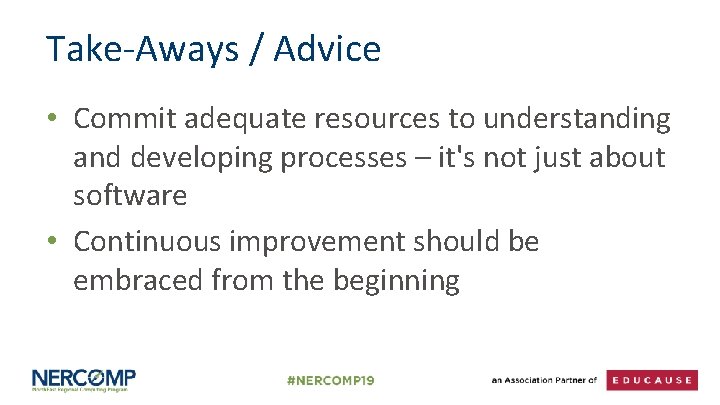

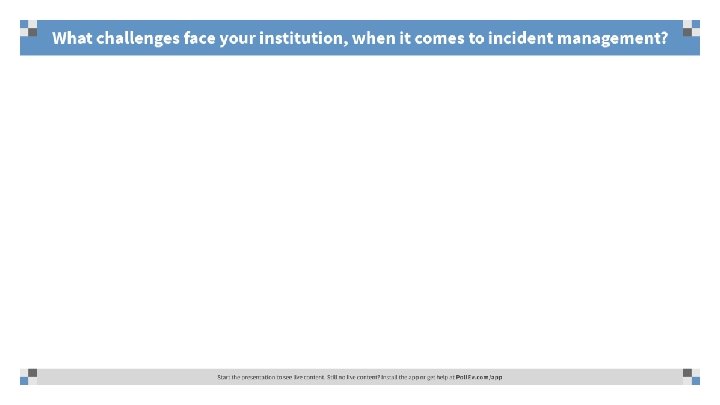
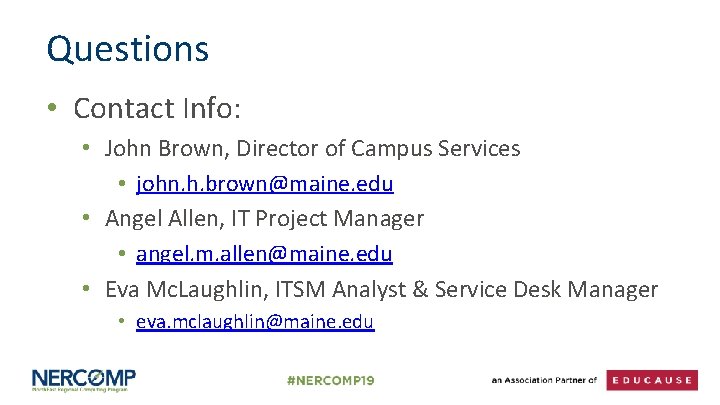
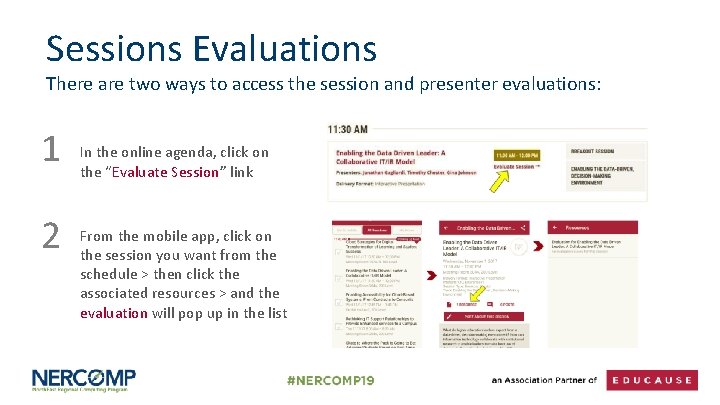
- Slides: 25


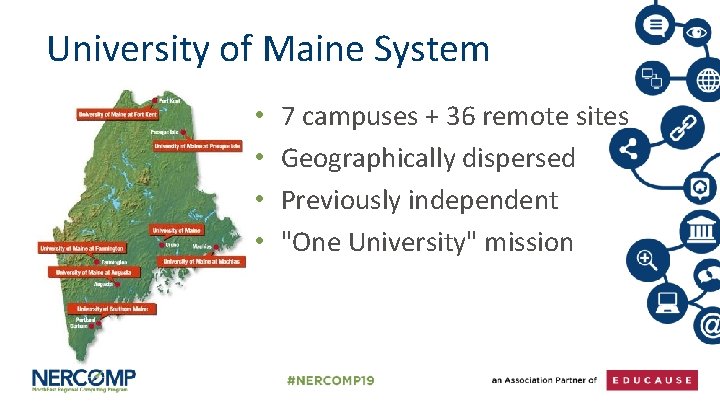
University of Maine System • • 7 campuses + 36 remote sites Geographically dispersed Previously independent "One University" mission
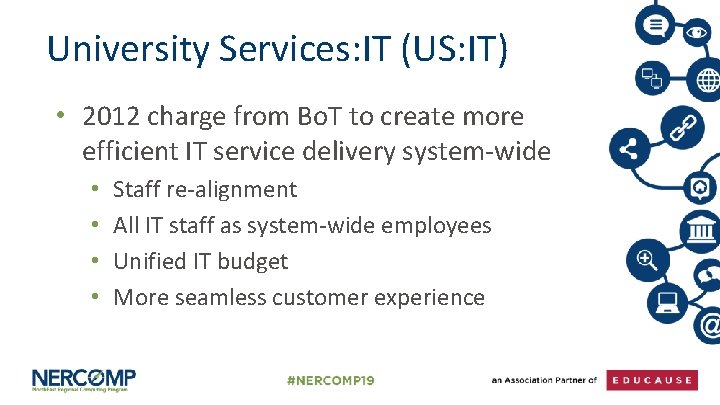
University Services: IT (US: IT) • 2012 charge from Bo. T to create more efficient IT service delivery system-wide • • Staff re-alignment All IT staff as system-wide employees Unified IT budget More seamless customer experience

Timeline 2012 2014 • Individual campus ticket systems • JIRA used by some enterprise support groups • HEAT used by some support teams 2016 -2018 • Single RT instance created for Tier 1 and 2 to replace campus based ticketing systems • Queues by campus; differing processes • Implementation of JIRA Service Desk • Creation of unified incident management processes and workflows 2019 2020 & Beyond • Assessment of current state and roadmap for comprehensive ITSM approach • Improved problem, capacity, asset, project and service request management processes • More comprehensive ITSM/PM tool
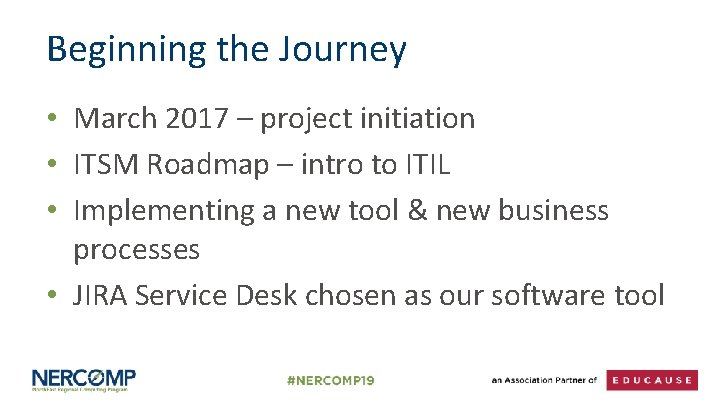
Beginning the Journey • March 2017 – project initiation • ITSM Roadmap – intro to ITIL • Implementing a new tool & new business processes • JIRA Service Desk chosen as our software tool
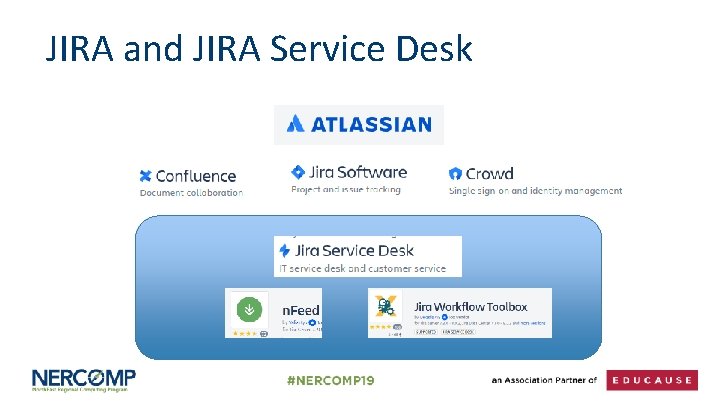
JIRA and JIRA Service Desk

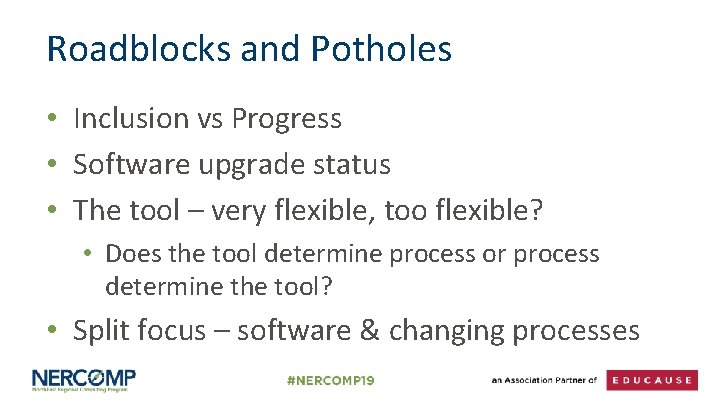
Roadblocks and Potholes • Inclusion vs Progress • Software upgrade status • The tool – very flexible, too flexible? • Does the tool determine process or process determine the tool? • Split focus – software & changing processes
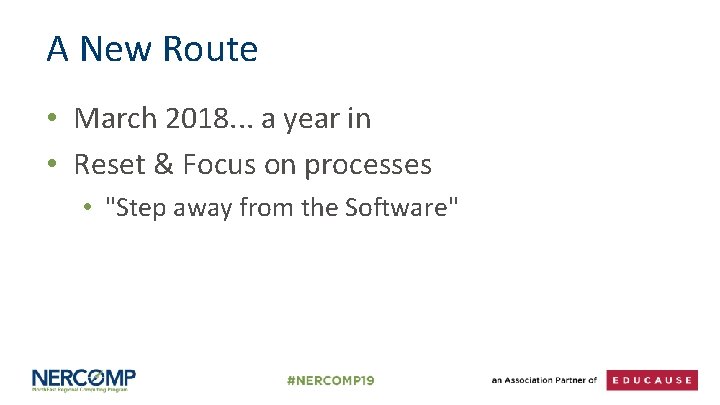
A New Route • March 2018. . . a year in • Reset & Focus on processes • "Step away from the Software"

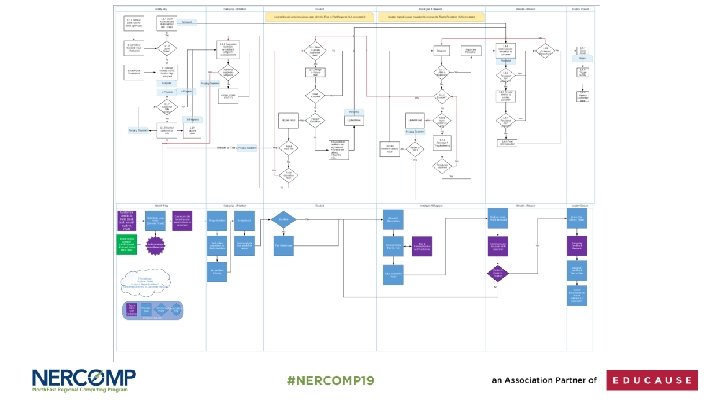

"The Sweet Spot"


Implementation & Training • • • Workflow On campus and Zoom training sessions User Dashboards Hosted Lunch and Learns "Zoom Rooms"
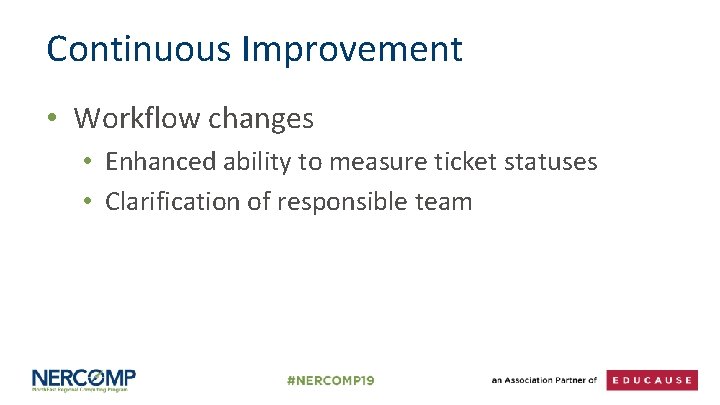
Continuous Improvement • Workflow changes • Enhanced ability to measure ticket statuses • Clarification of responsible team
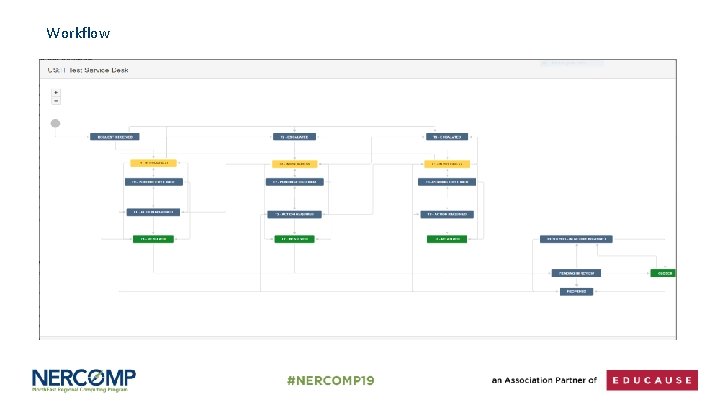
Workflow
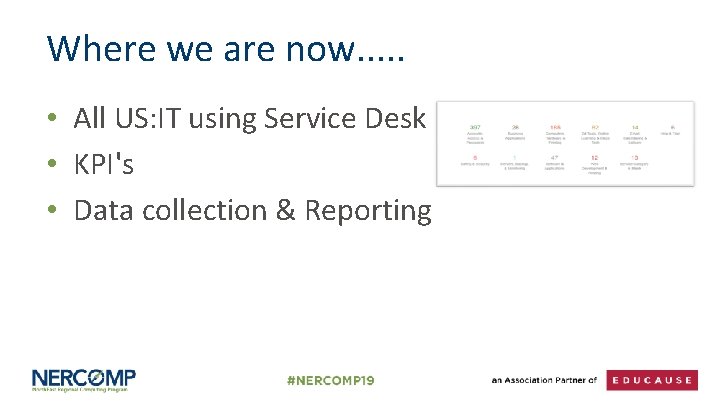
Where we are now. . . • All US: IT using Service Desk • KPI's • Data collection & Reporting
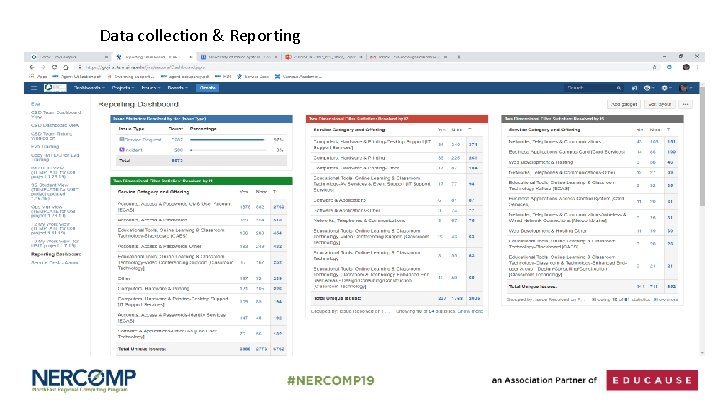
Data collection & Reporting
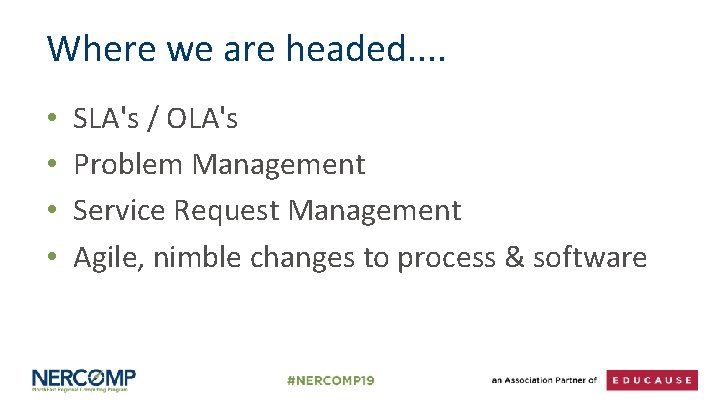
Where we are headed. . • • SLA's / OLA's Problem Management Service Request Management Agile, nimble changes to process & software
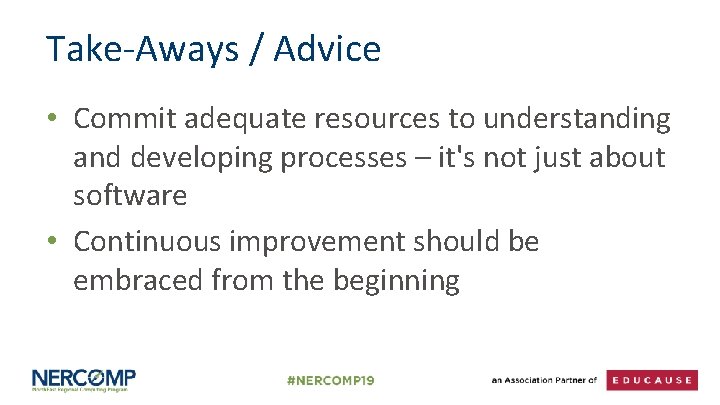
Take-Aways / Advice • Commit adequate resources to understanding and developing processes – it's not just about software • Continuous improvement should be embraced from the beginning

Take-Aways / Advice • Understand the metrics and outcomes that you want to measure • Communicate, communicate! • The flexibility of Jira Service Desk is both an opportunity and a challenge
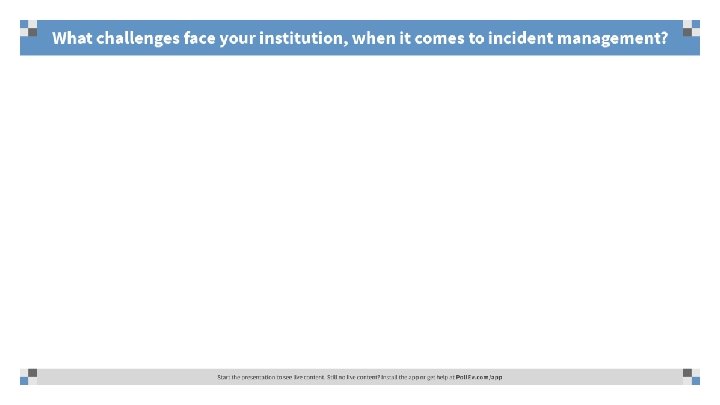
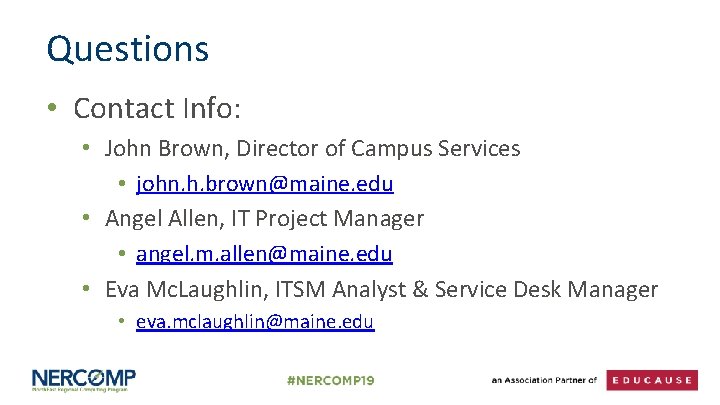
Questions • Contact Info: • John Brown, Director of Campus Services • john. h. brown@maine. edu • Angel Allen, IT Project Manager • angel. m. allen@maine. edu • Eva Mc. Laughlin, ITSM Analyst & Service Desk Manager • eva. mclaughlin@maine. edu
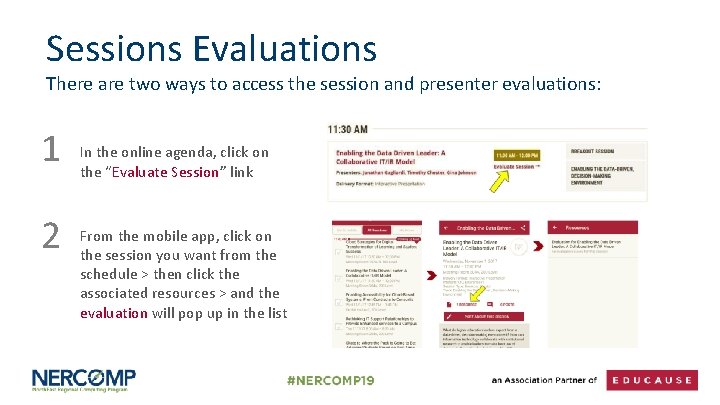
Sessions Evaluations There are two ways to access the session and presenter evaluations: 1 2 In the online agenda, click on the “Evaluate Session” link From the mobile app, click on the session you want from the schedule > then click the associated resources > and the evaluation will pop up in the list
 Political demonstrations on american campuses have abated
Political demonstrations on american campuses have abated Remote control system da vinci
Remote control system da vinci Advantages of remote sensing
Advantages of remote sensing Idealized remote sensing system
Idealized remote sensing system Distributed file system
Distributed file system Rmi
Rmi Latchmatic remote locking system
Latchmatic remote locking system Gary fish maine
Gary fish maine Maine dhhs districts
Maine dhhs districts Maine association of planners
Maine association of planners Section 8 housing in maine
Section 8 housing in maine Hard rock cafe near me
Hard rock cafe near me Connecticut coastline length
Connecticut coastline length Ww1 main causes
Ww1 main causes Maine dental hygiene association
Maine dental hygiene association Maine canada border dispute
Maine canada border dispute Radon map maine
Radon map maine Important facts about the middle colonies
Important facts about the middle colonies Maine driving dynamics
Maine driving dynamics Augusta is the capital of what state
Augusta is the capital of what state Maine water utilities association
Maine water utilities association Dhhs portland maine
Dhhs portland maine Maine board of dental examiners
Maine board of dental examiners Losers mc maine
Losers mc maine Best western rumford maine
Best western rumford maine Manifest destiny was used to justify an american desire to
Manifest destiny was used to justify an american desire to