University of British Columbia Geometric Transformations recap composition
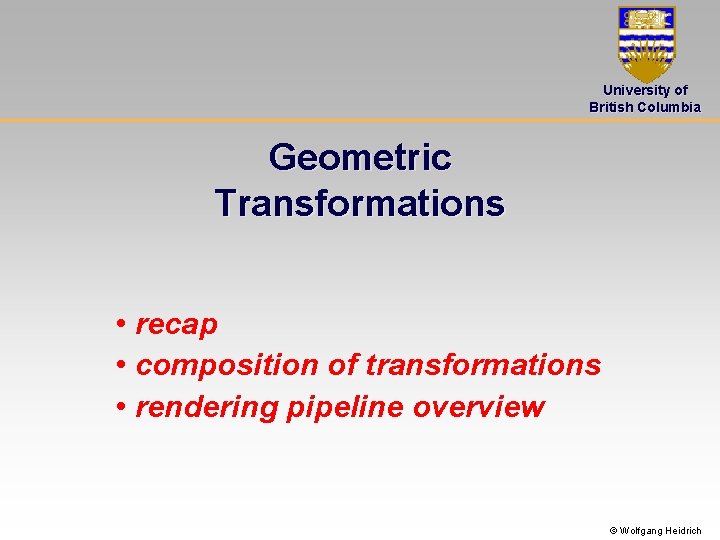
University of British Columbia Geometric Transformations • recap • composition of transformations • rendering pipeline overview © Wolfgang Heidrich
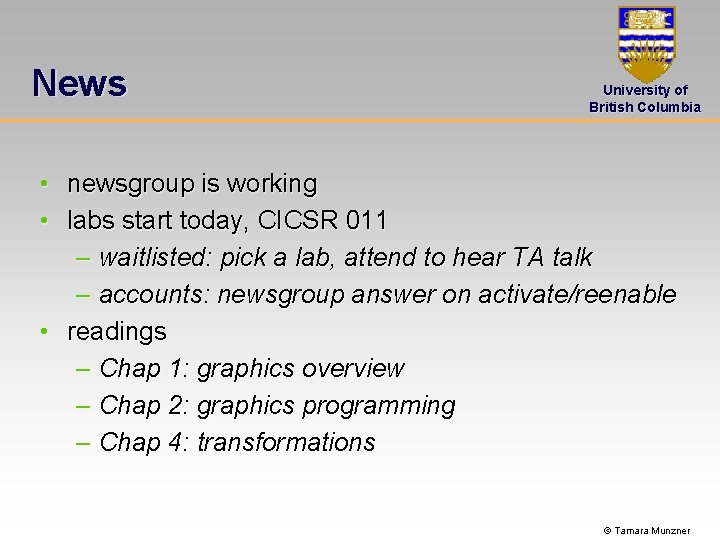
News University of British Columbia • newsgroup is working • labs start today, CICSR 011 – waitlisted: pick a lab, attend to hear TA talk – accounts: newsgroup answer on activate/reenable • readings – Chap 1: graphics overview – Chap 2: graphics programming – Chap 4: transformations © Tamara Munzner
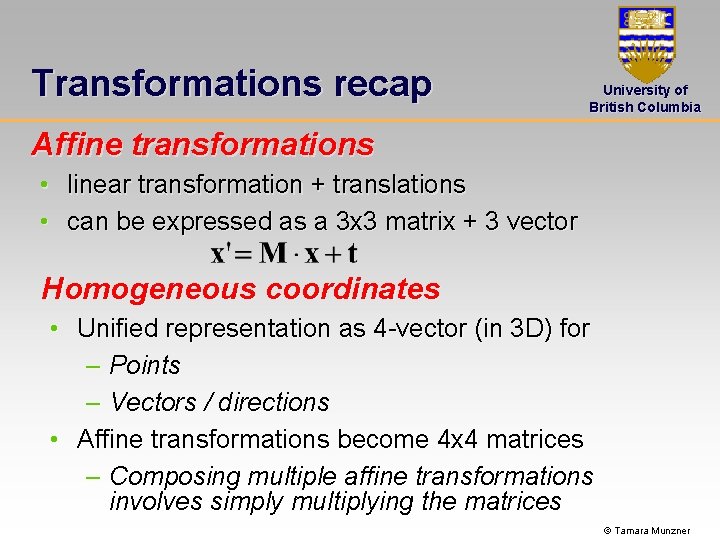
Transformations recap University of British Columbia Affine transformations • linear transformation + translations • can be expressed as a 3 x 3 matrix + 3 vector Homogeneous coordinates • Unified representation as 4 -vector (in 3 D) for – Points – Vectors / directions • Affine transformations become 4 x 4 matrices – Composing multiple affine transformations involves simply multiplying the matrices © Tamara Munzner
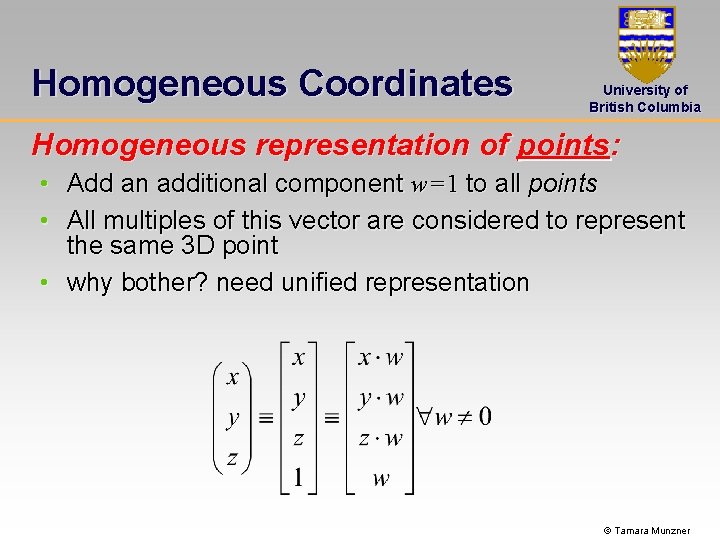
Homogeneous Coordinates University of British Columbia Homogeneous representation of points: • Add an additional component w=1 to all points • All multiples of this vector are considered to represent the same 3 D point • why bother? need unified representation © Tamara Munzner
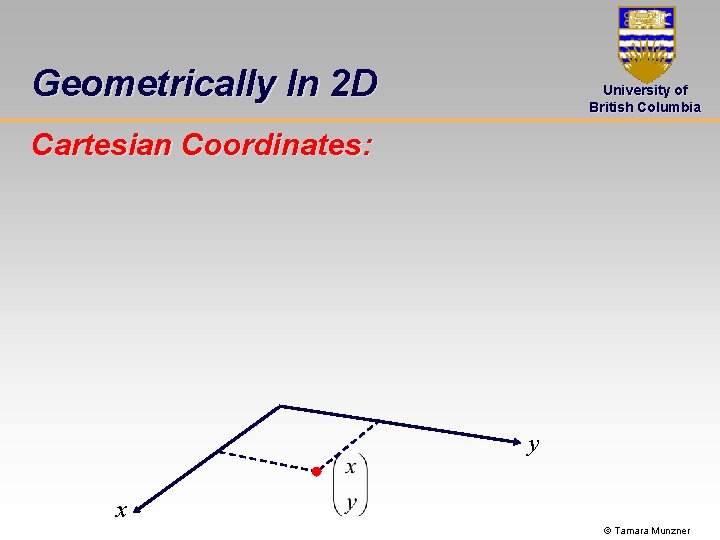
Geometrically In 2 D University of British Columbia Cartesian Coordinates: y x © Tamara Munzner
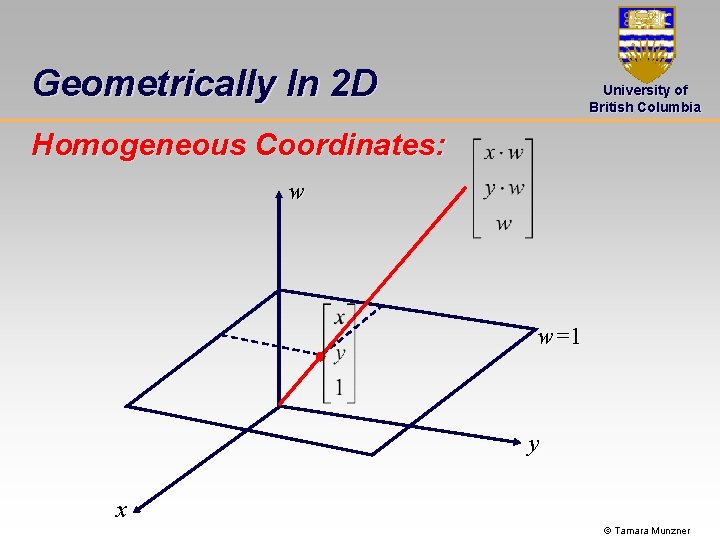
Geometrically In 2 D University of British Columbia Homogeneous Coordinates: w w=1 y x © Tamara Munzner
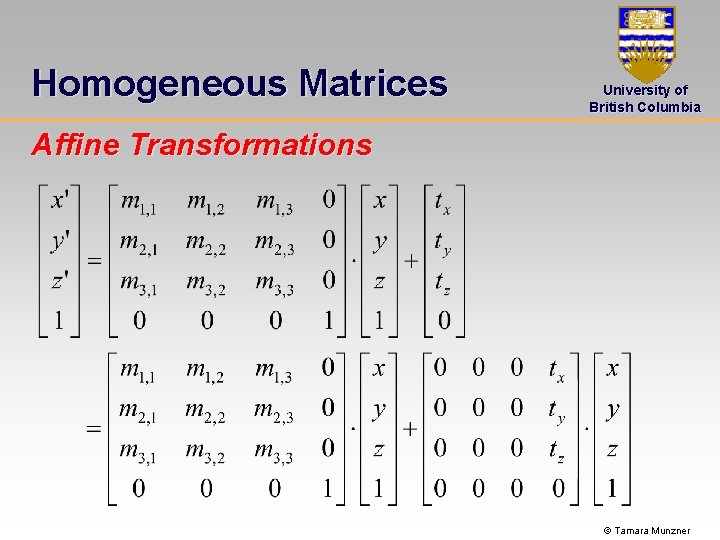
Homogeneous Matrices University of British Columbia Affine Transformations © Tamara Munzner
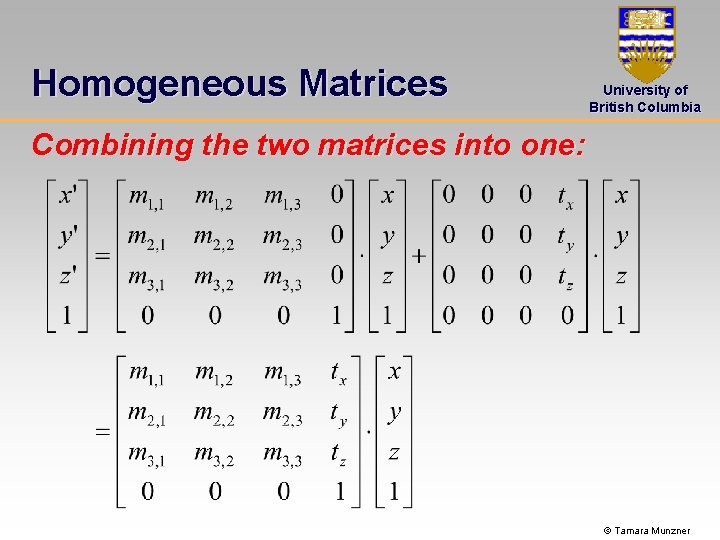
Homogeneous Matrices University of British Columbia Combining the two matrices into one: © Tamara Munzner
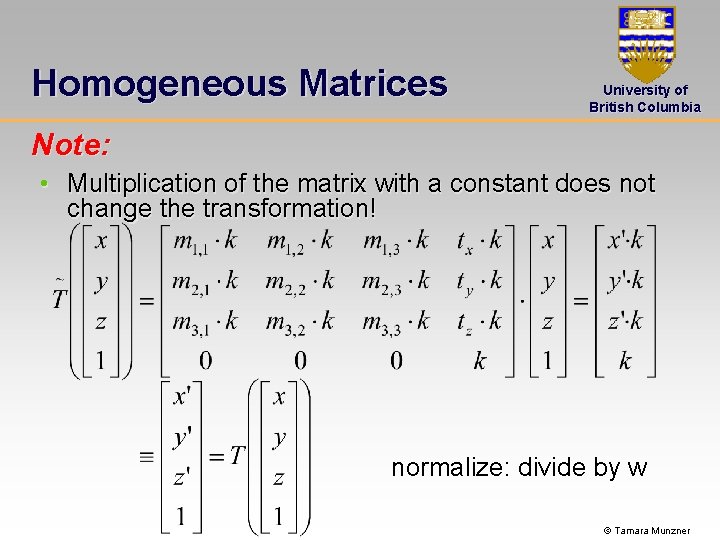
Homogeneous Matrices University of British Columbia Note: • Multiplication of the matrix with a constant does not change the transformation! normalize: divide by w © Tamara Munzner
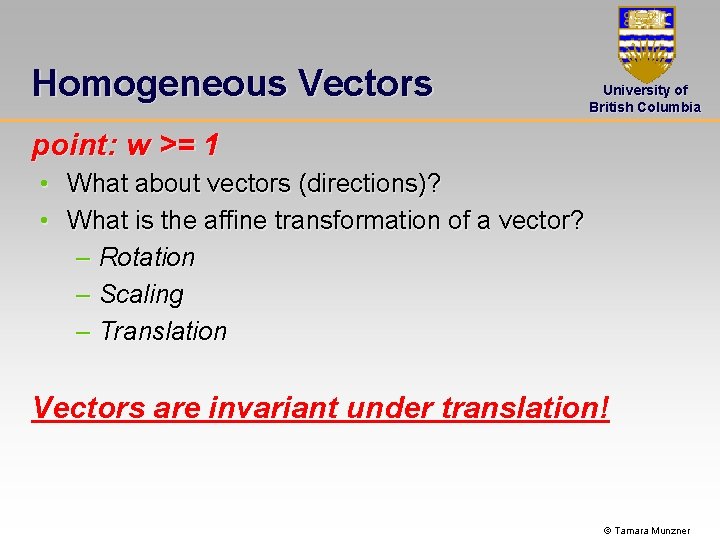
Homogeneous Vectors University of British Columbia point: w >= 1 • What about vectors (directions)? • What is the affine transformation of a vector? – Rotation – Scaling – Translation Vectors are invariant under translation! © Tamara Munzner
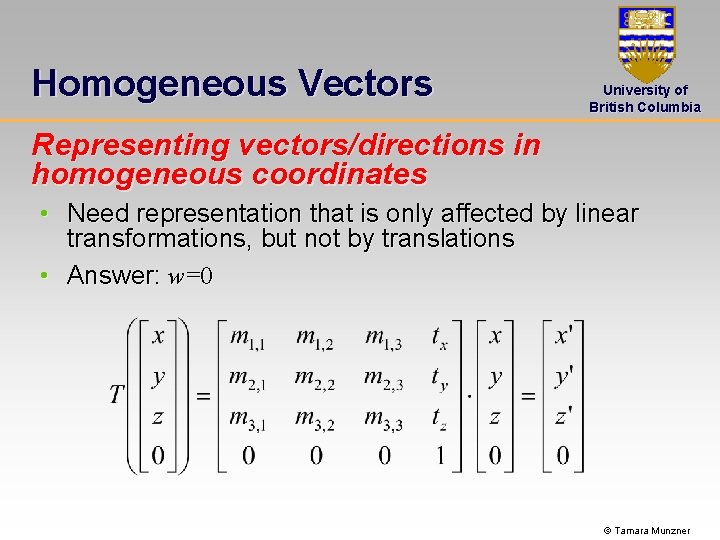
Homogeneous Vectors University of British Columbia Representing vectors/directions in homogeneous coordinates • Need representation that is only affected by linear transformations, but not by translations • Answer: w=0 © Tamara Munzner
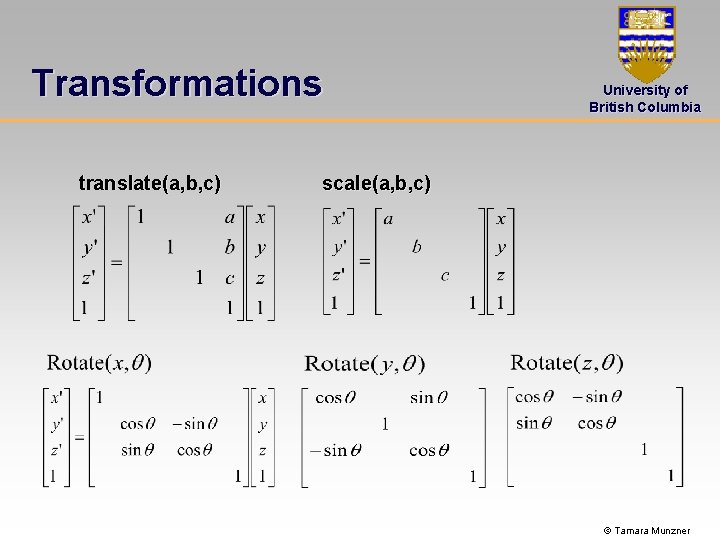
Transformations translate(a, b, c) University of British Columbia scale(a, b, c) © Tamara Munzner
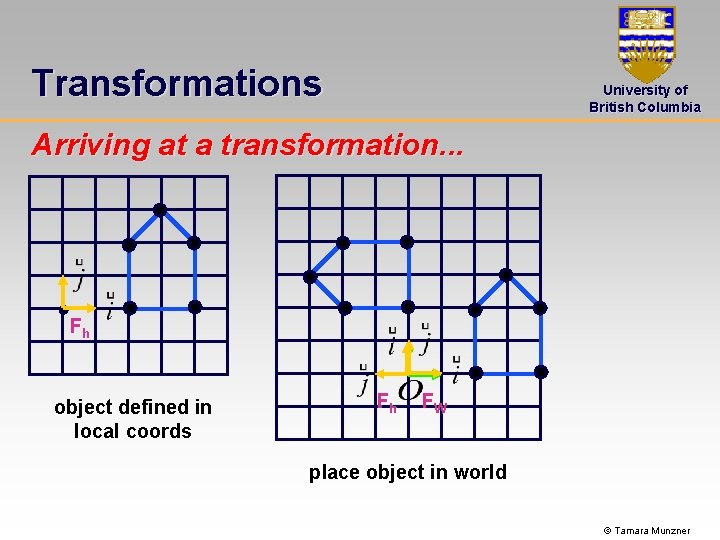
Transformations University of British Columbia Arriving at a transformation. . . Fh object defined in local coords Fh FW place object in world © Tamara Munzner
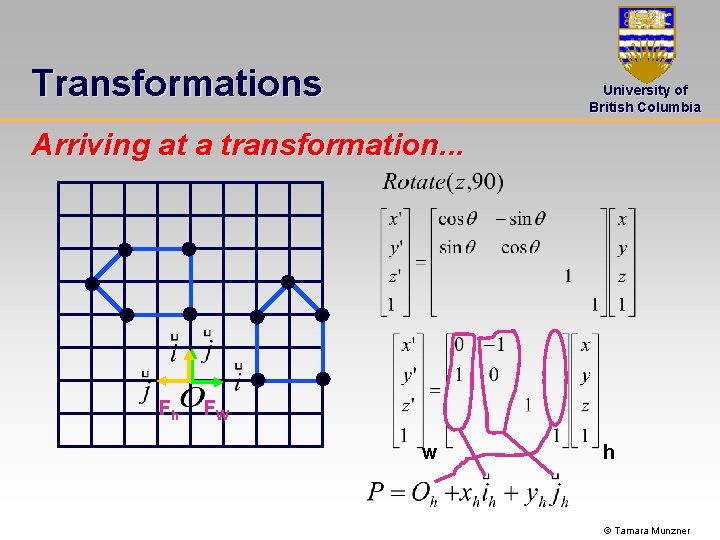
Transformations University of British Columbia Arriving at a transformation. . . Fh FW w h © Tamara Munzner
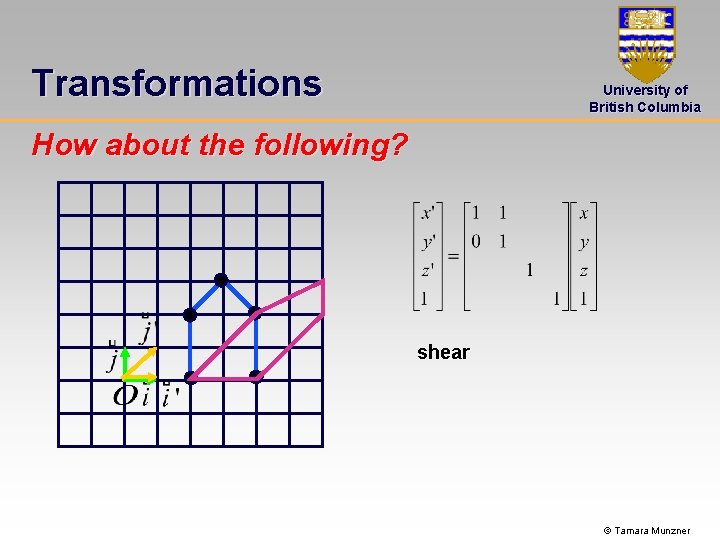
Transformations University of British Columbia How about the following? shear © Tamara Munzner
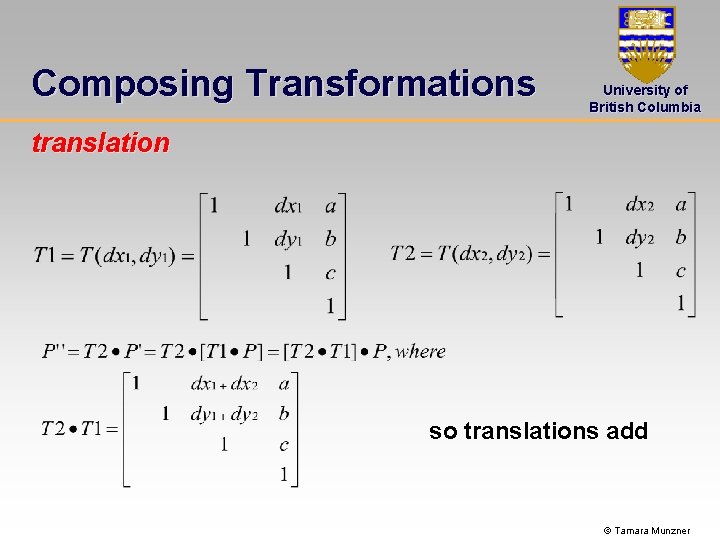
Composing Transformations University of British Columbia translation so translations add © Tamara Munzner
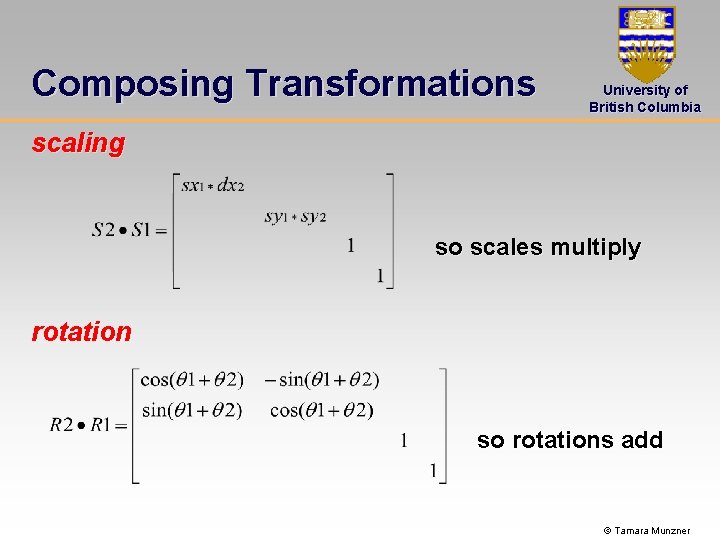
Composing Transformations University of British Columbia scaling so scales multiply rotation so rotations add © Tamara Munzner
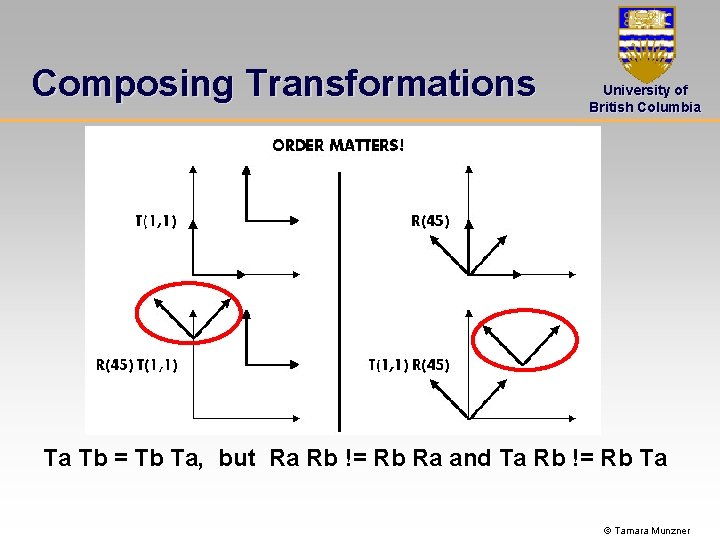
Composing Transformations University of British Columbia Ta Tb = Tb Ta, but Ra Rb != Rb Ra and Ta Rb != Rb Ta © Tamara Munzner
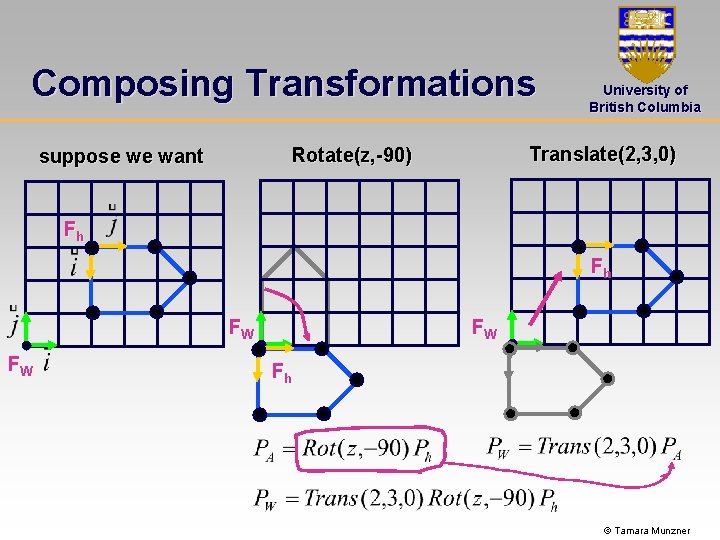
Composing Transformations Translate(2, 3, 0) Rotate(z, -90) suppose we want University of British Columbia Fh Fh FW FW FW Fh © Tamara Munzner
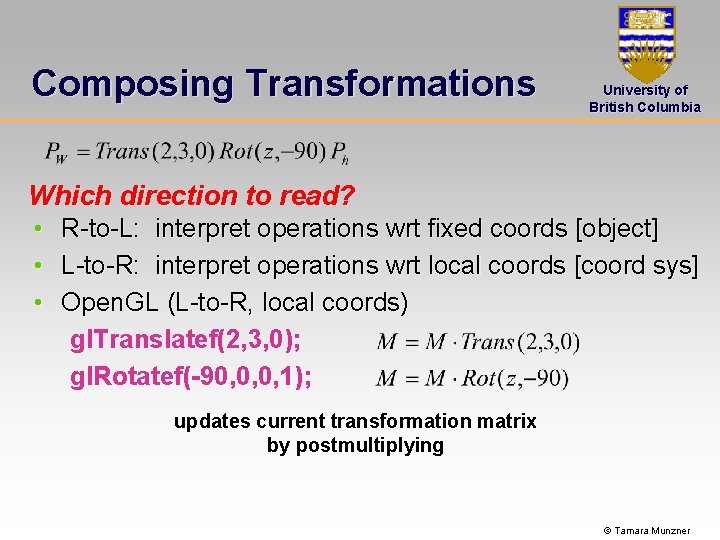
Composing Transformations University of British Columbia Which direction to read? • R-to-L: interpret operations wrt fixed coords [object] • L-to-R: interpret operations wrt local coords [coord sys] • Open. GL (L-to-R, local coords) gl. Translatef(2, 3, 0); gl. Rotatef(-90, 0, 0, 1); updates current transformation matrix by postmultiplying © Tamara Munzner
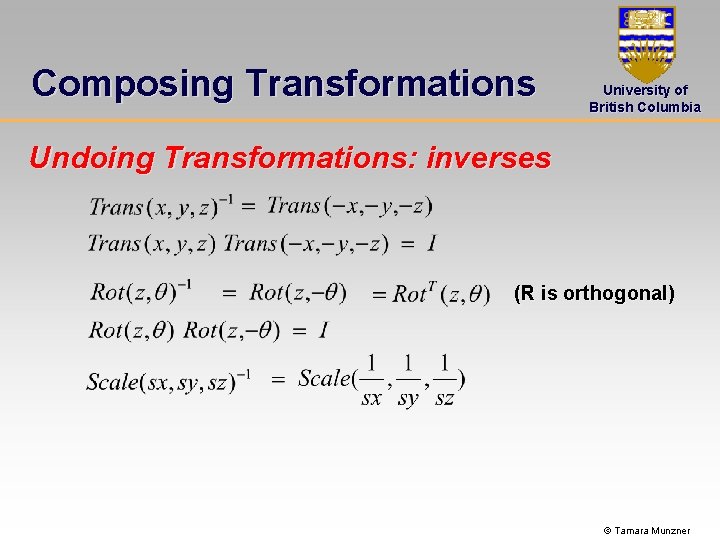
Composing Transformations University of British Columbia Undoing Transformations: inverses (R is orthogonal) © Tamara Munzner
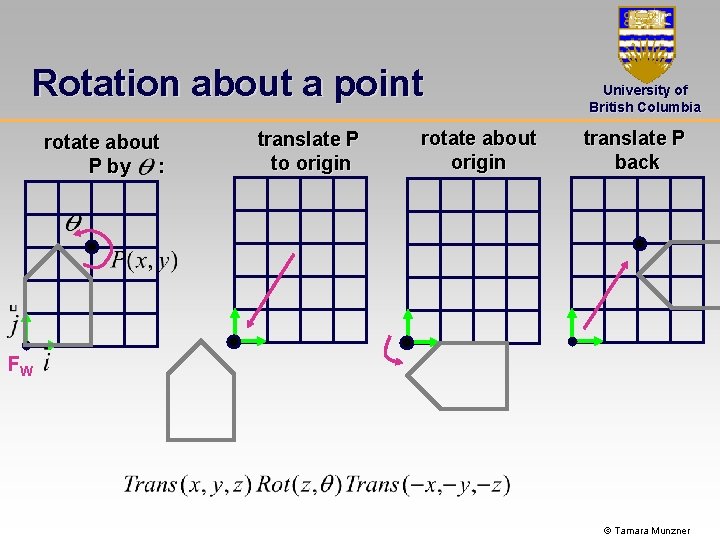
Rotation about a point rotate about P by : translate P to origin rotate about origin University of British Columbia translate P back FW © Tamara Munzner
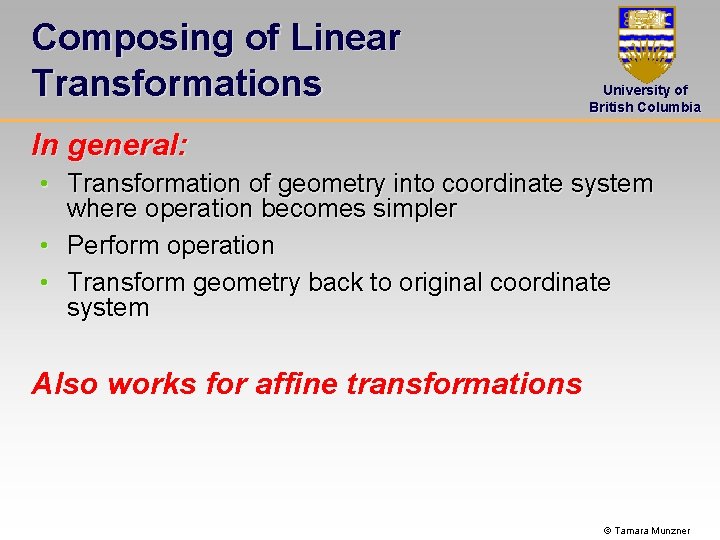
Composing of Linear Transformations University of British Columbia In general: • Transformation of geometry into coordinate system where operation becomes simpler • Perform operation • Transform geometry back to original coordinate system Also works for affine transformations © Tamara Munzner
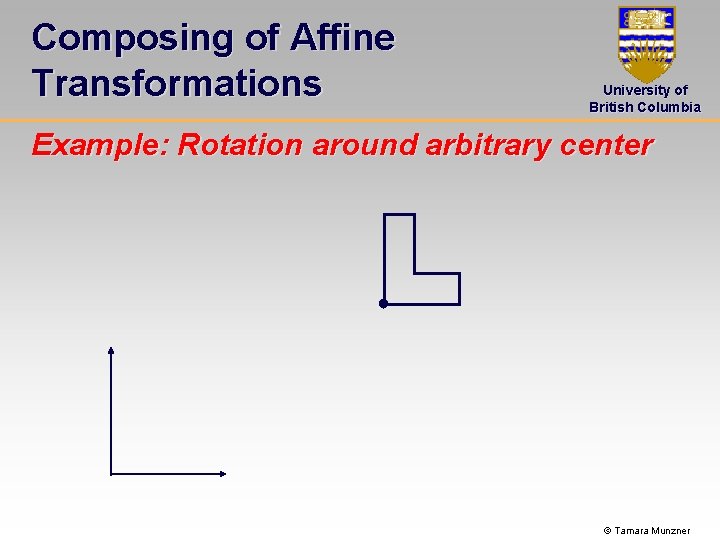
Composing of Affine Transformations University of British Columbia Example: Rotation around arbitrary center © Tamara Munzner
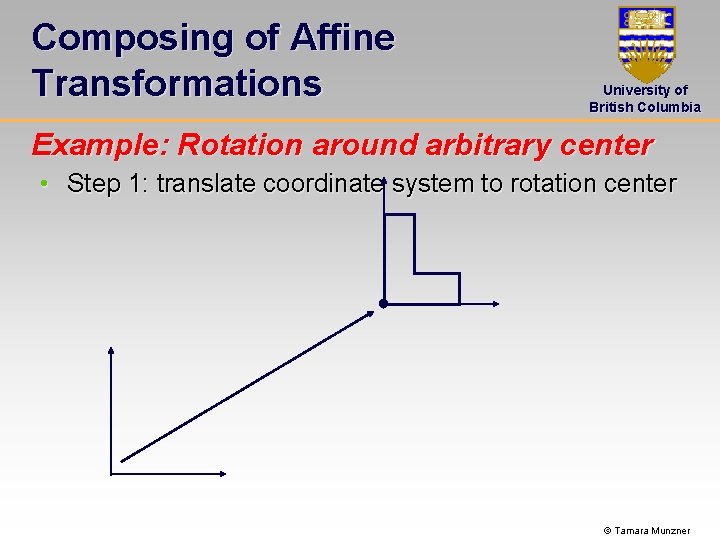
Composing of Affine Transformations University of British Columbia Example: Rotation around arbitrary center • Step 1: translate coordinate system to rotation center © Tamara Munzner
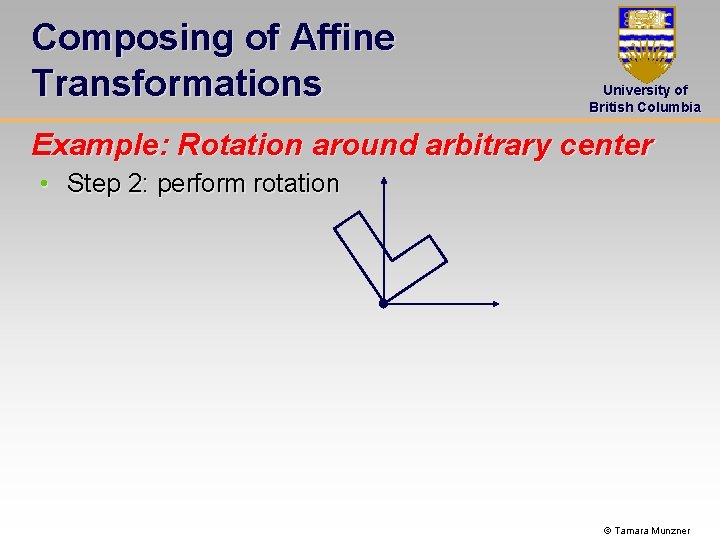
Composing of Affine Transformations University of British Columbia Example: Rotation around arbitrary center • Step 2: perform rotation © Tamara Munzner
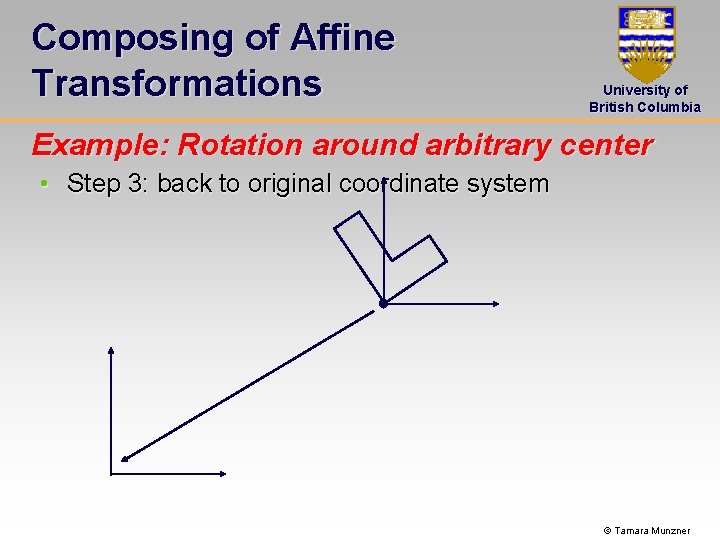
Composing of Affine Transformations University of British Columbia Example: Rotation around arbitrary center • Step 3: back to original coordinate system © Tamara Munzner
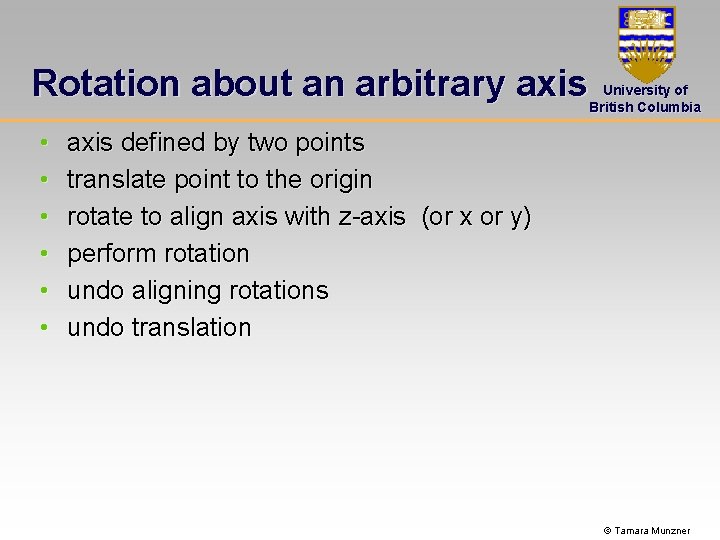
Rotation about an arbitrary axis University of British Columbia • • • axis defined by two points translate point to the origin rotate to align axis with z-axis (or x or y) perform rotation undo aligning rotations undo translation © Tamara Munzner
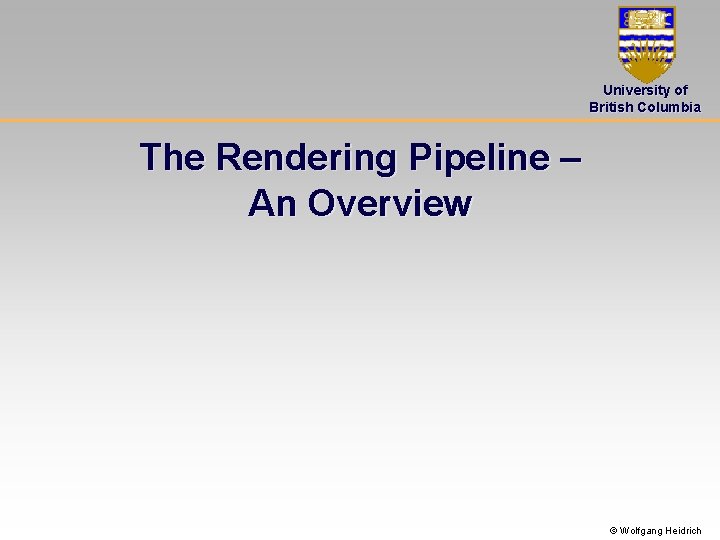
University of British Columbia The Rendering Pipeline – An Overview © Wolfgang Heidrich
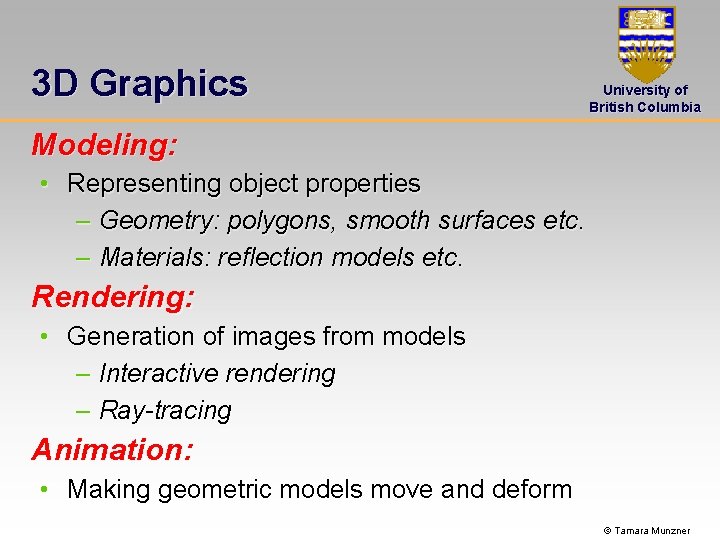
3 D Graphics University of British Columbia Modeling: • Representing object properties – Geometry: polygons, smooth surfaces etc. – Materials: reflection models etc. Rendering: • Generation of images from models – Interactive rendering – Ray-tracing Animation: • Making geometric models move and deform © Tamara Munzner
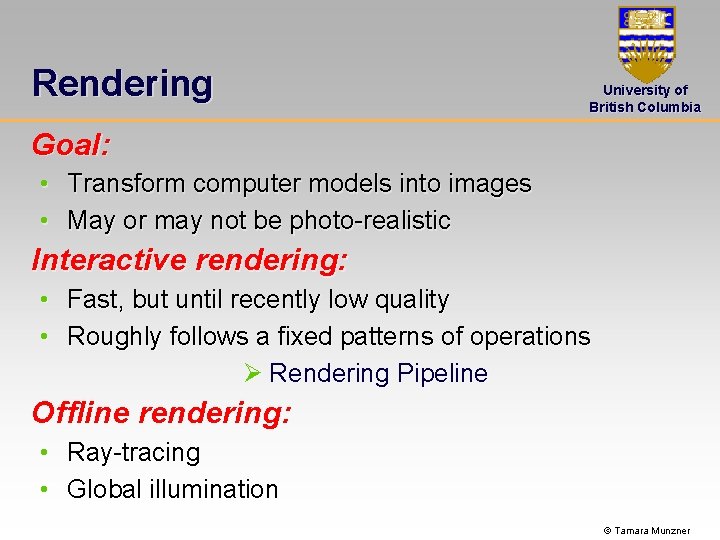
Rendering University of British Columbia Goal: • Transform computer models into images • May or may not be photo-realistic Interactive rendering: • Fast, but until recently low quality • Roughly follows a fixed patterns of operations Ø Rendering Pipeline Offline rendering: • Ray-tracing • Global illumination © Tamara Munzner
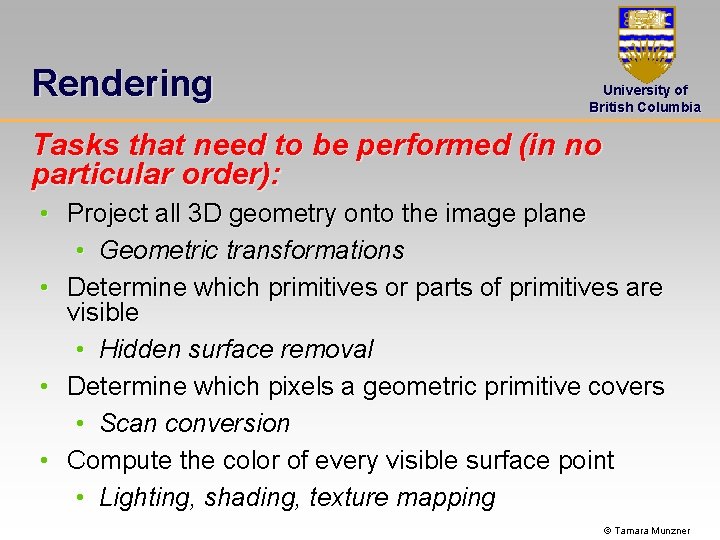
Rendering University of British Columbia Tasks that need to be performed (in no particular order): • Project all 3 D geometry onto the image plane • Geometric transformations • Determine which primitives or parts of primitives are visible • Hidden surface removal • Determine which pixels a geometric primitive covers • Scan conversion • Compute the color of every visible surface point • Lighting, shading, texture mapping © Tamara Munzner
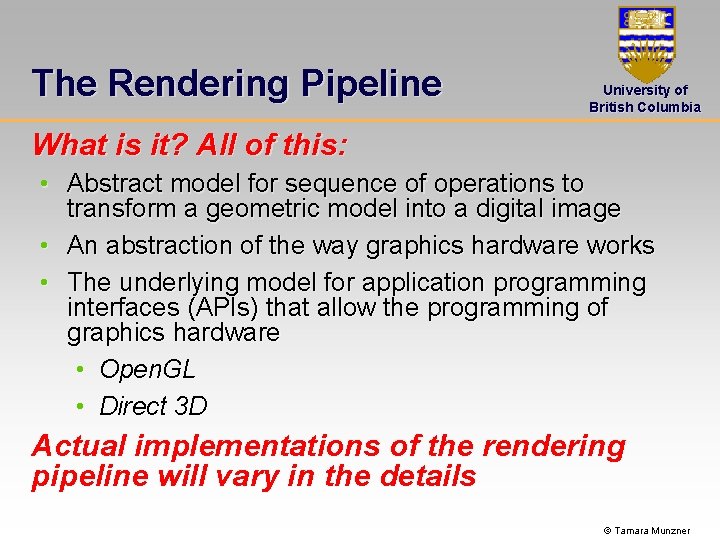
The Rendering Pipeline University of British Columbia What is it? All of this: • Abstract model for sequence of operations to transform a geometric model into a digital image • An abstraction of the way graphics hardware works • The underlying model for application programming interfaces (APIs) that allow the programming of graphics hardware • Open. GL • Direct 3 D Actual implementations of the rendering pipeline will vary in the details © Tamara Munzner
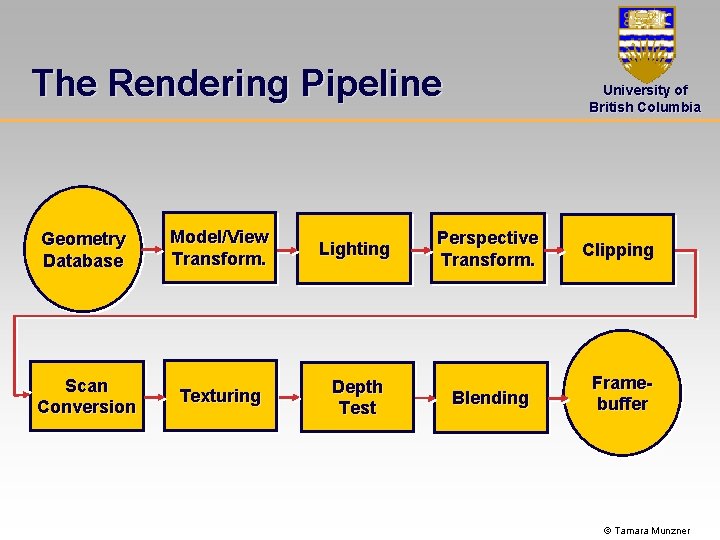
The Rendering Pipeline Geometry Database Model/View Transform. Lighting Scan Conversion Texturing Depth Test University of British Columbia Perspective Transform. Clipping Blending Framebuffer © Tamara Munzner
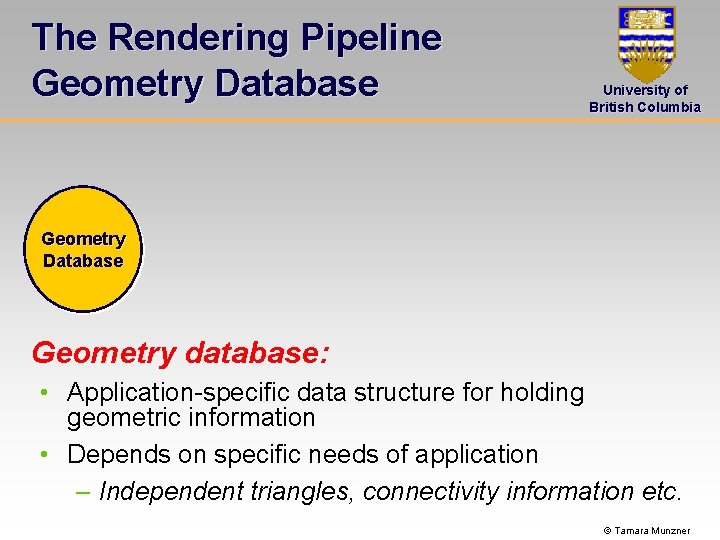
The Rendering Pipeline Geometry Database University of British Columbia Geometry Database Geometry database: • Application-specific data structure for holding geometric information • Depends on specific needs of application – Independent triangles, connectivity information etc. © Tamara Munzner
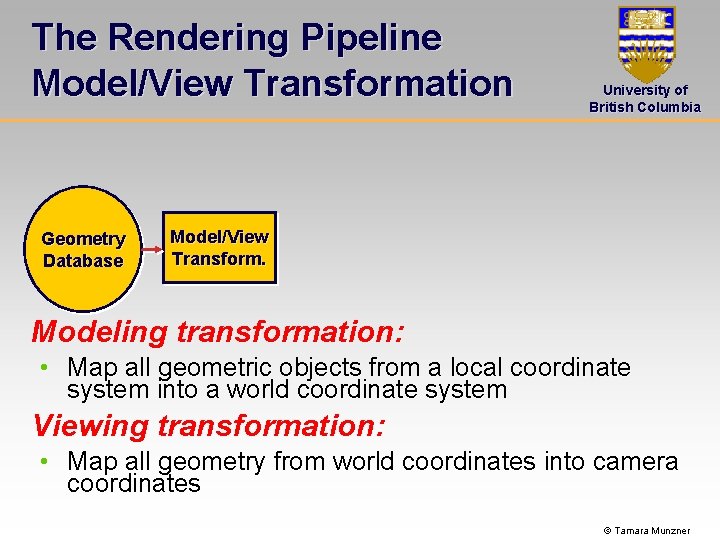
The Rendering Pipeline Model/View Transformation Geometry Database University of British Columbia Model/View Transform. Modeling transformation: • Map all geometric objects from a local coordinate system into a world coordinate system Viewing transformation: • Map all geometry from world coordinates into camera coordinates © Tamara Munzner
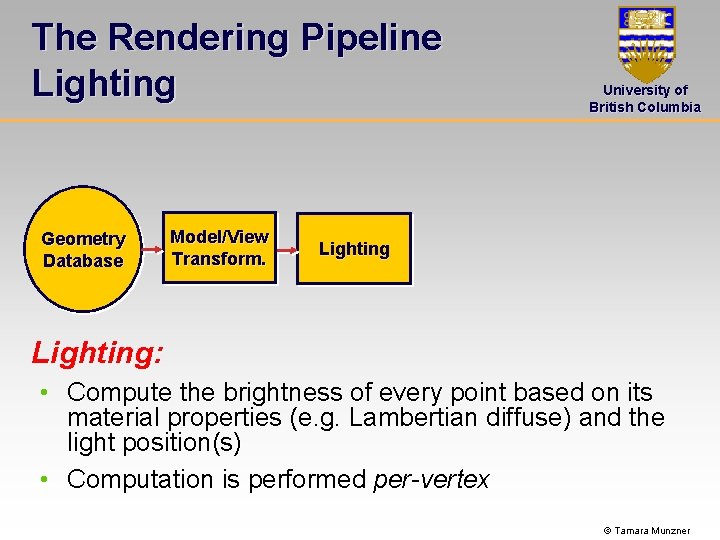
The Rendering Pipeline Lighting Geometry Database Model/View Transform. University of British Columbia Lighting: • Compute the brightness of every point based on its material properties (e. g. Lambertian diffuse) and the light position(s) • Computation is performed per-vertex © Tamara Munzner
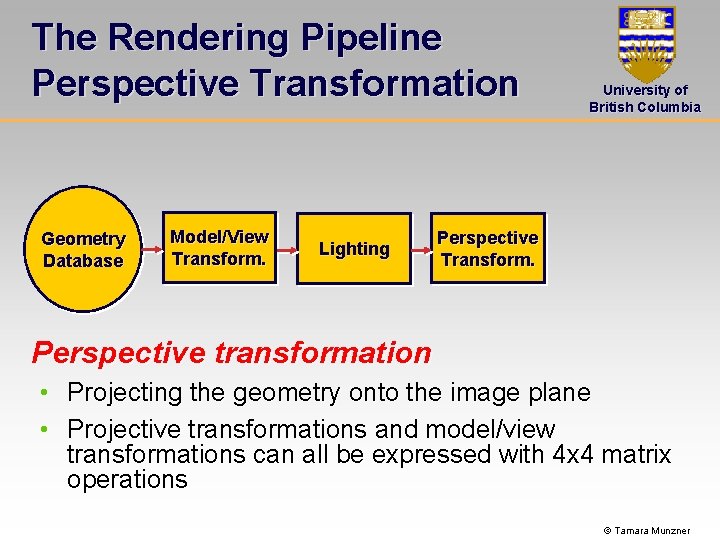
The Rendering Pipeline Perspective Transformation Geometry Database Model/View Transform. Lighting University of British Columbia Perspective Transform. Perspective transformation • Projecting the geometry onto the image plane • Projective transformations and model/view transformations can all be expressed with 4 x 4 matrix operations © Tamara Munzner
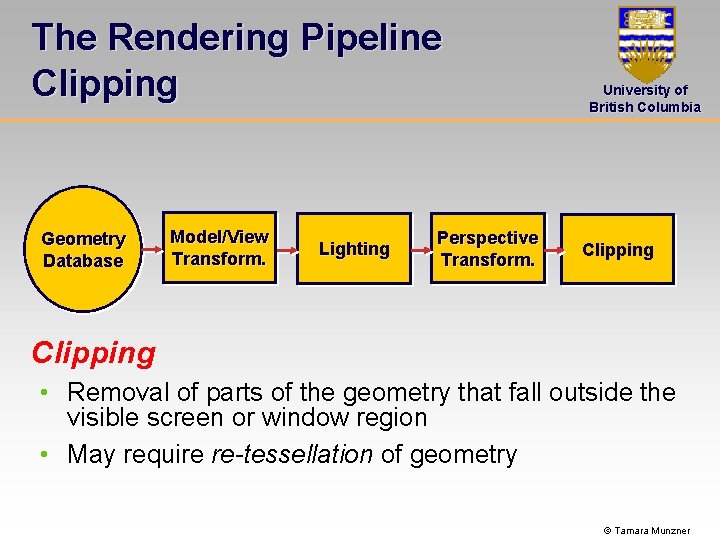
The Rendering Pipeline Clipping Geometry Database Model/View Transform. Lighting Perspective Transform. University of British Columbia Clipping • Removal of parts of the geometry that fall outside the visible screen or window region • May require re-tessellation of geometry © Tamara Munzner
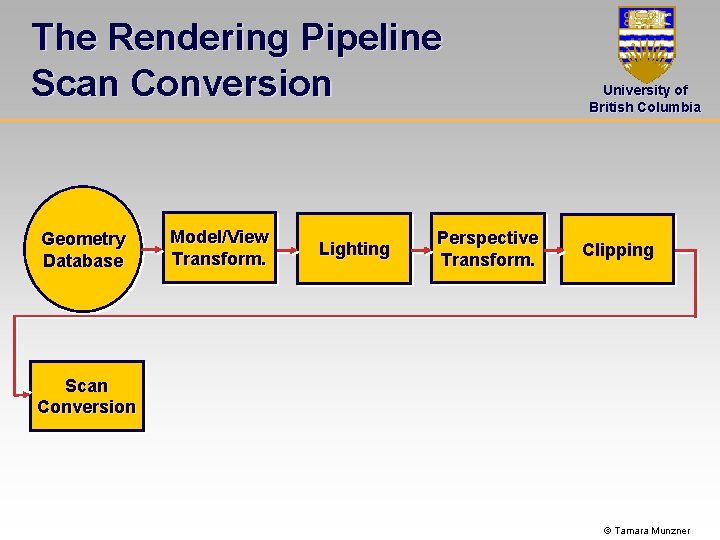
The Rendering Pipeline Scan Conversion Geometry Database Model/View Transform. Lighting Perspective Transform. University of British Columbia Clipping Scan Conversion © Tamara Munzner
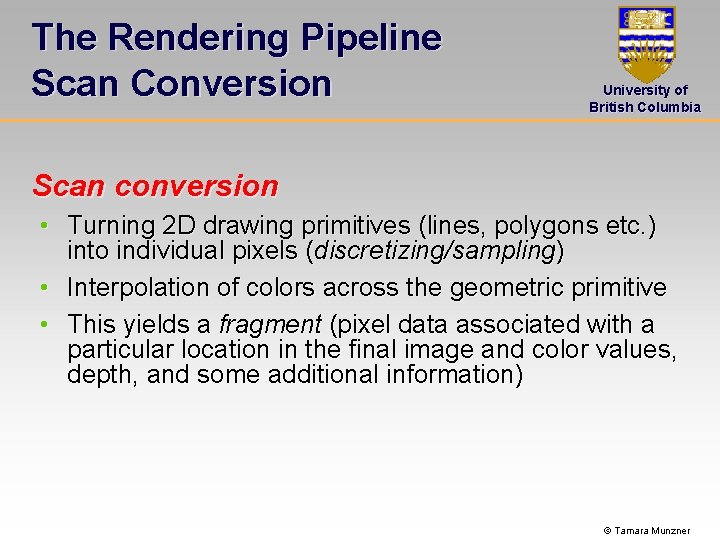
The Rendering Pipeline Scan Conversion University of British Columbia Scan conversion • Turning 2 D drawing primitives (lines, polygons etc. ) into individual pixels (discretizing/sampling) • Interpolation of colors across the geometric primitive • This yields a fragment (pixel data associated with a particular location in the final image and color values, depth, and some additional information) © Tamara Munzner
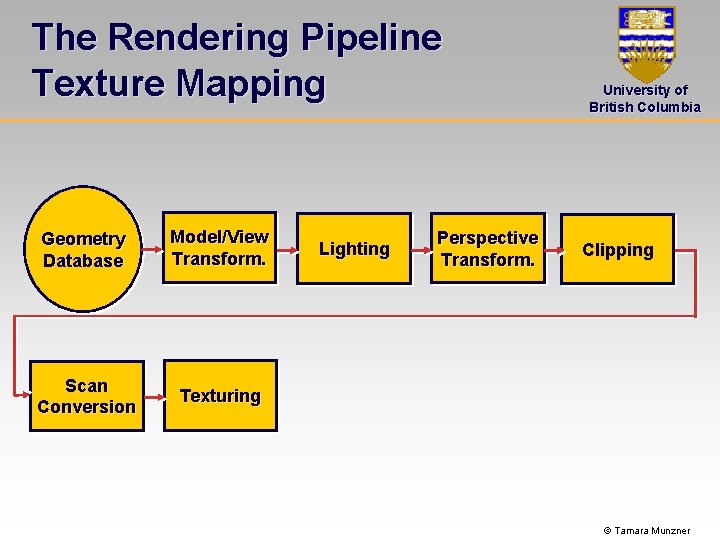
The Rendering Pipeline Texture Mapping Geometry Database Model/View Transform. Scan Conversion Texturing Lighting Perspective Transform. University of British Columbia Clipping © Tamara Munzner
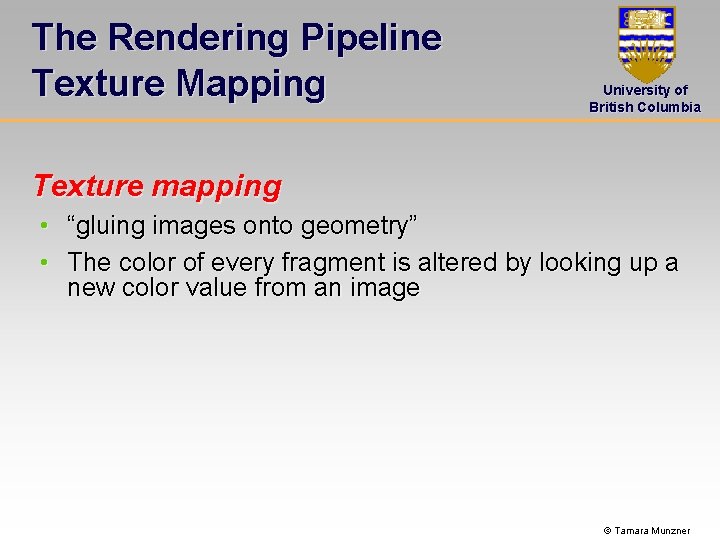
The Rendering Pipeline Texture Mapping University of British Columbia Texture mapping • “gluing images onto geometry” • The color of every fragment is altered by looking up a new color value from an image © Tamara Munzner
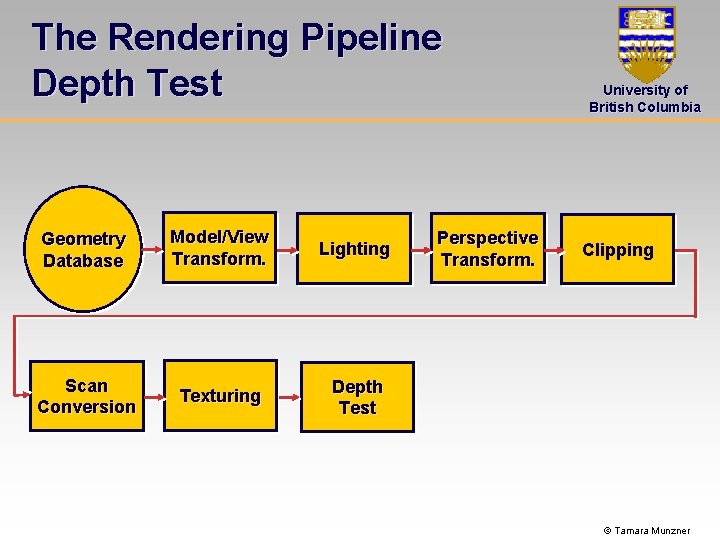
The Rendering Pipeline Depth Test Geometry Database Model/View Transform. Lighting Scan Conversion Texturing Depth Test Perspective Transform. University of British Columbia Clipping © Tamara Munzner
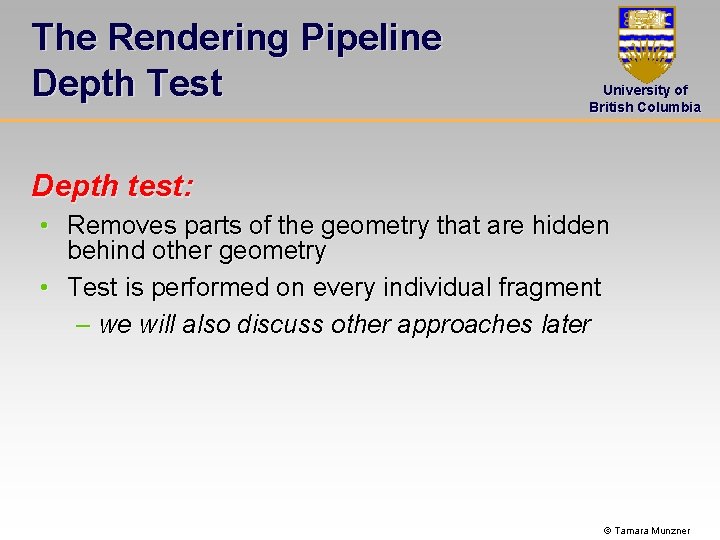
The Rendering Pipeline Depth Test University of British Columbia Depth test: • Removes parts of the geometry that are hidden behind other geometry • Test is performed on every individual fragment – we will also discuss other approaches later © Tamara Munzner
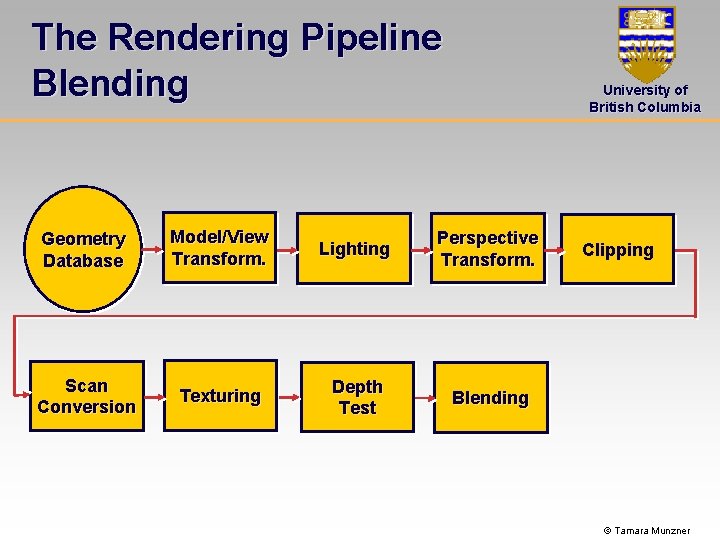
The Rendering Pipeline Blending University of British Columbia Geometry Database Model/View Transform. Lighting Perspective Transform. Scan Conversion Texturing Depth Test Blending Clipping © Tamara Munzner
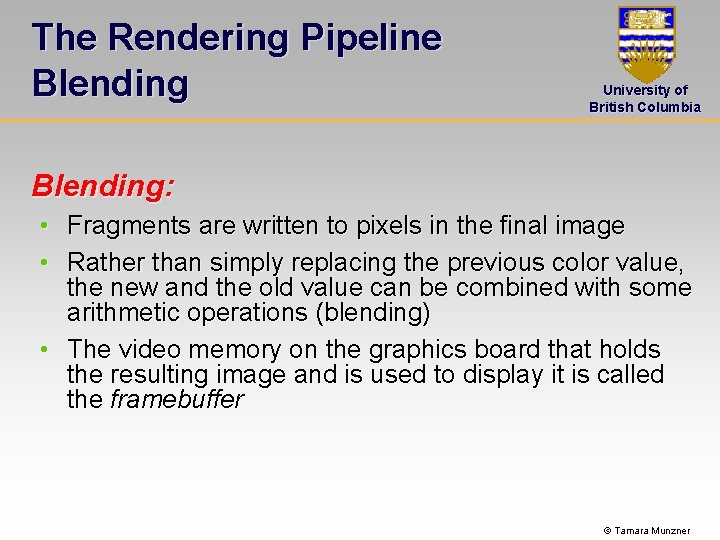
The Rendering Pipeline Blending University of British Columbia Blending: • Fragments are written to pixels in the final image • Rather than simply replacing the previous color value, the new and the old value can be combined with some arithmetic operations (blending) • The video memory on the graphics board that holds the resulting image and is used to display it is called the framebuffer © Tamara Munzner
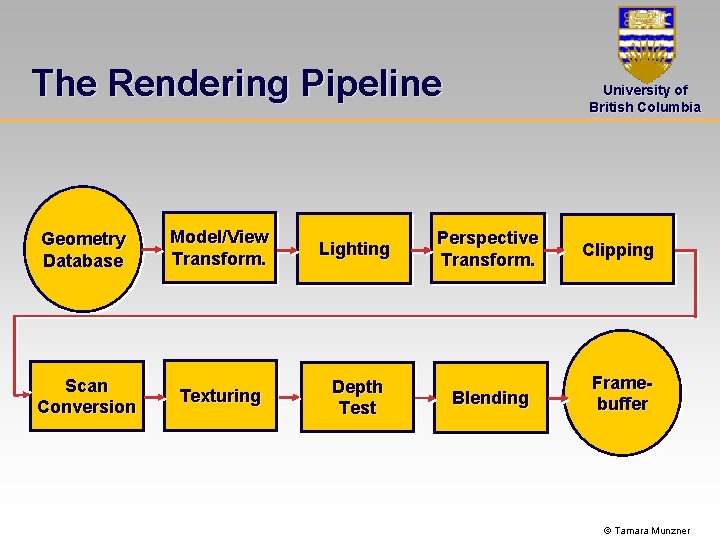
The Rendering Pipeline Geometry Database Model/View Transform. Lighting Scan Conversion Texturing Depth Test University of British Columbia Perspective Transform. Clipping Blending Framebuffer © Tamara Munzner
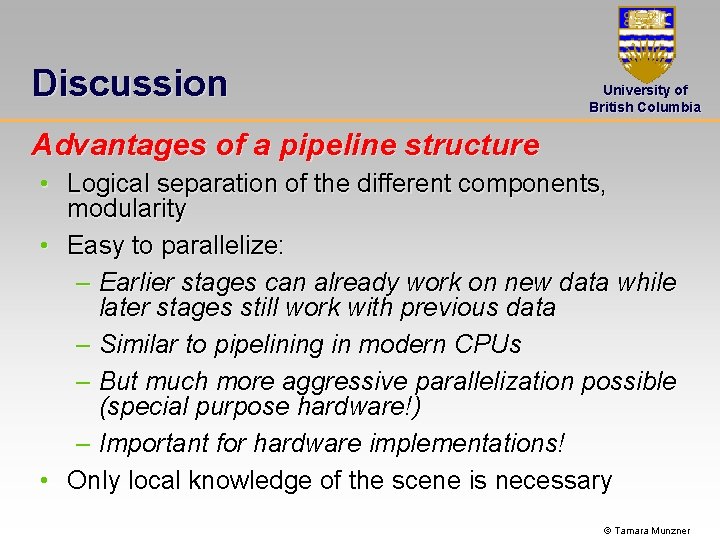
Discussion University of British Columbia Advantages of a pipeline structure • Logical separation of the different components, modularity • Easy to parallelize: – Earlier stages can already work on new data while later stages still work with previous data – Similar to pipelining in modern CPUs – But much more aggressive parallelization possible (special purpose hardware!) – Important for hardware implementations! • Only local knowledge of the scene is necessary © Tamara Munzner
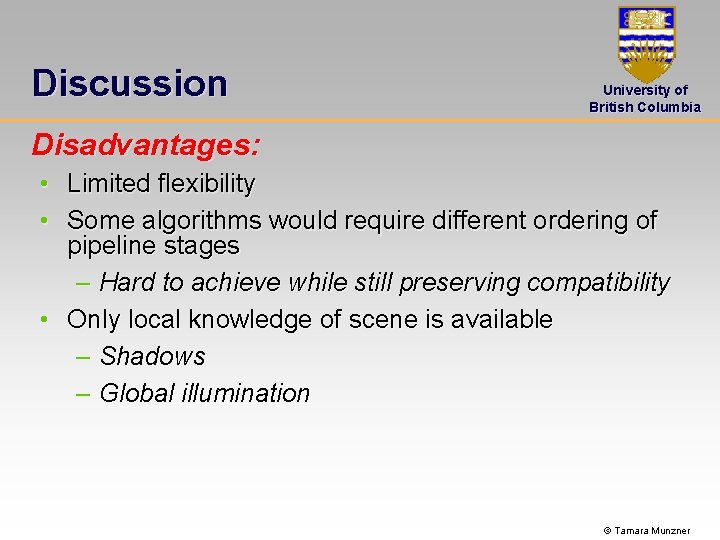
Discussion University of British Columbia Disadvantages: • Limited flexibility • Some algorithms would require different ordering of pipeline stages – Hard to achieve while still preserving compatibility • Only local knowledge of scene is available – Shadows – Global illumination © Tamara Munzner
- Slides: 50