Universal Design plus ELearning in Higher Education Roberta
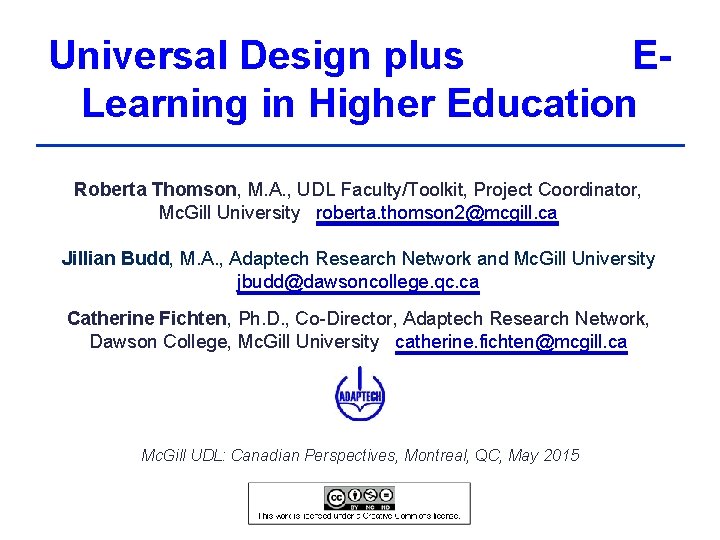
Universal Design plus ELearning in Higher Education Roberta Thomson, M. A. , UDL Faculty/Toolkit, Project Coordinator, Mc. Gill University roberta. thomson 2@mcgill. ca Jillian Budd, M. A. , Adaptech Research Network and Mc. Gill University jbudd@dawsoncollege. qc. ca Catherine Fichten, Ph. D. , Co-Director, Adaptech Research Network, Dawson College, Mc. Gill University catherine. fichten@mcgill. ca Mc. Gill UDL: Canadian Perspectives, Montreal, QC, May 2015
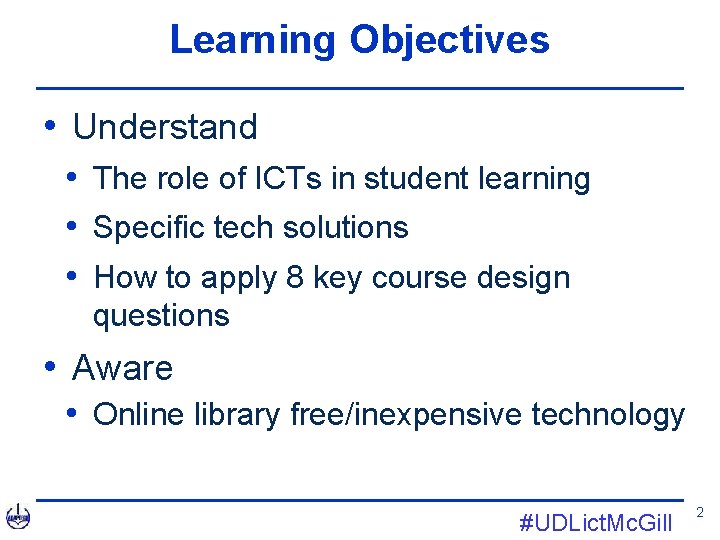
Learning Objectives • Understand • The role of ICTs in student learning • Specific tech solutions • How to apply 8 key course design questions • Aware • Online library free/inexpensive technology #UDLict. Mc. Gill 2
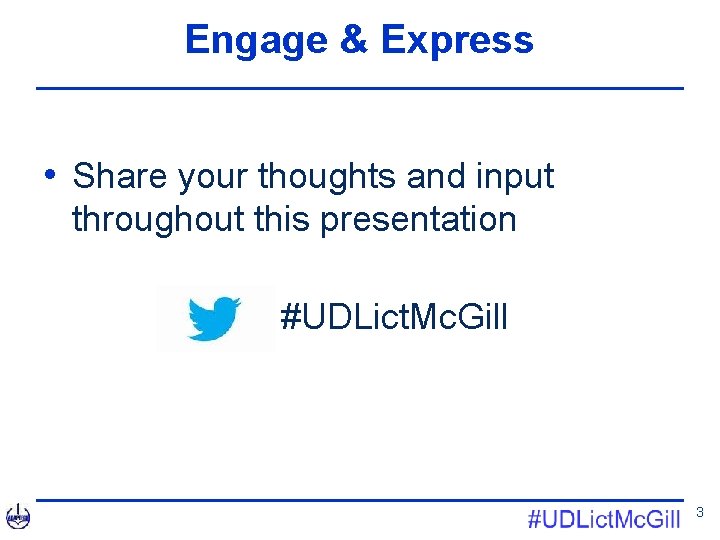
Engage & Express • Share your thoughts and input throughout this presentation #UDLict. Mc. Gill 3
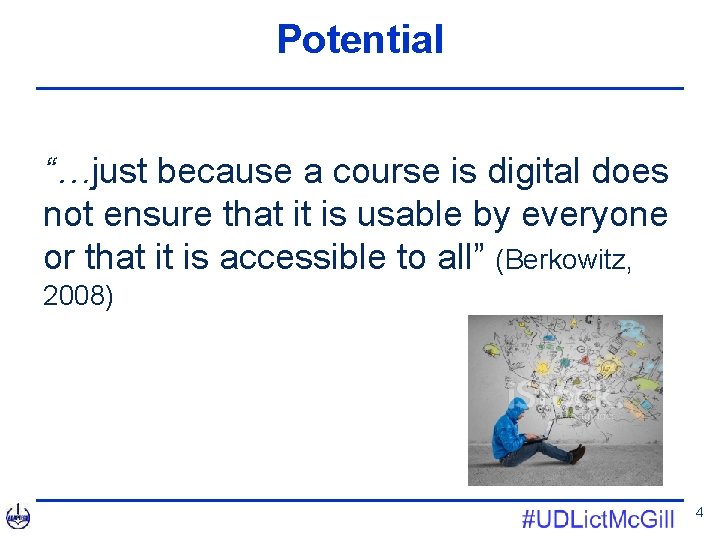
Potential “…just because a course is digital does not ensure that it is usable by everyone or that it is accessible to all” (Berkowitz, 2008) 4
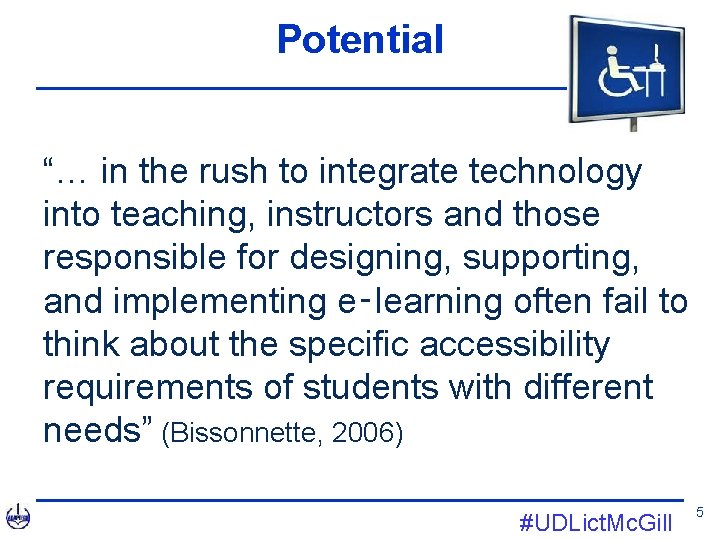
Potential “… in the rush to integrate technology into teaching, instructors and those responsible for designing, supporting, and implementing e‑learning often fail to think about the specific accessibility requirements of students with different needs” (Bissonnette, 2006) #UDLict. Mc. Gill 5
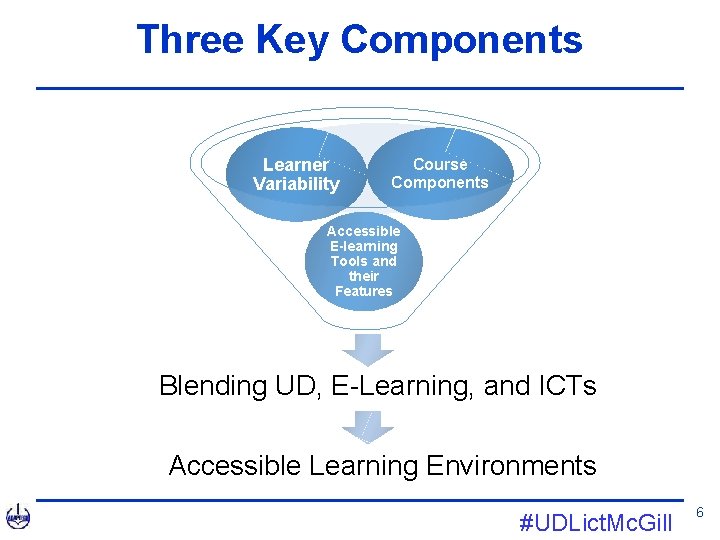
Three Key Components Learner Variability Course Components Accessible E-learning Tools and their Features Blending UD, E-Learning, and ICTs Accessible Learning Environments #UDLict. Mc. Gill 6
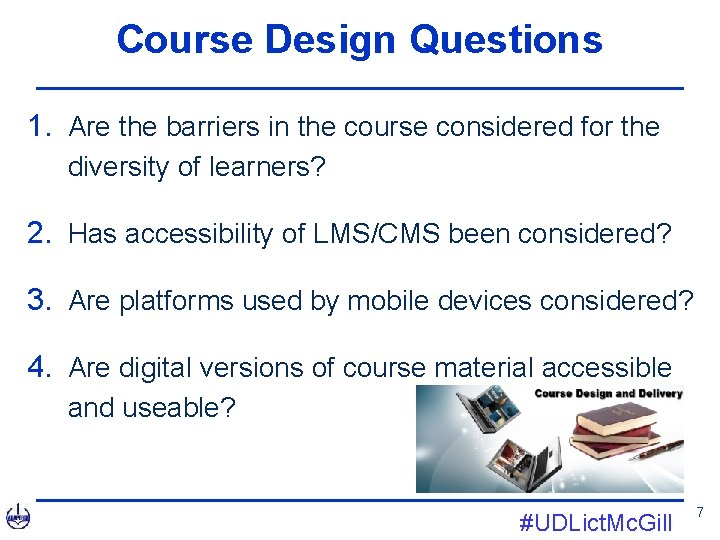
Course Design Questions 1. Are the barriers in the course considered for the diversity of learners? 2. Has accessibility of LMS/CMS been considered? 3. Are platforms used by mobile devices considered? 4. Are digital versions of course material accessible and useable? #UDLict. Mc. Gill 7
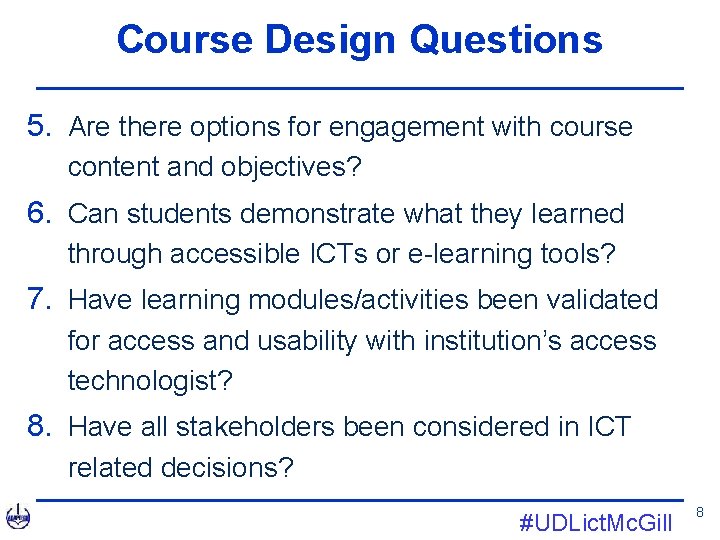
Course Design Questions 5. Are there options for engagement with course content and objectives? 6. Can students demonstrate what they learned through accessible ICTs or e-learning tools? 7. Have learning modules/activities been validated for access and usability with institution’s access technologist? 8. Have all stakeholders been considered in ICT related decisions? #UDLict. Mc. Gill 8
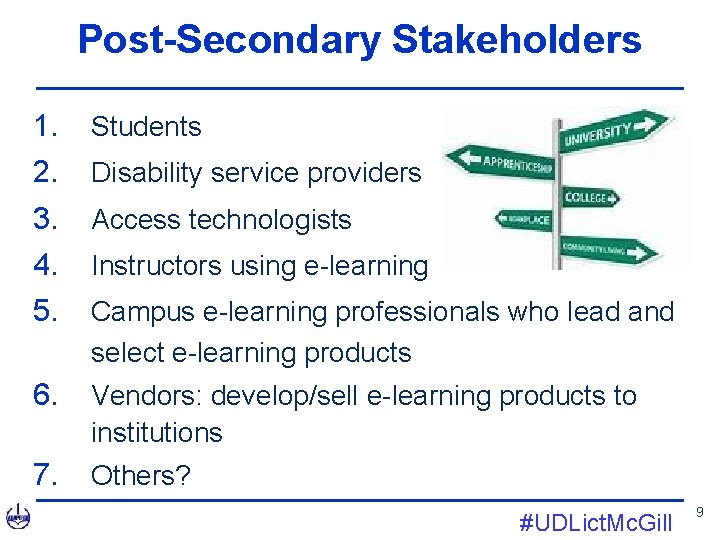
Post-Secondary Stakeholders 1. 2. 3. 4. 5. Students 6. Vendors: develop/sell e-learning products to institutions 7. Others? Disability service providers Access technologists Instructors using e-learning Campus e-learning professionals who lead and select e-learning products #UDLict. Mc. Gill 9
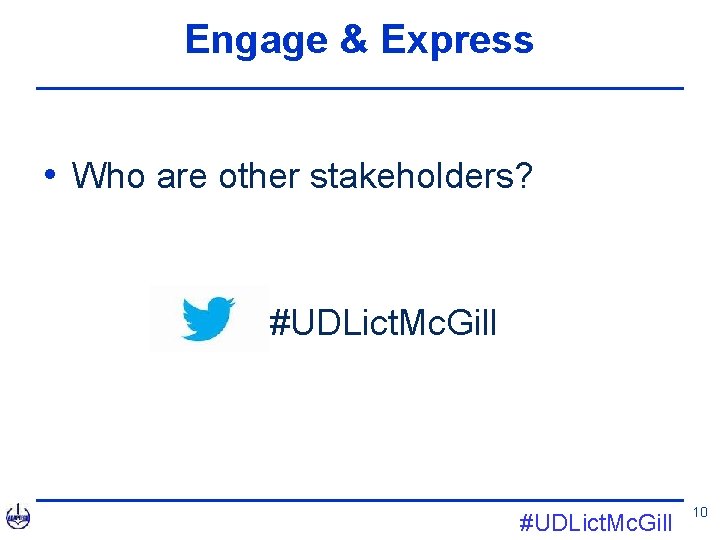
Engage & Express • Who are other stakeholders? • #UDLict. Mc. Gill 10
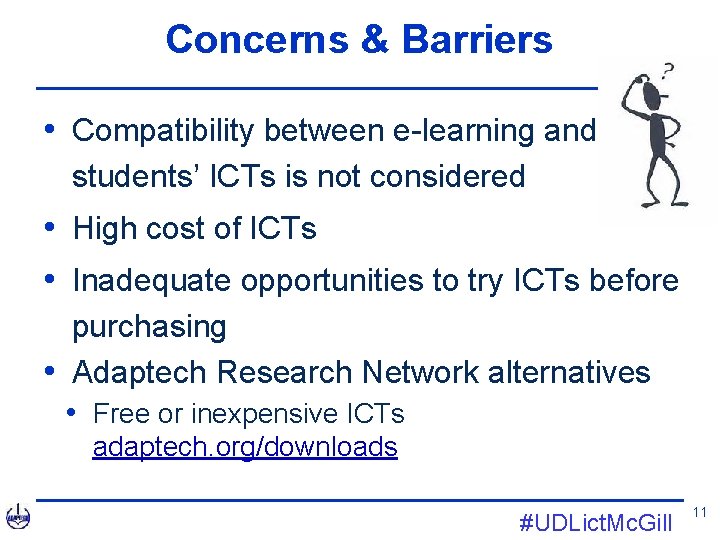
Concerns & Barriers • Compatibility between e-learning and students’ ICTs is not considered • High cost of ICTs • Inadequate opportunities to try ICTs before purchasing • Adaptech Research Network alternatives • Free or inexpensive ICTs adaptech. org/downloads #UDLict. Mc. Gill 11
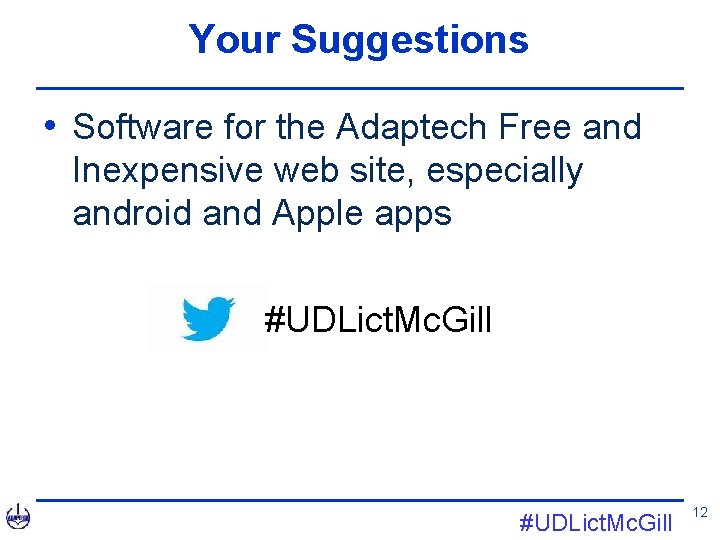
Your Suggestions • Software for the Adaptech Free and Inexpensive web site, especially android and Apple apps #UDLict. Mc. Gill 12
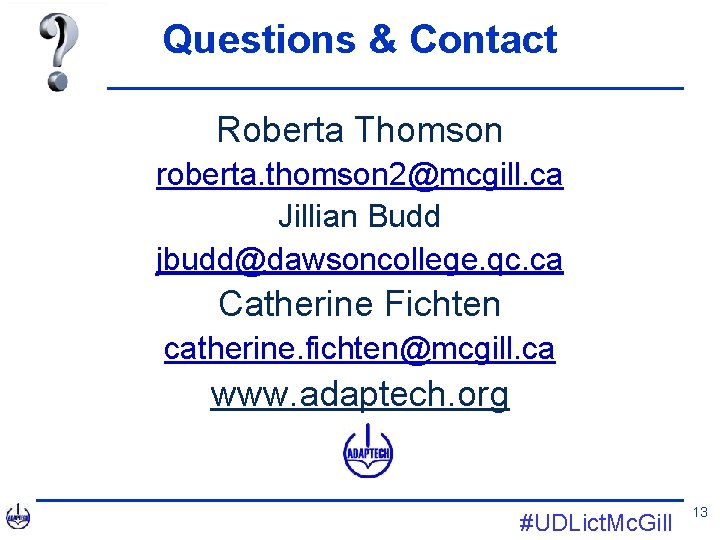
Questions & Contact Roberta Thomson roberta. thomson 2@mcgill. ca Jillian Budd jbudd@dawsoncollege. qc. ca Catherine Fichten catherine. fichten@mcgill. ca www. adaptech. org #UDLict. Mc. Gill 13
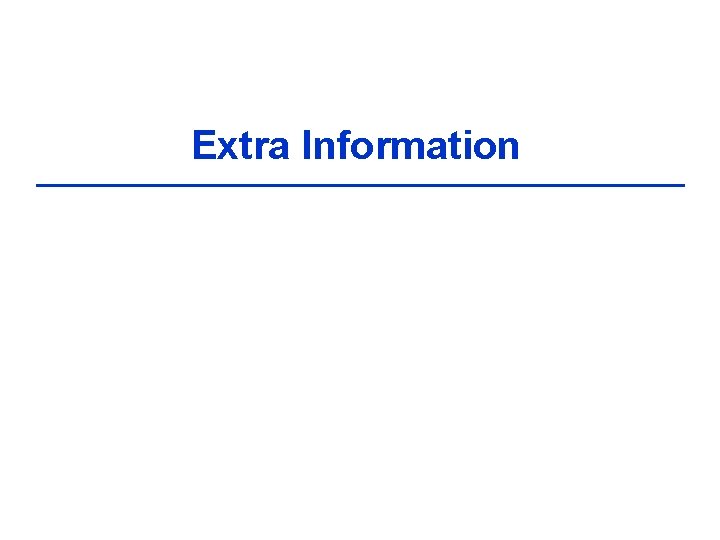
Extra Information
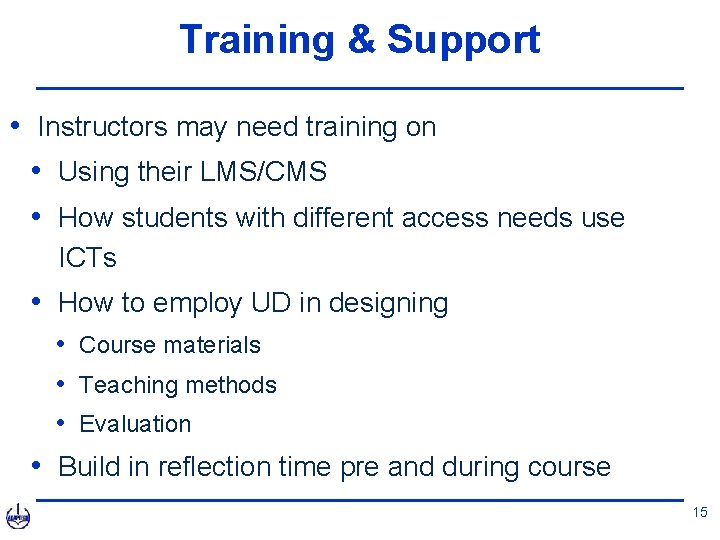
Training & Support • Instructors may need training on • Using their LMS/CMS • How students with different access needs use ICTs • How to employ UD in designing • Course materials • Teaching methods • Evaluation • Build in reflection time pre and during course 15
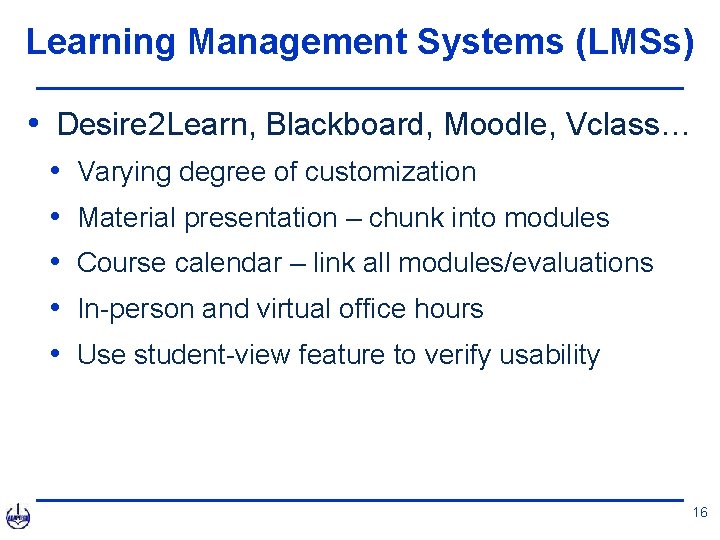
Learning Management Systems (LMSs) • Desire 2 Learn, Blackboard, Moodle, Vclass… • • • Varying degree of customization Material presentation – chunk into modules Course calendar – link all modules/evaluations In-person and virtual office hours Use student-view feature to verify usability 16
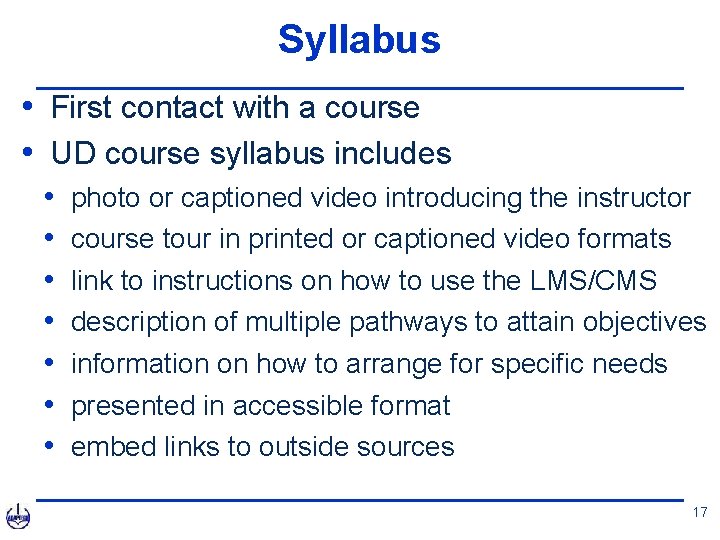
Syllabus • First contact with a course • UD course syllabus includes • • photo or captioned video introducing the instructor course tour in printed or captioned video formats link to instructions on how to use the LMS/CMS description of multiple pathways to attain objectives information on how to arrange for specific needs presented in accessible format embed links to outside sources 17
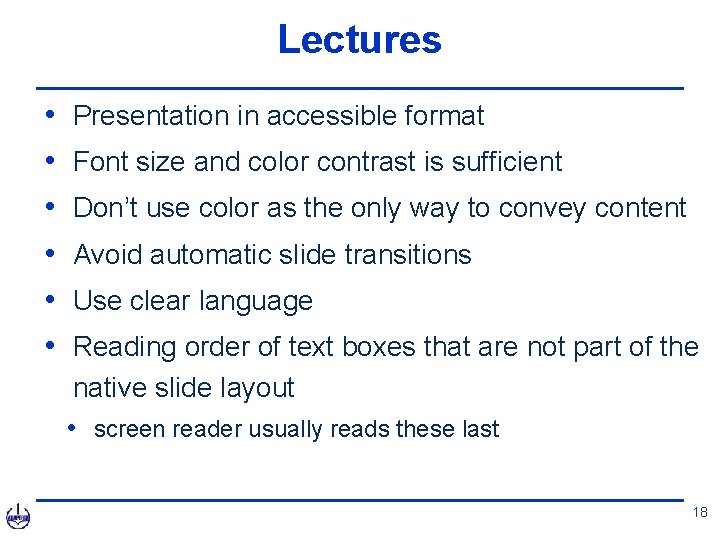
Lectures • • • Presentation in accessible format Font size and color contrast is sufficient Don’t use color as the only way to convey content Avoid automatic slide transitions Use clear language Reading order of text boxes that are not part of the native slide layout • screen reader usually reads these last 18
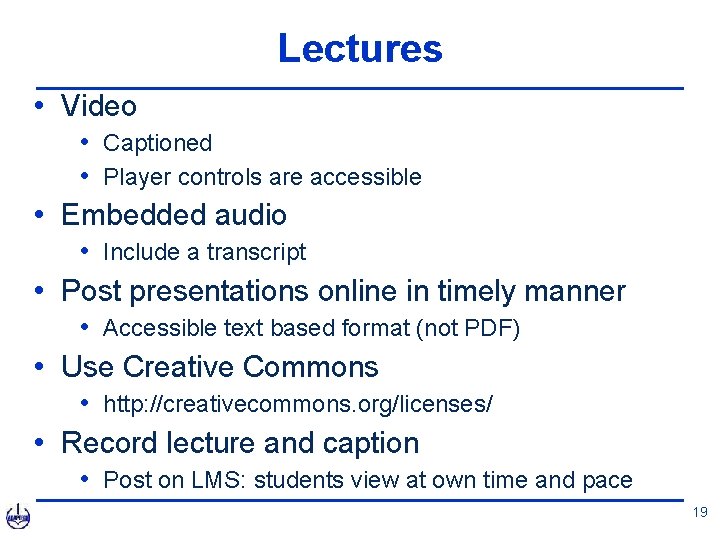
Lectures • Video • Captioned • Player controls are accessible • Embedded audio • Include a transcript • Post presentations online in timely manner • Accessible text based format (not PDF) • Use Creative Commons • http: //creativecommons. org/licenses/ • Record lecture and caption • Post on LMS: students view at own time and pace 19
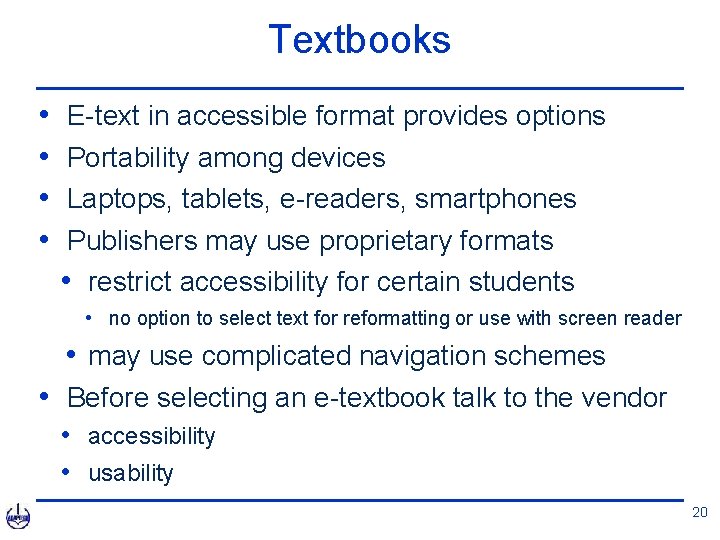
Textbooks • • E-text in accessible format provides options Portability among devices Laptops, tablets, e-readers, smartphones Publishers may use proprietary formats • restrict accessibility for certain students • no option to select text for reformatting or use with screen reader • may use complicated navigation schemes • Before selecting an e-textbook talk to the vendor • accessibility • usability 20
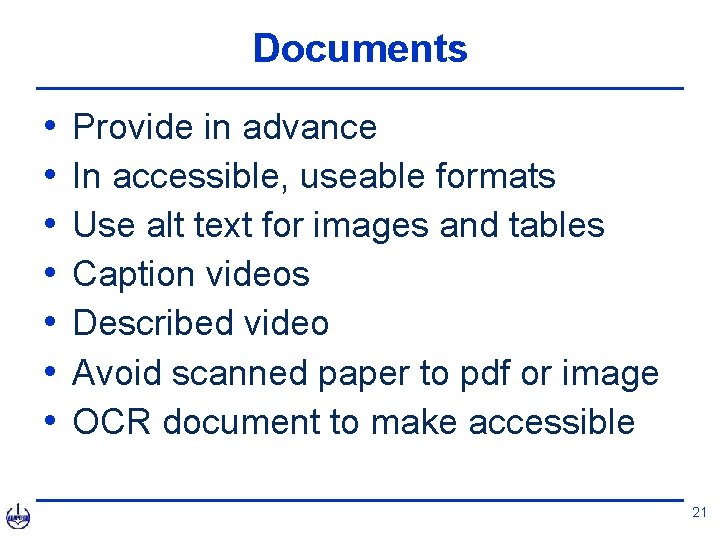
Documents • • Provide in advance In accessible, useable formats Use alt text for images and tables Caption videos Described video Avoid scanned paper to pdf or image OCR document to make accessible 21
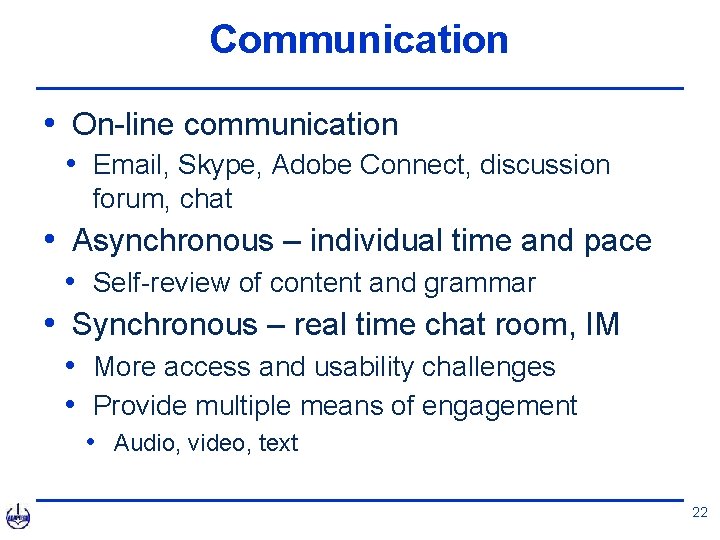
Communication • On-line communication • Email, Skype, Adobe Connect, discussion forum, chat • Asynchronous – individual time and pace • Self-review of content and grammar • Synchronous – real time chat room, IM • More access and usability challenges • Provide multiple means of engagement • Audio, video, text 22
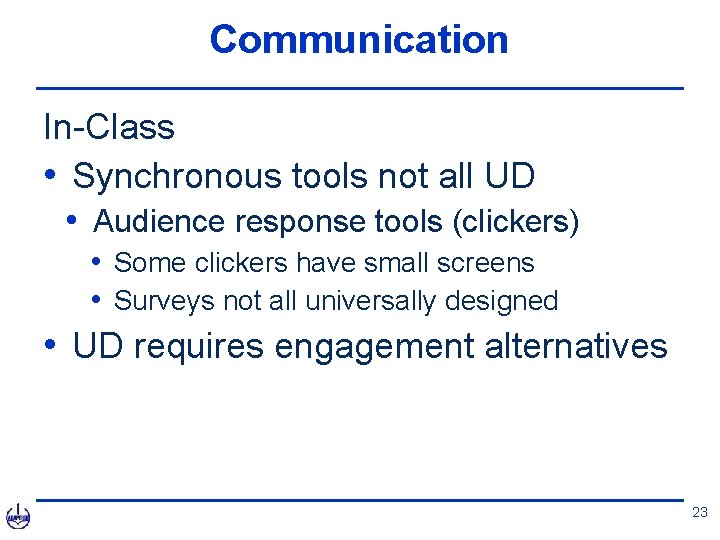
Communication In-Class • Synchronous tools not all UD • Audience response tools (clickers) • Some clickers have small screens • Surveys not all universally designed • UD requires engagement alternatives 23
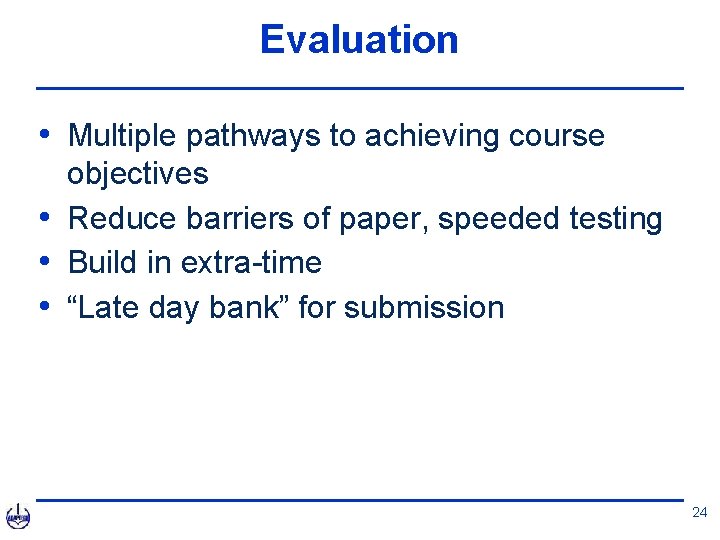
Evaluation • Multiple pathways to achieving course objectives • Reduce barriers of paper, speeded testing • Build in extra-time • “Late day bank” for submission 24
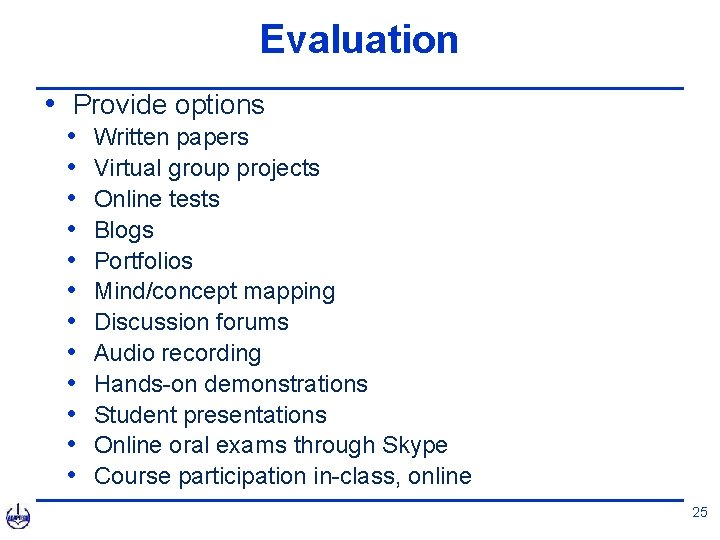
Evaluation • Provide options • • • Written papers Virtual group projects Online tests Blogs Portfolios Mind/concept mapping Discussion forums Audio recording Hands-on demonstrations Student presentations Online oral exams through Skype Course participation in-class, online 25
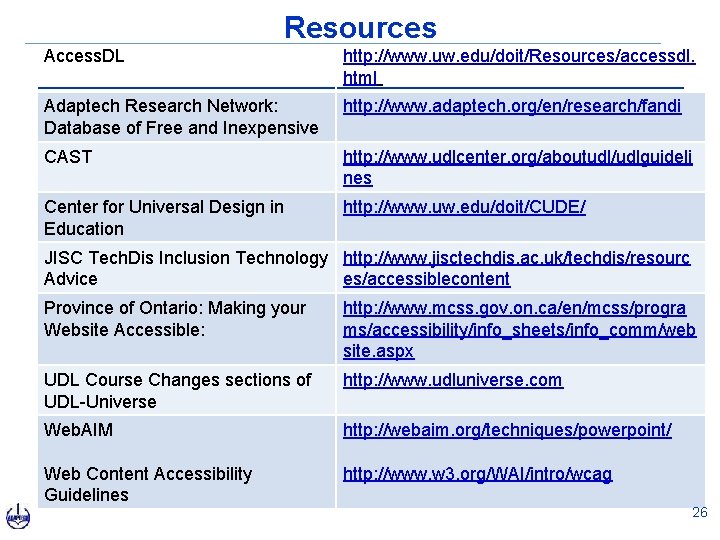
Resources Access. DL http: //www. uw. edu/doit/Resources/accessdl. html Adaptech Research Network: Database of Free and Inexpensive http: //www. adaptech. org/en/research/fandi CAST http: //www. udlcenter. org/aboutudl/udlguideli nes Center for Universal Design in Education http: //www. uw. edu/doit/CUDE/ JISC Tech. Dis Inclusion Technology http: //www. jisctechdis. ac. uk/techdis/resourc Advice es/accessiblecontent Province of Ontario: Making your Website Accessible: http: //www. mcss. gov. on. ca/en/mcss/progra ms/accessibility/info_sheets/info_comm/web site. aspx UDL Course Changes sections of UDL-Universe http: //www. udluniverse. com Web. AIM http: //webaim. org/techniques/powerpoint/ Web Content Accessibility Guidelines http: //www. w 3. org/WAI/intro/wcag 26
- Slides: 26