Unity Connection Smart Licensing TOI January 30 th

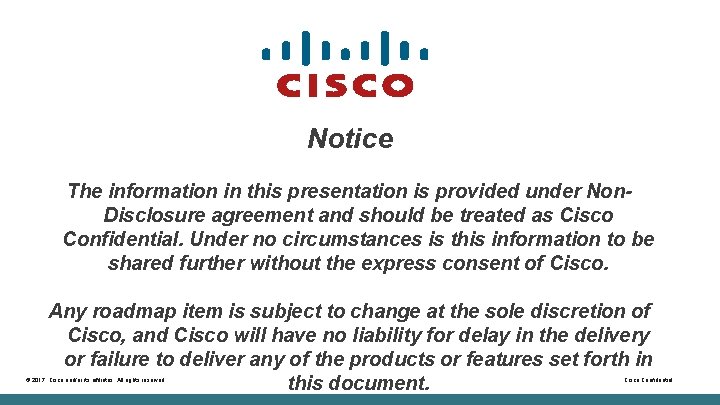
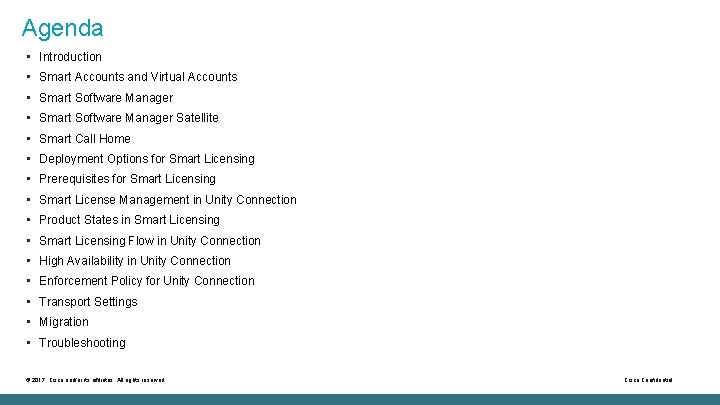
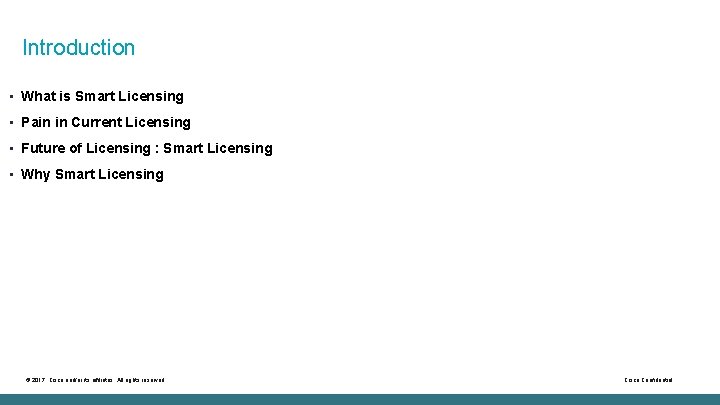

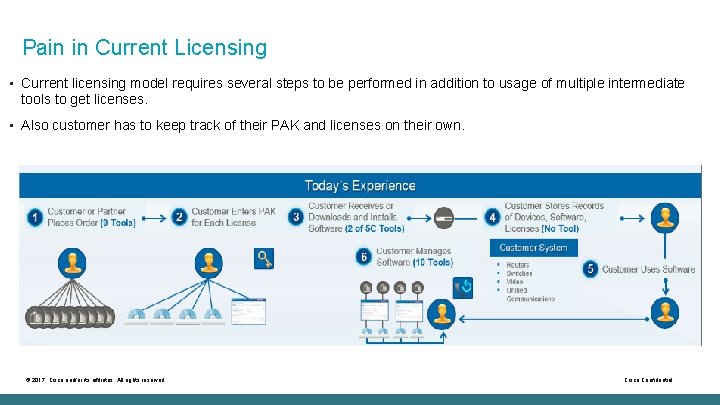
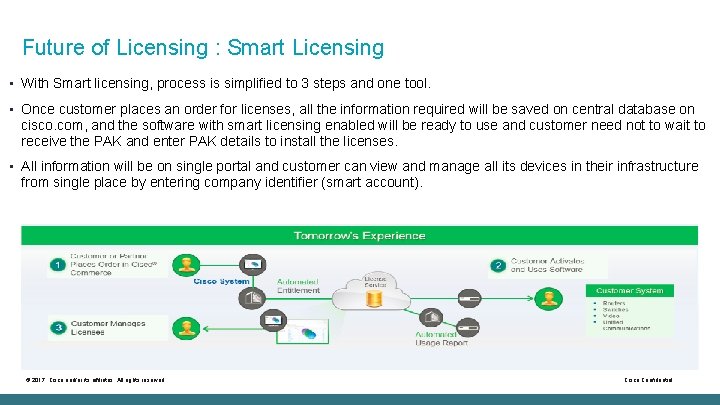
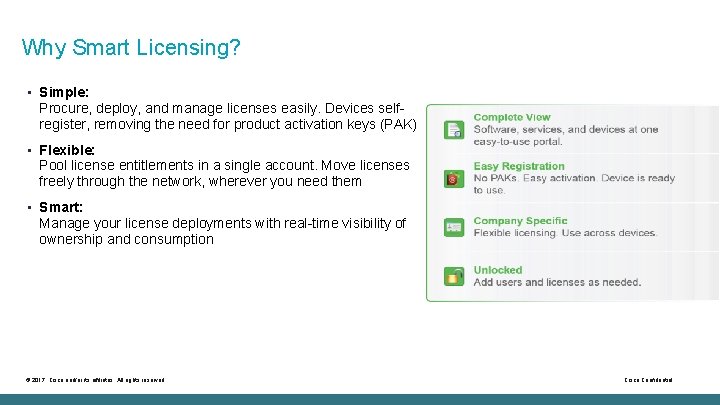
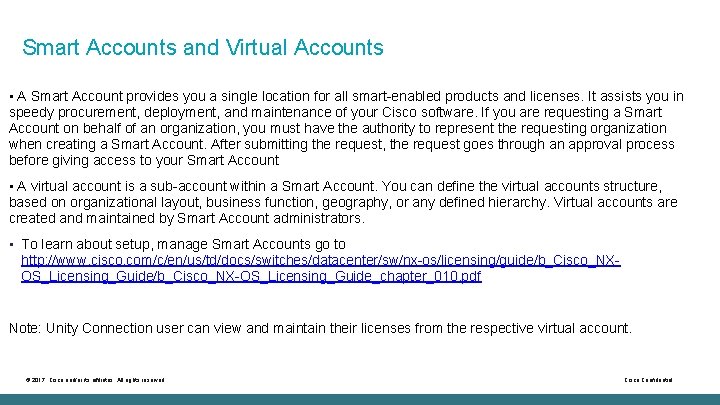
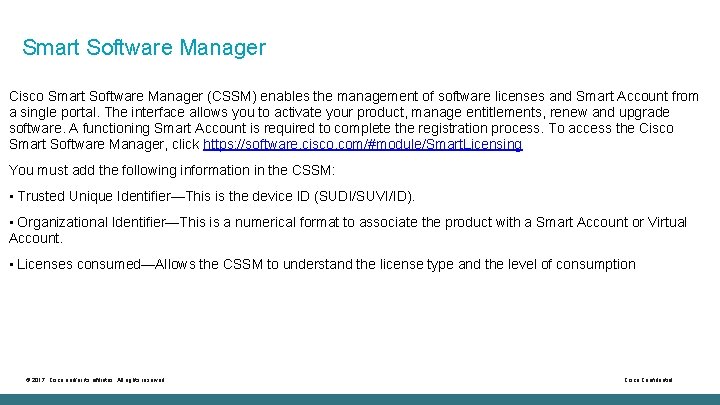
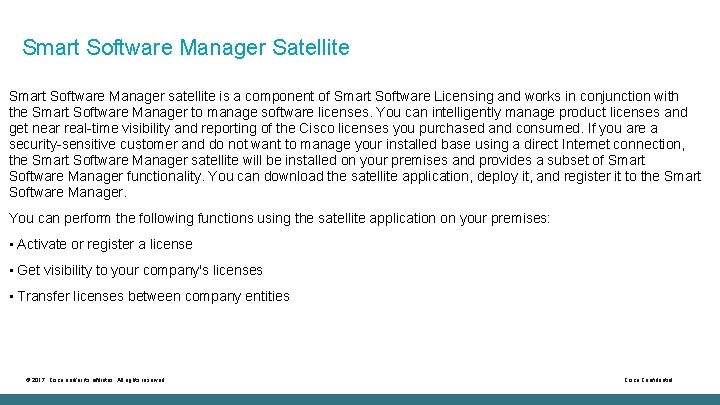
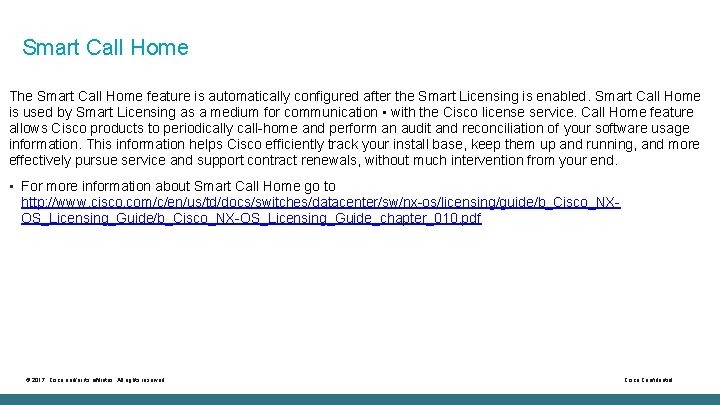
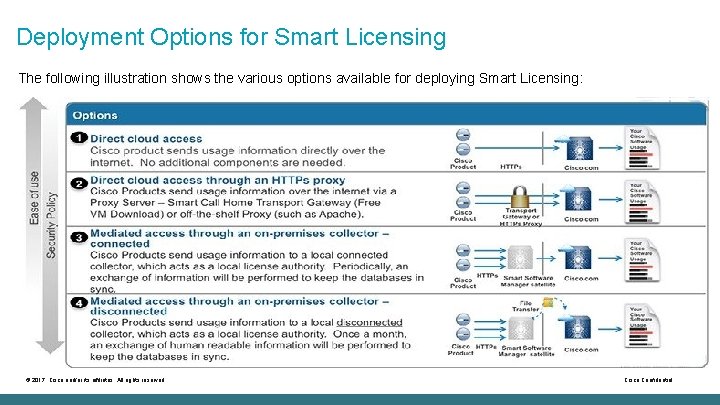
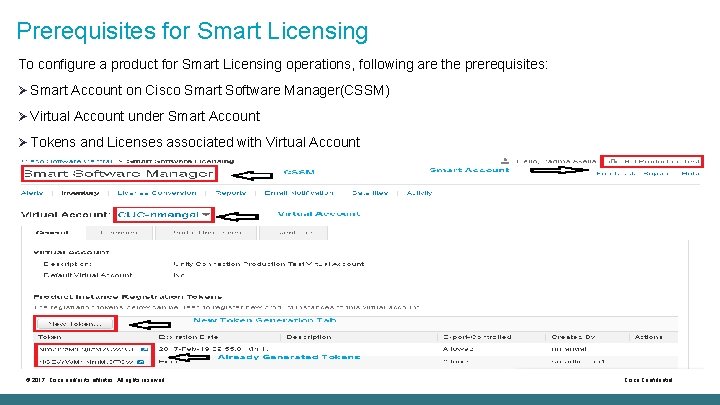
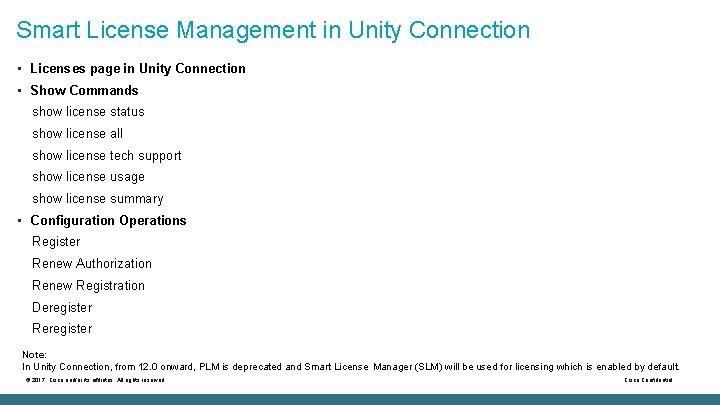
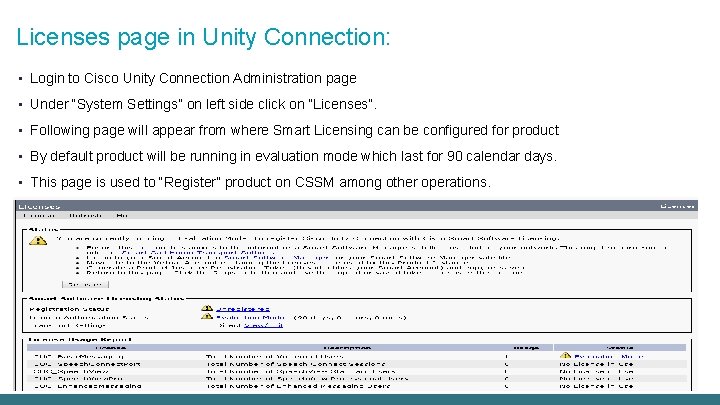
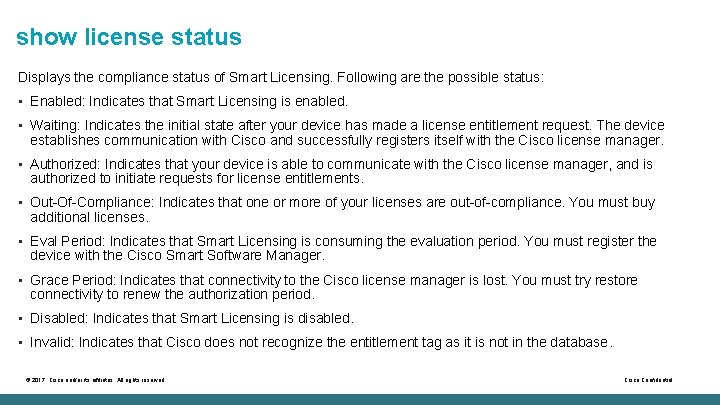
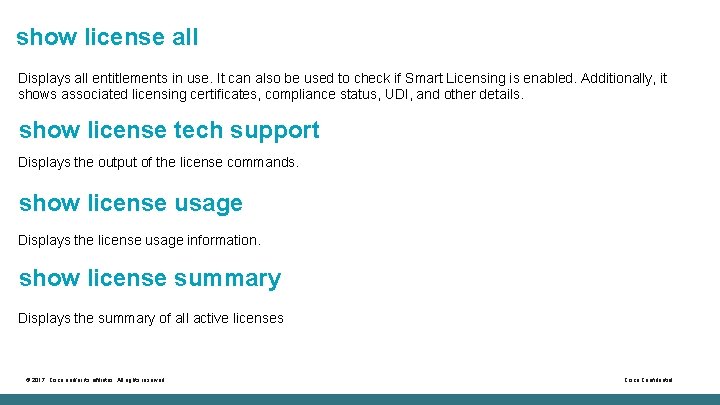
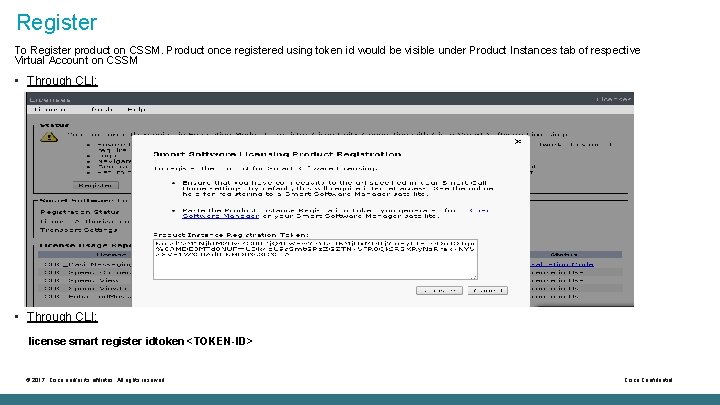
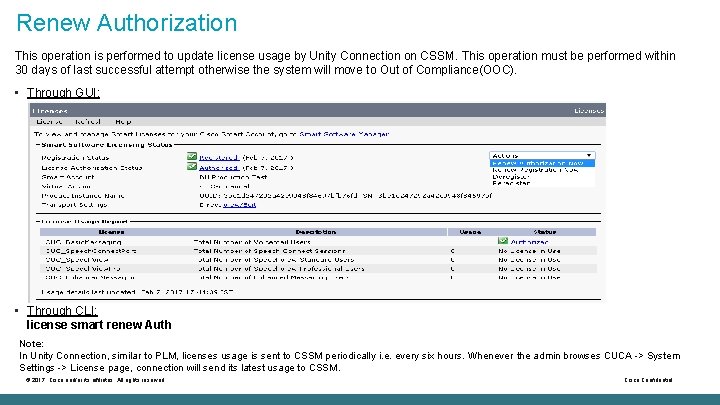
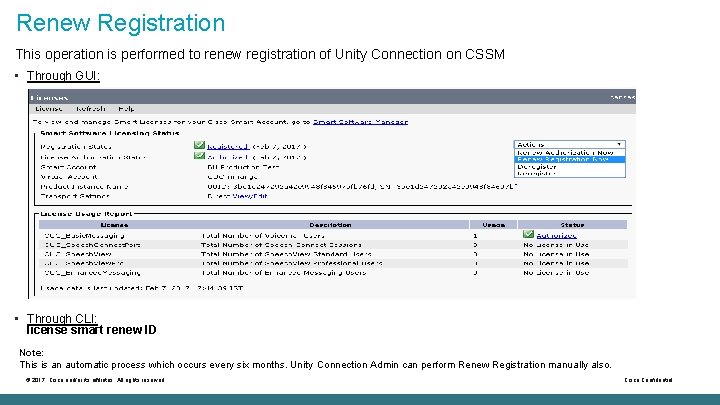
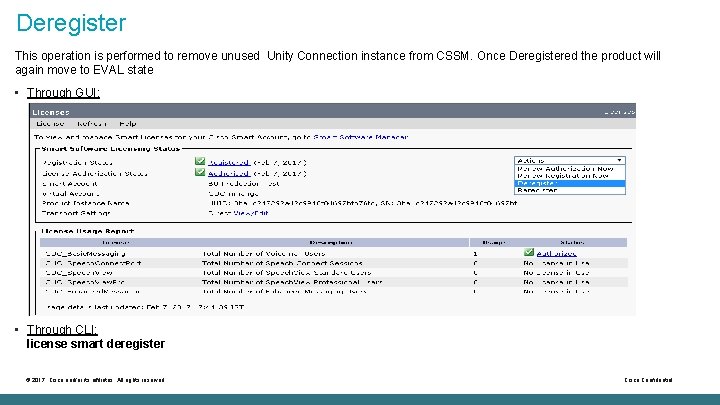
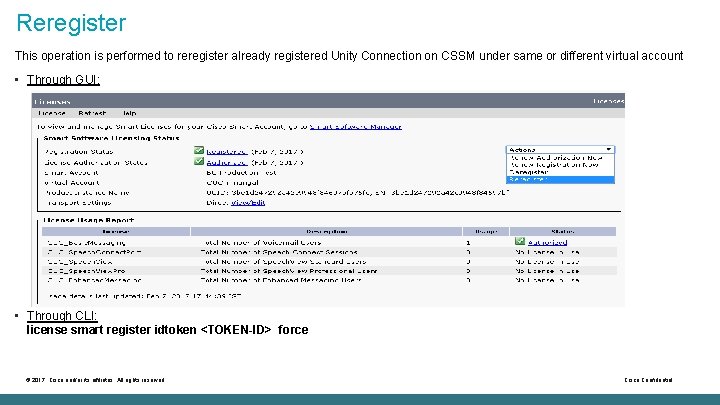
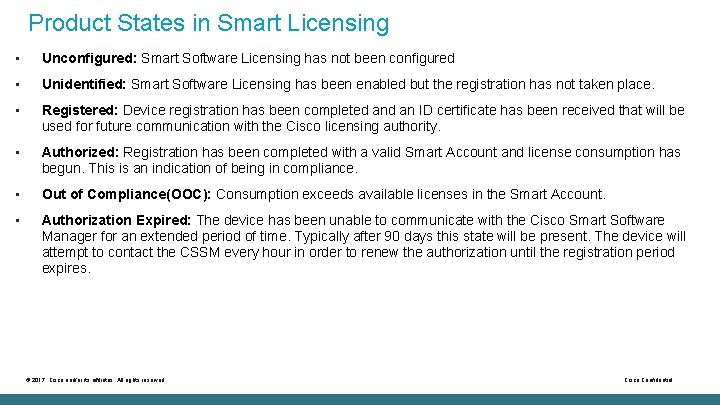
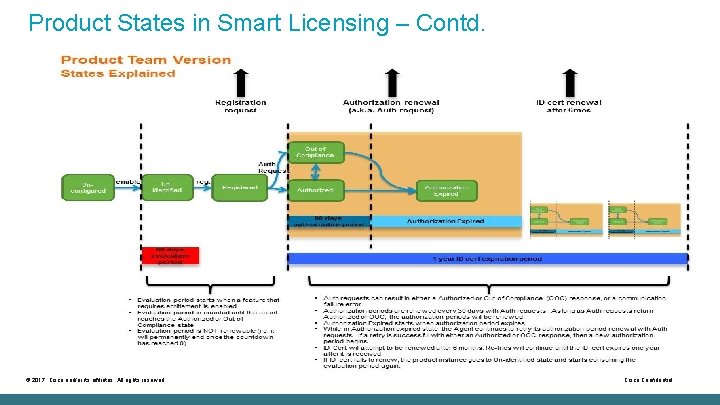
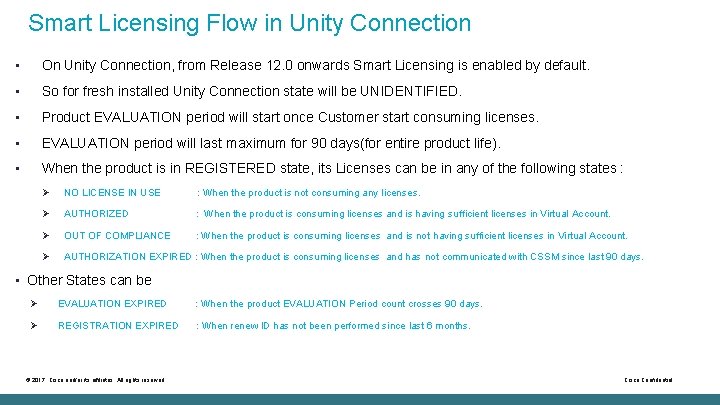
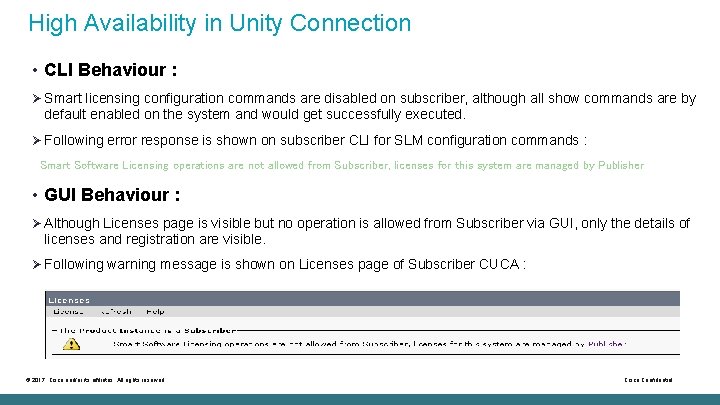
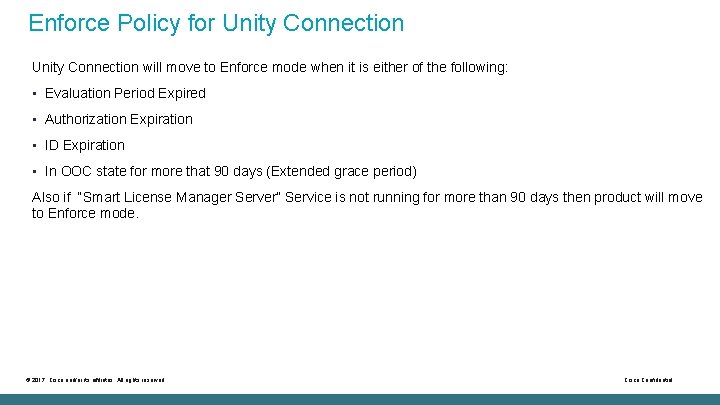
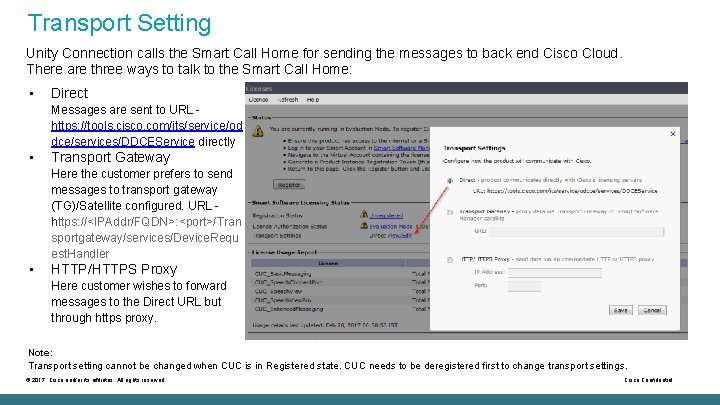
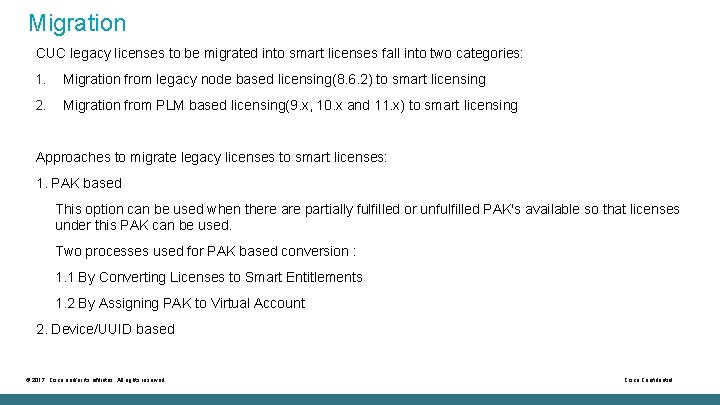
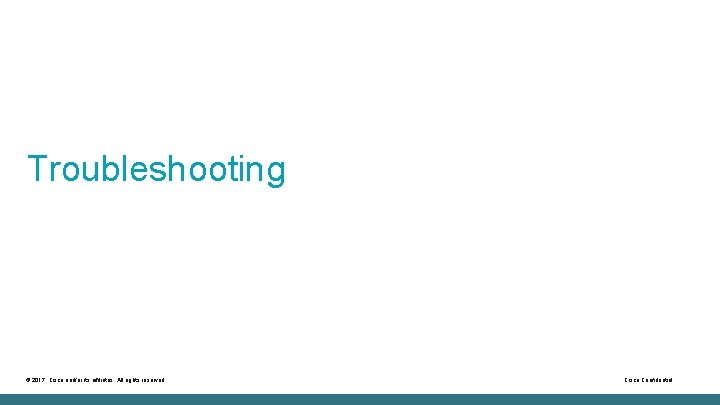
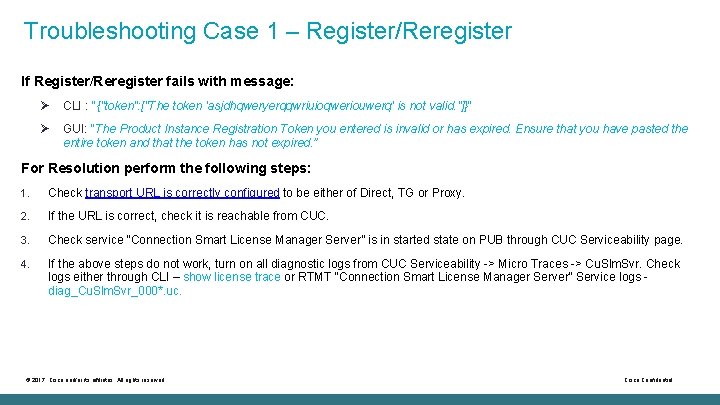
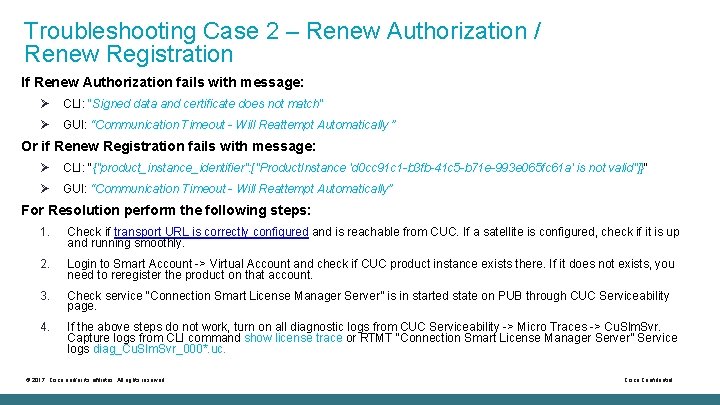
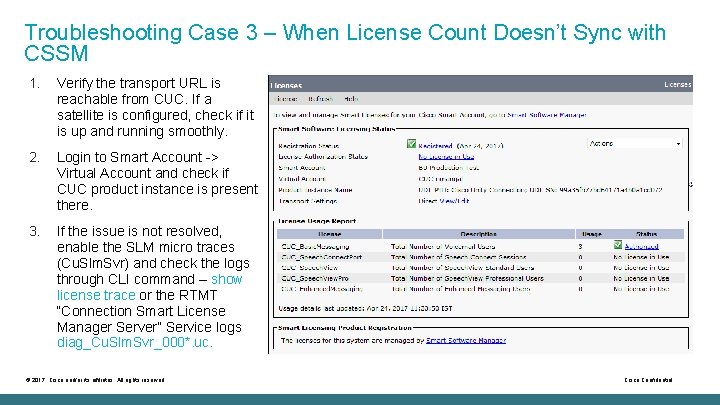
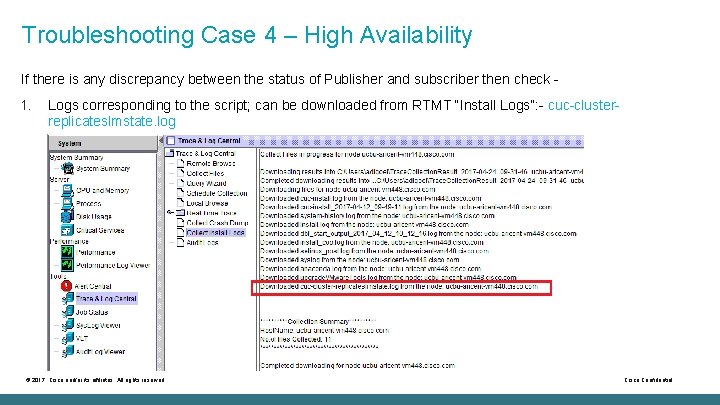
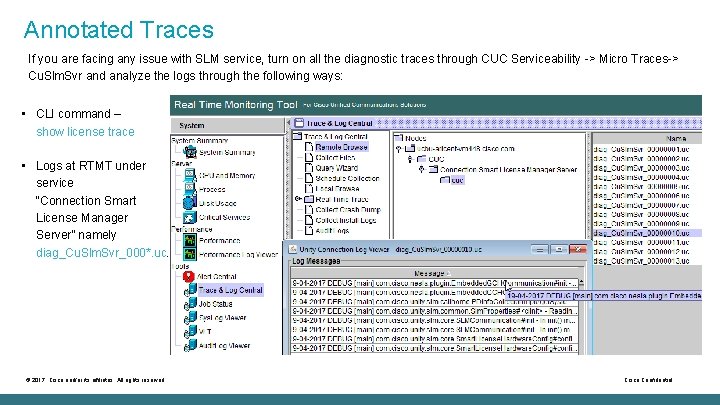
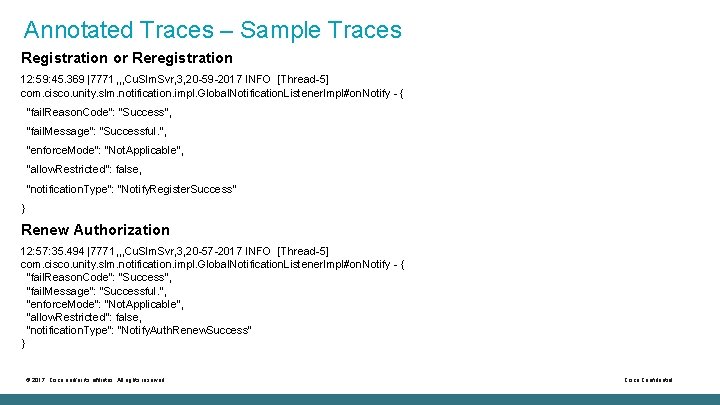
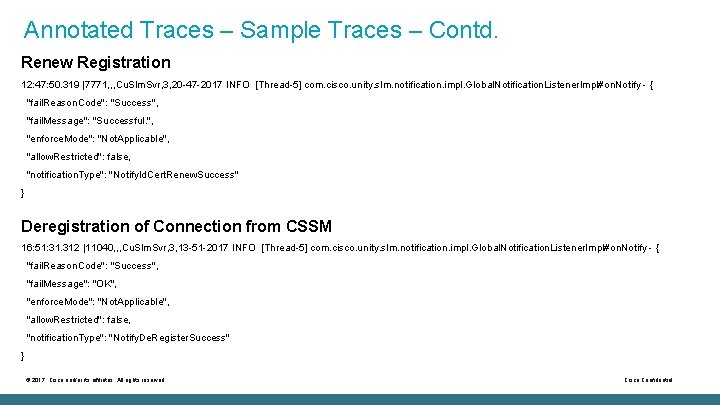
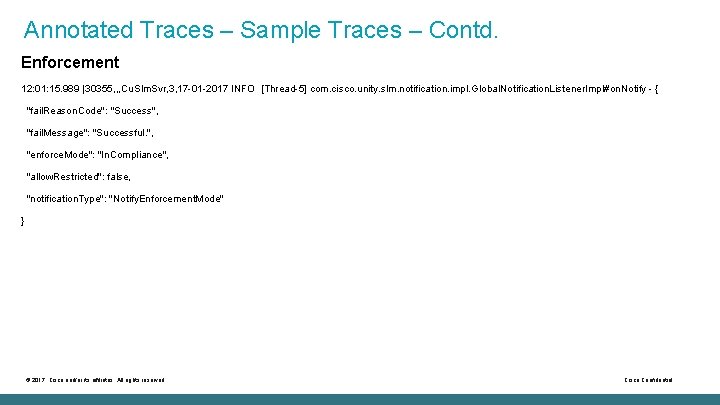
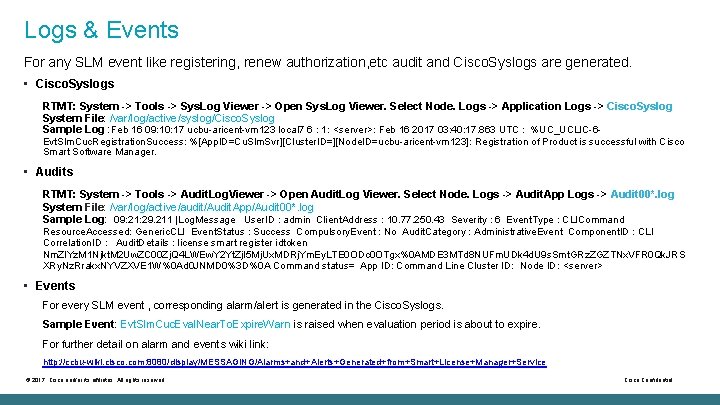
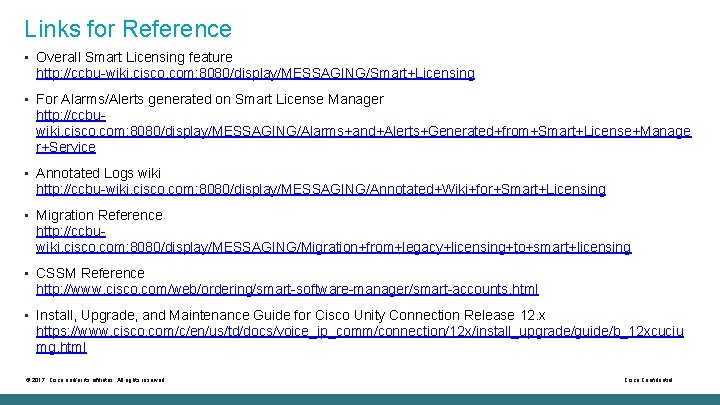

- Slides: 42

Unity Connection Smart Licensing TOI January 30 th 2017
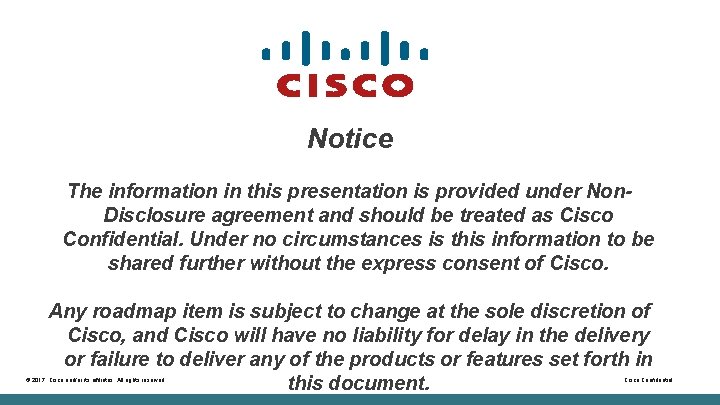
Notice The information in this presentation is provided under Non. Disclosure agreement and should be treated as Cisco Confidential. Under no circumstances is this information to be shared further without the express consent of Cisco. Any roadmap item is subject to change at the sole discretion of Cisco, and Cisco will have no liability for delay in the delivery or failure to deliver any of the products or features set forth in this document. © 2017 Cisco and/or its affiliates. All rights reserved. Cisco Confidential
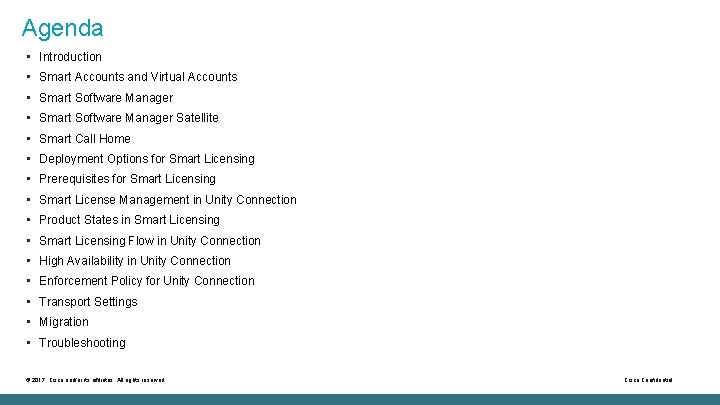
Agenda • Introduction • Smart Accounts and Virtual Accounts • Smart Software Manager Satellite • Smart Call Home • Deployment Options for Smart Licensing • Prerequisites for Smart Licensing • Smart License Management in Unity Connection • Product States in Smart Licensing • Smart Licensing Flow in Unity Connection • High Availability in Unity Connection • Enforcement Policy for Unity Connection • Transport Settings • Migration • Troubleshooting © 2017 Cisco and/or its affiliates. All rights reserved. Cisco Confidential
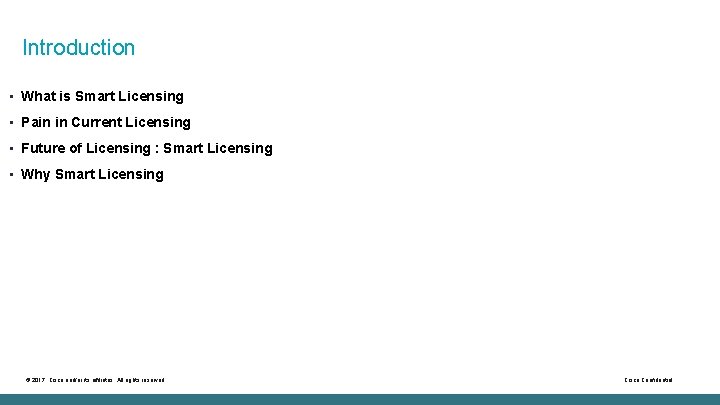
Introduction • What is Smart Licensing • Pain in Current Licensing • Future of Licensing : Smart Licensing • Why Smart Licensing © 2017 Cisco and/or its affiliates. All rights reserved. Cisco Confidential

What is Smart Licensing • Cisco Smart Software Licensing is a new way of thinking about licensing. • It simplifies the licensing experience across the enterprise making it easier to purchase, deploy, track and renew Cisco Software. • It provides visibility into license ownership and consumption through a single, simple user interface. © 2017 Cisco and/or its affiliates. All rights reserved. Cisco Confidential
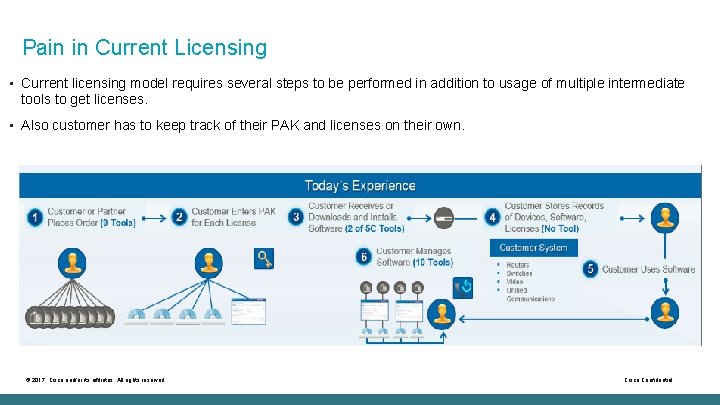
Pain in Current Licensing • Current licensing model requires several steps to be performed in addition to usage of multiple intermediate tools to get licenses. • Also customer has to keep track of their PAK and licenses on their own. © 2017 Cisco and/or its affiliates. All rights reserved. Cisco Confidential
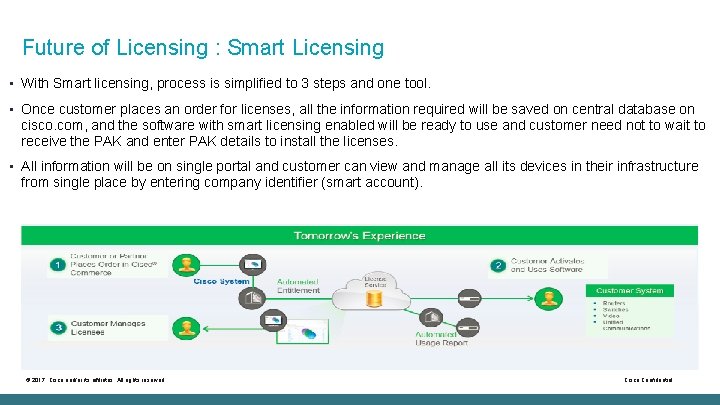
Future of Licensing : Smart Licensing • With Smart licensing, process is simplified to 3 steps and one tool. • Once customer places an order for licenses, all the information required will be saved on central database on cisco. com, and the software with smart licensing enabled will be ready to use and customer need not to wait to receive the PAK and enter PAK details to install the licenses. • All information will be on single portal and customer can view and manage all its devices in their infrastructure from single place by entering company identifier (smart account). © 2017 Cisco and/or its affiliates. All rights reserved. Cisco Confidential
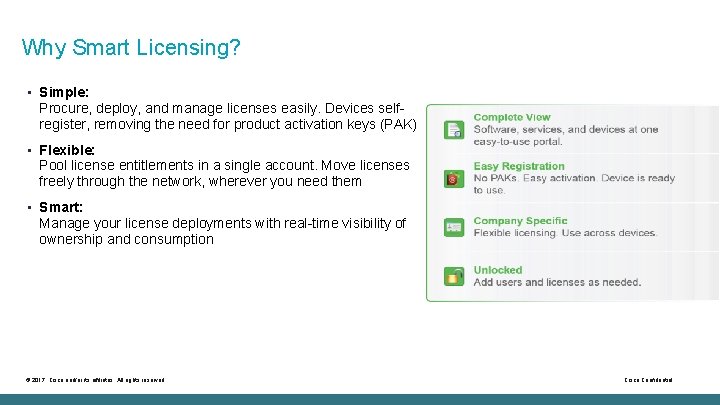
Why Smart Licensing? • Simple: Procure, deploy, and manage licenses easily. Devices selfregister, removing the need for product activation keys (PAK) • Flexible: Pool license entitlements in a single account. Move licenses freely through the network, wherever you need them • Smart: Manage your license deployments with real-time visibility of ownership and consumption © 2017 Cisco and/or its affiliates. All rights reserved. Cisco Confidential
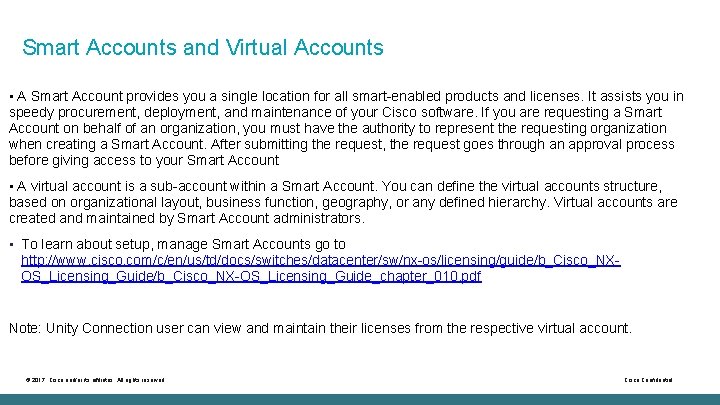
Smart Accounts and Virtual Accounts • A Smart Account provides you a single location for all smart-enabled products and licenses. It assists you in speedy procurement, deployment, and maintenance of your Cisco software. If you are requesting a Smart Account on behalf of an organization, you must have the authority to represent the requesting organization when creating a Smart Account. After submitting the request, the request goes through an approval process before giving access to your Smart Account • A virtual account is a sub-account within a Smart Account. You can define the virtual accounts structure, based on organizational layout, business function, geography, or any defined hierarchy. Virtual accounts are created and maintained by Smart Account administrators. • To learn about setup, manage Smart Accounts go to http: //www. cisco. com/c/en/us/td/docs/switches/datacenter/sw/nx-os/licensing/guide/b_Cisco_NXOS_Licensing_Guide/b_Cisco_NX-OS_Licensing_Guide_chapter_010. pdf Note: Unity Connection user can view and maintain their licenses from the respective virtual account. © 2017 Cisco and/or its affiliates. All rights reserved. Cisco Confidential
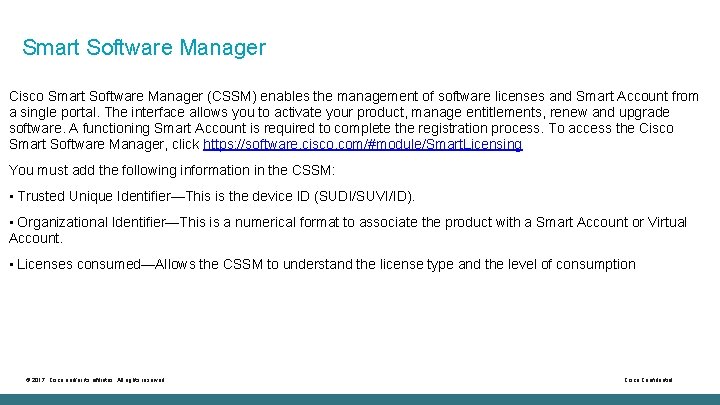
Smart Software Manager Cisco Smart Software Manager (CSSM) enables the management of software licenses and Smart Account from a single portal. The interface allows you to activate your product, manage entitlements, renew and upgrade software. A functioning Smart Account is required to complete the registration process. To access the Cisco Smart Software Manager, click https: //software. cisco. com/#module/Smart. Licensing You must add the following information in the CSSM: • Trusted Unique Identifier—This is the device ID (SUDI/SUVI/ID). • Organizational Identifier—This is a numerical format to associate the product with a Smart Account or Virtual Account. • Licenses consumed—Allows the CSSM to understand the license type and the level of consumption © 2017 Cisco and/or its affiliates. All rights reserved. Cisco Confidential
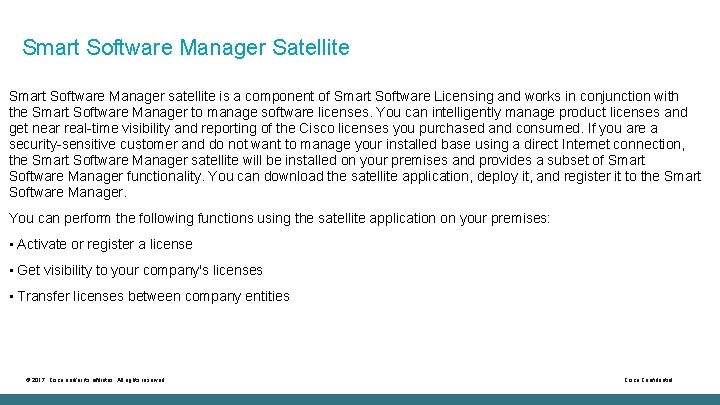
Smart Software Manager Satellite Smart Software Manager satellite is a component of Smart Software Licensing and works in conjunction with the Smart Software Manager to manage software licenses. You can intelligently manage product licenses and get near real-time visibility and reporting of the Cisco licenses you purchased and consumed. If you are a security-sensitive customer and do not want to manage your installed base using a direct Internet connection, the Smart Software Manager satellite will be installed on your premises and provides a subset of Smart Software Manager functionality. You can download the satellite application, deploy it, and register it to the Smart Software Manager. You can perform the following functions using the satellite application on your premises: • Activate or register a license • Get visibility to your company's licenses • Transfer licenses between company entities © 2017 Cisco and/or its affiliates. All rights reserved. Cisco Confidential
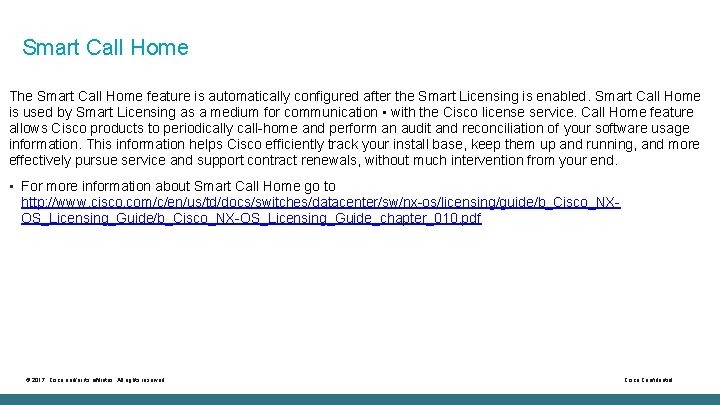
Smart Call Home The Smart Call Home feature is automatically configured after the Smart Licensing is enabled. Smart Call Home is used by Smart Licensing as a medium for communication • with the Cisco license service. Call Home feature allows Cisco products to periodically call-home and perform an audit and reconciliation of your software usage information. This information helps Cisco efficiently track your install base, keep them up and running, and more effectively pursue service and support contract renewals, without much intervention from your end. • For more information about Smart Call Home go to http: //www. cisco. com/c/en/us/td/docs/switches/datacenter/sw/nx-os/licensing/guide/b_Cisco_NXOS_Licensing_Guide/b_Cisco_NX-OS_Licensing_Guide_chapter_010. pdf © 2017 Cisco and/or its affiliates. All rights reserved. Cisco Confidential
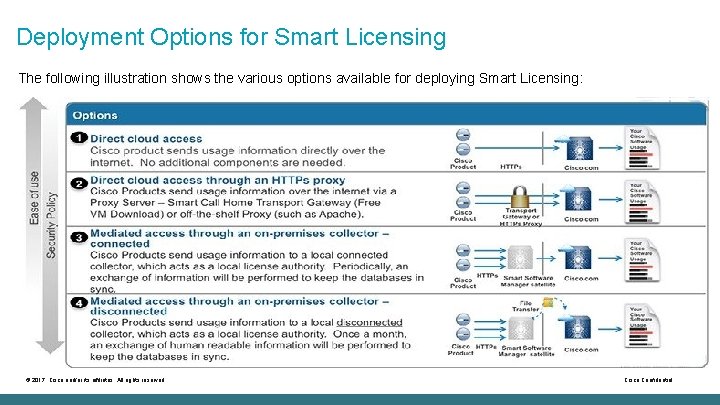
Deployment Options for Smart Licensing The following illustration shows the various options available for deploying Smart Licensing: © 2017 Cisco and/or its affiliates. All rights reserved. Cisco Confidential
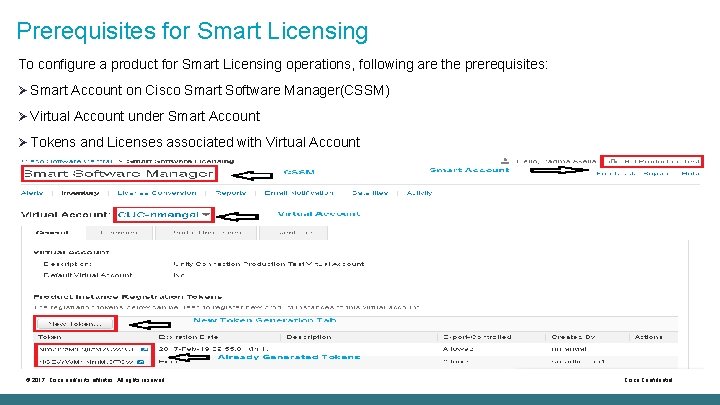
Prerequisites for Smart Licensing To configure a product for Smart Licensing operations, following are the prerequisites: Ø Smart Account on Cisco Smart Software Manager(CSSM) Ø Virtual Account under Smart Account Ø Tokens and Licenses associated with Virtual Account © 2017 Cisco and/or its affiliates. All rights reserved. Cisco Confidential
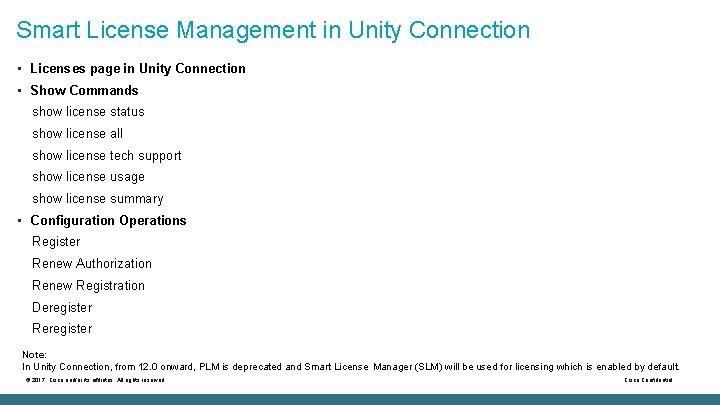
Smart License Management in Unity Connection • Licenses page in Unity Connection • Show Commands show license status show license all show license tech support show license usage show license summary • Configuration Operations Register Renew Authorization Renew Registration Deregister Reregister Note: In Unity Connection, from 12. 0 onward, PLM is deprecated and Smart License Manager (SLM) will be used for licensing which is enabled by default. © 2017 Cisco and/or its affiliates. All rights reserved. Cisco Confidential
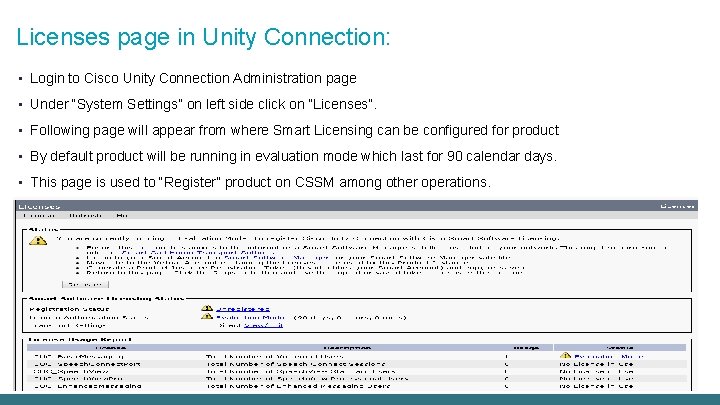
Licenses page in Unity Connection: • Login to Cisco Unity Connection Administration page • Under “System Settings” on left side click on “Licenses”. • Following page will appear from where Smart Licensing can be configured for product • By default product will be running in evaluation mode which last for 90 calendar days. • This page is used to “Register” product on CSSM among other operations. © 2017 Cisco and/or its affiliates. All rights reserved. Cisco Confidential
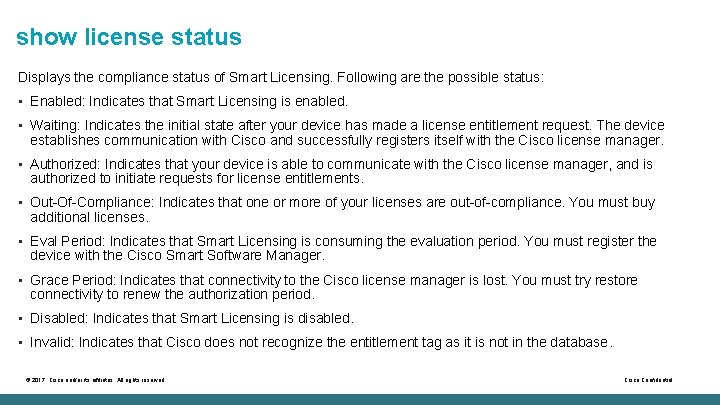
show license status Displays the compliance status of Smart Licensing. Following are the possible status: • Enabled: Indicates that Smart Licensing is enabled. • Waiting: Indicates the initial state after your device has made a license entitlement request. The device establishes communication with Cisco and successfully registers itself with the Cisco license manager. • Authorized: Indicates that your device is able to communicate with the Cisco license manager, and is authorized to initiate requests for license entitlements. • Out-Of-Compliance: Indicates that one or more of your licenses are out-of-compliance. You must buy additional licenses. • Eval Period: Indicates that Smart Licensing is consuming the evaluation period. You must register the device with the Cisco Smart Software Manager. • Grace Period: Indicates that connectivity to the Cisco license manager is lost. You must try restore connectivity to renew the authorization period. • Disabled: Indicates that Smart Licensing is disabled. • Invalid: Indicates that Cisco does not recognize the entitlement tag as it is not in the database. © 2017 Cisco and/or its affiliates. All rights reserved. Cisco Confidential
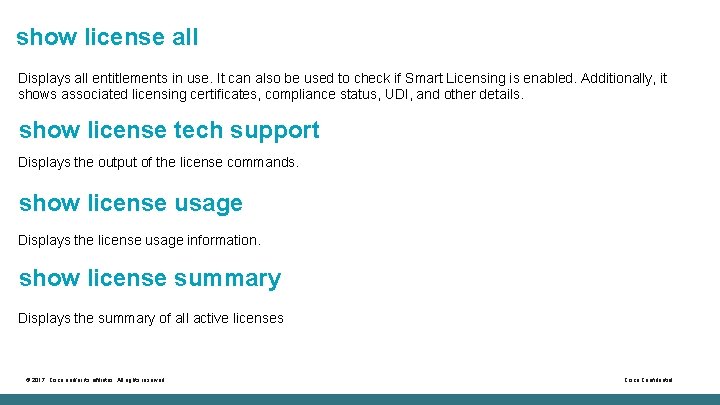
show license all Displays all entitlements in use. It can also be used to check if Smart Licensing is enabled. Additionally, it shows associated licensing certificates, compliance status, UDI, and other details. show license tech support Displays the output of the license commands. show license usage Displays the license usage information. show license summary Displays the summary of all active licenses © 2017 Cisco and/or its affiliates. All rights reserved. Cisco Confidential
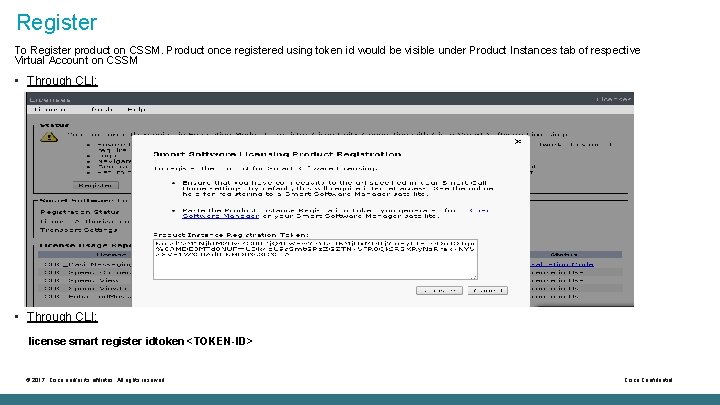
Register To Register product on CSSM. Product once registered using token id would be visible under Product Instances tab of respective Virtual Account on CSSM • Through CLI: license smart register idtoken <TOKEN-ID> © 2017 Cisco and/or its affiliates. All rights reserved. Cisco Confidential
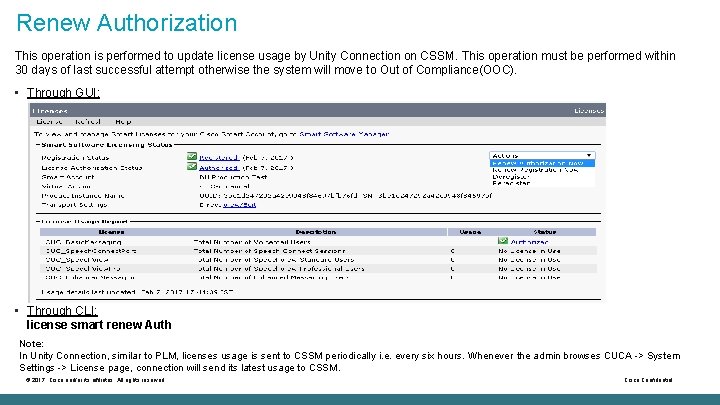
Renew Authorization This operation is performed to update license usage by Unity Connection on CSSM. This operation must be performed within 30 days of last successful attempt otherwise the system will move to Out of Compliance(OOC). • Through GUI: • Through CLI: license smart renew Auth Note: In Unity Connection, similar to PLM, licenses usage is sent to CSSM periodically i. e. every six hours. Whenever the admin browses CUCA -> System Settings -> License page, connection will send its latest usage to CSSM. © 2017 Cisco and/or its affiliates. All rights reserved. Cisco Confidential
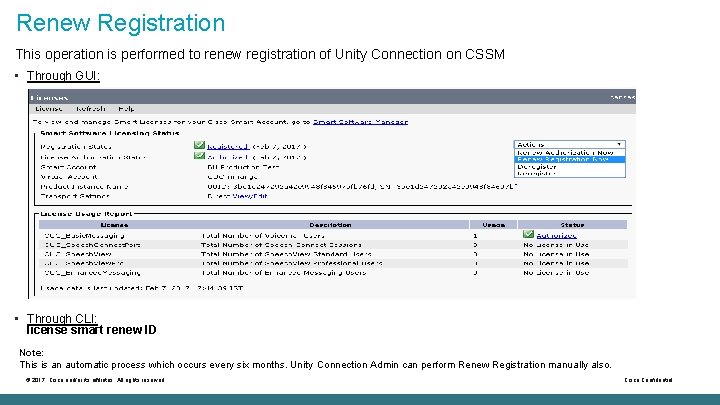
Renew Registration This operation is performed to renew registration of Unity Connection on CSSM • Through GUI: • Through CLI: license smart renew ID Note: This is an automatic process which occurs every six months. Unity Connection Admin can perform Renew Registration manually also. © 2017 Cisco and/or its affiliates. All rights reserved. Cisco Confidential
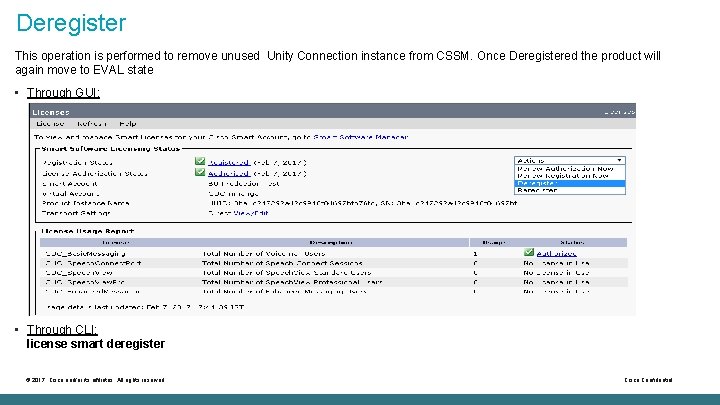
Deregister This operation is performed to remove unused Unity Connection instance from CSSM. Once Deregistered the product will again move to EVAL state • Through GUI: • Through CLI: license smart deregister © 2017 Cisco and/or its affiliates. All rights reserved. Cisco Confidential
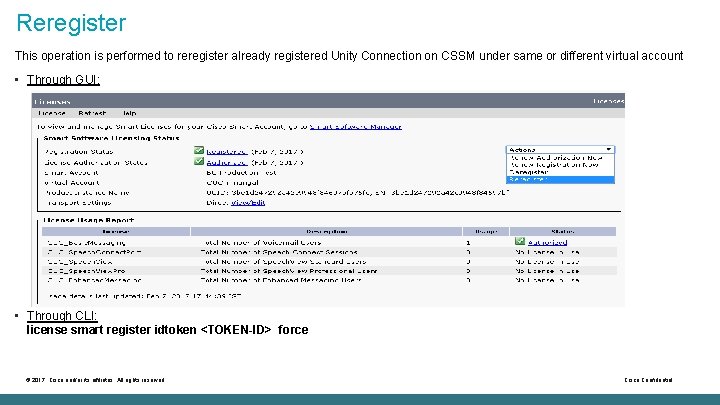
Reregister This operation is performed to reregister already registered Unity Connection on CSSM under same or different virtual account • Through GUI: • Through CLI: license smart register idtoken <TOKEN-ID> force © 2017 Cisco and/or its affiliates. All rights reserved. Cisco Confidential
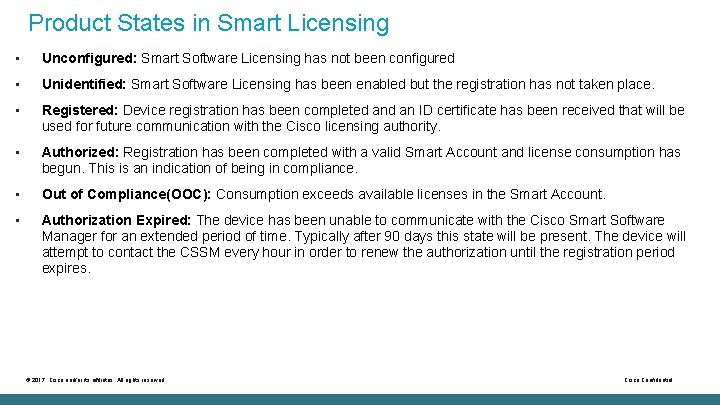
Product States in Smart Licensing • Unconfigured: Smart Software Licensing has not been configured • Unidentified: Smart Software Licensing has been enabled but the registration has not taken place. • Registered: Device registration has been completed an ID certificate has been received that will be used for future communication with the Cisco licensing authority. • Authorized: Registration has been completed with a valid Smart Account and license consumption has begun. This is an indication of being in compliance. • Out of Compliance(OOC): Consumption exceeds available licenses in the Smart Account. • Authorization Expired: The device has been unable to communicate with the Cisco Smart Software Manager for an extended period of time. Typically after 90 days this state will be present. The device will attempt to contact the CSSM every hour in order to renew the authorization until the registration period expires. © 2017 Cisco and/or its affiliates. All rights reserved. Cisco Confidential
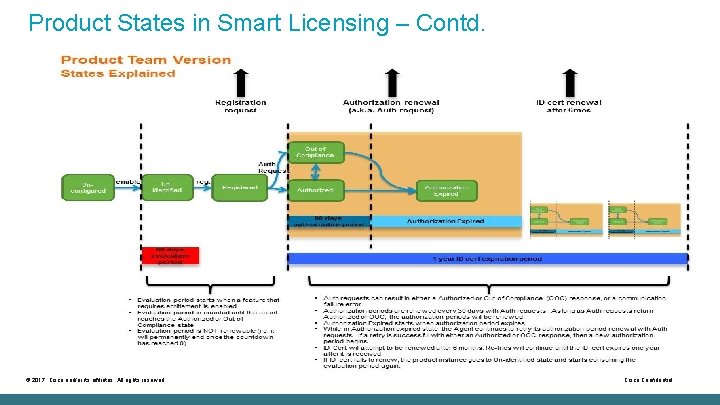
Product States in Smart Licensing – Contd. © 2017 Cisco and/or its affiliates. All rights reserved. Cisco Confidential
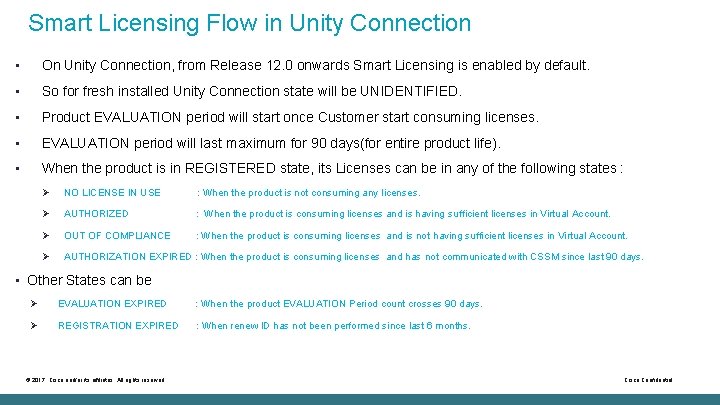
Smart Licensing Flow in Unity Connection • On Unity Connection, from Release 12. 0 onwards Smart Licensing is enabled by default. • So for fresh installed Unity Connection state will be UNIDENTIFIED. • Product EVALUATION period will start once Customer start consuming licenses. • EVALUATION period will last maximum for 90 days(for entire product life). • When the product is in REGISTERED state, its Licenses can be in any of the following states : Ø NO LICENSE IN USE : When the product is not consuming any licenses. Ø AUTHORIZED : When the product is consuming licenses and is having sufficient licenses in Virtual Account. Ø OUT OF COMPLIANCE : When the product is consuming licenses and is not having sufficient licenses in Virtual Account. Ø AUTHORIZATION EXPIRED : When the product is consuming licenses and has not communicated with CSSM since last 90 days. • Other States can be Ø EVALUATION EXPIRED : When the product EVALUATION Period count crosses 90 days. Ø REGISTRATION EXPIRED : When renew ID has not been performed since last 6 months. © 2017 Cisco and/or its affiliates. All rights reserved. Cisco Confidential
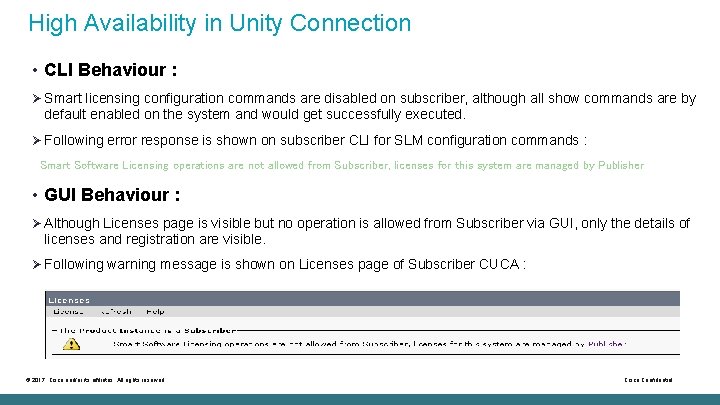
High Availability in Unity Connection • CLI Behaviour : Ø Smart licensing configuration commands are disabled on subscriber, although all show commands are by default enabled on the system and would get successfully executed. Ø Following error response is shown on subscriber CLI for SLM configuration commands : Smart Software Licensing operations are not allowed from Subscriber, licenses for this system are managed by Publisher • GUI Behaviour : Ø Although Licenses page is visible but no operation is allowed from Subscriber via GUI, only the details of licenses and registration are visible. Ø Following warning message is shown on Licenses page of Subscriber CUCA : © 2017 Cisco and/or its affiliates. All rights reserved. Cisco Confidential
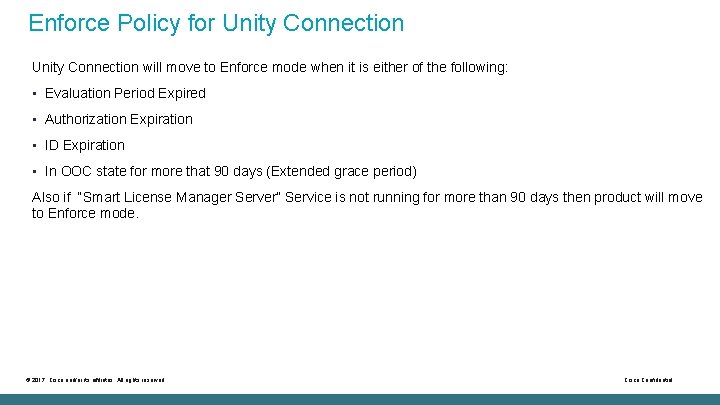
Enforce Policy for Unity Connection will move to Enforce mode when it is either of the following: • Evaluation Period Expired • Authorization Expiration • ID Expiration • In OOC state for more that 90 days (Extended grace period) Also if “Smart License Manager Server” Service is not running for more than 90 days then product will move to Enforce mode. © 2017 Cisco and/or its affiliates. All rights reserved. Cisco Confidential
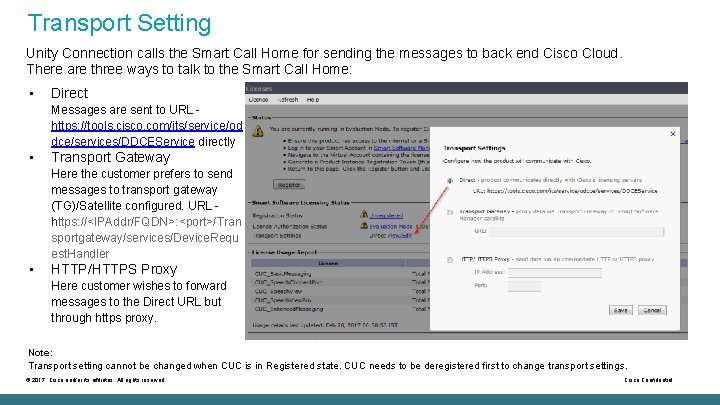
Transport Setting Unity Connection calls the Smart Call Home for sending the messages to back end Cisco Cloud. There are three ways to talk to the Smart Call Home: • Direct Messages are sent to URL - https: //tools. cisco. com/its/service/od dce/services/DDCEService directly • Transport Gateway Here the customer prefers to send messages to transport gateway (TG)/Satellite configured. URL - https: //<IPAddr/FQDN>: <port>/Tran sportgateway/services/Device. Requ est. Handler • HTTP/HTTPS Proxy Here customer wishes to forward messages to the Direct URL but through https proxy. Note: Transport setting cannot be changed when CUC is in Registered state. CUC needs to be deregistered first to change transport settings. © 2017 Cisco and/or its affiliates. All rights reserved. Cisco Confidential
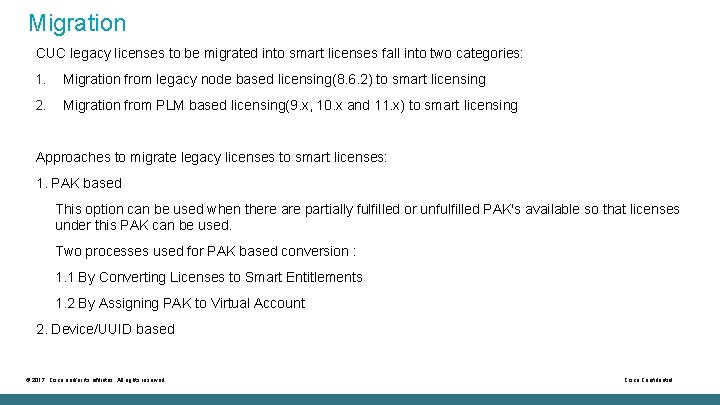
Migration CUC legacy licenses to be migrated into smart licenses fall into two categories: 1. Migration from legacy node based licensing(8. 6. 2) to smart licensing 2. Migration from PLM based licensing(9. x, 10. x and 11. x) to smart licensing Approaches to migrate legacy licenses to smart licenses: 1. PAK based This option can be used when there are partially fulfilled or unfulfilled PAK's available so that licenses under this PAK can be used. Two processes used for PAK based conversion : 1. 1 By Converting Licenses to Smart Entitlements 1. 2 By Assigning PAK to Virtual Account 2. Device/UUID based © 2017 Cisco and/or its affiliates. All rights reserved. Cisco Confidential
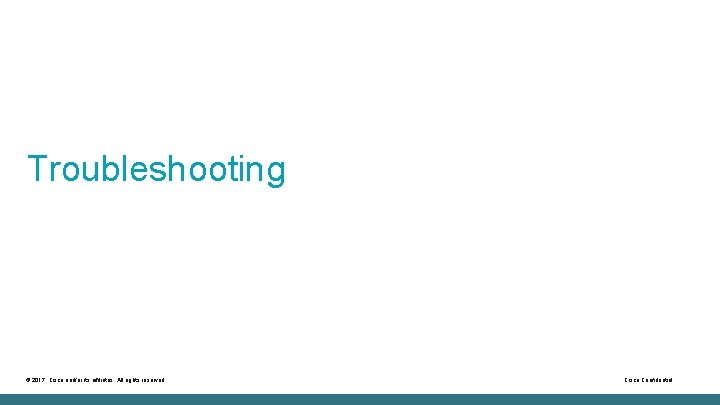
Troubleshooting © 2017 Cisco and/or its affiliates. All rights reserved. Cisco Confidential
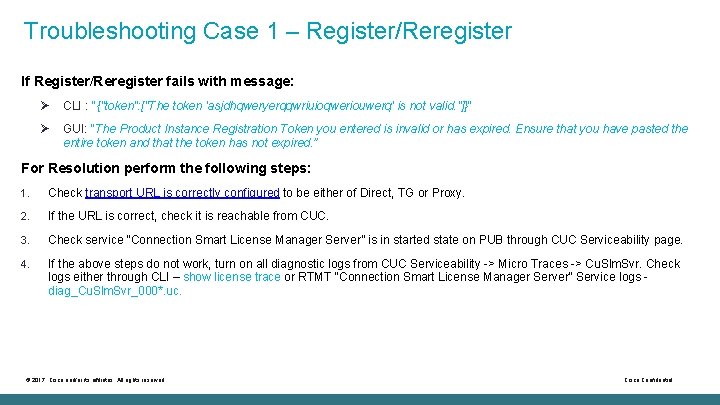
Troubleshooting Case 1 – Register/Reregister If Register/Reregister fails with message: Ø CLI : “{"token": ["The token 'asjdhqweryerqqwriuioqweriouwerq' is not valid. "]}” Ø GUI: “The Product Instance Registration Token you entered is invalid or has expired. Ensure that you have pasted the entire token and that the token has not expired. ” For Resolution perform the following steps: 1. Check transport URL is correctly configured to be either of Direct, TG or Proxy. 2. If the URL is correct, check it is reachable from CUC. 3. Check service “Connection Smart License Manager Server” is in started state on PUB through CUC Serviceability page. 4. If the above steps do not work, turn on all diagnostic logs from CUC Serviceability -> Micro Traces -> Cu. Slm. Svr. Check logs either through CLI – show license trace or RTMT “Connection Smart License Manager Server” Service logs - diag_Cu. Slm. Svr_000*. uc. © 2017 Cisco and/or its affiliates. All rights reserved. Cisco Confidential
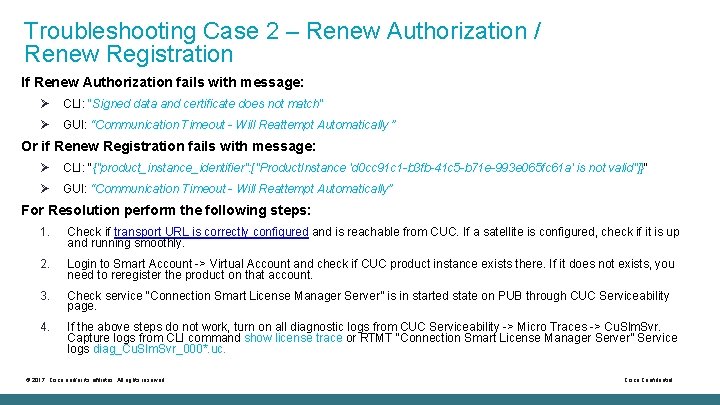
Troubleshooting Case 2 – Renew Authorization / Renew Registration If Renew Authorization fails with message: Ø CLI: “Signed data and certificate does not match” Ø GUI: “Communication Timeout - Will Reattempt Automatically ” Or if Renew Registration fails with message: Ø CLI: “{"product_instance_identifier": ["Product. Instance 'd 0 cc 91 c 1 -b 3 fb-41 c 5 -b 71 e-993 e 065 fc 61 a' is not valid"]}” Ø GUI: “Communication Timeout - Will Reattempt Automatically” For Resolution perform the following steps: 1. Check if transport URL is correctly configured and is reachable from CUC. If a satellite is configured, check if it is up and running smoothly. 2. Login to Smart Account -> Virtual Account and check if CUC product instance exists there. If it does not exists, you need to reregister the product on that account. 3. Check service “Connection Smart License Manager Server” is in started state on PUB through CUC Serviceability page. 4. If the above steps do not work, turn on all diagnostic logs from CUC Serviceability -> Micro Traces -> Cu. Slm. Svr. Capture logs from CLI command show license trace or RTMT “Connection Smart License Manager Server” Service logs diag_Cu. Slm. Svr_000*. uc. © 2017 Cisco and/or its affiliates. All rights reserved. Cisco Confidential
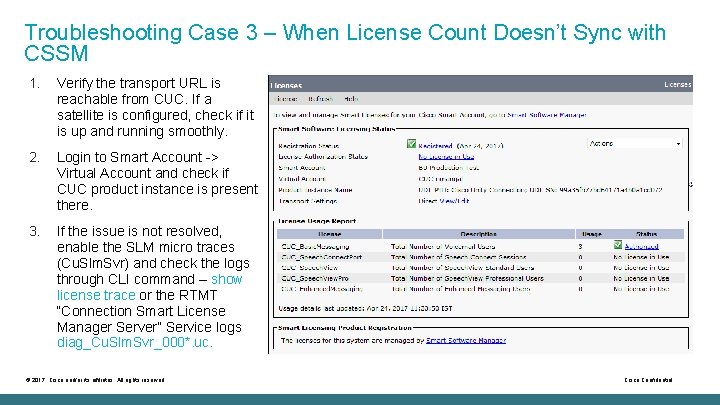
Troubleshooting Case 3 – When License Count Doesn’t Sync with CSSM 1. Verify the transport URL is reachable from CUC. If a satellite is configured, check if it is up and running smoothly. 2. Login to Smart Account -> Virtual Account and check if CUC product instance is present there. 3. If the issue is not resolved, enable the SLM micro traces (Cu. Slm. Svr) and check the logs through CLI command – show license trace or the RTMT “Connection Smart License Manager Server” Service logs diag_Cu. Slm. Svr_000*. uc. © 2017 Cisco and/or its affiliates. All rights reserved. Cisco Confidential
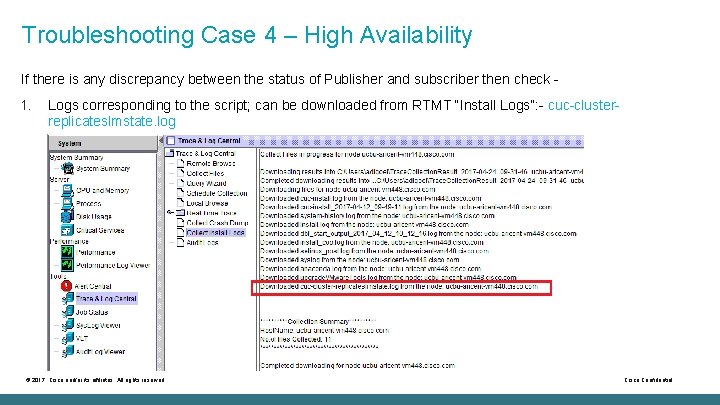
Troubleshooting Case 4 – High Availability If there is any discrepancy between the status of Publisher and subscriber then check 1. Logs corresponding to the script; can be downloaded from RTMT “Install Logs”: - cuc-clusterreplicateslmstate. log © 2017 Cisco and/or its affiliates. All rights reserved. Cisco Confidential
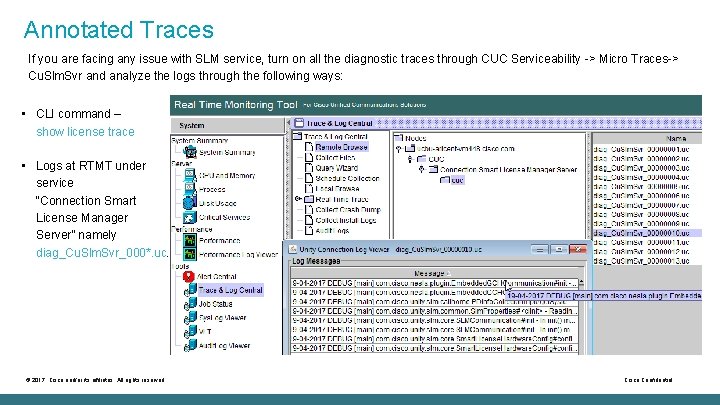
Annotated Traces If you are facing any issue with SLM service, turn on all the diagnostic traces through CUC Serviceability -> Micro Traces-> Cu. Slm. Svr and analyze the logs through the following ways: • CLI command – show license trace • Logs at RTMT under service “Connection Smart License Manager Server” namely diag_Cu. Slm. Svr_000*. uc. © 2017 Cisco and/or its affiliates. All rights reserved. Cisco Confidential
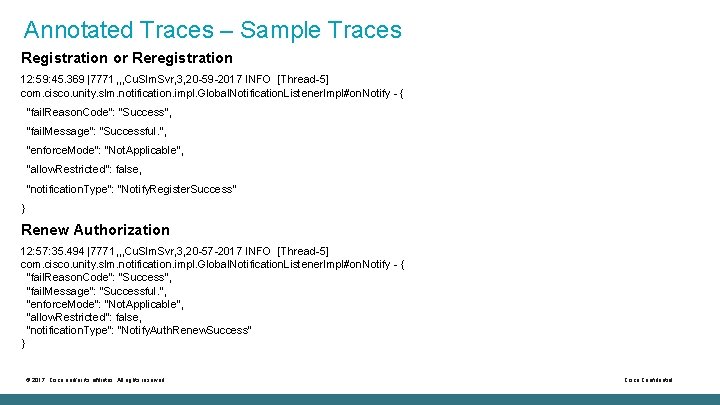
Annotated Traces – Sample Traces Registration or Reregistration 12: 59: 45. 369 |7771, , , Cu. Slm. Svr, 3, 20 -59 -2017 INFO [Thread-5] com. cisco. unity. slm. notification. impl. Global. Notification. Listener. Impl#on. Notify - { "fail. Reason. Code": "Success", "fail. Message": "Successful. ", "enforce. Mode": "Not. Applicable", "allow. Restricted": false, "notification. Type": "Notify. Register. Success" } Renew Authorization 12: 57: 35. 494 |7771, , , Cu. Slm. Svr, 3, 20 -57 -2017 INFO [Thread-5] com. cisco. unity. slm. notification. impl. Global. Notification. Listener. Impl#on. Notify - { "fail. Reason. Code": "Success", "fail. Message": "Successful. ", "enforce. Mode": "Not. Applicable", "allow. Restricted": false, "notification. Type": "Notify. Auth. Renew. Success" } © 2017 Cisco and/or its affiliates. All rights reserved. Cisco Confidential
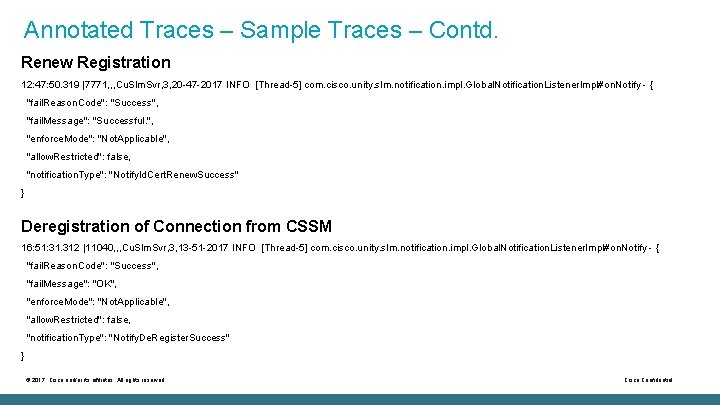
Annotated Traces – Sample Traces – Contd. Renew Registration 12: 47: 50. 319 |7771, , , Cu. Slm. Svr, 3, 20 -47 -2017 INFO [Thread-5] com. cisco. unity. slm. notification. impl. Global. Notification. Listener. Impl#on. Notify - { "fail. Reason. Code": "Success", "fail. Message": "Successful. ", "enforce. Mode": "Not. Applicable", "allow. Restricted": false, "notification. Type": "Notify. Id. Cert. Renew. Success" } Deregistration of Connection from CSSM 16: 51: 31. 312 |11040, , , Cu. Slm. Svr, 3, 13 -51 -2017 INFO [Thread-5] com. cisco. unity. slm. notification. impl. Global. Notification. Listener. Impl#on. Notify - { "fail. Reason. Code": "Success", "fail. Message": "OK", "enforce. Mode": "Not. Applicable", "allow. Restricted": false, "notification. Type": "Notify. De. Register. Success" } © 2017 Cisco and/or its affiliates. All rights reserved. Cisco Confidential
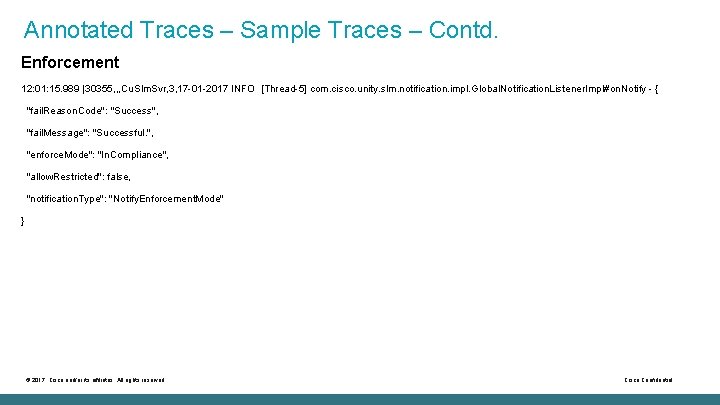
Annotated Traces – Sample Traces – Contd. Enforcement 12: 01: 15. 989 |30355, , , Cu. Slm. Svr, 3, 17 -01 -2017 INFO [Thread-5] com. cisco. unity. slm. notification. impl. Global. Notification. Listener. Impl#on. Notify - { "fail. Reason. Code": "Success", "fail. Message": "Successful. ", "enforce. Mode": "In. Compliance", "allow. Restricted": false, "notification. Type": "Notify. Enforcement. Mode" } © 2017 Cisco and/or its affiliates. All rights reserved. Cisco Confidential
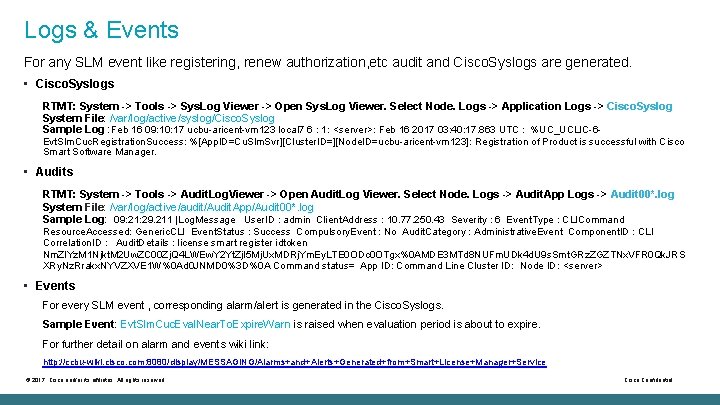
Logs & Events For any SLM event like registering, renew authorization, etc audit and Cisco. Syslogs are generated. • Cisco. Syslogs RTMT: System -> Tools -> Sys. Log Viewer -> Open Sys. Log Viewer. Select Node. Logs -> Application Logs -> Cisco. Syslog System File: /var/log/active/syslog/Cisco. Syslog Sample Log : Feb 16 09: 10: 17 ucbu-aricent-vm 123 local 7 6 : 1: <server>: Feb 16 2017 03: 40: 17. 863 UTC : %UC_UCLIC-6 - Evt. Slm. Cuc. Registration. Success: %[App. ID=Cu. Slm. Svr][Cluster. ID=][Node. ID=ucbu-aricent-vm 123]: Registration of Product is successful with Cisco Smart Software Manager. • Audits RTMT: System -> Tools -> Audit. Log. Viewer -> Open Audit. Log Viewer. Select Node. Logs -> Audit. App Logs -> Audit 00*. log System File: /var/log/active/audit/Audit. App/Audit 00*. log Sample Log: 09: 21: 29. 211 |Log. Message User. ID : admin Client. Address : 10. 77. 250. 43 Severity : 6 Event. Type : CLICommand Resource. Accessed: Generic. CLI Event. Status : Success Compulsory. Event : No Audit. Category : Administrative. Event Component. ID : CLI Correlation. ID : Audit. Details : license smart register idtoken Nm. Zl. Yz. M 1 Njkt. M 2 Uw. ZC 00 Zj. Q 4 LWEw. Y 2 Yt. Zj. I 5 Mj. Ux. MDRj. Ym. Ey. LTE 0 ODc 0 OTgx%0 AMDE 3 MTd 8 NUFm. UDk 4 d. U 9 s. Smt. GRz. ZGZTNx. VFR 0 Qk. JRS XRy. Nz. Rrakx. NYVZXVE 1 W%0 Ad 0 JNMD 0%3 D%0 A Command status= App ID: Command Line Cluster ID: Node ID: <server> • Events For every SLM event , corresponding alarm/alert is generated in the Cisco. Syslogs. Sample Event: Evt. Slm. Cuc. Eval. Near. To. Expire. Warn is raised when evaluation period is about to expire. For further detail on alarm and events wiki link: http: //ccbu-wiki. cisco. com: 8080/display/MESSAGING/Alarms+and+Alerts+Generated+from+Smart+License+Manager+Service © 2017 Cisco and/or its affiliates. All rights reserved. Cisco Confidential
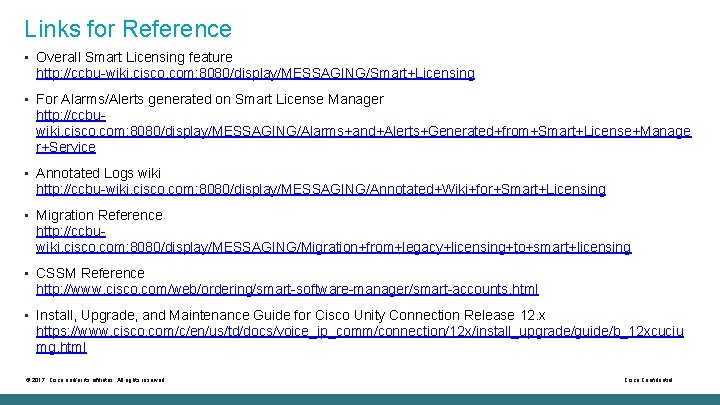
Links for Reference • Overall Smart Licensing feature http: //ccbu-wiki. cisco. com: 8080/display/MESSAGING/Smart+Licensing • For Alarms/Alerts generated on Smart License Manager http: //ccbuwiki. cisco. com: 8080/display/MESSAGING/Alarms+and+Alerts+Generated+from+Smart+License+Manage r+Service • Annotated Logs wiki http: //ccbu-wiki. cisco. com: 8080/display/MESSAGING/Annotated+Wiki+for+Smart+Licensing • Migration Reference http: //ccbuwiki. cisco. com: 8080/display/MESSAGING/Migration+from+legacy+licensing+to+smart+licensing • CSSM Reference http: //www. cisco. com/web/ordering/smart-software-manager/smart-accounts. html • Install, Upgrade, and Maintenance Guide for Cisco Unity Connection Release 12. x https: //www. cisco. com/c/en/us/td/docs/voice_ip_comm/connection/12 x/install_upgrade/guide/b_12 xcuciu mg. html © 2017 Cisco and/or its affiliates. All rights reserved. Cisco Confidential

Thank You © 2014 Cisco and/or its affiliates. All rights reserved. Cisco Confidential © 2017 Cisco and/or its affiliates. All rights reserved. Cisco Confidential 42