Unity Connection Legal Intercept for Live Reply Feature


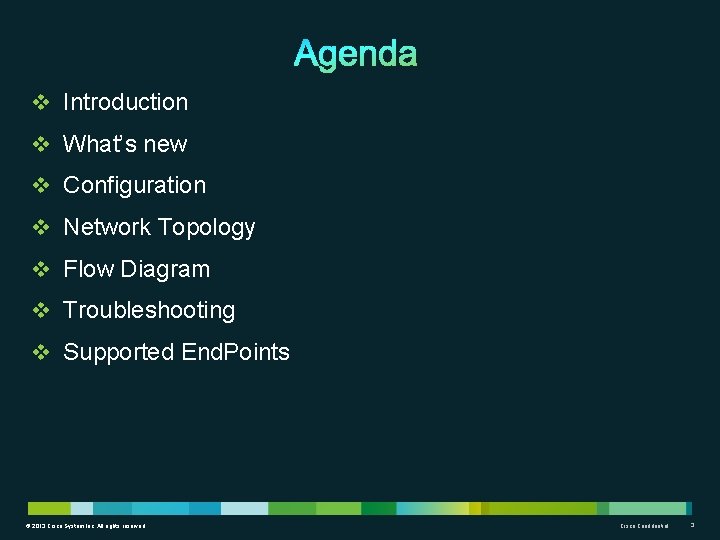

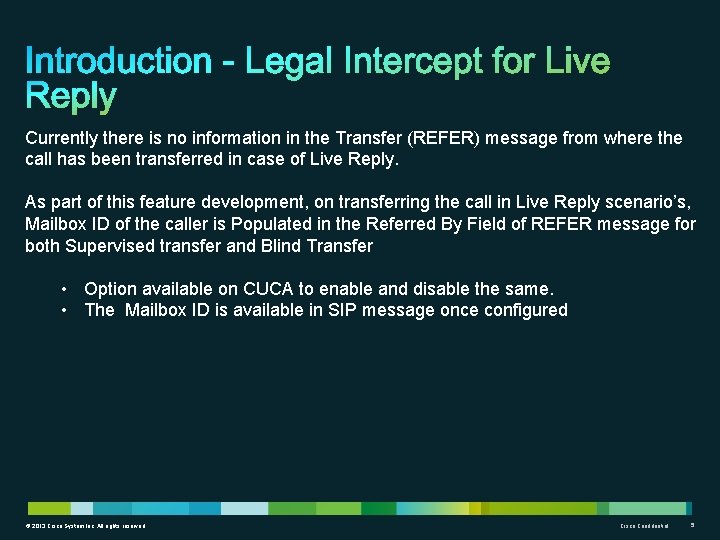
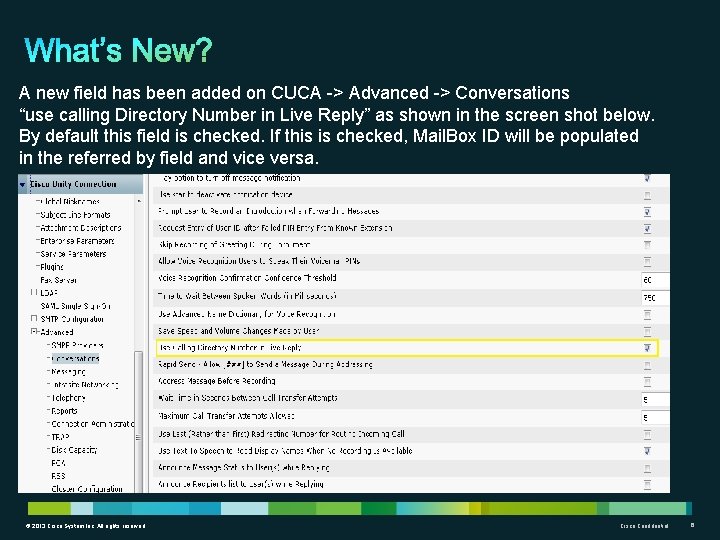

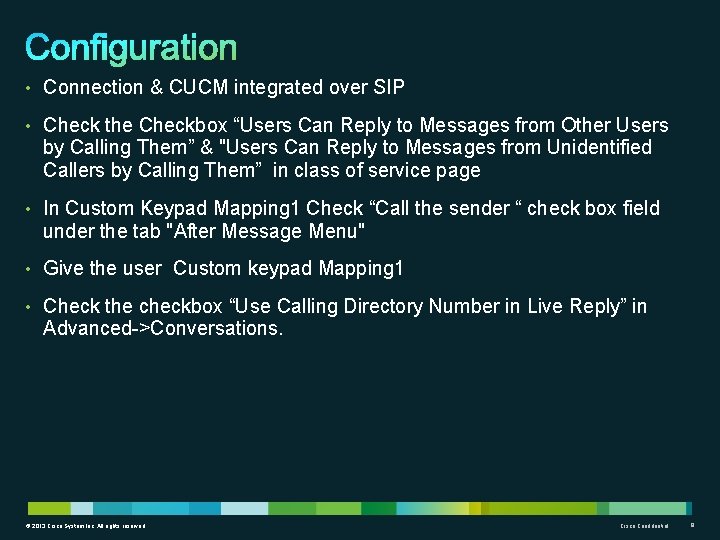

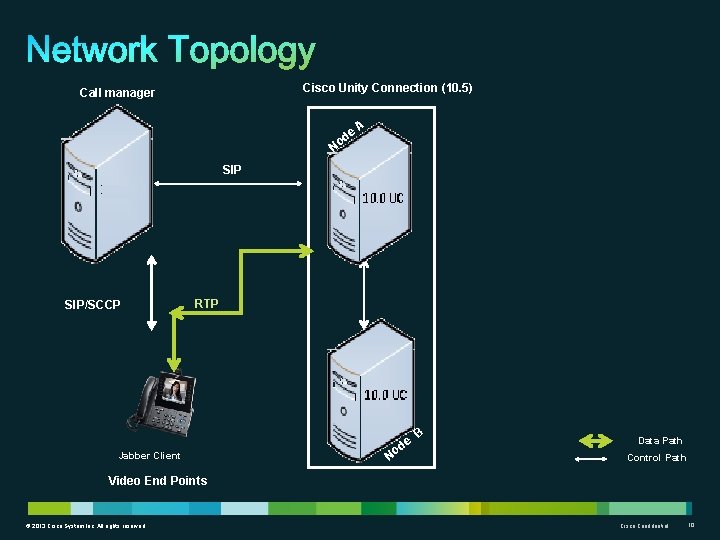
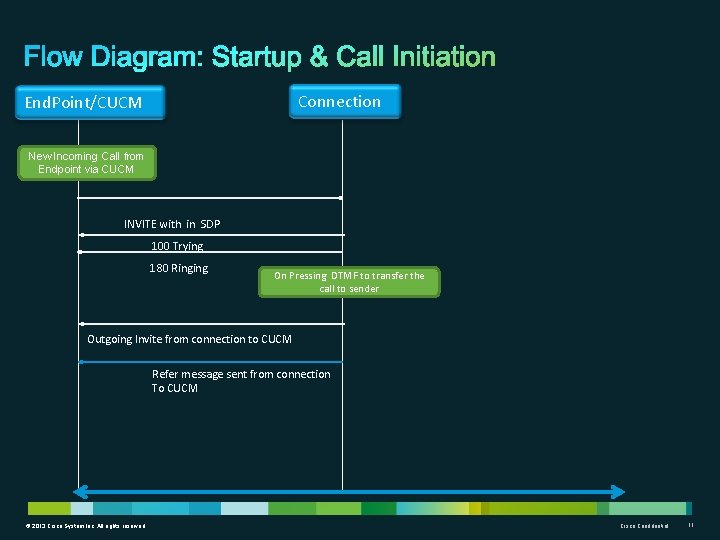
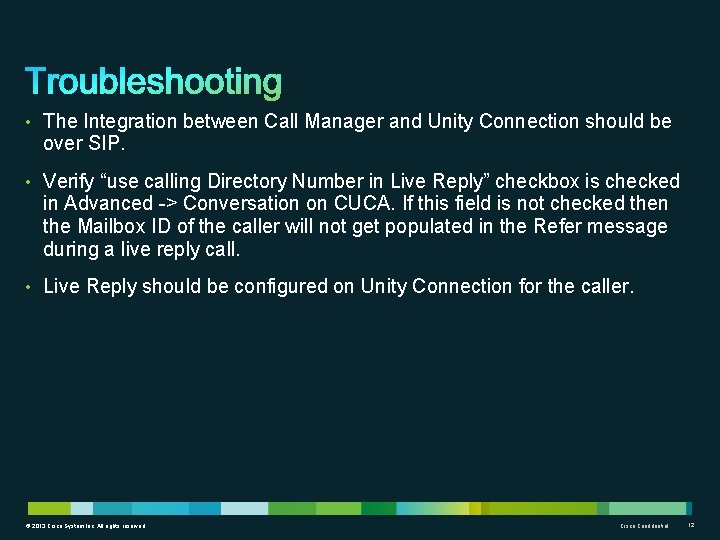
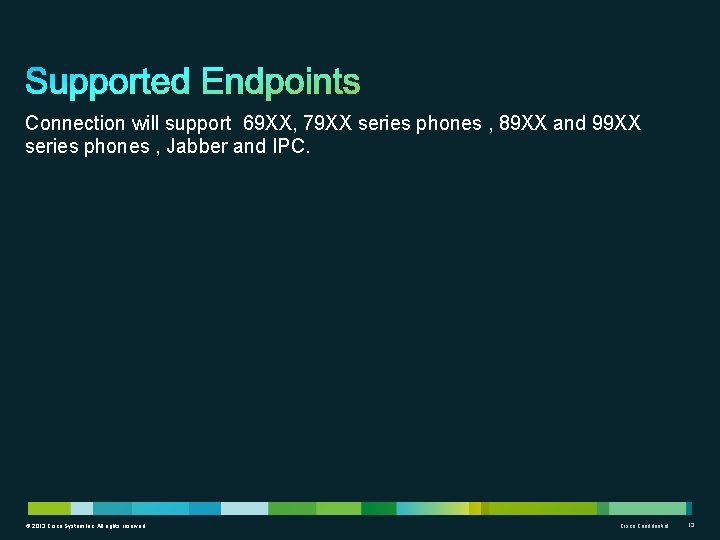

- Slides: 14

Unity Connection Legal Intercept for Live Reply Feature TOI 10. 5 February 14, 2014 © 2013 Cisco System Inc. All rights reserved Cisco Confidential 1

Notice The information in this presentation is provided under Non. Disclosure agreement and should be treated as Cisco Confidential. Under no circumstances is this information to be shared further without the express consent of Cisco. Any roadmap item is subject to change at the sole discretion of Cisco, and Cisco will have no liability for delay in the delivery or failure to deliver any of the products or features set forth in this document. © 2013 Cisco System Inc. All rights reserved Cisco Confidential 2
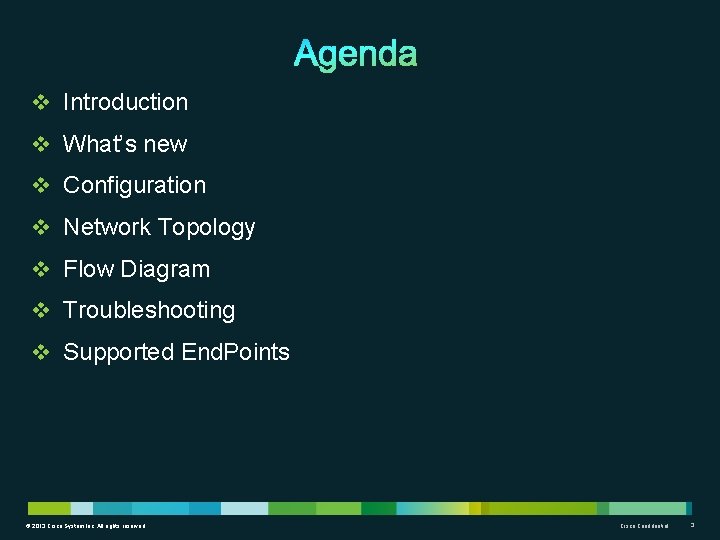
v Introduction v What’s new v Configuration v Network Topology v Flow Diagram v Troubleshooting v Supported End. Points © 2013 Cisco System Inc. All rights reserved Cisco Confidential 3

. © 2013 Cisco System Inc. All rights reserved Cisco Confidential 4
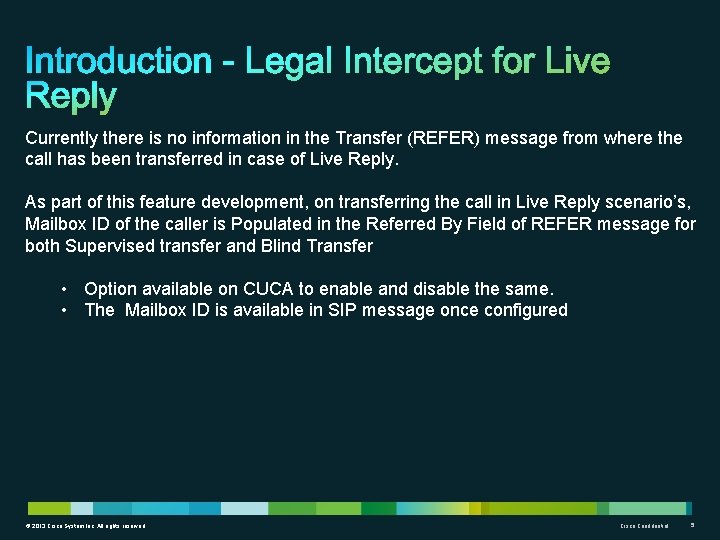
Currently there is no information in the Transfer (REFER) message from where the call has been transferred in case of Live Reply. As part of this feature development, on transferring the call in Live Reply scenario’s, Mailbox ID of the caller is Populated in the Referred By Field of REFER message for both Supervised transfer and Blind Transfer • Option available on CUCA to enable and disable the same. • The Mailbox ID is available in SIP message once configured © 2013 Cisco System Inc. All rights reserved Cisco Confidential 5
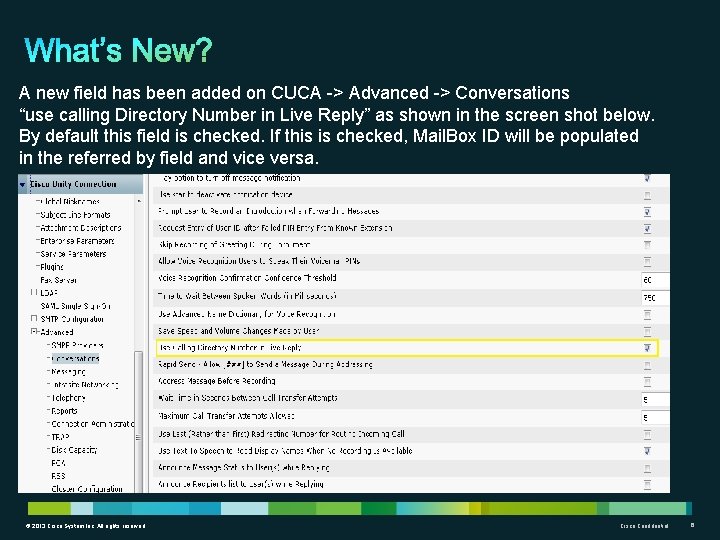
A new field has been added on CUCA -> Advanced -> Conversations “use calling Directory Number in Live Reply” as shown in the screen shot below. By default this field is checked. If this is checked, Mail. Box ID will be populated in the referred by field and vice versa. © 2013 Cisco System Inc. All rights reserved Cisco Confidential 6

• When user dials DTMF key to call the sender after reading the message, call gets transferred to the sender of the message. • On Transfer, a Refer message is sent from Connection to CUCM, in which Referred By field is now being populated by the mailbox ID of the caller. © 2013 Cisco System Inc. All rights reserved Cisco Confidential 7
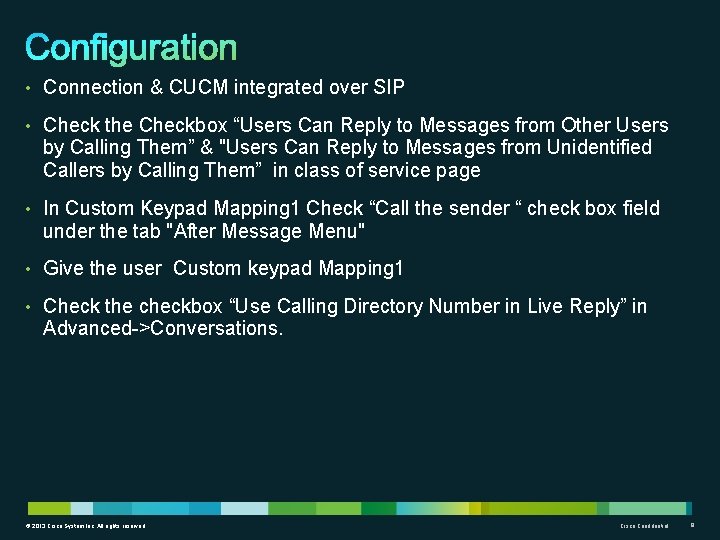
• Connection & CUCM integrated over SIP • Check the Checkbox “Users Can Reply to Messages from Other Users by Calling Them” & "Users Can Reply to Messages from Unidentified Callers by Calling Them” in class of service page • In Custom Keypad Mapping 1 Check “Call the sender “ check box field under the tab "After Message Menu" • Give the user Custom keypad Mapping 1 • Check the checkbox “Use Calling Directory Number in Live Reply” in Advanced->Conversations. © 2013 Cisco System Inc. All rights reserved Cisco Confidential 8

. © 2013 Cisco System Inc. All rights reserved Cisco Confidential 9
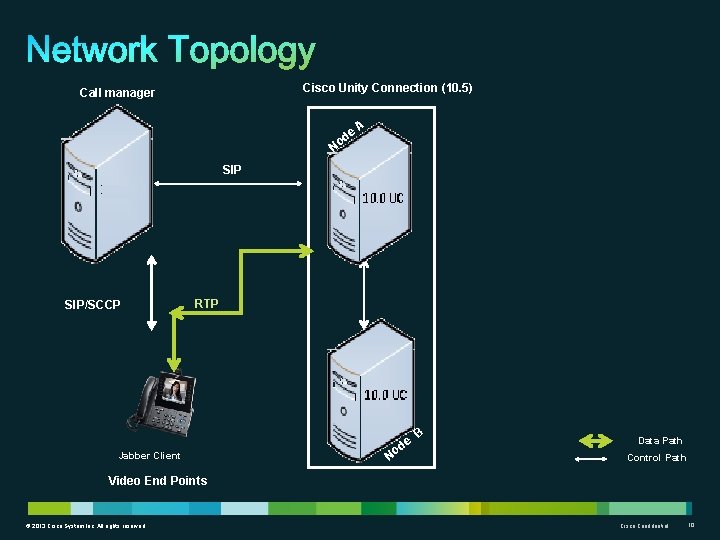
Cisco Unity Connection (10. 5) Call manager e od A N SIP/SCCP RTP Jabber Client N e od B Data Path Control Path Video End Points © 2013 Cisco System Inc. All rights reserved Cisco Confidential 10
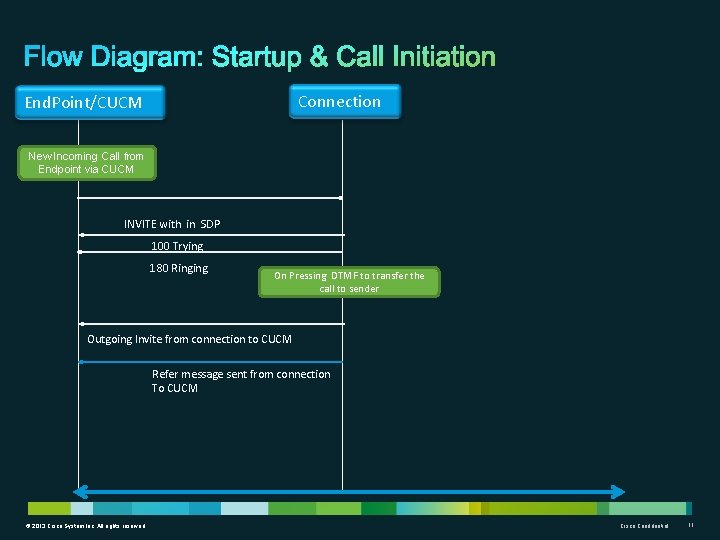
Connection End. Point/CUCM New Incoming Call from Endpoint via CUCM INVITE with in SDP 100 Trying 180 Ringing On Pressing DTMF to transfer the call to sender Outgoing Invite from connection to CUCM Refer message sent from connection To CUCM © 2013 Cisco System Inc. All rights reserved Cisco Confidential 11
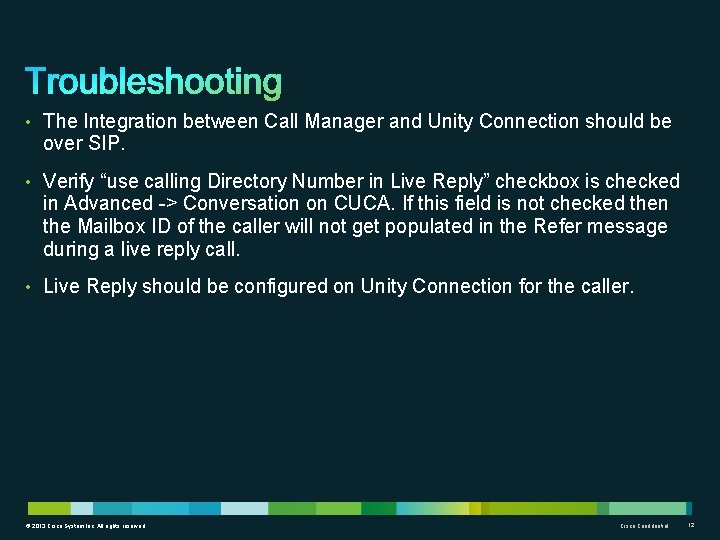
• The Integration between Call Manager and Unity Connection should be over SIP. • Verify “use calling Directory Number in Live Reply” checkbox is checked in Advanced -> Conversation on CUCA. If this field is not checked then the Mailbox ID of the caller will not get populated in the Refer message during a live reply call. • Live Reply should be configured on Unity Connection for the caller. © 2013 Cisco System Inc. All rights reserved Cisco Confidential 12
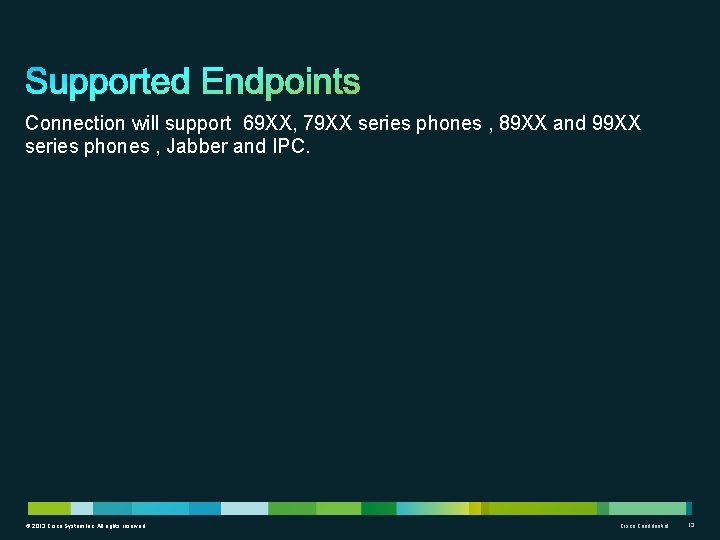
Connection will support 69 XX, 79 XX series phones , 89 XX and 99 XX series phones , Jabber and IPC. © 2013 Cisco System Inc. All rights reserved Cisco Confidential 13

Thank you. © 2013 Cisco System Inc. All rights reserved Cisco Confidential 14