UNIT6 CHAPTER15 AUTOMATION AND TESTING TOOLS 15 1
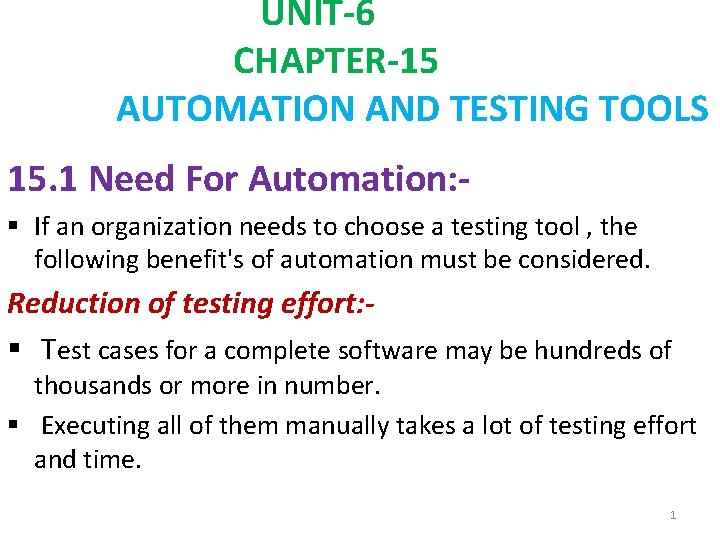
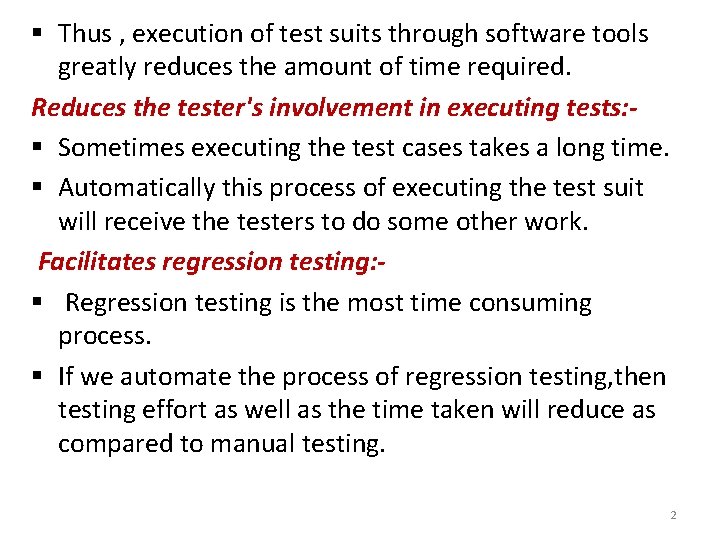
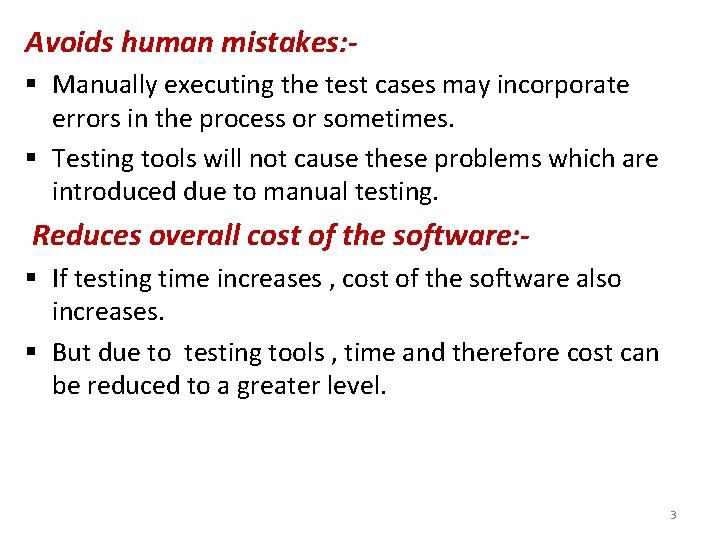
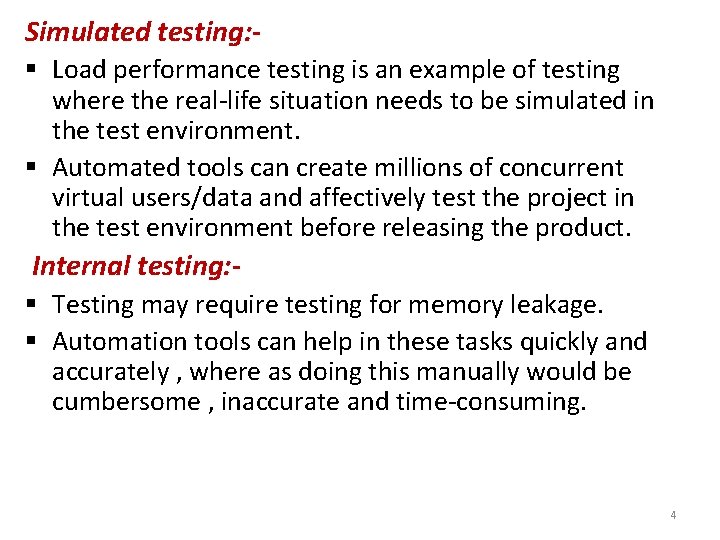
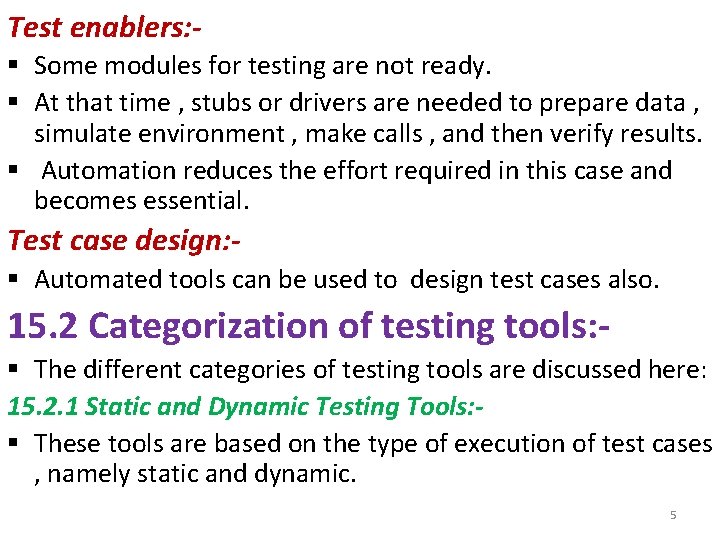
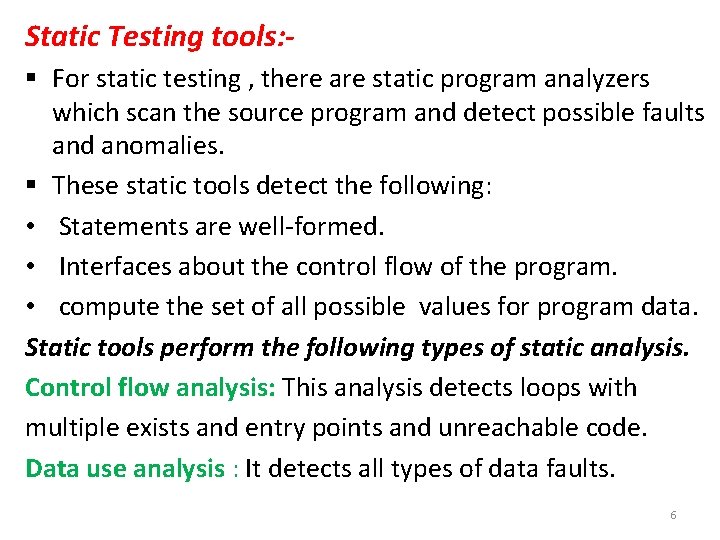
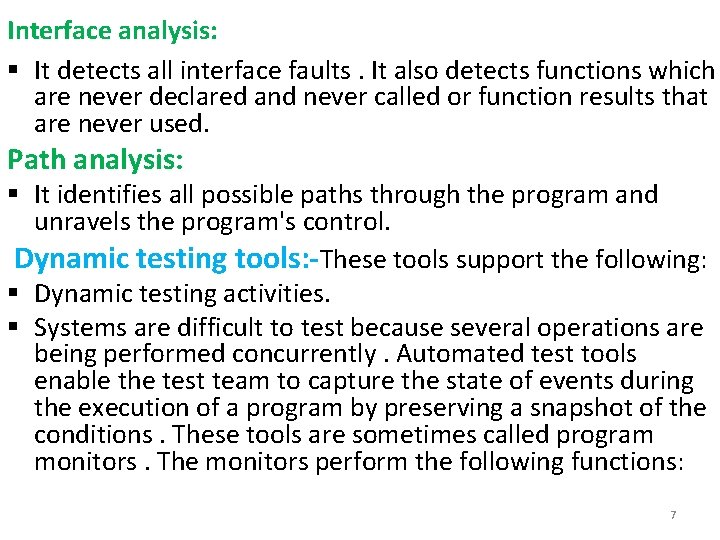
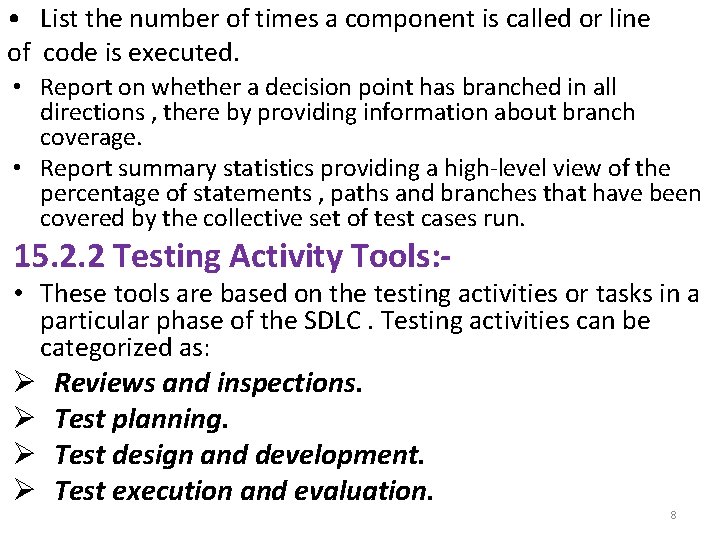
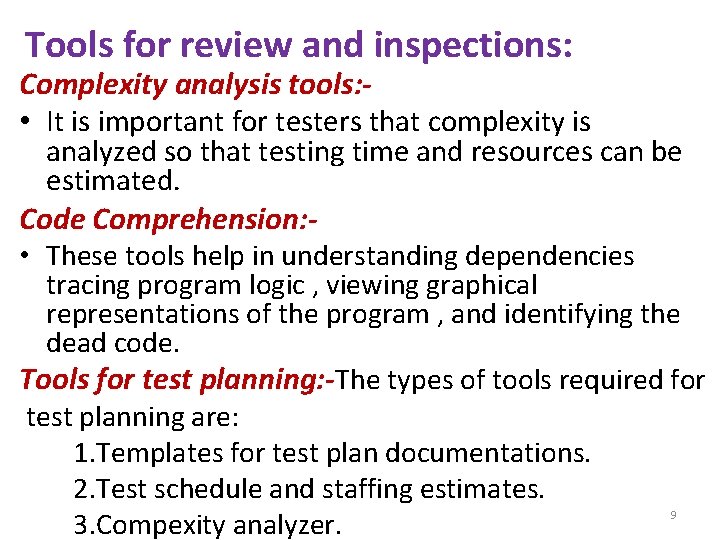
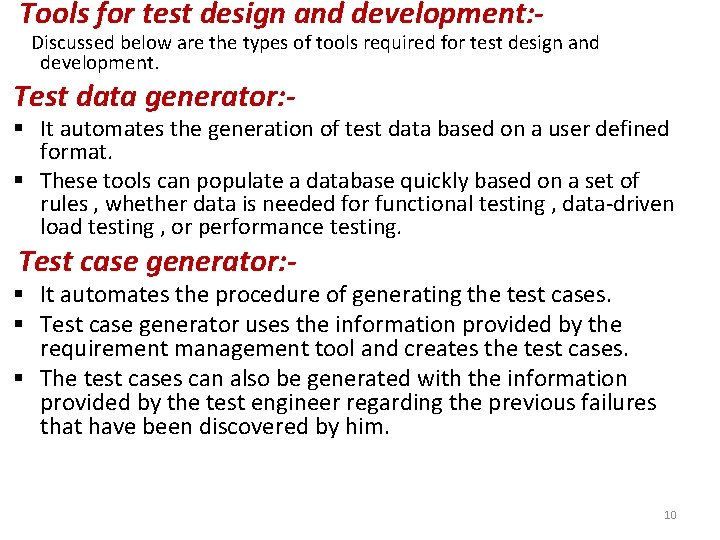
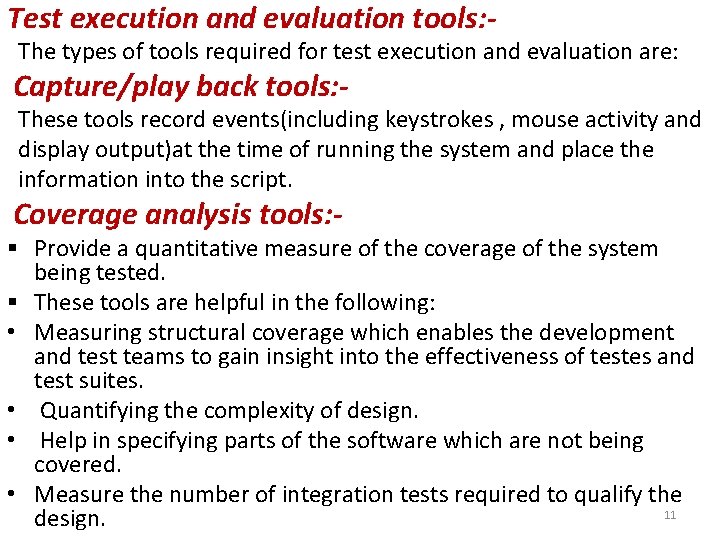
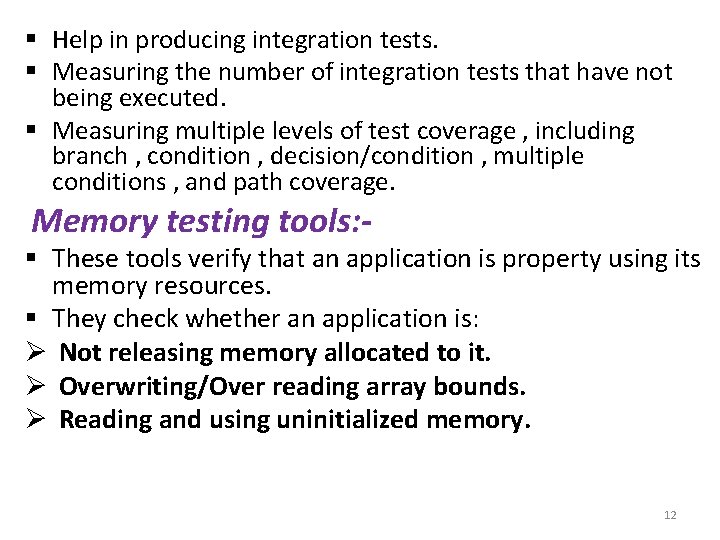
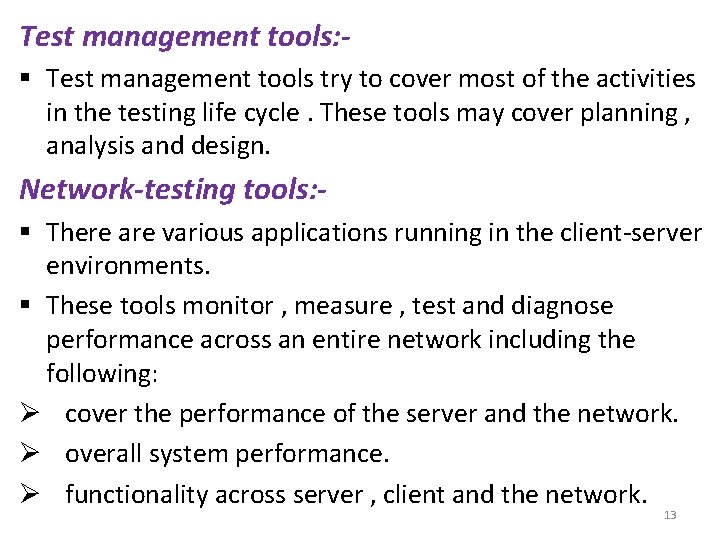
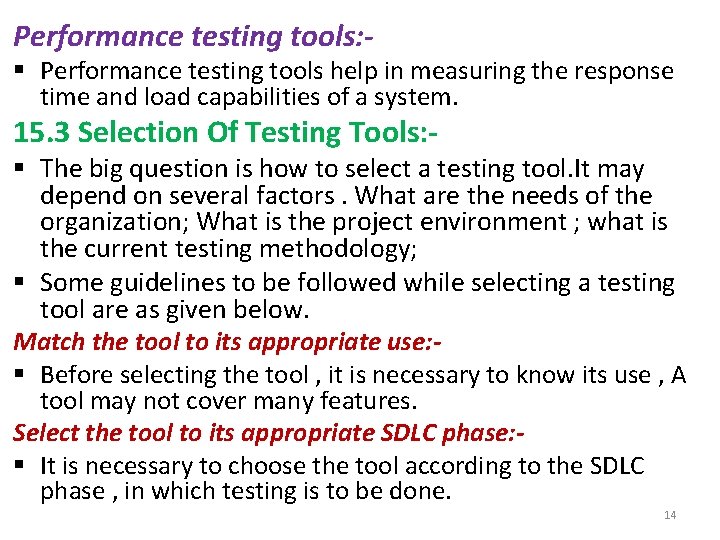
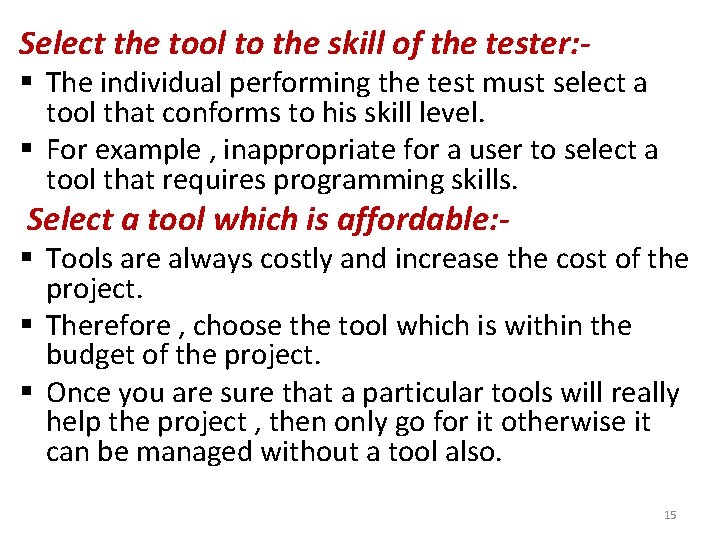
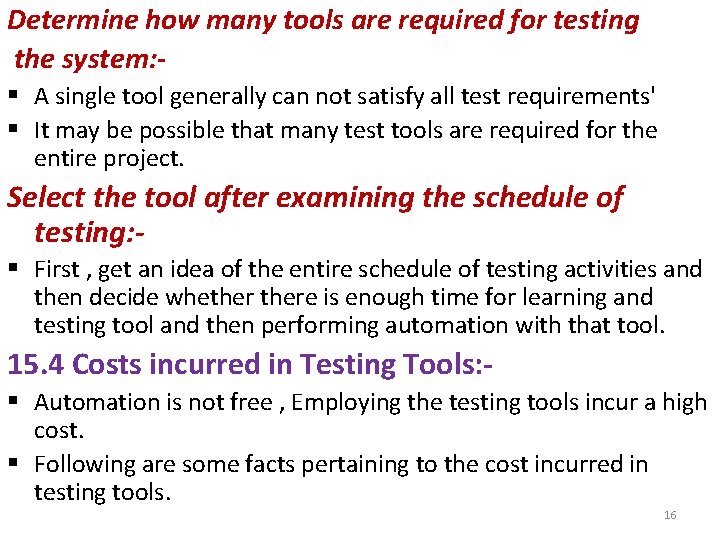
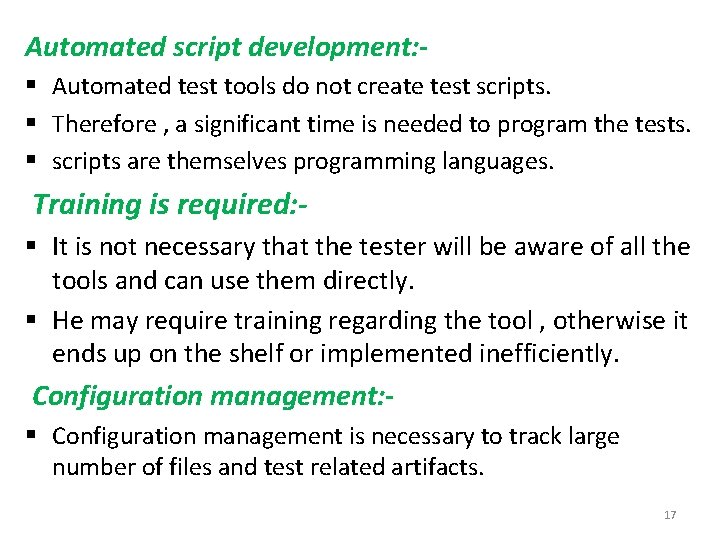
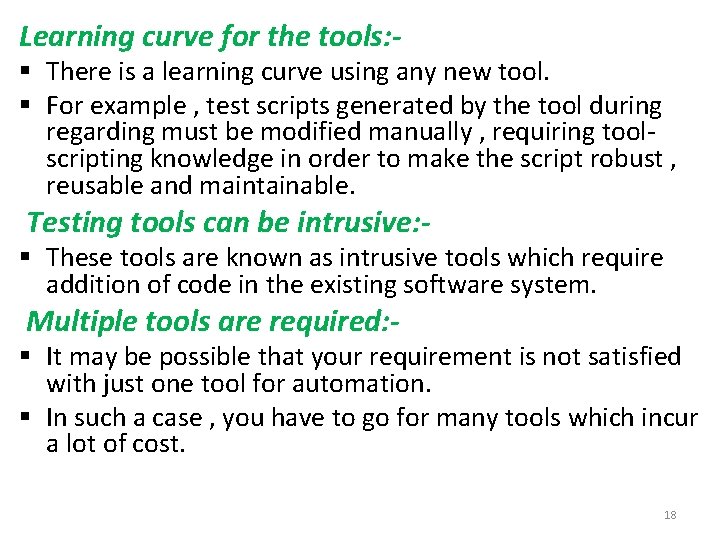
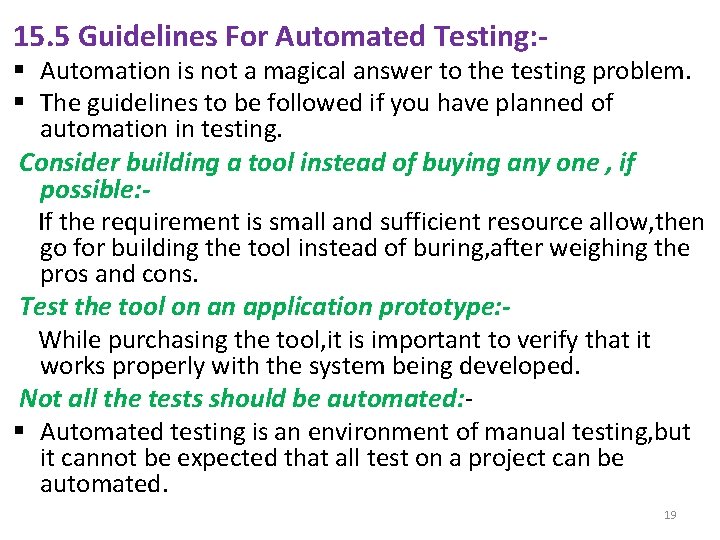
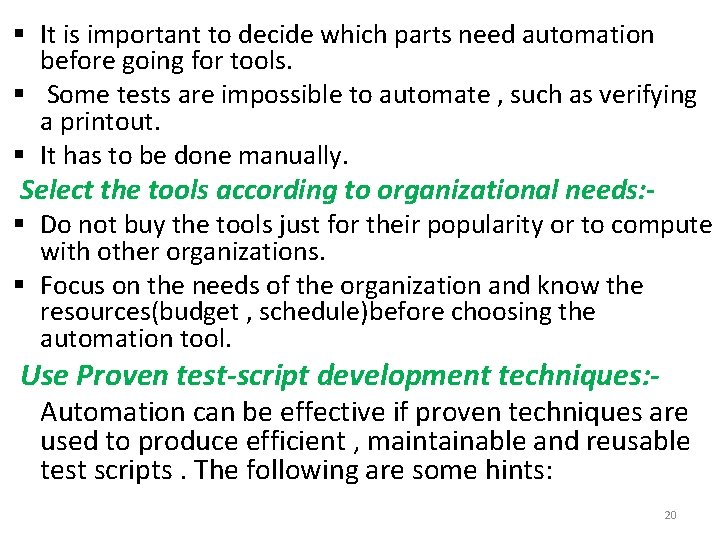

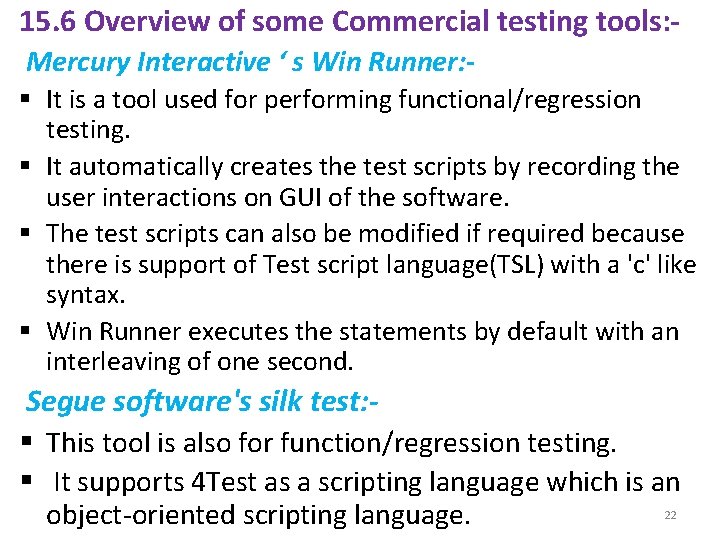
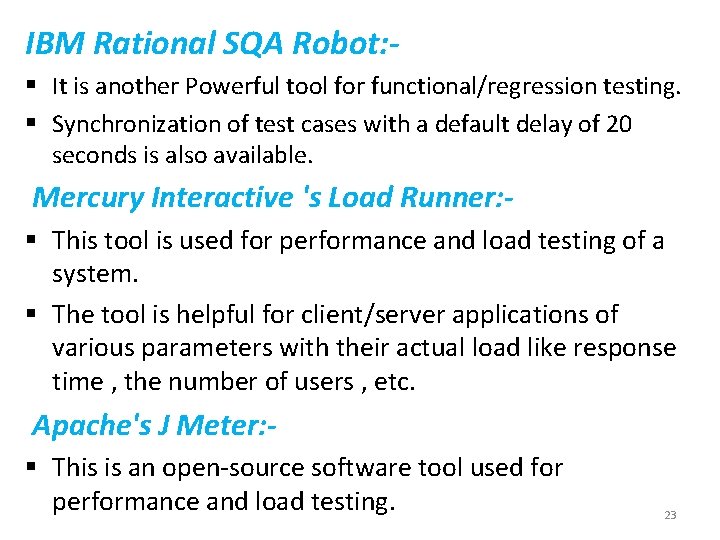
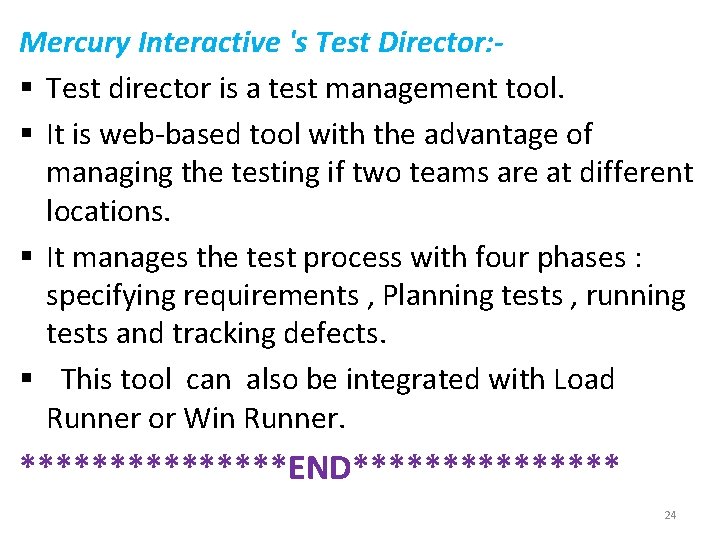
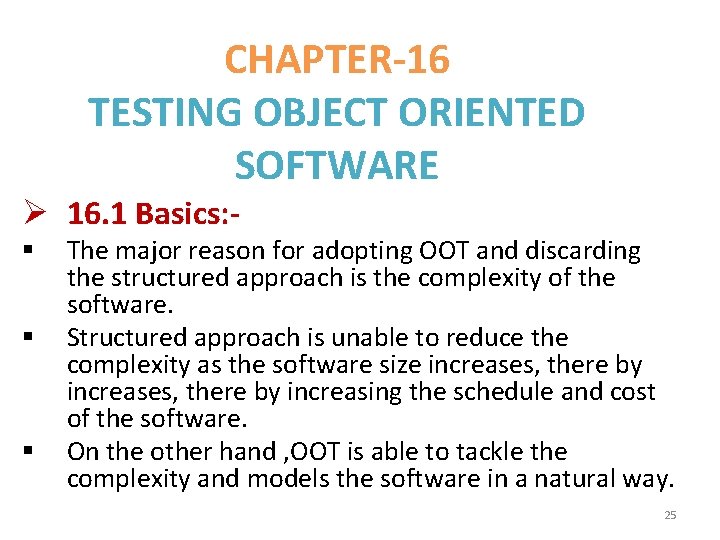
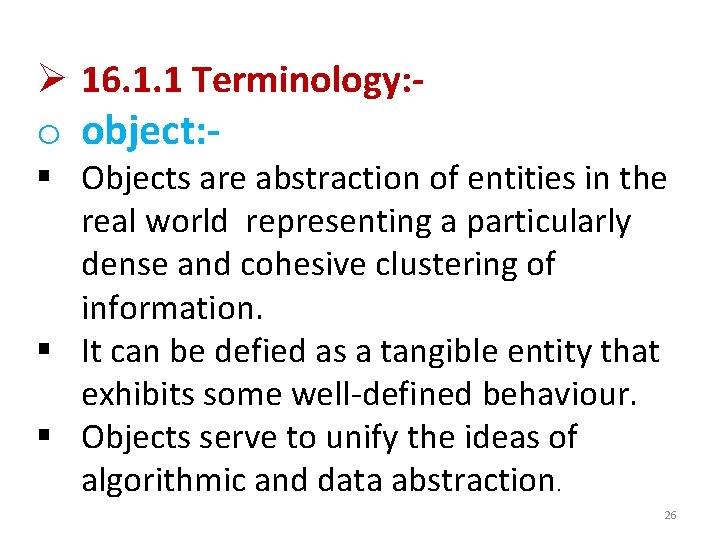
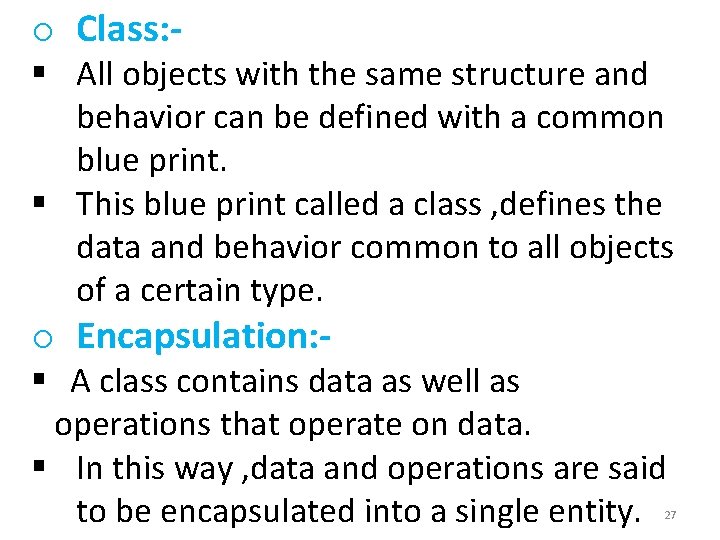
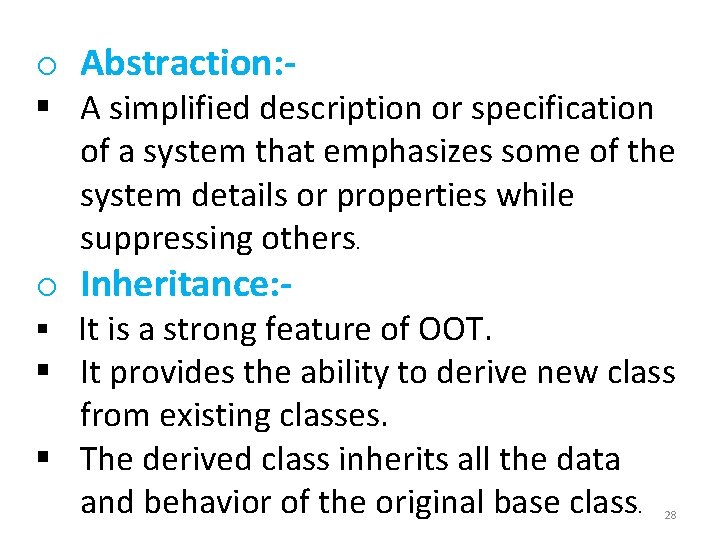
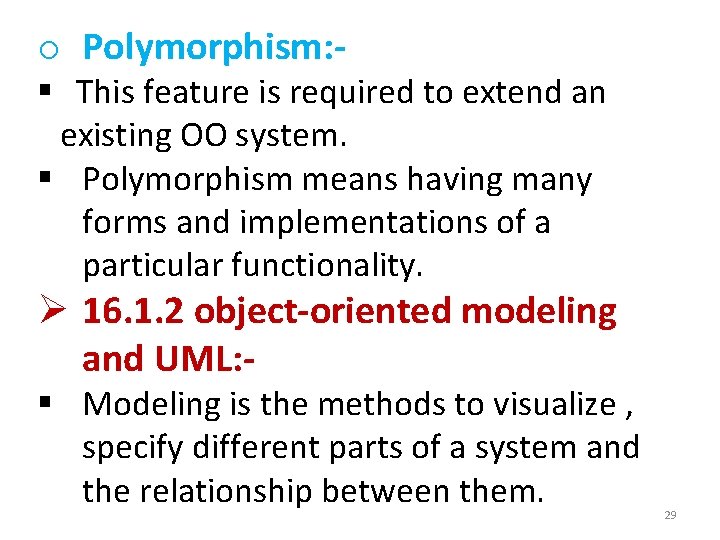
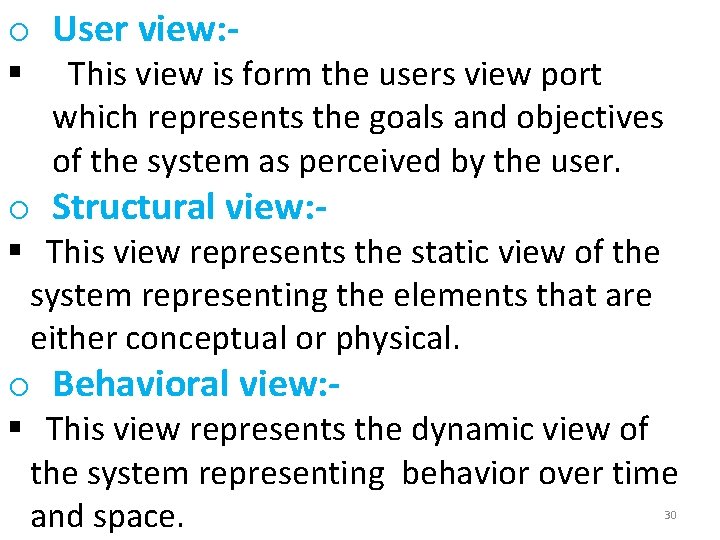
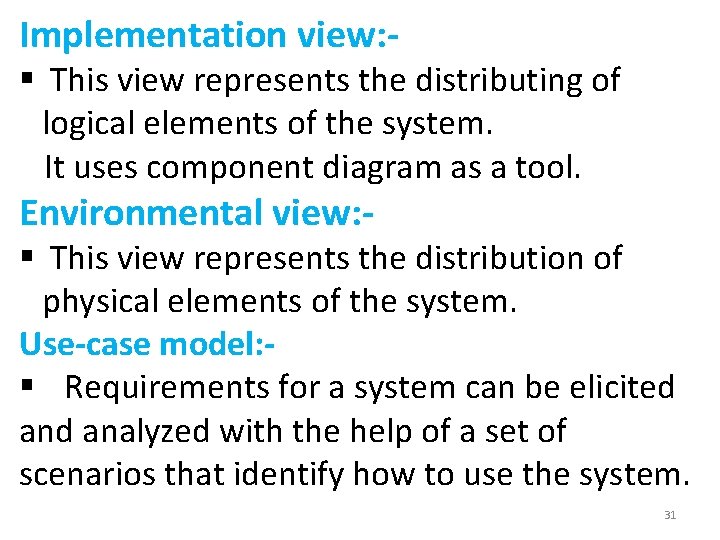
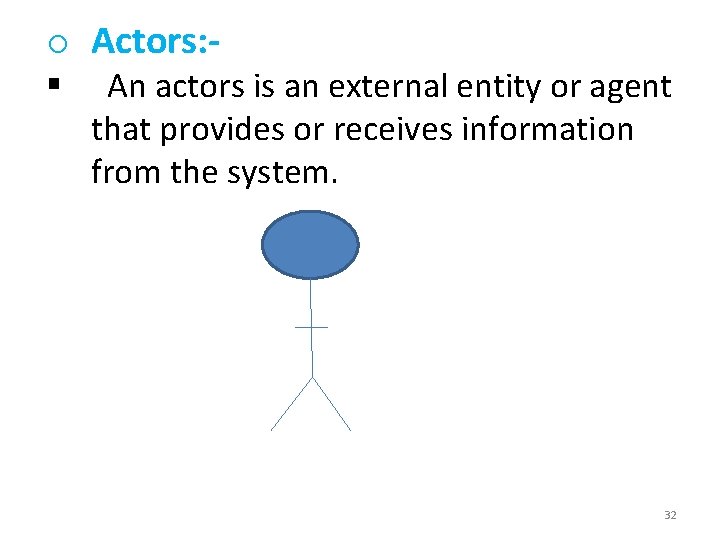
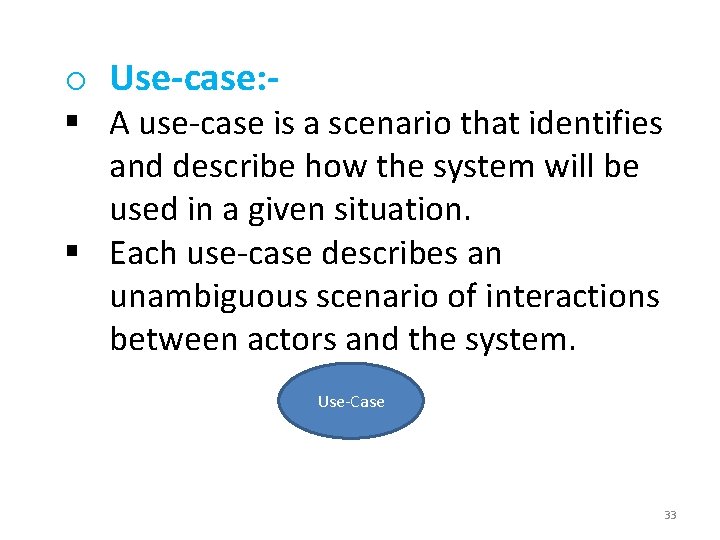
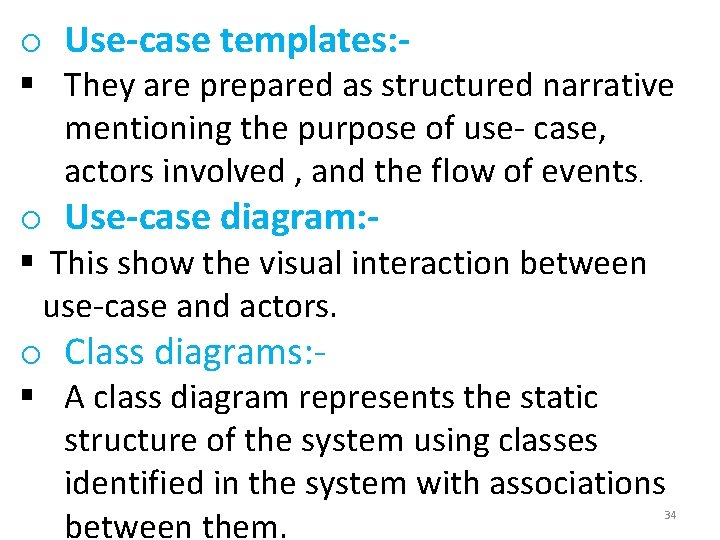
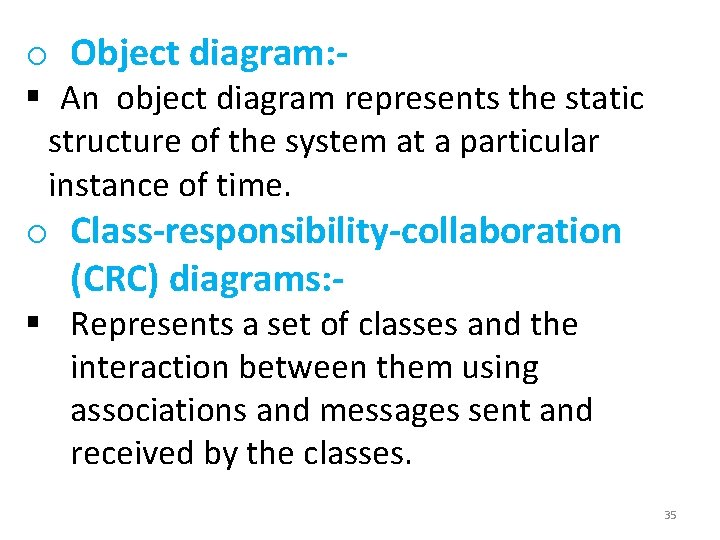
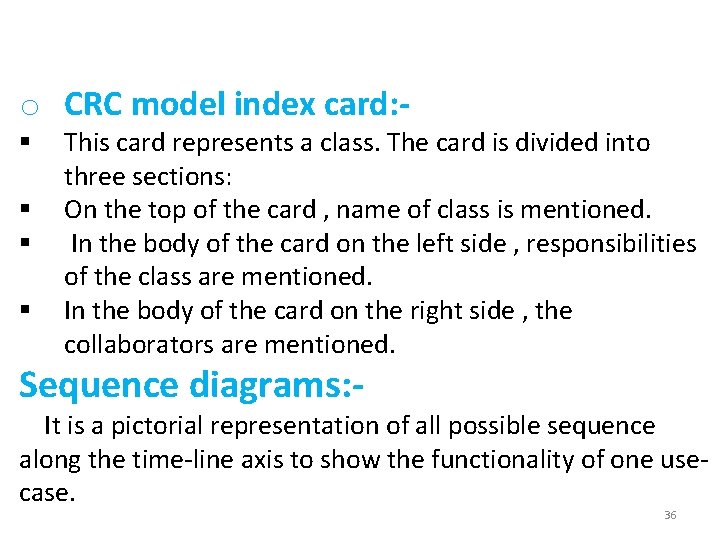
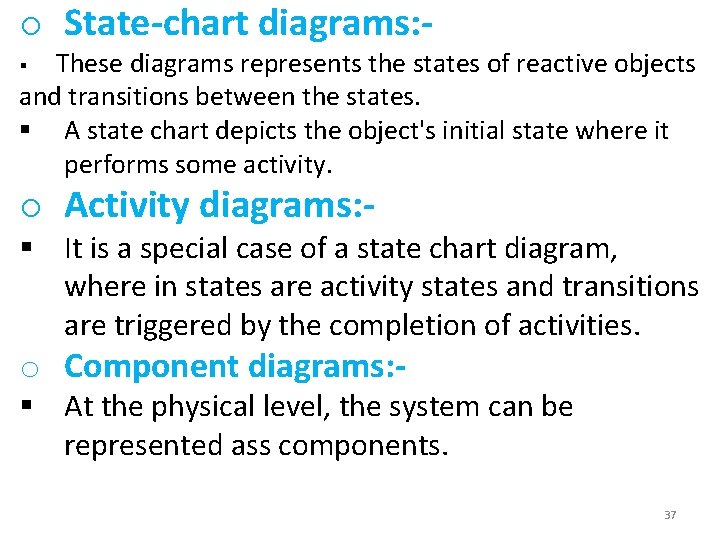
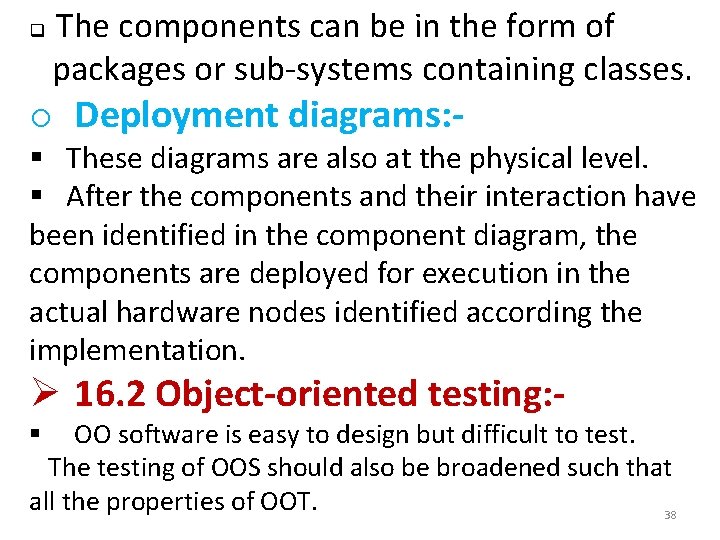
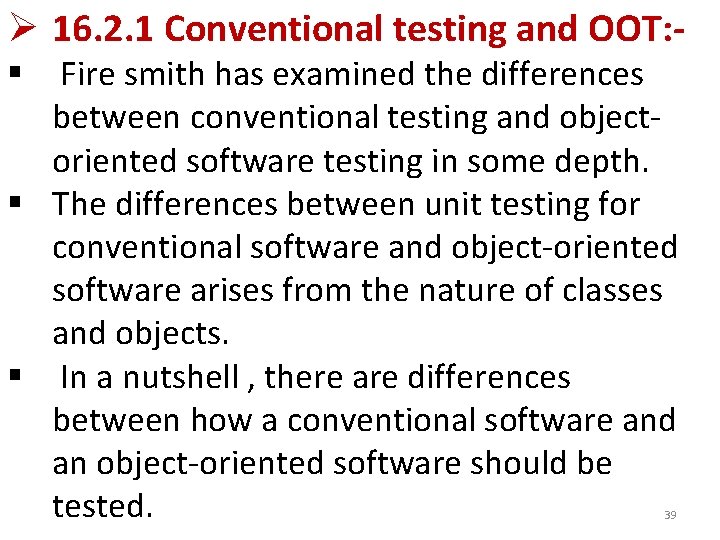
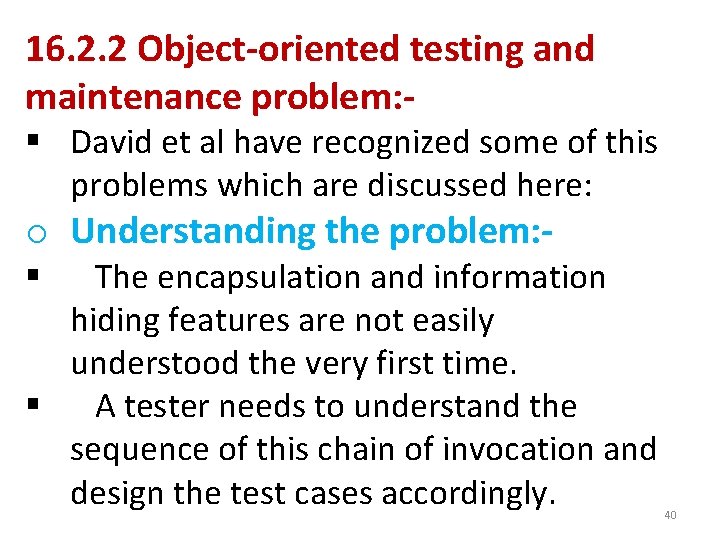
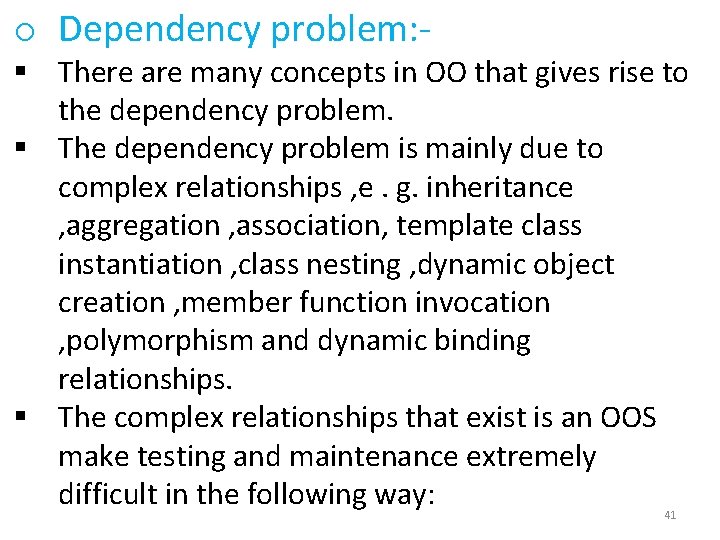
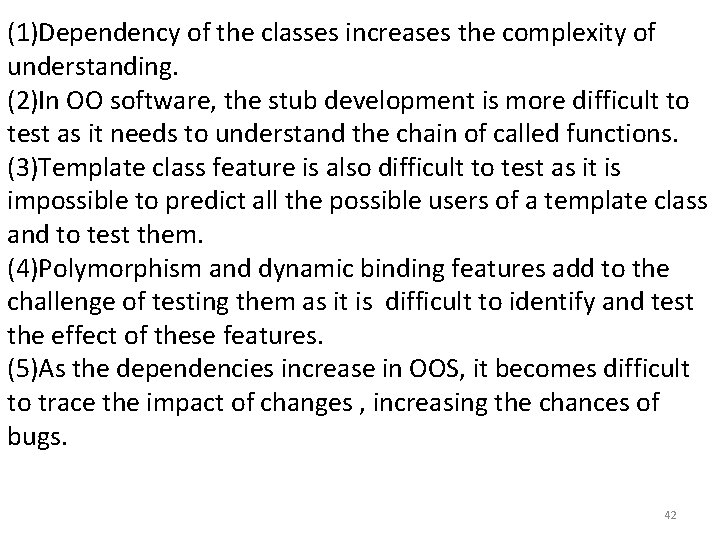
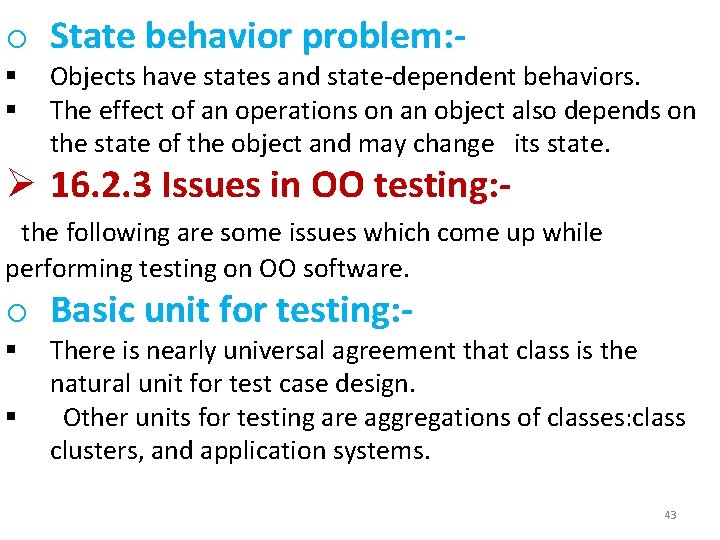
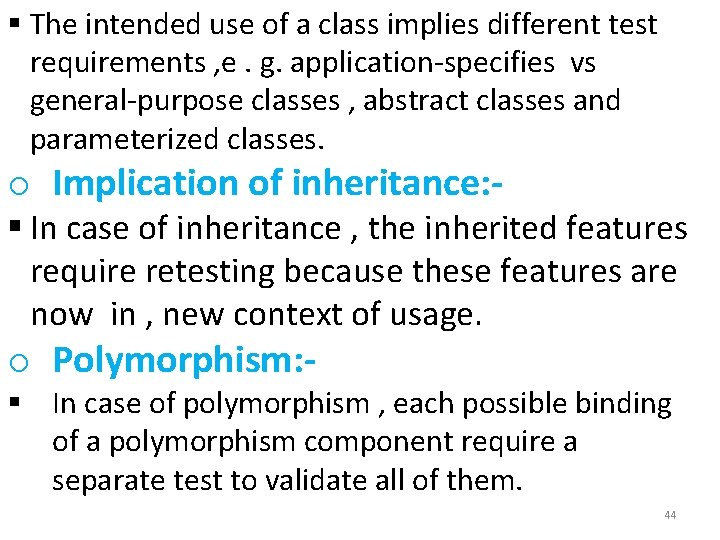
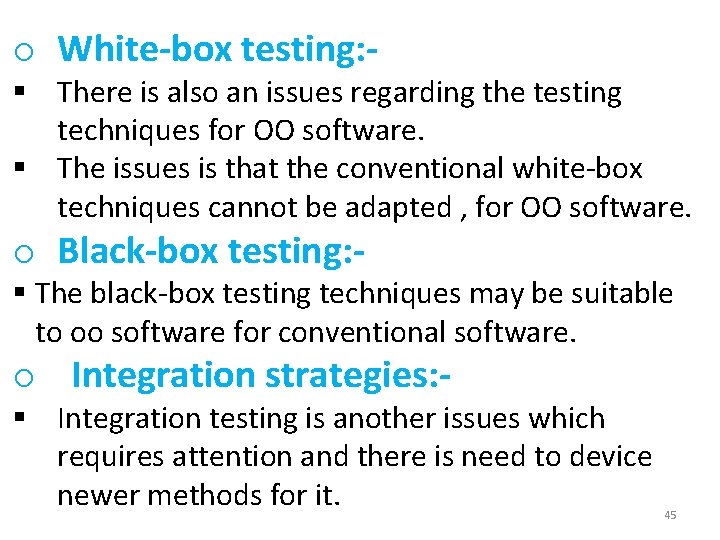
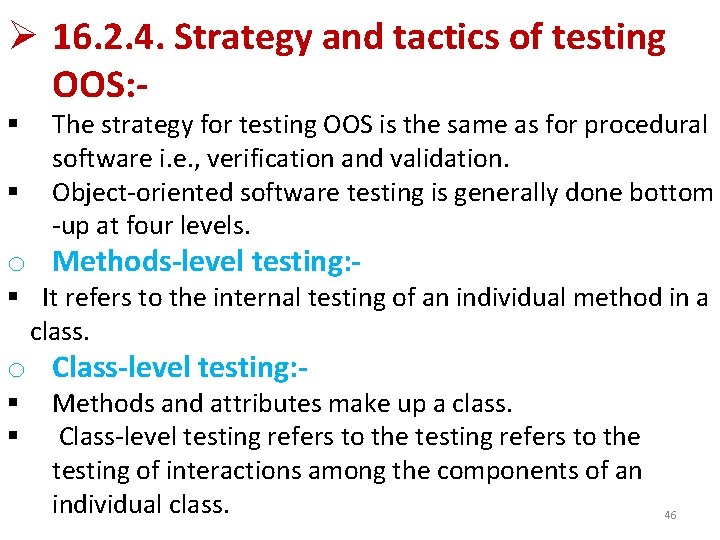
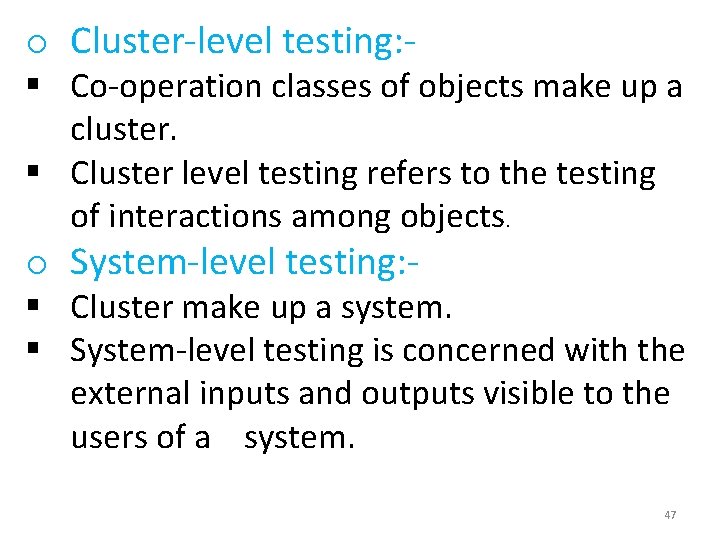
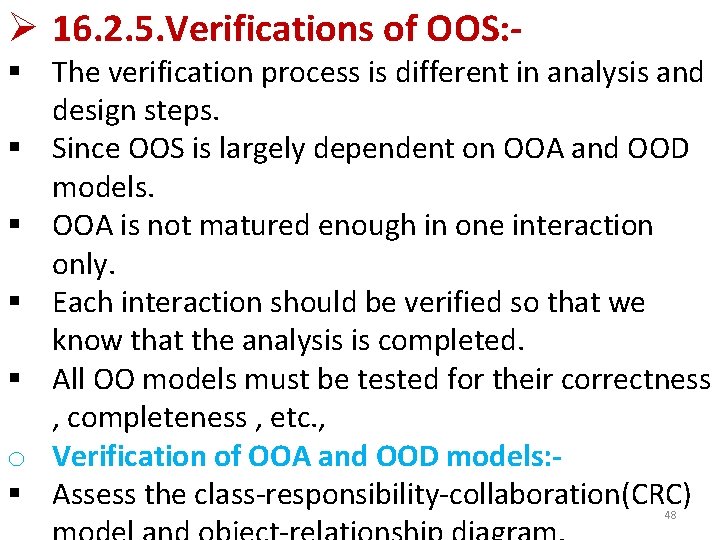
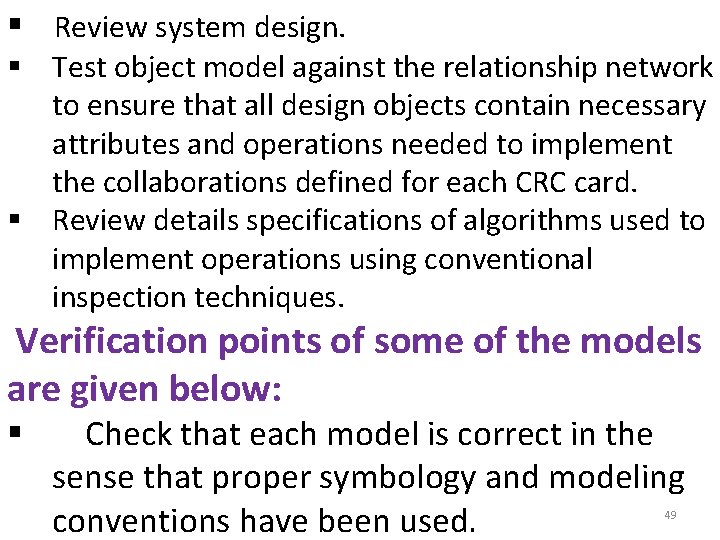
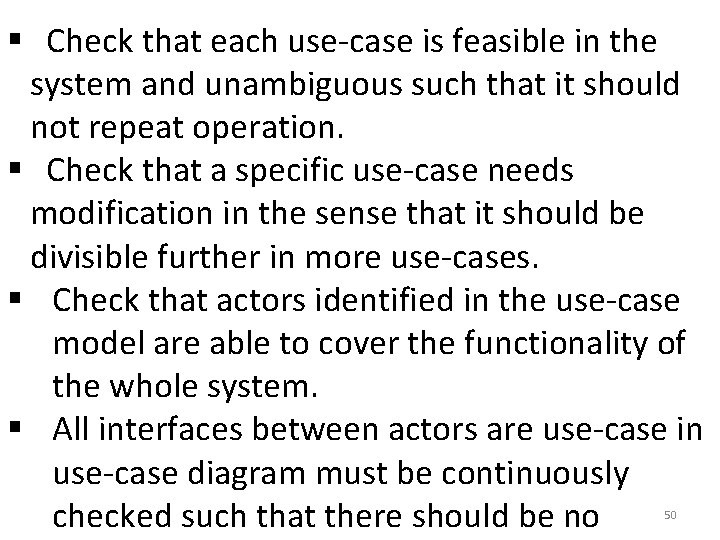
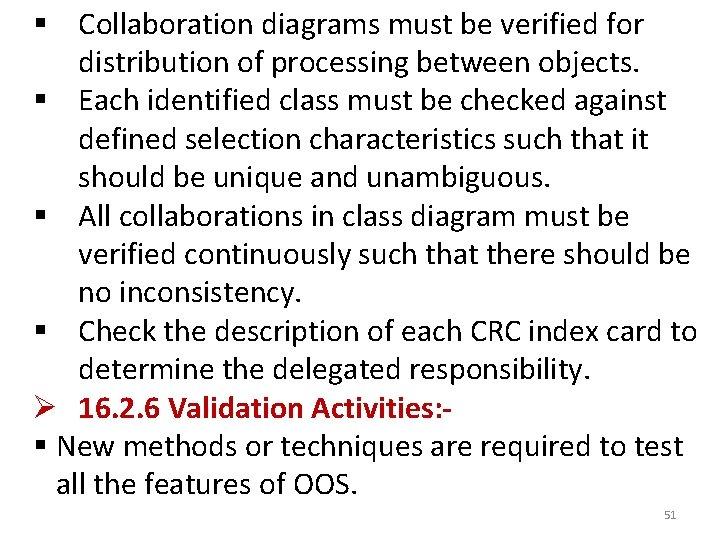
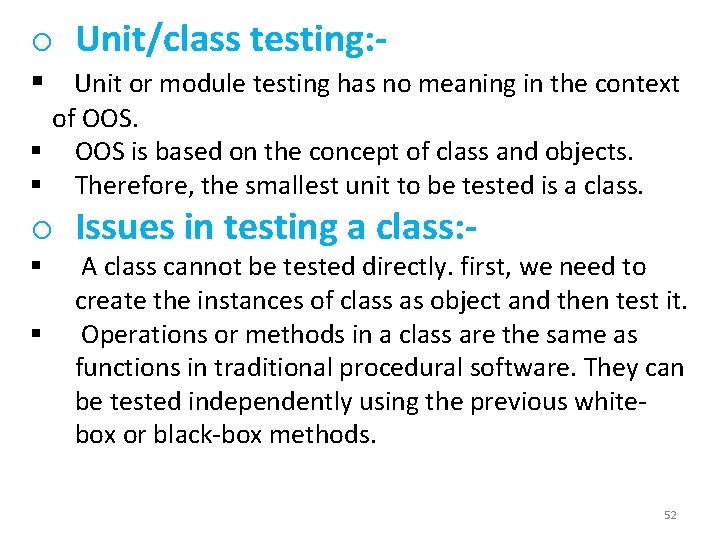
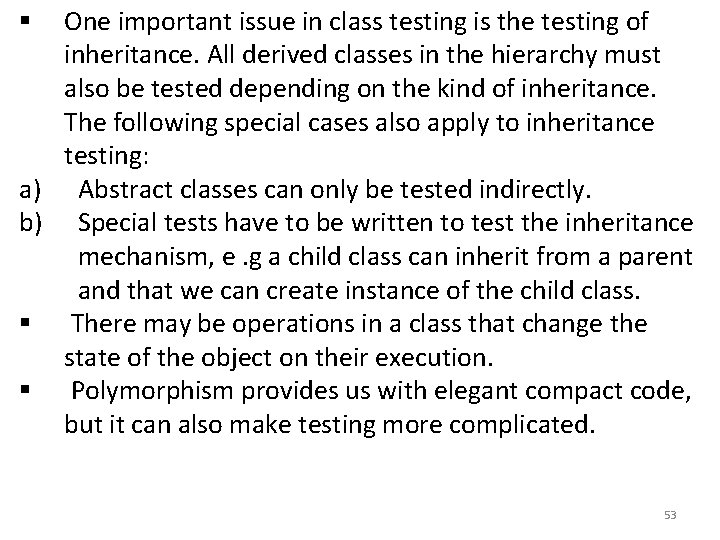
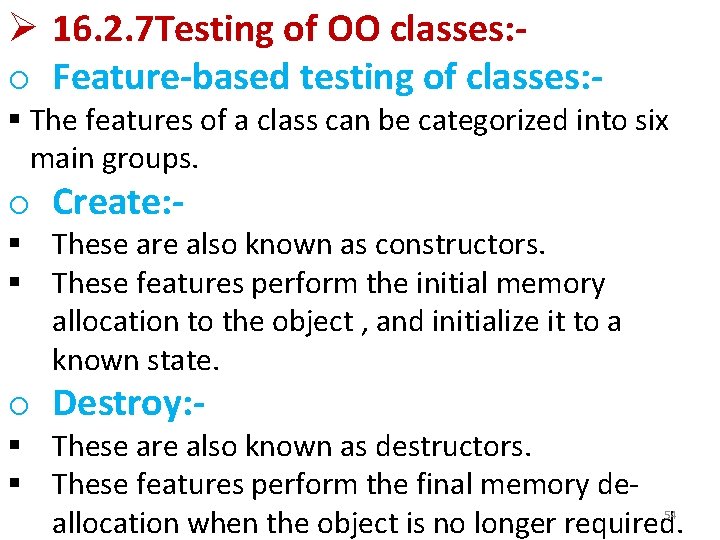
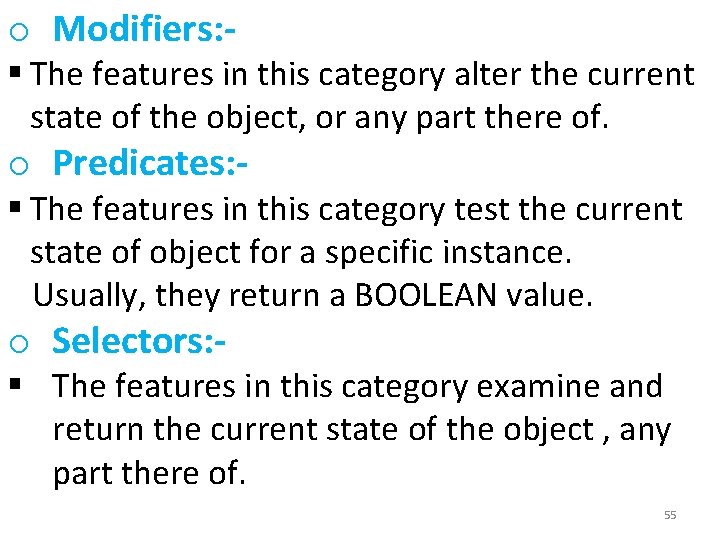
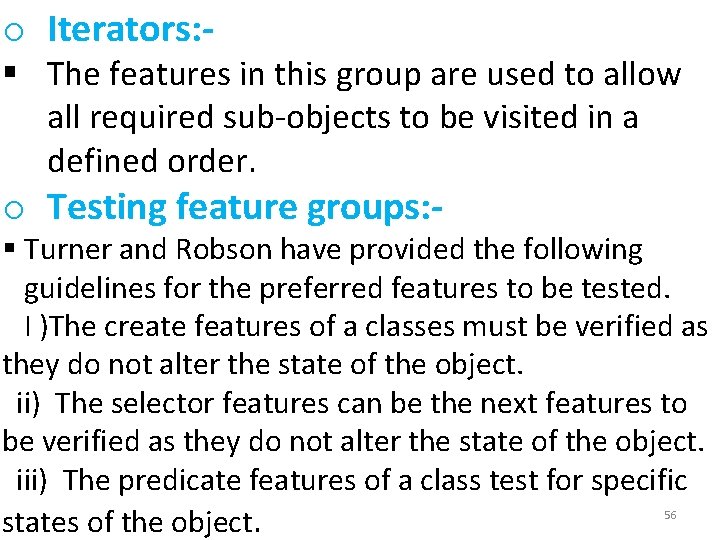
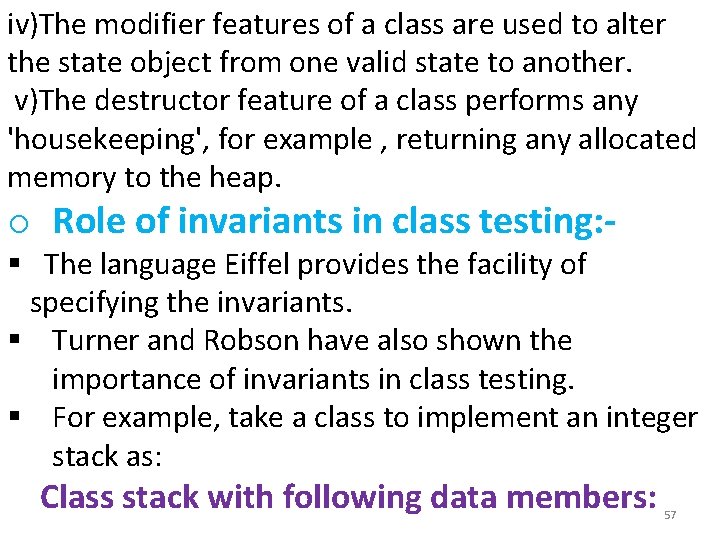
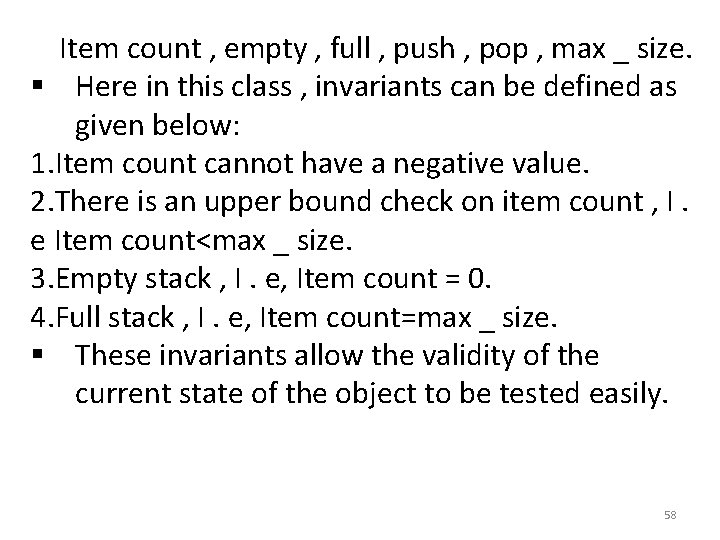
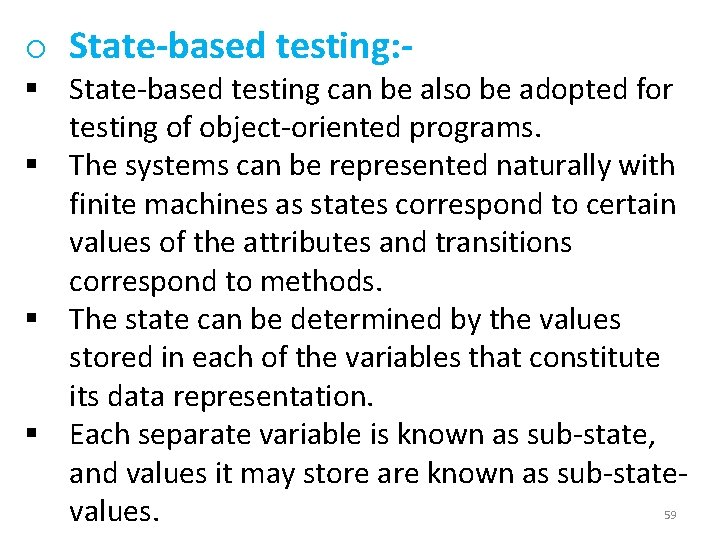
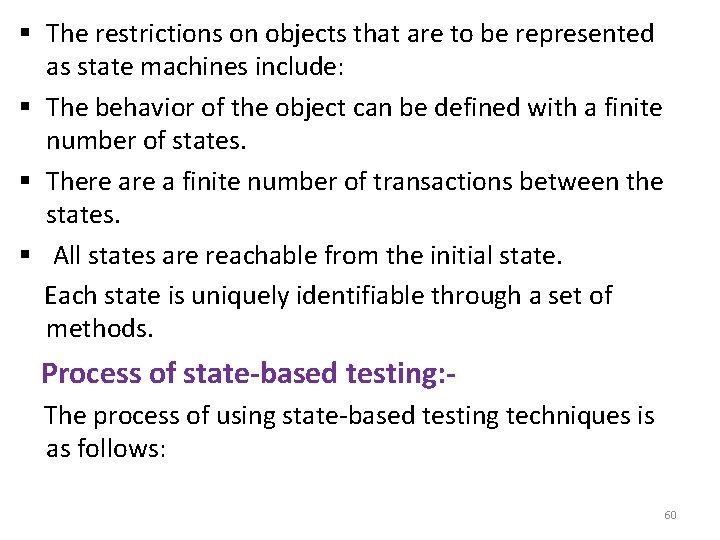
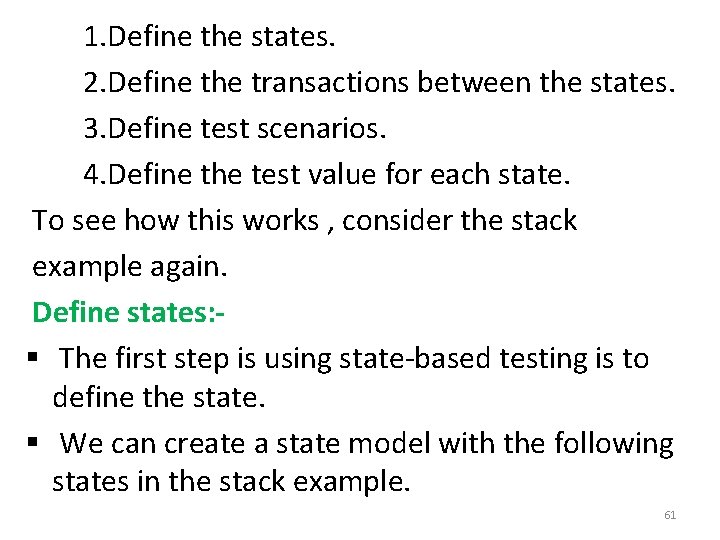
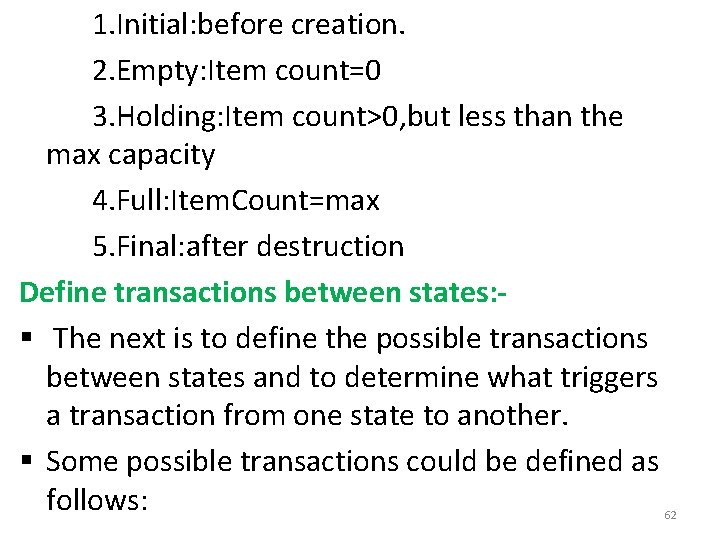
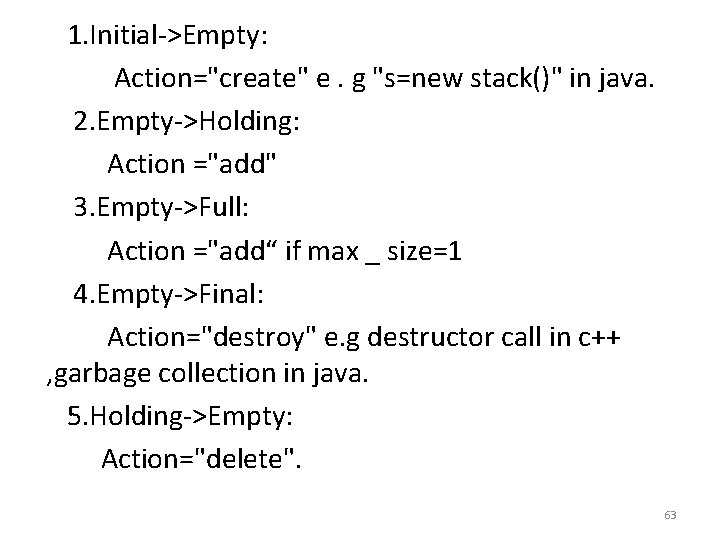
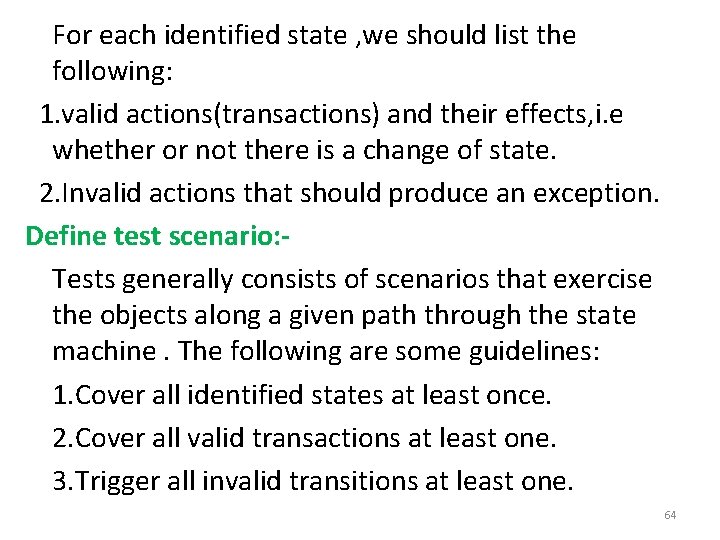
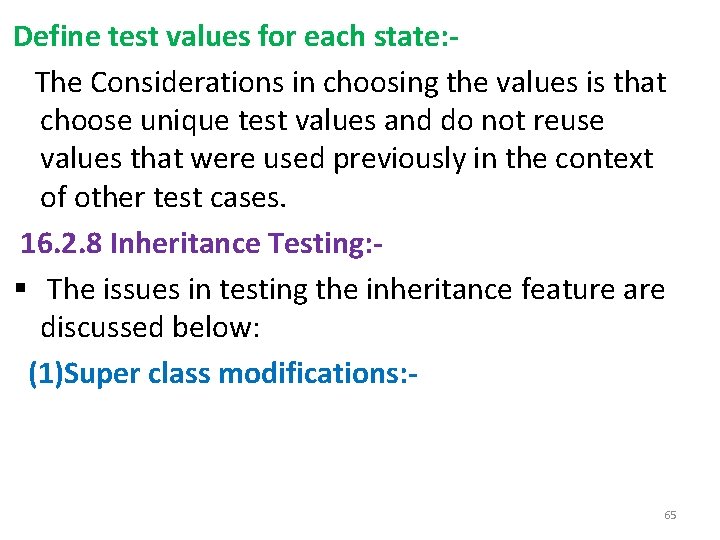
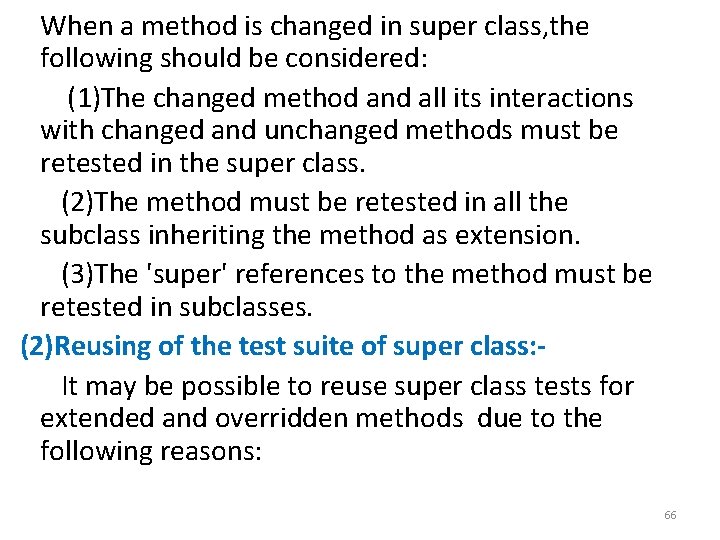
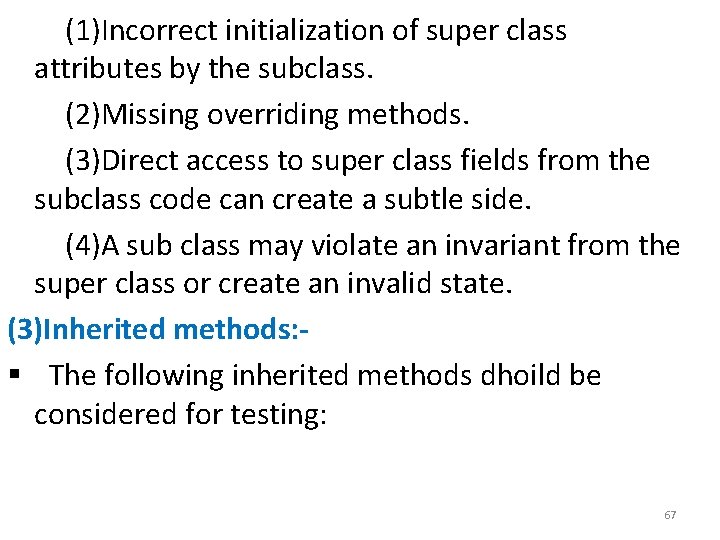
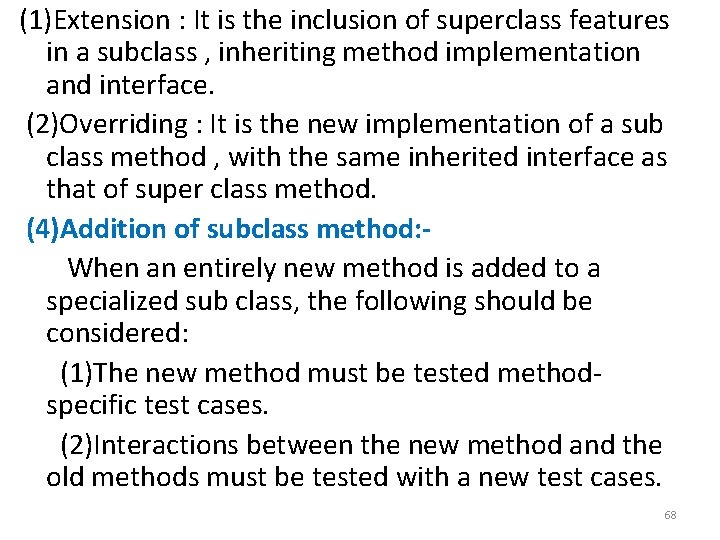
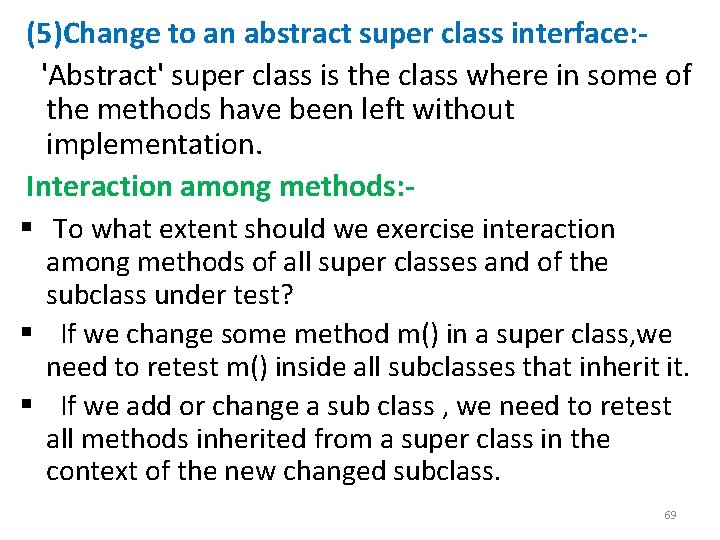
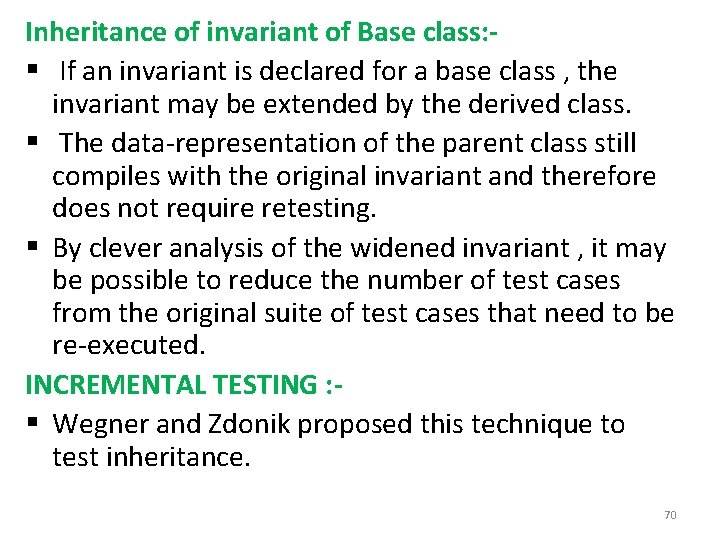
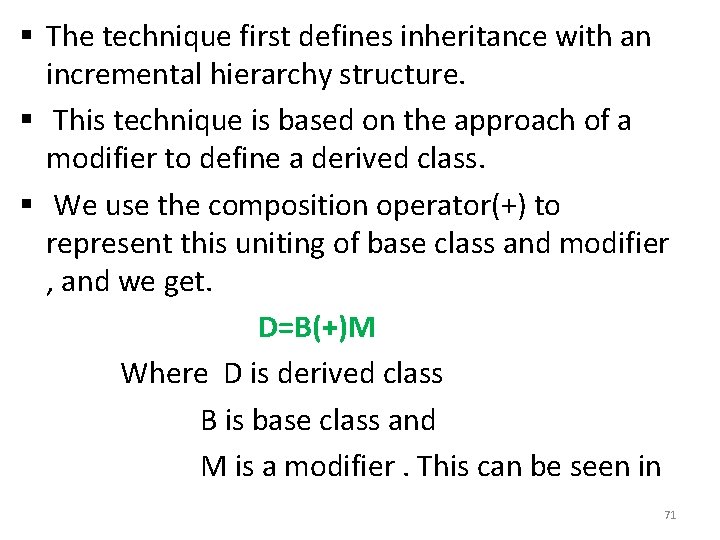
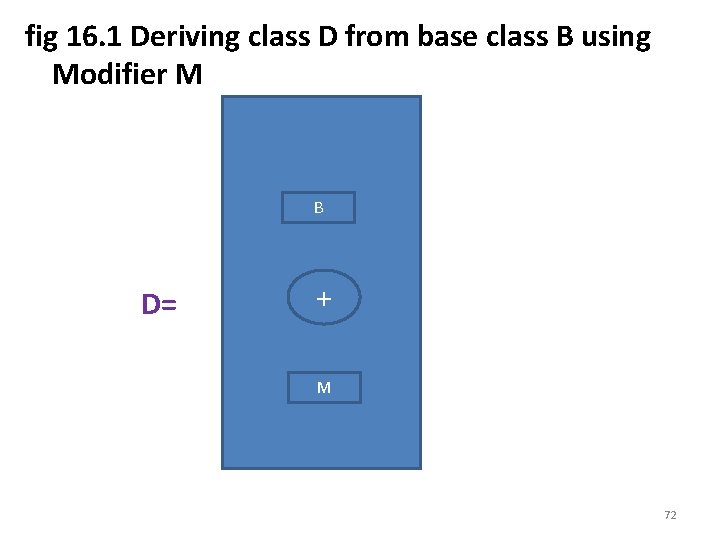
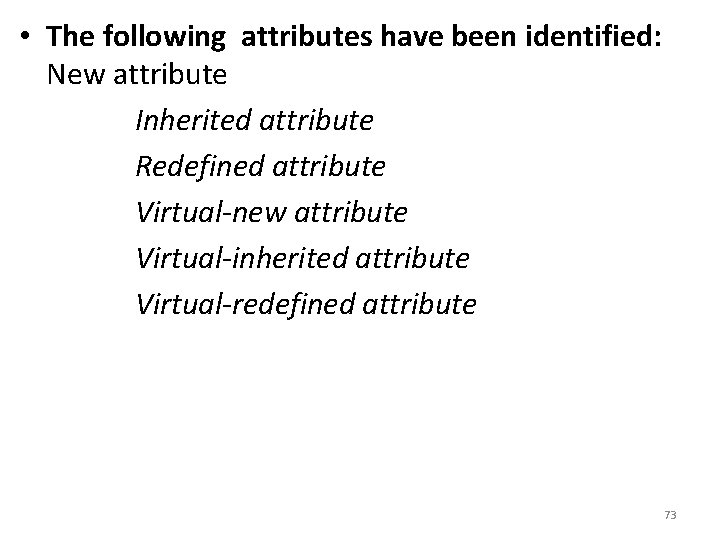
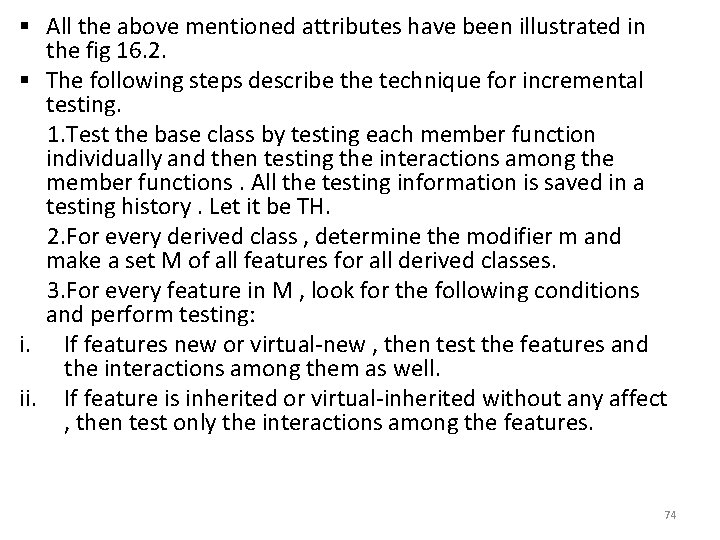
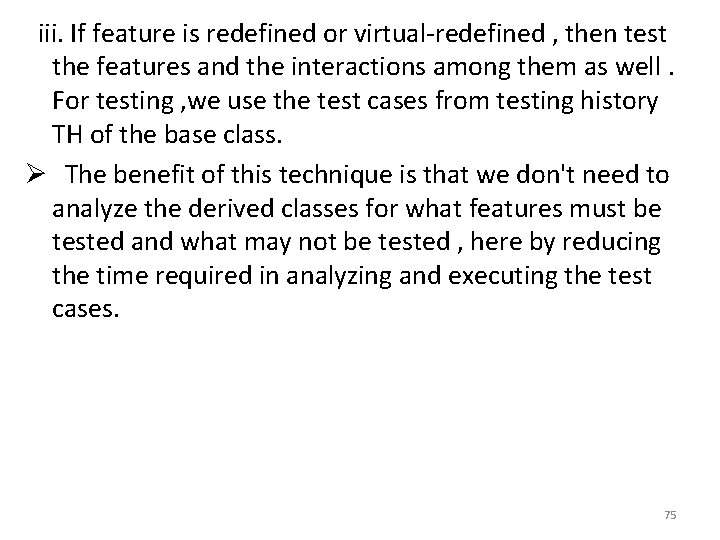
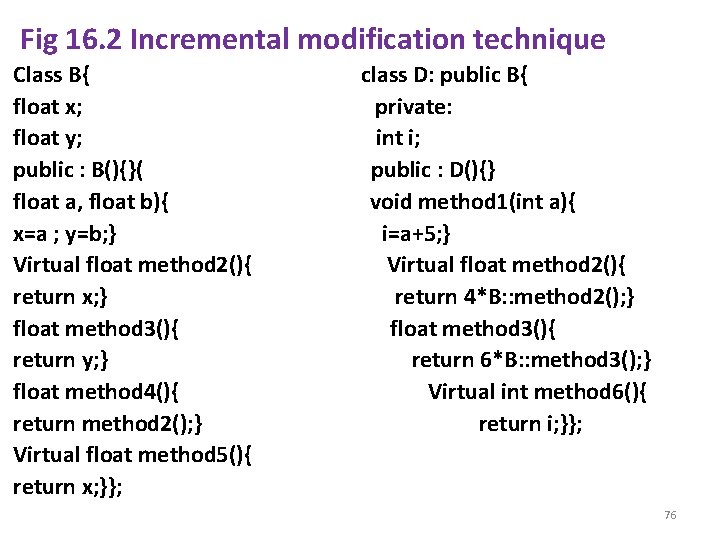
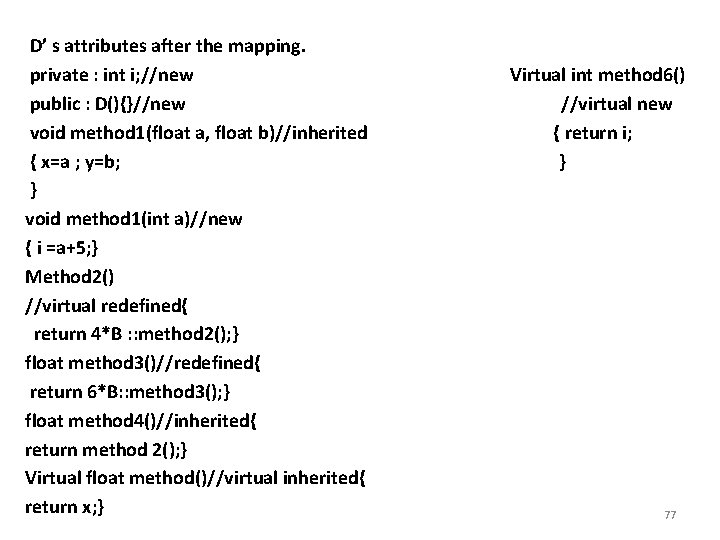
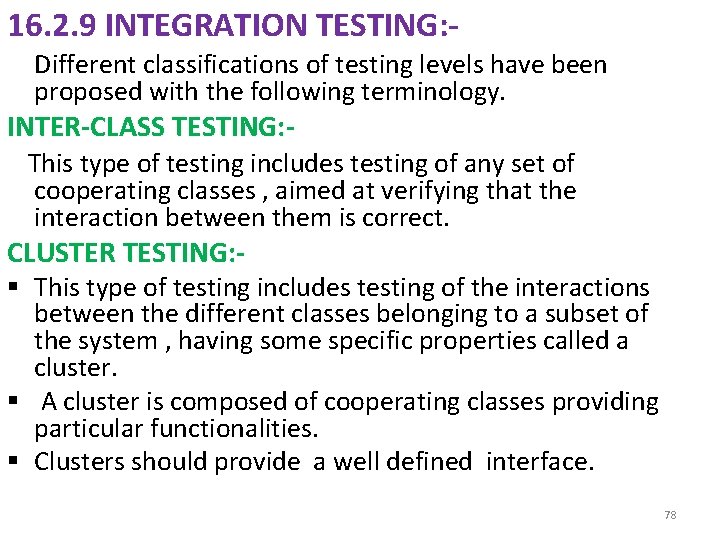
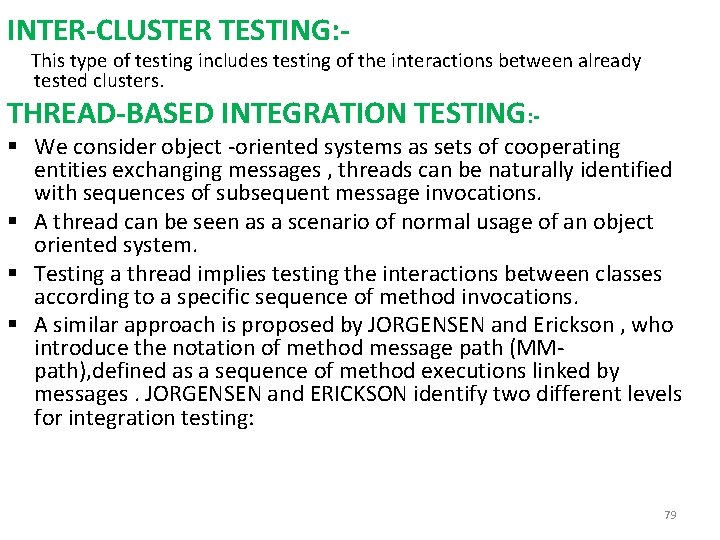
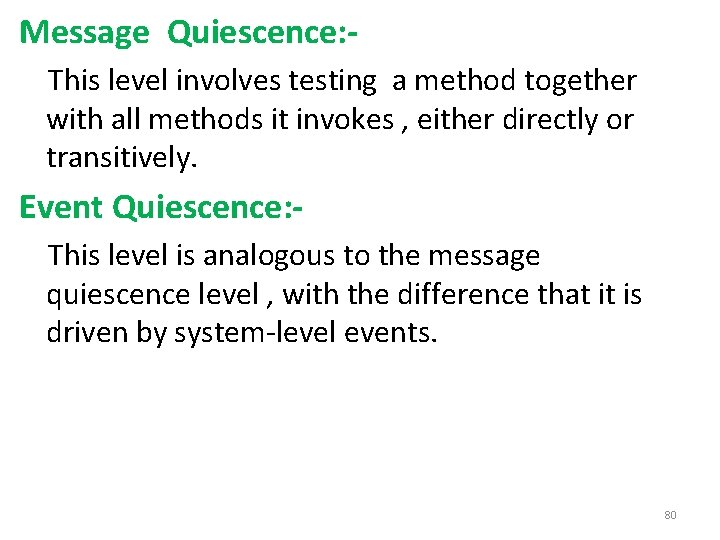
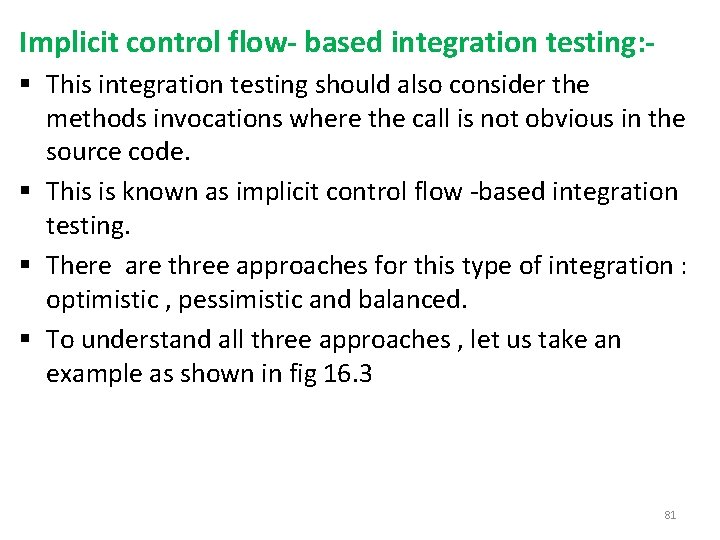
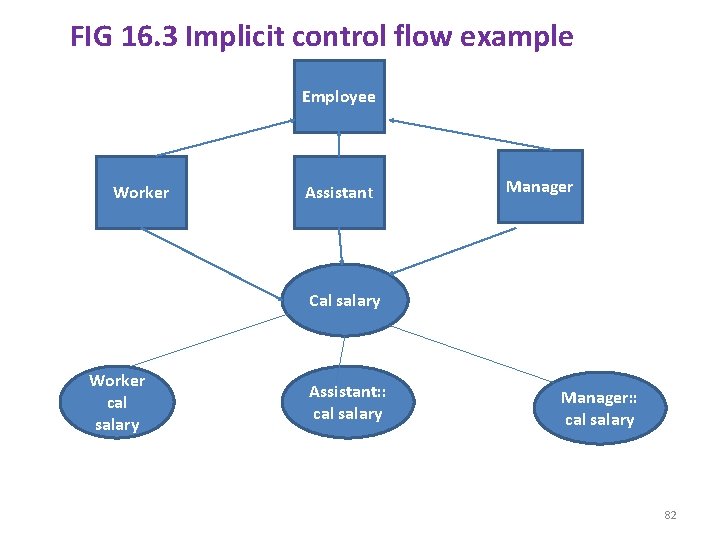
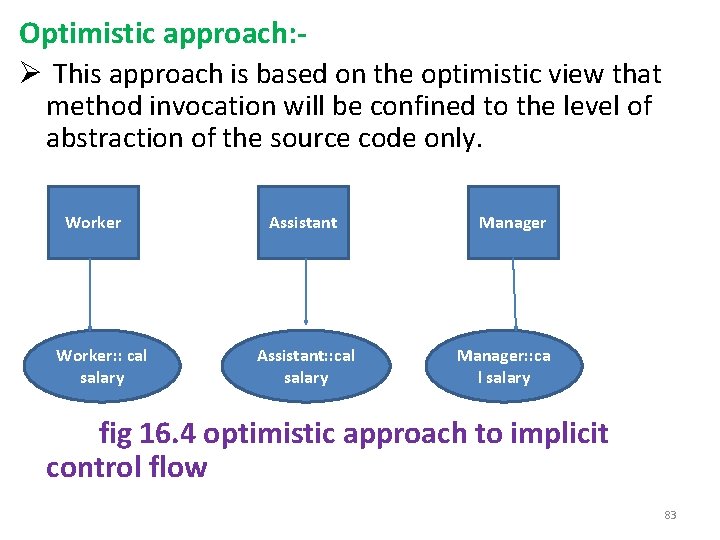
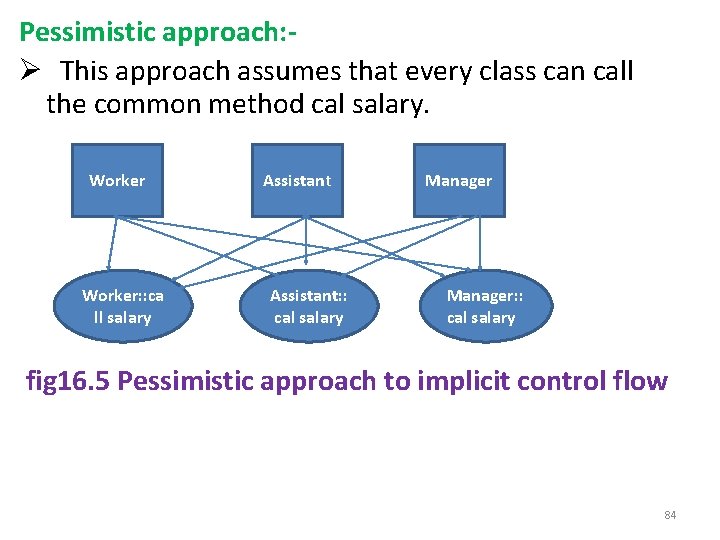
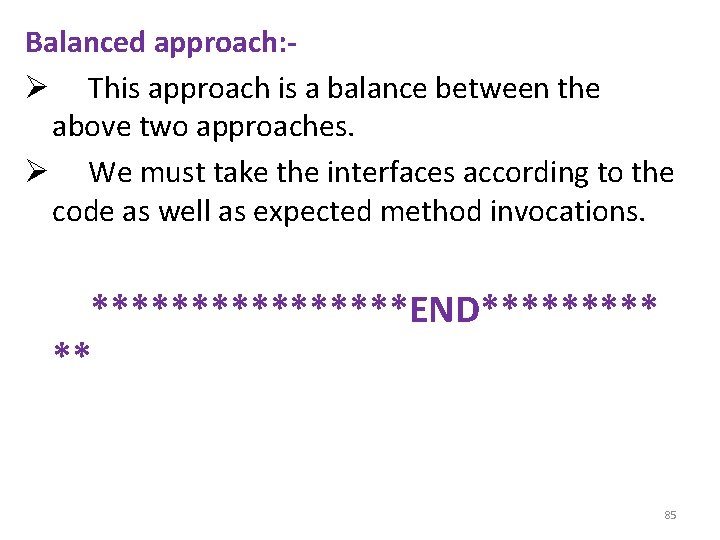
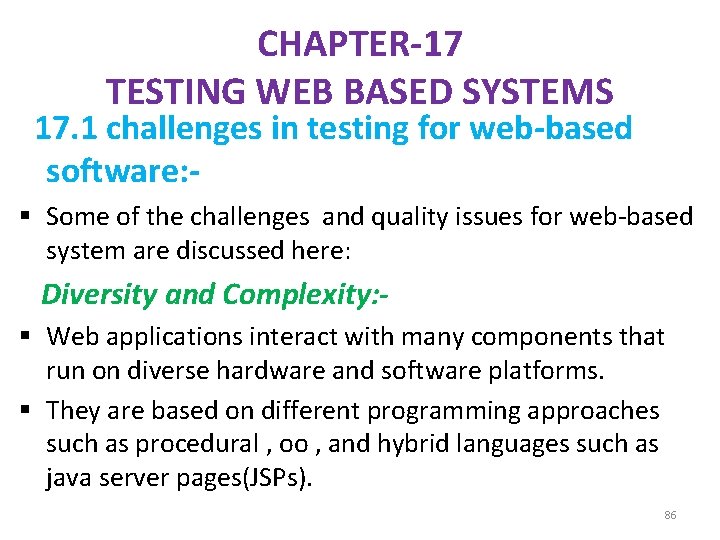
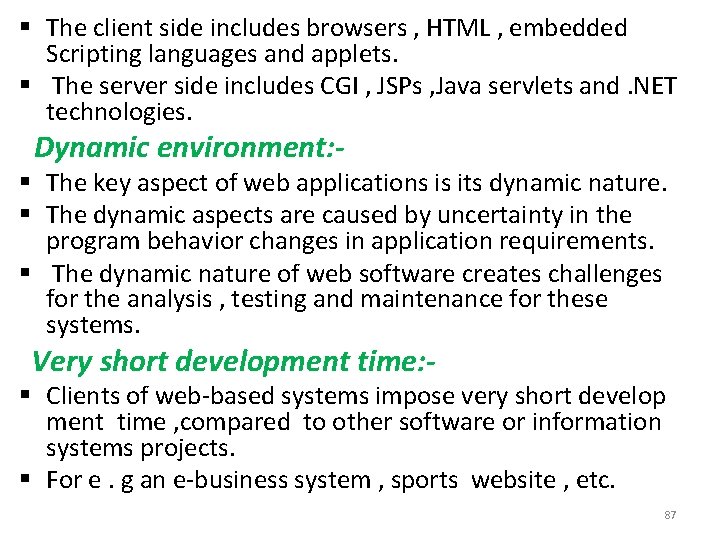
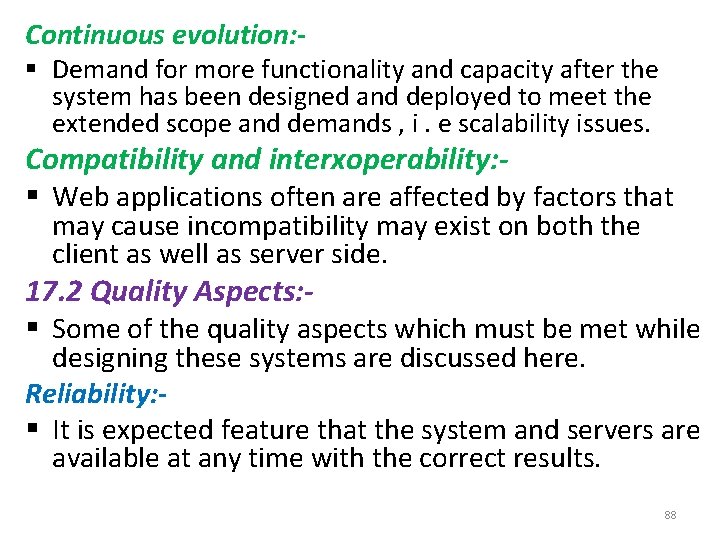
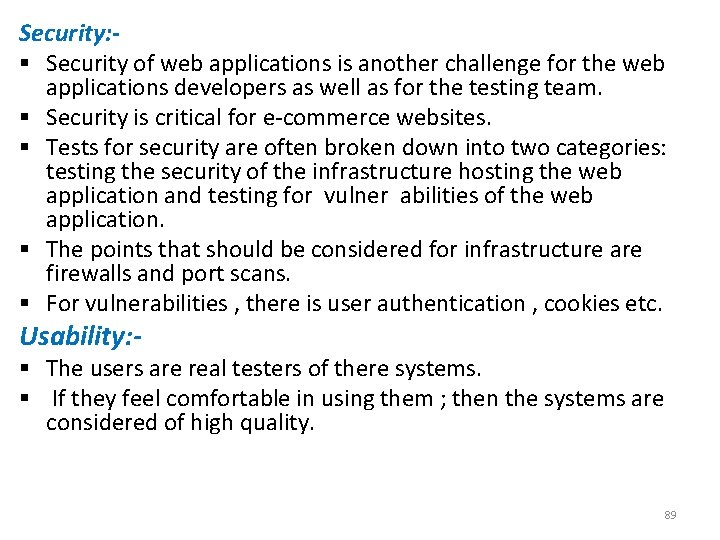
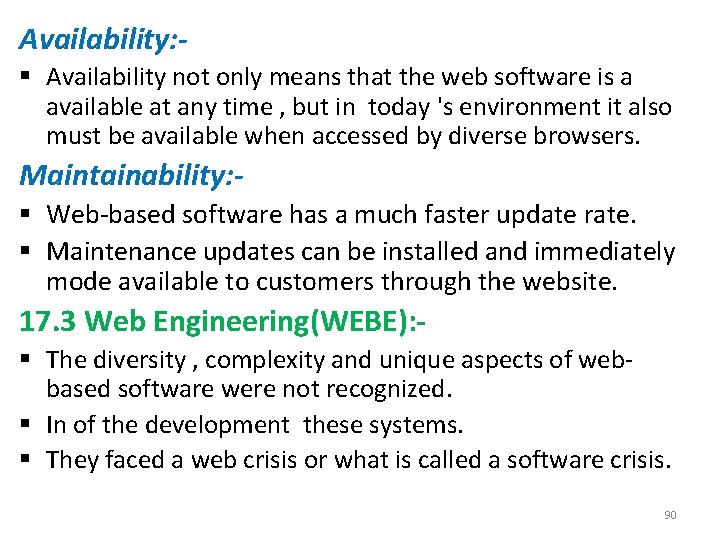
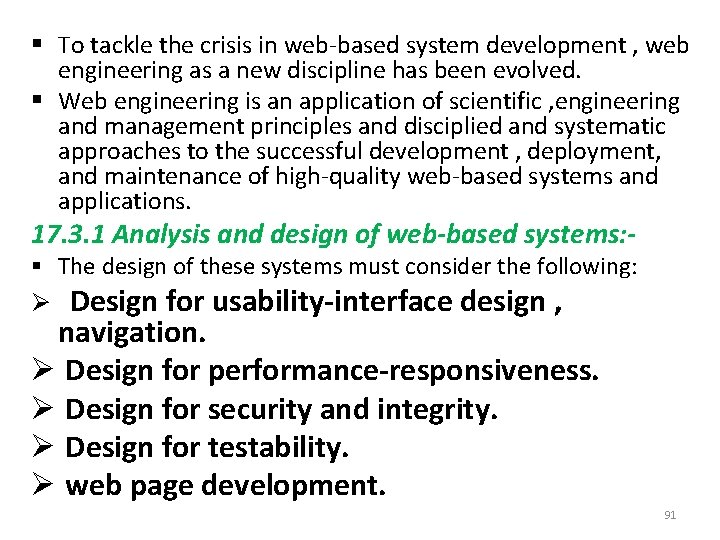
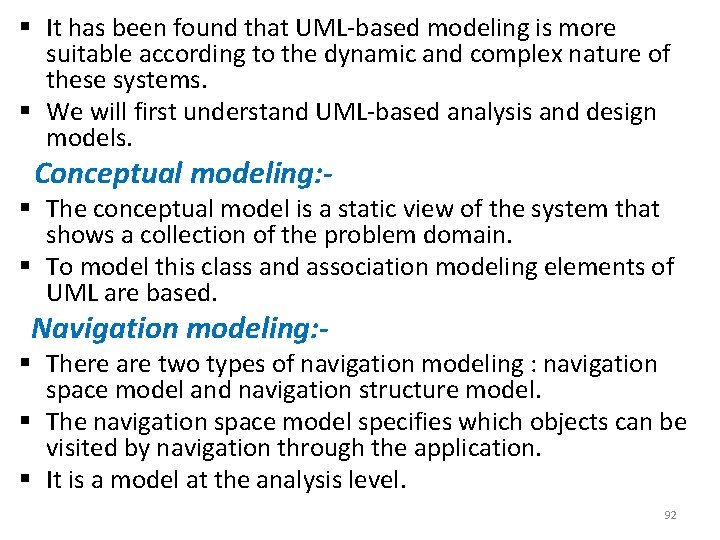
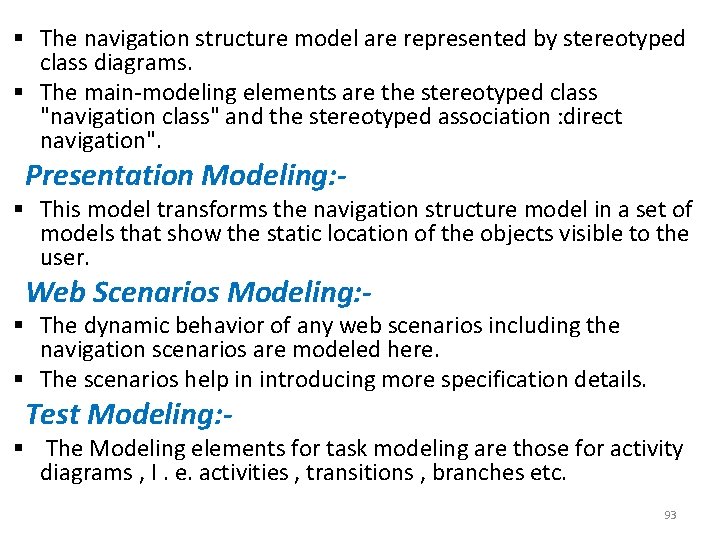
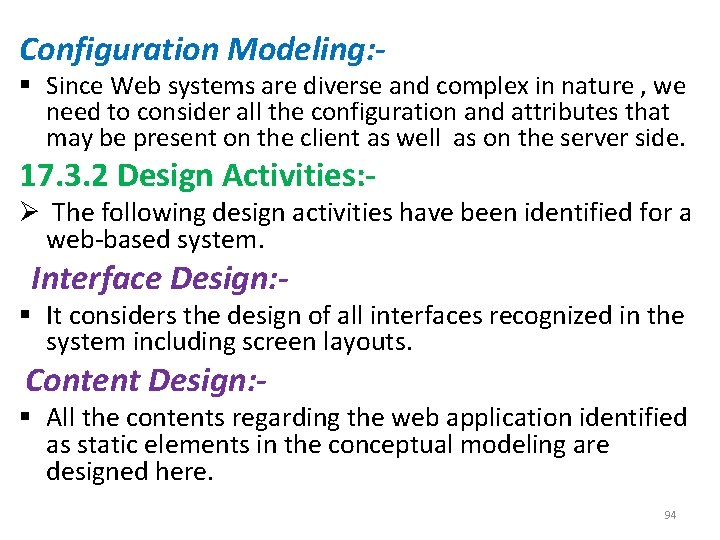
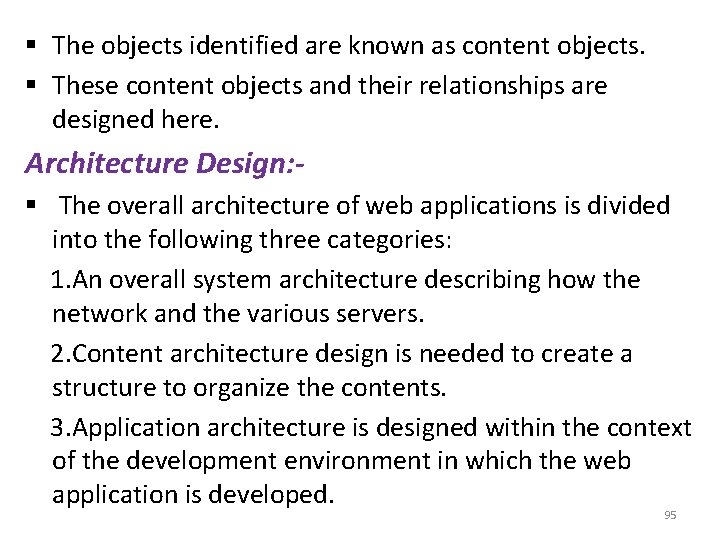
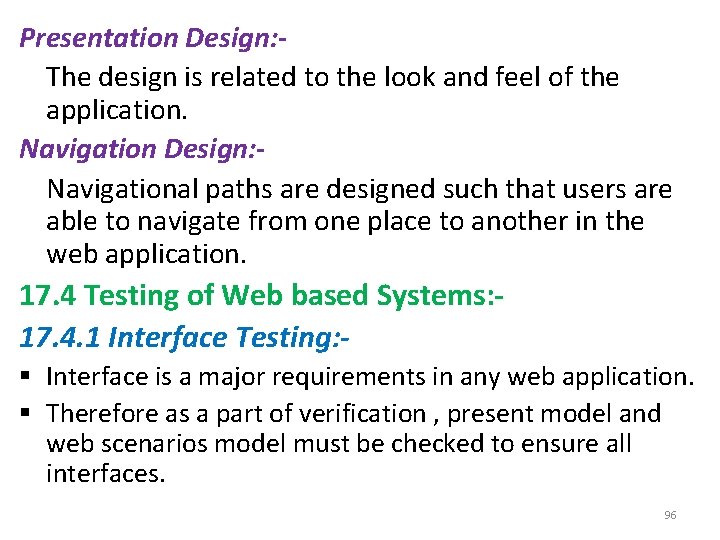
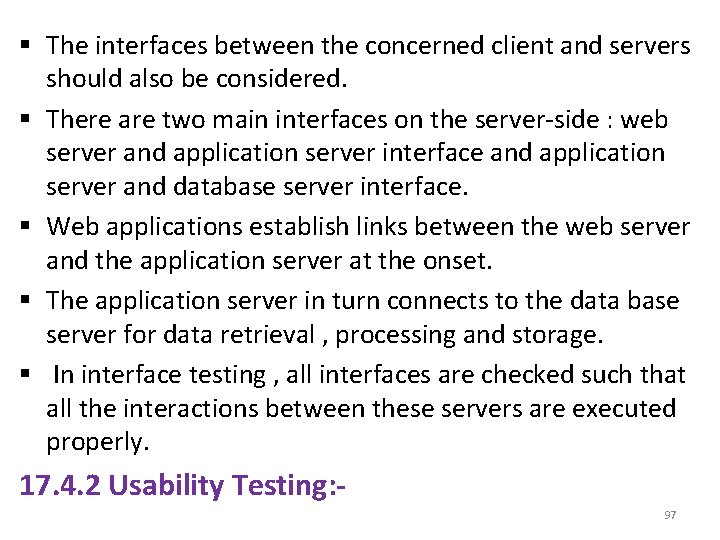
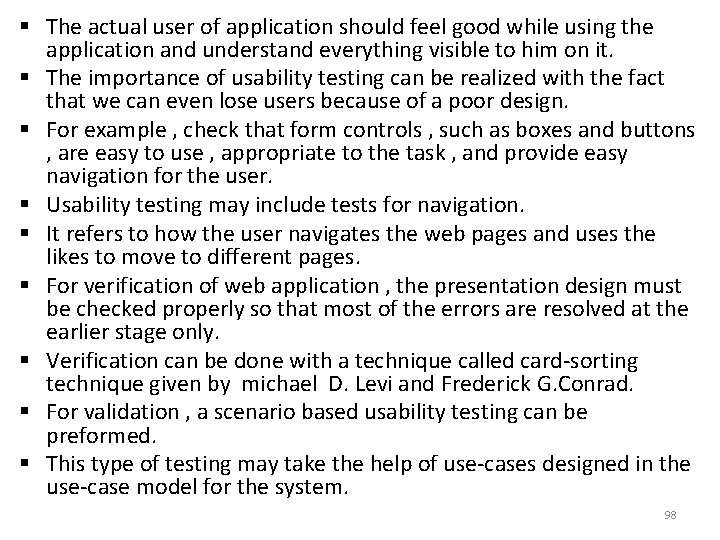
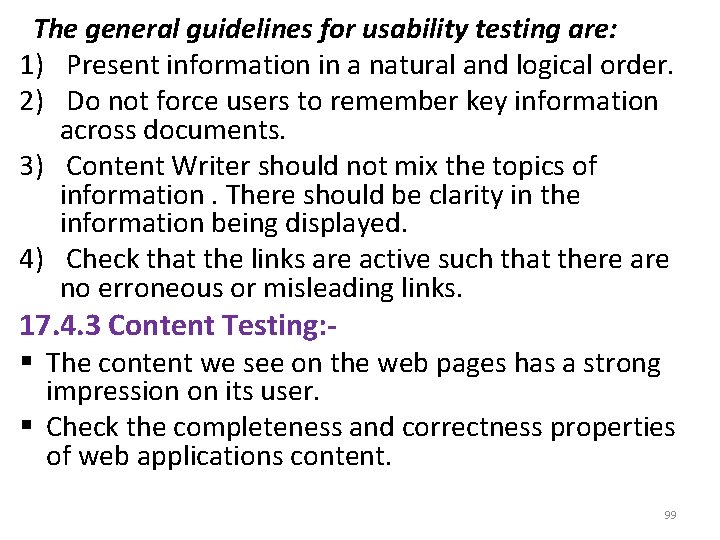
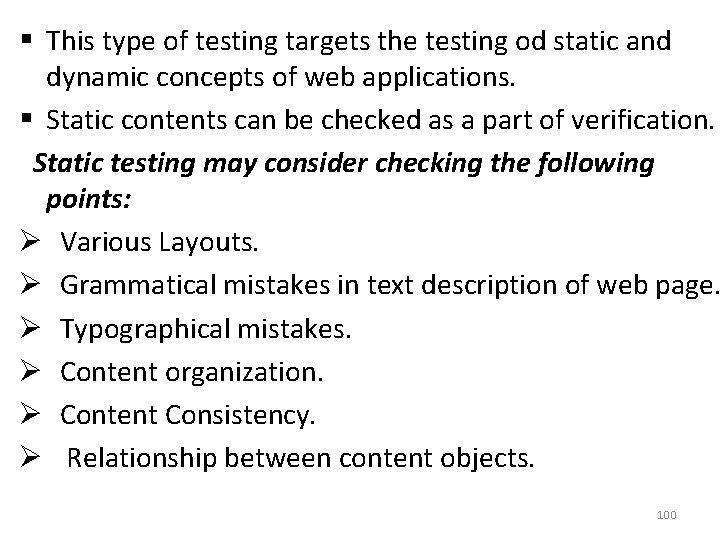
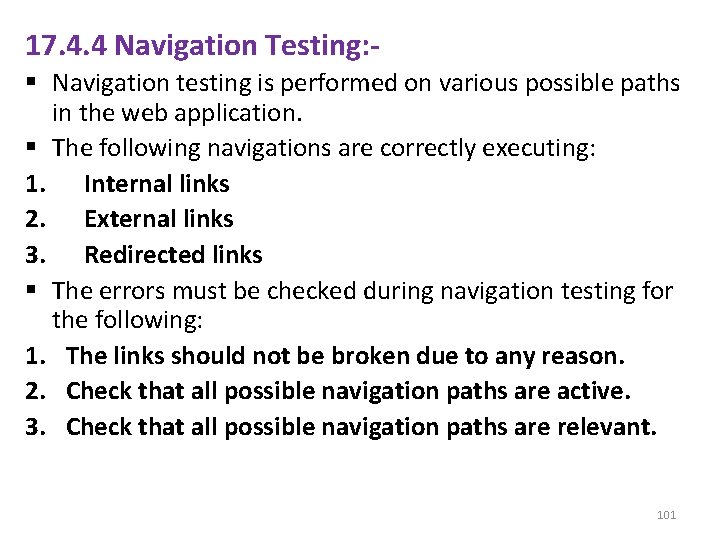
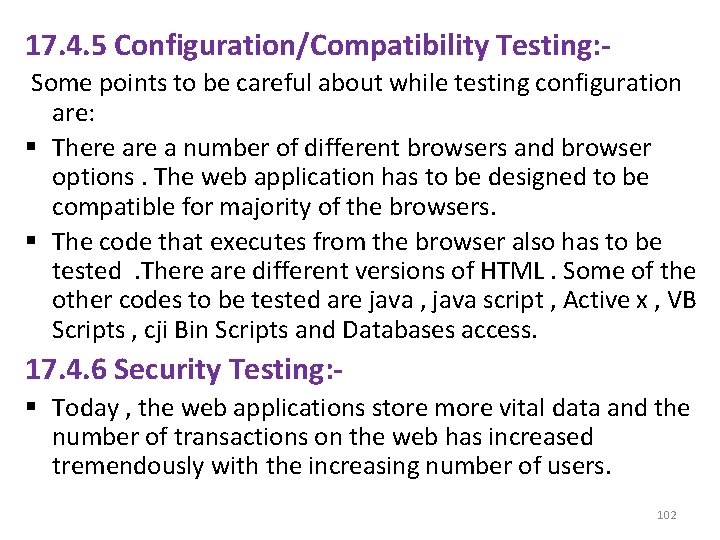
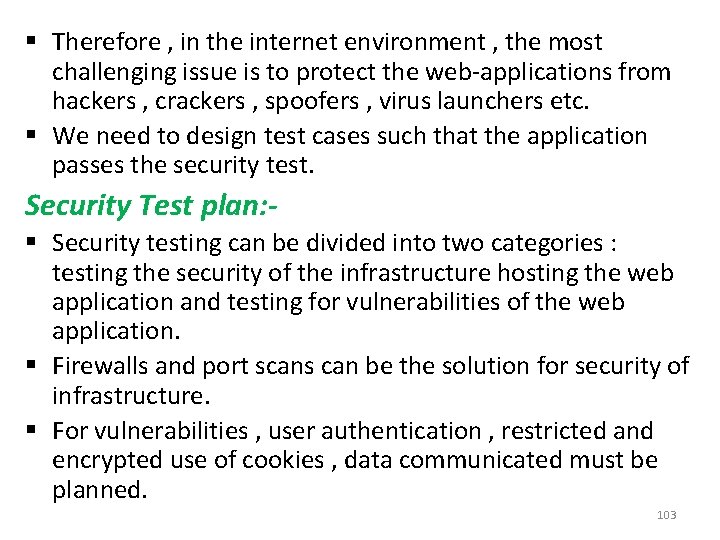
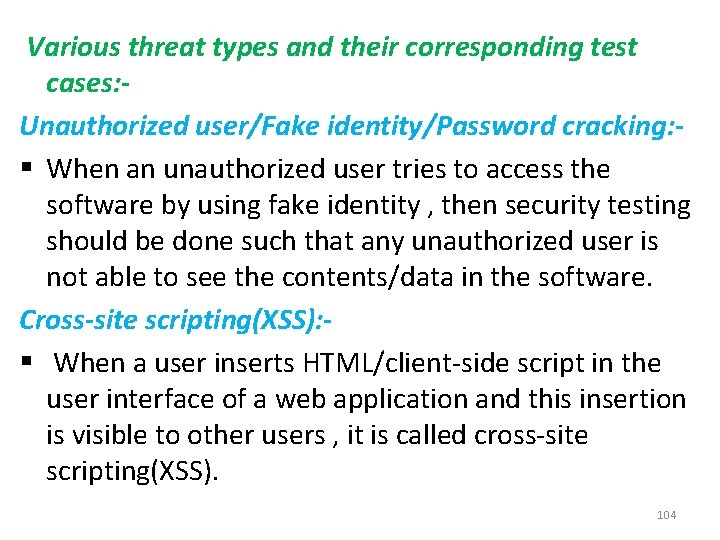
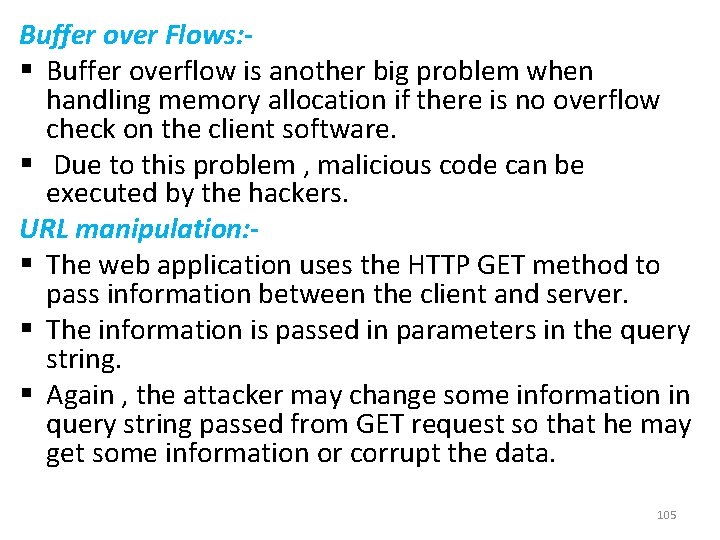
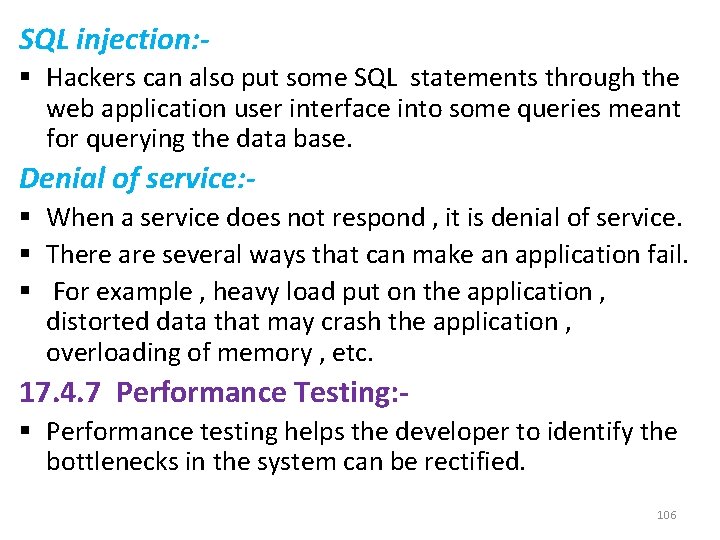
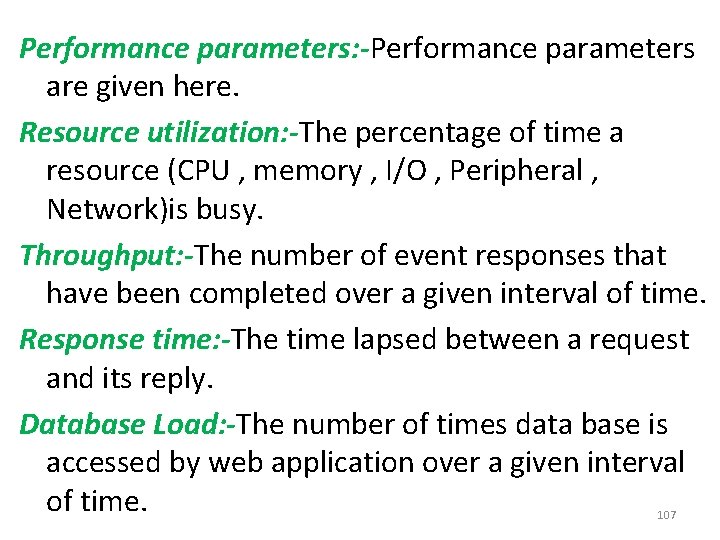

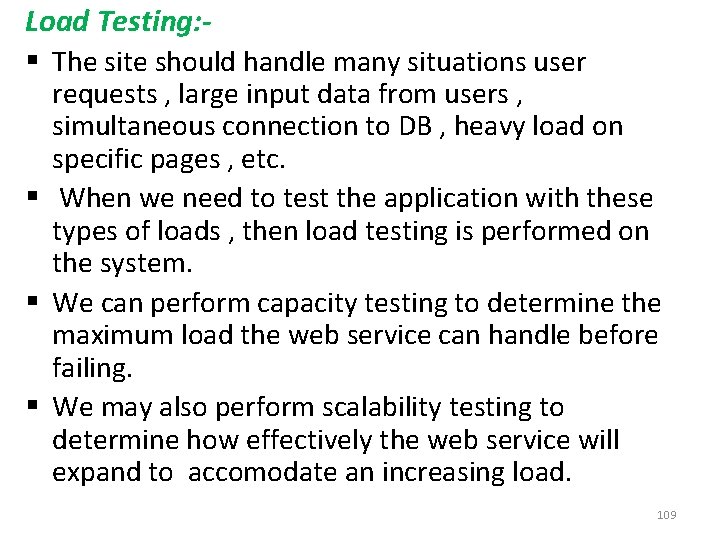
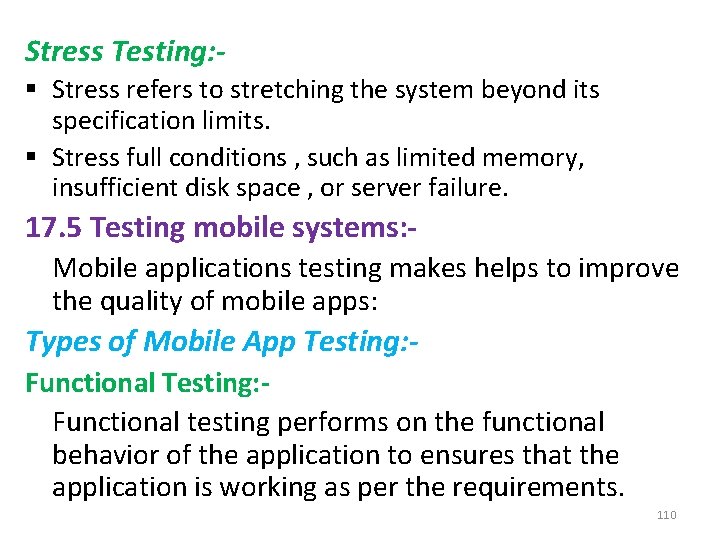
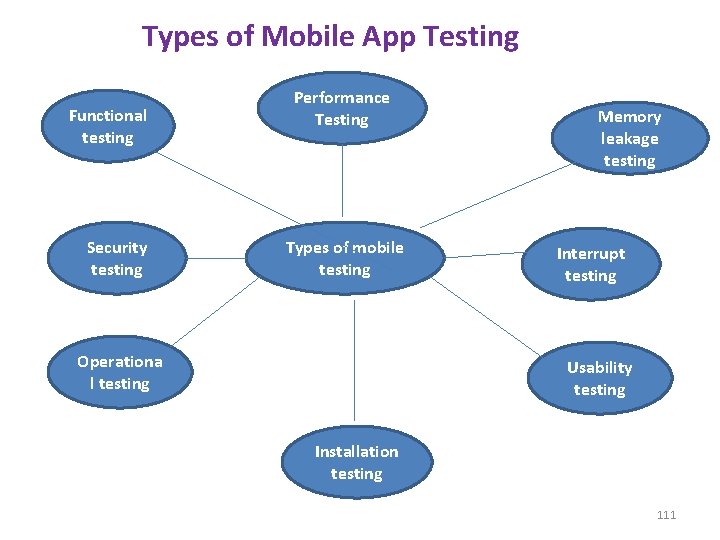
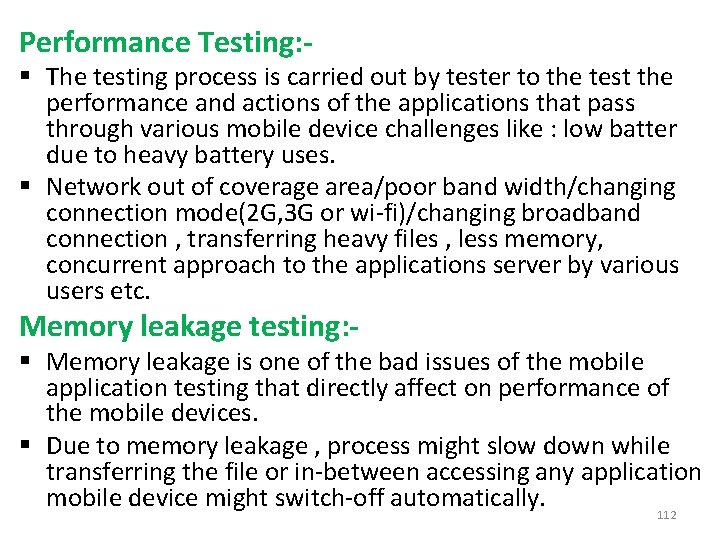
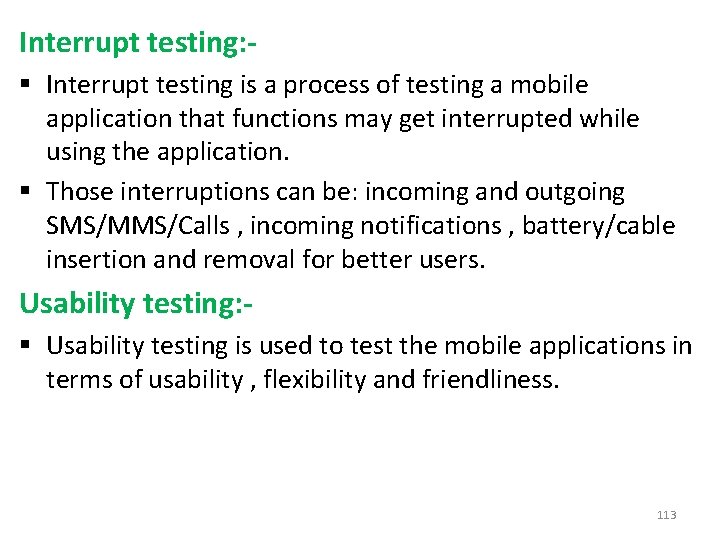
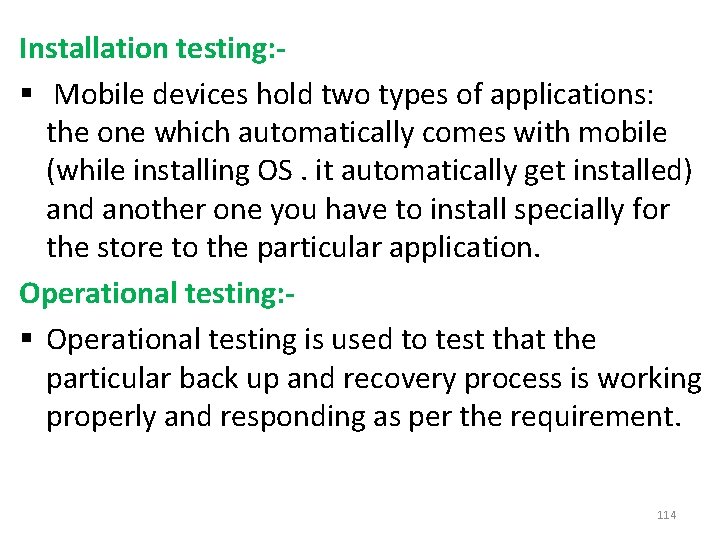
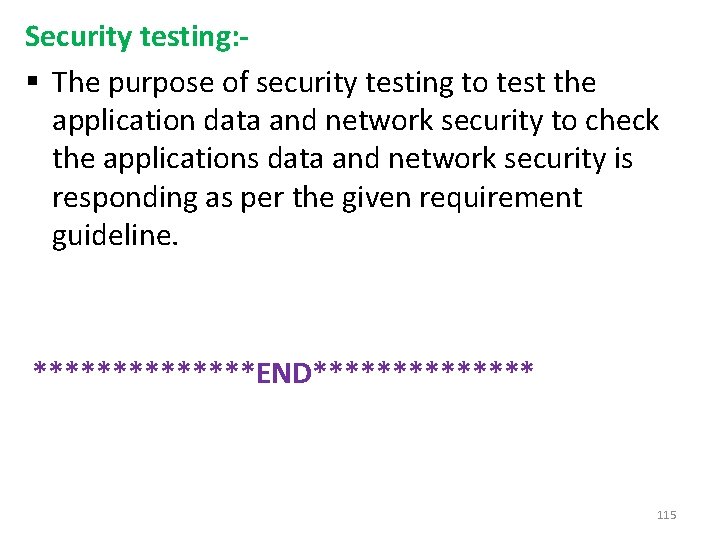
- Slides: 115
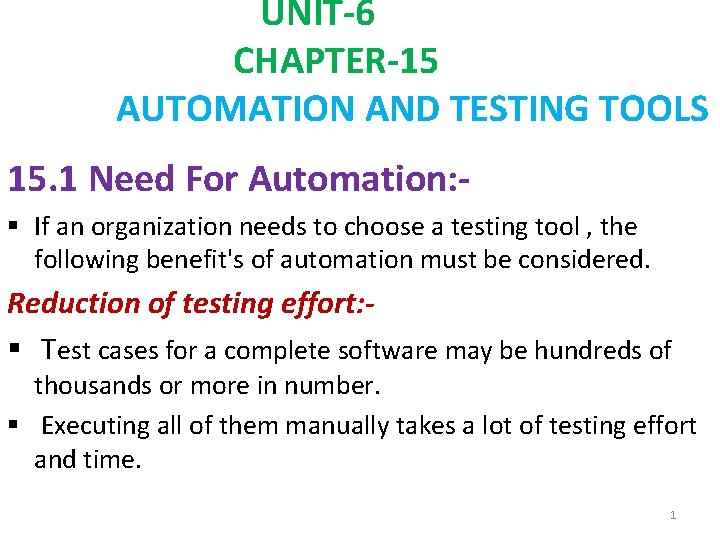
UNIT-6 CHAPTER-15 AUTOMATION AND TESTING TOOLS 15. 1 Need For Automation: § If an organization needs to choose a testing tool , the following benefit's of automation must be considered. Reduction of testing effort: § Test cases for a complete software may be hundreds of thousands or more in number. § Executing all of them manually takes a lot of testing effort and time. 1
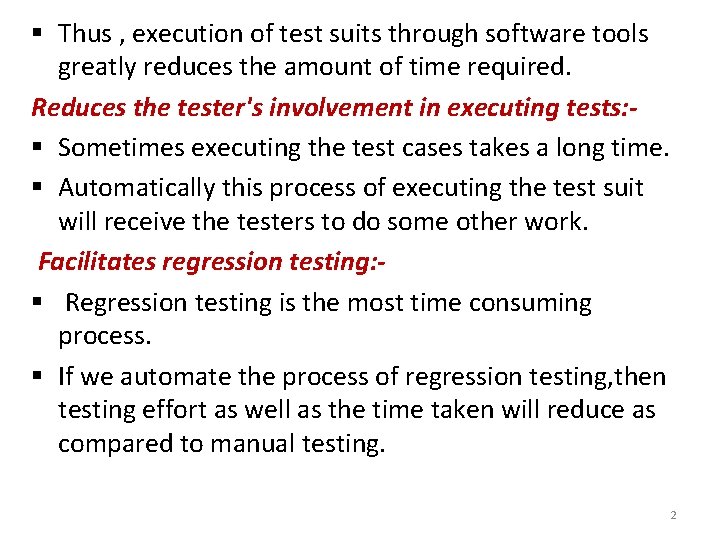
§ Thus , execution of test suits through software tools greatly reduces the amount of time required. Reduces the tester's involvement in executing tests: § Sometimes executing the test cases takes a long time. § Automatically this process of executing the test suit will receive the testers to do some other work. Facilitates regression testing: § Regression testing is the most time consuming process. § If we automate the process of regression testing, then testing effort as well as the time taken will reduce as compared to manual testing. 2
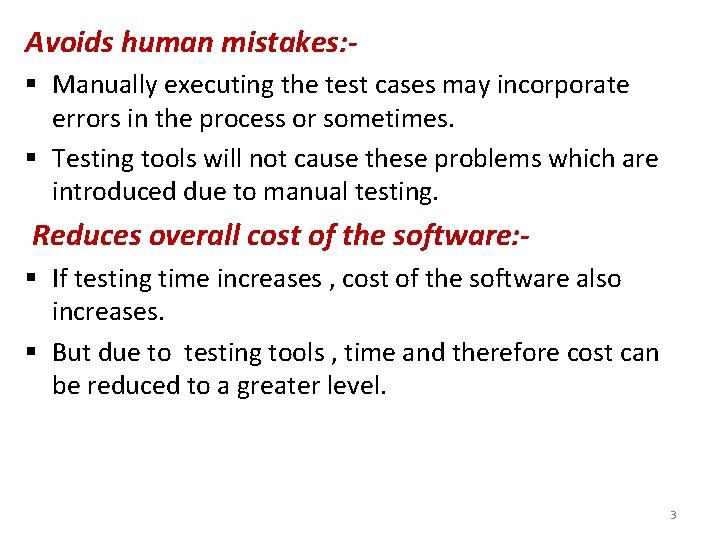
Avoids human mistakes: § Manually executing the test cases may incorporate errors in the process or sometimes. § Testing tools will not cause these problems which are introduced due to manual testing. Reduces overall cost of the software: § If testing time increases , cost of the software also increases. § But due to testing tools , time and therefore cost can be reduced to a greater level. 3
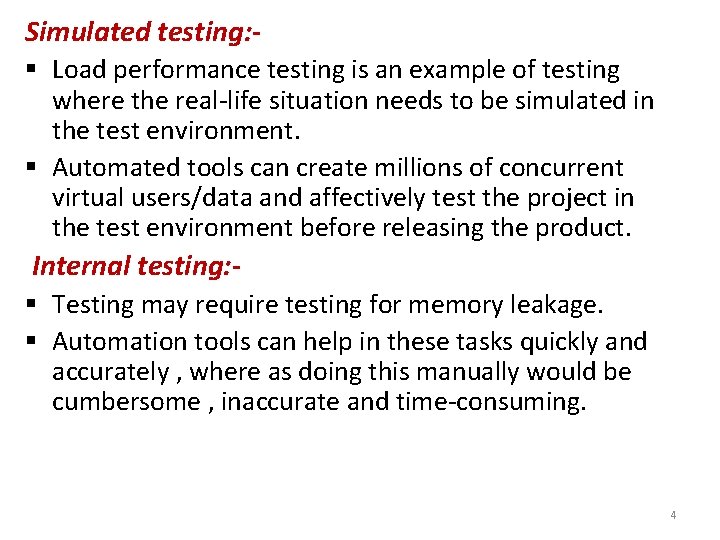
Simulated testing: § Load performance testing is an example of testing where the real-life situation needs to be simulated in the test environment. § Automated tools can create millions of concurrent virtual users/data and affectively test the project in the test environment before releasing the product. Internal testing: § Testing may require testing for memory leakage. § Automation tools can help in these tasks quickly and accurately , where as doing this manually would be cumbersome , inaccurate and time-consuming. 4
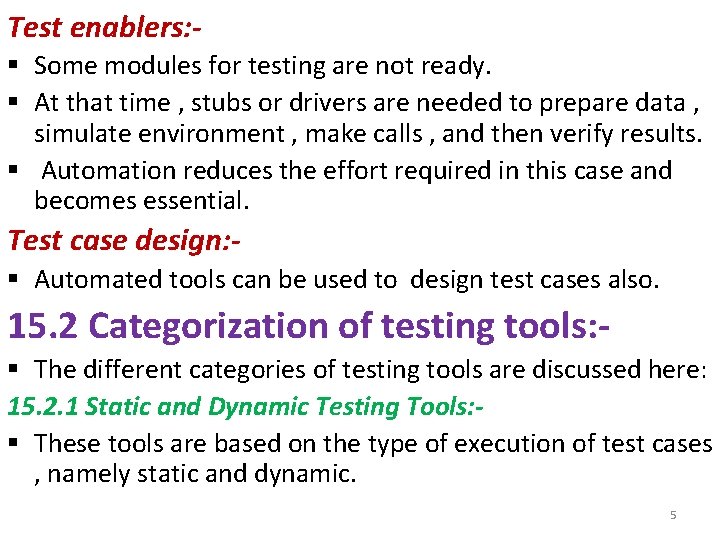
Test enablers: § Some modules for testing are not ready. § At that time , stubs or drivers are needed to prepare data , simulate environment , make calls , and then verify results. § Automation reduces the effort required in this case and becomes essential. Test case design: § Automated tools can be used to design test cases also. 15. 2 Categorization of testing tools: § The different categories of testing tools are discussed here: 15. 2. 1 Static and Dynamic Testing Tools: § These tools are based on the type of execution of test cases , namely static and dynamic. 5
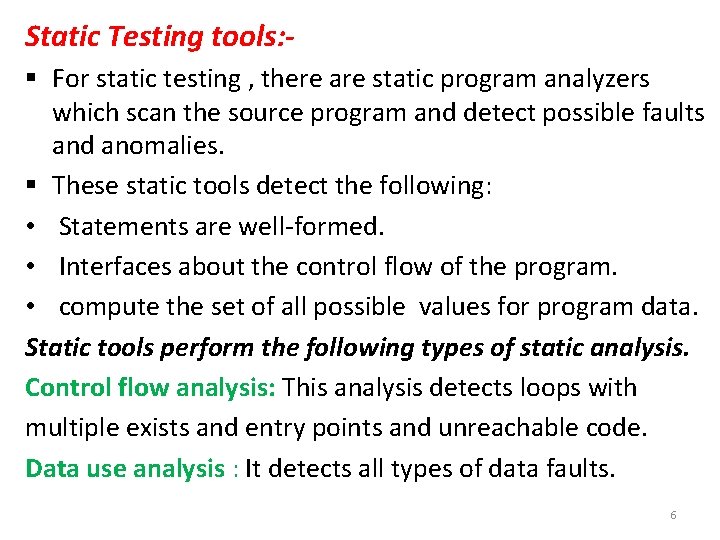
Static Testing tools: § For static testing , there are static program analyzers which scan the source program and detect possible faults and anomalies. § These static tools detect the following: • Statements are well-formed. • Interfaces about the control flow of the program. • compute the set of all possible values for program data. Static tools perform the following types of static analysis. Control flow analysis: This analysis detects loops with multiple exists and entry points and unreachable code. Data use analysis : It detects all types of data faults. 6
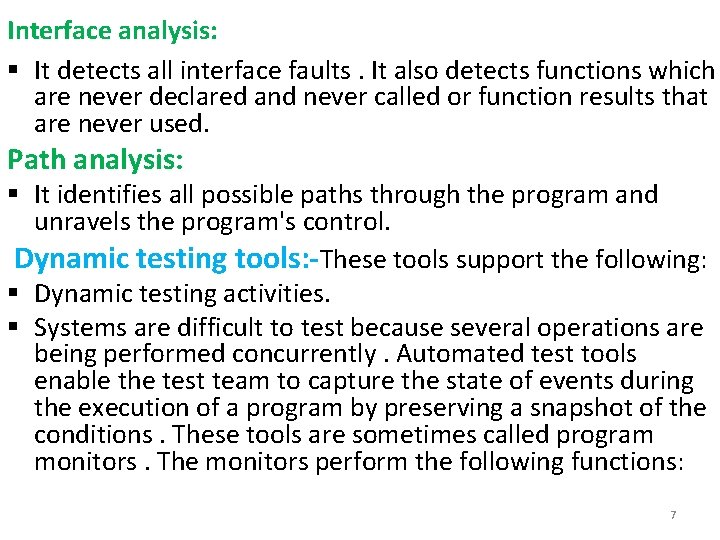
Interface analysis: § It detects all interface faults. It also detects functions which are never declared and never called or function results that are never used. Path analysis: § It identifies all possible paths through the program and unravels the program's control. Dynamic testing tools: -These tools support the following: § Dynamic testing activities. § Systems are difficult to test because several operations are being performed concurrently. Automated test tools enable the test team to capture the state of events during the execution of a program by preserving a snapshot of the conditions. These tools are sometimes called program monitors. The monitors perform the following functions: 7
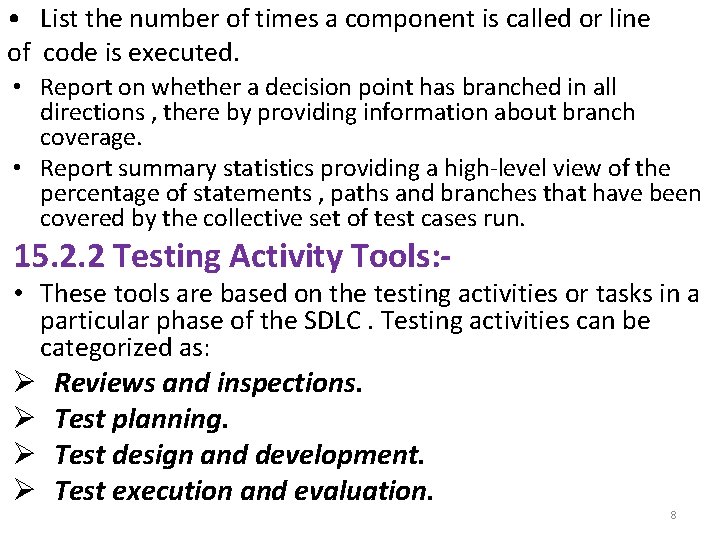
• List the number of times a component is called or line of code is executed. • Report on whether a decision point has branched in all directions , there by providing information about branch coverage. • Report summary statistics providing a high-level view of the percentage of statements , paths and branches that have been covered by the collective set of test cases run. 15. 2. 2 Testing Activity Tools: - • These tools are based on the testing activities or tasks in a particular phase of the SDLC. Testing activities can be categorized as: Ø Ø Reviews and inspections. Test planning. Test design and development. Test execution and evaluation. 8
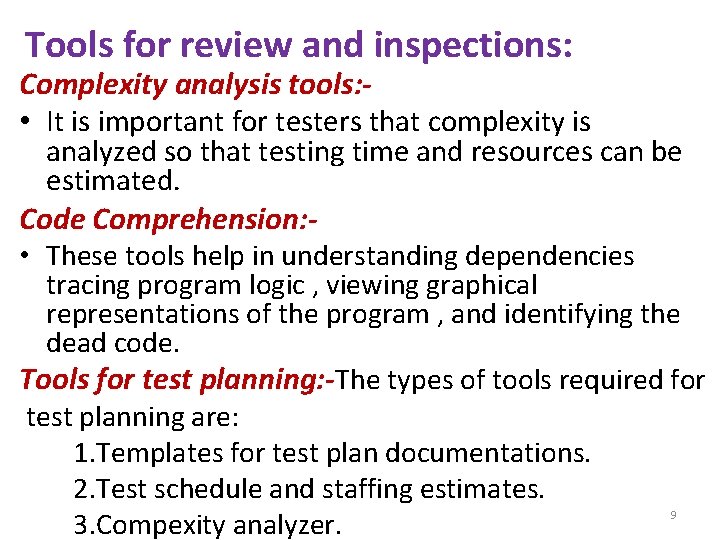
Tools for review and inspections: Complexity analysis tools: • It is important for testers that complexity is analyzed so that testing time and resources can be estimated. Code Comprehension: • These tools help in understanding dependencies tracing program logic , viewing graphical representations of the program , and identifying the dead code. Tools for test planning: -The types of tools required for test planning are: 1. Templates for test plan documentations. 2. Test schedule and staffing estimates. 3. Compexity analyzer. 9
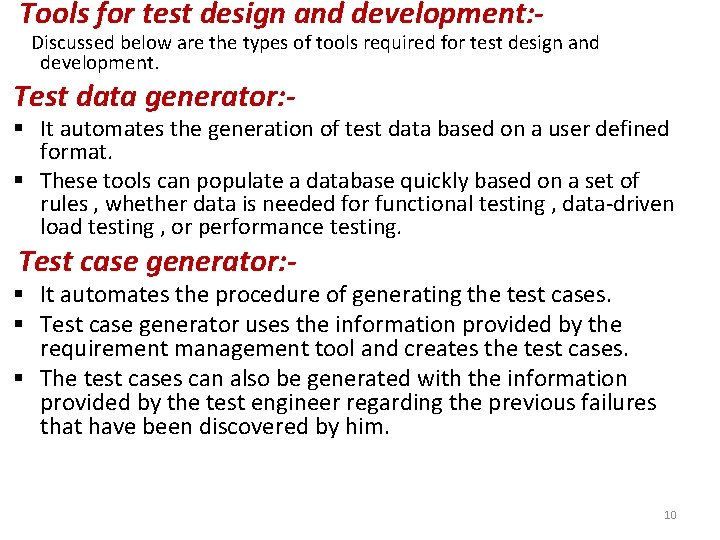
Tools for test design and development: - Discussed below are the types of tools required for test design and development. Test data generator: - § It automates the generation of test data based on a user defined format. § These tools can populate a database quickly based on a set of rules , whether data is needed for functional testing , data-driven load testing , or performance testing. Test case generator: - § It automates the procedure of generating the test cases. § Test case generator uses the information provided by the requirement management tool and creates the test cases. § The test cases can also be generated with the information provided by the test engineer regarding the previous failures that have been discovered by him. 10
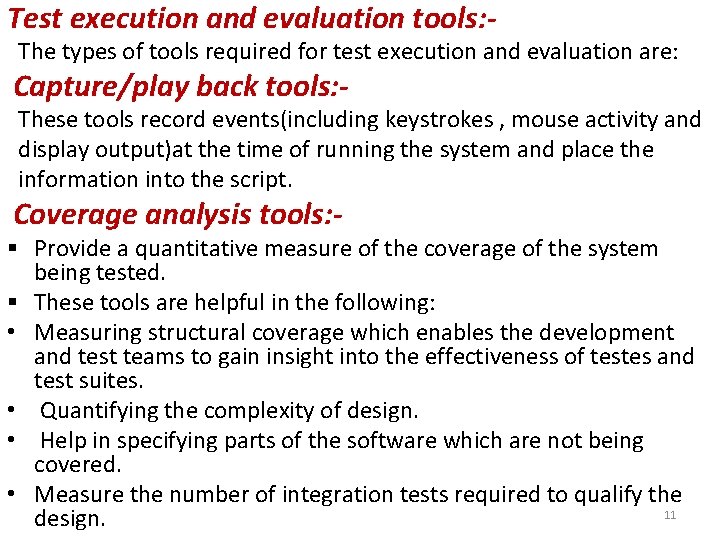
Test execution and evaluation tools: - The types of tools required for test execution and evaluation are: Capture/play back tools: - These tools record events(including keystrokes , mouse activity and display output)at the time of running the system and place the information into the script. Coverage analysis tools: - § Provide a quantitative measure of the coverage of the system being tested. § These tools are helpful in the following: • Measuring structural coverage which enables the development and test teams to gain insight into the effectiveness of testes and test suites. • Quantifying the complexity of design. • Help in specifying parts of the software which are not being covered. • Measure the number of integration tests required to qualify the 11 design.
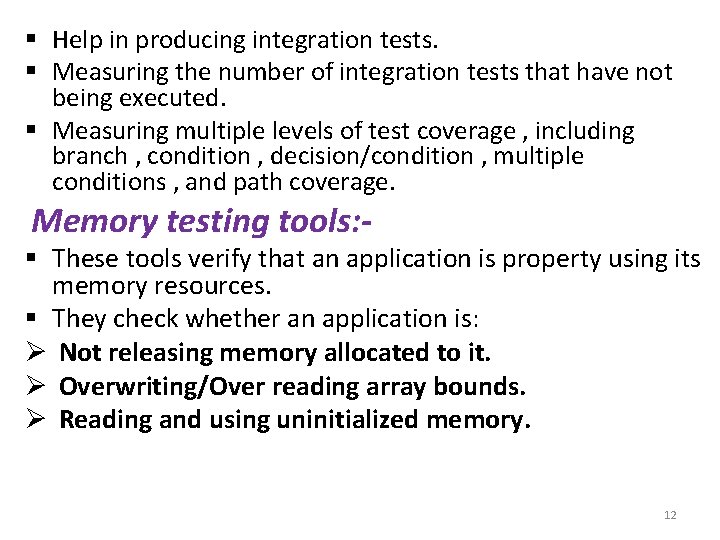
§ Help in producing integration tests. § Measuring the number of integration tests that have not being executed. § Measuring multiple levels of test coverage , including branch , condition , decision/condition , multiple conditions , and path coverage. Memory testing tools: - § These tools verify that an application is property using its memory resources. § They check whether an application is: Ø Not releasing memory allocated to it. Ø Overwriting/Over reading array bounds. Ø Reading and using uninitialized memory. 12
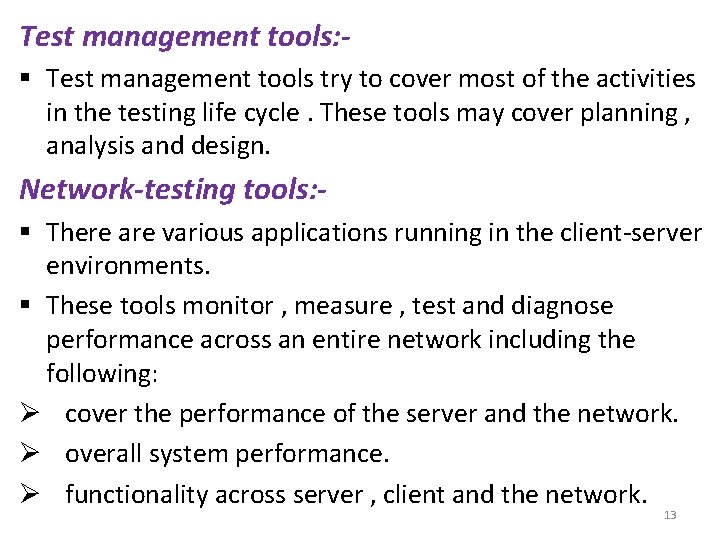
Test management tools: § Test management tools try to cover most of the activities in the testing life cycle. These tools may cover planning , analysis and design. Network-testing tools: § There are various applications running in the client-server environments. § These tools monitor , measure , test and diagnose performance across an entire network including the following: Ø cover the performance of the server and the network. Ø overall system performance. Ø functionality across server , client and the network. 13
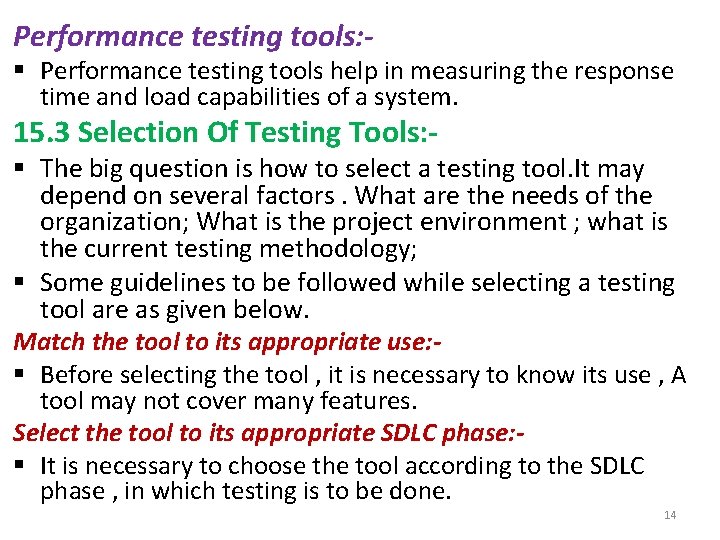
Performance testing tools: - § Performance testing tools help in measuring the response time and load capabilities of a system. 15. 3 Selection Of Testing Tools: - § The big question is how to select a testing tool. It may depend on several factors. What are the needs of the organization; What is the project environment ; what is the current testing methodology; § Some guidelines to be followed while selecting a testing tool are as given below. Match the tool to its appropriate use: § Before selecting the tool , it is necessary to know its use , A tool may not cover many features. Select the tool to its appropriate SDLC phase: § It is necessary to choose the tool according to the SDLC phase , in which testing is to be done. 14
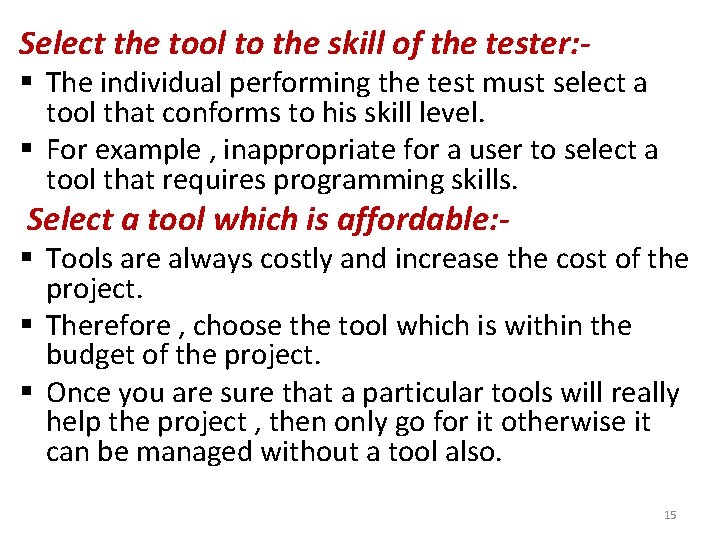
Select the tool to the skill of the tester: - § The individual performing the test must select a tool that conforms to his skill level. § For example , inappropriate for a user to select a tool that requires programming skills. Select a tool which is affordable: - § Tools are always costly and increase the cost of the project. § Therefore , choose the tool which is within the budget of the project. § Once you are sure that a particular tools will really help the project , then only go for it otherwise it can be managed without a tool also. 15
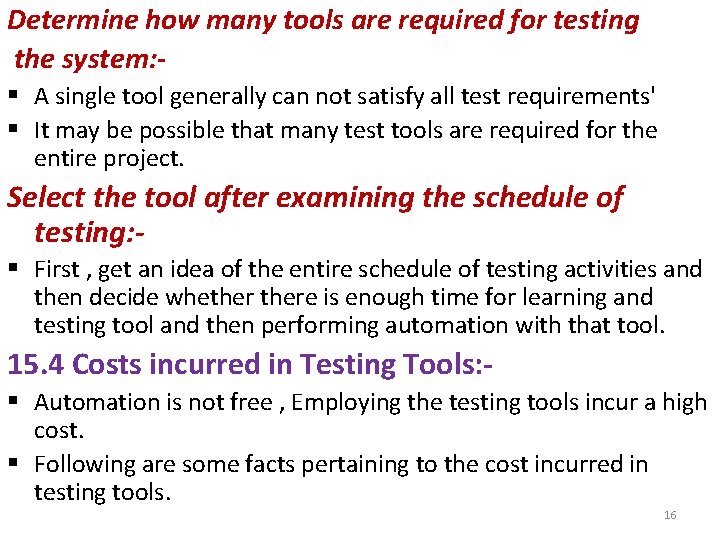
Determine how many tools are required for testing the system: § A single tool generally can not satisfy all test requirements' § It may be possible that many test tools are required for the entire project. Select the tool after examining the schedule of testing: § First , get an idea of the entire schedule of testing activities and then decide whethere is enough time for learning and testing tool and then performing automation with that tool. 15. 4 Costs incurred in Testing Tools: § Automation is not free , Employing the testing tools incur a high cost. § Following are some facts pertaining to the cost incurred in testing tools. 16
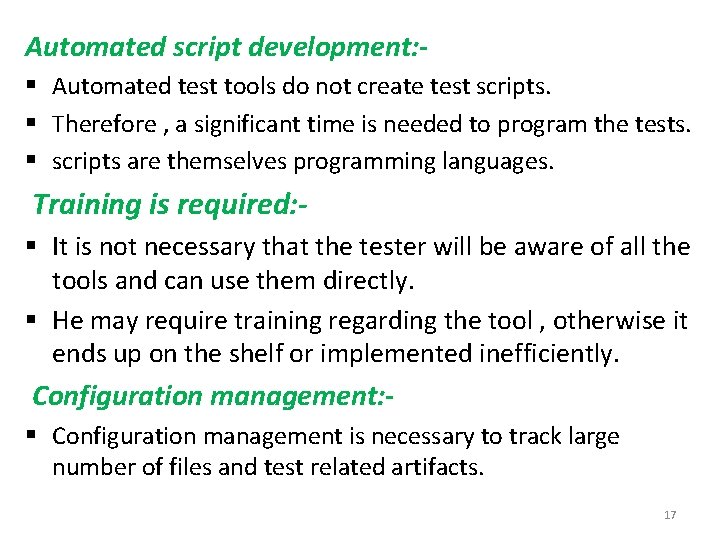
Automated script development: § Automated test tools do not create test scripts. § Therefore , a significant time is needed to program the tests. § scripts are themselves programming languages. Training is required: § It is not necessary that the tester will be aware of all the tools and can use them directly. § He may require training regarding the tool , otherwise it ends up on the shelf or implemented inefficiently. Configuration management: § Configuration management is necessary to track large number of files and test related artifacts. 17
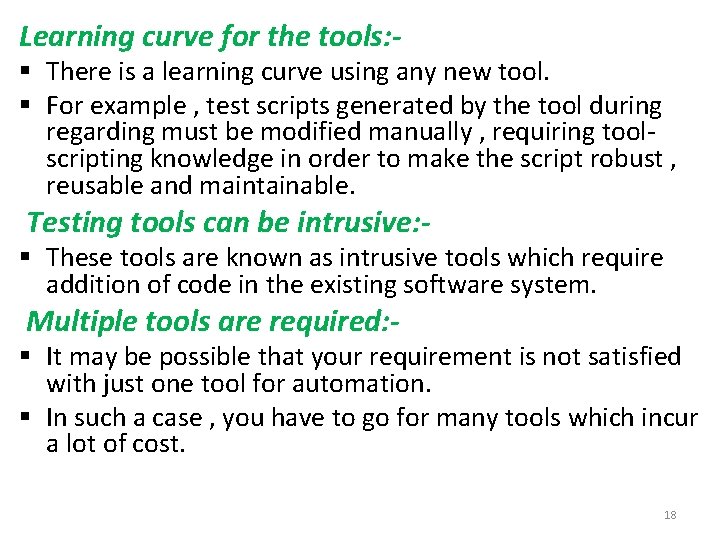
Learning curve for the tools: - § There is a learning curve using any new tool. § For example , test scripts generated by the tool during regarding must be modified manually , requiring toolscripting knowledge in order to make the script robust , reusable and maintainable. Testing tools can be intrusive: - § These tools are known as intrusive tools which require addition of code in the existing software system. Multiple tools are required: - § It may be possible that your requirement is not satisfied with just one tool for automation. § In such a case , you have to go for many tools which incur a lot of cost. 18
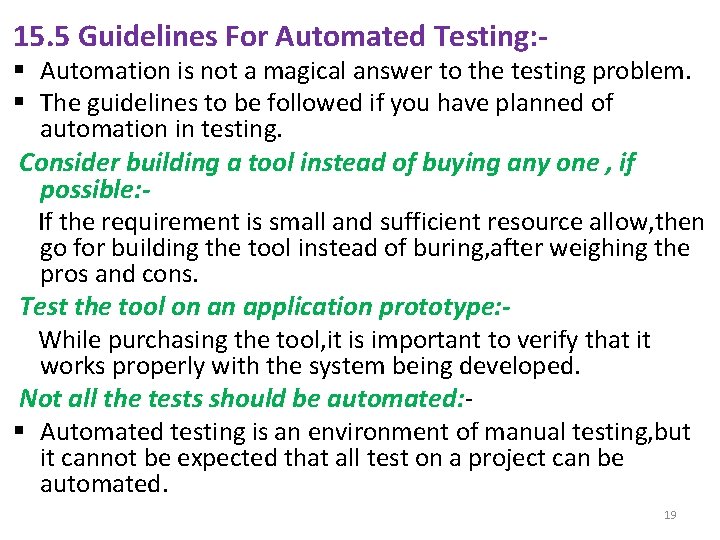
15. 5 Guidelines For Automated Testing: - § Automation is not a magical answer to the testing problem. § The guidelines to be followed if you have planned of automation in testing. Consider building a tool instead of buying any one , if possible: If the requirement is small and sufficient resource allow, then go for building the tool instead of buring, after weighing the pros and cons. Test the tool on an application prototype: While purchasing the tool, it is important to verify that it works properly with the system being developed. Not all the tests should be automated: § Automated testing is an environment of manual testing, but it cannot be expected that all test on a project can be automated. 19
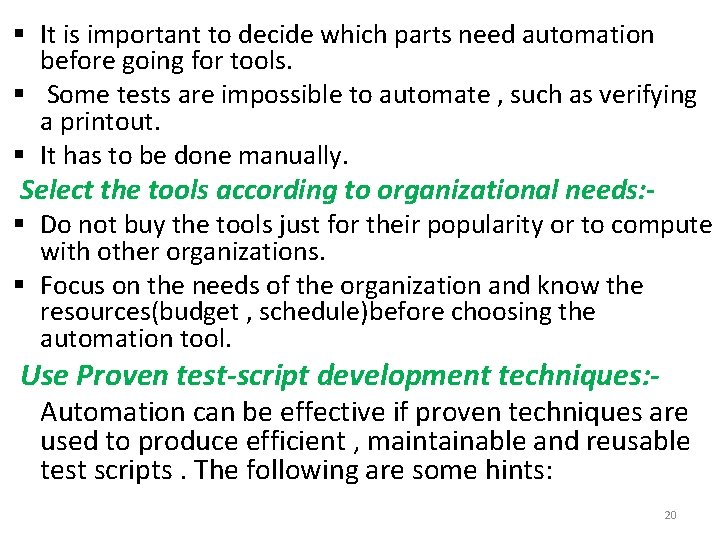
§ It is important to decide which parts need automation before going for tools. § Some tests are impossible to automate , such as verifying a printout. § It has to be done manually. Select the tools according to organizational needs: - § Do not buy the tools just for their popularity or to compute with other organizations. § Focus on the needs of the organization and know the resources(budget , schedule)before choosing the automation tool. Use Proven test-script development techniques: - Automation can be effective if proven techniques are used to produce efficient , maintainable and reusable test scripts. The following are some hints: 20

1. Read the data values from either spreadsheets or toolprovided data pools , rather than being hard-coded into the test-case script because this prevent test cases from being reused. Hard coded values should be replaced with variables and whenever possible read data from external sources. 2. Use modular script development. It increases maintainability and readability of source code. 3. Build library of reusable functions by separating the common actions into shared script library used by test engineers. 4. All test scripts should be stored in a version control tool. Automate the regression tests whenever feasible: § Regression testing consumes a lot of time. § If tools are used for this testing , the testing time can be reduced to a greater event. 21
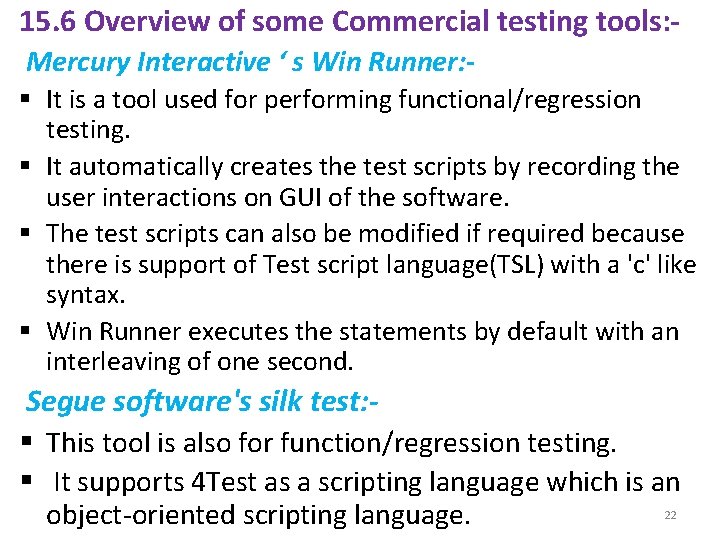
15. 6 Overview of some Commercial testing tools: Mercury Interactive ‘ s Win Runner: § It is a tool used for performing functional/regression testing. § It automatically creates the test scripts by recording the user interactions on GUI of the software. § The test scripts can also be modified if required because there is support of Test script language(TSL) with a 'c' like syntax. § Win Runner executes the statements by default with an interleaving of one second. Segue software's silk test: § This tool is also for function/regression testing. § It supports 4 Test as a scripting language which is an object-oriented scripting language. 22
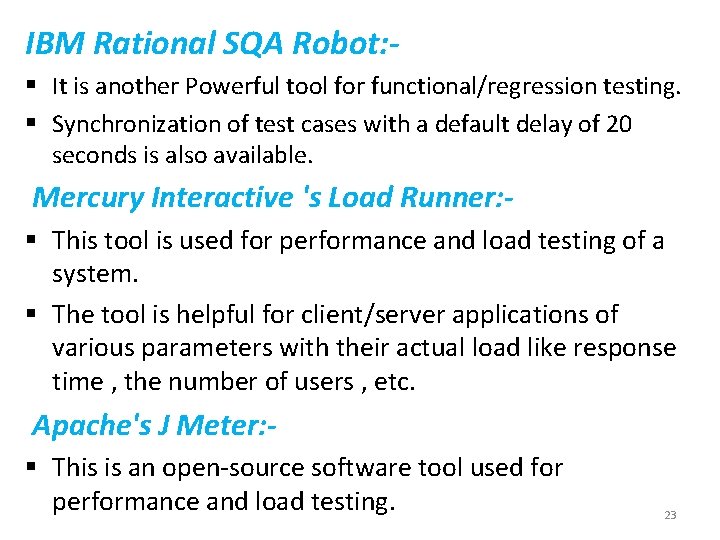
IBM Rational SQA Robot: § It is another Powerful tool for functional/regression testing. § Synchronization of test cases with a default delay of 20 seconds is also available. Mercury Interactive 's Load Runner: § This tool is used for performance and load testing of a system. § The tool is helpful for client/server applications of various parameters with their actual load like response time , the number of users , etc. Apache's J Meter: § This is an open-source software tool used for performance and load testing. 23
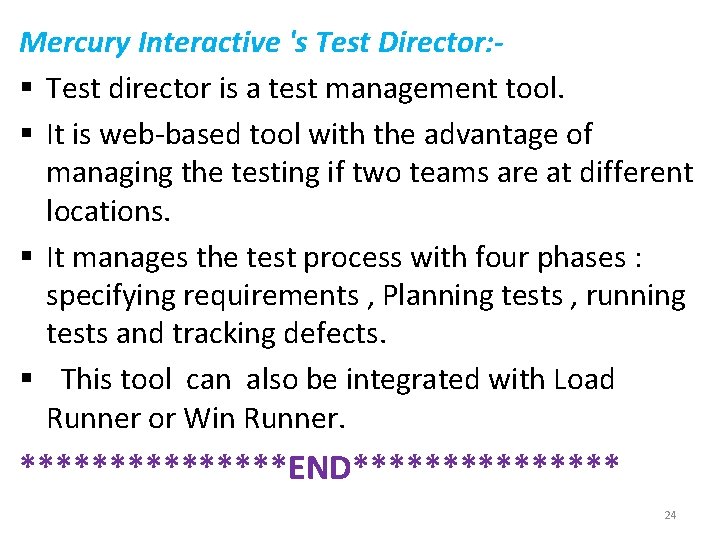
Mercury Interactive 's Test Director: § Test director is a test management tool. § It is web-based tool with the advantage of managing the testing if two teams are at different locations. § It manages the test process with four phases : specifying requirements , Planning tests , running tests and tracking defects. § This tool can also be integrated with Load Runner or Win Runner. ********END******** 24
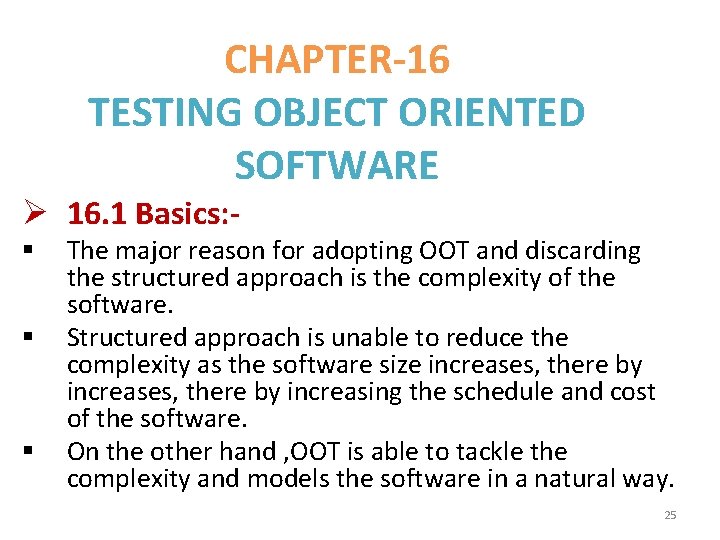
CHAPTER-16 TESTING OBJECT ORIENTED SOFTWARE Ø 16. 1 Basics: § § § The major reason for adopting OOT and discarding the structured approach is the complexity of the software. Structured approach is unable to reduce the complexity as the software size increases, there by increasing the schedule and cost of the software. On the other hand , OOT is able to tackle the complexity and models the software in a natural way. 25
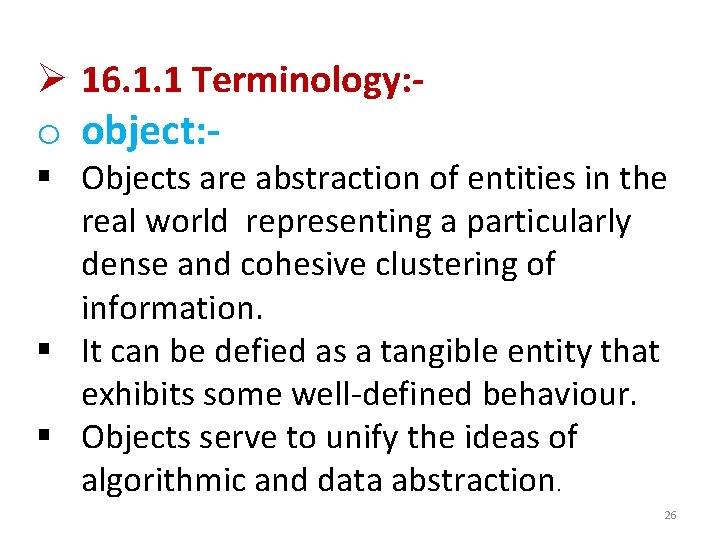
Ø 16. 1. 1 Terminology: - o object: - § Objects are abstraction of entities in the real world representing a particularly dense and cohesive clustering of information. § It can be defied as a tangible entity that exhibits some well-defined behaviour. § Objects serve to unify the ideas of algorithmic and data abstraction. 26
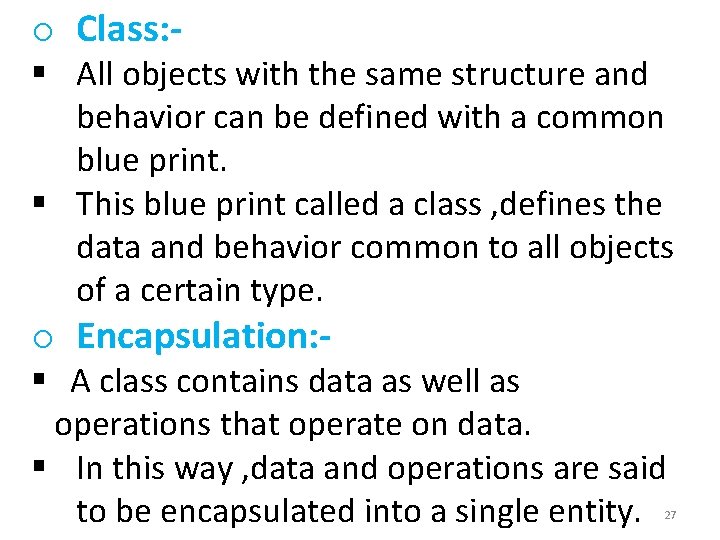
o Class: - § All objects with the same structure and behavior can be defined with a common blue print. § This blue print called a class , defines the data and behavior common to all objects of a certain type. o Encapsulation: - § A class contains data as well as operations that operate on data. § In this way , data and operations are said to be encapsulated into a single entity. 27
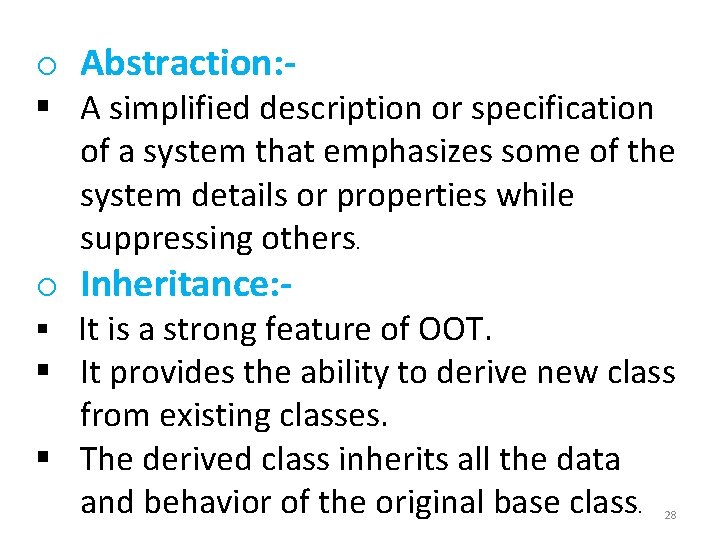
o Abstraction: - § A simplified description or specification of a system that emphasizes some of the system details or properties while suppressing others. o Inheritance: - § It is a strong feature of OOT. § It provides the ability to derive new class from existing classes. § The derived class inherits all the data and behavior of the original base class. 28
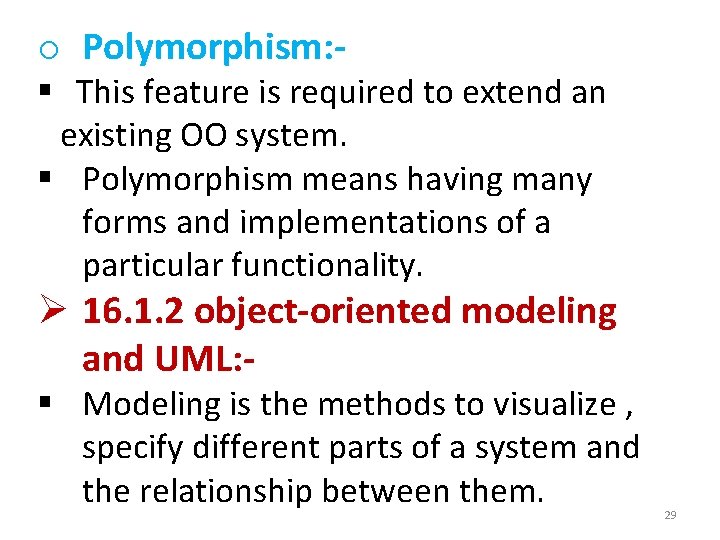
o Polymorphism: - § This feature is required to extend an existing OO system. § Polymorphism means having many forms and implementations of a particular functionality. Ø 16. 1. 2 object-oriented modeling and UML: - § Modeling is the methods to visualize , specify different parts of a system and the relationship between them. 29
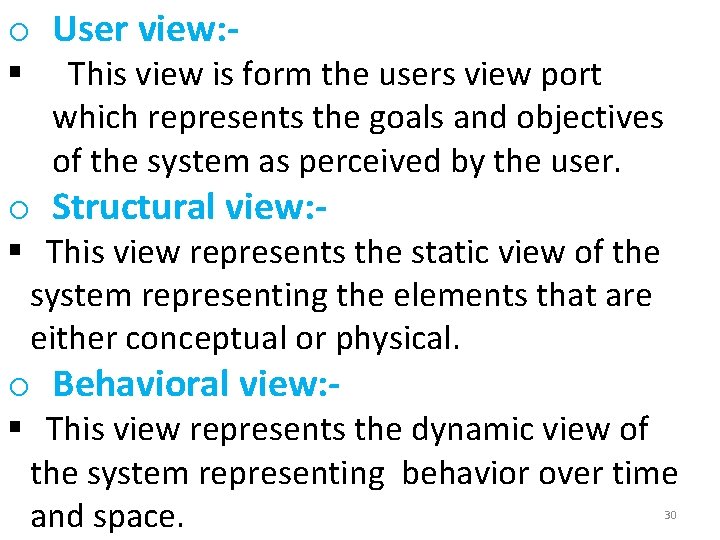
o User view: § This view is form the users view port which represents the goals and objectives of the system as perceived by the user. o Structural view: - § This view represents the static view of the system representing the elements that are either conceptual or physical. o Behavioral view: - § This view represents the dynamic view of the system representing behavior over time and space. 30
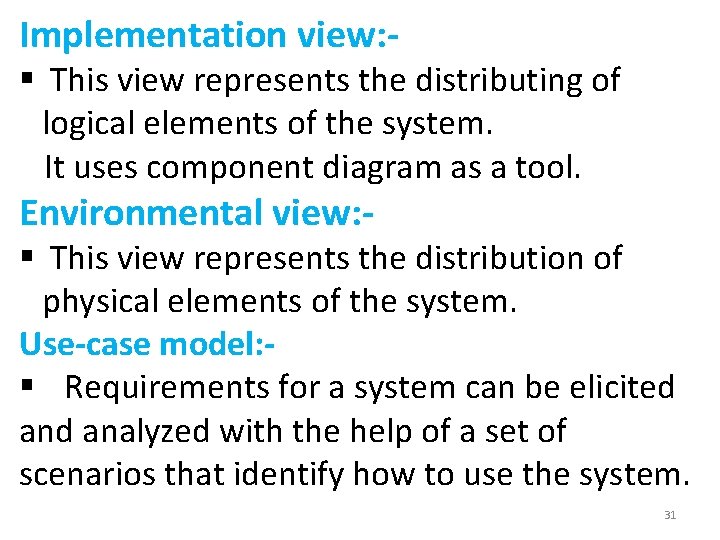
Implementation view: - § This view represents the distributing of logical elements of the system. It uses component diagram as a tool. Environmental view: - § This view represents the distribution of physical elements of the system. Use-case model: § Requirements for a system can be elicited analyzed with the help of a set of scenarios that identify how to use the system. 31
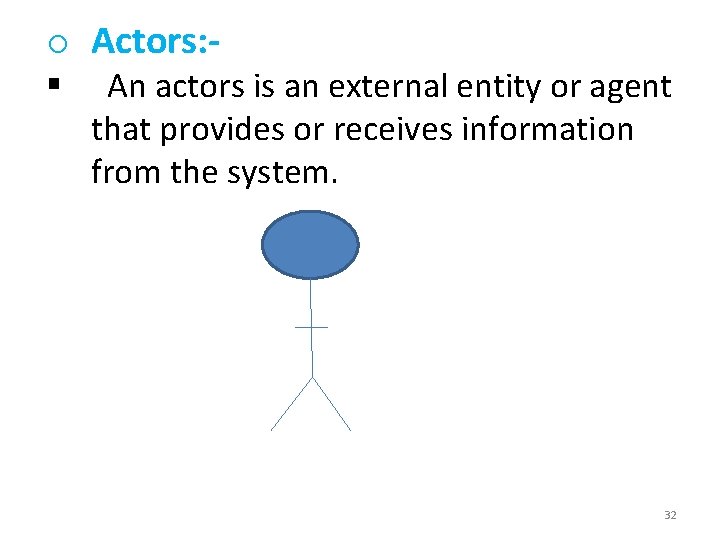
o Actors: § An actors is an external entity or agent that provides or receives information from the system. 32
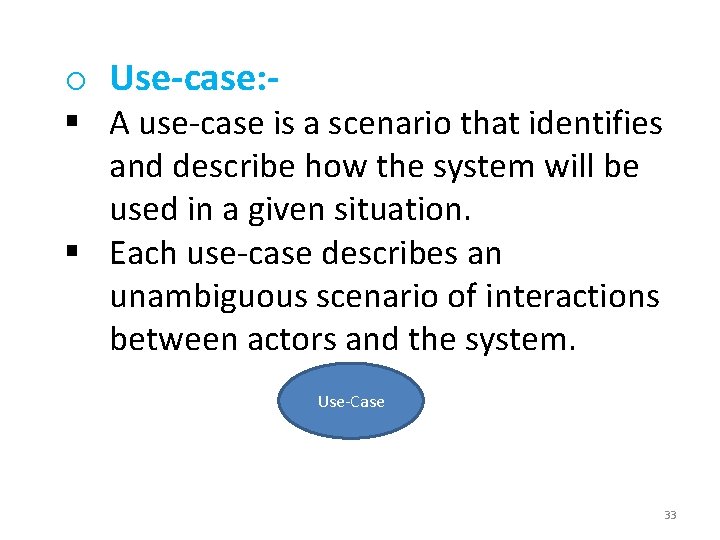
o Use-case: - § A use-case is a scenario that identifies and describe how the system will be used in a given situation. § Each use-case describes an unambiguous scenario of interactions between actors and the system. Use-Case 33
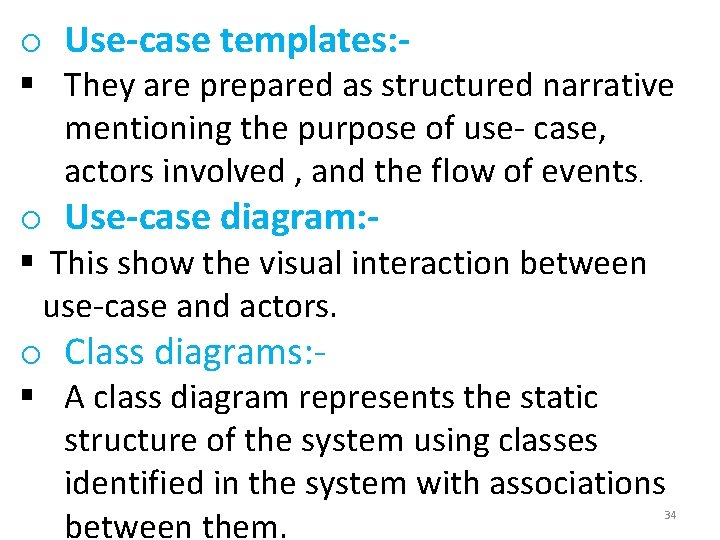
o Use-case templates: - § They are prepared as structured narrative mentioning the purpose of use- case, actors involved , and the flow of events. o Use-case diagram: - § This show the visual interaction between use-case and actors. o Class diagrams: - § A class diagram represents the static structure of the system using classes identified in the system with associations between them. 34
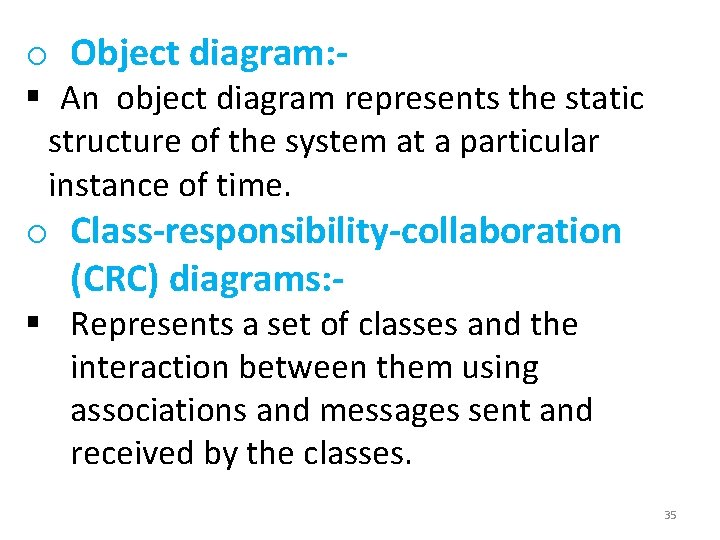
o Object diagram: - § An object diagram represents the static structure of the system at a particular instance of time. o Class-responsibility-collaboration (CRC) diagrams: § Represents a set of classes and the interaction between them using associations and messages sent and received by the classes. 35
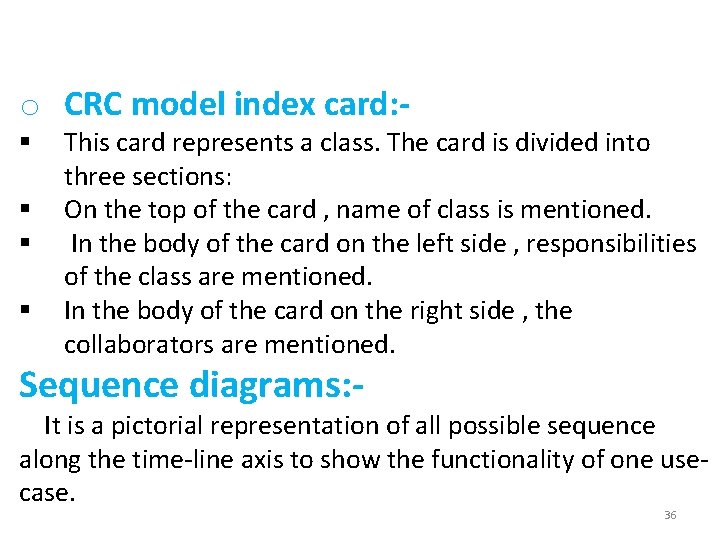
o CRC model index card: § § This card represents a class. The card is divided into three sections: On the top of the card , name of class is mentioned. In the body of the card on the left side , responsibilities of the class are mentioned. In the body of the card on the right side , the collaborators are mentioned. Sequence diagrams: - It is a pictorial representation of all possible sequence along the time-line axis to show the functionality of one usecase. 36
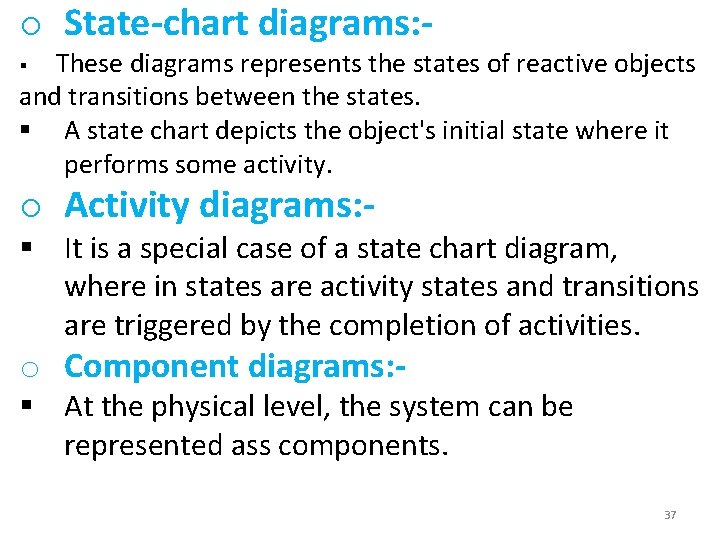
o State-chart diagrams: - These diagrams represents the states of reactive objects and transitions between the states. § A state chart depicts the object's initial state where it performs some activity. § o Activity diagrams: - § It is a special case of a state chart diagram, where in states are activity states and transitions are triggered by the completion of activities. o Component diagrams: - § At the physical level, the system can be represented ass components. 37
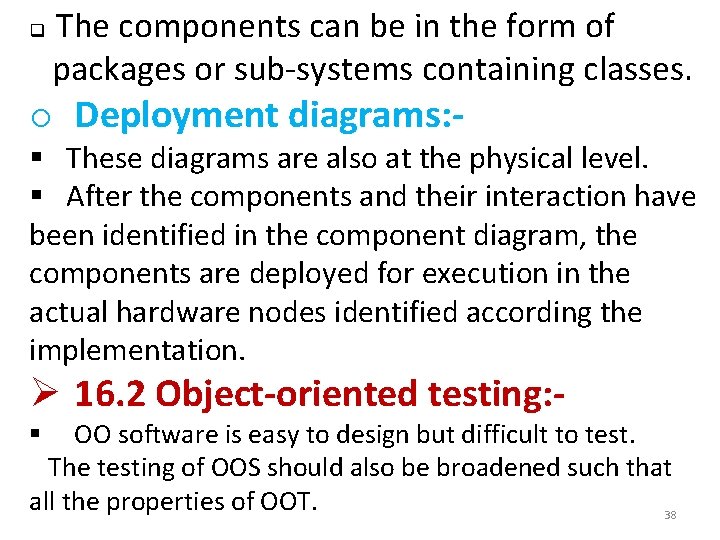
q The components can be in the form of packages or sub-systems containing classes. o Deployment diagrams: - § These diagrams are also at the physical level. § After the components and their interaction have been identified in the component diagram, the components are deployed for execution in the actual hardware nodes identified according the implementation. Ø 16. 2 Object-oriented testing: - OO software is easy to design but difficult to test. The testing of OOS should also be broadened such that all the properties of OOT. 38 §
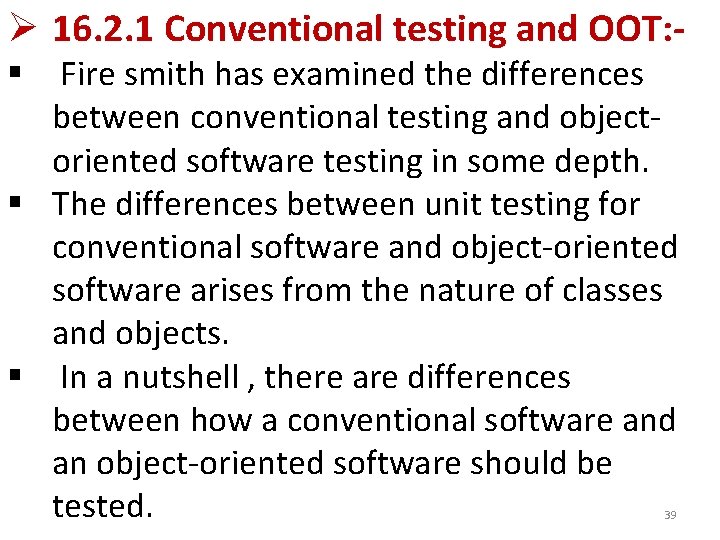
Ø 16. 2. 1 Conventional testing and OOT: § Fire smith has examined the differences between conventional testing and objectoriented software testing in some depth. § The differences between unit testing for conventional software and object-oriented software arises from the nature of classes and objects. § In a nutshell , there are differences between how a conventional software and an object-oriented software should be tested. 39
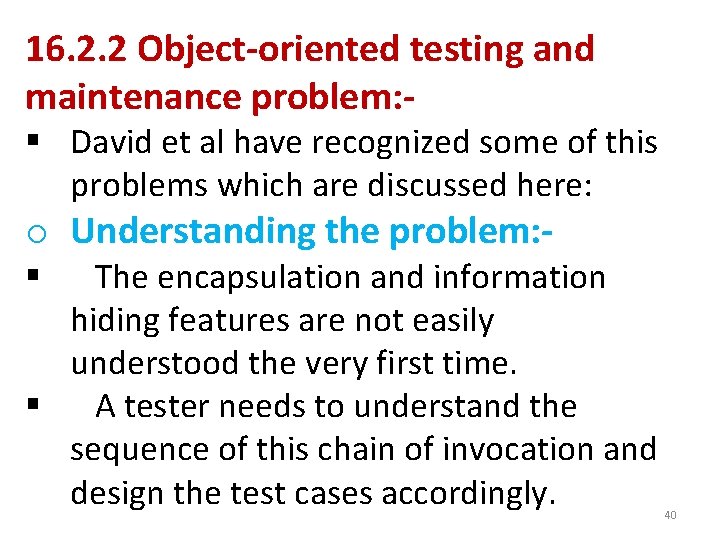
16. 2. 2 Object-oriented testing and maintenance problem: - § David et al have recognized some of this problems which are discussed here: o Understanding the problem: - The encapsulation and information hiding features are not easily understood the very first time. § A tester needs to understand the sequence of this chain of invocation and design the test cases accordingly. § 40
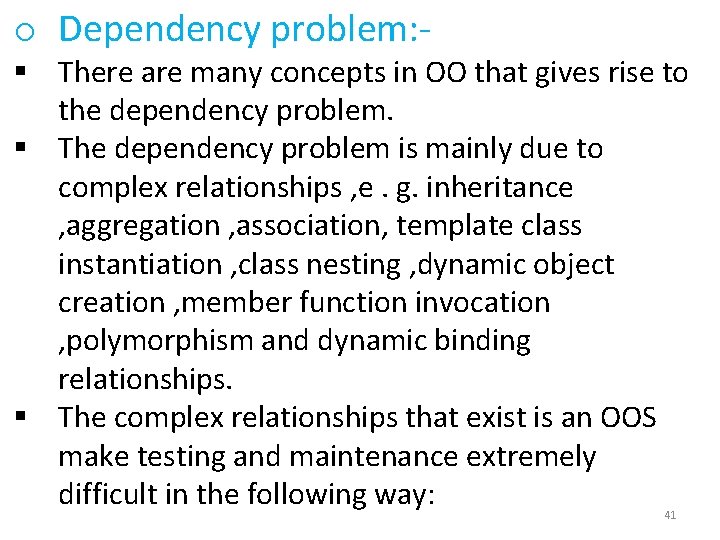
o Dependency problem: - § There are many concepts in OO that gives rise to the dependency problem. § The dependency problem is mainly due to complex relationships , e. g. inheritance , aggregation , association, template class instantiation , class nesting , dynamic object creation , member function invocation , polymorphism and dynamic binding relationships. § The complex relationships that exist is an OOS make testing and maintenance extremely difficult in the following way: 41
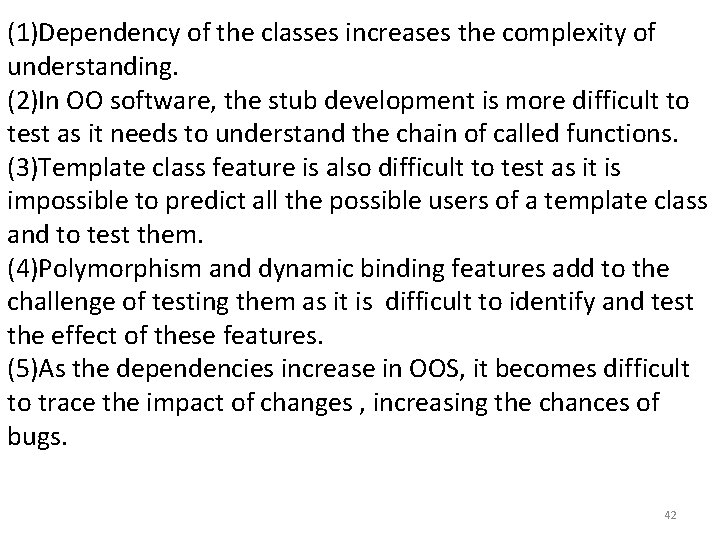
(1)Dependency of the classes increases the complexity of understanding. (2)In OO software, the stub development is more difficult to test as it needs to understand the chain of called functions. (3)Template class feature is also difficult to test as it is impossible to predict all the possible users of a template class and to test them. (4)Polymorphism and dynamic binding features add to the challenge of testing them as it is difficult to identify and test the effect of these features. (5)As the dependencies increase in OOS, it becomes difficult to trace the impact of changes , increasing the chances of bugs. 42
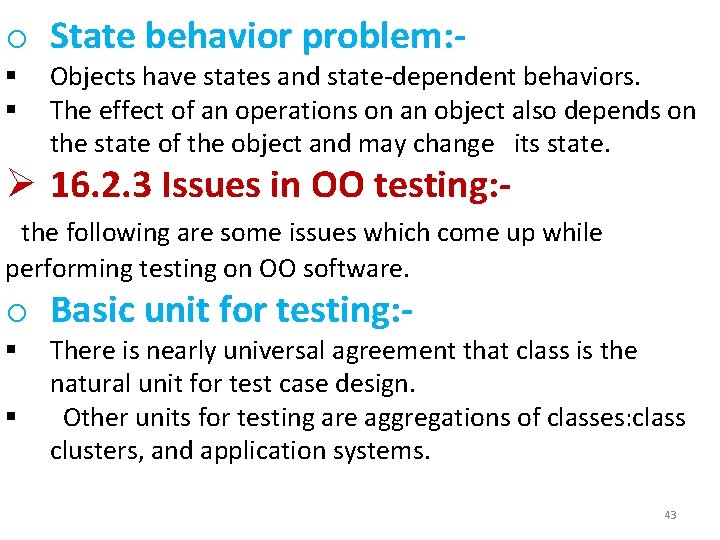
o State behavior problem: § § Objects have states and state-dependent behaviors. The effect of an operations on an object also depends on the state of the object and may change its state. Ø 16. 2. 3 Issues in OO testing: - the following are some issues which come up while performing testing on OO software. o Basic unit for testing: § § There is nearly universal agreement that class is the natural unit for test case design. Other units for testing are aggregations of classes: class clusters, and application systems. 43
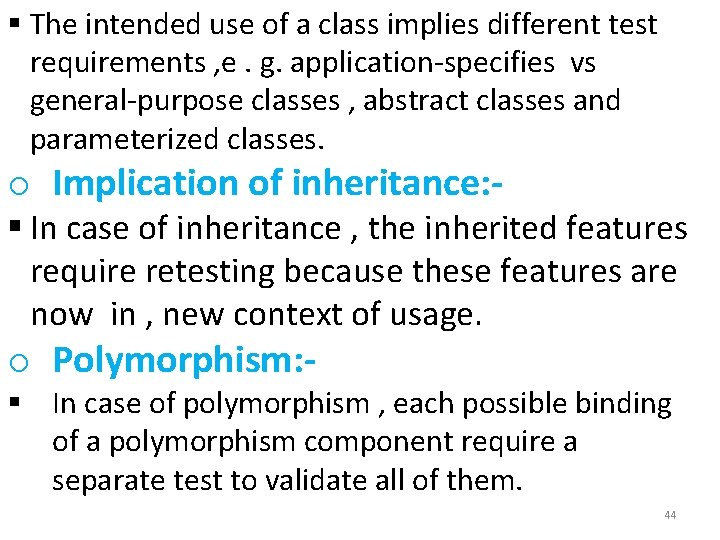
§ The intended use of a class implies different test requirements , e. g. application-specifies vs general-purpose classes , abstract classes and parameterized classes. o Implication of inheritance: - § In case of inheritance , the inherited features require retesting because these features are now in , new context of usage. o Polymorphism: - § In case of polymorphism , each possible binding of a polymorphism component require a separate test to validate all of them. 44
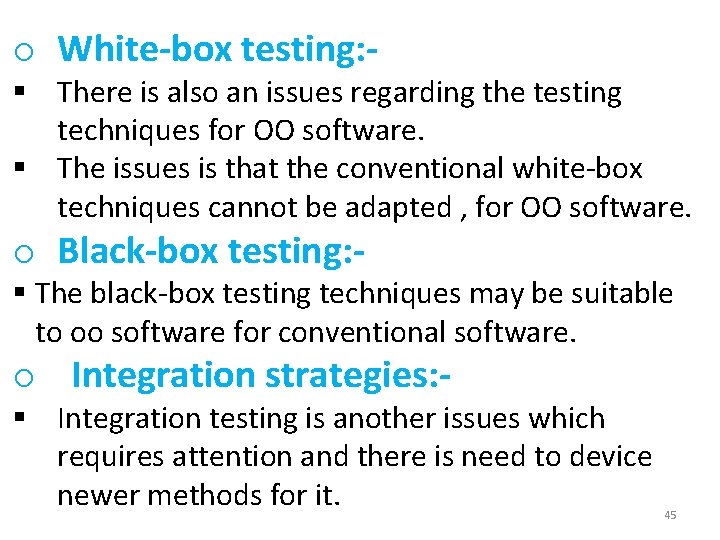
o White-box testing: - § There is also an issues regarding the testing techniques for OO software. § The issues is that the conventional white-box techniques cannot be adapted , for OO software. o Black-box testing: - § The black-box testing techniques may be suitable to oo software for conventional software. o Integration strategies: - § Integration testing is another issues which requires attention and there is need to device newer methods for it. 45
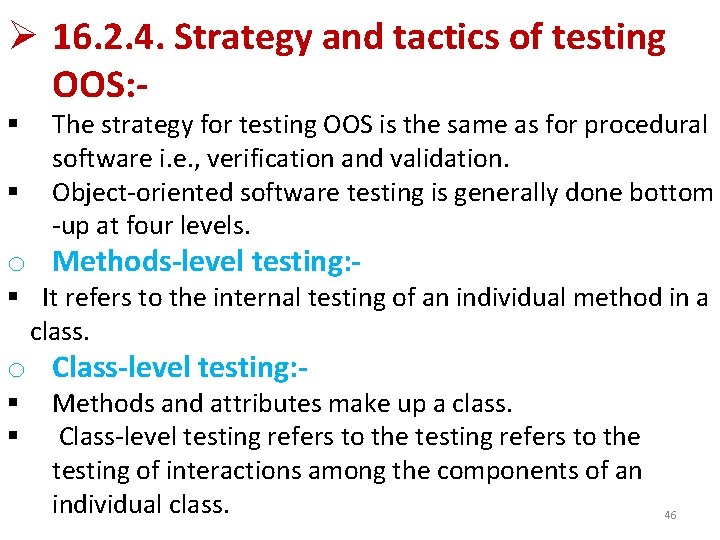
Ø 16. 2. 4. Strategy and tactics of testing OOS: § § The strategy for testing OOS is the same as for procedural software i. e. , verification and validation. Object-oriented software testing is generally done bottom -up at four levels. o Methods-level testing: - § It refers to the internal testing of an individual method in a class. o Class-level testing: § § Methods and attributes make up a class. Class-level testing refers to the testing of interactions among the components of an individual class. 46
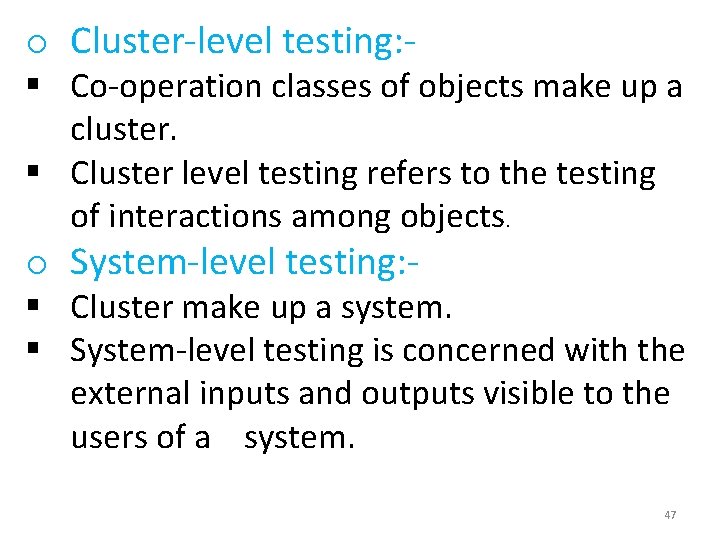
o Cluster-level testing: - § Co-operation classes of objects make up a cluster. § Cluster level testing refers to the testing of interactions among objects. o System-level testing: - § Cluster make up a system. § System-level testing is concerned with the external inputs and outputs visible to the users of a system. 47
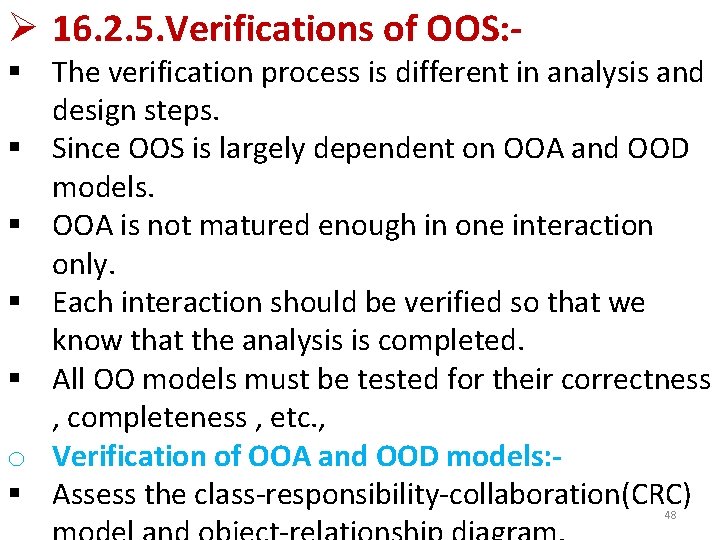
Ø 16. 2. 5. Verifications of OOS: - § The verification process is different in analysis and design steps. § Since OOS is largely dependent on OOA and OOD models. § OOA is not matured enough in one interaction only. § Each interaction should be verified so that we know that the analysis is completed. § All OO models must be tested for their correctness , completeness , etc. , o Verification of OOA and OOD models: § Assess the class-responsibility-collaboration(CRC) 48
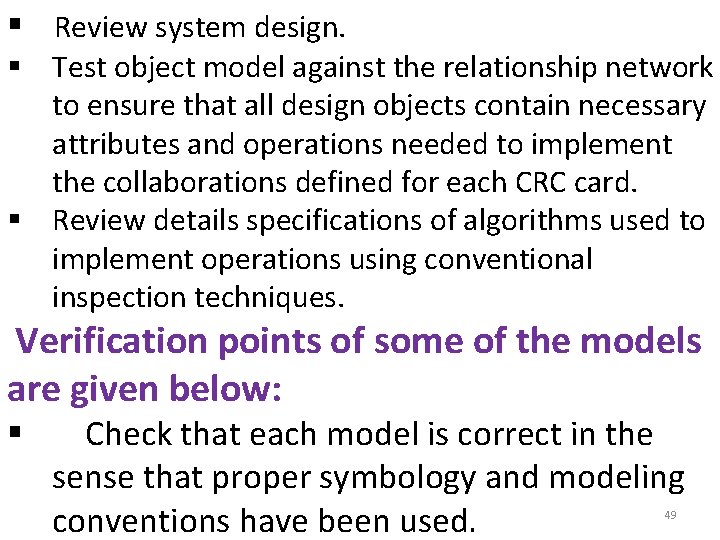
§ Review system design. § Test object model against the relationship network to ensure that all design objects contain necessary attributes and operations needed to implement the collaborations defined for each CRC card. § Review details specifications of algorithms used to implement operations using conventional inspection techniques. Verification points of some of the models are given below: § Check that each model is correct in the sense that proper symbology and modeling conventions have been used. 49
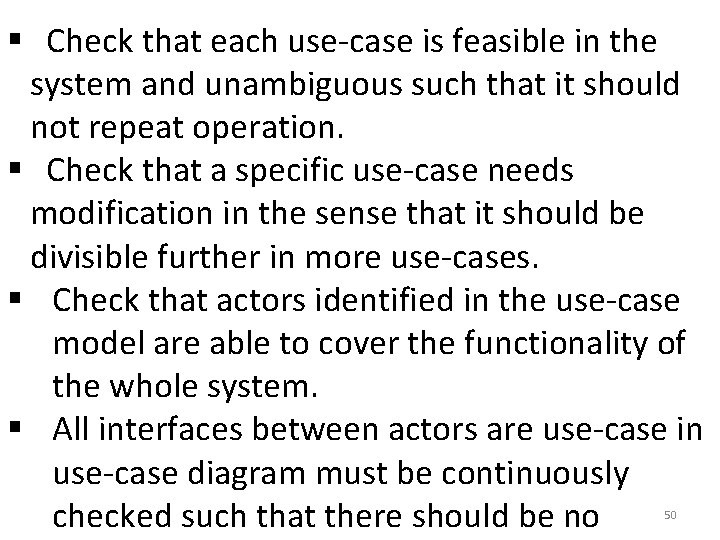
§ Check that each use-case is feasible in the system and unambiguous such that it should not repeat operation. § Check that a specific use-case needs modification in the sense that it should be divisible further in more use-cases. § Check that actors identified in the use-case model are able to cover the functionality of the whole system. § All interfaces between actors are use-case in use-case diagram must be continuously checked such that there should be no 50
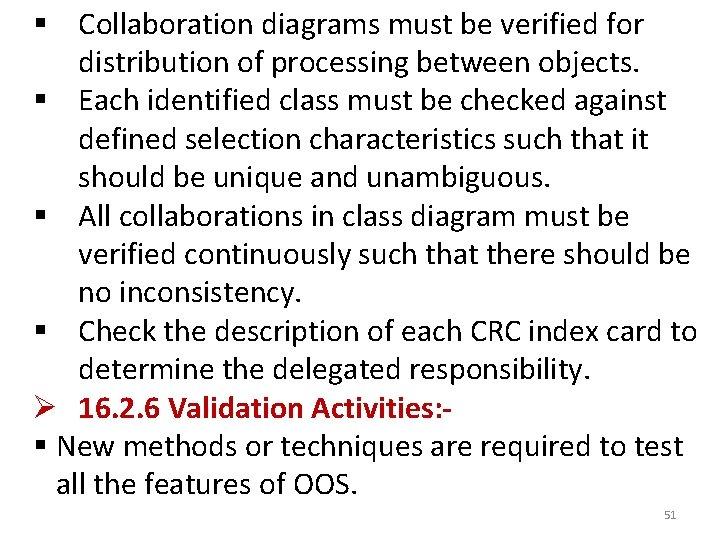
§ Collaboration diagrams must be verified for distribution of processing between objects. § Each identified class must be checked against defined selection characteristics such that it should be unique and unambiguous. § All collaborations in class diagram must be verified continuously such that there should be no inconsistency. § Check the description of each CRC index card to determine the delegated responsibility. Ø 16. 2. 6 Validation Activities: § New methods or techniques are required to test all the features of OOS. 51
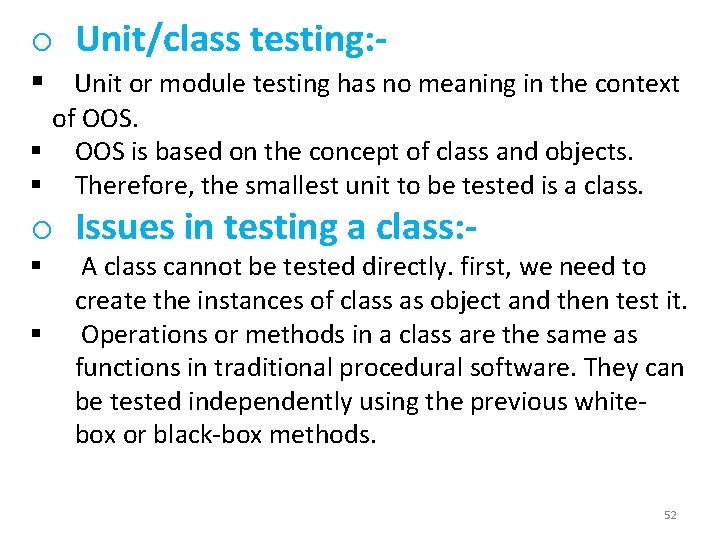
o Unit/class testing: - § Unit or module testing has no meaning in the context of OOS. § OOS is based on the concept of class and objects. § Therefore, the smallest unit to be tested is a class. o Issues in testing a class: § § A class cannot be tested directly. first, we need to create the instances of class as object and then test it. Operations or methods in a class are the same as functions in traditional procedural software. They can be tested independently using the previous whitebox or black-box methods. 52
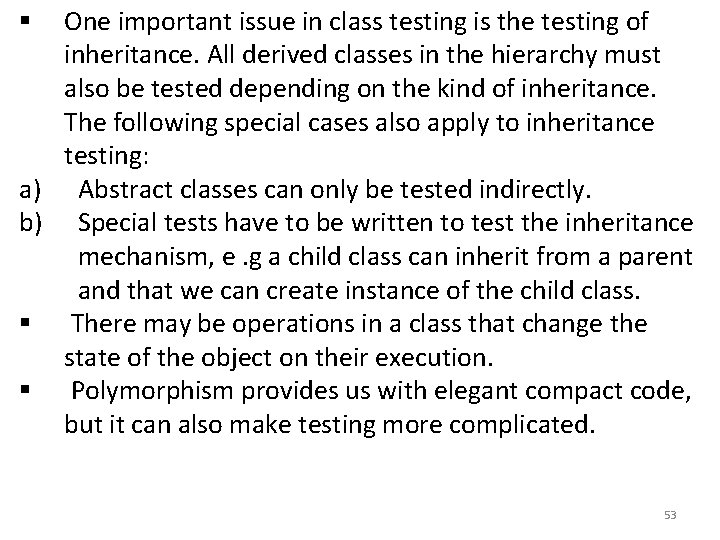
One important issue in class testing is the testing of inheritance. All derived classes in the hierarchy must also be tested depending on the kind of inheritance. The following special cases also apply to inheritance testing: a) Abstract classes can only be tested indirectly. b) Special tests have to be written to test the inheritance mechanism, e. g a child class can inherit from a parent and that we can create instance of the child class. § There may be operations in a class that change the state of the object on their execution. § Polymorphism provides us with elegant compact code, but it can also make testing more complicated. § 53
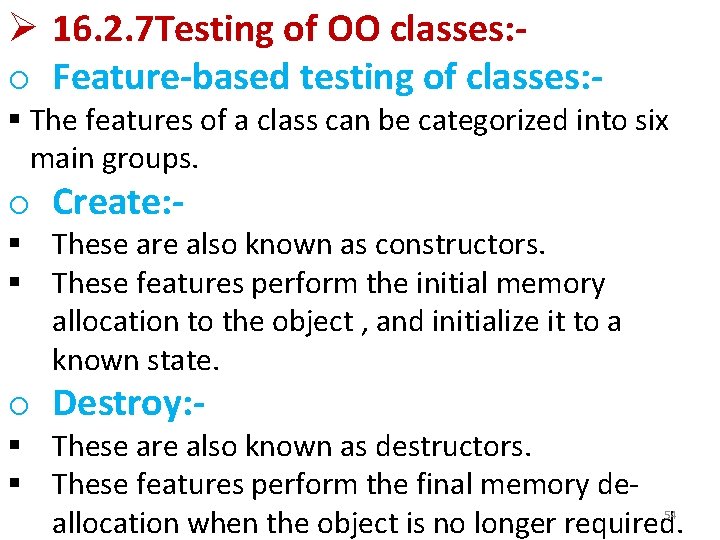
Ø 16. 2. 7 Testing of OO classes: o Feature-based testing of classes: - § The features of a class can be categorized into six main groups. o Create: - § These are also known as constructors. § These features perform the initial memory allocation to the object , and initialize it to a known state. o Destroy: - § These are also known as destructors. § These features perform the final memory deallocation when the object is no longer required. 54
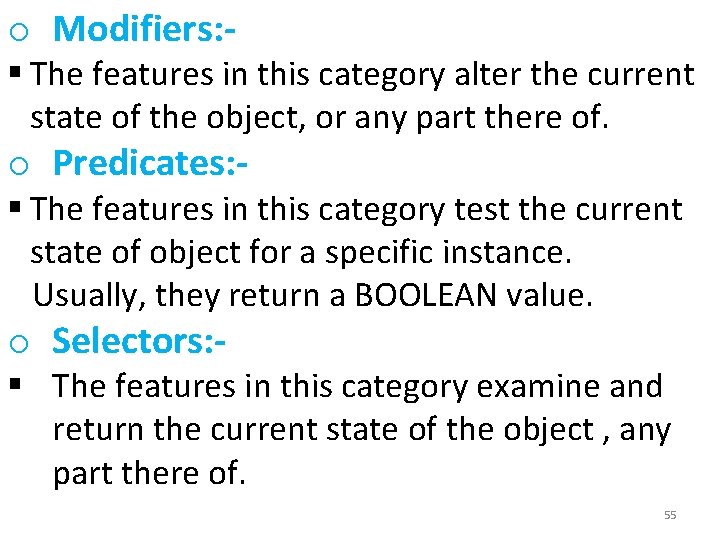
o Modifiers: - § The features in this category alter the current state of the object, or any part there of. o Predicates: - § The features in this category test the current state of object for a specific instance. Usually, they return a BOOLEAN value. o Selectors: - § The features in this category examine and return the current state of the object , any part there of. 55
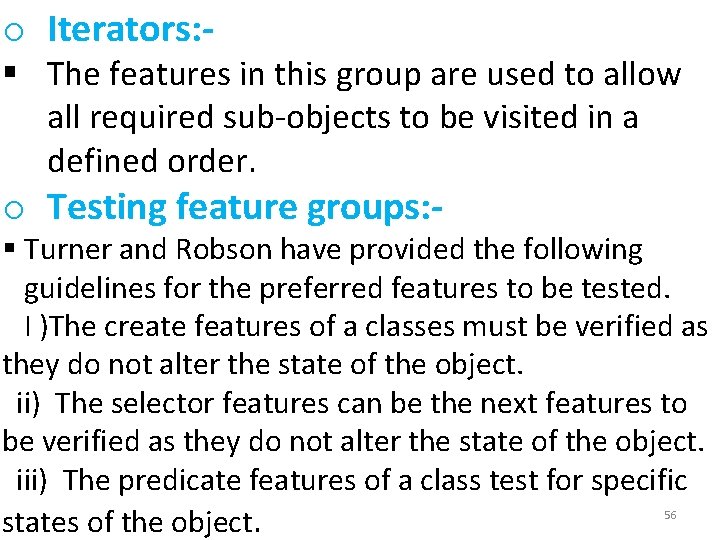
o Iterators: - § The features in this group are used to allow all required sub-objects to be visited in a defined order. o Testing feature groups: - § Turner and Robson have provided the following guidelines for the preferred features to be tested. I )The create features of a classes must be verified as they do not alter the state of the object. ii) The selector features can be the next features to be verified as they do not alter the state of the object. iii) The predicate features of a class test for specific states of the object. 56
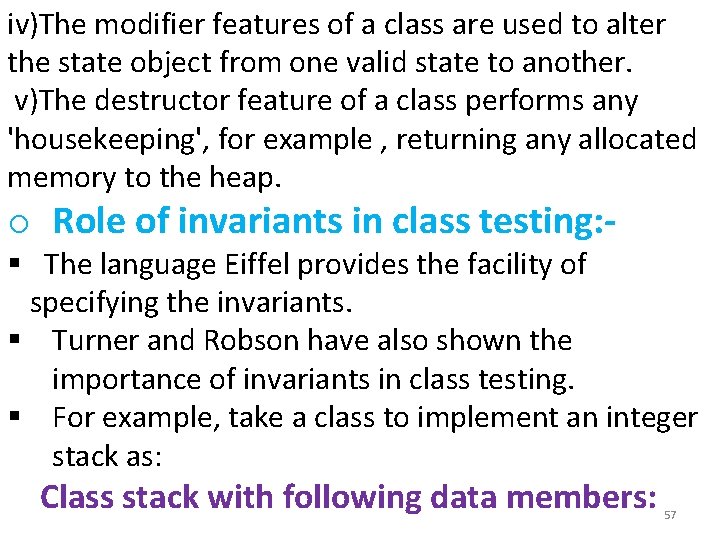
iv)The modifier features of a class are used to alter the state object from one valid state to another. v)The destructor feature of a class performs any 'housekeeping', for example , returning any allocated memory to the heap. o Role of invariants in class testing: - § The language Eiffel provides the facility of specifying the invariants. § Turner and Robson have also shown the importance of invariants in class testing. § For example, take a class to implement an integer stack as: Class stack with following data members: 57
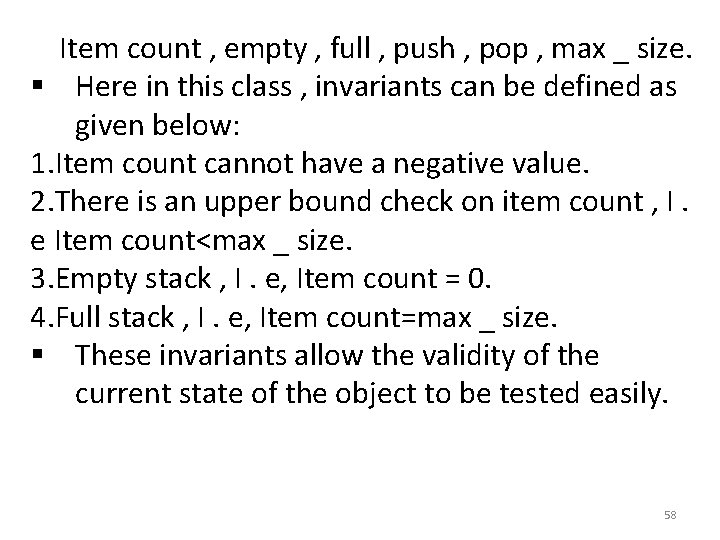
Item count , empty , full , push , pop , max _ size. § Here in this class , invariants can be defined as given below: 1. Item count cannot have a negative value. 2. There is an upper bound check on item count , I. e Item count<max _ size. 3. Empty stack , I. e, Item count = 0. 4. Full stack , I. e, Item count=max _ size. § These invariants allow the validity of the current state of the object to be tested easily. 58
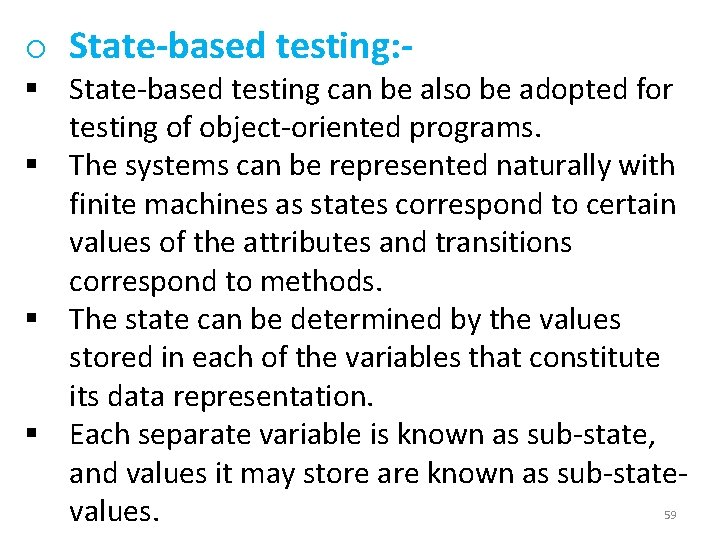
o State-based testing: - § State-based testing can be also be adopted for testing of object-oriented programs. § The systems can be represented naturally with finite machines as states correspond to certain values of the attributes and transitions correspond to methods. § The state can be determined by the values stored in each of the variables that constitute its data representation. § Each separate variable is known as sub-state, and values it may store are known as sub-statevalues. 59
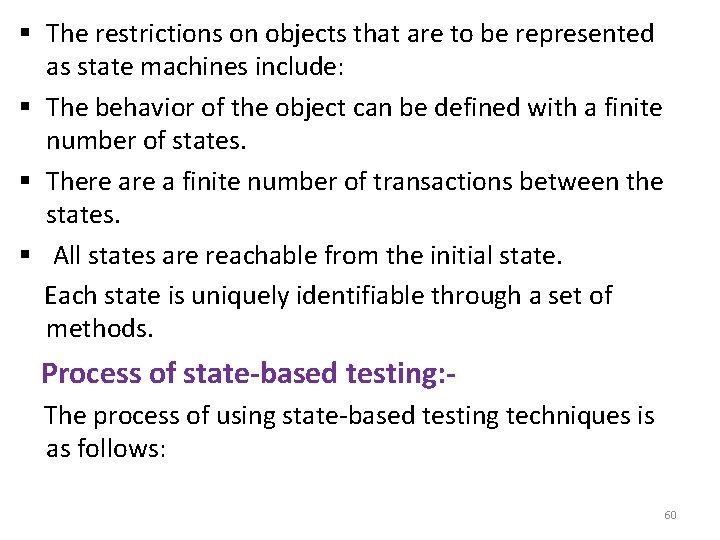
§ The restrictions on objects that are to be represented as state machines include: § The behavior of the object can be defined with a finite number of states. § There a finite number of transactions between the states. § All states are reachable from the initial state. Each state is uniquely identifiable through a set of methods. Process of state-based testing: The process of using state-based testing techniques is as follows: 60
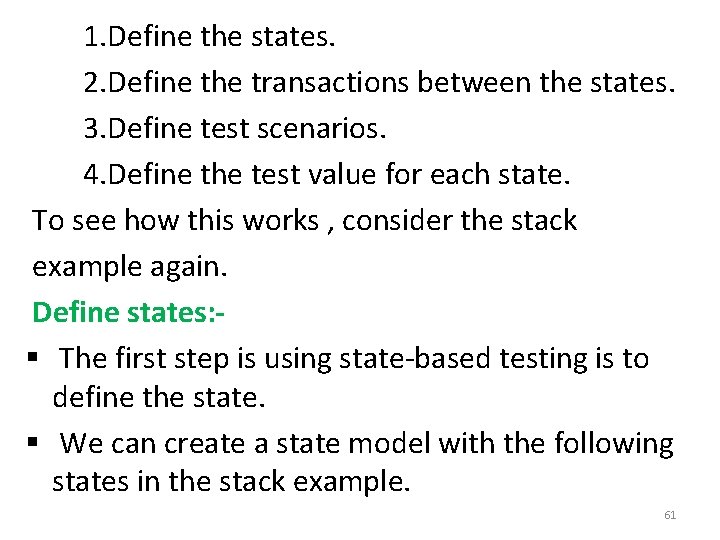
1. Define the states. 2. Define the transactions between the states. 3. Define test scenarios. 4. Define the test value for each state. To see how this works , consider the stack example again. Define states: § The first step is using state-based testing is to define the state. § We can create a state model with the following states in the stack example. 61
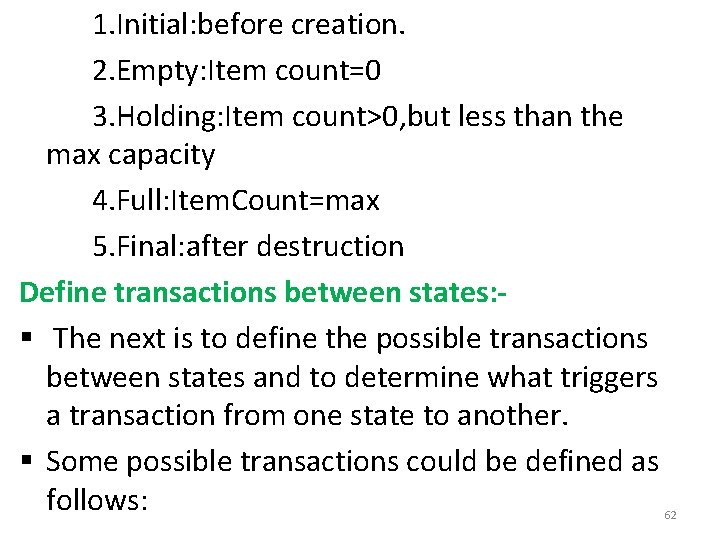
1. Initial: before creation. 2. Empty: Item count=0 3. Holding: Item count>0, but less than the max capacity 4. Full: Item. Count=max 5. Final: after destruction Define transactions between states: § The next is to define the possible transactions between states and to determine what triggers a transaction from one state to another. § Some possible transactions could be defined as follows: 62
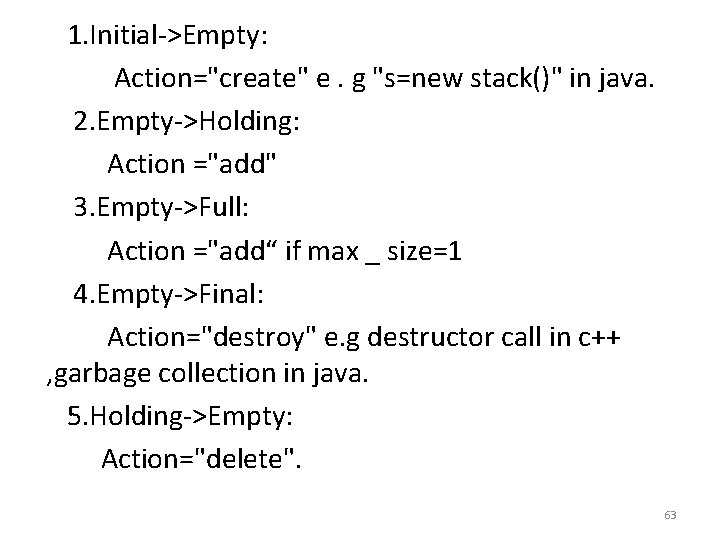
1. Initial->Empty: Action="create" e. g "s=new stack()" in java. 2. Empty->Holding: Action ="add" 3. Empty->Full: Action ="add“ if max _ size=1 4. Empty->Final: Action="destroy" e. g destructor call in c++ , garbage collection in java. 5. Holding->Empty: Action="delete". 63
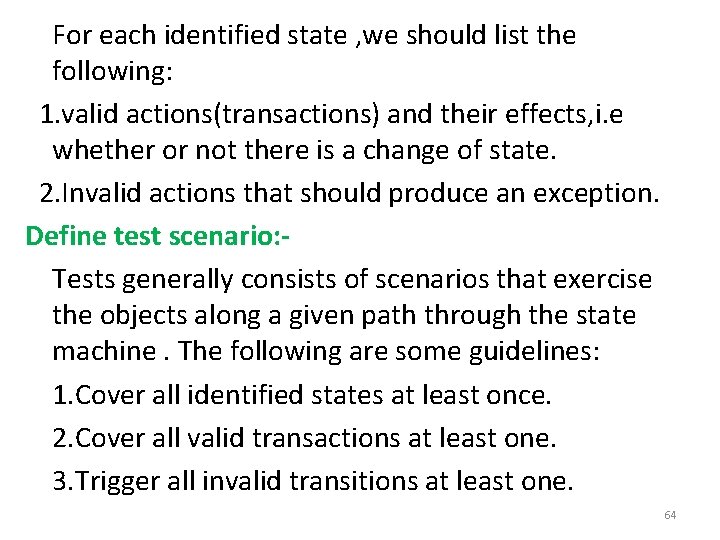
For each identified state , we should list the following: 1. valid actions(transactions) and their effects, i. e whether or not there is a change of state. 2. Invalid actions that should produce an exception. Define test scenario: Tests generally consists of scenarios that exercise the objects along a given path through the state machine. The following are some guidelines: 1. Cover all identified states at least once. 2. Cover all valid transactions at least one. 3. Trigger all invalid transitions at least one. 64
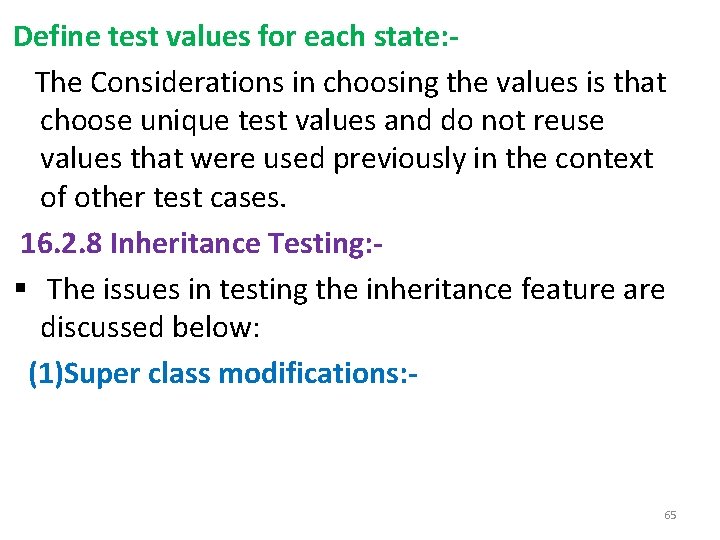
Define test values for each state: The Considerations in choosing the values is that choose unique test values and do not reuse values that were used previously in the context of other test cases. 16. 2. 8 Inheritance Testing: § The issues in testing the inheritance feature are discussed below: (1)Super class modifications: - 65
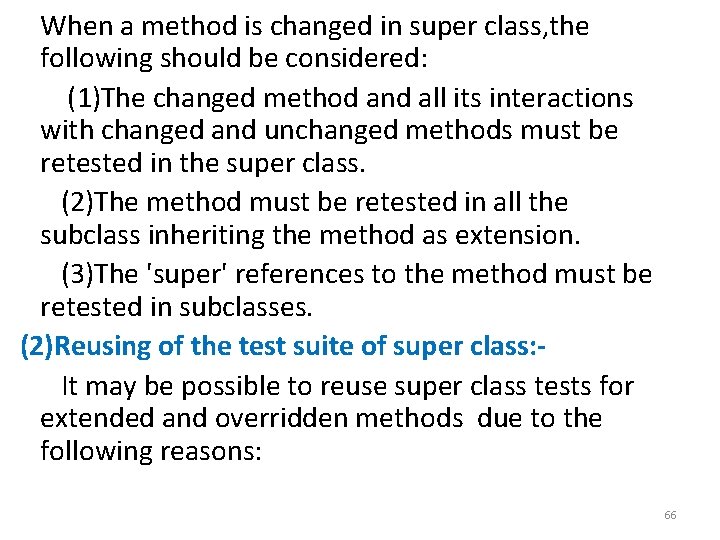
When a method is changed in super class, the following should be considered: (1)The changed method and all its interactions with changed and unchanged methods must be retested in the super class. (2)The method must be retested in all the subclass inheriting the method as extension. (3)The 'super' references to the method must be retested in subclasses. (2)Reusing of the test suite of super class: It may be possible to reuse super class tests for extended and overridden methods due to the following reasons: 66
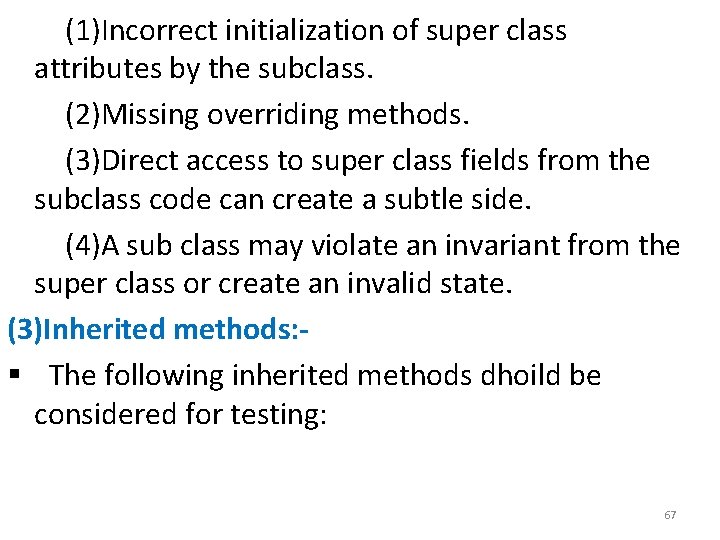
(1)Incorrect initialization of super class attributes by the subclass. (2)Missing overriding methods. (3)Direct access to super class fields from the subclass code can create a subtle side. (4)A sub class may violate an invariant from the super class or create an invalid state. (3)Inherited methods: § The following inherited methods dhoild be considered for testing: 67
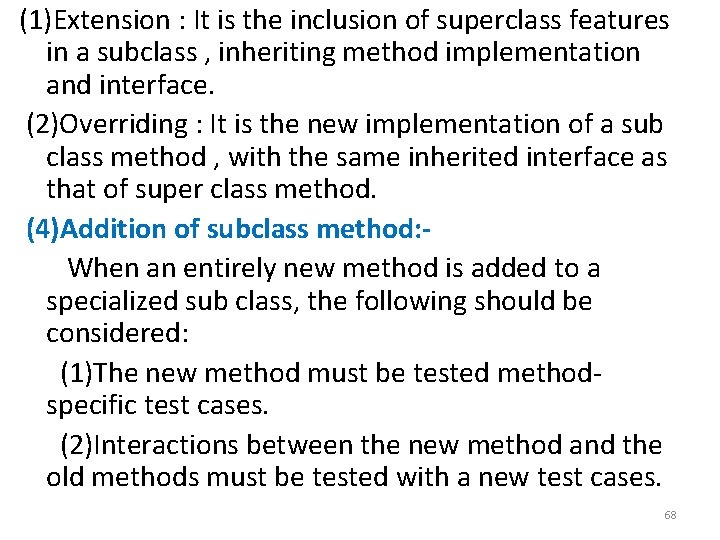
(1)Extension : It is the inclusion of superclass features in a subclass , inheriting method implementation and interface. (2)Overriding : It is the new implementation of a sub class method , with the same inherited interface as that of super class method. (4)Addition of subclass method: When an entirely new method is added to a specialized sub class, the following should be considered: (1)The new method must be tested methodspecific test cases. (2)Interactions between the new method and the old methods must be tested with a new test cases. 68
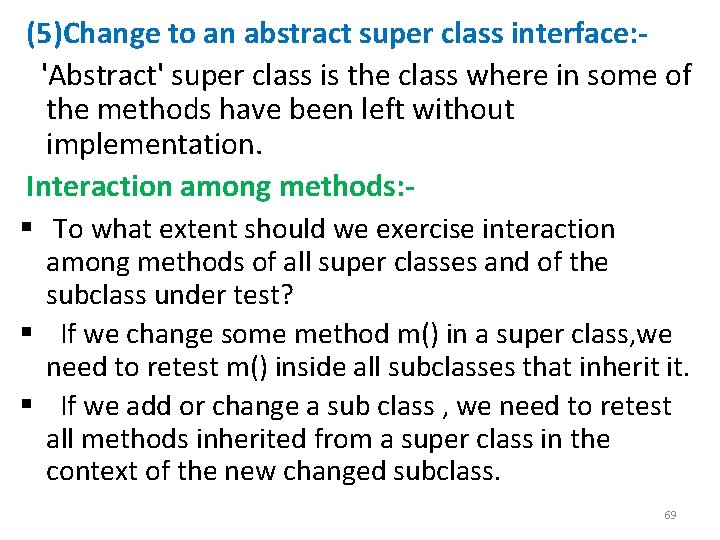
(5)Change to an abstract super class interface: 'Abstract' super class is the class where in some of the methods have been left without implementation. Interaction among methods: § To what extent should we exercise interaction among methods of all super classes and of the subclass under test? § If we change some method m() in a super class, we need to retest m() inside all subclasses that inherit it. § If we add or change a sub class , we need to retest all methods inherited from a super class in the context of the new changed subclass. 69
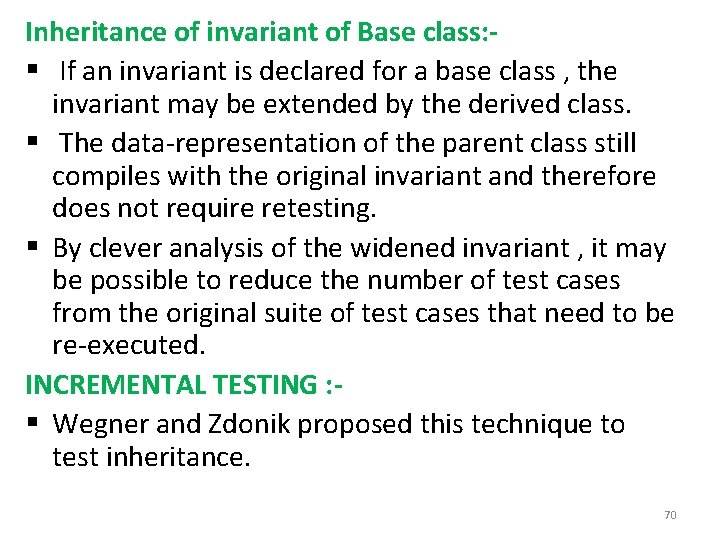
Inheritance of invariant of Base class: § If an invariant is declared for a base class , the invariant may be extended by the derived class. § The data-representation of the parent class still compiles with the original invariant and therefore does not require retesting. § By clever analysis of the widened invariant , it may be possible to reduce the number of test cases from the original suite of test cases that need to be re-executed. INCREMENTAL TESTING : § Wegner and Zdonik proposed this technique to test inheritance. 70
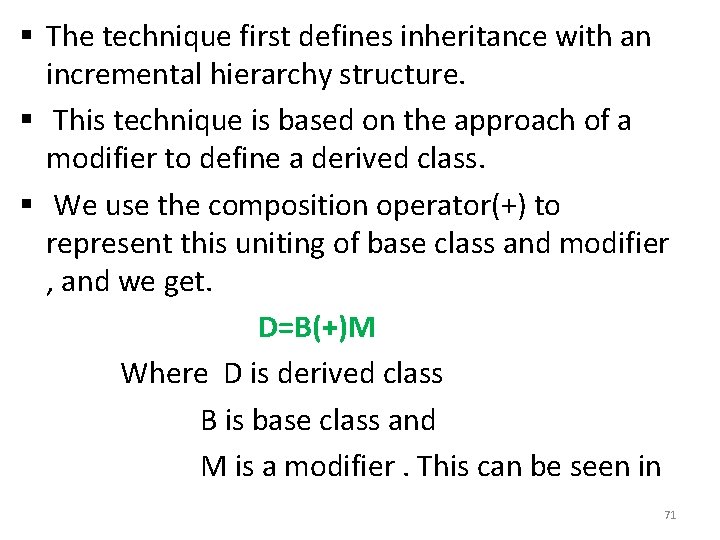
§ The technique first defines inheritance with an incremental hierarchy structure. § This technique is based on the approach of a modifier to define a derived class. § We use the composition operator(+) to represent this uniting of base class and modifier , and we get. D=B(+)M Where D is derived class B is base class and M is a modifier. This can be seen in 71
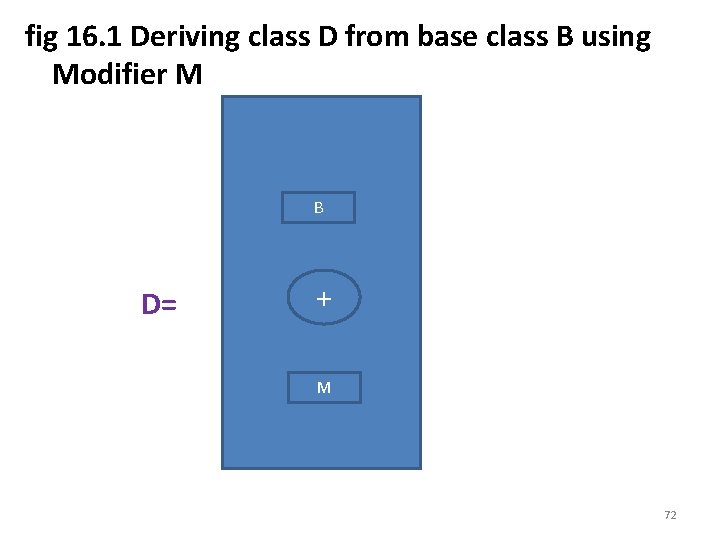
fig 16. 1 Deriving class D from base class B using Modifier M B D= DD + M 72
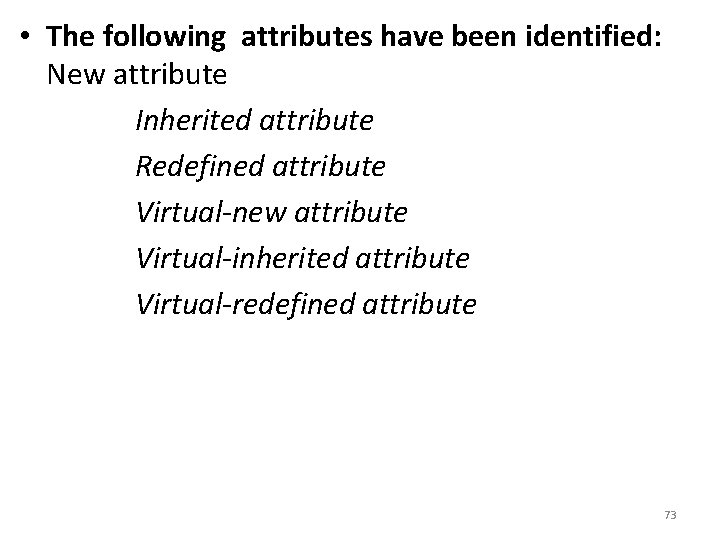
• The following attributes have been identified: New attribute Inherited attribute Redefined attribute Virtual-new attribute Virtual-inherited attribute Virtual-redefined attribute 73
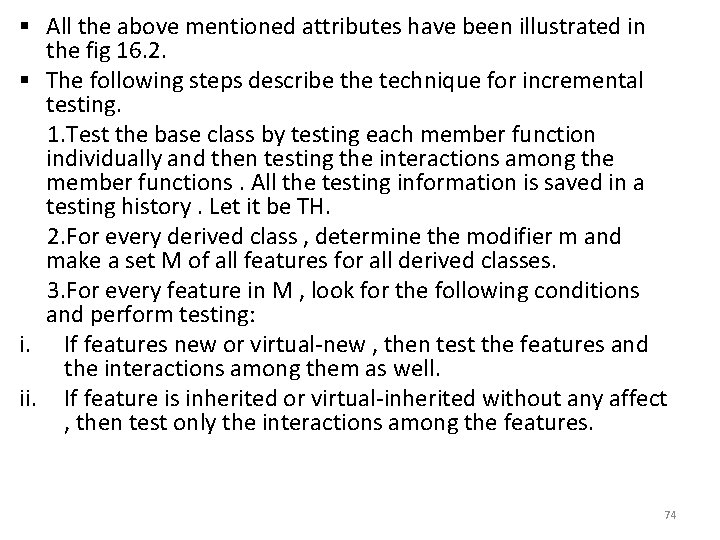
§ All the above mentioned attributes have been illustrated in the fig 16. 2. § The following steps describe the technique for incremental testing. 1. Test the base class by testing each member function individually and then testing the interactions among the member functions. All the testing information is saved in a testing history. Let it be TH. 2. For every derived class , determine the modifier m and make a set M of all features for all derived classes. 3. For every feature in M , look for the following conditions and perform testing: i. If features new or virtual-new , then test the features and the interactions among them as well. ii. If feature is inherited or virtual-inherited without any affect , then test only the interactions among the features. 74
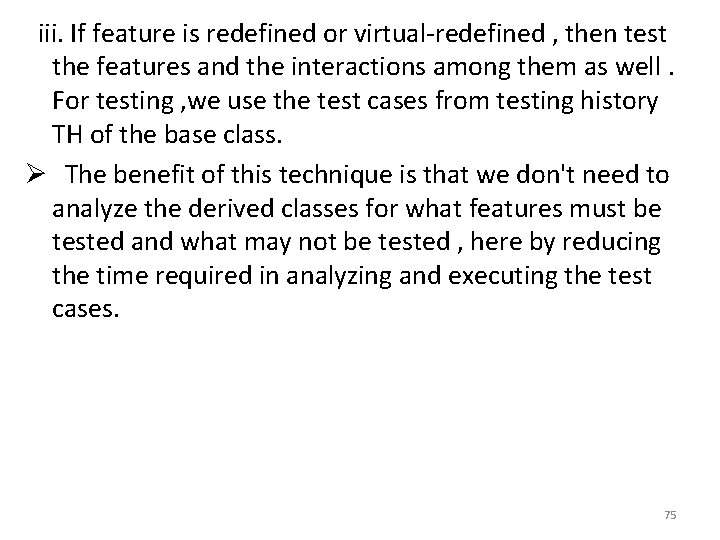
iii. If feature is redefined or virtual-redefined , then test the features and the interactions among them as well. For testing , we use the test cases from testing history TH of the base class. Ø The benefit of this technique is that we don't need to analyze the derived classes for what features must be tested and what may not be tested , here by reducing the time required in analyzing and executing the test cases. 75
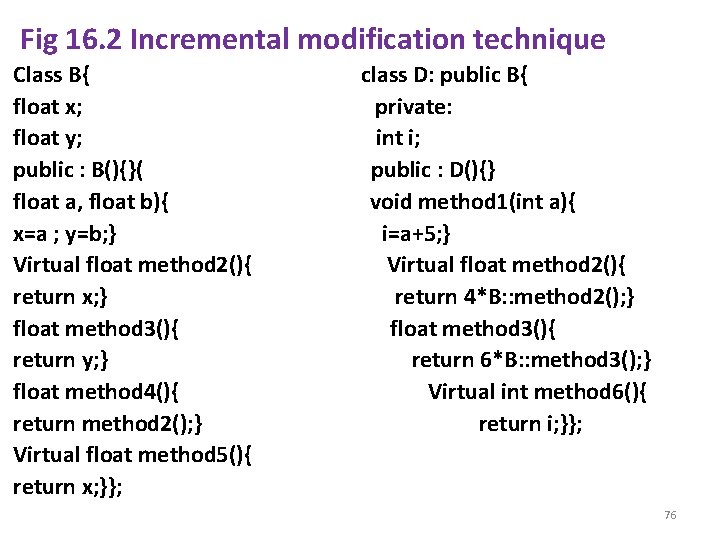
Fig 16. 2 Incremental modification technique Class B{ float x; float y; public : B(){}( float a, float b){ x=a ; y=b; } Virtual float method 2(){ return x; } float method 3(){ return y; } float method 4(){ return method 2(); } Virtual float method 5(){ return x; }}; class D: public B{ private: int i; public : D(){} void method 1(int a){ i=a+5; } Virtual float method 2(){ return 4*B: : method 2(); } float method 3(){ return 6*B: : method 3(); } Virtual int method 6(){ return i; }}; 76
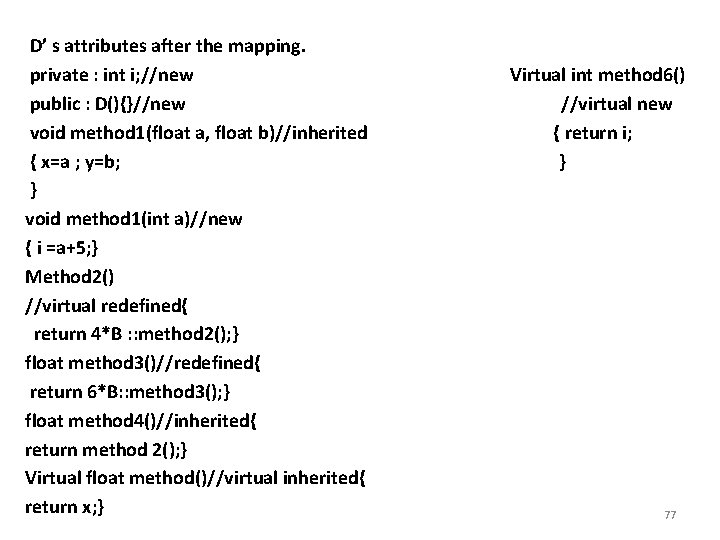
D’ s attributes after the mapping. private : int i; //new public : D(){}//new void method 1(float a, float b)//inherited { x=a ; y=b; } void method 1(int a)//new { i =a+5; } Method 2() //virtual redefined{ return 4*B : : method 2(); } float method 3()//redefined{ return 6*B: : method 3(); } float method 4()//inherited{ return method 2(); } Virtual float method()//virtual inherited{ return x; } Virtual int method 6() //virtual new { return i; } 77
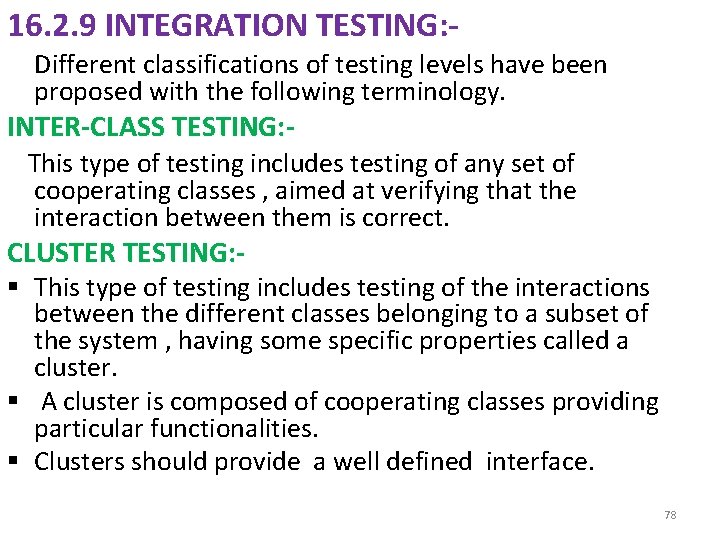
16. 2. 9 INTEGRATION TESTING: Different classifications of testing levels have been proposed with the following terminology. INTER-CLASS TESTING: - This type of testing includes testing of any set of cooperating classes , aimed at verifying that the interaction between them is correct. CLUSTER TESTING: - § This type of testing includes testing of the interactions between the different classes belonging to a subset of the system , having some specific properties called a cluster. § A cluster is composed of cooperating classes providing particular functionalities. § Clusters should provide a well defined interface. 78
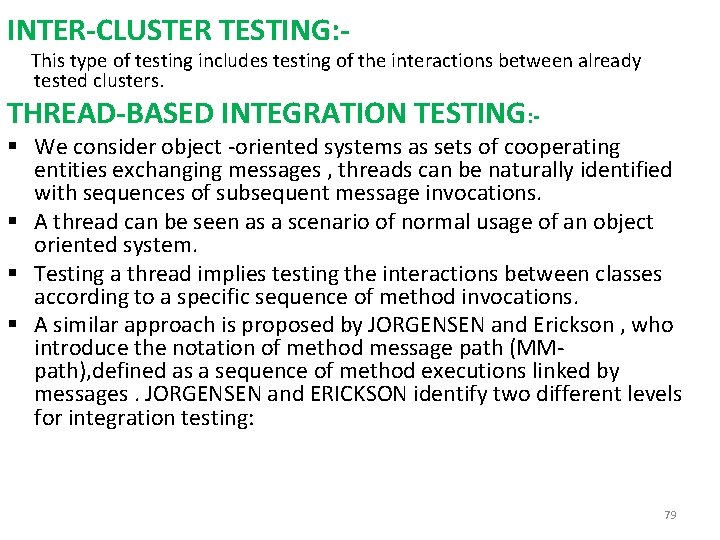
INTER-CLUSTER TESTING: - This type of testing includes testing of the interactions between already tested clusters. THREAD-BASED INTEGRATION TESTING: - § We consider object -oriented systems as sets of cooperating entities exchanging messages , threads can be naturally identified with sequences of subsequent message invocations. § A thread can be seen as a scenario of normal usage of an object oriented system. § Testing a thread implies testing the interactions between classes according to a specific sequence of method invocations. § A similar approach is proposed by JORGENSEN and Erickson , who introduce the notation of method message path (MMpath), defined as a sequence of method executions linked by messages. JORGENSEN and ERICKSON identify two different levels for integration testing: 79
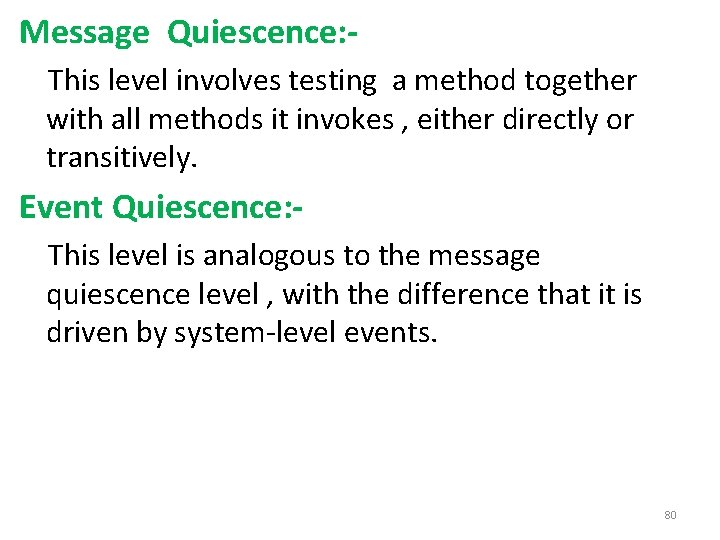
Message Quiescence: This level involves testing a method together with all methods it invokes , either directly or transitively. Event Quiescence: This level is analogous to the message quiescence level , with the difference that it is driven by system-level events. 80
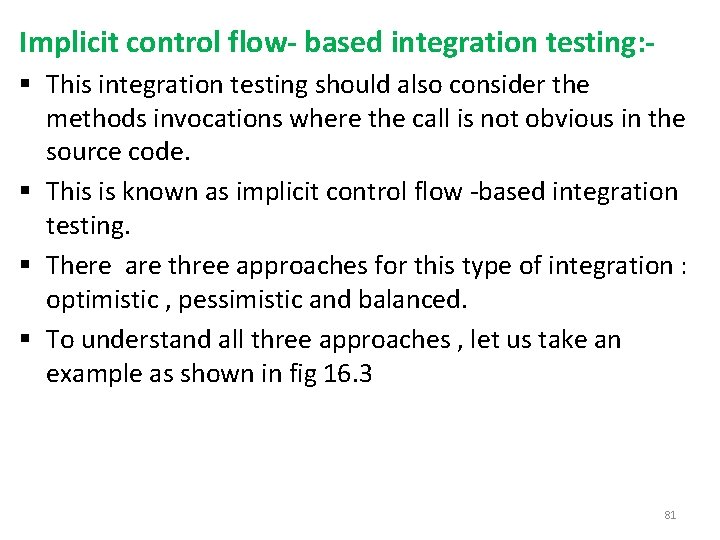
Implicit control flow- based integration testing: § This integration testing should also consider the methods invocations where the call is not obvious in the source code. § This is known as implicit control flow -based integration testing. § There are three approaches for this type of integration : optimistic , pessimistic and balanced. § To understand all three approaches , let us take an example as shown in fig 16. 3 81
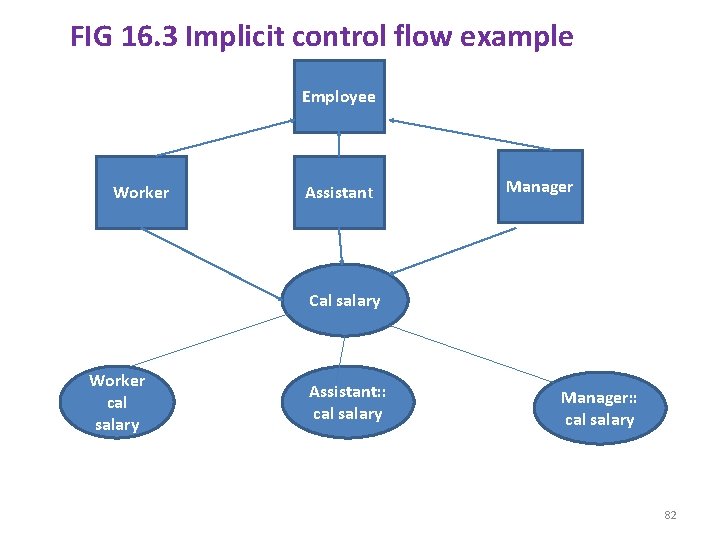
FIG 16. 3 Implicit control flow example Employee Worker Assistant Manager Cal salary Worker cal salary Assistant: : cal salary Manager: : cal salary 82
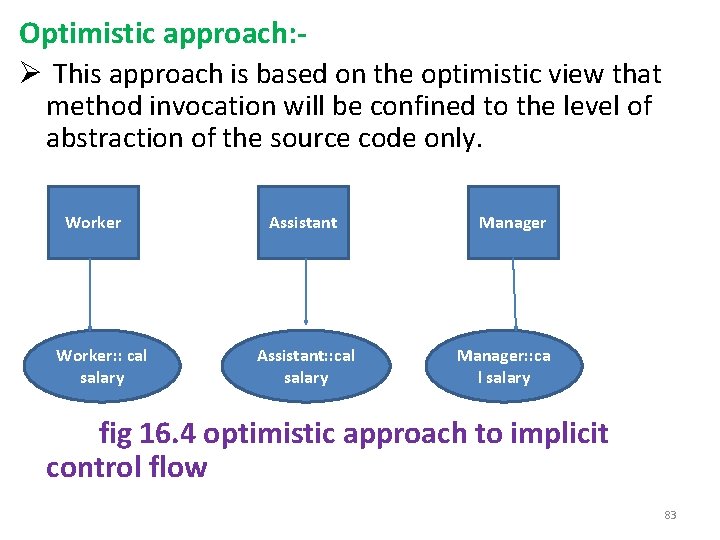
Optimistic approach: Ø This approach is based on the optimistic view that method invocation will be confined to the level of abstraction of the source code only. Worker: : cal salary Assistant: : cal salary Manager: : ca l salary fig 16. 4 optimistic approach to implicit control flow 83
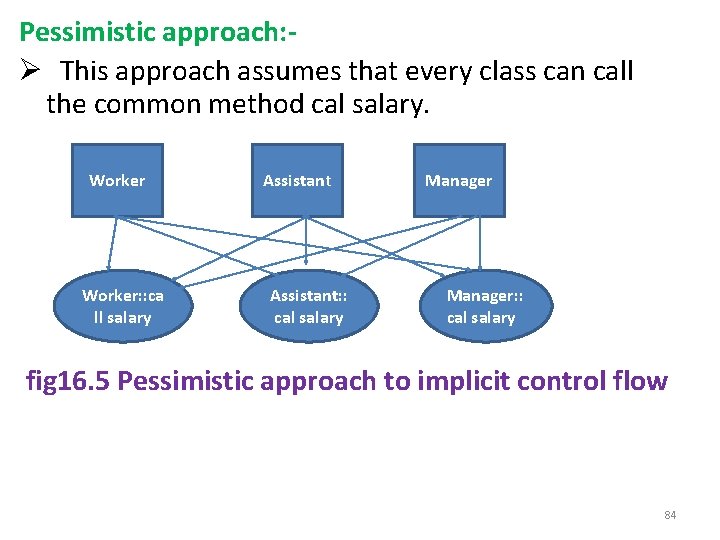
Pessimistic approach: Ø This approach assumes that every class can call the common method cal salary. Worker: : ca ll salary Assistant: : cal salary Manager: : cal salary fig 16. 5 Pessimistic approach to implicit control flow 84
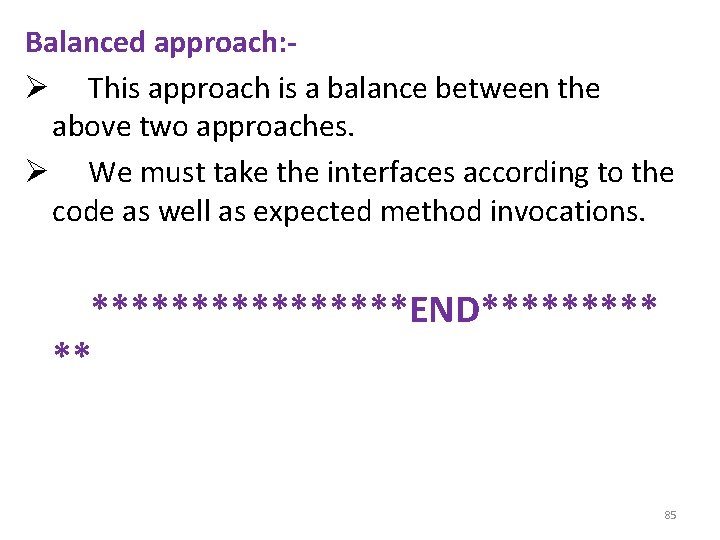
Balanced approach: Ø This approach is a balance between the above two approaches. Ø We must take the interfaces according to the code as well as expected method invocations. ********END***** ** 85
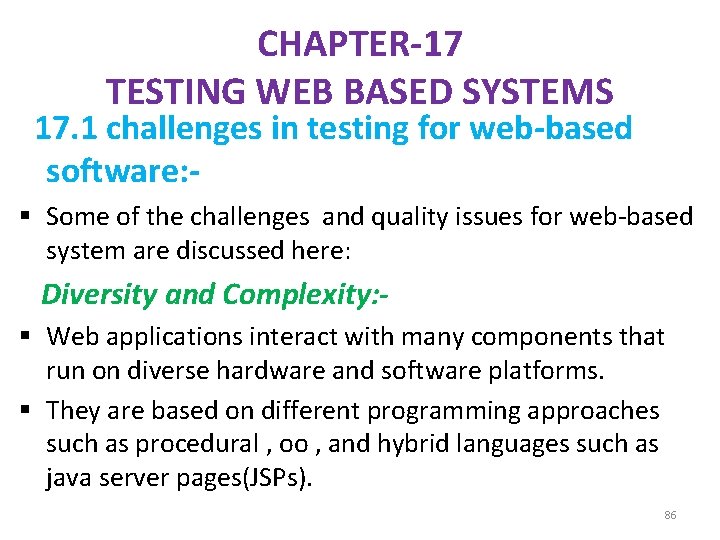
CHAPTER-17 TESTING WEB BASED SYSTEMS 17. 1 challenges in testing for web-based software: § Some of the challenges and quality issues for web-based system are discussed here: Diversity and Complexity: § Web applications interact with many components that run on diverse hardware and software platforms. § They are based on different programming approaches such as procedural , oo , and hybrid languages such as java server pages(JSPs). 86
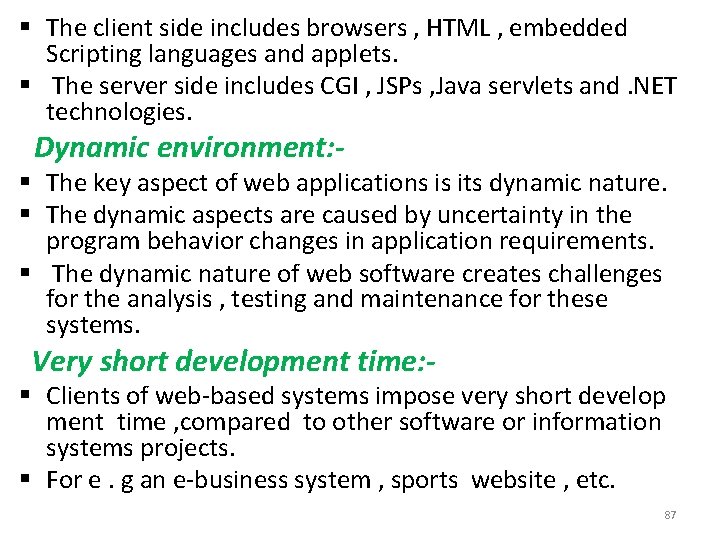
§ The client side includes browsers , HTML , embedded Scripting languages and applets. § The server side includes CGI , JSPs , Java servlets and. NET technologies. Dynamic environment: - § The key aspect of web applications is its dynamic nature. § The dynamic aspects are caused by uncertainty in the program behavior changes in application requirements. § The dynamic nature of web software creates challenges for the analysis , testing and maintenance for these systems. Very short development time: - § Clients of web-based systems impose very short develop ment time , compared to other software or information systems projects. § For e. g an e-business system , sports website , etc. 87
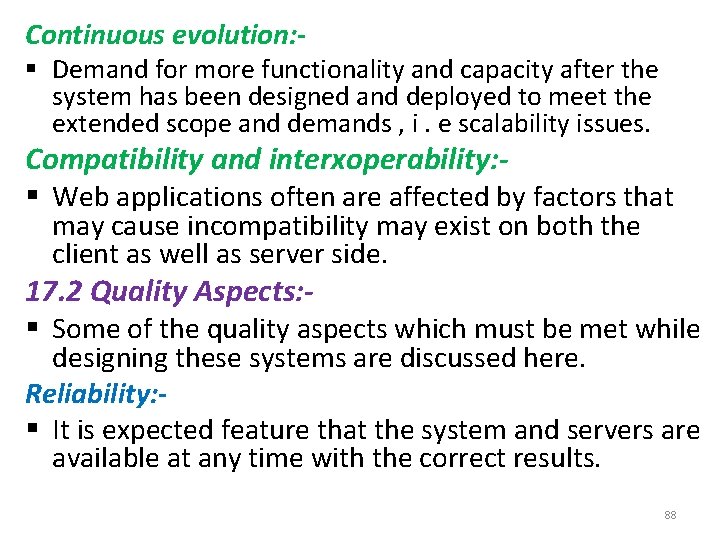
Continuous evolution: - § Demand for more functionality and capacity after the system has been designed and deployed to meet the extended scope and demands , i. e scalability issues. Compatibility and interxoperability: § Web applications often are affected by factors that may cause incompatibility may exist on both the client as well as server side. 17. 2 Quality Aspects: § Some of the quality aspects which must be met while designing these systems are discussed here. Reliability: § It is expected feature that the system and servers are available at any time with the correct results. 88
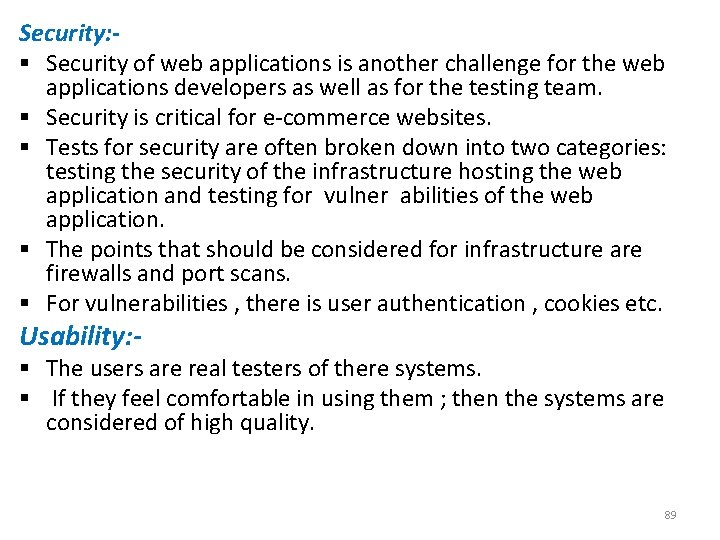
Security: § Security of web applications is another challenge for the web applications developers as well as for the testing team. § Security is critical for e-commerce websites. § Tests for security are often broken down into two categories: testing the security of the infrastructure hosting the web application and testing for vulner abilities of the web application. § The points that should be considered for infrastructure are firewalls and port scans. § For vulnerabilities , there is user authentication , cookies etc. Usability: - § The users are real testers of there systems. § If they feel comfortable in using them ; then the systems are considered of high quality. 89
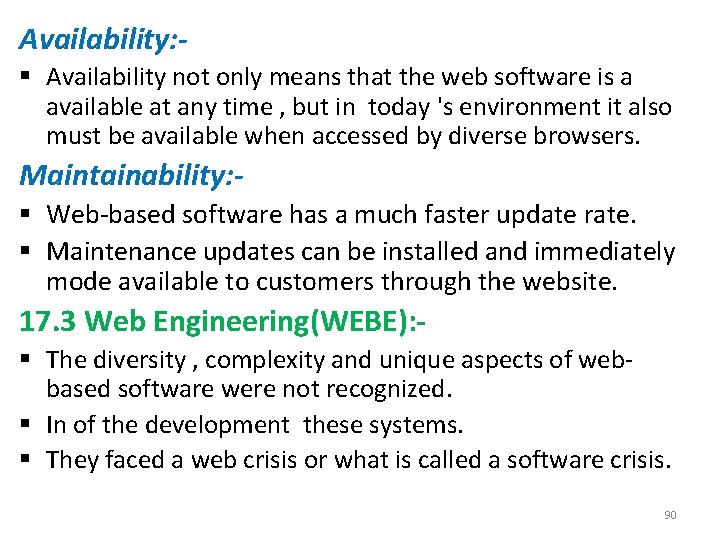
Availability: § Availability not only means that the web software is a available at any time , but in today 's environment it also must be available when accessed by diverse browsers. Maintainability: § Web-based software has a much faster update rate. § Maintenance updates can be installed and immediately mode available to customers through the website. 17. 3 Web Engineering(WEBE): § The diversity , complexity and unique aspects of webbased software were not recognized. § In of the development these systems. § They faced a web crisis or what is called a software crisis. 90
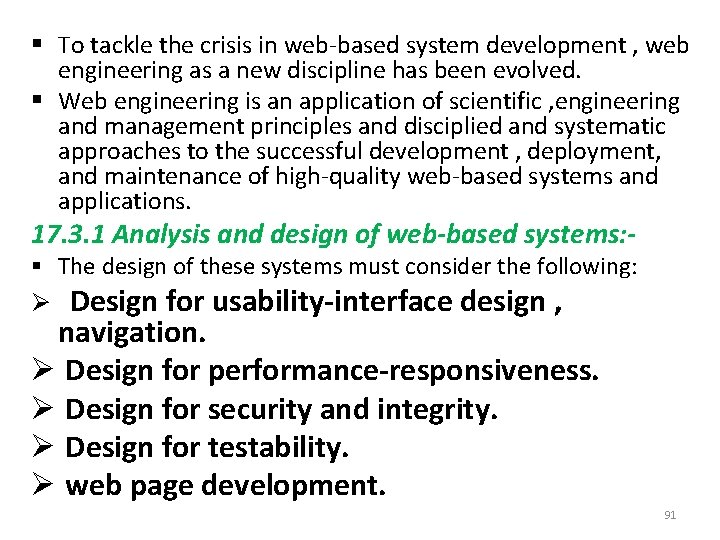
§ To tackle the crisis in web-based system development , web engineering as a new discipline has been evolved. § Web engineering is an application of scientific , engineering and management principles and disciplied and systematic approaches to the successful development , deployment, and maintenance of high-quality web-based systems and applications. 17. 3. 1 Analysis and design of web-based systems: - § The design of these systems must consider the following: Ø Design for usability-interface design , navigation. Ø Design for performance-responsiveness. Ø Design for security and integrity. Ø Design for testability. Ø web page development. 91
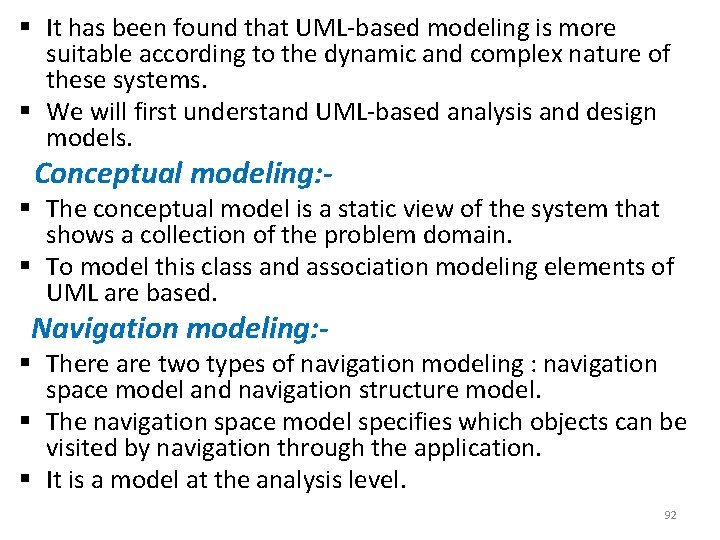
§ It has been found that UML-based modeling is more suitable according to the dynamic and complex nature of these systems. § We will first understand UML-based analysis and design models. Conceptual modeling: - § The conceptual model is a static view of the system that shows a collection of the problem domain. § To model this class and association modeling elements of UML are based. Navigation modeling: - § There are two types of navigation modeling : navigation space model and navigation structure model. § The navigation space model specifies which objects can be visited by navigation through the application. § It is a model at the analysis level. 92
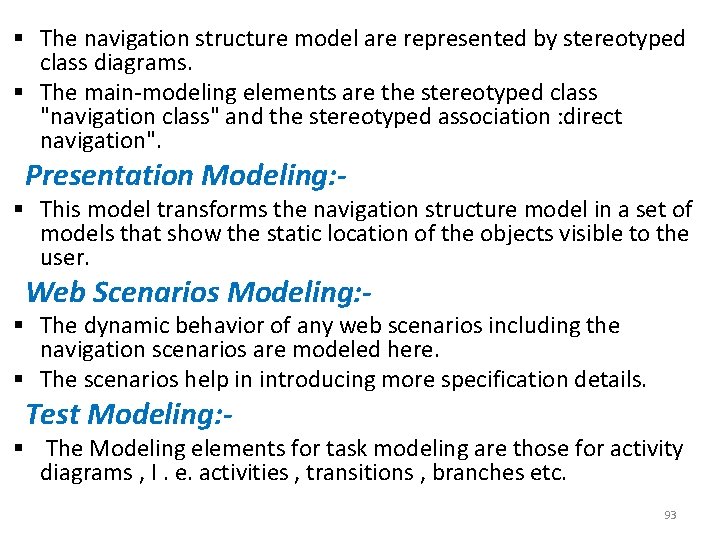
§ The navigation structure model are represented by stereotyped class diagrams. § The main-modeling elements are the stereotyped class "navigation class" and the stereotyped association : direct navigation". Presentation Modeling: - § This model transforms the navigation structure model in a set of models that show the static location of the objects visible to the user. Web Scenarios Modeling: - § The dynamic behavior of any web scenarios including the navigation scenarios are modeled here. § The scenarios help in introducing more specification details. Test Modeling: - § The Modeling elements for task modeling are those for activity diagrams , I. e. activities , transitions , branches etc. 93
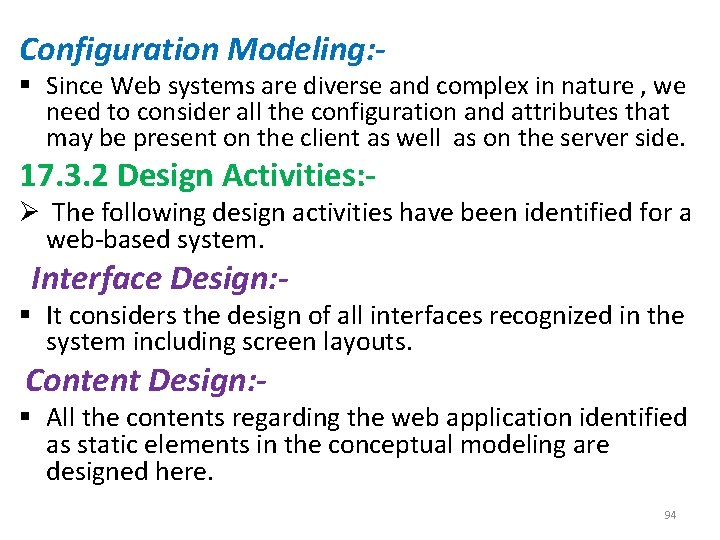
Configuration Modeling: - § Since Web systems are diverse and complex in nature , we need to consider all the configuration and attributes that may be present on the client as well as on the server side. 17. 3. 2 Design Activities: - Ø The following design activities have been identified for a web-based system. Interface Design: - § It considers the design of all interfaces recognized in the system including screen layouts. Content Design: - § All the contents regarding the web application identified as static elements in the conceptual modeling are designed here. 94
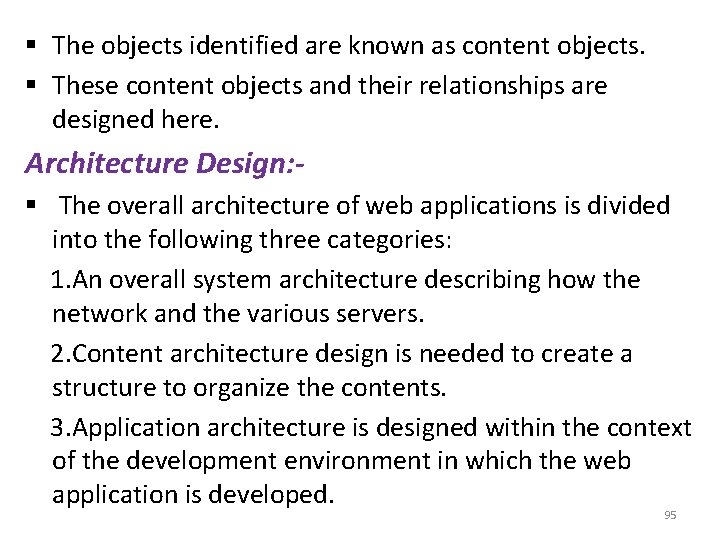
§ The objects identified are known as content objects. § These content objects and their relationships are designed here. Architecture Design: § The overall architecture of web applications is divided into the following three categories: 1. An overall system architecture describing how the network and the various servers. 2. Content architecture design is needed to create a structure to organize the contents. 3. Application architecture is designed within the context of the development environment in which the web application is developed. 95
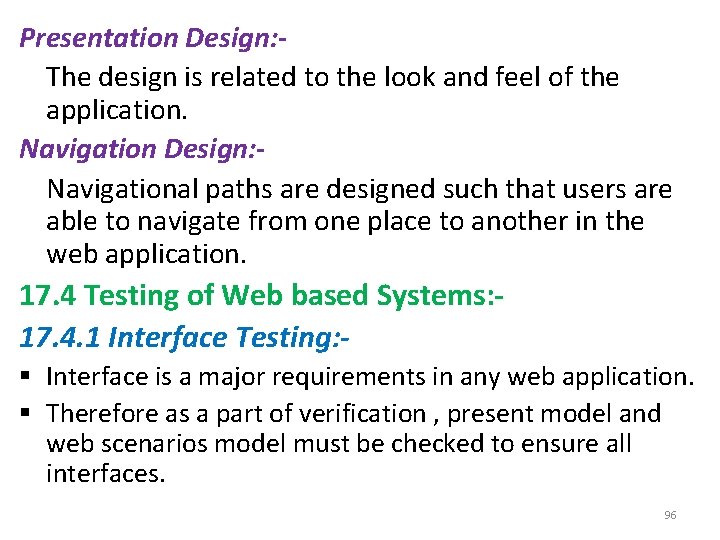
Presentation Design: The design is related to the look and feel of the application. Navigation Design: Navigational paths are designed such that users are able to navigate from one place to another in the web application. 17. 4 Testing of Web based Systems: 17. 4. 1 Interface Testing: § Interface is a major requirements in any web application. § Therefore as a part of verification , present model and web scenarios model must be checked to ensure all interfaces. 96
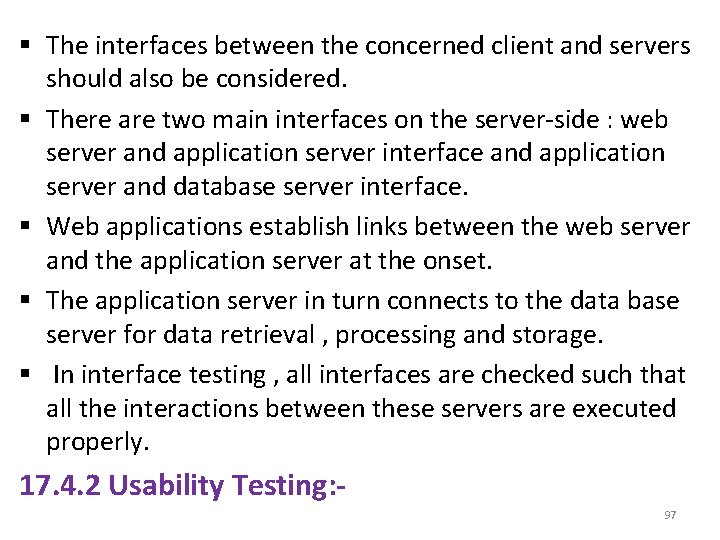
§ The interfaces between the concerned client and servers should also be considered. § There are two main interfaces on the server-side : web server and application server interface and application server and database server interface. § Web applications establish links between the web server and the application server at the onset. § The application server in turn connects to the data base server for data retrieval , processing and storage. § In interface testing , all interfaces are checked such that all the interactions between these servers are executed properly. 17. 4. 2 Usability Testing: 97
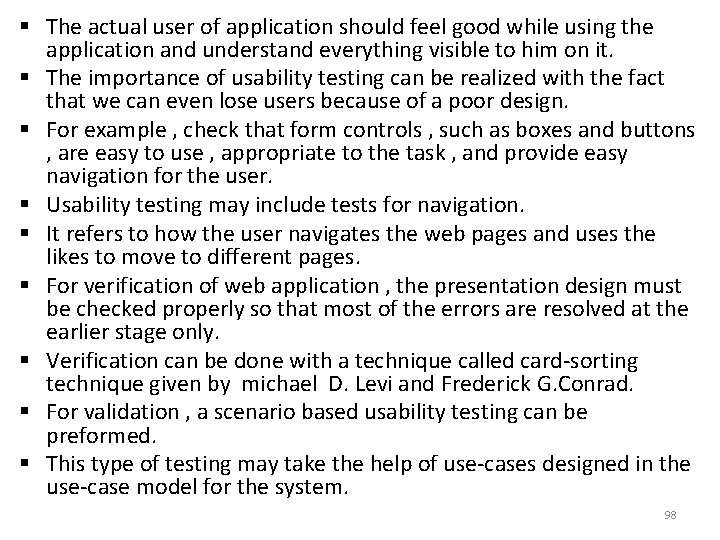
§ The actual user of application should feel good while using the application and understand everything visible to him on it. § The importance of usability testing can be realized with the fact that we can even lose users because of a poor design. § For example , check that form controls , such as boxes and buttons , are easy to use , appropriate to the task , and provide easy navigation for the user. § Usability testing may include tests for navigation. § It refers to how the user navigates the web pages and uses the likes to move to different pages. § For verification of web application , the presentation design must be checked properly so that most of the errors are resolved at the earlier stage only. § Verification can be done with a technique called card-sorting technique given by michael D. Levi and Frederick G. Conrad. § For validation , a scenario based usability testing can be preformed. § This type of testing may take the help of use-cases designed in the use-case model for the system. 98
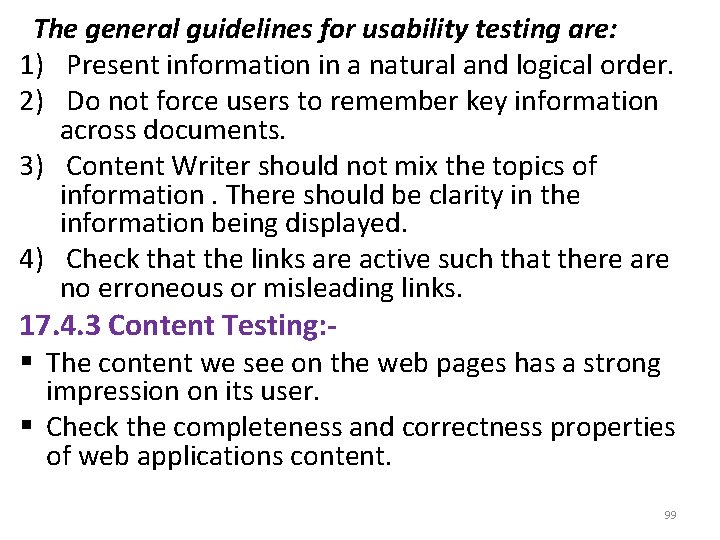
The general guidelines for usability testing are: 1) Present information in a natural and logical order. 2) Do not force users to remember key information across documents. 3) Content Writer should not mix the topics of information. There should be clarity in the information being displayed. 4) Check that the links are active such that there are no erroneous or misleading links. 17. 4. 3 Content Testing: § The content we see on the web pages has a strong impression on its user. § Check the completeness and correctness properties of web applications content. 99
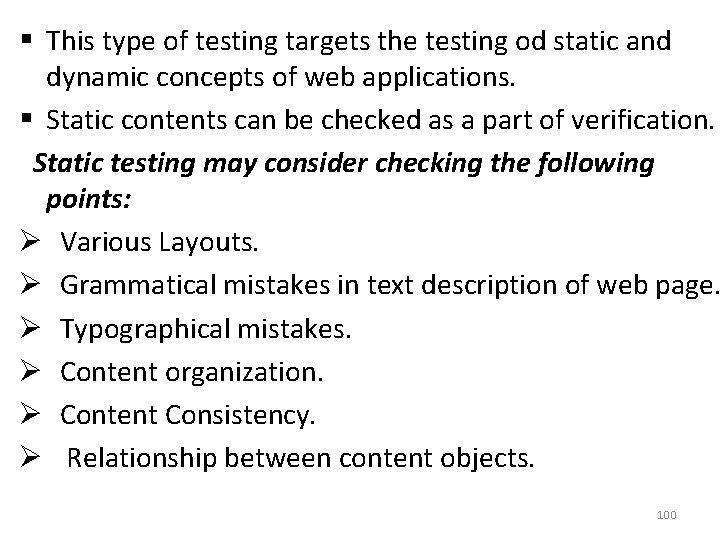
§ This type of testing targets the testing od static and dynamic concepts of web applications. § Static contents can be checked as a part of verification. Static testing may consider checking the following points: Ø Various Layouts. Ø Grammatical mistakes in text description of web page. Ø Typographical mistakes. Ø Content organization. Ø Content Consistency. Ø Relationship between content objects. 100
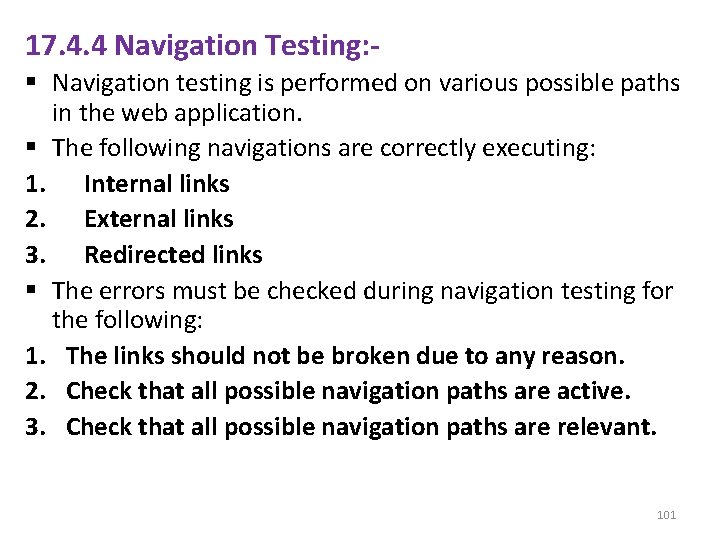
17. 4. 4 Navigation Testing: § Navigation testing is performed on various possible paths in the web application. § The following navigations are correctly executing: 1. Internal links 2. External links 3. Redirected links § The errors must be checked during navigation testing for the following: 1. The links should not be broken due to any reason. 2. Check that all possible navigation paths are active. 3. Check that all possible navigation paths are relevant. 101
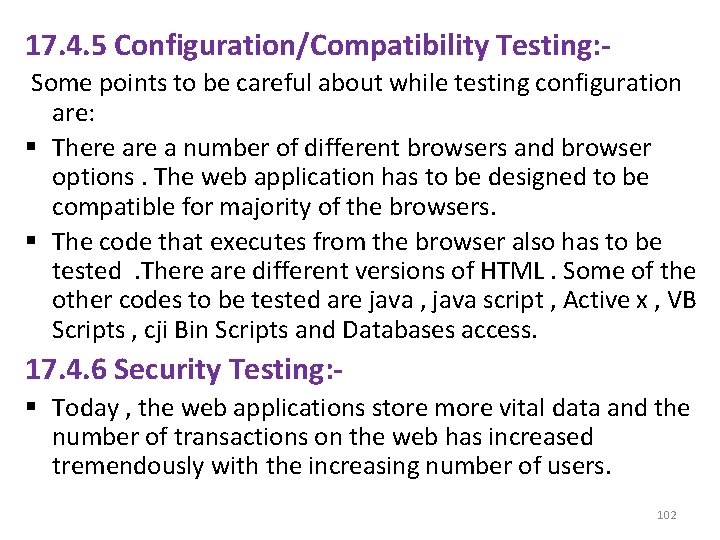
17. 4. 5 Configuration/Compatibility Testing: Some points to be careful about while testing configuration are: § There a number of different browsers and browser options. The web application has to be designed to be compatible for majority of the browsers. § The code that executes from the browser also has to be tested. There are different versions of HTML. Some of the other codes to be tested are java , java script , Active x , VB Scripts , cji Bin Scripts and Databases access. 17. 4. 6 Security Testing: § Today , the web applications store more vital data and the number of transactions on the web has increased tremendously with the increasing number of users. 102
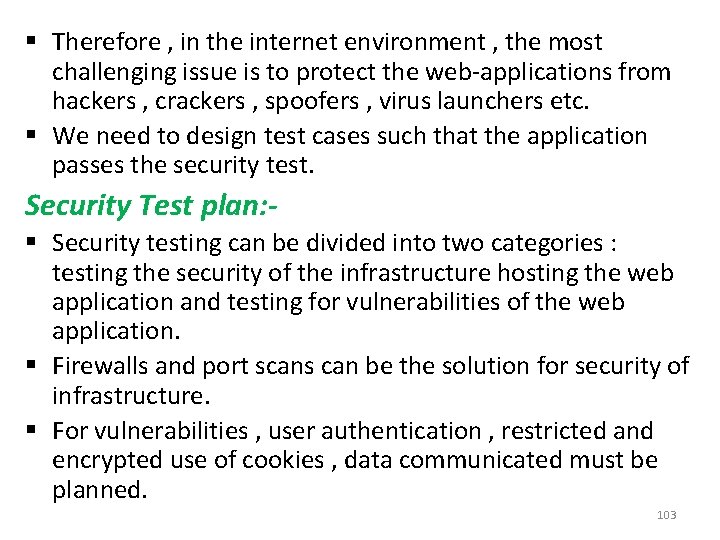
§ Therefore , in the internet environment , the most challenging issue is to protect the web-applications from hackers , crackers , spoofers , virus launchers etc. § We need to design test cases such that the application passes the security test. Security Test plan: § Security testing can be divided into two categories : testing the security of the infrastructure hosting the web application and testing for vulnerabilities of the web application. § Firewalls and port scans can be the solution for security of infrastructure. § For vulnerabilities , user authentication , restricted and encrypted use of cookies , data communicated must be planned. 103
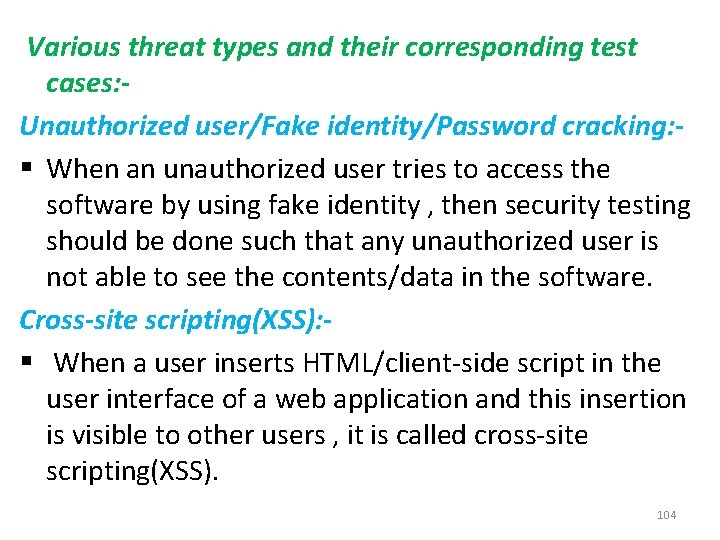
Various threat types and their corresponding test cases: Unauthorized user/Fake identity/Password cracking: § When an unauthorized user tries to access the software by using fake identity , then security testing should be done such that any unauthorized user is not able to see the contents/data in the software. Cross-site scripting(XSS): § When a user inserts HTML/client-side script in the user interface of a web application and this insertion is visible to other users , it is called cross-site scripting(XSS). 104
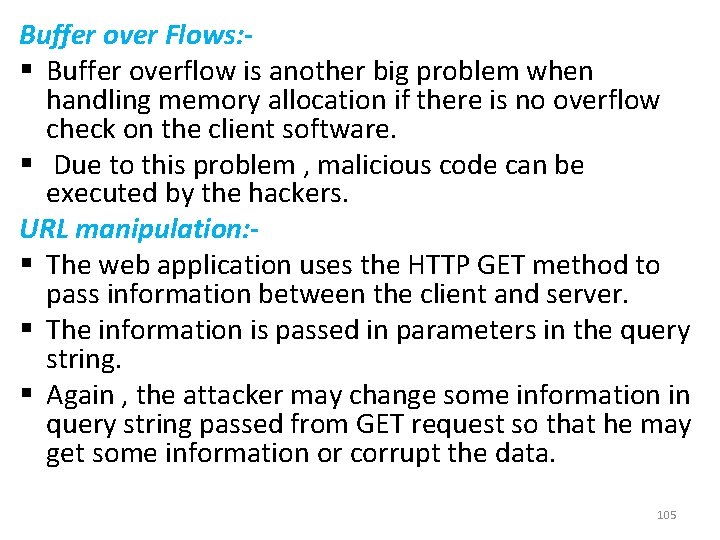
Buffer over Flows: § Buffer overflow is another big problem when handling memory allocation if there is no overflow check on the client software. § Due to this problem , malicious code can be executed by the hackers. URL manipulation: § The web application uses the HTTP GET method to pass information between the client and server. § The information is passed in parameters in the query string. § Again , the attacker may change some information in query string passed from GET request so that he may get some information or corrupt the data. 105
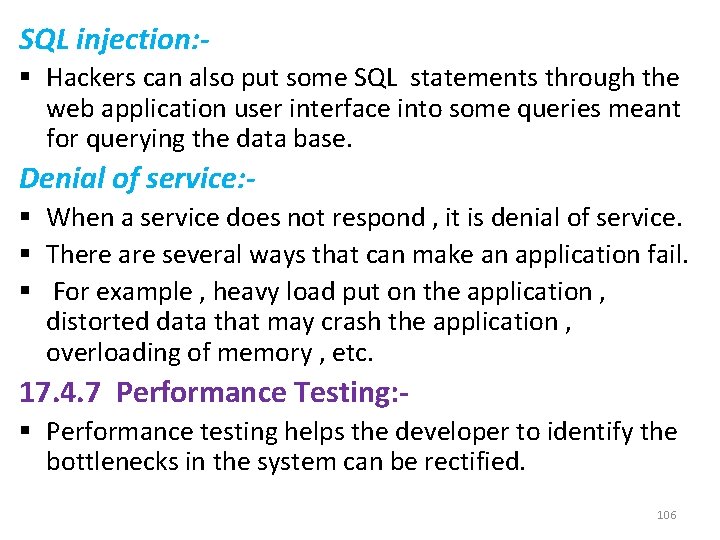
SQL injection: § Hackers can also put some SQL statements through the web application user interface into some queries meant for querying the data base. Denial of service: § When a service does not respond , it is denial of service. § There are several ways that can make an application fail. § For example , heavy load put on the application , distorted data that may crash the application , overloading of memory , etc. 17. 4. 7 Performance Testing: § Performance testing helps the developer to identify the bottlenecks in the system can be rectified. 106
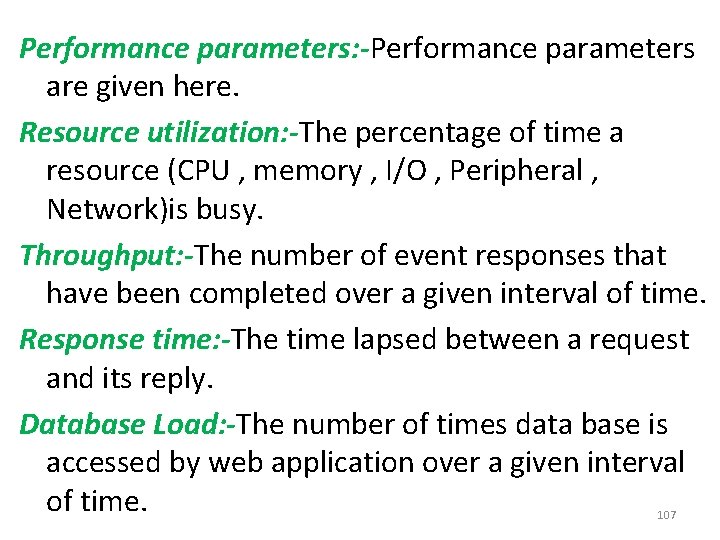
Performance parameters: -Performance parameters are given here. Resource utilization: -The percentage of time a resource (CPU , memory , I/O , Peripheral , Network)is busy. Throughput: -The number of event responses that have been completed over a given interval of time. Response time: -The time lapsed between a request and its reply. Database Load: -The number of times data base is accessed by web application over a given interval of time. 107

Scalability: The ability of an application to handle additional workload , without adversely affecting performance , by adding resources such as processor , memory and storage capacity. Round-trip Time: How long does the entire user-requested transaction take , including connection and processing time? Types of Performance Testing: Performance tests are broadly into following categories: 108
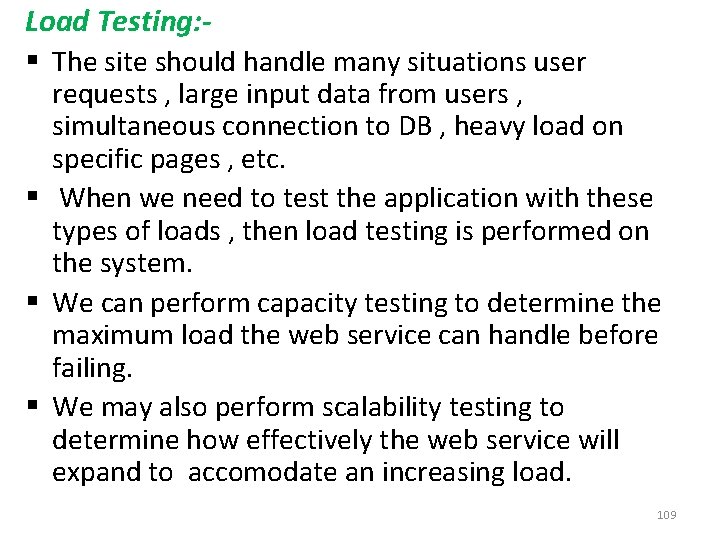
Load Testing: § The site should handle many situations user requests , large input data from users , simultaneous connection to DB , heavy load on specific pages , etc. § When we need to test the application with these types of loads , then load testing is performed on the system. § We can perform capacity testing to determine the maximum load the web service can handle before failing. § We may also perform scalability testing to determine how effectively the web service will expand to accomodate an increasing load. 109
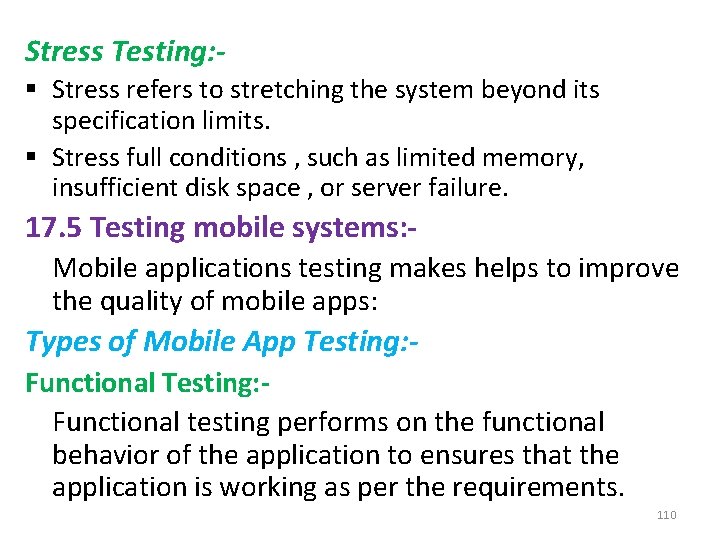
Stress Testing: § Stress refers to stretching the system beyond its specification limits. § Stress full conditions , such as limited memory, insufficient disk space , or server failure. 17. 5 Testing mobile systems: Mobile applications testing makes helps to improve the quality of mobile apps: Types of Mobile App Testing: Functional testing performs on the functional behavior of the application to ensures that the application is working as per the requirements. 110
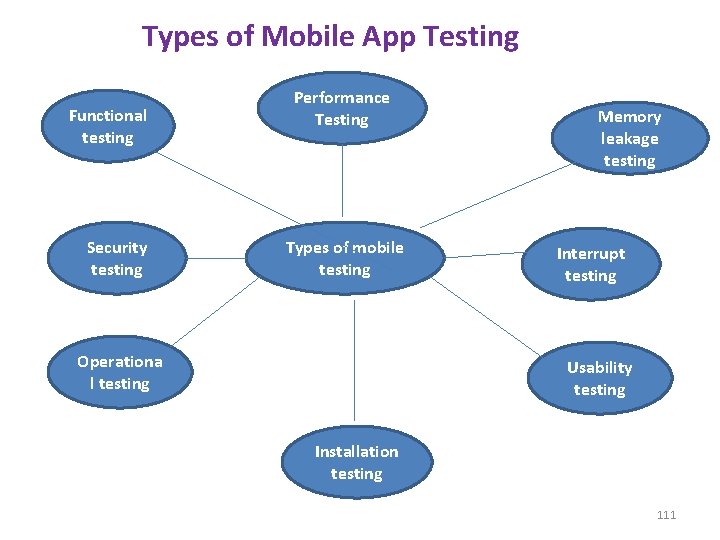
Types of Mobile App Testing Functional testing Security testing Performance Testing Types of mobile testing Operationa l testing Memory leakage testing Interrupt testing Usability testing Installation testing 111
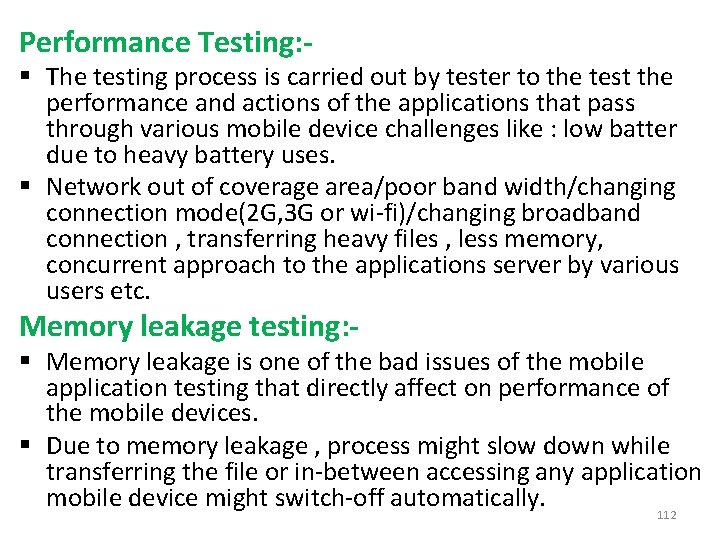
Performance Testing: - § The testing process is carried out by tester to the test the performance and actions of the applications that pass through various mobile device challenges like : low batter due to heavy battery uses. § Network out of coverage area/poor band width/changing connection mode(2 G, 3 G or wi-fi)/changing broadband connection , transferring heavy files , less memory, concurrent approach to the applications server by various users etc. Memory leakage testing: - § Memory leakage is one of the bad issues of the mobile application testing that directly affect on performance of the mobile devices. § Due to memory leakage , process might slow down while transferring the file or in-between accessing any application mobile device might switch-off automatically. 112
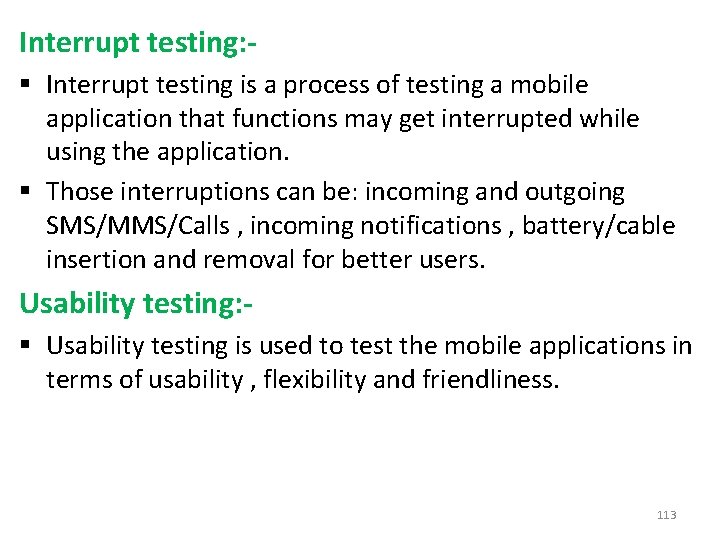
Interrupt testing: § Interrupt testing is a process of testing a mobile application that functions may get interrupted while using the application. § Those interruptions can be: incoming and outgoing SMS/MMS/Calls , incoming notifications , battery/cable insertion and removal for better users. Usability testing: § Usability testing is used to test the mobile applications in terms of usability , flexibility and friendliness. 113
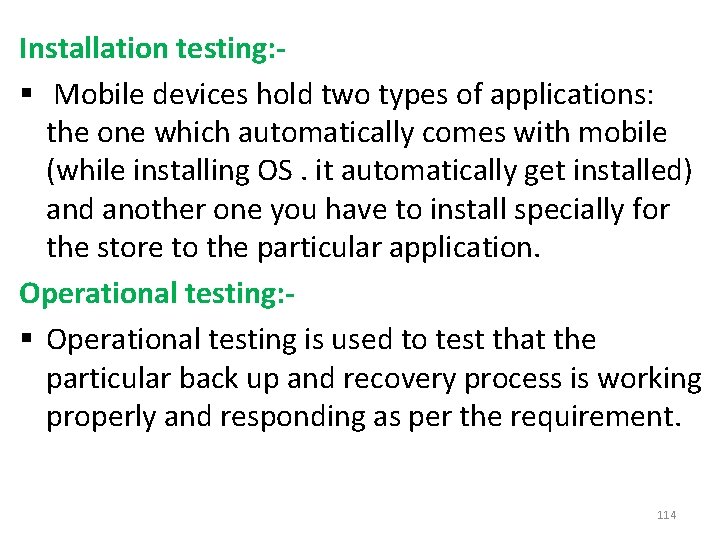
Installation testing: § Mobile devices hold two types of applications: the one which automatically comes with mobile (while installing OS. it automatically get installed) and another one you have to install specially for the store to the particular application. Operational testing: § Operational testing is used to test that the particular back up and recovery process is working properly and responding as per the requirement. 114
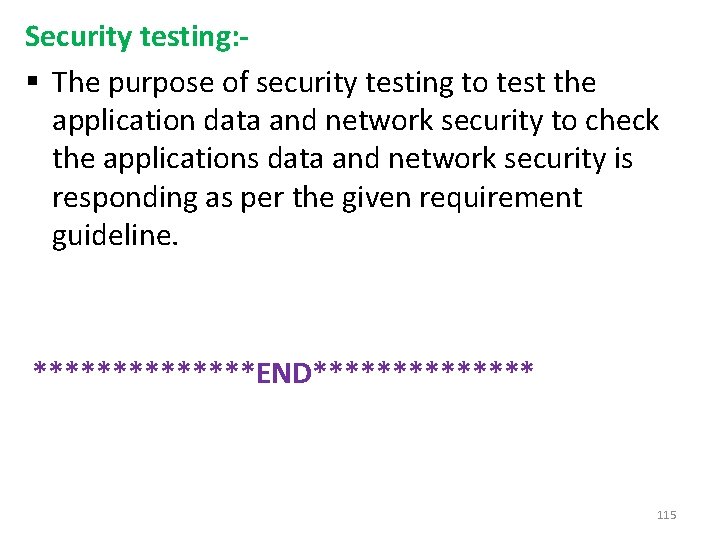
Security testing: § The purpose of security testing to test the application data and network security to check the applications data and network security is responding as per the given requirement guideline. *******END******* 115