Unit II Error Detection Correction and Data Link
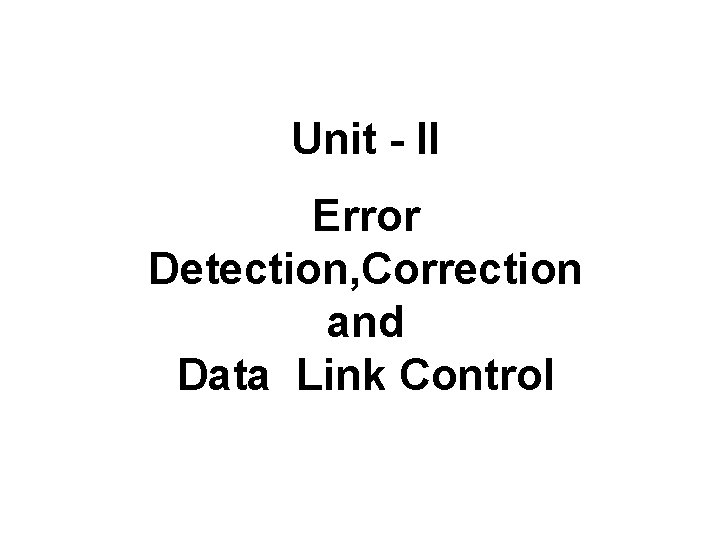
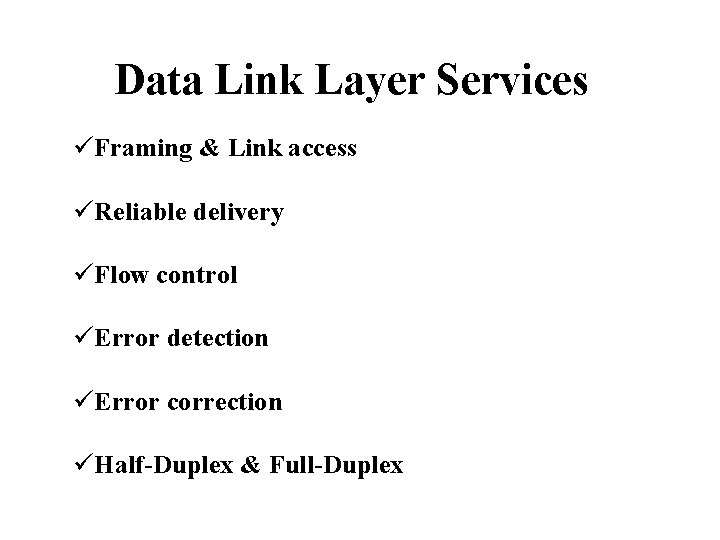
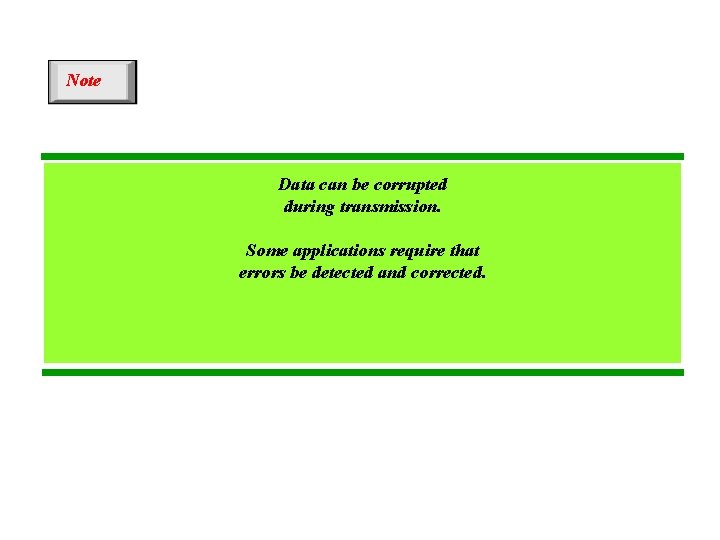
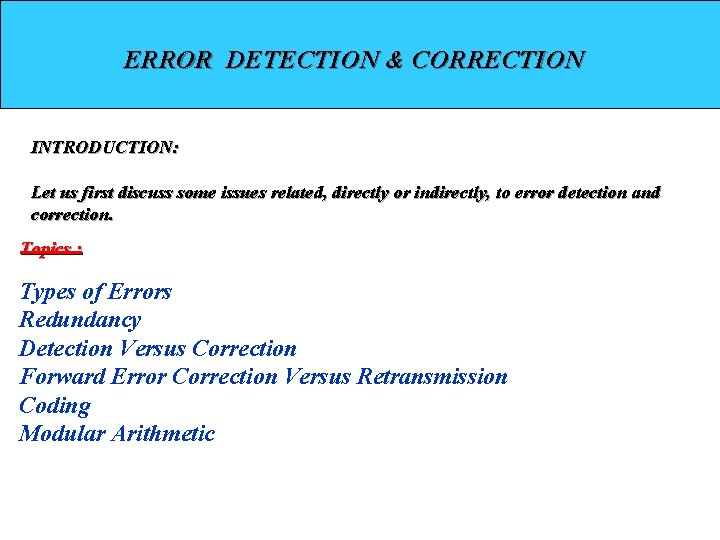
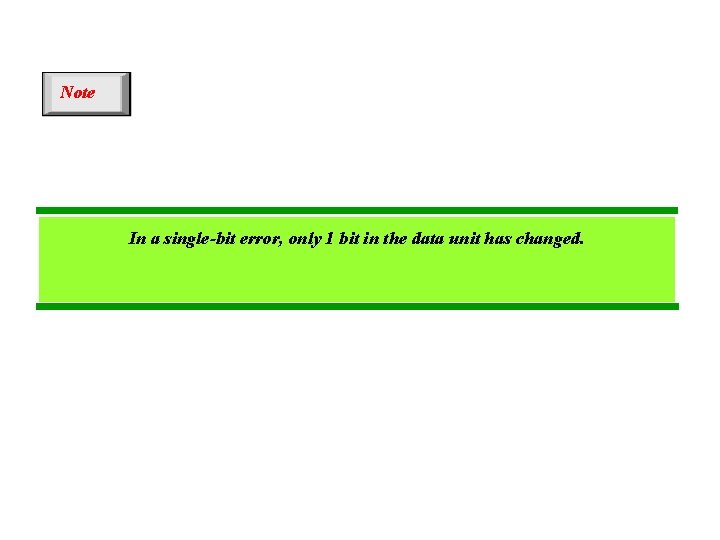
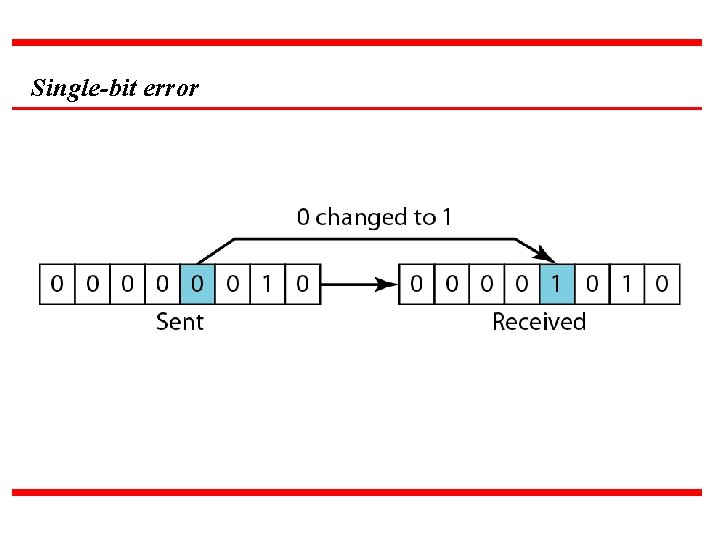
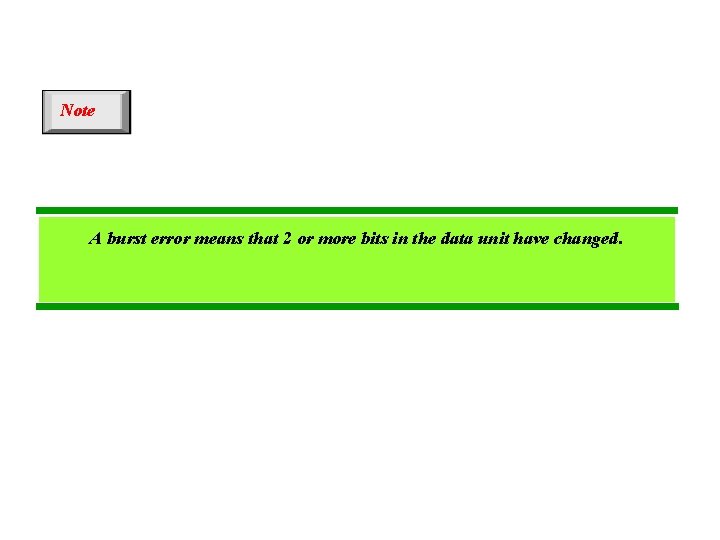
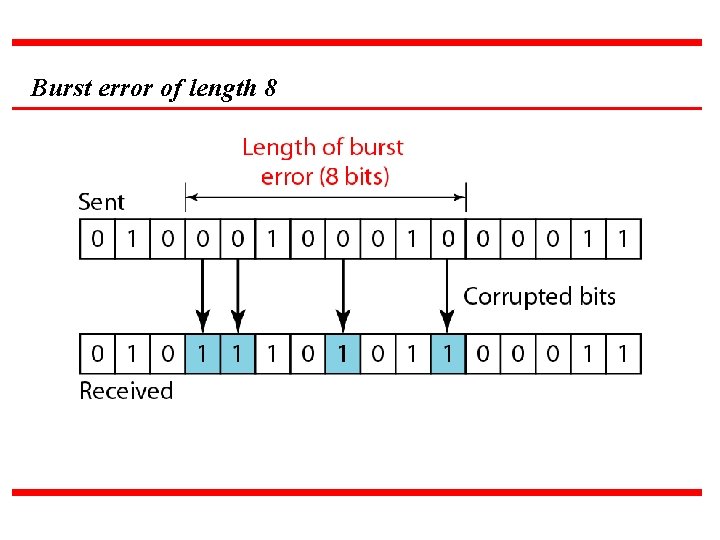
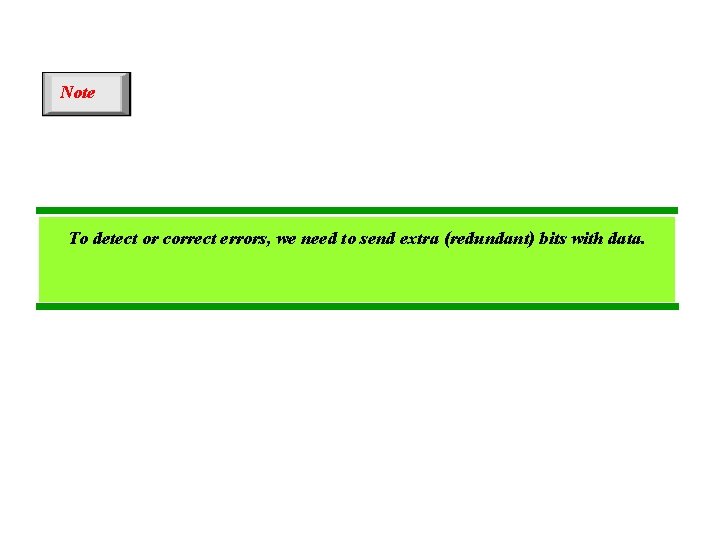
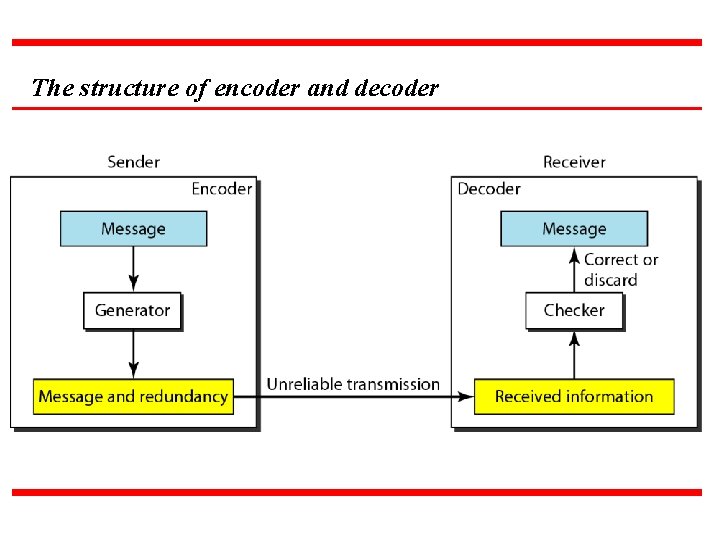
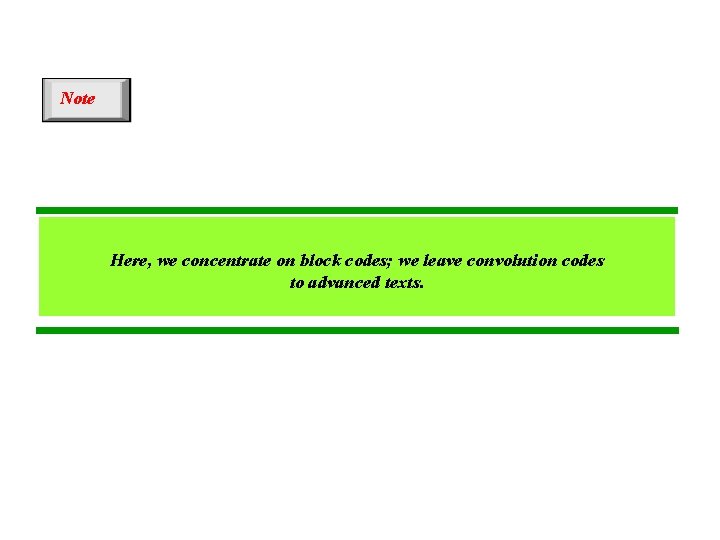
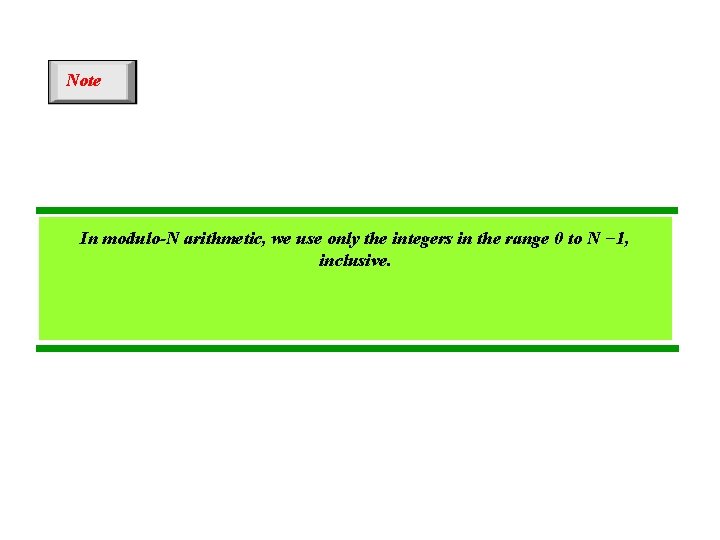
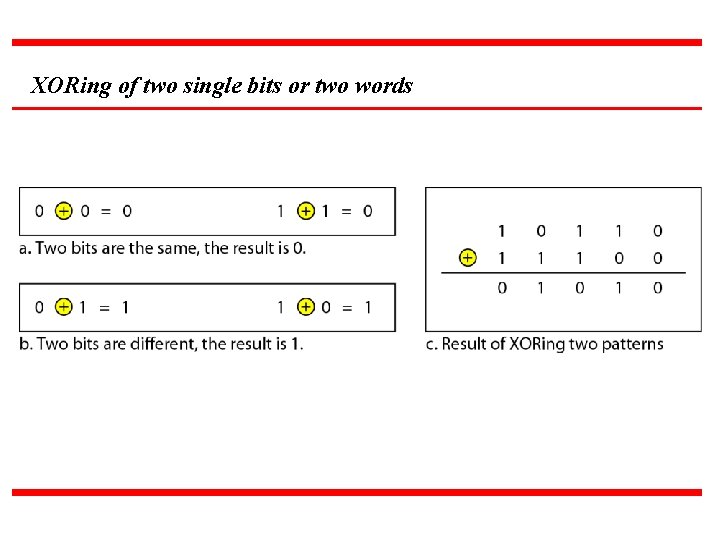
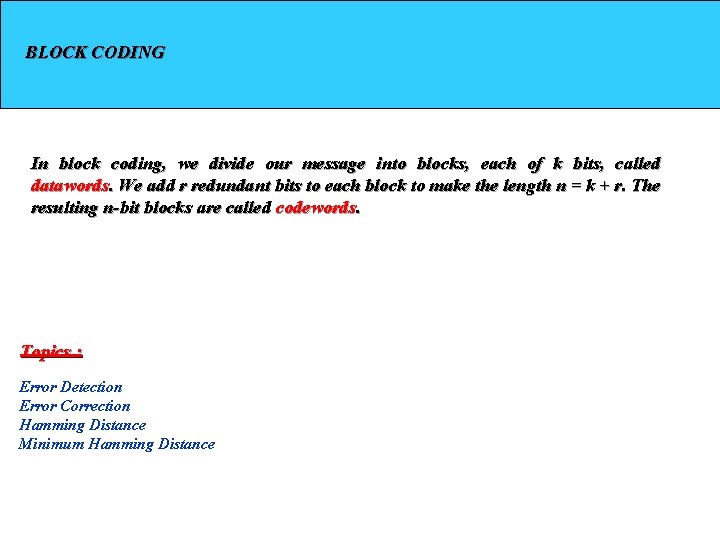
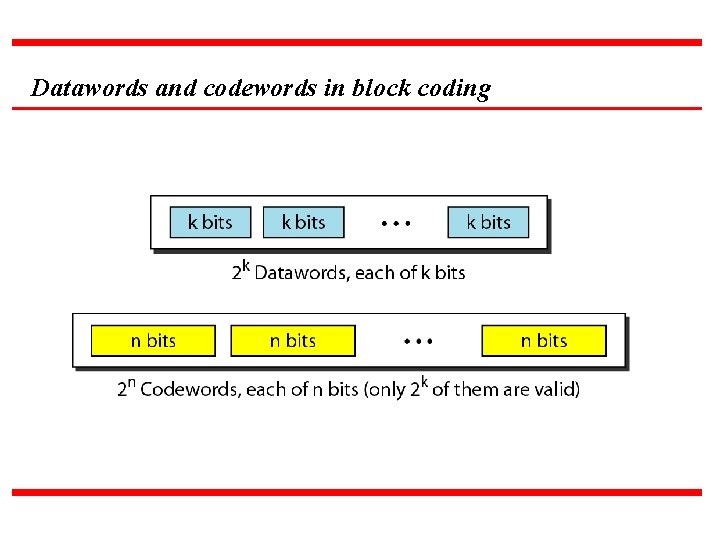
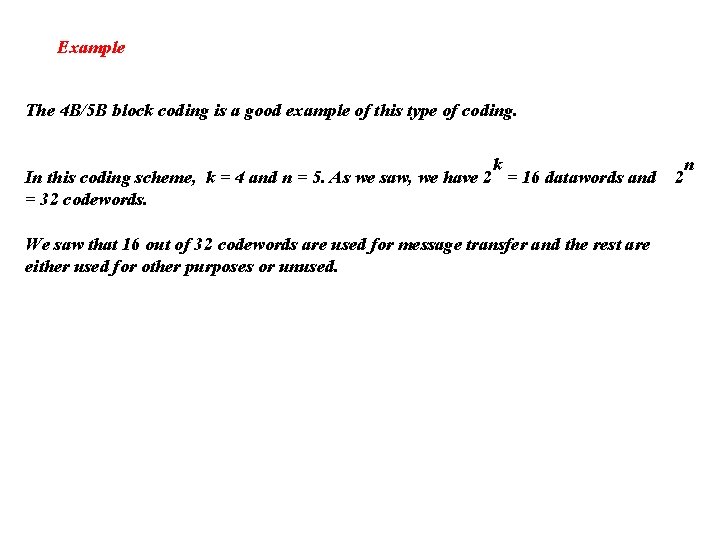
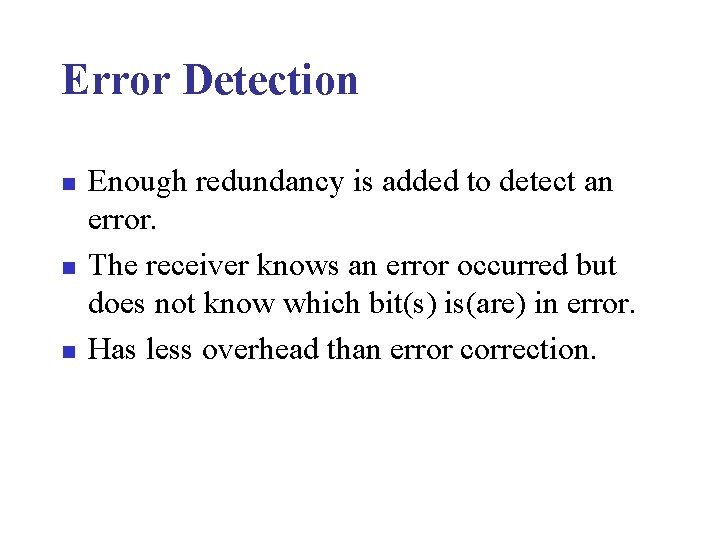
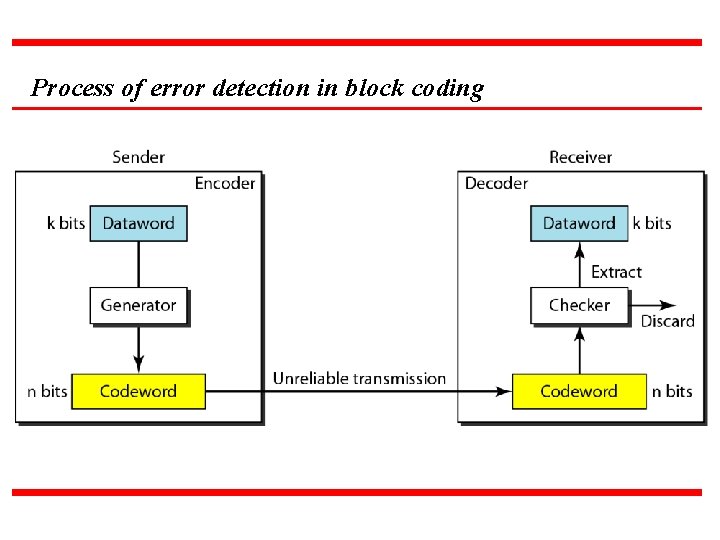
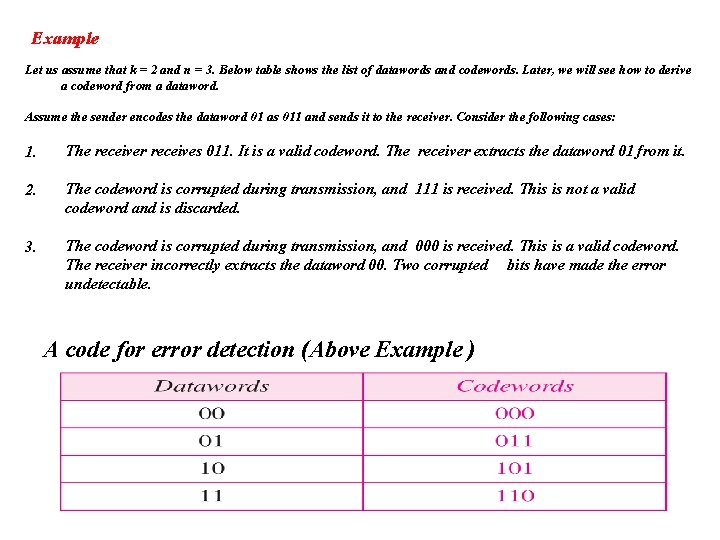
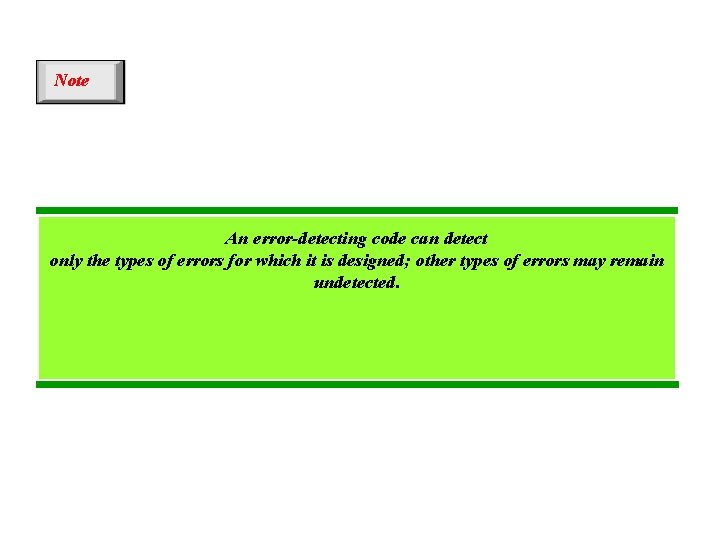
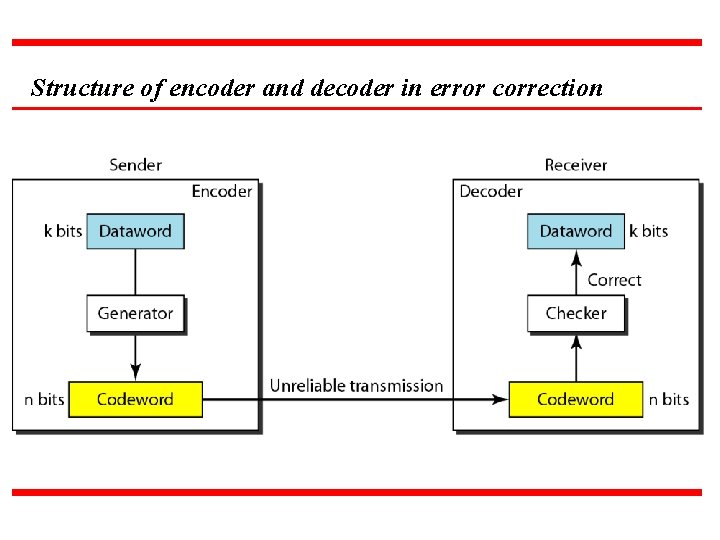
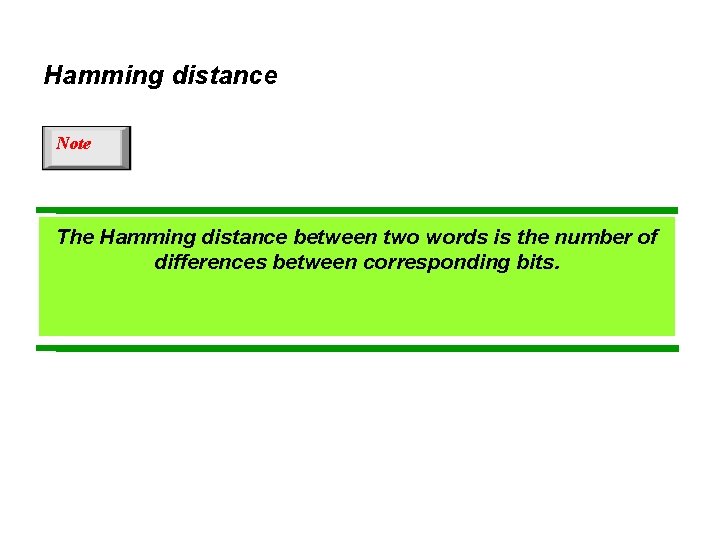
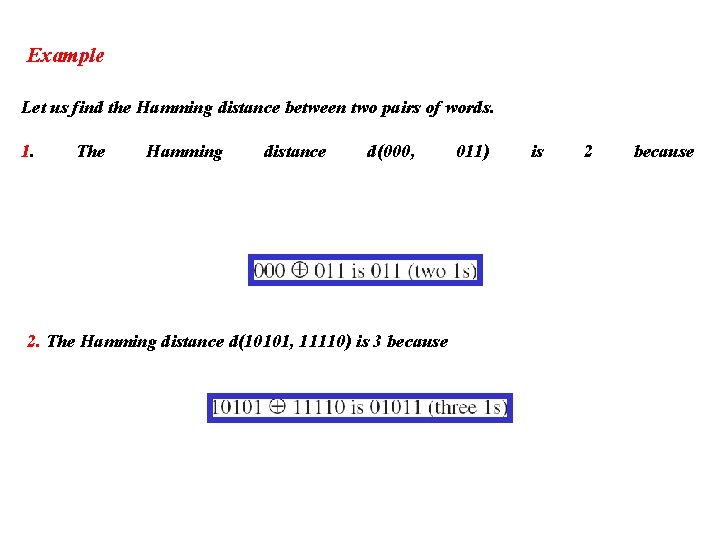
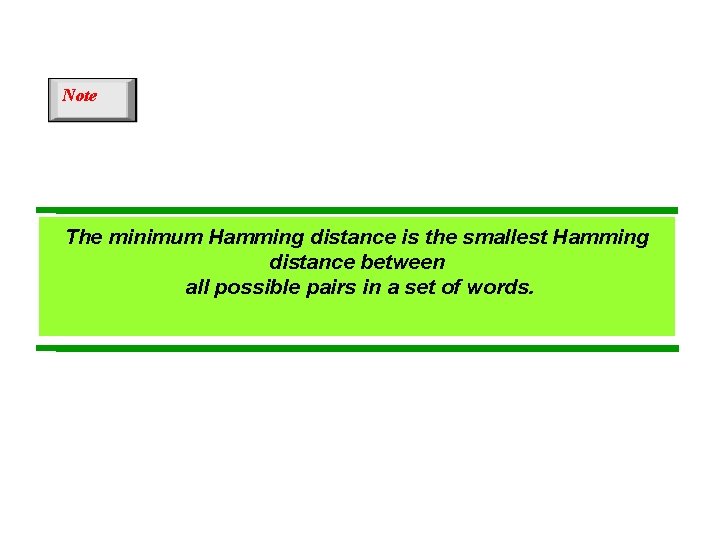
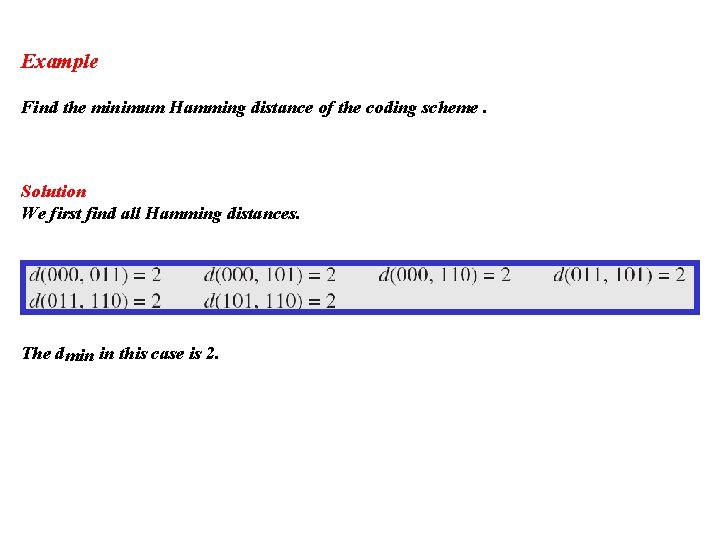
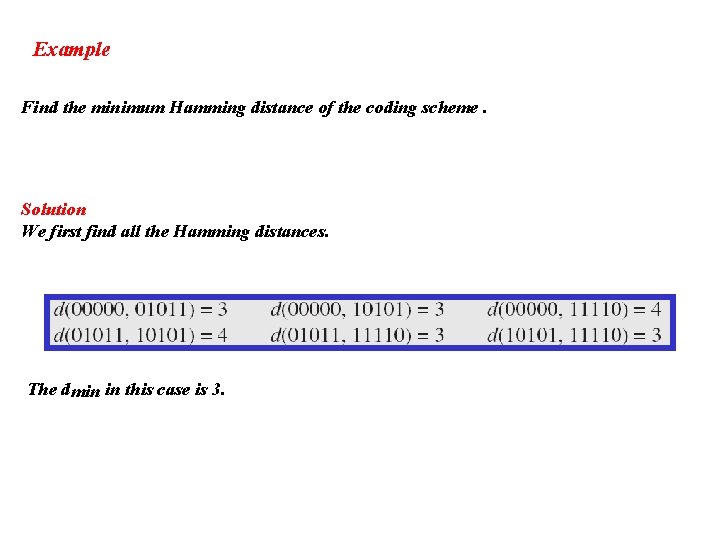
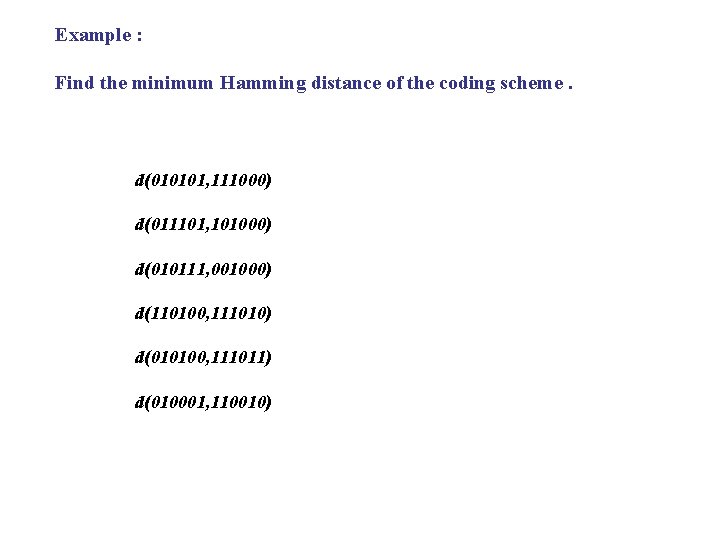
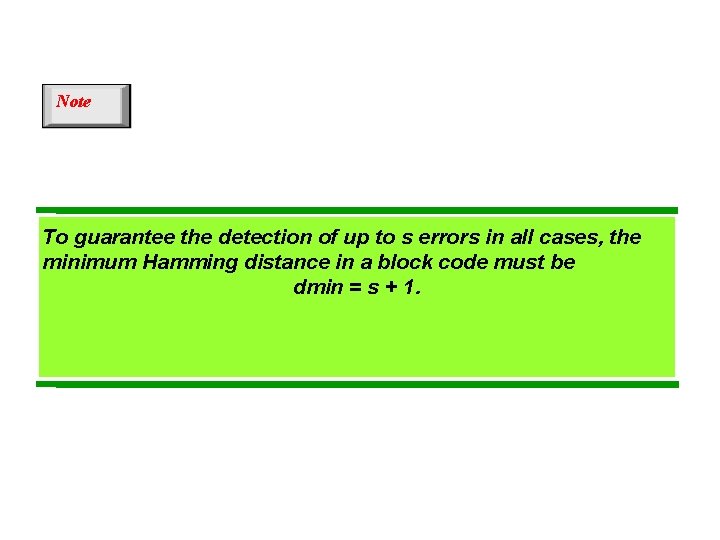
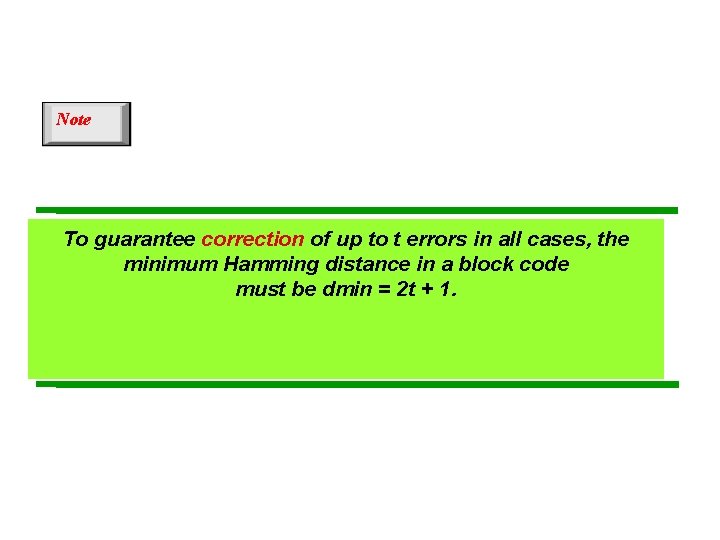
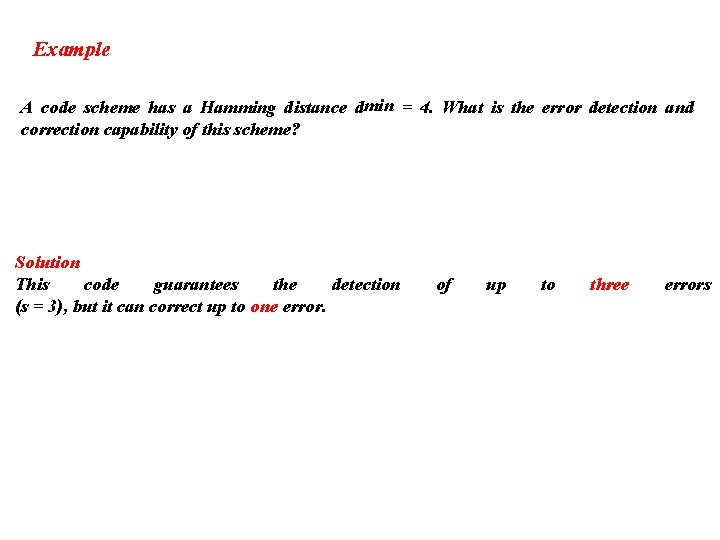
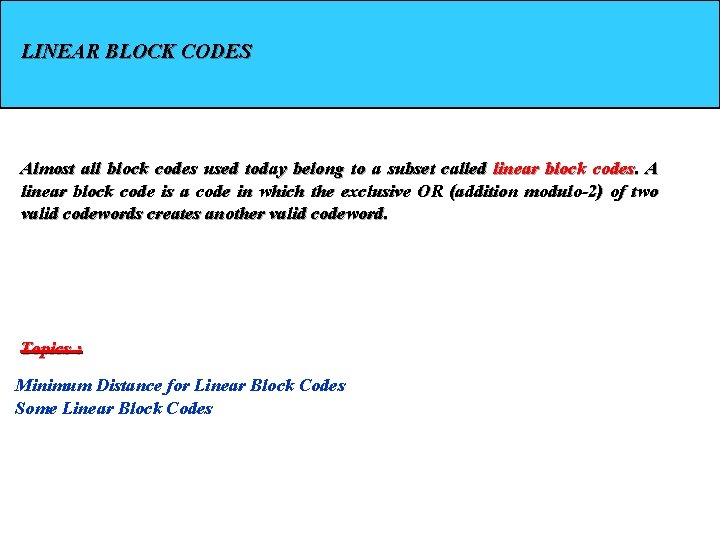
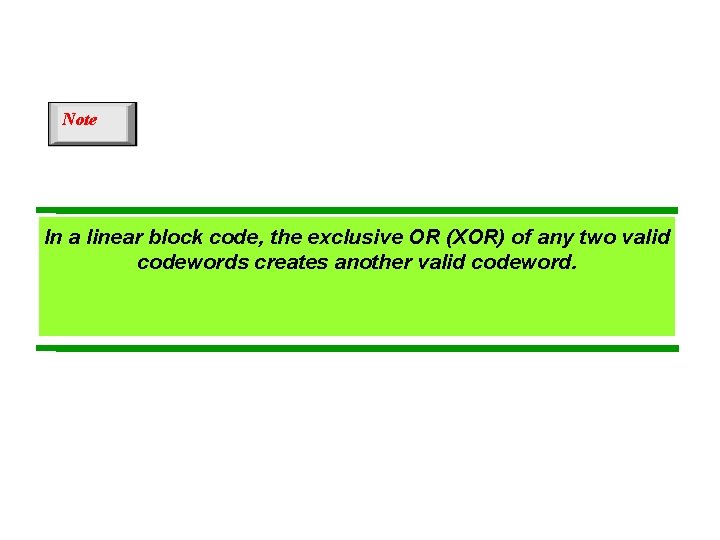
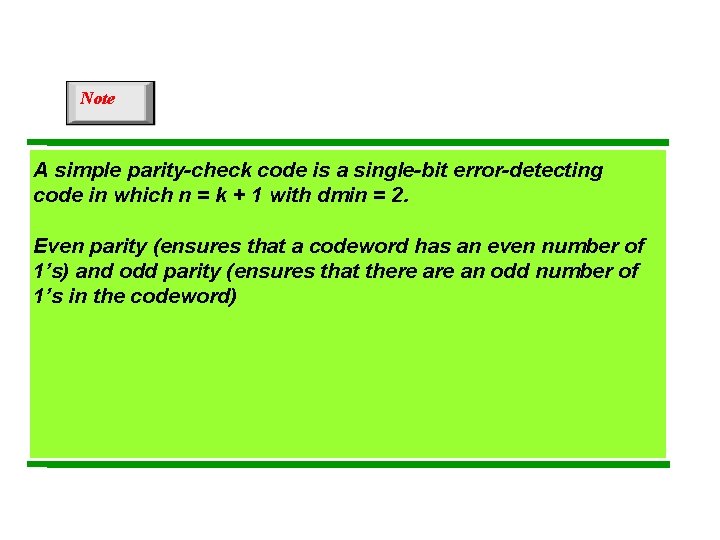
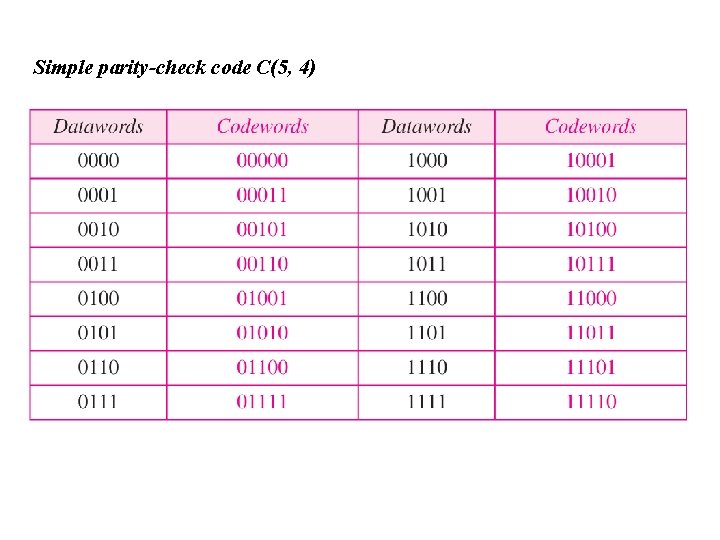
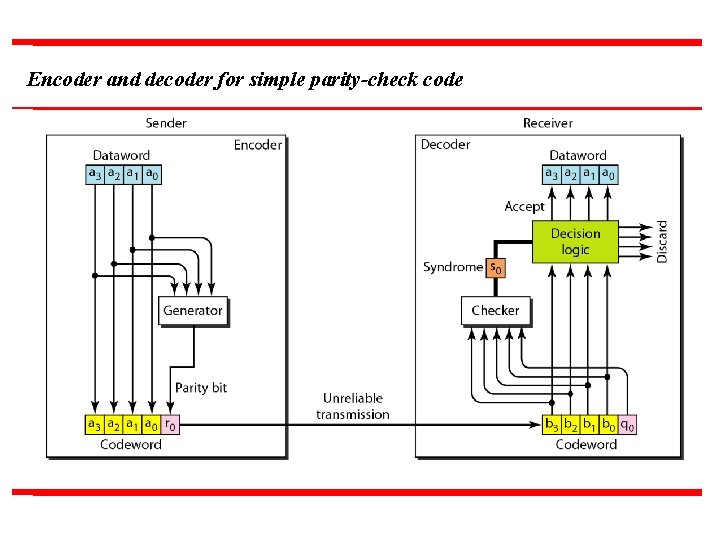
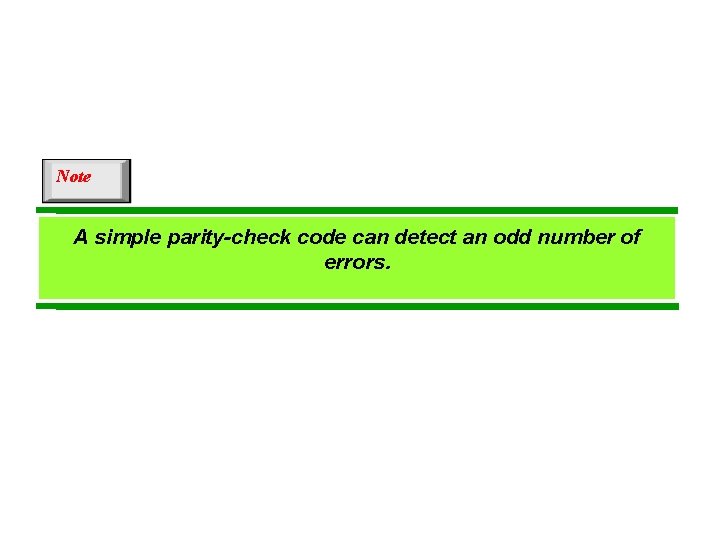
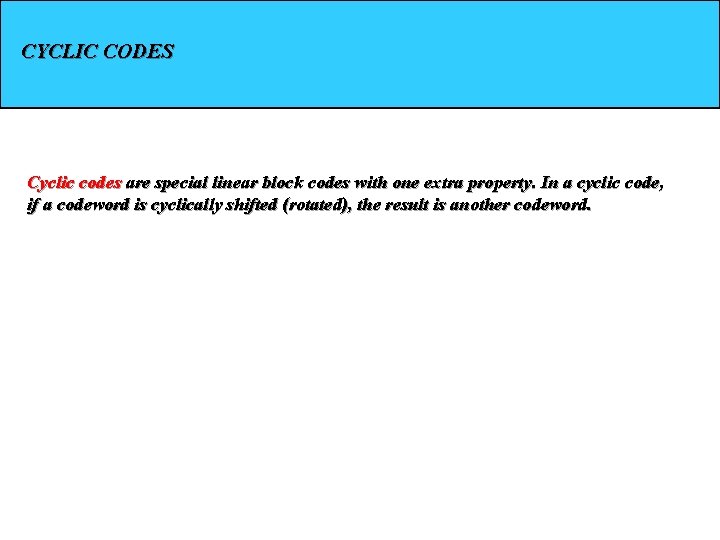
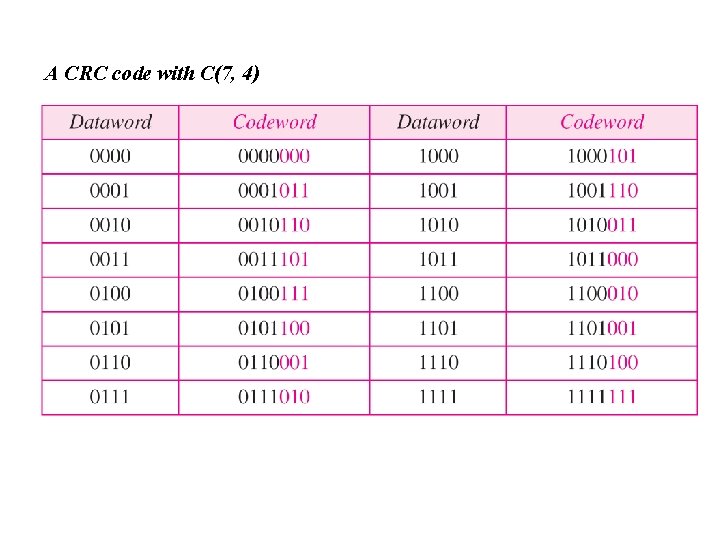
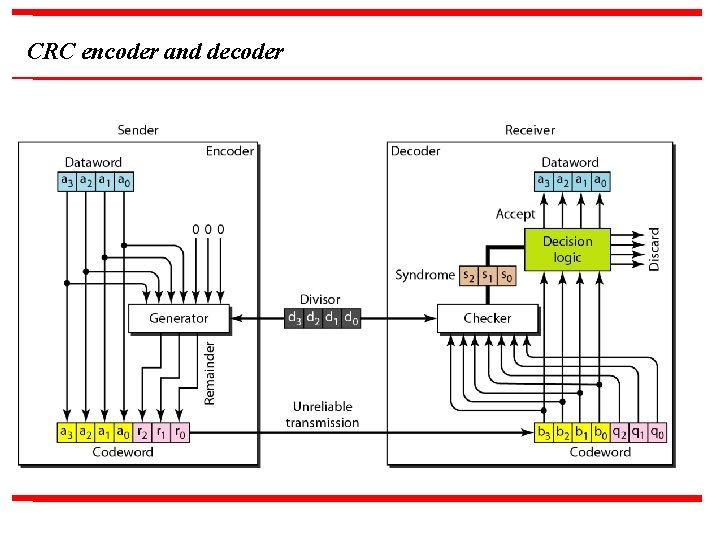
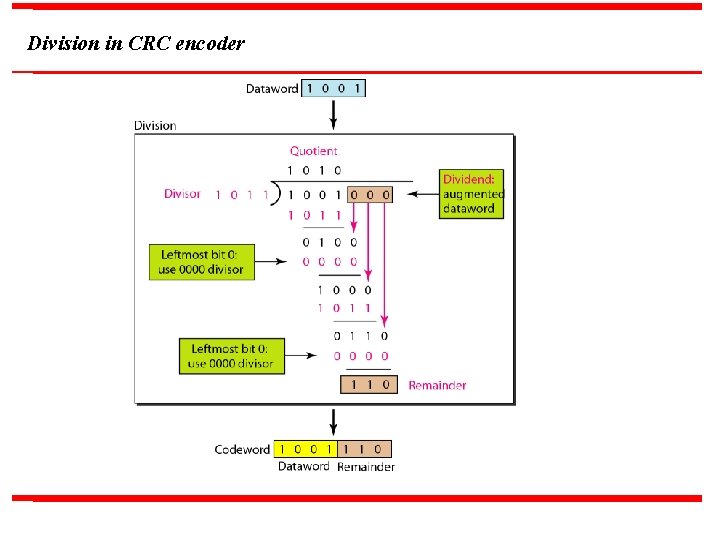
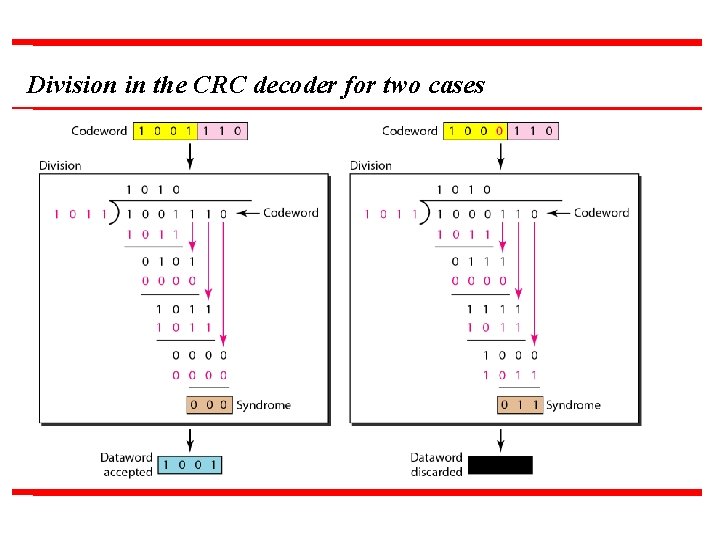
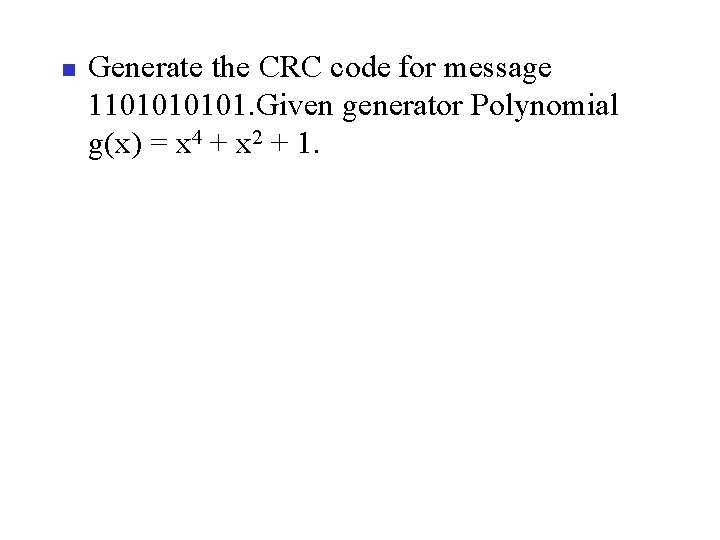
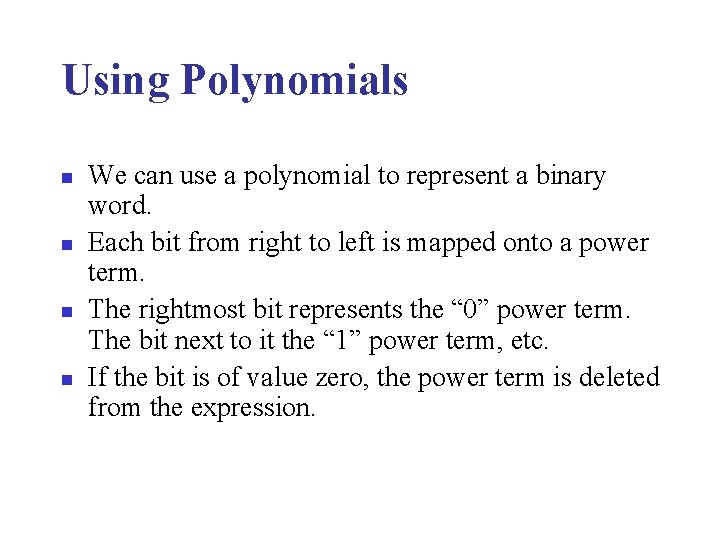
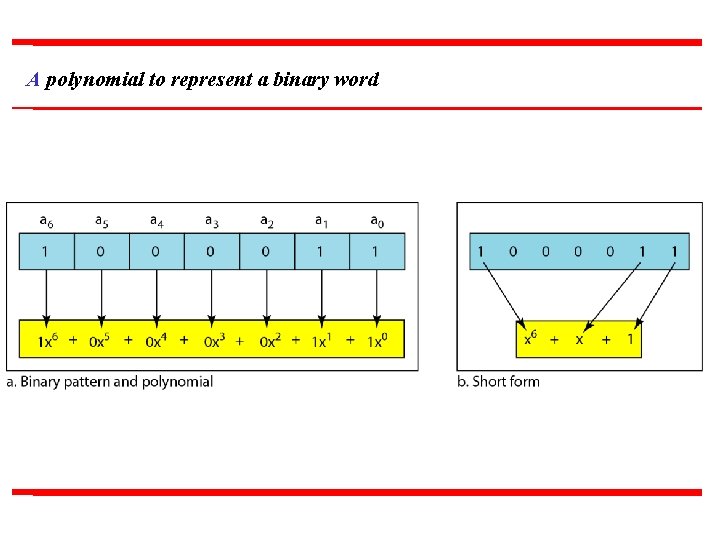
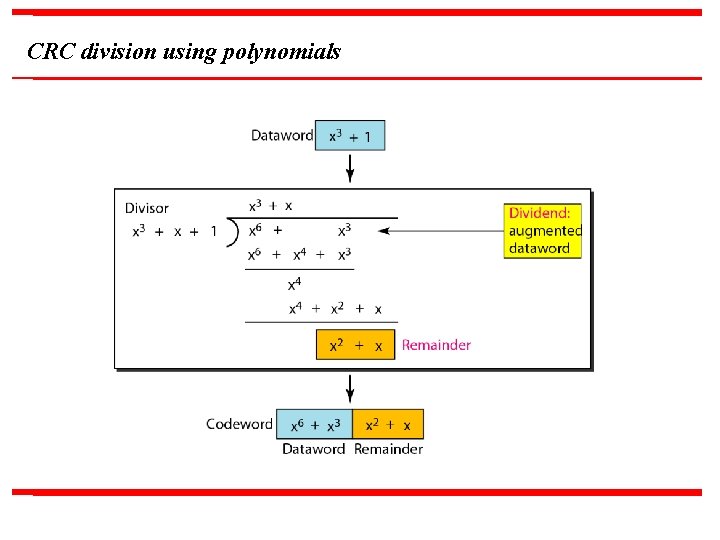
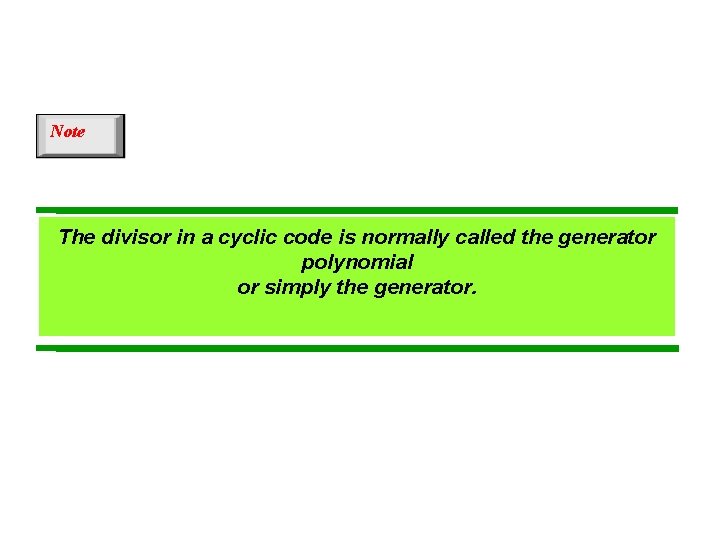
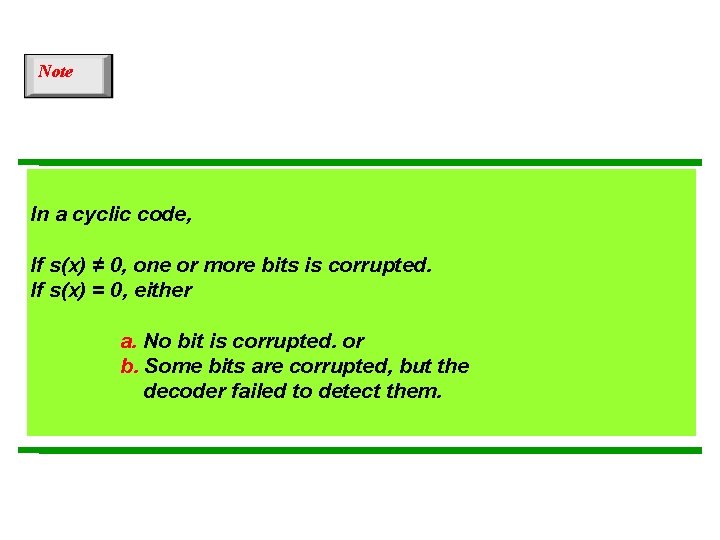
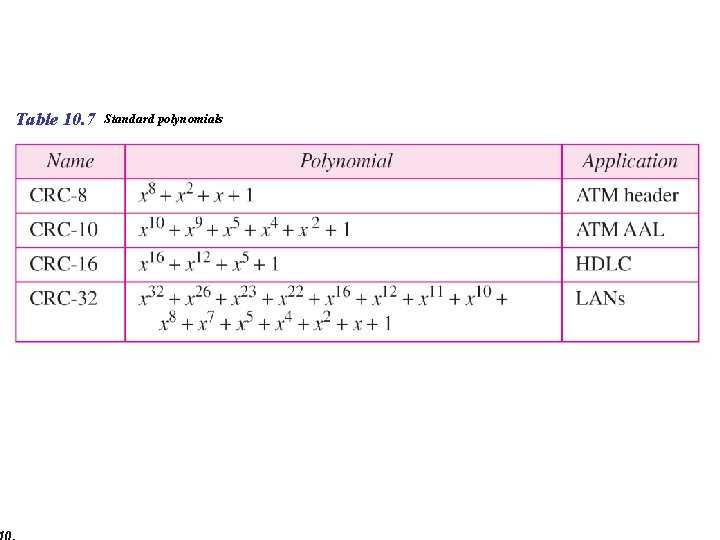
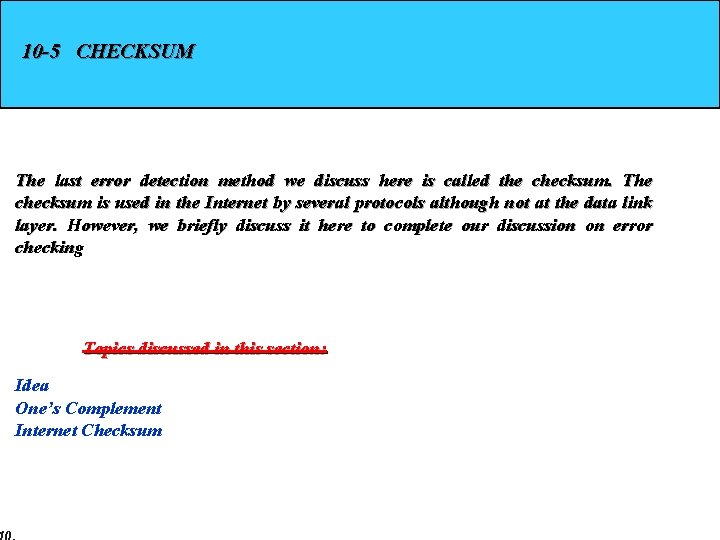
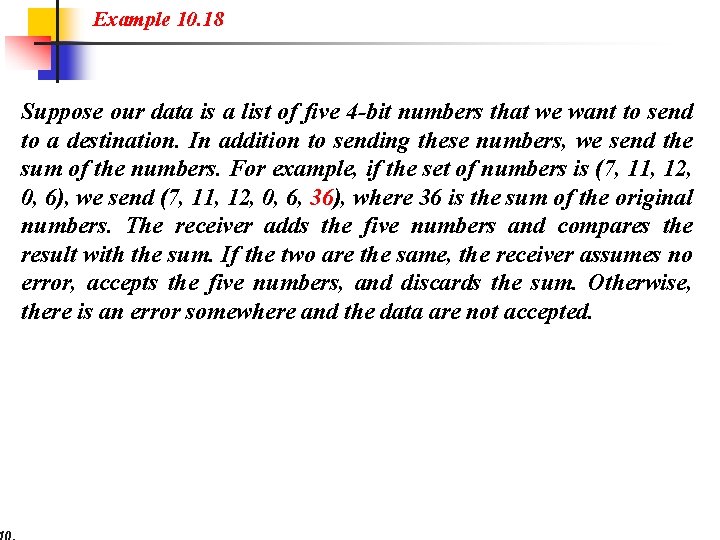
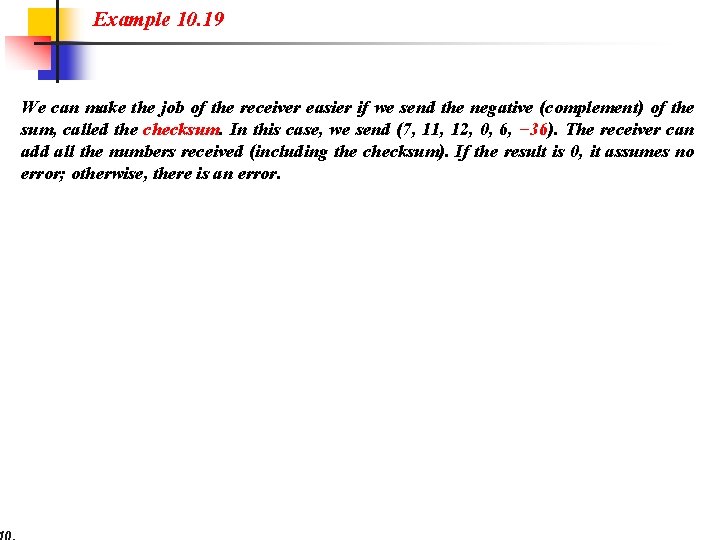
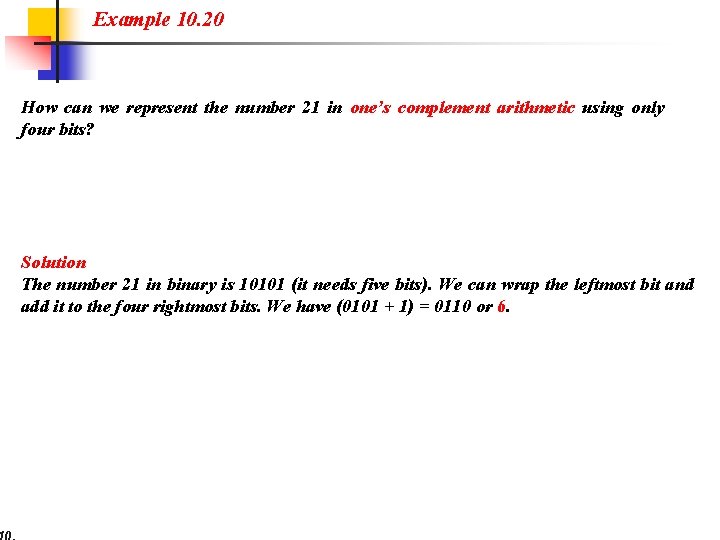
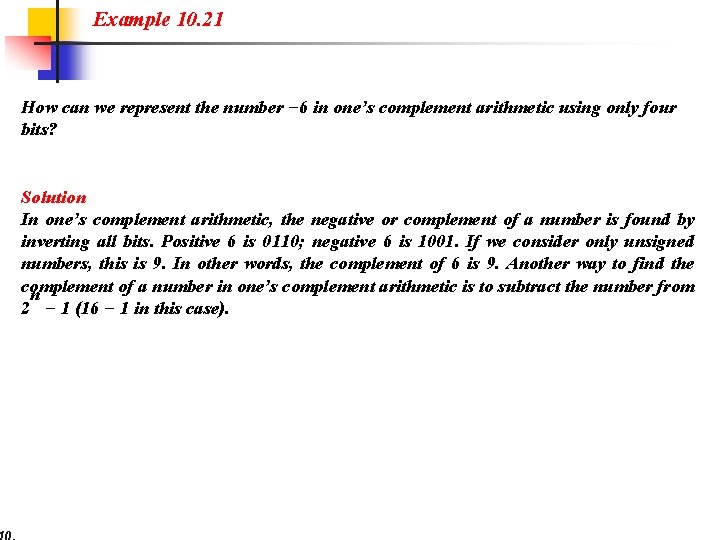
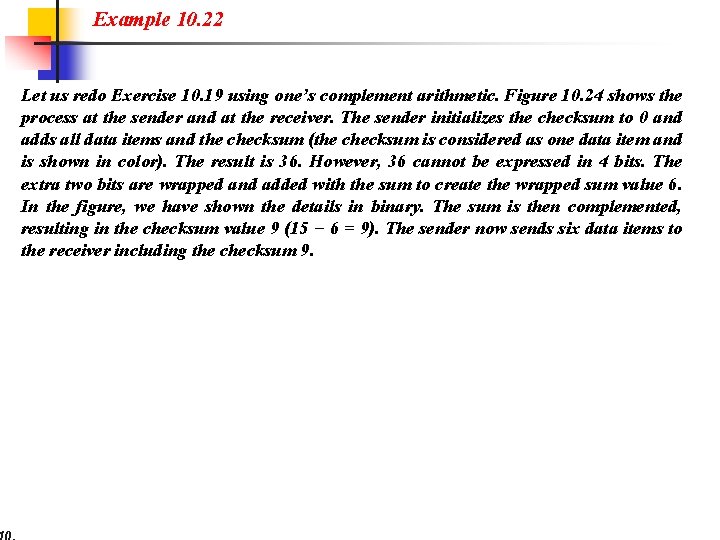
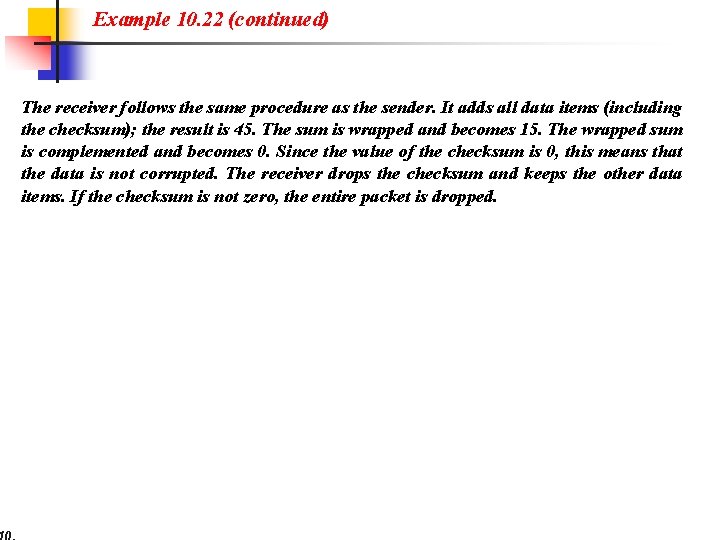
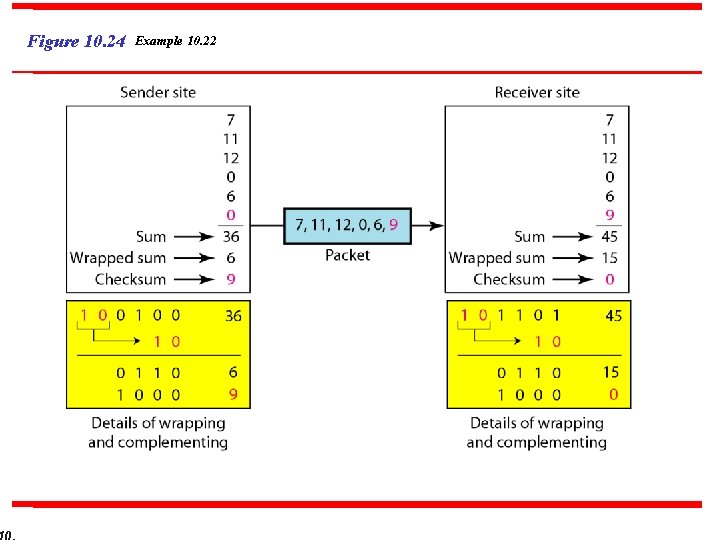
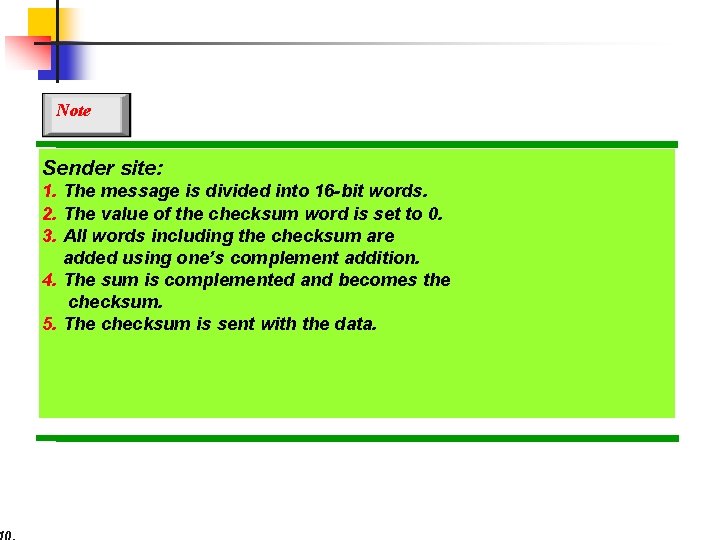
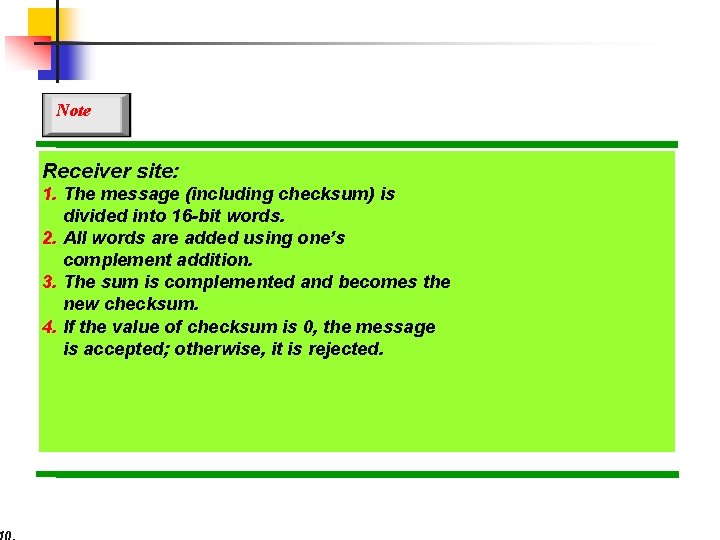
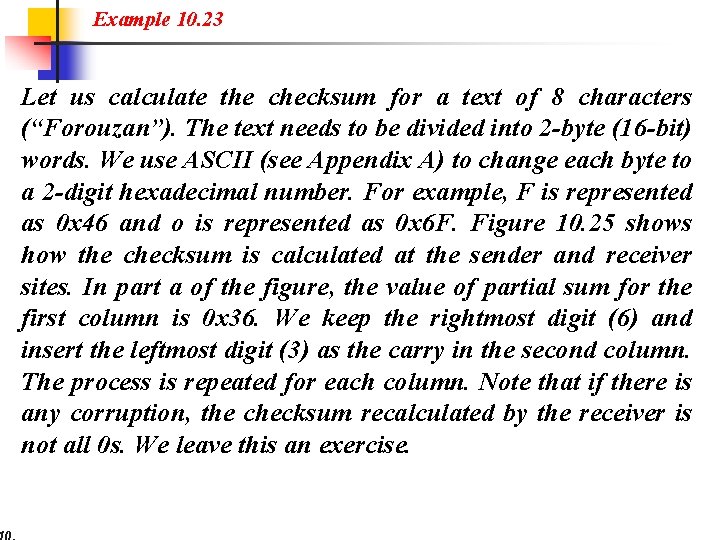
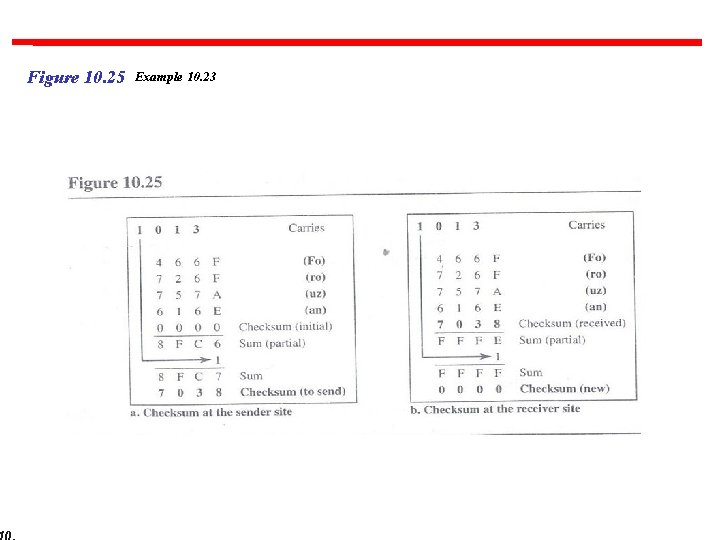
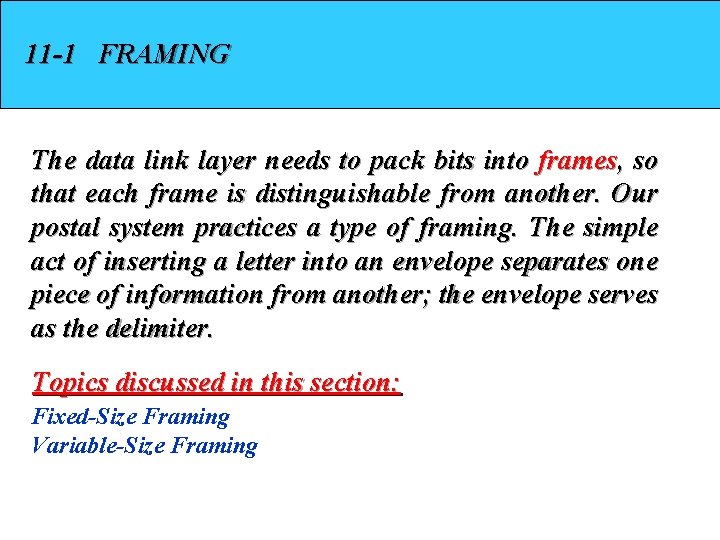
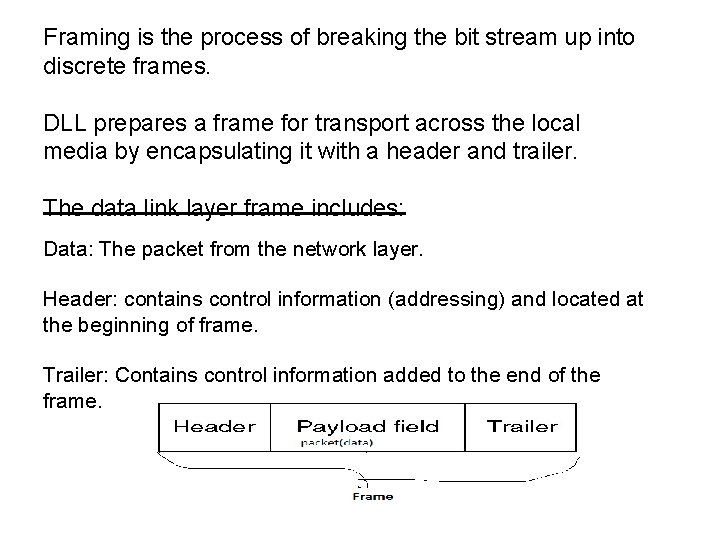
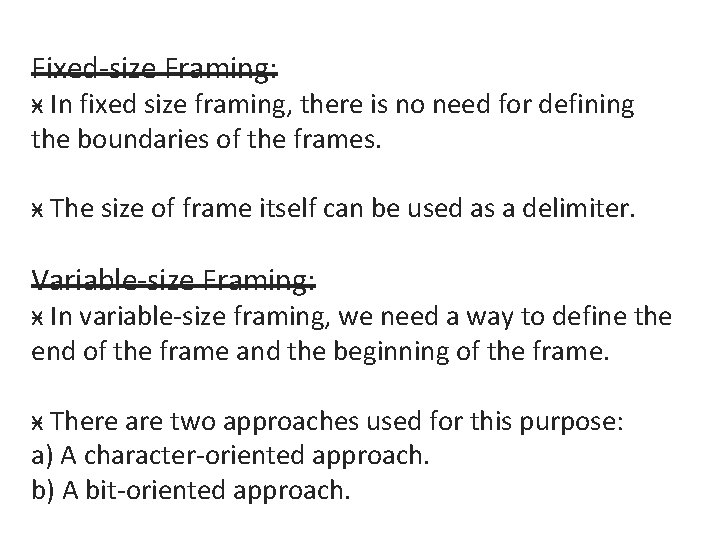
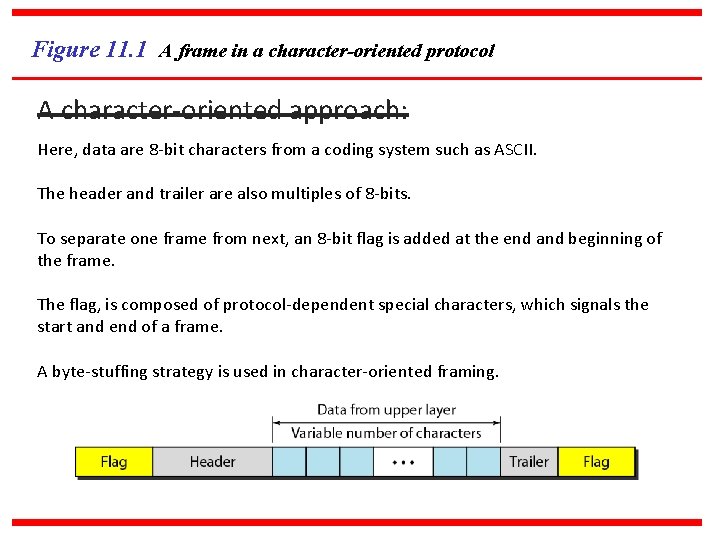
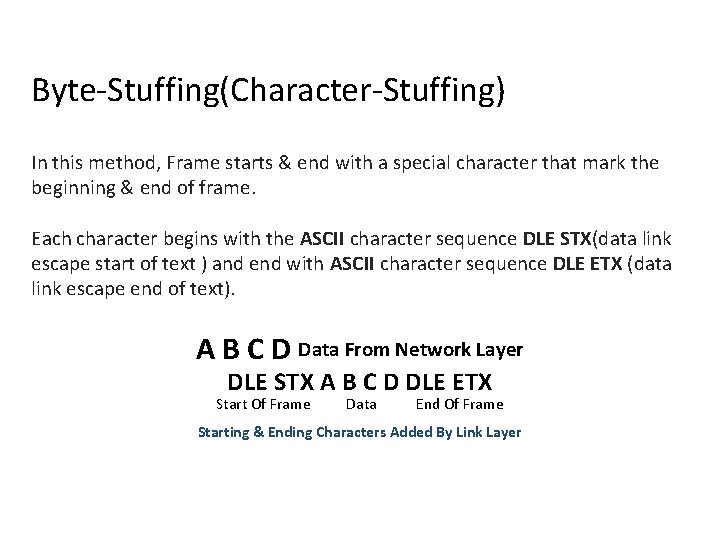
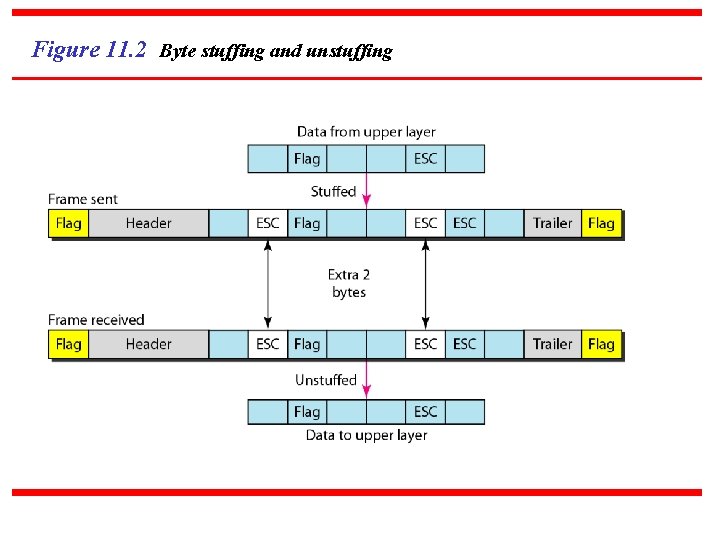
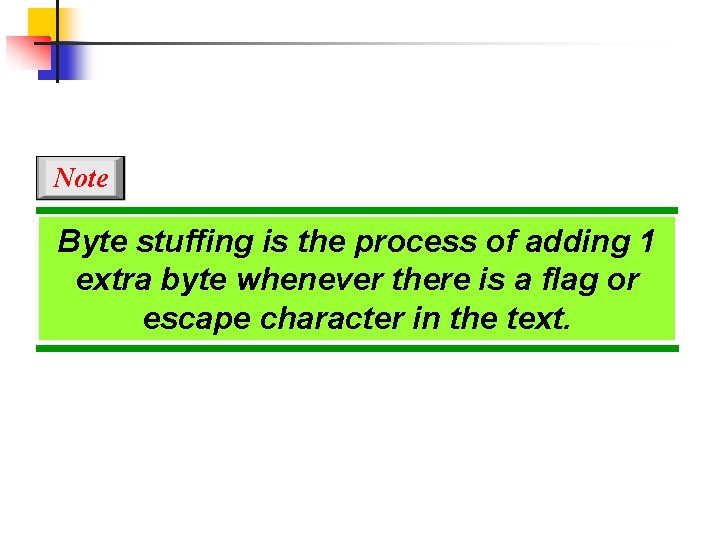
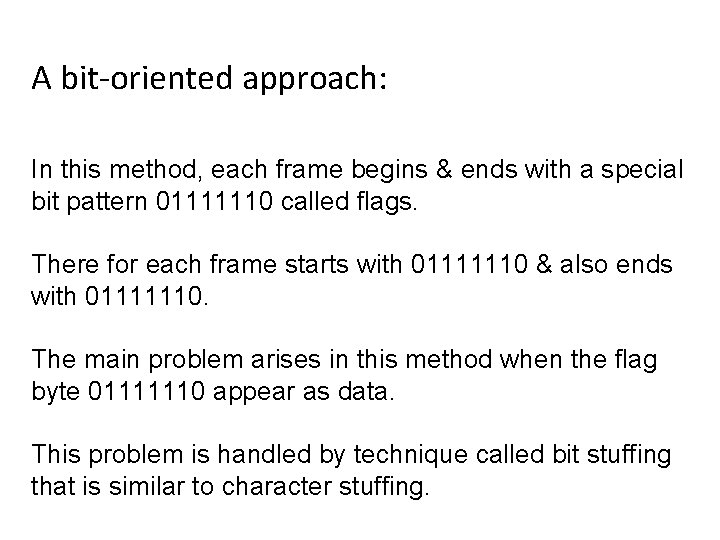
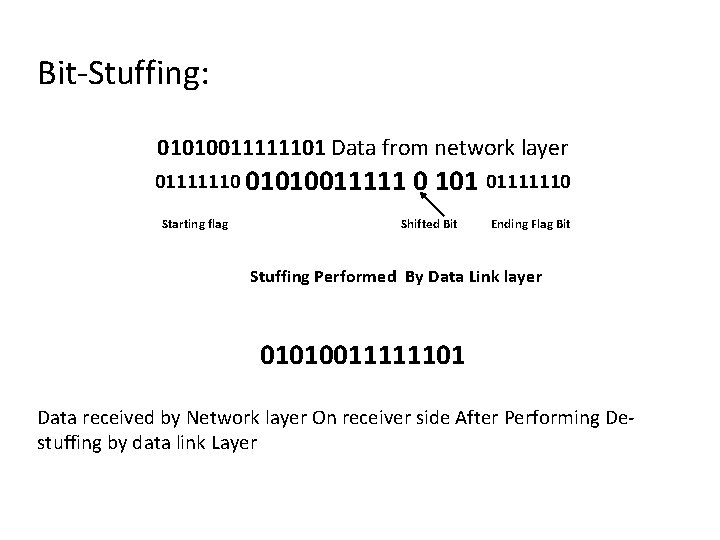
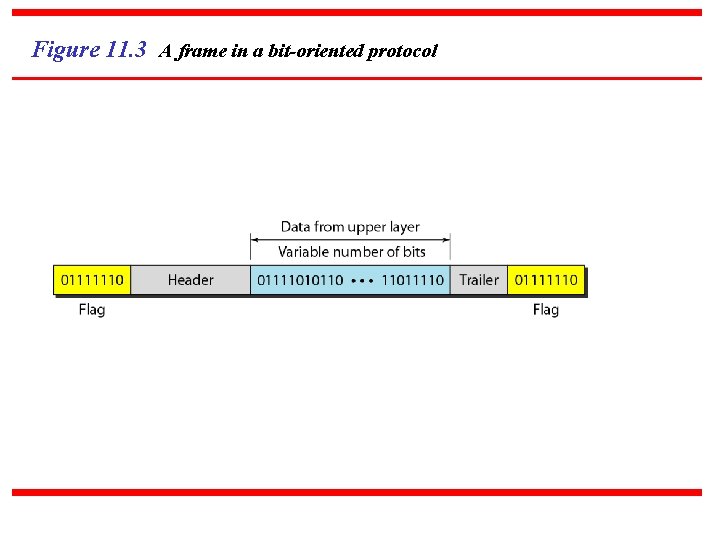
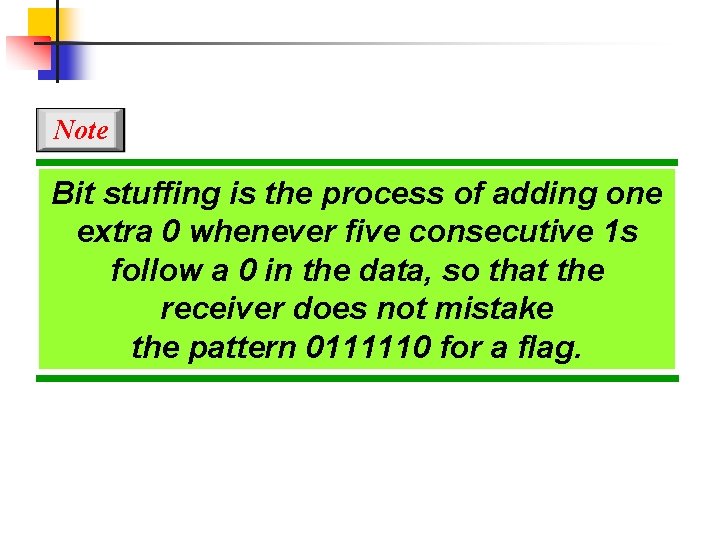
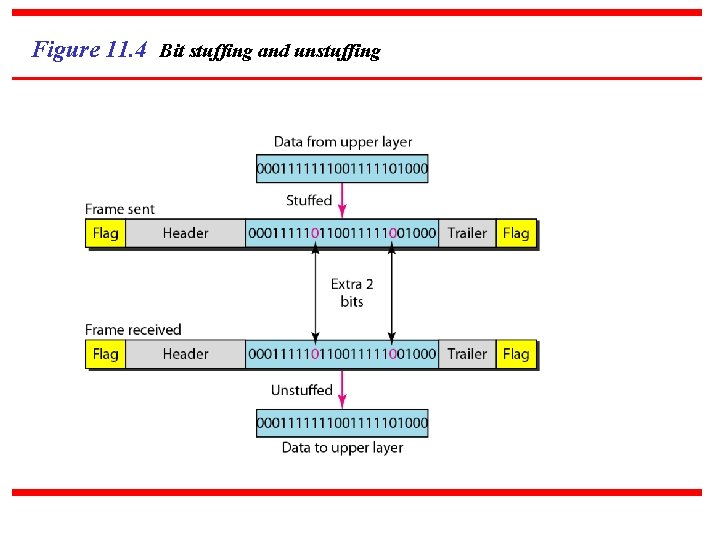
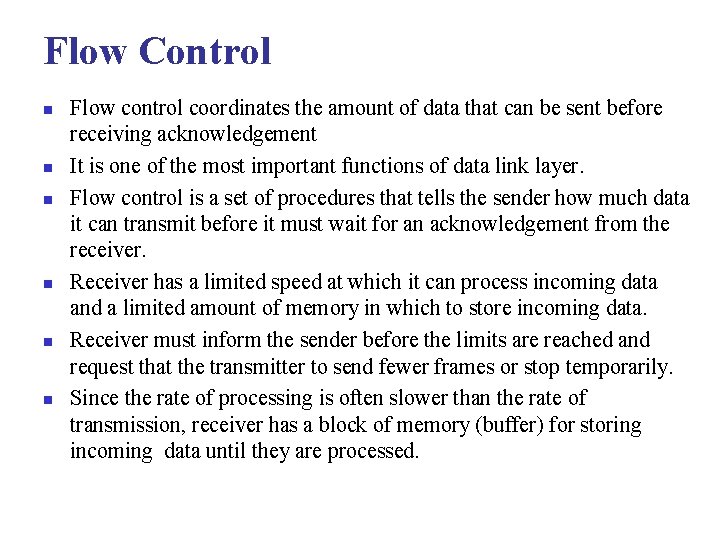
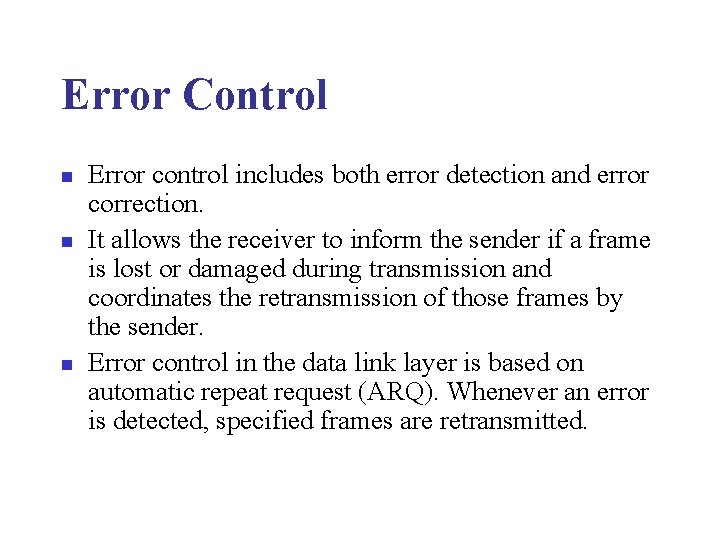
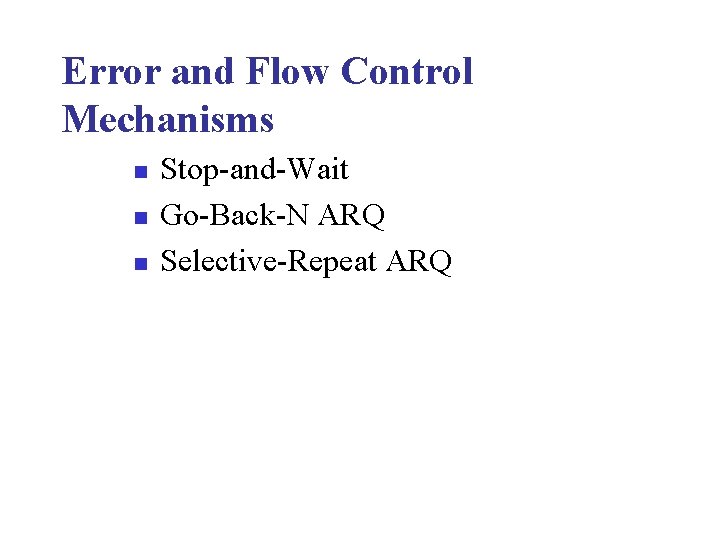
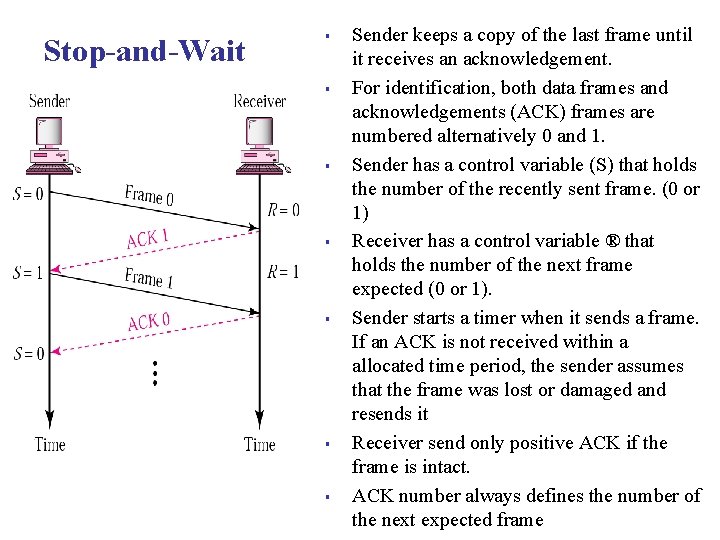
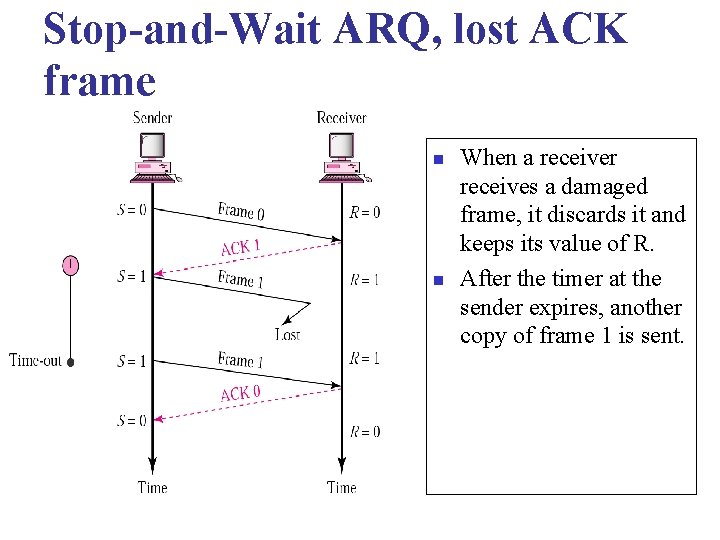
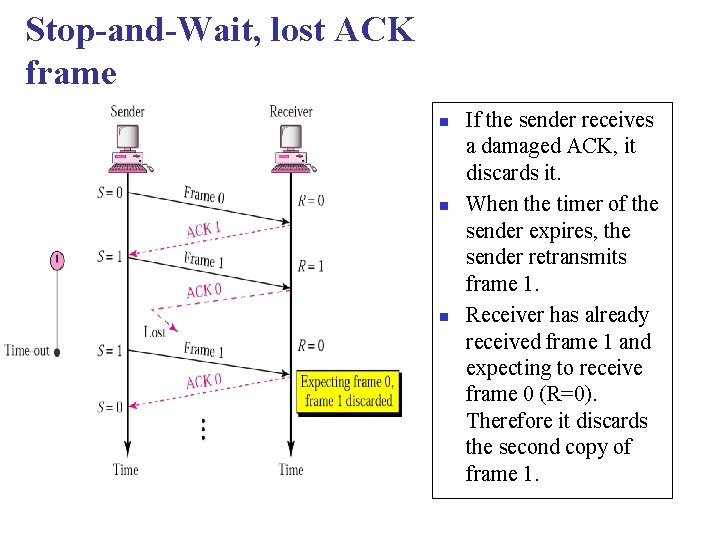
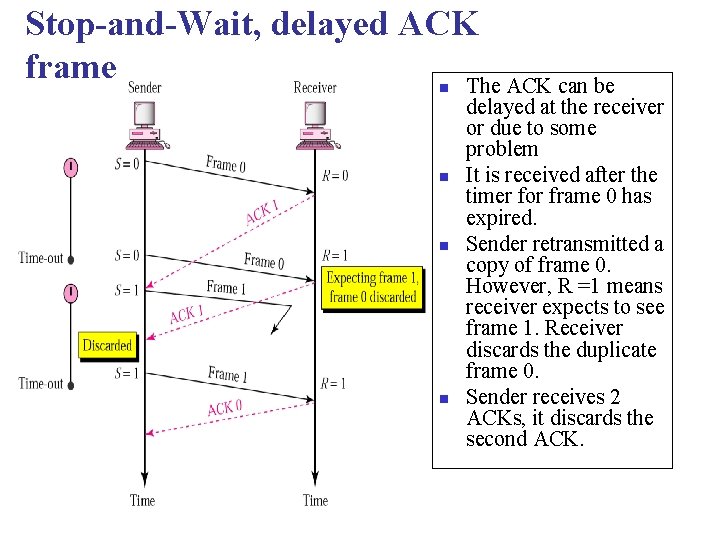
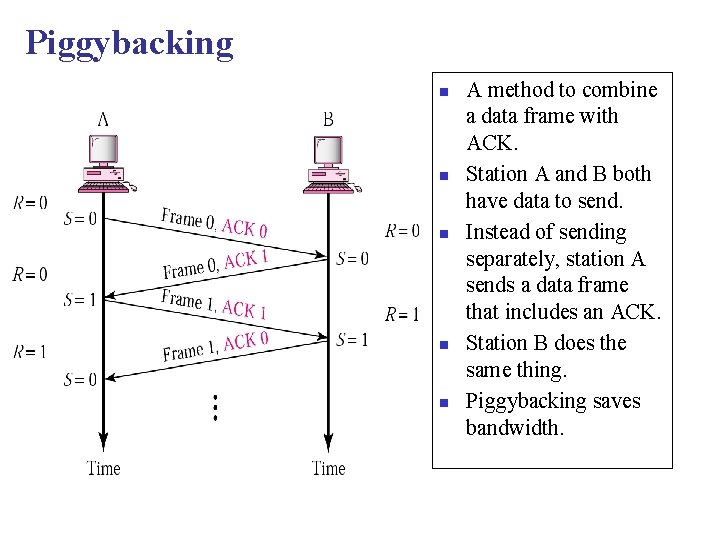
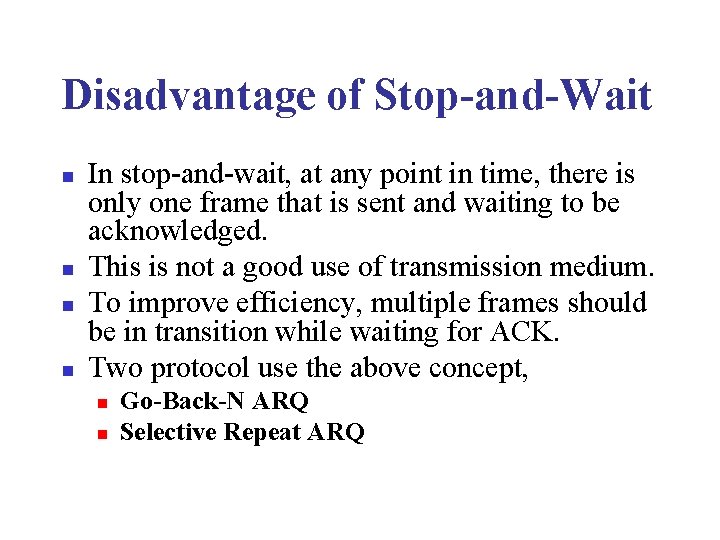
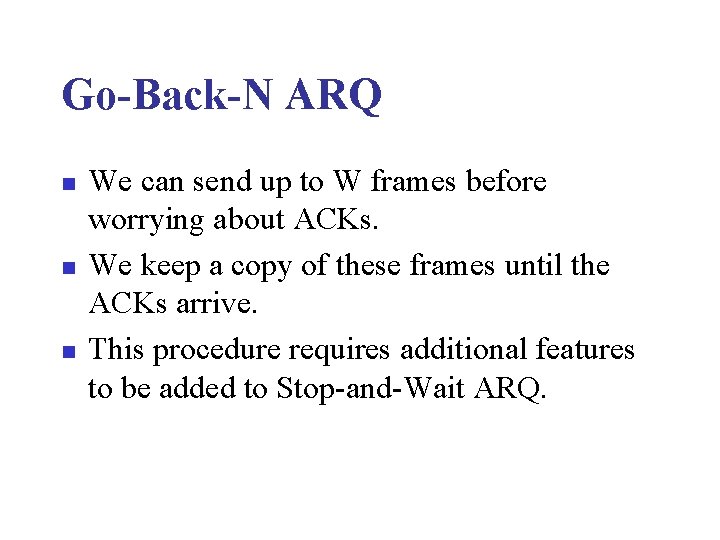
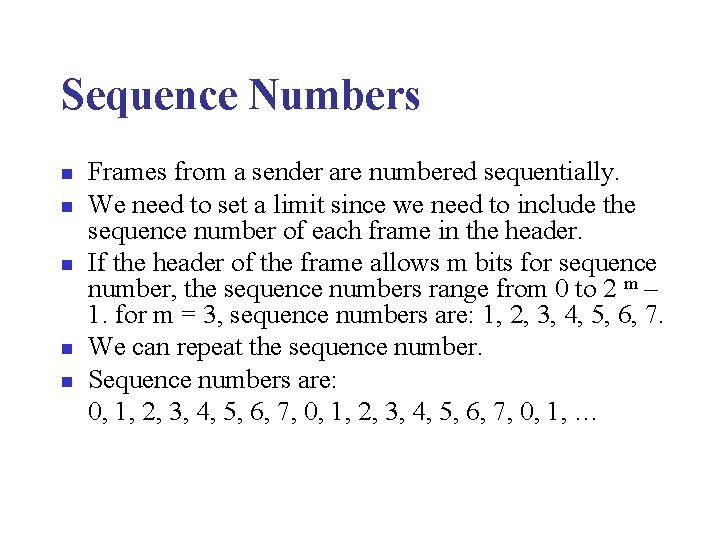
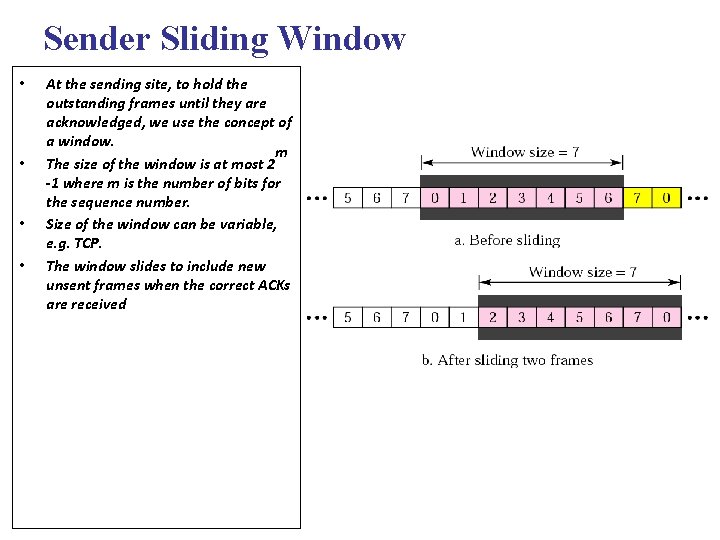
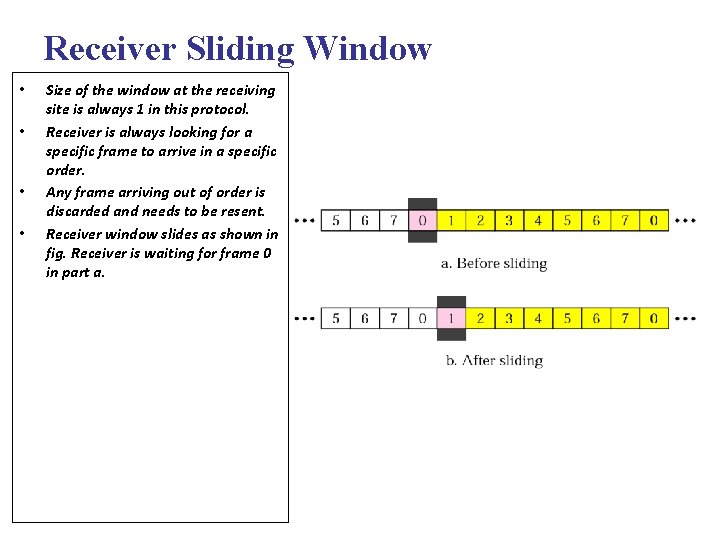
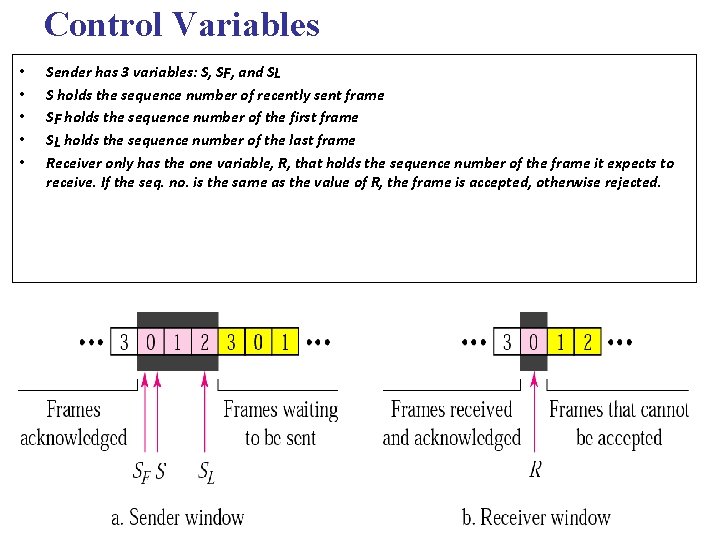
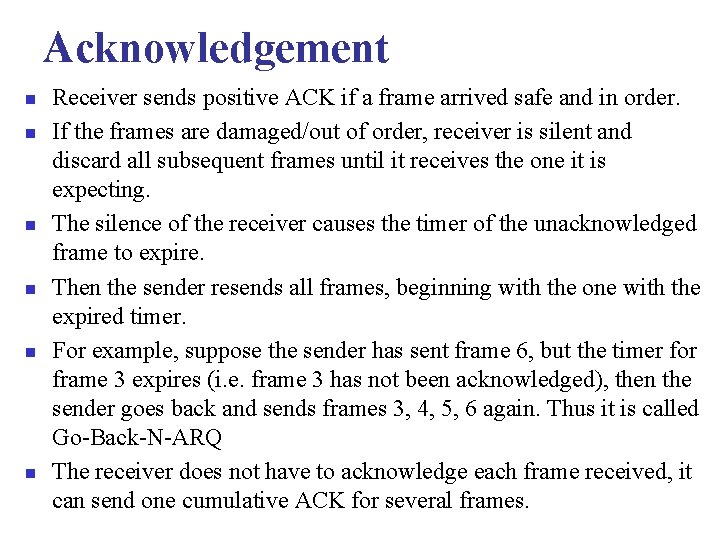
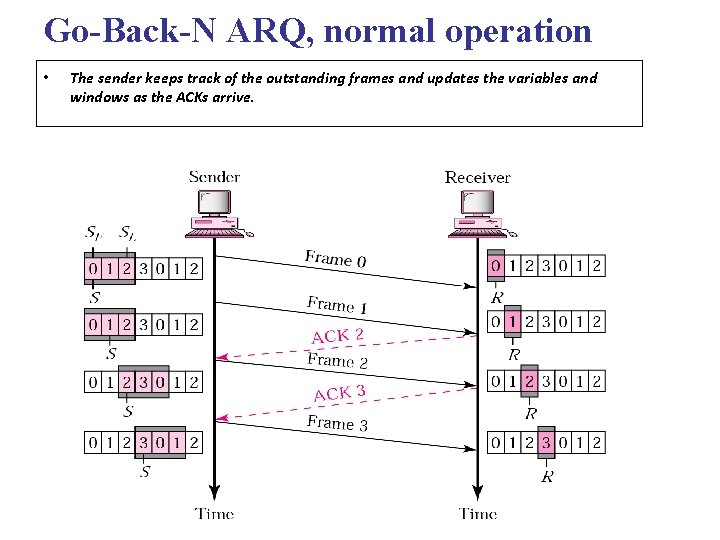
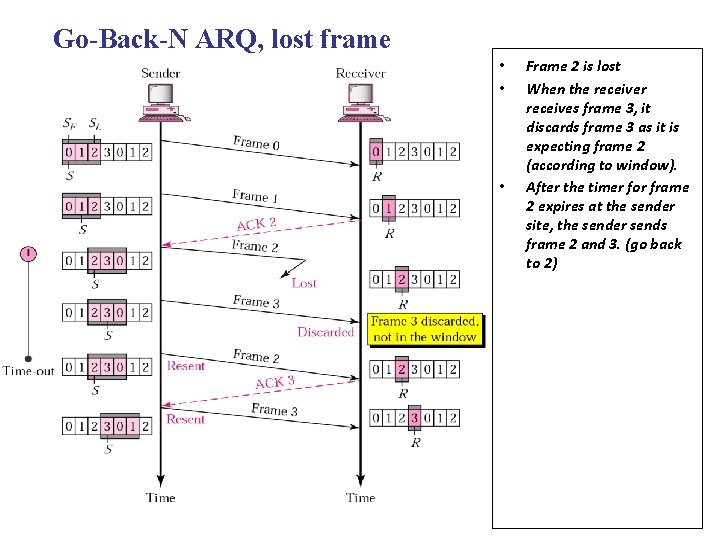
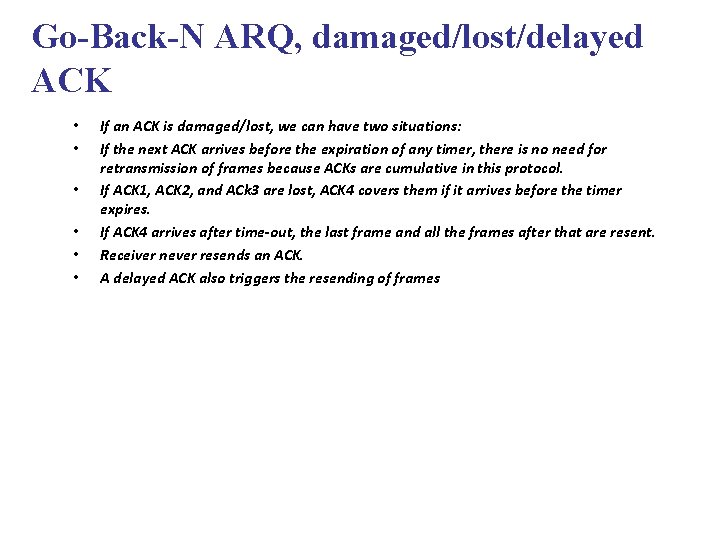
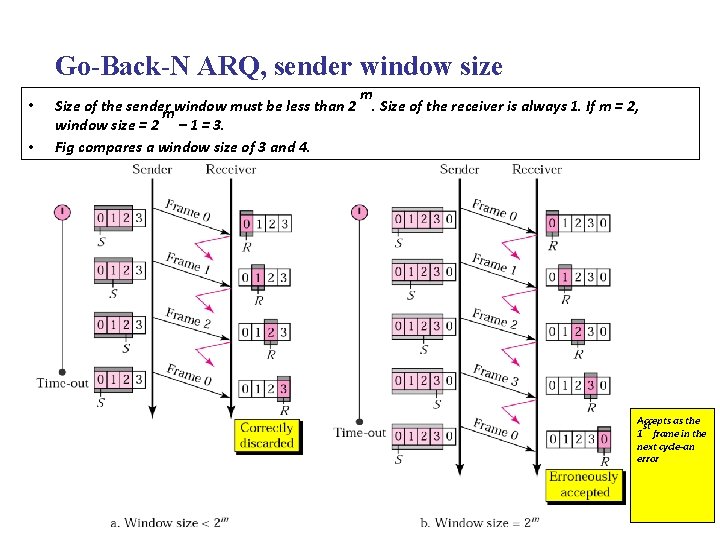
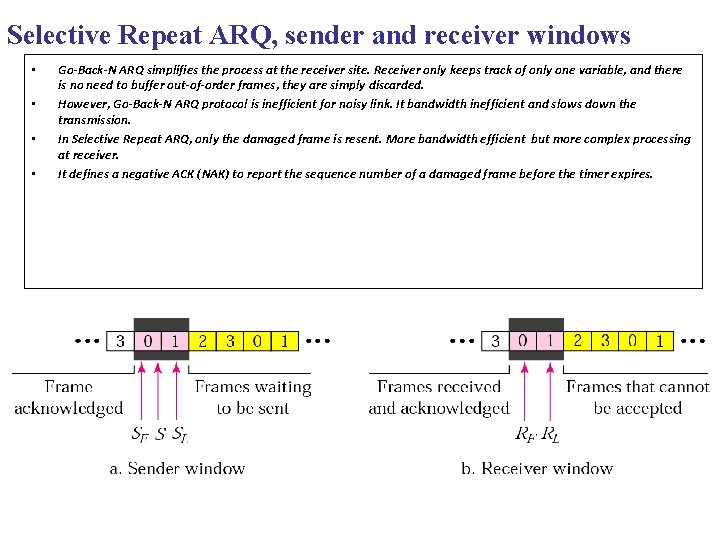
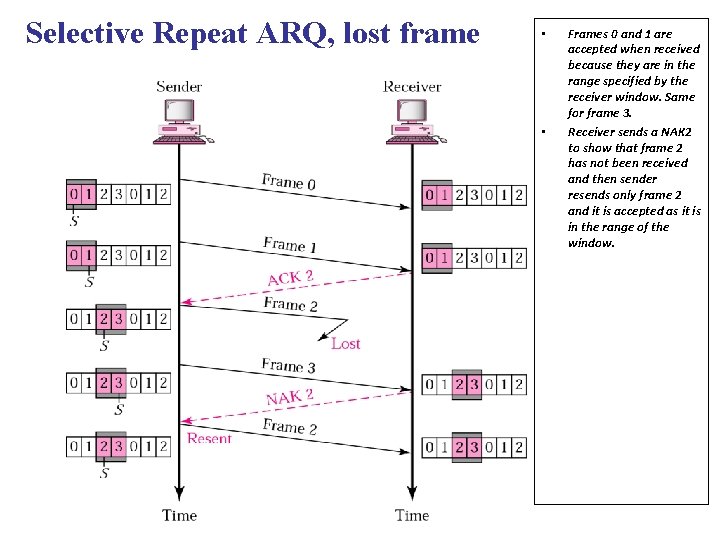
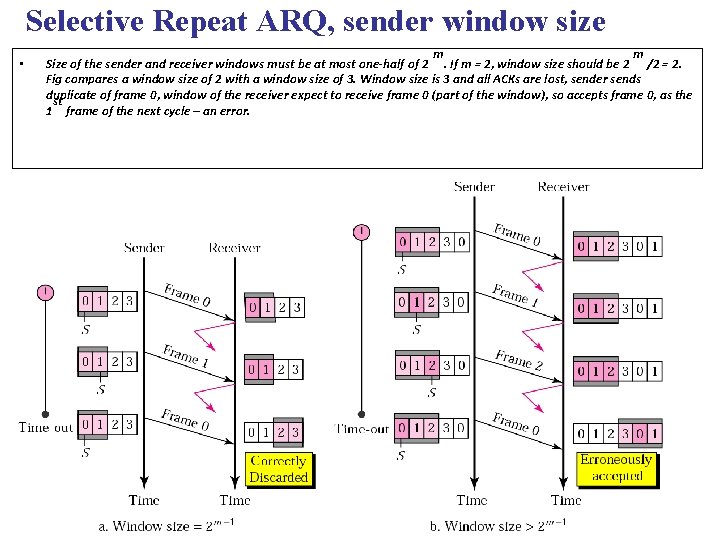
- Slides: 94
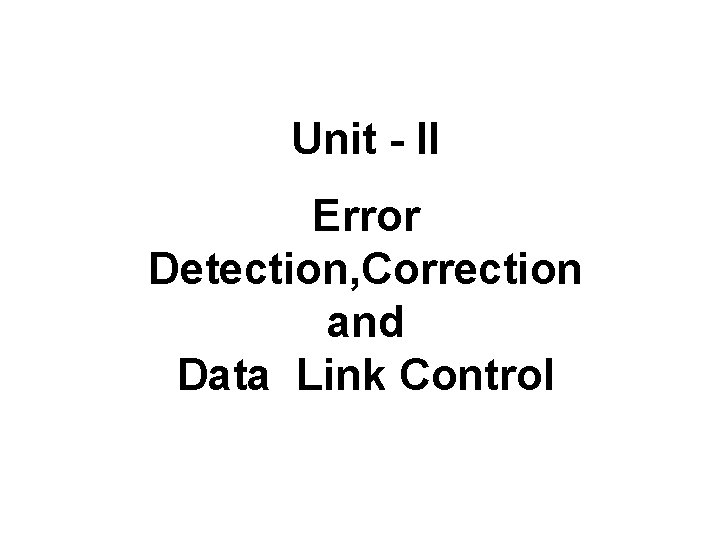
Unit - II Error Detection, Correction and Data Link Control
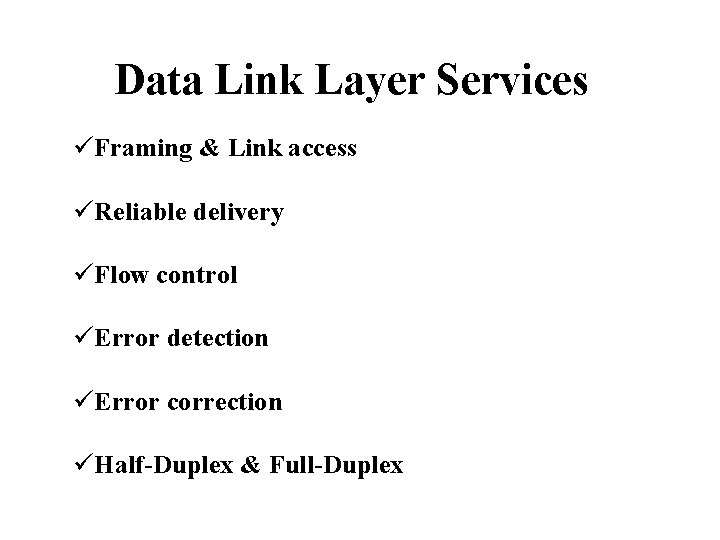
Data Link Layer Services üFraming & Link access üReliable delivery üFlow control üError detection üError correction üHalf-Duplex & Full-Duplex
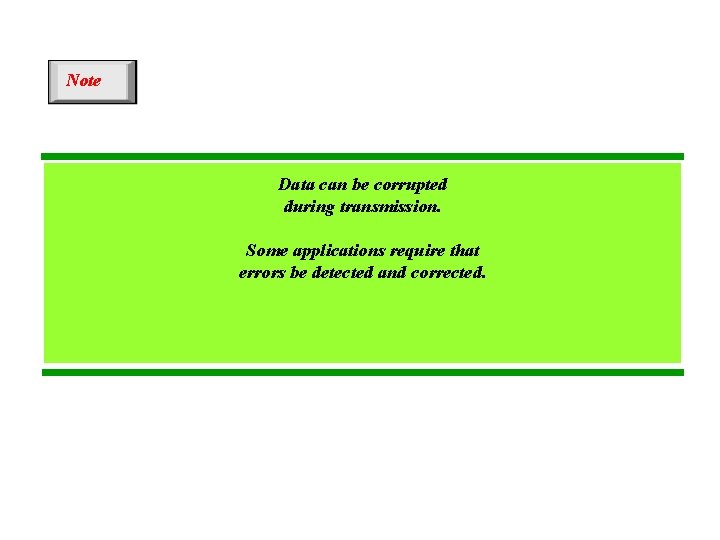
Note Data can be corrupted during transmission. Some applications require that errors be detected and corrected.
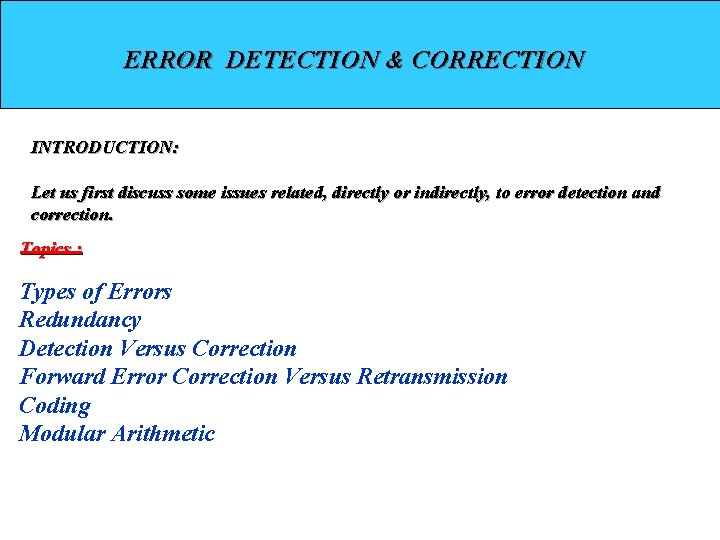
ERROR DETECTION & CORRECTION INTRODUCTION: Let us first discuss some issues related, directly or indirectly, to error detection and correction. Topics : Types of Errors Redundancy Detection Versus Correction Forward Error Correction Versus Retransmission Coding Modular Arithmetic
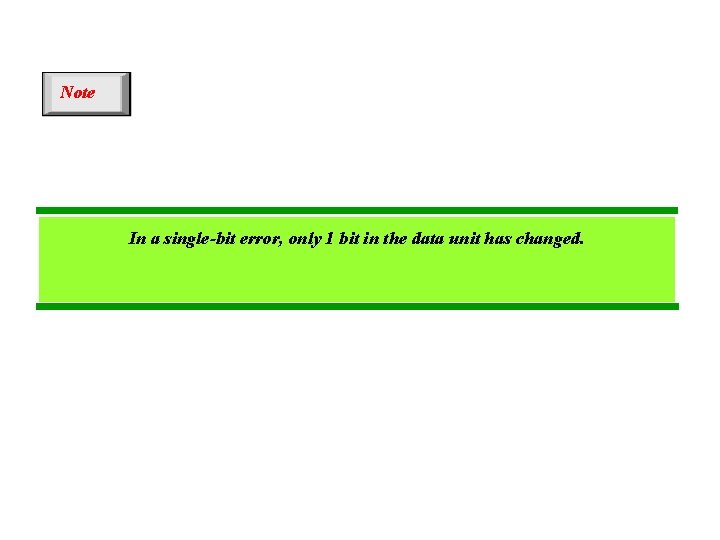
Note In a single-bit error, only 1 bit in the data unit has changed.
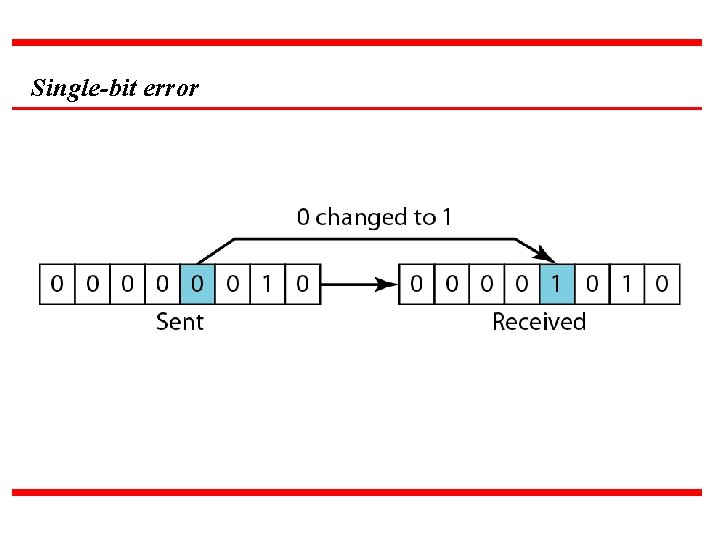
Single-bit error
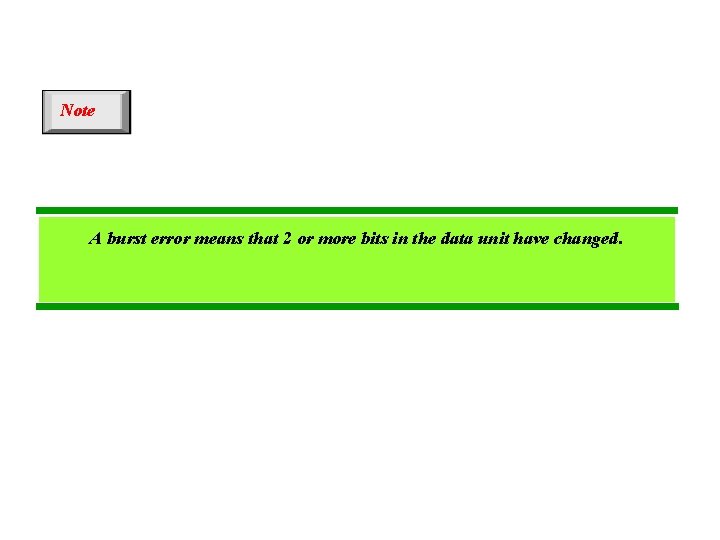
Note A burst error means that 2 or more bits in the data unit have changed.
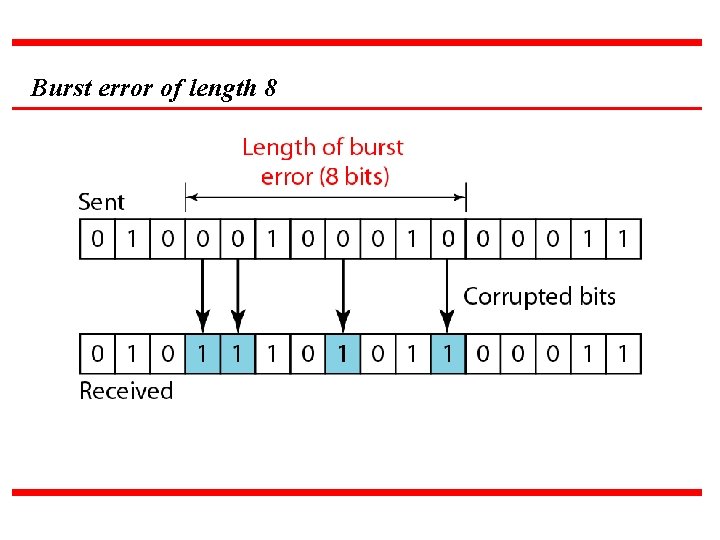
Burst error of length 8
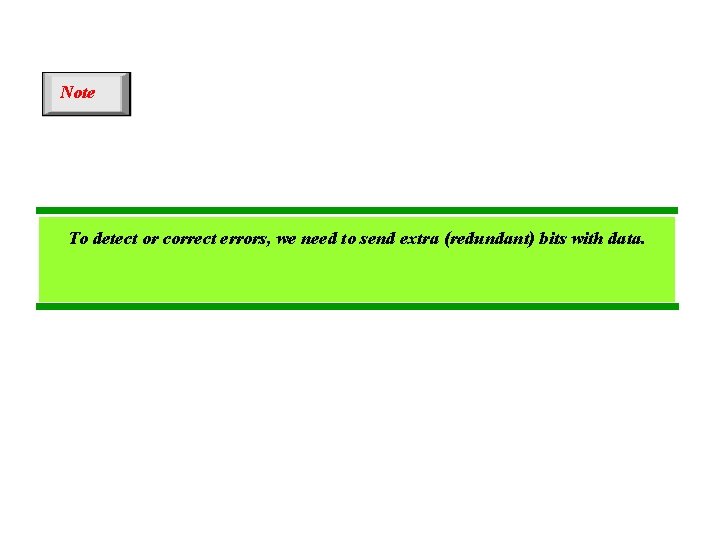
Note To detect or correct errors, we need to send extra (redundant) bits with data.
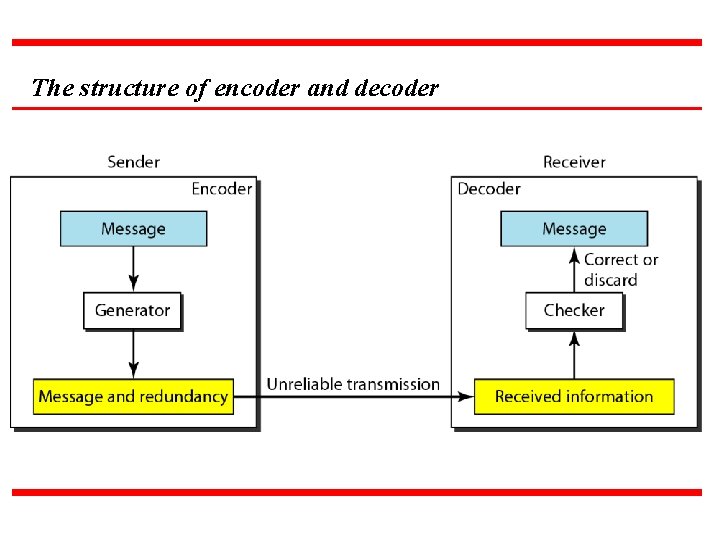
The structure of encoder and decoder
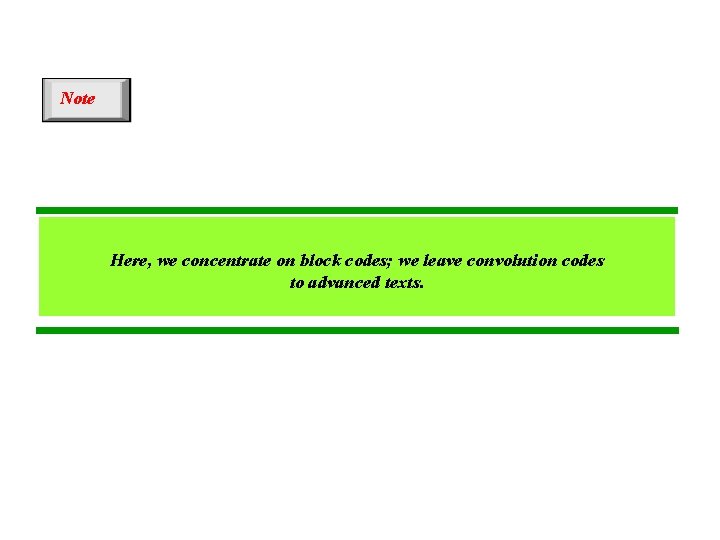
Note Here, we concentrate on block codes; we leave convolution codes to advanced texts.
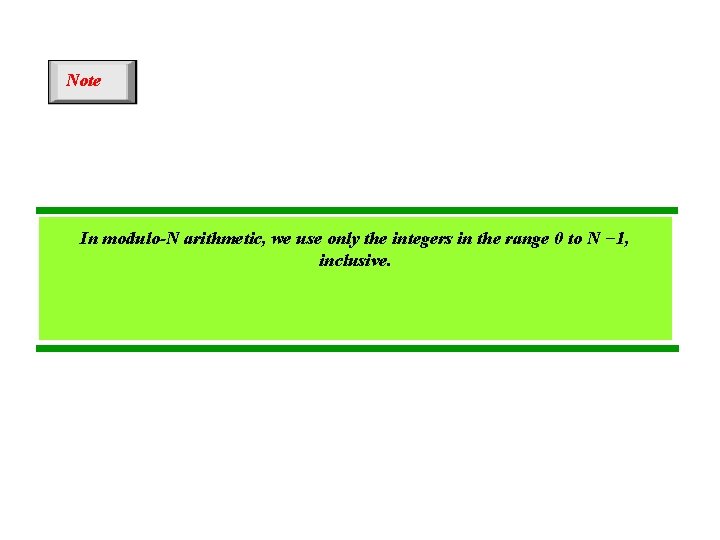
Note In modulo-N arithmetic, we use only the integers in the range 0 to N − 1, inclusive.
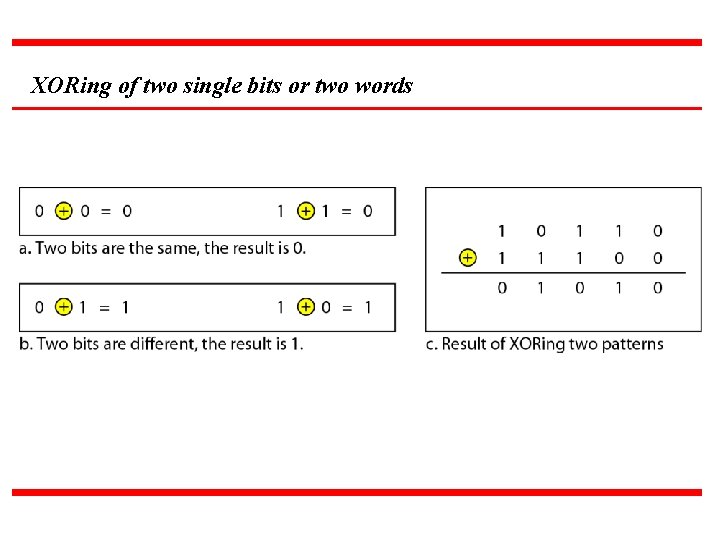
XORing of two single bits or two words
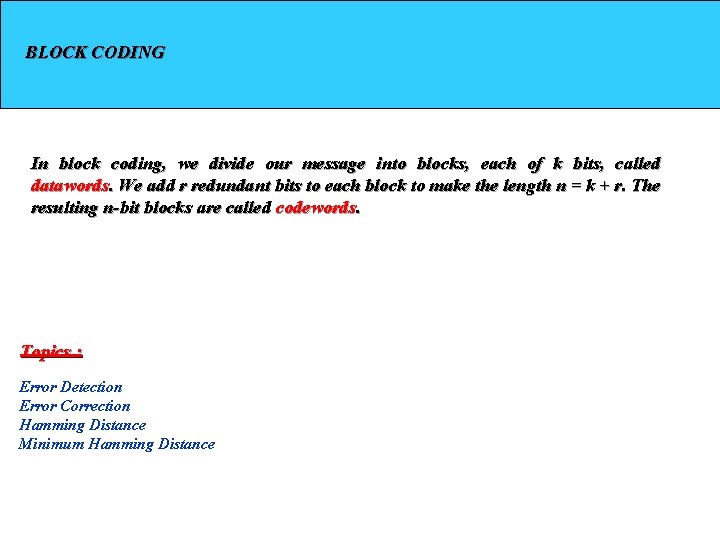
BLOCK CODING In block coding, we divide our message into blocks, each of k bits, called datawords. We add r redundant bits to each block to make the length n = k + r. The resulting n-bit blocks are called codewords. Topics : Error Detection Error Correction Hamming Distance Minimum Hamming Distance
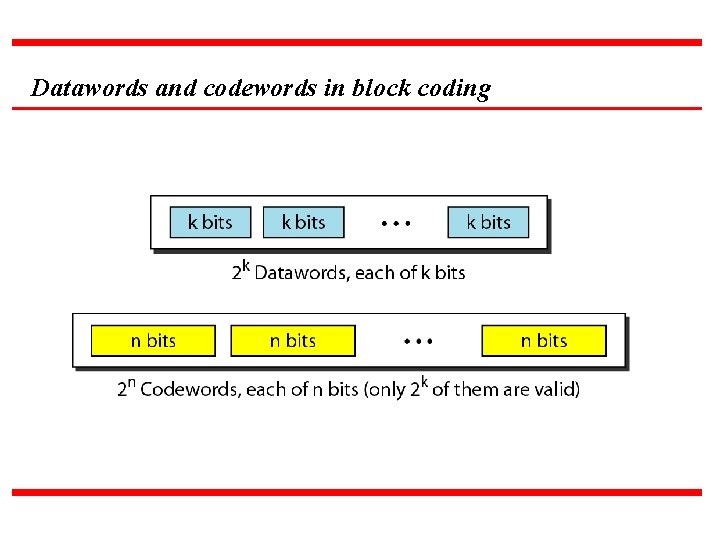
Datawords and codewords in block coding
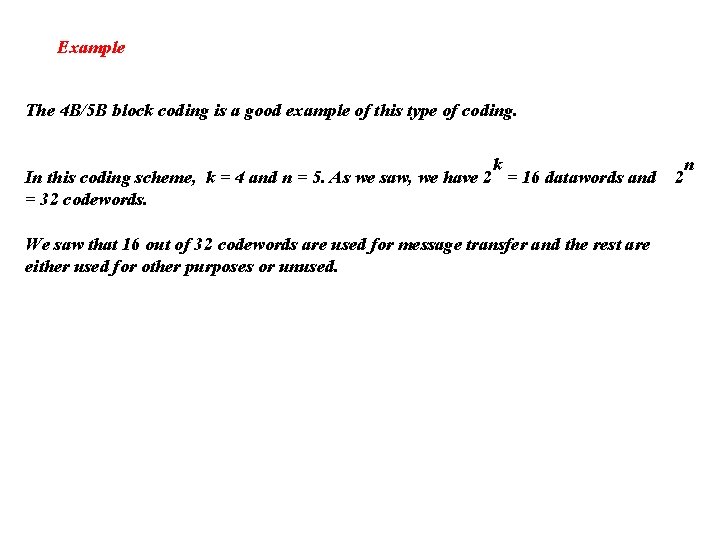
Example The 4 B/5 B block coding is a good example of this type of coding. k In this coding scheme, k = 4 and n = 5. As we saw, we have 2 = 16 datawords and = 32 codewords. We saw that 16 out of 32 codewords are used for message transfer and the rest are either used for other purposes or unused. 2 n
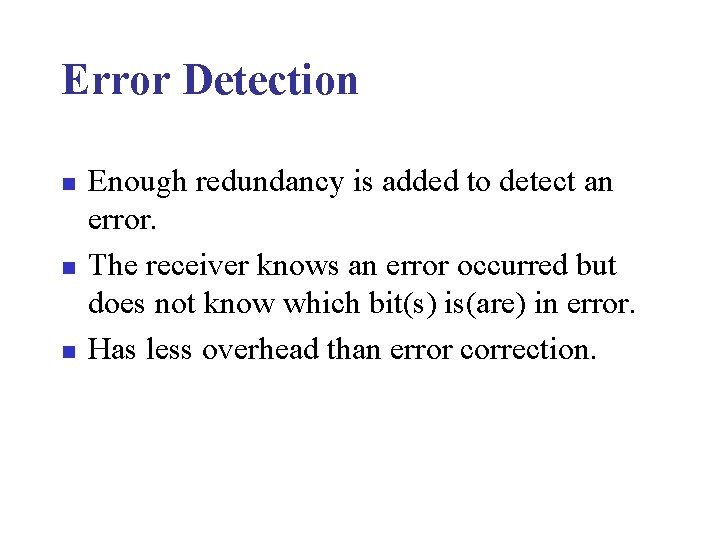
Error Detection n Enough redundancy is added to detect an error. The receiver knows an error occurred but does not know which bit(s) is(are) in error. Has less overhead than error correction.
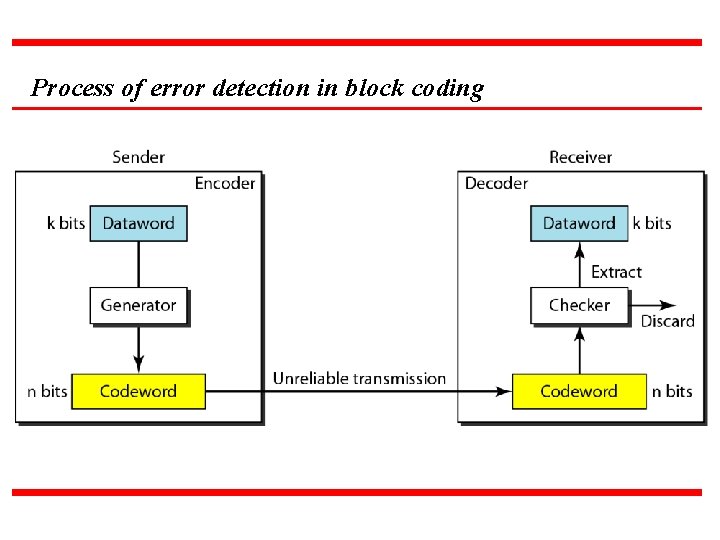
Process of error detection in block coding
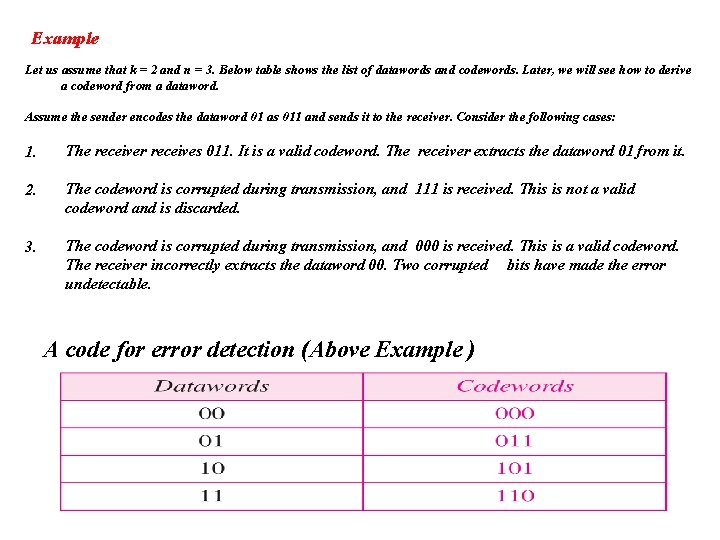
Example Let us assume that k = 2 and n = 3. Below table shows the list of datawords and codewords. Later, we will see how to derive a codeword from a dataword. Assume the sender encodes the dataword 01 as 011 and sends it to the receiver. Consider the following cases: 1. The receiver receives 011. It is a valid codeword. The receiver extracts the dataword 01 from it. 2. The codeword is corrupted during transmission, and 111 is received. This is not a valid codeword and is discarded. 3. The codeword is corrupted during transmission, and 000 is received. This is a valid codeword. The receiver incorrectly extracts the dataword 00. Two corrupted bits have made the error undetectable. A code for error detection (Above Example )
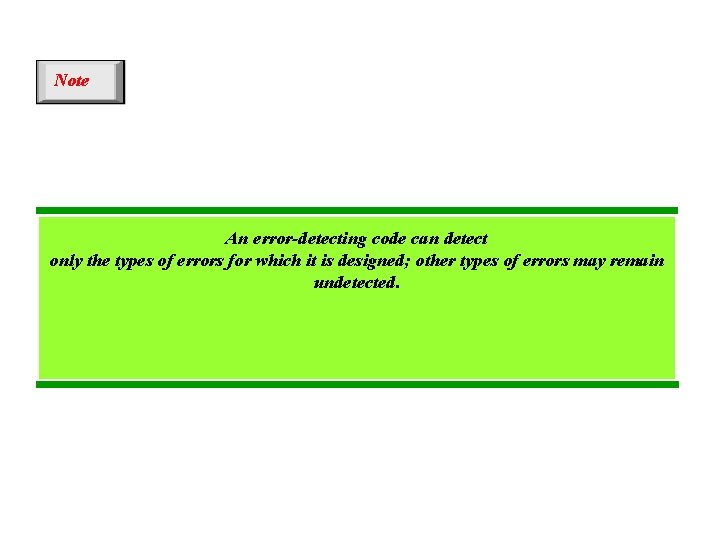
Note An error-detecting code can detect only the types of errors for which it is designed; other types of errors may remain undetected.
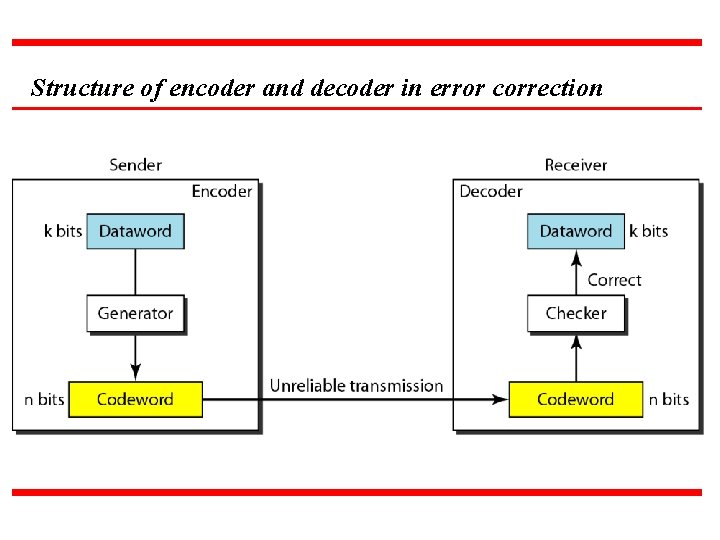
Structure of encoder and decoder in error correction
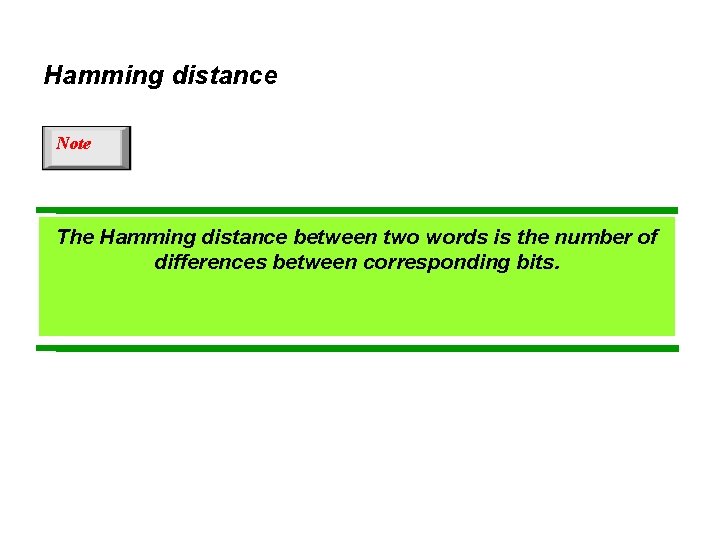
Hamming distance Note The Hamming distance between two words is the number of differences between corresponding bits.
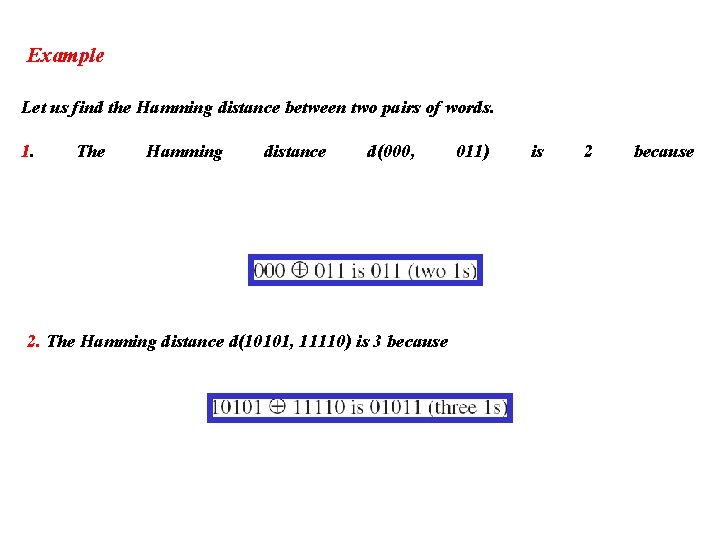
Example Let us find the Hamming distance between two pairs of words. 1. The Hamming distance d(000, 2. The Hamming distance d(10101, 11110) is 3 because 011) is 2 because
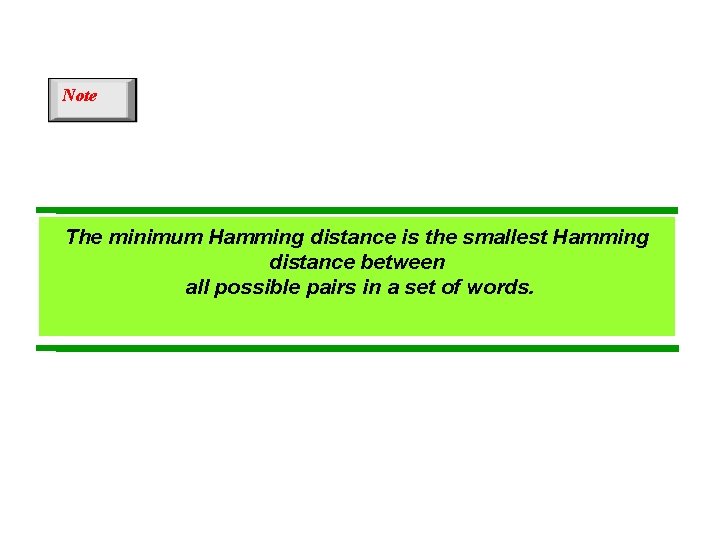
Note The minimum Hamming distance is the smallest Hamming distance between all possible pairs in a set of words.
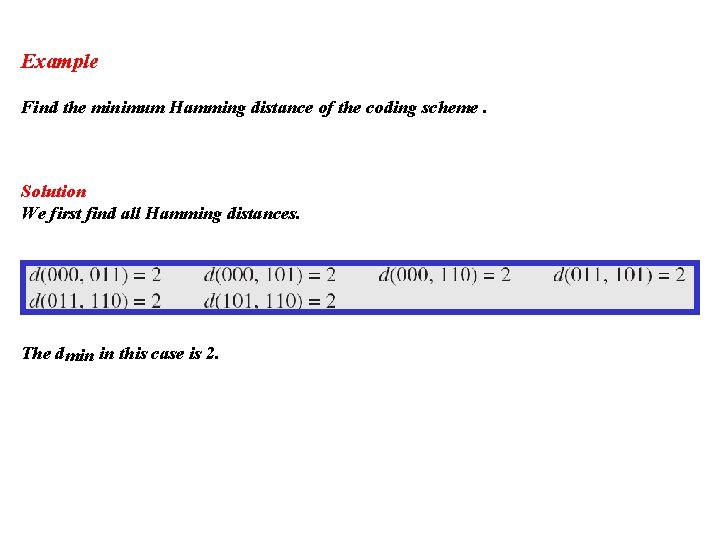
Example Find the minimum Hamming distance of the coding scheme. Solution We first find all Hamming distances. The dmin in this case is 2.
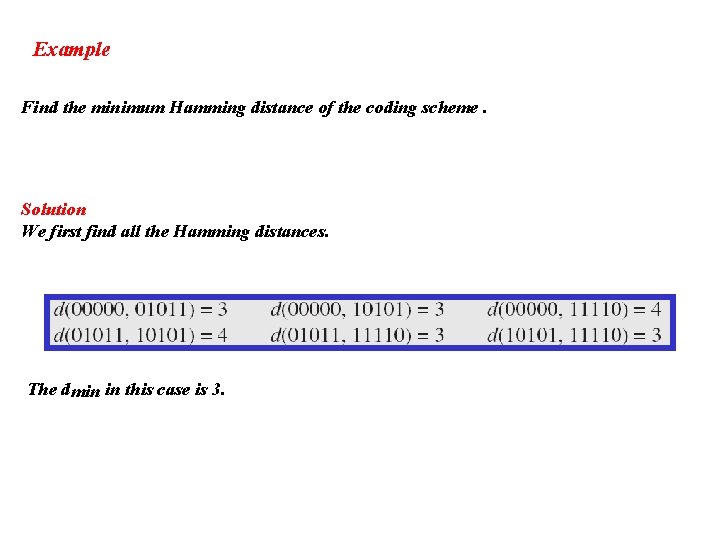
Example Find the minimum Hamming distance of the coding scheme. Solution We first find all the Hamming distances. The dmin in this case is 3.
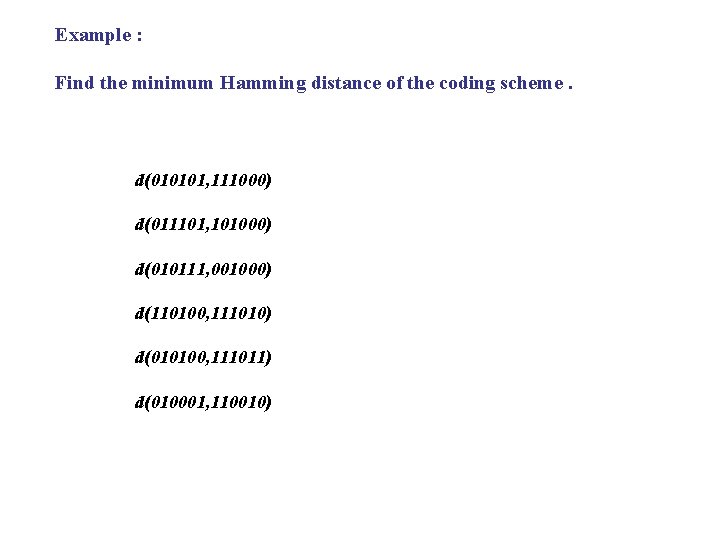
Example : Find the minimum Hamming distance of the coding scheme. d(010101, 111000) d(011101, 101000) d(010111, 001000) d(110100, 111010) d(010100, 111011) d(010001, 110010)
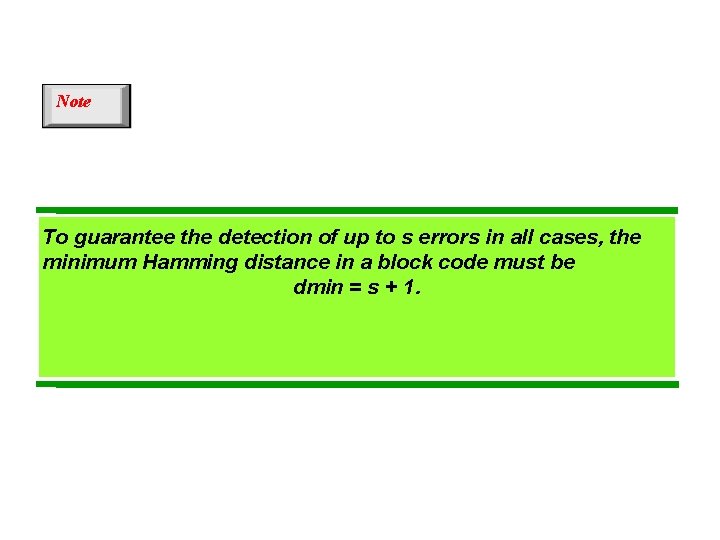
Note To guarantee the detection of up to s errors in all cases, the minimum Hamming distance in a block code must be dmin = s + 1.
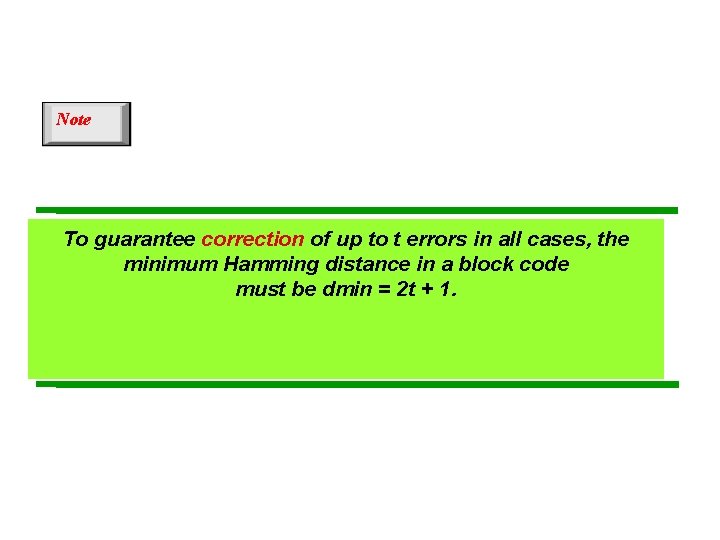
Note To guarantee correction of up to t errors in all cases, the minimum Hamming distance in a block code must be dmin = 2 t + 1.
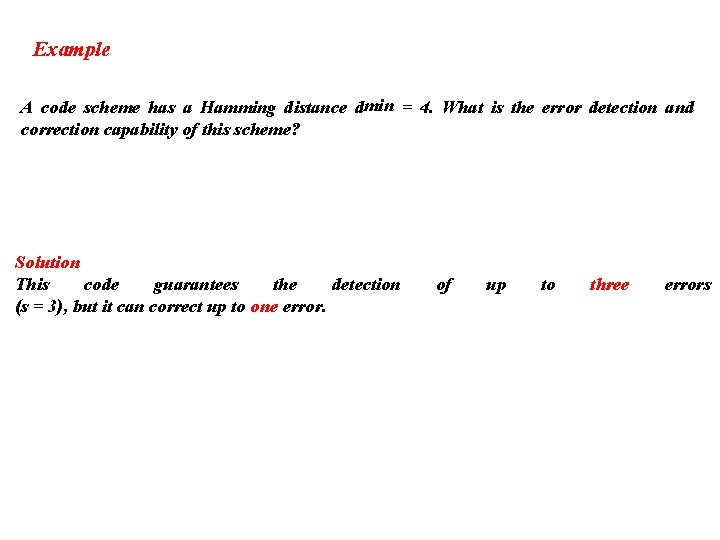
Example A code scheme has a Hamming distance dmin = 4. What is the error detection and correction capability of this scheme? Solution This code guarantees the detection (s = 3), but it can correct up to one error. of up to three errors
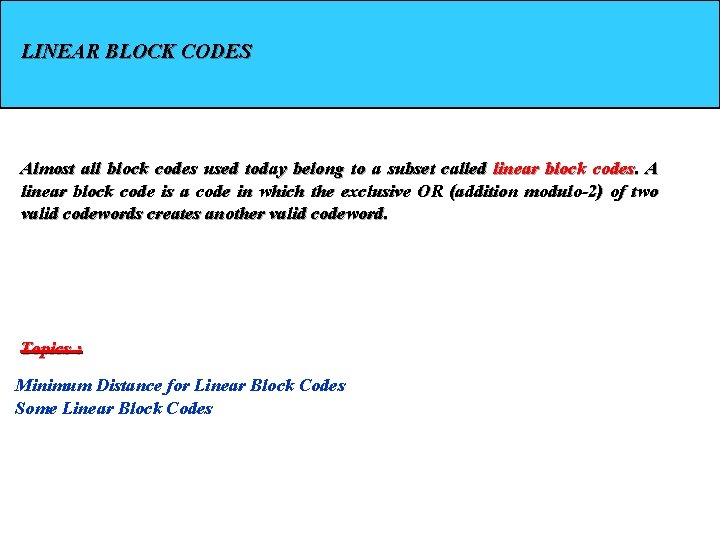
LINEAR BLOCK CODES Almost all block codes used today belong to a subset called linear block codes. A linear block code is a code in which the exclusive OR (addition modulo-2) of two valid codewords creates another valid codeword. Topics : Minimum Distance for Linear Block Codes Some Linear Block Codes
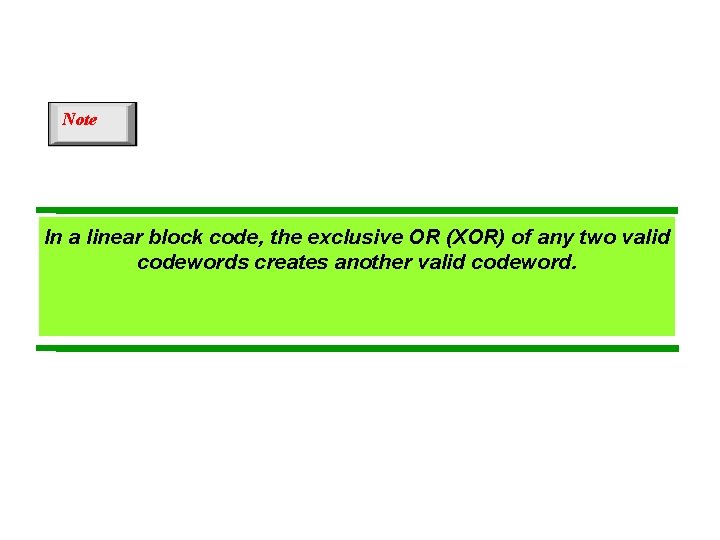
Note In a linear block code, the exclusive OR (XOR) of any two valid codewords creates another valid codeword.
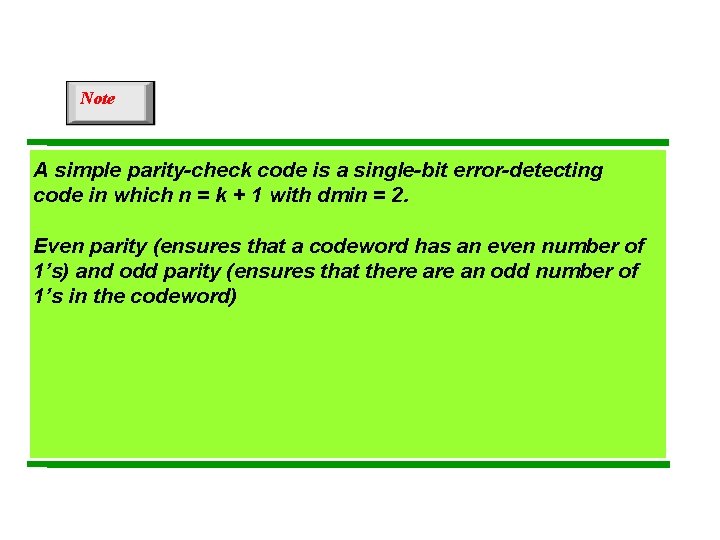
Note A simple parity-check code is a single-bit error-detecting code in which n = k + 1 with dmin = 2. Even parity (ensures that a codeword has an even number of 1’s) and odd parity (ensures that there an odd number of 1’s in the codeword)
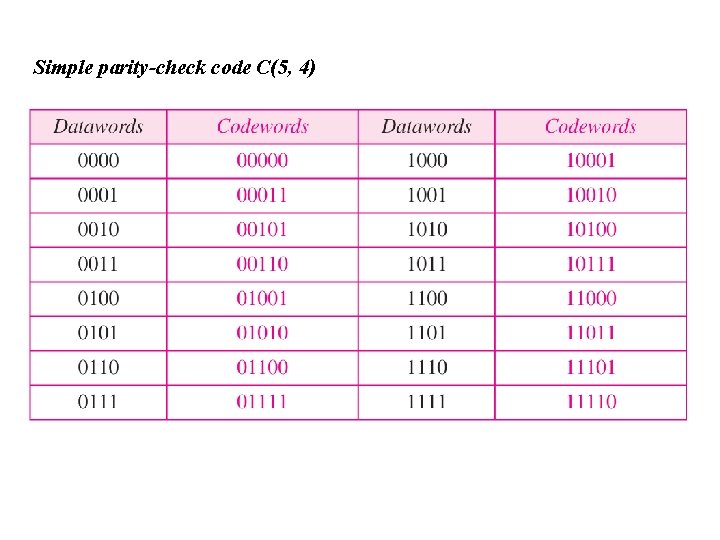
Simple parity-check code C(5, 4)
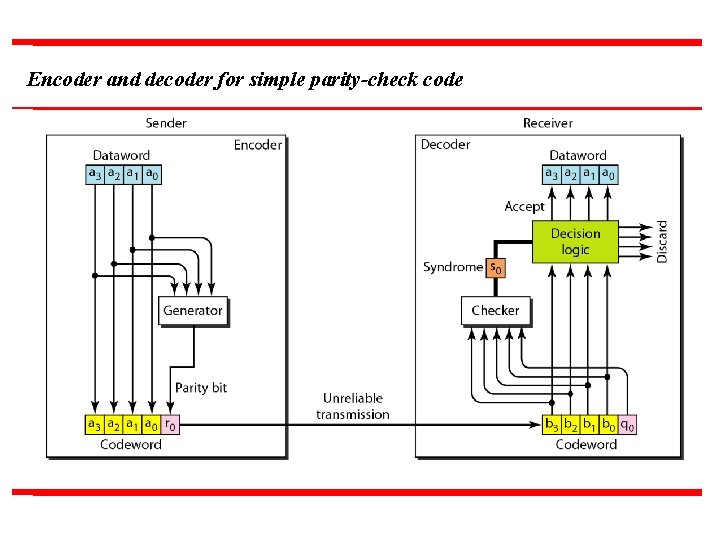
Encoder and decoder for simple parity-check code
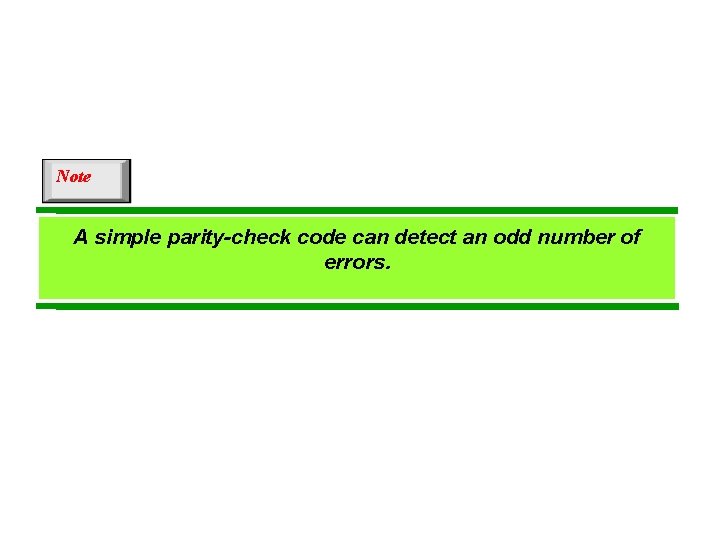
Note A simple parity-check code can detect an odd number of errors.
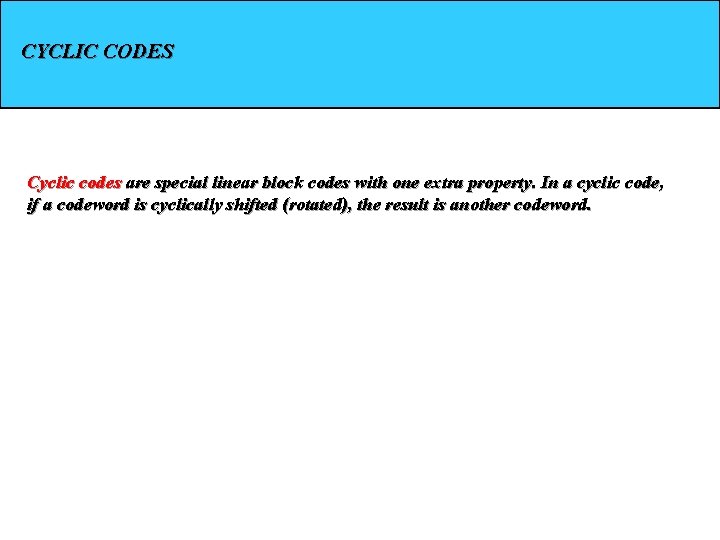
CYCLIC CODES Cyclic codes are special linear block codes with one extra property. In a cyclic code, if a codeword is cyclically shifted (rotated), the result is another codeword.
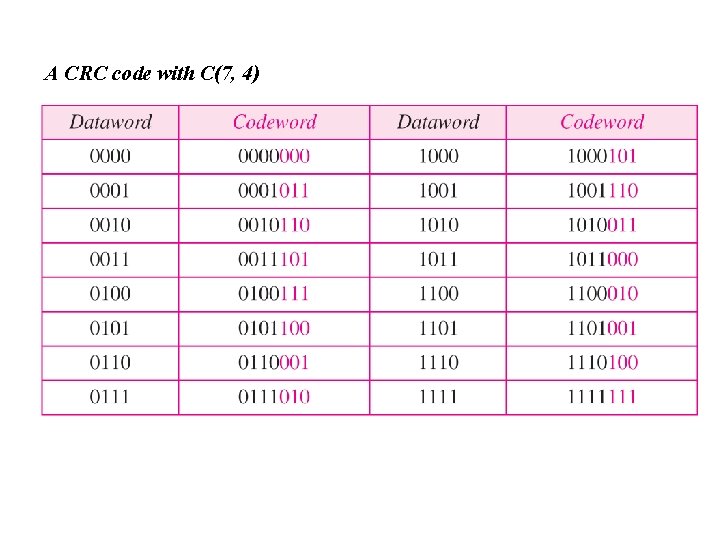
A CRC code with C(7, 4)
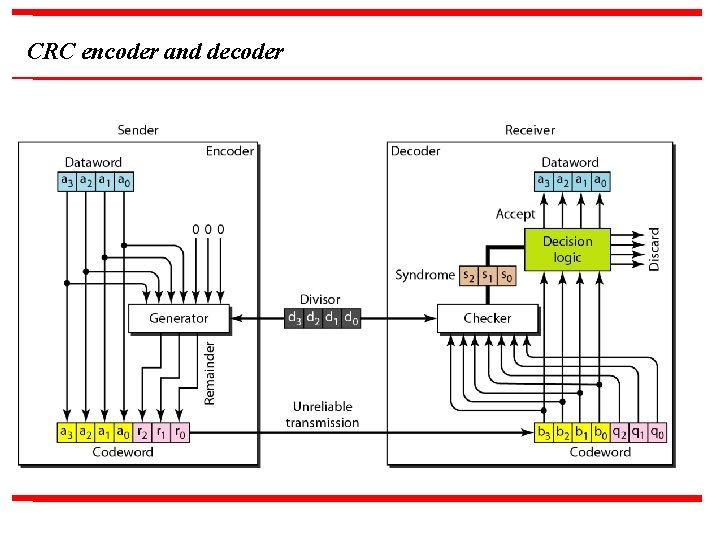
CRC encoder and decoder
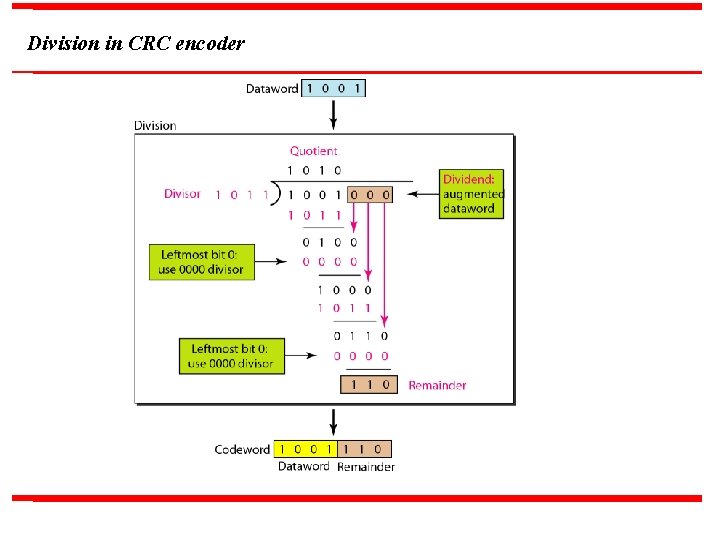
Division in CRC encoder
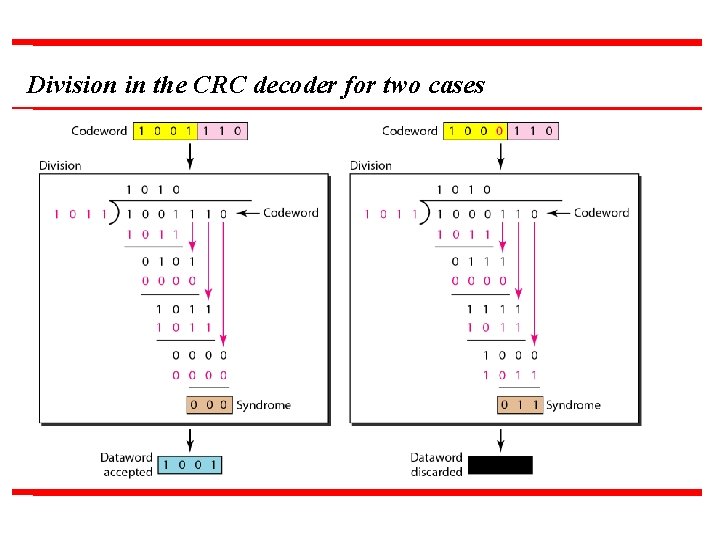
Division in the CRC decoder for two cases
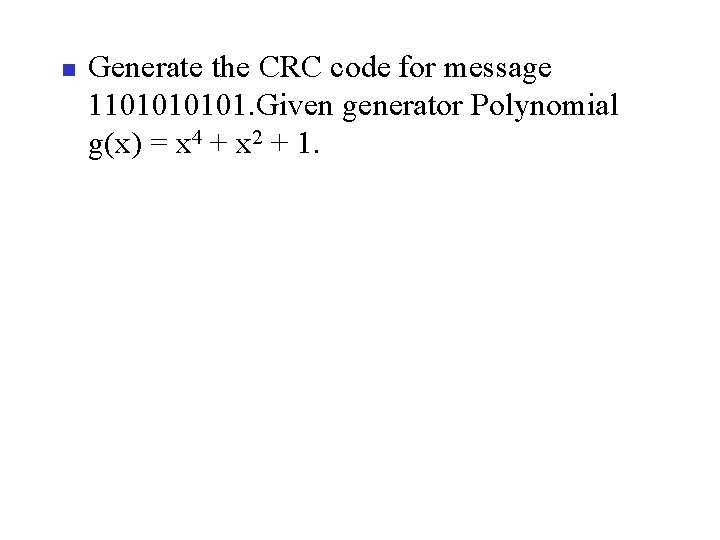
n Generate the CRC code for message 110101. Given generator Polynomial g(x) = x 4 + x 2 + 1.
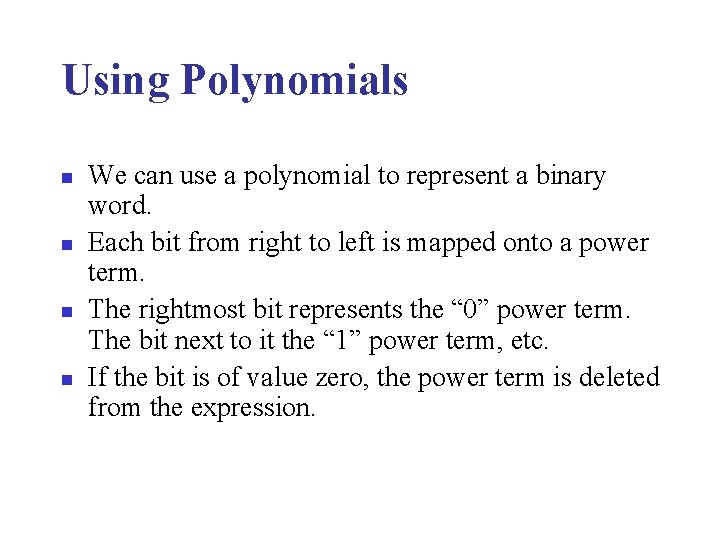
Using Polynomials n n We can use a polynomial to represent a binary word. Each bit from right to left is mapped onto a power term. The rightmost bit represents the “ 0” power term. The bit next to it the “ 1” power term, etc. If the bit is of value zero, the power term is deleted from the expression.
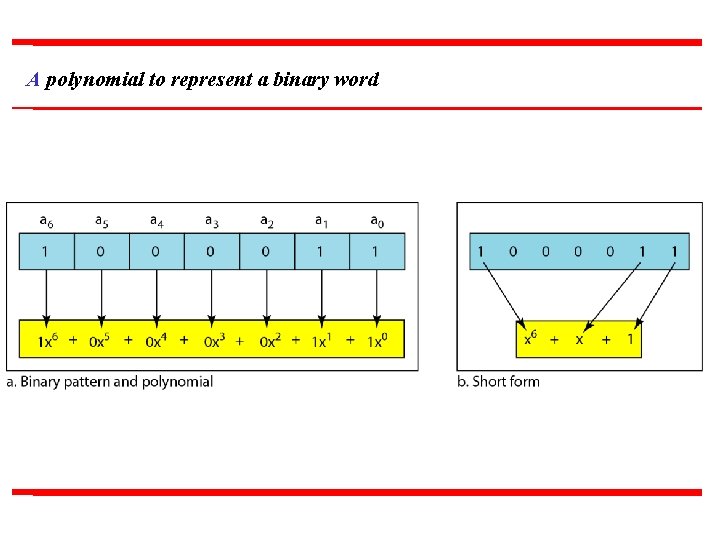
A polynomial to represent a binary word
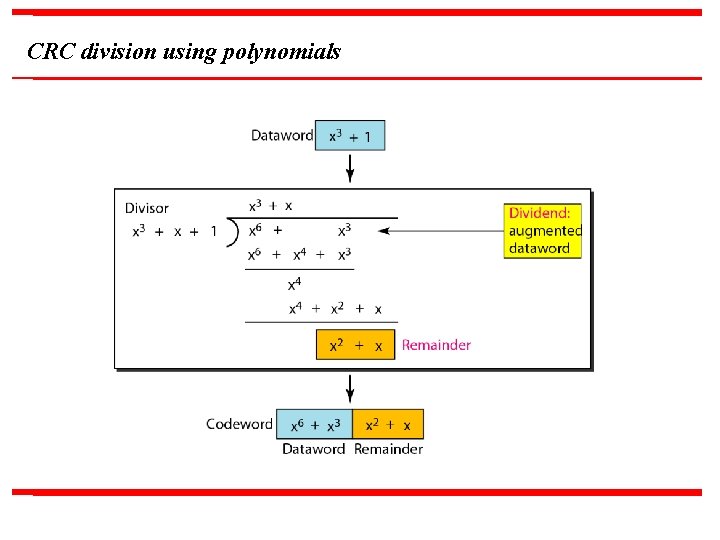
CRC division using polynomials
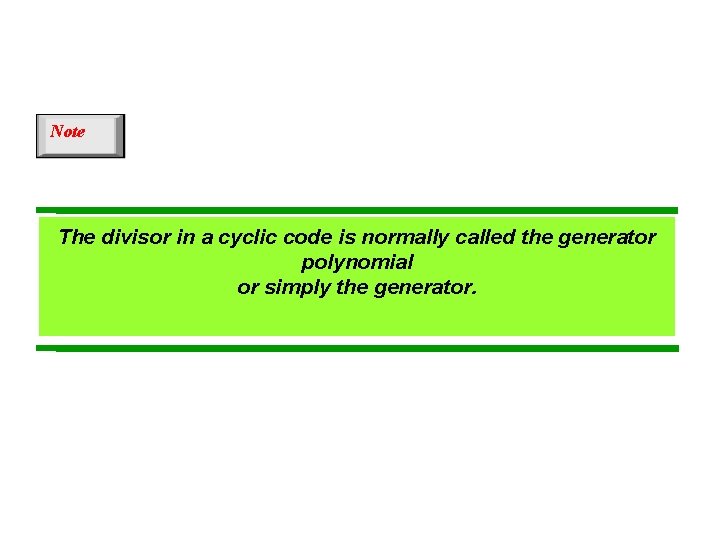
Note The divisor in a cyclic code is normally called the generator polynomial or simply the generator.
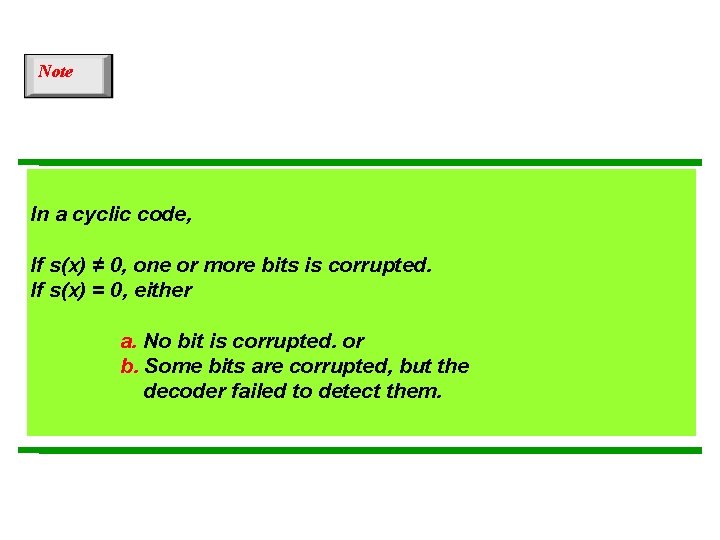
Note In a cyclic code, If s(x) ≠ 0, one or more bits is corrupted. If s(x) = 0, either a. No bit is corrupted. or b. Some bits are corrupted, but the decoder failed to detect them.
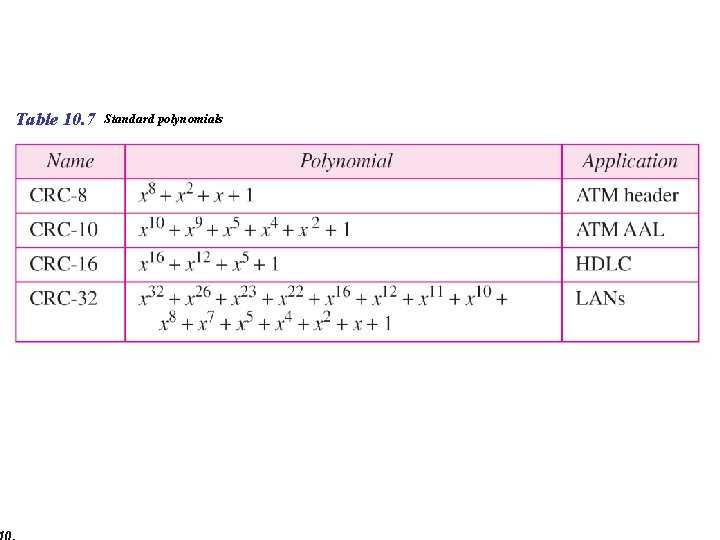
Table 10. 7 Standard polynomials
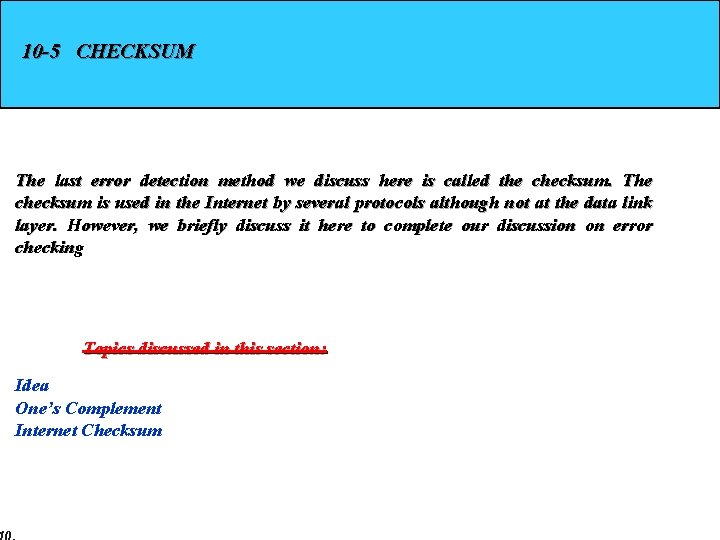
10 -5 CHECKSUM The last error detection method we discuss here is called the checksum. The checksum is used in the Internet by several protocols although not at the data link layer. However, we briefly discuss it here to complete our discussion on error checking Topics discussed in this section: Idea One’s Complement Internet Checksum
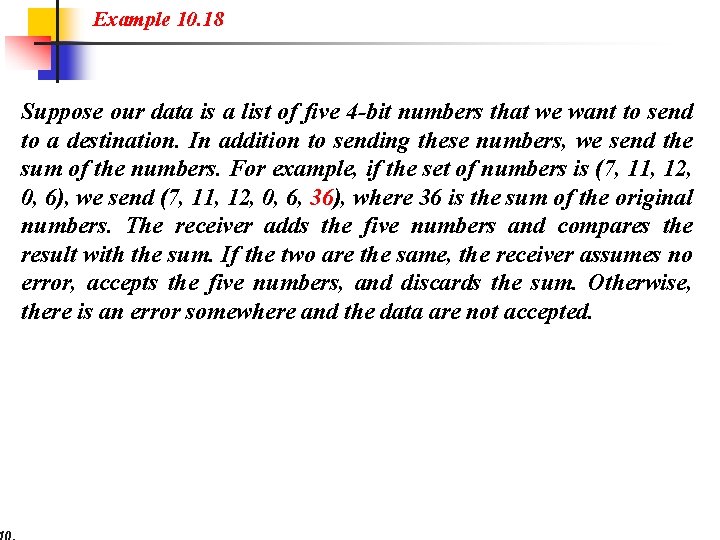
Example 10. 18 Suppose our data is a list of five 4 -bit numbers that we want to send to a destination. In addition to sending these numbers, we send the sum of the numbers. For example, if the set of numbers is (7, 11, 12, 0, 6), we send (7, 11, 12, 0, 6, 36), where 36 is the sum of the original numbers. The receiver adds the five numbers and compares the result with the sum. If the two are the same, the receiver assumes no error, accepts the five numbers, and discards the sum. Otherwise, there is an error somewhere and the data are not accepted.
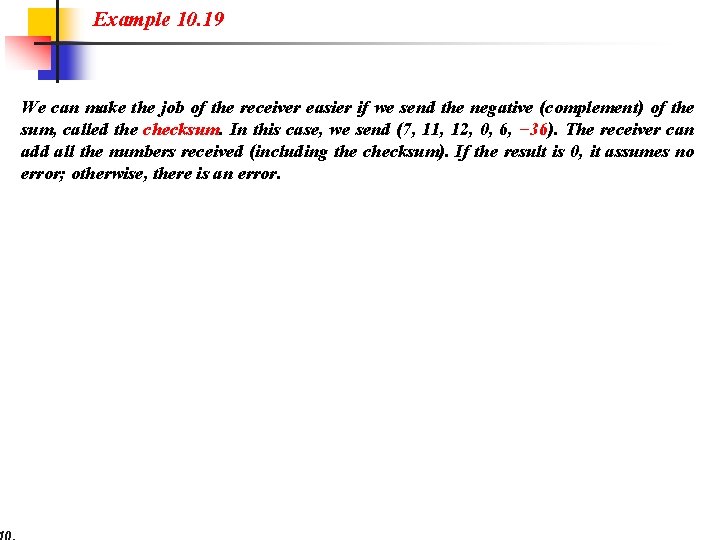
Example 10. 19 We can make the job of the receiver easier if we send the negative (complement) of the sum, called the checksum. In this case, we send (7, 11, 12, 0, 6, − 36). The receiver can add all the numbers received (including the checksum). If the result is 0, it assumes no error; otherwise, there is an error.
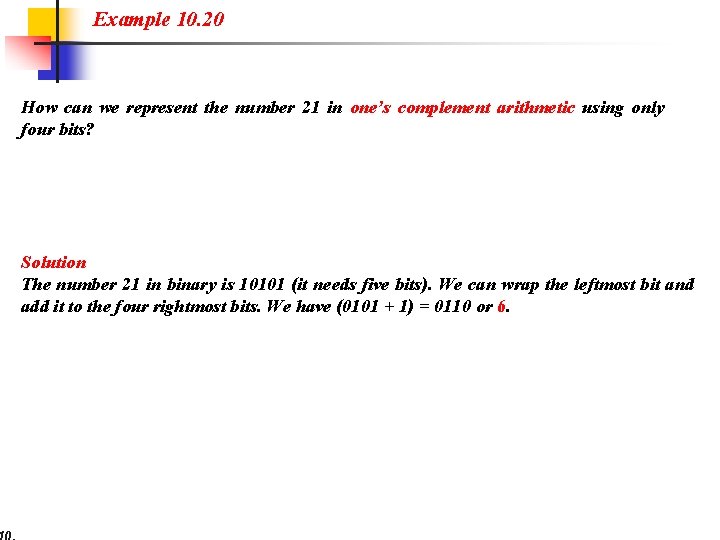
Example 10. 20 How can we represent the number 21 in one’s complement arithmetic using only four bits? Solution The number 21 in binary is 10101 (it needs five bits). We can wrap the leftmost bit and add it to the four rightmost bits. We have (0101 + 1) = 0110 or 6.
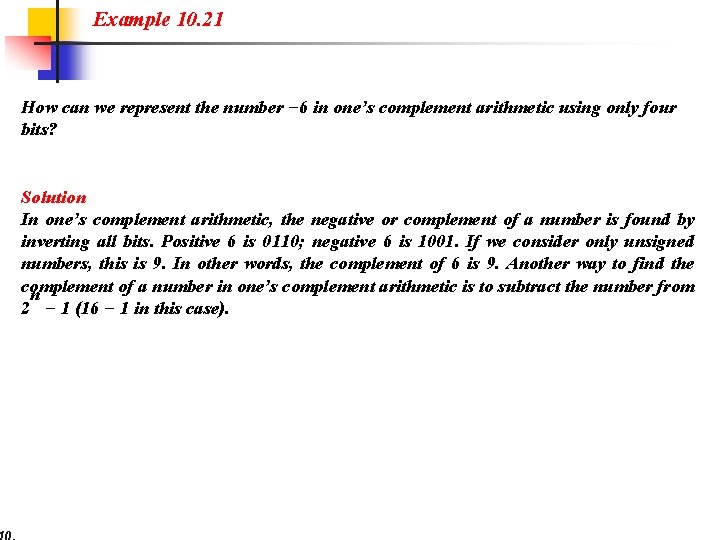
Example 10. 21 How can we represent the number − 6 in one’s complement arithmetic using only four bits? Solution In one’s complement arithmetic, the negative or complement of a number is found by inverting all bits. Positive 6 is 0110; negative 6 is 1001. If we consider only unsigned numbers, this is 9. In other words, the complement of 6 is 9. Another way to find the complement of a number in one’s complement arithmetic is to subtract the number from n 2 − 1 (16 − 1 in this case).
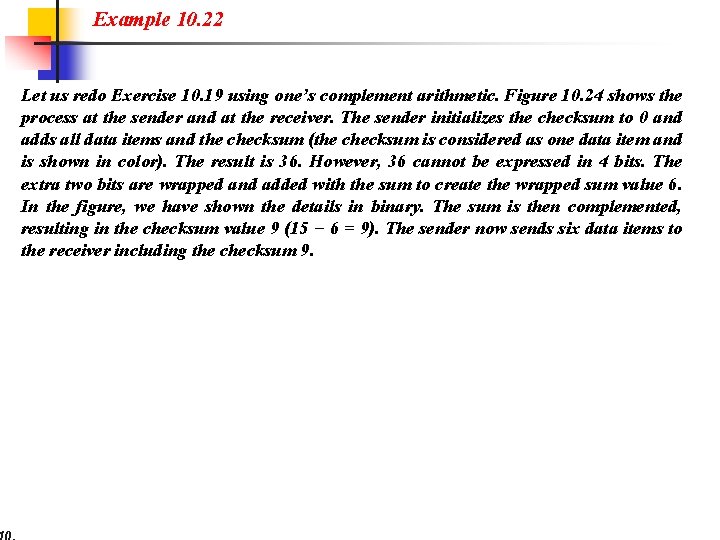
Example 10. 22 Let us redo Exercise 10. 19 using one’s complement arithmetic. Figure 10. 24 shows the process at the sender and at the receiver. The sender initializes the checksum to 0 and adds all data items and the checksum (the checksum is considered as one data item and is shown in color). The result is 36. However, 36 cannot be expressed in 4 bits. The extra two bits are wrapped and added with the sum to create the wrapped sum value 6. In the figure, we have shown the details in binary. The sum is then complemented, resulting in the checksum value 9 (15 − 6 = 9). The sender now sends six data items to the receiver including the checksum 9.
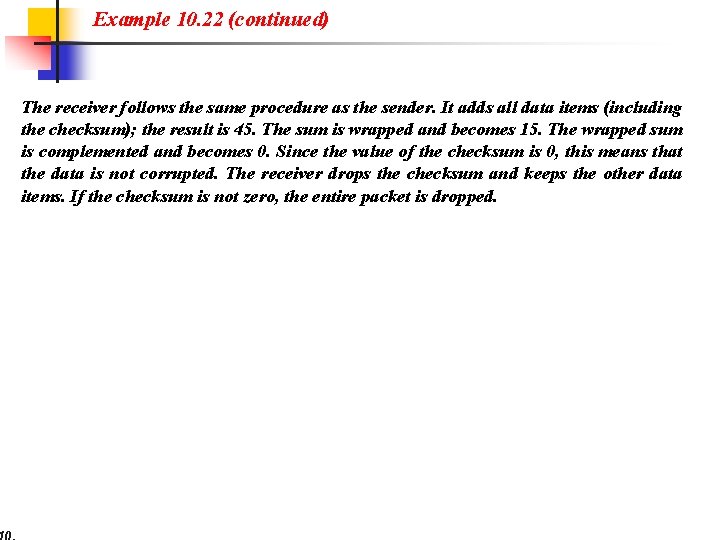
Example 10. 22 (continued) The receiver follows the same procedure as the sender. It adds all data items (including the checksum); the result is 45. The sum is wrapped and becomes 15. The wrapped sum is complemented and becomes 0. Since the value of the checksum is 0, this means that the data is not corrupted. The receiver drops the checksum and keeps the other data items. If the checksum is not zero, the entire packet is dropped.
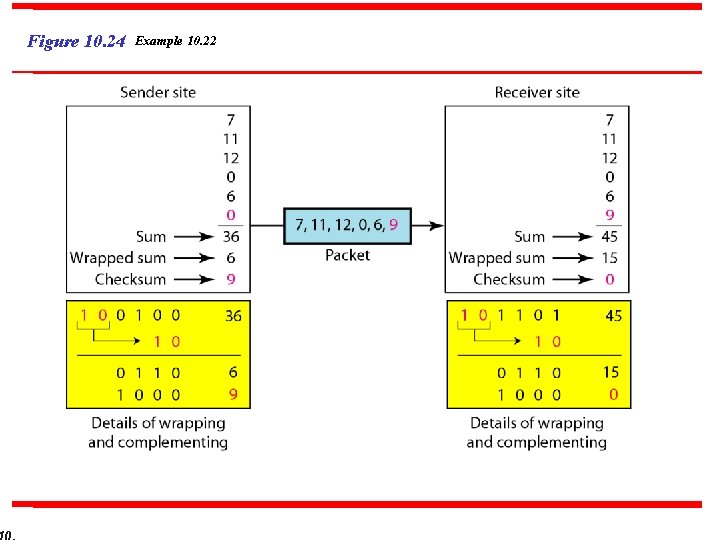
Figure 10. 24 Example 10. 22
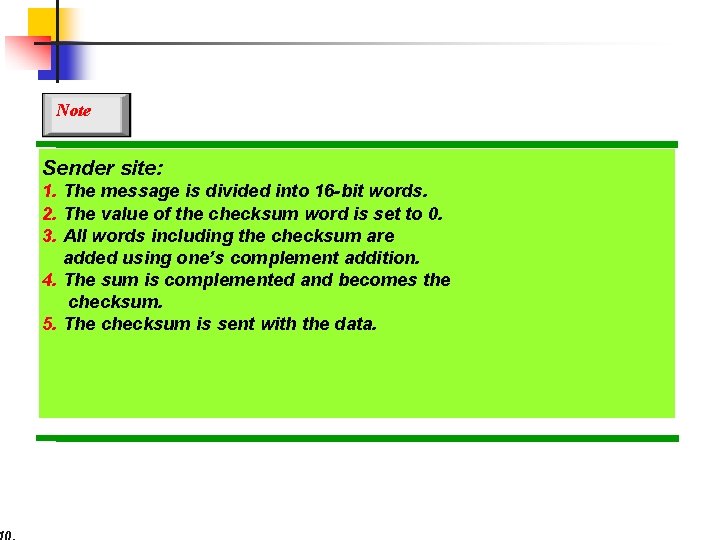
Note Sender site: 1. The message is divided into 16 -bit words. 2. The value of the checksum word is set to 0. 3. All words including the checksum are added using one’s complement addition. 4. The sum is complemented and becomes the checksum. 5. The checksum is sent with the data.
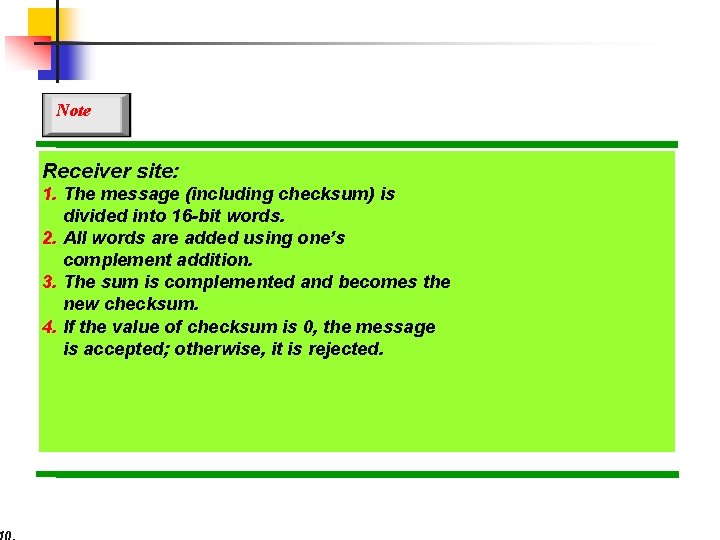
Note Receiver site: 1. The message (including checksum) is divided into 16 -bit words. 2. All words are added using one’s complement addition. 3. The sum is complemented and becomes the new checksum. 4. If the value of checksum is 0, the message is accepted; otherwise, it is rejected.
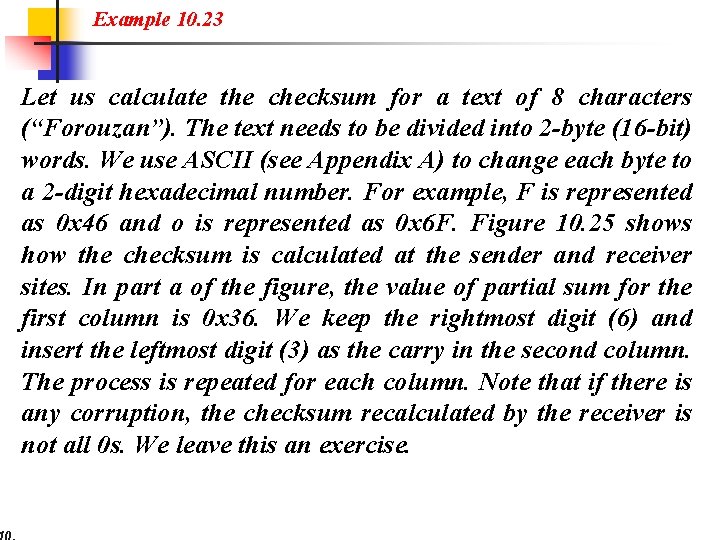
Example 10. 23 Let us calculate the checksum for a text of 8 characters (“Forouzan”). The text needs to be divided into 2 -byte (16 -bit) words. We use ASCII (see Appendix A) to change each byte to a 2 -digit hexadecimal number. For example, F is represented as 0 x 46 and o is represented as 0 x 6 F. Figure 10. 25 shows how the checksum is calculated at the sender and receiver sites. In part a of the figure, the value of partial sum for the first column is 0 x 36. We keep the rightmost digit (6) and insert the leftmost digit (3) as the carry in the second column. The process is repeated for each column. Note that if there is any corruption, the checksum recalculated by the receiver is not all 0 s. We leave this an exercise.
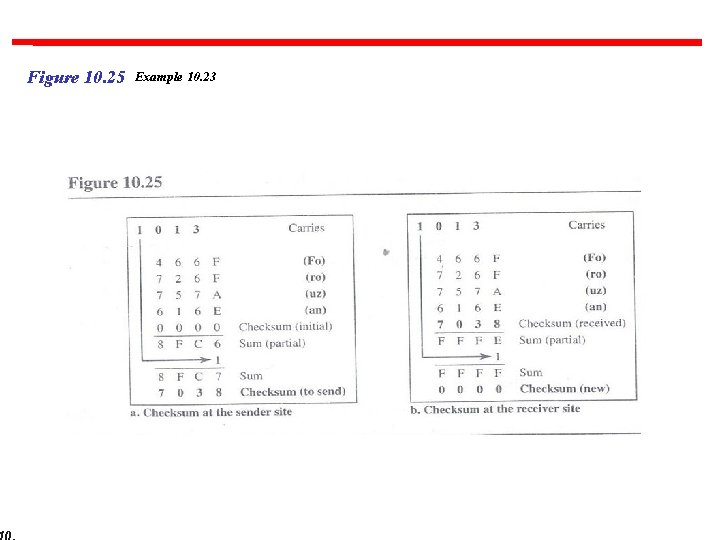
Figure 10. 25 Example 10. 23
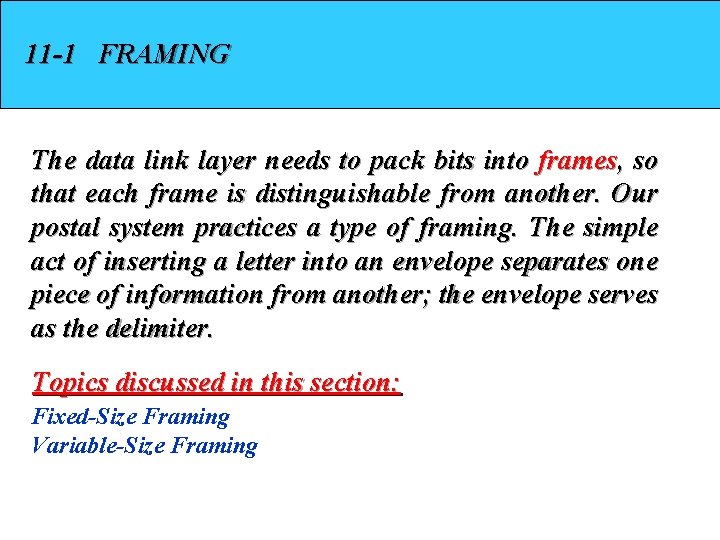
11 -1 FRAMING The data link layer needs to pack bits into frames, so that each frame is distinguishable from another. Our postal system practices a type of framing. The simple act of inserting a letter into an envelope separates one piece of information from another; the envelope serves as the delimiter. Topics discussed in this section: Fixed-Size Framing Variable-Size Framing
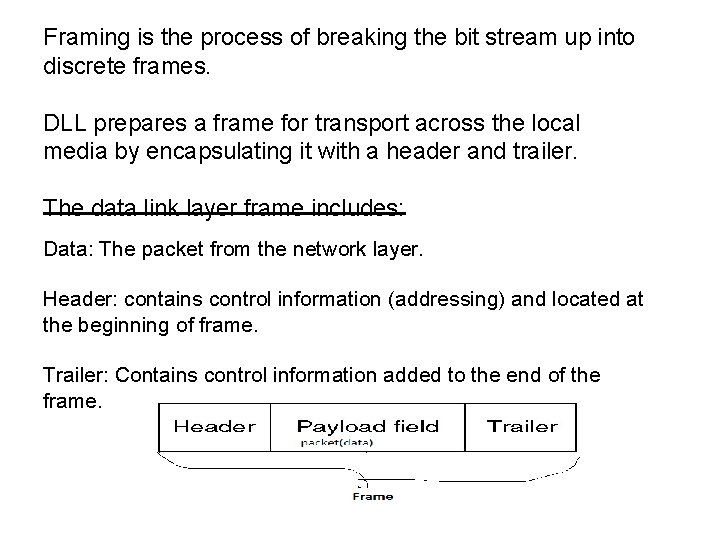
Framing is the process of breaking the bit stream up into discrete frames. DLL prepares a frame for transport across the local media by encapsulating it with a header and trailer. The data link layer frame includes: Data: The packet from the network layer. Header: contains control information (addressing) and located at the beginning of frame. Trailer: Contains control information added to the end of the frame.
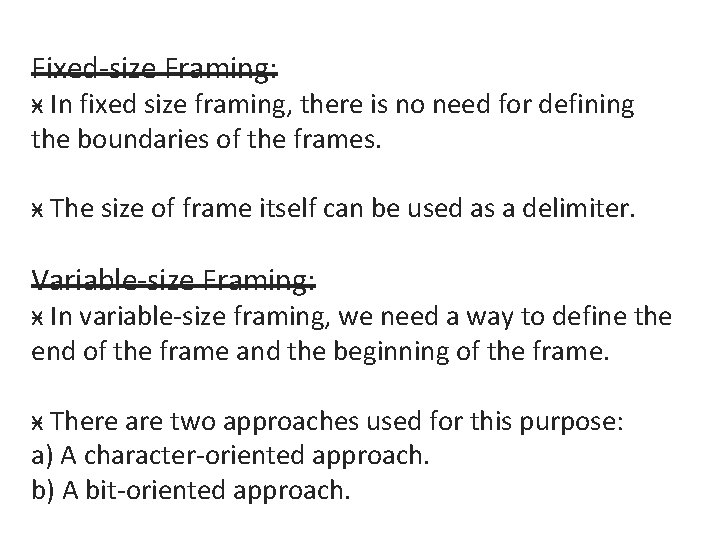
Fixed-size Framing: ӿ In fixed size framing, there is no need for defining the boundaries of the frames. ӿ The size of frame itself can be used as a delimiter. Variable-size Framing: ӿ In variable-size framing, we need a way to define the end of the frame and the beginning of the frame. ӿ There are two approaches used for this purpose: a) A character-oriented approach. b) A bit-oriented approach.
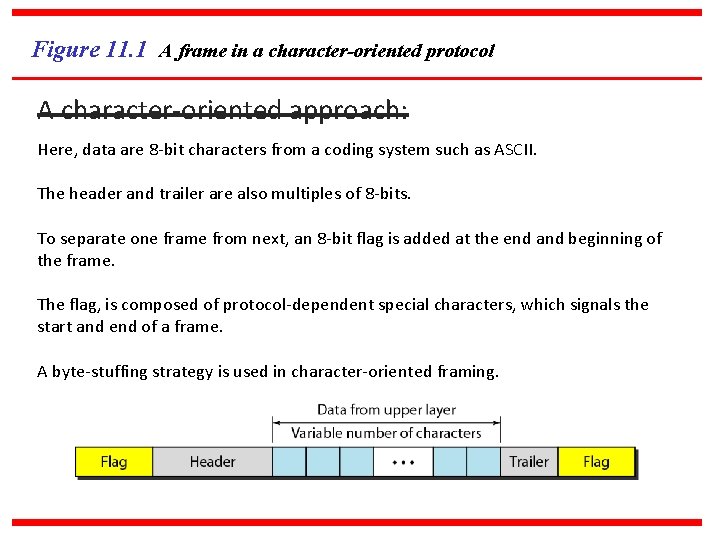
Figure 11. 1 A frame in a character-oriented protocol A character-oriented approach: Here, data are 8 -bit characters from a coding system such as ASCII. The header and trailer are also multiples of 8 -bits. To separate one frame from next, an 8 -bit flag is added at the end and beginning of the frame. The flag, is composed of protocol-dependent special characters, which signals the start and end of a frame. A byte-stuffing strategy is used in character-oriented framing.
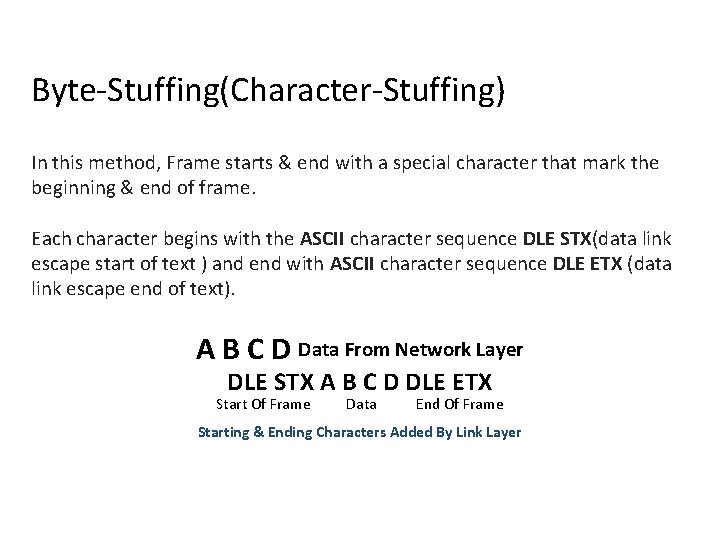
Byte-Stuffing(Character-Stuffing) In this method, Frame starts & end with a special character that mark the beginning & end of frame. Each character begins with the ASCII character sequence DLE STX(data link escape start of text ) and end with ASCII character sequence DLE ETX (data link escape end of text). A B C D Data From Network Layer DLE STX A B C D DLE ETX Start Of Frame Data End Of Frame Starting & Ending Characters Added By Link Layer
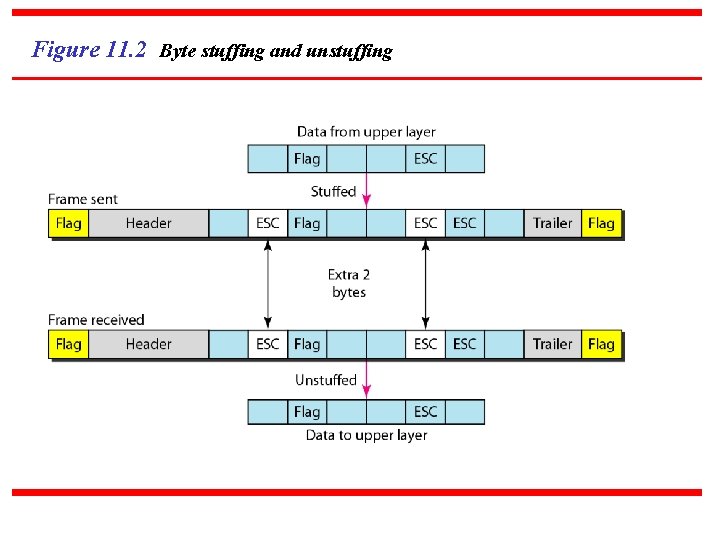
Figure 11. 2 Byte stuffing and unstuffing
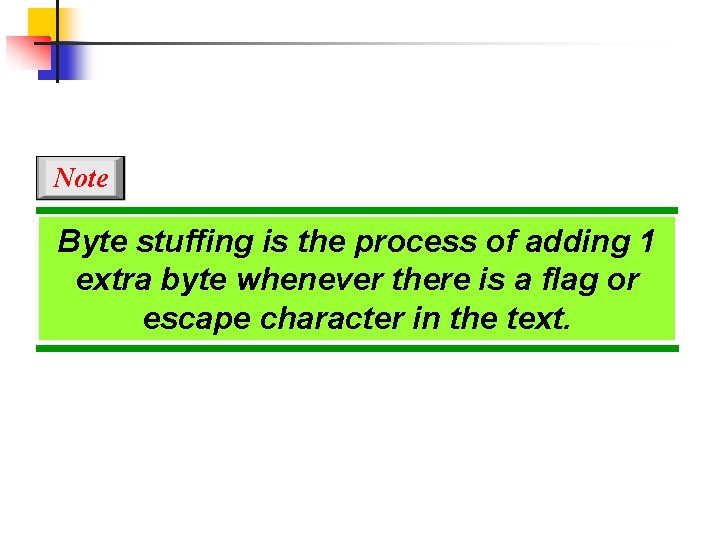
Note Byte stuffing is the process of adding 1 extra byte whenever there is a flag or escape character in the text.
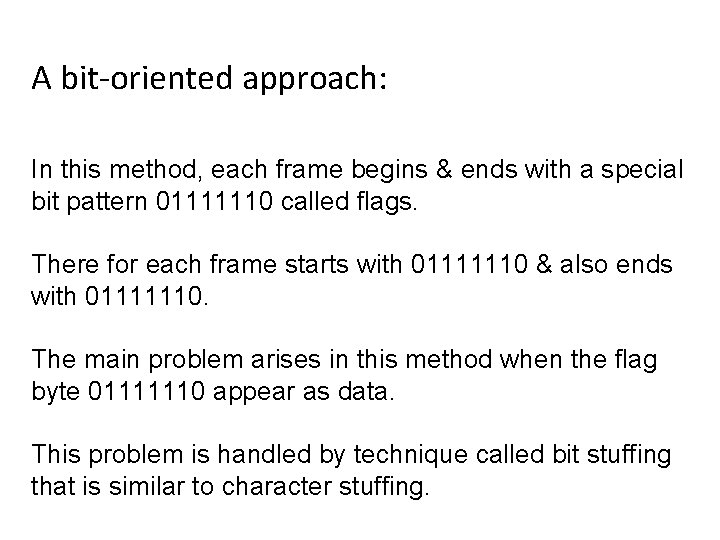
A bit-oriented approach: In this method, each frame begins & ends with a special bit pattern 01111110 called flags. There for each frame starts with 01111110 & also ends with 01111110. The main problem arises in this method when the flag byte 01111110 appear as data. This problem is handled by technique called bit stuffing that is similar to character stuffing.
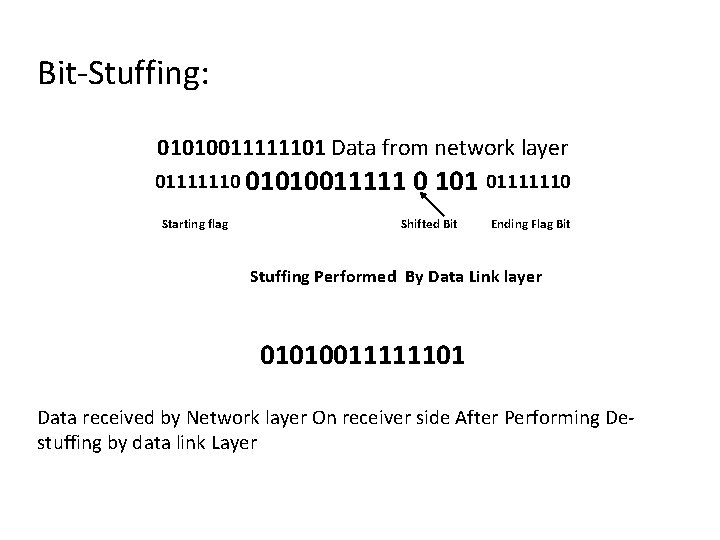
Bit-Stuffing: 01010011111101 Data from network layer 01111110 01010011111 Starting flag 0 101 01111110 Shifted Bit Ending Flag Bit Stuffing Performed By Data Link layer 01010011111101 Data received by Network layer On receiver side After Performing Destuffing by data link Layer
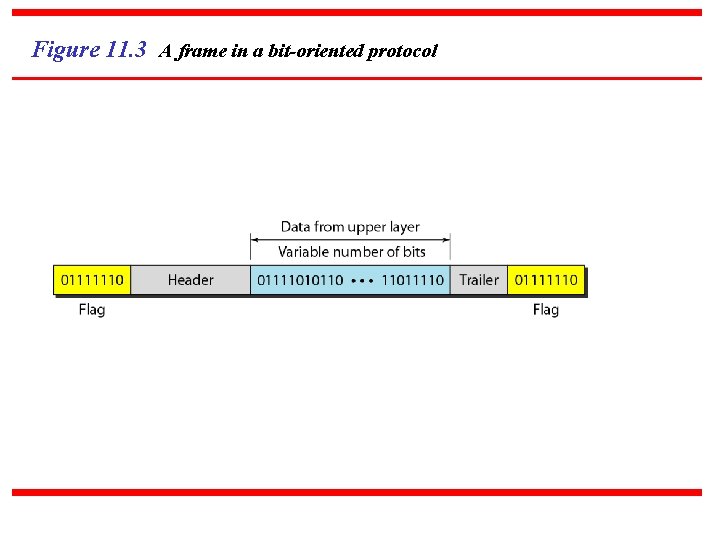
Figure 11. 3 A frame in a bit-oriented protocol
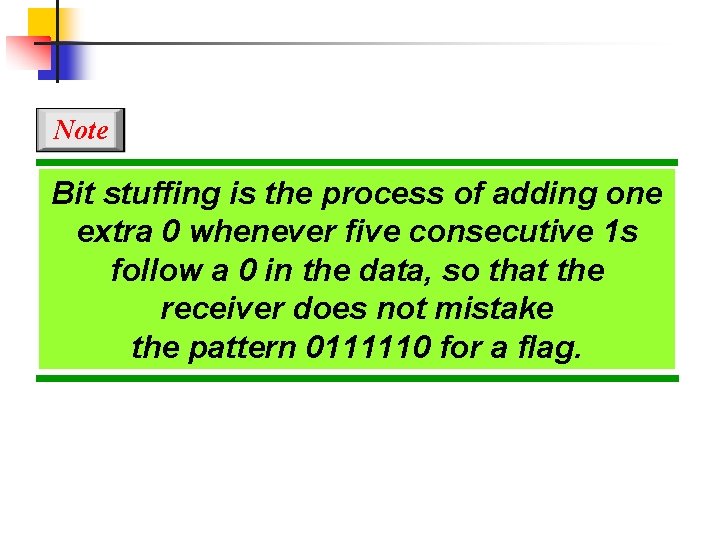
Note Bit stuffing is the process of adding one extra 0 whenever five consecutive 1 s follow a 0 in the data, so that the receiver does not mistake the pattern 0111110 for a flag.
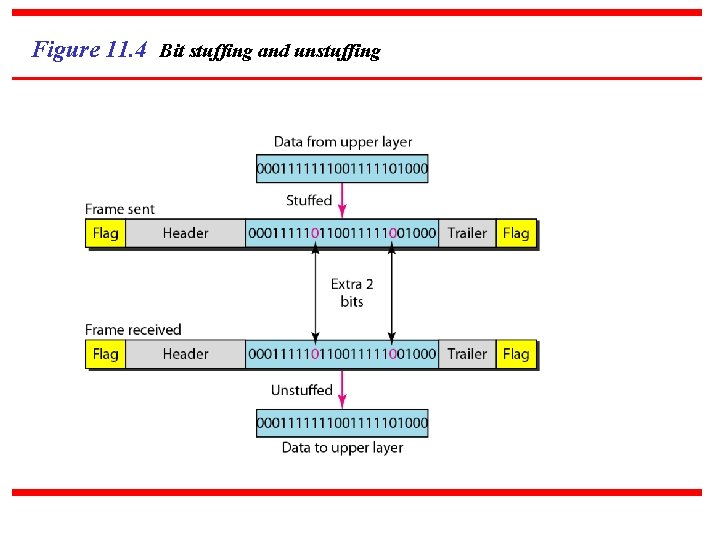
Figure 11. 4 Bit stuffing and unstuffing
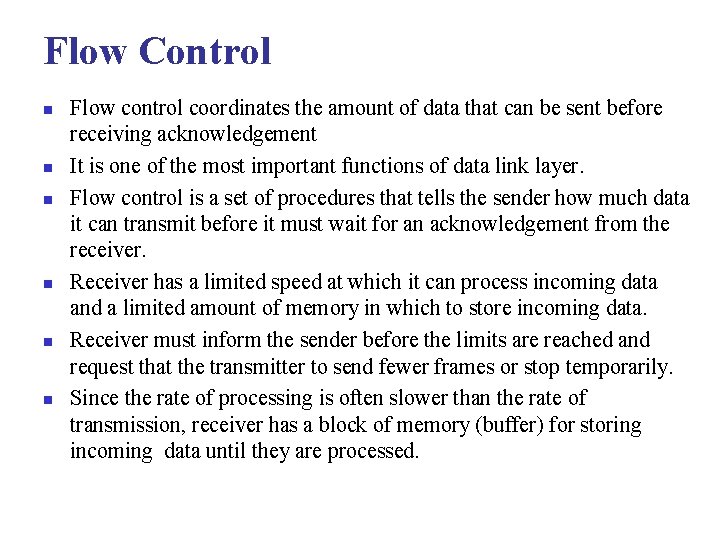
Flow Control n n n Flow control coordinates the amount of data that can be sent before receiving acknowledgement It is one of the most important functions of data link layer. Flow control is a set of procedures that tells the sender how much data it can transmit before it must wait for an acknowledgement from the receiver. Receiver has a limited speed at which it can process incoming data and a limited amount of memory in which to store incoming data. Receiver must inform the sender before the limits are reached and request that the transmitter to send fewer frames or stop temporarily. Since the rate of processing is often slower than the rate of transmission, receiver has a block of memory (buffer) for storing incoming data until they are processed.
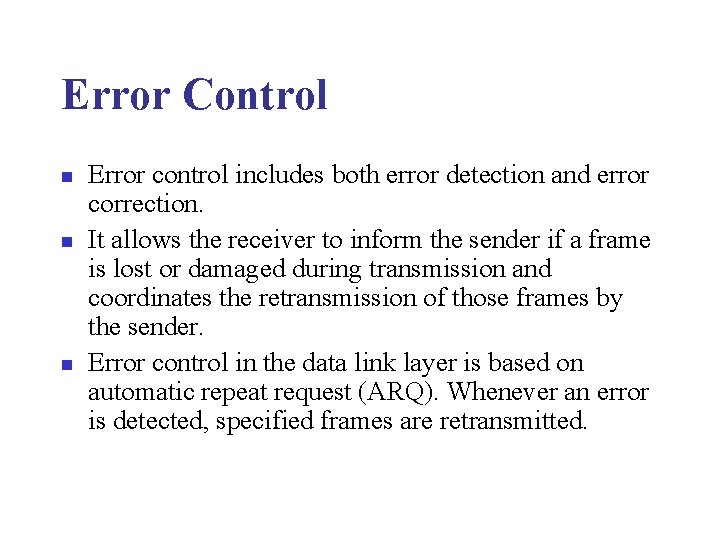
Error Control n n n Error control includes both error detection and error correction. It allows the receiver to inform the sender if a frame is lost or damaged during transmission and coordinates the retransmission of those frames by the sender. Error control in the data link layer is based on automatic repeat request (ARQ). Whenever an error is detected, specified frames are retransmitted.
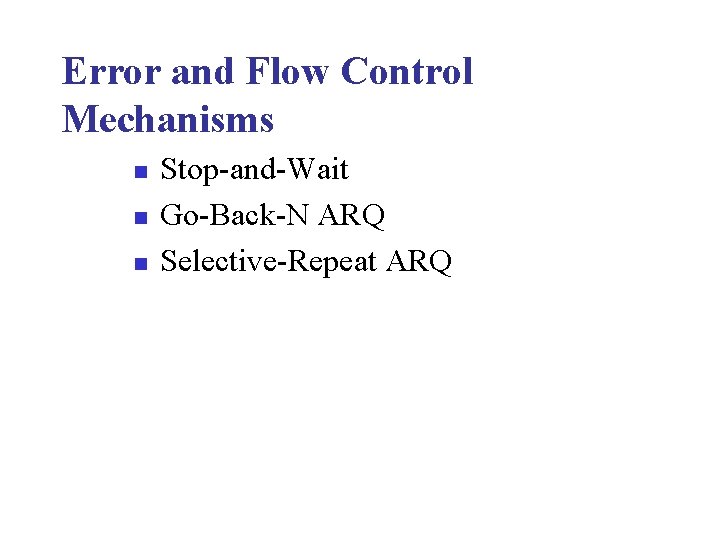
Error and Flow Control Mechanisms n n n Stop-and-Wait Go-Back-N ARQ Selective-Repeat ARQ
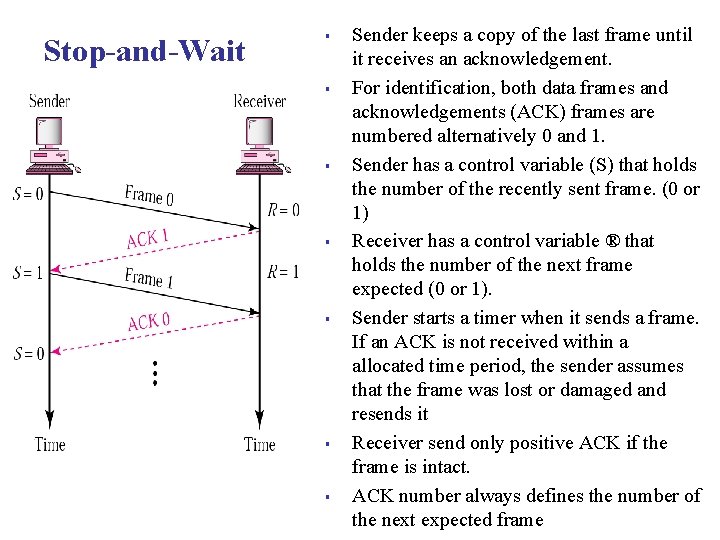
Stop-and-Wait § § § § Sender keeps a copy of the last frame until it receives an acknowledgement. For identification, both data frames and acknowledgements (ACK) frames are numbered alternatively 0 and 1. Sender has a control variable (S) that holds the number of the recently sent frame. (0 or 1) Receiver has a control variable ® that holds the number of the next frame expected (0 or 1). Sender starts a timer when it sends a frame. If an ACK is not received within a allocated time period, the sender assumes that the frame was lost or damaged and resends it Receiver send only positive ACK if the frame is intact. ACK number always defines the number of the next expected frame
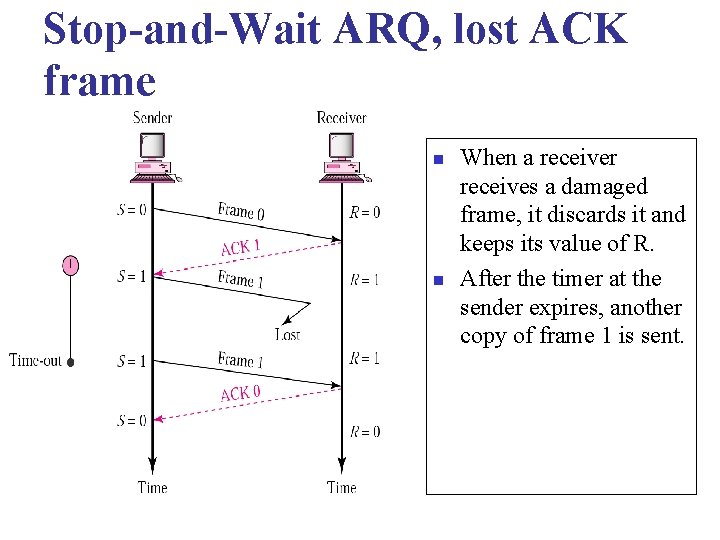
Stop-and-Wait ARQ, lost ACK frame n n When a receiver receives a damaged frame, it discards it and keeps its value of R. After the timer at the sender expires, another copy of frame 1 is sent.
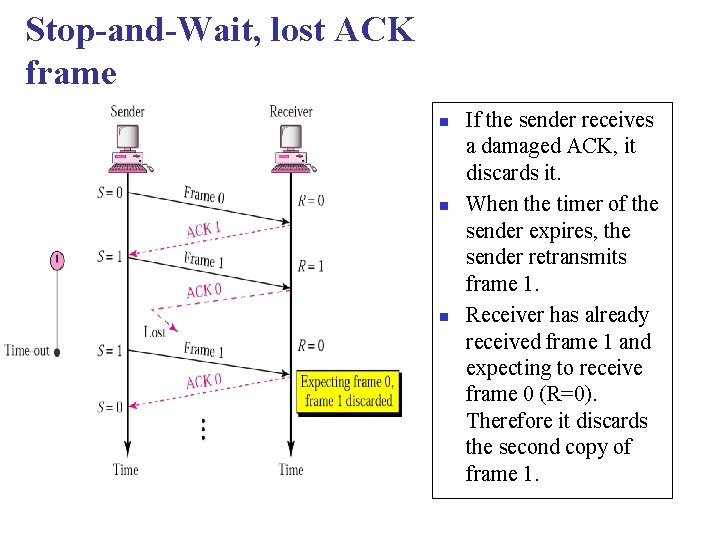
Stop-and-Wait, lost ACK frame n n n If the sender receives a damaged ACK, it discards it. When the timer of the sender expires, the sender retransmits frame 1. Receiver has already received frame 1 and expecting to receive frame 0 (R=0). Therefore it discards the second copy of frame 1.
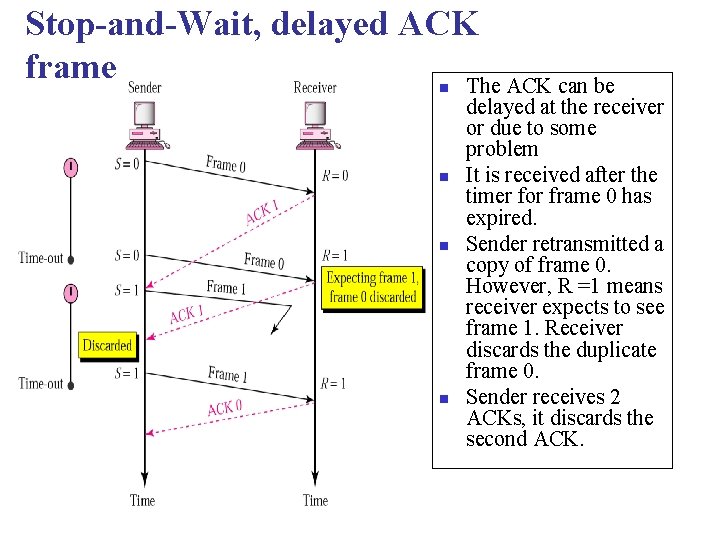
Stop-and-Wait, delayed ACK frame The ACK can be n n delayed at the receiver or due to some problem It is received after the timer for frame 0 has expired. Sender retransmitted a copy of frame 0. However, R =1 means receiver expects to see frame 1. Receiver discards the duplicate frame 0. Sender receives 2 ACKs, it discards the second ACK.
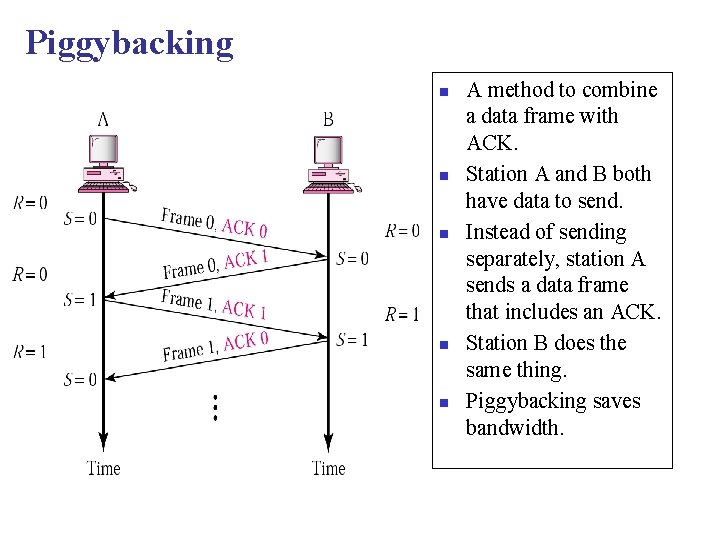
Piggybacking n n n A method to combine a data frame with ACK. Station A and B both have data to send. Instead of sending separately, station A sends a data frame that includes an ACK. Station B does the same thing. Piggybacking saves bandwidth.
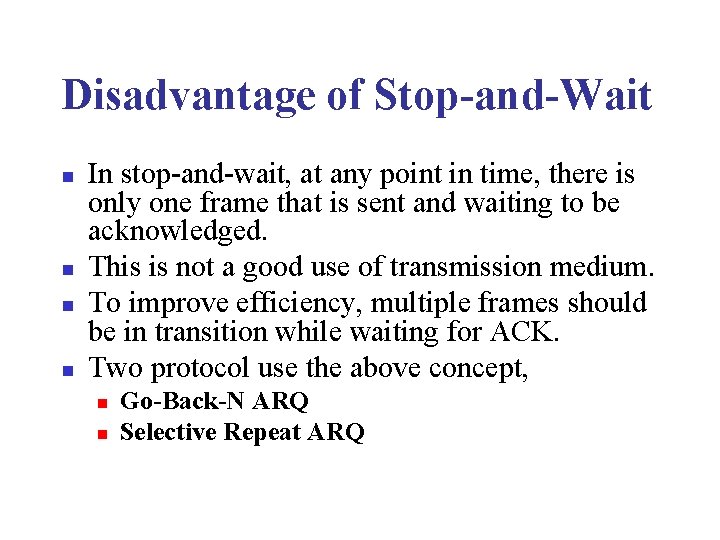
Disadvantage of Stop-and-Wait n n In stop-and-wait, at any point in time, there is only one frame that is sent and waiting to be acknowledged. This is not a good use of transmission medium. To improve efficiency, multiple frames should be in transition while waiting for ACK. Two protocol use the above concept, n n Go-Back-N ARQ Selective Repeat ARQ
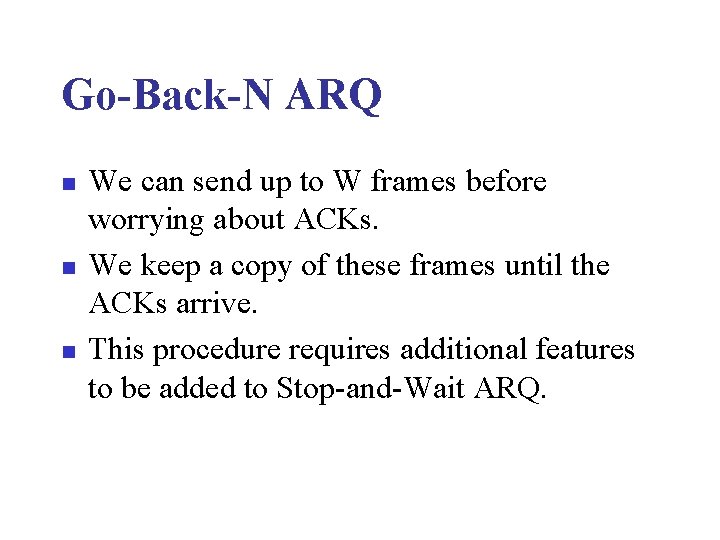
Go-Back-N ARQ n n n We can send up to W frames before worrying about ACKs. We keep a copy of these frames until the ACKs arrive. This procedure requires additional features to be added to Stop-and-Wait ARQ.
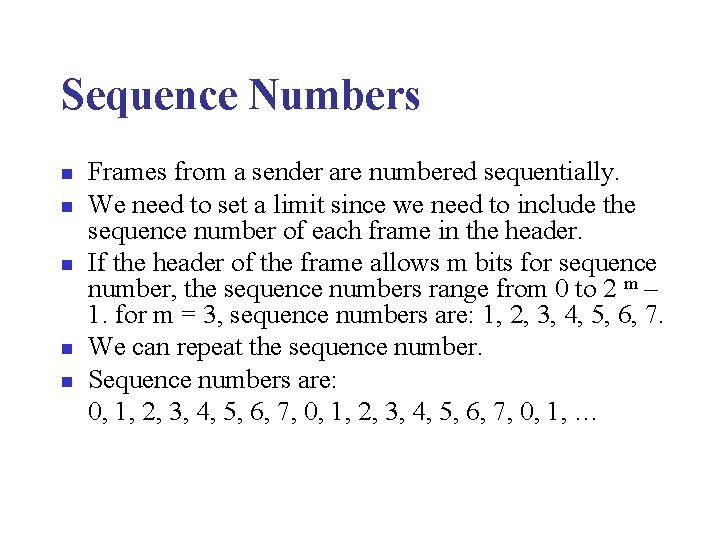
Sequence Numbers n n n Frames from a sender are numbered sequentially. We need to set a limit since we need to include the sequence number of each frame in the header. If the header of the frame allows m bits for sequence number, the sequence numbers range from 0 to 2 m – 1. for m = 3, sequence numbers are: 1, 2, 3, 4, 5, 6, 7. We can repeat the sequence number. Sequence numbers are: 0, 1, 2, 3, 4, 5, 6, 7, 0, 1, …
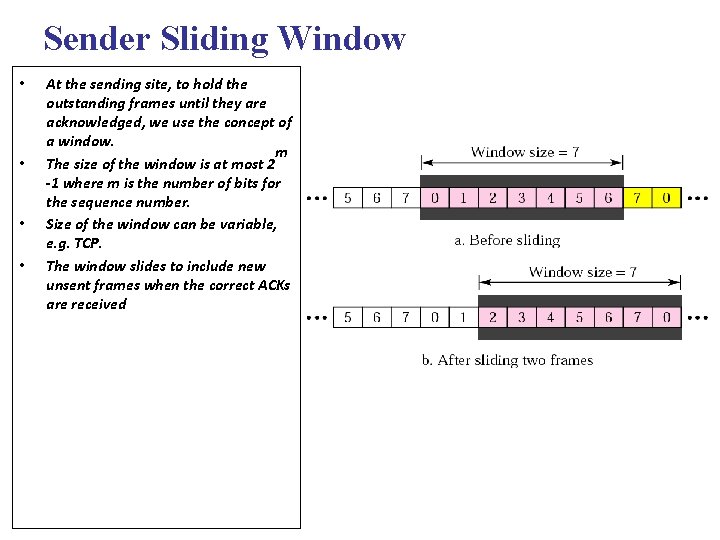
Sender Sliding Window • • At the sending site, to hold the outstanding frames until they are acknowledged, we use the concept of a window. m The size of the window is at most 2 -1 where m is the number of bits for the sequence number. Size of the window can be variable, e. g. TCP. The window slides to include new unsent frames when the correct ACKs are received
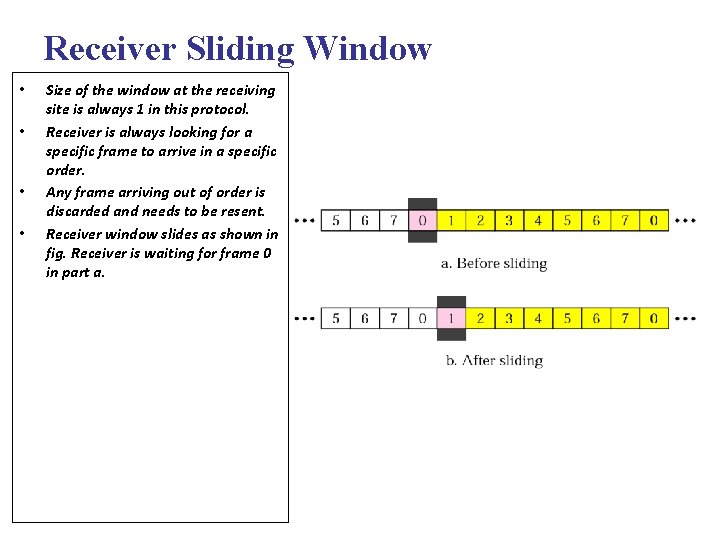
Receiver Sliding Window • • Size of the window at the receiving site is always 1 in this protocol. Receiver is always looking for a specific frame to arrive in a specific order. Any frame arriving out of order is discarded and needs to be resent. Receiver window slides as shown in fig. Receiver is waiting for frame 0 in part a.
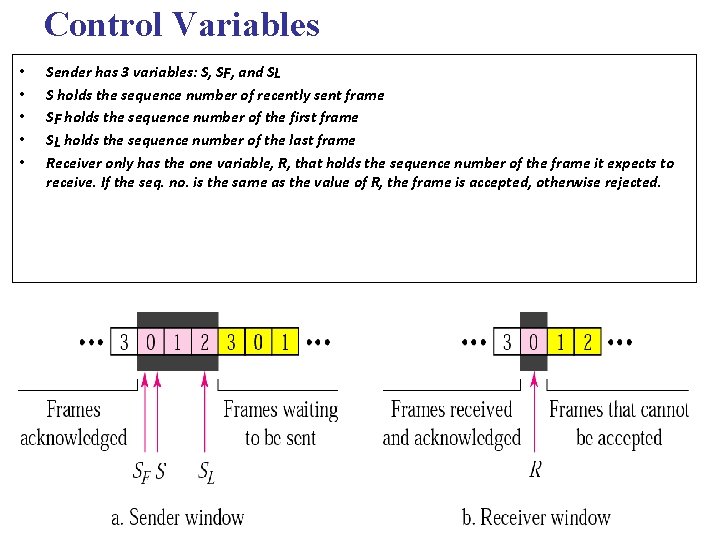
Control Variables • • • Sender has 3 variables: S, SF, and SL S holds the sequence number of recently sent frame SF holds the sequence number of the first frame SL holds the sequence number of the last frame Receiver only has the one variable, R, that holds the sequence number of the frame it expects to receive. If the seq. no. is the same as the value of R, the frame is accepted, otherwise rejected.
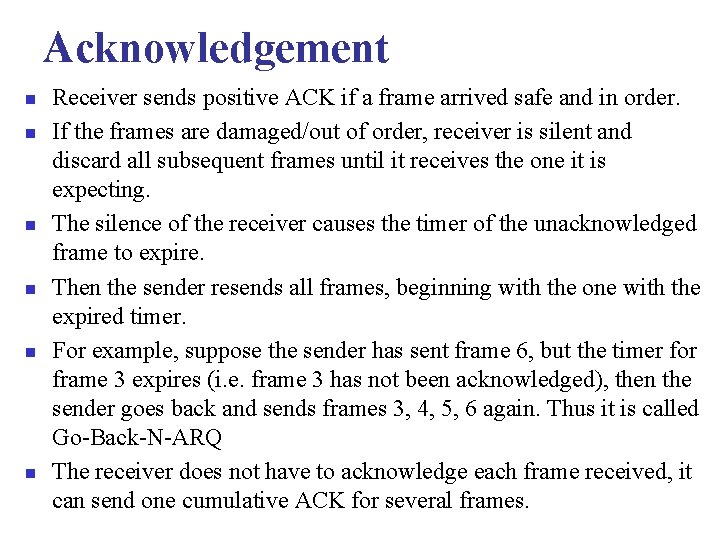
Acknowledgement n n n Receiver sends positive ACK if a frame arrived safe and in order. If the frames are damaged/out of order, receiver is silent and discard all subsequent frames until it receives the one it is expecting. The silence of the receiver causes the timer of the unacknowledged frame to expire. Then the sender resends all frames, beginning with the one with the expired timer. For example, suppose the sender has sent frame 6, but the timer for frame 3 expires (i. e. frame 3 has not been acknowledged), then the sender goes back and sends frames 3, 4, 5, 6 again. Thus it is called Go-Back-N-ARQ The receiver does not have to acknowledge each frame received, it can send one cumulative ACK for several frames.
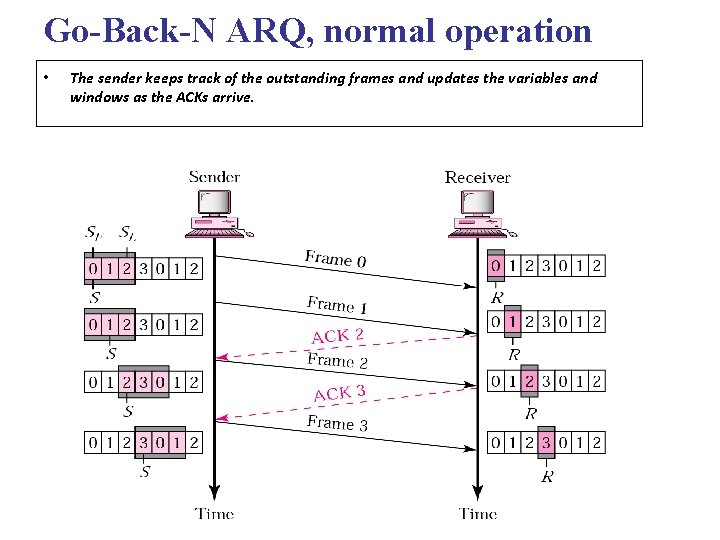
Go-Back-N ARQ, normal operation • The sender keeps track of the outstanding frames and updates the variables and windows as the ACKs arrive.
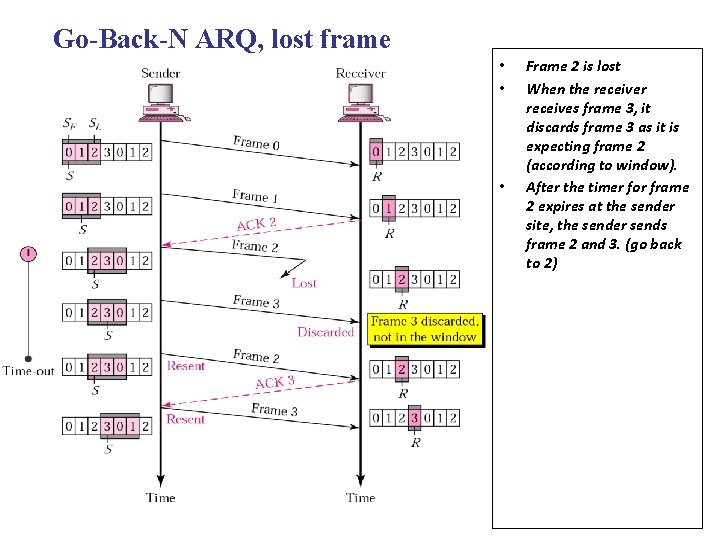
Go-Back-N ARQ, lost frame • • • Frame 2 is lost When the receiver receives frame 3, it discards frame 3 as it is expecting frame 2 (according to window). After the timer for frame 2 expires at the sender site, the sender sends frame 2 and 3. (go back to 2)
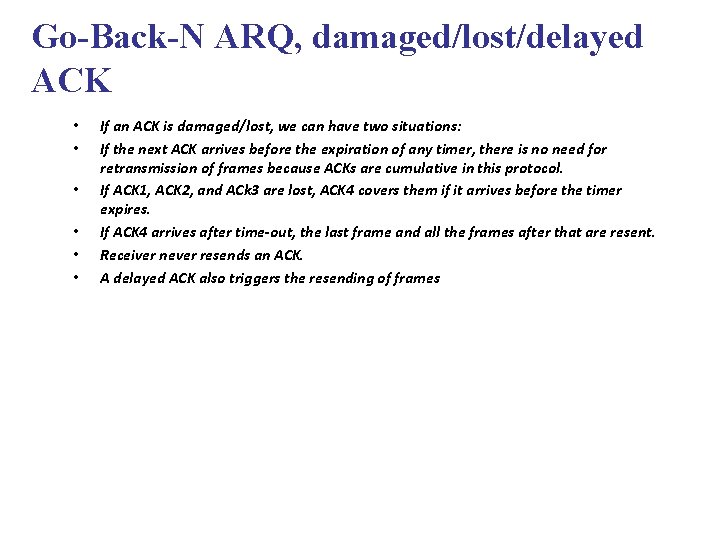
Go-Back-N ARQ, damaged/lost/delayed ACK • • • If an ACK is damaged/lost, we can have two situations: If the next ACK arrives before the expiration of any timer, there is no need for retransmission of frames because ACKs are cumulative in this protocol. If ACK 1, ACK 2, and ACk 3 are lost, ACK 4 covers them if it arrives before the timer expires. If ACK 4 arrives after time-out, the last frame and all the frames after that are resent. Receiver never resends an ACK. A delayed ACK also triggers the resending of frames
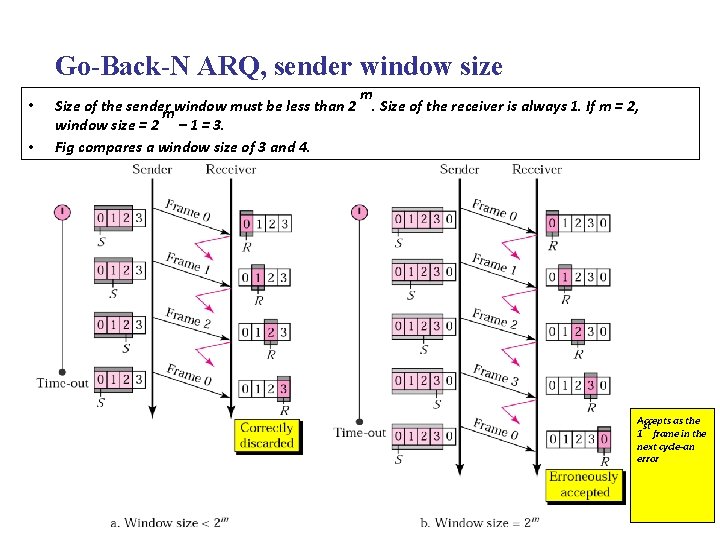
Go-Back-N ARQ, sender window size • • Size of the sender mwindow must be less than 2 window size = 2 – 1 = 3. Fig compares a window size of 3 and 4. m . Size of the receiver is always 1. If m = 2, Accepts as the st 1 frame in the next cycle-an error
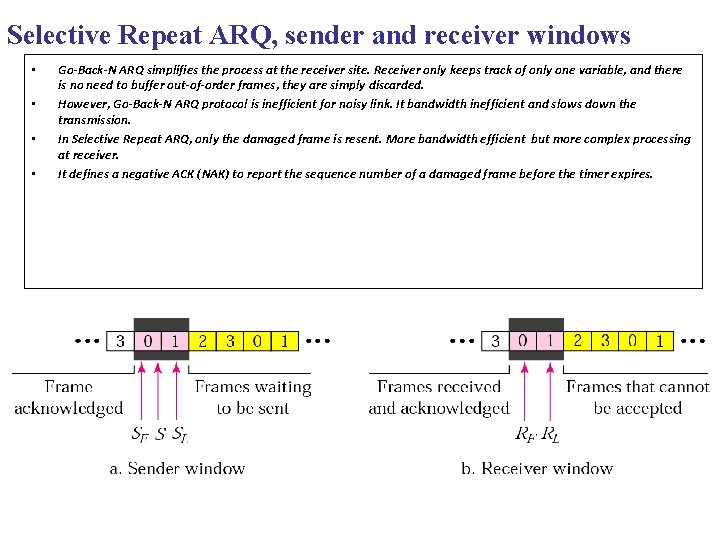
Selective Repeat ARQ, sender and receiver windows • • Go-Back-N ARQ simplifies the process at the receiver site. Receiver only keeps track of only one variable, and there is no need to buffer out-of-order frames, they are simply discarded. However, Go-Back-N ARQ protocol is inefficient for noisy link. It bandwidth inefficient and slows down the transmission. In Selective Repeat ARQ, only the damaged frame is resent. More bandwidth efficient but more complex processing at receiver. It defines a negative ACK (NAK) to report the sequence number of a damaged frame before the timer expires.
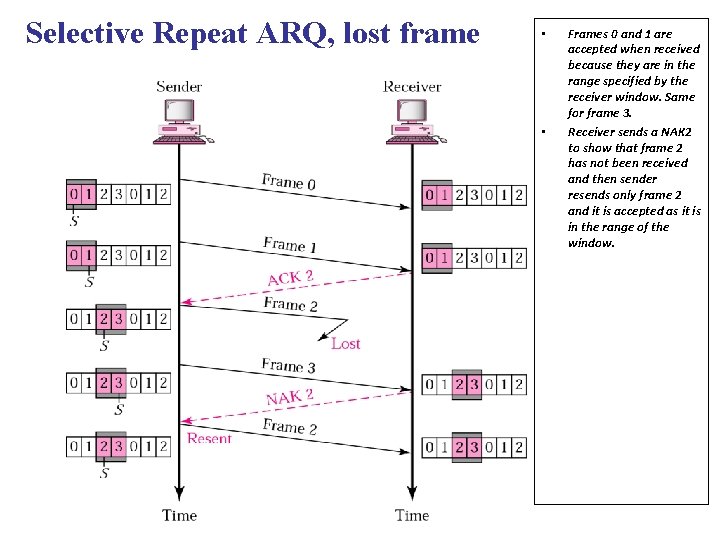
Selective Repeat ARQ, lost frame • • Frames 0 and 1 are accepted when received because they are in the range specified by the receiver window. Same for frame 3. Receiver sends a NAK 2 to show that frame 2 has not been received and then sender resends only frame 2 and it is accepted as it is in the range of the window.
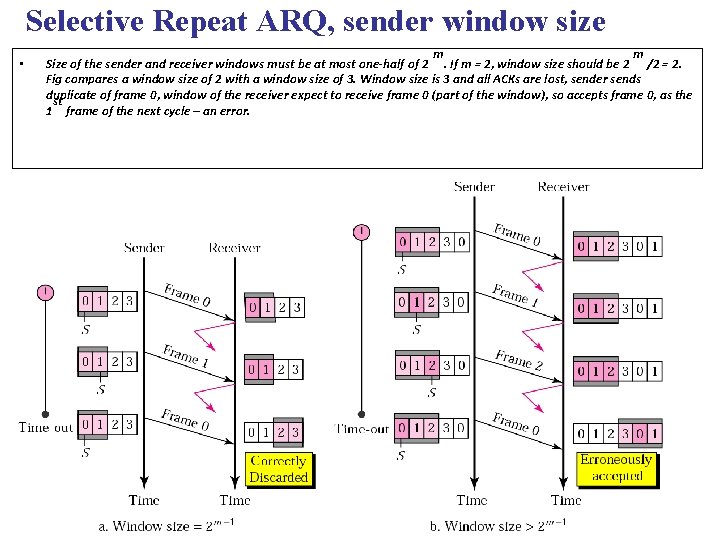
Selective Repeat ARQ, sender window size • m m Size of the sender and receiver windows must be at most one-half of 2. If m = 2, window size should be 2 /2 = 2. Fig compares a window size of 2 with a window size of 3. Window size is 3 and all ACKs are lost, sender sends duplicate of frame 0, window of the receiver expect to receive frame 0 (part of the window), so accepts frame 0, as the st 1 frame of the next cycle – an error.