Unit 9 Spreadsheet Development Understanding the uses of
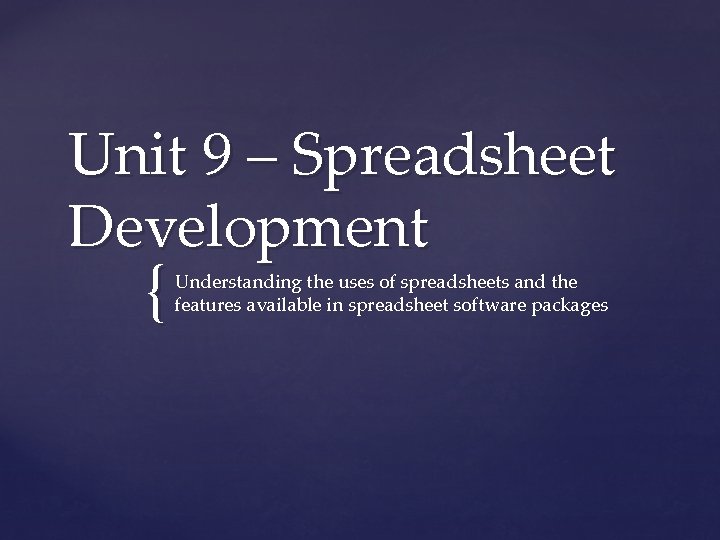
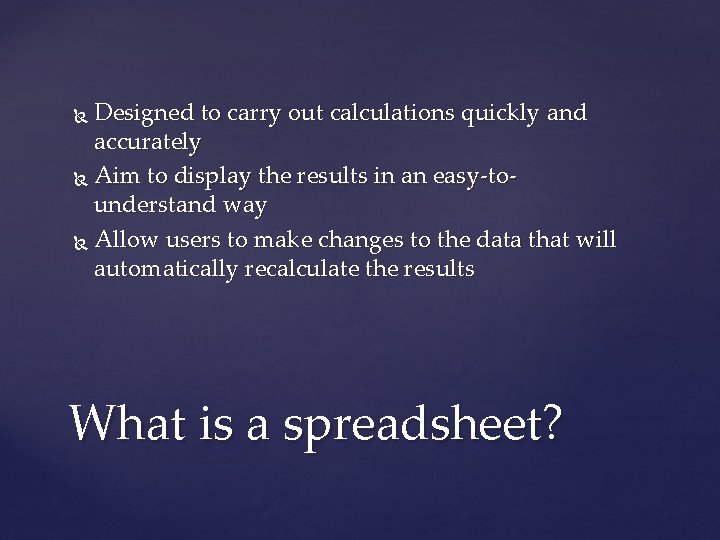
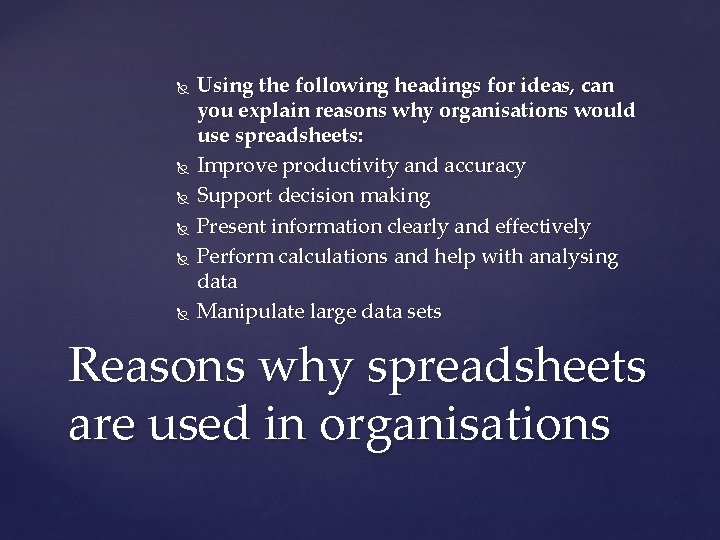
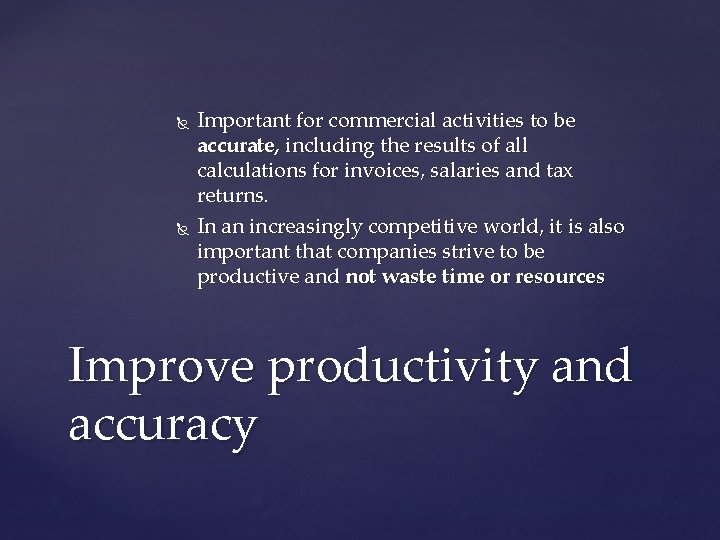
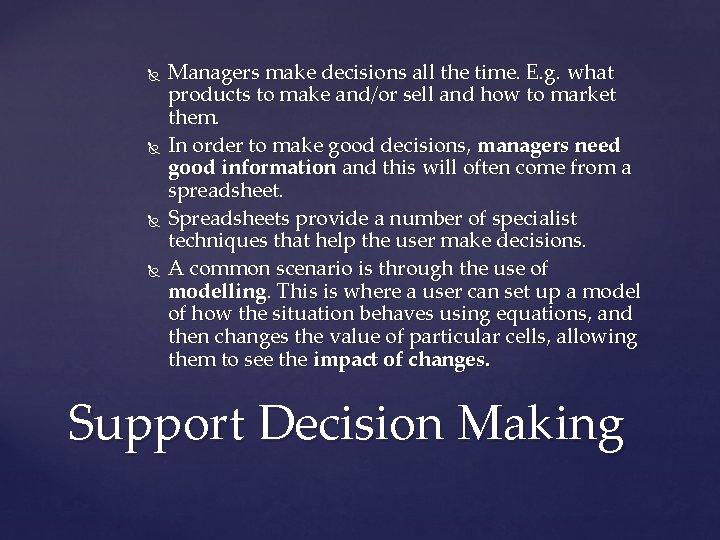
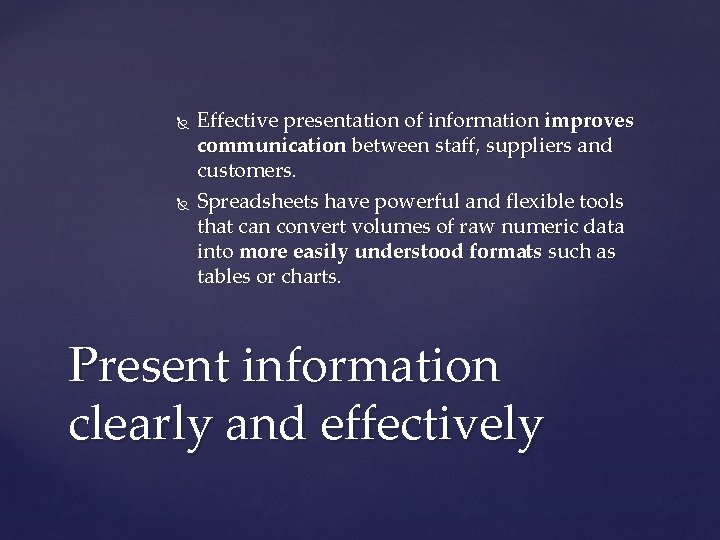
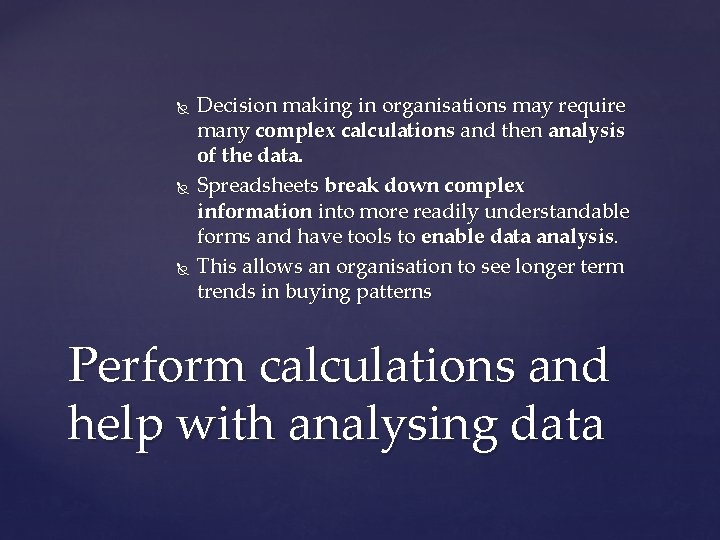

- Slides: 8
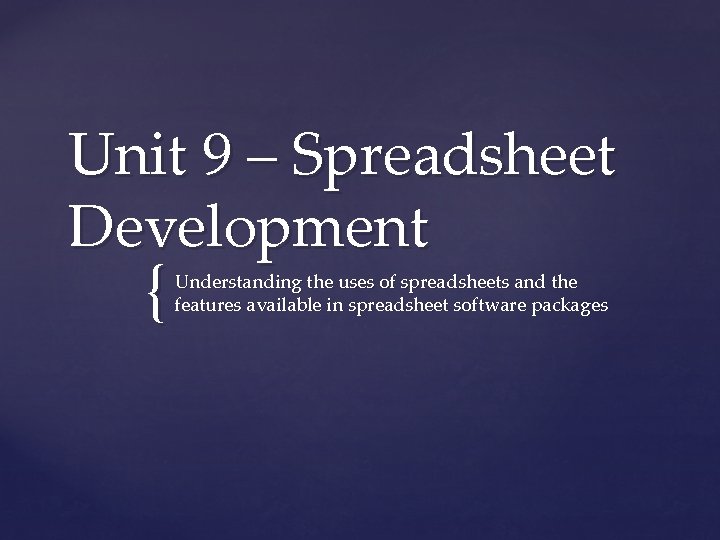
Unit 9 – Spreadsheet Development { Understanding the uses of spreadsheets and the features available in spreadsheet software packages
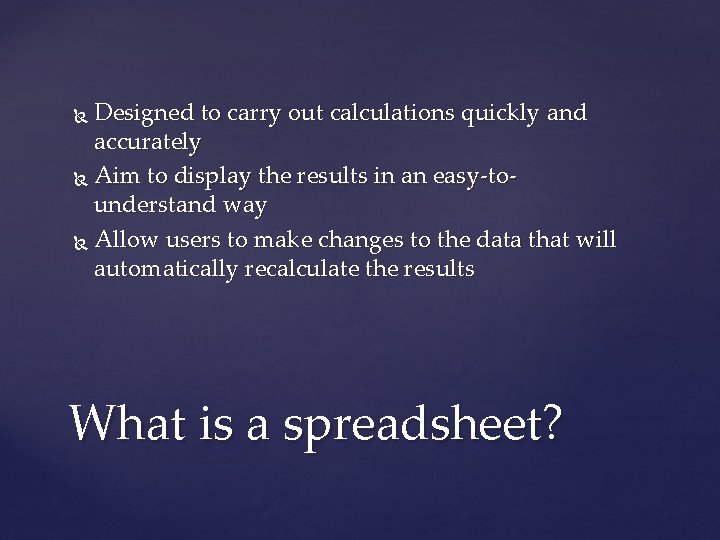
Designed to carry out calculations quickly and accurately Aim to display the results in an easy-tounderstand way Allow users to make changes to the data that will automatically recalculate the results What is a spreadsheet?
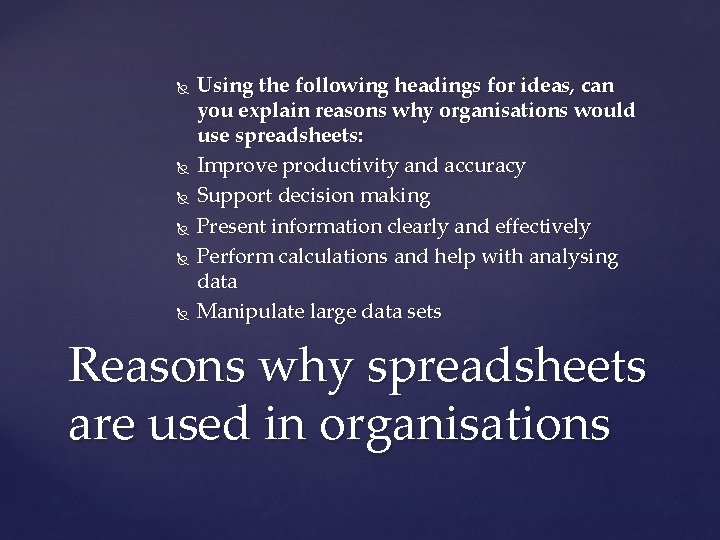
Using the following headings for ideas, can you explain reasons why organisations would use spreadsheets: Improve productivity and accuracy Support decision making Present information clearly and effectively Perform calculations and help with analysing data Manipulate large data sets Reasons why spreadsheets are used in organisations
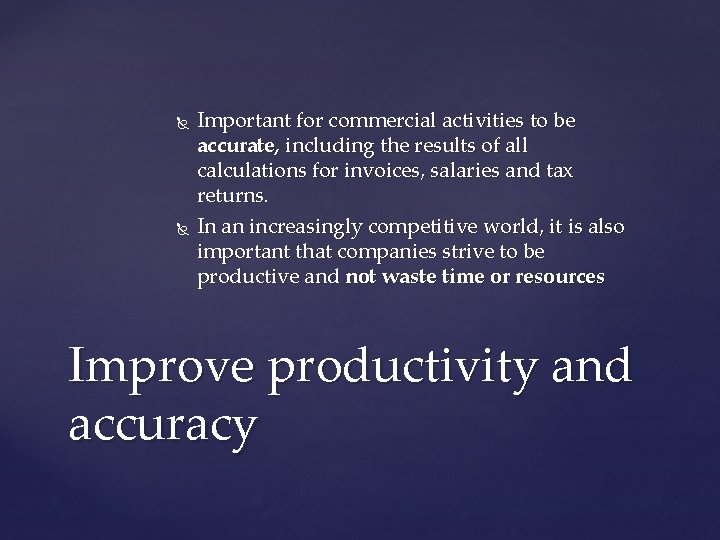
Important for commercial activities to be accurate, including the results of all calculations for invoices, salaries and tax returns. In an increasingly competitive world, it is also important that companies strive to be productive and not waste time or resources Improve productivity and accuracy
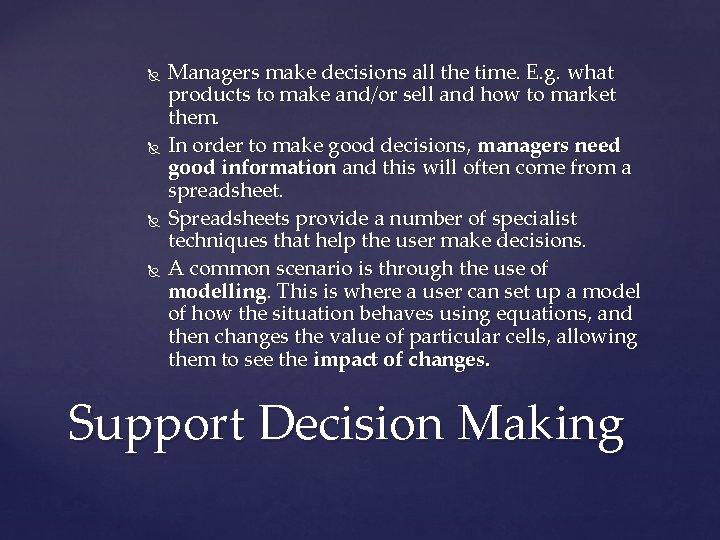
Managers make decisions all the time. E. g. what products to make and/or sell and how to market them. In order to make good decisions, managers need good information and this will often come from a spreadsheet. Spreadsheets provide a number of specialist techniques that help the user make decisions. A common scenario is through the use of modelling. This is where a user can set up a model of how the situation behaves using equations, and then changes the value of particular cells, allowing them to see the impact of changes. Support Decision Making
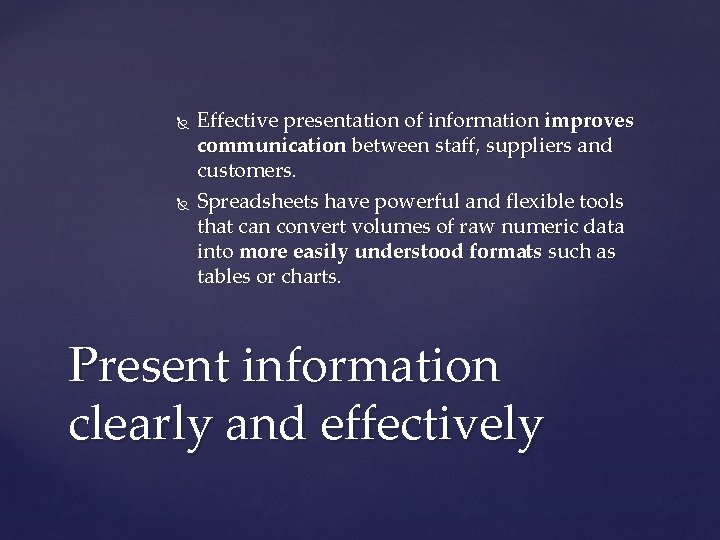
Effective presentation of information improves communication between staff, suppliers and customers. Spreadsheets have powerful and flexible tools that can convert volumes of raw numeric data into more easily understood formats such as tables or charts. Present information clearly and effectively
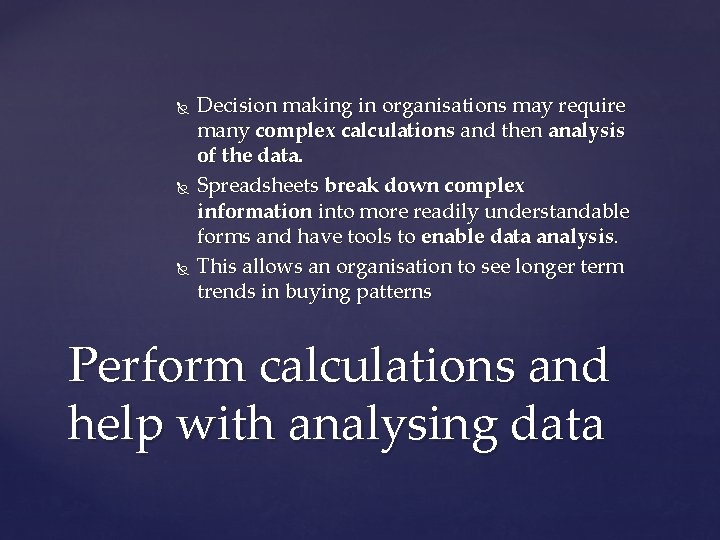
Decision making in organisations may require many complex calculations and then analysis of the data. Spreadsheets break down complex information into more readily understandable forms and have tools to enable data analysis. This allows an organisation to see longer term trends in buying patterns Perform calculations and help with analysing data

A Microsoft Excel 2010 worksheet has up to 1, 048, 576 rows by 16, 384 columns and a workbook can have multiple worksheets. This allows it to handle large volumes of data. However it can require careful design and use of tools to manipulate such large volumes of data Manipulate large data sets