Unit 3 MIS Management Information System Developing MIS
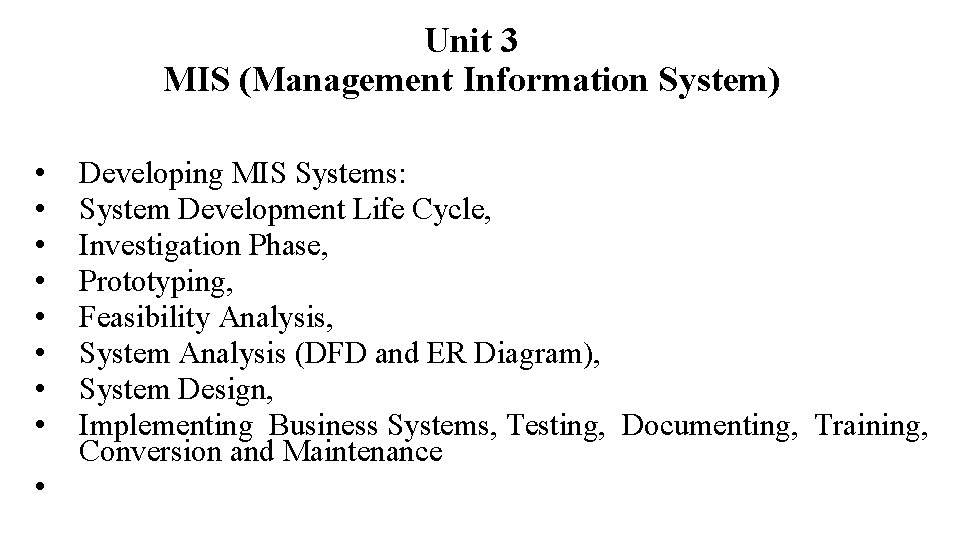
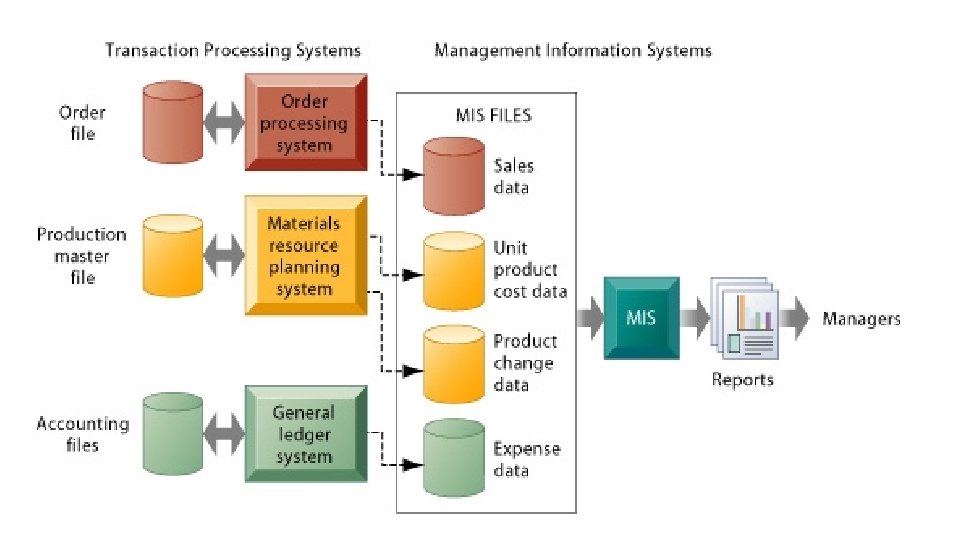

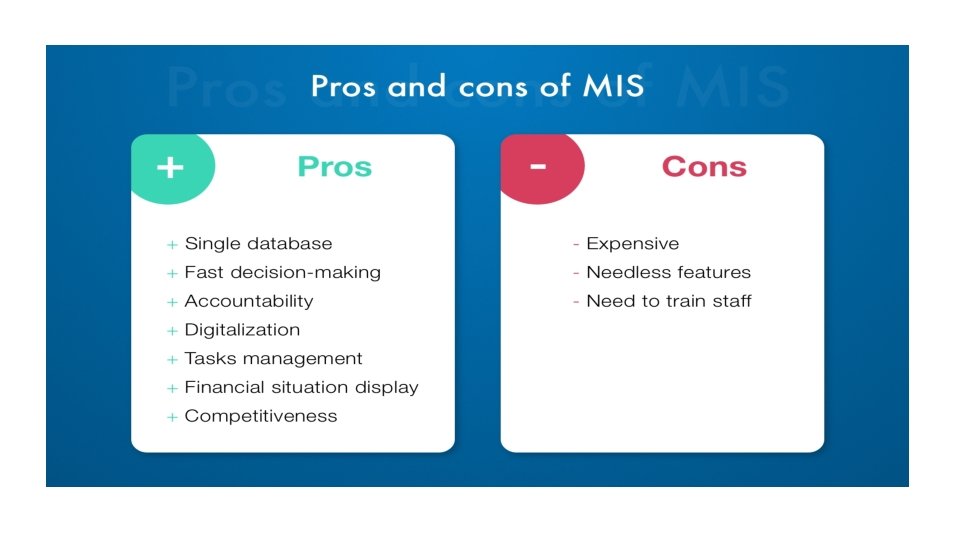
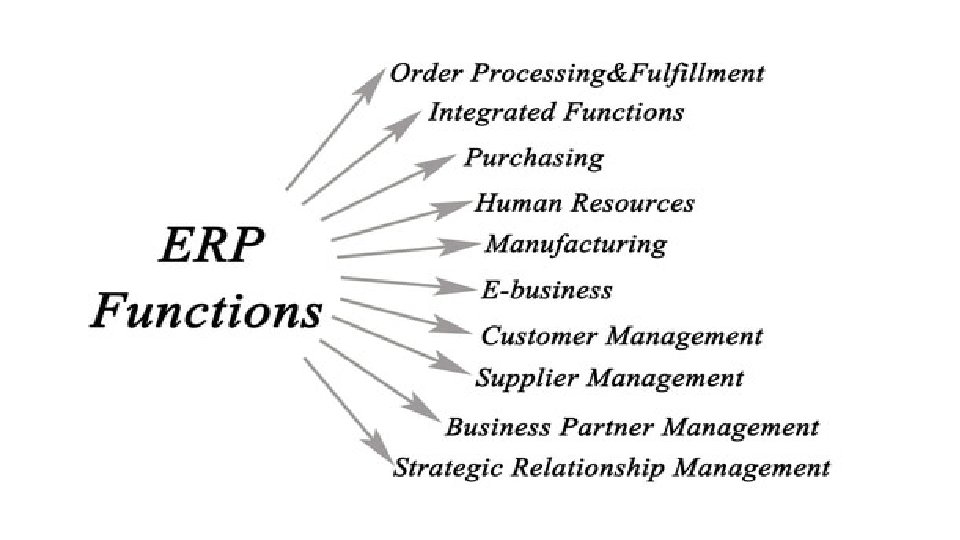
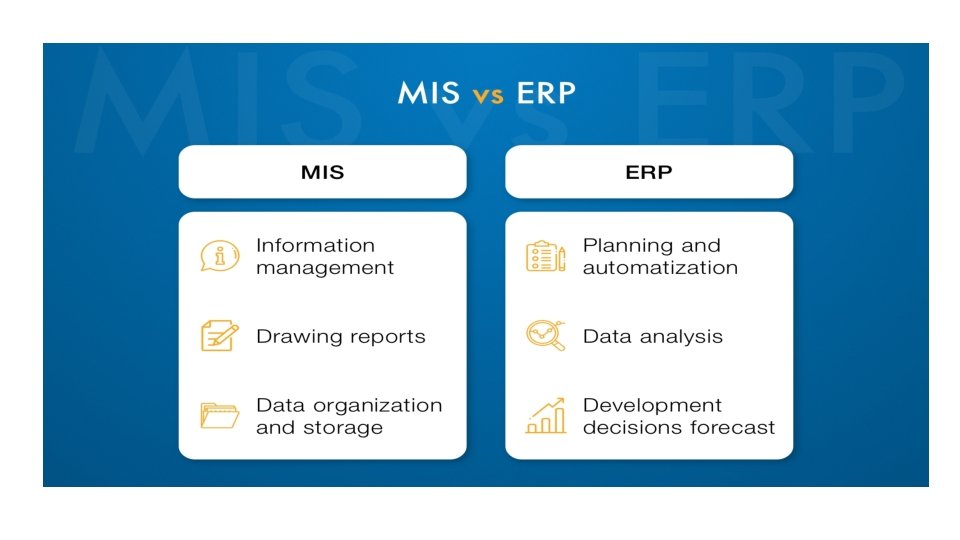
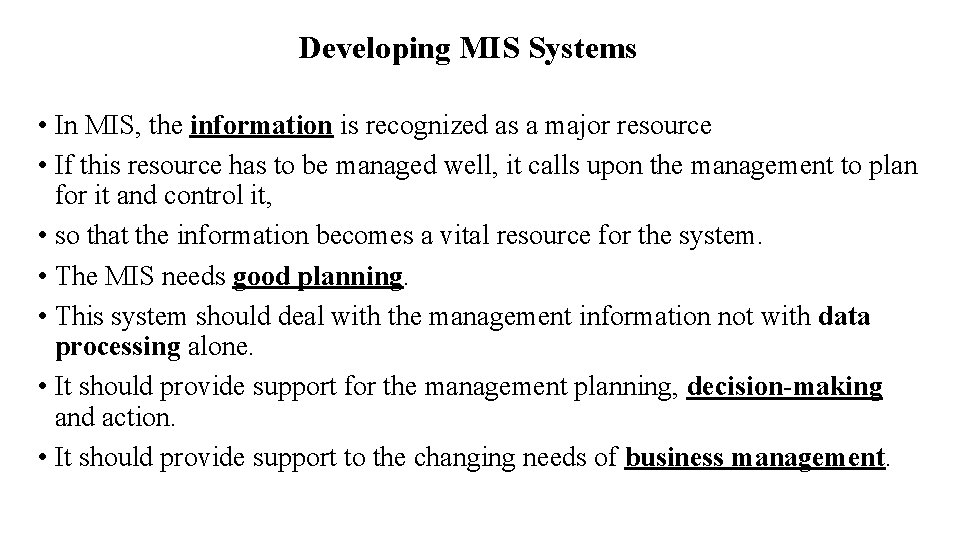
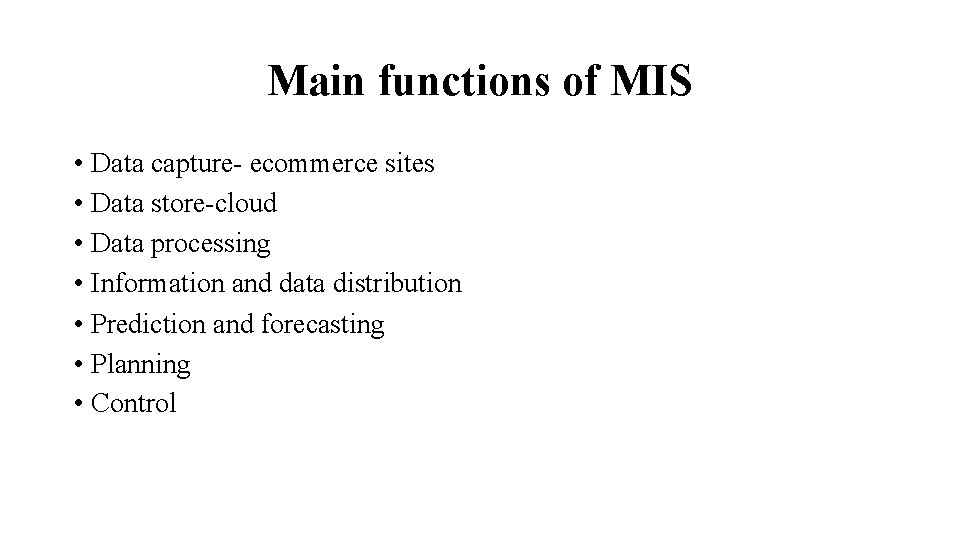
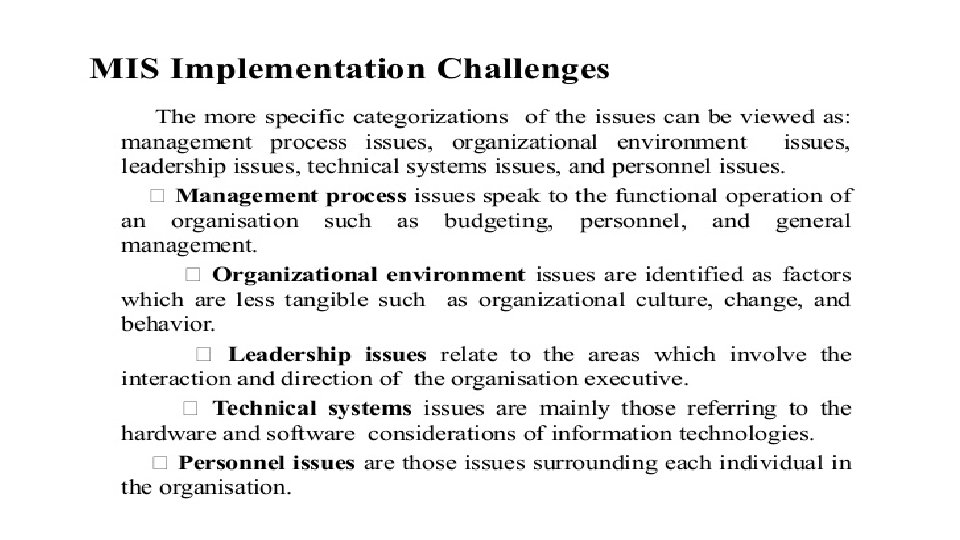
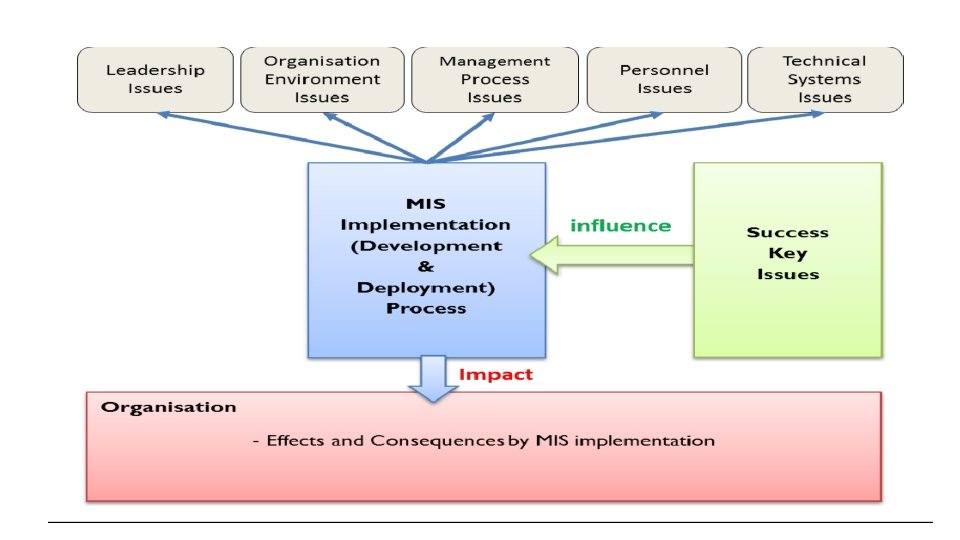

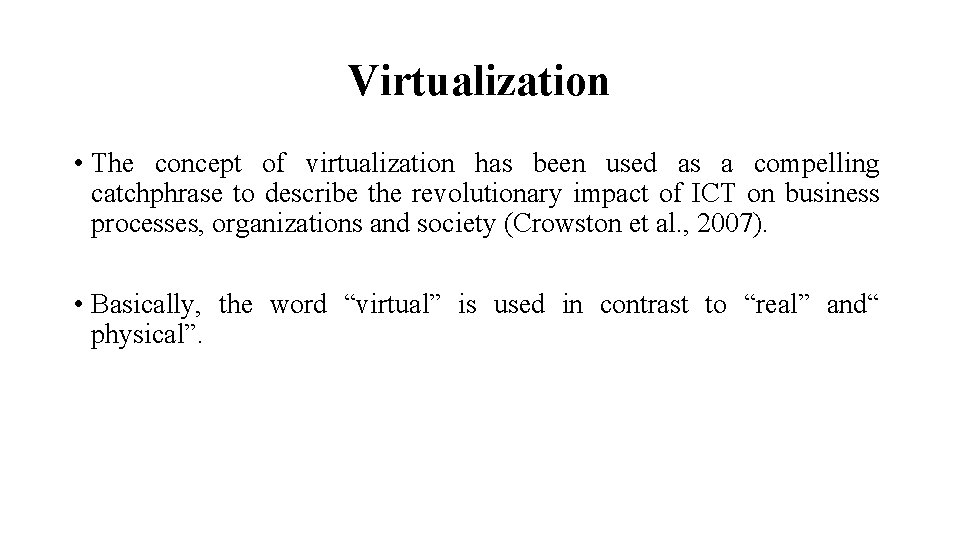
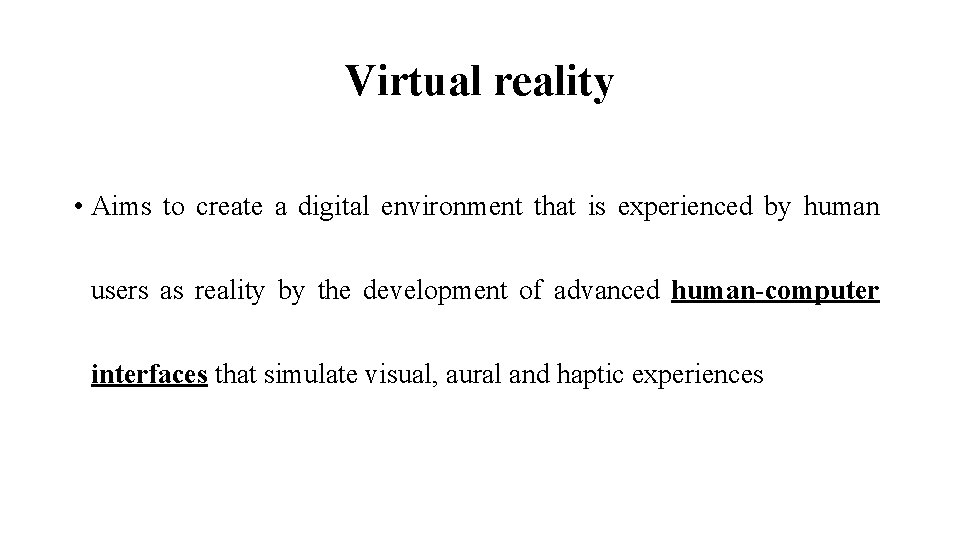
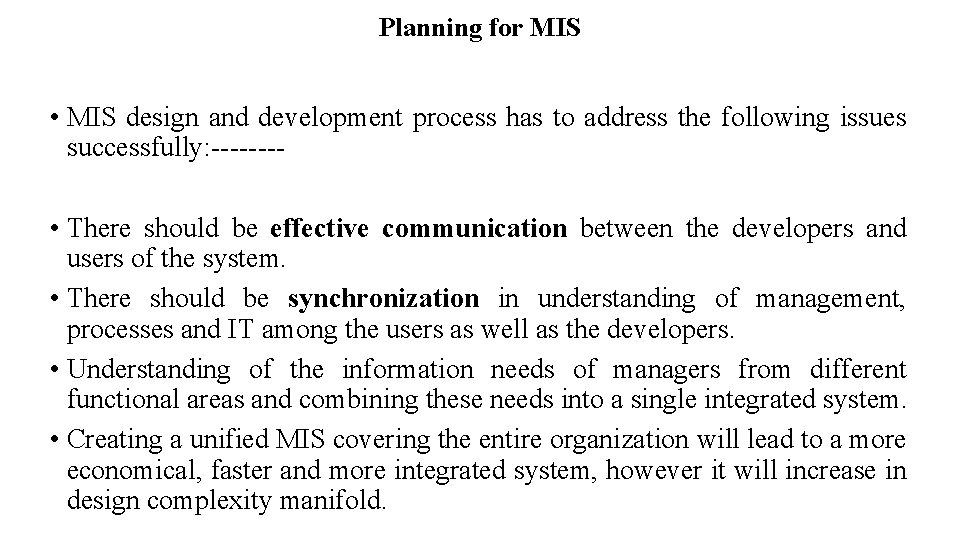
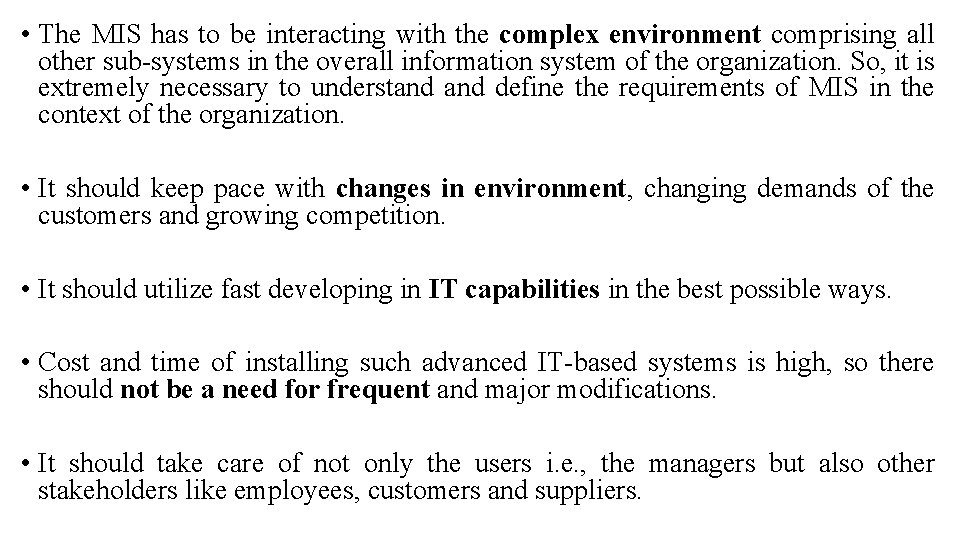
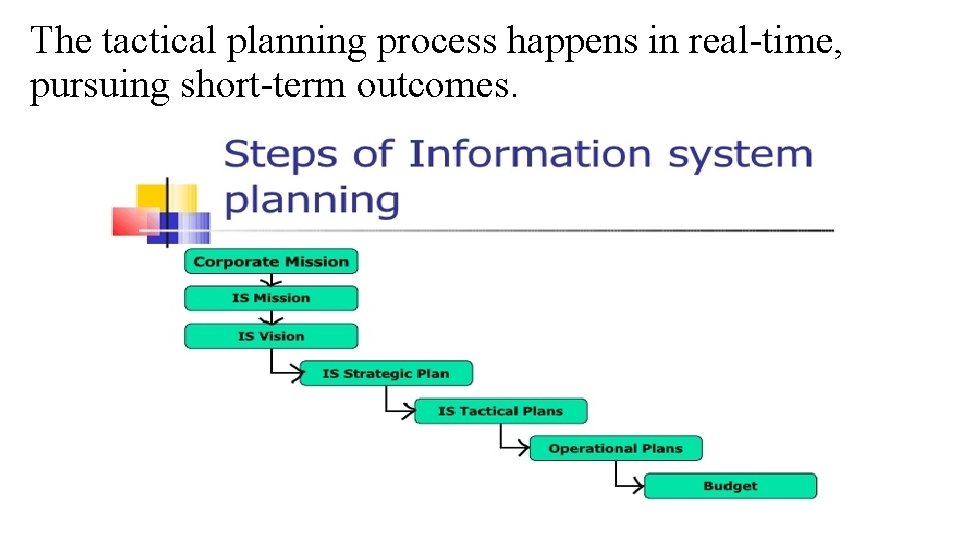
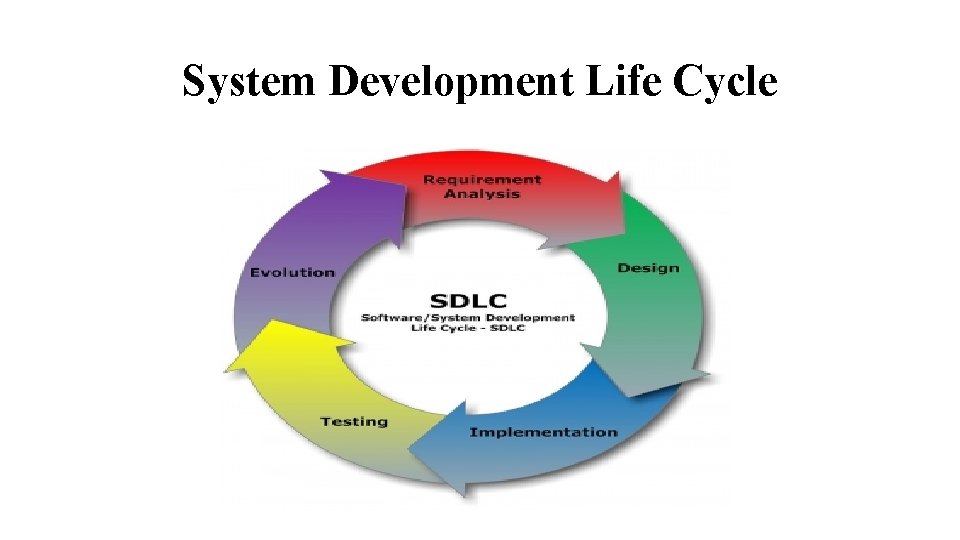
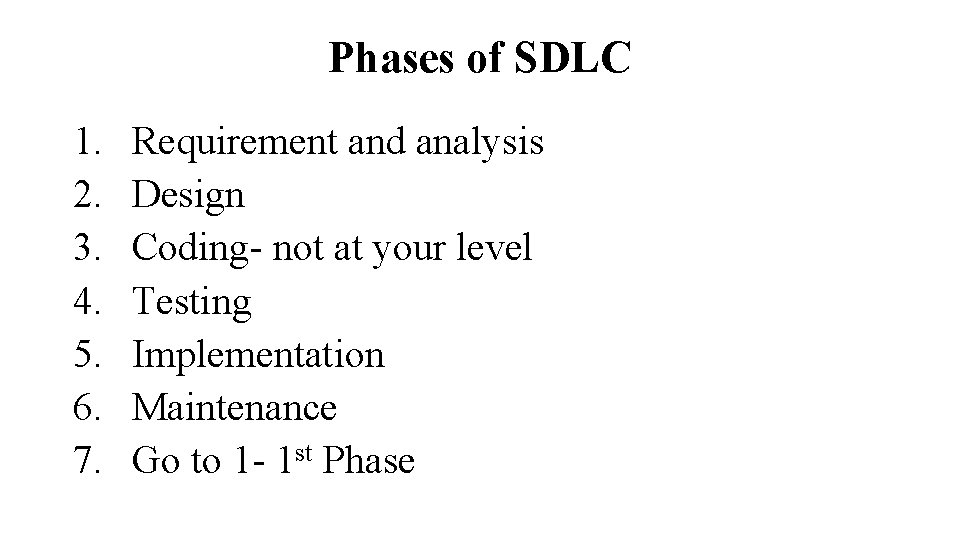
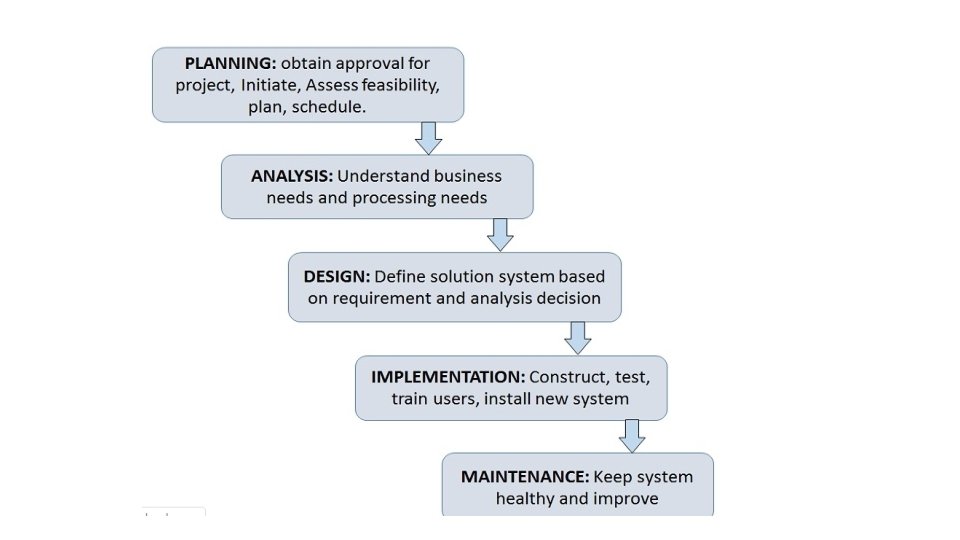
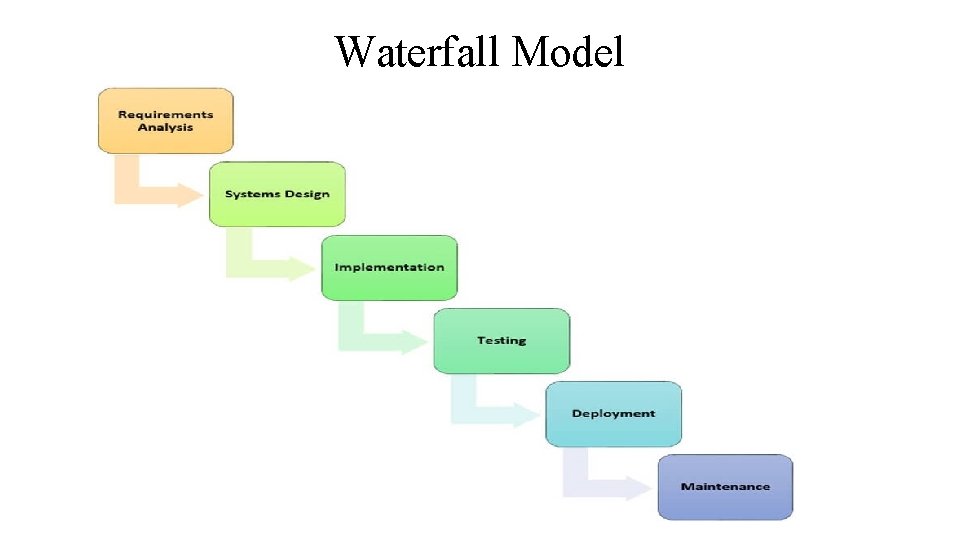
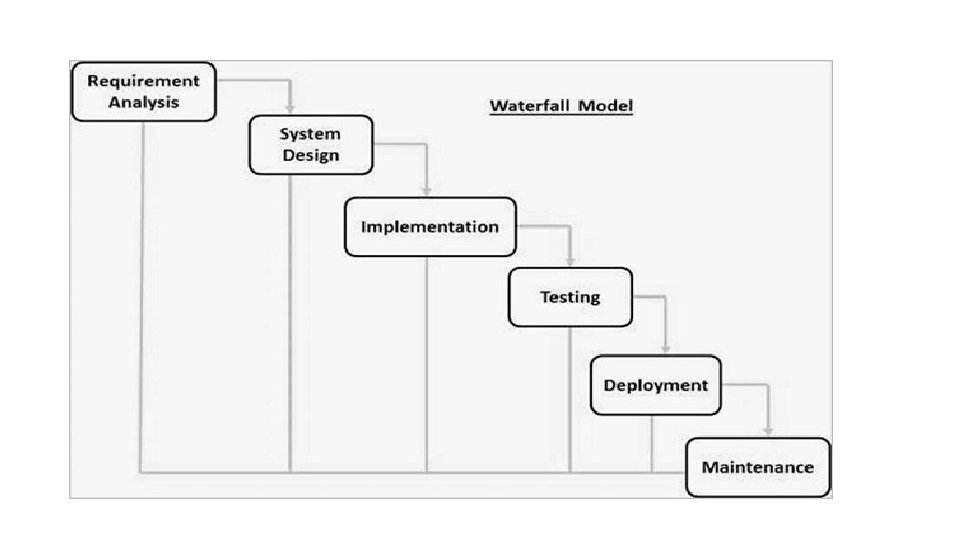
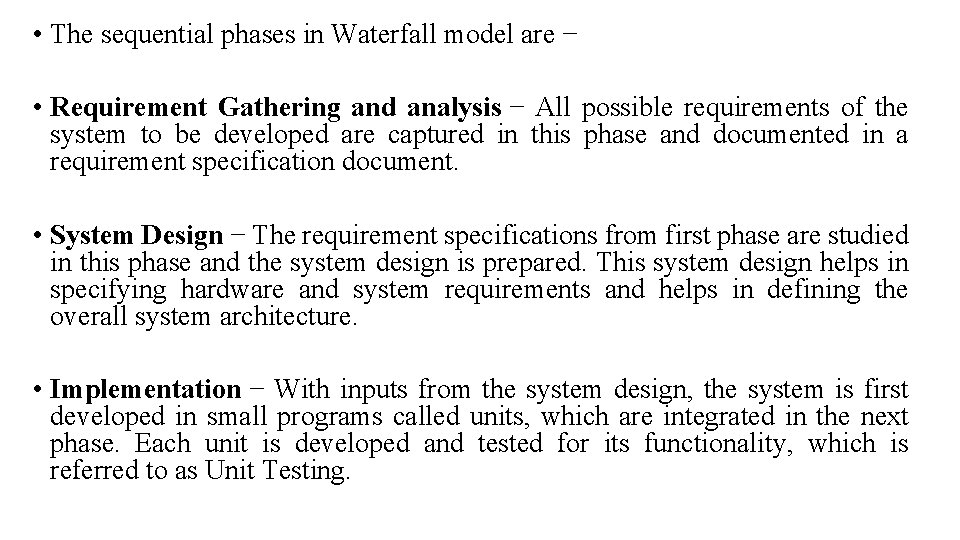
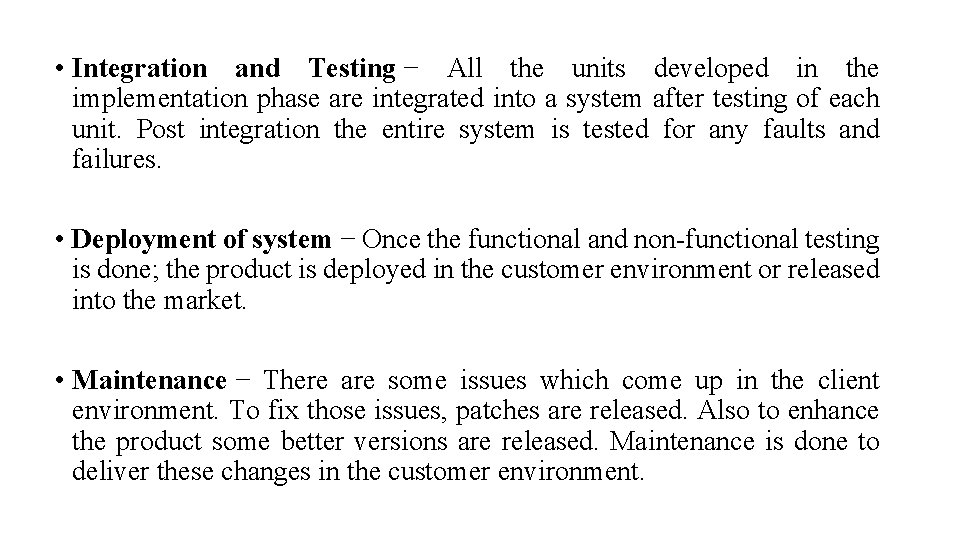
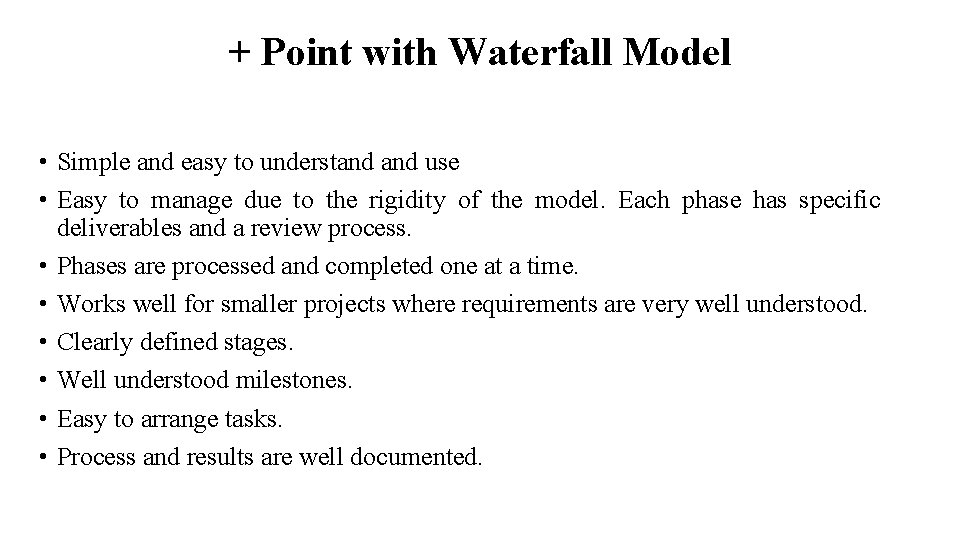
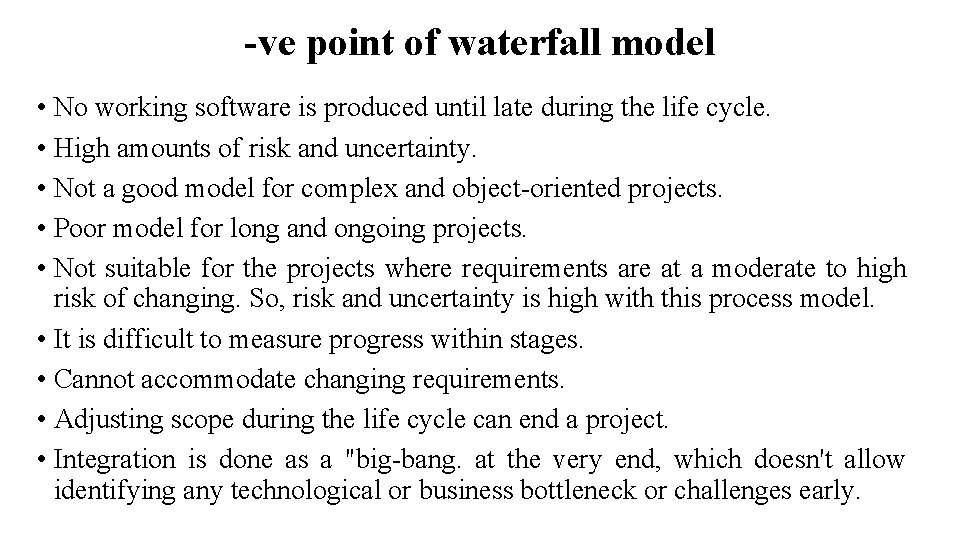
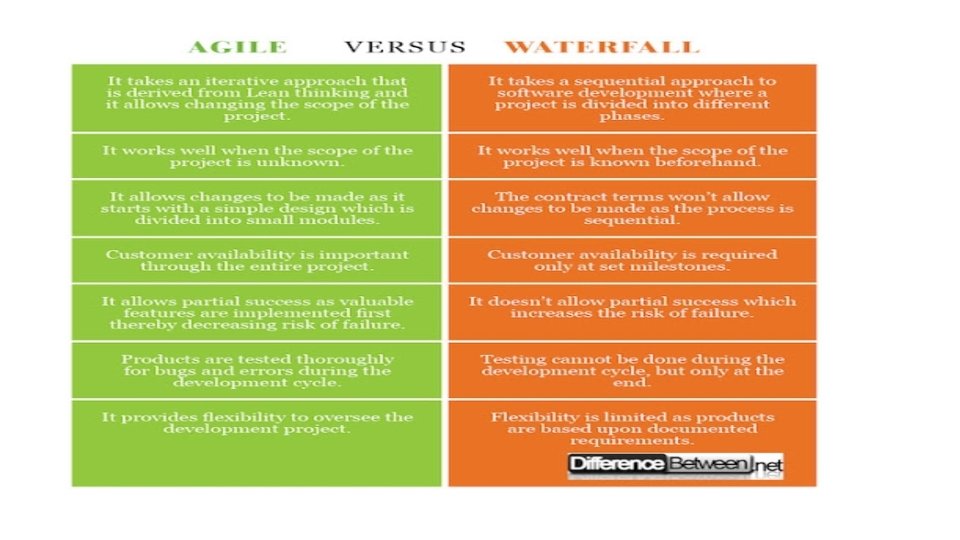
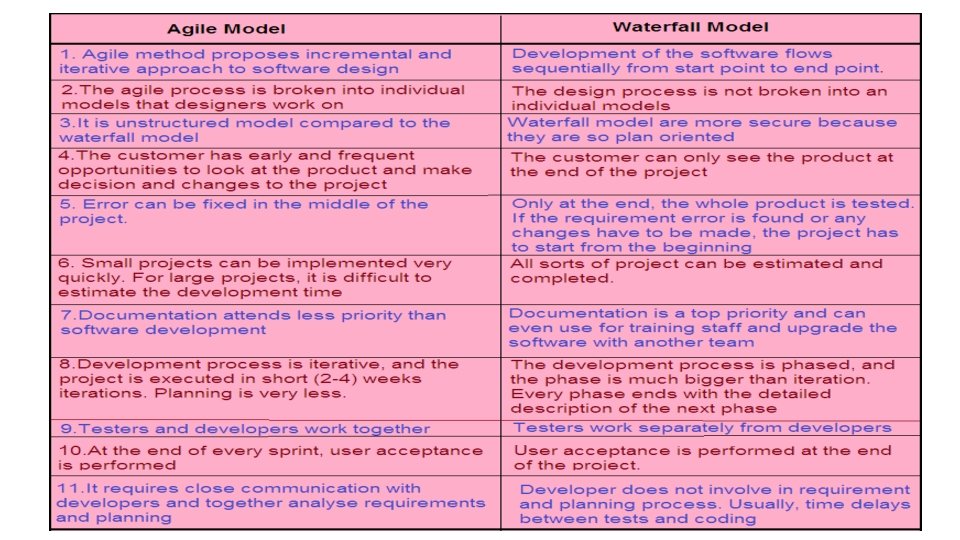
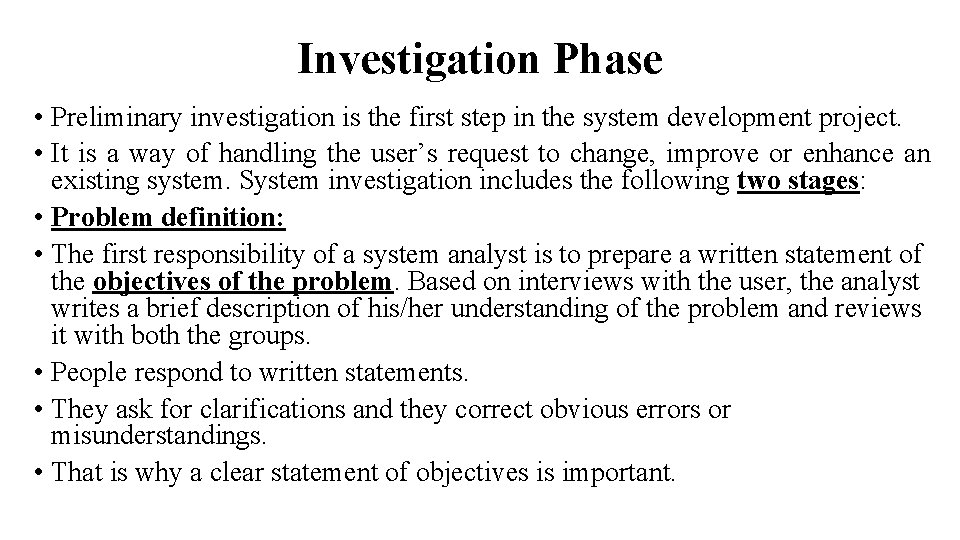
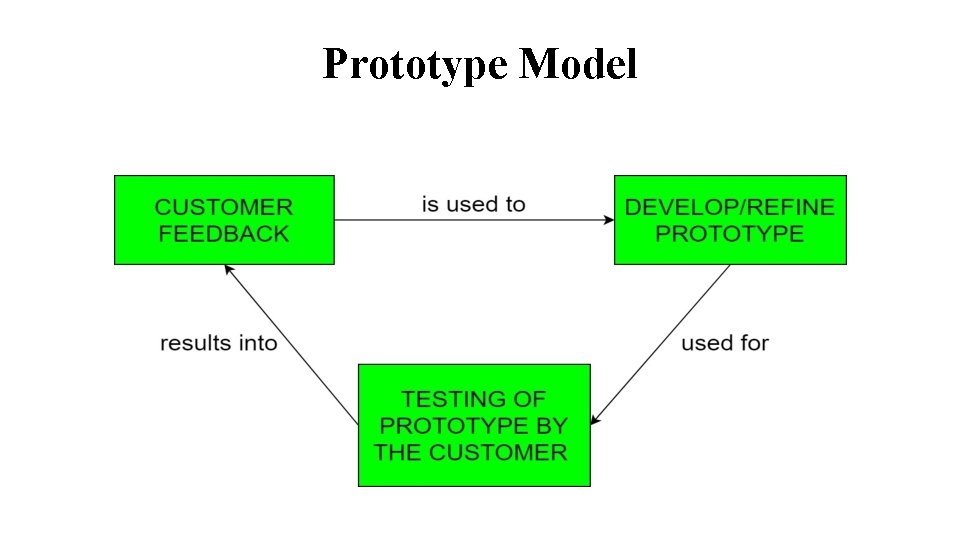
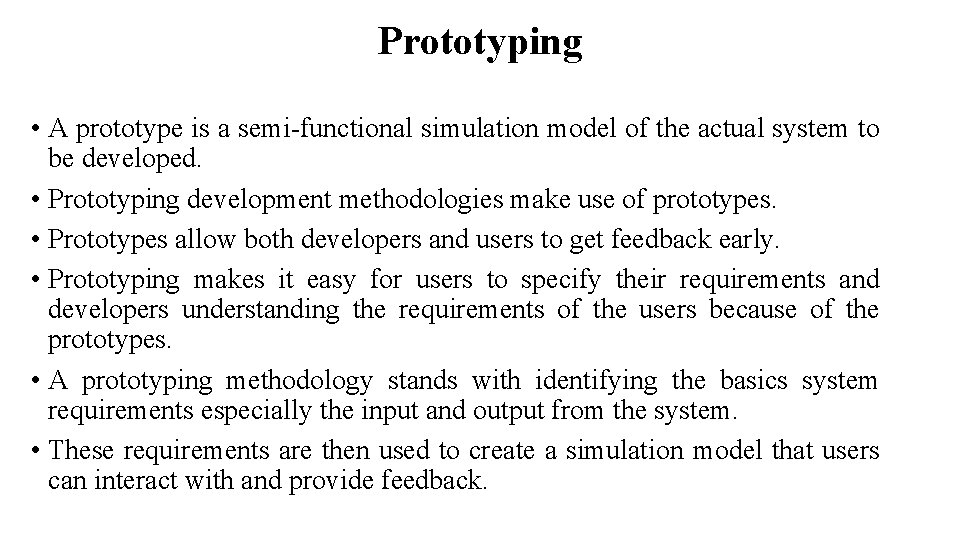
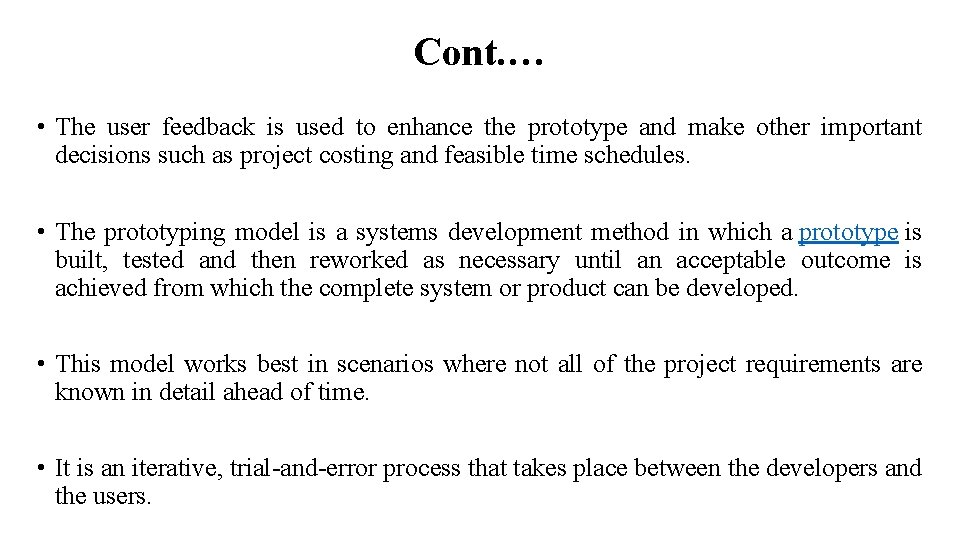
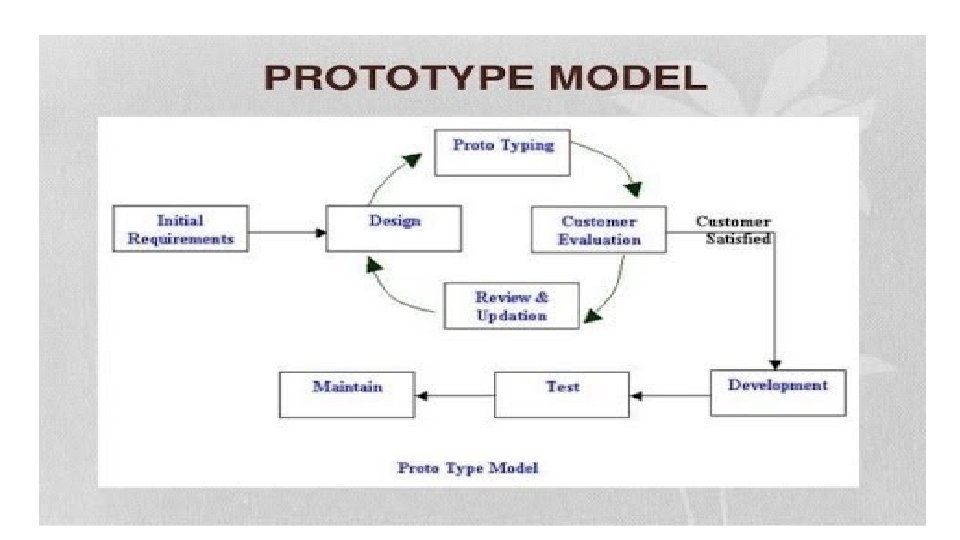
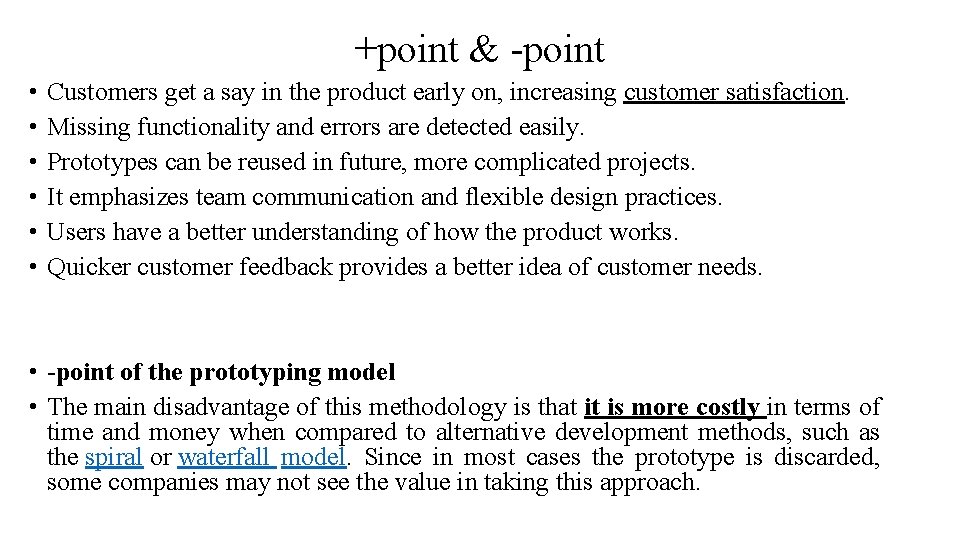
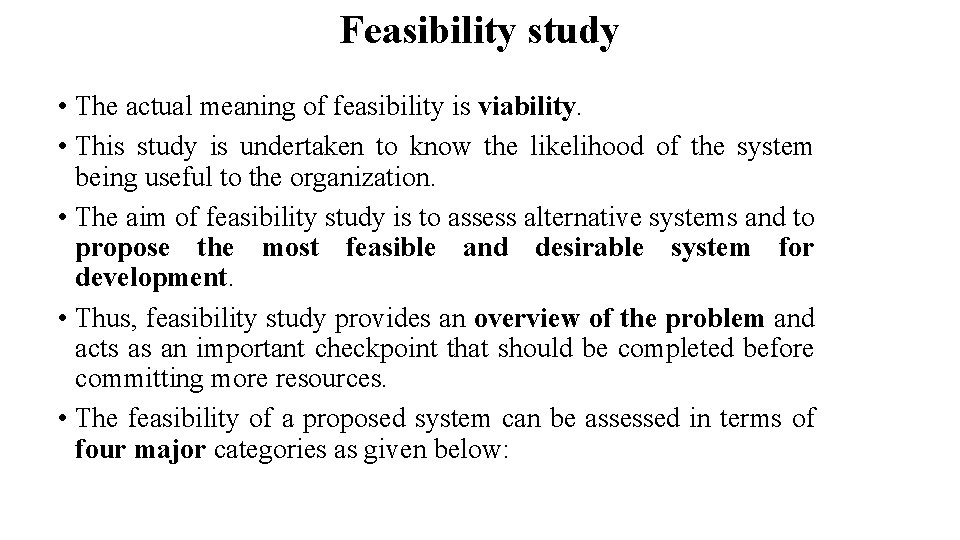
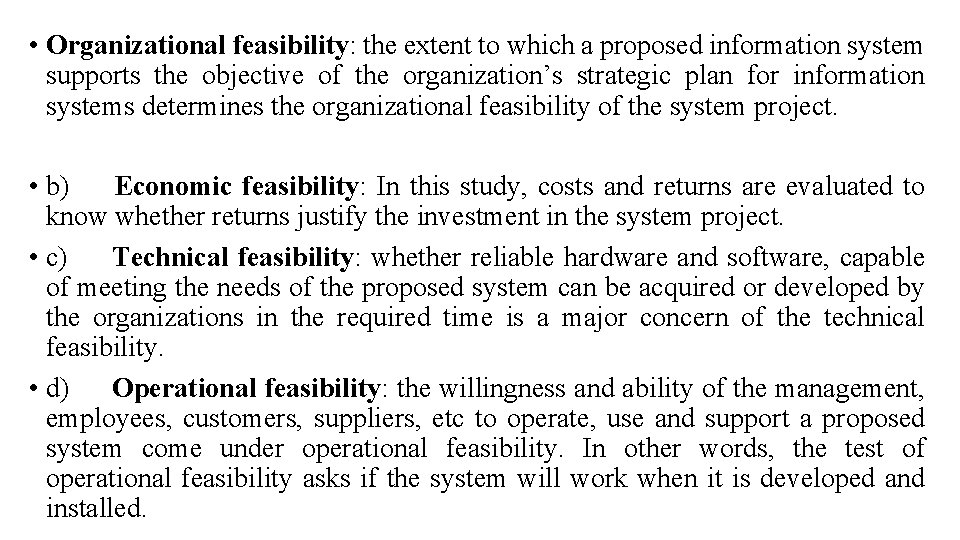
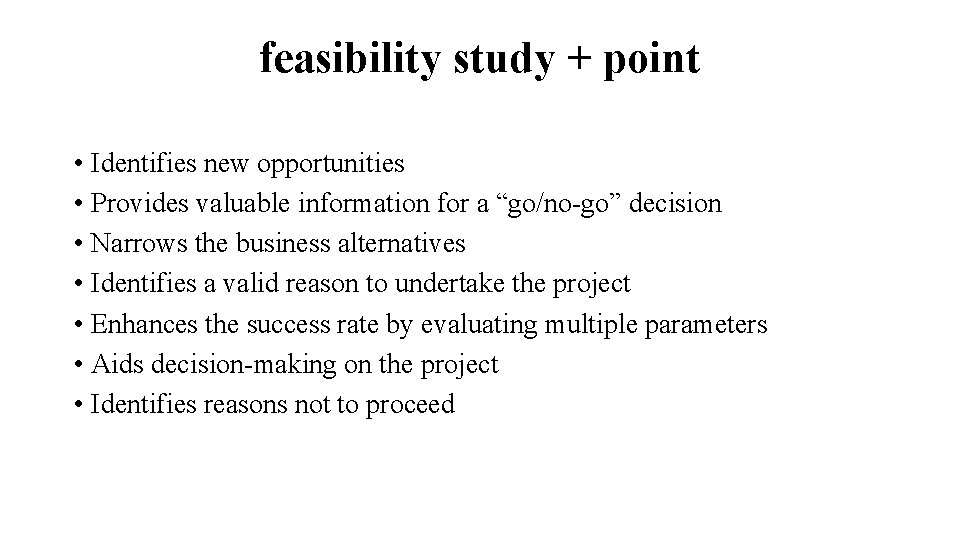
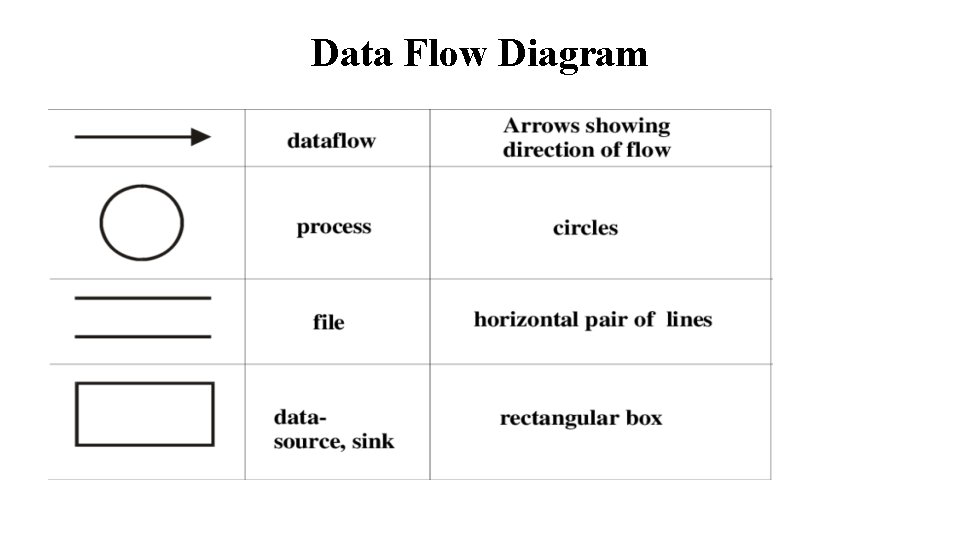
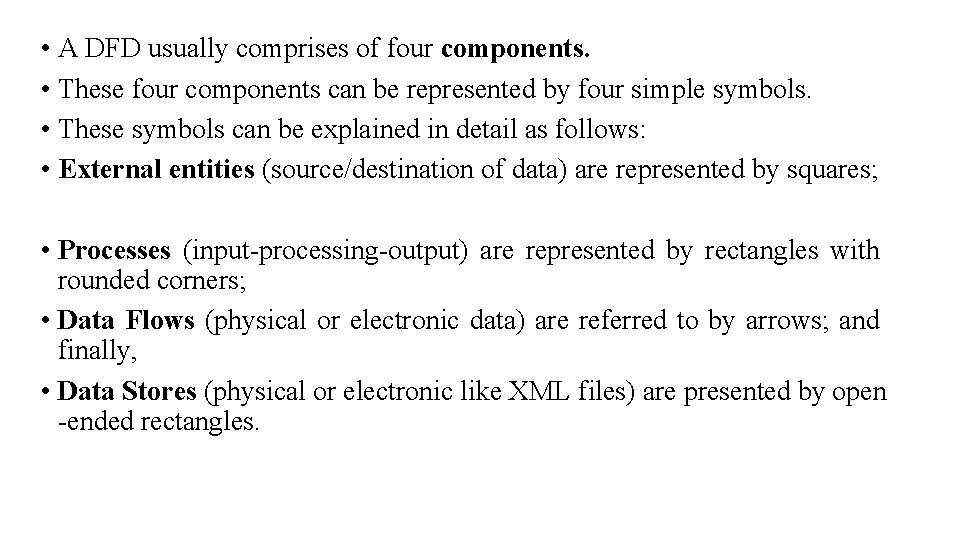
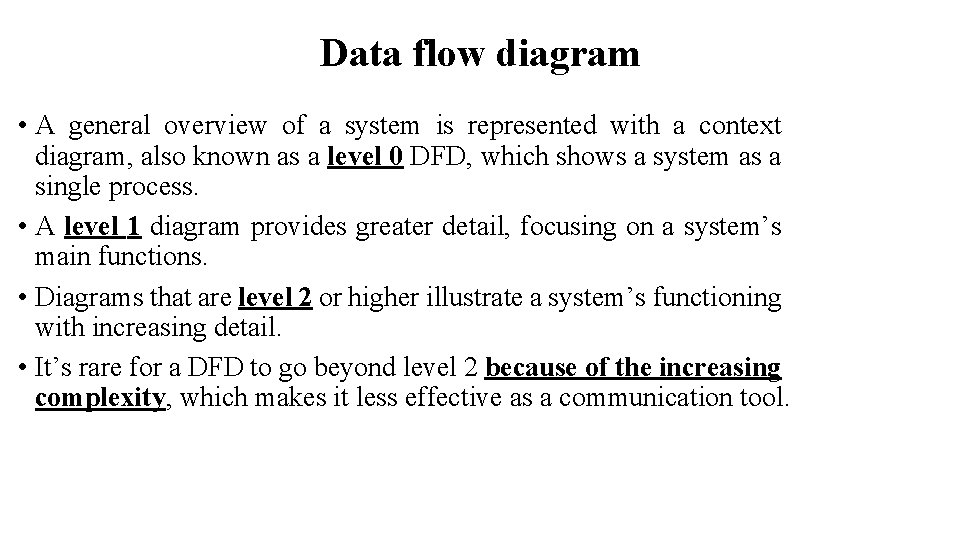
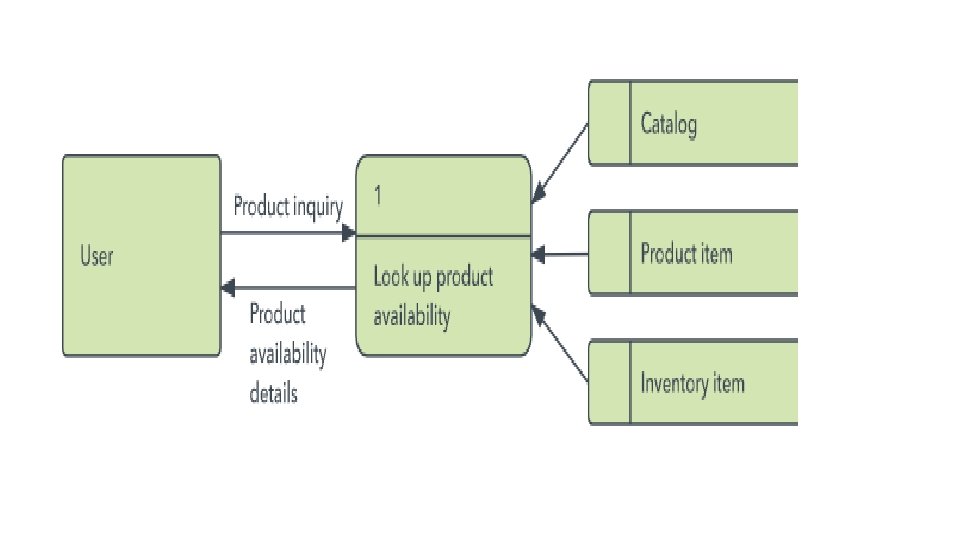
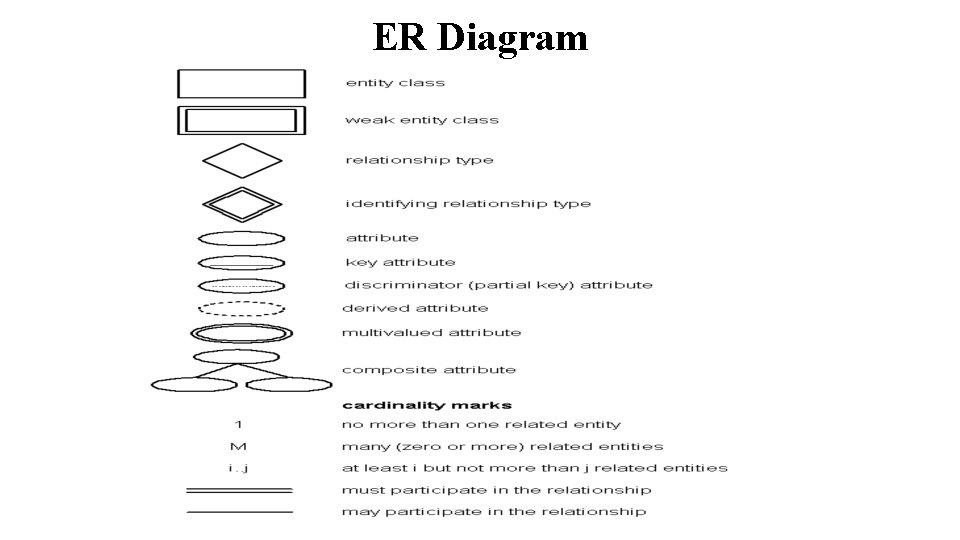
- Slides: 41
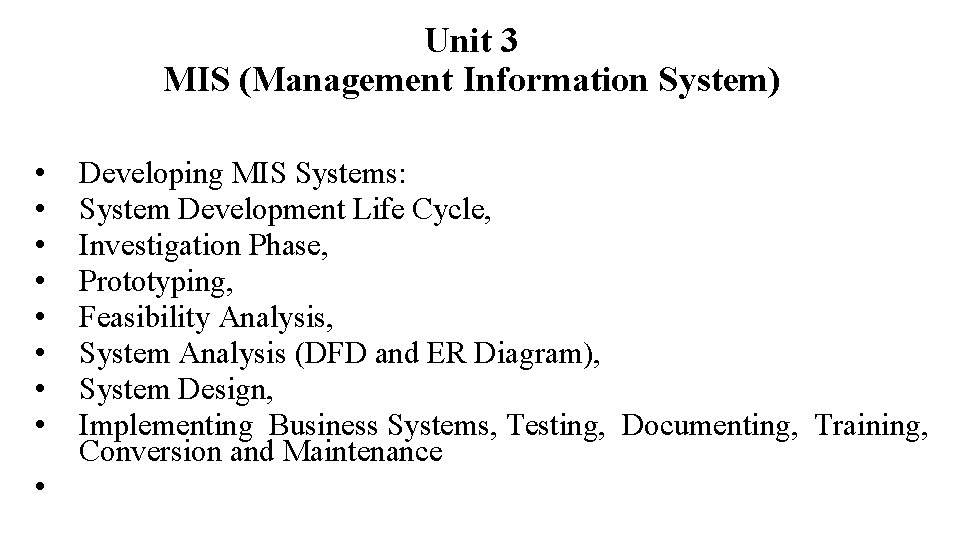
Unit 3 MIS (Management Information System) • • • Developing MIS Systems: System Development Life Cycle, Investigation Phase, Prototyping, Feasibility Analysis, System Analysis (DFD and ER Diagram), System Design, Implementing Business Systems, Testing, Documenting, Training, Conversion and Maintenance
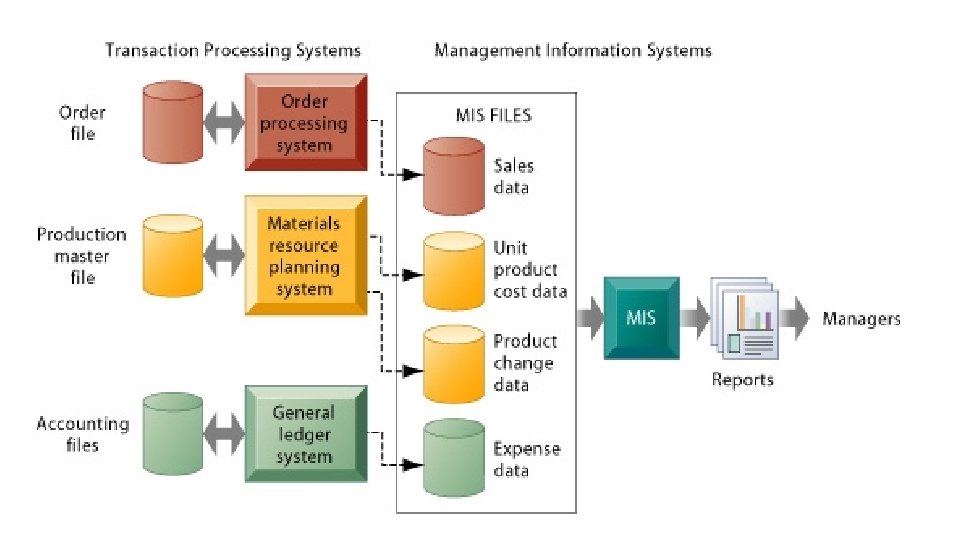

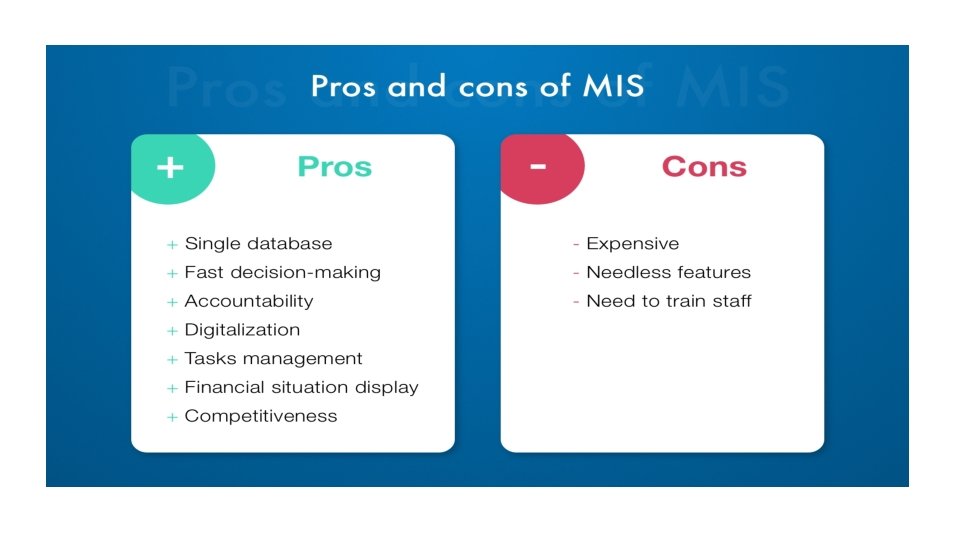
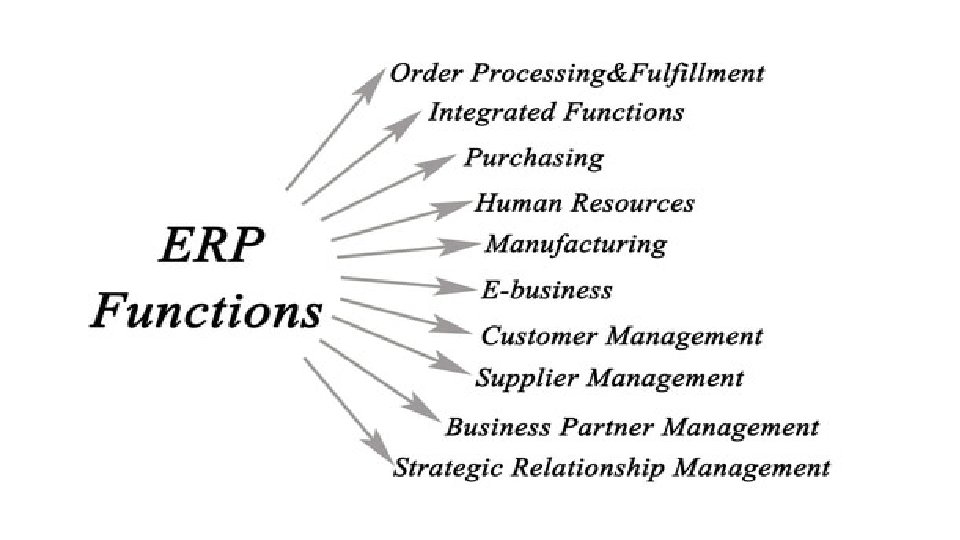
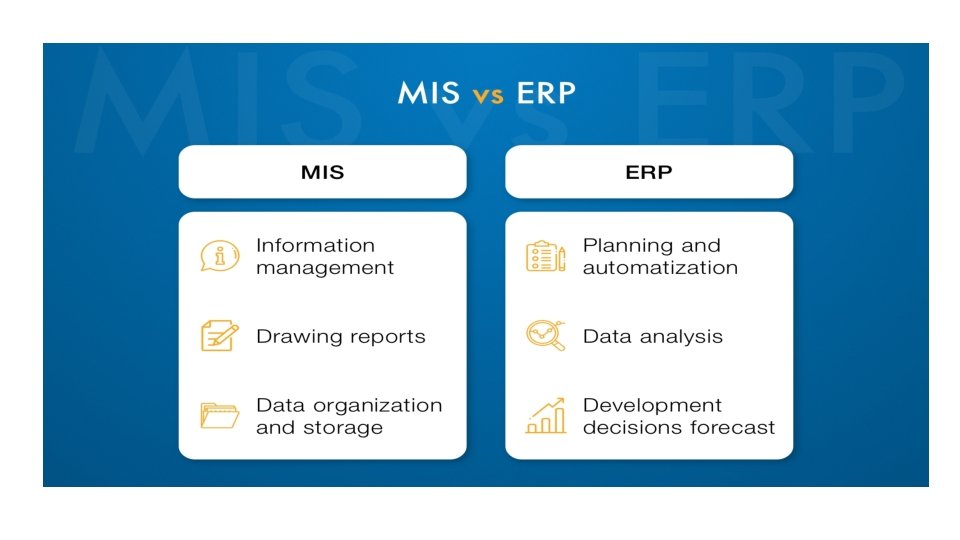
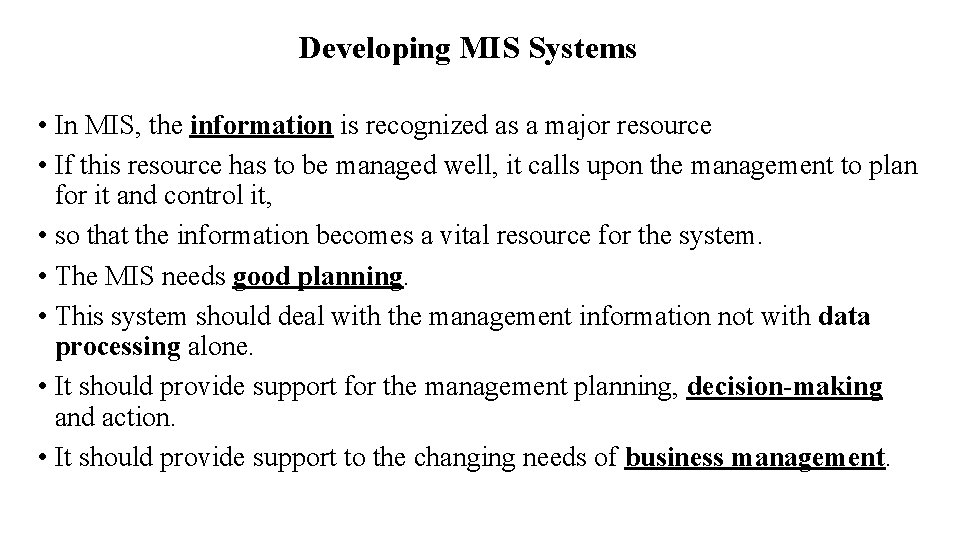
Developing MIS Systems • In MIS, the information is recognized as a major resource • If this resource has to be managed well, it calls upon the management to plan for it and control it, • so that the information becomes a vital resource for the system. • The MIS needs good planning. • This system should deal with the management information not with data processing alone. • It should provide support for the management planning, decision-making and action. • It should provide support to the changing needs of business management.
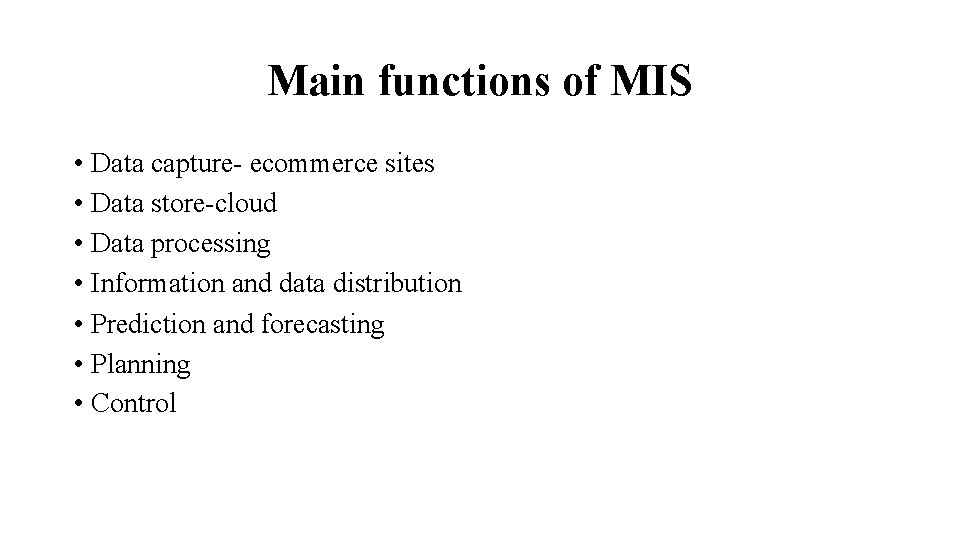
Main functions of MIS • Data capture- ecommerce sites • Data store-cloud • Data processing • Information and data distribution • Prediction and forecasting • Planning • Control
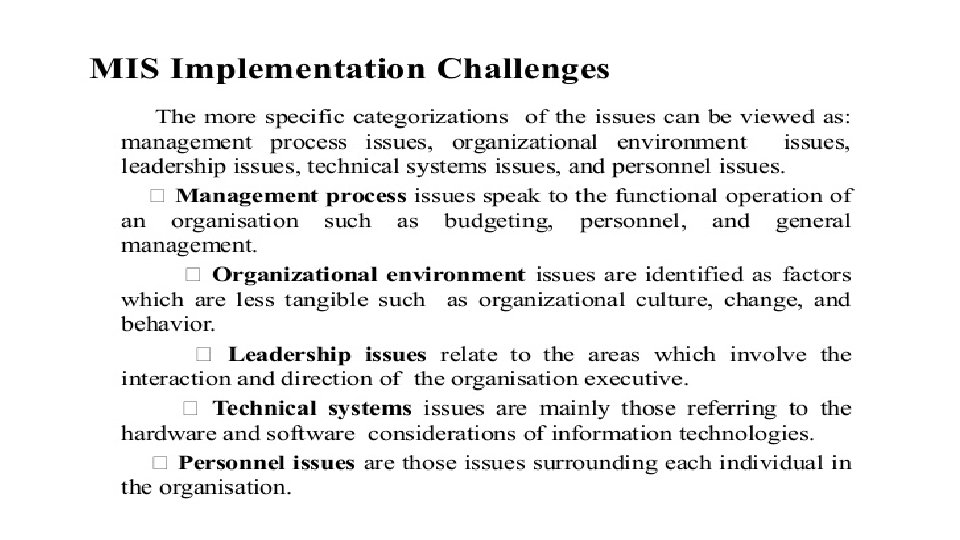
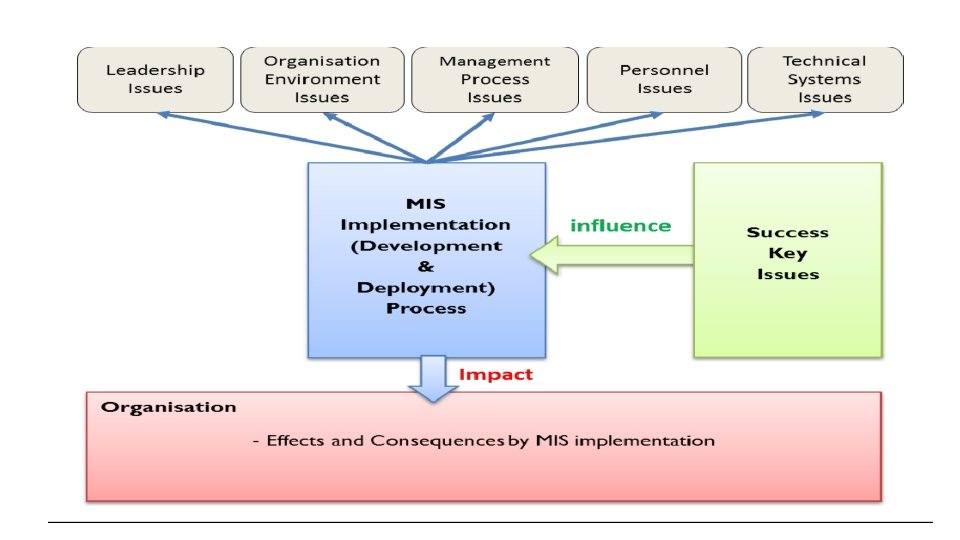

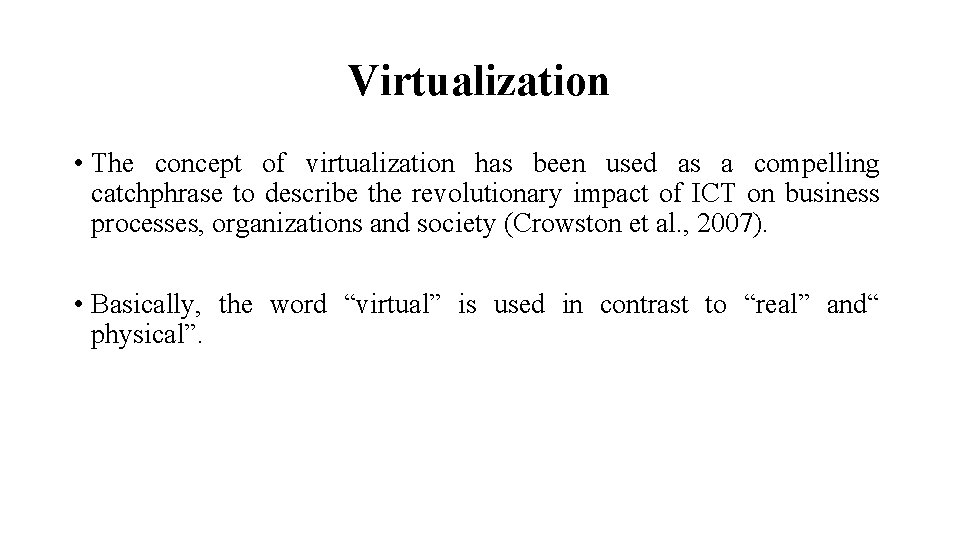
Virtualization • The concept of virtualization has been used as a compelling catchphrase to describe the revolutionary impact of ICT on business processes, organizations and society (Crowston et al. , 2007). • Basically, the word “virtual” is used in contrast to “real” and“ physical”.
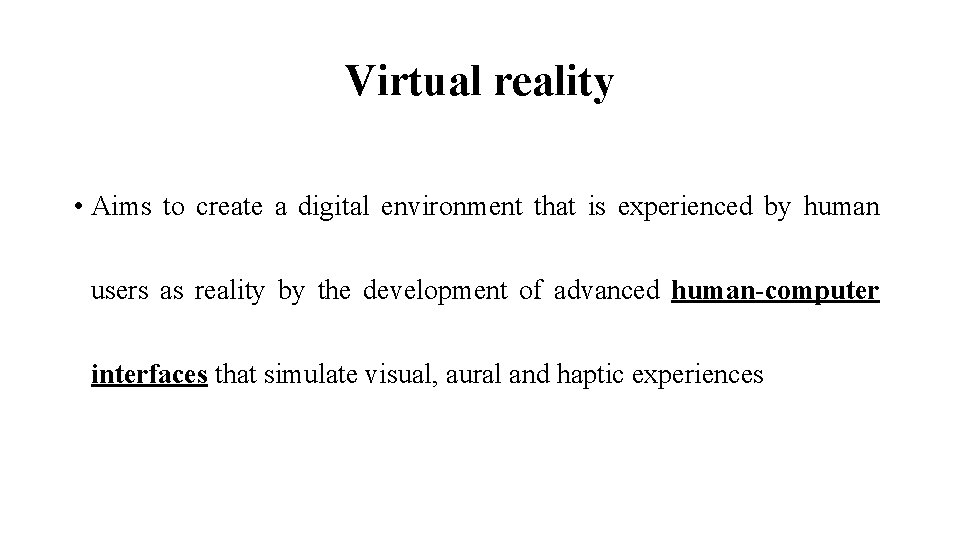
Virtual reality • Aims to create a digital environment that is experienced by human users as reality by the development of advanced human-computer interfaces that simulate visual, aural and haptic experiences
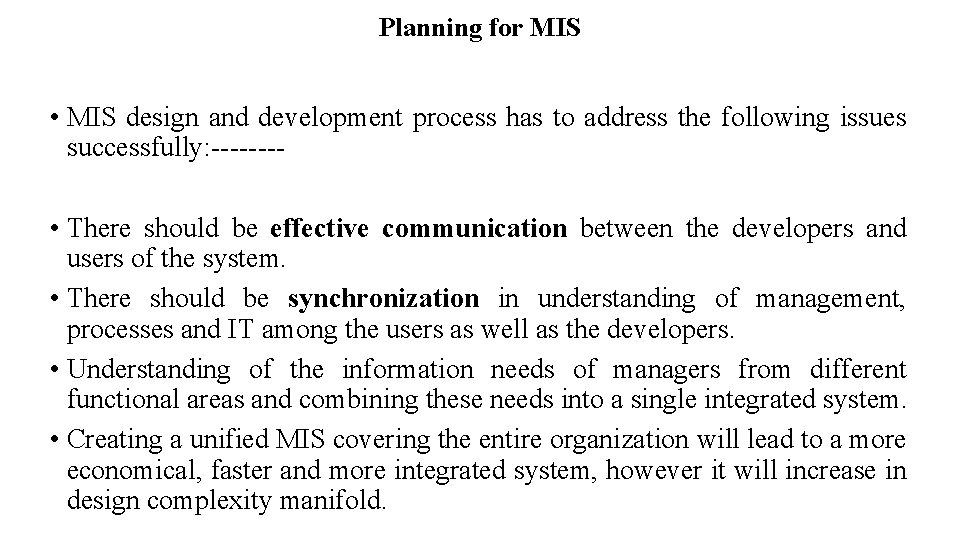
Planning for MIS • MIS design and development process has to address the following issues successfully: ------- • There should be effective communication between the developers and users of the system. • There should be synchronization in understanding of management, processes and IT among the users as well as the developers. • Understanding of the information needs of managers from different functional areas and combining these needs into a single integrated system. • Creating a unified MIS covering the entire organization will lead to a more economical, faster and more integrated system, however it will increase in design complexity manifold.
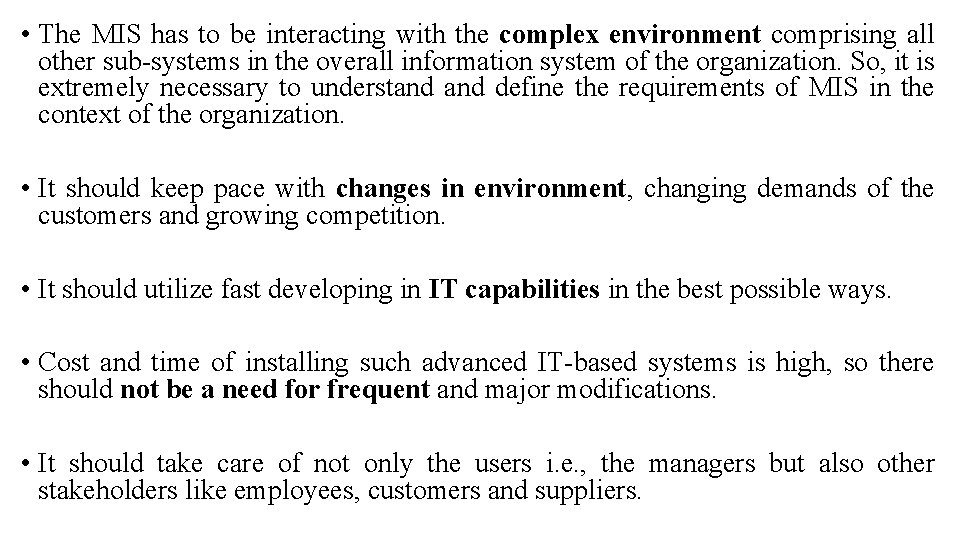
• The MIS has to be interacting with the complex environment comprising all other sub-systems in the overall information system of the organization. So, it is extremely necessary to understand define the requirements of MIS in the context of the organization. • It should keep pace with changes in environment, changing demands of the customers and growing competition. • It should utilize fast developing in IT capabilities in the best possible ways. • Cost and time of installing such advanced IT-based systems is high, so there should not be a need for frequent and major modifications. • It should take care of not only the users i. e. , the managers but also other stakeholders like employees, customers and suppliers.
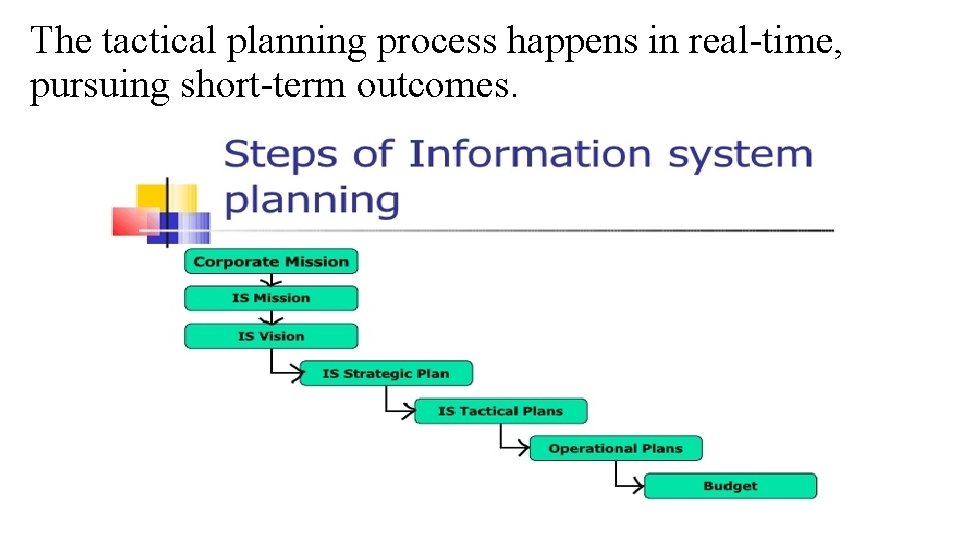
The tactical planning process happens in real-time, pursuing short-term outcomes.
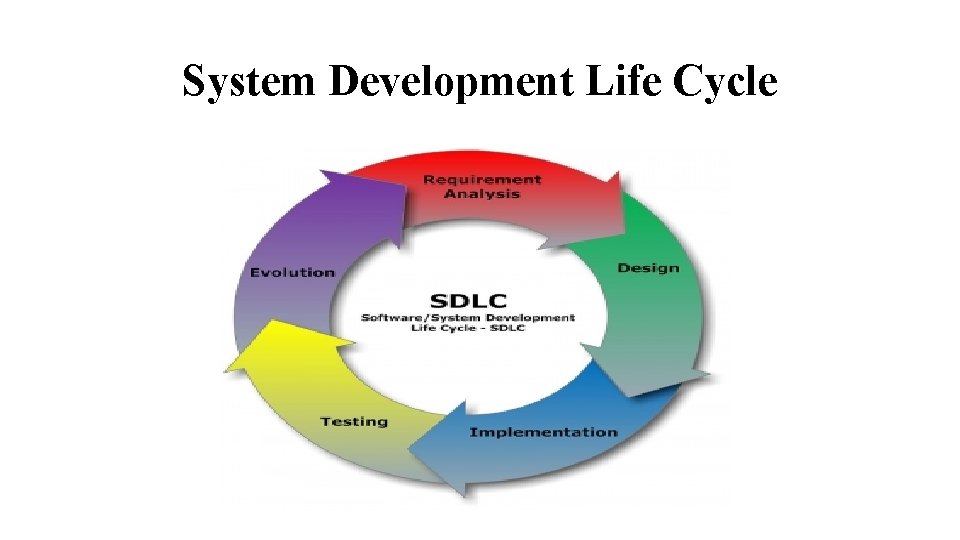
System Development Life Cycle
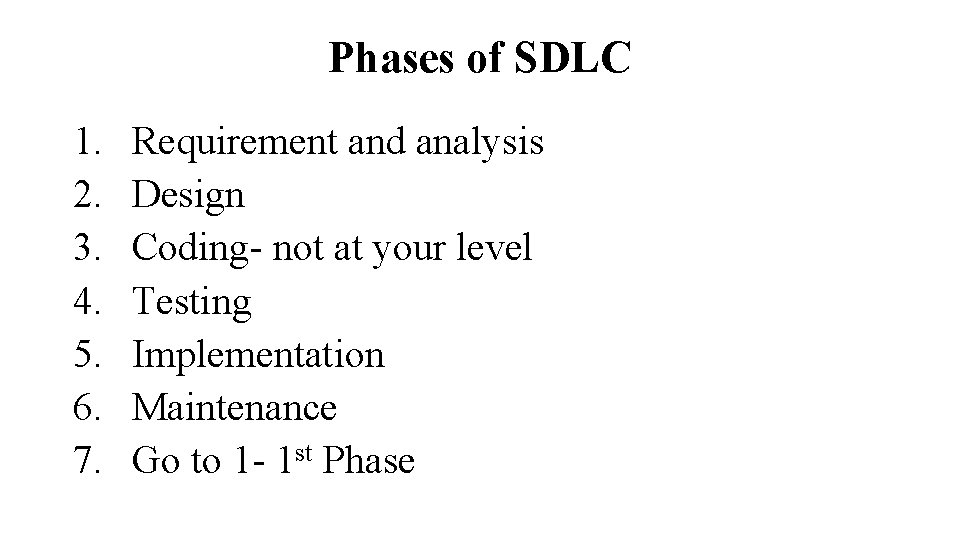
Phases of SDLC 1. 2. 3. 4. 5. 6. 7. Requirement and analysis Design Coding- not at your level Testing Implementation Maintenance Go to 1 - 1 st Phase
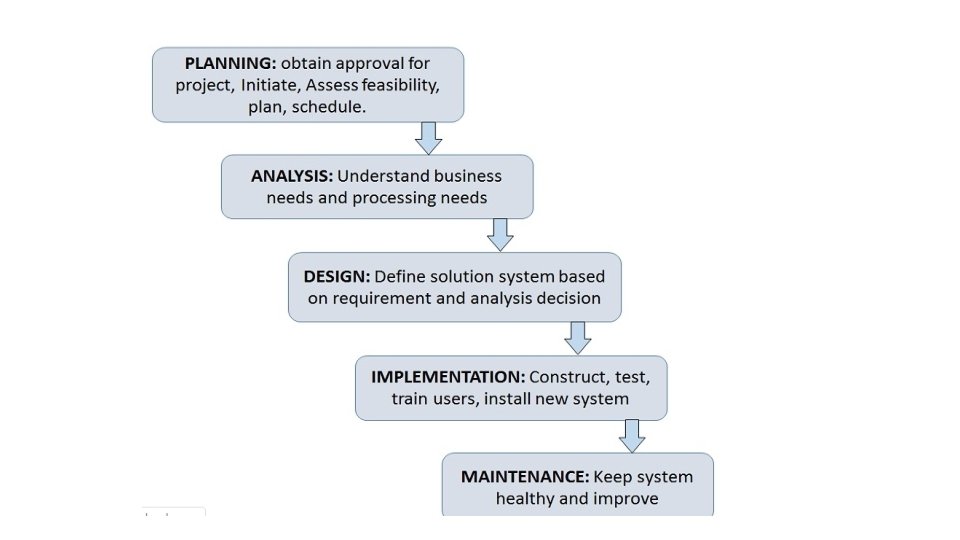
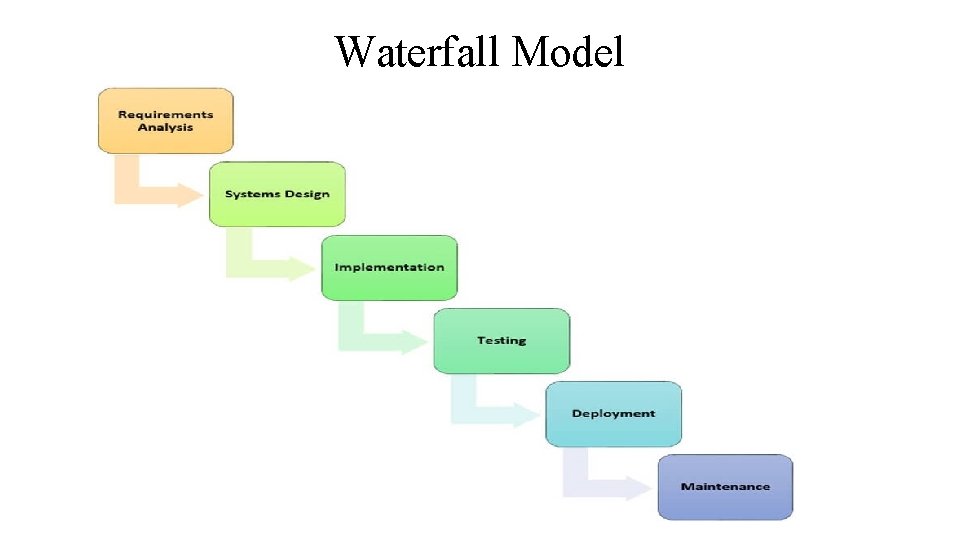
Waterfall Model
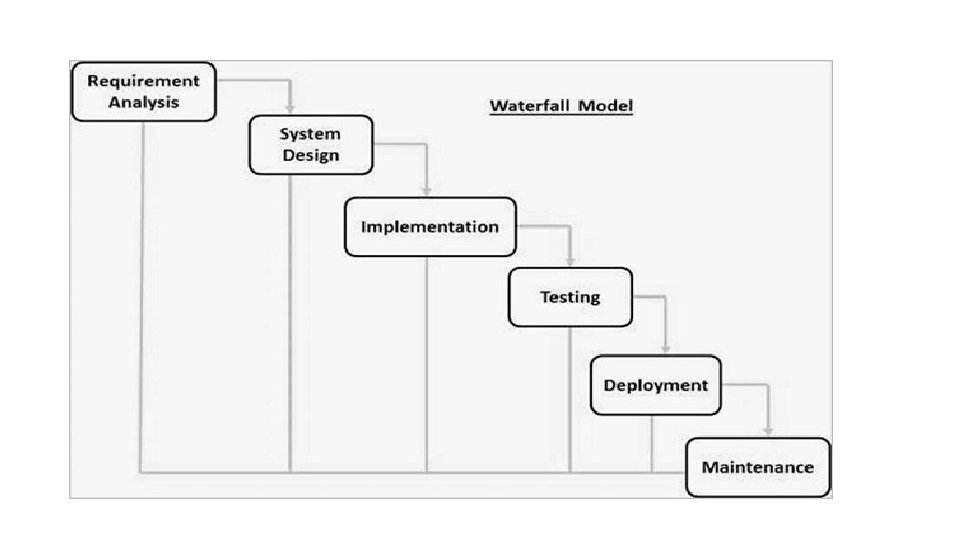
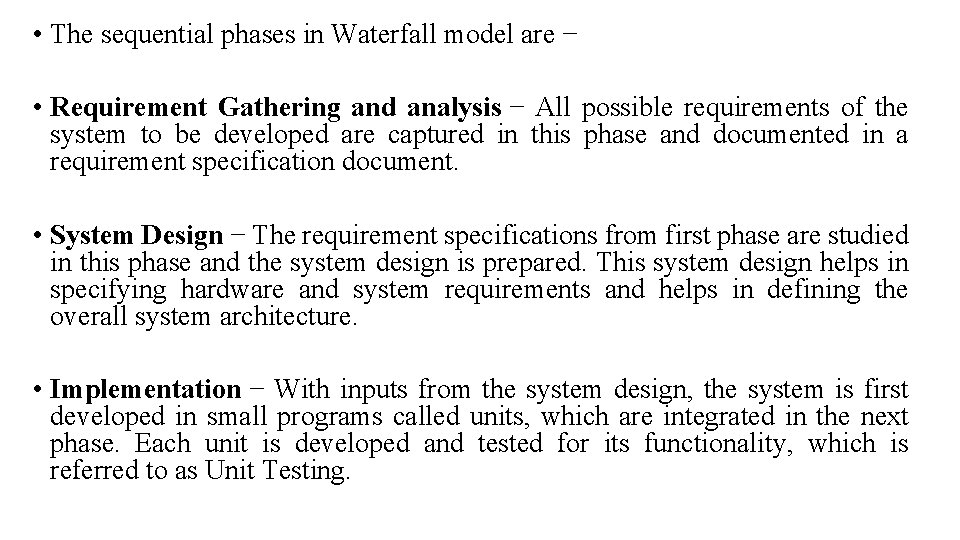
• The sequential phases in Waterfall model are − • Requirement Gathering and analysis − All possible requirements of the system to be developed are captured in this phase and documented in a requirement specification document. • System Design − The requirement specifications from first phase are studied in this phase and the system design is prepared. This system design helps in specifying hardware and system requirements and helps in defining the overall system architecture. • Implementation − With inputs from the system design, the system is first developed in small programs called units, which are integrated in the next phase. Each unit is developed and tested for its functionality, which is referred to as Unit Testing.
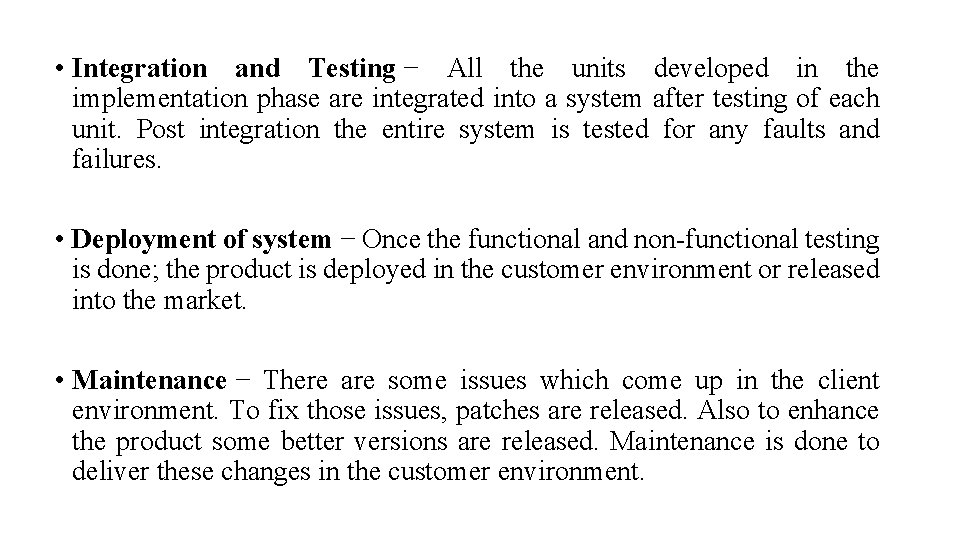
• Integration and Testing − All the units developed in the implementation phase are integrated into a system after testing of each unit. Post integration the entire system is tested for any faults and failures. • Deployment of system − Once the functional and non-functional testing is done; the product is deployed in the customer environment or released into the market. • Maintenance − There are some issues which come up in the client environment. To fix those issues, patches are released. Also to enhance the product some better versions are released. Maintenance is done to deliver these changes in the customer environment.
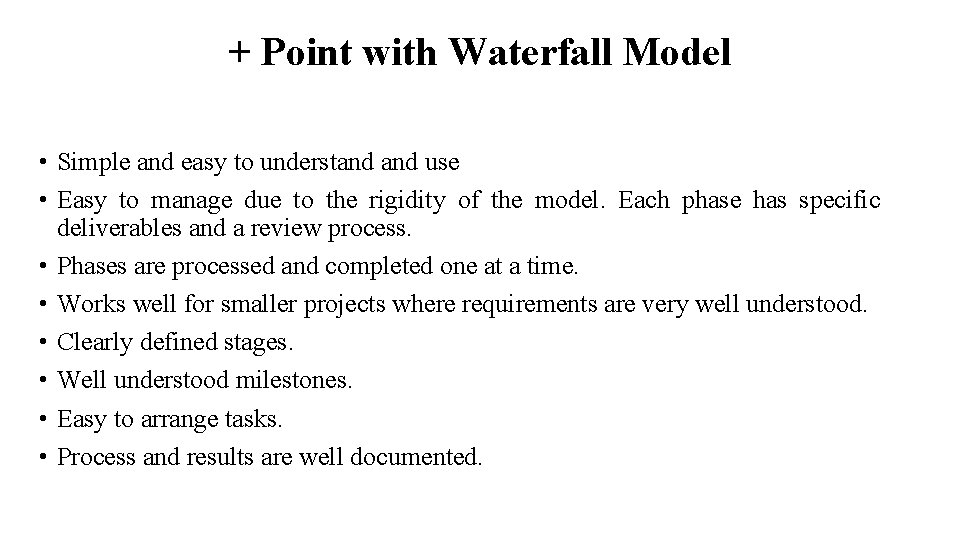
+ Point with Waterfall Model • Simple and easy to understand use • Easy to manage due to the rigidity of the model. Each phase has specific deliverables and a review process. • Phases are processed and completed one at a time. • Works well for smaller projects where requirements are very well understood. • Clearly defined stages. • Well understood milestones. • Easy to arrange tasks. • Process and results are well documented.
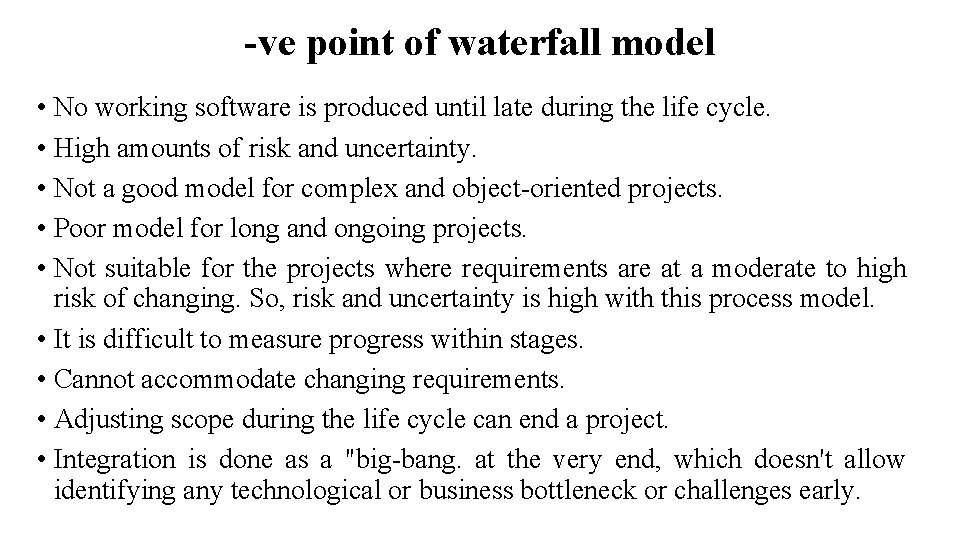
-ve point of waterfall model • No working software is produced until late during the life cycle. • High amounts of risk and uncertainty. • Not a good model for complex and object-oriented projects. • Poor model for long and ongoing projects. • Not suitable for the projects where requirements are at a moderate to high risk of changing. So, risk and uncertainty is high with this process model. • It is difficult to measure progress within stages. • Cannot accommodate changing requirements. • Adjusting scope during the life cycle can end a project. • Integration is done as a "big-bang. at the very end, which doesn't allow identifying any technological or business bottleneck or challenges early.
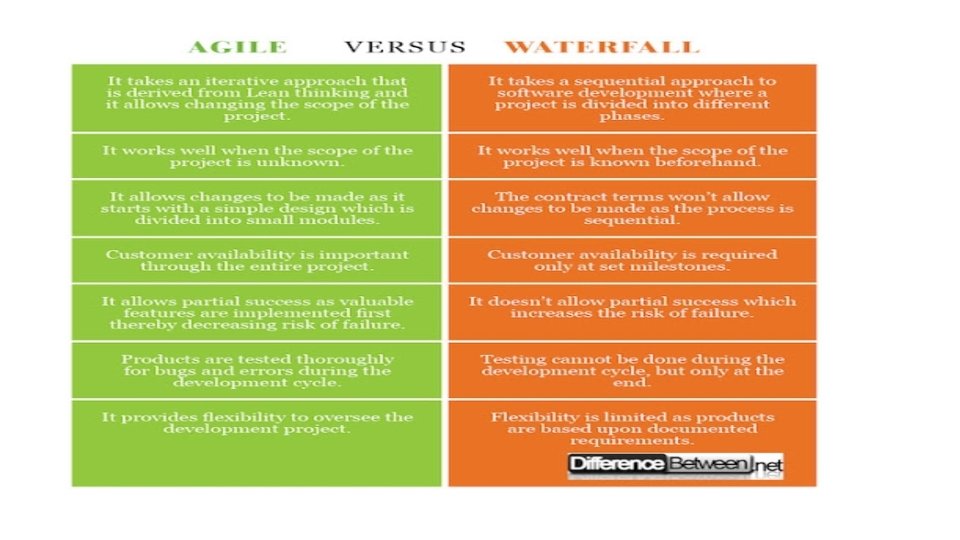
Agile versus waterfall
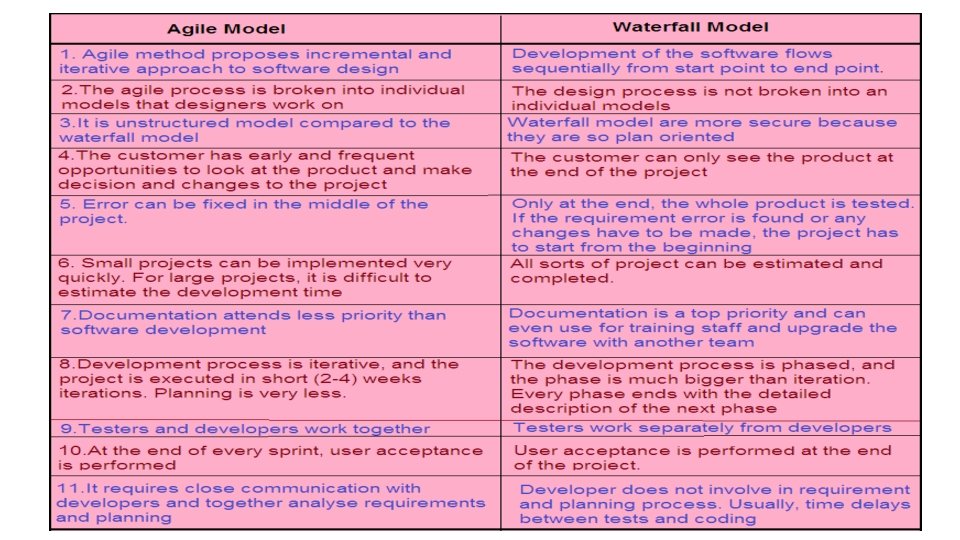
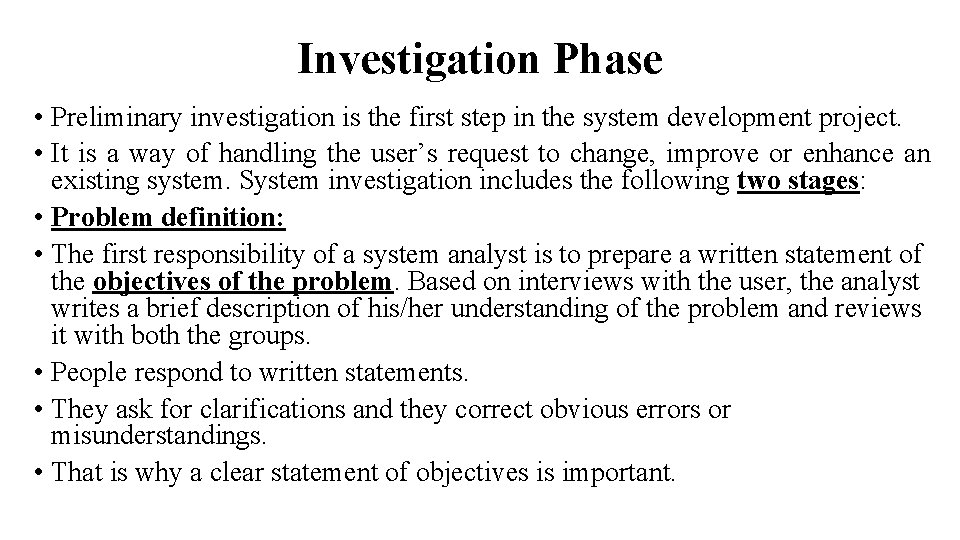
Investigation Phase • Preliminary investigation is the first step in the system development project. • It is a way of handling the user’s request to change, improve or enhance an existing system. System investigation includes the following two stages: • Problem definition: • The first responsibility of a system analyst is to prepare a written statement of the objectives of the problem. Based on interviews with the user, the analyst writes a brief description of his/her understanding of the problem and reviews it with both the groups. • People respond to written statements. • They ask for clarifications and they correct obvious errors or misunderstandings. • That is why a clear statement of objectives is important.
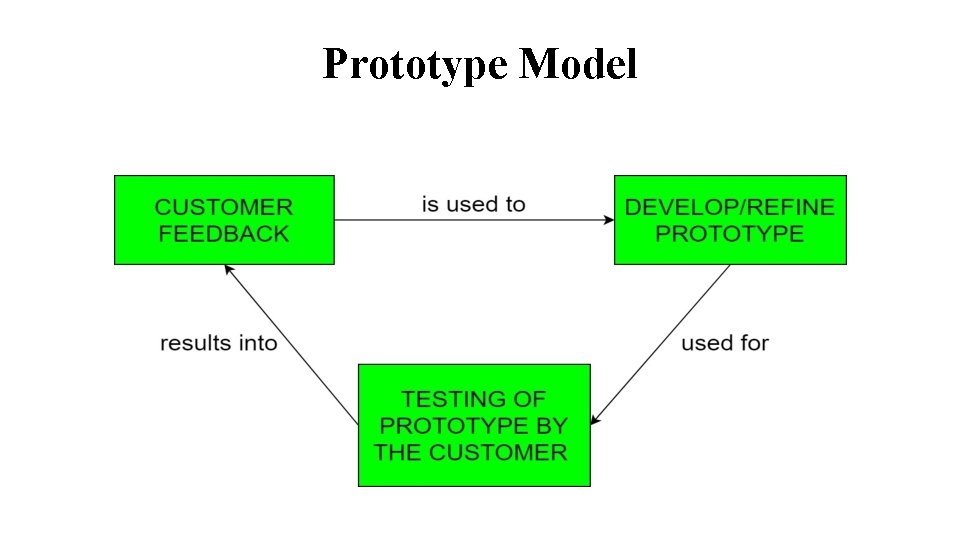
Prototype Model
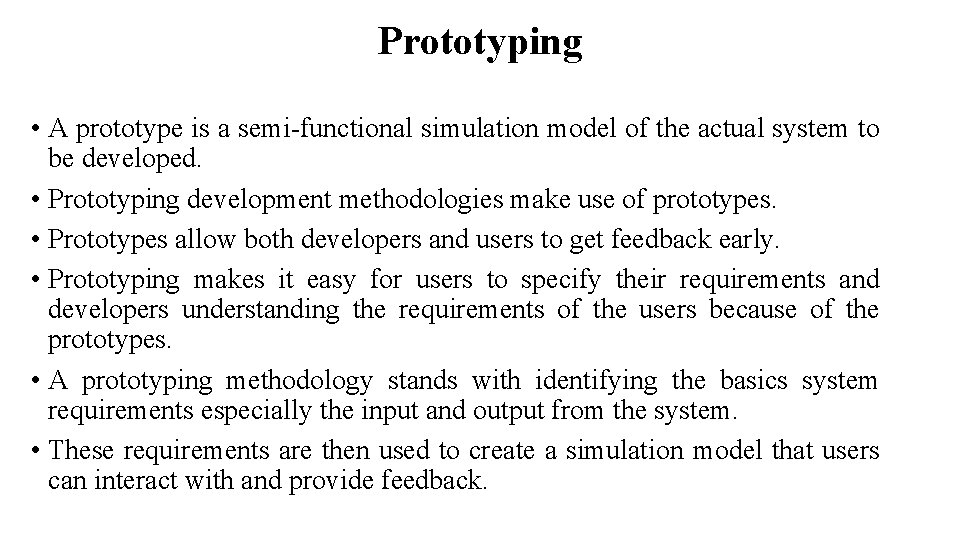
Prototyping • A prototype is a semi-functional simulation model of the actual system to be developed. • Prototyping development methodologies make use of prototypes. • Prototypes allow both developers and users to get feedback early. • Prototyping makes it easy for users to specify their requirements and developers understanding the requirements of the users because of the prototypes. • A prototyping methodology stands with identifying the basics system requirements especially the input and output from the system. • These requirements are then used to create a simulation model that users can interact with and provide feedback.
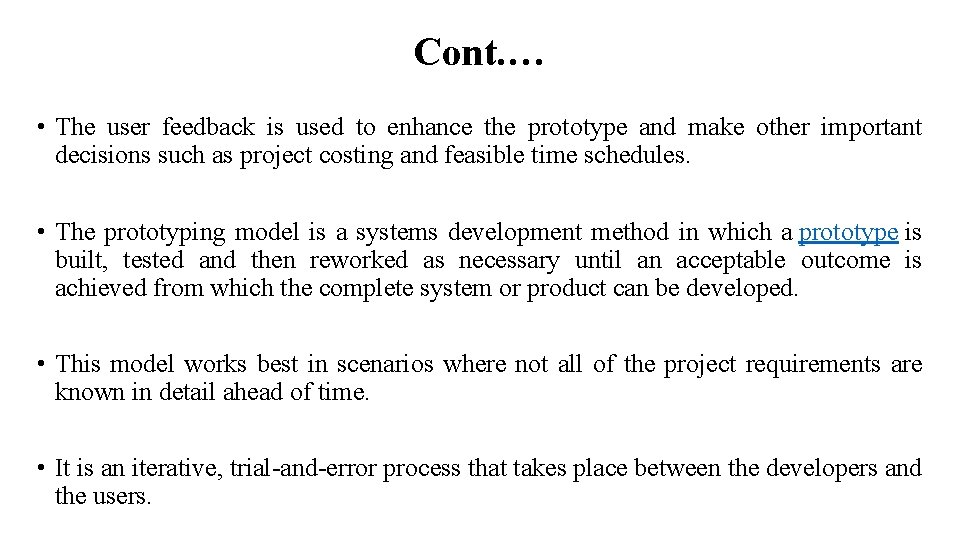
Cont. … • The user feedback is used to enhance the prototype and make other important decisions such as project costing and feasible time schedules. • The prototyping model is a systems development method in which a prototype is built, tested and then reworked as necessary until an acceptable outcome is achieved from which the complete system or product can be developed. • This model works best in scenarios where not all of the project requirements are known in detail ahead of time. • It is an iterative, trial-and-error process that takes place between the developers and the users.
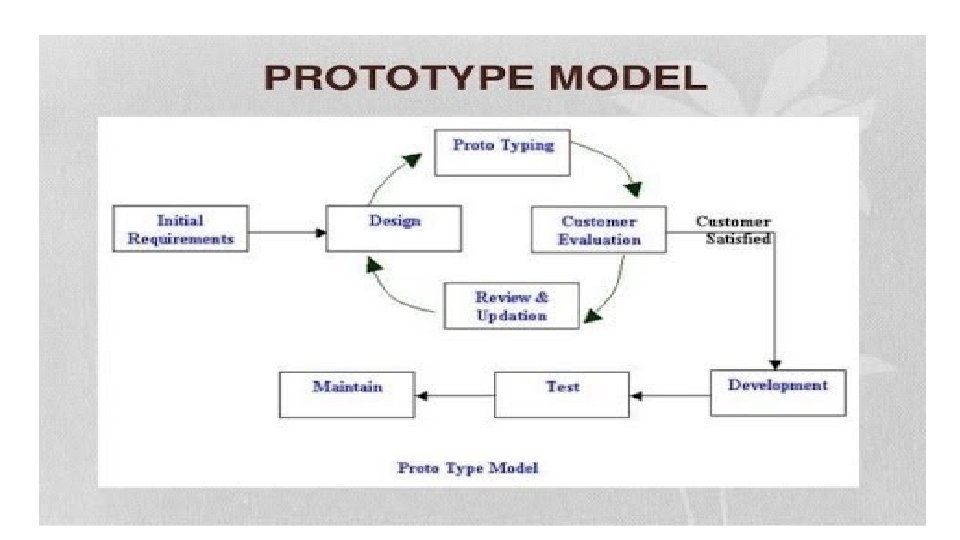
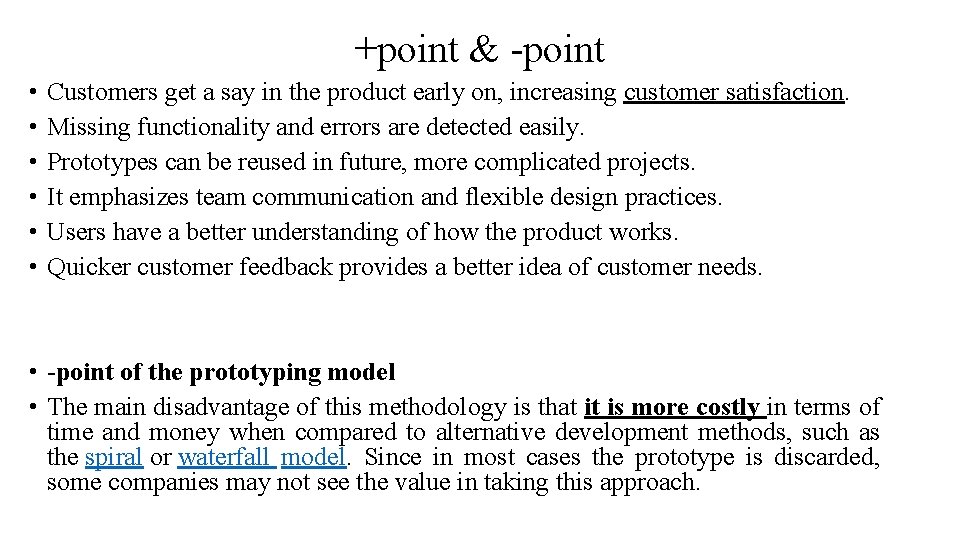
+point & -point • • • Customers get a say in the product early on, increasing customer satisfaction. Missing functionality and errors are detected easily. Prototypes can be reused in future, more complicated projects. It emphasizes team communication and flexible design practices. Users have a better understanding of how the product works. Quicker customer feedback provides a better idea of customer needs. • -point of the prototyping model • The main disadvantage of this methodology is that it is more costly in terms of time and money when compared to alternative development methods, such as the spiral or waterfall model. Since in most cases the prototype is discarded, some companies may not see the value in taking this approach.
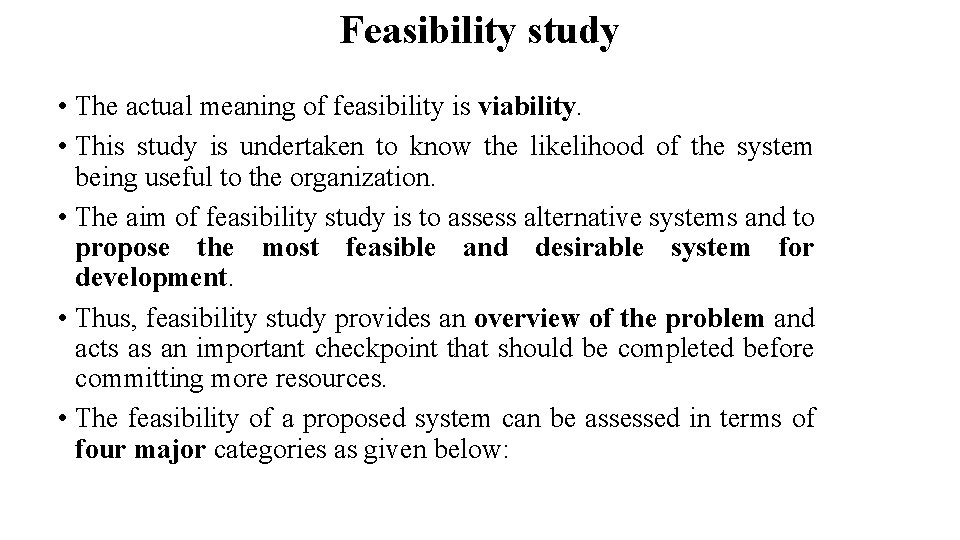
Feasibility study • The actual meaning of feasibility is viability. • This study is undertaken to know the likelihood of the system being useful to the organization. • The aim of feasibility study is to assess alternative systems and to propose the most feasible and desirable system for development. • Thus, feasibility study provides an overview of the problem and acts as an important checkpoint that should be completed before committing more resources. • The feasibility of a proposed system can be assessed in terms of four major categories as given below:
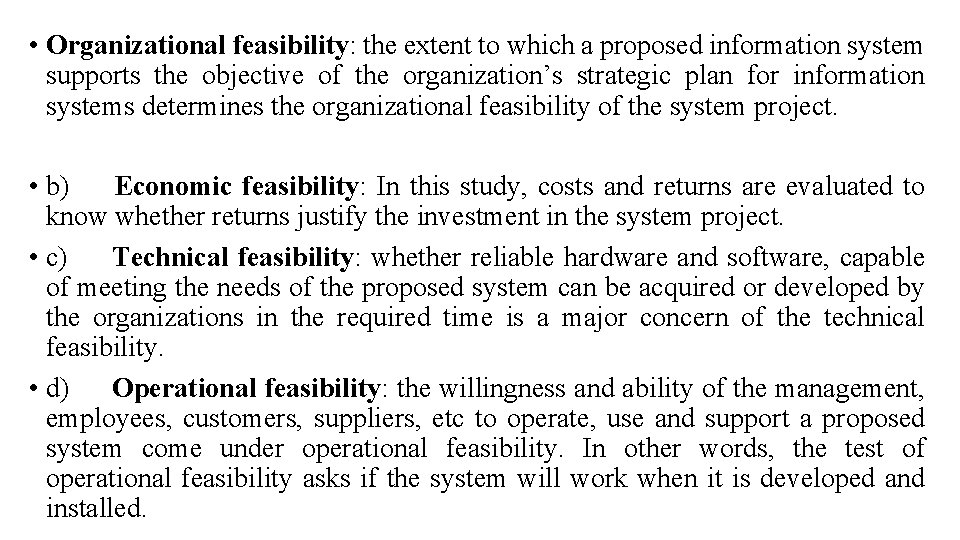
• Organizational feasibility: the extent to which a proposed information system supports the objective of the organization’s strategic plan for information systems determines the organizational feasibility of the system project. • b) Economic feasibility: In this study, costs and returns are evaluated to know whether returns justify the investment in the system project. • c) Technical feasibility: whether reliable hardware and software, capable of meeting the needs of the proposed system can be acquired or developed by the organizations in the required time is a major concern of the technical feasibility. • d) Operational feasibility: the willingness and ability of the management, employees, customers, suppliers, etc to operate, use and support a proposed system come under operational feasibility. In other words, the test of operational feasibility asks if the system will work when it is developed and installed.
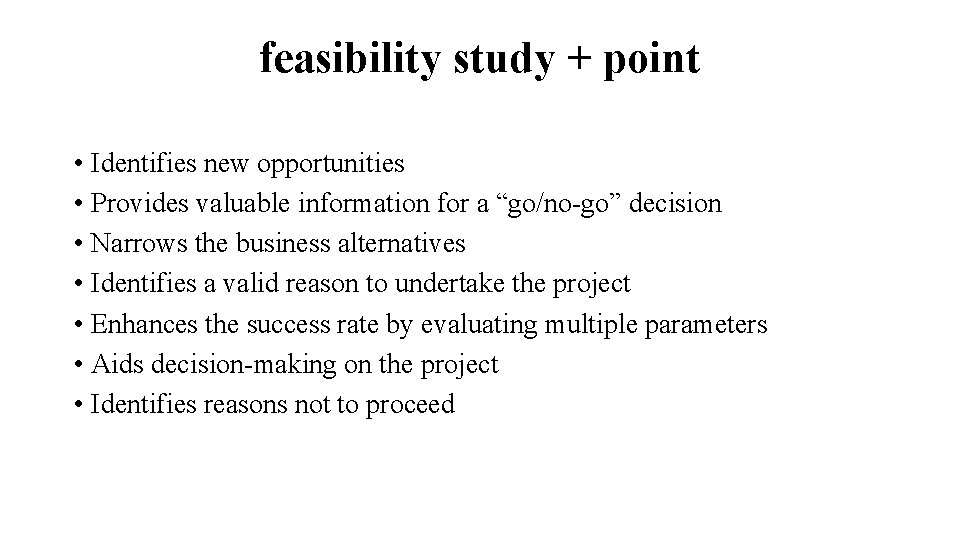
feasibility study + point • Identifies new opportunities • Provides valuable information for a “go/no-go” decision • Narrows the business alternatives • Identifies a valid reason to undertake the project • Enhances the success rate by evaluating multiple parameters • Aids decision-making on the project • Identifies reasons not to proceed
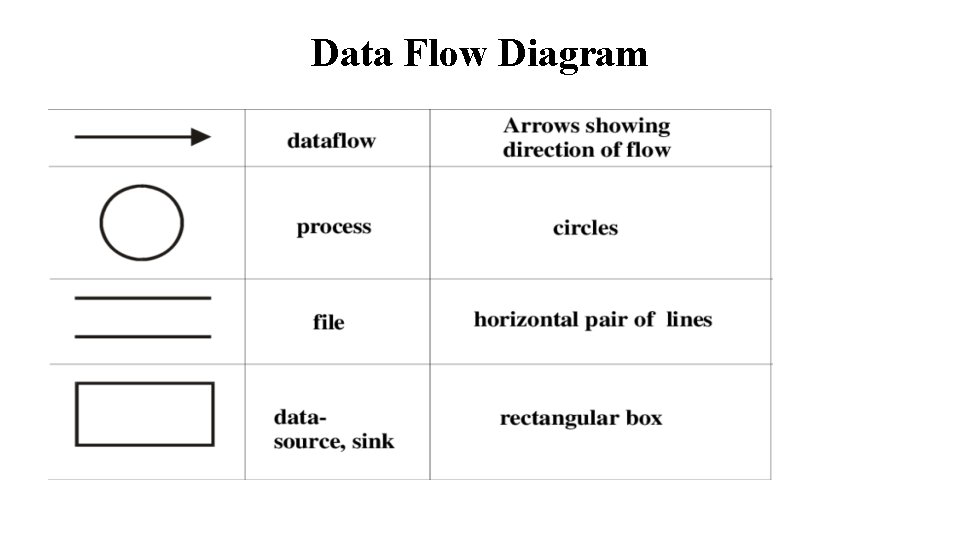
Data Flow Diagram
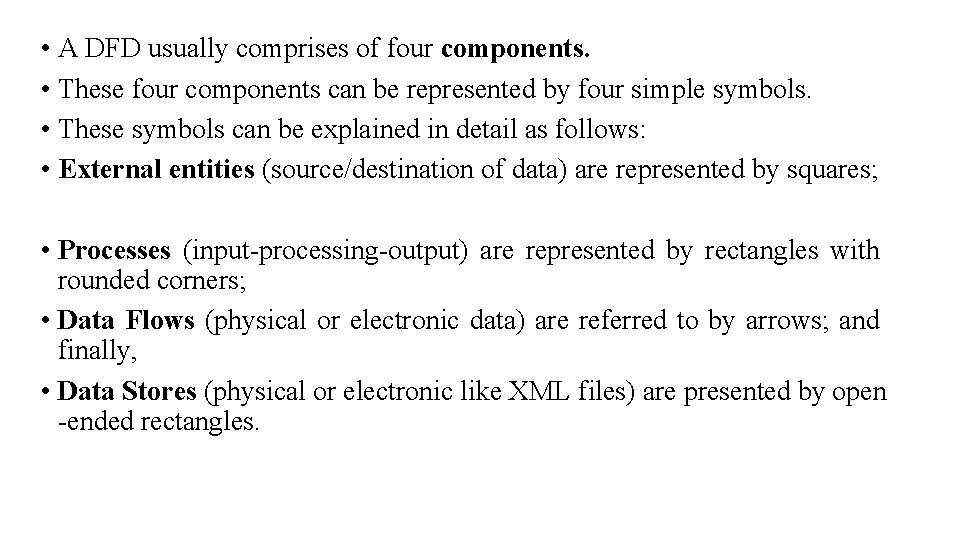
• A DFD usually comprises of four components. • These four components can be represented by four simple symbols. • These symbols can be explained in detail as follows: • External entities (source/destination of data) are represented by squares; • Processes (input-processing-output) are represented by rectangles with rounded corners; • Data Flows (physical or electronic data) are referred to by arrows; and finally, • Data Stores (physical or electronic like XML files) are presented by open -ended rectangles.
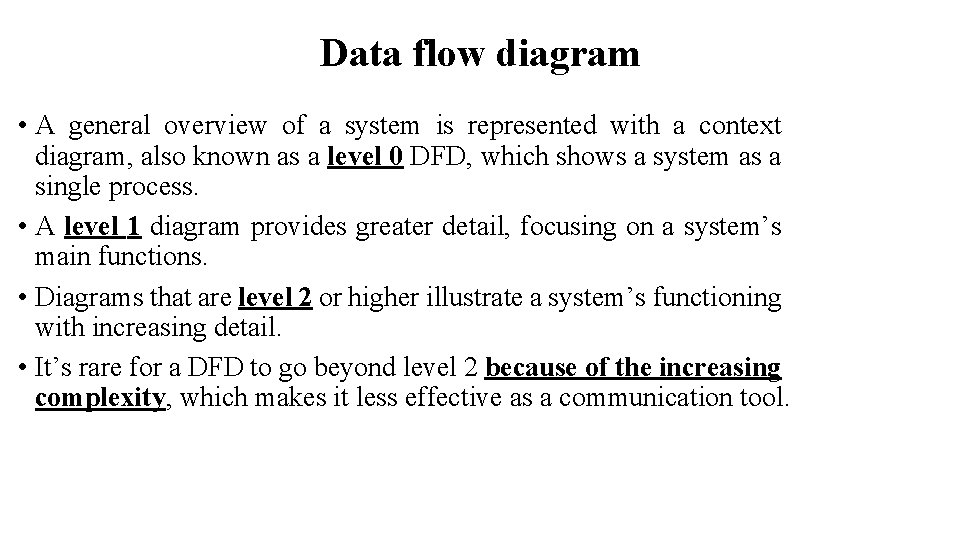
Data flow diagram • A general overview of a system is represented with a context diagram, also known as a level 0 DFD, which shows a system as a single process. • A level 1 diagram provides greater detail, focusing on a system’s main functions. • Diagrams that are level 2 or higher illustrate a system’s functioning with increasing detail. • It’s rare for a DFD to go beyond level 2 because of the increasing complexity, which makes it less effective as a communication tool.
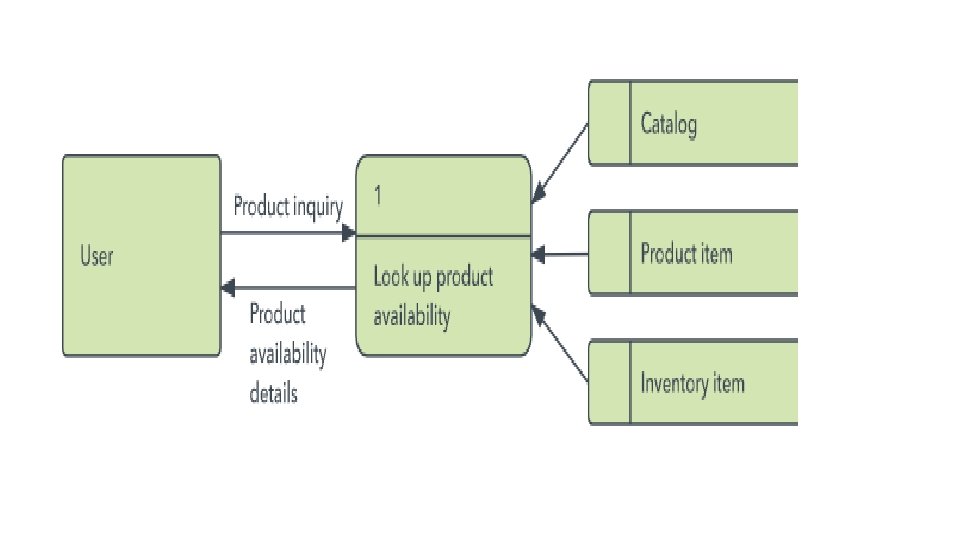
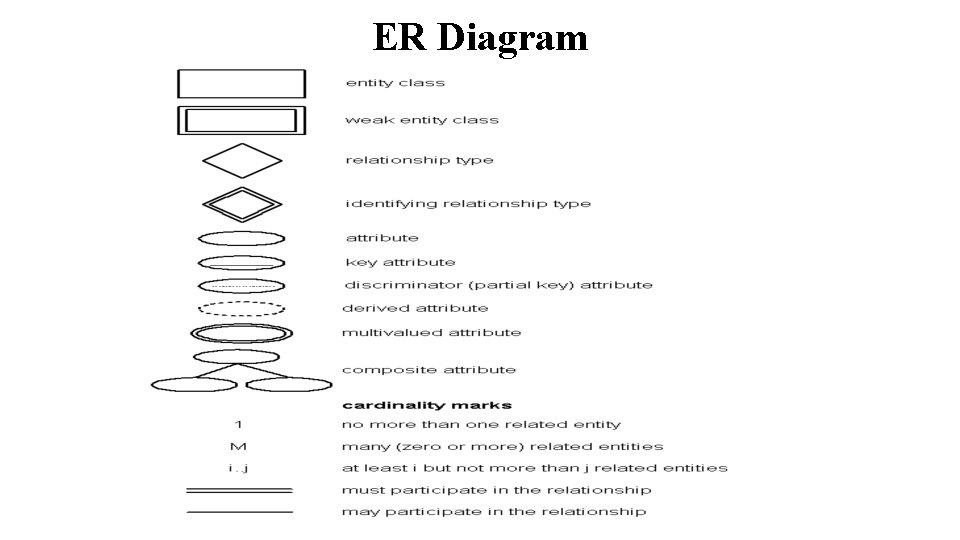
ER Diagram