Unit 2 Working with Tables Lesson 1 Organizing
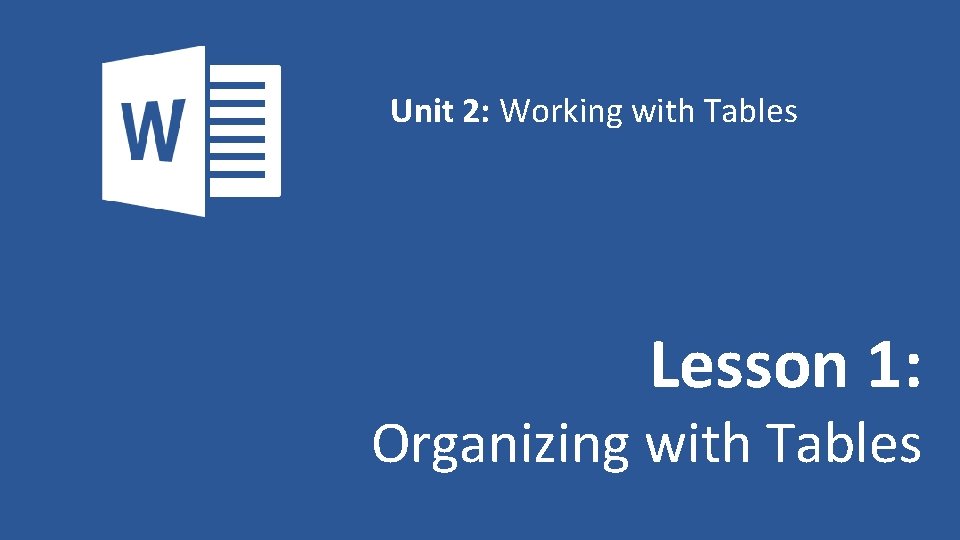
Unit 2: Working with Tables Lesson 1: Organizing with Tables
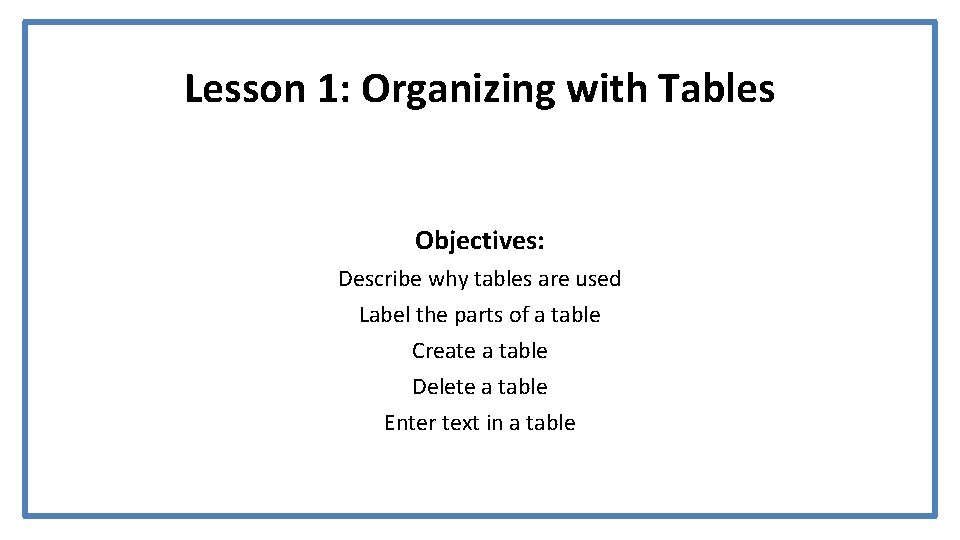
Lesson 1: Organizing with Tables Objectives: Describe why tables are used Label the parts of a table Create a table Delete a table Enter text in a table
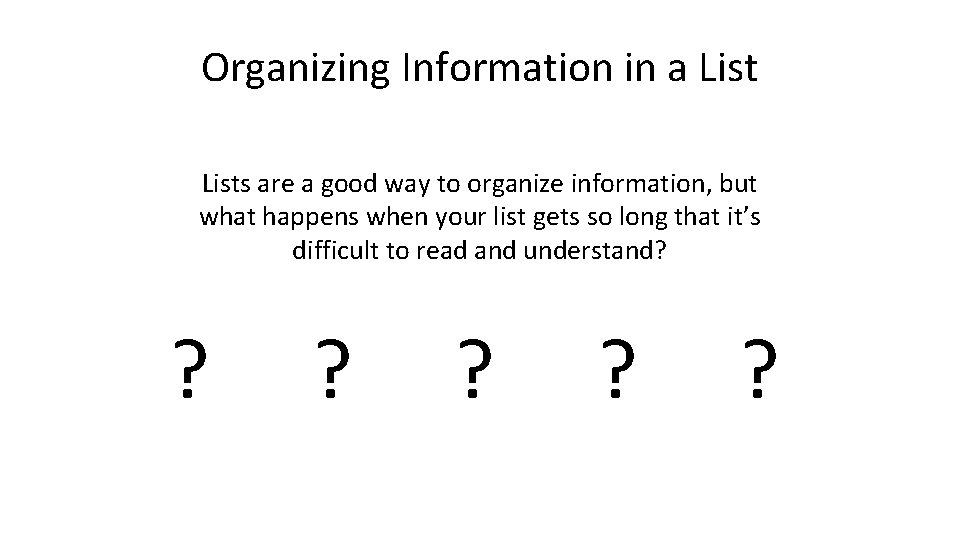
Organizing Information in a Lists are a good way to organize information, but what happens when your list gets so long that it’s difficult to read and understand? ? ?
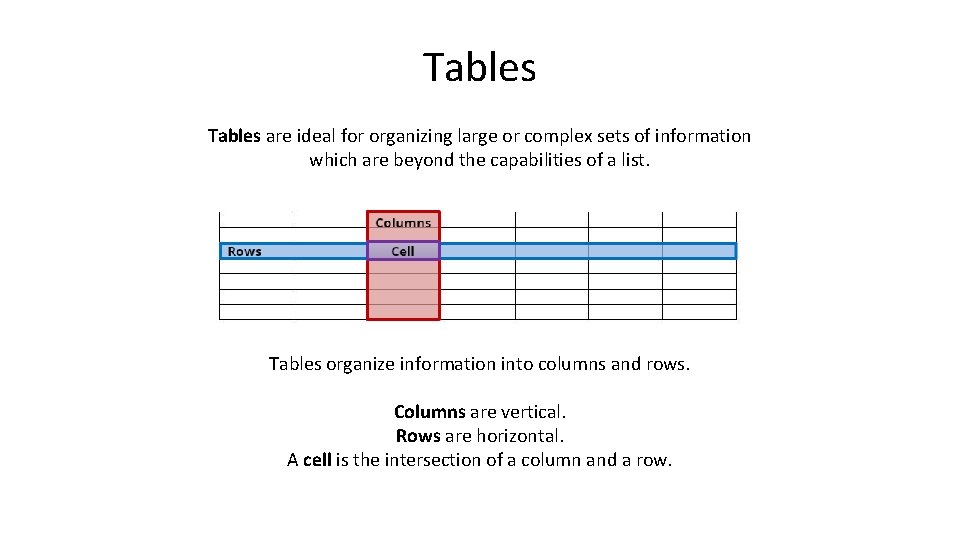
Tables are ideal for organizing large or complex sets of information which are beyond the capabilities of a list. Tables organize information into columns and rows. Columns are vertical. Rows are horizontal. A cell is the intersection of a column and a row.
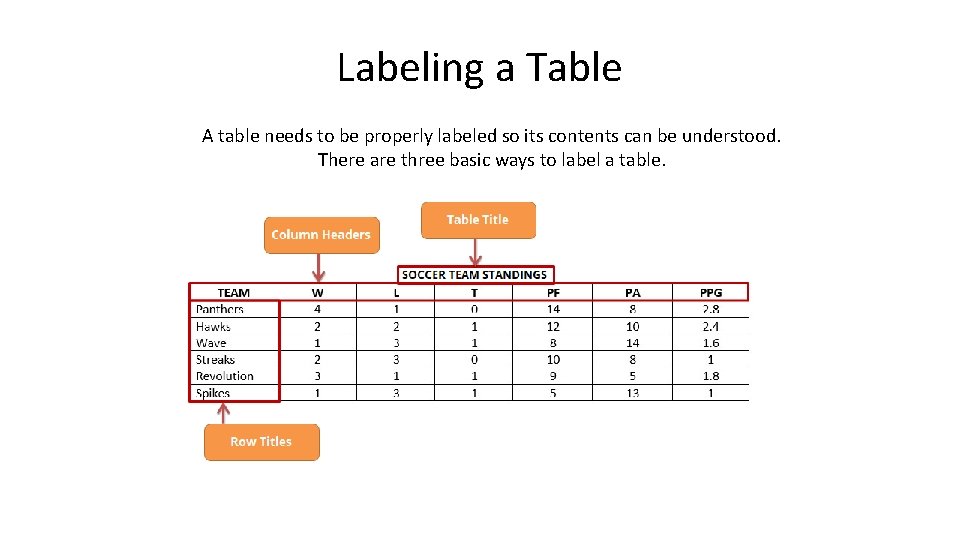
Labeling a Table A table needs to be properly labeled so its contents can be understood. There are three basic ways to label a table.
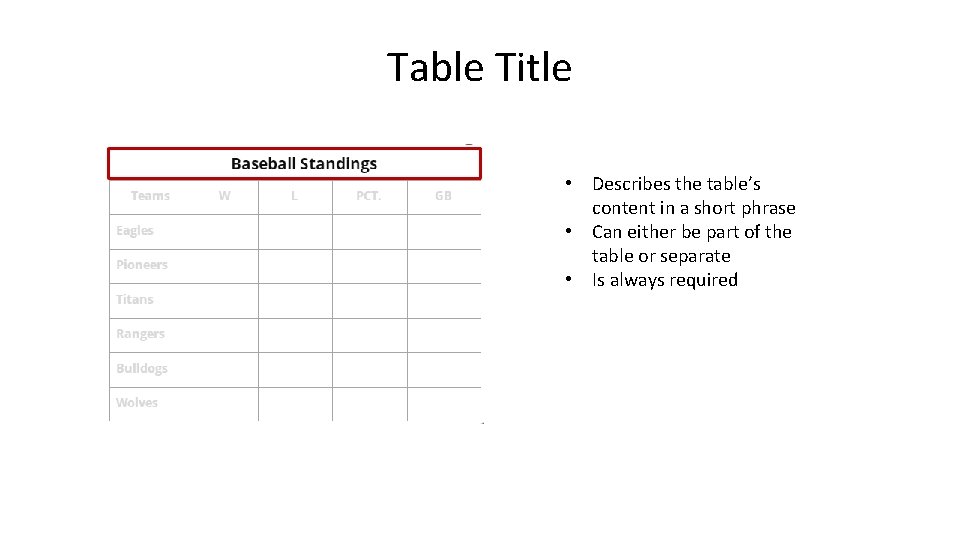
Table Title • Describes the table’s content in a short phrase • Can either be part of the table or separate • Is always required
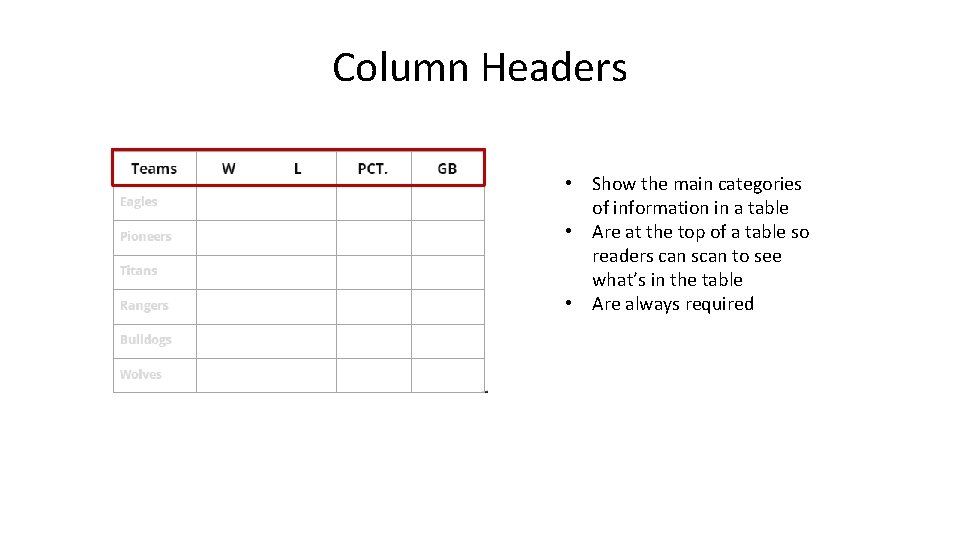
Column Headers • Show the main categories of information in a table • Are at the top of a table so readers can scan to see what’s in the table • Are always required
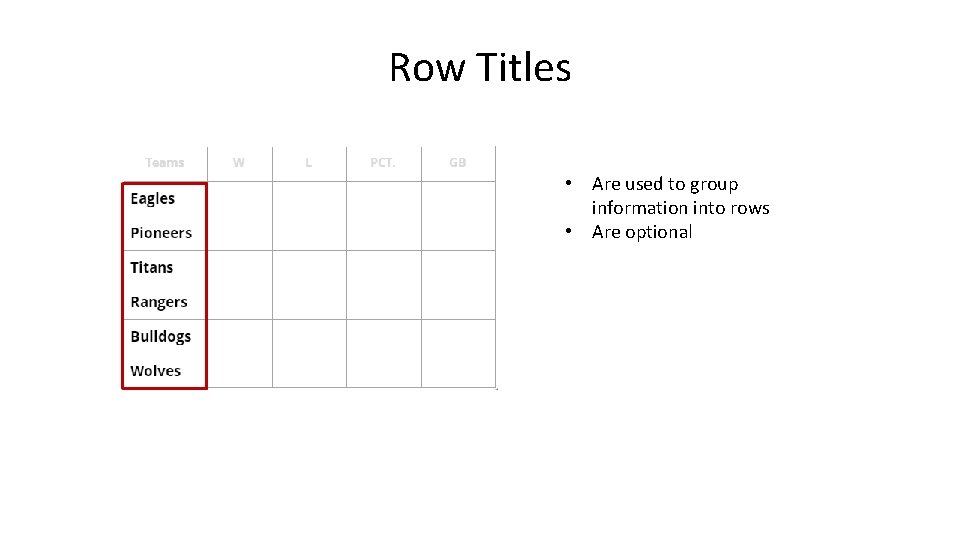
Row Titles • Are used to group information into rows • Are optional
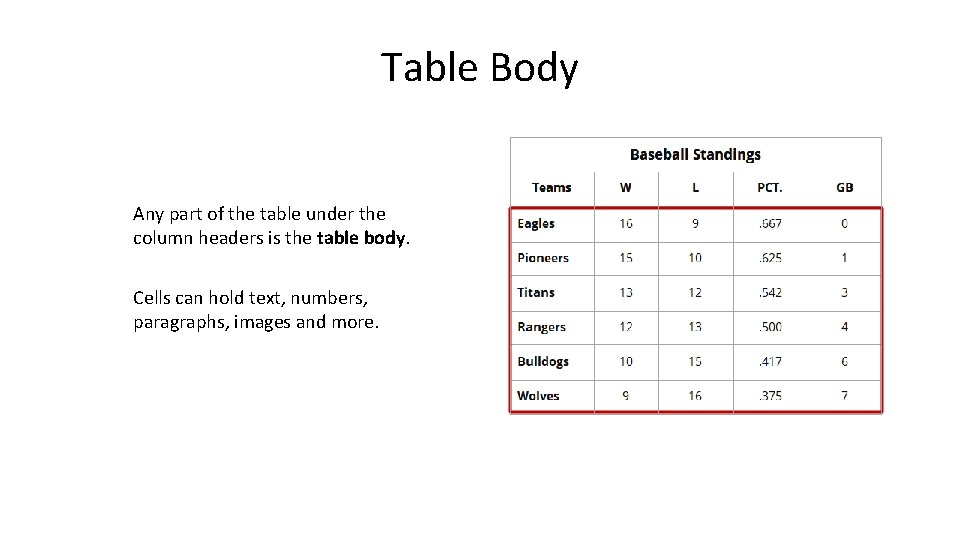
Table Body Any part of the table under the column headers is the table body. Cells can hold text, numbers, paragraphs, images and more.
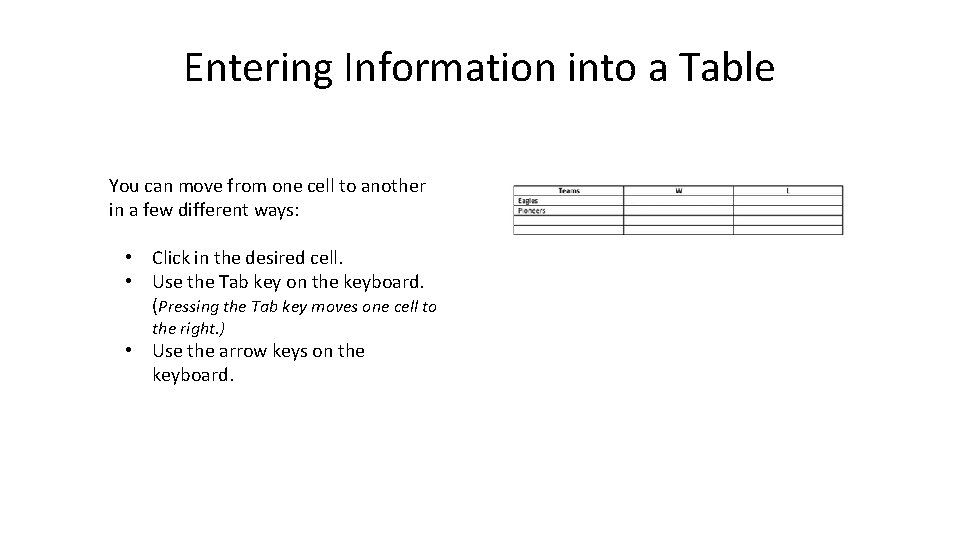
Entering Information into a Table You can move from one cell to another in a few different ways: • Click in the desired cell. • Use the Tab key on the keyboard. (Pressing the Tab key moves one cell to the right. ) • Use the arrow keys on the keyboard.
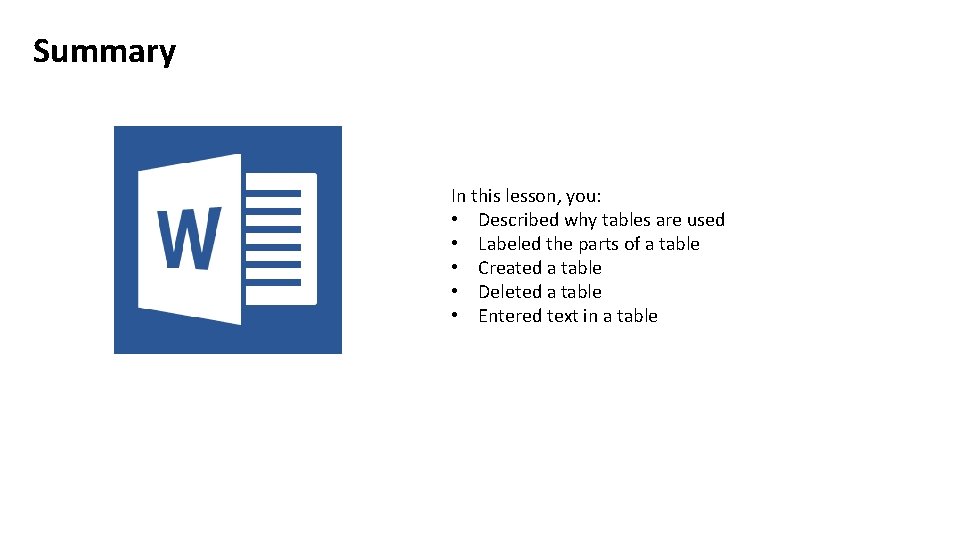
Summary In this lesson, you: • Described why tables are used • Labeled the parts of a table • Created a table • Deleted a table • Entered text in a table
- Slides: 11