Unit 2 Structure of a Java Program Documentation
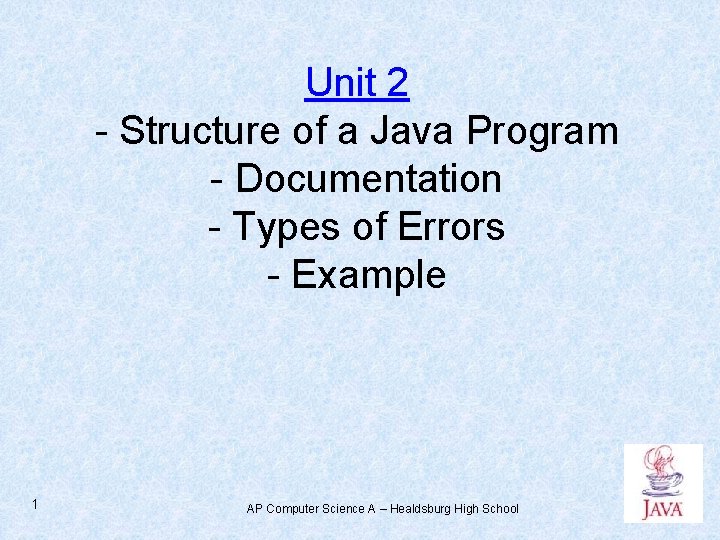
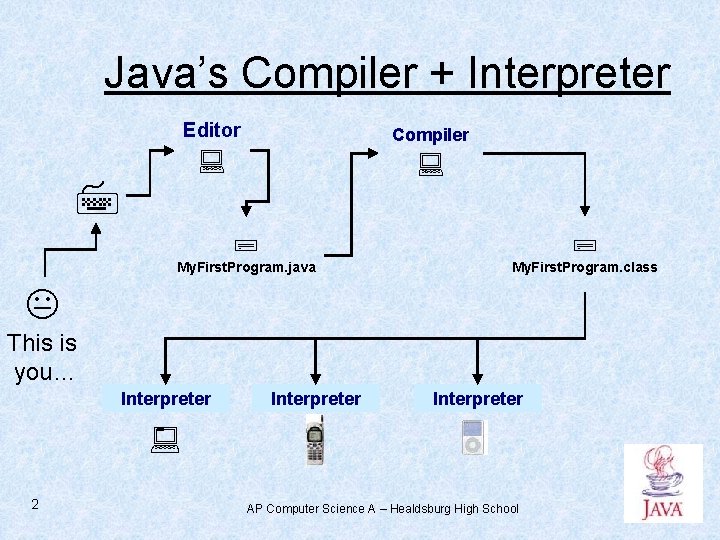
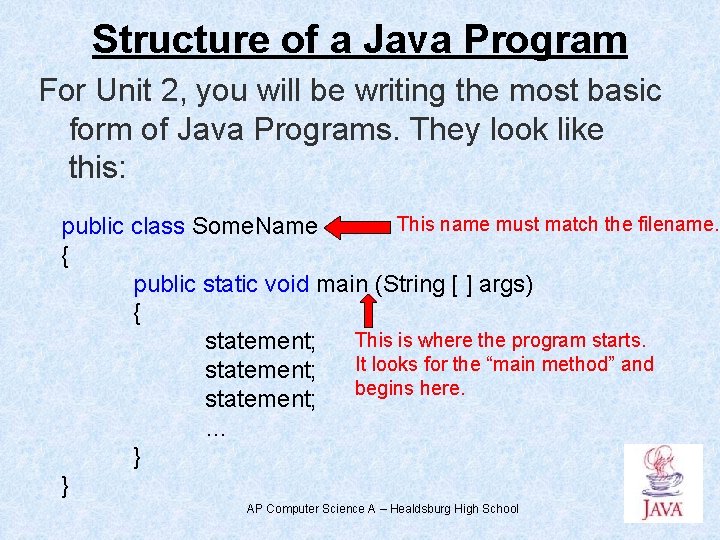
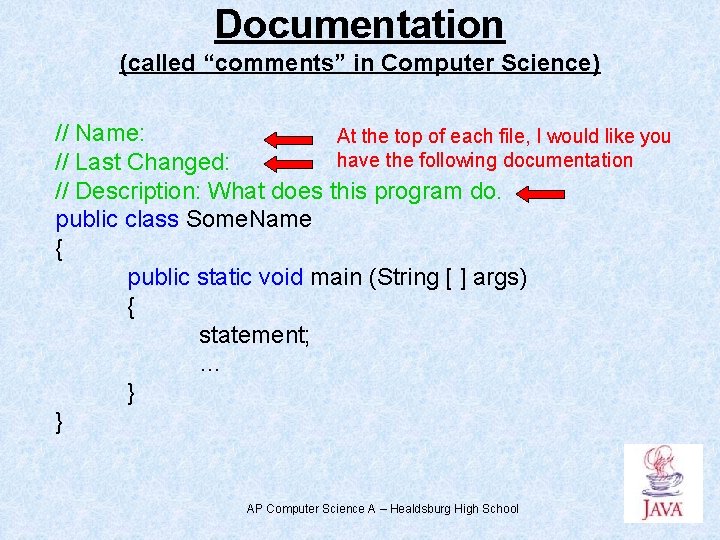
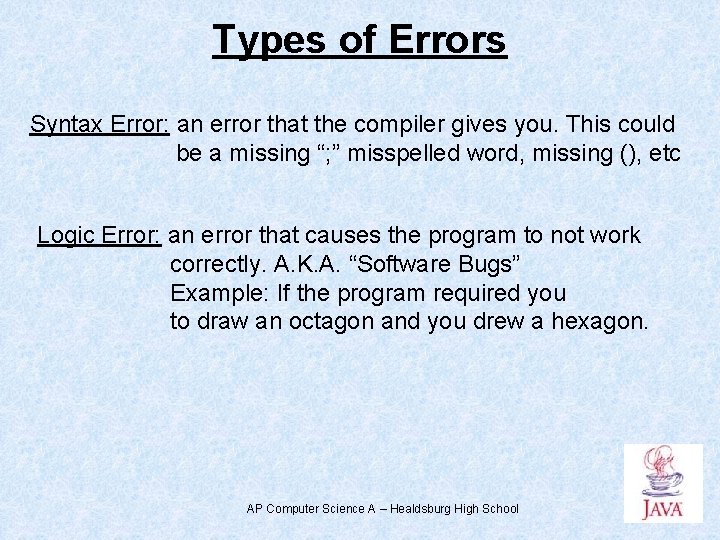
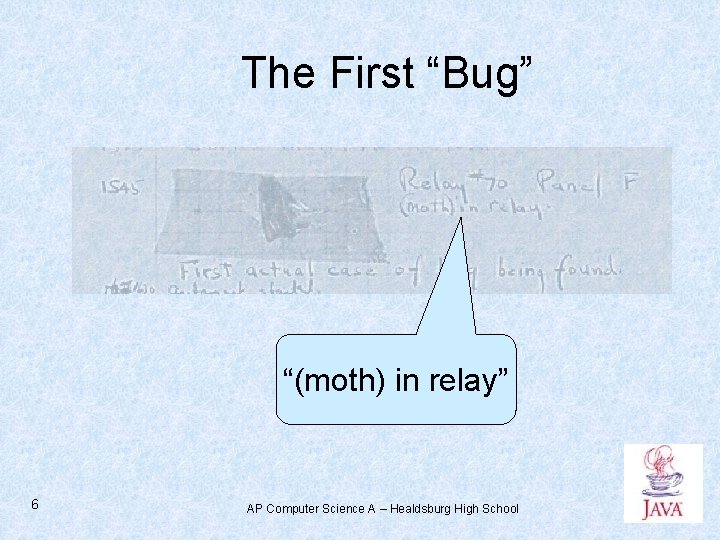
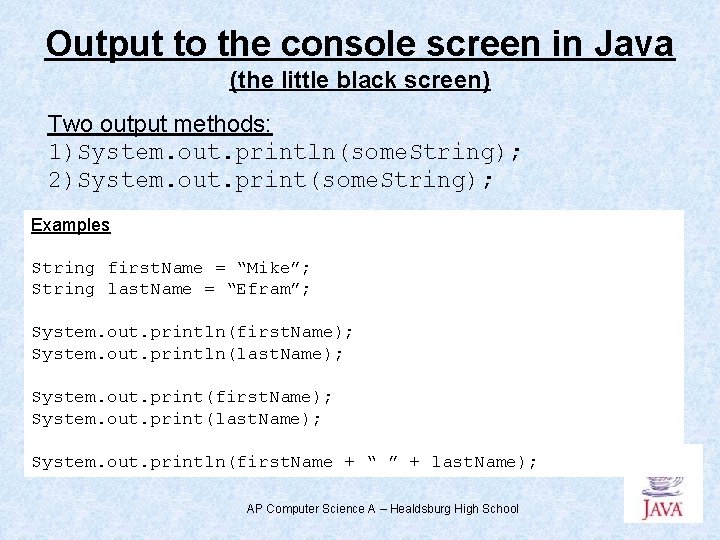
- Slides: 7
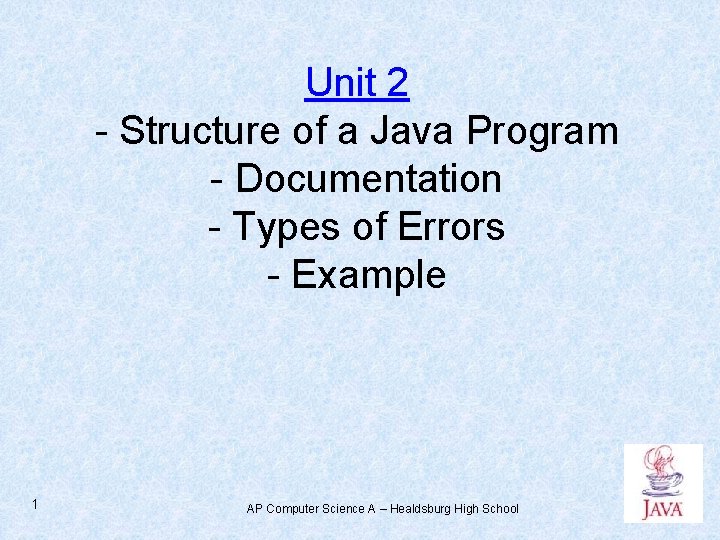
Unit 2 - Structure of a Java Program - Documentation - Types of Errors - Example 1 AP Computer Science A – Healdsburg High School
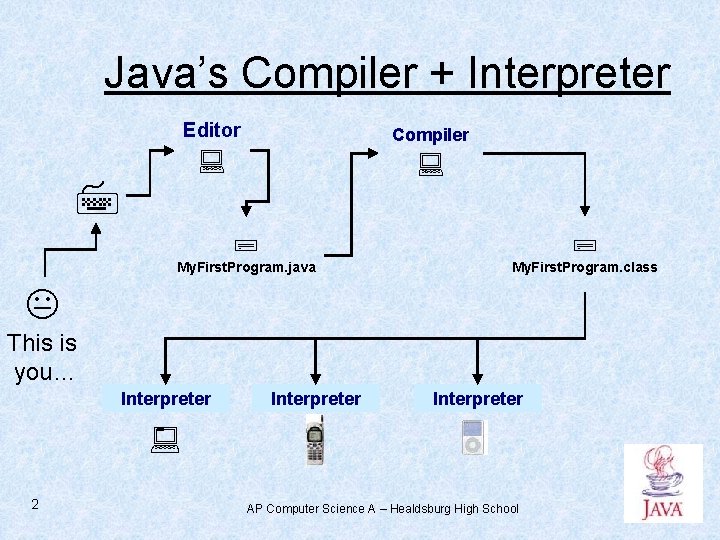
Java’s Compiler + Interpreter Editor Compiler 7 My. First. Program. java My. First. Program. class K This is you… Interpreter 2 AP Computer Science A – Healdsburg High School
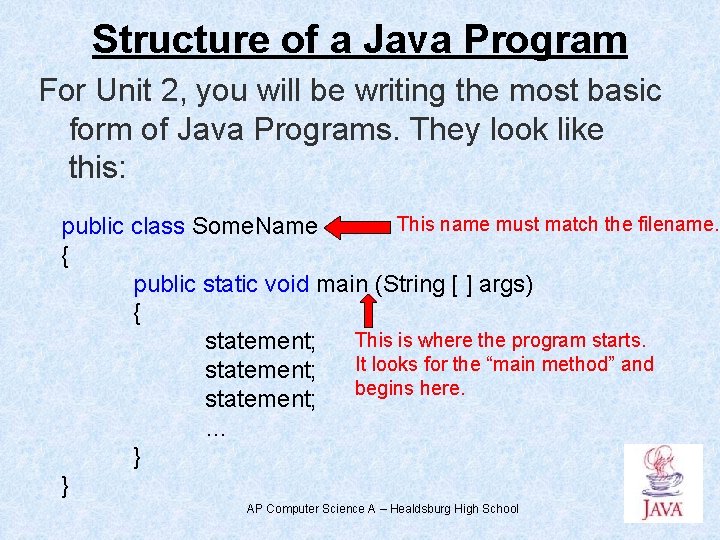
Structure of a Java Program For Unit 2, you will be writing the most basic form of Java Programs. They look like this: This name must match the filename. public class Some. Name { public static void main (String [ ] args) { This is where the program starts. statement; It looks for the “main method” and statement; begins here. statement; … } } AP Computer Science A – Healdsburg High School
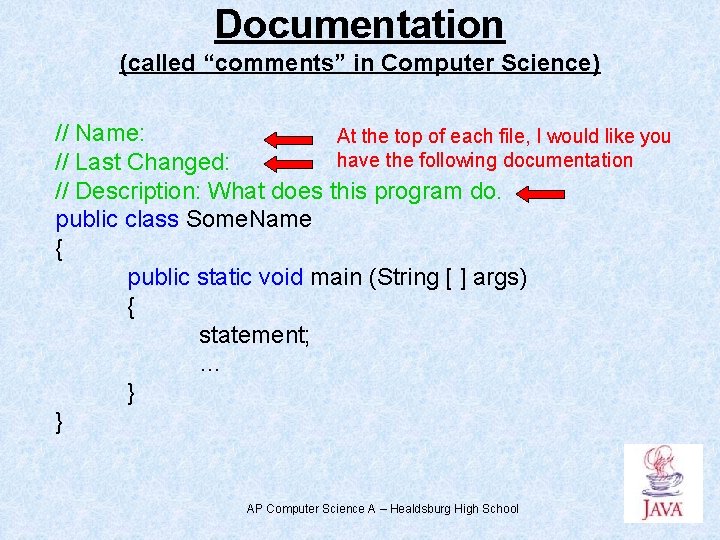
Documentation (called “comments” in Computer Science) // Name: At the top of each file, I would like you have the following documentation // Last Changed: // Description: What does this program do. public class Some. Name { public static void main (String [ ] args) { statement; … } } AP Computer Science A – Healdsburg High School
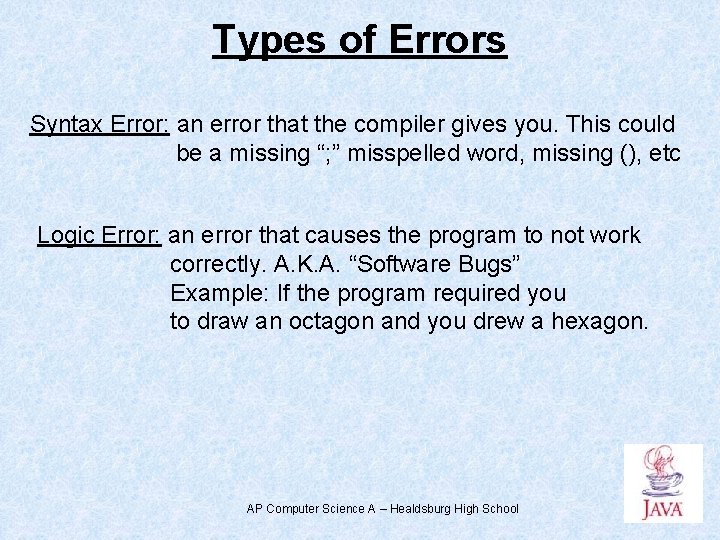
Types of Errors Syntax Error: an error that the compiler gives you. This could be a missing “; ” misspelled word, missing (), etc Logic Error: an error that causes the program to not work correctly. A. K. A. “Software Bugs” Example: If the program required you to draw an octagon and you drew a hexagon. AP Computer Science A – Healdsburg High School
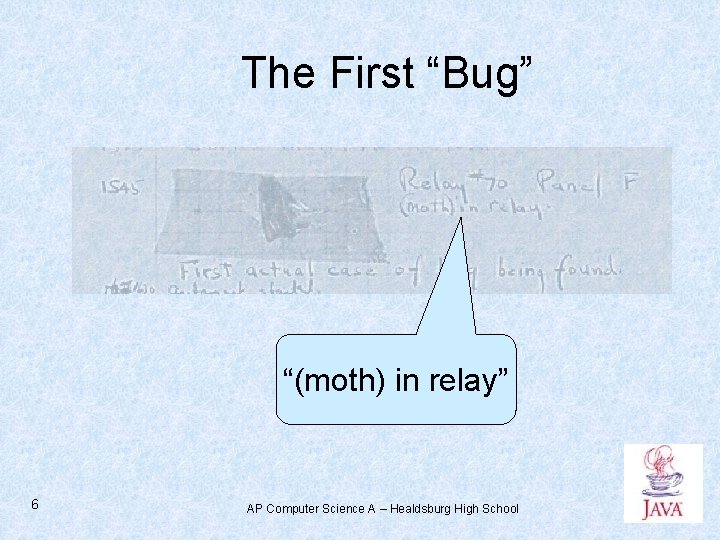
The First “Bug” “(moth) in relay” 6 AP Computer Science A – Healdsburg High School
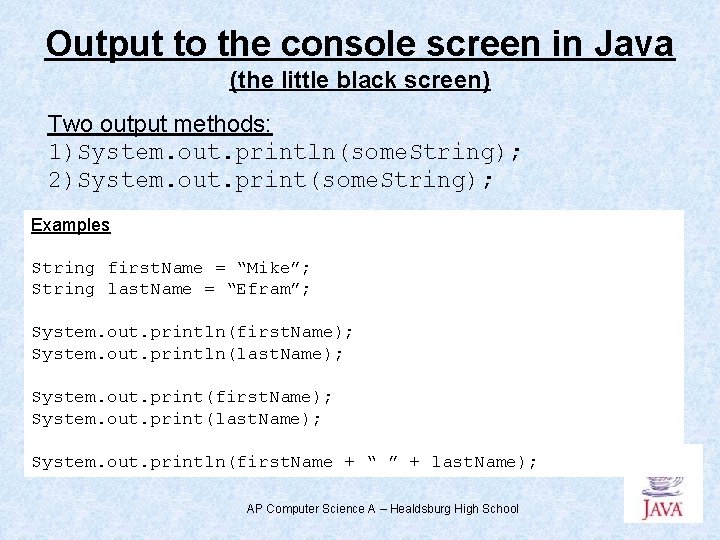
Output to the console screen in Java (the little black screen) Two output methods: 1)System. out. println(some. String); 2)System. out. print(some. String); Examples String first. Name = “Mike”; String last. Name = “Efram”; System. out. println(first. Name); System. out. println(last. Name); System. out. print(first. Name); System. out. print(last. Name); System. out. println(first. Name + “ ” + last. Name); AP Computer Science A – Healdsburg High School