Unit 2 5 Translators and Facilities of Languages
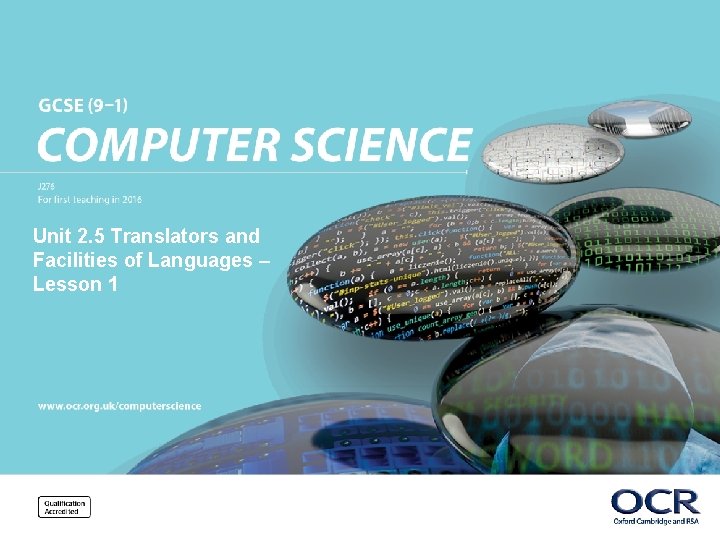
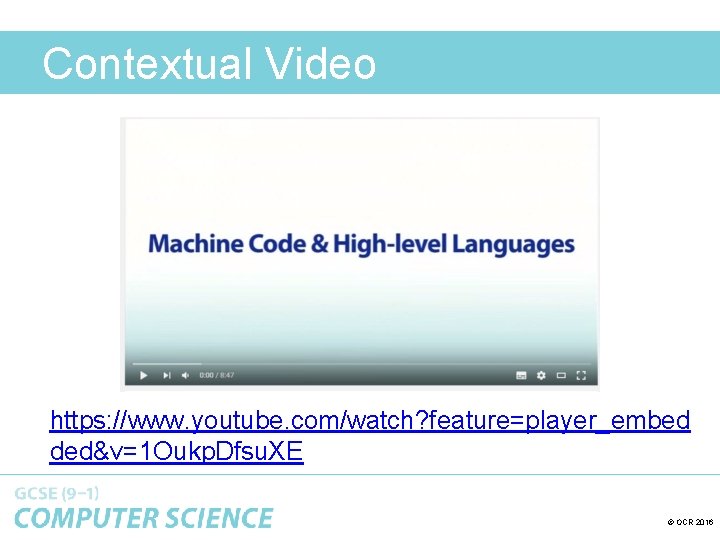
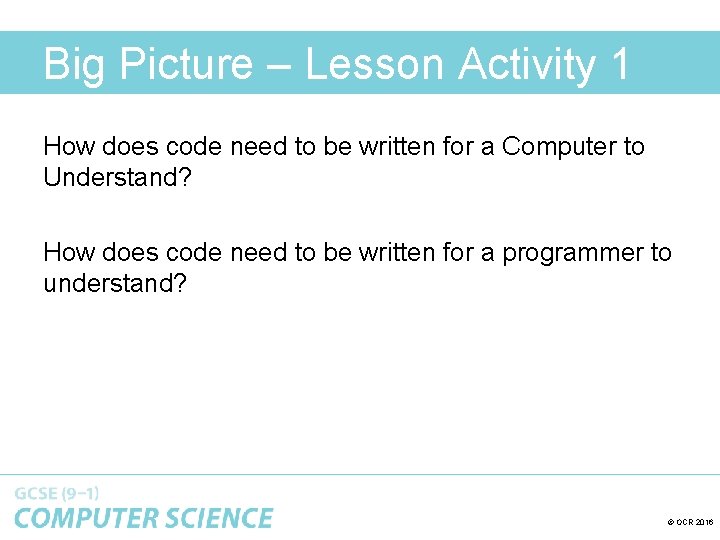
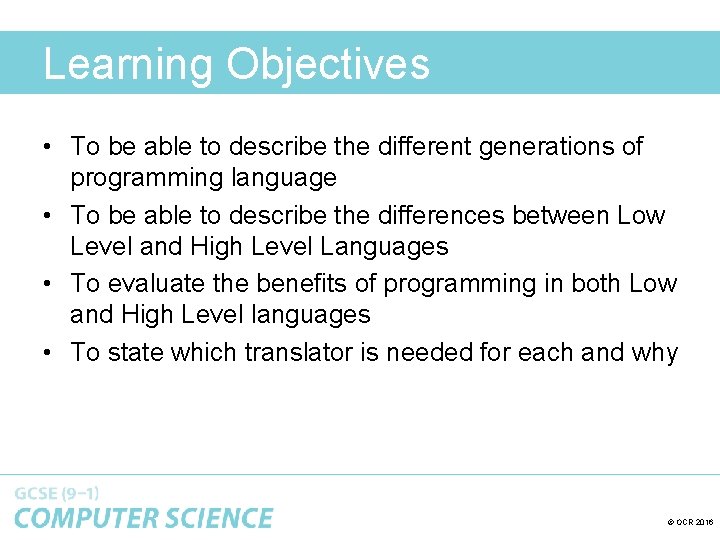
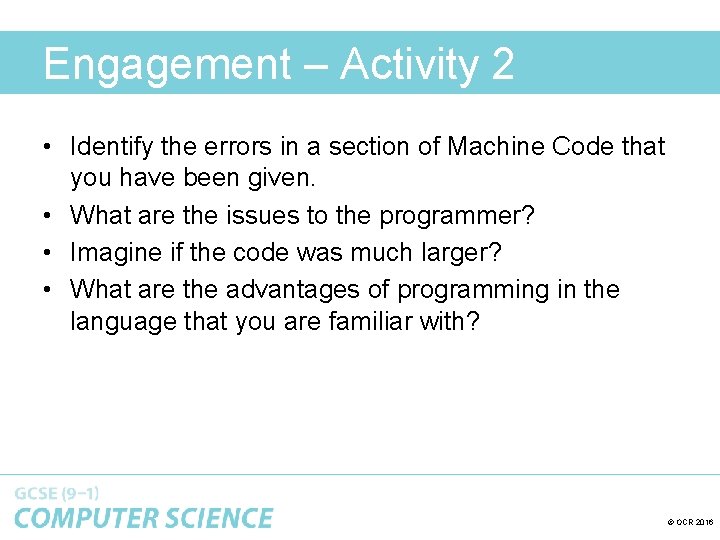
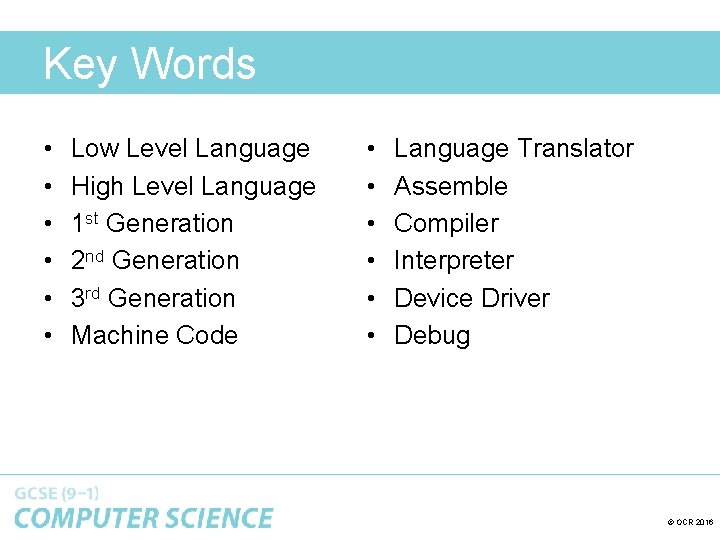
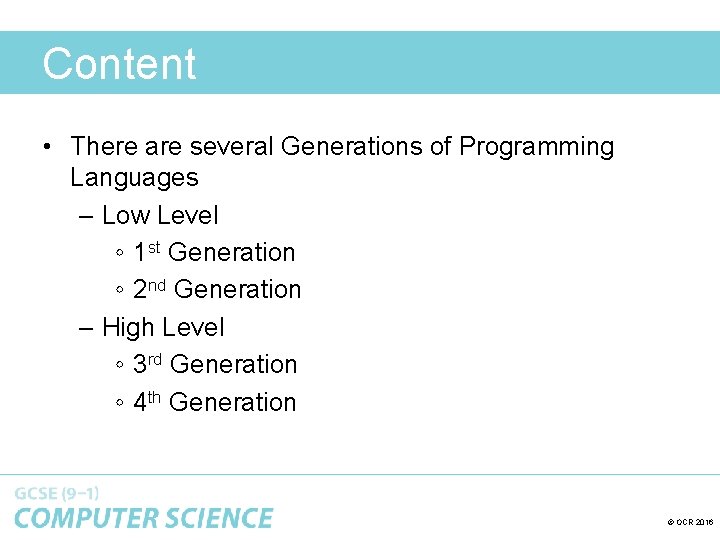
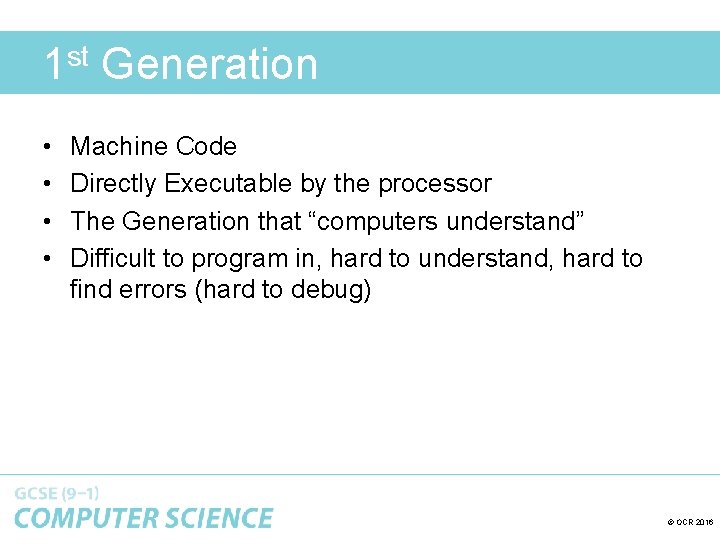
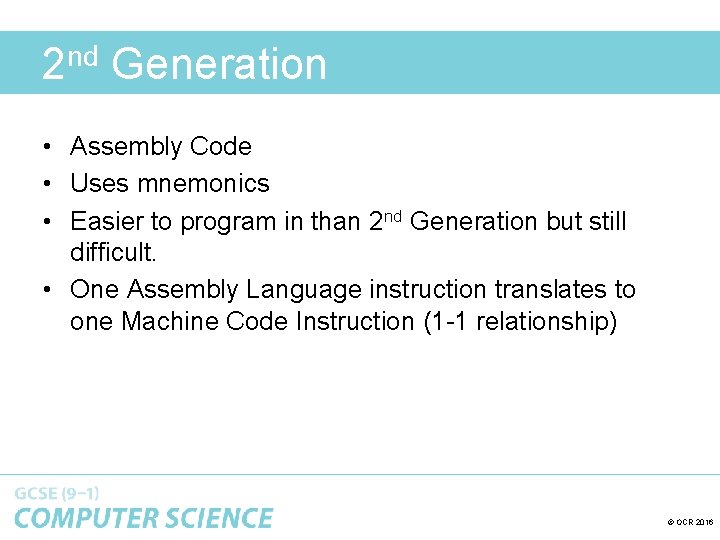
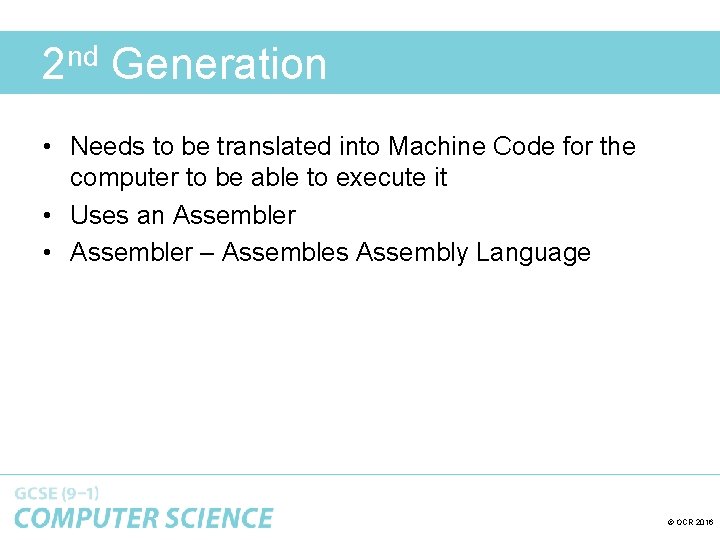
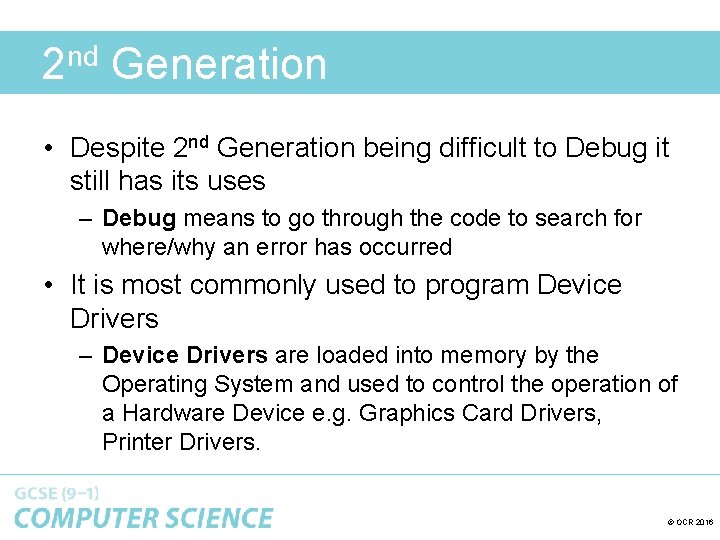
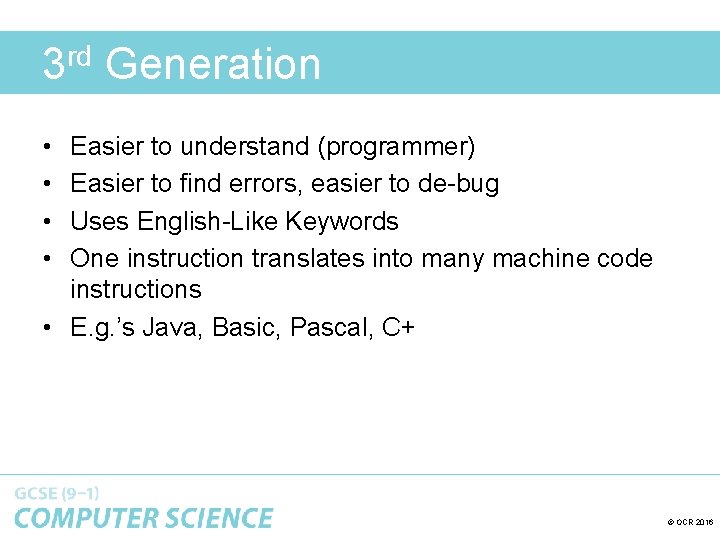
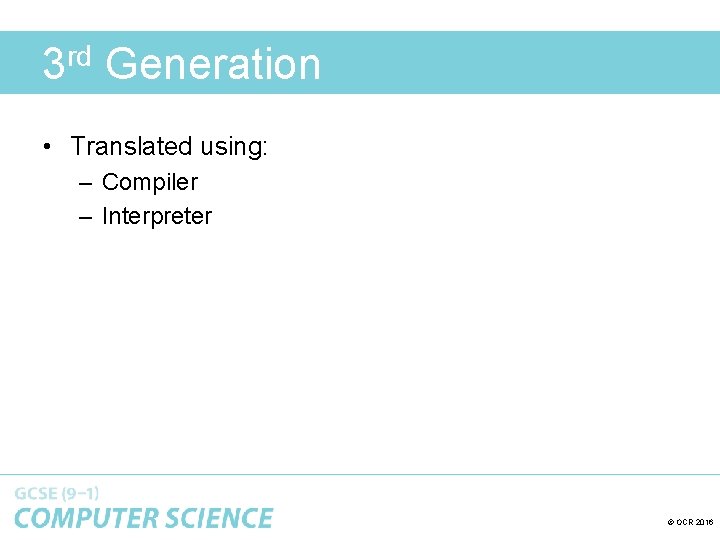
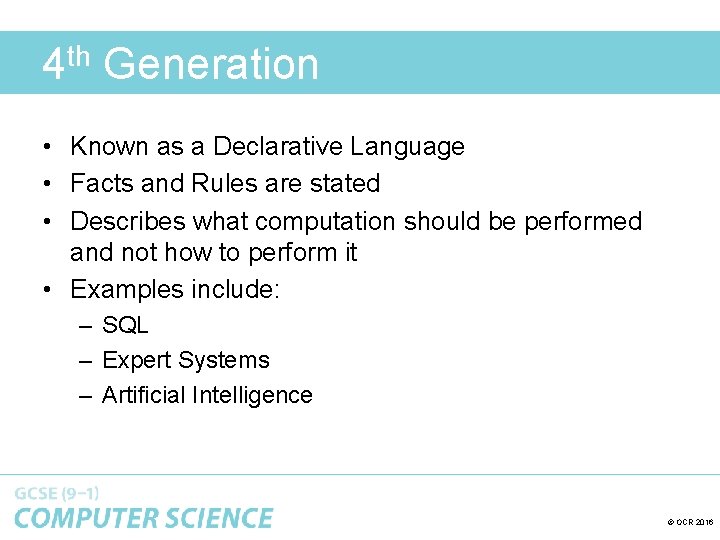
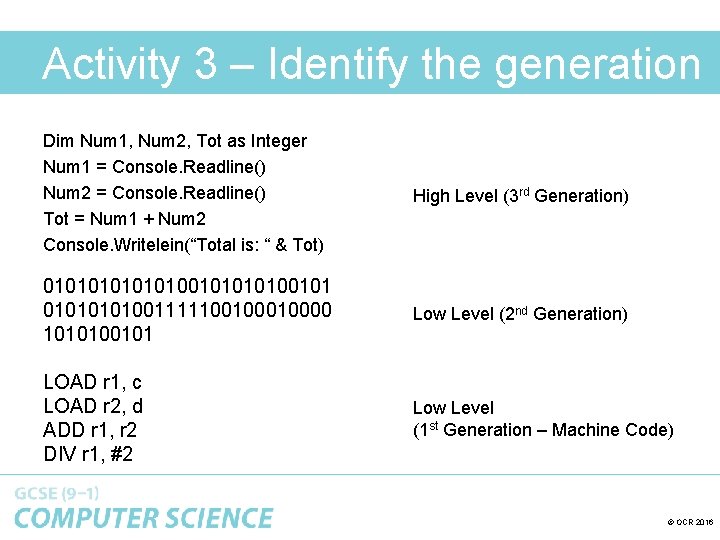
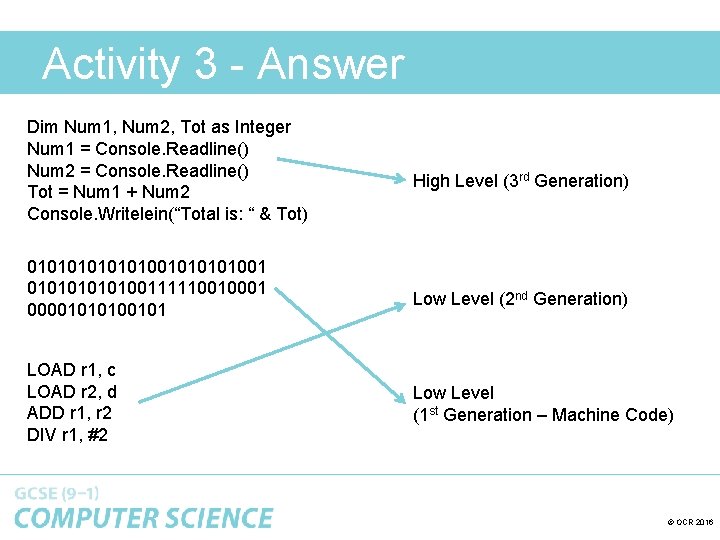
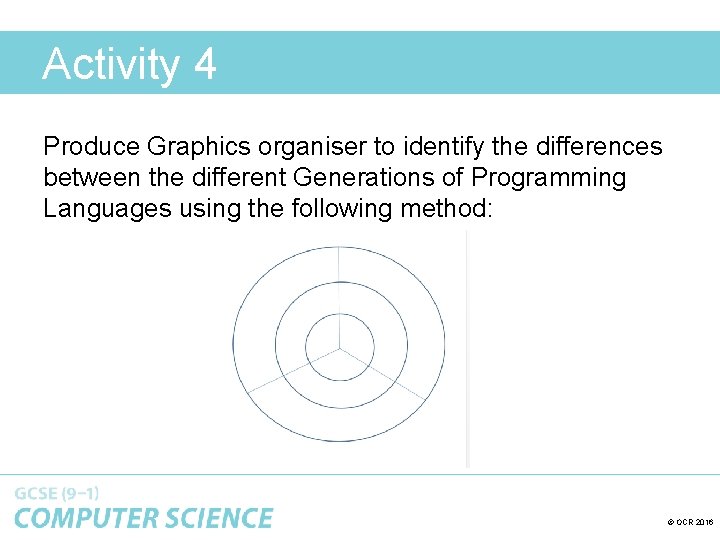
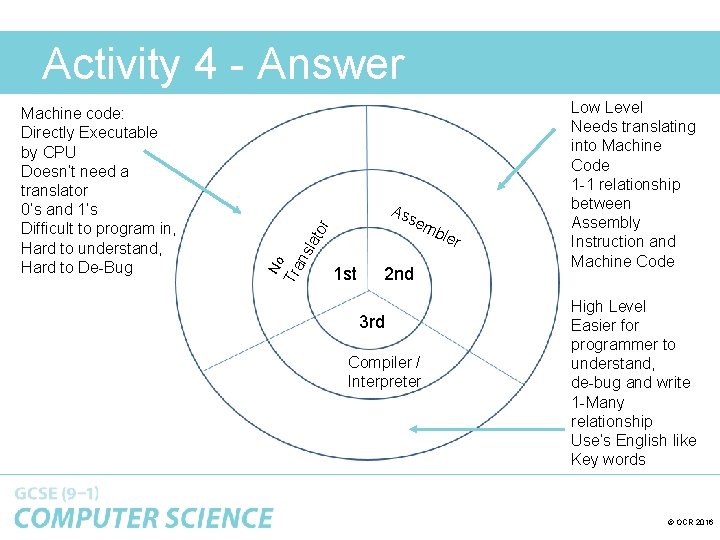
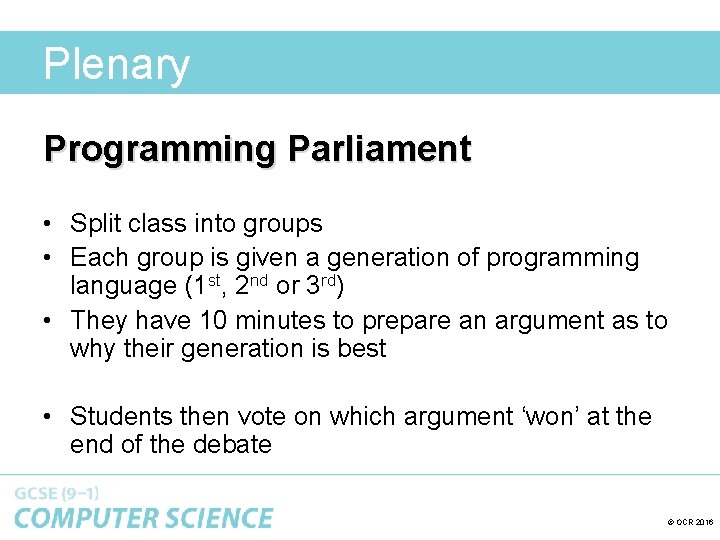
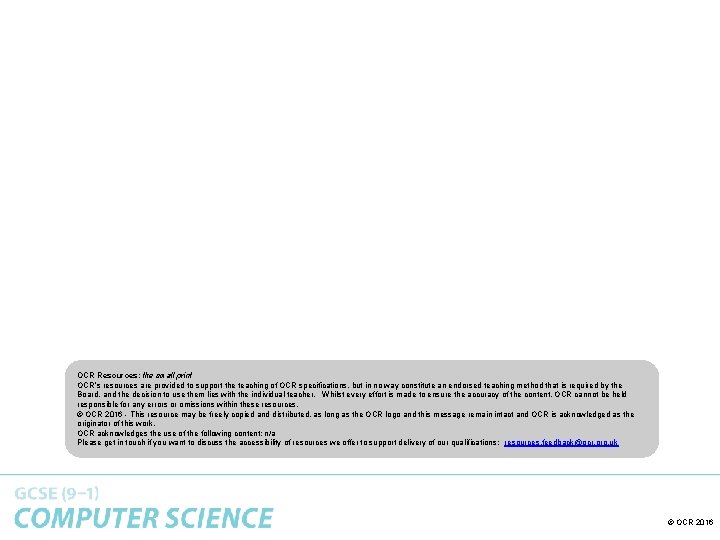
- Slides: 20
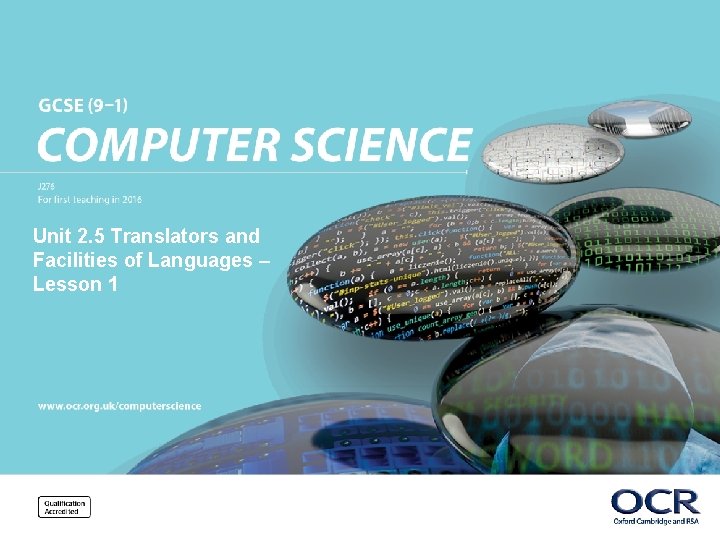
Unit 2. 5 Translators and Facilities of Languages – Lesson 1 © OCR 2016
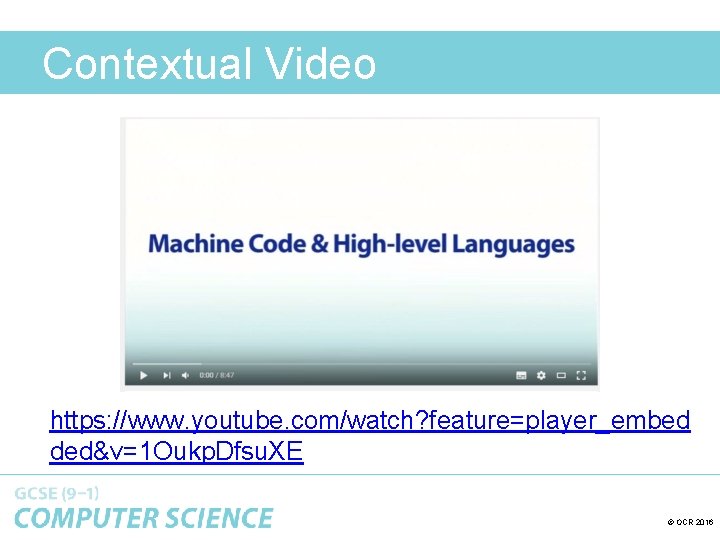
Contextual Video https: //www. youtube. com/watch? feature=player_embed ded&v=1 Oukp. Dfsu. XE © OCR 2016
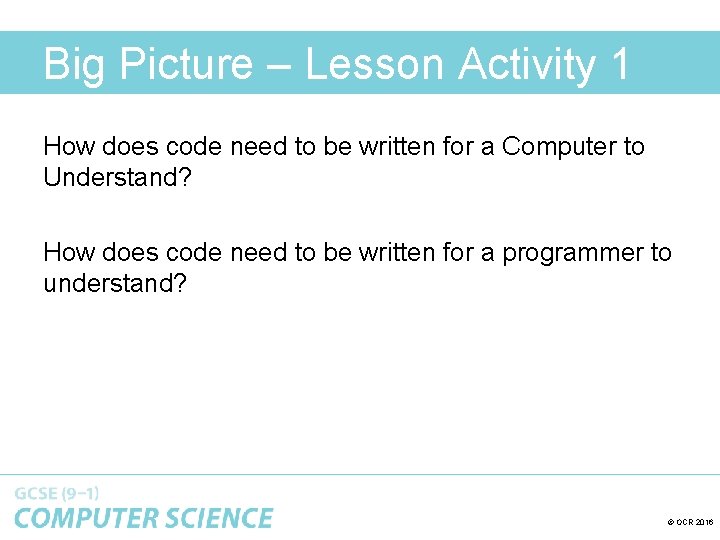
Big Picture – Lesson Activity 1 How does code need to be written for a Computer to Understand? How does code need to be written for a programmer to understand? © OCR 2016
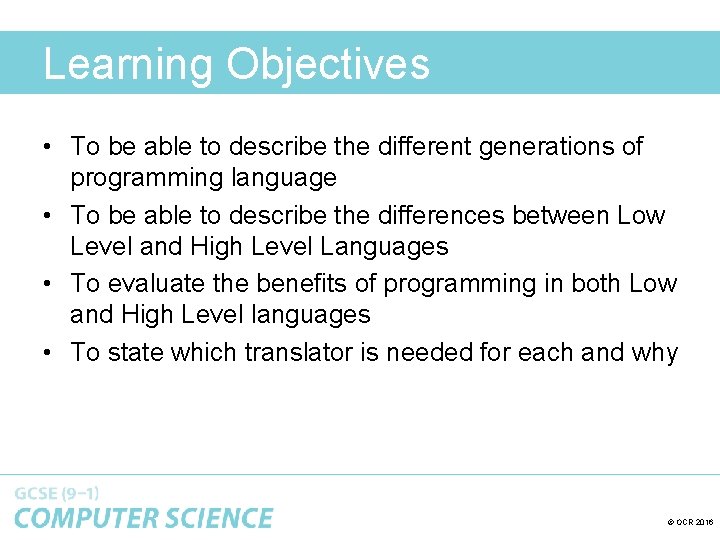
Learning Objectives • To be able to describe the different generations of programming language • To be able to describe the differences between Low Level and High Level Languages • To evaluate the benefits of programming in both Low and High Level languages • To state which translator is needed for each and why © OCR 2016
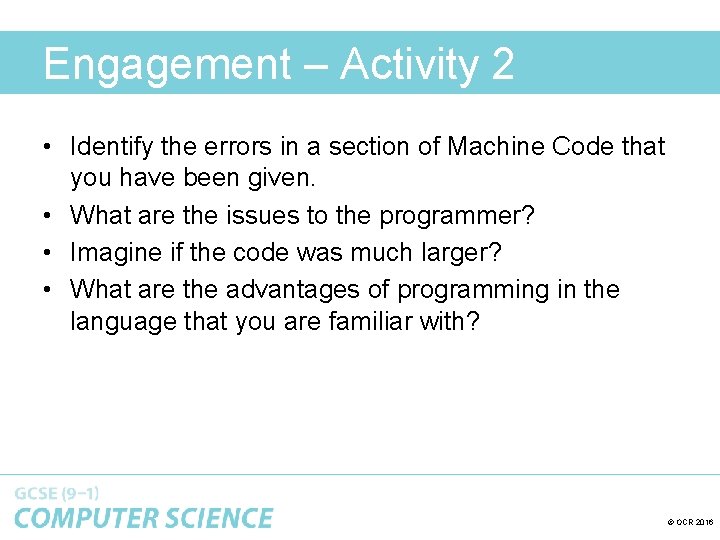
Engagement – Activity 2 • Identify the errors in a section of Machine Code that you have been given. • What are the issues to the programmer? • Imagine if the code was much larger? • What are the advantages of programming in the language that you are familiar with? © OCR 2016
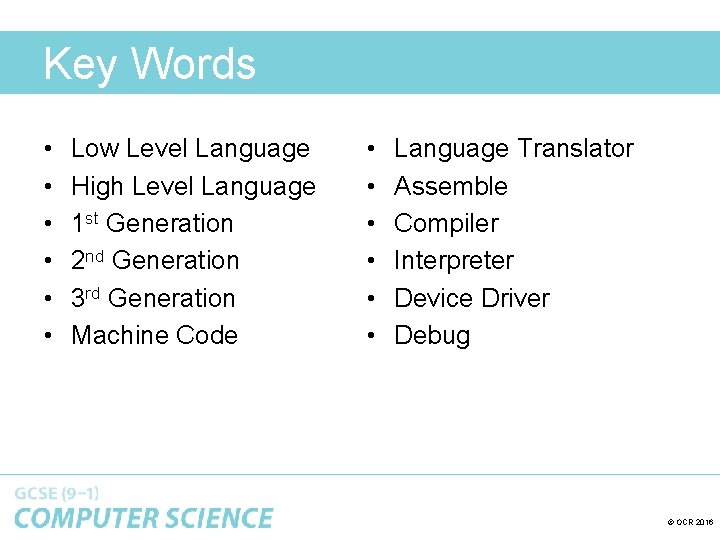
Key Words • • • Low Level Language High Level Language 1 st Generation 2 nd Generation 3 rd Generation Machine Code • • • Language Translator Assemble Compiler Interpreter Device Driver Debug © OCR 2016
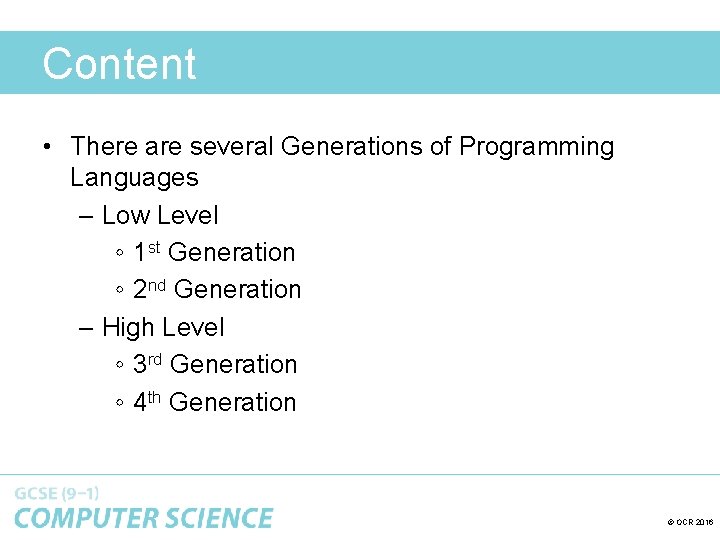
Content • There are several Generations of Programming Languages – Low Level ◦ 1 st Generation ◦ 2 nd Generation – High Level ◦ 3 rd Generation ◦ 4 th Generation © OCR 2016
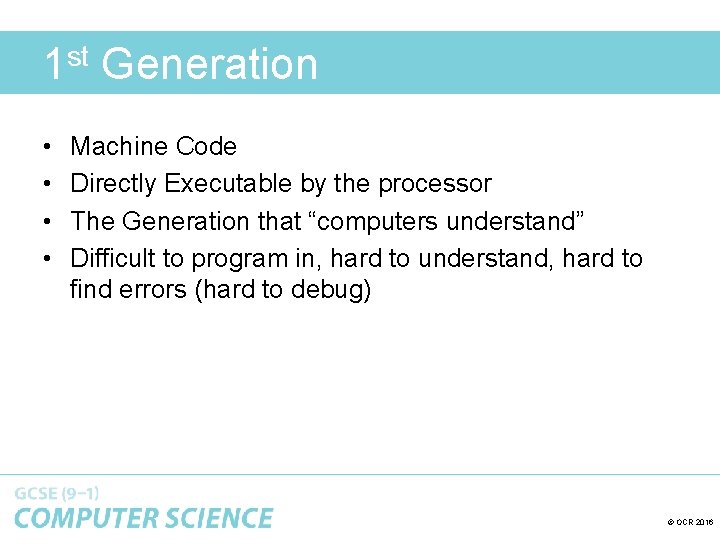
1 st Generation • • Machine Code Directly Executable by the processor The Generation that “computers understand” Difficult to program in, hard to understand, hard to find errors (hard to debug) © OCR 2016
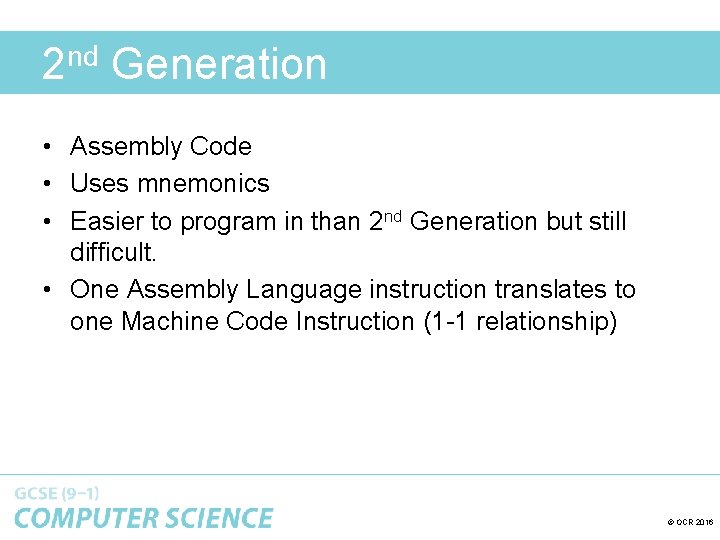
2 nd Generation • Assembly Code • Uses mnemonics • Easier to program in than 2 nd Generation but still difficult. • One Assembly Language instruction translates to one Machine Code Instruction (1 -1 relationship) © OCR 2016
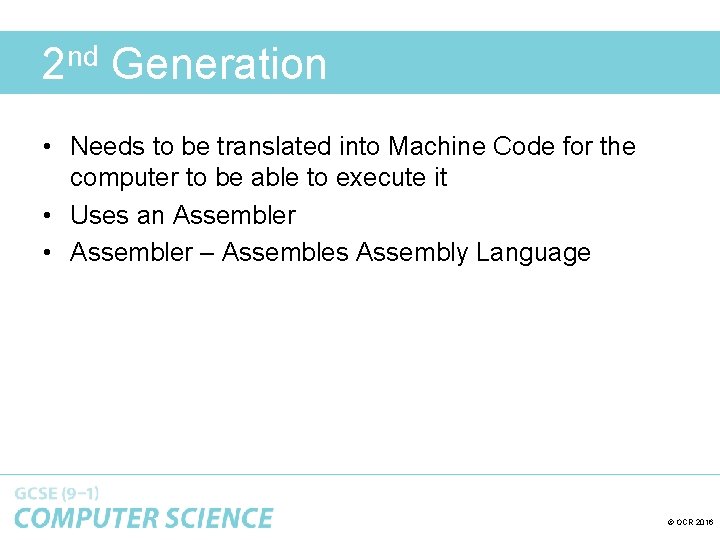
2 nd Generation • Needs to be translated into Machine Code for the computer to be able to execute it • Uses an Assembler • Assembler – Assembles Assembly Language © OCR 2016
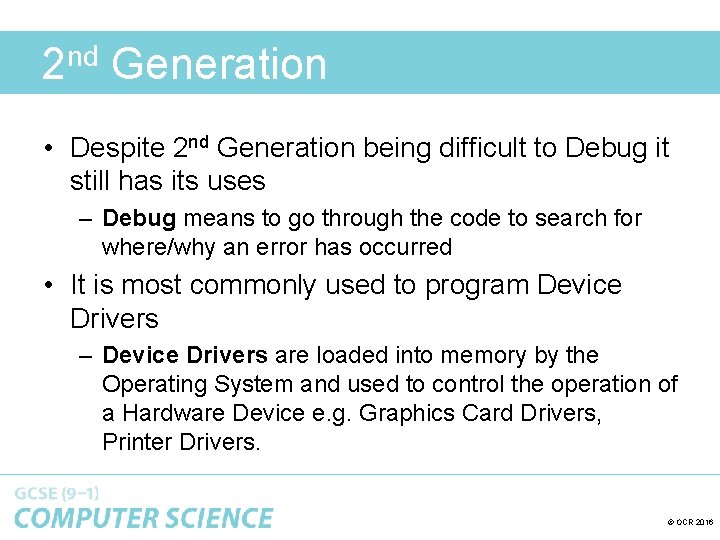
2 nd Generation • Despite 2 nd Generation being difficult to Debug it still has its uses – Debug means to go through the code to search for where/why an error has occurred • It is most commonly used to program Device Drivers – Device Drivers are loaded into memory by the Operating System and used to control the operation of a Hardware Device e. g. Graphics Card Drivers, Printer Drivers. © OCR 2016
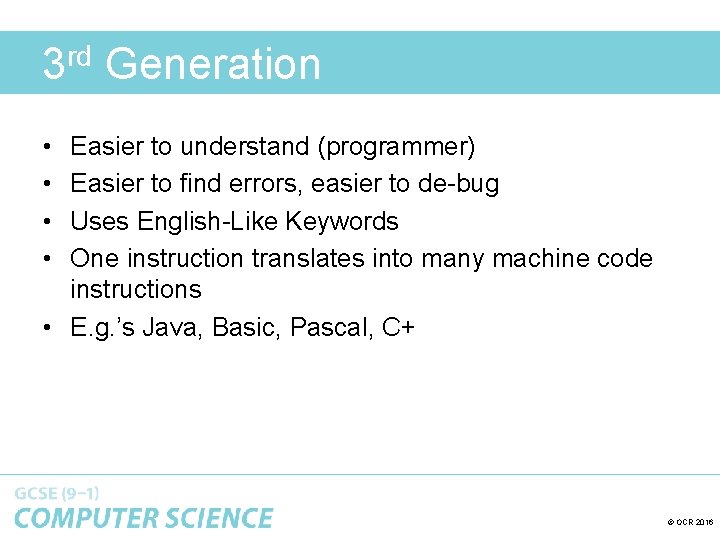
3 rd Generation • • Easier to understand (programmer) Easier to find errors, easier to de-bug Uses English-Like Keywords One instruction translates into many machine code instructions • E. g. ’s Java, Basic, Pascal, C+ © OCR 2016
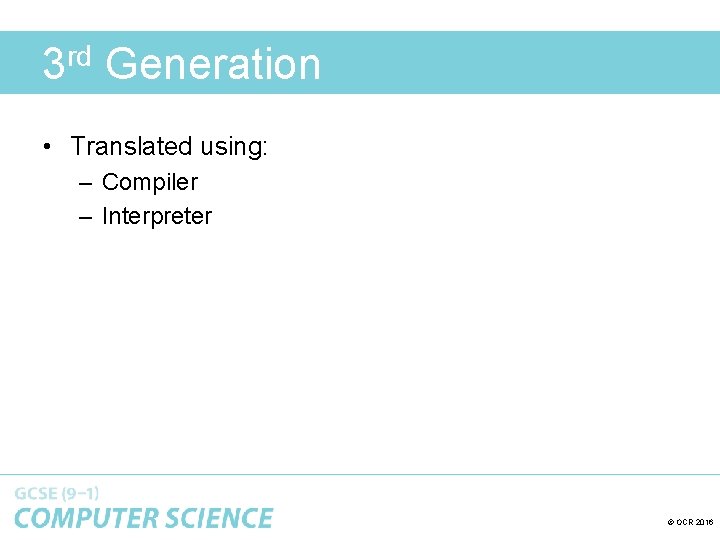
3 rd Generation • Translated using: – Compiler – Interpreter © OCR 2016
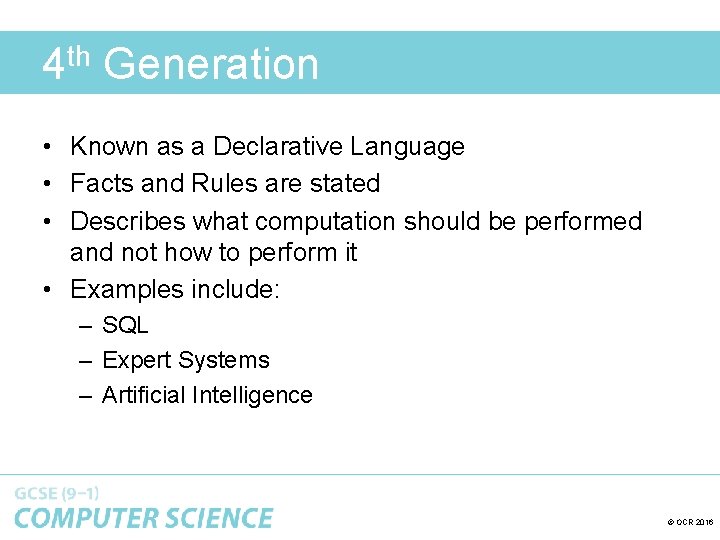
4 th Generation • Known as a Declarative Language • Facts and Rules are stated • Describes what computation should be performed and not how to perform it • Examples include: – SQL – Expert Systems – Artificial Intelligence © OCR 2016
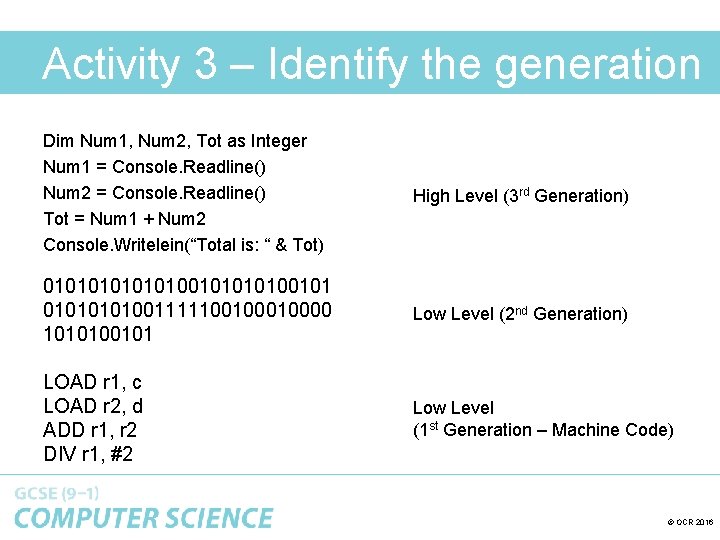
Activity 3 – Identify the generation Dim Num 1, Num 2, Tot as Integer Num 1 = Console. Readline() Num 2 = Console. Readline() Tot = Num 1 + Num 2 Console. Writelein(“Total is: “ & Tot) High Level (3 rd Generation) 010101001010010100111110010000 1010100101 Low Level (2 nd Generation) LOAD r 1, c LOAD r 2, d ADD r 1, r 2 DIV r 1, #2 Low Level (1 st Generation – Machine Code) © OCR 2016
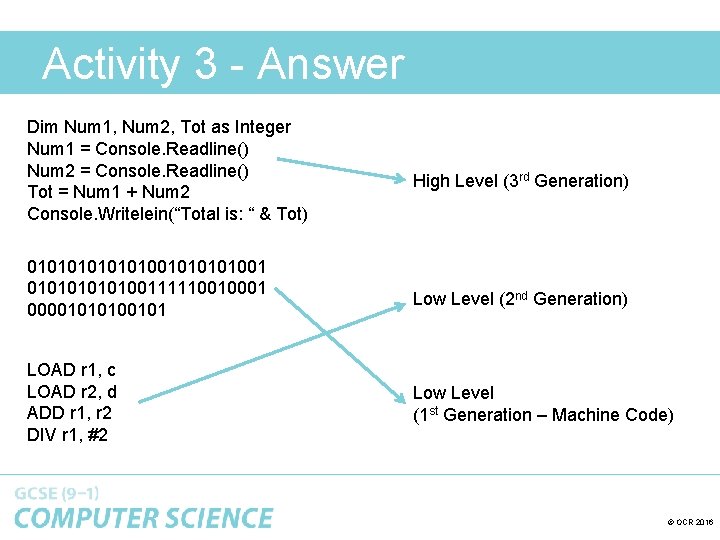
Activity 3 - Answer Dim Num 1, Num 2, Tot as Integer Num 1 = Console. Readline() Num 2 = Console. Readline() Tot = Num 1 + Num 2 Console. Writelein(“Total is: “ & Tot) 01010100101001 01010100111110010001 00001010100101 LOAD r 1, c LOAD r 2, d ADD r 1, r 2 DIV r 1, #2 High Level (3 rd Generation) Low Level (2 nd Generation) Low Level (1 st Generation – Machine Code) © OCR 2016
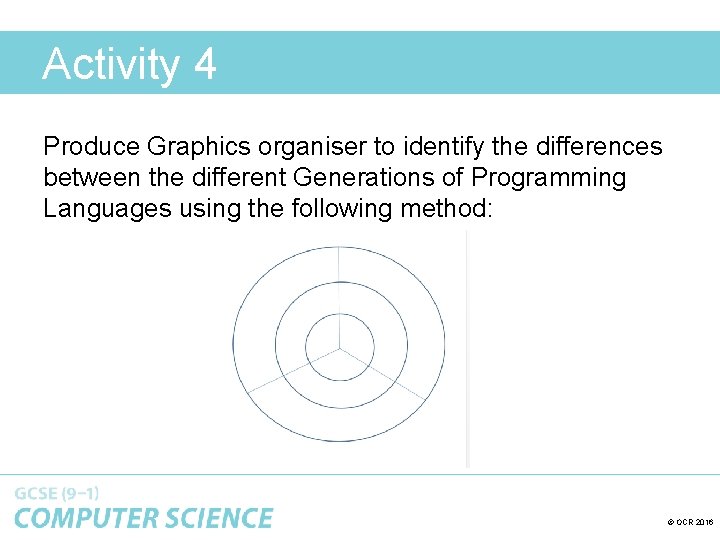
Activity 4 Produce Graphics organiser to identify the differences between the different Generations of Programming Languages using the following method: © OCR 2016
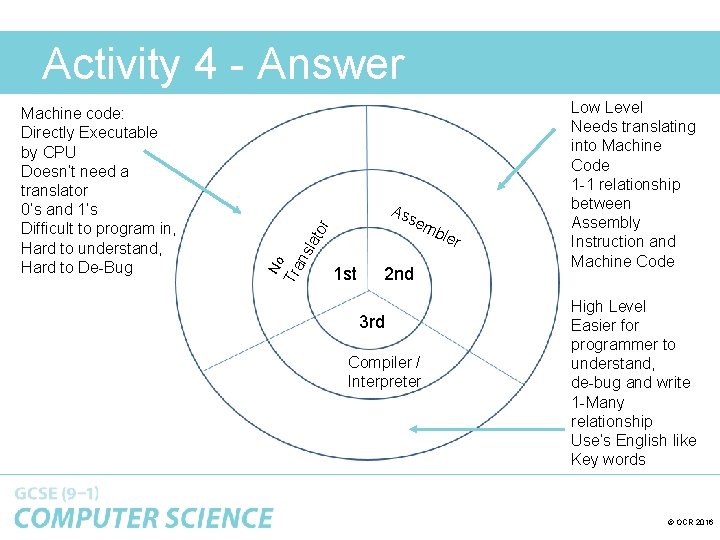
Activity 4 - Answer As tor sem sla No Tra n Machine code: Directly Executable by CPU Doesn’t need a translator 0’s and 1’s Difficult to program in, Hard to understand, Hard to De-Bug 1 st 2 nd 3 rd Compiler / Interpreter ble r Low Level Needs translating into Machine Code 1 -1 relationship between Assembly Instruction and Machine Code High Level Easier for programmer to understand, de-bug and write 1 -Many relationship Use’s English like Key words © OCR 2016
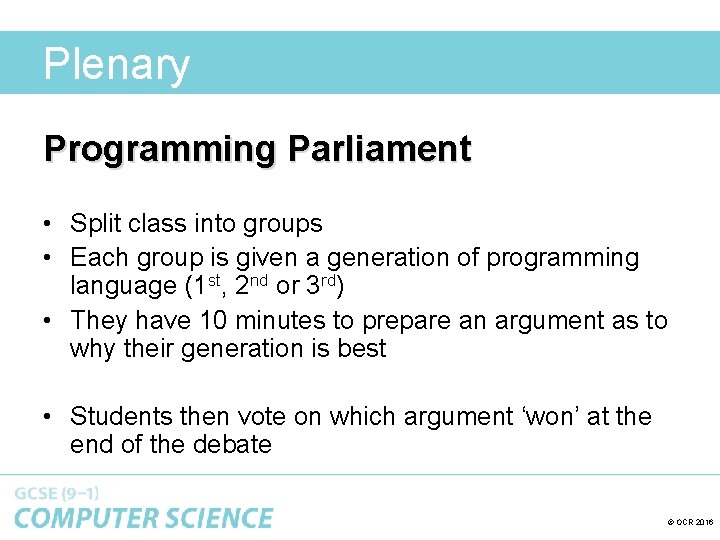
Plenary Programming Parliament • Split class into groups • Each group is given a generation of programming language (1 st, 2 nd or 3 rd) • They have 10 minutes to prepare an argument as to why their generation is best • Students then vote on which argument ‘won’ at the end of the debate © OCR 2016
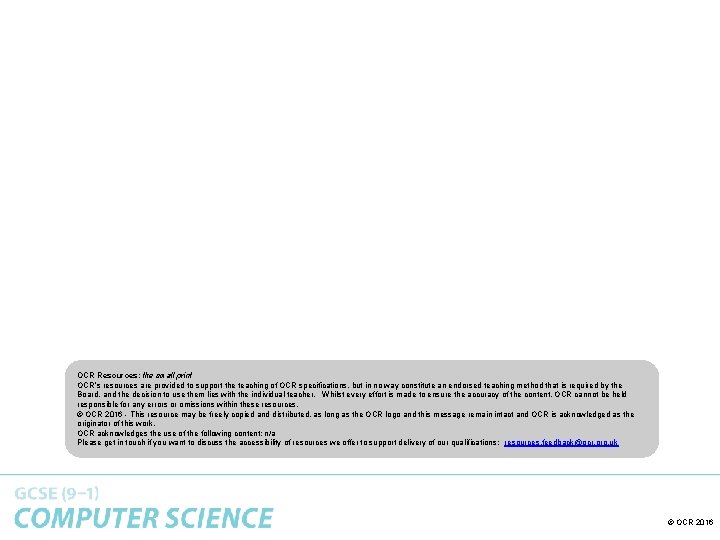
OCR Resources: the small print OCR’s resources are provided to support the teaching of OCR specifications, but in no way constitute an endorsed teaching method that is required by the Board, and the decision to use them lies with the individual teacher. Whilst every effort is made to ensure the accuracy of the content, OCR cannot be held responsible for any errors or omissions within these resources. © OCR 2016 - This resource may be freely copied and distributed, as long as the OCR logo and this message remain intact and OCR is acknowledged as the originator of this work. OCR acknowledges the use of the following content: n/a Please get in touch if you want to discuss the accessibility of resources we offer to support delivery of our qualifications: resources. feedback@ocr. org. uk © OCR 2016