Unit 1 Chapter 1 Virtualized Data Center Virtualized
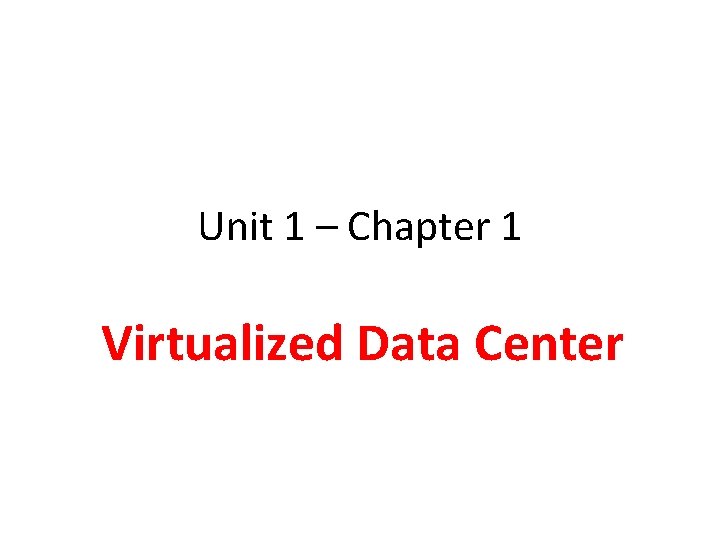
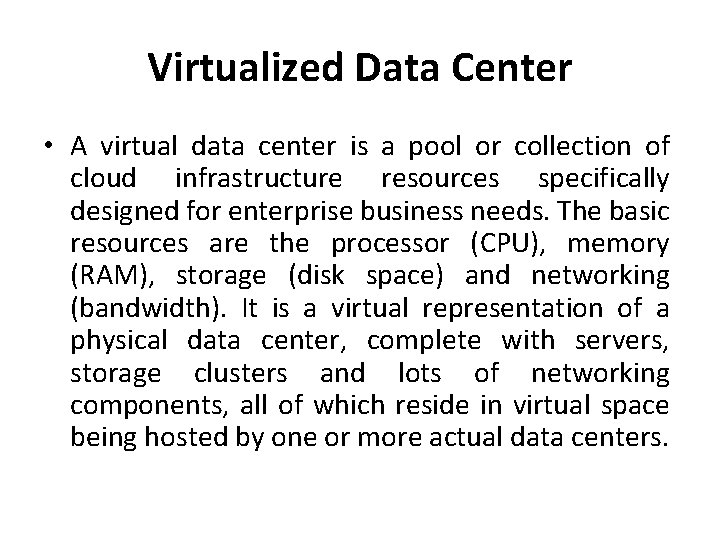
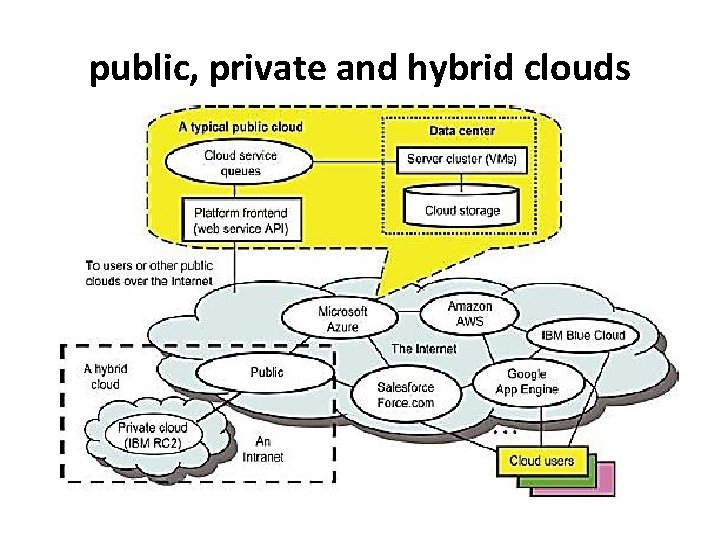
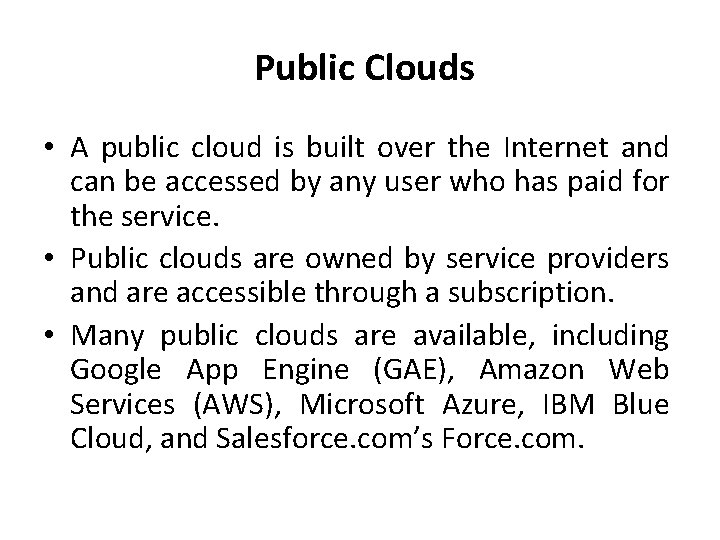
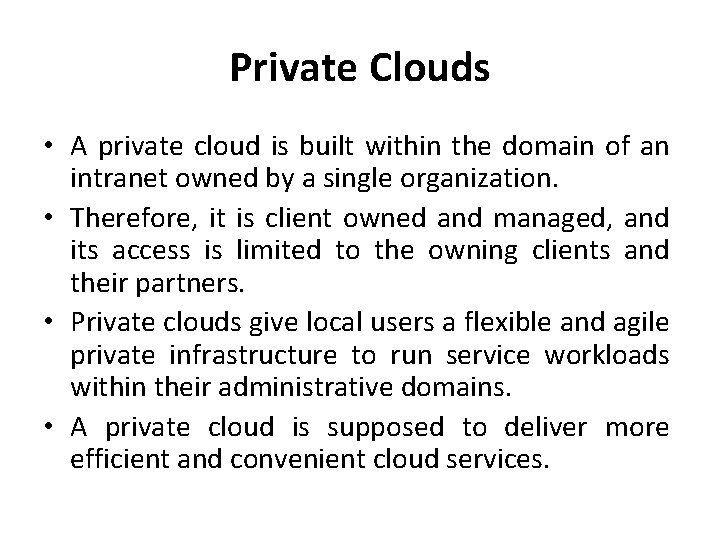
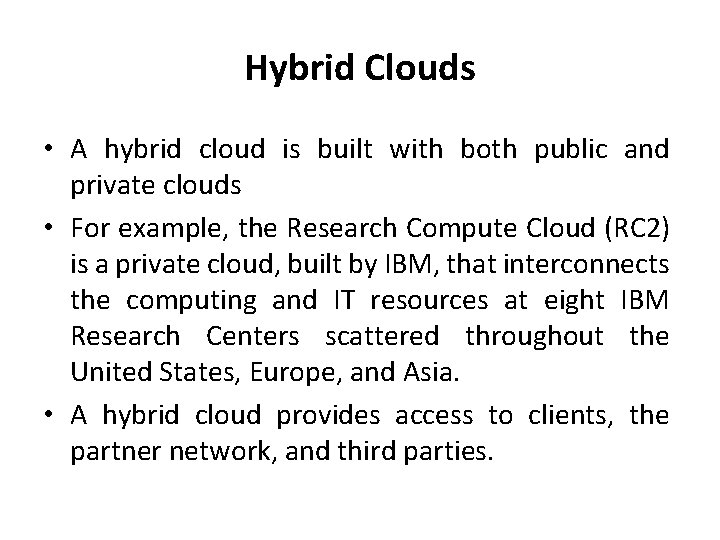
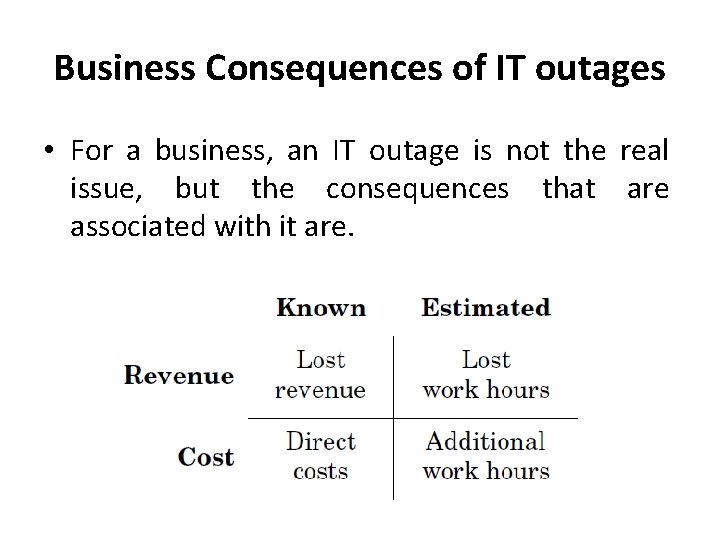
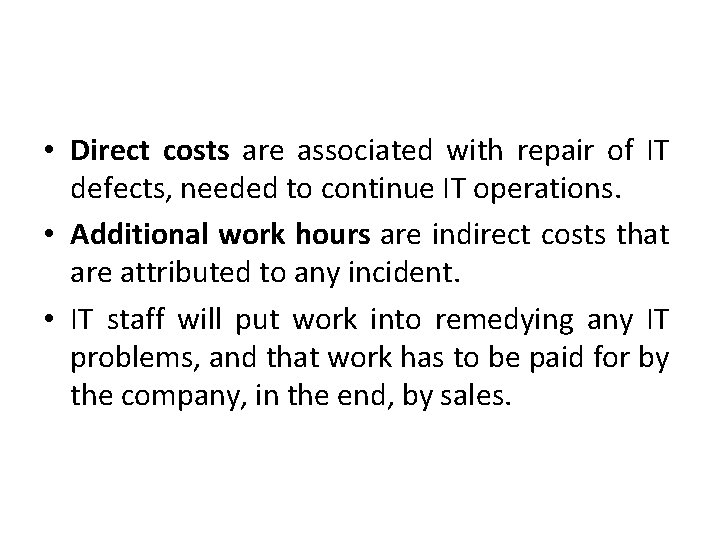
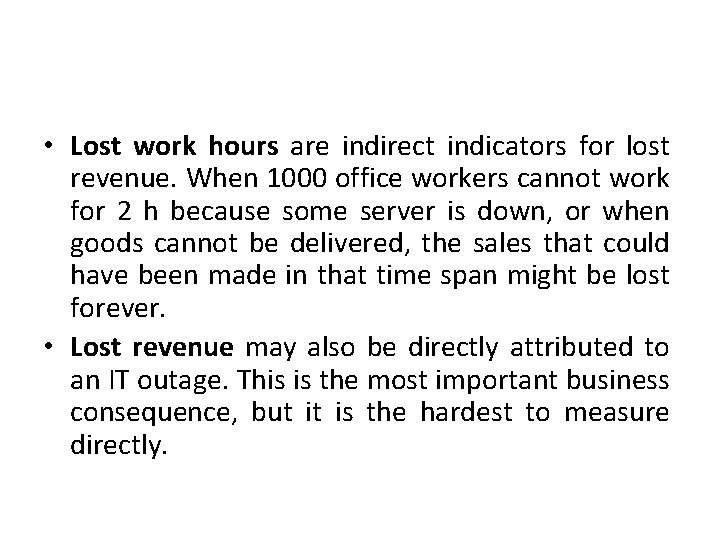
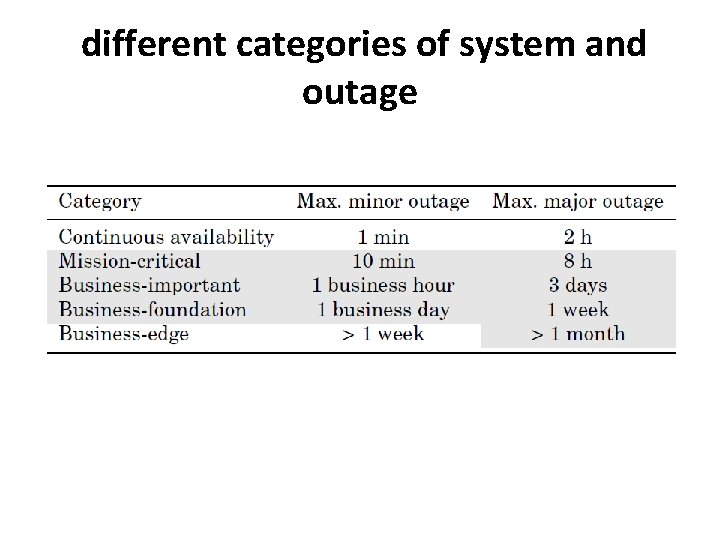
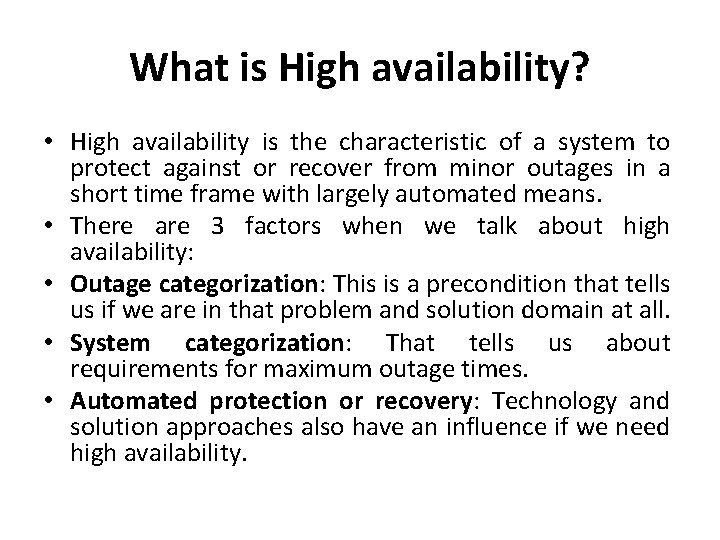
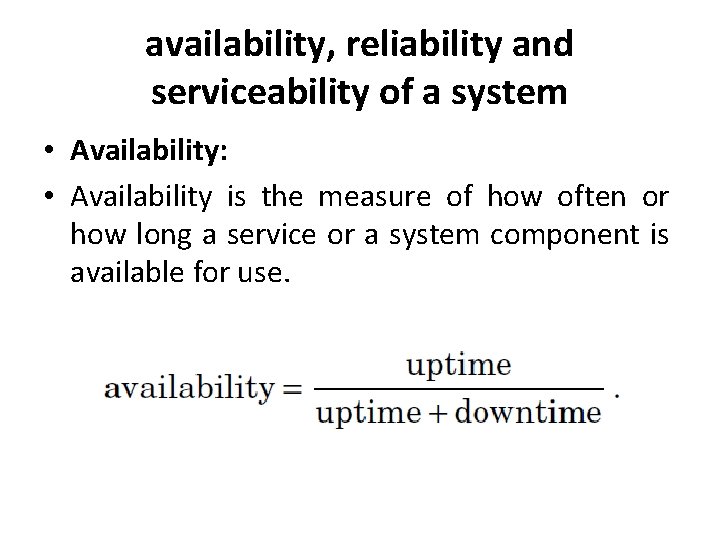
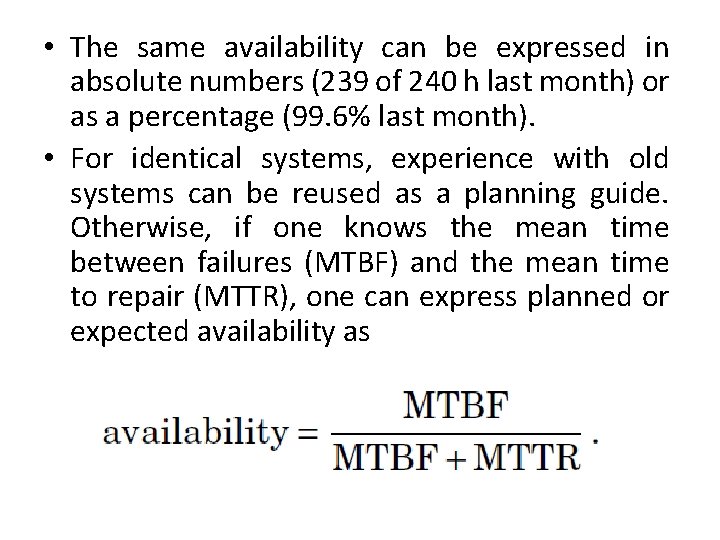
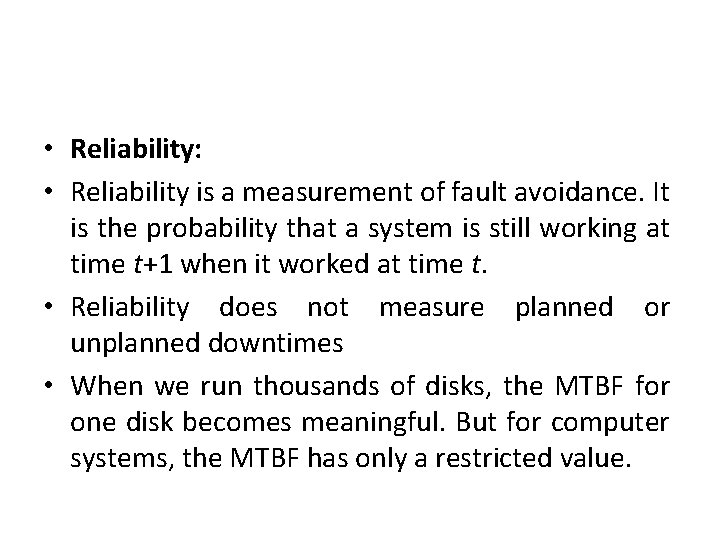
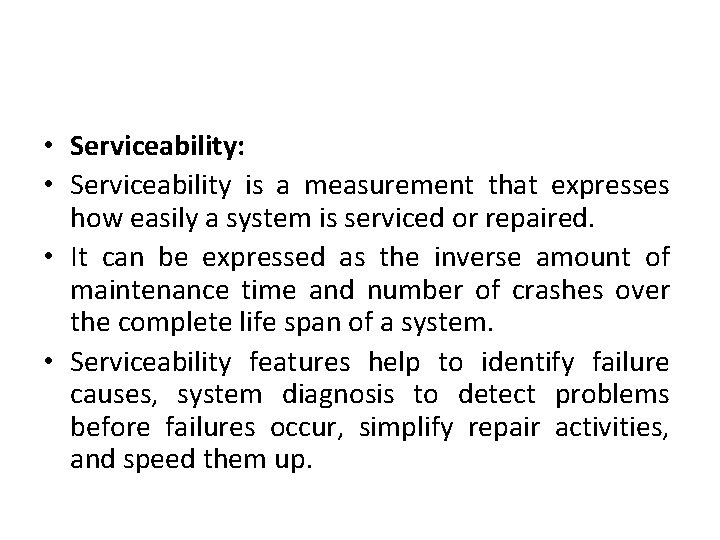
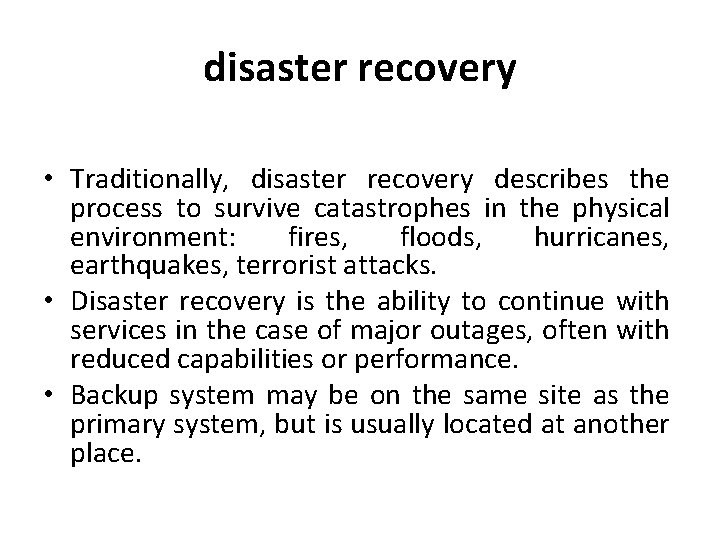
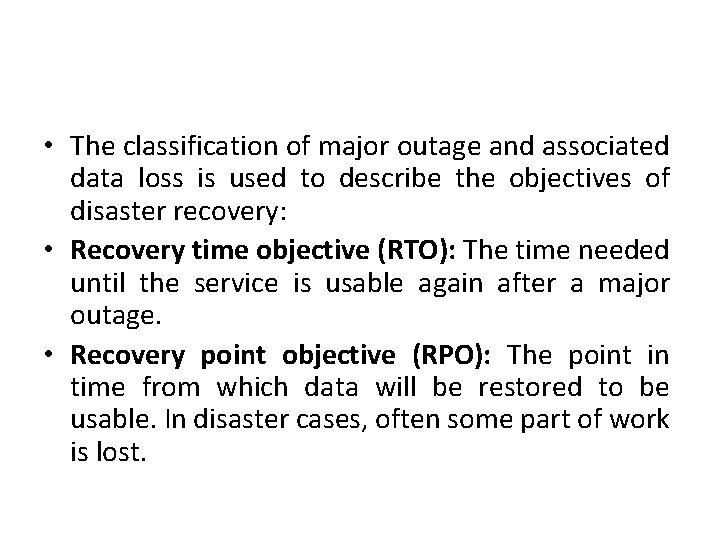
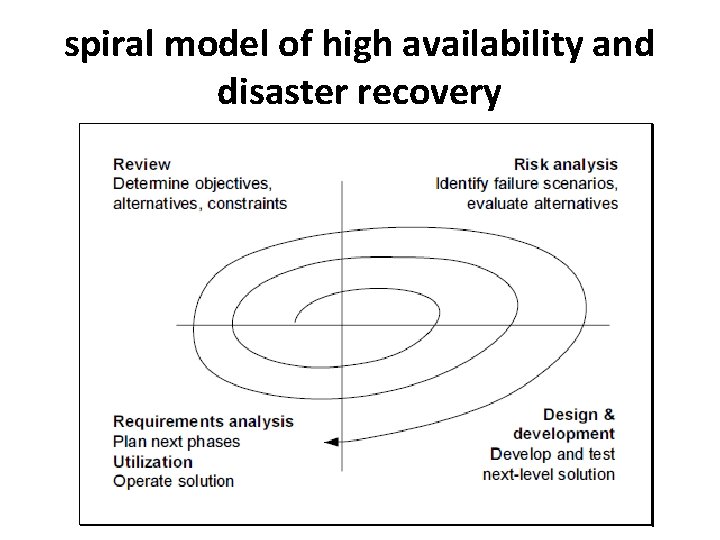
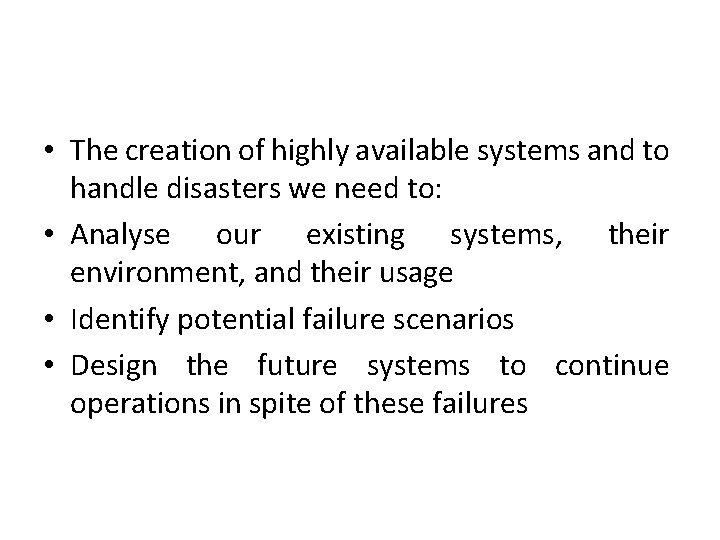
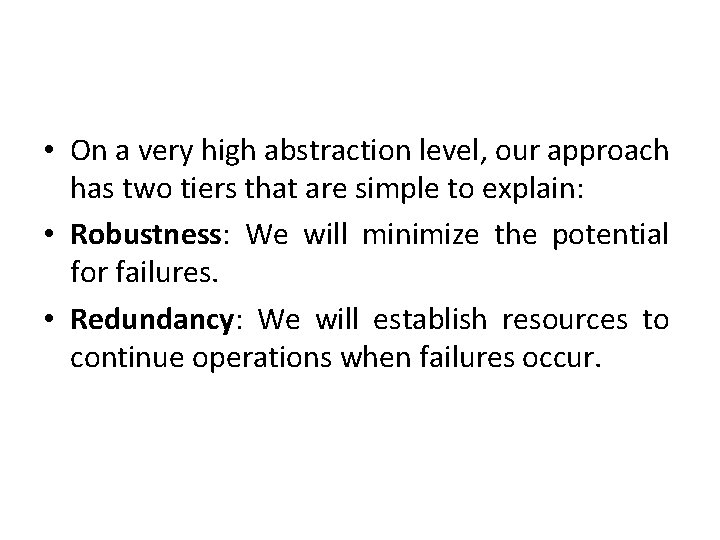
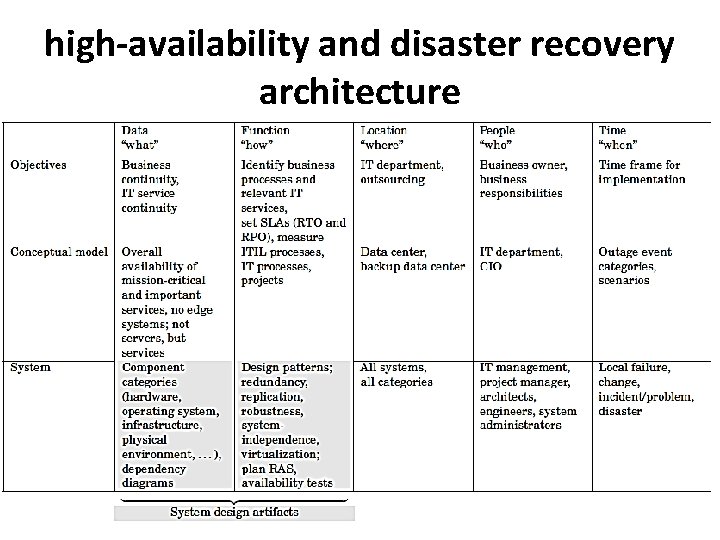
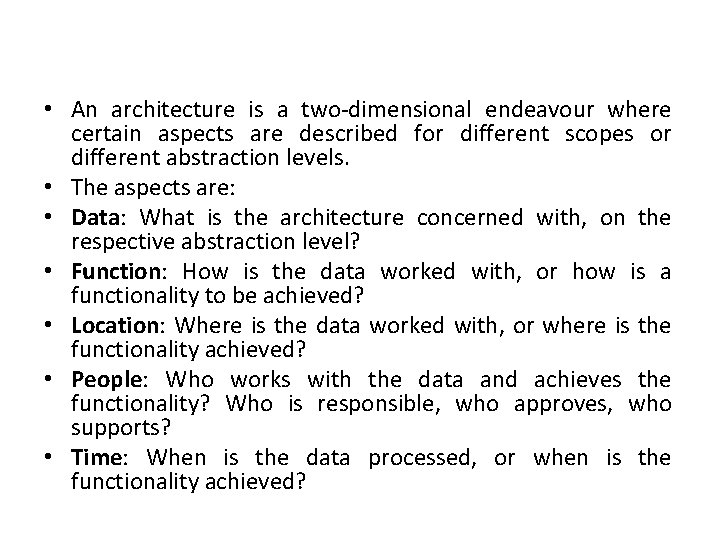
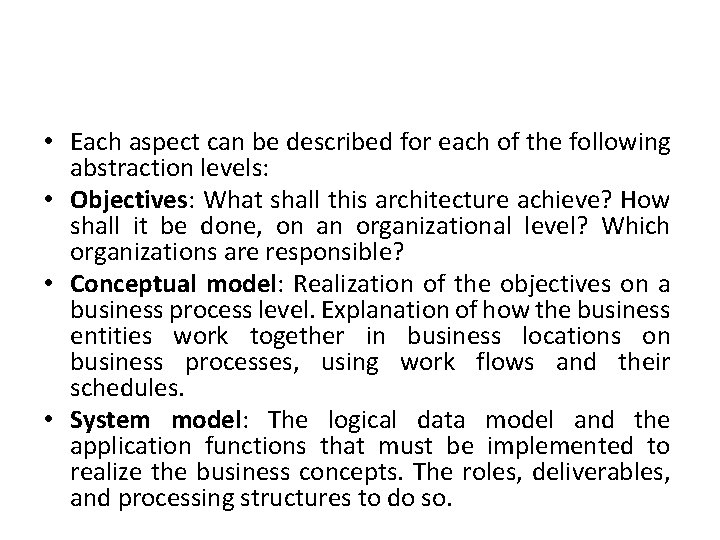
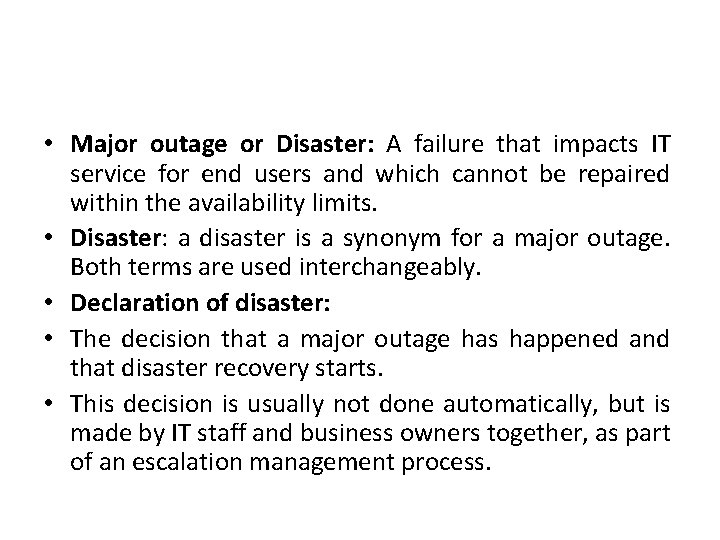
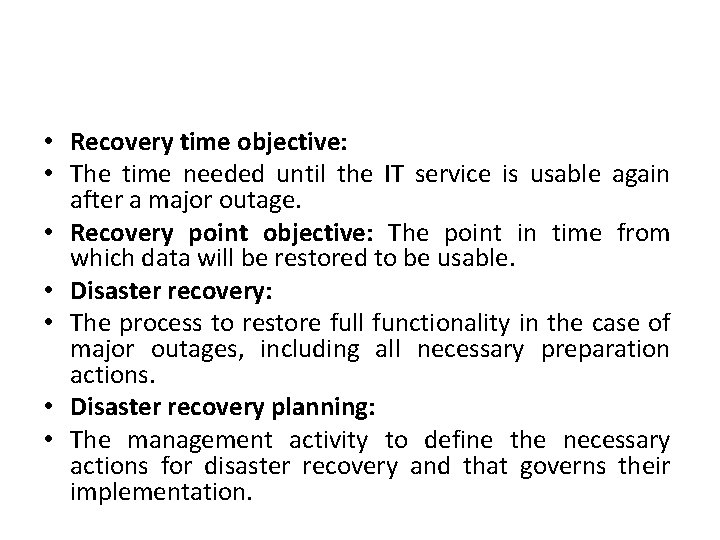
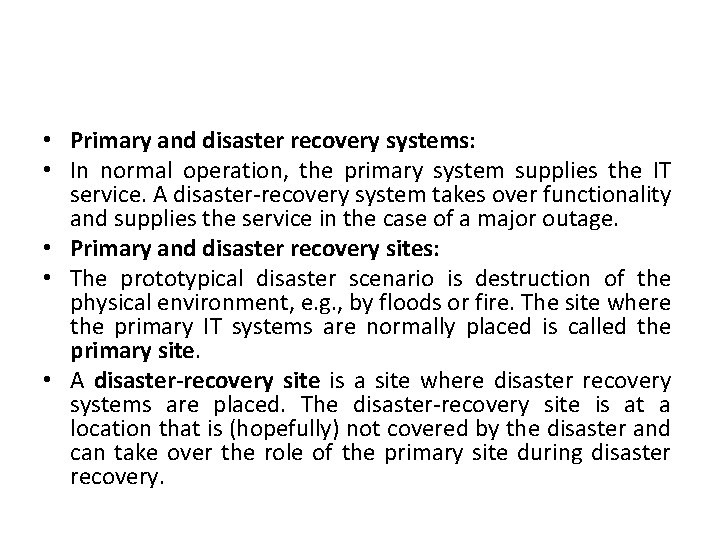
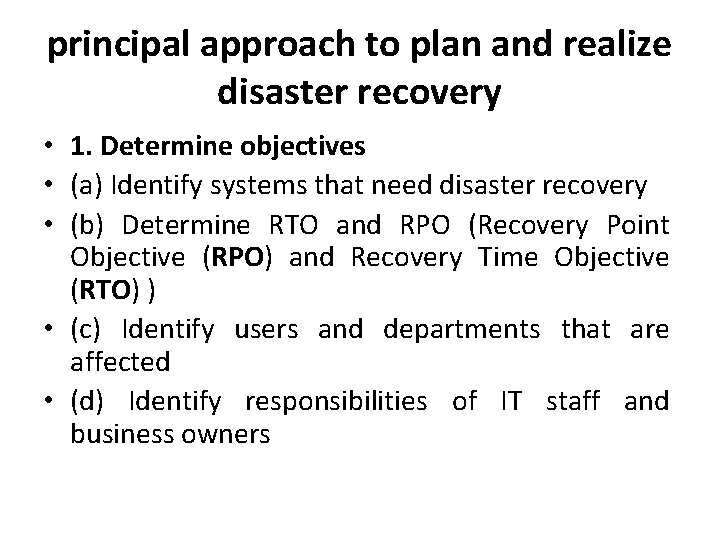
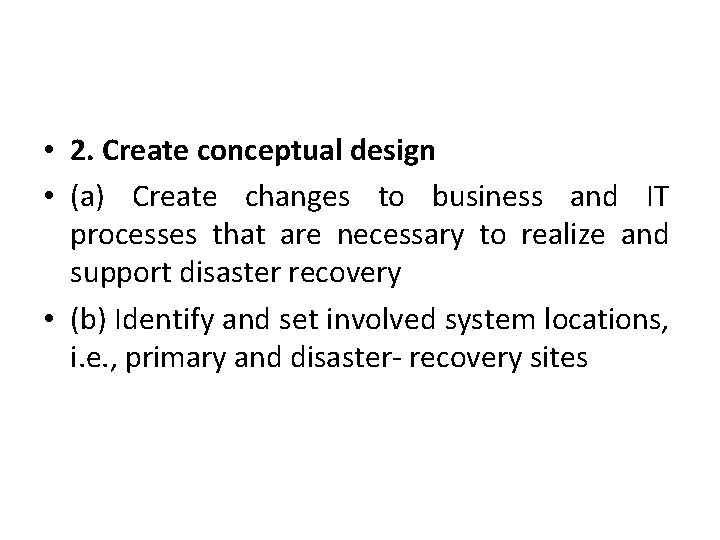
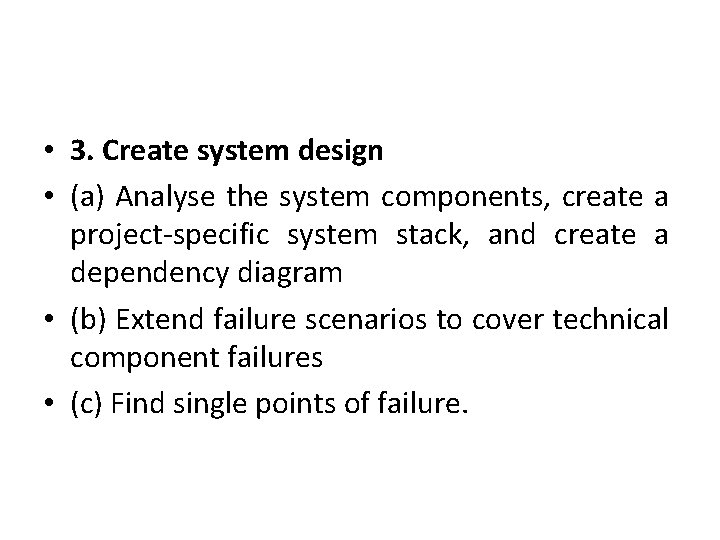
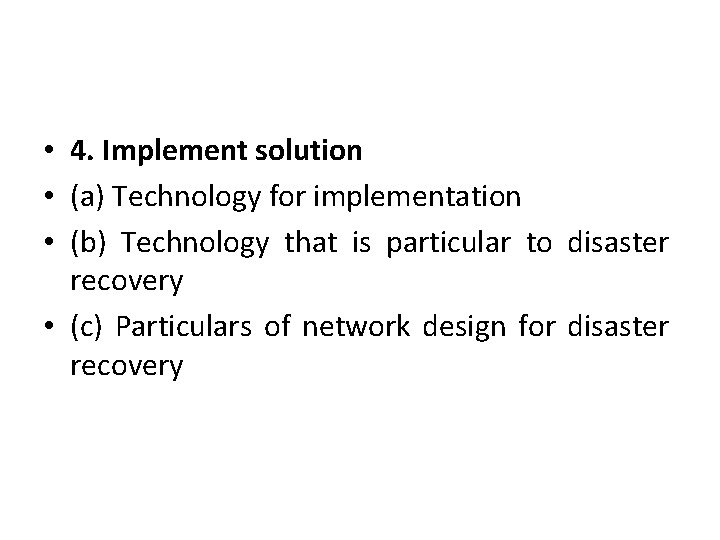
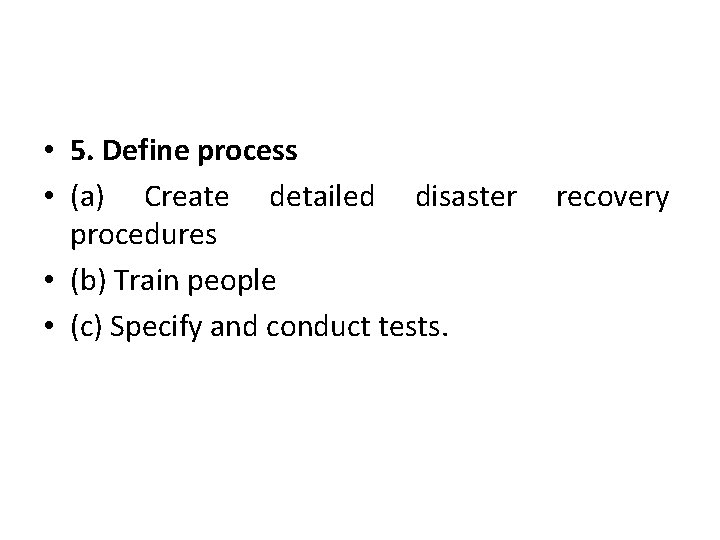
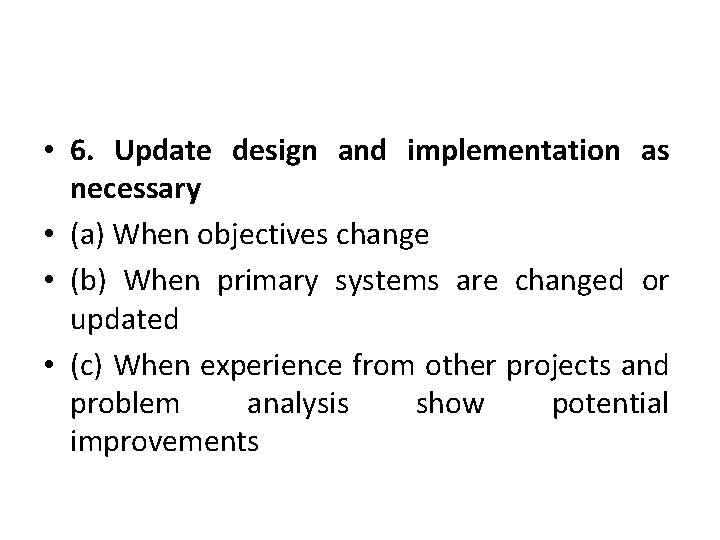
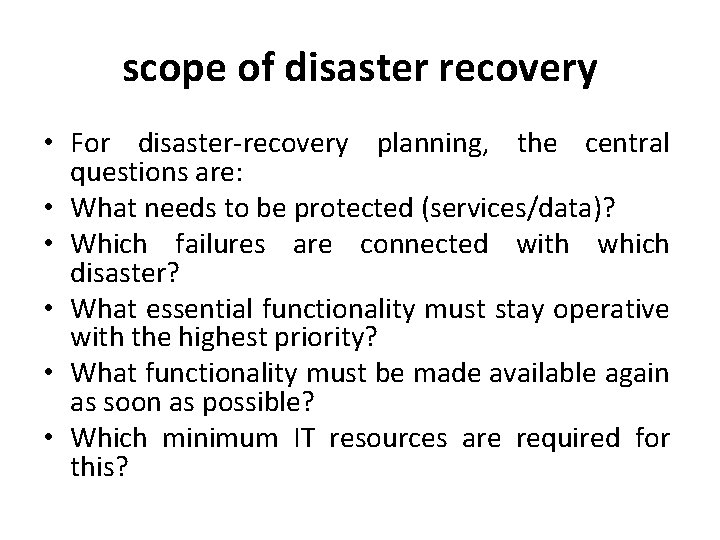
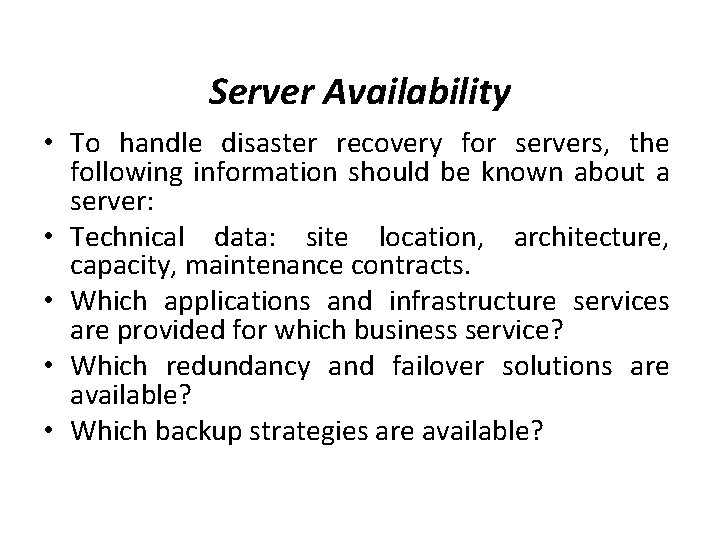
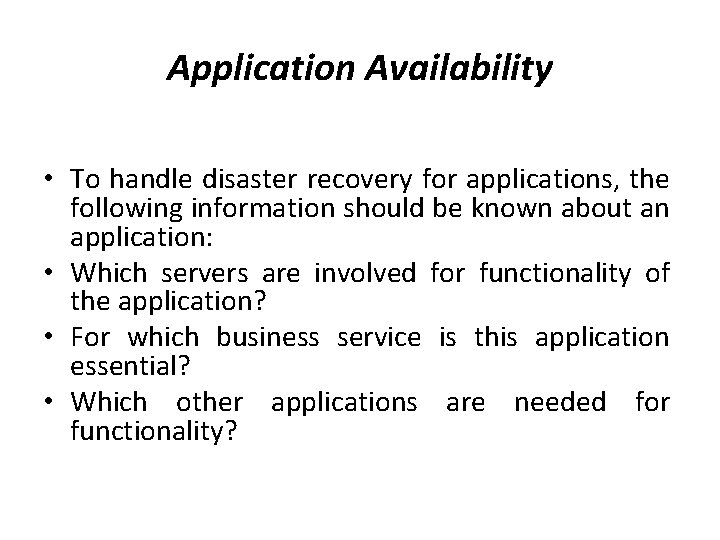
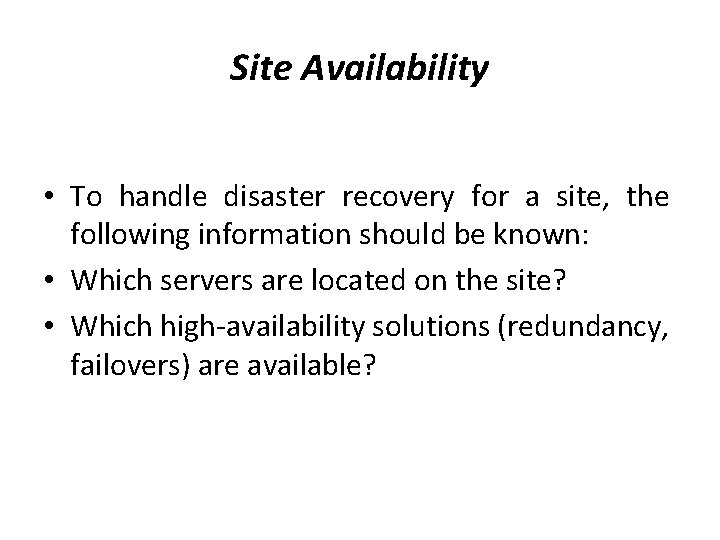
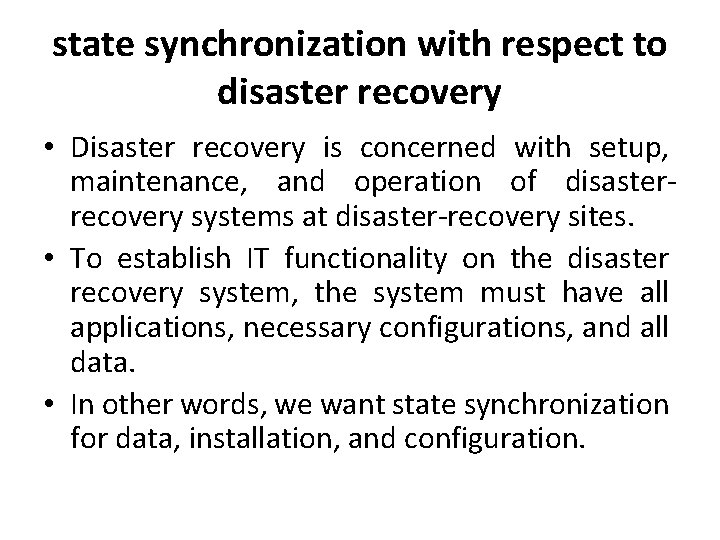
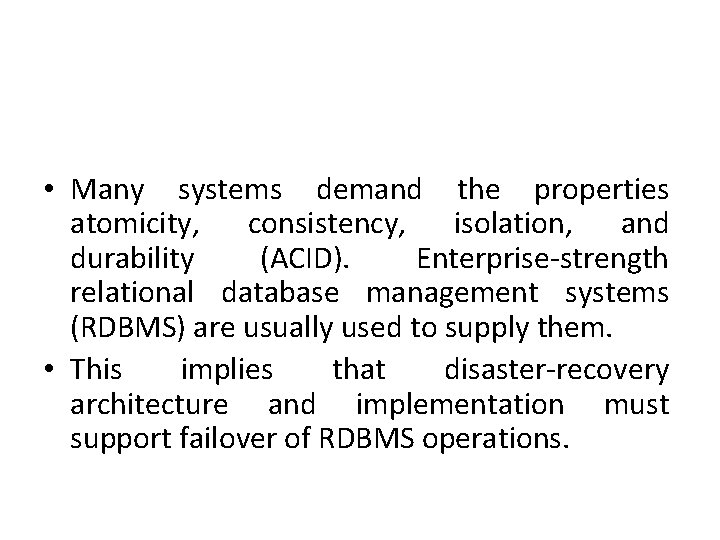
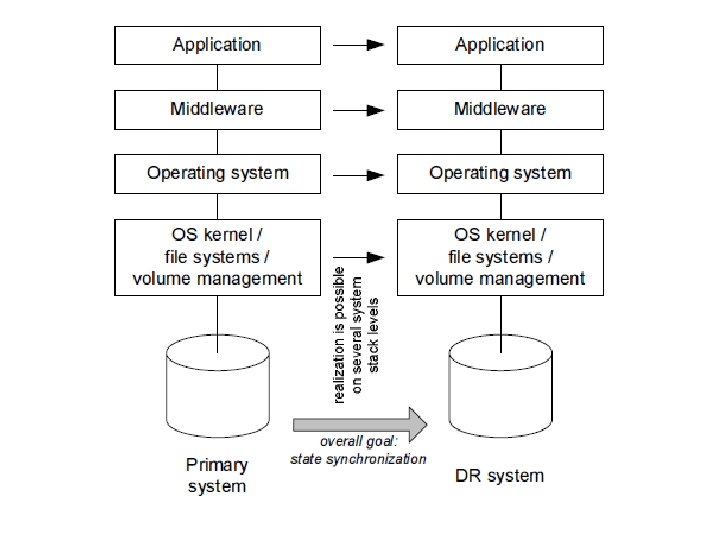
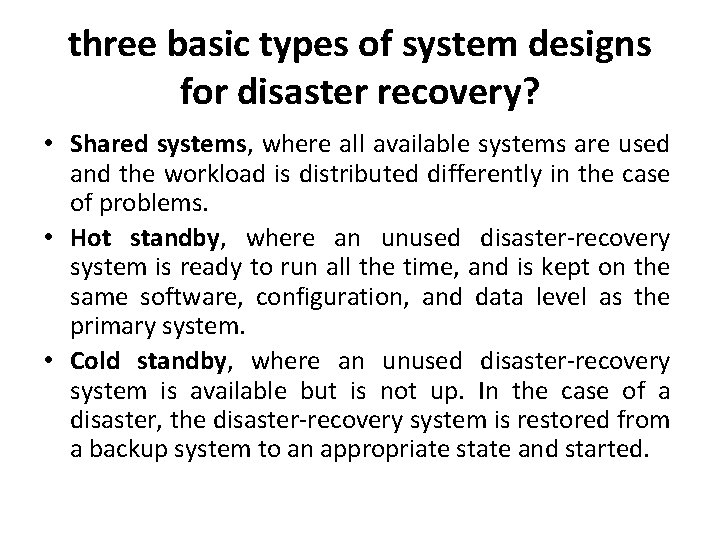
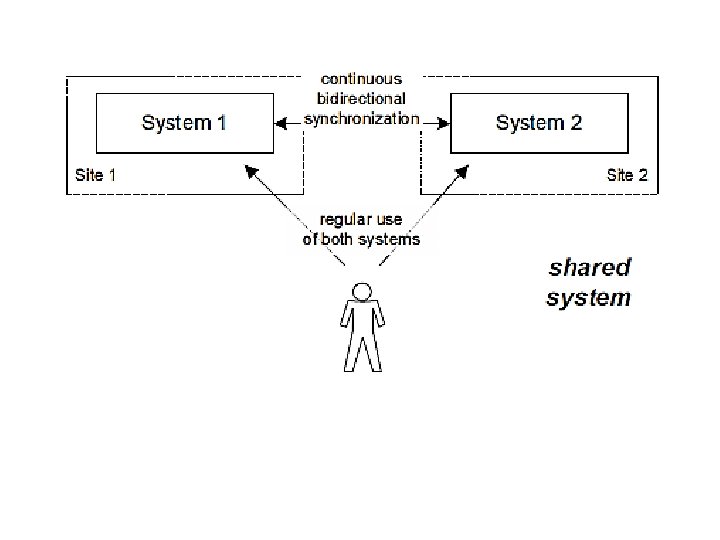
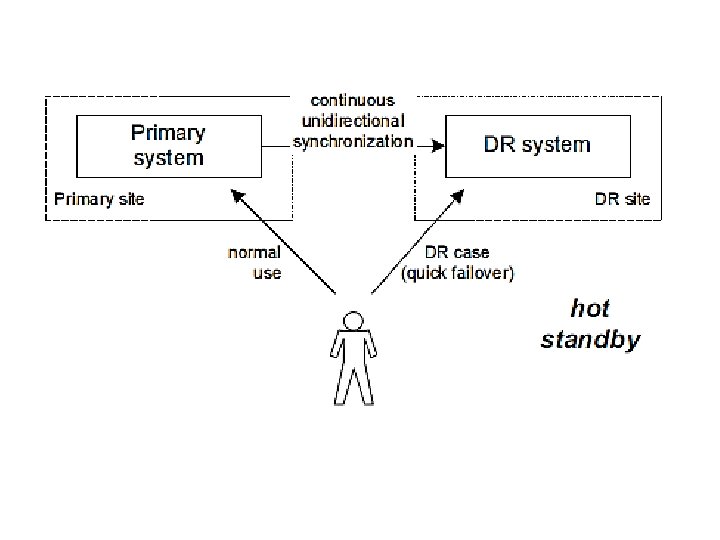
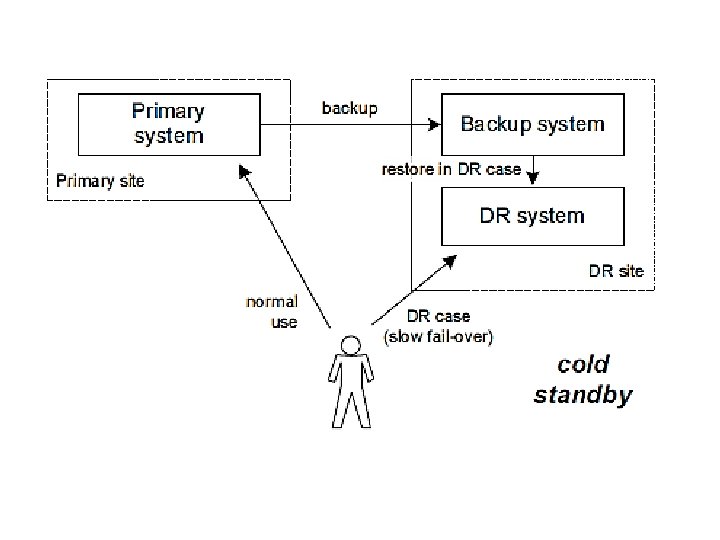
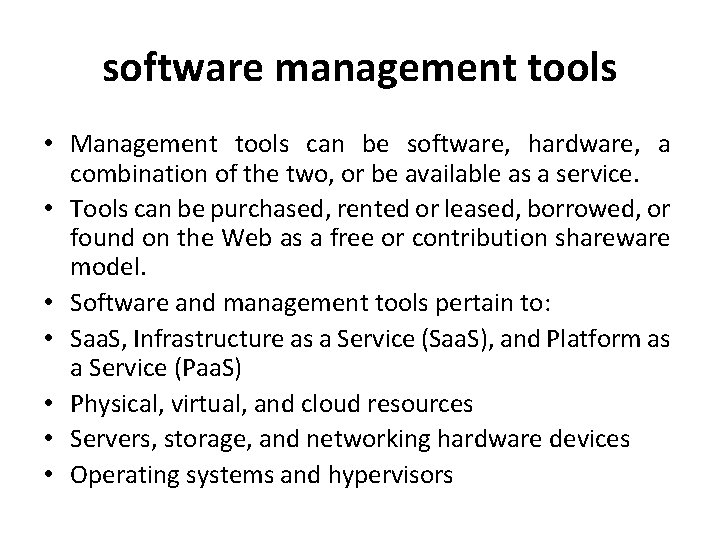
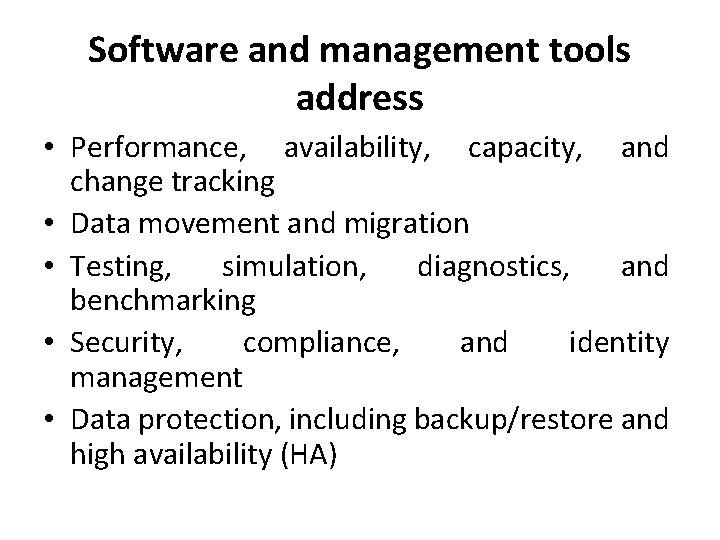
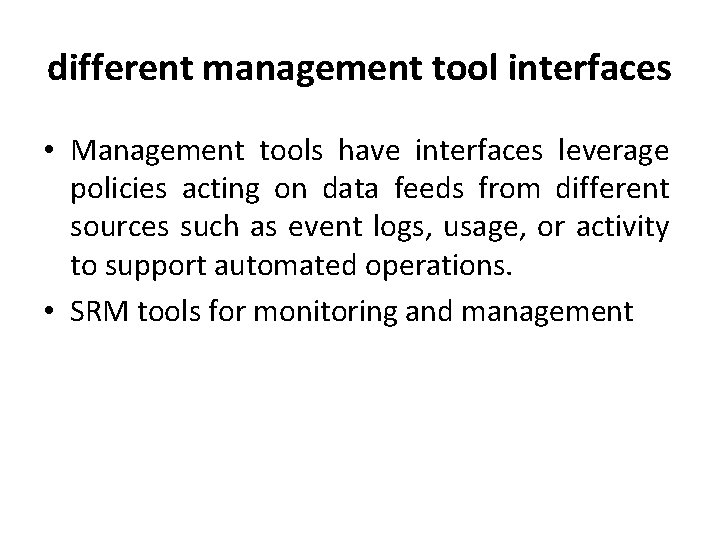
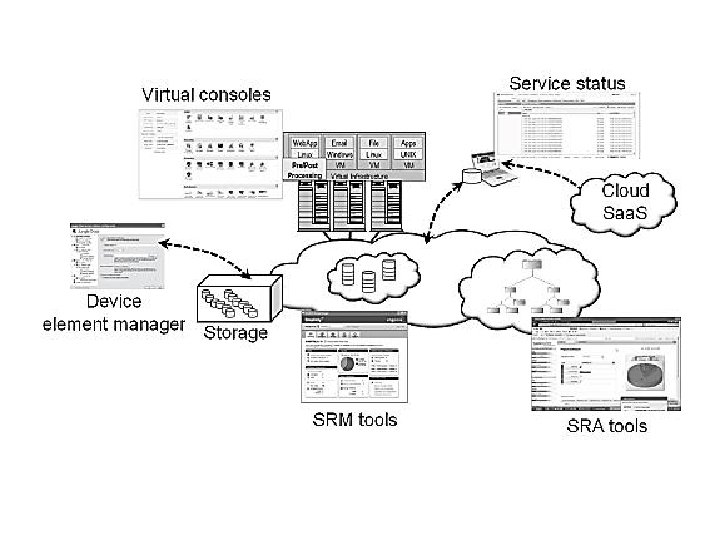
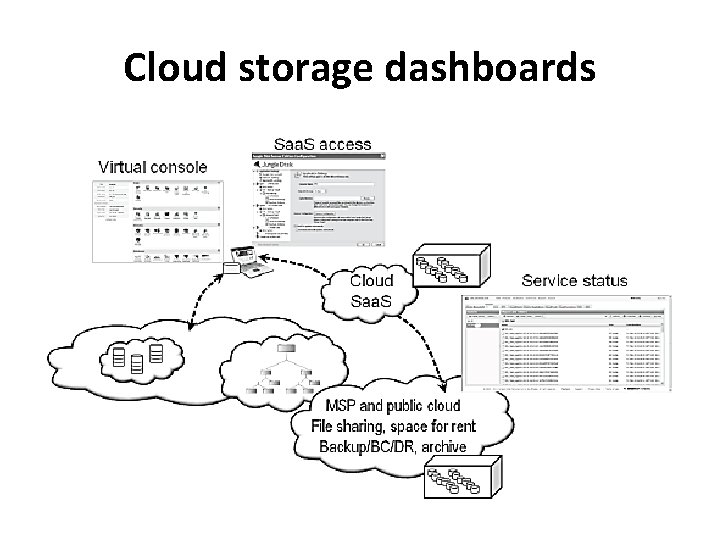
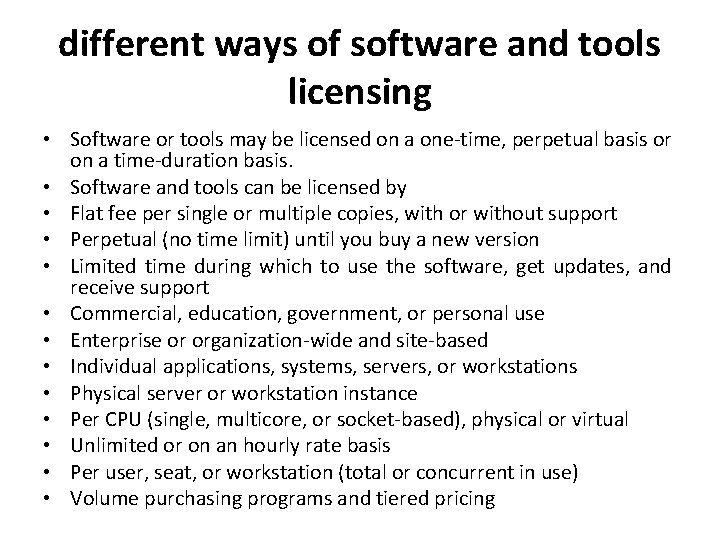
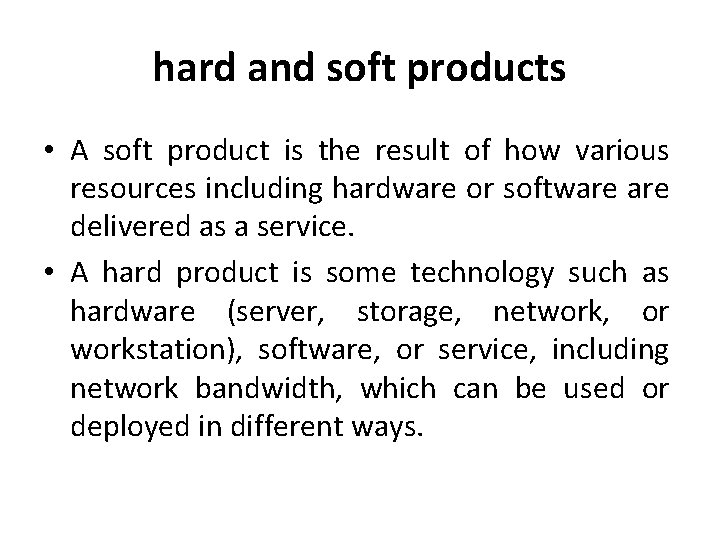
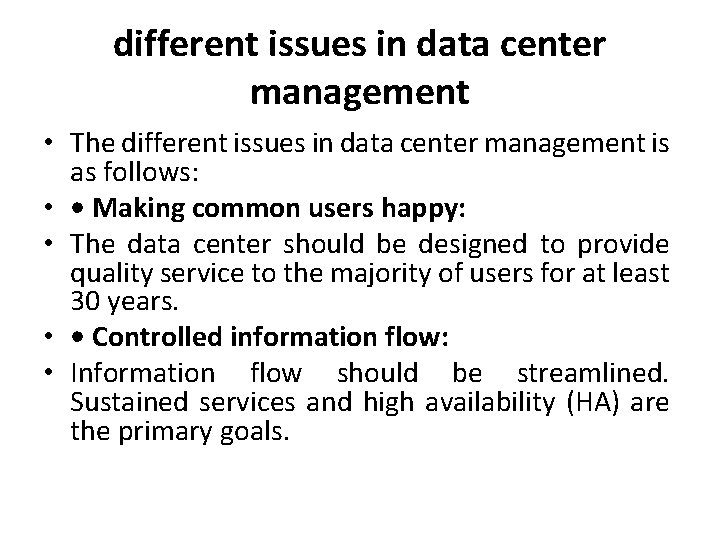
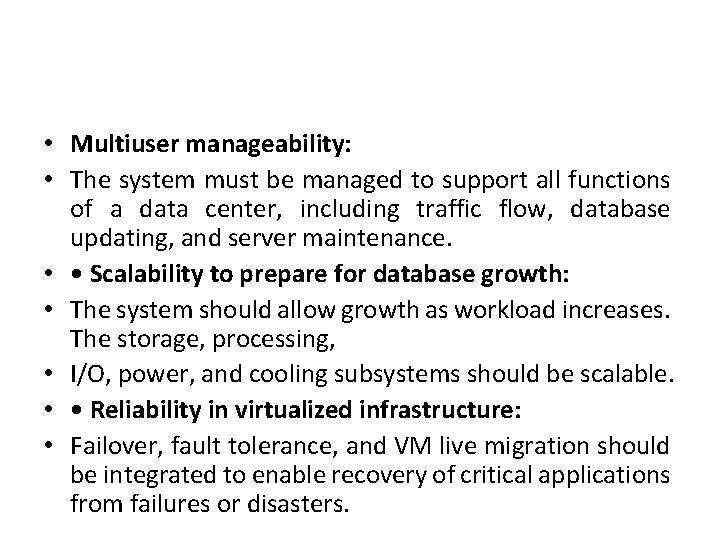
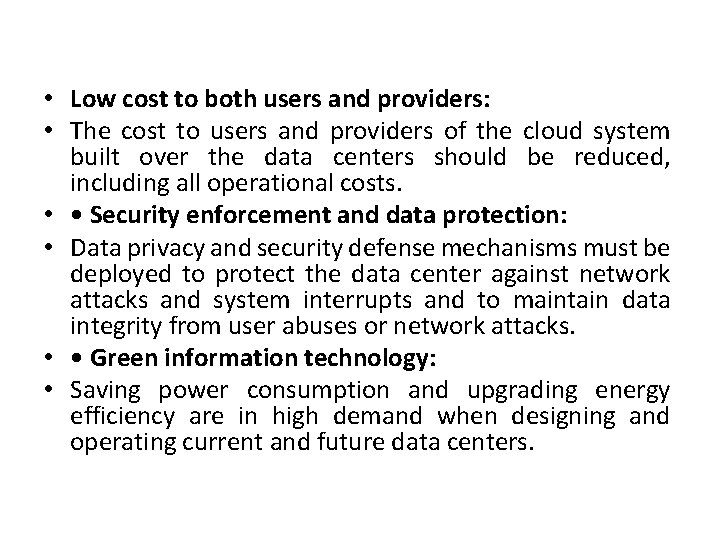
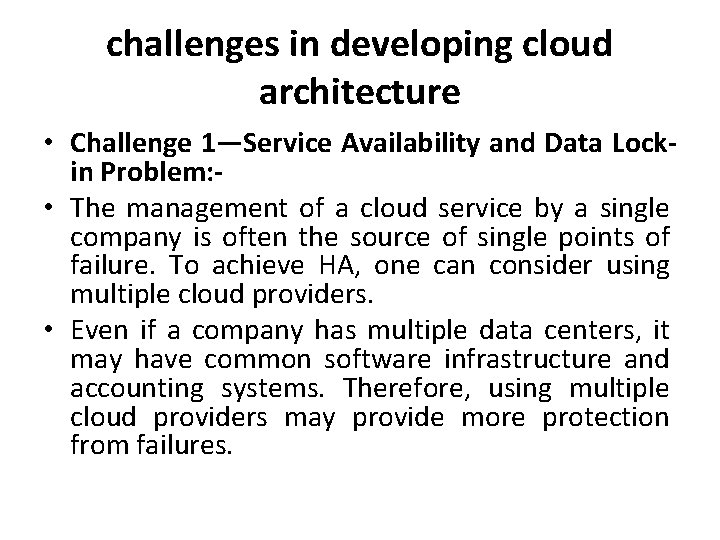
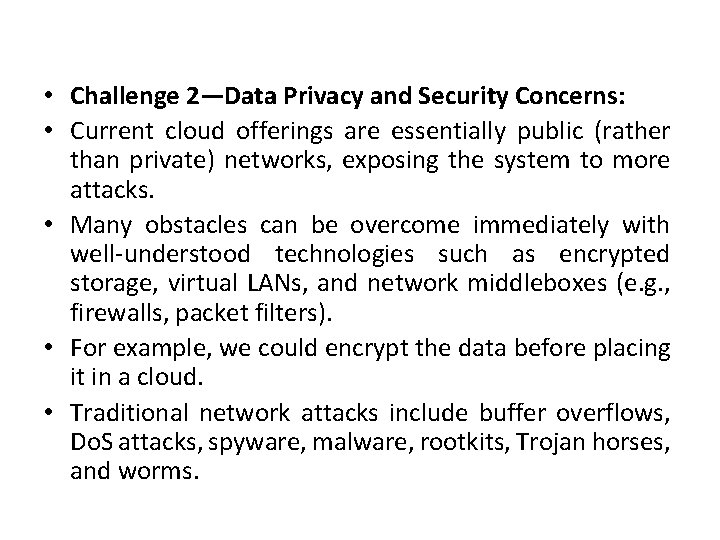
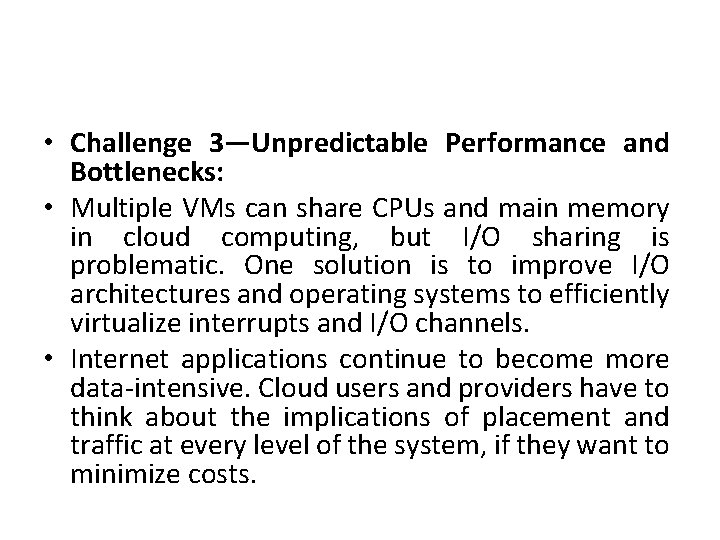
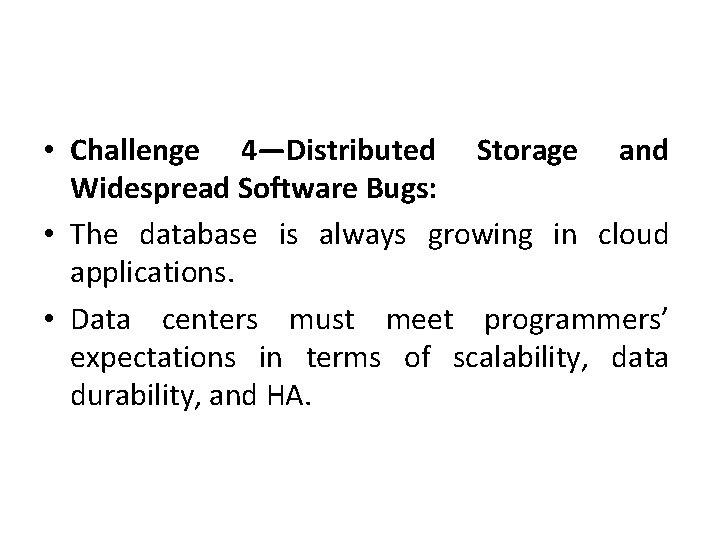
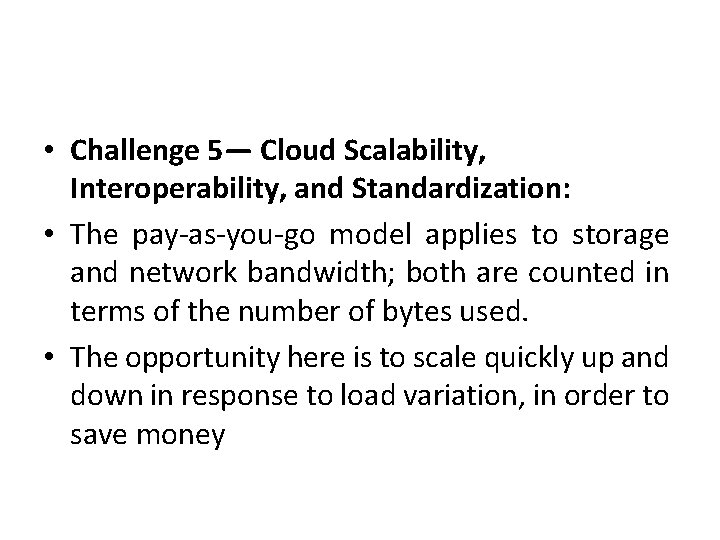
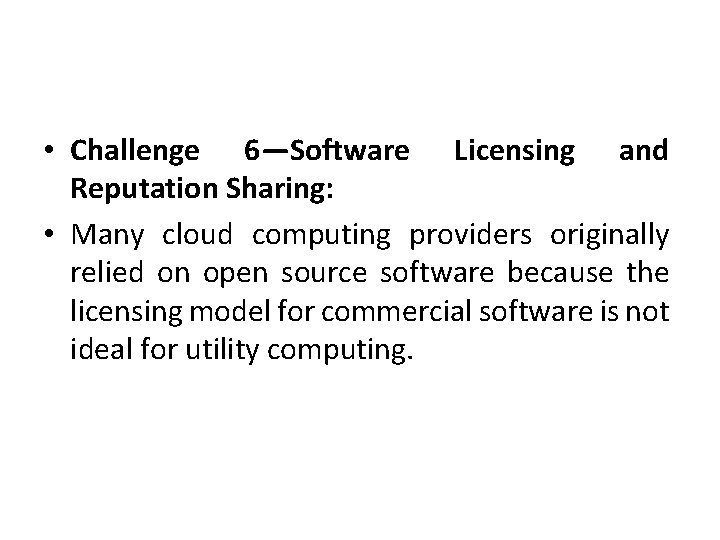
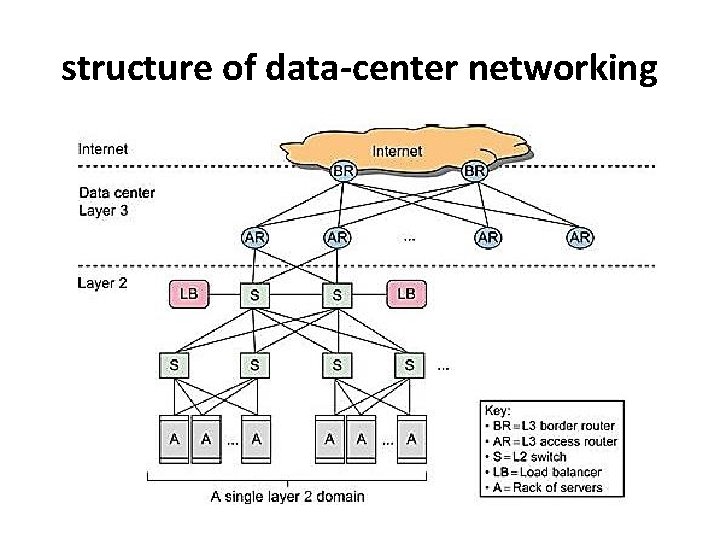
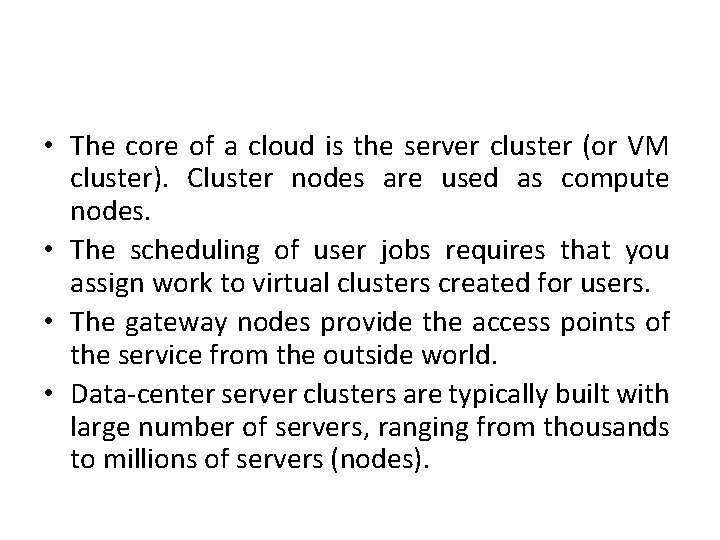
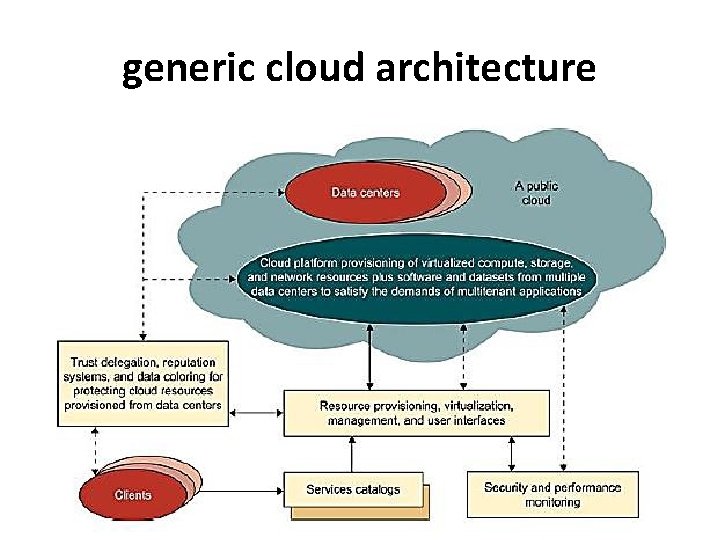
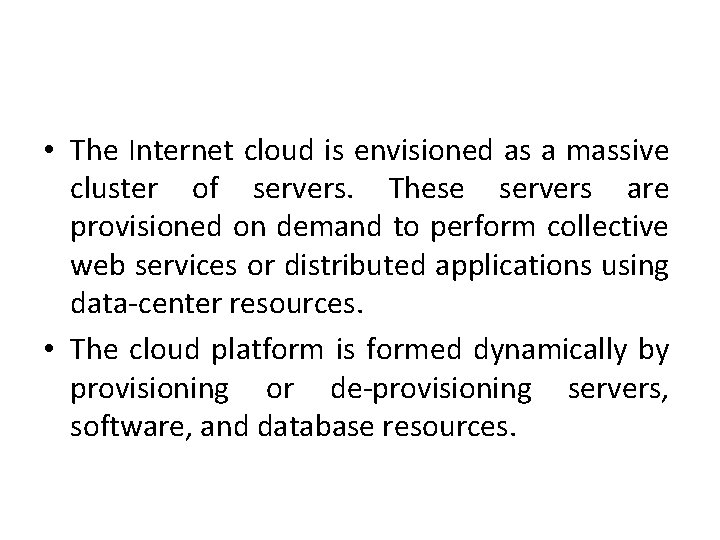
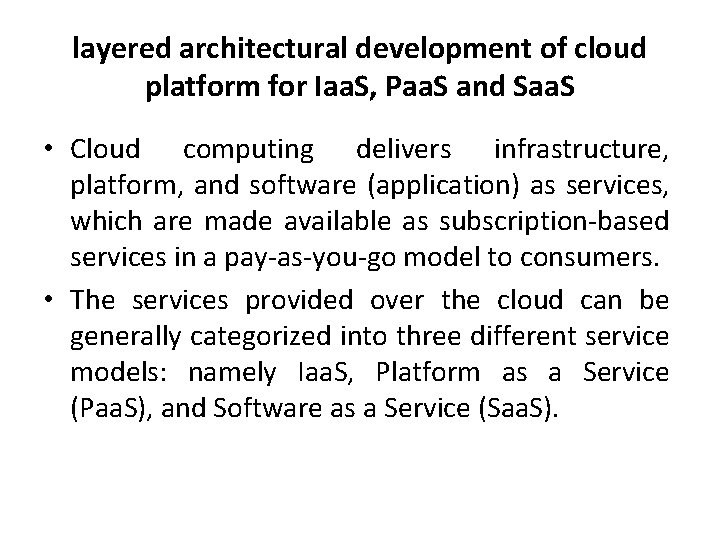
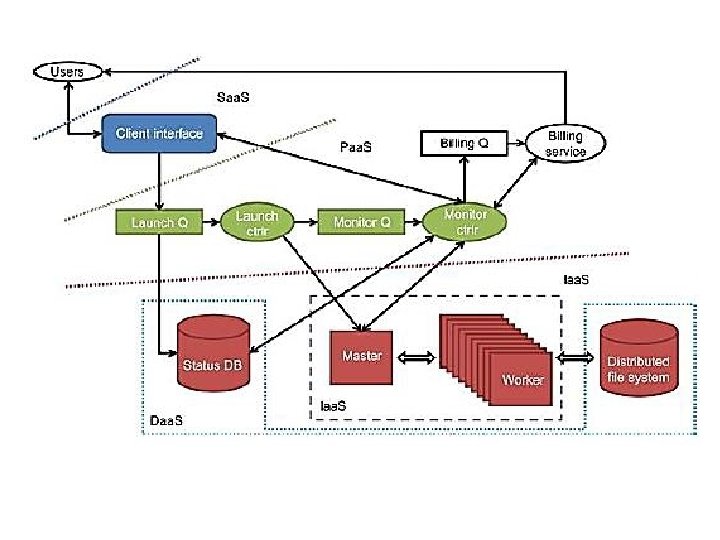
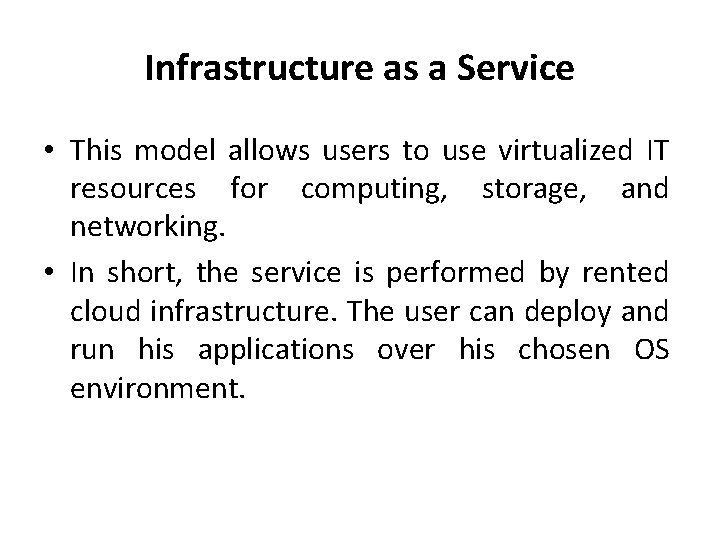
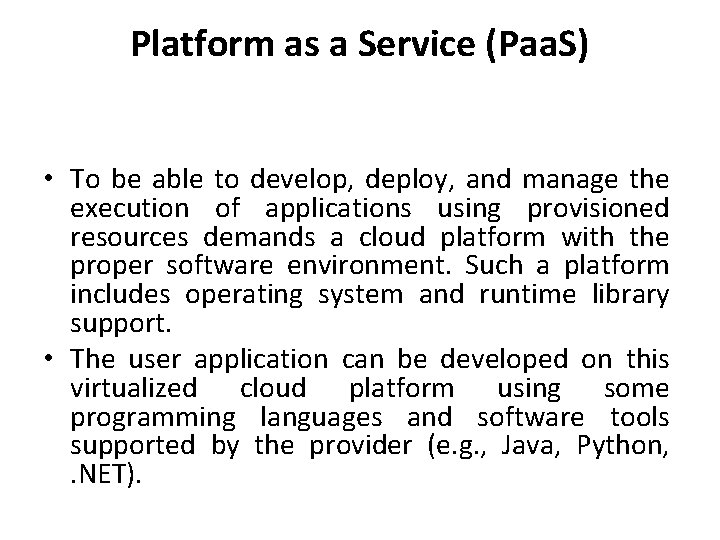
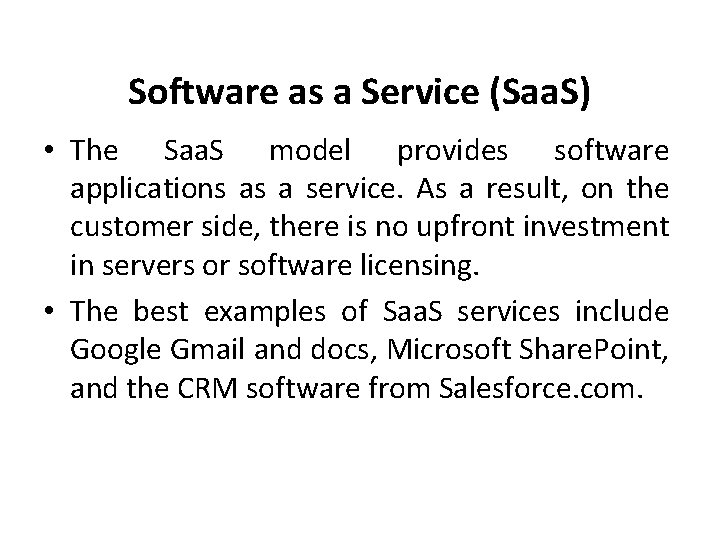
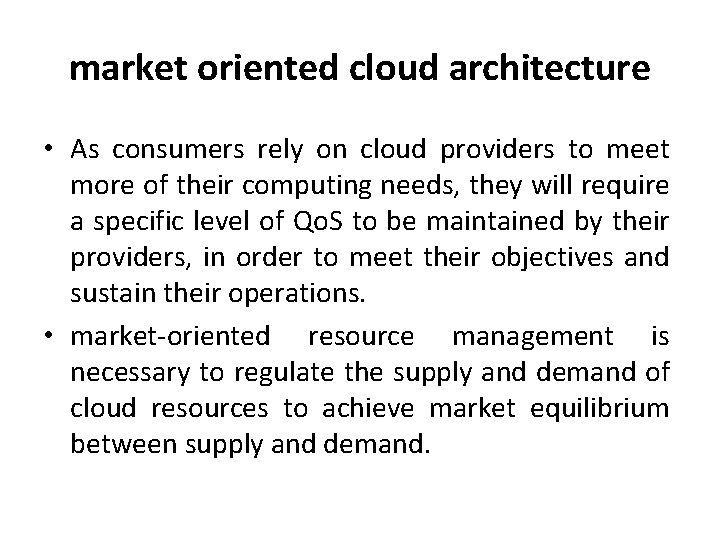
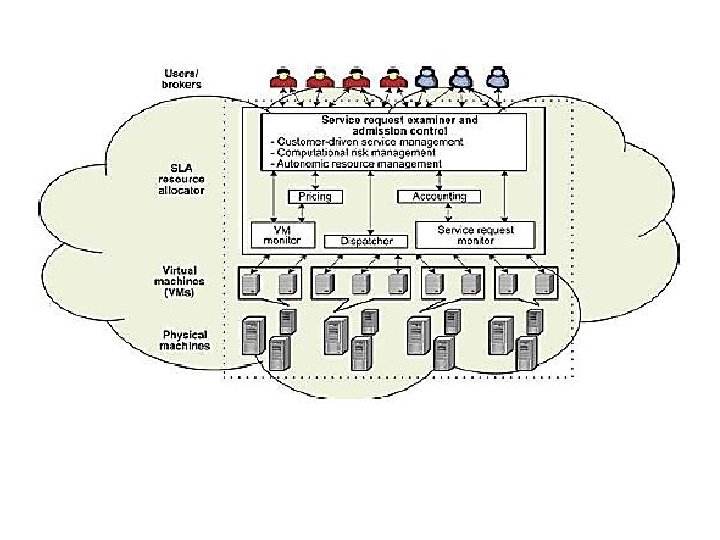
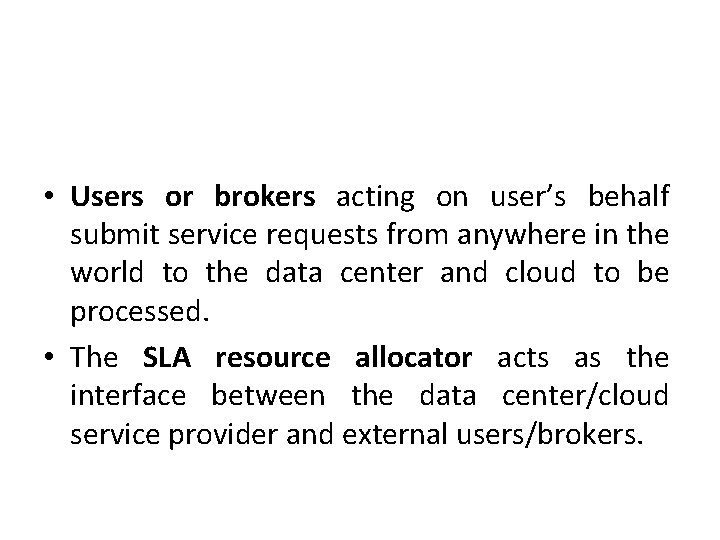
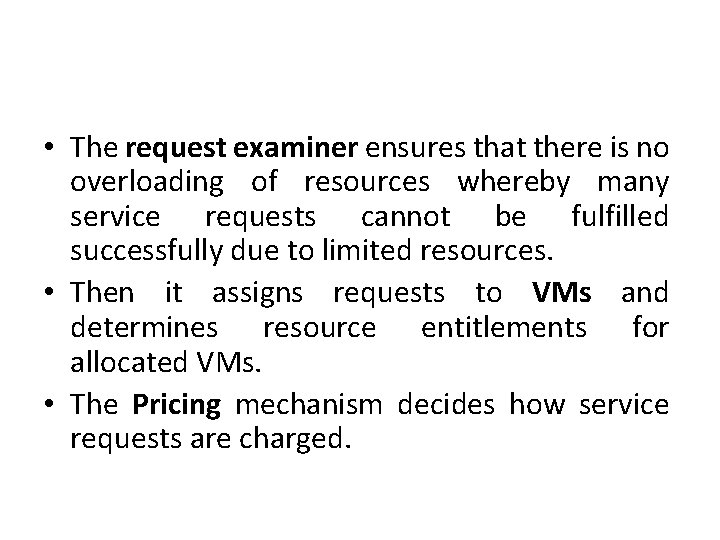
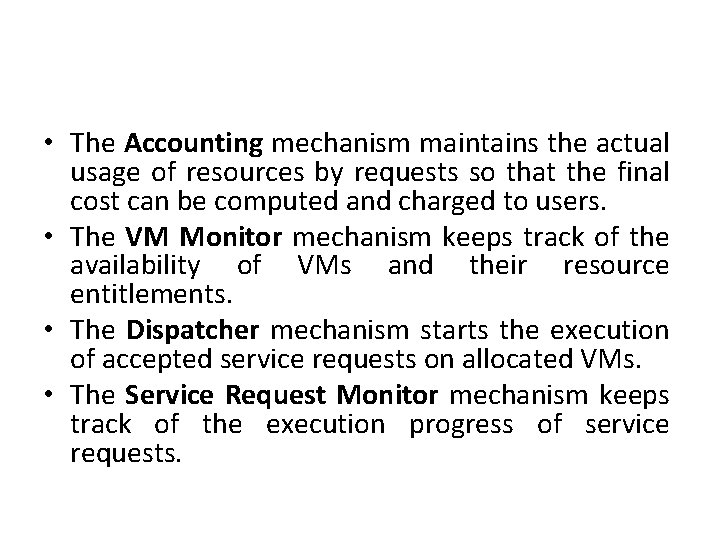
- Slides: 73
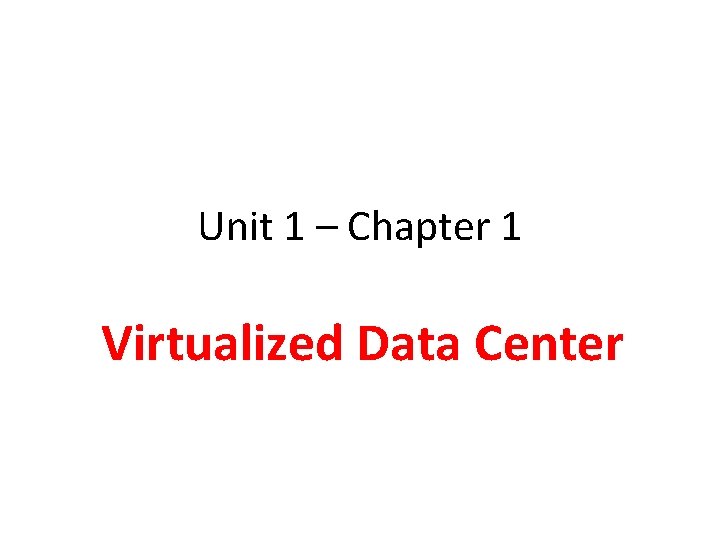
Unit 1 – Chapter 1 Virtualized Data Center
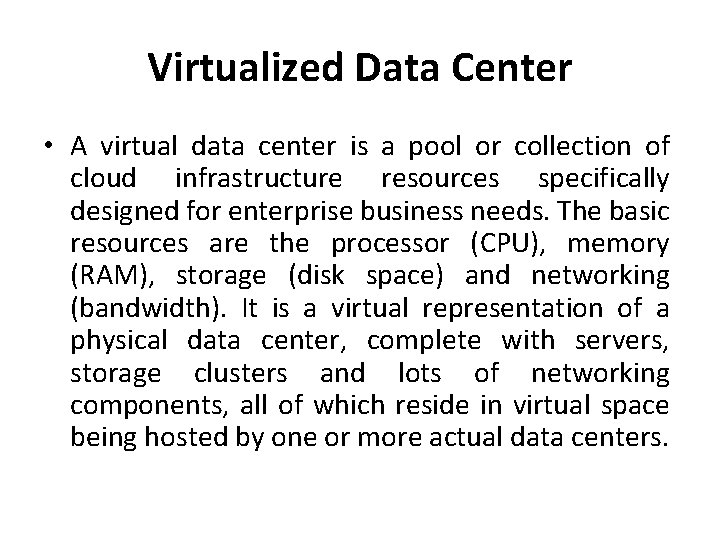
Virtualized Data Center • A virtual data center is a pool or collection of cloud infrastructure resources specifically designed for enterprise business needs. The basic resources are the processor (CPU), memory (RAM), storage (disk space) and networking (bandwidth). It is a virtual representation of a physical data center, complete with servers, storage clusters and lots of networking components, all of which reside in virtual space being hosted by one or more actual data centers.
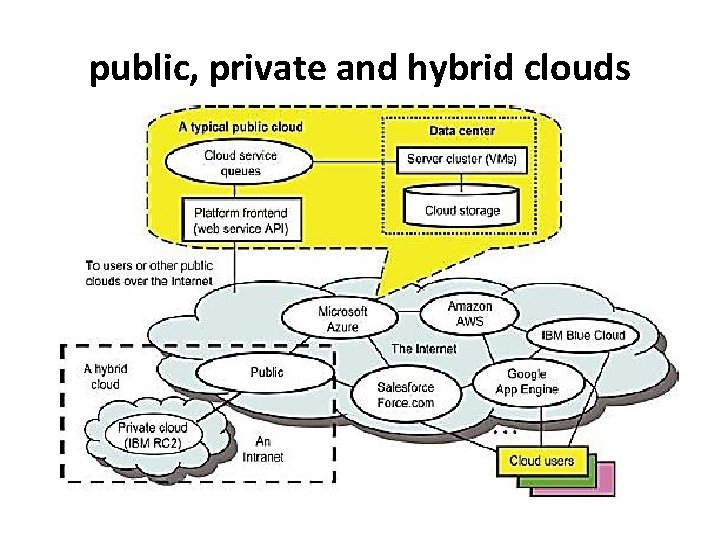
public, private and hybrid clouds
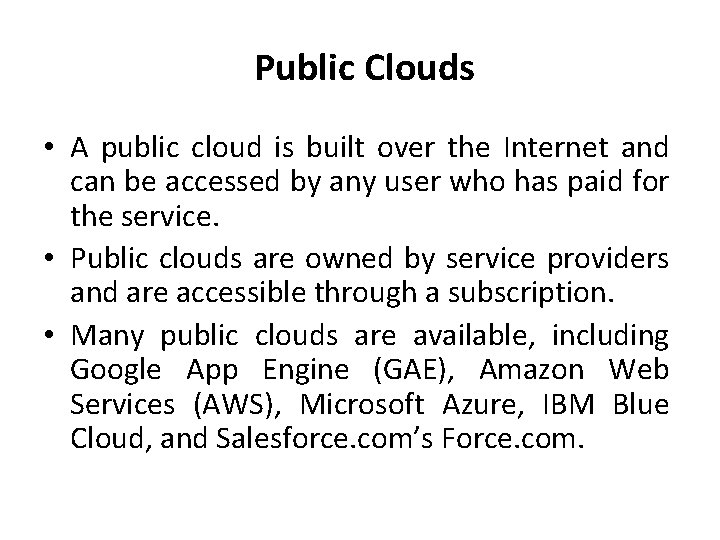
Public Clouds • A public cloud is built over the Internet and can be accessed by any user who has paid for the service. • Public clouds are owned by service providers and are accessible through a subscription. • Many public clouds are available, including Google App Engine (GAE), Amazon Web Services (AWS), Microsoft Azure, IBM Blue Cloud, and Salesforce. com’s Force. com.
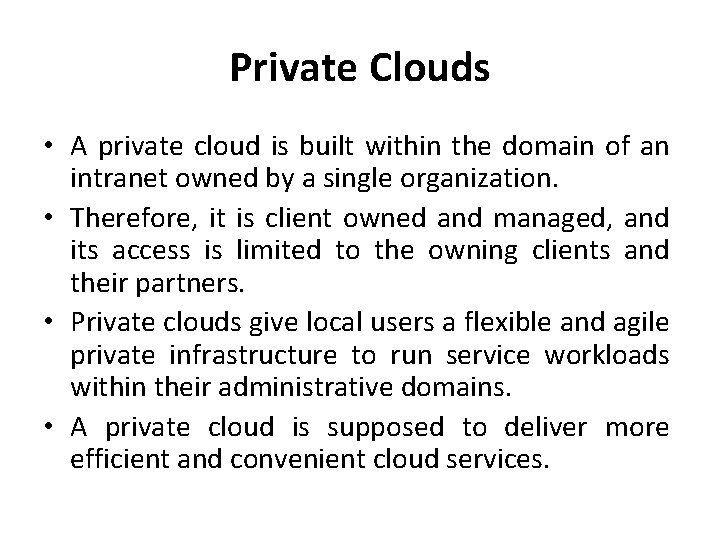
Private Clouds • A private cloud is built within the domain of an intranet owned by a single organization. • Therefore, it is client owned and managed, and its access is limited to the owning clients and their partners. • Private clouds give local users a flexible and agile private infrastructure to run service workloads within their administrative domains. • A private cloud is supposed to deliver more efficient and convenient cloud services.
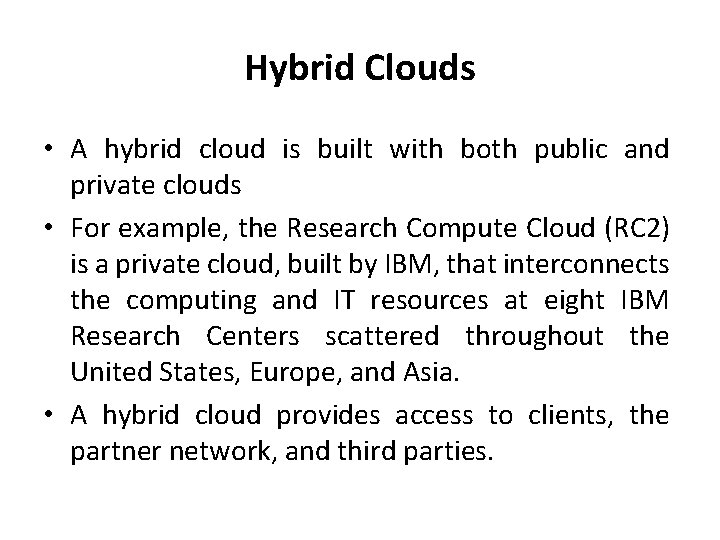
Hybrid Clouds • A hybrid cloud is built with both public and private clouds • For example, the Research Compute Cloud (RC 2) is a private cloud, built by IBM, that interconnects the computing and IT resources at eight IBM Research Centers scattered throughout the United States, Europe, and Asia. • A hybrid cloud provides access to clients, the partner network, and third parties.
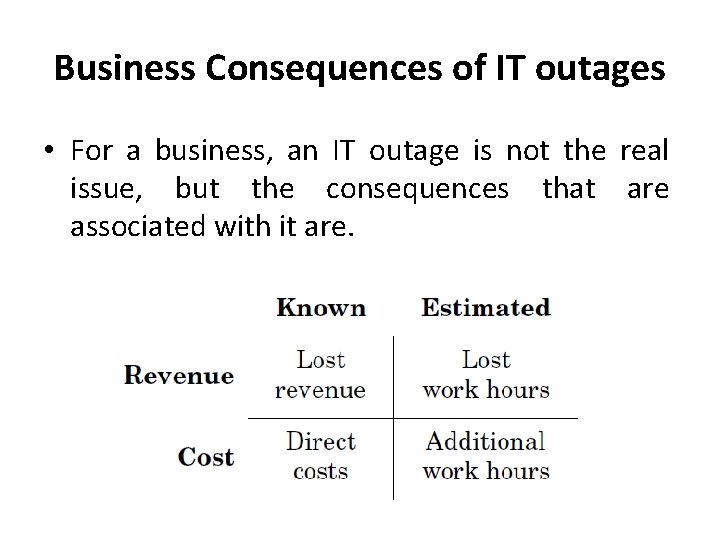
Business Consequences of IT outages • For a business, an IT outage is not the real issue, but the consequences that are associated with it are.
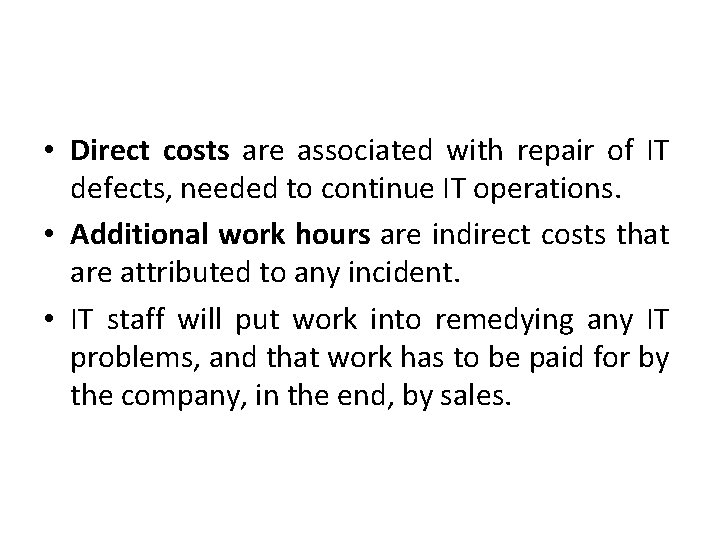
• Direct costs are associated with repair of IT defects, needed to continue IT operations. • Additional work hours are indirect costs that are attributed to any incident. • IT staff will put work into remedying any IT problems, and that work has to be paid for by the company, in the end, by sales.
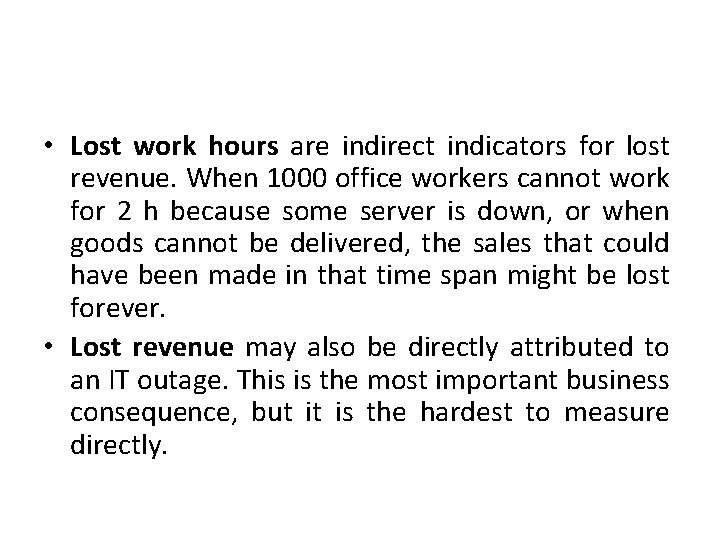
• Lost work hours are indirect indicators for lost revenue. When 1000 office workers cannot work for 2 h because some server is down, or when goods cannot be delivered, the sales that could have been made in that time span might be lost forever. • Lost revenue may also be directly attributed to an IT outage. This is the most important business consequence, but it is the hardest to measure directly.
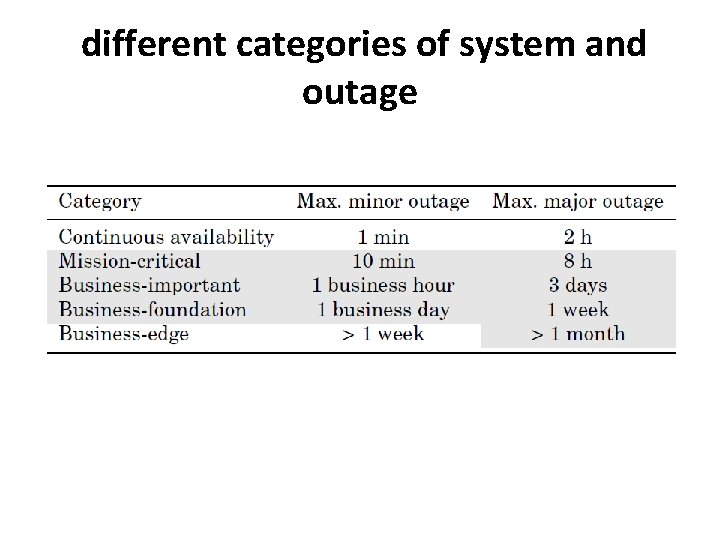
different categories of system and outage
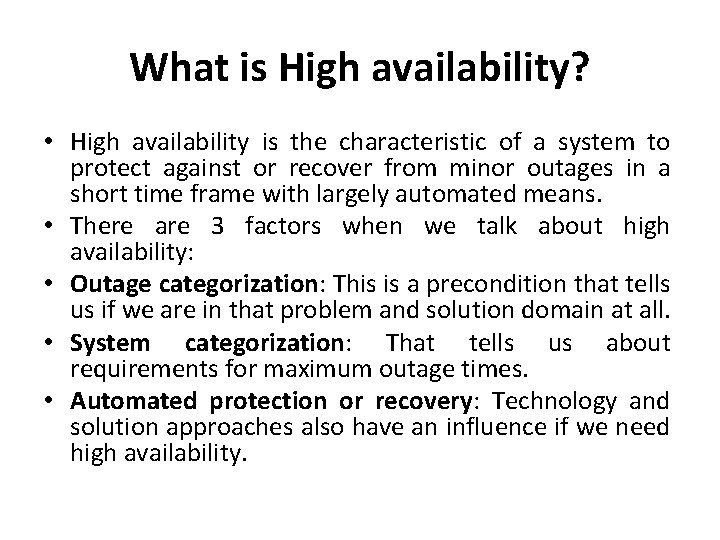
What is High availability? • High availability is the characteristic of a system to protect against or recover from minor outages in a short time frame with largely automated means. • There are 3 factors when we talk about high availability: • Outage categorization: This is a precondition that tells us if we are in that problem and solution domain at all. • System categorization: That tells us about requirements for maximum outage times. • Automated protection or recovery: Technology and solution approaches also have an influence if we need high availability.
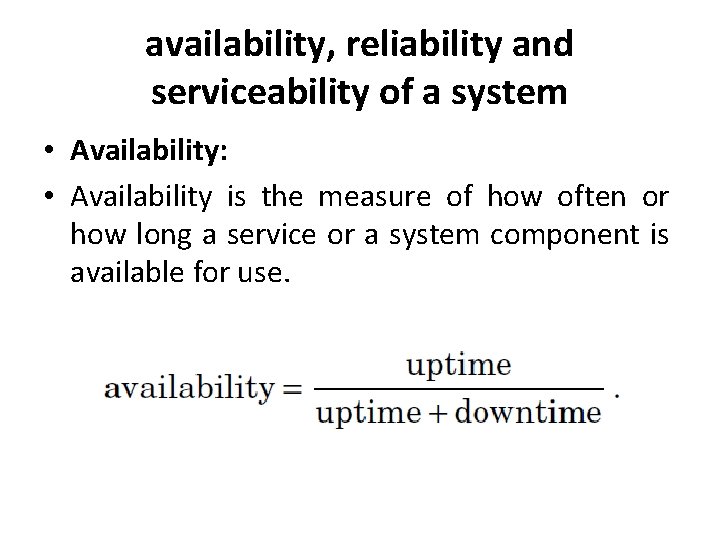
availability, reliability and serviceability of a system • Availability: • Availability is the measure of how often or how long a service or a system component is available for use.
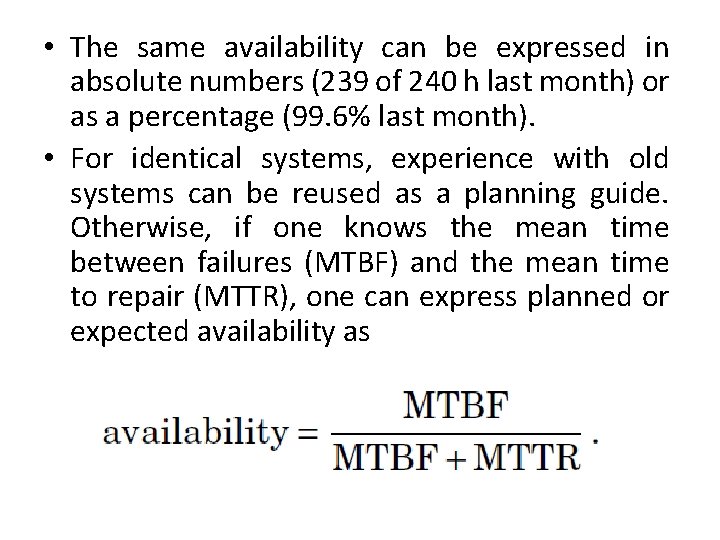
• The same availability can be expressed in absolute numbers (239 of 240 h last month) or as a percentage (99. 6% last month). • For identical systems, experience with old systems can be reused as a planning guide. Otherwise, if one knows the mean time between failures (MTBF) and the mean time to repair (MTTR), one can express planned or expected availability as
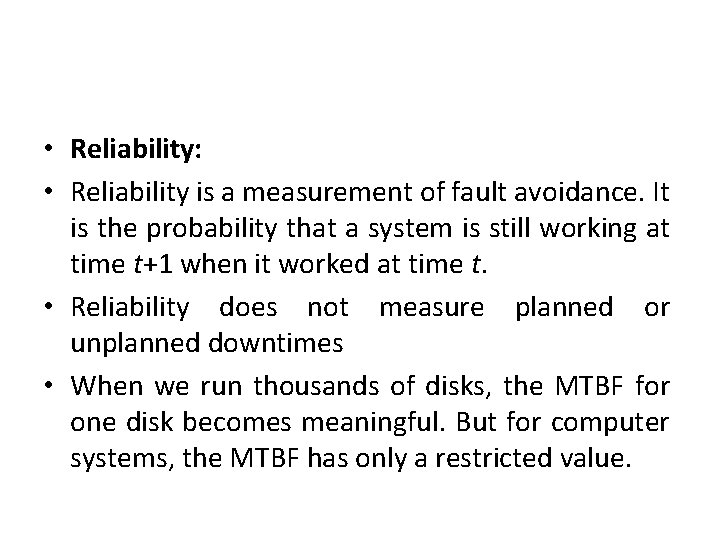
• Reliability: • Reliability is a measurement of fault avoidance. It is the probability that a system is still working at time t+1 when it worked at time t. • Reliability does not measure planned or unplanned downtimes • When we run thousands of disks, the MTBF for one disk becomes meaningful. But for computer systems, the MTBF has only a restricted value.
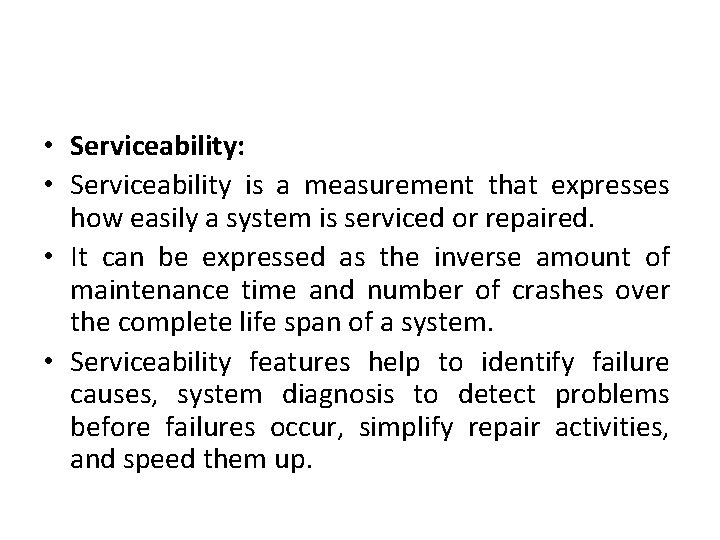
• Serviceability: • Serviceability is a measurement that expresses how easily a system is serviced or repaired. • It can be expressed as the inverse amount of maintenance time and number of crashes over the complete life span of a system. • Serviceability features help to identify failure causes, system diagnosis to detect problems before failures occur, simplify repair activities, and speed them up.
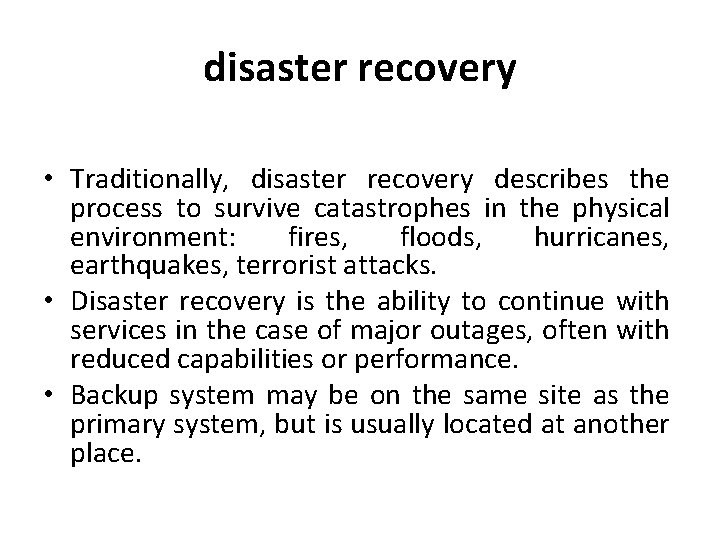
disaster recovery • Traditionally, disaster recovery describes the process to survive catastrophes in the physical environment: fires, floods, hurricanes, earthquakes, terrorist attacks. • Disaster recovery is the ability to continue with services in the case of major outages, often with reduced capabilities or performance. • Backup system may be on the same site as the primary system, but is usually located at another place.
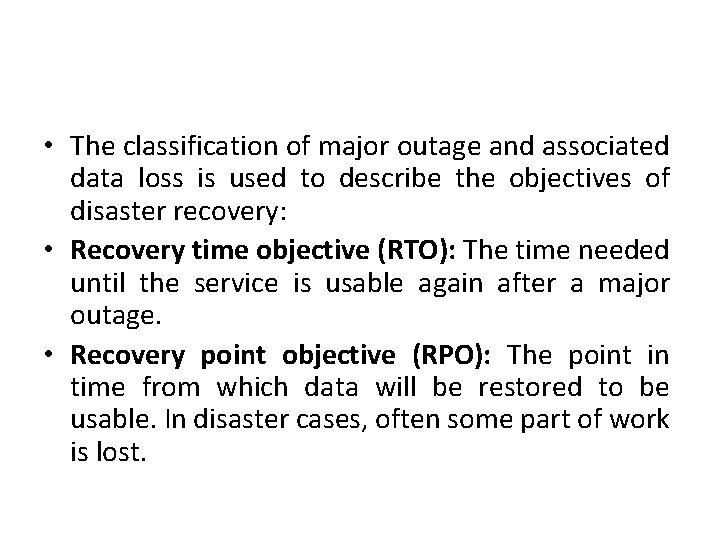
• The classification of major outage and associated data loss is used to describe the objectives of disaster recovery: • Recovery time objective (RTO): The time needed until the service is usable again after a major outage. • Recovery point objective (RPO): The point in time from which data will be restored to be usable. In disaster cases, often some part of work is lost.
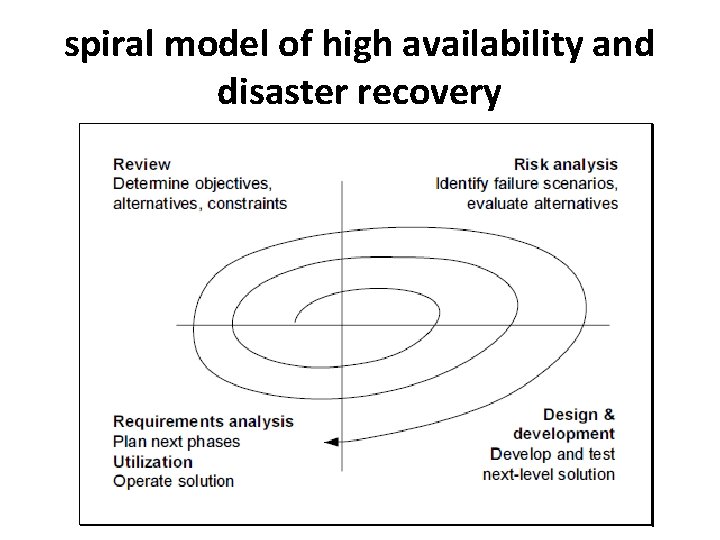
spiral model of high availability and disaster recovery
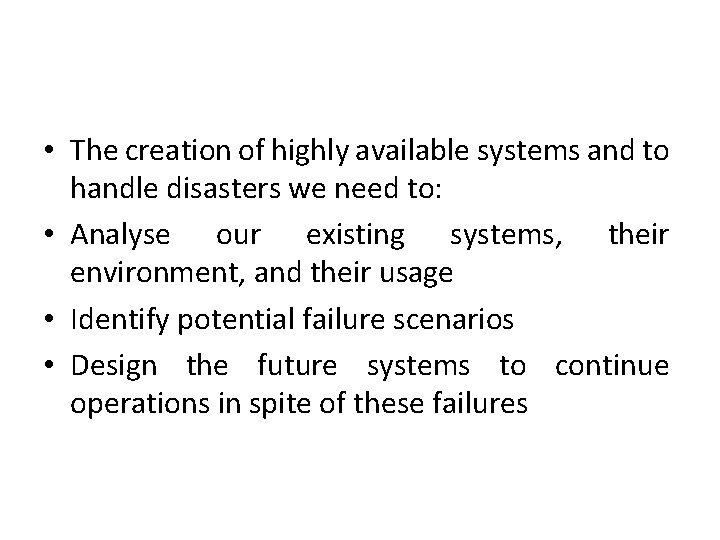
• The creation of highly available systems and to handle disasters we need to: • Analyse our existing systems, their environment, and their usage • Identify potential failure scenarios • Design the future systems to continue operations in spite of these failures
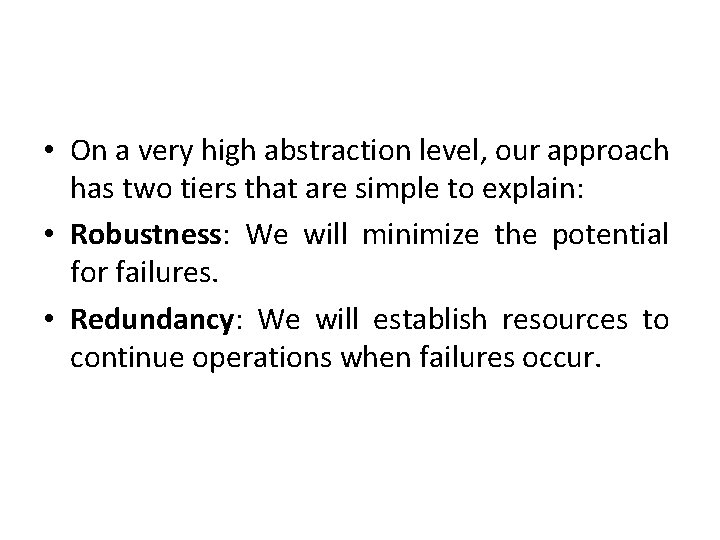
• On a very high abstraction level, our approach has two tiers that are simple to explain: • Robustness: We will minimize the potential for failures. • Redundancy: We will establish resources to continue operations when failures occur.
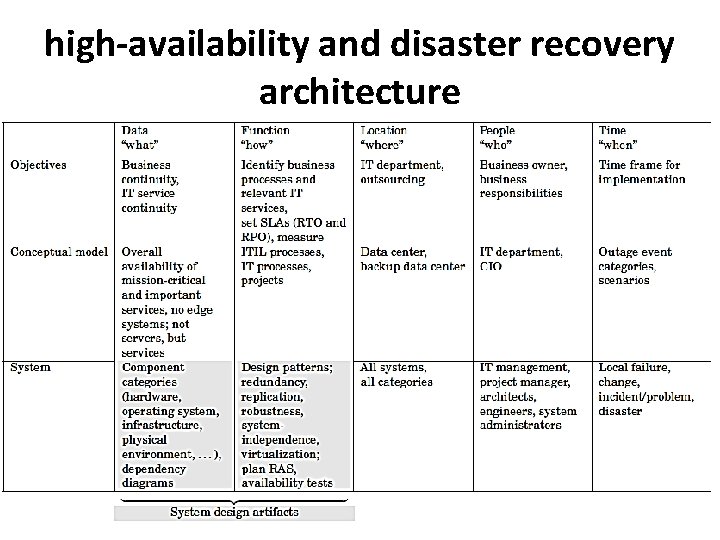
high-availability and disaster recovery architecture
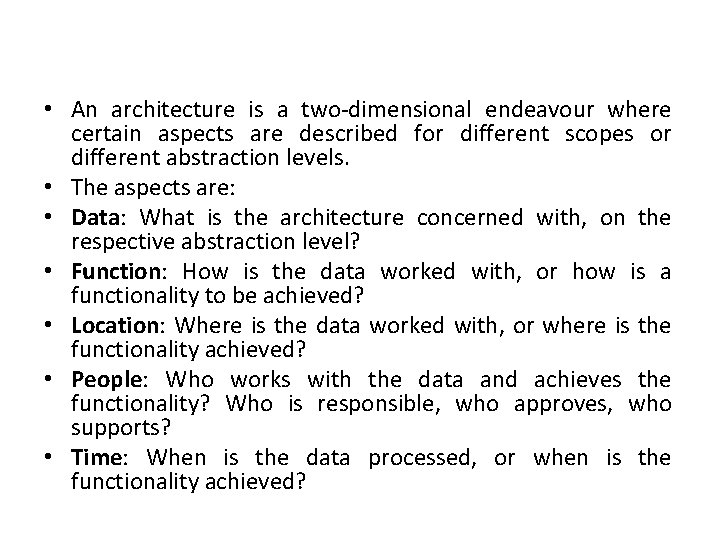
• An architecture is a two-dimensional endeavour where certain aspects are described for different scopes or different abstraction levels. • The aspects are: • Data: What is the architecture concerned with, on the respective abstraction level? • Function: How is the data worked with, or how is a functionality to be achieved? • Location: Where is the data worked with, or where is the functionality achieved? • People: Who works with the data and achieves the functionality? Who is responsible, who approves, who supports? • Time: When is the data processed, or when is the functionality achieved?
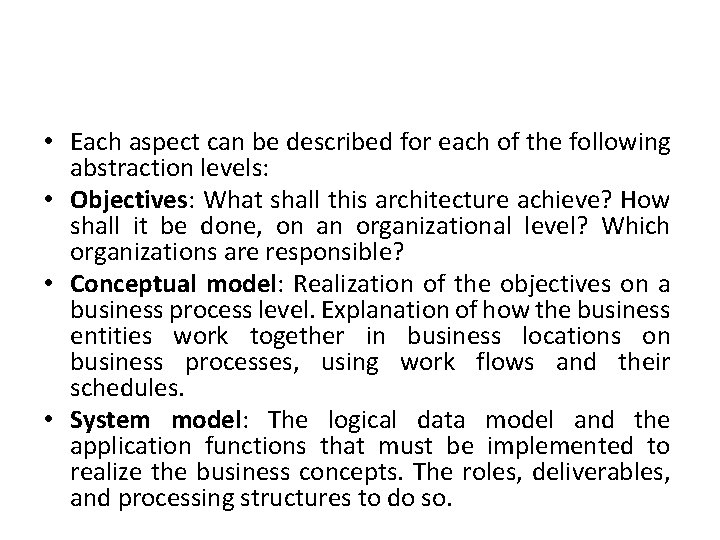
• Each aspect can be described for each of the following abstraction levels: • Objectives: What shall this architecture achieve? How shall it be done, on an organizational level? Which organizations are responsible? • Conceptual model: Realization of the objectives on a business process level. Explanation of how the business entities work together in business locations on business processes, using work flows and their schedules. • System model: The logical data model and the application functions that must be implemented to realize the business concepts. The roles, deliverables, and processing structures to do so.
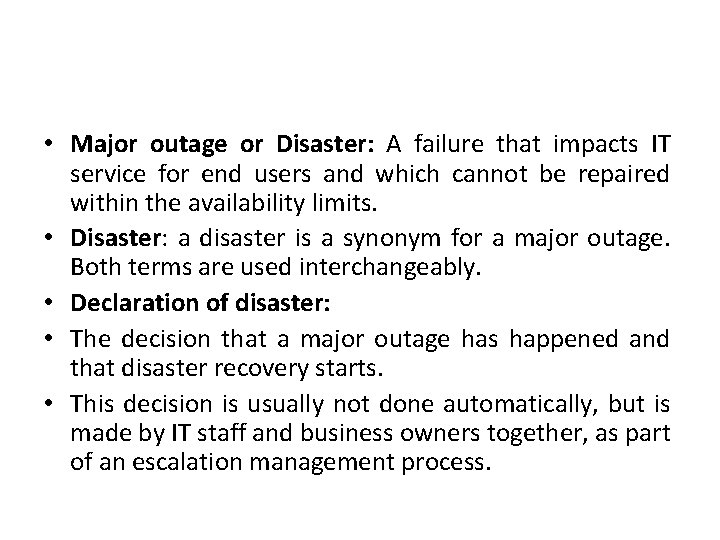
• Major outage or Disaster: A failure that impacts IT service for end users and which cannot be repaired within the availability limits. • Disaster: a disaster is a synonym for a major outage. Both terms are used interchangeably. • Declaration of disaster: • The decision that a major outage has happened and that disaster recovery starts. • This decision is usually not done automatically, but is made by IT staff and business owners together, as part of an escalation management process.
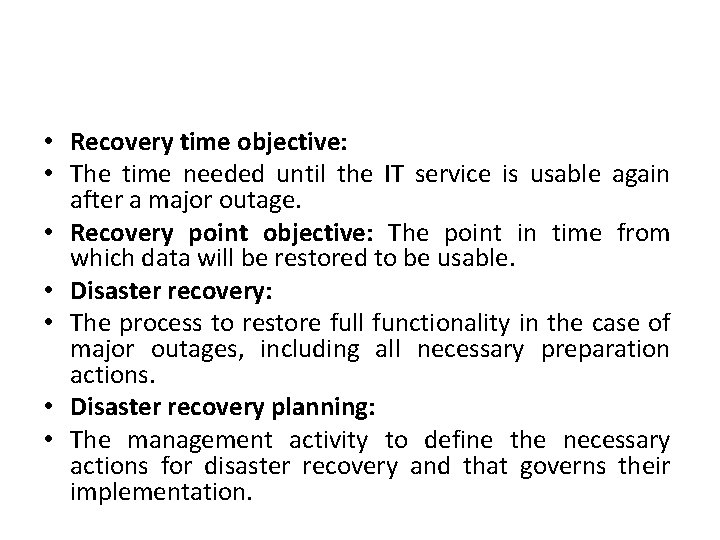
• Recovery time objective: • The time needed until the IT service is usable again after a major outage. • Recovery point objective: The point in time from which data will be restored to be usable. • Disaster recovery: • The process to restore full functionality in the case of major outages, including all necessary preparation actions. • Disaster recovery planning: • The management activity to define the necessary actions for disaster recovery and that governs their implementation.
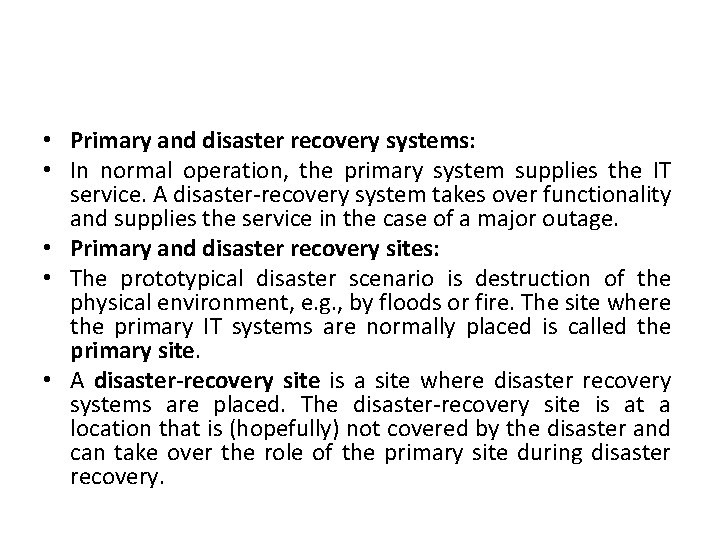
• Primary and disaster recovery systems: • In normal operation, the primary system supplies the IT service. A disaster-recovery system takes over functionality and supplies the service in the case of a major outage. • Primary and disaster recovery sites: • The prototypical disaster scenario is destruction of the physical environment, e. g. , by floods or fire. The site where the primary IT systems are normally placed is called the primary site. • A disaster-recovery site is a site where disaster recovery systems are placed. The disaster-recovery site is at a location that is (hopefully) not covered by the disaster and can take over the role of the primary site during disaster recovery.
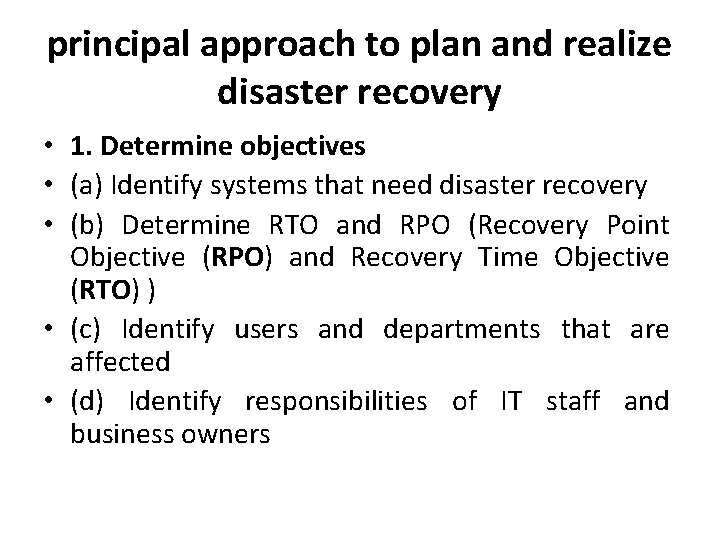
principal approach to plan and realize disaster recovery • 1. Determine objectives • (a) Identify systems that need disaster recovery • (b) Determine RTO and RPO (Recovery Point Objective (RPO) and Recovery Time Objective (RTO) ) • (c) Identify users and departments that are affected • (d) Identify responsibilities of IT staff and business owners
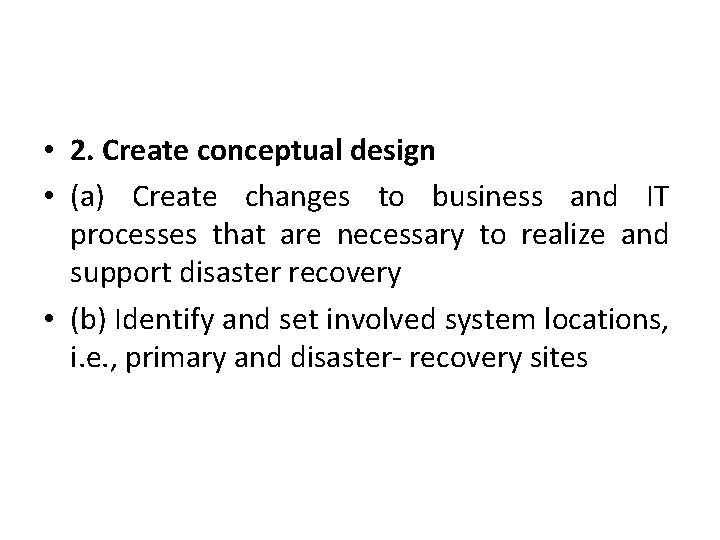
• 2. Create conceptual design • (a) Create changes to business and IT processes that are necessary to realize and support disaster recovery • (b) Identify and set involved system locations, i. e. , primary and disaster- recovery sites
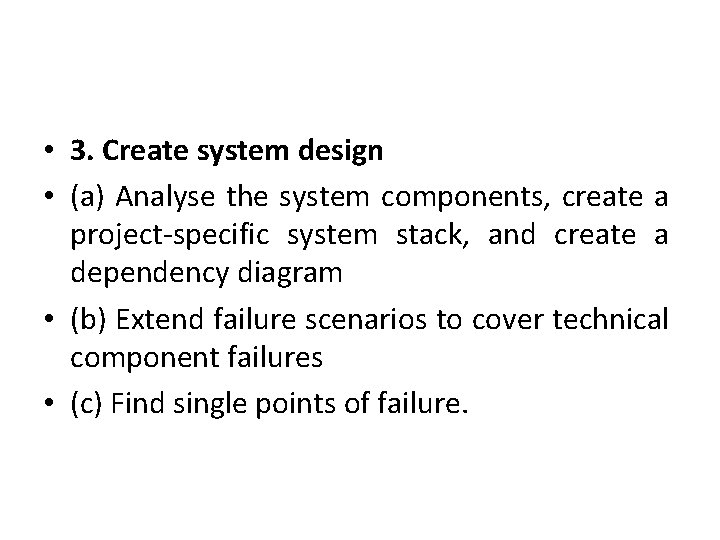
• 3. Create system design • (a) Analyse the system components, create a project-specific system stack, and create a dependency diagram • (b) Extend failure scenarios to cover technical component failures • (c) Find single points of failure.
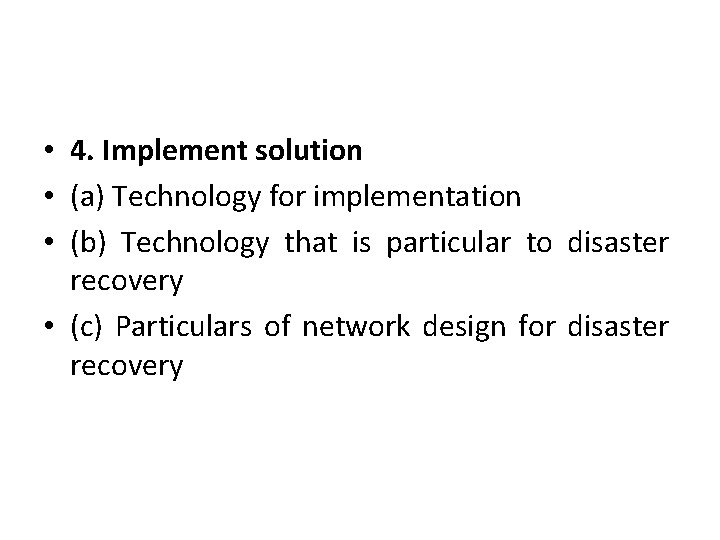
• 4. Implement solution • (a) Technology for implementation • (b) Technology that is particular to disaster recovery • (c) Particulars of network design for disaster recovery
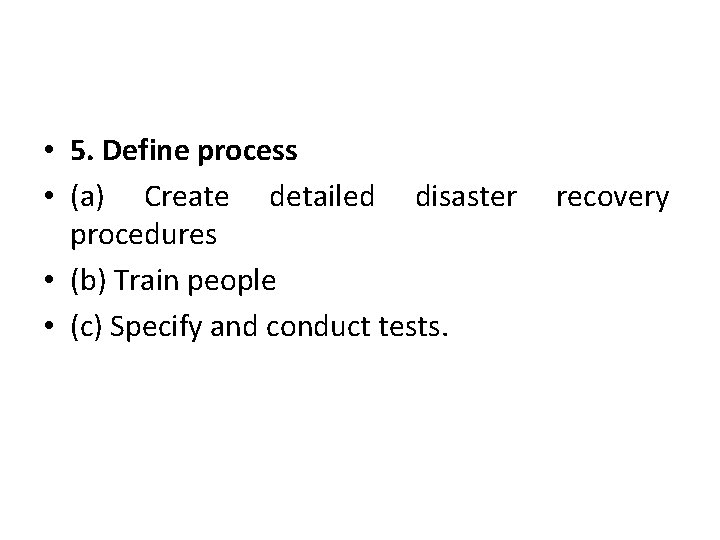
• 5. Define process • (a) Create detailed disaster recovery procedures • (b) Train people • (c) Specify and conduct tests.
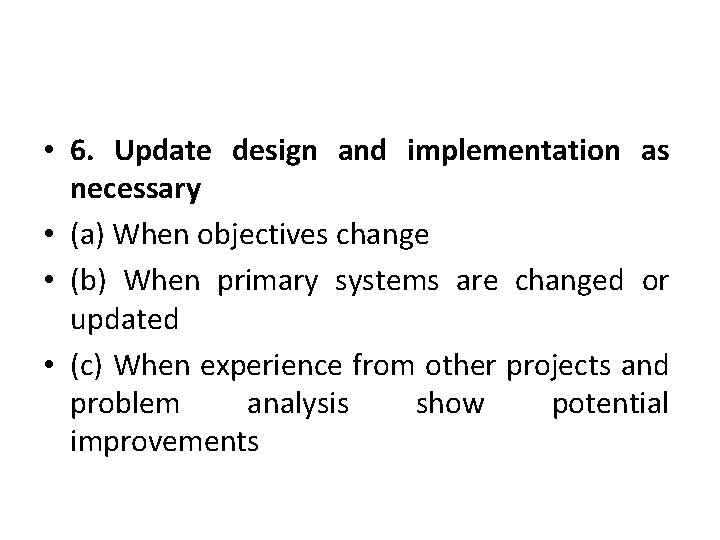
• 6. Update design and implementation as necessary • (a) When objectives change • (b) When primary systems are changed or updated • (c) When experience from other projects and problem analysis show potential improvements
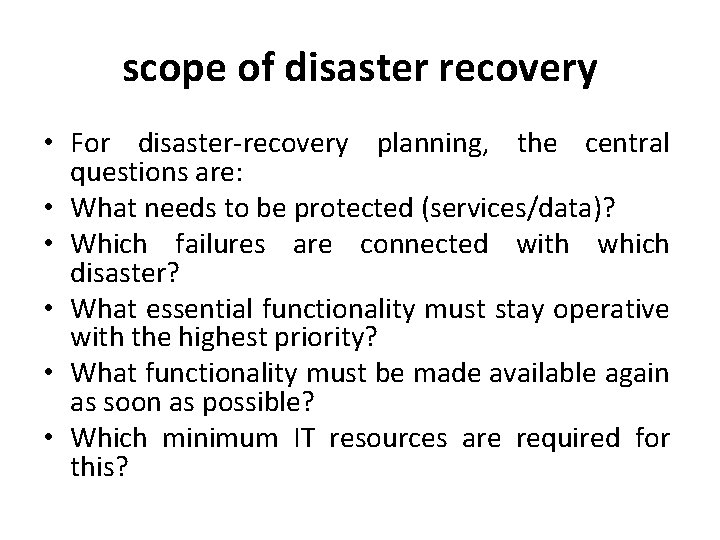
scope of disaster recovery • For disaster-recovery planning, the central questions are: • What needs to be protected (services/data)? • Which failures are connected with which disaster? • What essential functionality must stay operative with the highest priority? • What functionality must be made available again as soon as possible? • Which minimum IT resources are required for this?
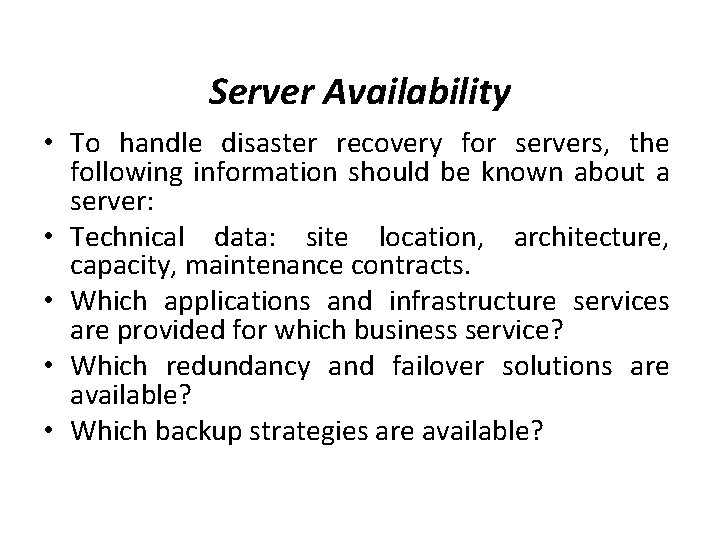
Server Availability • To handle disaster recovery for servers, the following information should be known about a server: • Technical data: site location, architecture, capacity, maintenance contracts. • Which applications and infrastructure services are provided for which business service? • Which redundancy and failover solutions are available? • Which backup strategies are available?
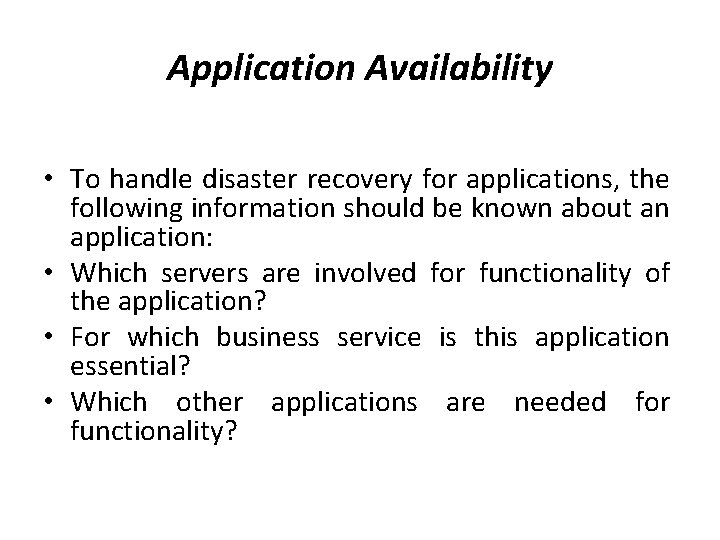
Application Availability • To handle disaster recovery for applications, the following information should be known about an application: • Which servers are involved for functionality of the application? • For which business service is this application essential? • Which other applications are needed for functionality?
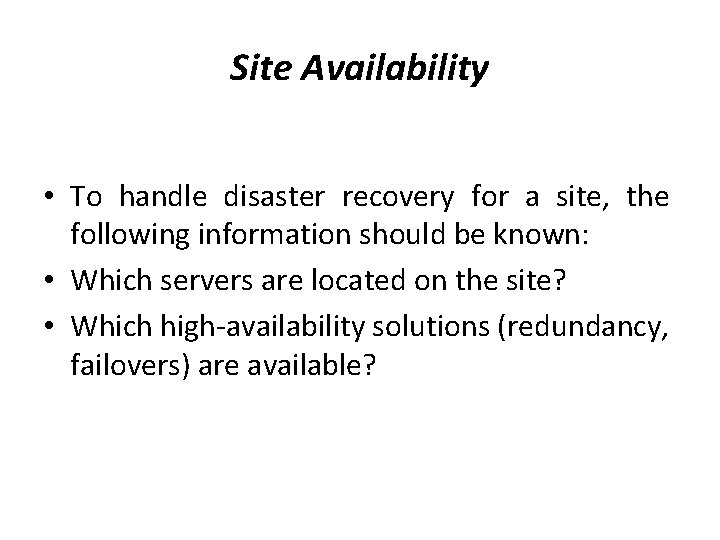
Site Availability • To handle disaster recovery for a site, the following information should be known: • Which servers are located on the site? • Which high-availability solutions (redundancy, failovers) are available?
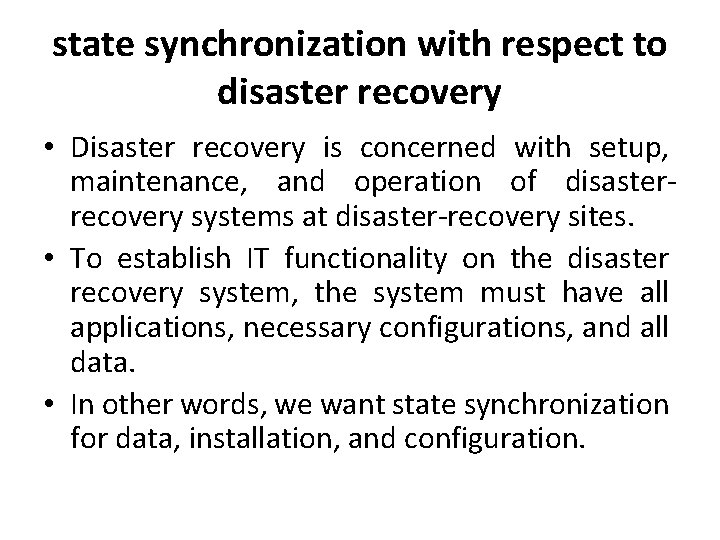
state synchronization with respect to disaster recovery • Disaster recovery is concerned with setup, maintenance, and operation of disasterrecovery systems at disaster-recovery sites. • To establish IT functionality on the disaster recovery system, the system must have all applications, necessary configurations, and all data. • In other words, we want state synchronization for data, installation, and configuration.
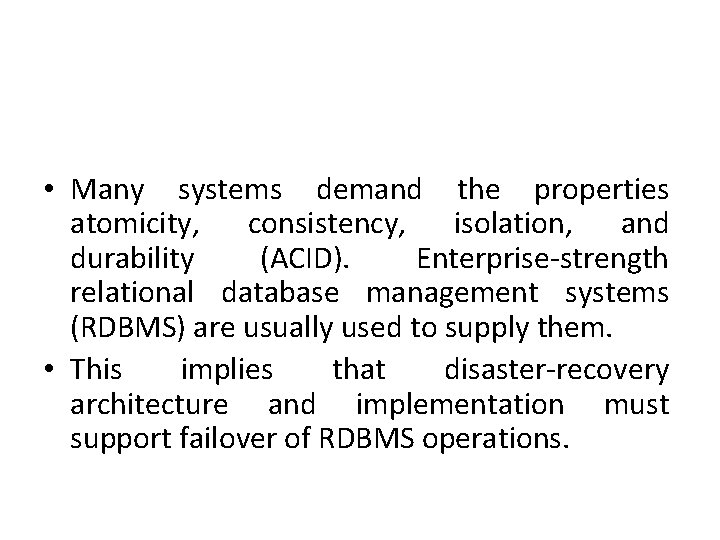
• Many systems demand the properties atomicity, consistency, isolation, and durability (ACID). Enterprise-strength relational database management systems (RDBMS) are usually used to supply them. • This implies that disaster-recovery architecture and implementation must support failover of RDBMS operations.
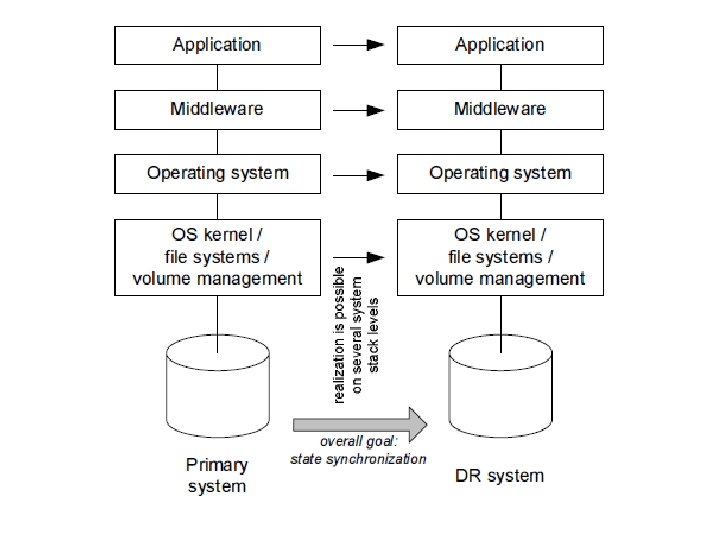
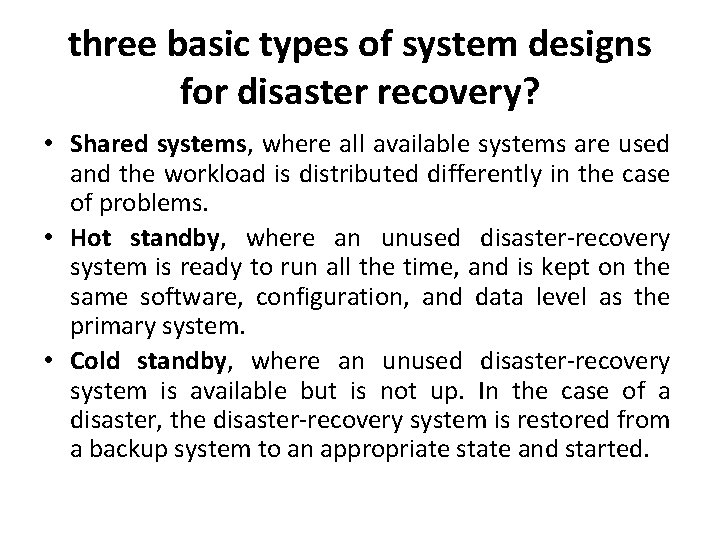
three basic types of system designs for disaster recovery? • Shared systems, where all available systems are used and the workload is distributed differently in the case of problems. • Hot standby, where an unused disaster-recovery system is ready to run all the time, and is kept on the same software, configuration, and data level as the primary system. • Cold standby, where an unused disaster-recovery system is available but is not up. In the case of a disaster, the disaster-recovery system is restored from a backup system to an appropriate state and started.
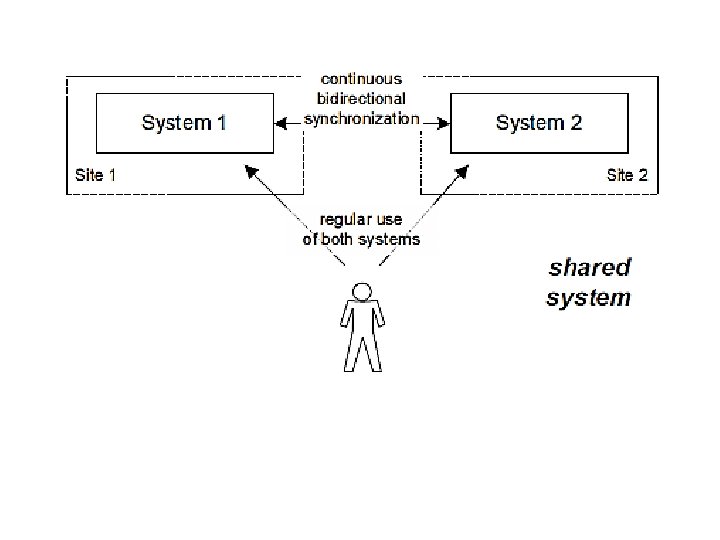
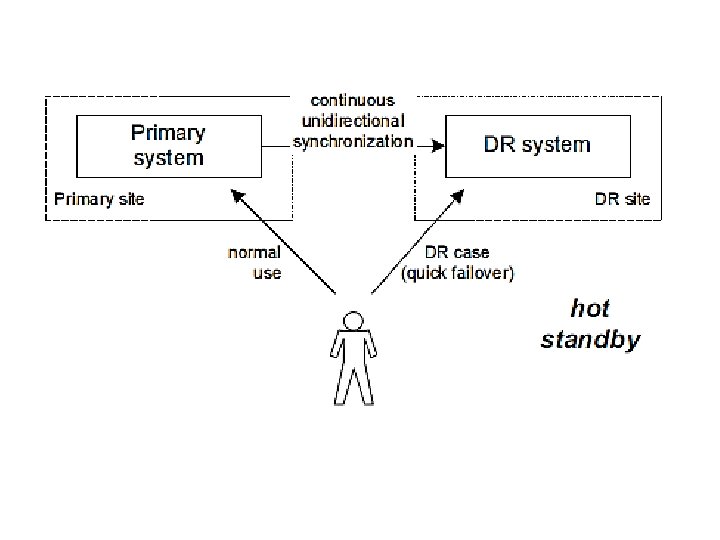
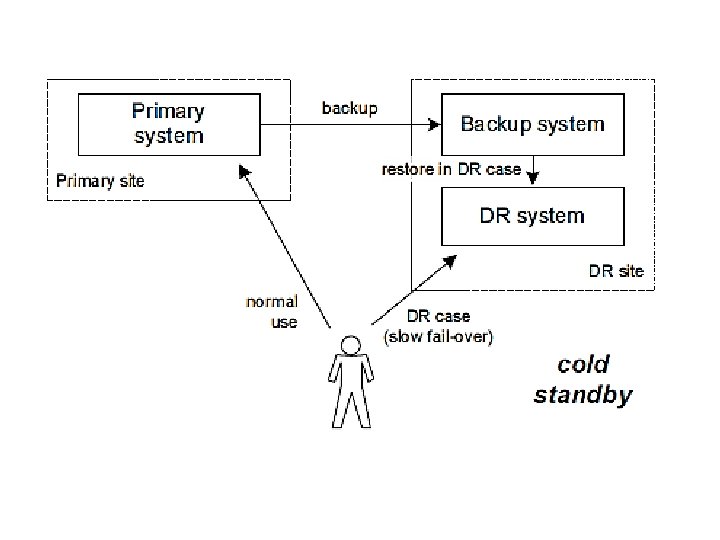
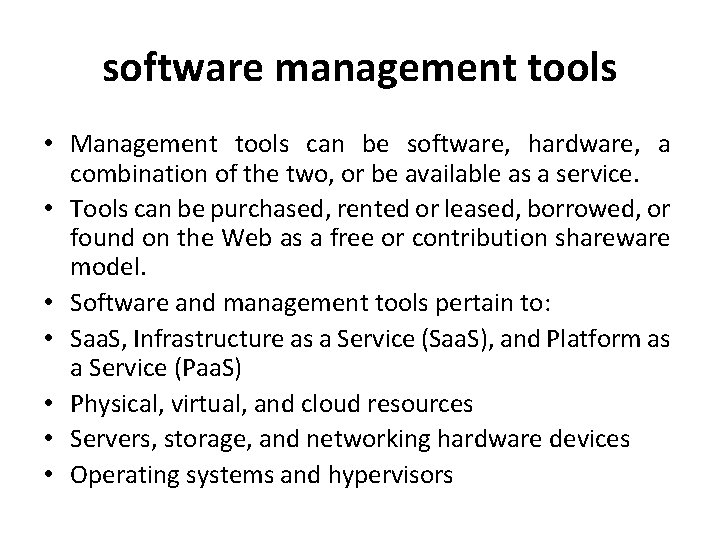
software management tools • Management tools can be software, hardware, a combination of the two, or be available as a service. • Tools can be purchased, rented or leased, borrowed, or found on the Web as a free or contribution shareware model. • Software and management tools pertain to: • Saa. S, Infrastructure as a Service (Saa. S), and Platform as a Service (Paa. S) • Physical, virtual, and cloud resources • Servers, storage, and networking hardware devices • Operating systems and hypervisors
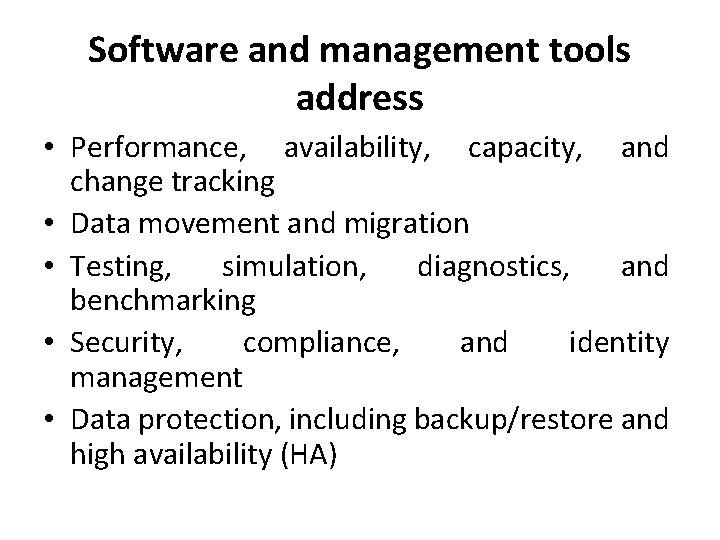
Software and management tools address • Performance, availability, capacity, and change tracking • Data movement and migration • Testing, simulation, diagnostics, and benchmarking • Security, compliance, and identity management • Data protection, including backup/restore and high availability (HA)
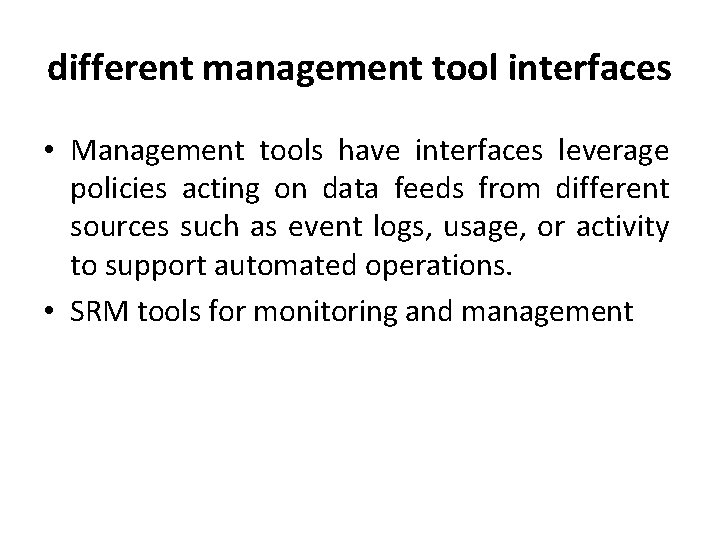
different management tool interfaces • Management tools have interfaces leverage policies acting on data feeds from different sources such as event logs, usage, or activity to support automated operations. • SRM tools for monitoring and management
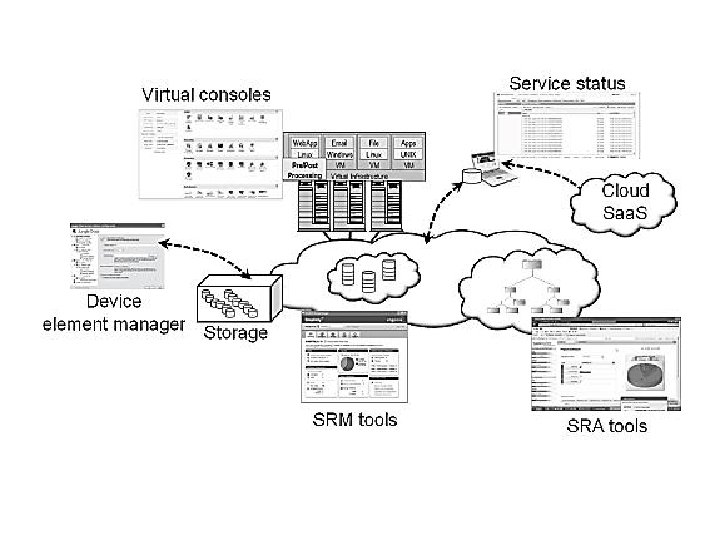
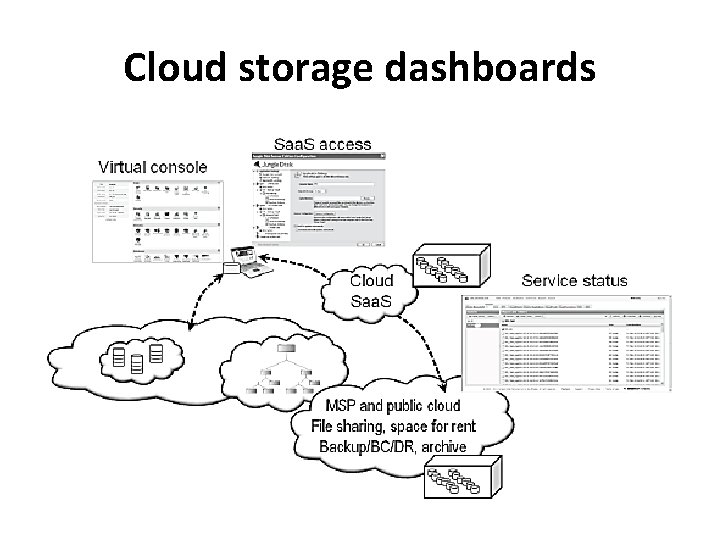
Cloud storage dashboards
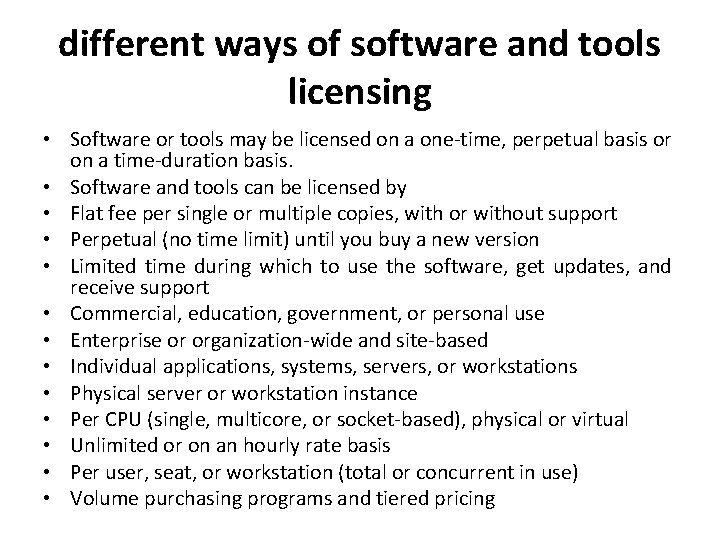
different ways of software and tools licensing • Software or tools may be licensed on a one-time, perpetual basis or on a time-duration basis. • Software and tools can be licensed by • Flat fee per single or multiple copies, with or without support • Perpetual (no time limit) until you buy a new version • Limited time during which to use the software, get updates, and receive support • Commercial, education, government, or personal use • Enterprise or organization-wide and site-based • Individual applications, systems, servers, or workstations • Physical server or workstation instance • Per CPU (single, multicore, or socket-based), physical or virtual • Unlimited or on an hourly rate basis • Per user, seat, or workstation (total or concurrent in use) • Volume purchasing programs and tiered pricing
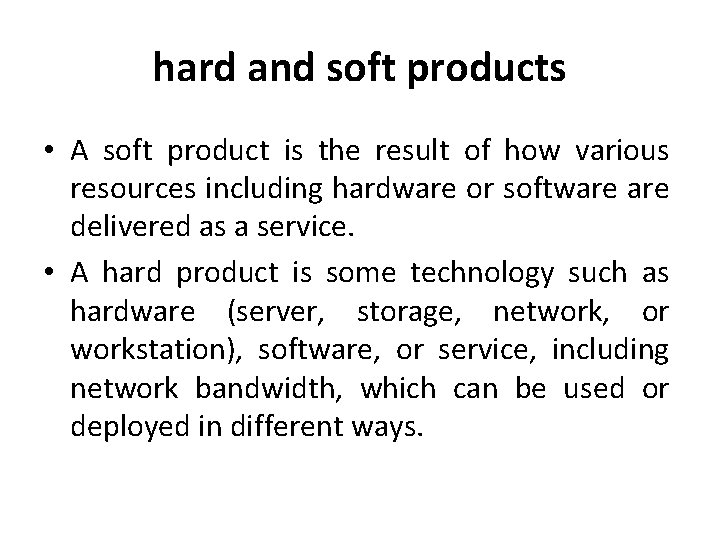
hard and soft products • A soft product is the result of how various resources including hardware or software delivered as a service. • A hard product is some technology such as hardware (server, storage, network, or workstation), software, or service, including network bandwidth, which can be used or deployed in different ways.
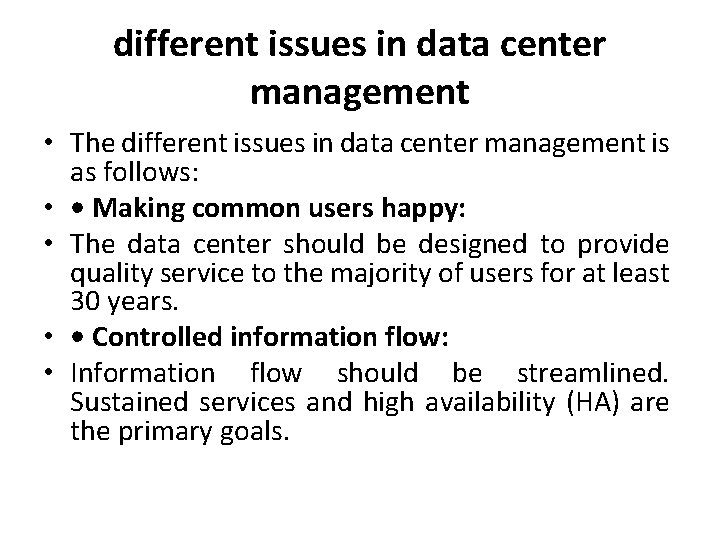
different issues in data center management • The different issues in data center management is as follows: • • Making common users happy: • The data center should be designed to provide quality service to the majority of users for at least 30 years. • • Controlled information flow: • Information flow should be streamlined. Sustained services and high availability (HA) are the primary goals.
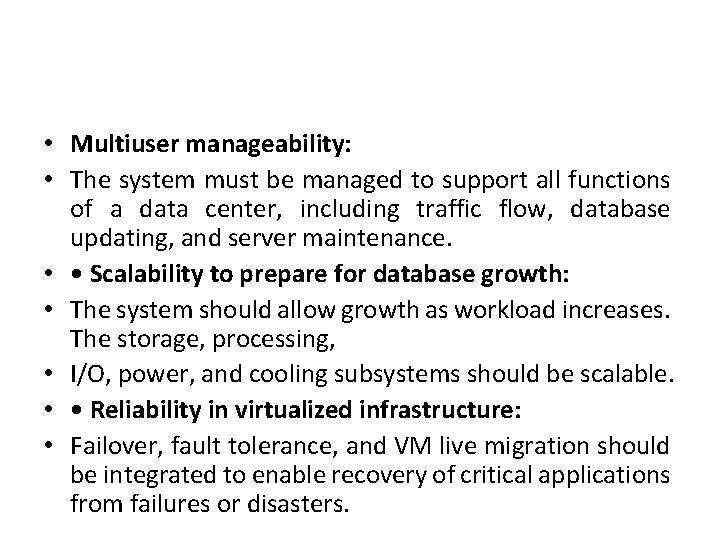
• Multiuser manageability: • The system must be managed to support all functions of a data center, including traffic flow, database updating, and server maintenance. • • Scalability to prepare for database growth: • The system should allow growth as workload increases. The storage, processing, • I/O, power, and cooling subsystems should be scalable. • • Reliability in virtualized infrastructure: • Failover, fault tolerance, and VM live migration should be integrated to enable recovery of critical applications from failures or disasters.
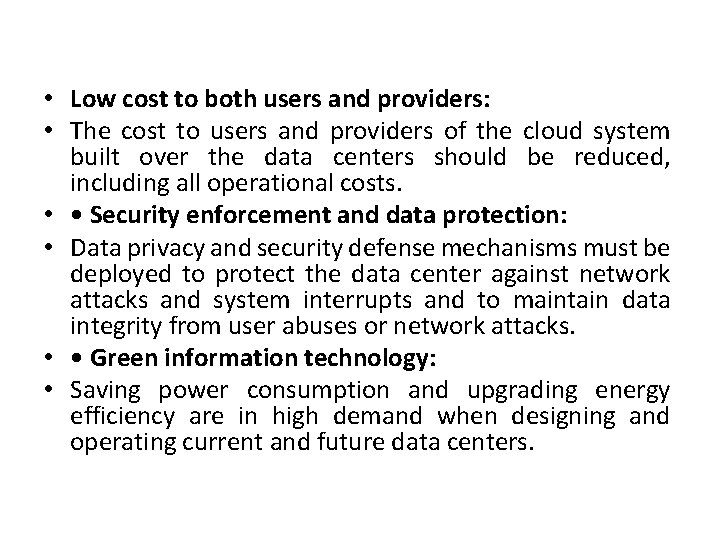
• Low cost to both users and providers: • The cost to users and providers of the cloud system built over the data centers should be reduced, including all operational costs. • • Security enforcement and data protection: • Data privacy and security defense mechanisms must be deployed to protect the data center against network attacks and system interrupts and to maintain data integrity from user abuses or network attacks. • • Green information technology: • Saving power consumption and upgrading energy efficiency are in high demand when designing and operating current and future data centers.
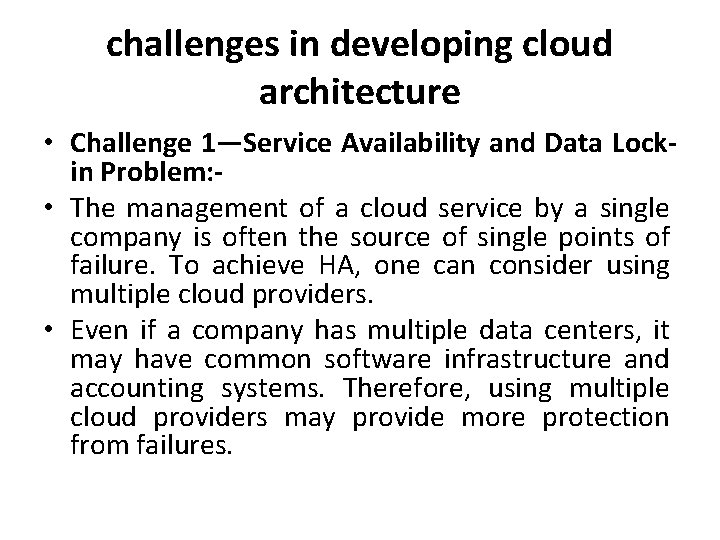
challenges in developing cloud architecture • Challenge 1—Service Availability and Data Lockin Problem: • The management of a cloud service by a single company is often the source of single points of failure. To achieve HA, one can consider using multiple cloud providers. • Even if a company has multiple data centers, it may have common software infrastructure and accounting systems. Therefore, using multiple cloud providers may provide more protection from failures.
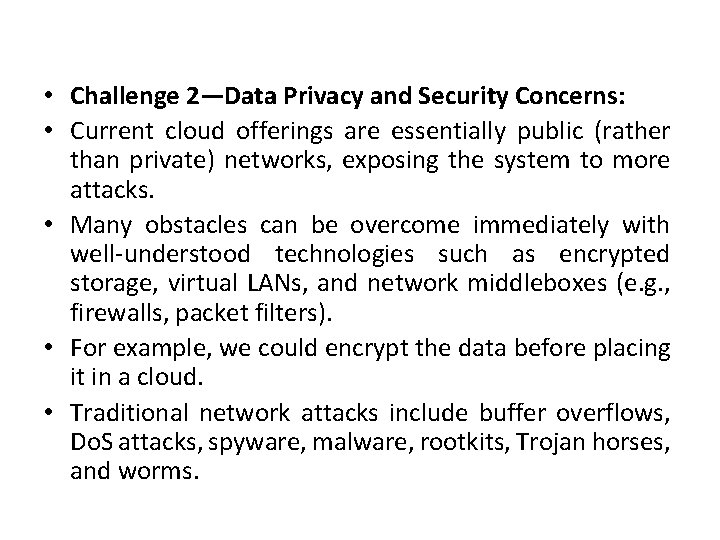
• Challenge 2—Data Privacy and Security Concerns: • Current cloud offerings are essentially public (rather than private) networks, exposing the system to more attacks. • Many obstacles can be overcome immediately with well-understood technologies such as encrypted storage, virtual LANs, and network middleboxes (e. g. , firewalls, packet filters). • For example, we could encrypt the data before placing it in a cloud. • Traditional network attacks include buffer overflows, Do. S attacks, spyware, malware, rootkits, Trojan horses, and worms.
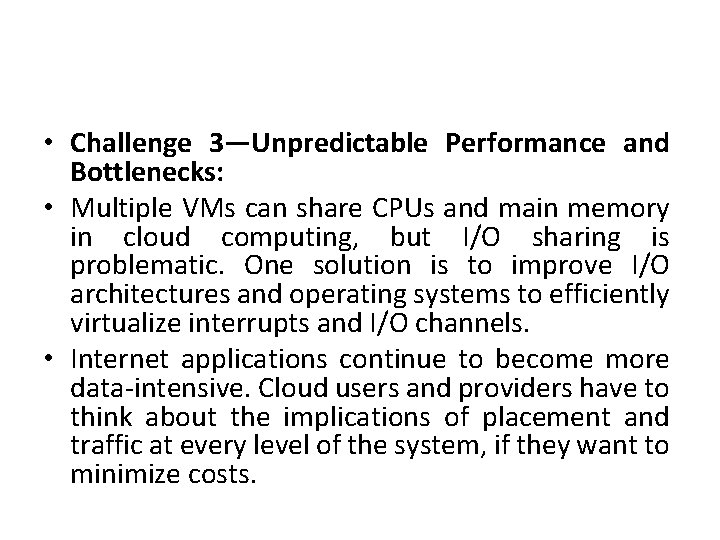
• Challenge 3—Unpredictable Performance and Bottlenecks: • Multiple VMs can share CPUs and main memory in cloud computing, but I/O sharing is problematic. One solution is to improve I/O architectures and operating systems to efficiently virtualize interrupts and I/O channels. • Internet applications continue to become more data-intensive. Cloud users and providers have to think about the implications of placement and traffic at every level of the system, if they want to minimize costs.
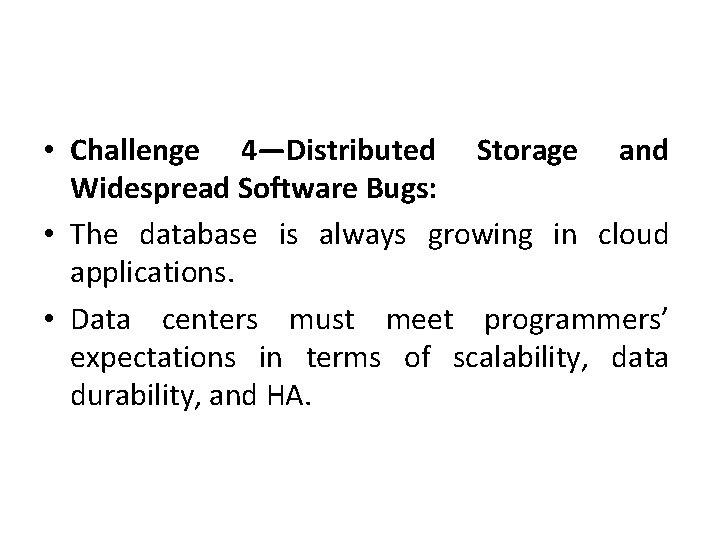
• Challenge 4—Distributed Storage and Widespread Software Bugs: • The database is always growing in cloud applications. • Data centers must meet programmers’ expectations in terms of scalability, data durability, and HA.
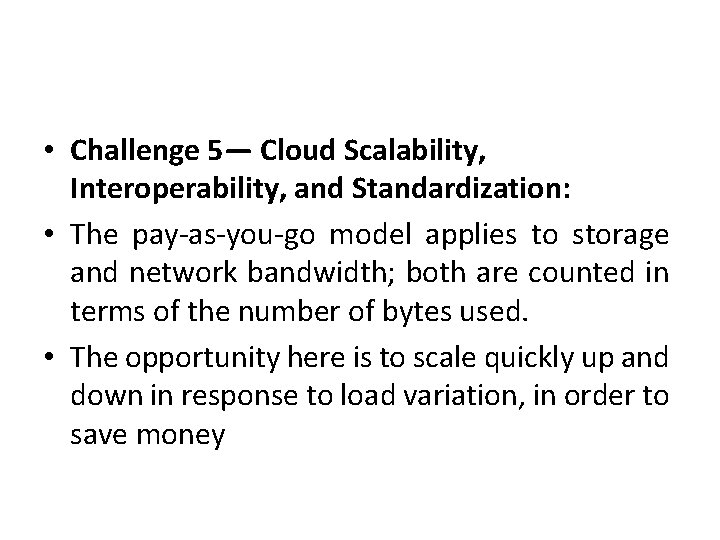
• Challenge 5— Cloud Scalability, Interoperability, and Standardization: • The pay-as-you-go model applies to storage and network bandwidth; both are counted in terms of the number of bytes used. • The opportunity here is to scale quickly up and down in response to load variation, in order to save money
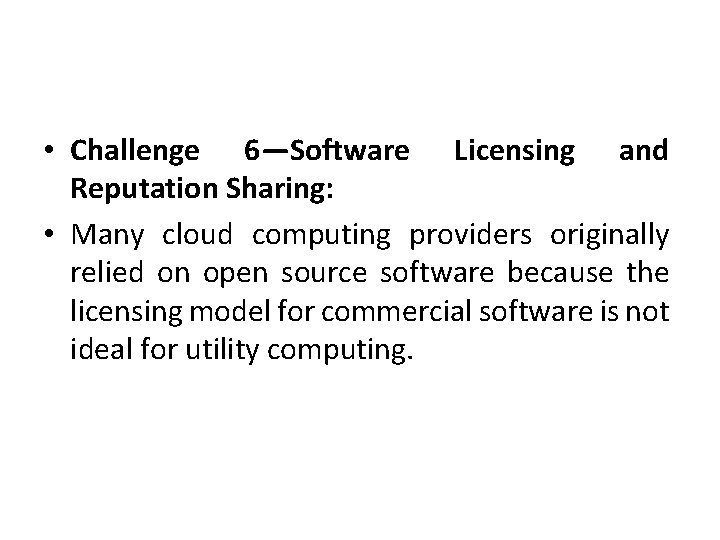
• Challenge 6—Software Licensing and Reputation Sharing: • Many cloud computing providers originally relied on open source software because the licensing model for commercial software is not ideal for utility computing.
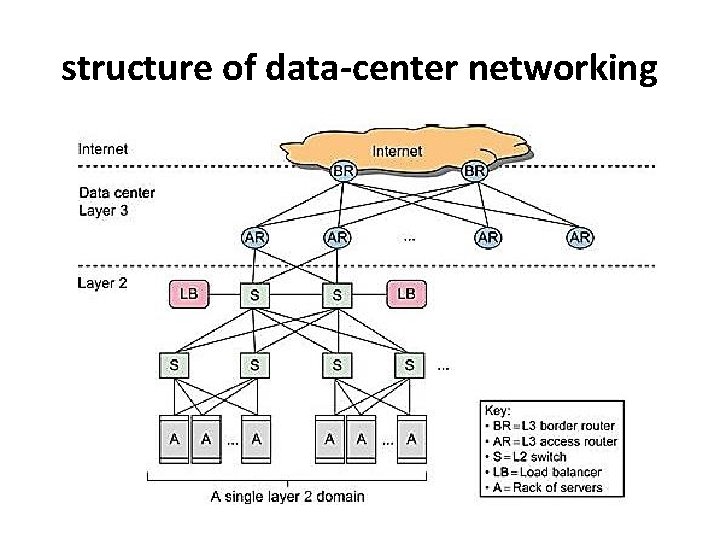
structure of data-center networking
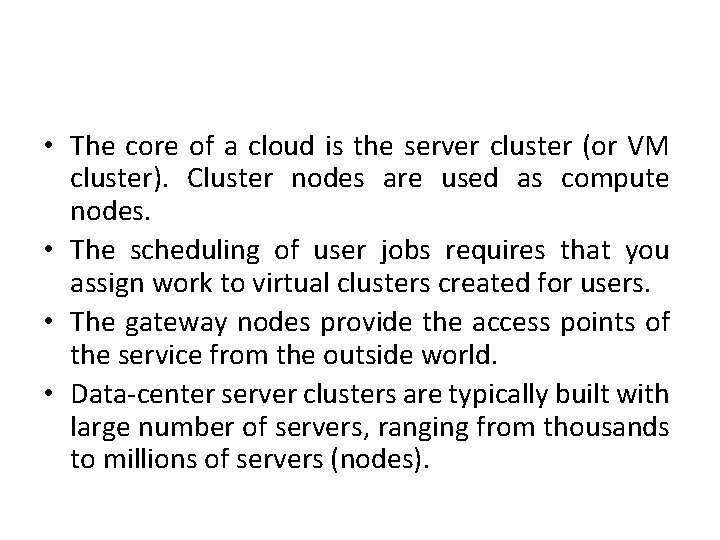
• The core of a cloud is the server cluster (or VM cluster). Cluster nodes are used as compute nodes. • The scheduling of user jobs requires that you assign work to virtual clusters created for users. • The gateway nodes provide the access points of the service from the outside world. • Data-center server clusters are typically built with large number of servers, ranging from thousands to millions of servers (nodes).
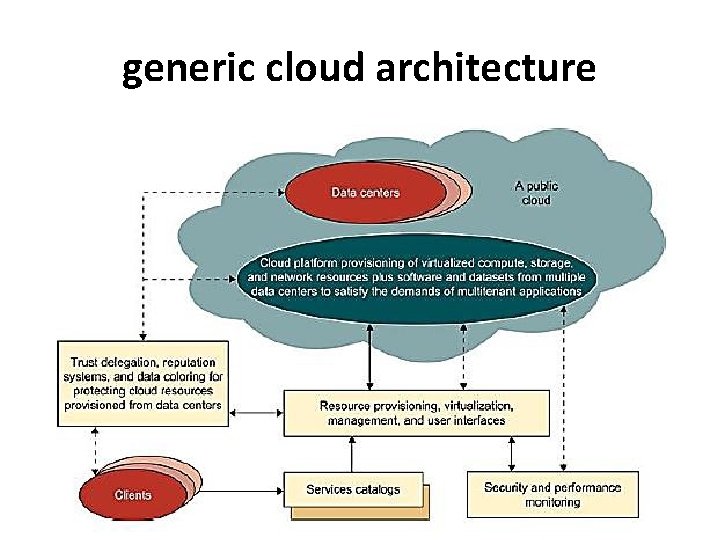
generic cloud architecture
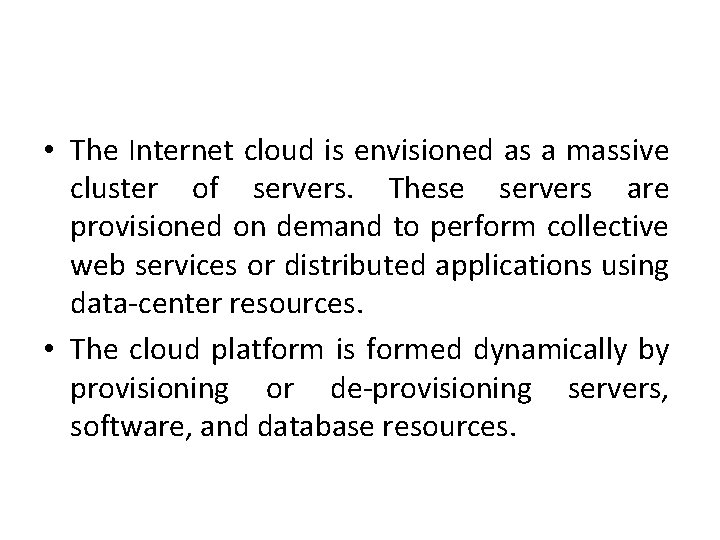
• The Internet cloud is envisioned as a massive cluster of servers. These servers are provisioned on demand to perform collective web services or distributed applications using data-center resources. • The cloud platform is formed dynamically by provisioning or de-provisioning servers, software, and database resources.
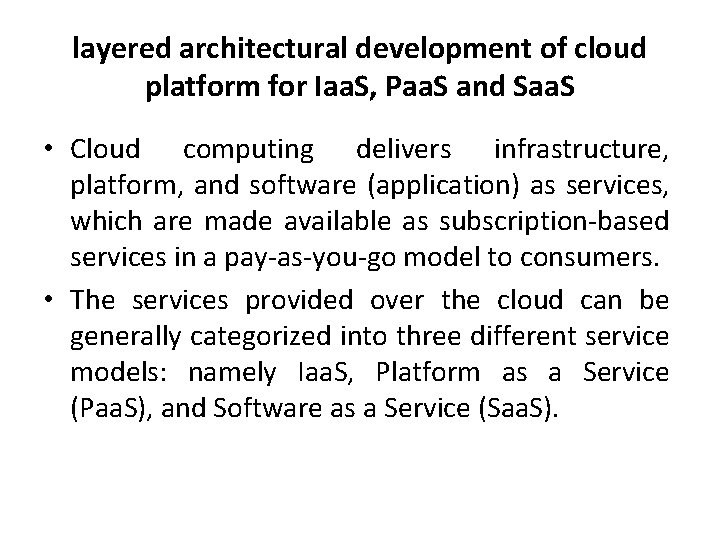
layered architectural development of cloud platform for Iaa. S, Paa. S and Saa. S • Cloud computing delivers infrastructure, platform, and software (application) as services, which are made available as subscription-based services in a pay-as-you-go model to consumers. • The services provided over the cloud can be generally categorized into three different service models: namely Iaa. S, Platform as a Service (Paa. S), and Software as a Service (Saa. S).
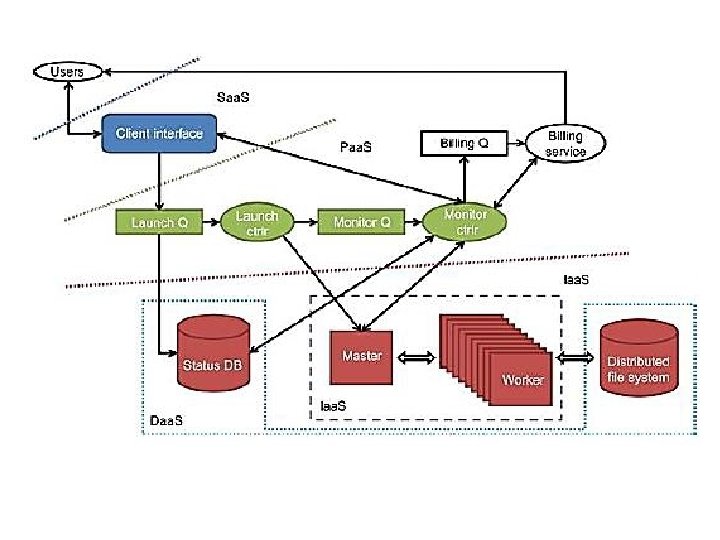
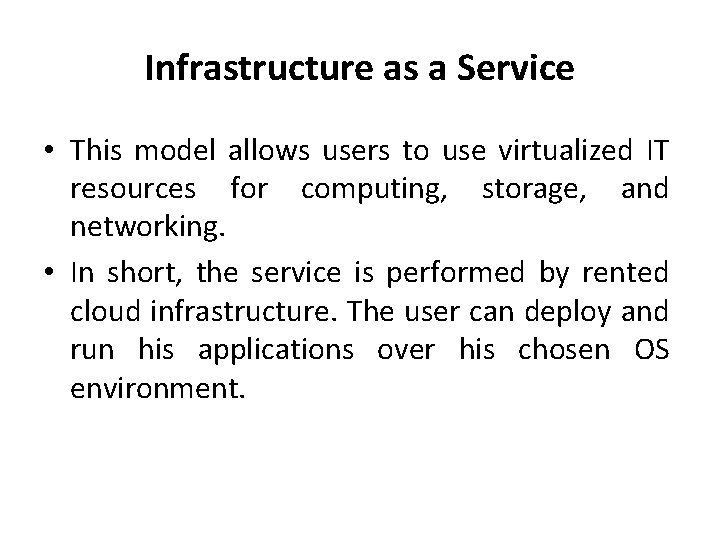
Infrastructure as a Service • This model allows users to use virtualized IT resources for computing, storage, and networking. • In short, the service is performed by rented cloud infrastructure. The user can deploy and run his applications over his chosen OS environment.
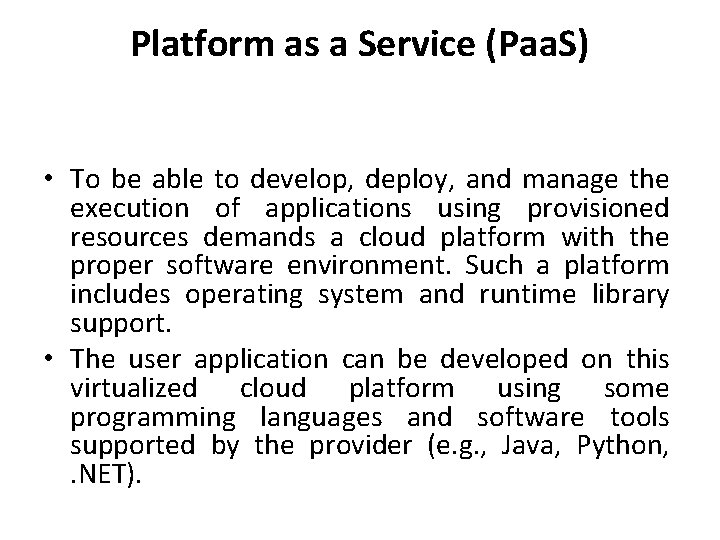
Platform as a Service (Paa. S) • To be able to develop, deploy, and manage the execution of applications using provisioned resources demands a cloud platform with the proper software environment. Such a platform includes operating system and runtime library support. • The user application can be developed on this virtualized cloud platform using some programming languages and software tools supported by the provider (e. g. , Java, Python, . NET).
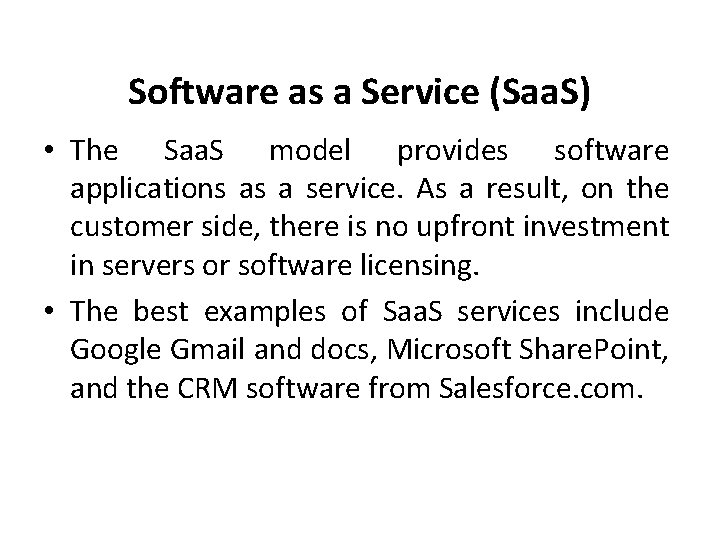
Software as a Service (Saa. S) • The Saa. S model provides software applications as a service. As a result, on the customer side, there is no upfront investment in servers or software licensing. • The best examples of Saa. S services include Google Gmail and docs, Microsoft Share. Point, and the CRM software from Salesforce. com.
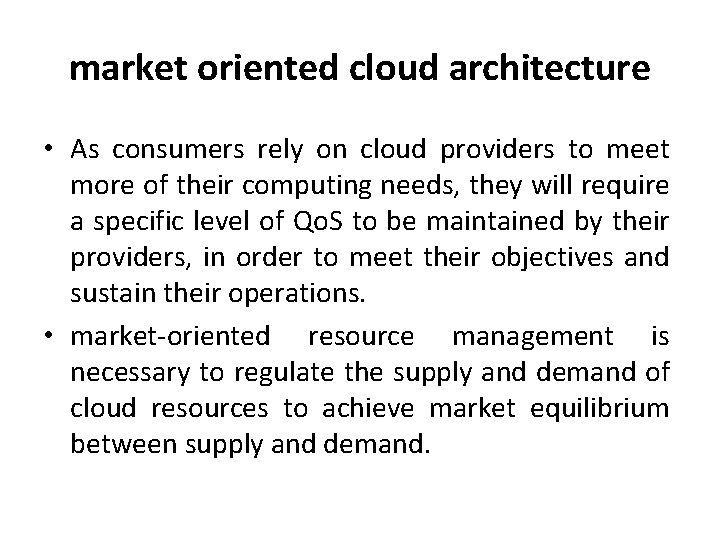
market oriented cloud architecture • As consumers rely on cloud providers to meet more of their computing needs, they will require a specific level of Qo. S to be maintained by their providers, in order to meet their objectives and sustain their operations. • market-oriented resource management is necessary to regulate the supply and demand of cloud resources to achieve market equilibrium between supply and demand.
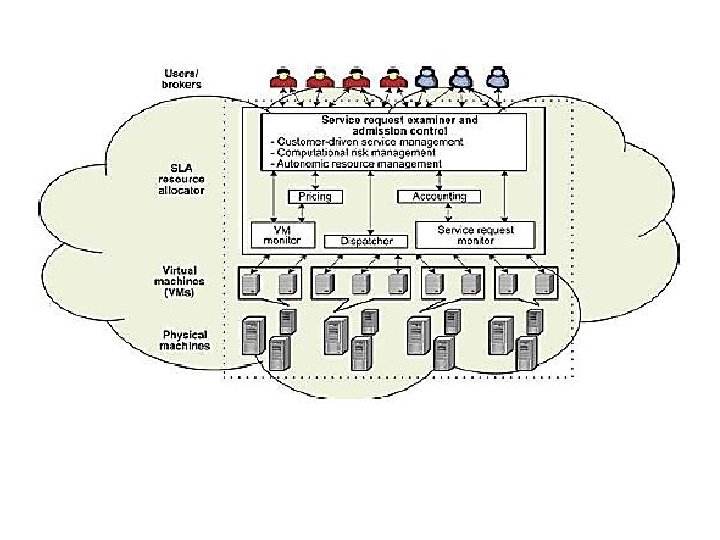
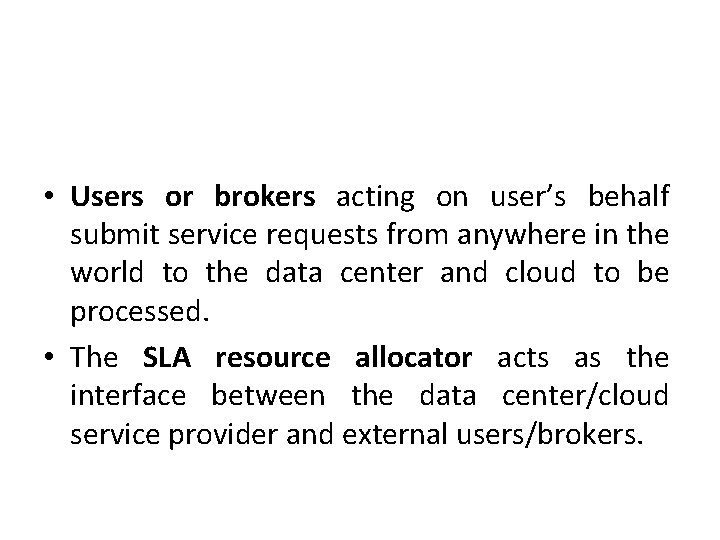
• Users or brokers acting on user’s behalf submit service requests from anywhere in the world to the data center and cloud to be processed. • The SLA resource allocator acts as the interface between the data center/cloud service provider and external users/brokers.
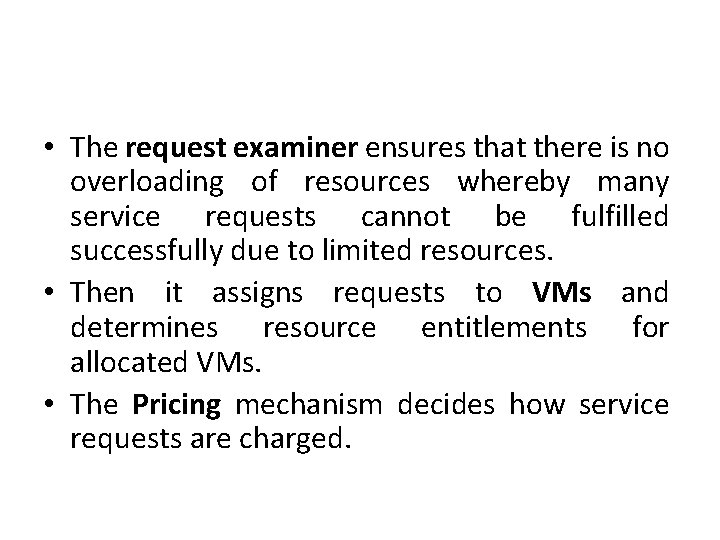
• The request examiner ensures that there is no overloading of resources whereby many service requests cannot be fulfilled successfully due to limited resources. • Then it assigns requests to VMs and determines resource entitlements for allocated VMs. • The Pricing mechanism decides how service requests are charged.
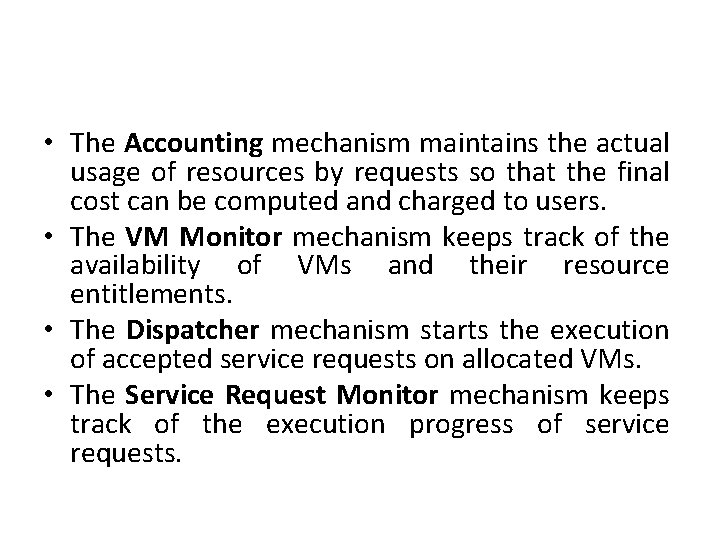
• The Accounting mechanism maintains the actual usage of resources by requests so that the final cost can be computed and charged to users. • The VM Monitor mechanism keeps track of the availability of VMs and their resource entitlements. • The Dispatcher mechanism starts the execution of accepted service requests on allocated VMs. • The Service Request Monitor mechanism keeps track of the execution progress of service requests.