Unit 1 5 Network Topologies protocols and layers
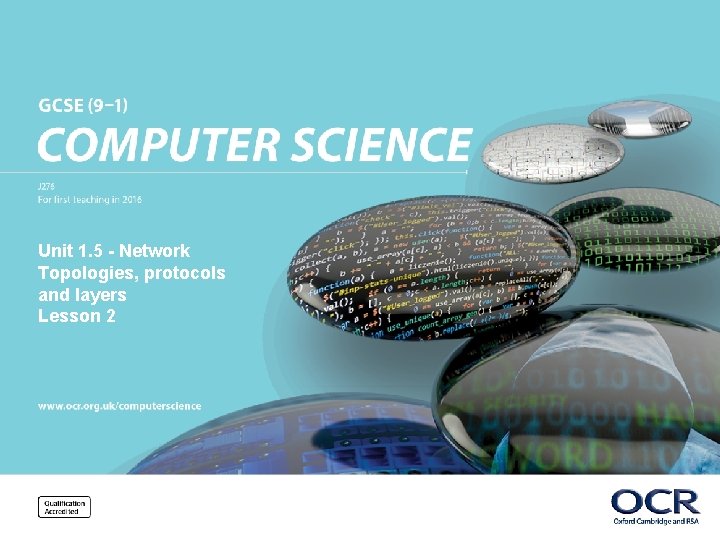
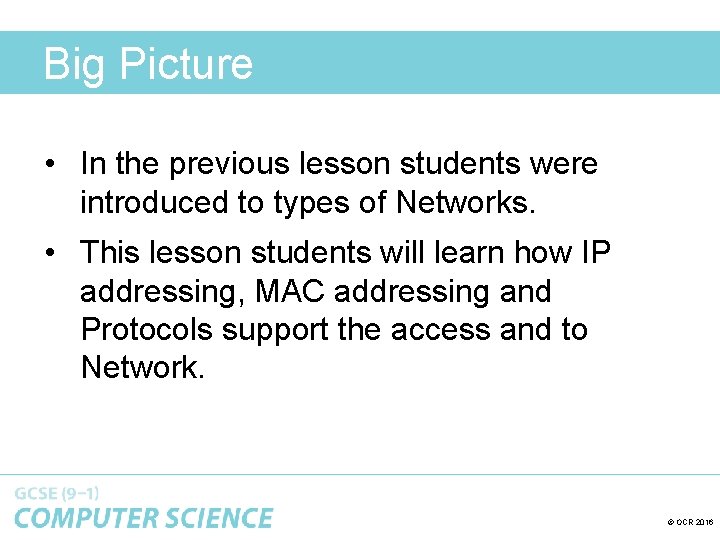
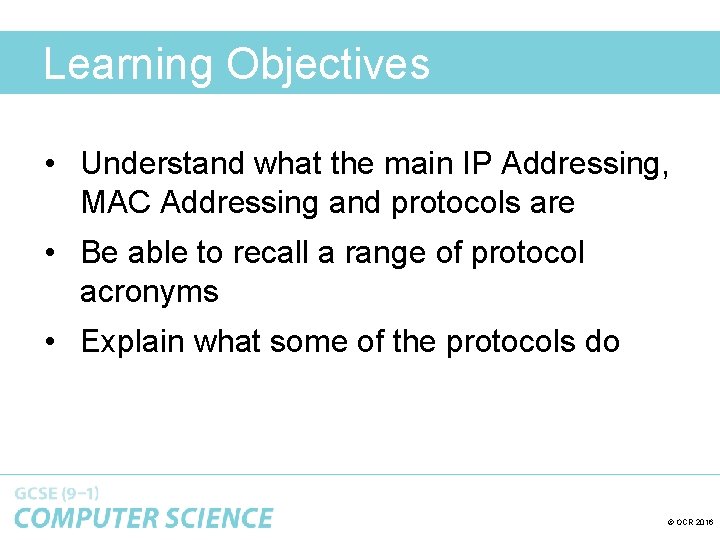
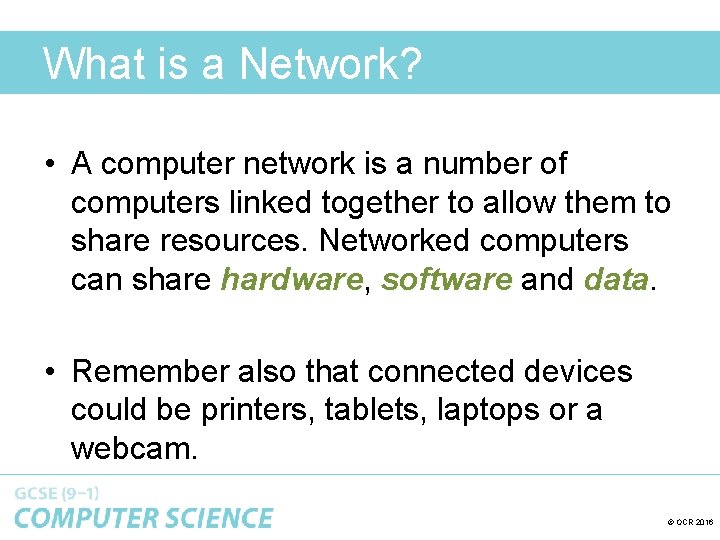
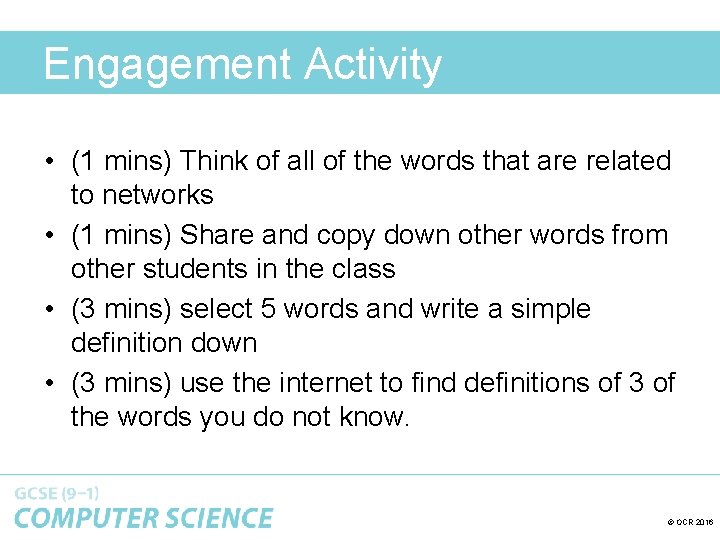
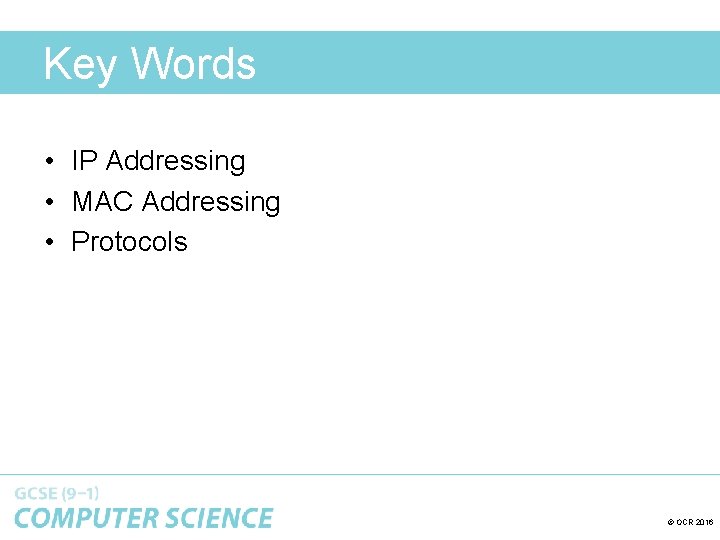
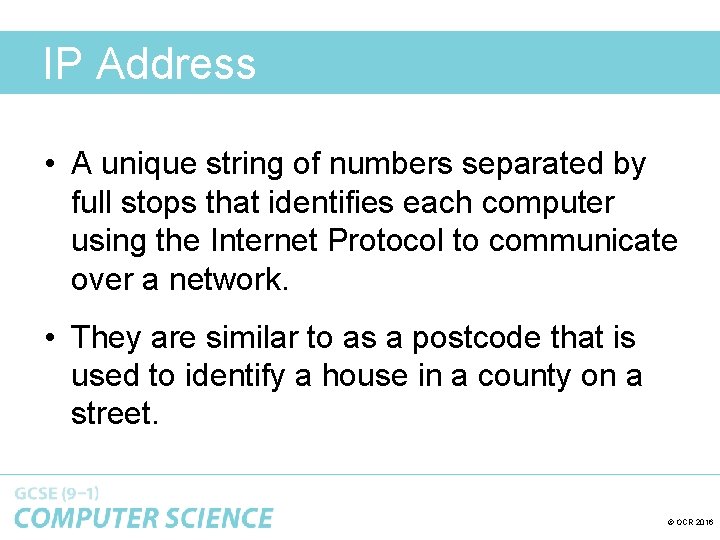
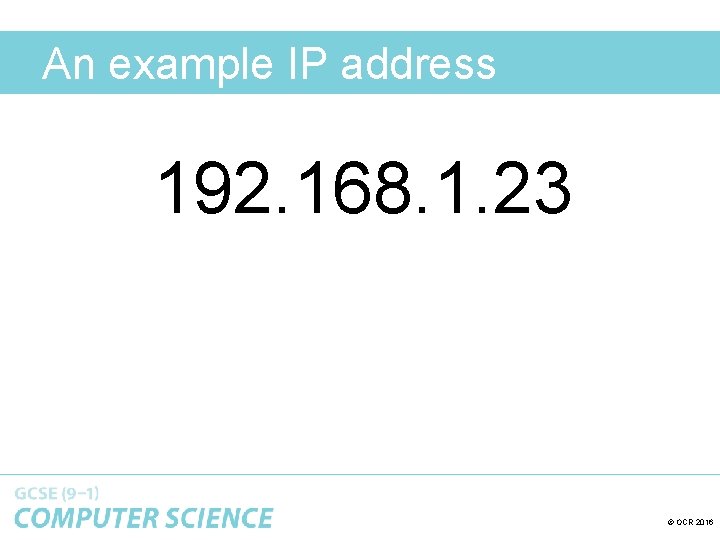
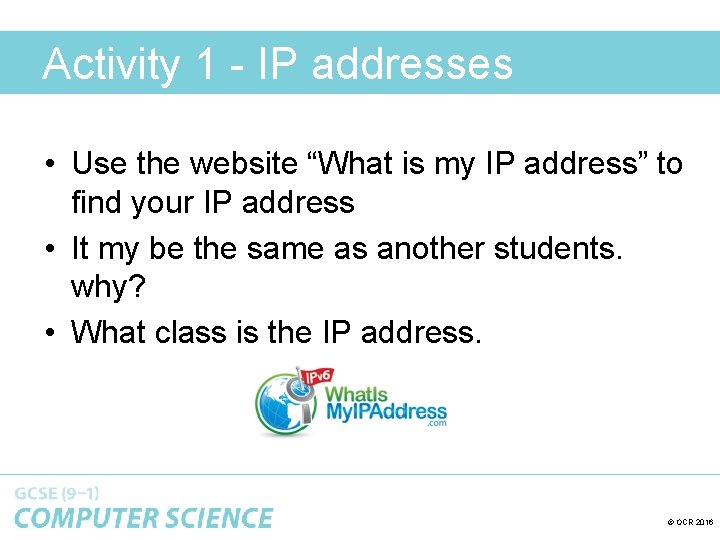
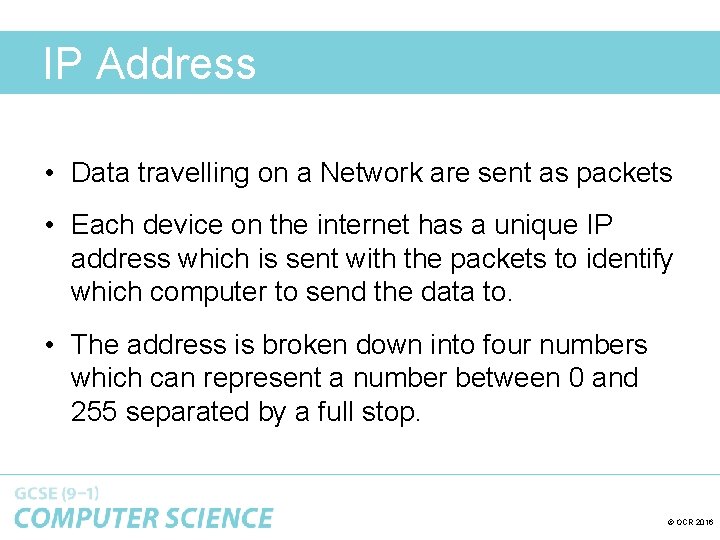
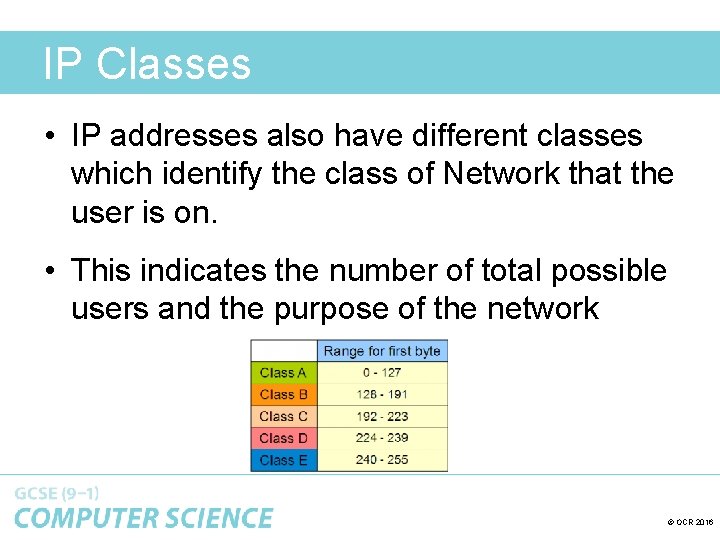
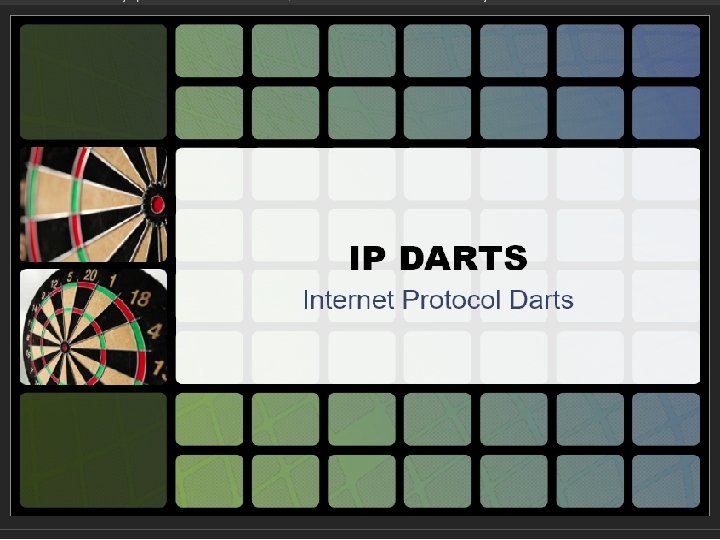
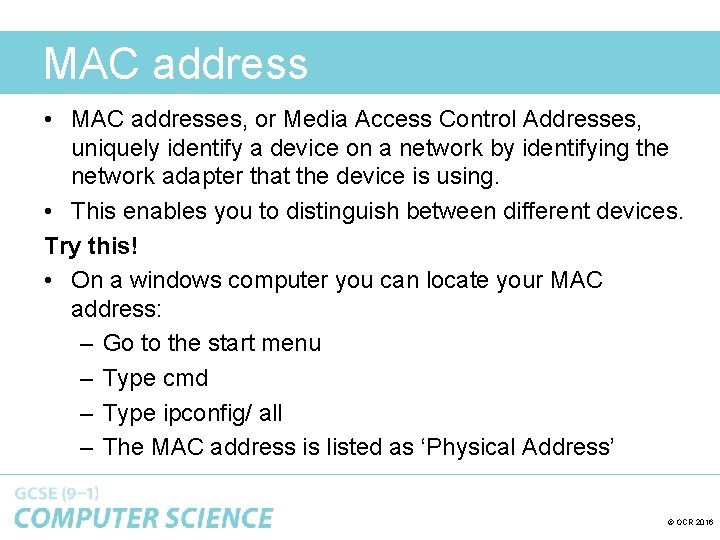

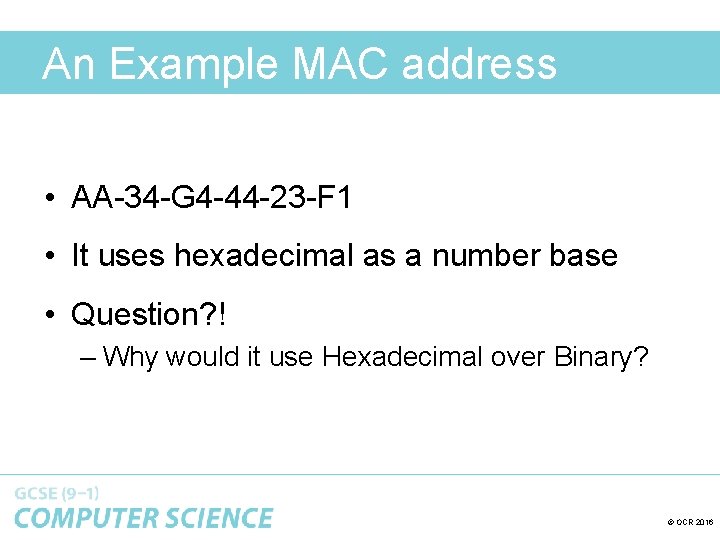
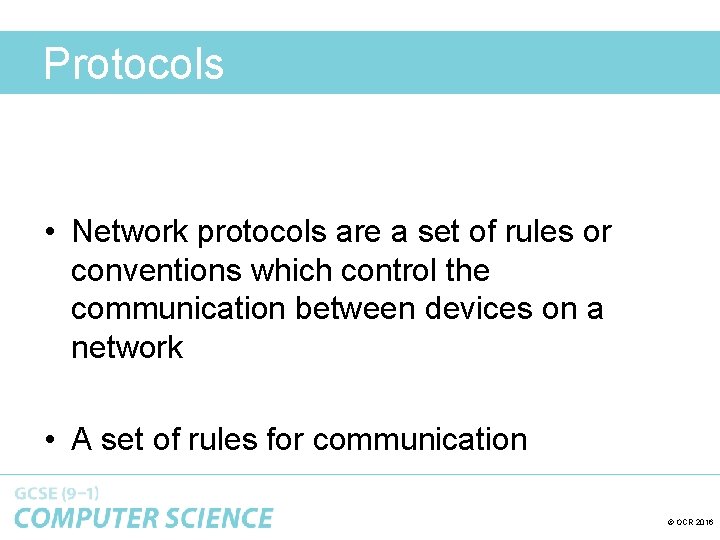
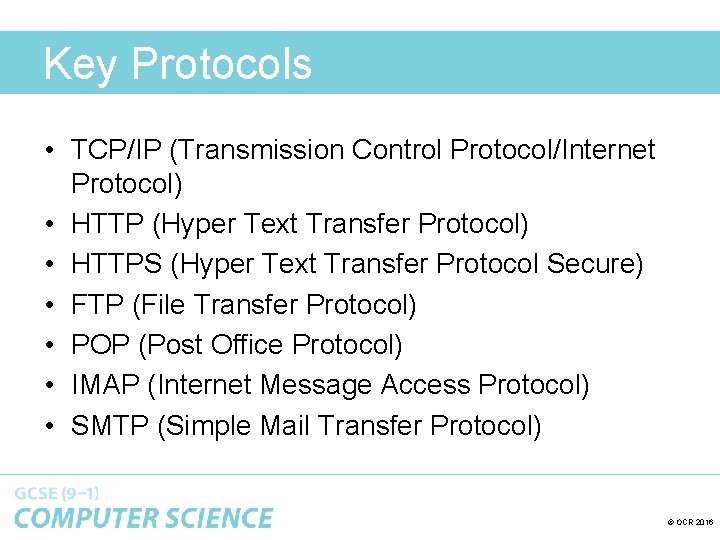
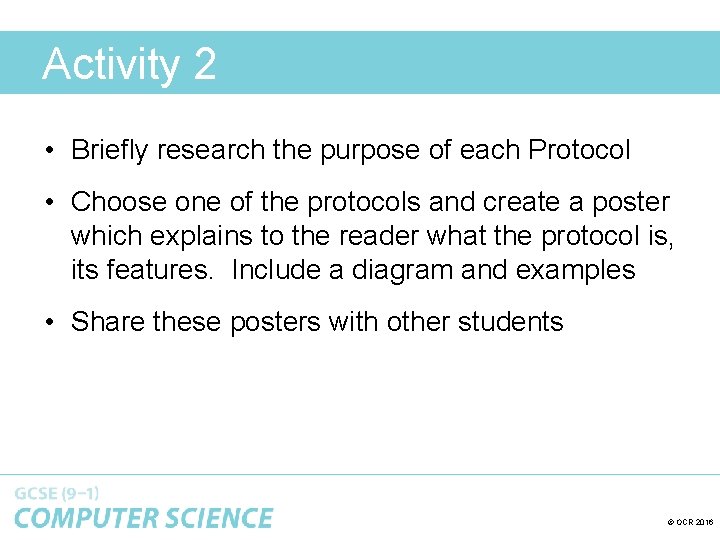
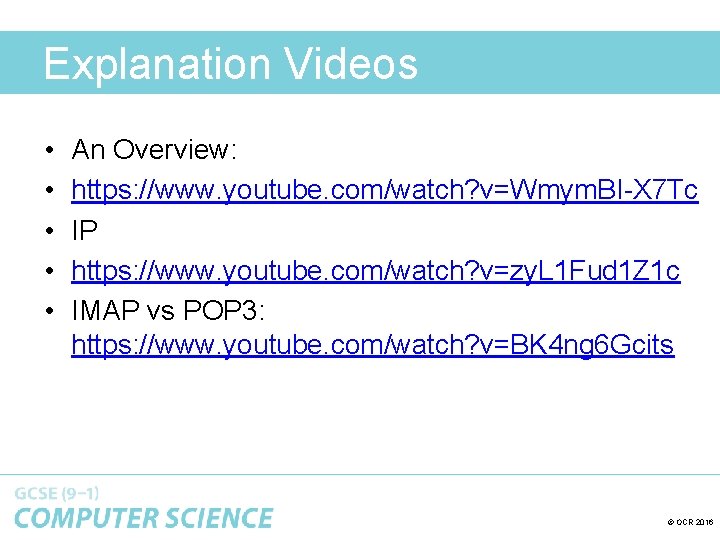
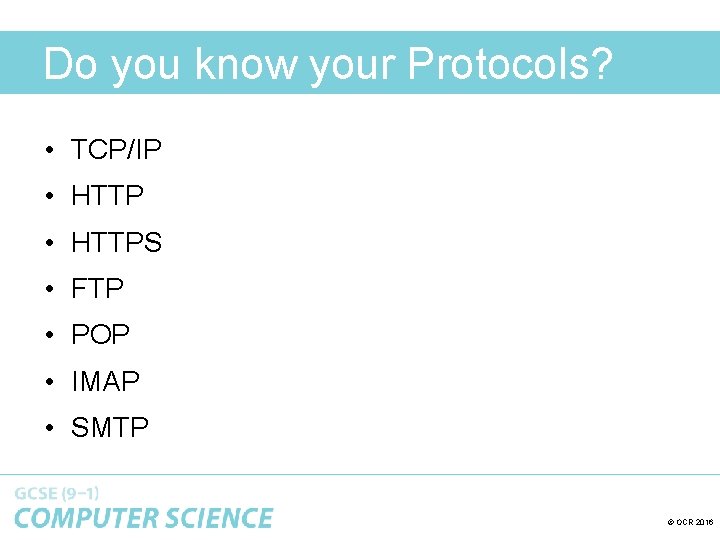
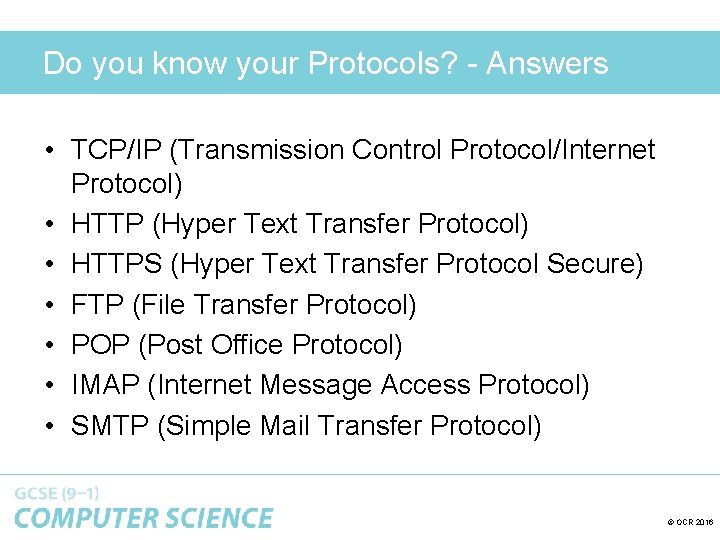
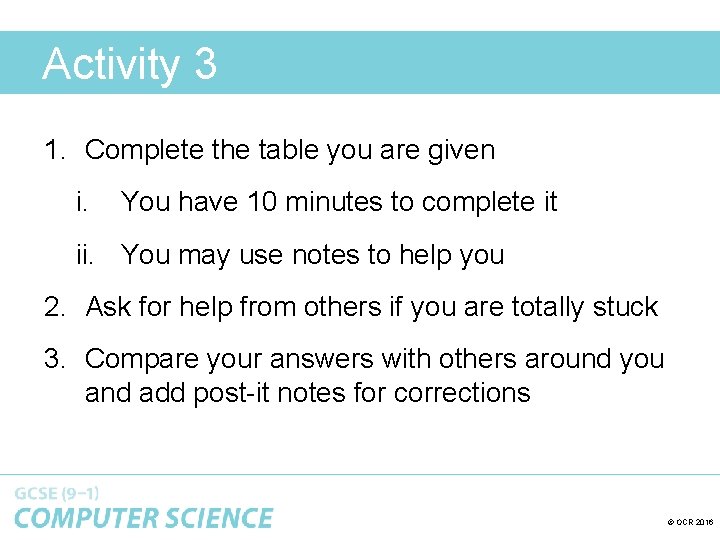
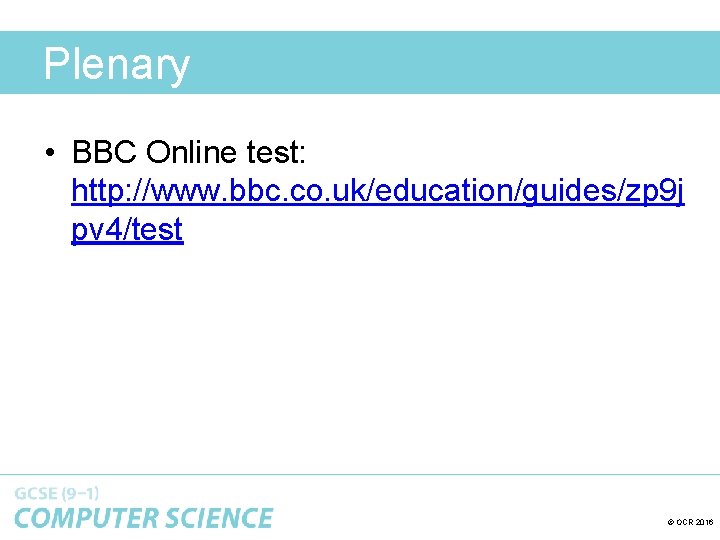
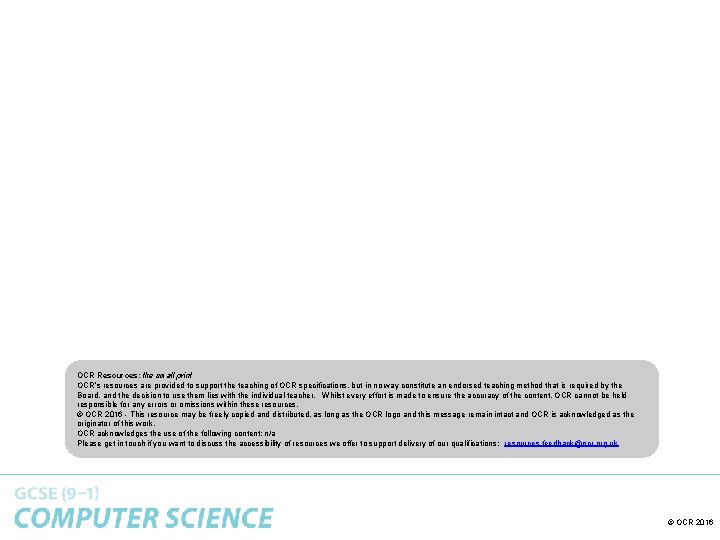
- Slides: 24
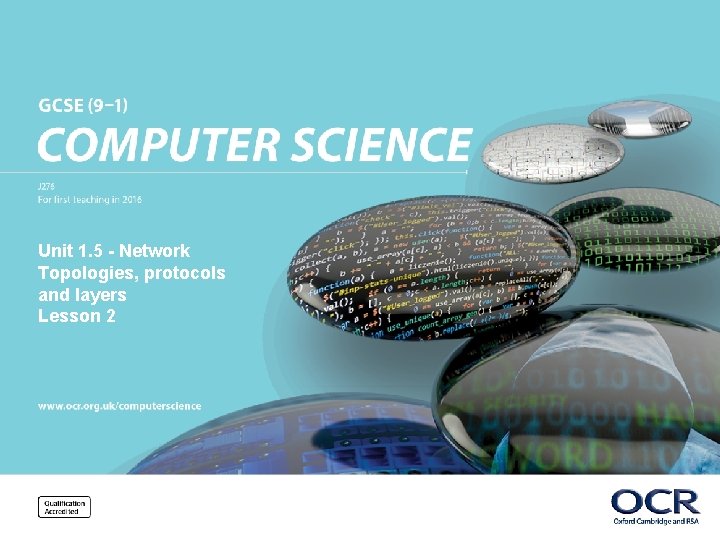
Unit 1. 5 - Network Topologies, protocols and layers Lesson 2 © OCR 2016
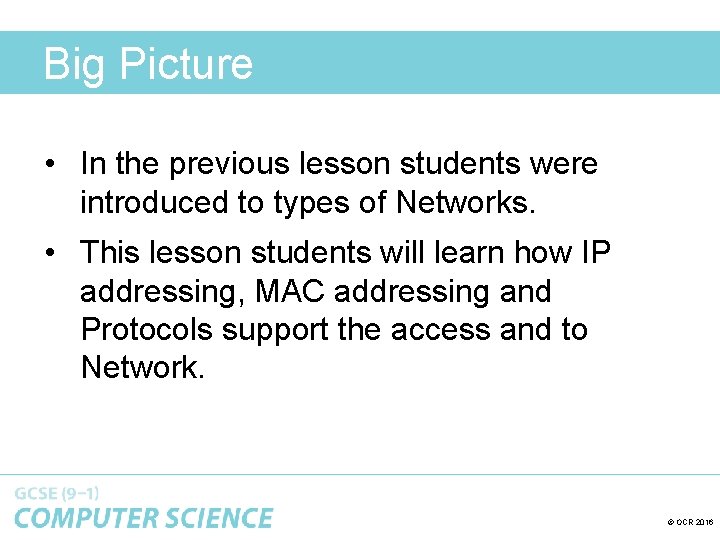
Big Picture • In the previous lesson students were introduced to types of Networks. • This lesson students will learn how IP addressing, MAC addressing and Protocols support the access and to Network. © OCR 2016
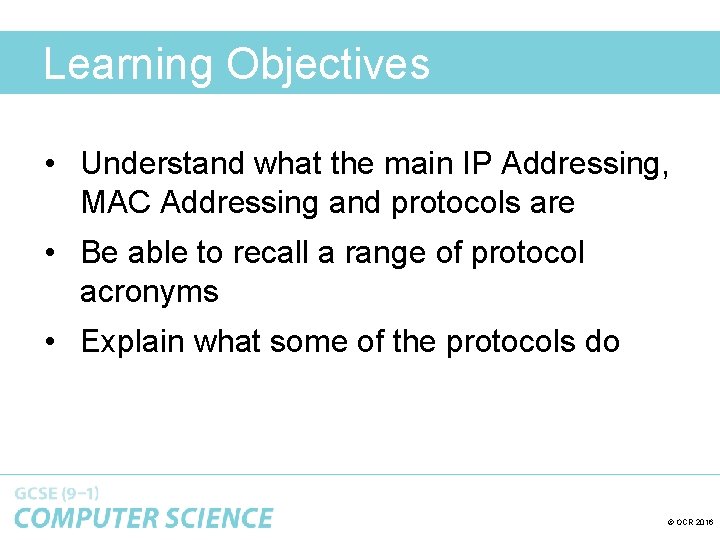
Learning Objectives • Understand what the main IP Addressing, MAC Addressing and protocols are • Be able to recall a range of protocol acronyms • Explain what some of the protocols do © OCR 2016
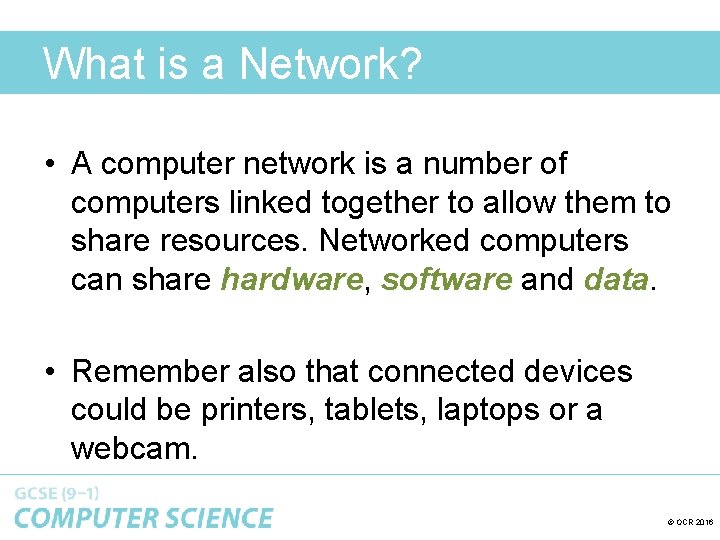
What is a Network? • A computer network is a number of computers linked together to allow them to share resources. Networked computers can share hardware, data. hardware software and software data • Remember also that connected devices could be printers, tablets, laptops or a webcam. © OCR 2016
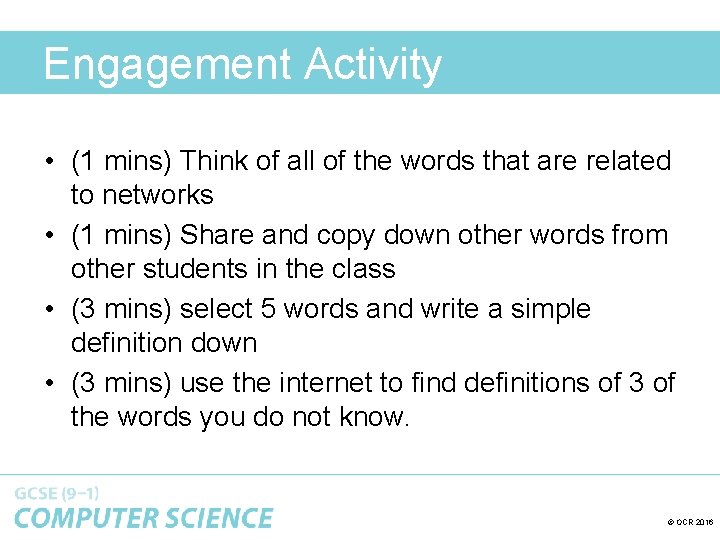
Engagement Activity • (1 mins) Think of all of the words that are related to networks • (1 mins) Share and copy down other words from other students in the class • (3 mins) select 5 words and write a simple definition down • (3 mins) use the internet to find definitions of 3 of the words you do not know. © OCR 2016
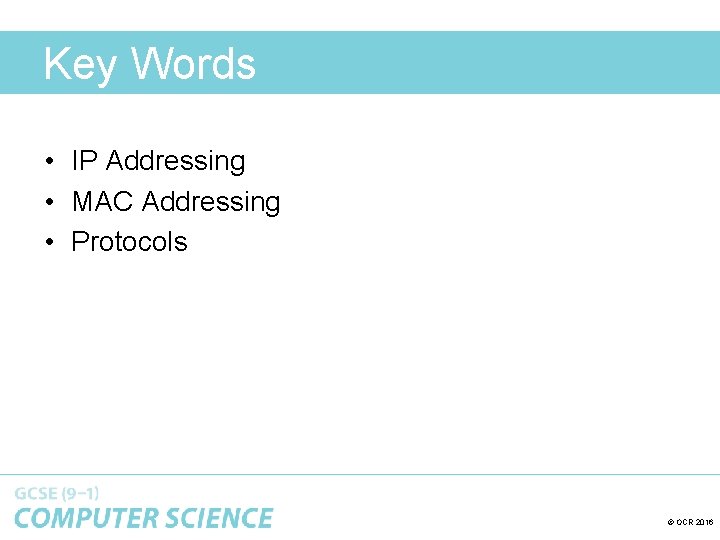
Key Words • IP Addressing • MAC Addressing • Protocols © OCR 2016
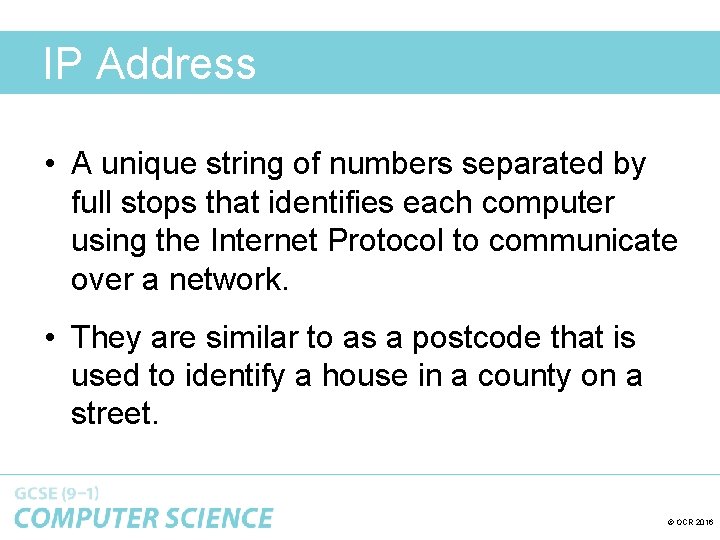
IP Address • A unique string of numbers separated by full stops that identifies each computer using the Internet Protocol to communicate over a network. • They are similar to as a postcode that is used to identify a house in a county on a street. © OCR 2016
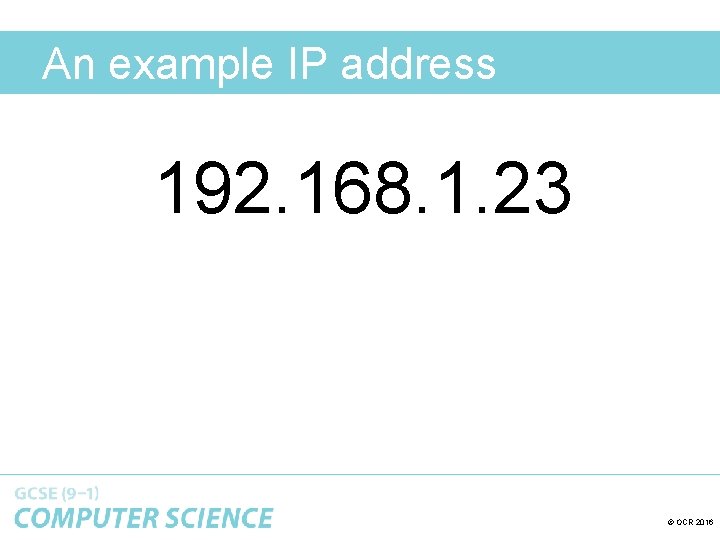
An example IP address 192. 168. 1. 23 © OCR 2016
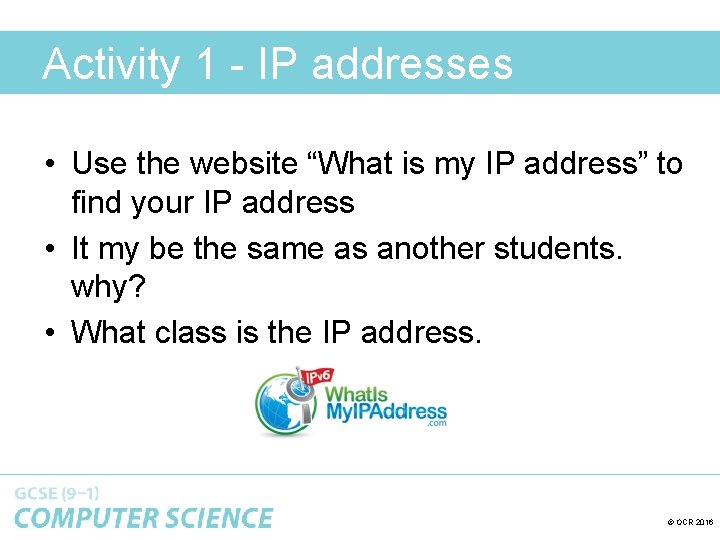
Activity 1 - IP addresses • Use the website “What is my IP address” to find your IP address • It my be the same as another students. why? • What class is the IP address. © OCR 2016
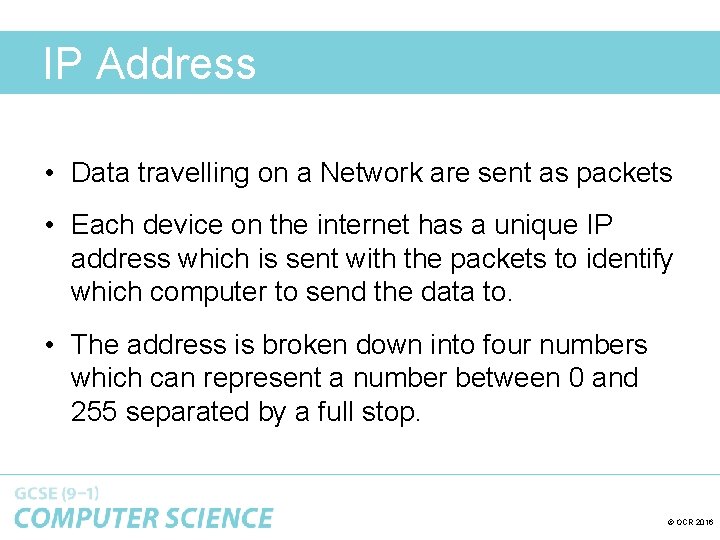
IP Address • Data travelling on a Network are sent as packets • Each device on the internet has a unique IP address which is sent with the packets to identify which computer to send the data to. • The address is broken down into four numbers which can represent a number between 0 and 255 separated by a full stop. © OCR 2016
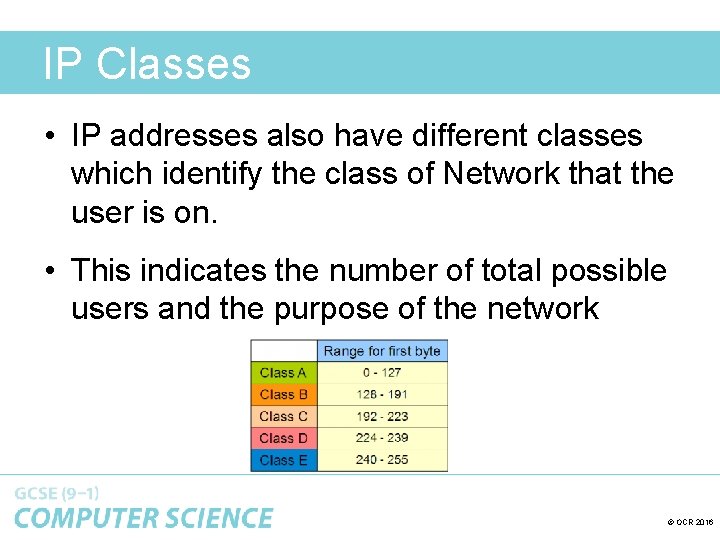
IP Classes • IP addresses also have different classes which identify the class of Network that the user is on. • This indicates the number of total possible users and the purpose of the network © OCR 2016
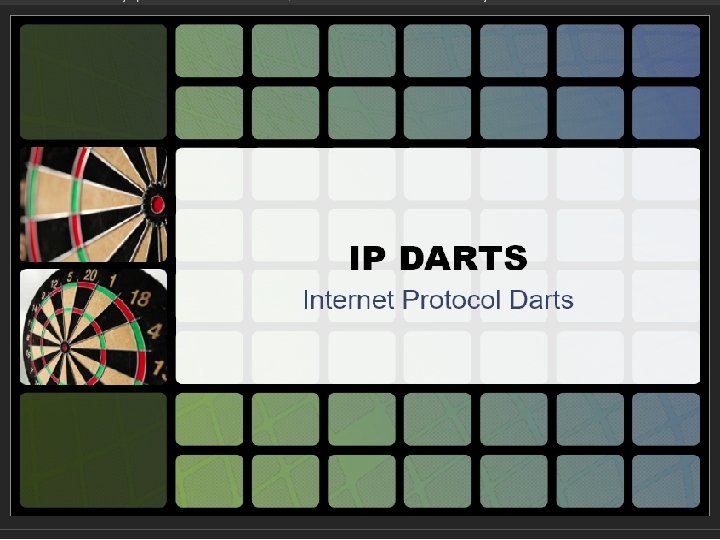
IP Darts © OCR 2016
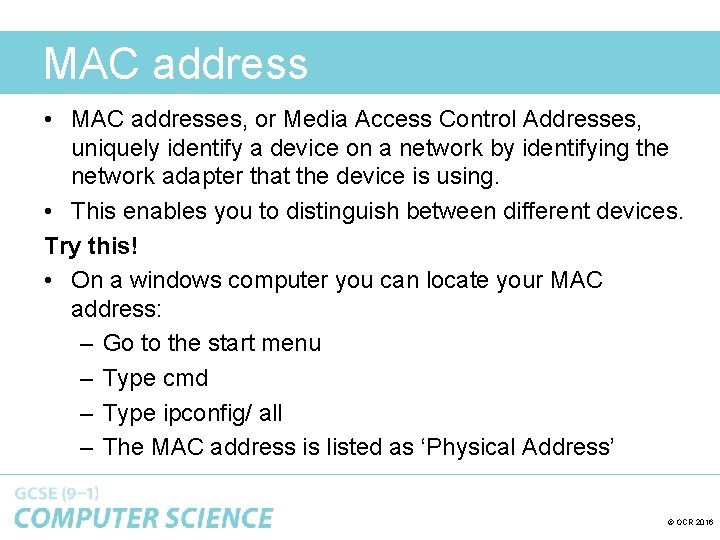
MAC address • MAC addresses, or Media Access Control Addresses, uniquely identify a device on a network by identifying the network adapter that the device is using. • This enables you to distinguish between different devices. Try this! • On a windows computer you can locate your MAC address: – Go to the start menu – Type cmd – Type ipconfig/ all – The MAC address is listed as ‘Physical Address’ © OCR 2016

MAC address • The MAC address is embedded into the device when it is manufactured and the owner cannot change it. • A MAC address is a unique code which is built into the Network Interface Card (NIC) • Each address is individual and is made up of 48 bits, usually written in hexadecimal for ease. © OCR 2016
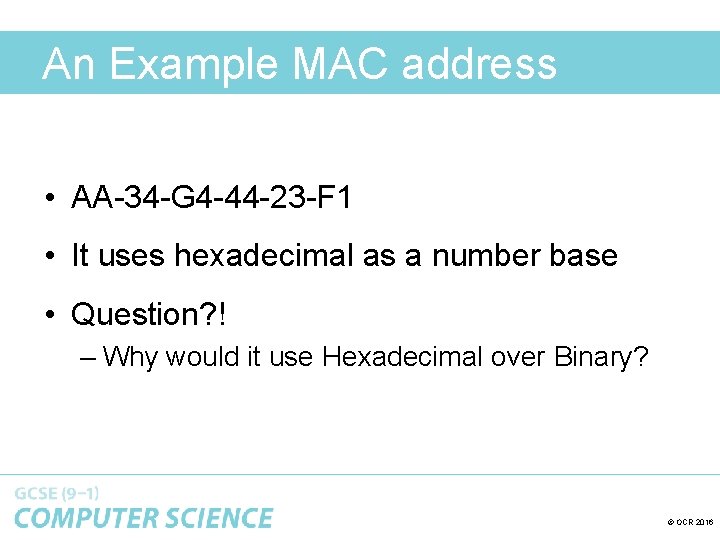
An Example MAC address • AA-34 -G 4 -44 -23 -F 1 • It uses hexadecimal as a number base • Question? ! – Why would it use Hexadecimal over Binary? © OCR 2016
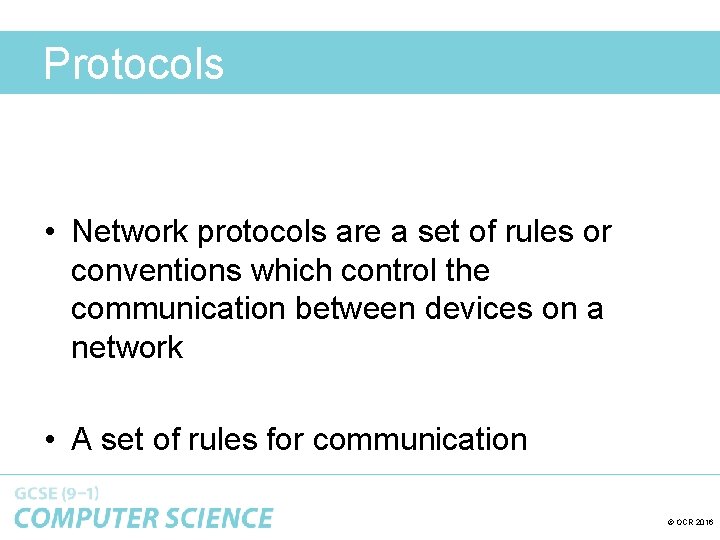
Protocols • Network protocols are a set of rules or conventions which control the communication between devices on a network • A set of rules for communication © OCR 2016
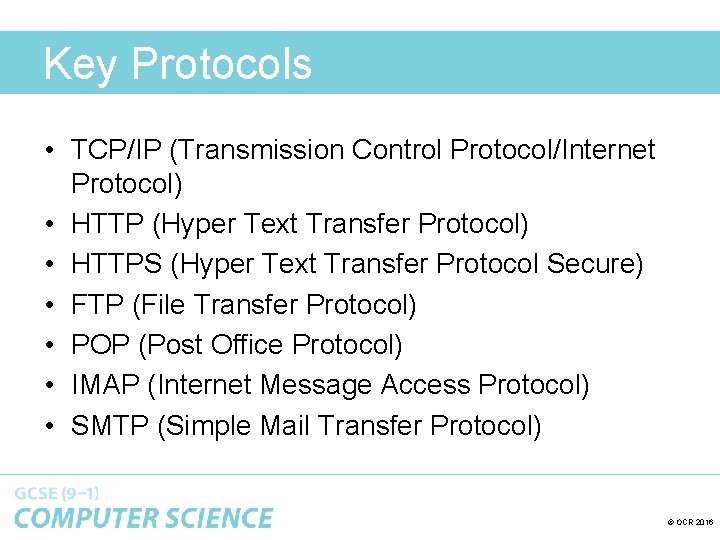
Key Protocols • TCP/IP (Transmission Control Protocol/Internet Protocol) • HTTP (Hyper Text Transfer Protocol) • HTTPS (Hyper Text Transfer Protocol Secure) • FTP (File Transfer Protocol) • POP (Post Office Protocol) • IMAP (Internet Message Access Protocol) • SMTP (Simple Mail Transfer Protocol) © OCR 2016
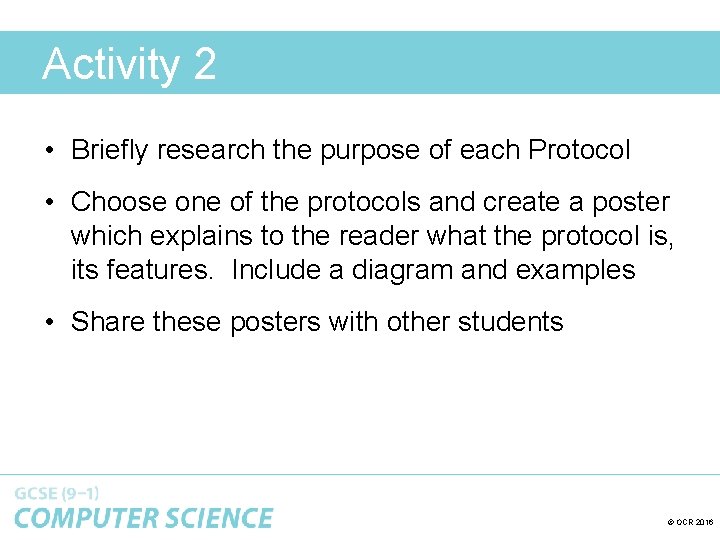
Activity 2 • Briefly research the purpose of each Protocol • Choose one of the protocols and create a poster which explains to the reader what the protocol is, its features. Include a diagram and examples • Share these posters with other students © OCR 2016
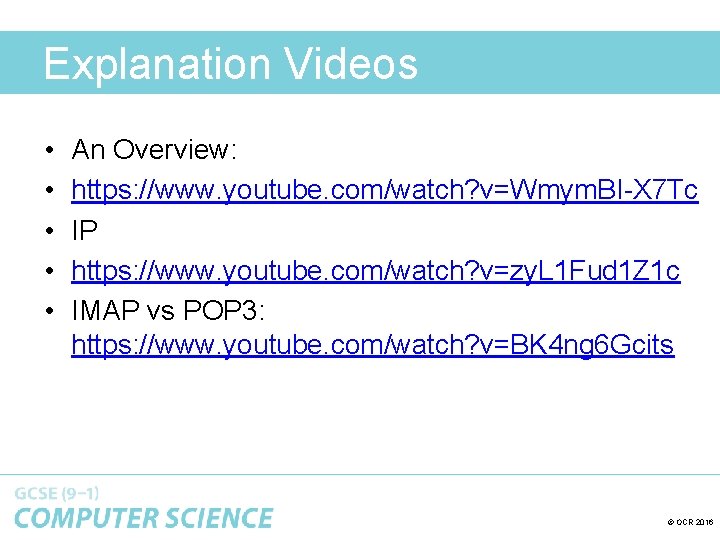
Explanation Videos • • • An Overview: https: //www. youtube. com/watch? v=Wmym. BI-X 7 Tc IP https: //www. youtube. com/watch? v=zy. L 1 Fud 1 Z 1 c IMAP vs POP 3: https: //www. youtube. com/watch? v=BK 4 ng 6 Gcits © OCR 2016
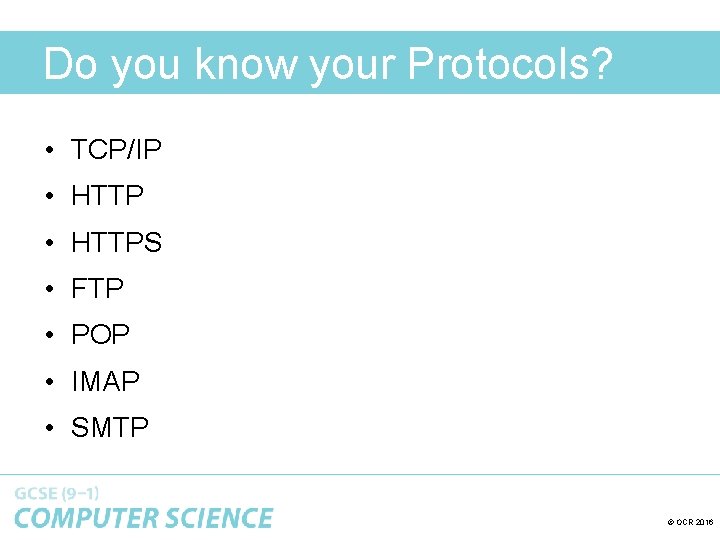
Do you know your Protocols? • TCP/IP • HTTPS • FTP • POP • IMAP • SMTP © OCR 2016
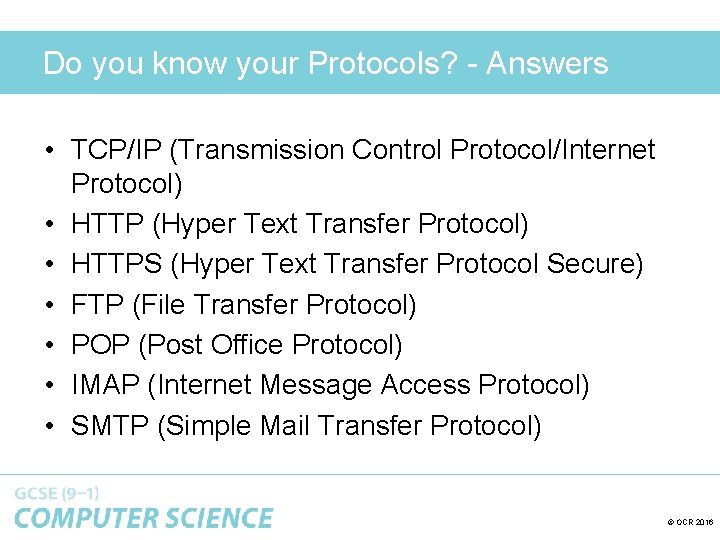
Do you know your Protocols? - Answers • TCP/IP (Transmission Control Protocol/Internet Protocol) • HTTP (Hyper Text Transfer Protocol) • HTTPS (Hyper Text Transfer Protocol Secure) • FTP (File Transfer Protocol) • POP (Post Office Protocol) • IMAP (Internet Message Access Protocol) • SMTP (Simple Mail Transfer Protocol) © OCR 2016
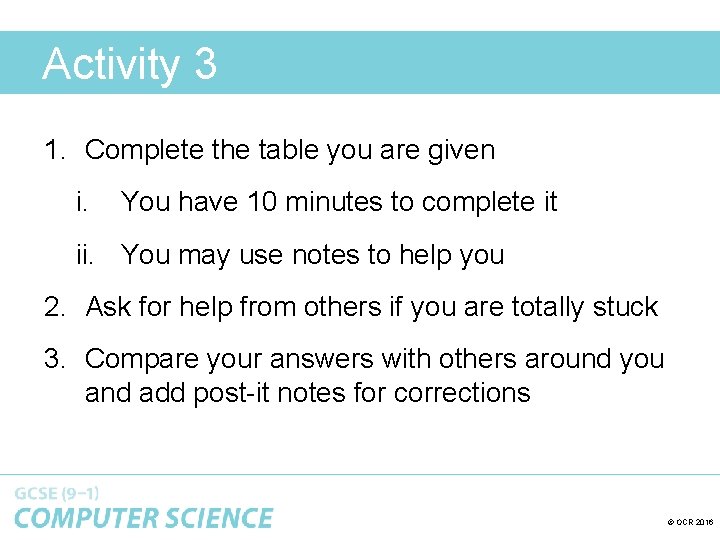
Activity 3 1. Complete the table you are given i. You have 10 minutes to complete it ii. You may use notes to help you 2. Ask for help from others if you are totally stuck 3. Compare your answers with others around you and add post-it notes for corrections © OCR 2016
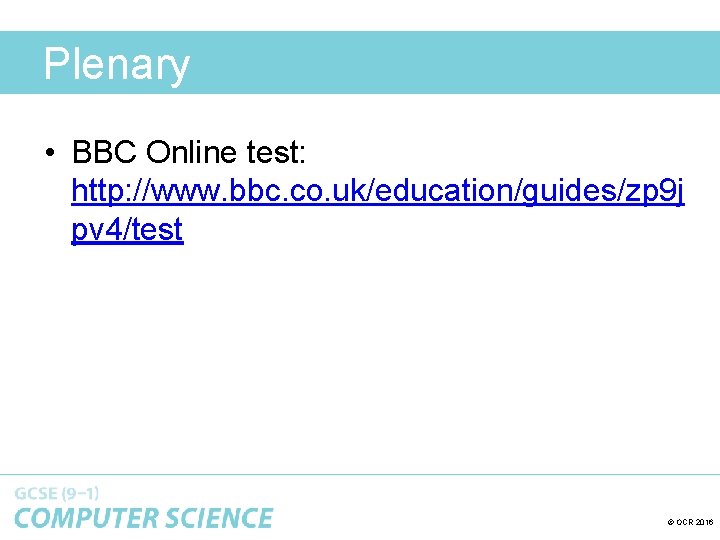
Plenary • BBC Online test: http: //www. bbc. co. uk/education/guides/zp 9 j pv 4/test © OCR 2016
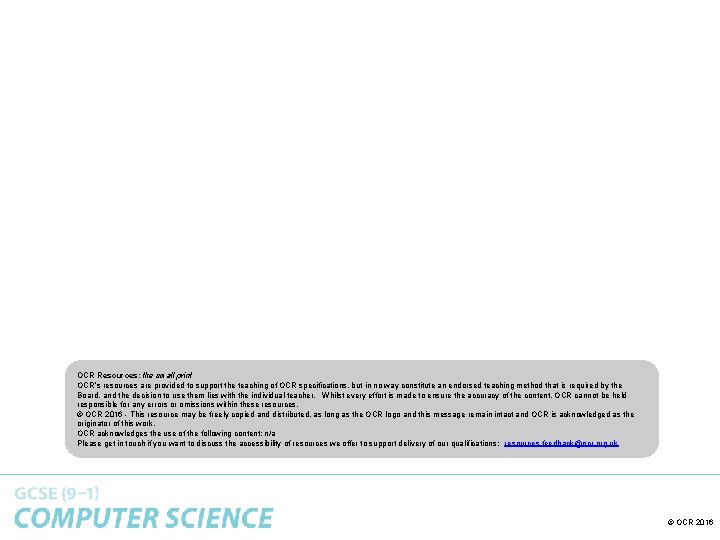
OCR Resources: the small print OCR’s resources are provided to support the teaching of OCR specifications, but in no way constitute an endorsed teaching method that is required by the Board, and the decision to use them lies with the individual teacher. Whilst every effort is made to ensure the accuracy of the content, OCR cannot be held responsible for any errors or omissions within these resources. © OCR 2016 - This resource may be freely copied and distributed, as long as the OCR logo and this message remain intact and OCR is acknowledged as the originator of this work. OCR acknowledges the use of the following content: n/a Please get in touch if you want to discuss the accessibility of resources we offer to support delivery of our qualifications: resources. feedback@ocr. org. uk © OCR 2016