UNIFIT 2019 THE IMPROVED SPECTRUM PROCESSING ANALYSIS AND
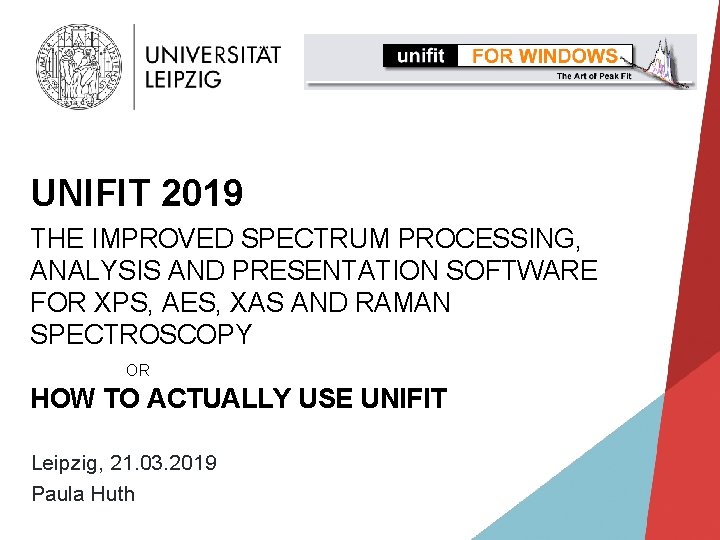
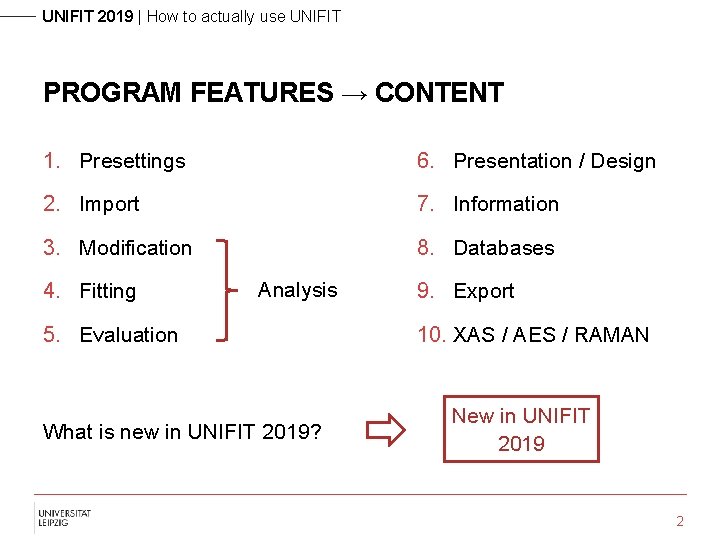
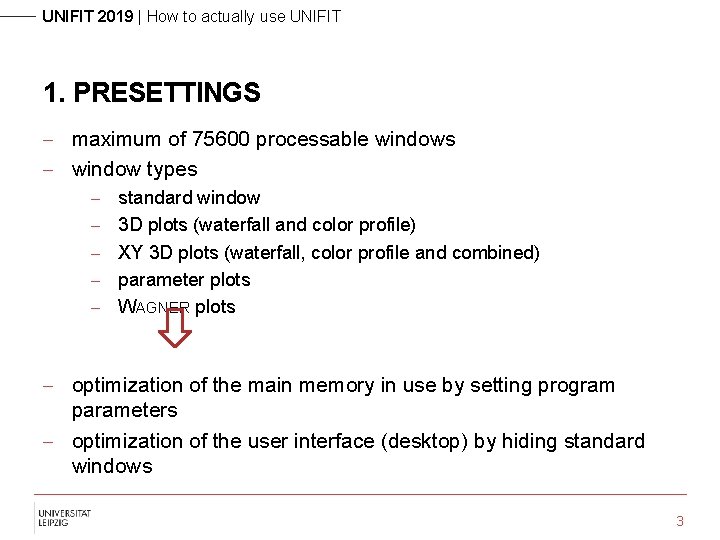
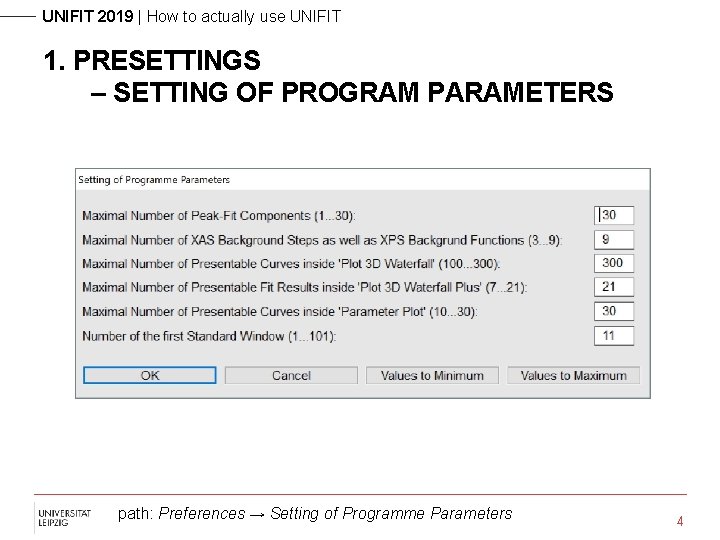
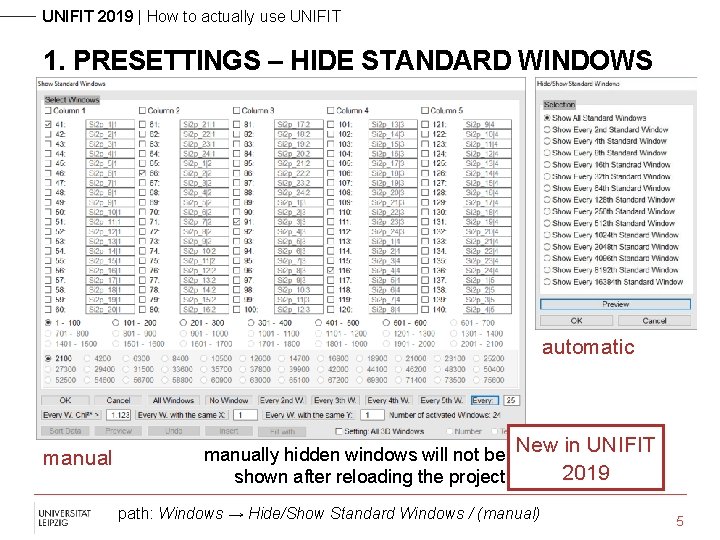
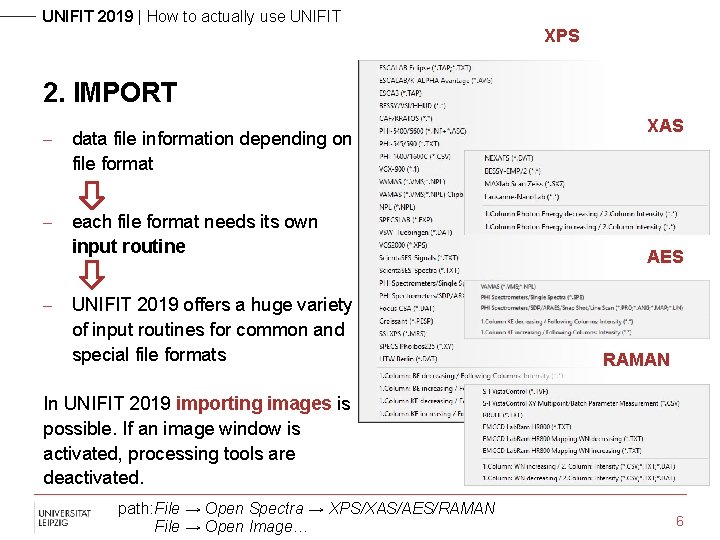
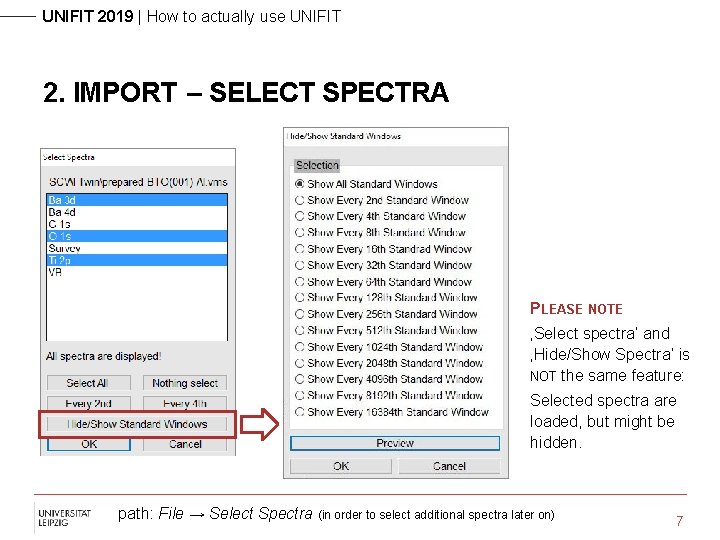
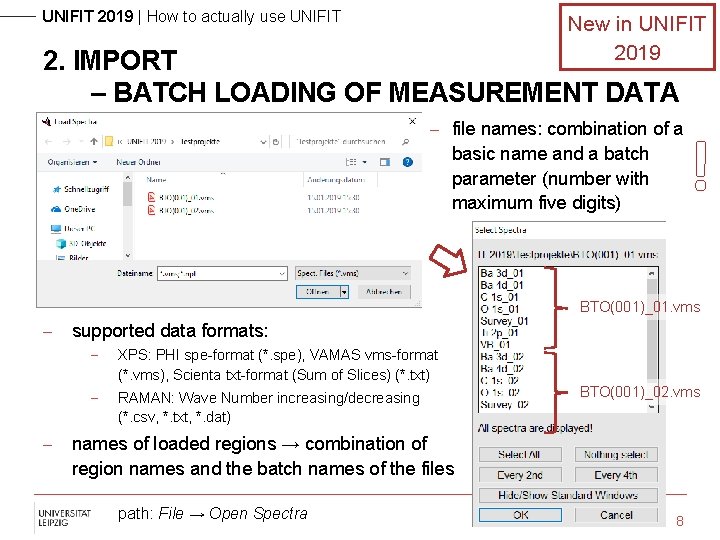
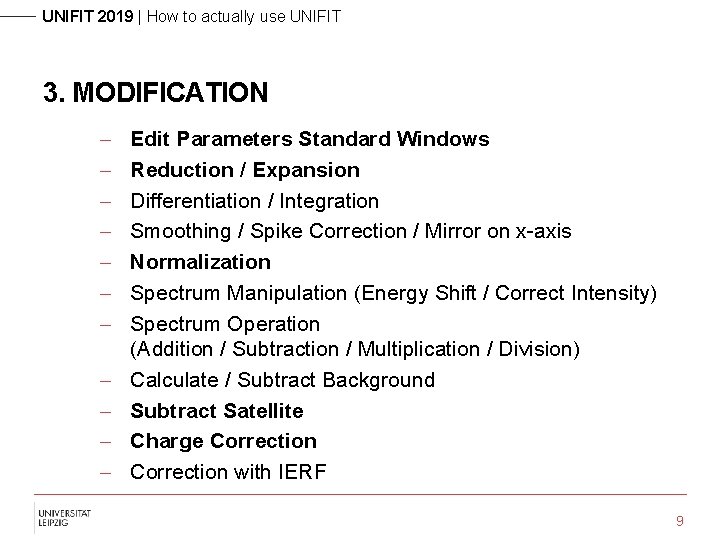
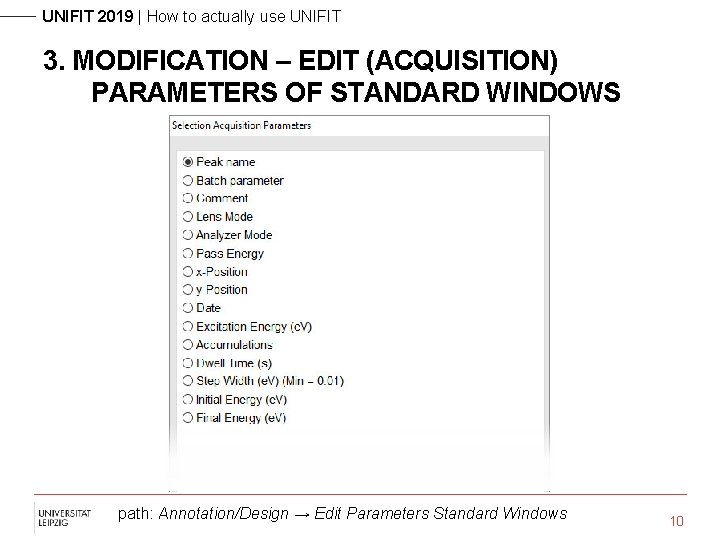
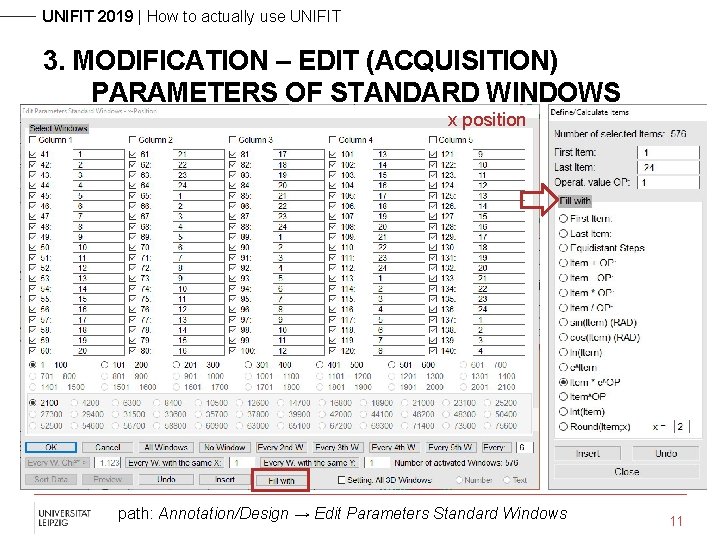
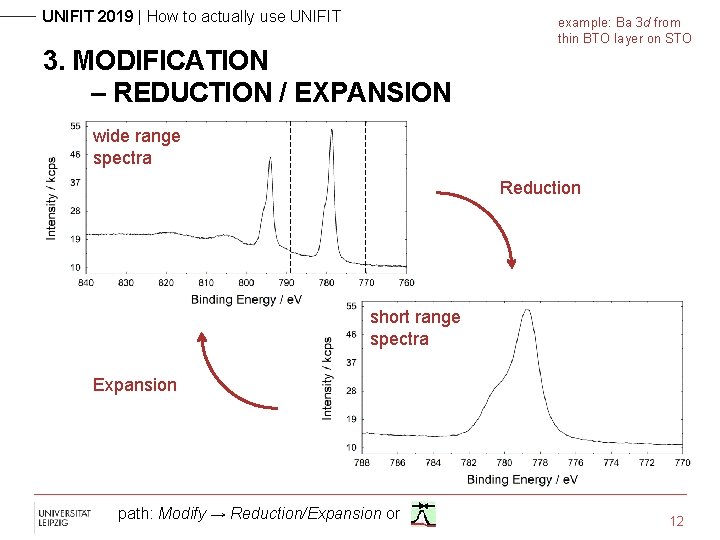
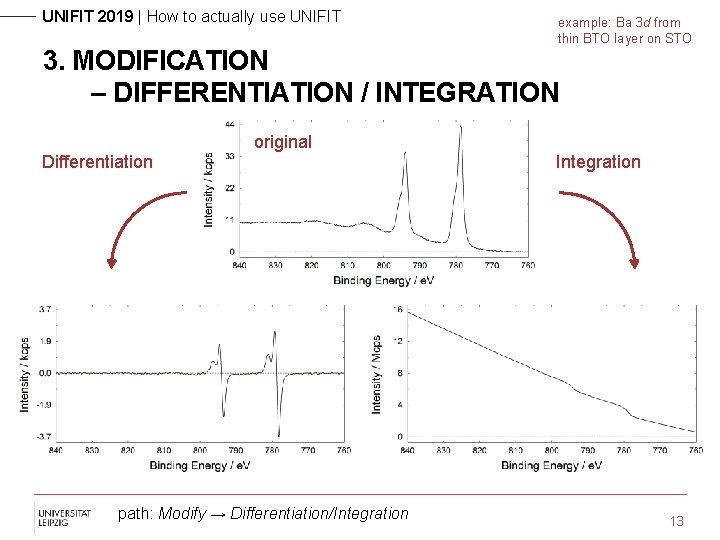
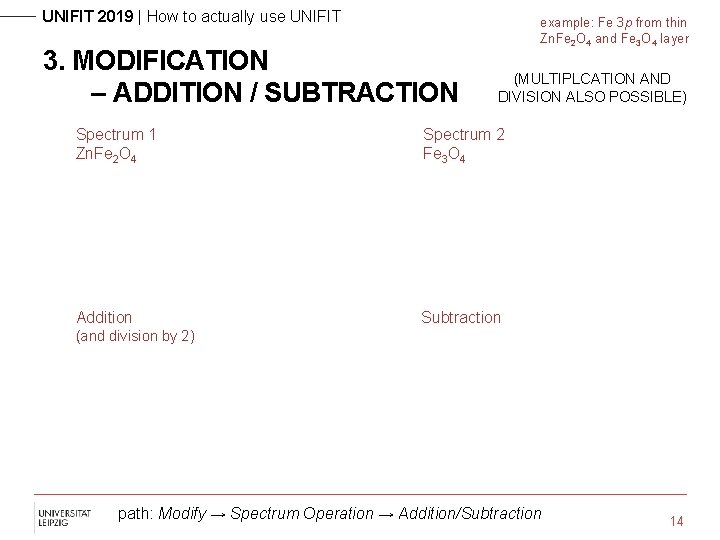
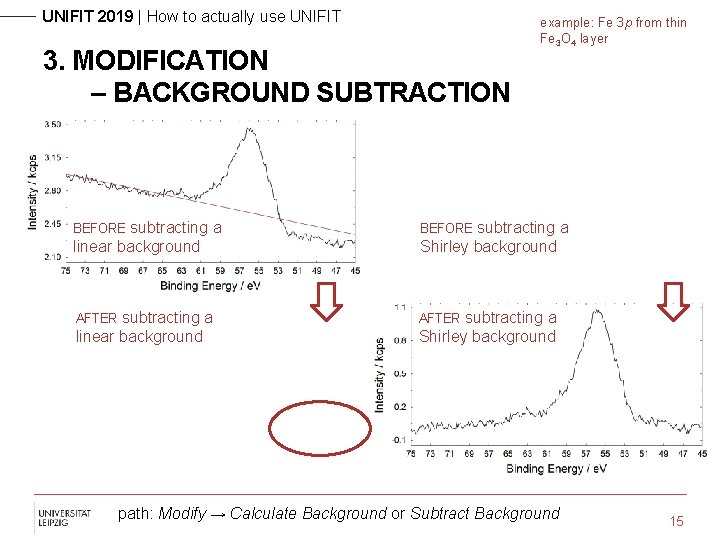
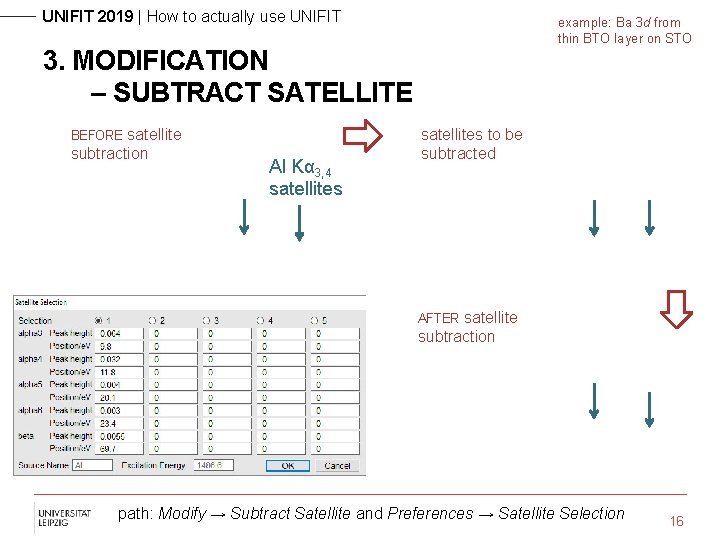
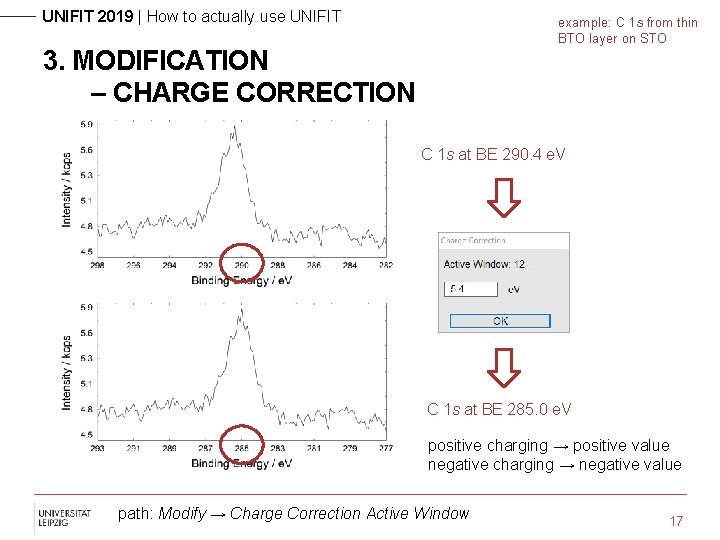
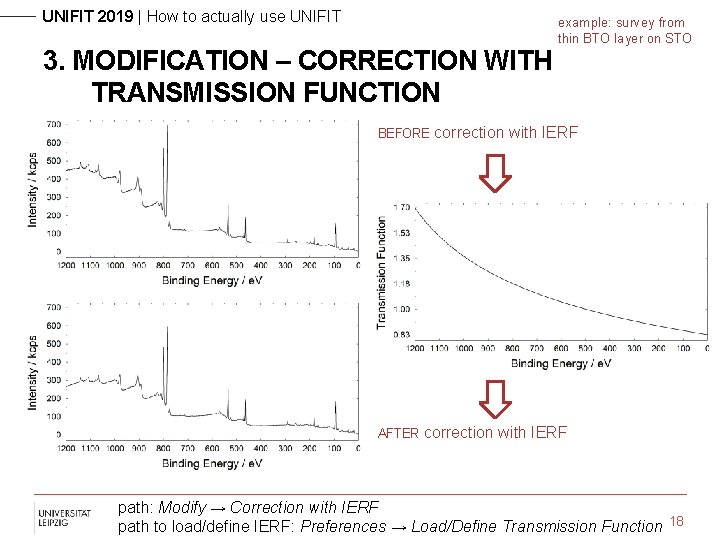
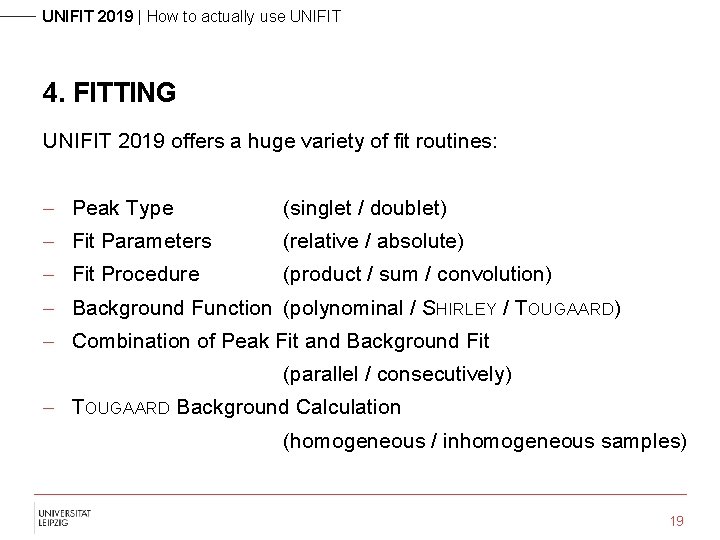
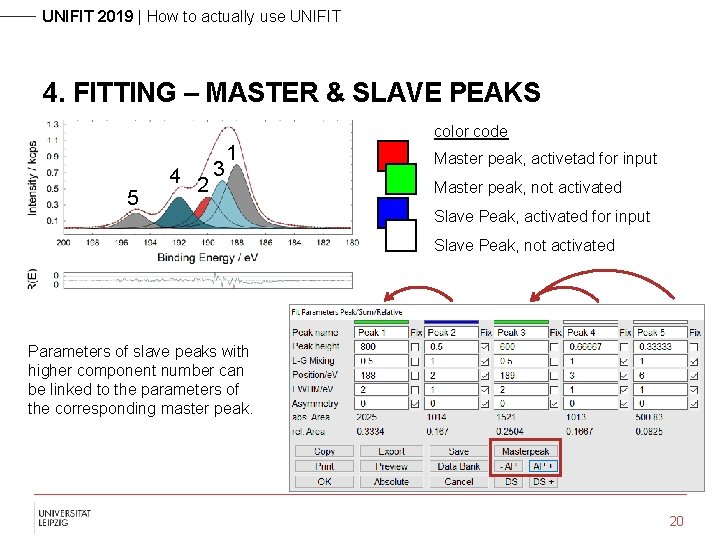
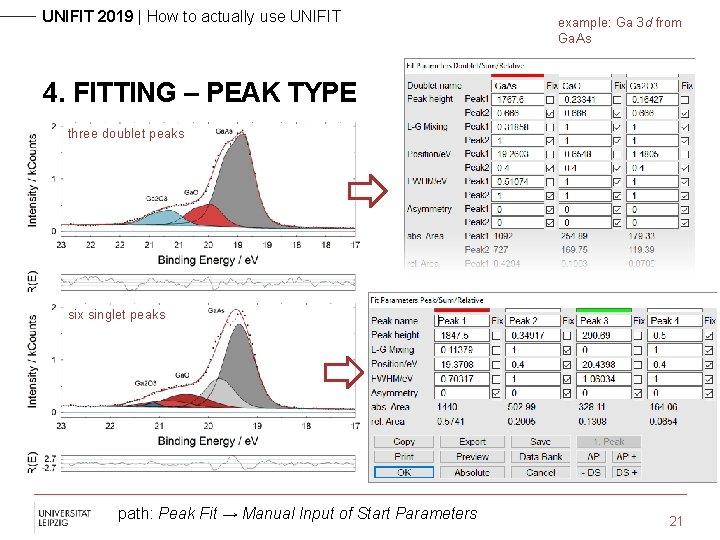
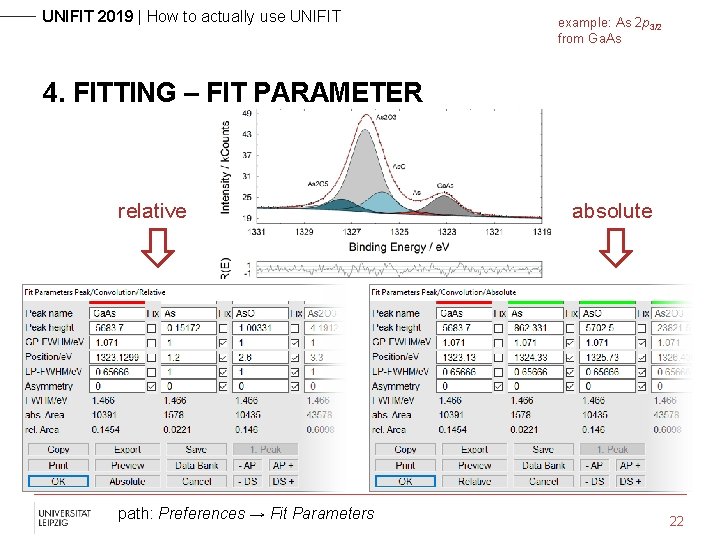
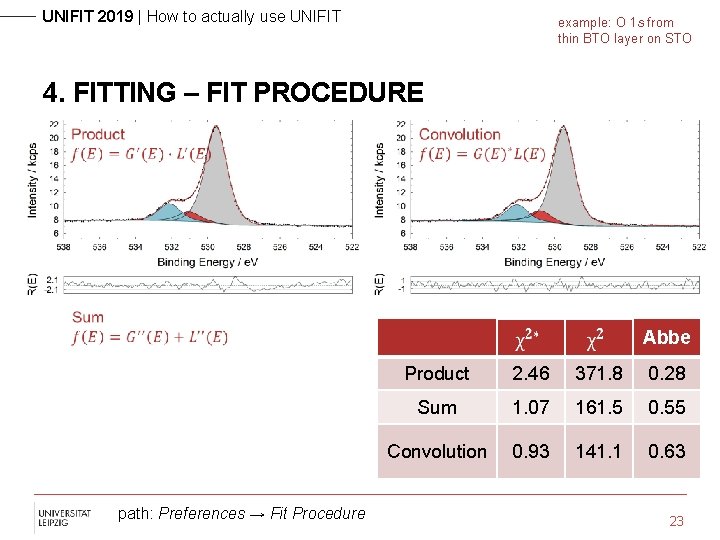
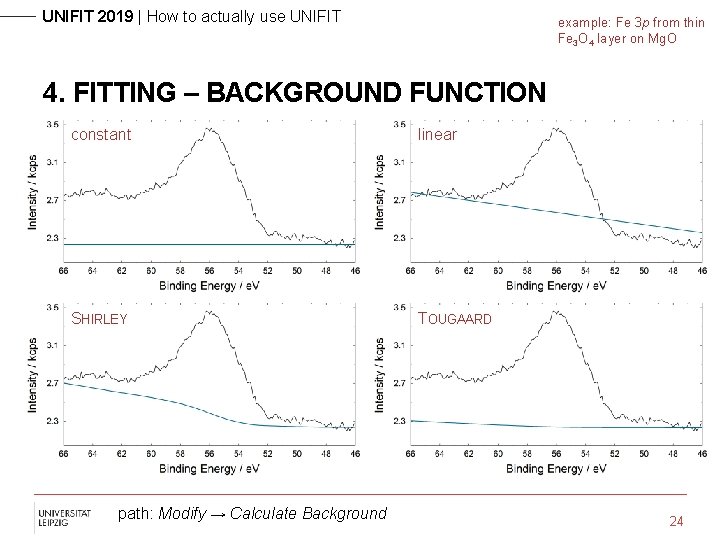
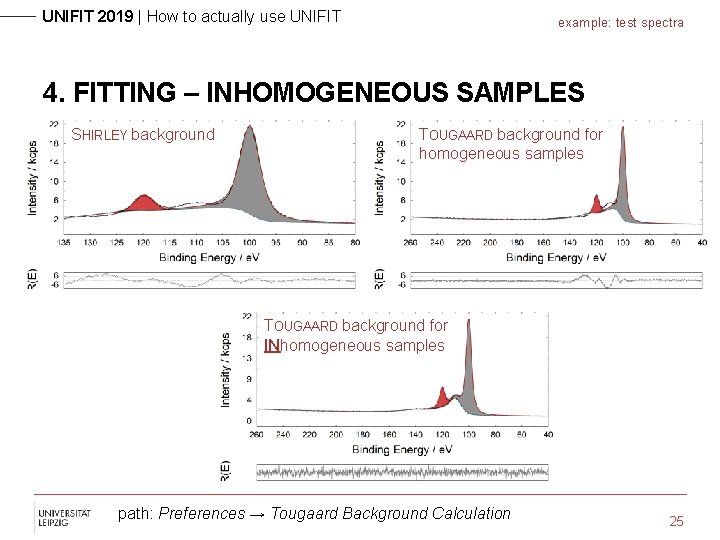
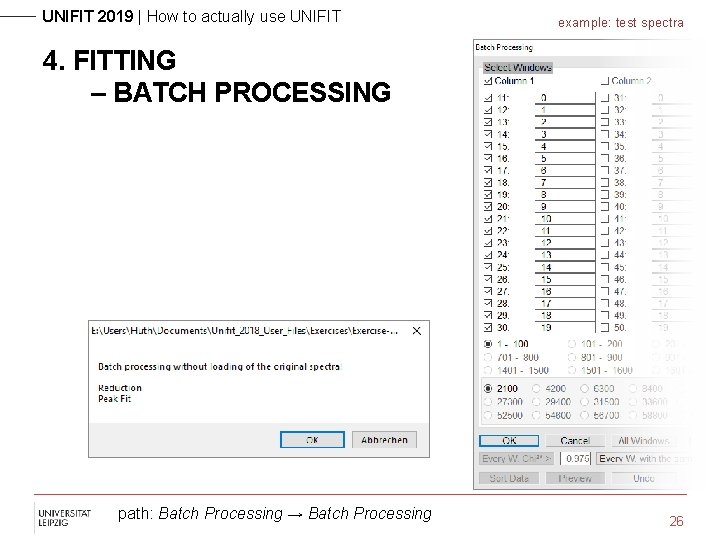
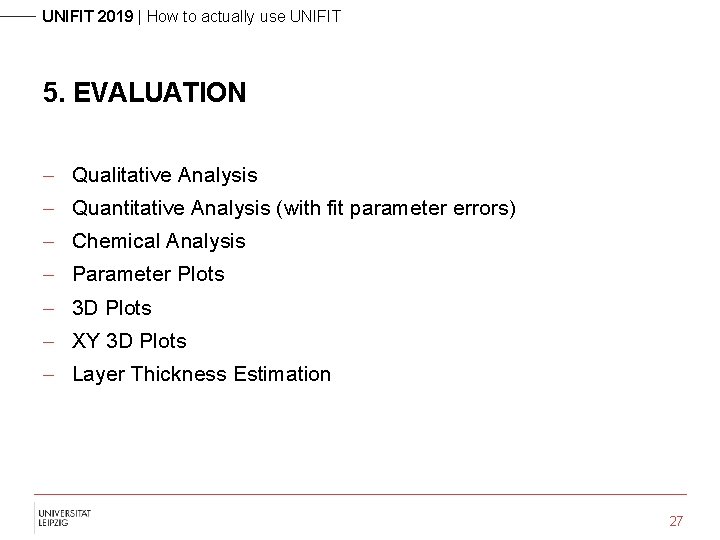
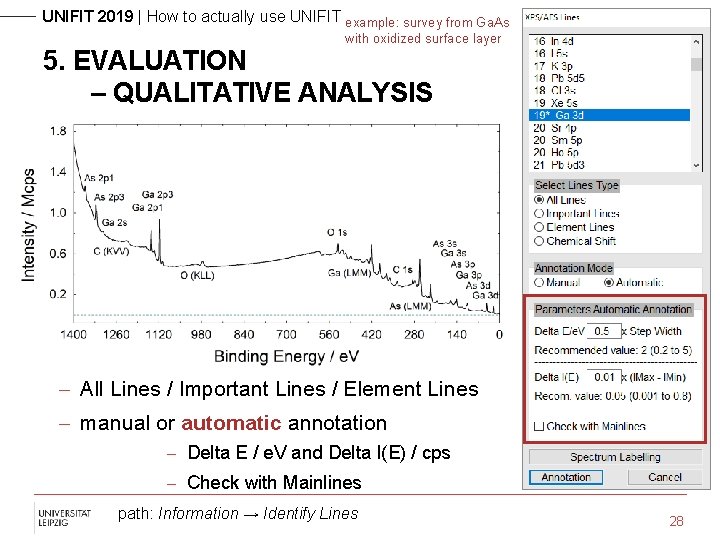
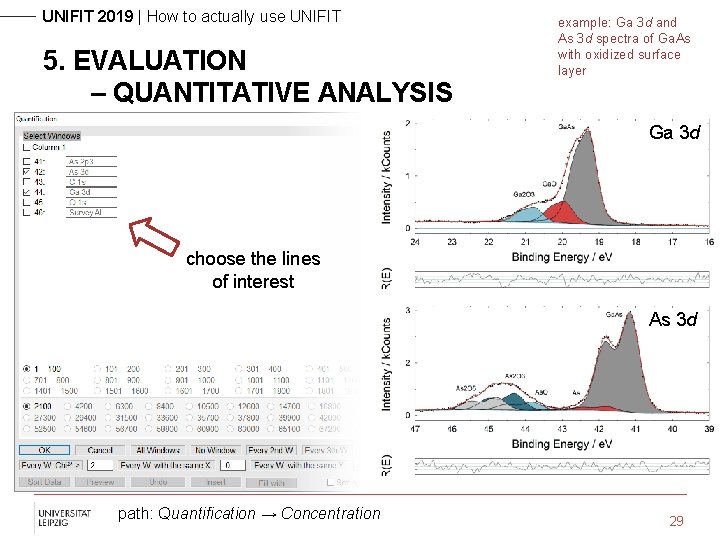
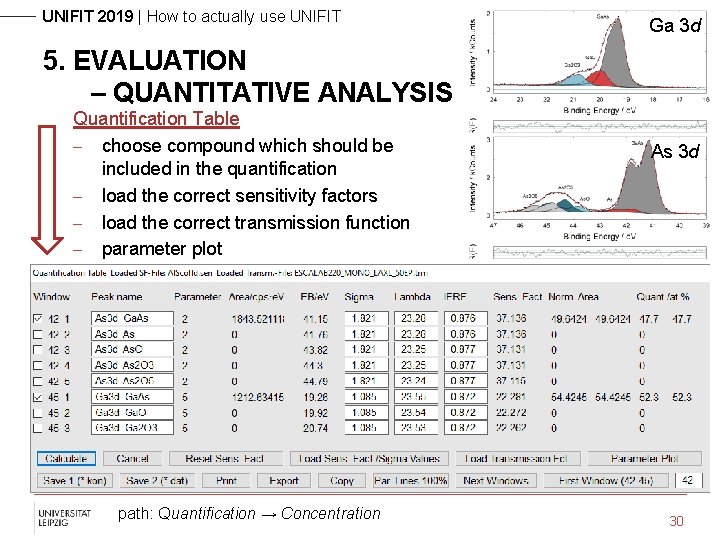
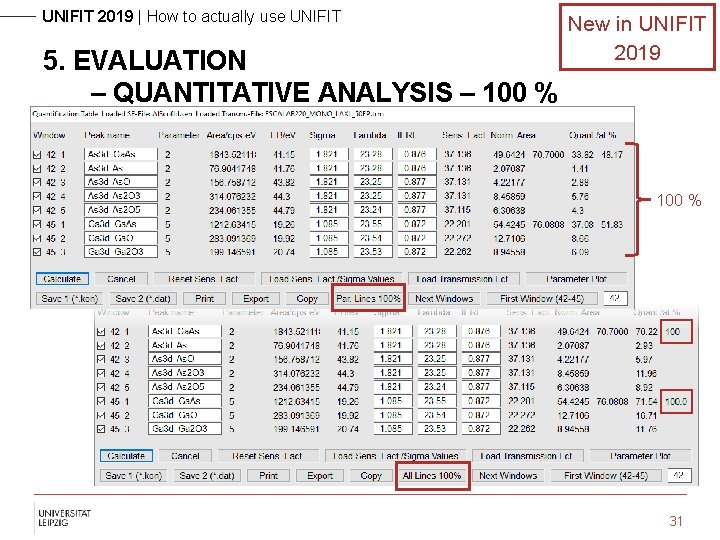
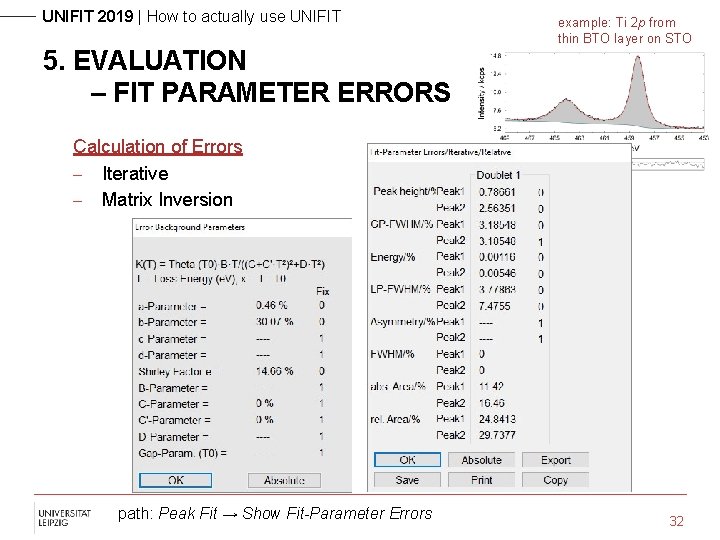
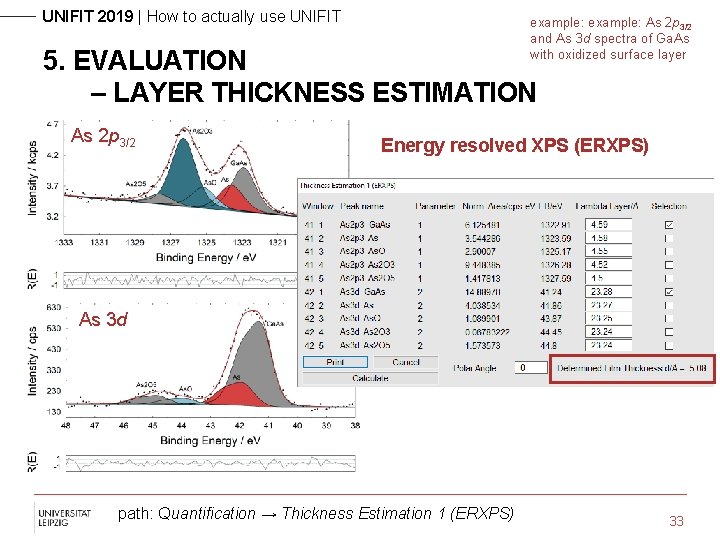
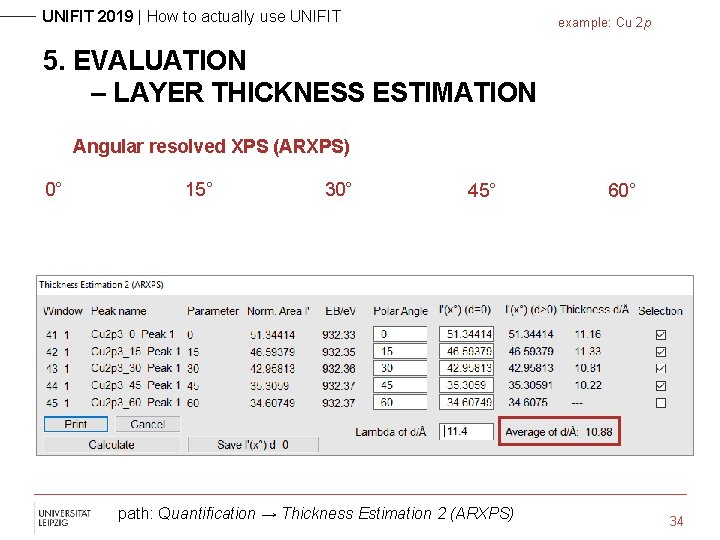
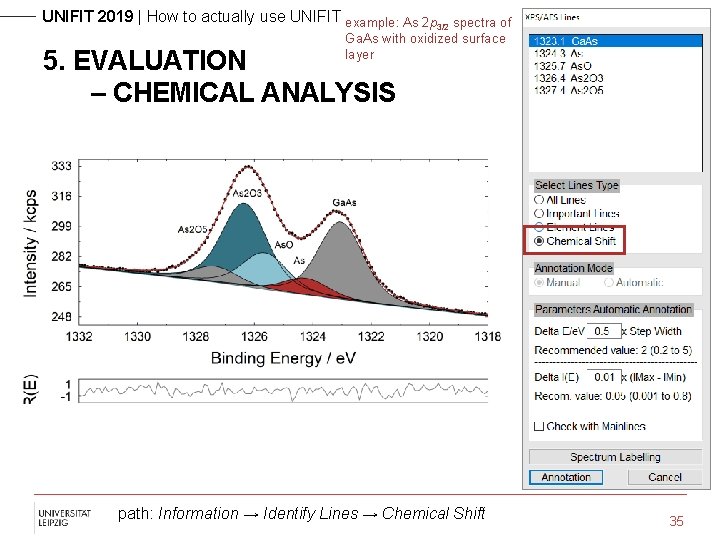
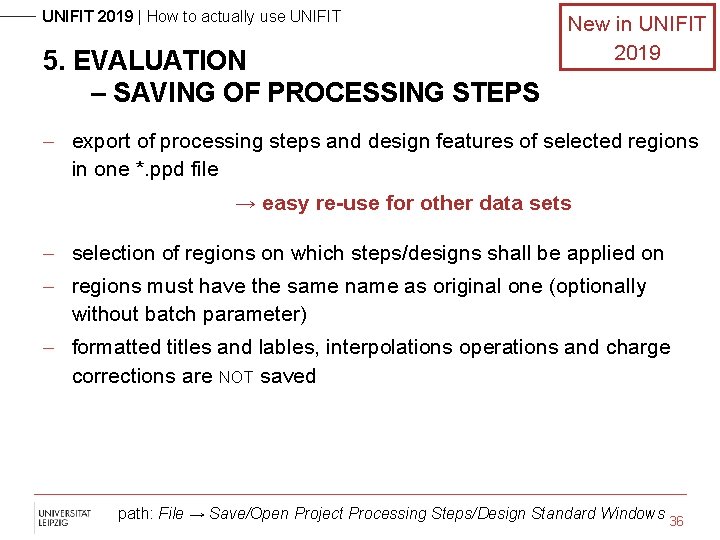
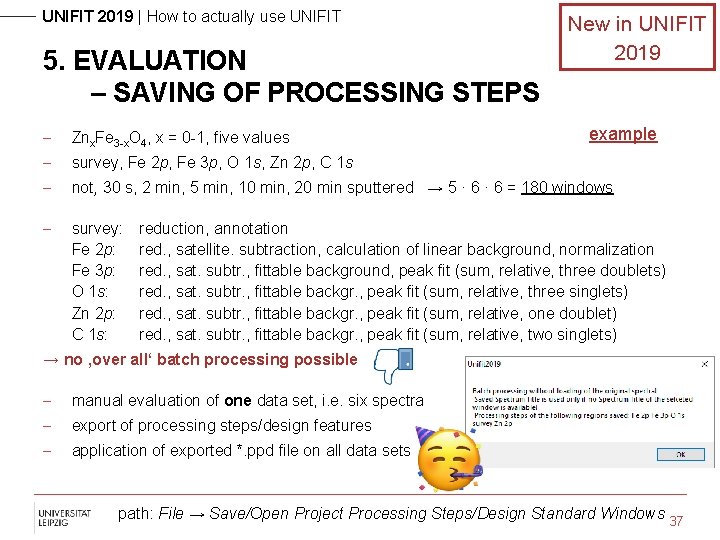
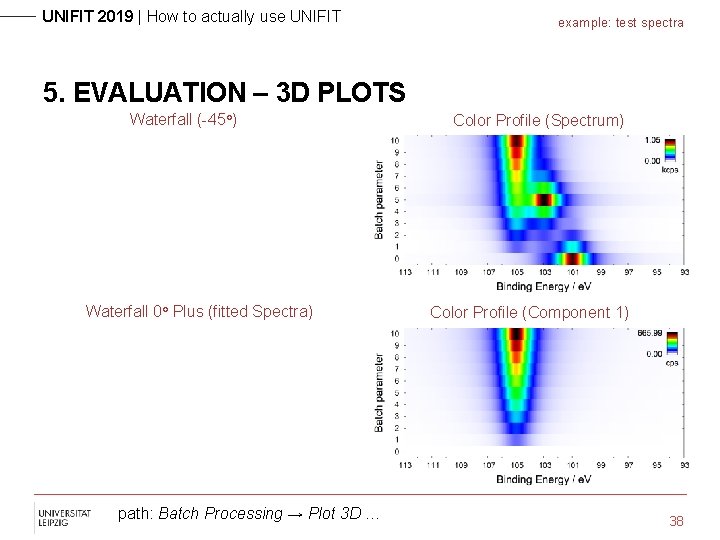
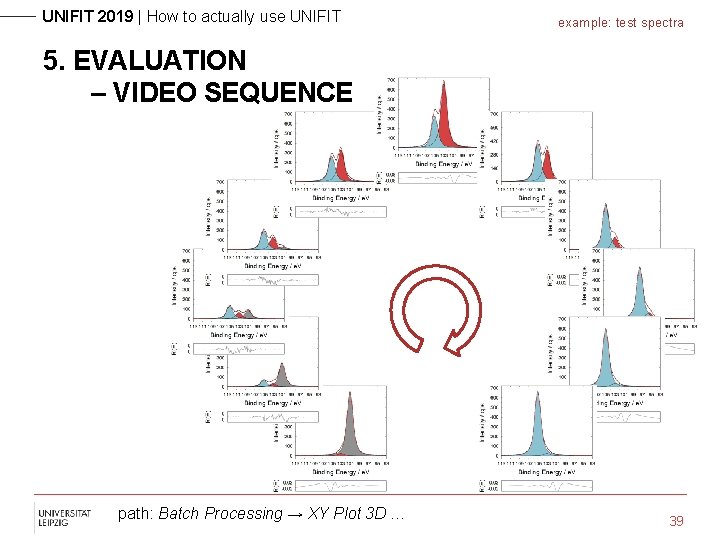
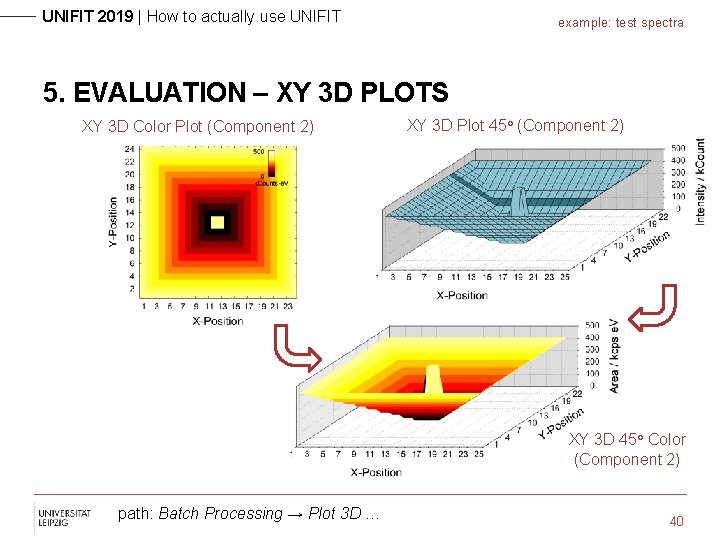
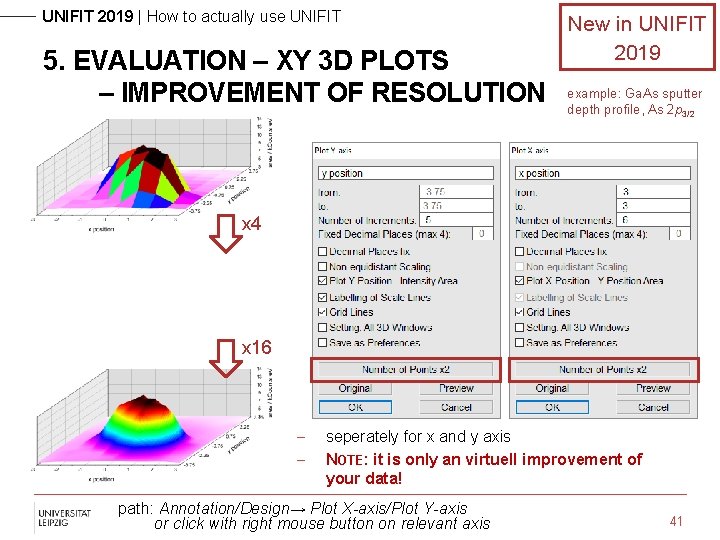
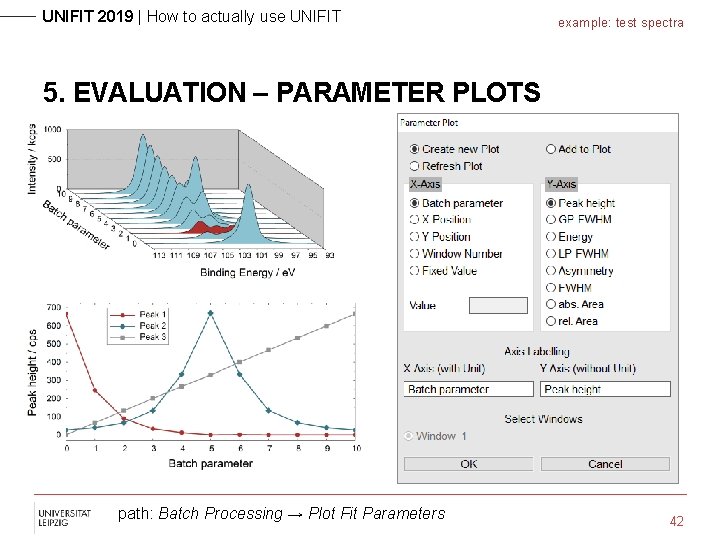
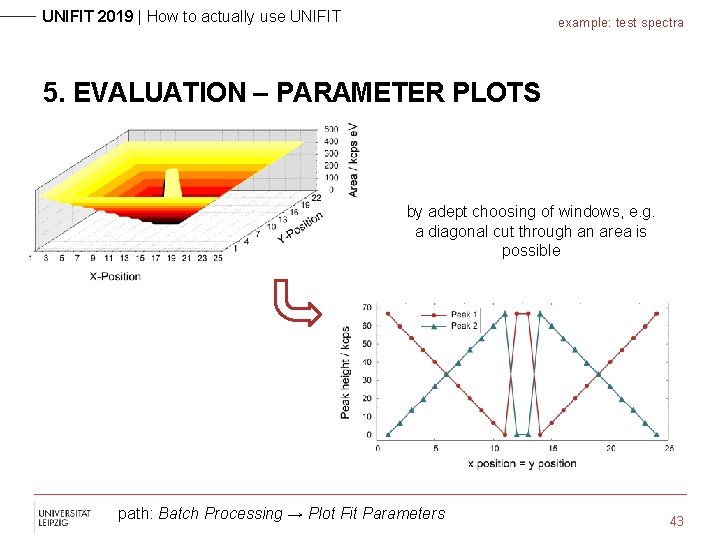
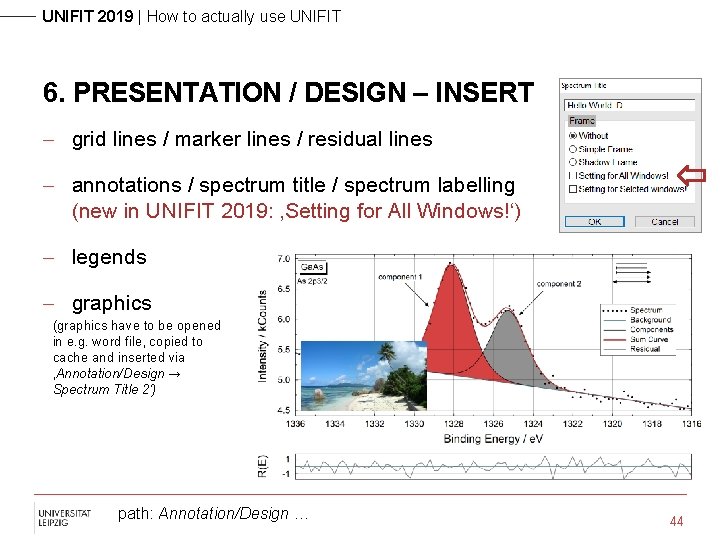
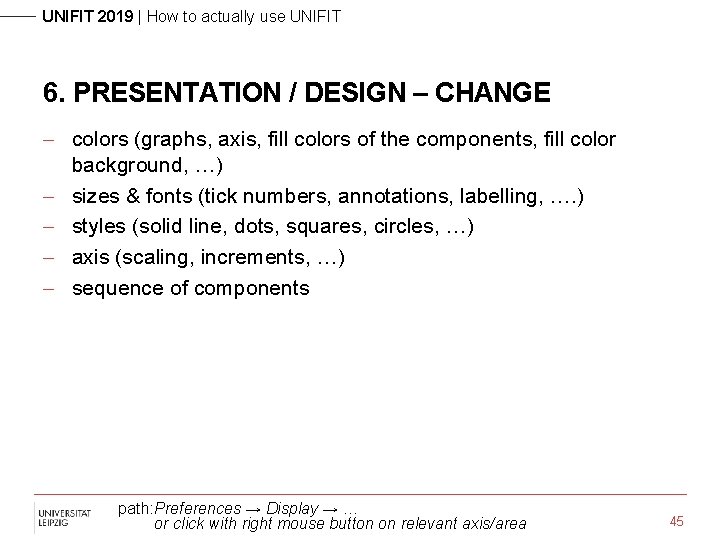
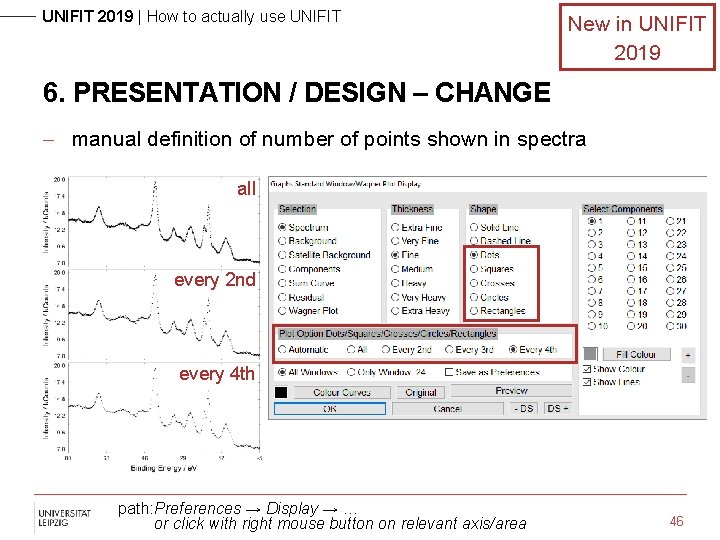
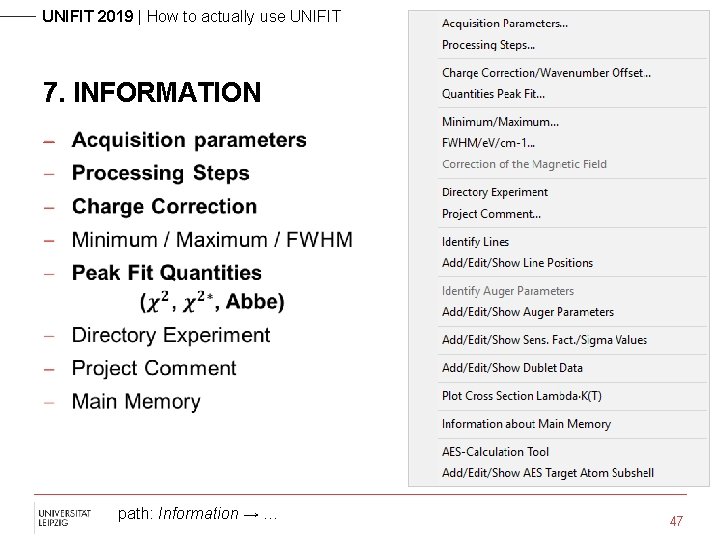
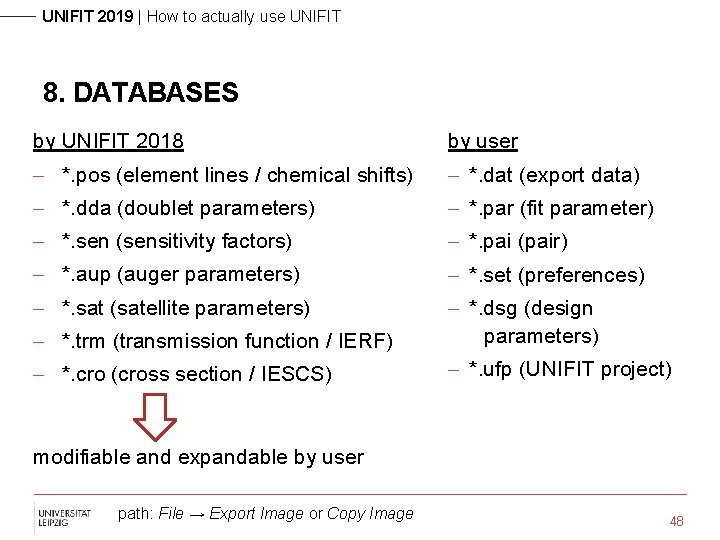
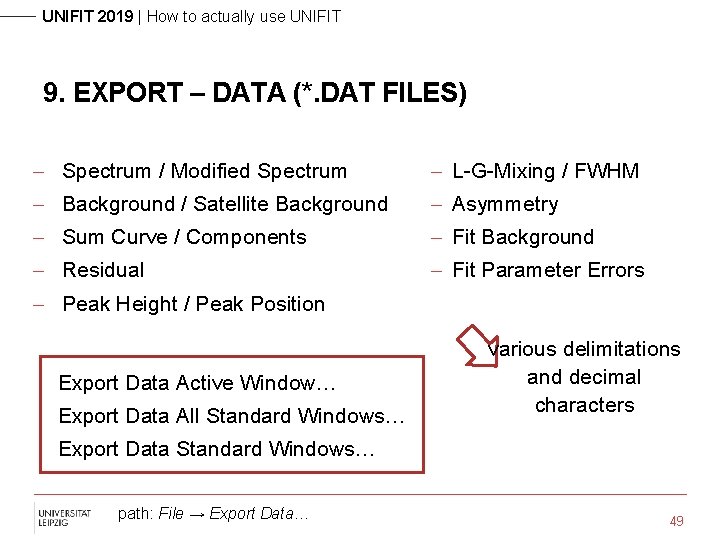
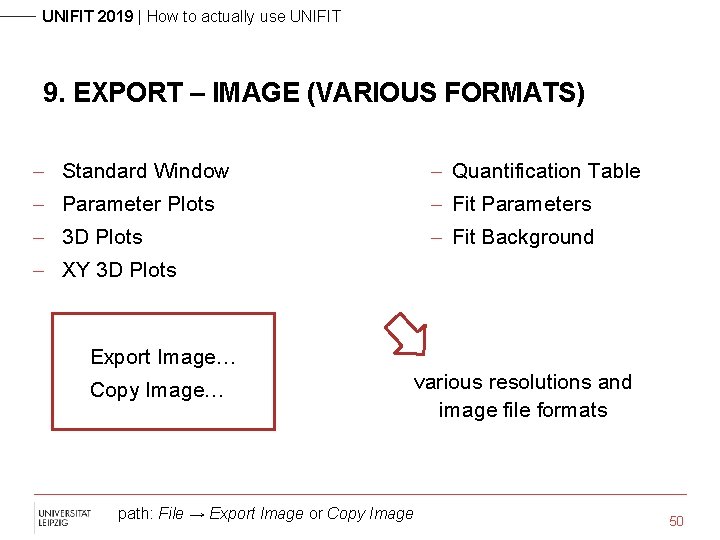
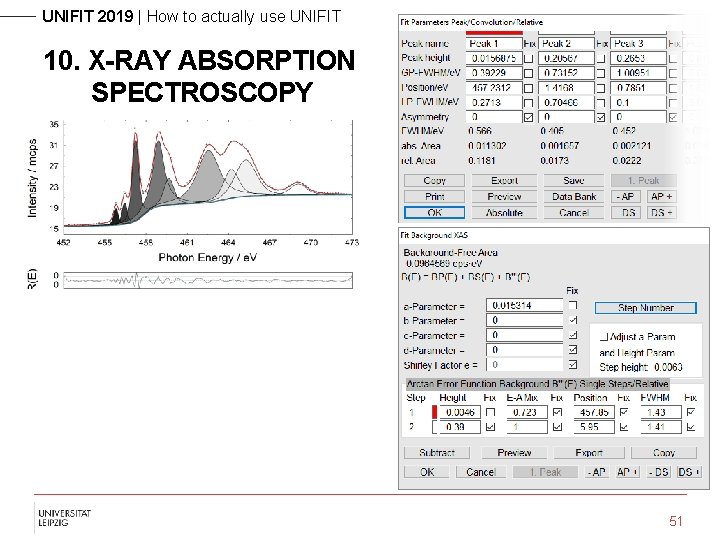
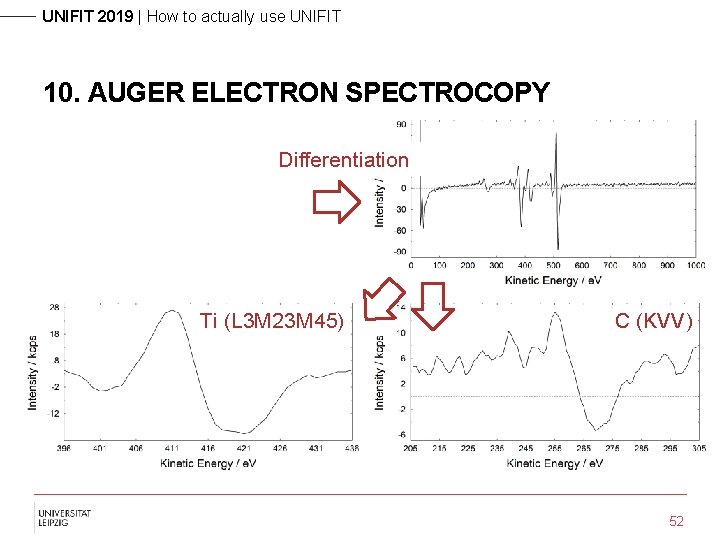
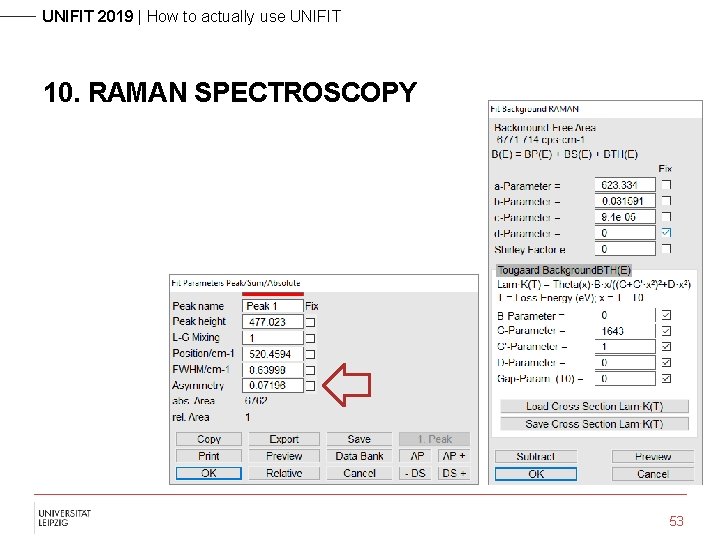
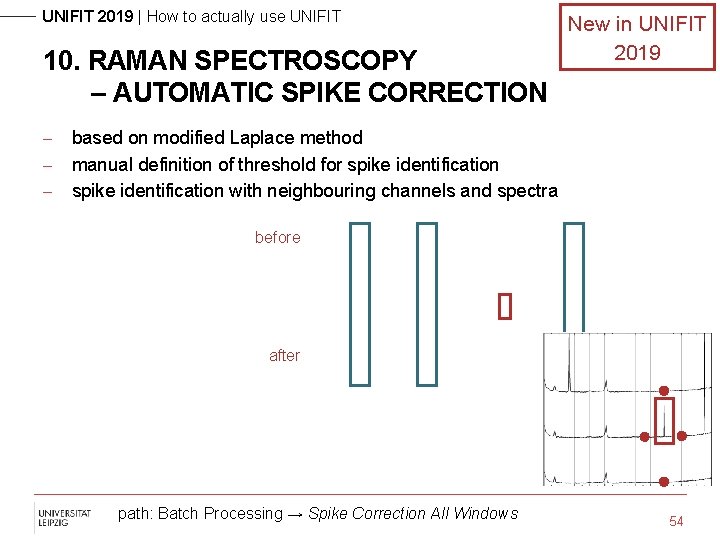
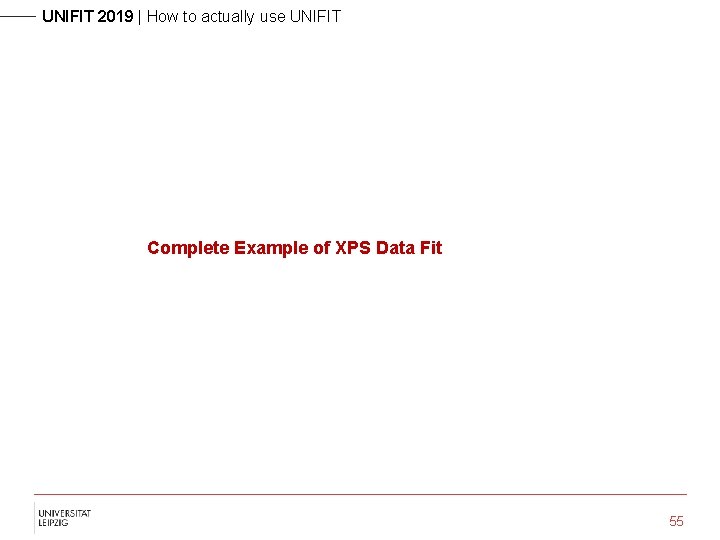
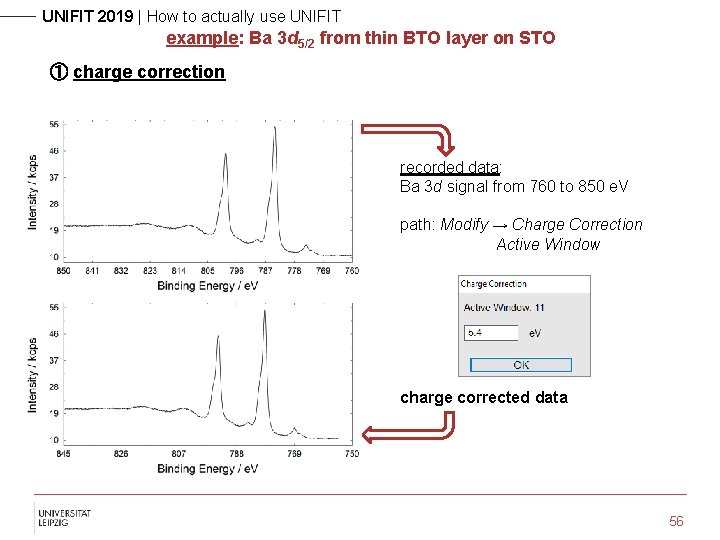
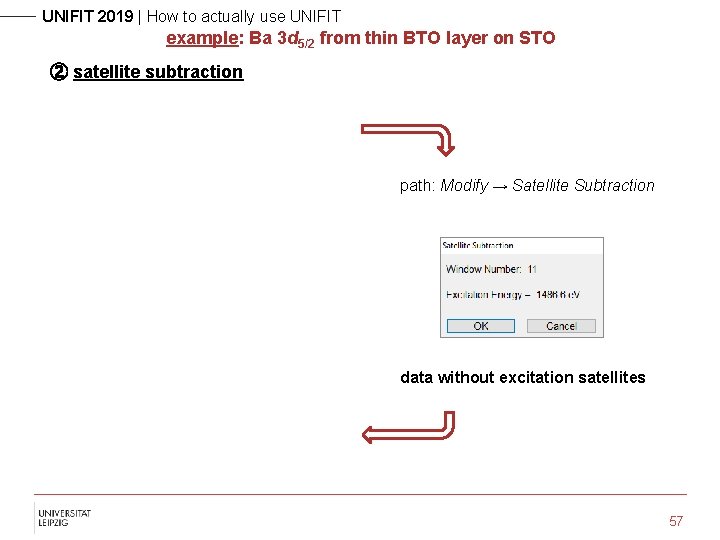
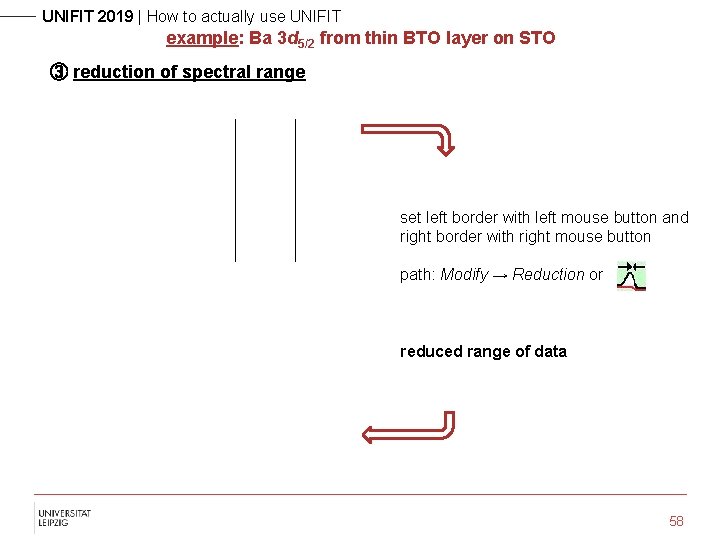
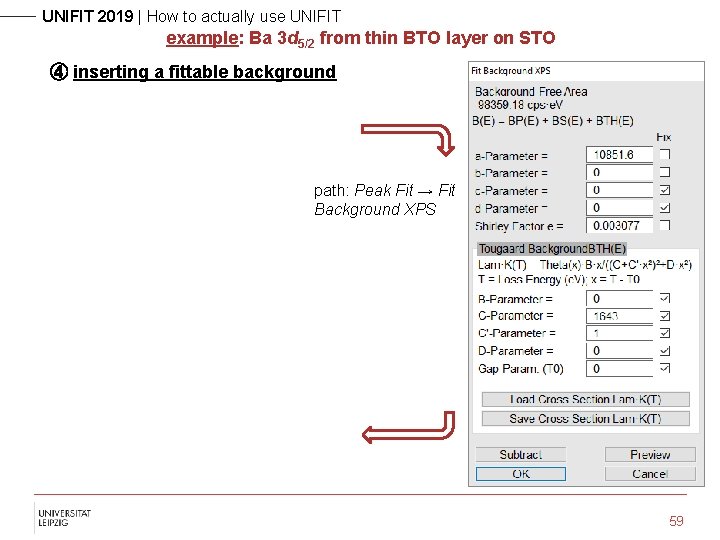
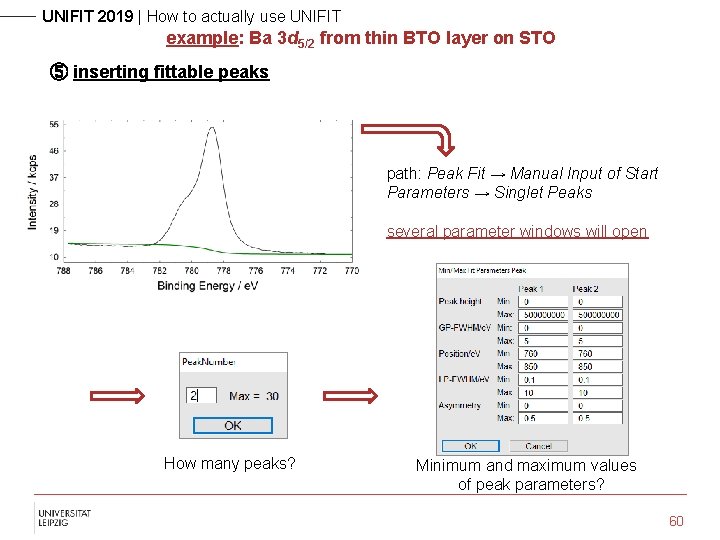
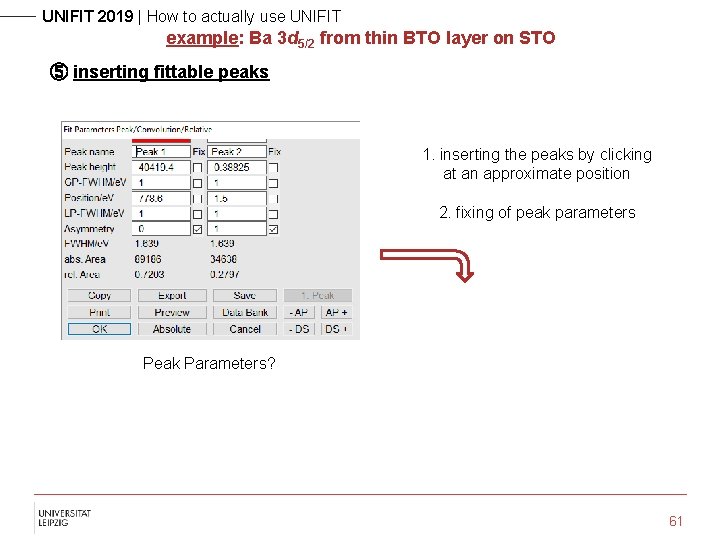
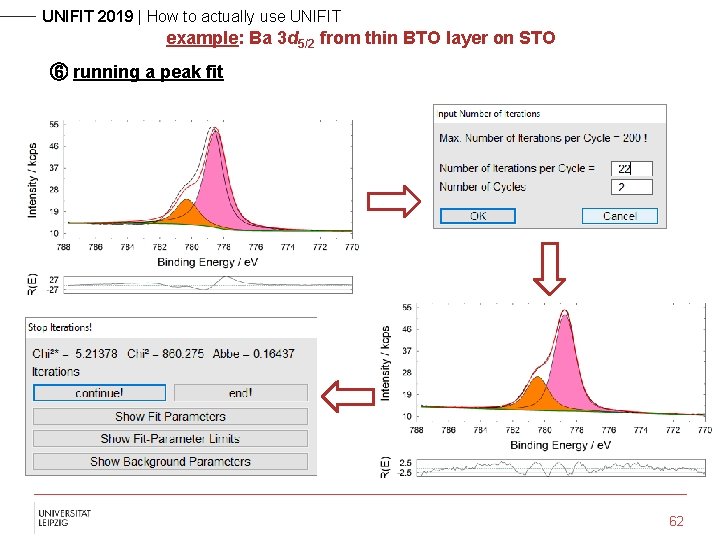
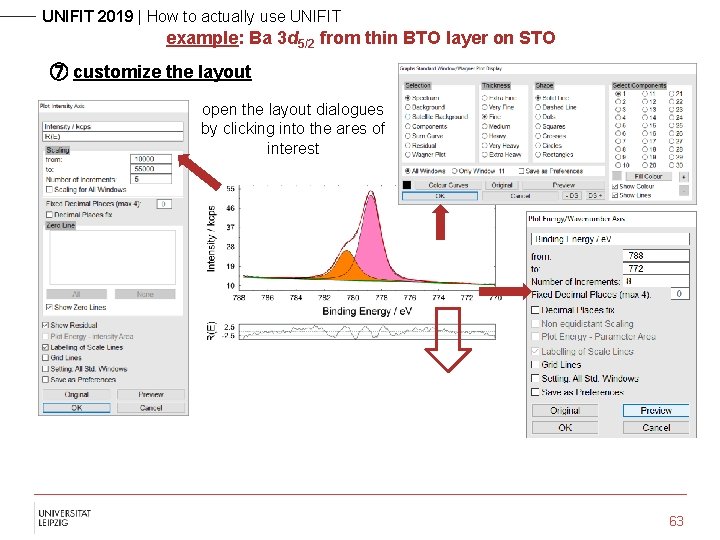
- Slides: 63
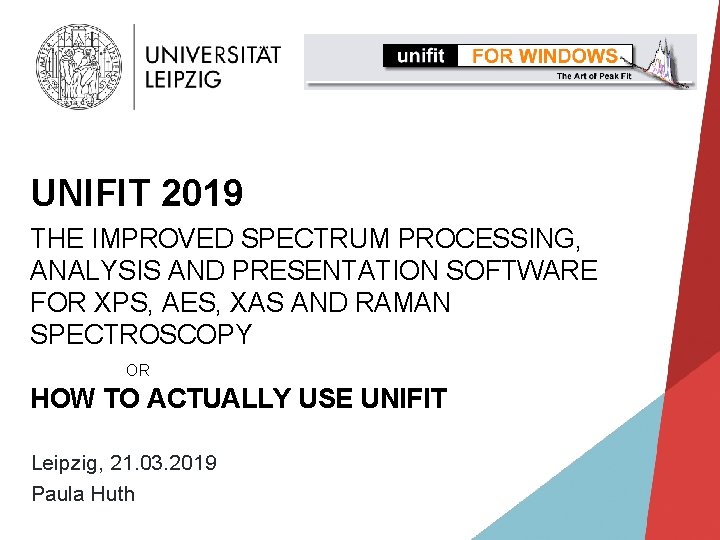
UNIFIT 2019 THE IMPROVED SPECTRUM PROCESSING, ANALYSIS AND PRESENTATION SOFTWARE FOR XPS, AES, XAS AND RAMAN SPECTROSCOPY OR HOW TO ACTUALLY USE UNIFIT Leipzig, 21. 03. 2019 Paula Huth
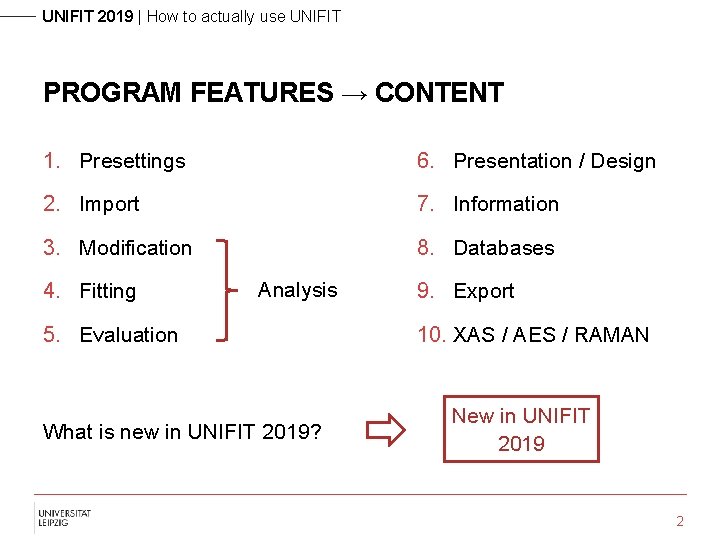
UNIFIT 2019 | How to actually use UNIFIT PROGRAM FEATURES → CONTENT 1. Presettings 6. Presentation / Design 2. Import 7. Information 3. Modification 8. Databases 4. Fitting Analysis 5. Evaluation What is new in UNIFIT 2019? 9. Export 10. XAS / AES / RAMAN New in UNIFIT 2019 2
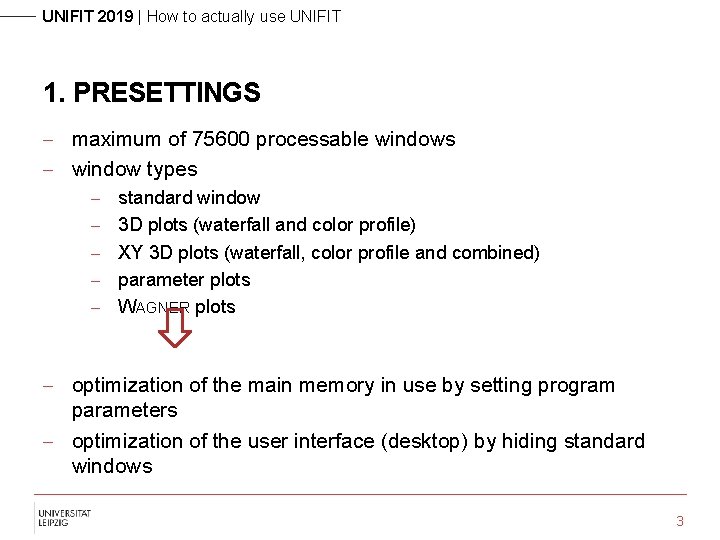
UNIFIT 2019 | How to actually use UNIFIT 1. PRESETTINGS - maximum of 75600 processable windows - window types - standard window 3 D plots (waterfall and color profile) XY 3 D plots (waterfall, color profile and combined) parameter plots WAGNER plots - optimization of the main memory in use by setting program parameters - optimization of the user interface (desktop) by hiding standard windows 3
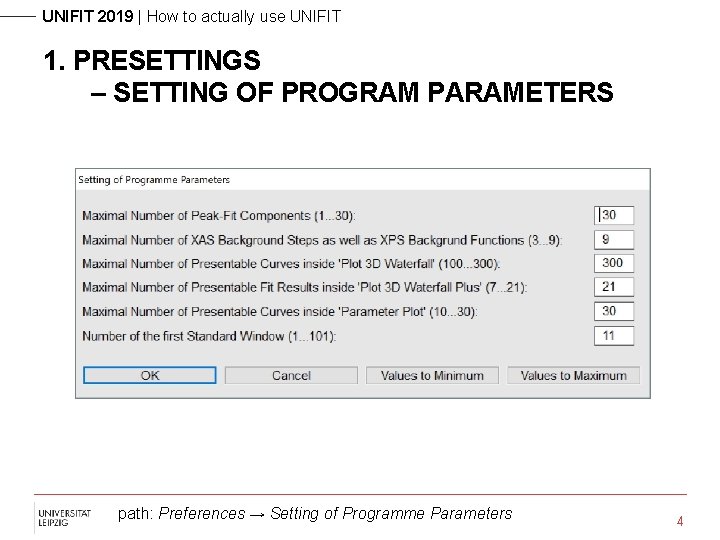
UNIFIT 2019 | How to actually use UNIFIT 1. PRESETTINGS – SETTING OF PROGRAM PARAMETERS path: Preferences → Setting of Programme Parameters 4
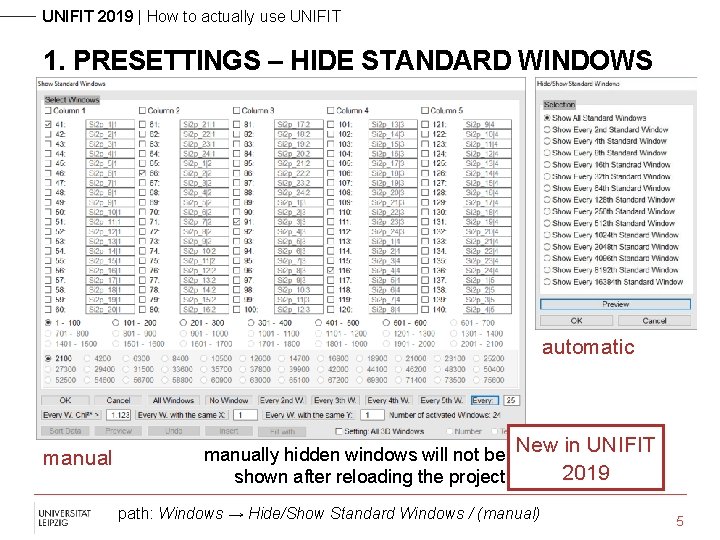
UNIFIT 2019 | How to actually use UNIFIT 1. PRESETTINGS – HIDE STANDARD WINDOWS automatic manually hidden windows will not be shown after reloading the project New in UNIFIT 2019 path: Windows → Hide/Show Standard Windows / (manual) 5
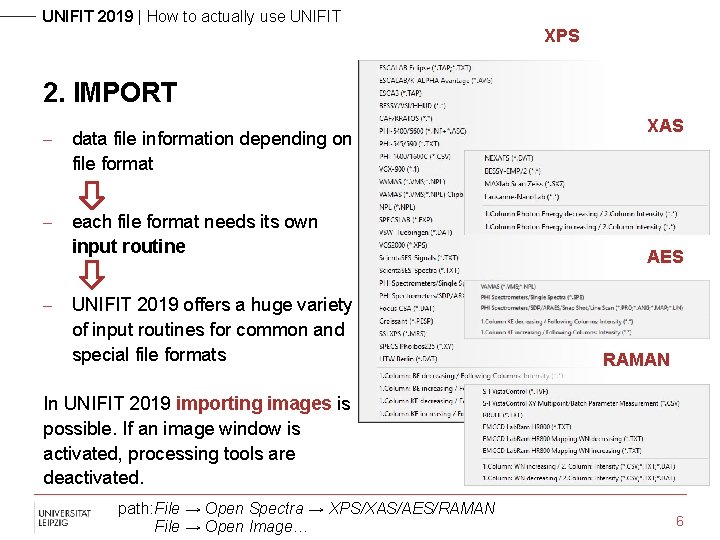
UNIFIT 2019 | How to actually use UNIFIT XPS 2. IMPORT - data file information depending on file format - each file format needs its own input routine - UNIFIT 2019 offers a huge variety of input routines for common and special file formats XAS AES RAMAN In UNIFIT 2019 importing images is possible. If an image window is activated, processing tools are deactivated. path: File → Open Spectra → XPS/XAS/AES/RAMAN File → Open Image… 6
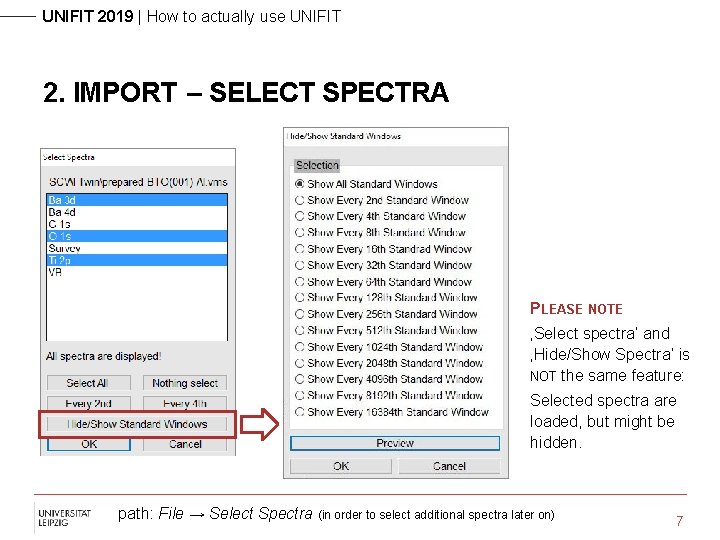
UNIFIT 2019 | How to actually use UNIFIT 2. IMPORT – SELECT SPECTRA PLEASE NOTE ‚Select spectra‘ and ‚Hide/Show Spectra‘ is NOT the same feature: Selected spectra are loaded, but might be hidden. path: File → Select Spectra (in order to select additional spectra later on) 7
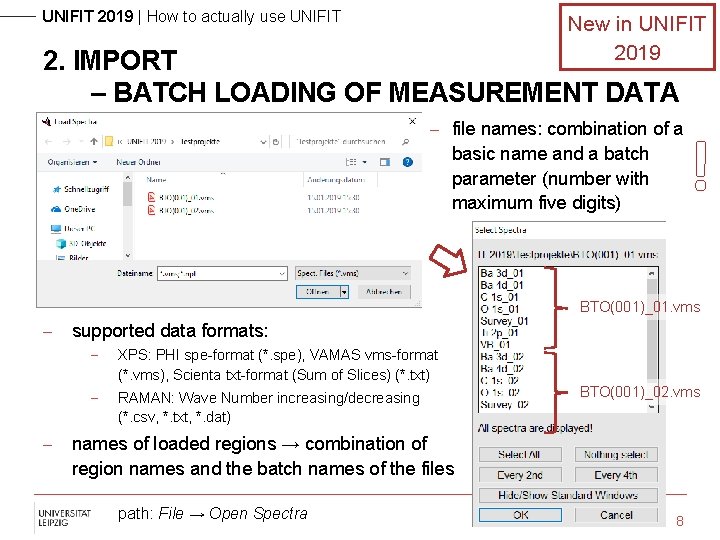
UNIFIT 2019 | How to actually use UNIFIT New in UNIFIT 2019 2. IMPORT – BATCH LOADING OF MEASUREMENT DATA - file names: combination of a basic name and a batch parameter (number with maximum five digits) ! BTO(001)_01. vms - supported data formats: - XPS: PHI spe-format (*. spe), VAMAS vms-format (*. vms), Scienta txt-format (Sum of Slices) (*. txt) - RAMAN: Wave Number increasing/decreasing (*. csv, *. txt, *. dat) BTO(001)_02. vms - names of loaded regions → combination of region names and the batch names of the files path: File → Open Spectra 8
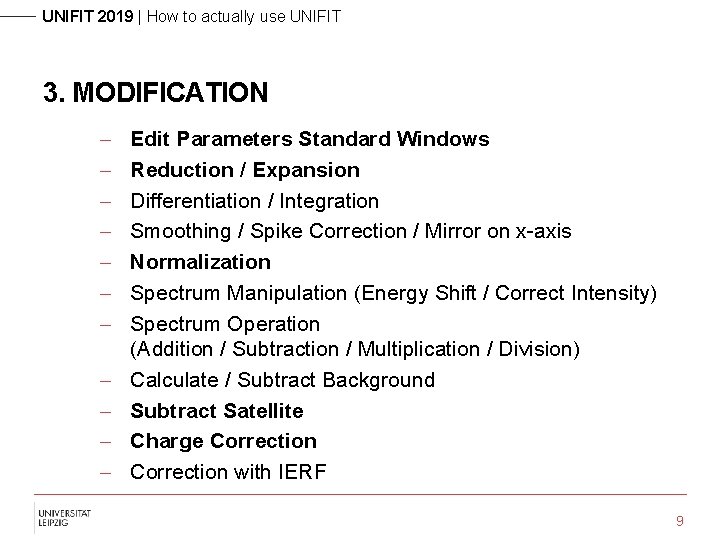
UNIFIT 2019 | How to actually use UNIFIT 3. MODIFICATION - Edit Parameters Standard Windows Reduction / Expansion Differentiation / Integration Smoothing / Spike Correction / Mirror on x-axis Normalization Spectrum Manipulation (Energy Shift / Correct Intensity) Spectrum Operation (Addition / Subtraction / Multiplication / Division) Calculate / Subtract Background Subtract Satellite Charge Correction with IERF 9
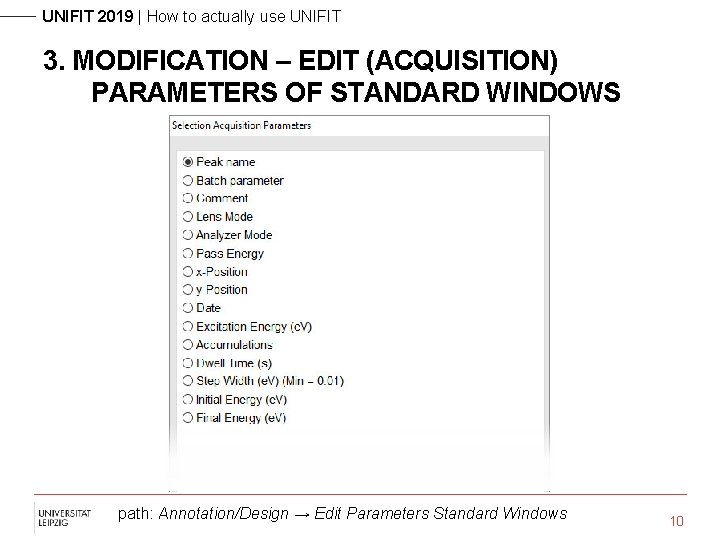
UNIFIT 2019 | How to actually use UNIFIT 3. MODIFICATION – EDIT (ACQUISITION) PARAMETERS OF STANDARD WINDOWS path: Annotation/Design → Edit Parameters Standard Windows 10
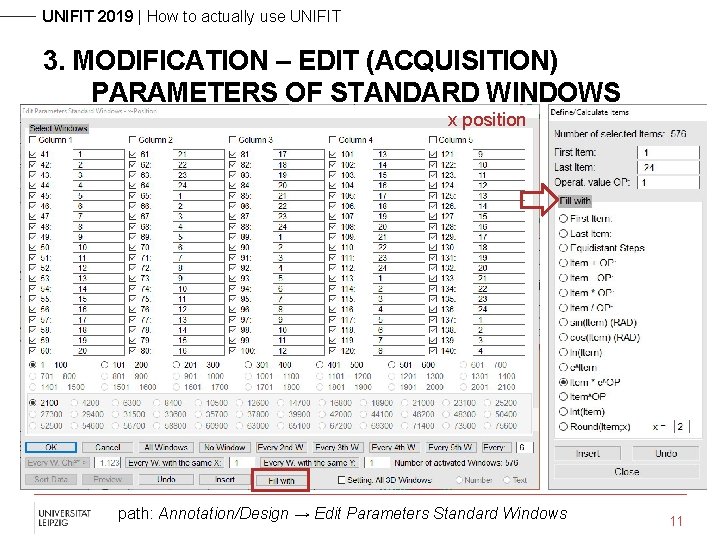
UNIFIT 2019 | How to actually use UNIFIT 3. MODIFICATION – EDIT (ACQUISITION) PARAMETERS OF STANDARD WINDOWS x position path: Annotation/Design → Edit Parameters Standard Windows 11
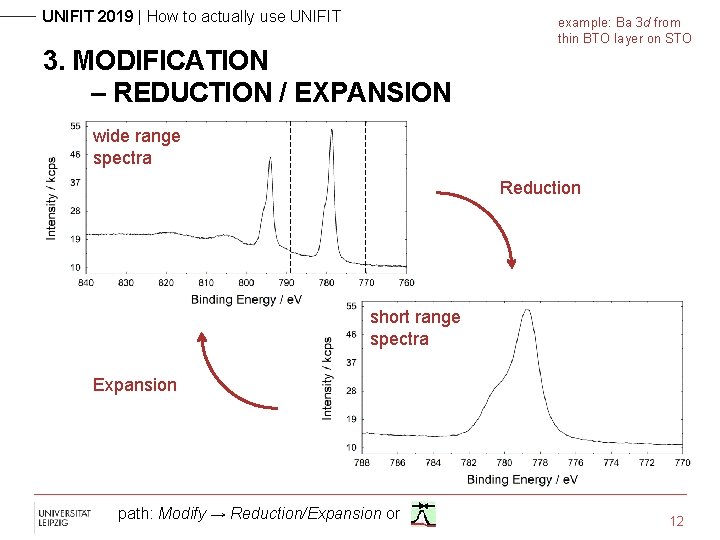
UNIFIT 2019 | How to actually use UNIFIT example: Ba 3 d from thin BTO layer on STO 3. MODIFICATION – REDUCTION / EXPANSION wide range spectra Reduction short range spectra Expansion path: Modify → Reduction/Expansion or 12
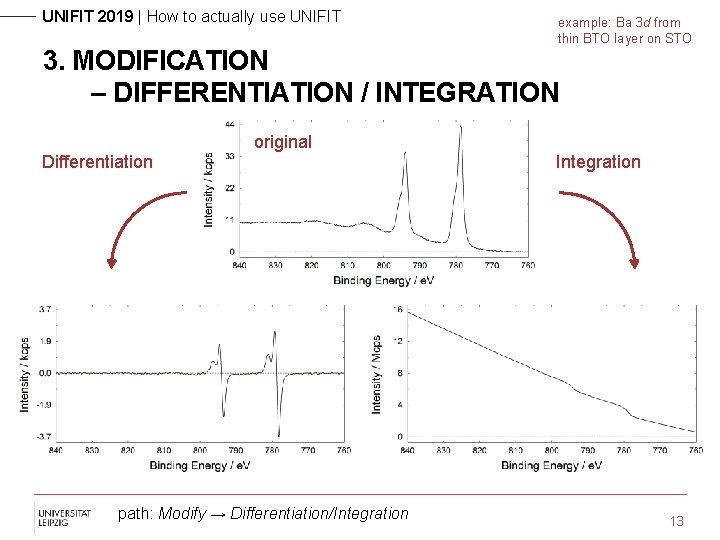
UNIFIT 2019 | How to actually use UNIFIT example: Ba 3 d from thin BTO layer on STO 3. MODIFICATION – DIFFERENTIATION / INTEGRATION Differentiation original path: Modify → Differentiation/Integration 13
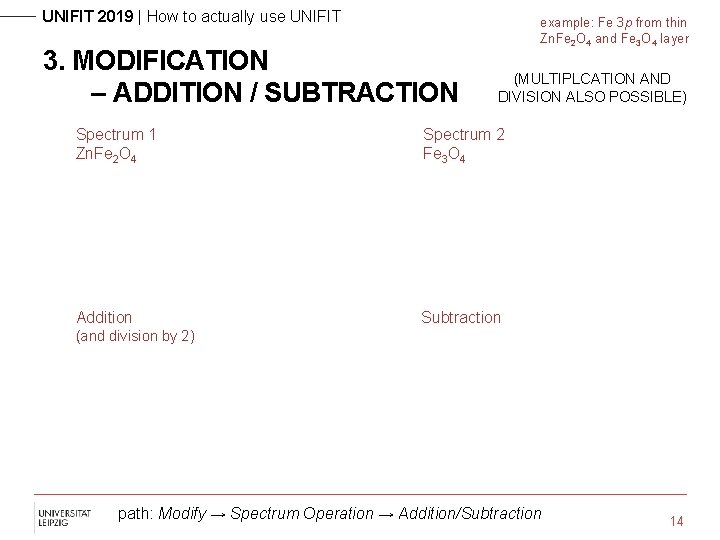
UNIFIT 2019 | How to actually use UNIFIT 3. MODIFICATION – ADDITION / SUBTRACTION example: Fe 3 p from thin Zn. Fe 2 O 4 and Fe 3 O 4 layer (MULTIPLCATION AND DIVISION ALSO POSSIBLE) Spectrum 1 Zn. Fe 2 O 4 Spectrum 2 Fe 3 O 4 Addition Subtraction (and division by 2) path: Modify → Spectrum Operation → Addition/Subtraction 14
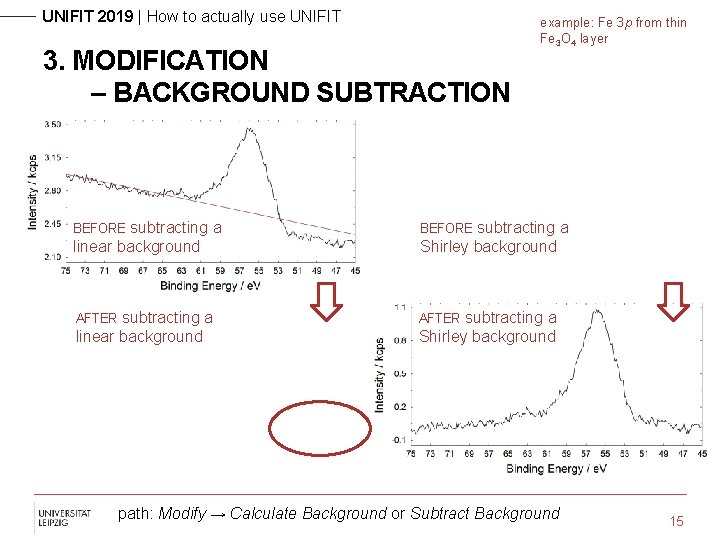
UNIFIT 2019 | How to actually use UNIFIT 3. MODIFICATION – BACKGROUND SUBTRACTION example: Fe 3 p from thin Fe 3 O 4 layer BEFORE subtracting a linear background Shirley background AFTER subtracting a linear background Shirley background path: Modify → Calculate Background or Subtract Background 15
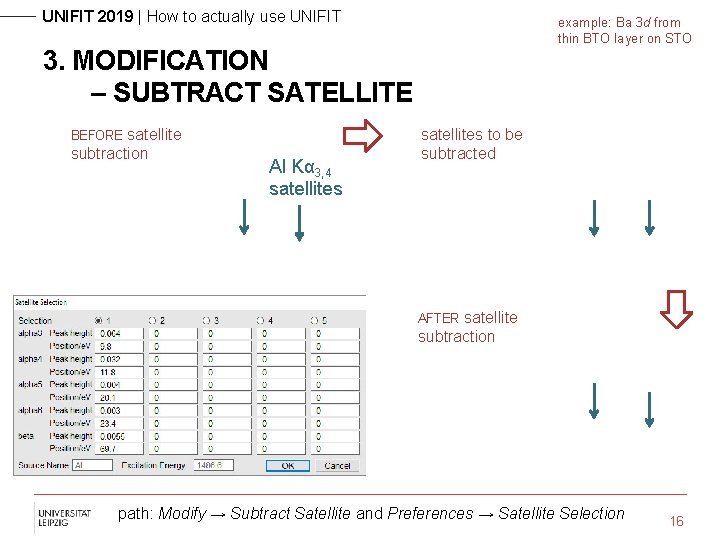
UNIFIT 2019 | How to actually use UNIFIT example: Ba 3 d from thin BTO layer on STO 3. MODIFICATION – SUBTRACT SATELLITE BEFORE satellite subtraction Al Kα 3, 4 satellites to be subtracted AFTER satellite subtraction path: Modify → Subtract Satellite and Preferences → Satellite Selection 16
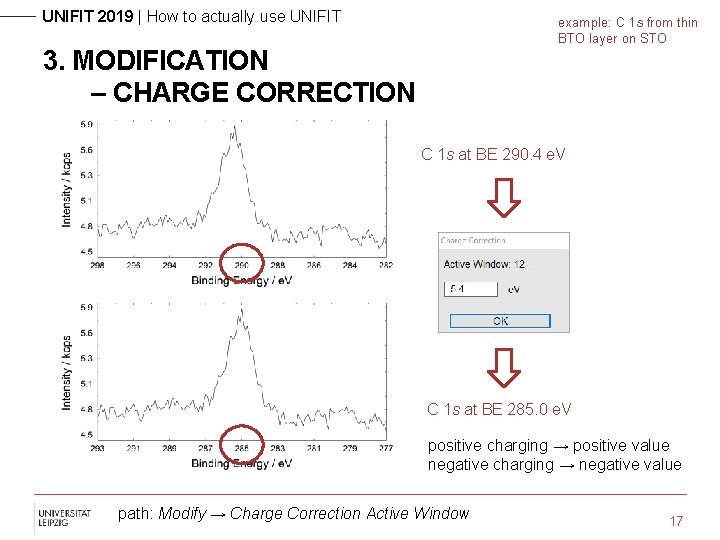
UNIFIT 2019 | How to actually use UNIFIT example: C 1 s from thin BTO layer on STO 3. MODIFICATION – CHARGE CORRECTION C 1 s at BE 290. 4 e. V C 1 s at BE 285. 0 e. V positive charging → positive value negative charging → negative value path: Modify → Charge Correction Active Window 17
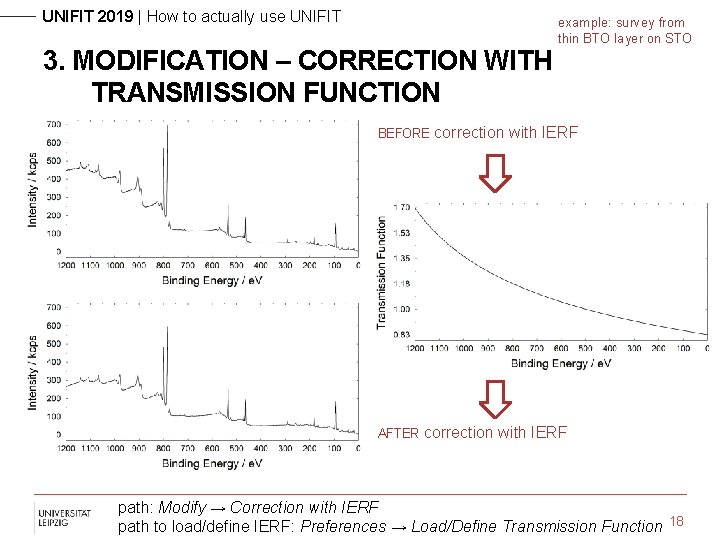
UNIFIT 2019 | How to actually use UNIFIT example: survey from thin BTO layer on STO 3. MODIFICATION – CORRECTION WITH TRANSMISSION FUNCTION BEFORE correction with IERF AFTER correction with IERF path: Modify → Correction with IERF path to load/define IERF: Preferences → Load/Define Transmission Function 18
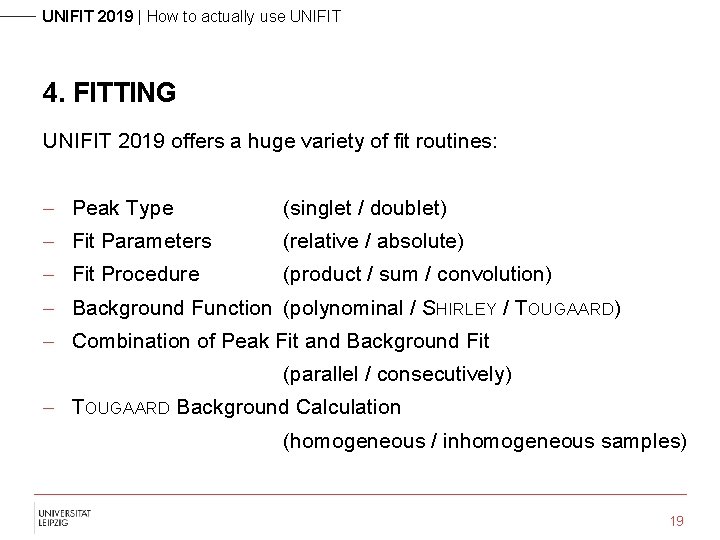
UNIFIT 2019 | How to actually use UNIFIT 4. FITTING UNIFIT 2019 offers a huge variety of fit routines: - Peak Type (singlet / doublet) - Fit Parameters (relative / absolute) - Fit Procedure (product / sum / convolution) - Background Function (polynominal / SHIRLEY / TOUGAARD) - Combination of Peak Fit and Background Fit (parallel / consecutively) - TOUGAARD Background Calculation (homogeneous / inhomogeneous samples) 19
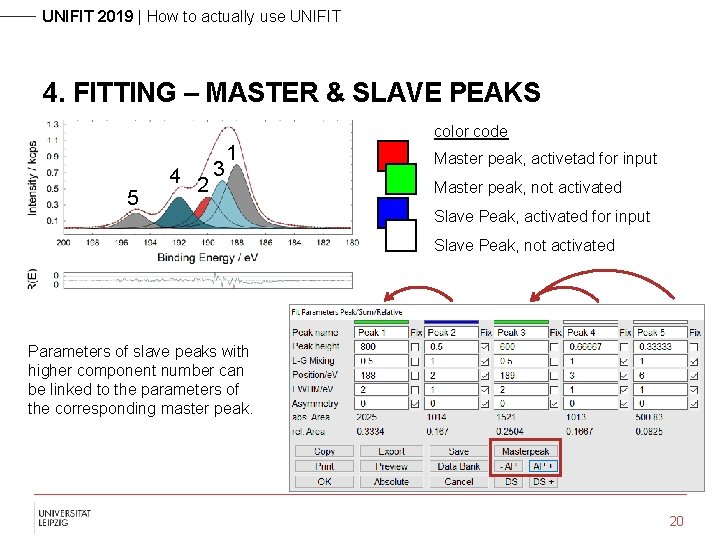
UNIFIT 2019 | How to actually use UNIFIT 4. FITTING – MASTER & SLAVE PEAKS color code 5 4 2 3 1 Master peak, activetad for input Master peak, not activated Slave Peak, activated for input Slave Peak, not activated Parameters of slave peaks with higher component number can be linked to the parameters of the corresponding master peak. 20
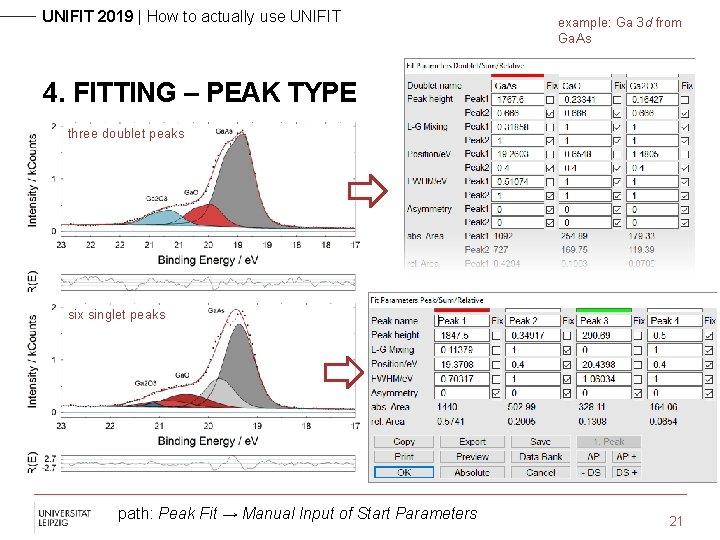
UNIFIT 2019 | How to actually use UNIFIT example: Ga 3 d from Ga. As 4. FITTING – PEAK TYPE three doublet peaks six singlet peaks path: Peak Fit → Manual Input of Start Parameters 21
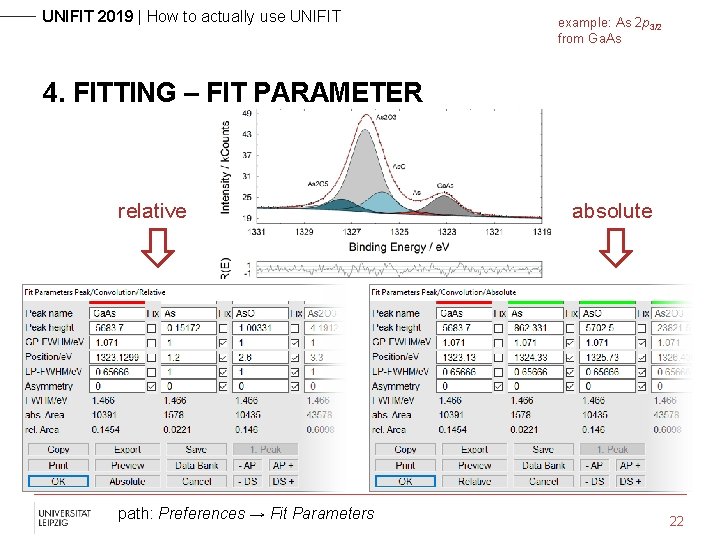
UNIFIT 2019 | How to actually use UNIFIT example: As 2 p 3/2 from Ga. As 4. FITTING – FIT PARAMETER relative path: Preferences → Fit Parameters absolute 22
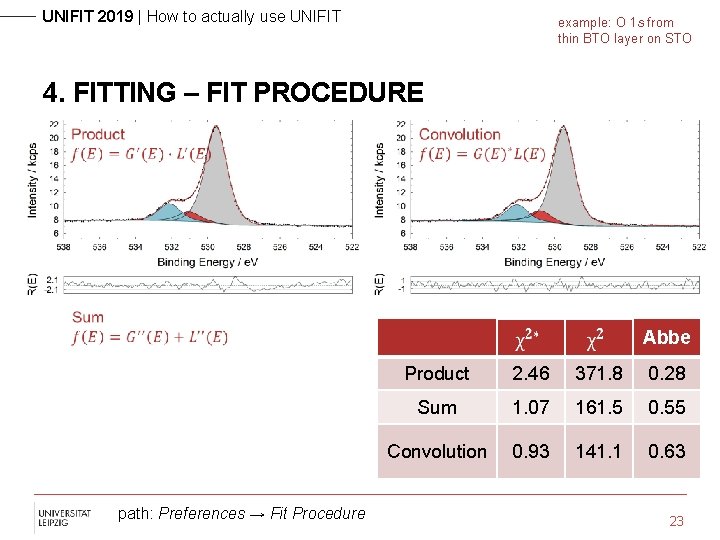
UNIFIT 2019 | How to actually use UNIFIT example: O 1 s from thin BTO layer on STO 4. FITTING – FIT PROCEDURE Abbe path: Preferences → Fit Procedure Product 2. 46 371. 8 0. 28 Sum 1. 07 161. 5 0. 55 Convolution 0. 93 141. 1 0. 63 23
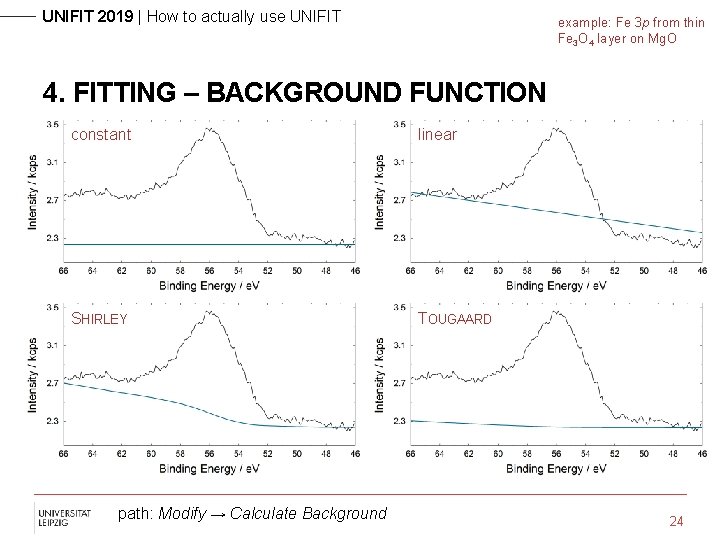
UNIFIT 2019 | How to actually use UNIFIT example: Fe 3 p from thin Fe 3 O 4 layer on Mg. O 4. FITTING – BACKGROUND FUNCTION constant linear SHIRLEY TOUGAARD path: Modify → Calculate Background 24
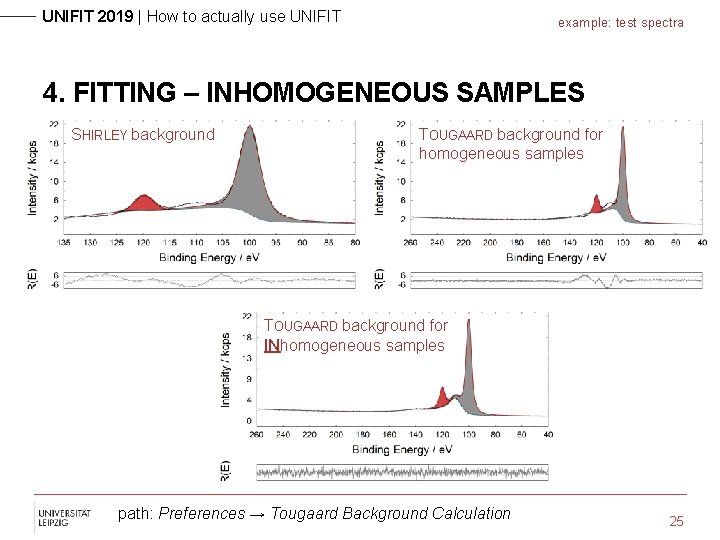
UNIFIT 2019 | How to actually use UNIFIT example: test spectra 4. FITTING – INHOMOGENEOUS SAMPLES SHIRLEY background TOUGAARD background for homogeneous samples TOUGAARD background for INhomogeneous samples path: Preferences → Tougaard Background Calculation 25
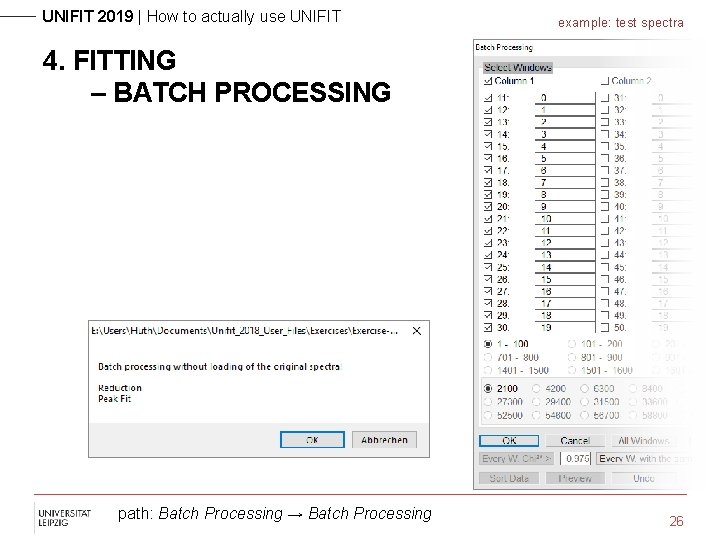
UNIFIT 2019 | How to actually use UNIFIT example: test spectra 4. FITTING – BATCH PROCESSING path: Batch Processing → Batch Processing 26
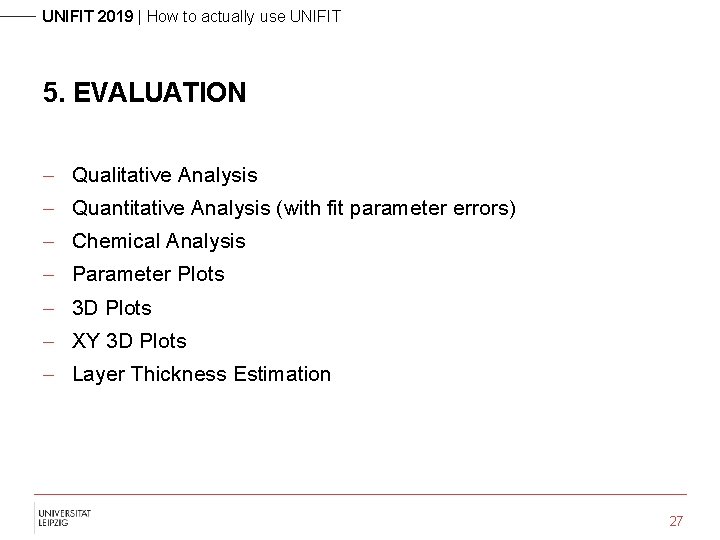
UNIFIT 2019 | How to actually use UNIFIT 5. EVALUATION - Qualitative Analysis - Quantitative Analysis (with fit parameter errors) - Chemical Analysis - Parameter Plots - 3 D Plots - XY 3 D Plots - Layer Thickness Estimation 27
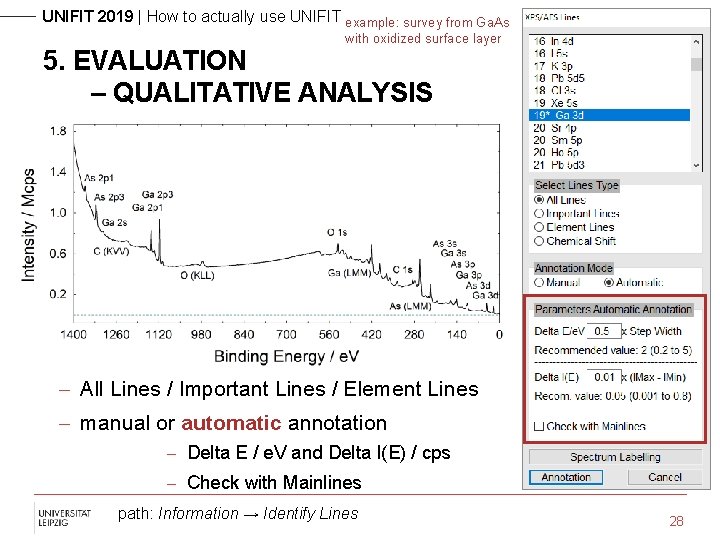
UNIFIT 2019 | How to actually use UNIFIT example: survey from Ga. As with oxidized surface layer 5. EVALUATION – QUALITATIVE ANALYSIS - All Lines / Important Lines / Element Lines - manual or automatic annotation - Delta E / e. V and Delta I(E) / cps - Check with Mainlines path: Information → Identify Lines 28
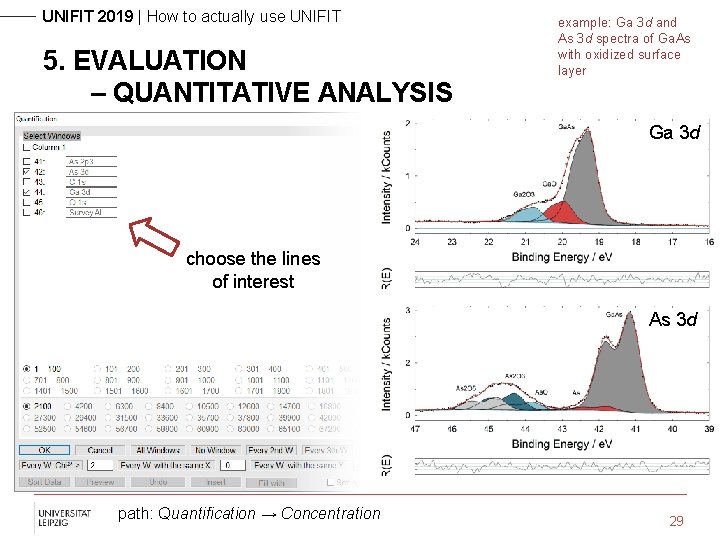
UNIFIT 2019 | How to actually use UNIFIT 5. EVALUATION – QUANTITATIVE ANALYSIS example: Ga 3 d and As 3 d spectra of Ga. As with oxidized surface layer Ga 3 d choose the lines of interest As 3 d path: Quantification → Concentration 29
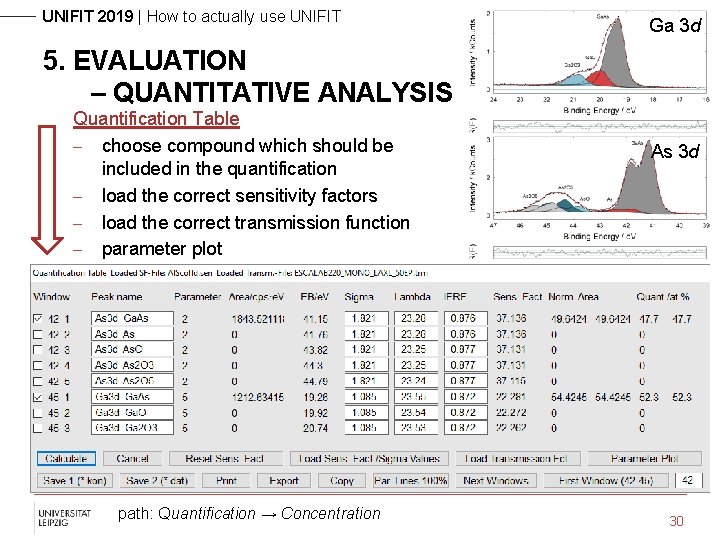
UNIFIT 2019 | How to actually use UNIFIT Ga 3 d 5. EVALUATION – QUANTITATIVE ANALYSIS Quantification Table - choose compound which should be included in the quantification - load the correct sensitivity factors - load the correct transmission function - parameter plot path: Quantification → Concentration As 3 d 30
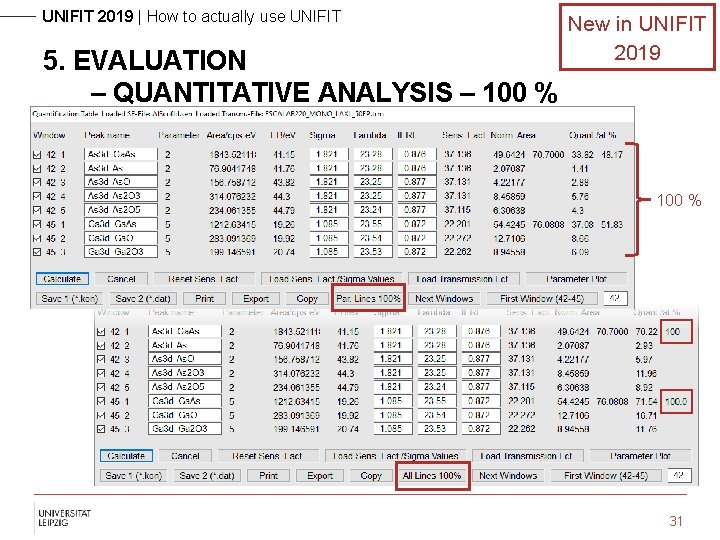
UNIFIT 2019 | How to actually use UNIFIT 5. EVALUATION – QUANTITATIVE ANALYSIS – 100 % New in UNIFIT 2019 100 % 31
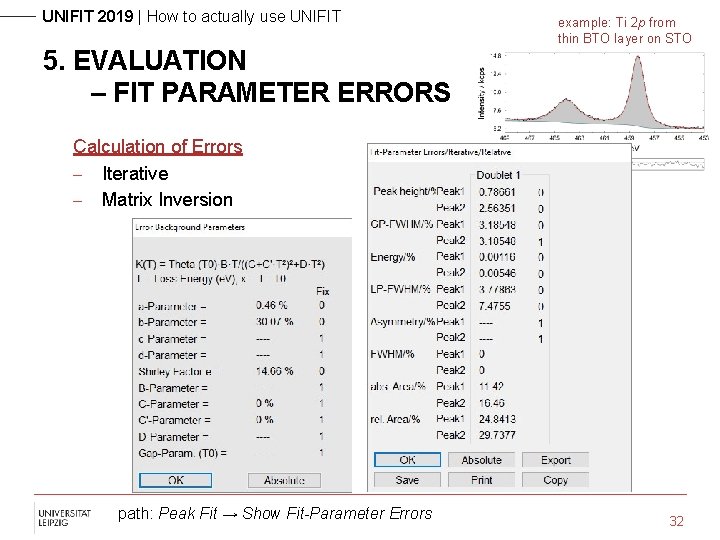
UNIFIT 2019 | How to actually use UNIFIT example: Ti 2 p from thin BTO layer on STO 5. EVALUATION – FIT PARAMETER ERRORS Calculation of Errors - Iterative - Matrix Inversion path: Peak Fit → Show Fit-Parameter Errors 32
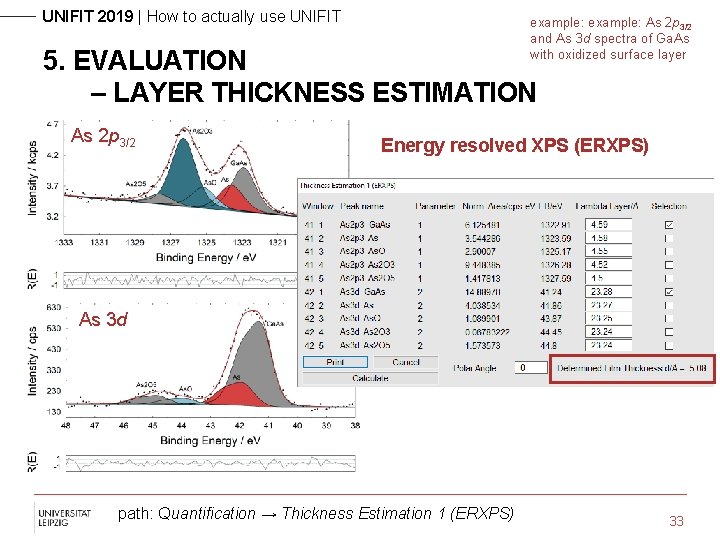
UNIFIT 2019 | How to actually use UNIFIT example: As 2 p 3/2 and As 3 d spectra of Ga. As with oxidized surface layer 5. EVALUATION – LAYER THICKNESS ESTIMATION As 2 p 3/2 Energy resolved XPS (ERXPS) As 3 d path: Quantification → Thickness Estimation 1 (ERXPS) 33
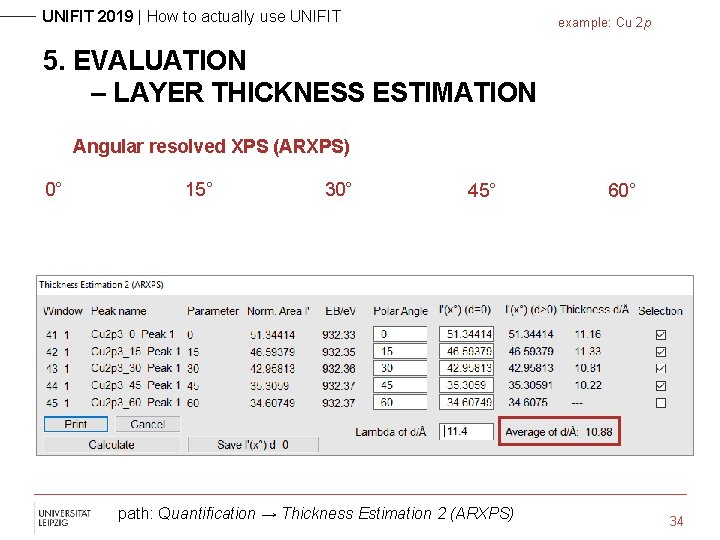
UNIFIT 2019 | How to actually use UNIFIT example: Cu 2 p 5. EVALUATION – LAYER THICKNESS ESTIMATION Angular resolved XPS (ARXPS) 0° 15° 30° 45° path: Quantification → Thickness Estimation 2 (ARXPS) 60° 34
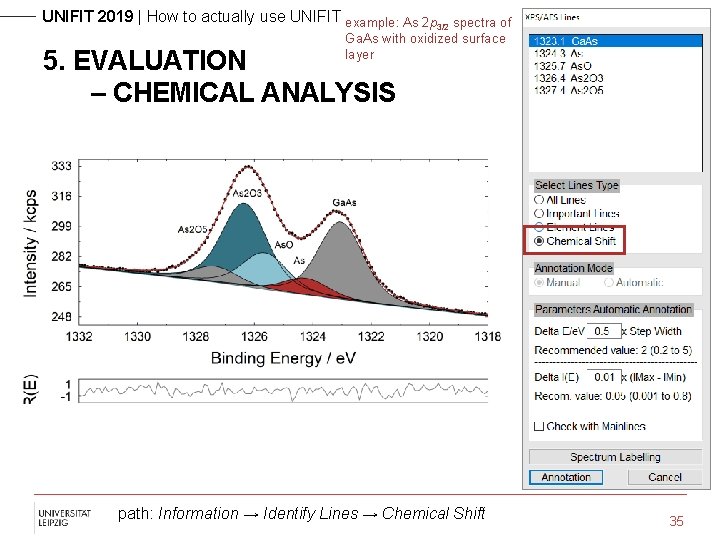
UNIFIT 2019 | How to actually use UNIFIT example: As 2 p spectra of 3/2 Ga. As with oxidized surface layer 5. EVALUATION – CHEMICAL ANALYSIS path: Information → Identify Lines → Chemical Shift 35
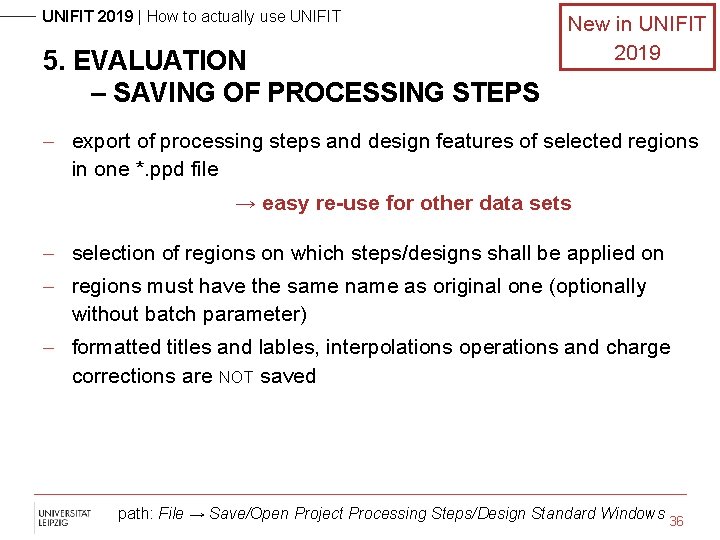
UNIFIT 2019 | How to actually use UNIFIT 5. EVALUATION – SAVING OF PROCESSING STEPS New in UNIFIT 2019 - export of processing steps and design features of selected regions in one *. ppd file → easy re-use for other data sets - selection of regions on which steps/designs shall be applied on - regions must have the same name as original one (optionally without batch parameter) - formatted titles and lables, interpolations operations and charge corrections are NOT saved path: File → Save/Open Project Processing Steps/Design Standard Windows 36
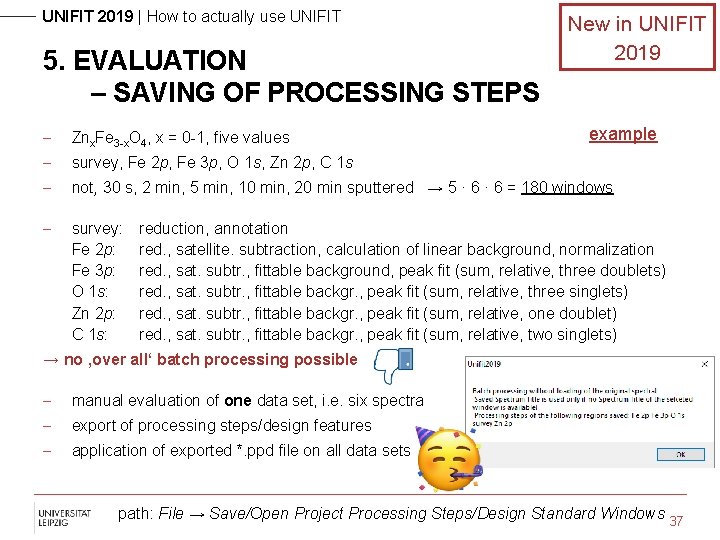
UNIFIT 2019 | How to actually use UNIFIT 5. EVALUATION – SAVING OF PROCESSING STEPS New in UNIFIT 2019 example - Znx. Fe 3 -x. O 4, x = 0 -1, five values - survey, Fe 2 p, Fe 3 p, O 1 s, Zn 2 p, C 1 s - not, 30 s, 2 min, 5 min, 10 min, 20 min sputtered → 5 · 6 = 180 windows - survey: Fe 2 p: Fe 3 p: O 1 s: Zn 2 p: C 1 s: reduction, annotation red. , satellite. subtraction, calculation of linear background, normalization red. , sat. subtr. , fittable background, peak fit (sum, relative, three doublets) red. , sat. subtr. , fittable backgr. , peak fit (sum, relative, three singlets) red. , sat. subtr. , fittable backgr. , peak fit (sum, relative, one doublet) red. , sat. subtr. , fittable backgr. , peak fit (sum, relative, two singlets) → no ‚over all‘ batch processing possible - manual evaluation of one data set, i. e. six spectra - export of processing steps/design features - application of exported *. ppd file on all data sets path: File → Save/Open Project Processing Steps/Design Standard Windows 37
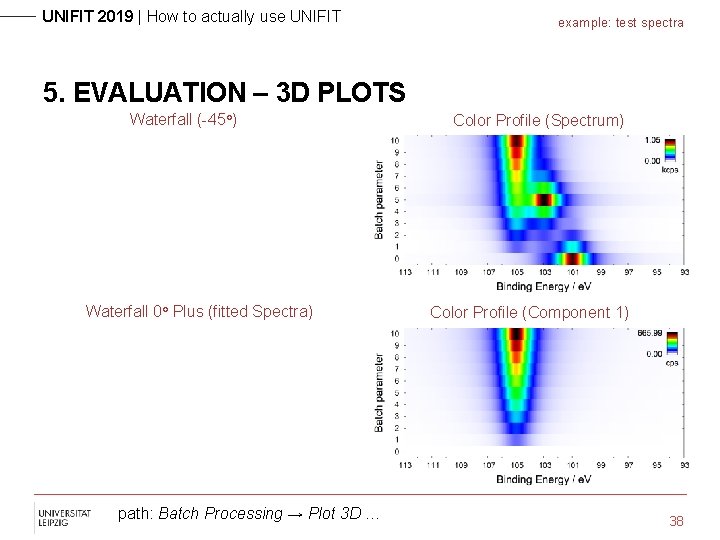
UNIFIT 2019 | How to actually use UNIFIT example: test spectra 5. EVALUATION – 3 D PLOTS Waterfall (-45°) Waterfall 0° Plus (fitted Spectra) path: Batch Processing → Plot 3 D … Color Profile (Spectrum) Color Profile (Component 1) 38
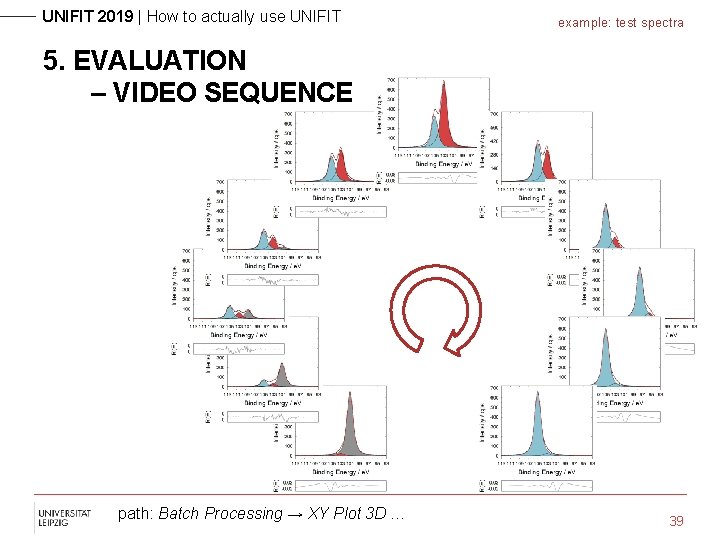
UNIFIT 2019 | How to actually use UNIFIT example: test spectra 5. EVALUATION – VIDEO SEQUENCE path: Batch Processing → XY Plot 3 D … 39
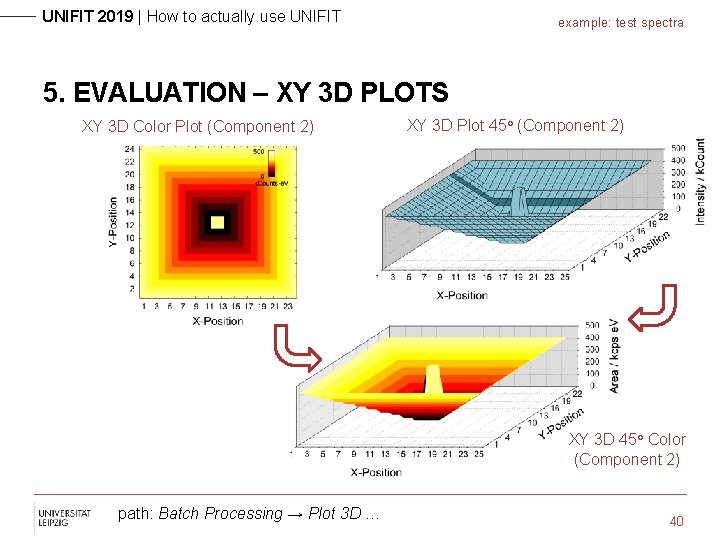
UNIFIT 2019 | How to actually use UNIFIT example: test spectra 5. EVALUATION – XY 3 D PLOTS XY 3 D Color Plot (Component 2) XY 3 D Plot 45° (Component 2) XY 3 D 45° Color (Component 2) path: Batch Processing → Plot 3 D … 40
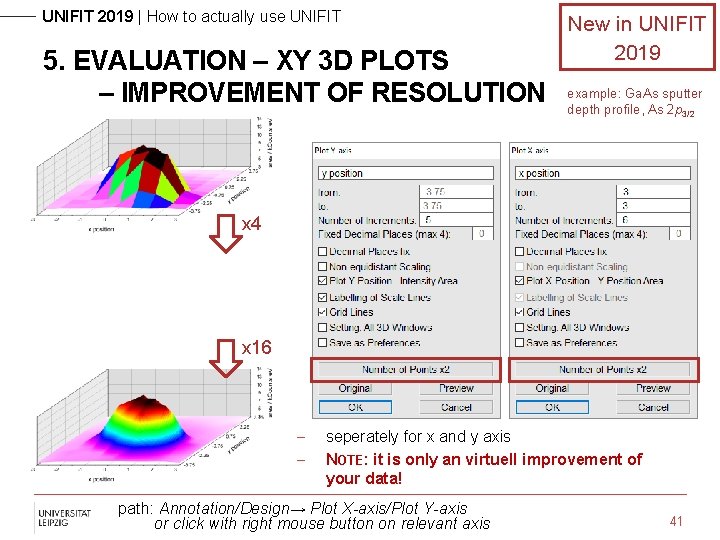
UNIFIT 2019 | How to actually use UNIFIT 5. EVALUATION – XY 3 D PLOTS – IMPROVEMENT OF RESOLUTION New in UNIFIT 2019 example: Ga. As sputter depth profile, As 2 p 3/2 x 4 x 16 - seperately for x and y axis NOTE: it is only an virtuell improvement of your data! path: Annotation/Design→ Plot X-axis/Plot Y-axis or click with right mouse button on relevant axis 41
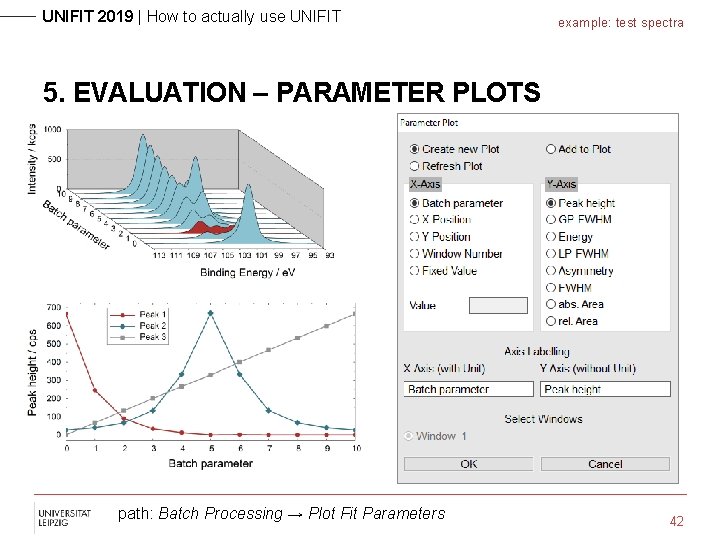
UNIFIT 2019 | How to actually use UNIFIT example: test spectra 5. EVALUATION – PARAMETER PLOTS path: Batch Processing → Plot Fit Parameters 42
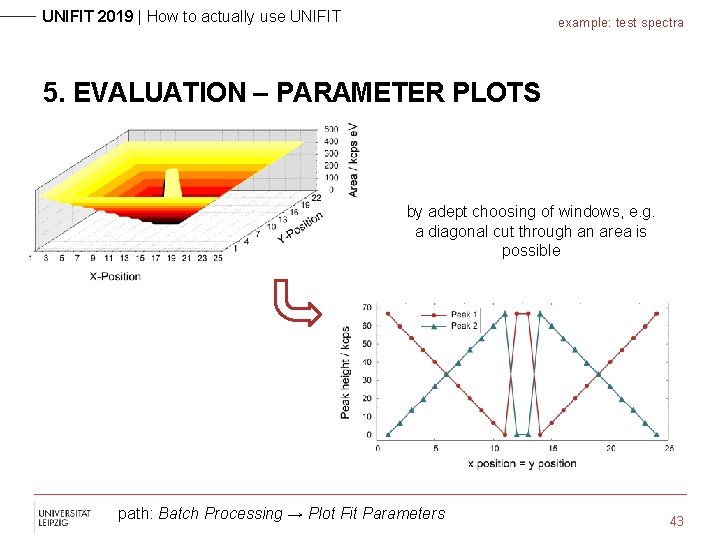
UNIFIT 2019 | How to actually use UNIFIT example: test spectra 5. EVALUATION – PARAMETER PLOTS by adept choosing of windows, e. g. a diagonal cut through an area is possible path: Batch Processing → Plot Fit Parameters 43
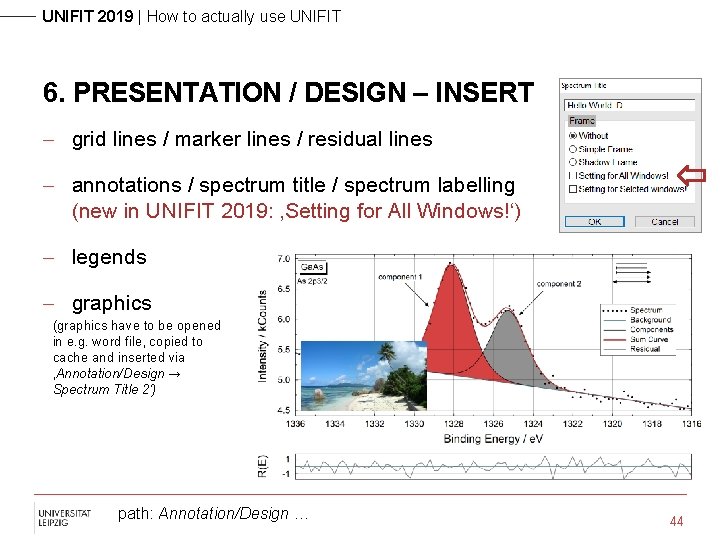
UNIFIT 2019 | How to actually use UNIFIT 6. PRESENTATION / DESIGN – INSERT - grid lines / marker lines / residual lines - annotations / spectrum title / spectrum labelling (new in UNIFIT 2019: ‚Setting for All Windows!‘) - legends - graphics (graphics have to be opened in e. g. word file, copied to cache and inserted via ‚Annotation/Design → Spectrum Title 2‘) path: Annotation/Design … 44
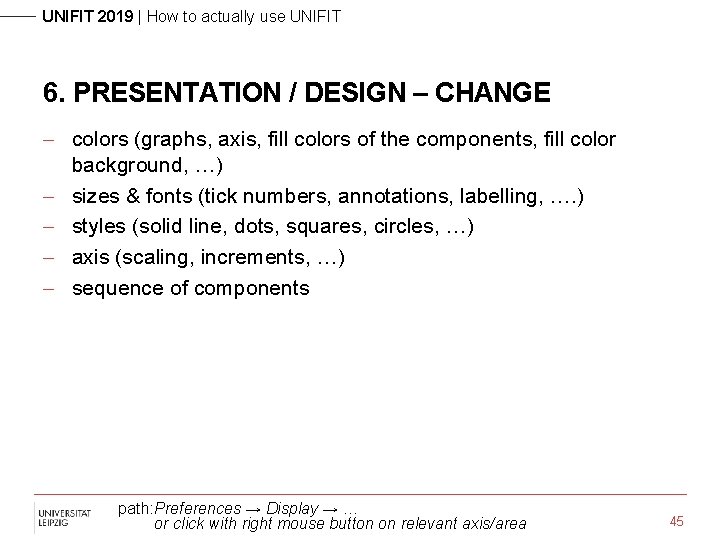
UNIFIT 2019 | How to actually use UNIFIT 6. PRESENTATION / DESIGN – CHANGE - colors (graphs, axis, fill colors of the components, fill color background, …) - sizes & fonts (tick numbers, annotations, labelling, …. ) - styles (solid line, dots, squares, circles, …) - axis (scaling, increments, …) - sequence of components path: Preferences → Display → … or click with right mouse button on relevant axis/area 45
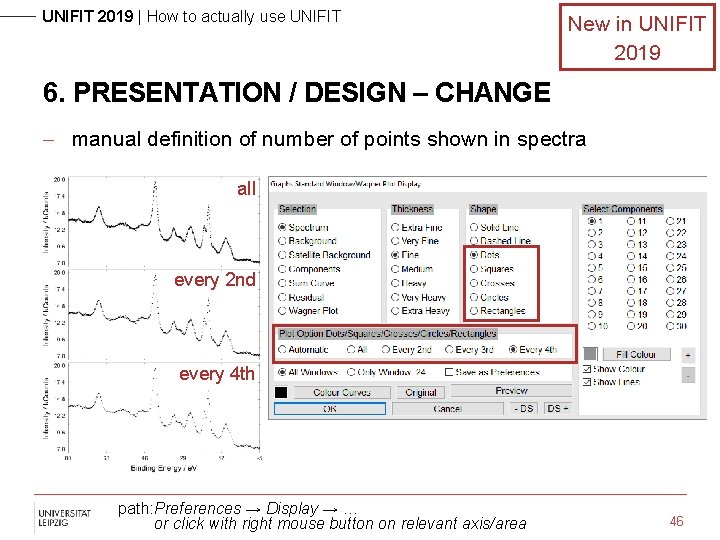
UNIFIT 2019 | How to actually use UNIFIT New in UNIFIT 2019 6. PRESENTATION / DESIGN – CHANGE - manual definition of number of points shown in spectra all every 2 nd every 4 th path: Preferences → Display → … or click with right mouse button on relevant axis/area 46
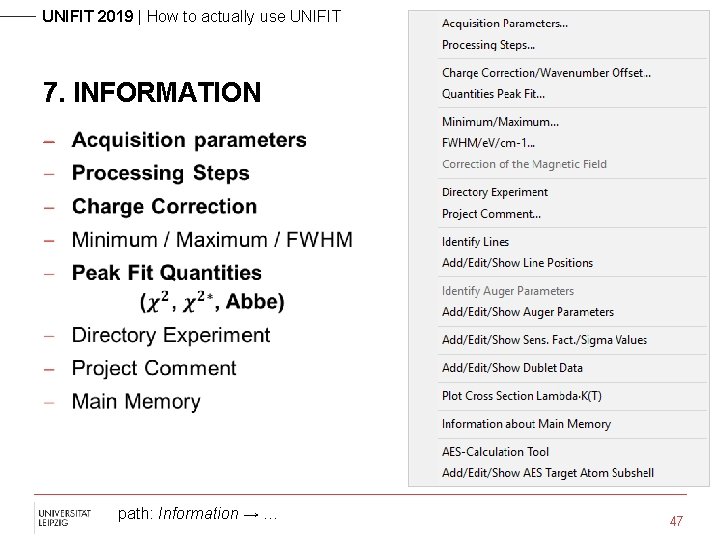
UNIFIT 2019 | How to actually use UNIFIT 7. INFORMATION - path: Information → … 47
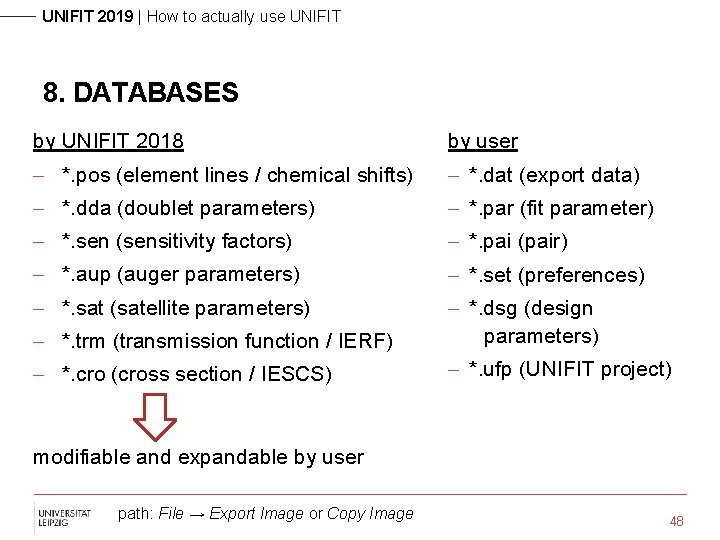
UNIFIT 2019 | How to actually use UNIFIT 8. DATABASES by UNIFIT 2018 by user - *. pos (element lines / chemical shifts) - *. dat (export data) - *. dda (doublet parameters) - *. par (fit parameter) - *. sen (sensitivity factors) - *. pai (pair) - *. aup (auger parameters) - *. set (preferences) - *. sat (satellite parameters) - *. trm (transmission function / IERF) - *. dsg (design parameters) - *. cro (cross section / IESCS) - *. ufp (UNIFIT project) modifiable and expandable by user path: File → Export Image or Copy Image 48
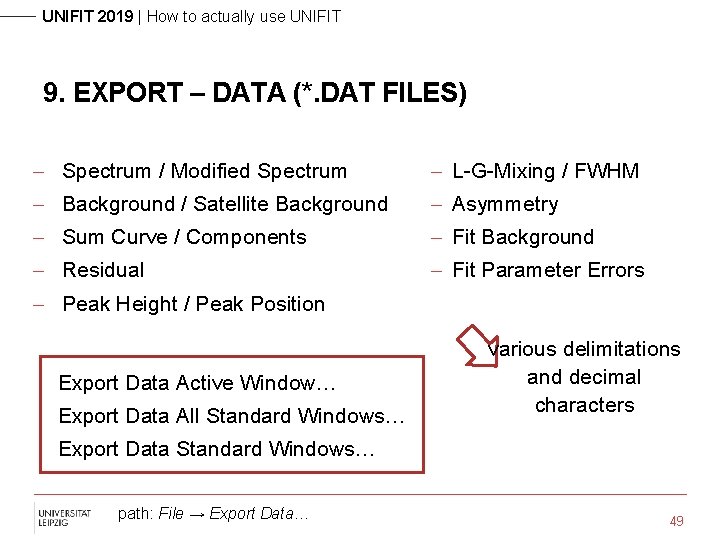
UNIFIT 2019 | How to actually use UNIFIT 9. EXPORT – DATA (*. DAT FILES) - Spectrum / Modified Spectrum - L-G-Mixing / FWHM - Background / Satellite Background - Asymmetry - Sum Curve / Components - Fit Background - Residual - Fit Parameter Errors - Peak Height / Peak Position Export Data Active Window… Export Data All Standard Windows… various delimitations and decimal characters Export Data Standard Windows… path: File → Export Data… 49
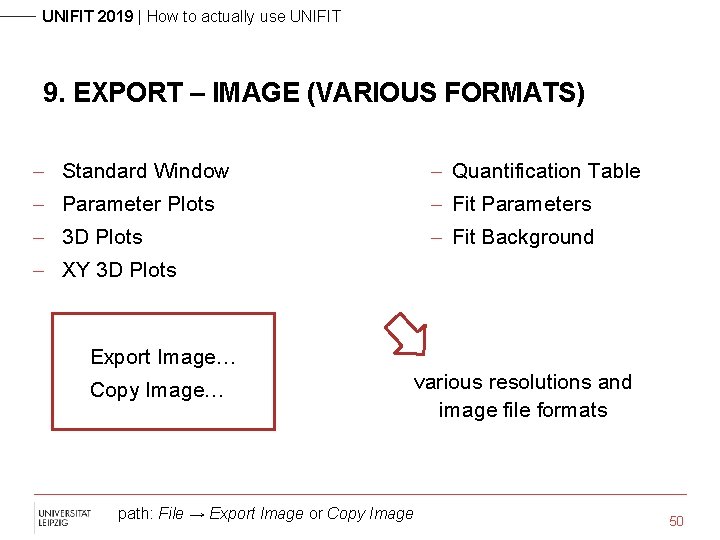
UNIFIT 2019 | How to actually use UNIFIT 9. EXPORT – IMAGE (VARIOUS FORMATS) - Standard Window - Quantification Table - Parameter Plots - Fit Parameters - 3 D Plots - Fit Background - XY 3 D Plots Export Image… Copy Image… path: File → Export Image or Copy Image various resolutions and image file formats 50
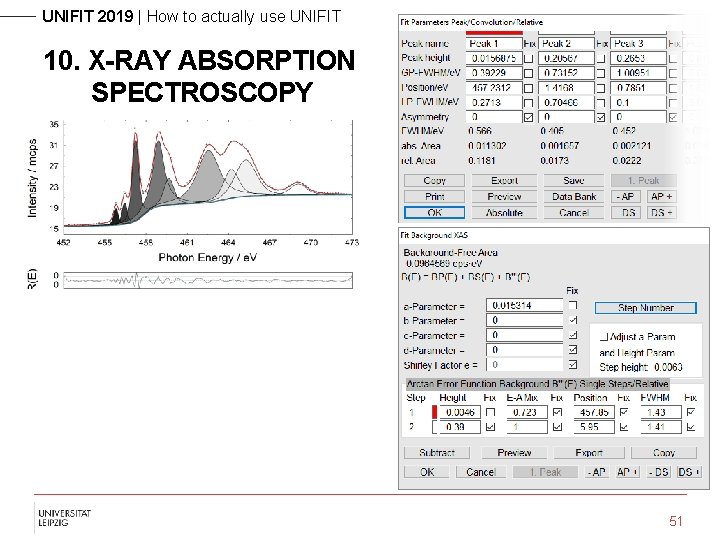
UNIFIT 2019 | How to actually use UNIFIT 10. X-RAY ABSORPTION SPECTROSCOPY 51
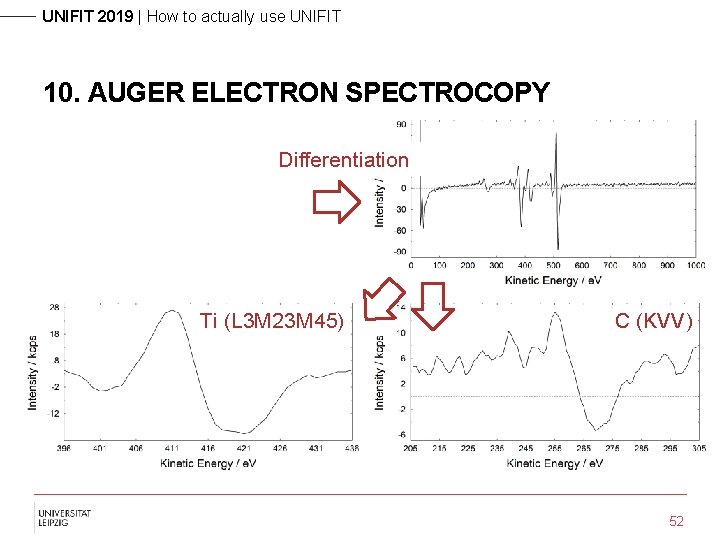
UNIFIT 2019 | How to actually use UNIFIT 10. AUGER ELECTRON SPECTROCOPY Differentiation Ti (L 3 M 23 M 45) C (KVV) 52
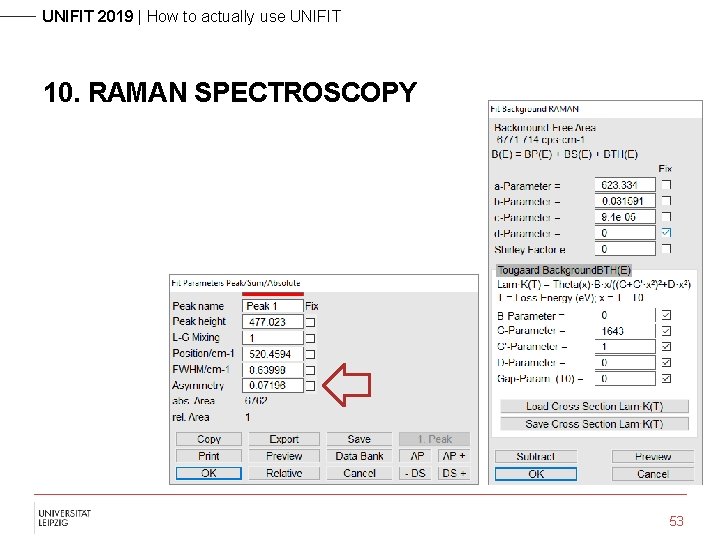
UNIFIT 2019 | How to actually use UNIFIT 10. RAMAN SPECTROSCOPY 53
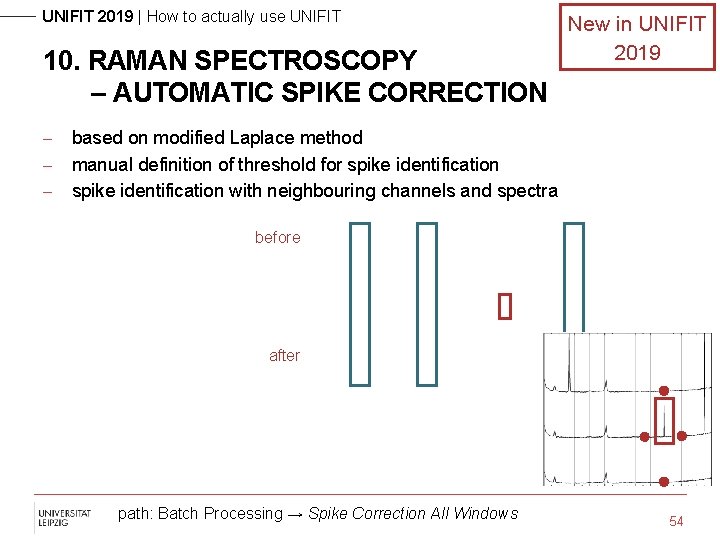
UNIFIT 2019 | How to actually use UNIFIT 10. RAMAN SPECTROSCOPY – AUTOMATIC SPIKE CORRECTION New in UNIFIT 2019 - based on modified Laplace method - manual definition of threshold for spike identification - spike identification with neighbouring channels and spectra before after path: Batch Processing → Spike Correction All Windows 54
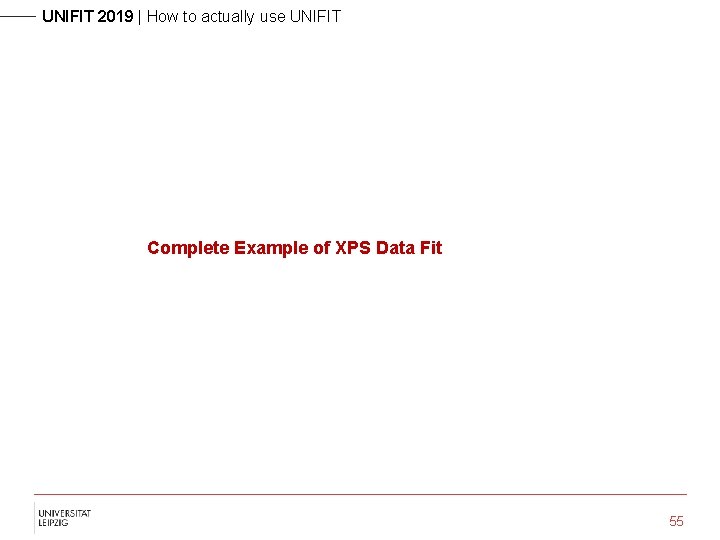
UNIFIT 2019 | How to actually use UNIFIT Complete Example of XPS Data Fit 55
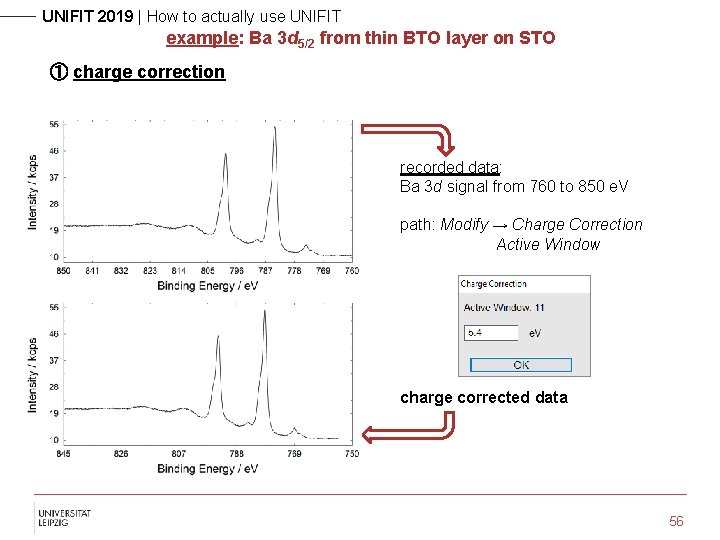
UNIFIT 2019 | How to actually use UNIFIT example: Ba 3 d 5/2 from thin BTO layer on STO ① charge correction recorded data: Ba 3 d signal from 760 to 850 e. V path: Modify → Charge Correction Active Window charge corrected data 56
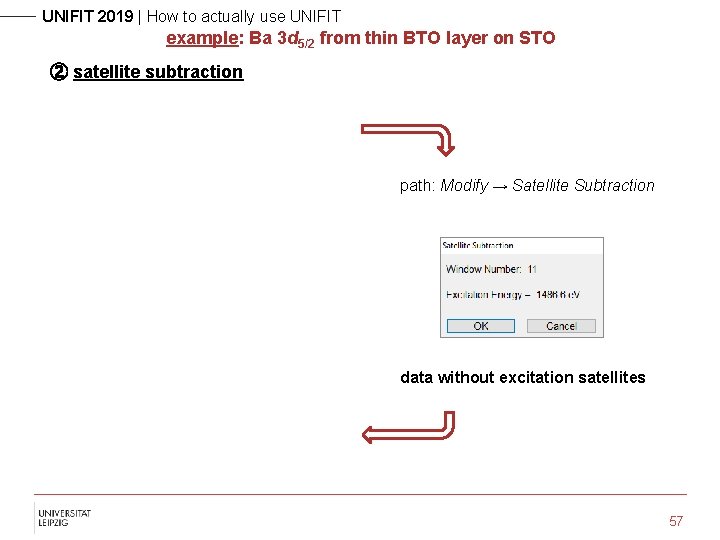
UNIFIT 2019 | How to actually use UNIFIT example: Ba 3 d 5/2 from thin BTO layer on STO ② satellite subtraction path: Modify → Satellite Subtraction data without excitation satellites 57
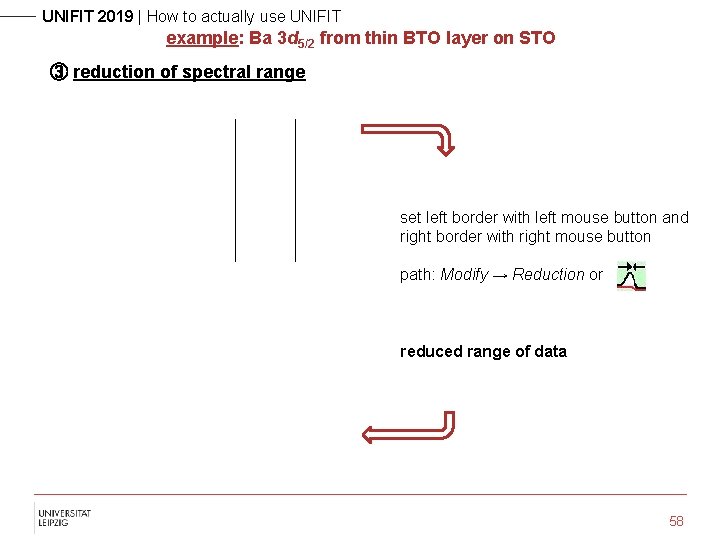
UNIFIT 2019 | How to actually use UNIFIT example: Ba 3 d 5/2 from thin BTO layer on STO ③ reduction of spectral range set left border with left mouse button and right border with right mouse button path: Modify → Reduction or reduced range of data 58
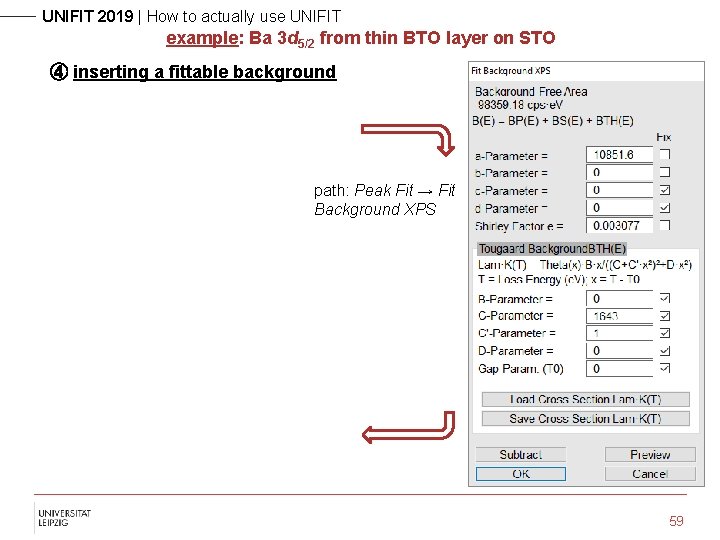
UNIFIT 2019 | How to actually use UNIFIT example: Ba 3 d 5/2 from thin BTO layer on STO ④ inserting a fittable background path: Peak Fit → Fit Background XPS 59
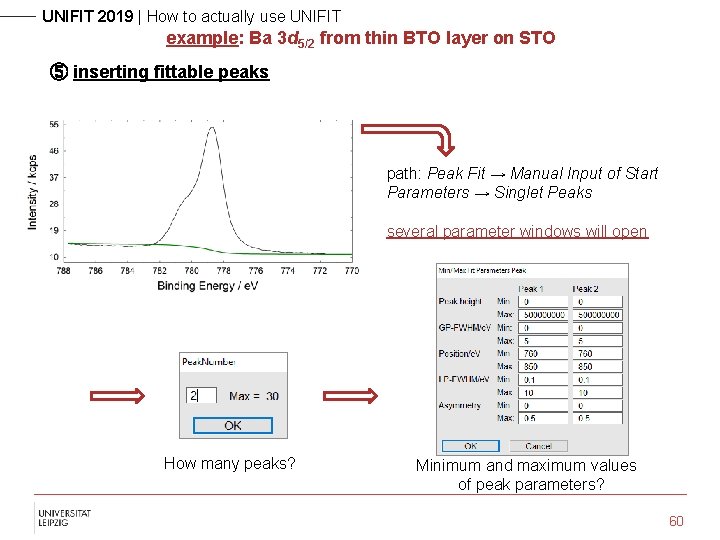
UNIFIT 2019 | How to actually use UNIFIT example: Ba 3 d 5/2 from thin BTO layer on STO ⑤ inserting fittable peaks path: Peak Fit → Manual Input of Start Parameters → Singlet Peaks several parameter windows will open How many peaks? Minimum and maximum values of peak parameters? 60
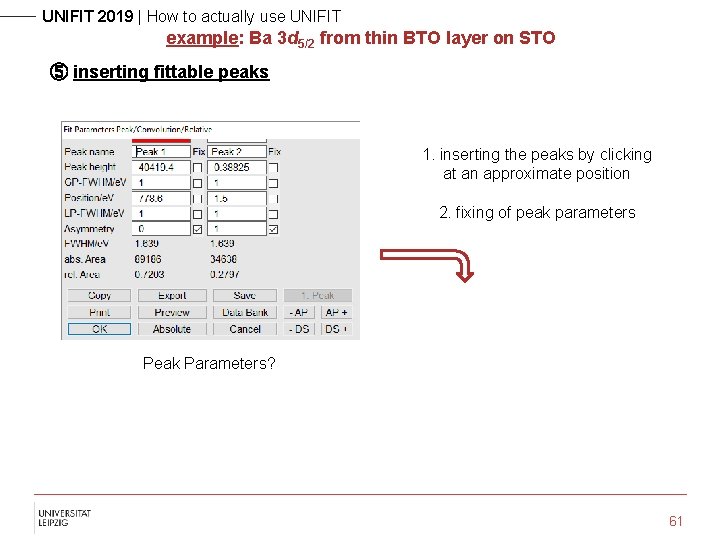
UNIFIT 2019 | How to actually use UNIFIT example: Ba 3 d 5/2 from thin BTO layer on STO ⑤ inserting fittable peaks 1. inserting the peaks by clicking at an approximate position 2. fixing of peak parameters Peak Parameters? 61
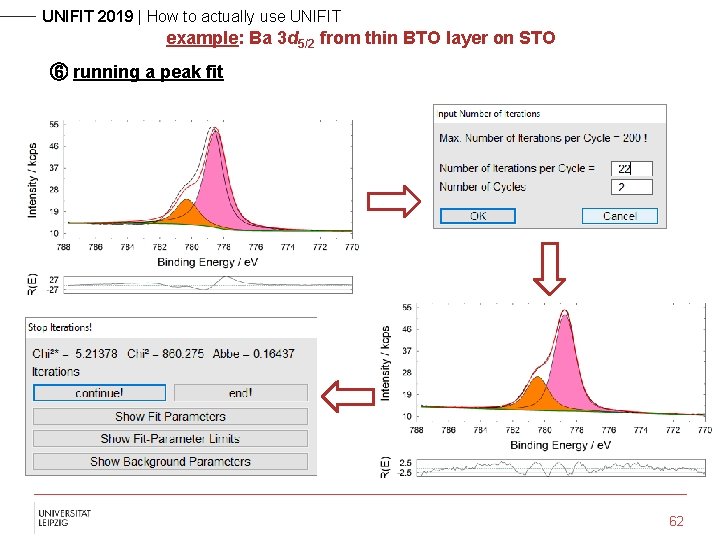
UNIFIT 2019 | How to actually use UNIFIT example: Ba 3 d 5/2 from thin BTO layer on STO ⑥ running a peak fit 62
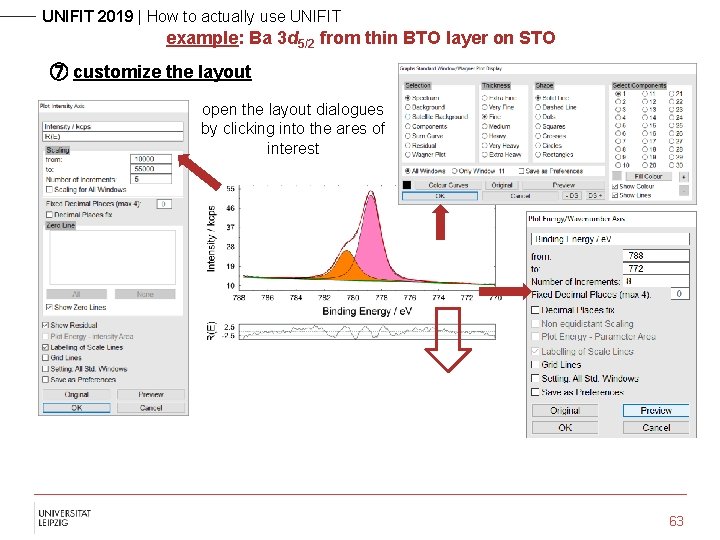
UNIFIT 2019 | How to actually use UNIFIT example: Ba 3 d 5/2 from thin BTO layer on STO ⑦ customize the layout open the layout dialogues by clicking into the ares of interest 63