UNIFIED REPORTING SYSTEM URS Version 2 Dir Andrea
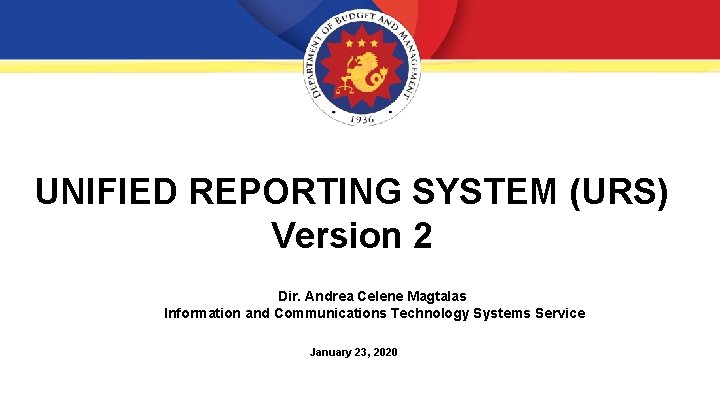
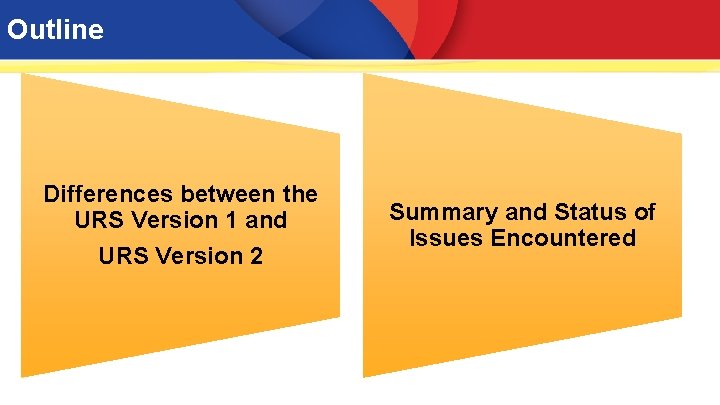
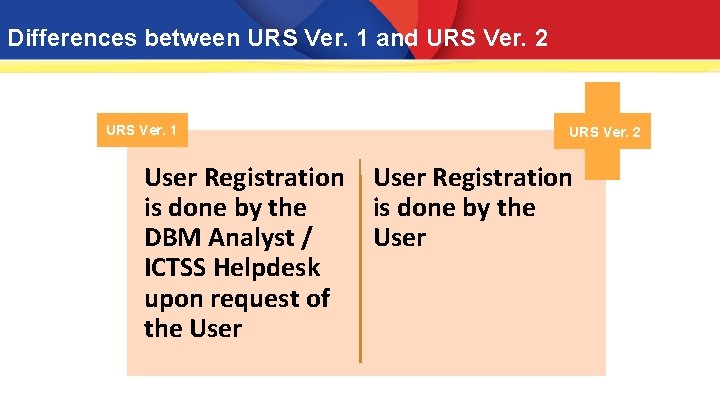
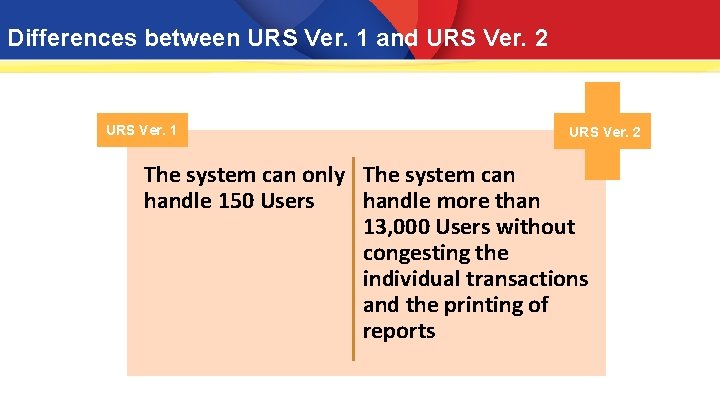
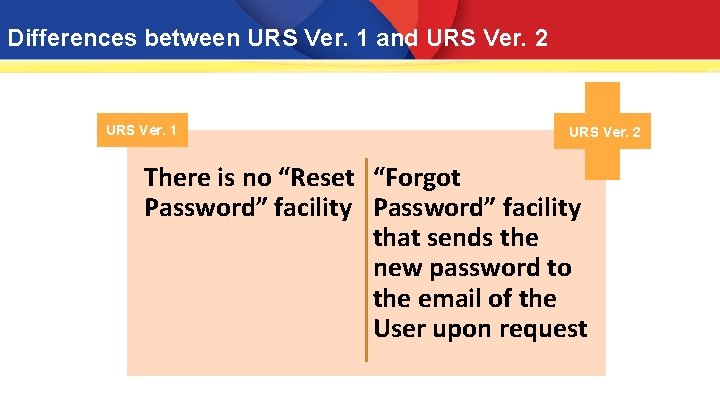
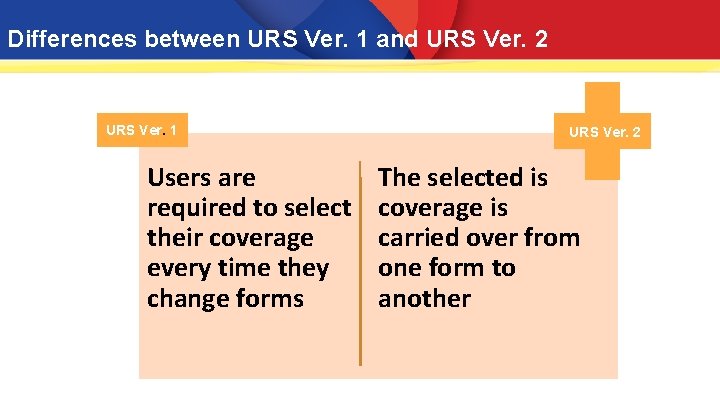
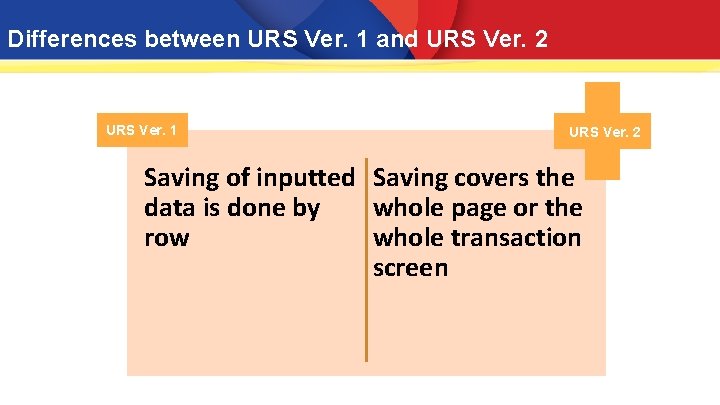
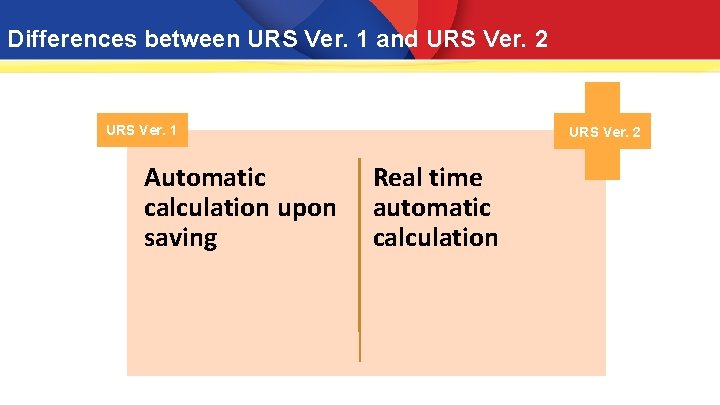
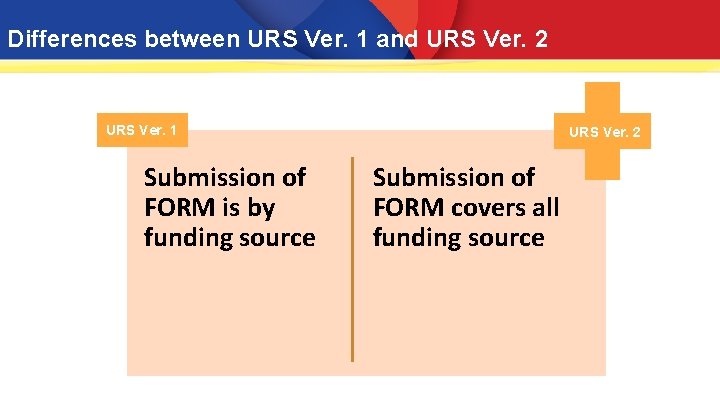
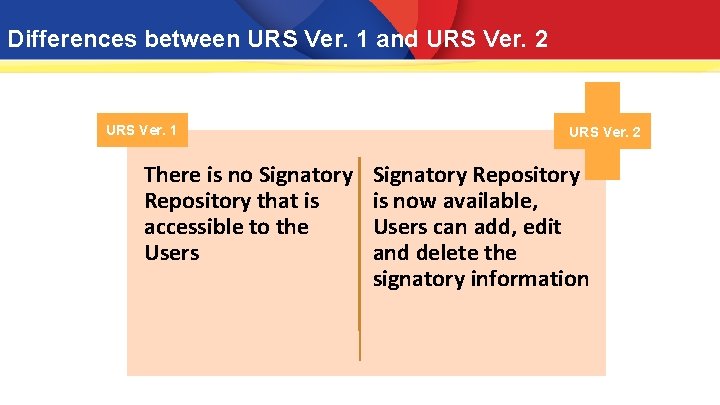
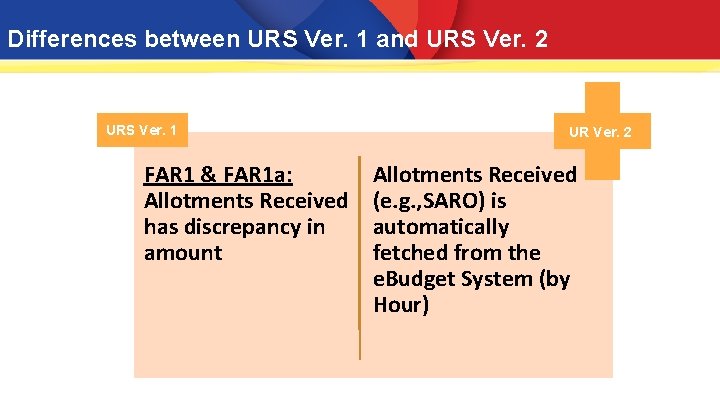
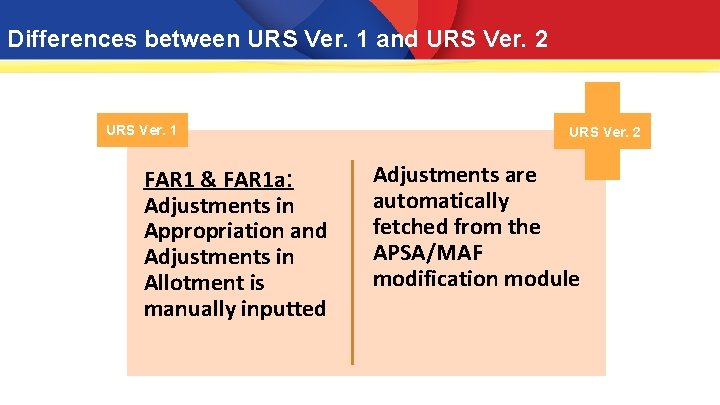
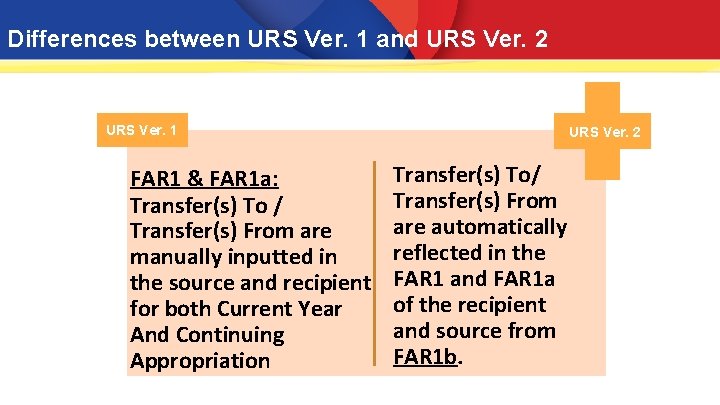
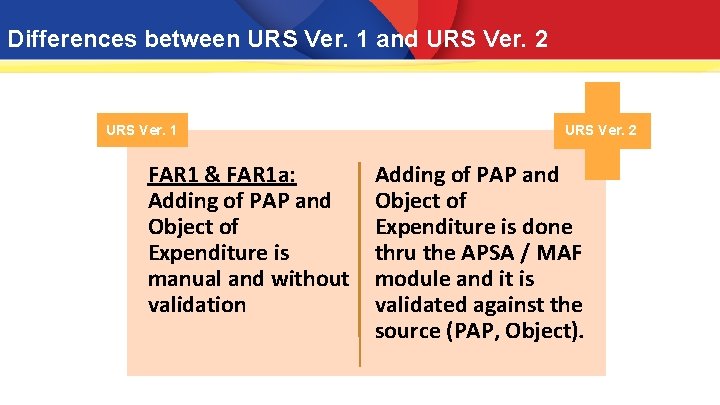
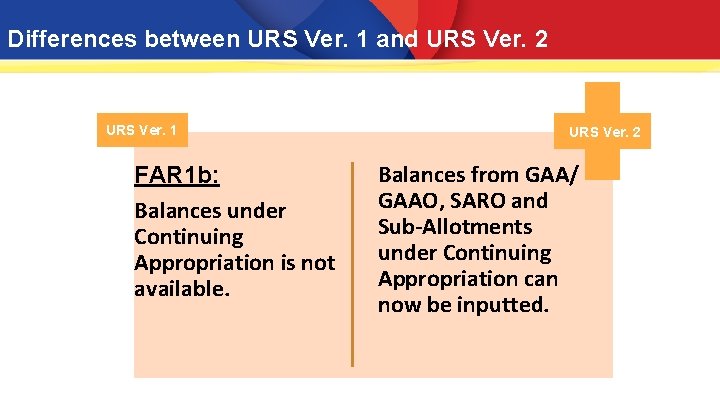
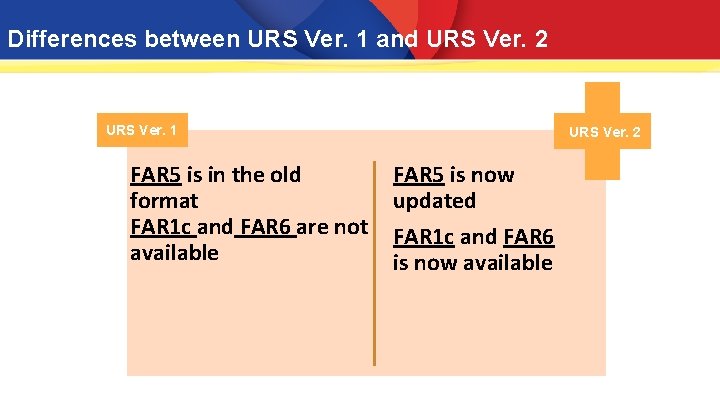
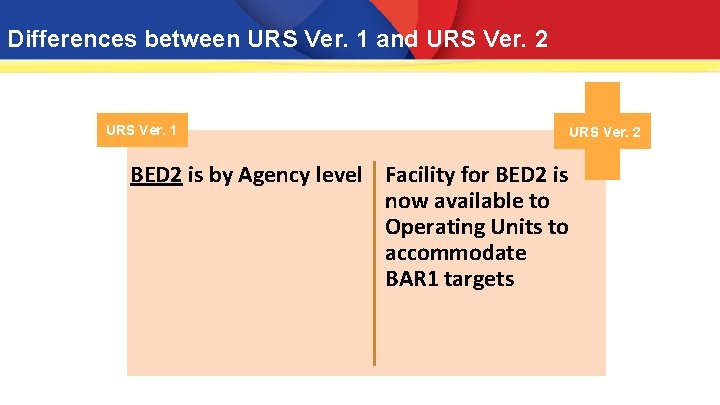
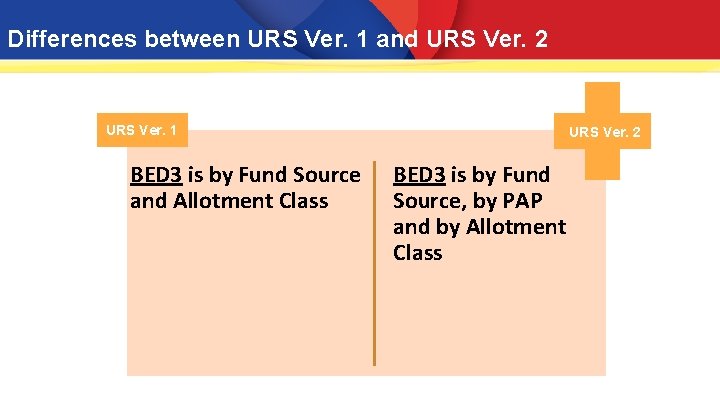
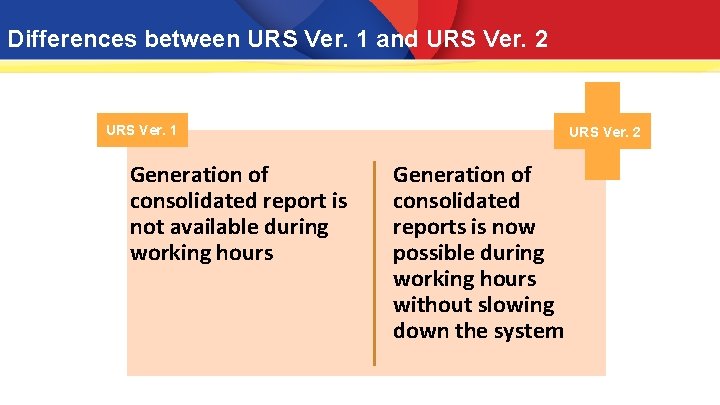
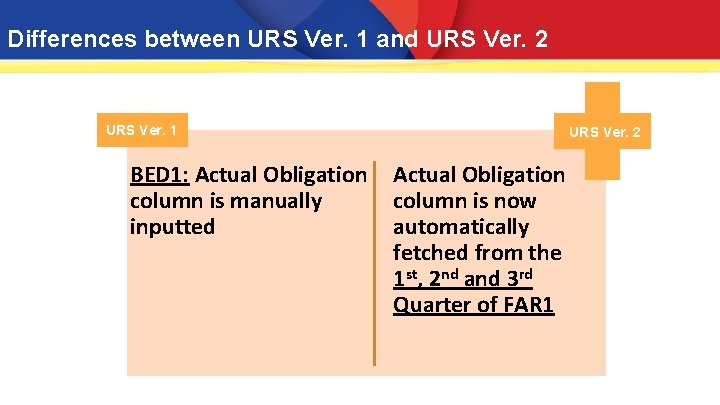
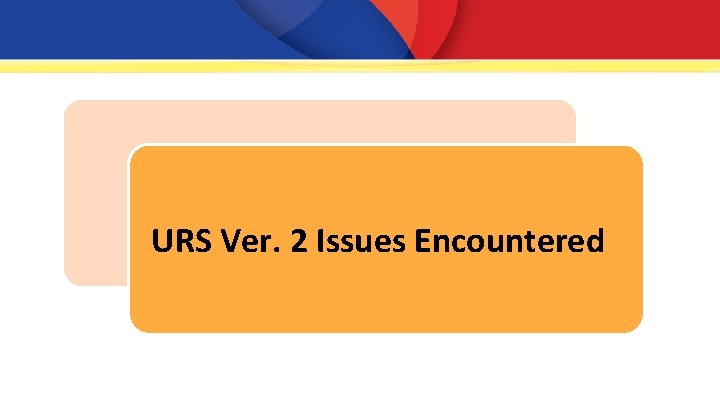
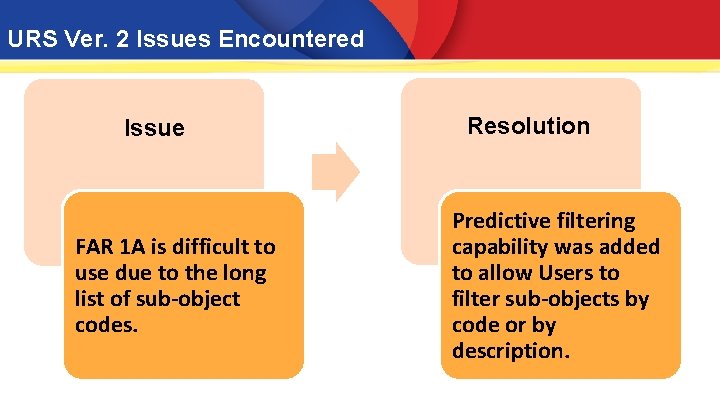
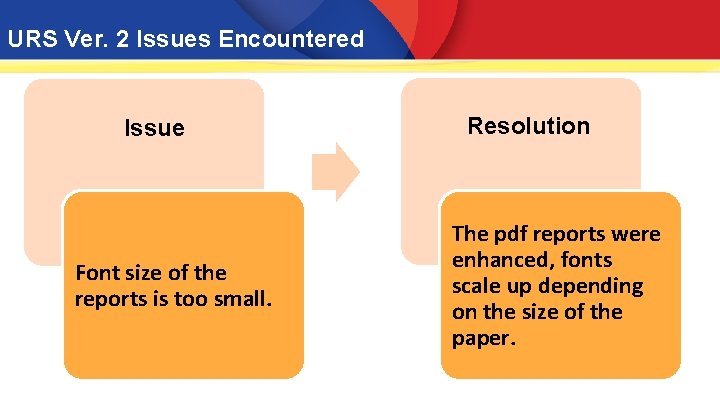
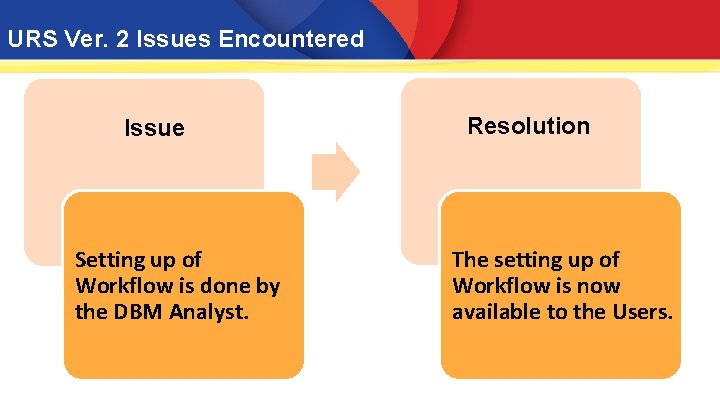
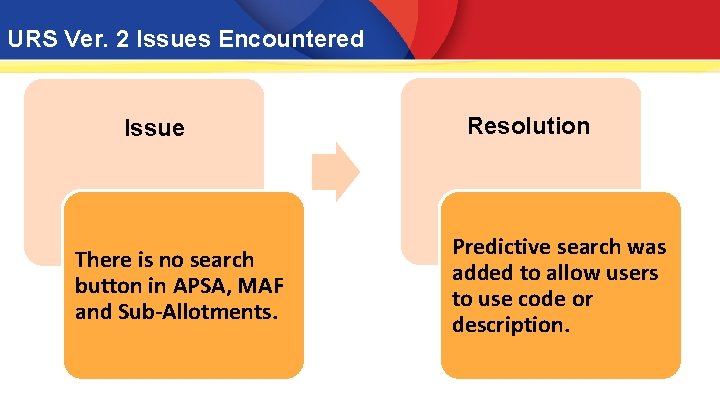
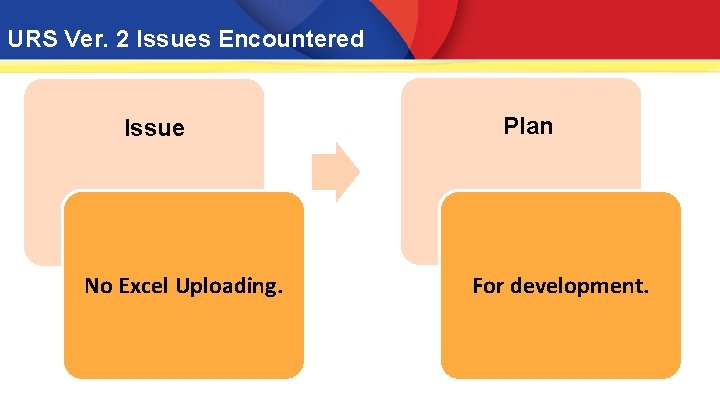
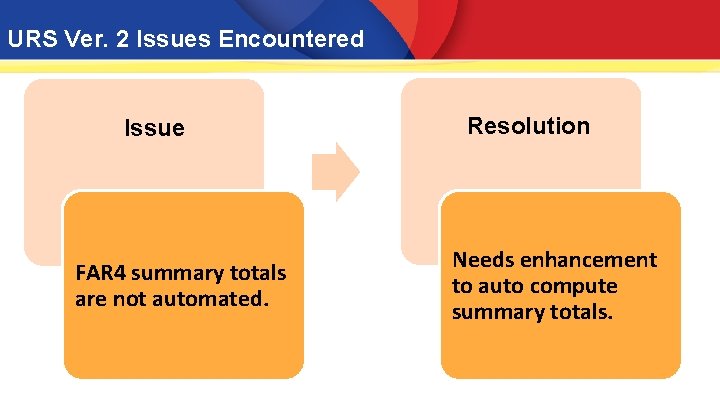
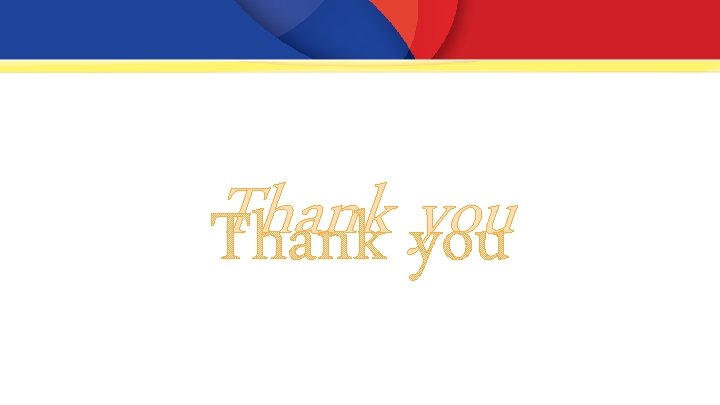
- Slides: 28
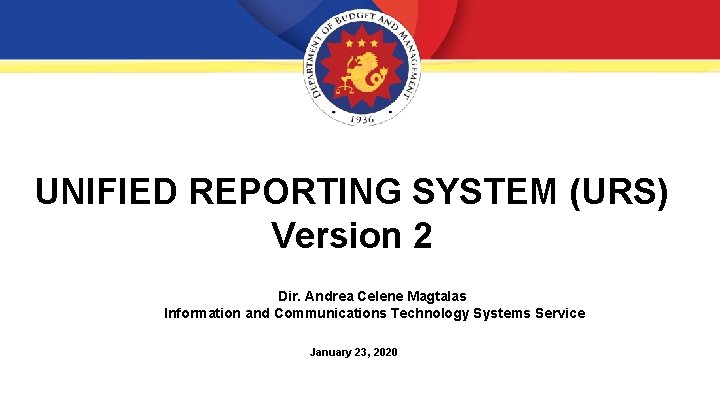
UNIFIED REPORTING SYSTEM (URS) Version 2 Dir. Andrea Celene Magtalas Information and Communications Technology Systems Service January 23, 2020
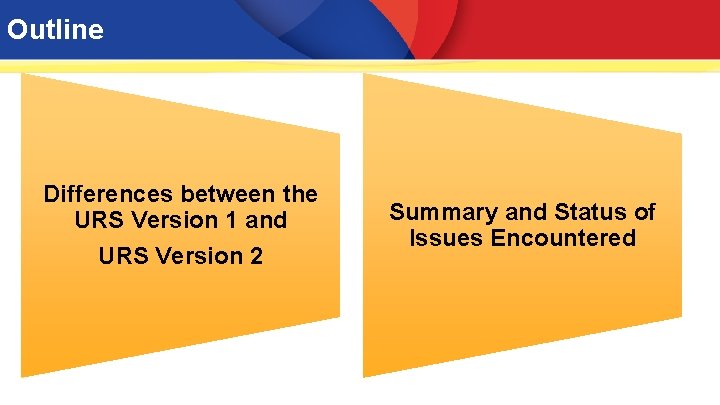
Outline Differences between the URS Version 1 and URS Version 2 Summary and Status of Issues Encountered
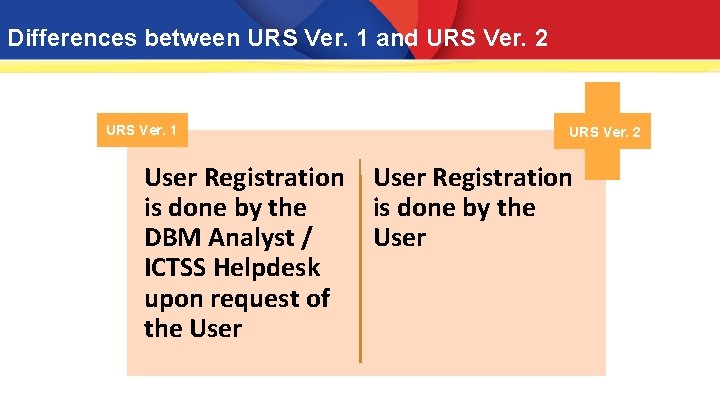
Differences between URS Ver. 1 and URS Ver. 2 URS Ver. 1 URS Ver. 2 User Registration is done by the DBM Analyst / User ICTSS Helpdesk upon request of the User
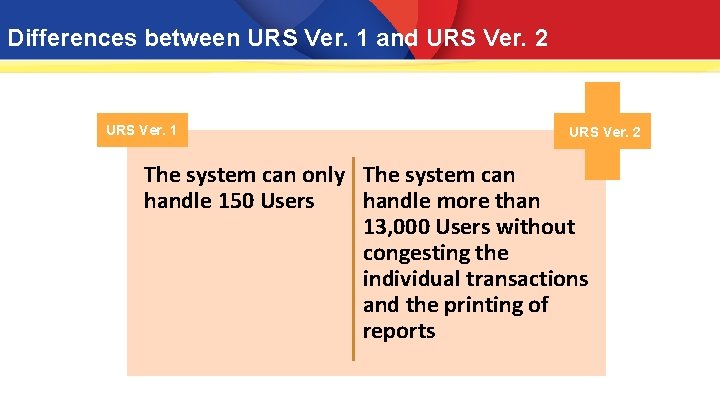
Differences between URS Ver. 1 and URS Ver. 2 URS Ver. 1 URS Ver. 2 The system can only The system can handle 150 Users handle more than 13, 000 Users without congesting the individual transactions and the printing of reports
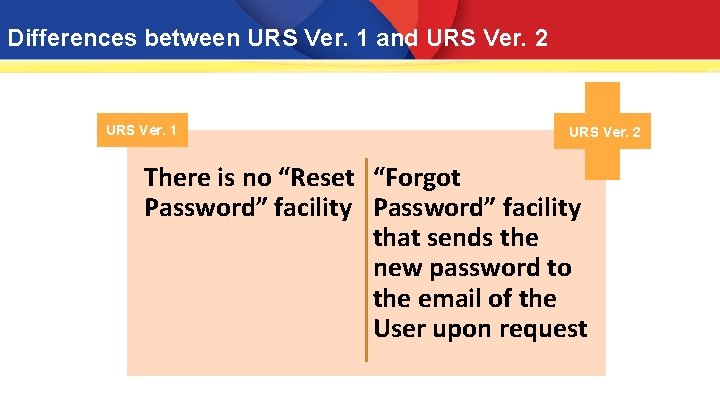
Differences between URS Ver. 1 and URS Ver. 2 URS Ver. 1 URS Ver. 2 There is no “Reset “Forgot Password” facility that sends the new password to the email of the User upon request
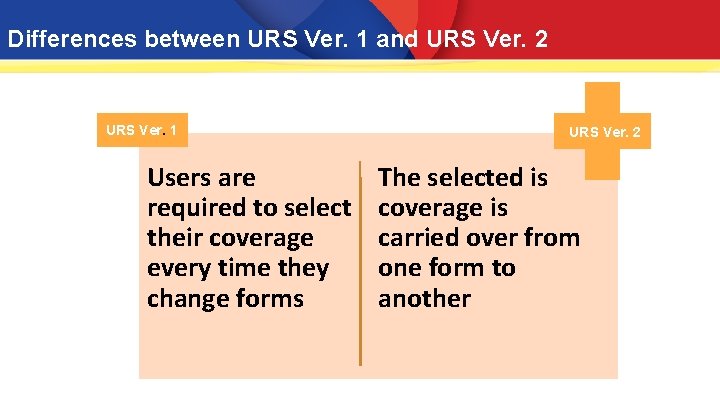
Differences between URS Ver. 1 and URS Ver. 2 URS Ver. 1 Users are required to select their coverage every time they change forms URS Ver. 2 The selected is coverage is carried over from one form to another
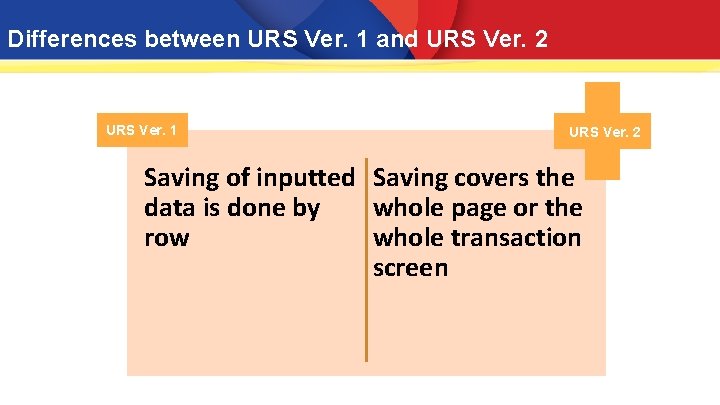
Differences between URS Ver. 1 and URS Ver. 2 URS Ver. 1 URS Ver. 2 Saving of inputted Saving covers the data is done by whole page or the row whole transaction screen
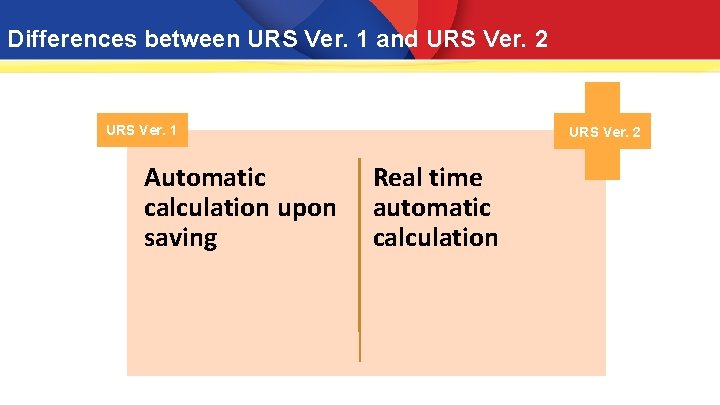
Differences between URS Ver. 1 and URS Ver. 2 URS Ver. 1 Automatic calculation upon saving URS Ver. 2 Real time automatic calculation
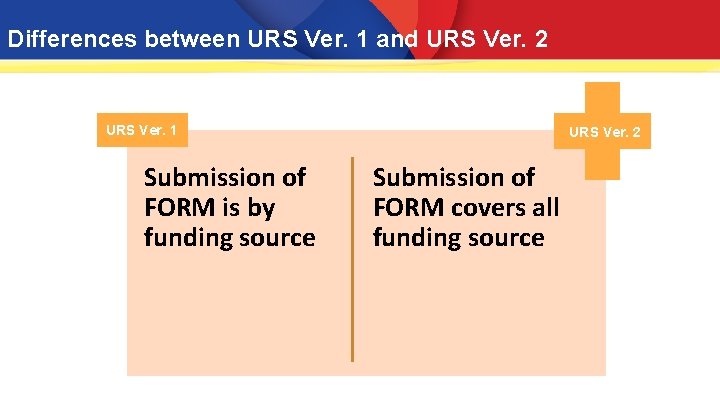
Differences between URS Ver. 1 and URS Ver. 2 URS Ver. 1 Submission of FORM is by funding source URS Ver. 2 Submission of FORM covers all funding source
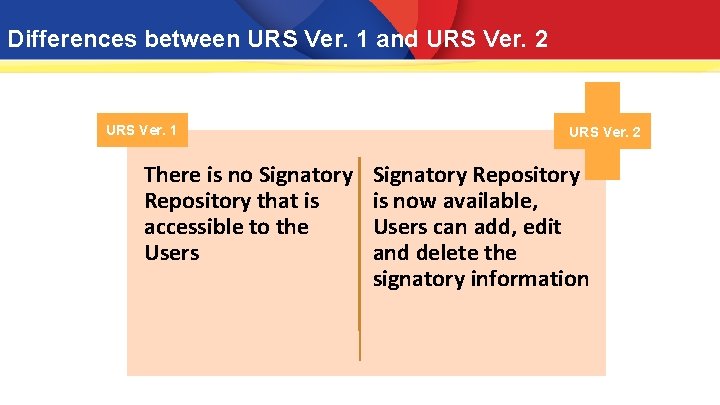
Differences between URS Ver. 1 and URS Ver. 2 URS Ver. 1 There is no Signatory Repository that is accessible to the Users URS Ver. 2 Signatory Repository is now available, Users can add, edit and delete the signatory information
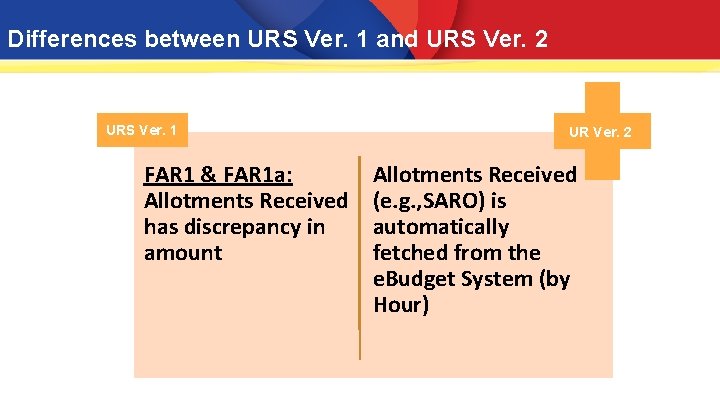
Differences between URS Ver. 1 and URS Ver. 2 URS Ver. 1 FAR 1 & FAR 1 a: Allotments Received has discrepancy in amount UR Ver. 2 Allotments Received (e. g. , SARO) is automatically fetched from the e. Budget System (by Hour)
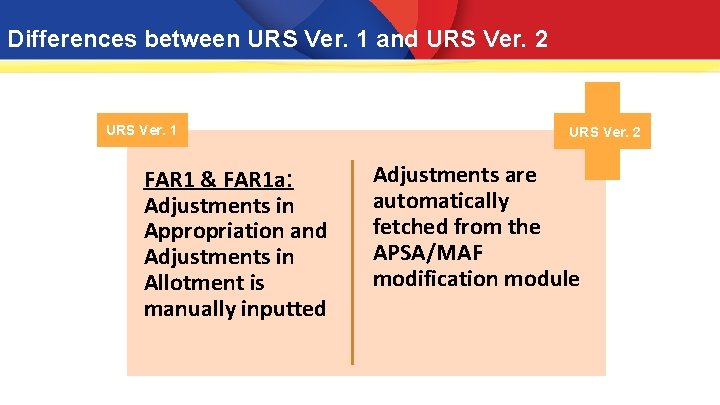
Differences between URS Ver. 1 and URS Ver. 2 URS Ver. 1 FAR 1 & FAR 1 a: Adjustments in Appropriation and Adjustments in Allotment is manually inputted URS Ver. 2 Adjustments are automatically fetched from the APSA/MAF modification module
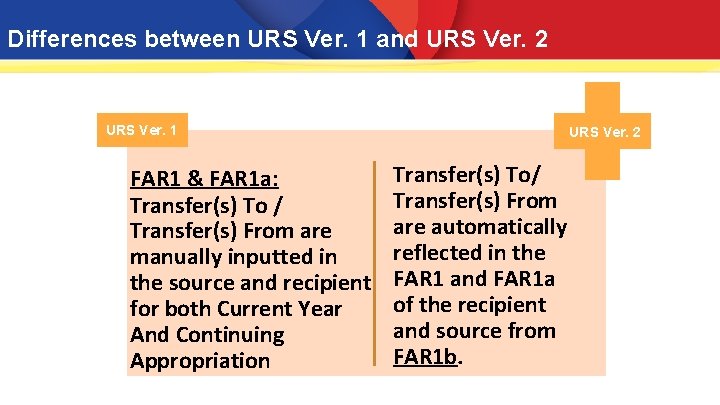
Differences between URS Ver. 1 and URS Ver. 2 URS Ver. 1 FAR 1 & FAR 1 a: Transfer(s) To / Transfer(s) From are manually inputted in the source and recipient for both Current Year And Continuing Appropriation URS Ver. 2 Transfer(s) To/ Transfer(s) From are automatically reflected in the FAR 1 and FAR 1 a of the recipient and source from FAR 1 b.
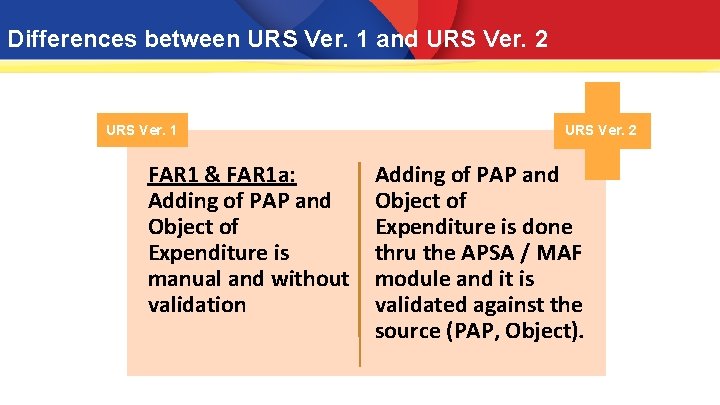
Differences between URS Ver. 1 and URS Ver. 2 URS Ver. 1 FAR 1 & FAR 1 a: Adding of PAP and Object of Expenditure is manual and without validation URS Ver. 2 Adding of PAP and Object of Expenditure is done thru the APSA / MAF module and it is validated against the source (PAP, Object).
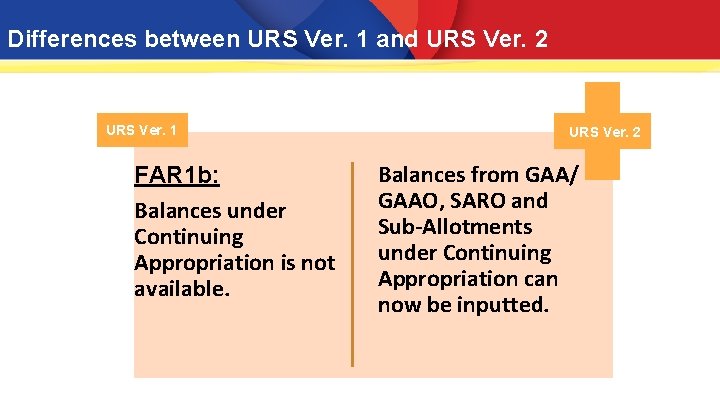
Differences between URS Ver. 1 and URS Ver. 2 URS Ver. 1 FAR 1 b: Balances under Continuing Appropriation is not available. URS Ver. 2 Balances from GAA/ GAAO, SARO and Sub-Allotments under Continuing Appropriation can now be inputted.
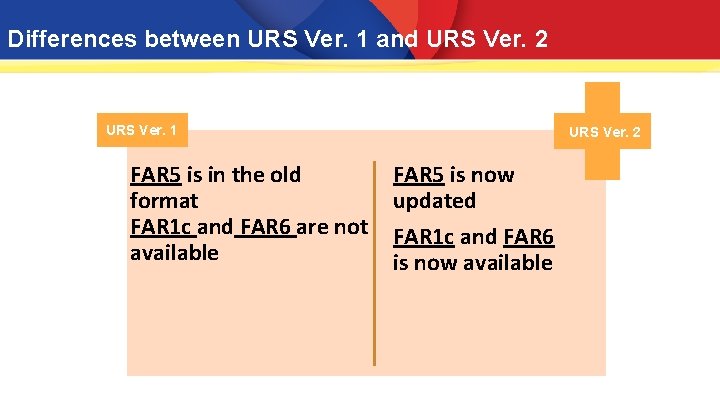
Differences between URS Ver. 1 and URS Ver. 2 URS Ver. 1 FAR 5 is in the old format FAR 1 c and FAR 6 are not available URS Ver. 2 FAR 5 is now updated FAR 1 c and FAR 6 is now available
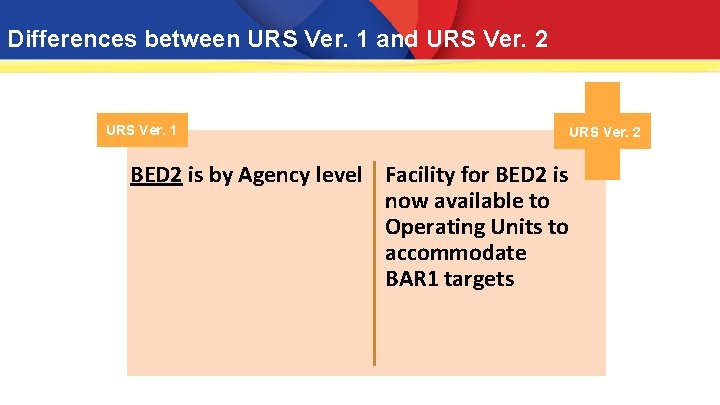
Differences between URS Ver. 1 and URS Ver. 2 URS Ver. 1 BED 2 is by Agency level Facility for BED 2 is now available to Operating Units to accommodate BAR 1 targets URS Ver. 2
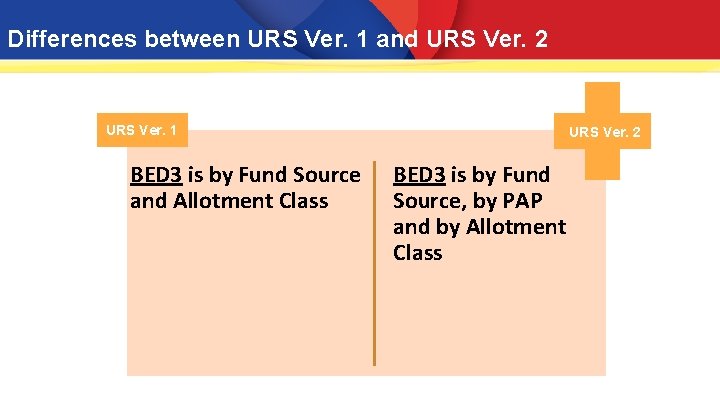
Differences between URS Ver. 1 and URS Ver. 2 URS Ver. 1 BED 3 is by Fund Source and Allotment Class URS Ver. 2 BED 3 is by Fund Source, by PAP and by Allotment Class
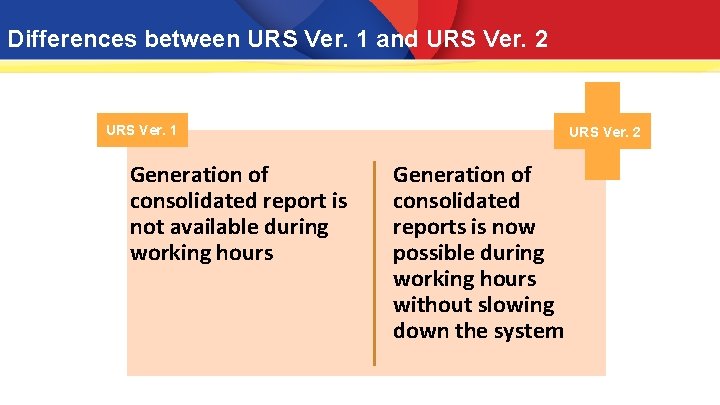
Differences between URS Ver. 1 and URS Ver. 2 URS Ver. 1 Generation of consolidated report is not available during working hours URS Ver. 2 Generation of consolidated reports is now possible during working hours without slowing down the system
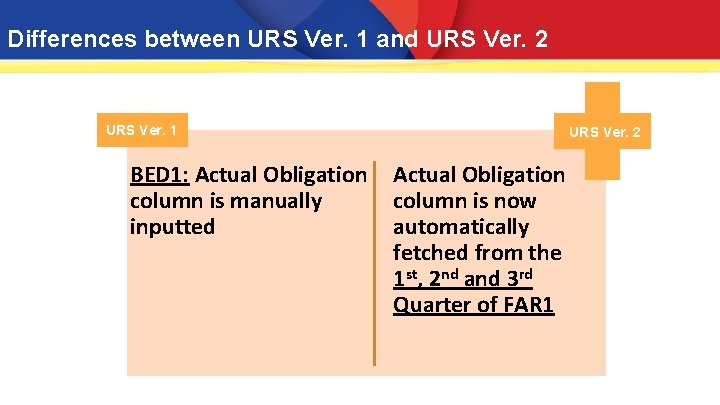
Differences between URS Ver. 1 and URS Ver. 2 URS Ver. 1 BED 1: Actual Obligation column is manually inputted URS Ver. 2 Actual Obligation column is now automatically fetched from the 1 st, 2 nd and 3 rd Quarter of FAR 1
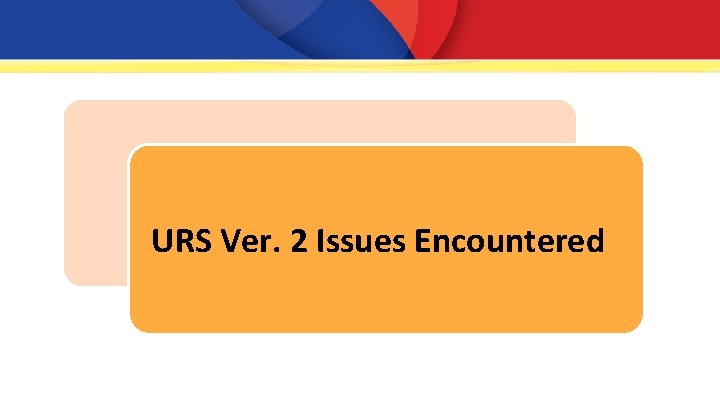
URS Ver. 2 Issues Encountered
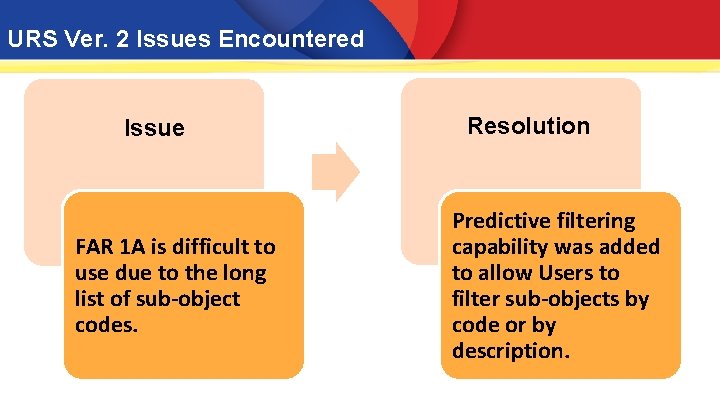
URS Ver. 2 Issues Encountered Issue FAR 1 A is difficult to use due to the long list of sub-object codes. Resolution Predictive filtering capability was added to allow Users to filter sub-objects by code or by description.
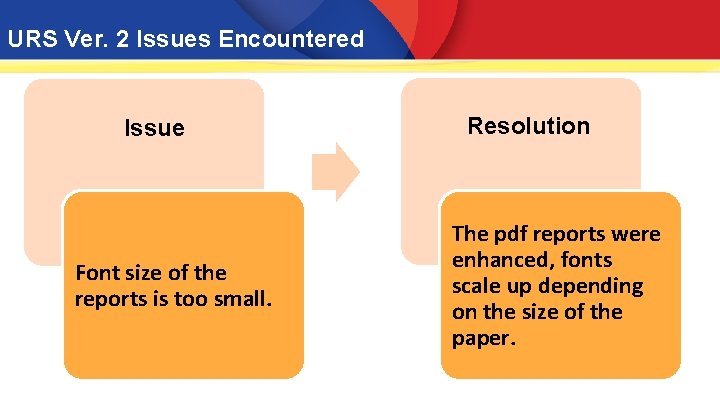
URS Ver. 2 Issues Encountered Issue Font size of the reports is too small. Resolution The pdf reports were enhanced, fonts scale up depending on the size of the paper.
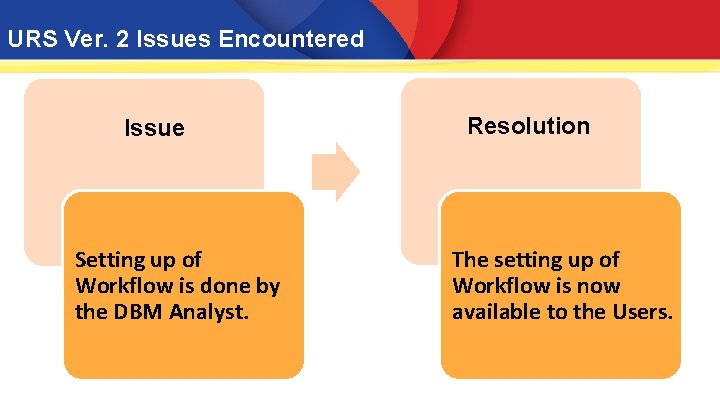
URS Ver. 2 Issues Encountered Issue Setting up of Workflow is done by the DBM Analyst. Resolution The setting up of Workflow is now available to the Users.
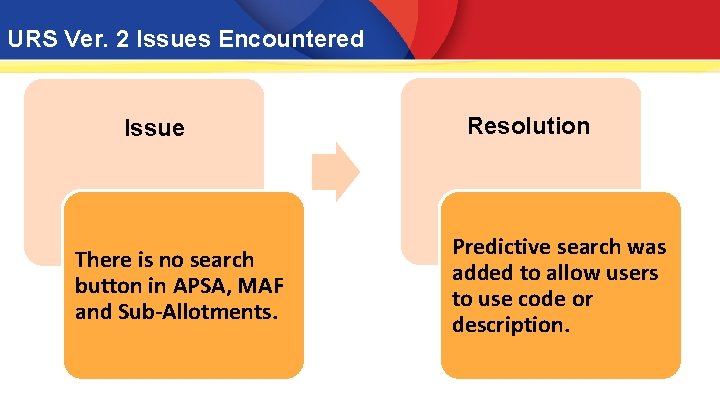
URS Ver. 2 Issues Encountered Issue There is no search button in APSA, MAF and Sub-Allotments. Resolution Predictive search was added to allow users to use code or description.
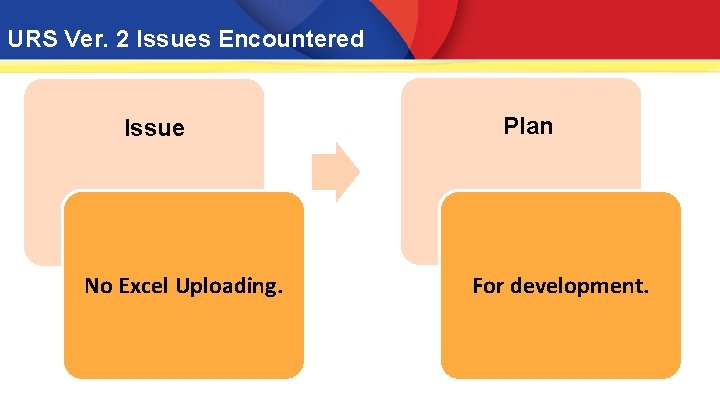
URS Ver. 2 Issues Encountered Issue No Excel Uploading. Plan For development.
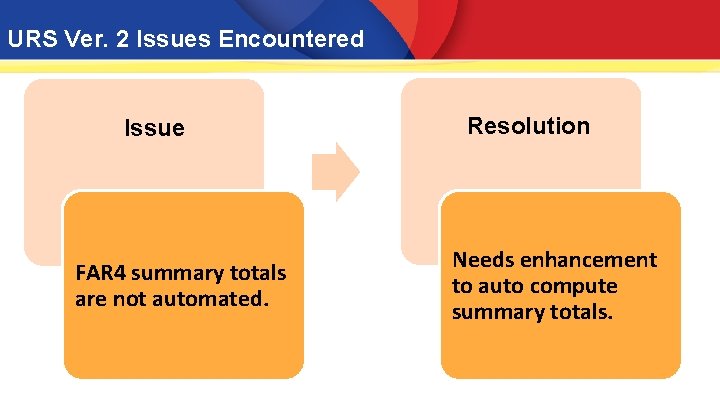
URS Ver. 2 Issues Encountered Issue FAR 4 summary totals are not automated. Resolution Needs enhancement to auto compute summary totals.
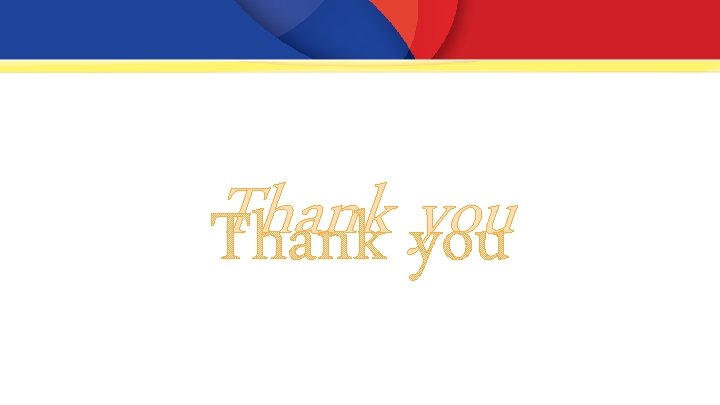
Thank you