Unified Registration System URS Application for New Registration
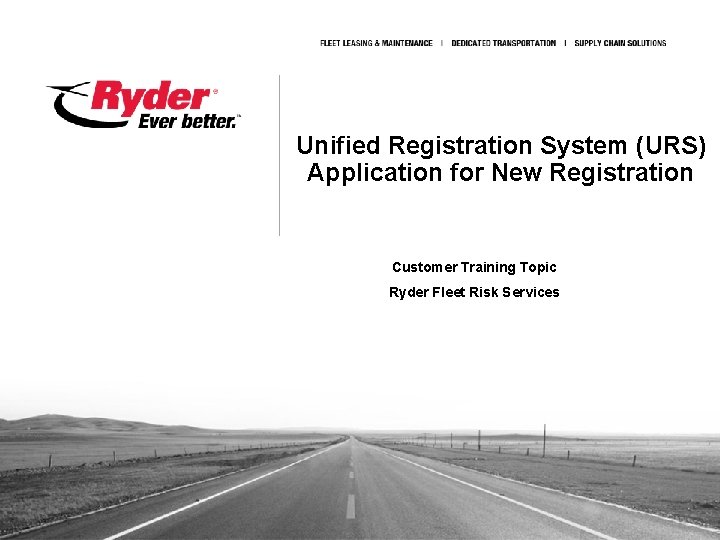
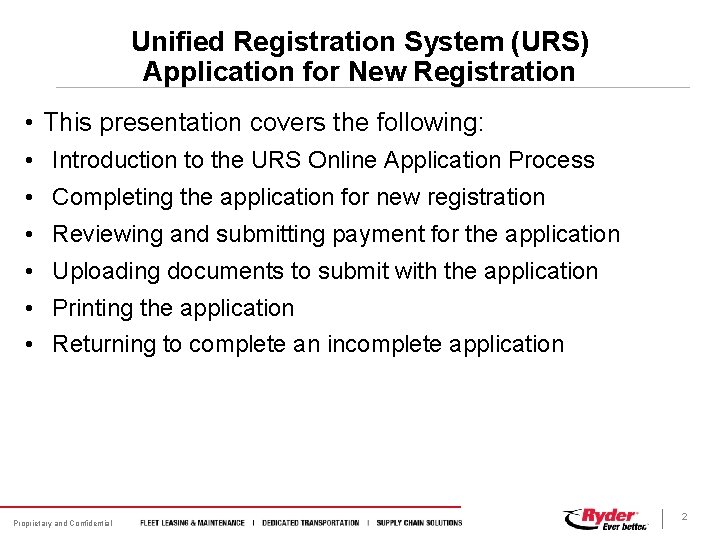
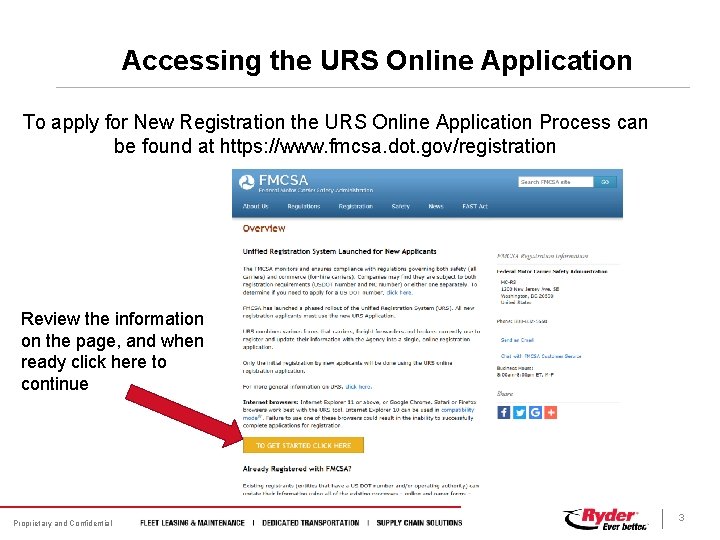
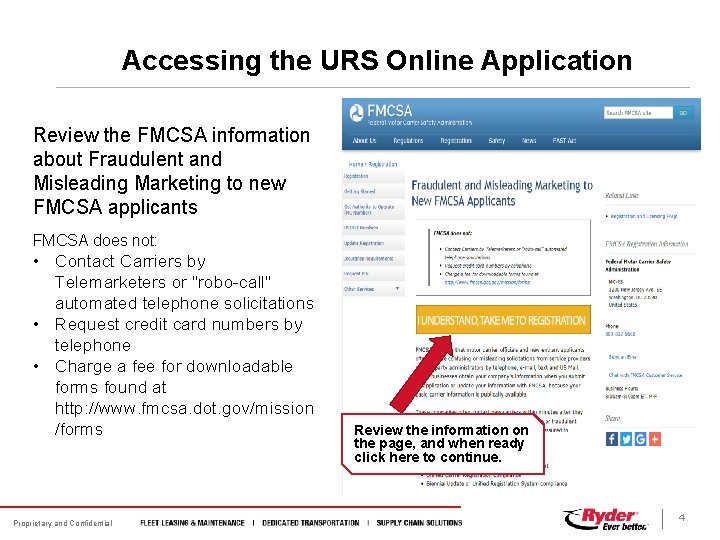
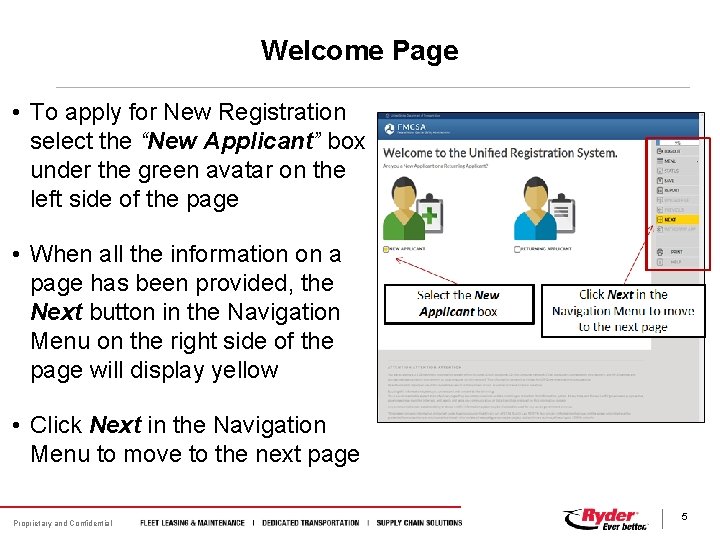
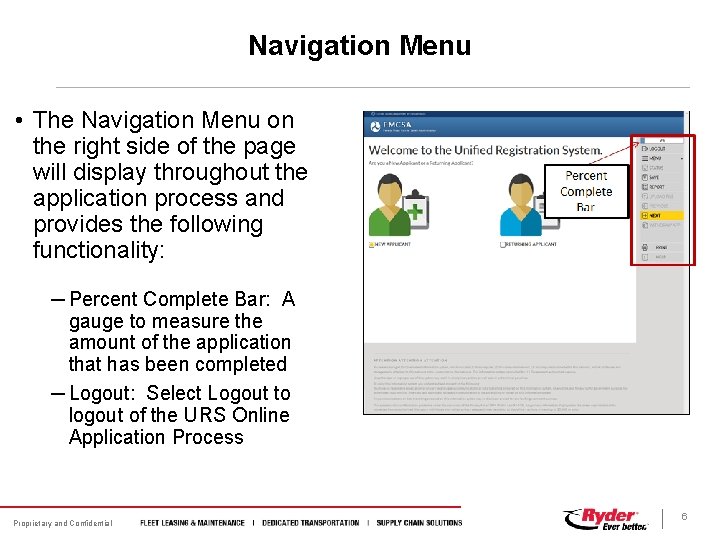
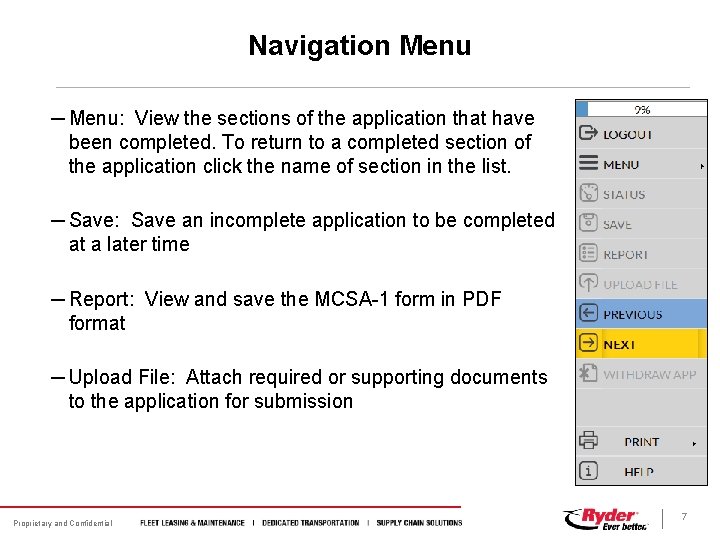
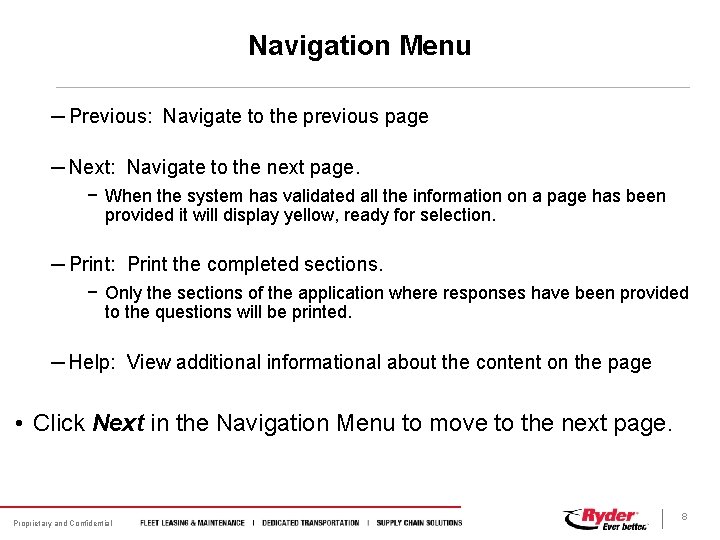
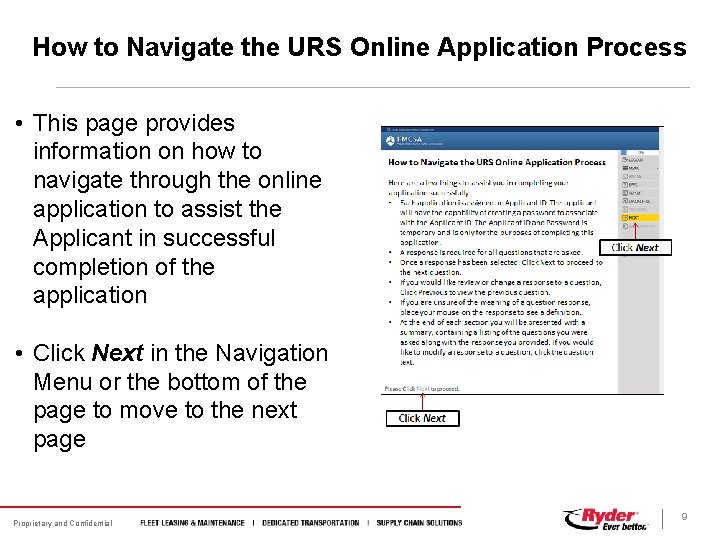
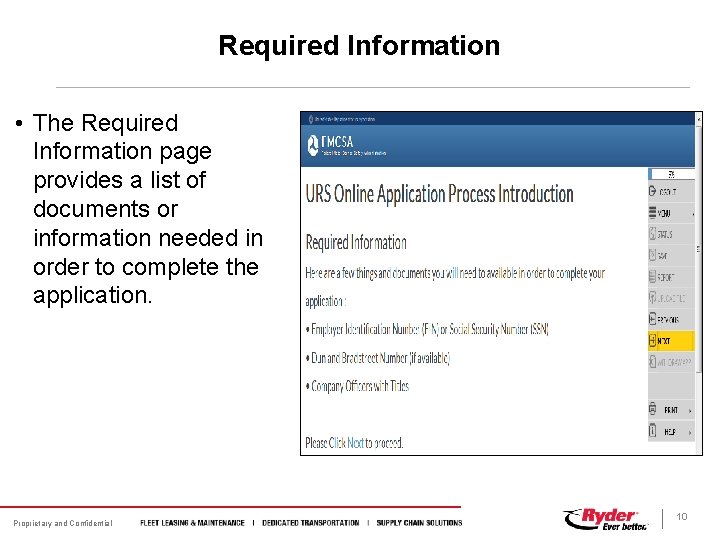
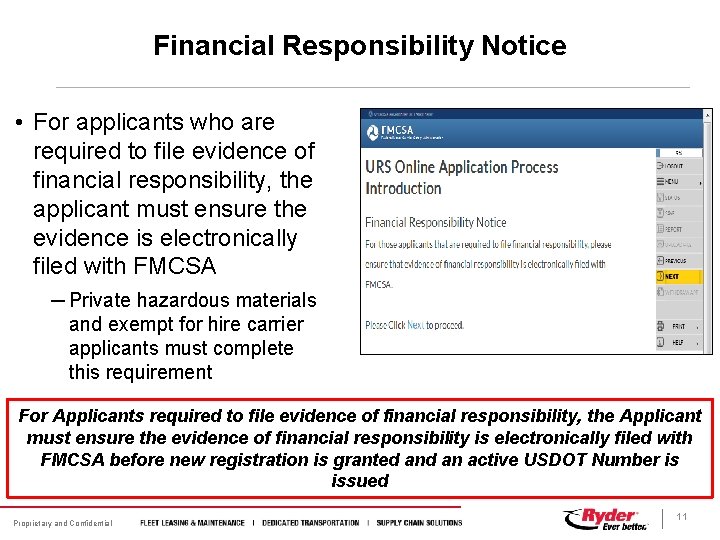
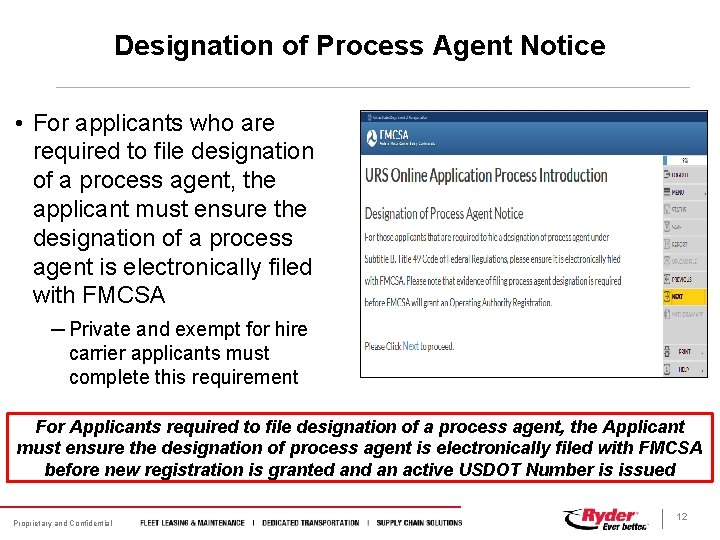
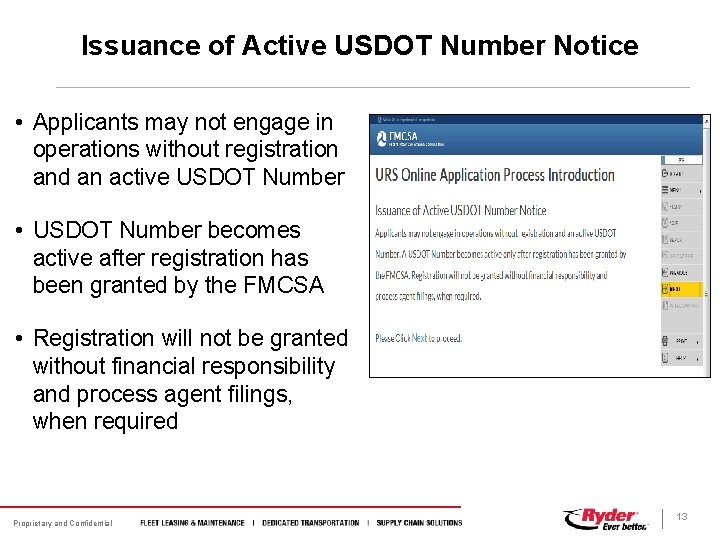
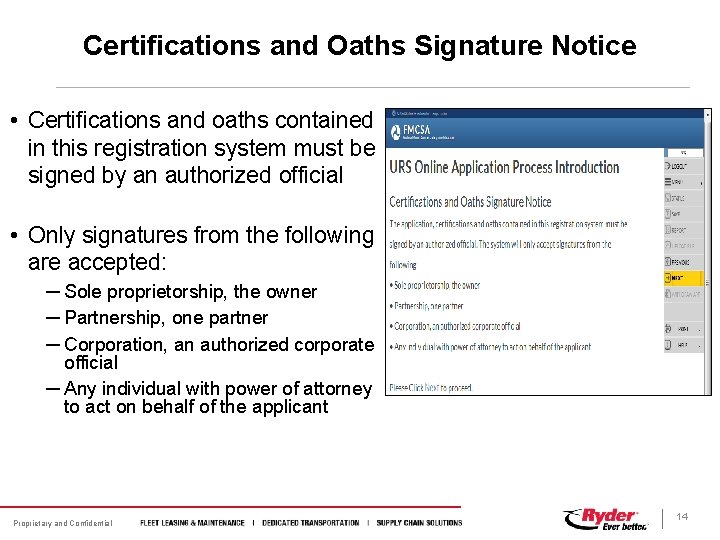
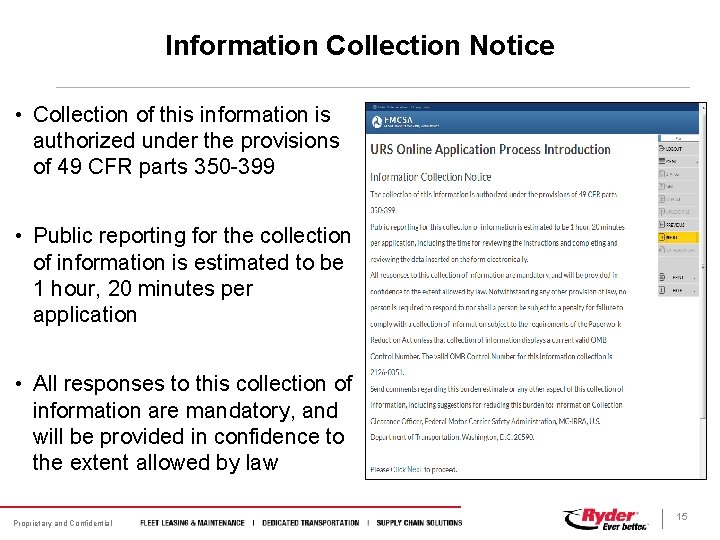
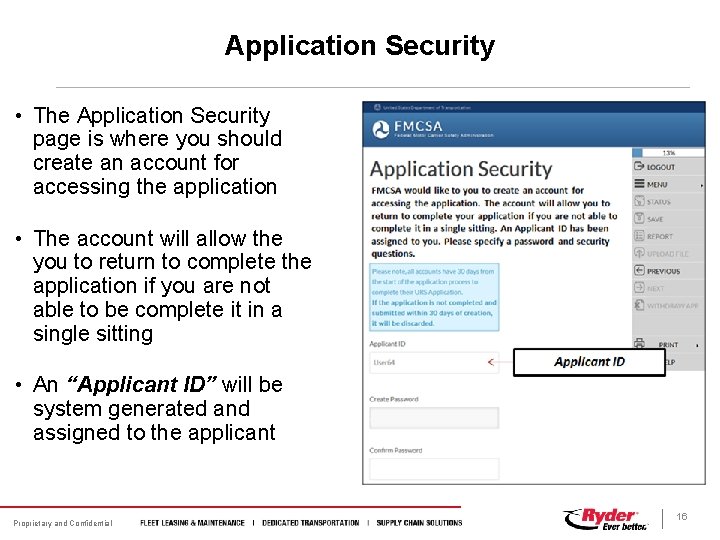
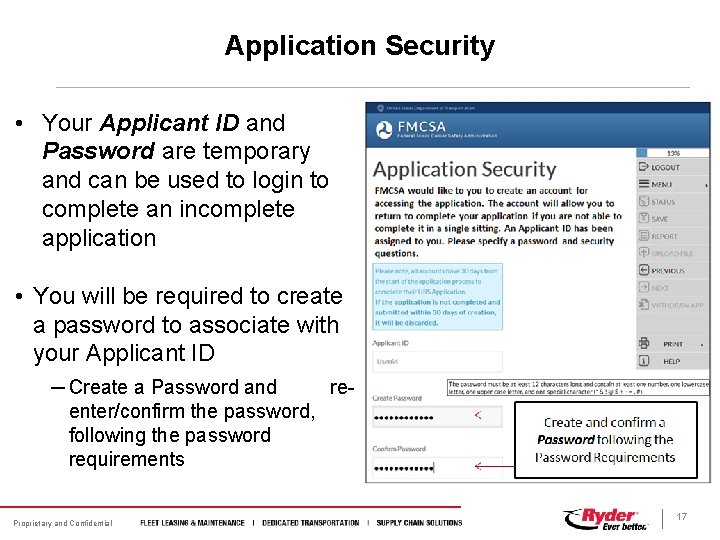
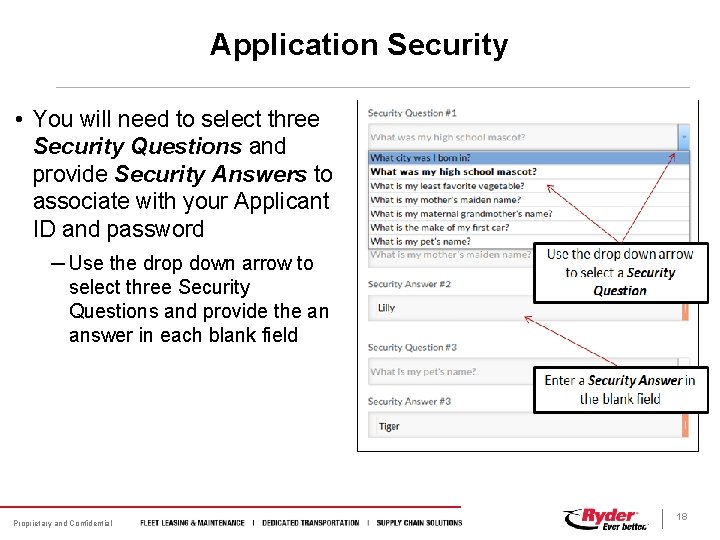
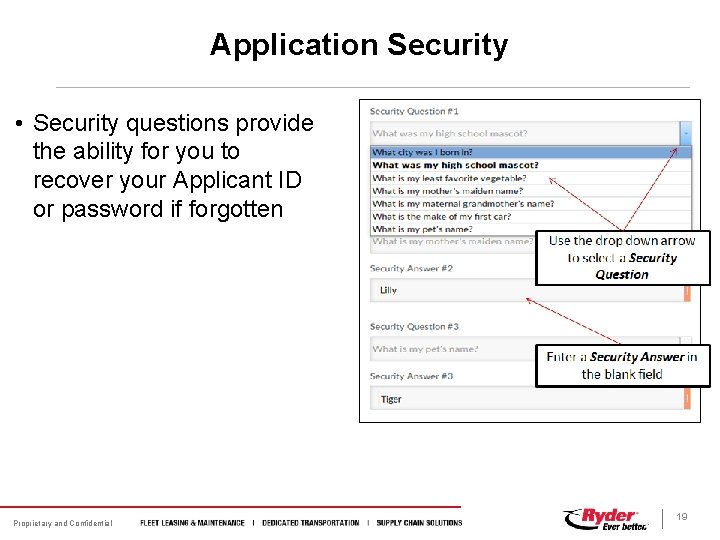
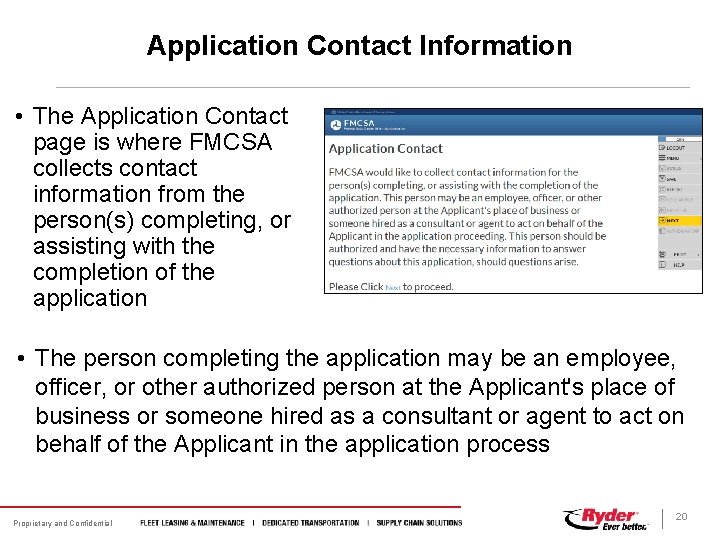
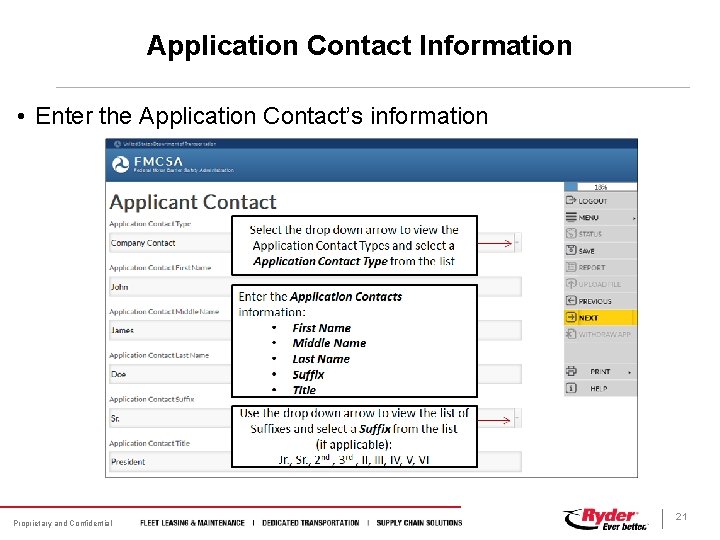
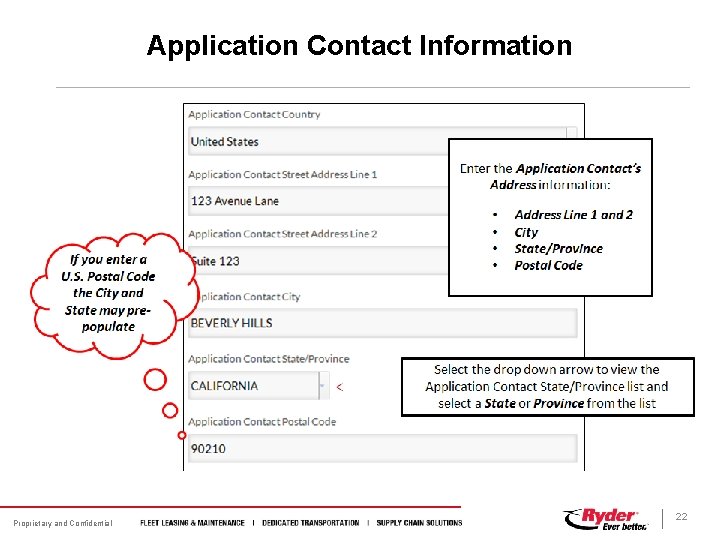
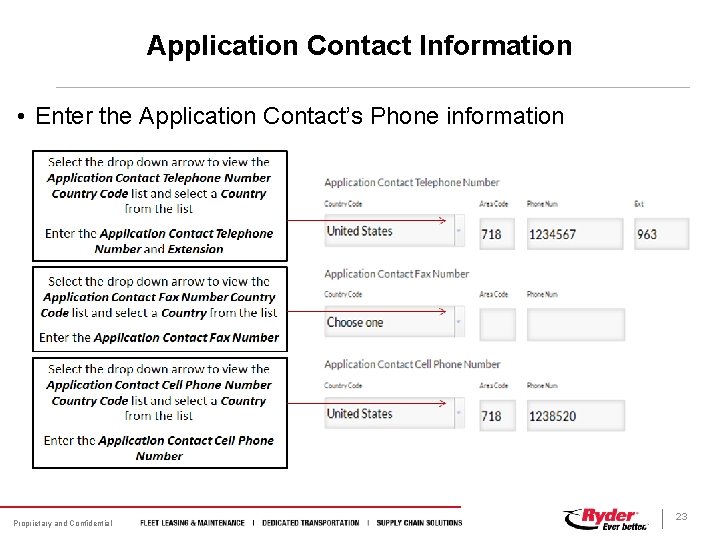
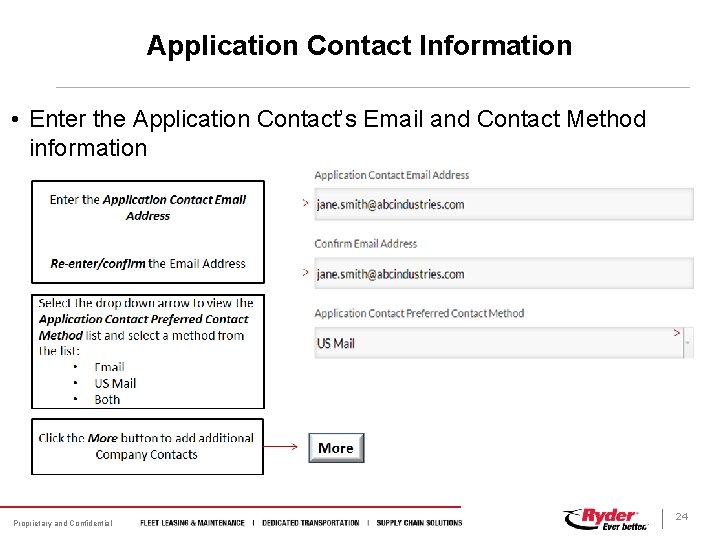
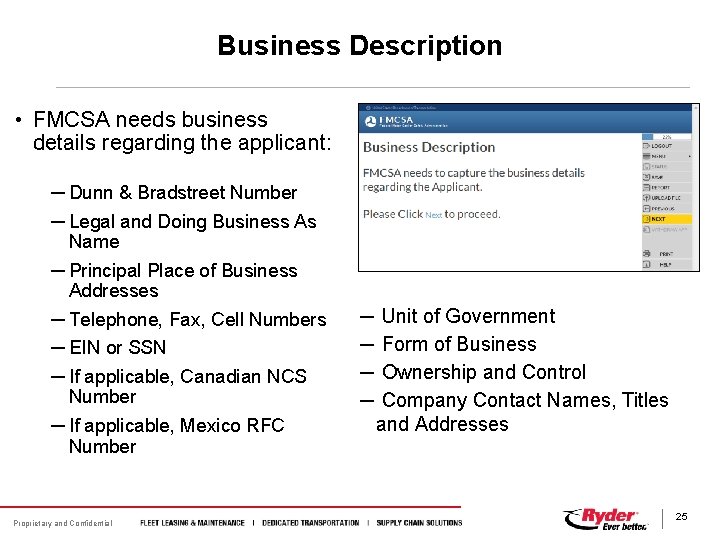
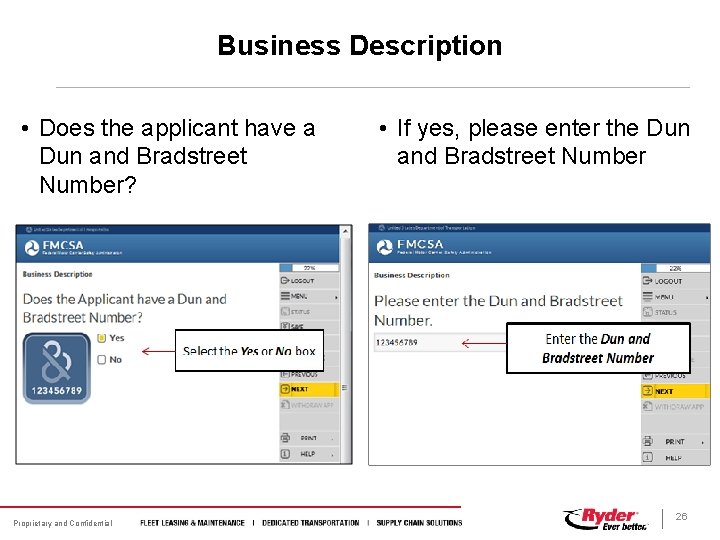
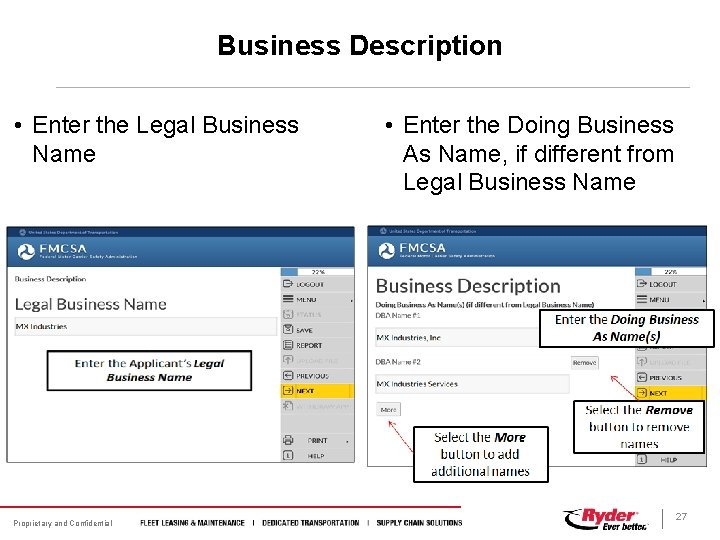
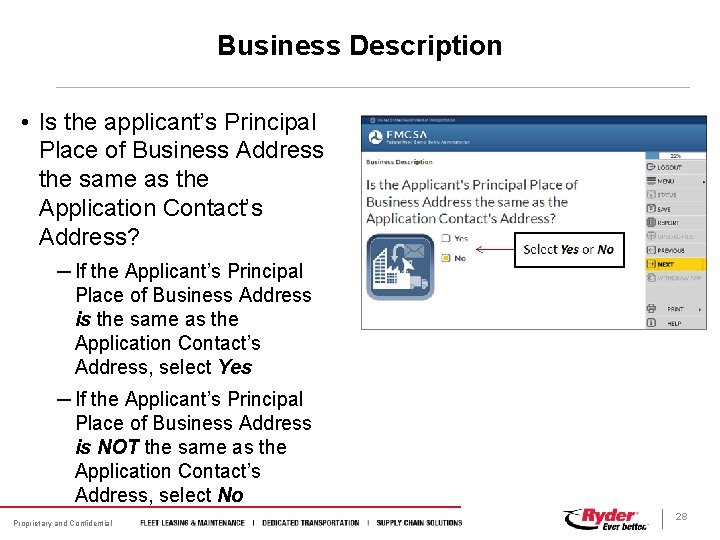
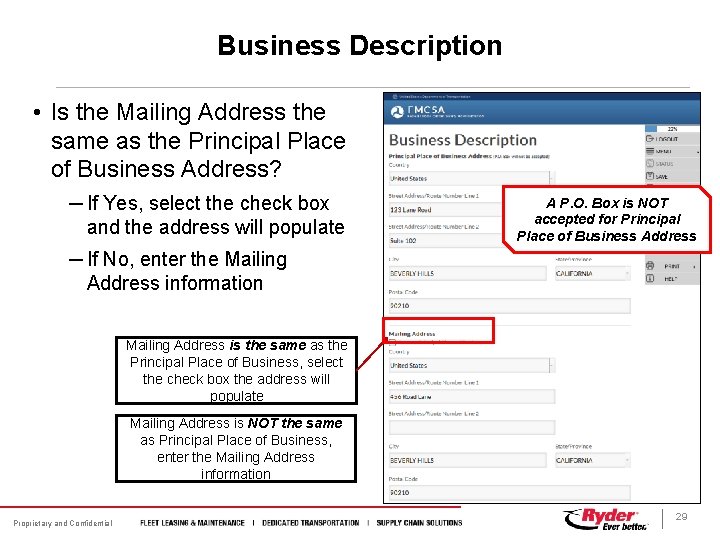
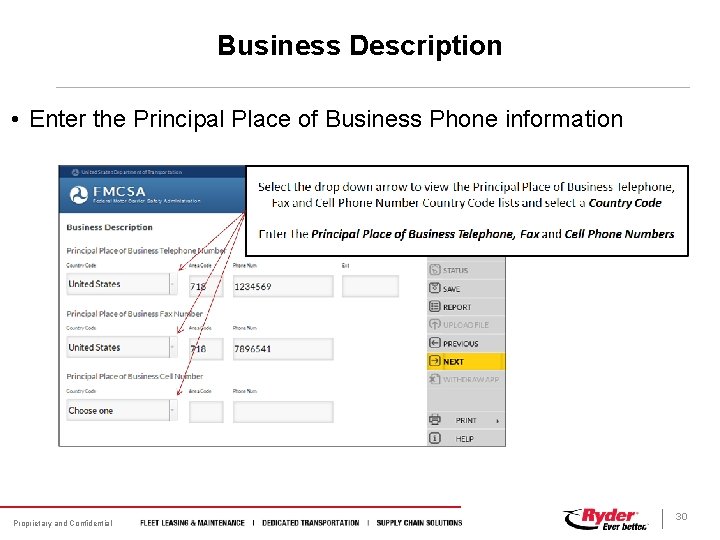
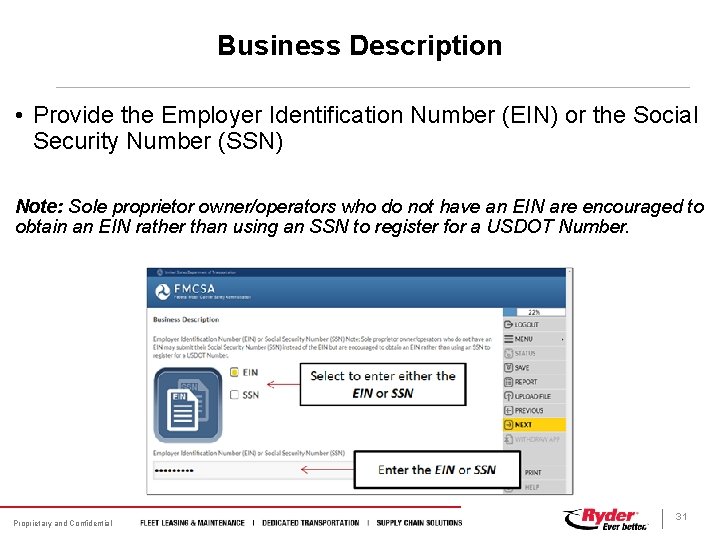
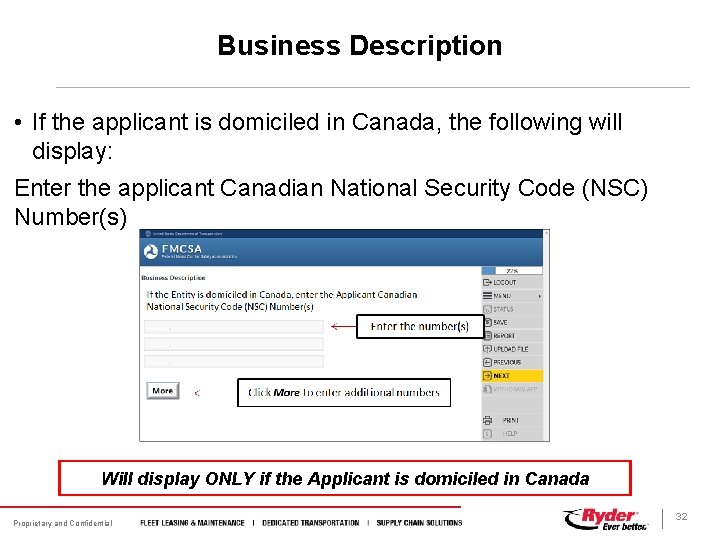
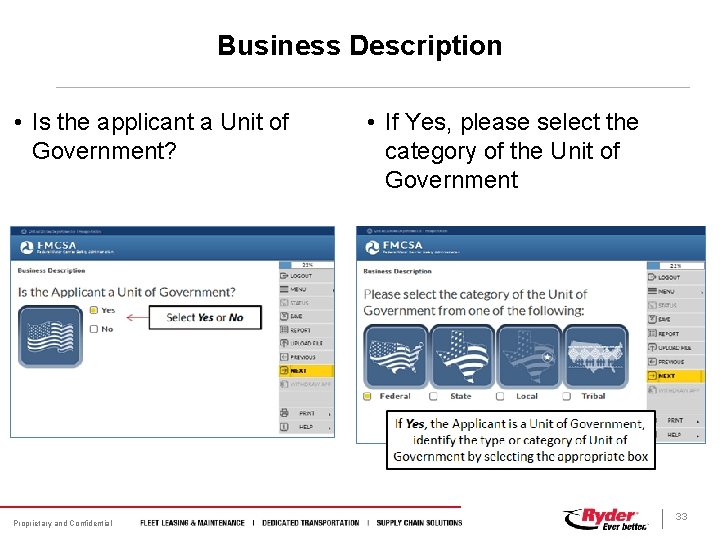
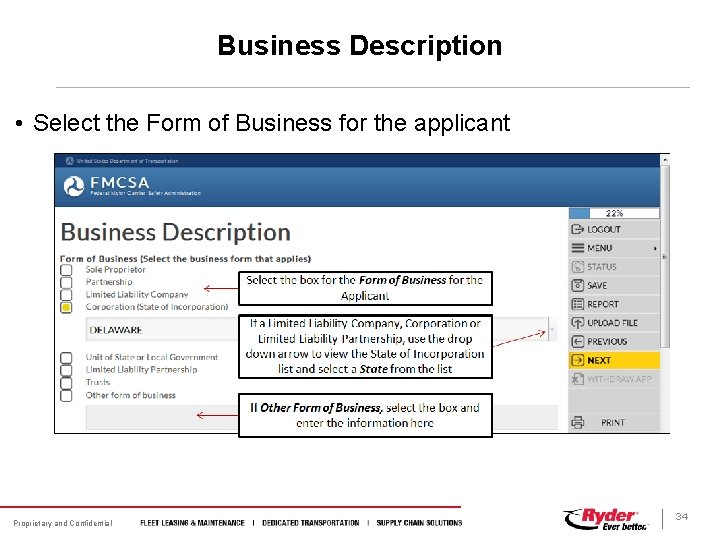
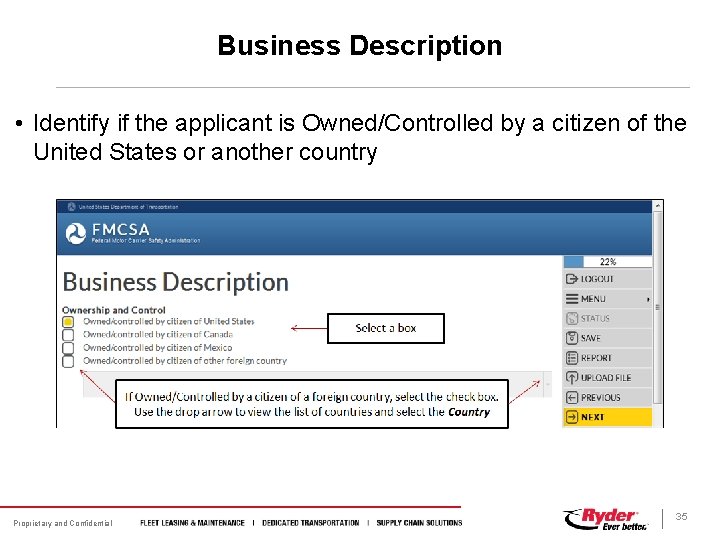
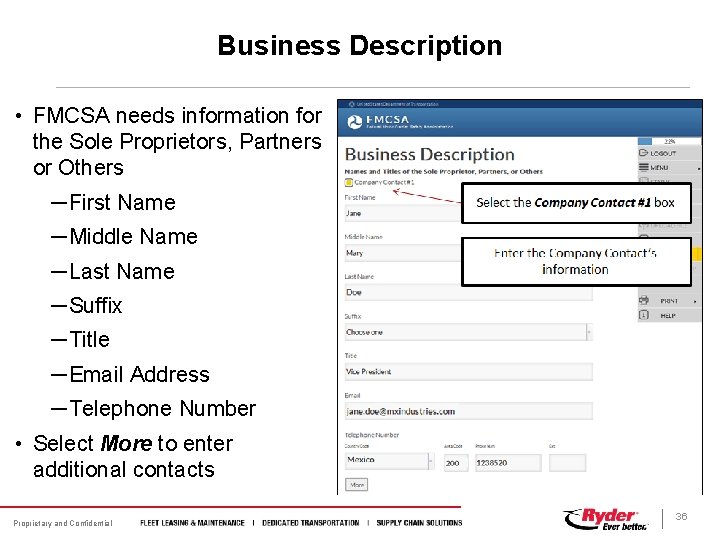
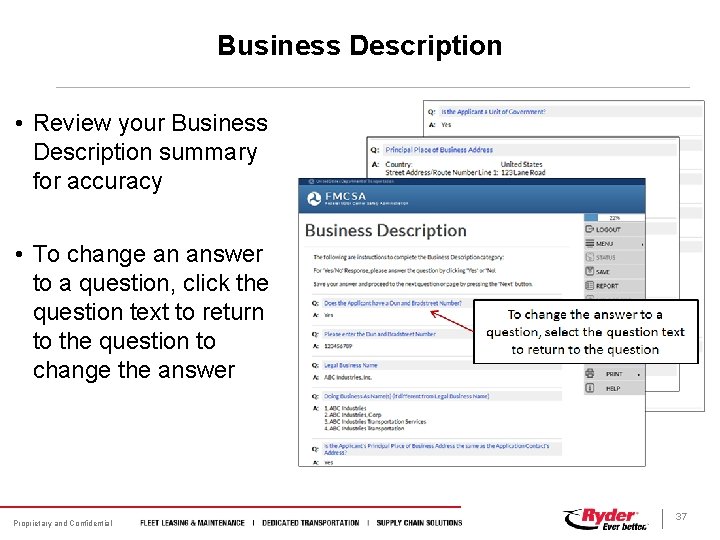
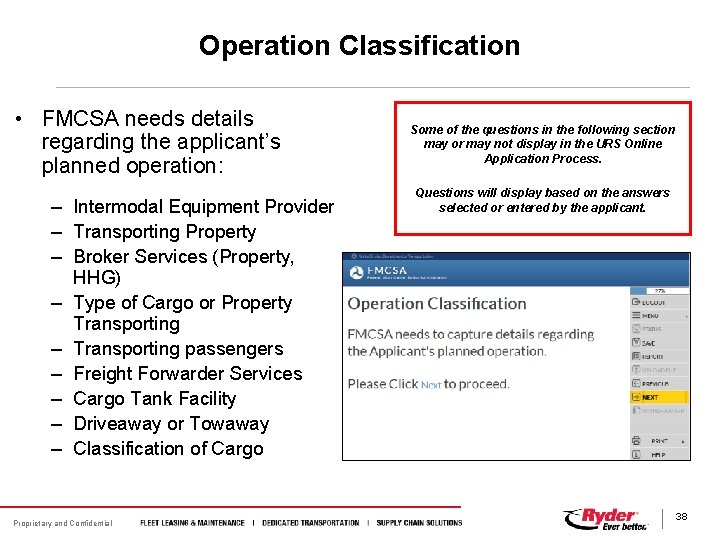
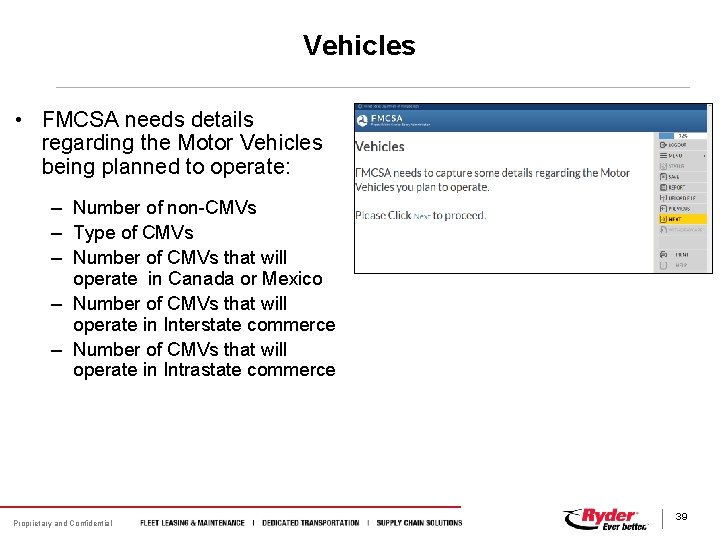
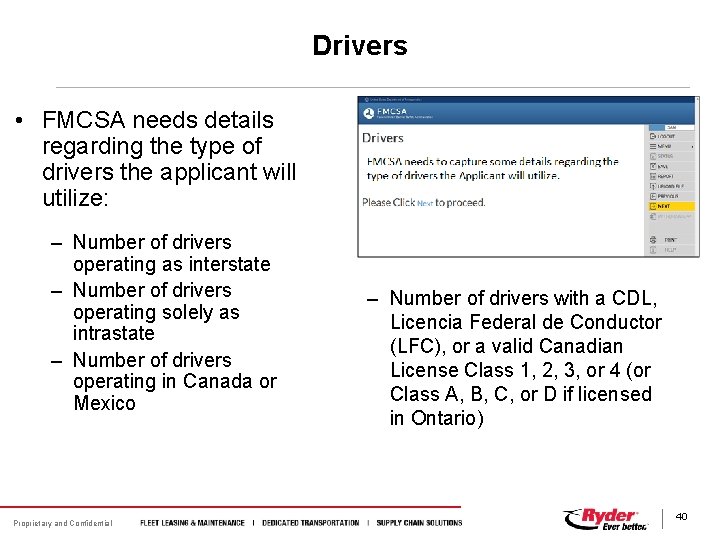
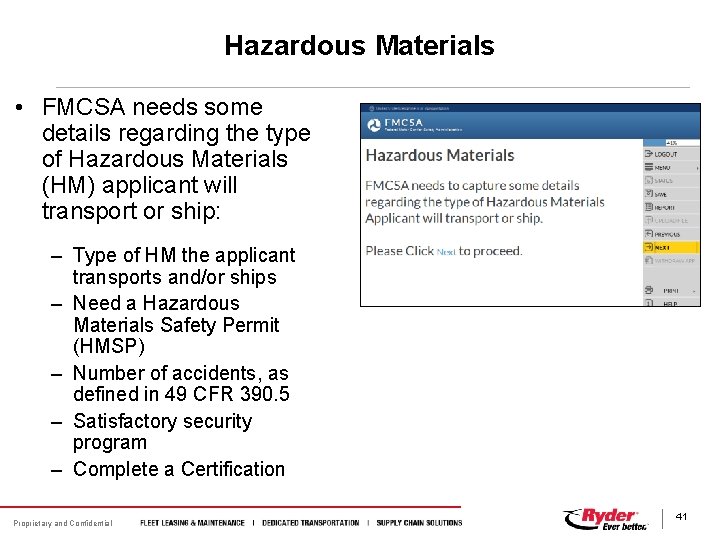
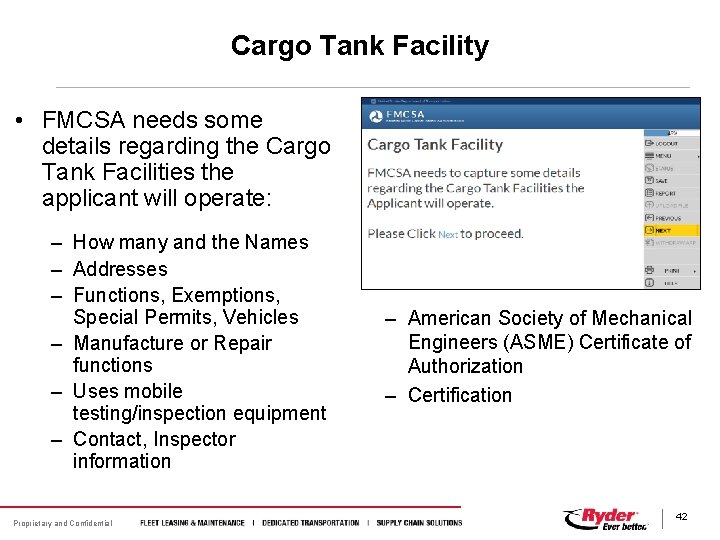
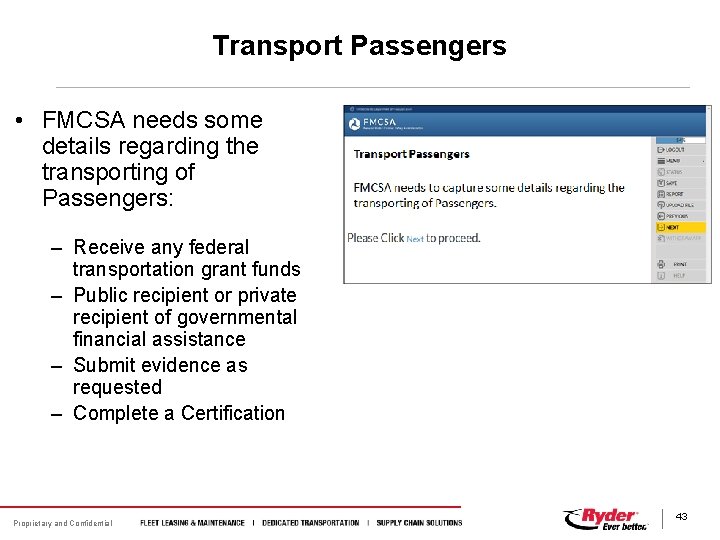
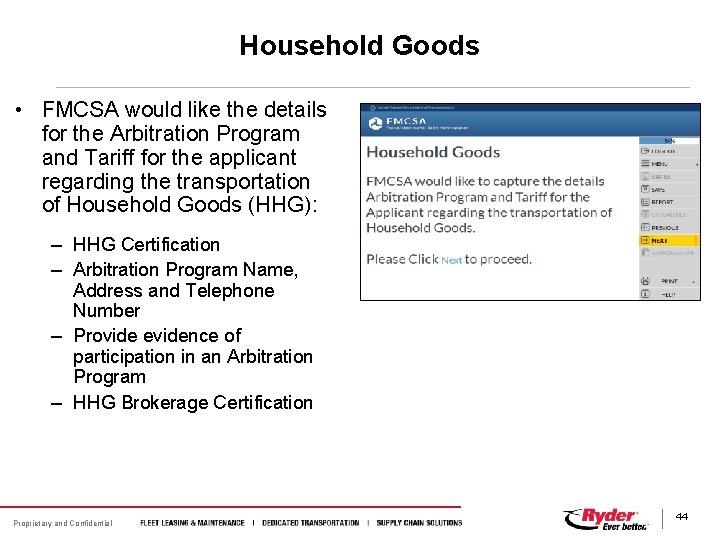
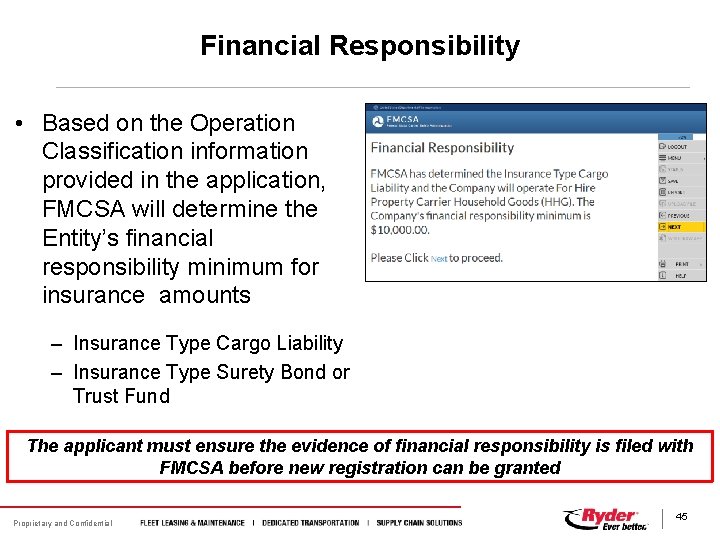
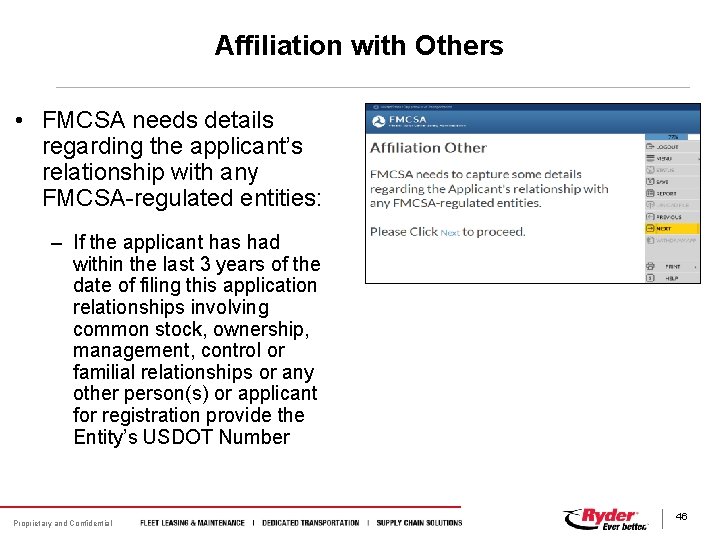
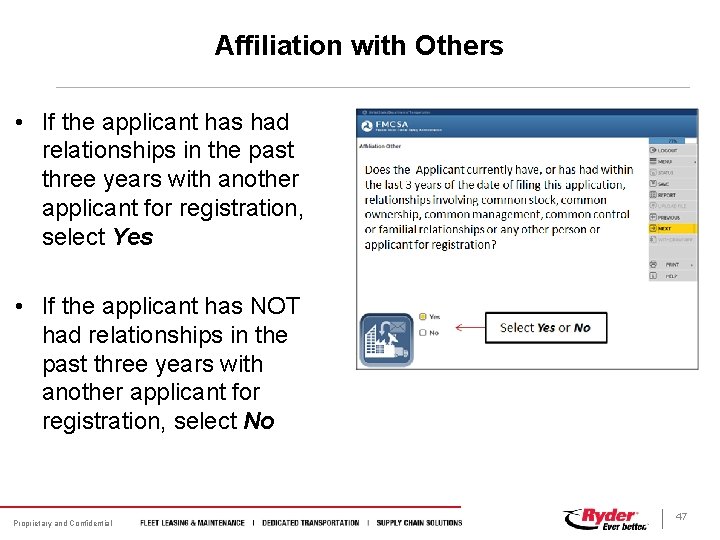
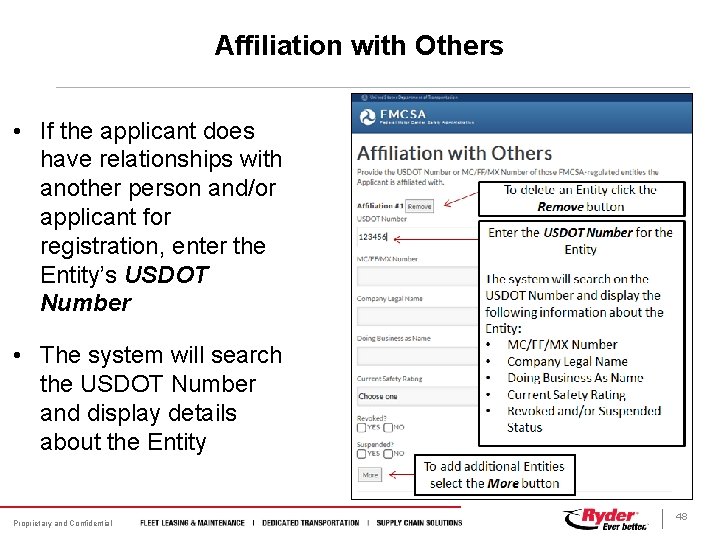
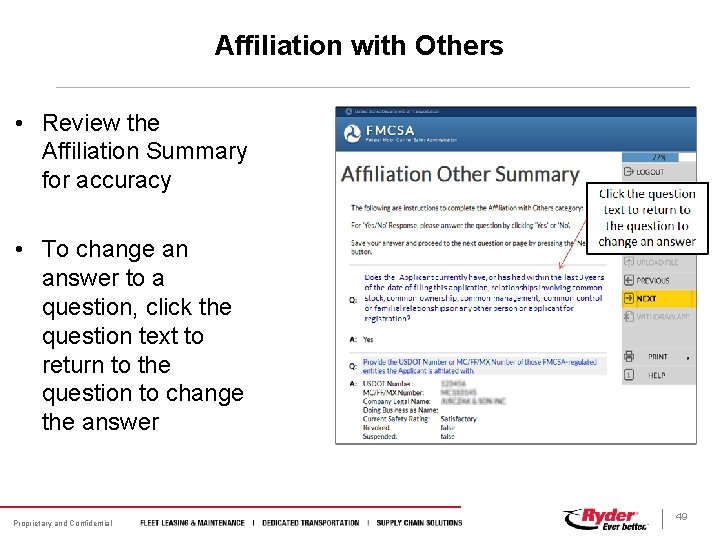
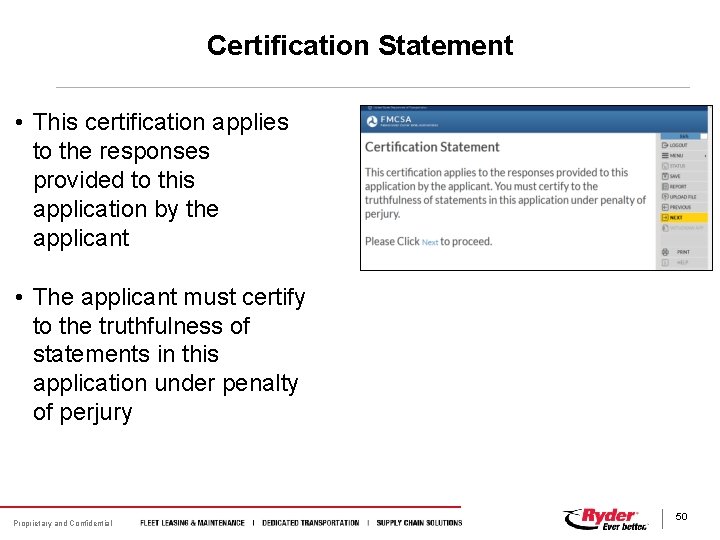
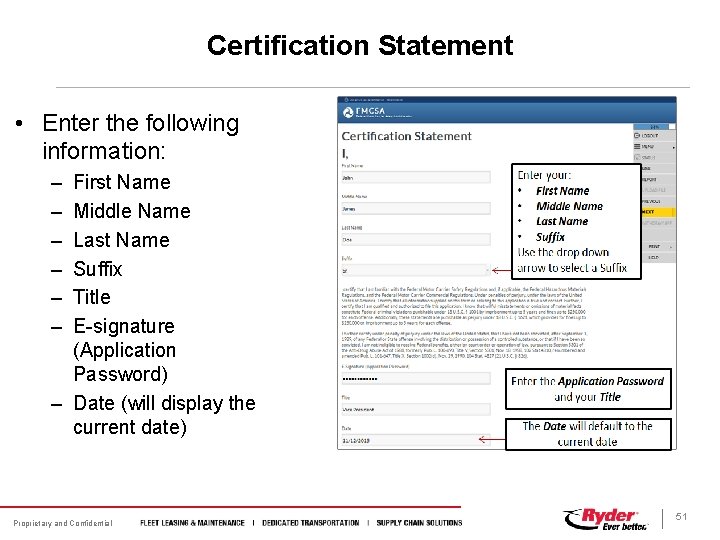
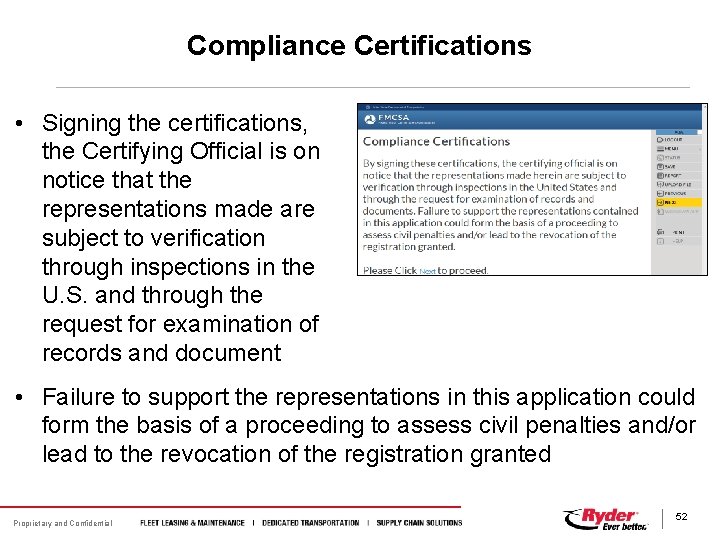
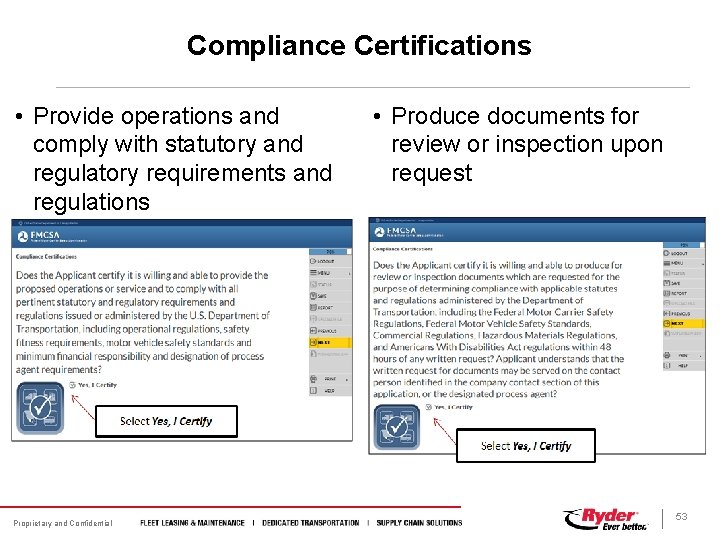
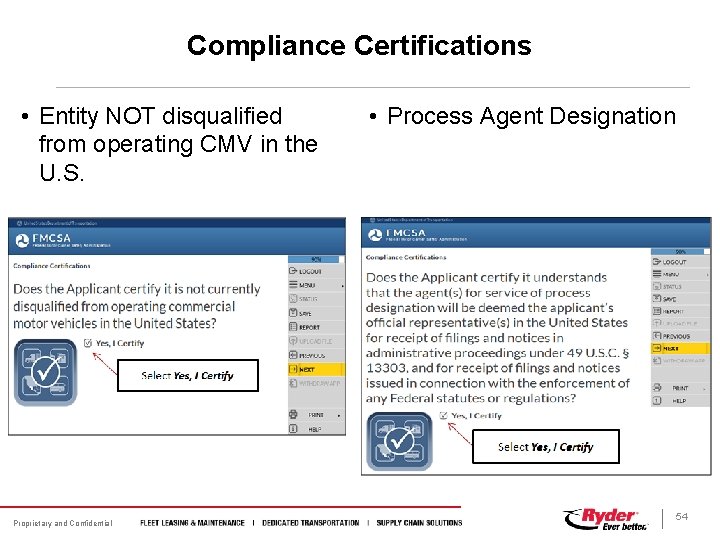
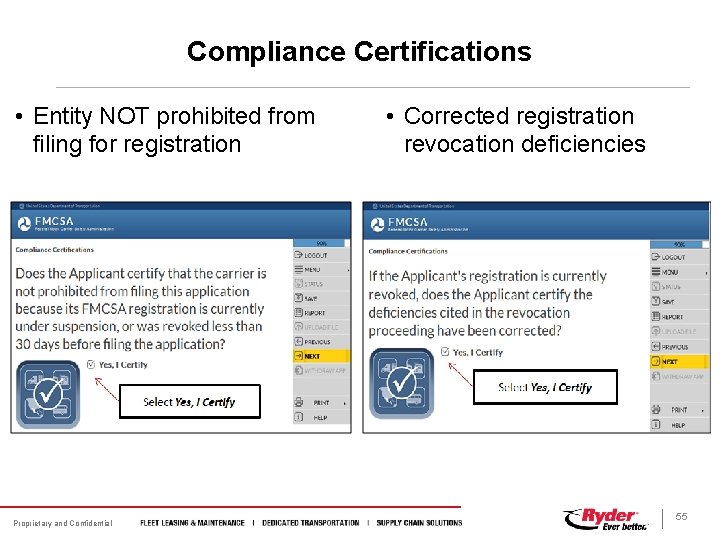
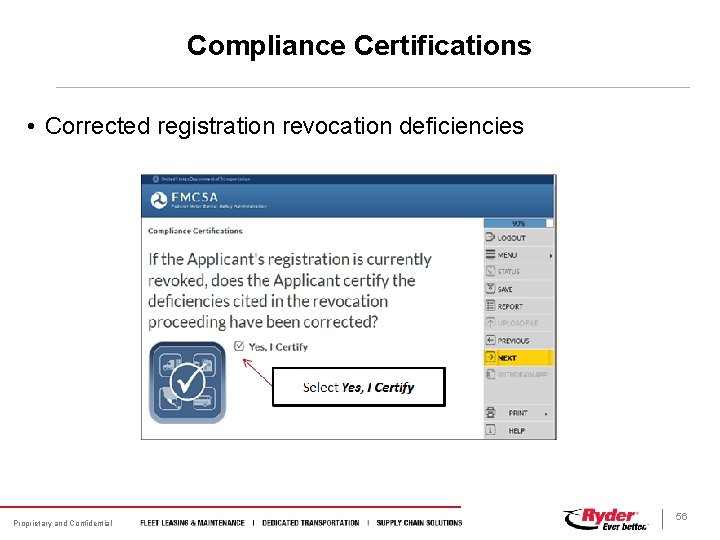
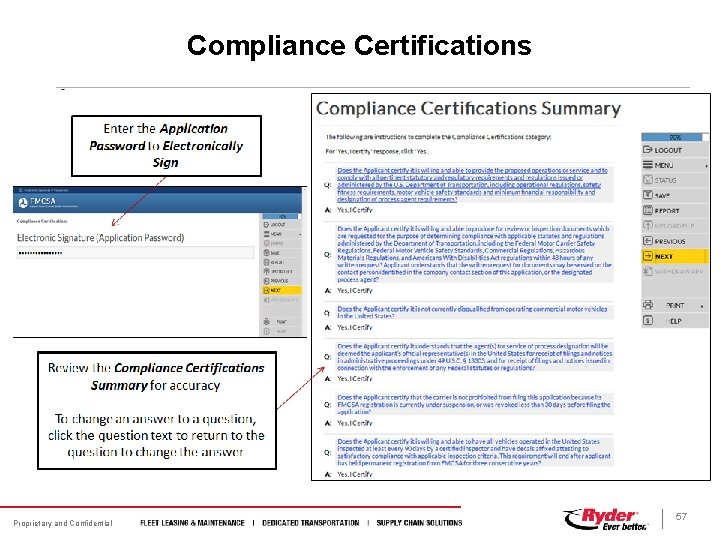
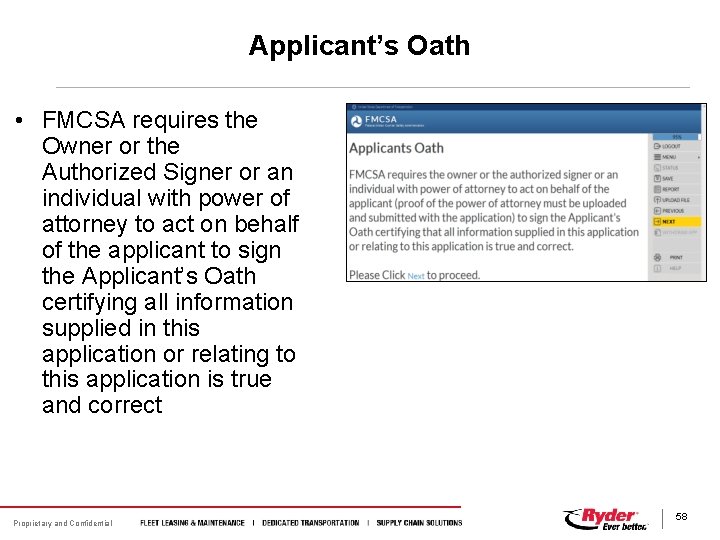
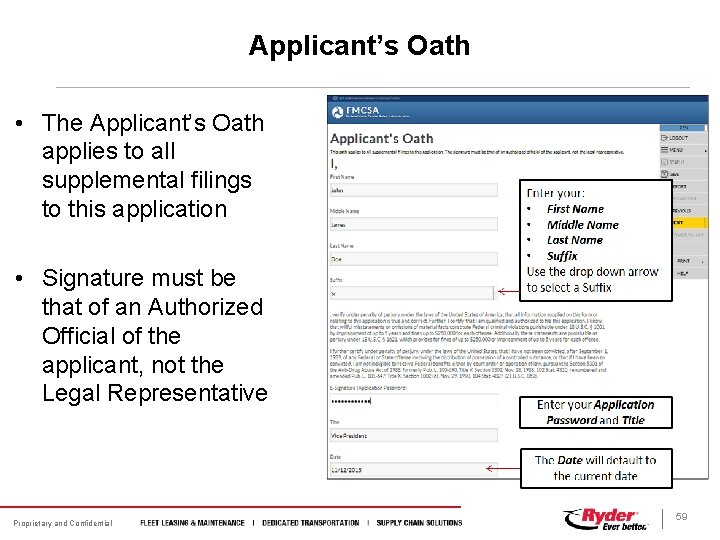
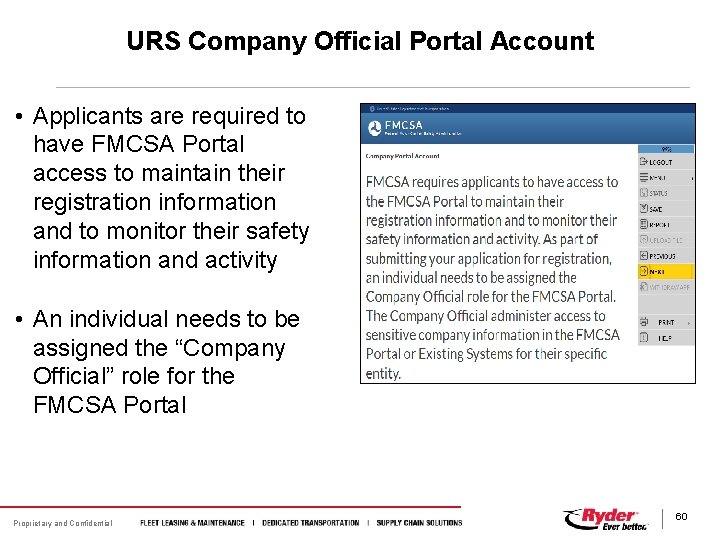
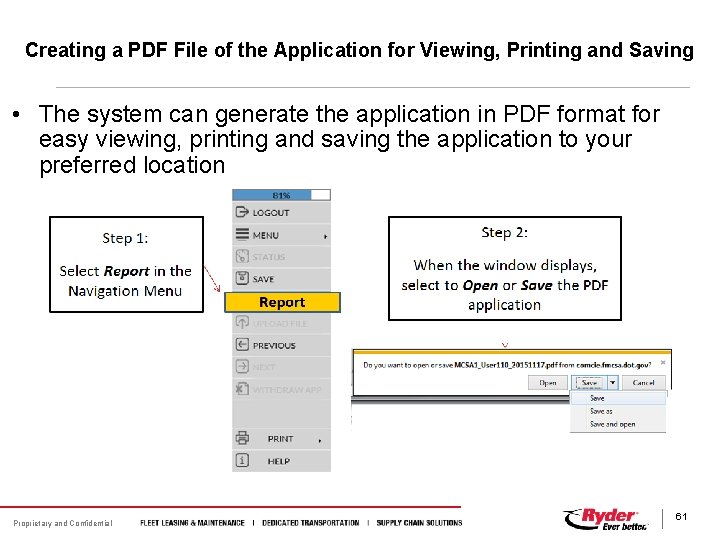
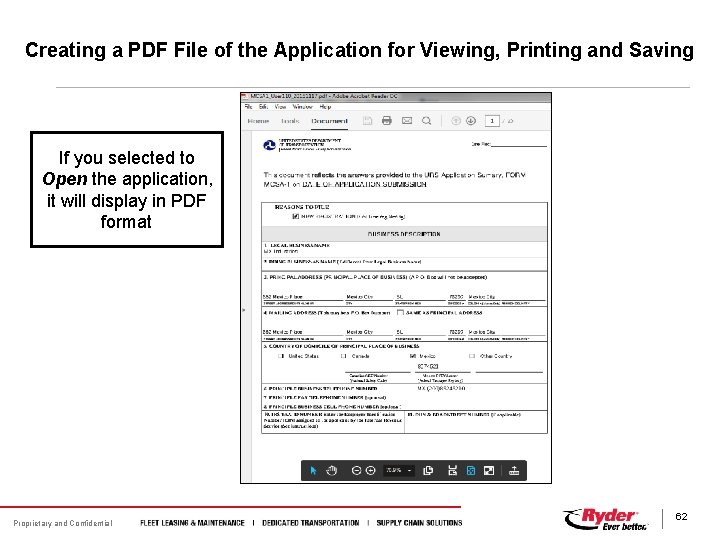
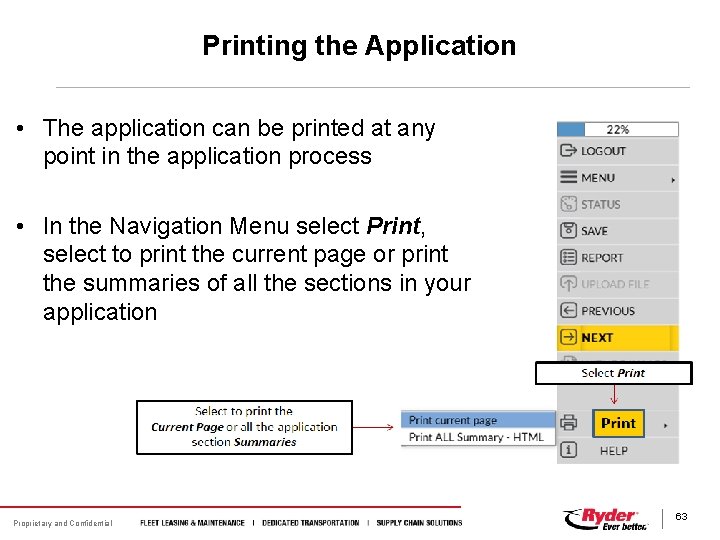
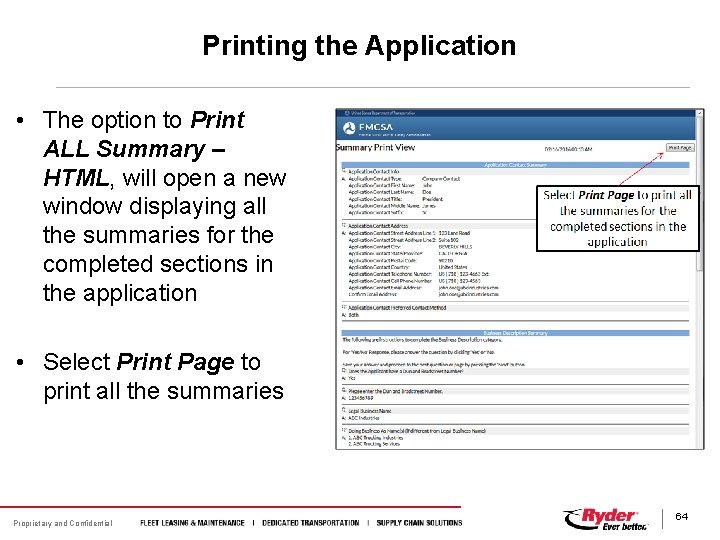
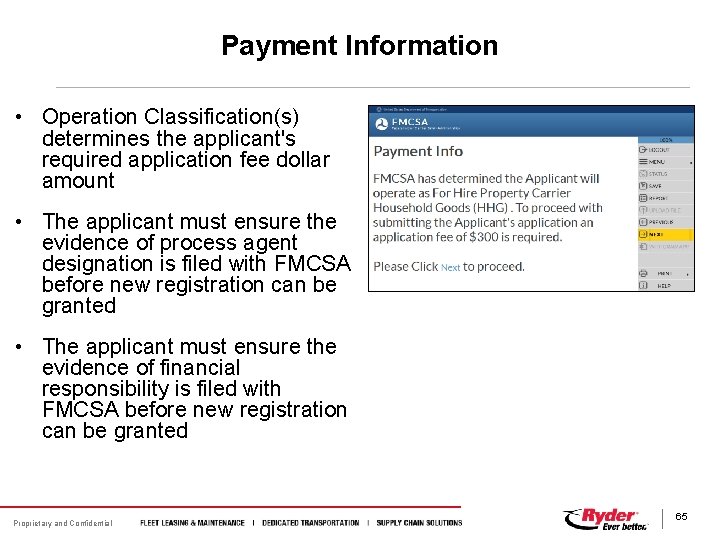
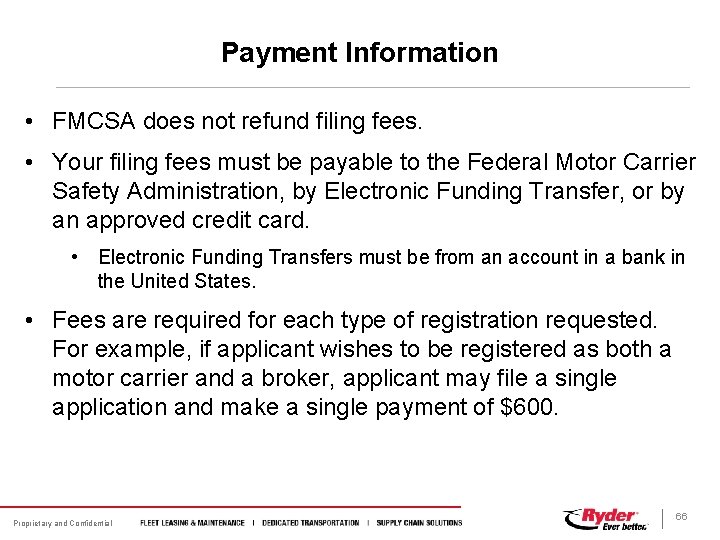
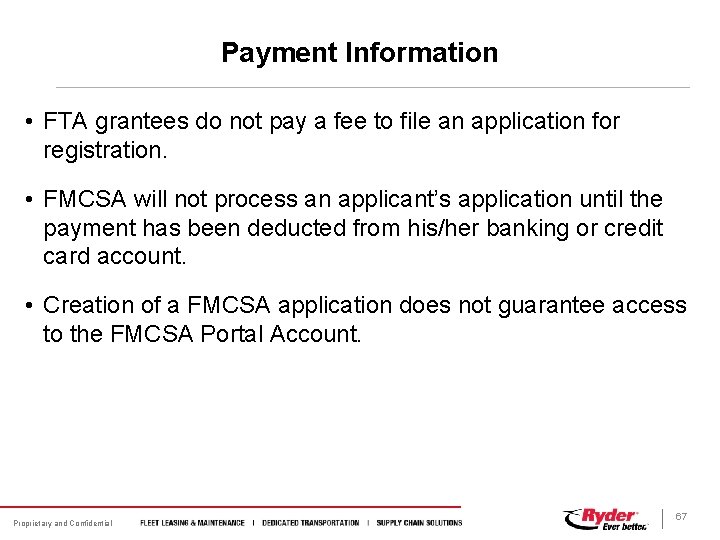
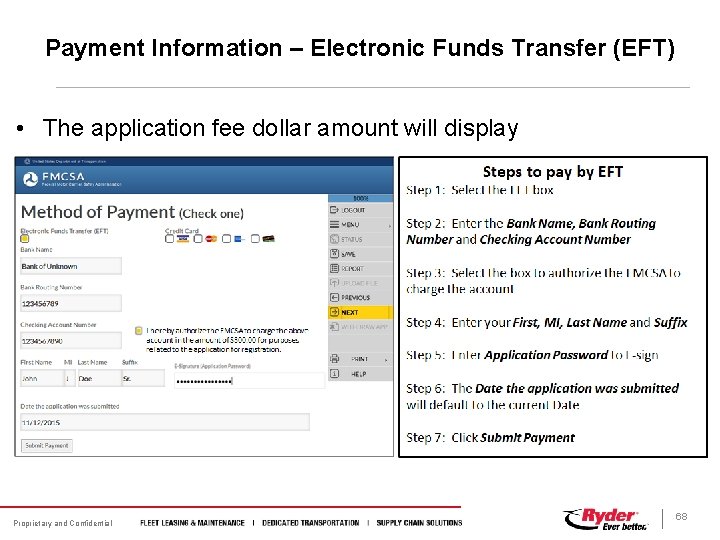
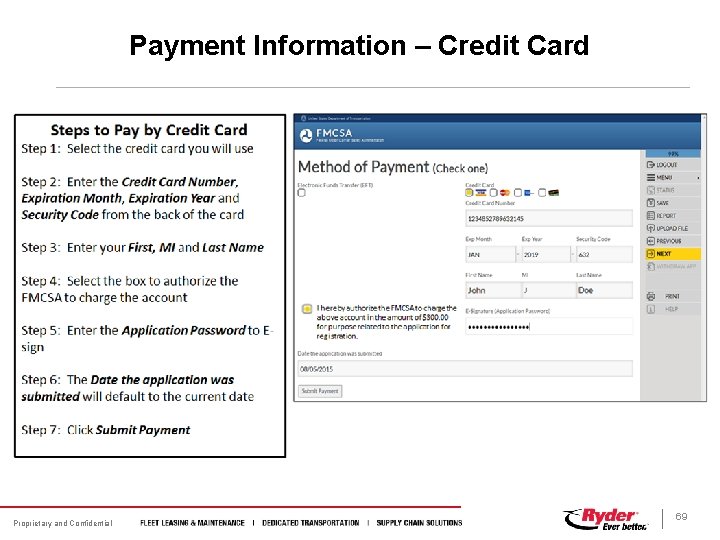
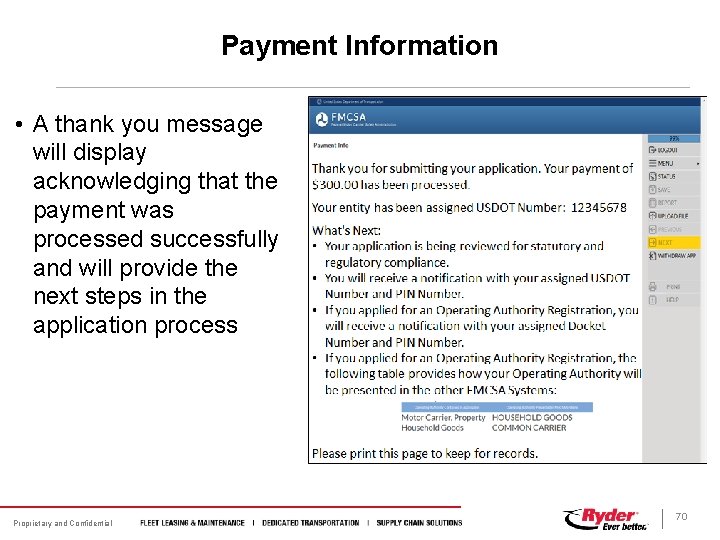
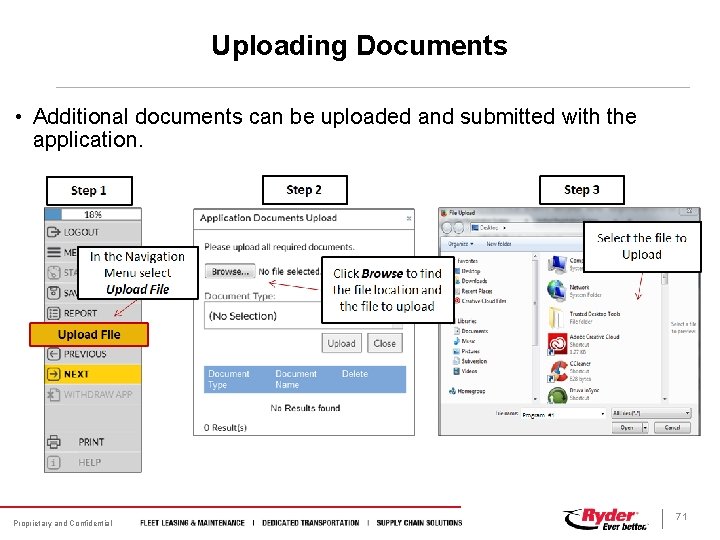
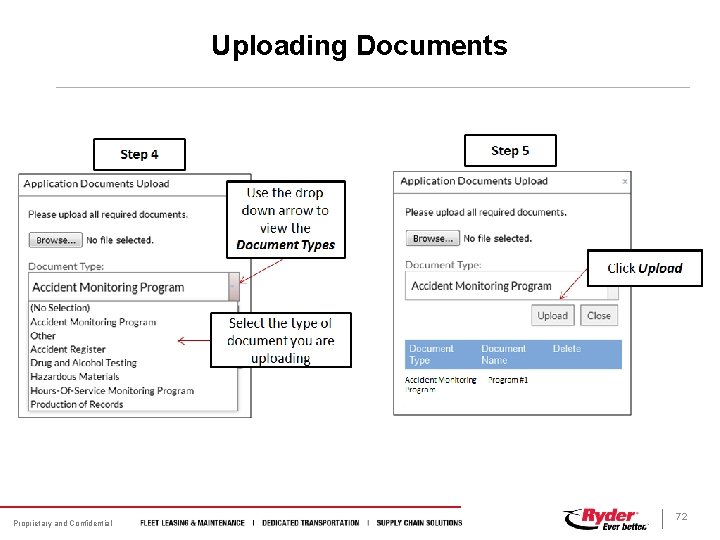
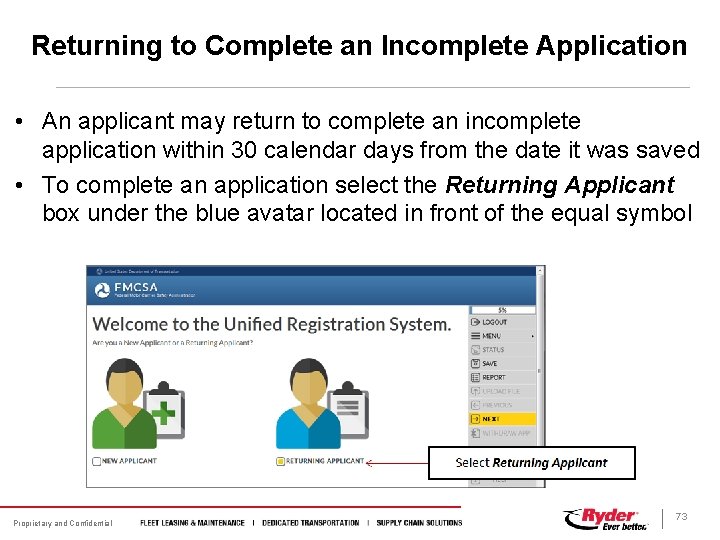
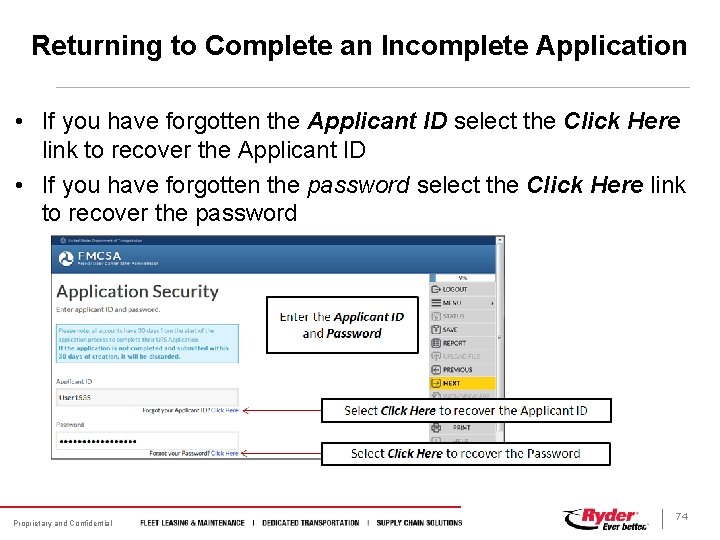
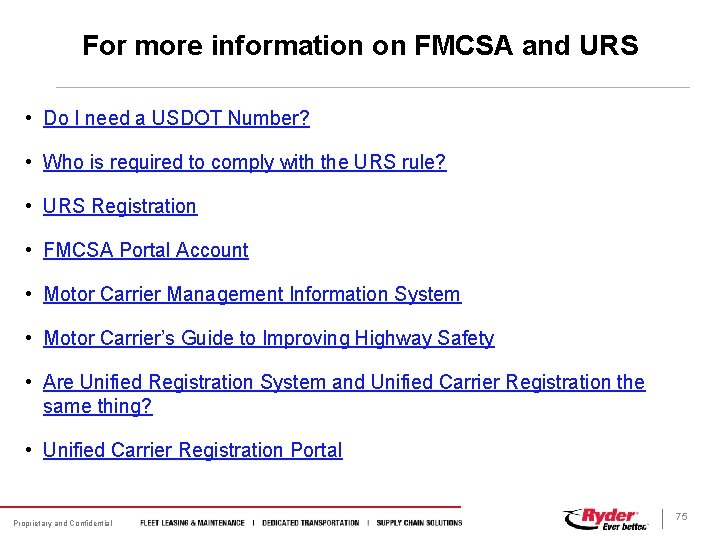
- Slides: 75
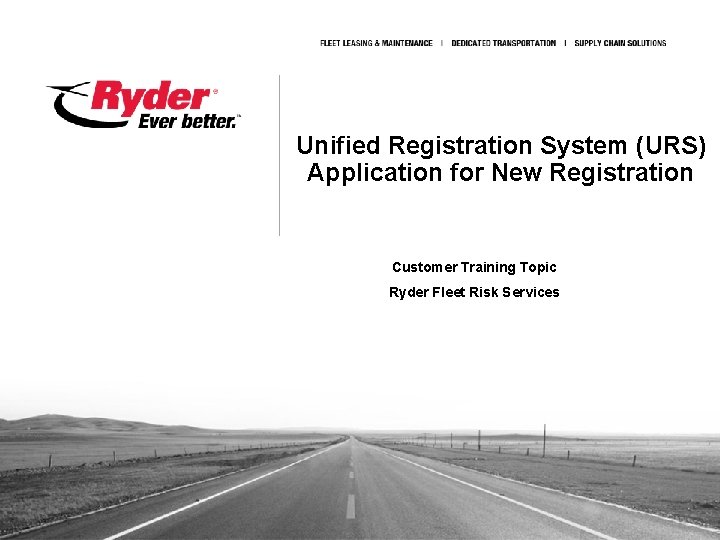
Unified Registration System (URS) Application for New Registration Customer Training Topic Ryder Fleet Risk Services
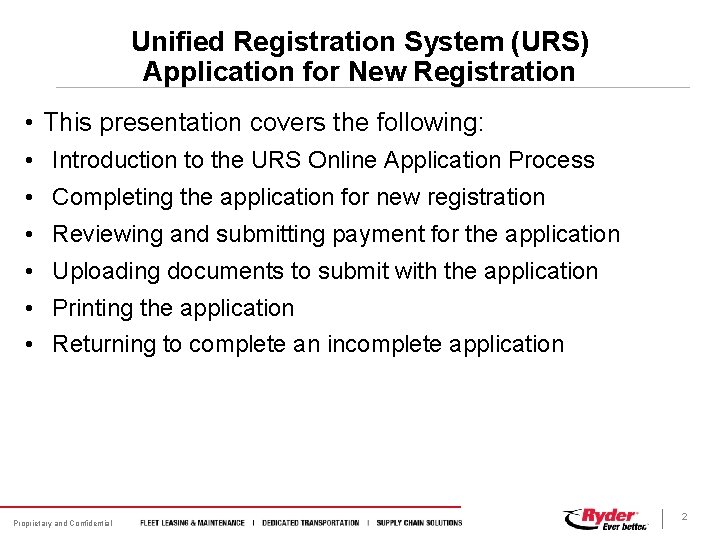
Unified Registration System (URS) Application for New Registration • This presentation covers the following: • Introduction to the URS Online Application Process • Completing the application for new registration • Reviewing and submitting payment for the application • Uploading documents to submit with the application • Printing the application • Returning to complete an incomplete application Proprietary and Confidential 2
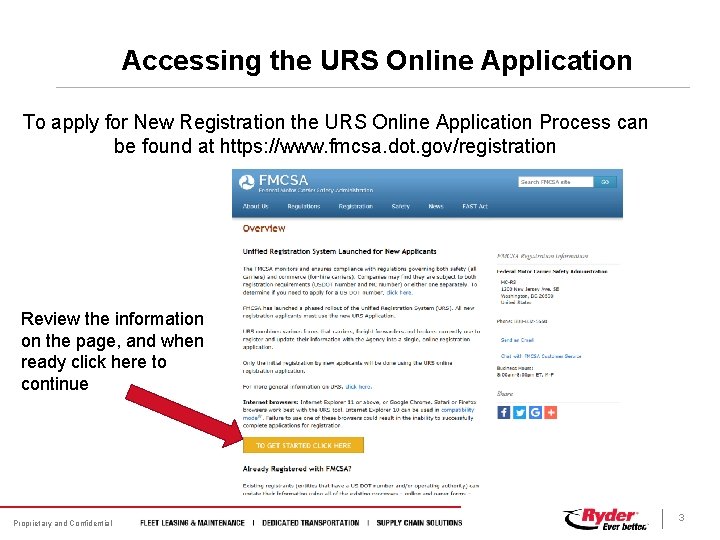
Accessing the URS Online Application To apply for New Registration the URS Online Application Process can be found at https: //www. fmcsa. dot. gov/registration Review the information on the page, and when ready click here to continue Proprietary and Confidential 3
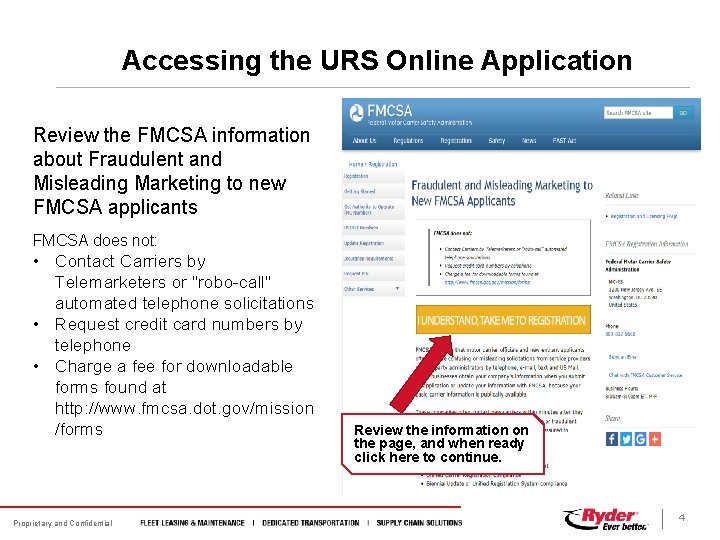
Accessing the URS Online Application Review the FMCSA information about Fraudulent and Misleading Marketing to new FMCSA applicants FMCSA does not: • Contact Carriers by Telemarketers or "robo-call" automated telephone solicitations • Request credit card numbers by telephone • Charge a fee for downloadable forms found at http: //www. fmcsa. dot. gov/mission /forms Proprietary and Confidential Review the information on the page, and when ready click here to continue. 4
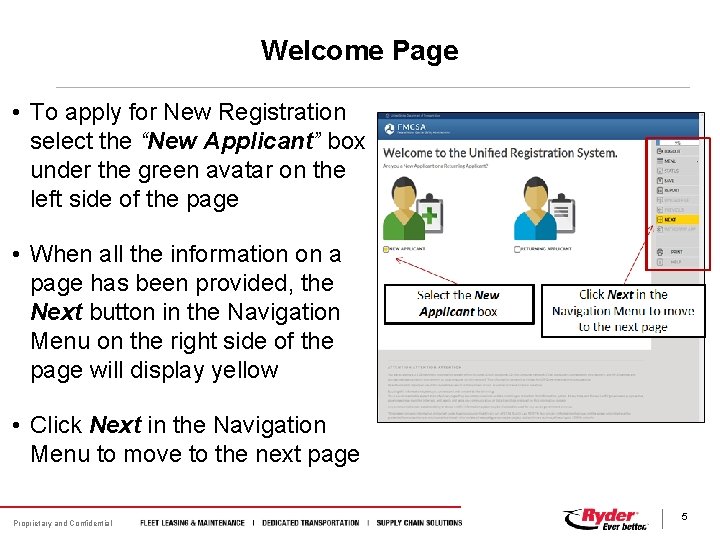
Welcome Page • To apply for New Registration select the “New Applicant” box under the green avatar on the left side of the page • When all the information on a page has been provided, the Next button in the Navigation Menu on the right side of the page will display yellow • Click Next in the Navigation Menu to move to the next page Proprietary and Confidential 5
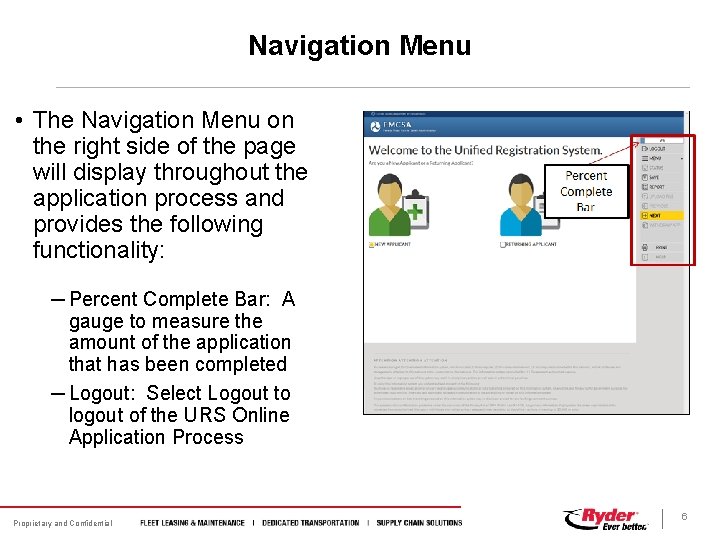
Navigation Menu • The Navigation Menu on the right side of the page will display throughout the application process and provides the following functionality: ─ Percent Complete Bar: A gauge to measure the amount of the application that has been completed ─ Logout: Select Logout to logout of the URS Online Application Process Proprietary and Confidential 6
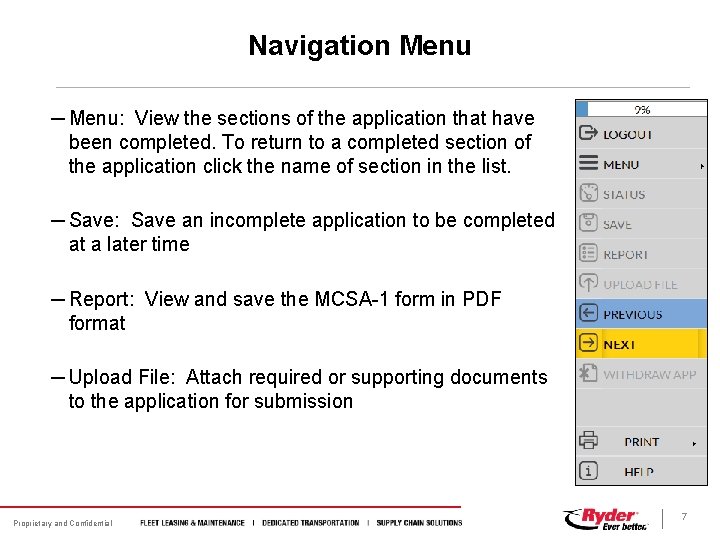
Navigation Menu ─ Menu: View the sections of the application that have been completed. To return to a completed section of the application click the name of section in the list. ─ Save: Save an incomplete application to be completed at a later time ─ Report: View and save the MCSA-1 form in PDF format ─ Upload File: Attach required or supporting documents to the application for submission Proprietary and Confidential 7
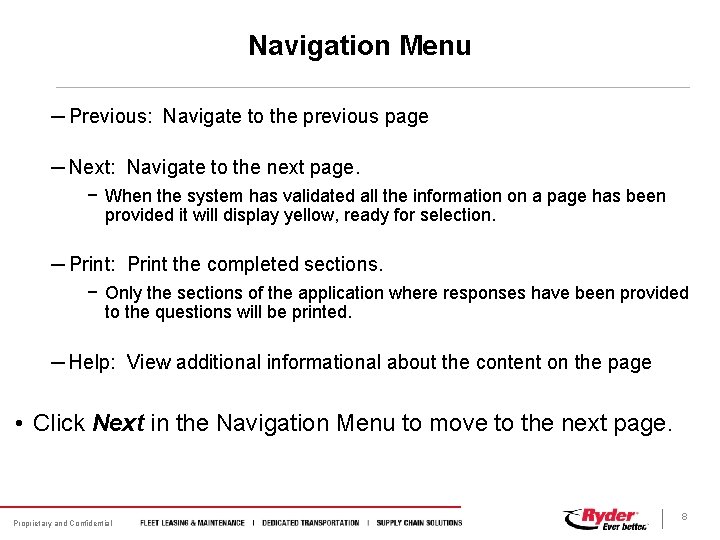
Navigation Menu ─ Previous: Navigate to the previous page ─ Next: Navigate to the next page. − When the system has validated all the information on a page has been provided it will display yellow, ready for selection. ─ Print: Print the completed sections. − Only the sections of the application where responses have been provided to the questions will be printed. ─ Help: View additional informational about the content on the page • Click Next in the Navigation Menu to move to the next page. Proprietary and Confidential 8
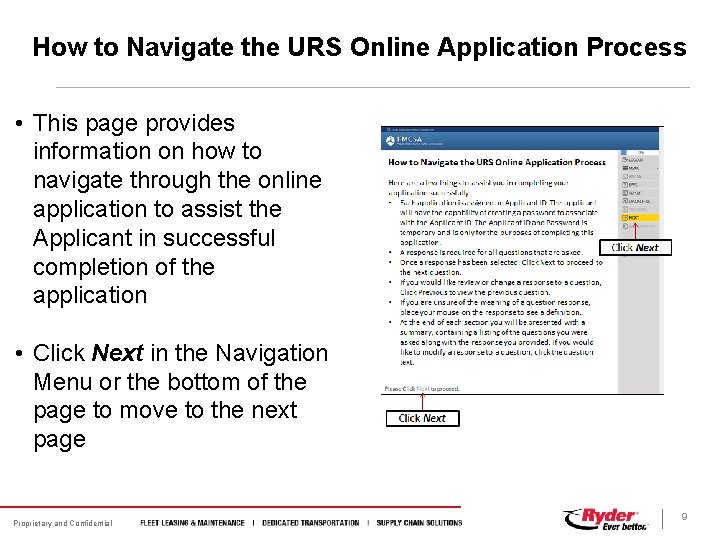
How to Navigate the URS Online Application Process • This page provides information on how to navigate through the online application to assist the Applicant in successful completion of the application • Click Next in the Navigation Menu or the bottom of the page to move to the next page Proprietary and Confidential 9
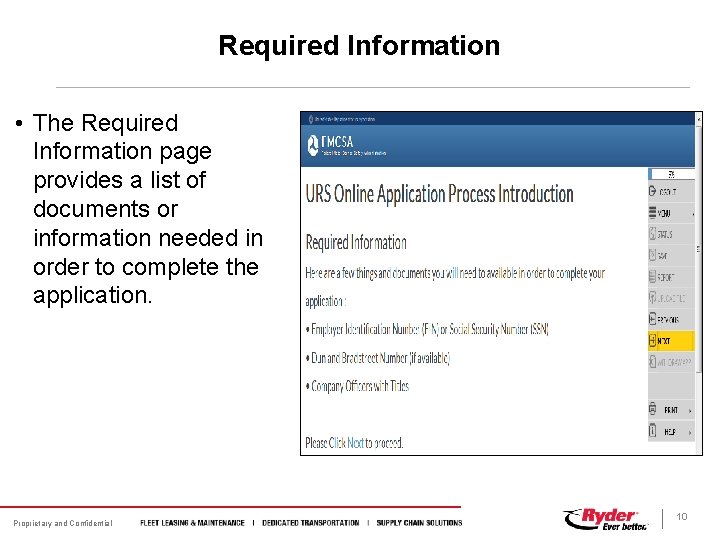
Required Information • The Required Information page provides a list of documents or information needed in order to complete the application. Proprietary and Confidential 10
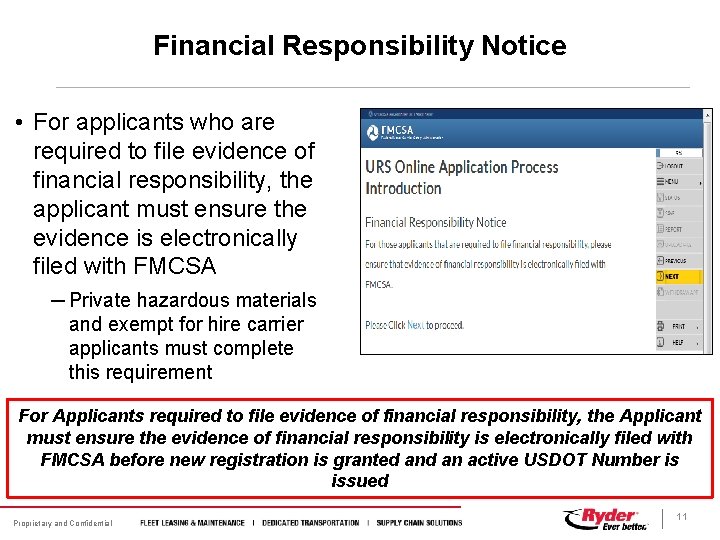
Financial Responsibility Notice • For applicants who are required to file evidence of financial responsibility, the applicant must ensure the evidence is electronically filed with FMCSA ─ Private hazardous materials and exempt for hire carrier applicants must complete this requirement For Applicants required to file evidence of financial responsibility, the Applicant must ensure the evidence of financial responsibility is electronically filed with FMCSA before new registration is granted an active USDOT Number is issued Proprietary and Confidential 11
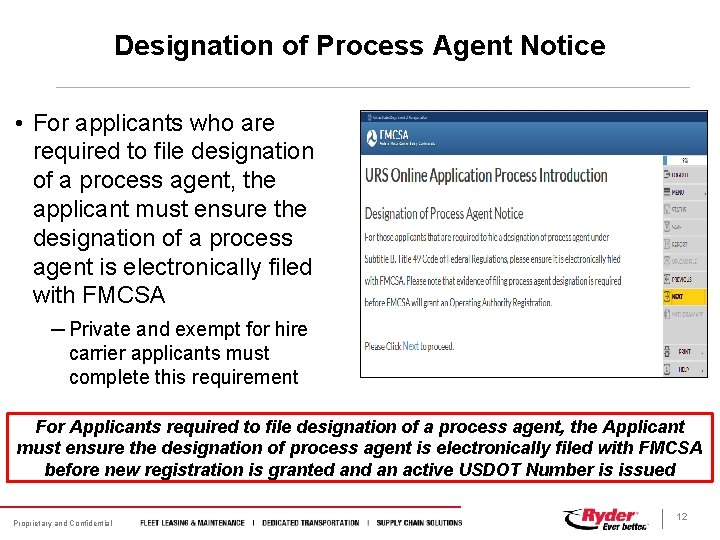
Designation of Process Agent Notice • For applicants who are required to file designation of a process agent, the applicant must ensure the designation of a process agent is electronically filed with FMCSA ─ Private and exempt for hire carrier applicants must complete this requirement For Applicants required to file designation of a process agent, the Applicant must ensure the designation of process agent is electronically filed with FMCSA before new registration is granted an active USDOT Number is issued Proprietary and Confidential 12
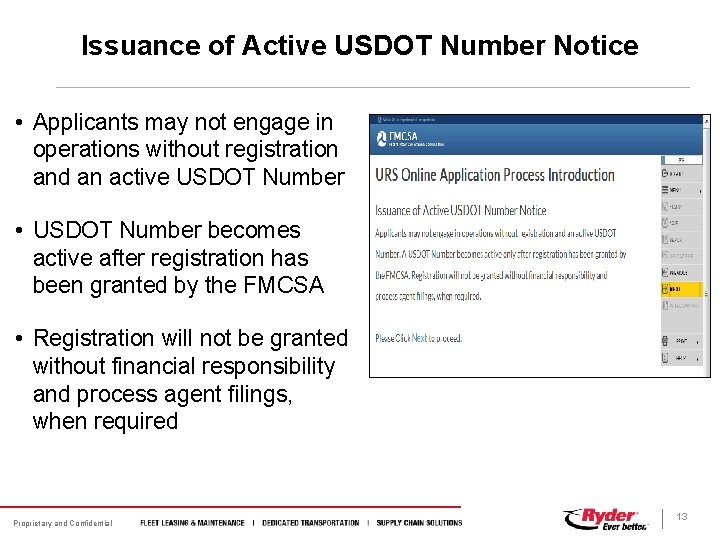
Issuance of Active USDOT Number Notice • Applicants may not engage in operations without registration and an active USDOT Number • USDOT Number becomes active after registration has been granted by the FMCSA • Registration will not be granted without financial responsibility and process agent filings, when required Proprietary and Confidential 13
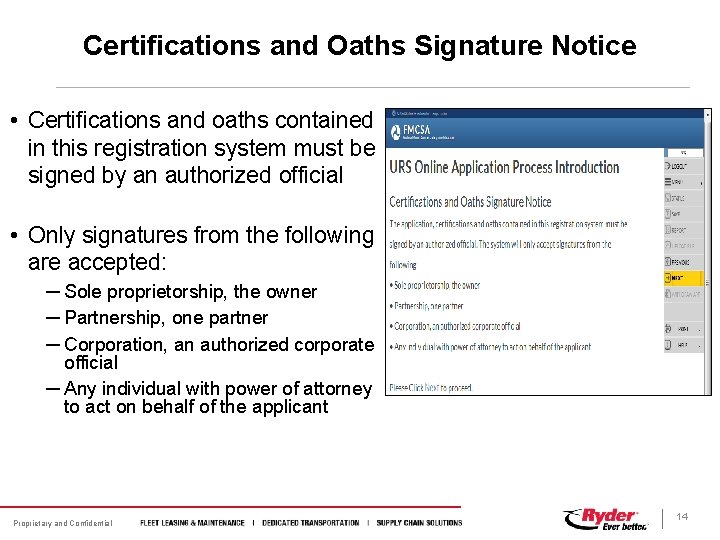
Certifications and Oaths Signature Notice • Certifications and oaths contained in this registration system must be signed by an authorized official • Only signatures from the following are accepted: ─ Sole proprietorship, the owner ─ Partnership, one partner ─ Corporation, an authorized corporate official ─ Any individual with power of attorney to act on behalf of the applicant Proprietary and Confidential 14
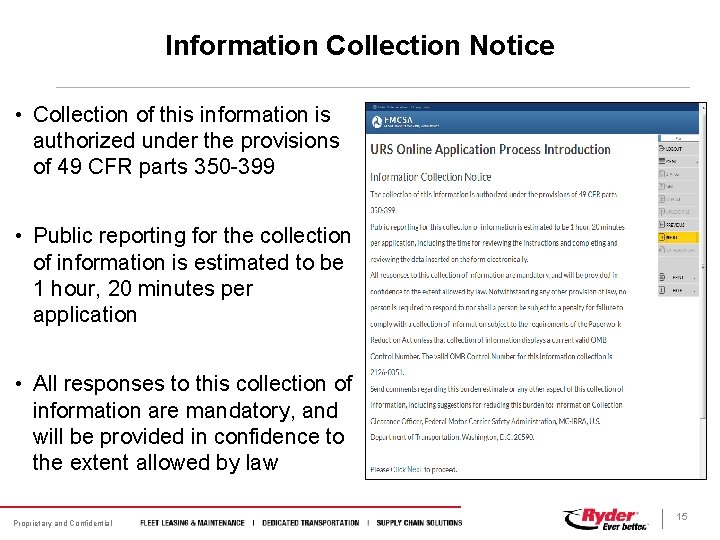
Information Collection Notice • Collection of this information is authorized under the provisions of 49 CFR parts 350 -399 • Public reporting for the collection of information is estimated to be 1 hour, 20 minutes per application • All responses to this collection of information are mandatory, and will be provided in confidence to the extent allowed by law Proprietary and Confidential 15
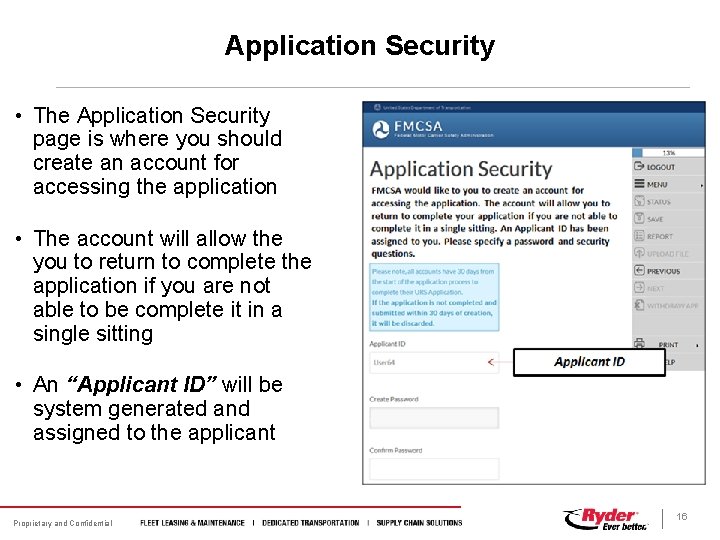
Application Security • The Application Security page is where you should create an account for accessing the application • The account will allow the you to return to complete the application if you are not able to be complete it in a single sitting • An “Applicant ID” will be system generated and assigned to the applicant Proprietary and Confidential 16
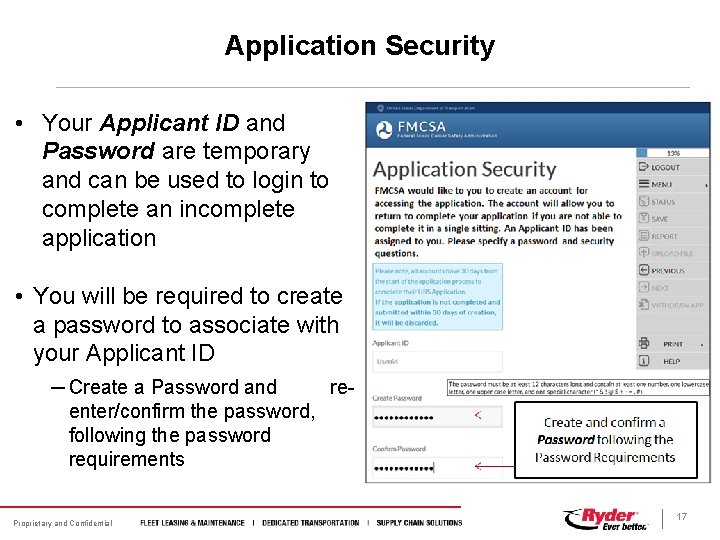
Application Security • Your Applicant ID and Password are temporary and can be used to login to complete an incomplete application • You will be required to create a password to associate with your Applicant ID ─ Create a Password and reenter/confirm the password, following the password requirements Proprietary and Confidential 17
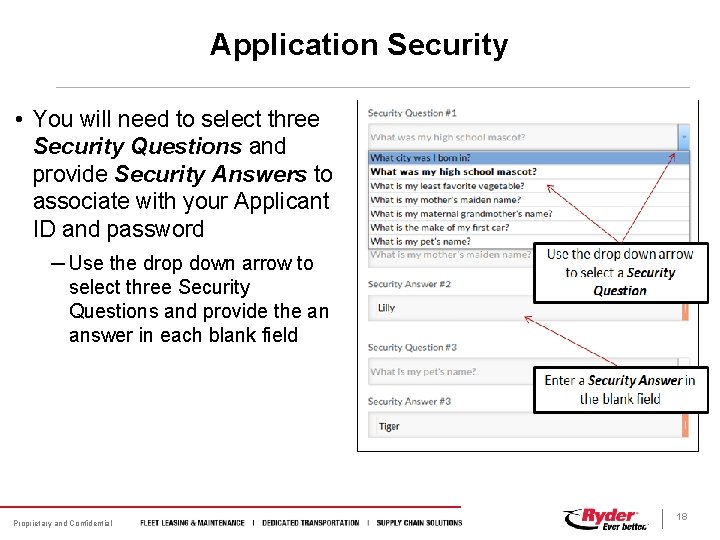
Application Security • You will need to select three Security Questions and provide Security Answers to associate with your Applicant ID and password ─ Use the drop down arrow to select three Security Questions and provide the an answer in each blank field Proprietary and Confidential 18
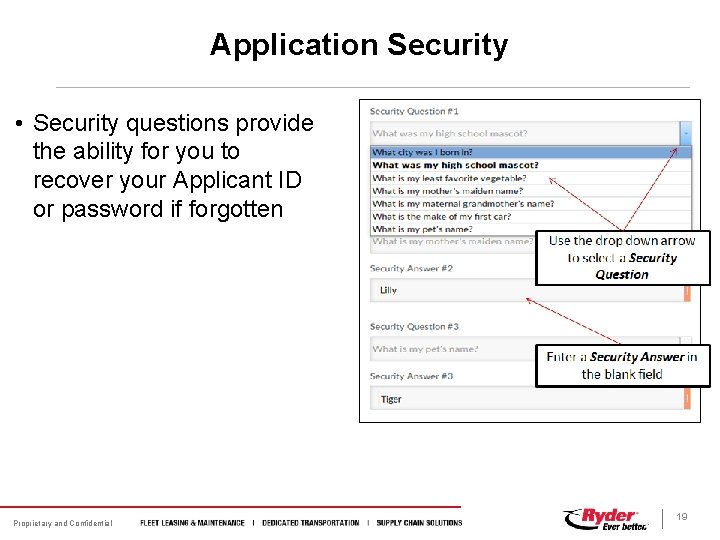
Application Security • Security questions provide the ability for you to recover your Applicant ID or password if forgotten Proprietary and Confidential 19
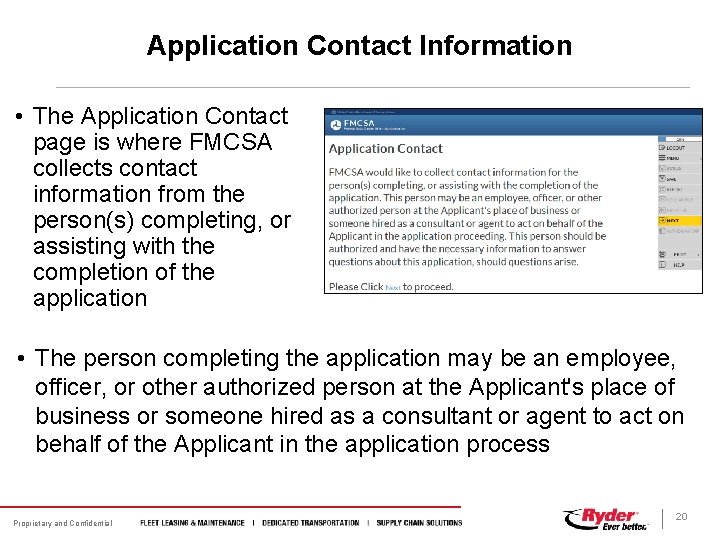
Application Contact Information • The Application Contact page is where FMCSA collects contact information from the person(s) completing, or assisting with the completion of the application • The person completing the application may be an employee, officer, or other authorized person at the Applicant's place of business or someone hired as a consultant or agent to act on behalf of the Applicant in the application process Proprietary and Confidential 20
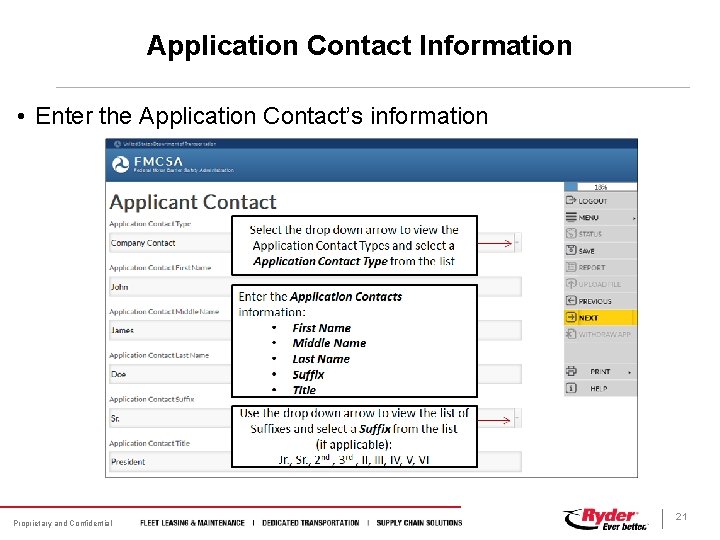
Application Contact Information • Enter the Application Contact’s information Proprietary and Confidential 21
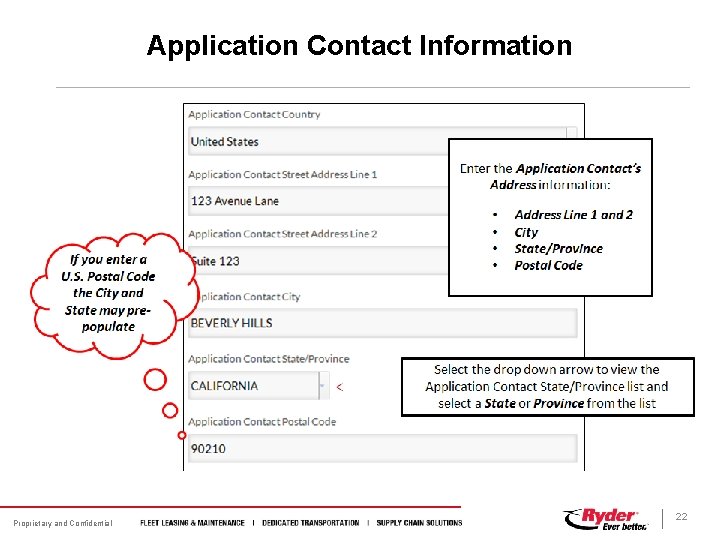
Application Contact Information Proprietary and Confidential 22
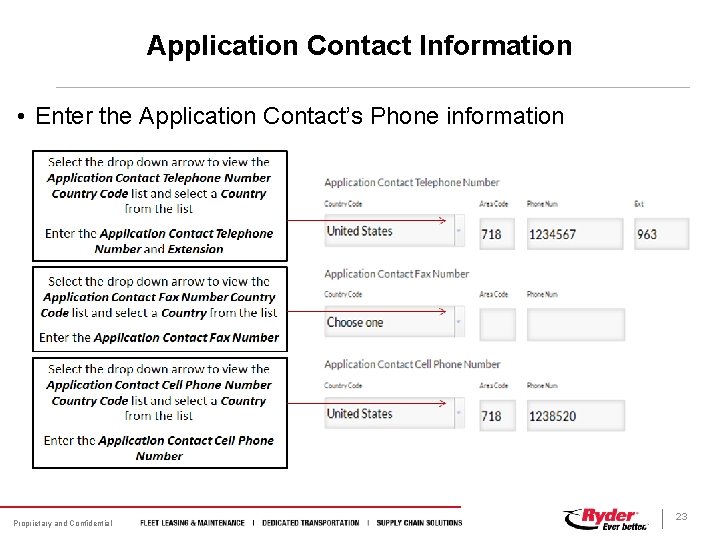
Application Contact Information • Enter the Application Contact’s Phone information Proprietary and Confidential 23
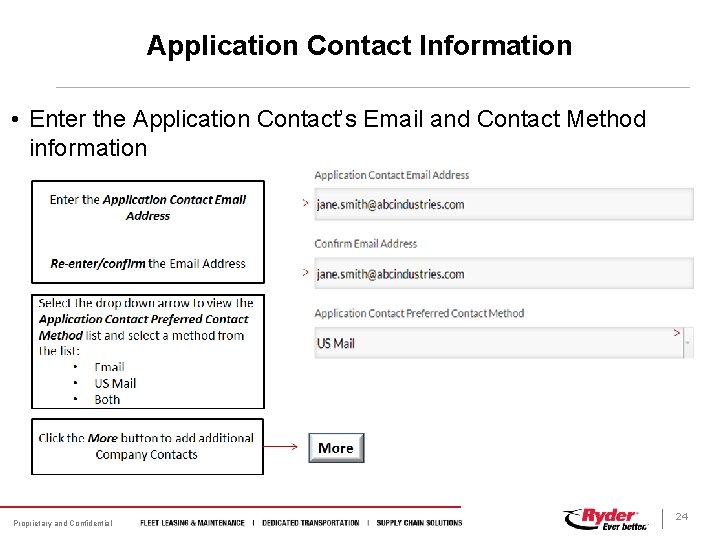
Application Contact Information • Enter the Application Contact’s Email and Contact Method information Proprietary and Confidential 24
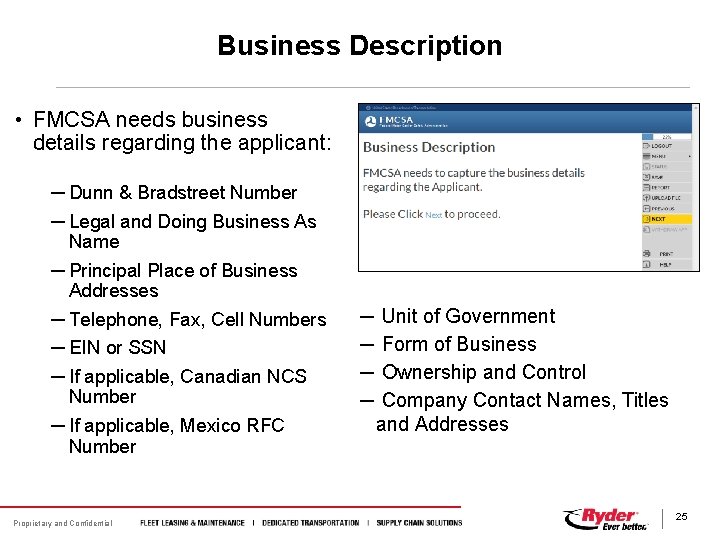
Business Description • FMCSA needs business details regarding the applicant: ─ Dunn & Bradstreet Number ─ Legal and Doing Business As Name ─ Principal Place of Business Addresses ─ Telephone, Fax, Cell Numbers ─ EIN or SSN ─ If applicable, Canadian NCS Number ─ If applicable, Mexico RFC Number Proprietary and Confidential ─ ─ Unit of Government Form of Business Ownership and Control Company Contact Names, Titles and Addresses 25
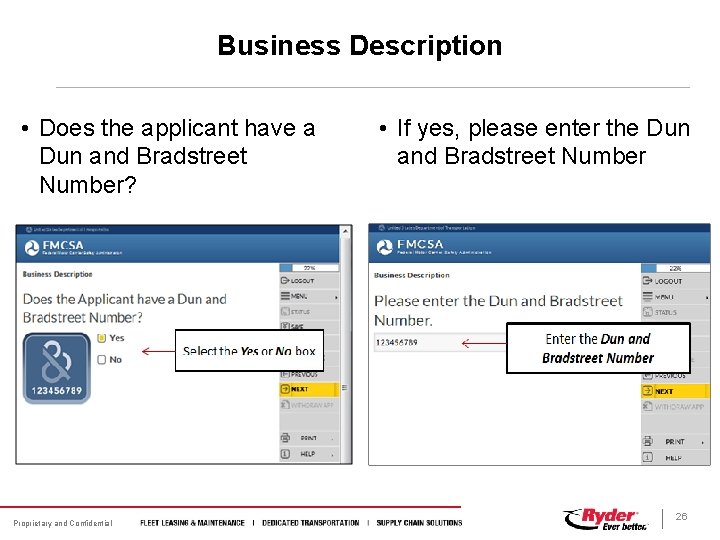
Business Description • Does the applicant have a Dun and Bradstreet Number? Proprietary and Confidential • If yes, please enter the Dun and Bradstreet Number 26
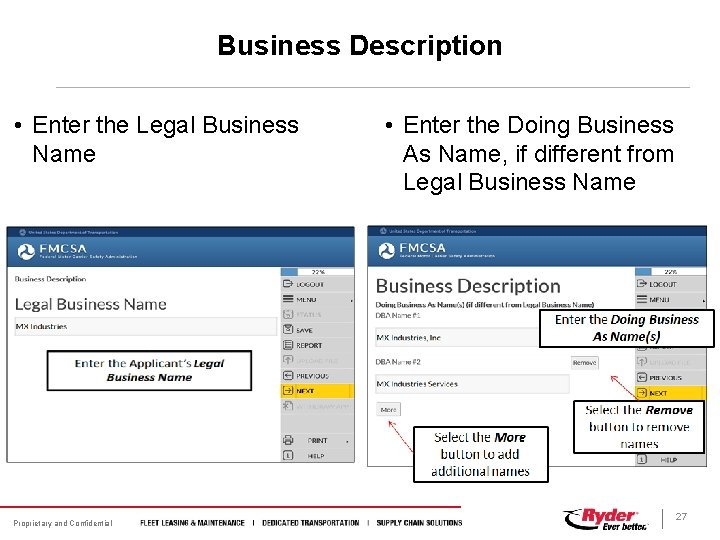
Business Description • Enter the Legal Business Name Proprietary and Confidential • Enter the Doing Business As Name, if different from Legal Business Name 27
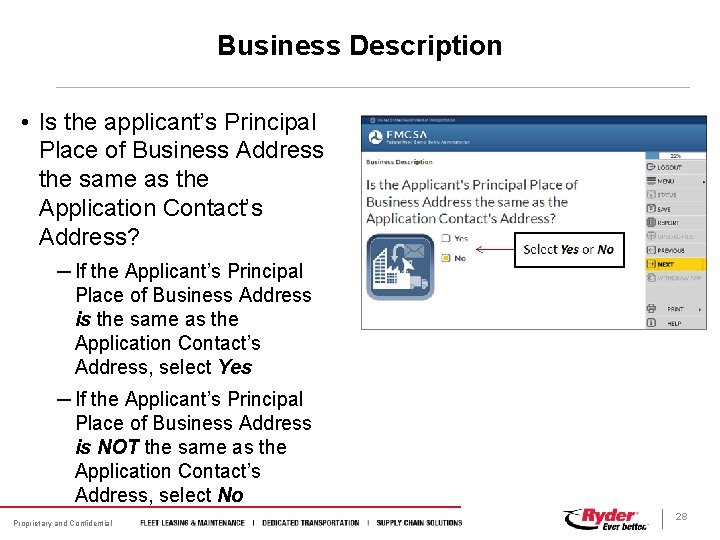
Business Description • Is the applicant’s Principal Place of Business Address the same as the Application Contact’s Address? ─ If the Applicant’s Principal Place of Business Address is the same as the Application Contact’s Address, select Yes ─ If the Applicant’s Principal Place of Business Address is NOT the same as the Application Contact’s Address, select No Proprietary and Confidential 28
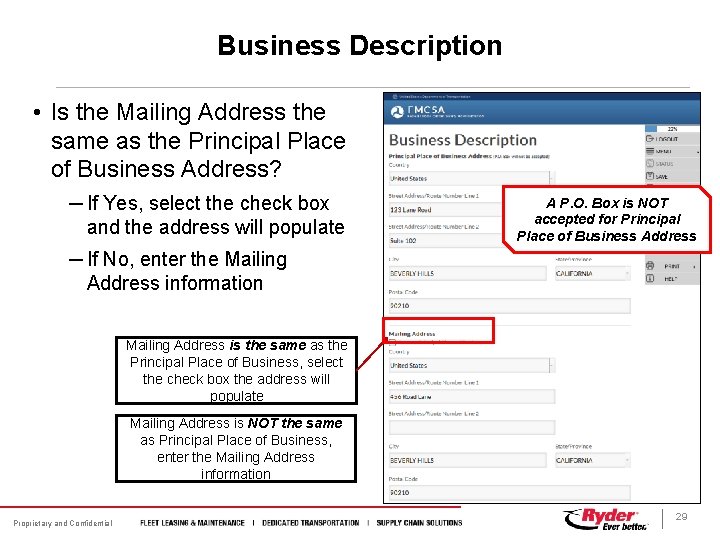
Business Description • Is the Mailing Address the same as the Principal Place of Business Address? ─ If Yes, select the check box and the address will populate A P. O. Box is NOT accepted for Principal Place of Business Address ─ If No, enter the Mailing Address information Mailing Address is the same as the Principal Place of Business, select the check box the address will populate Mailing Address is NOT the same as Principal Place of Business, enter the Mailing Address information Proprietary and Confidential 29
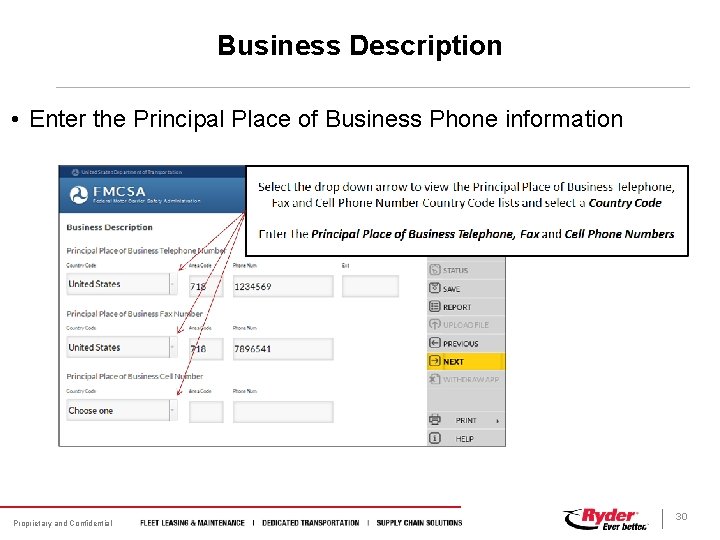
Business Description • Enter the Principal Place of Business Phone information Proprietary and Confidential 30
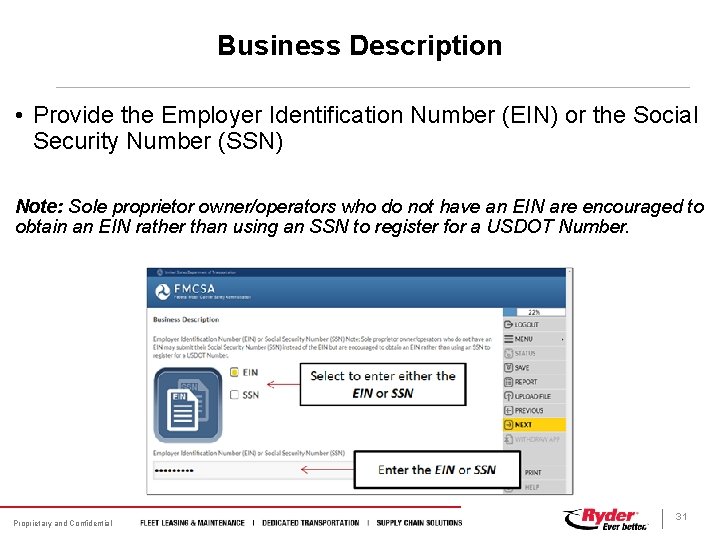
Business Description • Provide the Employer Identification Number (EIN) or the Social Security Number (SSN) Note: Sole proprietor owner/operators who do not have an EIN are encouraged to obtain an EIN rather than using an SSN to register for a USDOT Number. Proprietary and Confidential 31
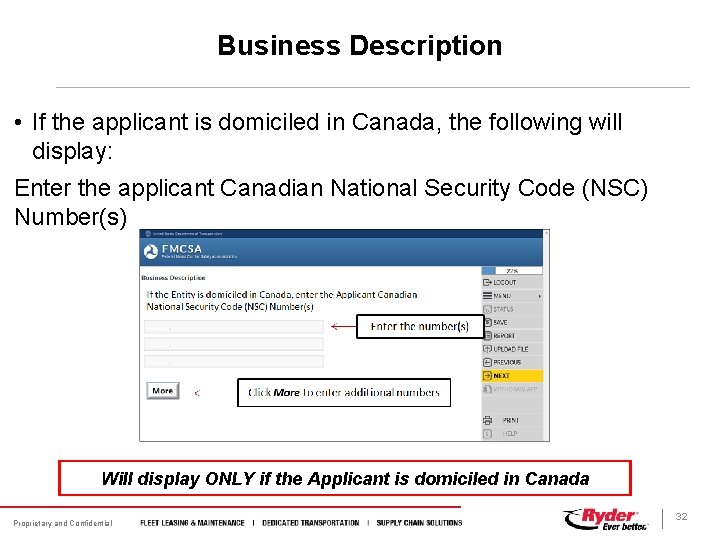
Business Description • If the applicant is domiciled in Canada, the following will display: Enter the applicant Canadian National Security Code (NSC) Number(s) Will display ONLY if the Applicant is domiciled in Canada Proprietary and Confidential 32
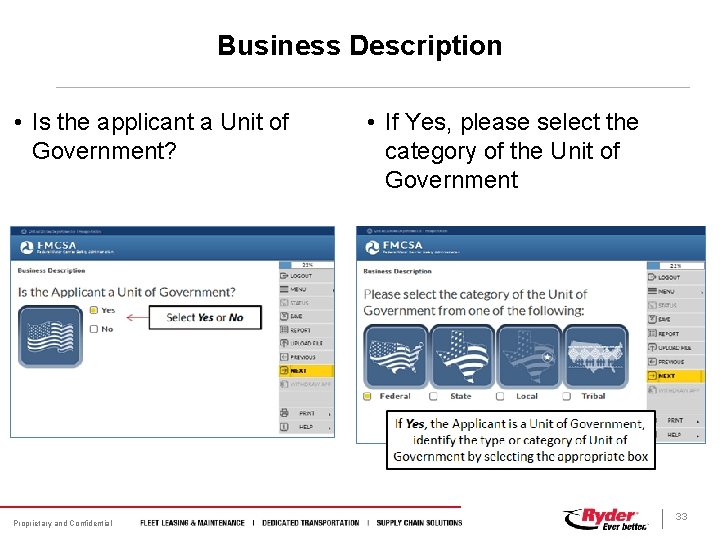
Business Description • Is the applicant a Unit of Government? Proprietary and Confidential • If Yes, please select the category of the Unit of Government 33
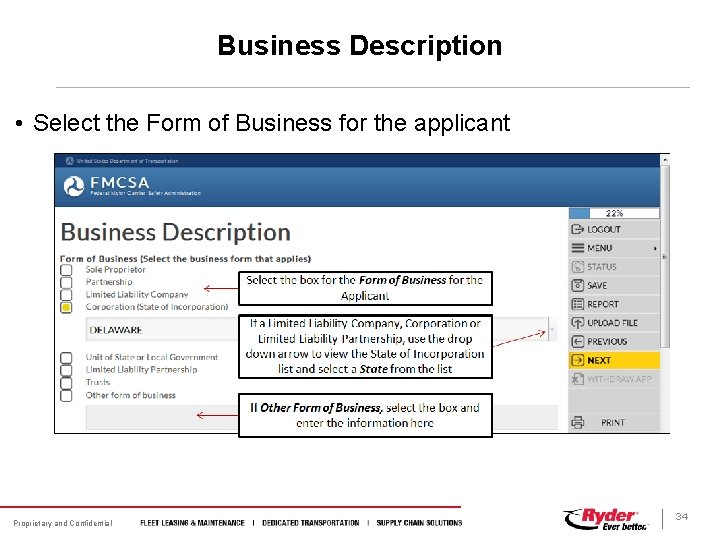
Business Description • Select the Form of Business for the applicant Proprietary and Confidential 34
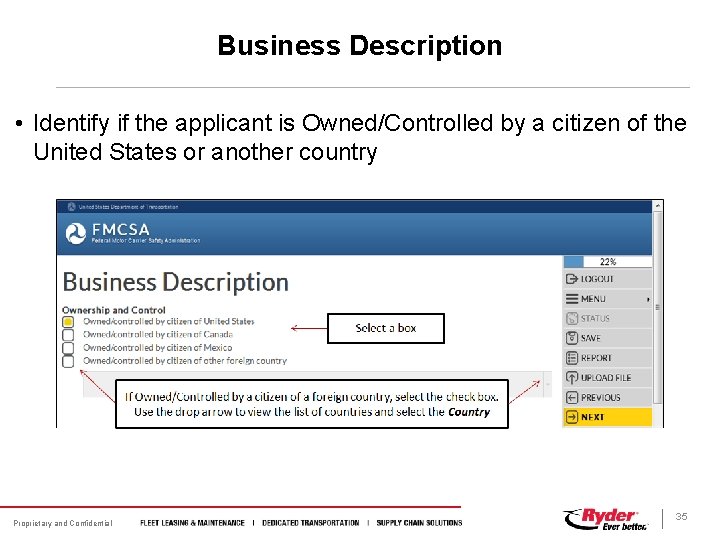
Business Description • Identify if the applicant is Owned/Controlled by a citizen of the United States or another country Proprietary and Confidential 35
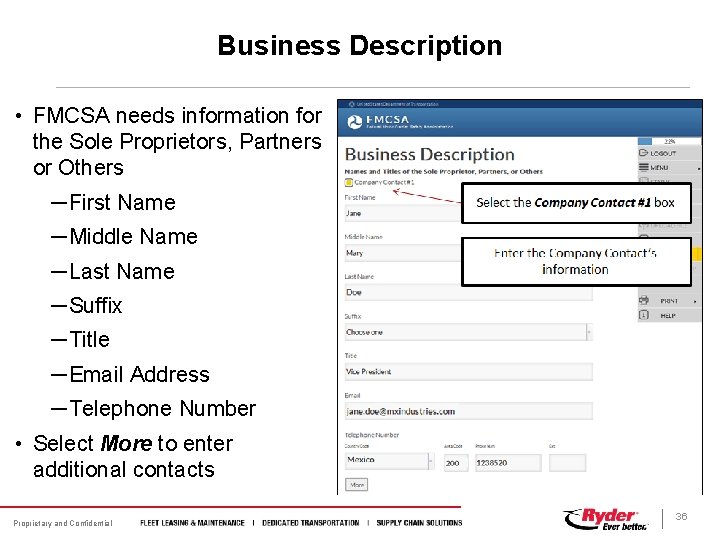
Business Description • FMCSA needs information for the Sole Proprietors, Partners or Others ─ First Name ─ Middle Name ─ Last Name ─ Suffix ─ Title ─ Email Address ─ Telephone Number • Select More to enter additional contacts Proprietary and Confidential 36
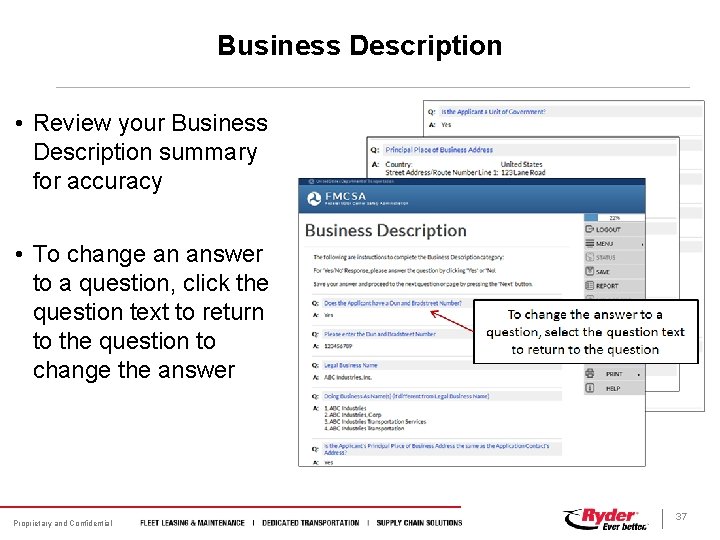
Business Description • Review your Business Description summary for accuracy • To change an answer to a question, click the question text to return to the question to change the answer Proprietary and Confidential 37
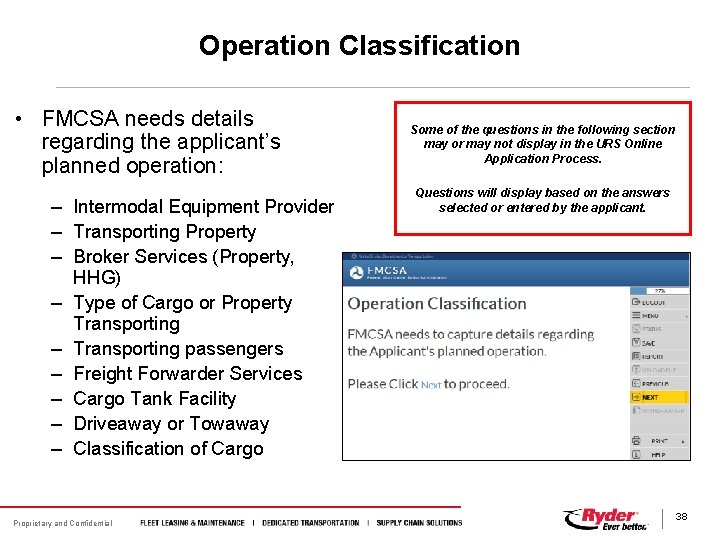
Operation Classification • FMCSA needs details regarding the applicant’s planned operation: – Intermodal Equipment Provider – Transporting Property – Broker Services (Property, HHG) – Type of Cargo or Property Transporting – Transporting passengers – Freight Forwarder Services – Cargo Tank Facility – Driveaway or Towaway – Classification of Cargo Proprietary and Confidential Some of the questions in the following section may or may not display in the URS Online Application Process. Questions will display based on the answers selected or entered by the applicant. 38
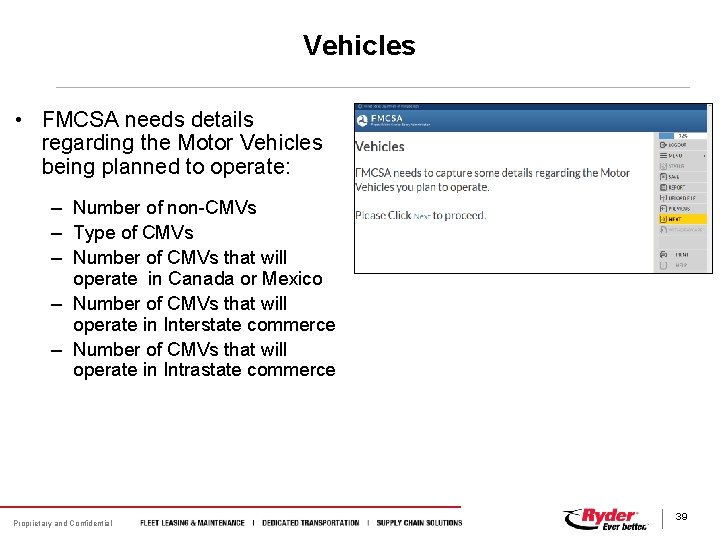
Vehicles • FMCSA needs details regarding the Motor Vehicles being planned to operate: – Number of non-CMVs – Type of CMVs – Number of CMVs that will operate in Canada or Mexico – Number of CMVs that will operate in Interstate commerce – Number of CMVs that will operate in Intrastate commerce Proprietary and Confidential 39
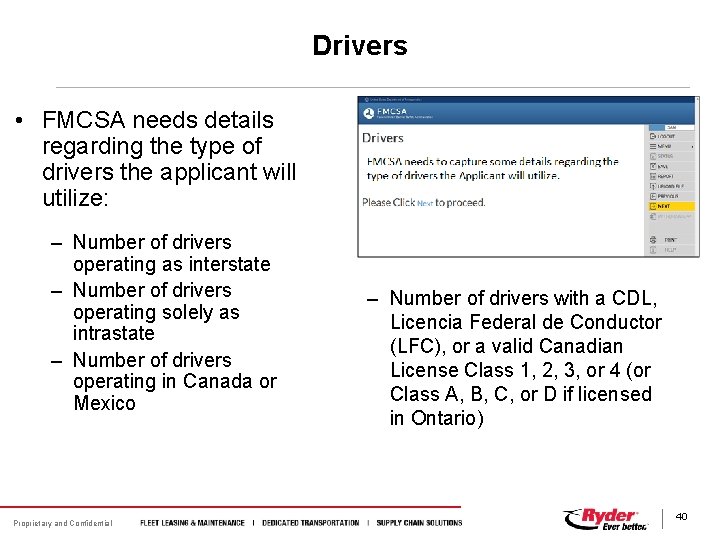
Drivers • FMCSA needs details regarding the type of drivers the applicant will utilize: – Number of drivers operating as interstate – Number of drivers operating solely as intrastate – Number of drivers operating in Canada or Mexico Proprietary and Confidential – Number of drivers with a CDL, Licencia Federal de Conductor (LFC), or a valid Canadian License Class 1, 2, 3, or 4 (or Class A, B, C, or D if licensed in Ontario) 40
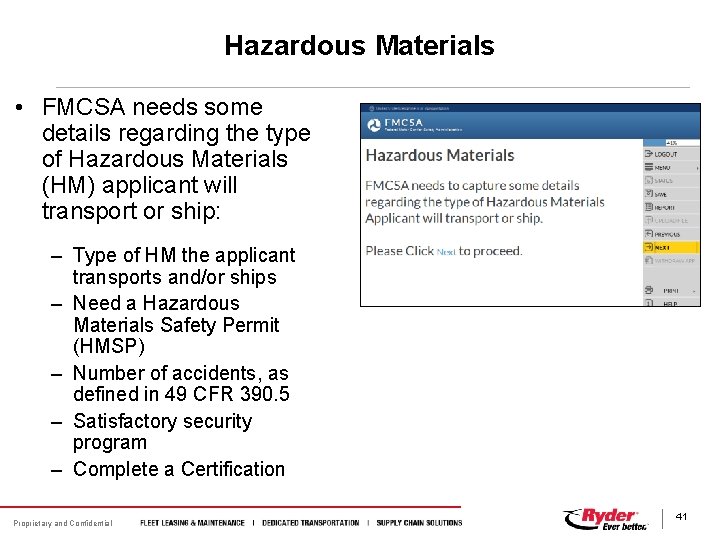
Hazardous Materials • FMCSA needs some details regarding the type of Hazardous Materials (HM) applicant will transport or ship: – Type of HM the applicant transports and/or ships – Need a Hazardous Materials Safety Permit (HMSP) – Number of accidents, as defined in 49 CFR 390. 5 – Satisfactory security program – Complete a Certification Proprietary and Confidential 41
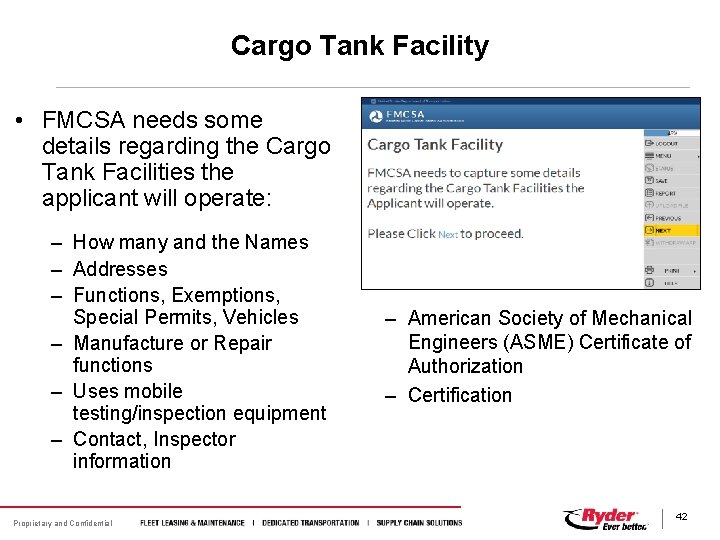
Cargo Tank Facility • FMCSA needs some details regarding the Cargo Tank Facilities the applicant will operate: – How many and the Names – Addresses – Functions, Exemptions, Special Permits, Vehicles – Manufacture or Repair functions – Uses mobile testing/inspection equipment – Contact, Inspector information Proprietary and Confidential – American Society of Mechanical Engineers (ASME) Certificate of Authorization – Certification 42
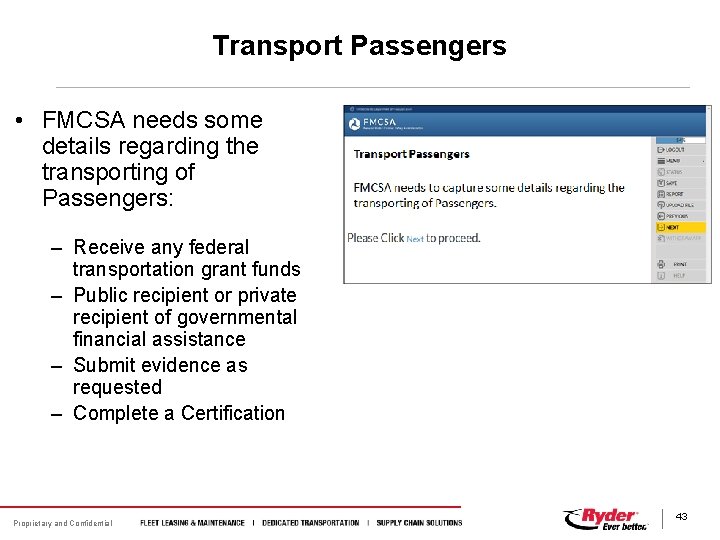
Transport Passengers • FMCSA needs some details regarding the transporting of Passengers: – Receive any federal transportation grant funds – Public recipient or private recipient of governmental financial assistance – Submit evidence as requested – Complete a Certification Proprietary and Confidential 43
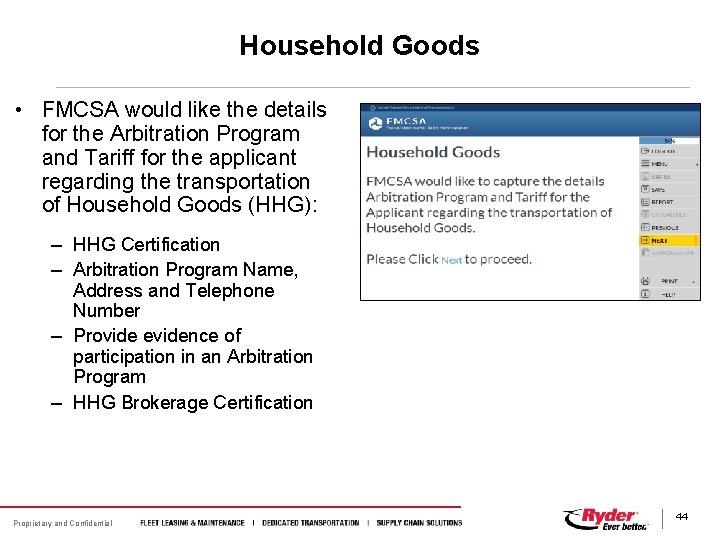
Household Goods • FMCSA would like the details for the Arbitration Program and Tariff for the applicant regarding the transportation of Household Goods (HHG): – HHG Certification – Arbitration Program Name, Address and Telephone Number – Provide evidence of participation in an Arbitration Program – HHG Brokerage Certification Proprietary and Confidential 44
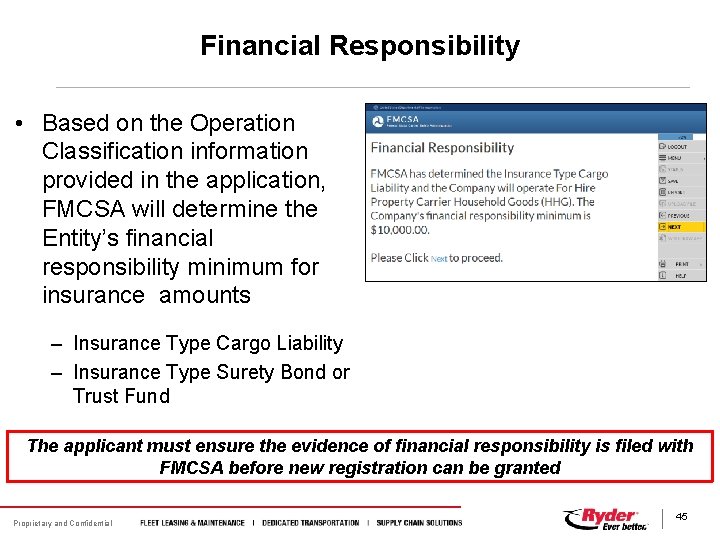
Financial Responsibility • Based on the Operation Classification information provided in the application, FMCSA will determine the Entity’s financial responsibility minimum for insurance amounts – Insurance Type Cargo Liability – Insurance Type Surety Bond or Trust Fund The applicant must ensure the evidence of financial responsibility is filed with FMCSA before new registration can be granted Proprietary and Confidential 45
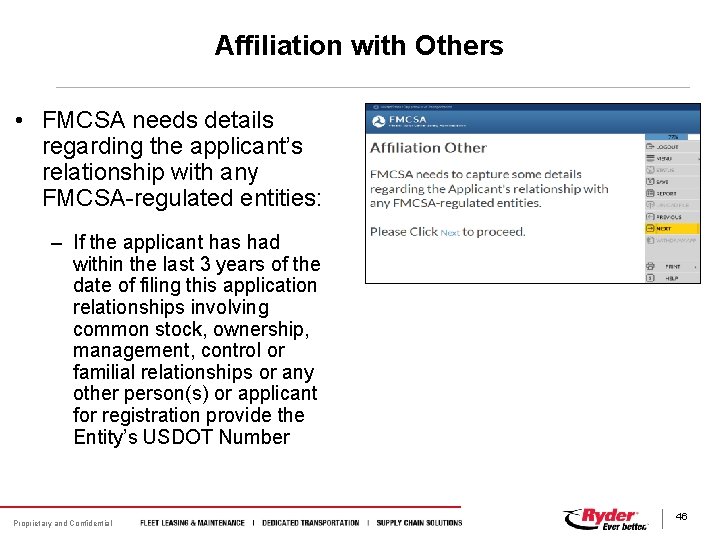
Affiliation with Others • FMCSA needs details regarding the applicant’s relationship with any FMCSA-regulated entities: – If the applicant has had within the last 3 years of the date of filing this application relationships involving common stock, ownership, management, control or familial relationships or any other person(s) or applicant for registration provide the Entity’s USDOT Number Proprietary and Confidential 46
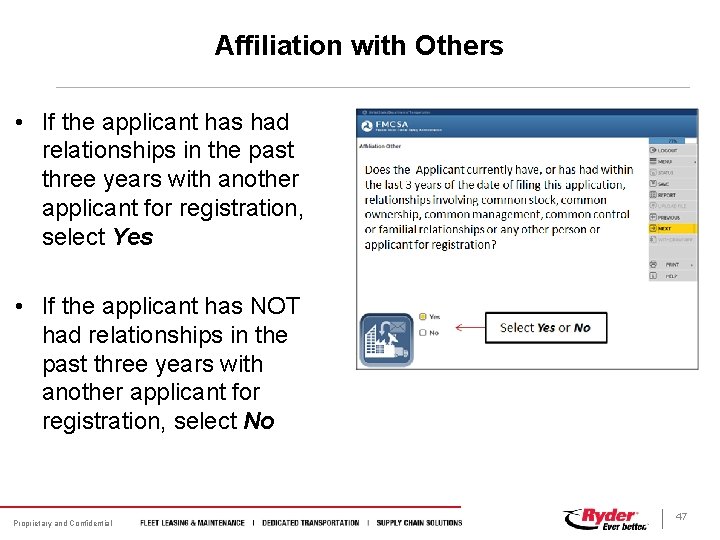
Affiliation with Others • If the applicant has had relationships in the past three years with another applicant for registration, select Yes • If the applicant has NOT had relationships in the past three years with another applicant for registration, select No Proprietary and Confidential 47
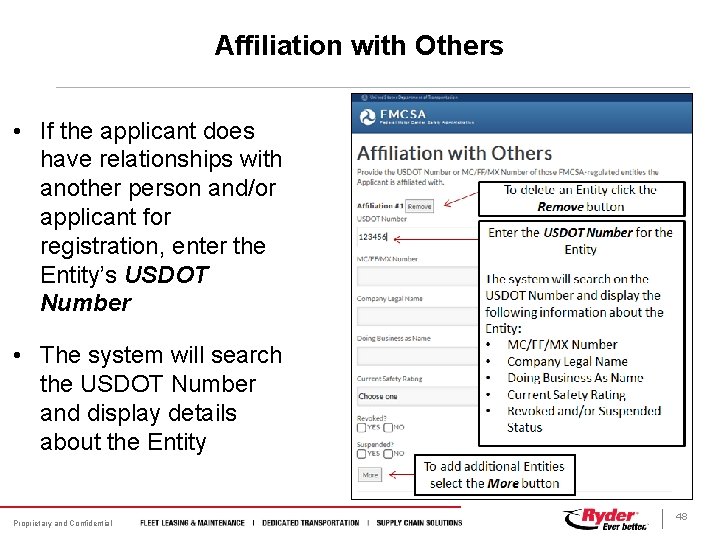
Affiliation with Others • If the applicant does have relationships with another person and/or applicant for registration, enter the Entity’s USDOT Number • The system will search the USDOT Number and display details about the Entity Proprietary and Confidential 48
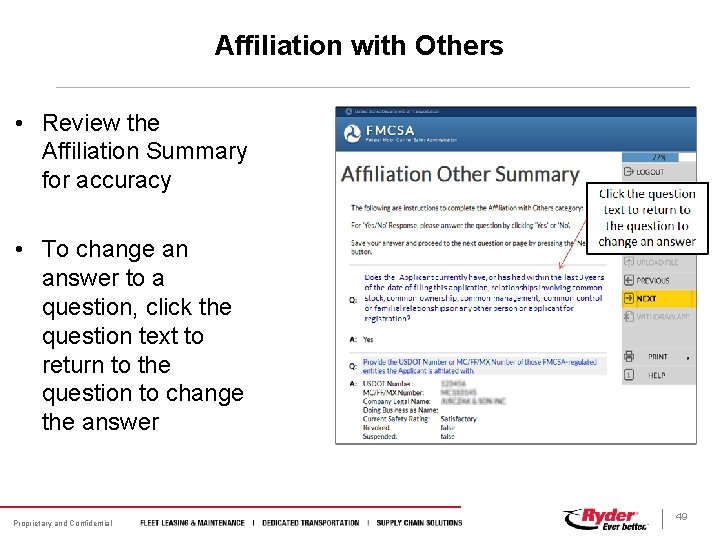
Affiliation with Others • Review the Affiliation Summary for accuracy • To change an answer to a question, click the question text to return to the question to change the answer Proprietary and Confidential 49
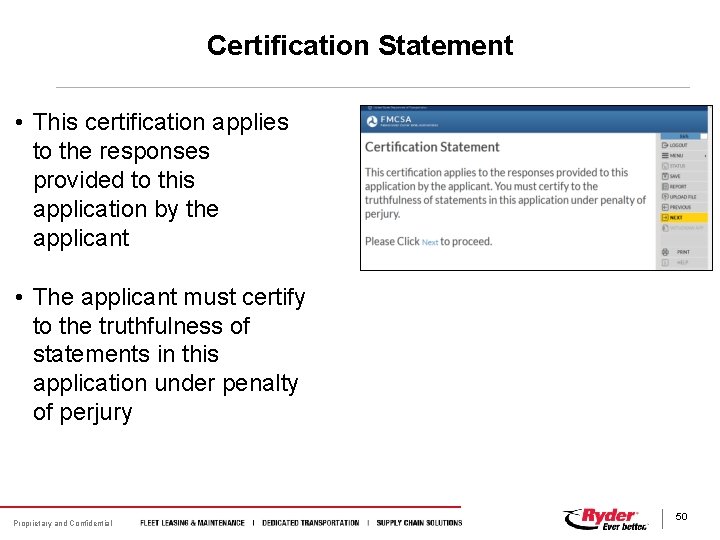
Certification Statement • This certification applies to the responses provided to this application by the applicant • The applicant must certify to the truthfulness of statements in this application under penalty of perjury Proprietary and Confidential 50
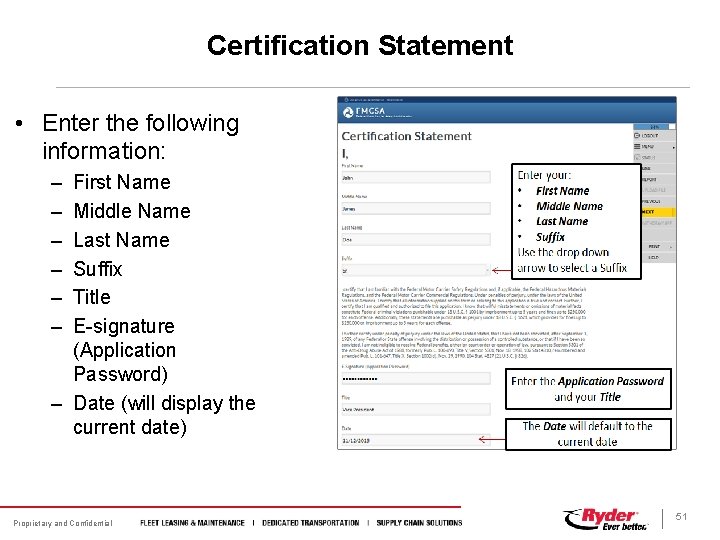
Certification Statement • Enter the following information: – – – First Name Middle Name Last Name Suffix Title E-signature (Application Password) – Date (will display the current date) Proprietary and Confidential 51
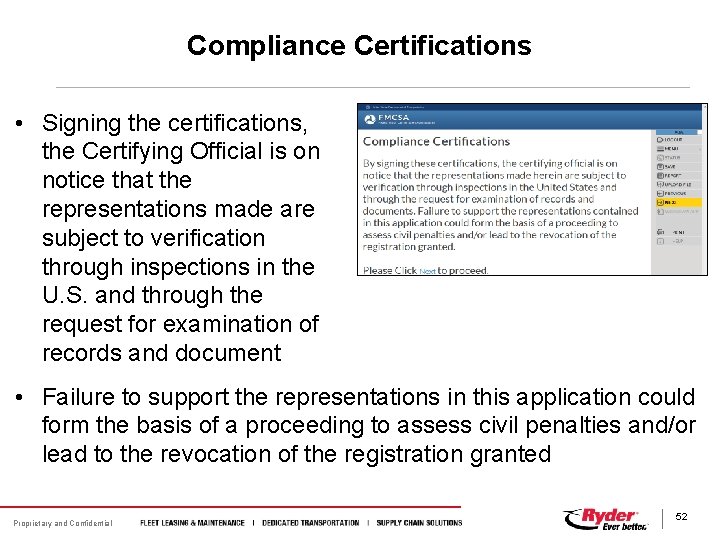
Compliance Certifications • Signing the certifications, the Certifying Official is on notice that the representations made are subject to verification through inspections in the U. S. and through the request for examination of records and document • Failure to support the representations in this application could form the basis of a proceeding to assess civil penalties and/or lead to the revocation of the registration granted Proprietary and Confidential 52
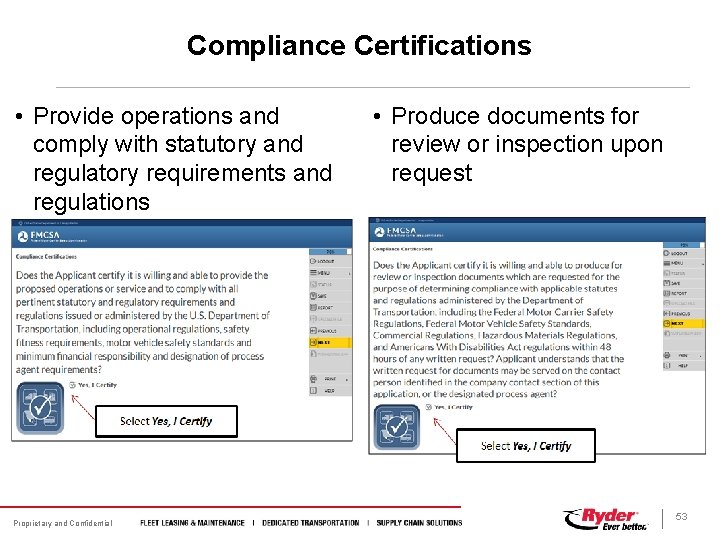
Compliance Certifications • Provide operations and comply with statutory and regulatory requirements and regulations Proprietary and Confidential • Produce documents for review or inspection upon request 53
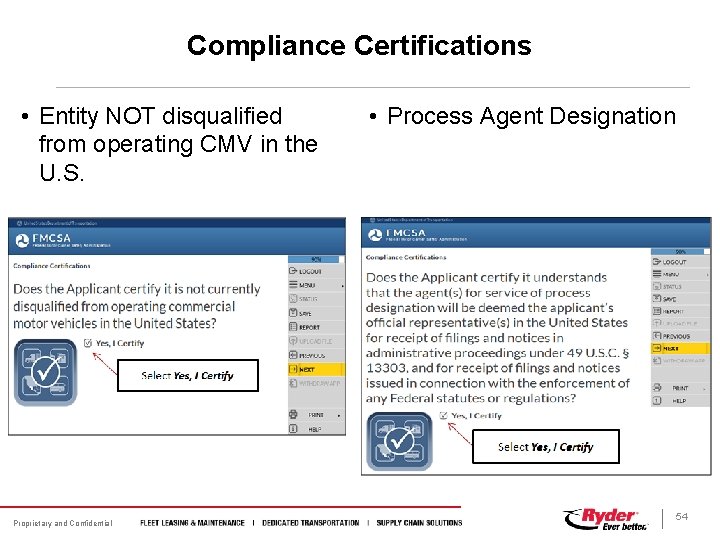
Compliance Certifications • Entity NOT disqualified from operating CMV in the U. S. Proprietary and Confidential • Process Agent Designation 54
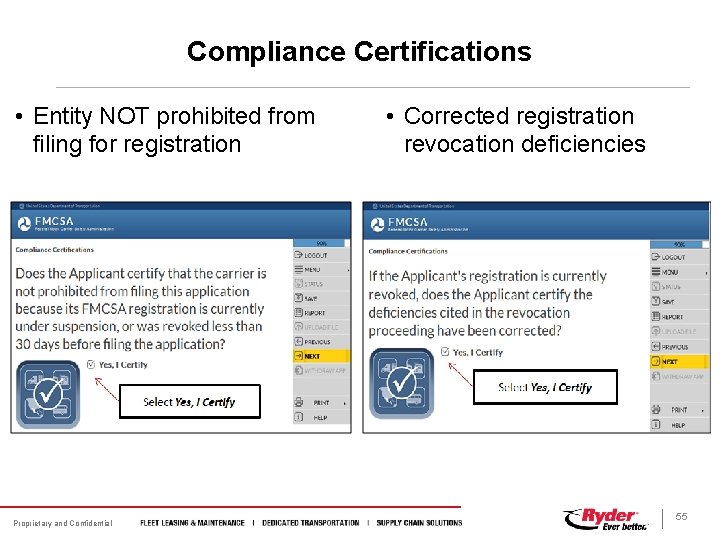
Compliance Certifications • Entity NOT prohibited from filing for registration Proprietary and Confidential • Corrected registration revocation deficiencies 55
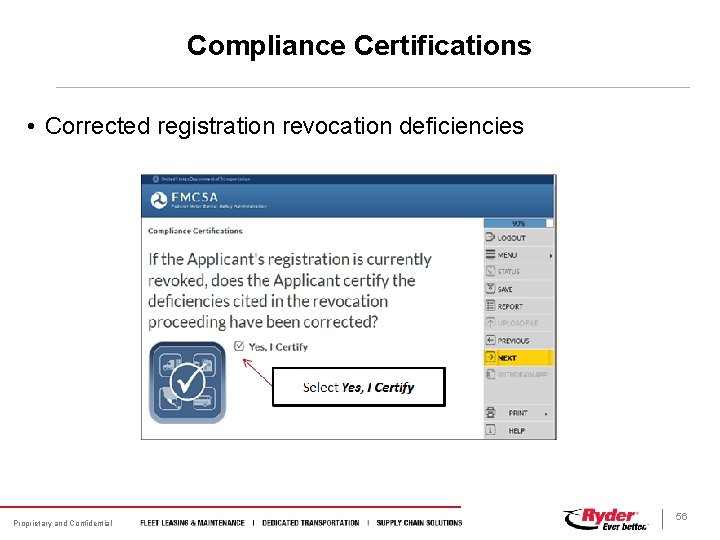
Compliance Certifications • Corrected registration revocation deficiencies Proprietary and Confidential 56
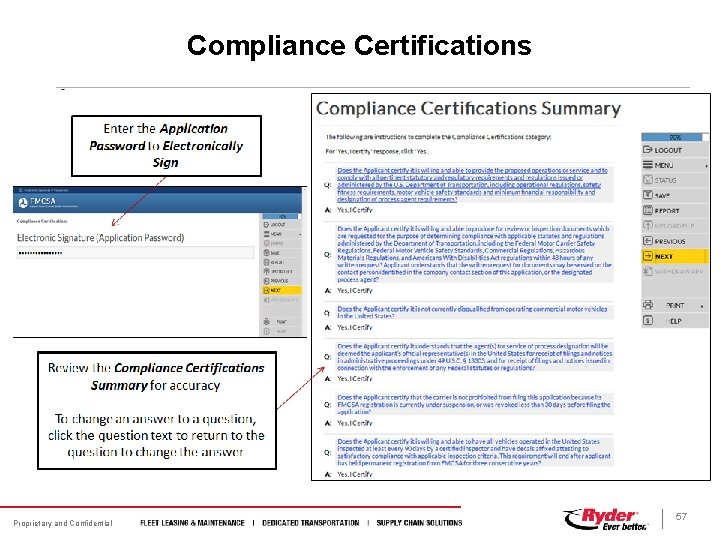
Compliance Certifications Proprietary and Confidential 57
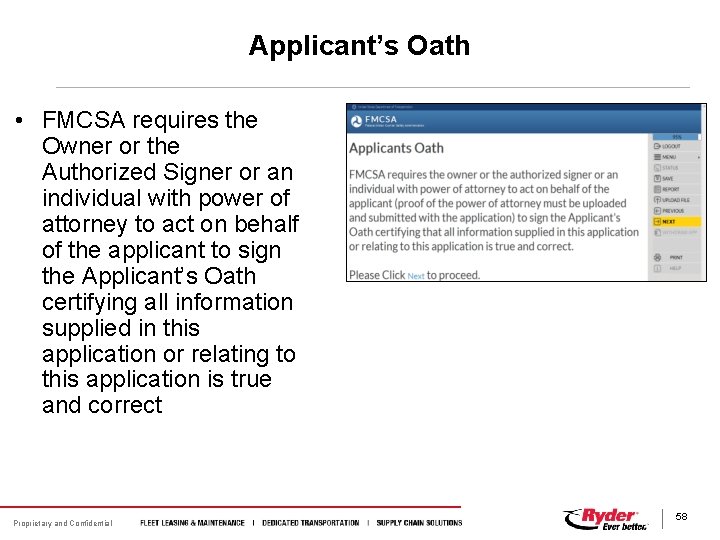
Applicant’s Oath • FMCSA requires the Owner or the Authorized Signer or an individual with power of attorney to act on behalf of the applicant to sign the Applicant’s Oath certifying all information supplied in this application or relating to this application is true and correct Proprietary and Confidential 58
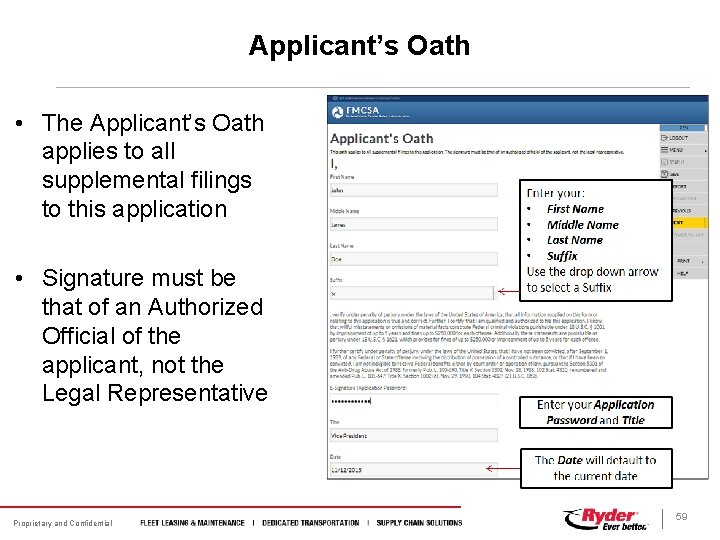
Applicant’s Oath • The Applicant’s Oath applies to all supplemental filings to this application • Signature must be that of an Authorized Official of the applicant, not the Legal Representative Proprietary and Confidential 59
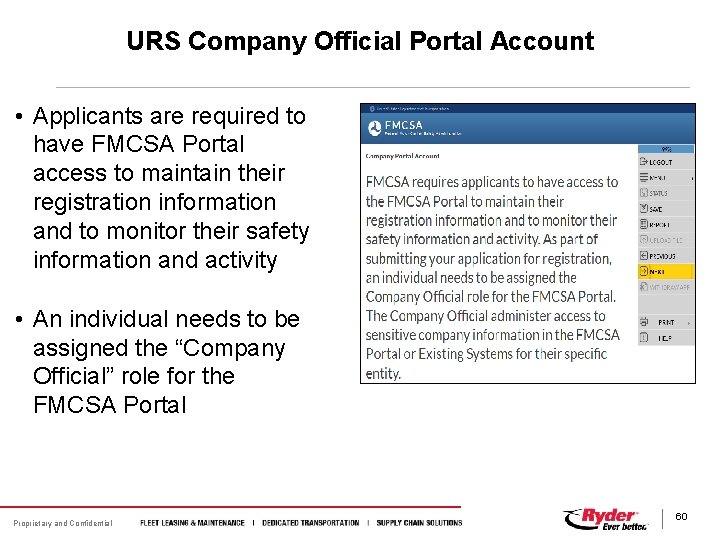
URS Company Official Portal Account • Applicants are required to have FMCSA Portal access to maintain their registration information and to monitor their safety information and activity • An individual needs to be assigned the “Company Official” role for the FMCSA Portal Proprietary and Confidential 60
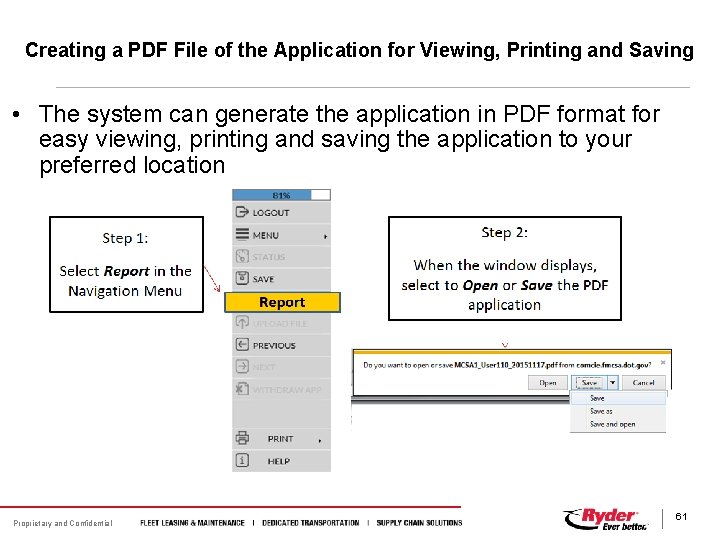
Creating a PDF File of the Application for Viewing, Printing and Saving • The system can generate the application in PDF format for easy viewing, printing and saving the application to your preferred location Proprietary and Confidential 61
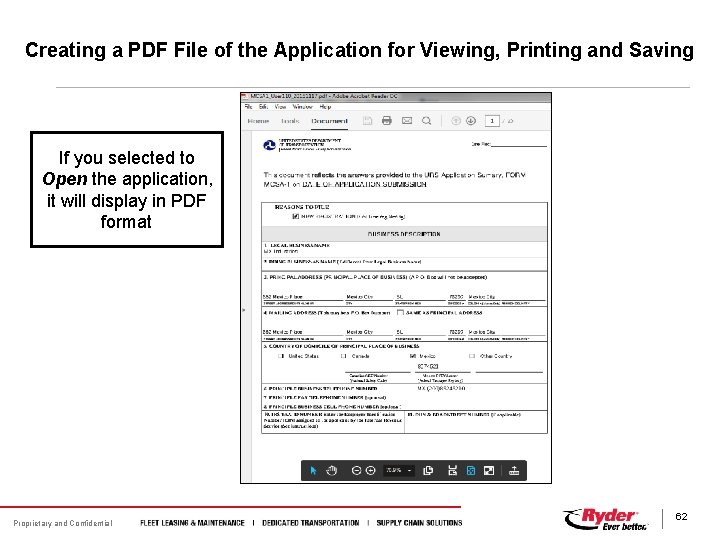
Creating a PDF File of the Application for Viewing, Printing and Saving If you selected to Open the application, it will display in PDF format Proprietary and Confidential 62
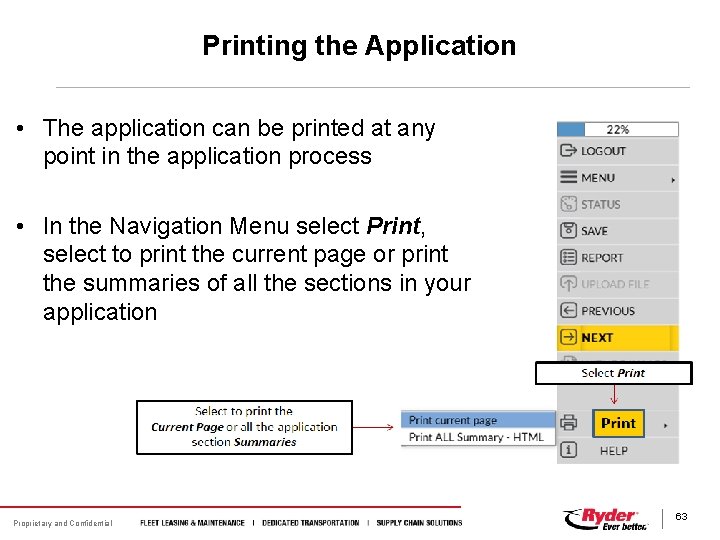
Printing the Application • The application can be printed at any point in the application process • In the Navigation Menu select Print, select to print the current page or print the summaries of all the sections in your application Proprietary and Confidential 63
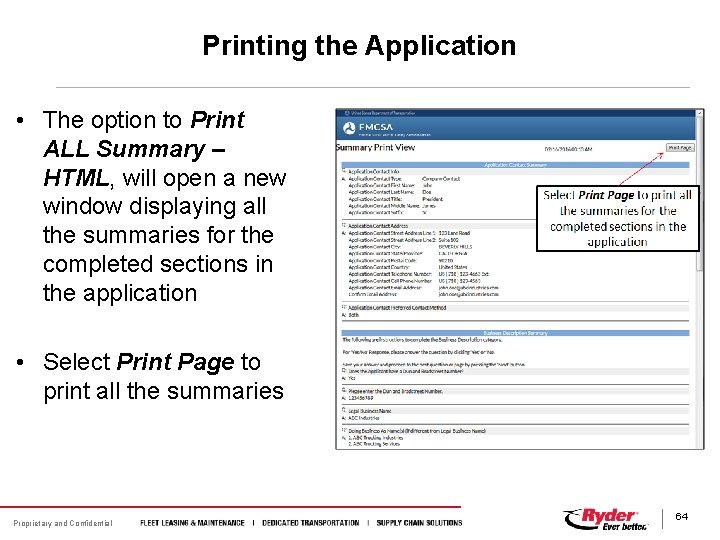
Printing the Application • The option to Print ALL Summary – HTML, will open a new window displaying all the summaries for the completed sections in the application • Select Print Page to print all the summaries Proprietary and Confidential 64
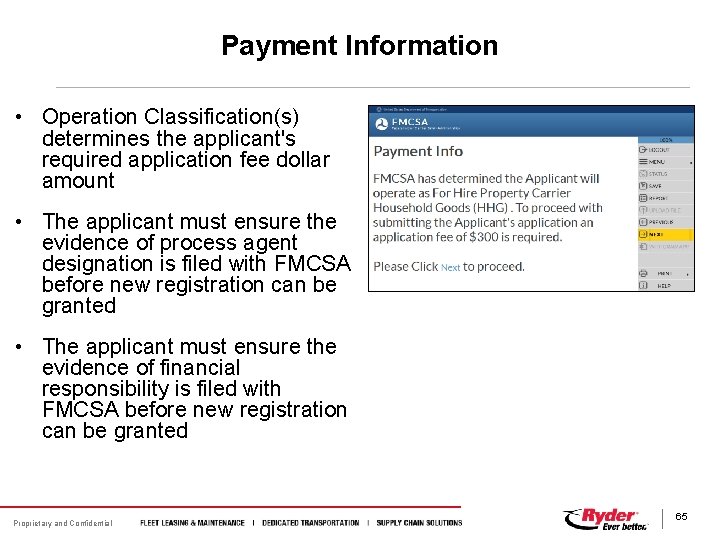
Payment Information • Operation Classification(s) determines the applicant's required application fee dollar amount • The applicant must ensure the evidence of process agent designation is filed with FMCSA before new registration can be granted • The applicant must ensure the evidence of financial responsibility is filed with FMCSA before new registration can be granted Proprietary and Confidential 65
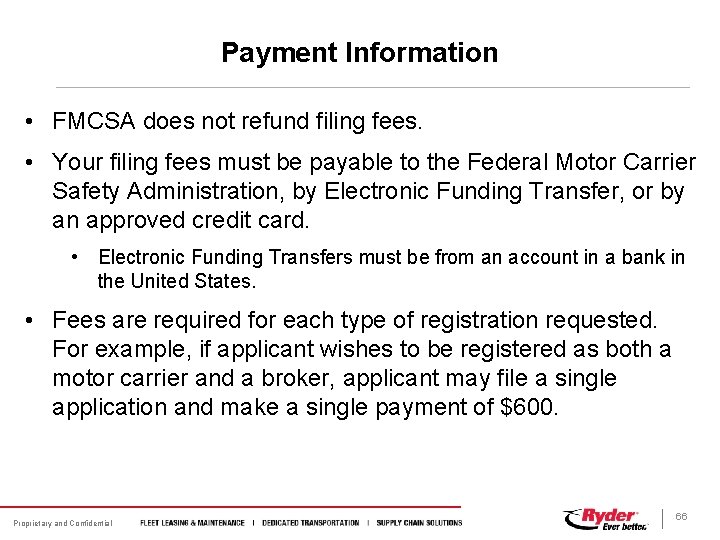
Payment Information • FMCSA does not refund filing fees. • Your filing fees must be payable to the Federal Motor Carrier Safety Administration, by Electronic Funding Transfer, or by an approved credit card. • Electronic Funding Transfers must be from an account in a bank in the United States. • Fees are required for each type of registration requested. For example, if applicant wishes to be registered as both a motor carrier and a broker, applicant may file a single application and make a single payment of $600. Proprietary and Confidential 66
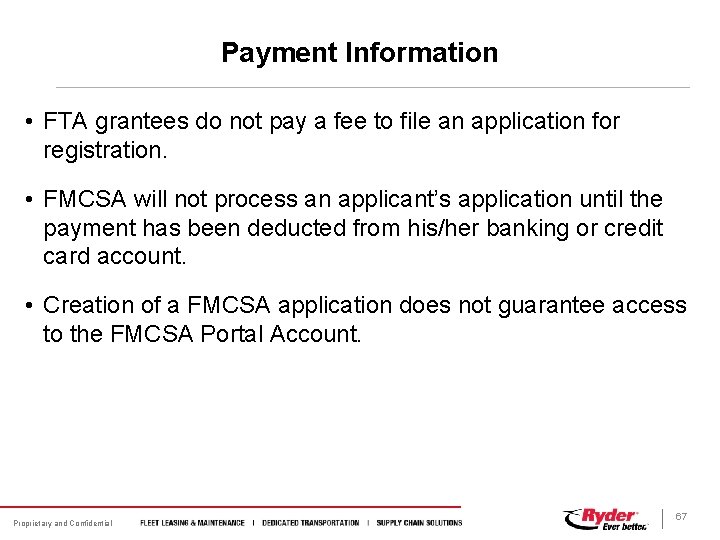
Payment Information • FTA grantees do not pay a fee to file an application for registration. • FMCSA will not process an applicant’s application until the payment has been deducted from his/her banking or credit card account. • Creation of a FMCSA application does not guarantee access to the FMCSA Portal Account. Proprietary and Confidential 67
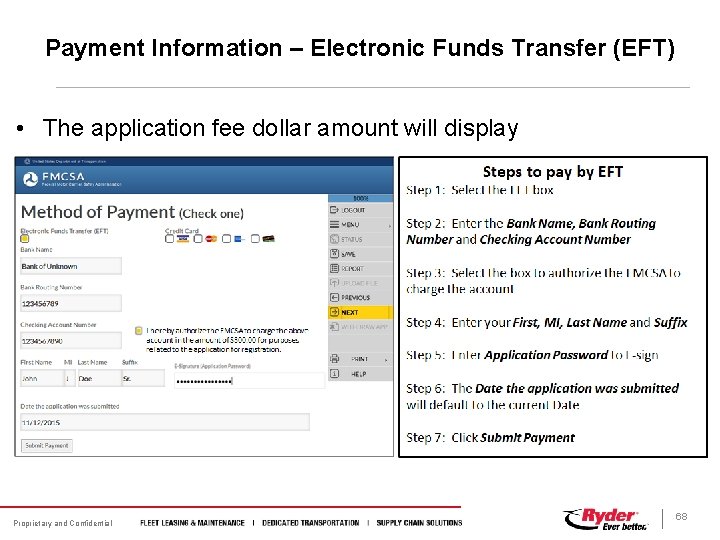
Payment Information – Electronic Funds Transfer (EFT) • The application fee dollar amount will display Proprietary and Confidential 68
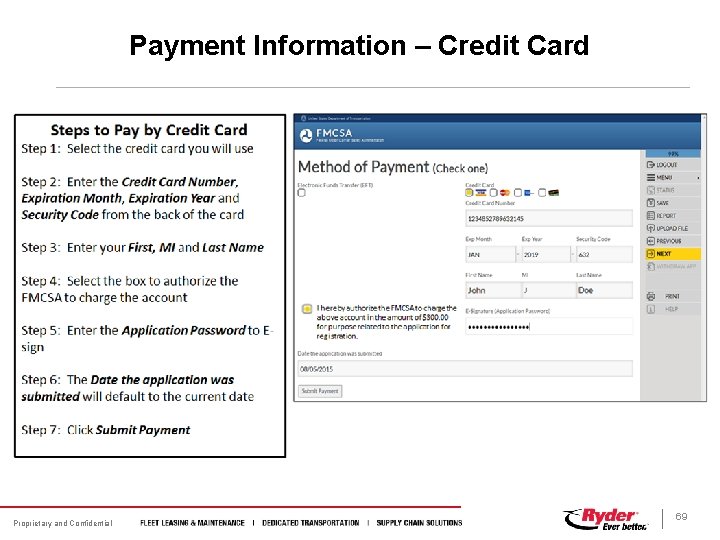
Payment Information – Credit Card Proprietary and Confidential 69
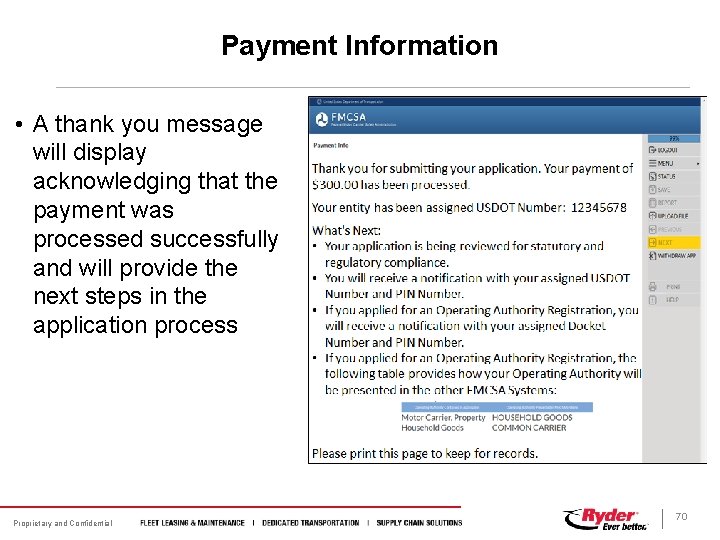
Payment Information • A thank you message will display acknowledging that the payment was processed successfully and will provide the next steps in the application process Proprietary and Confidential 70
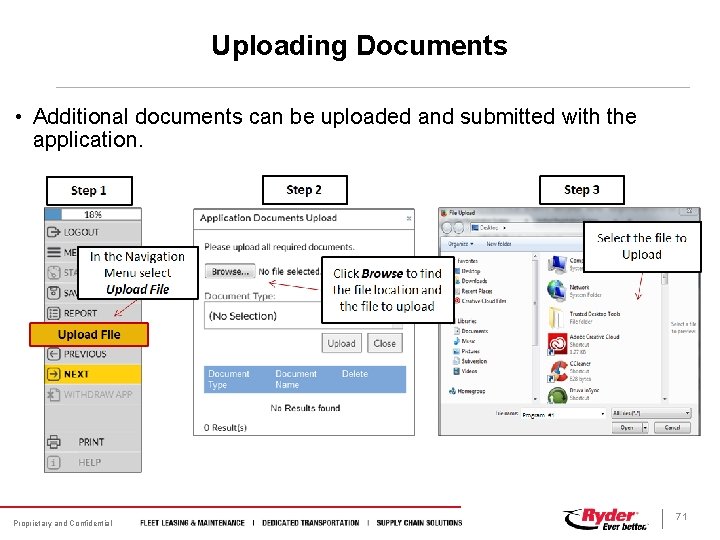
Uploading Documents • Additional documents can be uploaded and submitted with the application. Proprietary and Confidential 71
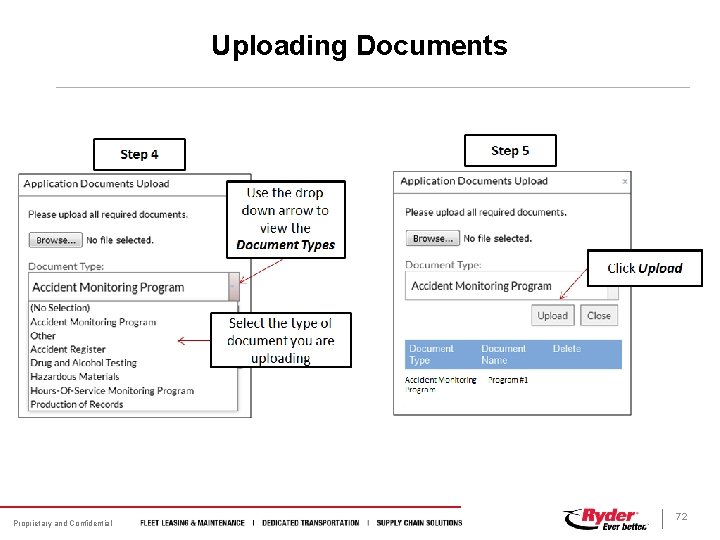
Uploading Documents Proprietary and Confidential 72
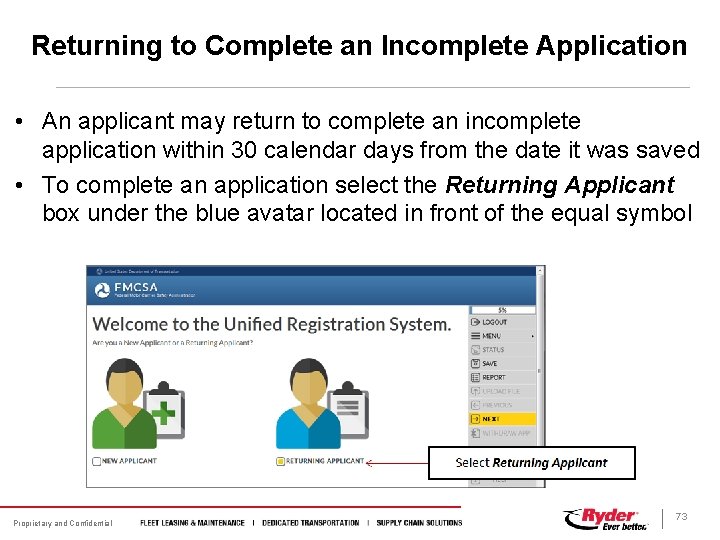
Returning to Complete an Incomplete Application • An applicant may return to complete an incomplete application within 30 calendar days from the date it was saved • To complete an application select the Returning Applicant box under the blue avatar located in front of the equal symbol Proprietary and Confidential 73
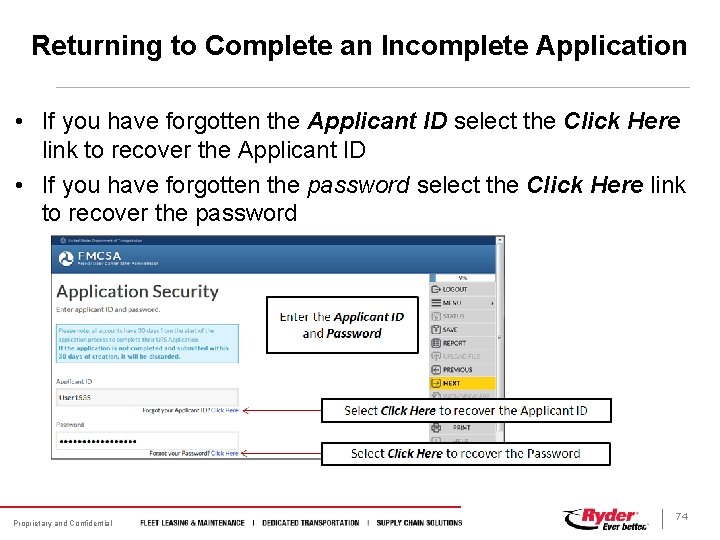
Returning to Complete an Incomplete Application • If you have forgotten the Applicant ID select the Click Here link to recover the Applicant ID • If you have forgotten the password select the Click Here link to recover the password Proprietary and Confidential 74
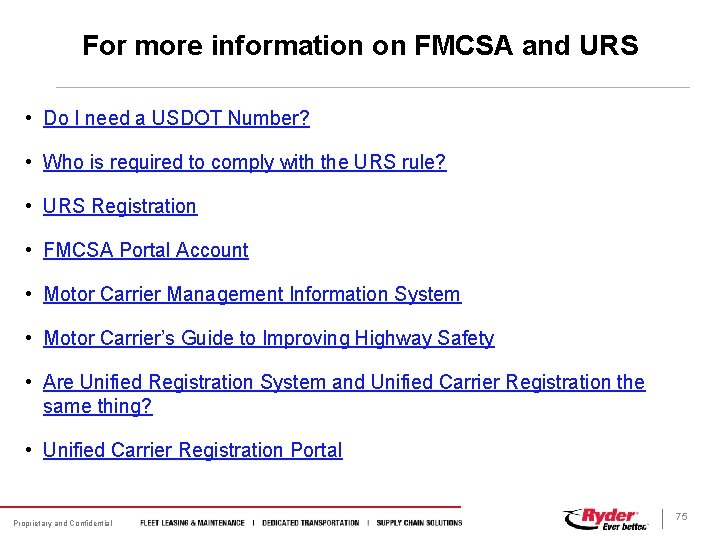
For more information on FMCSA and URS • Do I need a USDOT Number? • Who is required to comply with the URS rule? • URS Registration • FMCSA Portal Account • Motor Carrier Management Information System • Motor Carrier’s Guide to Improving Highway Safety • Are Unified Registration System and Unified Carrier Registration the same thing? • Unified Carrier Registration Portal Proprietary and Confidential 75