Understanding UTM Understanding UTM The world has 60
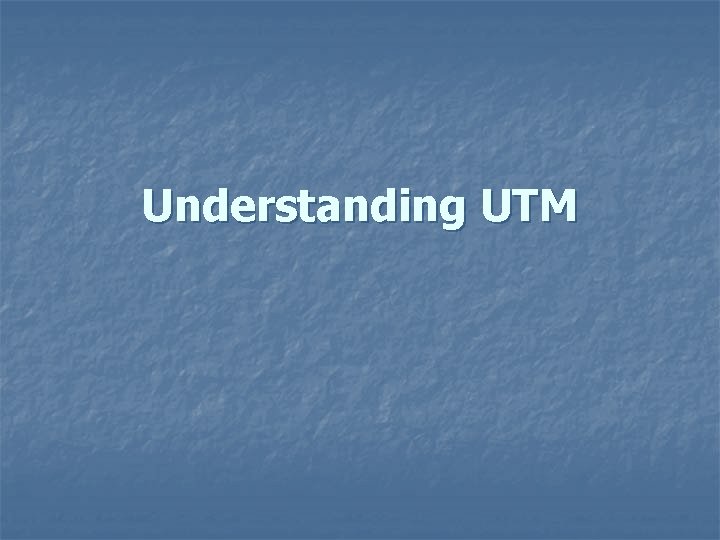
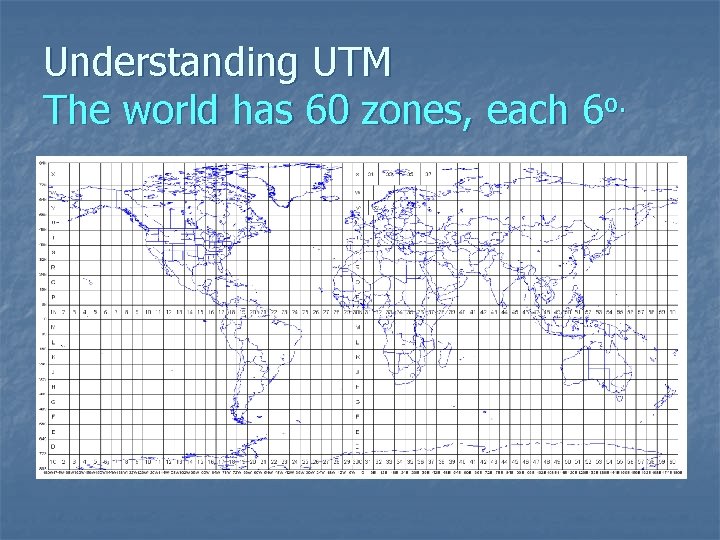
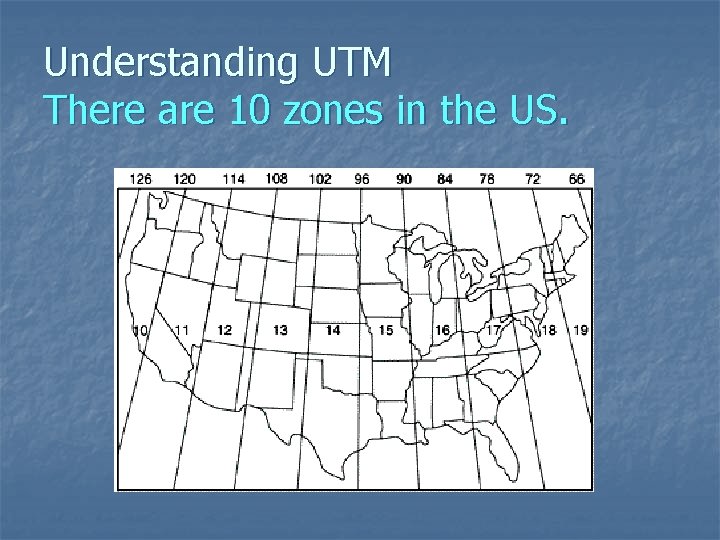
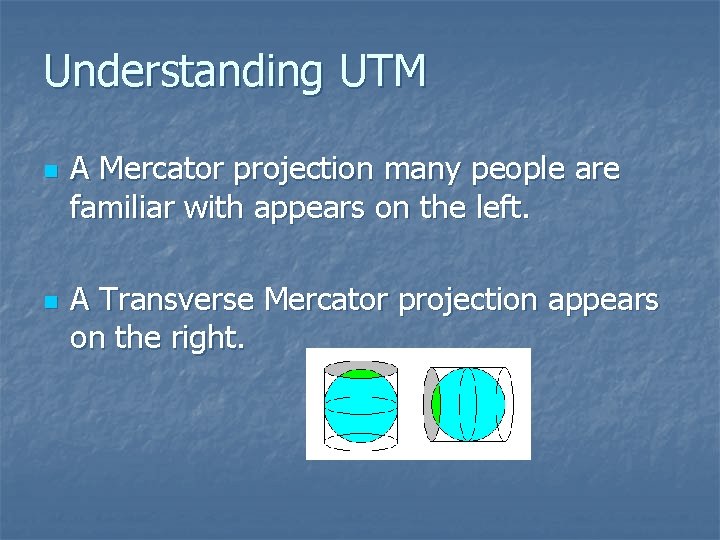
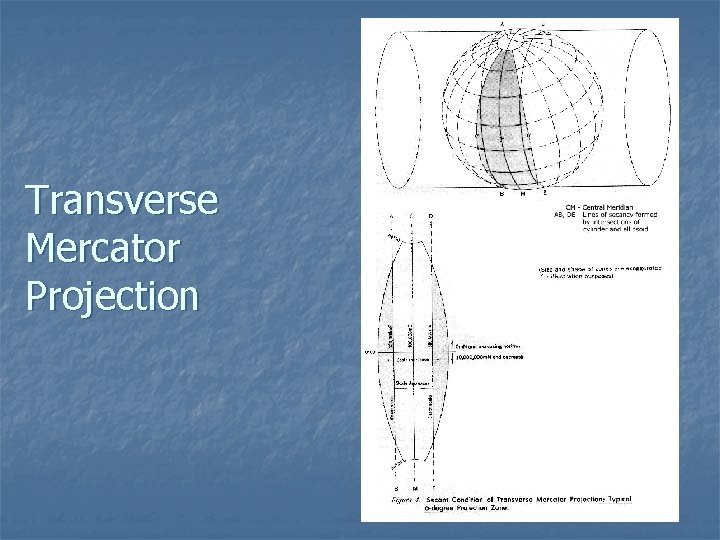
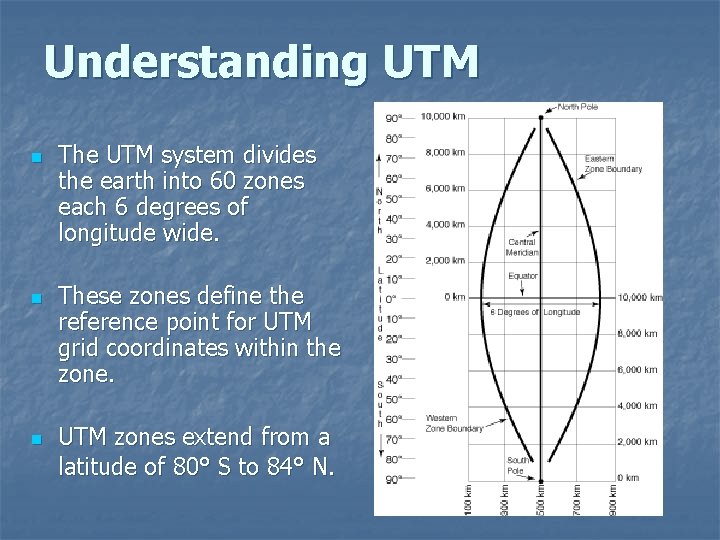
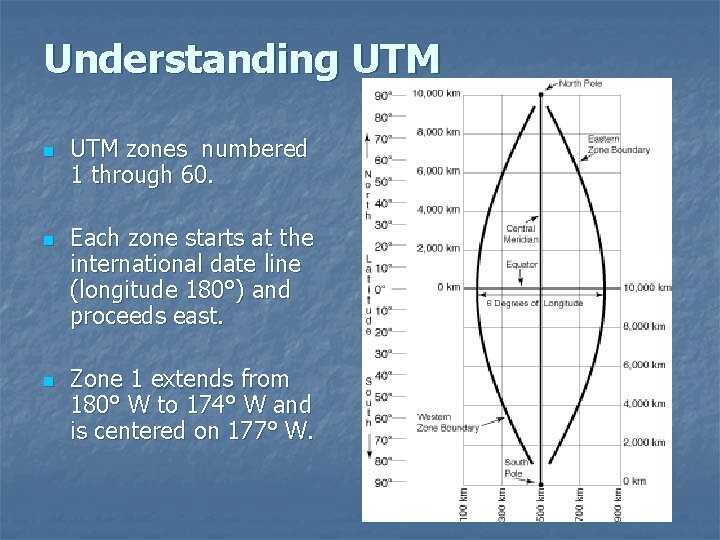
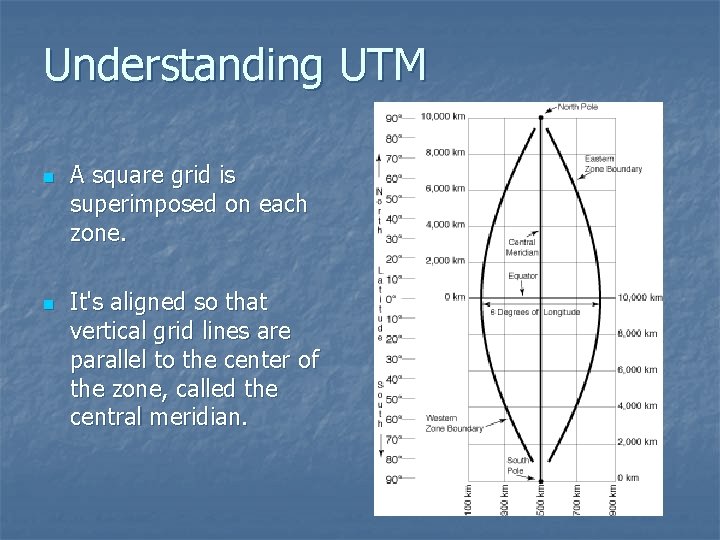
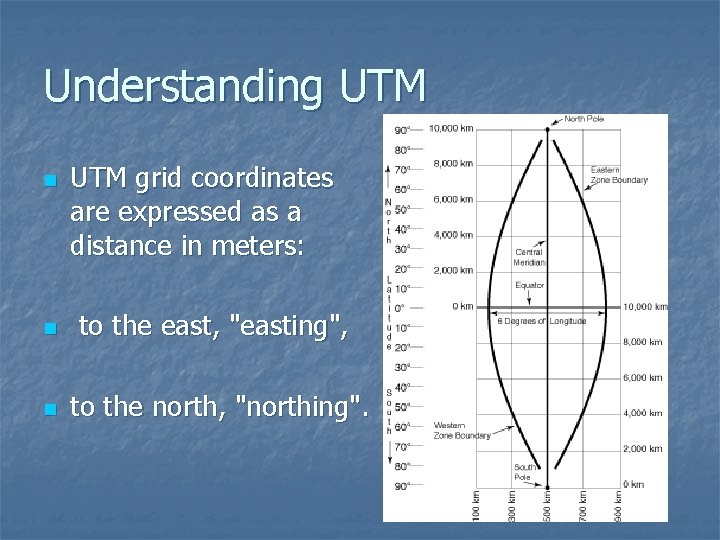
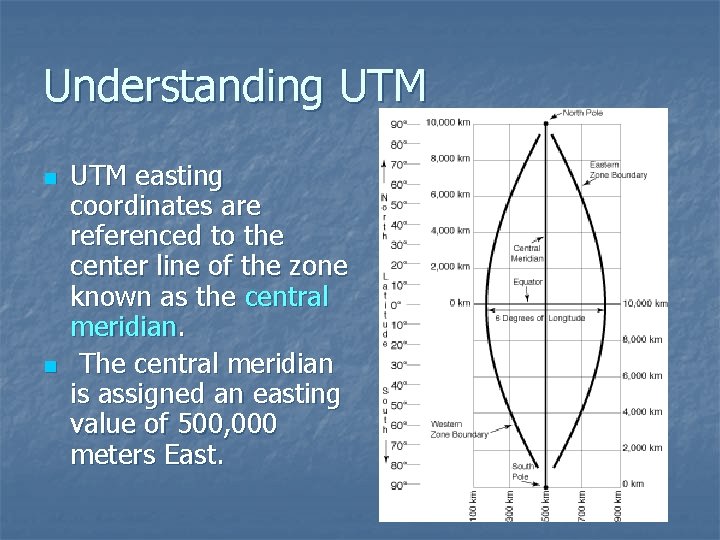
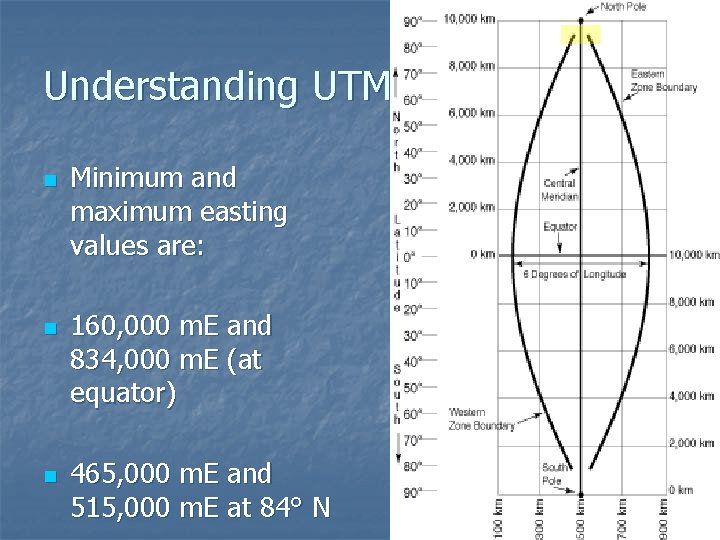
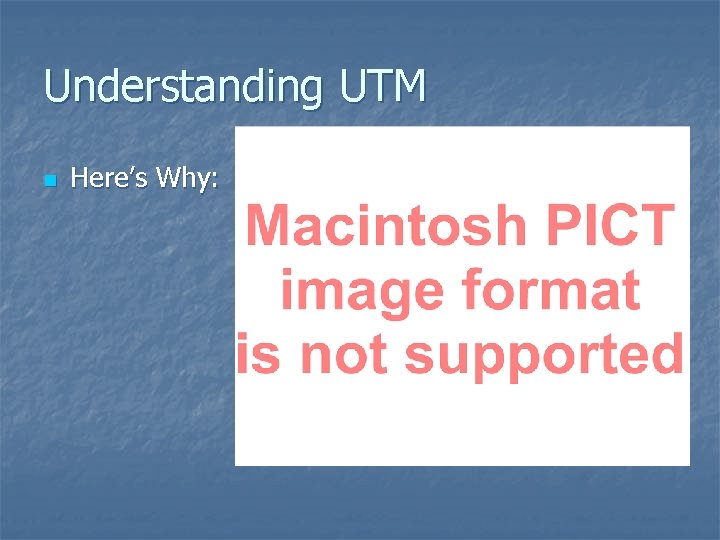
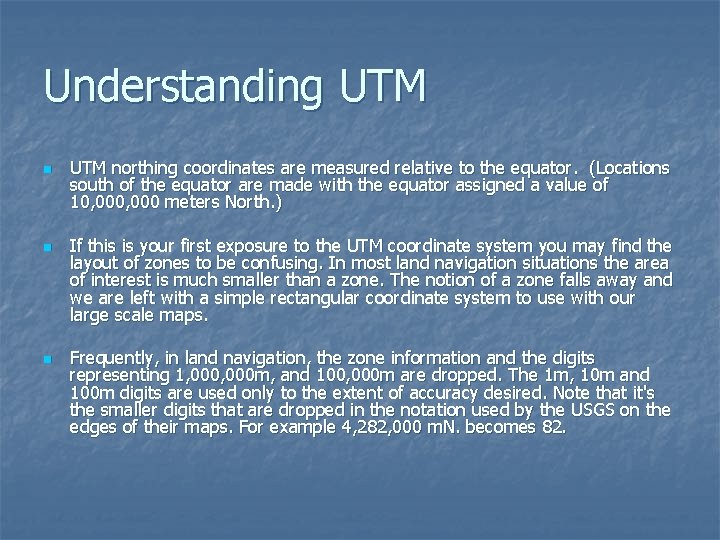
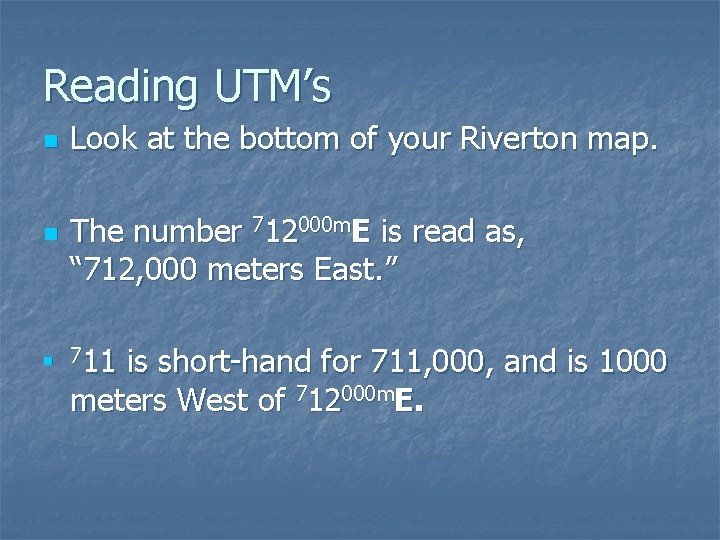
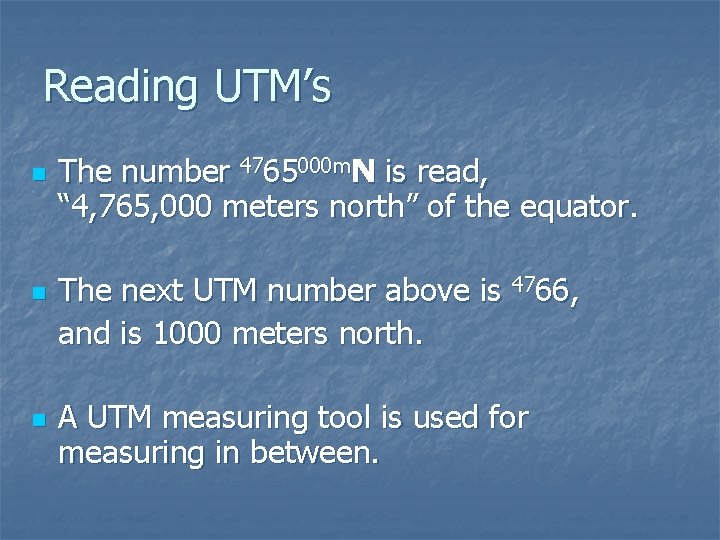
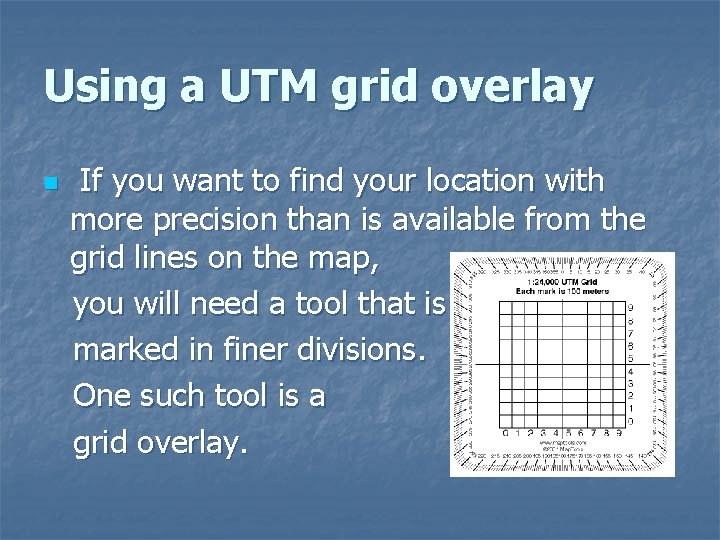
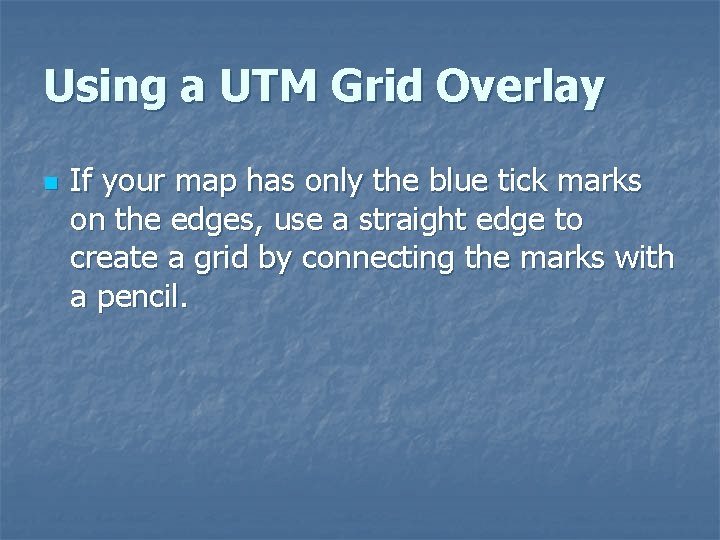
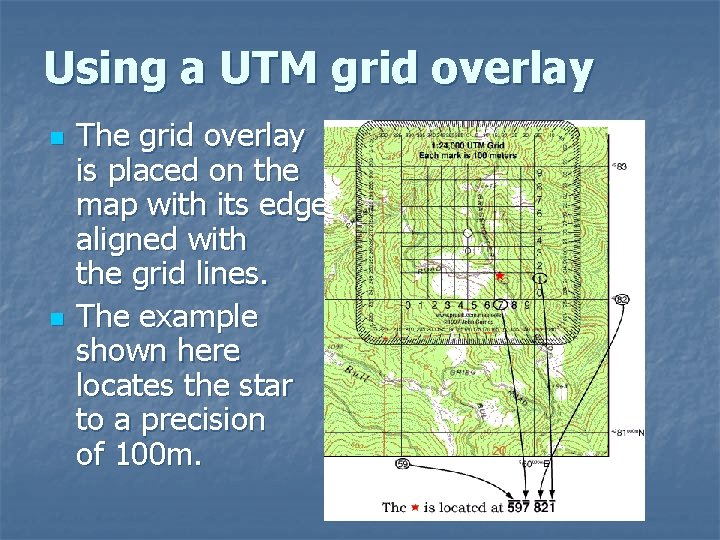
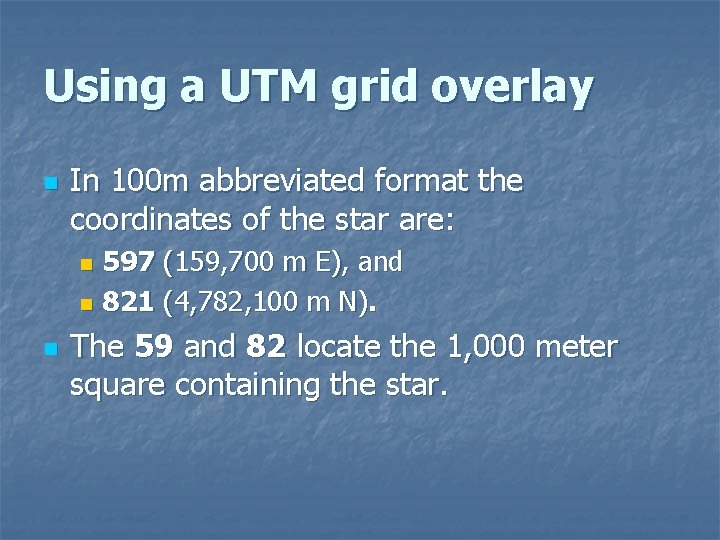
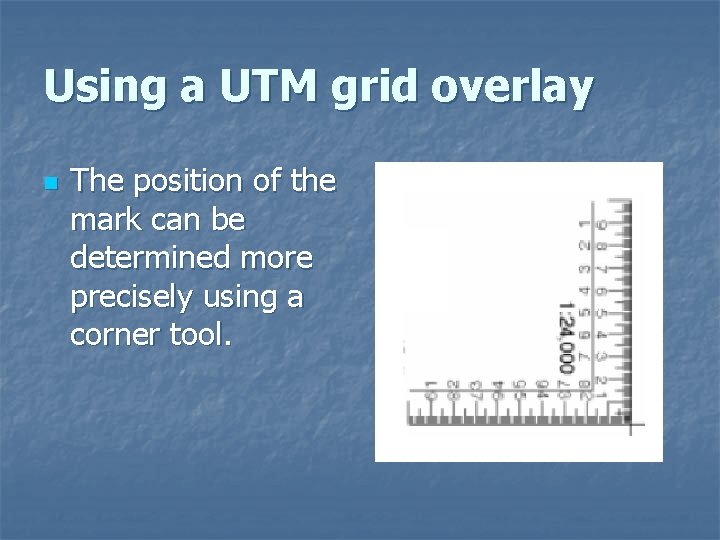
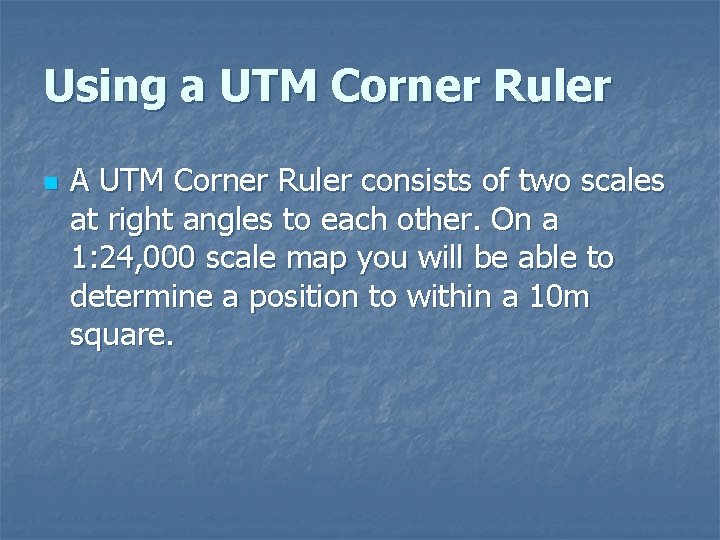
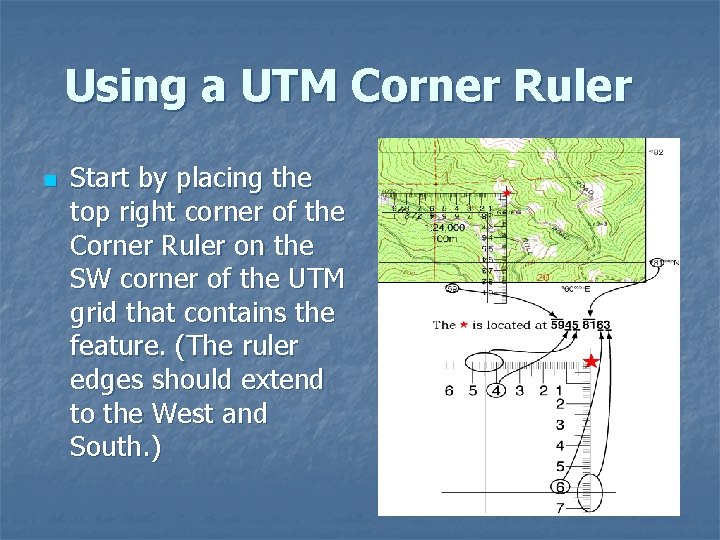
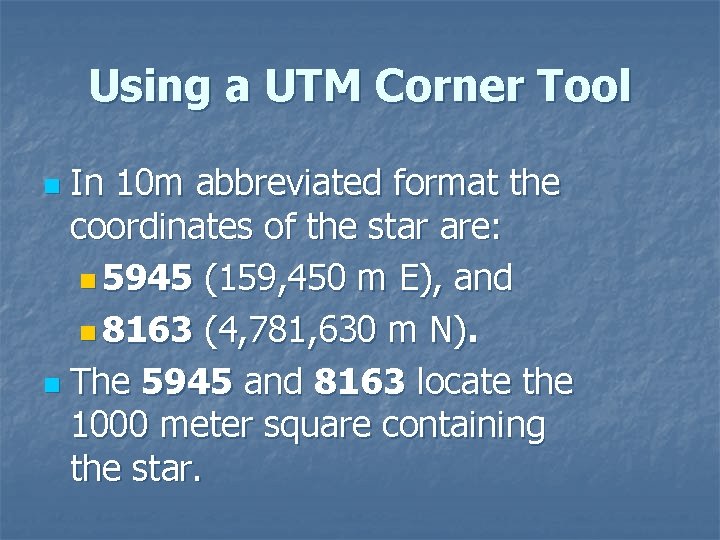
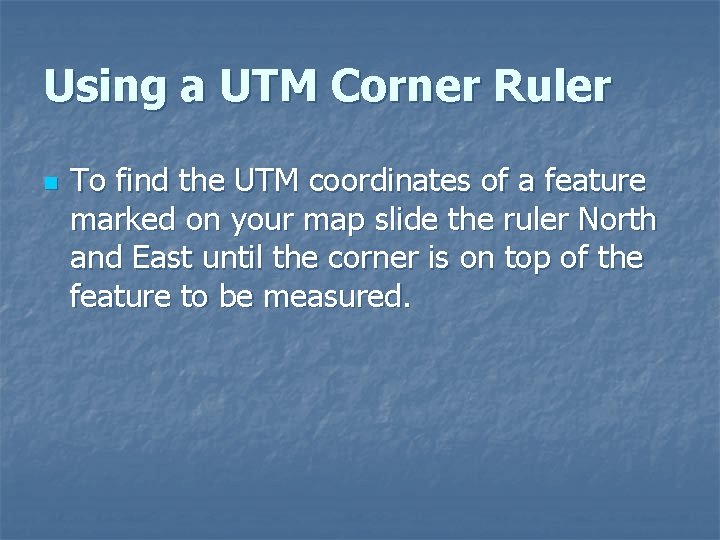
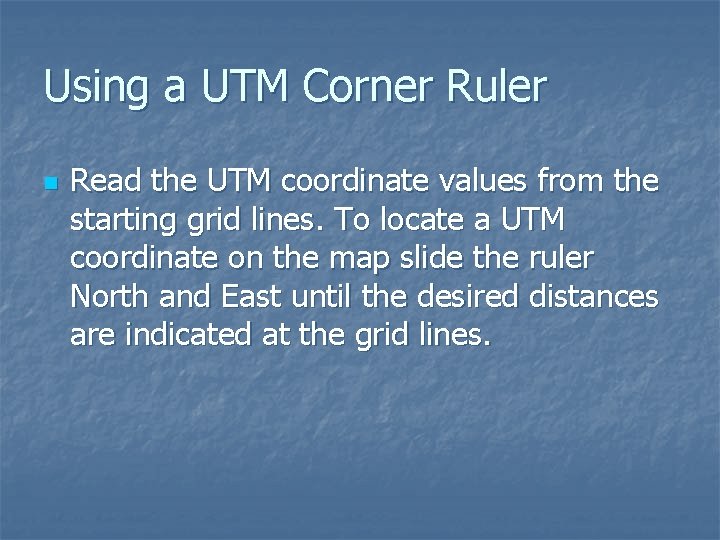
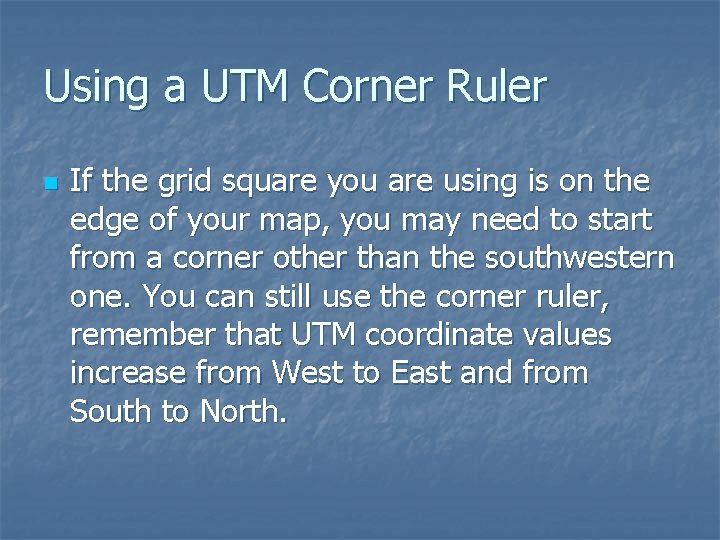
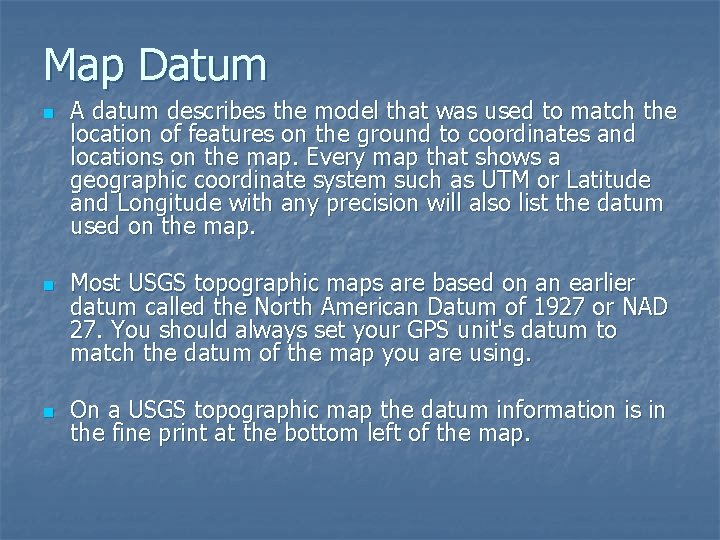
- Slides: 27
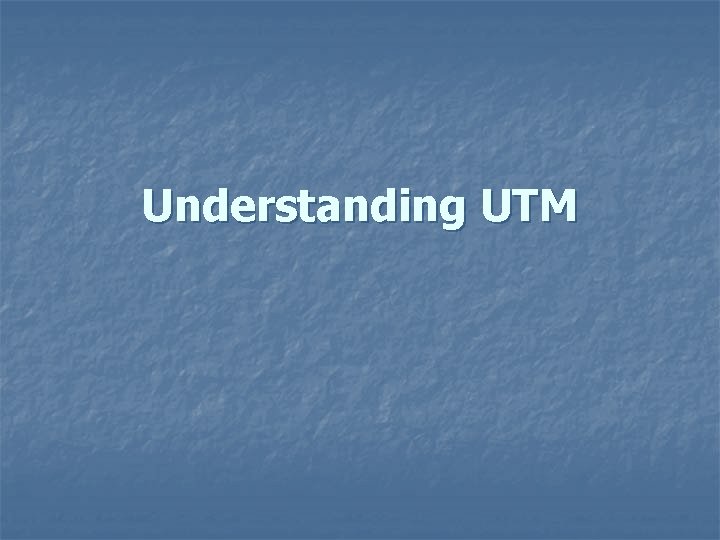
Understanding UTM
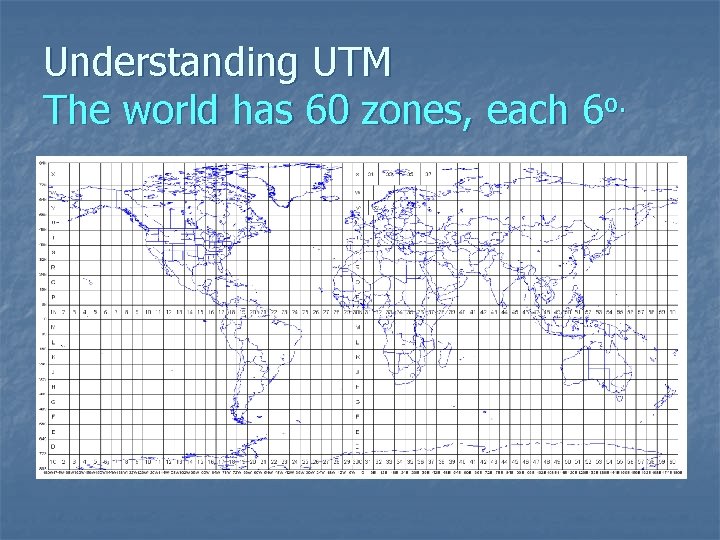
Understanding UTM The world has 60 zones, each 6 o.
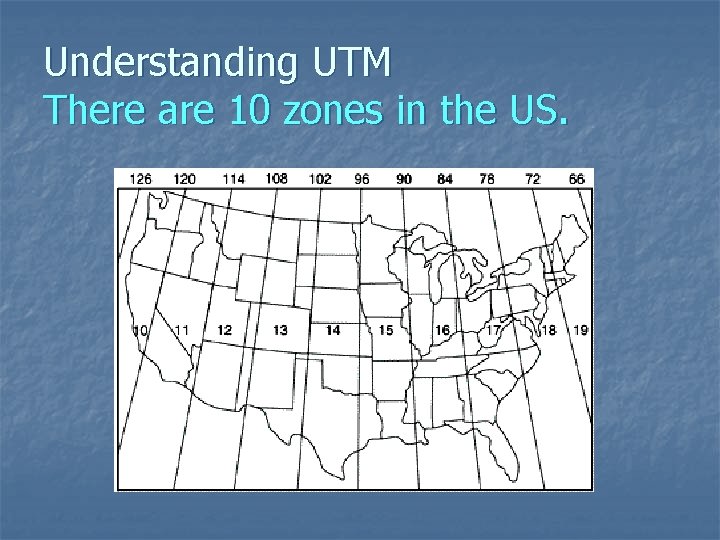
Understanding UTM There are 10 zones in the US.
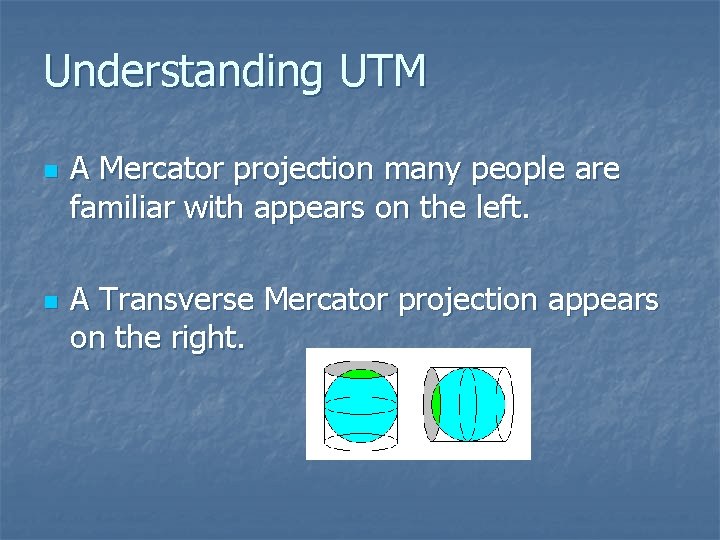
Understanding UTM n n A Mercator projection many people are familiar with appears on the left. A Transverse Mercator projection appears on the right.
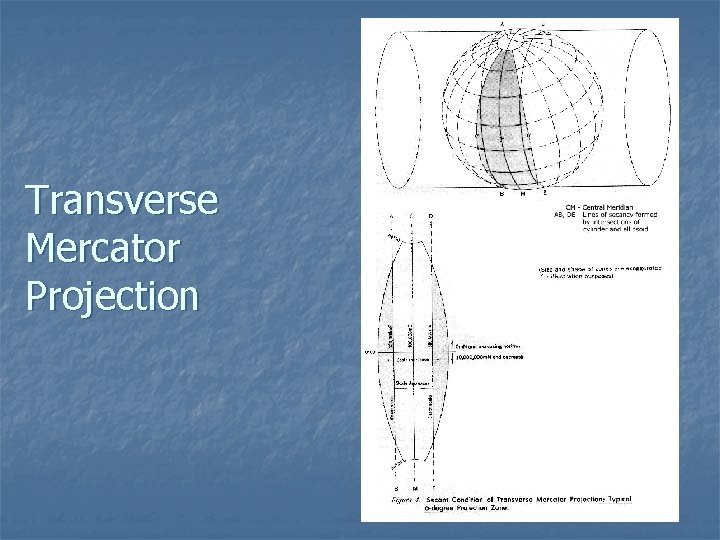
Transverse Mercator Projection
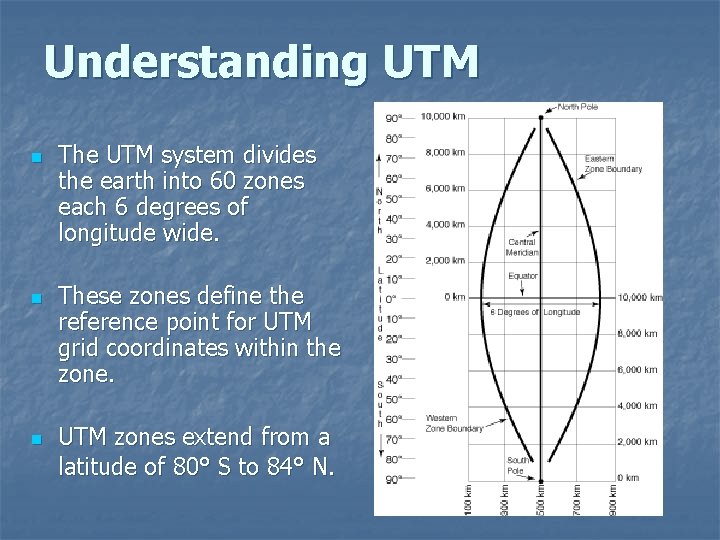
Understanding UTM n n n The UTM system divides the earth into 60 zones each 6 degrees of longitude wide. These zones define the reference point for UTM grid coordinates within the zone. UTM zones extend from a latitude of 80° S to 84° N.
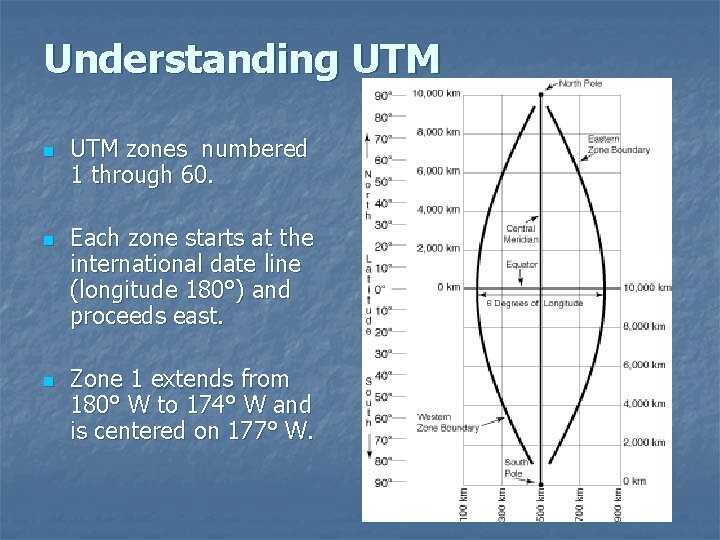
Understanding UTM n n n UTM zones numbered 1 through 60. Each zone starts at the international date line (longitude 180°) and proceeds east. Zone 1 extends from 180° W to 174° W and is centered on 177° W.
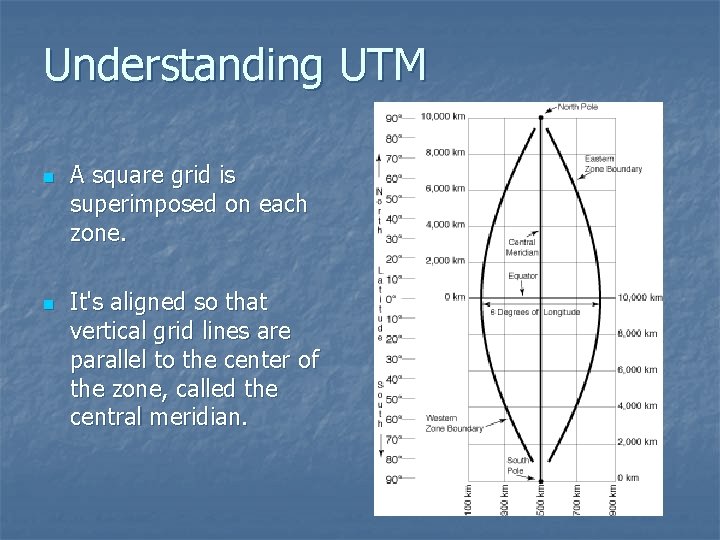
Understanding UTM n n A square grid is superimposed on each zone. It's aligned so that vertical grid lines are parallel to the center of the zone, called the central meridian.
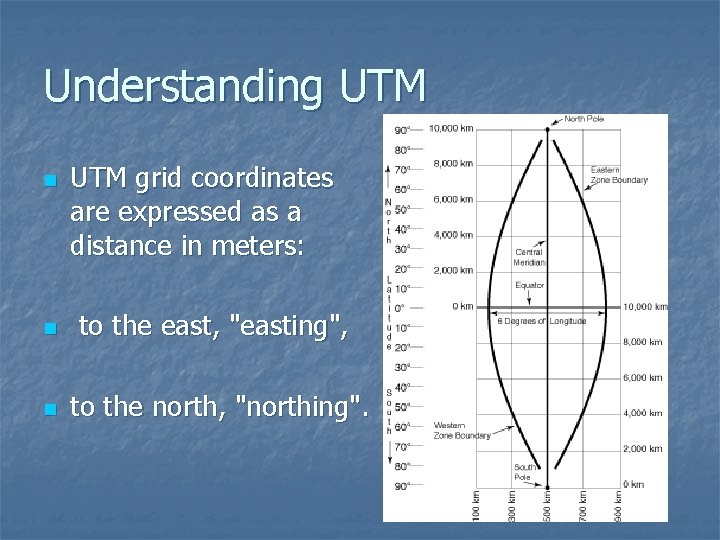
Understanding UTM n UTM grid coordinates are expressed as a distance in meters: n to the east, "easting", n to the north, "northing".
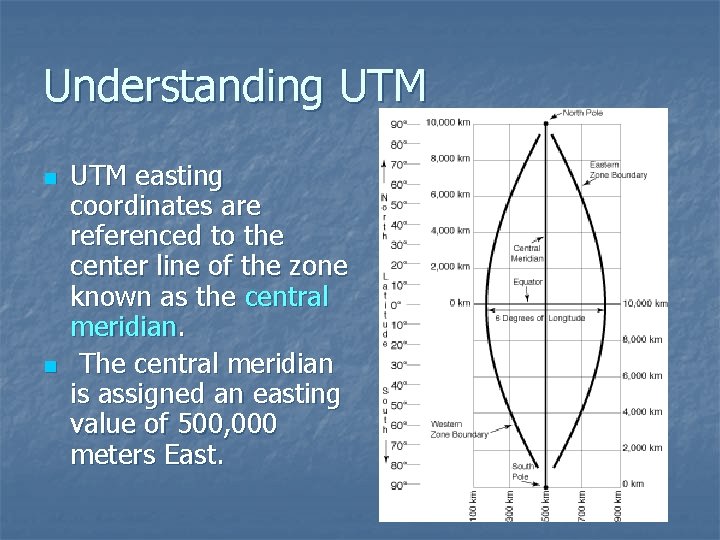
Understanding UTM n n UTM easting coordinates are referenced to the center line of the zone known as the central meridian. The central meridian is assigned an easting value of 500, 000 meters East.
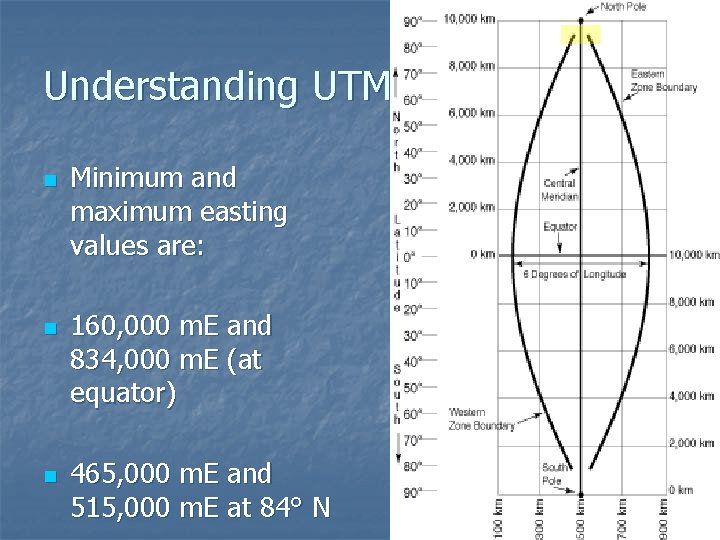
Understanding UTM n n n Minimum and maximum easting values are: 160, 000 m. E and 834, 000 m. E (at equator) 465, 000 m. E and 515, 000 m. E at 84° N
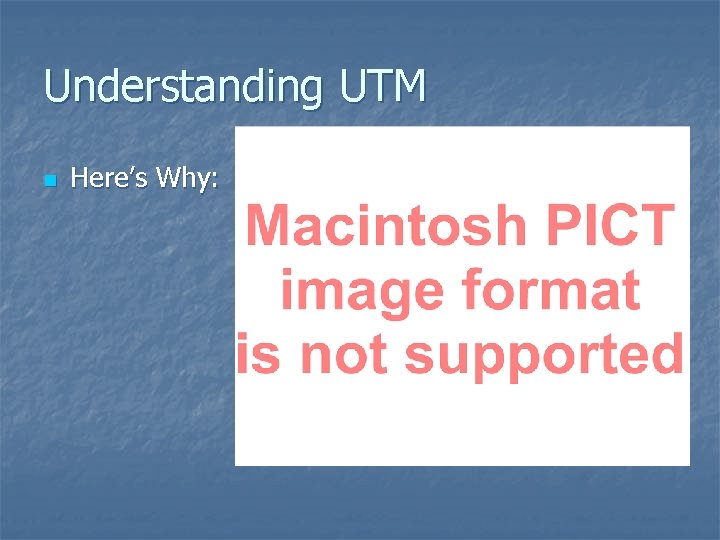
Understanding UTM n Here’s Why: At the equator
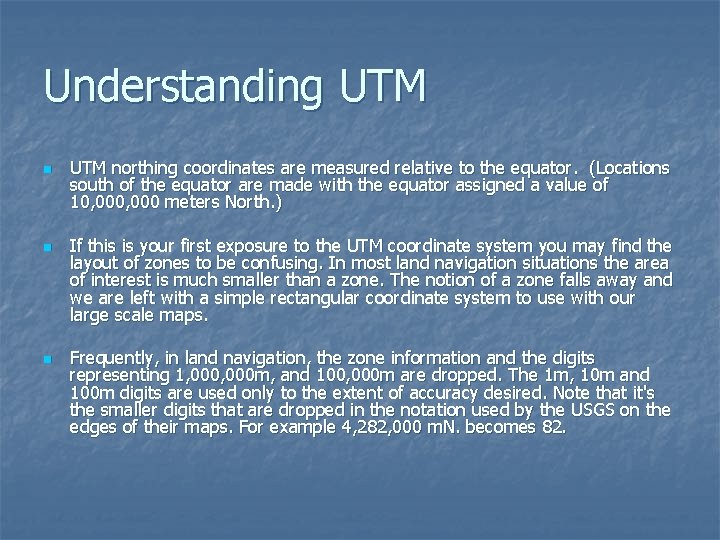
Understanding UTM n n n UTM northing coordinates are measured relative to the equator. (Locations south of the equator are made with the equator assigned a value of 10, 000 meters North. ) If this is your first exposure to the UTM coordinate system you may find the layout of zones to be confusing. In most land navigation situations the area of interest is much smaller than a zone. The notion of a zone falls away and we are left with a simple rectangular coordinate system to use with our large scale maps. Frequently, in land navigation, the zone information and the digits representing 1, 000 m, and 100, 000 m are dropped. The 1 m, 10 m and 100 m digits are used only to the extent of accuracy desired. Note that it's the smaller digits that are dropped in the notation used by the USGS on the edges of their maps. For example 4, 282, 000 m. N. becomes 82.
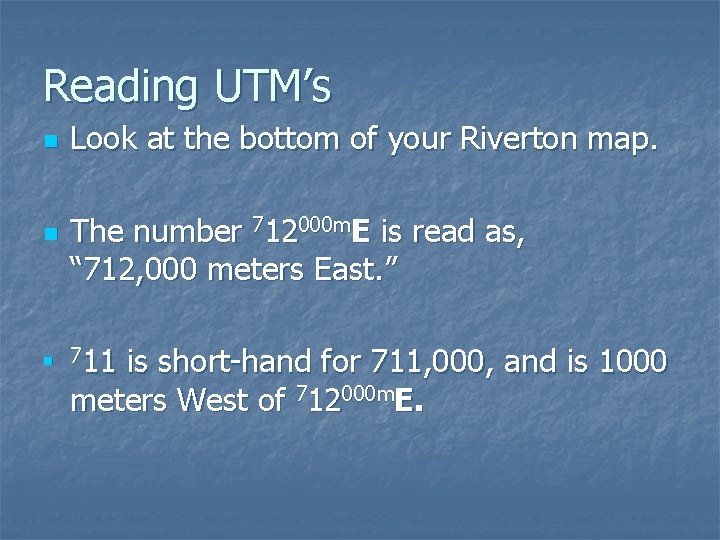
Reading UTM’s n n n Look at the bottom of your Riverton map. The number 712000 m. E is read as, “ 712, 000 meters East. ” 711 is short-hand for 711, 000, and is 1000 meters West of 712000 m. E.
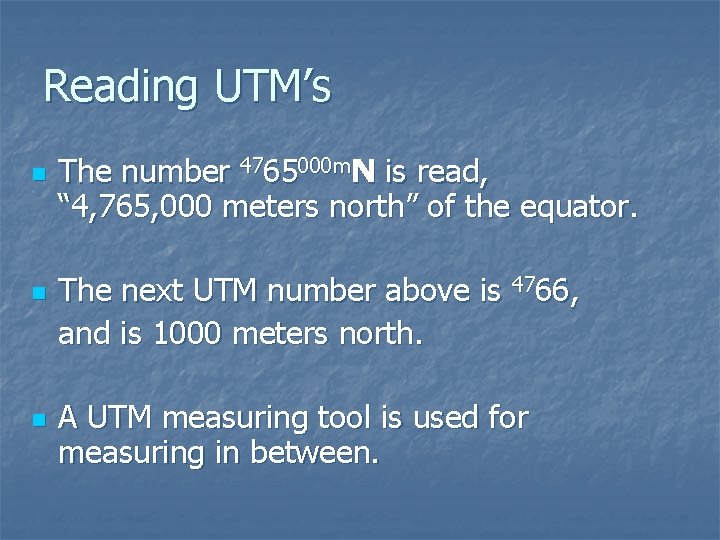
Reading UTM’s n n n The number 4765000 m. N is read, “ 4, 765, 000 meters north” of the equator. The next UTM number above is 4766, and is 1000 meters north. A UTM measuring tool is used for measuring in between.
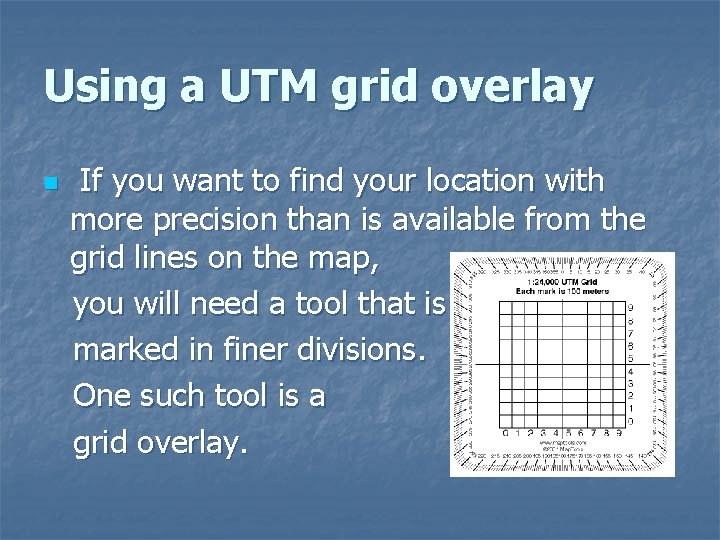
Using a UTM grid overlay If you want to find your location with more precision than is available from the grid lines on the map, you will need a tool that is marked in finer divisions. One such tool is a grid overlay. n
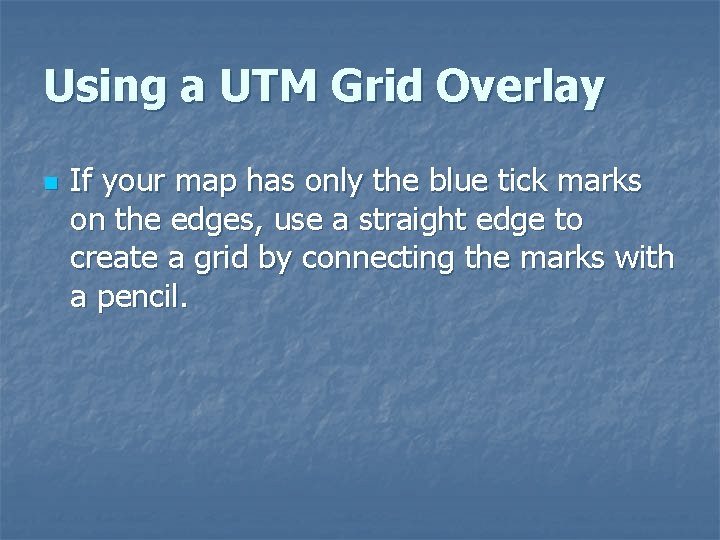
Using a UTM Grid Overlay n If your map has only the blue tick marks on the edges, use a straight edge to create a grid by connecting the marks with a pencil.
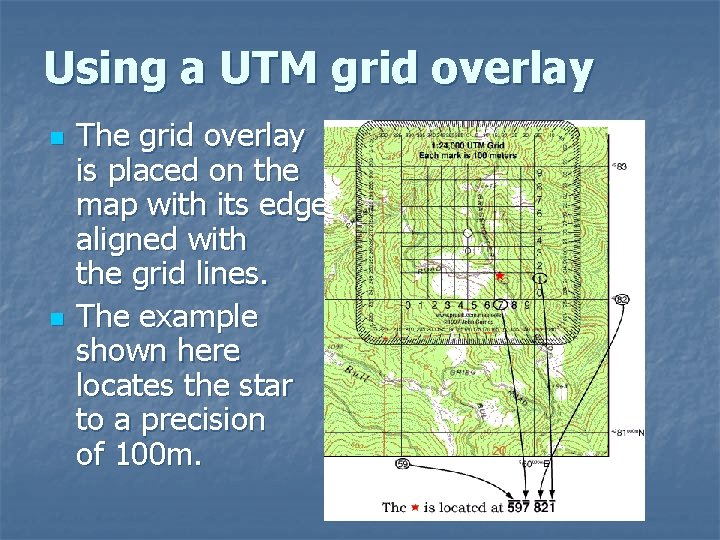
Using a UTM grid overlay n n The grid overlay is placed on the map with its edge aligned with the grid lines. The example shown here locates the star to a precision of 100 m.
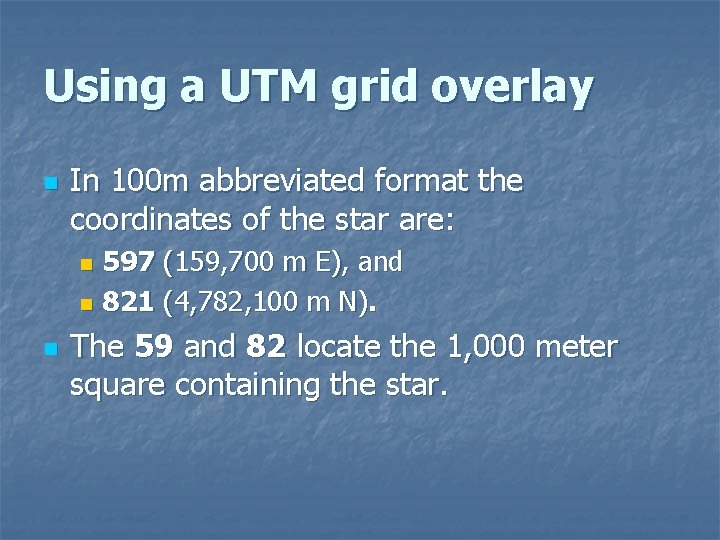
Using a UTM grid overlay n In 100 m abbreviated format the coordinates of the star are: 597 (159, 700 m E), and n 821 (4, 782, 100 m N). n n The 59 and 82 locate the 1, 000 meter square containing the star.
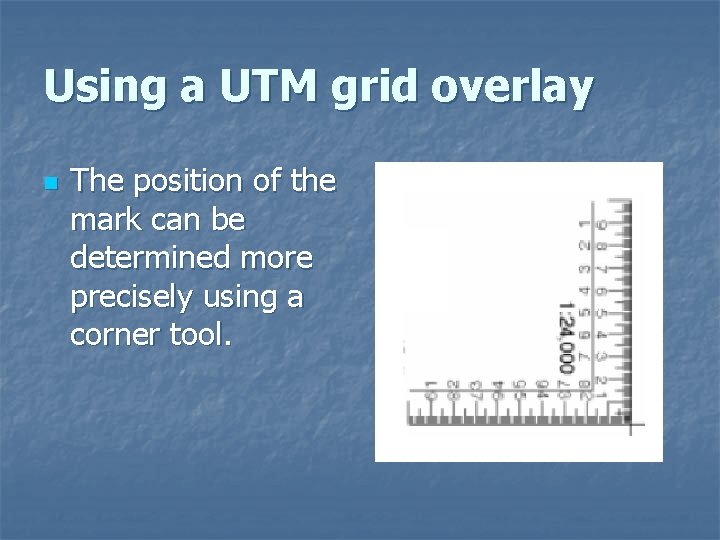
Using a UTM grid overlay n The position of the mark can be determined more precisely using a corner tool.
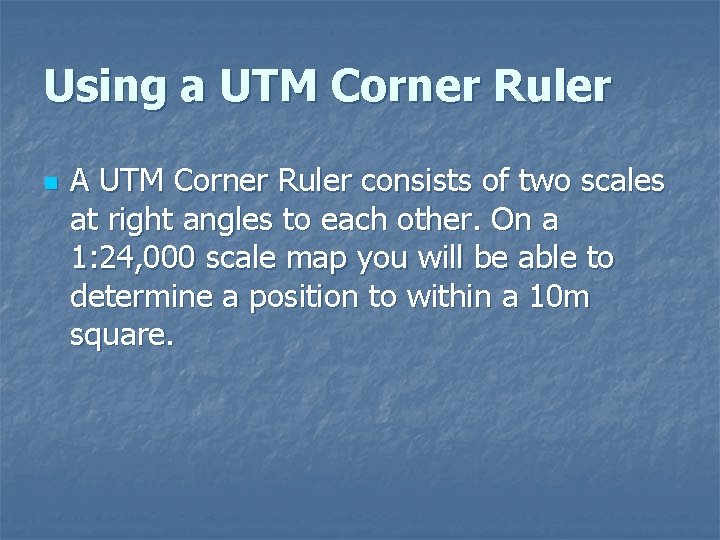
Using a UTM Corner Ruler n A UTM Corner Ruler consists of two scales at right angles to each other. On a 1: 24, 000 scale map you will be able to determine a position to within a 10 m square.
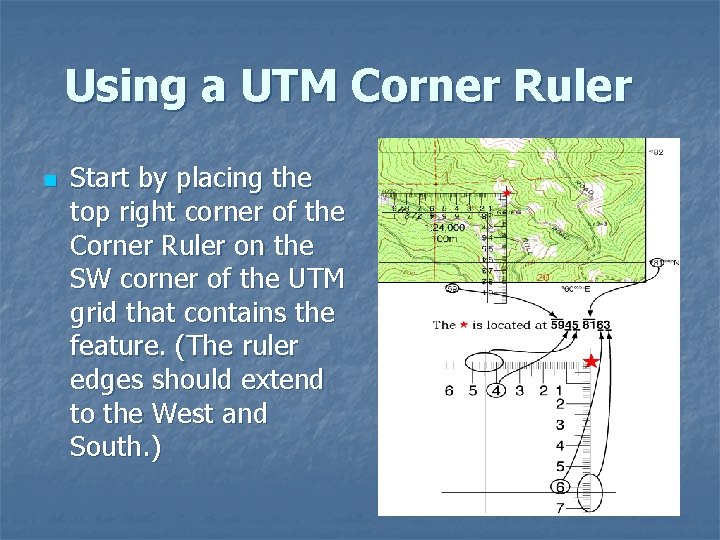
Using a UTM Corner Ruler n Start by placing the top right corner of the Corner Ruler on the SW corner of the UTM grid that contains the feature. (The ruler edges should extend to the West and South. )
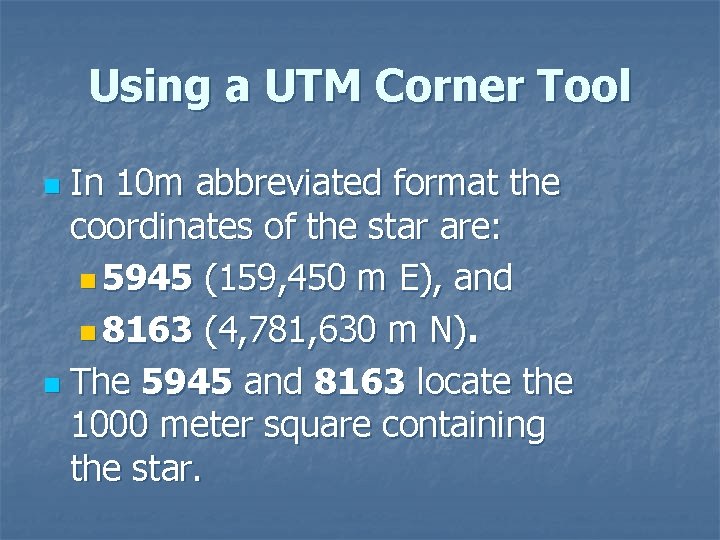
Using a UTM Corner Tool In 10 m abbreviated format the coordinates of the star are: n 5945 (159, 450 m E), and n 8163 (4, 781, 630 m N). n The 5945 and 8163 locate the 1000 meter square containing the star. n
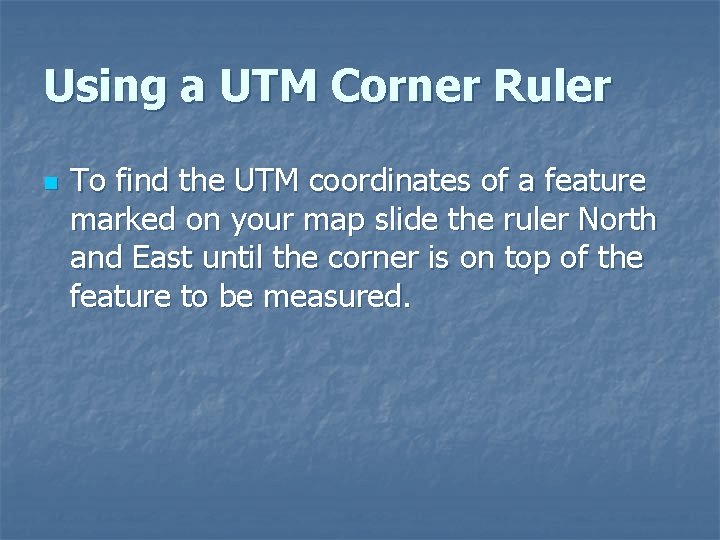
Using a UTM Corner Ruler n To find the UTM coordinates of a feature marked on your map slide the ruler North and East until the corner is on top of the feature to be measured.
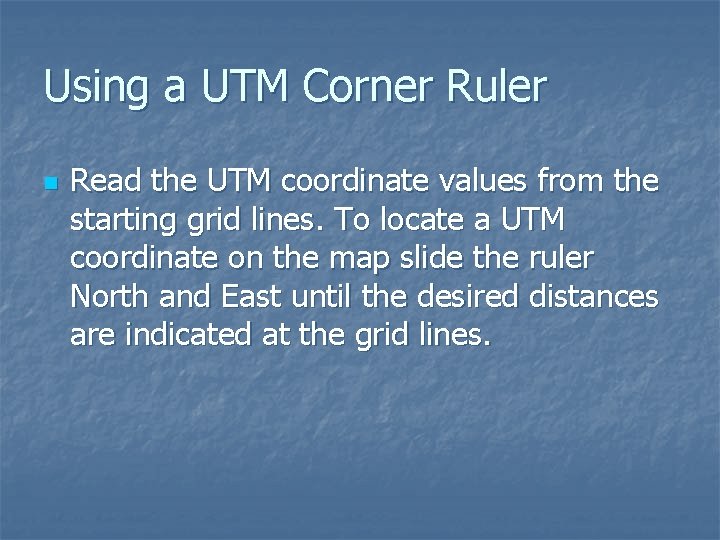
Using a UTM Corner Ruler n Read the UTM coordinate values from the starting grid lines. To locate a UTM coordinate on the map slide the ruler North and East until the desired distances are indicated at the grid lines.
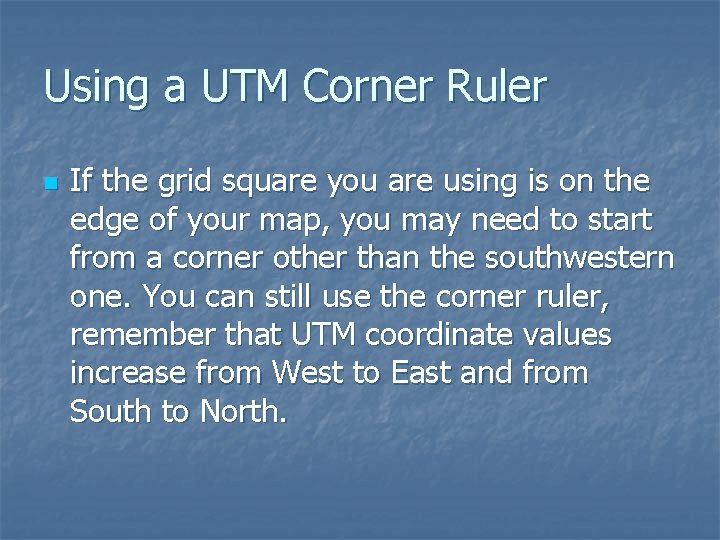
Using a UTM Corner Ruler n If the grid square you are using is on the edge of your map, you may need to start from a corner other than the southwestern one. You can still use the corner ruler, remember that UTM coordinate values increase from West to East and from South to North.
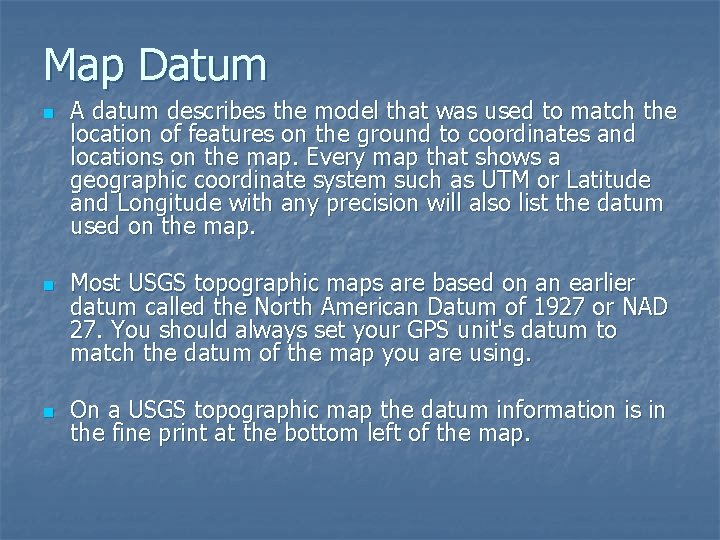
Map Datum n n n A datum describes the model that was used to match the location of features on the ground to coordinates and locations on the map. Every map that shows a geographic coordinate system such as UTM or Latitude and Longitude with any precision will also list the datum used on the map. Most USGS topographic maps are based on an earlier datum called the North American Datum of 1927 or NAD 27. You should always set your GPS unit's datum to match the datum of the map you are using. On a USGS topographic map the datum information is in the fine print at the bottom left of the map.