Understanding Project Trees Concept Understanding Project Trees Understanding
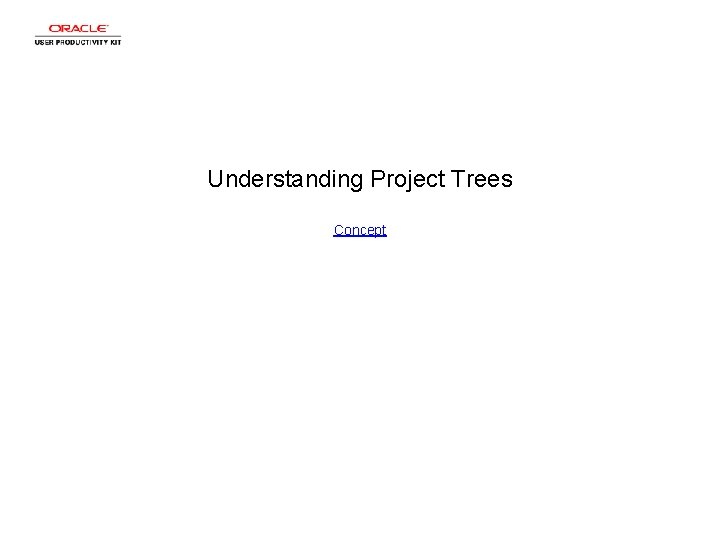
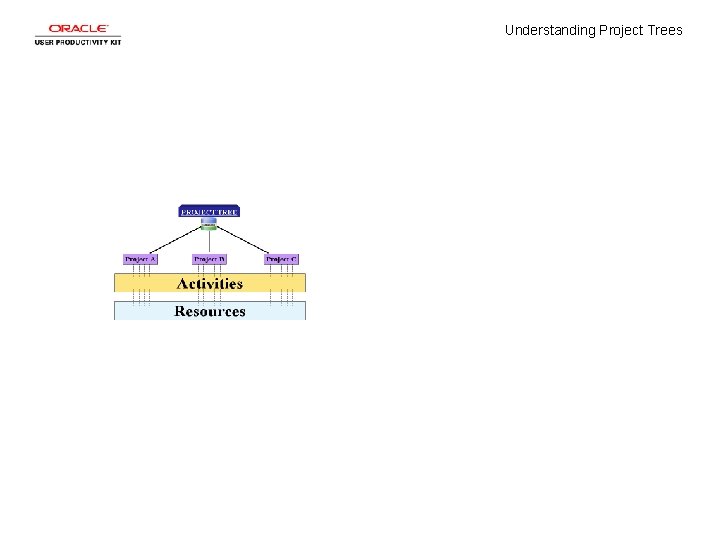
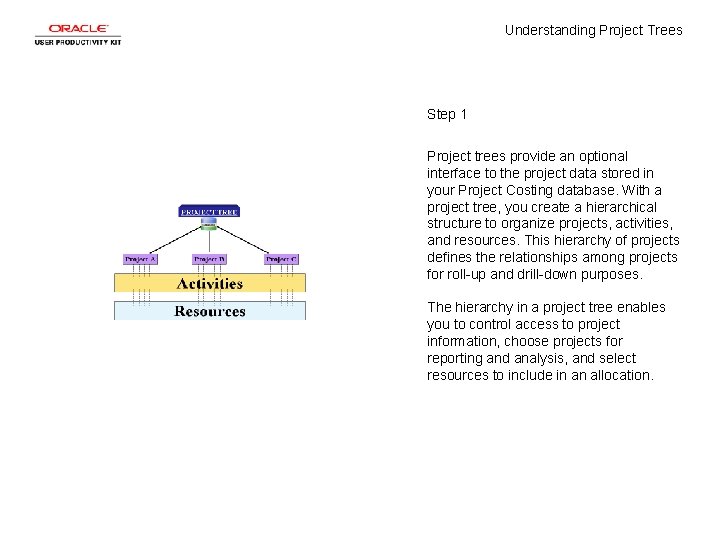
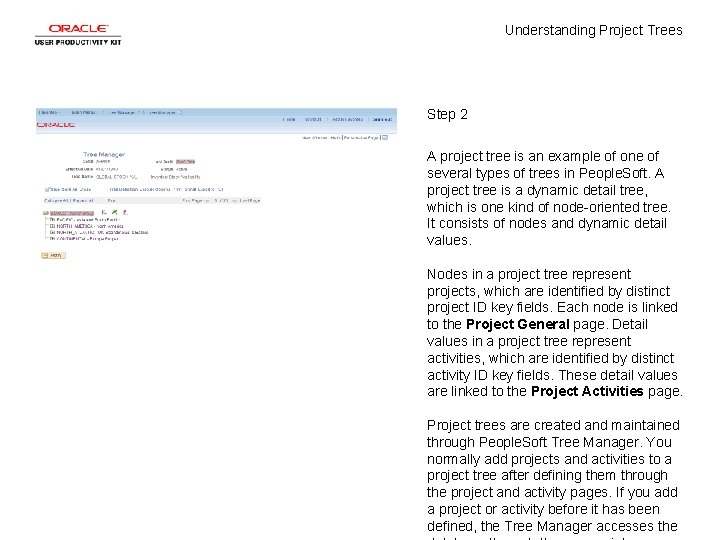
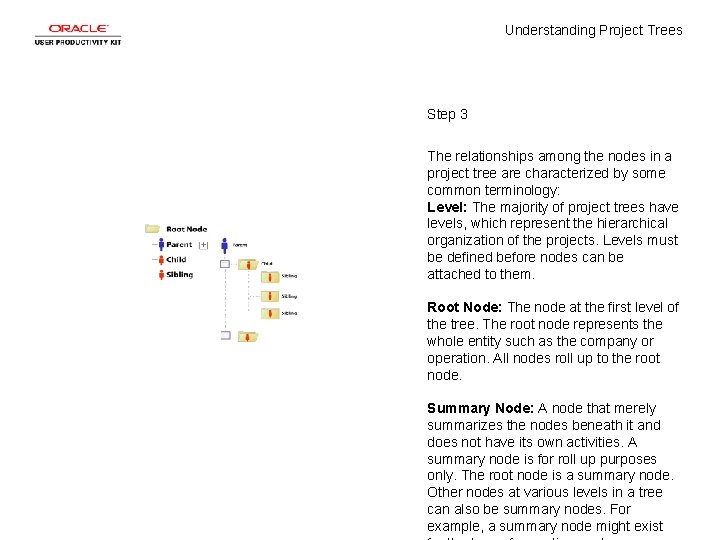
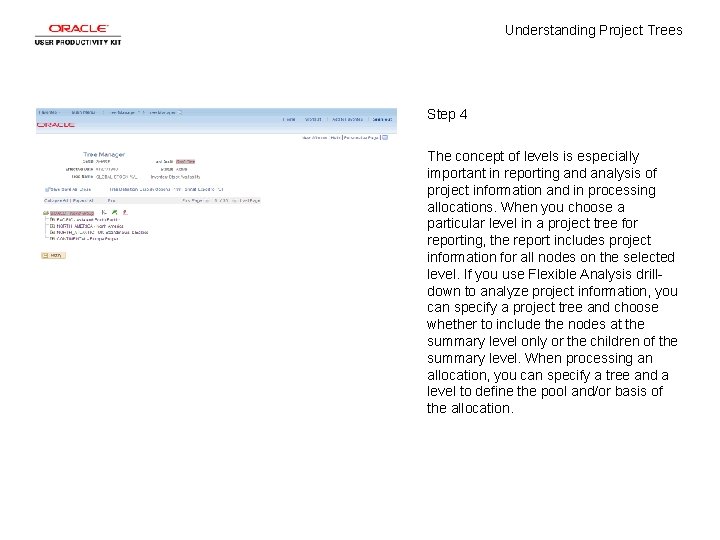
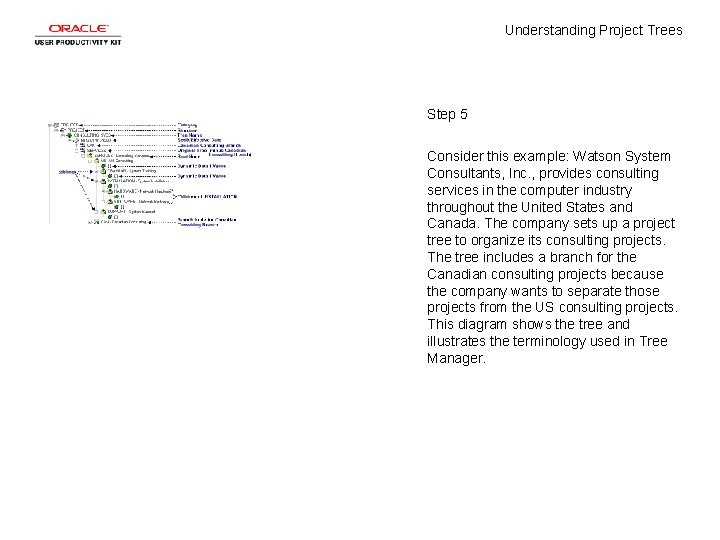
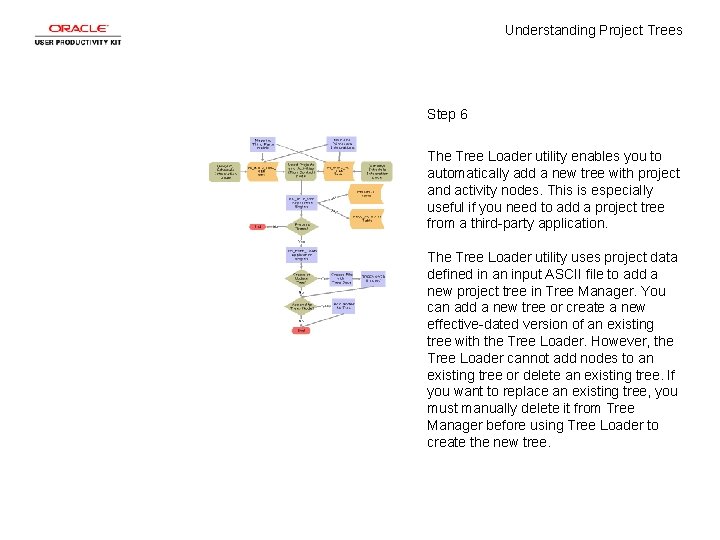
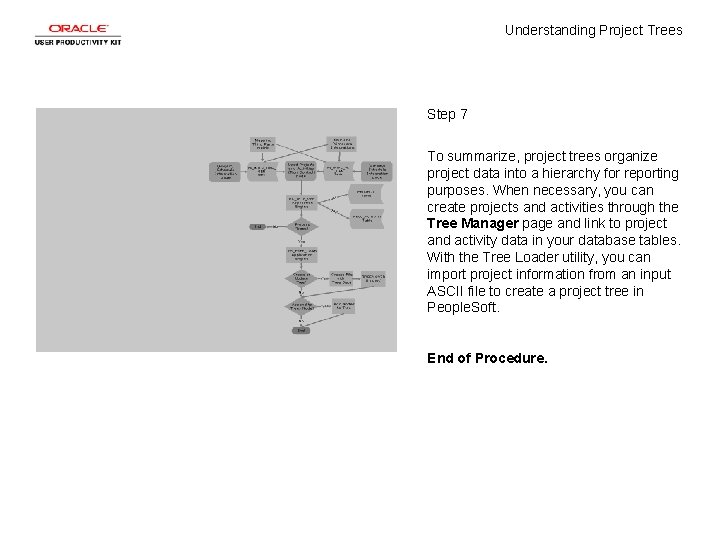
- Slides: 9
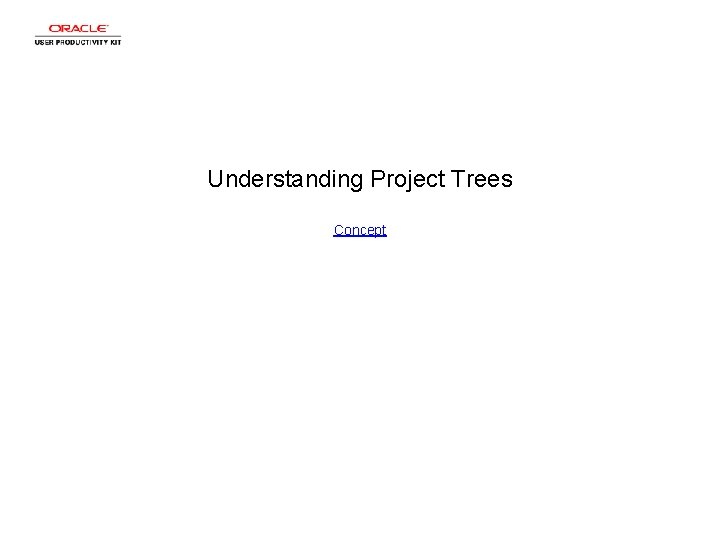
Understanding Project Trees Concept
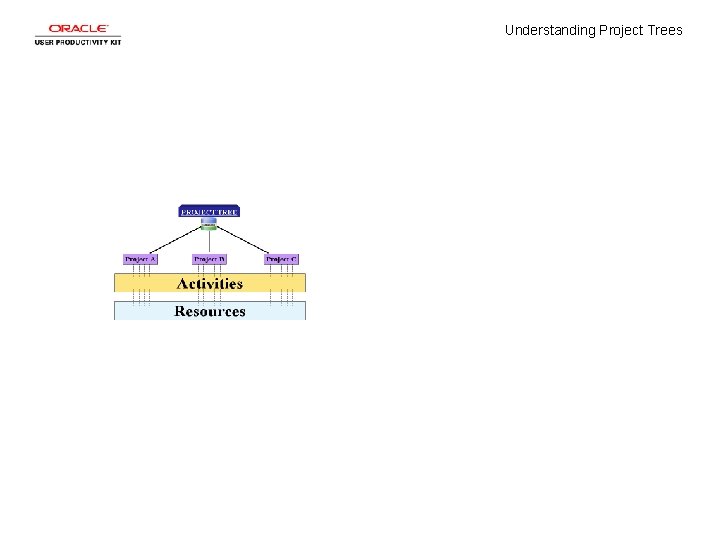
Understanding Project Trees
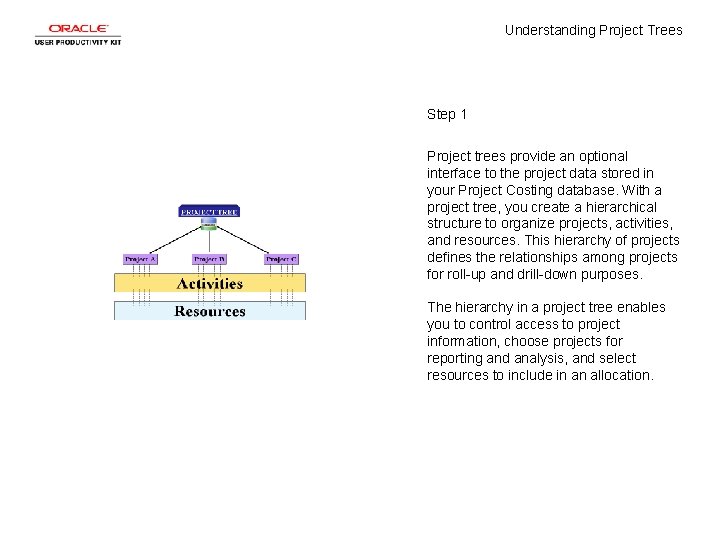
Understanding Project Trees Step 1 Project trees provide an optional interface to the project data stored in your Project Costing database. With a project tree, you create a hierarchical structure to organize projects, activities, and resources. This hierarchy of projects defines the relationships among projects for roll-up and drill-down purposes. The hierarchy in a project tree enables you to control access to project information, choose projects for reporting and analysis, and select resources to include in an allocation.
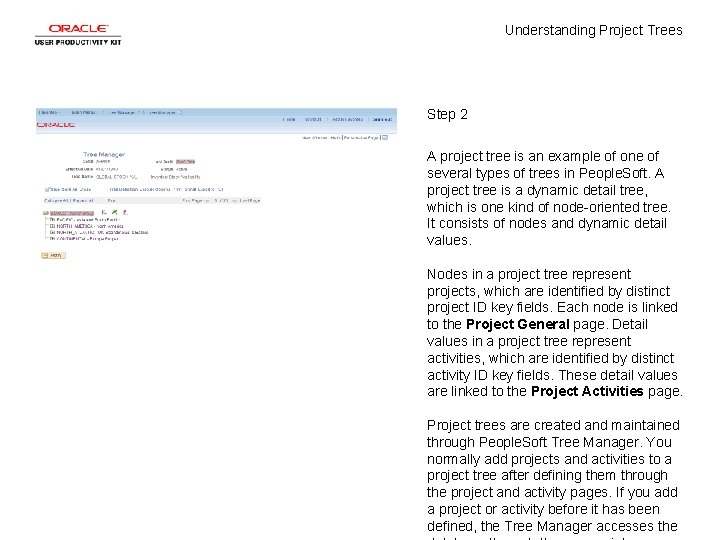
Understanding Project Trees Step 2 A project tree is an example of one of several types of trees in People. Soft. A project tree is a dynamic detail tree, which is one kind of node-oriented tree. It consists of nodes and dynamic detail values. Nodes in a project tree represent projects, which are identified by distinct project ID key fields. Each node is linked to the Project General page. Detail values in a project tree represent activities, which are identified by distinct activity ID key fields. These detail values are linked to the Project Activities page. Project trees are created and maintained through People. Soft Tree Manager. You normally add projects and activities to a project tree after defining them through the project and activity pages. If you add a project or activity before it has been defined, the Tree Manager accesses the
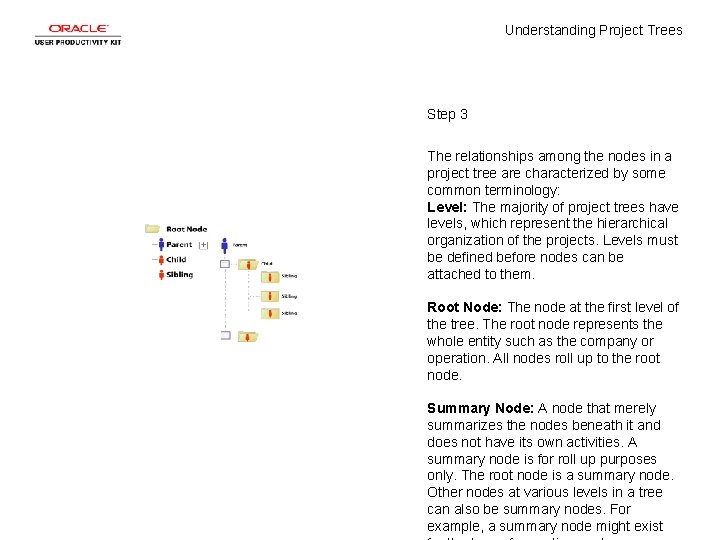
Understanding Project Trees Step 3 The relationships among the nodes in a project tree are characterized by some common terminology: Level: The majority of project trees have levels, which represent the hierarchical organization of the projects. Levels must be defined before nodes can be attached to them. Root Node: The node at the first level of the tree. The root node represents the whole entity such as the company or operation. All nodes roll up to the root node. Summary Node: A node that merely summarizes the nodes beneath it and does not have its own activities. A summary node is for roll up purposes only. The root node is a summary node. Other nodes at various levels in a tree can also be summary nodes. For example, a summary node might exist
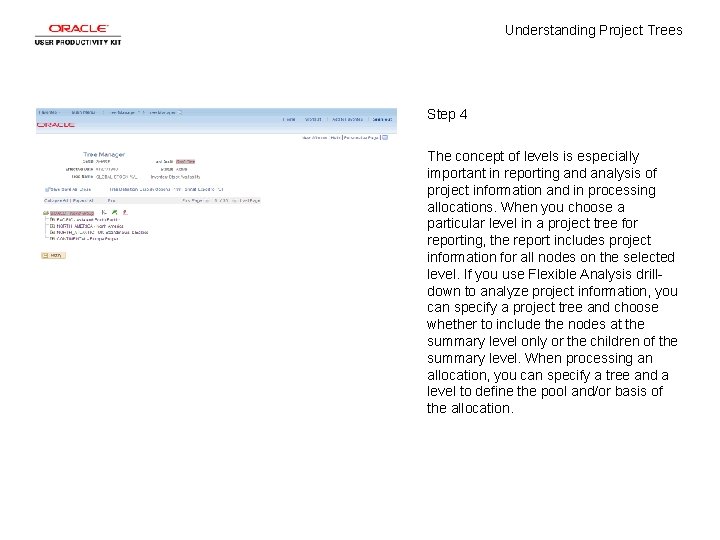
Understanding Project Trees Step 4 The concept of levels is especially important in reporting and analysis of project information and in processing allocations. When you choose a particular level in a project tree for reporting, the report includes project information for all nodes on the selected level. If you use Flexible Analysis drilldown to analyze project information, you can specify a project tree and choose whether to include the nodes at the summary level only or the children of the summary level. When processing an allocation, you can specify a tree and a level to define the pool and/or basis of the allocation.
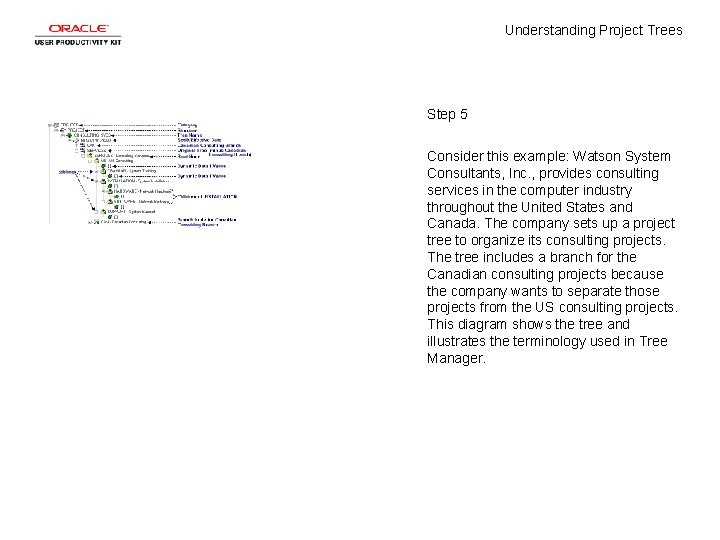
Understanding Project Trees Step 5 Consider this example: Watson System Consultants, Inc. , provides consulting services in the computer industry throughout the United States and Canada. The company sets up a project tree to organize its consulting projects. The tree includes a branch for the Canadian consulting projects because the company wants to separate those projects from the US consulting projects. This diagram shows the tree and illustrates the terminology used in Tree Manager.
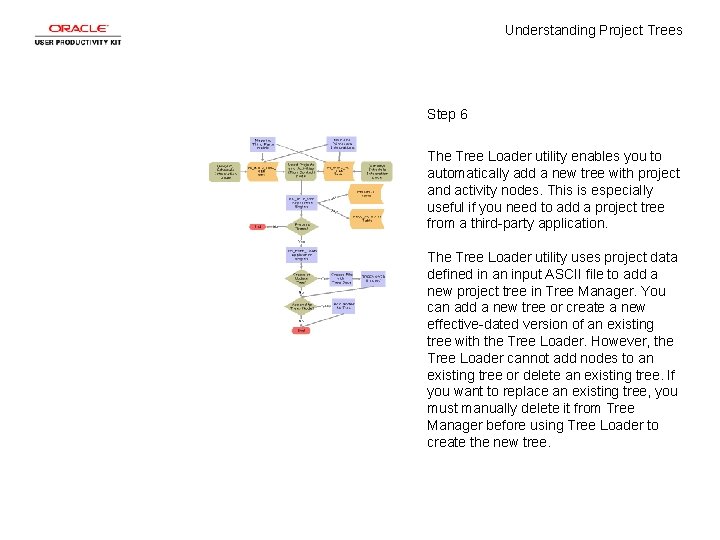
Understanding Project Trees Step 6 The Tree Loader utility enables you to automatically add a new tree with project and activity nodes. This is especially useful if you need to add a project tree from a third-party application. The Tree Loader utility uses project data defined in an input ASCII file to add a new project tree in Tree Manager. You can add a new tree or create a new effective-dated version of an existing tree with the Tree Loader. However, the Tree Loader cannot add nodes to an existing tree or delete an existing tree. If you want to replace an existing tree, you must manually delete it from Tree Manager before using Tree Loader to create the new tree.
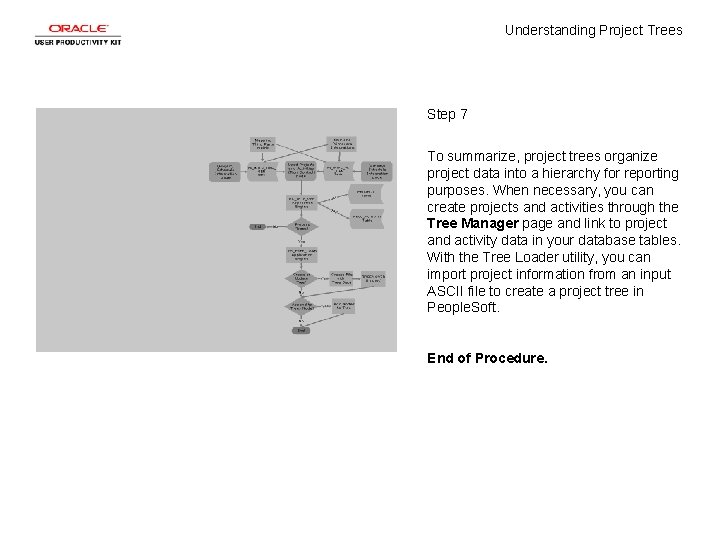
Understanding Project Trees Step 7 To summarize, project trees organize project data into a hierarchy for reporting purposes. When necessary, you can create projects and activities through the Tree Manager page and link to project and activity data in your database tables. With the Tree Loader utility, you can import project information from an input ASCII file to create a project tree in People. Soft. End of Procedure.