UNDERSTANDING DIGITAL VIDEO TECHNOLOGY NONLINEAR EDITING THE VIDEO
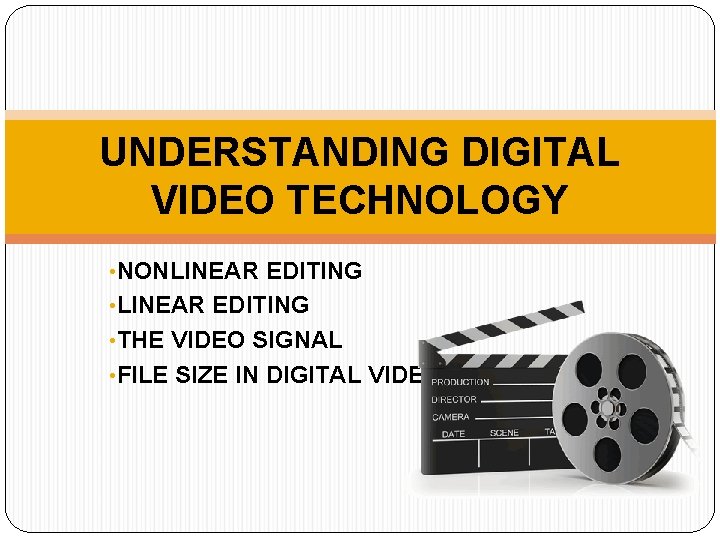
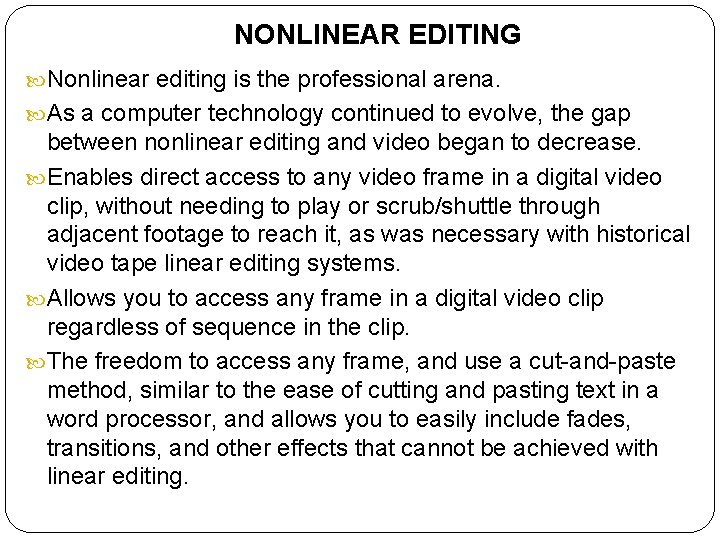
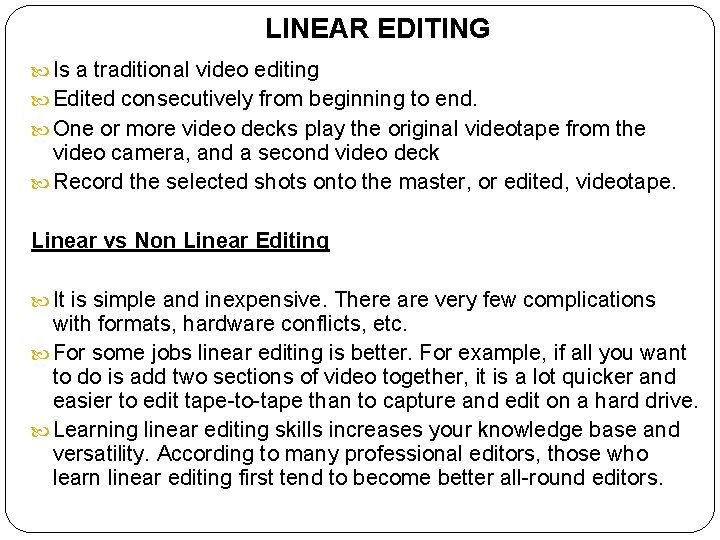
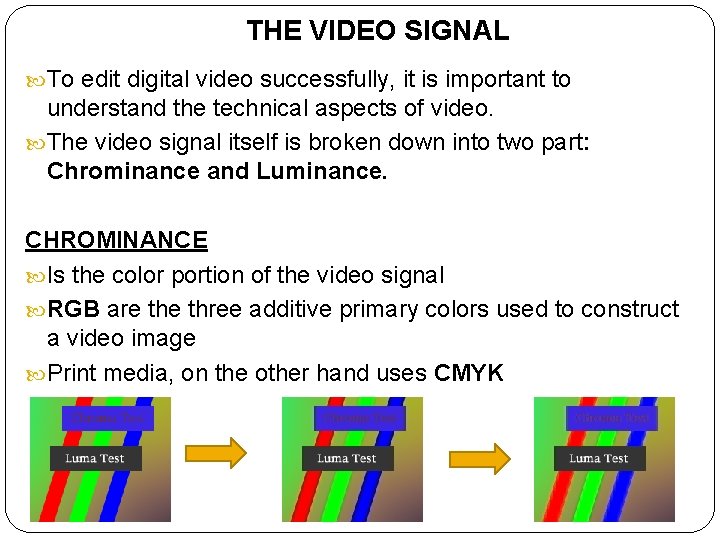
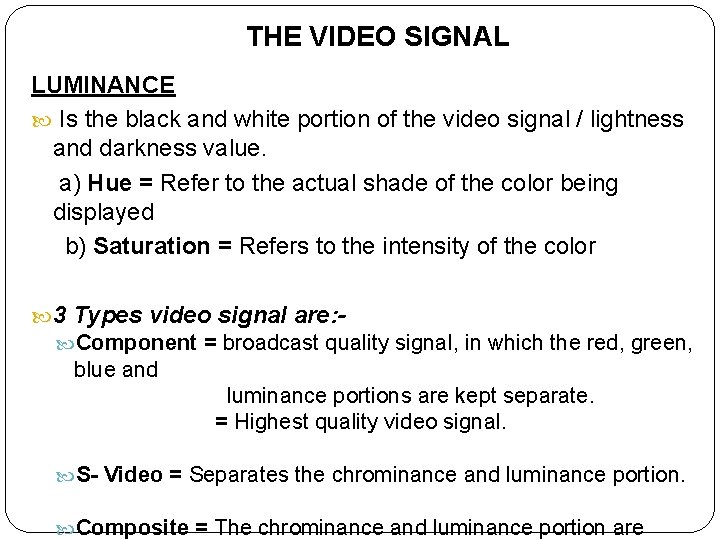
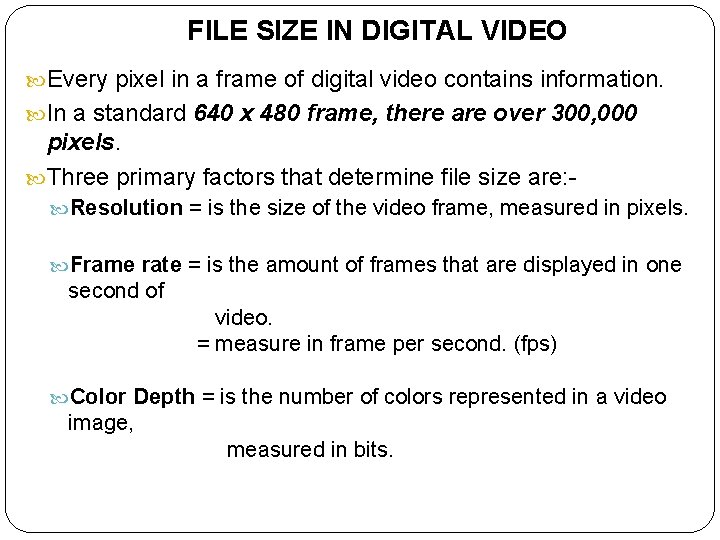
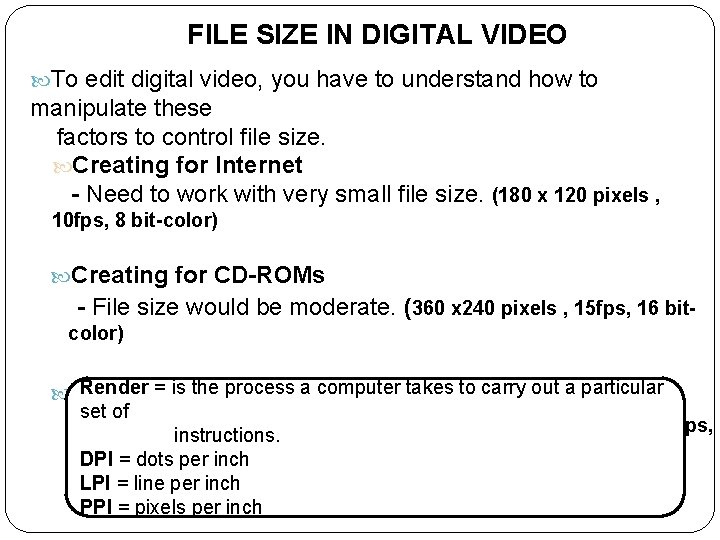
- Slides: 7
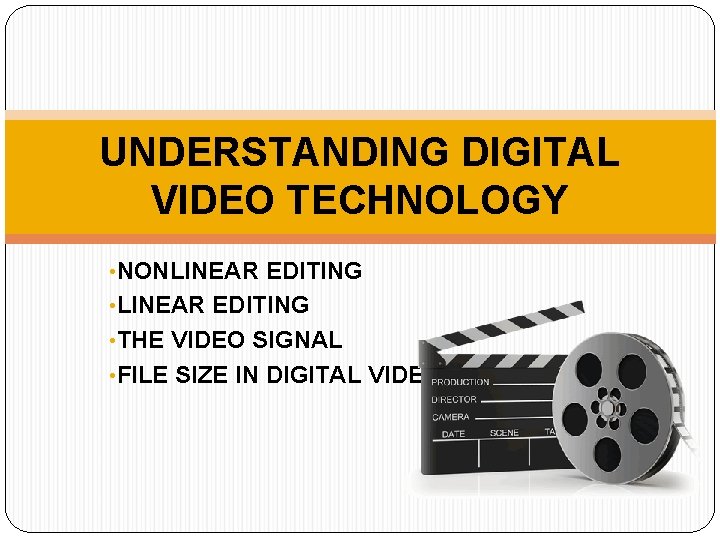
UNDERSTANDING DIGITAL VIDEO TECHNOLOGY • NONLINEAR EDITING • THE VIDEO SIGNAL • FILE SIZE IN DIGITAL VIDEO
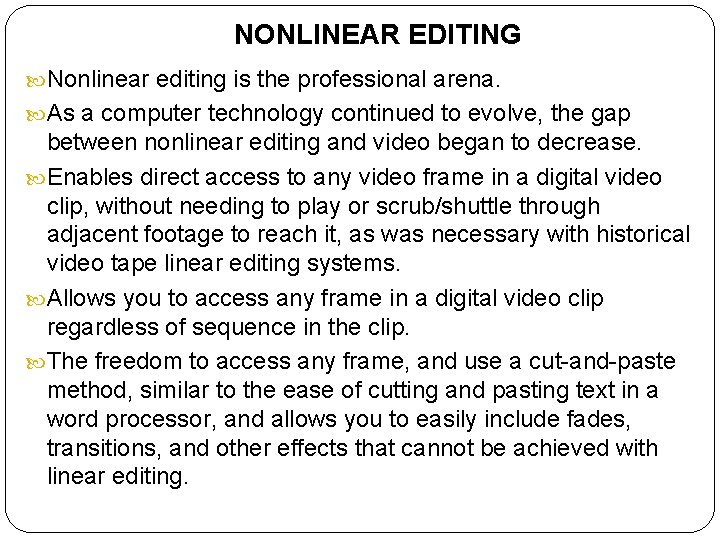
NONLINEAR EDITING Nonlinear editing is the professional arena. As a computer technology continued to evolve, the gap between nonlinear editing and video began to decrease. Enables direct access to any video frame in a digital video clip, without needing to play or scrub/shuttle through adjacent footage to reach it, as was necessary with historical video tape linear editing systems. Allows you to access any frame in a digital video clip regardless of sequence in the clip. The freedom to access any frame, and use a cut-and-paste method, similar to the ease of cutting and pasting text in a word processor, and allows you to easily include fades, transitions, and other effects that cannot be achieved with linear editing.
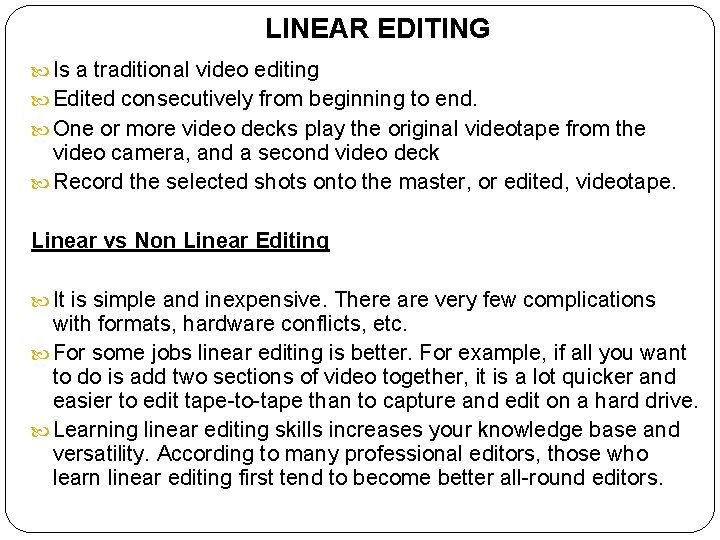
LINEAR EDITING Is a traditional video editing Edited consecutively from beginning to end. One or more video decks play the original videotape from the video camera, and a second video deck Record the selected shots onto the master, or edited, videotape. Linear vs Non Linear Editing It is simple and inexpensive. There are very few complications with formats, hardware conflicts, etc. For some jobs linear editing is better. For example, if all you want to do is add two sections of video together, it is a lot quicker and easier to edit tape-to-tape than to capture and edit on a hard drive. Learning linear editing skills increases your knowledge base and versatility. According to many professional editors, those who learn linear editing first tend to become better all-round editors.
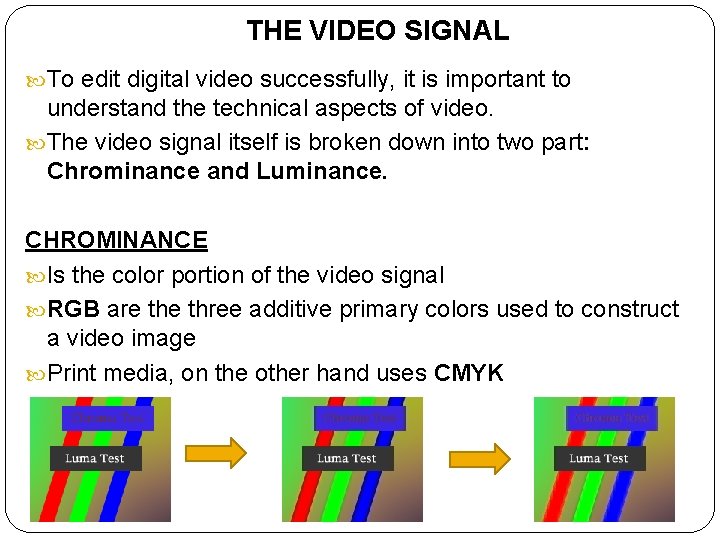
THE VIDEO SIGNAL To edit digital video successfully, it is important to understand the technical aspects of video. The video signal itself is broken down into two part: Chrominance and Luminance. CHROMINANCE Is the color portion of the video signal RGB are three additive primary colors used to construct a video image Print media, on the other hand uses CMYK
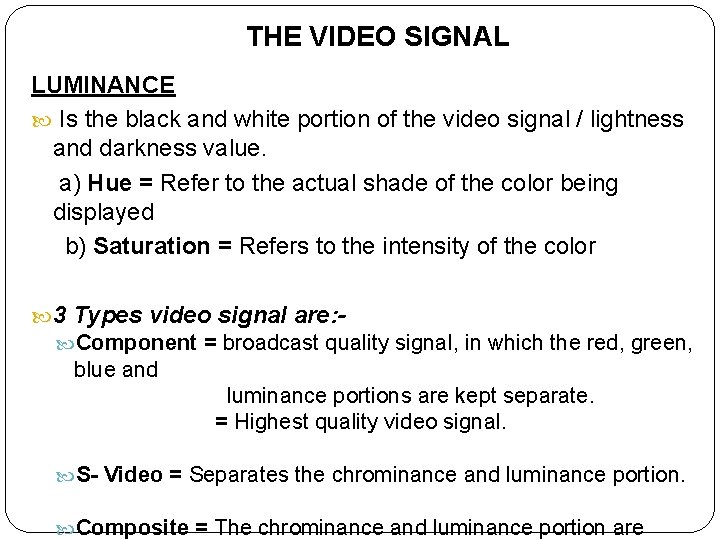
THE VIDEO SIGNAL LUMINANCE Is the black and white portion of the video signal / lightness and darkness value. a) Hue = Refer to the actual shade of the color being displayed b) Saturation = Refers to the intensity of the color 3 Types video signal are: Component = broadcast quality signal, in which the red, green, blue and luminance portions are kept separate. = Highest quality video signal. S- Video = Separates the chrominance and luminance portion. Composite = The chrominance and luminance portion are
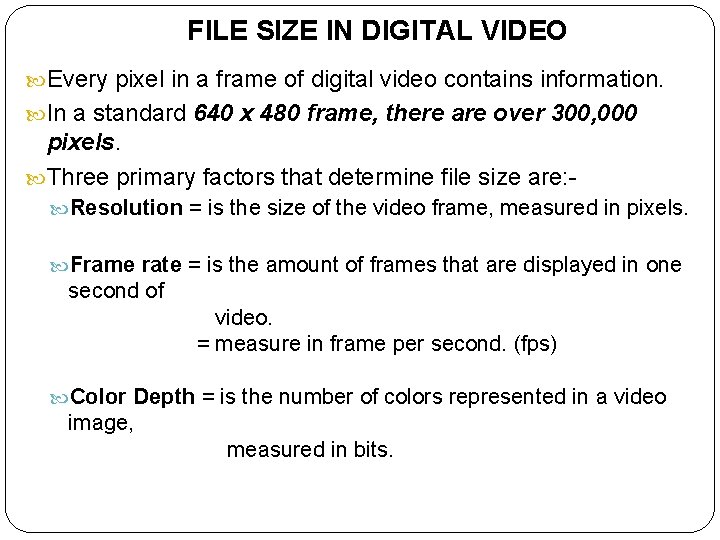
FILE SIZE IN DIGITAL VIDEO Every pixel in a frame of digital video contains information. In a standard 640 x 480 frame, there are over 300, 000 pixels. Three primary factors that determine file size are: Resolution = is the size of the video frame, measured in pixels. Frame rate = is the amount of frames that are displayed in one second of video. = measure in frame per second. (fps) Color Depth = is the number of colors represented in a video image, measured in bits.
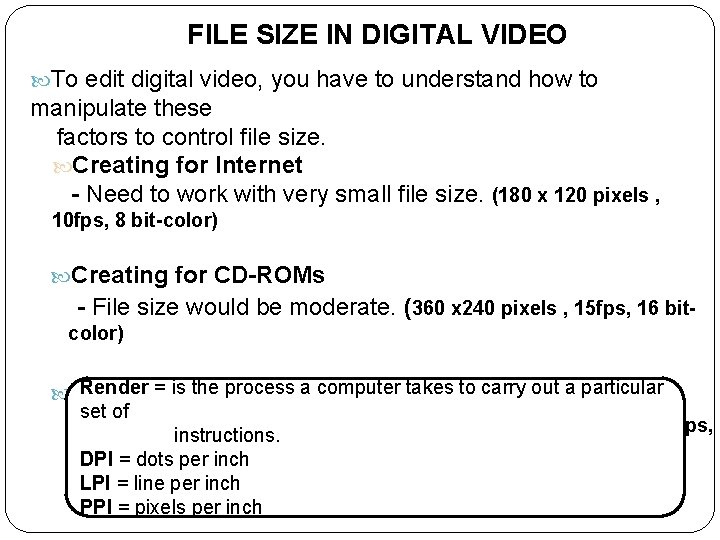
FILE SIZE IN DIGITAL VIDEO To edit digital video, you have to understand how to manipulate these factors to control file size. Creating for Internet - Need to work with very small file size. (180 x 120 pixels , 10 fps, 8 bit-color) Creating for CD-ROMs - File size would be moderate. (360 x 240 pixels , 15 fps, 16 bitcolor) Render = is the. Broadcast process a computer takes to carry out a particular Creating for set of - File sizeinstructions. would be much larger (720 x 480 pixels, 30(29. 97)fps, 32 bit-color) DPI = dots per inch LPI = line per inch PPI = pixels per inch