Understanding Computers Today and Tomorrow 13 th Edition
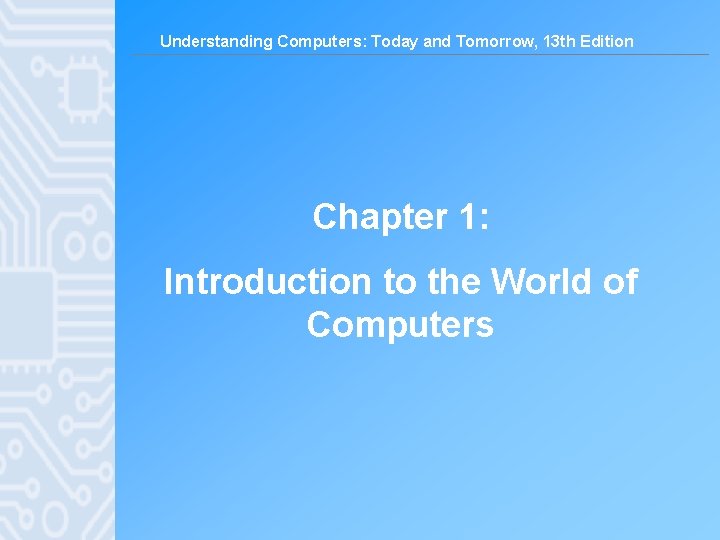
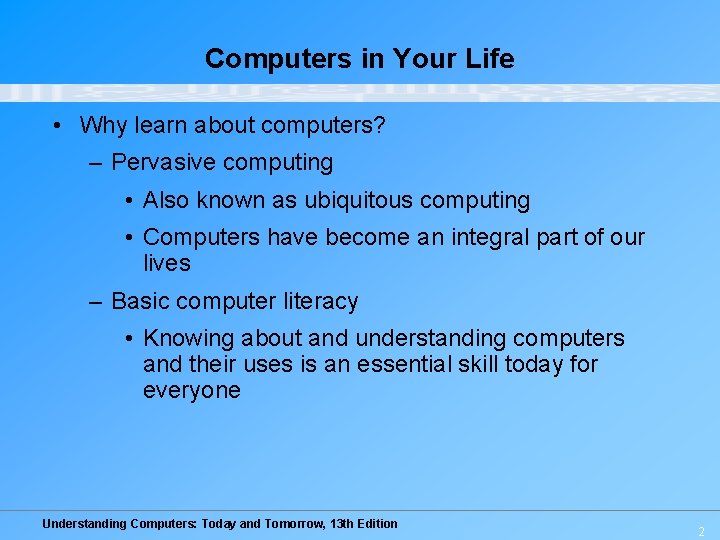
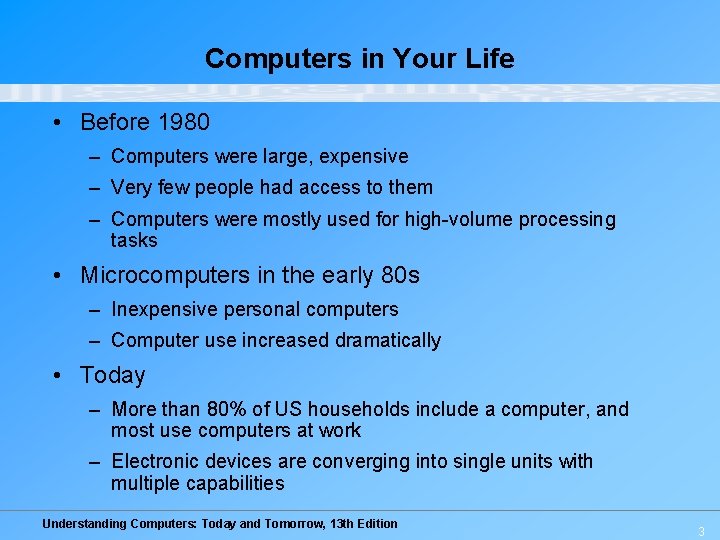
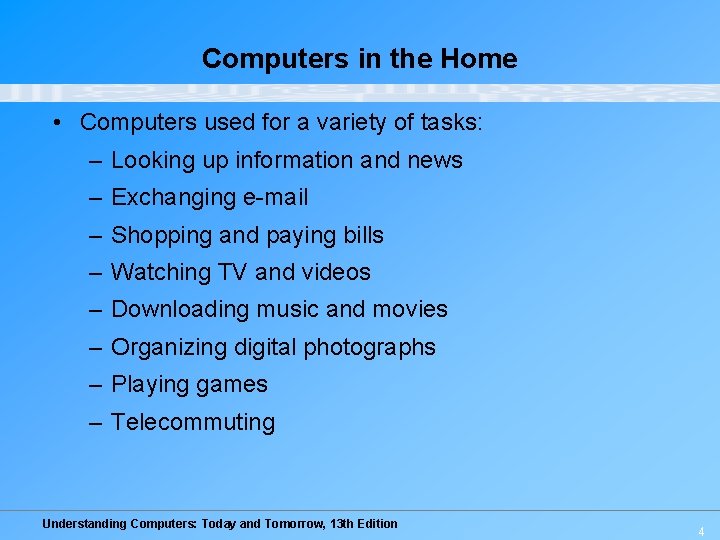
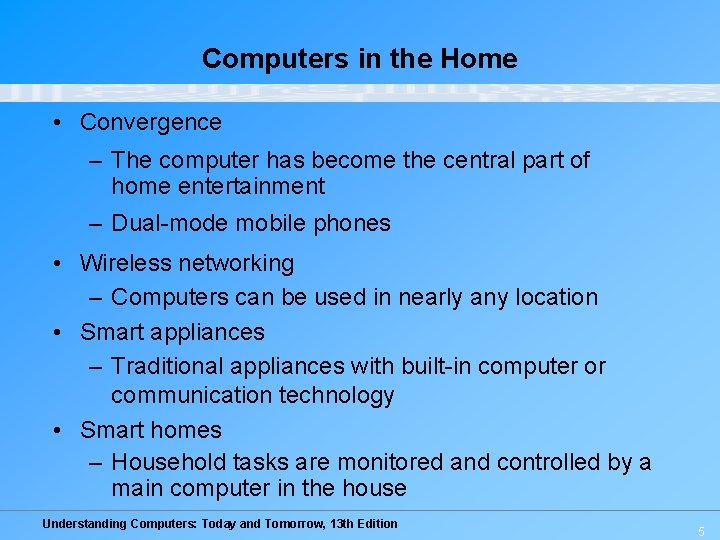
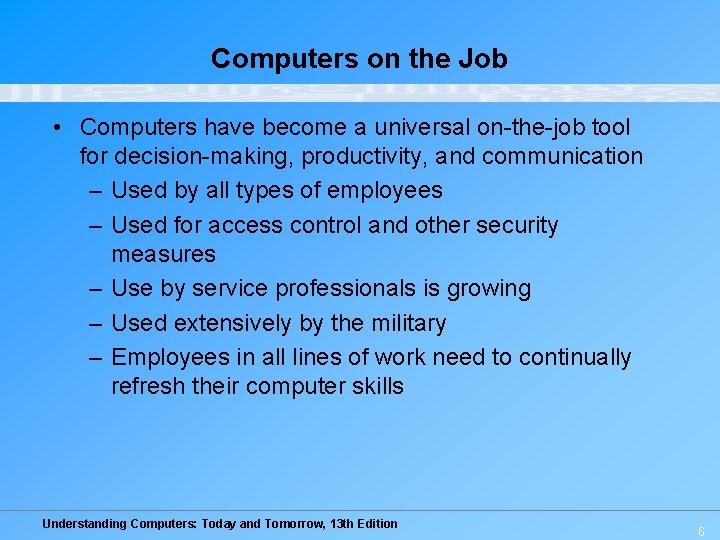
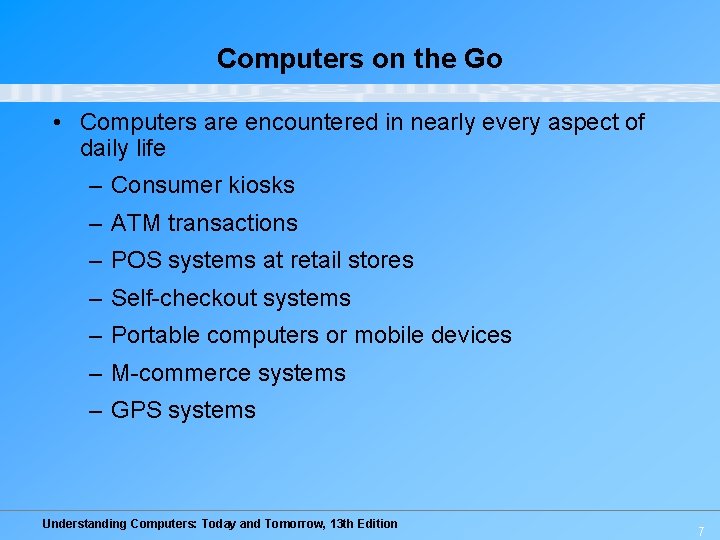
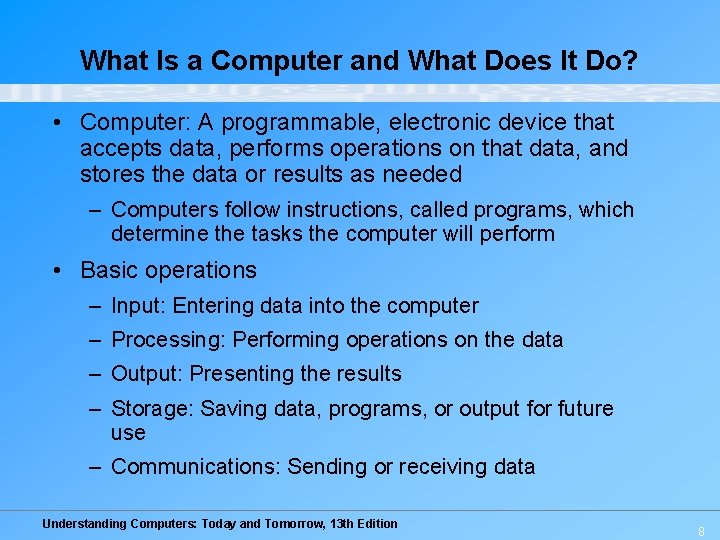
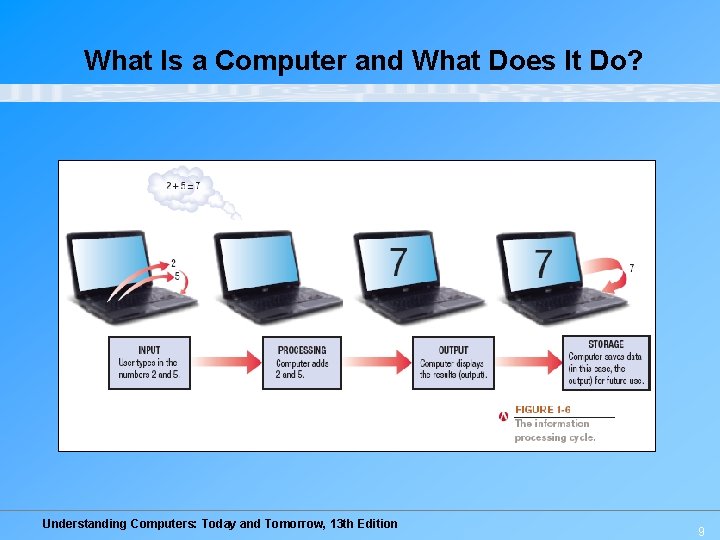
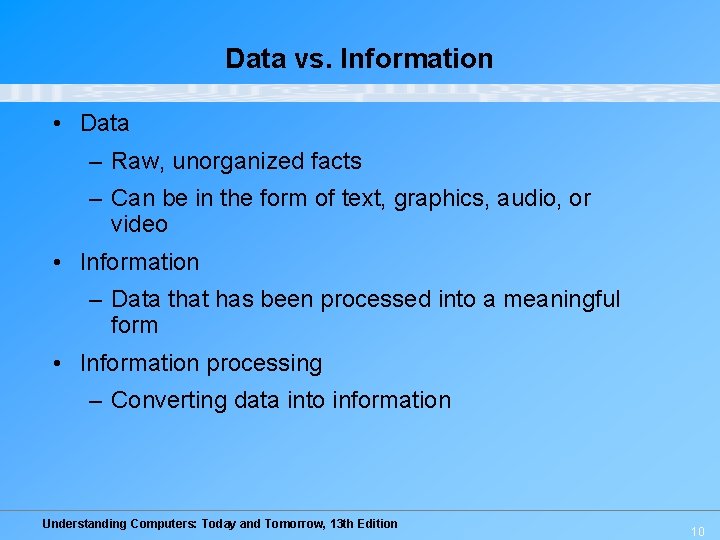
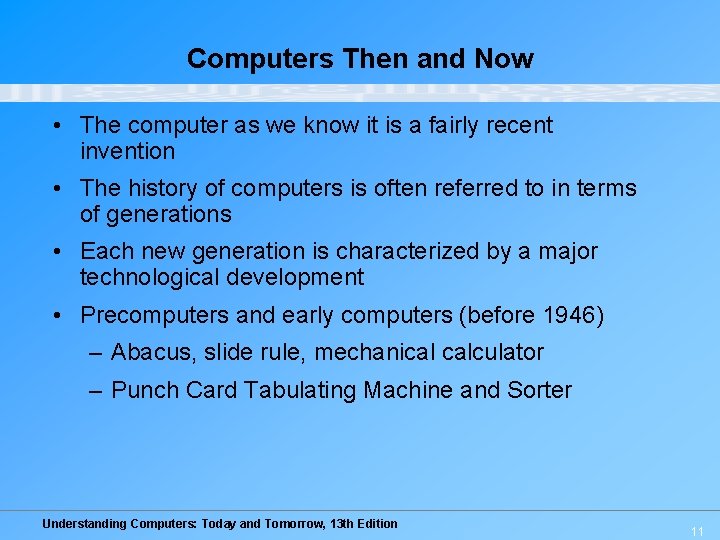
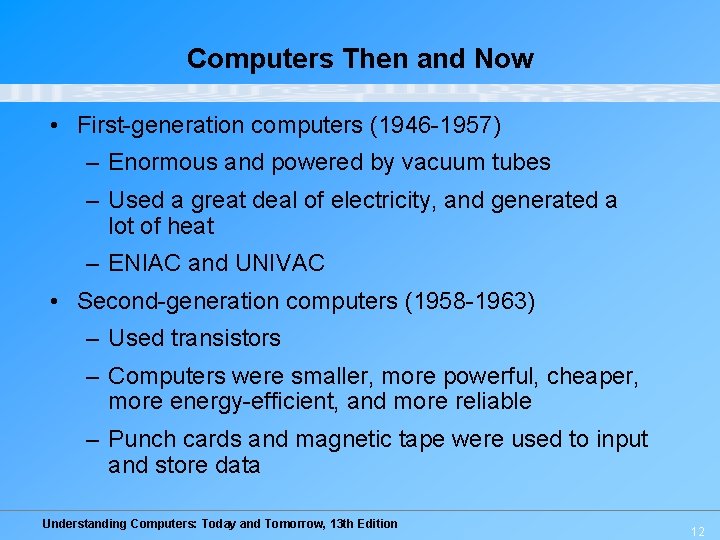
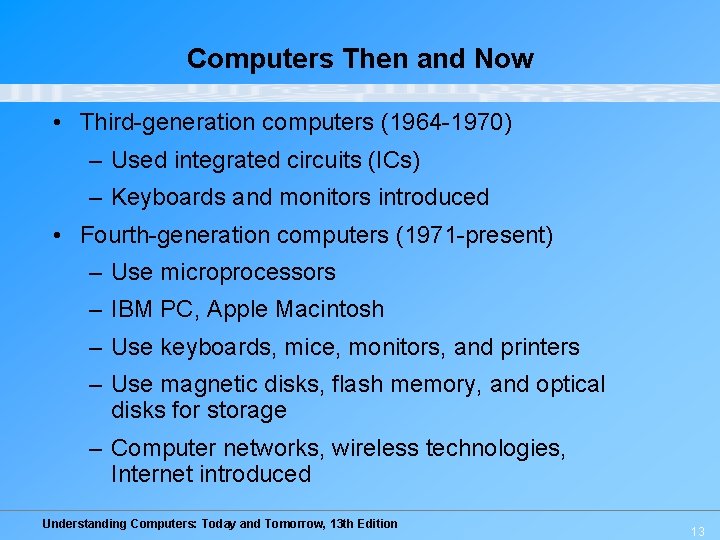
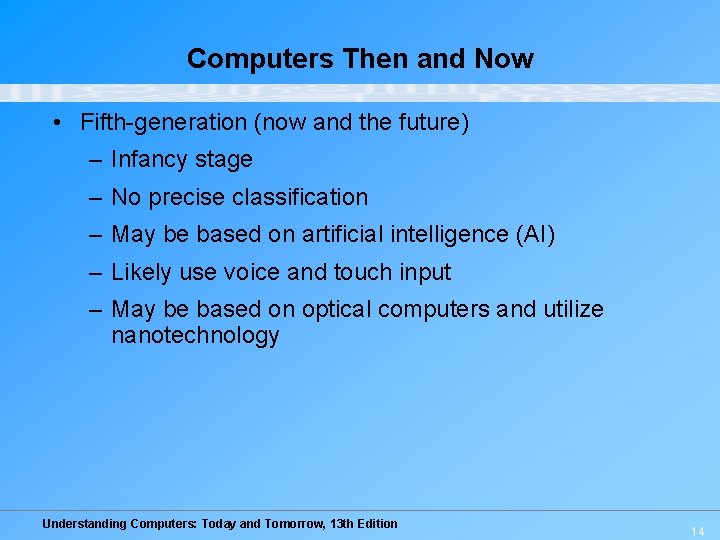
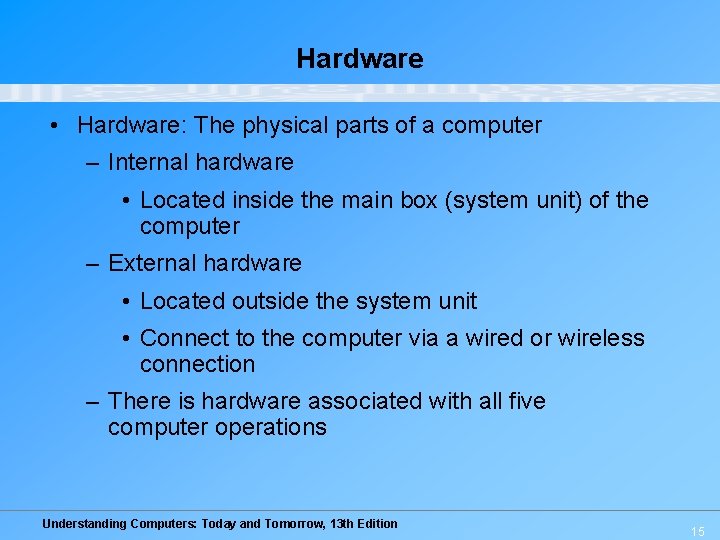
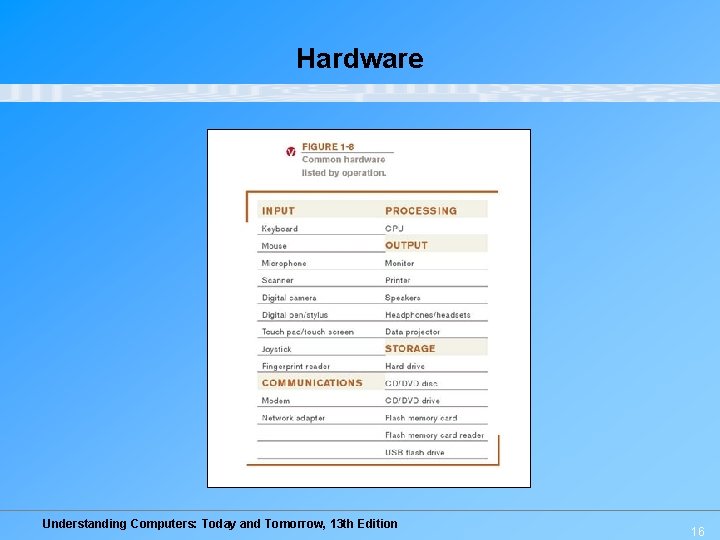
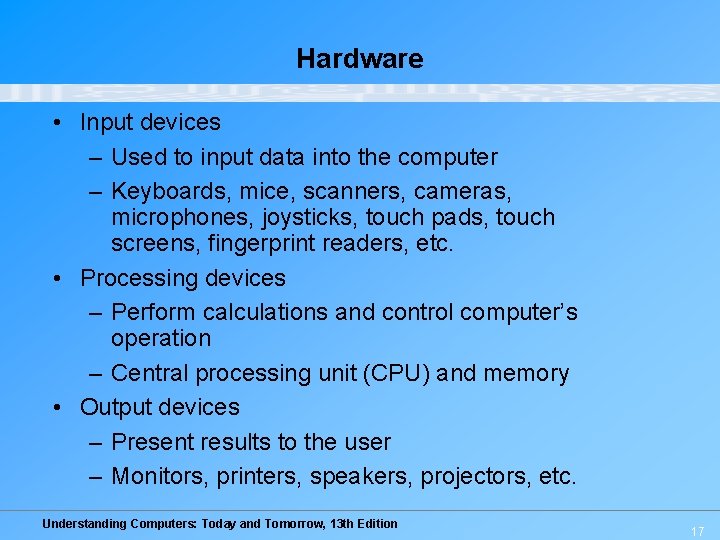
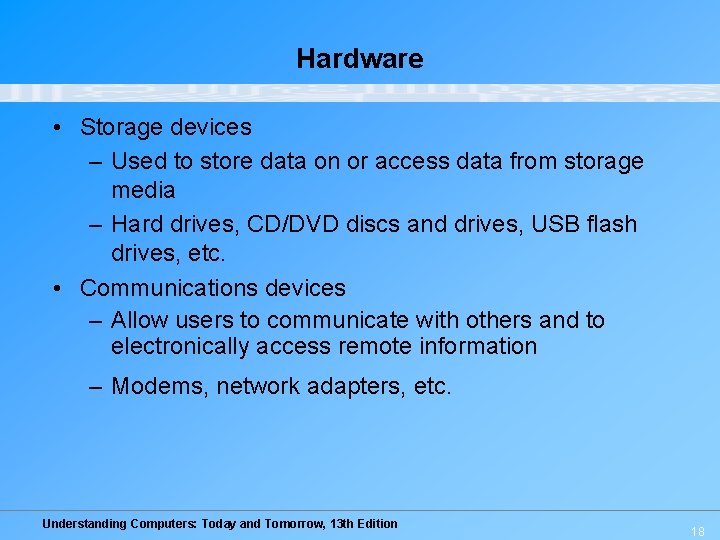
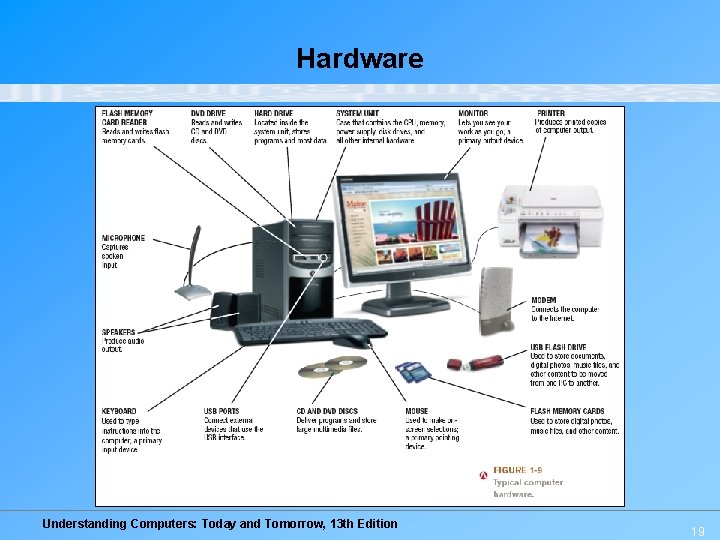
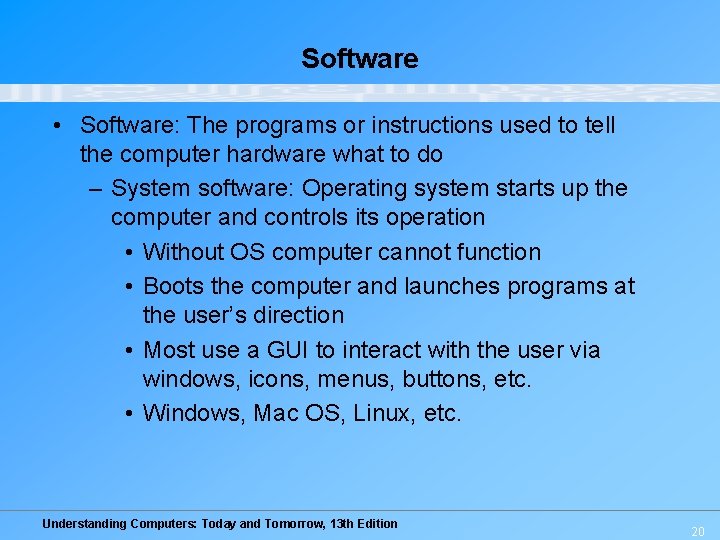
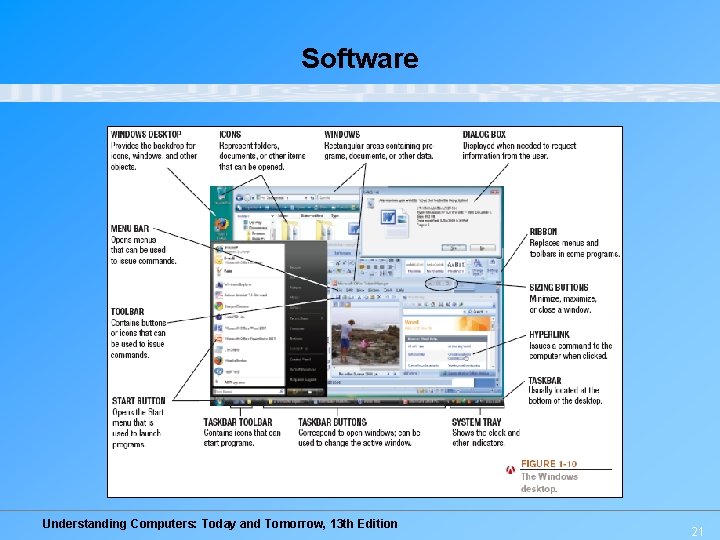
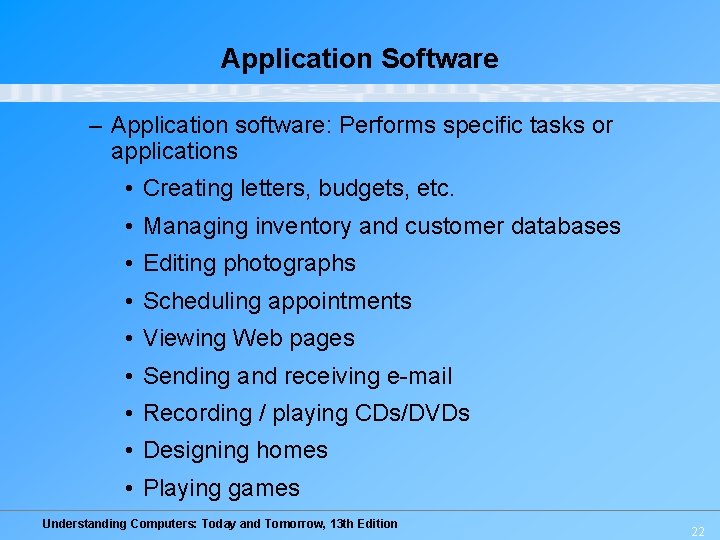
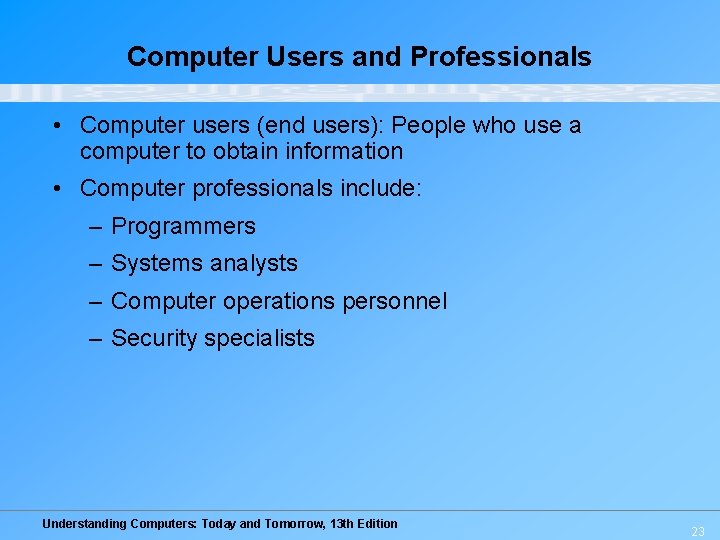
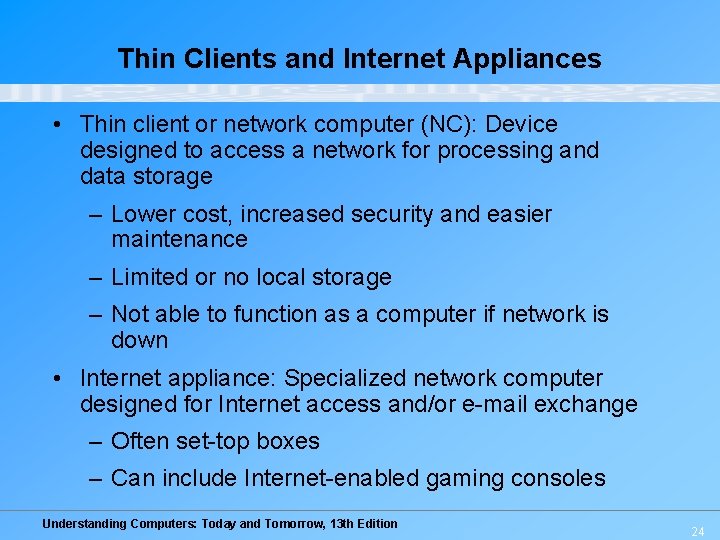
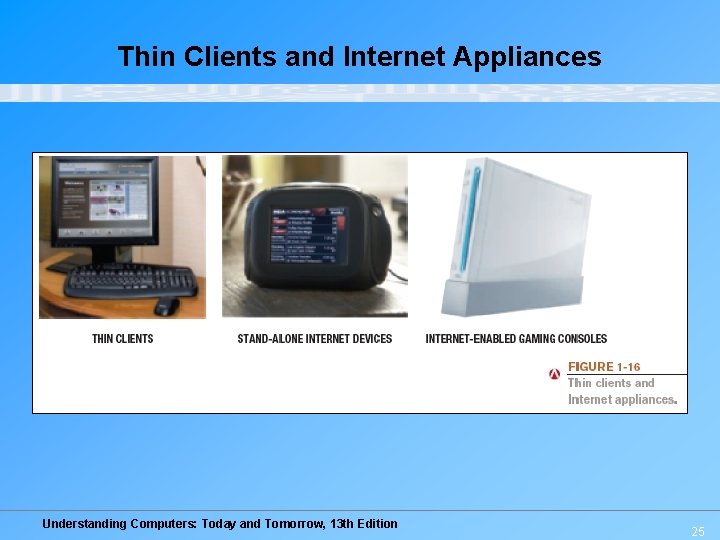
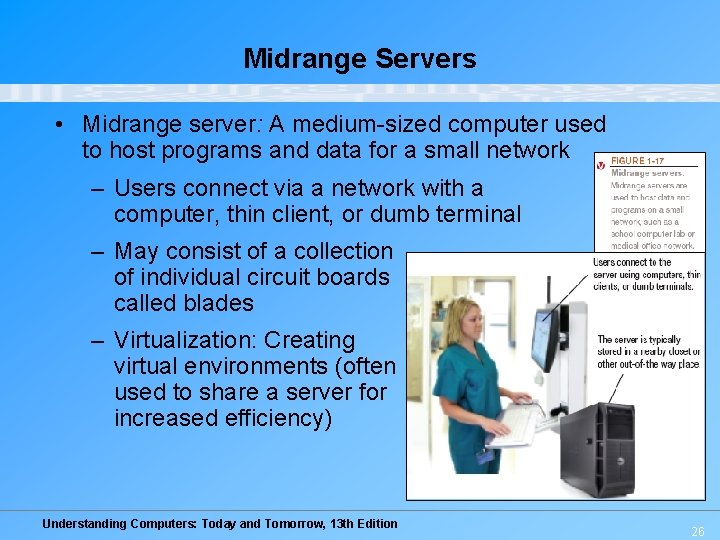
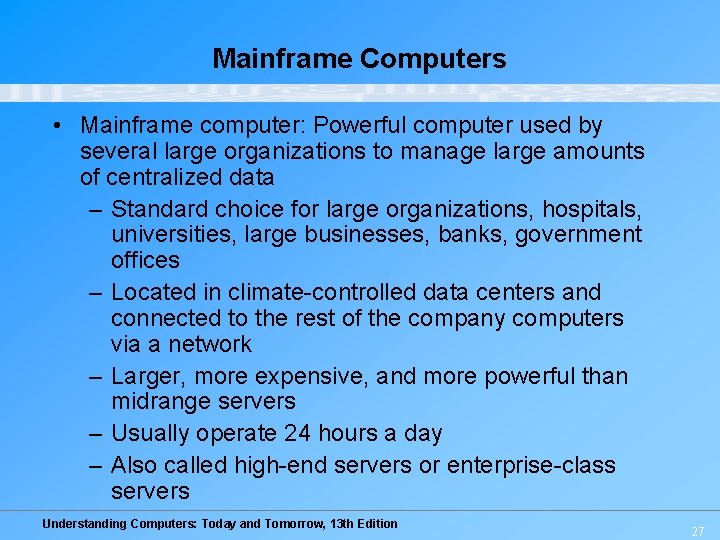
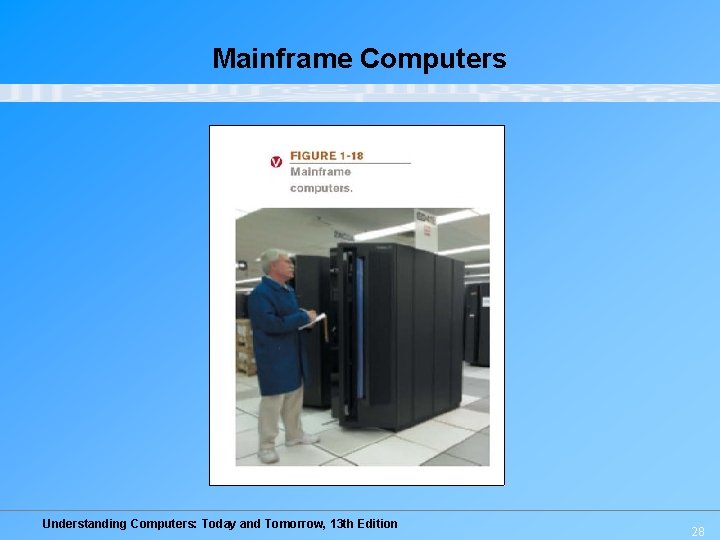
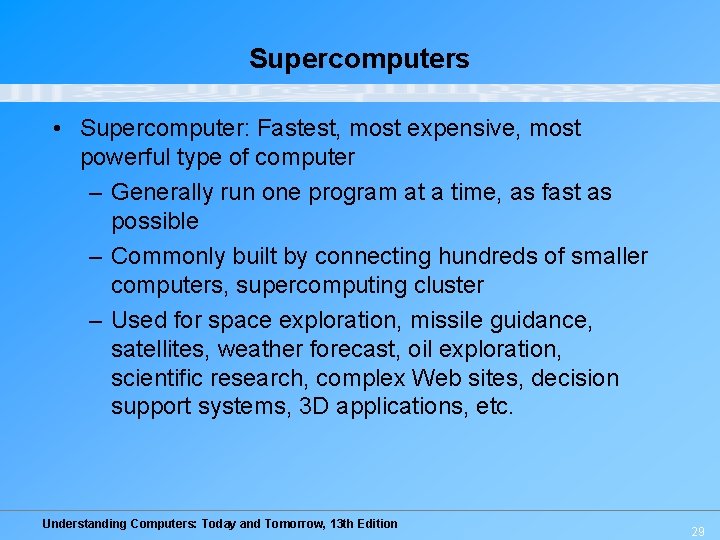
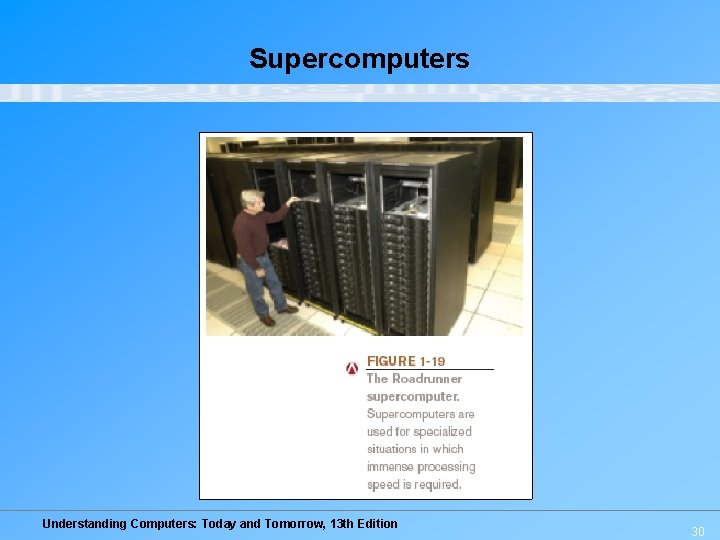
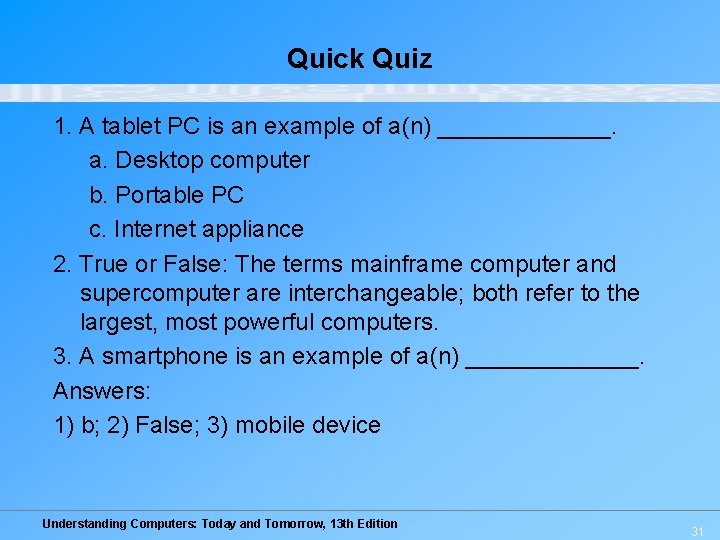
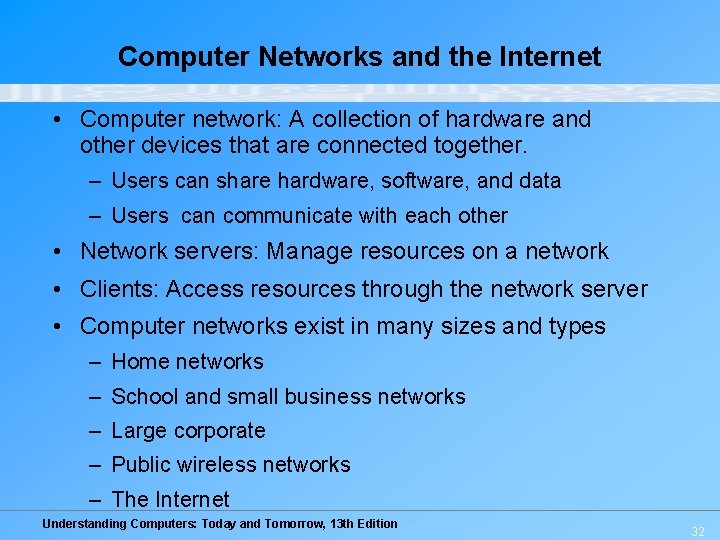
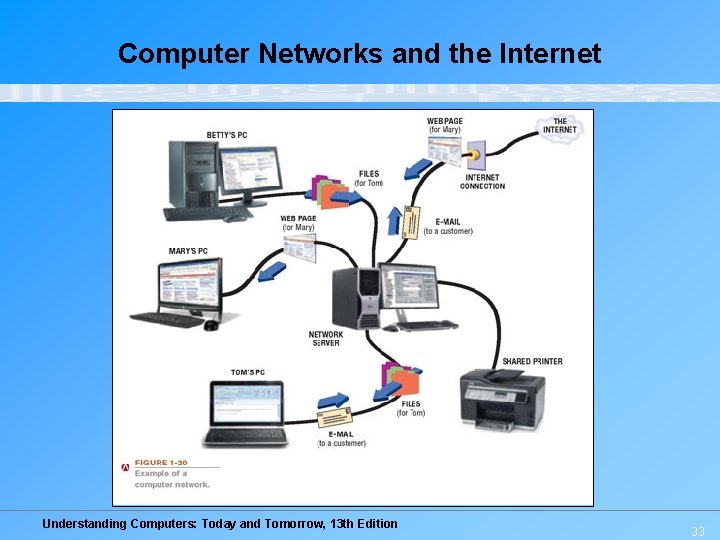
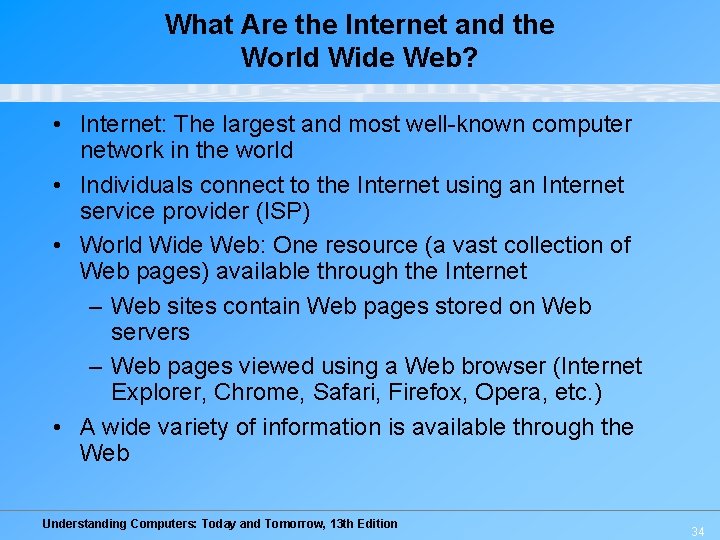
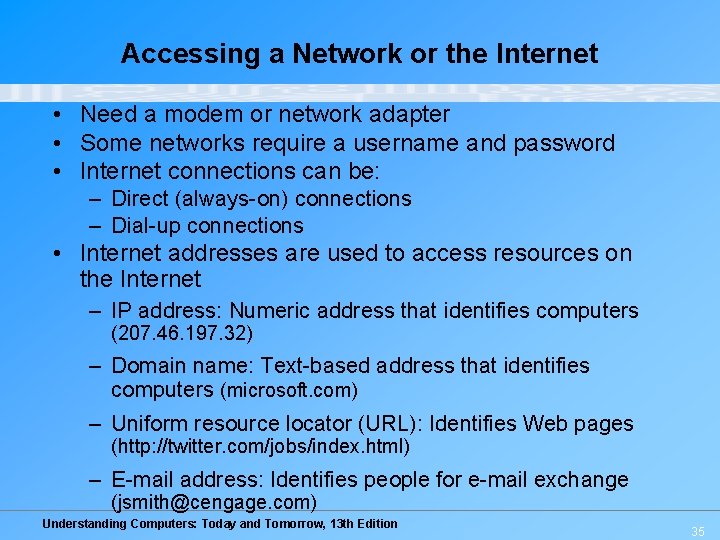
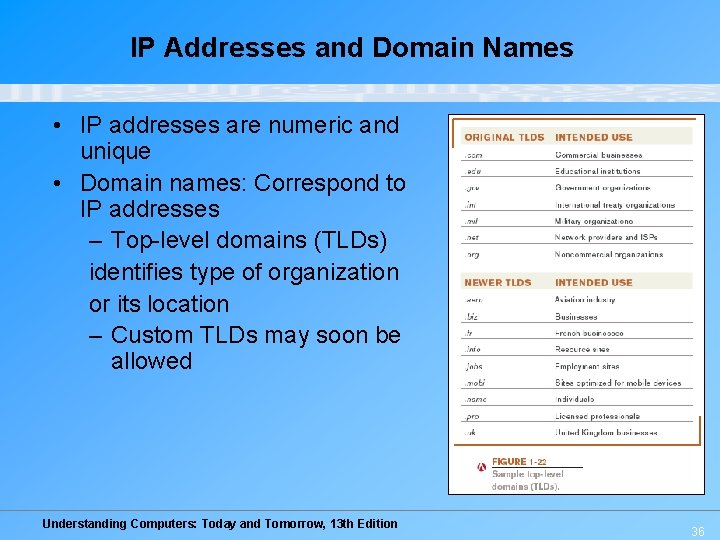
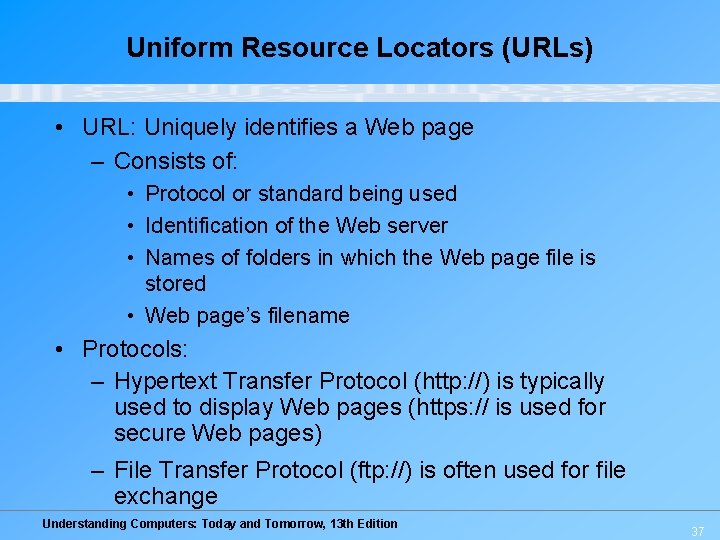
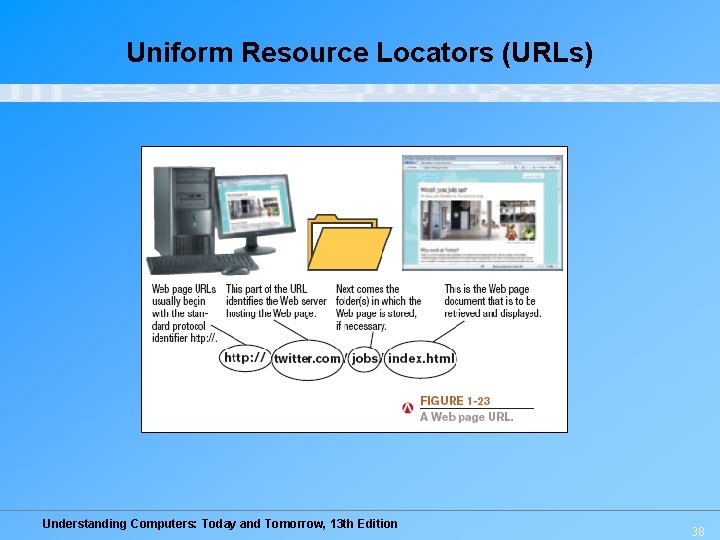
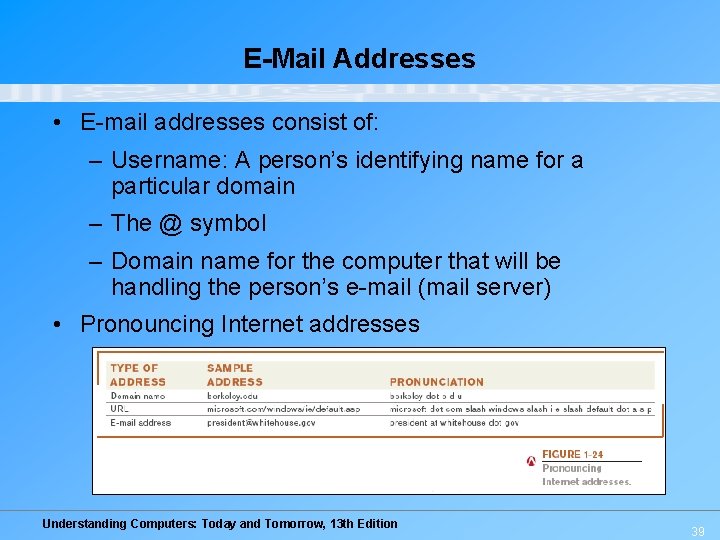
- Slides: 39
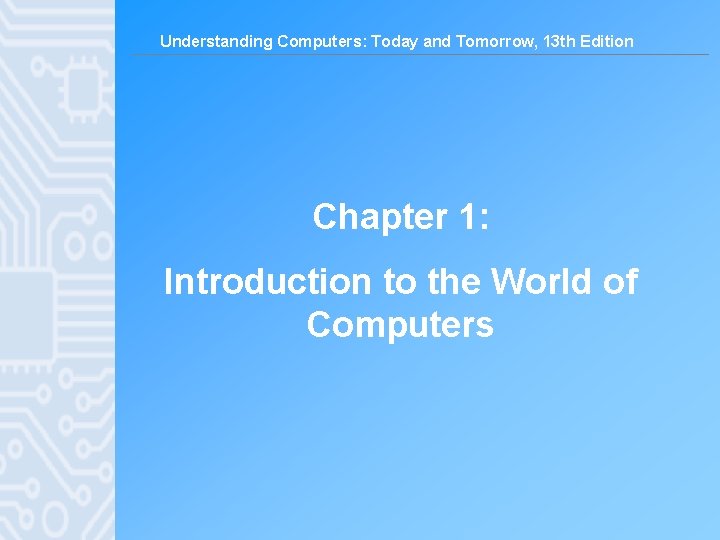
Understanding Computers: Today and Tomorrow, 13 th Edition Chapter 1: Introduction to the World of Computers
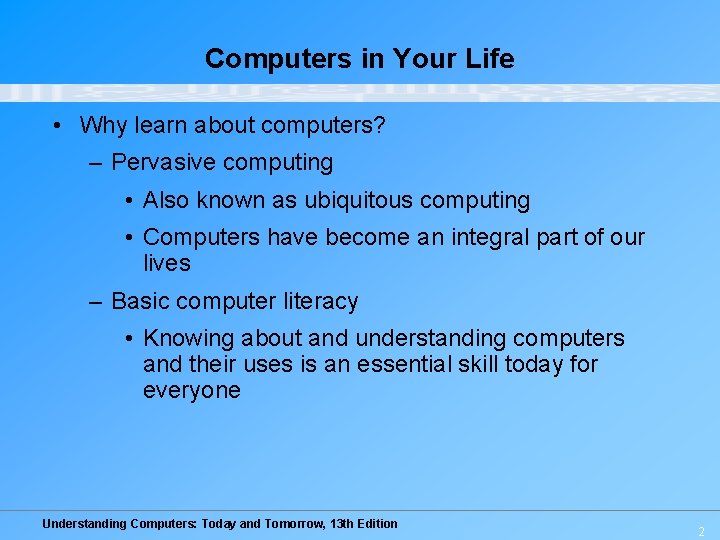
Computers in Your Life • Why learn about computers? – Pervasive computing • Also known as ubiquitous computing • Computers have become an integral part of our lives – Basic computer literacy • Knowing about and understanding computers and their uses is an essential skill today for everyone Understanding Computers: Today and Tomorrow, 13 th Edition 2
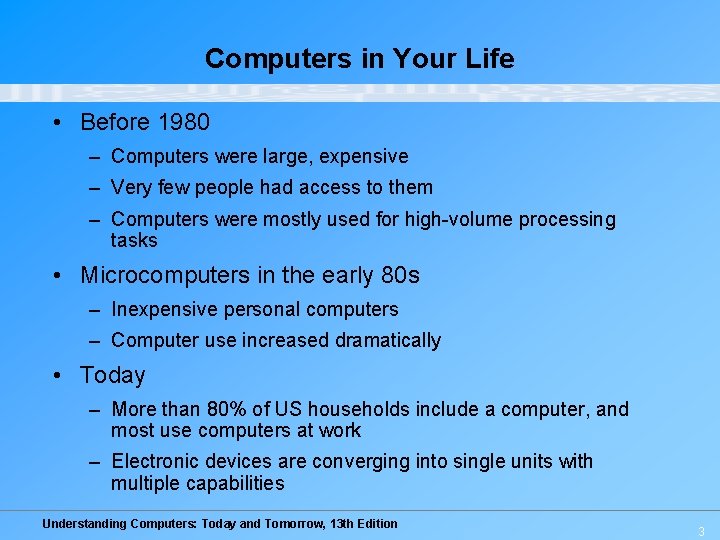
Computers in Your Life • Before 1980 – Computers were large, expensive – Very few people had access to them – Computers were mostly used for high-volume processing tasks • Microcomputers in the early 80 s – Inexpensive personal computers – Computer use increased dramatically • Today – More than 80% of US households include a computer, and most use computers at work – Electronic devices are converging into single units with multiple capabilities Understanding Computers: Today and Tomorrow, 13 th Edition 3
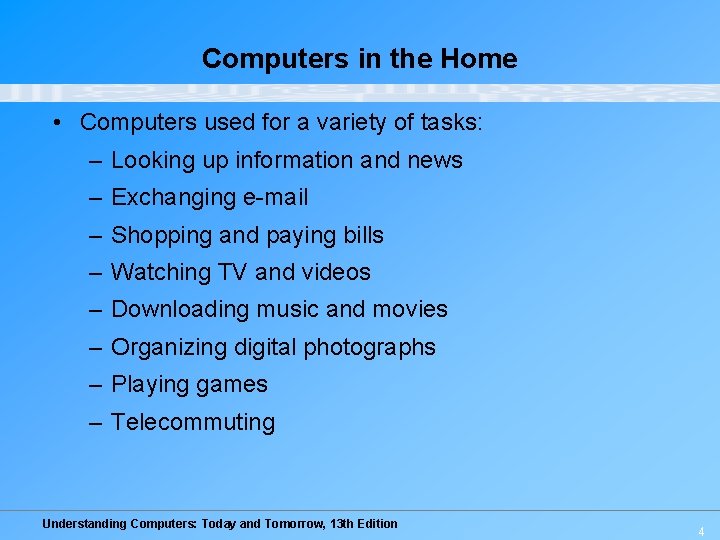
Computers in the Home • Computers used for a variety of tasks: – Looking up information and news – Exchanging e-mail – Shopping and paying bills – Watching TV and videos – Downloading music and movies – Organizing digital photographs – Playing games – Telecommuting Understanding Computers: Today and Tomorrow, 13 th Edition 4
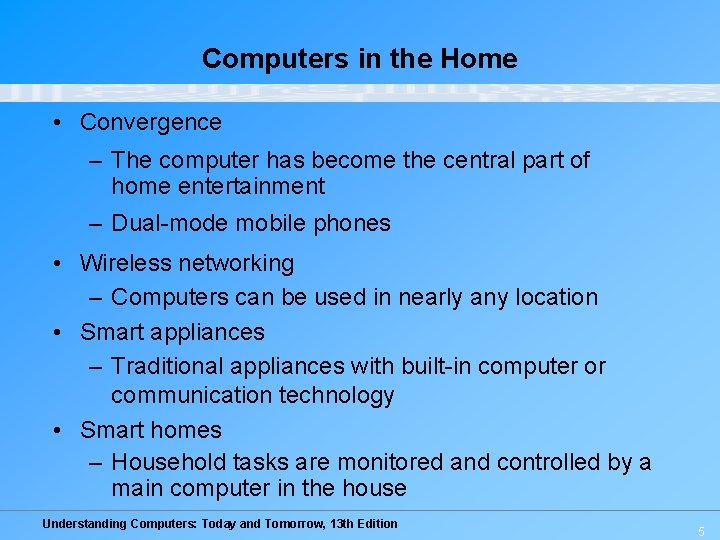
Computers in the Home • Convergence – The computer has become the central part of home entertainment – Dual-mode mobile phones • Wireless networking – Computers can be used in nearly any location • Smart appliances – Traditional appliances with built-in computer or communication technology • Smart homes – Household tasks are monitored and controlled by a main computer in the house Understanding Computers: Today and Tomorrow, 13 th Edition 5
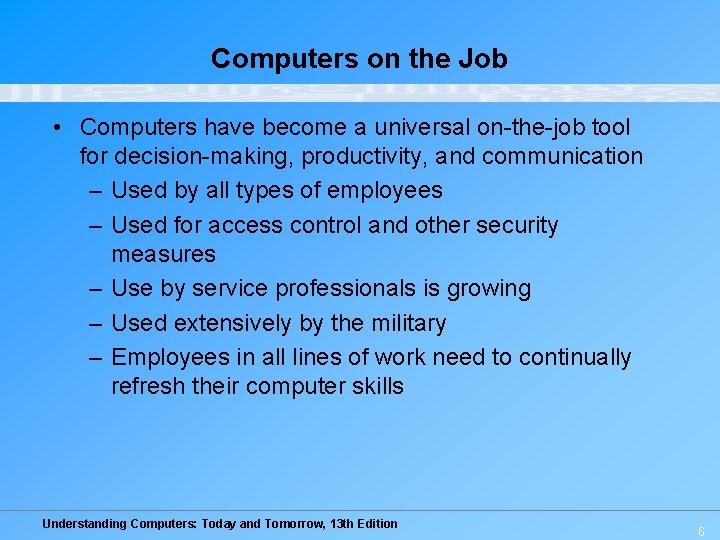
Computers on the Job • Computers have become a universal on-the-job tool for decision-making, productivity, and communication – Used by all types of employees – Used for access control and other security measures – Use by service professionals is growing – Used extensively by the military – Employees in all lines of work need to continually refresh their computer skills Understanding Computers: Today and Tomorrow, 13 th Edition 6
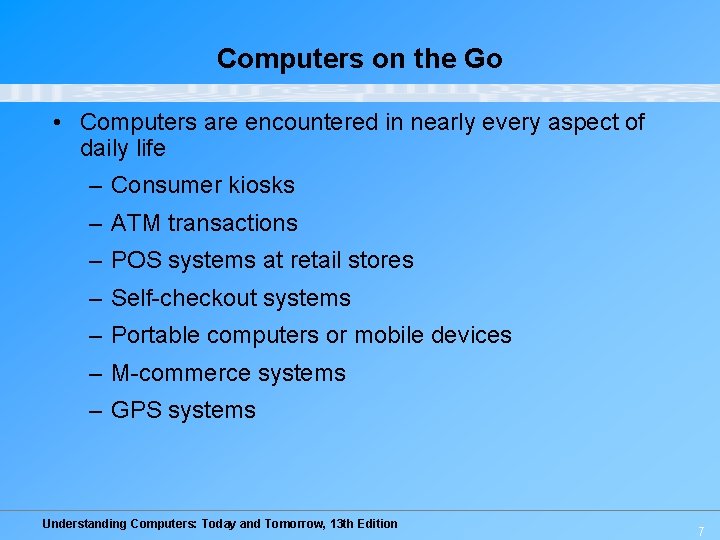
Computers on the Go • Computers are encountered in nearly every aspect of daily life – Consumer kiosks – ATM transactions – POS systems at retail stores – Self-checkout systems – Portable computers or mobile devices – M-commerce systems – GPS systems Understanding Computers: Today and Tomorrow, 13 th Edition 7
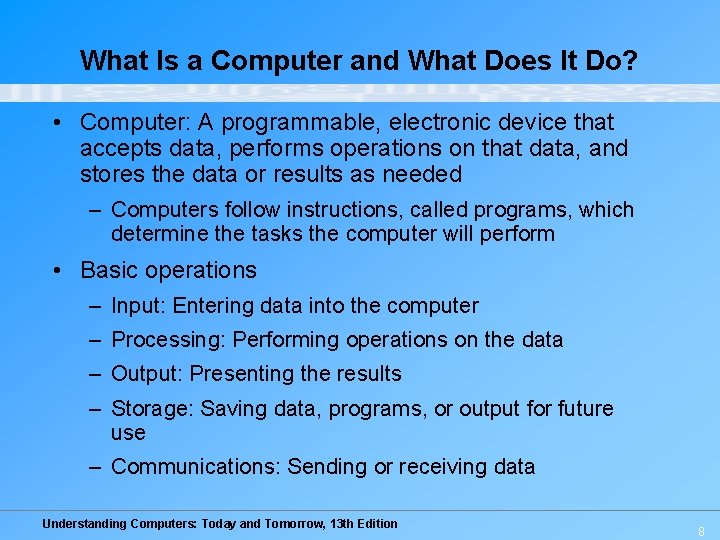
What Is a Computer and What Does It Do? • Computer: A programmable, electronic device that accepts data, performs operations on that data, and stores the data or results as needed – Computers follow instructions, called programs, which determine the tasks the computer will perform • Basic operations – Input: Entering data into the computer – Processing: Performing operations on the data – Output: Presenting the results – Storage: Saving data, programs, or output for future use – Communications: Sending or receiving data Understanding Computers: Today and Tomorrow, 13 th Edition 8
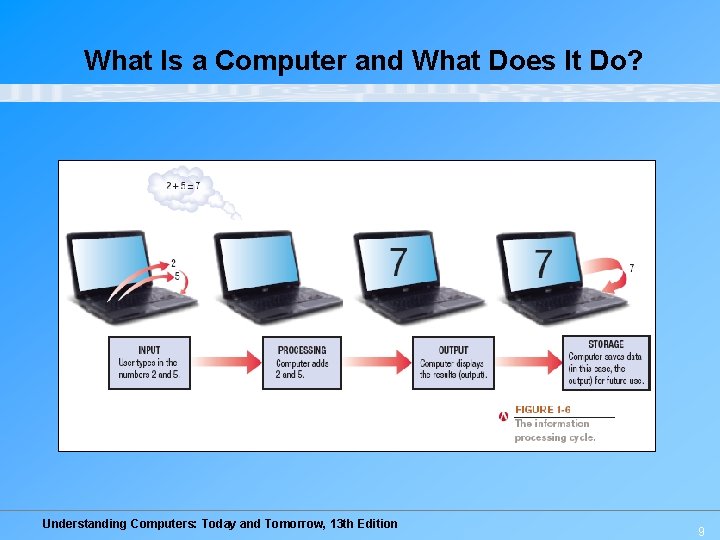
What Is a Computer and What Does It Do? Understanding Computers: Today and Tomorrow, 13 th Edition 9
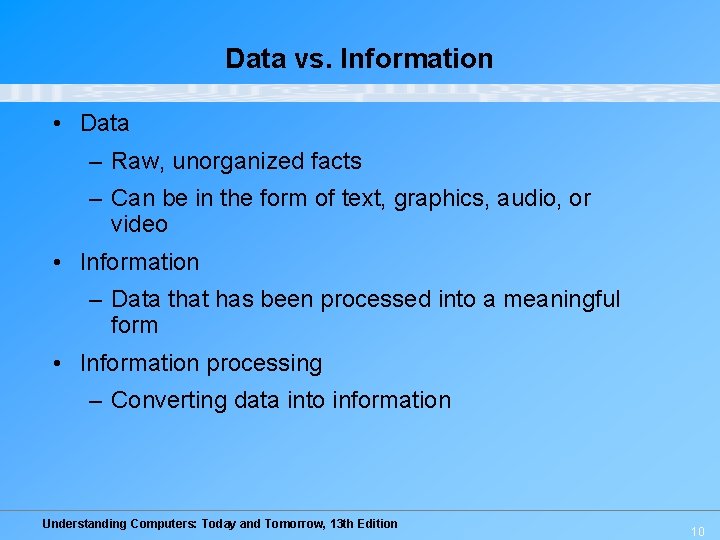
Data vs. Information • Data – Raw, unorganized facts – Can be in the form of text, graphics, audio, or video • Information – Data that has been processed into a meaningful form • Information processing – Converting data into information Understanding Computers: Today and Tomorrow, 13 th Edition 10
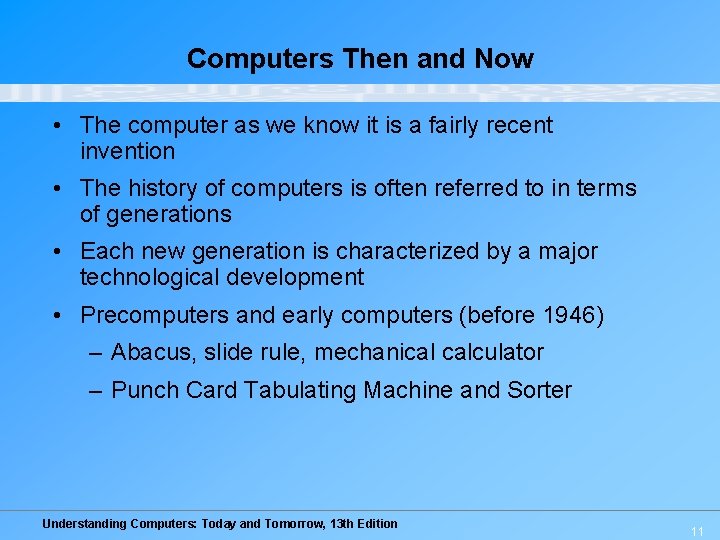
Computers Then and Now • The computer as we know it is a fairly recent invention • The history of computers is often referred to in terms of generations • Each new generation is characterized by a major technological development • Precomputers and early computers (before 1946) – Abacus, slide rule, mechanical calculator – Punch Card Tabulating Machine and Sorter Understanding Computers: Today and Tomorrow, 13 th Edition 11
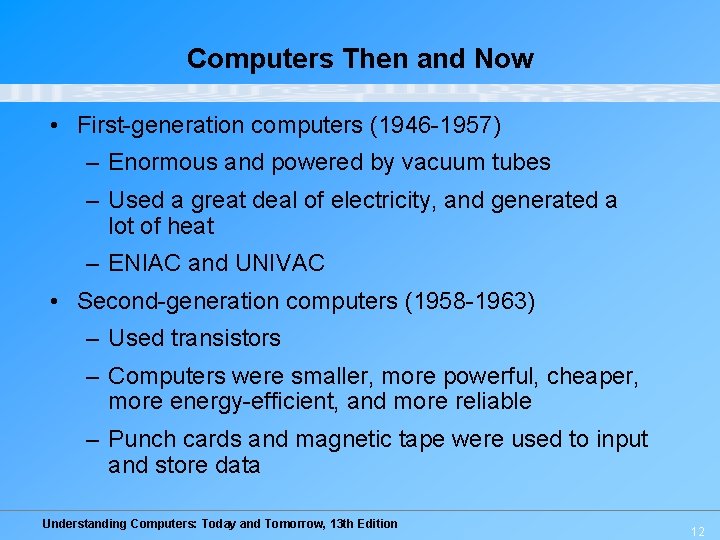
Computers Then and Now • First-generation computers (1946 -1957) – Enormous and powered by vacuum tubes – Used a great deal of electricity, and generated a lot of heat – ENIAC and UNIVAC • Second-generation computers (1958 -1963) – Used transistors – Computers were smaller, more powerful, cheaper, more energy-efficient, and more reliable – Punch cards and magnetic tape were used to input and store data Understanding Computers: Today and Tomorrow, 13 th Edition 12
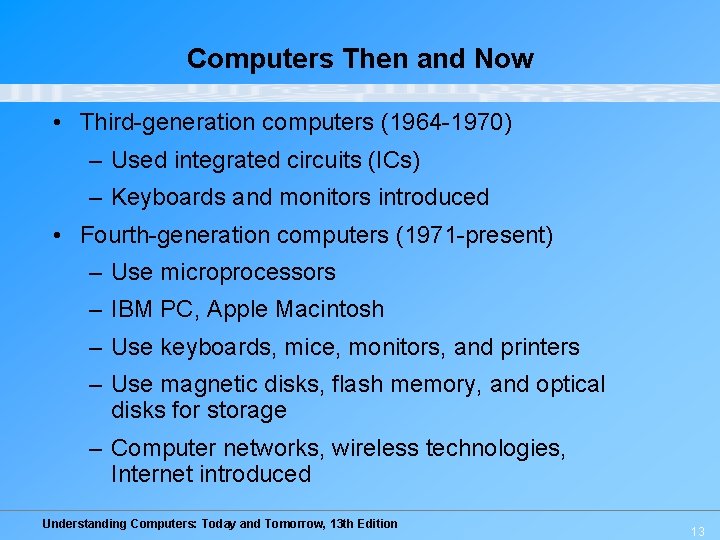
Computers Then and Now • Third-generation computers (1964 -1970) – Used integrated circuits (ICs) – Keyboards and monitors introduced • Fourth-generation computers (1971 -present) – Use microprocessors – IBM PC, Apple Macintosh – Use keyboards, mice, monitors, and printers – Use magnetic disks, flash memory, and optical disks for storage – Computer networks, wireless technologies, Internet introduced Understanding Computers: Today and Tomorrow, 13 th Edition 13
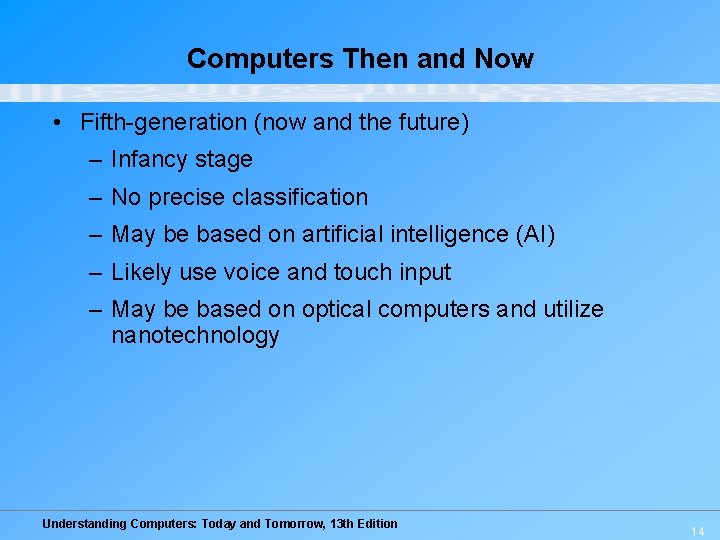
Computers Then and Now • Fifth-generation (now and the future) – Infancy stage – No precise classification – May be based on artificial intelligence (AI) – Likely use voice and touch input – May be based on optical computers and utilize nanotechnology Understanding Computers: Today and Tomorrow, 13 th Edition 14
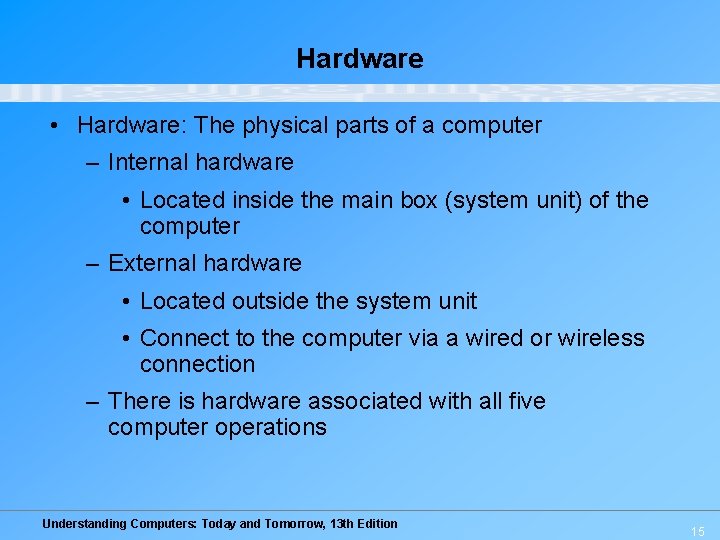
Hardware • Hardware: The physical parts of a computer – Internal hardware • Located inside the main box (system unit) of the computer – External hardware • Located outside the system unit • Connect to the computer via a wired or wireless connection – There is hardware associated with all five computer operations Understanding Computers: Today and Tomorrow, 13 th Edition 15
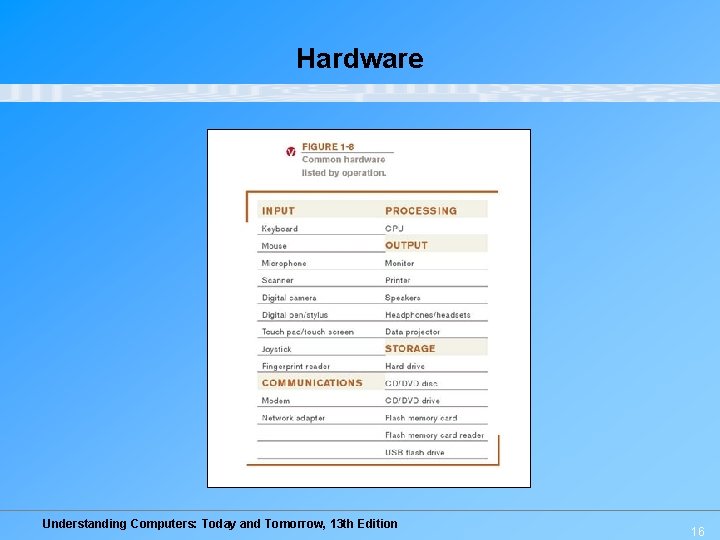
Hardware Understanding Computers: Today and Tomorrow, 13 th Edition 16
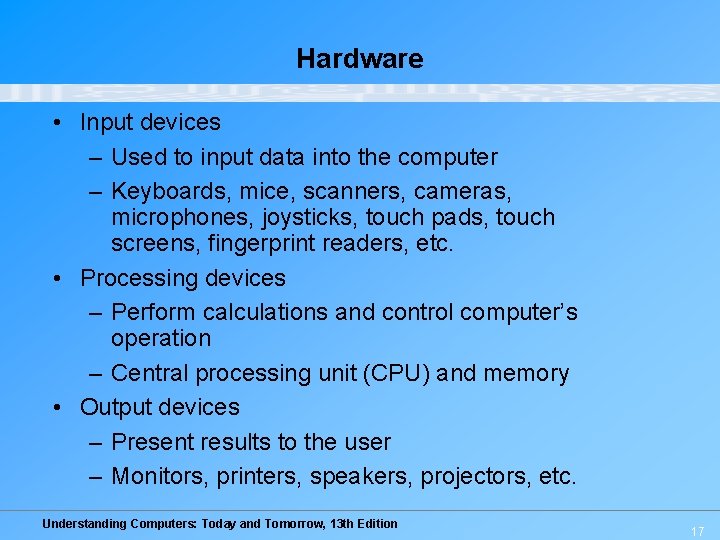
Hardware • Input devices – Used to input data into the computer – Keyboards, mice, scanners, cameras, microphones, joysticks, touch pads, touch screens, fingerprint readers, etc. • Processing devices – Perform calculations and control computer’s operation – Central processing unit (CPU) and memory • Output devices – Present results to the user – Monitors, printers, speakers, projectors, etc. Understanding Computers: Today and Tomorrow, 13 th Edition 17
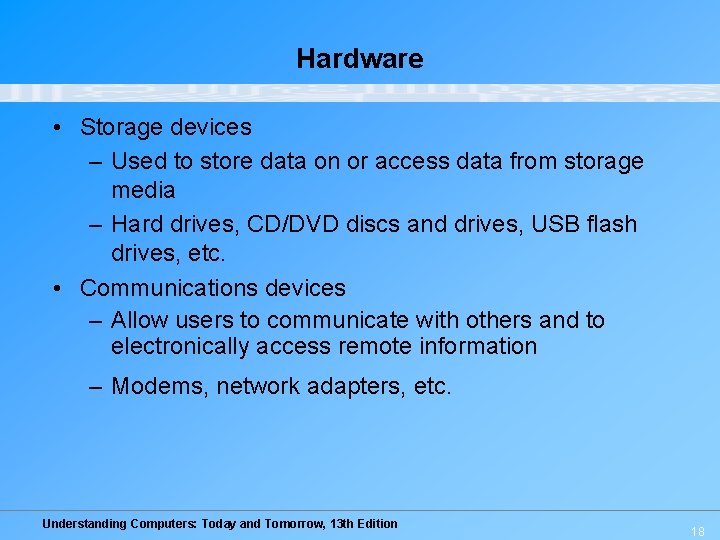
Hardware • Storage devices – Used to store data on or access data from storage media – Hard drives, CD/DVD discs and drives, USB flash drives, etc. • Communications devices – Allow users to communicate with others and to electronically access remote information – Modems, network adapters, etc. Understanding Computers: Today and Tomorrow, 13 th Edition 18
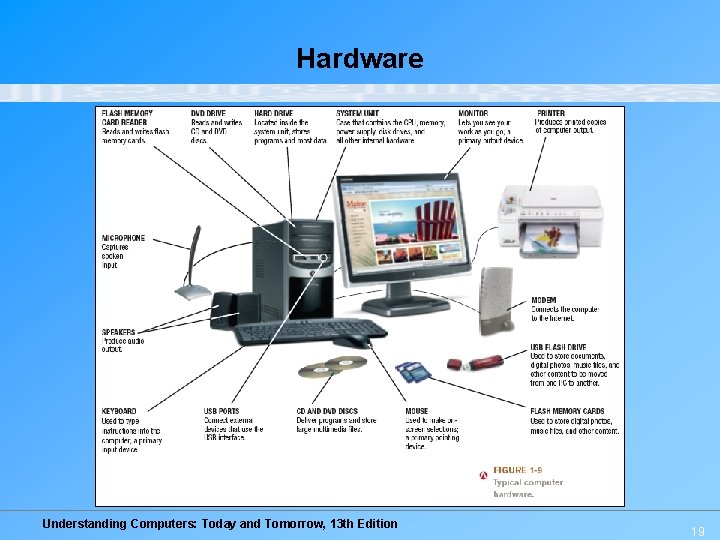
Hardware Understanding Computers: Today and Tomorrow, 13 th Edition 19
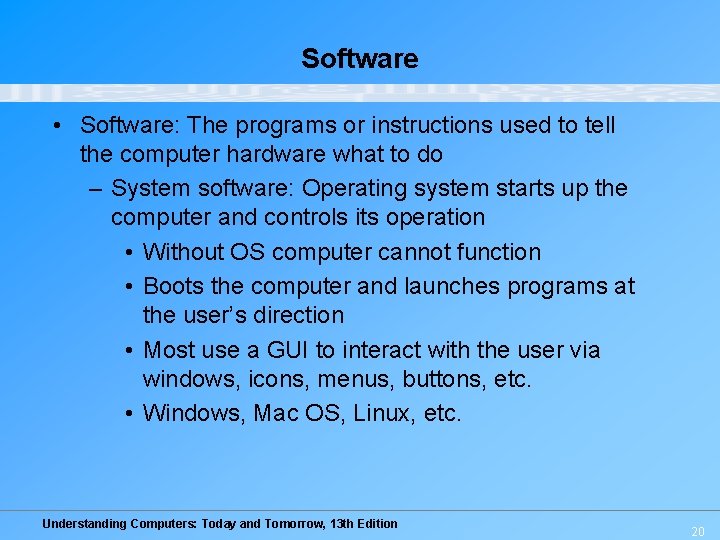
Software • Software: The programs or instructions used to tell the computer hardware what to do – System software: Operating system starts up the computer and controls its operation • Without OS computer cannot function • Boots the computer and launches programs at the user’s direction • Most use a GUI to interact with the user via windows, icons, menus, buttons, etc. • Windows, Mac OS, Linux, etc. Understanding Computers: Today and Tomorrow, 13 th Edition 20
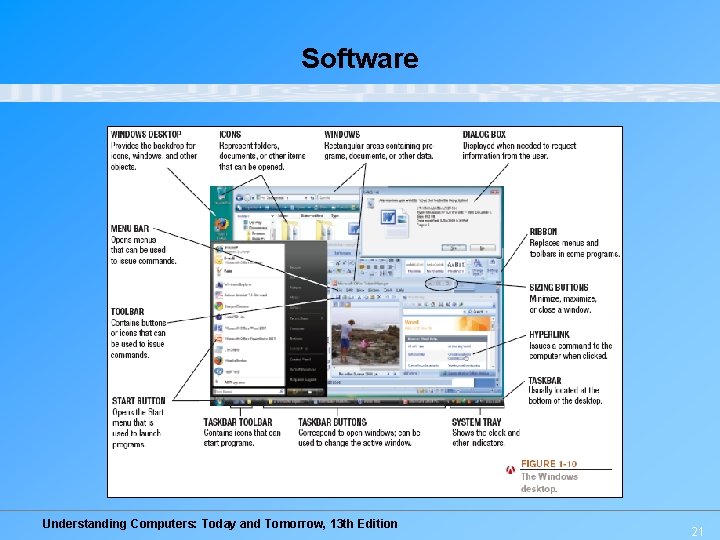
Software Understanding Computers: Today and Tomorrow, 13 th Edition 21
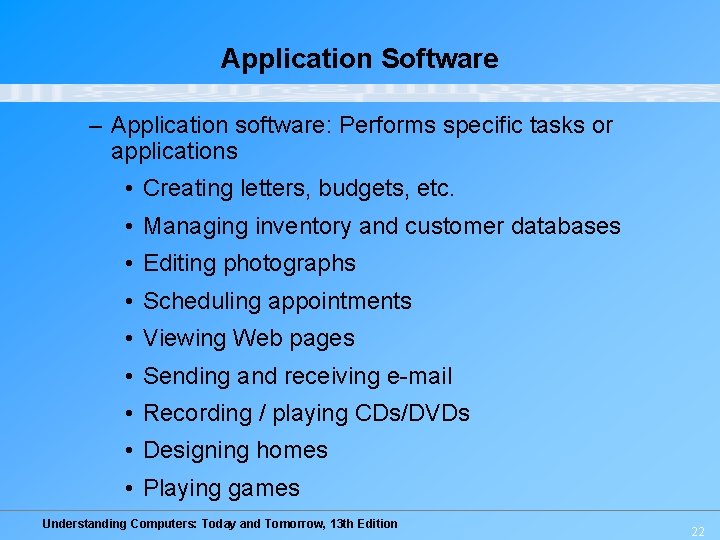
Application Software – Application software: Performs specific tasks or applications • Creating letters, budgets, etc. • Managing inventory and customer databases • Editing photographs • Scheduling appointments • Viewing Web pages • Sending and receiving e-mail • Recording / playing CDs/DVDs • Designing homes • Playing games Understanding Computers: Today and Tomorrow, 13 th Edition 22
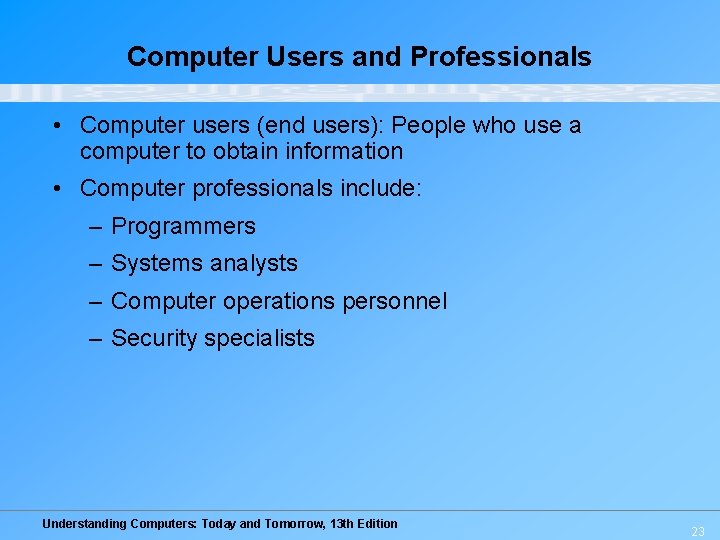
Computer Users and Professionals • Computer users (end users): People who use a computer to obtain information • Computer professionals include: – Programmers – Systems analysts – Computer operations personnel – Security specialists Understanding Computers: Today and Tomorrow, 13 th Edition 23
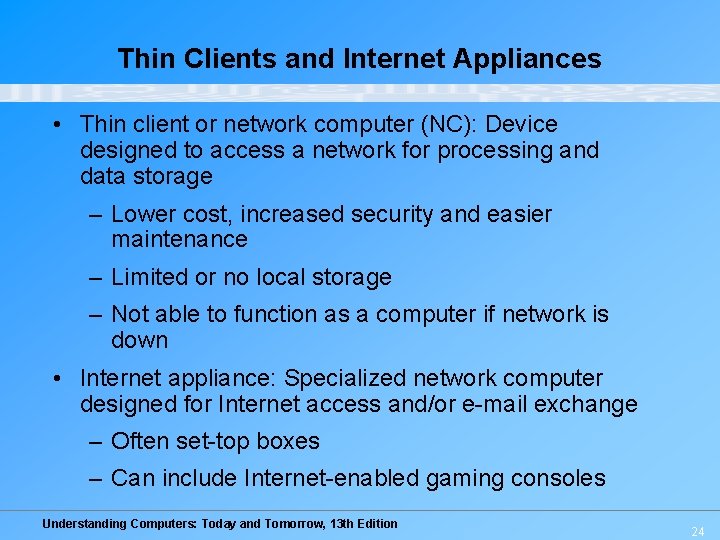
Thin Clients and Internet Appliances • Thin client or network computer (NC): Device designed to access a network for processing and data storage – Lower cost, increased security and easier maintenance – Limited or no local storage – Not able to function as a computer if network is down • Internet appliance: Specialized network computer designed for Internet access and/or e-mail exchange – Often set-top boxes – Can include Internet-enabled gaming consoles Understanding Computers: Today and Tomorrow, 13 th Edition 24
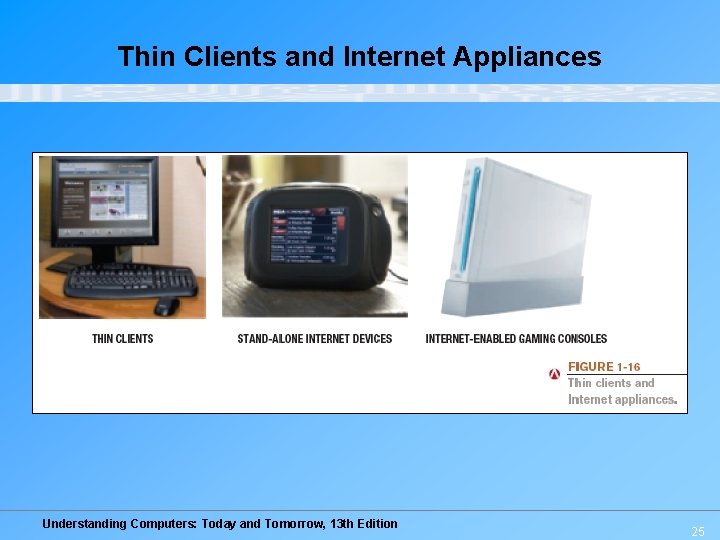
Thin Clients and Internet Appliances Understanding Computers: Today and Tomorrow, 13 th Edition 25
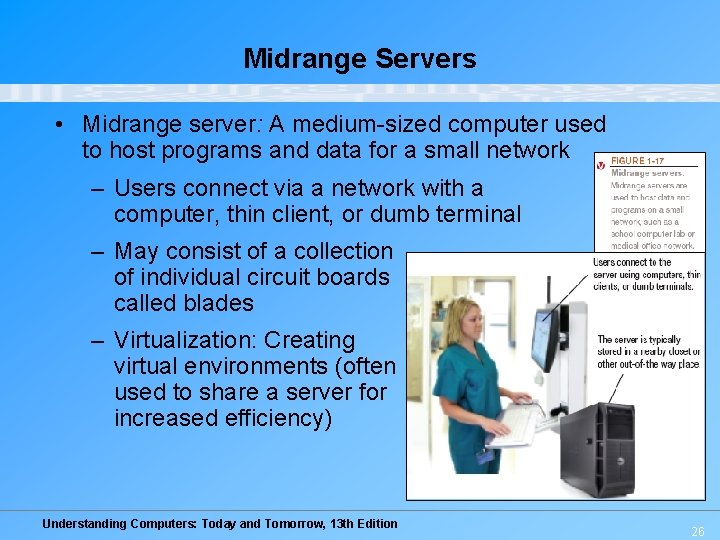
Midrange Servers • Midrange server: A medium-sized computer used to host programs and data for a small network – Users connect via a network with a computer, thin client, or dumb terminal – May consist of a collection of individual circuit boards called blades – Virtualization: Creating virtual environments (often used to share a server for increased efficiency) Understanding Computers: Today and Tomorrow, 13 th Edition 26
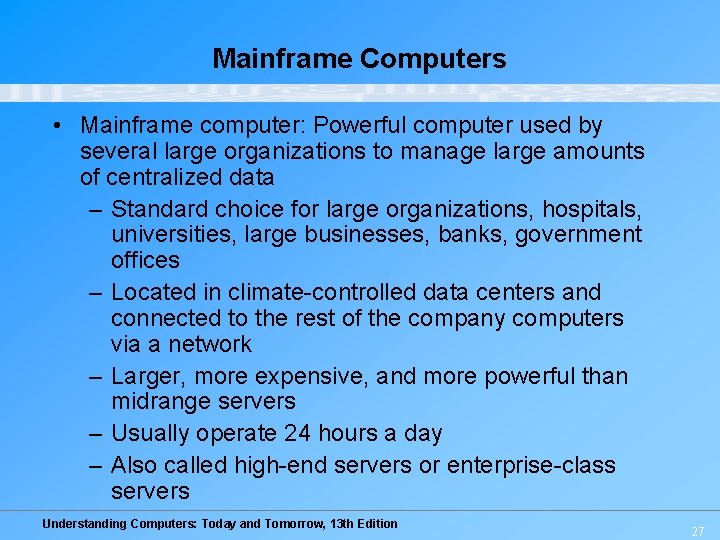
Mainframe Computers • Mainframe computer: Powerful computer used by several large organizations to manage large amounts of centralized data – Standard choice for large organizations, hospitals, universities, large businesses, banks, government offices – Located in climate-controlled data centers and connected to the rest of the company computers via a network – Larger, more expensive, and more powerful than midrange servers – Usually operate 24 hours a day – Also called high-end servers or enterprise-class servers Understanding Computers: Today and Tomorrow, 13 th Edition 27
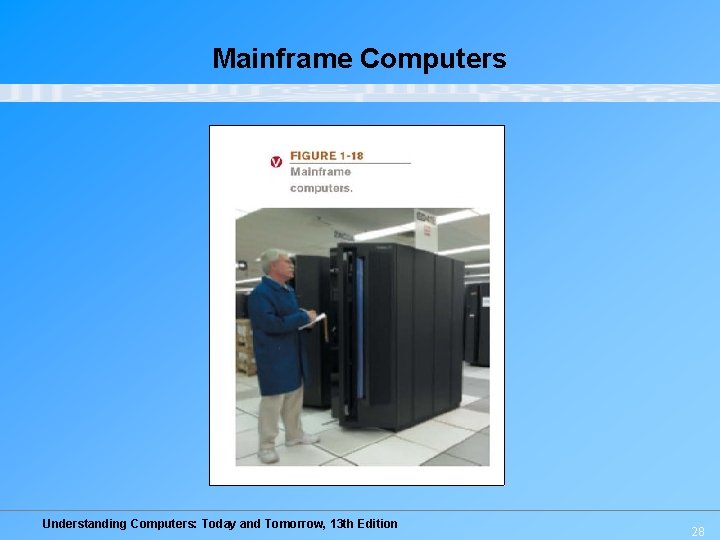
Mainframe Computers Understanding Computers: Today and Tomorrow, 13 th Edition 28
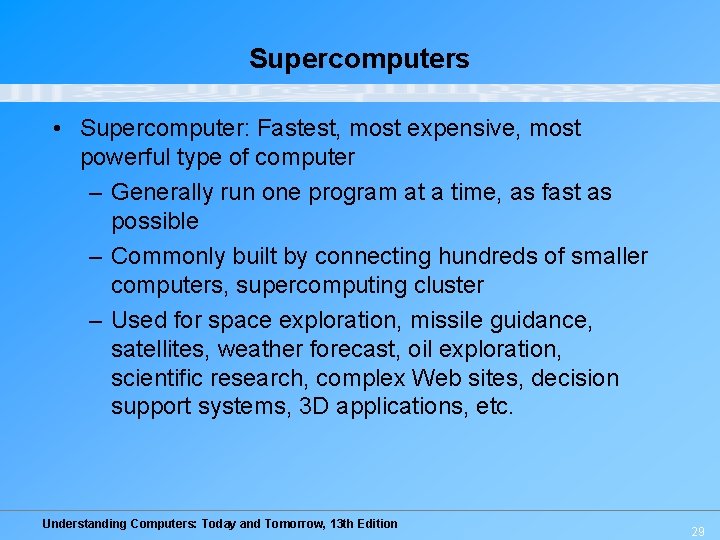
Supercomputers • Supercomputer: Fastest, most expensive, most powerful type of computer – Generally run one program at a time, as fast as possible – Commonly built by connecting hundreds of smaller computers, supercomputing cluster – Used for space exploration, missile guidance, satellites, weather forecast, oil exploration, scientific research, complex Web sites, decision support systems, 3 D applications, etc. Understanding Computers: Today and Tomorrow, 13 th Edition 29
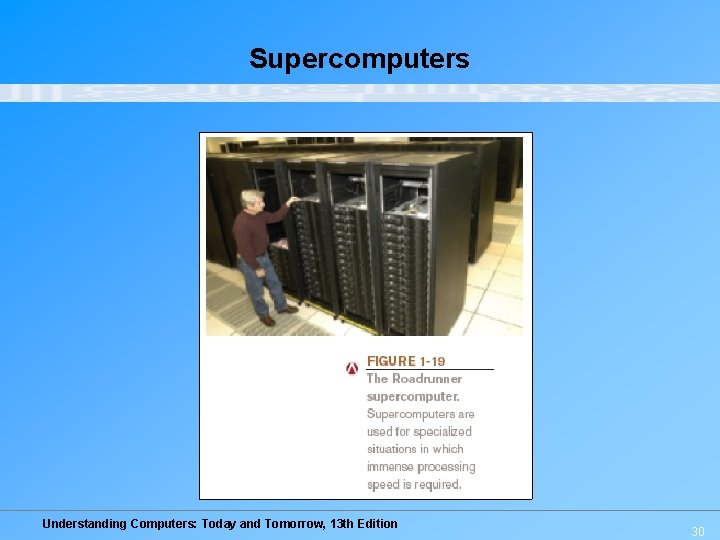
Supercomputers Understanding Computers: Today and Tomorrow, 13 th Edition 30
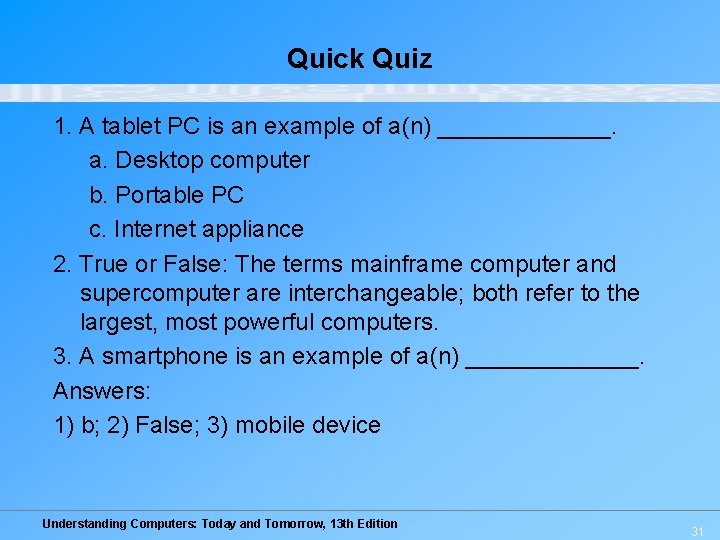
Quick Quiz 1. A tablet PC is an example of a(n) _______. a. Desktop computer b. Portable PC c. Internet appliance 2. True or False: The terms mainframe computer and supercomputer are interchangeable; both refer to the largest, most powerful computers. 3. A smartphone is an example of a(n) _______. Answers: 1) b; 2) False; 3) mobile device Understanding Computers: Today and Tomorrow, 13 th Edition 31
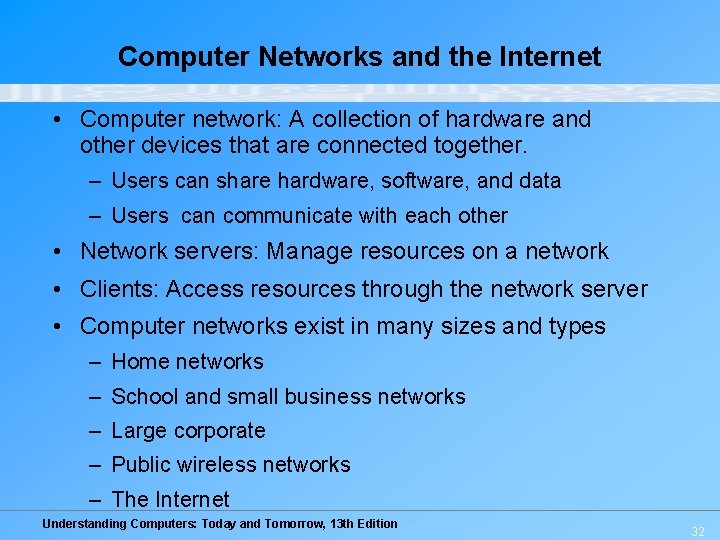
Computer Networks and the Internet • Computer network: A collection of hardware and other devices that are connected together. – Users can share hardware, software, and data – Users can communicate with each other • Network servers: Manage resources on a network • Clients: Access resources through the network server • Computer networks exist in many sizes and types – Home networks – School and small business networks – Large corporate – Public wireless networks – The Internet Understanding Computers: Today and Tomorrow, 13 th Edition 32
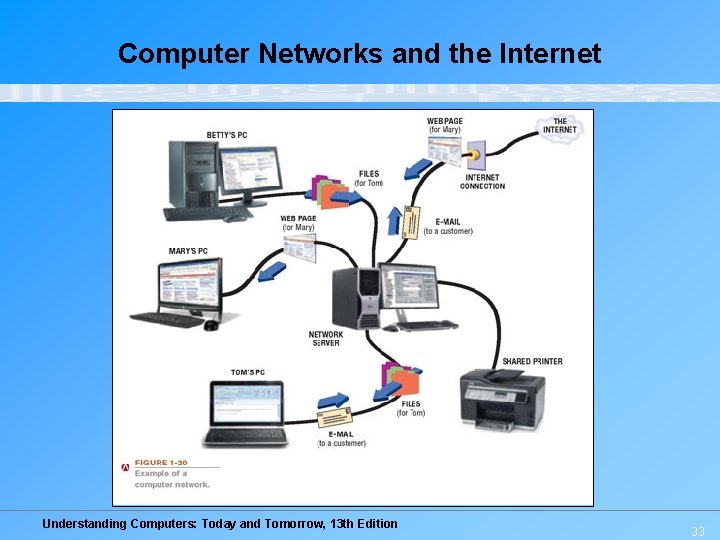
Computer Networks and the Internet Understanding Computers: Today and Tomorrow, 13 th Edition 33
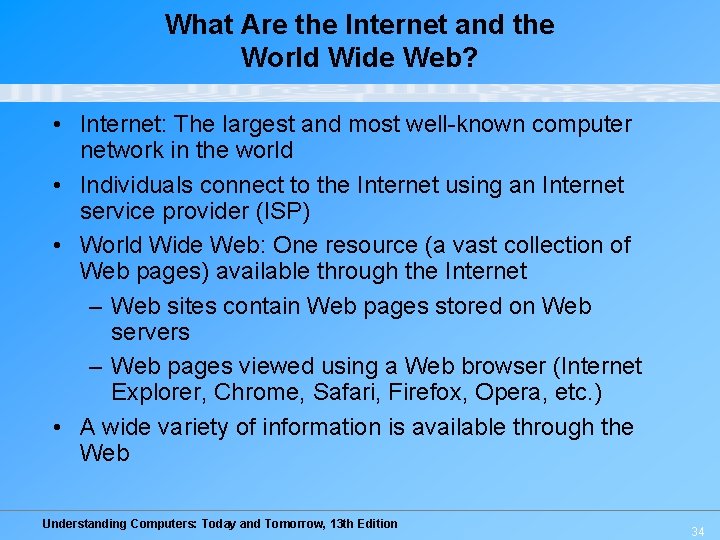
What Are the Internet and the World Wide Web? • Internet: The largest and most well-known computer network in the world • Individuals connect to the Internet using an Internet service provider (ISP) • World Wide Web: One resource (a vast collection of Web pages) available through the Internet – Web sites contain Web pages stored on Web servers – Web pages viewed using a Web browser (Internet Explorer, Chrome, Safari, Firefox, Opera, etc. ) • A wide variety of information is available through the Web Understanding Computers: Today and Tomorrow, 13 th Edition 34
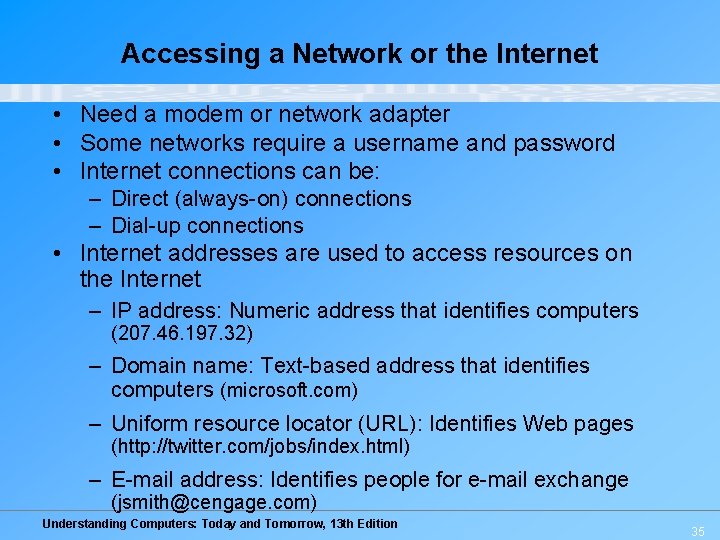
Accessing a Network or the Internet • Need a modem or network adapter • Some networks require a username and password • Internet connections can be: – Direct (always-on) connections – Dial-up connections • Internet addresses are used to access resources on the Internet – IP address: Numeric address that identifies computers (207. 46. 197. 32) – Domain name: Text-based address that identifies computers (microsoft. com) – Uniform resource locator (URL): Identifies Web pages (http: //twitter. com/jobs/index. html) – E-mail address: Identifies people for e-mail exchange (jsmith@cengage. com) Understanding Computers: Today and Tomorrow, 13 th Edition 35
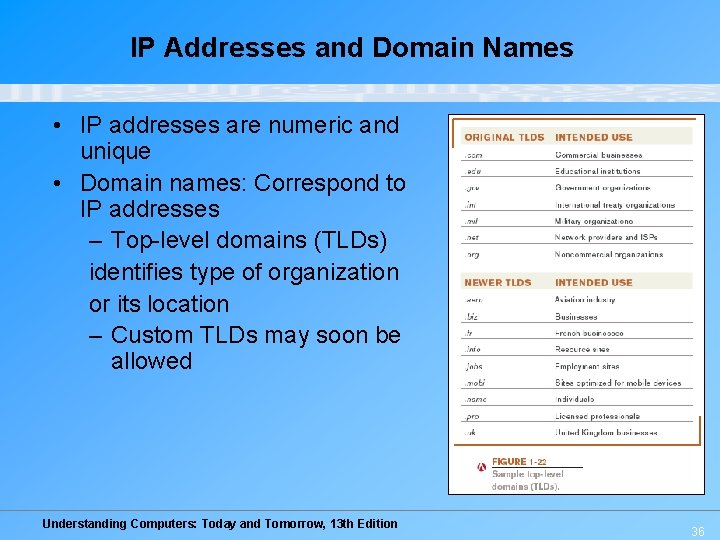
IP Addresses and Domain Names • IP addresses are numeric and unique • Domain names: Correspond to IP addresses – Top-level domains (TLDs) identifies type of organization or its location – Custom TLDs may soon be allowed Understanding Computers: Today and Tomorrow, 13 th Edition 36
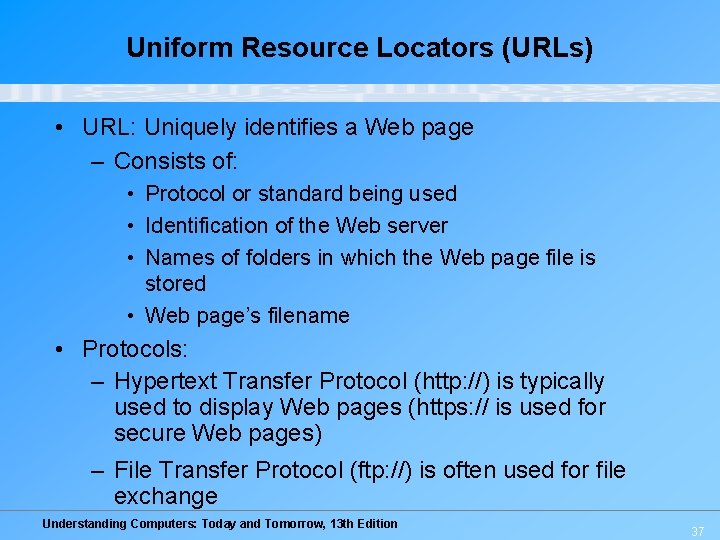
Uniform Resource Locators (URLs) • URL: Uniquely identifies a Web page – Consists of: • Protocol or standard being used • Identification of the Web server • Names of folders in which the Web page file is stored • Web page’s filename • Protocols: – Hypertext Transfer Protocol (http: //) is typically used to display Web pages (https: // is used for secure Web pages) – File Transfer Protocol (ftp: //) is often used for file exchange Understanding Computers: Today and Tomorrow, 13 th Edition 37
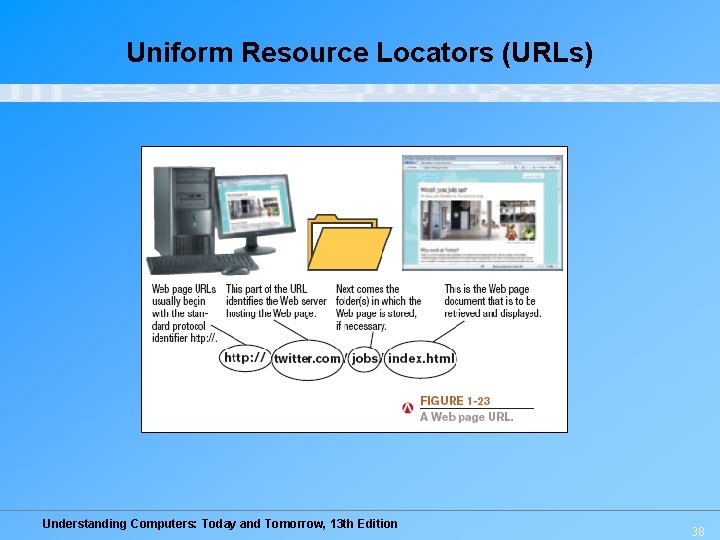
Uniform Resource Locators (URLs) Understanding Computers: Today and Tomorrow, 13 th Edition 38
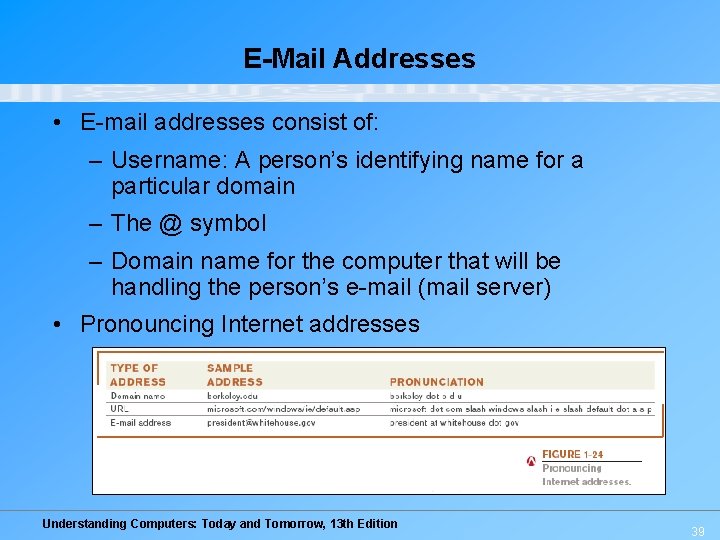
E-Mail Addresses • E-mail addresses consist of: – Username: A person’s identifying name for a particular domain – The @ symbol – Domain name for the computer that will be handling the person’s e-mail (mail server) • Pronouncing Internet addresses Understanding Computers: Today and Tomorrow, 13 th Edition 39