Understanding Clause Logic SPS Spotlight Series July 2014
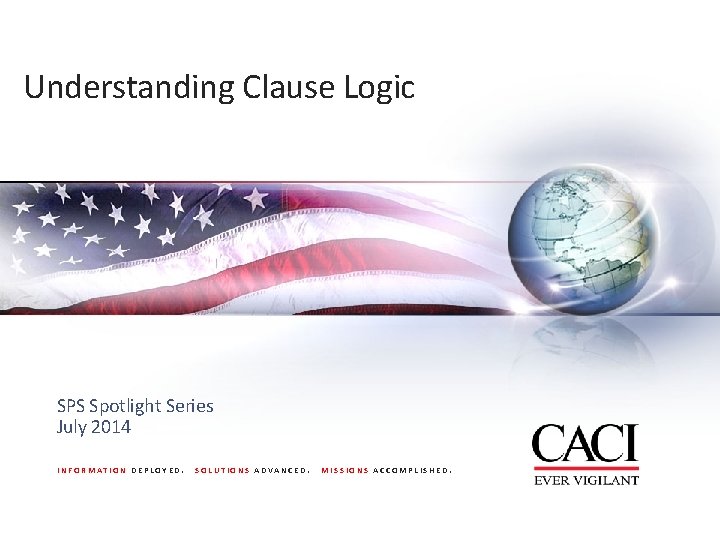
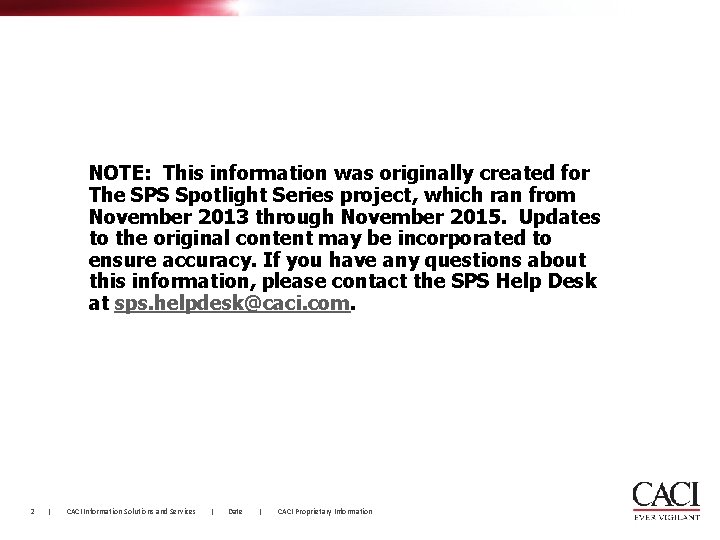
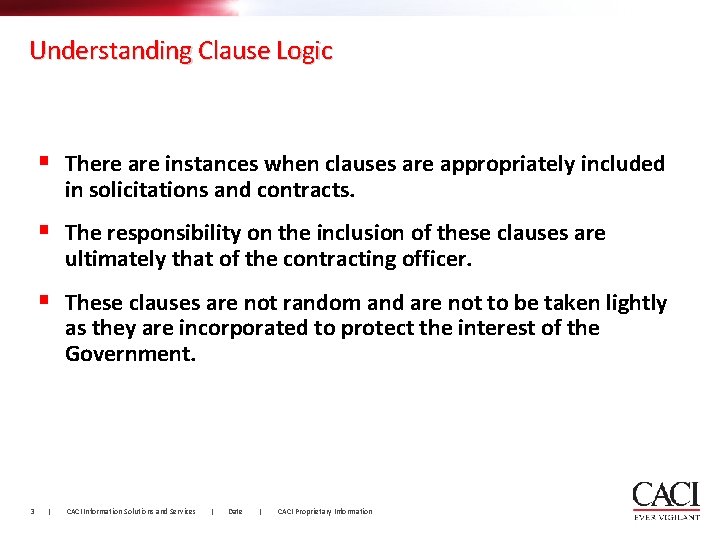
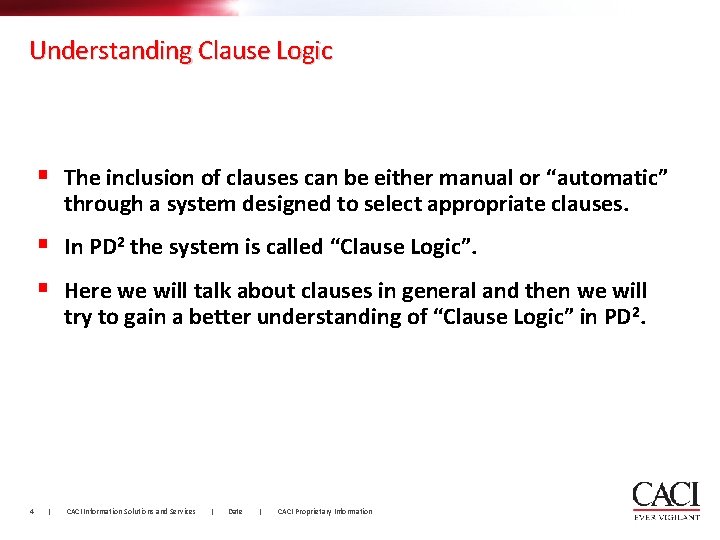
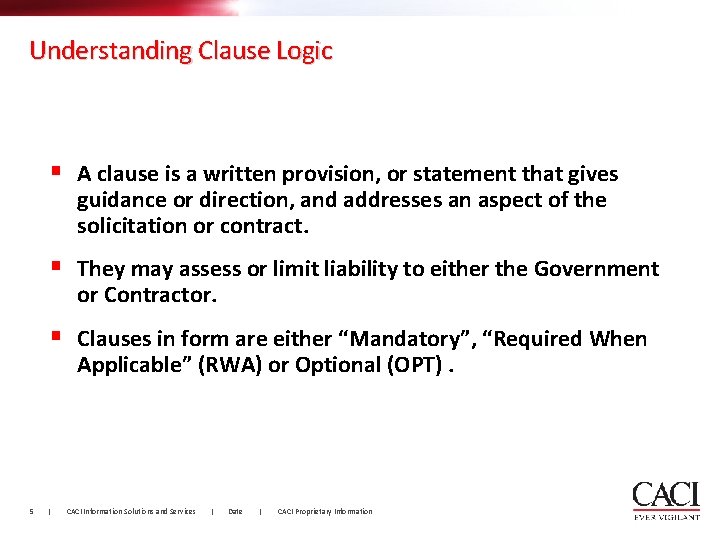
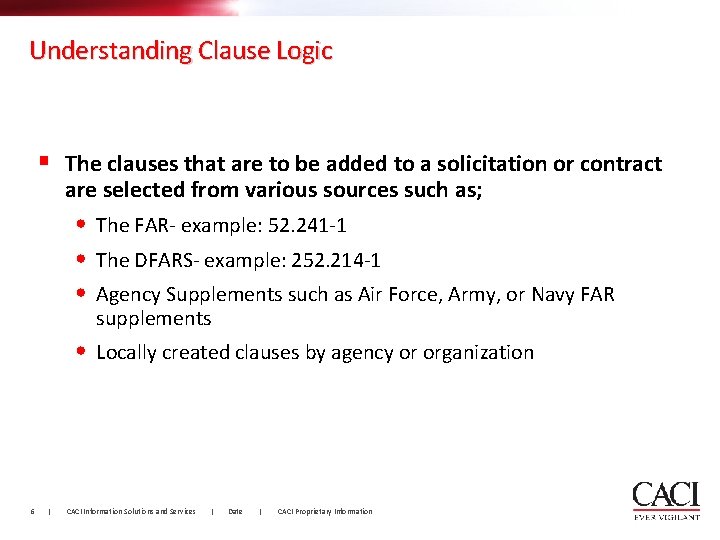
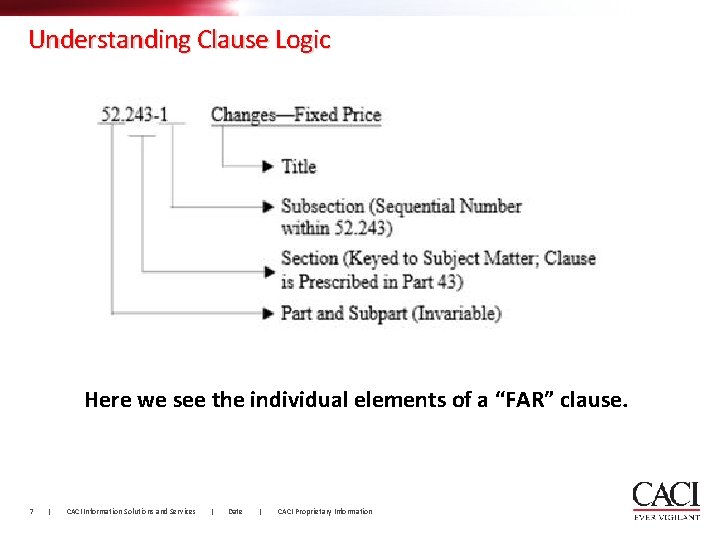
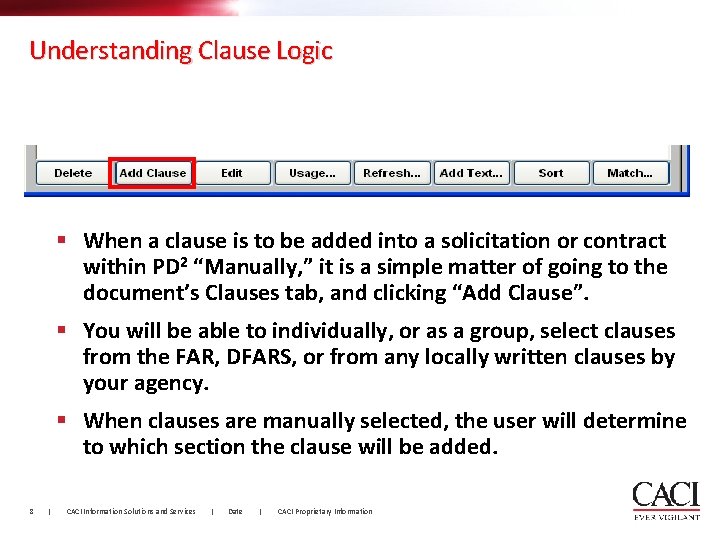
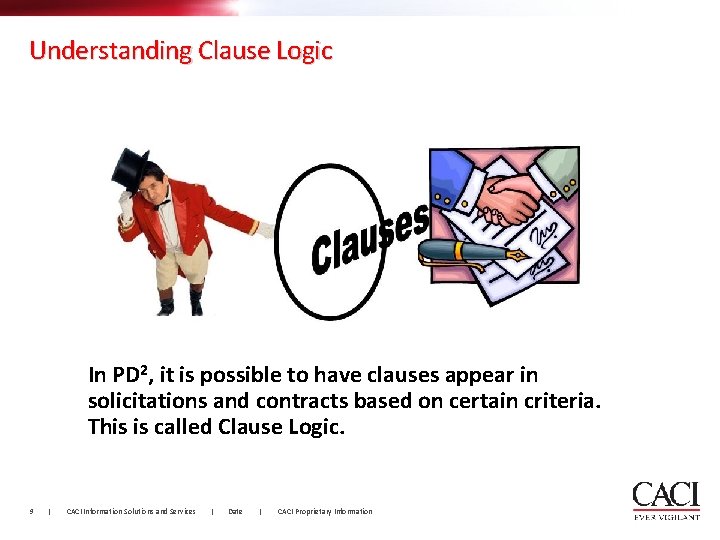
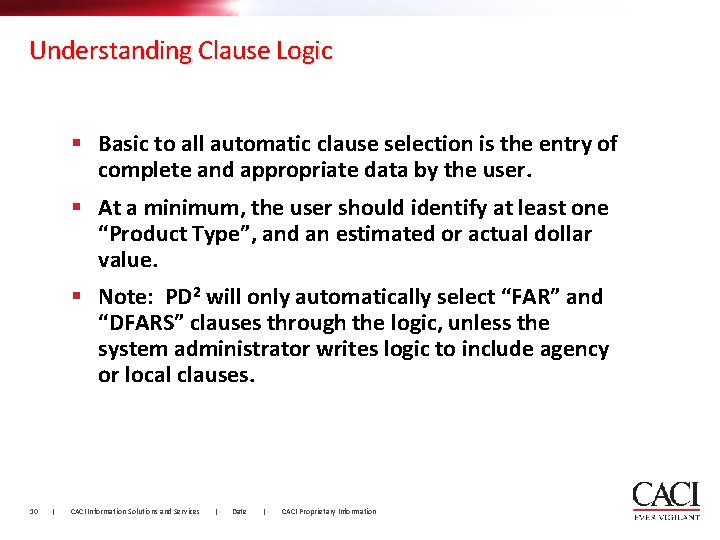
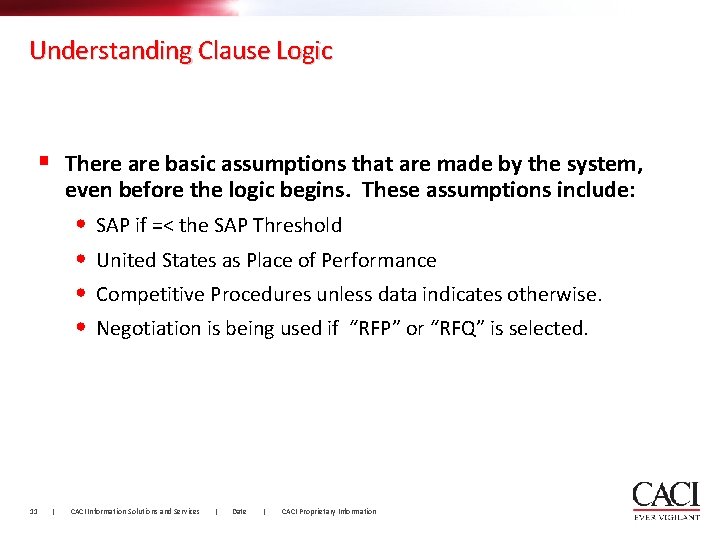
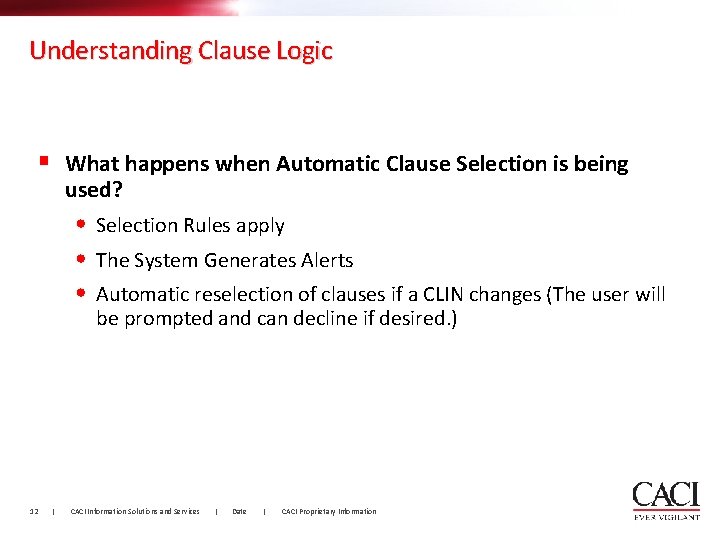
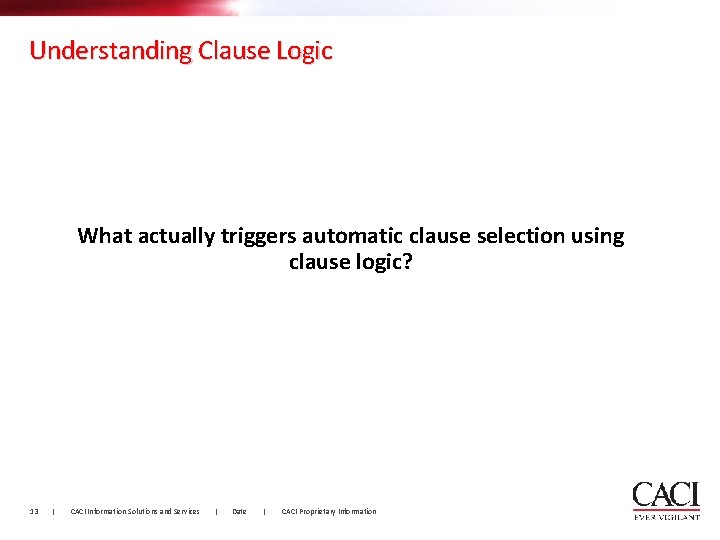
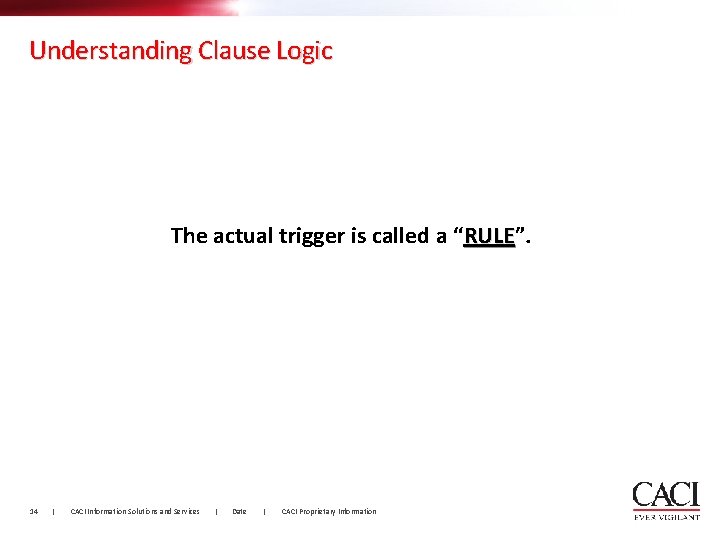
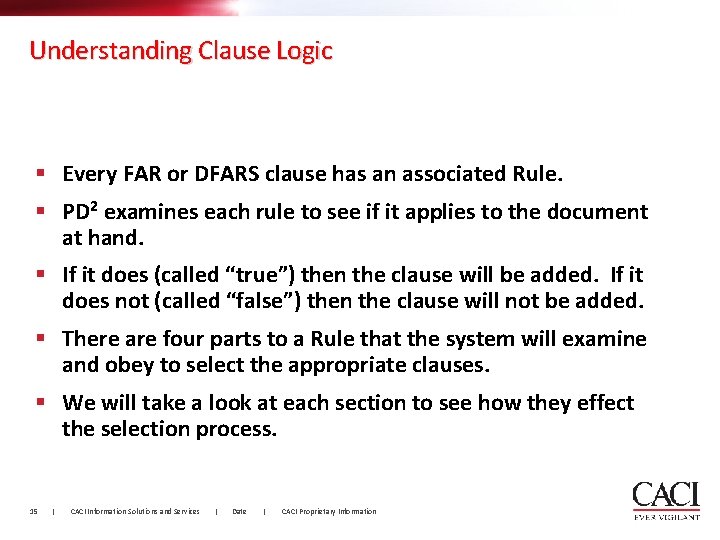
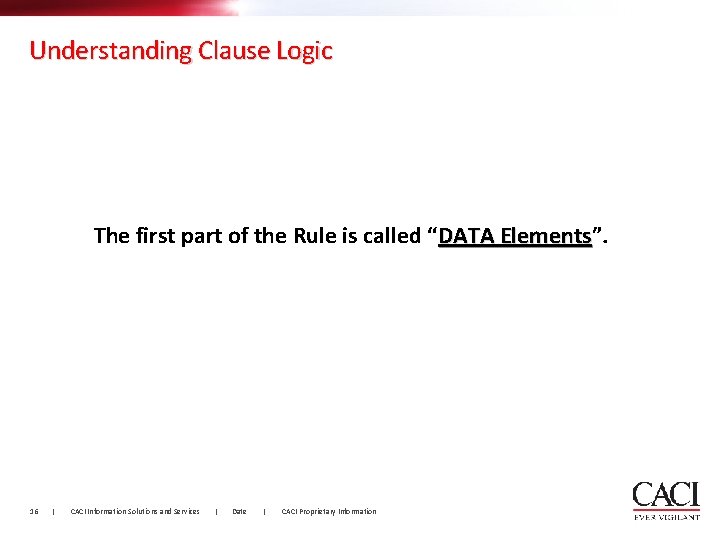
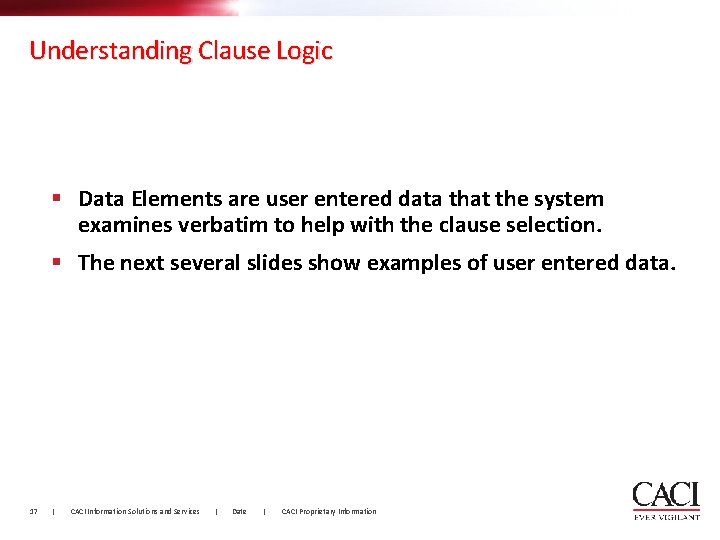
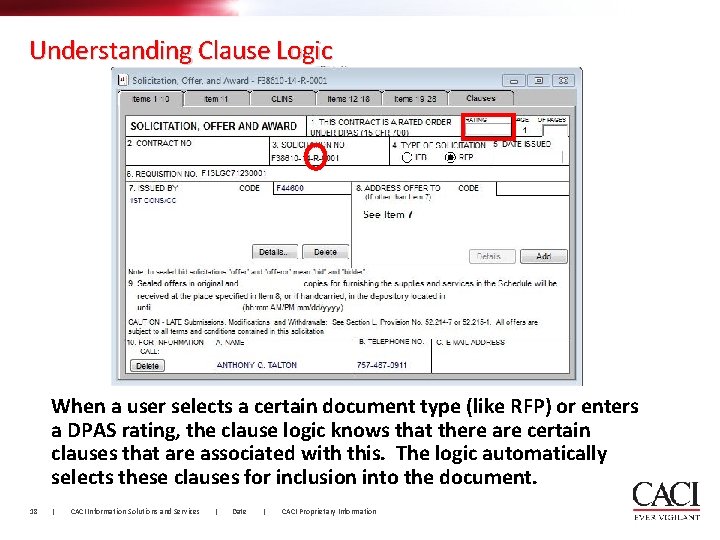
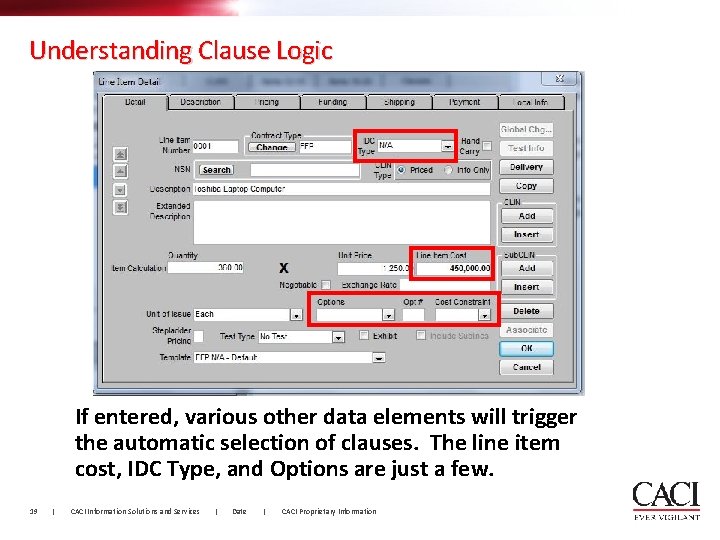
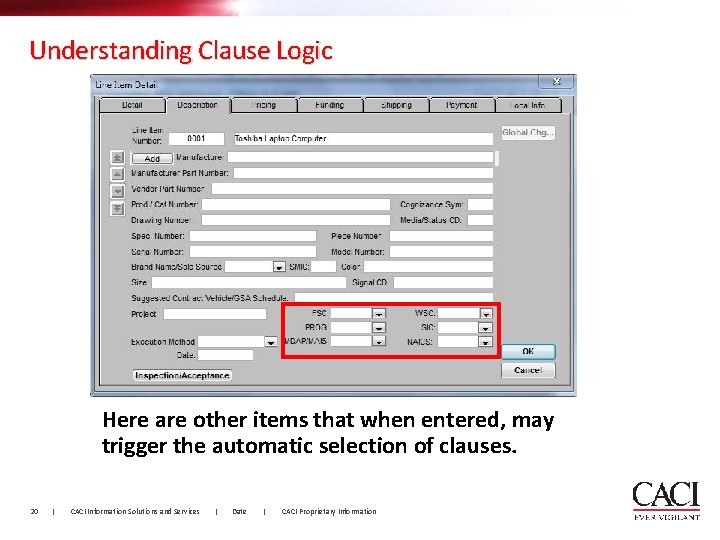
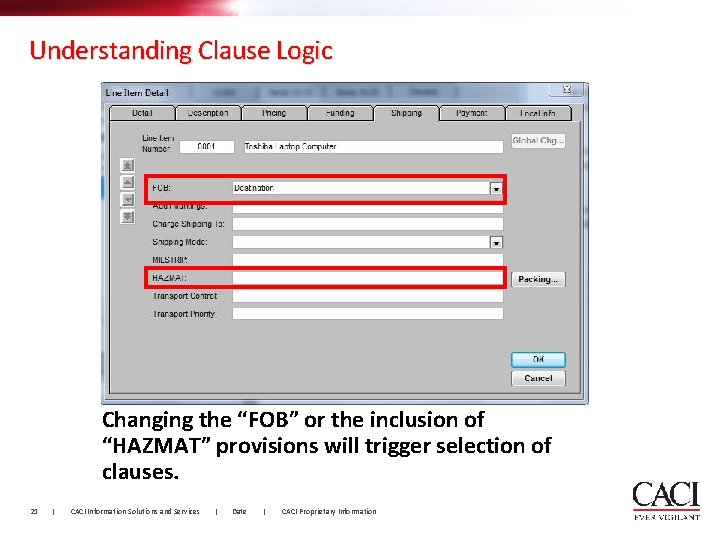
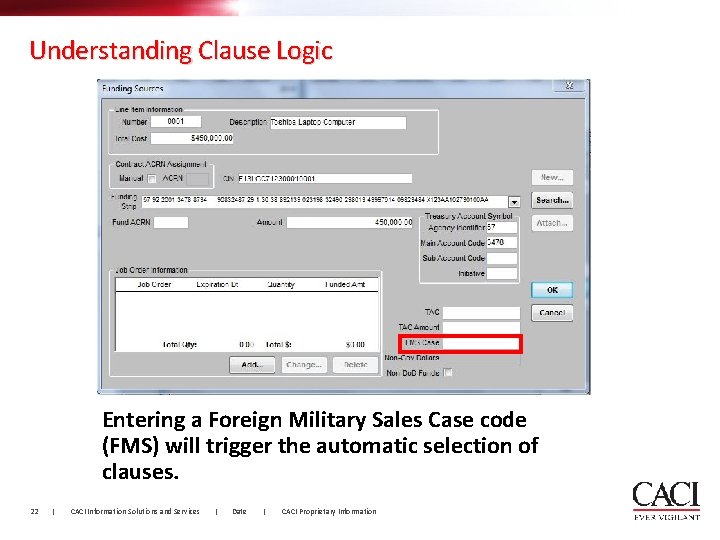
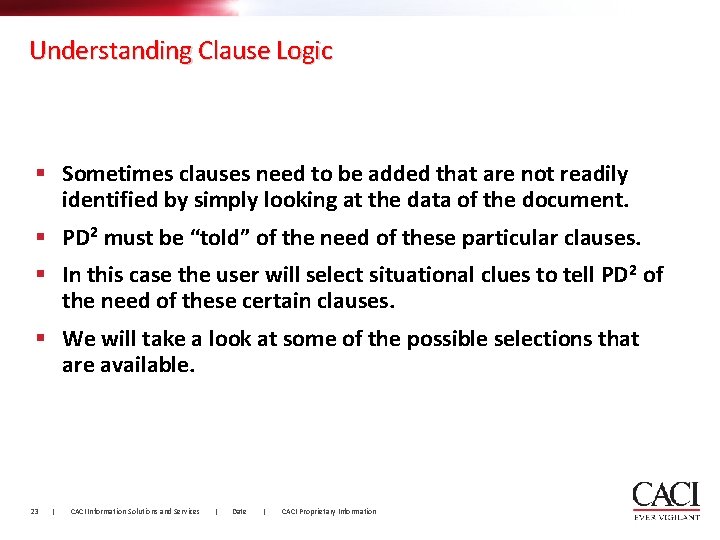
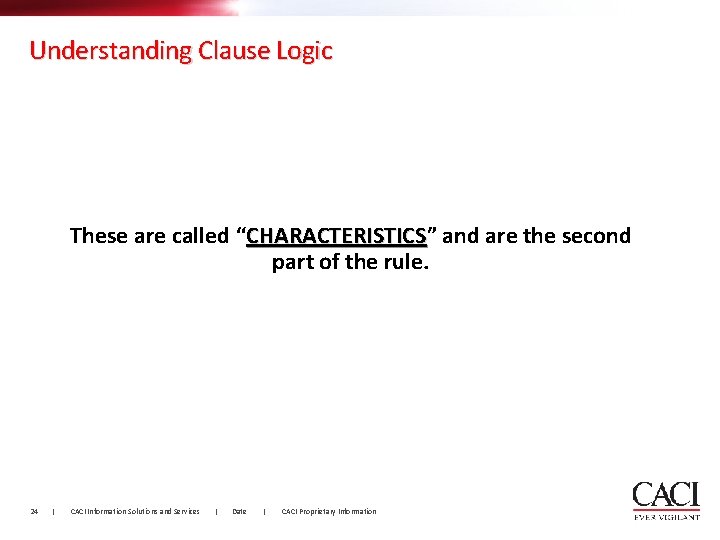
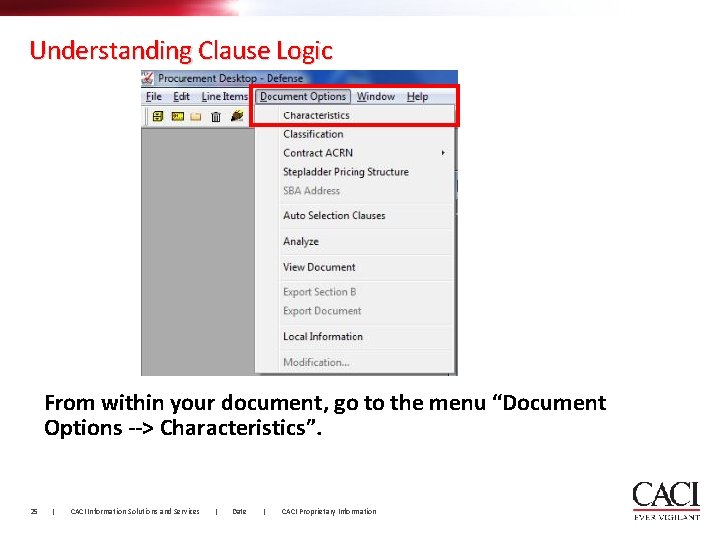
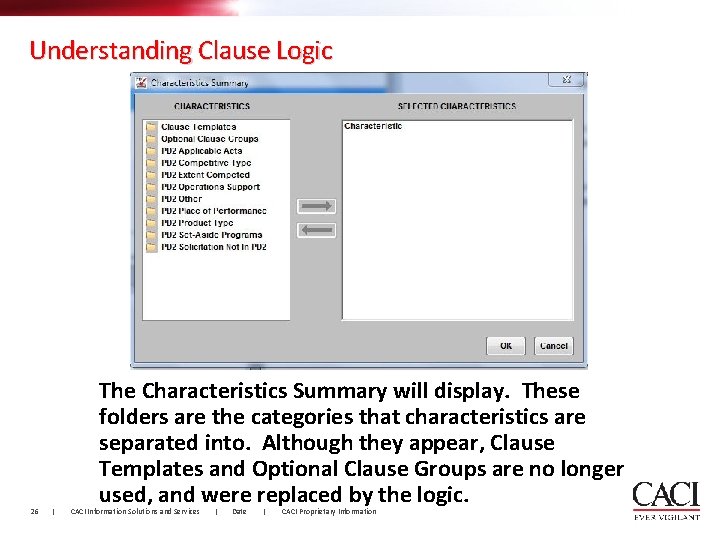
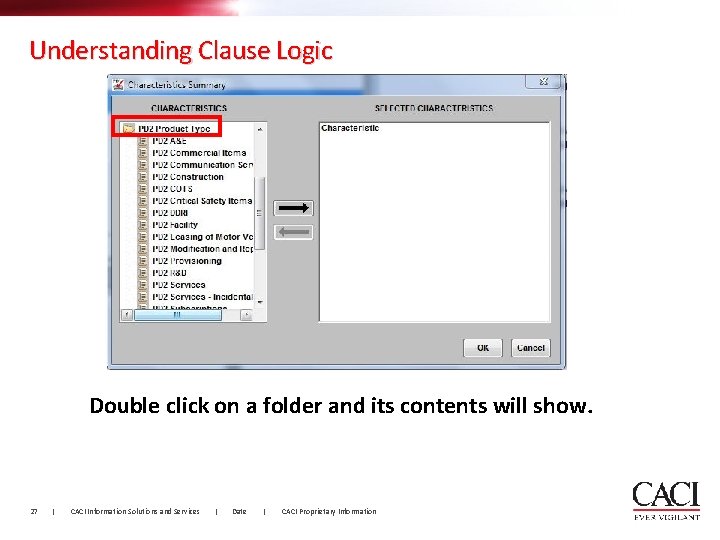
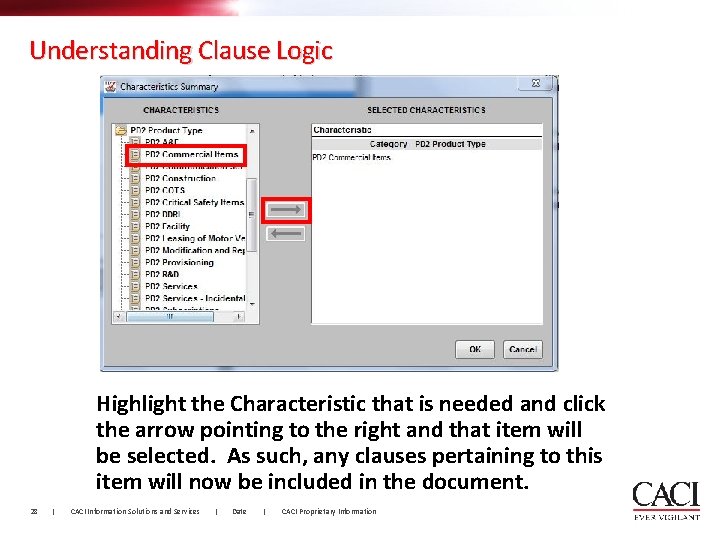
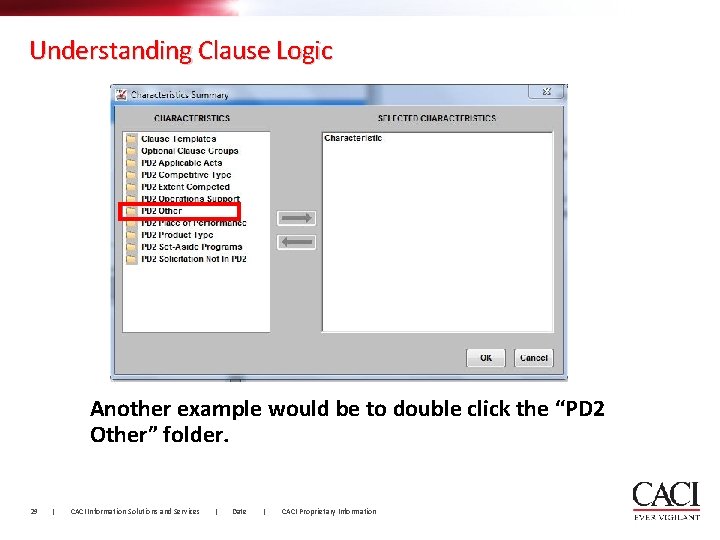
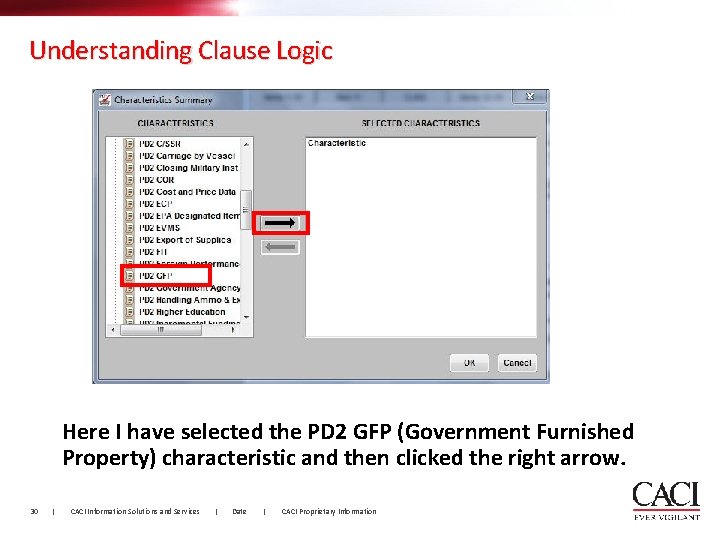
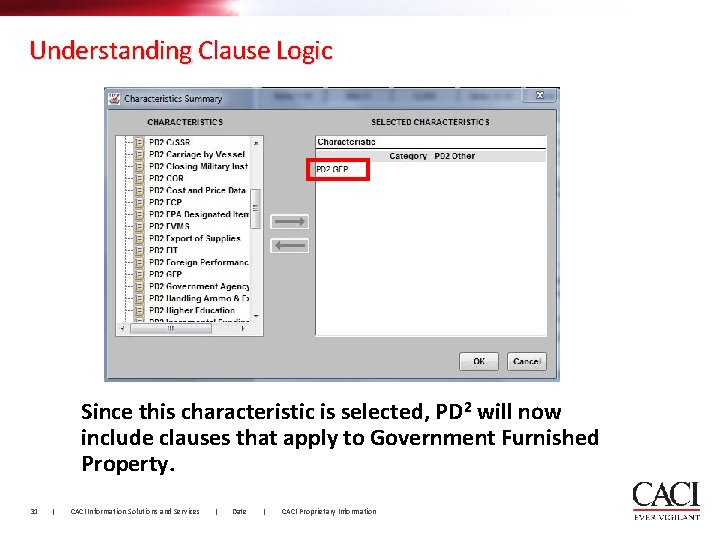
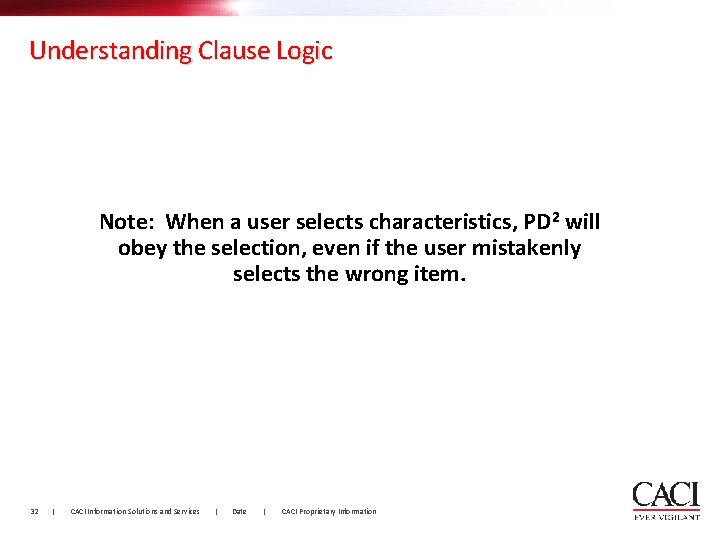
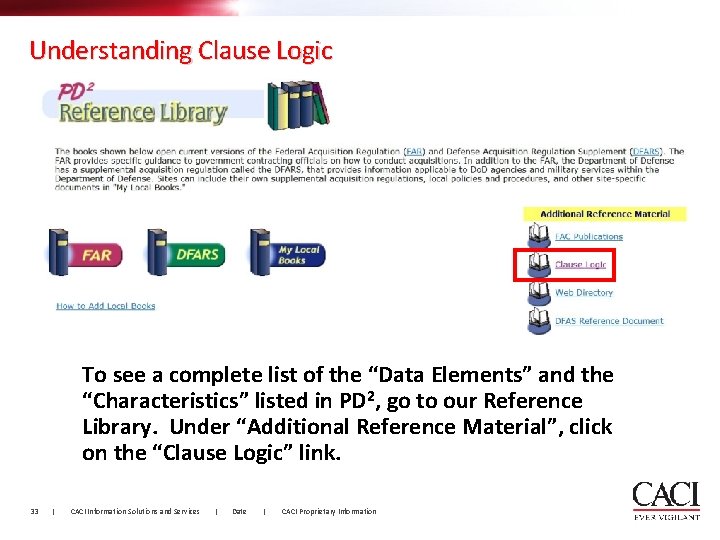
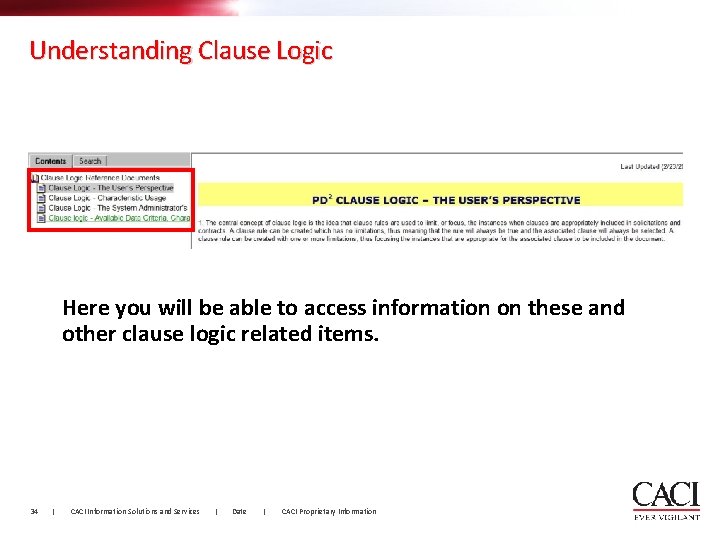
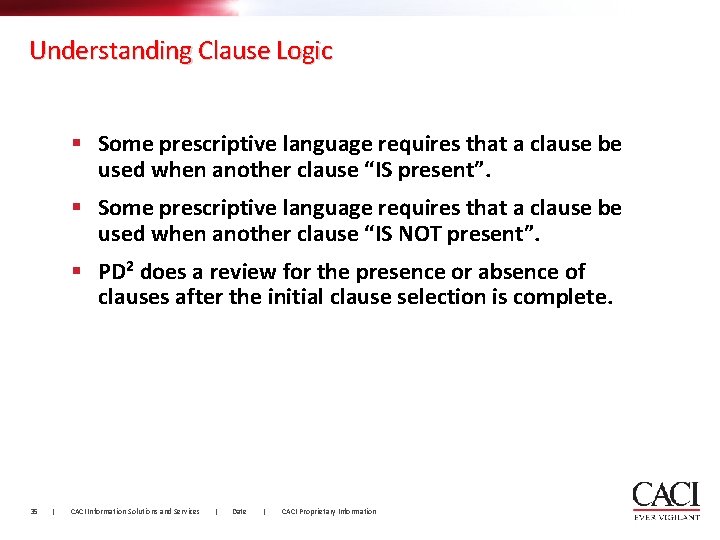
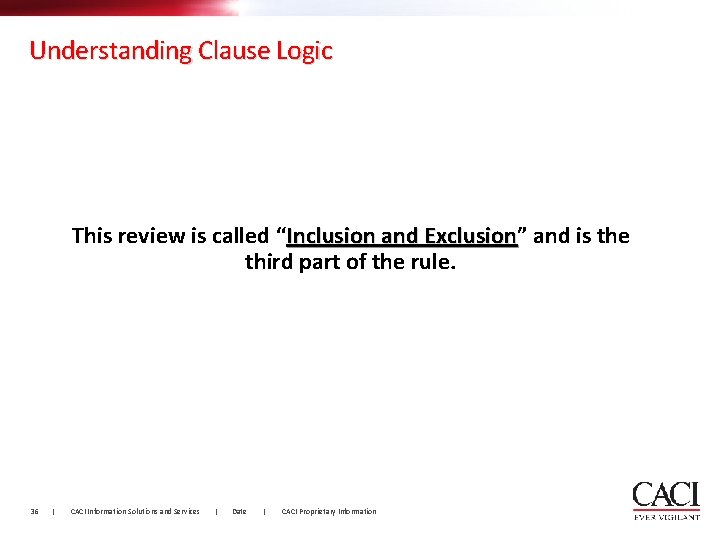
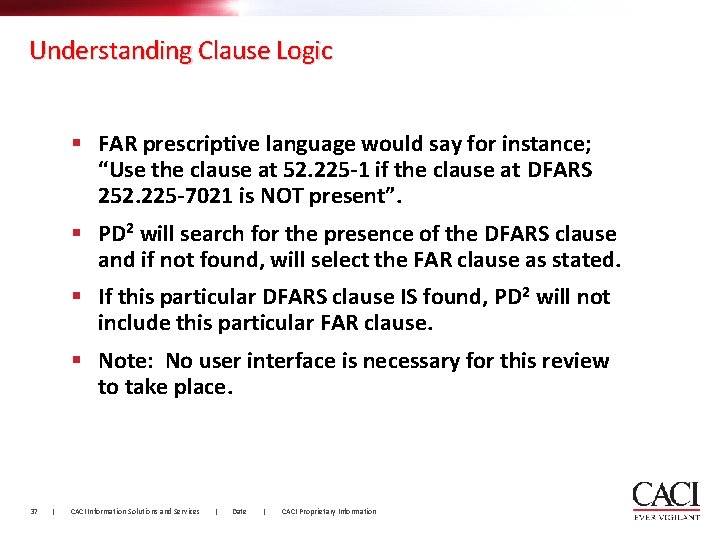
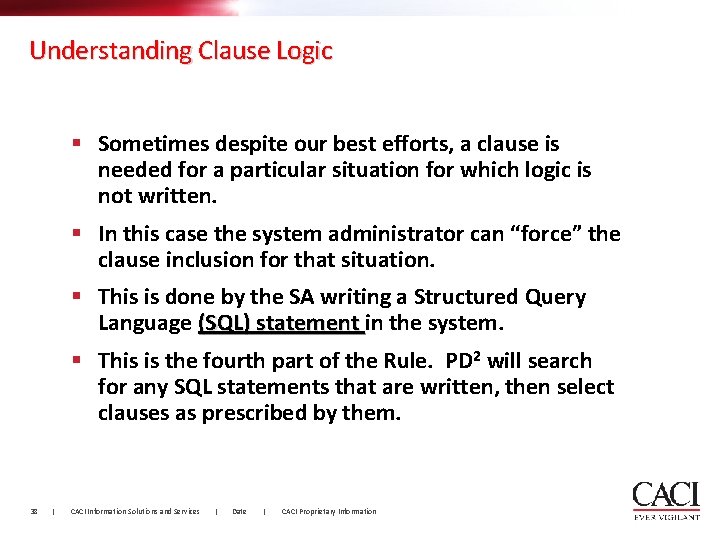
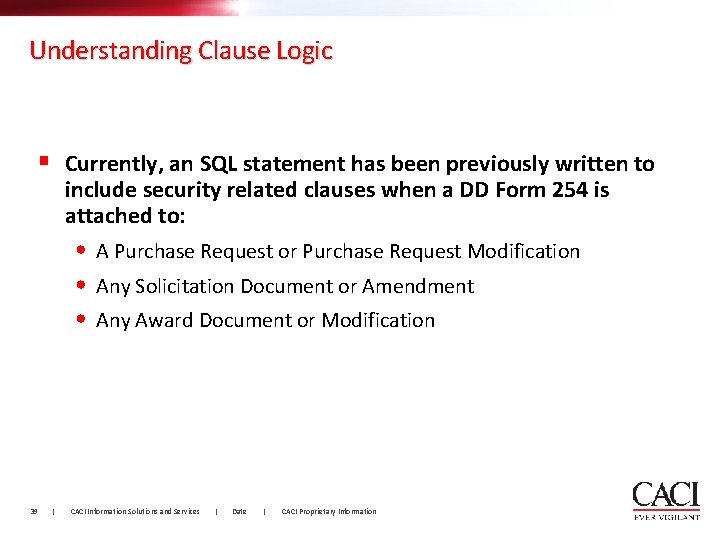
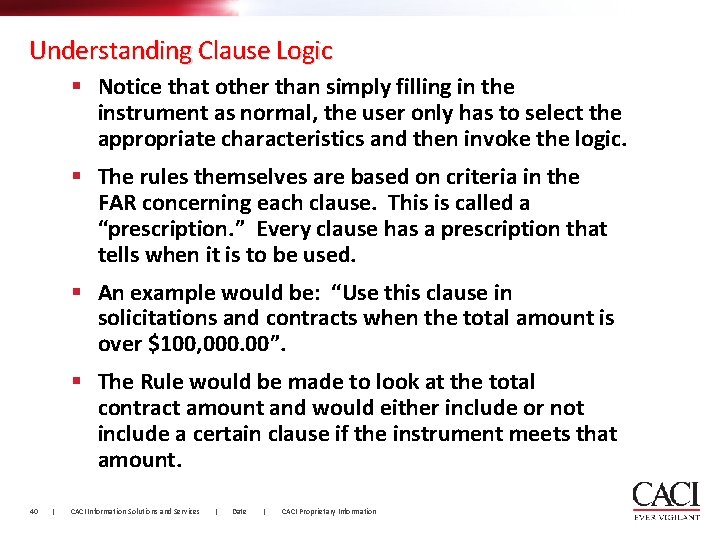
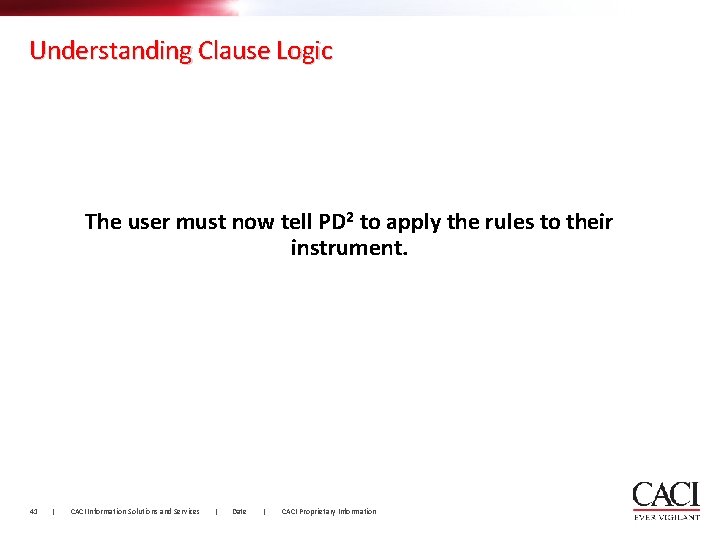
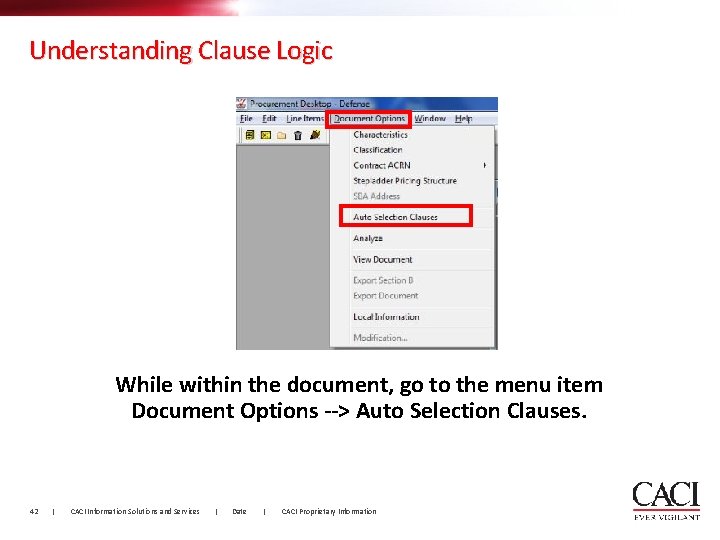
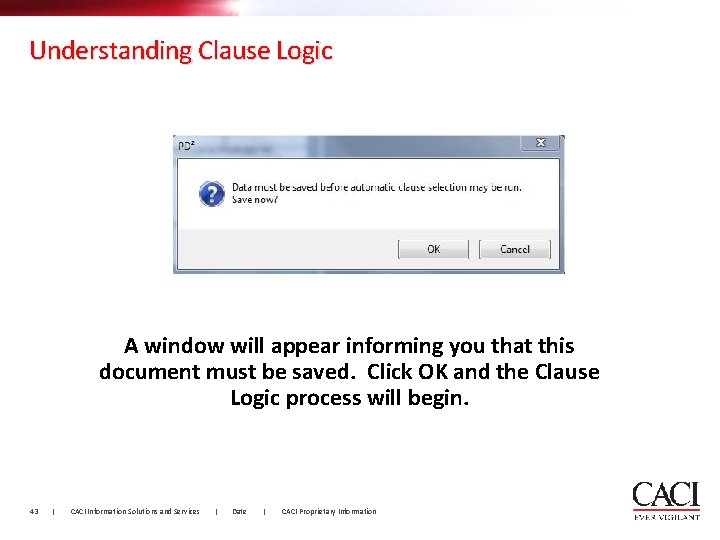
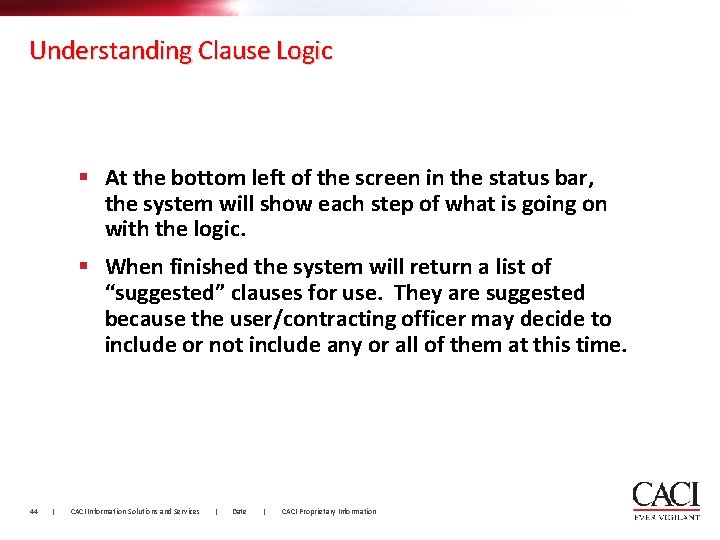
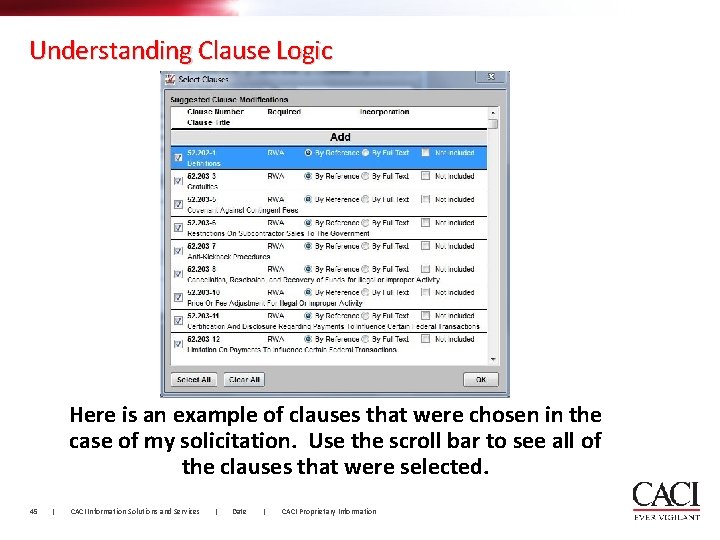
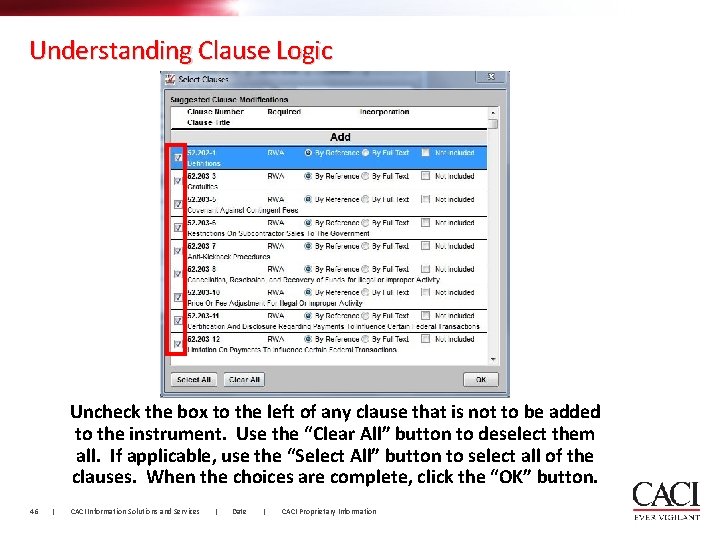
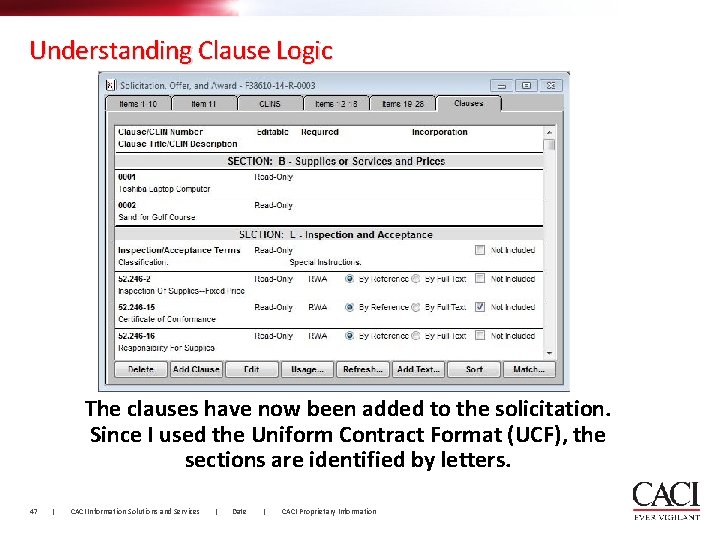
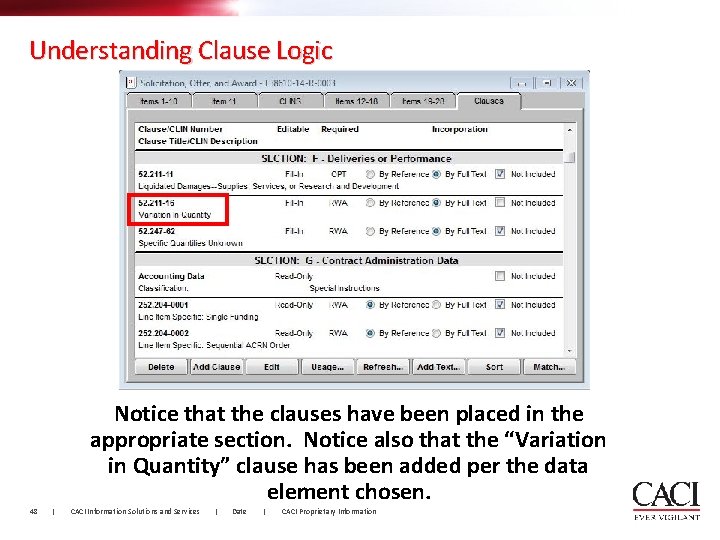
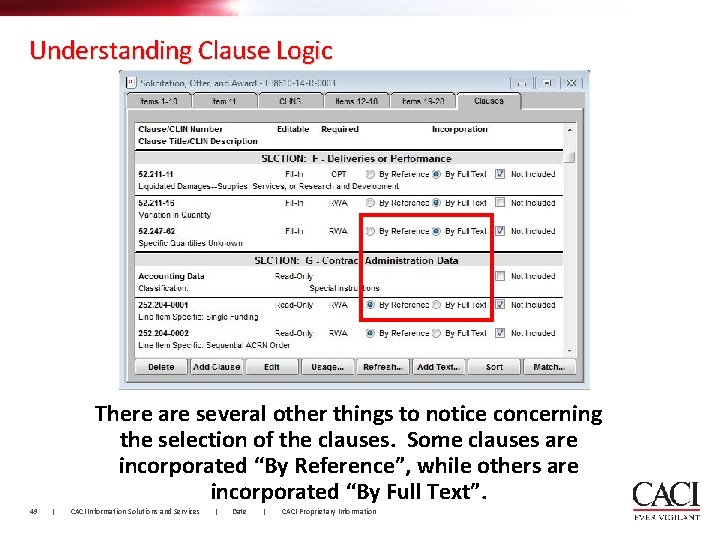
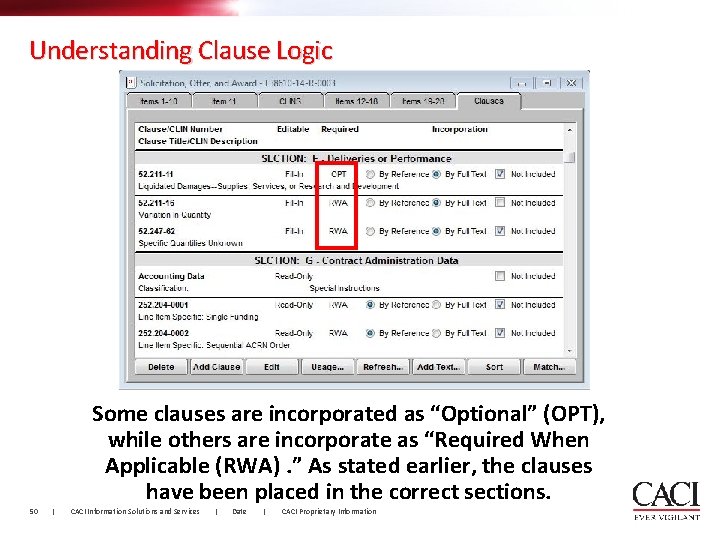
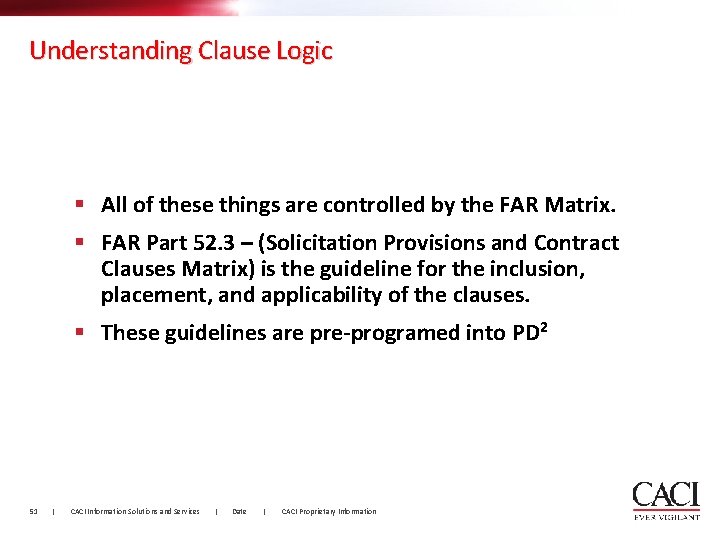
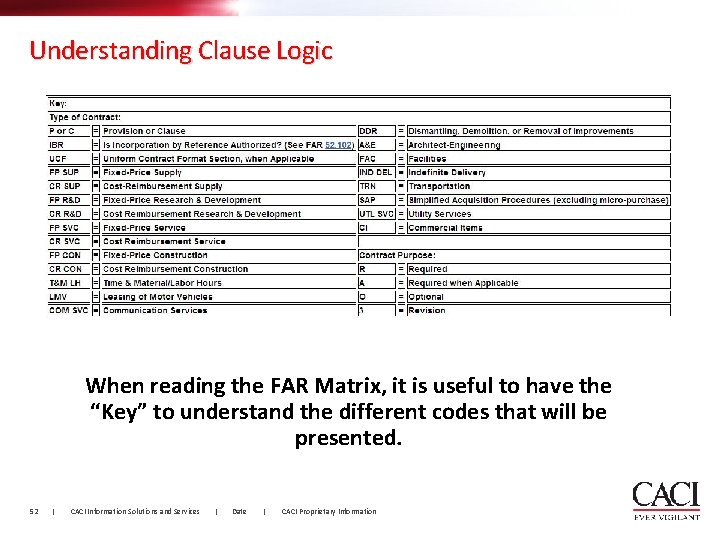
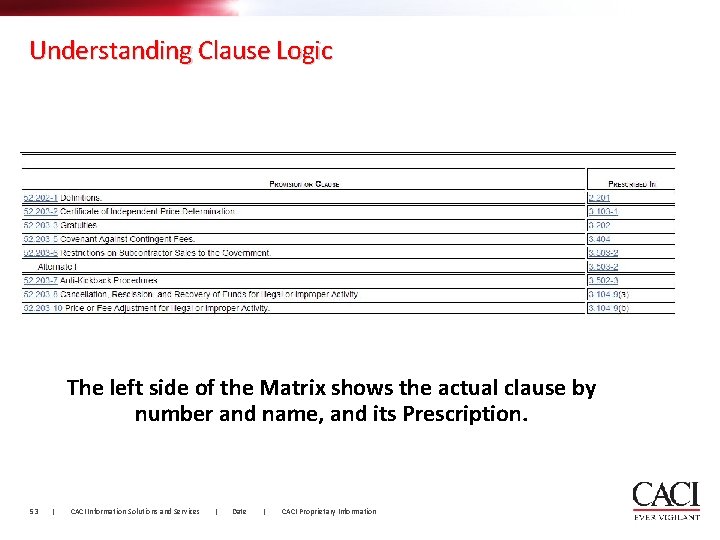
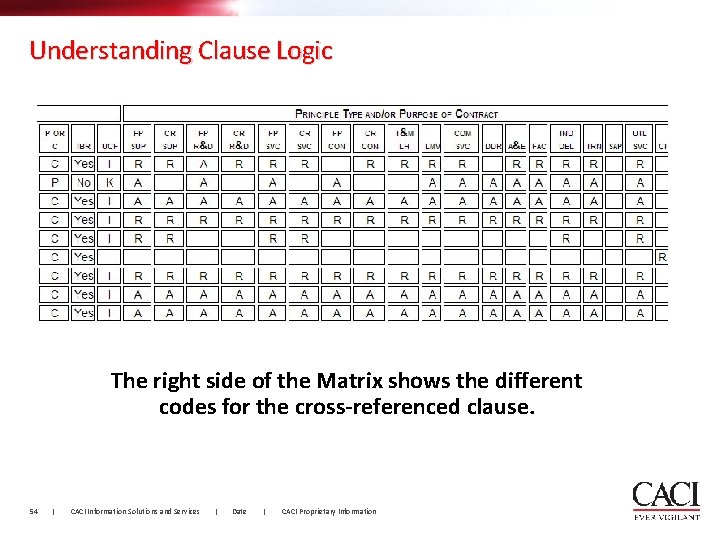
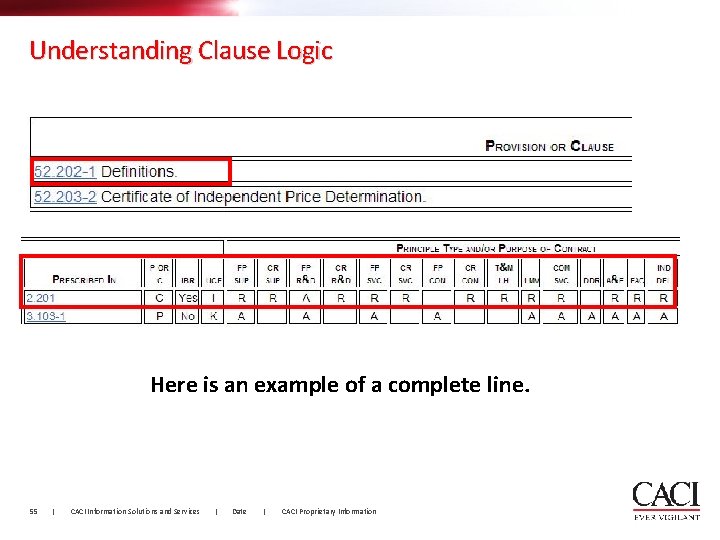
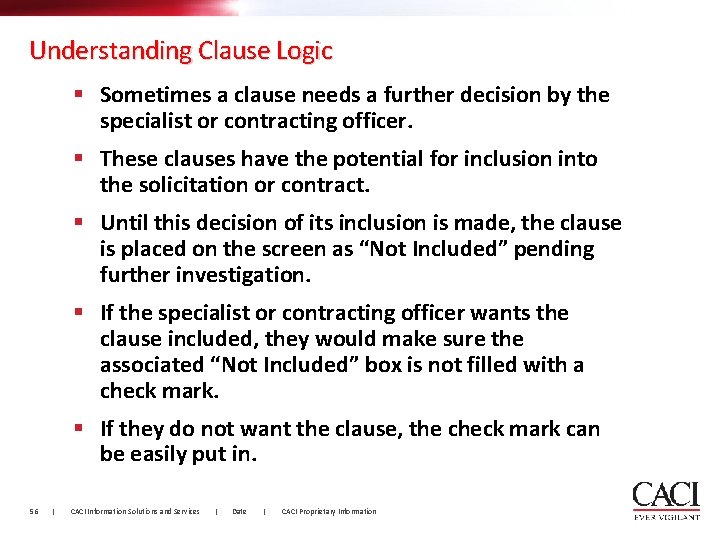
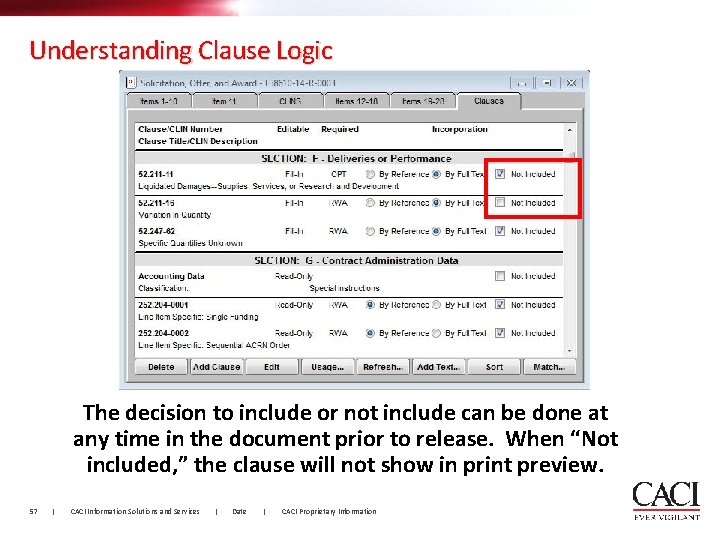
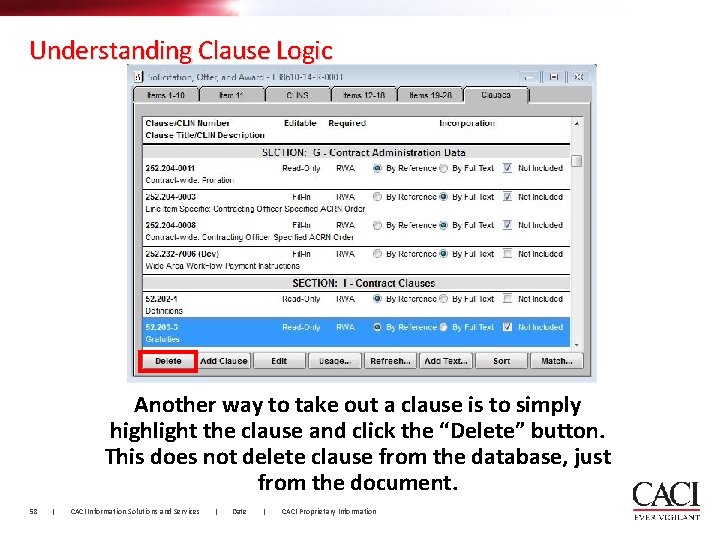
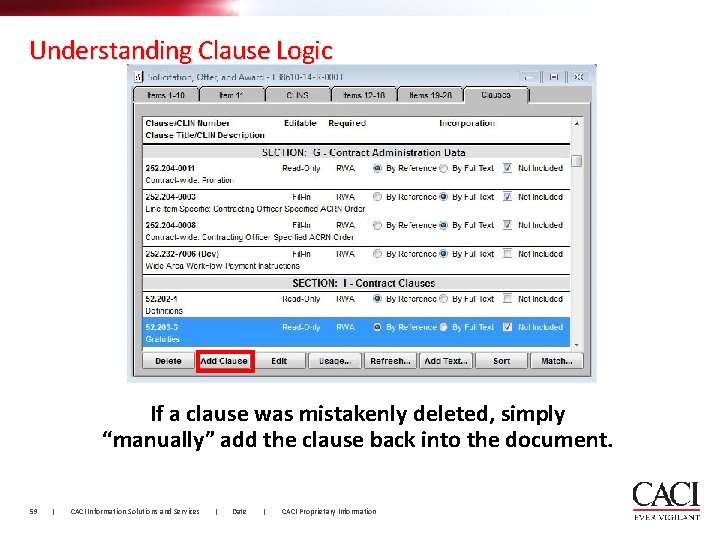
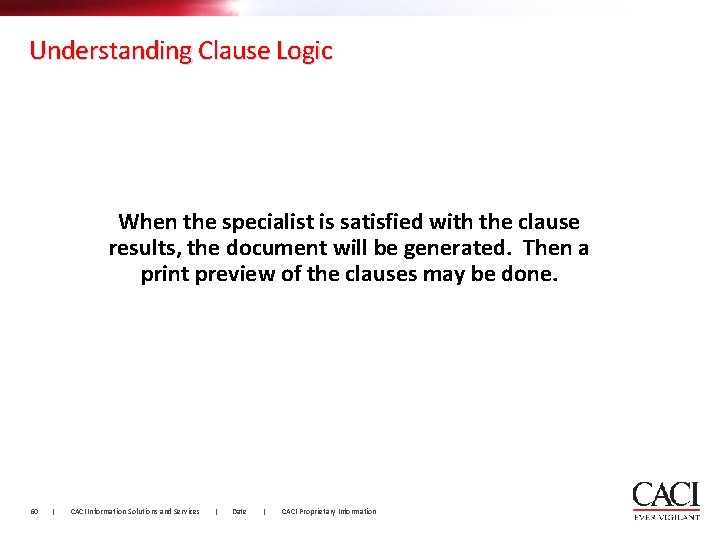
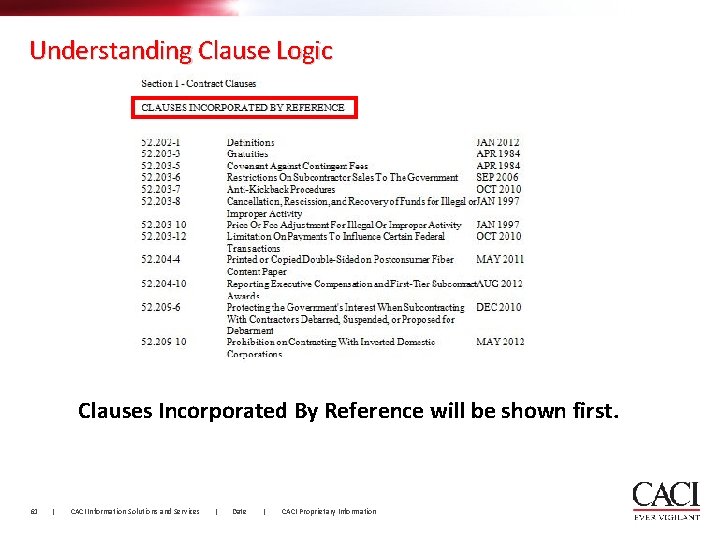
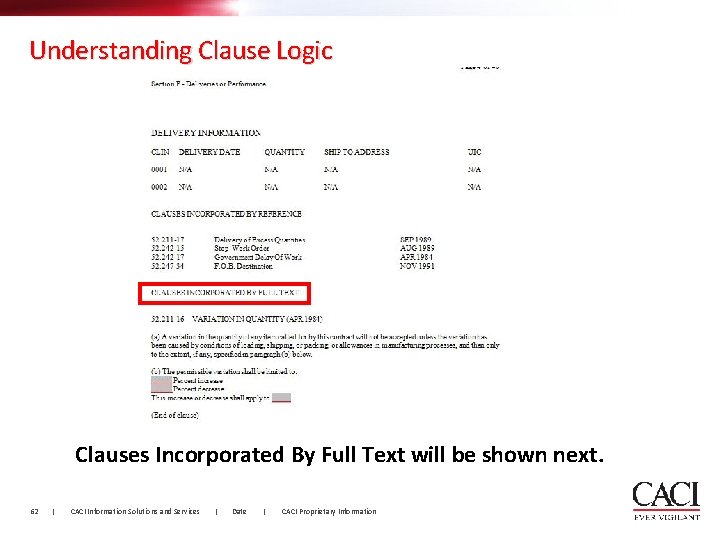
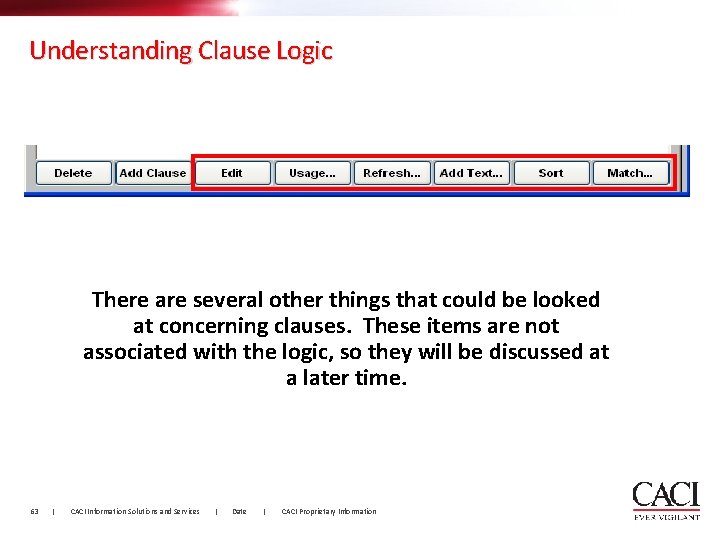
- Slides: 63
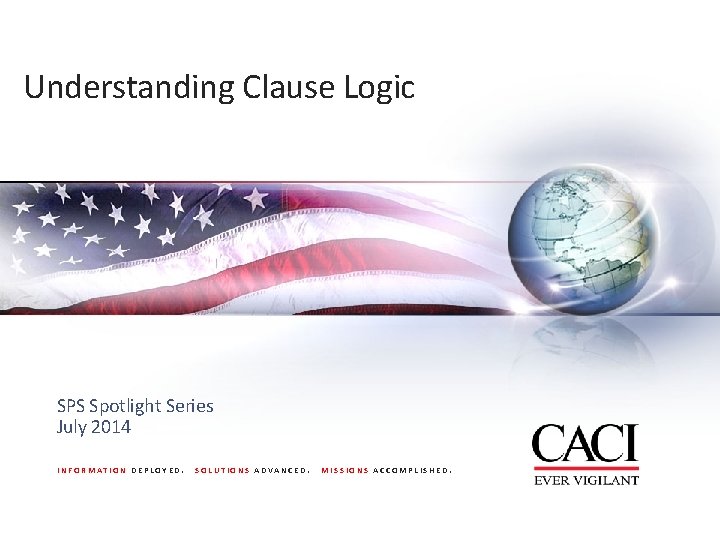
Understanding Clause Logic SPS Spotlight Series July 2014 INFORMATION DEPLOYED. SOLUTIONS ADVANCED. MISSIONS ACCOMPLISHED.
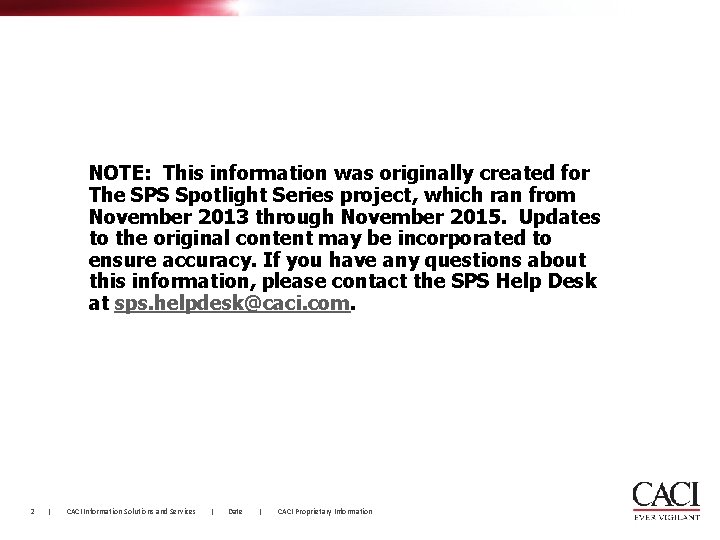
NOTE: This information was originally created for The SPS Spotlight Series project, which ran from November 2013 through November 2015. Updates to the original content may be incorporated to ensure accuracy. If you have any questions about this information, please contact the SPS Help Desk at sps. helpdesk@caci. com. 2 | CACI Information Solutions and Services | Date | CACI Proprietary Information
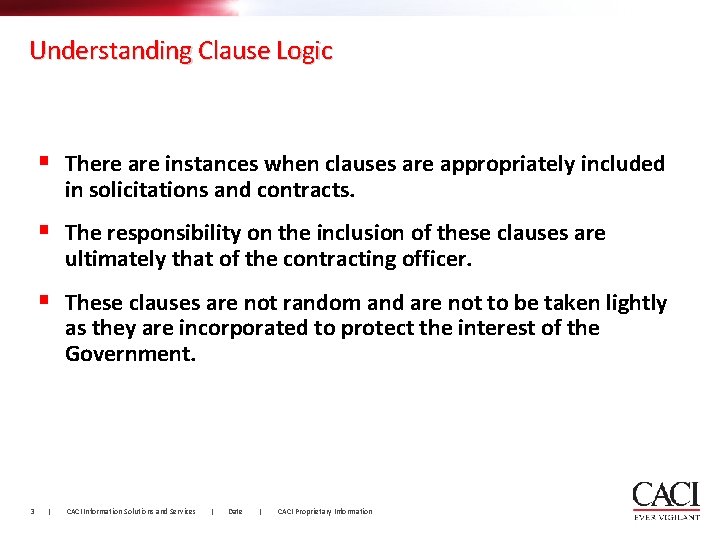
Understanding Clause Logic § There are instances when clauses are appropriately included in solicitations and contracts. § The responsibility on the inclusion of these clauses are ultimately that of the contracting officer. § These clauses are not random and are not to be taken lightly as they are incorporated to protect the interest of the Government. 3 | CACI Information Solutions and Services | Date | CACI Proprietary Information
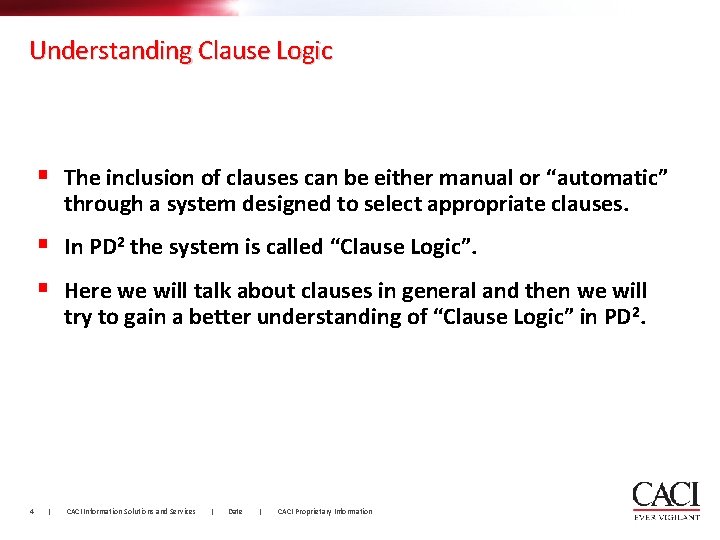
Understanding Clause Logic § The inclusion of clauses can be either manual or “automatic” through a system designed to select appropriate clauses. § In PD 2 the system is called “Clause Logic”. § Here we will talk about clauses in general and then we will try to gain a better understanding of “Clause Logic” in PD 2. 4 | CACI Information Solutions and Services | Date | CACI Proprietary Information
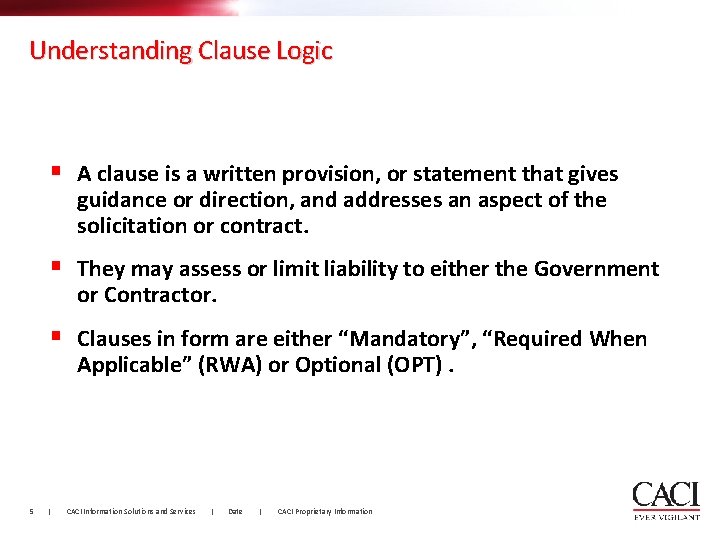
Understanding Clause Logic § A clause is a written provision, or statement that gives guidance or direction, and addresses an aspect of the solicitation or contract. § They may assess or limit liability to either the Government or Contractor. § Clauses in form are either “Mandatory”, “Required When Applicable” (RWA) or Optional (OPT). 5 | CACI Information Solutions and Services | Date | CACI Proprietary Information
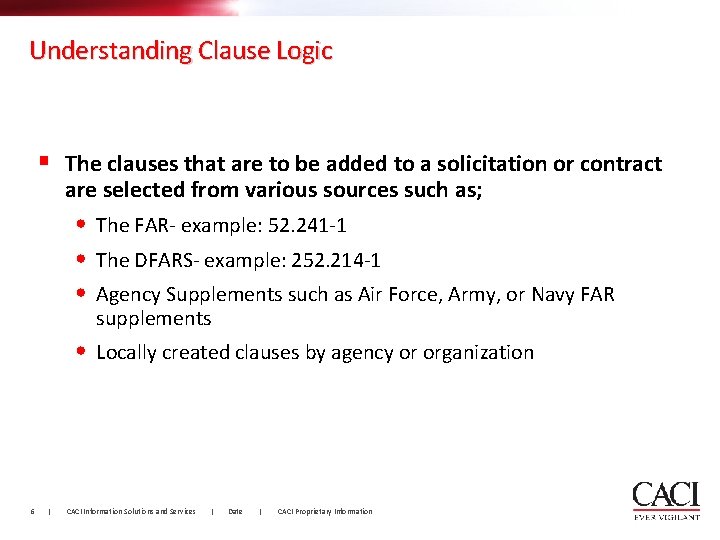
Understanding Clause Logic § The clauses that are to be added to a solicitation or contract are selected from various sources such as; • The FAR- example: 52. 241 -1 • The DFARS- example: 252. 214 -1 • Agency Supplements such as Air Force, Army, or Navy FAR supplements • Locally created clauses by agency or organization 6 | CACI Information Solutions and Services | Date | CACI Proprietary Information
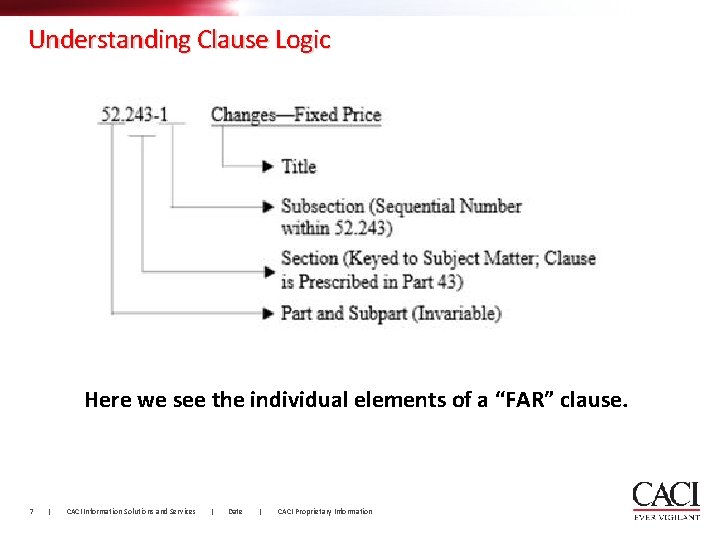
Understanding Clause Logic Here we see the individual elements of a “FAR” clause. 7 | CACI Information Solutions and Services | Date | CACI Proprietary Information
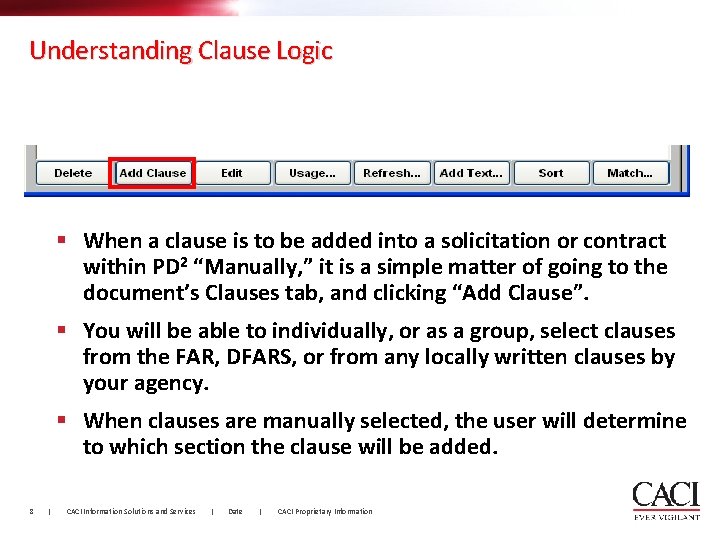
Understanding Clause Logic § When a clause is to be added into a solicitation or contract within PD 2 “Manually, ” it is a simple matter of going to the document’s Clauses tab, and clicking “Add Clause”. § You will be able to individually, or as a group, select clauses from the FAR, DFARS, or from any locally written clauses by your agency. § When clauses are manually selected, the user will determine to which section the clause will be added. 8 | CACI Information Solutions and Services | Date | CACI Proprietary Information
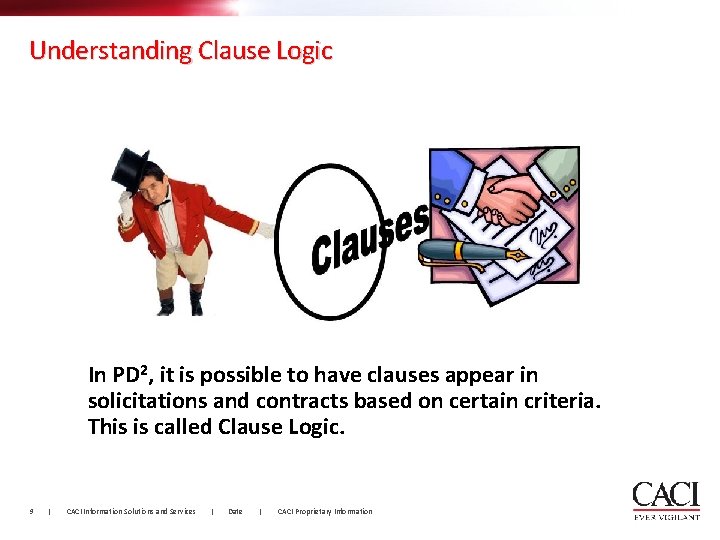
Understanding Clause Logic In PD 2, it is possible to have clauses appear in solicitations and contracts based on certain criteria. This is called Clause Logic. 9 | CACI Information Solutions and Services | Date | CACI Proprietary Information
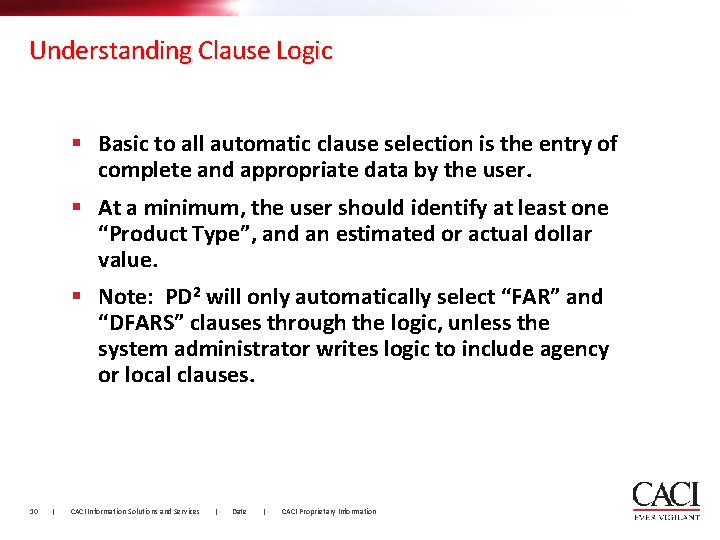
Understanding Clause Logic § Basic to all automatic clause selection is the entry of complete and appropriate data by the user. § At a minimum, the user should identify at least one “Product Type”, and an estimated or actual dollar value. § Note: PD 2 will only automatically select “FAR” and “DFARS” clauses through the logic, unless the system administrator writes logic to include agency or local clauses. 10 | CACI Information Solutions and Services | Date | CACI Proprietary Information
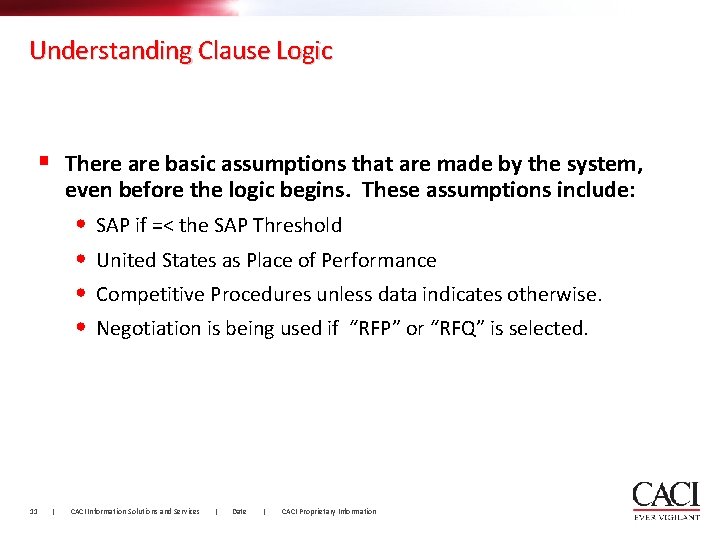
Understanding Clause Logic § There are basic assumptions that are made by the system, even before the logic begins. These assumptions include: • • 11 | SAP if =< the SAP Threshold United States as Place of Performance Competitive Procedures unless data indicates otherwise. Negotiation is being used if “RFP” or “RFQ” is selected. CACI Information Solutions and Services | Date | CACI Proprietary Information
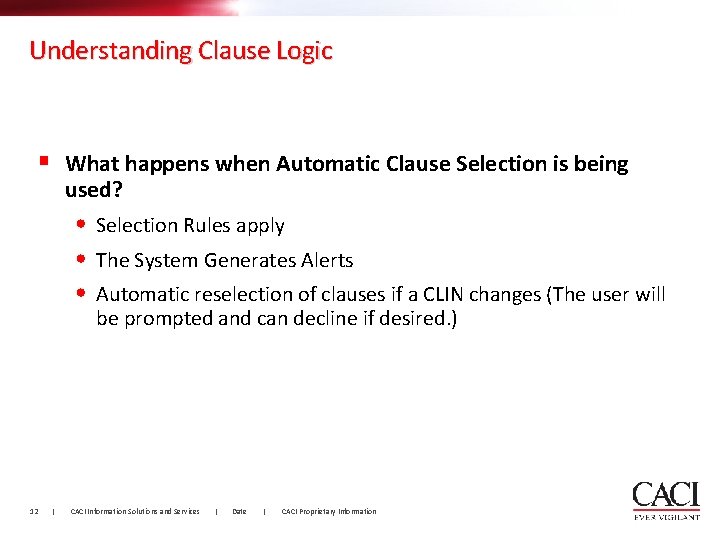
Understanding Clause Logic § What happens when Automatic Clause Selection is being used? • Selection Rules apply • The System Generates Alerts • Automatic reselection of clauses if a CLIN changes (The user will be prompted and can decline if desired. ) 12 | CACI Information Solutions and Services | Date | CACI Proprietary Information
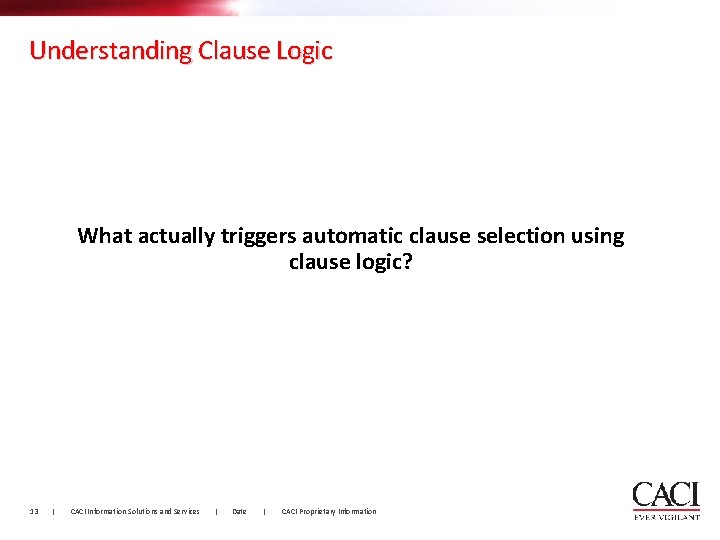
Understanding Clause Logic What actually triggers automatic clause selection using clause logic? 13 | CACI Information Solutions and Services | Date | CACI Proprietary Information
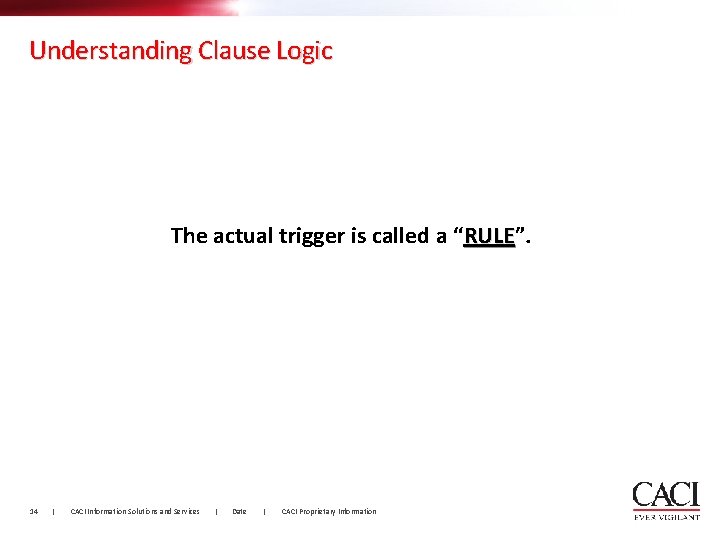
Understanding Clause Logic The actual trigger is called a “RULE”. RULE 14 | CACI Information Solutions and Services | Date | CACI Proprietary Information
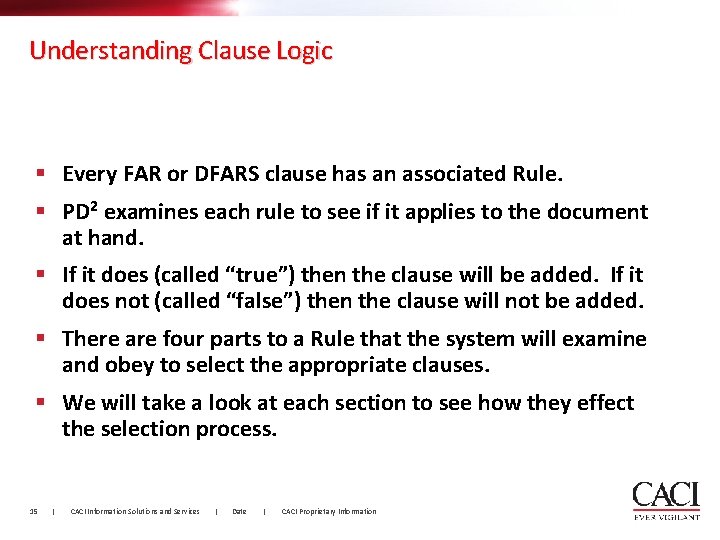
Understanding Clause Logic § Every FAR or DFARS clause has an associated Rule. § PD 2 examines each rule to see if it applies to the document at hand. § If it does (called “true”) then the clause will be added. If it does not (called “false”) then the clause will not be added. § There are four parts to a Rule that the system will examine and obey to select the appropriate clauses. § We will take a look at each section to see how they effect the selection process. 15 | CACI Information Solutions and Services | Date | CACI Proprietary Information
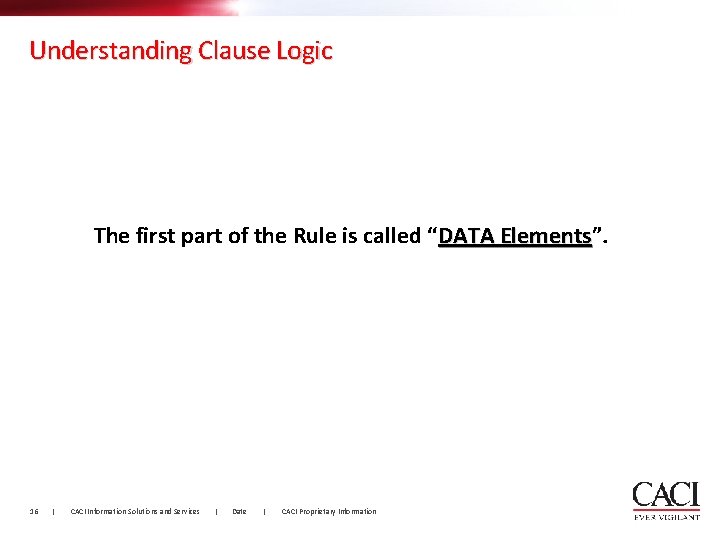
Understanding Clause Logic The first part of the Rule is called “DATA Elements”. Elements 16 | CACI Information Solutions and Services | Date | CACI Proprietary Information
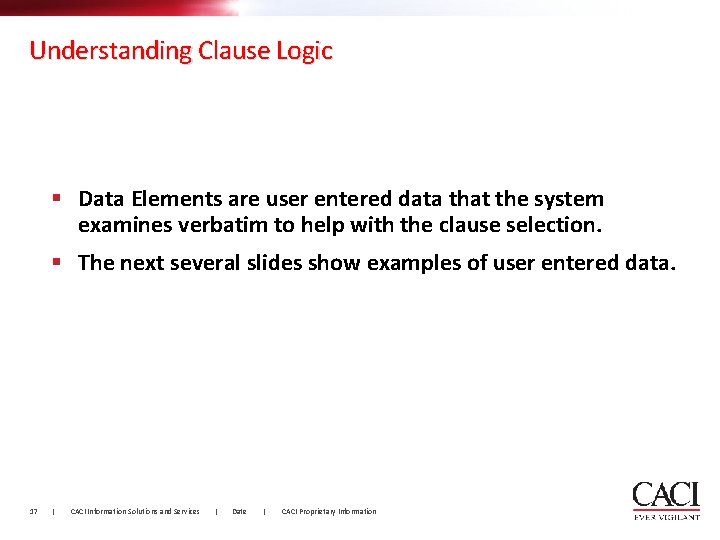
Understanding Clause Logic § Data Elements are user entered data that the system examines verbatim to help with the clause selection. § The next several slides show examples of user entered data. 17 | CACI Information Solutions and Services | Date | CACI Proprietary Information
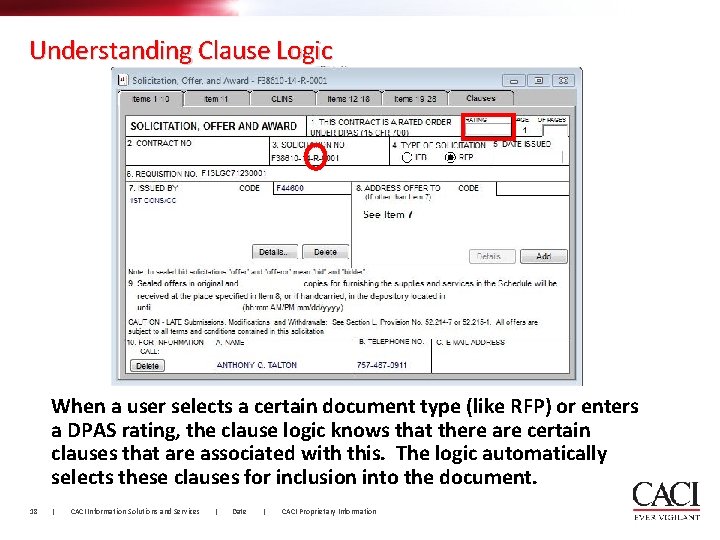
Understanding Clause Logic When a user selects a certain document type (like RFP) or enters a DPAS rating, the clause logic knows that there are certain clauses that are associated with this. The logic automatically selects these clauses for inclusion into the document. 18 | CACI Information Solutions and Services | Date | CACI Proprietary Information
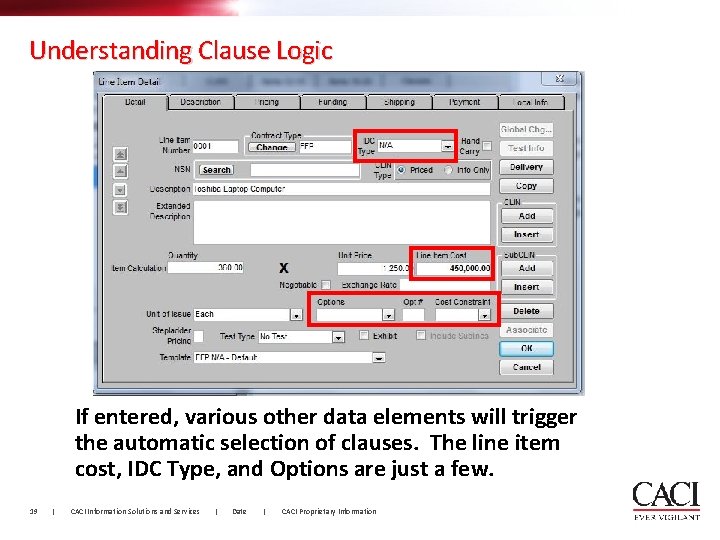
Understanding Clause Logic If entered, various other data elements will trigger the automatic selection of clauses. The line item cost, IDC Type, and Options are just a few. 19 | CACI Information Solutions and Services | Date | CACI Proprietary Information
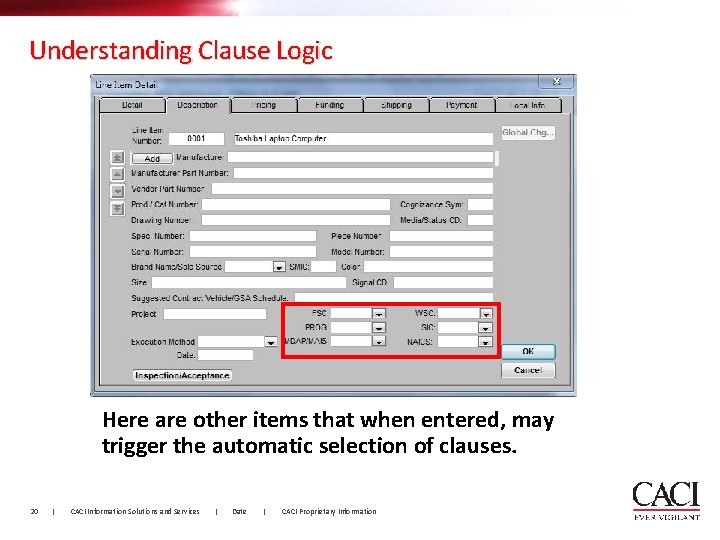
Understanding Clause Logic Here are other items that when entered, may trigger the automatic selection of clauses. 20 | CACI Information Solutions and Services | Date | CACI Proprietary Information
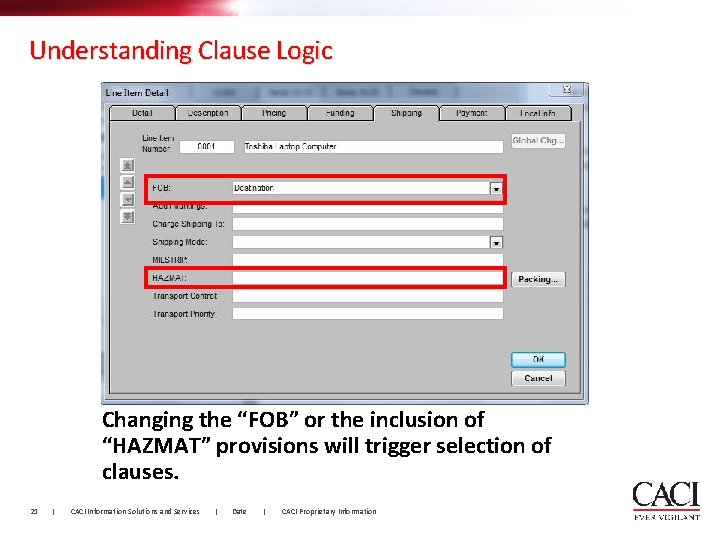
Understanding Clause Logic Changing the “FOB” or the inclusion of “HAZMAT” provisions will trigger selection of clauses. 21 | CACI Information Solutions and Services | Date | CACI Proprietary Information
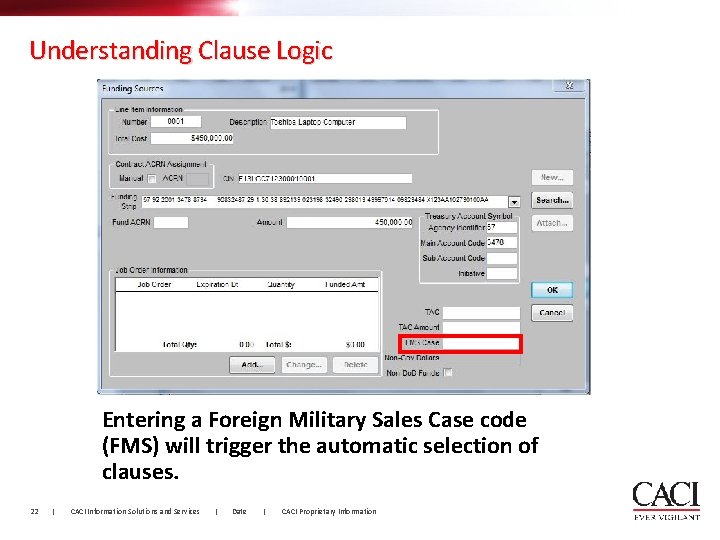
Understanding Clause Logic Entering a Foreign Military Sales Case code (FMS) will trigger the automatic selection of clauses. 22 | CACI Information Solutions and Services | Date | CACI Proprietary Information
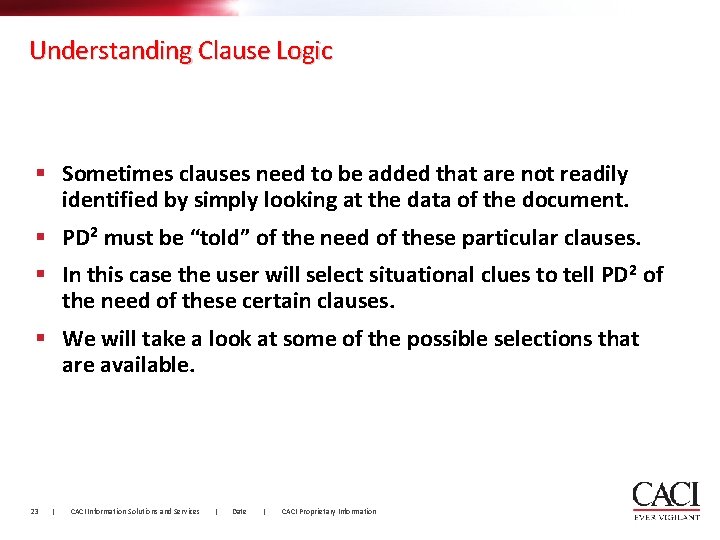
Understanding Clause Logic § Sometimes clauses need to be added that are not readily identified by simply looking at the data of the document. § PD 2 must be “told” of the need of these particular clauses. § In this case the user will select situational clues to tell PD 2 of the need of these certain clauses. § We will take a look at some of the possible selections that are available. 23 | CACI Information Solutions and Services | Date | CACI Proprietary Information
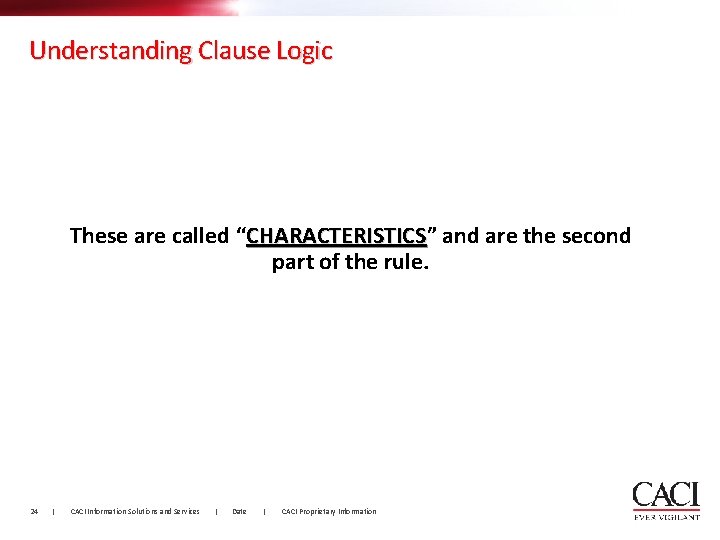
Understanding Clause Logic These are called “CHARACTERISTICS” CHARACTERISTICS and are the second part of the rule. 24 | CACI Information Solutions and Services | Date | CACI Proprietary Information
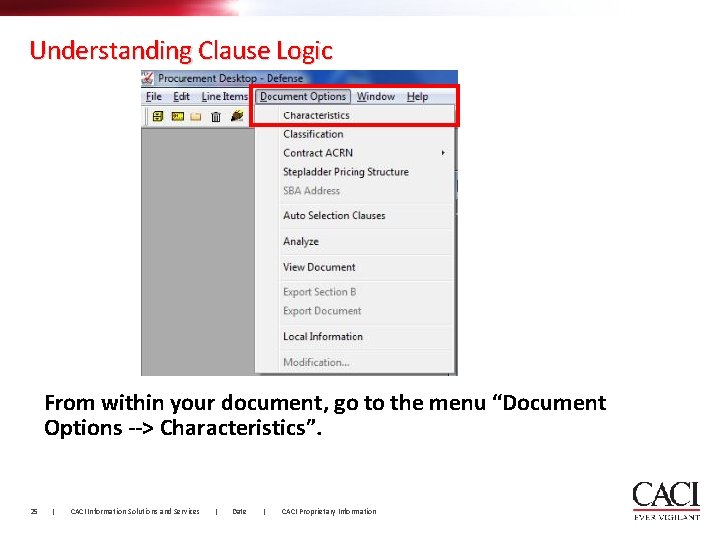
Understanding Clause Logic From within your document, go to the menu “Document Options --> Characteristics”. 25 | CACI Information Solutions and Services | Date | CACI Proprietary Information
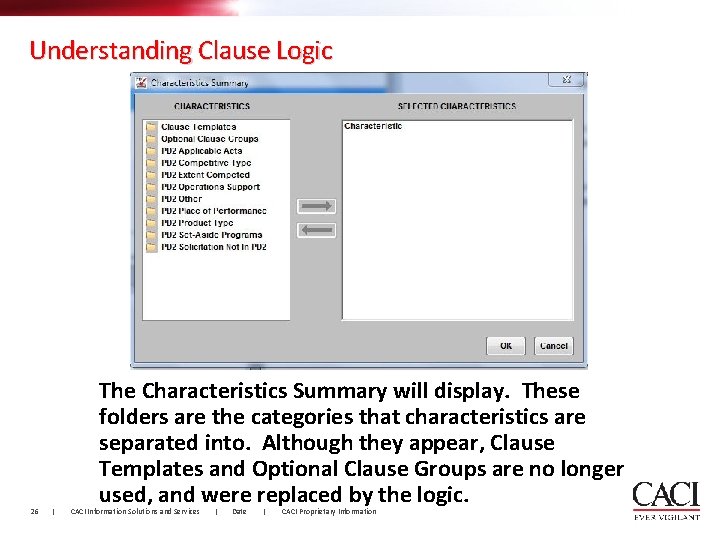
Understanding Clause Logic 26 | The Characteristics Summary will display. These folders are the categories that characteristics are separated into. Although they appear, Clause Templates and Optional Clause Groups are no longer used, and were replaced by the logic. CACI Information Solutions and Services | Date | CACI Proprietary Information
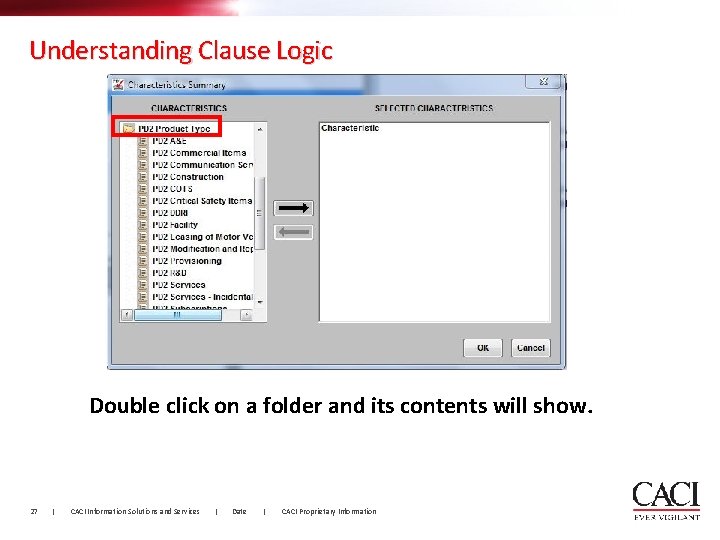
Understanding Clause Logic Double click on a folder and its contents will show. 27 | CACI Information Solutions and Services | Date | CACI Proprietary Information
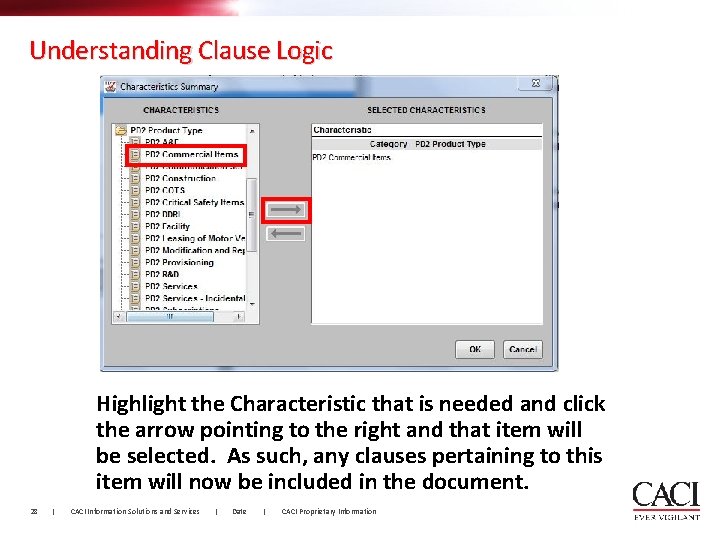
Understanding Clause Logic Highlight the Characteristic that is needed and click the arrow pointing to the right and that item will be selected. As such, any clauses pertaining to this item will now be included in the document. 28 | CACI Information Solutions and Services | Date | CACI Proprietary Information
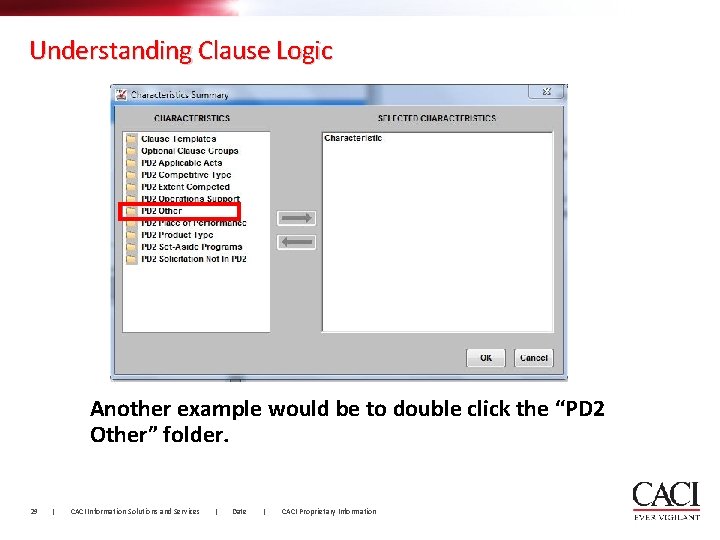
Understanding Clause Logic Another example would be to double click the “PD 2 Other” folder. 29 | CACI Information Solutions and Services | Date | CACI Proprietary Information
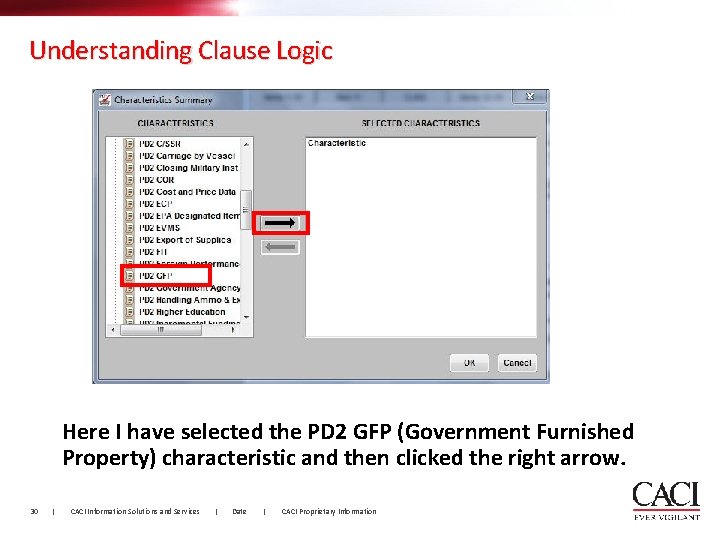
Understanding Clause Logic Here I have selected the PD 2 GFP (Government Furnished Property) characteristic and then clicked the right arrow. 30 | CACI Information Solutions and Services | Date | CACI Proprietary Information
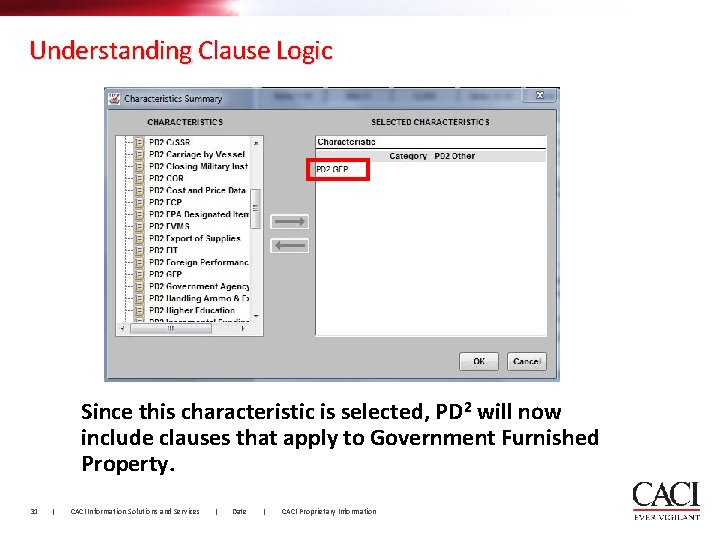
Understanding Clause Logic Since this characteristic is selected, PD 2 will now include clauses that apply to Government Furnished Property. 31 | CACI Information Solutions and Services | Date | CACI Proprietary Information
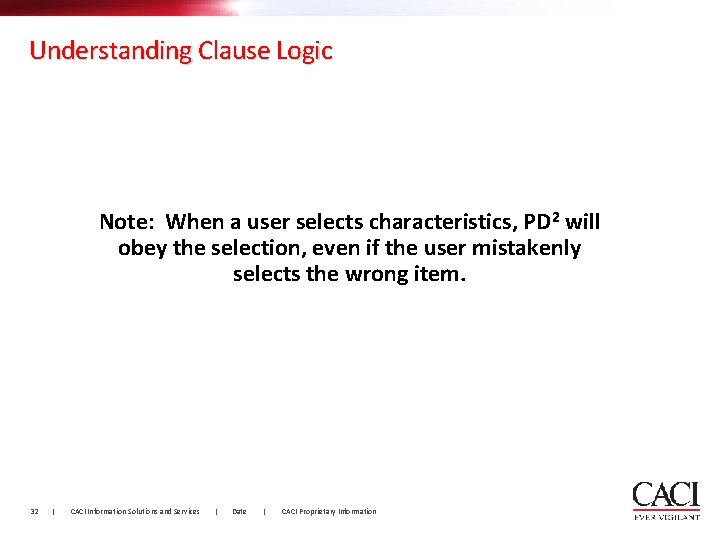
Understanding Clause Logic Note: When a user selects characteristics, PD 2 will obey the selection, even if the user mistakenly selects the wrong item. 32 | CACI Information Solutions and Services | Date | CACI Proprietary Information
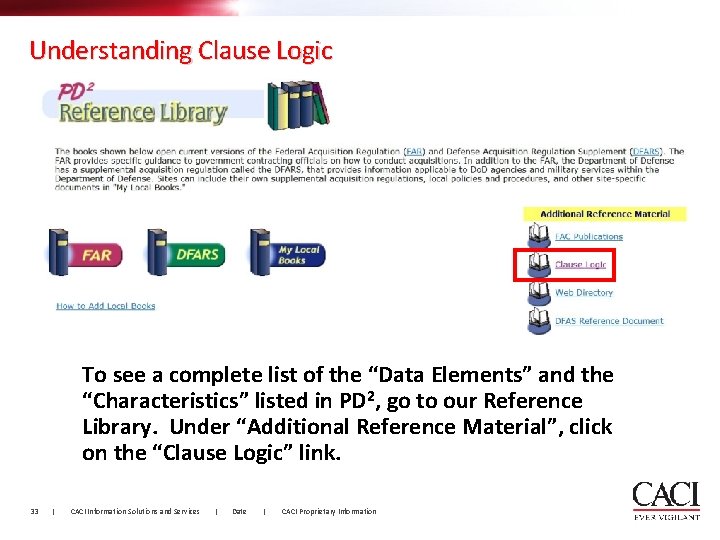
Understanding Clause Logic To see a complete list of the “Data Elements” and the “Characteristics” listed in PD 2, go to our Reference Library. Under “Additional Reference Material”, click on the “Clause Logic” link. 33 | CACI Information Solutions and Services | Date | CACI Proprietary Information
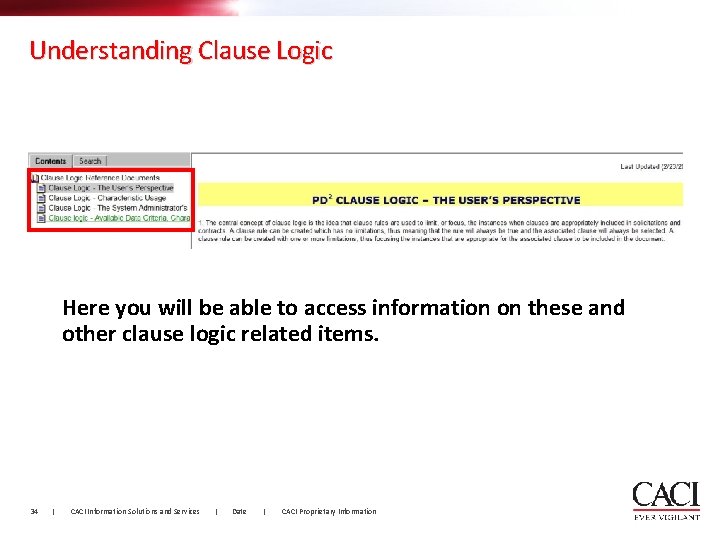
Understanding Clause Logic Here you will be able to access information on these and other clause logic related items. 34 | CACI Information Solutions and Services | Date | CACI Proprietary Information
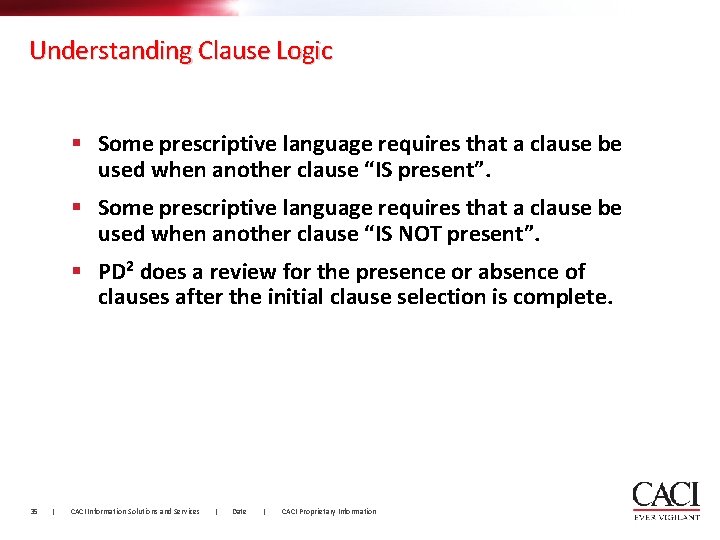
Understanding Clause Logic § Some prescriptive language requires that a clause be used when another clause “IS present”. § Some prescriptive language requires that a clause be used when another clause “IS NOT present”. § PD 2 does a review for the presence or absence of clauses after the initial clause selection is complete. 35 | CACI Information Solutions and Services | Date | CACI Proprietary Information
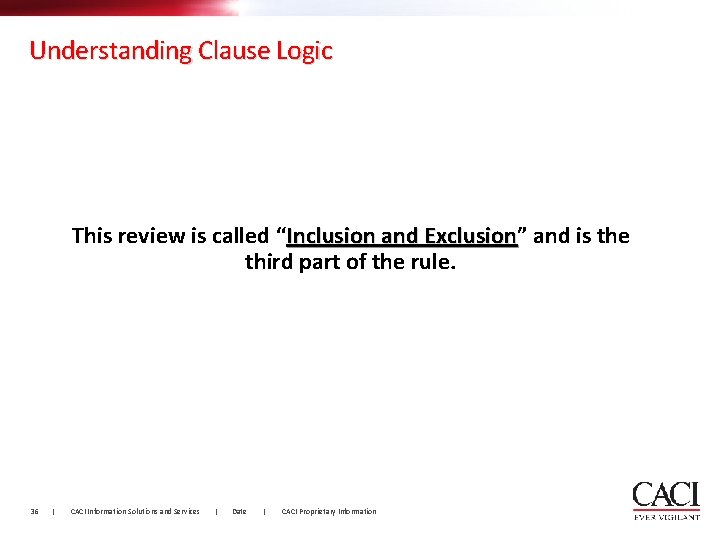
Understanding Clause Logic This review is called “Inclusion and Exclusion” Exclusion and is the third part of the rule. 36 | CACI Information Solutions and Services | Date | CACI Proprietary Information
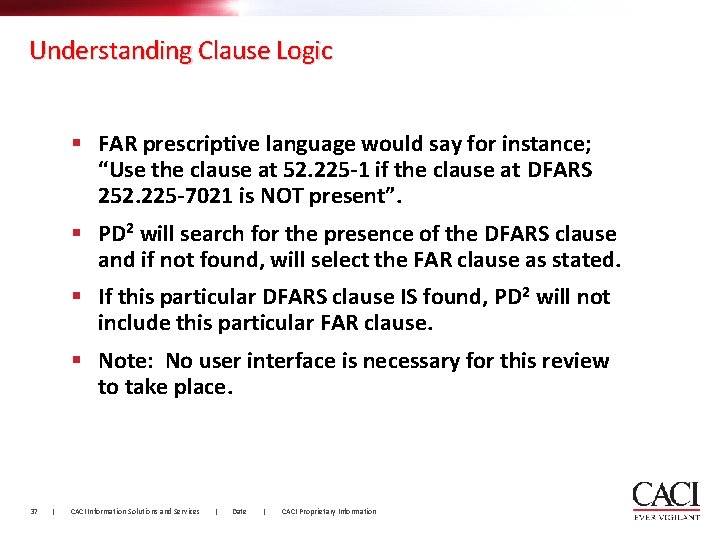
Understanding Clause Logic § FAR prescriptive language would say for instance; “Use the clause at 52. 225 -1 if the clause at DFARS 252. 225 -7021 is NOT present”. § PD 2 will search for the presence of the DFARS clause and if not found, will select the FAR clause as stated. § If this particular DFARS clause IS found, PD 2 will not include this particular FAR clause. § Note: No user interface is necessary for this review to take place. 37 | CACI Information Solutions and Services | Date | CACI Proprietary Information
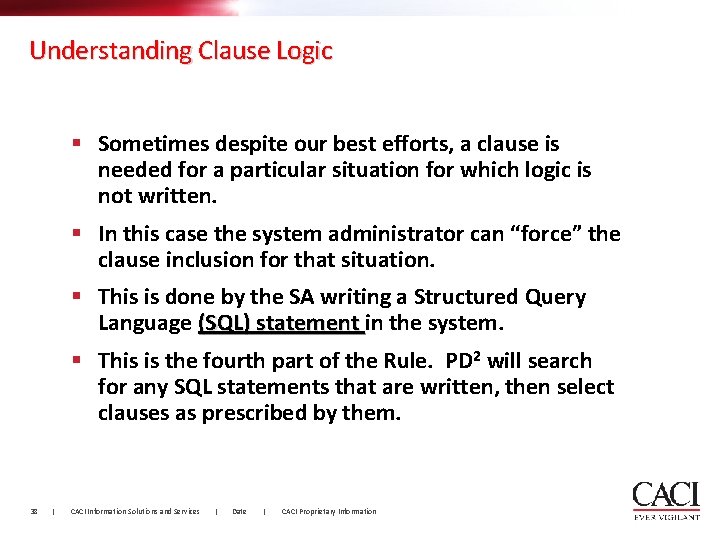
Understanding Clause Logic § Sometimes despite our best efforts, a clause is needed for a particular situation for which logic is not written. § In this case the system administrator can “force” the clause inclusion for that situation. § This is done by the SA writing a Structured Query Language (SQL) statement in the system. § This is the fourth part of the Rule. PD 2 will search for any SQL statements that are written, then select clauses as prescribed by them. 38 | CACI Information Solutions and Services | Date | CACI Proprietary Information
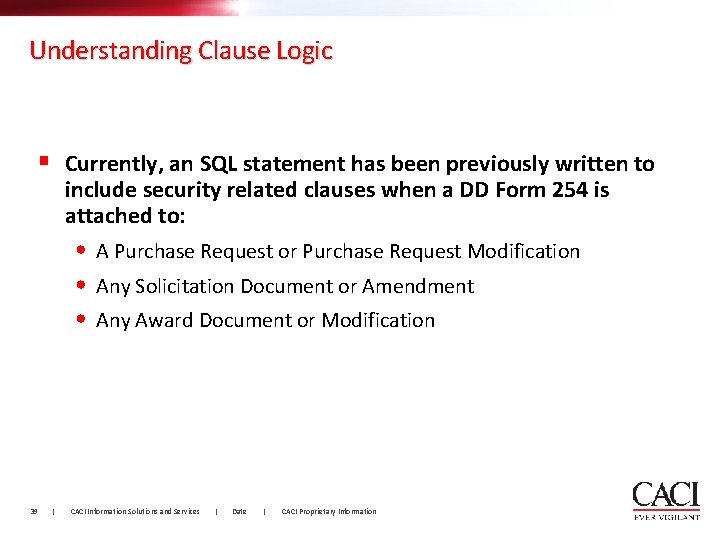
Understanding Clause Logic § Currently, an SQL statement has been previously written to include security related clauses when a DD Form 254 is attached to: • A Purchase Request or Purchase Request Modification • Any Solicitation Document or Amendment • Any Award Document or Modification 39 | CACI Information Solutions and Services | Date | CACI Proprietary Information
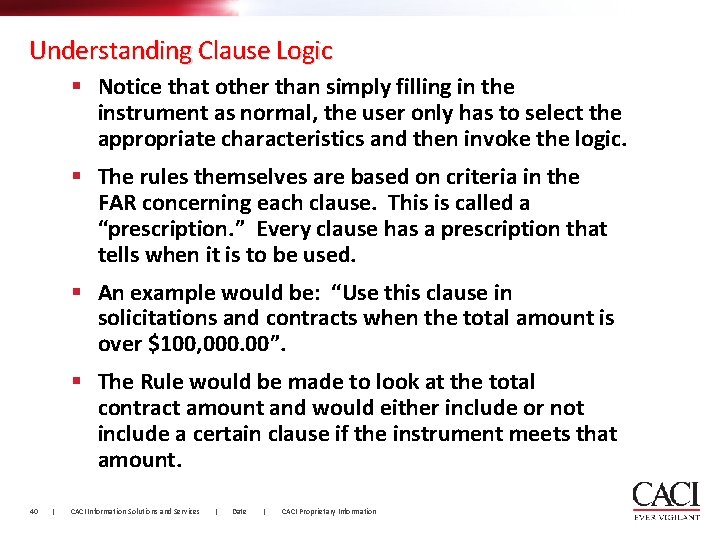
Understanding Clause Logic § Notice that other than simply filling in the instrument as normal, the user only has to select the appropriate characteristics and then invoke the logic. § The rules themselves are based on criteria in the FAR concerning each clause. This is called a “prescription. ” Every clause has a prescription that tells when it is to be used. § An example would be: “Use this clause in solicitations and contracts when the total amount is over $100, 000. 00”. § The Rule would be made to look at the total contract amount and would either include or not include a certain clause if the instrument meets that amount. 40 | CACI Information Solutions and Services | Date | CACI Proprietary Information
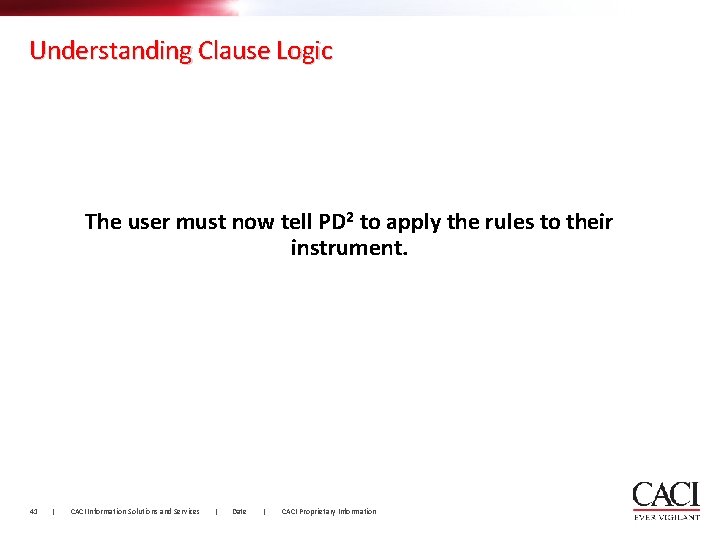
Understanding Clause Logic The user must now tell PD 2 to apply the rules to their instrument. 41 | CACI Information Solutions and Services | Date | CACI Proprietary Information
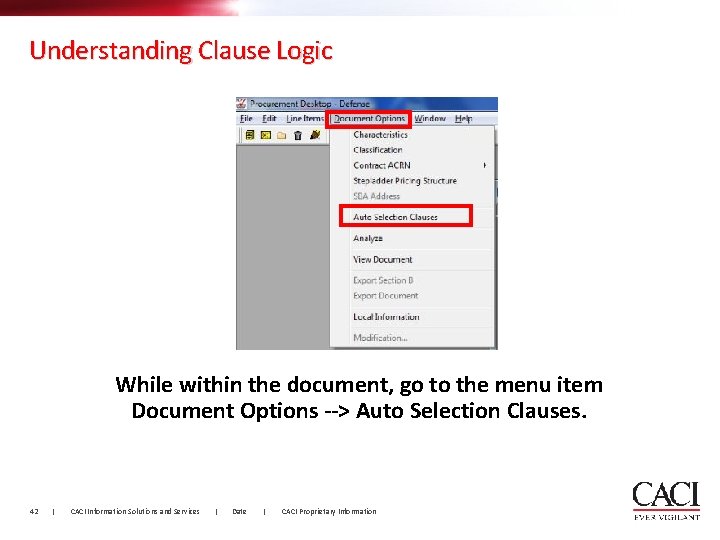
Understanding Clause Logic While within the document, go to the menu item Document Options --> Auto Selection Clauses. 42 | CACI Information Solutions and Services | Date | CACI Proprietary Information
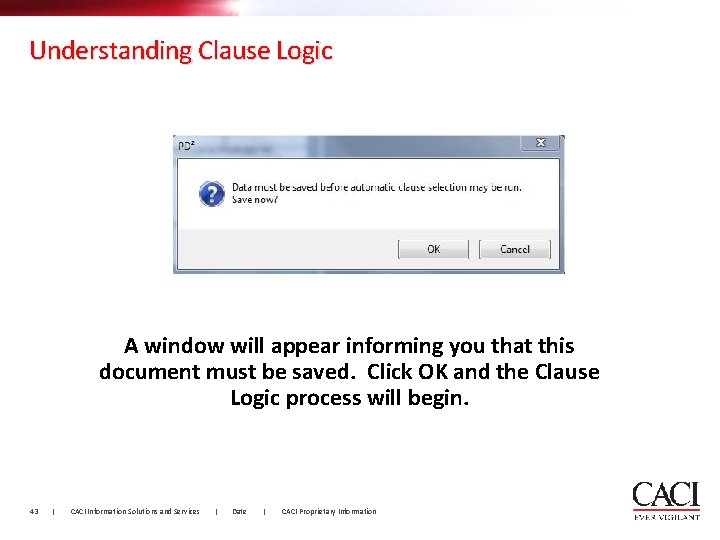
Understanding Clause Logic A window will appear informing you that this document must be saved. Click OK and the Clause Logic process will begin. 43 | CACI Information Solutions and Services | Date | CACI Proprietary Information
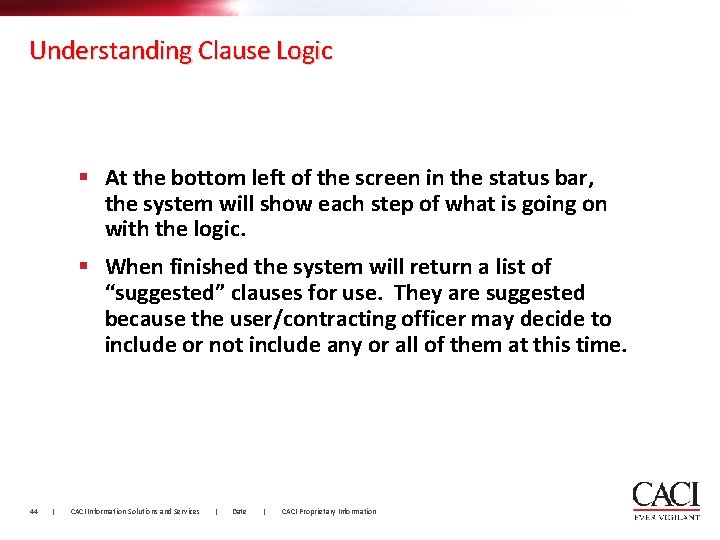
Understanding Clause Logic § At the bottom left of the screen in the status bar, the system will show each step of what is going on with the logic. § When finished the system will return a list of “suggested” clauses for use. They are suggested because the user/contracting officer may decide to include or not include any or all of them at this time. 44 | CACI Information Solutions and Services | Date | CACI Proprietary Information
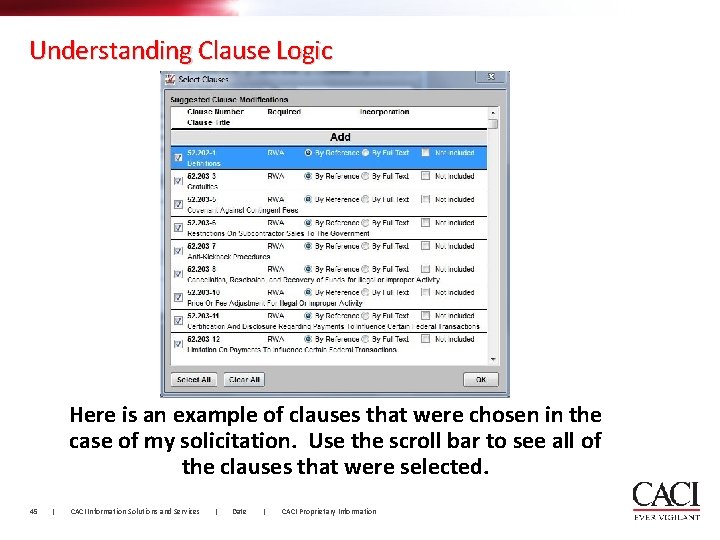
Understanding Clause Logic Here is an example of clauses that were chosen in the case of my solicitation. Use the scroll bar to see all of the clauses that were selected. 45 | CACI Information Solutions and Services | Date | CACI Proprietary Information
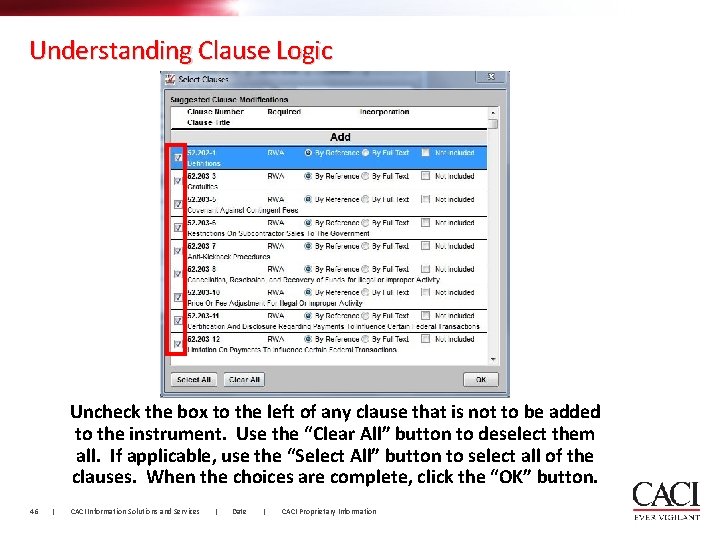
Understanding Clause Logic Uncheck the box to the left of any clause that is not to be added to the instrument. Use the “Clear All” button to deselect them all. If applicable, use the “Select All” button to select all of the clauses. When the choices are complete, click the “OK” button. 46 | CACI Information Solutions and Services | Date | CACI Proprietary Information
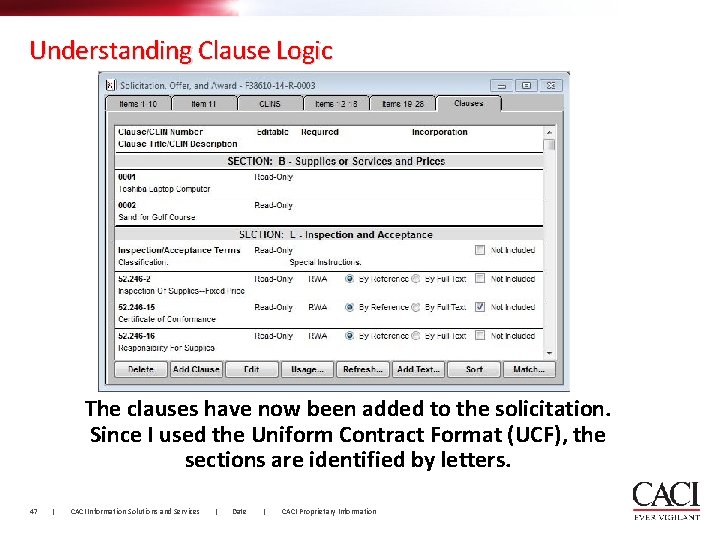
Understanding Clause Logic The clauses have now been added to the solicitation. Since I used the Uniform Contract Format (UCF), the sections are identified by letters. 47 | CACI Information Solutions and Services | Date | CACI Proprietary Information
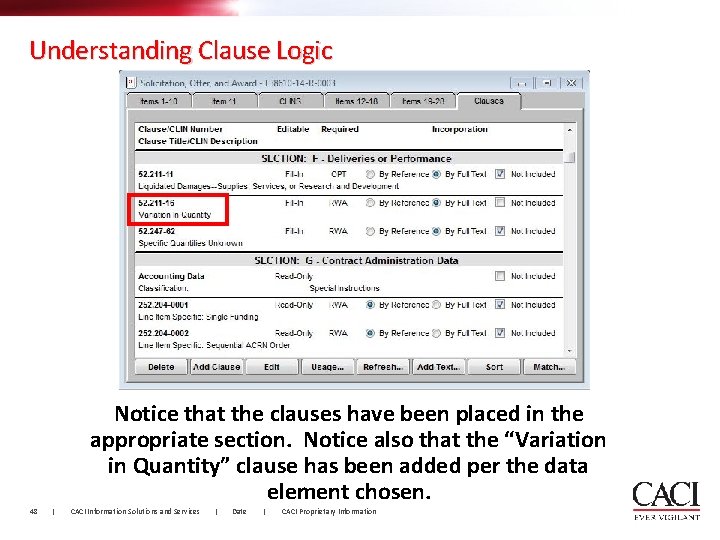
Understanding Clause Logic Notice that the clauses have been placed in the appropriate section. Notice also that the “Variation in Quantity” clause has been added per the data element chosen. 48 | CACI Information Solutions and Services | Date | CACI Proprietary Information
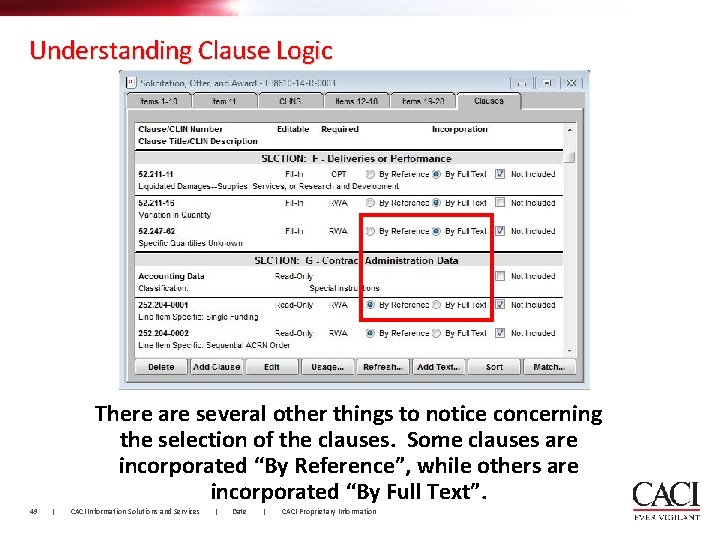
Understanding Clause Logic There are several other things to notice concerning the selection of the clauses. Some clauses are incorporated “By Reference”, while others are incorporated “By Full Text”. 49 | CACI Information Solutions and Services | Date | CACI Proprietary Information
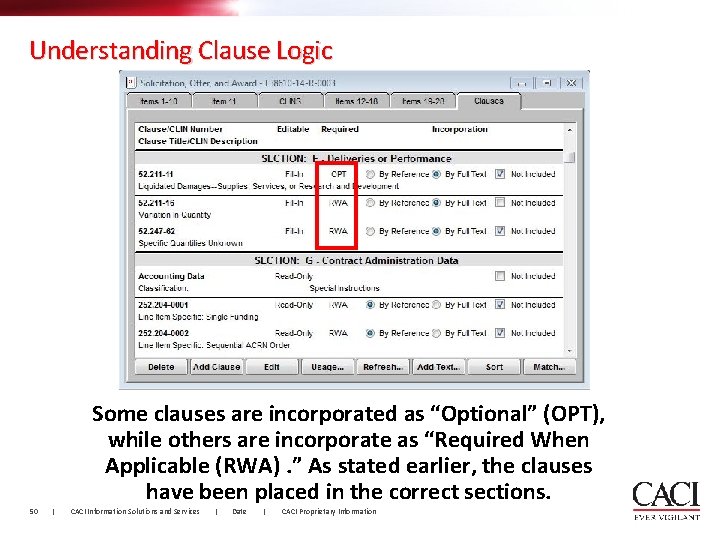
Understanding Clause Logic Some clauses are incorporated as “Optional” (OPT), while others are incorporate as “Required When Applicable (RWA). ” As stated earlier, the clauses have been placed in the correct sections. 50 | CACI Information Solutions and Services | Date | CACI Proprietary Information
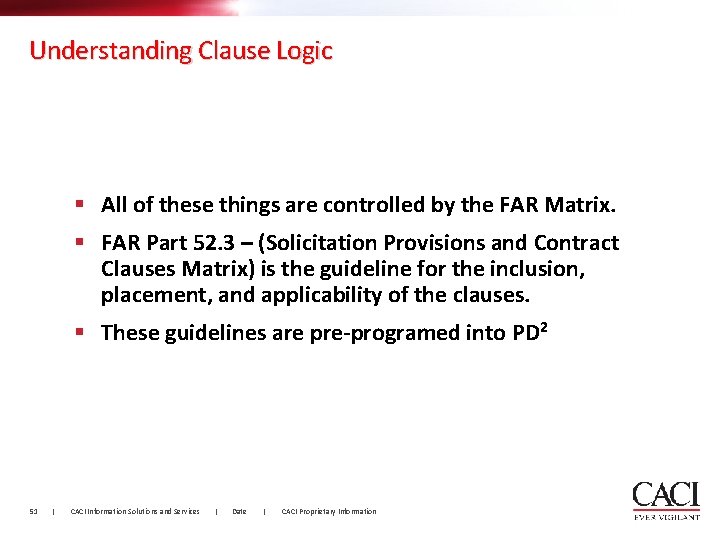
Understanding Clause Logic § All of these things are controlled by the FAR Matrix. § FAR Part 52. 3 – (Solicitation Provisions and Contract Clauses Matrix) is the guideline for the inclusion, placement, and applicability of the clauses. § These guidelines are pre-programed into PD 2 51 | CACI Information Solutions and Services | Date | CACI Proprietary Information
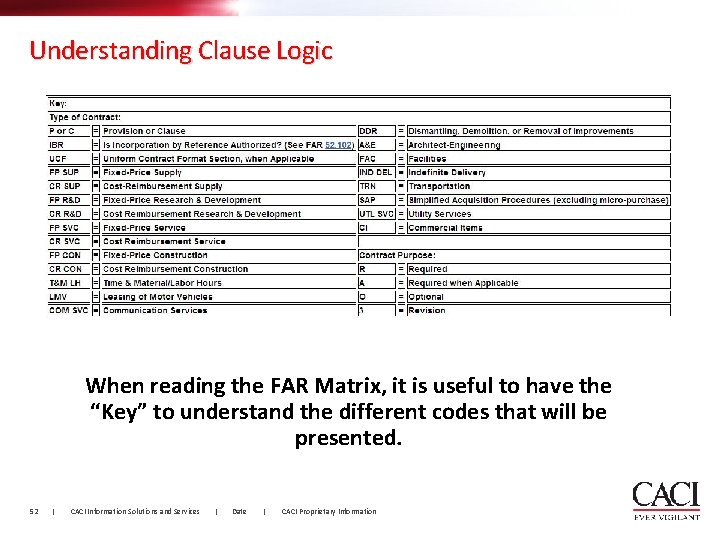
Understanding Clause Logic When reading the FAR Matrix, it is useful to have the “Key” to understand the different codes that will be presented. 52 | CACI Information Solutions and Services | Date | CACI Proprietary Information
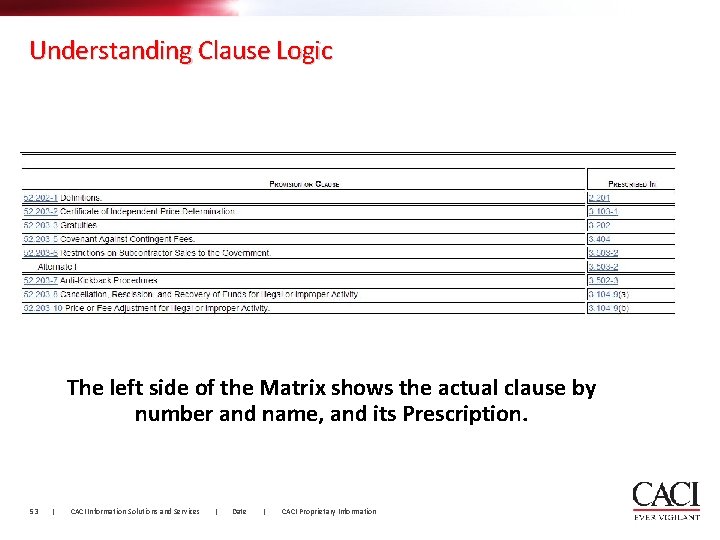
Understanding Clause Logic The left side of the Matrix shows the actual clause by number and name, and its Prescription. 53 | CACI Information Solutions and Services | Date | CACI Proprietary Information
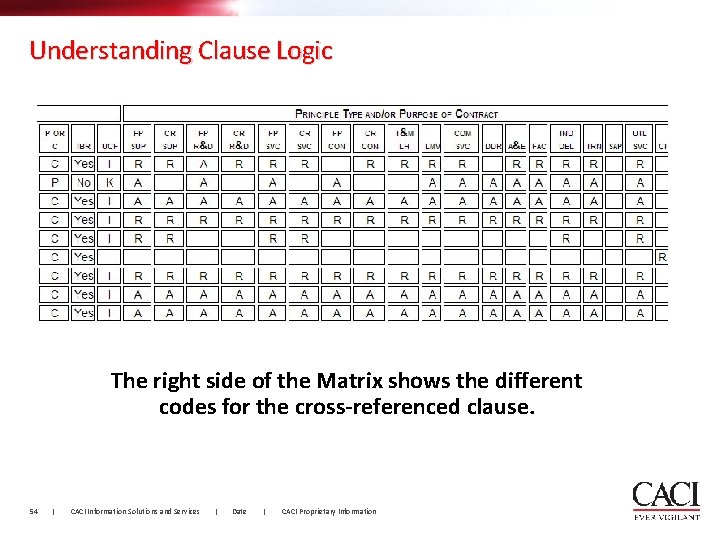
Understanding Clause Logic The right side of the Matrix shows the different codes for the cross-referenced clause. 54 | CACI Information Solutions and Services | Date | CACI Proprietary Information
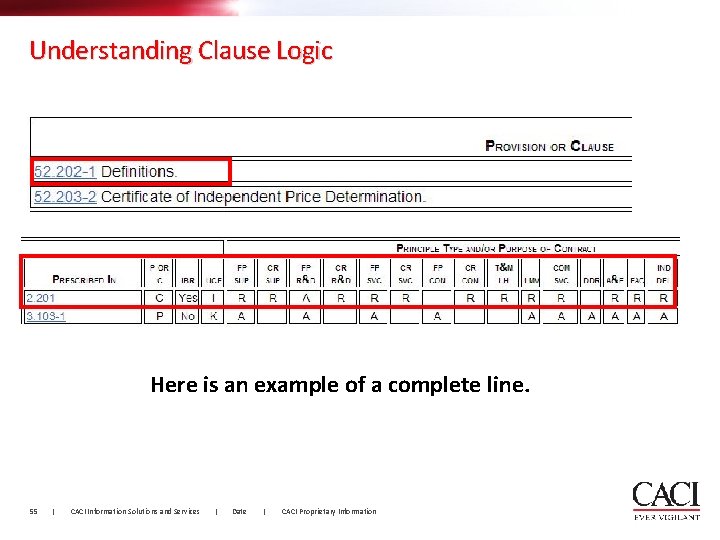
Understanding Clause Logic Here is an example of a complete line. 55 | CACI Information Solutions and Services | Date | CACI Proprietary Information
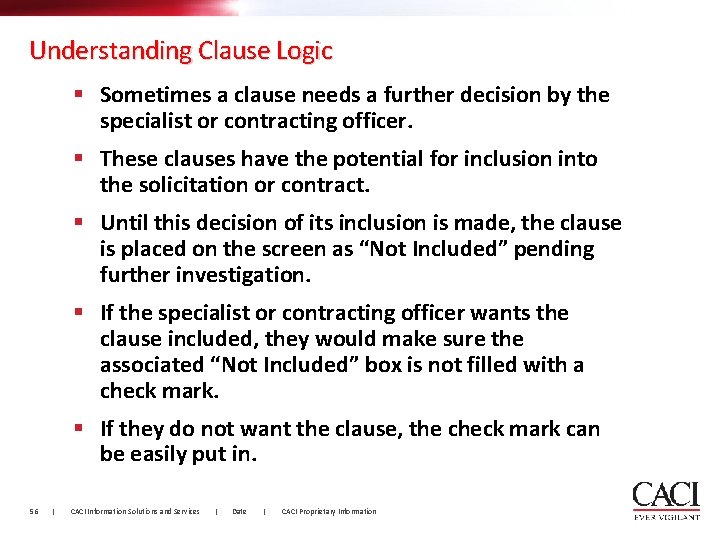
Understanding Clause Logic § Sometimes a clause needs a further decision by the specialist or contracting officer. § These clauses have the potential for inclusion into the solicitation or contract. § Until this decision of its inclusion is made, the clause is placed on the screen as “Not Included” pending further investigation. § If the specialist or contracting officer wants the clause included, they would make sure the associated “Not Included” box is not filled with a check mark. § If they do not want the clause, the check mark can be easily put in. 56 | CACI Information Solutions and Services | Date | CACI Proprietary Information
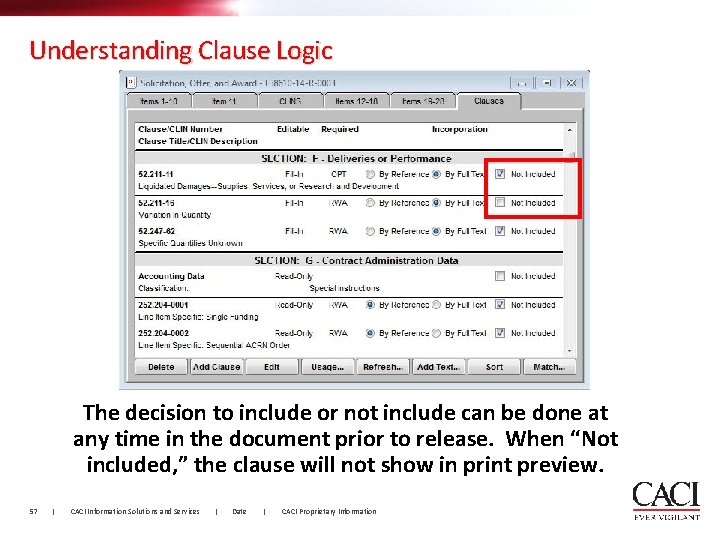
Understanding Clause Logic The decision to include or not include can be done at any time in the document prior to release. When “Not included, ” the clause will not show in print preview. 57 | CACI Information Solutions and Services | Date | CACI Proprietary Information
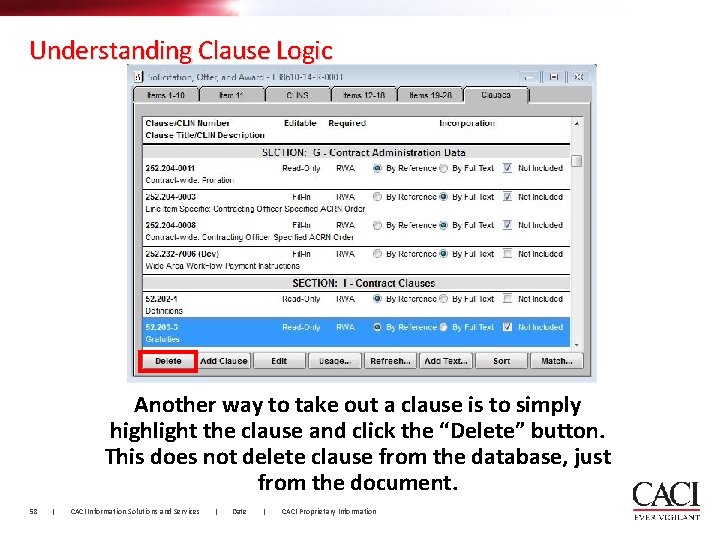
Understanding Clause Logic Another way to take out a clause is to simply highlight the clause and click the “Delete” button. This does not delete clause from the database, just from the document. 58 | CACI Information Solutions and Services | Date | CACI Proprietary Information
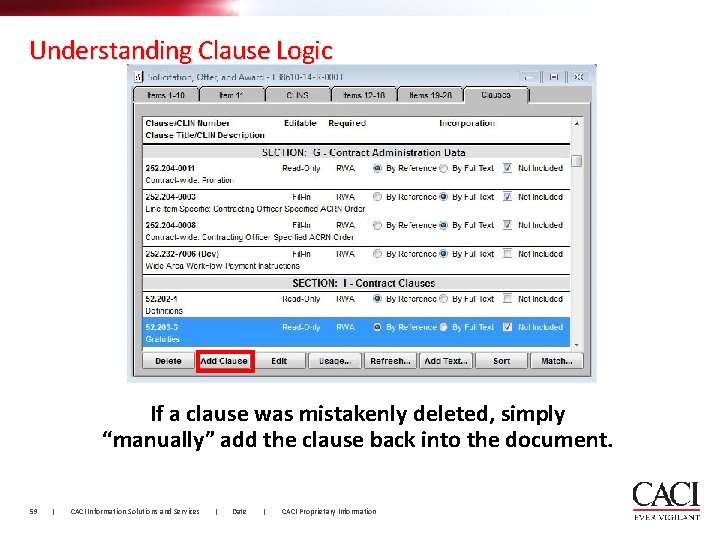
Understanding Clause Logic If a clause was mistakenly deleted, simply “manually” add the clause back into the document. 59 | CACI Information Solutions and Services | Date | CACI Proprietary Information
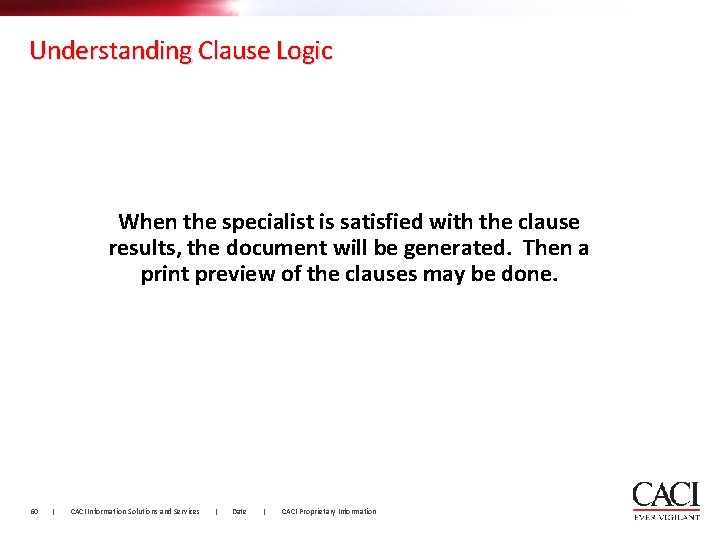
Understanding Clause Logic When the specialist is satisfied with the clause results, the document will be generated. Then a print preview of the clauses may be done. 60 | CACI Information Solutions and Services | Date | CACI Proprietary Information
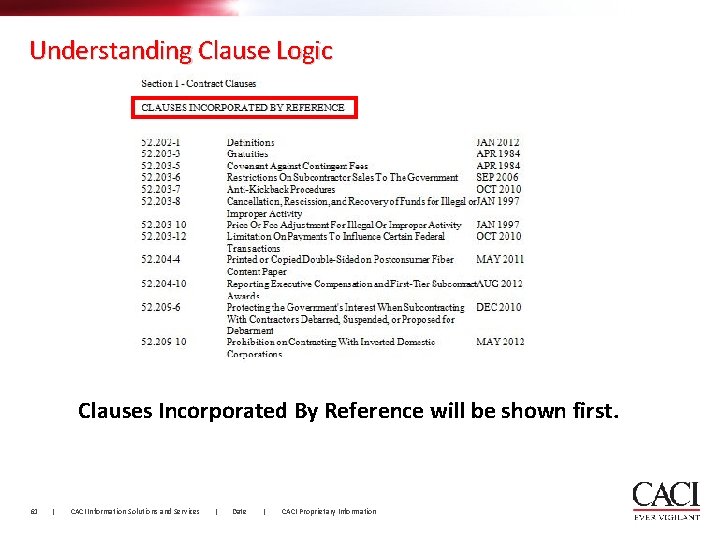
Understanding Clause Logic Clauses Incorporated By Reference will be shown first. 61 | CACI Information Solutions and Services | Date | CACI Proprietary Information
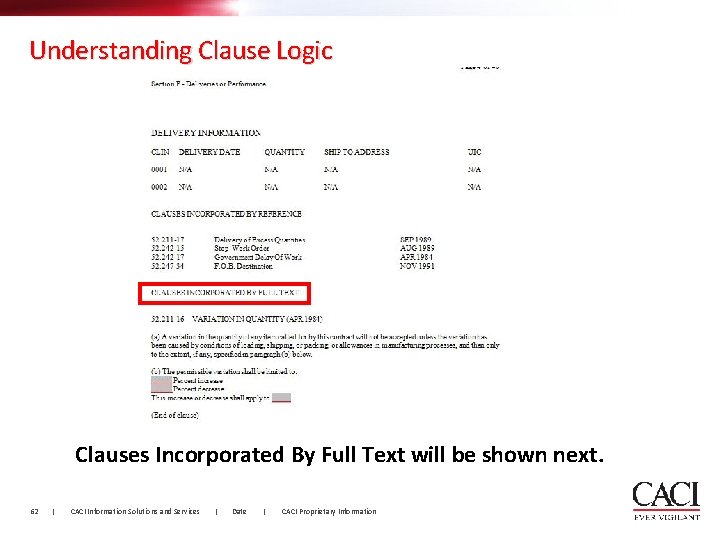
Understanding Clause Logic Clauses Incorporated By Full Text will be shown next. 62 | CACI Information Solutions and Services | Date | CACI Proprietary Information
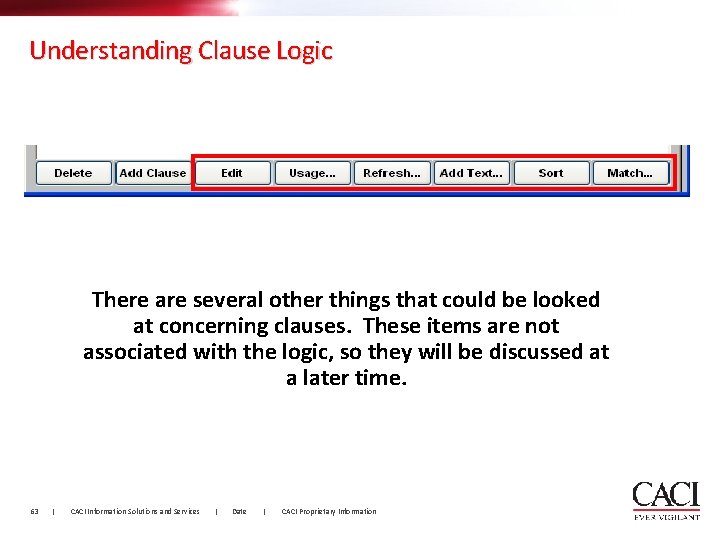
Understanding Clause Logic There are several other things that could be looked at concerning clauses. These items are not associated with the logic, so they will be discussed at a later time. 63 | CACI Information Solutions and Services | Date | CACI Proprietary Information