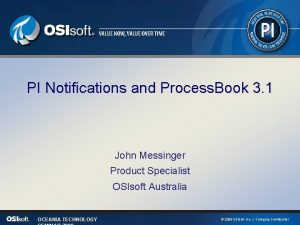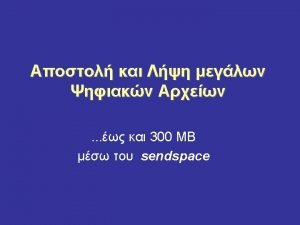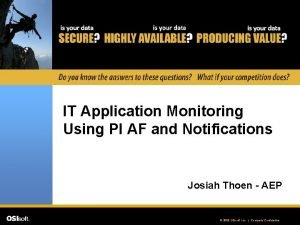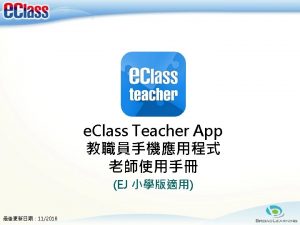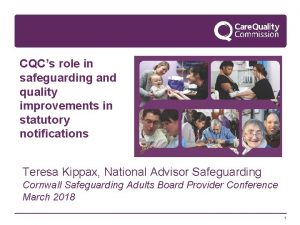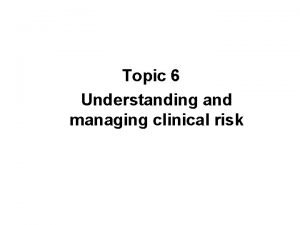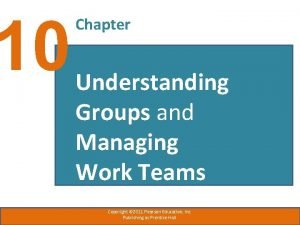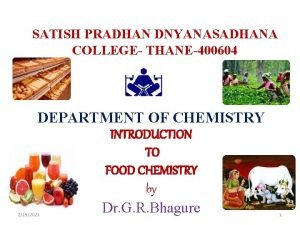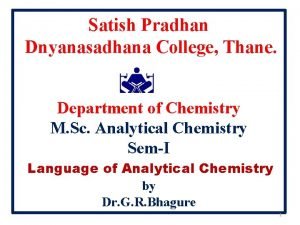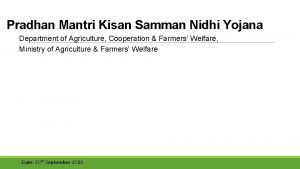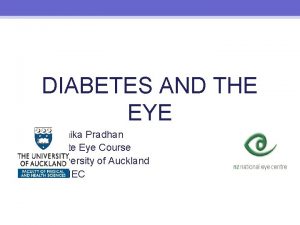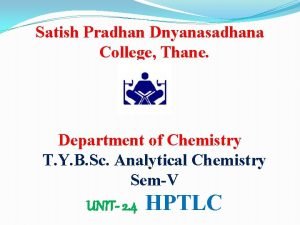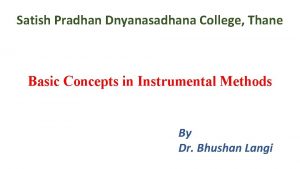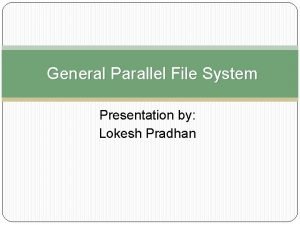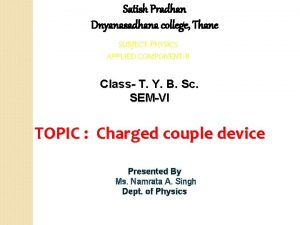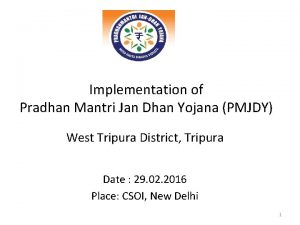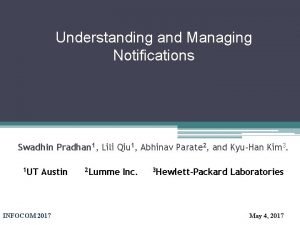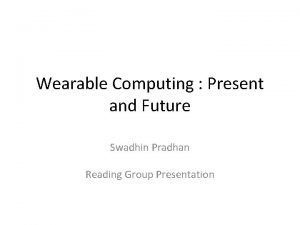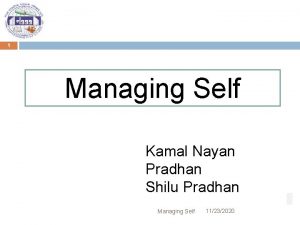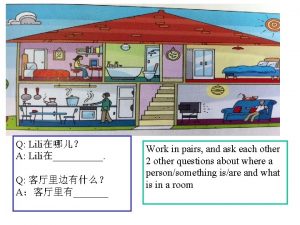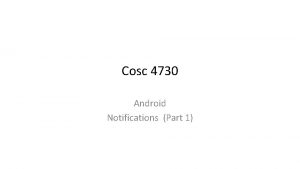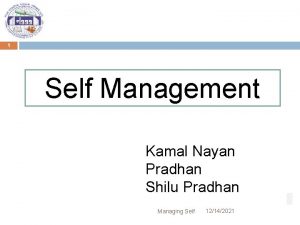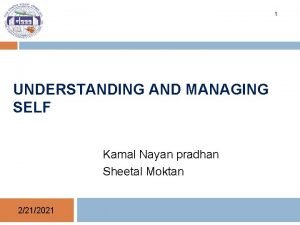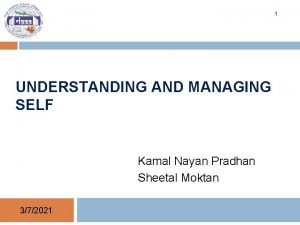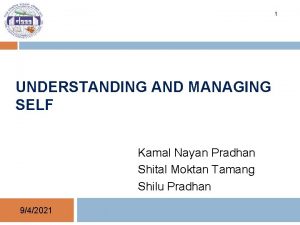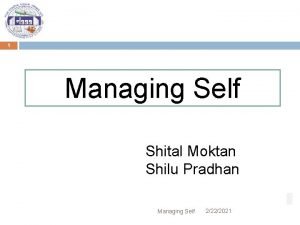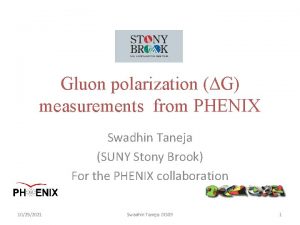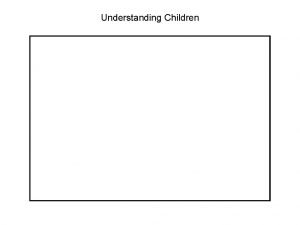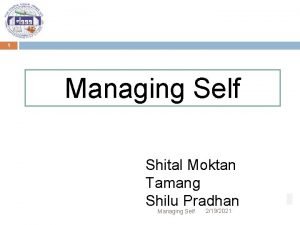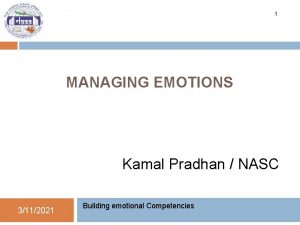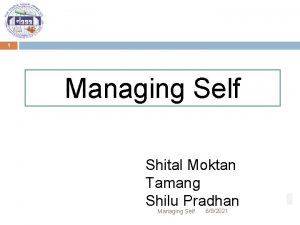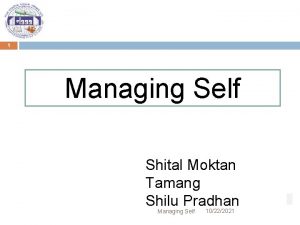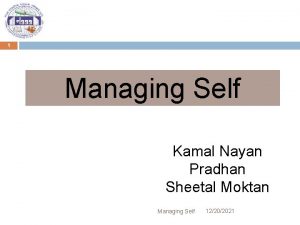Understanding and Managing Notifications Swadhin Pradhan 1 Lili
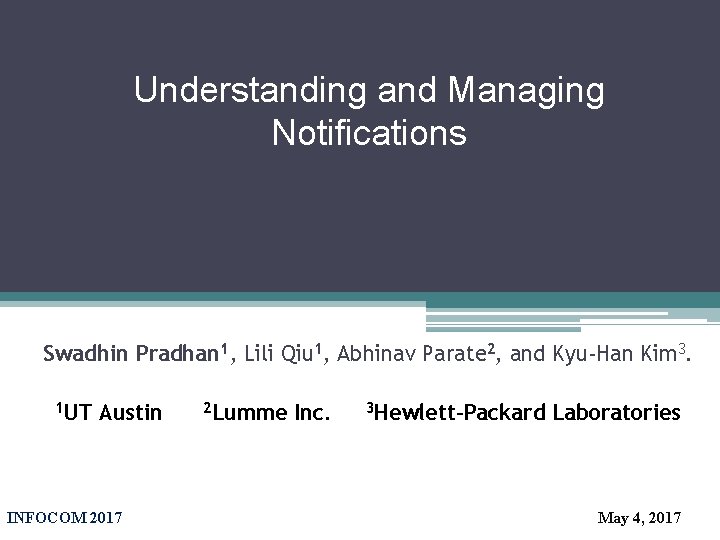
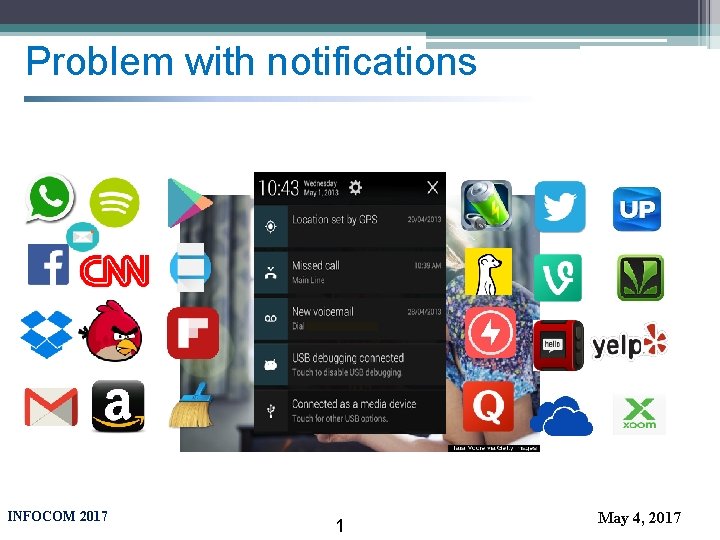
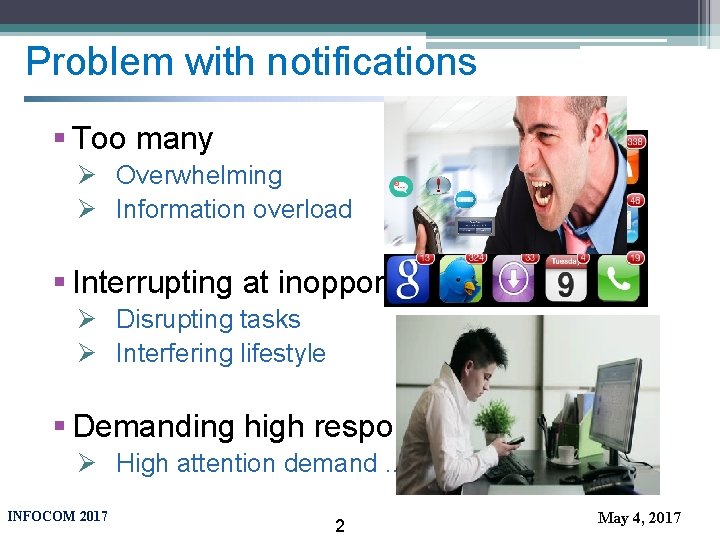
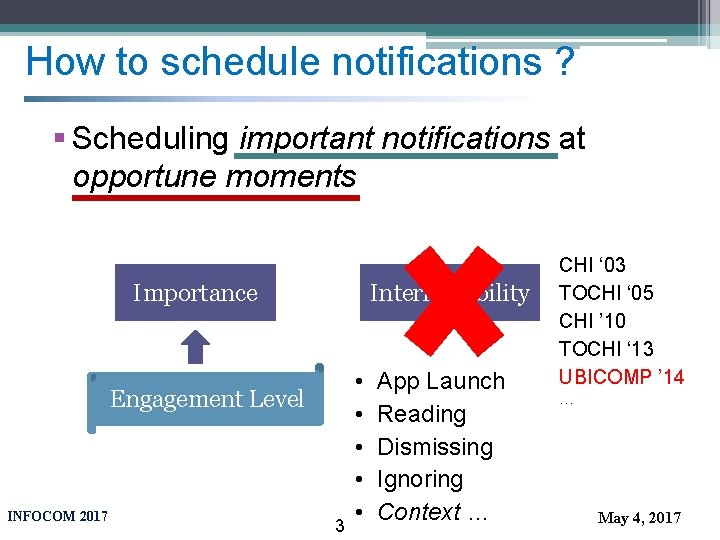
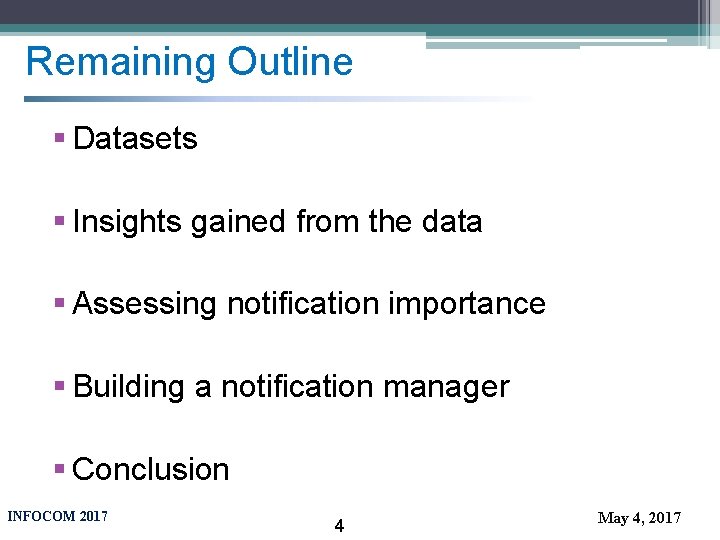
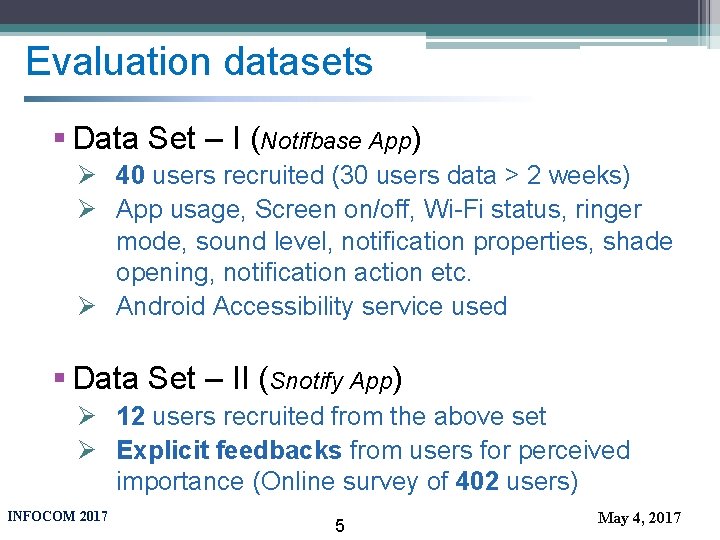

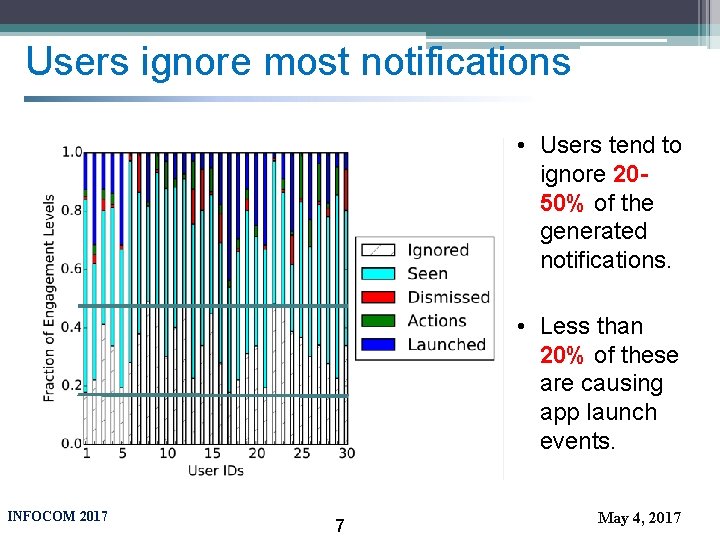
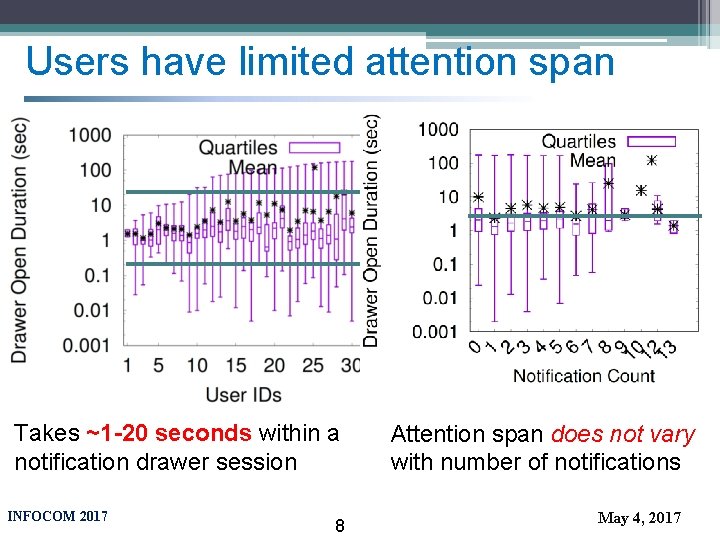
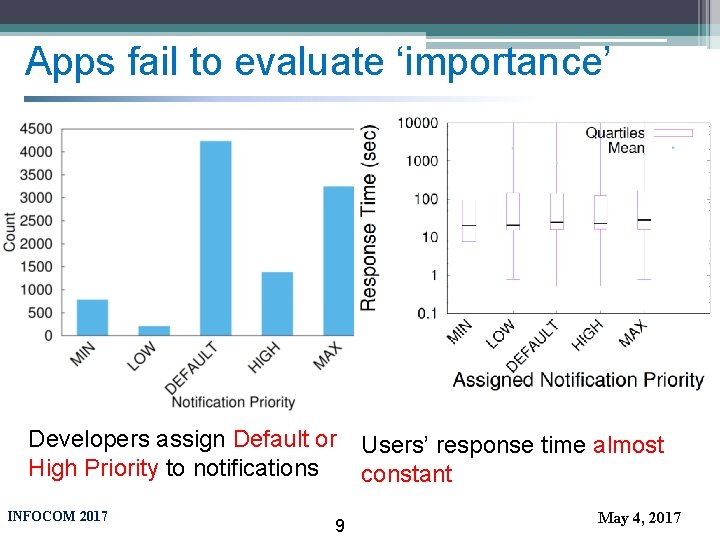
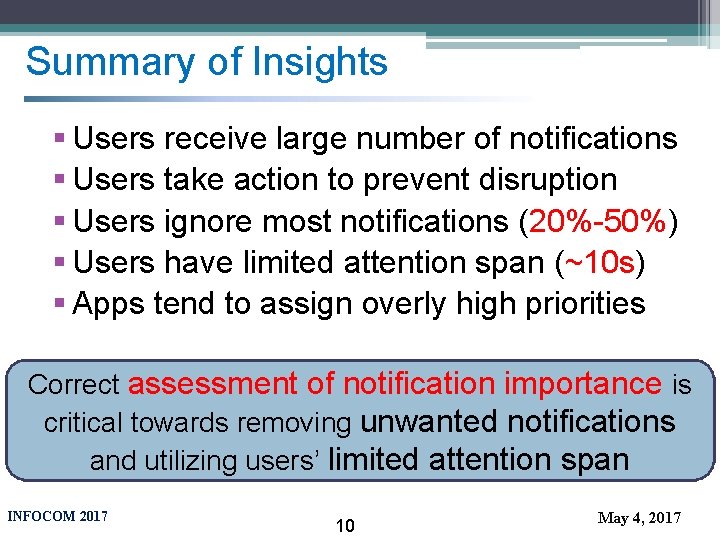
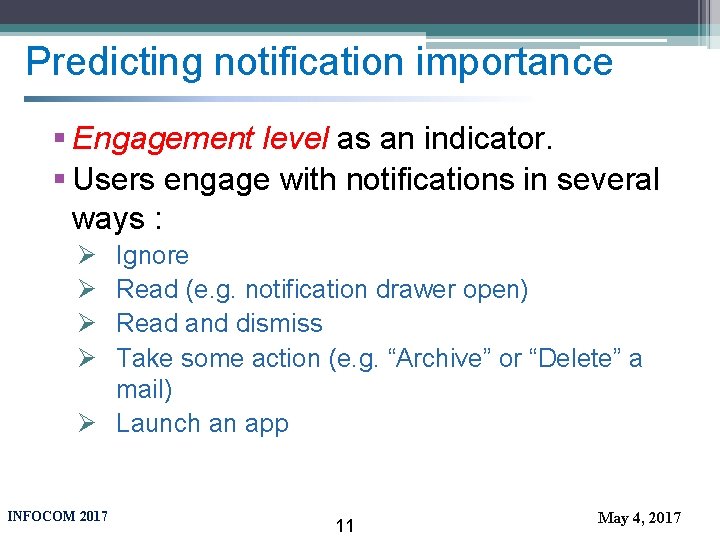

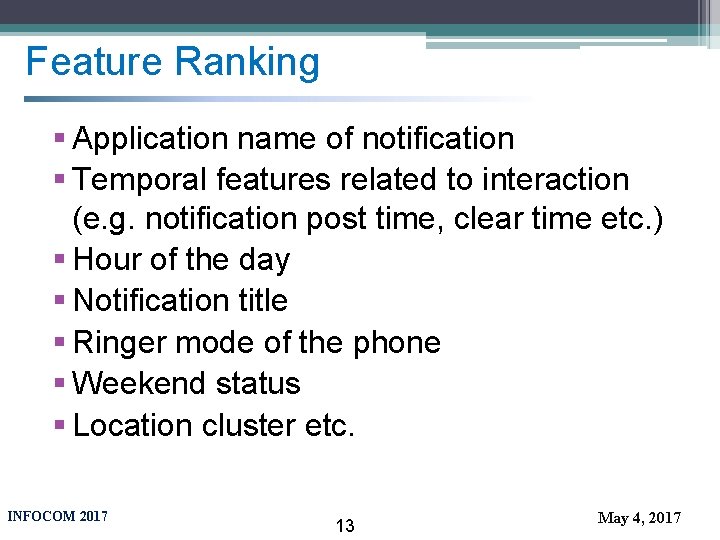
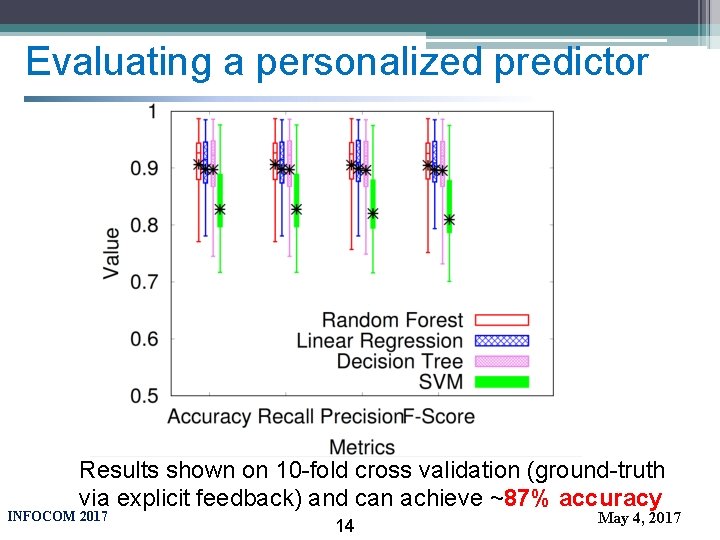
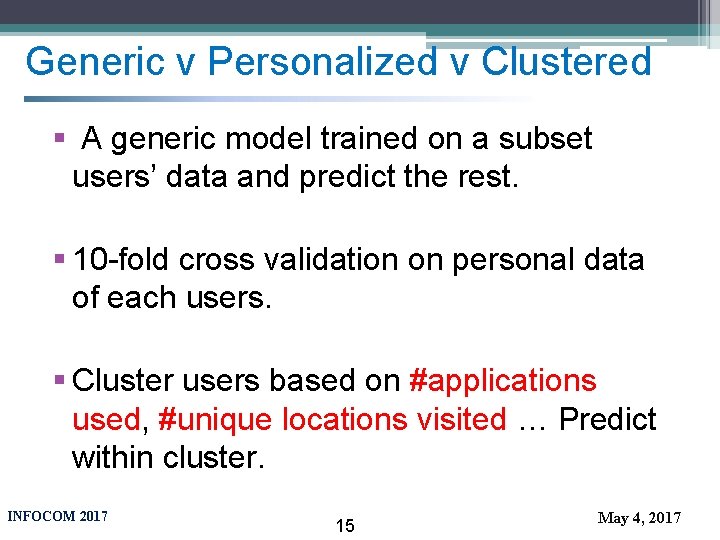
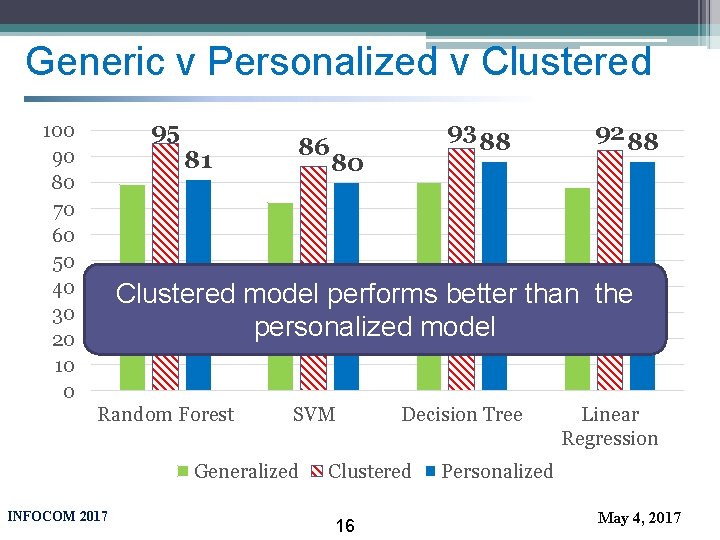
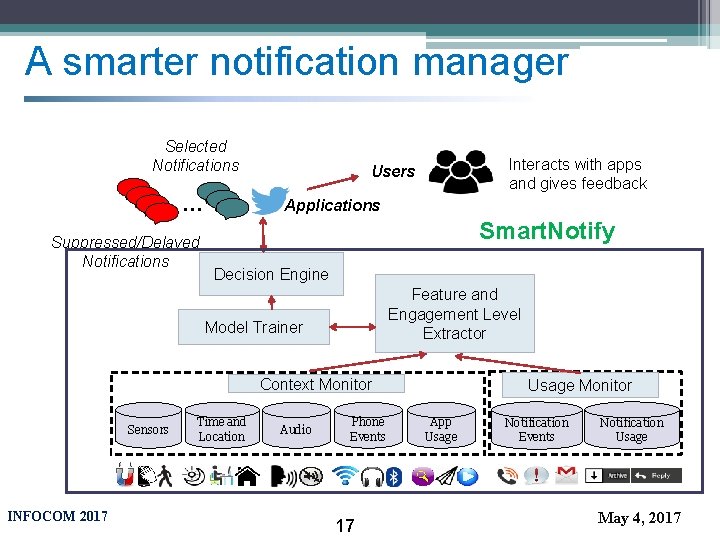


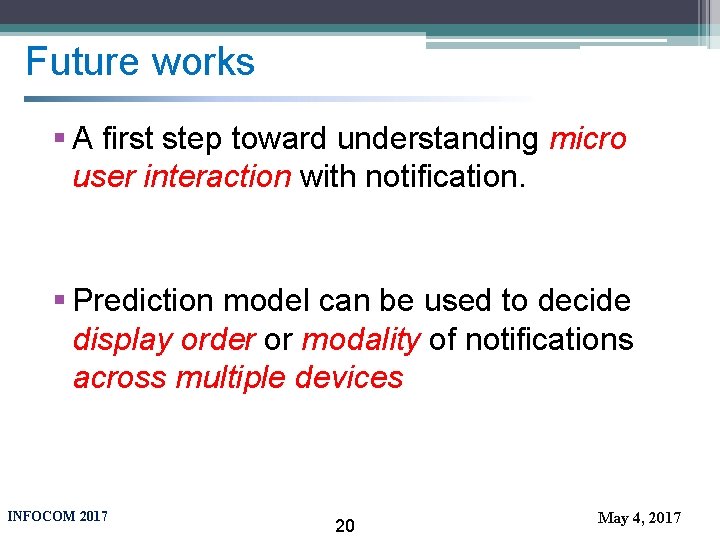


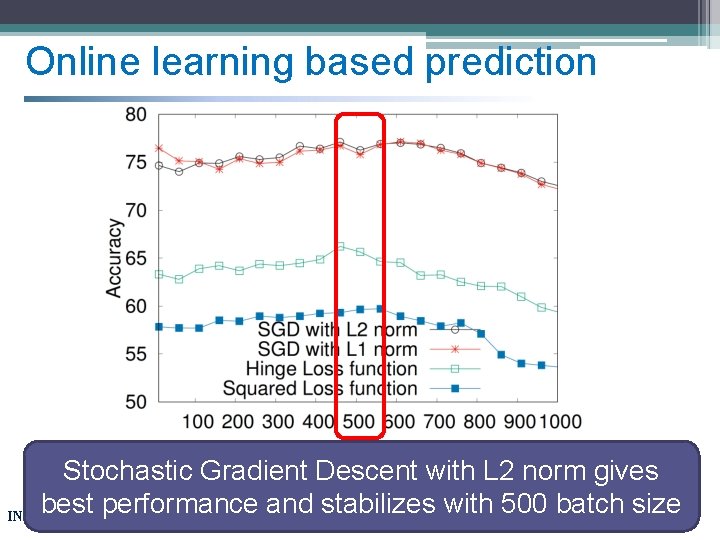
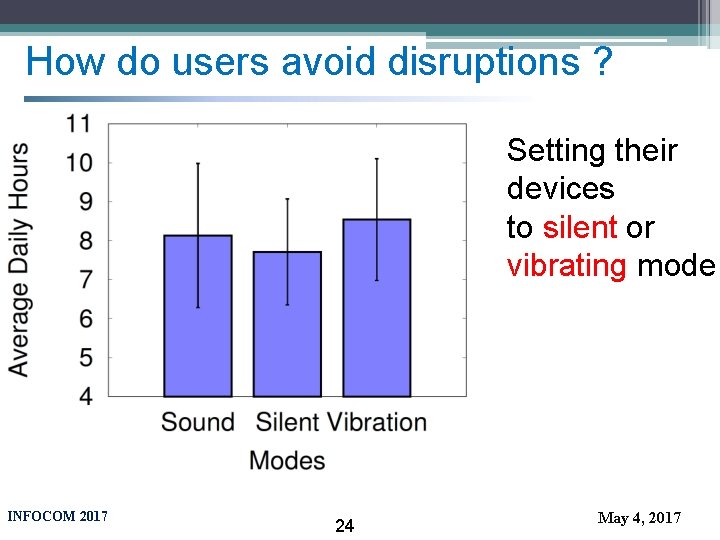
- Slides: 25
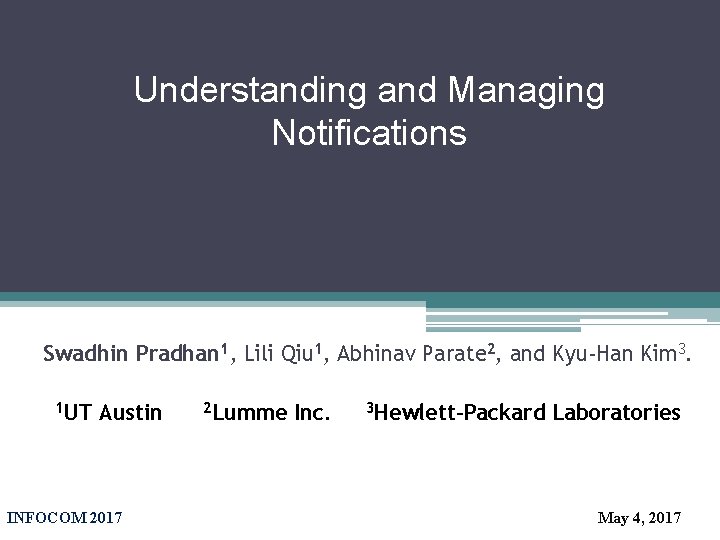
Understanding and Managing Notifications Swadhin Pradhan 1, Lili Qiu 1, Abhinav Parate 2, and Kyu-Han Kim 3. 1 UT Austin INFOCOM 2017 2 Lumme Inc. 3 Hewlett-Packard Laboratories May 4, 2017
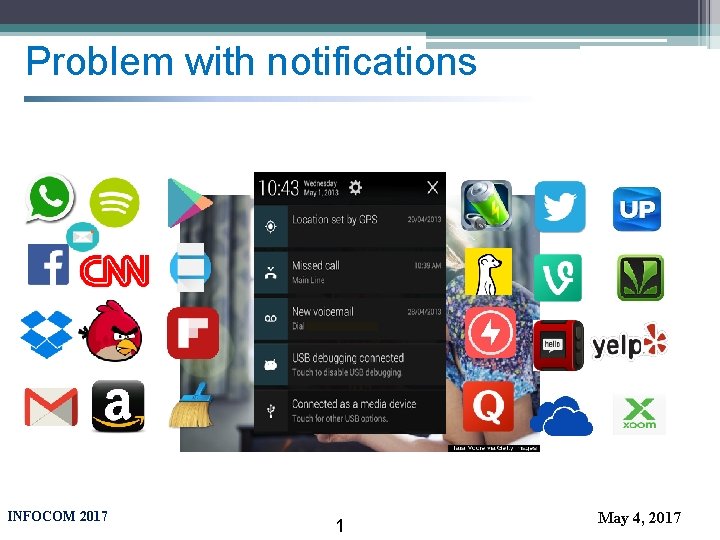
Problem with notifications INFOCOM 2017 1 May 4, 2017
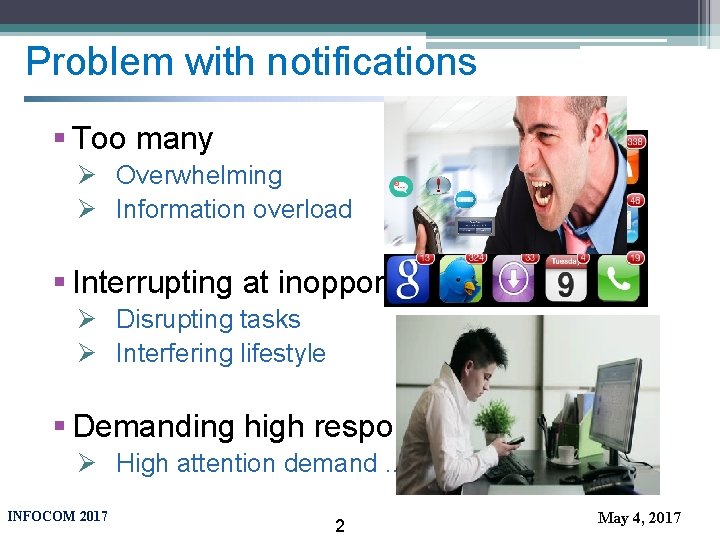
Problem with notifications § Too many Ø Overwhelming Ø Information overload § Interrupting at inopportune moments Ø Disrupting tasks Ø Interfering lifestyle § Demanding high responsiveness Ø High attention demand. . (Stress) INFOCOM 2017 2 May 4, 2017
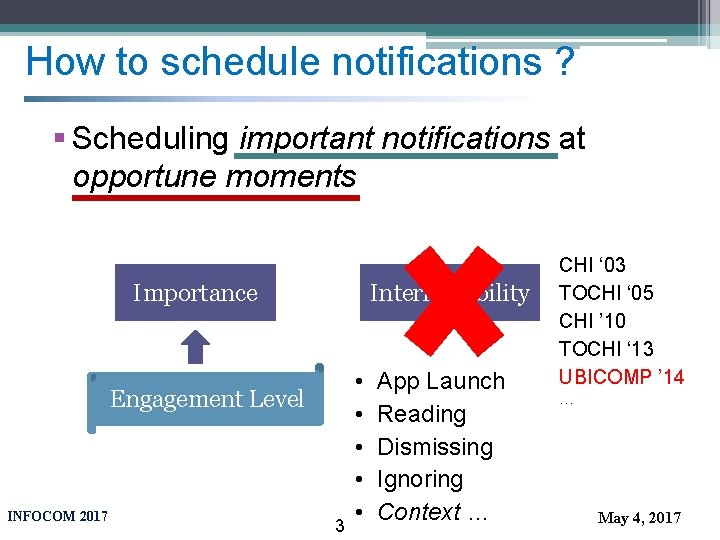
How to schedule notifications ? § Scheduling important notifications at opportune moments Importance Interruptibility Engagement Level INFOCOM 2017 3 • • • App Launch Reading Dismissing Ignoring Context … CHI ‘ 03 TOCHI ‘ 05 CHI ’ 10 TOCHI ‘ 13 UBICOMP ’ 14 … May 4, 2017
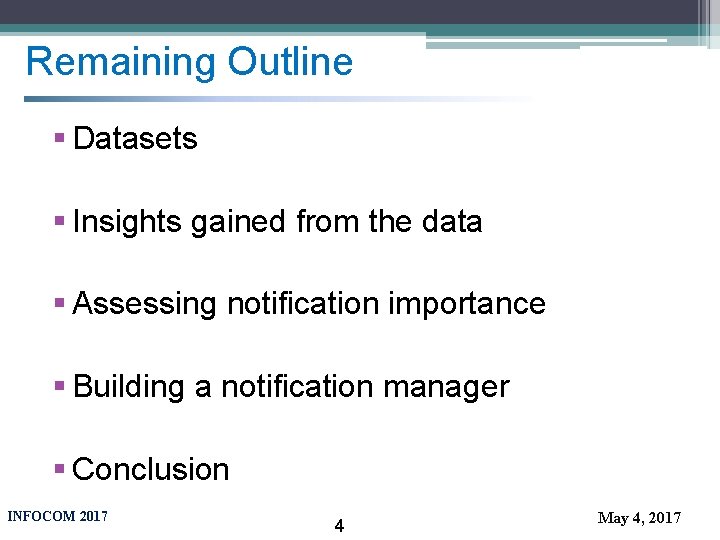
Remaining Outline § Datasets § Insights gained from the data § Assessing notification importance § Building a notification manager § Conclusion INFOCOM 2017 4 May 4, 2017
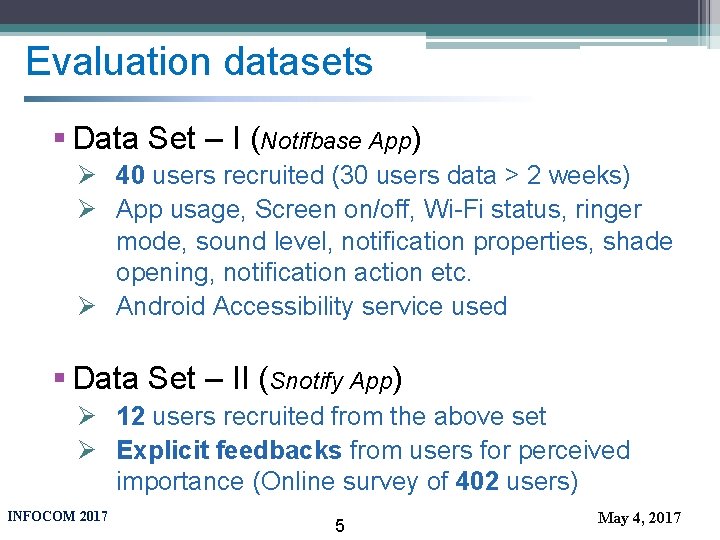
Evaluation datasets § Data Set – I (Notifbase App) Ø 40 users recruited (30 users data > 2 weeks) Ø App usage, Screen on/off, Wi-Fi status, ringer mode, sound level, notification properties, shade opening, notification action etc. Ø Android Accessibility service used § Data Set – II (Snotify App) Ø 12 users recruited from the above set Ø Explicit feedbacks from users for perceived importance (Online survey of 402 users) INFOCOM 2017 5 May 4, 2017

Notifications are disrupting Receives ~60 notifications/day INFOCOM 2017 6 Opens notification drawer ~15 times/day May 4, 2017
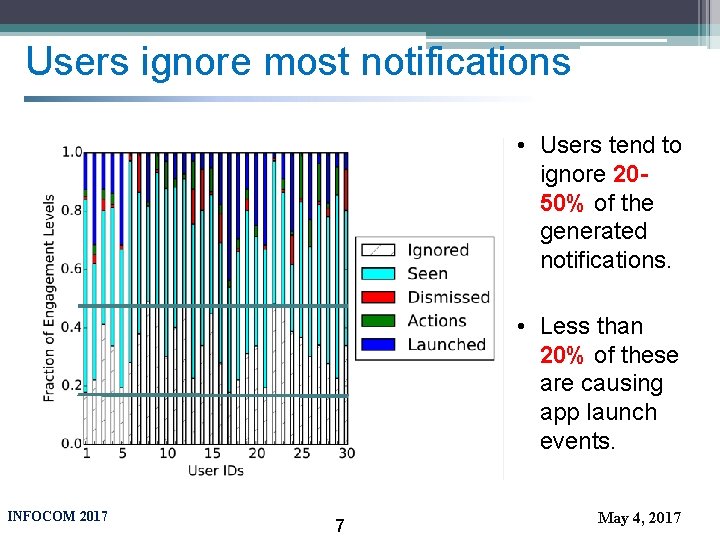
Users ignore most notifications • Users tend to ignore 2050% of the generated notifications. • Less than 20% of these are causing app launch events. INFOCOM 2017 7 May 4, 2017
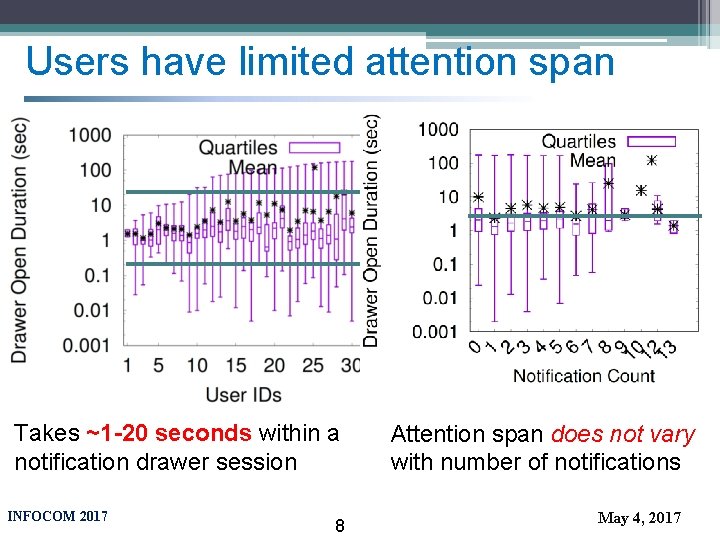
Users have limited attention span Takes ~1 -20 seconds within a notification drawer session INFOCOM 2017 8 Attention span does not vary with number of notifications May 4, 2017
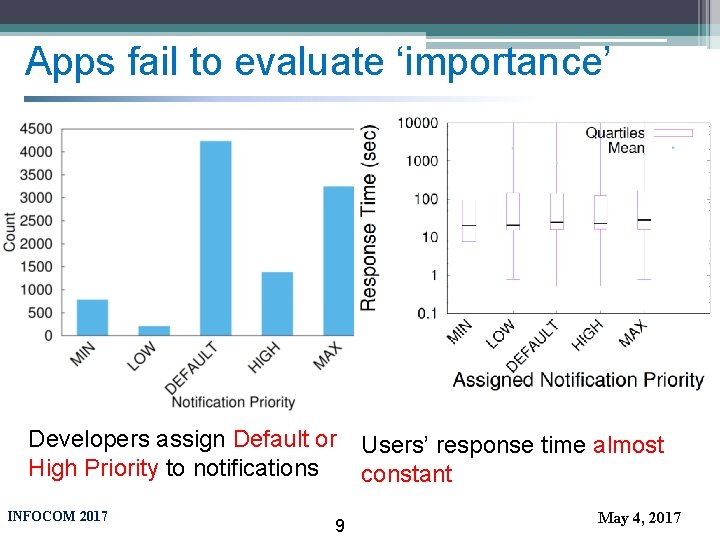
Apps fail to evaluate ‘importance’ Developers assign Default or High Priority to notifications INFOCOM 2017 9 Users’ response time almost constant May 4, 2017
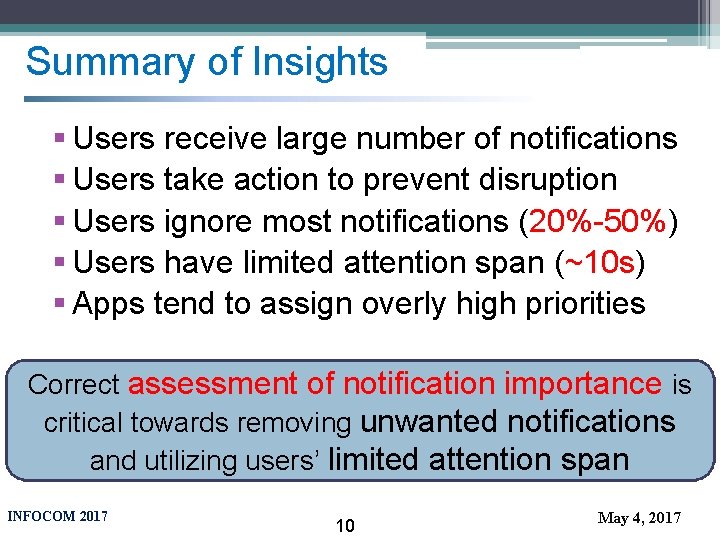
Summary of Insights § Users receive large number of notifications § Users take action to prevent disruption § Users ignore most notifications (20%-50%) § Users have limited attention span (~10 s) § Apps tend to assign overly high priorities Correct assessment of notification importance is critical towards removing unwanted notifications and utilizing users’ limited attention span INFOCOM 2017 10 May 4, 2017
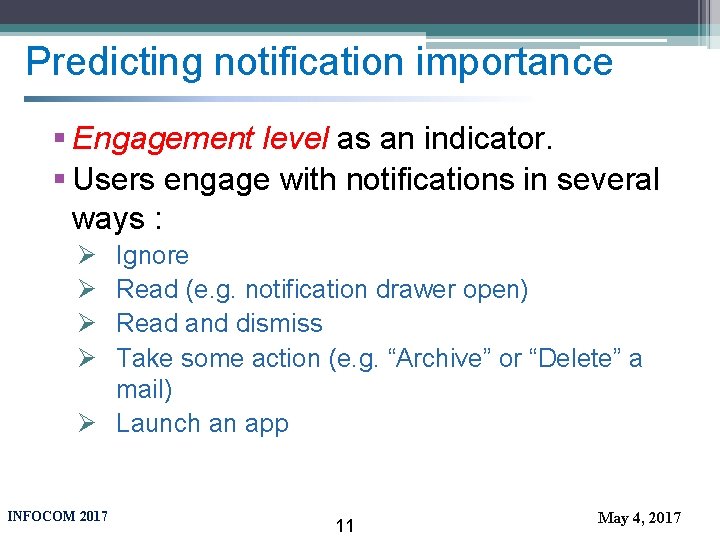
Predicting notification importance § Engagement level as an indicator. § Users engage with notifications in several ways : Ø Ø Ignore Read (e. g. notification drawer open) Read and dismiss Take some action (e. g. “Archive” or “Delete” a mail) Ø Launch an app INFOCOM 2017 11 May 4, 2017

Predicting notification importance Recent Phone activity Location Notification Info Notification Importance Engagement history Surrounding Noise Binary classification : C 4. 5 Decision tree, Linear Regression, Random forest, SVM using 22 features INFOCOM 2017 12 May 4, 2017
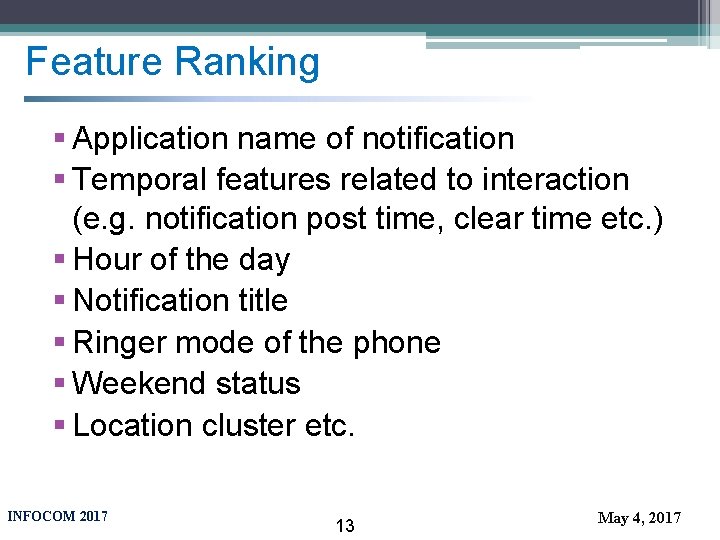
Feature Ranking § Application name of notification § Temporal features related to interaction (e. g. notification post time, clear time etc. ) § Hour of the day § Notification title § Ringer mode of the phone § Weekend status § Location cluster etc. INFOCOM 2017 13 May 4, 2017
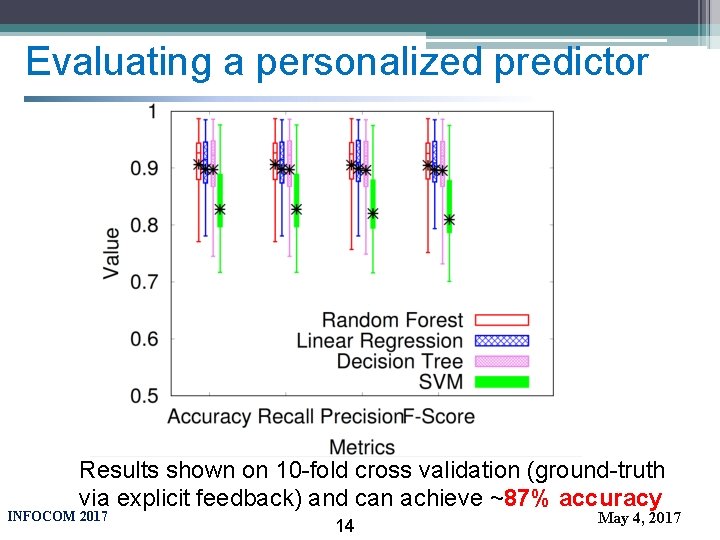
Evaluating a personalized predictor Results shown on 10 -fold cross validation (ground-truth via explicit feedback) and can achieve ~87% accuracy INFOCOM 2017 14 May 4, 2017
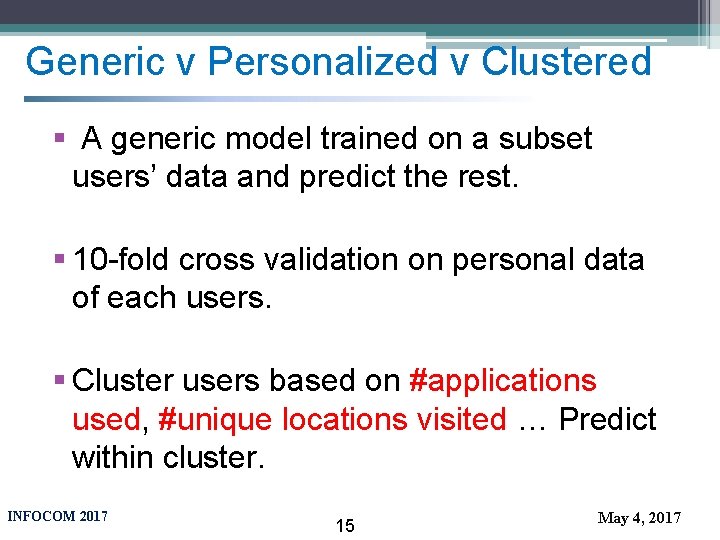
Generic v Personalized v Clustered § A generic model trained on a subset users’ data and predict the rest. § 10 -fold cross validation on personal data of each users. § Cluster users based on #applications used, #unique locations visited … Predict within cluster. INFOCOM 2017 15 May 4, 2017
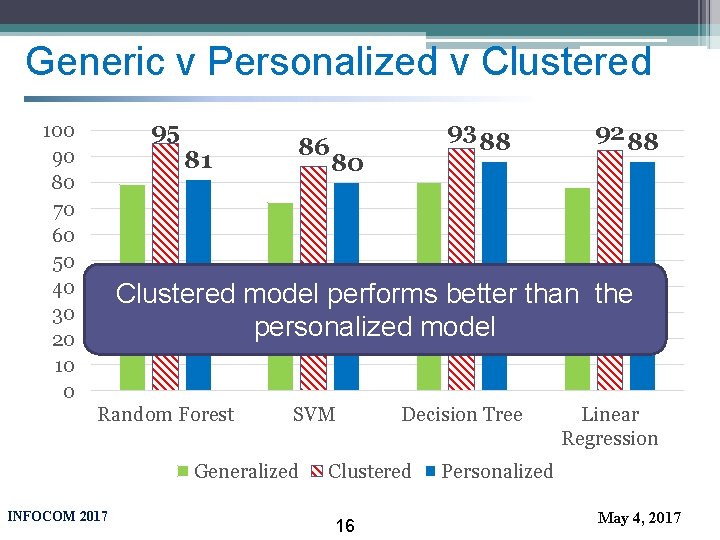
Generic v Personalized v Clustered 95 100 90 80 70 60 50 40 30 20 10 0 81 86 93 88 80 92 88 Clustered model performs better than the personalized model Random Forest SVM Generalized INFOCOM 2017 Decision Tree Clustered 16 Linear Regression Personalized May 4, 2017
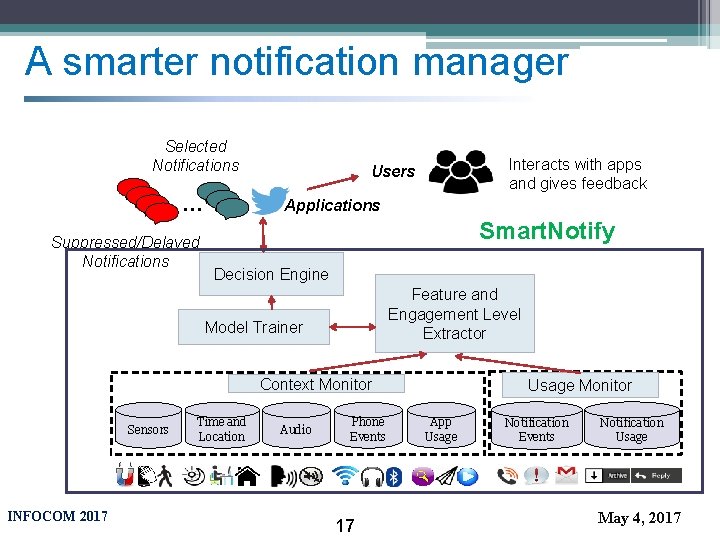
A smarter notification manager Selected Notifications … Suppressed/Delayed Notifications Interacts with apps and gives feedback Users Applications Smart. Notify Decision Engine Feature and Engagement Level Extractor Model Trainer Context Monitor Sensors INFOCOM 2017 Time and Location Audio Phone Events 17 Usage Monitor App Usage Notification Events Notification Usage May 4, 2017

Notification manager performance § Used Weka based C 4. 5 decision tree for model training and Interrupt. Me library. Feature extraction ~10 s for and Tree building ~50 s for 1000 instances INFOCOM 2017 May 4, 2017 18

Conclusion § Users are getting disrupted by notifications § Can suppress unwanted notifications if we can predict user’s engagement level § Implemented a smarter notification manager which can predict notification importance with ~87% accuracy INFOCOM 2017 19 May 4, 2017
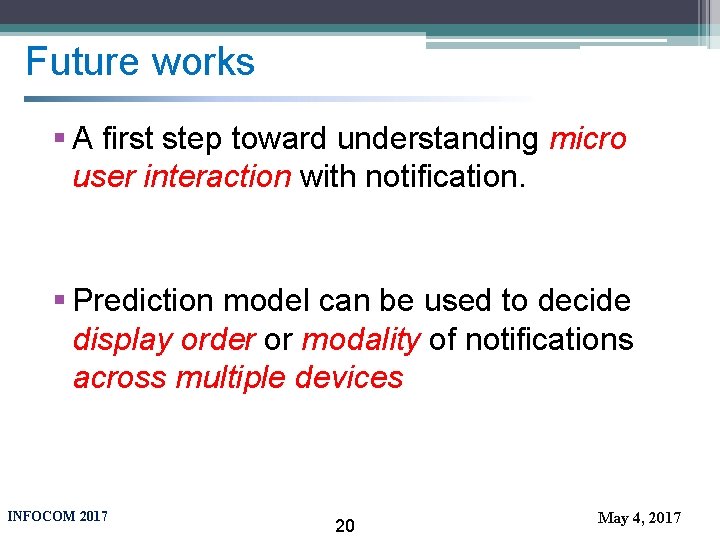
Future works § A first step toward understanding micro user interaction with notification. § Prediction model can be used to decide display order or modality of notifications across multiple devices INFOCOM 2017 20 May 4, 2017

Thank you & any question ? Codes for data collector apps: https: //bitbucket. org/swadhinp/notifbase https: //bitbucket. org/swadhinp/snotify Google Play: https: //play. google. com/store/apps/details? id=org. swadhin. app INFOCOM 2017 21 May 4, 2017

Extra INFOCOM 2017 22 May 4, 2017
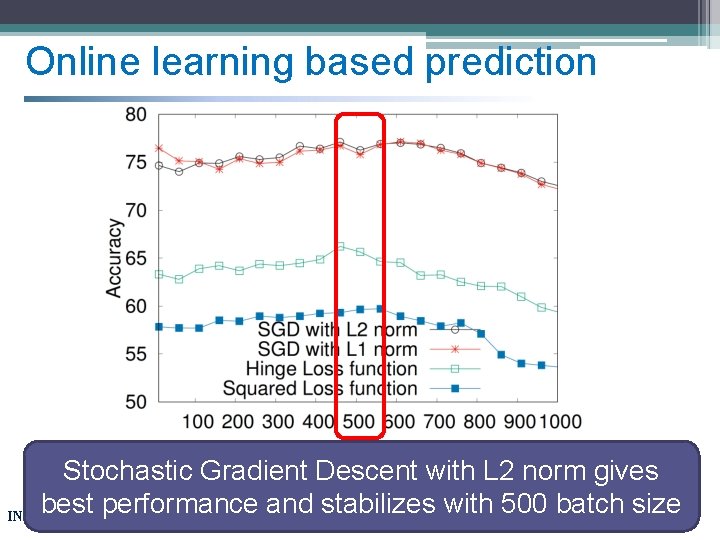
Online learning based prediction Stochastic Gradient Descent with L 2 norm gives best performance and stabilizes with 500 batch size INFOCOM 2017 May 4, 2017 23
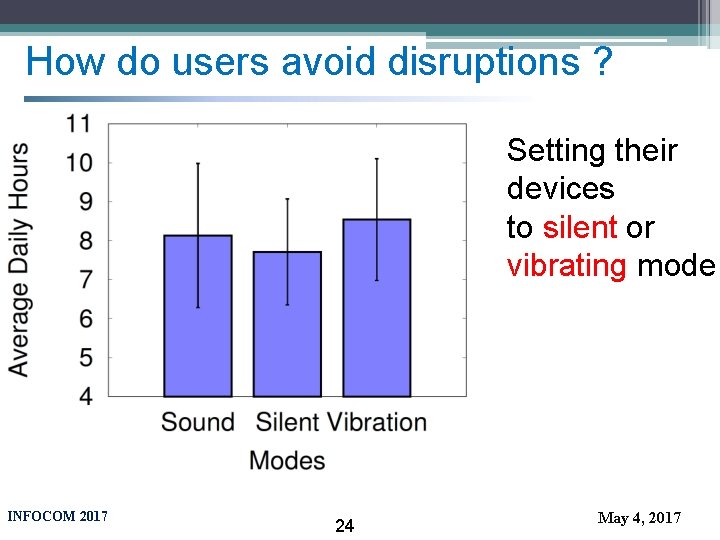
How do users avoid disruptions ? Setting their devices to silent or vibrating mode INFOCOM 2017 24 May 4, 2017
 Process book pi
Process book pi Sendspace mail
Sendspace mail Netcore smartech browser push notification
Netcore smartech browser push notification Notifications
Notifications Mit app inventor push notifications
Mit app inventor push notifications Notifications short form
Notifications short form Cqc safeguarding notification
Cqc safeguarding notification Jde watchlist
Jde watchlist Managing clinical risk
Managing clinical risk Understanding groups and managing work teams
Understanding groups and managing work teams Satish pradhan
Satish pradhan Difference between determinate and indeterminate structure
Difference between determinate and indeterminate structure Alyssa pradhan
Alyssa pradhan Pradhan mantri krishi sinchayee yojana in lakshadweep
Pradhan mantri krishi sinchayee yojana in lakshadweep Monika pradhan
Monika pradhan Satish pradhan dnyanasadhana college online form
Satish pradhan dnyanasadhana college online form Satish pradhan dnyanasadhana college
Satish pradhan dnyanasadhana college Pradhan mantri jeevan jyoti bima yojana
Pradhan mantri jeevan jyoti bima yojana General parallel file system
General parallel file system Satish pradhan college
Satish pradhan college Satish pradhan dnyanasadhana college
Satish pradhan dnyanasadhana college Pradhan mantri krishi sinchayee yojana in kerala
Pradhan mantri krishi sinchayee yojana in kerala Pradhan mantri krishi sinchayee yojana in tripura
Pradhan mantri krishi sinchayee yojana in tripura Bhushan pradhan age
Bhushan pradhan age Lili qiu
Lili qiu Lili qiu
Lili qiu