UML to XSD Implementation Tools Modeling Conversion Validation
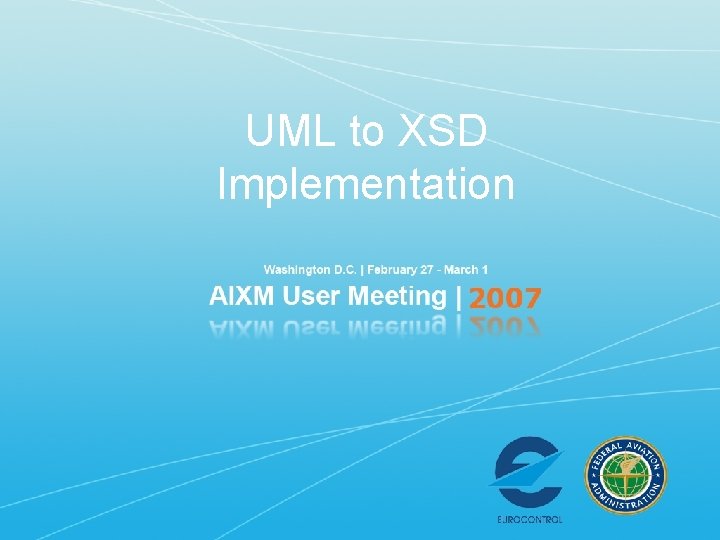
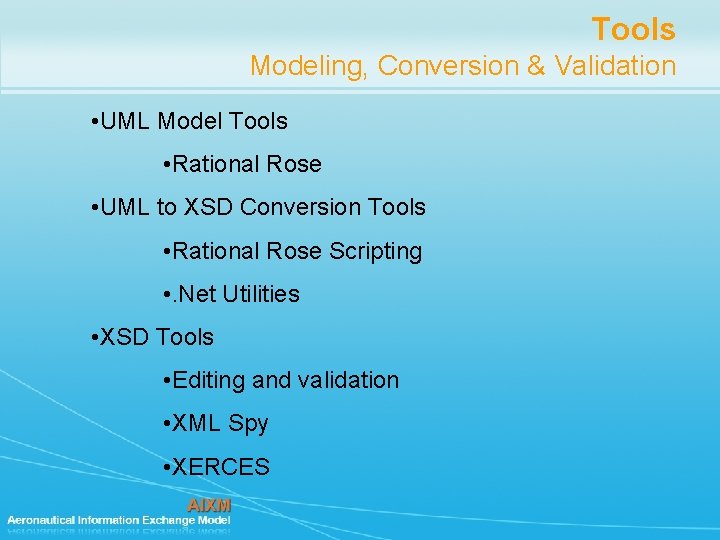
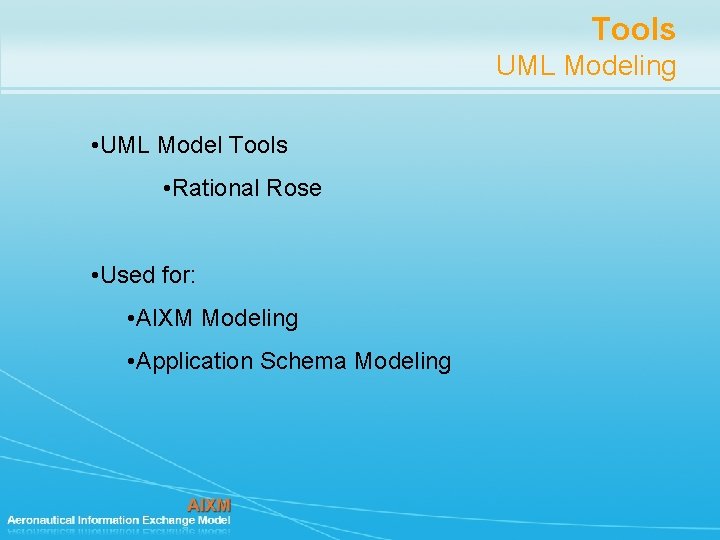
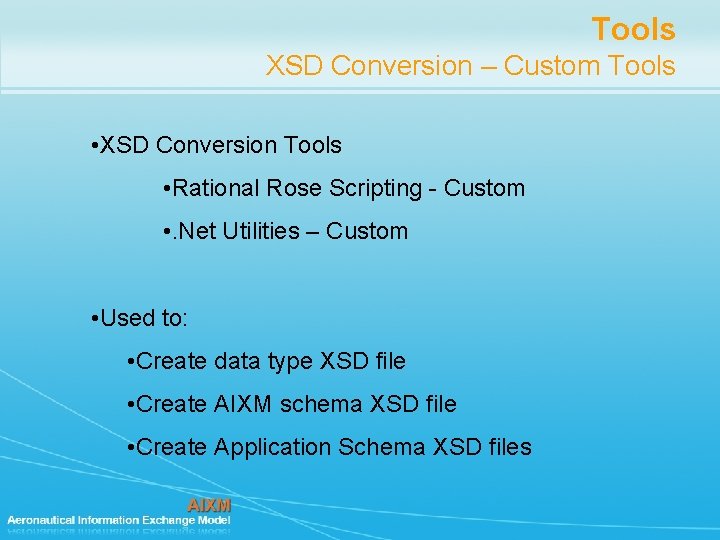
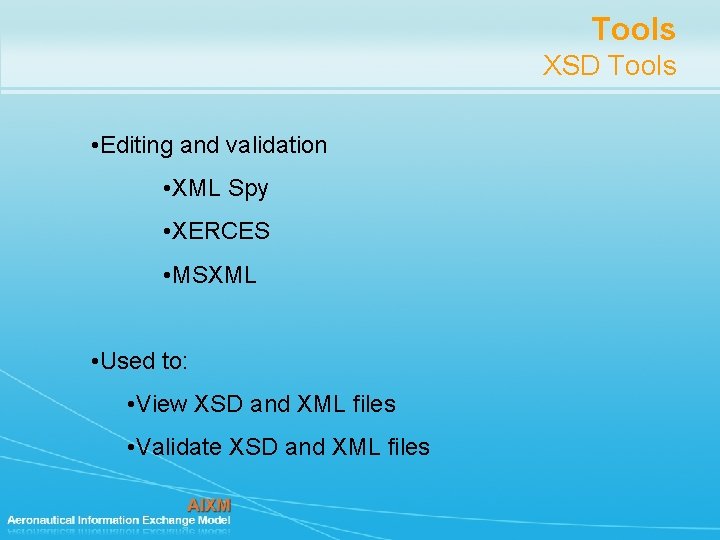
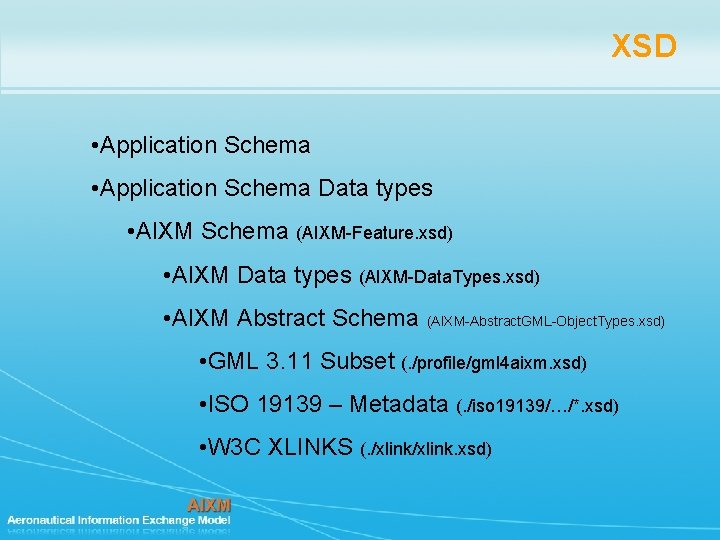
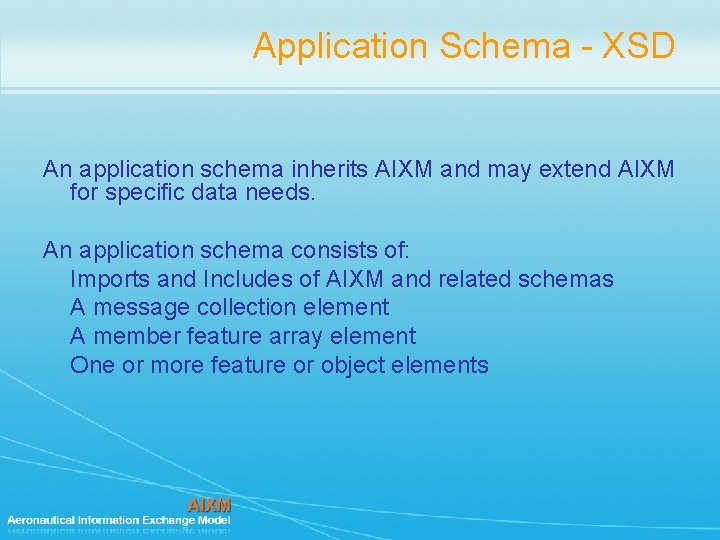
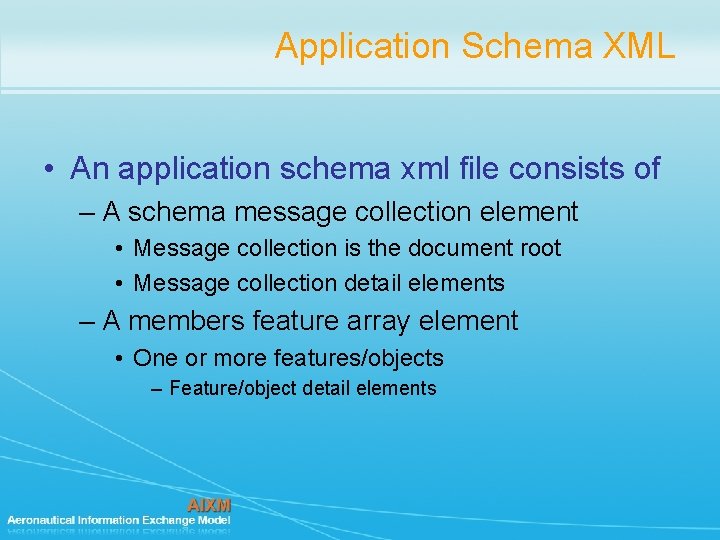
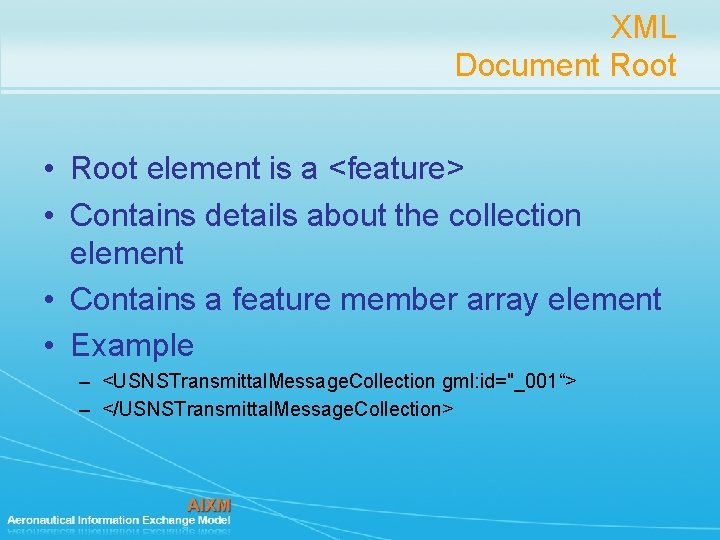
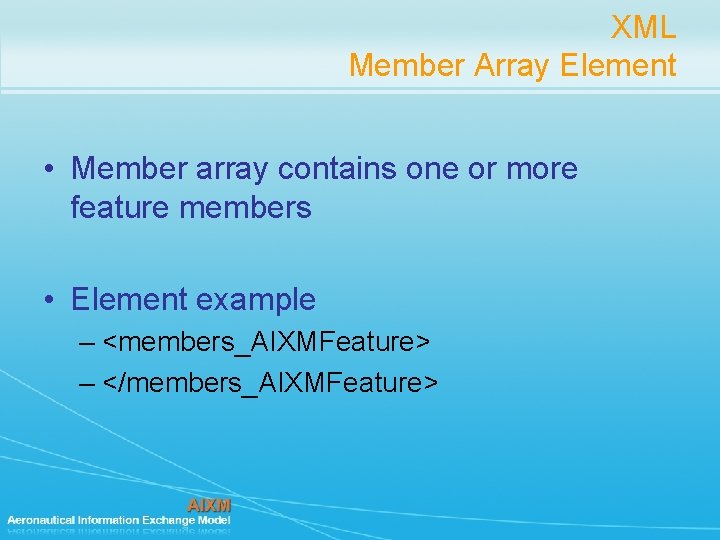
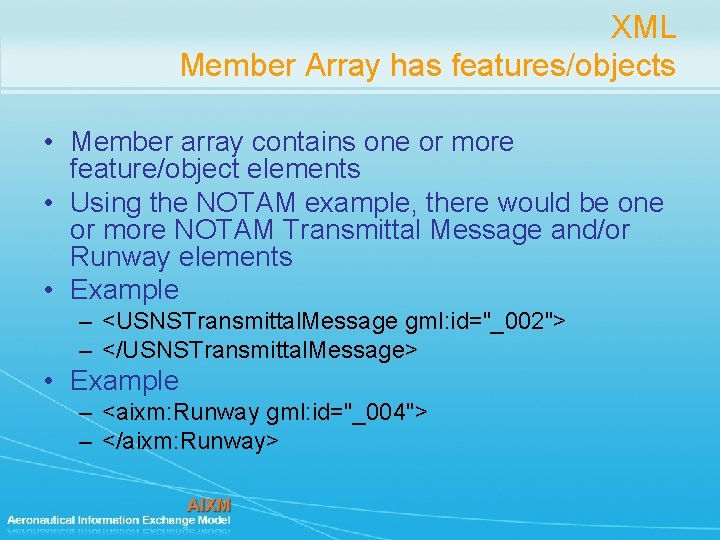
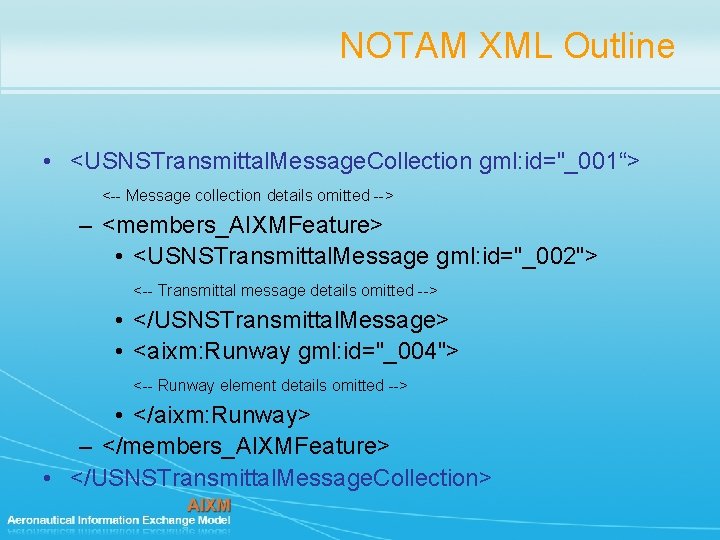
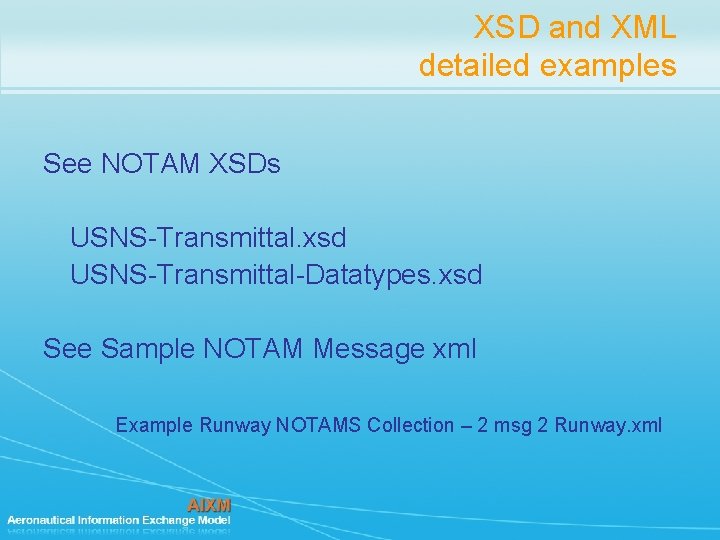
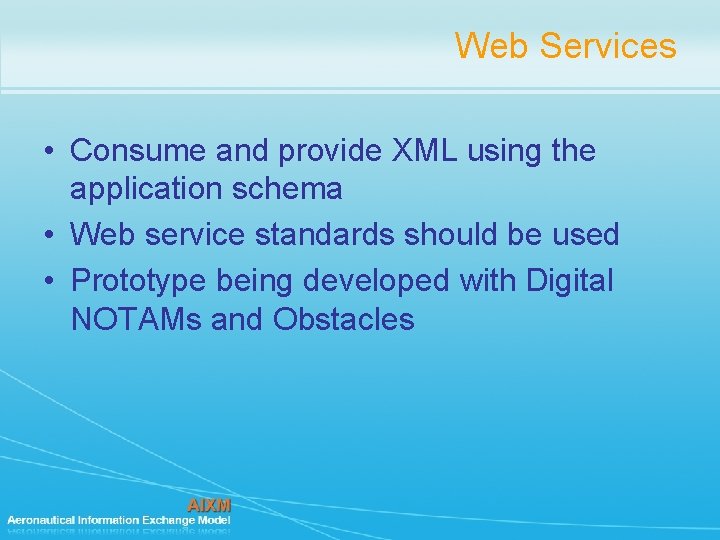
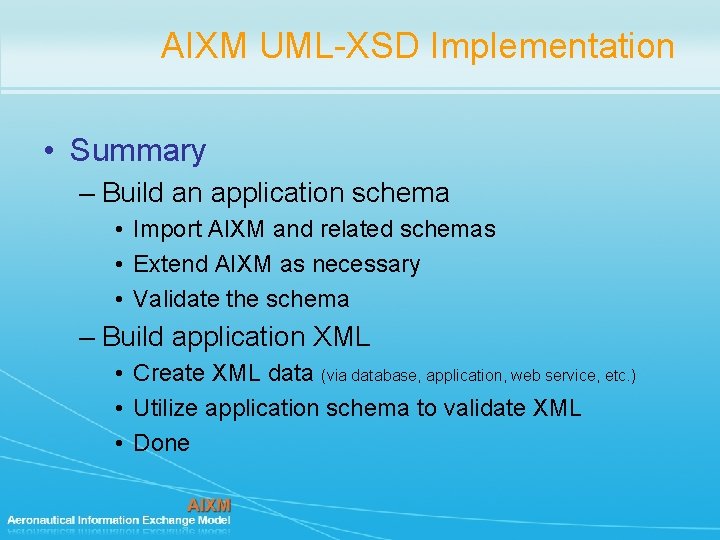
- Slides: 15
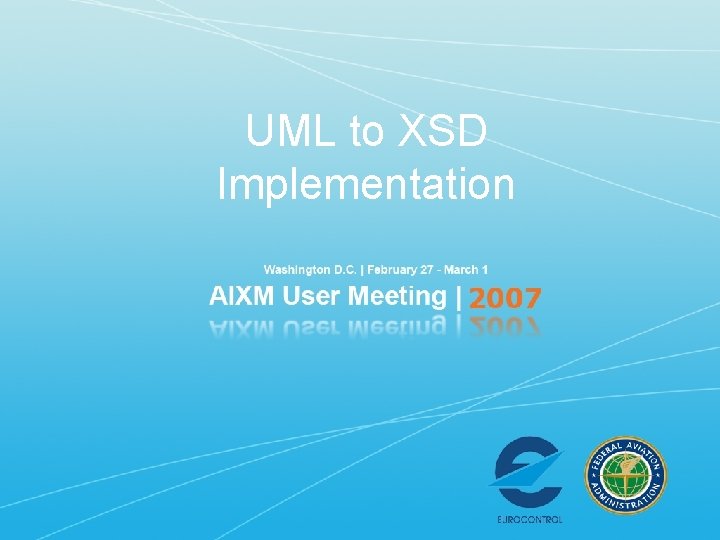
UML to XSD Implementation
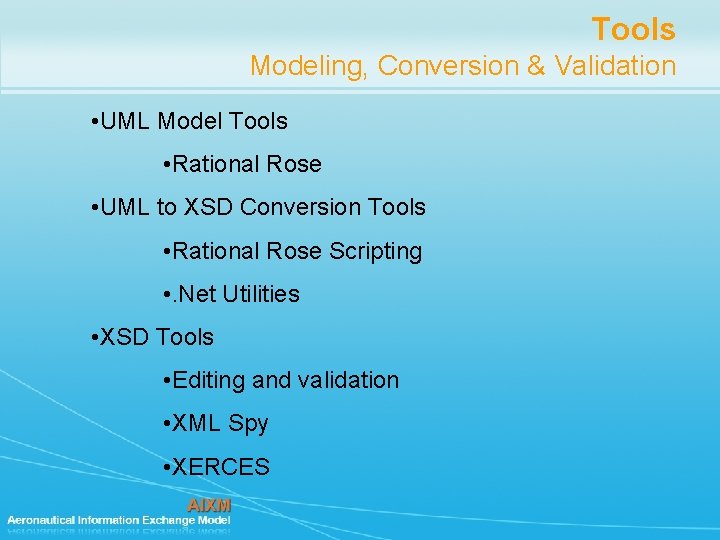
Tools Modeling, Conversion & Validation • UML Model Tools • Rational Rose • UML to XSD Conversion Tools • Rational Rose Scripting • . Net Utilities • XSD Tools • Editing and validation • XML Spy • XERCES
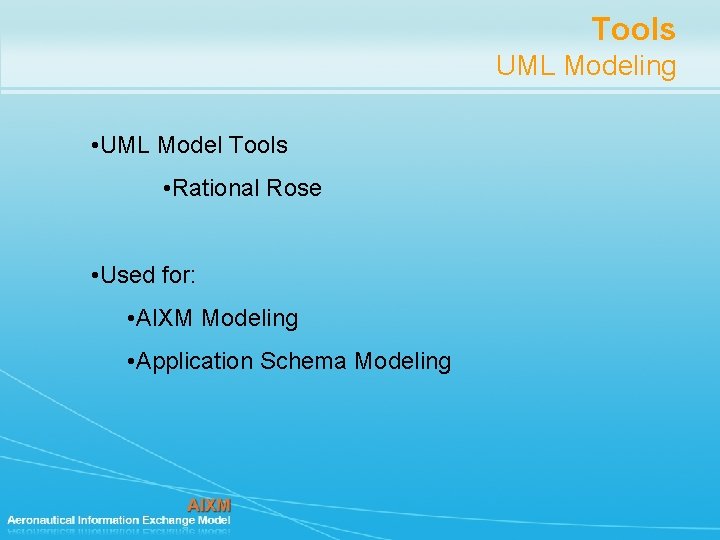
Tools UML Modeling • UML Model Tools • Rational Rose • Used for: • AIXM Modeling • Application Schema Modeling
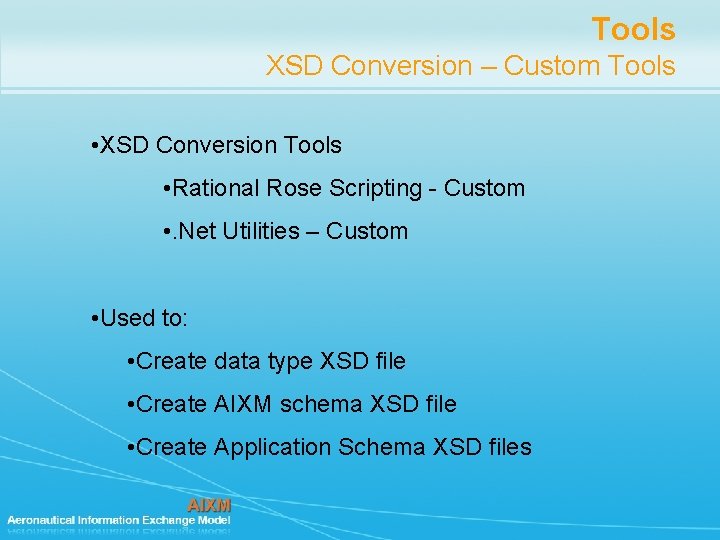
Tools XSD Conversion – Custom Tools • XSD Conversion Tools • Rational Rose Scripting - Custom • . Net Utilities – Custom • Used to: • Create data type XSD file • Create AIXM schema XSD file • Create Application Schema XSD files
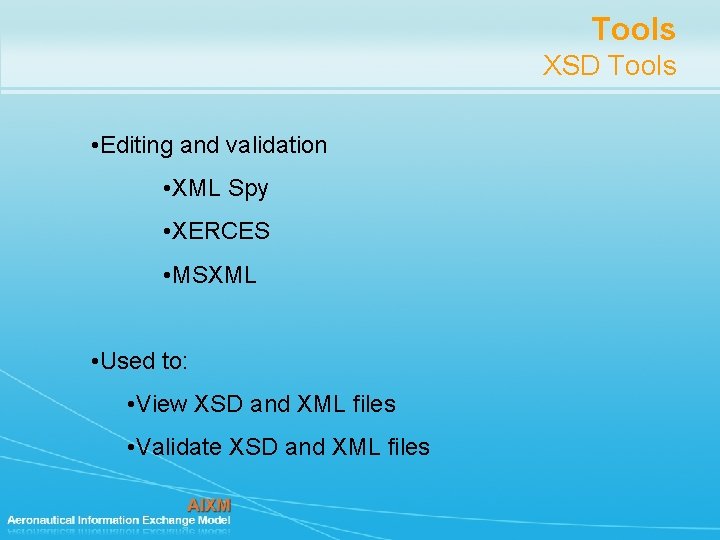
Tools XSD Tools • Editing and validation • XML Spy • XERCES • MSXML • Used to: • View XSD and XML files • Validate XSD and XML files
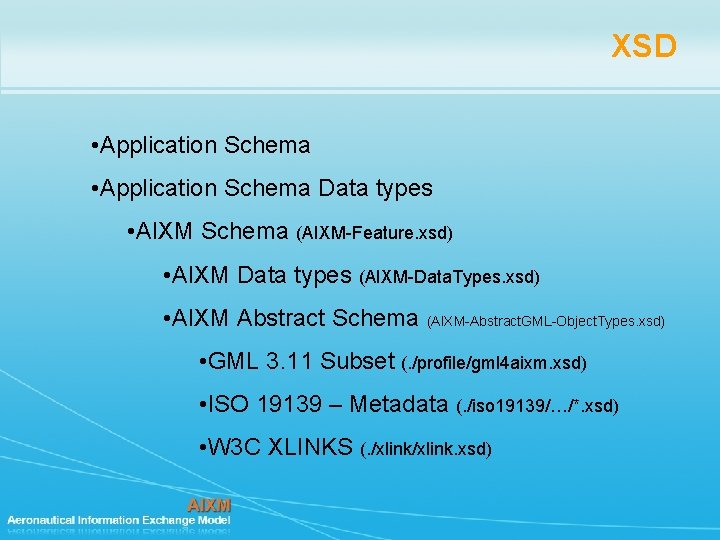
XSD • Application Schema Data types • AIXM Schema (AIXM-Feature. xsd) • AIXM Data types (AIXM-Data. Types. xsd) • AIXM Abstract Schema (AIXM-Abstract. GML-Object. Types. xsd) • GML 3. 11 Subset (. /profile/gml 4 aixm. xsd) • ISO 19139 – Metadata (. /iso 19139/…/*. xsd) • W 3 C XLINKS (. /xlink. xsd)
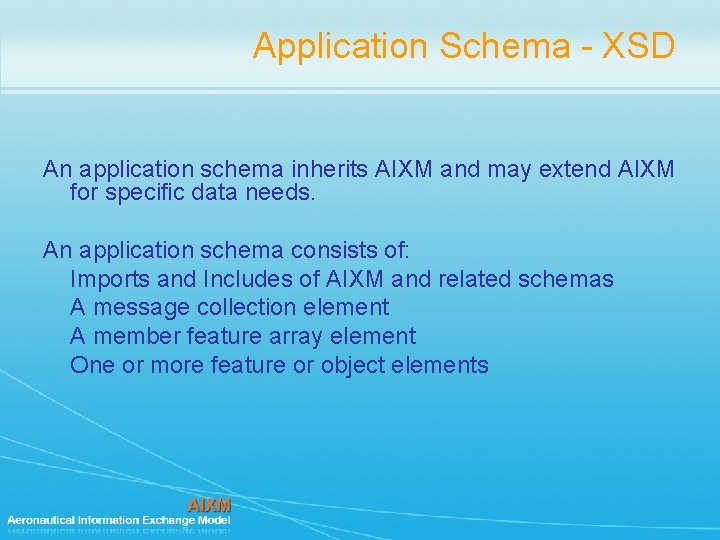
Application Schema - XSD An application schema inherits AIXM and may extend AIXM for specific data needs. An application schema consists of: Imports and Includes of AIXM and related schemas A message collection element A member feature array element One or more feature or object elements
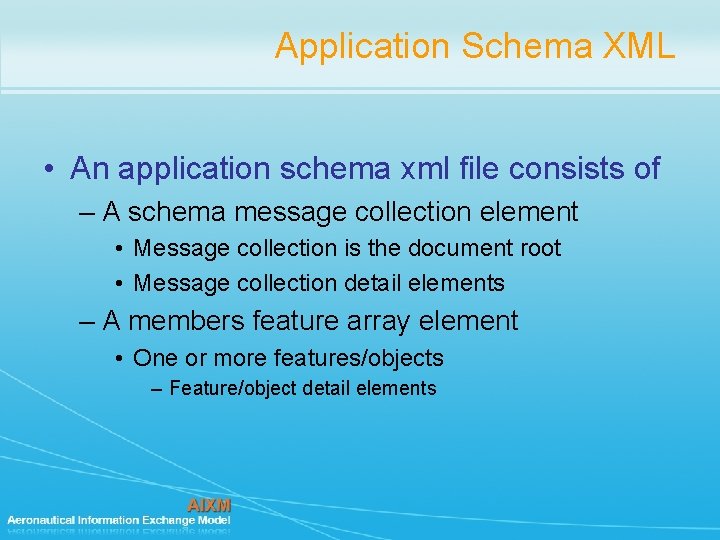
Application Schema XML • An application schema xml file consists of – A schema message collection element • Message collection is the document root • Message collection detail elements – A members feature array element • One or more features/objects – Feature/object detail elements
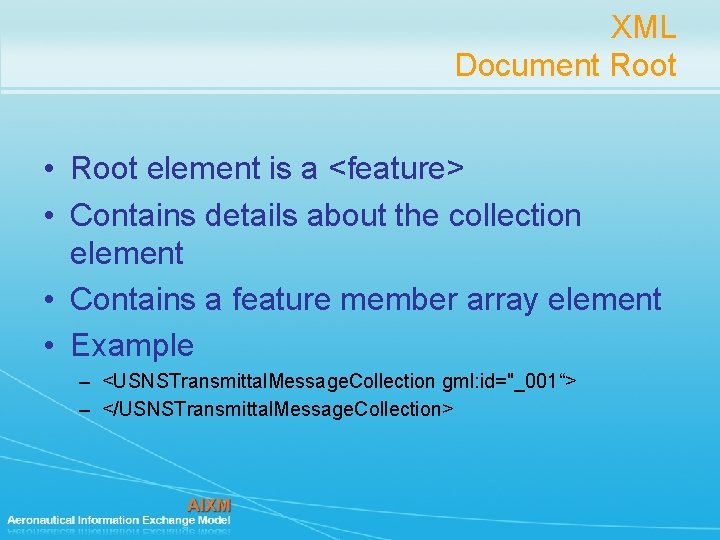
XML Document Root • Root element is a <feature> • Contains details about the collection element • Contains a feature member array element • Example – <USNSTransmittal. Message. Collection gml: id="_001“> – </USNSTransmittal. Message. Collection>
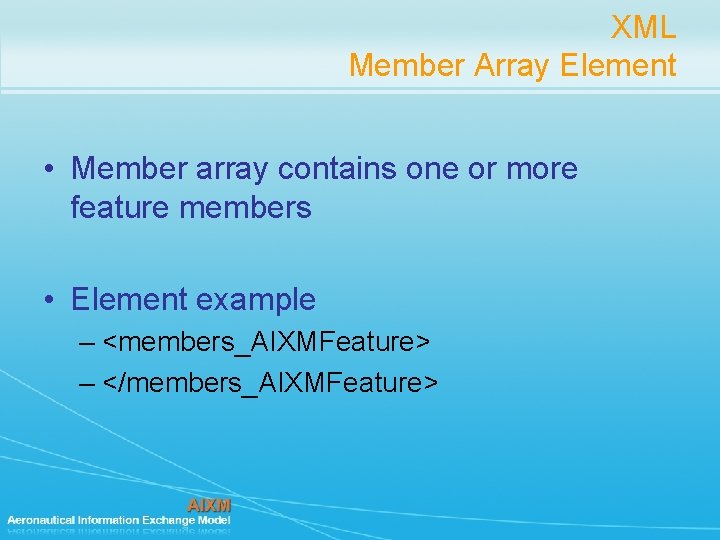
XML Member Array Element • Member array contains one or more feature members • Element example – <members_AIXMFeature> – </members_AIXMFeature>
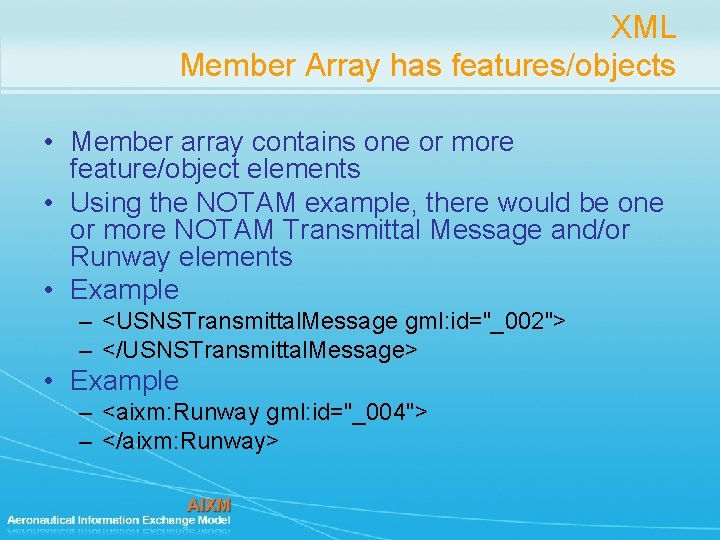
XML Member Array has features/objects • Member array contains one or more feature/object elements • Using the NOTAM example, there would be one or more NOTAM Transmittal Message and/or Runway elements • Example – <USNSTransmittal. Message gml: id="_002"> – </USNSTransmittal. Message> • Example – <aixm: Runway gml: id="_004"> – </aixm: Runway>
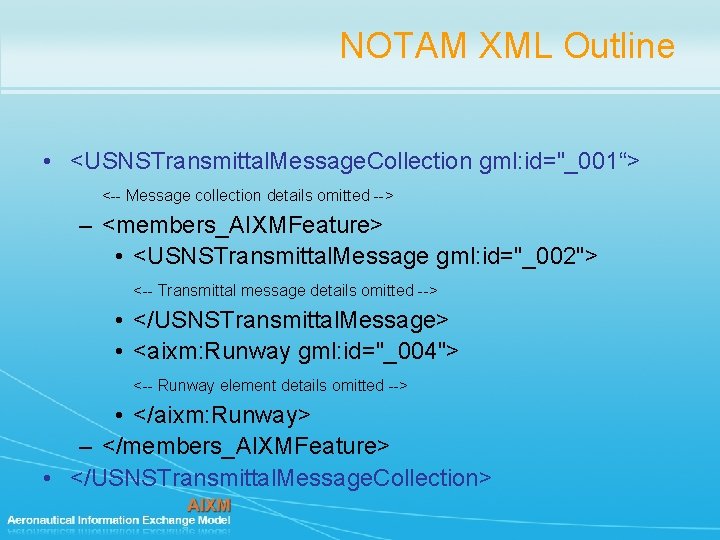
NOTAM XML Outline • <USNSTransmittal. Message. Collection gml: id="_001“> <-- Message collection details omitted --> – <members_AIXMFeature> • <USNSTransmittal. Message gml: id="_002"> <-- Transmittal message details omitted --> • </USNSTransmittal. Message> • <aixm: Runway gml: id="_004"> <-- Runway element details omitted --> • </aixm: Runway> – </members_AIXMFeature> • </USNSTransmittal. Message. Collection>
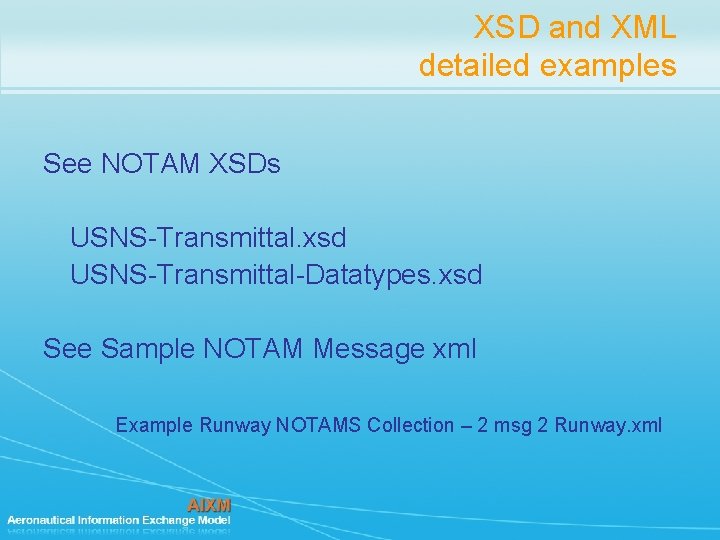
XSD and XML detailed examples See NOTAM XSDs USNS-Transmittal. xsd USNS-Transmittal-Datatypes. xsd See Sample NOTAM Message xml Example Runway NOTAMS Collection – 2 msg 2 Runway. xml
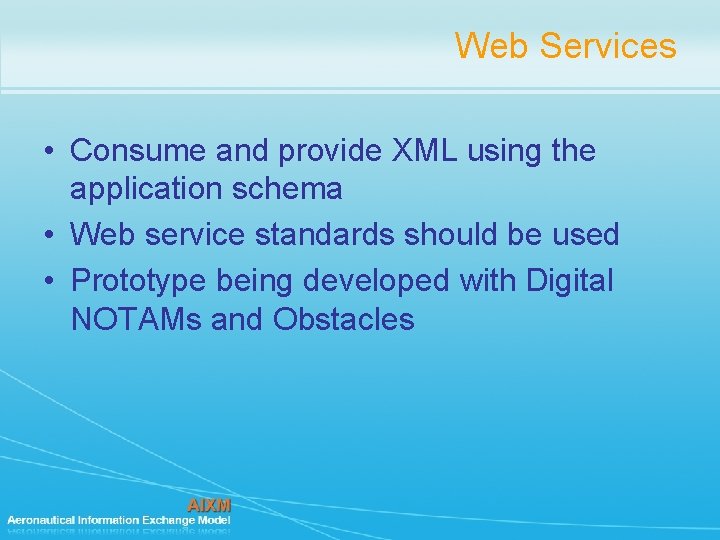
Web Services • Consume and provide XML using the application schema • Web service standards should be used • Prototype being developed with Digital NOTAMs and Obstacles
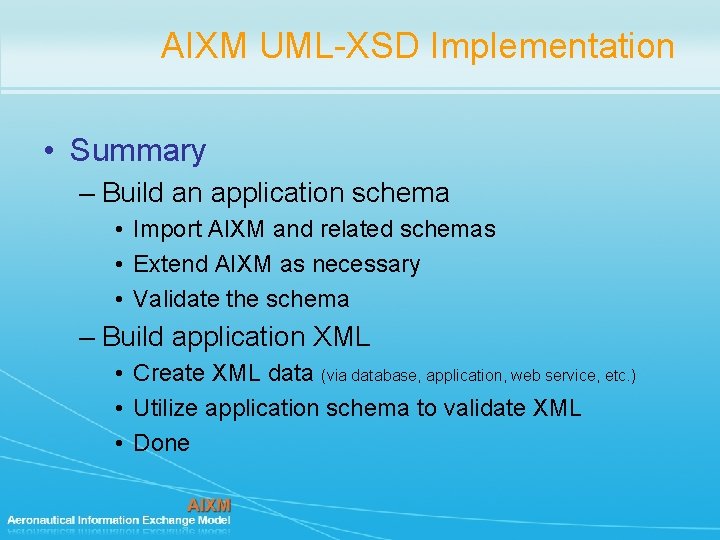
AIXM UML-XSD Implementation • Summary – Build an application schema • Import AIXM and related schemas • Extend AIXM as necessary • Validate the schema – Build application XML • Create XML data (via database, application, web service, etc. ) • Utilize application schema to validate XML • Done