UML Notation Jim Fawcett CSE 681 Software Modeling
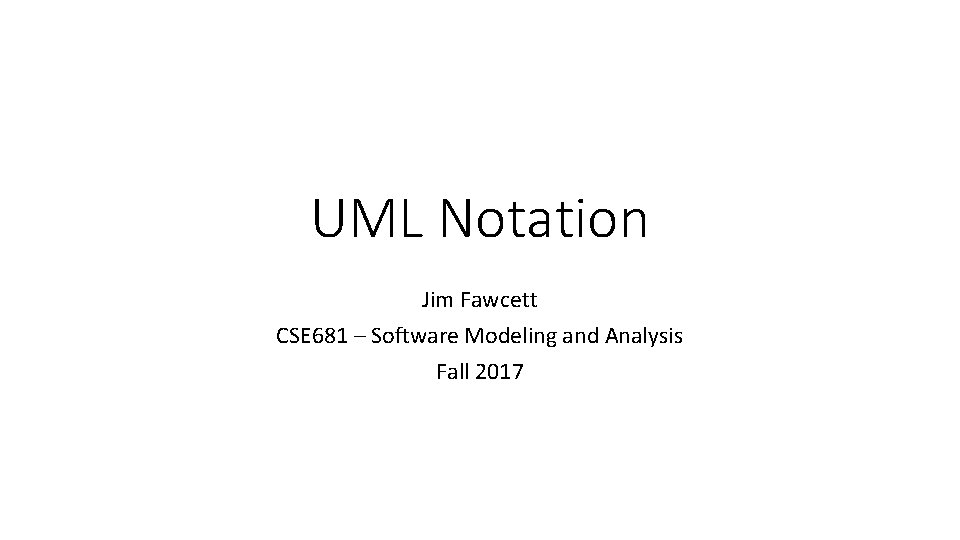
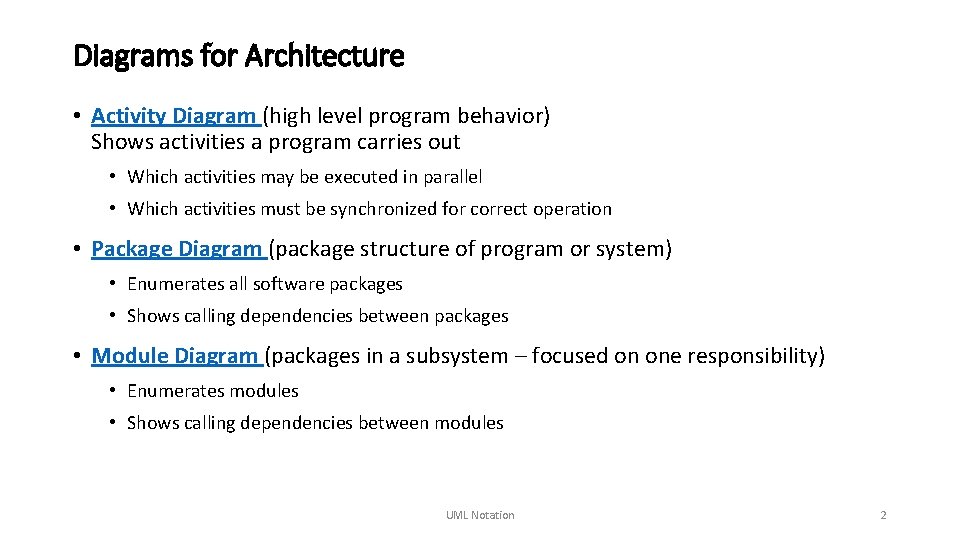
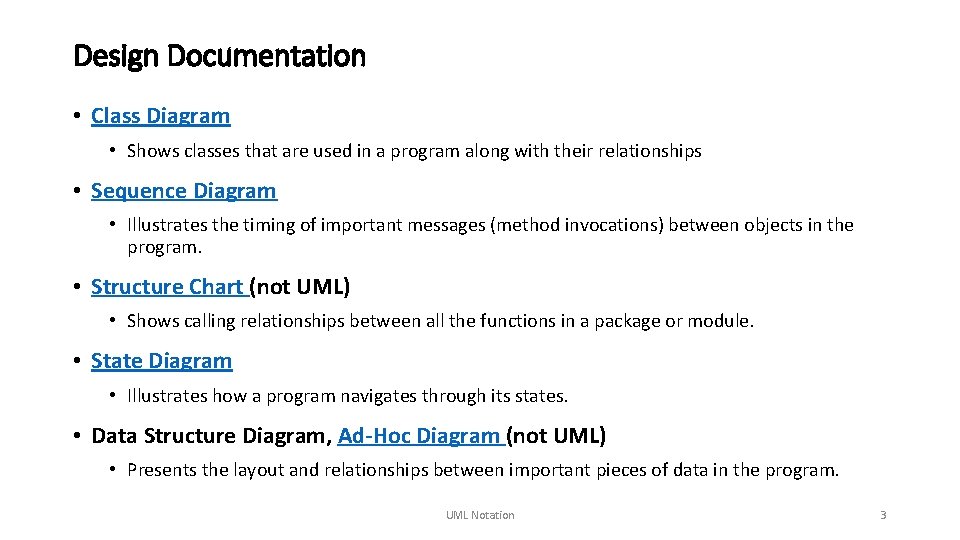
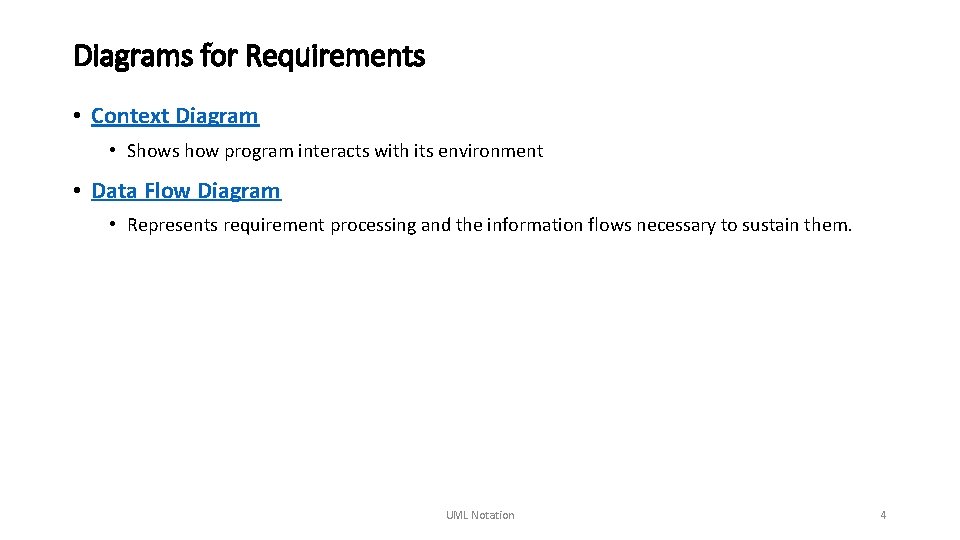
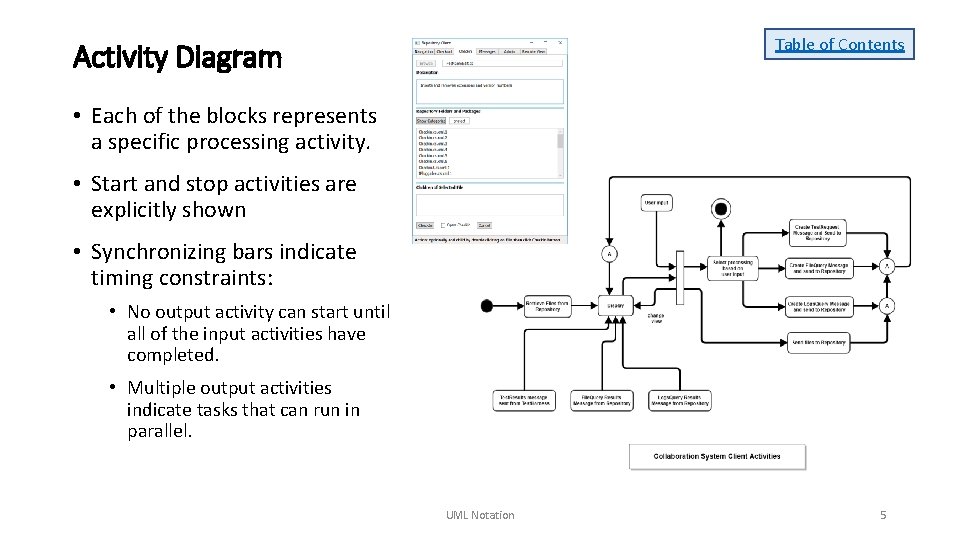
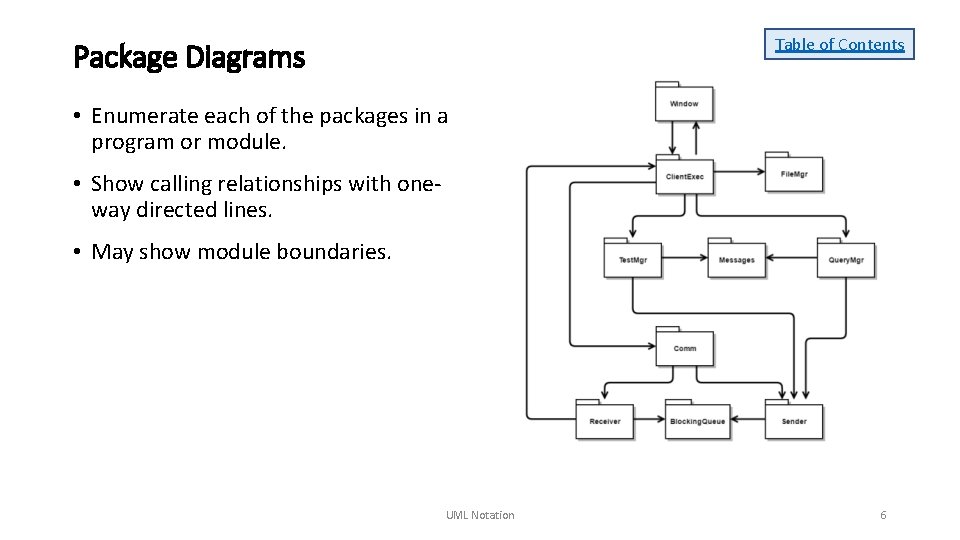
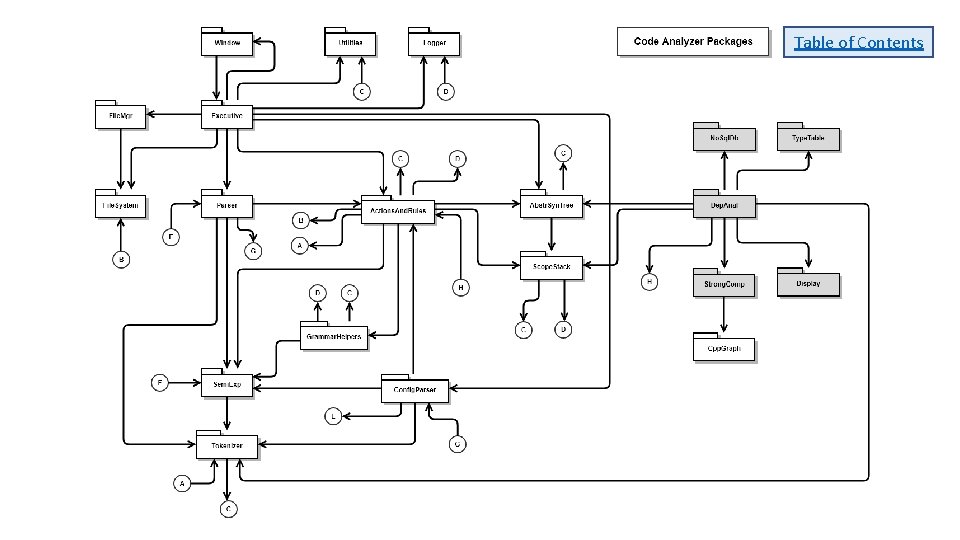
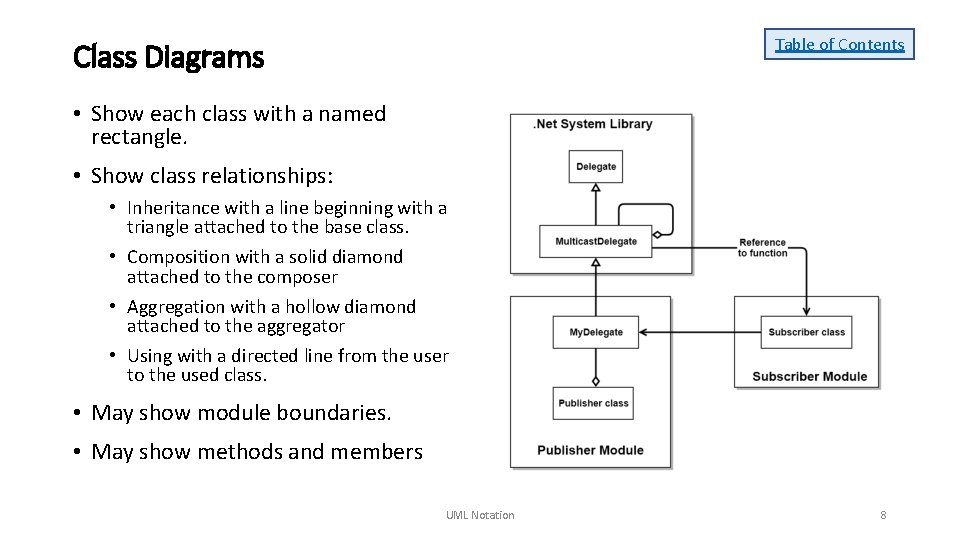
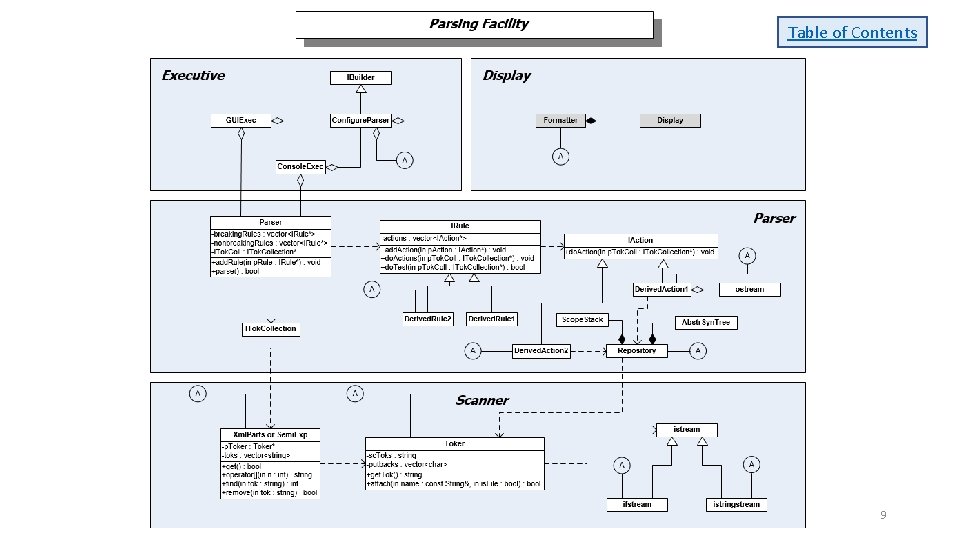
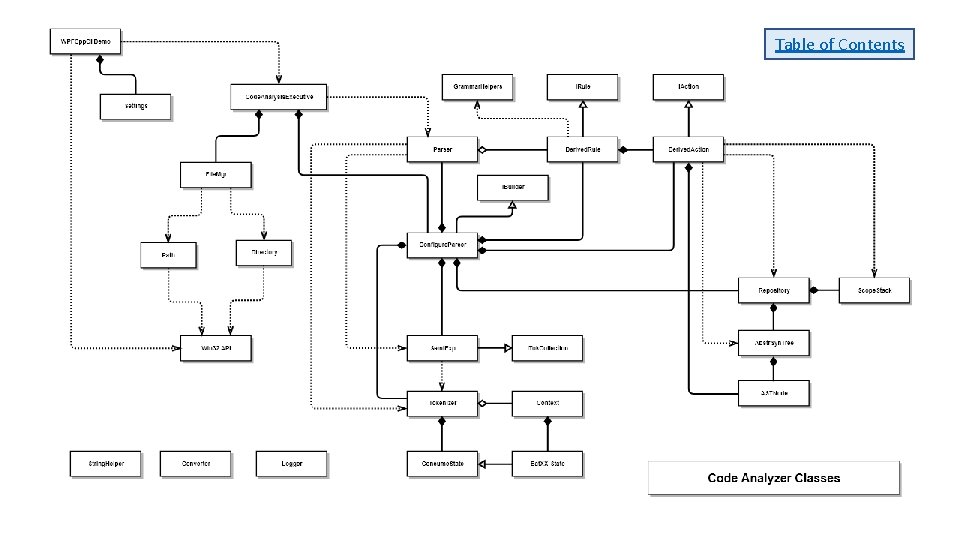
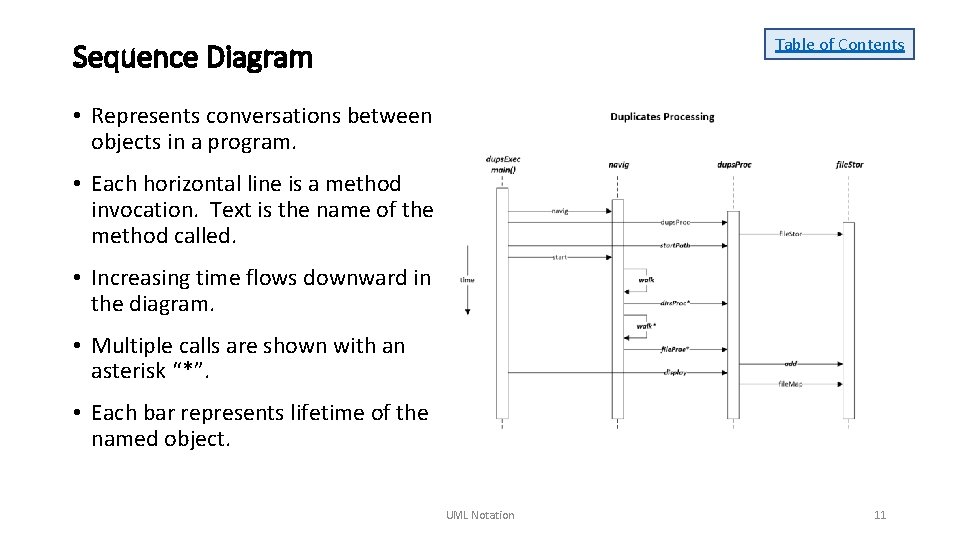
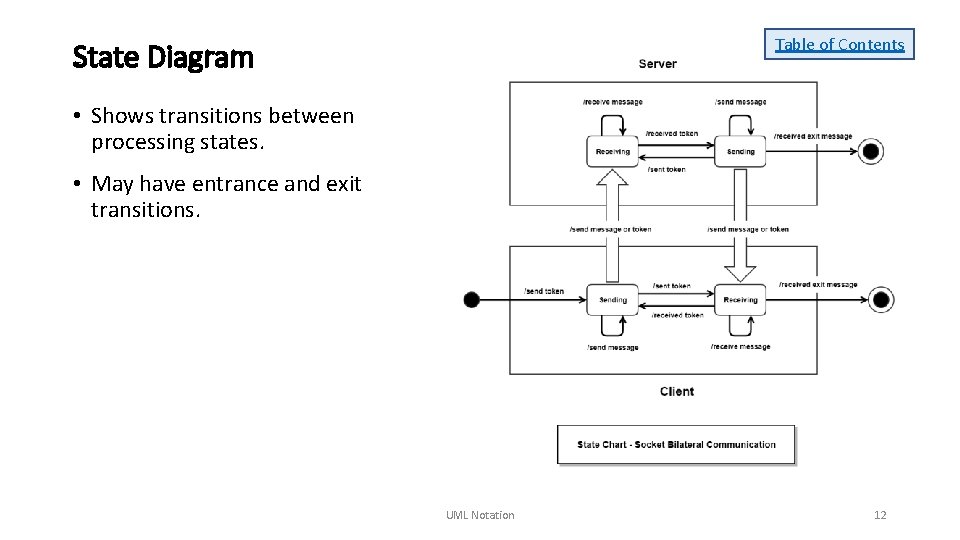
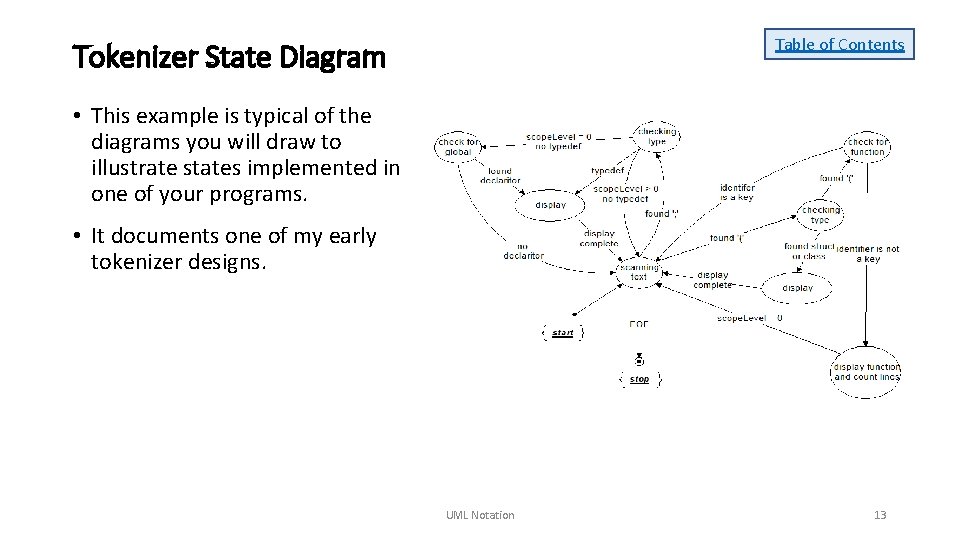
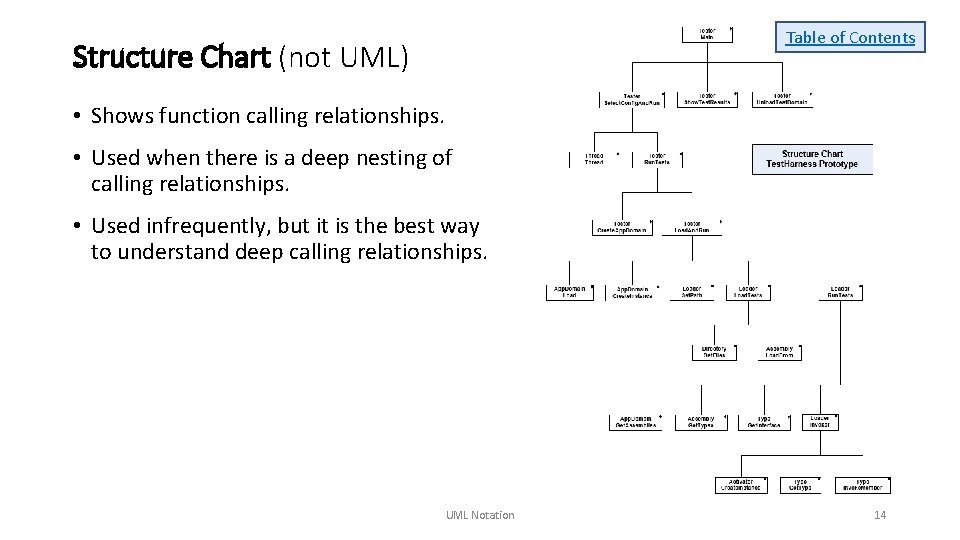
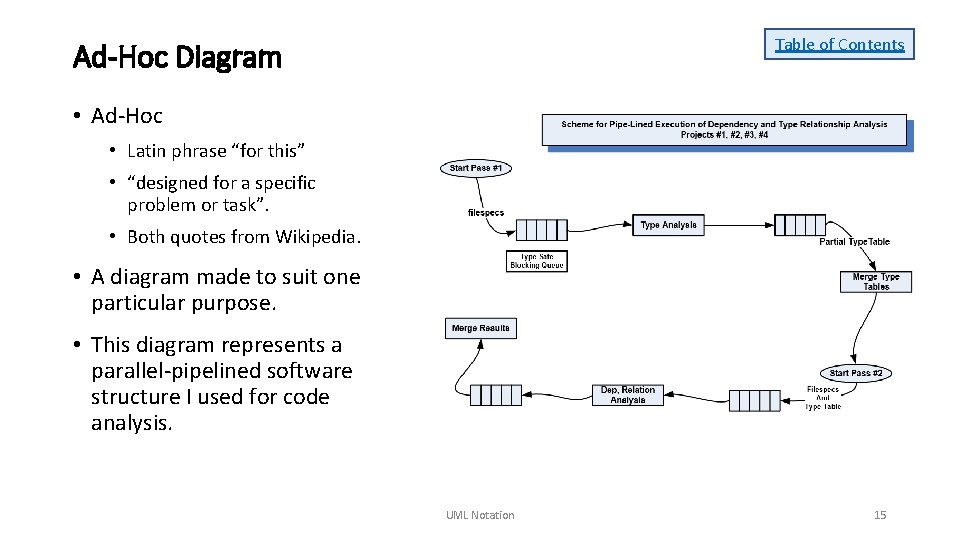
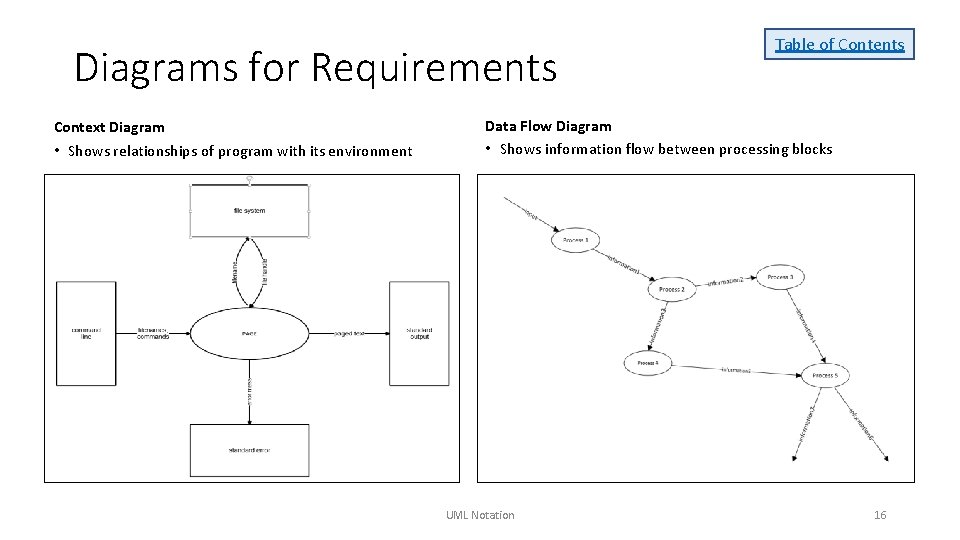
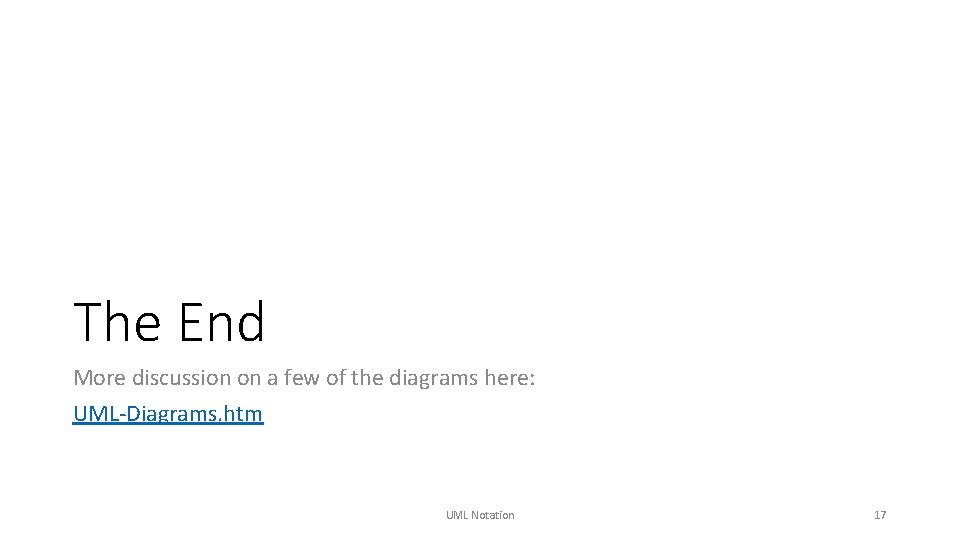
- Slides: 17
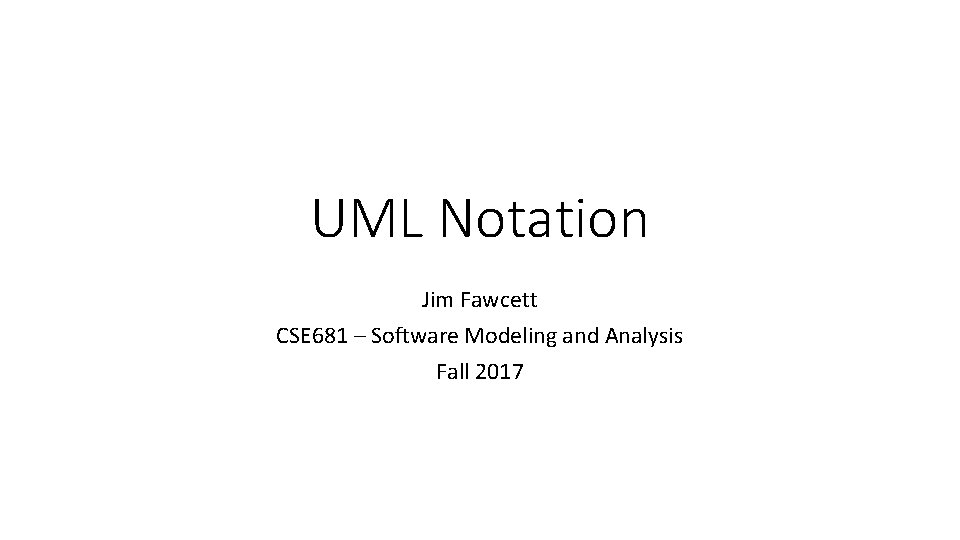
UML Notation Jim Fawcett CSE 681 – Software Modeling and Analysis Fall 2017
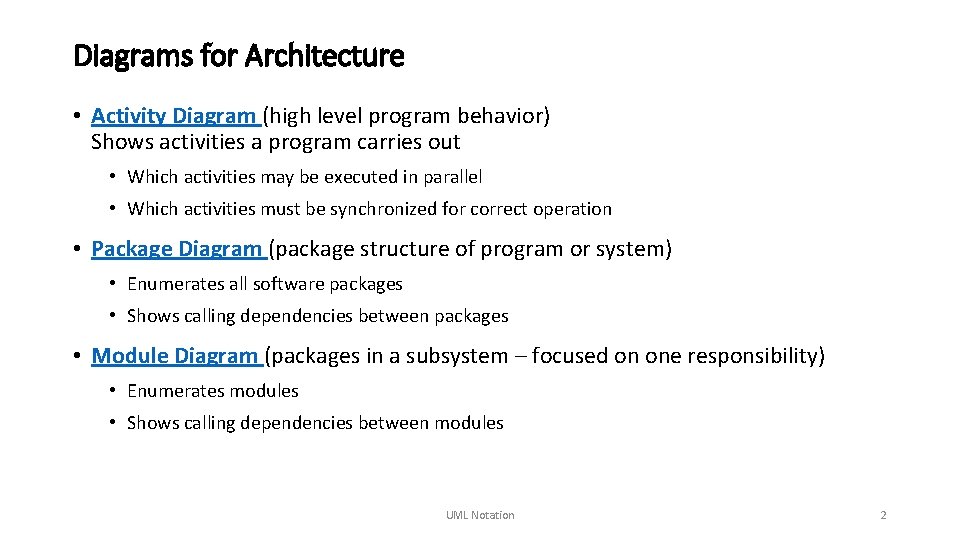
Diagrams for Architecture • Activity Diagram (high level program behavior) Shows activities a program carries out • Which activities may be executed in parallel • Which activities must be synchronized for correct operation • Package Diagram (package structure of program or system) • Enumerates all software packages • Shows calling dependencies between packages • Module Diagram (packages in a subsystem – focused on one responsibility) • Enumerates modules • Shows calling dependencies between modules UML Notation 2
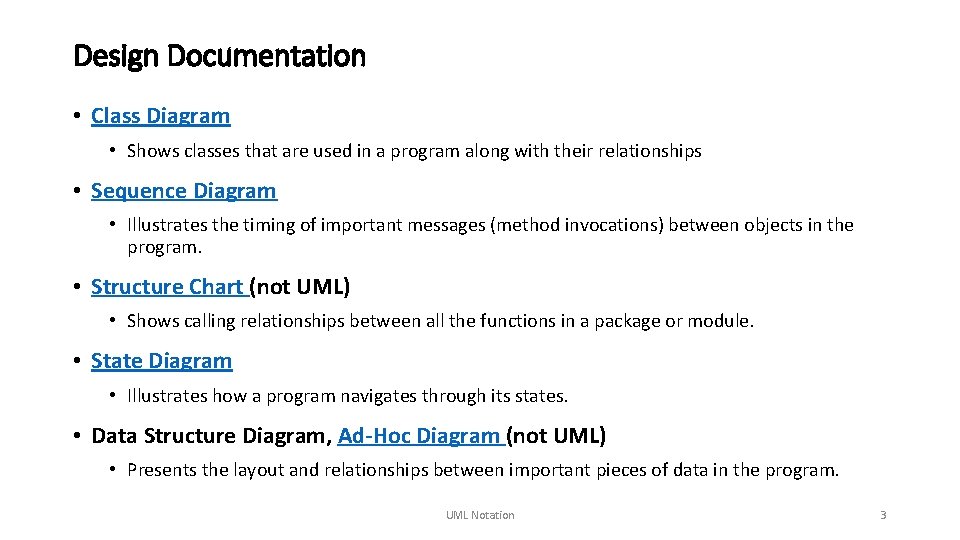
Design Documentation • Class Diagram • Shows classes that are used in a program along with their relationships • Sequence Diagram • Illustrates the timing of important messages (method invocations) between objects in the program. • Structure Chart (not UML) • Shows calling relationships between all the functions in a package or module. • State Diagram • Illustrates how a program navigates through its states. • Data Structure Diagram, Ad-Hoc Diagram (not UML) • Presents the layout and relationships between important pieces of data in the program. UML Notation 3
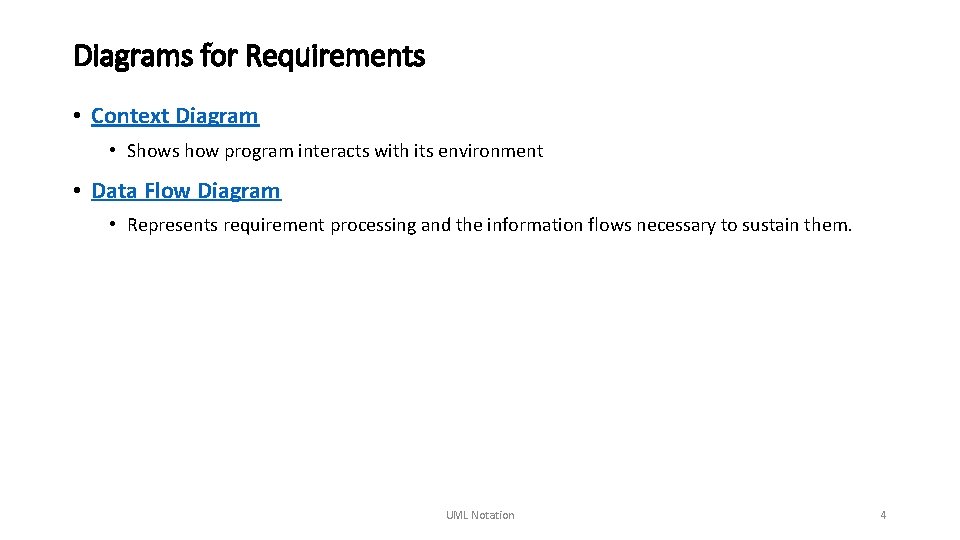
Diagrams for Requirements • Context Diagram • Shows how program interacts with its environment • Data Flow Diagram • Represents requirement processing and the information flows necessary to sustain them. UML Notation 4
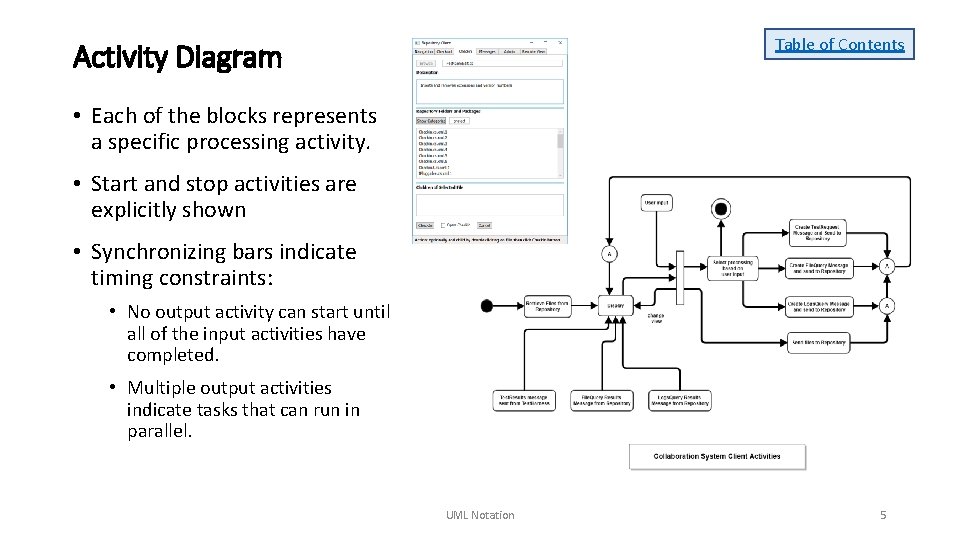
Table of Contents Activity Diagram • Each of the blocks represents a specific processing activity. • Start and stop activities are explicitly shown • Synchronizing bars indicate timing constraints: • No output activity can start until all of the input activities have completed. • Multiple output activities indicate tasks that can run in parallel. UML Notation 5
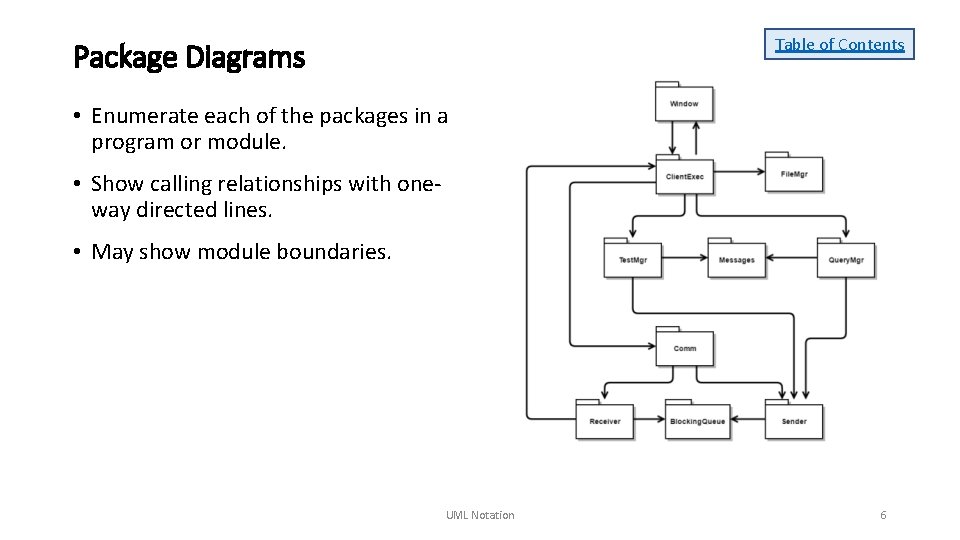
Table of Contents Package Diagrams • Enumerate each of the packages in a program or module. • Show calling relationships with oneway directed lines. • May show module boundaries. UML Notation 6
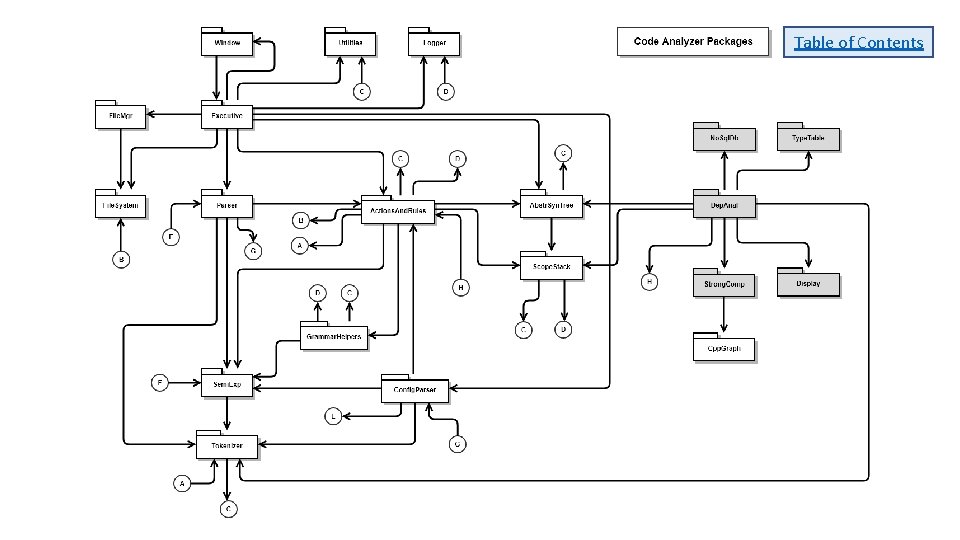
Table of Contents UML Notation 7
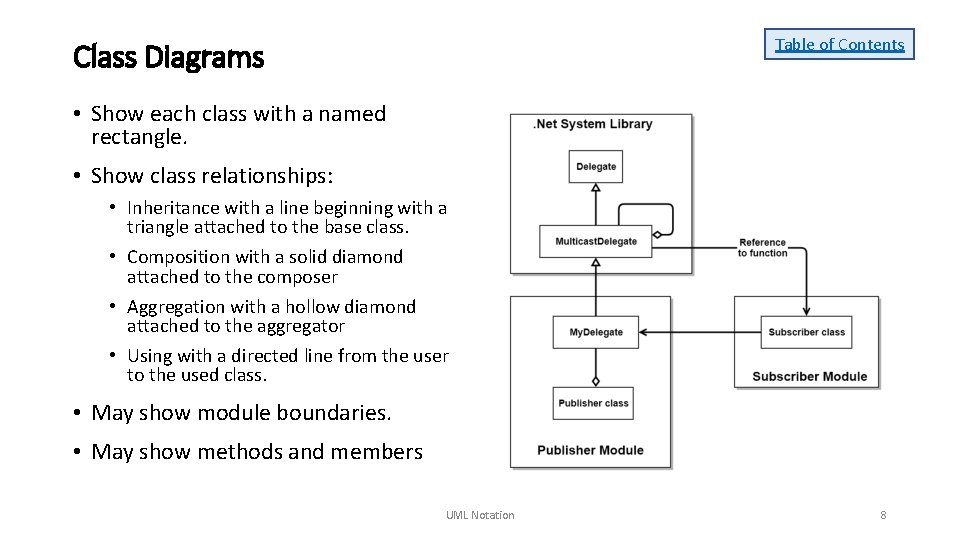
Table of Contents Class Diagrams • Show each class with a named rectangle. • Show class relationships: • Inheritance with a line beginning with a triangle attached to the base class. • Composition with a solid diamond attached to the composer • Aggregation with a hollow diamond attached to the aggregator • Using with a directed line from the user to the used class. • May show module boundaries. • May show methods and members UML Notation 8
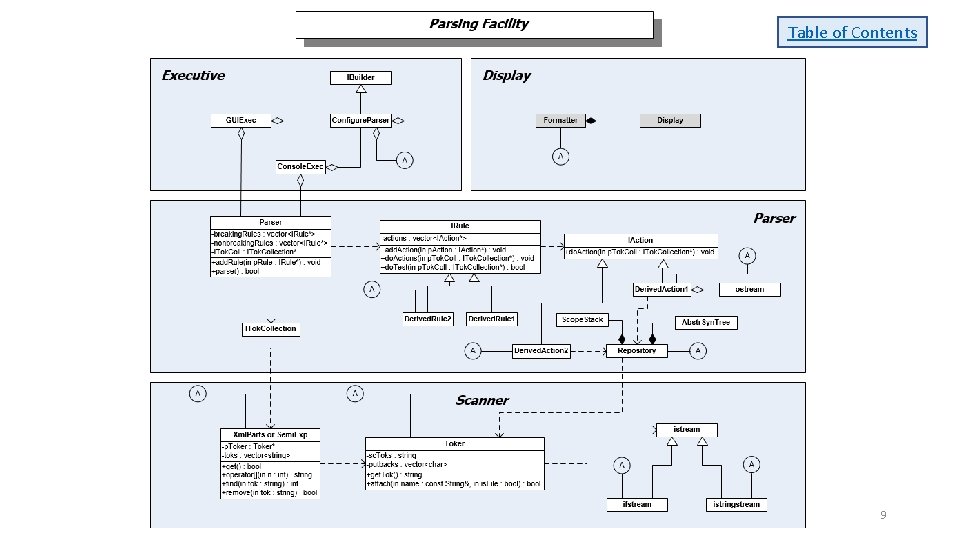
Table of Contents UML Notation 9
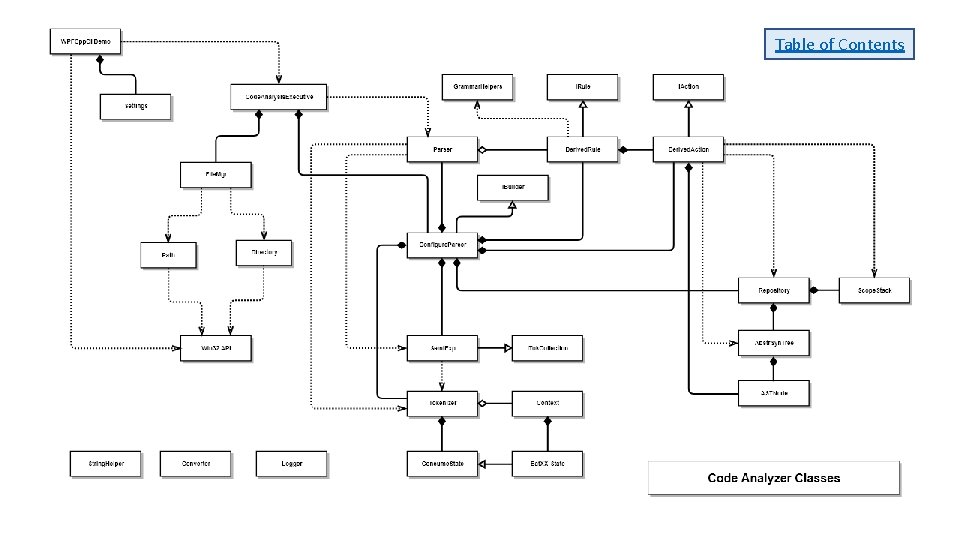
Table of Contents UML Notation 10
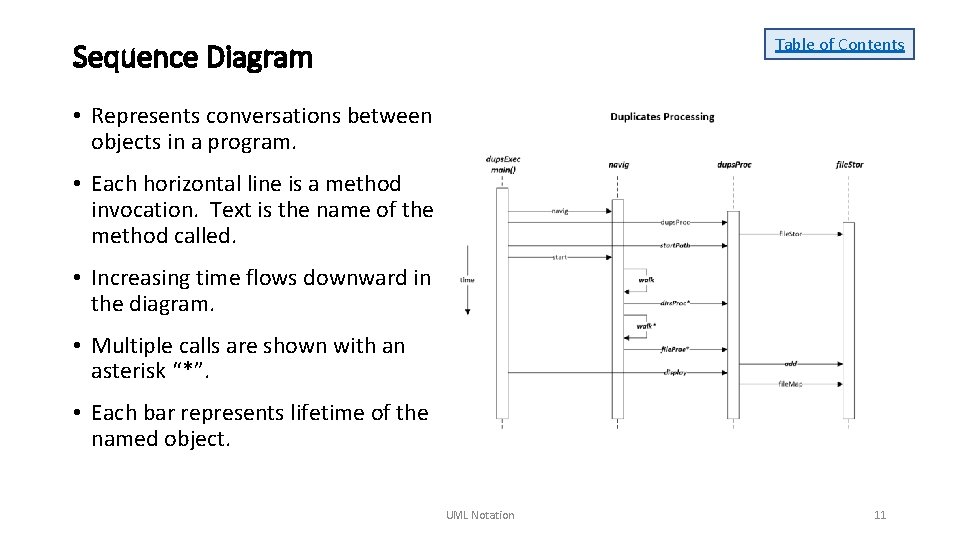
Table of Contents Sequence Diagram • Represents conversations between objects in a program. • Each horizontal line is a method invocation. Text is the name of the method called. • Increasing time flows downward in the diagram. • Multiple calls are shown with an asterisk “*”. • Each bar represents lifetime of the named object. UML Notation 11
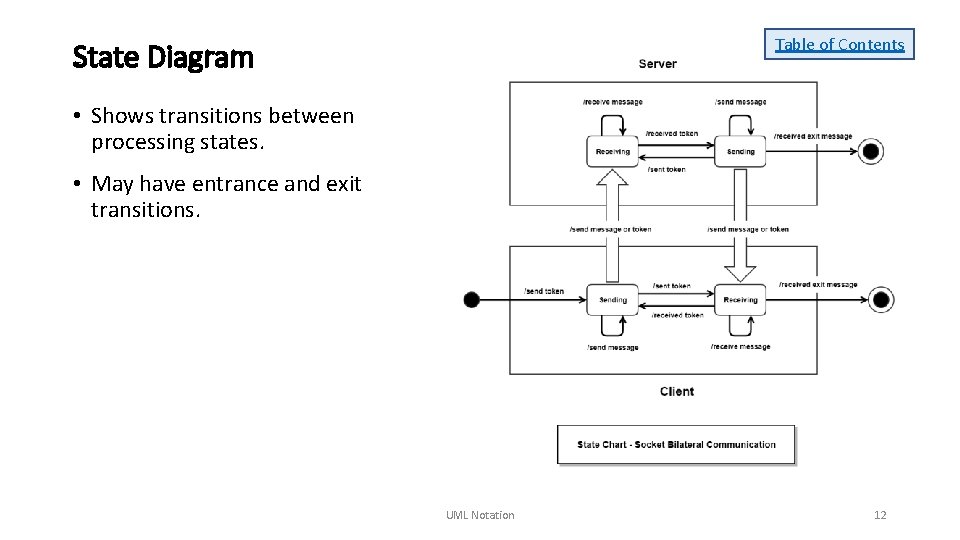
Table of Contents State Diagram • Shows transitions between processing states. • May have entrance and exit transitions. UML Notation 12
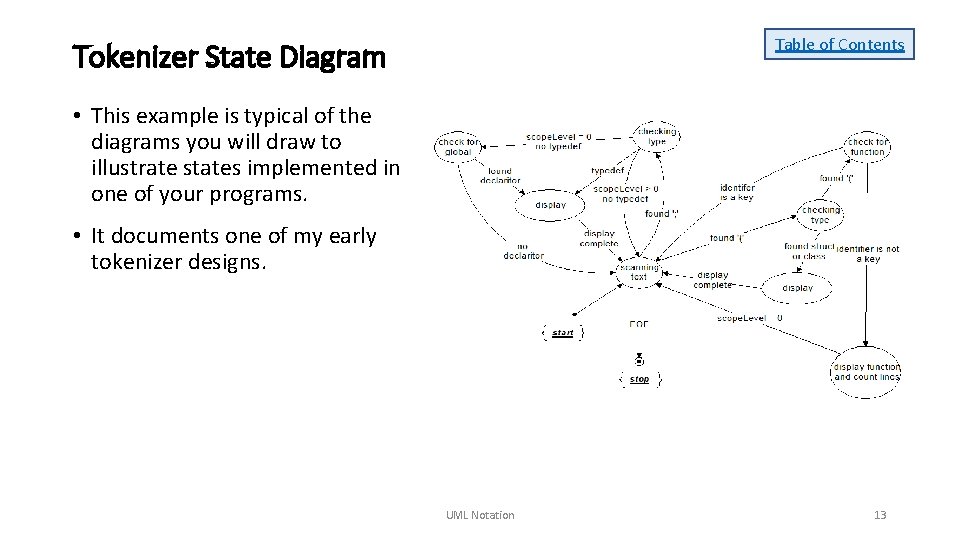
Table of Contents Tokenizer State Diagram • This example is typical of the diagrams you will draw to illustrate states implemented in one of your programs. • It documents one of my early tokenizer designs. UML Notation 13
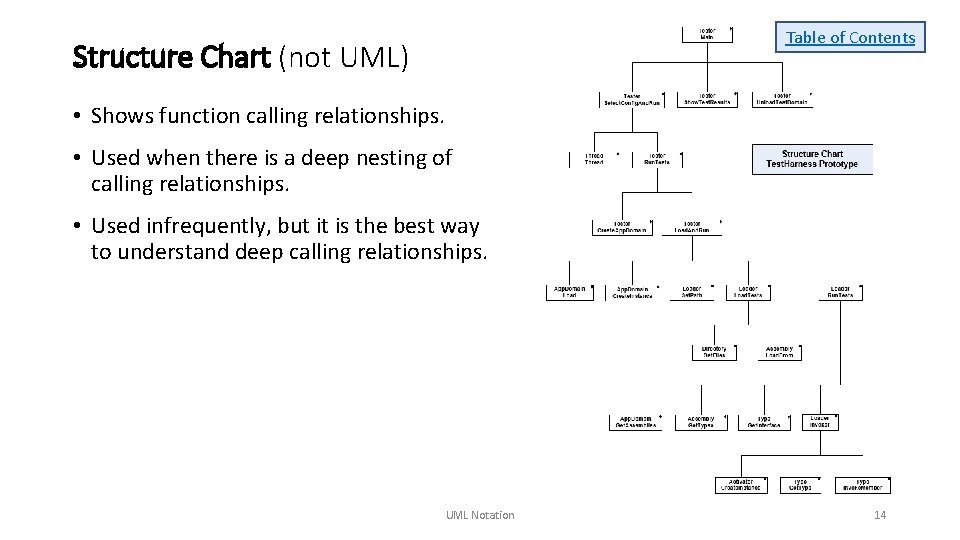
Table of Contents Structure Chart (not UML) • Shows function calling relationships. • Used when there is a deep nesting of calling relationships. • Used infrequently, but it is the best way to understand deep calling relationships. UML Notation 14
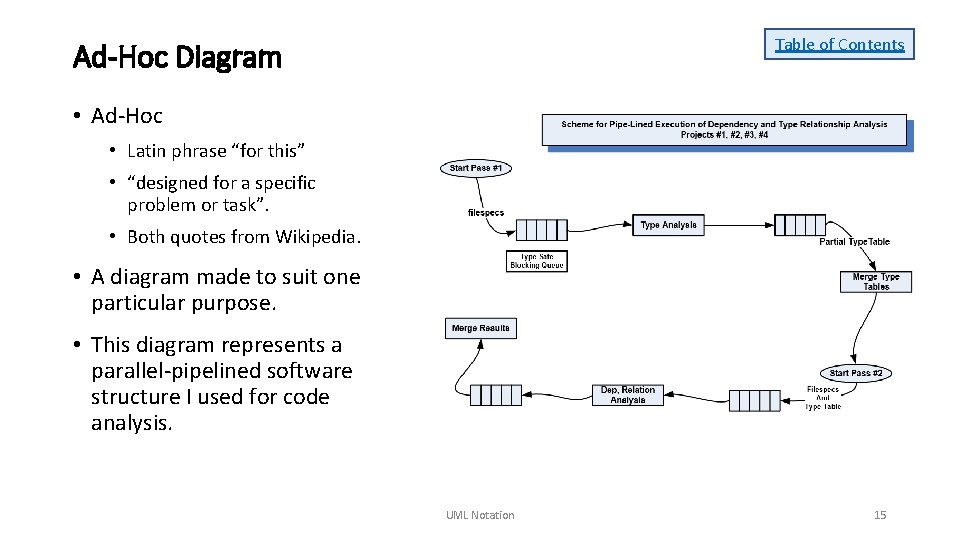
Table of Contents Ad-Hoc Diagram • Ad-Hoc • Latin phrase “for this” • “designed for a specific problem or task”. • Both quotes from Wikipedia. • A diagram made to suit one particular purpose. • This diagram represents a parallel-pipelined software structure I used for code analysis. UML Notation 15
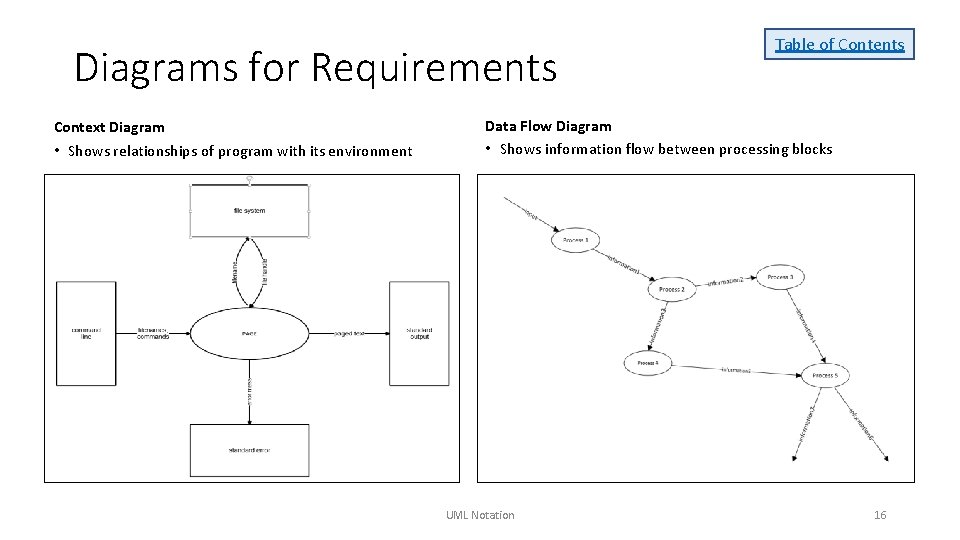
Diagrams for Requirements Context Diagram • Shows relationships of program with its environment Table of Contents Data Flow Diagram • Shows information flow between processing blocks UML Notation 16
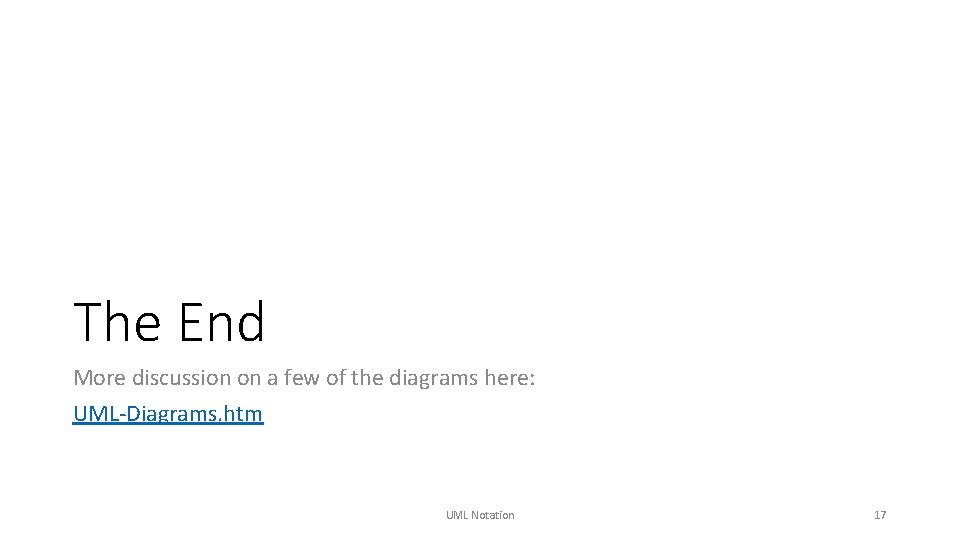
The End More discussion on a few of the diagrams here: UML-Diagrams. htm UML Notation 17