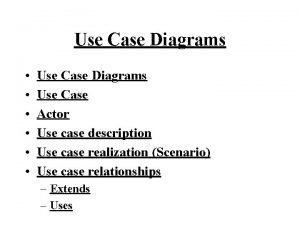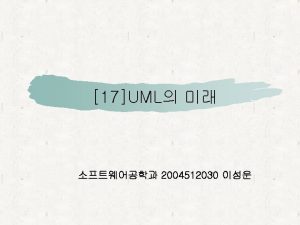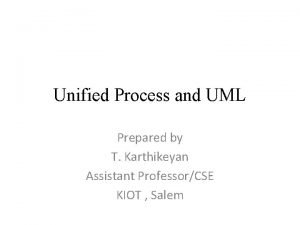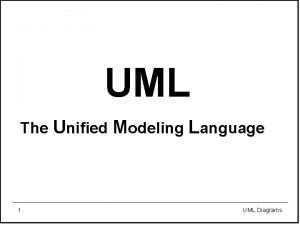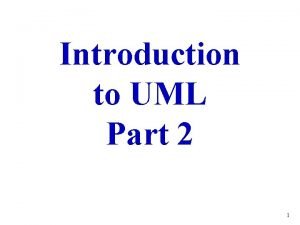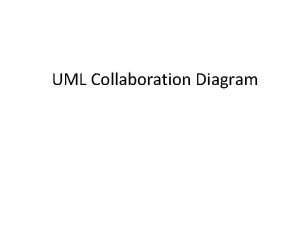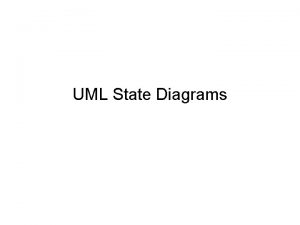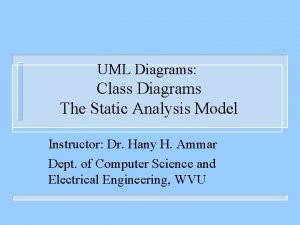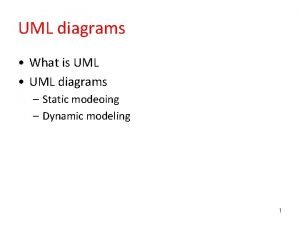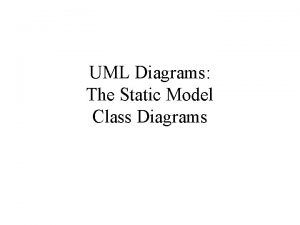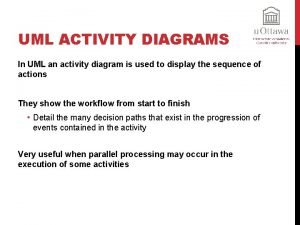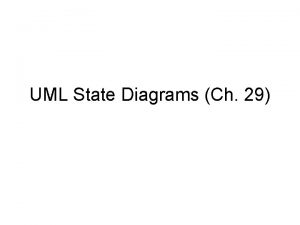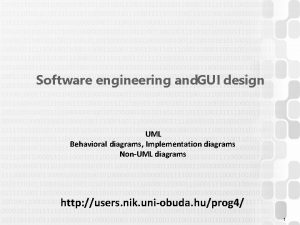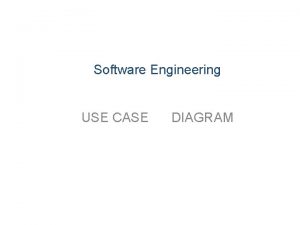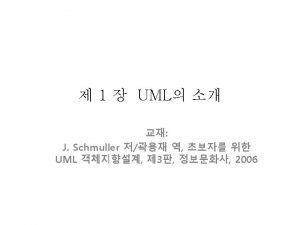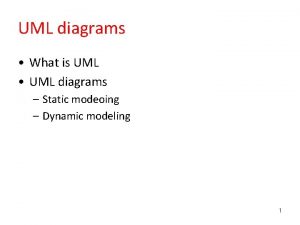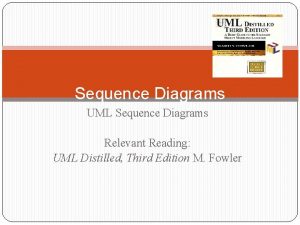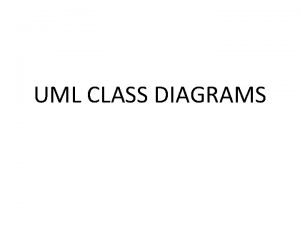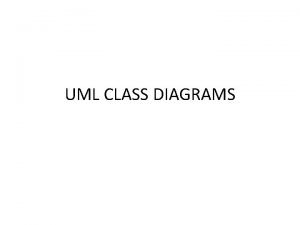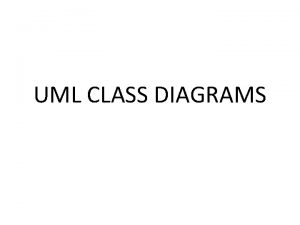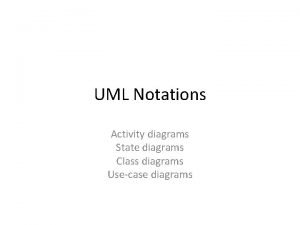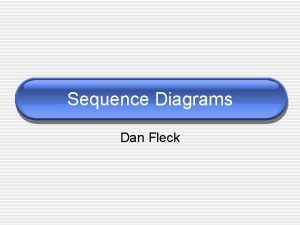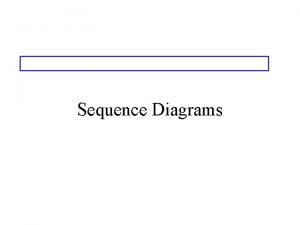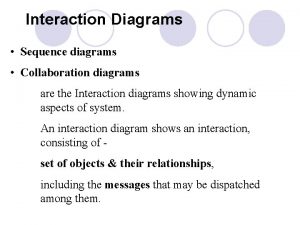UML Interaction diagrams The role of interaction diagrams
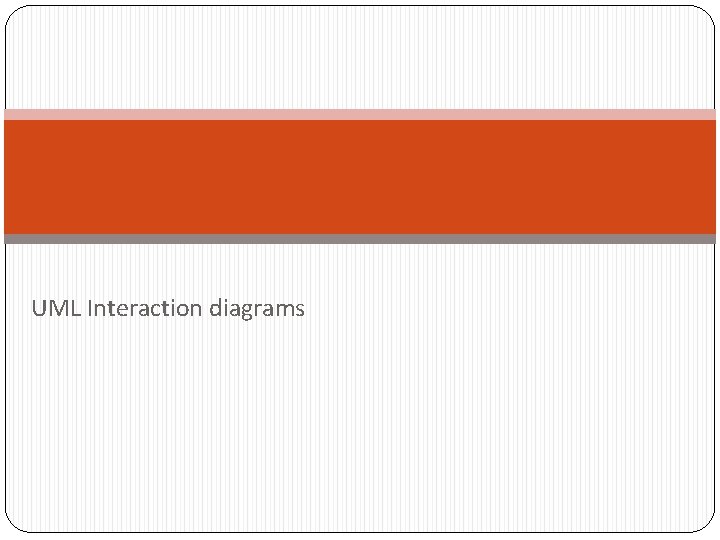
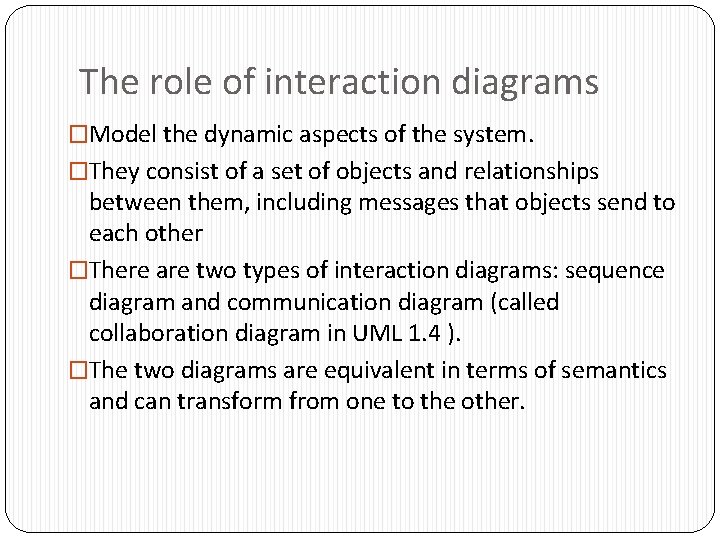
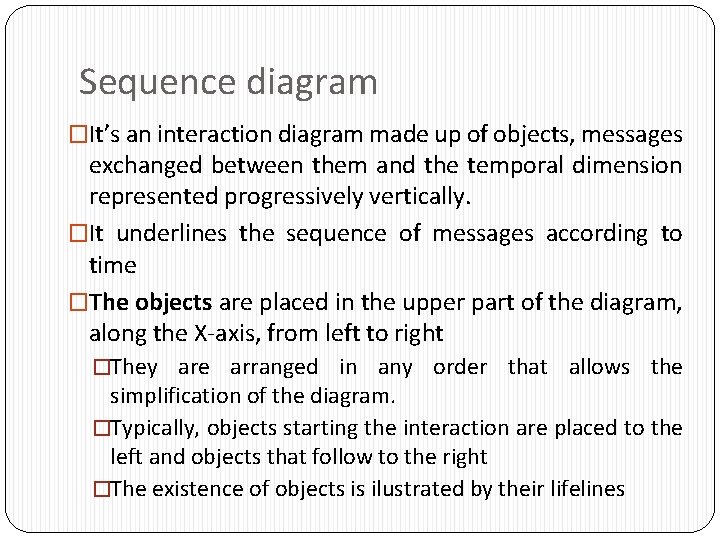
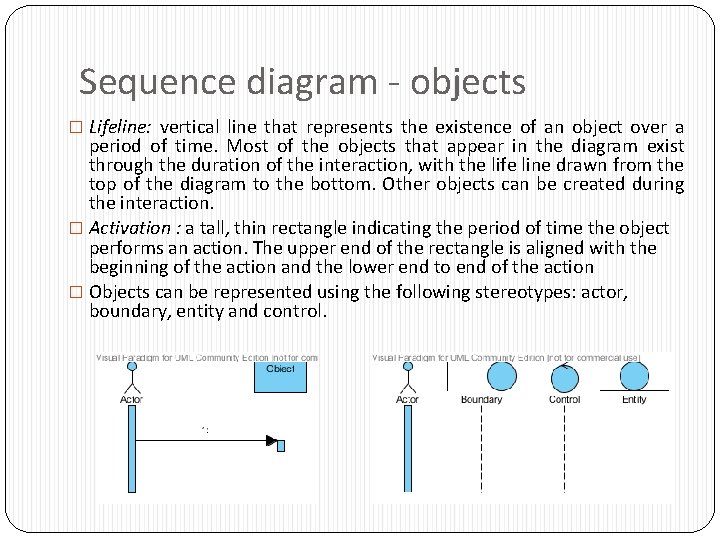
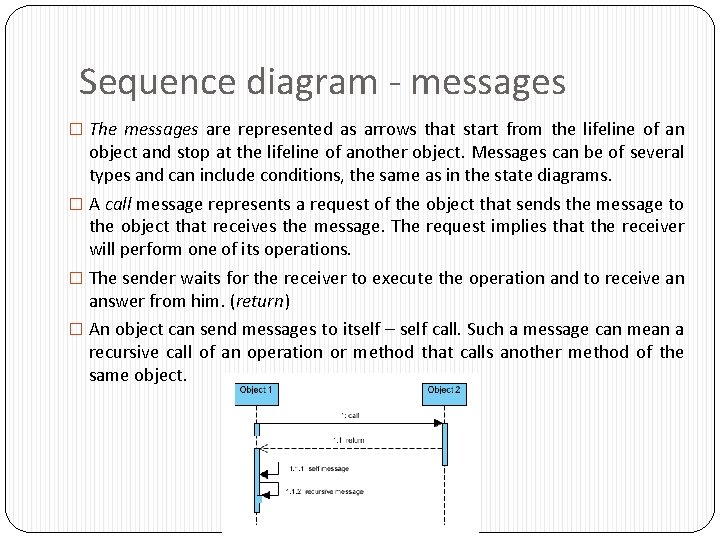
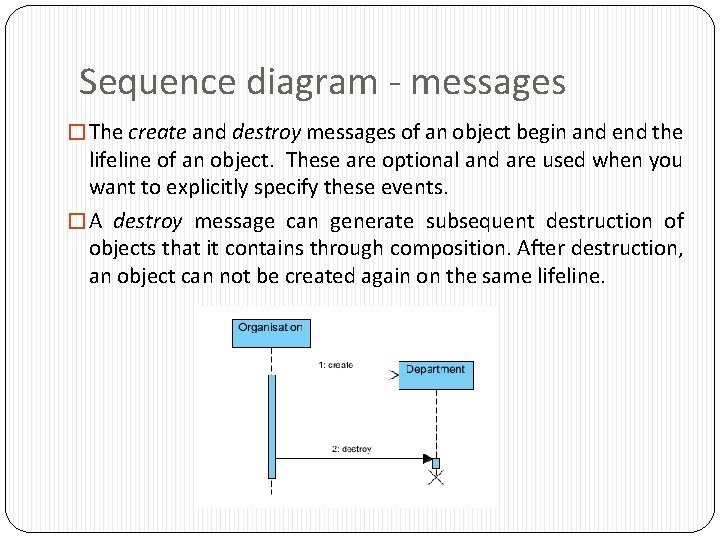
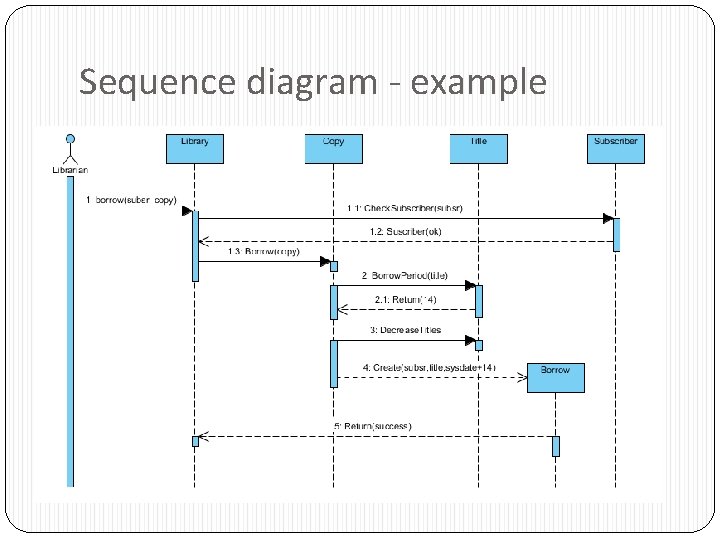
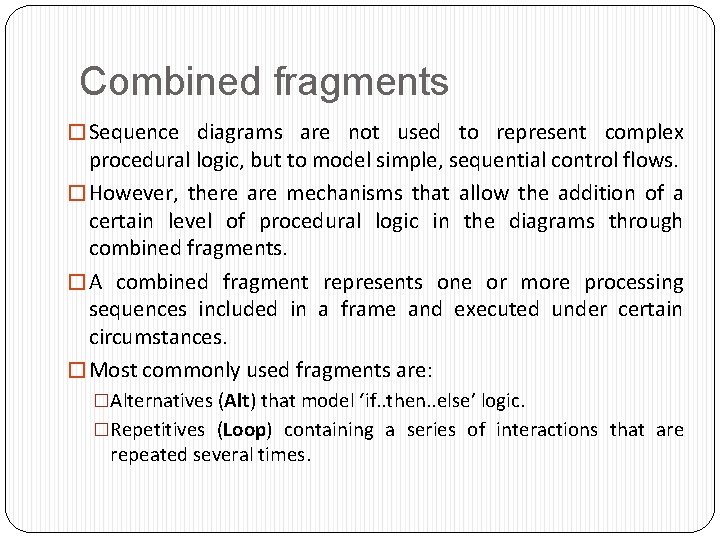
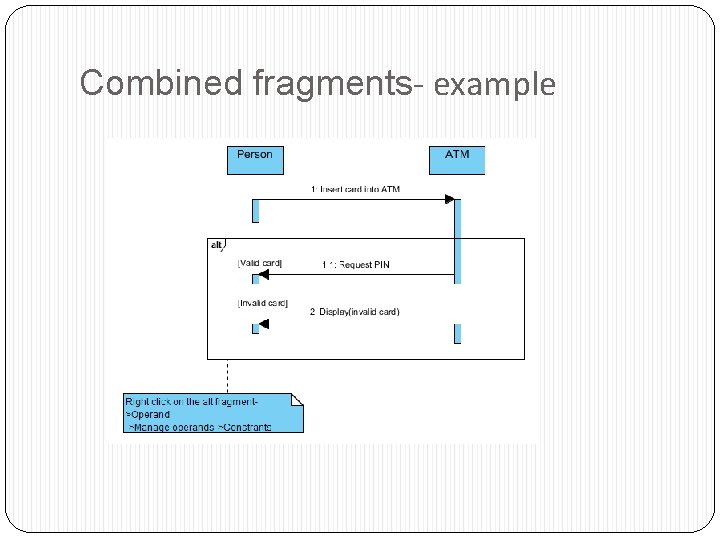
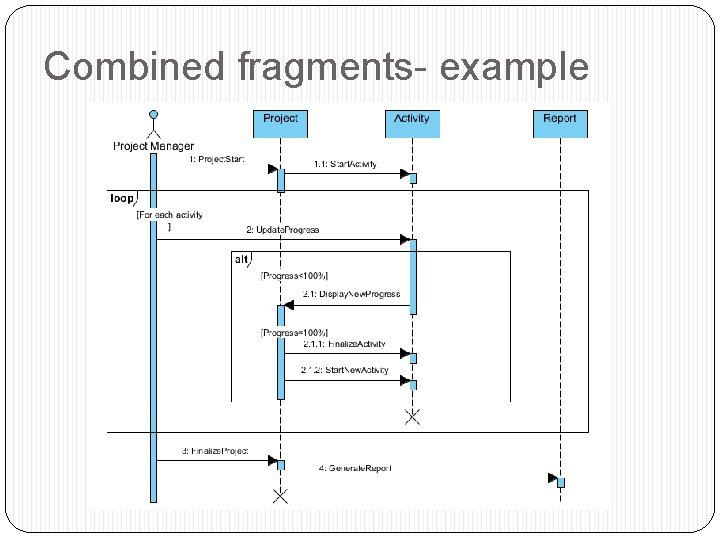
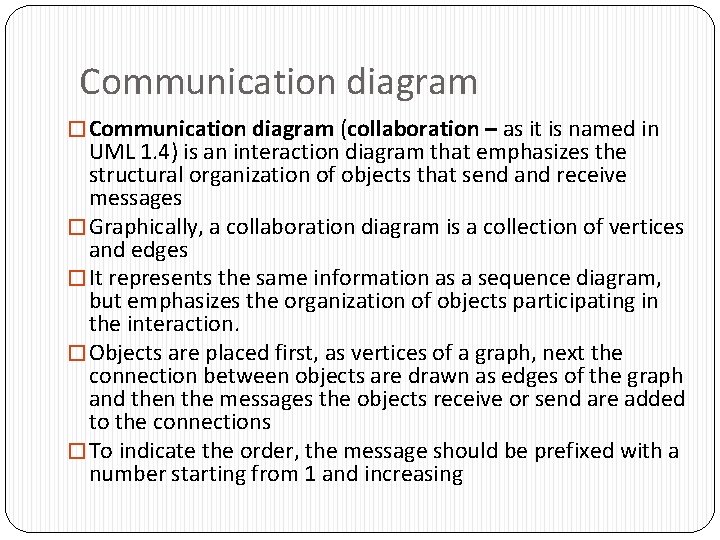
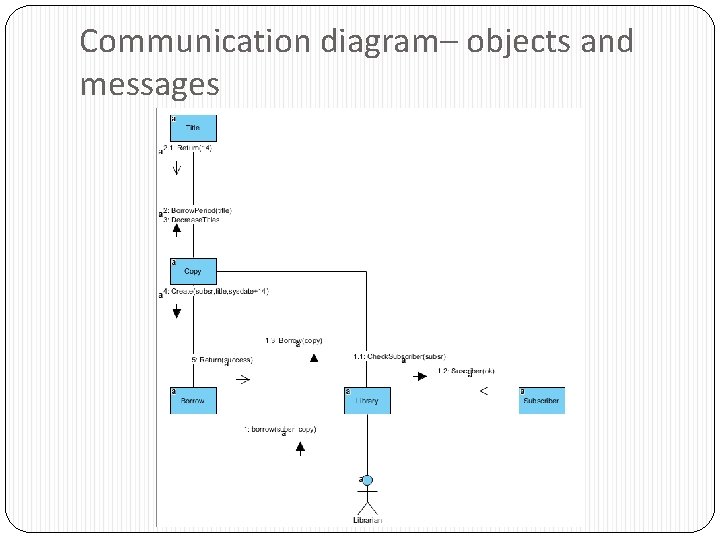
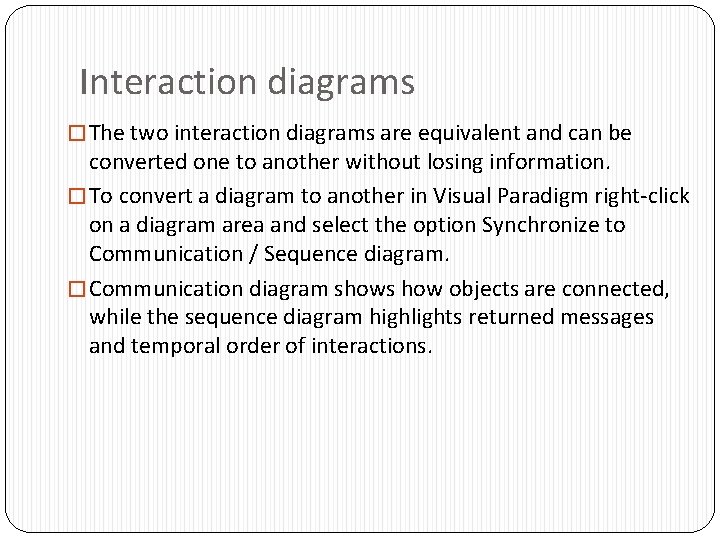
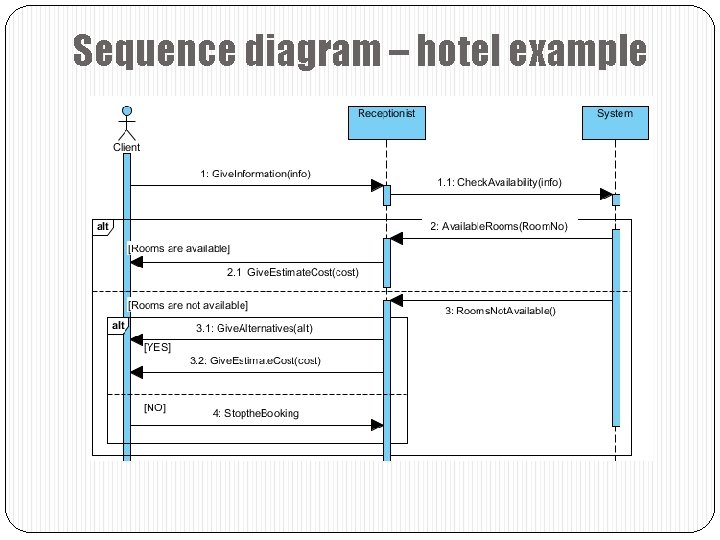
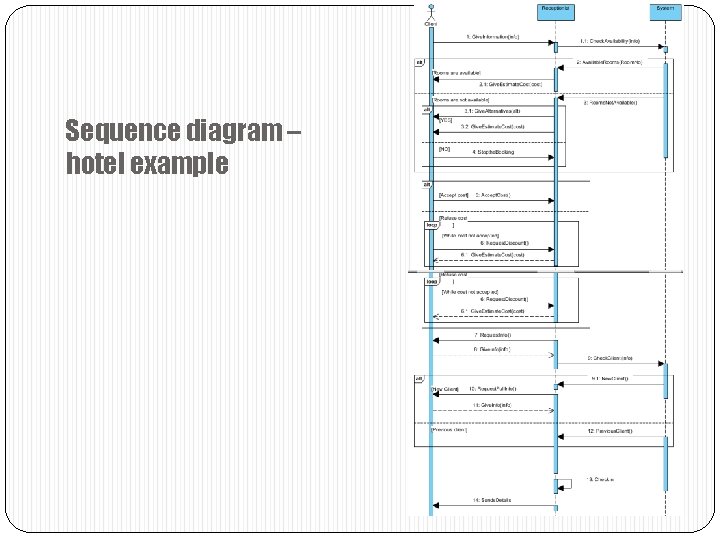
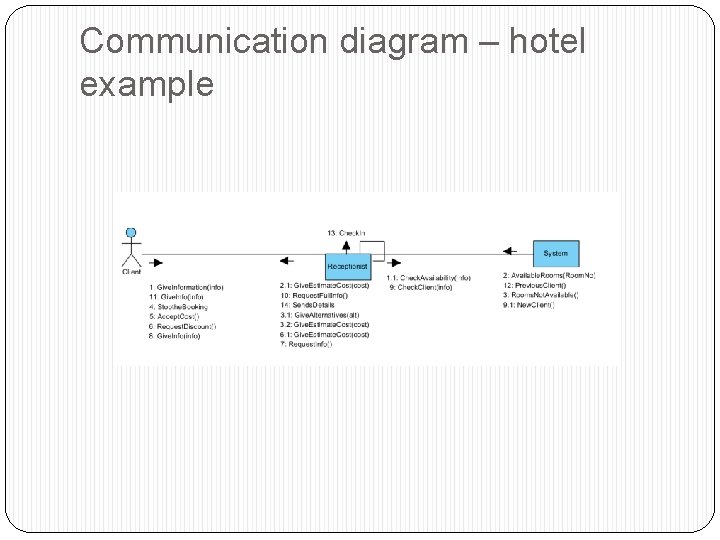
- Slides: 16
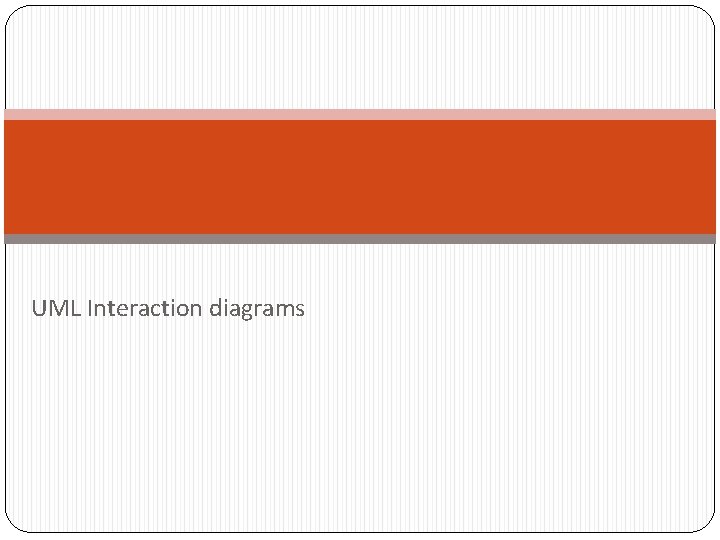
UML Interaction diagrams
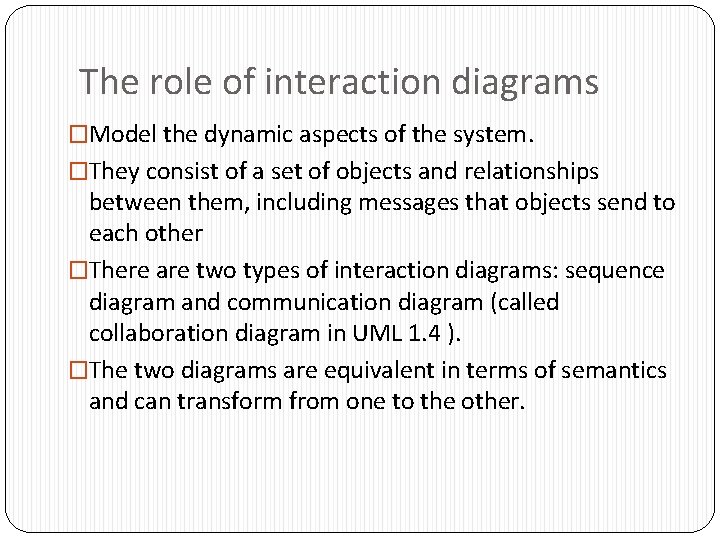
The role of interaction diagrams �Model the dynamic aspects of the system. �They consist of a set of objects and relationships between them, including messages that objects send to each other �There are two types of interaction diagrams: sequence diagram and communication diagram (called collaboration diagram in UML 1. 4 ). �The two diagrams are equivalent in terms of semantics and can transform from one to the other.
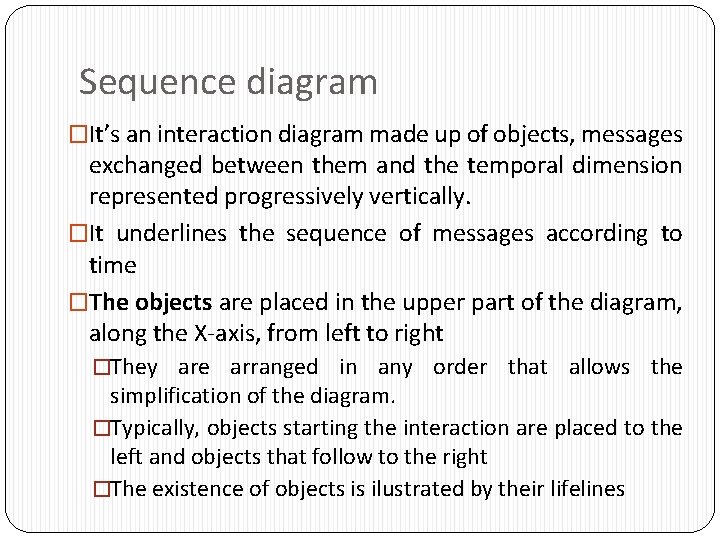
Sequence diagram �It’s an interaction diagram made up of objects, messages exchanged between them and the temporal dimension represented progressively vertically. �It underlines the sequence of messages according to time �The objects are placed in the upper part of the diagram, along the X-axis, from left to right �They are arranged in any order that allows the simplification of the diagram. �Typically, objects starting the interaction are placed to the left and objects that follow to the right �The existence of objects is ilustrated by their lifelines
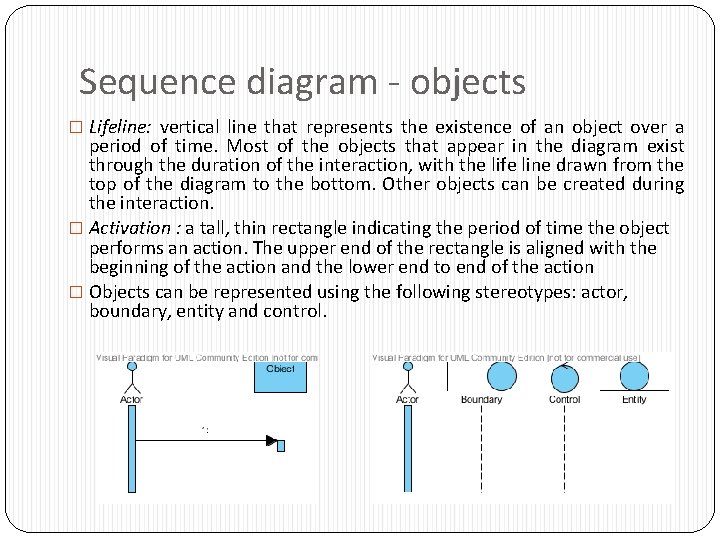
Sequence diagram - objects � Lifeline: vertical line that represents the existence of an object over a period of time. Most of the objects that appear in the diagram exist through the duration of the interaction, with the life line drawn from the top of the diagram to the bottom. Other objects can be created during the interaction. � Activation : a tall, thin rectangle indicating the period of time the object performs an action. The upper end of the rectangle is aligned with the beginning of the action and the lower end to end of the action � Objects can be represented using the following stereotypes: actor, boundary, entity and control.
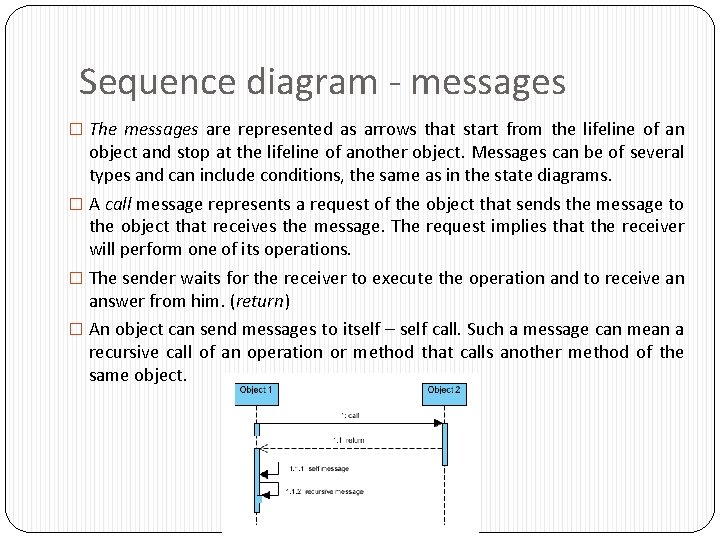
Sequence diagram - messages � The messages are represented as arrows that start from the lifeline of an object and stop at the lifeline of another object. Messages can be of several types and can include conditions, the same as in the state diagrams. � A call message represents a request of the object that sends the message to the object that receives the message. The request implies that the receiver will perform one of its operations. � The sender waits for the receiver to execute the operation and to receive an answer from him. (return) � An object can send messages to itself – self call. Such a message can mean a recursive call of an operation or method that calls another method of the same object.
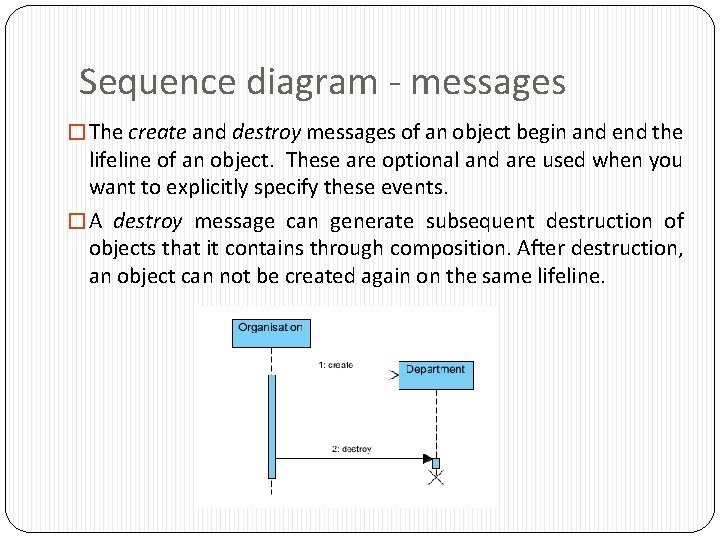
Sequence diagram - messages � The create and destroy messages of an object begin and end the lifeline of an object. These are optional and are used when you want to explicitly specify these events. � A destroy message can generate subsequent destruction of objects that it contains through composition. After destruction, an object can not be created again on the same lifeline.
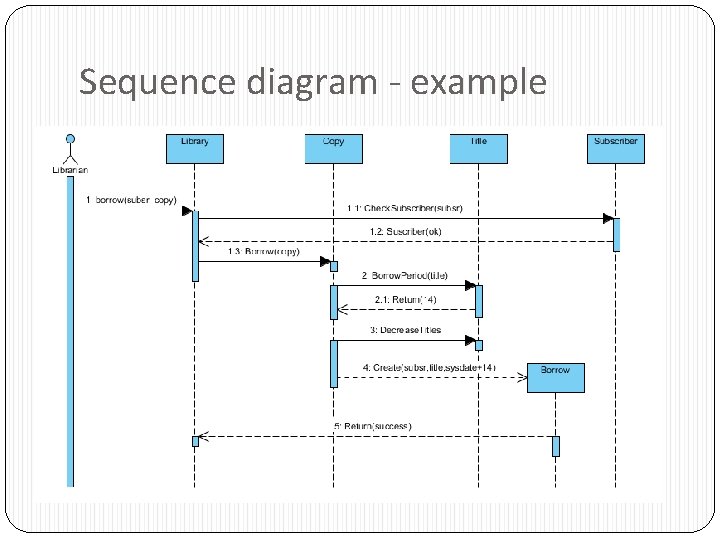
Sequence diagram - example
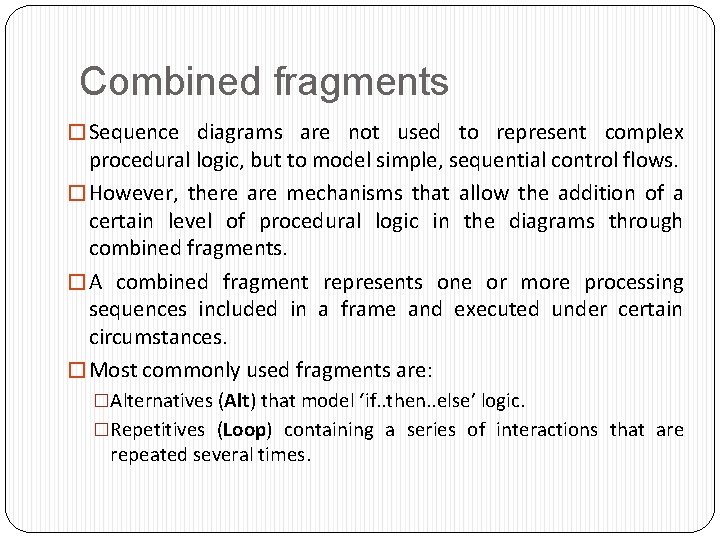
Combined fragments � Sequence diagrams are not used to represent complex procedural logic, but to model simple, sequential control flows. � However, there are mechanisms that allow the addition of a certain level of procedural logic in the diagrams through combined fragments. � A combined fragment represents one or more processing sequences included in a frame and executed under certain circumstances. � Most commonly used fragments are: �Alternatives (Alt) that model ‘if. . then. . else’ logic. �Repetitives (Loop) containing a series of interactions that are repeated several times.
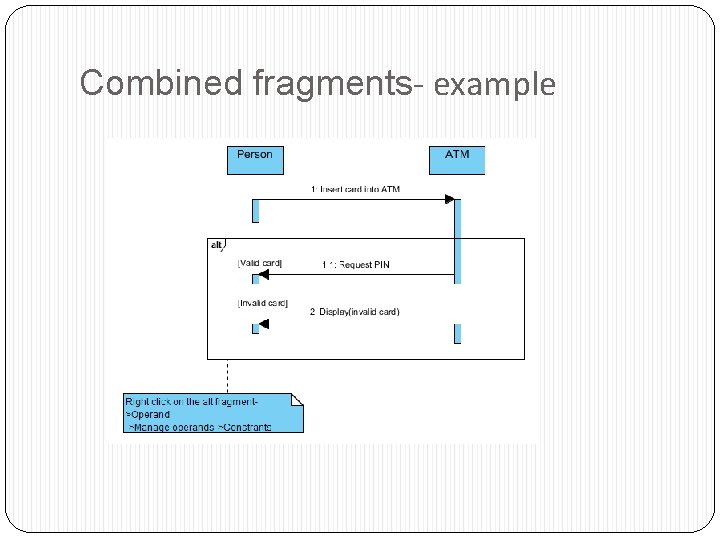
Combined fragments- example
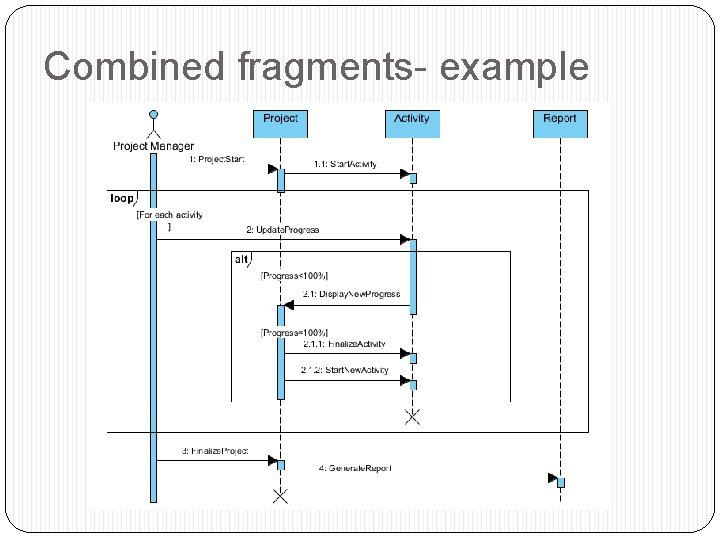
Combined fragments- example
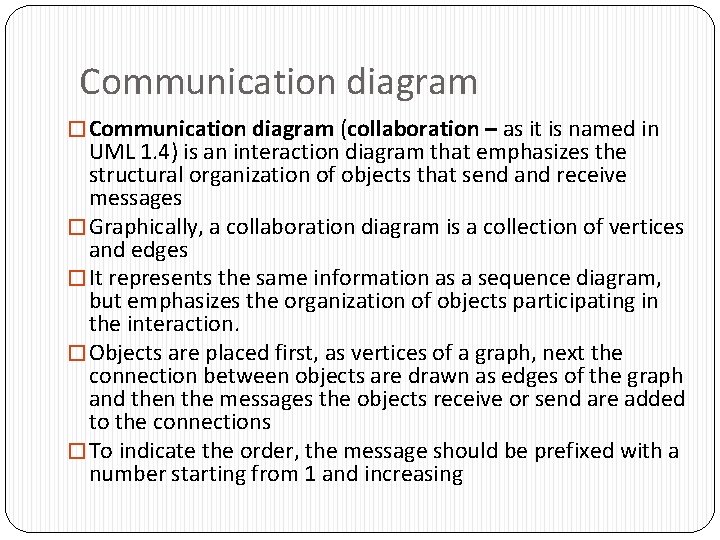
Communication diagram � Communication diagram (collaboration – as it is named in UML 1. 4) is an interaction diagram that emphasizes the structural organization of objects that send and receive messages � Graphically, a collaboration diagram is a collection of vertices and edges � It represents the same information as a sequence diagram, but emphasizes the organization of objects participating in the interaction. � Objects are placed first, as vertices of a graph, next the connection between objects are drawn as edges of the graph and then the messages the objects receive or send are added to the connections � To indicate the order, the message should be prefixed with a number starting from 1 and increasing
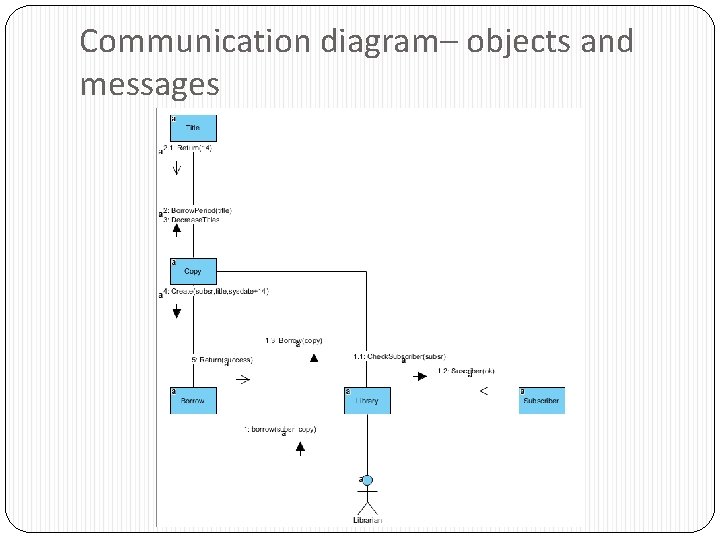
Communication diagram– objects and messages
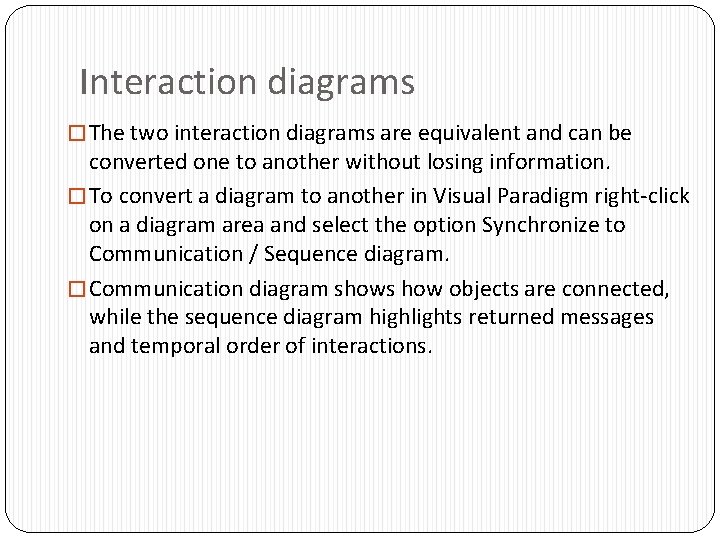
Interaction diagrams � The two interaction diagrams are equivalent and can be converted one to another without losing information. � To convert a diagram to another in Visual Paradigm right-click on a diagram area and select the option Synchronize to Communication / Sequence diagram. � Communication diagram shows how objects are connected, while the sequence diagram highlights returned messages and temporal order of interactions.
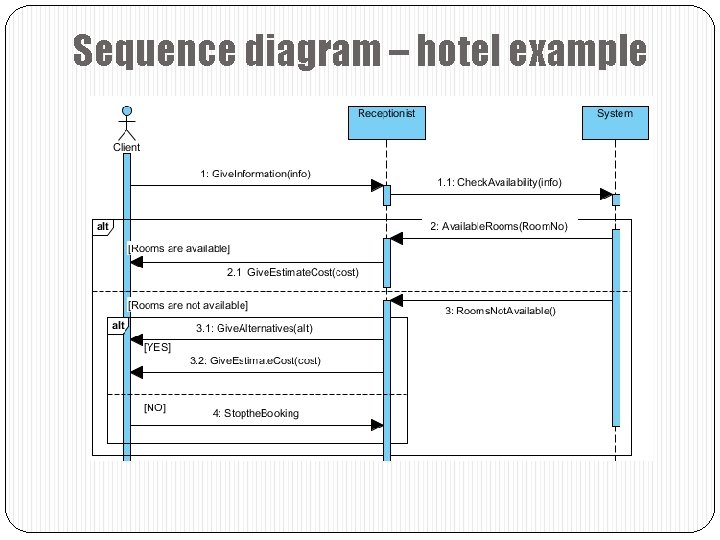
Sequence diagram – hotel example
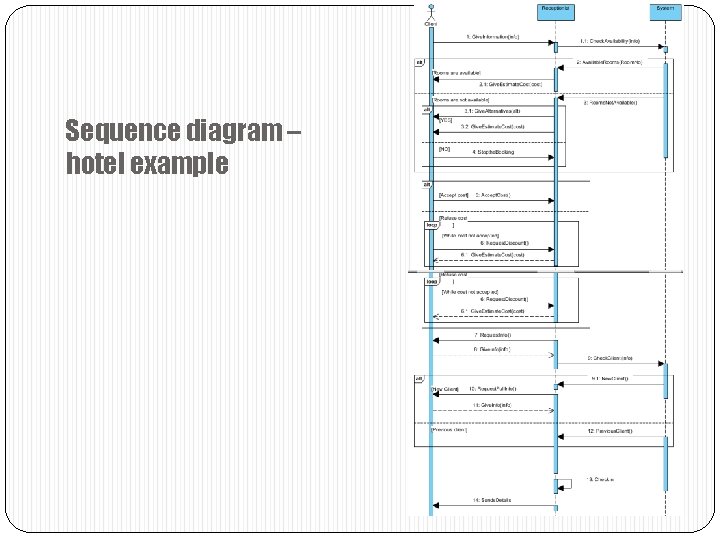
Sequence diagram – hotel example
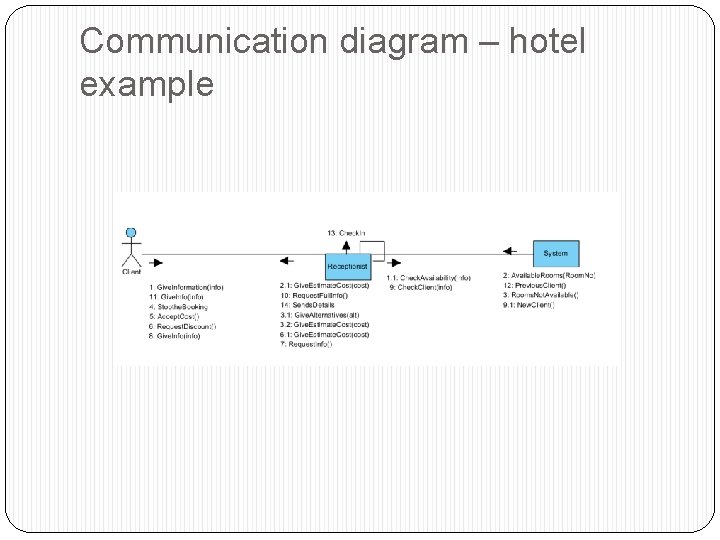
Communication diagram – hotel example
 Use case model
Use case model Uml 2
Uml 2 Pos uml diagrams
Pos uml diagrams Uml diagrams
Uml diagrams Basic building blocks of uml
Basic building blocks of uml Collaboration diagram notations
Collaboration diagram notations State diagrams uml
State diagrams uml Static class diagram
Static class diagram Class diagram in uml
Class diagram in uml Static class uml
Static class uml Uml-diagrams.org activity diagram
Uml-diagrams.org activity diagram Pos uml diagrams
Pos uml diagrams Behavioral diagrams in uml
Behavioral diagrams in uml What is a physical element that exists at runtime in uml?
What is a physical element that exists at runtime in uml? Gym management system project proposal
Gym management system project proposal Use case diagram for hospital reception system
Use case diagram for hospital reception system Uml diagram wiki
Uml diagram wiki