UE 4 HTML 5 Niklas Smedberg Senior Engine
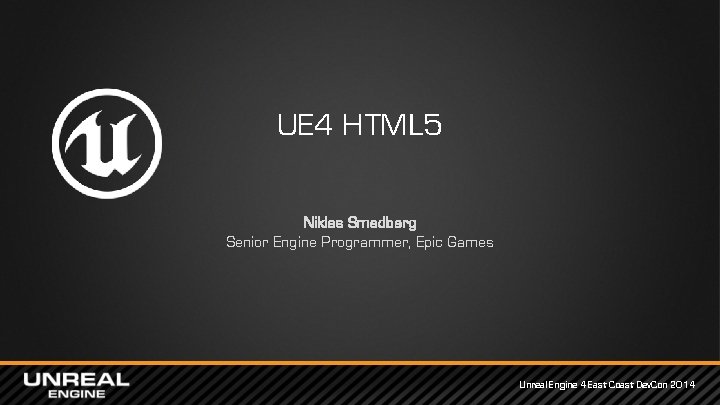
UE 4 HTML 5 Niklas Smedberg Senior Engine Programmer, Epic Games Unreal Engine 4 East Coast Dev. Con 2014
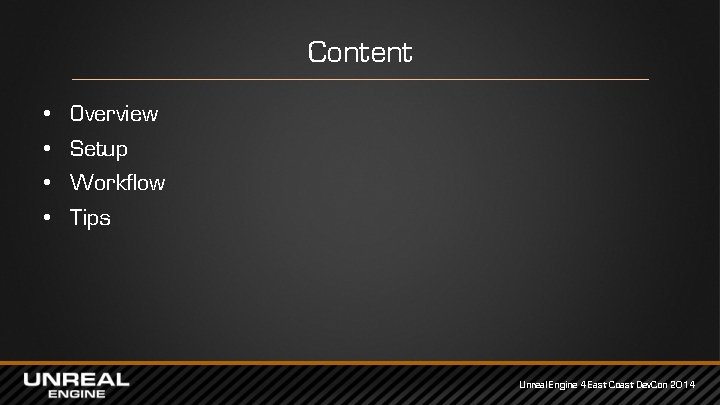
Content • • Overview Setup Workflow Tips Unreal Engine 4 East Coast Dev. Con 2014
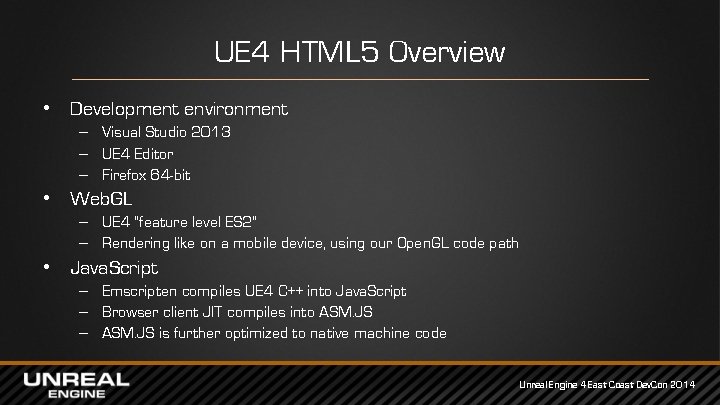
UE 4 HTML 5 Overview • Development environment – Visual Studio 2013 – UE 4 Editor – Firefox 64 -bit • Web. GL – UE 4 “feature level ES 2” – Rendering like on a mobile device, using our Open. GL code path • Java. Script – Emscripten compiles UE 4 C++ into Java. Script – Browser client JIT compiles into ASM. JS – ASM. JS is further optimized to native machine code Unreal Engine 4 East Coast Dev. Con 2014
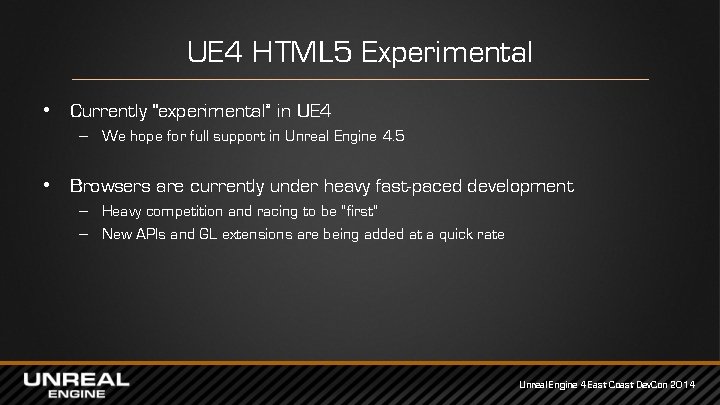
UE 4 HTML 5 Experimental • Currently “experimental” in UE 4 – We hope for full support in Unreal Engine 4. 5 • Browsers are currently under heavy fast-paced development – Heavy competition and racing to be “first” – New APIs and GL extensions are being added at a quick rate Unreal Engine 4 East Coast Dev. Con 2014
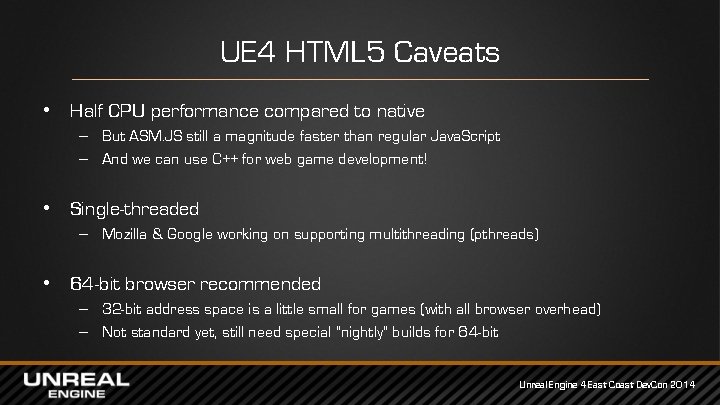
UE 4 HTML 5 Caveats • Half CPU performance compared to native – But ASM. JS still a magnitude faster than regular Java. Script – And we can use C++ for web game development! • Single-threaded – Mozilla & Google working on supporting multithreading (pthreads) • 64 -bit browser recommended – 32 -bit address space is a little small for games (with all browser overhead) – Not standard yet, still need special “nightly” builds for 64 -bit Unreal Engine 4 East Coast Dev. Con 2014
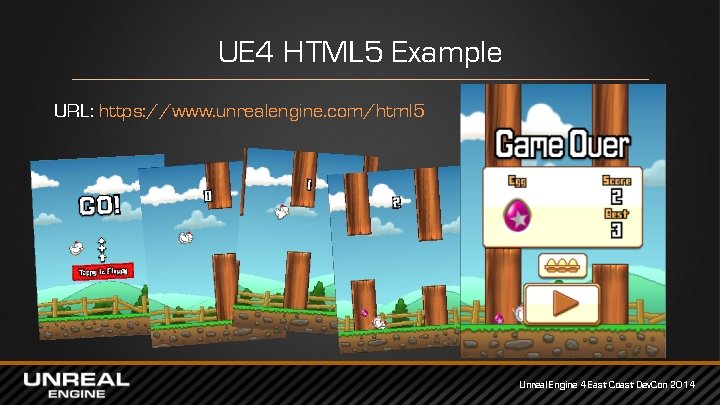
UE 4 HTML 5 Example URL: https: //www. unrealengine. com/html 5 Unreal Engine 4 East Coast Dev. Con 2014
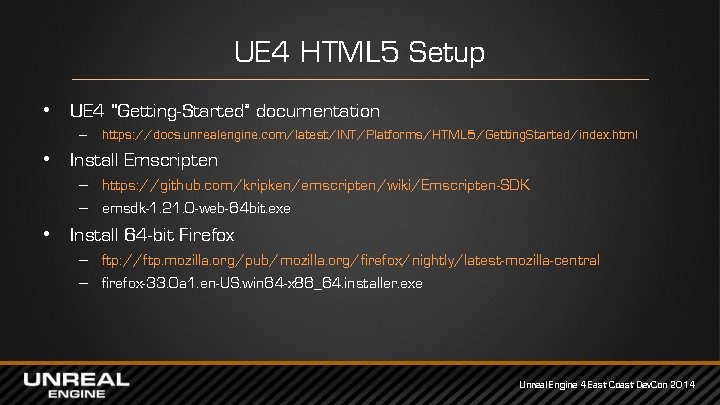
UE 4 HTML 5 Setup • UE 4 “Getting-Started” documentation – https: //docs. unrealengine. com/latest/INT/Platforms/HTML 5/Getting. Started/index. html • Install Emscripten – https: //github. com/kripken/emscripten/wiki/Emscripten-SDK – emsdk-1. 21. 0 -web-64 bit. exe • Install 64 -bit Firefox – ftp: //ftp. mozilla. org/pub/mozilla. org/firefox/nightly/latest-mozilla-central – firefox-33. 0 a 1. en-US. win 64 -x 86_64. installer. exe Unreal Engine 4 East Coast Dev. Con 2014
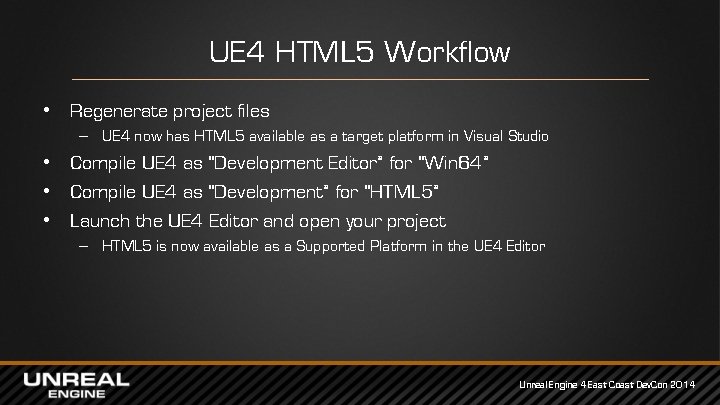
UE 4 HTML 5 Workflow • Regenerate project files – UE 4 now has HTML 5 available as a target platform in Visual Studio • Compile UE 4 as “Development Editor” for “Win 64” • Compile UE 4 as “Development” for “HTML 5” • Launch the UE 4 Editor and open your project – HTML 5 is now available as a Supported Platform in the UE 4 Editor Unreal Engine 4 East Coast Dev. Con 2014
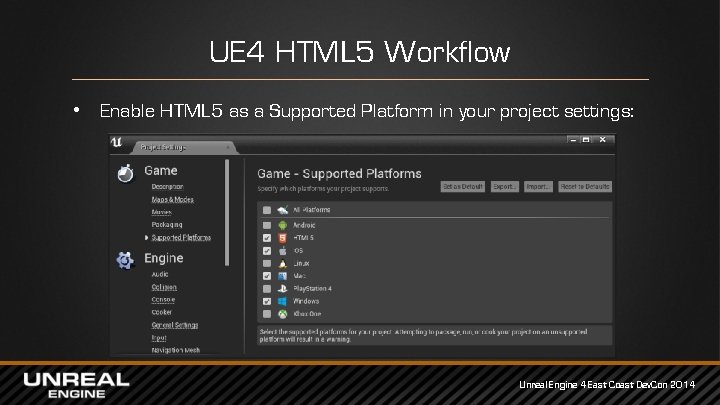
UE 4 HTML 5 Workflow • Enable HTML 5 as a Supported Platform in your project settings: Unreal Engine 4 East Coast Dev. Con 2014
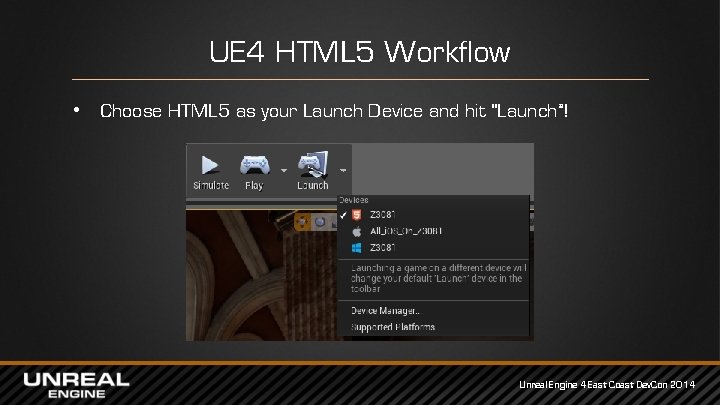
UE 4 HTML 5 Workflow • Choose HTML 5 as your Launch Device and hit “Launch”! Unreal Engine 4 East Coast Dev. Con 2014

“Mobile. Temple” in Firefox Unreal Engine 4 East Coast Dev. Con 2014
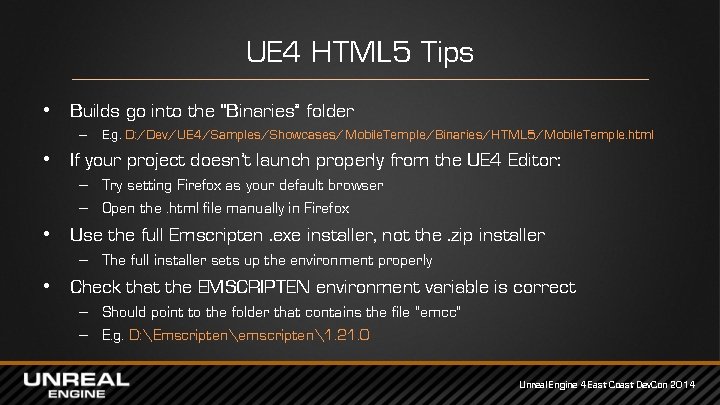
UE 4 HTML 5 Tips • Builds go into the “Binaries” folder – E. g. D: /Dev/UE 4/Samples/Showcases/Mobile. Temple/Binaries/HTML 5/Mobile. Temple. html • If your project doesn’t launch properly from the UE 4 Editor: – Try setting Firefox as your default browser – Open the. html file manually in Firefox • Use the full Emscripten. exe installer, not the. zip installer – The full installer sets up the environment properly • Check that the EMSCRIPTEN environment variable is correct – Should point to the folder that contains the file “emcc” – E. g. D: Emscriptenemscripten1. 21. 0 Unreal Engine 4 East Coast Dev. Con 2014
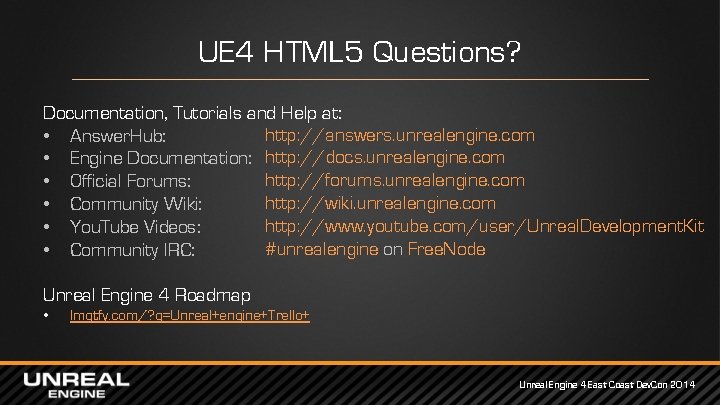
UE 4 HTML 5 Questions? Documentation, Tutorials and Help at: http: //answers. unrealengine. com • Answer. Hub: • Engine Documentation: http: //docs. unrealengine. com http: //forums. unrealengine. com • Official Forums: http: //wiki. unrealengine. com • Community Wiki: http: //www. youtube. com/user/Unreal. Development. Kit • You. Tube Videos: #unrealengine on Free. Node • Community IRC: Unreal Engine 4 Roadmap • lmgtfy. com/? q=Unreal+engine+Trello+ Unreal Engine 4 East Coast Dev. Con 2014
- Slides: 13