UDP Datagram Transport Service 1 Transport Protocol Separate
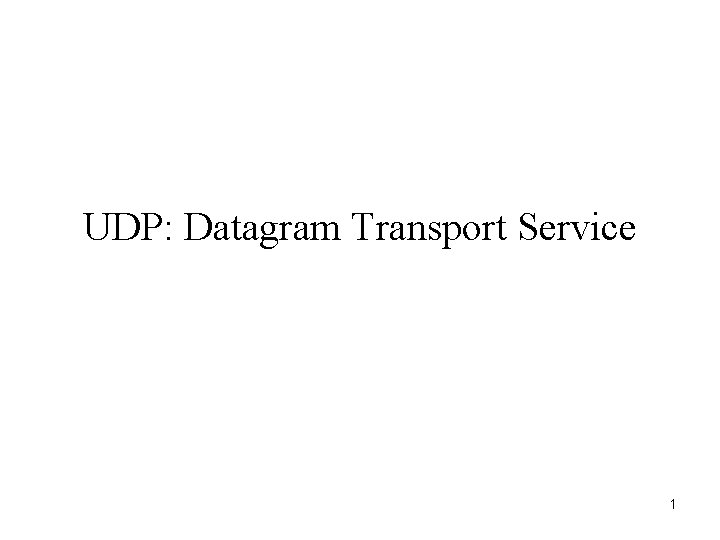
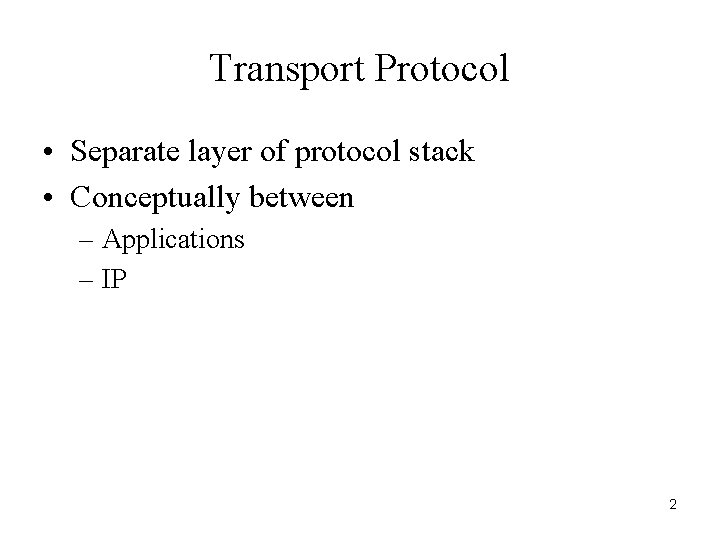
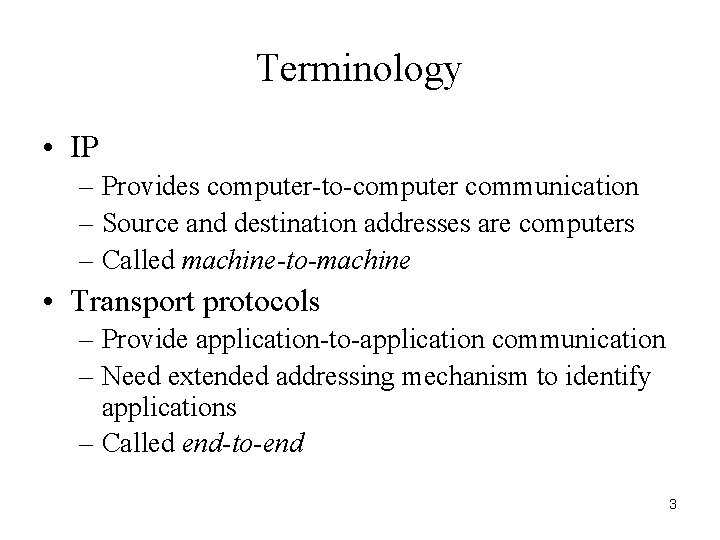
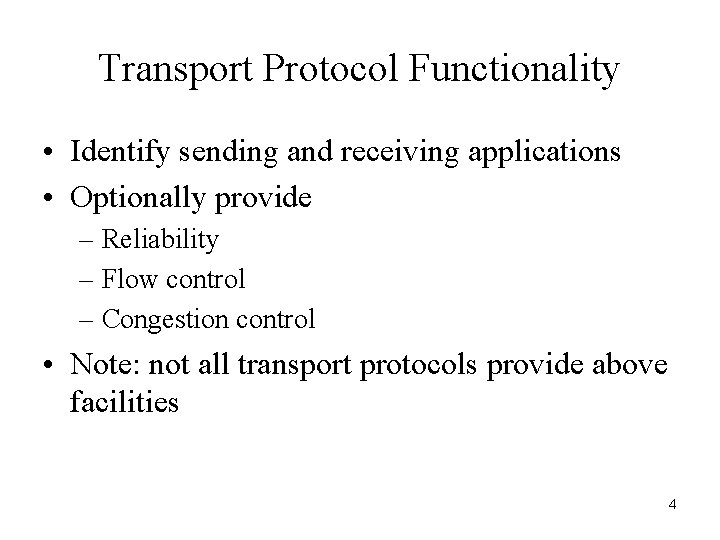
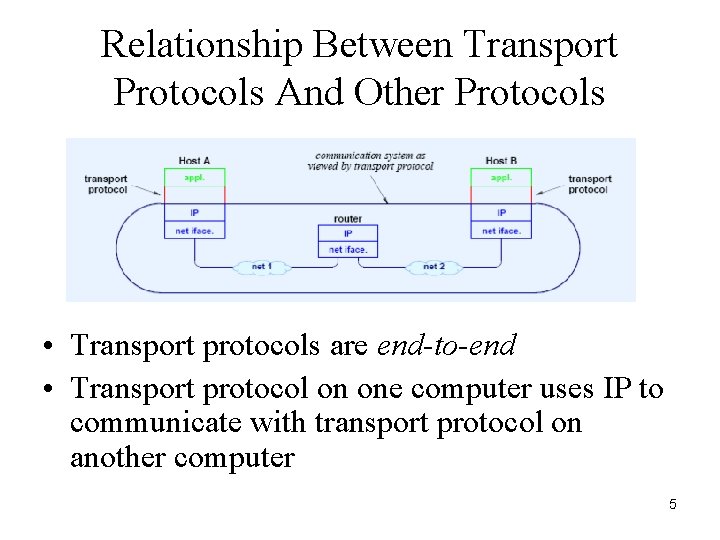
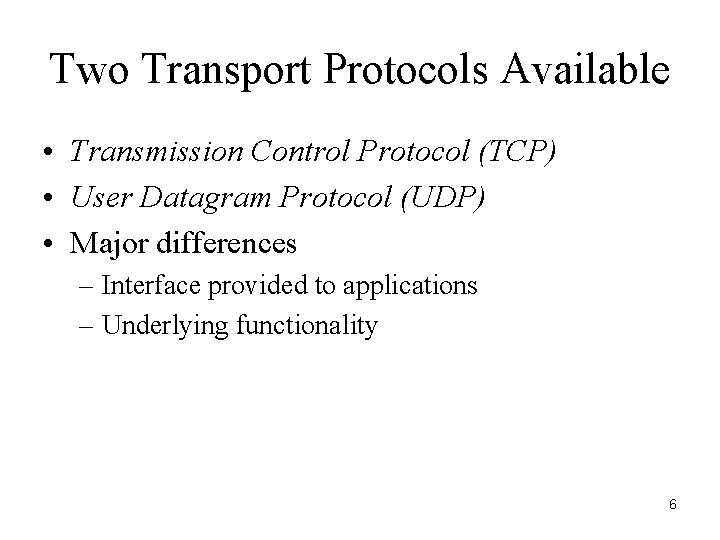
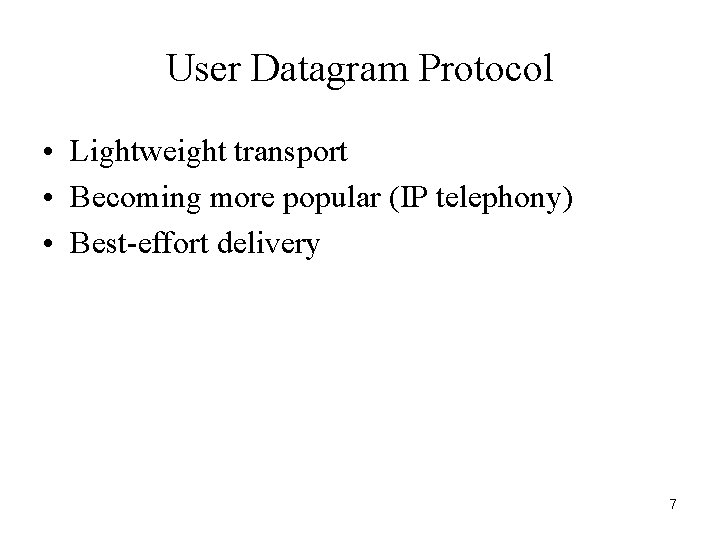
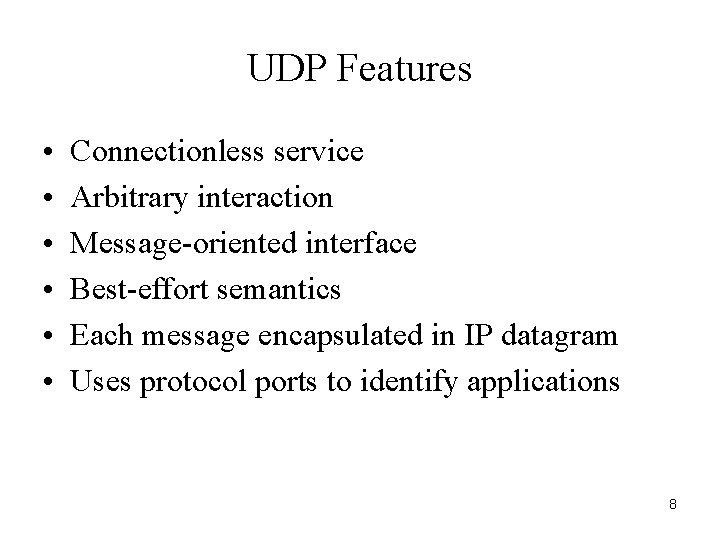
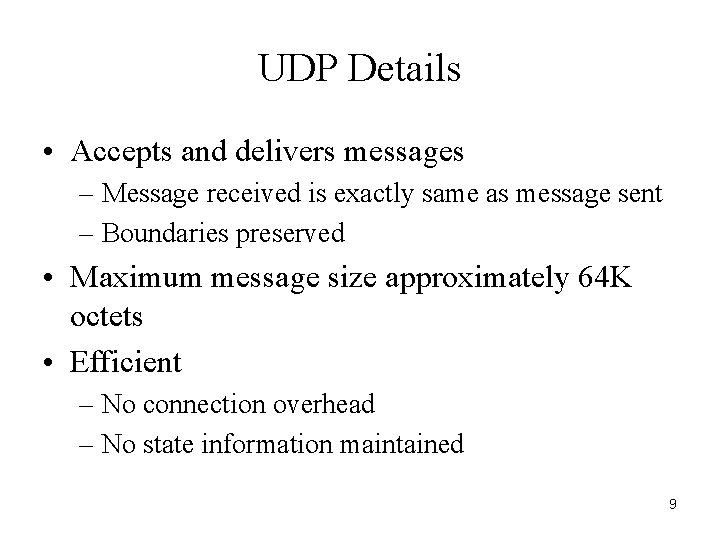
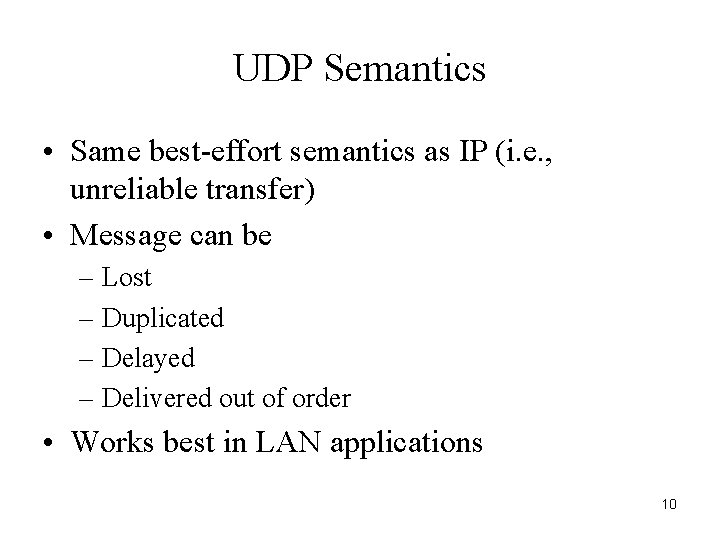
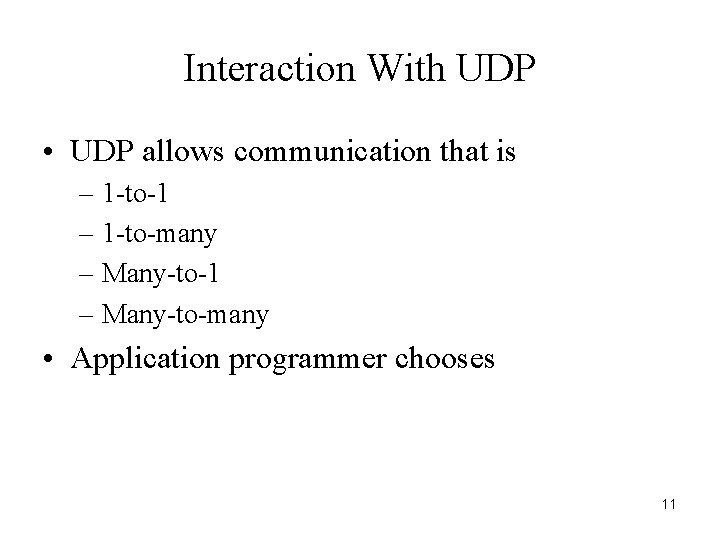
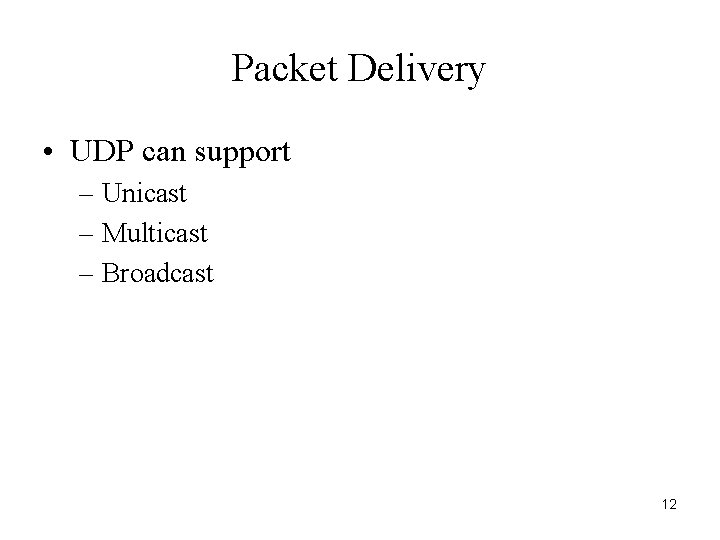
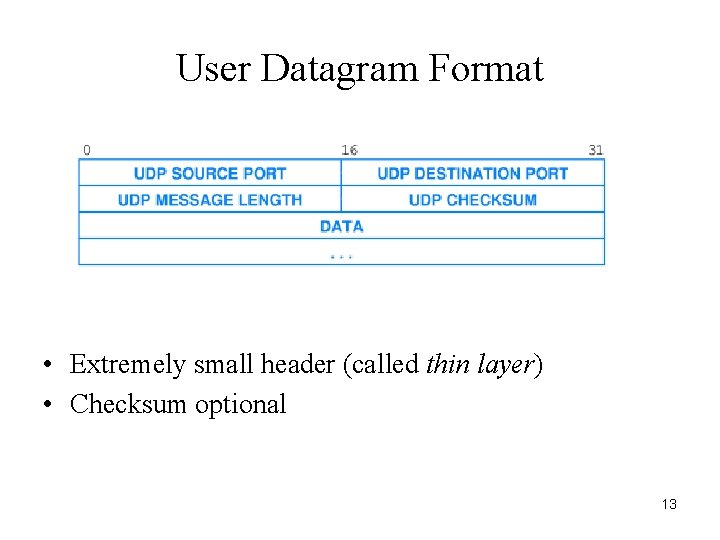
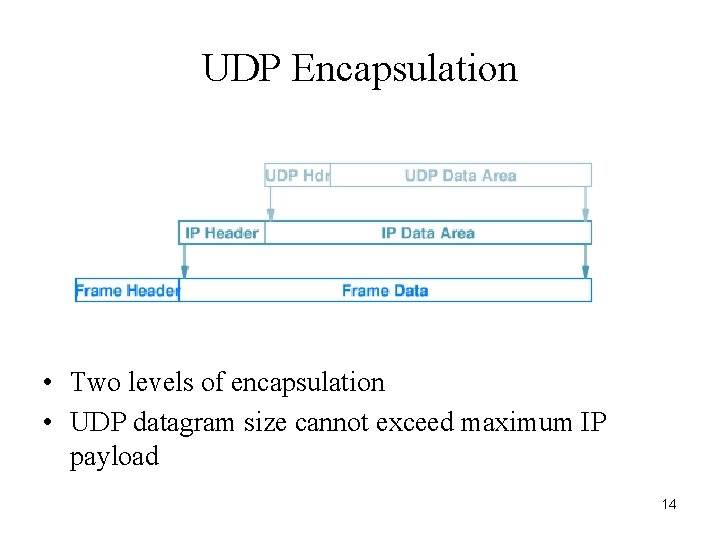
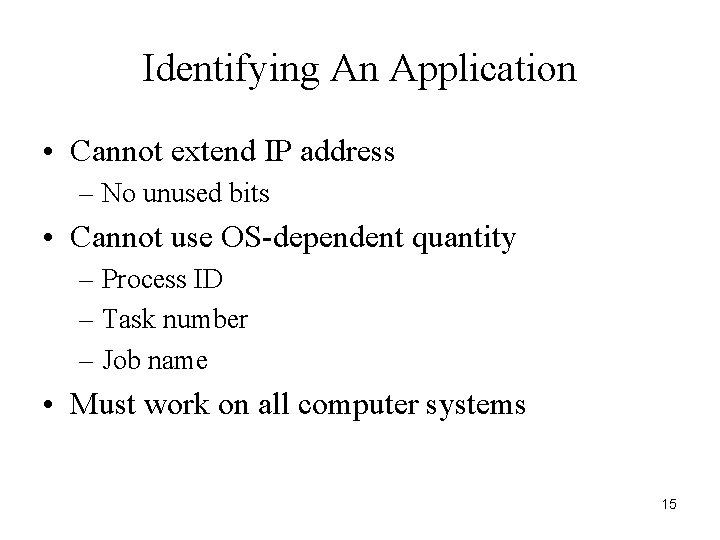
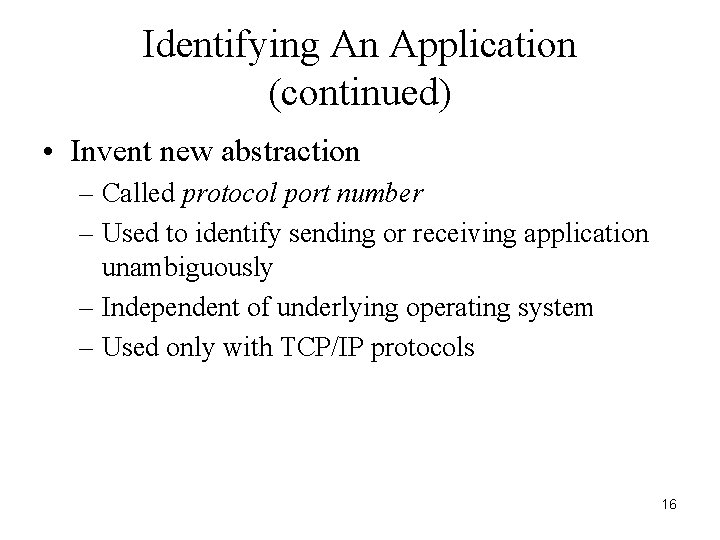
- Slides: 16
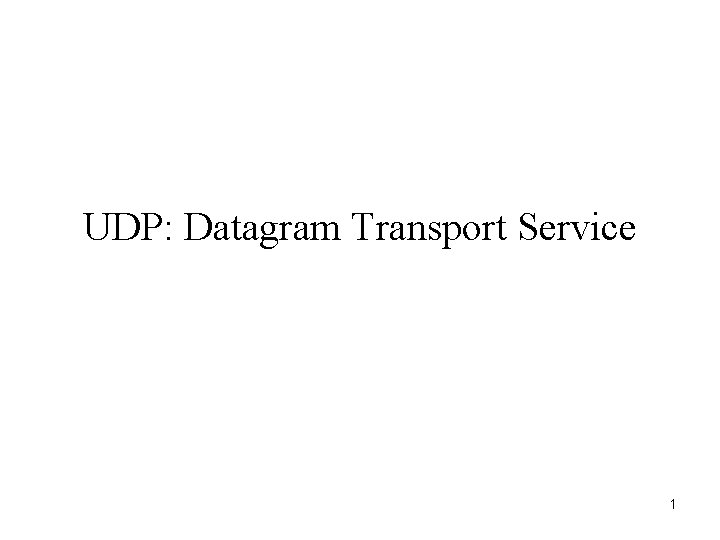
UDP: Datagram Transport Service 1
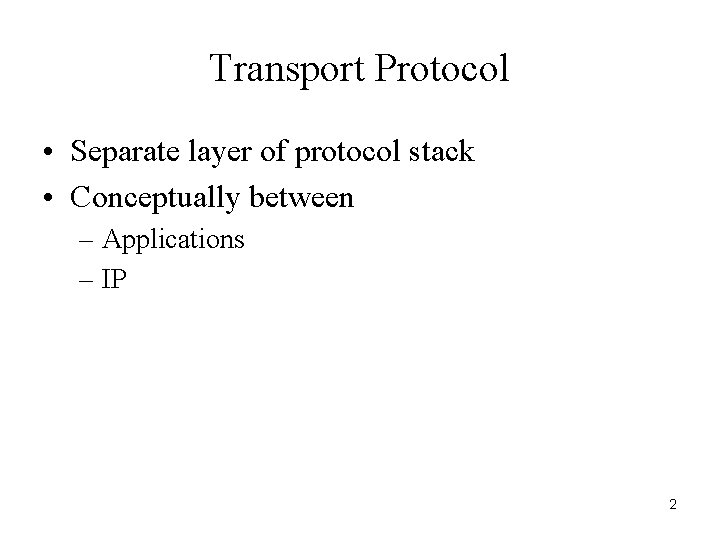
Transport Protocol • Separate layer of protocol stack • Conceptually between – Applications – IP 2
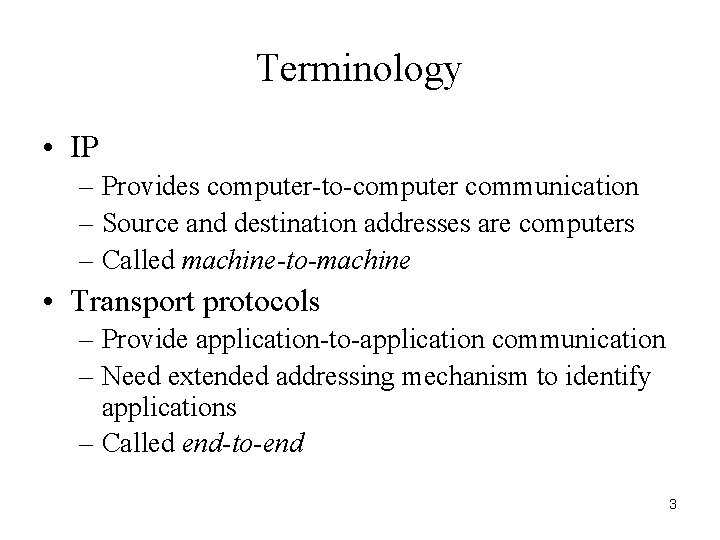
Terminology • IP – Provides computer-to-computer communication – Source and destination addresses are computers – Called machine-to-machine • Transport protocols – Provide application-to-application communication – Need extended addressing mechanism to identify applications – Called end-to-end 3
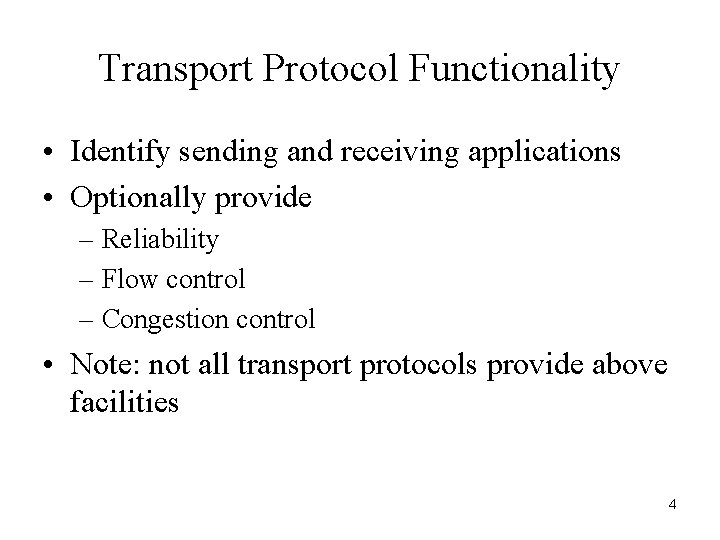
Transport Protocol Functionality • Identify sending and receiving applications • Optionally provide – Reliability – Flow control – Congestion control • Note: not all transport protocols provide above facilities 4
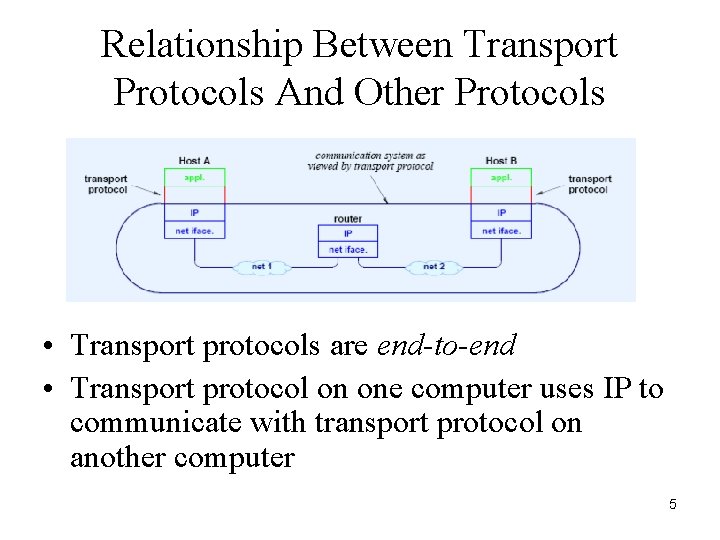
Relationship Between Transport Protocols And Other Protocols • Transport protocols are end-to-end • Transport protocol on one computer uses IP to communicate with transport protocol on another computer 5
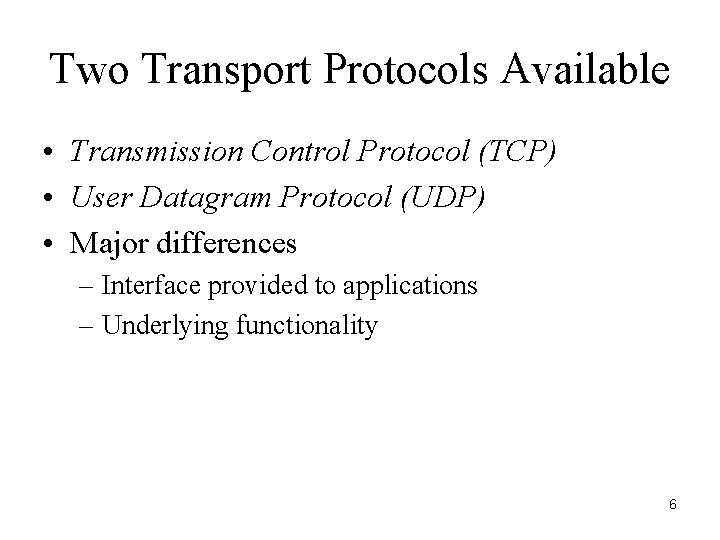
Two Transport Protocols Available • Transmission Control Protocol (TCP) • User Datagram Protocol (UDP) • Major differences – Interface provided to applications – Underlying functionality 6
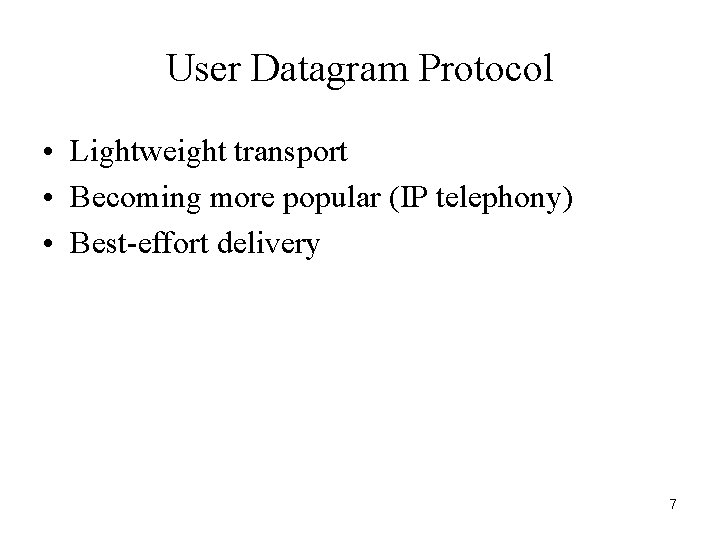
User Datagram Protocol • Lightweight transport • Becoming more popular (IP telephony) • Best-effort delivery 7
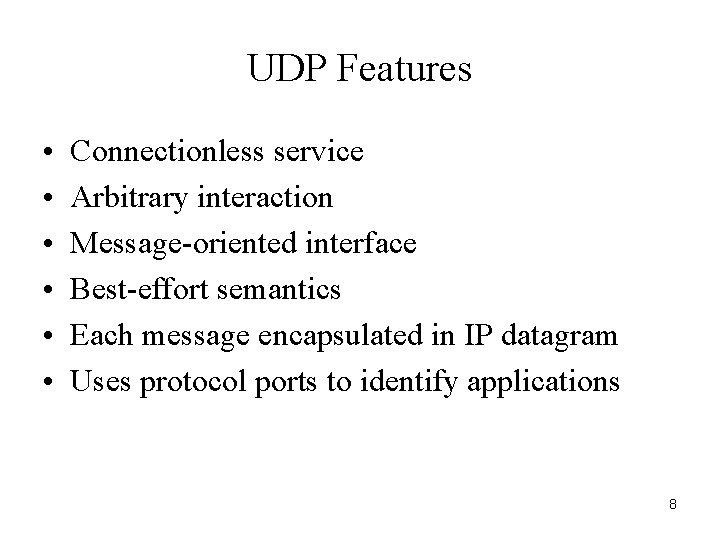
UDP Features • • • Connectionless service Arbitrary interaction Message-oriented interface Best-effort semantics Each message encapsulated in IP datagram Uses protocol ports to identify applications 8
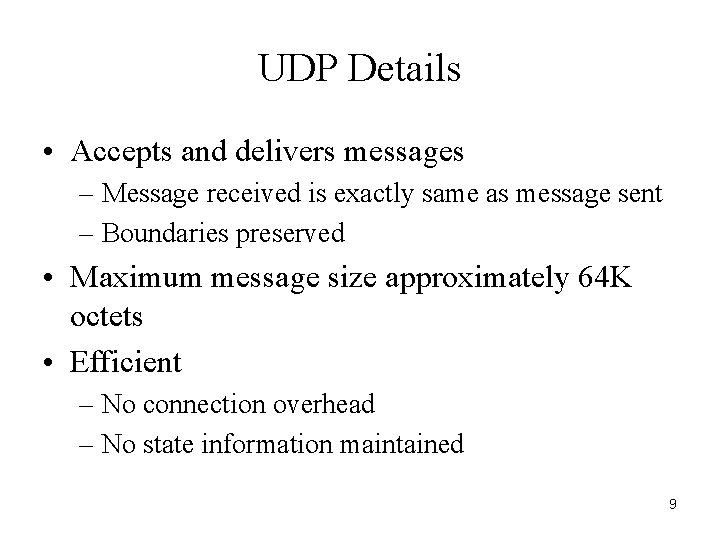
UDP Details • Accepts and delivers messages – Message received is exactly same as message sent – Boundaries preserved • Maximum message size approximately 64 K octets • Efficient – No connection overhead – No state information maintained 9
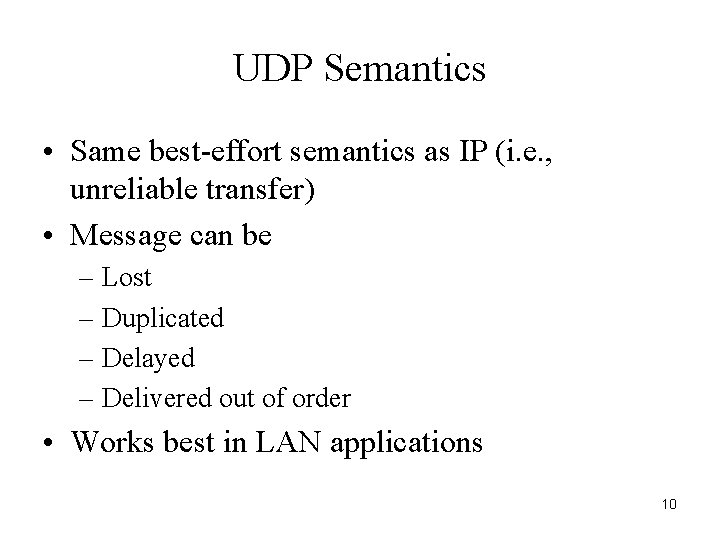
UDP Semantics • Same best-effort semantics as IP (i. e. , unreliable transfer) • Message can be – Lost – Duplicated – Delayed – Delivered out of order • Works best in LAN applications 10
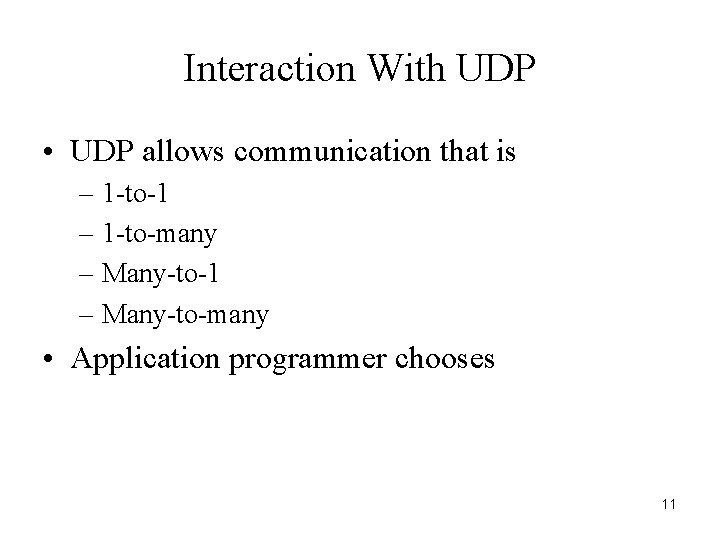
Interaction With UDP • UDP allows communication that is – 1 -to-1 – 1 -to-many – Many-to-1 – Many-to-many • Application programmer chooses 11
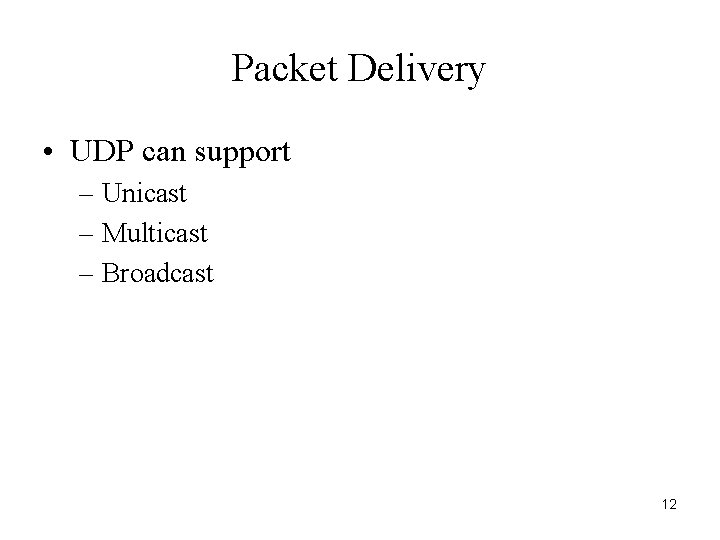
Packet Delivery • UDP can support – Unicast – Multicast – Broadcast 12
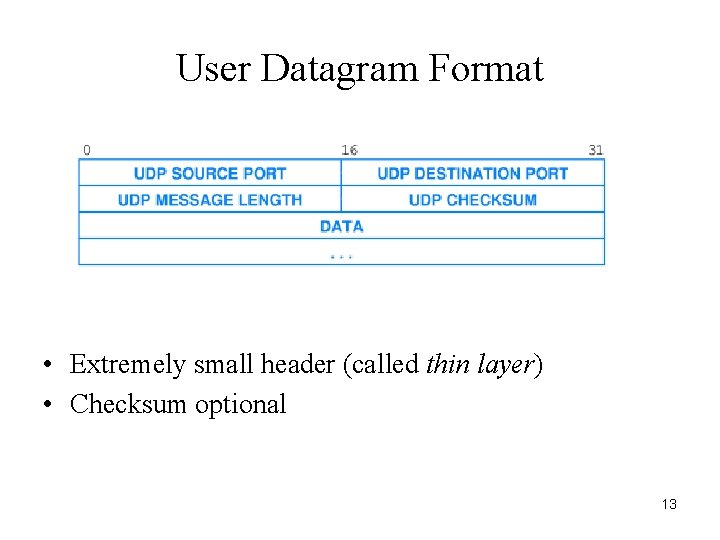
User Datagram Format • Extremely small header (called thin layer) • Checksum optional 13
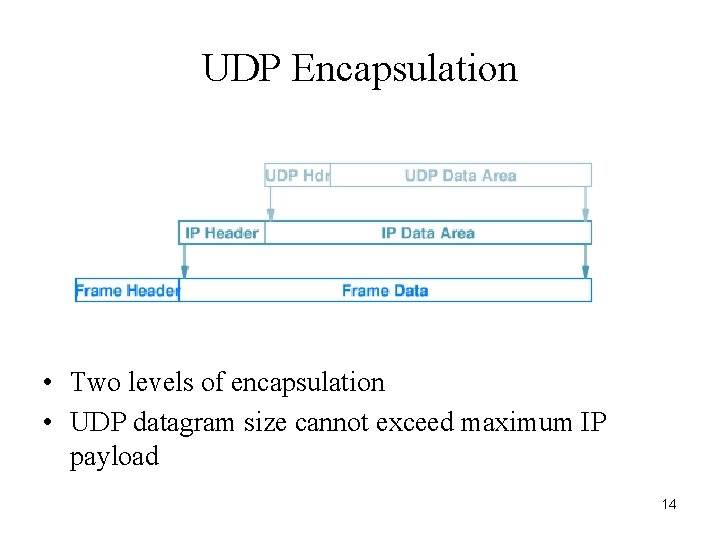
UDP Encapsulation • Two levels of encapsulation • UDP datagram size cannot exceed maximum IP payload 14
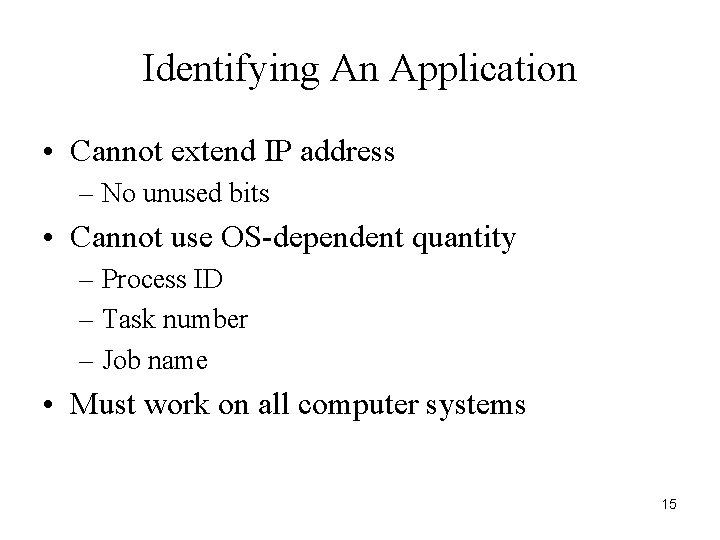
Identifying An Application • Cannot extend IP address – No unused bits • Cannot use OS-dependent quantity – Process ID – Task number – Job name • Must work on all computer systems 15
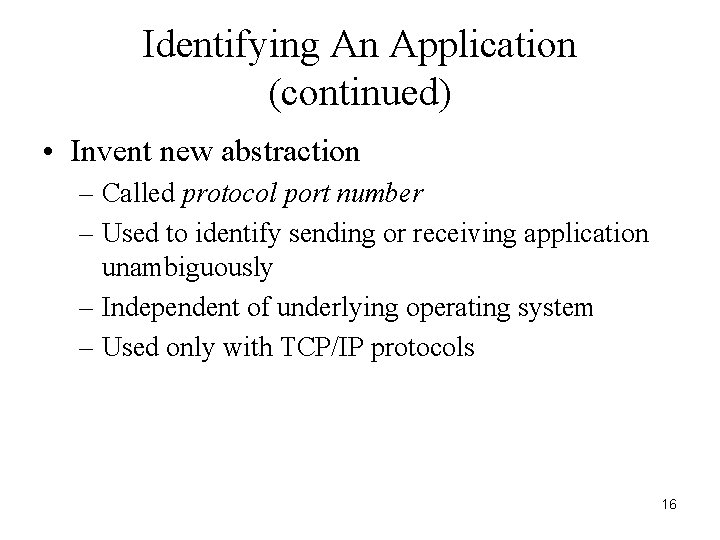
Identifying An Application (continued) • Invent new abstraction – Called protocol port number – Used to identify sending or receiving application unambiguously – Independent of underlying operating system – Used only with TCP/IP protocols 16