UCR UCPATH TRANSACTION PILOT PAYROLL CALENDARS AUTOMATED PROCESSES
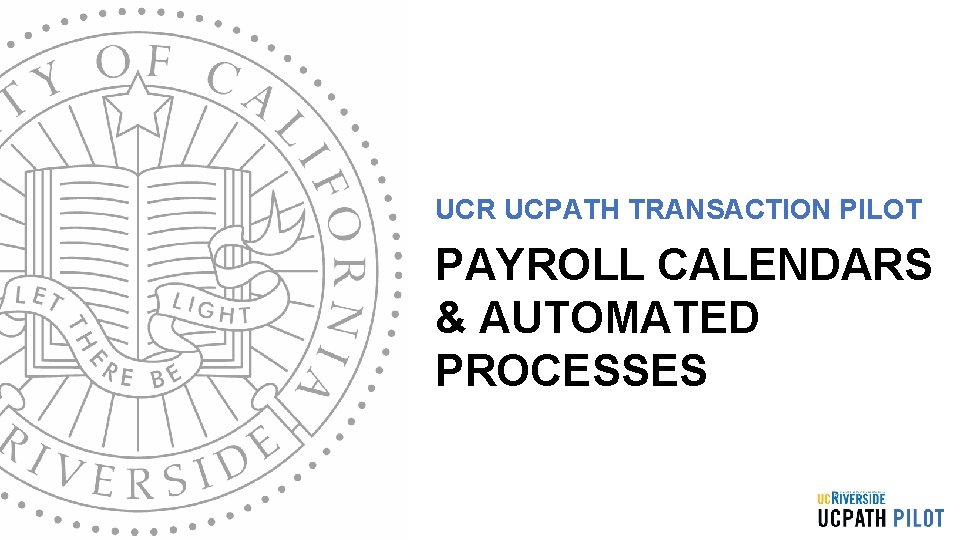
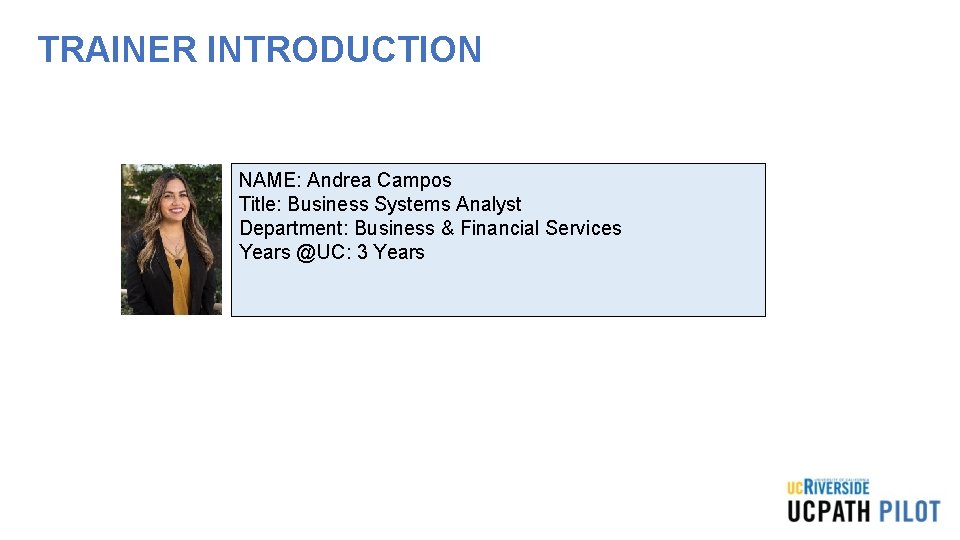
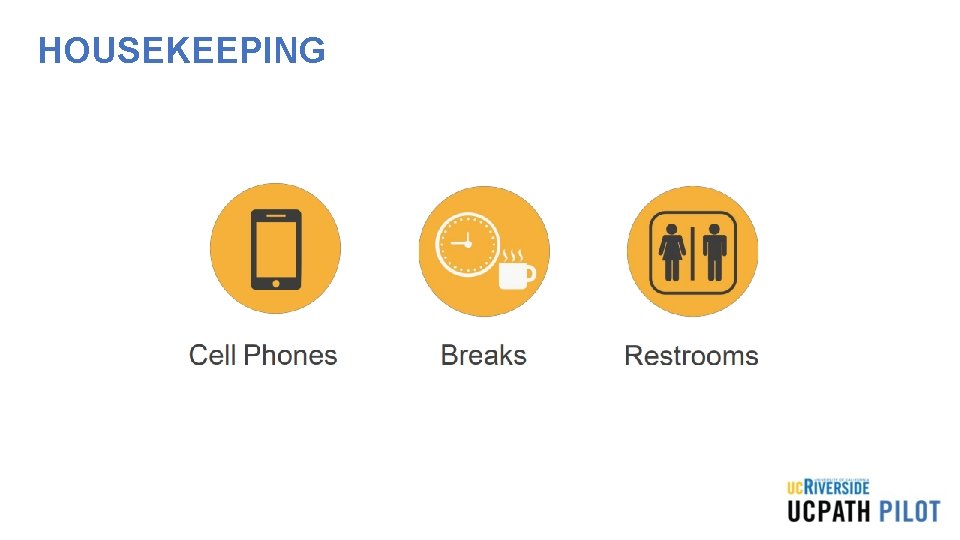
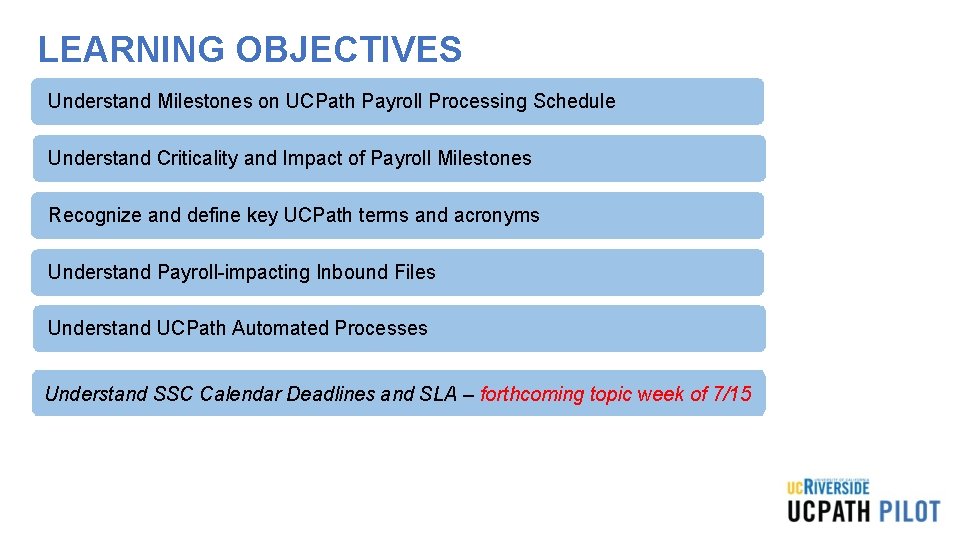
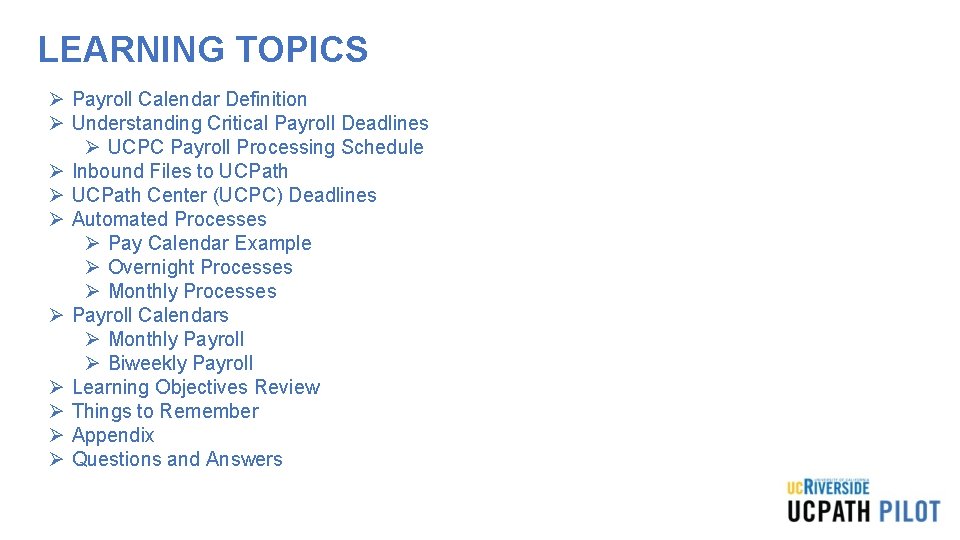
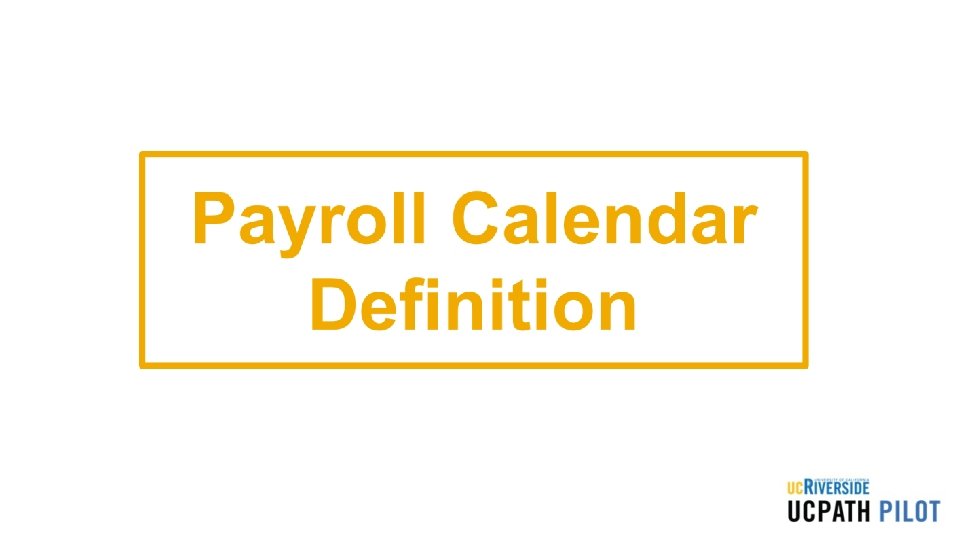
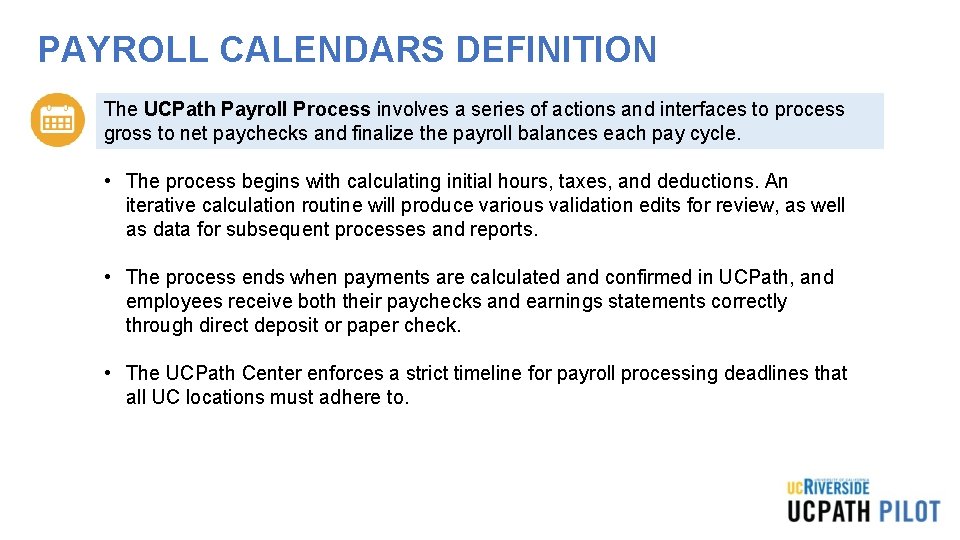
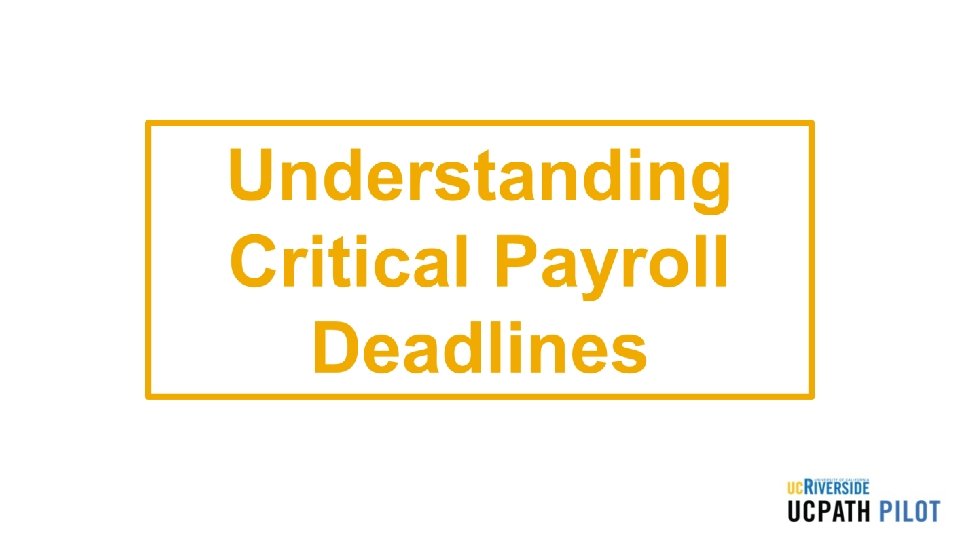
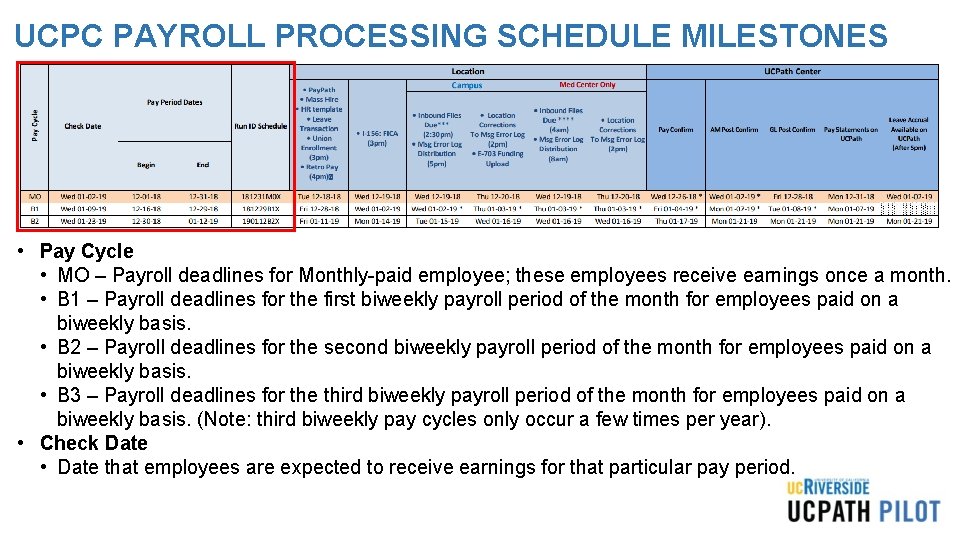
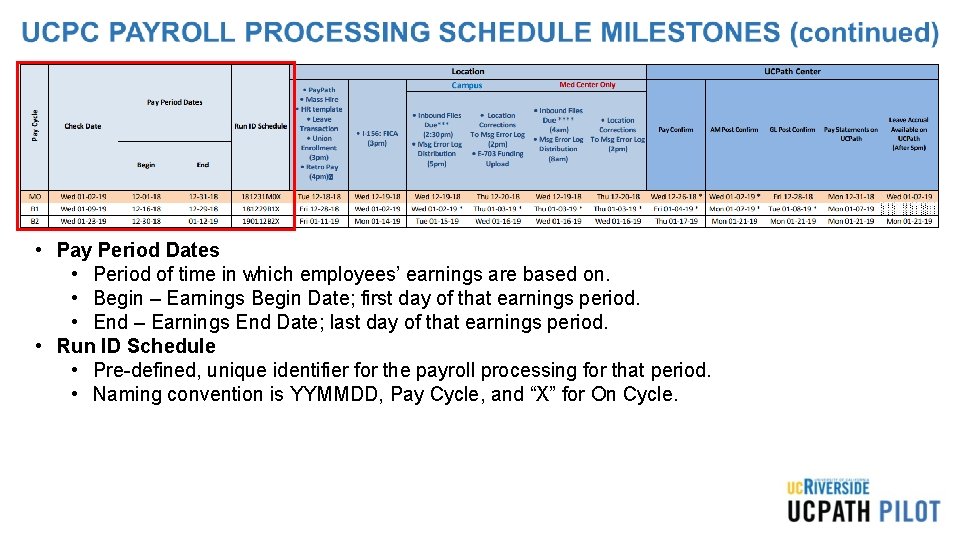
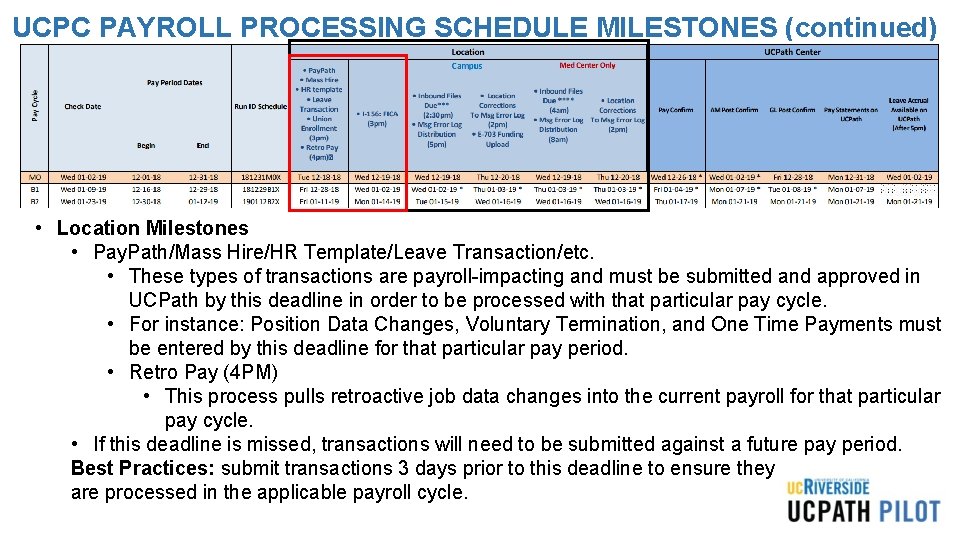
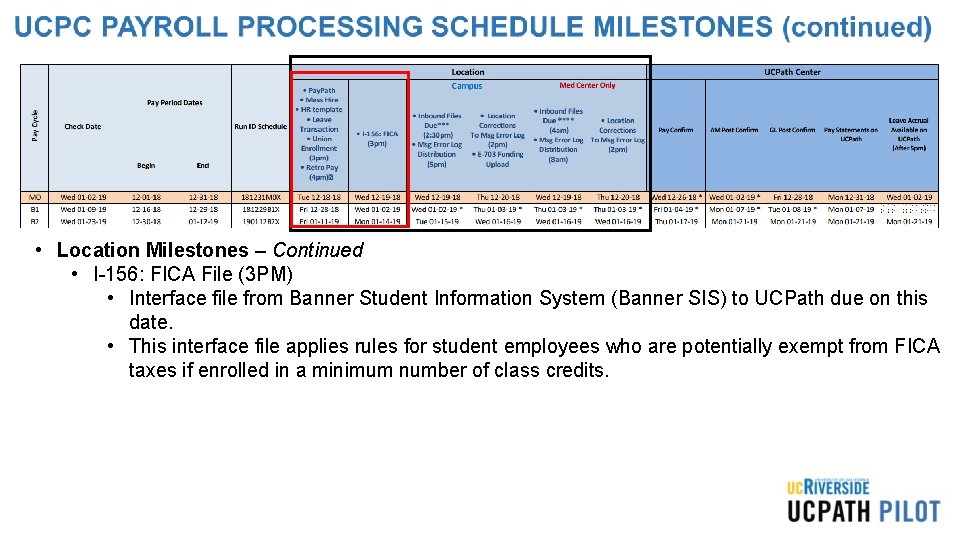
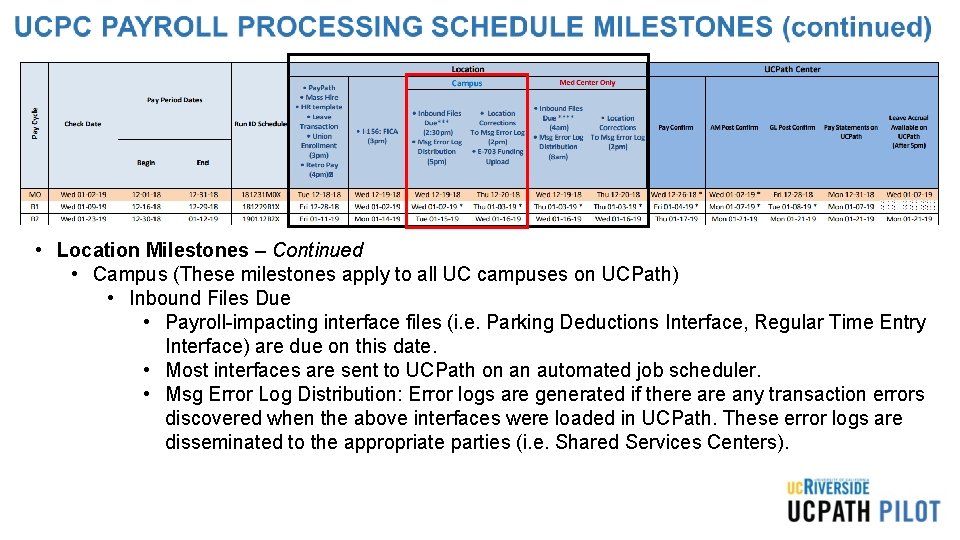
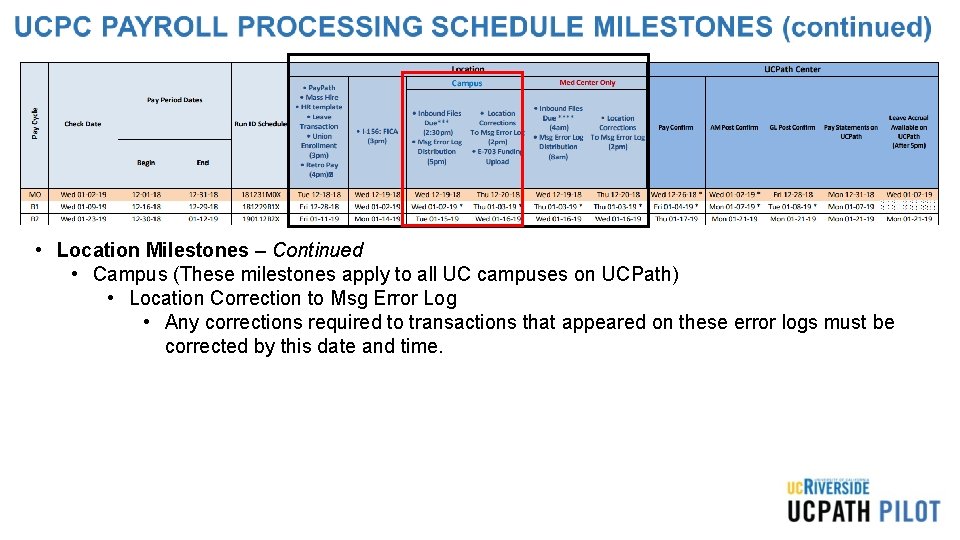
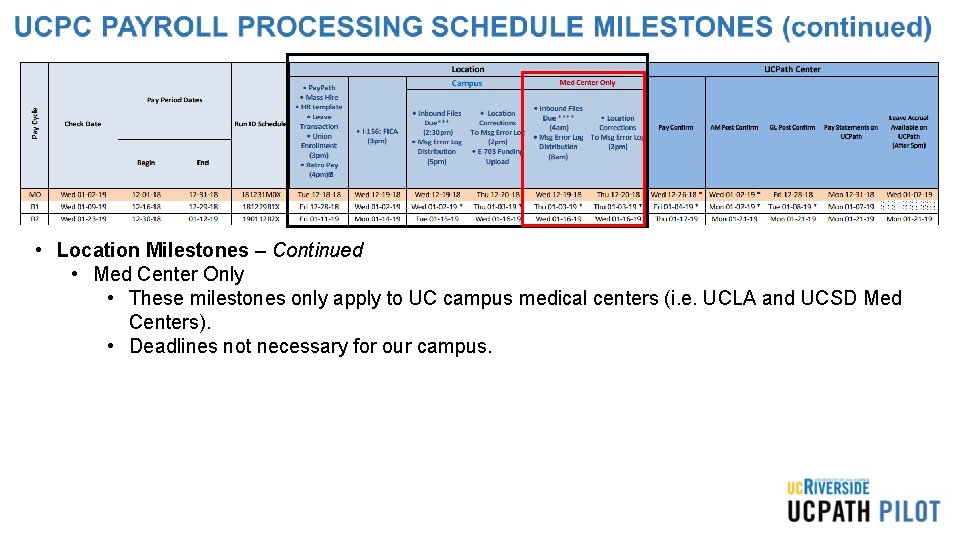
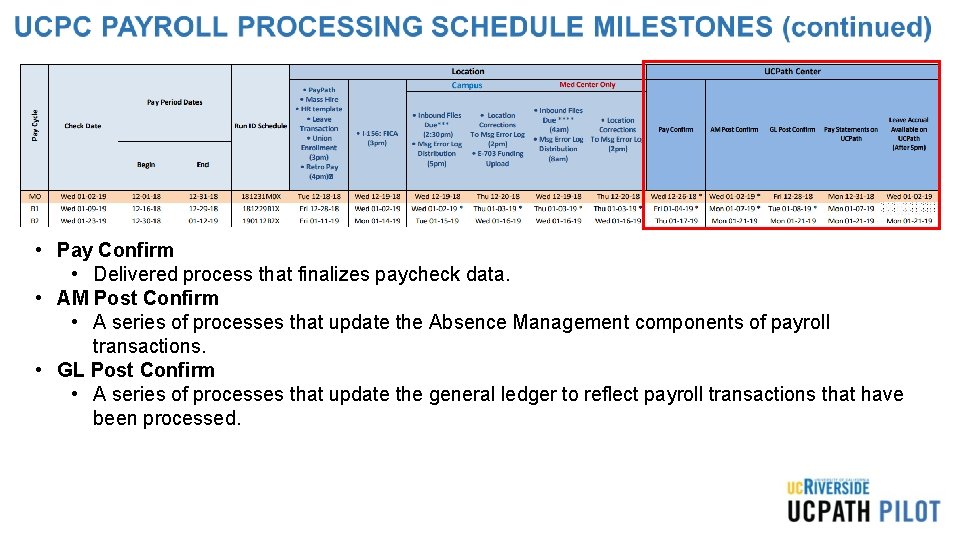
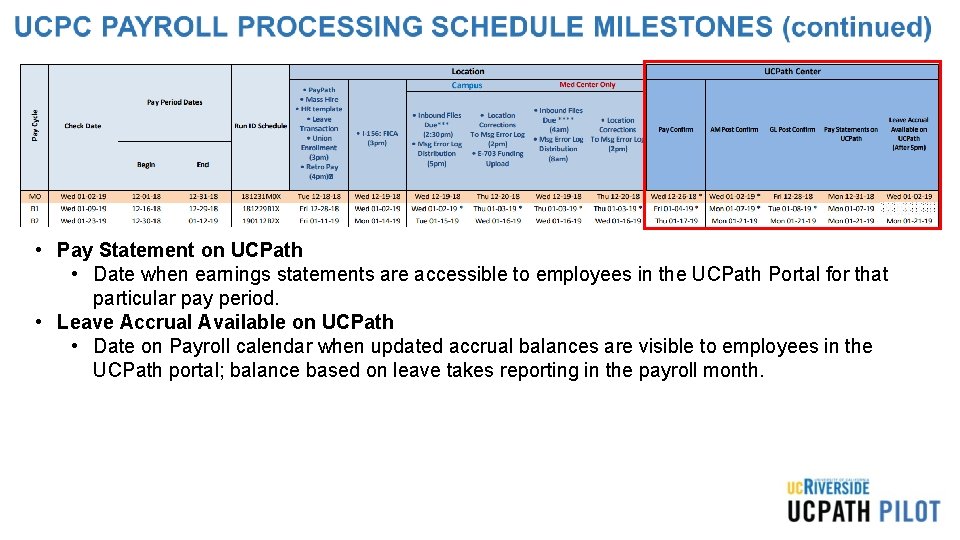
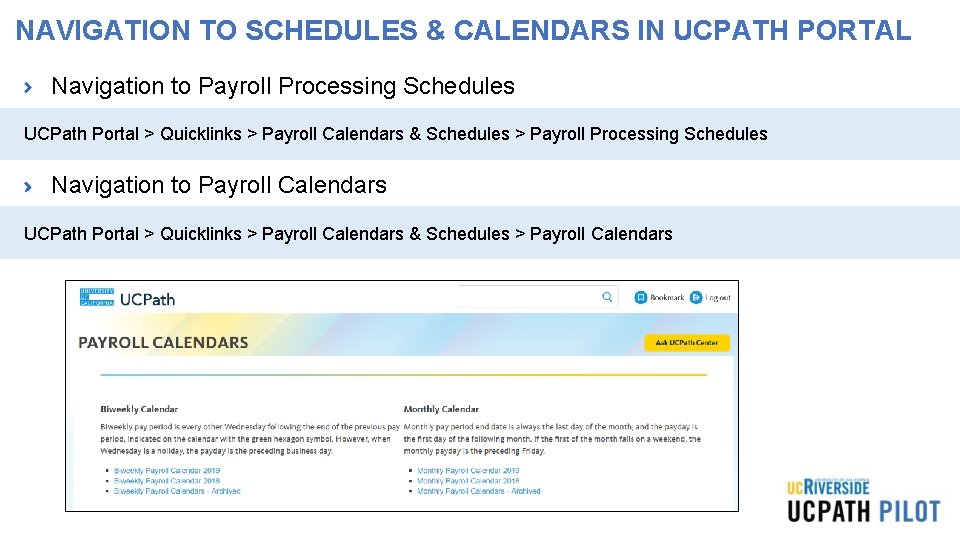
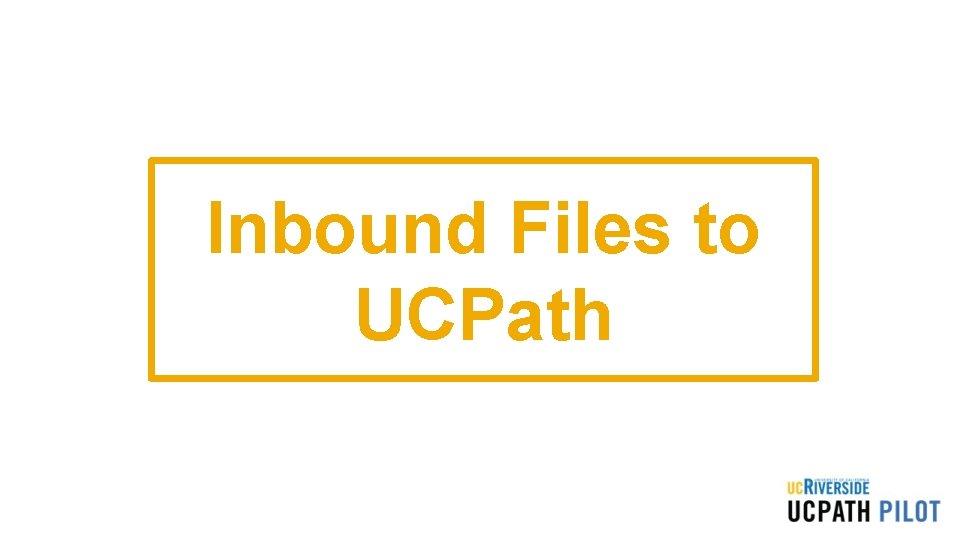
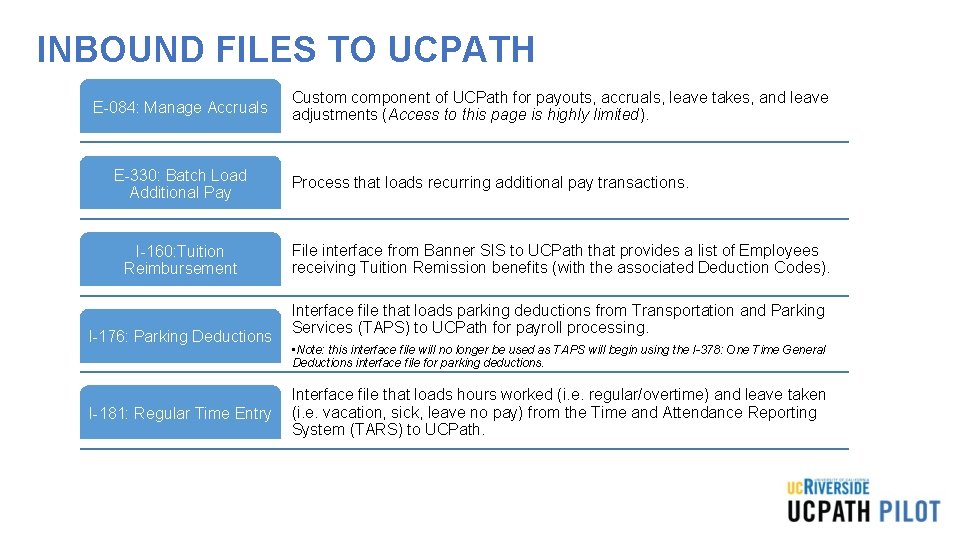
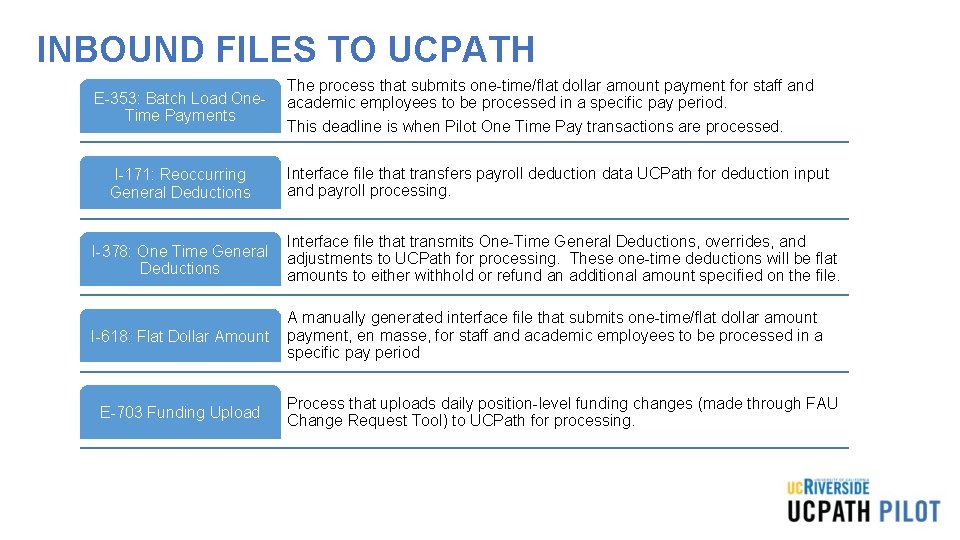
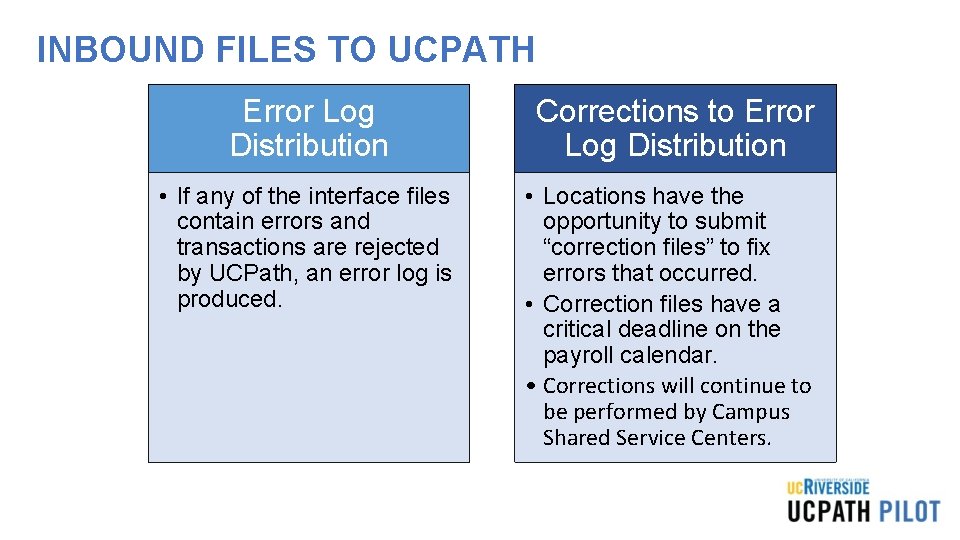
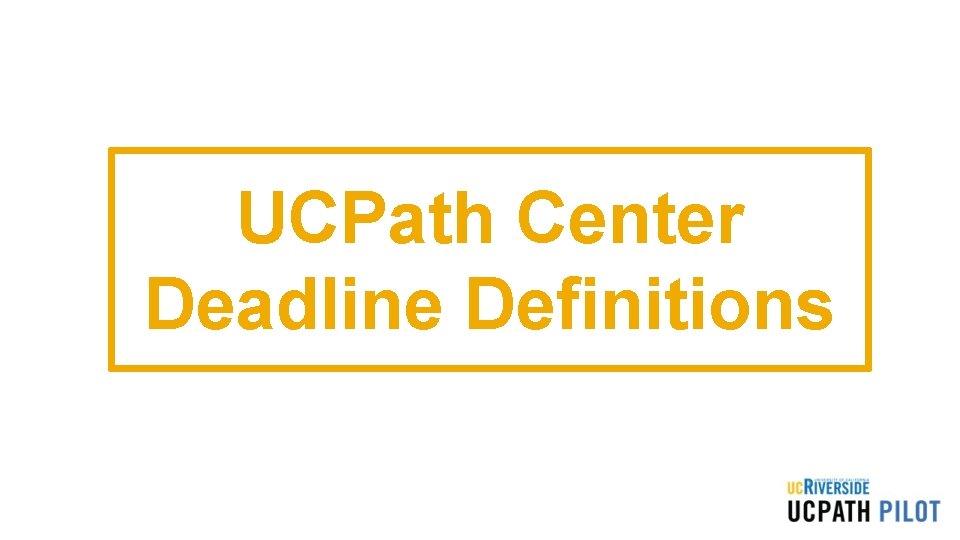
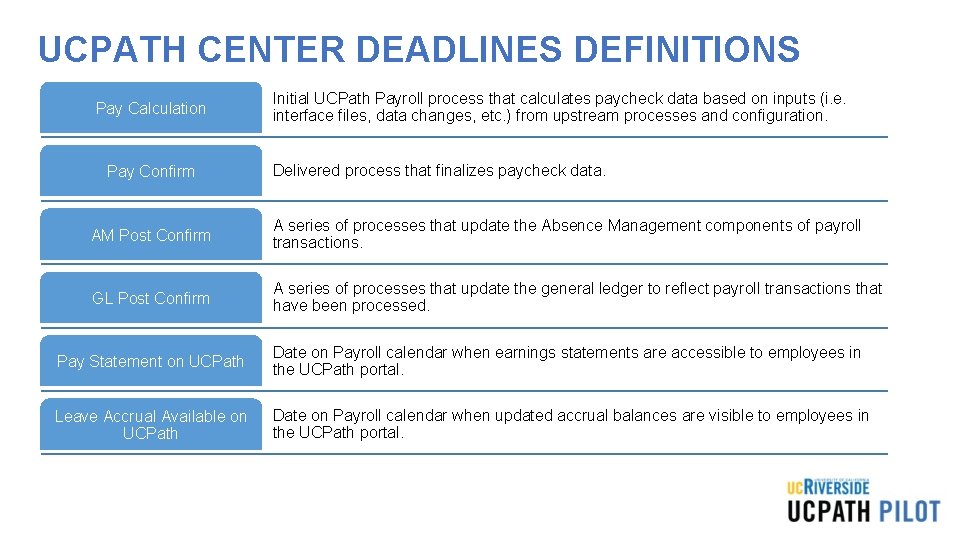

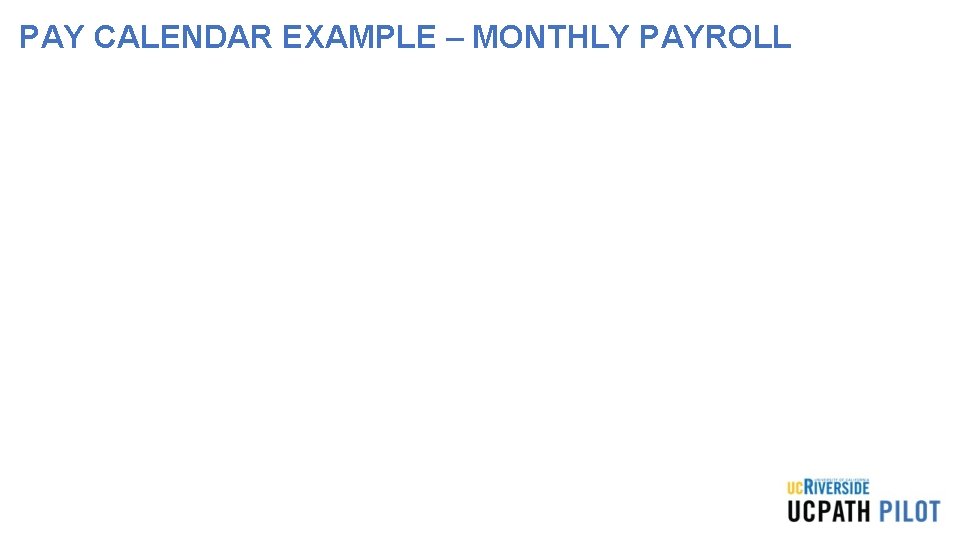
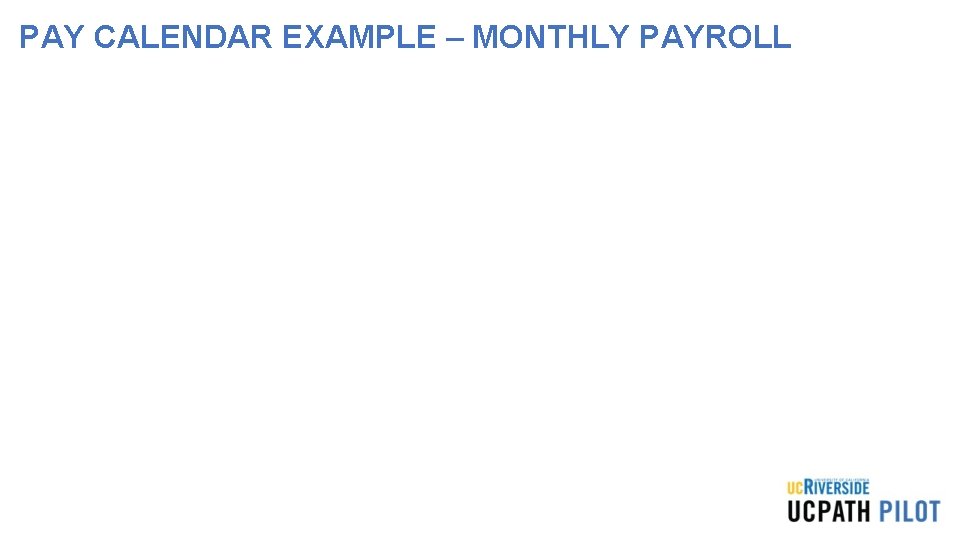
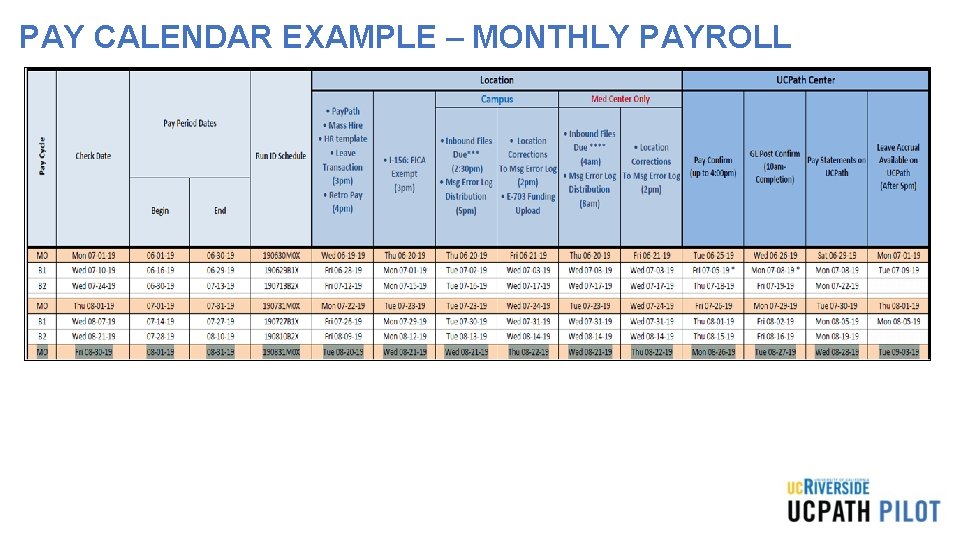
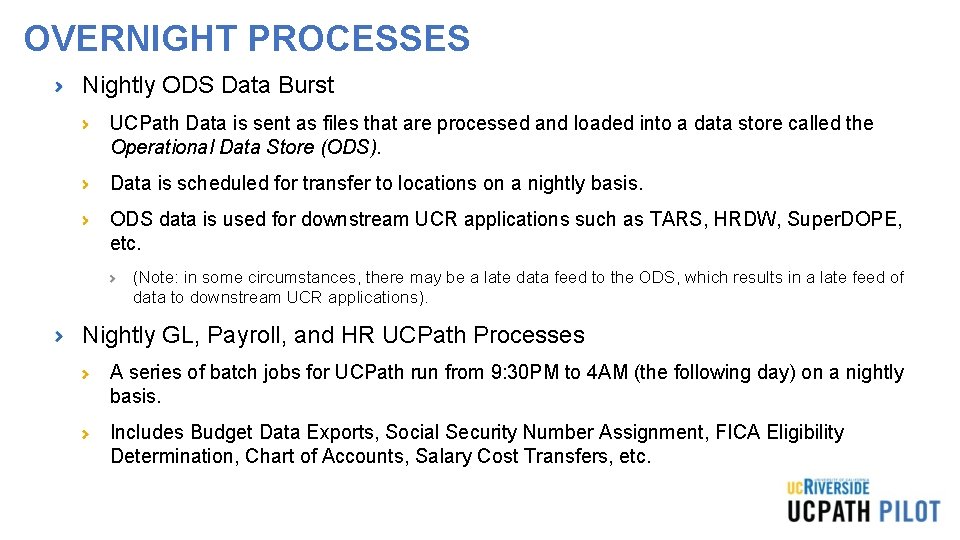
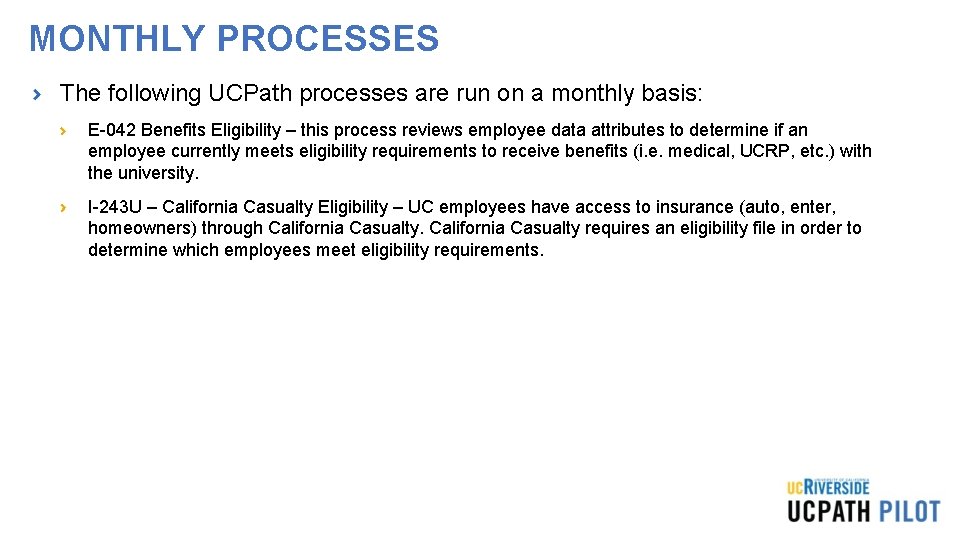
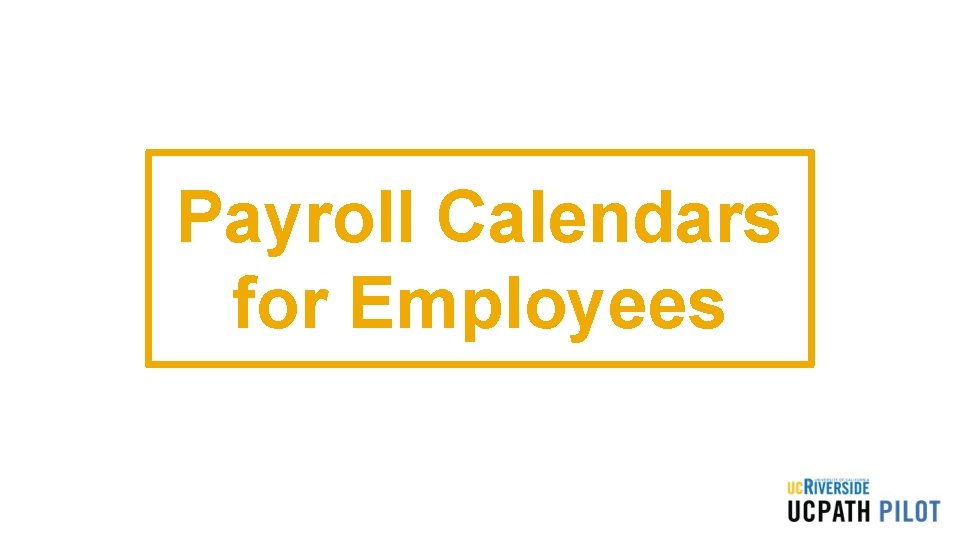
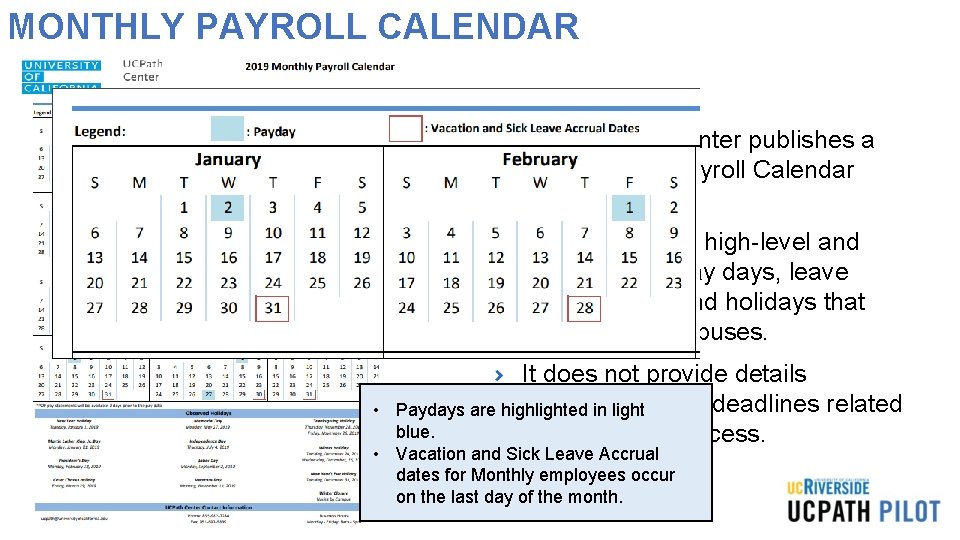
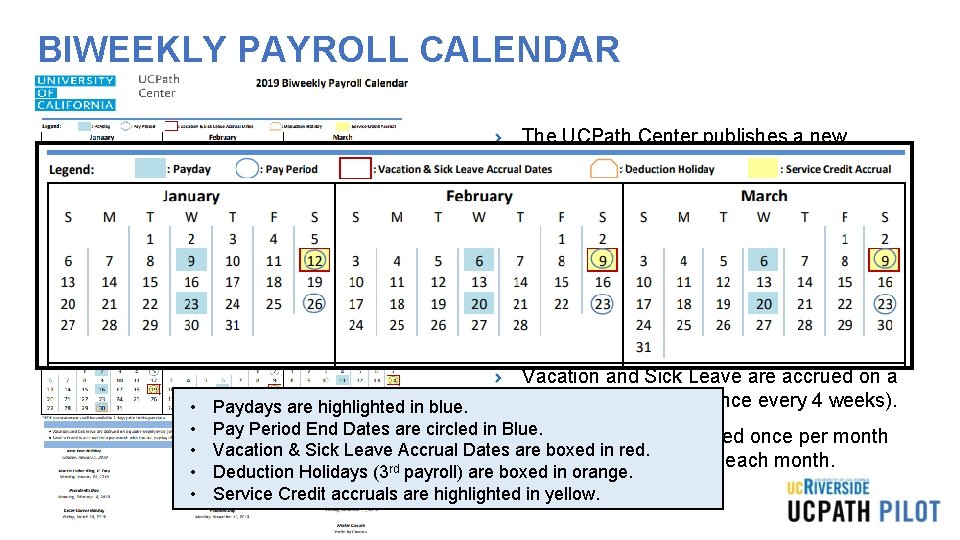
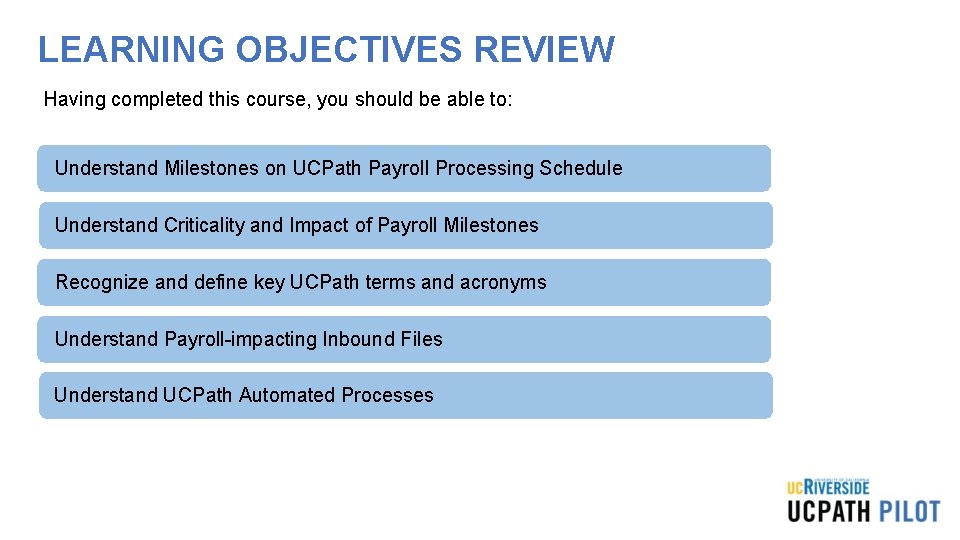
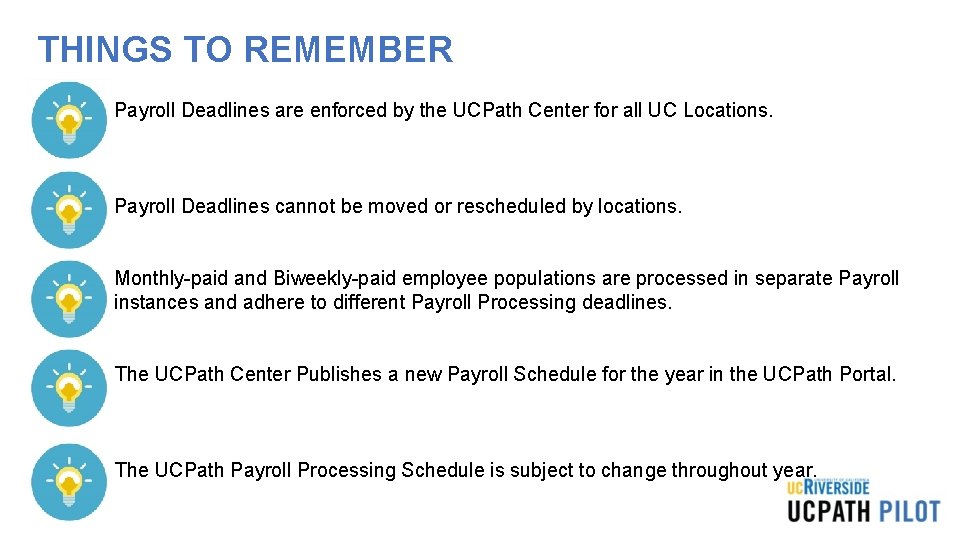
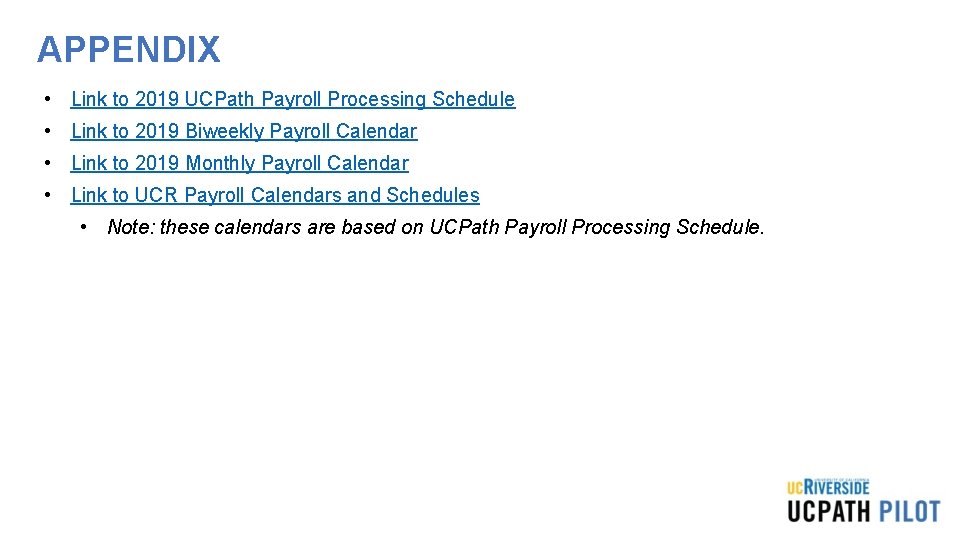
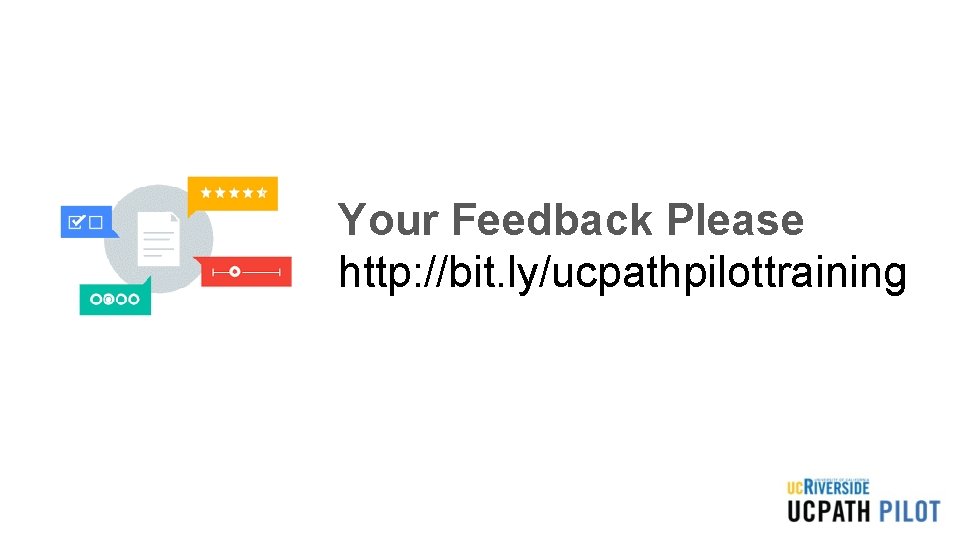


- Slides: 39
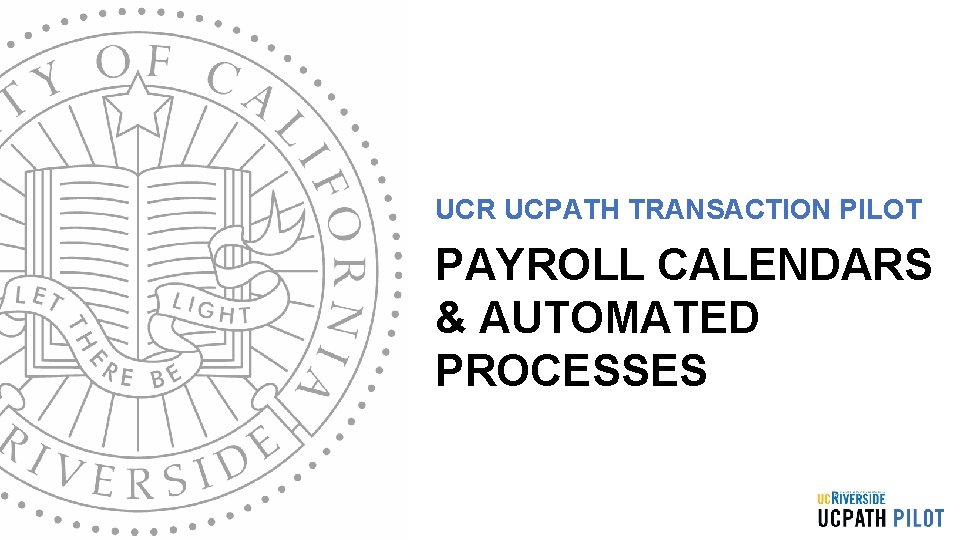
UCR UCPATH TRANSACTION PILOT PAYROLL CALENDARS & AUTOMATED PROCESSES
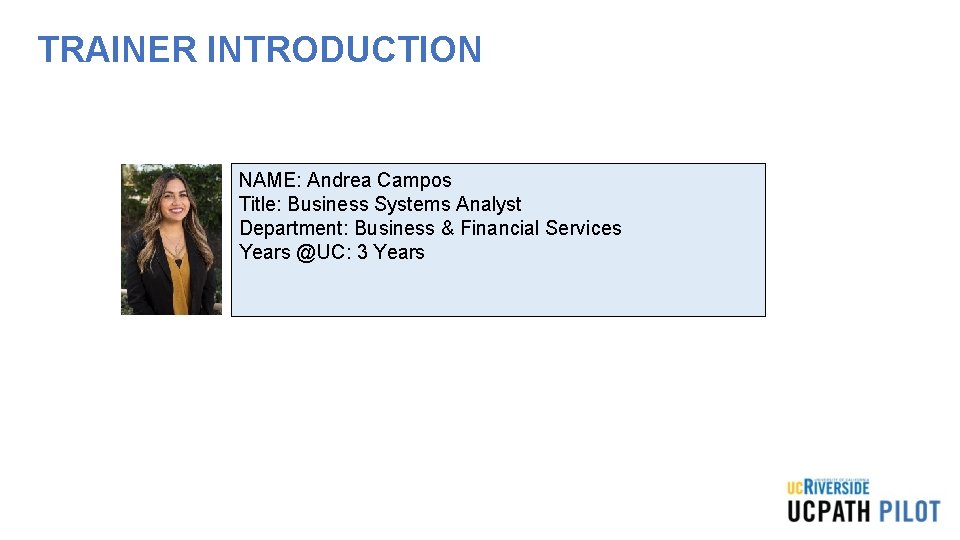
TRAINER INTRODUCTION NAME: Andrea Campos Title: Business Systems Analyst Department: Business & Financial Services Years @UC: 3 Years
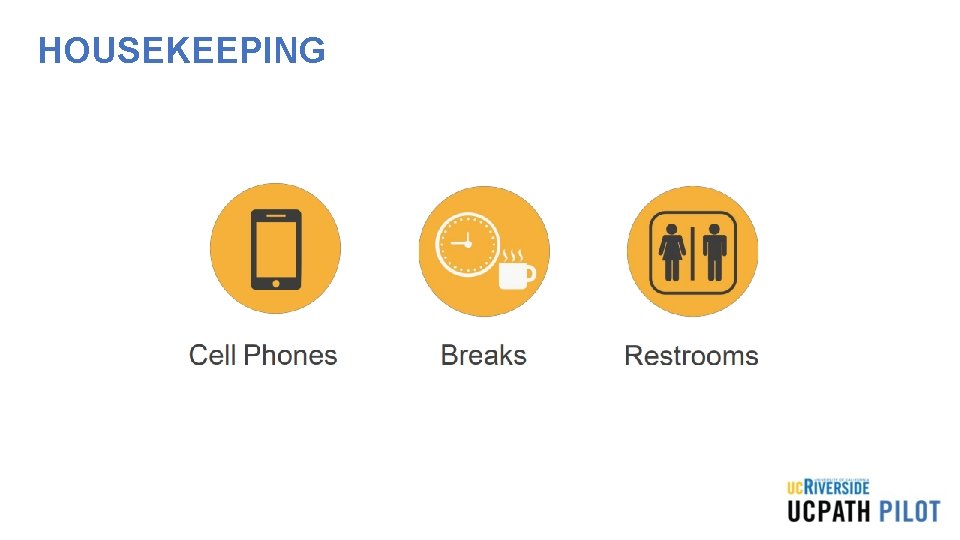
HOUSEKEEPING
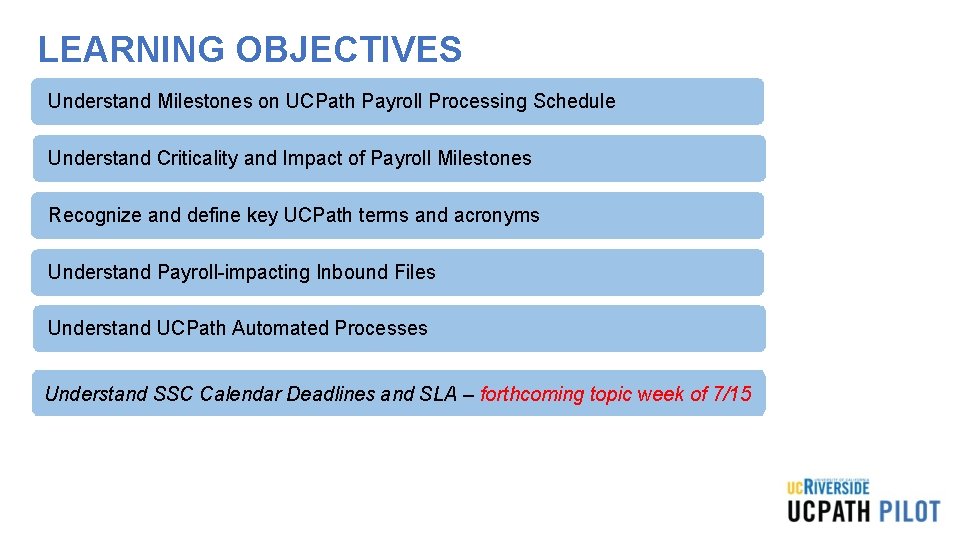
LEARNING OBJECTIVES Understand Milestones on UCPath Payroll Processing Schedule Understand Criticality and Impact of Payroll Milestones Recognize and define key UCPath terms and acronyms Understand Payroll-impacting Inbound Files Understand UCPath Automated Processes Understand SSC Calendar Deadlines and SLA – forthcoming topic week of 7/15
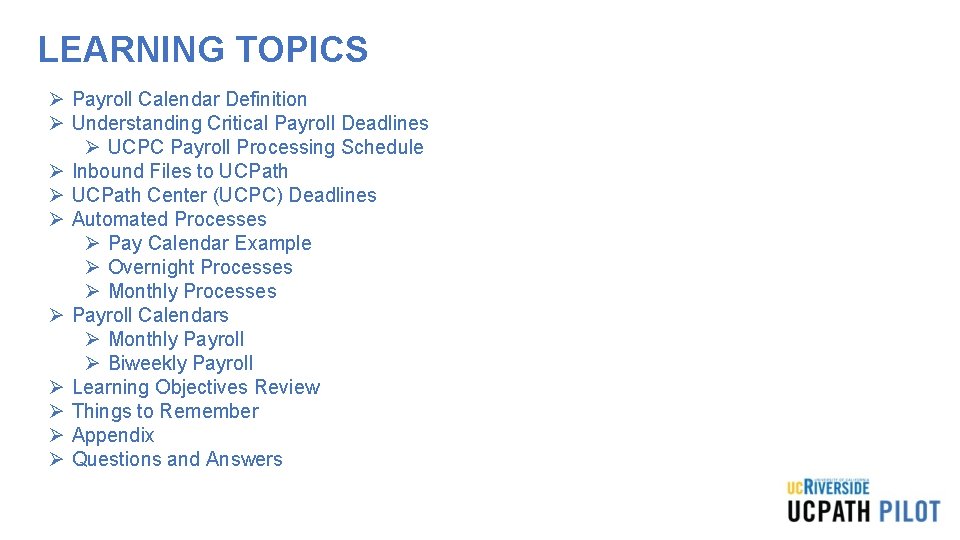
LEARNING TOPICS Ø Payroll Calendar Definition Ø Understanding Critical Payroll Deadlines Ø UCPC Payroll Processing Schedule Ø Inbound Files to UCPath Ø UCPath Center (UCPC) Deadlines Ø Automated Processes Ø Pay Calendar Example Ø Overnight Processes Ø Monthly Processes Ø Payroll Calendars Ø Monthly Payroll Ø Biweekly Payroll Ø Learning Objectives Review Ø Things to Remember Ø Appendix Ø Questions and Answers
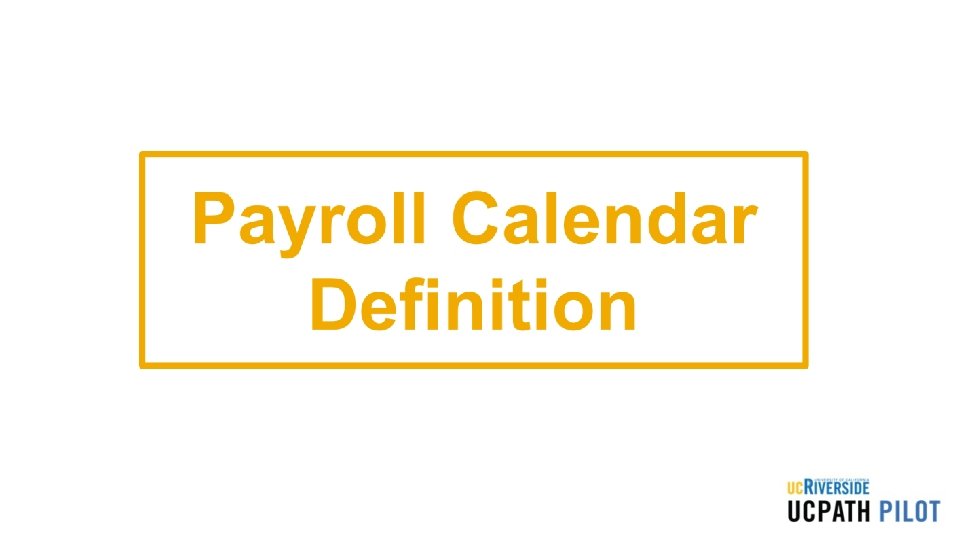
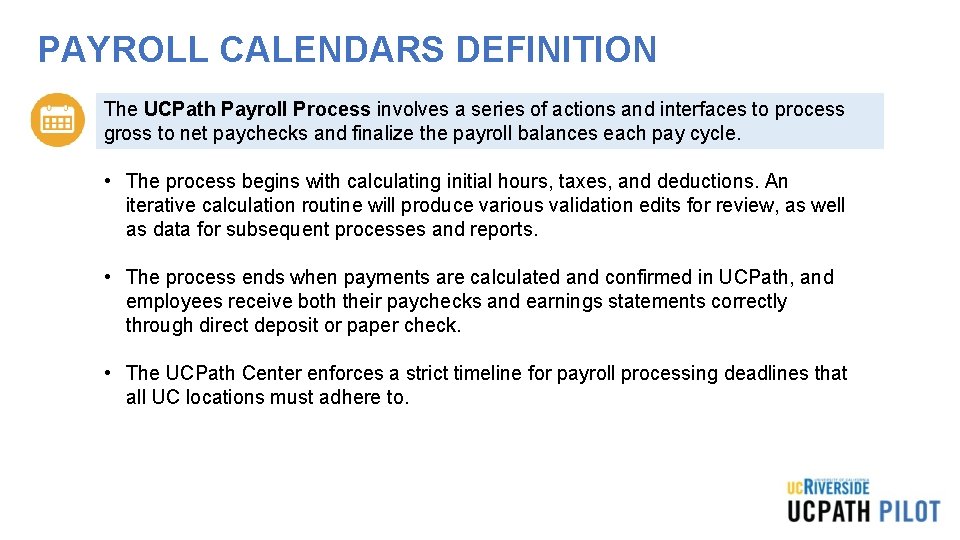
PAYROLL CALENDARS DEFINITION The UCPath Payroll Process involves a series of actions and interfaces to process gross to net paychecks and finalize the payroll balances each pay cycle. • The process begins with calculating initial hours, taxes, and deductions. An iterative calculation routine will produce various validation edits for review, as well as data for subsequent processes and reports. • The process ends when payments are calculated and confirmed in UCPath, and employees receive both their paychecks and earnings statements correctly through direct deposit or paper check. • The UCPath Center enforces a strict timeline for payroll processing deadlines that all UC locations must adhere to.
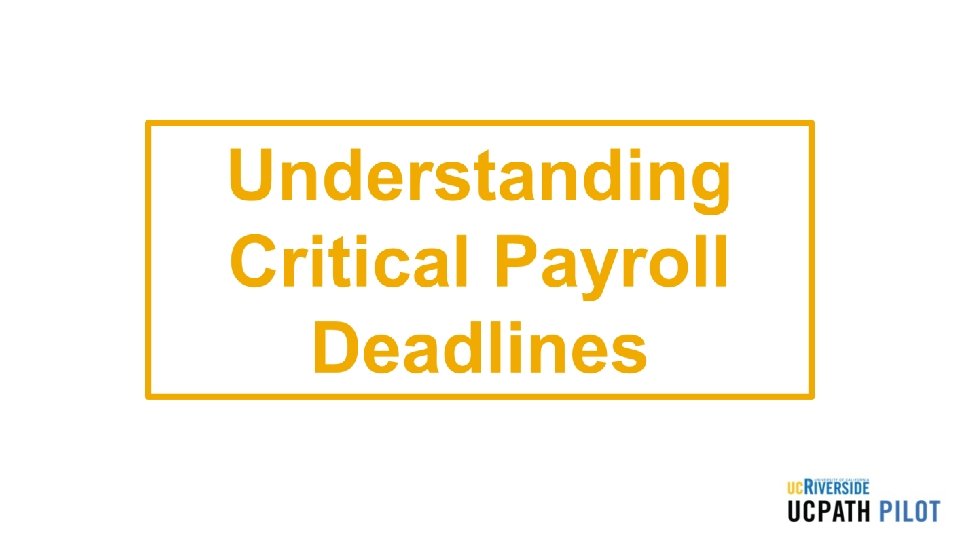
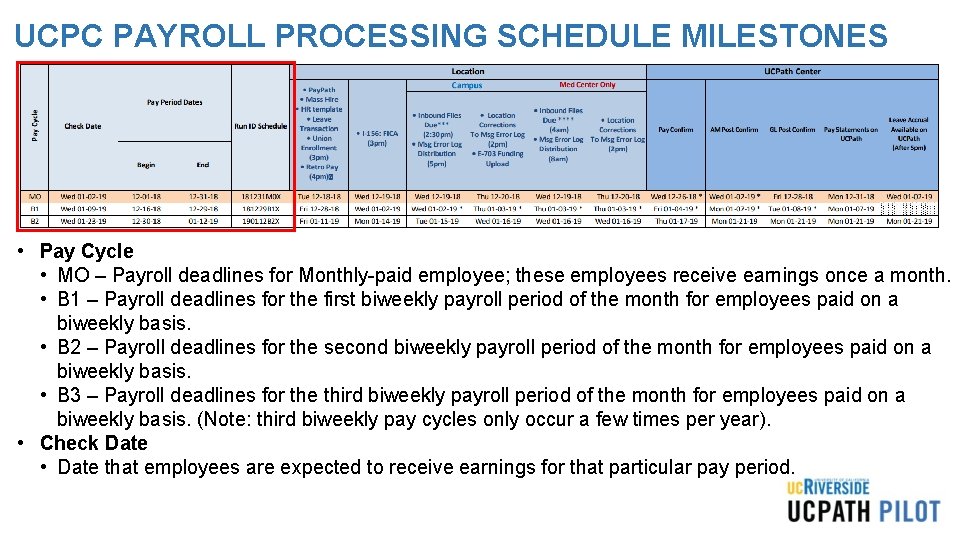
UCPC PAYROLL PROCESSING SCHEDULE MILESTONES • Pay Cycle • MO – Payroll deadlines for Monthly-paid employee; these employees receive earnings once a month. • B 1 – Payroll deadlines for the first biweekly payroll period of the month for employees paid on a biweekly basis. • B 2 – Payroll deadlines for the second biweekly payroll period of the month for employees paid on a biweekly basis. • B 3 – Payroll deadlines for the third biweekly payroll period of the month for employees paid on a biweekly basis. (Note: third biweekly pay cycles only occur a few times per year). • Check Date • Date that employees are expected to receive earnings for that particular pay period.
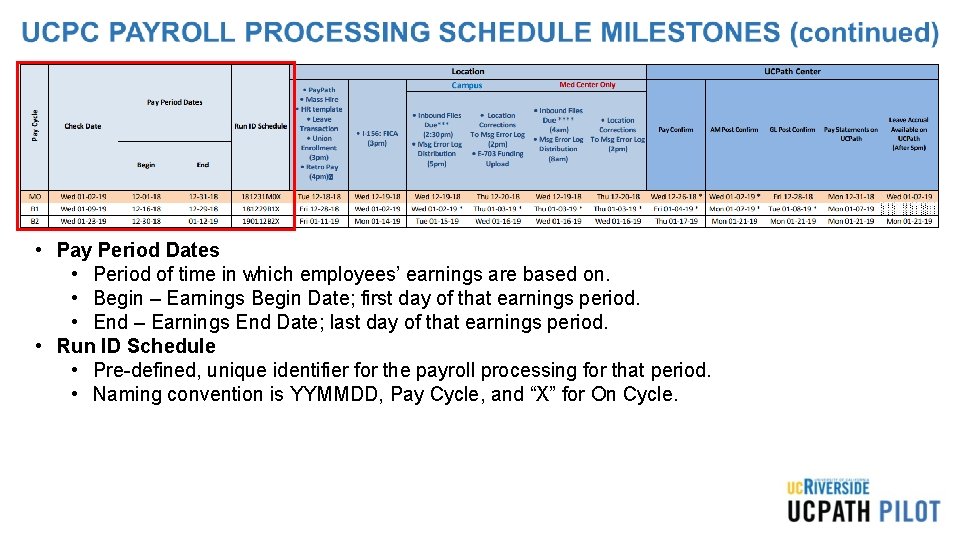
• Pay Period Dates • Period of time in which employees’ earnings are based on. • Begin – Earnings Begin Date; first day of that earnings period. • End – Earnings End Date; last day of that earnings period. • Run ID Schedule • Pre-defined, unique identifier for the payroll processing for that period. • Naming convention is YYMMDD, Pay Cycle, and “X” for On Cycle.
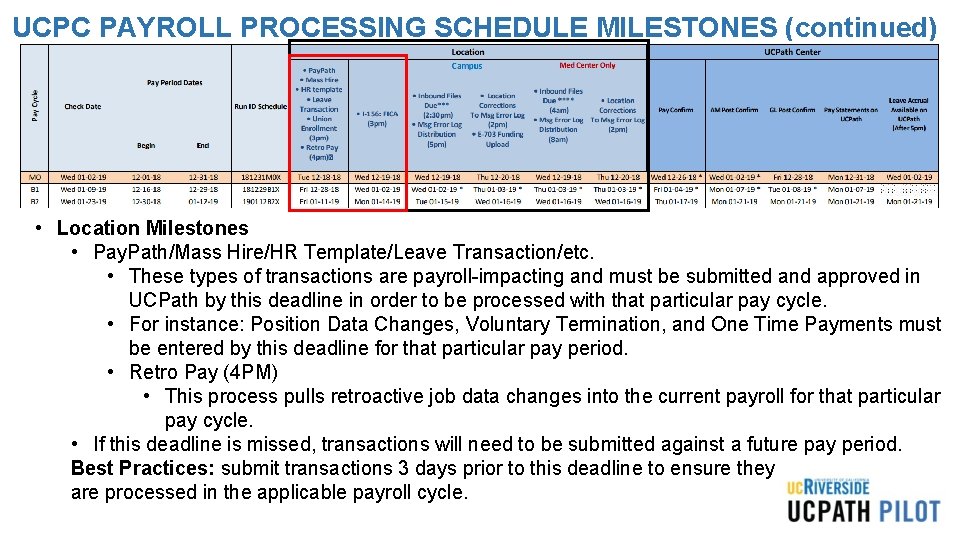
UCPC PAYROLL PROCESSING SCHEDULE MILESTONES (continued) • Location Milestones • Pay. Path/Mass Hire/HR Template/Leave Transaction/etc. • These types of transactions are payroll-impacting and must be submitted and approved in UCPath by this deadline in order to be processed with that particular pay cycle. • For instance: Position Data Changes, Voluntary Termination, and One Time Payments must be entered by this deadline for that particular pay period. • Retro Pay (4 PM) • This process pulls retroactive job data changes into the current payroll for that particular pay cycle. • If this deadline is missed, transactions will need to be submitted against a future pay period. Best Practices: submit transactions 3 days prior to this deadline to ensure they are processed in the applicable payroll cycle.
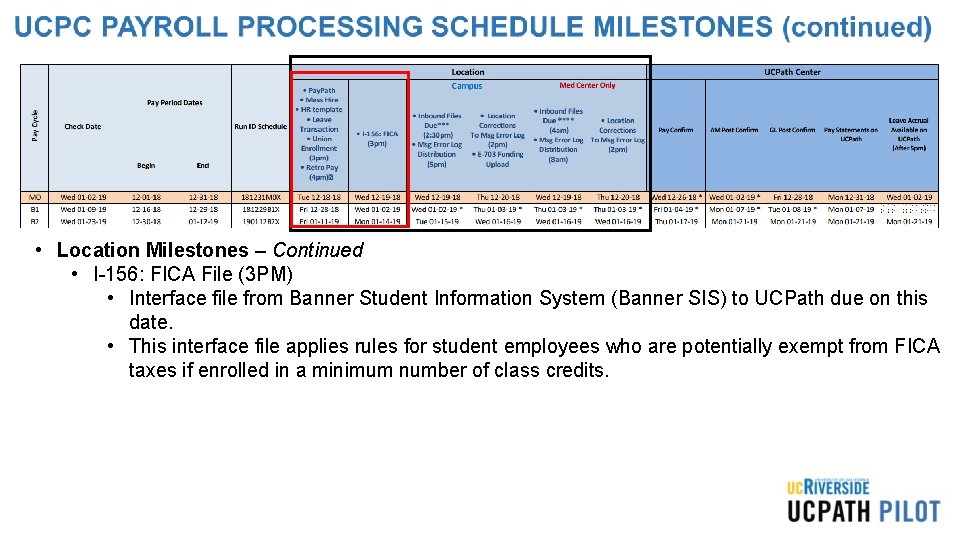
• Location Milestones – Continued • I-156: FICA File (3 PM) • Interface file from Banner Student Information System (Banner SIS) to UCPath due on this date. • This interface file applies rules for student employees who are potentially exempt from FICA taxes if enrolled in a minimum number of class credits.
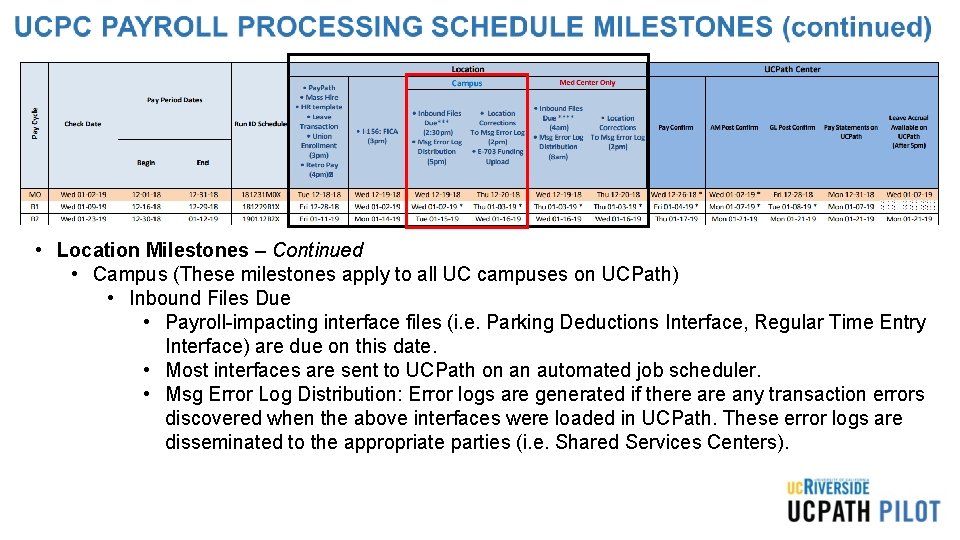
• Location Milestones – Continued • Campus (These milestones apply to all UC campuses on UCPath) • Inbound Files Due • Payroll-impacting interface files (i. e. Parking Deductions Interface, Regular Time Entry Interface) are due on this date. • Most interfaces are sent to UCPath on an automated job scheduler. • Msg Error Log Distribution: Error logs are generated if there any transaction errors discovered when the above interfaces were loaded in UCPath. These error logs are disseminated to the appropriate parties (i. e. Shared Services Centers).
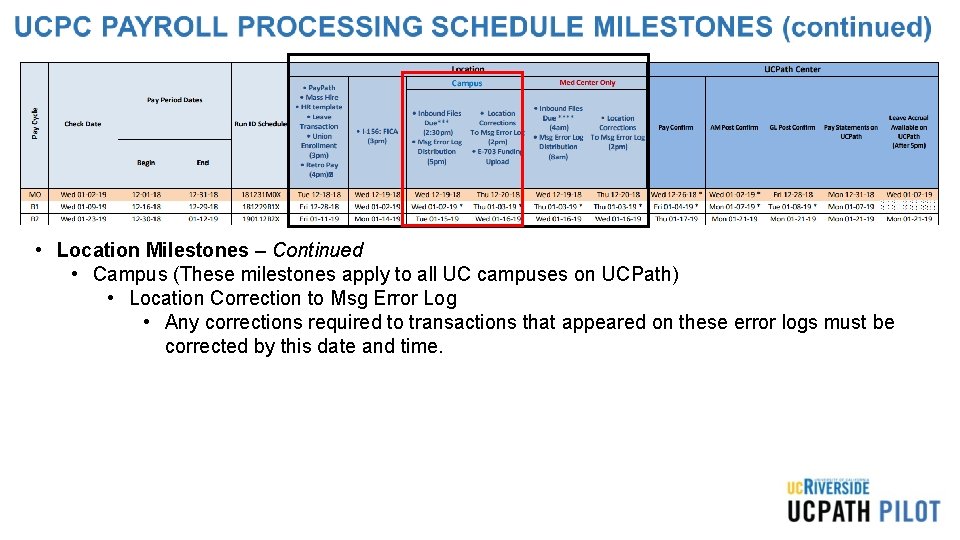
• Location Milestones – Continued • Campus (These milestones apply to all UC campuses on UCPath) • Location Correction to Msg Error Log • Any corrections required to transactions that appeared on these error logs must be corrected by this date and time.
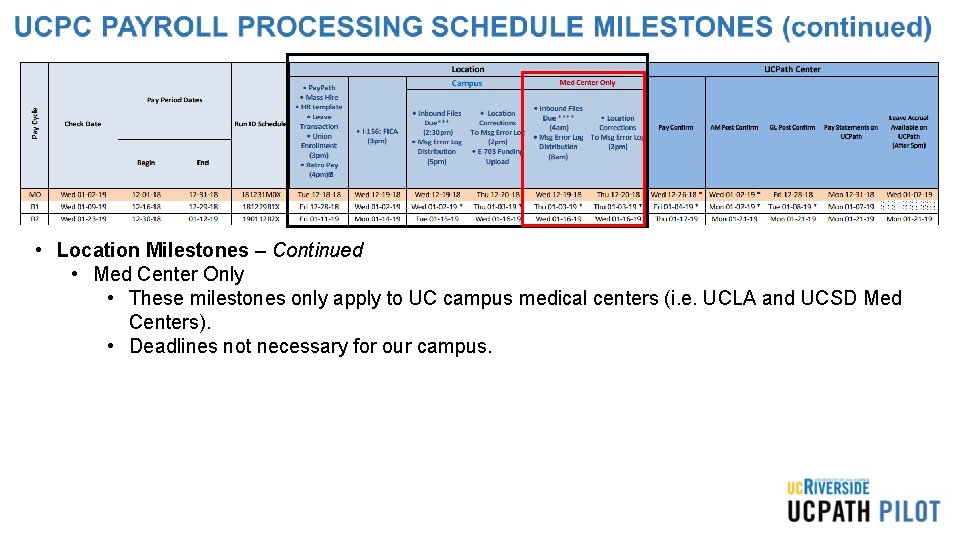
• Location Milestones – Continued • Med Center Only • These milestones only apply to UC campus medical centers (i. e. UCLA and UCSD Med Centers). • Deadlines not necessary for our campus.
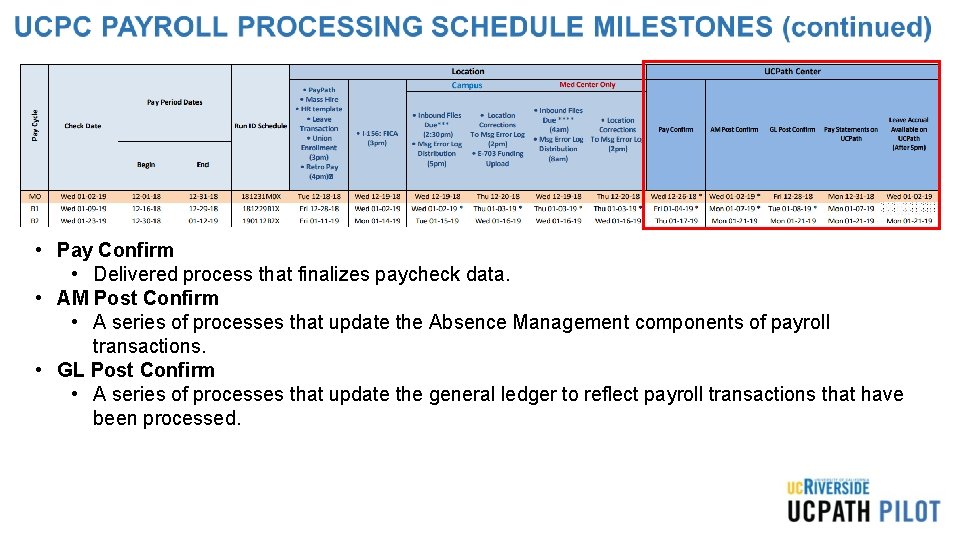
• Pay Confirm • Delivered process that finalizes paycheck data. • AM Post Confirm • A series of processes that update the Absence Management components of payroll transactions. • GL Post Confirm • A series of processes that update the general ledger to reflect payroll transactions that have been processed.
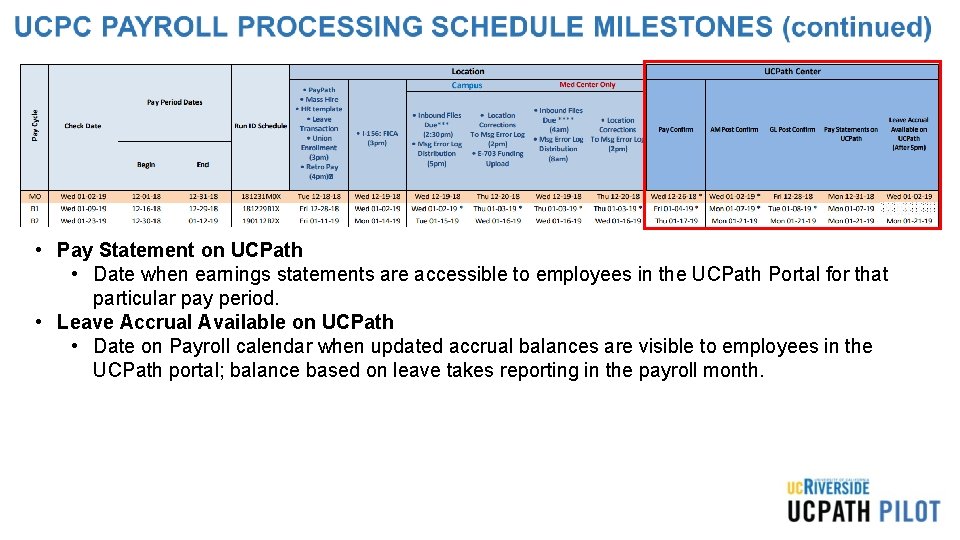
• Pay Statement on UCPath • Date when earnings statements are accessible to employees in the UCPath Portal for that particular pay period. • Leave Accrual Available on UCPath • Date on Payroll calendar when updated accrual balances are visible to employees in the UCPath portal; balance based on leave takes reporting in the payroll month.
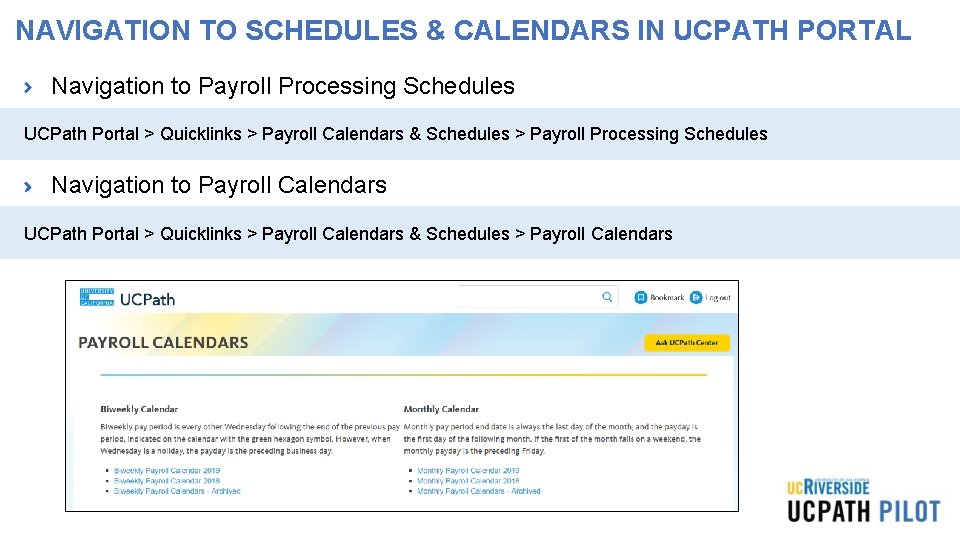
NAVIGATION TO SCHEDULES & CALENDARS IN UCPATH PORTAL Navigation to Payroll Processing Schedules UCPath Portal > Quicklinks > Payroll Calendars & Schedules > Payroll Processing Schedules Navigation to Payroll Calendars UCPath Portal > Quicklinks > Payroll Calendars & Schedules > Payroll Calendars
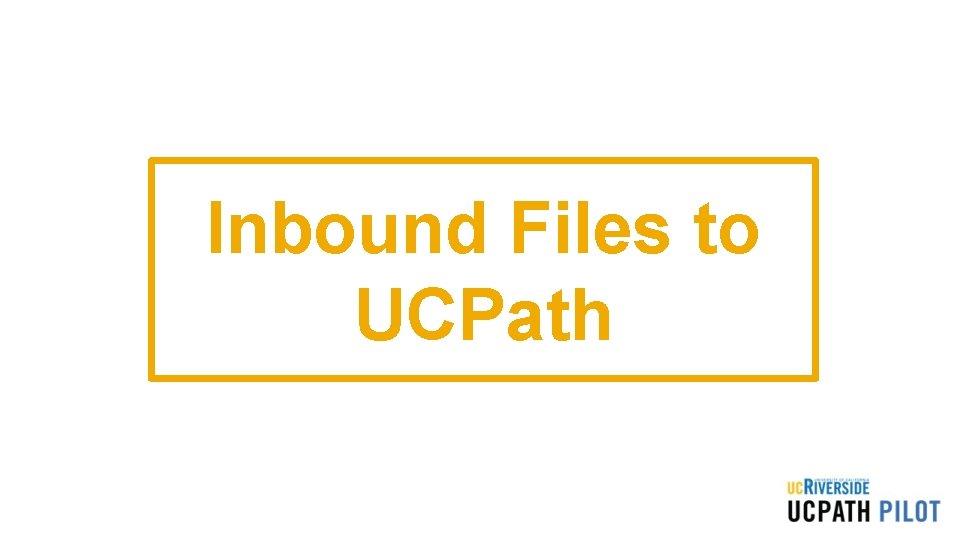
Inbound Files to UCPath
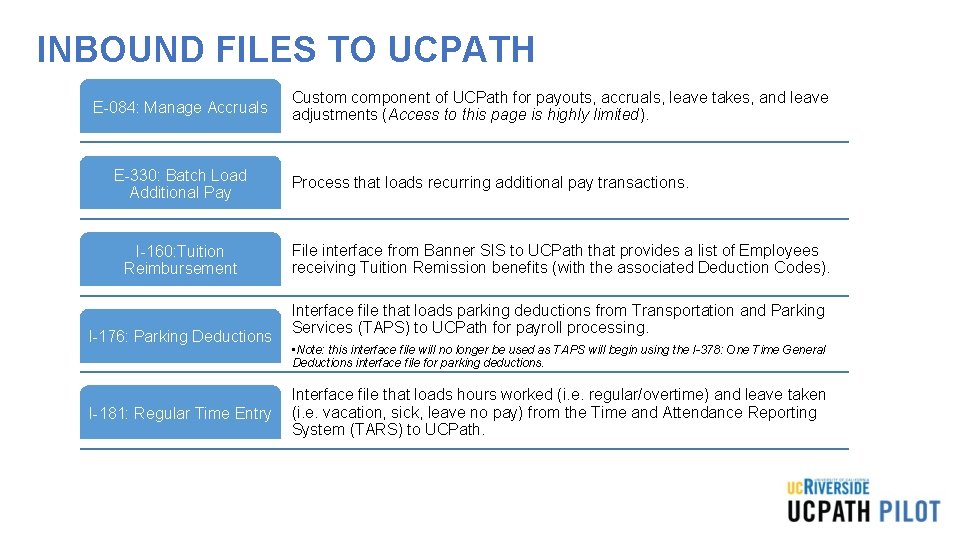
INBOUND FILES TO UCPATH E-084: Manage Accruals E-330: Batch Load Additional Pay I-160: Tuition Reimbursement I-176: Parking Deductions I-181: Regular Time Entry Custom component of UCPath for payouts, accruals, leave takes, and leave adjustments (Access to this page is highly limited). Process that loads recurring additional pay transactions. File interface from Banner SIS to UCPath that provides a list of Employees receiving Tuition Remission benefits (with the associated Deduction Codes). Interface file that loads parking deductions from Transportation and Parking Services (TAPS) to UCPath for payroll processing. • Note: this interface file will no longer be used as TAPS will begin using the I-378: One Time General Deductions interface file for parking deductions. Interface file that loads hours worked (i. e. regular/overtime) and leave taken (i. e. vacation, sick, leave no pay) from the Time and Attendance Reporting System (TARS) to UCPath.
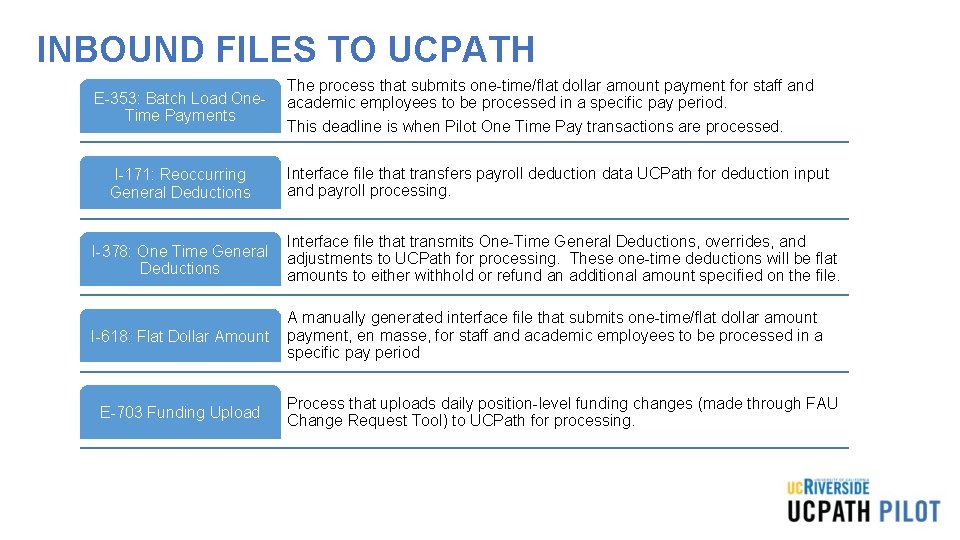
INBOUND FILES TO UCPATH E-353: Batch Load One. Time Payments I-171: Reoccurring General Deductions The process that submits one-time/flat dollar amount payment for staff and academic employees to be processed in a specific pay period. This deadline is when Pilot One Time Pay transactions are processed. Interface file that transfers payroll deduction data UCPath for deduction input and payroll processing. I-378: One Time General Deductions Interface file that transmits One-Time General Deductions, overrides, and adjustments to UCPath for processing. These one-time deductions will be flat amounts to either withhold or refund an additional amount specified on the file. I-618: Flat Dollar Amount A manually generated interface file that submits one-time/flat dollar amount payment, en masse, for staff and academic employees to be processed in a specific pay period E-703 Funding Upload Process that uploads daily position-level funding changes (made through FAU Change Request Tool) to UCPath for processing.
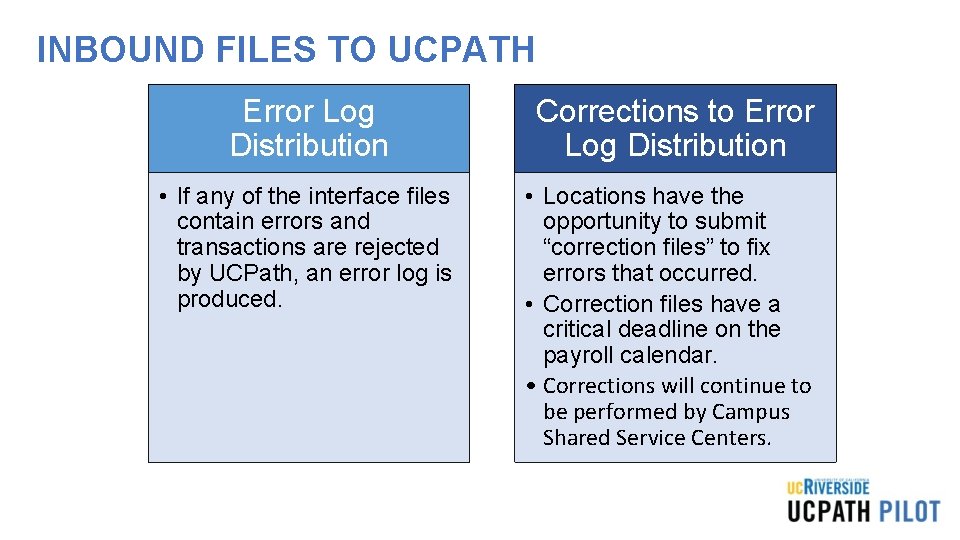
INBOUND FILES TO UCPATH Error Log Distribution Corrections to Error Log Distribution • If any of the interface files contain errors and transactions are rejected by UCPath, an error log is produced. • Locations have the opportunity to submit “correction files” to fix errors that occurred. • Correction files have a critical deadline on the payroll calendar. • Corrections will continue to be performed by Campus Shared Service Centers.
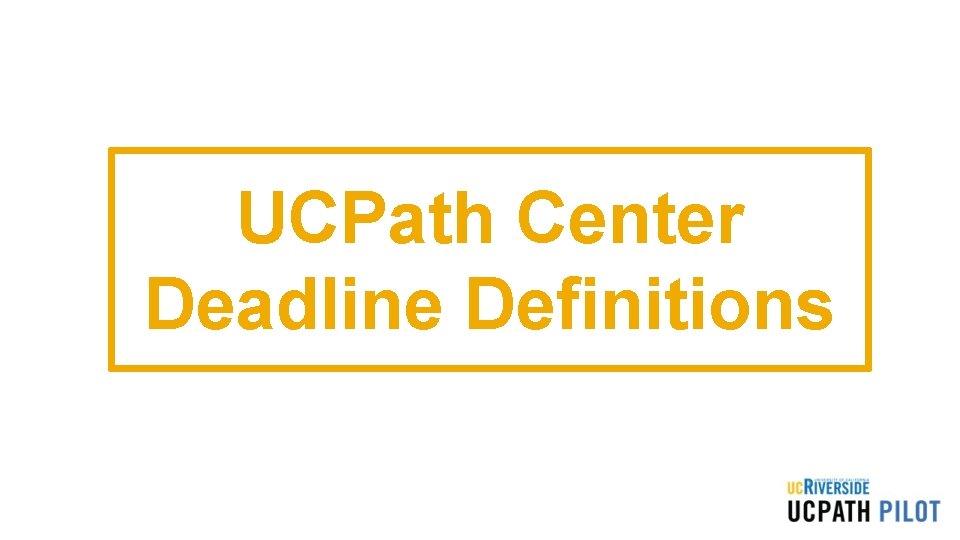
UCPath Center Deadline Definitions
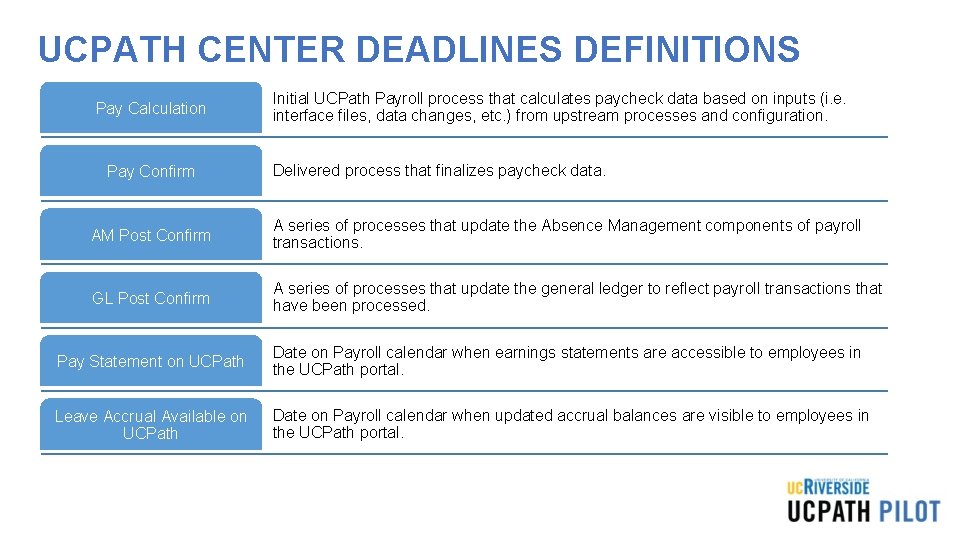
UCPATH CENTER DEADLINES DEFINITIONS Pay Calculation Pay Confirm Initial UCPath Payroll process that calculates paycheck data based on inputs (i. e. interface files, data changes, etc. ) from upstream processes and configuration. Delivered process that finalizes paycheck data. AM Post Confirm A series of processes that update the Absence Management components of payroll transactions. GL Post Confirm A series of processes that update the general ledger to reflect payroll transactions that have been processed. Pay Statement on UCPath Date on Payroll calendar when earnings statements are accessible to employees in the UCPath portal. Leave Accrual Available on UCPath Date on Payroll calendar when updated accrual balances are visible to employees in the UCPath portal.

Automated Processes
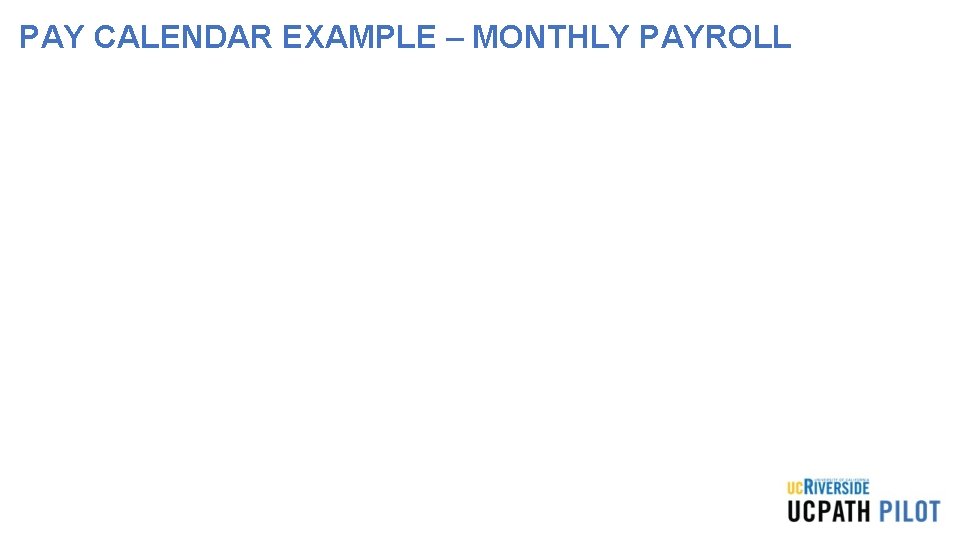
PAY CALENDAR EXAMPLE – MONTHLY PAYROLL
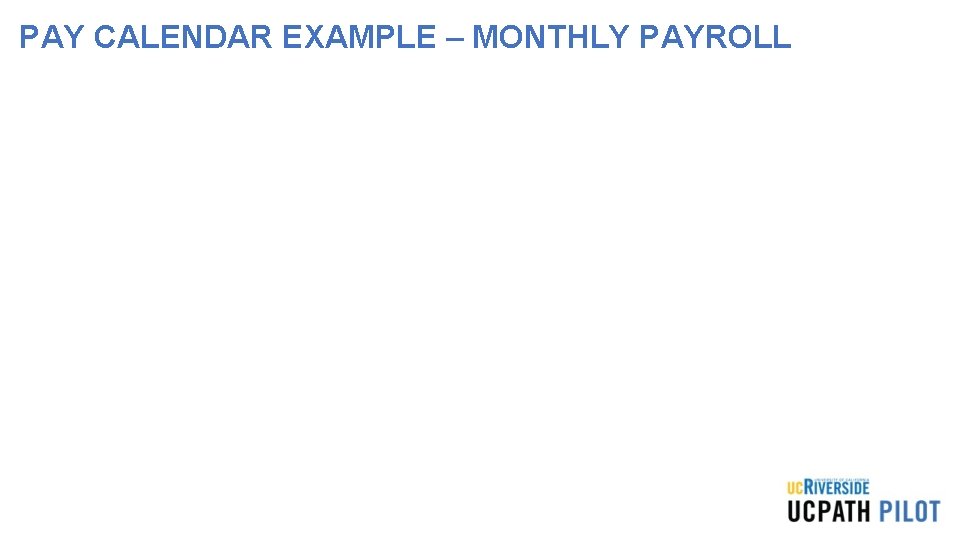
PAY CALENDAR EXAMPLE – MONTHLY PAYROLL
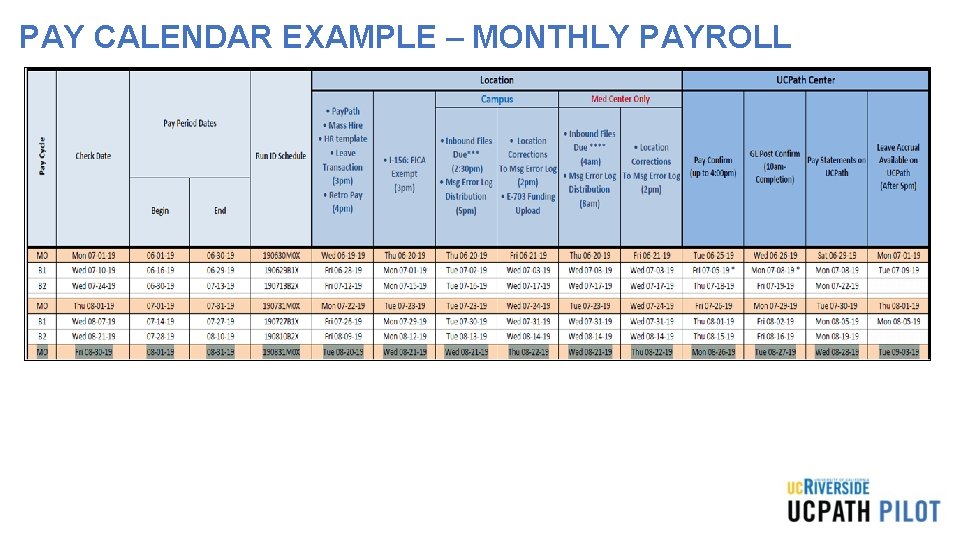
PAY CALENDAR EXAMPLE – MONTHLY PAYROLL
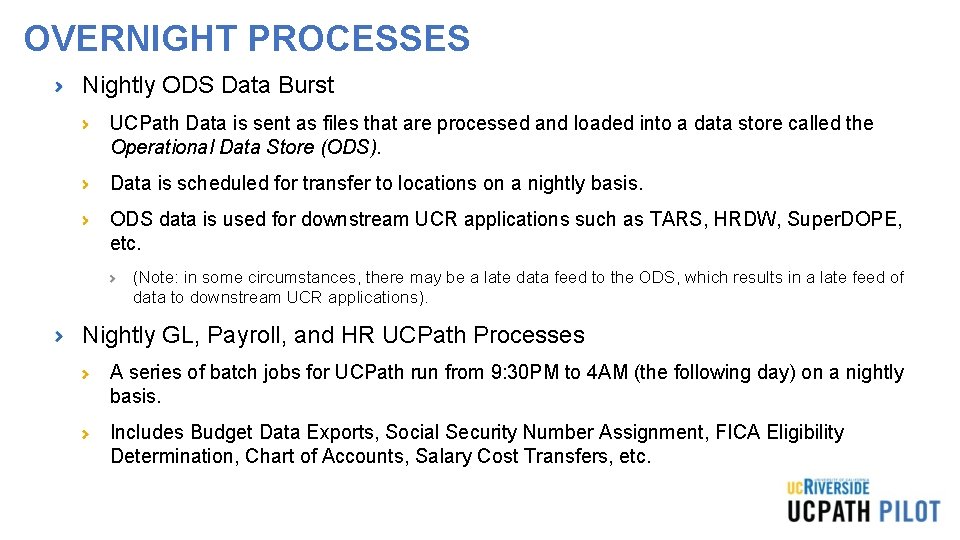
OVERNIGHT PROCESSES Nightly ODS Data Burst UCPath Data is sent as files that are processed and loaded into a data store called the Operational Data Store (ODS). Data is scheduled for transfer to locations on a nightly basis. ODS data is used for downstream UCR applications such as TARS, HRDW, Super. DOPE, etc. (Note: in some circumstances, there may be a late data feed to the ODS, which results in a late feed of data to downstream UCR applications). Nightly GL, Payroll, and HR UCPath Processes A series of batch jobs for UCPath run from 9: 30 PM to 4 AM (the following day) on a nightly basis. Includes Budget Data Exports, Social Security Number Assignment, FICA Eligibility Determination, Chart of Accounts, Salary Cost Transfers, etc.
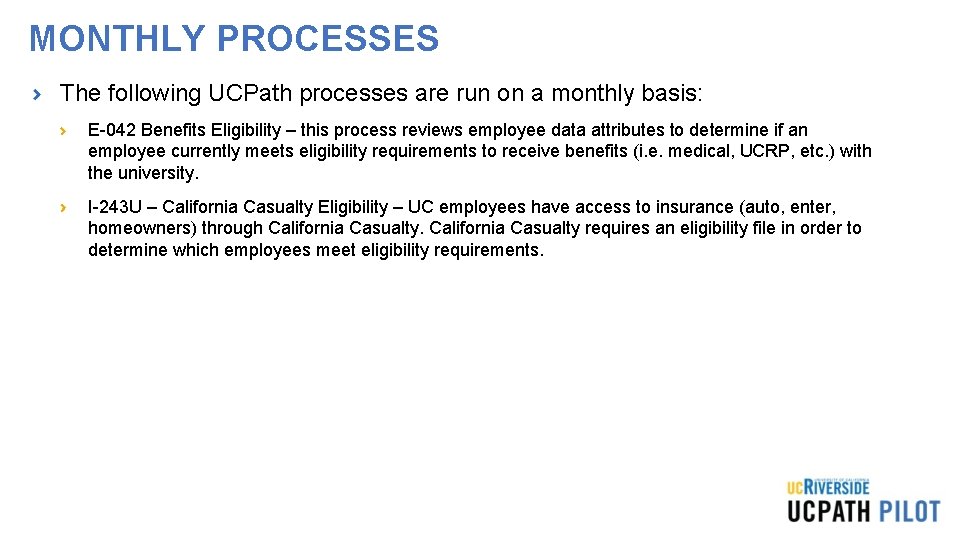
MONTHLY PROCESSES The following UCPath processes are run on a monthly basis: E-042 Benefits Eligibility – this process reviews employee data attributes to determine if an employee currently meets eligibility requirements to receive benefits (i. e. medical, UCRP, etc. ) with the university. I-243 U – California Casualty Eligibility – UC employees have access to insurance (auto, enter, homeowners) through California Casualty requires an eligibility file in order to determine which employees meet eligibility requirements.
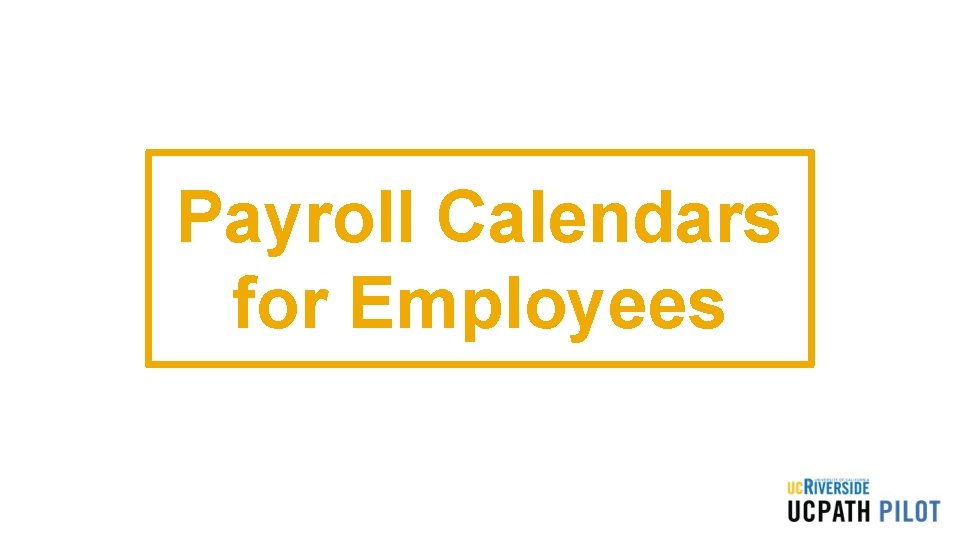
Payroll Calendars for Employees
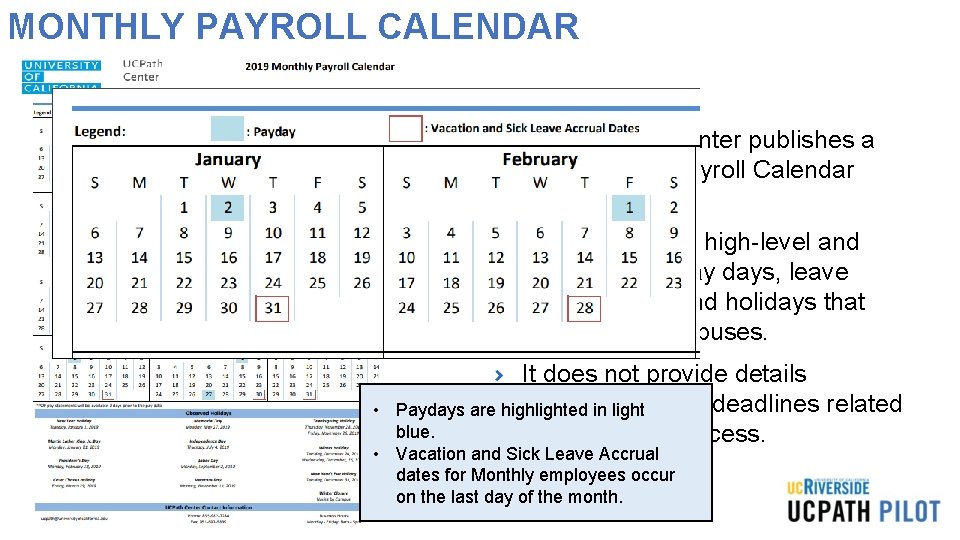
MONTHLY PAYROLL CALENDAR The UCPath Center publishes a new Monthly Payroll Calendar every year. This calendar is high-level and only contains pay days, leave accrual days, and holidays that apply to all campuses. • It does not provide details regarding critical deadlines related Paydays are highlighted in light blue. to the payroll process. • Vacation and Sick Leave Accrual dates for Monthly employees occur on the last day of the month.
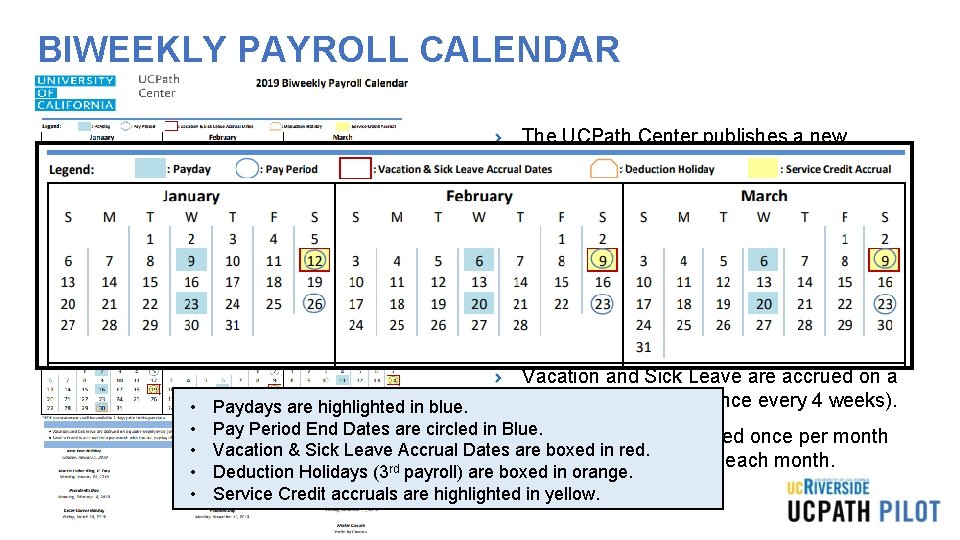
BIWEEKLY PAYROLL CALENDAR The UCPath Center publishes a new Biweekly Payroll Calendar every year. This calendar is high-level and contains pay days, leave accrual days, and holidays that apply to all campuses. It does not provide details regarding critical deadlines related to the payroll process. Leave and Service Credit Accruals • • • Vacation and Sick Leave are accrued on a quadri-weekly cycle (once every 4 weeks). Paydays are highlighted in blue. Pay Period End Dates are circled in Blue. Service Credit is accrued once per month Vacation & Sick Leave Accrual Dates are boxed in red. with the last payday of each month. Deduction Holidays (3 rd payroll) are boxed in orange. Service Credit accruals are highlighted in yellow.
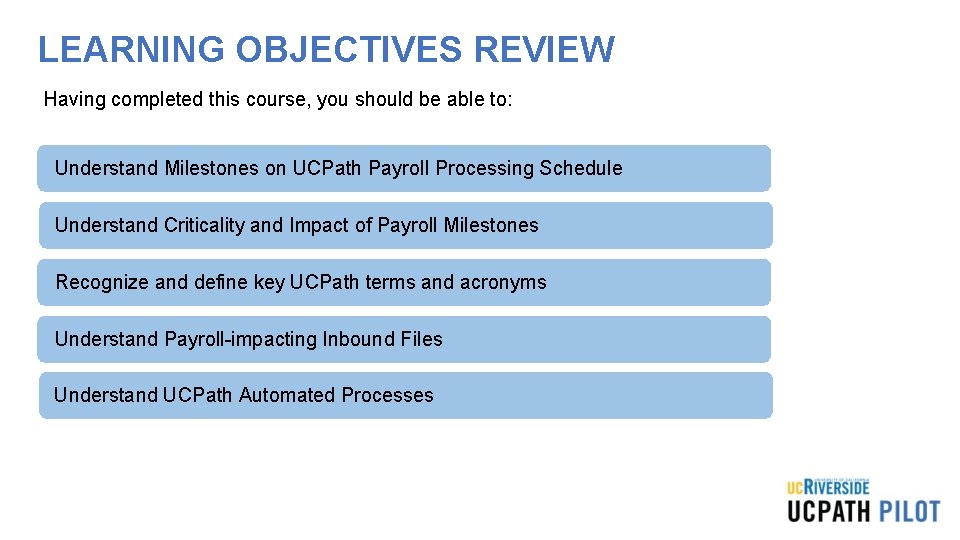
LEARNING OBJECTIVES REVIEW Having completed this course, you should be able to: Understand Milestones on UCPath Payroll Processing Schedule Understand Criticality and Impact of Payroll Milestones Recognize and define key UCPath terms and acronyms Understand Payroll-impacting Inbound Files Understand UCPath Automated Processes
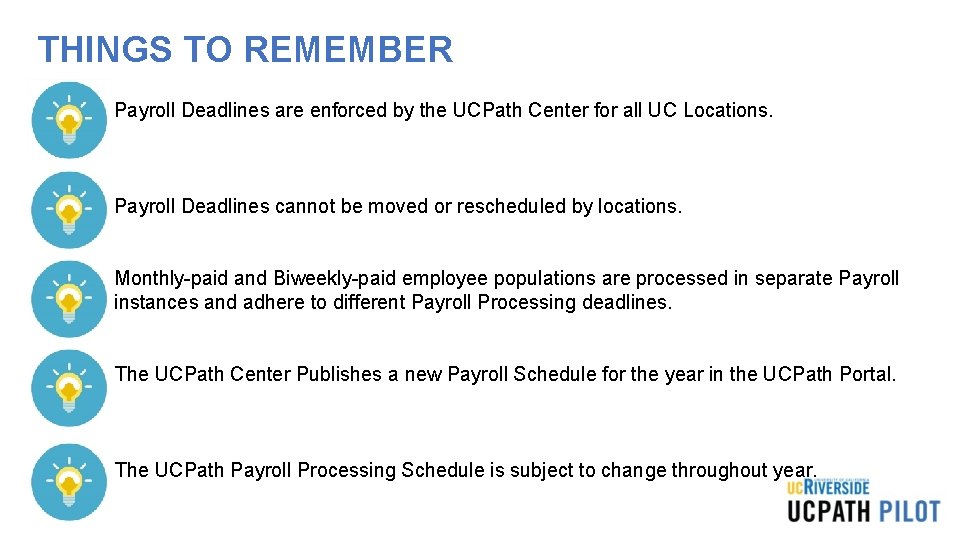
THINGS TO REMEMBER • Payroll Deadlines are enforced by the UCPath Center for all UC Locations. • Payroll Deadlines cannot be moved or rescheduled by locations. • Monthly-paid and Biweekly-paid employee populations are processed in separate Payroll instances and adhere to different Payroll Processing deadlines. The UCPath Center Publishes a new Payroll Schedule for the year in the UCPath Portal. The UCPath Payroll Processing Schedule is subject to change throughout year.
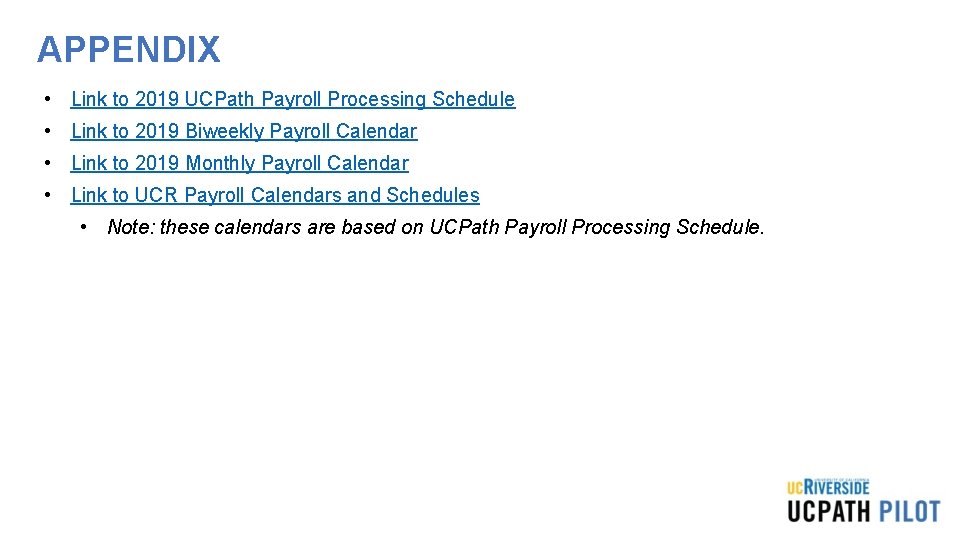
APPENDIX • Link to 2019 UCPath Payroll Processing Schedule • Link to 2019 Biweekly Payroll Calendar • Link to 2019 Monthly Payroll Calendar • Link to UCR Payroll Calendars and Schedules • Note: these calendars are based on UCPath Payroll Processing Schedule.
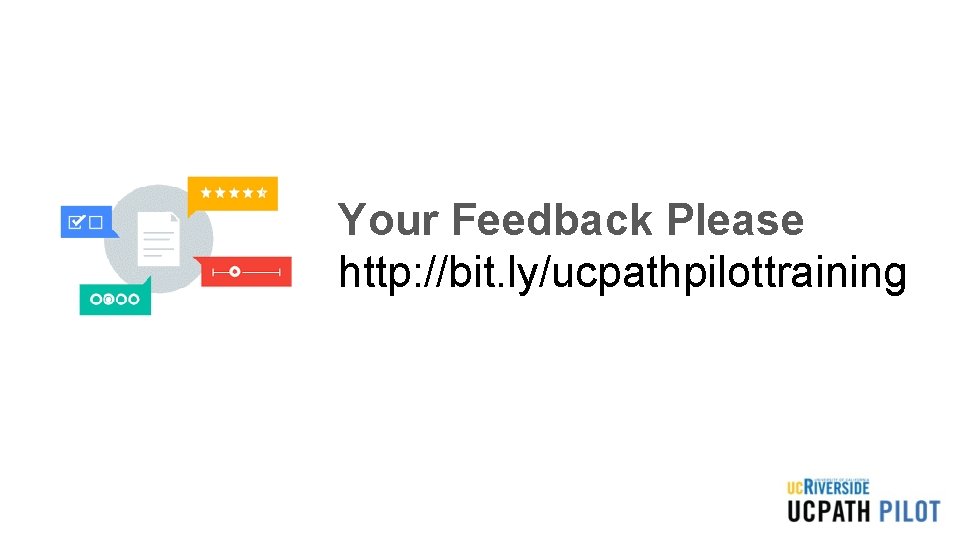
Your Feedback Please http: //bit. ly/ucpathpilottraining

