UCPath DOPE vs KFS GL Reconciliation Tips 10272020
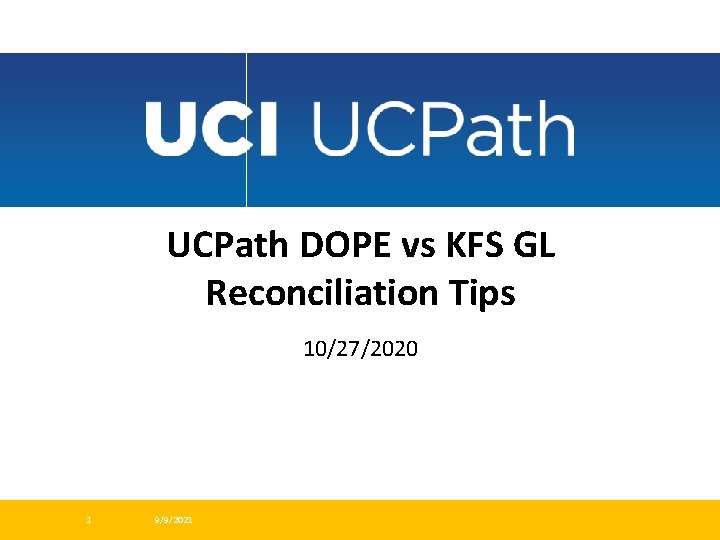
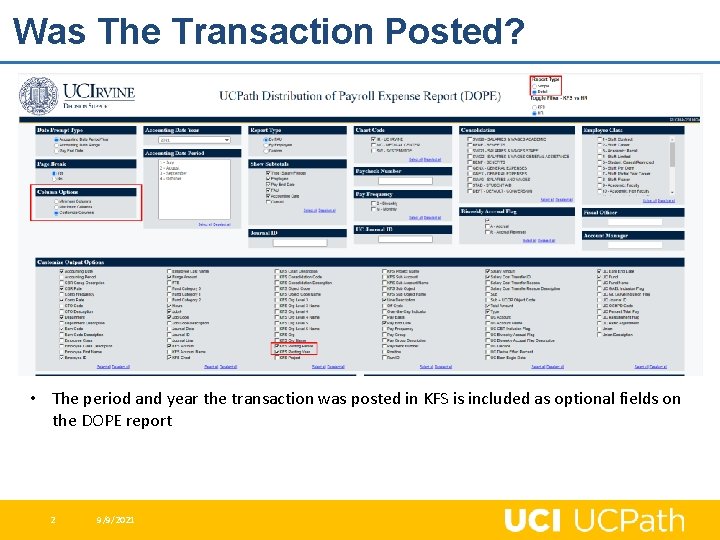
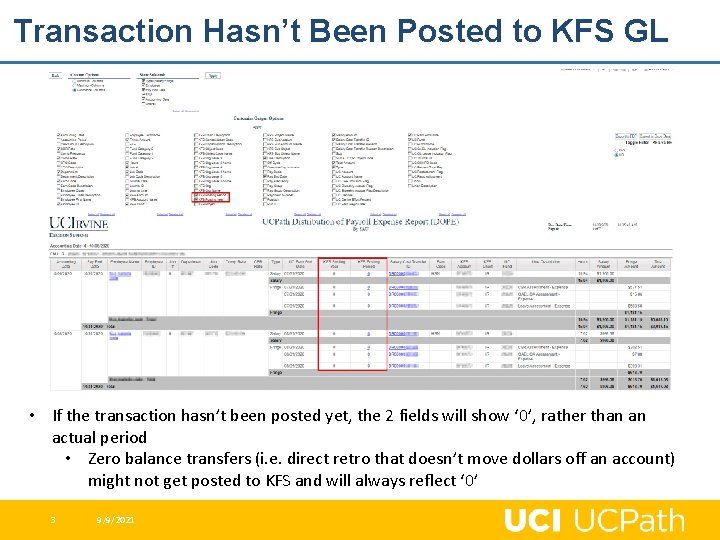
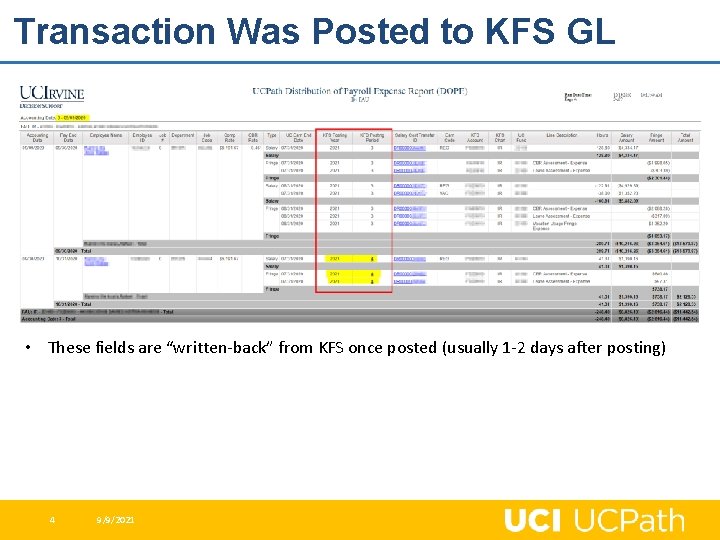
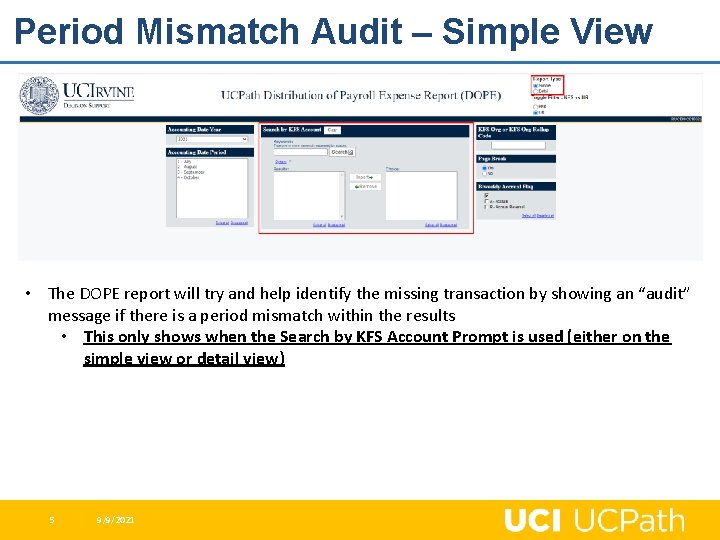
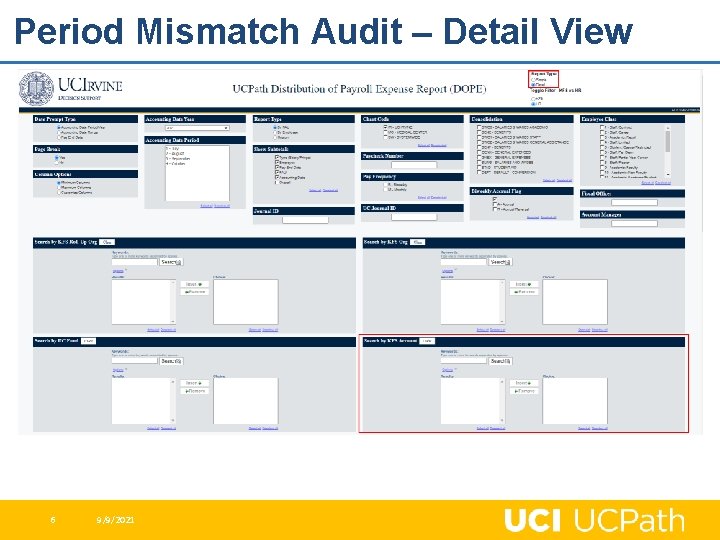
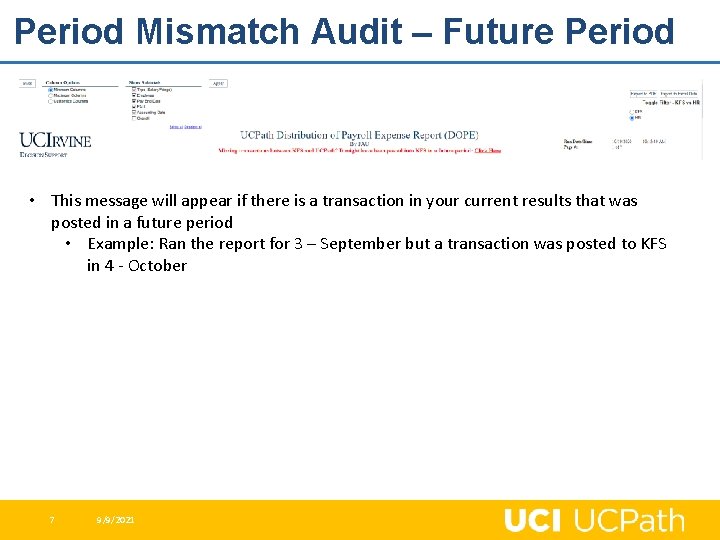
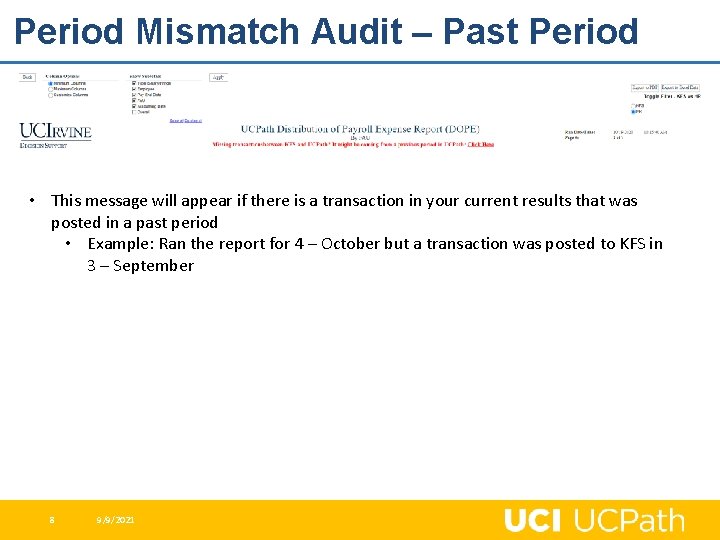
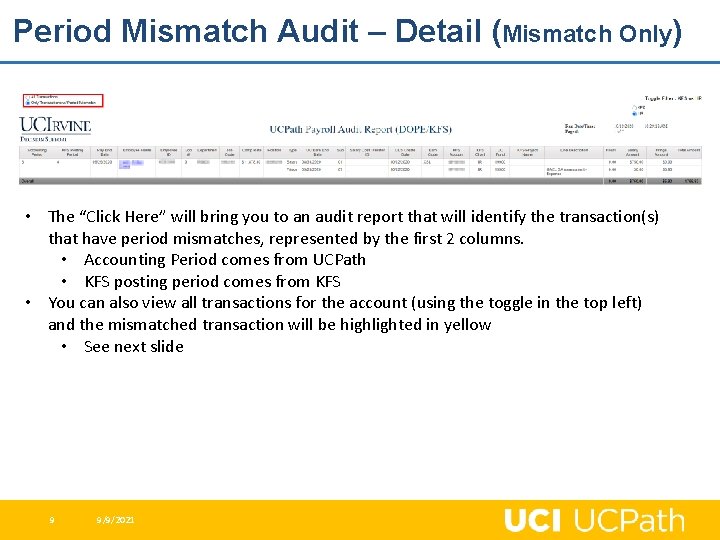
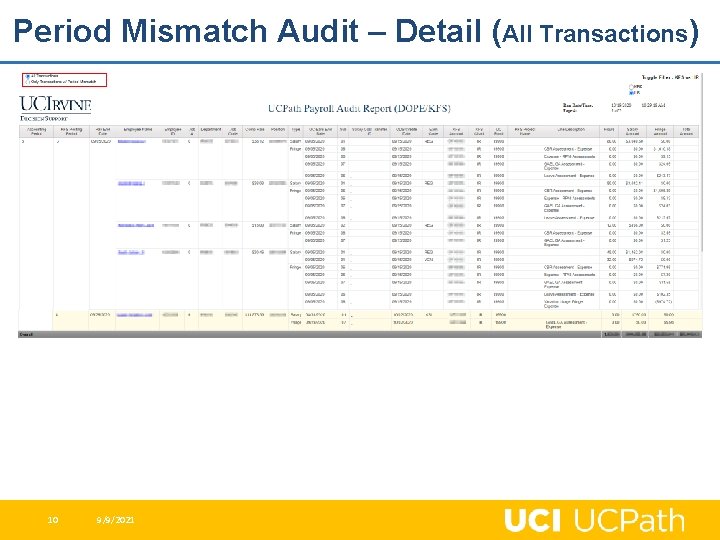
- Slides: 10
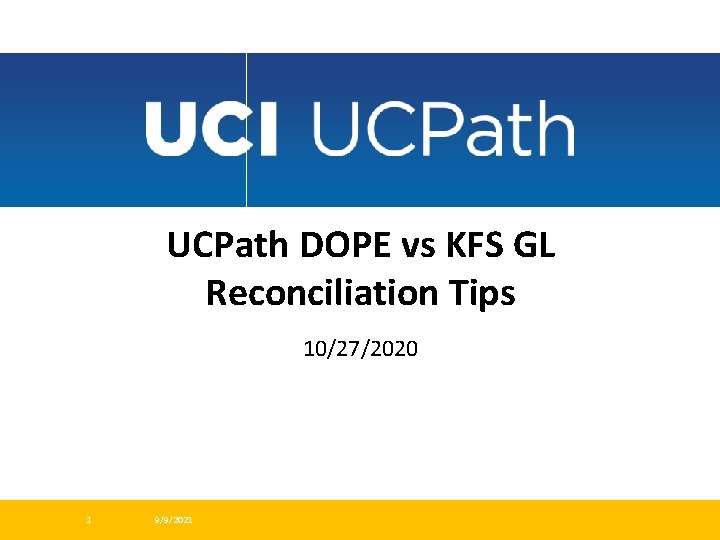
UCPath DOPE vs KFS GL Reconciliation Tips 10/27/2020 1 9/9/2021
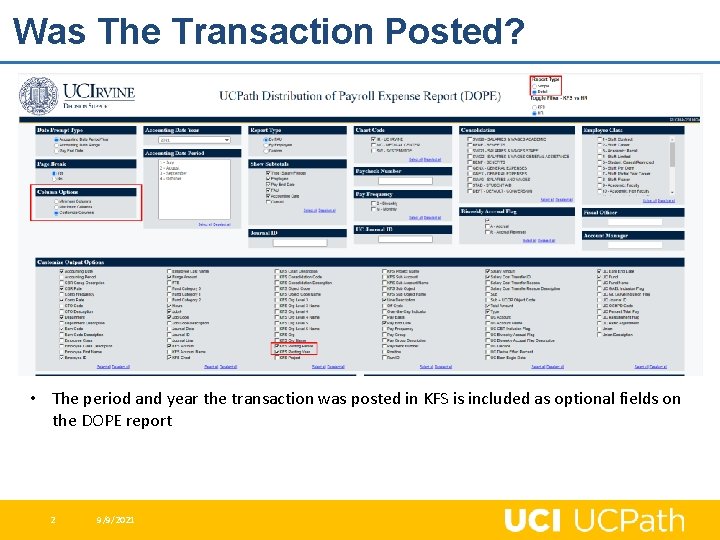
Was The Transaction Posted? • The period and year the transaction was posted in KFS is included as optional fields on the DOPE report 2 9/9/2021
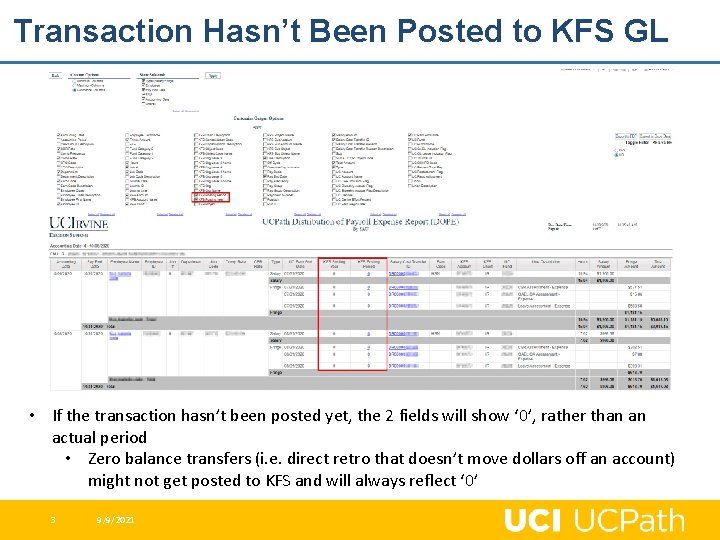
Transaction Hasn’t Been Posted to KFS GL • If the transaction hasn’t been posted yet, the 2 fields will show ‘ 0’, rather than an actual period • Zero balance transfers (i. e. direct retro that doesn’t move dollars off an account) might not get posted to KFS and will always reflect ‘ 0’ 3 9/9/2021
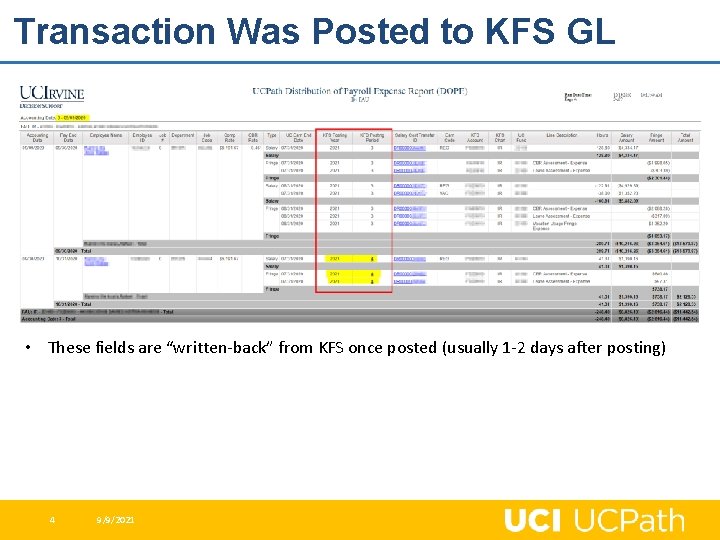
Transaction Was Posted to KFS GL • These fields are “written-back” from KFS once posted (usually 1 -2 days after posting) 4 9/9/2021
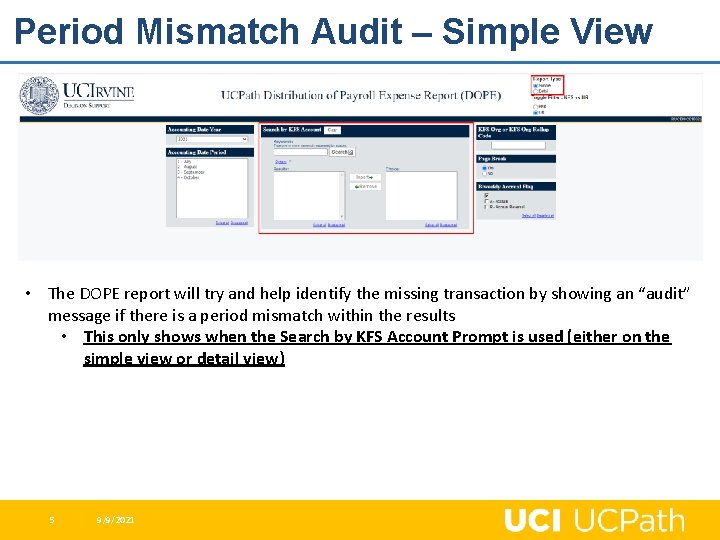
Period Mismatch Audit – Simple View • The DOPE report will try and help identify the missing transaction by showing an “audit” message if there is a period mismatch within the results • This only shows when the Search by KFS Account Prompt is used (either on the simple view or detail view) 5 9/9/2021
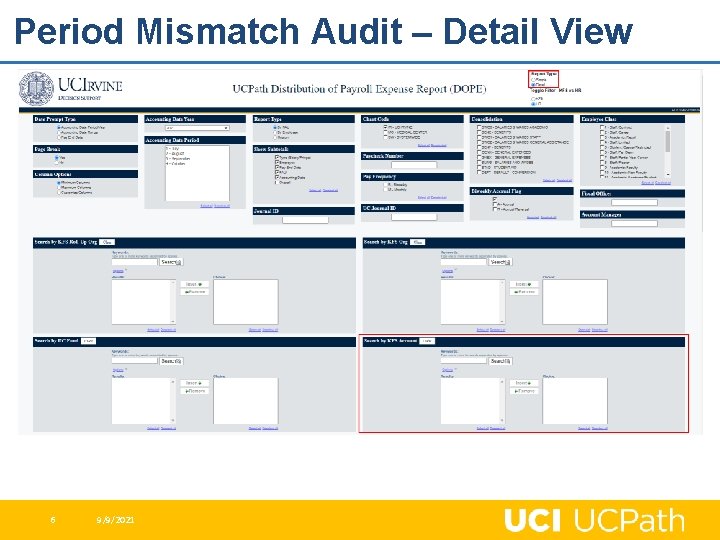
Period Mismatch Audit – Detail View 6 9/9/2021
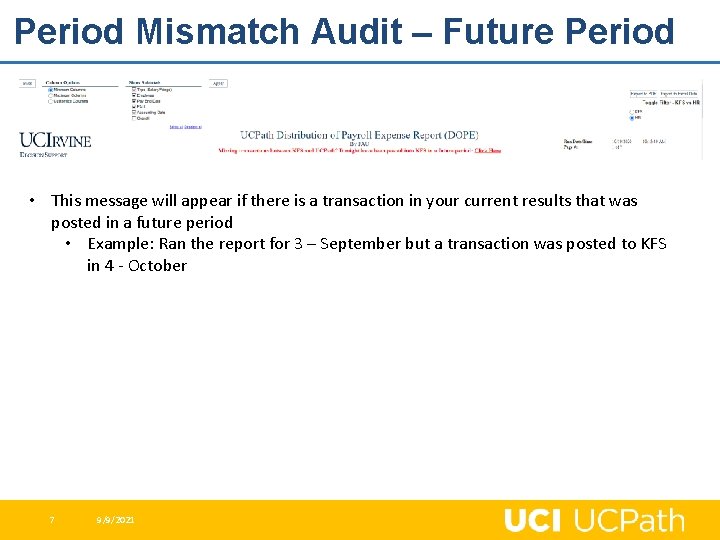
Period Mismatch Audit – Future Period • This message will appear if there is a transaction in your current results that was posted in a future period • Example: Ran the report for 3 – September but a transaction was posted to KFS in 4 - October 7 9/9/2021
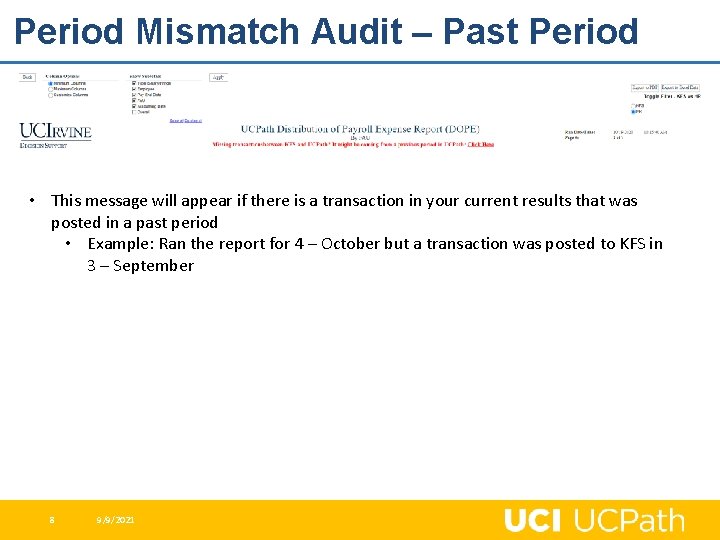
Period Mismatch Audit – Past Period • This message will appear if there is a transaction in your current results that was posted in a past period • Example: Ran the report for 4 – October but a transaction was posted to KFS in 3 – September 8 9/9/2021
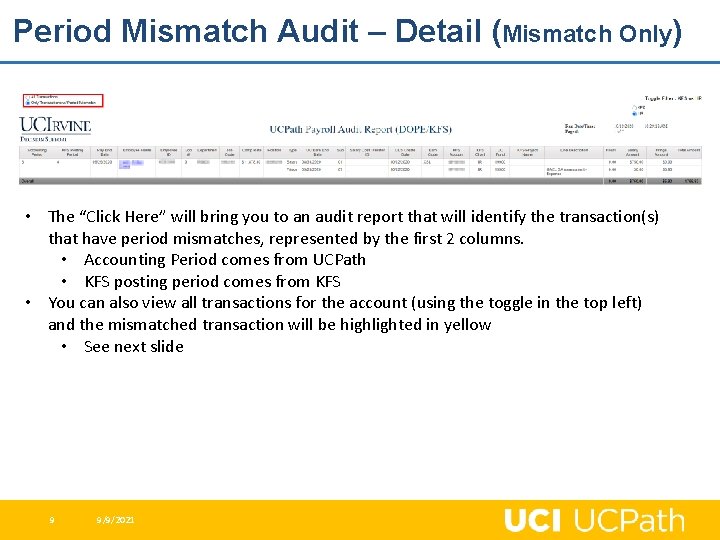
Period Mismatch Audit – Detail (Mismatch Only) • The “Click Here” will bring you to an audit report that will identify the transaction(s) that have period mismatches, represented by the first 2 columns. • Accounting Period comes from UCPath • KFS posting period comes from KFS • You can also view all transactions for the account (using the toggle in the top left) and the mismatched transaction will be highlighted in yellow • See next slide 9 9/9/2021
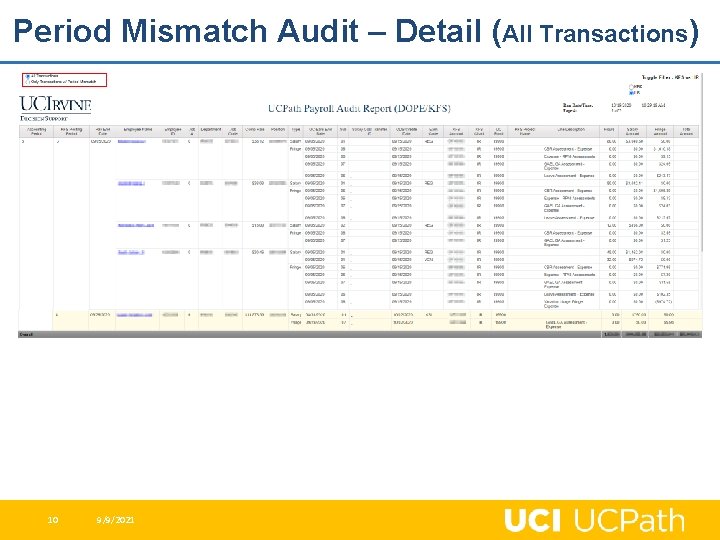
Period Mismatch Audit – Detail (All Transactions) 10 9/9/2021