UCC Procure to Pay Process Supplier Payment Invoice
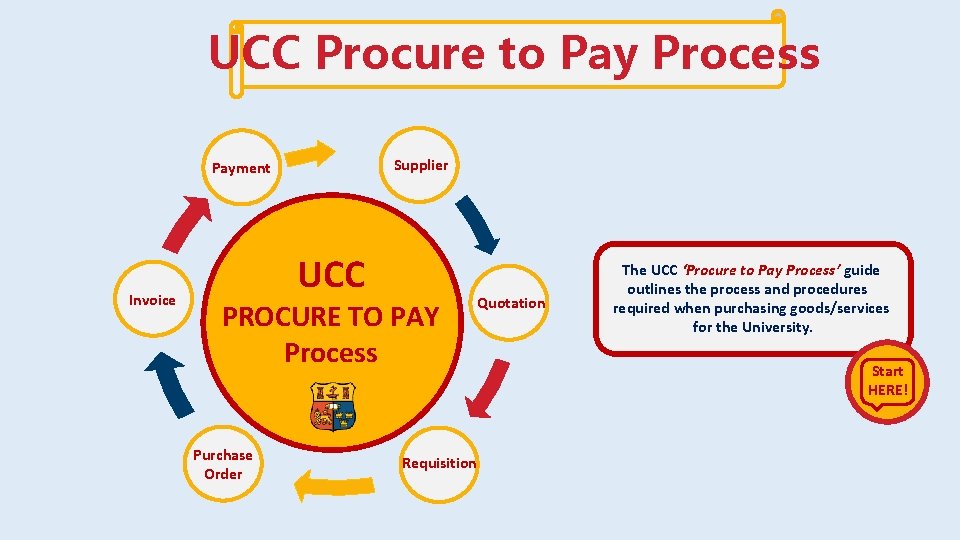
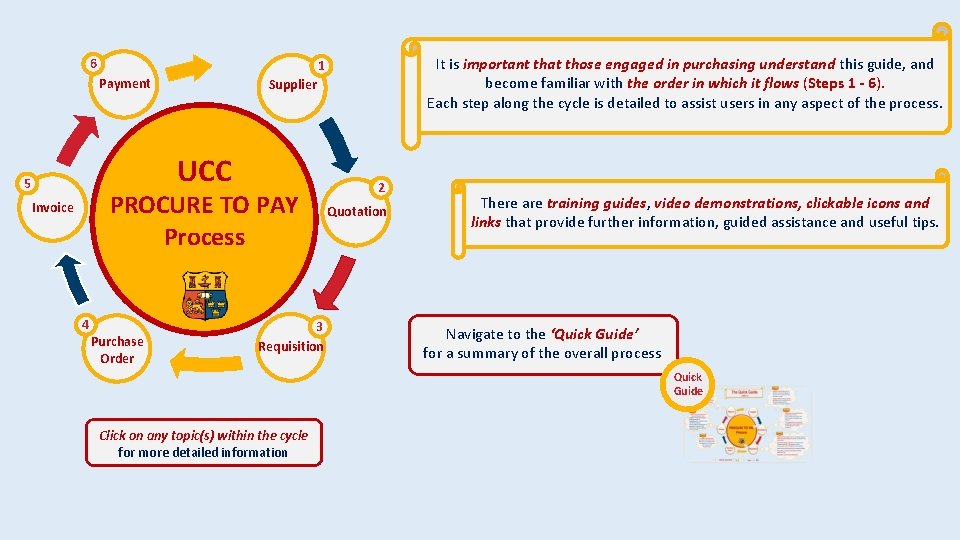
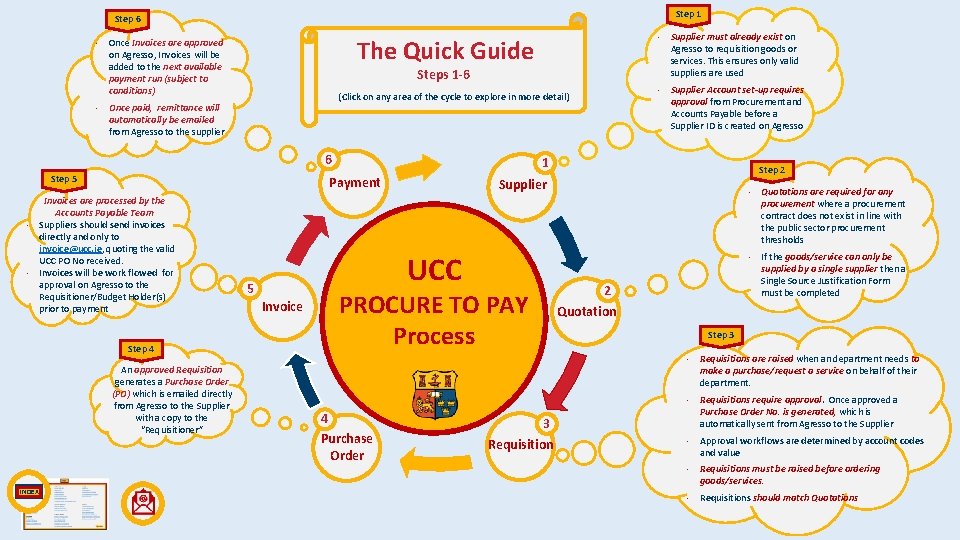
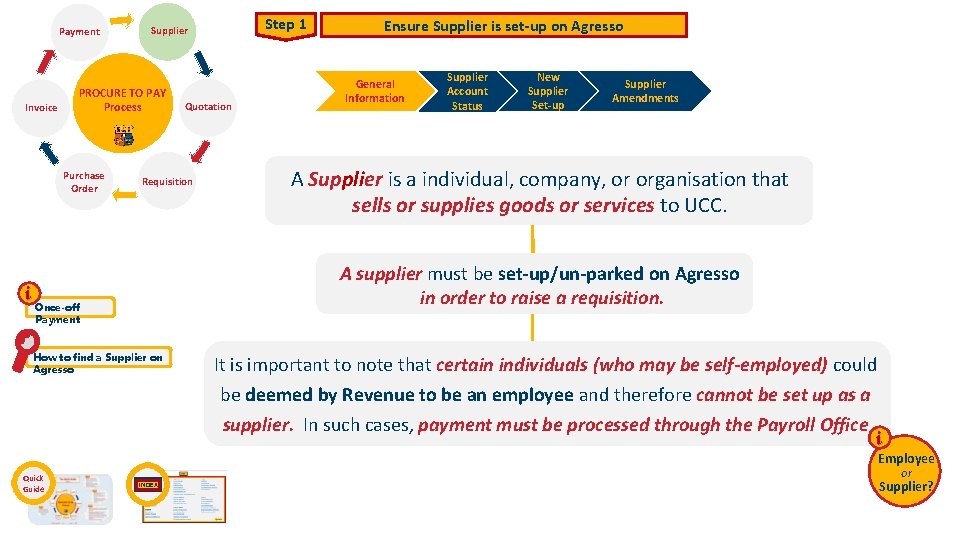
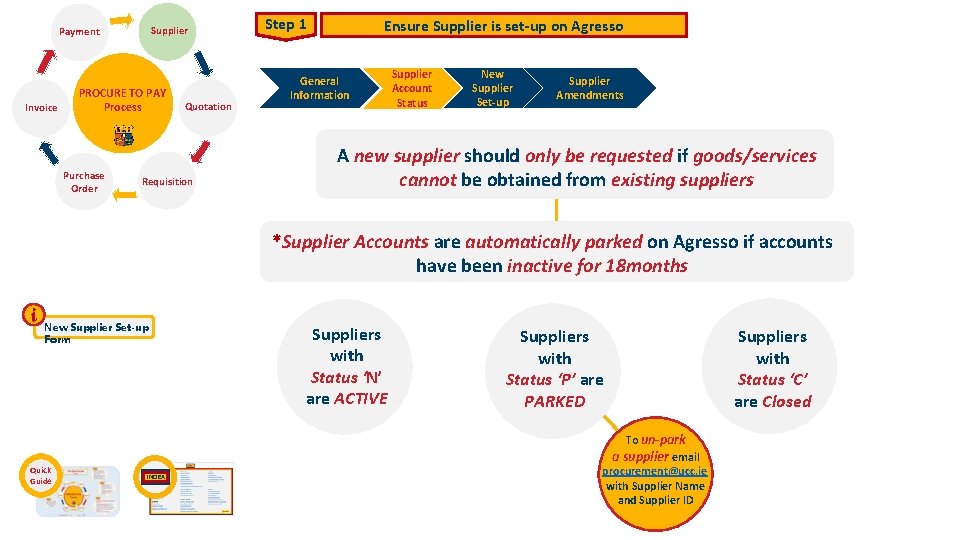
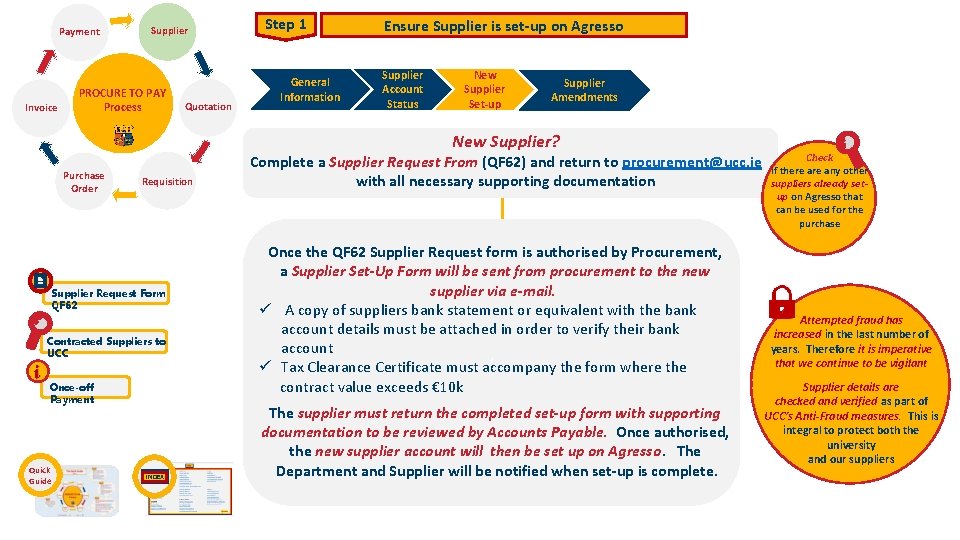
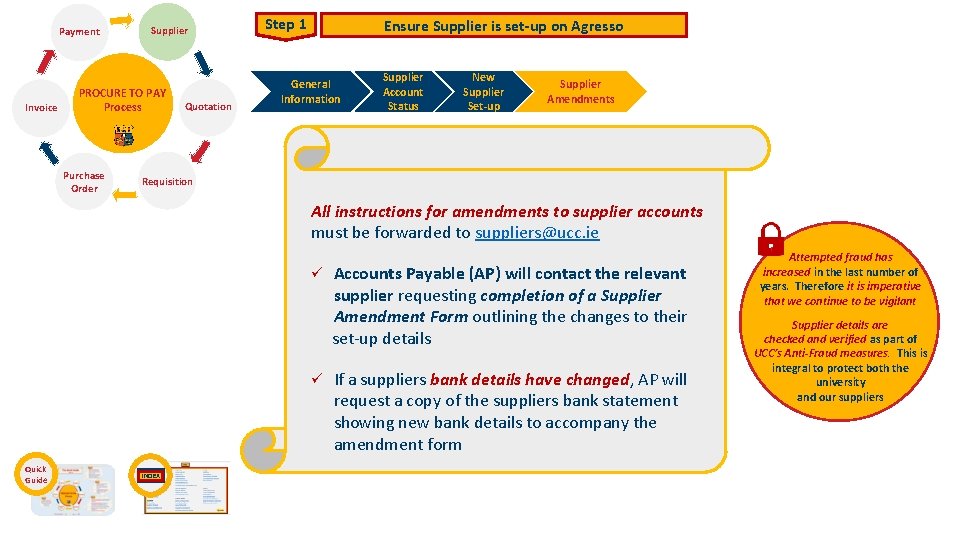
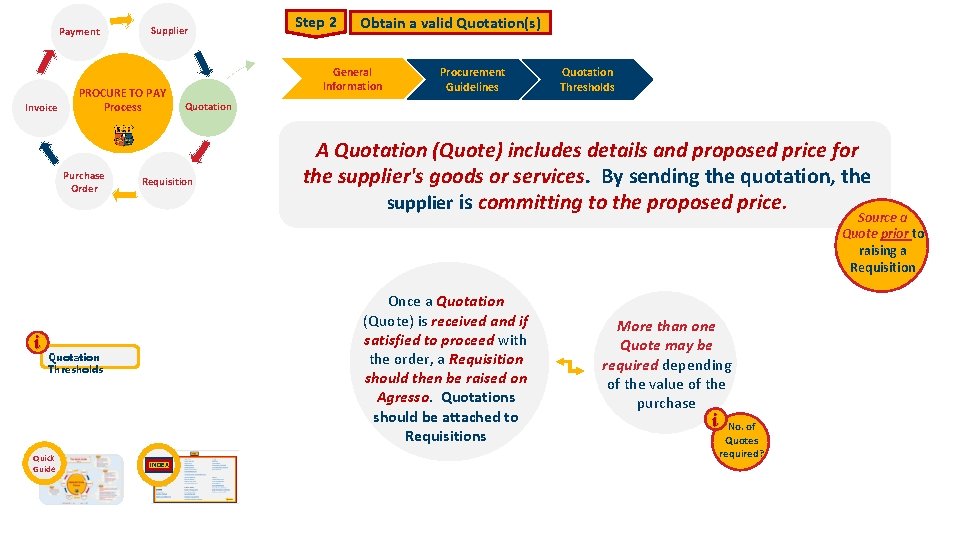
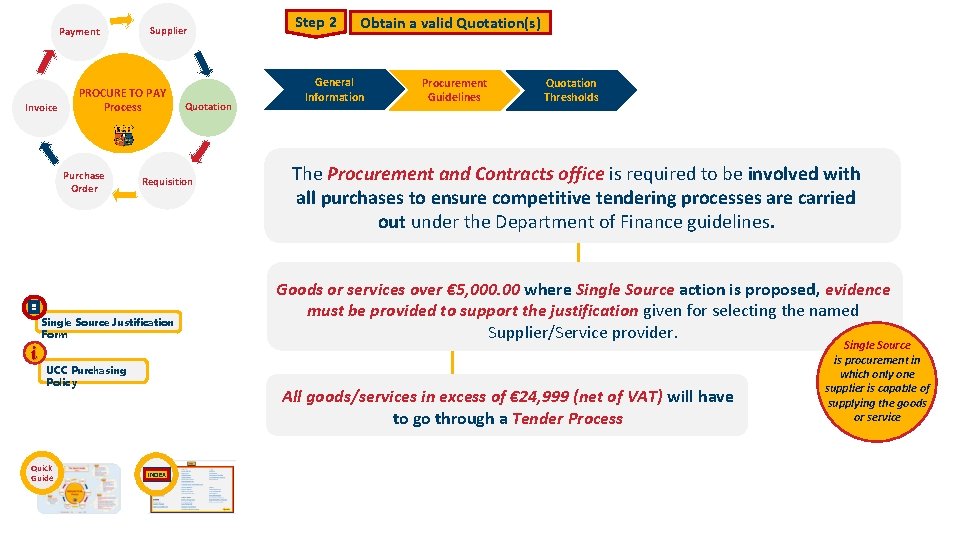
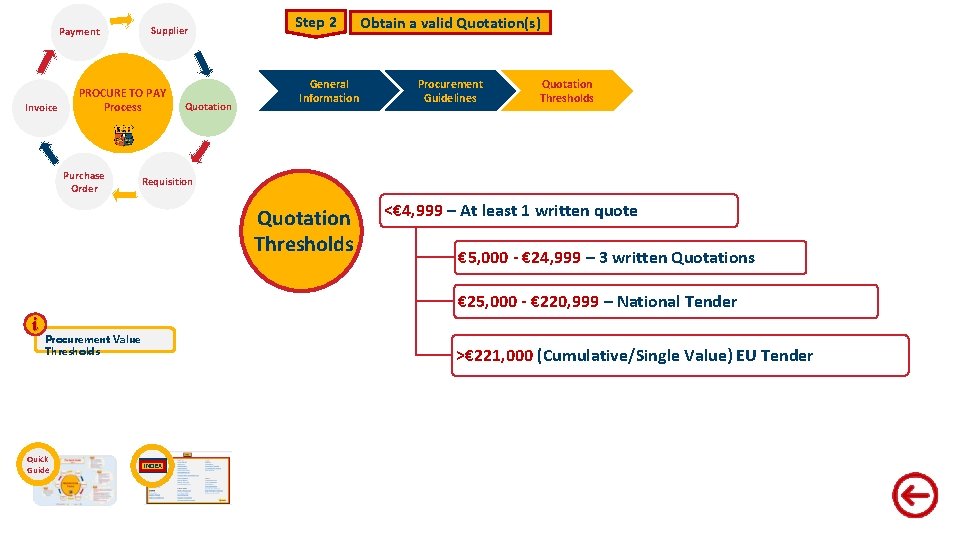
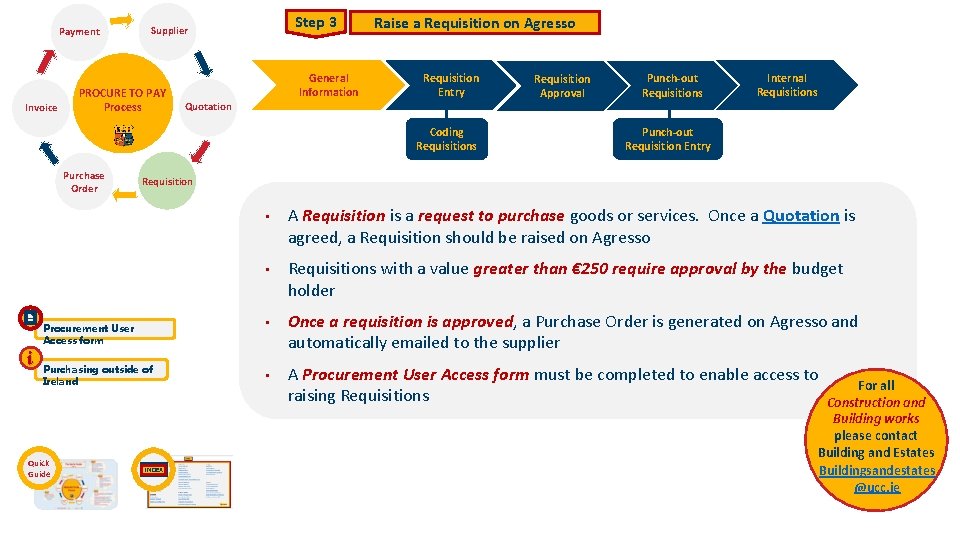
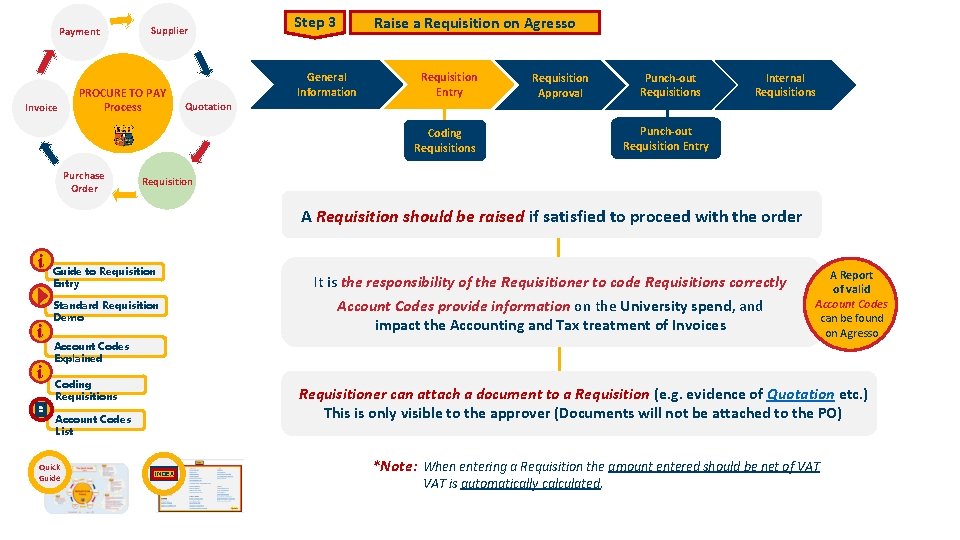
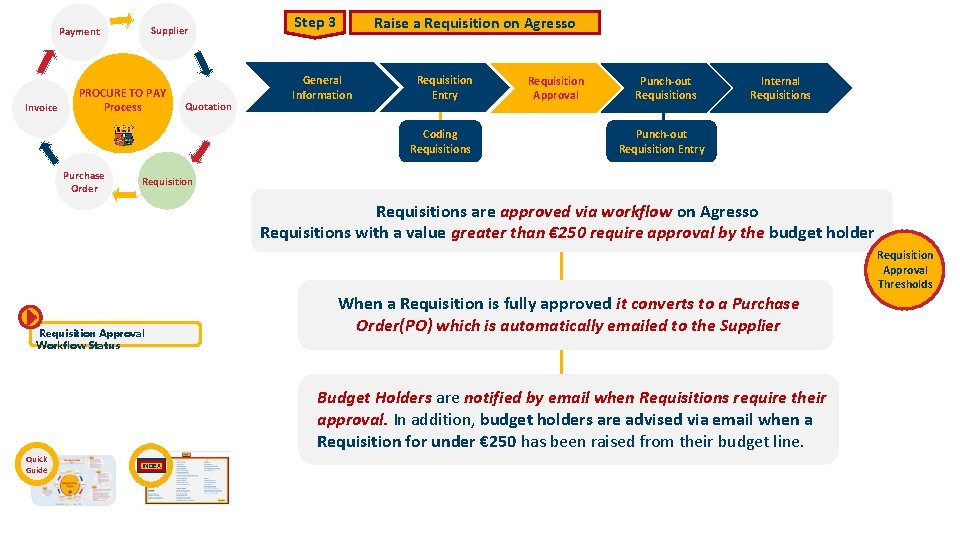
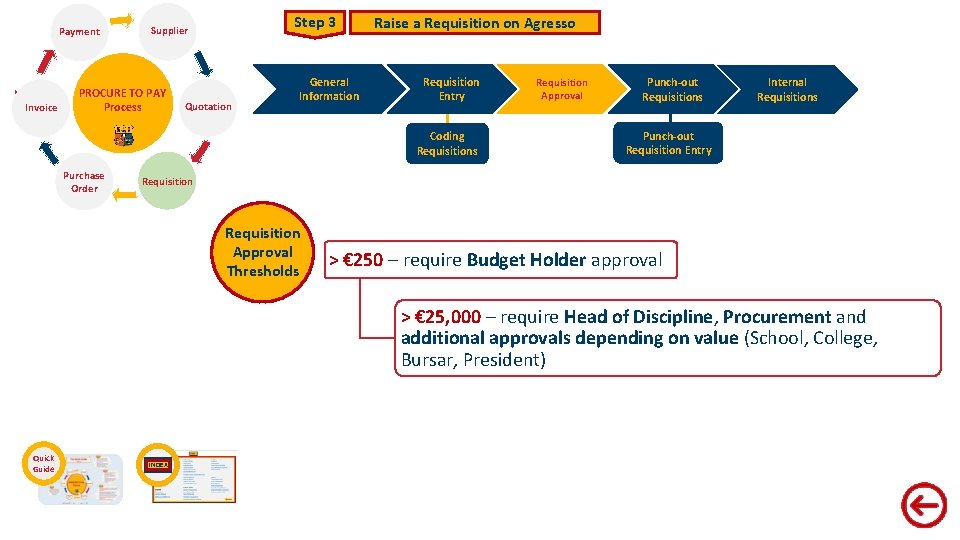
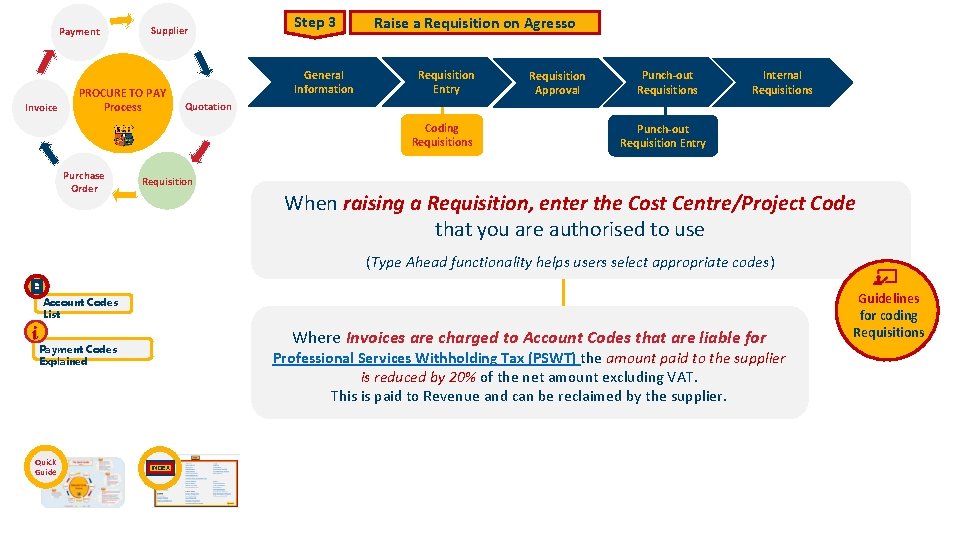
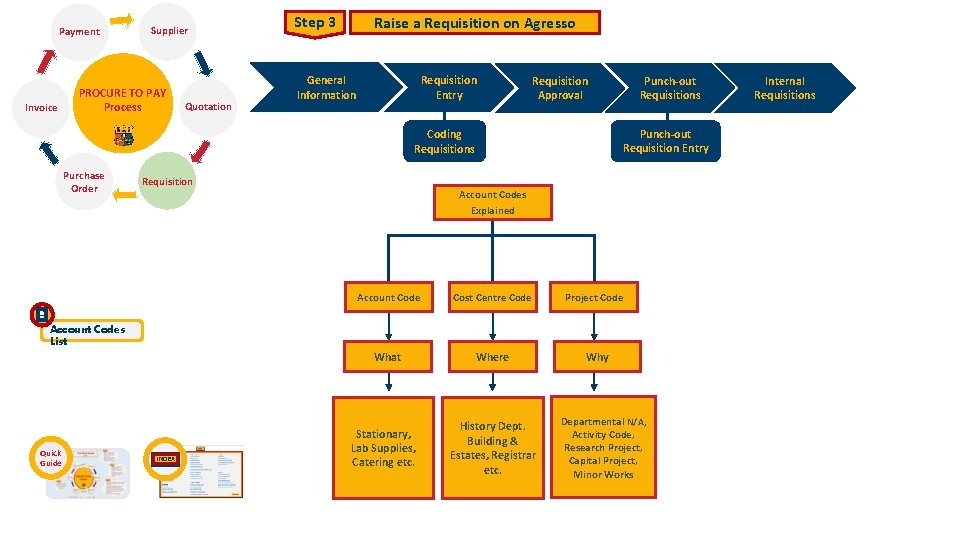
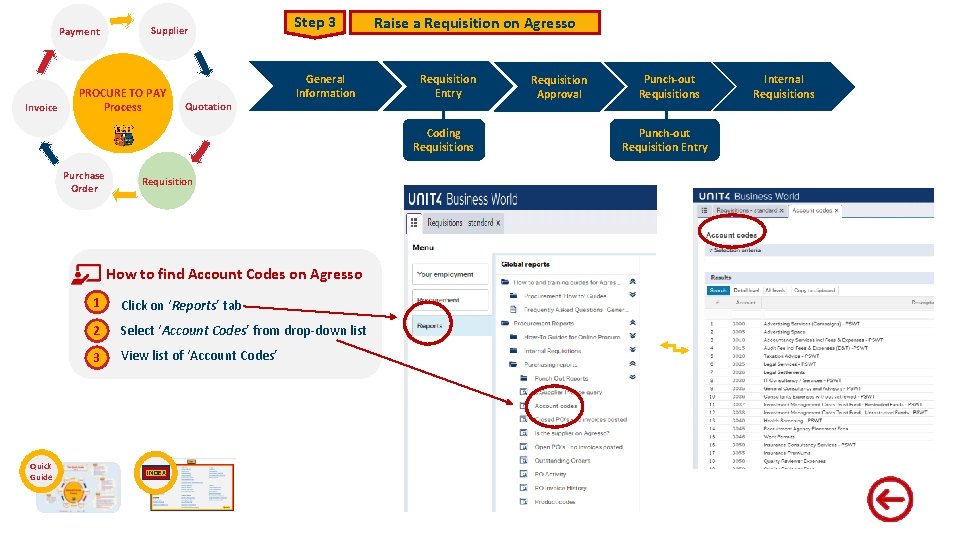
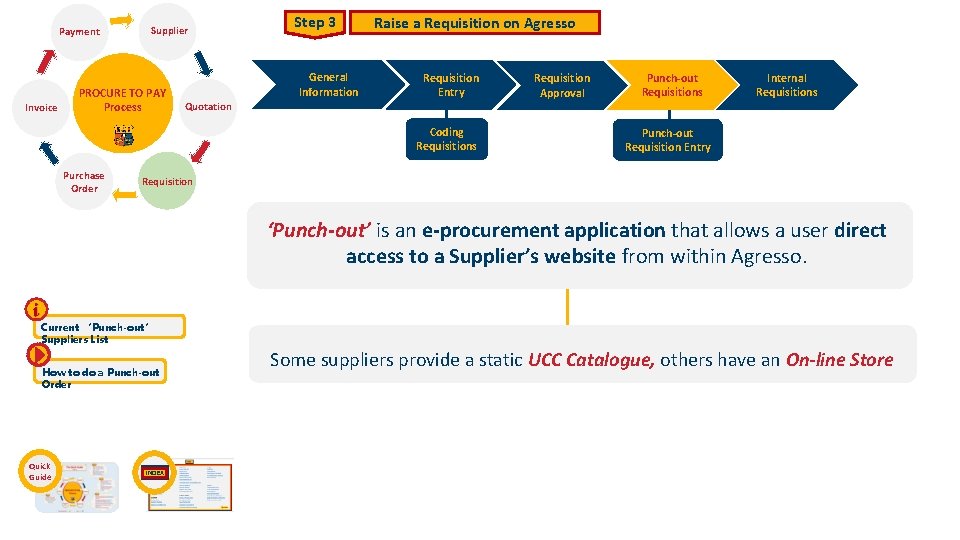
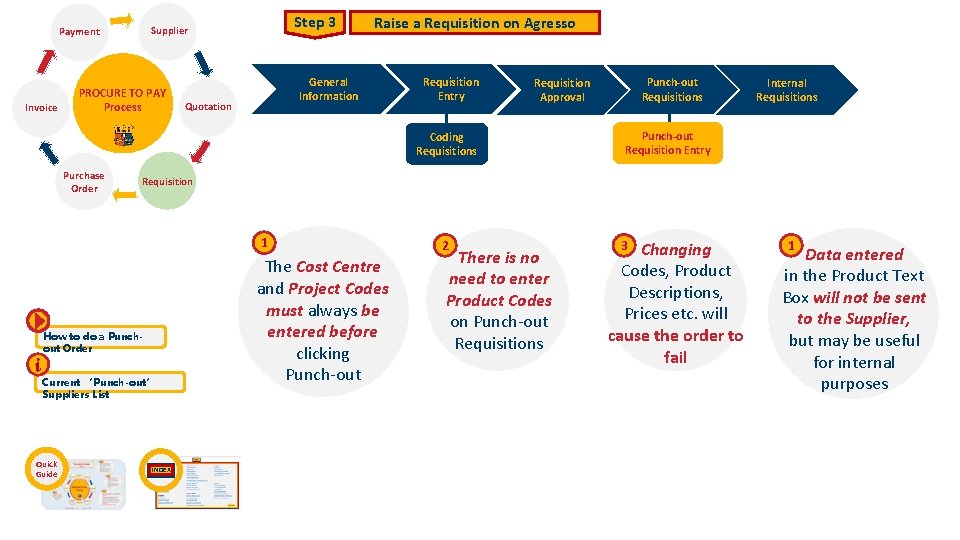
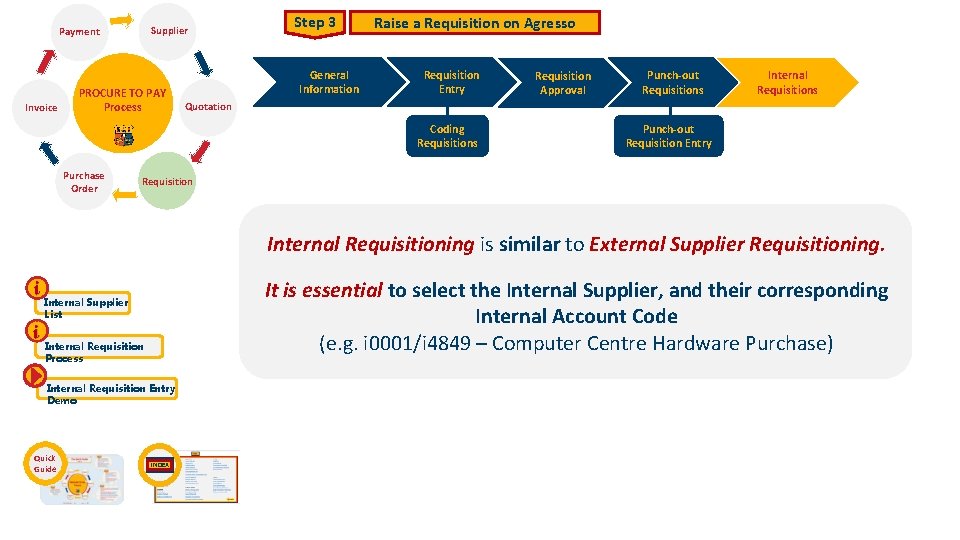
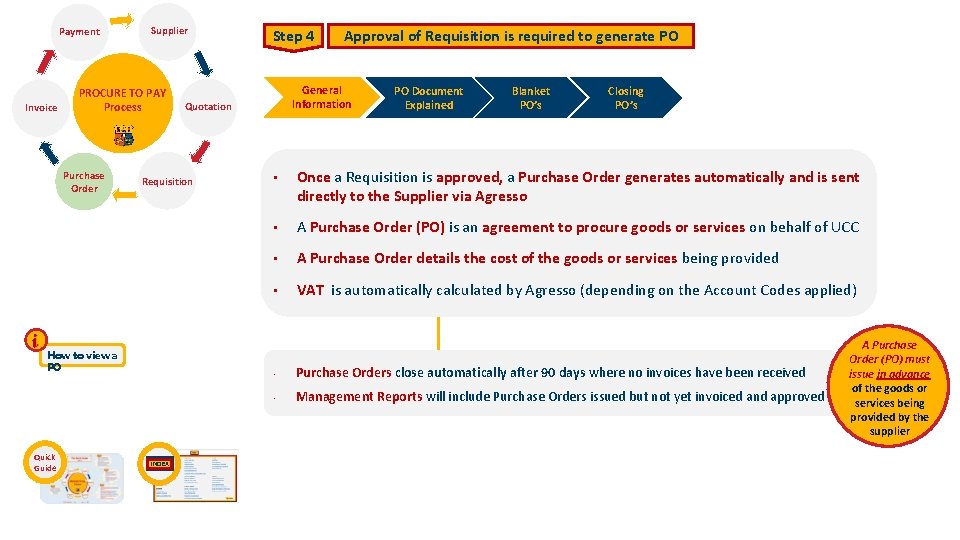
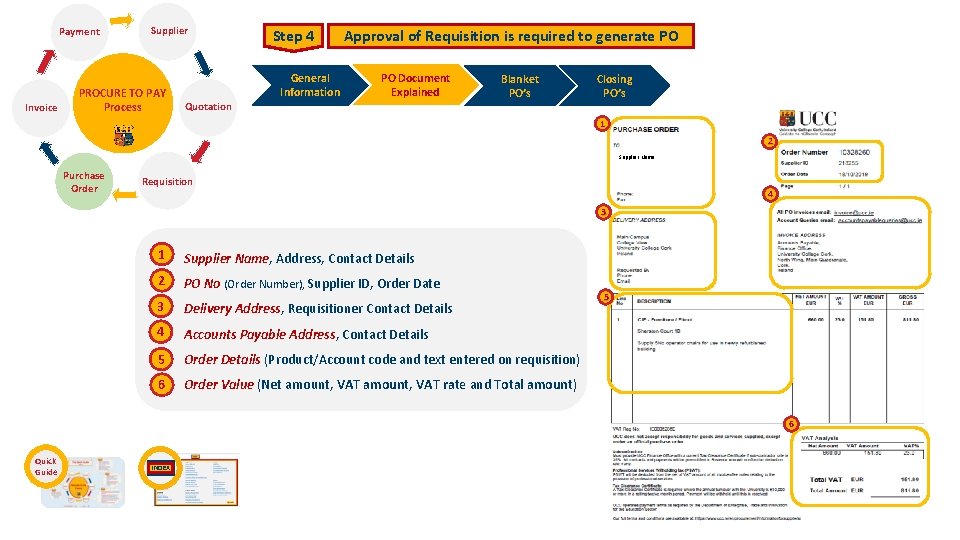
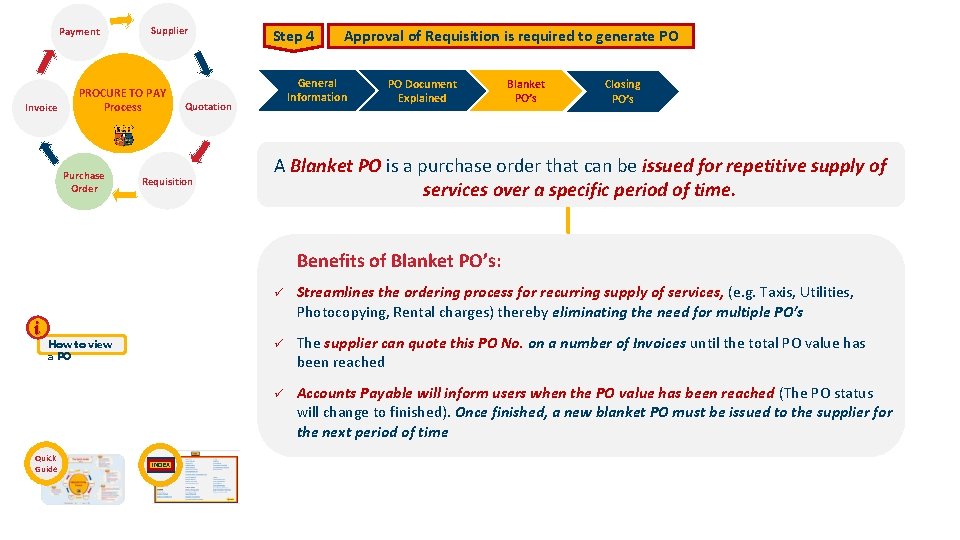
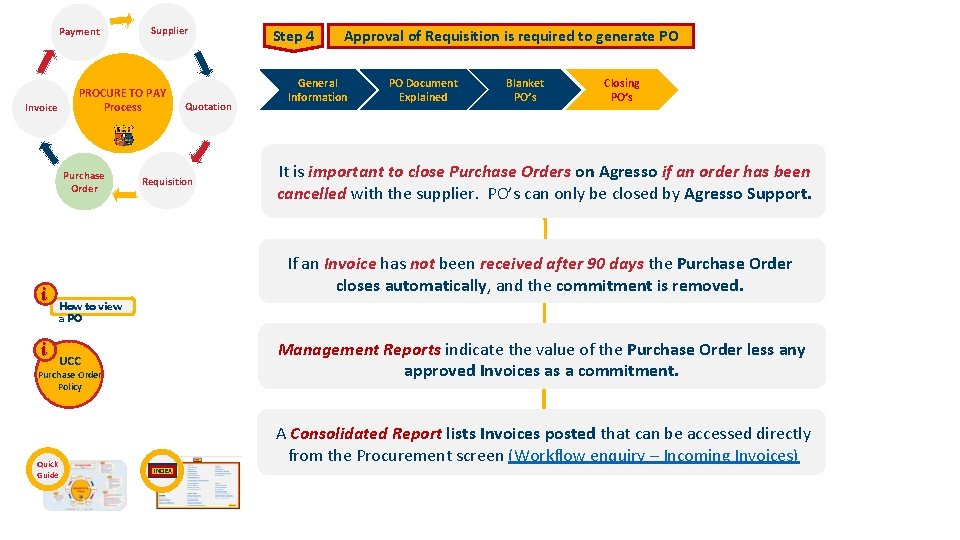
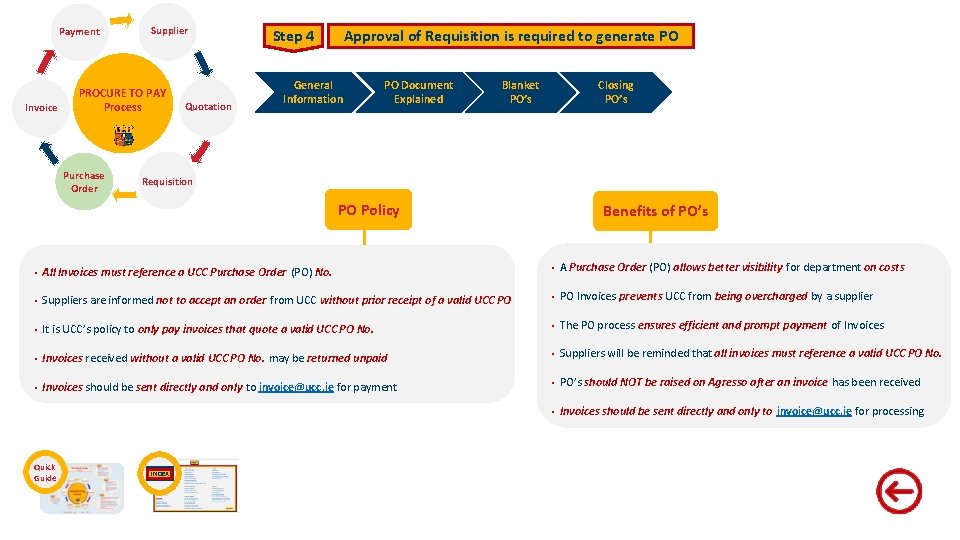
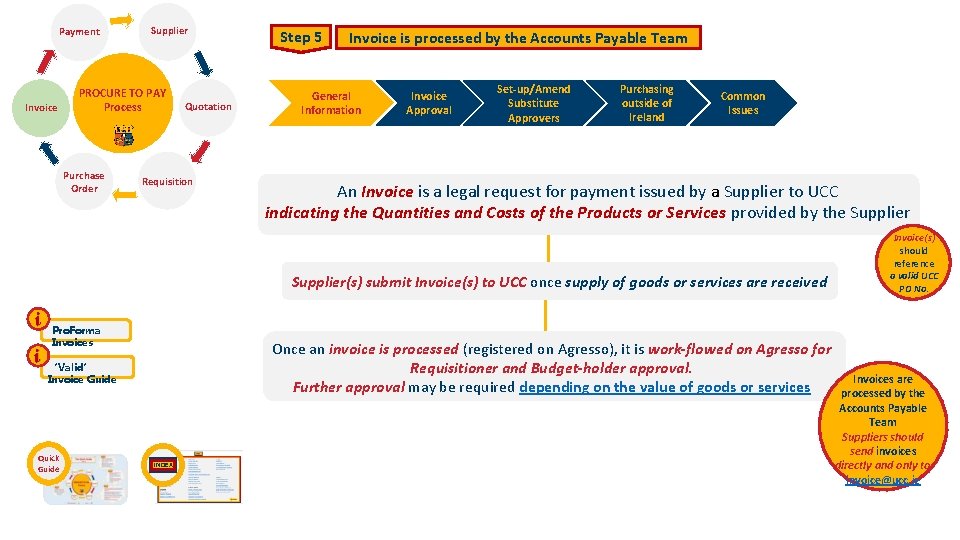
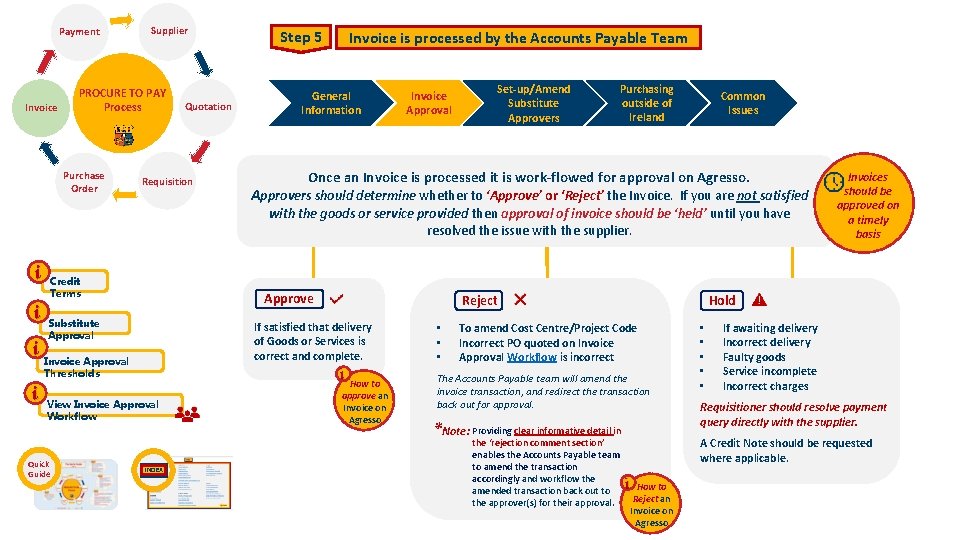
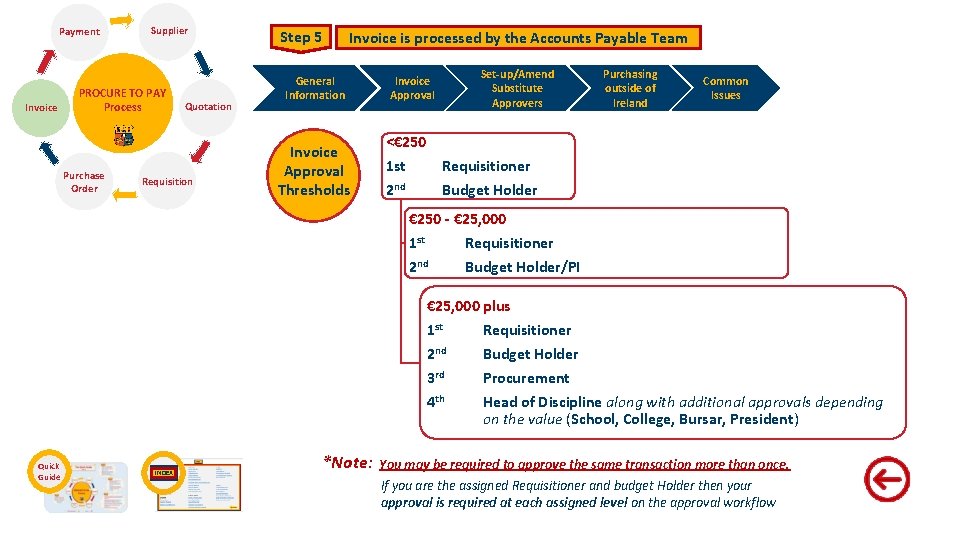
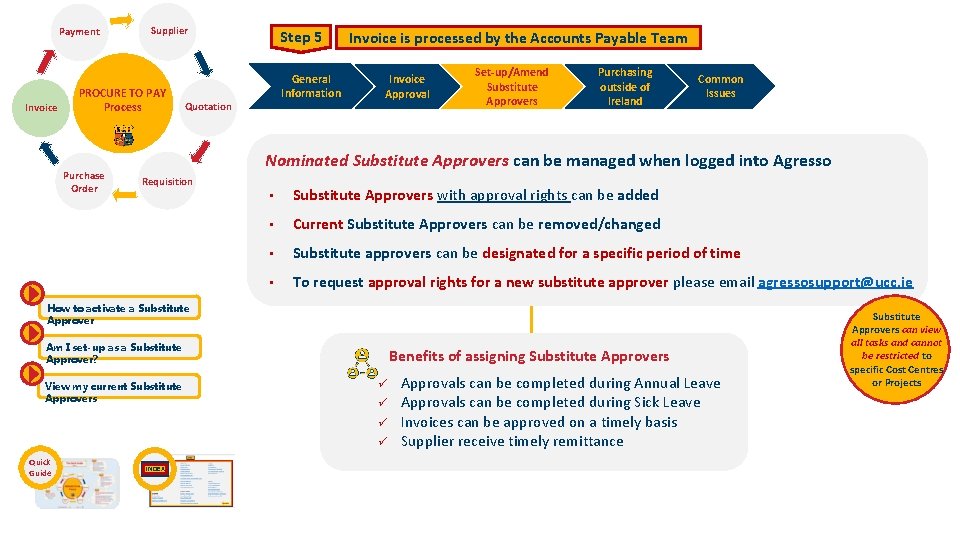
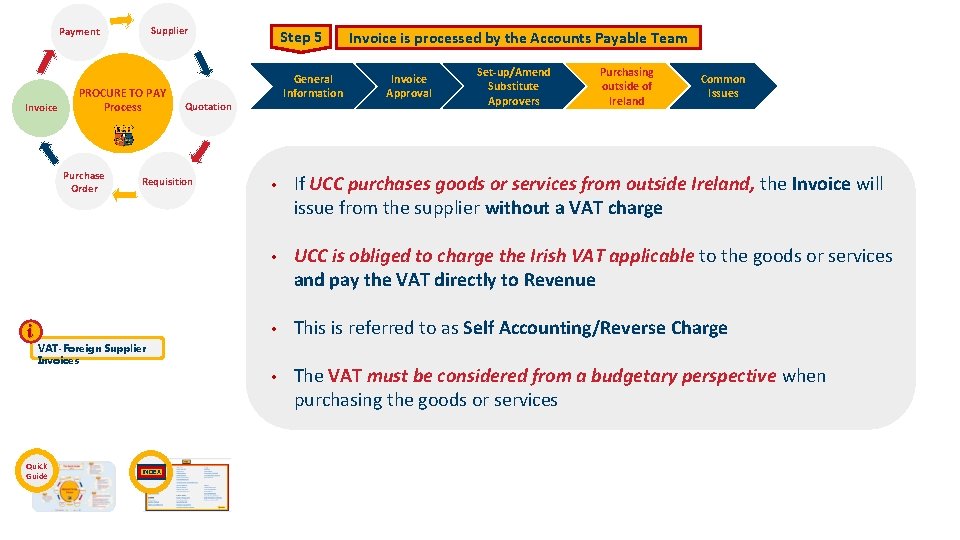
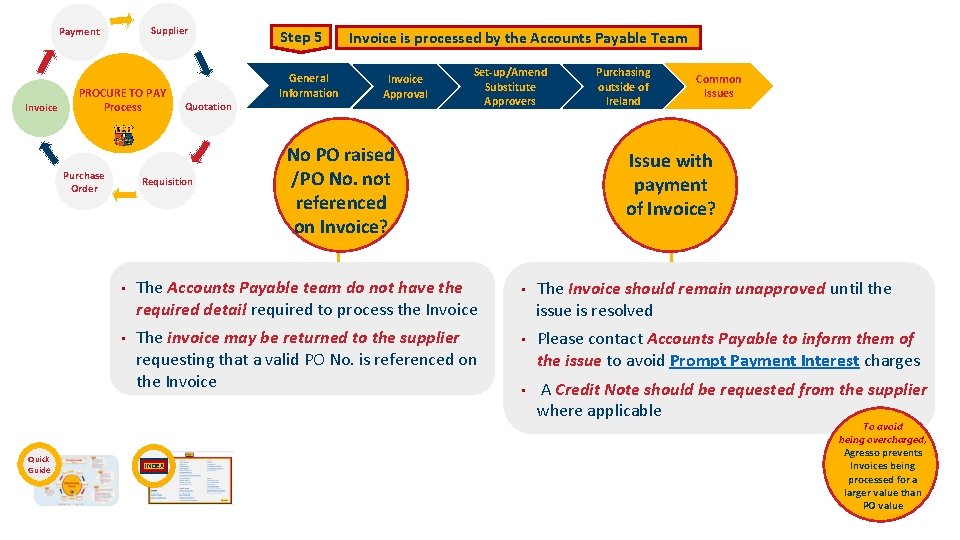
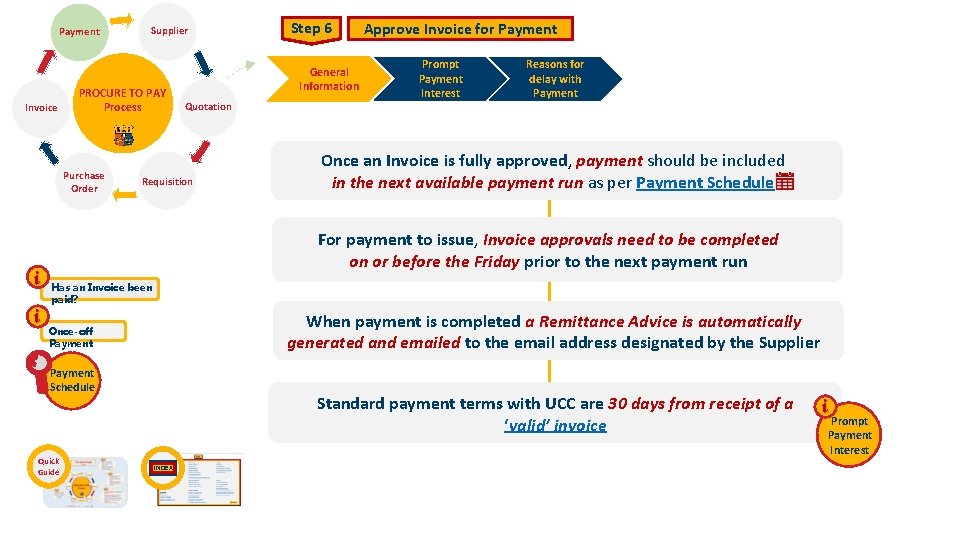
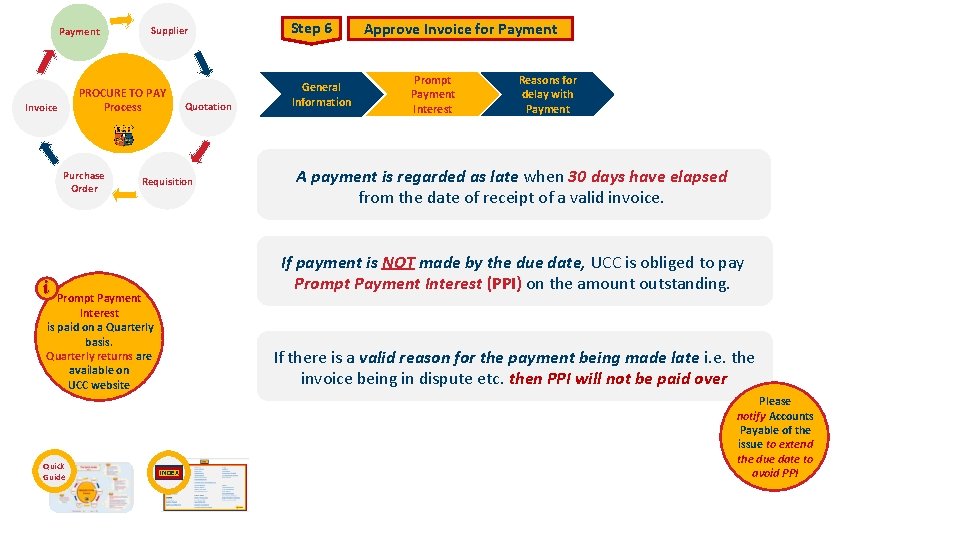
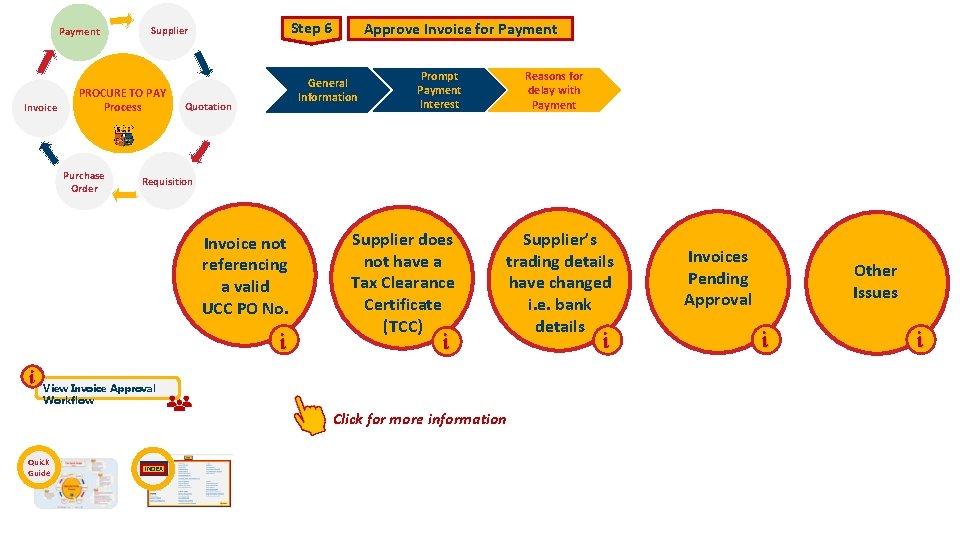
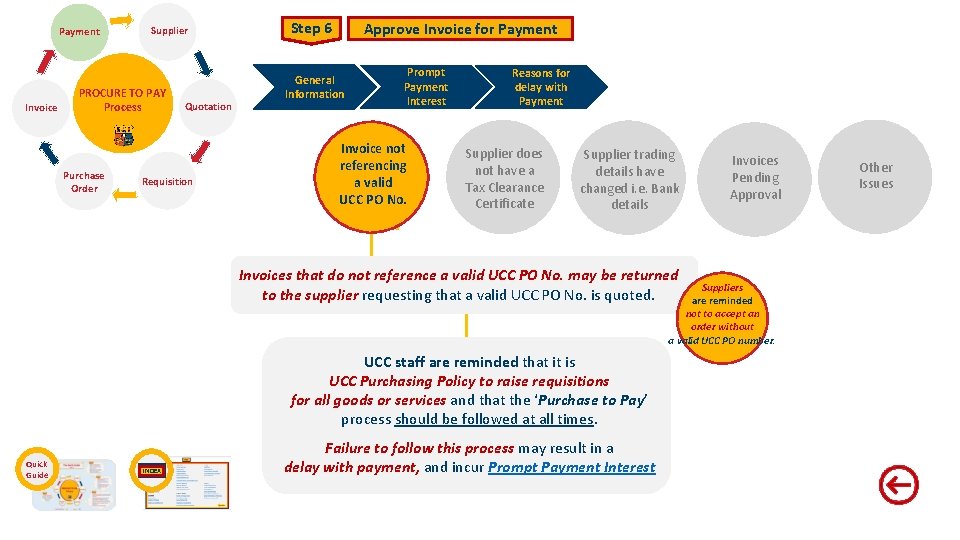
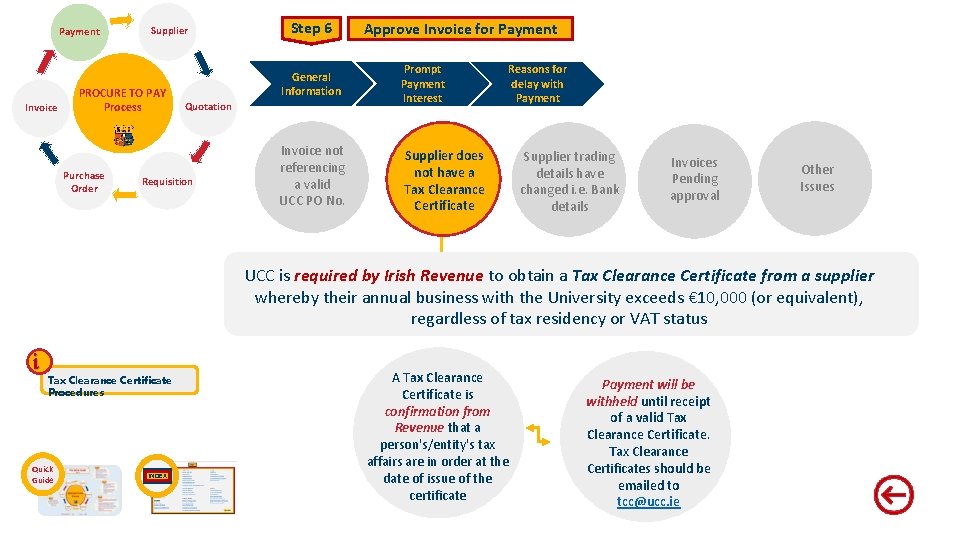
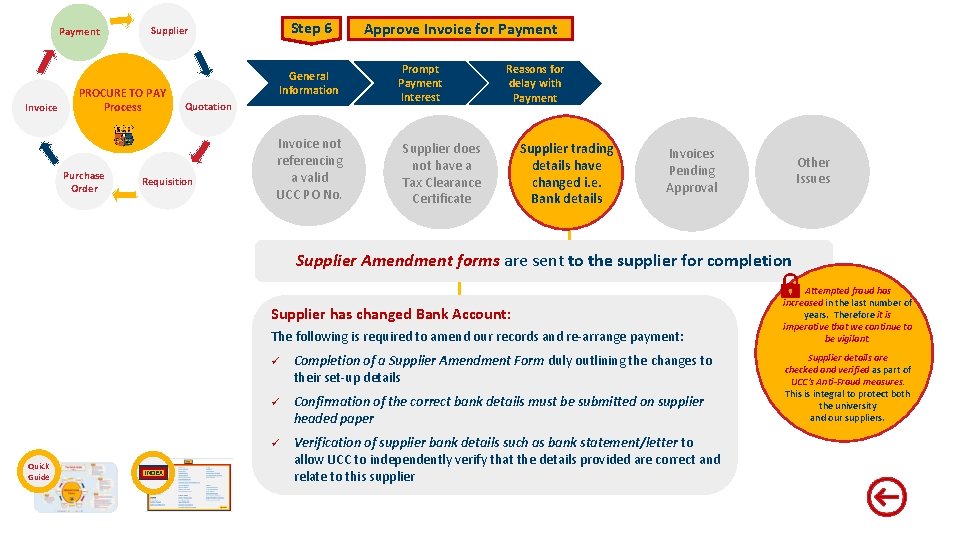
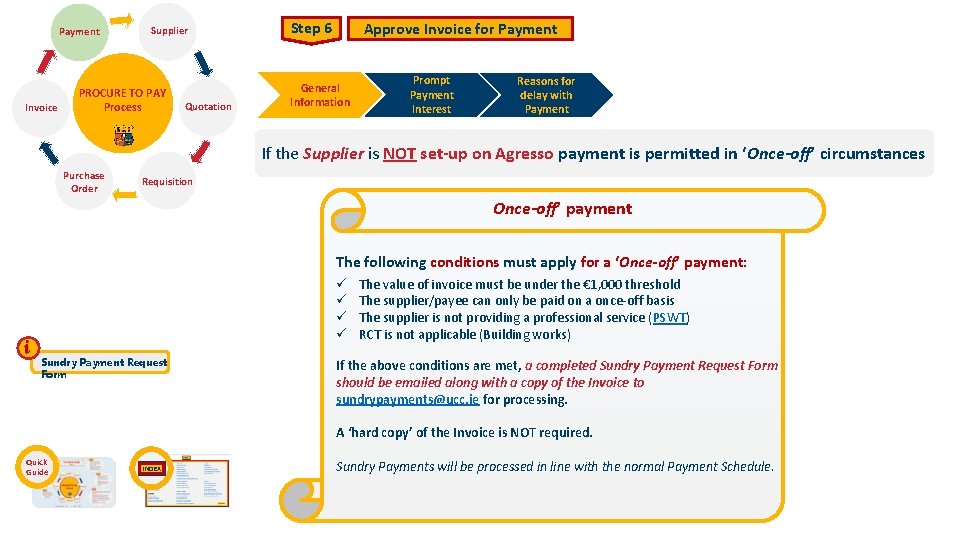
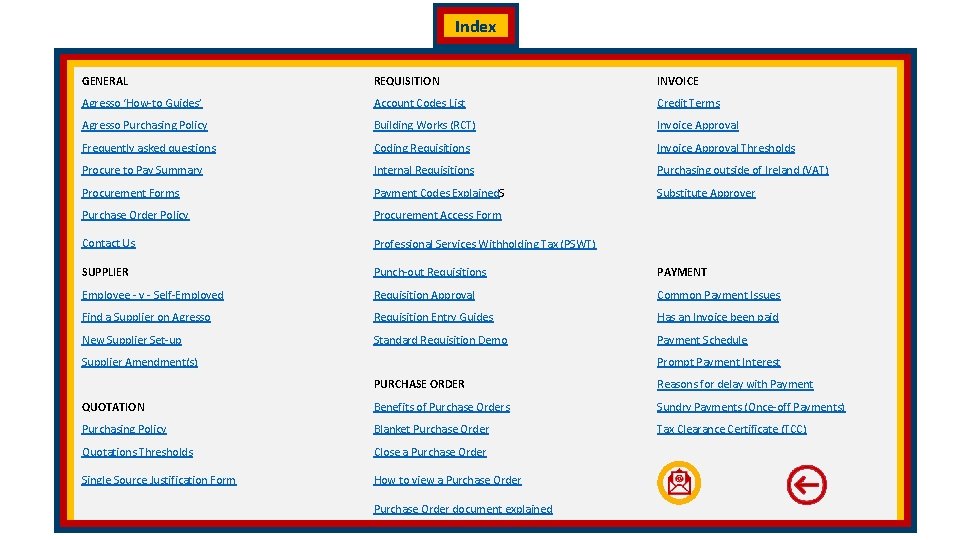
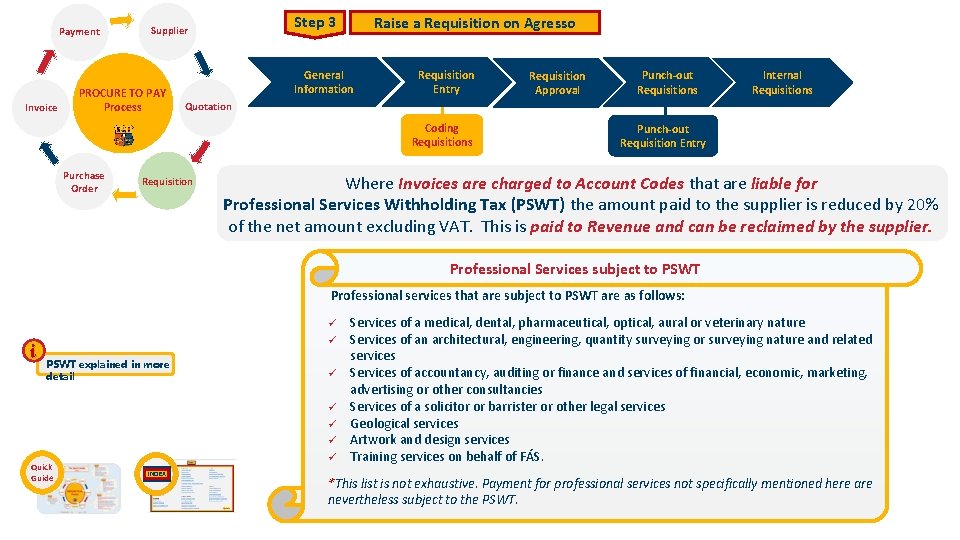
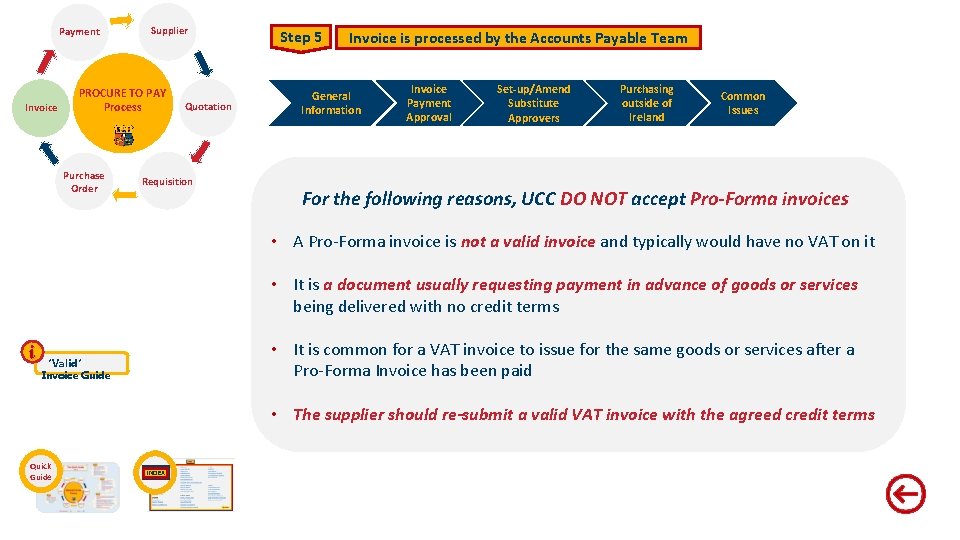
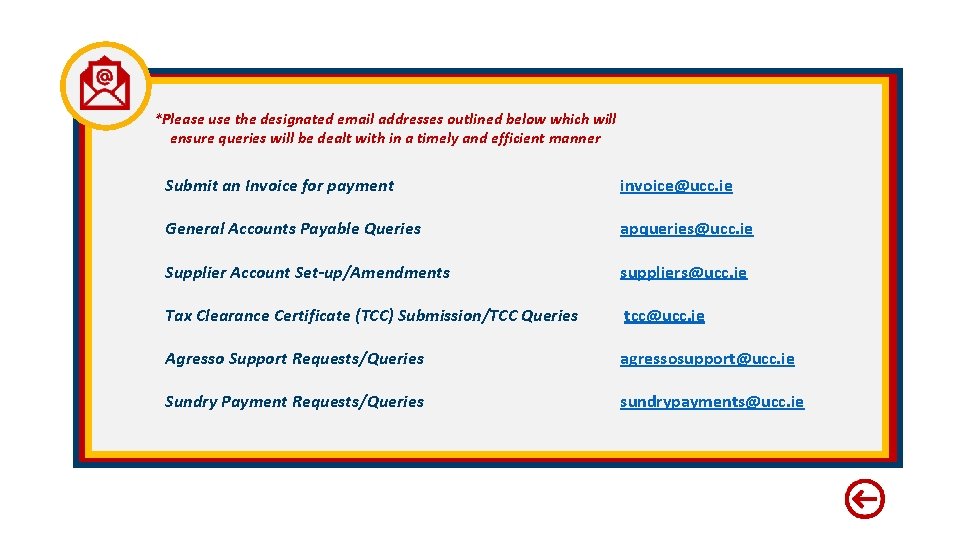
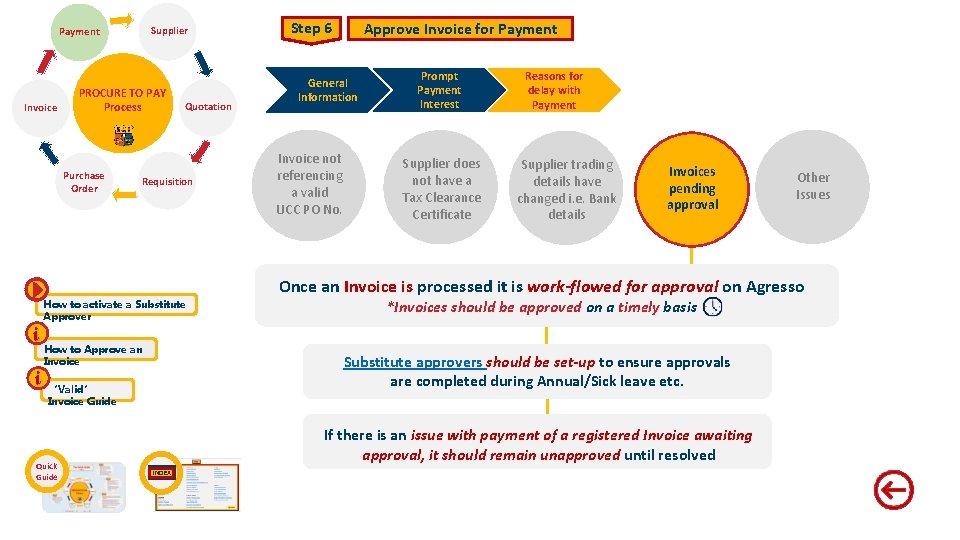
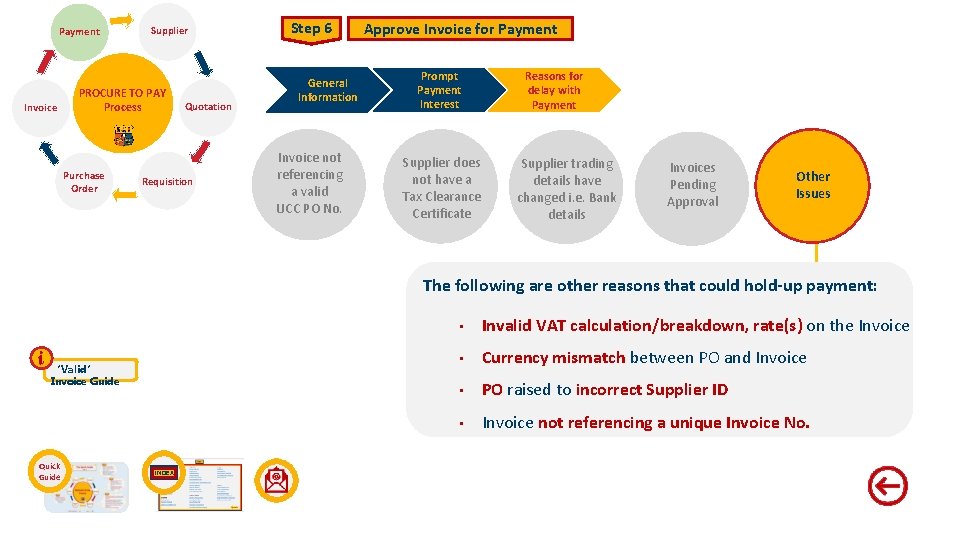
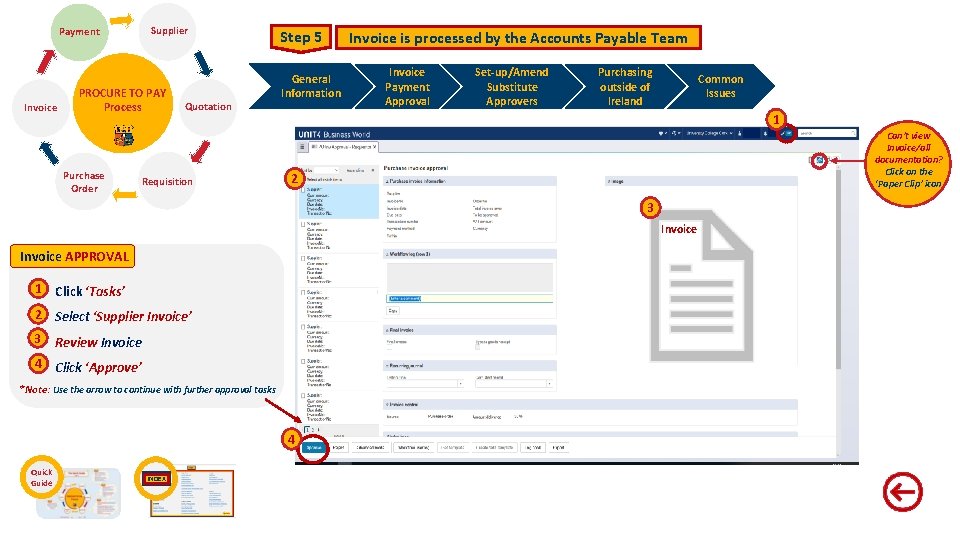
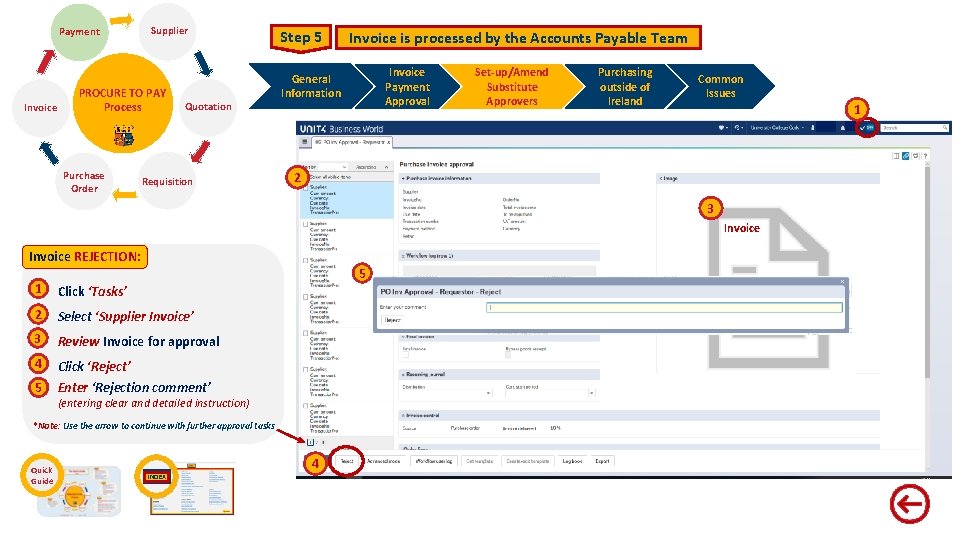
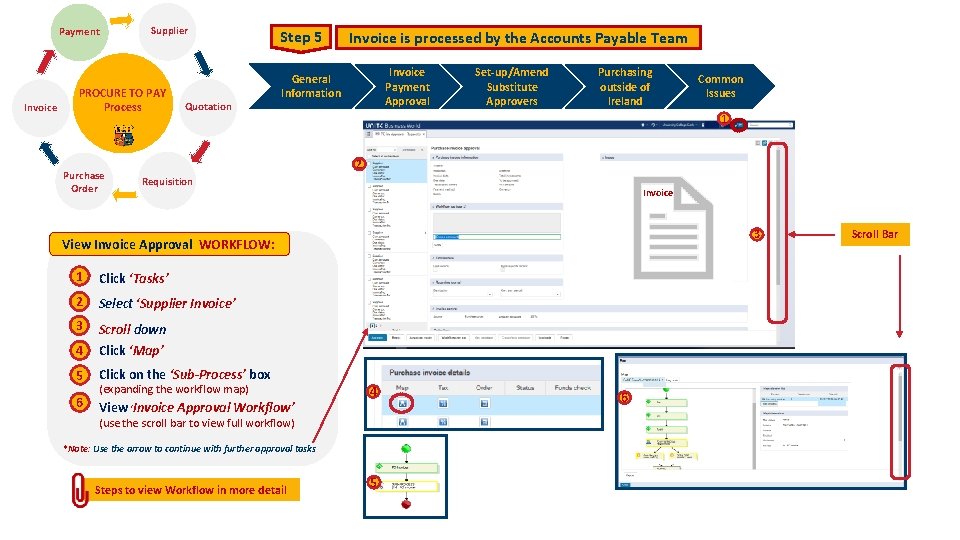
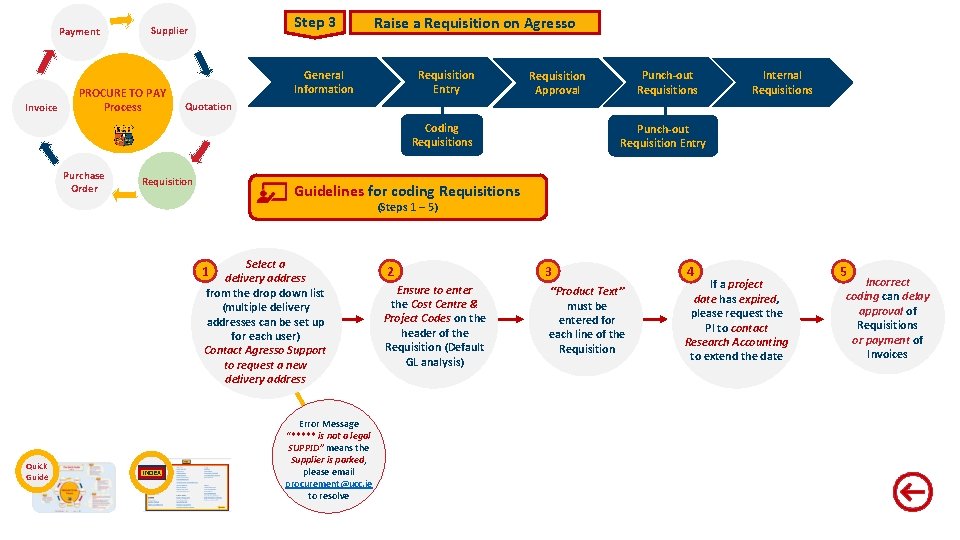
- Slides: 48
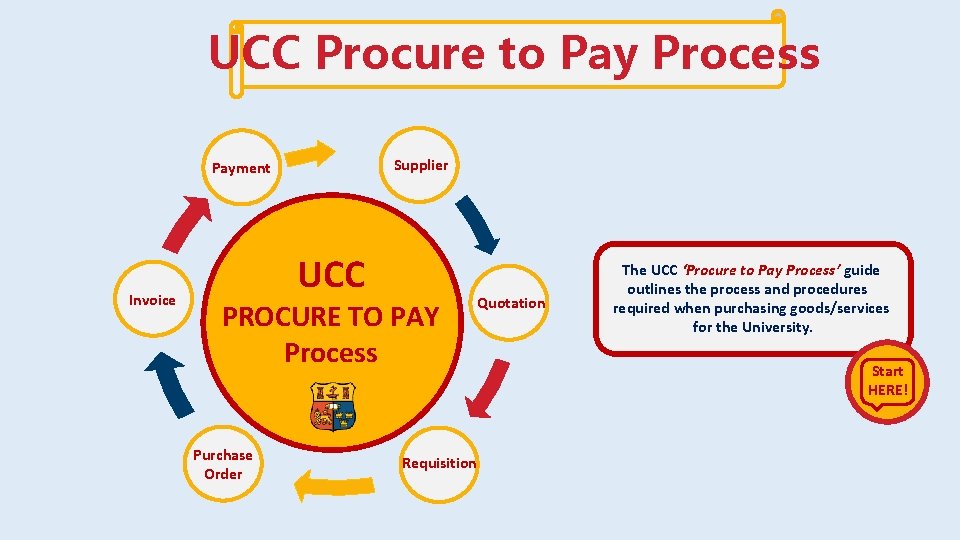
UCC Procure to Pay Process Supplier Payment Invoice UCC PROCURE TO PAY Process Purchase Order Requisition Quotation The UCC ‘Procure to Pay Process’ guide outlines the process and procedures required when purchasing goods/services for the University. Start HERE!
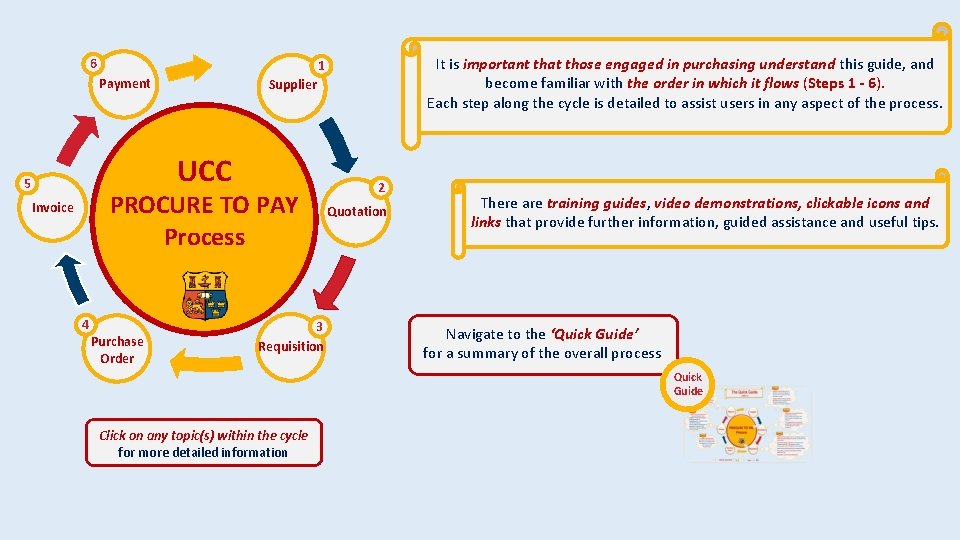
6 Payment Supplier UCC 5 PROCURE TO PAY Process Invoice It is important that those engaged in purchasing understand this guide, and become familiar with the order in which it flows (Steps 1 - 6). Each step along the cycle is detailed to assist users in any aspect of the process. 1 4 Purchase Order 3 Requisition 2 Quotation There are training guides, video demonstrations, clickable icons and links that provide further information, guided assistance and useful tips. Navigate to the ‘Quick Guide’ for a summary of the overall process Quick Guide Click on any topic(s) within the cycle for more detailed information
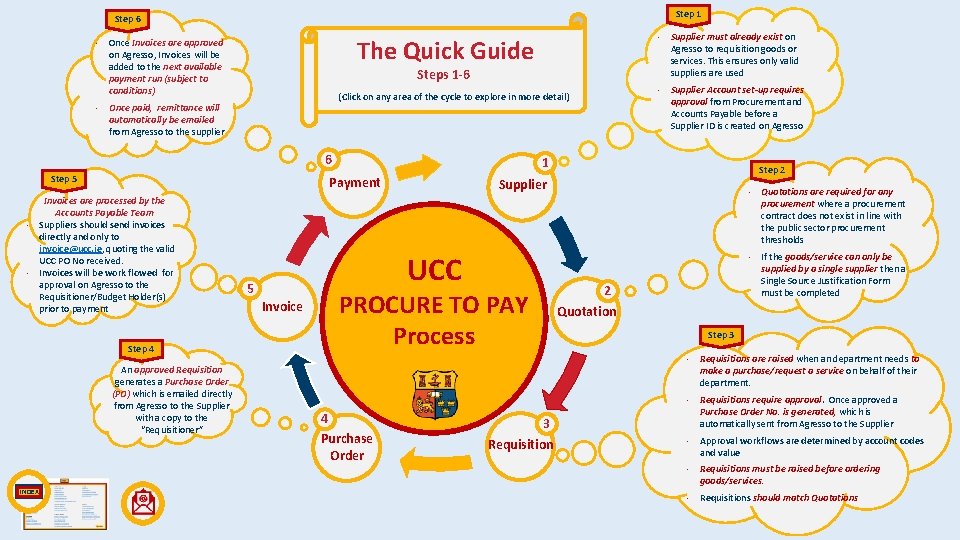
Step 1 Step 6 • • The Quick Guide Once Invoices are approved on Agresso, Invoices will be added to the next available payment run (subject to conditions) (Click on any area of the cycle to explore in more detail) 6 Step 5 • • An approved Requisition generates a Purchase Order (PO) which is emailed directly from Agresso to the Supplier with a copy to the “Requisitioner” INDEX • Supplier Account set-up requires approval from Procurement and Accounts Payable before a Supplier ID is created on Agresso 1 Payment Step 4 Supplier must already exist on Agresso to requisition goods or services. This ensures only valid suppliers are used Steps 1 -6 Once paid, remittance will automatically be emailed from Agresso to the supplier Invoices are processed by the Accounts Payable Team Suppliers should send invoices directly and only to invoice@ucc. ie, quoting the valid UCC PO No received. Invoices will be work flowed for approval on Agresso to the Requisitioner/Budget Holder(s) prior to payment • Supplier UCC 5 Invoice 2 Quotation PROCURE TO PAY Process 4 Purchase Order Step 2 • Quotations are required for any procurement where a procurement contract does not exist in line with the public sector procurement thresholds • If the goods/service can only be supplied by a single supplier then a Single Source Justification Form must be completed Step 3 • Requisitions are raised when an department needs to make a purchase/request a service on behalf of their department. • Requisitions require approval. Once approved a Purchase Order No. is generated, which is automatically sent from Agresso to the Supplier • Approval workflows are determined by account codes and value • Requisitions must be raised before ordering goods/services. • Requisitions should match Quotations 3 Requisition
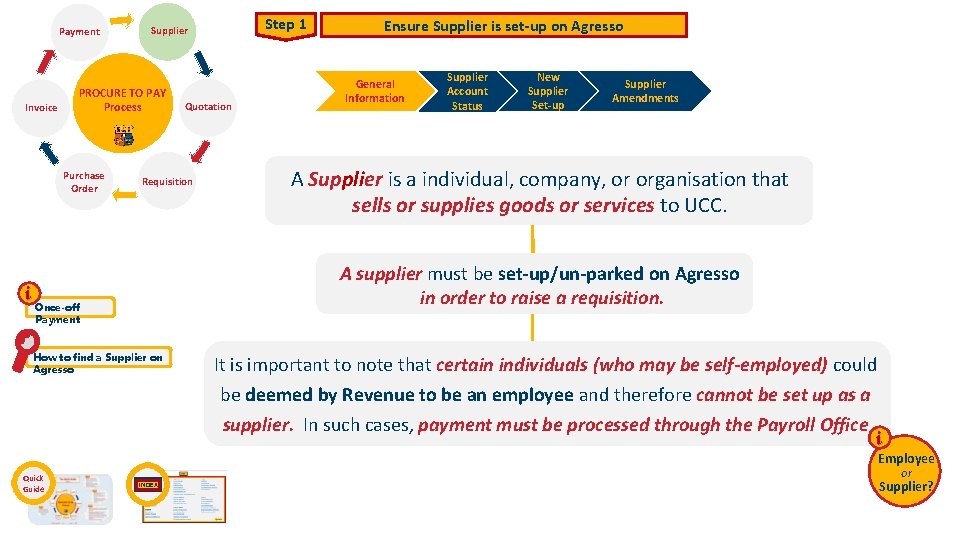
Payment Invoice PROCURE TO PAY Process Purchase Order i Step 1 Supplier Quotation Requisition Ensure Supplier is set-up on Agresso General Information Supplier Account Status New Supplier Set-up Supplier Amendments A Supplier is a individual, company, or organisation that sells or supplies goods or services to UCC. A supplier must be set-up/un-parked on Agresso in order to raise a requisition. Once-off Payment How to find a Supplier on Agresso It is important to note that certain individuals (who may be self-employed) could be deemed by Revenue to be an employee and therefore cannot be set up as a supplier. In such cases, payment must be processed through the Payroll Office i Employee Quick Guide INDEX or Supplier?
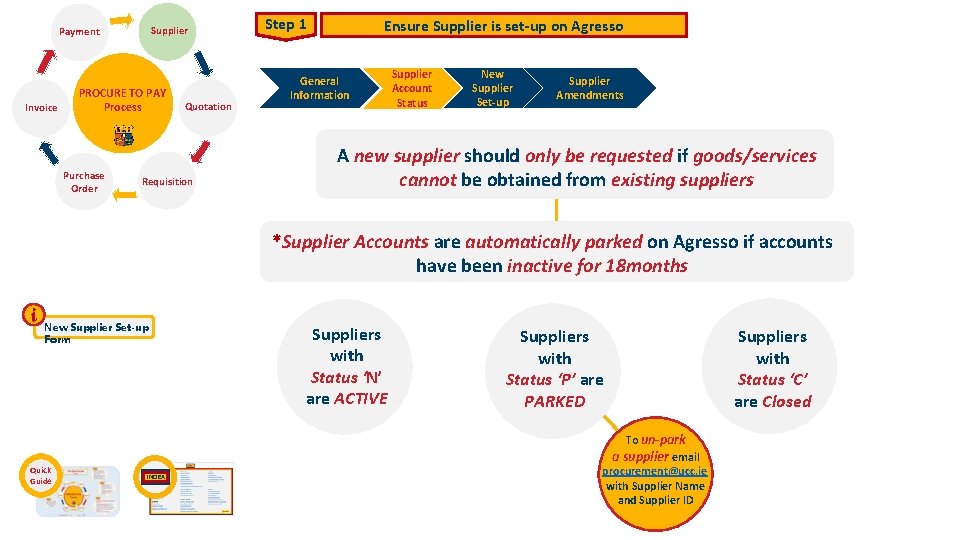
Supplier Payment Invoice PROCURE TO PAY Process Purchase Order Quotation Requisition Step 1 Ensure Supplier is set-up on Agresso General Information Supplier Account Status New Supplier Set-up Supplier Amendments A new supplier should only be requested if goods/services cannot be obtained from existing suppliers *Supplier Accounts are automatically parked on Agresso if accounts have been inactive for 18 months i New Supplier Set-up Form Quick Guide INDEX Suppliers with Status ‘N’ are ACTIVE Suppliers with Status ‘P’ are PARKED To un-park a supplier email procurement@ucc. ie with Supplier Name and Supplier ID Suppliers with Status ‘C’ are Closed
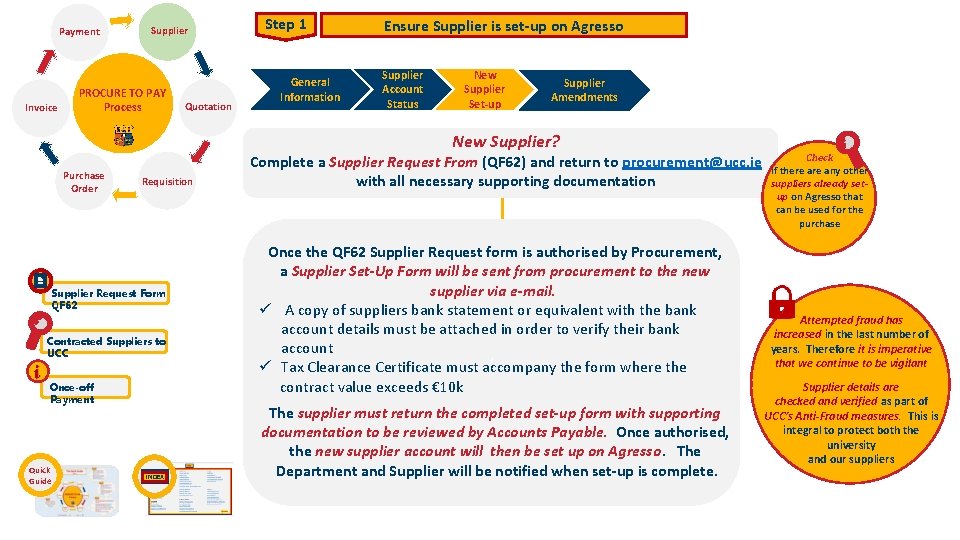
Payment Invoice Supplier PROCURE TO PAY Process Quotation Step 1 General Information Ensure Supplier is set-up on Agresso Supplier Account Status New Supplier Set-up Supplier Amendments New Supplier? Purchase Order Requisition up on Agresso that can be used for the purchase Supplier Request Form QF 62 Contracted Suppliers to UCC i Once-off Payment Quick Guide Check / Complete a Supplier Request From (QF 62) and return to procurement@ucc. ie if there any other with all necessary supporting documentation suppliers already set- INDEX Once the QF 62 Supplier Request form is authorised by Procurement, a Supplier Set-Up Form will be sent from procurement to the new supplier via e-mail. ü A copy of suppliers bank statement or equivalent with the bank account details must be attached in order to verify their bank account / ü Tax Clearance Certificate must accompany the form where the contract value exceeds € 10 k The supplier must return the completed set-up form with supporting documentation to be reviewed by Accounts Payable. Once authorised, the new supplier account will then be set up on Agresso. The Department and Supplier will be notified when set-up is complete. Attempted fraud has increased in the last number of years. Therefore it is imperative that we continue to be vigilant Supplier details are checked and verified as part of UCC’s Anti-Fraud measures. This is integral to protect both the university and our suppliers
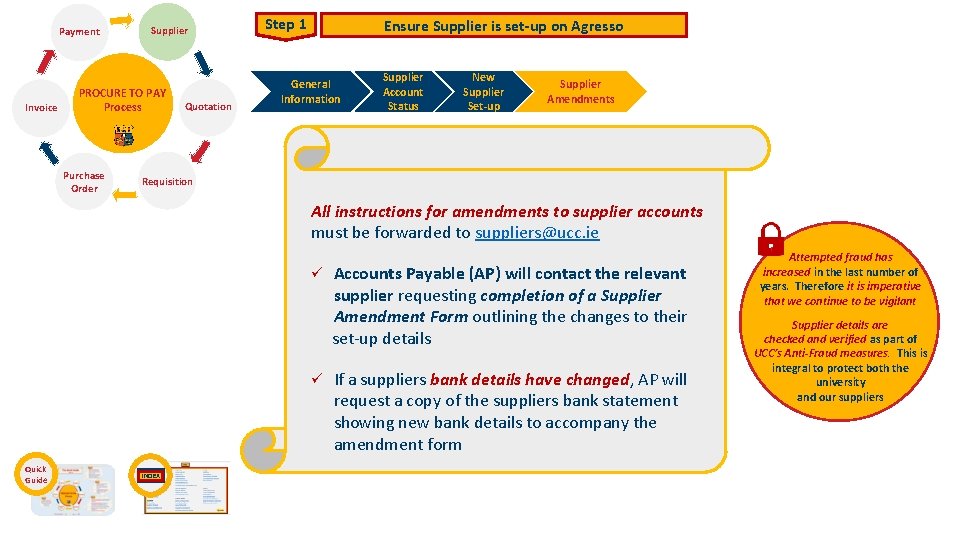
Payment Invoice Supplier PROCURE TO PAY Process Purchase Order Quotation Step 1 Ensure Supplier is set-up on Agresso General Information Supplier Account Status New Supplier Set-up Supplier Amendments Requisition All instructions for amendments to supplier accounts must be forwarded to suppliers@ucc. ie ü ü Quick Guide INDEX Accounts Payable (AP) will contact the relevant supplier requesting completion of a Supplier Amendment Form outlining the changes to their set-up details If a suppliers bank details have changed, AP will request a copy of the suppliers bank statement showing new bank details to accompany the amendment form Attempted fraud has increased in the last number of years. Therefore it is imperative that we continue to be vigilant Supplier details are checked and verified as part of UCC’s Anti-Fraud measures. This is integral to protect both the university and our suppliers
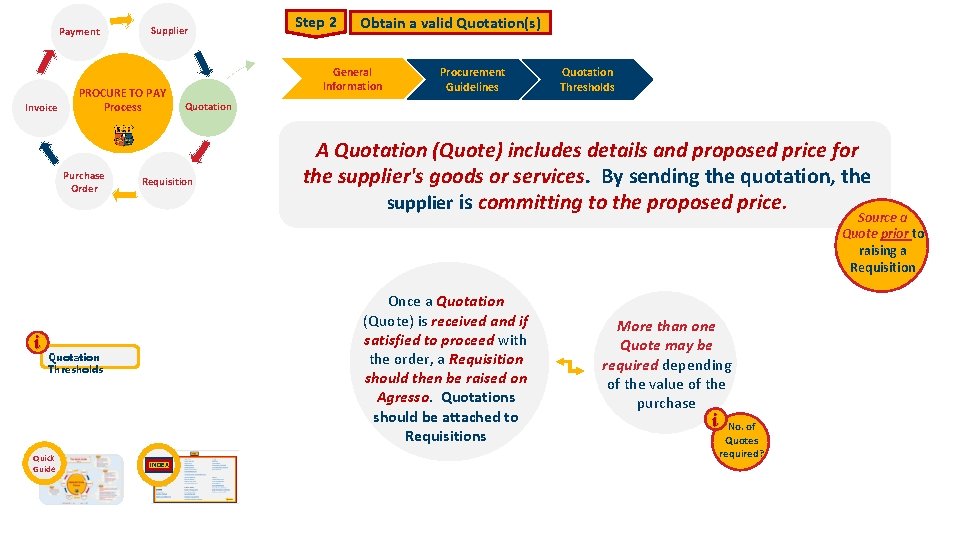
Payment Invoice Supplier PROCURE TO PAY Process Purchase Order Step 2 Obtain a valid Quotation(s) General Information Procurement Guidelines Quotation Thresholds Quotation Requisition A Quotation (Quote) includes details and proposed price for the supplier's goods or services. By sending the quotation, the supplier is committing to the proposed price. Source a Quote prior to raising a Requisition i Once a Quotation (Quote) is received and if satisfied to proceed with the order, a Requisition should then be raised on Agresso. Quotations should be attached to Requisitions Quotation Thresholds Quick Guide INDEX More than one Quote may be required depending of the value of the purchase i No. of Quotes required?
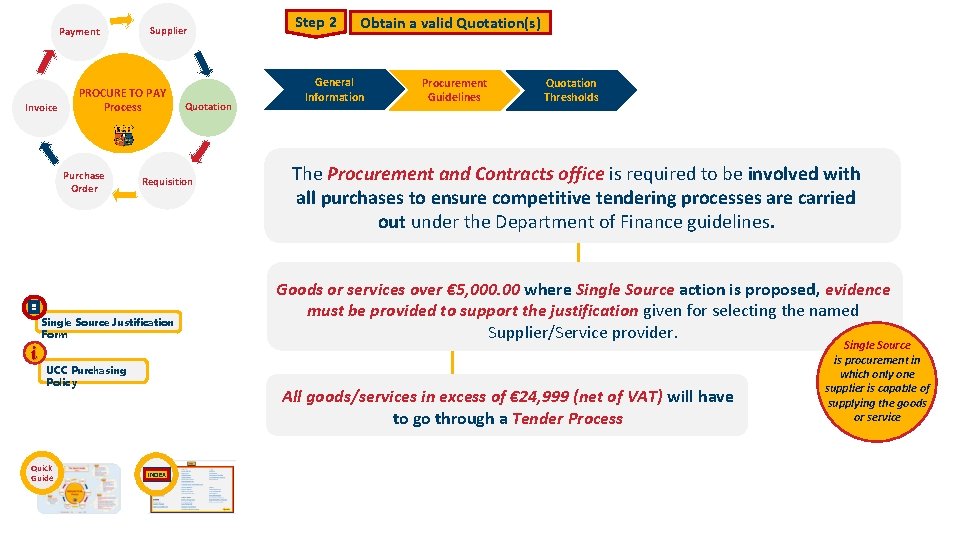
Payment Invoice Supplier PROCURE TO PAY Process Purchase Order Requisition Single Source Justification Form i UCC Purchasing Policy Quick Guide Quotation Step 2 Obtain a valid Quotation(s) General Information Procurement Guidelines Quotation Thresholds The Procurement and Contracts office is required to be involved with all purchases to ensure competitive tendering processes are carried out under the Department of Finance guidelines. Goods or services over € 5, 000. 00 where Single Source action is proposed, evidence must be provided to support the justification given for selecting the named Supplier/Service provider. All goods/services in excess of € 24, 999 (net of VAT) will have to go through a Tender Process INDEX Single Source is procurement in which only one supplier is capable of supplying the goods or service
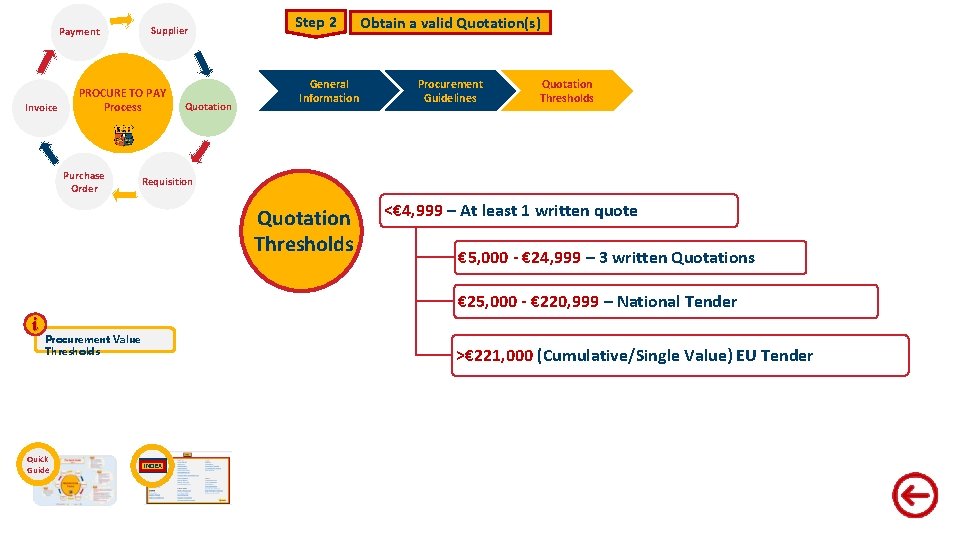
Payment Invoice Supplier PROCURE TO PAY Process Purchase Order Quotation Step 2 General Information Obtain a valid Quotation(s) Procurement Guidelines Quotation Thresholds Requisition Quotation Thresholds <€ 4, 999 – At least 1 written quote € 5, 000 - € 24, 999 – 3 written Quotations € 25, 000 - € 220, 999 – National Tender i Procurement Value Thresholds Quick Guide >€ 221, 000 (Cumulative/Single Value) EU Tender INDEX
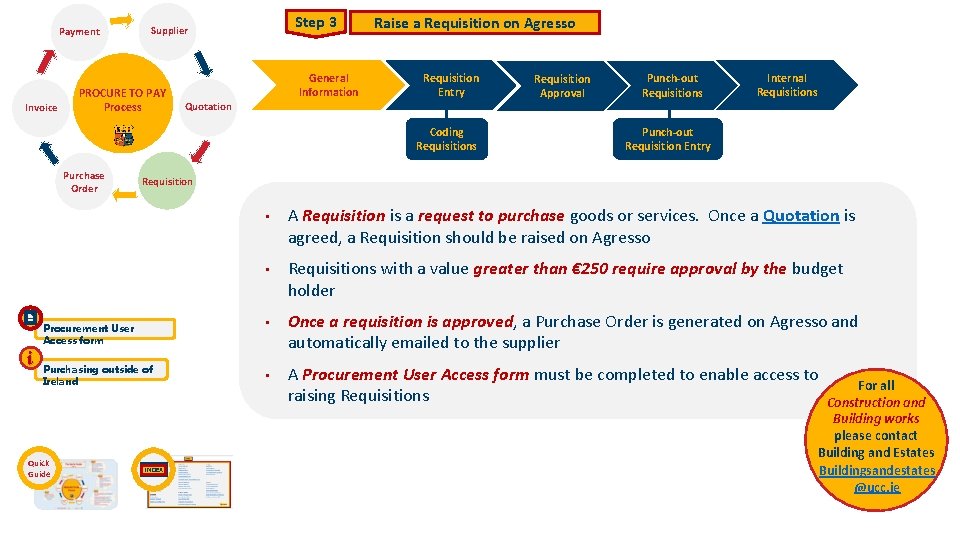
Payment Invoice Step 3 Supplier PROCURE TO PAY Process General Information Raise a Requisition on Agresso Requisition Entry Quotation Coding Requisitions Purchase Order Purchasing outside of Ireland Quick Guide Punch-out Requisitions Internal Requisitions Punch-out Requisition Entry Requisition Procurement User Access form i Requisition Approval INDEX • A Requisition is a request to purchase goods or services. Once a Quotation is agreed, a Requisition should be raised on Agresso • Requisitions with a value greater than € 250 require approval by the budget holder • Once a requisition is approved, a Purchase Order is generated on Agresso and automatically emailed to the supplier • A Procurement User Access form must be completed to enable access to For all raising Requisitions Construction and Building works please contact Building and Estates Buildingsandestates @ucc. ie
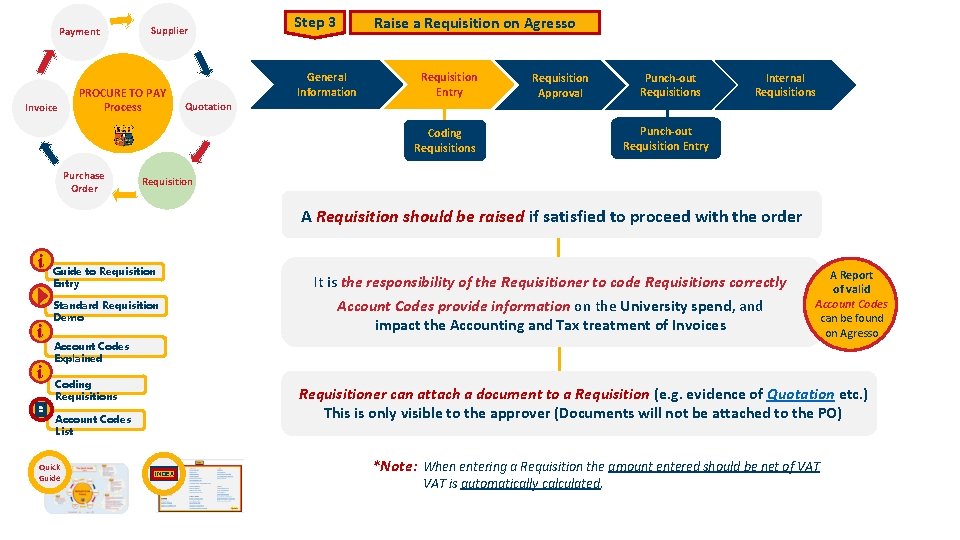
Payment Invoice Supplier PROCURE TO PAY Process Step 3 Raise a Requisition on Agresso General Information Requisition Entry Requisition Approval Internal Requisitions Quotation Punch-out Requisition Entry Coding Requisitions Purchase Order Punch-out Requisitions Requisition A Requisition should be raised if satisfied to proceed with the order i Guide to Requisition Entry It is the responsibility of the Requisitioner to code Requisitions correctly i i Standard Requisition Demo Account Codes provide information on the University spend, and impact the Accounting and Tax treatment of Invoices Account Codes Explained Coding Requisitions Requisitioner can attach a document to a Requisition (e. g. evidence of Quotation etc. ) This is only visible to the approver (Documents will not be attached to the PO) Account Codes List Quick Guide A Report of valid Account Codes can be found on Agresso INDEX *Note: When entering a Requisition the amount entered should be net of VAT is automatically calculated.
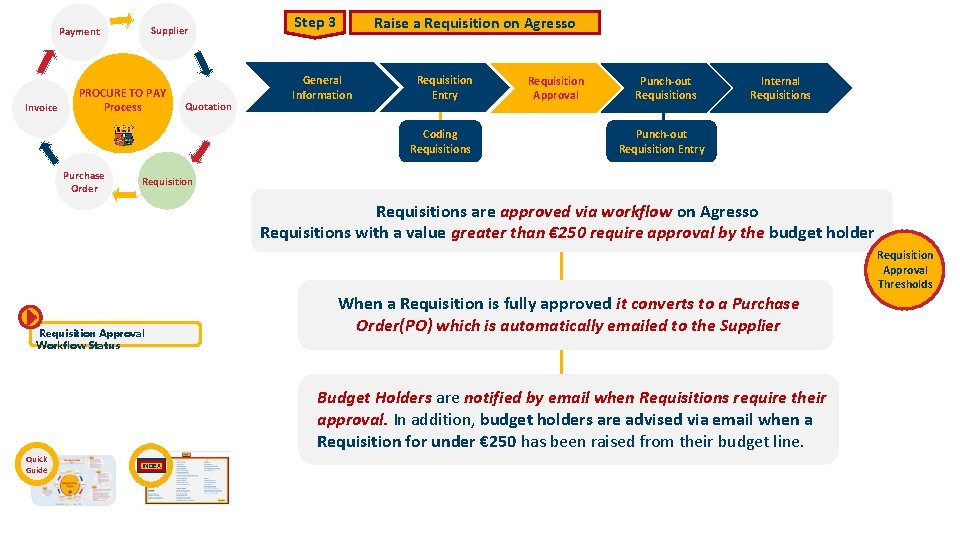
Supplier Payment Invoice PROCURE TO PAY Process Quotation Step 3 Raise a Requisition on Agresso General Information Requisition Entry Coding Requisitions Purchase Order Requisition Approval Punch-out Requisitions Internal Requisitions Punch-out Requisition Entry Requisitions are approved via workflow on Agresso Requisitions with a value greater than € 250 require approval by the budget holder Requisition Approval Thresholds Requisition Approval Workflow Status When a Requisition is fully approved it converts to a Purchase Order(PO) which is automatically emailed to the Supplier Budget Holders are notified by email when Requisitions require their approval. In addition, budget holders are advised via email when a Requisition for under € 250 has been raised from their budget line. Quick Guide INDEX
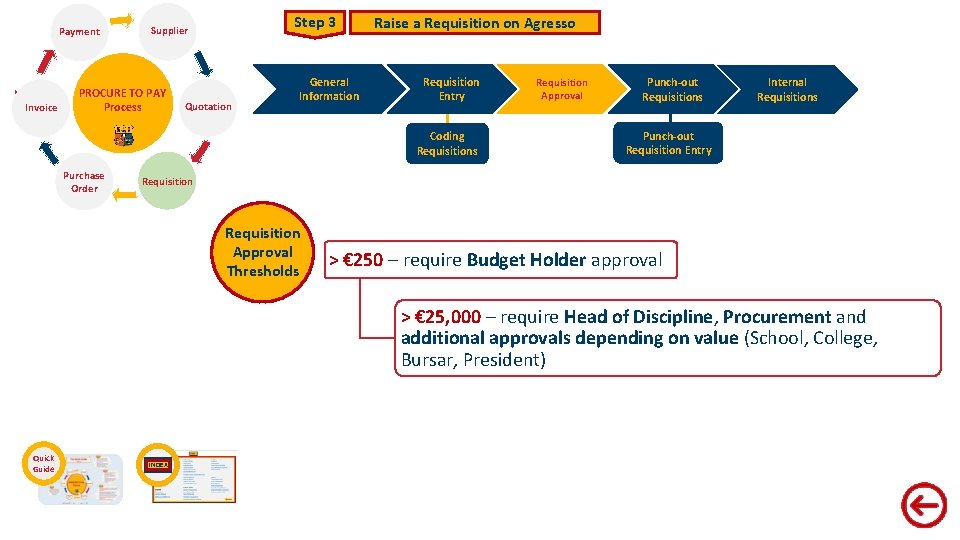
Payment Ivoice Invoice Step 3 Supplier PROCURE TO PAY Process Quotation General Information Raise a Requisition on Agresso Requisition Entry Coding Requisitions Purchase Order Requisition Approval Punch-out Requisitions Internal Requisitions Punch-out Requisition Entry Requisition Approval Thresholds > € 250 – require Budget Holder approval > € 25, 000 – require Head of Discipline, Procurement and additional approvals depending on value (School, College, Bursar, President) Quick Guide INDEX
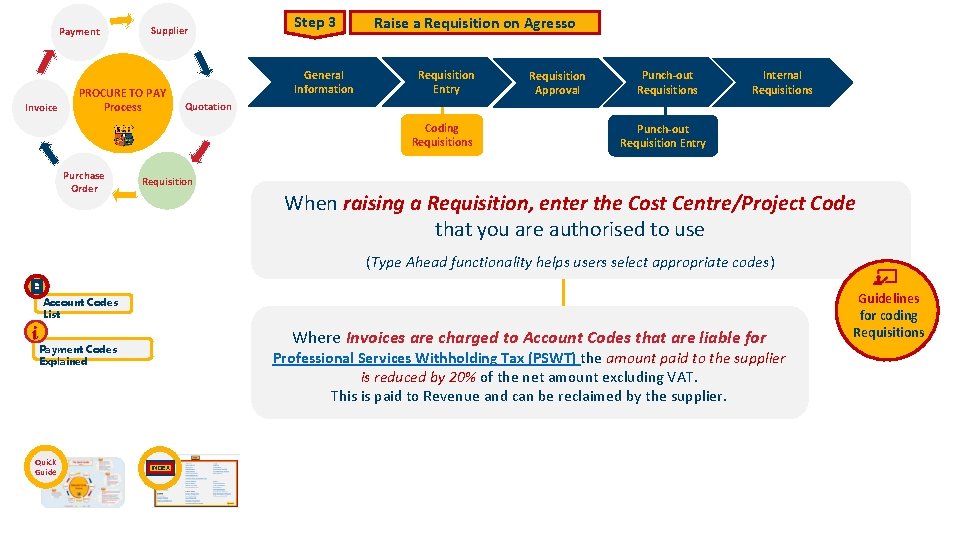
Payment Invoice Supplier PROCURE TO PAY Process Step 3 General Information Raise a Requisition on Agresso Requisition Entry Punch-out Requisitions Internal Requisitions Quotation Coding Requisitions Purchase Order Requisition Approval Punch-out Requisition Entry Requisition When raising a Requisition, enter the Cost Centre/Project Code that you are authorised to use (Type Ahead functionality helps users select appropriate codes) Account Codes List i Where Invoices are charged to Account Codes that are liable for Payment Codes Explained Quick Guide Professional Services Withholding Tax (PSWT) the amount paid to the supplier is reduced by 20% of the net amount excluding VAT. This is paid to Revenue and can be reclaimed by the supplier. INDEX Guidelines for coding Requisitions
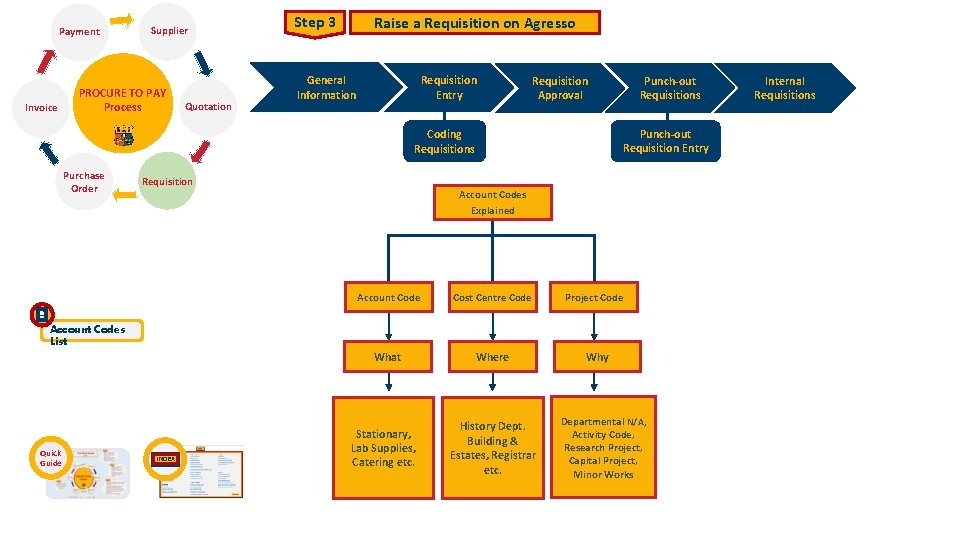
Payment Invoice Supplier PROCURE TO PAY Process Quotation Step 3 Raise a Requisition on Agresso General Information Requisition Entry Punch-out Requisition Entry Coding Requisitions Purchase Order Requisition Punch-out Requisitions Requisition Approval Account Codes Explained Account Code Cost Centre Code What Where Stationary, Lab Supplies, Catering etc. History Dept. Building & Estates, Registrar etc. Project Code Account Codes List Quick Guide INDEX Why Departmental N/A, Activity Code, Research Project, Capital Project, Minor Works Internal Requisitions
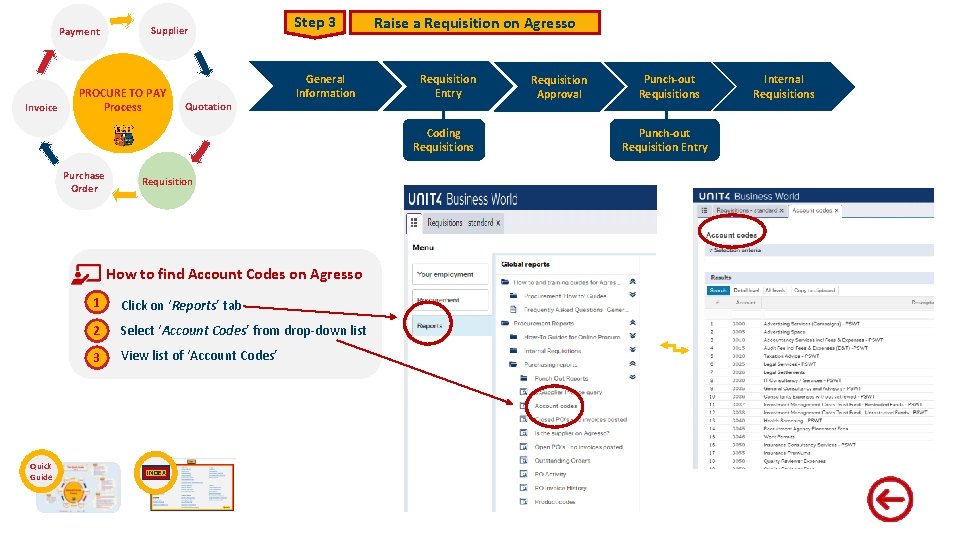
Supplier Payment Invoice PROCURE TO PAY Process Quotation Step 3 General Information Raise a Requisition on Agresso Requisition Entry Coding Requisitions Purchase Order Requisition How to find Account Codes on Agresso Quick Guide 1 Click on ‘Reports’ tab 2 Select ‘Account Codes’ from drop-down list 3 View list of ‘Account Codes’ INDEX Requisition Approval Punch-out Requisitions Punch-out Requisition Entry Internal Requisitions
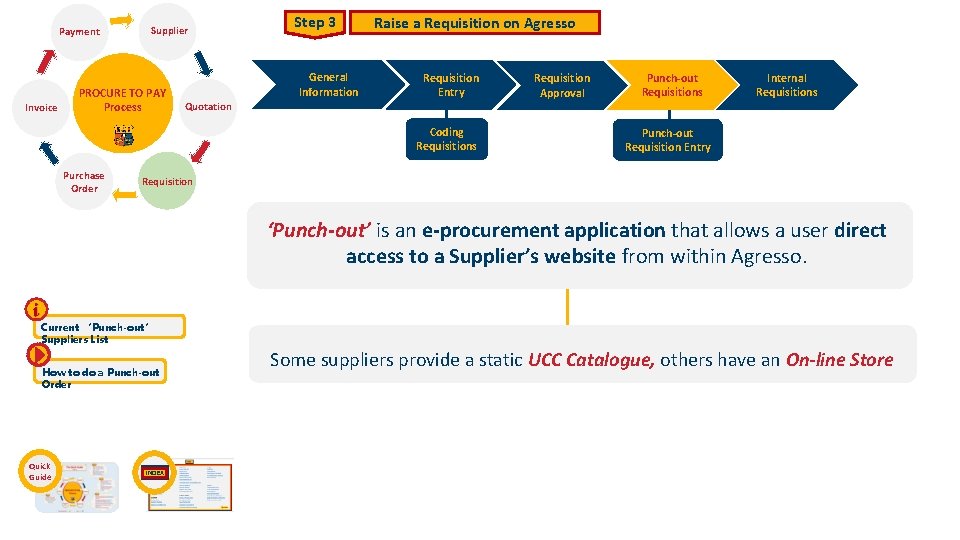
Payment Invoice Supplier PROCURE TO PAY Process Step 3 General Information Raise a Requisition on Agresso Requisition Entry Quotation Coding Requisitions Purchase Order Requisition Approval Punch-out Requisitions Internal Requisitions Punch-out Requisition Entry Requisition ‘Punch-out’ is an e-procurement application that allows a user direct access to a Supplier’s website from within Agresso. i Current ‘Punch-out’ Suppliers List How to do a Punch-out Order Quick Guide INDEX Some suppliers provide a static UCC Catalogue, others have an On-line Store
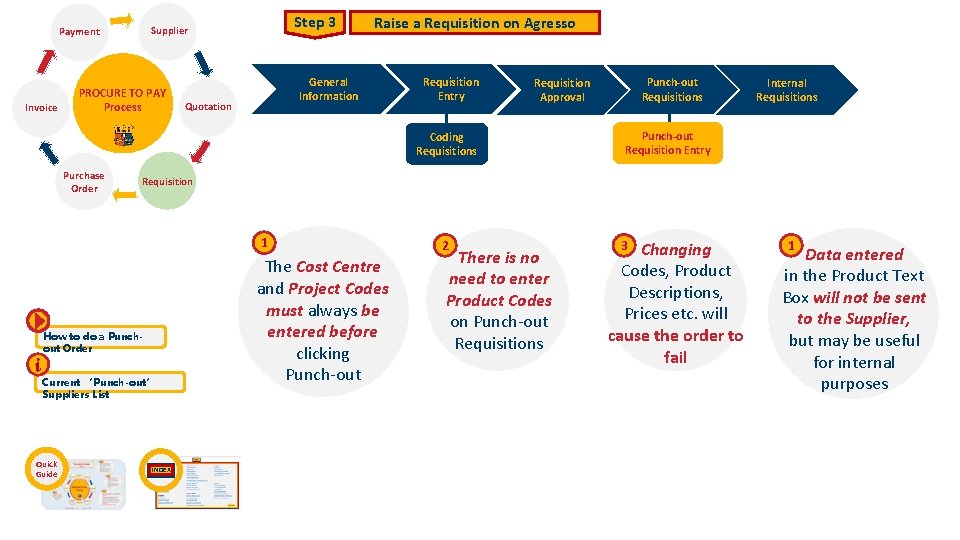
Invoice Step 3 Supplier Payment PROCURE TO PAY Process Raise a Requisition on Agresso General Information Quotation Requisition Entry Coding Requisitions Purchase Order How to do a Punchout Order Current ‘Punch-out’ Suppliers List Quick Guide Internal Requisitions Punch-out Requisition Entry Requisition 1 i Punch-out Requisitions Requisition Approval INDEX The Cost Centre and Project Codes must always be entered before clicking Punch-out 2 There is no need to enter Product Codes on Punch-out Requisitions 3 Changing Codes, Product Descriptions, Prices etc. will cause the order to fail 1 Data entered in the Product Text Box will not be sent to the Supplier, but may be useful for internal purposes
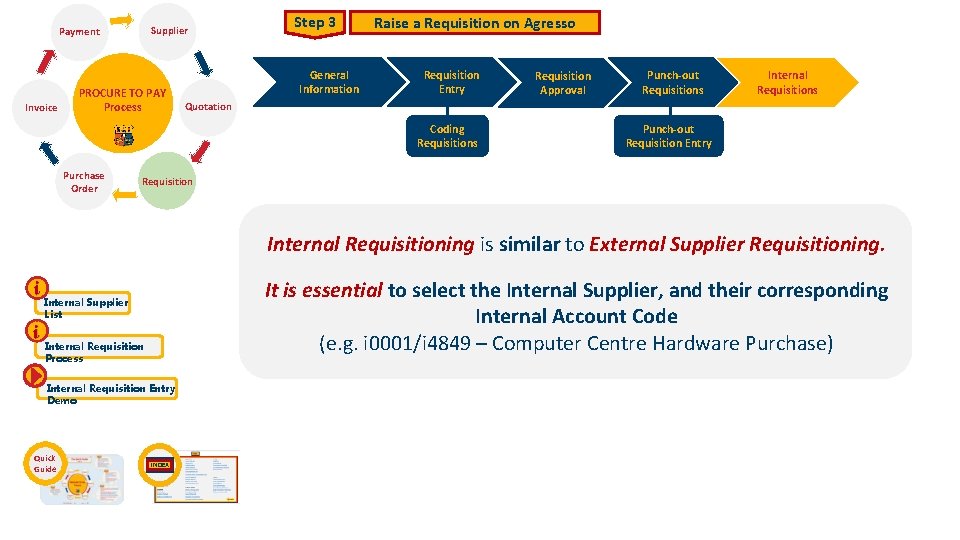
Supplier Payment Invoice PROCURE TO PAY Process Step 3 General Information Raise a Requisition on Agresso Requisition Entry Punch-out Requisitions Internal Requisitions Quotation Coding Requisitions Purchase Order Requisition Approval Punch-out Requisition Entry Requisition Internal Requisitioning is similar to External Supplier Requisitioning. It is essential to select the Internal Supplier, and their corresponding Internal Account Code (e. g. i 0001/i 4849 – Computer Centre Hardware Purchase) i Internal Supplier List i Internal Requisition Process Internal Requisition Entry Demo Quick Guide INDEX
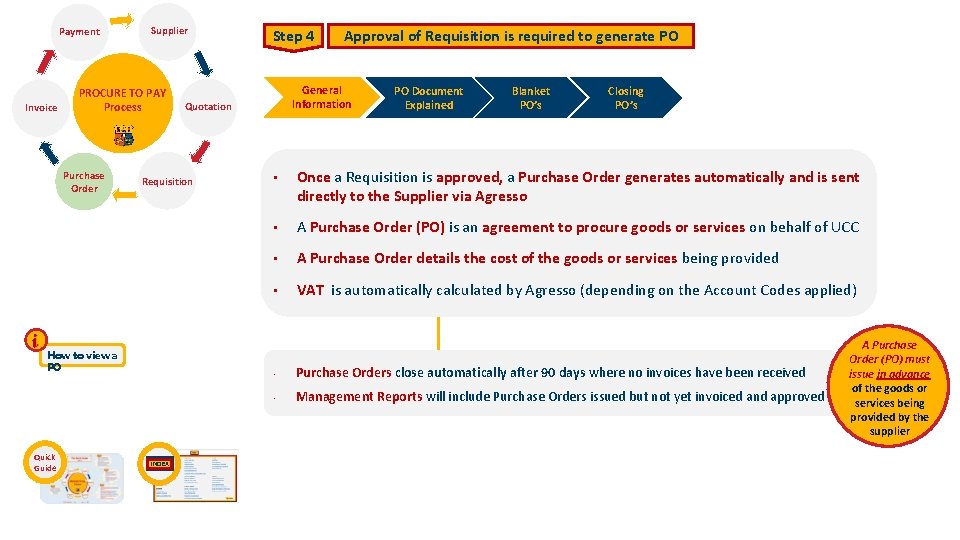
Payment Invoice PROCURE TO PAY Process Purchase Order i Supplier Quick Guide INDEX Approval of Requisition is required to generate PO General Information Quotation Requisition How to view a PO Step 4 PO Document Explained Blanket PO’s Closing PO’s • Once a Requisition is approved, a Purchase Order generates automatically and is sent directly to the Supplier via Agresso • A Purchase Order (PO) is an agreement to procure goods or services on behalf of UCC • A Purchase Order details the cost of the goods or services being provided • VAT is automatically calculated by Agresso (depending on the Account Codes applied) • Purchase Orders close automatically after 90 days where no invoices have been received • Management Reports will include Purchase Orders issued but not yet invoiced and approved A Purchase Order (PO) must issue in advance of the goods or services being provided by the supplier
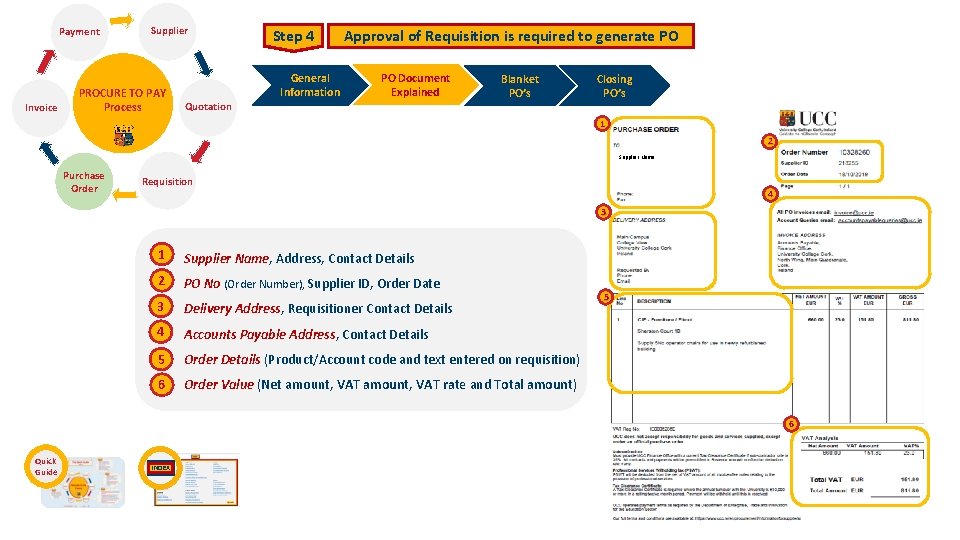
Payment Invoice Supplier PROCURE TO PAY Process Step 4 General Information Approval of Requisition is required to generate PO PO Document Explained Quotation Blanket PO’s Closing PO’s 1 2 Supplier Name Purchase Order Requisition 4 3 1 1. Supplier Name, Address, Contact Details 2 2. PO No (Order Number), Supplier ID, Order Date 3 3. Delivery Address, Requisitioner Contact Details 4 4. Accounts Payable Address, Contact Details 5. 5 Order Details (Product/Account code and text entered on requisition) 6. 6 Order Value (Net amount, VAT rate and Total amount) 5 6 Quick Guide INDEX
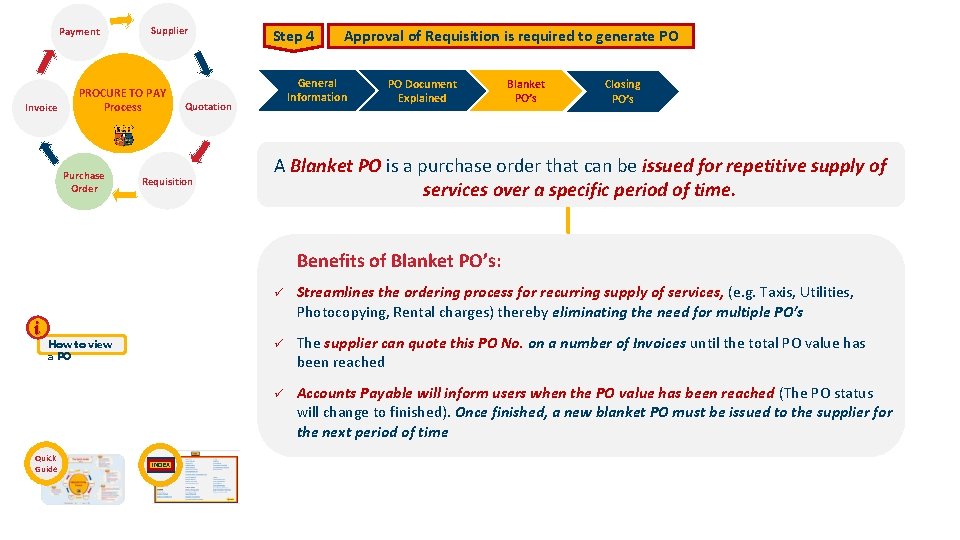
Payment Invoice Supplier PROCURE TO PAY Process Purchase Order Step 4 General Information Quotation Requisition Approval of Requisition is required to generate PO PO Document Explained Blanket PO’s Closing PO’s A Blanket PO is a purchase order that can be issued for repetitive supply of services over a specific period of time. Benefits of Blanket PO’s: i How to view a PO Quick Guide INDEX ü Streamlines the ordering process for recurring supply of services, (e. g. Taxis, Utilities, Photocopying, Rental charges) thereby eliminating the need for multiple PO’s ü The supplier can quote this PO No. on a number of Invoices until the total PO value has been reached ü Accounts Payable will inform users when the PO value has been reached (The PO status will change to finished). Once finished, a new blanket PO must be issued to the supplier for the next period of time
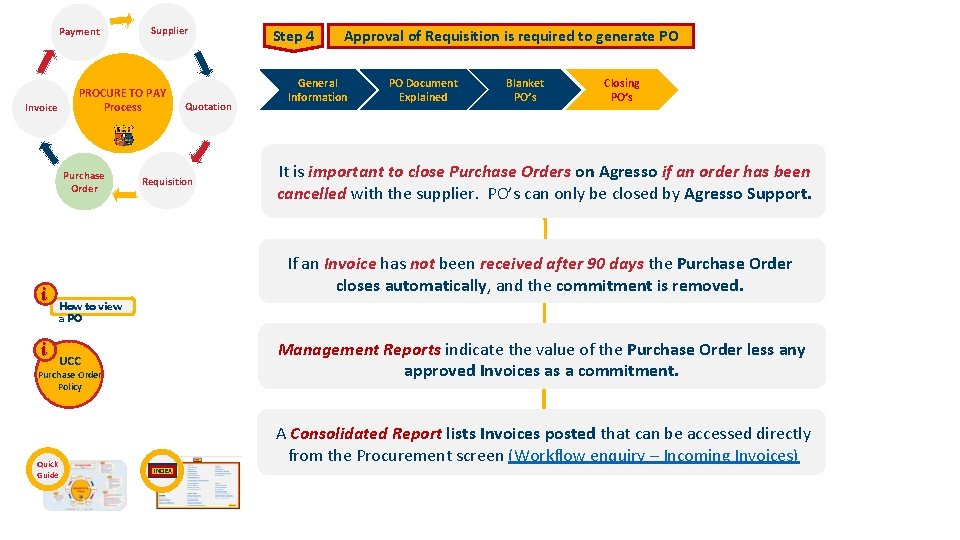
Payment PROCURE TO PAY Process Invoice Purchase Order i i Supplier Quotation Requisition Step 4 Approval of Requisition is required to generate PO General Information PO Document Explained Blanket PO’s Closing PO’s It is important to close Purchase Orders on Agresso if an order has been cancelled with the supplier. PO’s can only be closed by Agresso Support. If an Invoice has not been received after 90 days the Purchase Order closes automatically, and the commitment is removed. How to view a PO Management Reports indicate the value of the Purchase Order less any approved Invoices as a commitment. UCC Purchase Order Policy Quick Guide A Consolidated Report lists Invoices posted that can be accessed directly from the Procurement screen (Workflow enquiry – Incoming Invoices) INDEX
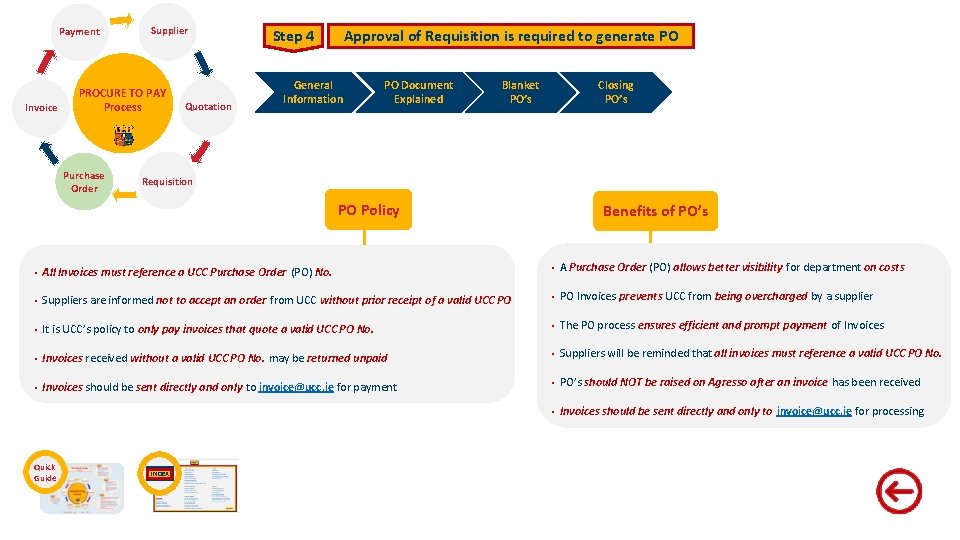
Payment Invoice Supplier PROCURE TO PAY Process Purchase Order Quotation Step 4 Approval of Requisition is required to generate PO General Information PO Document Explained Blanket PO’s Closing PO’s Requisition PO Policy Benefits of PO’s • All Invoices must reference a UCC Purchase Order (PO) No. • A Purchase Order (PO) allows better visibility for department on costs • Suppliers are informed not to accept an order from UCC without prior receipt of a valid UCC PO • PO Invoices prevents UCC from being overcharged by a supplier • It is UCC’s policy to only pay invoices that quote a valid UCC PO No. • The PO process ensures efficient and prompt payment of Invoices • Invoices received without a valid UCC PO No. may be returned unpaid • Suppliers will be reminded that all invoices must reference a valid UCC PO No. • Invoices should be sent directly and only to invoice@ucc. ie for payment • PO’s should NOT be raised on Agresso after an invoice has been received • Invoices should be sent directly and only to invoice@ucc. ie for processing Quick Guide INDEX
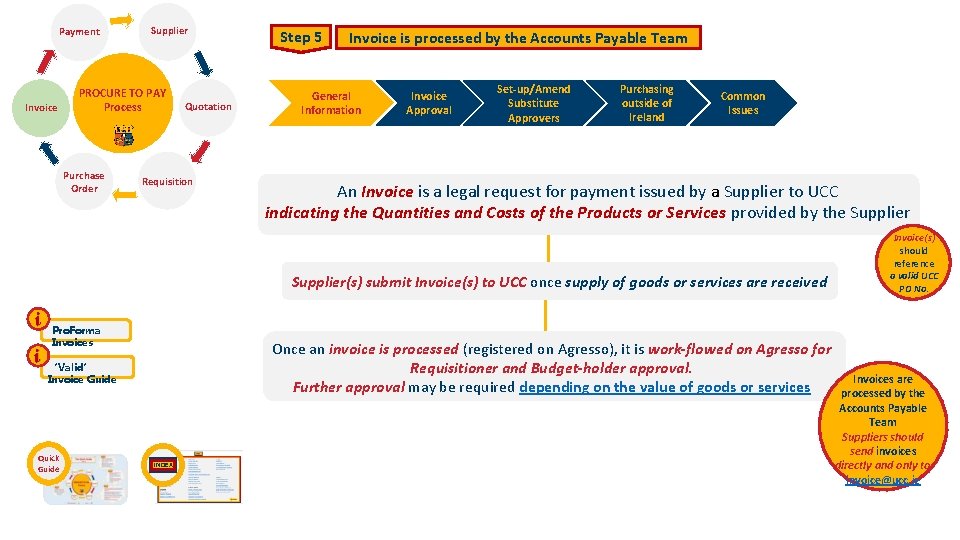
Payment Invoice Supplier PROCURE TO PAY Process Purchase Order Quotation Requisition Step 5 Invoice is processed by the Accounts Payable Team General Information Invoice Approval Set-up/Amend Substitute Approvers Purchasing outside of Ireland Common Issues An Invoice is a legal request for payment issued by a Supplier to UCC indicating the Quantities and Costs of the Products or Services provided by the Supplier Invoice(s) should reference a valid UCC PO No. Supplier(s) submit Invoice(s) to UCC once supply of goods or services are received i i Pro. Forma Invoices Once an invoice is processed (registered on Agresso), it is work-flowed on Agresso for Requisitioner and Budget-holder approval. Further approval may be required depending on the value of goods or services ‘Valid’ Invoice Guide Quick Guide INDEX Invoices are processed by the Accounts Payable Team Suppliers should send invoices directly and only to invoice@ucc. ie
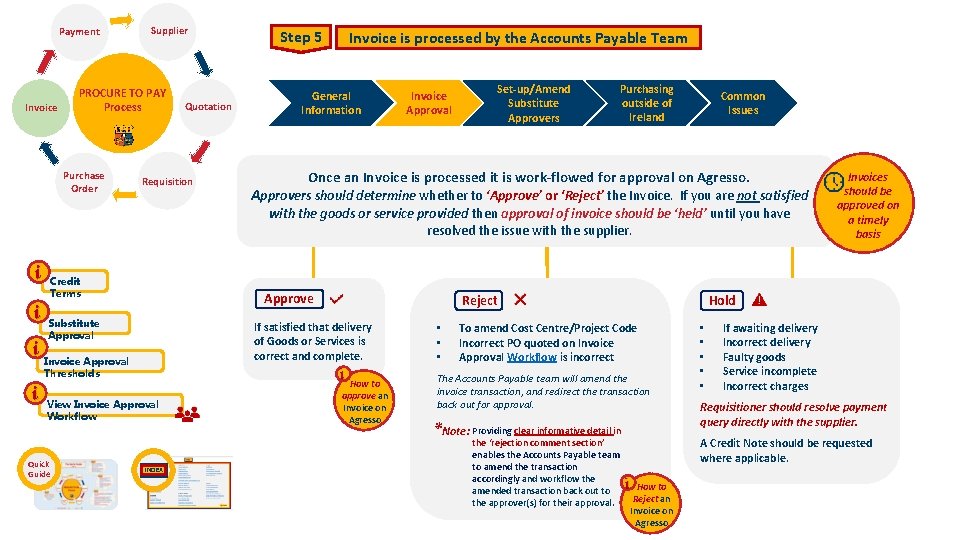
Payment Invoice Supplier PROCURE TO PAY Process Purchase Order Quotation Requisition Step 5 Invoice is processed by the Accounts Payable Team General Information Invoice Approval Set-up/Amend Substitute Approvers Purchasing outside of Ireland Common Issues Once an Invoice is processed it is work-flowed for approval on Agresso. Approvers should determine whether to ‘Approve’ or ‘Reject’ the Invoice. If you are not satisfied with the goods or service provided then approval of invoice should be ‘held’ until you have resolved the issue with the supplier. i i Credit Terms Approve Substitute Approval If satisfied that delivery of Goods or Services is correct and complete. i Invoice Approval i How to Thresholds i View Invoice Approval Workflow Quick Guide Reject INDEX approve an Invoice on Agresso • • • Hold To amend Cost Centre/Project Code Incorrect PO quoted on Invoice Approval Workflow is incorrect The Accounts Payable team will amend the invoice transaction, and redirect the transaction back out for approval. *Note: Providing clear informative detail in the ‘rejection comment section’ enables the Accounts Payable team to amend the transaction accordingly and workflow the amended transaction back out to the approver(s) for their approval. Invoices should be approved on a timely basis • • • If awaiting delivery Incorrect delivery Faulty goods Service incomplete Incorrect charges Requisitioner should resolve payment query directly with the supplier. A Credit Note should be requested where applicable. i How to Reject an Invoice on Agresso
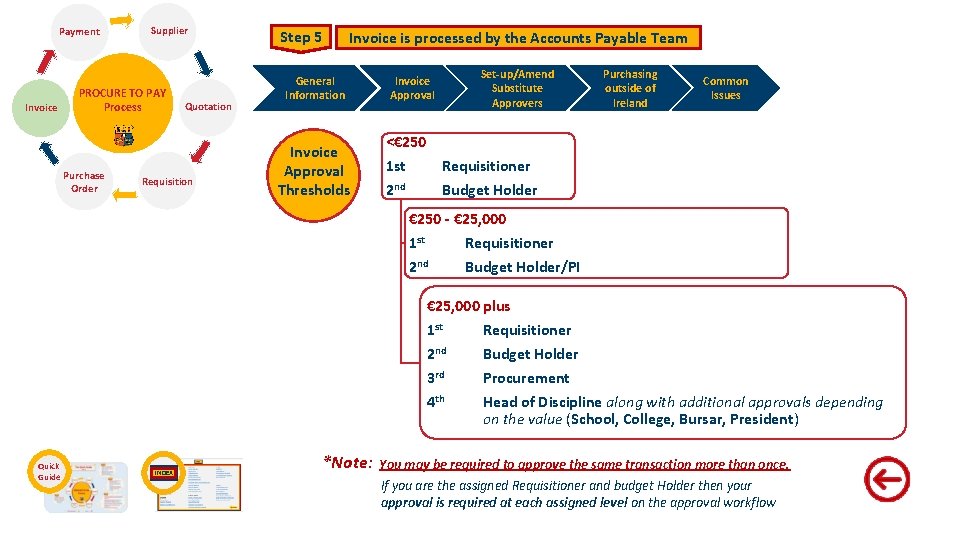
Payment Invoice Supplier PROCURE TO PAY Process Purchase Order Quotation Requisition Step 5 Invoice is processed by the Accounts Payable Team General Information Invoice Approval Thresholds Set-up/Amend Substitute Approvers Invoice Approval Purchasing outside of Ireland Common Issues <€ 250 1 st Requisitioner 2 nd Budget Holder € 250 - € 25, 000 1 st Requisitioner 2 nd Budget Holder/PI € 25, 000 plus 1 st Requisitioner 2 nd 3 rd 4 th Quick Guide INDEX *Note: Budget Holder Procurement Head of Discipline along with additional approvals depending on the value (School, College, Bursar, President) You may be required to approve the same transaction more than once. If you are the assigned Requisitioner and budget Holder then your approval is required at each assigned level on the approval workflow
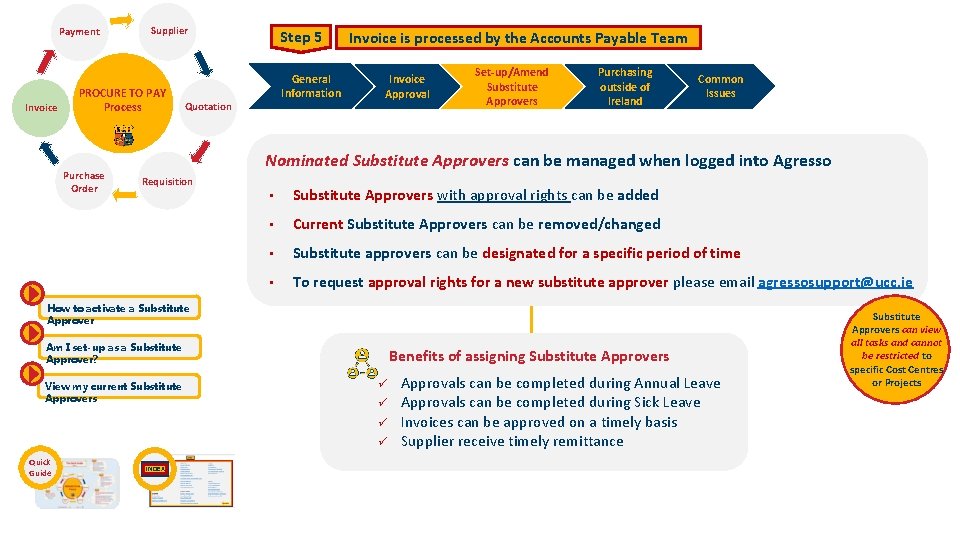
Payment Invoice Supplier PROCURE TO PAY Process Purchase Order Step 5 General Information Quotation Invoice is processed by the Accounts Payable Team Invoice Approval Set-up/Amend Substitute Approvers Purchasing outside of Ireland Common Issues Nominated Substitute Approvers can be managed when logged into Agresso Requisition • Substitute Approvers with approval rights can be added • Current Substitute Approvers can be removed/changed • Substitute approvers can be designated for a specific period of time • To request approval rights for a new substitute approver please email agressosupport@ucc. ie How to activate a Substitute Approver Am I set-up as a Substitute Approver? View my current Substitute Approvers Benefits of assigning Substitute Approvers ü ü Quick Guide INDEX Approvals can be completed during Annual Leave Approvals can be completed during Sick Leave Invoices can be approved on a timely basis Supplier receive timely remittance Substitute Approvers can view all tasks and cannot be restricted to specific Cost Centres or Projects
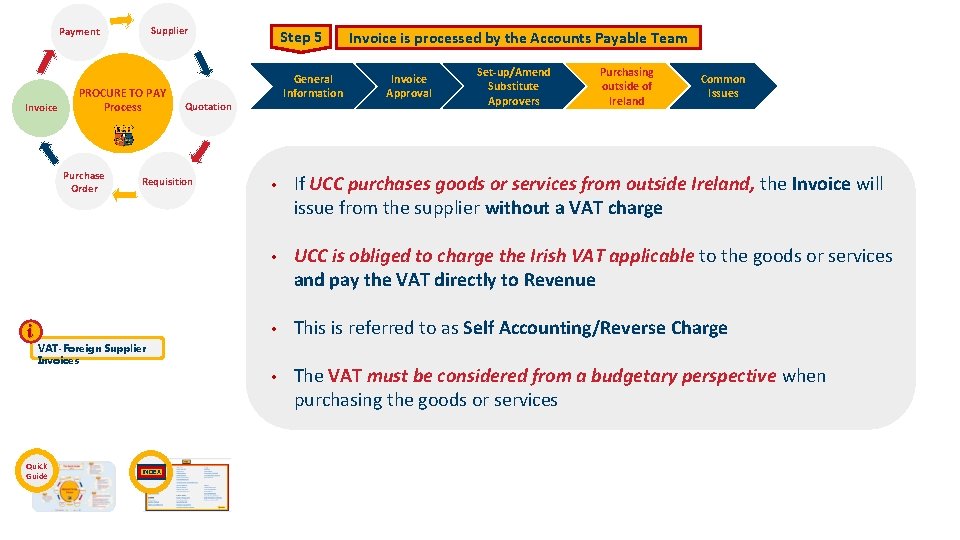
Supplier Payment Invoice PROCURE TO PAY Process Purchase Order i Step 5 General Information Quotation Requisition INDEX Invoice Approval Set-up/Amend Substitute Approvers Purchasing outside of Ireland Common Issues • If UCC purchases goods or services from outside Ireland, the Invoice will issue from the supplier without a VAT charge • UCC is obliged to charge the Irish VAT applicable to the goods or services and pay the VAT directly to Revenue • This is referred to as Self Accounting/Reverse Charge • The VAT must be considered from a budgetary perspective when purchasing the goods or services VAT-Foreign Supplier Invoices Quick Guide Invoice is processed by the Accounts Payable Team
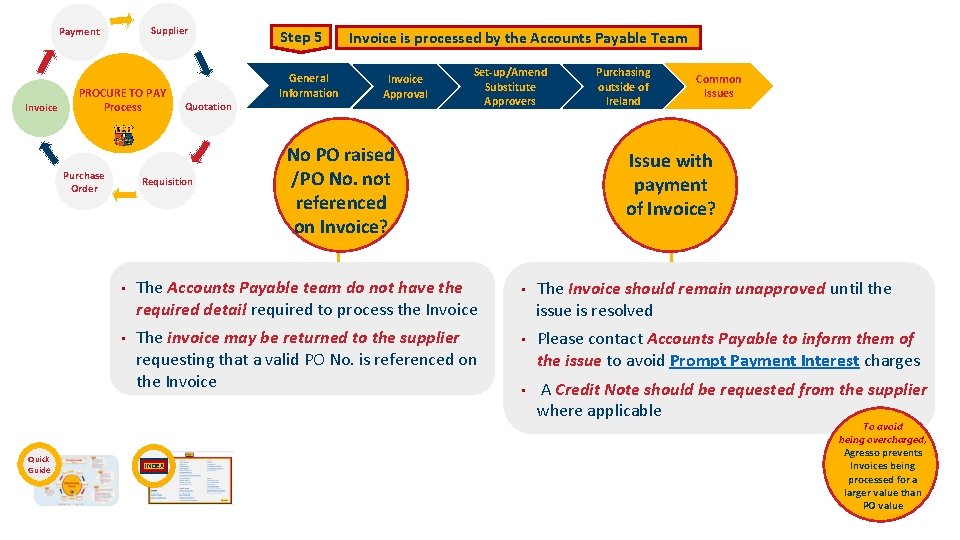
Supplier Payment Invoice PROCURE TO PAY Process Purchase Order Quick Guide Quotation Requisition Step 5 General Information Invoice is processed by the Accounts Payable Team Invoice Approval Set-up/Amend Substitute Approvers No PO raised /PO No. not referenced on Invoice? Purchasing outside of Ireland Common Issues Issue with payment of Invoice? • The Accounts Payable team do not have the required detail required to process the Invoice • The Invoice should remain unapproved until the issue is resolved • The invoice may be returned to the supplier requesting that a valid PO No. is referenced on the Invoice • Please contact Accounts Payable to inform them of the issue to avoid Prompt Payment Interest charges • A Credit Note should be requested from the supplier where applicable INDEX To avoid being overcharged, Agresso prevents Invoices being processed for a larger value than PO value
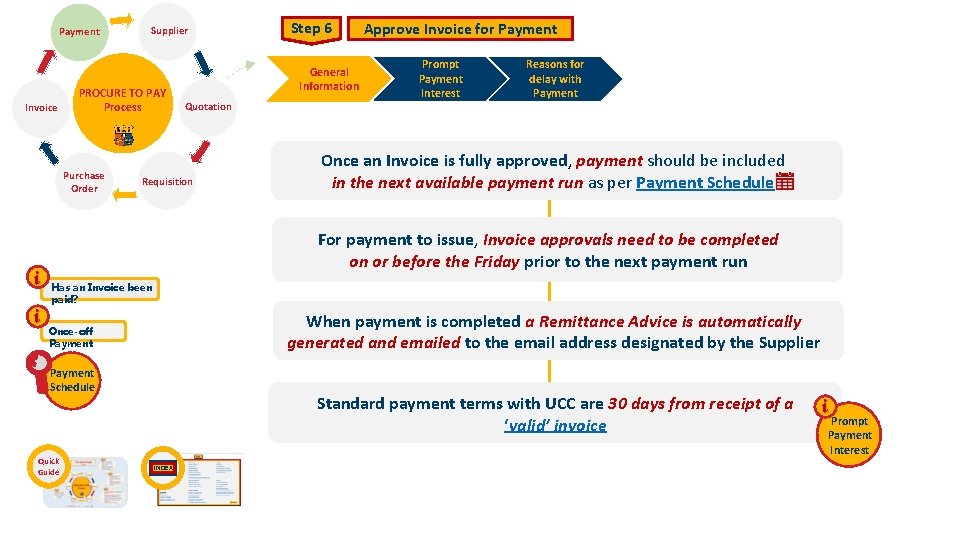
Payment Invoice PROCURE TO PAY Process Purchase Order i i Supplier Step 6 General Information Quotation Requisition Approve Invoice for Payment Prompt Payment Interest Reasons for delay with Payment Once an Invoice is fully approved, payment should be included in the next available payment run as per Payment Schedule For payment to issue, Invoice approvals need to be completed on or before the Friday prior to the next payment run Has an Invoice been paid? When payment is completed a Remittance Advice is automatically generated and emailed to the email address designated by the Supplier Once-off Payment Schedule Quick Guide Standard payment terms with UCC are 30 days from receipt of a ‘valid’ invoice INDEX i Prompt Payment Interest
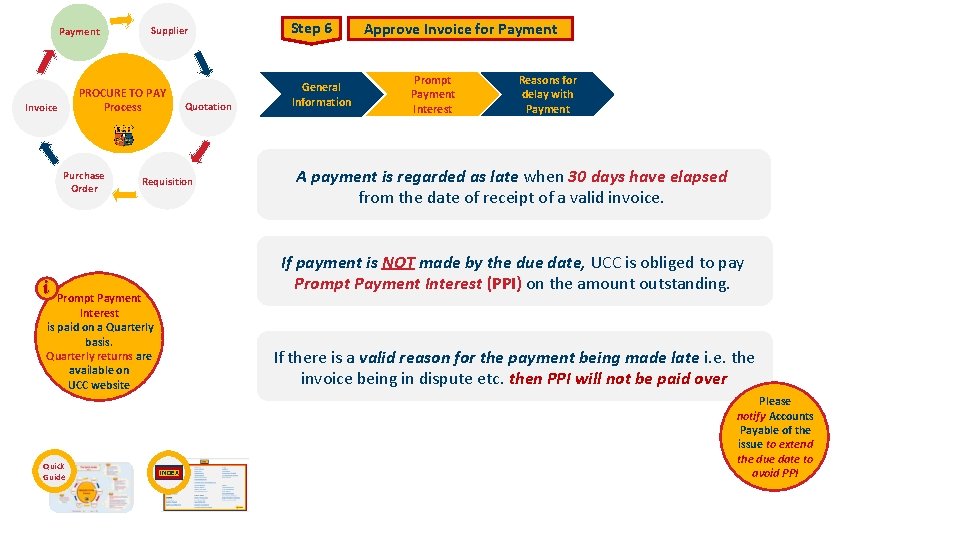
Payment Supplier PROCURE TO PAY Process Invoice Purchase Order Requisition General Information Approve Invoice for Payment Prompt Payment Interest Reasons for delay with Payment A payment is regarded as late when 30 days have elapsed from the date of receipt of a valid invoice. If payment is NOT made by the due date, UCC is obliged to pay Prompt Payment Interest (PPI) on the amount outstanding. i Prompt Payment Interest is paid on a Quarterly basis. Quarterly returns are available on UCC website Quick Guide Quotation Step 6 If there is a valid reason for the payment being made late i. e. the invoice being in dispute etc. then PPI will not be paid over INDEX Please notify Accounts Payable of the issue to extend the due date to avoid PPI
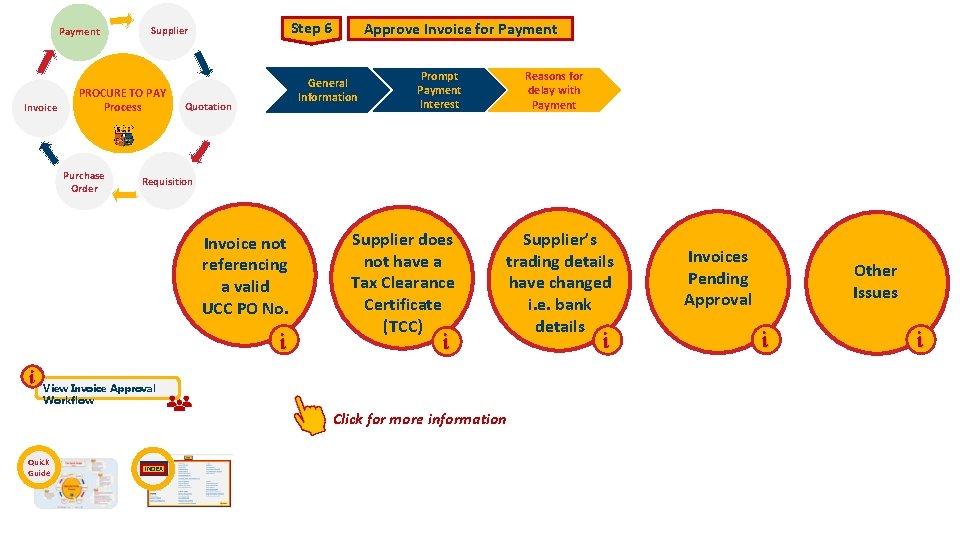
Payment Invoice PROCURE TO PAY Process Purchase Order Step 6 Supplier General Information Quotation Prompt Payment Interest Reasons for delay with Payment Requisition Invoice not referencing a valid UCC PO No. i i Approve Invoice for Payment Supplier does not have a Tax Clearance Certificate (TCC) i Supplier’s trading details have changed i. e. bank details View Invoice Approval Workflow Click for more information Quick Guide INDEX i Invoices Pending Approval Other Issues i i
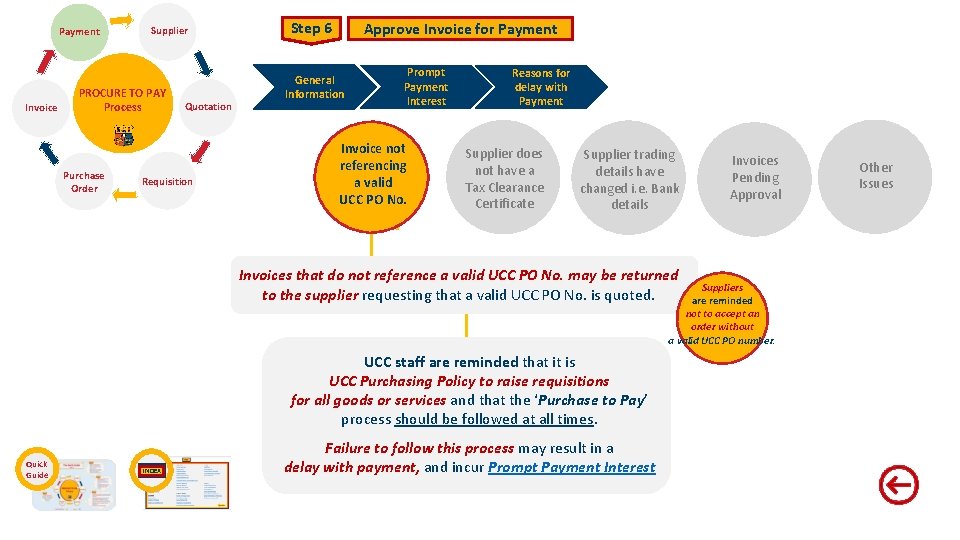
Payment Invoice Supplier PROCURE TO PAY Process Purchase Order Quotation Requisition Step 6 Approve Invoice for Payment General Information Prompt Payment Interest Invoice not referencing a valid UCC PO No. Reasons for delay with Payment Supplier does not have a Tax Clearance Certificate Supplier trading details have changed i. e. Bank details Invoices that do not reference a valid UCC PO No. may be returned to the supplier requesting that a valid UCC PO No. is quoted. Invoices Pending Approval Suppliers are reminded not to accept an order without a valid UCC PO number. UCC staff are reminded that it is UCC Purchasing Policy to raise requisitions for all goods or services and that the ‘Purchase to Pay’ process should be followed at all times. Quick Guide INDEX Failure to follow this process may result in a delay with payment, and incur Prompt Payment Interest Other Issues
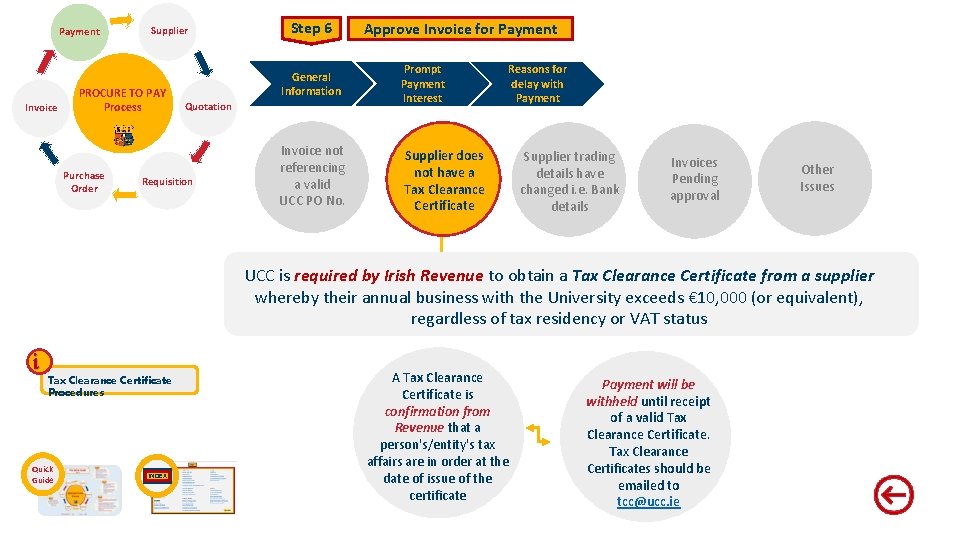
Payment Invoice Supplier PROCURE TO PAY Process Purchase Order Step 6 General Information Quotation Requisition Invoice not referencing a valid UCC PO No. Approve Invoice for Payment Prompt Payment Interest Reasons for delay with Payment Supplier does not have a Tax Clearance Certificate Supplier trading details have changed i. e. Bank details Invoices Pending approval Other Issues UCC is required by Irish Revenue to obtain a Tax Clearance Certificate from a supplier whereby their annual business with the University exceeds € 10, 000 (or equivalent), regardless of tax residency or VAT status i Tax Clearance Certificate Procedures Quick Guide INDEX A Tax Clearance Certificate is confirmation from Revenue that a person's/entity's tax affairs are in order at the date of issue of the certificate Payment will be withheld until receipt of a valid Tax Clearance Certificates should be emailed to tcc@ucc. ie
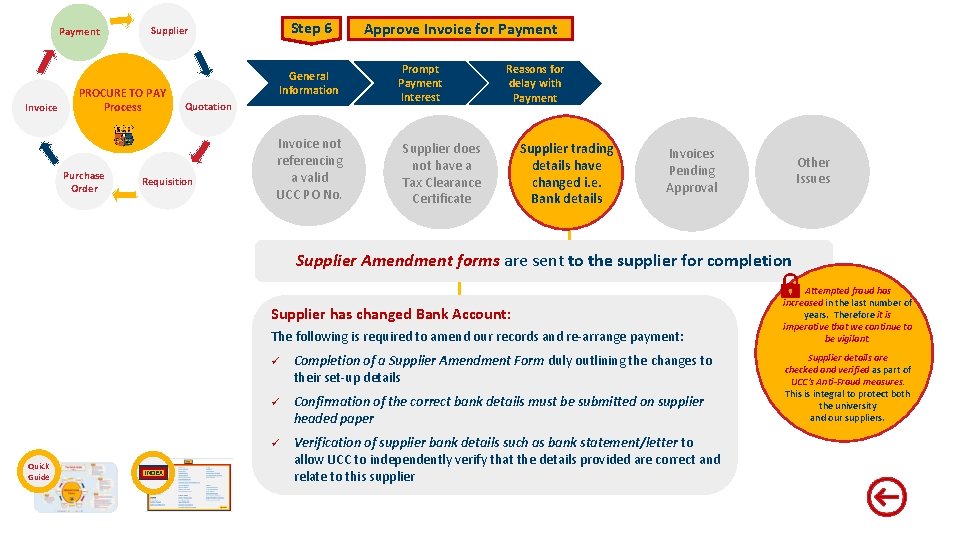
Payment Invoice PROCURE TO PAY Process Purchase Order Step 6 Supplier General Information Quotation Requisition Invoice not referencing a valid UCC PO No. Approve Invoice for Payment Prompt Payment Interest Reasons for delay with Payment Supplier does not have a Tax Clearance Certificate Supplier trading details have changed i. e. Bank details Invoices Pending Approval Other Issues Supplier Amendment forms are sent to the supplier for completion Supplier has changed Bank Account: The following is required to amend our records and re-arrange payment: Quick Guide INDEX ü Completion of a Supplier Amendment Form duly outlining the changes to their set-up details ü Confirmation of the correct bank details must be submitted on supplier headed paper ü Verification of supplier bank details such as bank statement/letter to allow UCC to independently verify that the details provided are correct and relate to this supplier Attempted fraud has increased in the last number of years. Therefore it is imperative that we continue to be vigilant. Supplier details are checked and verified as part of UCC’s Anti-Fraud measures. This is integral to protect both the university and our suppliers.
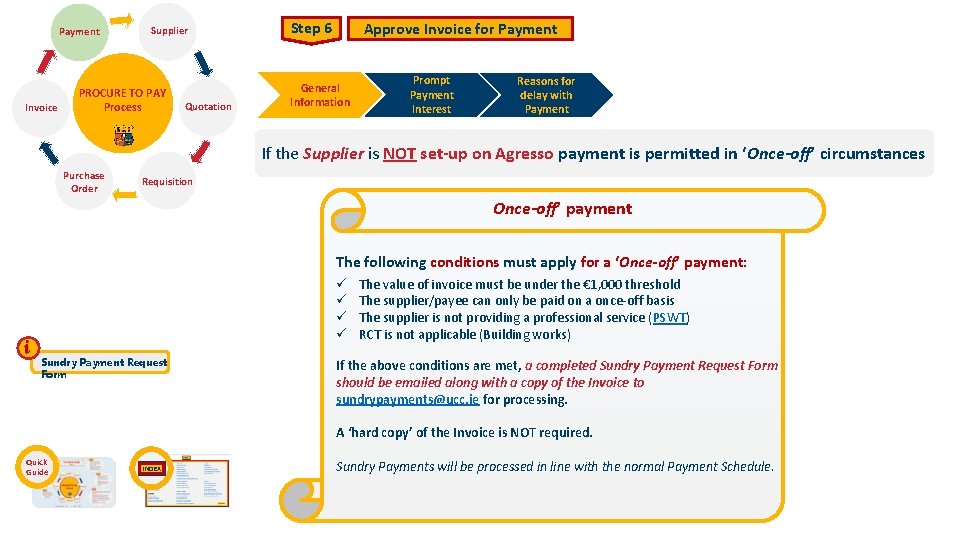
Payment Invoice Supplier PROCURE TO PAY Process Quotation Step 6 Approve Invoice for Payment General Information Prompt Payment Interest Reasons for delay with Payment If the Supplier is NOT set-up on Agresso payment is permitted in ‘Once-off’ circumstances Purchase Order Requisition Once-off’ payment The following conditions must apply for a ‘Once-off’ payment: i ü ü Sundry Payment Request Form The value of invoice must be under the € 1, 000 threshold The supplier/payee can only be paid on a once-off basis The supplier is not providing a professional service (PSWT) RCT is not applicable (Building works) If the above conditions are met, a completed Sundry Payment Request Form should be emailed along with a copy of the Invoice to sundrypayments@ucc. ie for processing. A ‘hard copy’ of the Invoice is NOT required. Quick Guide INDEX Sundry Payments will be processed in line with the normal Payment Schedule.
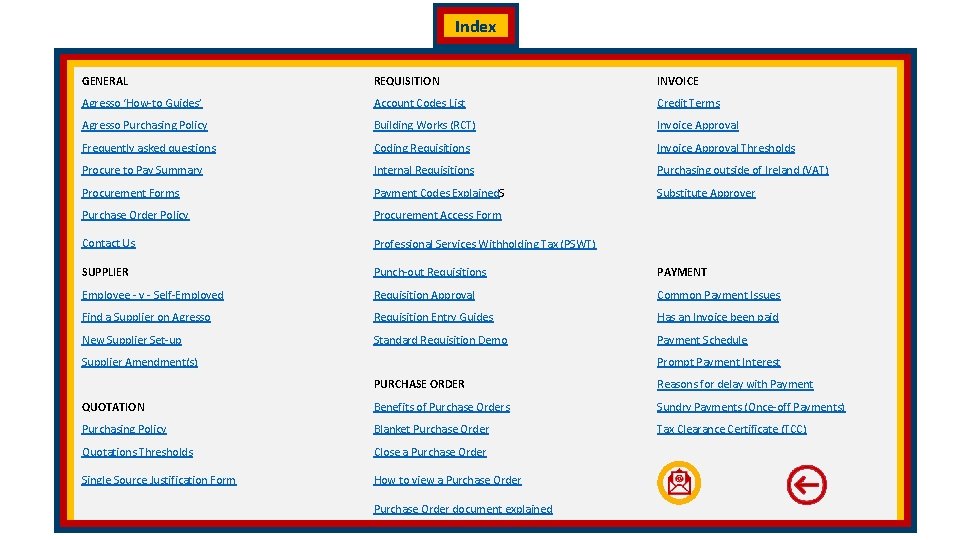
Index GENERAL REQUISITION INVOICE Agresso ‘How-to Guides’ Account Codes List Credit Terms Agresso Purchasing Policy Building Works (RCT) Invoice Approval Frequently asked questions Coding Requisitions Invoice Approval Thresholds Procure to Pay Summary Internal Requisitions Purchasing outside of Ireland (VAT) Procurement Forms Payment Codes Explained. S Substitute Approver Purchase Order Policy Procurement Access Form Contact Us Professional Services Withholding Tax (PSWT) SUPPLIER Punch-out Requisitions PAYMENT Employee - v - Self-Employed Requisition Approval Common Payment Issues Find a Supplier on Agresso Requisition Entry Guides Has an Invoice been paid New Supplier Set-up Standard Requisition Demo Payment Schedule Supplier Amendment(s) Prompt Payment Interest PURCHASE ORDER Reasons for delay with Payment QUOTATION Benefits of Purchase Orders Sundry Payments (Once-off Payments) Purchasing Policy Blanket Purchase Order Tax Clearance Certificate (TCC) Quotations Thresholds Close a Purchase Order Single Source Justification Form How to view a Purchase Order document explained
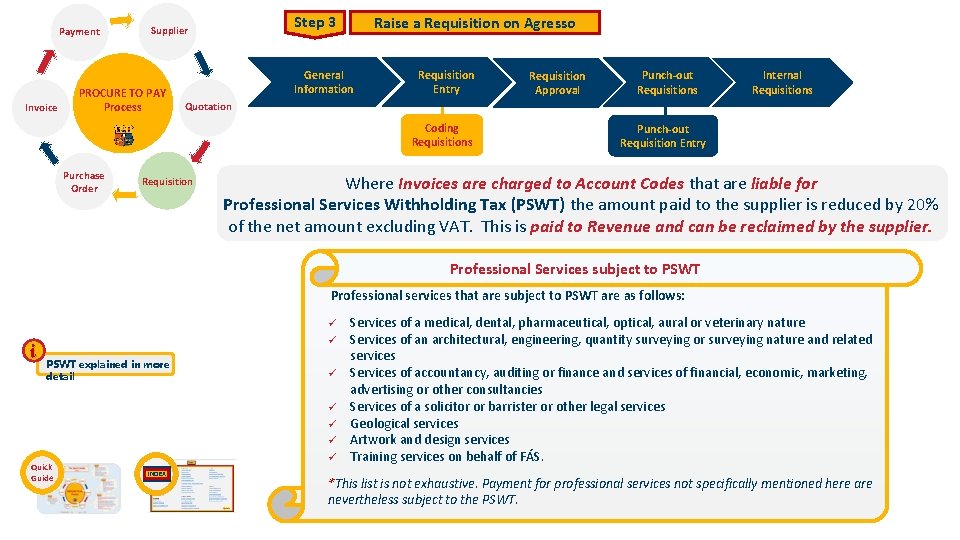
Payment Invoice Step 3 Supplier PROCURE TO PAY Process Raise a Requisition on Agresso General Information Requisition Entry Punch-out Requisitions Internal Requisitions Quotation Coding Requisitions Purchase Order Requisition Approval Requisition Punch-out Requisition Entry Where Invoices are charged to Account Codes that are liable for Professional Services Withholding Tax (PSWT) the amount paid to the supplier is reduced by 20% of the net amount excluding VAT. This is paid to Revenue and can be reclaimed by the supplier. Professional Services subject to PSWT Professional services that are subject to PSWT are as follows: ü i ü PSWT explained in more detail ü ü Quick Guide ü INDEX Services of a medical, dental, pharmaceutical, optical, aural or veterinary nature Services of an architectural, engineering, quantity surveying or surveying nature and related services Services of accountancy, auditing or finance and services of financial, economic, marketing, advertising or other consultancies Services of a solicitor or barrister or other legal services Geological services Artwork and design services Training services on behalf of FÁS. *This list is not exhaustive. Payment for professional services not specifically mentioned here are nevertheless subject to the PSWT.
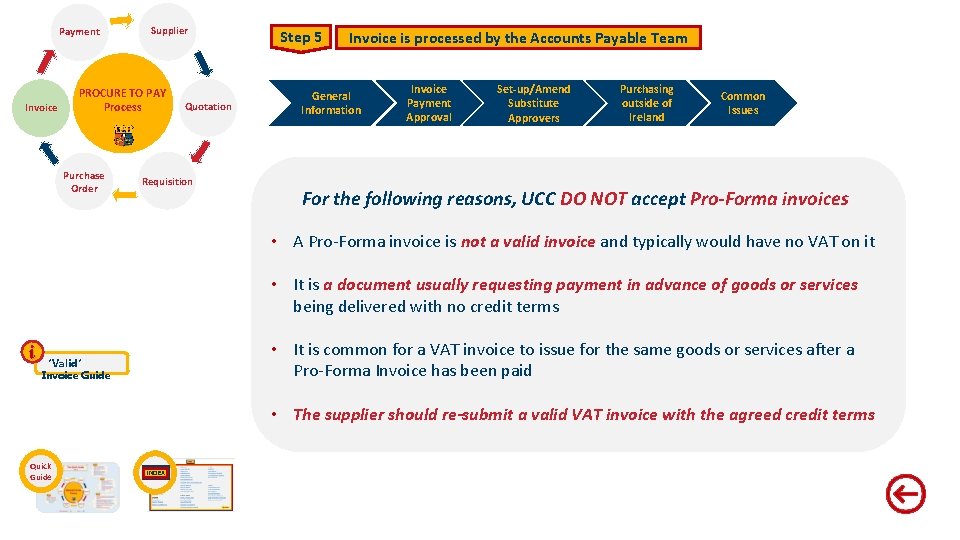
Payment Invoice Supplier PROCURE TO PAY Process Purchase Order Quotation Requisition Step 5 Invoice is processed by the Accounts Payable Team General Information Invoice Payment Approval Set-up/Amend Substitute Approvers Purchasing outside of Ireland Common Issues For the following reasons, UCC DO NOT accept Pro-Forma invoices • A Pro-Forma invoice is not a valid invoice and typically would have no VAT on it • It is a document usually requesting payment in advance of goods or services being delivered with no credit terms i • It is common for a VAT invoice to issue for the same goods or services after a Pro-Forma Invoice has been paid ‘Valid’ Invoice Guide • The supplier should re-submit a valid VAT invoice with the agreed credit terms Quick Guide INDEX
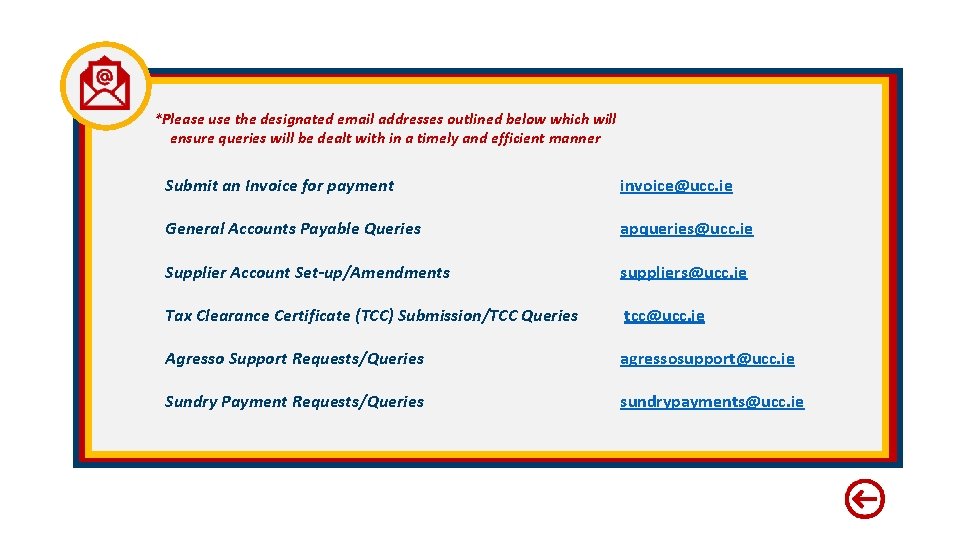
*Please use the designated email addresses outlined below which will ensure queries will be dealt with in a timely and efficient manner Submit an Invoice for payment invoice@ucc. ie General Accounts Payable Queries apqueries@ucc. ie Supplier Account Set-up/Amendments suppliers@ucc. ie Tax Clearance Certificate (TCC) Submission/TCC Queries tcc@ucc. ie Agresso Support Requests/Queries agressosupport@ucc. ie Sundry Payment Requests/Queries sundrypayments@ucc. ie
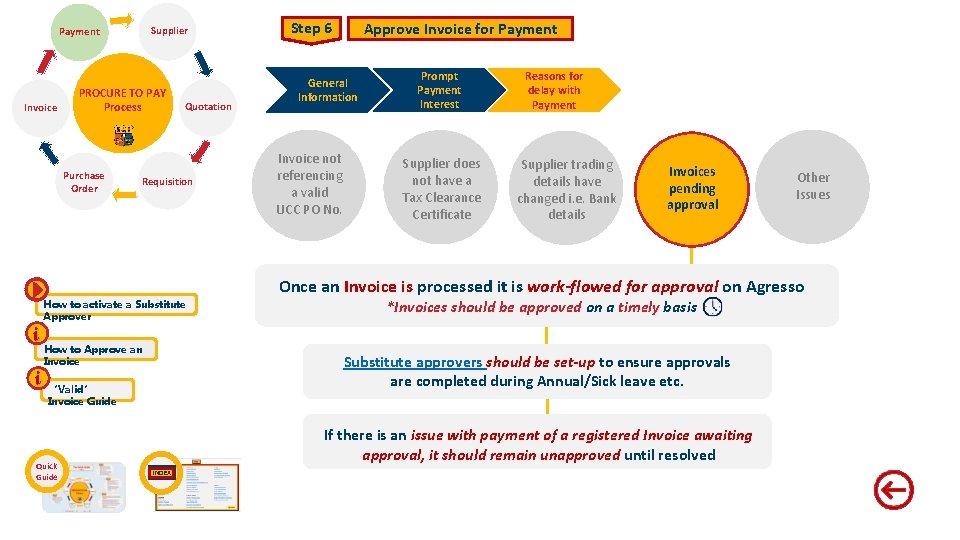
Supplier Payment Invoice PROCURE TO PAY Process Purchase Order Quotation Requisition Step 6 Approve Invoice for Payment General Information Invoice not referencing a valid UCC PO No. Prompt Payment Interest Supplier does not have a Tax Clearance Certificate Reasons for delay with Payment Supplier trading details have changed i. e. Bank details Invoices pending approval Other Issues Once an Invoice is processed it is work-flowed for approval on Agresso How to activate a Substitute Approver i i How to Approve an Invoice Substitute approvers should be set-up to ensure approvals are completed during Annual/Sick leave etc. ‘Valid’ Invoice Guide Quick Guide *Invoices should be approved on a timely basis If there is an issue with payment of a registered Invoice awaiting approval, it should remain unapproved until resolved INDEX
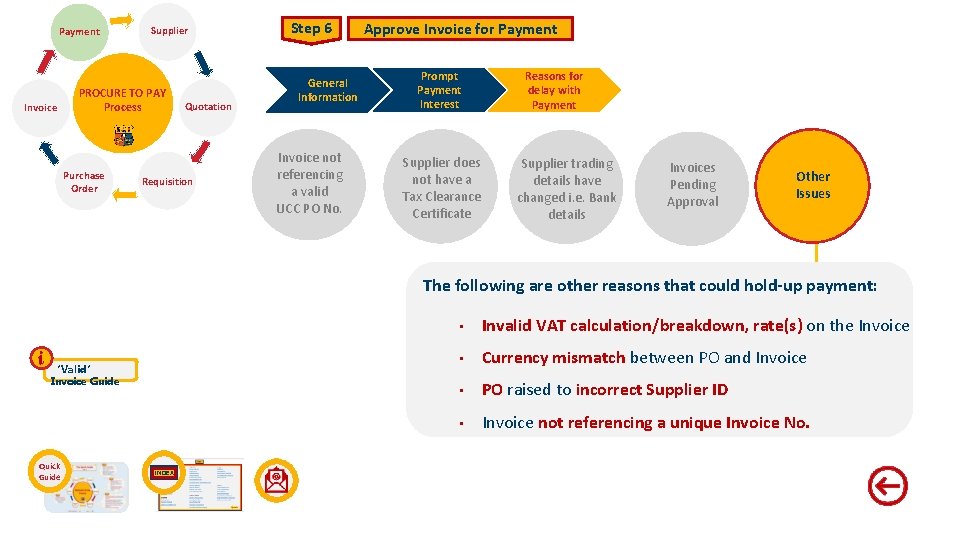
Payment Invoice Supplier PROCURE TO PAY Process Purchase Order Quotation Requisition Step 6 General Information Invoice not referencing a valid UCC PO No. Approve Invoice for Payment Prompt Payment Interest Reasons for delay with Payment Supplier does not have a Tax Clearance Certificate Supplier trading details have changed i. e. Bank details Invoices Pending Approval Other Issues The following are other reasons that could hold-up payment: i ‘Valid’ Invoice Guide Quick Guide INDEX • Invalid VAT calculation/breakdown, rate(s) on the Invoice • Currency mismatch between PO and Invoice • PO raised to incorrect Supplier ID • Invoice not referencing a unique Invoice No.
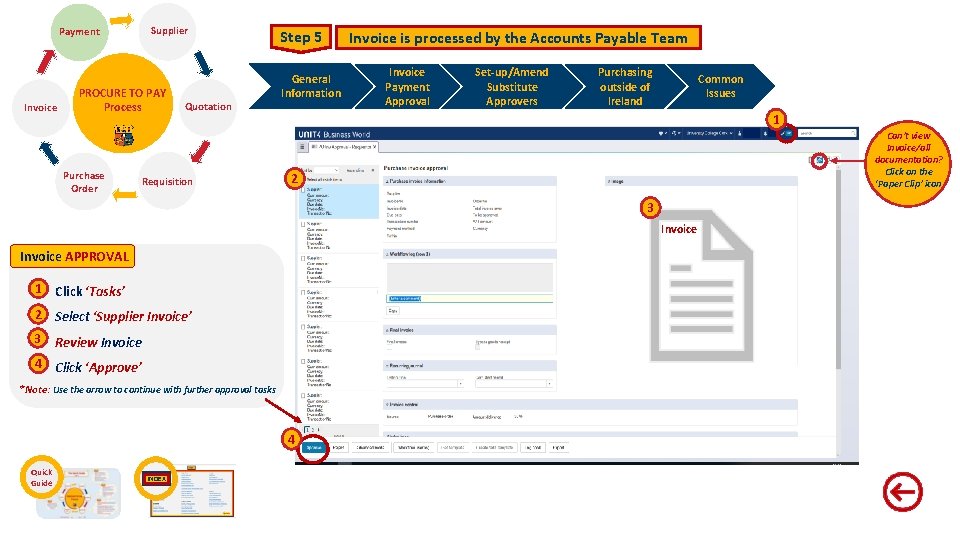
Supplier Payment Invoice PROCURE TO PAY Process Purchase Order Quotation Requisition Step 5 Invoice is processed by the Accounts Payable Team General Information Invoice Payment Approval Common Issues Can’t view Invoice/all documentation? Click on the ‘Paper Clip’ icon 2 Invoice APPROVAL 1 Click ‘Tasks’ 2 Select ‘Supplier Invoice’ 3 Review Invoice 4 Click ‘Approve’ *Note: Use the arrow to continue with further approval tasks 4 3 Invoice INDEX Purchasing outside of Ireland 1 Quick Guide Set-up/Amend Substitute Approvers
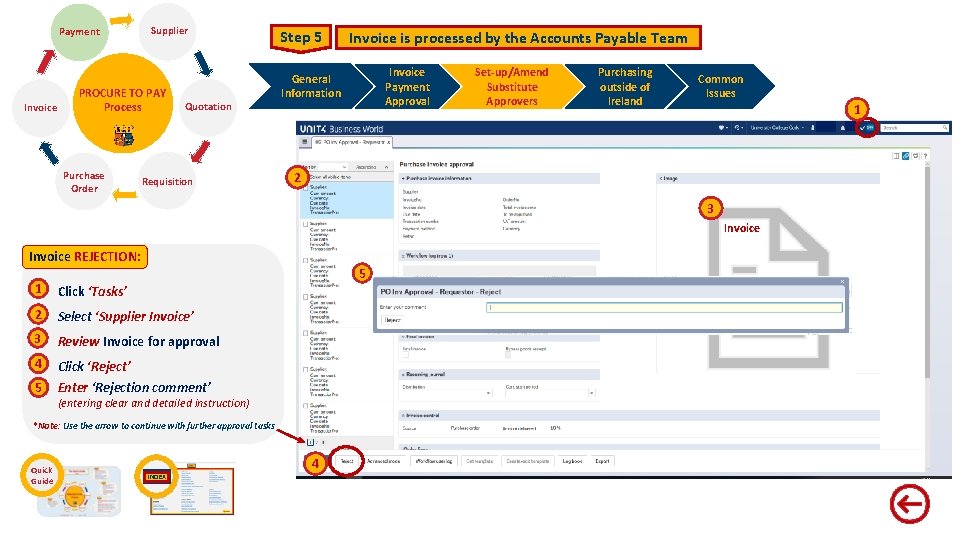
Payment Invoice Supplier PROCURE TO PAY Process Purchase Order Quotation Requisition Step 5 Invoice is processed by the Accounts Payable Team Invoice Payment Approval General Information Invoice REJECTION: 2 Select ‘Supplier Invoice’ 3 Review Invoice for approval 4 Click ‘Reject’ 5 Enter ‘Rejection comment’ (entering clear and detailed instruction) *Note: Use the arrow to continue with further approval tasks Quick Guide 4 INDEX Common Issues 3 Invoice Click ‘Tasks’ Purchasing outside of Ireland 2 1 Set-up/Amend Substitute Approvers 5 1
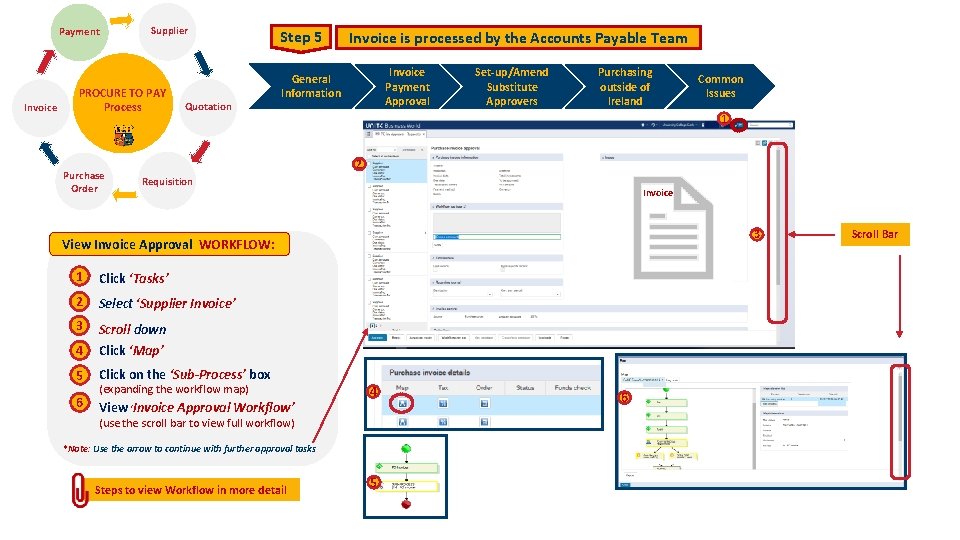
Payment Invoice Supplier PROCURE TO PAY Process Purchase Order Quotation Step 5 Invoice is processed by the Accounts Payable Team Invoice Payment Approval General Information Requisition Select ‘Supplier Invoice’ 3 Scroll down 4 Click ‘Map’ 5 Click on the ‘Sub-Process’ box 6 View ‘Invoice Approval Workflow’ (expanding the workflow map) Common Issues Invoice 3 4 (use the scroll bar to view full workflow) *Note: Use the arrow to continue with further approval tasks Steps to view Workflow in more detail View Invoice Approval WORKFLOW: 2 Click ‘Tasks’ Purchasing outside of Ireland 1 2 1 Set-up/Amend Substitute Approvers 5 6 Scroll Bar
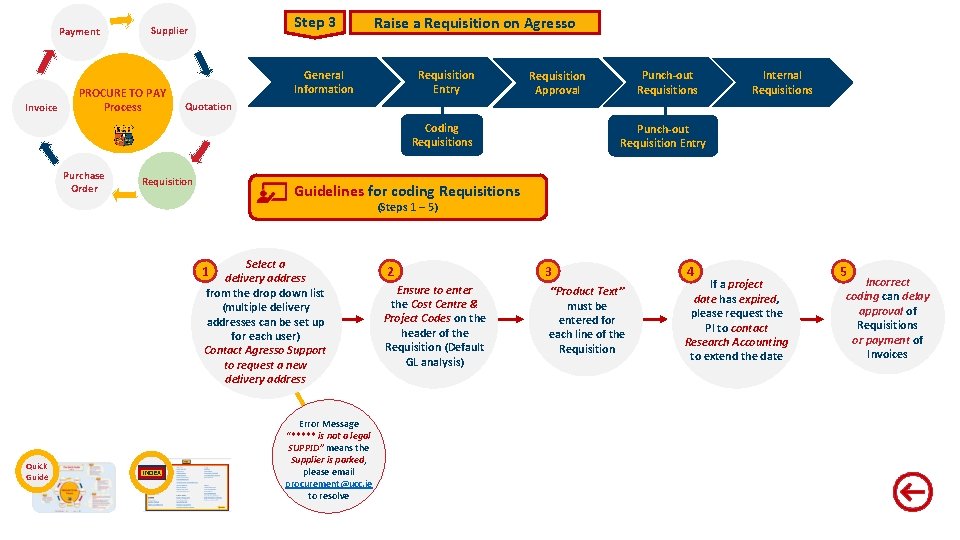
Payment Invoice Step 3 Supplier PROCURE TO PAY Process Raise a Requisition on Agresso General Information Requisition Entry Internal Requisitions Quotation Coding Requisitions Purchase Order Punch-out Requisitions Requisition Approval Requisition Punch-out Requisition Entry Guidelines for coding Requisitions (Steps 1 – 5) Select a delivery address from the drop down list (multiple delivery addresses can be set up for each user) Contact Agresso Support to request a new delivery address 1 Quick Guide INDEX Error Message “***** is not a legal SUPPID” means the Supplier is parked, please email procurement@ucc. ie to resolve 2 Ensure to enter the Cost Centre & Project Codes on the header of the Requisition (Default GL analysis) 3 “Product Text” must be # entered for each line of the Requisition 4 If a project date has expired, please request the # PI to contact Research Accounting to extend the date 5 Incorrect coding can delay approval of Requisitions or payment of Invoices