UCAS Progress Search and Apply What is UCAS

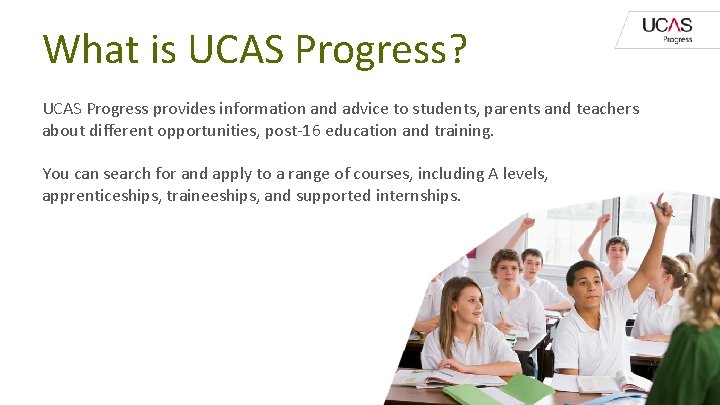
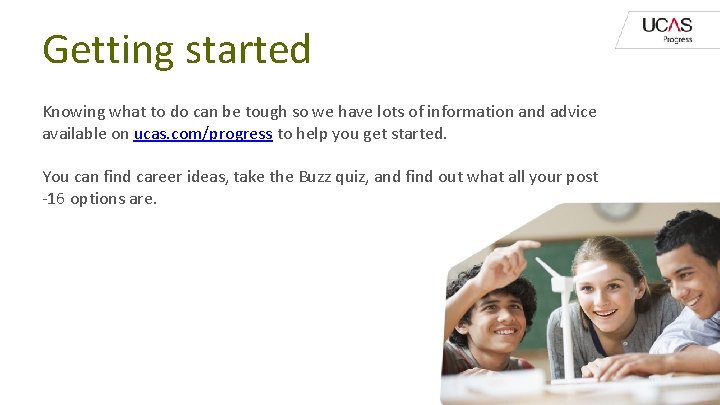
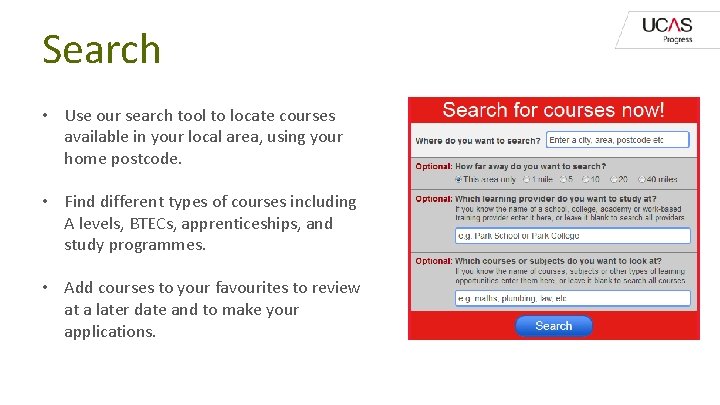
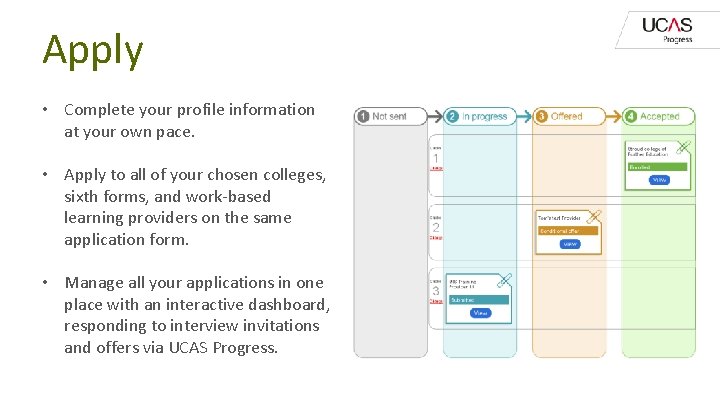
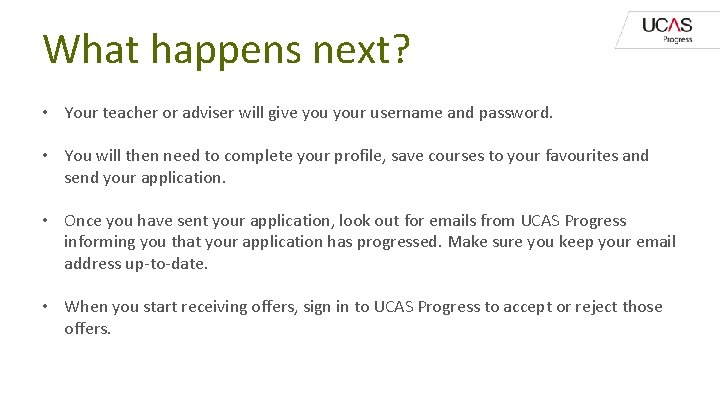


- Slides: 8

UCAS Progress Search and Apply
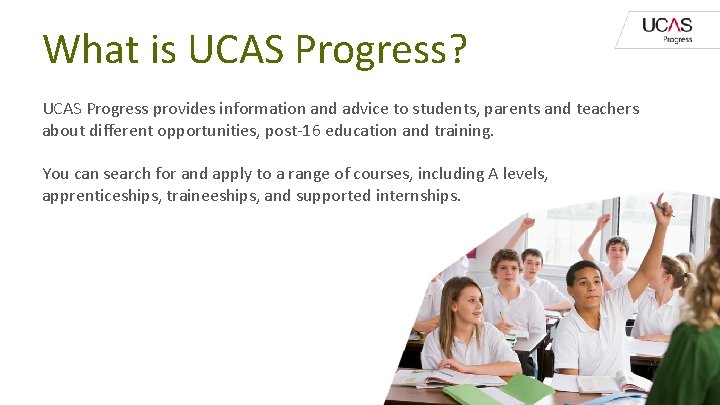
What is UCAS Progress? UCAS Progress provides information and advice to students, parents and teachers about different opportunities, post-16 education and training. You can search for and apply to a range of courses, including A levels, apprenticeships, traineeships, and supported internships.
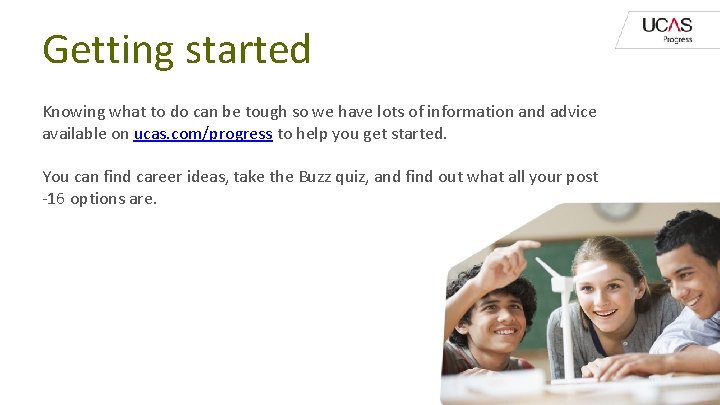
Getting started Knowing what to do can be tough so we have lots of information and advice available on ucas. com/progress to help you get started. You can find career ideas, take the Buzz quiz, and find out what all your post -16 options are.
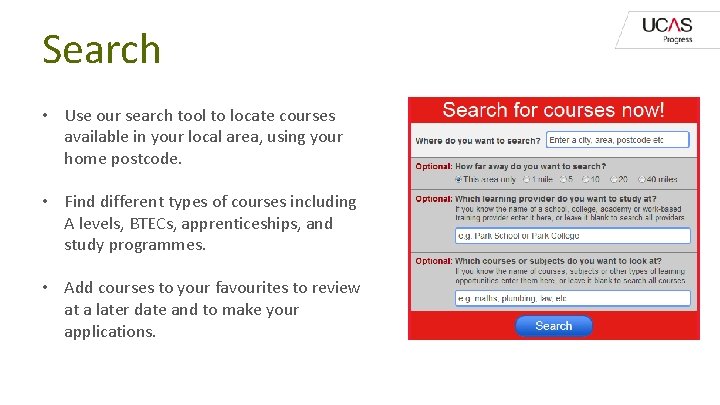
Search • Use our search tool to locate courses available in your local area, using your home postcode. • Find different types of courses including A levels, BTECs, apprenticeships, and study programmes. • Add courses to your favourites to review at a later date and to make your applications.
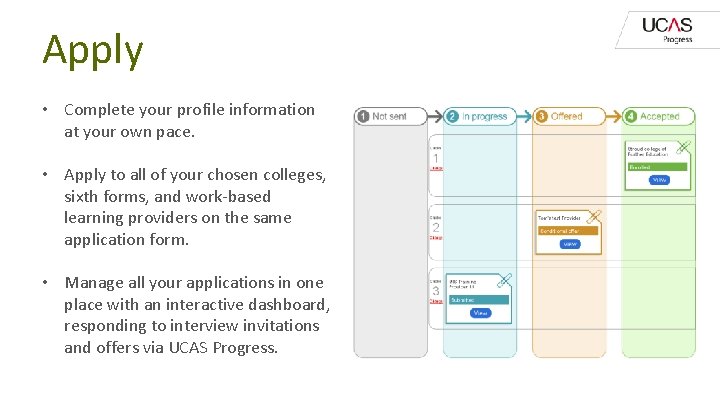
Apply • Complete your profile information at your own pace. • Apply to all of your chosen colleges, sixth forms, and work-based learning providers on the same application form. • Manage all your applications in one place with an interactive dashboard, responding to interview invitations and offers via UCAS Progress.
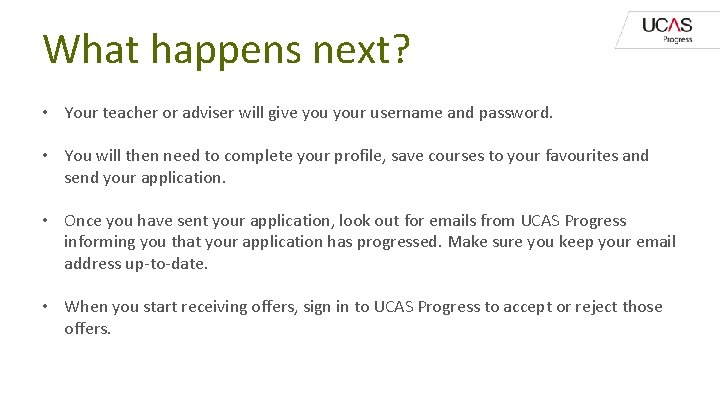
What happens next? • Your teacher or adviser will give your username and password. • You will then need to complete your profile, save courses to your favourites and send your application. • Once you have sent your application, look out for emails from UCAS Progress informing you that your application has progressed. Make sure you keep your email address up-to-date. • When you start receiving offers, sign in to UCAS Progress to accept or reject those offers.

Top tips • Do your research. • Check the entry requirements of the course(s) you’re applying for. • Check the course(s) you are applying for fit with your career or job aspirations. • Check the spelling, grammar, and punctuation on your application. • Check you’ve entered the correct contact information on your application. • When writing your personal statement, think about what you want to say about yourself and what the college, sixth form, or training provider needs to know about you.

Help and support We have a support team who are available Monday to Friday, from 09: 00— 17: 00. You can contact us by calling 0371 468 2568 or by emailing ucasprogresssupport@ucas. ac. uk.