UCAS Application Guide Scottish Wider Access Programme SWAPWest
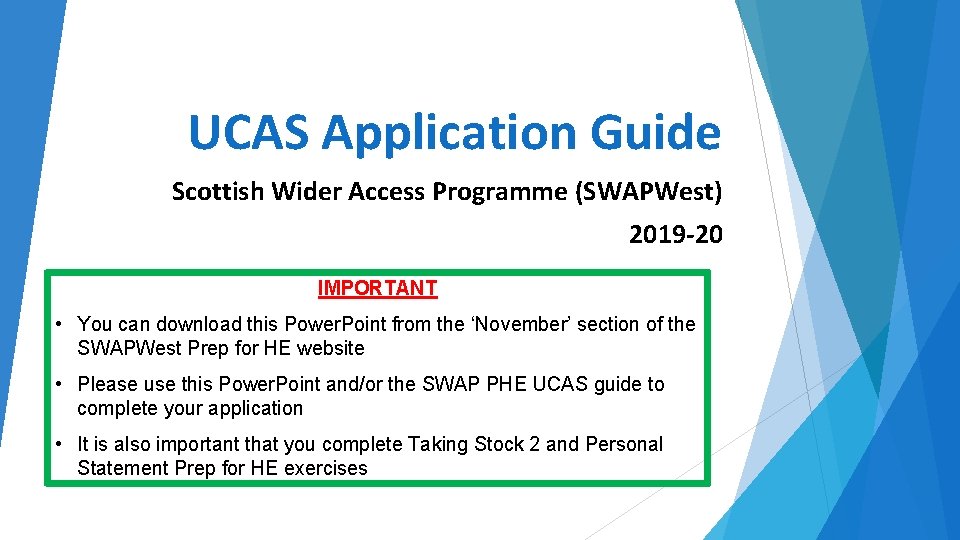
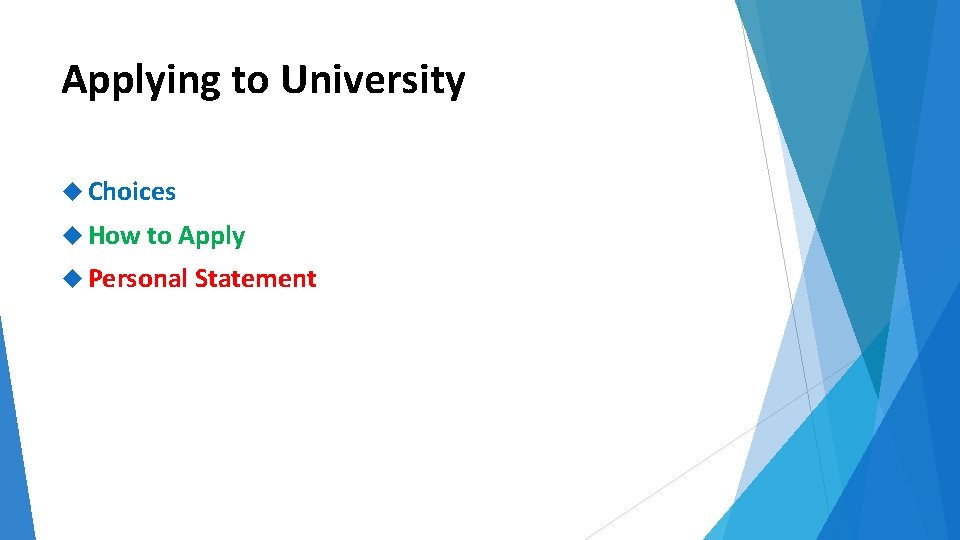
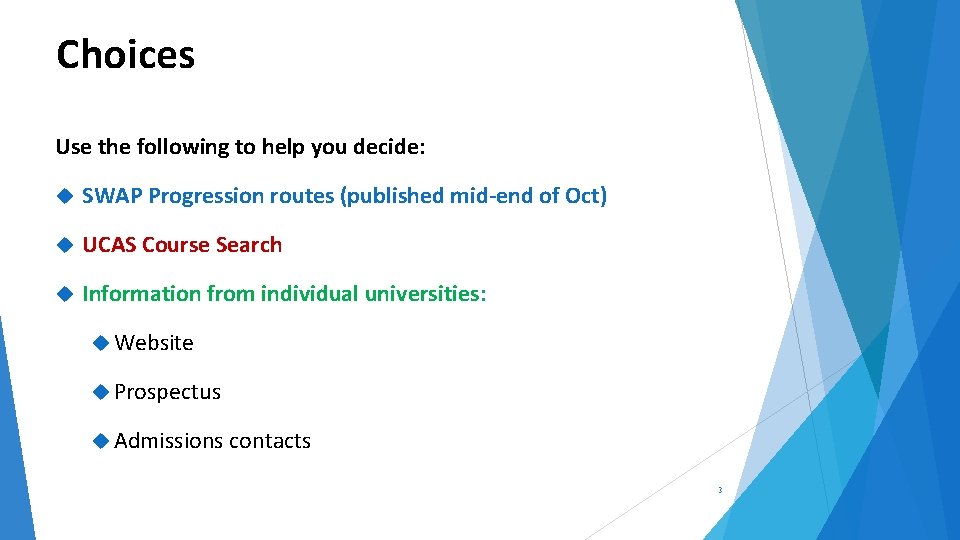
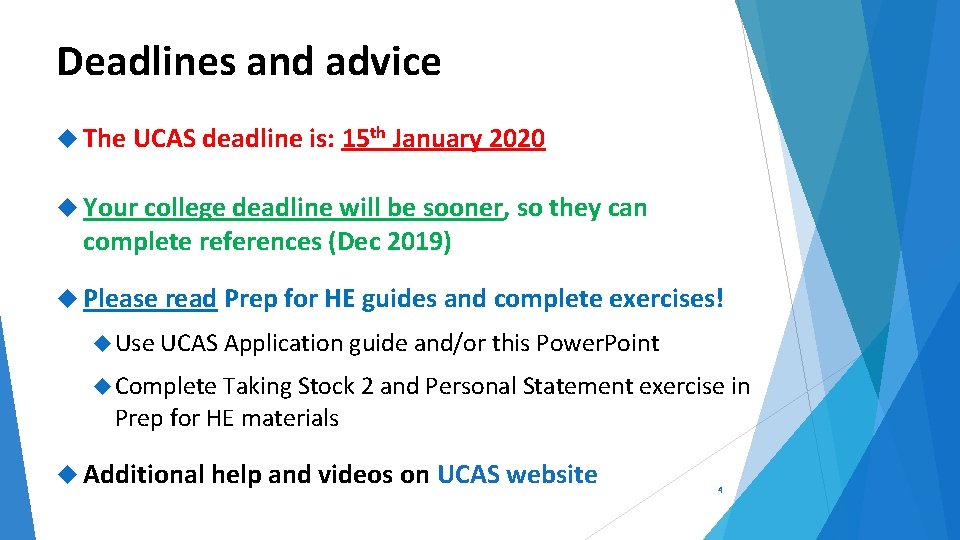
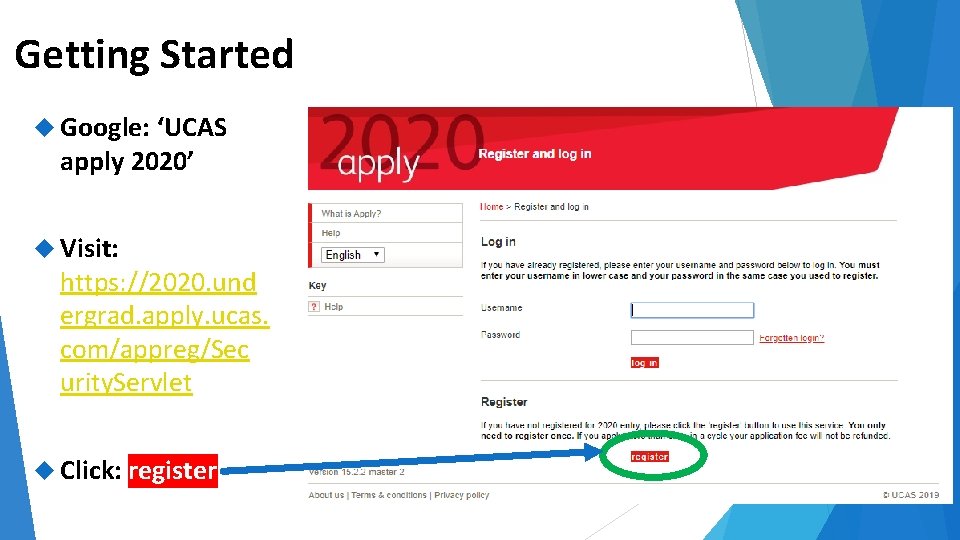
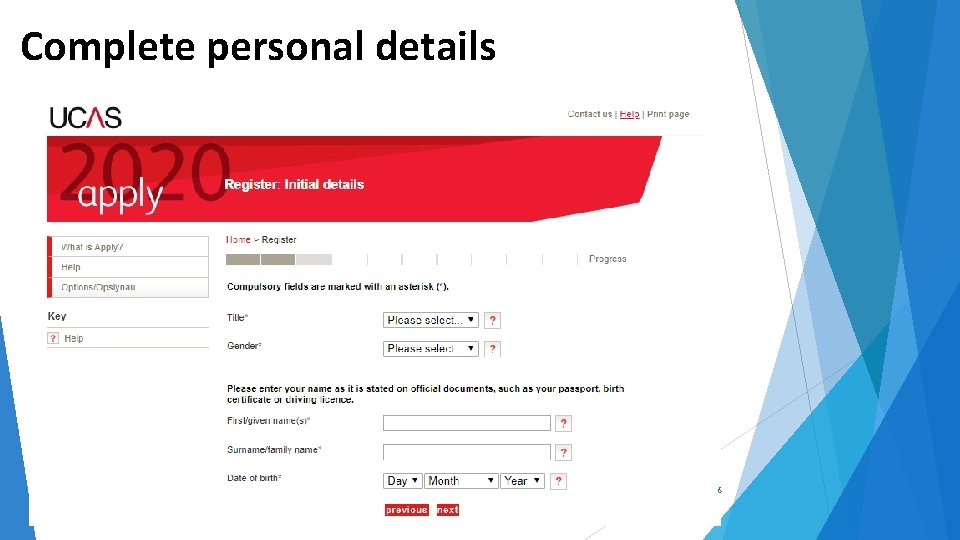
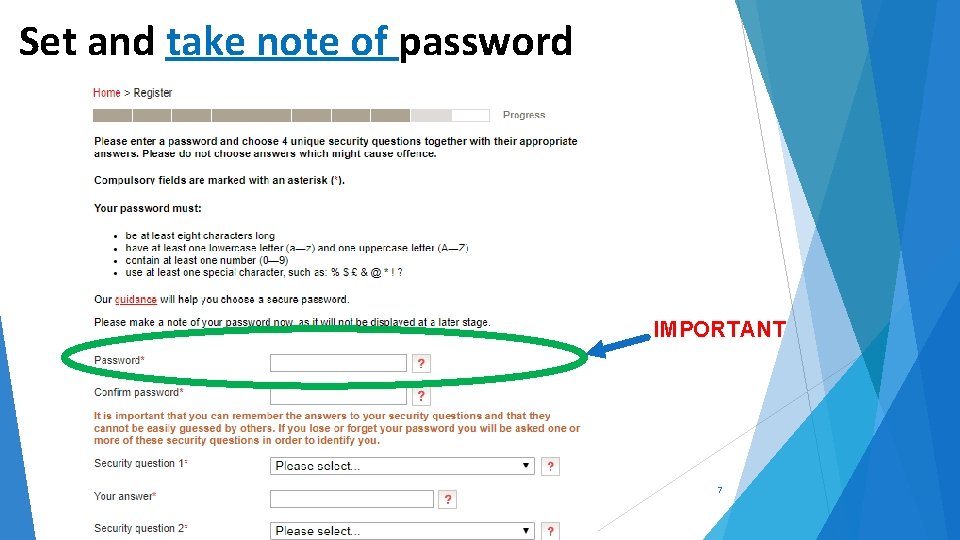
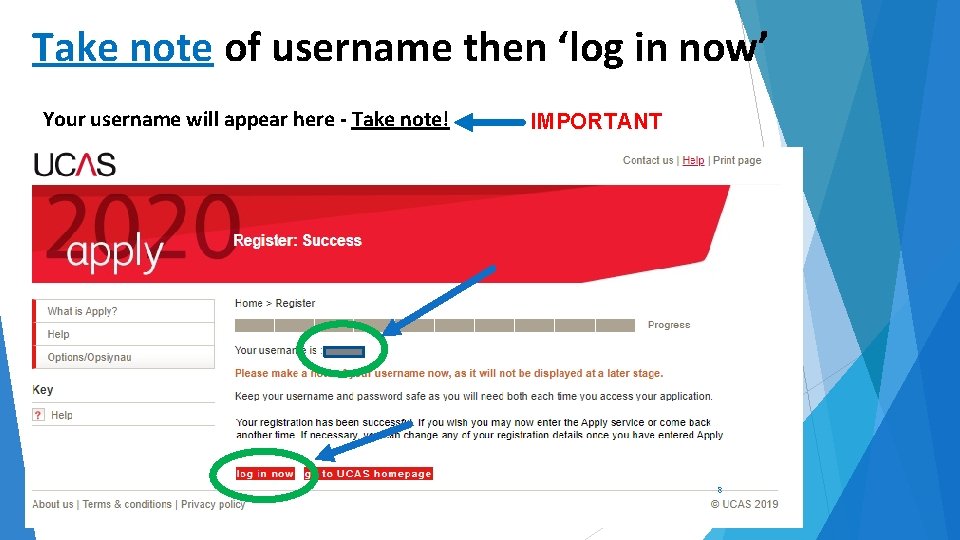
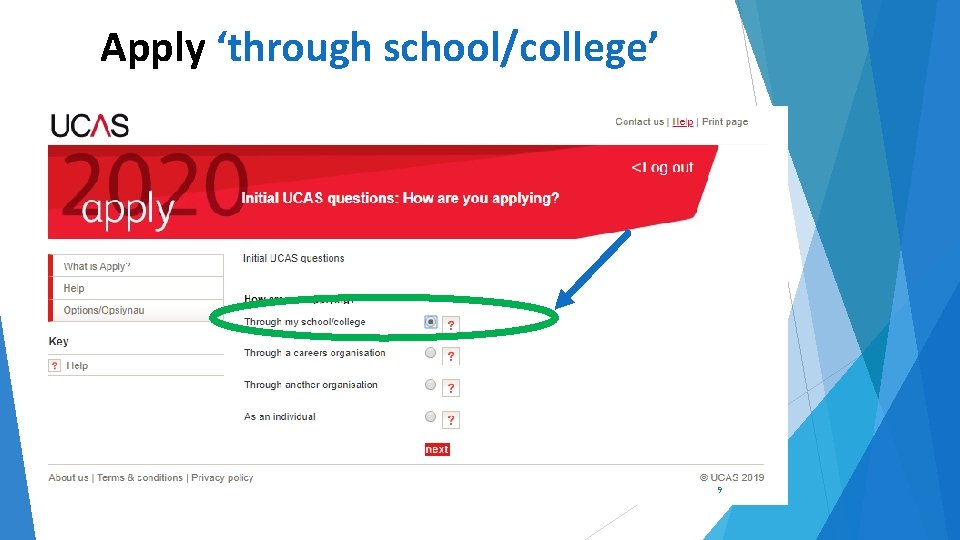
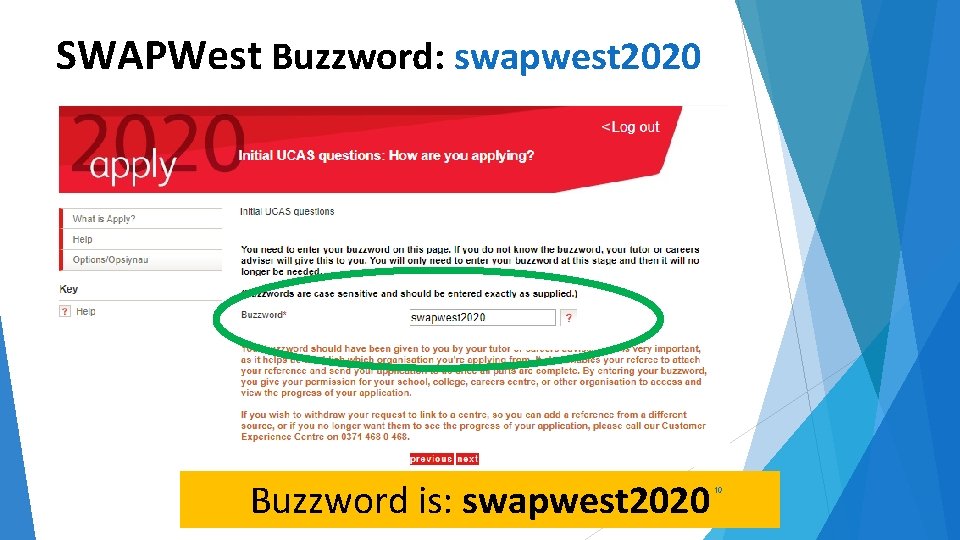
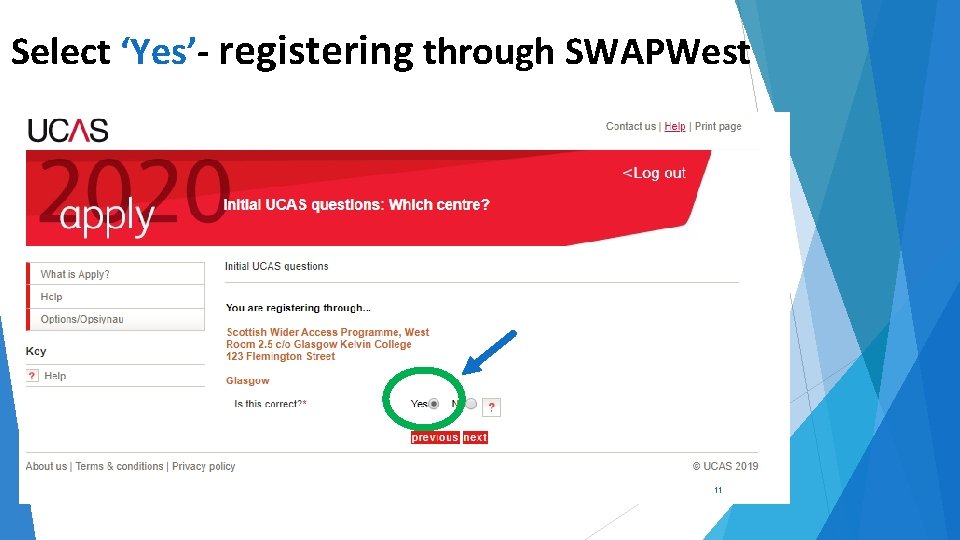
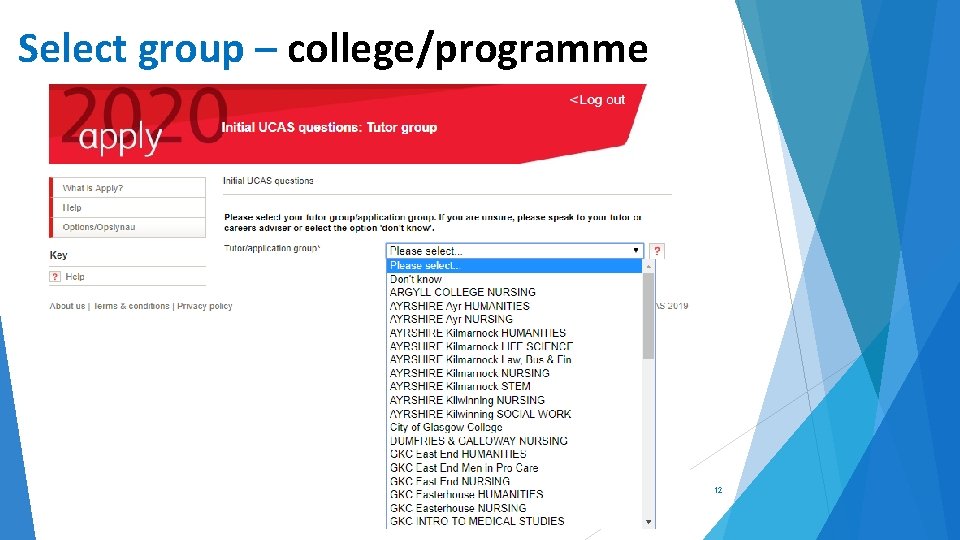
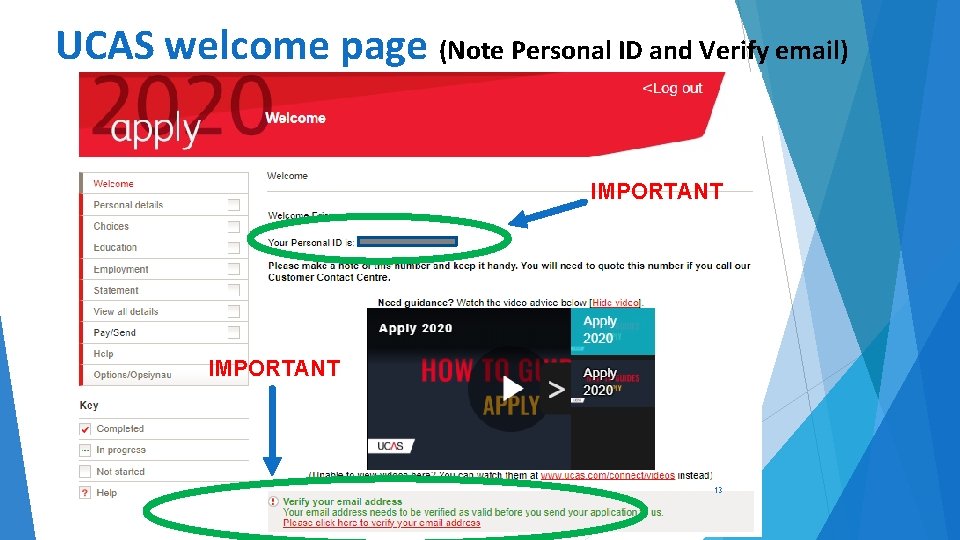
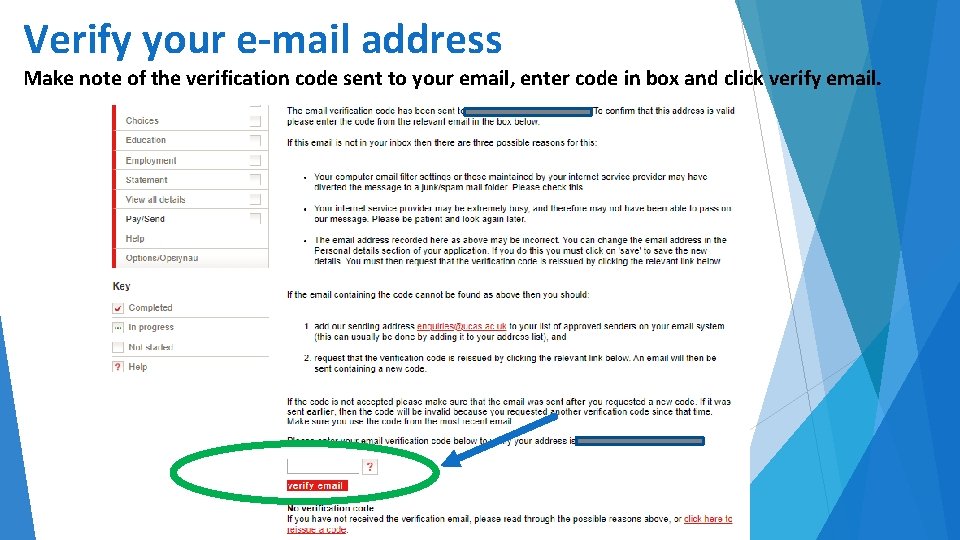
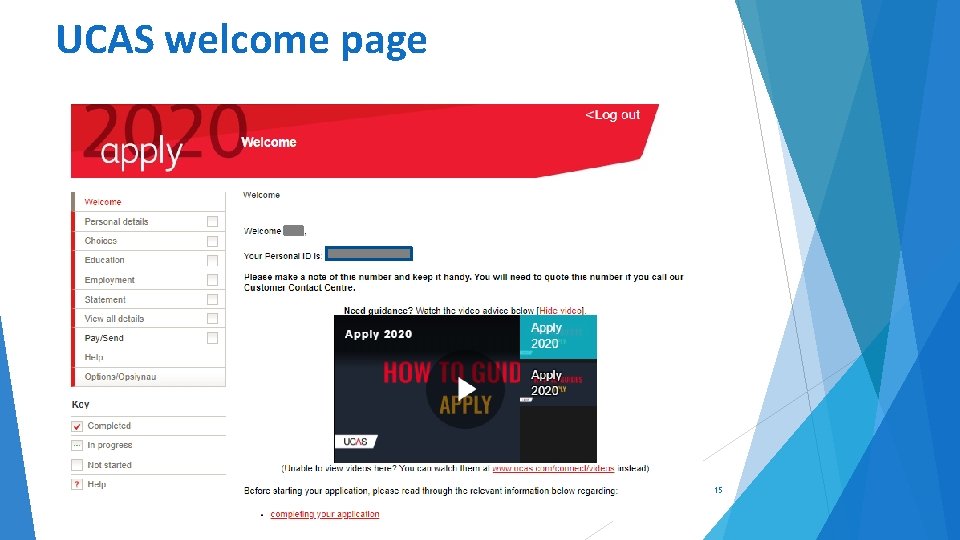
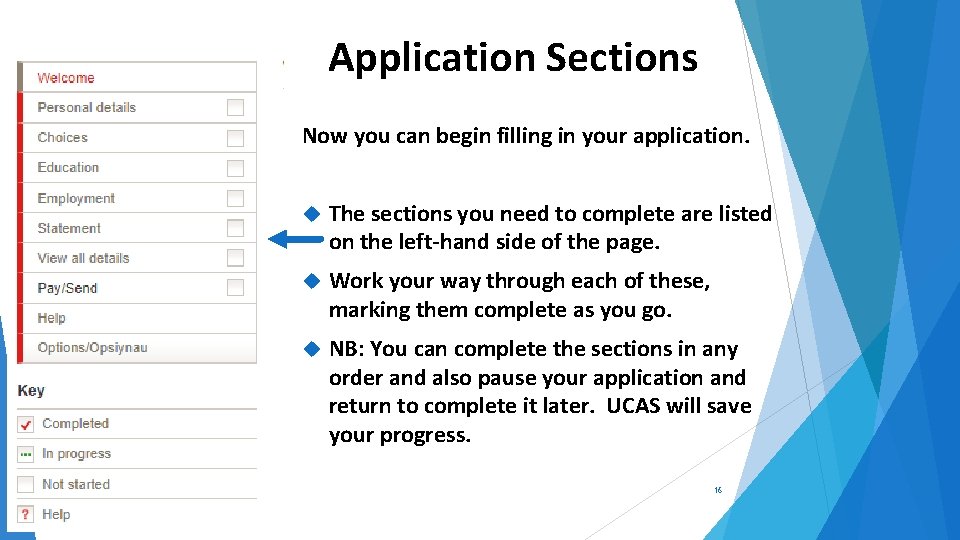
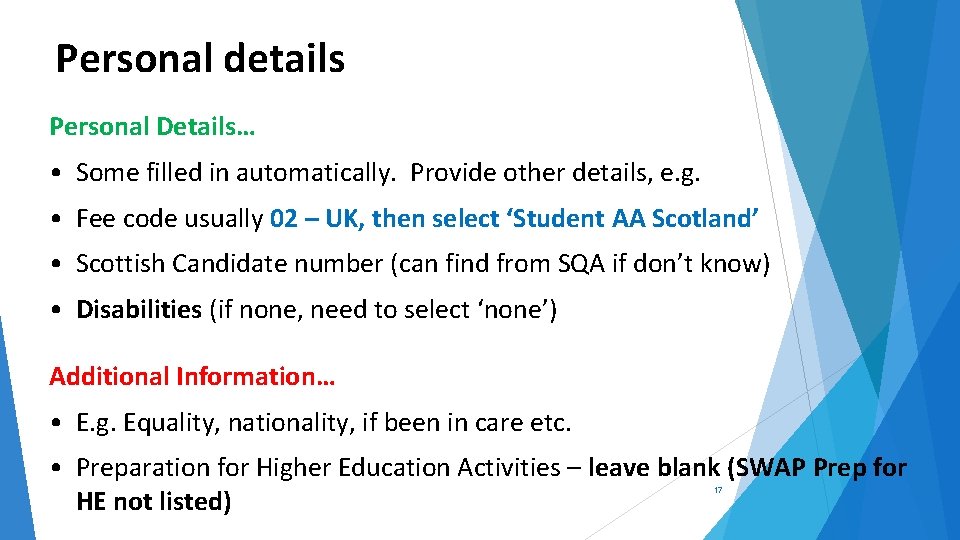
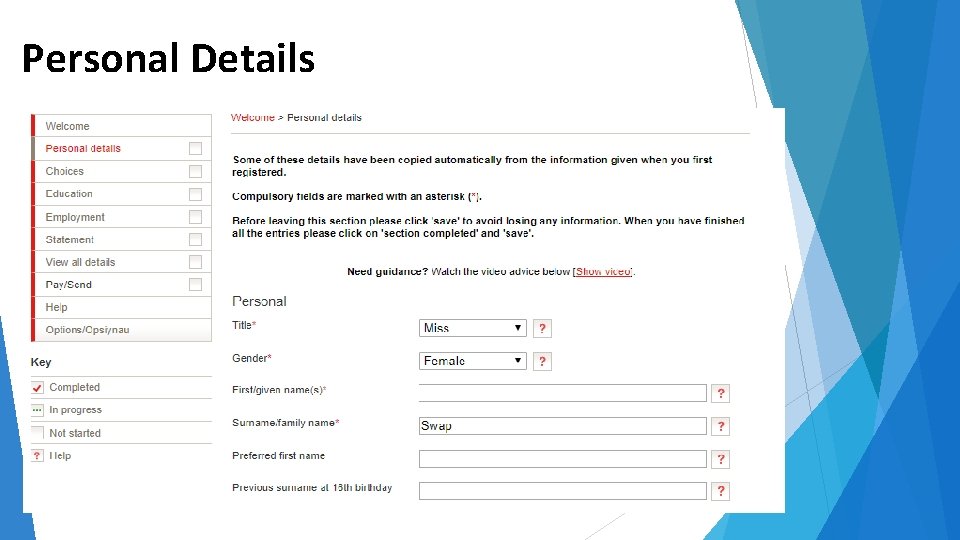
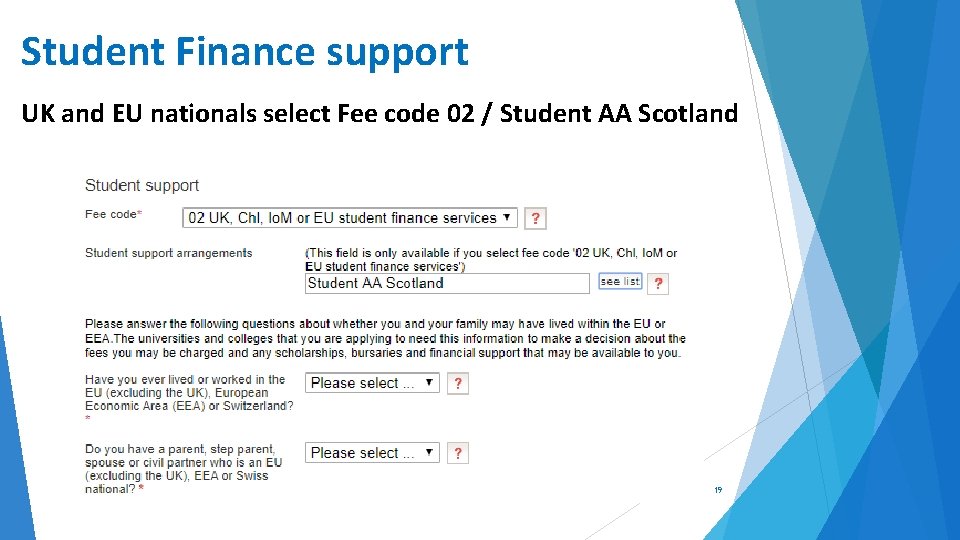
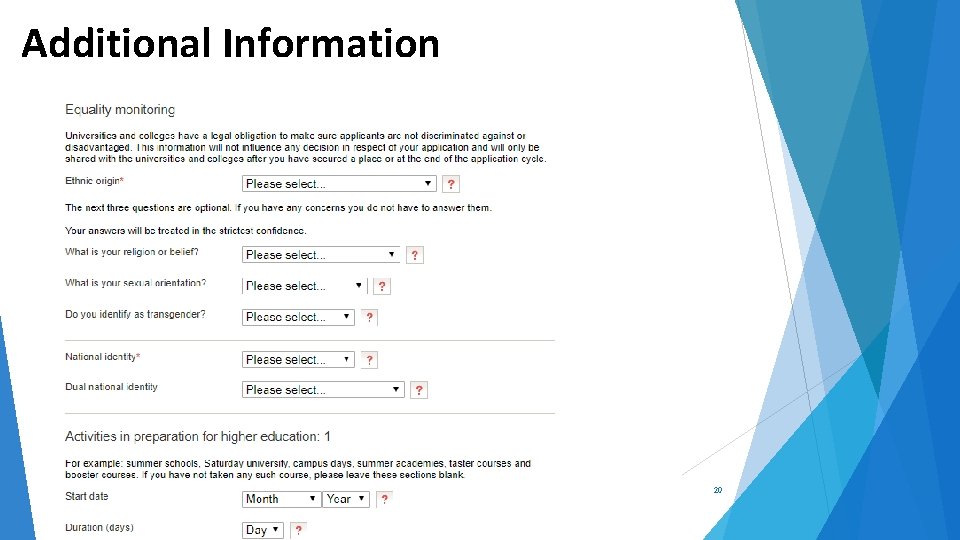
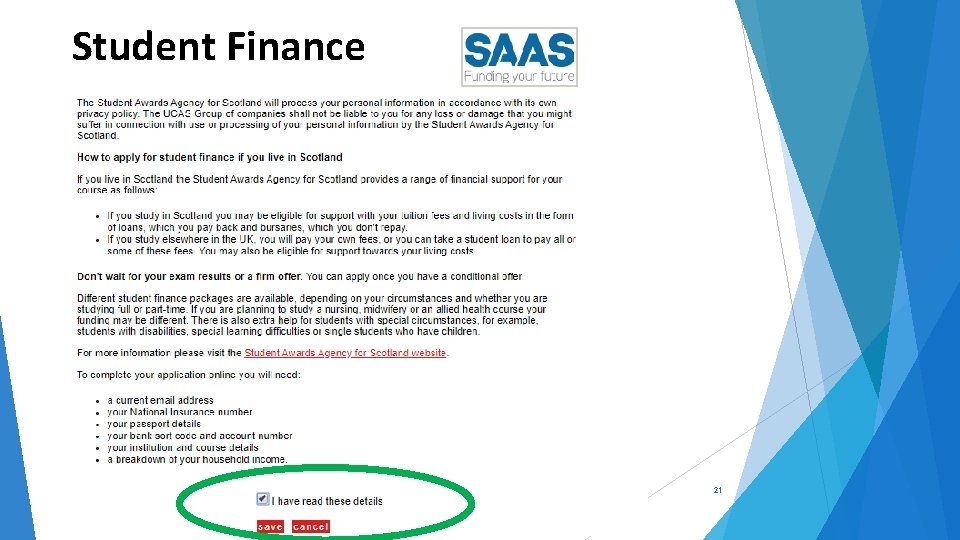
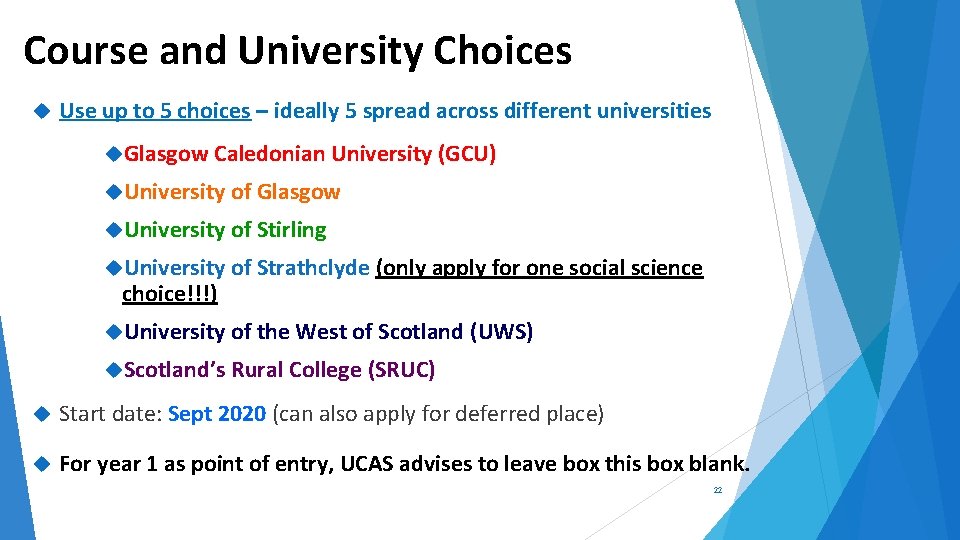
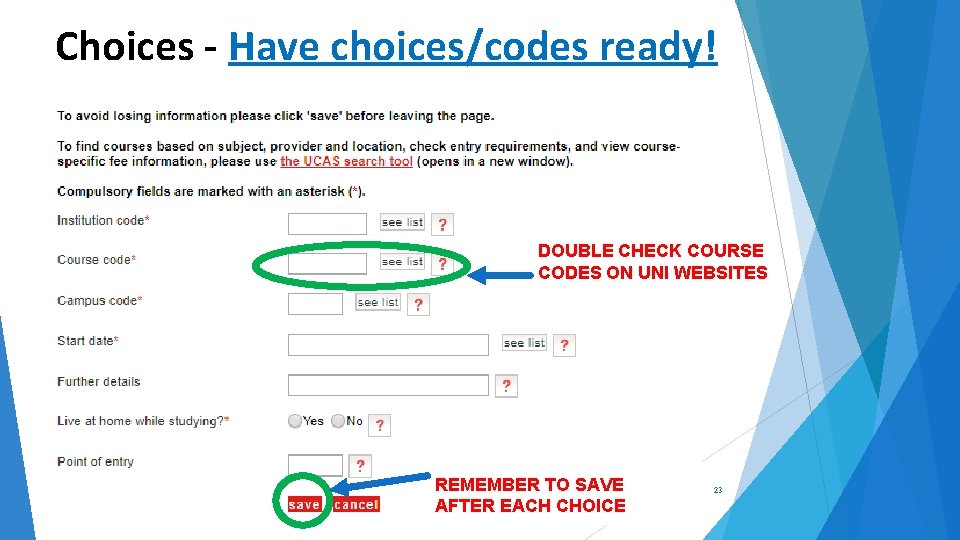
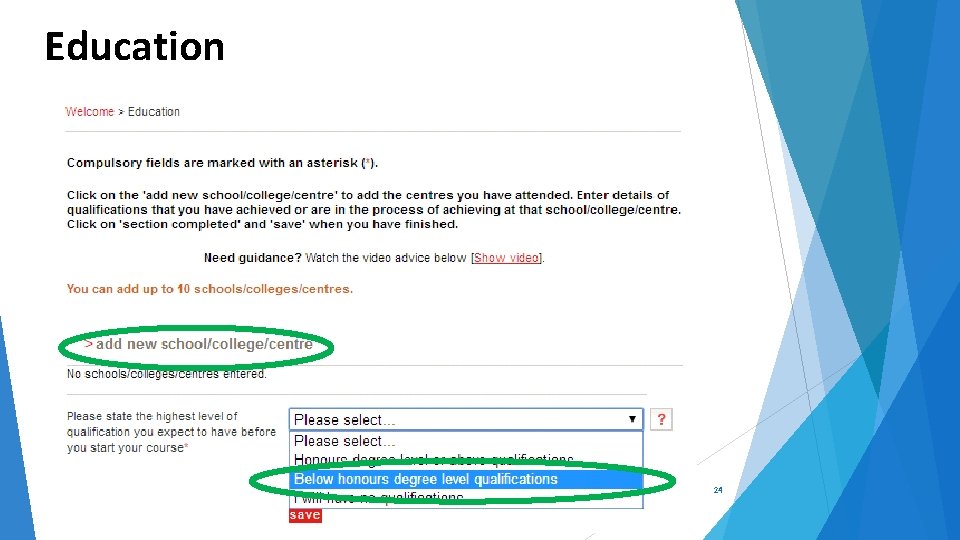
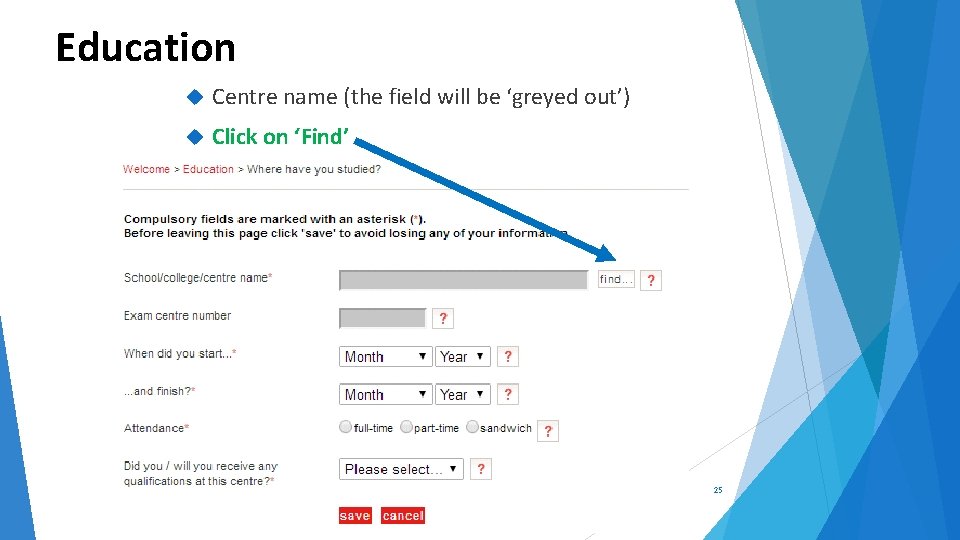
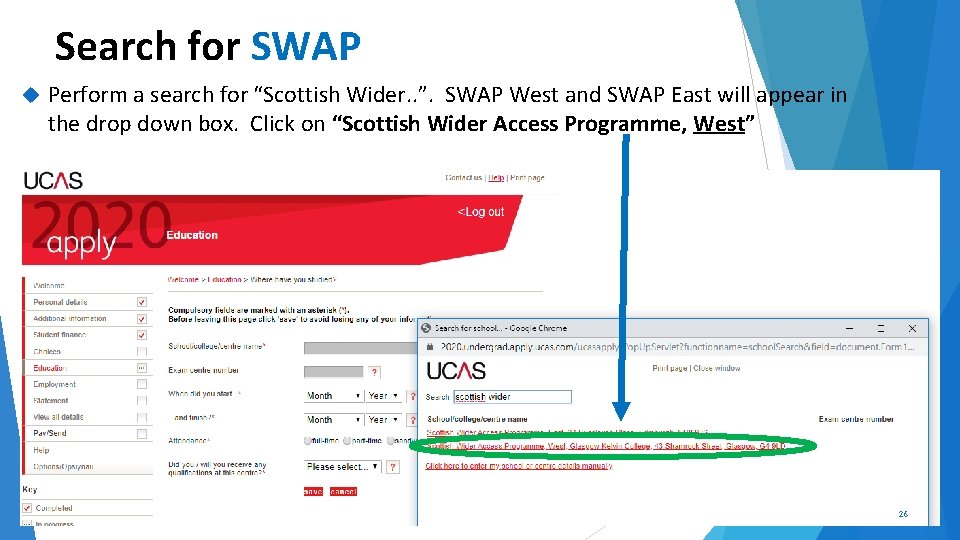
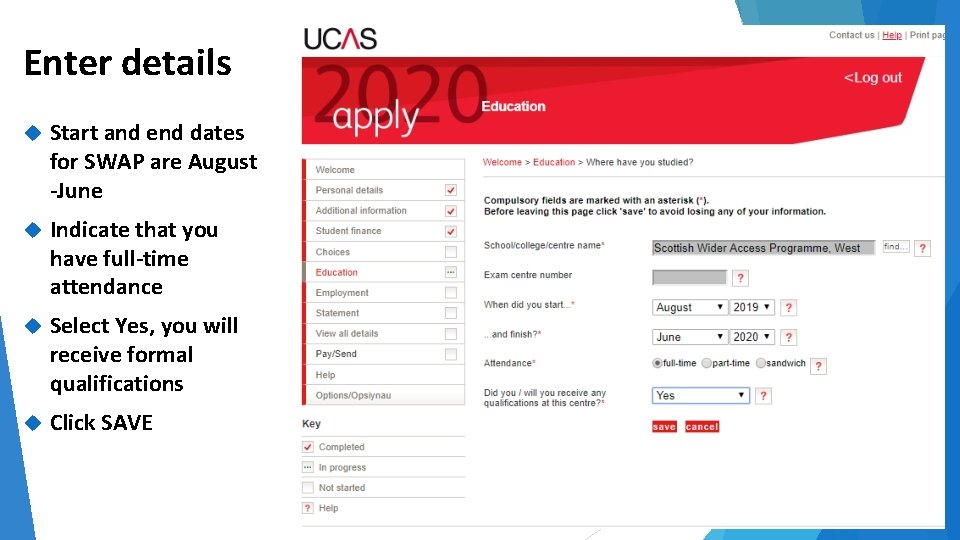
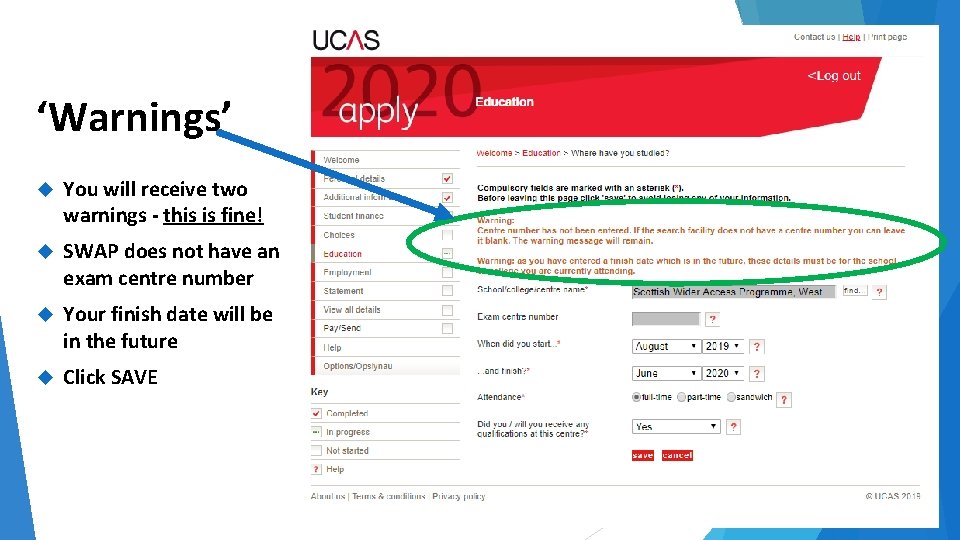
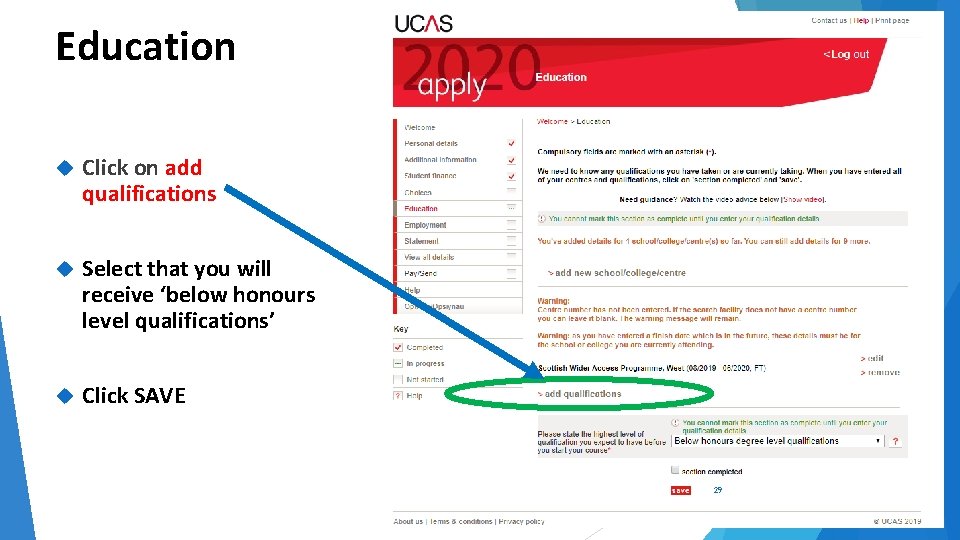
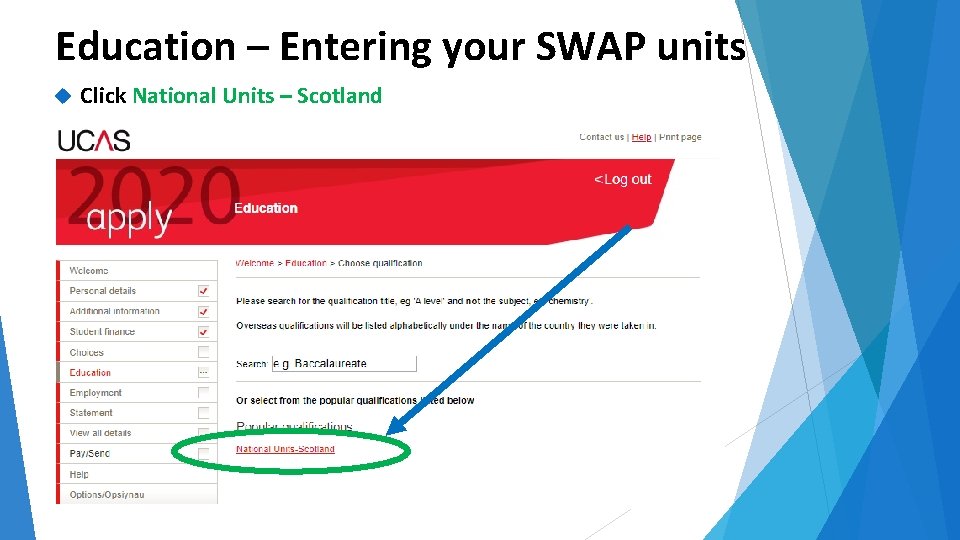
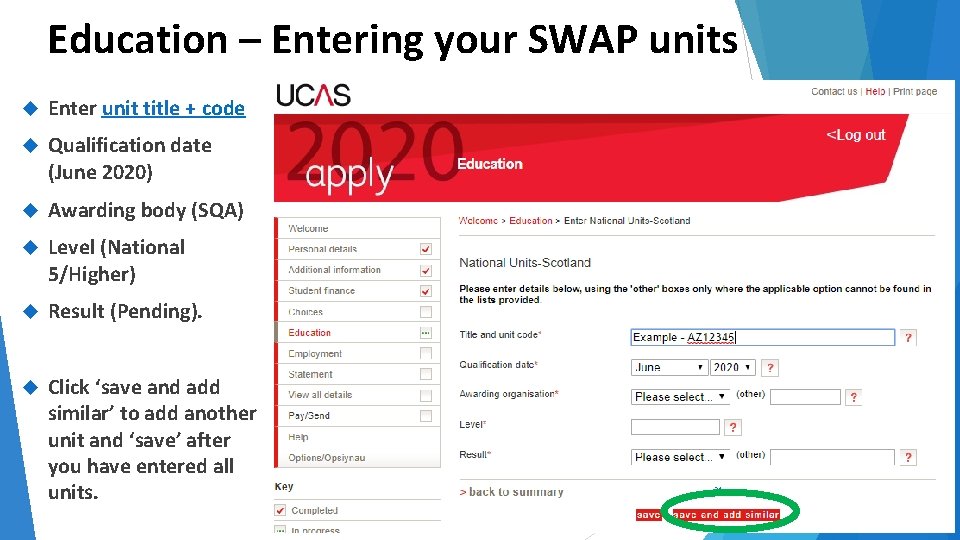
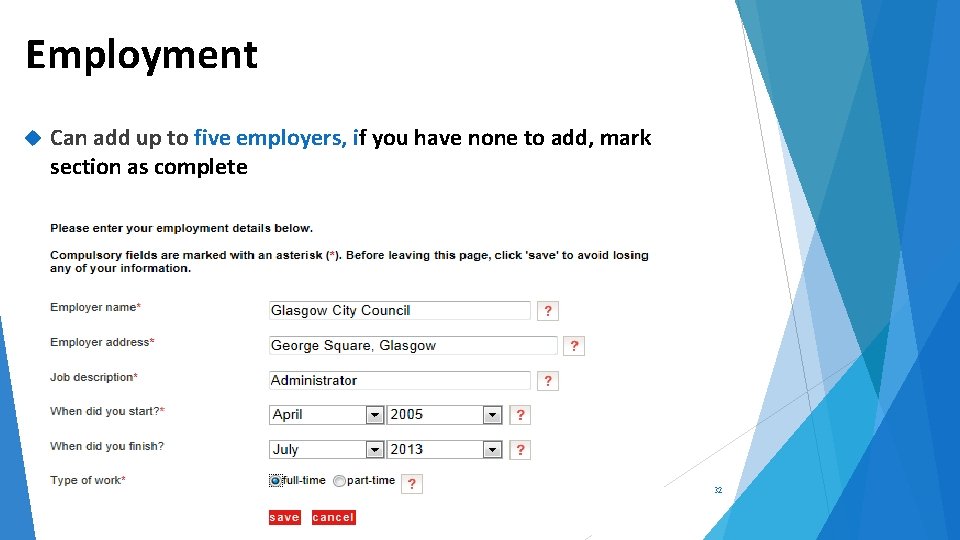
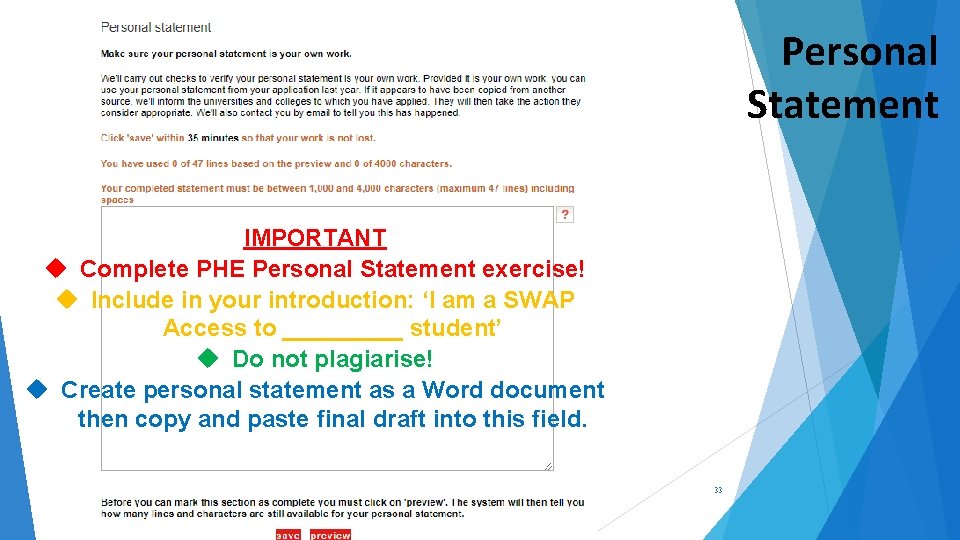
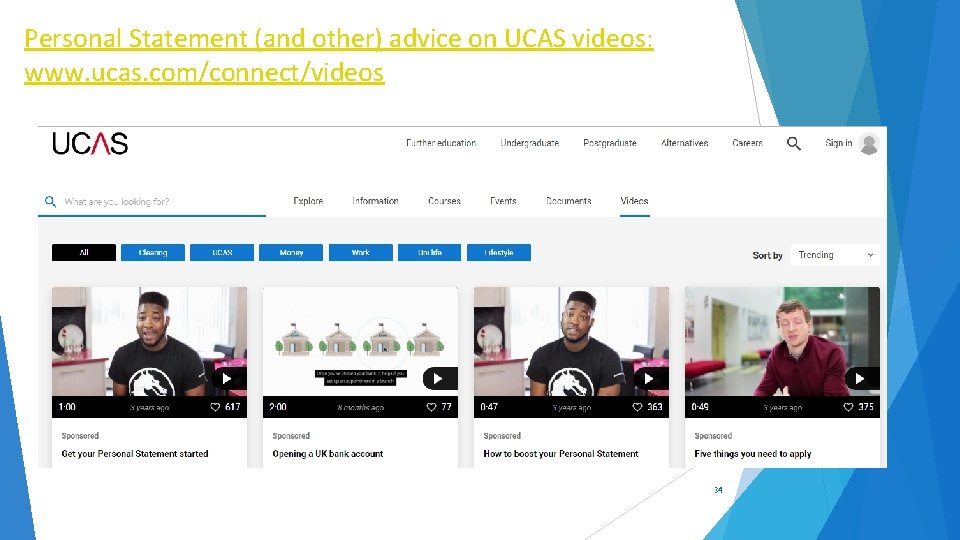
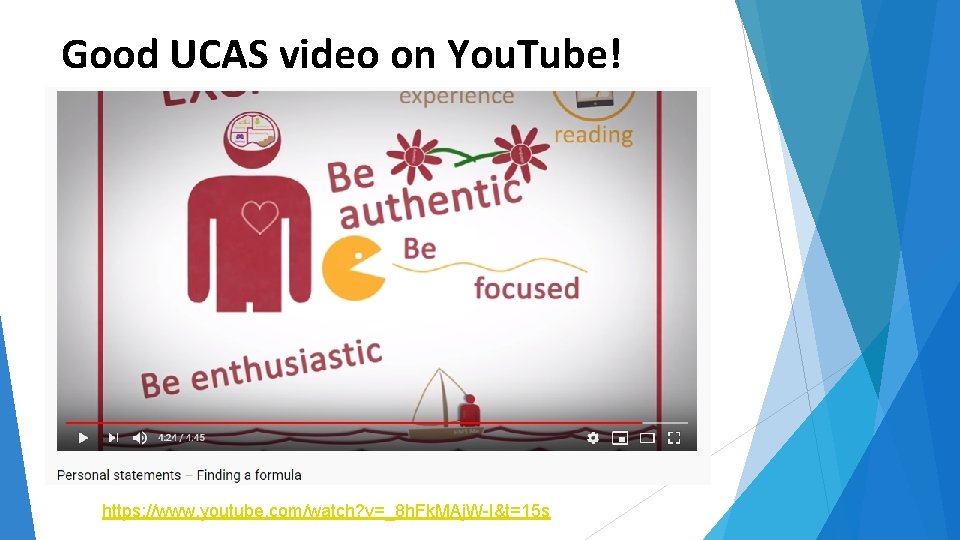
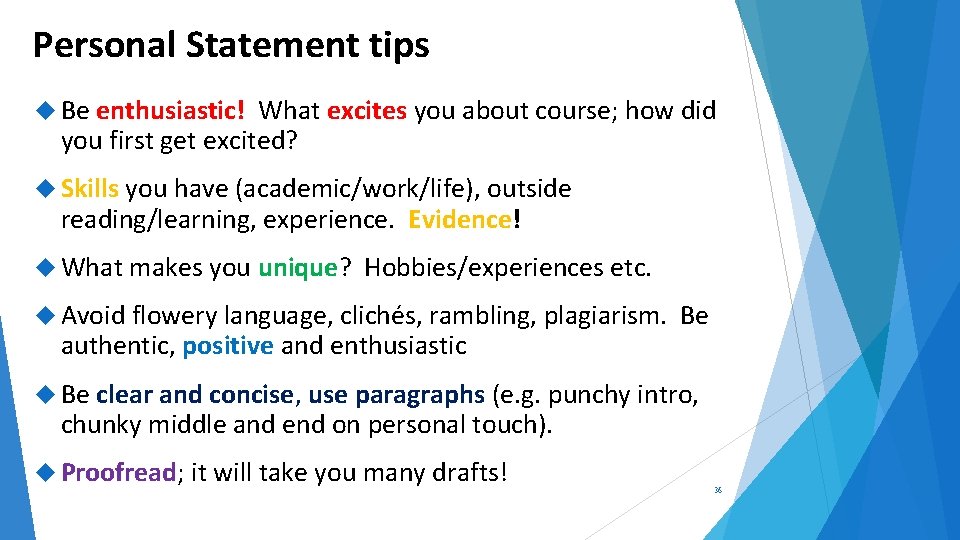
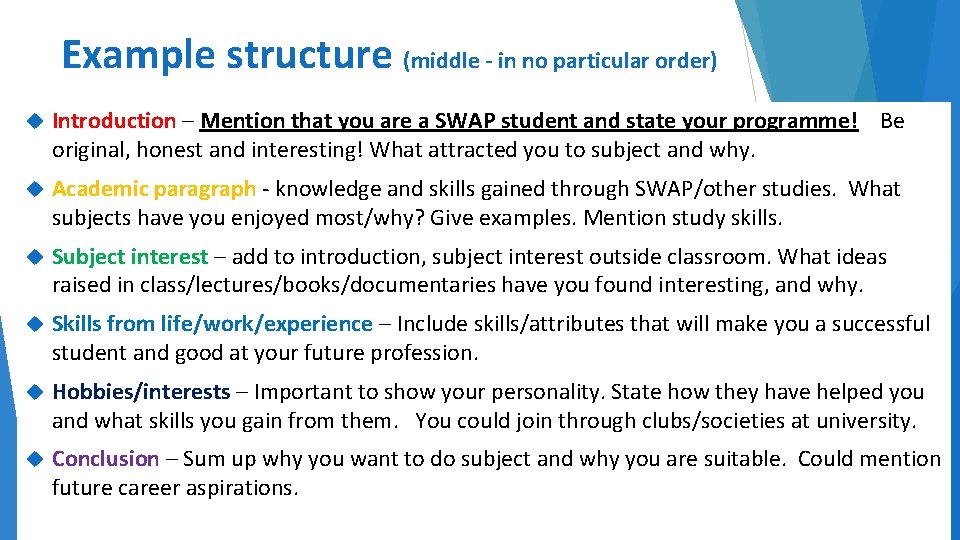
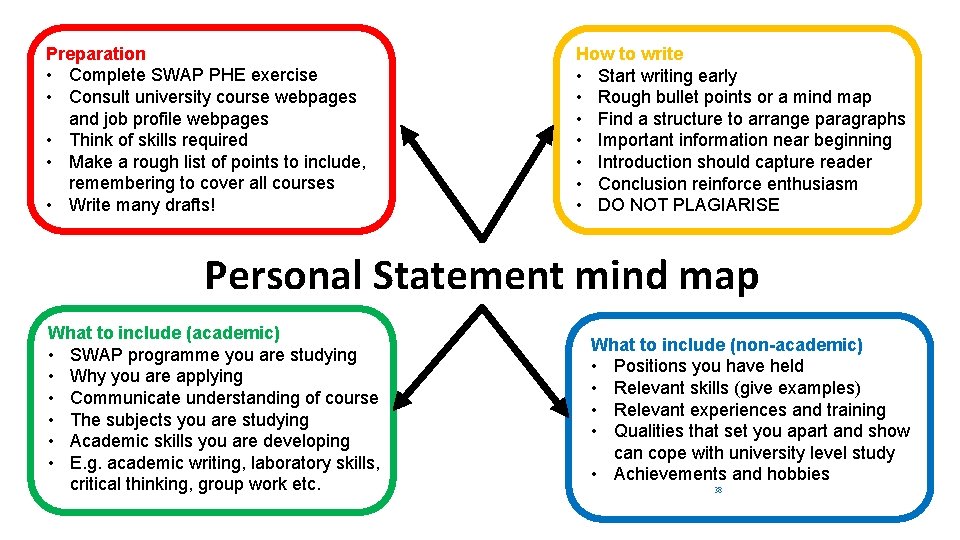
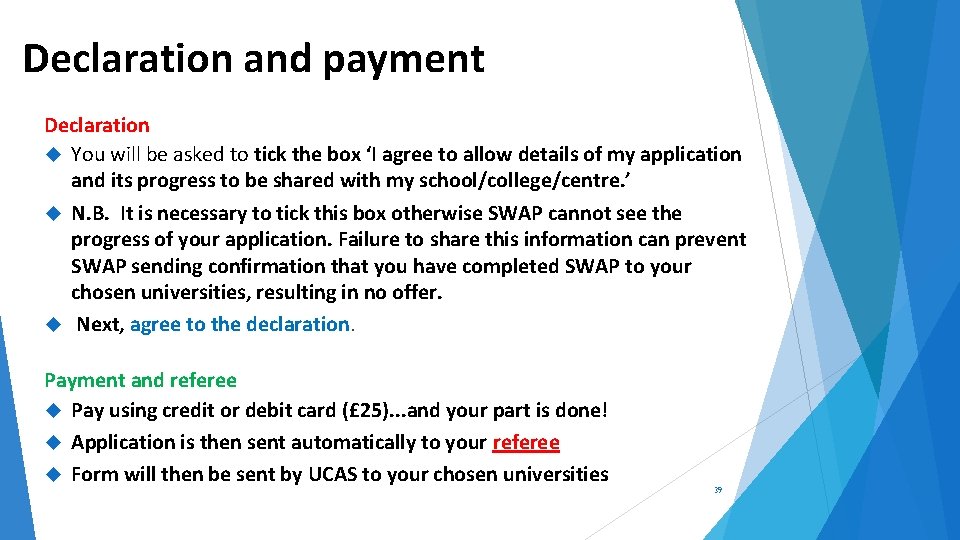
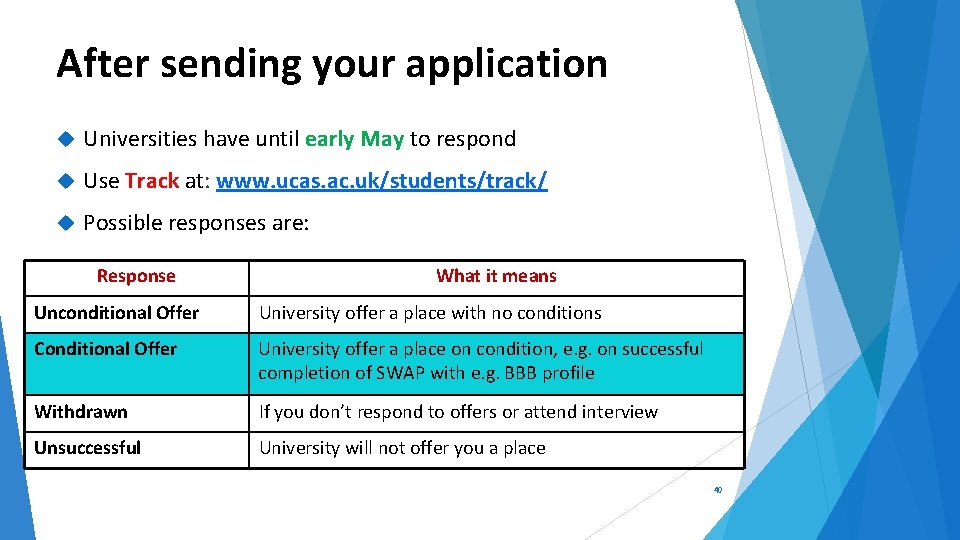
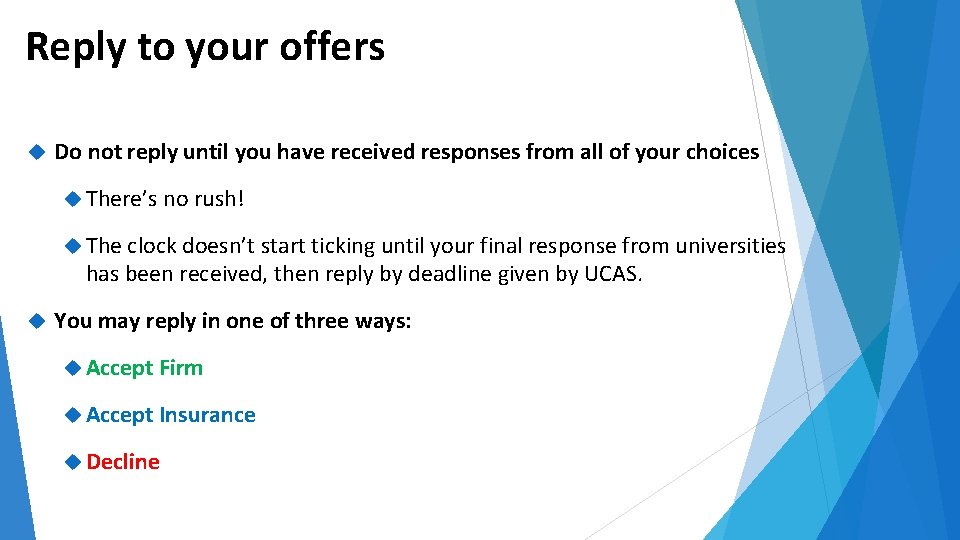
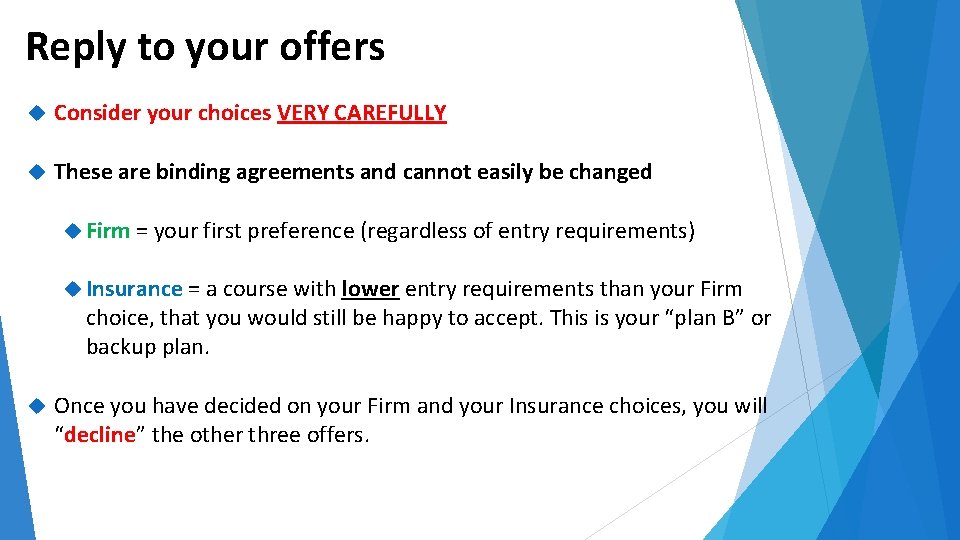
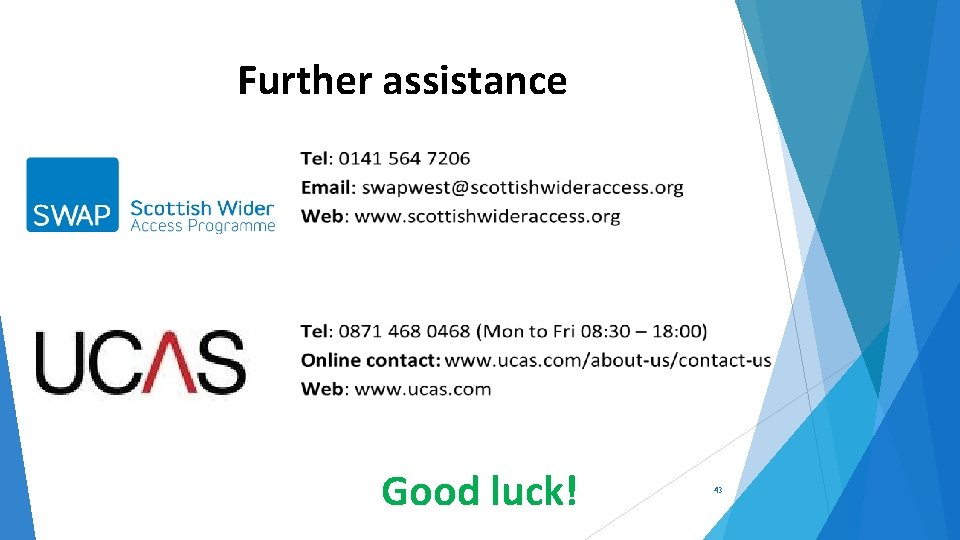
- Slides: 43
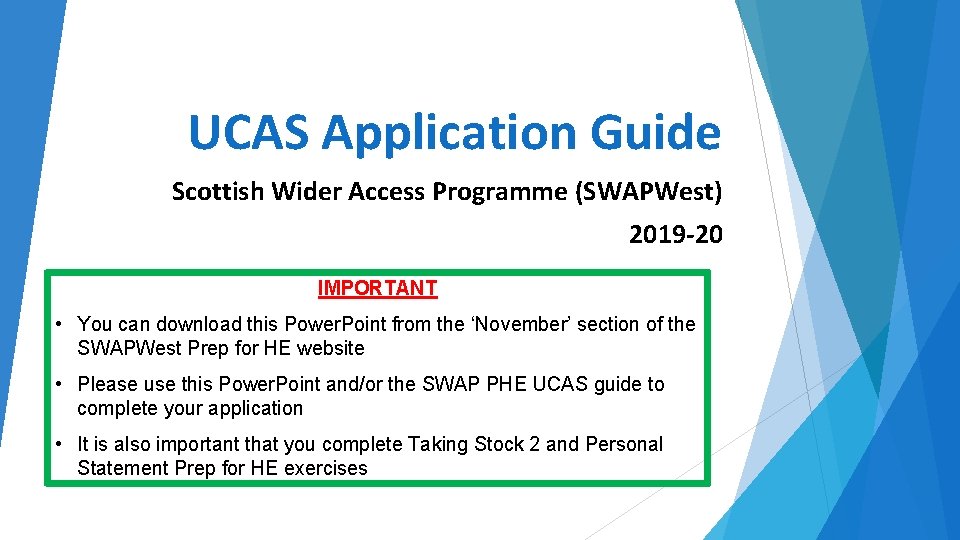
UCAS Application Guide Scottish Wider Access Programme (SWAPWest) 2019 -20 IMPORTANT • You can download this Power. Point from the ‘November’ section of the SWAPWest Prep for HE website • Please use this Power. Point and/or the SWAP PHE UCAS guide to complete your application • It is also important that you complete Taking Stock 2 and Personal Statement Prep for HE exercises
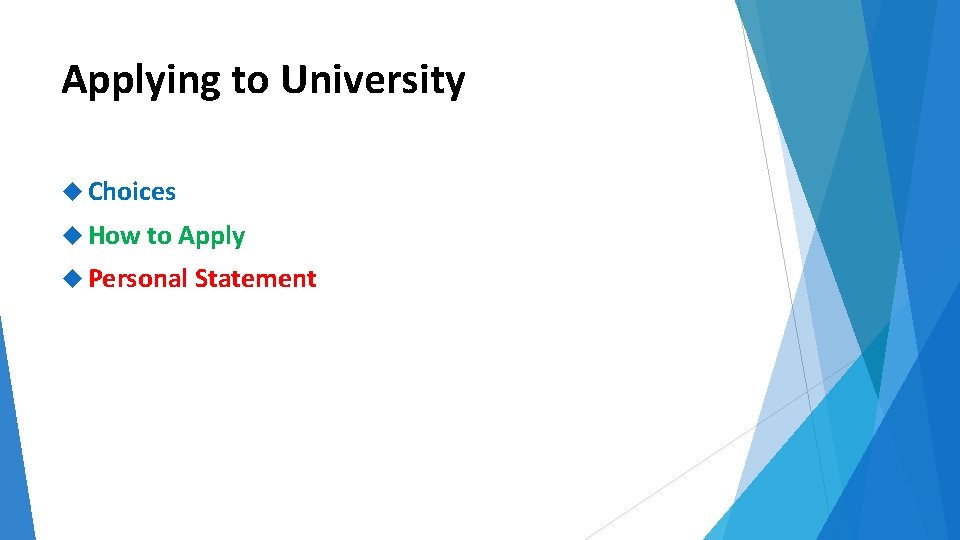
Applying to University Choices How to Apply Personal Statement
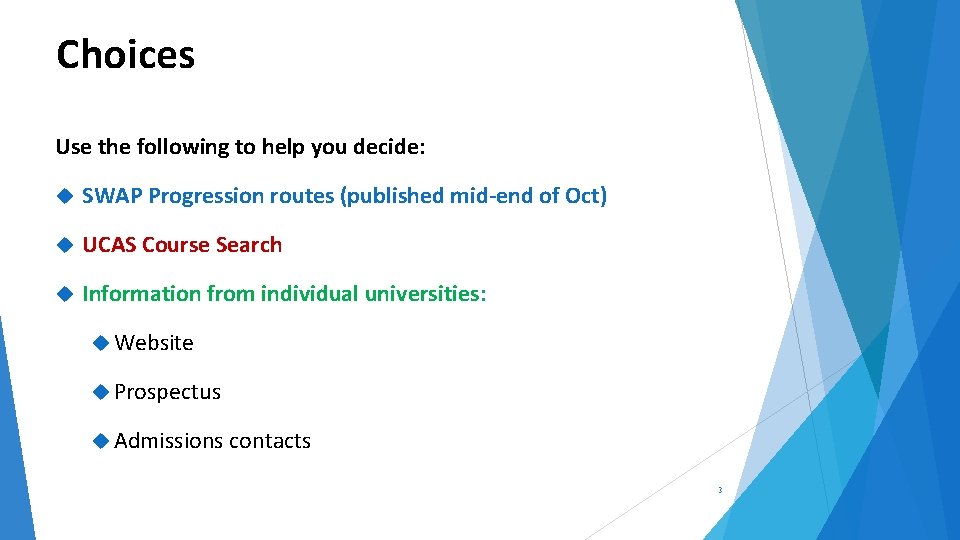
Choices Use the following to help you decide: SWAP Progression routes (published mid-end of Oct) UCAS Course Search Information from individual universities: Website Prospectus Admissions contacts 3
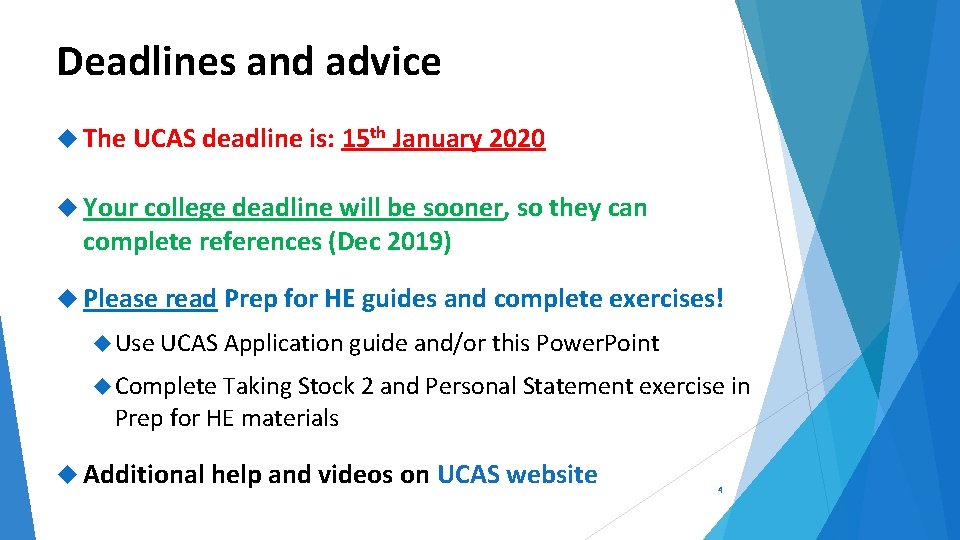
Deadlines and advice The UCAS deadline is: 15 th January 2020 Your college deadline will be sooner, so they can complete references (Dec 2019) Please read Prep for HE guides and complete exercises! Use UCAS Application guide and/or this Power. Point Complete Taking Stock 2 and Personal Statement exercise in Prep for HE materials Additional help and videos on UCAS website 4
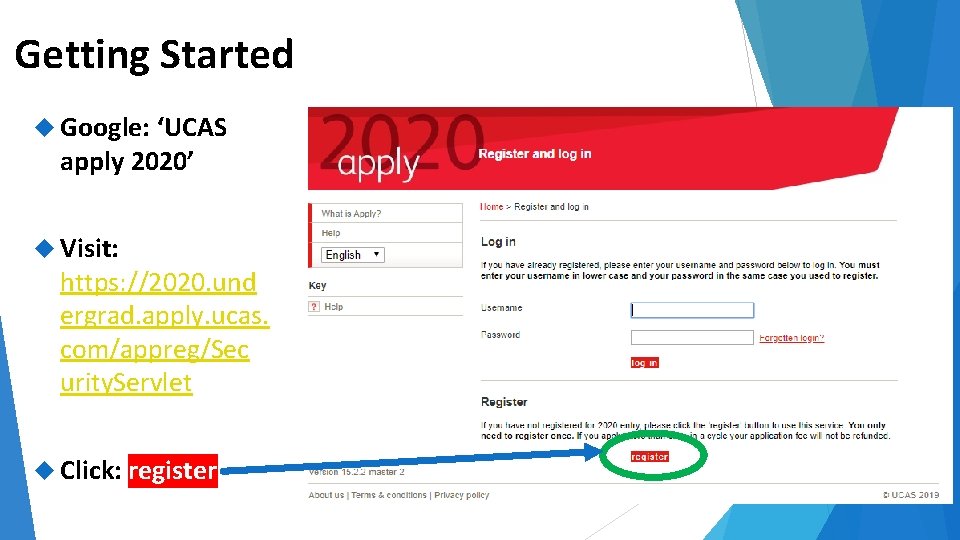
Getting Started Google: ‘UCAS apply 2020’ Visit: https: //2020. und ergrad. apply. ucas. com/appreg/Sec urity. Servlet Click: register
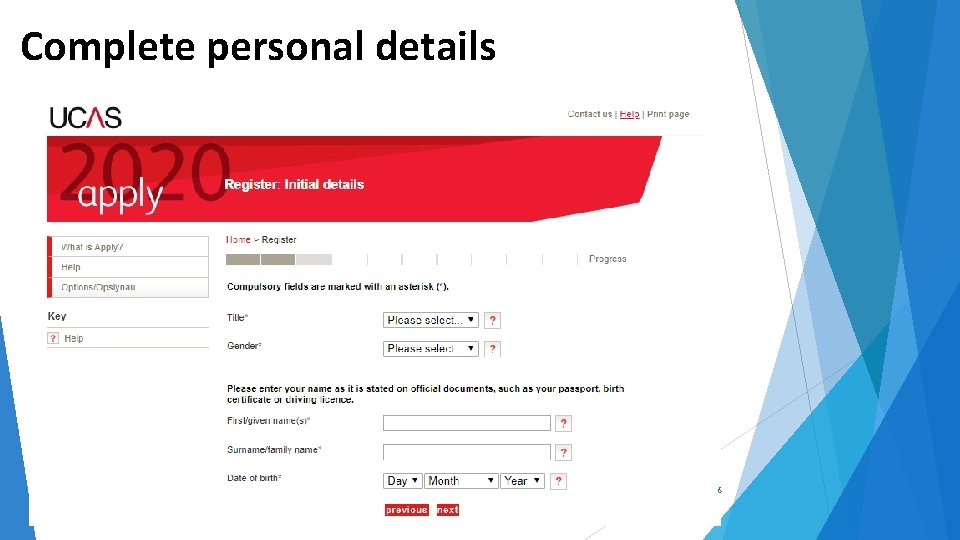
Complete personal details 6
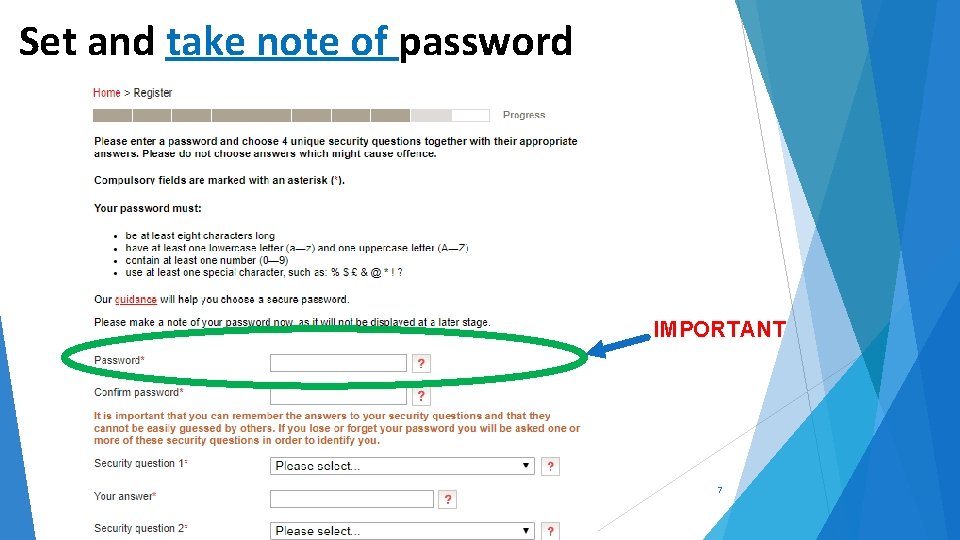
Set and take note of password IMPORTANT 7
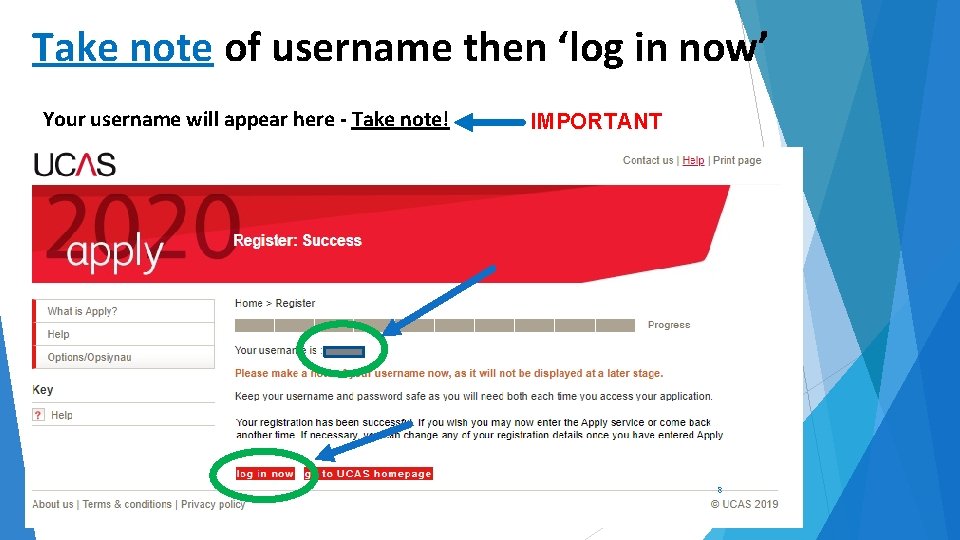
Take note of username then ‘log in now’ Your username will appear here - Take note! IMPORTANT 8
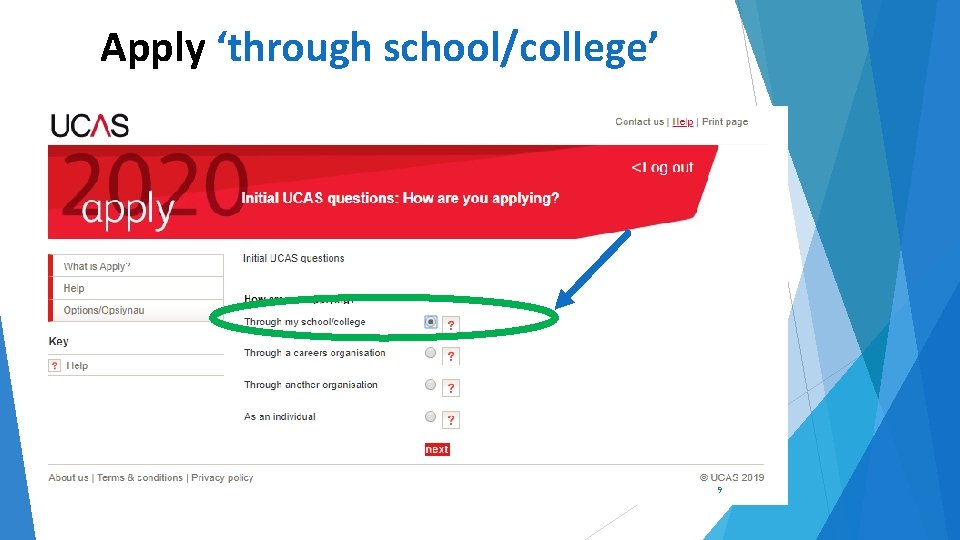
Apply ‘through school/college’ 9
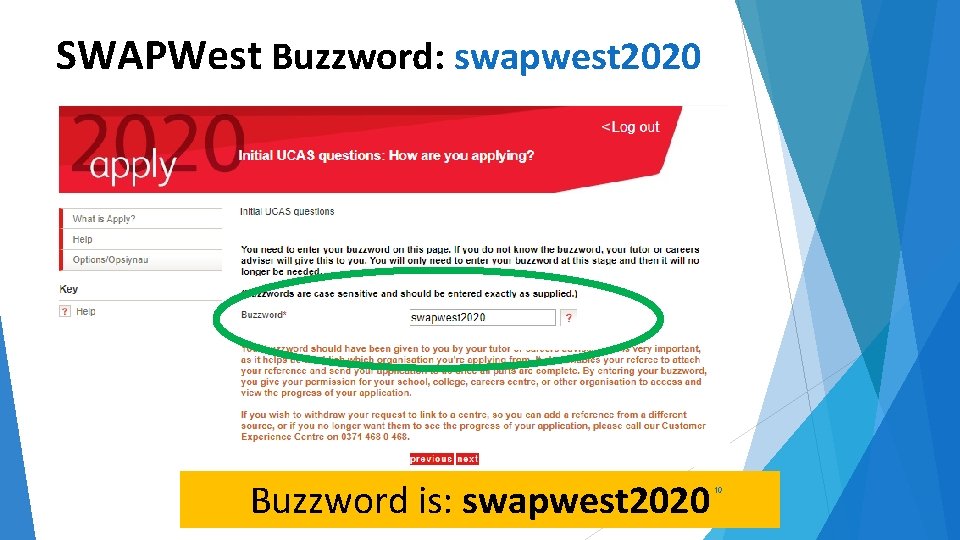
SWAPWest Buzzword: swapwest 2020 Buzzword is: swapwest 2020 10
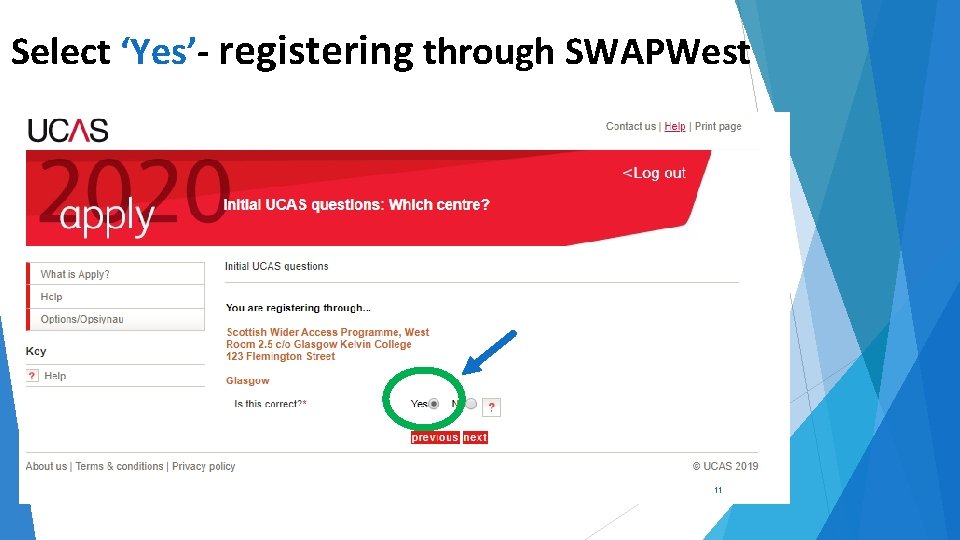
Select ‘Yes’- registering through SWAPWest 11
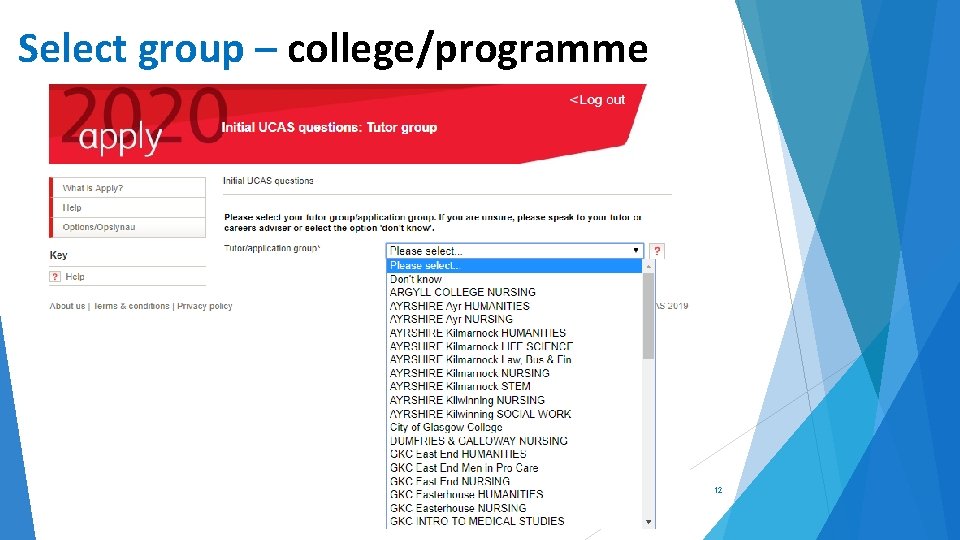
Select group – college/programme 12
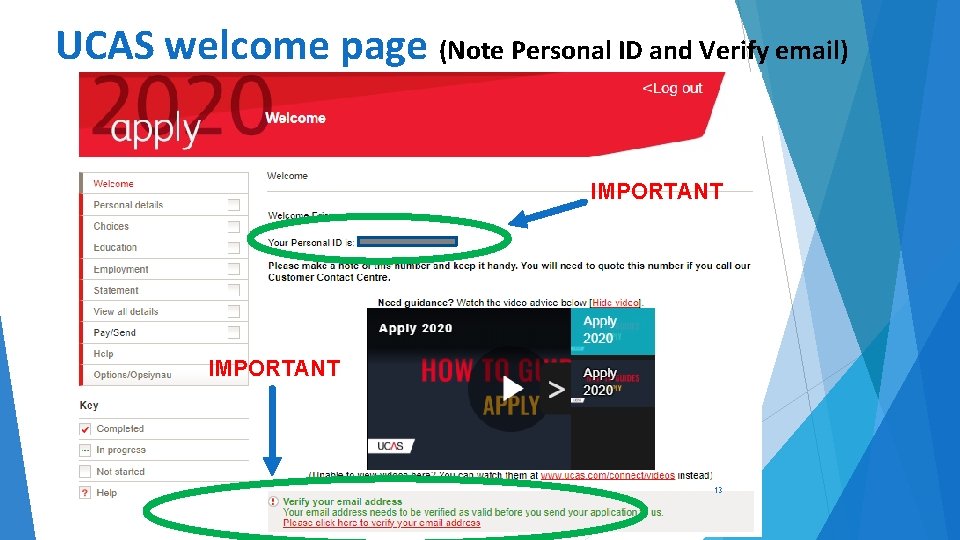
UCAS welcome page (Note Personal ID and Verify email) IMPORTANT 13
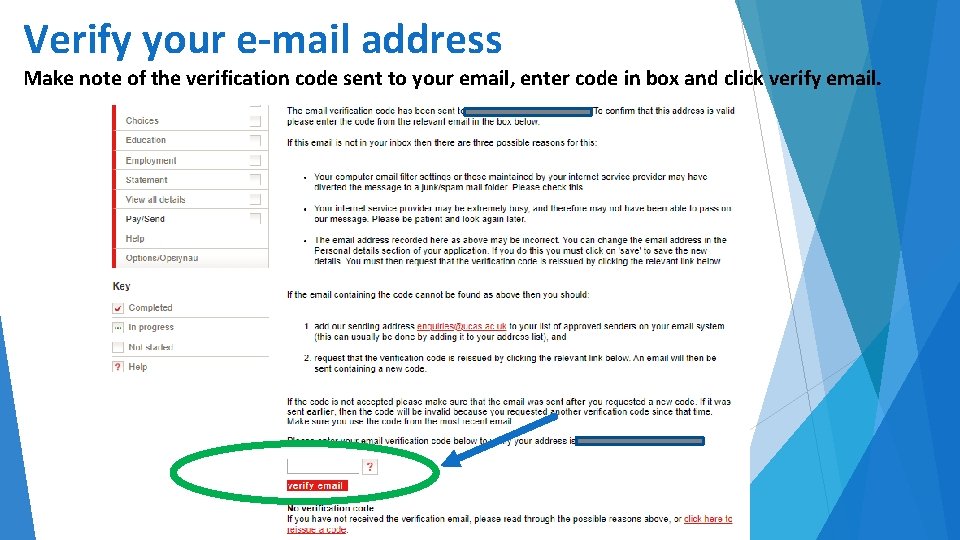
Verify your e-mail address Make note of the verification code sent to your email, enter code in box and click verify email. 14
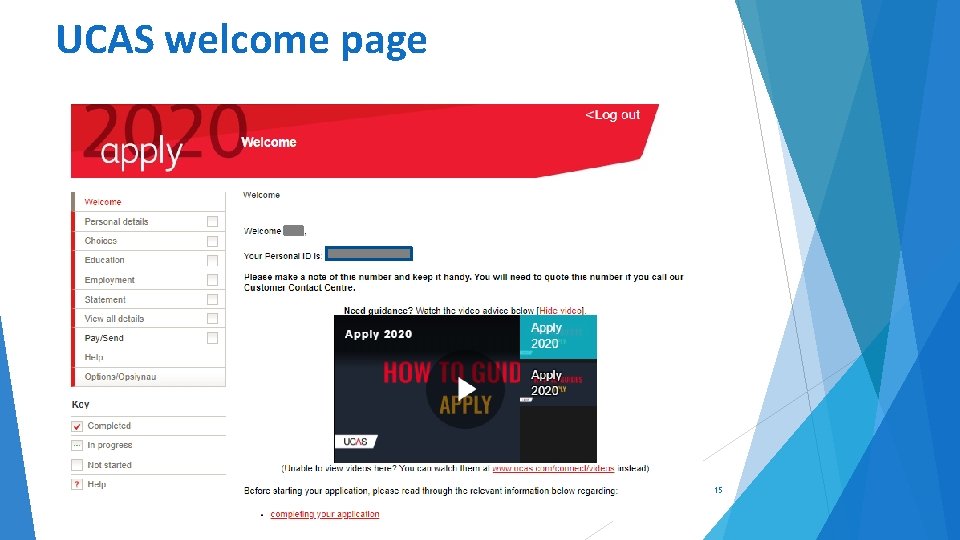
UCAS welcome page 15
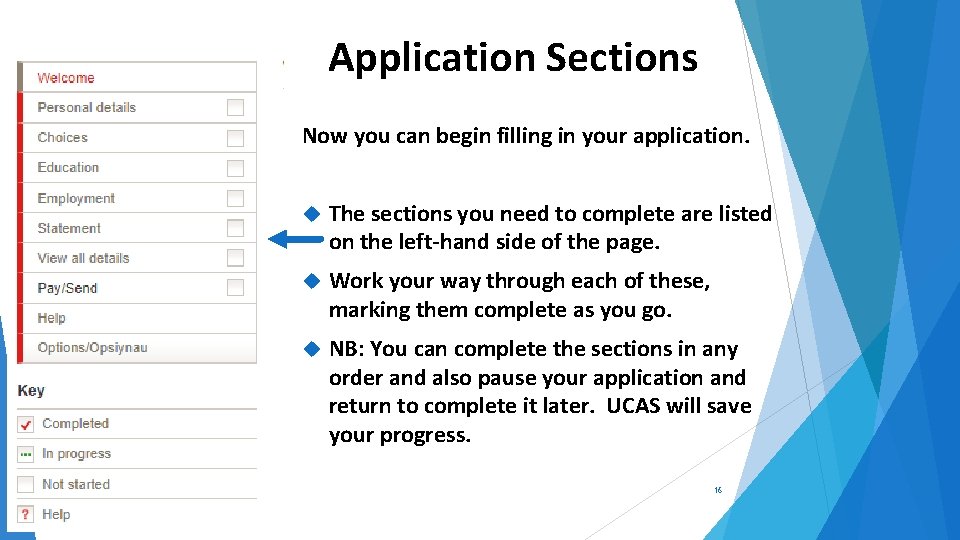
Application Sections Now you can begin filling in your application. The sections you need to complete are listed on the left-hand side of the page. Work your way through each of these, marking them complete as you go. NB: You can complete the sections in any order and also pause your application and return to complete it later. UCAS will save your progress. 16
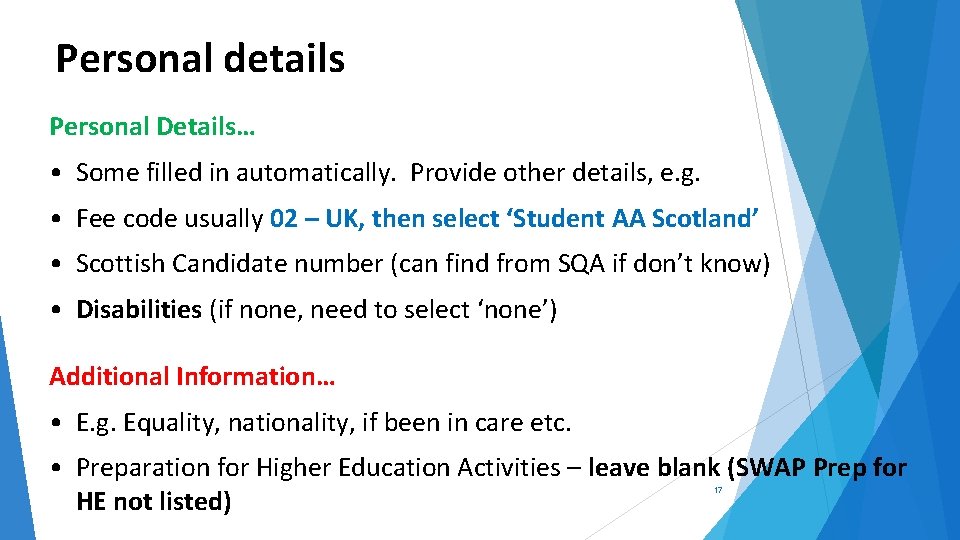
Personal details Personal Details… • Some filled in automatically. Provide other details, e. g. • Fee code usually 02 – UK, then select ‘Student AA Scotland’ • Scottish Candidate number (can find from SQA if don’t know) • Disabilities (if none, need to select ‘none’) Additional Information… • E. g. Equality, nationality, if been in care etc. • Preparation for Higher Education Activities – leave blank (SWAP Prep for HE not listed) 17
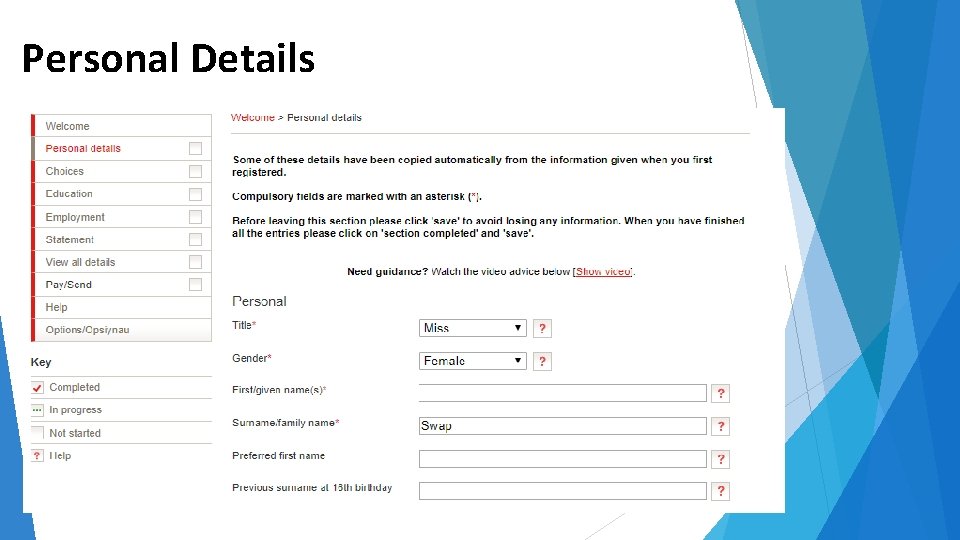
Personal Details 18
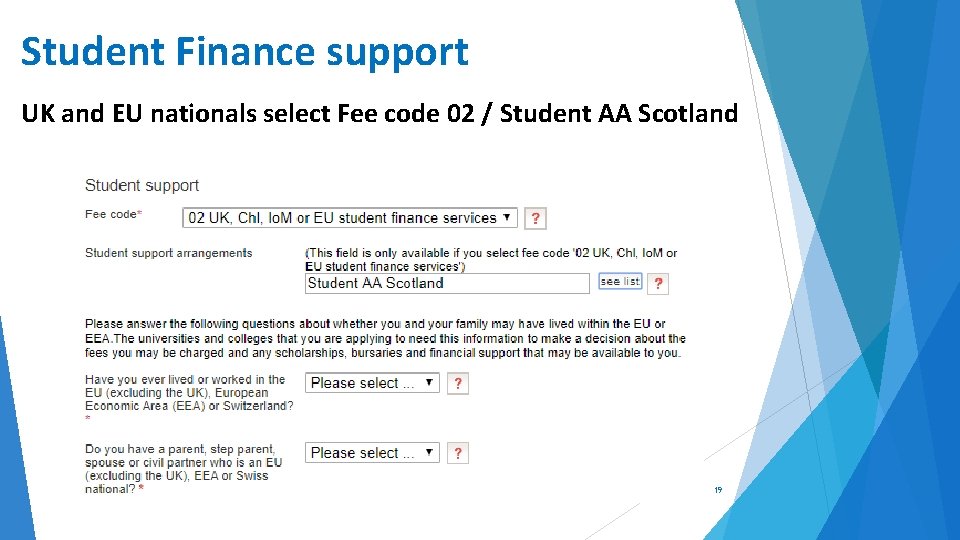
Student Finance support UK and EU nationals select Fee code 02 / Student AA Scotland 19
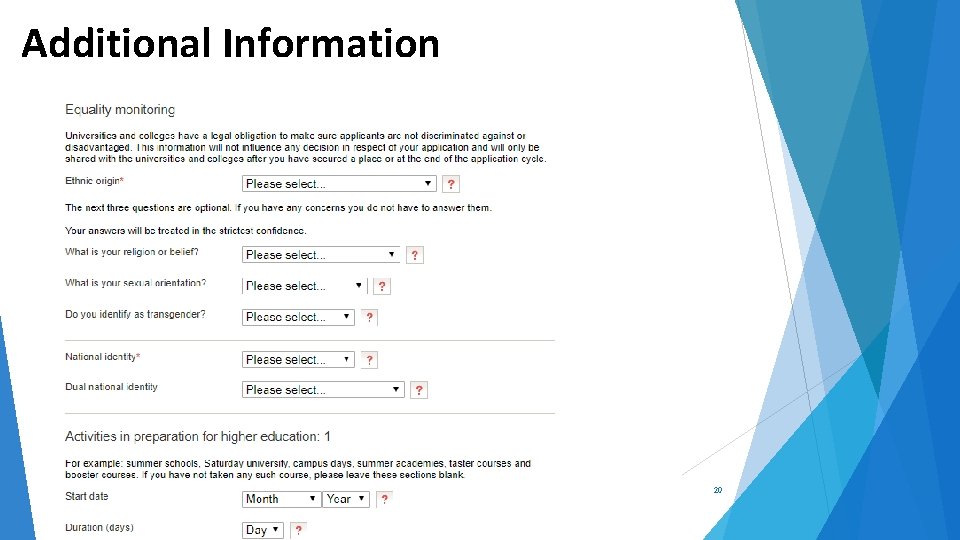
Additional Information 20
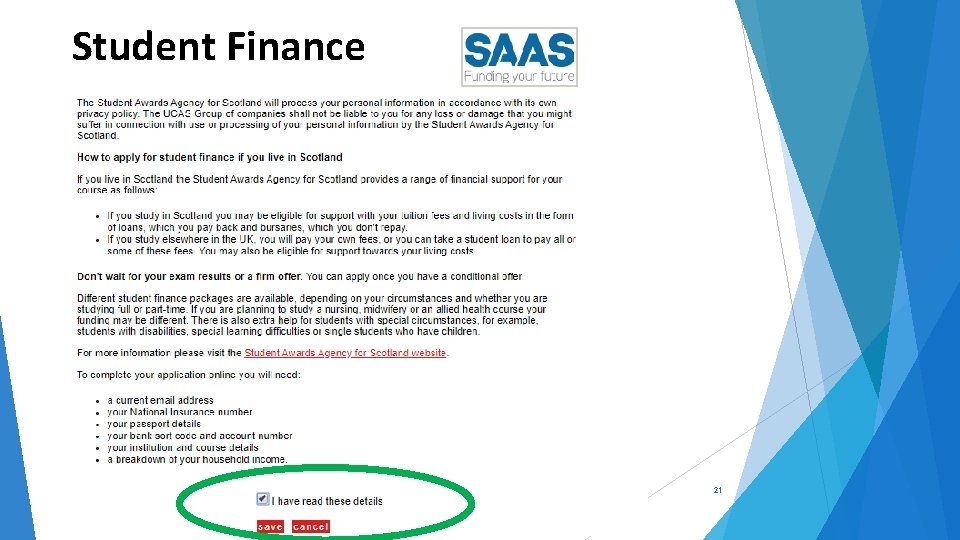
Student Finance 21
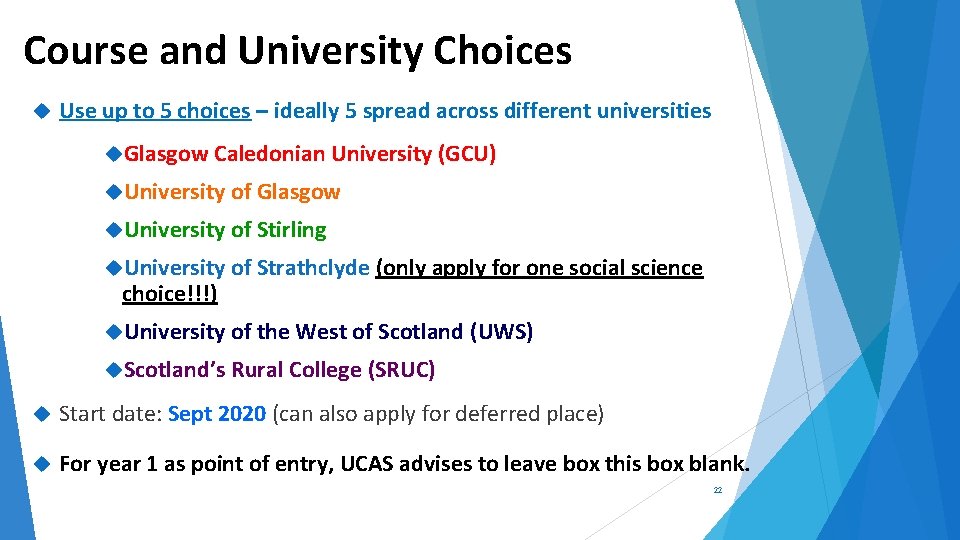
Course and University Choices Use up to 5 choices – ideally 5 spread across different universities Glasgow Caledonian University (GCU) University of Glasgow University of Stirling University of Strathclyde (only apply for one social science choice!!!) University of the West of Scotland (UWS) Scotland’s Rural College (SRUC) Start date: Sept 2020 (can also apply for deferred place) For year 1 as point of entry, UCAS advises to leave box this box blank. 22
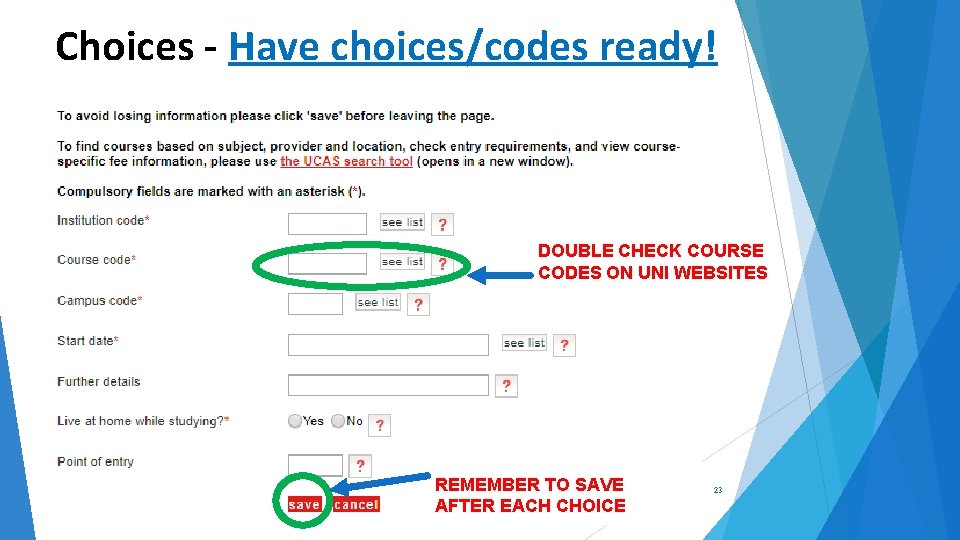
Choices - Have choices/codes ready! DOUBLE CHECK COURSE CODES ON UNI WEBSITES REMEMBER TO SAVE AFTER EACH CHOICE 23
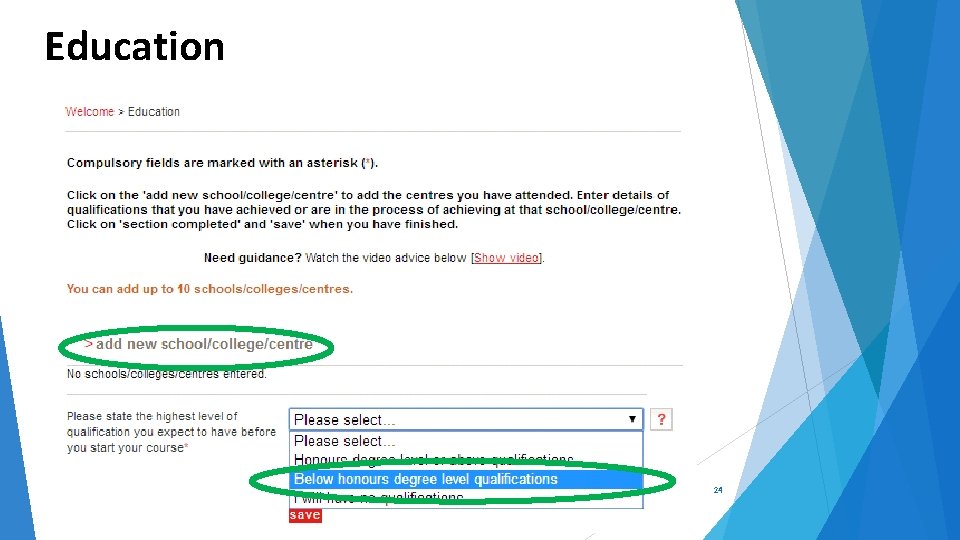
Education 24
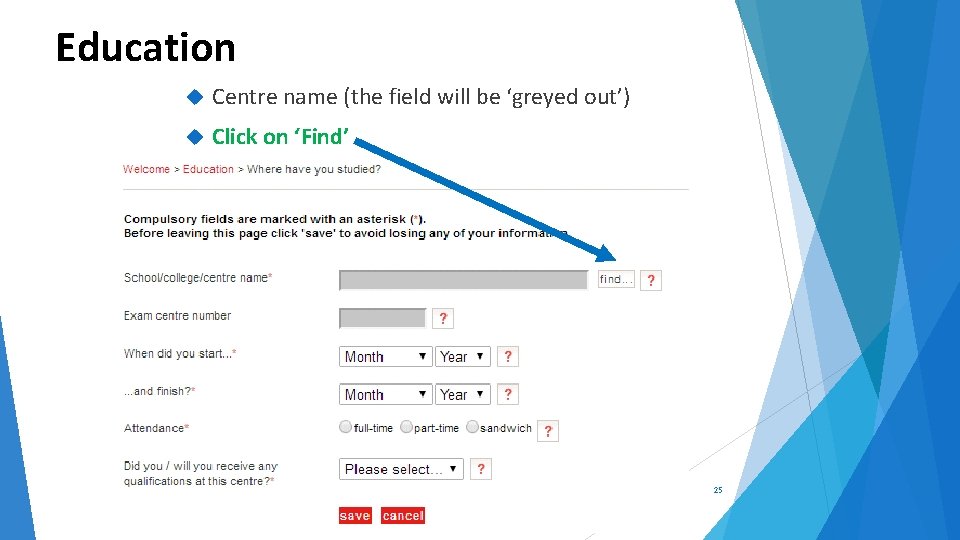
Education Centre name (the field will be ‘greyed out’) Click on ‘Find’ 25
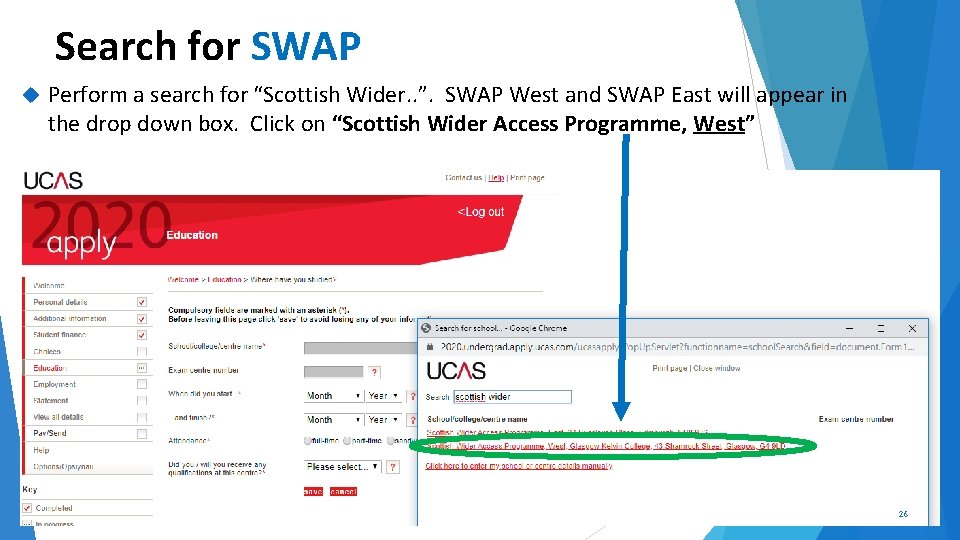
Search for SWAP Perform a search for “Scottish Wider. . ”. SWAP West and SWAP East will appear in the drop down box. Click on “Scottish Wider Access Programme, West” 26
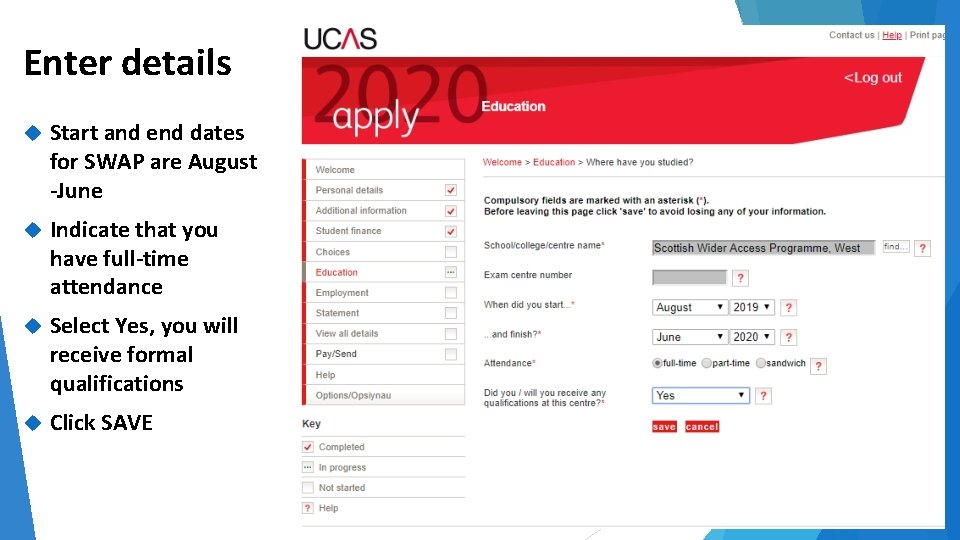
Enter details Start and end dates for SWAP are August -June Indicate that you have full-time attendance Select Yes, you will receive formal qualifications Click SAVE 27
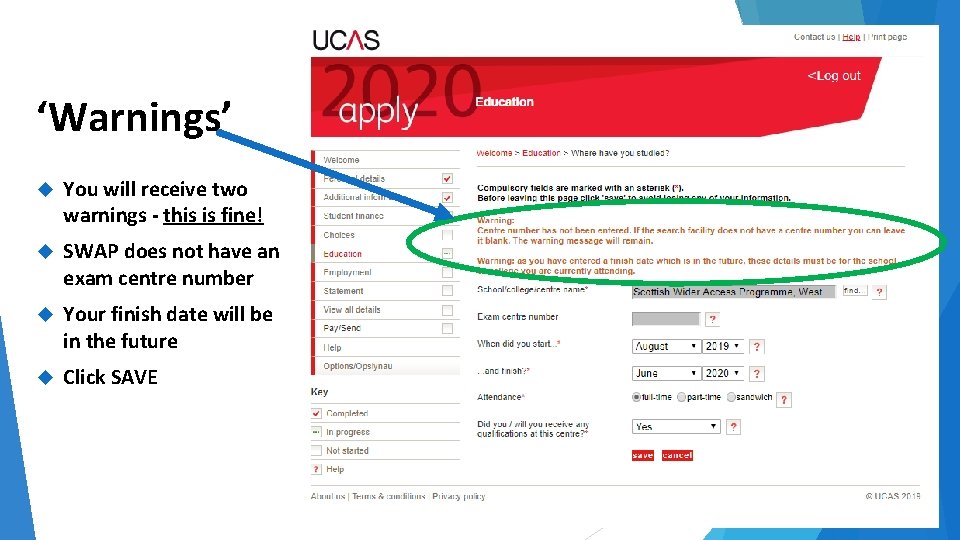
‘Warnings’ You will receive two warnings - this is fine! SWAP does not have an exam centre number Your finish date will be in the future Click SAVE 28
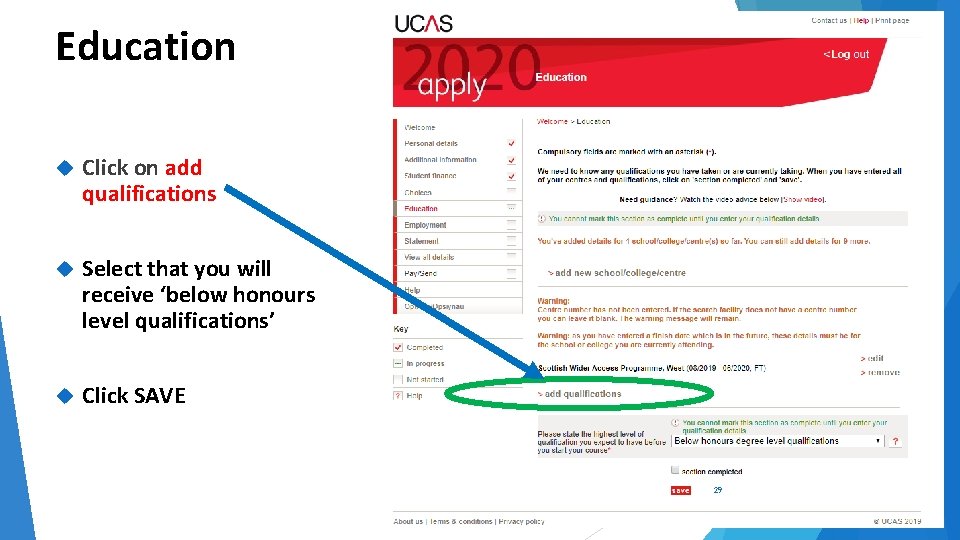
Education Click on add qualifications Select that you will receive ‘below honours level qualifications’ Click SAVE 29
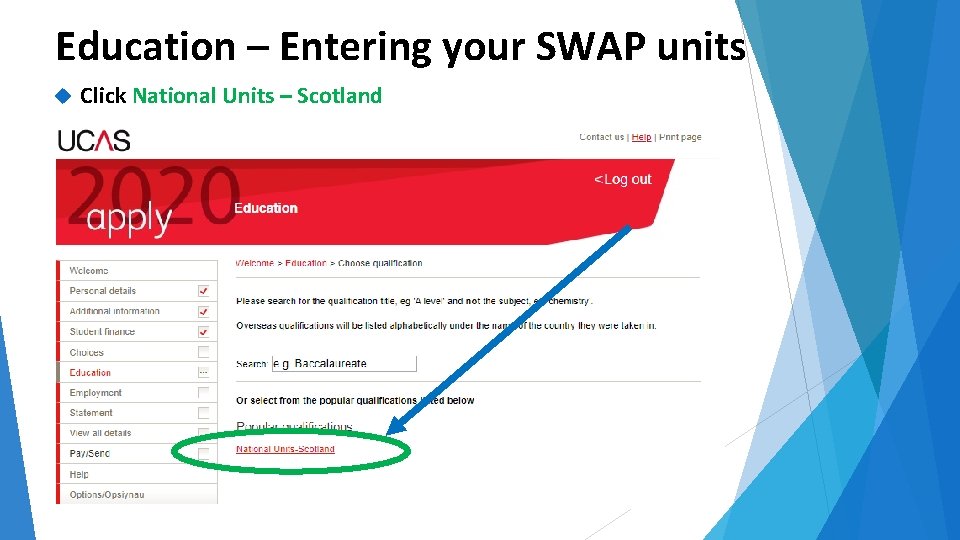
Education – Entering your SWAP units Click National Units – Scotland 30
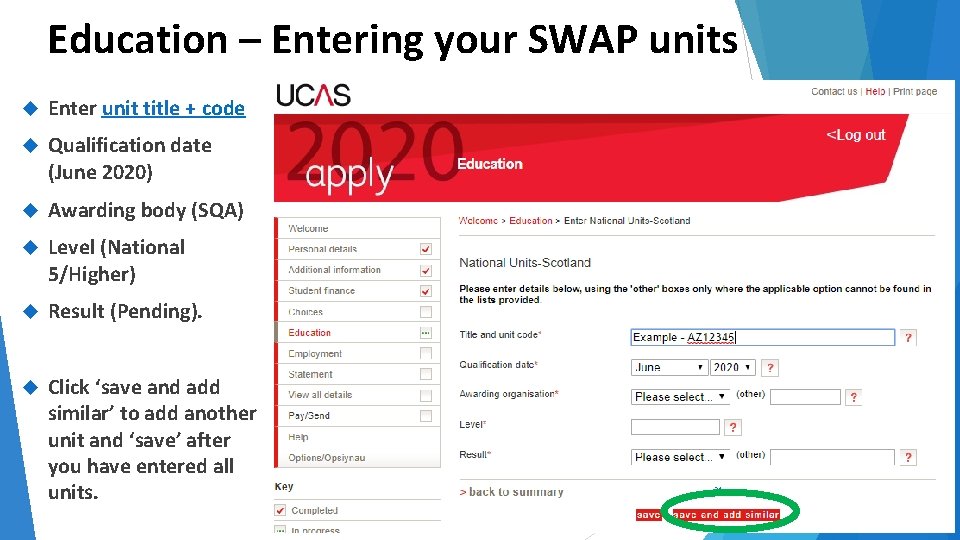
Education – Entering your SWAP units Enter unit title + code Qualification date (June 2020) Awarding body (SQA) Level (National 5/Higher) Result (Pending). Click ‘save and add similar’ to add another unit and ‘save’ after you have entered all units. 31
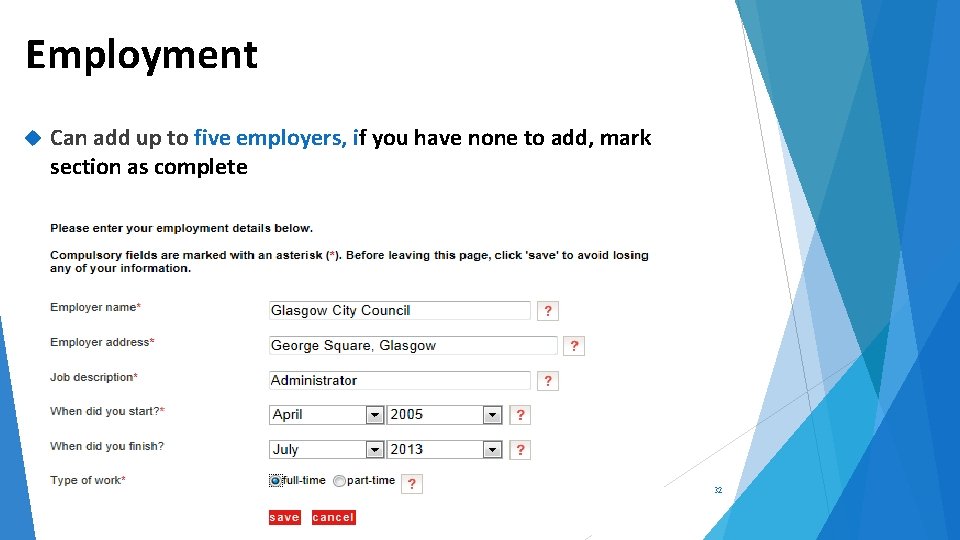
Employment Can add up to five employers, if you have none to add, mark section as complete 32
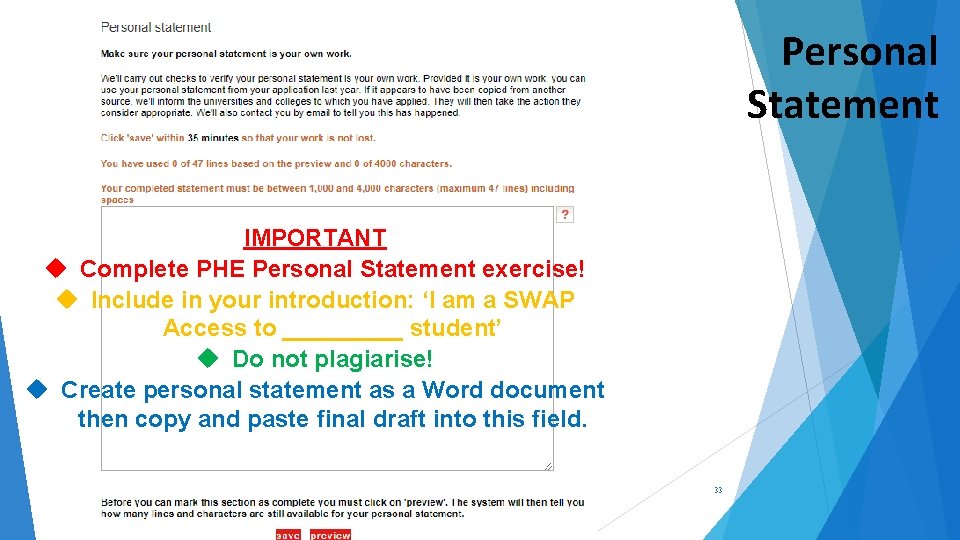
Personal Statement IMPORTANT Complete PHE Personal Statement exercise! Include in your introduction: ‘I am a SWAP Access to _____ student’ Do not plagiarise! Create personal statement as a Word document then copy and paste final draft into this field. 33
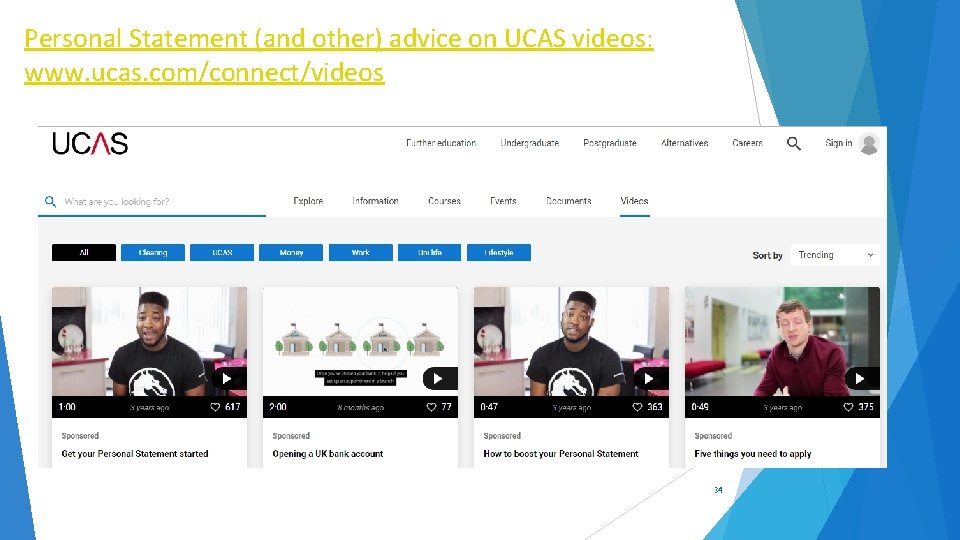
Personal Statement (and other) advice on UCAS videos: www. ucas. com/connect/videos 34
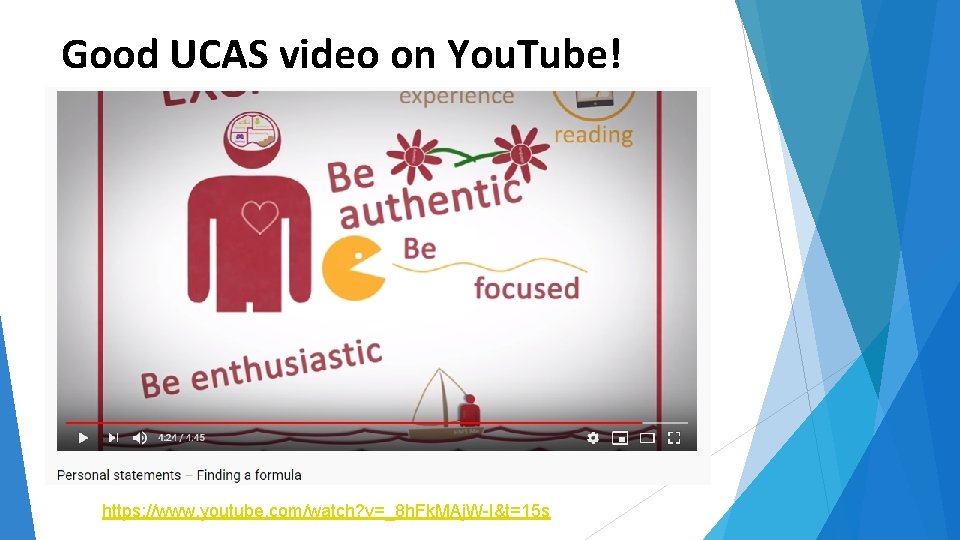
Good UCAS video on You. Tube! https: //www. youtube. com/watch? v=_8 h. Fk. MAj. W-I&t=15 s
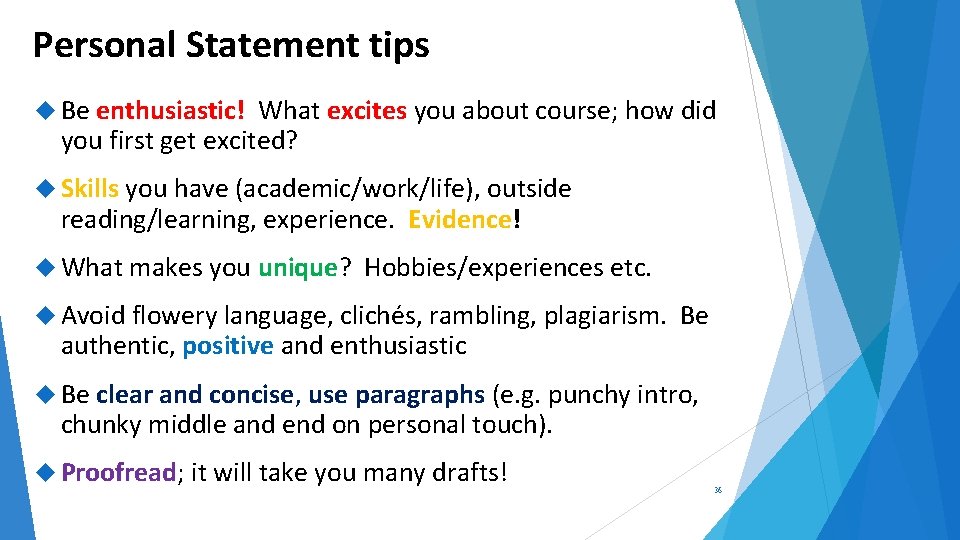
Personal Statement tips Be enthusiastic! What excites you about course; how did you first get excited? Skills you have (academic/work/life), outside reading/learning, experience. Evidence! What makes you unique? Hobbies/experiences etc. Avoid flowery language, clichés, rambling, plagiarism. Be authentic, positive and enthusiastic Be clear and concise, use paragraphs (e. g. punchy intro, chunky middle and end on personal touch). Proofread; it will take you many drafts! 36
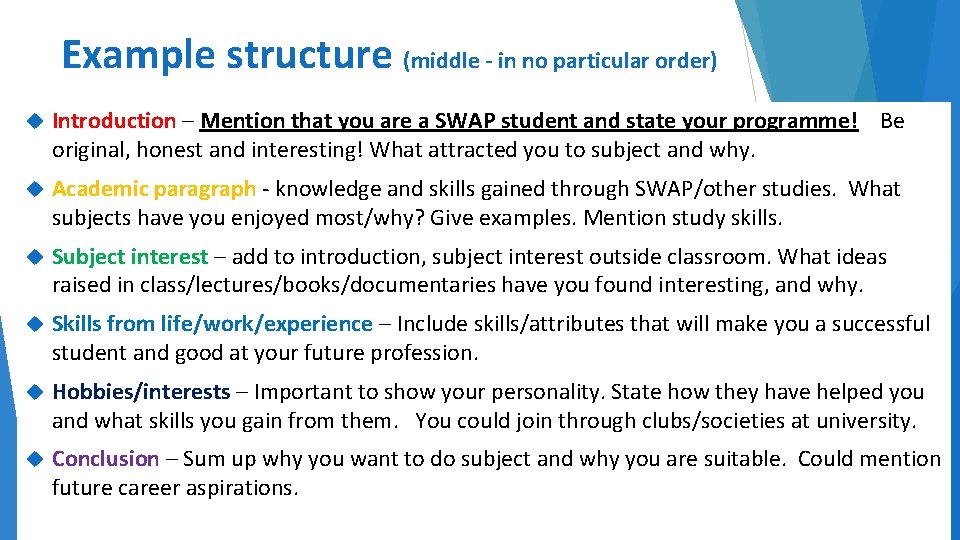
Example structure (middle - in no particular order) Introduction – Mention that you are a SWAP student and state your programme! Be original, honest and interesting! What attracted you to subject and why. Academic paragraph - knowledge and skills gained through SWAP/other studies. What subjects have you enjoyed most/why? Give examples. Mention study skills. Subject interest – add to introduction, subject interest outside classroom. What ideas raised in class/lectures/books/documentaries have you found interesting, and why. Skills from life/work/experience – Include skills/attributes that will make you a successful student and good at your future profession. Hobbies/interests – Important to show your personality. State how they have helped you and what skills you gain from them. You could join through clubs/societies at university. Conclusion – Sum up why you want to do subject and why you are suitable. Could mention future career aspirations.
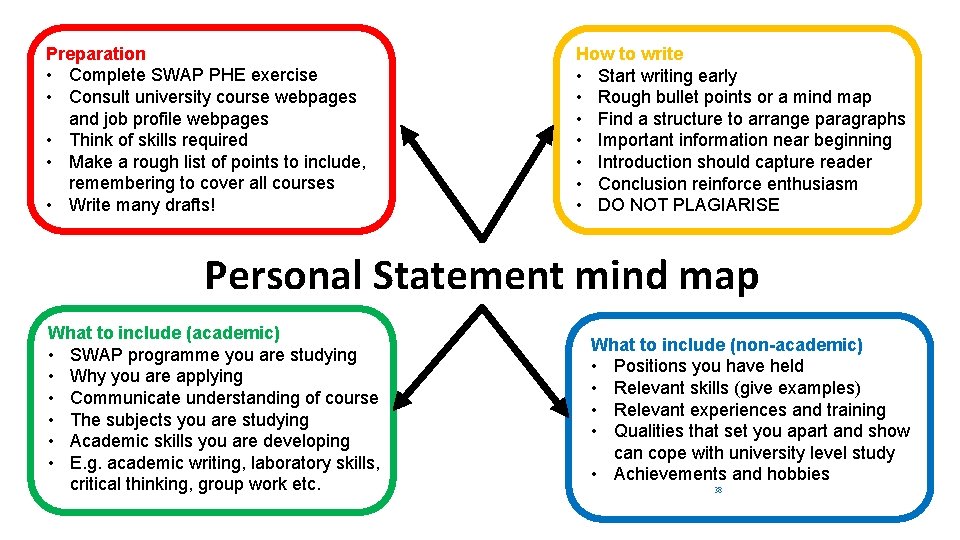
Preparation • Complete SWAP PHE exercise • Consult university course webpages and job profile webpages • Think of skills required • Make a rough list of points to include, remembering to cover all courses • Write many drafts! How to write • Start writing early • Rough bullet points or a mind map • Find a structure to arrange paragraphs • Important information near beginning • Introduction should capture reader • Conclusion reinforce enthusiasm • DO NOT PLAGIARISE Personal Statement mind map What to include (academic) • SWAP programme you are studying • Why you are applying • Communicate understanding of course • The subjects you are studying • Academic skills you are developing • E. g. academic writing, laboratory skills, critical thinking, group work etc. What to include (non-academic) • Positions you have held • Relevant skills (give examples) • Relevant experiences and training • Qualities that set you apart and show can cope with university level study • Achievements and hobbies 38
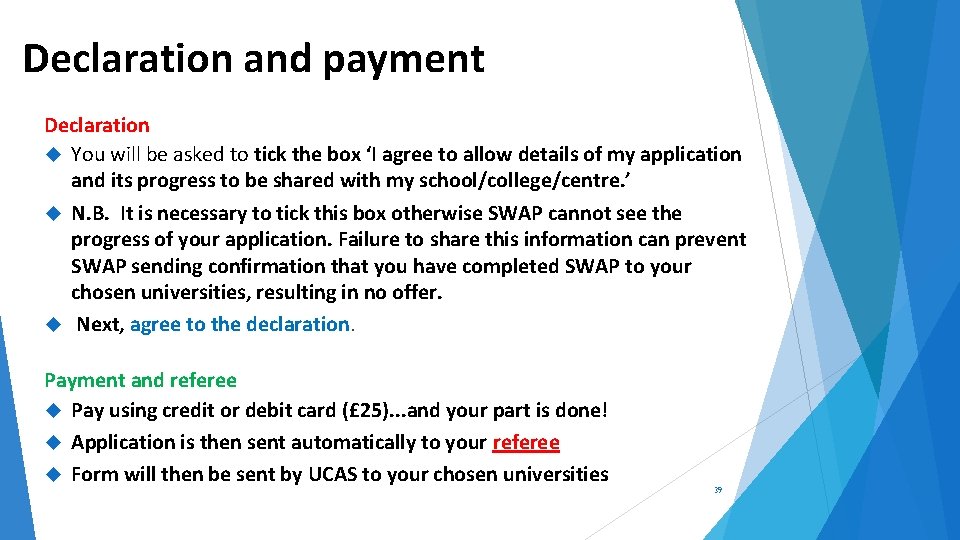
Declaration and payment Declaration You will be asked to tick the box ‘I agree to allow details of my application and its progress to be shared with my school/college/centre. ’ N. B. It is necessary to tick this box otherwise SWAP cannot see the progress of your application. Failure to share this information can prevent SWAP sending confirmation that you have completed SWAP to your chosen universities, resulting in no offer. Next, agree to the declaration. Payment and referee Pay using credit or debit card (£ 25). . . and your part is done! Application is then sent automatically to your referee Form will then be sent by UCAS to your chosen universities 39
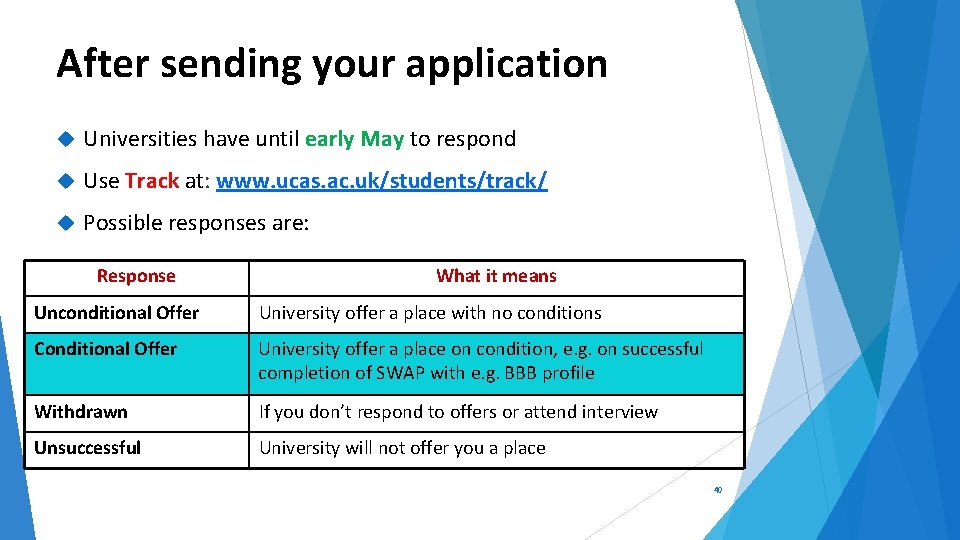
After sending your application Universities have until early May to respond Use Track at: www. ucas. ac. uk/students/track/ Possible responses are: Response What it means Unconditional Offer University offer a place with no conditions Conditional Offer University offer a place on condition, e. g. on successful completion of SWAP with e. g. BBB profile Withdrawn If you don’t respond to offers or attend interview Unsuccessful University will not offer you a place 40
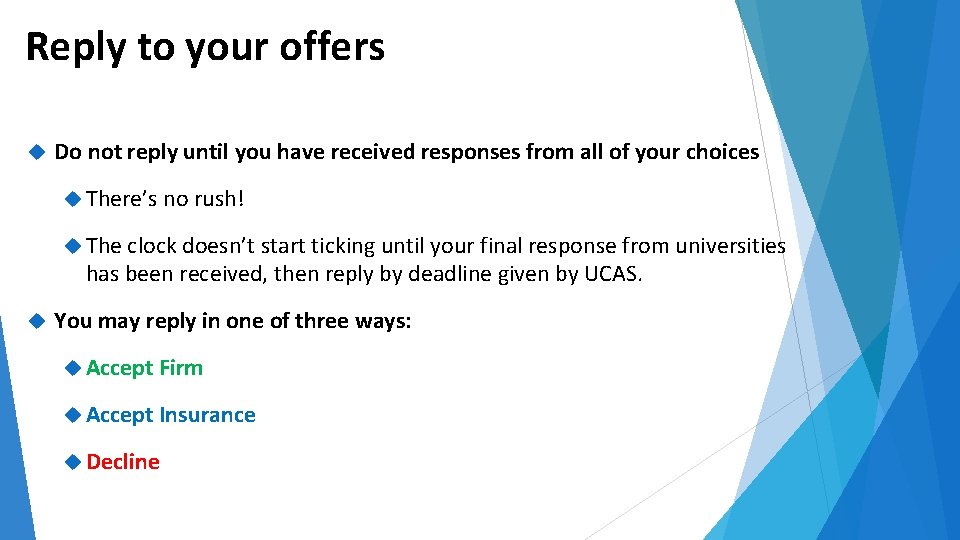
Reply to your offers Do not reply until you have received responses from all of your choices There’s no rush! The clock doesn’t start ticking until your final response from universities has been received, then reply by deadline given by UCAS. You may reply in one of three ways: Accept Firm Accept Insurance Decline
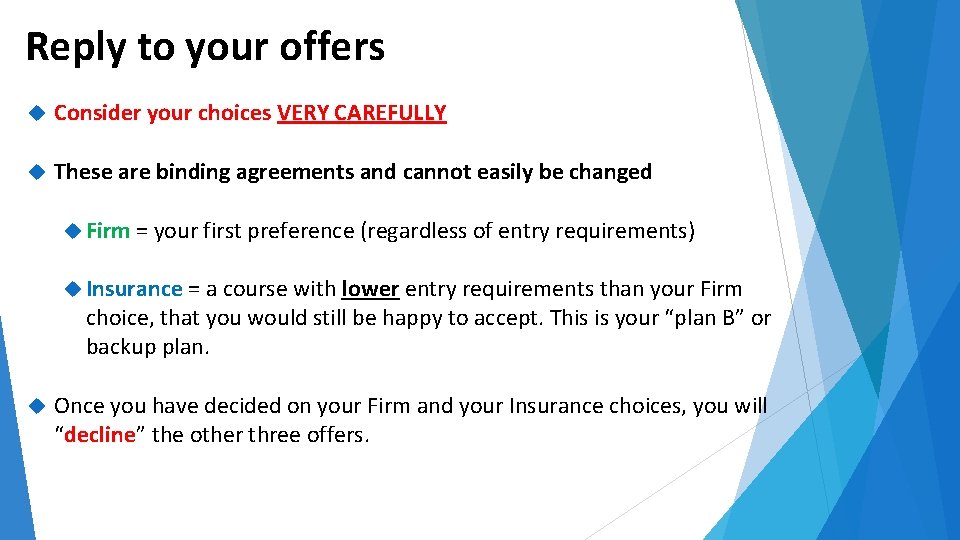
Reply to your offers Consider your choices VERY CAREFULLY These are binding agreements and cannot easily be changed Firm = your first preference (regardless of entry requirements) Insurance = a course with lower entry requirements than your Firm choice, that you would still be happy to accept. This is your “plan B” or backup plan. Once you have decided on your Firm and your Insurance choices, you will “decline” the other three offers.
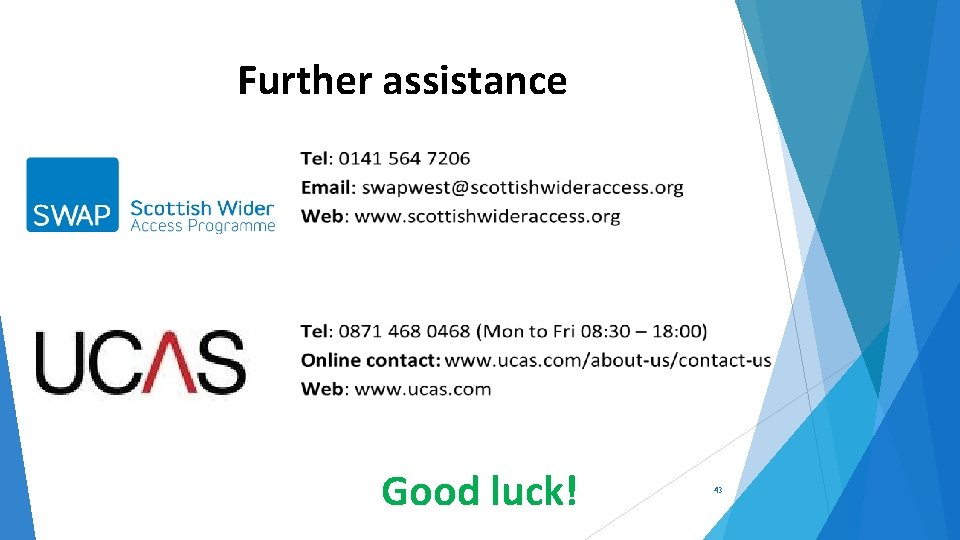
Further assistance Good luck! 43