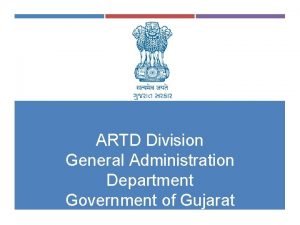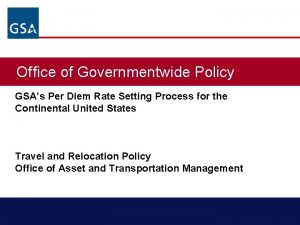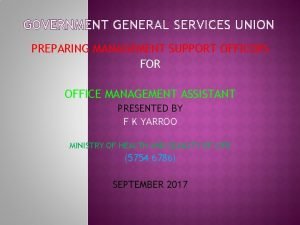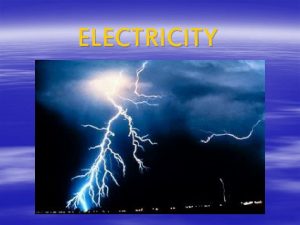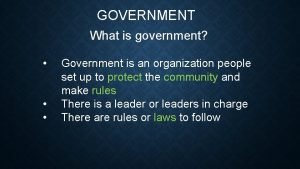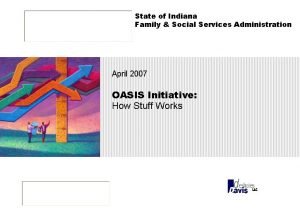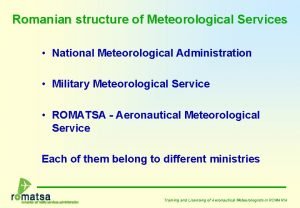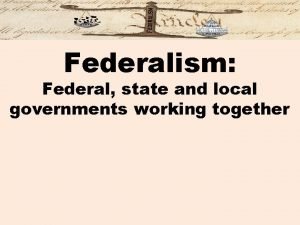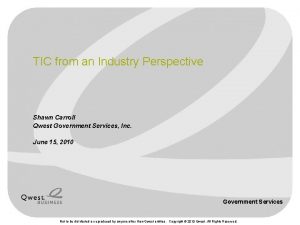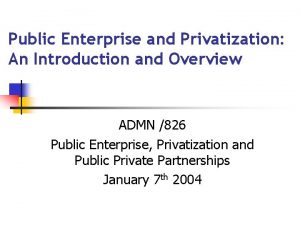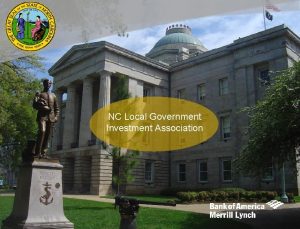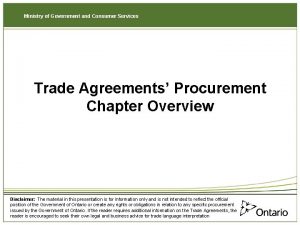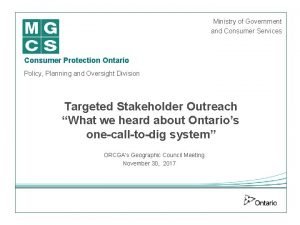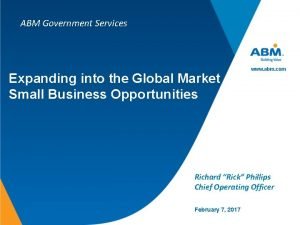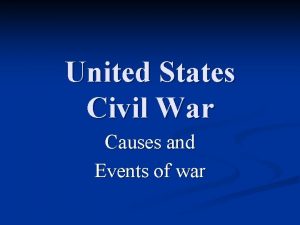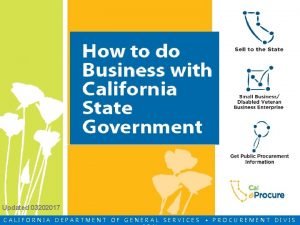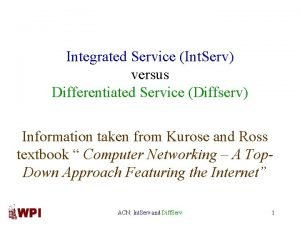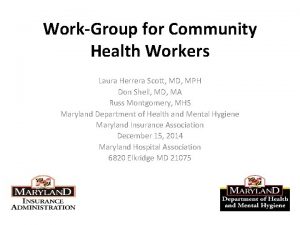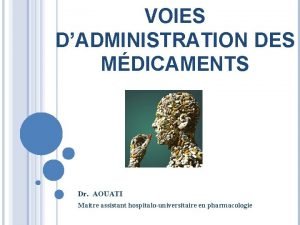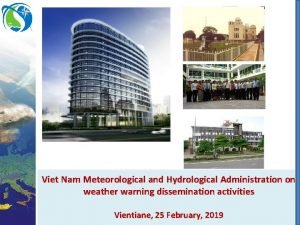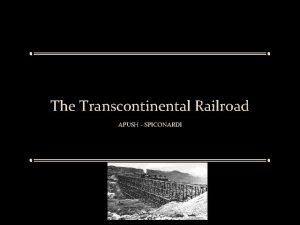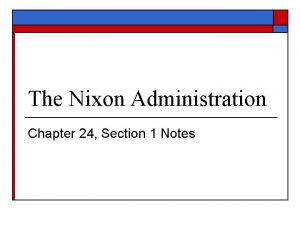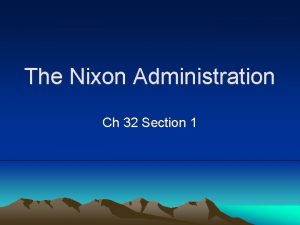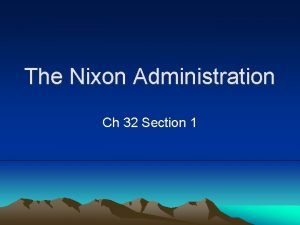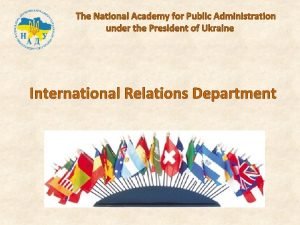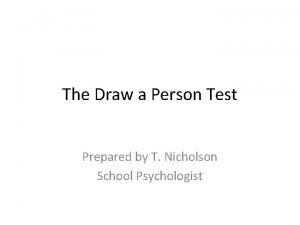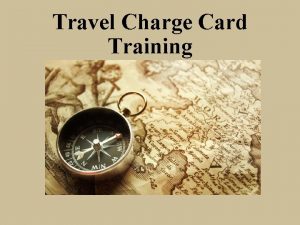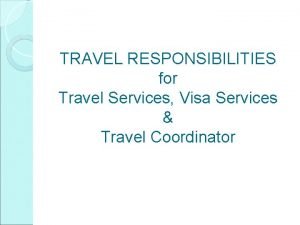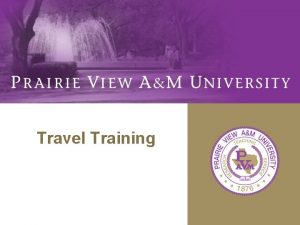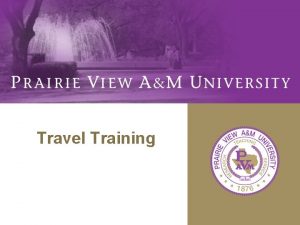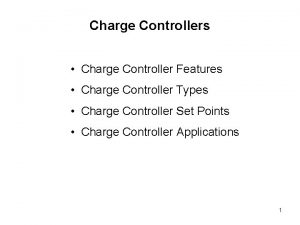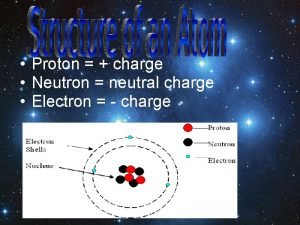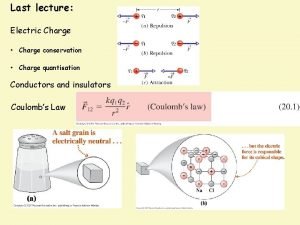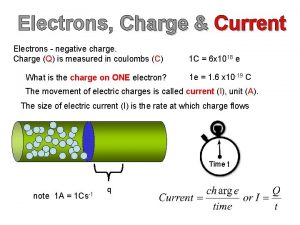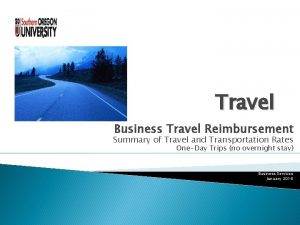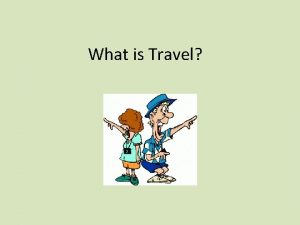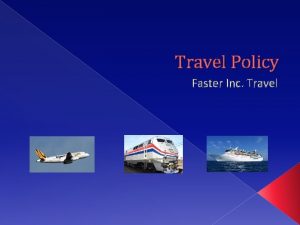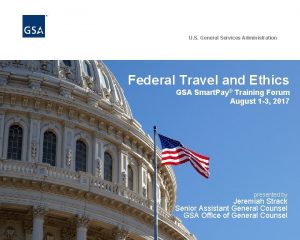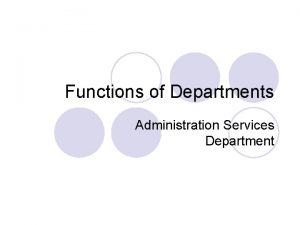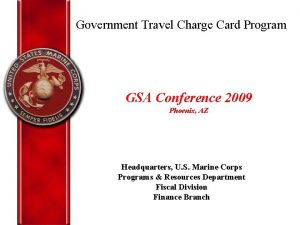U S General Services Administration Government Travel Charge
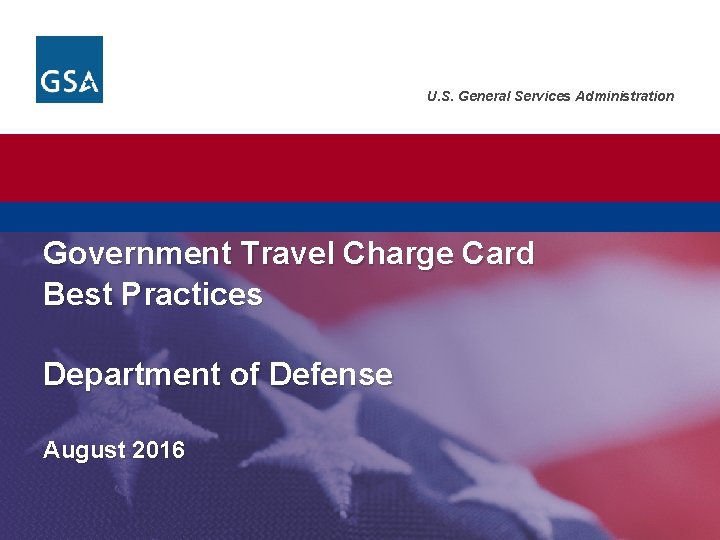
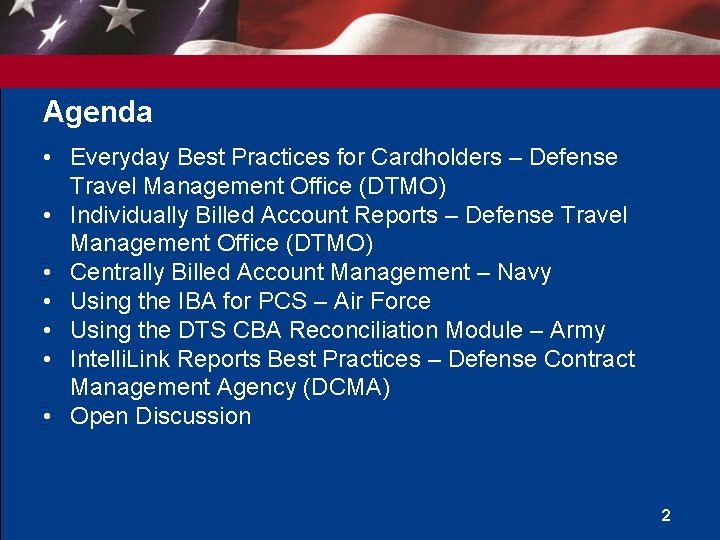
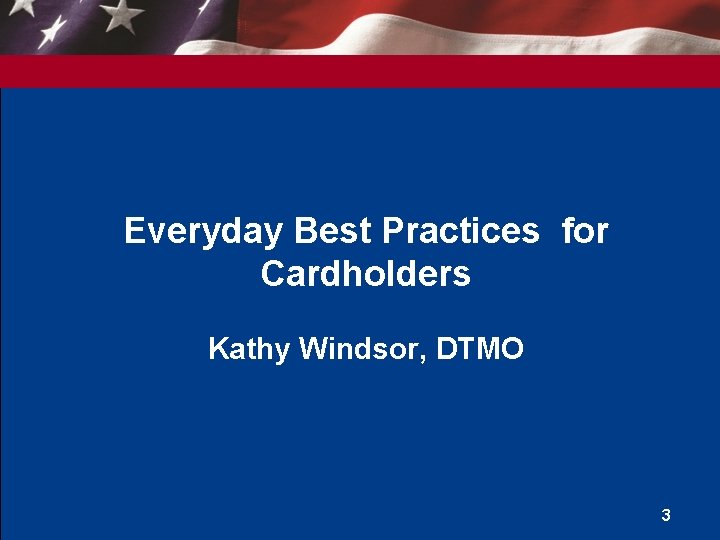
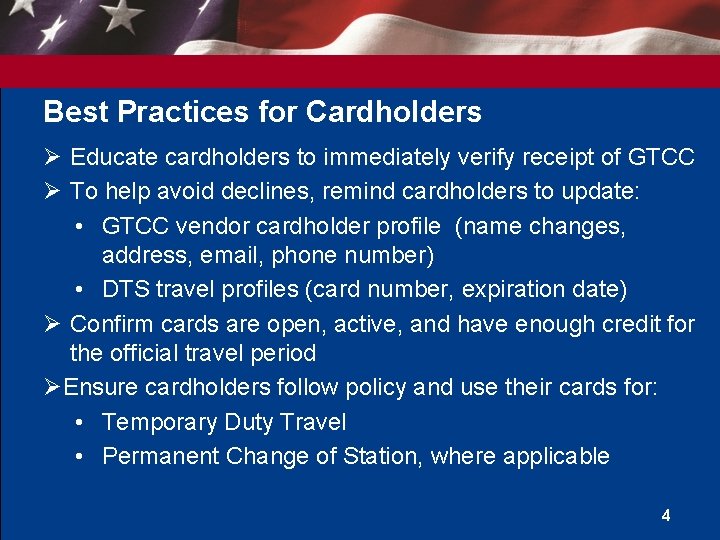


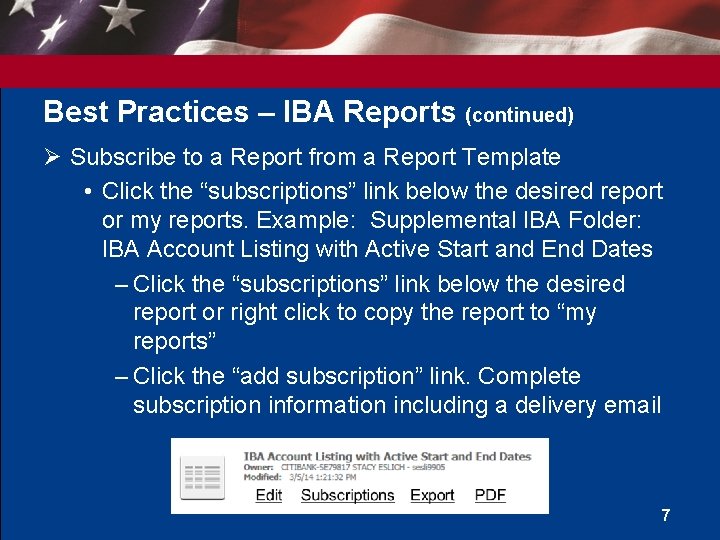

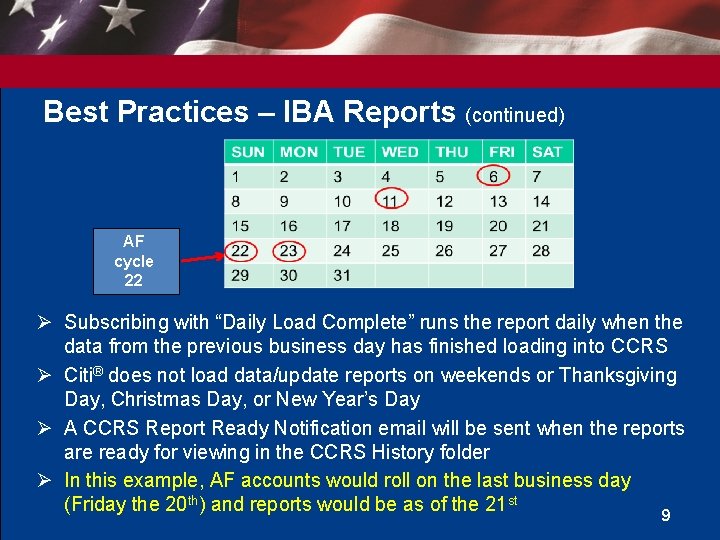
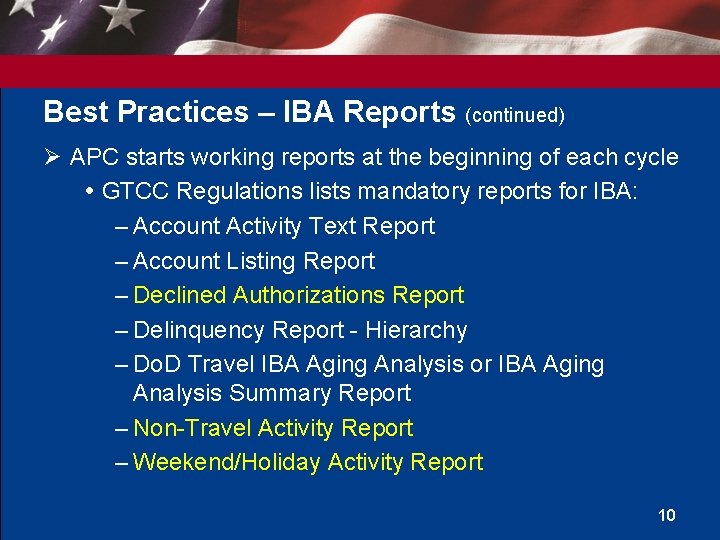
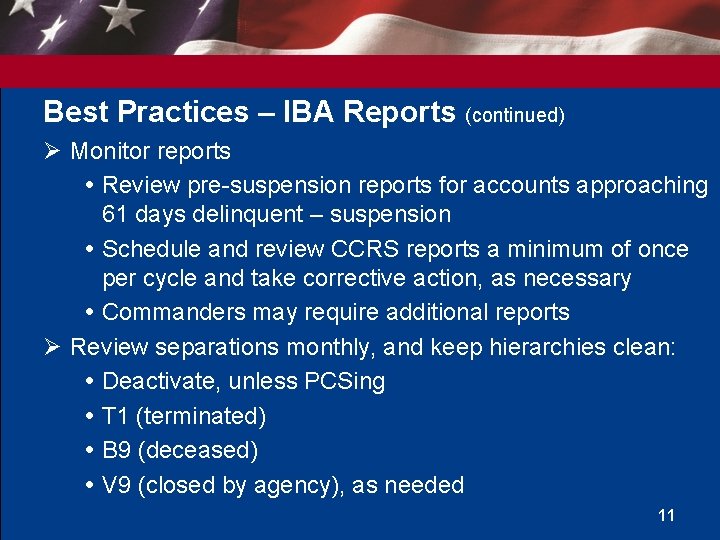
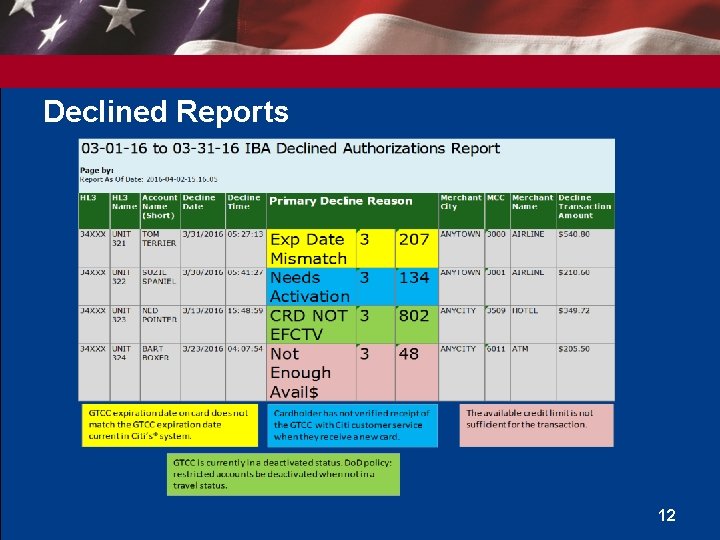
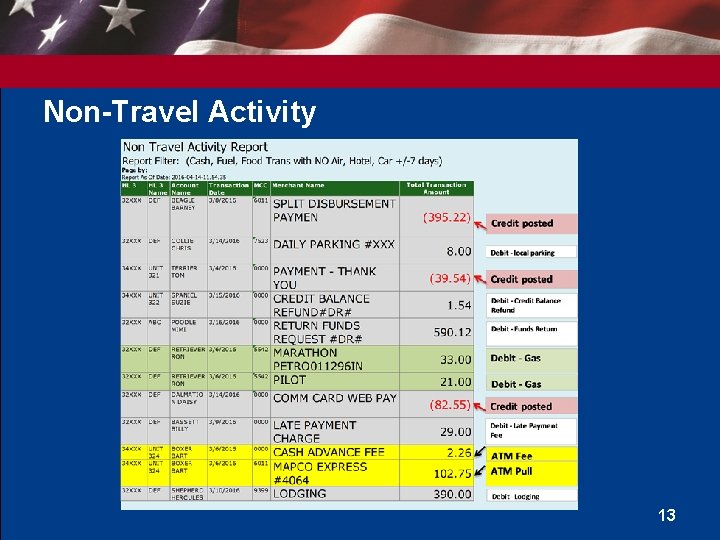
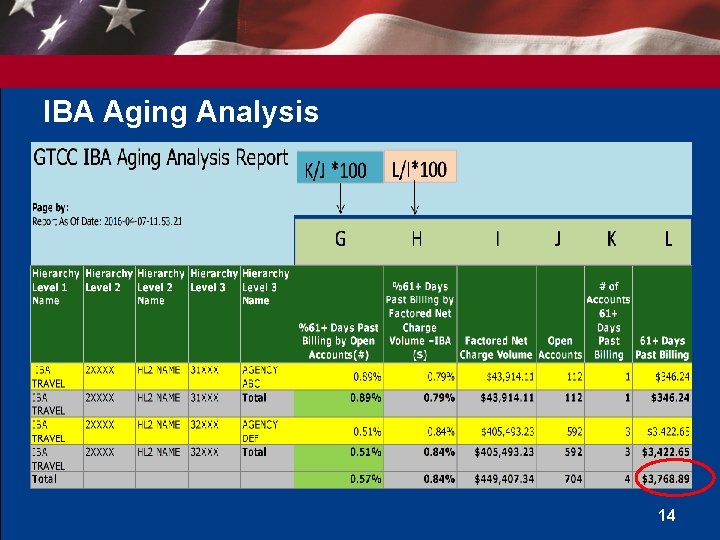
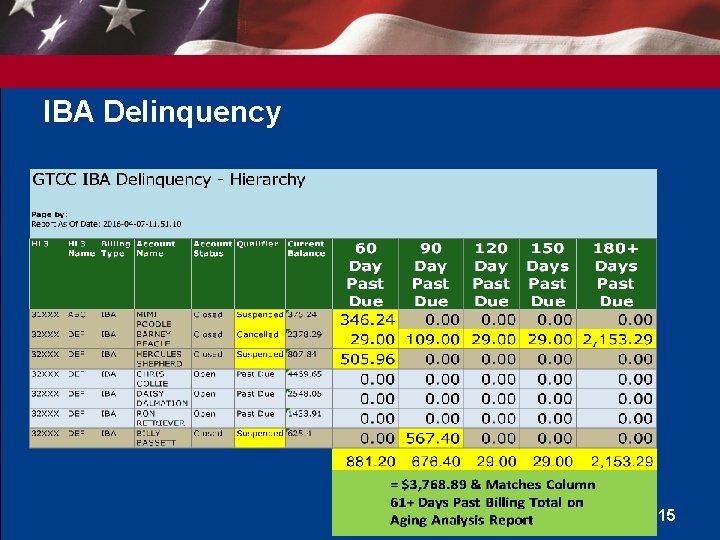
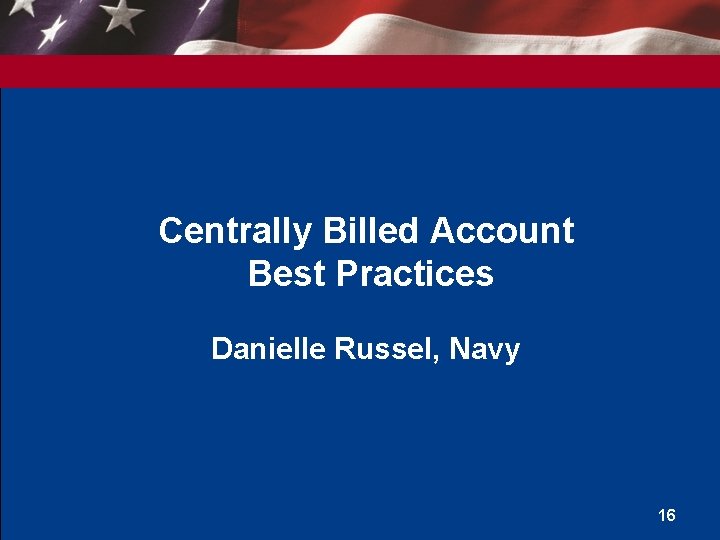
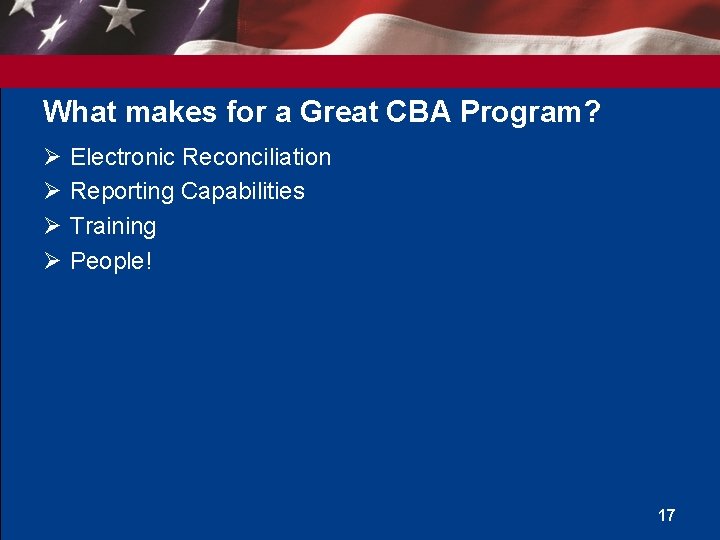
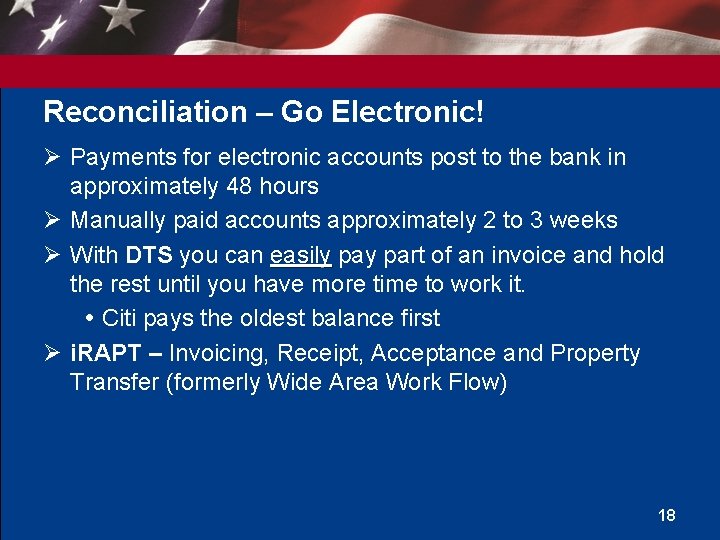
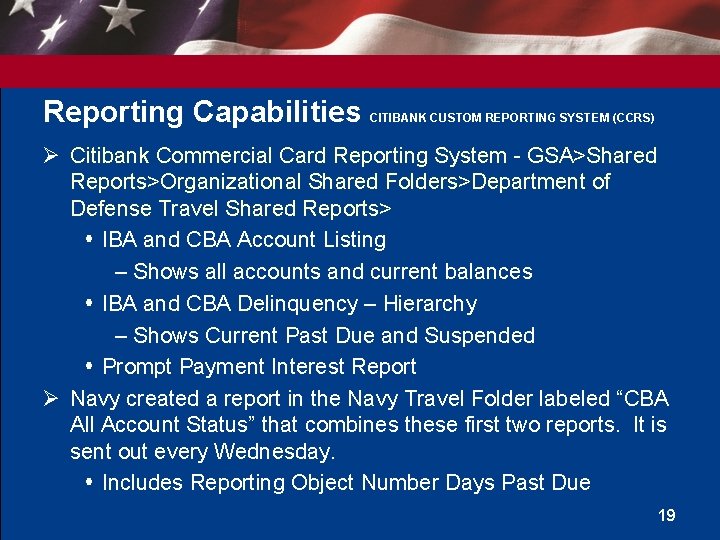
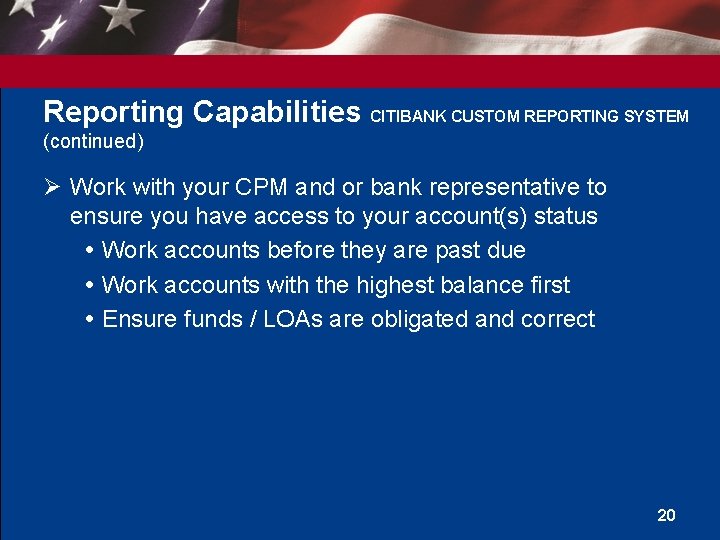
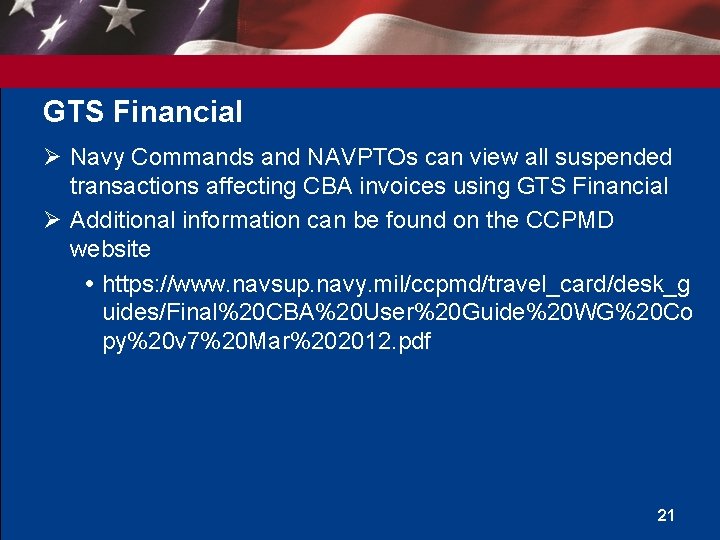
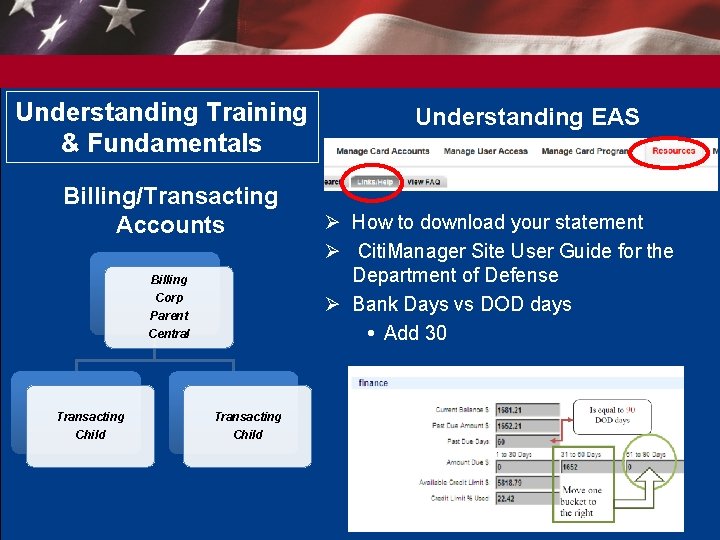
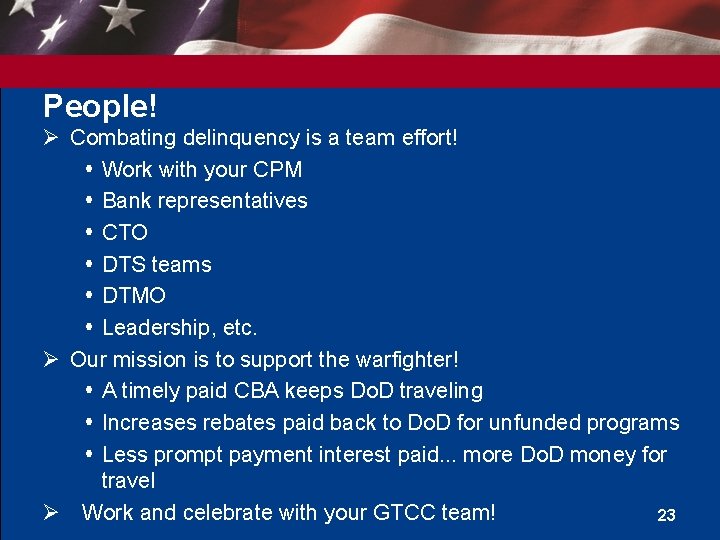
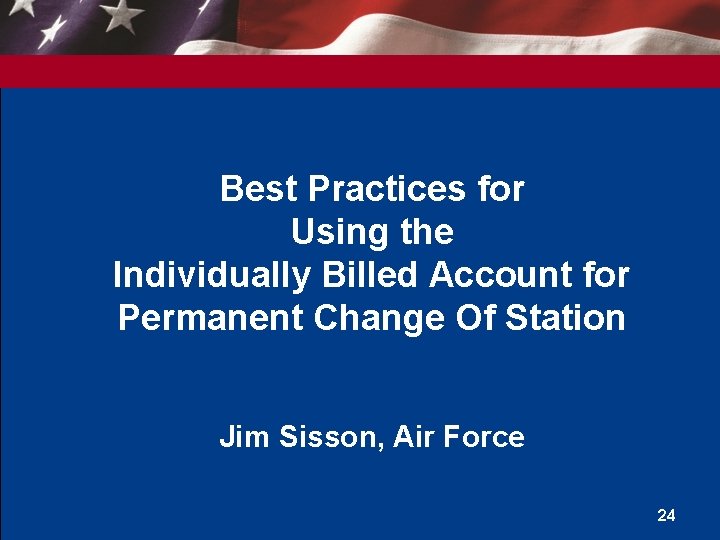

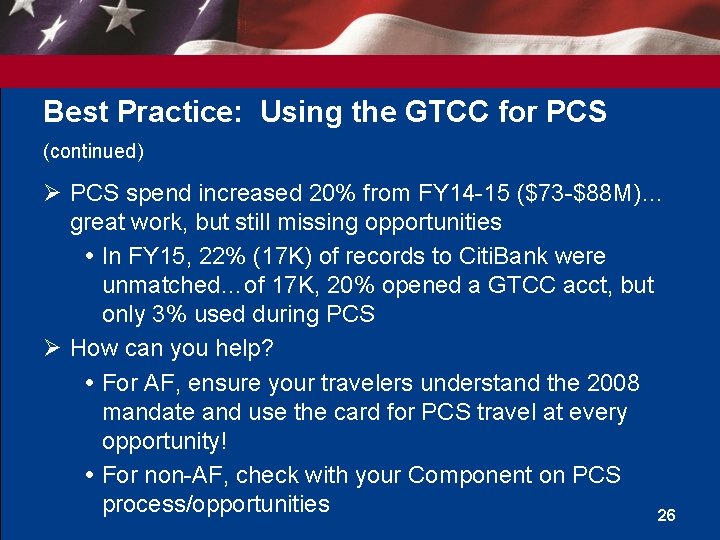
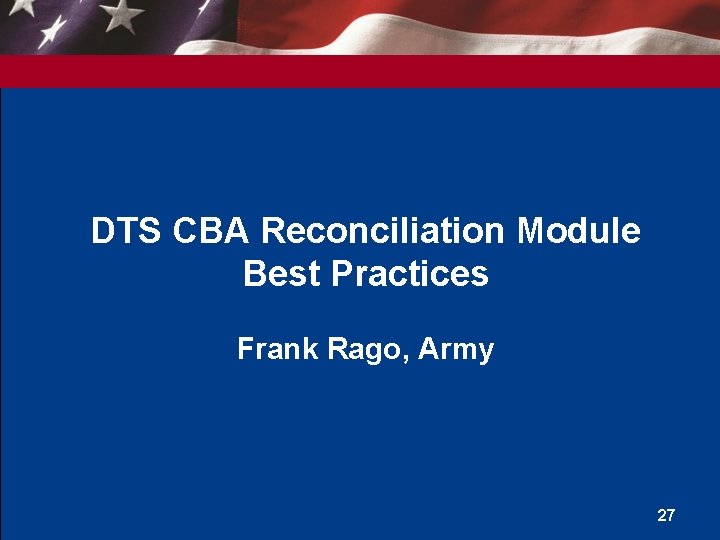
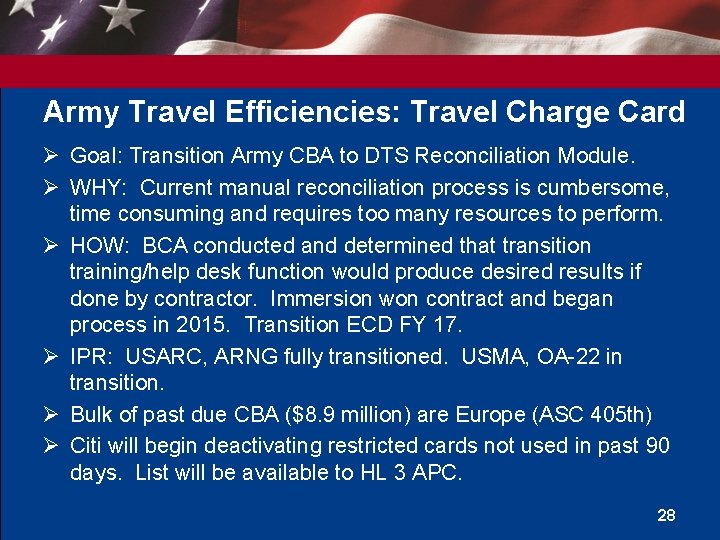
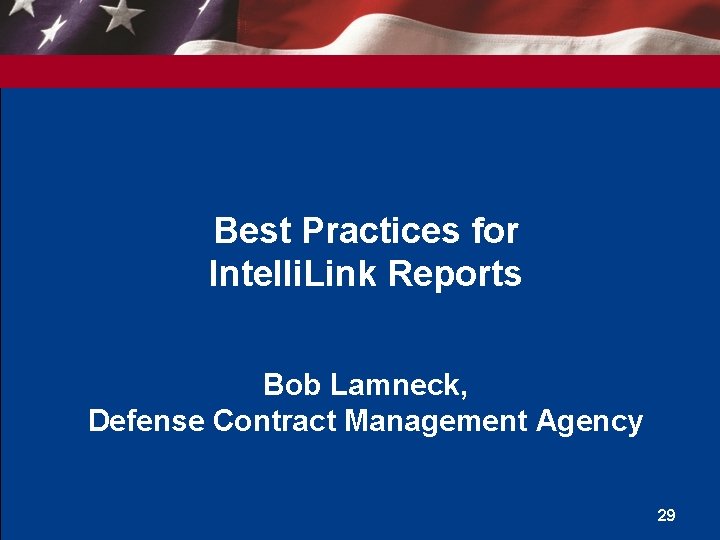
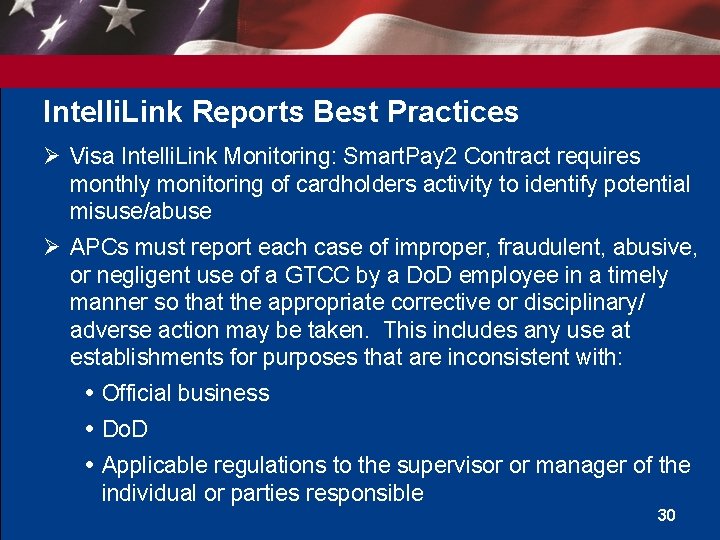
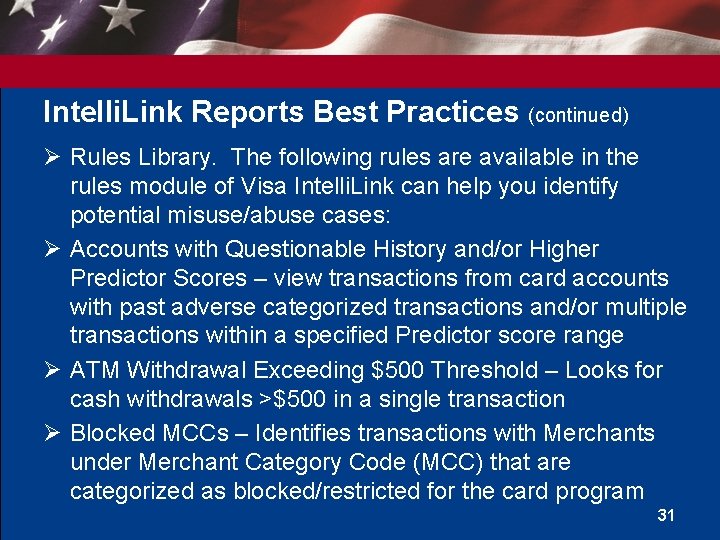



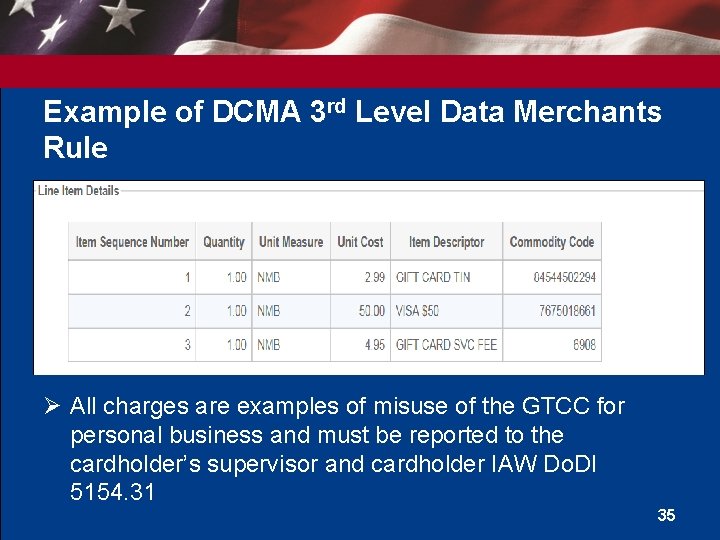

- Slides: 36
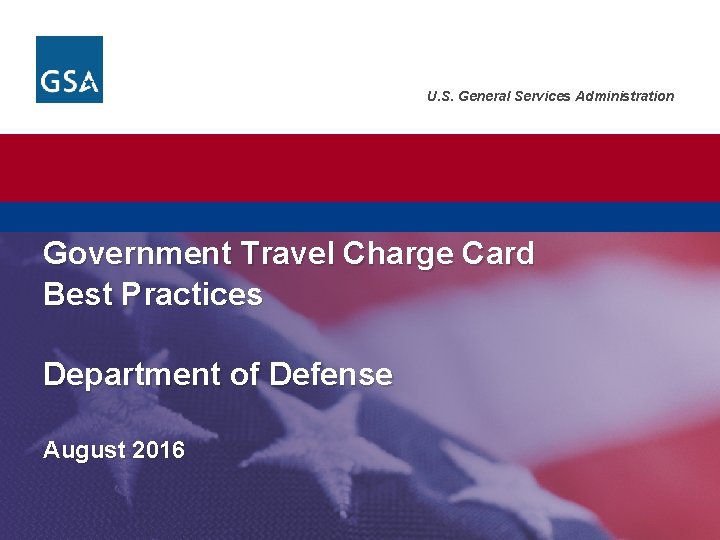
U. S. General Services Administration Government Travel Charge Card Best Practices Department of Defense August 2016
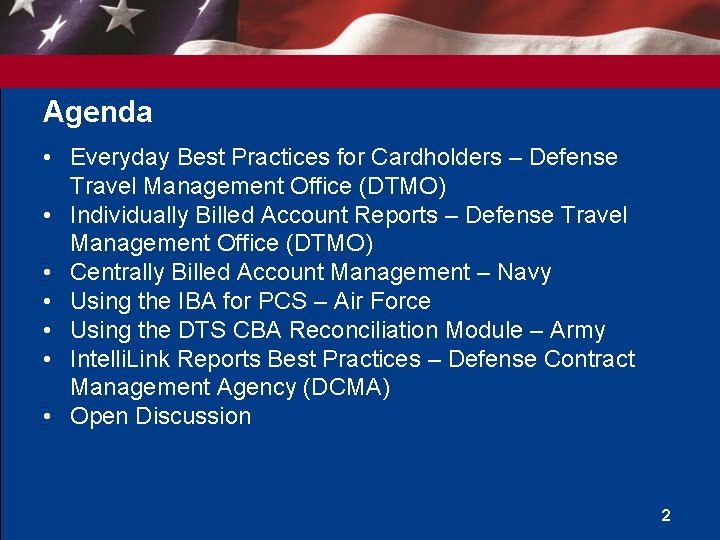
Agenda • Everyday Best Practices for Cardholders – Defense Travel Management Office (DTMO) • Individually Billed Account Reports – Defense Travel Management Office (DTMO) • Centrally Billed Account Management – Navy • Using the IBA for PCS – Air Force • Using the DTS CBA Reconciliation Module – Army • Intelli. Link Reports Best Practices – Defense Contract Management Agency (DCMA) • Open Discussion 2
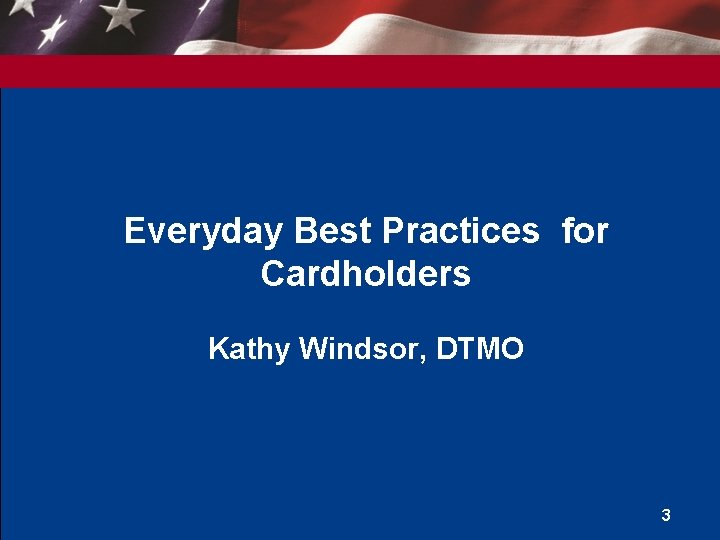
Everyday Best Practices for Cardholders Kathy Windsor, DTMO 3
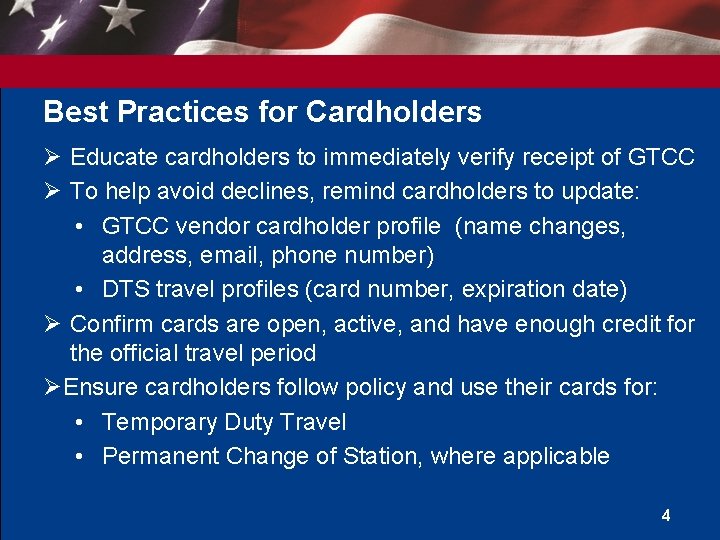
Best Practices for Cardholders Ø Educate cardholders to immediately verify receipt of GTCC Ø To help avoid declines, remind cardholders to update: • GTCC vendor cardholder profile (name changes, address, email, phone number) • DTS travel profiles (card number, expiration date) Ø Confirm cards are open, active, and have enough credit for the official travel period ØEnsure cardholders follow policy and use their cards for: • Temporary Duty Travel • Permanent Change of Station, where applicable 4

Individually Billed Account Report Best Practices Kathy Windsor, DTMO 5

Best Practices – IBA Reports Ø Be a Citibank® Custom Reporting System (CCRS) “power user” and be proactive! Ø Customize CCRS Log into CCRS: Web tools>CCRS>IBA Travel> Organizational Shared Folders>Do. D Travel Shared Reports Click the My Reports Tab – Create Folder – click the Folder icon display – Save/Copy Report templates in “My Reports” Set report preferences – select your style from “Grid” 6
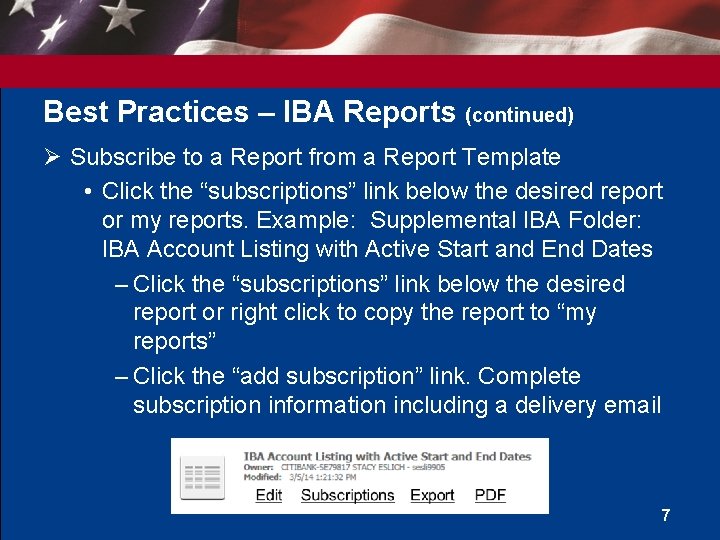
Best Practices – IBA Reports (continued) Ø Subscribe to a Report from a Report Template • Click the “subscriptions” link below the desired report or my reports. Example: Supplemental IBA Folder: IBA Account Listing with Active Start and End Dates – Click the “subscriptions” link below the desired report or right click to copy the report to “my reports” – Click the “add subscription” link. Complete subscription information including a delivery email 7

Best Practices – IBA Reports (continued) Ø Schedule Aging and Delinquency Reports for the IBA cycle: 6 th of the month - Navy/USMC 11 th of the month – Army 22 nd of the month – Air Force 23 rd of the month – Do. DIAs 8
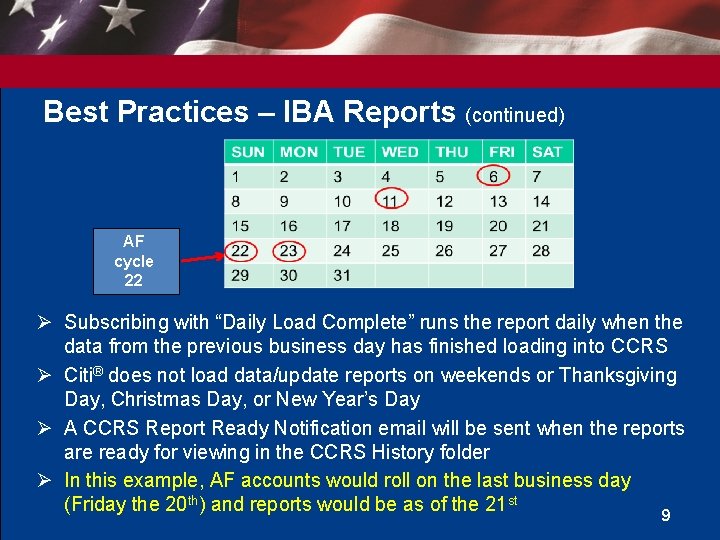
Best Practices – IBA Reports (continued) AF cycle 22 Ø Subscribing with “Daily Load Complete” runs the report daily when the data from the previous business day has finished loading into CCRS Ø Citi® does not load data/update reports on weekends or Thanksgiving Day, Christmas Day, or New Year’s Day Ø A CCRS Report Ready Notification email will be sent when the reports are ready for viewing in the CCRS History folder Ø In this example, AF accounts would roll on the last business day (Friday the 20 th) and reports would be as of the 21 st 9
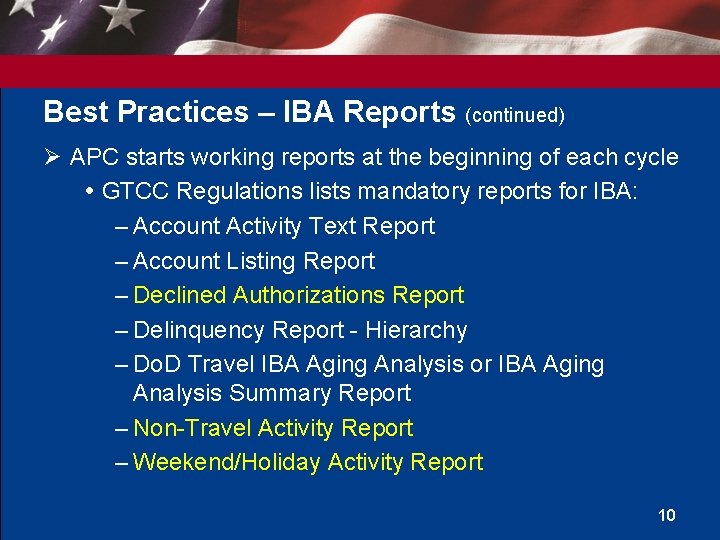
Best Practices – IBA Reports (continued) Ø APC starts working reports at the beginning of each cycle GTCC Regulations lists mandatory reports for IBA: – Account Activity Text Report – Account Listing Report – Declined Authorizations Report – Delinquency Report - Hierarchy – Do. D Travel IBA Aging Analysis or IBA Aging Analysis Summary Report – Non-Travel Activity Report – Weekend/Holiday Activity Report 10
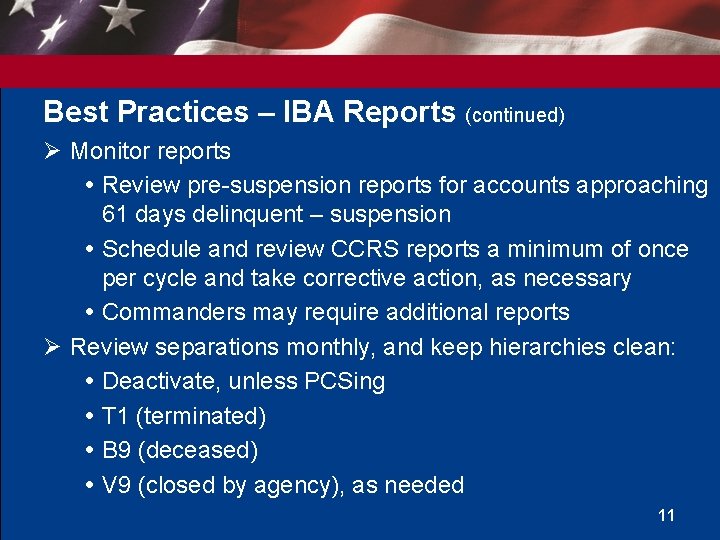
Best Practices – IBA Reports (continued) Ø Monitor reports Review pre-suspension reports for accounts approaching 61 days delinquent – suspension Schedule and review CCRS reports a minimum of once per cycle and take corrective action, as necessary Commanders may require additional reports Ø Review separations monthly, and keep hierarchies clean: Deactivate, unless PCSing T 1 (terminated) B 9 (deceased) V 9 (closed by agency), as needed 11
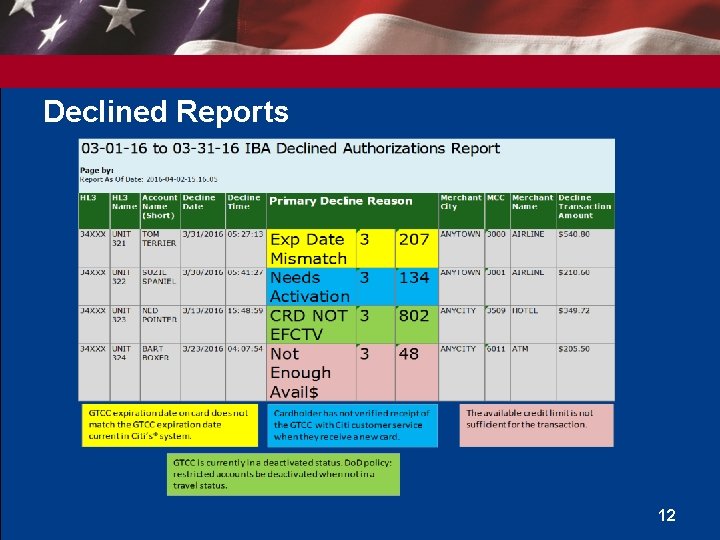
Declined Reports 12
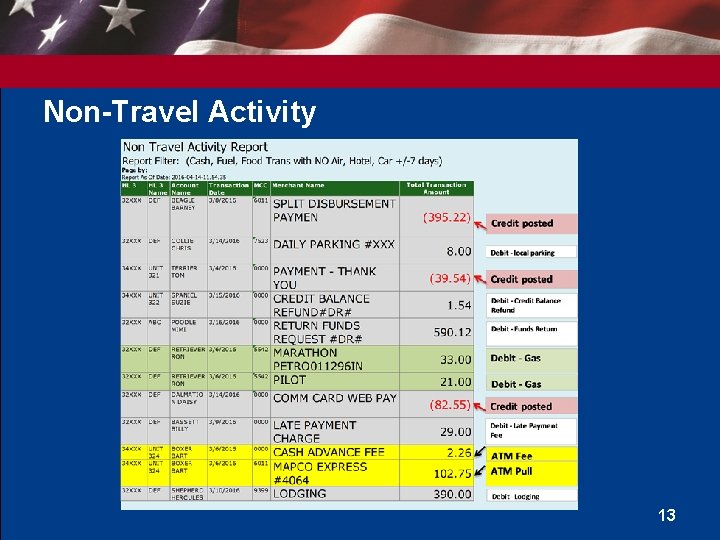
Non-Travel Activity 13
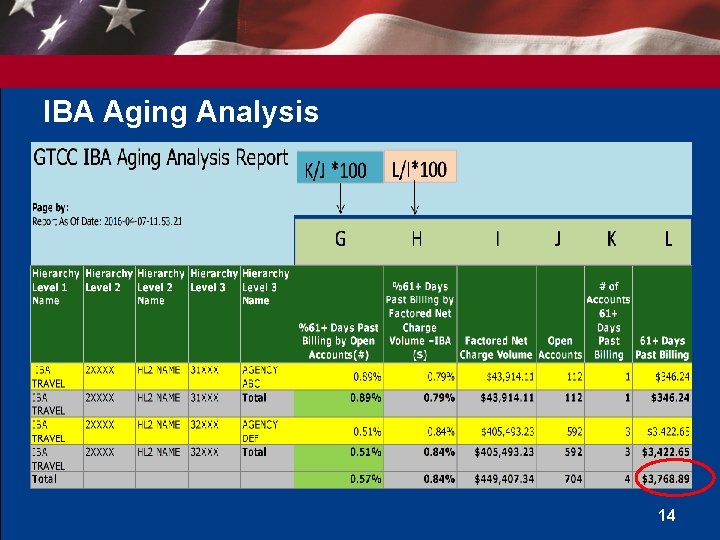
IBA Aging Analysis 14
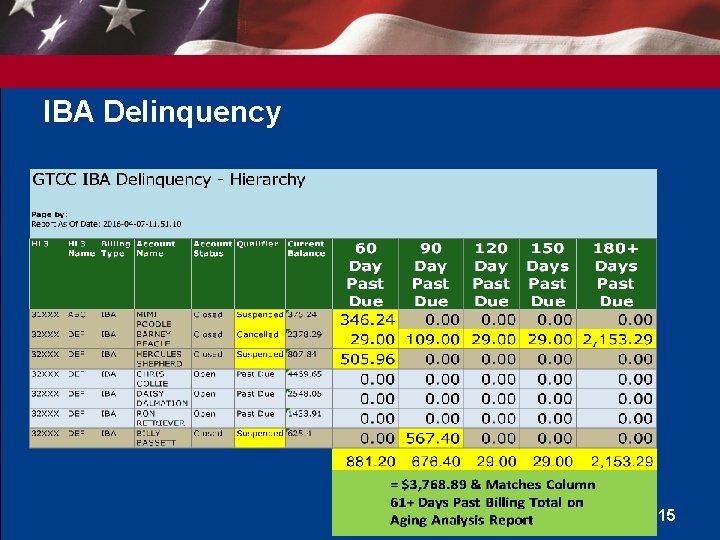
IBA Delinquency 15
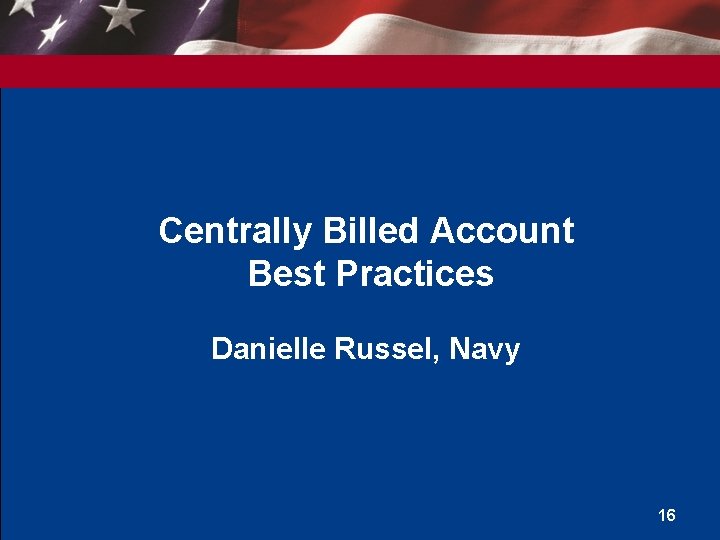
Centrally Billed Account Best Practices Danielle Russel, Navy 16
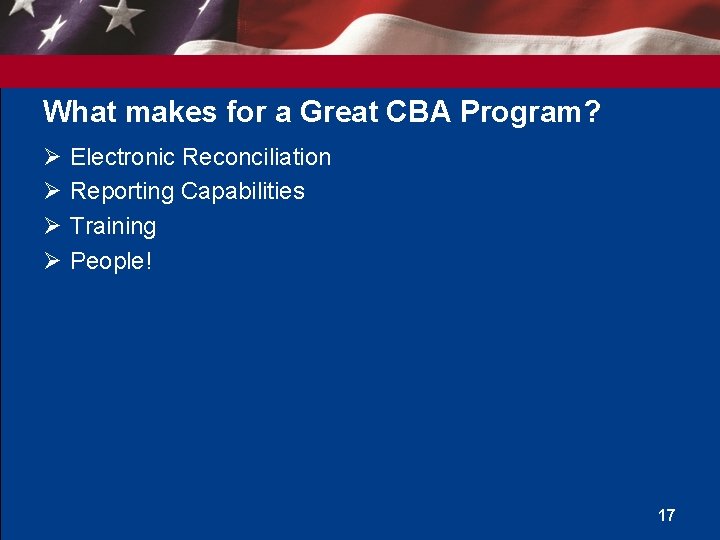
What makes for a Great CBA Program? Ø Ø Electronic Reconciliation Reporting Capabilities Training People! 17
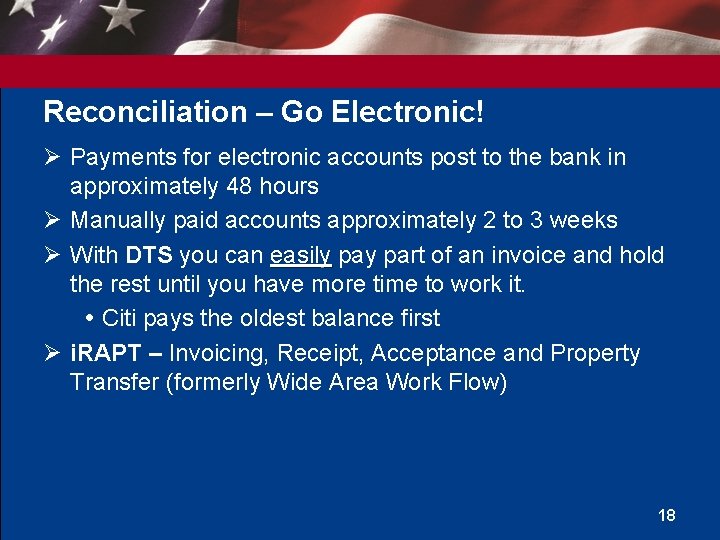
Reconciliation – Go Electronic! Ø Payments for electronic accounts post to the bank in approximately 48 hours Ø Manually paid accounts approximately 2 to 3 weeks Ø With DTS you can easily part of an invoice and hold the rest until you have more time to work it. Citi pays the oldest balance first Ø i. RAPT – Invoicing, Receipt, Acceptance and Property Transfer (formerly Wide Area Work Flow) 18
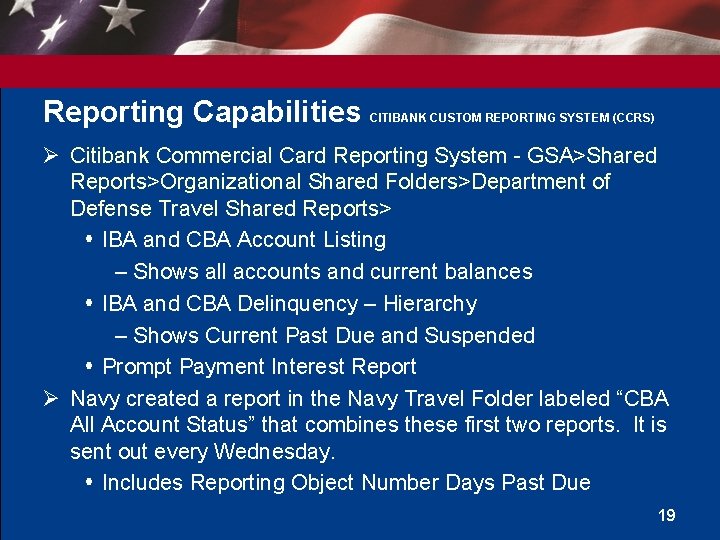
Reporting Capabilities CITIBANK CUSTOM REPORTING SYSTEM (CCRS) Ø Citibank Commercial Card Reporting System - GSA>Shared Reports>Organizational Shared Folders>Department of Defense Travel Shared Reports> IBA and CBA Account Listing – Shows all accounts and current balances IBA and CBA Delinquency – Hierarchy – Shows Current Past Due and Suspended Prompt Payment Interest Report Ø Navy created a report in the Navy Travel Folder labeled “CBA All Account Status” that combines these first two reports. It is sent out every Wednesday. Includes Reporting Object Number Days Past Due 19
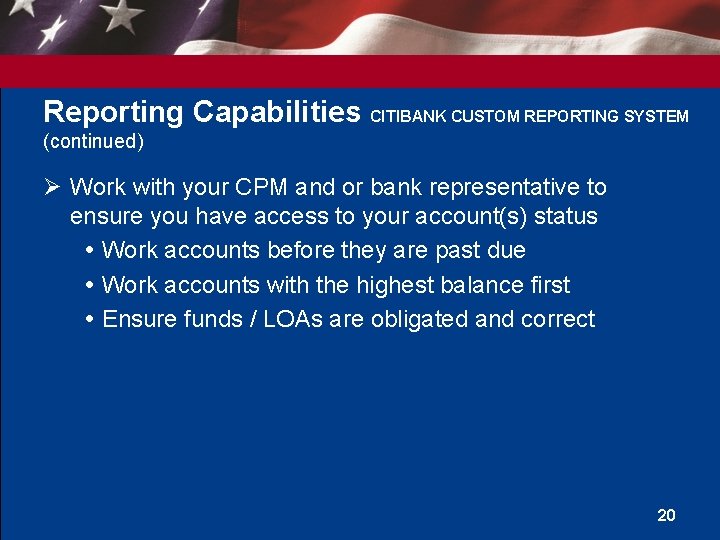
Reporting Capabilities CITIBANK CUSTOM REPORTING SYSTEM (continued) Ø Work with your CPM and or bank representative to ensure you have access to your account(s) status Work accounts before they are past due Work accounts with the highest balance first Ensure funds / LOAs are obligated and correct 20
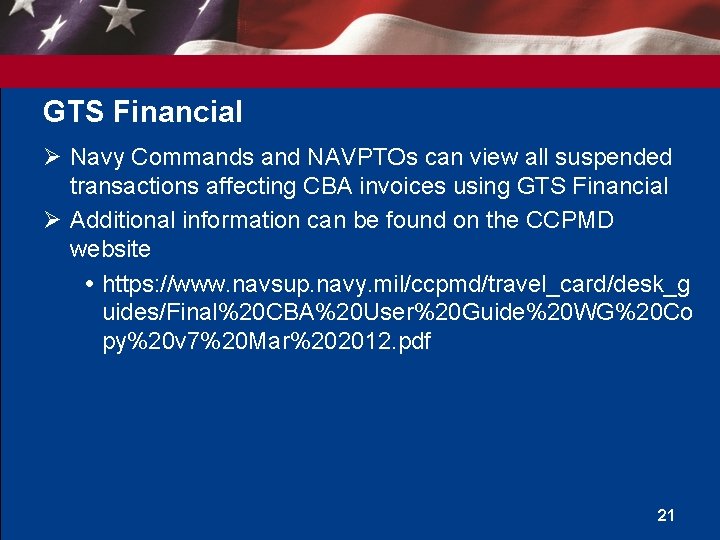
GTS Financial Ø Navy Commands and NAVPTOs can view all suspended transactions affecting CBA invoices using GTS Financial Ø Additional information can be found on the CCPMD website https: //www. navsup. navy. mil/ccpmd/travel_card/desk_g uides/Final%20 CBA%20 User%20 Guide%20 WG%20 Co py%20 v 7%20 Mar%202012. pdf 21
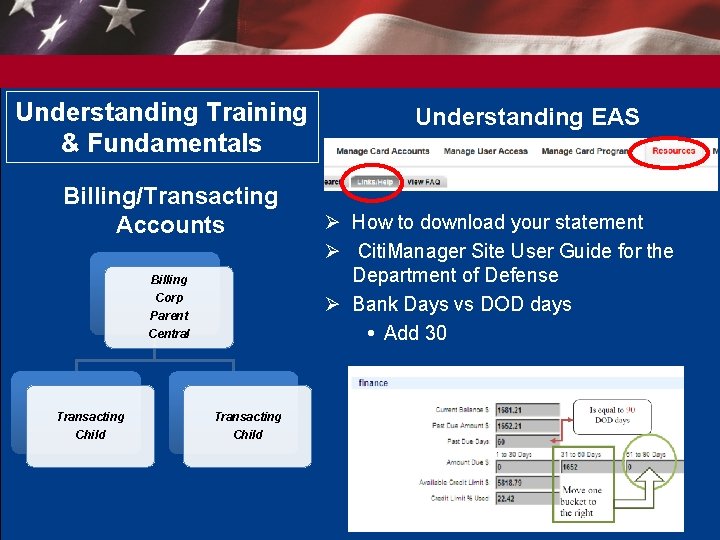
Understanding Training & Fundamentals Billing/Transacting Accounts Billing Corp Parent Central Transacting Child Understanding EAS Ø How to download your statement Ø Citi. Manager Site User Guide for the Department of Defense Ø Bank Days vs DOD days Add 30 Transacting Child 22
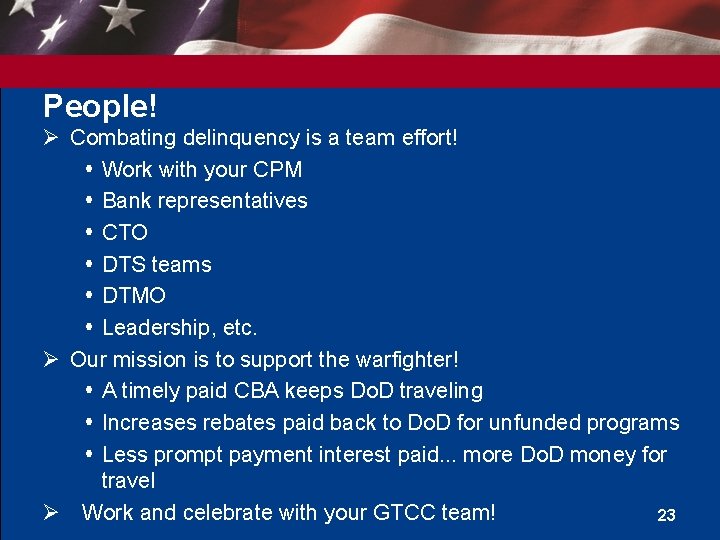
People! Ø Combating delinquency is a team effort! Work with your CPM Bank representatives CTO DTS teams DTMO Leadership, etc. Ø Our mission is to support the warfighter! A timely paid CBA keeps Do. D traveling Increases rebates paid back to Do. D for unfunded programs Less prompt payment interest paid. . . more Do. D money for travel Ø Work and celebrate with your GTCC team! 23
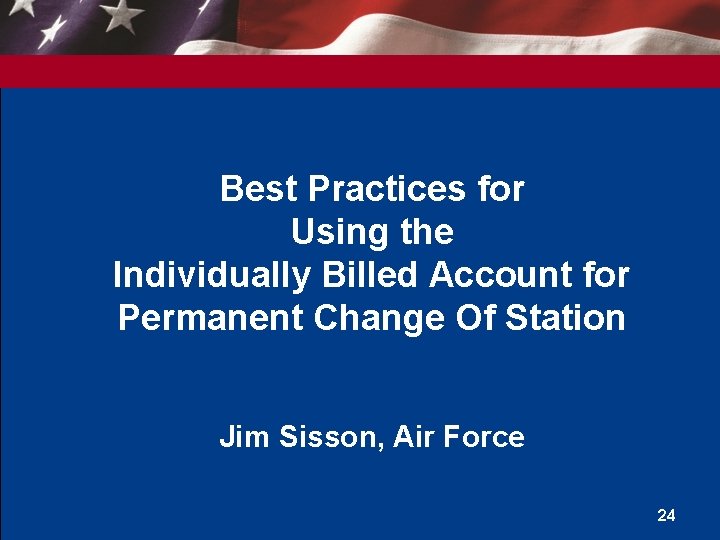
Best Practices for Using the Individually Billed Account for Permanent Change Of Station Jim Sisson, Air Force 24

Best Practice: Using the GTCC for PCS Ø AF implemented GTCC usage for PCS in 2008…basic process File received from AFPC and forwarded to Citi. Bank matches accounts where possible and returns separate file for unmatched accounts (Infrequent Travelers, ITs) Banking Division sends prescribed email to all PCS travelers, highlighting GTCC benefits & encouraging ITs to obtain a GTCC Ø Obvious benefits: personal finances, increased rebates, etc. 25
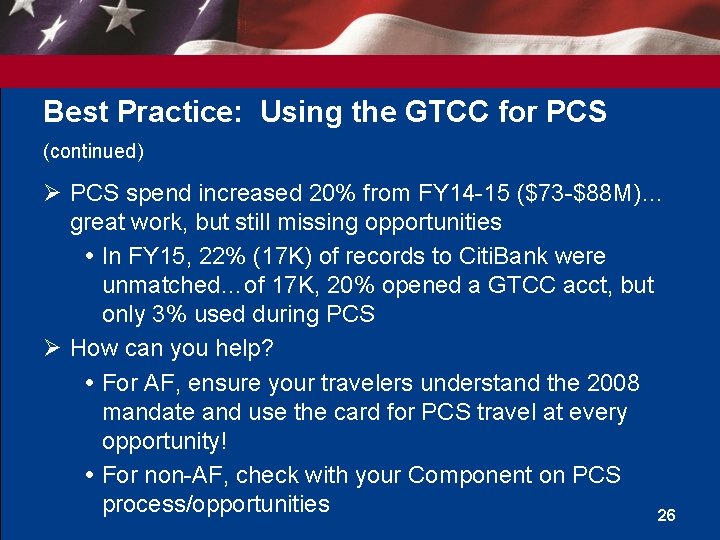
Best Practice: Using the GTCC for PCS (continued) Ø PCS spend increased 20% from FY 14 -15 ($73 -$88 M)… great work, but still missing opportunities In FY 15, 22% (17 K) of records to Citi. Bank were unmatched…of 17 K, 20% opened a GTCC acct, but only 3% used during PCS Ø How can you help? For AF, ensure your travelers understand the 2008 mandate and use the card for PCS travel at every opportunity! For non-AF, check with your Component on PCS process/opportunities 26
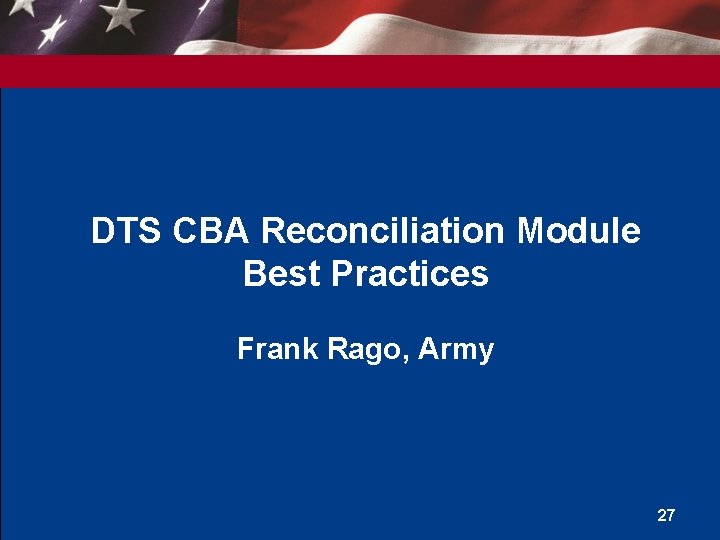
DTS CBA Reconciliation Module Best Practices Frank Rago, Army 27
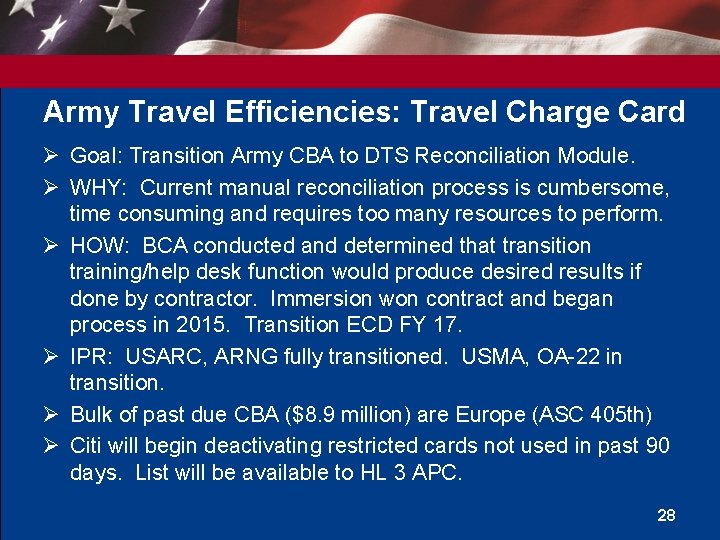
Army Travel Efficiencies: Travel Charge Card Ø Goal: Transition Army CBA to DTS Reconciliation Module. Ø WHY: Current manual reconciliation process is cumbersome, time consuming and requires too many resources to perform. Ø HOW: BCA conducted and determined that transition training/help desk function would produce desired results if done by contractor. Immersion won contract and began process in 2015. Transition ECD FY 17. Ø IPR: USARC, ARNG fully transitioned. USMA, OA-22 in transition. Ø Bulk of past due CBA ($8. 9 million) are Europe (ASC 405 th) Ø Citi will begin deactivating restricted cards not used in past 90 days. List will be available to HL 3 APC. 28
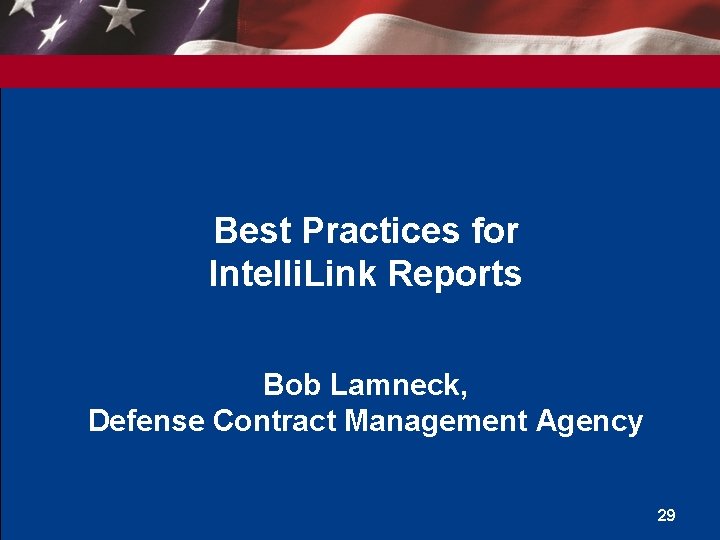
Best Practices for Intelli. Link Reports Bob Lamneck, Defense Contract Management Agency 29
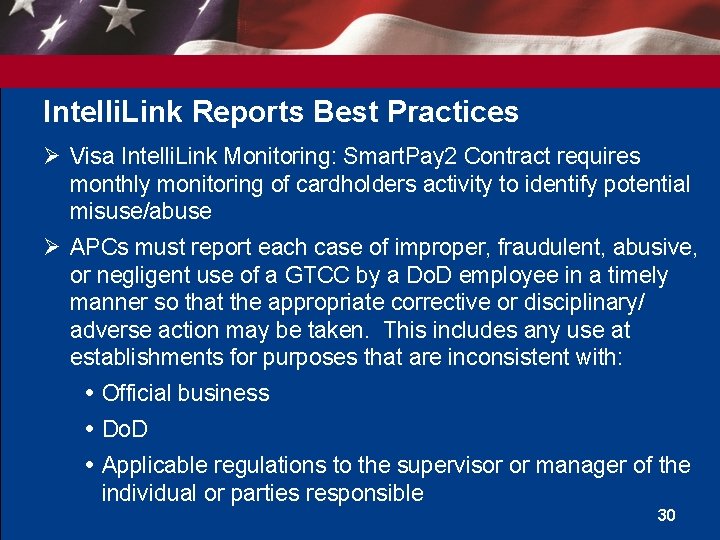
Intelli. Link Reports Best Practices Ø Visa Intelli. Link Monitoring: Smart. Pay 2 Contract requires monthly monitoring of cardholders activity to identify potential misuse/abuse Ø APCs must report each case of improper, fraudulent, abusive, or negligent use of a GTCC by a Do. D employee in a timely manner so that the appropriate corrective or disciplinary/ adverse action may be taken. This includes any use at establishments for purposes that are inconsistent with: Official business Do. D Applicable regulations to the supervisor or manager of the individual or parties responsible 30
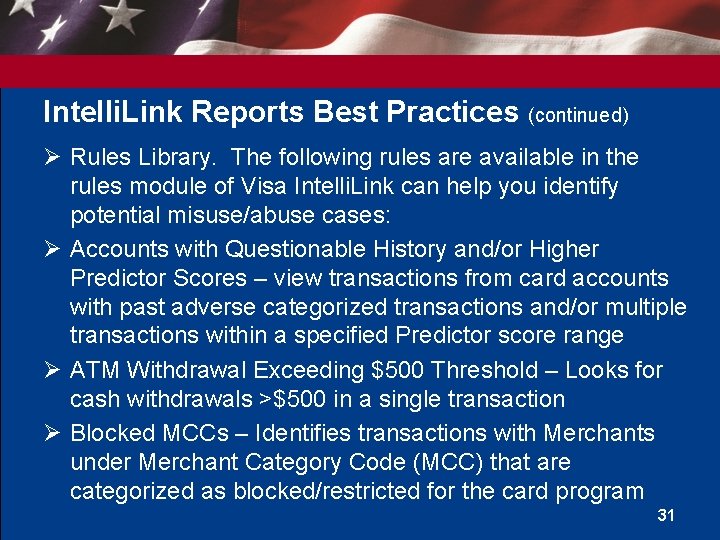
Intelli. Link Reports Best Practices (continued) Ø Rules Library. The following rules are available in the rules module of Visa Intelli. Link can help you identify potential misuse/abuse cases: Ø Accounts with Questionable History and/or Higher Predictor Scores – view transactions from card accounts with past adverse categorized transactions and/or multiple transactions within a specified Predictor score range Ø ATM Withdrawal Exceeding $500 Threshold – Looks for cash withdrawals >$500 in a single transaction Ø Blocked MCCs – Identifies transactions with Merchants under Merchant Category Code (MCC) that are categorized as blocked/restricted for the card program 31

Intelli. Link Reports Best Practices (continued) Ø Cash Withdrawal with no Associated Travel – View ATM and cash transactions that do not have associated travel (Air, hotel, rental car or rail) transactions within two weeks before and after the cash withdrawal Ø DCMA Level Data Merchants – shows all transactions made at merchants that show 3 rd level date (itemize receipt) Ø Do. DIG List of Adult Establishments (1 -50) – List of adult entertainment establishments Do. DIG List of Adult Establishments (51 - 100) Do. DIG List of Adult Establishments (101 – 151) Do. DIG List of Adult Establishments (152 – 164) 32

Intelli. Link Reports Best Practices (continued) Ø Operation Nightclub: Shows purchases made at MCC 5813 (drinking places, bars, taverns, nightclubs, lounges and discos) that are over $100 Ø Public Law 112 -194 GTCC Abuse Prevention Act: looks for potential misuse at casinos or adult entertainment establishments with ATM withdrawals >$100 Ø Restaurant/Bar Multiple Charges over $100 in a 7 -day period: View transactions with MCCs for restaurants and bars (Commonly used by adult entertainment establishments) where the billing amount was over $100 and occurred more than once in a 7 -day period 33

Intelli. Link Reports Best Practices (continued) Ø Transactions over $200 at Drinking Places – Looks at purchases and ATM withdrawals at drinking places (Alcoholic beverages) – Bars, taverns, nightclubs, cocktail lounges and discotheques Ø Weekend Purchase Activity – Identifies transactions that occurred on weekends (Saturday/Sunday) 34
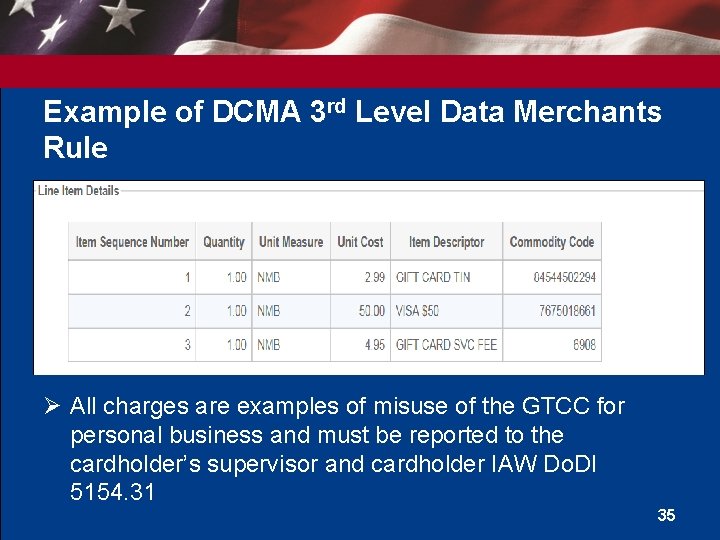
Example of DCMA 3 rd Level Data Merchants Rule Ø All charges are examples of misuse of the GTCC for personal business and must be reported to the cardholder’s supervisor and cardholder IAW Do. DI 5154. 31 35

Open Discussion 36
 Gujarat general administration department
Gujarat general administration department Us general services administration per diem
Us general services administration per diem Government general services union
Government general services union Difference between charge and electric charge
Difference between charge and electric charge Electrons flowing
Electrons flowing Government travel card training
Government travel card training What is a republic
What is a republic Indiana family and social services administration
Indiana family and social services administration Romanian air traffic services administration
Romanian air traffic services administration National government vs federal government
National government vs federal government When new port shipping uses segmented marketing
When new port shipping uses segmented marketing Ati travel insurance
Ati travel insurance Qwest government services
Qwest government services Disadvantages of privatization of government services
Disadvantages of privatization of government services Mlgip
Mlgip Local government investment pool services north carolilna
Local government investment pool services north carolilna Local government investment pool services north carolilna
Local government investment pool services north carolilna Ministry of government and consumer services
Ministry of government and consumer services Ministry of government and consumer services
Ministry of government and consumer services Abm government services
Abm government services Planos en cinematografia
Planos en cinematografia Where did general lee surrender to general grant?
Where did general lee surrender to general grant? Lgss surveyors
Lgss surveyors To offer vital services to the general public
To offer vital services to the general public California department of general services
California department of general services Diffserv vs intserv
Diffserv vs intserv Wake county human services community services center
Wake county human services community services center Maryland insurance administration
Maryland insurance administration Objectives of wage and salary administration
Objectives of wage and salary administration Voie d'administration sans effraction
Voie d'administration sans effraction Vietnam meteorological and hydrological administration
Vietnam meteorological and hydrological administration Railroad administration apush
Railroad administration apush Chapter 24 section 1 the nixon administration answers
Chapter 24 section 1 the nixon administration answers Chapter 32 section 1 the nixon administration
Chapter 32 section 1 the nixon administration Chapter 32 section 1 the nixon administration
Chapter 32 section 1 the nixon administration National academy for public administration
National academy for public administration Draw a person test
Draw a person test