Types of Software Software System software Application software
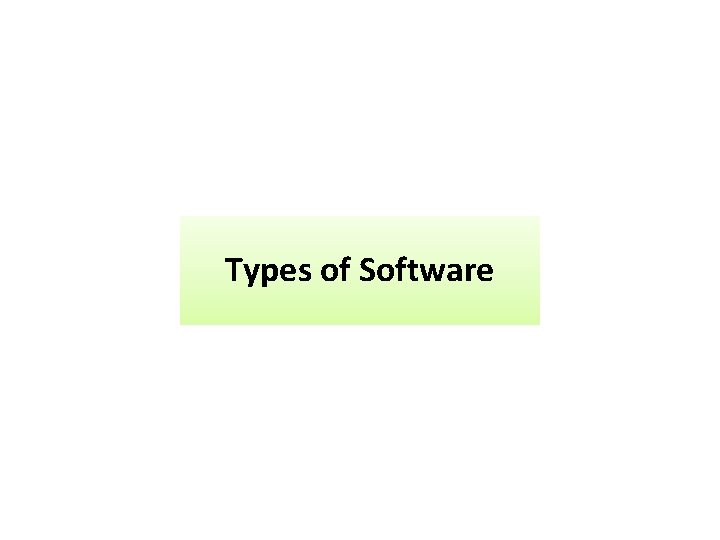
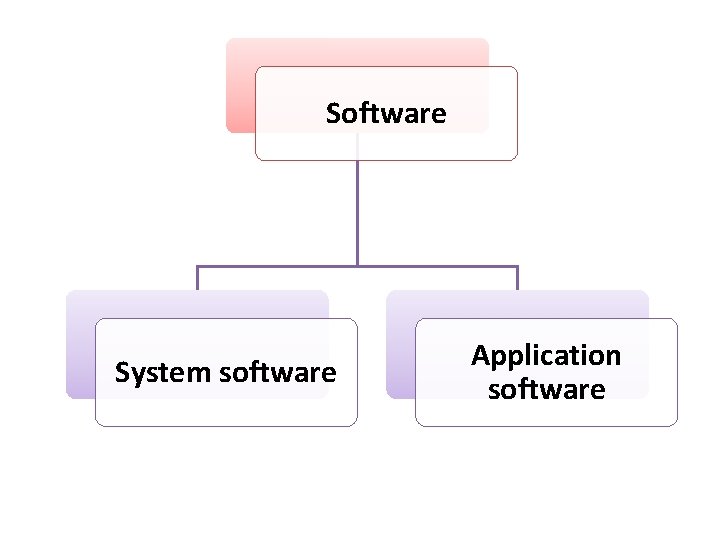
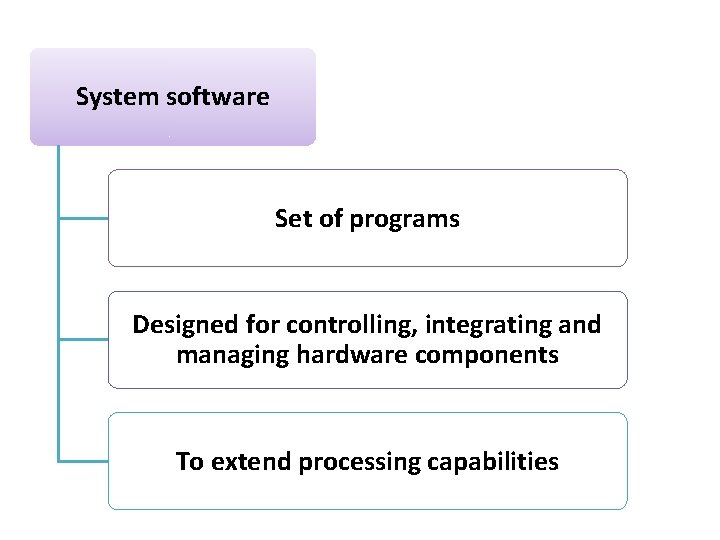
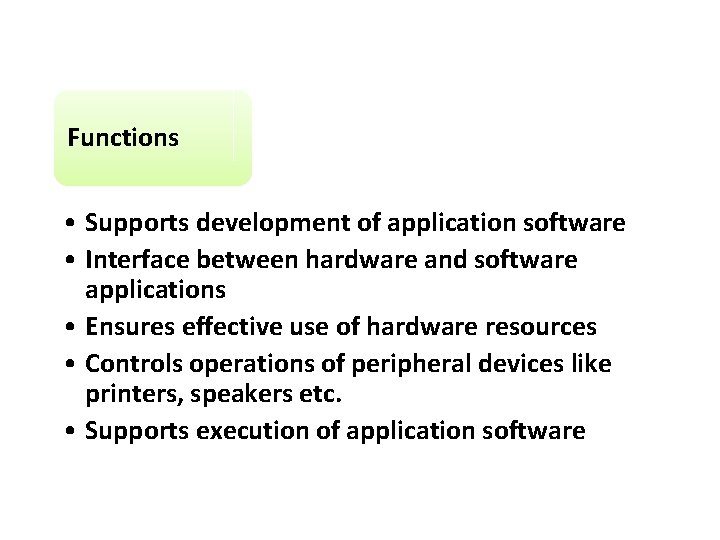
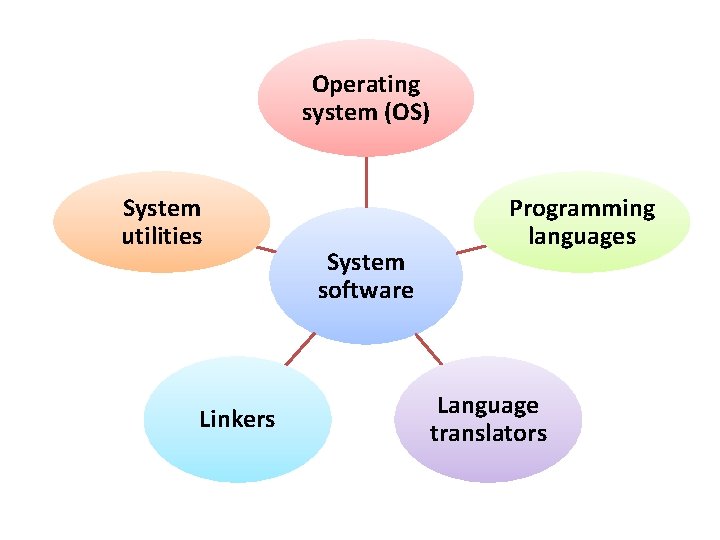
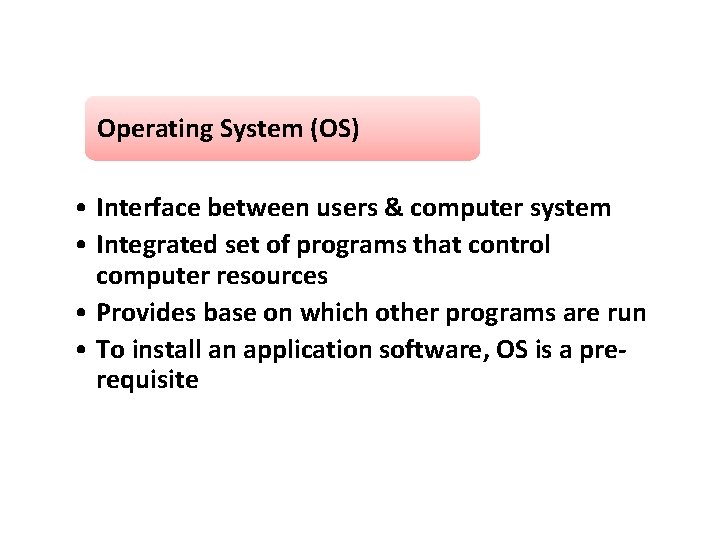
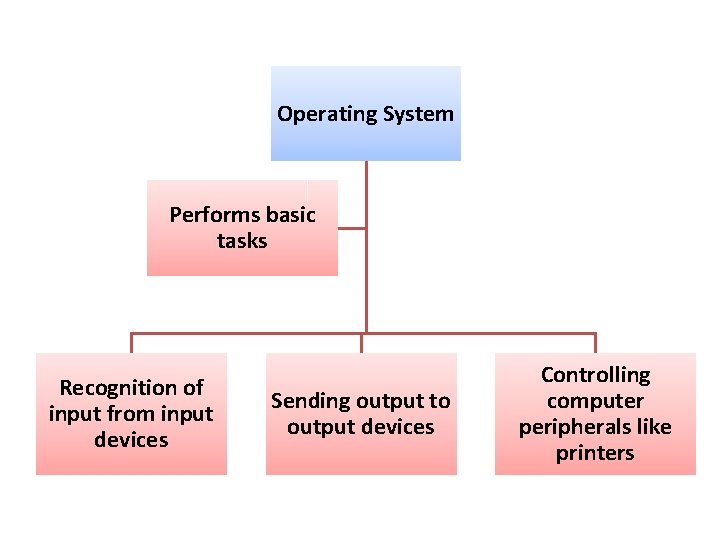
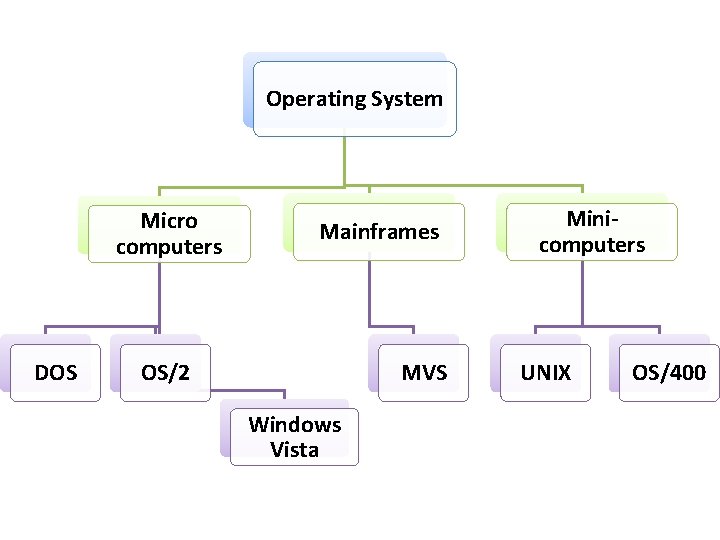
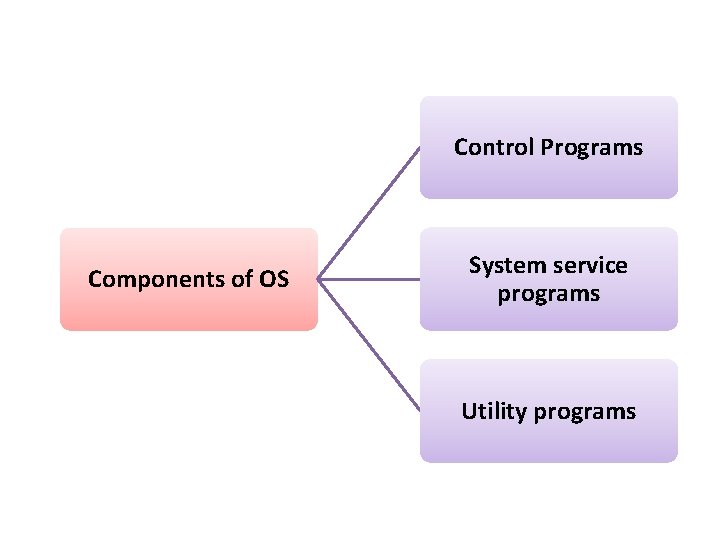
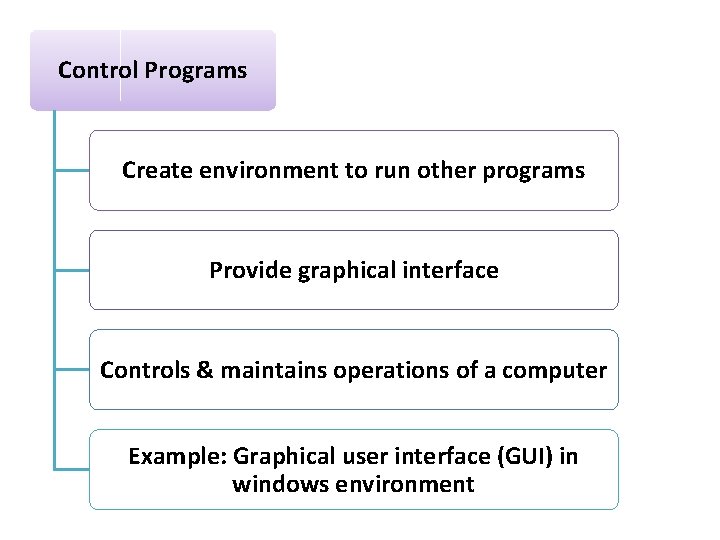
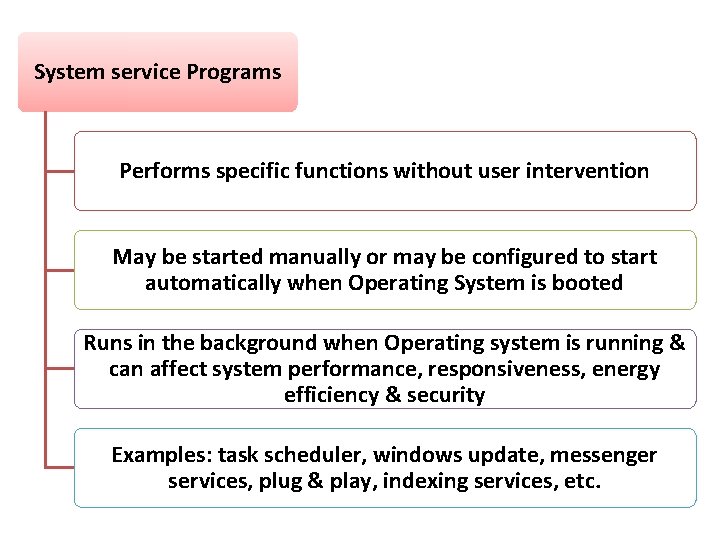
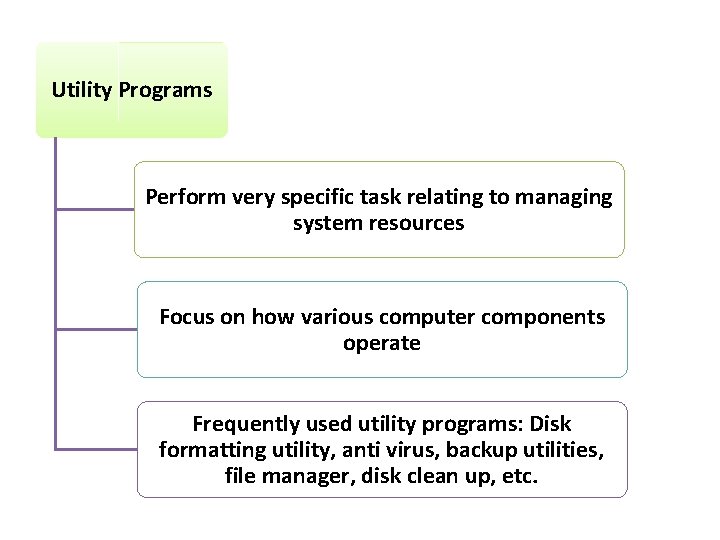
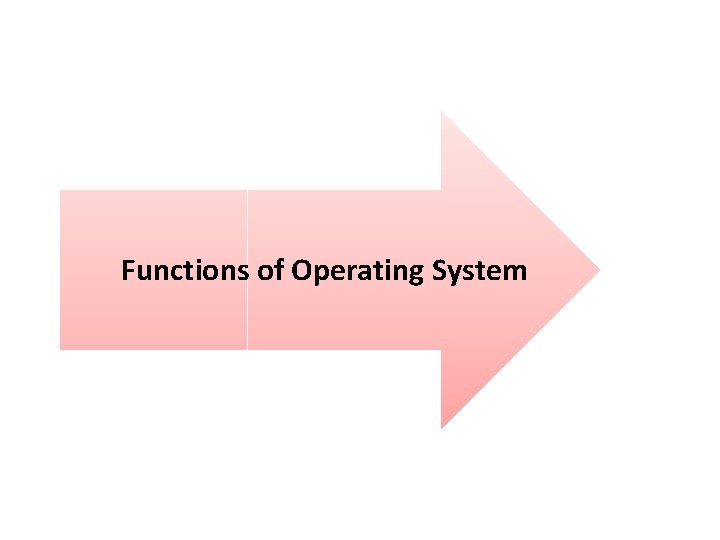
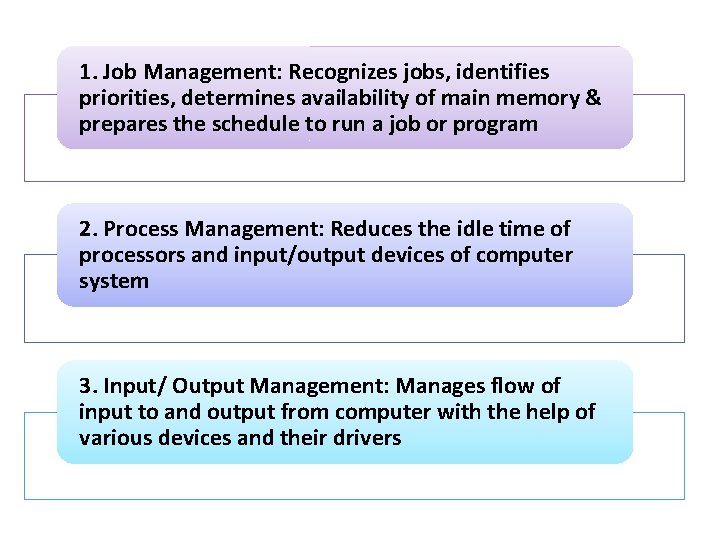
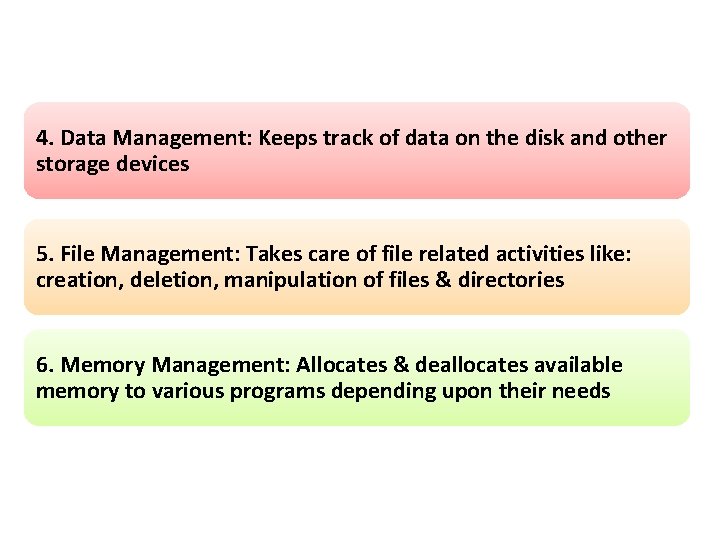
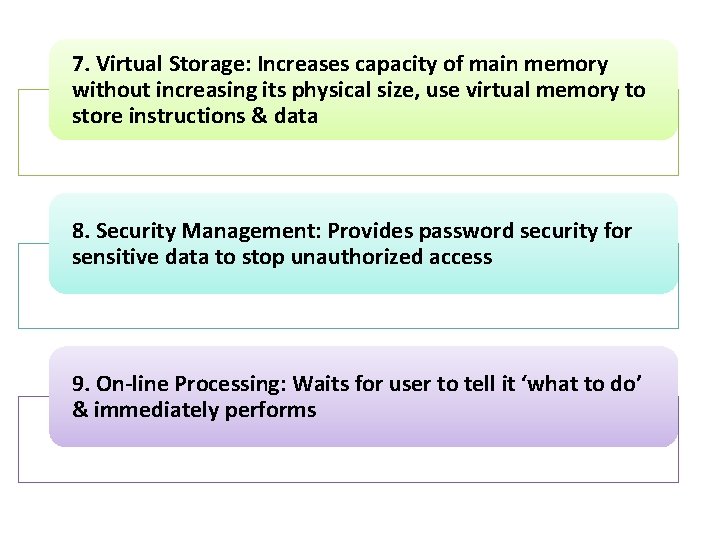
- Slides: 16
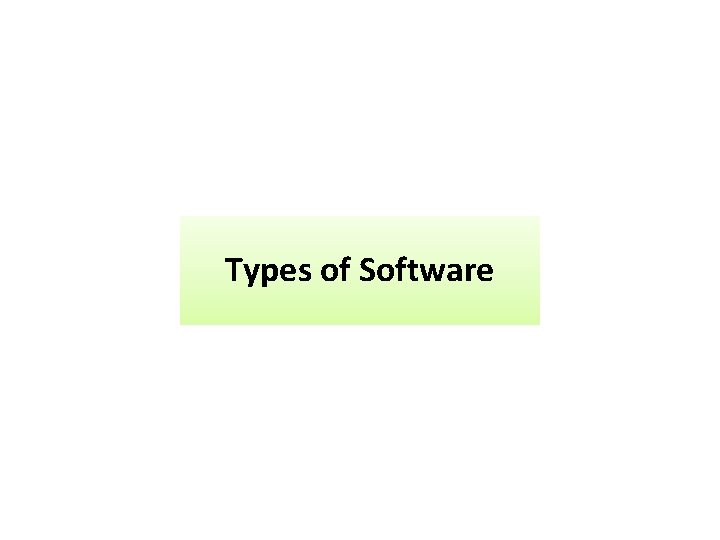
Types of Software
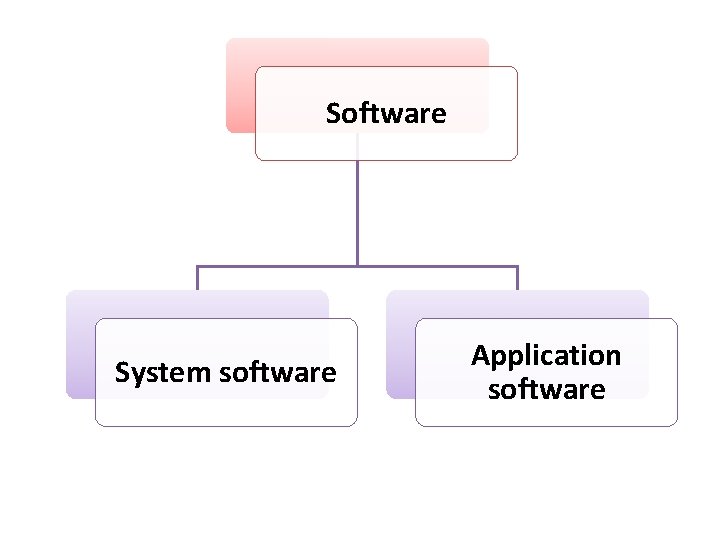
Software System software Application software
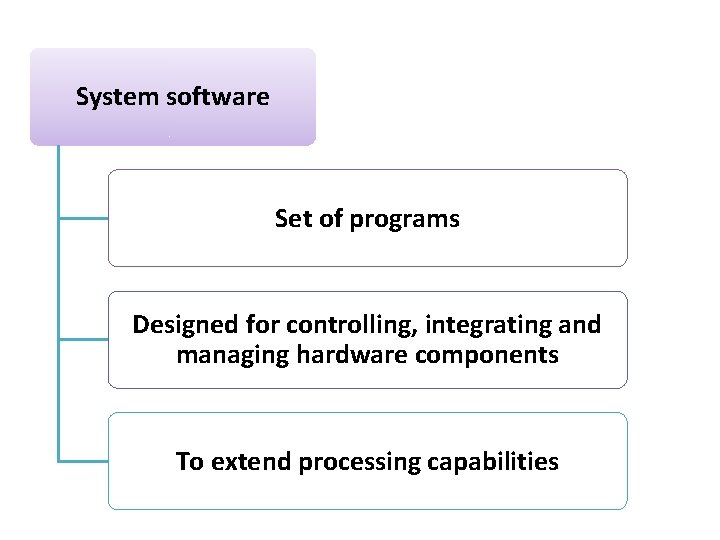
System software Set of programs Designed for controlling, integrating and managing hardware components To extend processing capabilities
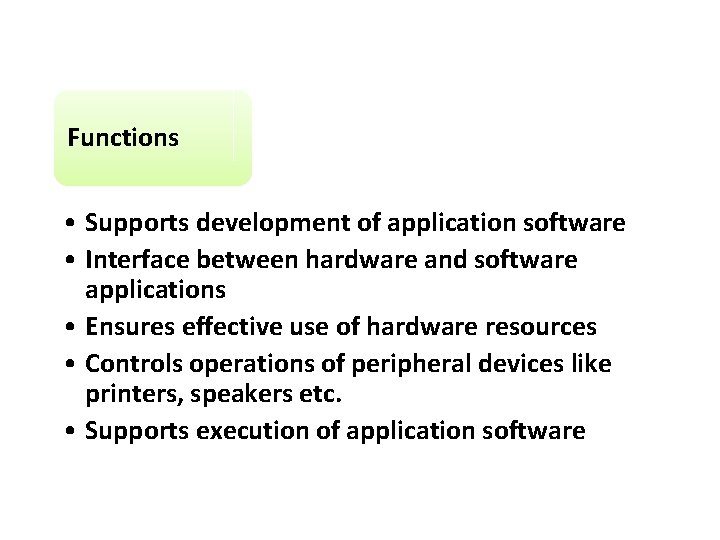
Functions • Supports development of application software • Interface between hardware and software applications • Ensures effective use of hardware resources • Controls operations of peripheral devices like printers, speakers etc. • Supports execution of application software
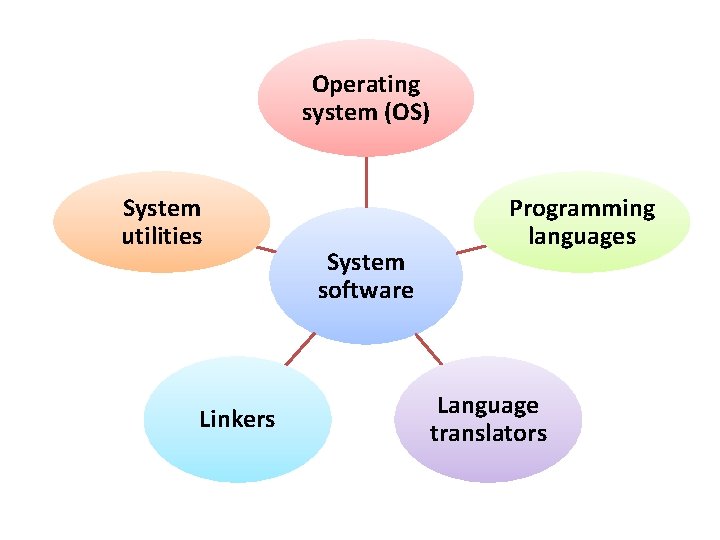
Operating system (OS) System utilities Linkers System software Programming languages Language translators
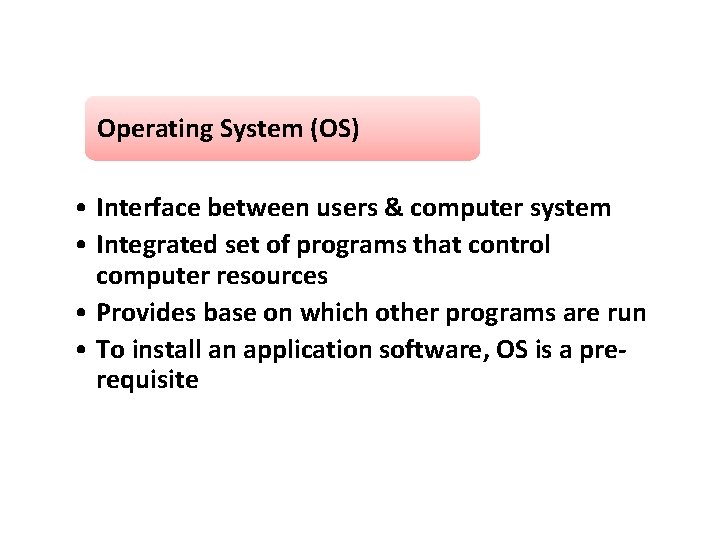
Operating System (OS) • Interface between users & computer system • Integrated set of programs that control computer resources • Provides base on which other programs are run • To install an application software, OS is a prerequisite
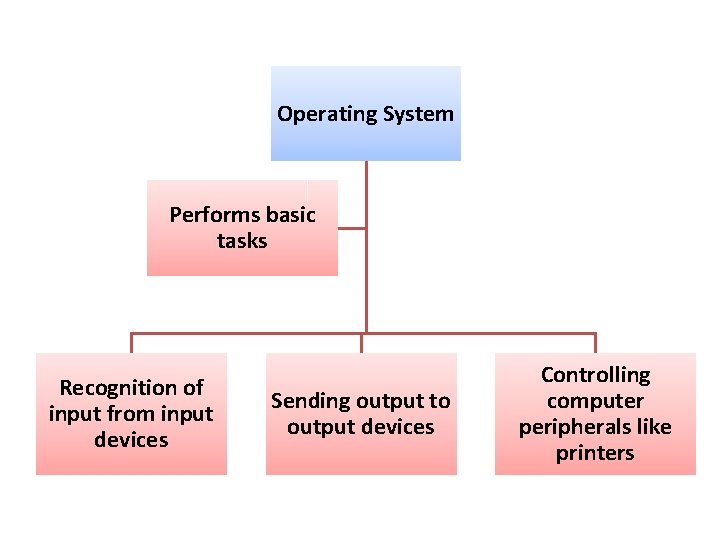
Operating System Performs basic tasks Recognition of input from input devices Sending output to output devices Controlling computer peripherals like printers
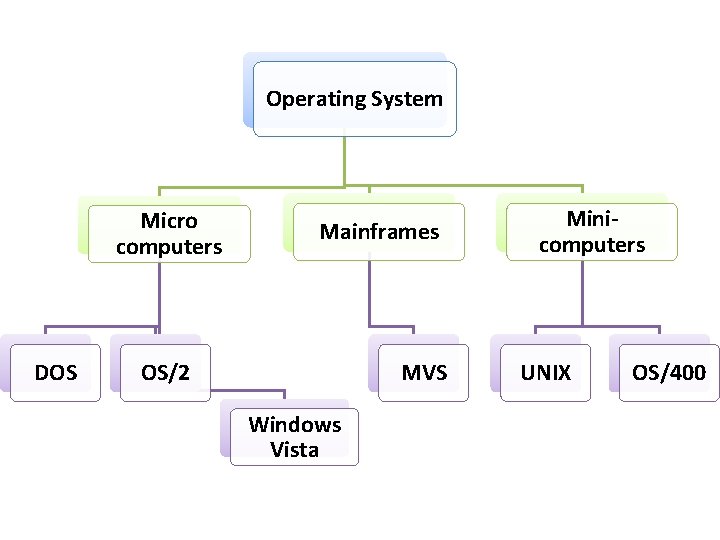
Operating System Micro computers DOS Mainframes OS/2 MVS Windows Vista Minicomputers UNIX OS/400
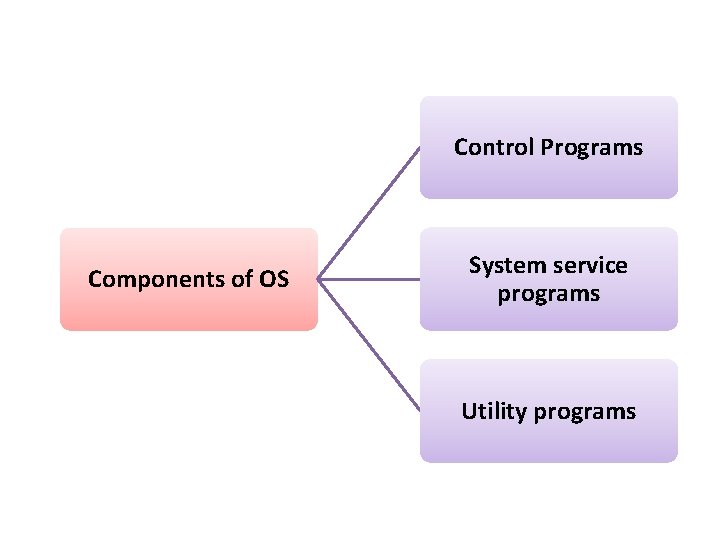
Control Programs Components of OS System service programs Utility programs
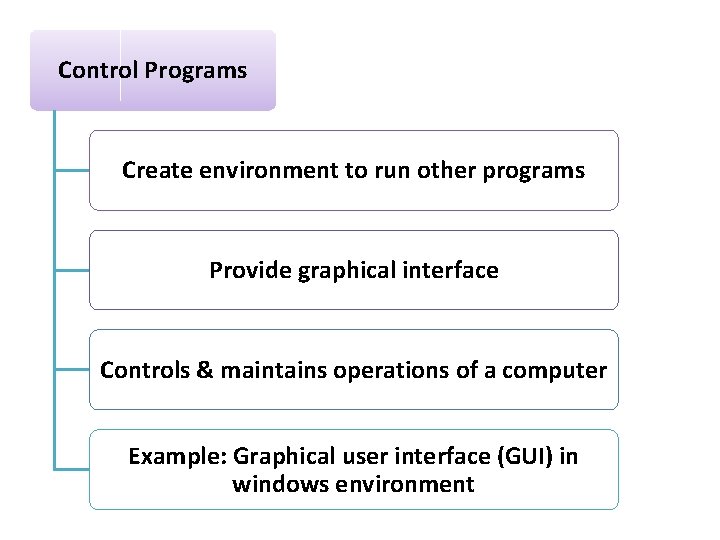
Control Programs Create environment to run other programs Provide graphical interface Controls & maintains operations of a computer Example: Graphical user interface (GUI) in windows environment
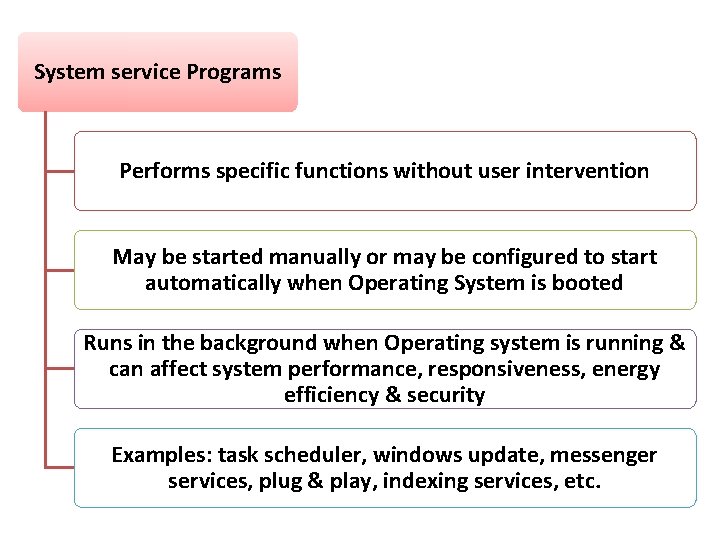
System service Programs Performs specific functions without user intervention May be started manually or may be configured to start automatically when Operating System is booted Runs in the background when Operating system is running & can affect system performance, responsiveness, energy efficiency & security Examples: task scheduler, windows update, messenger services, plug & play, indexing services, etc.
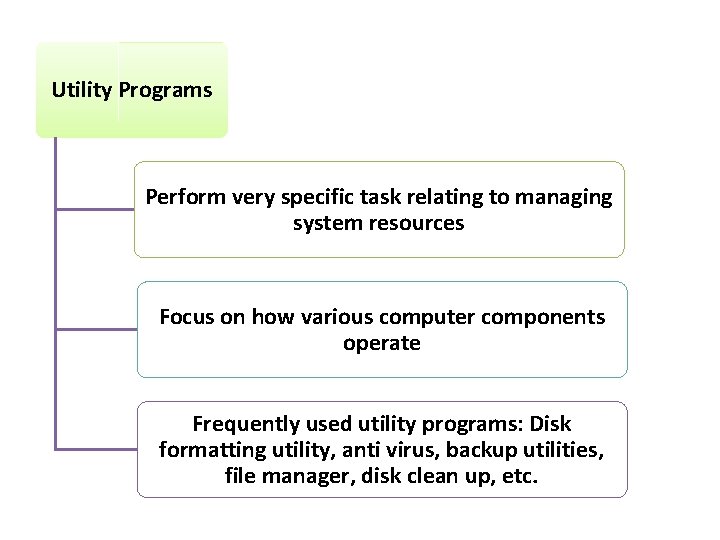
Utility Programs Perform very specific task relating to managing system resources Focus on how various computer components operate Frequently used utility programs: Disk formatting utility, anti virus, backup utilities, file manager, disk clean up, etc.
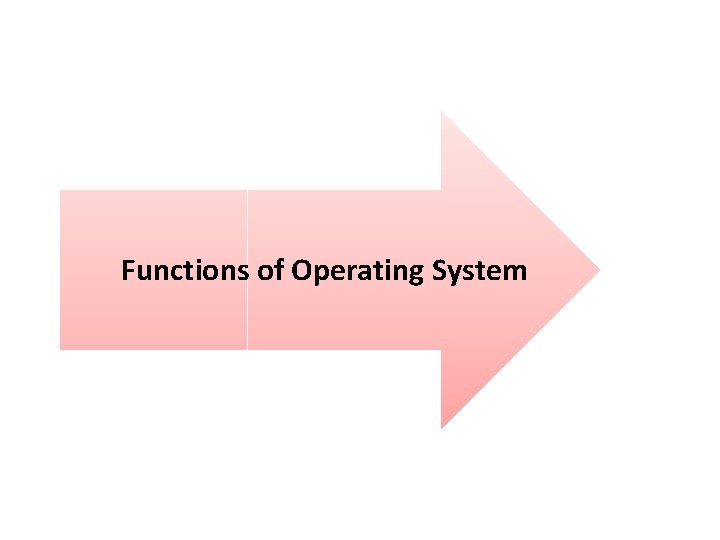
Functions of Operating System
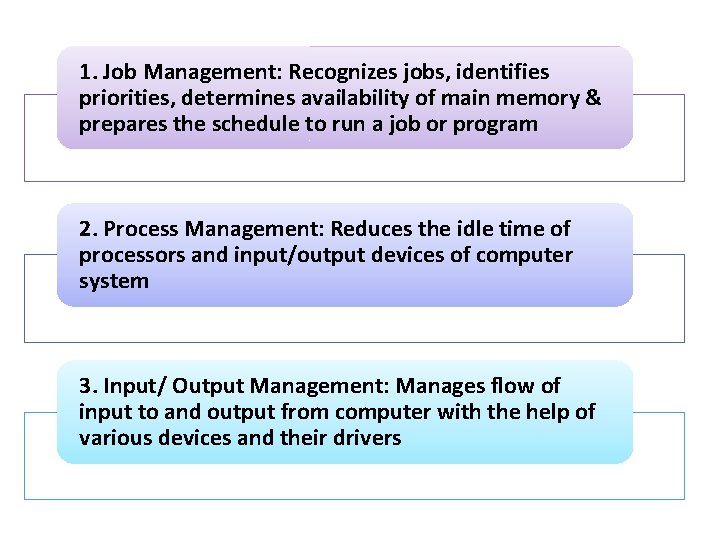
1. Job Management: Recognizes jobs, identifies priorities, determines availability of main memory & prepares the schedule to run a job or program 2. Process Management: Reduces the idle time of processors and input/output devices of computer system 3. Input/ Output Management: Manages flow of input to and output from computer with the help of various devices and their drivers
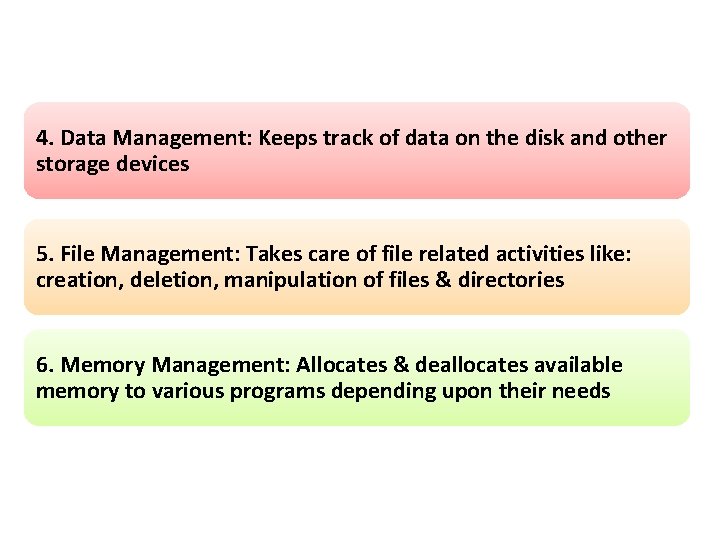
4. Data Management: Keeps track of data on the disk and other storage devices 5. File Management: Takes care of file related activities like: creation, deletion, manipulation of files & directories 6. Memory Management: Allocates & deallocates available memory to various programs depending upon their needs
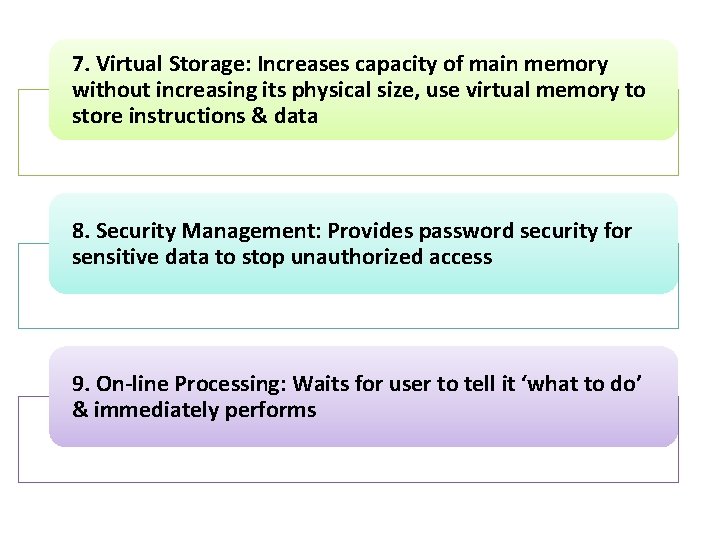
7. Virtual Storage: Increases capacity of main memory without increasing its physical size, use virtual memory to store instructions & data 8. Security Management: Provides password security for sensitive data to stop unauthorized access 9. On-line Processing: Waits for user to tell it ‘what to do’ & immediately performs