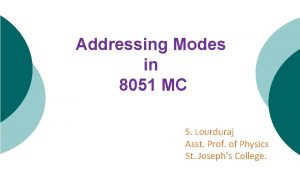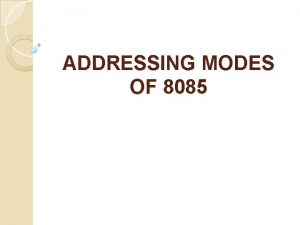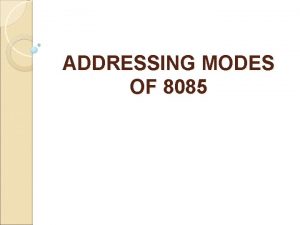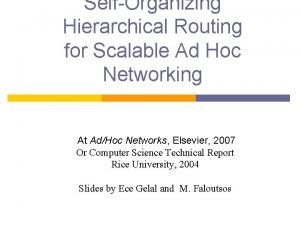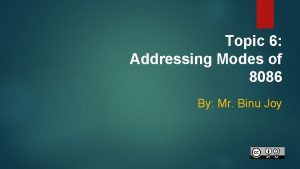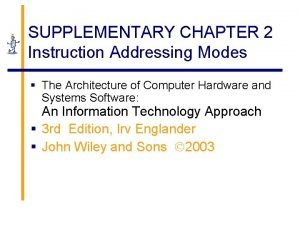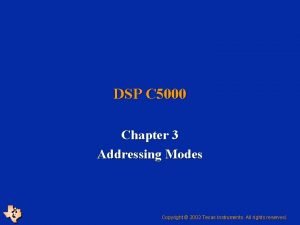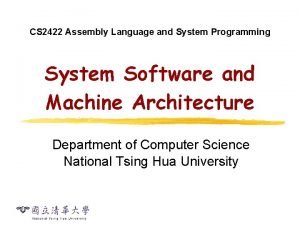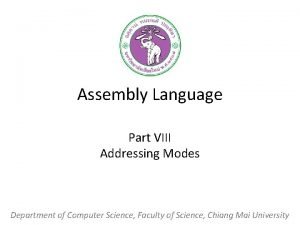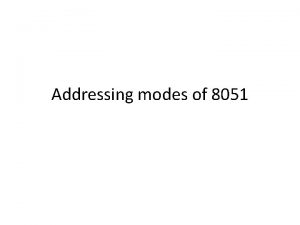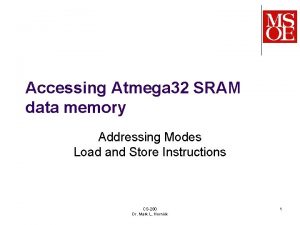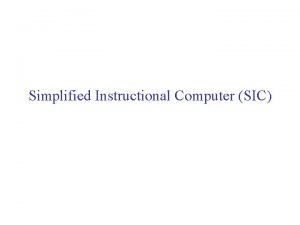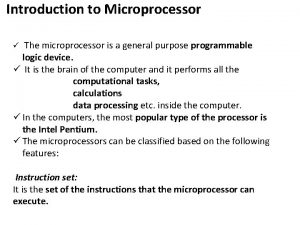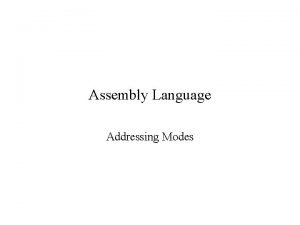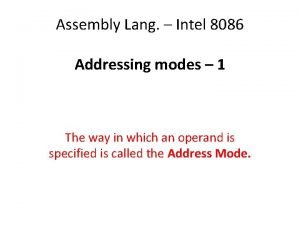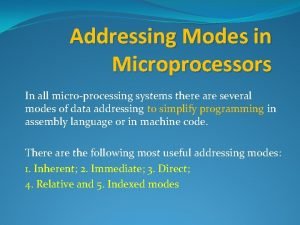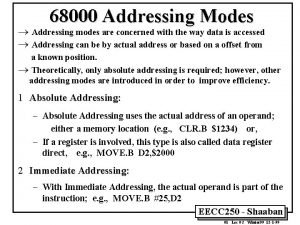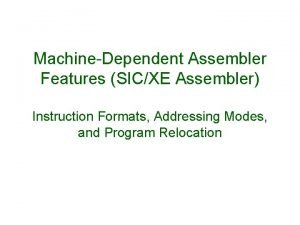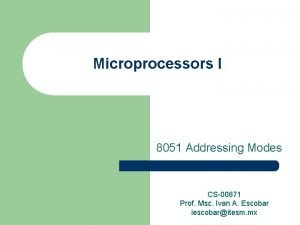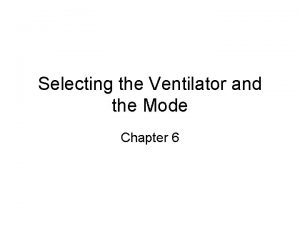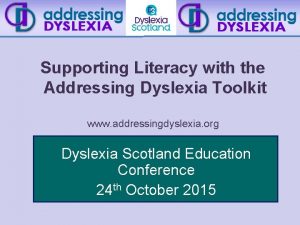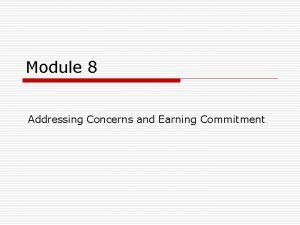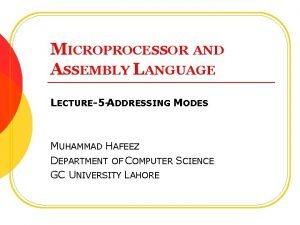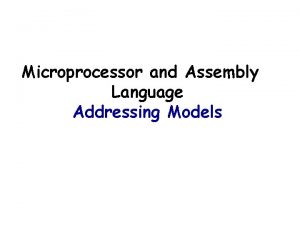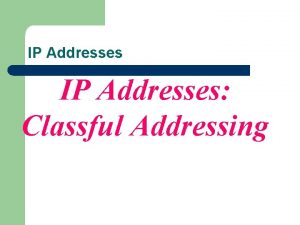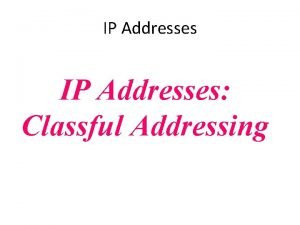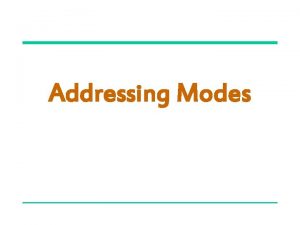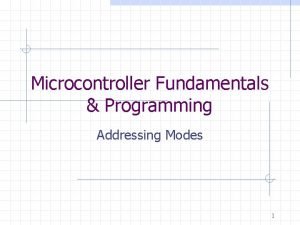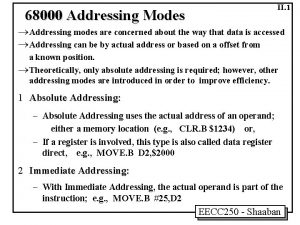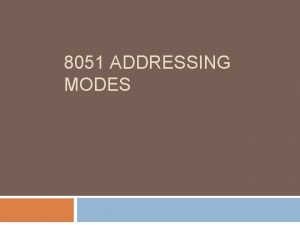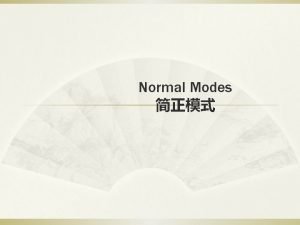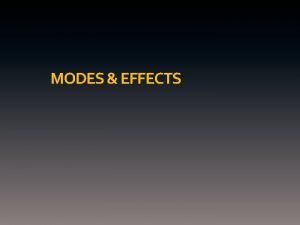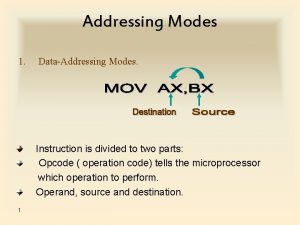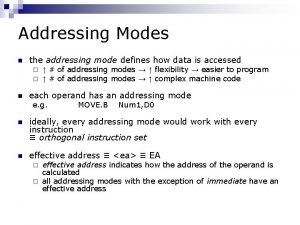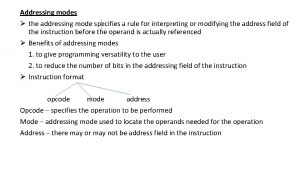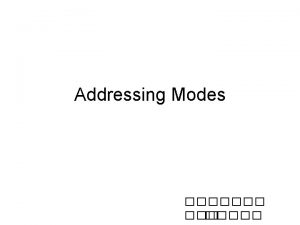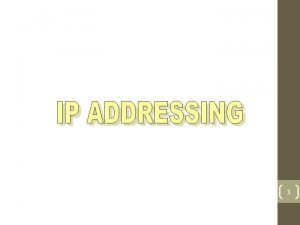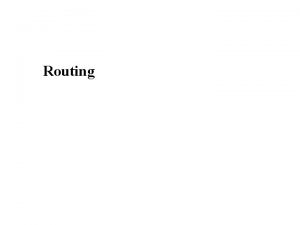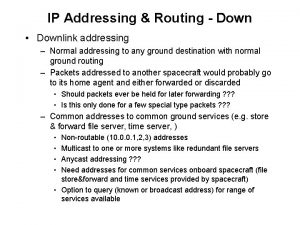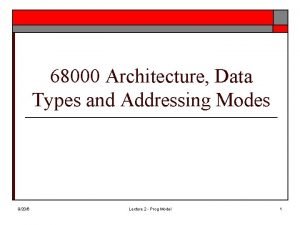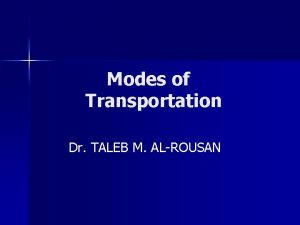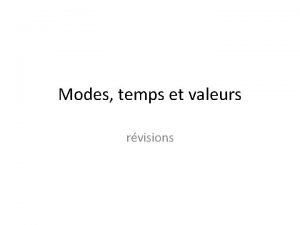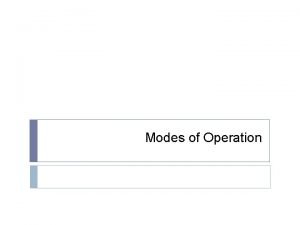Types of Addressing Modes Types of Addressing Modes

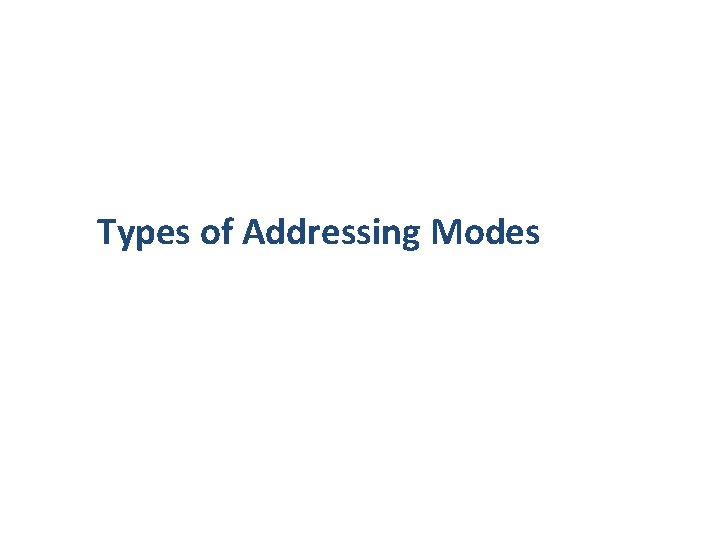
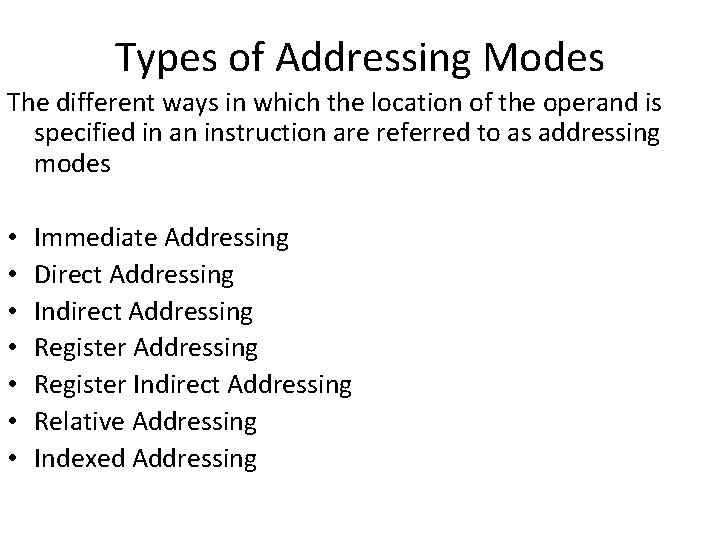
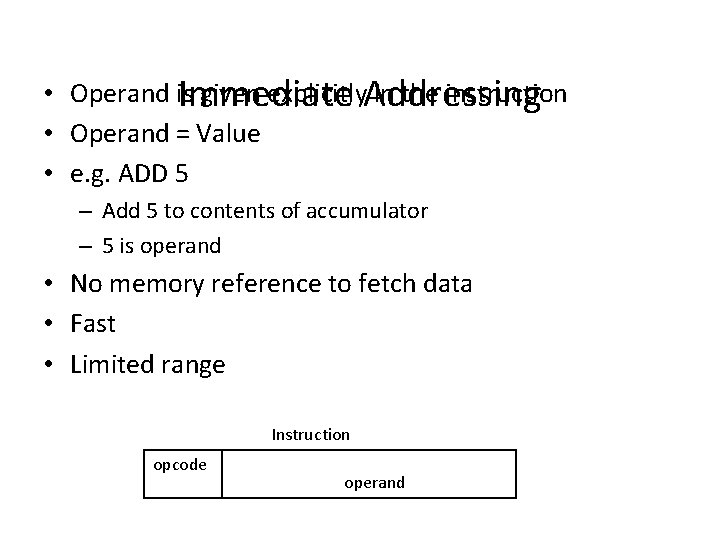
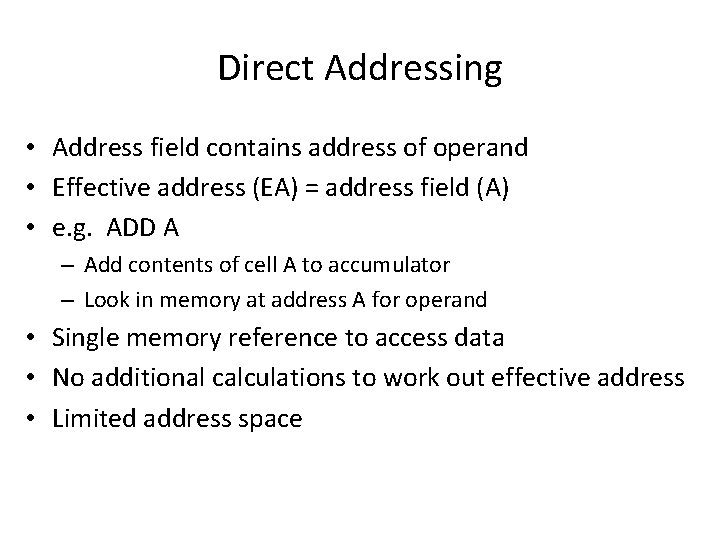
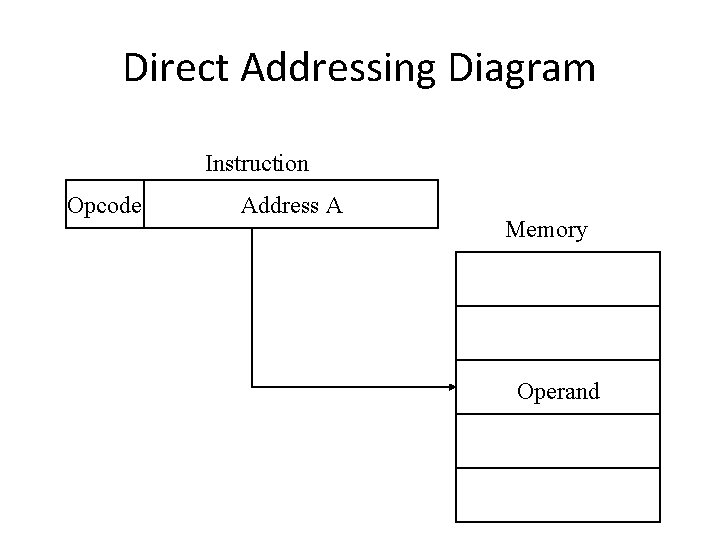
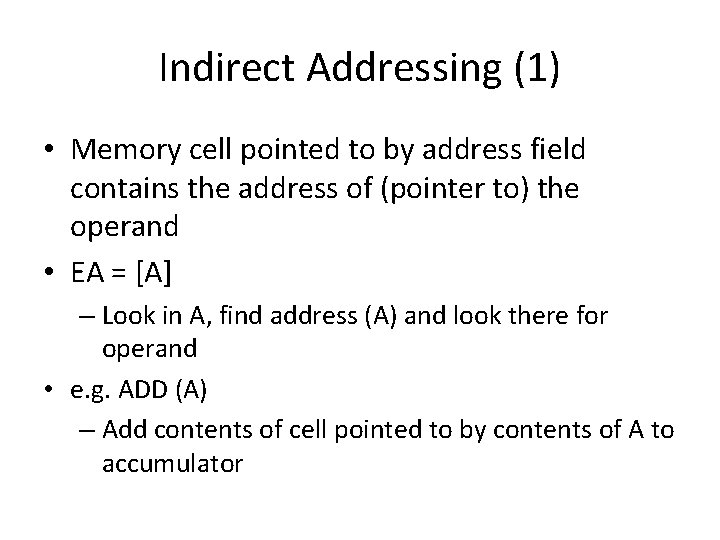
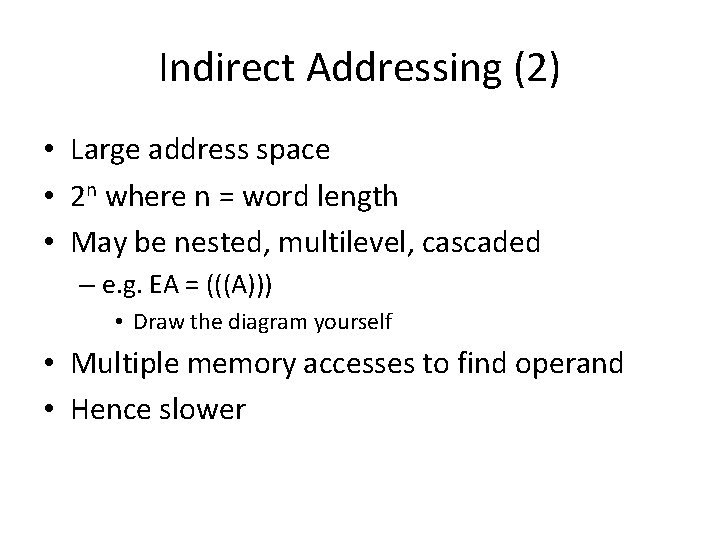
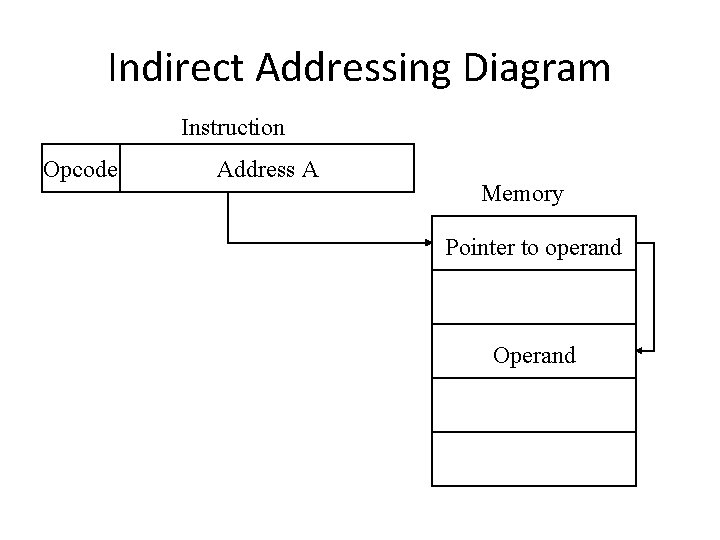
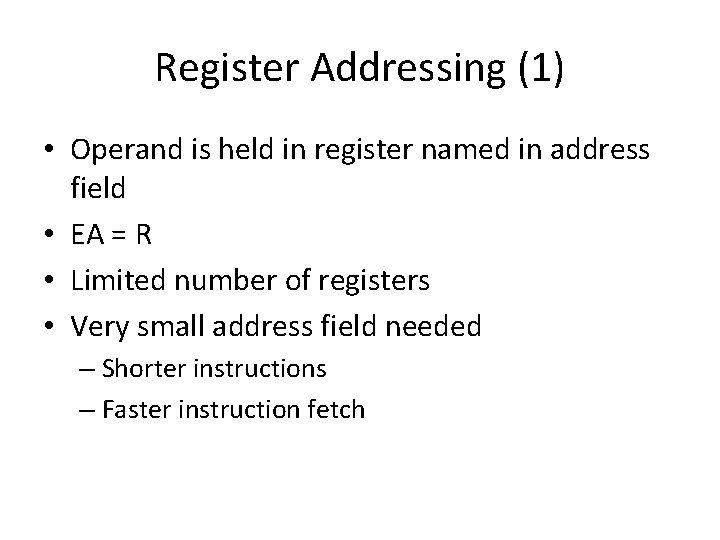
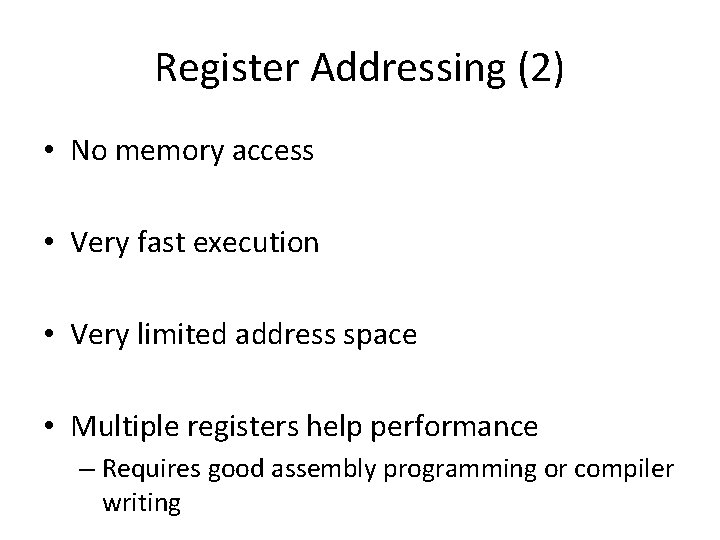
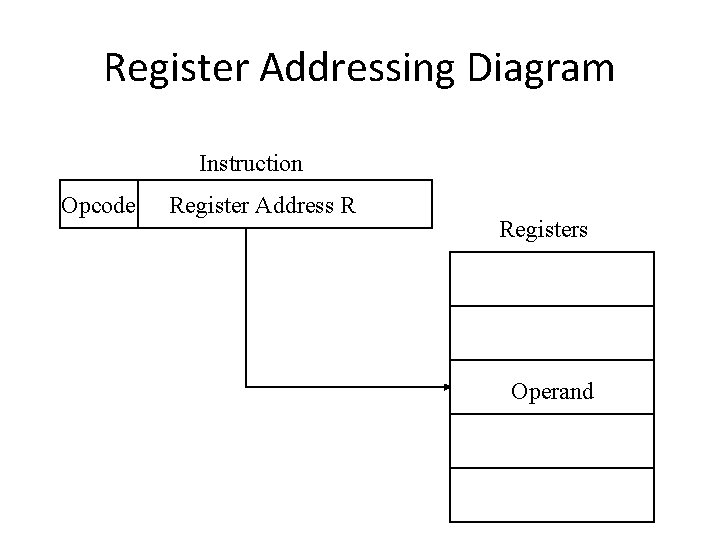
![Register Indirect Addressing • C. f. indirect addressing • EA = [R] • Operand Register Indirect Addressing • C. f. indirect addressing • EA = [R] • Operand](https://slidetodoc.com/presentation_image_h2/5e3eb8d096e61041b4bc0f1f041ea59d/image-13.jpg)
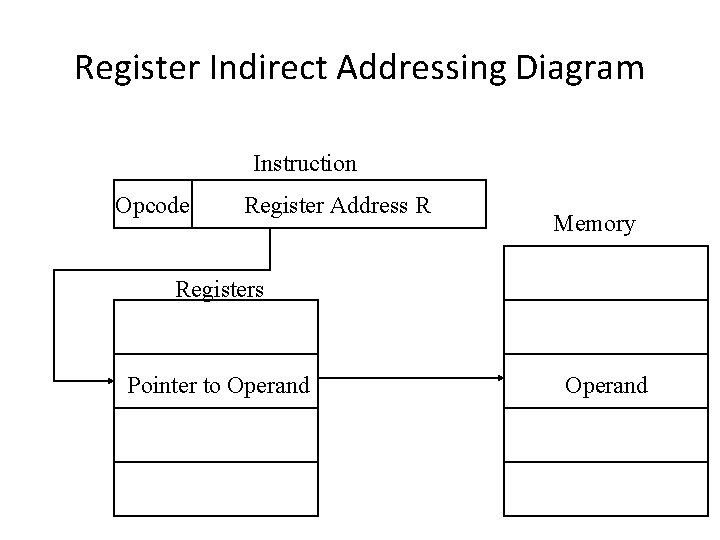
![Indexed Addressing • EA = X + [R] • Address field hold two values Indexed Addressing • EA = X + [R] • Address field hold two values](https://slidetodoc.com/presentation_image_h2/5e3eb8d096e61041b4bc0f1f041ea59d/image-15.jpg)
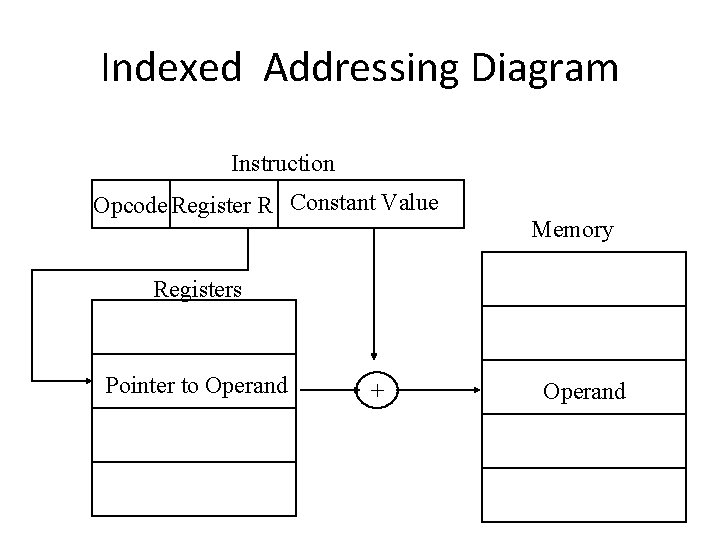
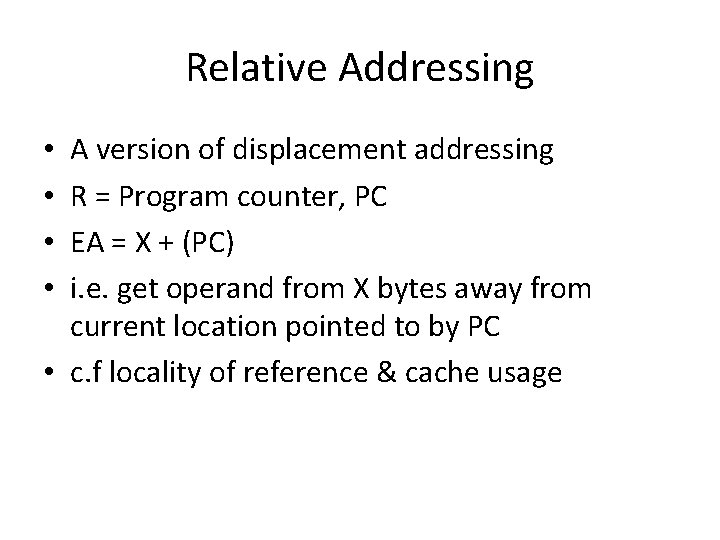
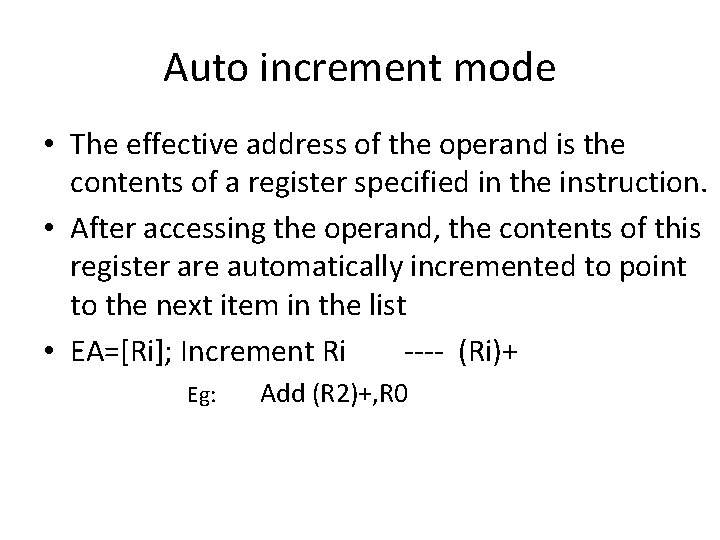
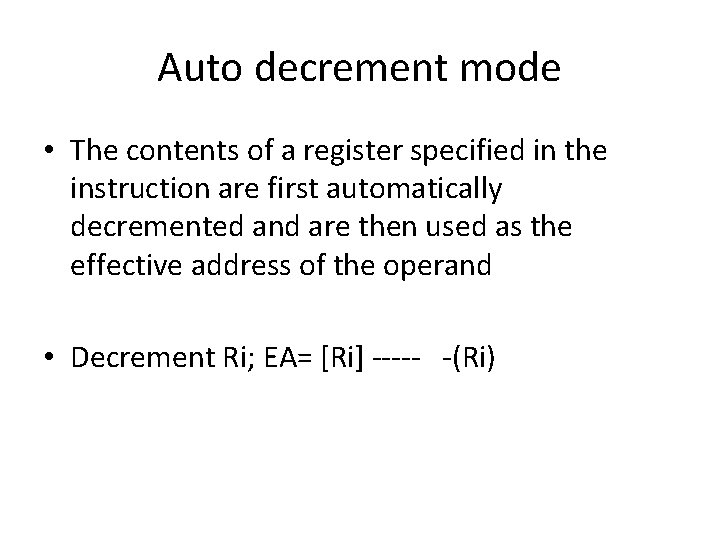
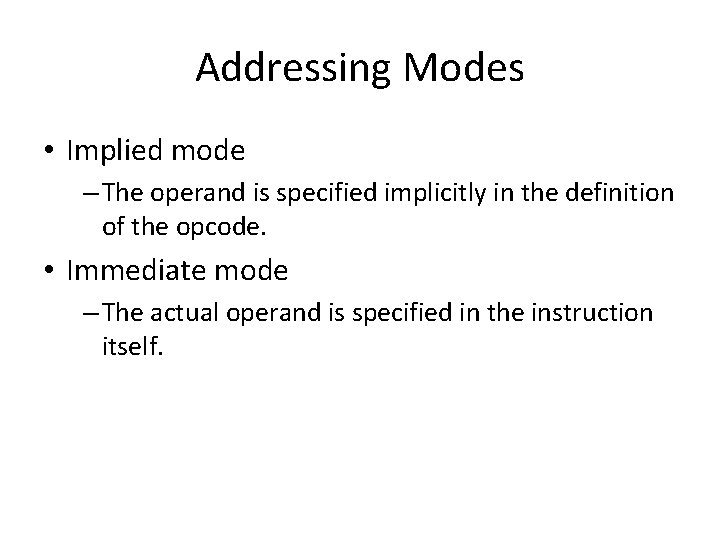
![Addressing Modes (Summary) Base register LDA #ADRS(R 1) ACC <- M[R 1+ADRS] Addressing Modes (Summary) Base register LDA #ADRS(R 1) ACC <- M[R 1+ADRS]](https://slidetodoc.com/presentation_image_h2/5e3eb8d096e61041b4bc0f1f041ea59d/image-21.jpg)
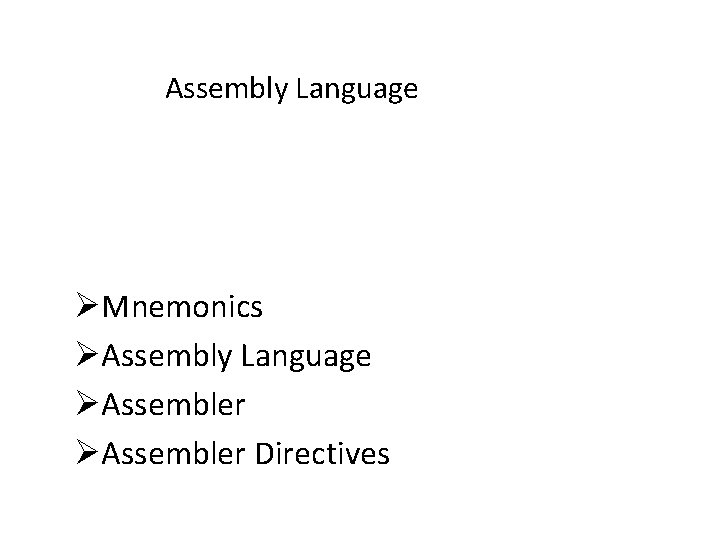
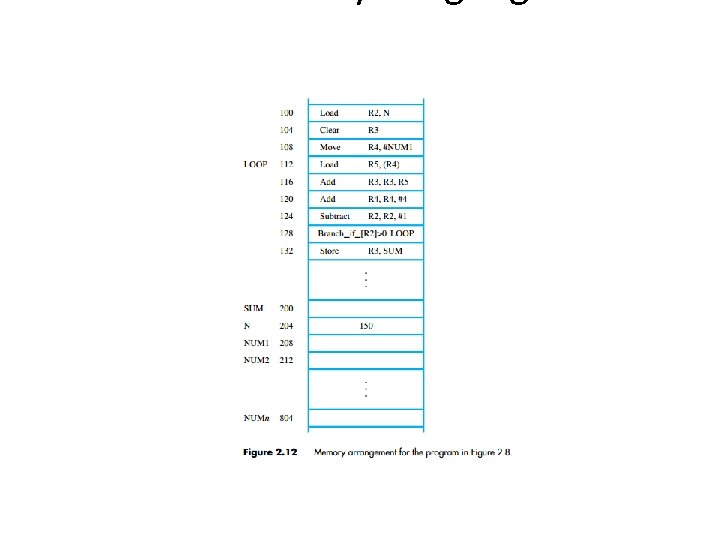
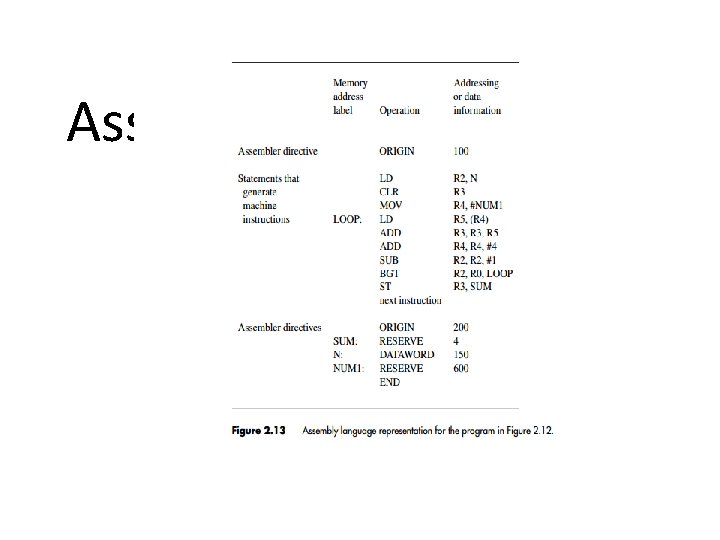
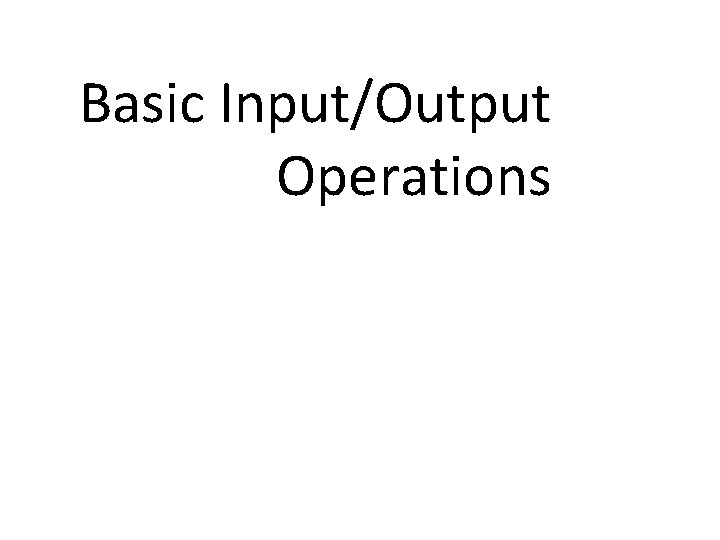
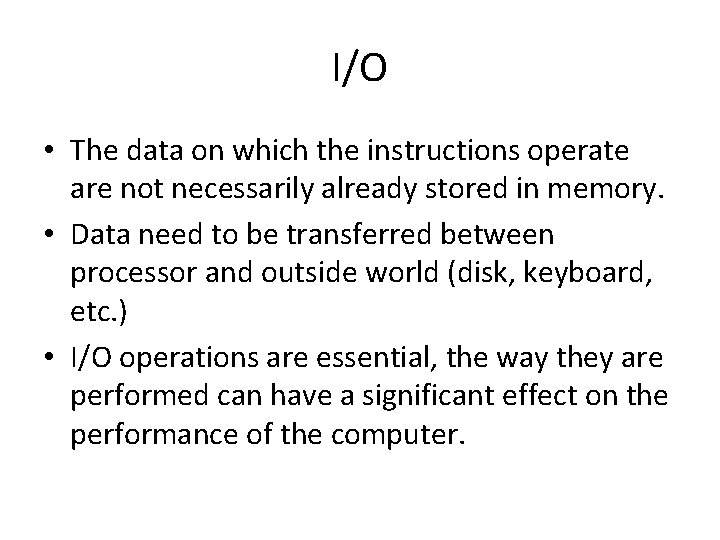
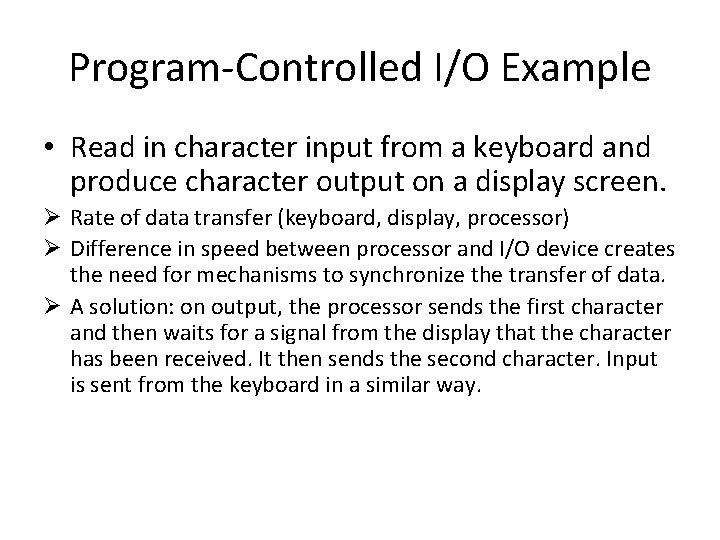
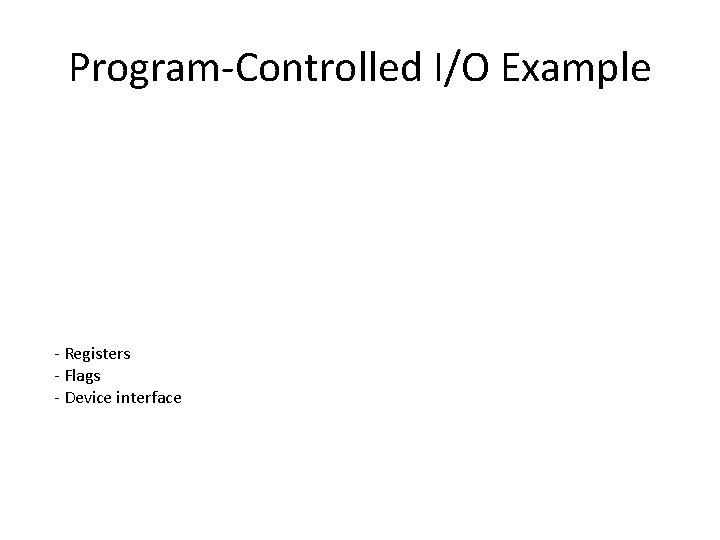
- Slides: 28

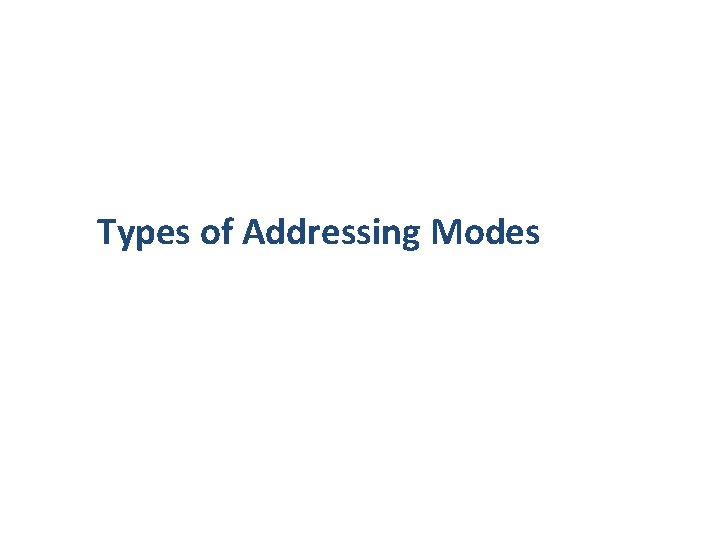
Types of Addressing Modes
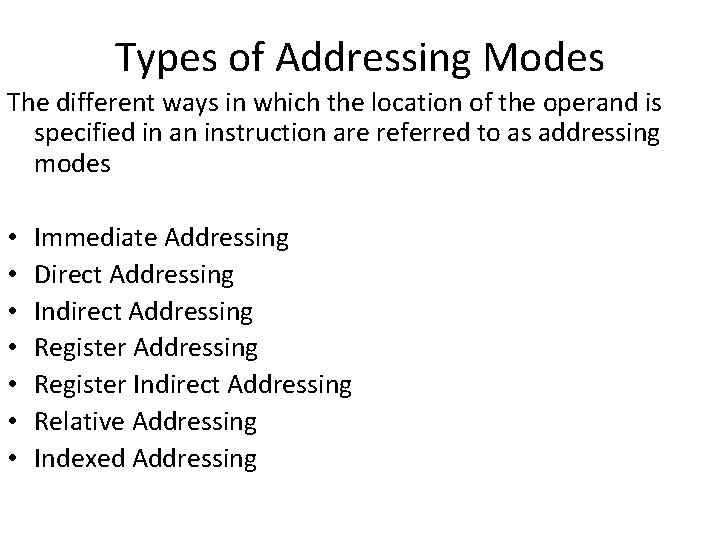
Types of Addressing Modes The different ways in which the location of the operand is specified in an instruction are referred to as addressing modes • • Immediate Addressing Direct Addressing Indirect Addressing Register Indirect Addressing Relative Addressing Indexed Addressing
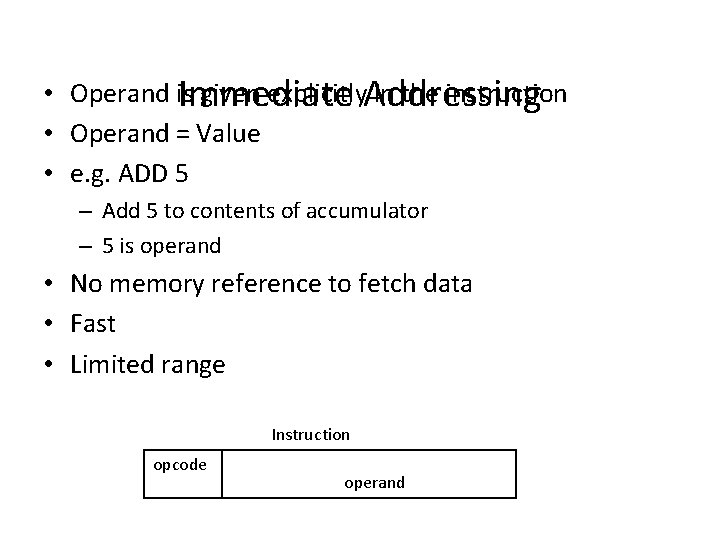
• Operand is given explicitly. Addressing in the instruction Immediate • Operand = Value • e. g. ADD 5 – Add 5 to contents of accumulator – 5 is operand • No memory reference to fetch data • Fast • Limited range Instruction opcode operand
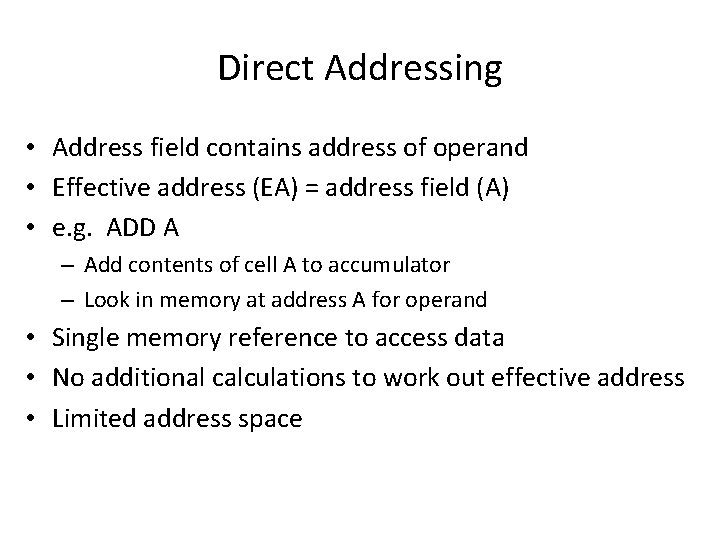
Direct Addressing • Address field contains address of operand • Effective address (EA) = address field (A) • e. g. ADD A – Add contents of cell A to accumulator – Look in memory at address A for operand • Single memory reference to access data • No additional calculations to work out effective address • Limited address space
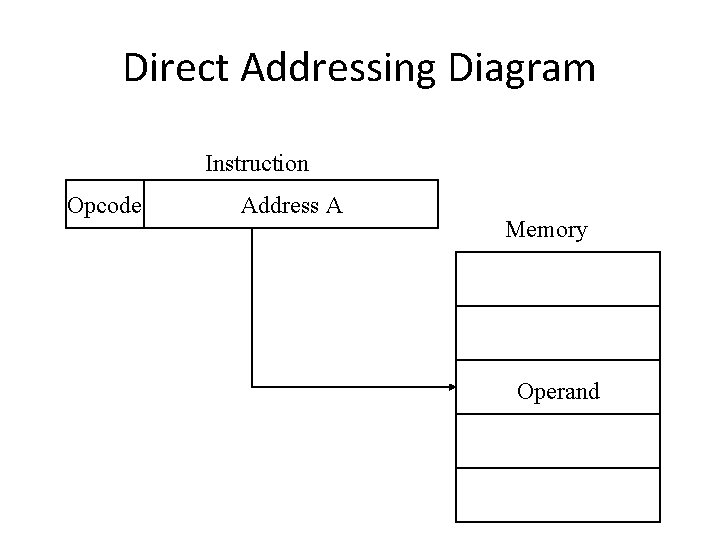
Direct Addressing Diagram Instruction Opcode Address A Memory Operand
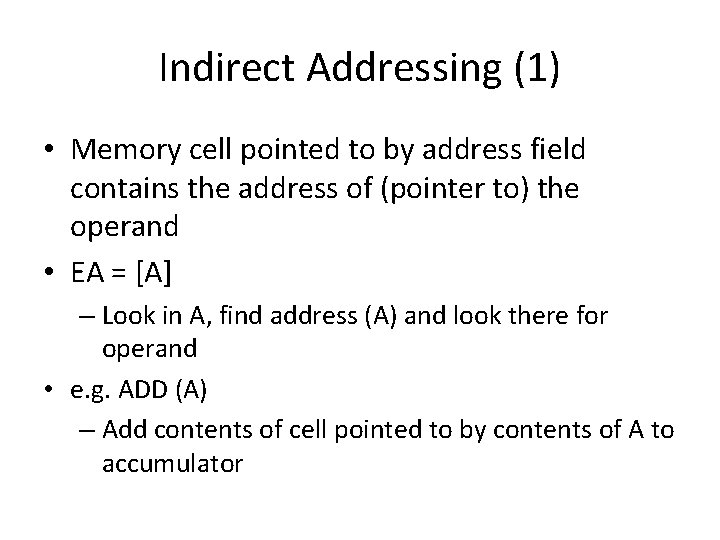
Indirect Addressing (1) • Memory cell pointed to by address field contains the address of (pointer to) the operand • EA = [A] – Look in A, find address (A) and look there for operand • e. g. ADD (A) – Add contents of cell pointed to by contents of A to accumulator
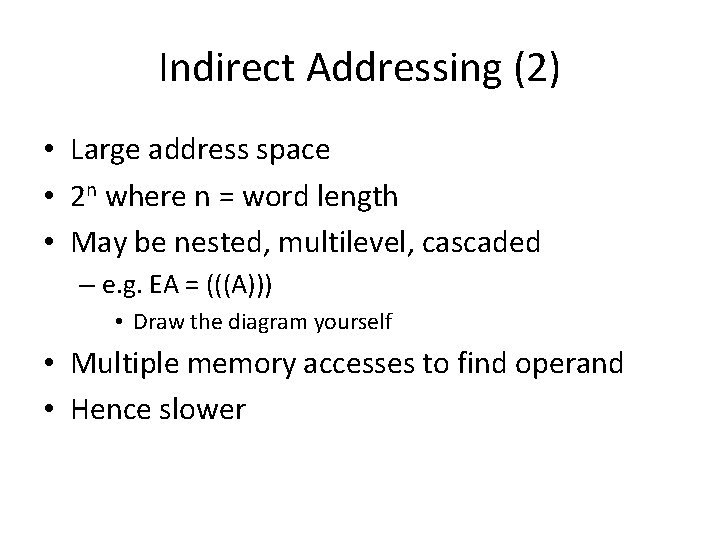
Indirect Addressing (2) • Large address space • 2 n where n = word length • May be nested, multilevel, cascaded – e. g. EA = (((A))) • Draw the diagram yourself • Multiple memory accesses to find operand • Hence slower
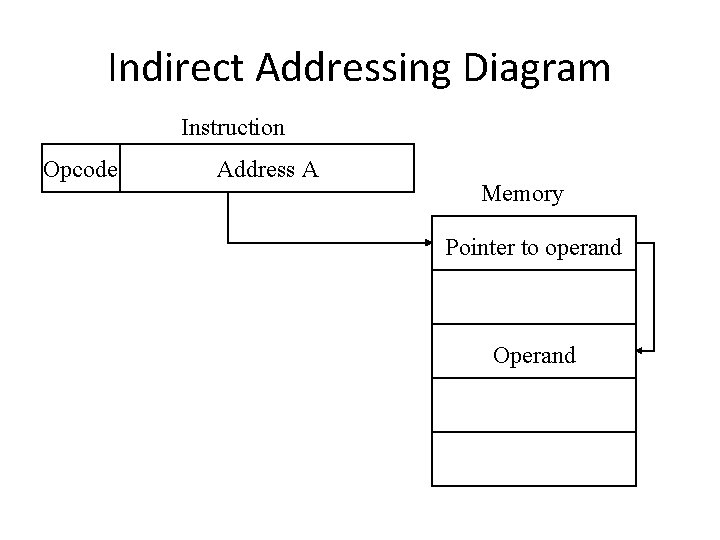
Indirect Addressing Diagram Instruction Opcode Address A Memory Pointer to operand Operand
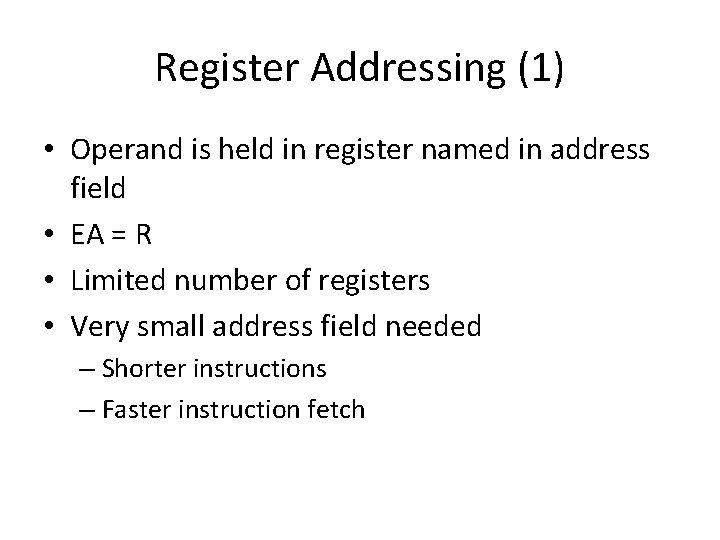
Register Addressing (1) • Operand is held in register named in address field • EA = R • Limited number of registers • Very small address field needed – Shorter instructions – Faster instruction fetch
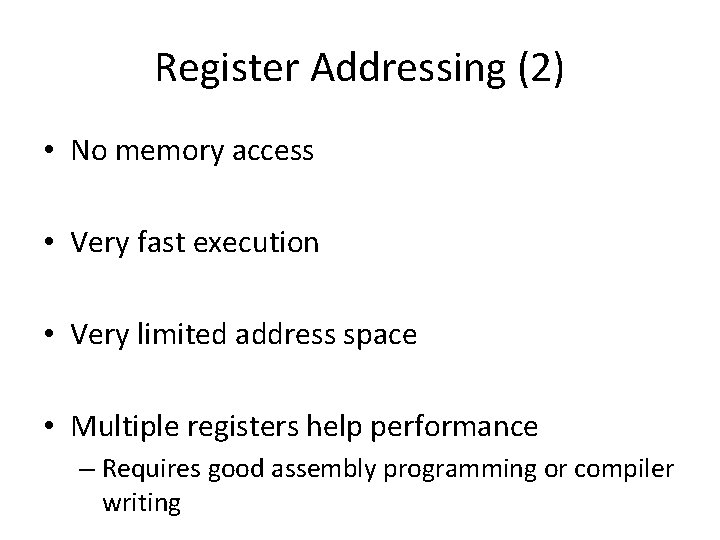
Register Addressing (2) • No memory access • Very fast execution • Very limited address space • Multiple registers help performance – Requires good assembly programming or compiler writing
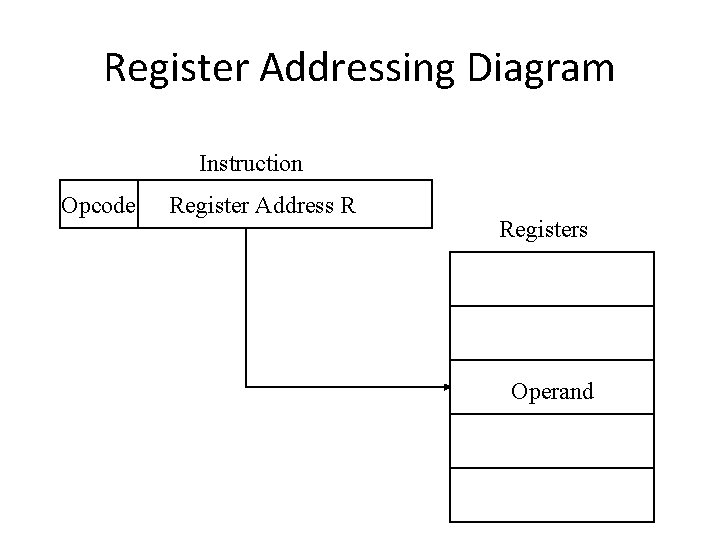
Register Addressing Diagram Instruction Opcode Register Address R Registers Operand
![Register Indirect Addressing C f indirect addressing EA R Operand Register Indirect Addressing • C. f. indirect addressing • EA = [R] • Operand](https://slidetodoc.com/presentation_image_h2/5e3eb8d096e61041b4bc0f1f041ea59d/image-13.jpg)
Register Indirect Addressing • C. f. indirect addressing • EA = [R] • Operand is in memory cell pointed to by contents of register R • Large address space (2 n) • One fewer memory access than indirect addressing
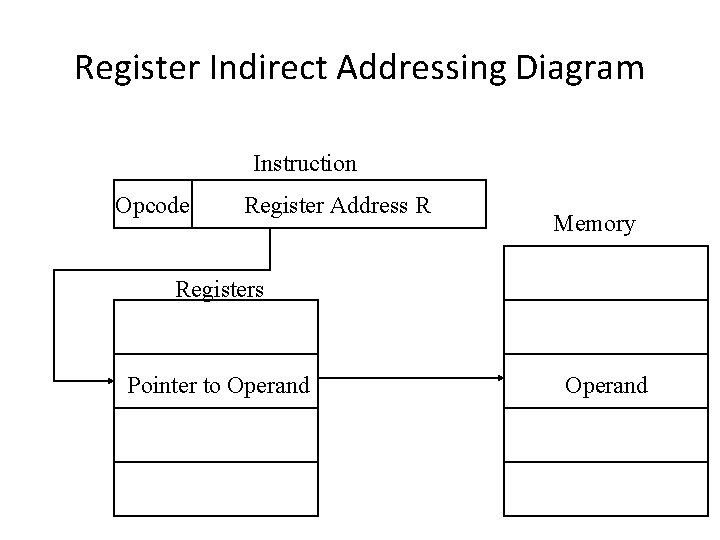
Register Indirect Addressing Diagram Instruction Opcode Register Address R Memory Registers Pointer to Operand
![Indexed Addressing EA X R Address field hold two values Indexed Addressing • EA = X + [R] • Address field hold two values](https://slidetodoc.com/presentation_image_h2/5e3eb8d096e61041b4bc0f1f041ea59d/image-15.jpg)
Indexed Addressing • EA = X + [R] • Address field hold two values – X = constant value (offset) – R = register that holds address of memory locations – or vice versa y (Offset given as constant or in the index register) Add 20(R 1), R 2 or Add 1000(R 1), R 2
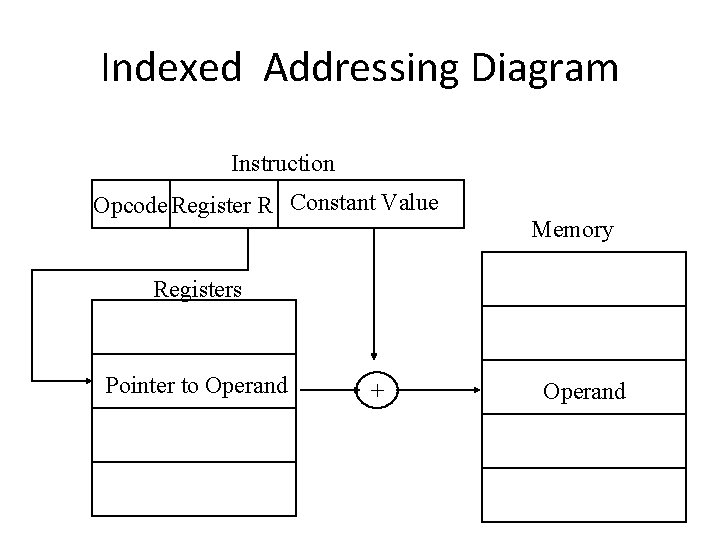
Indexed Addressing Diagram Instruction Opcode Register R Constant Value Memory Registers Pointer to Operand + Operand
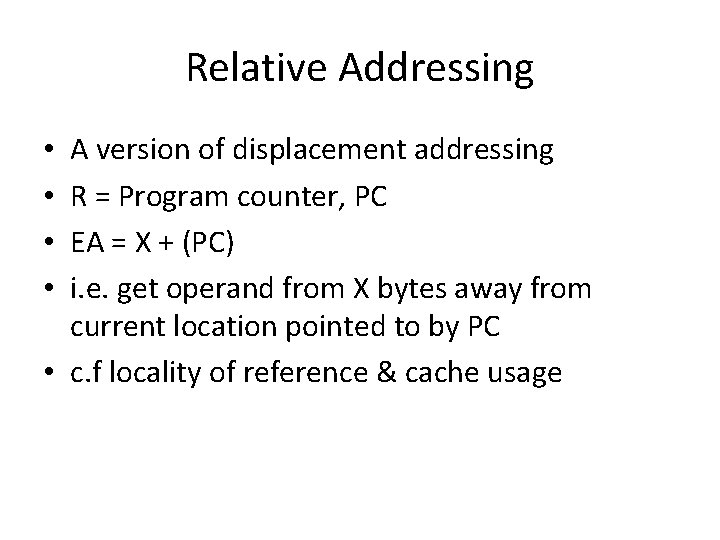
Relative Addressing A version of displacement addressing R = Program counter, PC EA = X + (PC) i. e. get operand from X bytes away from current location pointed to by PC • c. f locality of reference & cache usage • •
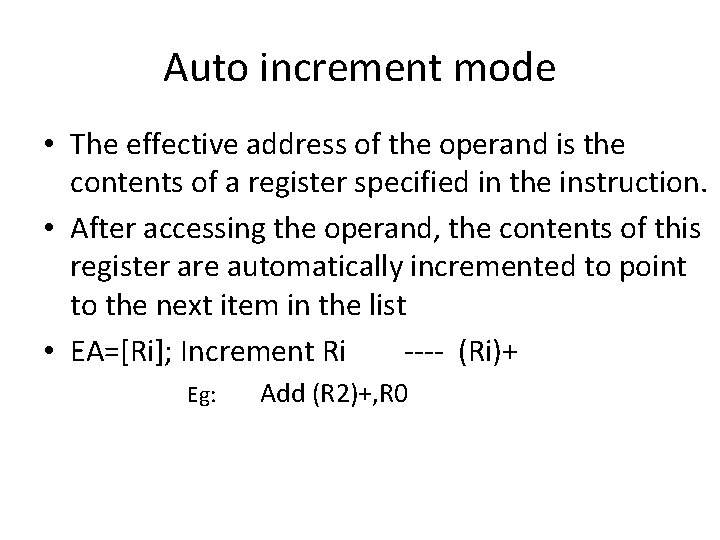
Auto increment mode • The effective address of the operand is the contents of a register specified in the instruction. • After accessing the operand, the contents of this register are automatically incremented to point to the next item in the list • EA=[Ri]; Increment Ri ---- (Ri)+ Eg: Add (R 2)+, R 0
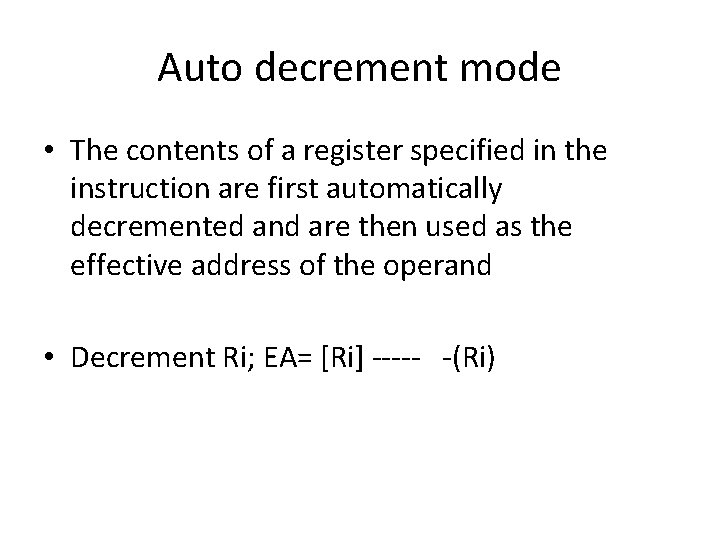
Auto decrement mode • The contents of a register specified in the instruction are first automatically decremented and are then used as the effective address of the operand • Decrement Ri; EA= [Ri] ----- -(Ri)
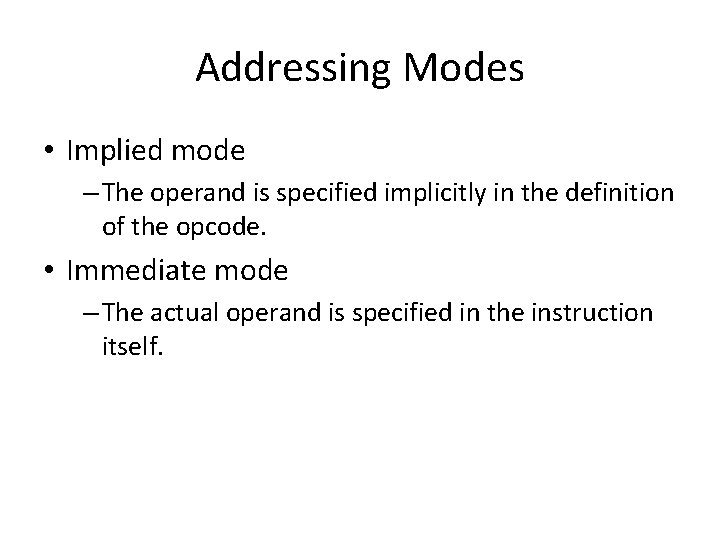
Addressing Modes • Implied mode – The operand is specified implicitly in the definition of the opcode. • Immediate mode – The actual operand is specified in the instruction itself.
![Addressing Modes Summary Base register LDA ADRSR 1 ACC MR 1ADRS Addressing Modes (Summary) Base register LDA #ADRS(R 1) ACC <- M[R 1+ADRS]](https://slidetodoc.com/presentation_image_h2/5e3eb8d096e61041b4bc0f1f041ea59d/image-21.jpg)
Addressing Modes (Summary) Base register LDA #ADRS(R 1) ACC <- M[R 1+ADRS]
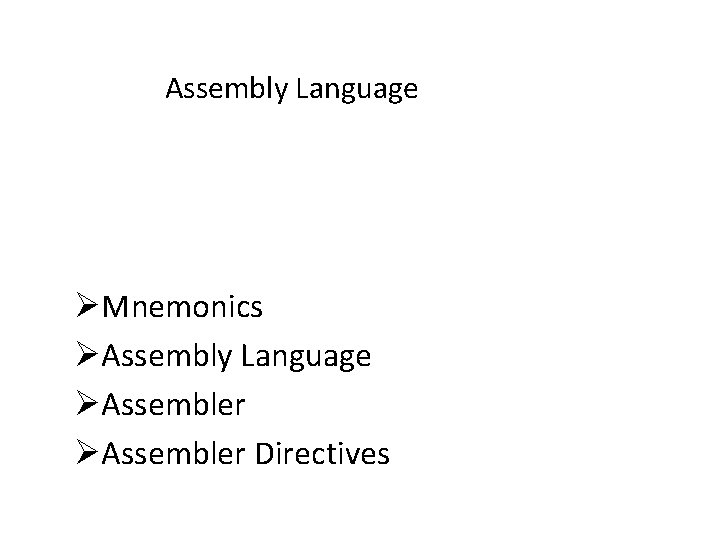
Assembly Language ØMnemonics ØAssembly Language ØAssembler Directives
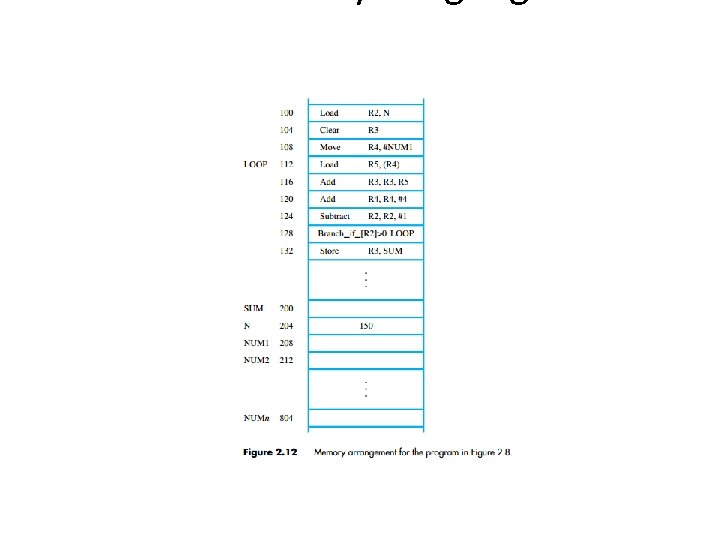
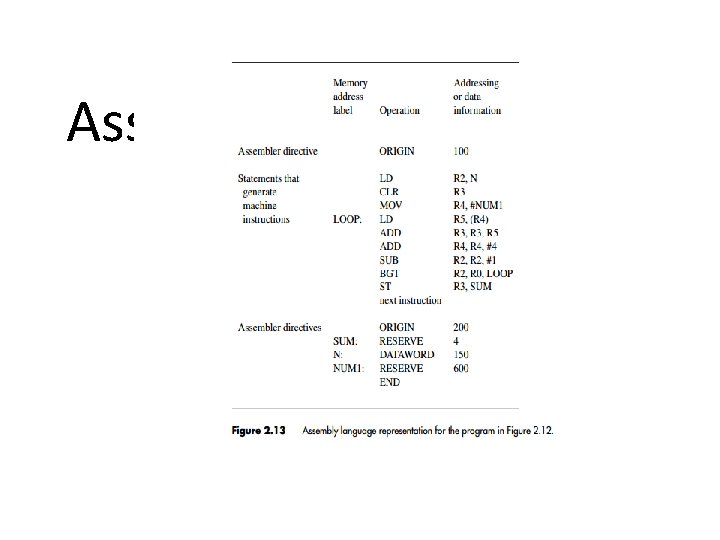
Assembly Language
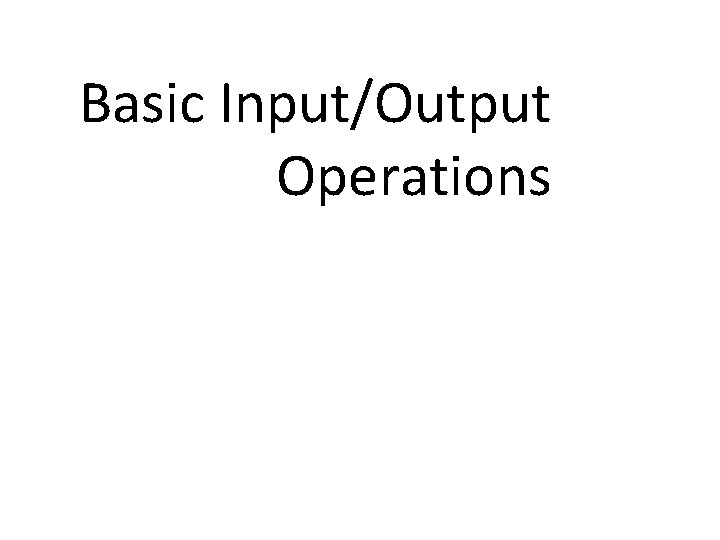
Basic Input/Output Operations
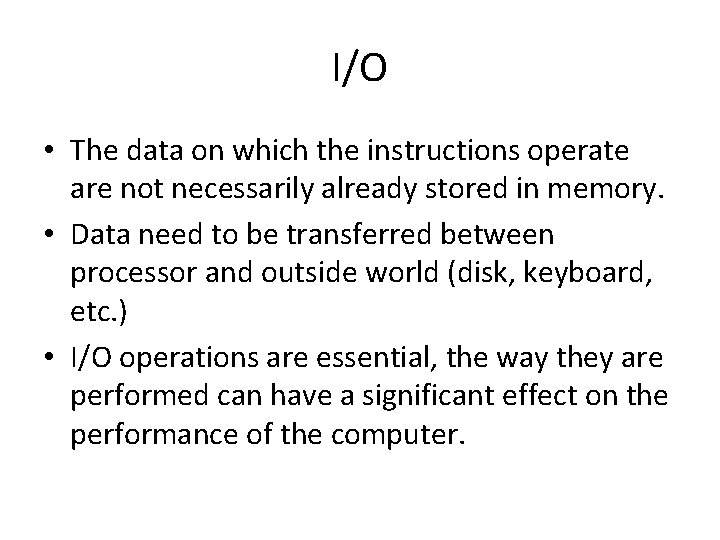
I/O • The data on which the instructions operate are not necessarily already stored in memory. • Data need to be transferred between processor and outside world (disk, keyboard, etc. ) • I/O operations are essential, the way they are performed can have a significant effect on the performance of the computer.
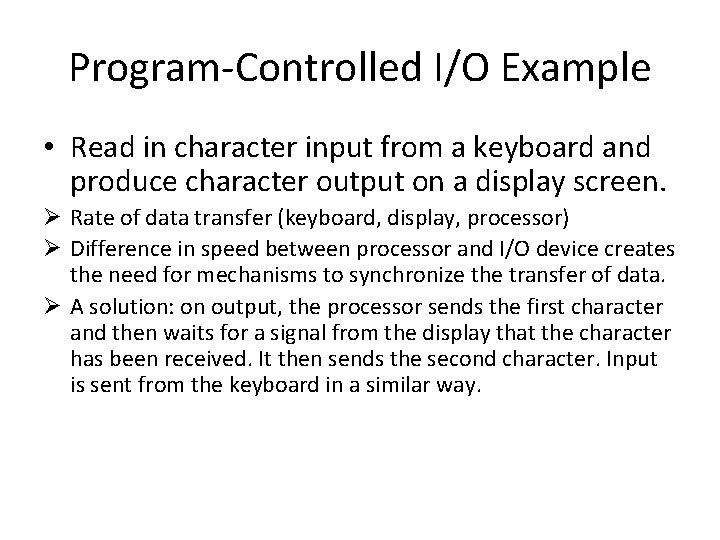
Program-Controlled I/O Example • Read in character input from a keyboard and produce character output on a display screen. Ø Rate of data transfer (keyboard, display, processor) Ø Difference in speed between processor and I/O device creates the need for mechanisms to synchronize the transfer of data. Ø A solution: on output, the processor sends the first character and then waits for a signal from the display that the character has been received. It then sends the second character. Input is sent from the keyboard in a similar way.
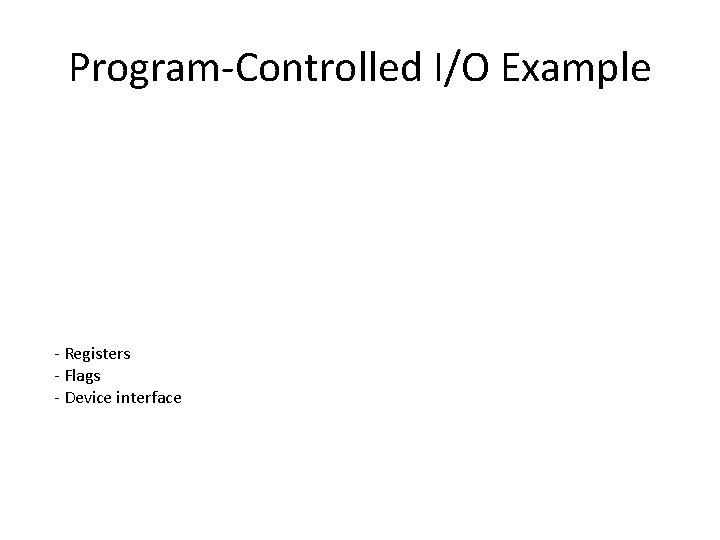
Program-Controlled I/O Example - Registers - Flags - Device interface
 Indirect addressing mode in 8051
Indirect addressing mode in 8051 Addressing modes in 8085
Addressing modes in 8085 Types of addressing modes in 8085
Types of addressing modes in 8085 Flat addressing vs hierarchical addressing
Flat addressing vs hierarchical addressing Addressing modes of 8086
Addressing modes of 8086 Addressing modes of 8086 microprocessor
Addressing modes of 8086 microprocessor Addressing mode in computer architecture
Addressing mode in computer architecture Circular addressing mode
Circular addressing mode Addressing modes in sic/xe
Addressing modes in sic/xe Mov a, 3000 h is legal illegal
Mov a, 3000 h is legal illegal Addressing modes of 8051 microcontroller
Addressing modes of 8051 microcontroller Addressing modes of atmega32
Addressing modes of atmega32 Sic/xe instruction set
Sic/xe instruction set Addressing modes of 8086
Addressing modes of 8086 Cisc assembly language
Cisc assembly language Based addressing mode in 8086
Based addressing mode in 8086 Addressing modes in microprocessor
Addressing modes in microprocessor 68000 addressing modes
68000 addressing modes Xbpe
Xbpe I8051
I8051 Addressing modes
Addressing modes Types of ventilator modes
Types of ventilator modes Addressing dyslexia toolkit
Addressing dyslexia toolkit Addressing concerns and earning commitment
Addressing concerns and earning commitment Hlt addressing mode
Hlt addressing mode Based indexed addressing mode example
Based indexed addressing mode example Protected mode memory addressing
Protected mode memory addressing Network address block
Network address block Classful addressing
Classful addressing