Tutorial 12 Working with Arrays Loops and Conditional
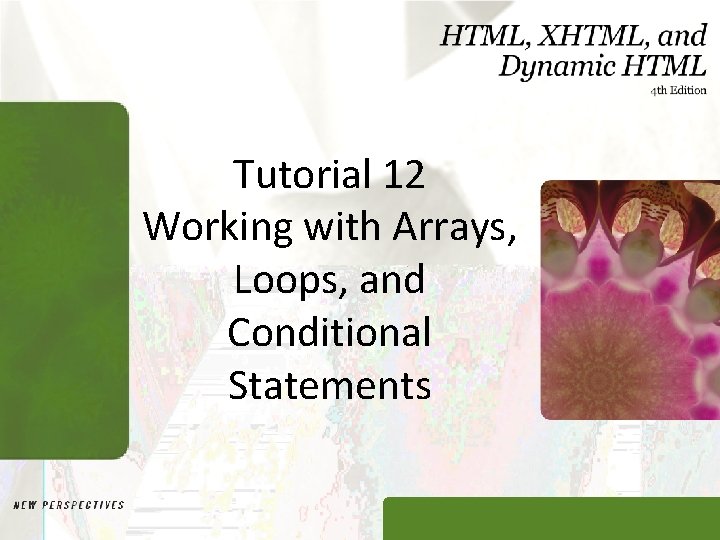
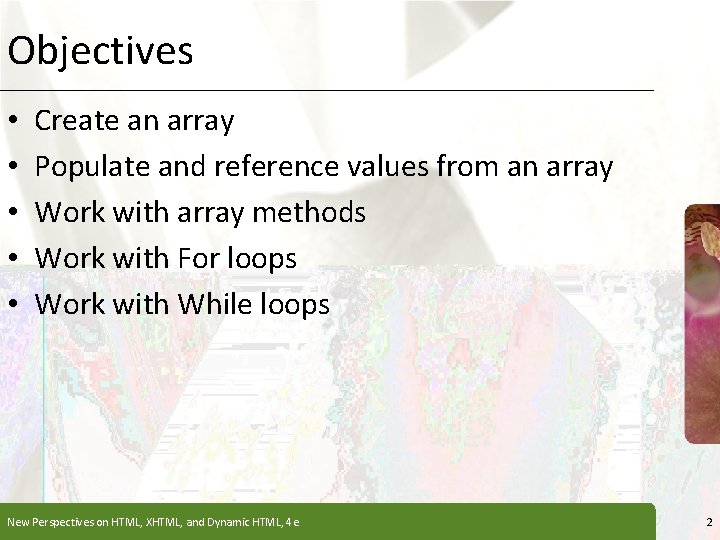
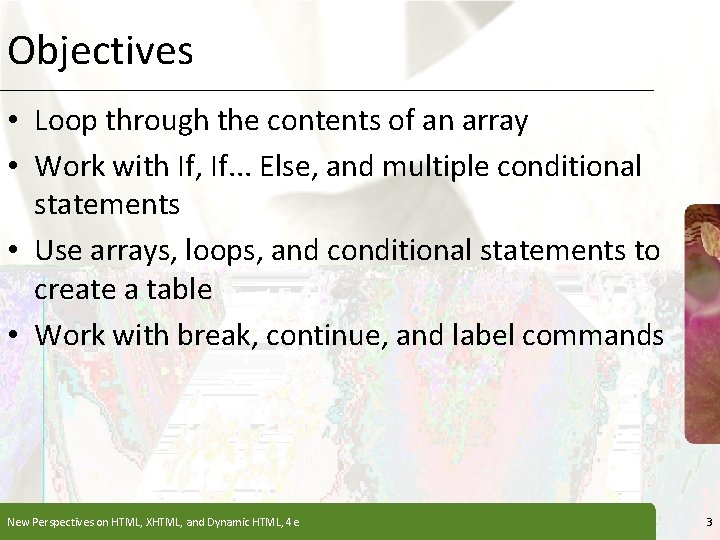
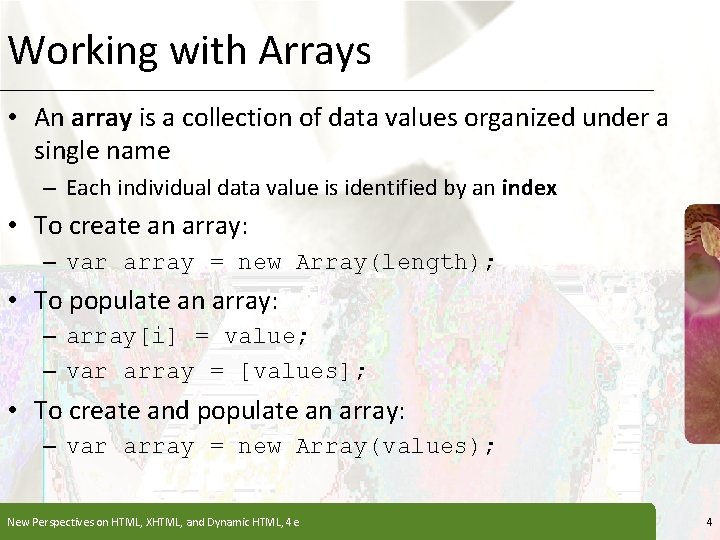
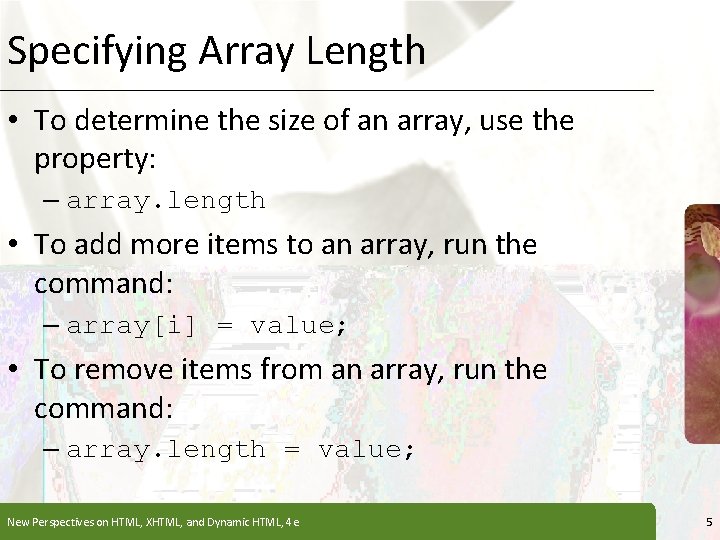
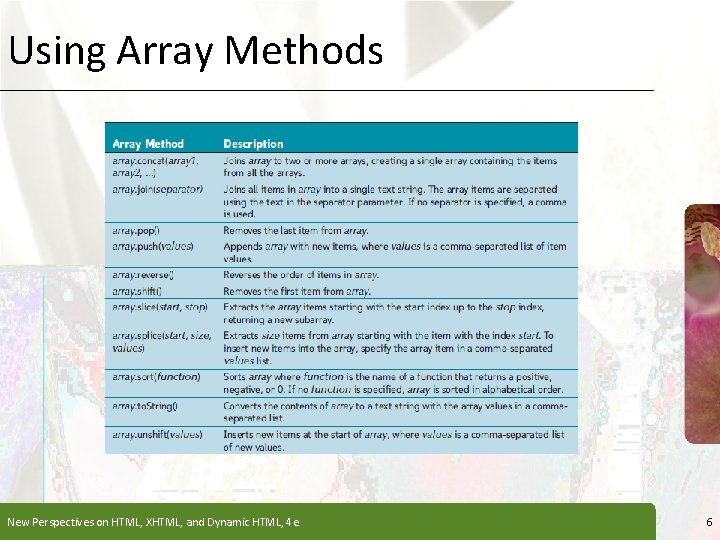
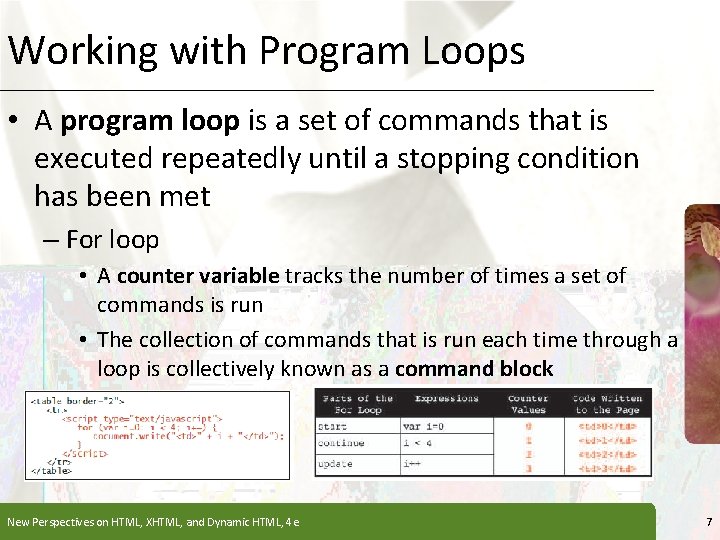
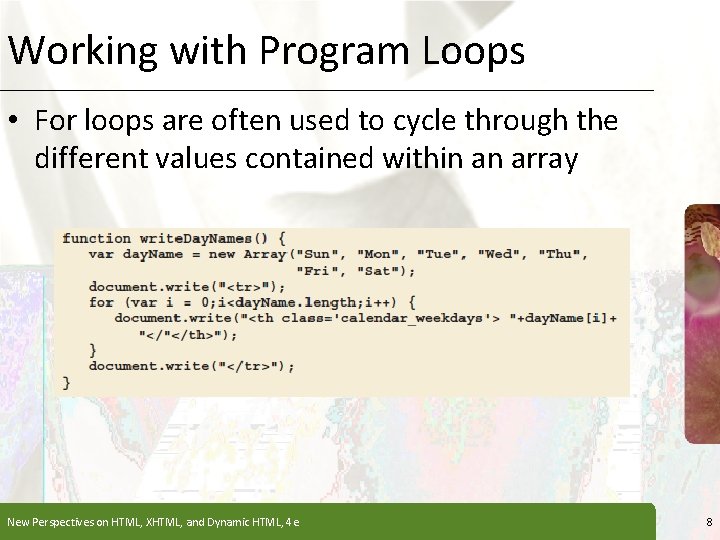
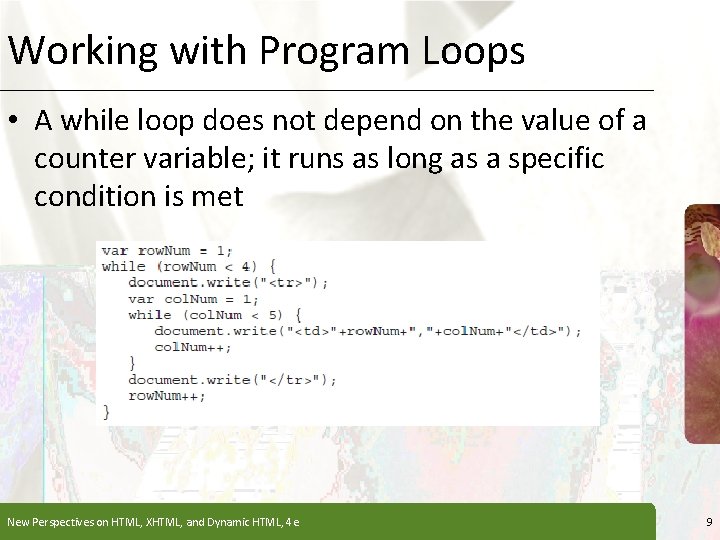
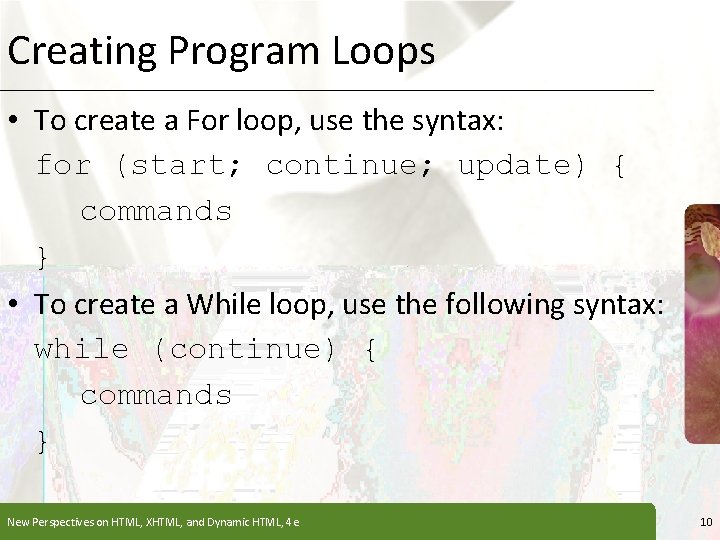
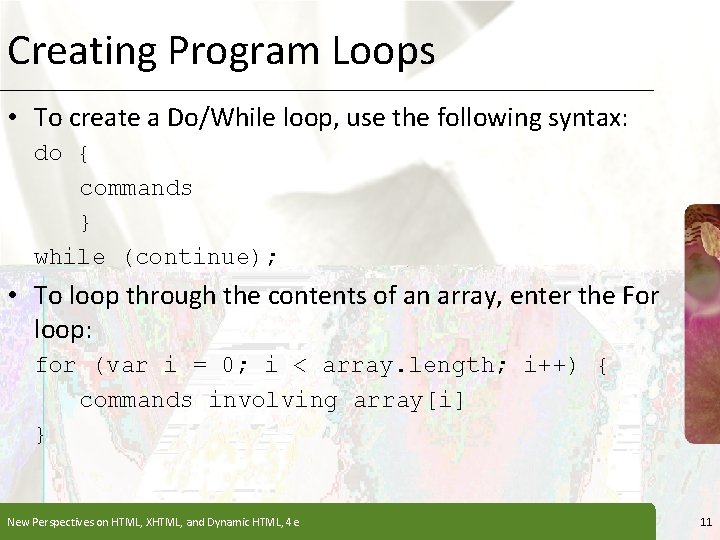
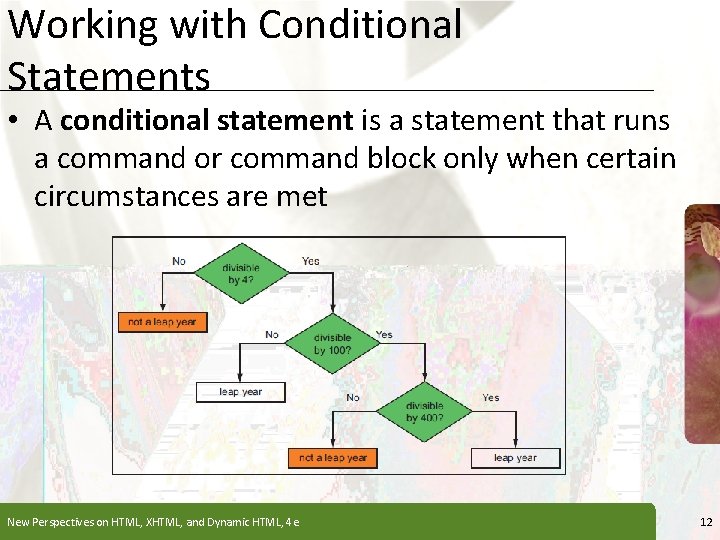
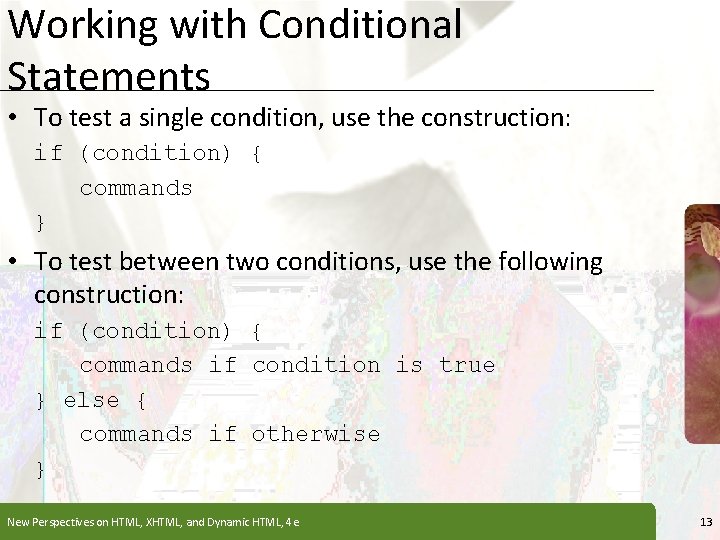
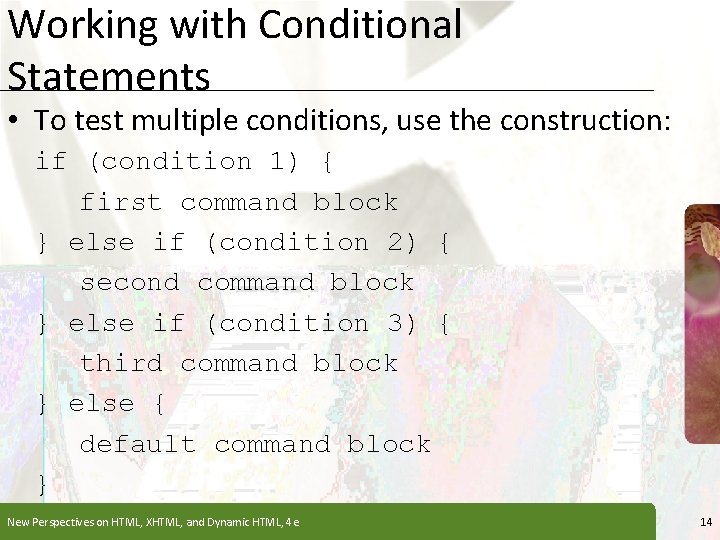
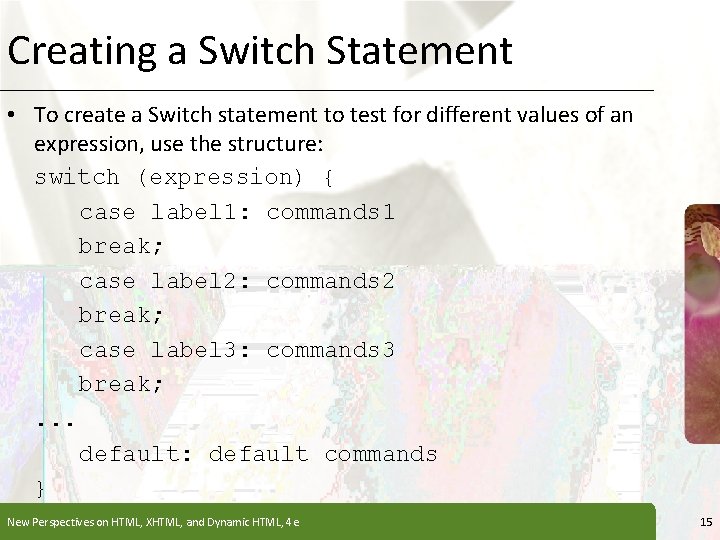
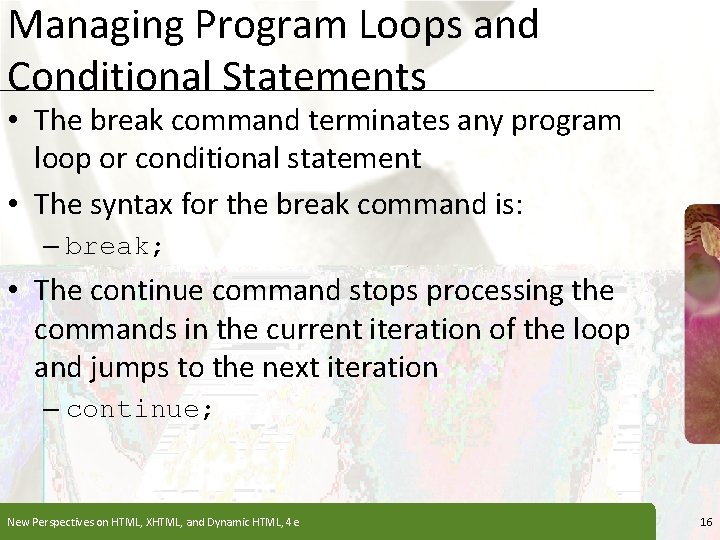
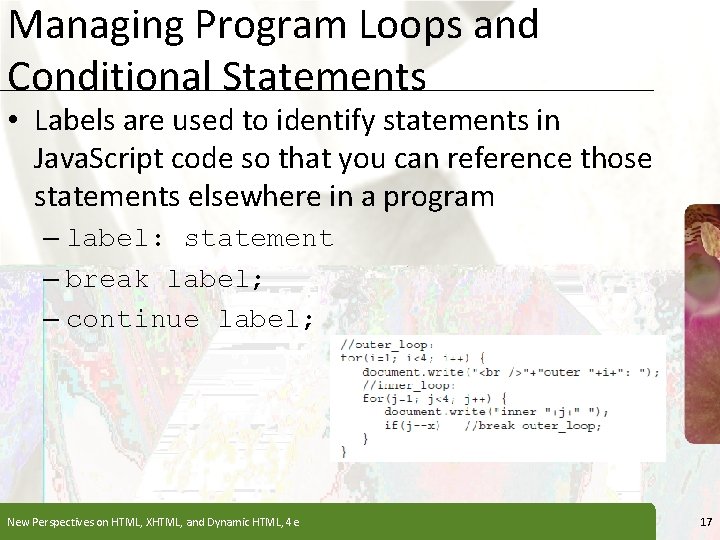
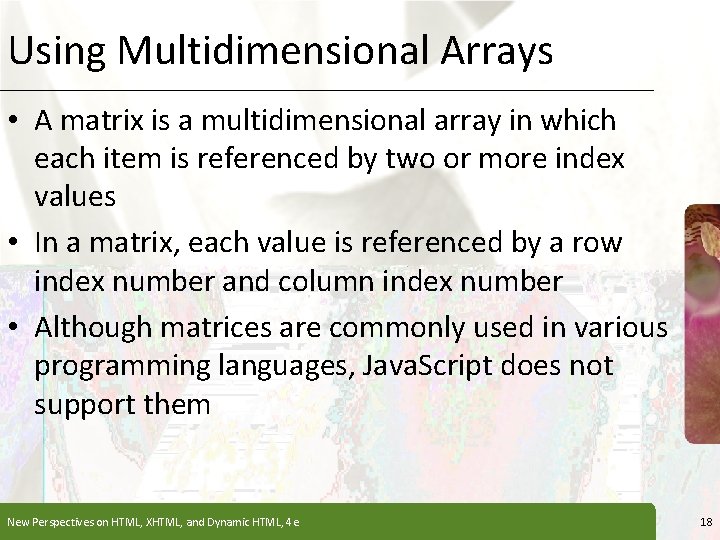
- Slides: 18
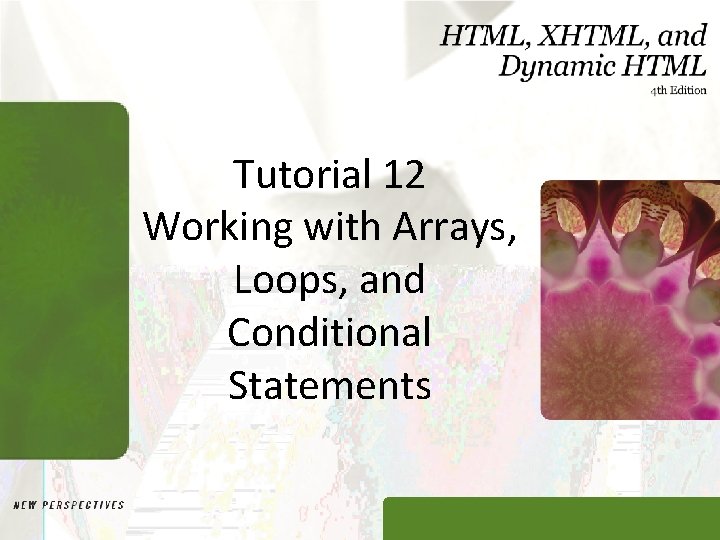
Tutorial 12 Working with Arrays, Loops, and Conditional Statements
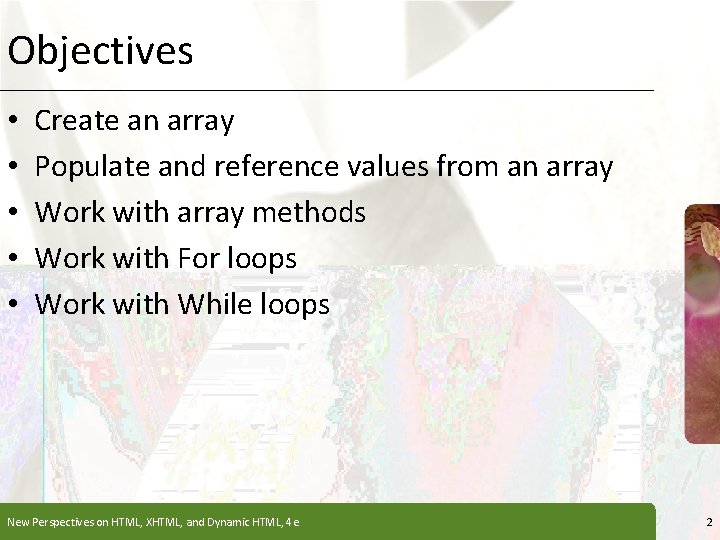
Objectives • • • XP Create an array Populate and reference values from an array Work with array methods Work with For loops Work with While loops New Perspectives on HTML, XHTML, and Dynamic HTML, 4 e 2
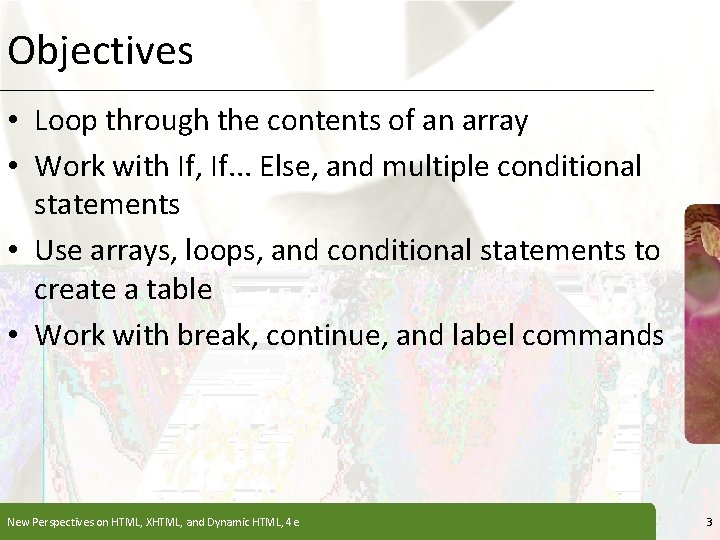
Objectives XP • Loop through the contents of an array • Work with If, If. . . Else, and multiple conditional statements • Use arrays, loops, and conditional statements to create a table • Work with break, continue, and label commands New Perspectives on HTML, XHTML, and Dynamic HTML, 4 e 3
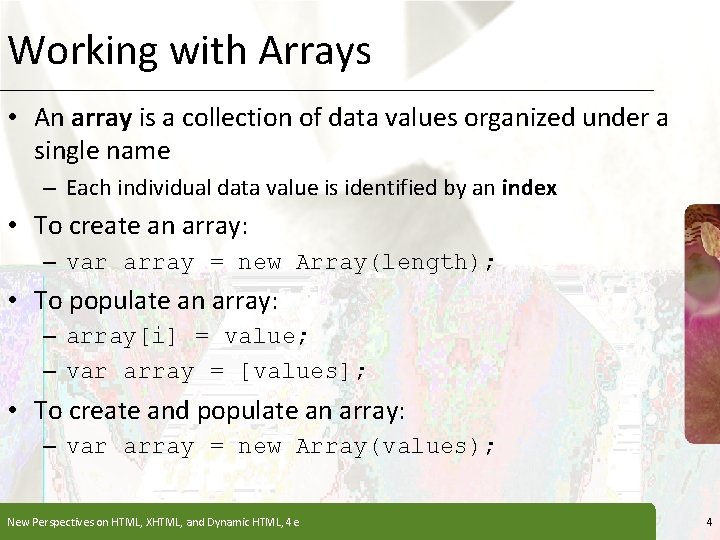
Working with Arrays XP • An array is a collection of data values organized under a single name – Each individual data value is identified by an index • To create an array: – var array = new Array(length); • To populate an array: – array[i] = value; – var array = [values]; • To create and populate an array: – var array = new Array(values); New Perspectives on HTML, XHTML, and Dynamic HTML, 4 e 4
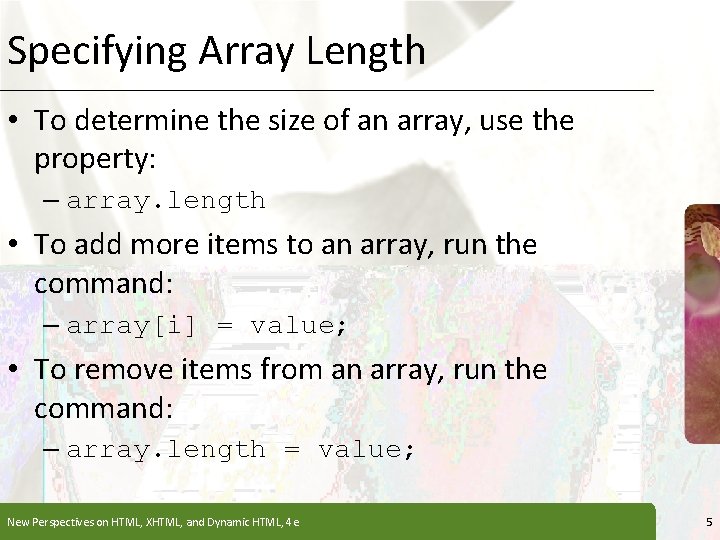
Specifying Array Length XP • To determine the size of an array, use the property: – array. length • To add more items to an array, run the command: – array[i] = value; • To remove items from an array, run the command: – array. length = value; New Perspectives on HTML, XHTML, and Dynamic HTML, 4 e 5
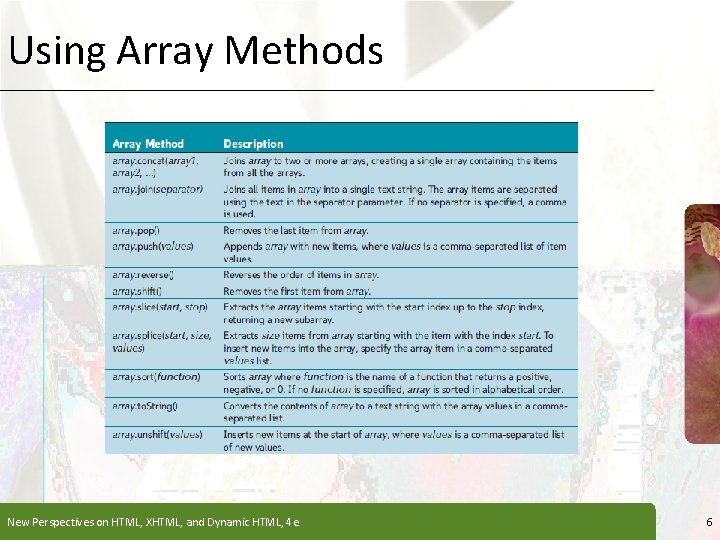
Using Array Methods New Perspectives on HTML, XHTML, and Dynamic HTML, 4 e XP 6
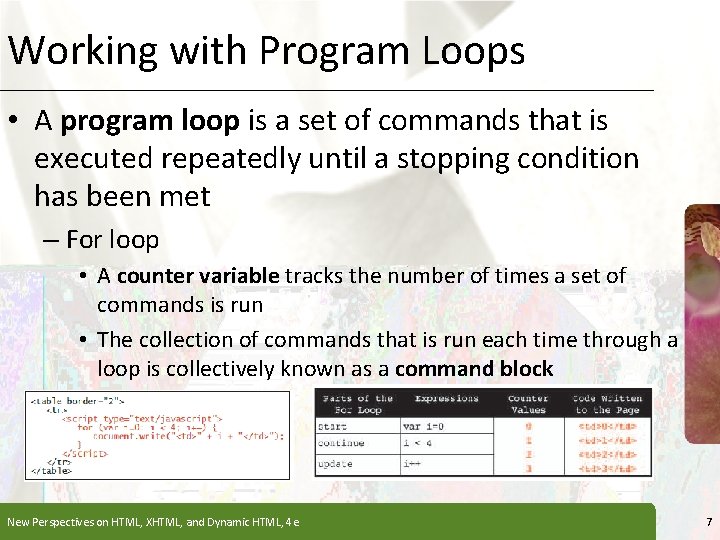
Working with Program Loops XP • A program loop is a set of commands that is executed repeatedly until a stopping condition has been met – For loop • A counter variable tracks the number of times a set of commands is run • The collection of commands that is run each time through a loop is collectively known as a command block New Perspectives on HTML, XHTML, and Dynamic HTML, 4 e 7
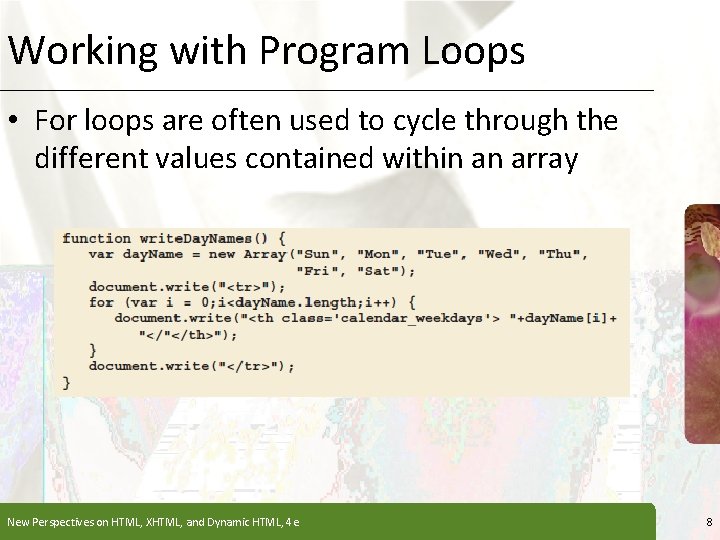
Working with Program Loops XP • For loops are often used to cycle through the different values contained within an array New Perspectives on HTML, XHTML, and Dynamic HTML, 4 e 8
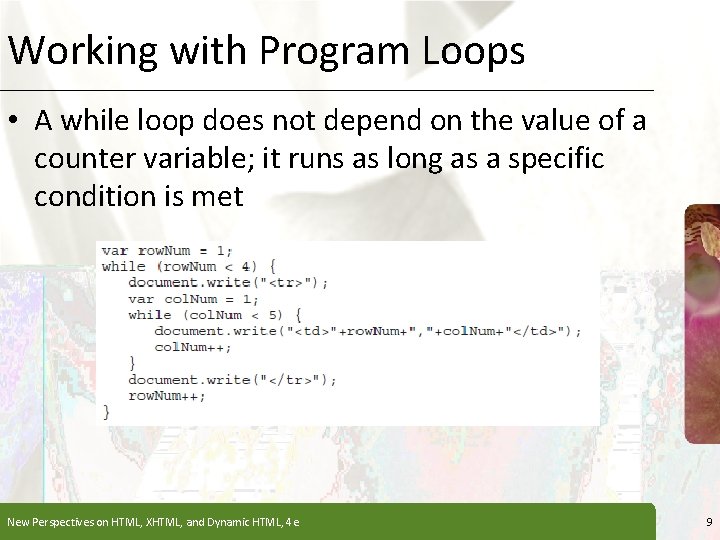
Working with Program Loops XP • A while loop does not depend on the value of a counter variable; it runs as long as a specific condition is met New Perspectives on HTML, XHTML, and Dynamic HTML, 4 e 9
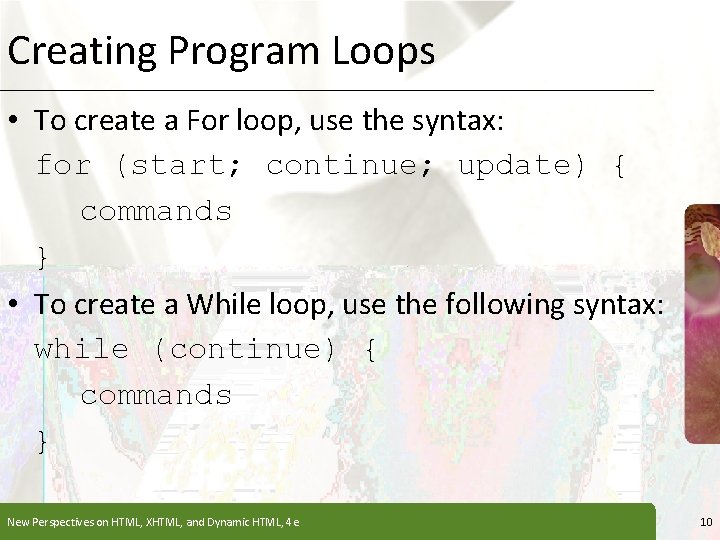
Creating Program Loops XP • To create a For loop, use the syntax: for (start; continue; update) { commands } • To create a While loop, use the following syntax: while (continue) { commands } New Perspectives on HTML, XHTML, and Dynamic HTML, 4 e 10
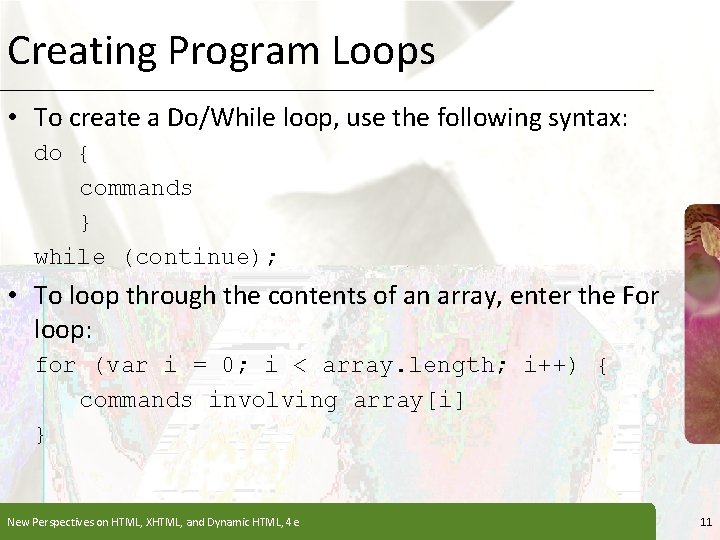
Creating Program Loops XP • To create a Do/While loop, use the following syntax: do { commands } while (continue); • To loop through the contents of an array, enter the For loop: for (var i = 0; i < array. length; i++) { commands involving array[i] } New Perspectives on HTML, XHTML, and Dynamic HTML, 4 e 11
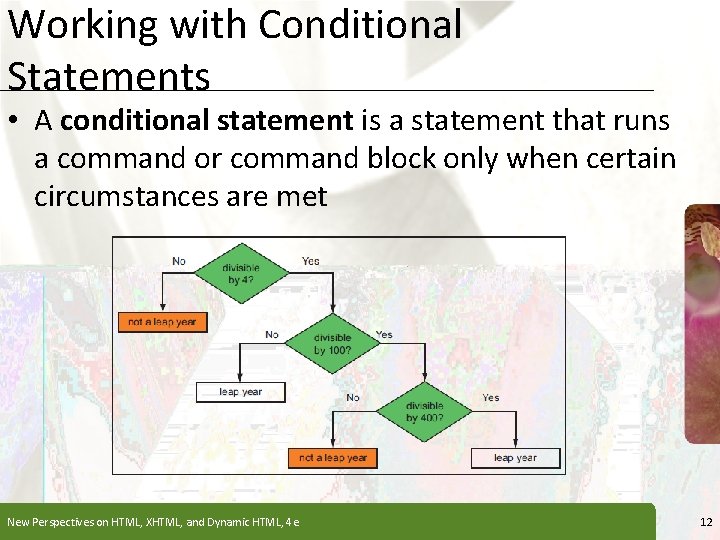
Working with Conditional Statements XP • A conditional statement is a statement that runs a command or command block only when certain circumstances are met New Perspectives on HTML, XHTML, and Dynamic HTML, 4 e 12
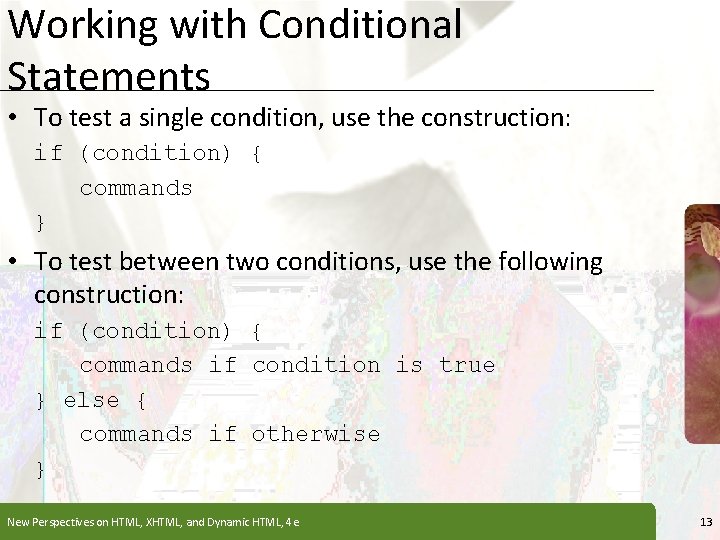
Working with Conditional Statements XP • To test a single condition, use the construction: if (condition) { commands } • To test between two conditions, use the following construction: if (condition) { commands if condition is true } else { commands if otherwise } New Perspectives on HTML, XHTML, and Dynamic HTML, 4 e 13
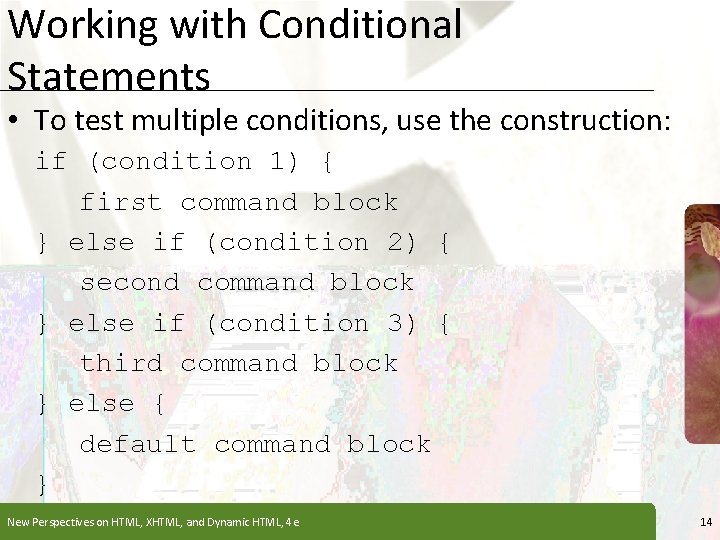
Working with Conditional Statements XP • To test multiple conditions, use the construction: if (condition 1) { first command block } else if (condition 2) { second command block } else if (condition 3) { third command block } else { default command block } New Perspectives on HTML, XHTML, and Dynamic HTML, 4 e 14
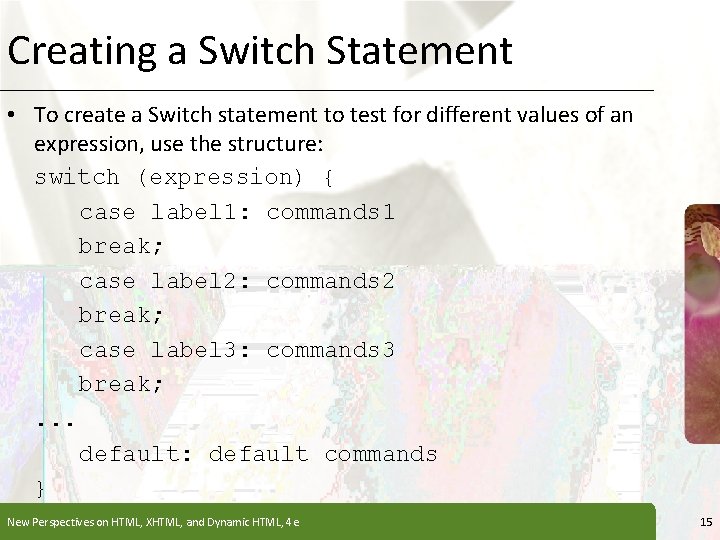
Creating a Switch Statement XP • To create a Switch statement to test for different values of an expression, use the structure: switch (expression) { case label 1: commands 1 break; case label 2: commands 2 break; case label 3: commands 3 break; . . . default: default commands } New Perspectives on HTML, XHTML, and Dynamic HTML, 4 e 15
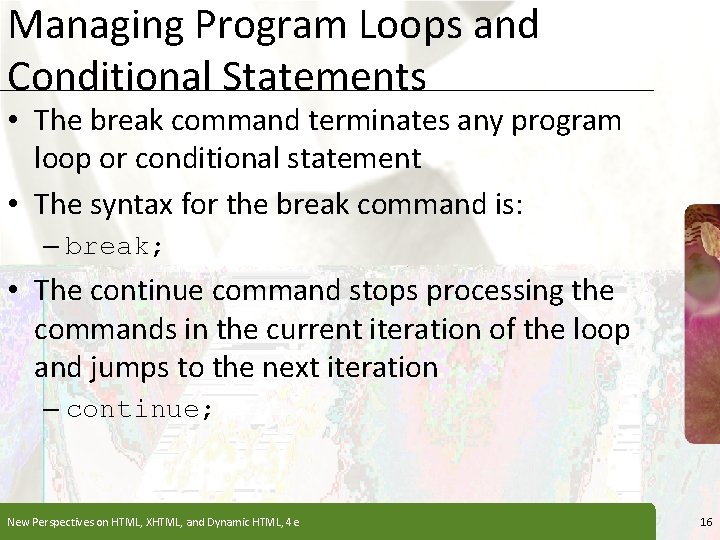
Managing Program Loops and Conditional Statements XP • The break command terminates any program loop or conditional statement • The syntax for the break command is: – break; • The continue command stops processing the commands in the current iteration of the loop and jumps to the next iteration – continue; New Perspectives on HTML, XHTML, and Dynamic HTML, 4 e 16
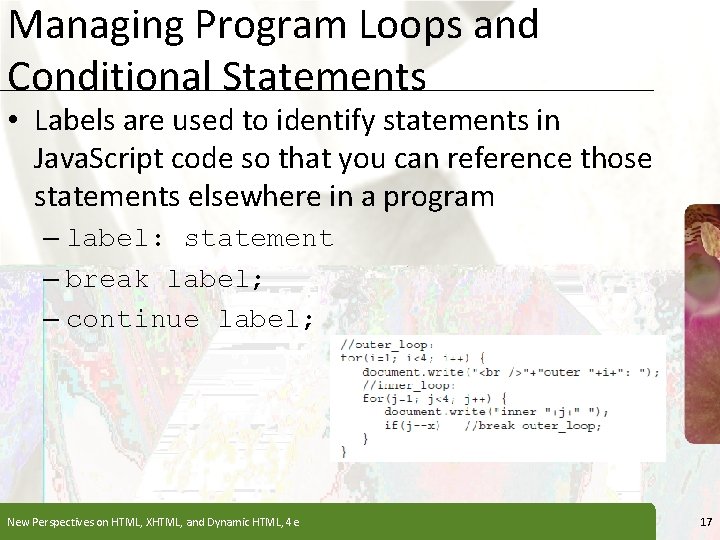
Managing Program Loops and Conditional Statements XP • Labels are used to identify statements in Java. Script code so that you can reference those statements elsewhere in a program – label: statement – break label; – continue label; New Perspectives on HTML, XHTML, and Dynamic HTML, 4 e 17
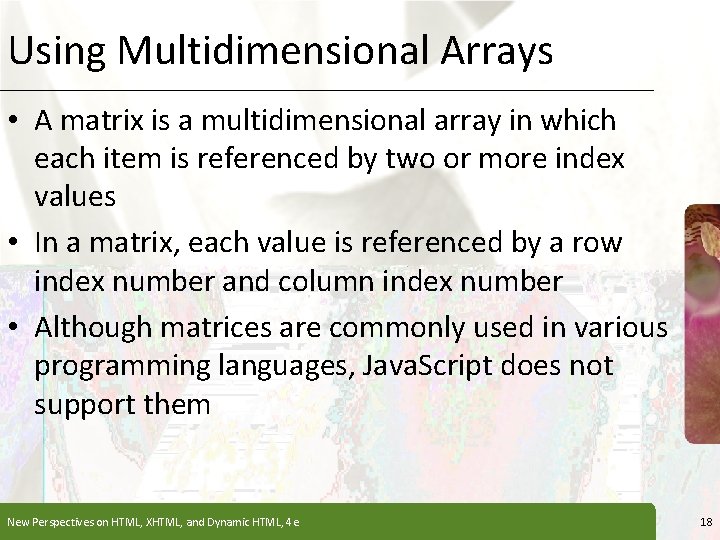
Using Multidimensional Arrays XP • A matrix is a multidimensional array in which each item is referenced by two or more index values • In a matrix, each value is referenced by a row index number and column index number • Although matrices are commonly used in various programming languages, Java. Script does not support them New Perspectives on HTML, XHTML, and Dynamic HTML, 4 e 18