Tutorial 1 Using HTML to Create Web Pages
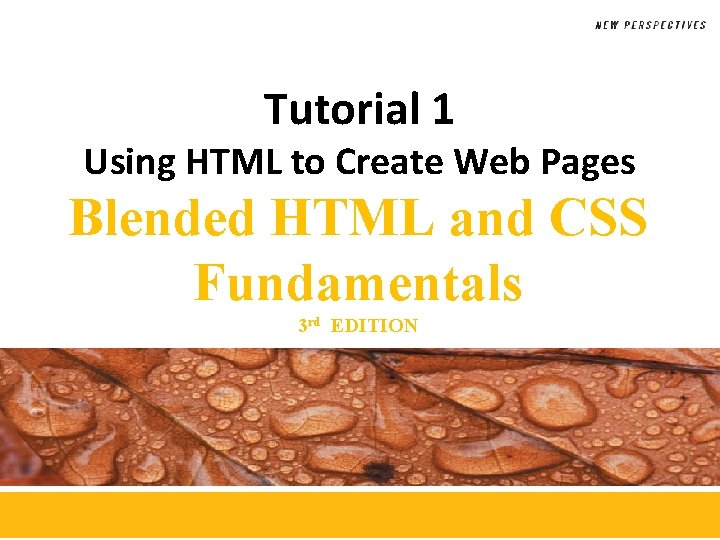
Tutorial 1 Using HTML to Create Web Pages Blended HTML and CSS Fundamentals 3 rd EDITION
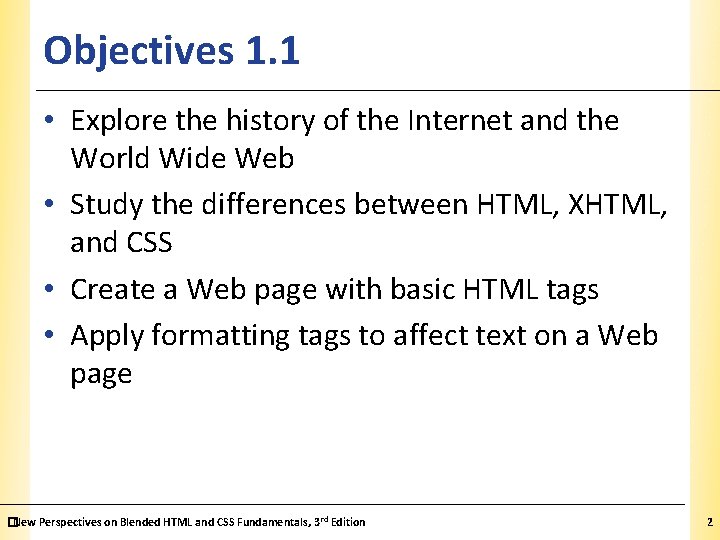
Objectives 1. 1 XP • Explore the history of the Internet and the World Wide Web • Study the differences between HTML, XHTML, and CSS • Create a Web page with basic HTML tags • Apply formatting tags to affect text on a Web page �New Perspectives on Blended HTML and CSS Fundamentals, 3 rd Edition 2
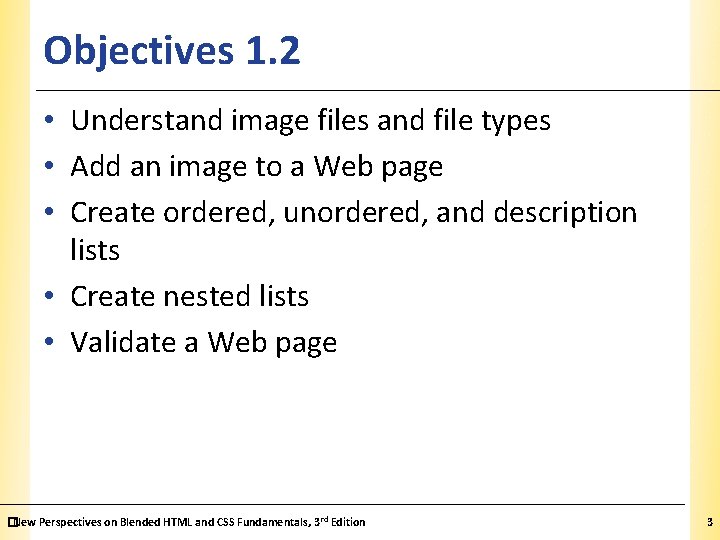
Objectives 1. 2 XP • Understand image files and file types • Add an image to a Web page • Create ordered, unordered, and description lists • Create nested lists • Validate a Web page �New Perspectives on Blended HTML and CSS Fundamentals, 3 rd Edition 3
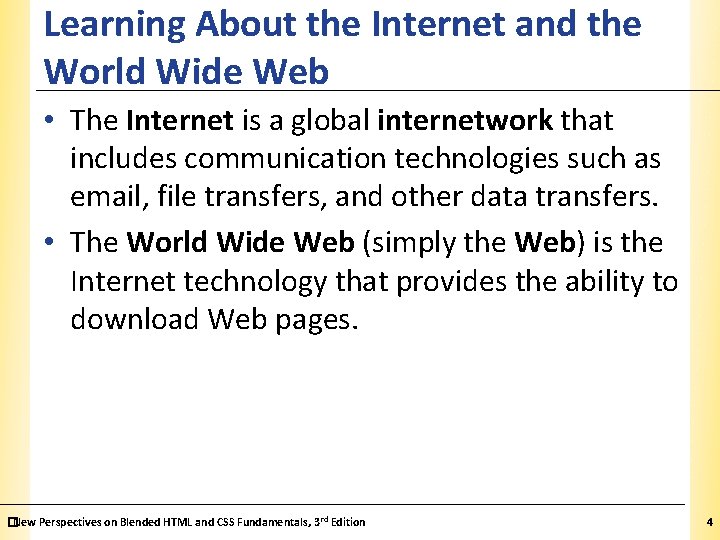
Learning About the Internet and the World Wide Web XP • The Internet is a global internetwork that includes communication technologies such as email, file transfers, and other data transfers. • The World Wide Web (simply the Web) is the Internet technology that provides the ability to download Web pages. �New Perspectives on Blended HTML and CSS Fundamentals, 3 rd Edition 4
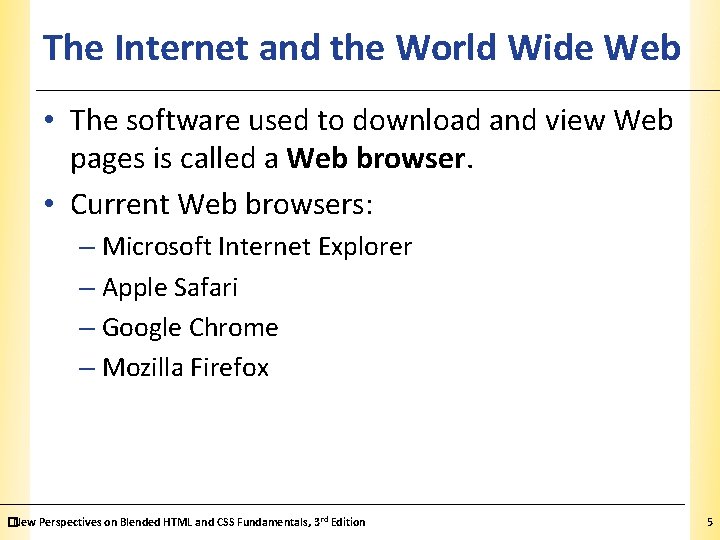
XP The Internet and the World Wide Web • The software used to download and view Web pages is called a Web browser. • Current Web browsers: – Microsoft Internet Explorer – Apple Safari – Google Chrome – Mozilla Firefox �New Perspectives on Blended HTML and CSS Fundamentals, 3 rd Edition 5
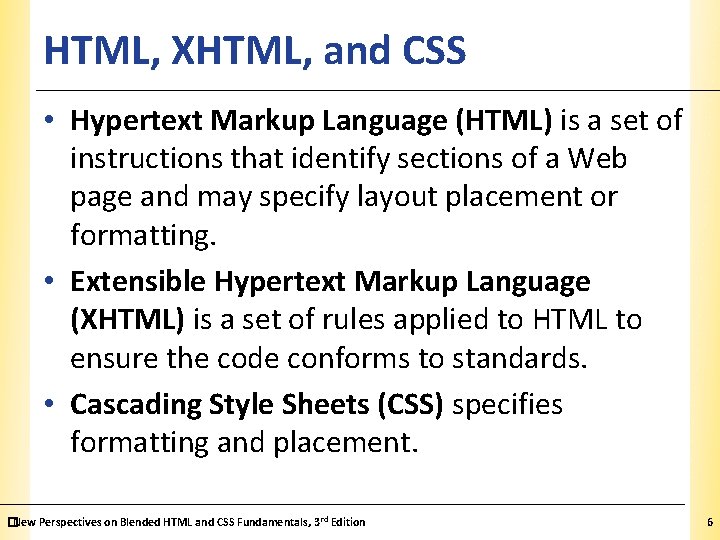
HTML, XHTML, and CSS XP • Hypertext Markup Language (HTML) is a set of instructions that identify sections of a Web page and may specify layout placement or formatting. • Extensible Hypertext Markup Language (XHTML) is a set of rules applied to HTML to ensure the code conforms to standards. • Cascading Style Sheets (CSS) specifies formatting and placement. �New Perspectives on Blended HTML and CSS Fundamentals, 3 rd Edition 6
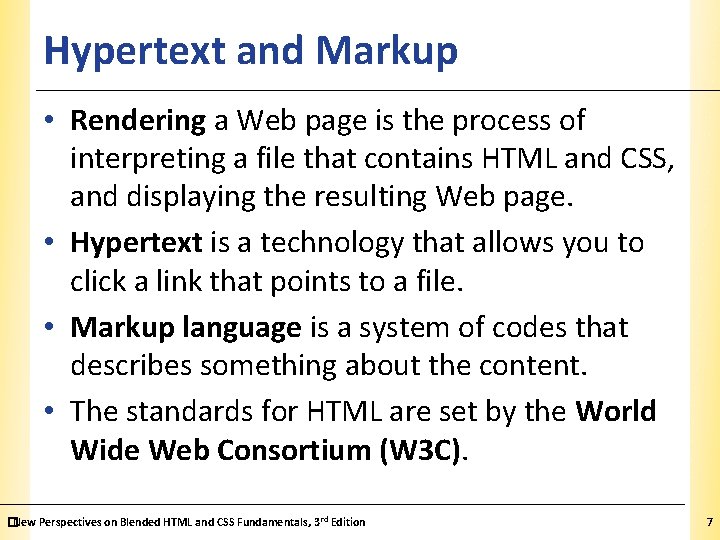
Hypertext and Markup XP • Rendering a Web page is the process of interpreting a file that contains HTML and CSS, and displaying the resulting Web page. • Hypertext is a technology that allows you to click a link that points to a file. • Markup language is a system of codes that describes something about the content. • The standards for HTML are set by the World Wide Web Consortium (W 3 C). �New Perspectives on Blended HTML and CSS Fundamentals, 3 rd Edition 7
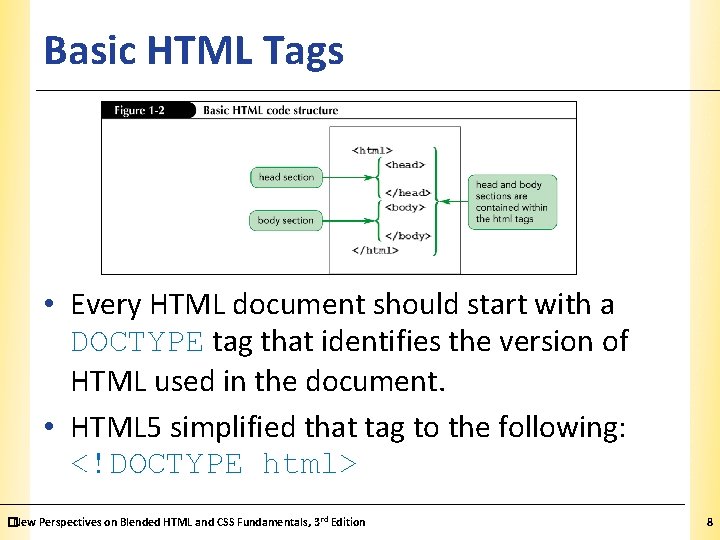
Basic HTML Tags XP • Every HTML document should start with a DOCTYPE tag that identifies the version of HTML used in the document. • HTML 5 simplified that tag to the following: <!DOCTYPE html> �New Perspectives on Blended HTML and CSS Fundamentals, 3 rd Edition 8
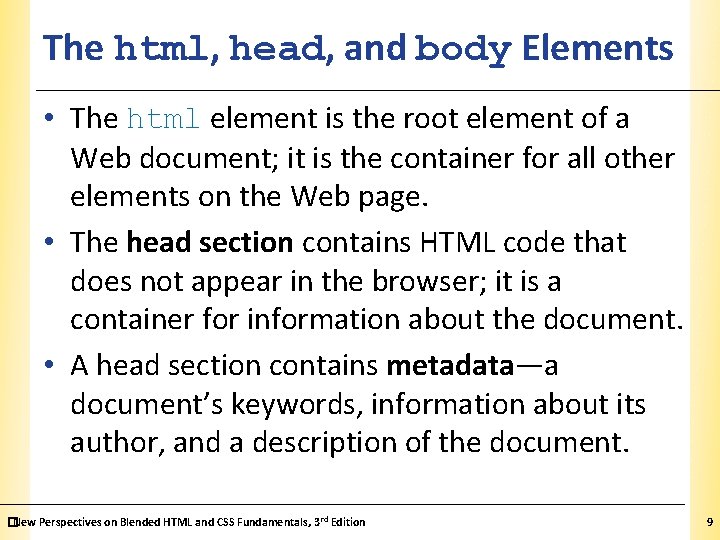
The html, head, and body Elements. XP • The html element is the root element of a Web document; it is the container for all other elements on the Web page. • The head section contains HTML code that does not appear in the browser; it is a container for information about the document. • A head section contains metadata—a document’s keywords, information about its author, and a description of the document. �New Perspectives on Blended HTML and CSS Fundamentals, 3 rd Edition 9
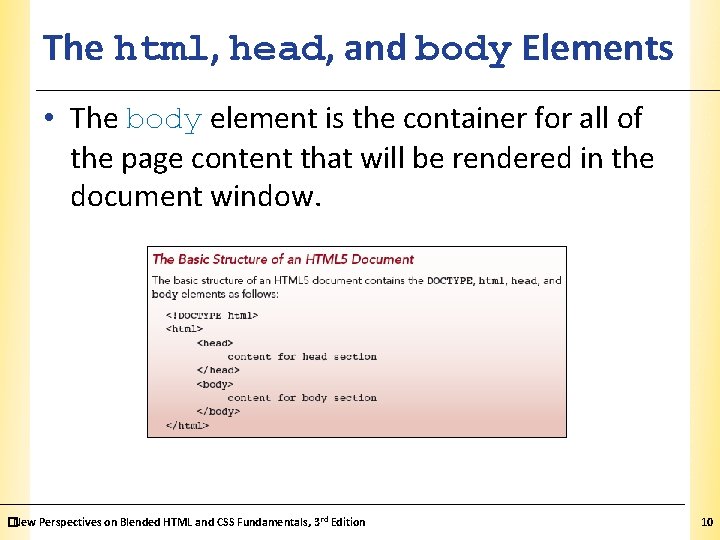
The html, head, and body Elements. XP • The body element is the container for all of the page content that will be rendered in the document window. �New Perspectives on Blended HTML and CSS Fundamentals, 3 rd Edition 10
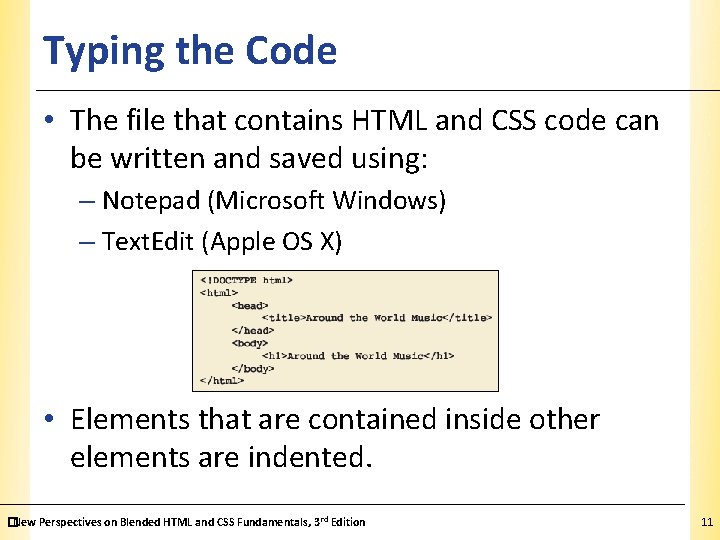
Typing the Code XP • The file that contains HTML and CSS code can be written and saved using: – Notepad (Microsoft Windows) – Text. Edit (Apple OS X) • Elements that are contained inside other elements are indented. �New Perspectives on Blended HTML and CSS Fundamentals, 3 rd Edition 11
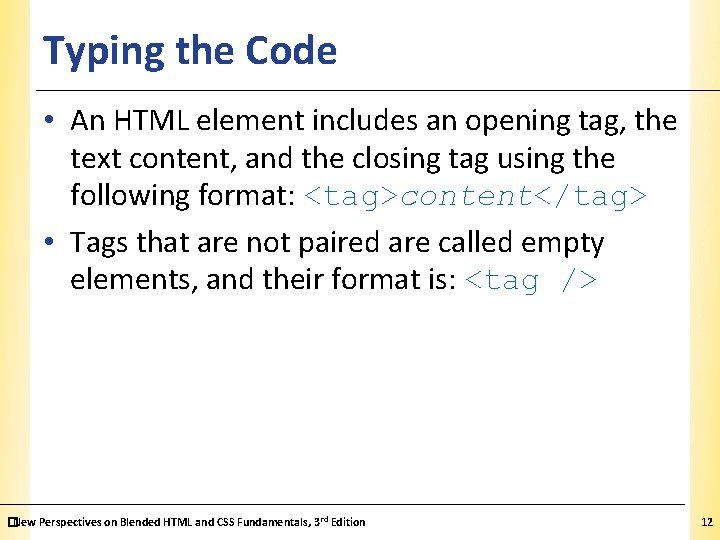
Typing the Code XP • An HTML element includes an opening tag, the text content, and the closing tag using the following format: <tag>content</tag> • Tags that are not paired are called empty elements, and their format is: <tag /> �New Perspectives on Blended HTML and CSS Fundamentals, 3 rd Edition 12
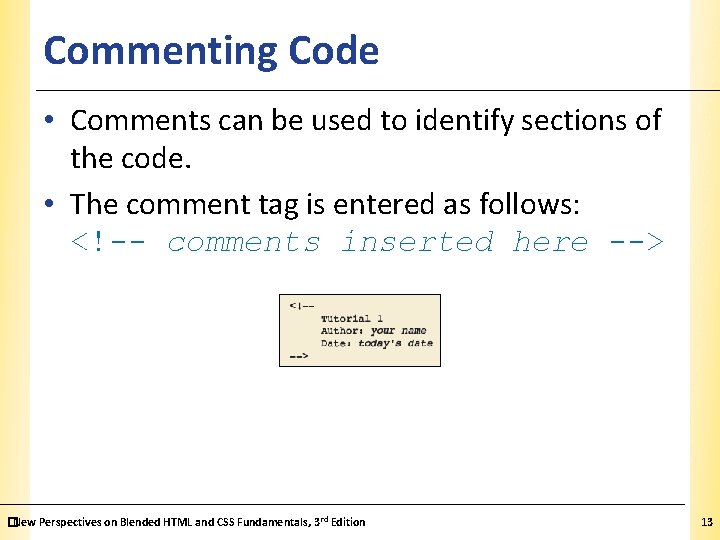
Commenting Code XP • Comments can be used to identify sections of the code. • The comment tag is entered as follows: <!-- comments inserted here --> �New Perspectives on Blended HTML and CSS Fundamentals, 3 rd Edition 13
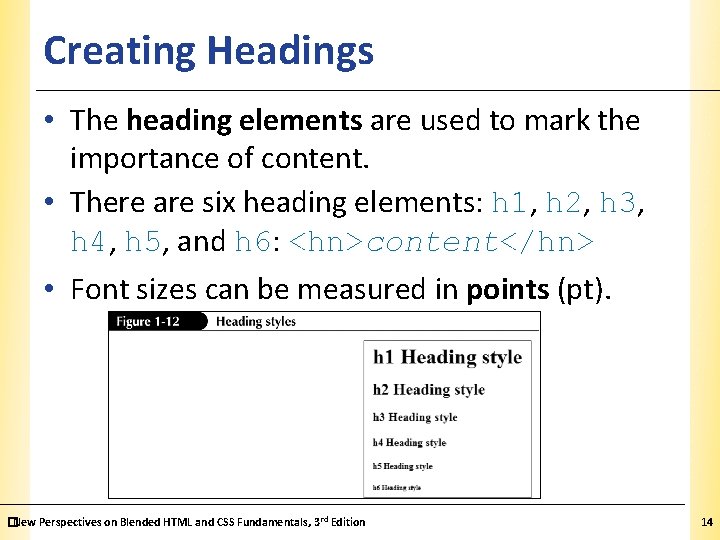
Creating Headings XP • The heading elements are used to mark the importance of content. • There are six heading elements: h 1, h 2, h 3, h 4, h 5, and h 6: <hn>content</hn> • Font sizes can be measured in points (pt). �New Perspectives on Blended HTML and CSS Fundamentals, 3 rd Edition 14
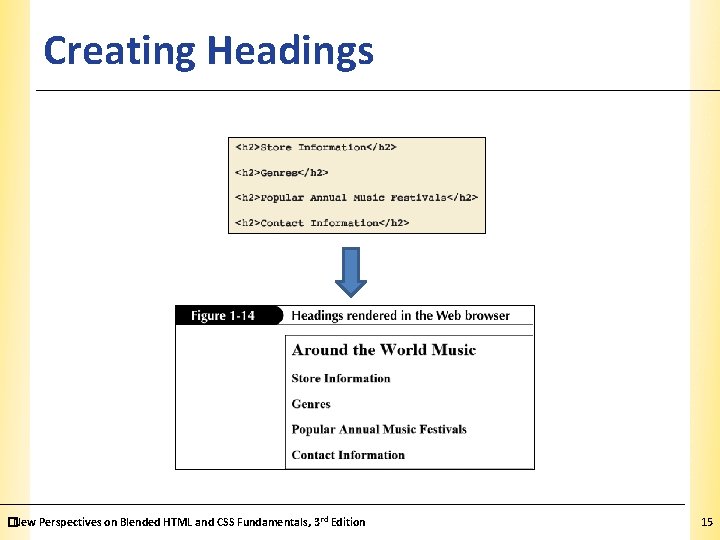
Creating Headings �New Perspectives on Blended HTML and CSS Fundamentals, 3 rd Edition XP 15
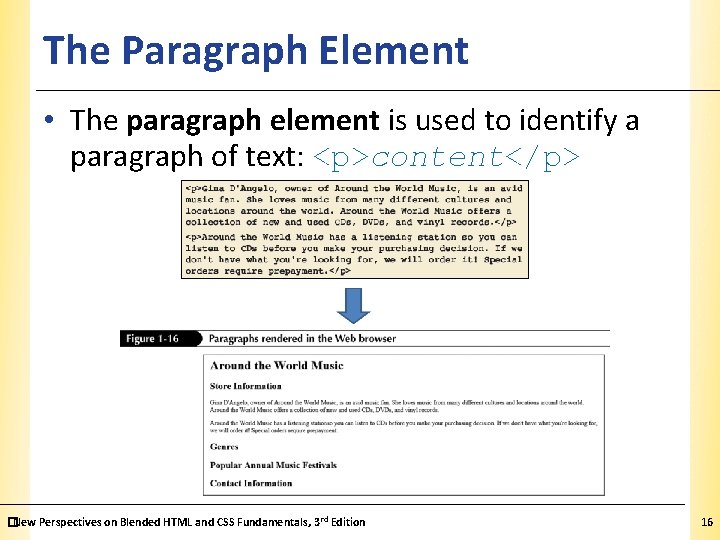
The Paragraph Element XP • The paragraph element is used to identify a paragraph of text: <p>content</p> �New Perspectives on Blended HTML and CSS Fundamentals, 3 rd Edition 16
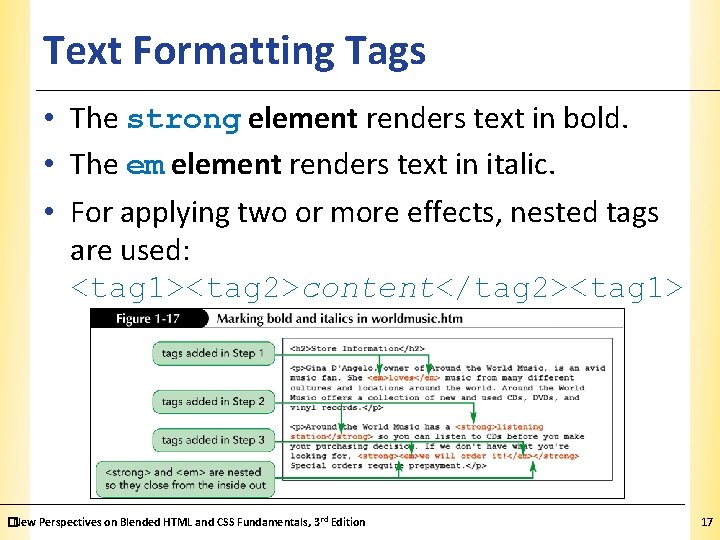
Text Formatting Tags XP • The strong element renders text in bold. • The em element renders text in italic. • For applying two or more effects, nested tags are used: <tag 1><tag 2>content</tag 2><tag 1> �New Perspectives on Blended HTML and CSS Fundamentals, 3 rd Edition 17
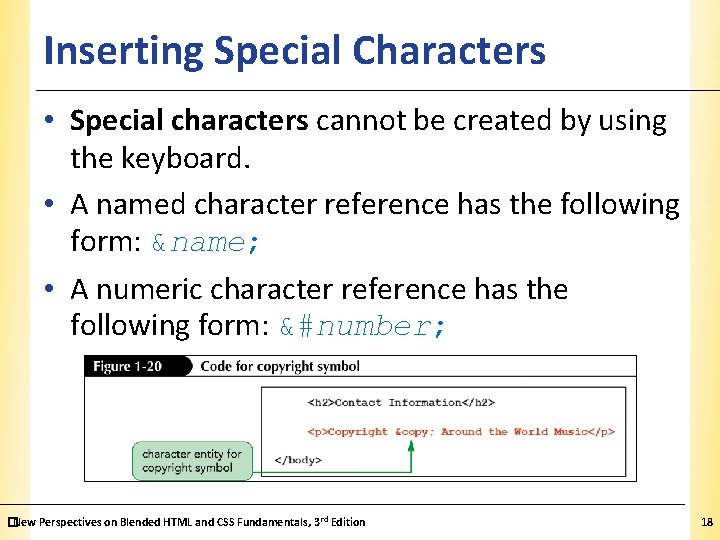
Inserting Special Characters XP • Special characters cannot be created by using the keyboard. • A named character reference has the following form: &name; • A numeric character reference has the following form: &#number; �New Perspectives on Blended HTML and CSS Fundamentals, 3 rd Edition 18
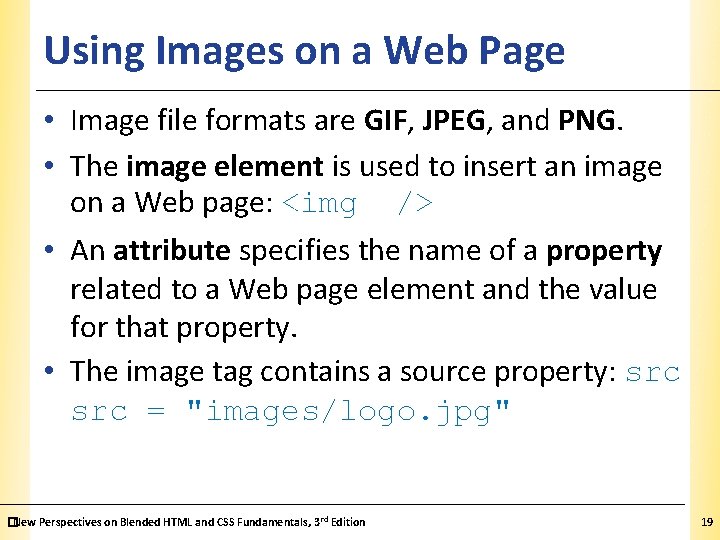
Using Images on a Web Page XP • Image file formats are GIF, JPEG, and PNG. • The image element is used to insert an image on a Web page: <img /> • An attribute specifies the name of a property related to a Web page element and the value for that property. • The image tag contains a source property: src = "images/logo. jpg" �New Perspectives on Blended HTML and CSS Fundamentals, 3 rd Edition 19
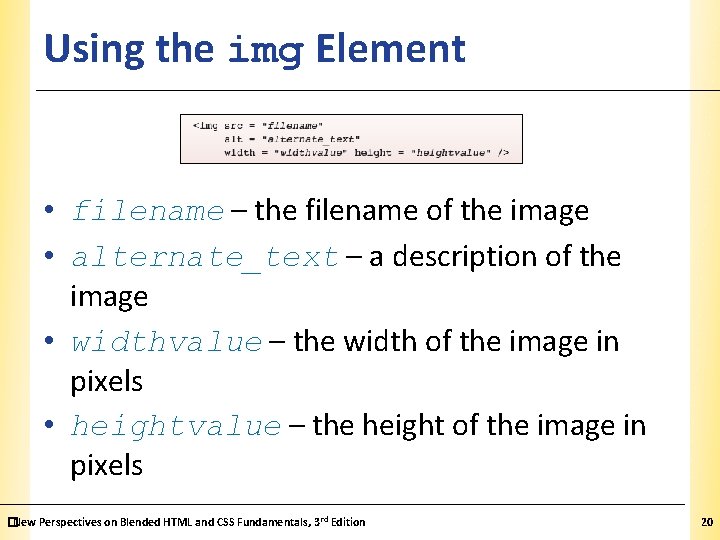
Using the img Element XP • filename – the filename of the image • alternate_text – a description of the image • widthvalue – the width of the image in pixels • heightvalue – the height of the image in pixels �New Perspectives on Blended HTML and CSS Fundamentals, 3 rd Edition 20
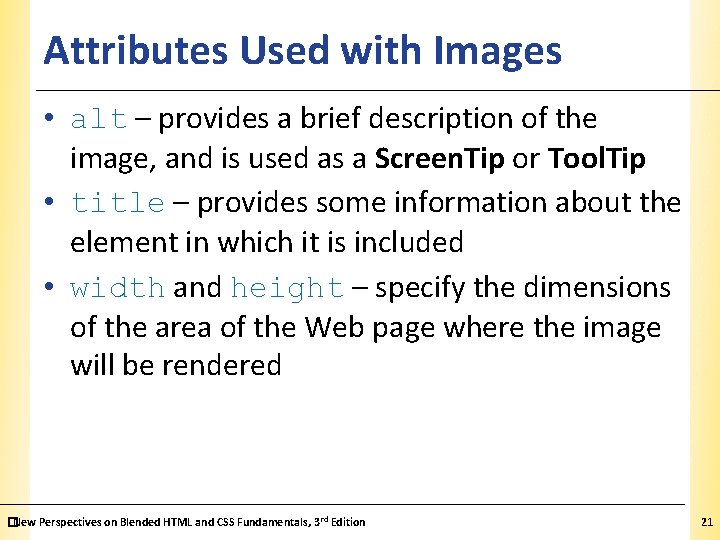
Attributes Used with Images XP • alt – provides a brief description of the image, and is used as a Screen. Tip or Tool. Tip • title – provides some information about the element in which it is included • width and height – specify the dimensions of the area of the Web page where the image will be rendered �New Perspectives on Blended HTML and CSS Fundamentals, 3 rd Edition 21
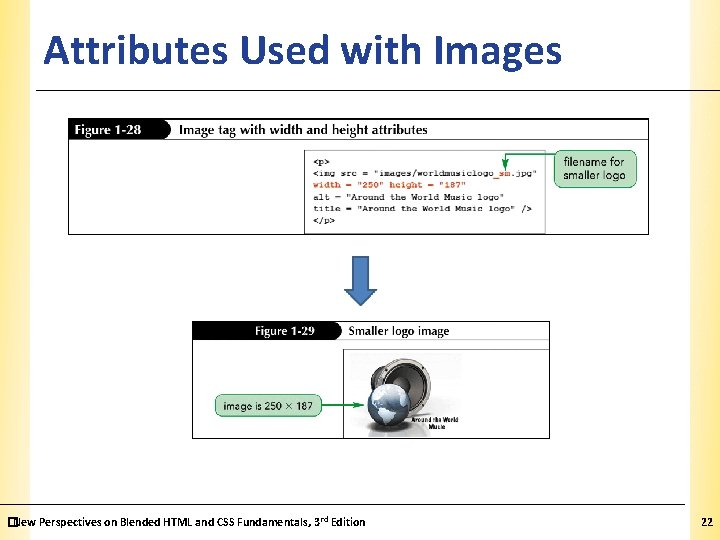
Attributes Used with Images �New Perspectives on Blended HTML and CSS Fundamentals, 3 rd Edition XP 22
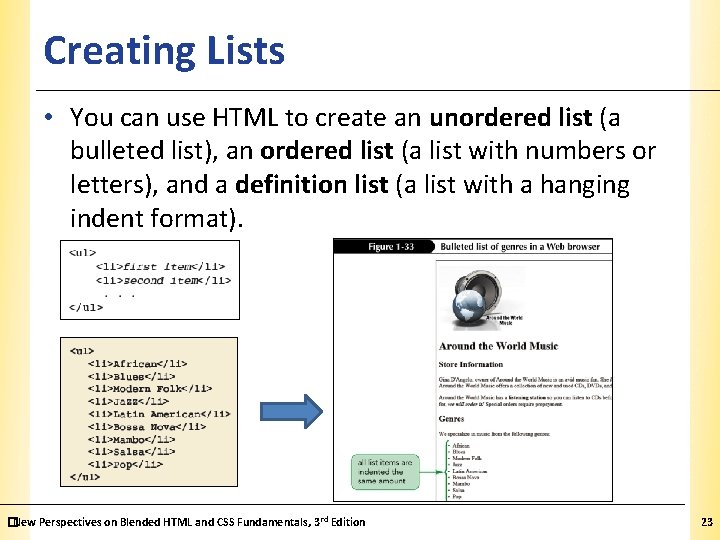
Creating Lists XP • You can use HTML to create an unordered list (a bulleted list), an ordered list (a list with numbers or letters), and a definition list (a list with a hanging indent format). �New Perspectives on Blended HTML and CSS Fundamentals, 3 rd Edition 23
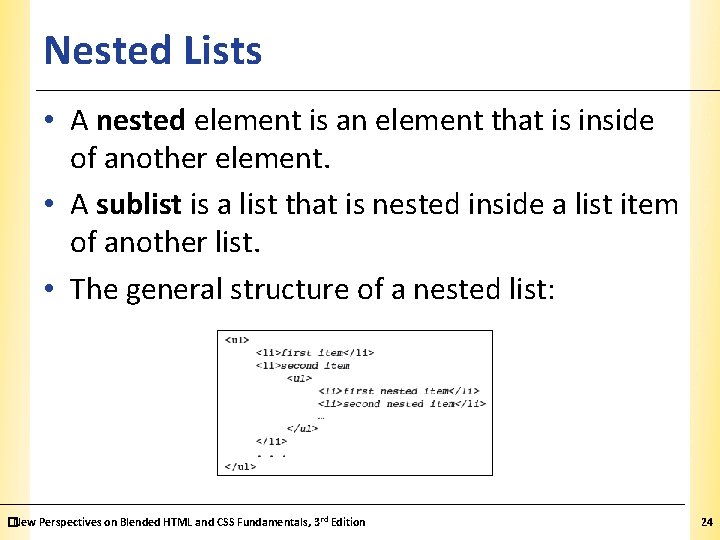
Nested Lists XP • A nested element is an element that is inside of another element. • A sublist is a list that is nested inside a list item of another list. • The general structure of a nested list: �New Perspectives on Blended HTML and CSS Fundamentals, 3 rd Edition 24
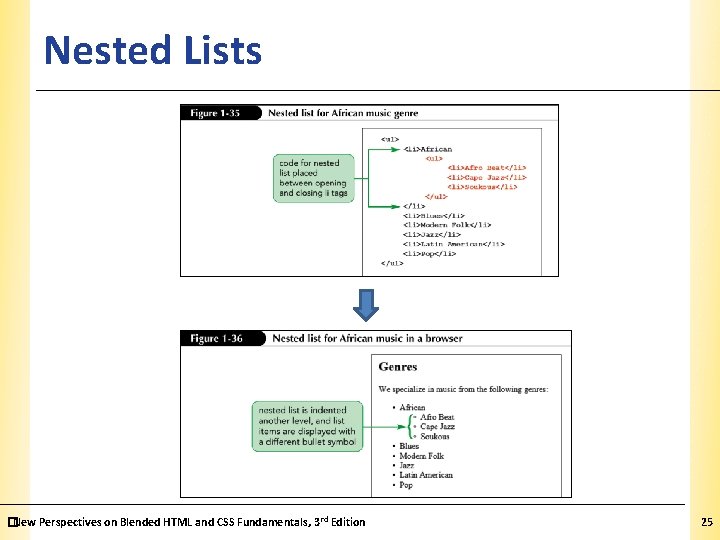
Nested Lists �New Perspectives on Blended HTML and CSS Fundamentals, 3 rd Edition XP 25
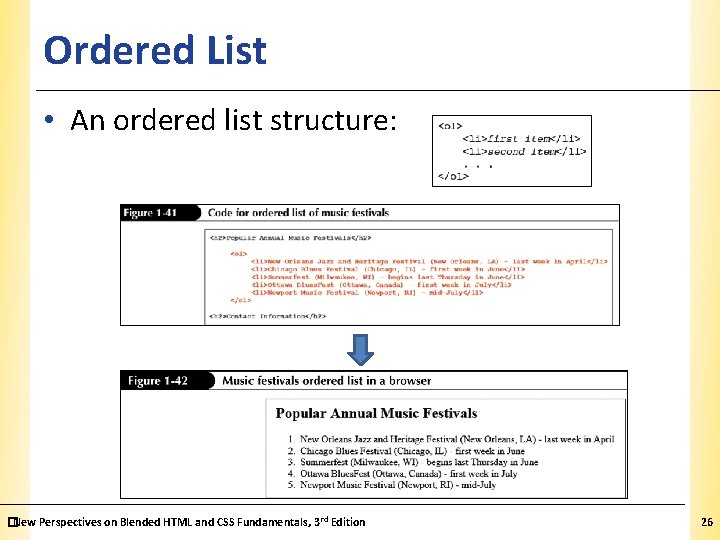
Ordered List XP • An ordered list structure: �New Perspectives on Blended HTML and CSS Fundamentals, 3 rd Edition 26
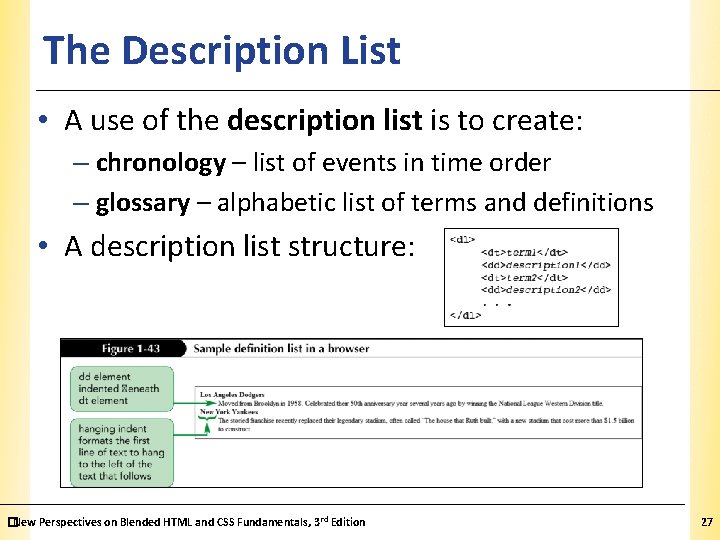
The Description List XP • A use of the description list is to create: – chronology – list of events in time order – glossary – alphabetic list of terms and definitions • A description list structure: �New Perspectives on Blended HTML and CSS Fundamentals, 3 rd Edition 27
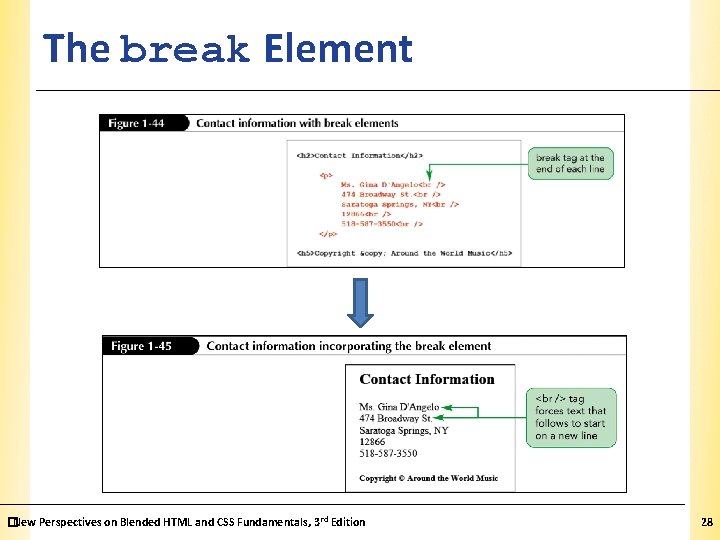
The break Element �New Perspectives on Blended HTML and CSS Fundamentals, 3 rd Edition XP 28
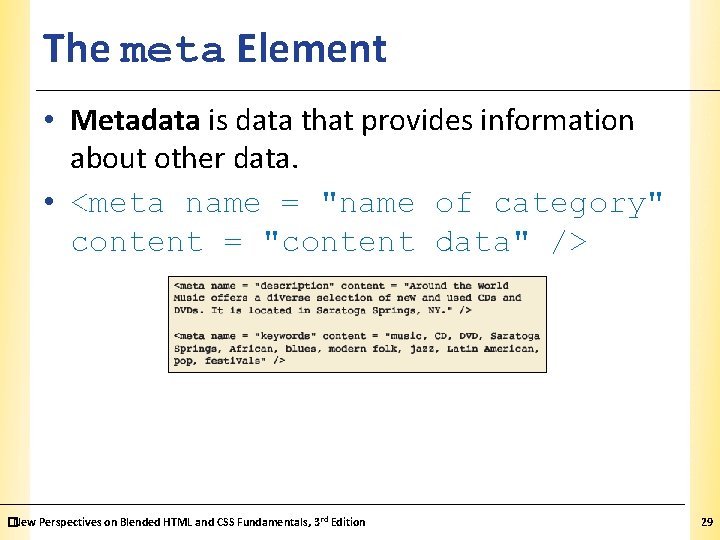
The meta Element XP • Metadata is data that provides information about other data. • <meta name = "name of category" content = "content data" /> �New Perspectives on Blended HTML and CSS Fundamentals, 3 rd Edition 29
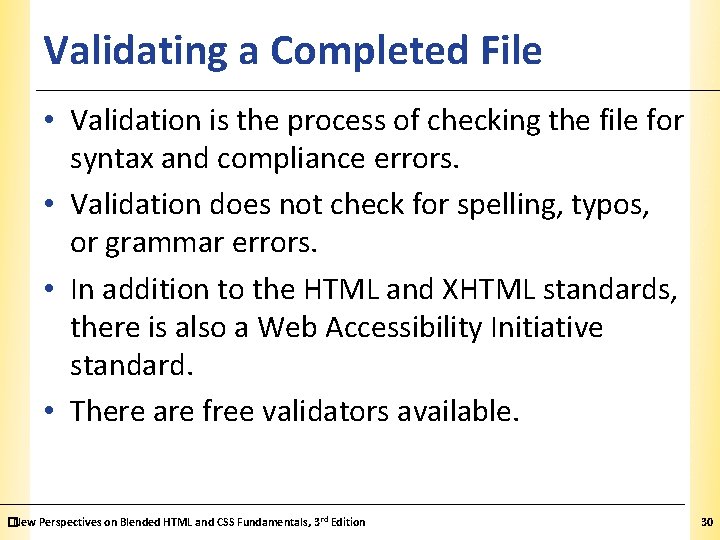
Validating a Completed File XP • Validation is the process of checking the file for syntax and compliance errors. • Validation does not check for spelling, typos, or grammar errors. • In addition to the HTML and XHTML standards, there is also a Web Accessibility Initiative standard. • There are free validators available. �New Perspectives on Blended HTML and CSS Fundamentals, 3 rd Edition 30
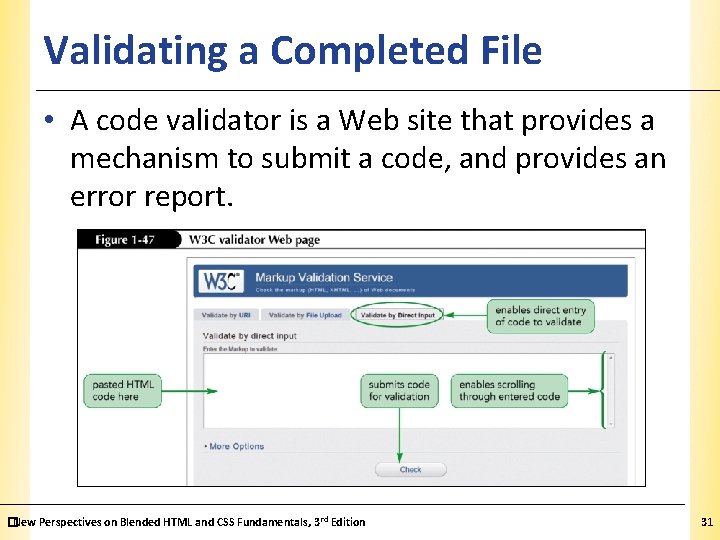
Validating a Completed File XP • A code validator is a Web site that provides a mechanism to submit a code, and provides an error report. �New Perspectives on Blended HTML and CSS Fundamentals, 3 rd Edition 31
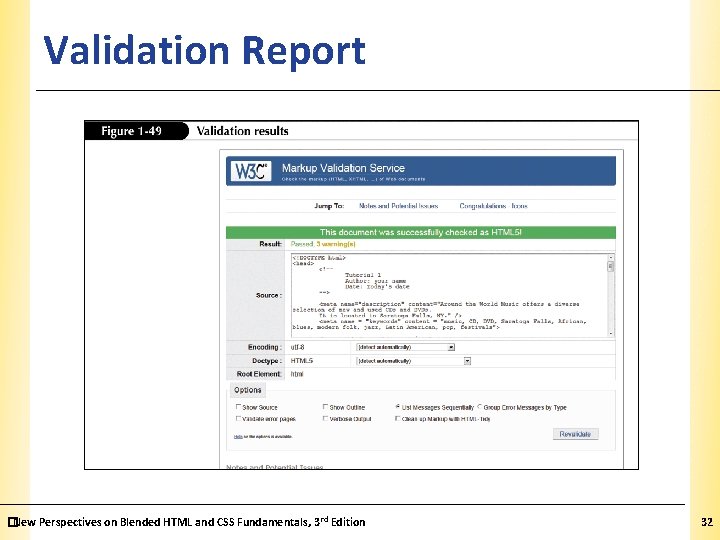
Validation Report �New Perspectives on Blended HTML and CSS Fundamentals, 3 rd Edition XP 32
- Slides: 32