Tutorial 1 Creating An Xml Document XML 2
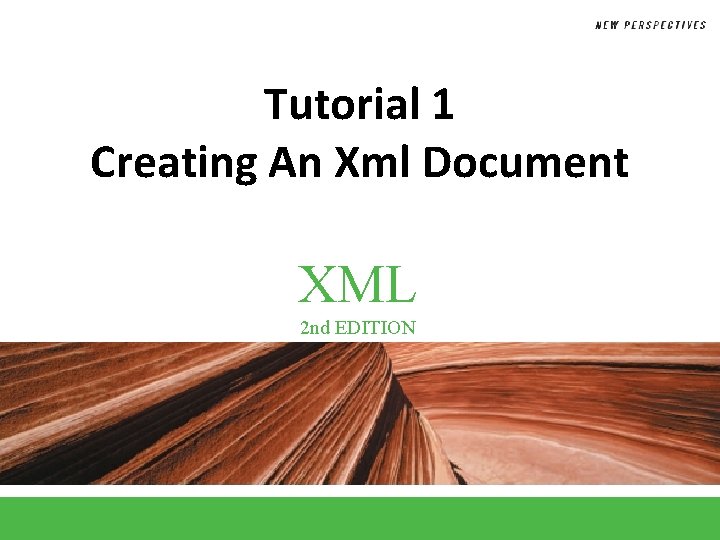
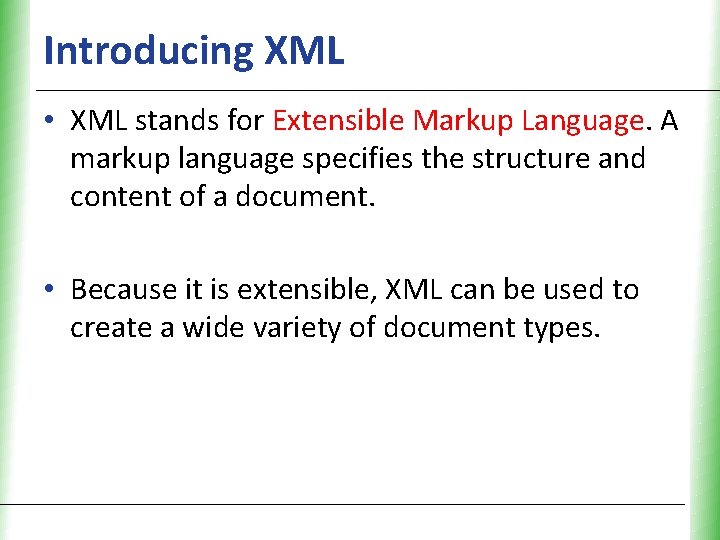
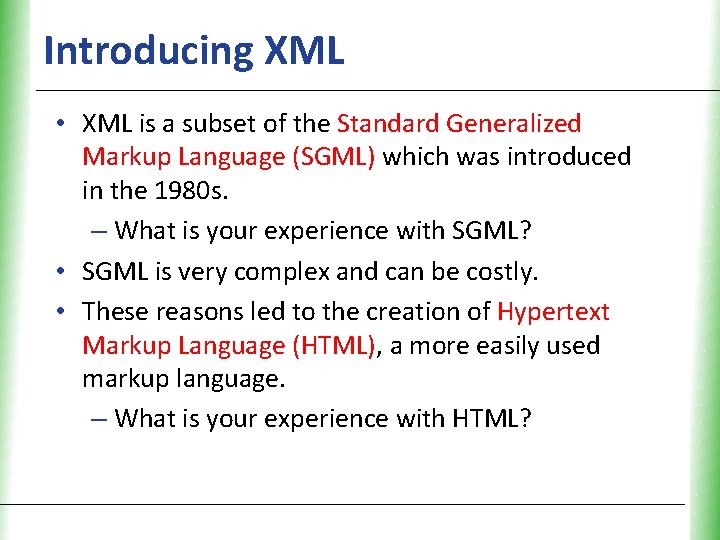
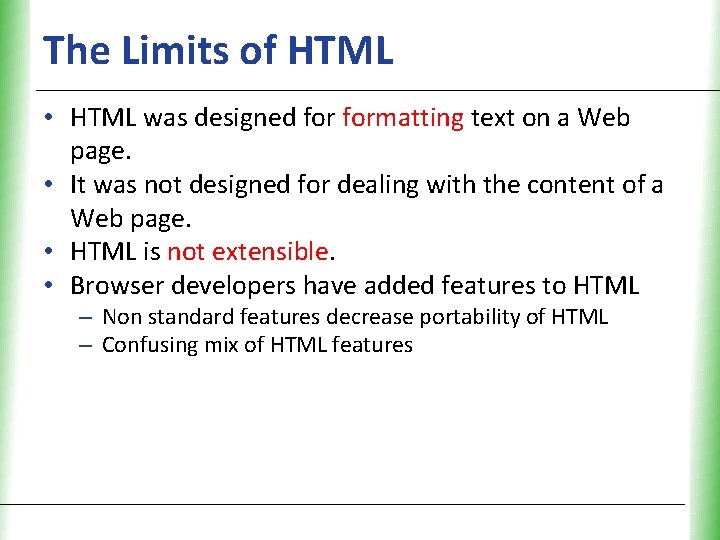
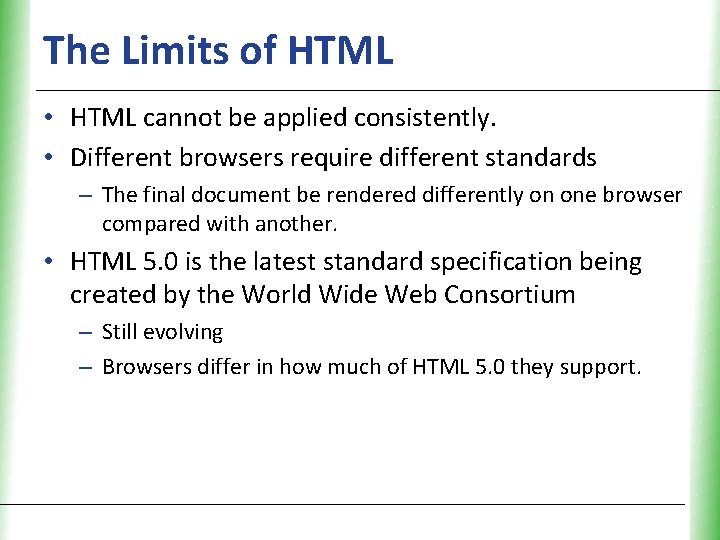
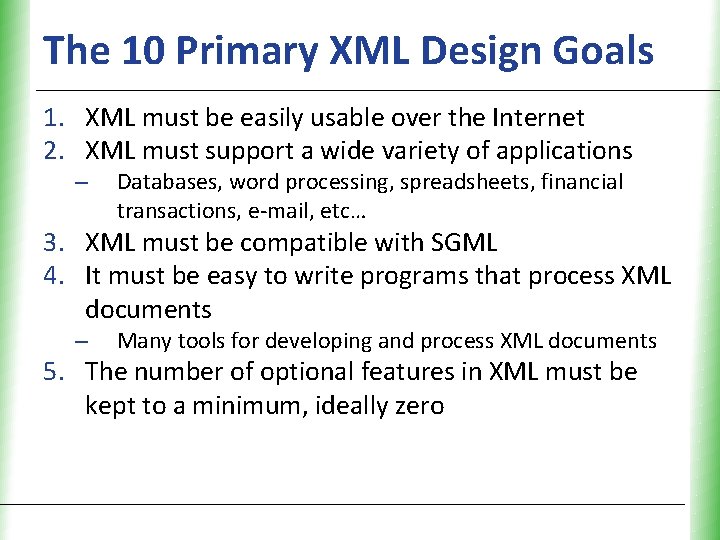
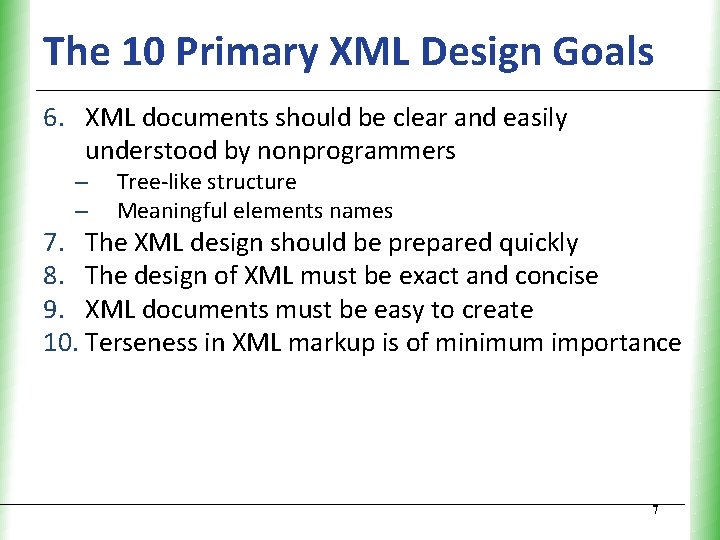
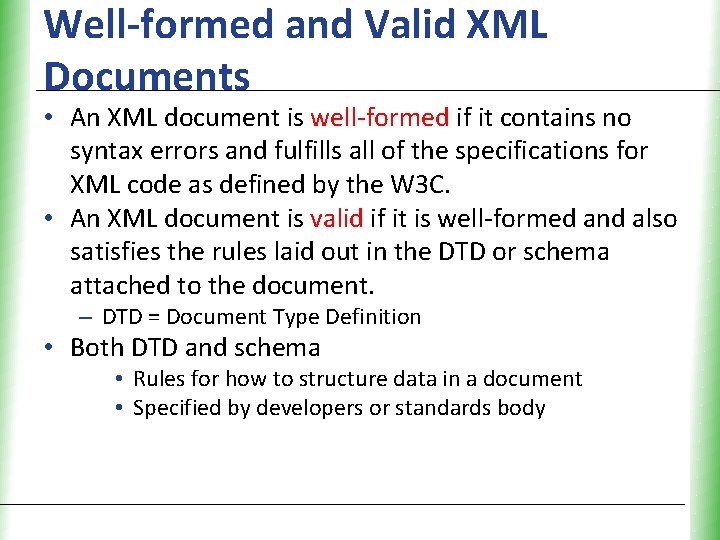
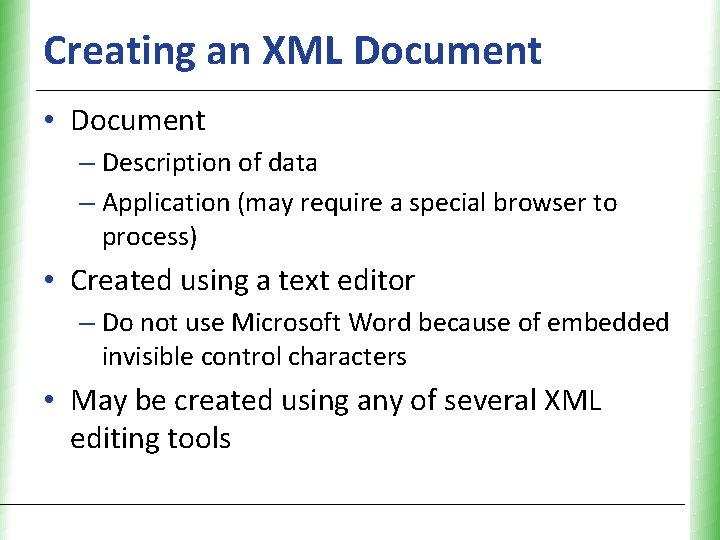
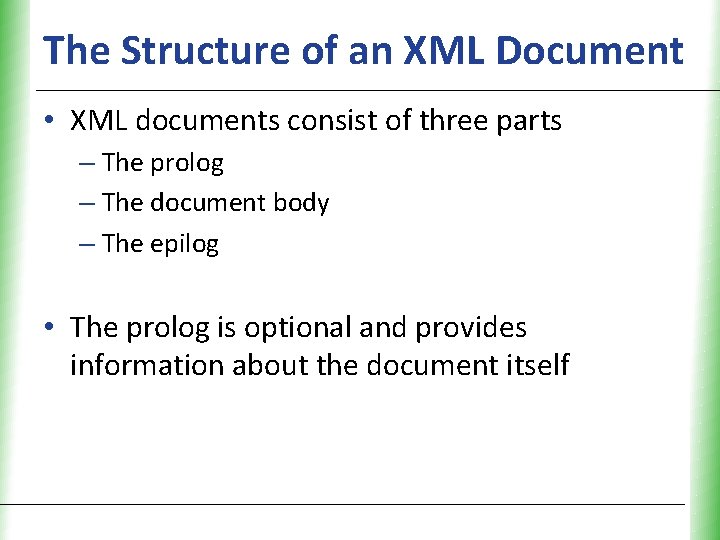
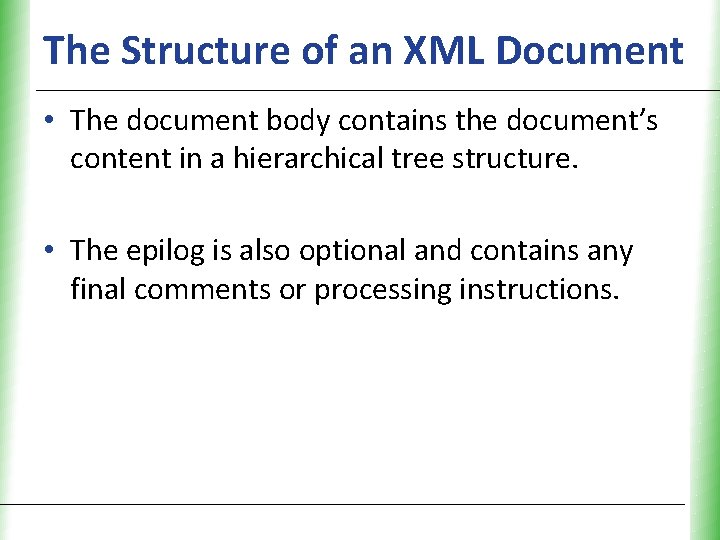
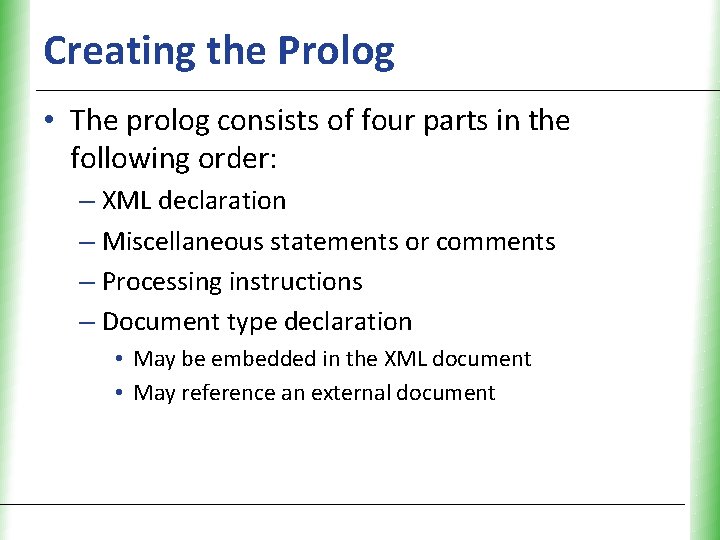
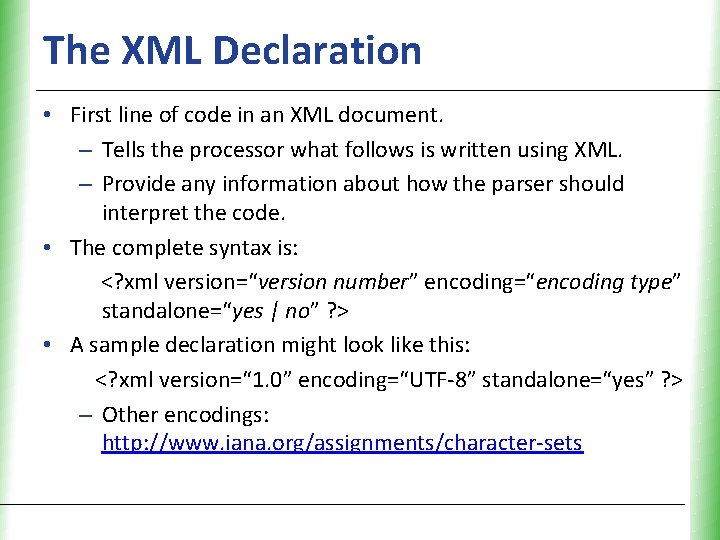
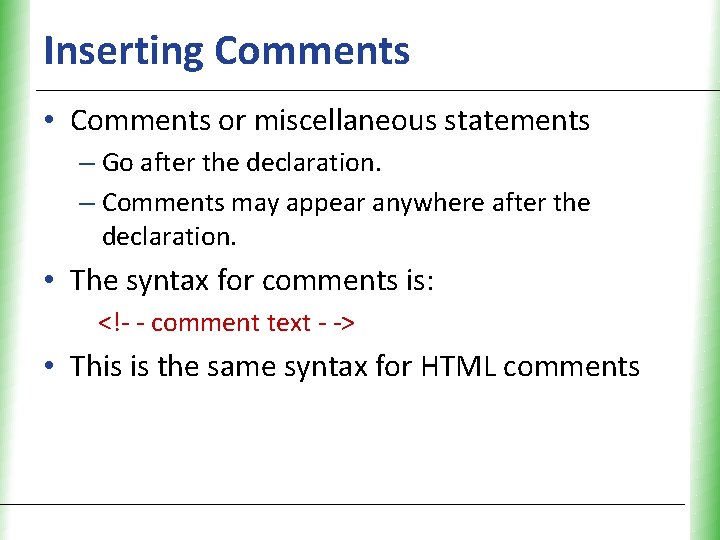
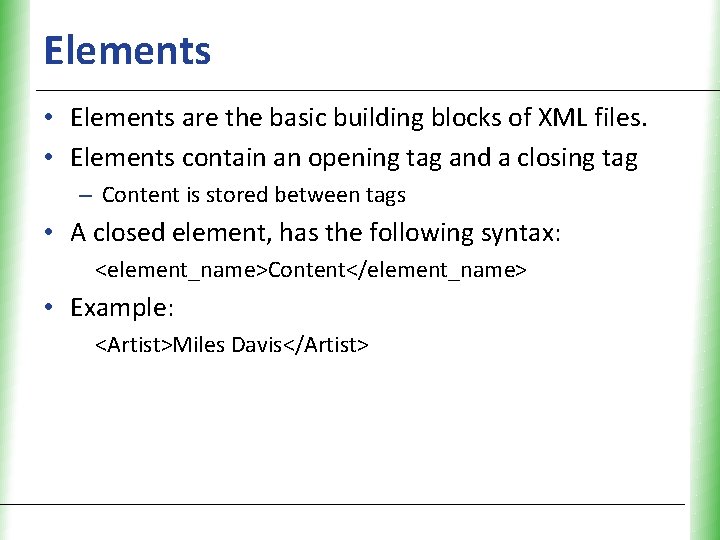
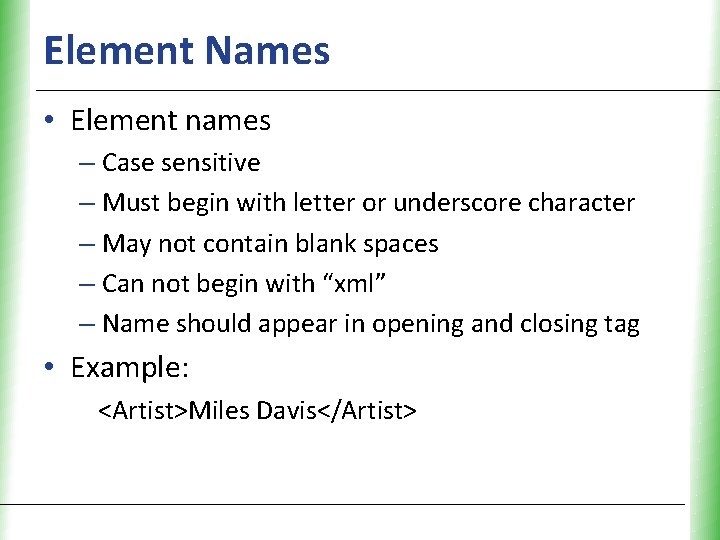
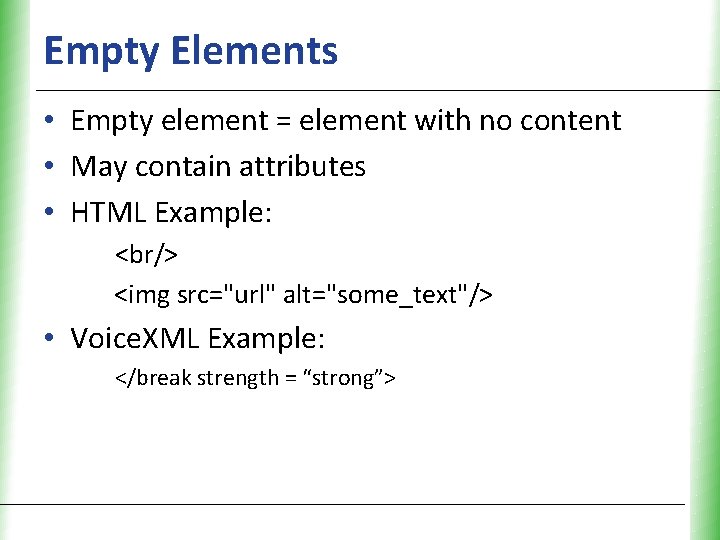
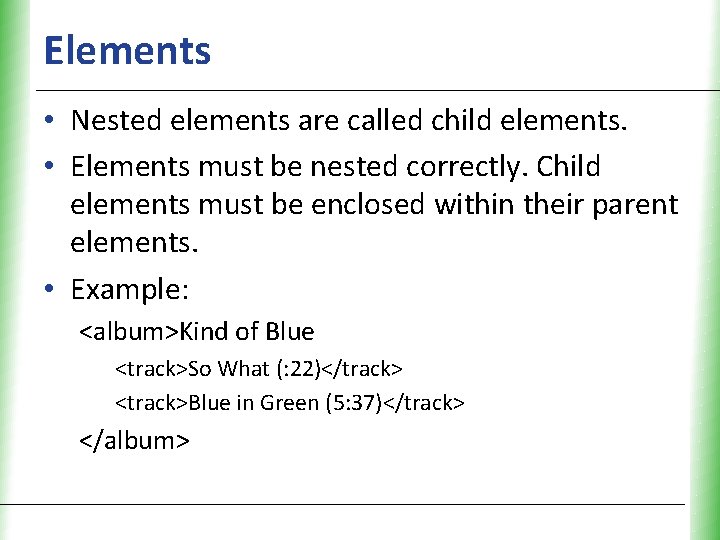
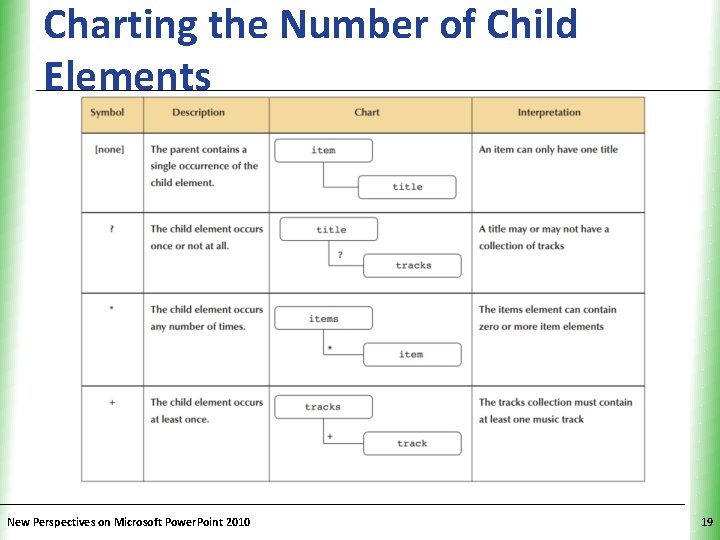
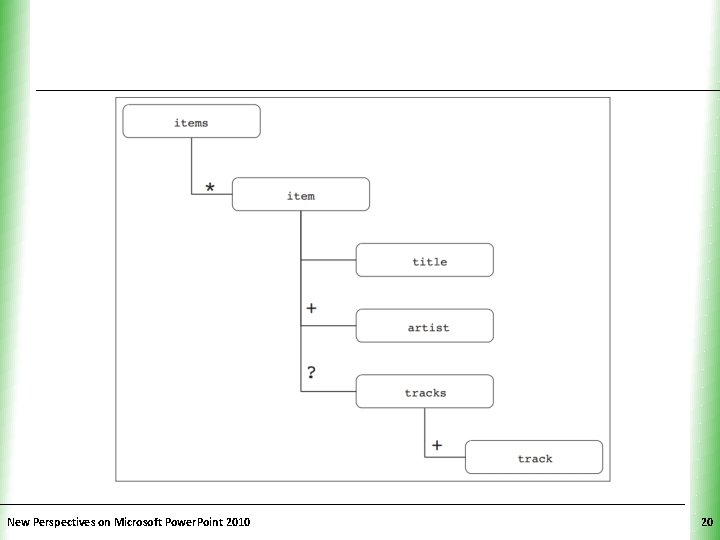
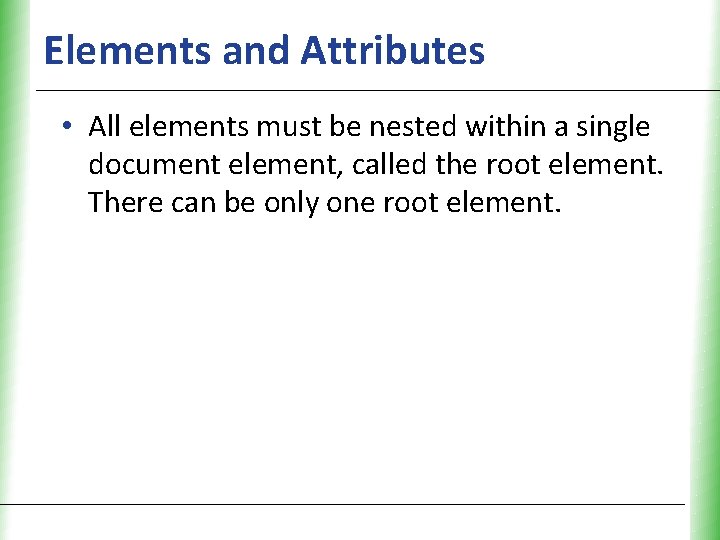
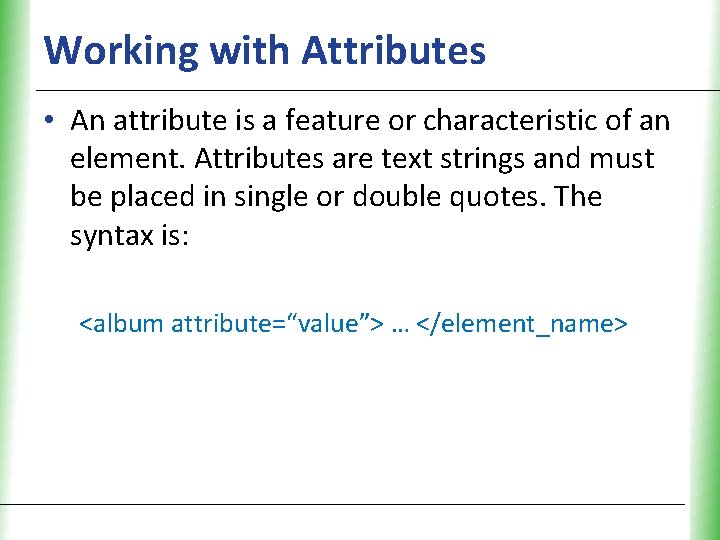
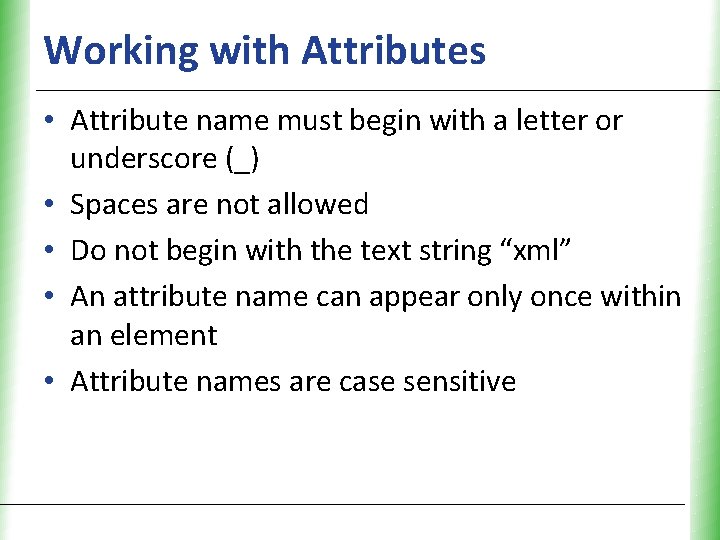
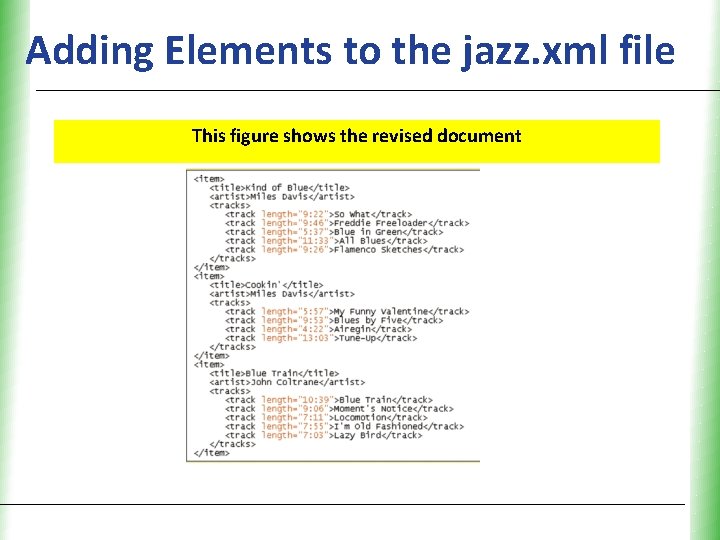
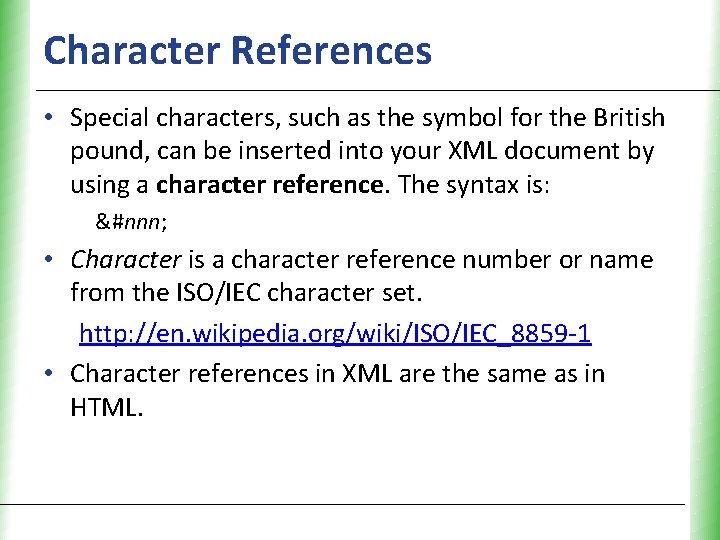
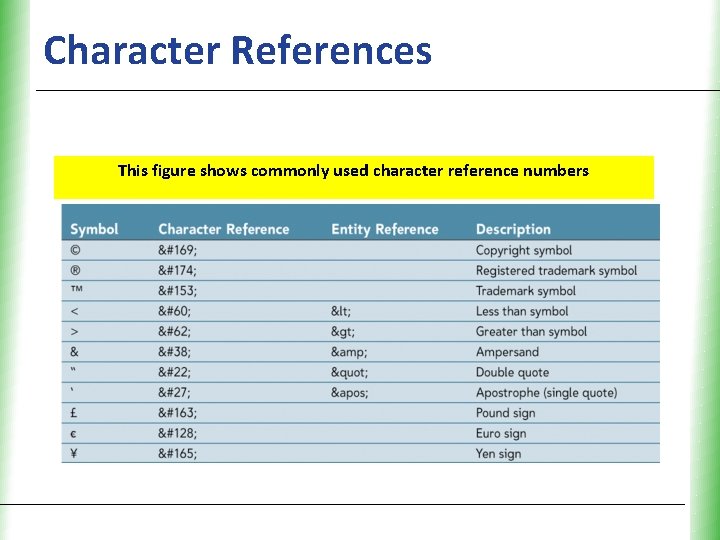
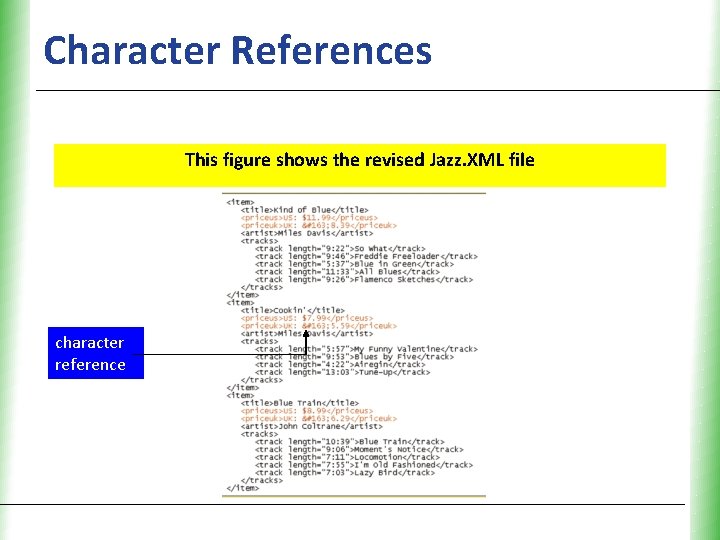
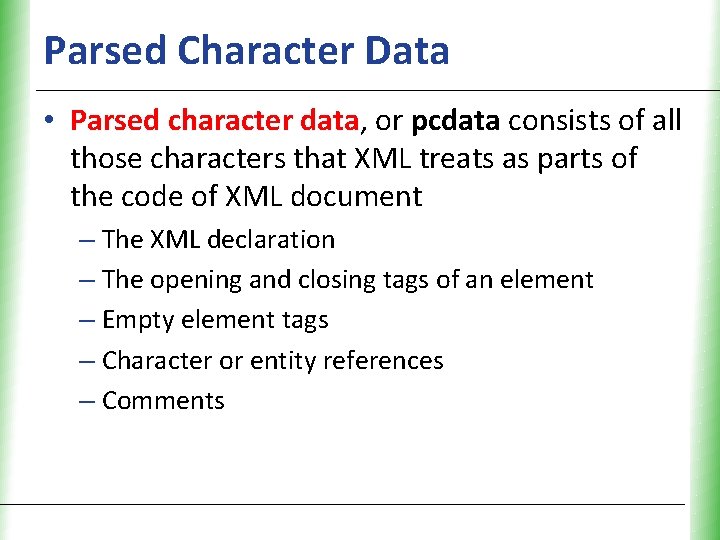
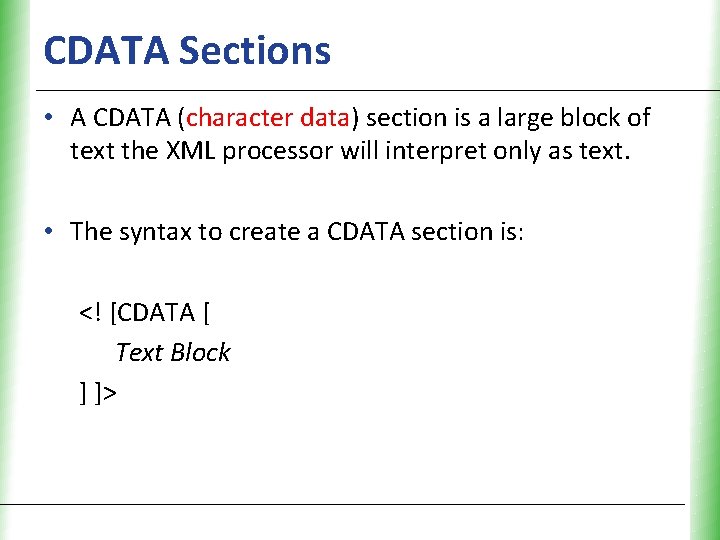
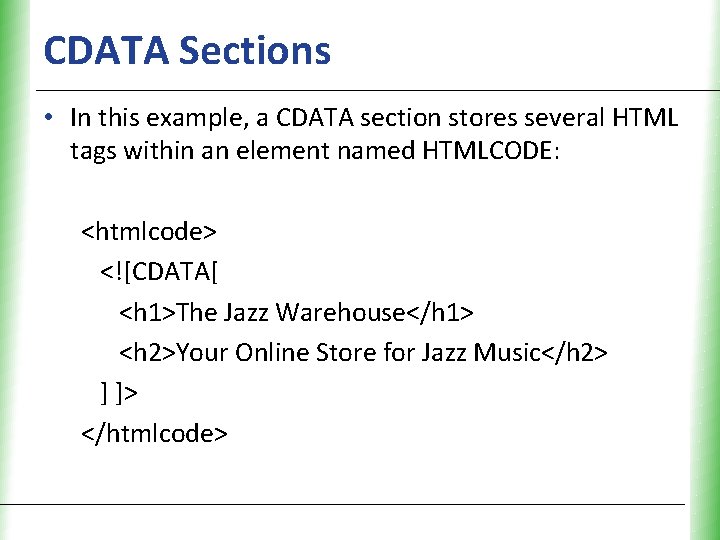
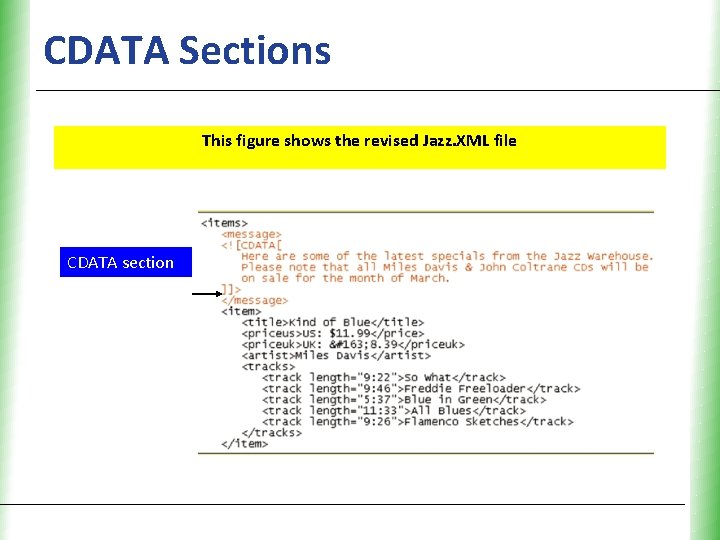
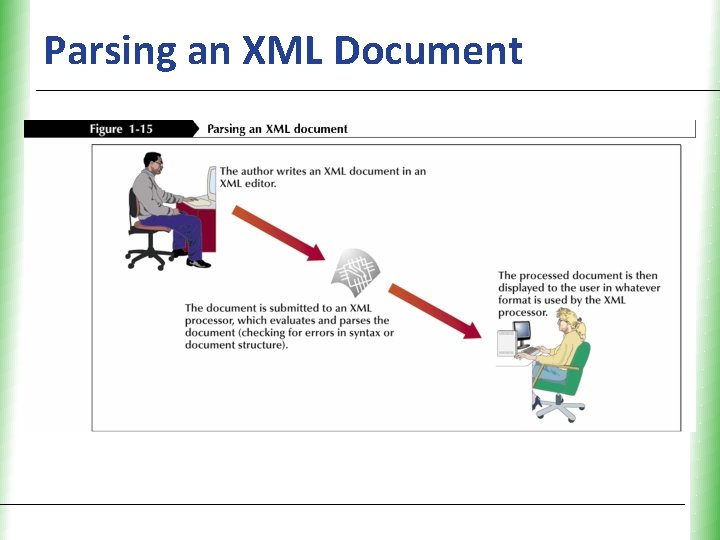
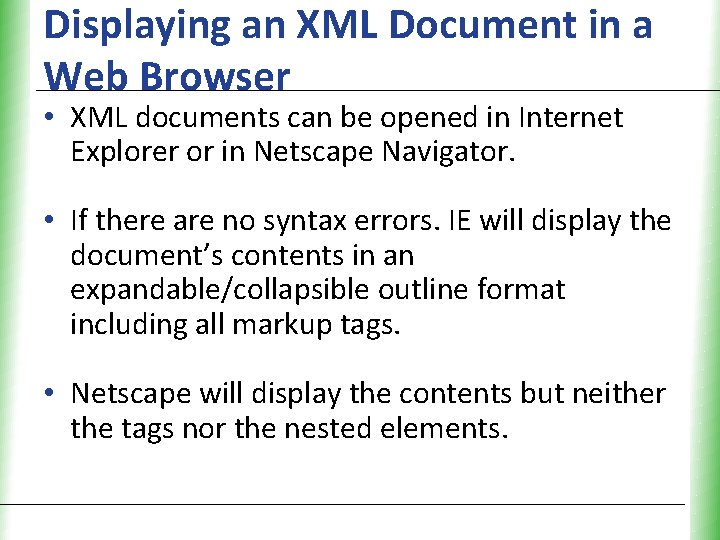
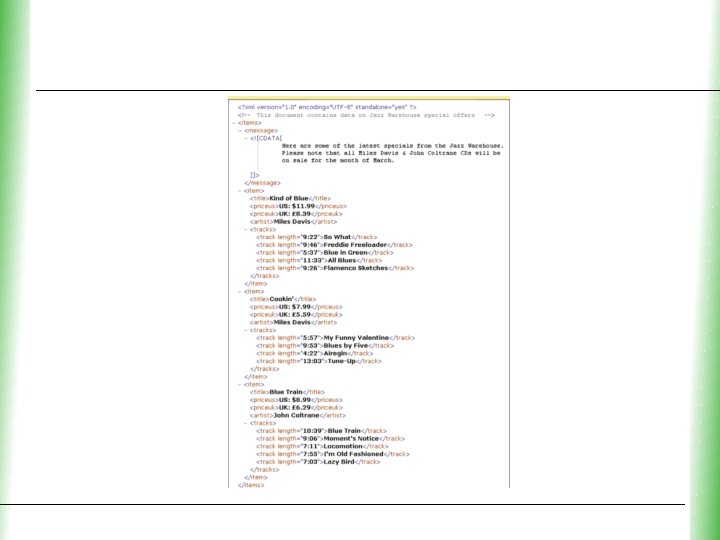
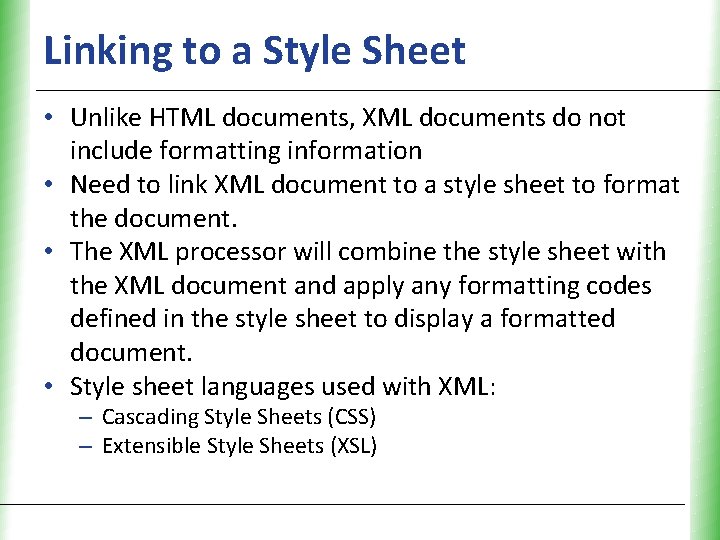
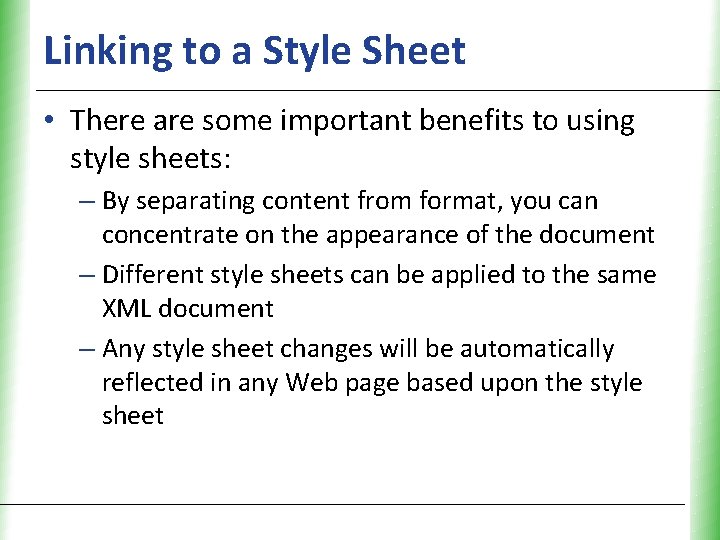
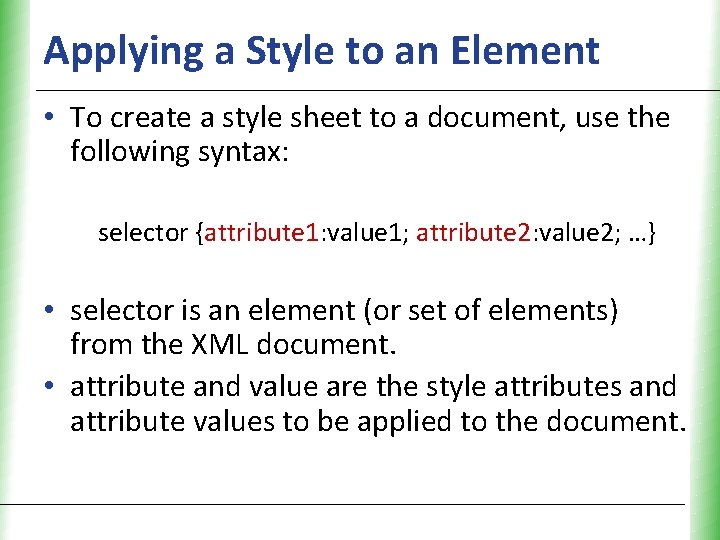
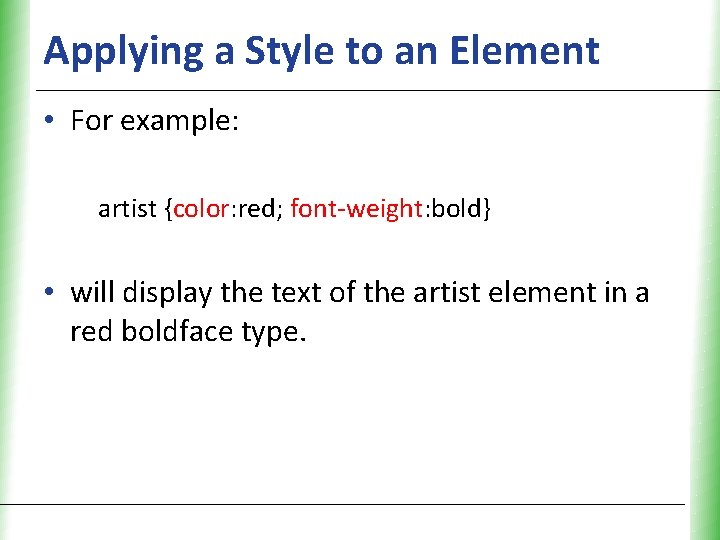
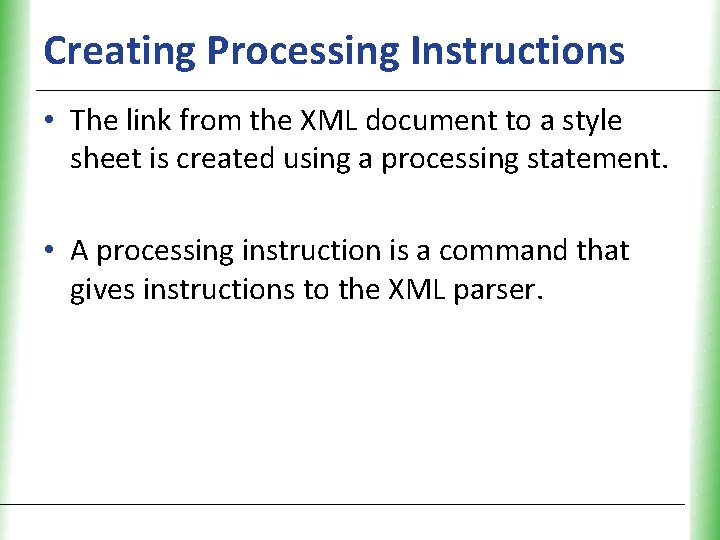
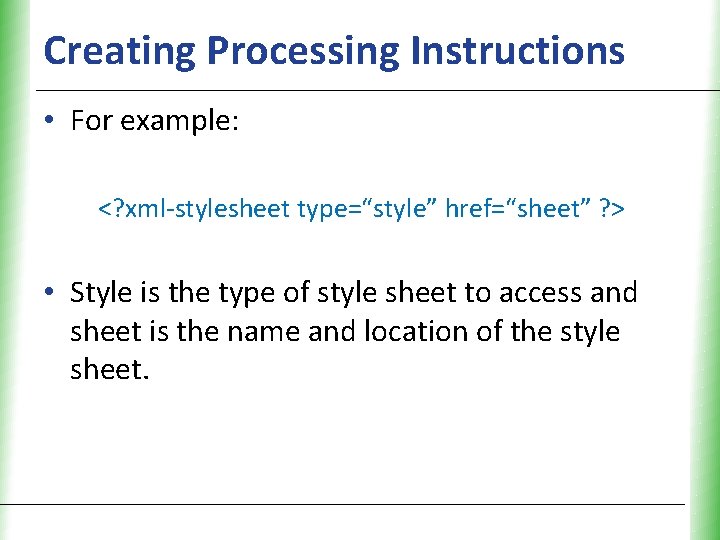
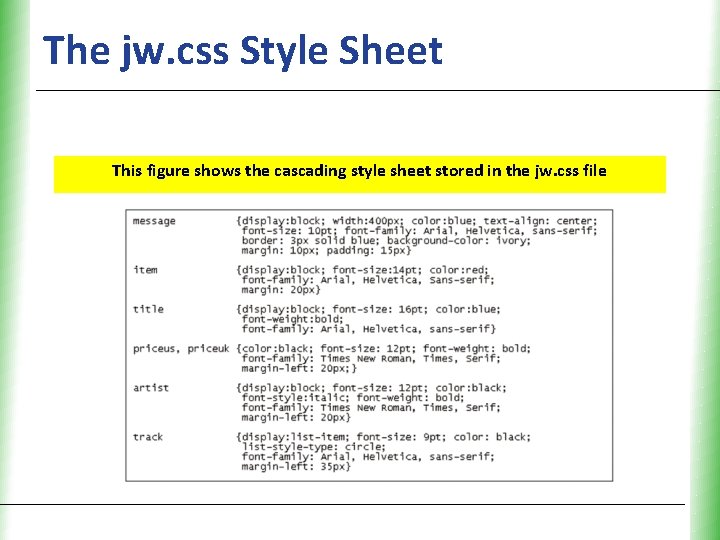
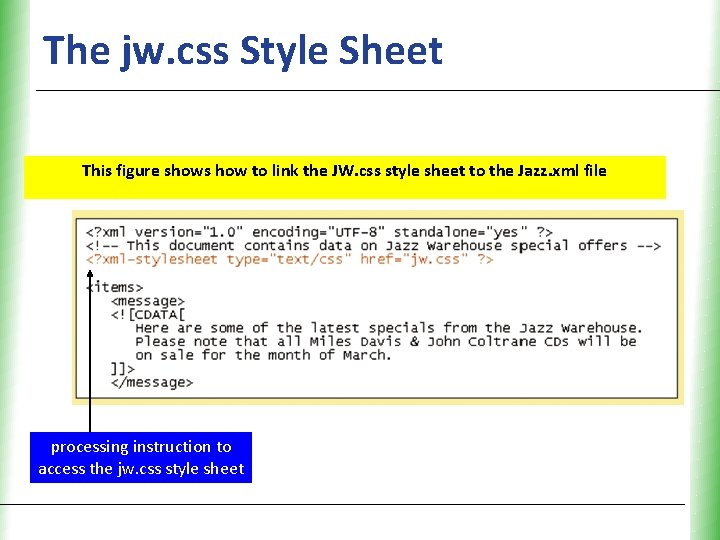
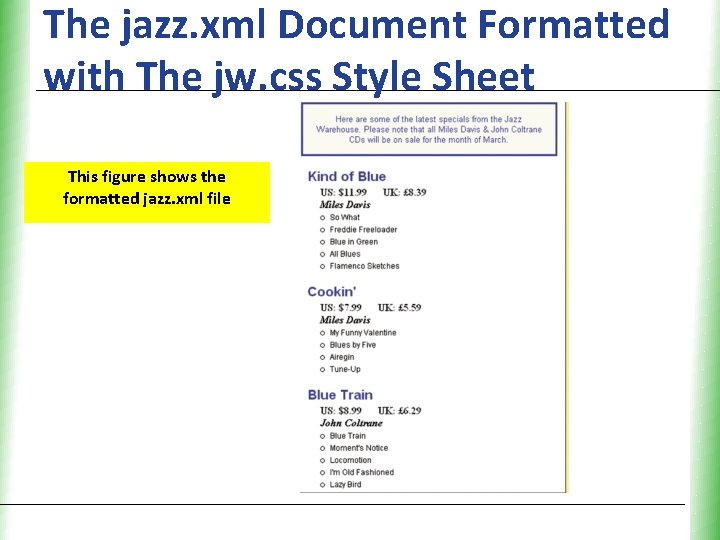
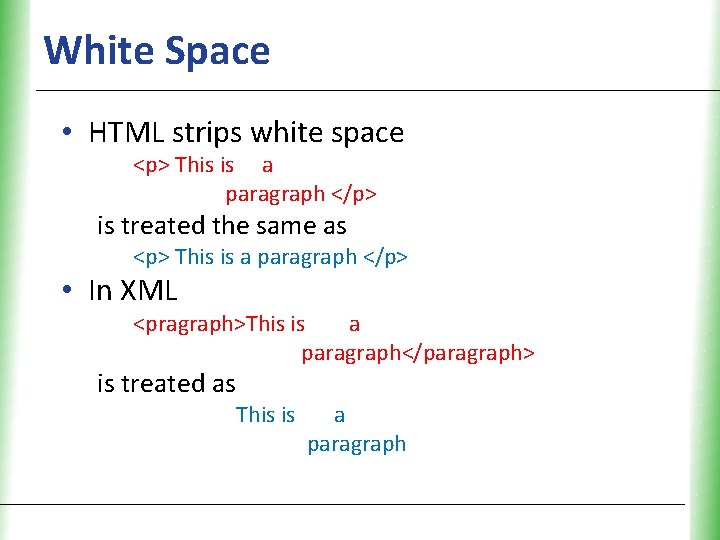
- Slides: 44
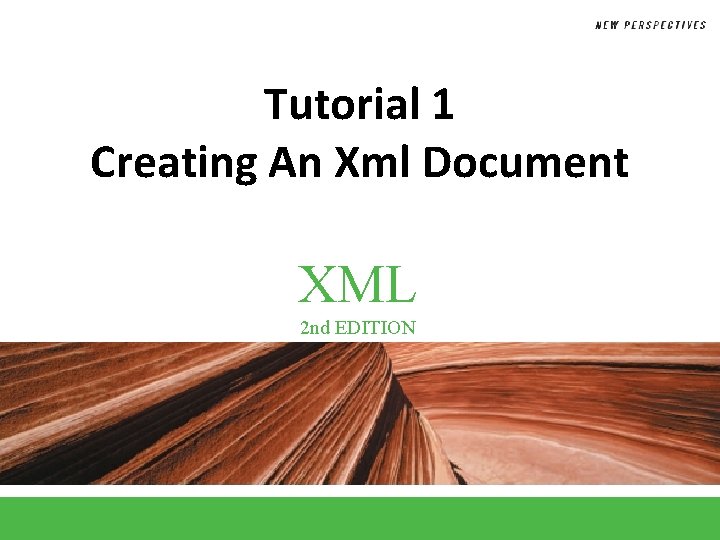
Tutorial 1 Creating An Xml Document XML 2 nd EDITION
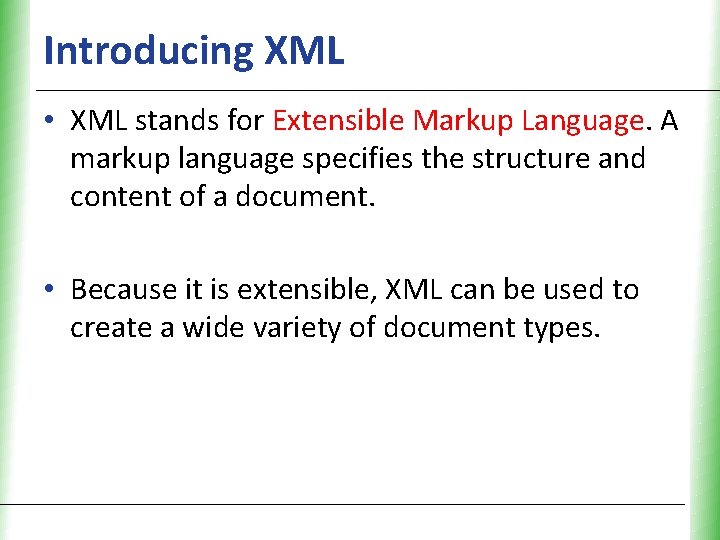
Introducing XML XP • XML stands for Extensible Markup Language. A markup language specifies the structure and content of a document. • Because it is extensible, XML can be used to create a wide variety of document types.
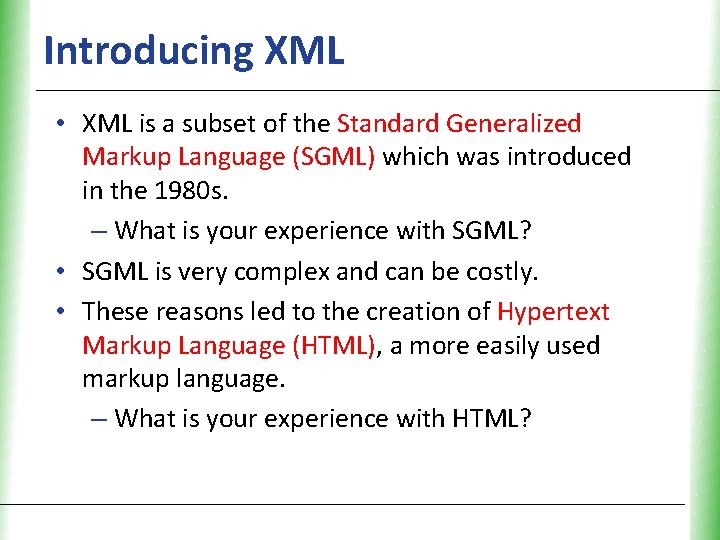
Introducing XML • XML is a subset of the Standard Generalized Markup Language (SGML) which was introduced in the 1980 s. – What is your experience with SGML? • SGML is very complex and can be costly. • These reasons led to the creation of Hypertext Markup Language (HTML), a more easily used markup language. – What is your experience with HTML? XP
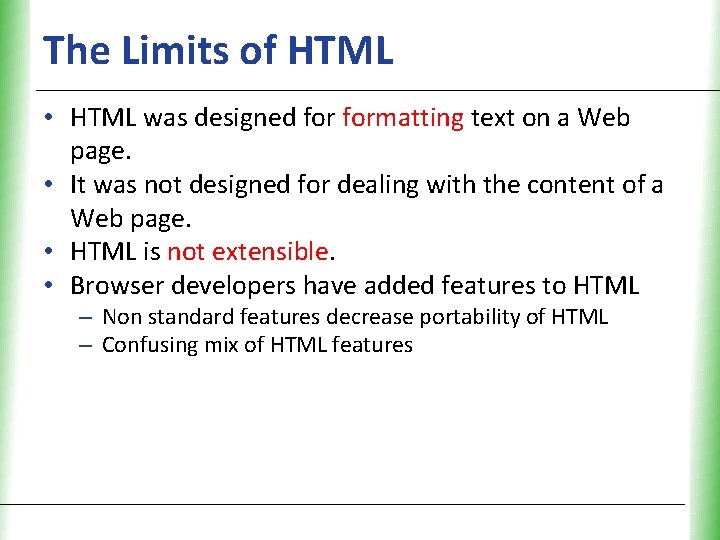
The Limits of HTML XP • HTML was designed formatting text on a Web page. • It was not designed for dealing with the content of a Web page. • HTML is not extensible. • Browser developers have added features to HTML – Non standard features decrease portability of HTML – Confusing mix of HTML features
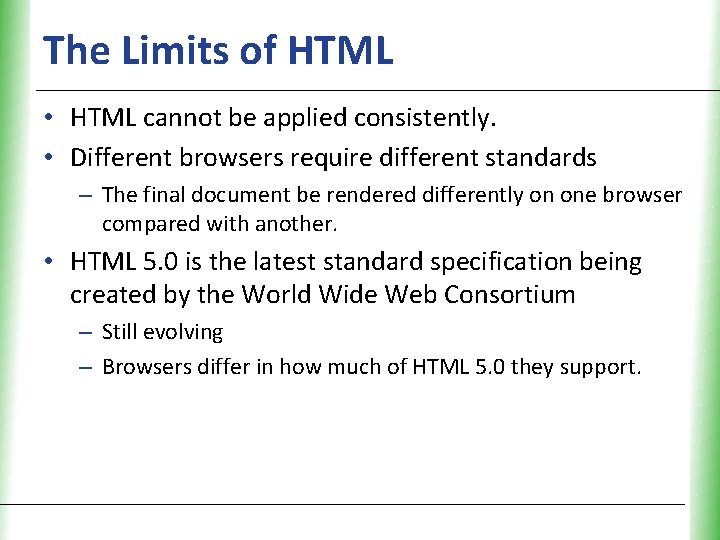
The Limits of HTML XP • HTML cannot be applied consistently. • Different browsers require different standards – The final document be rendered differently on one browser compared with another. • HTML 5. 0 is the latest standard specification being created by the World Wide Web Consortium – Still evolving – Browsers differ in how much of HTML 5. 0 they support.
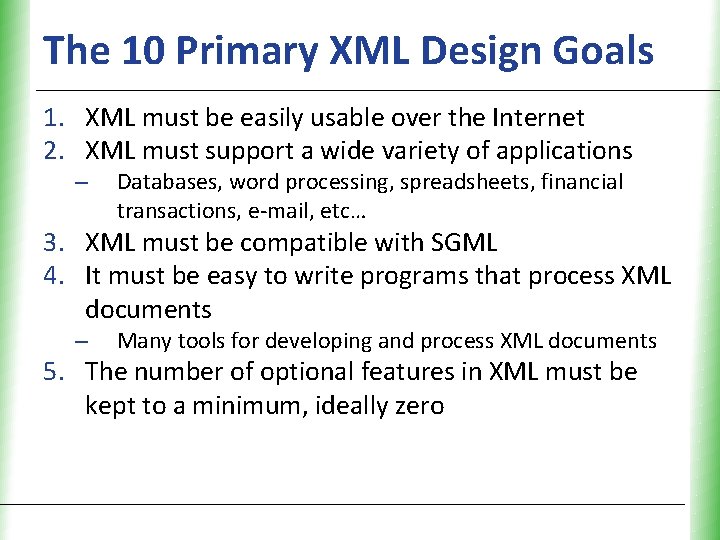
The 10 Primary XML Design Goals XP 1. XML must be easily usable over the Internet 2. XML must support a wide variety of applications – Databases, word processing, spreadsheets, financial transactions, e-mail, etc… 3. XML must be compatible with SGML 4. It must be easy to write programs that process XML documents – Many tools for developing and process XML documents 5. The number of optional features in XML must be kept to a minimum, ideally zero
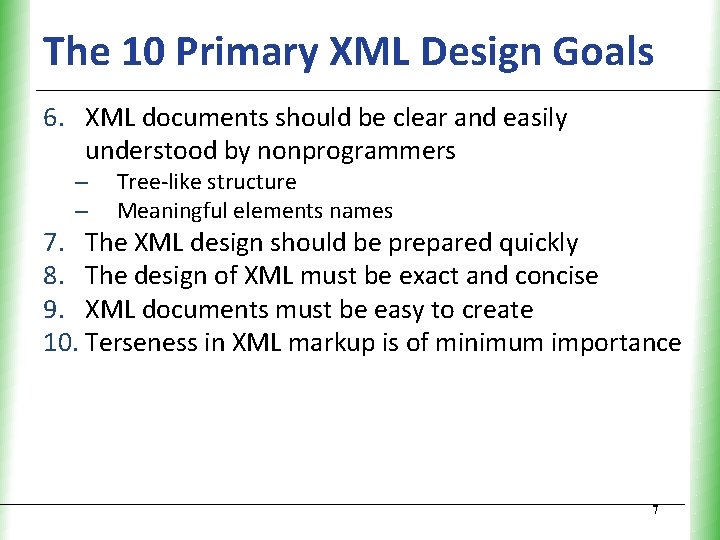
The 10 Primary XML Design Goals XP 6. XML documents should be clear and easily understood by nonprogrammers – – Tree-like structure Meaningful elements names 7. The XML design should be prepared quickly 8. The design of XML must be exact and concise 9. XML documents must be easy to create 10. Terseness in XML markup is of minimum importance 7
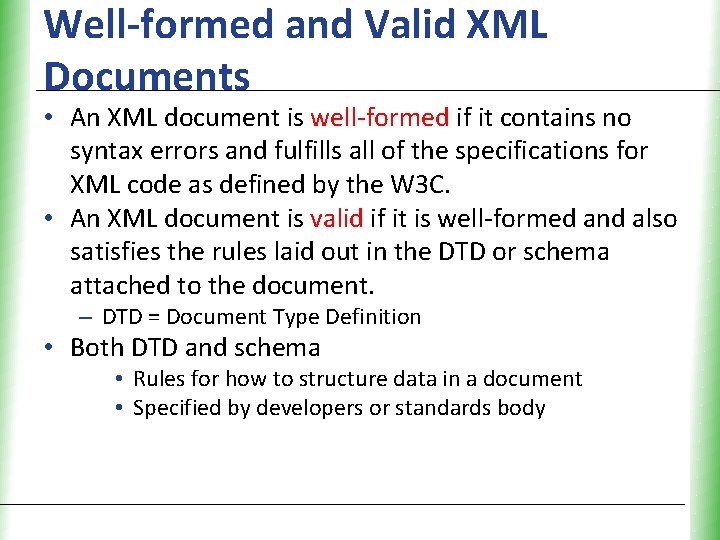
Well-formed and Valid XML Documents XP • An XML document is well-formed if it contains no syntax errors and fulfills all of the specifications for XML code as defined by the W 3 C. • An XML document is valid if it is well-formed and also satisfies the rules laid out in the DTD or schema attached to the document. – DTD = Document Type Definition • Both DTD and schema • Rules for how to structure data in a document • Specified by developers or standards body
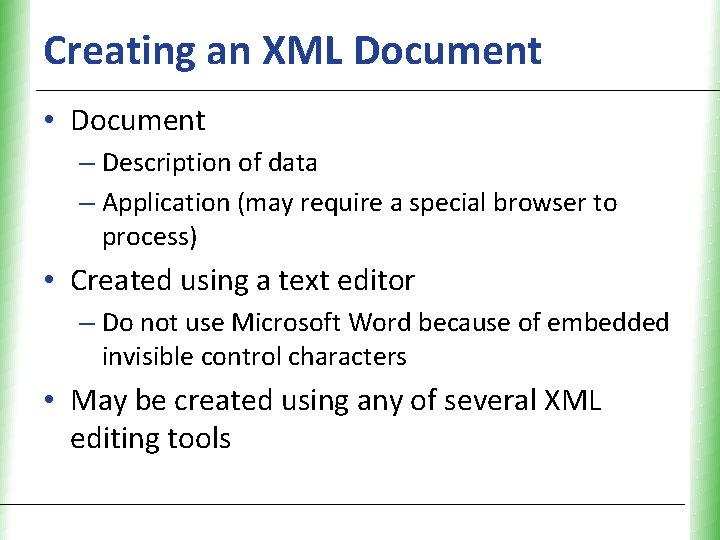
Creating an XML Document XP • Document – Description of data – Application (may require a special browser to process) • Created using a text editor – Do not use Microsoft Word because of embedded invisible control characters • May be created using any of several XML editing tools
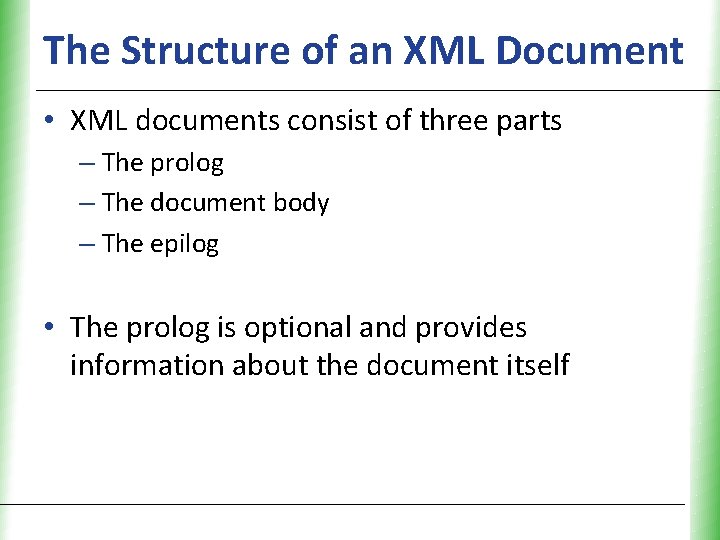
XP The Structure of an XML Document • XML documents consist of three parts – The prolog – The document body – The epilog • The prolog is optional and provides information about the document itself
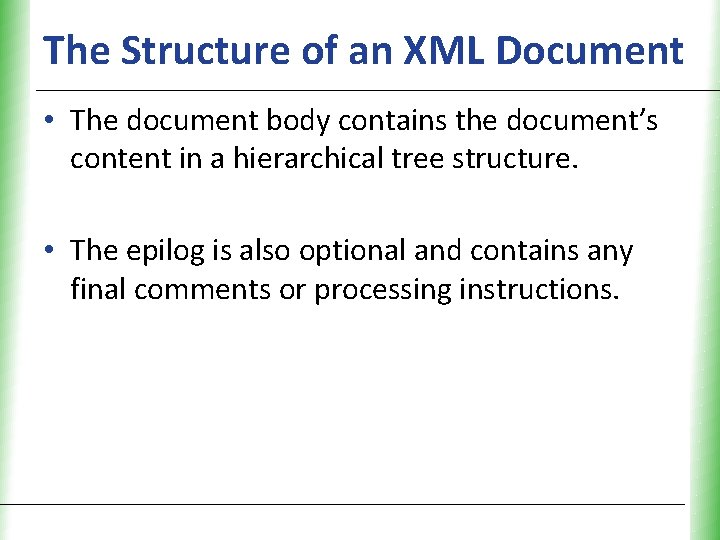
XP The Structure of an XML Document • The document body contains the document’s content in a hierarchical tree structure. • The epilog is also optional and contains any final comments or processing instructions.
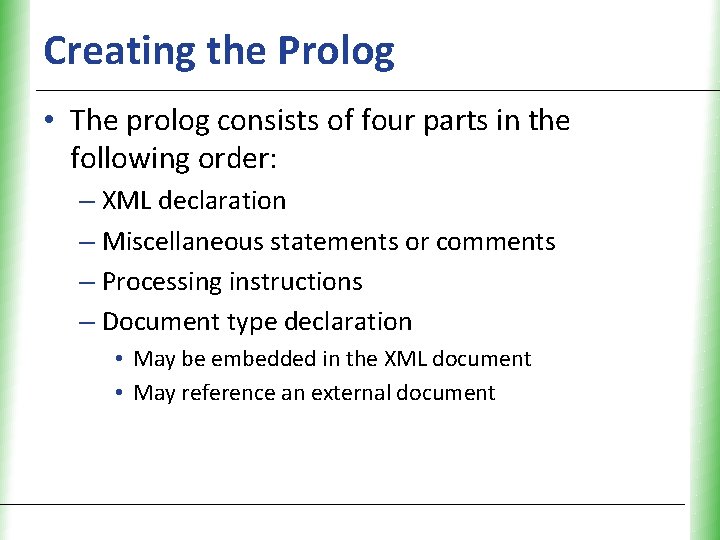
Creating the Prolog • The prolog consists of four parts in the following order: – XML declaration – Miscellaneous statements or comments – Processing instructions – Document type declaration • May be embedded in the XML document • May reference an external document XP
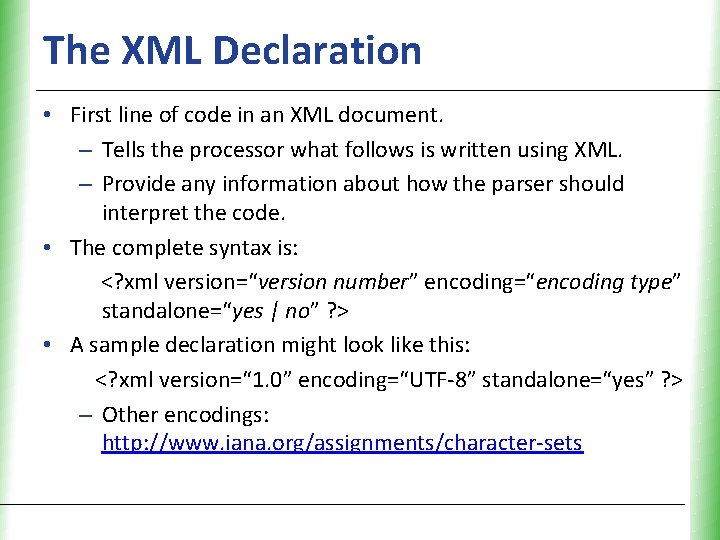
The XML Declaration XP • First line of code in an XML document. – Tells the processor what follows is written using XML. – Provide any information about how the parser should interpret the code. • The complete syntax is: <? xml version=“version number” encoding=“encoding type” standalone=“yes | no” ? > • A sample declaration might look like this: <? xml version=“ 1. 0” encoding=“UTF-8” standalone=“yes” ? > – Other encodings: http: //www. iana. org/assignments/character-sets
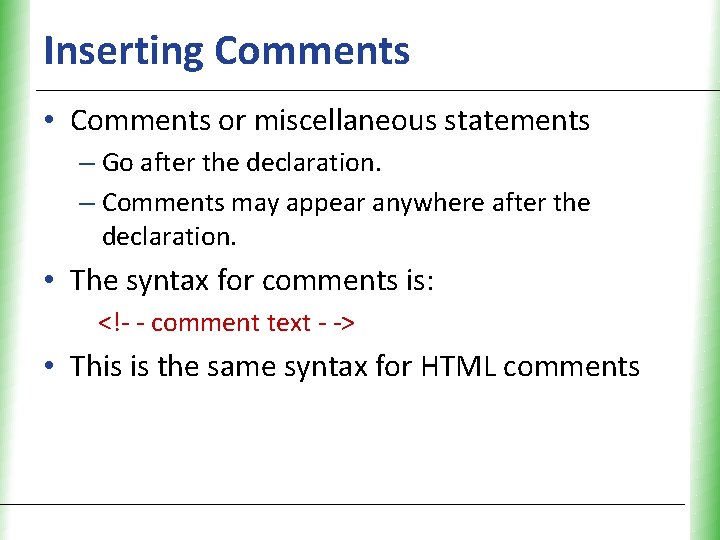
Inserting Comments • Comments or miscellaneous statements – Go after the declaration. – Comments may appear anywhere after the declaration. • The syntax for comments is: <!- - comment text - -> • This is the same syntax for HTML comments XP
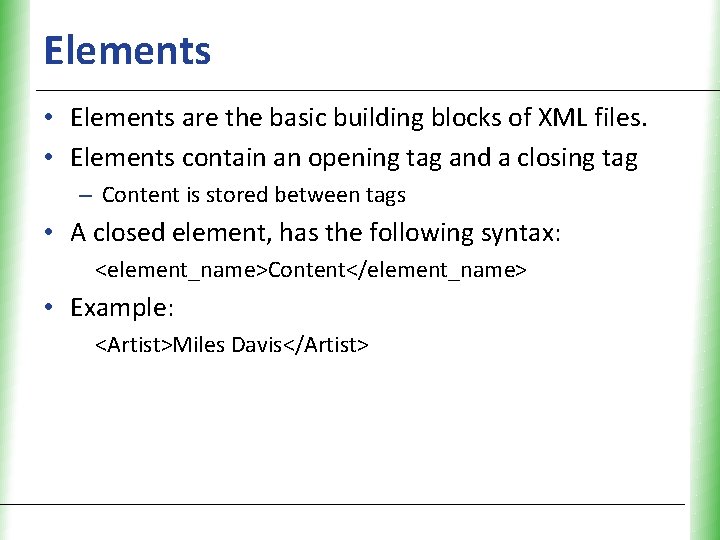
Elements • Elements are the basic building blocks of XML files. • Elements contain an opening tag and a closing tag – Content is stored between tags • A closed element, has the following syntax: <element_name>Content</element_name> • Example: <Artist>Miles Davis</Artist> XP
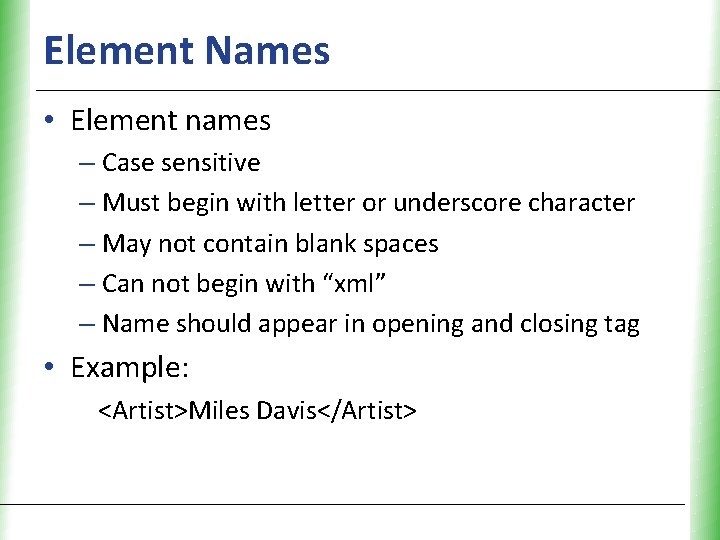
Element Names • Element names – Case sensitive – Must begin with letter or underscore character – May not contain blank spaces – Can not begin with “xml” – Name should appear in opening and closing tag • Example: <Artist>Miles Davis</Artist> XP
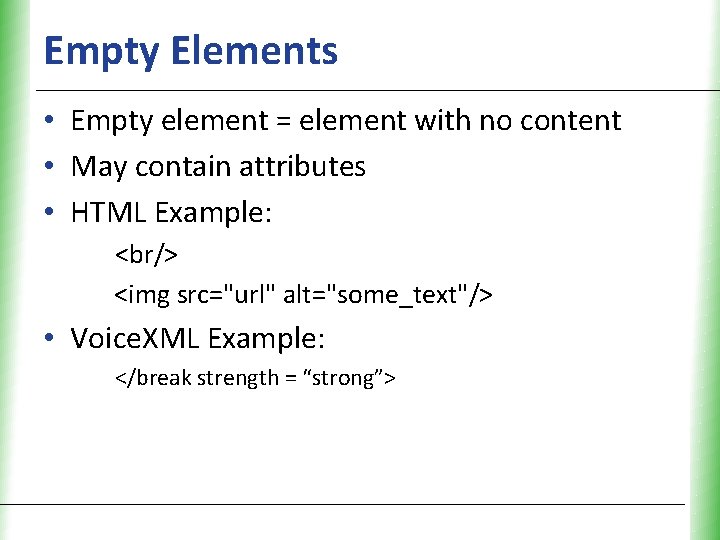
Empty Elements • Empty element = element with no content • May contain attributes • HTML Example: <br/> <img src="url" alt="some_text"/> • Voice. XML Example: </break strength = “strong”> XP
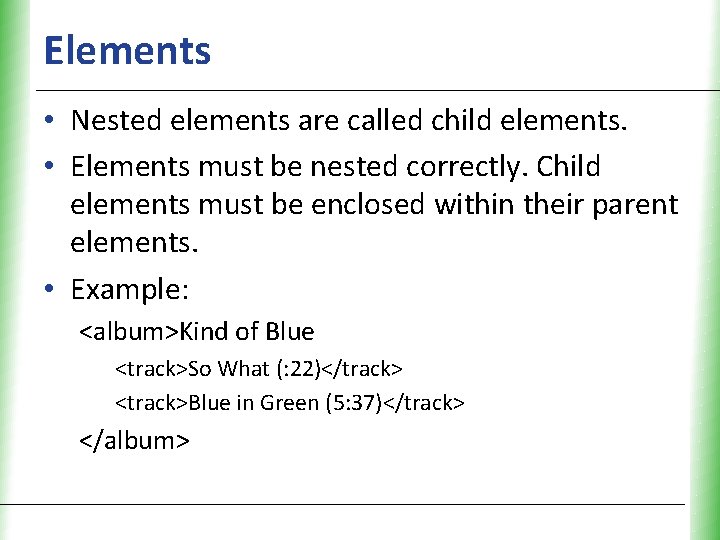
Elements XP • Nested elements are called child elements. • Elements must be nested correctly. Child elements must be enclosed within their parent elements. • Example: <album>Kind of Blue <track>So What (: 22)</track> <track>Blue in Green (5: 37)</track> </album>
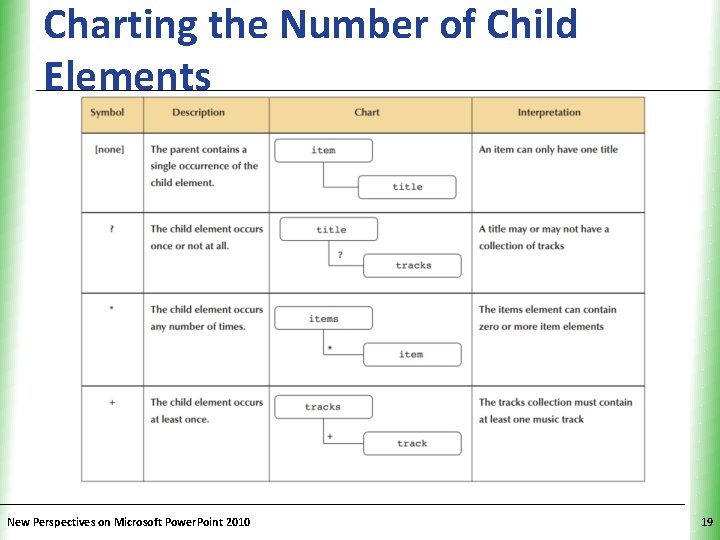
Charting the Number of Child Elements New Perspectives on Microsoft Power. Point 2010 XP 19
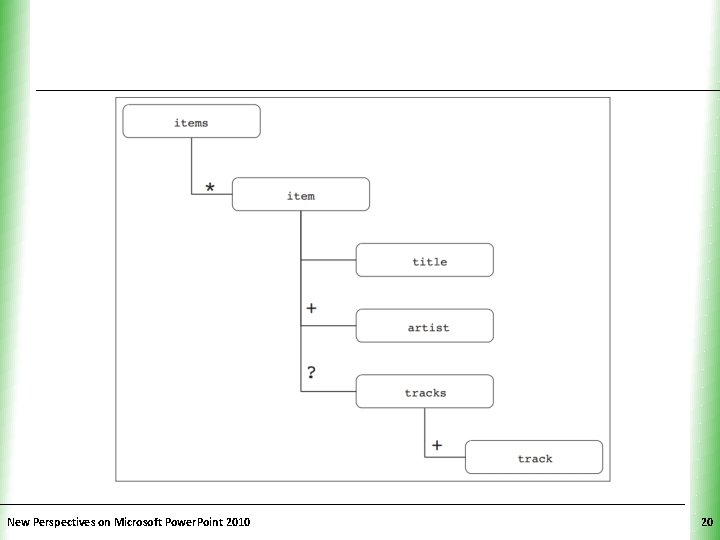
XP New Perspectives on Microsoft Power. Point 2010 20
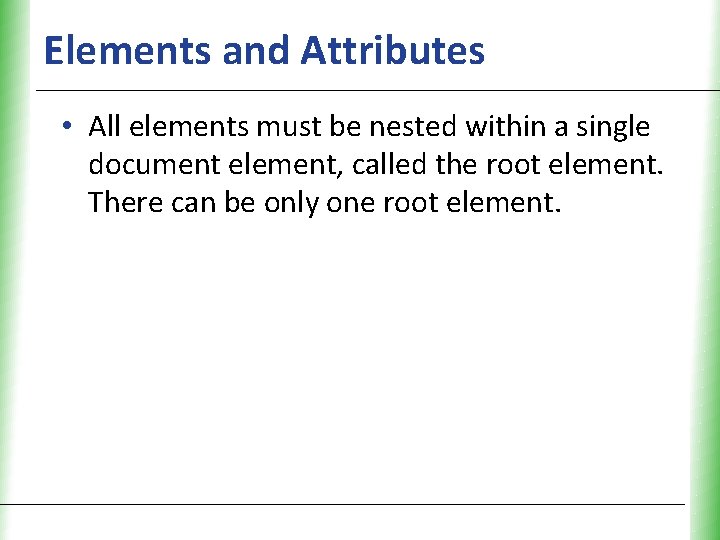
Elements and Attributes XP • All elements must be nested within a single document element, called the root element. There can be only one root element.
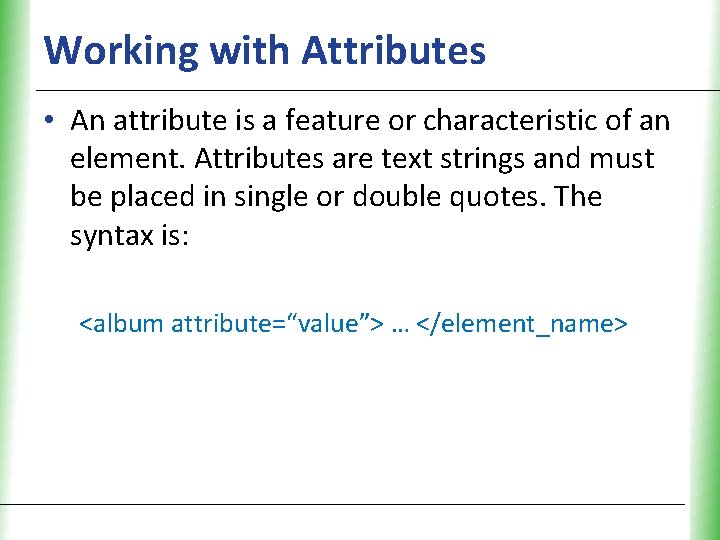
Working with Attributes XP • An attribute is a feature or characteristic of an element. Attributes are text strings and must be placed in single or double quotes. The syntax is: <album attribute=“value”> … </element_name>
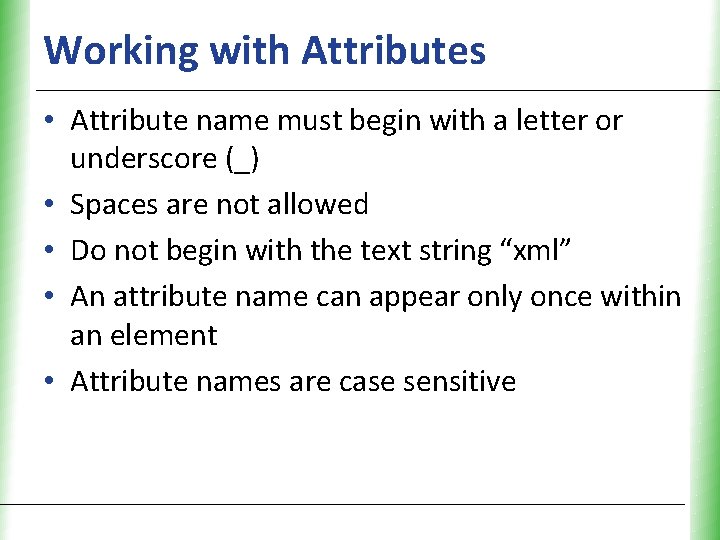
Working with Attributes XP • Attribute name must begin with a letter or underscore (_) • Spaces are not allowed • Do not begin with the text string “xml” • An attribute name can appear only once within an element • Attribute names are case sensitive
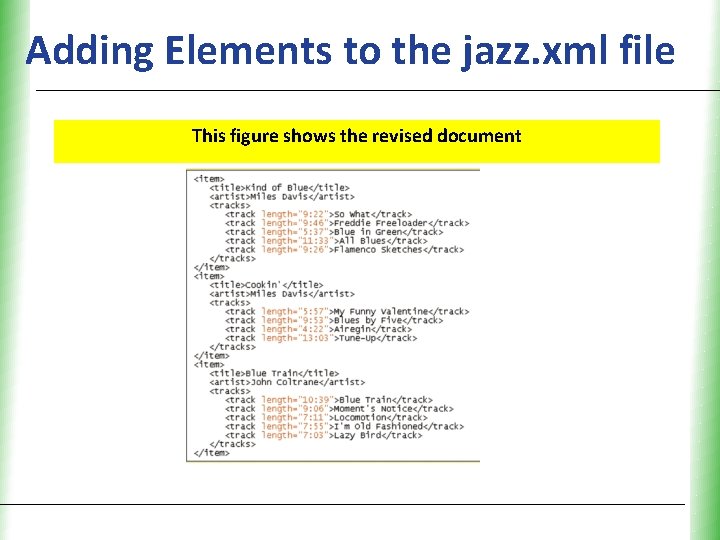
Adding Elements to the jazz. xml file. XP This figure shows the revised document
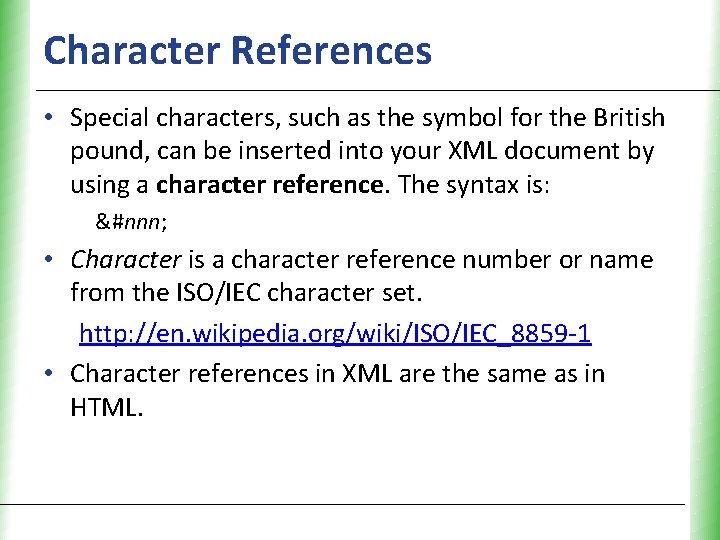
Character References XP • Special characters, such as the symbol for the British pound, can be inserted into your XML document by using a character reference. The syntax is: &#nnn; • Character is a character reference number or name from the ISO/IEC character set. http: //en. wikipedia. org/wiki/ISO/IEC_8859 -1 • Character references in XML are the same as in HTML.
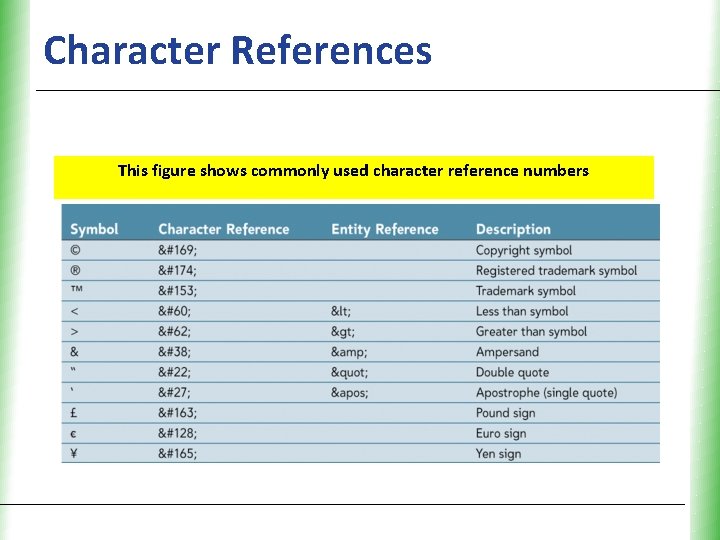
Character References This figure shows commonly used character reference numbers XP
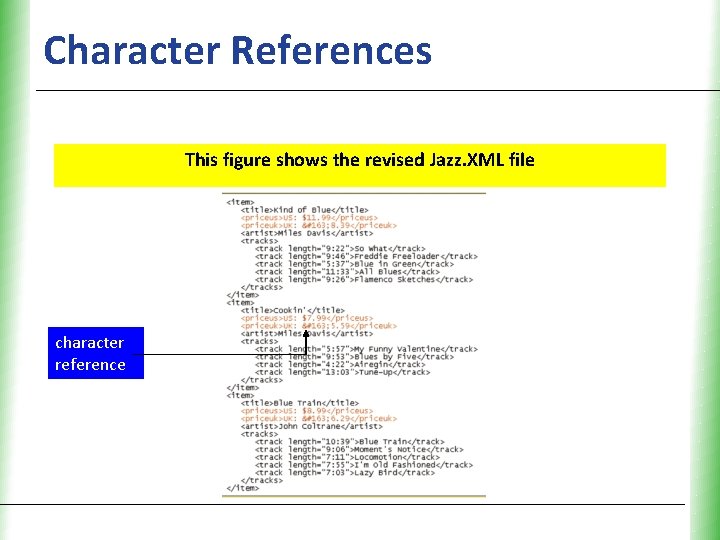
Character References This figure shows the revised Jazz. XML file character reference XP
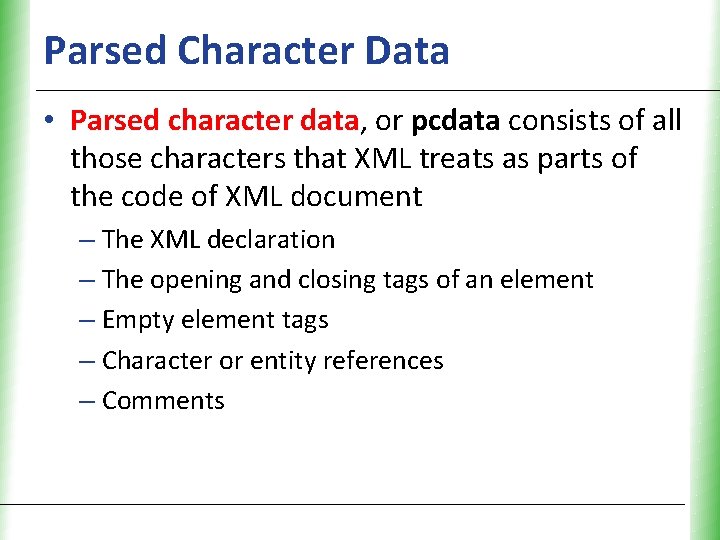
Parsed Character Data XP • Parsed character data, or pcdata consists of all those characters that XML treats as parts of the code of XML document – The XML declaration – The opening and closing tags of an element – Empty element tags – Character or entity references – Comments
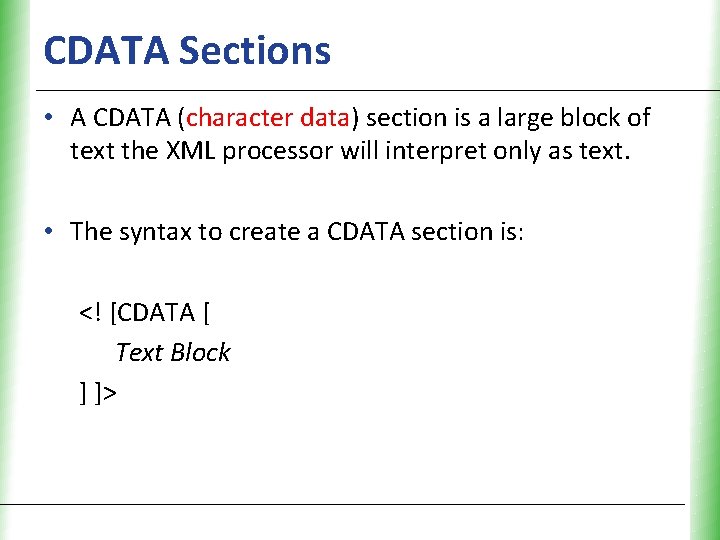
CDATA Sections • A CDATA (character data) section is a large block of text the XML processor will interpret only as text. • The syntax to create a CDATA section is: <! [CDATA [ Text Block ] ]> XP
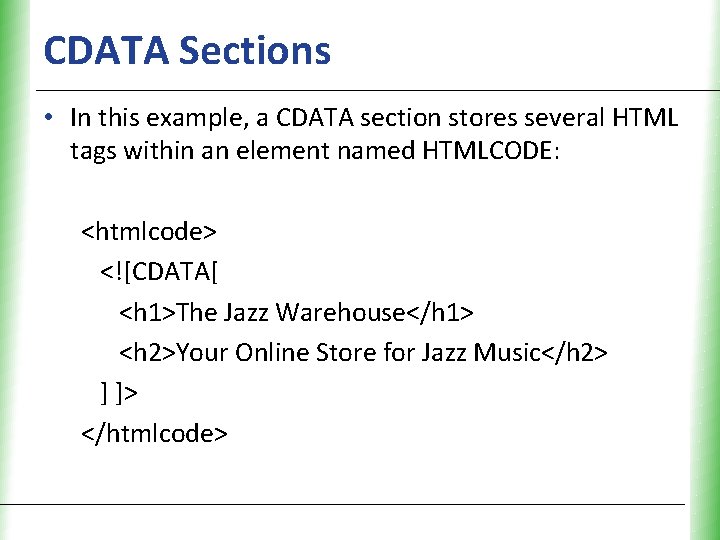
CDATA Sections XP • In this example, a CDATA section stores several HTML tags within an element named HTMLCODE: <htmlcode> <![CDATA[ <h 1>The Jazz Warehouse</h 1> <h 2>Your Online Store for Jazz Music</h 2> ] ]> </htmlcode>
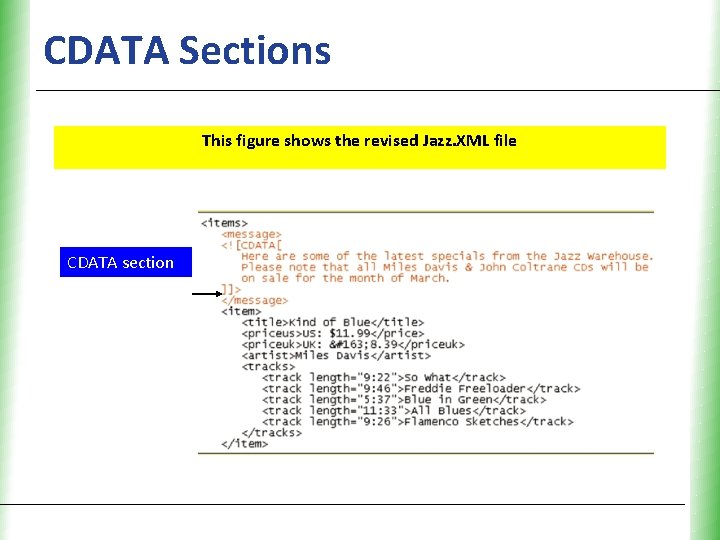
CDATA Sections This figure shows the revised Jazz. XML file CDATA section XP
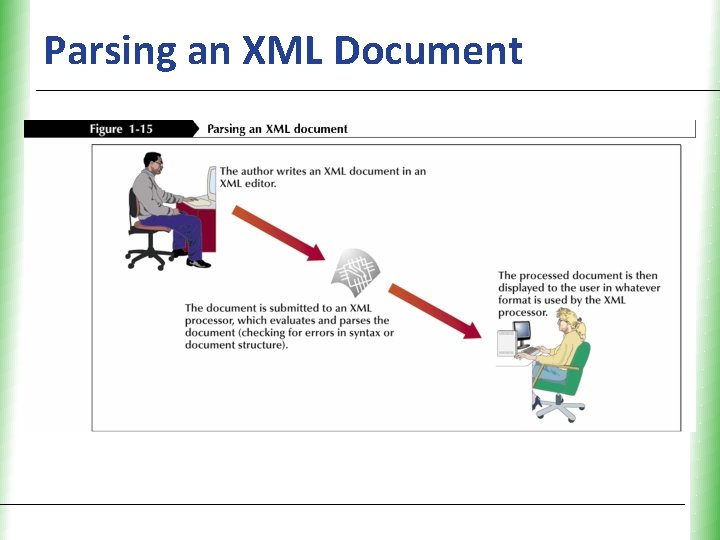
Parsing an XML Document XP
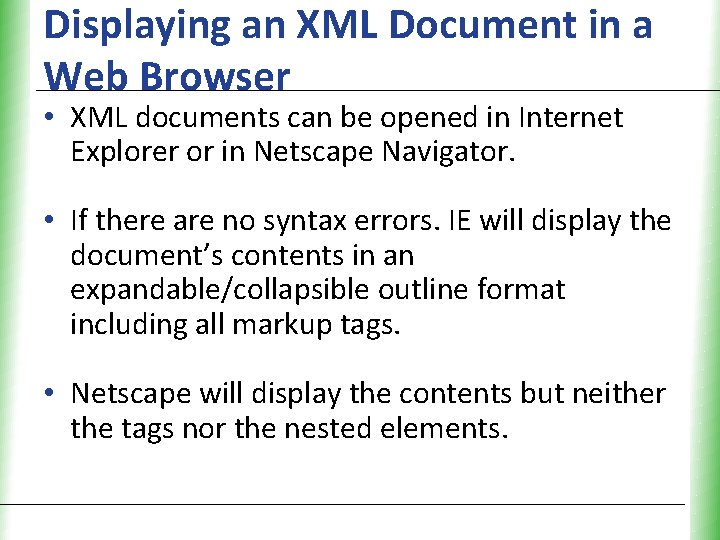
Displaying an XML Document in a XP Web Browser • XML documents can be opened in Internet Explorer or in Netscape Navigator. • If there are no syntax errors. IE will display the document’s contents in an expandable/collapsible outline format including all markup tags. • Netscape will display the contents but neither the tags nor the nested elements.
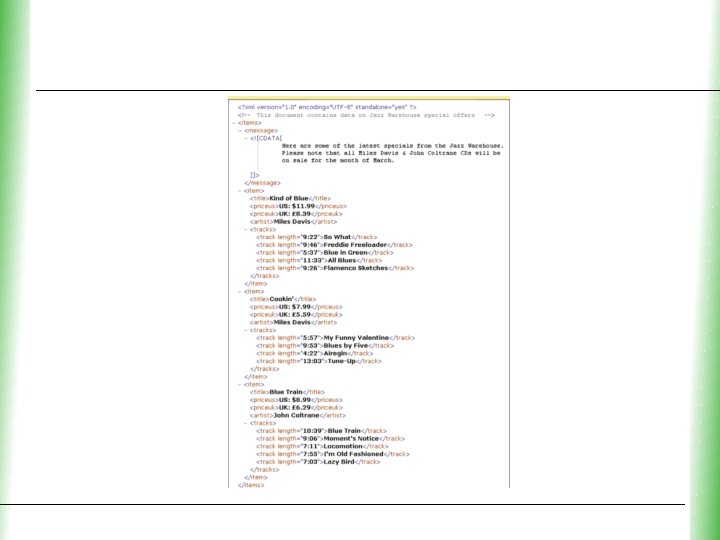
XP
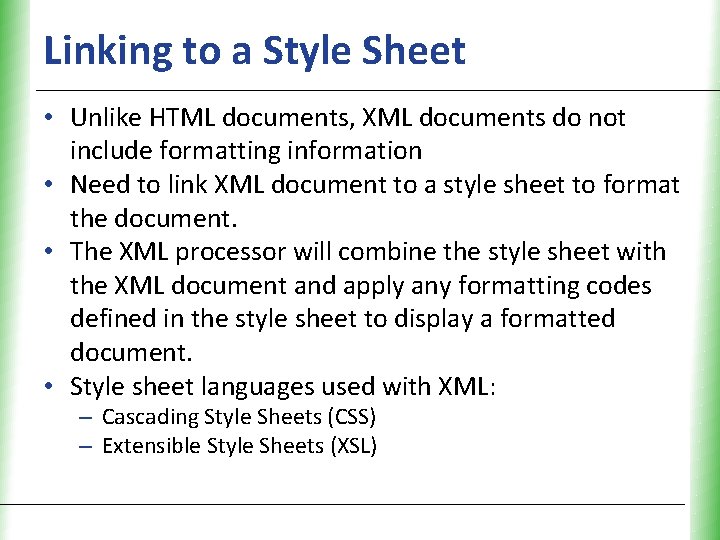
Linking to a Style Sheet XP • Unlike HTML documents, XML documents do not include formatting information • Need to link XML document to a style sheet to format the document. • The XML processor will combine the style sheet with the XML document and apply any formatting codes defined in the style sheet to display a formatted document. • Style sheet languages used with XML: – Cascading Style Sheets (CSS) – Extensible Style Sheets (XSL)
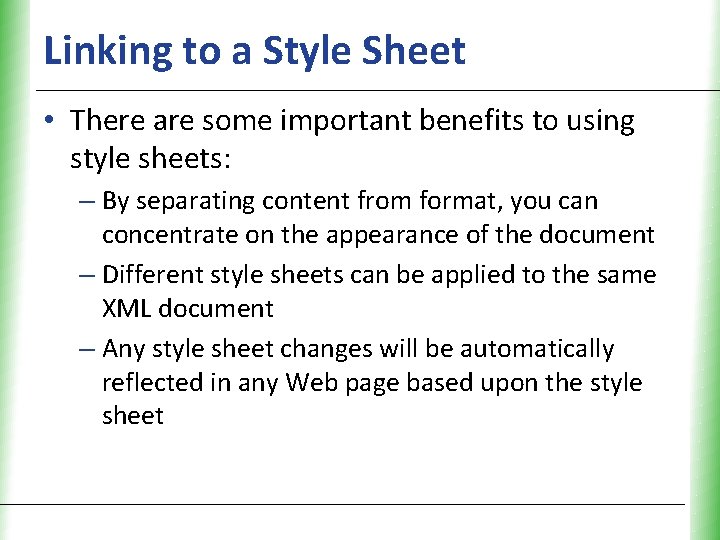
Linking to a Style Sheet XP • There are some important benefits to using style sheets: – By separating content from format, you can concentrate on the appearance of the document – Different style sheets can be applied to the same XML document – Any style sheet changes will be automatically reflected in any Web page based upon the style sheet
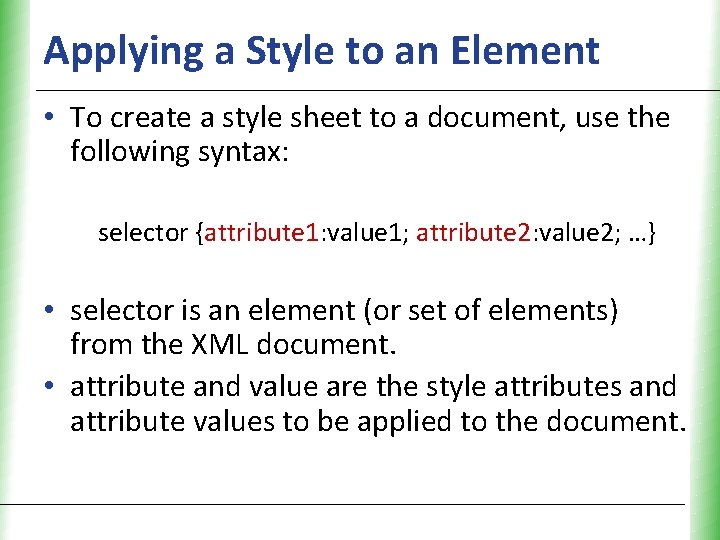
Applying a Style to an Element XP • To create a style sheet to a document, use the following syntax: selector {attribute 1: value 1; attribute 2: value 2; …} • selector is an element (or set of elements) from the XML document. • attribute and value are the style attributes and attribute values to be applied to the document.
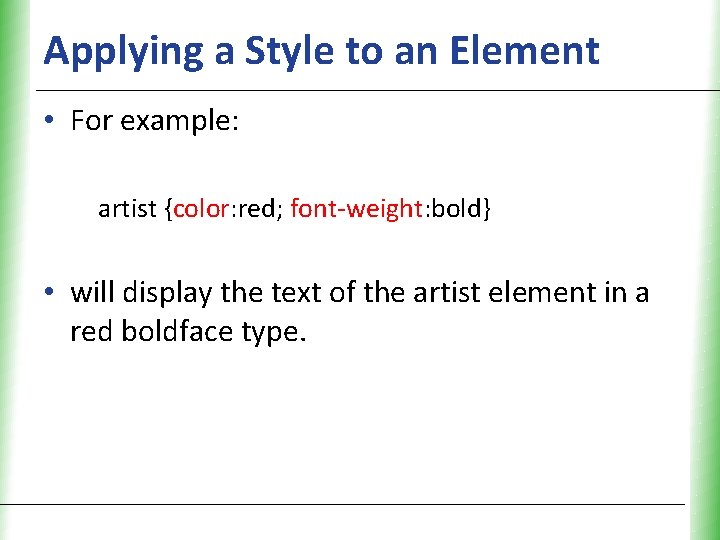
Applying a Style to an Element • For example: artist {color: red; font-weight: bold} • will display the text of the artist element in a red boldface type. XP
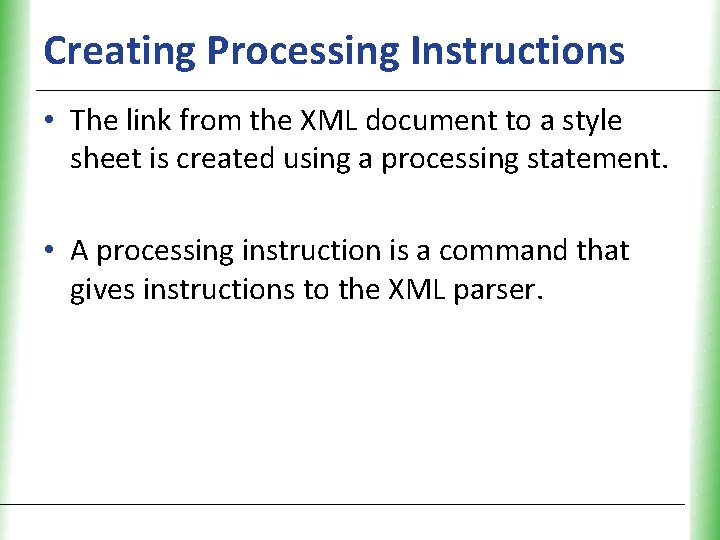
Creating Processing Instructions XP • The link from the XML document to a style sheet is created using a processing statement. • A processing instruction is a command that gives instructions to the XML parser.
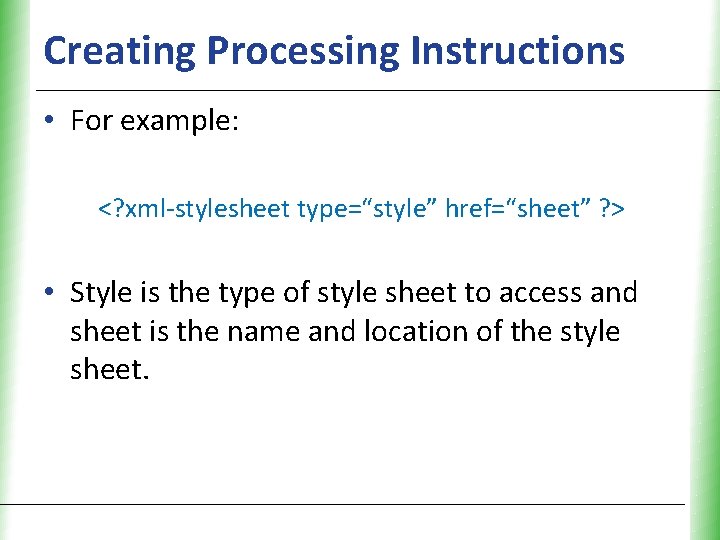
Creating Processing Instructions • For example: <? xml-stylesheet type=“style” href=“sheet” ? > • Style is the type of style sheet to access and sheet is the name and location of the style sheet. XP
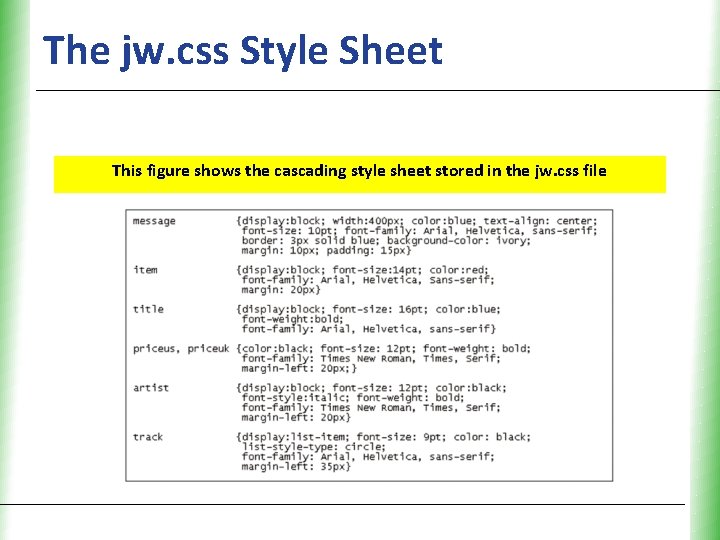
The jw. css Style Sheet This figure shows the cascading style sheet stored in the jw. css file XP
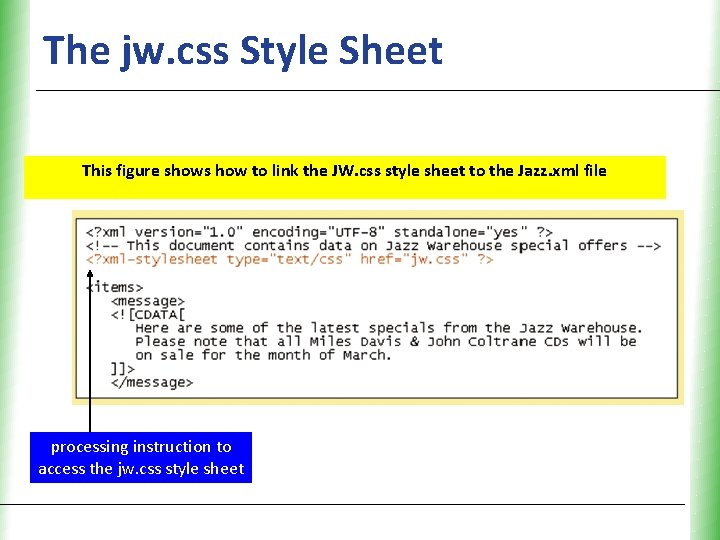
The jw. css Style Sheet This figure shows how to link the JW. css style sheet to the Jazz. xml file processing instruction to access the jw. css style sheet XP
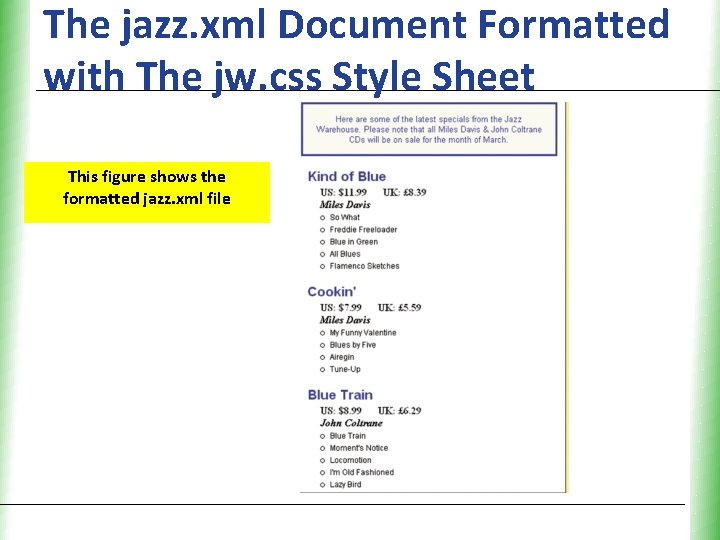
The jazz. xml Document Formatted. XP with The jw. css Style Sheet This figure shows the formatted jazz. xml file
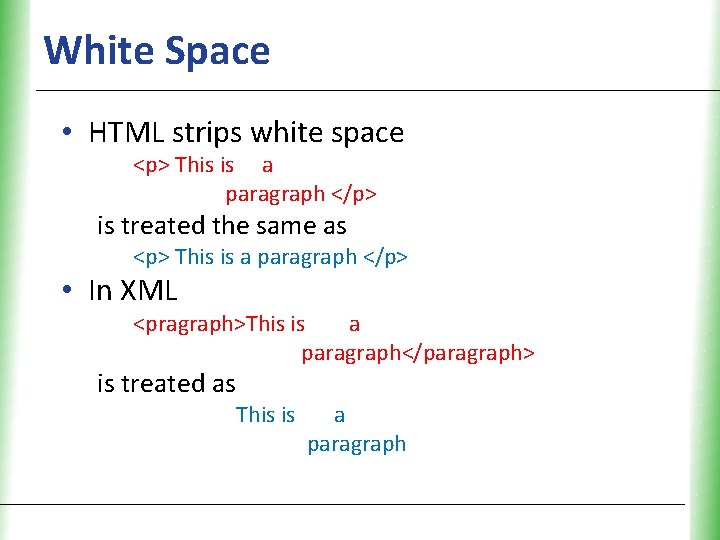
White Space XP • HTML strips white space <p> This is a paragraph </p> is treated the same as <p> This is a paragraph </p> • In XML <pragraph>This is a paragraph</paragraph> is treated as This is a paragraph