Trusted Execution Environments TEE and the Open Trust
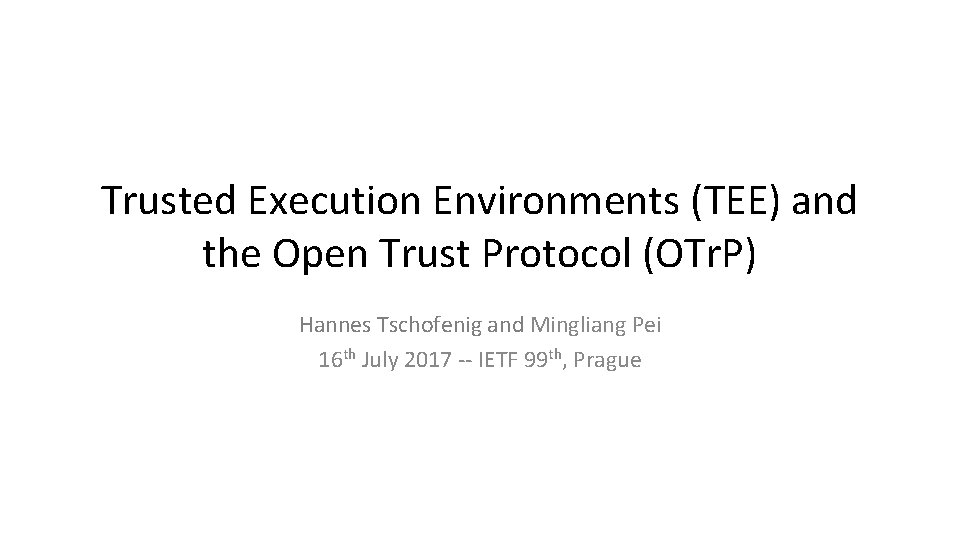
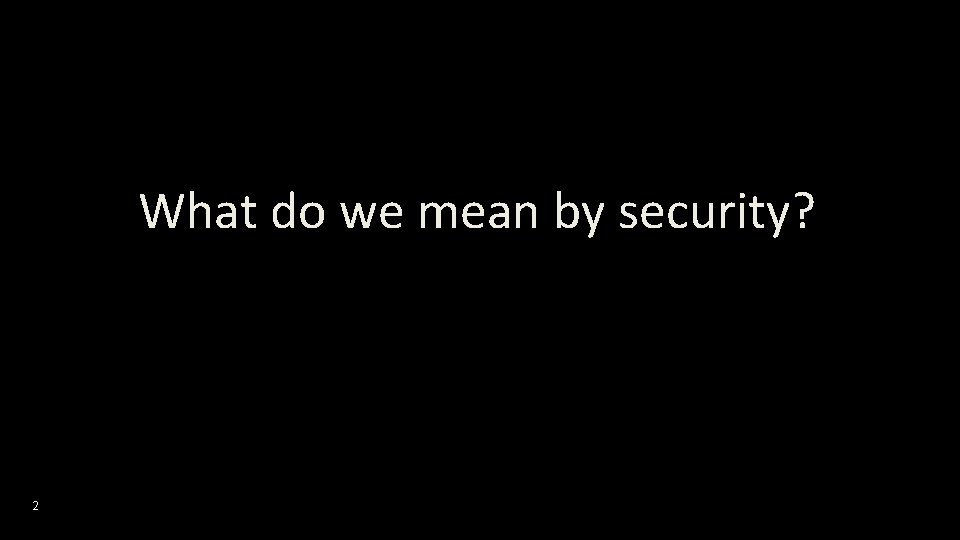
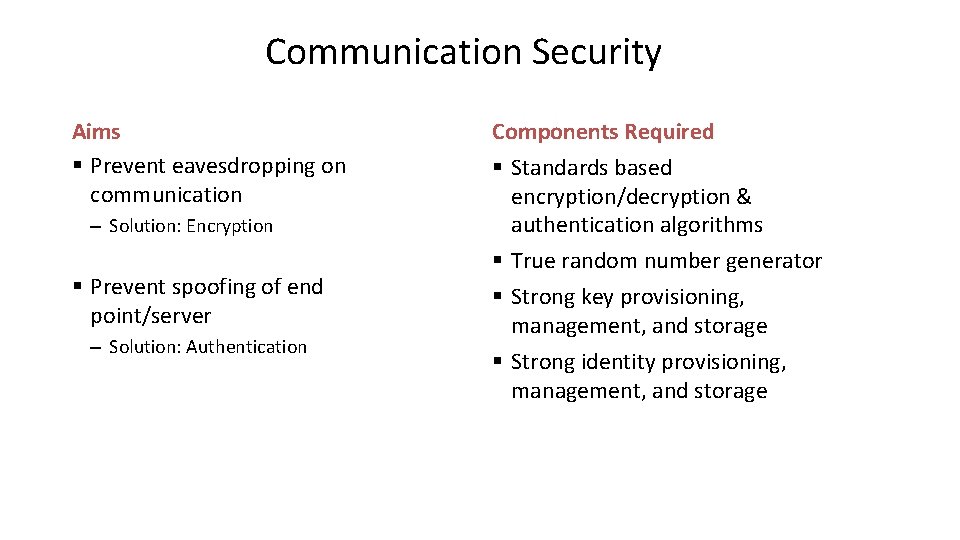
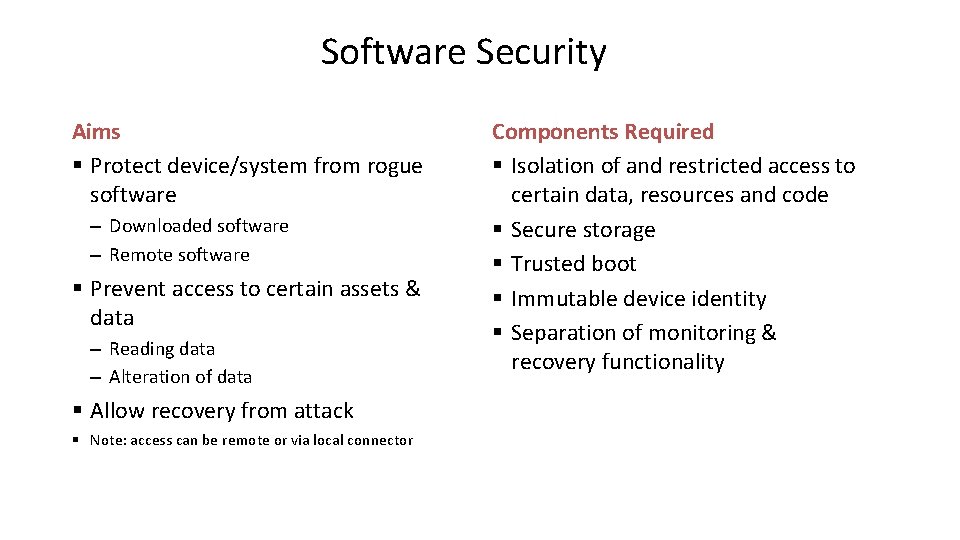
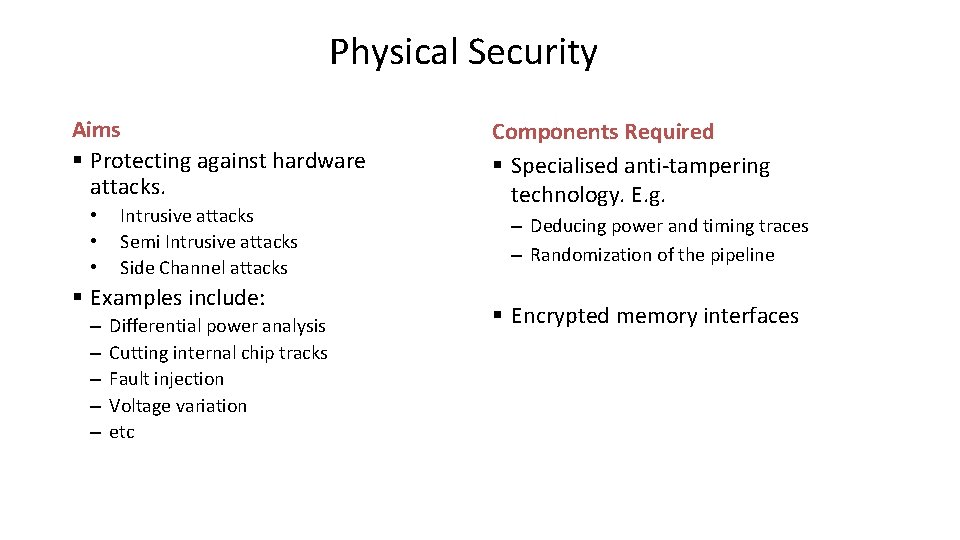
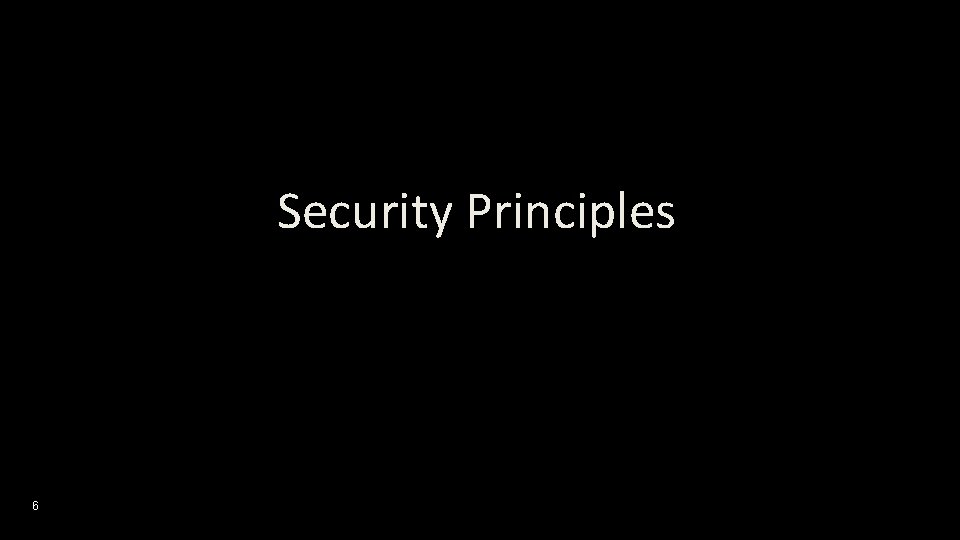
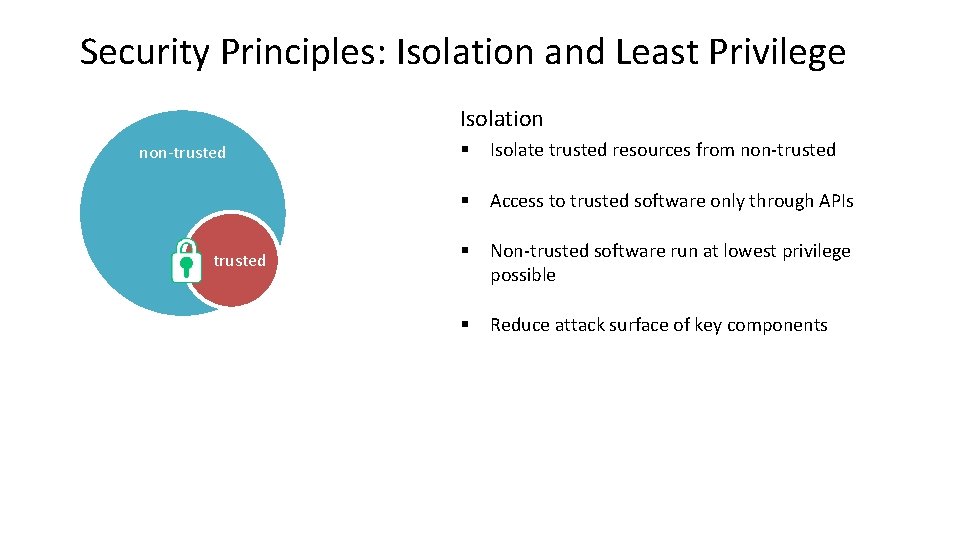
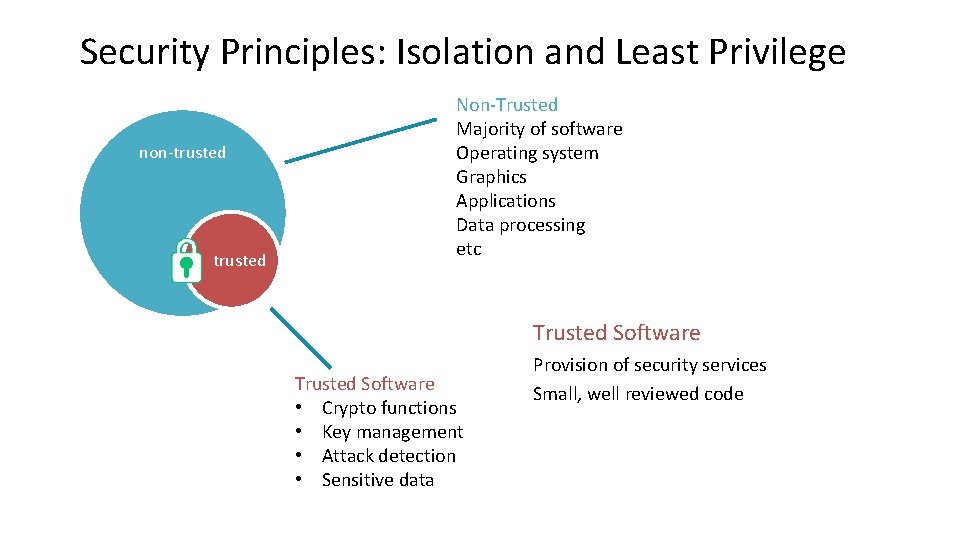
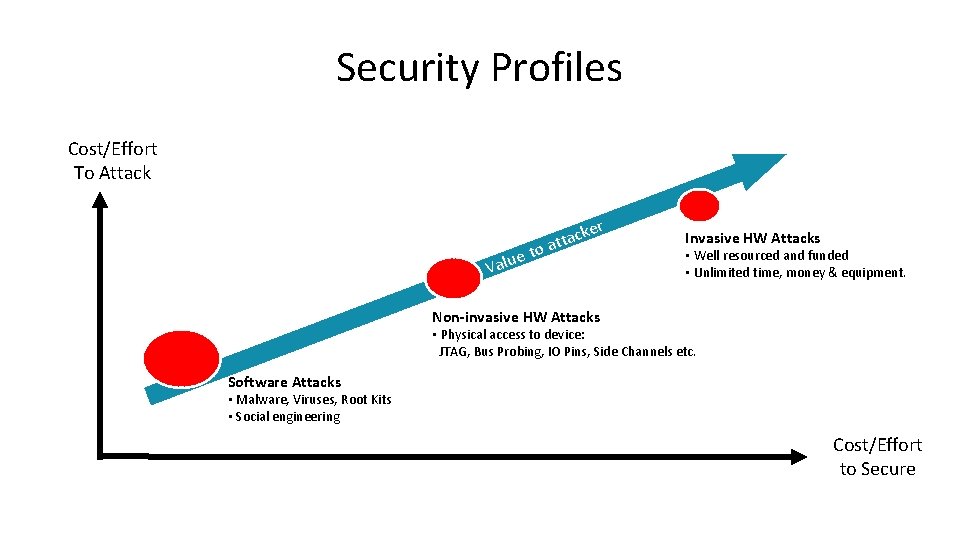
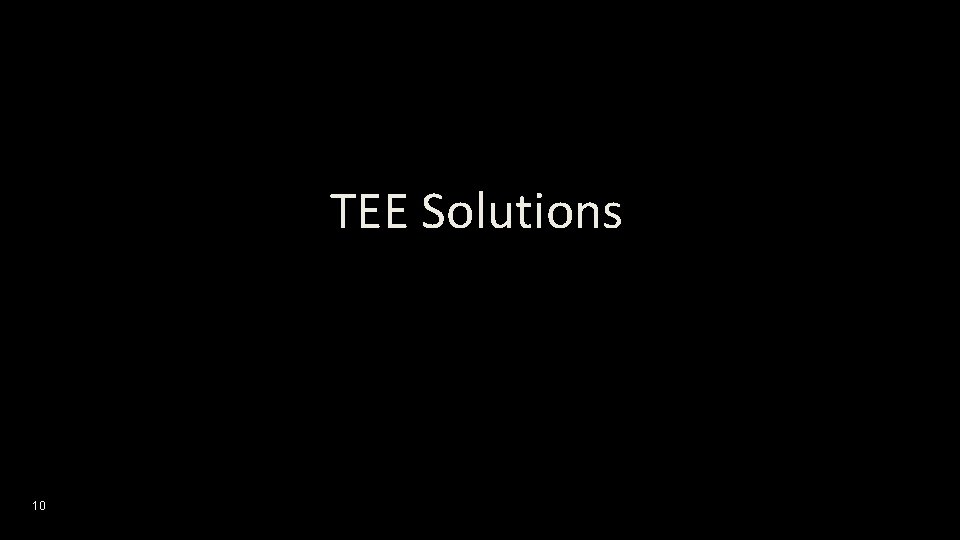
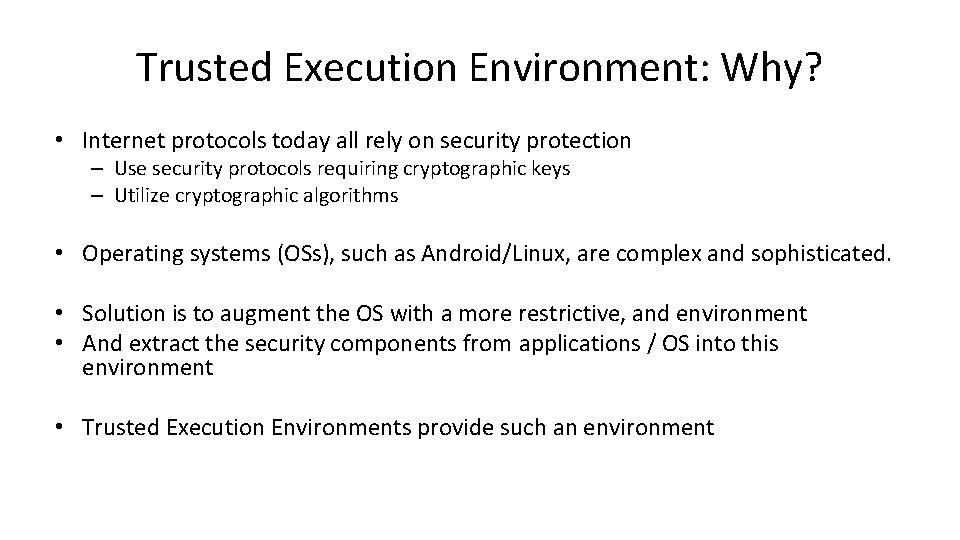
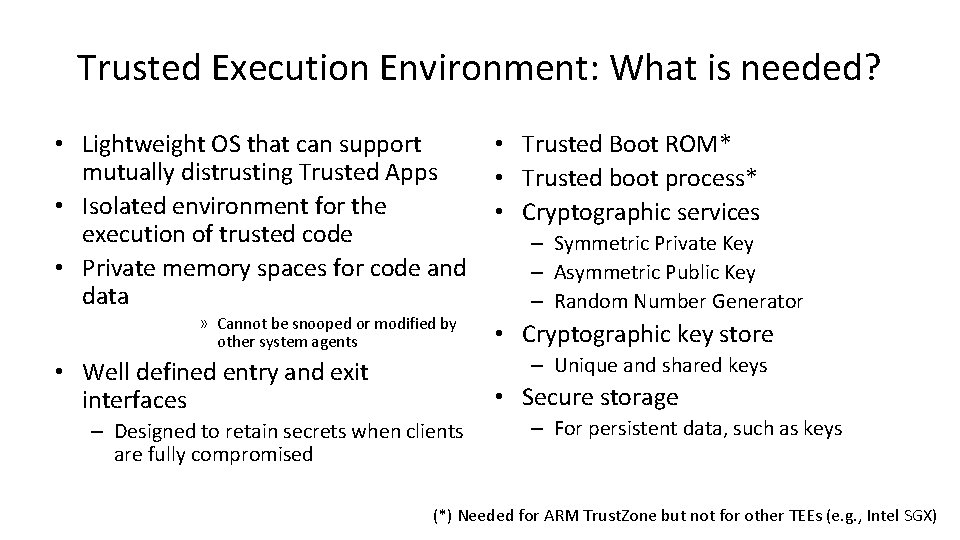
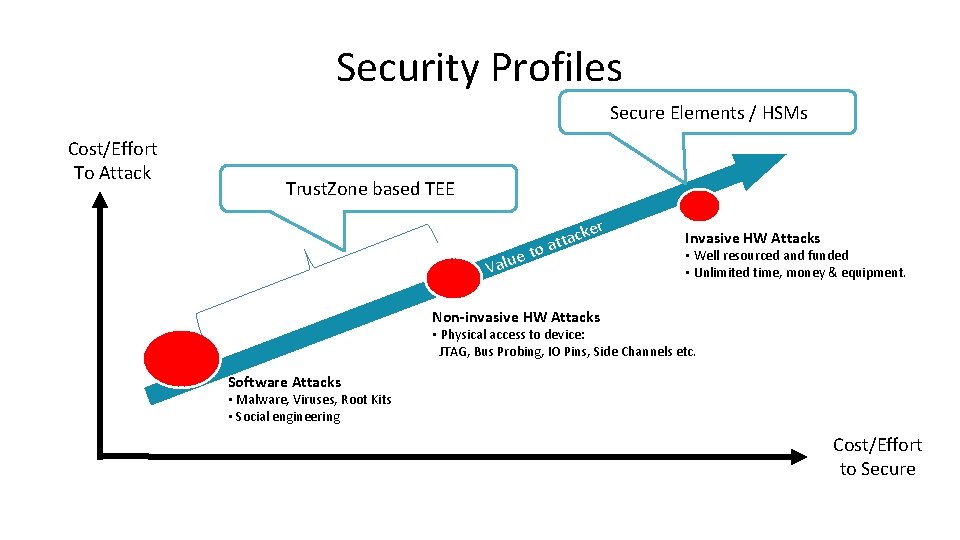
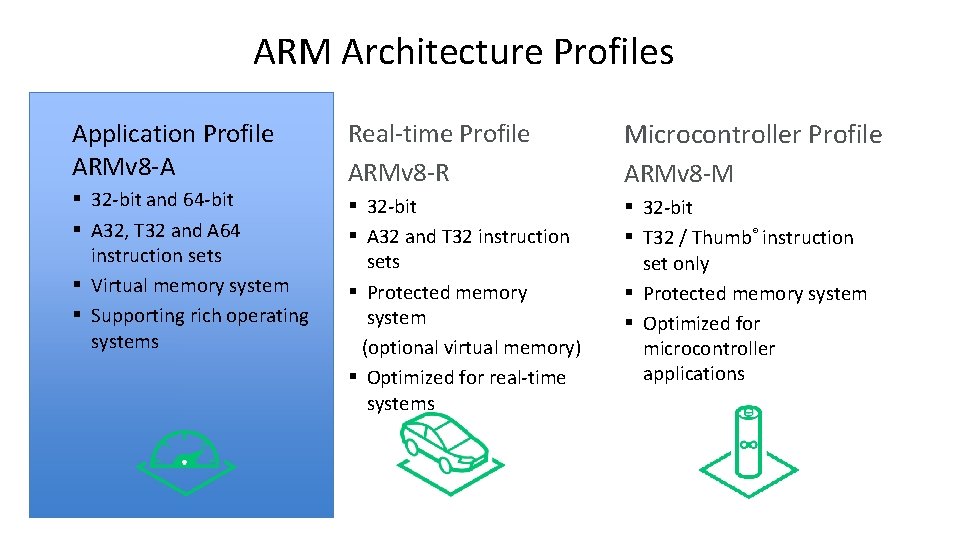
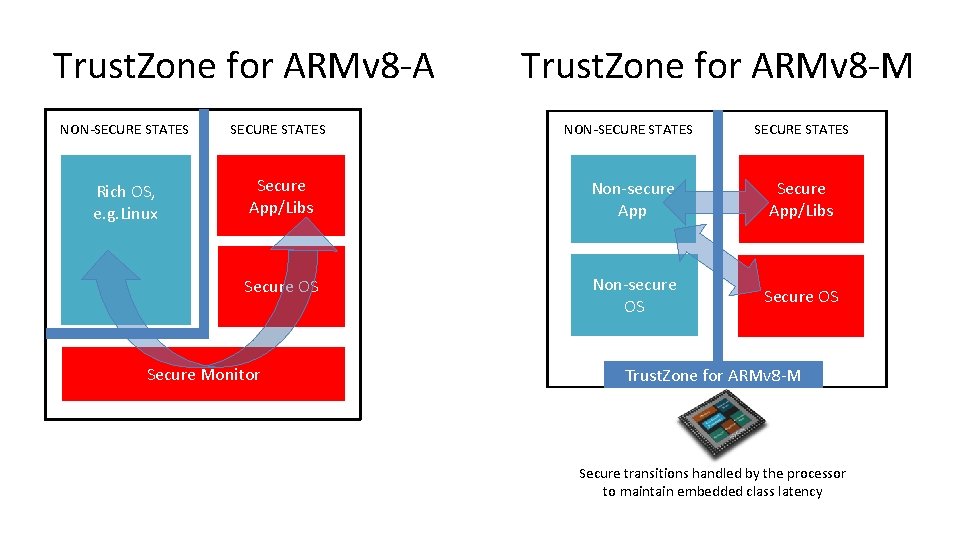
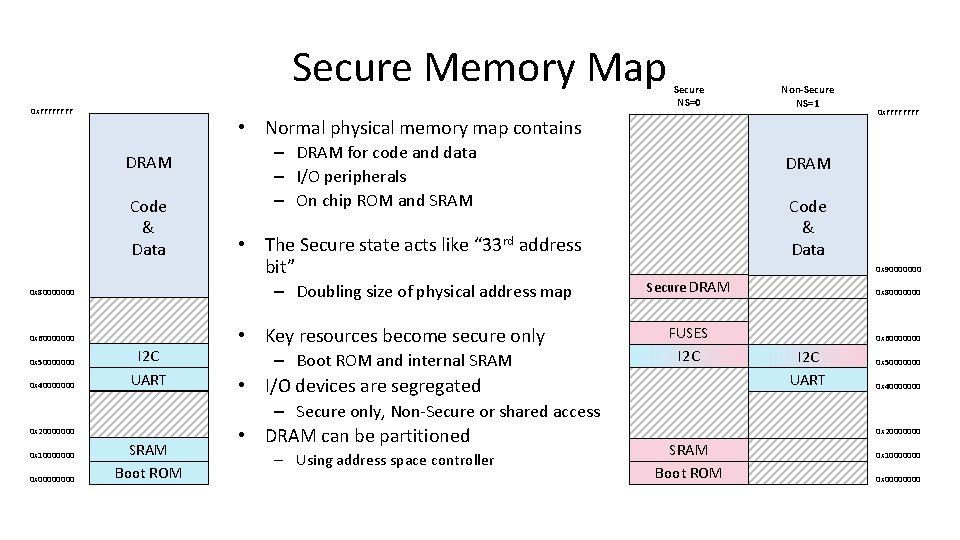
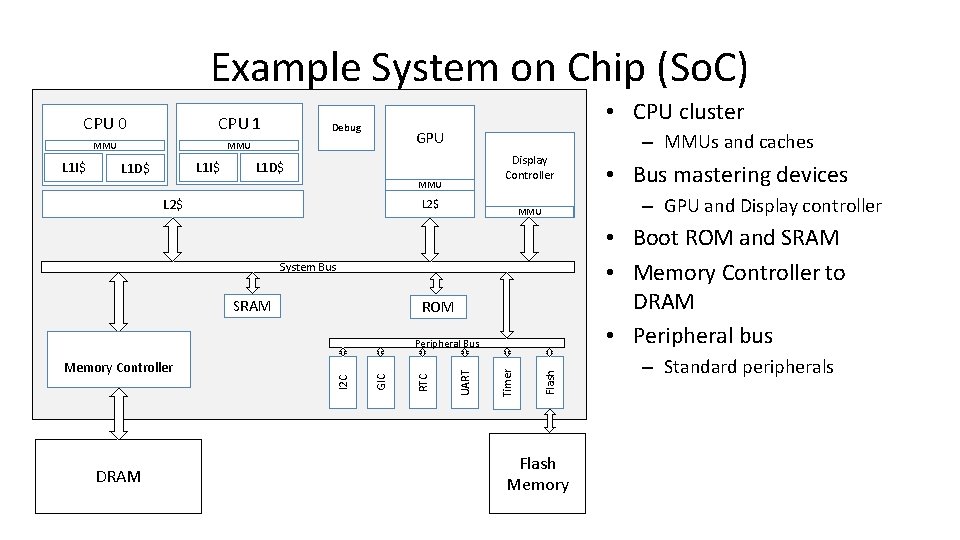
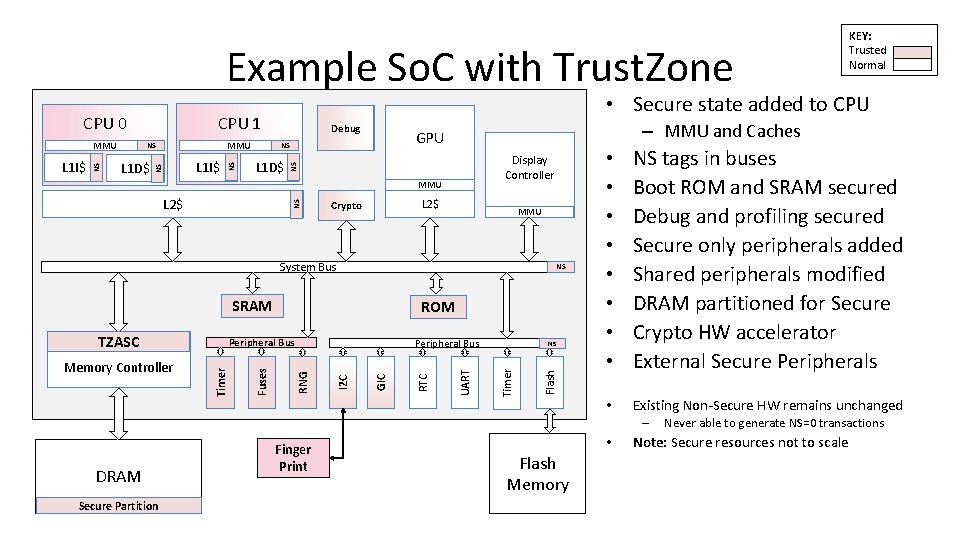
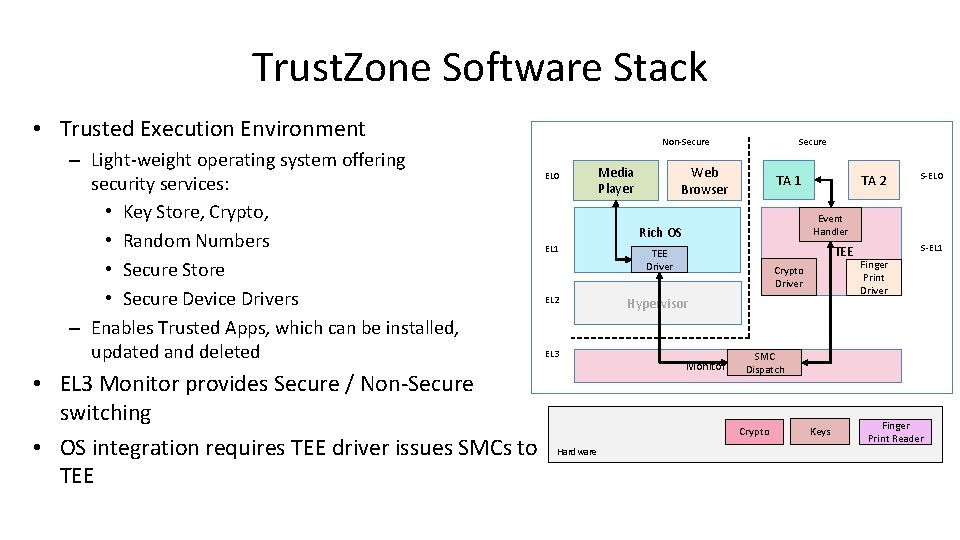
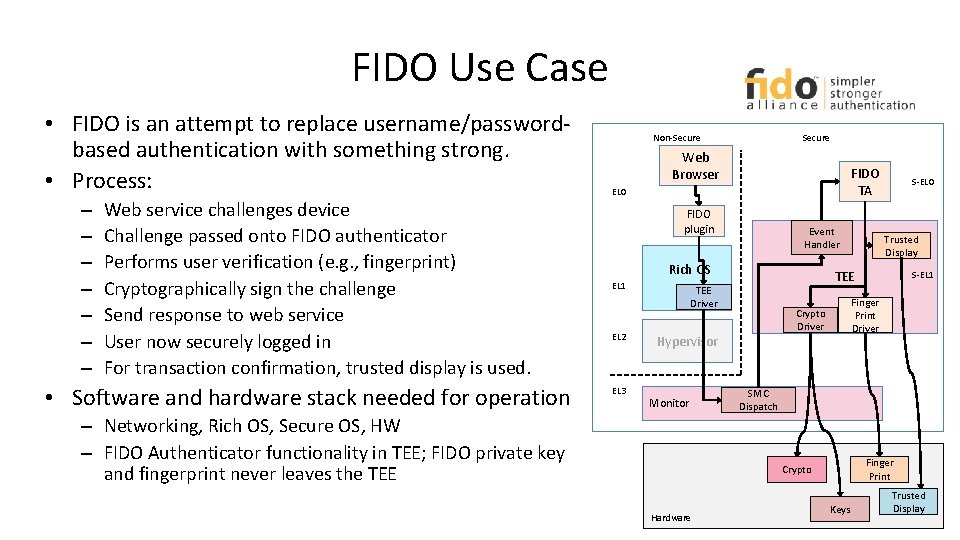
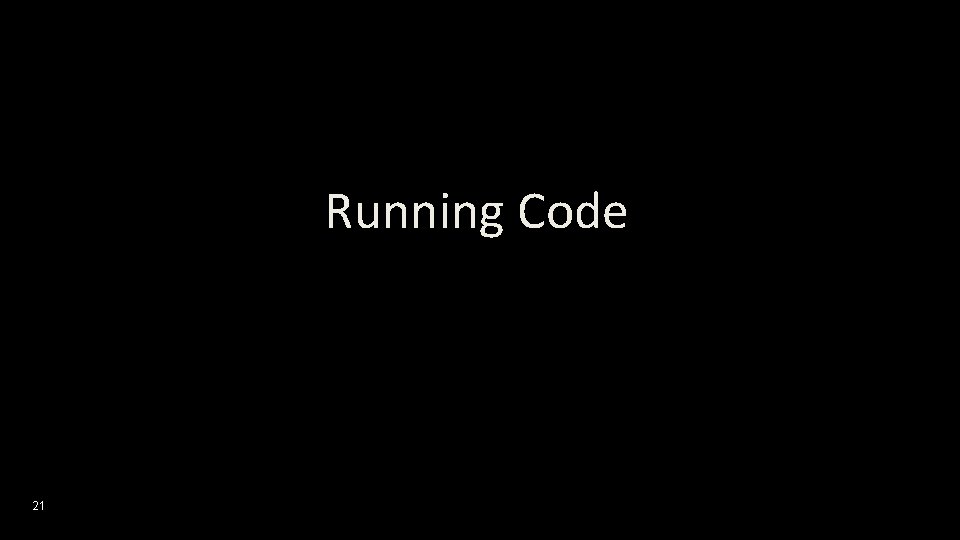
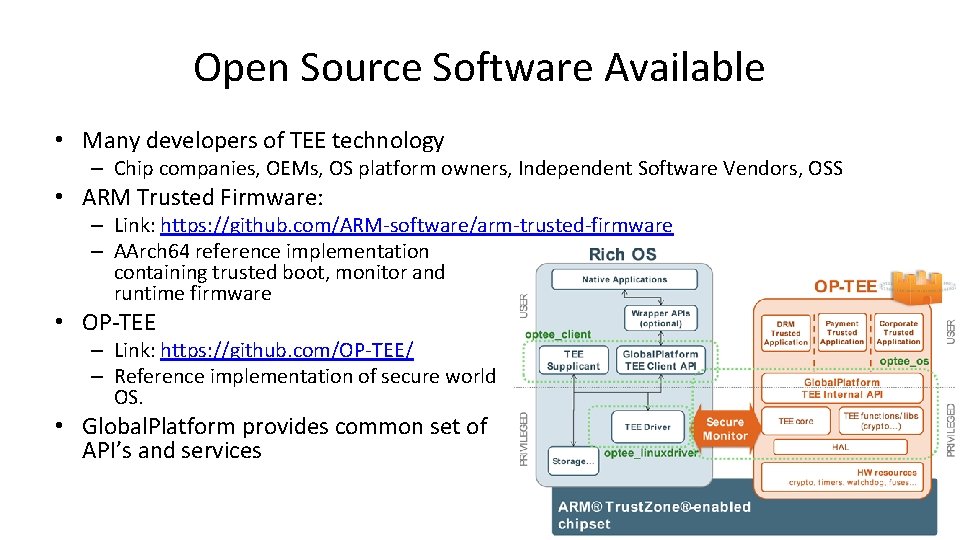
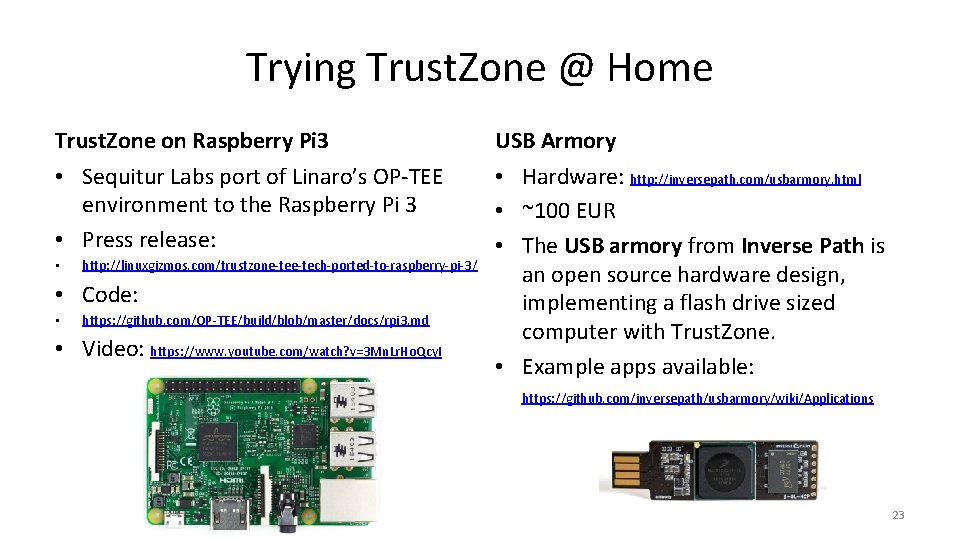
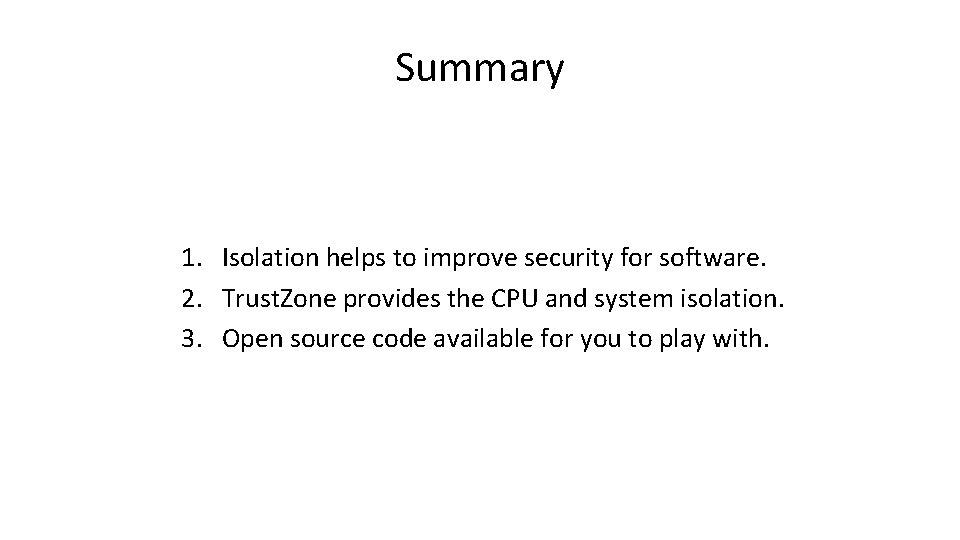
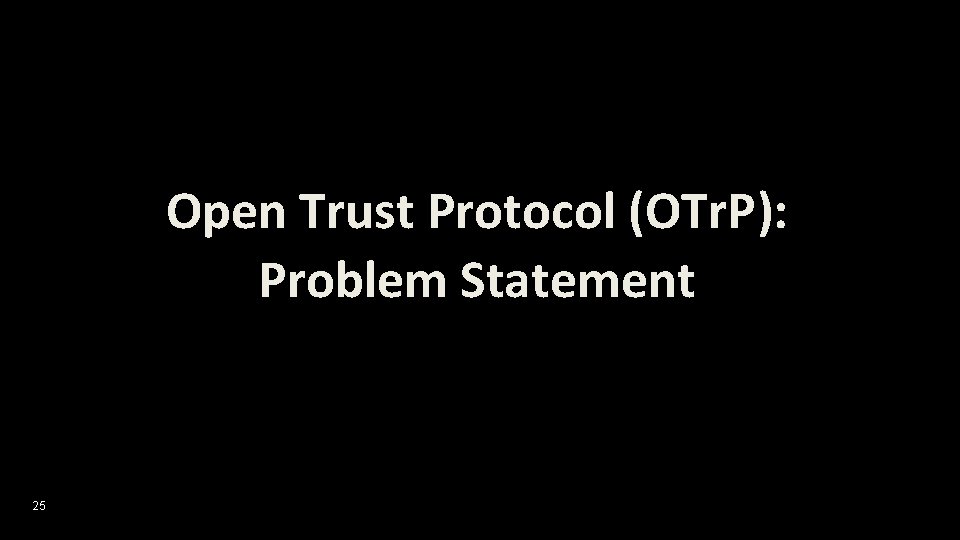
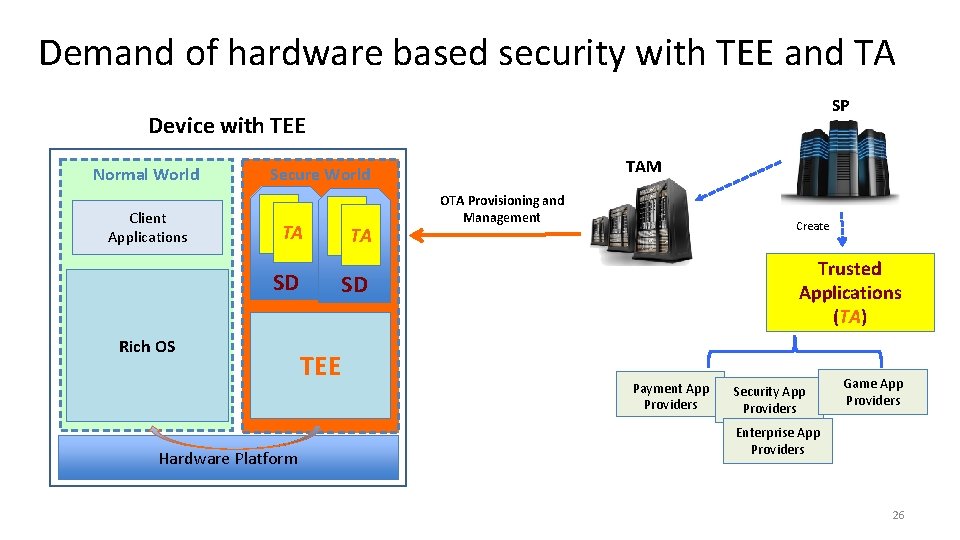
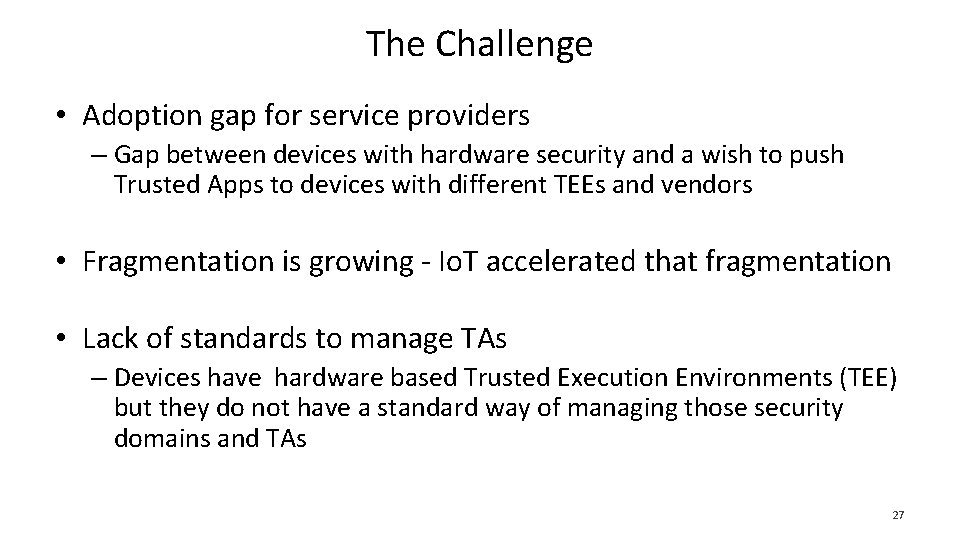
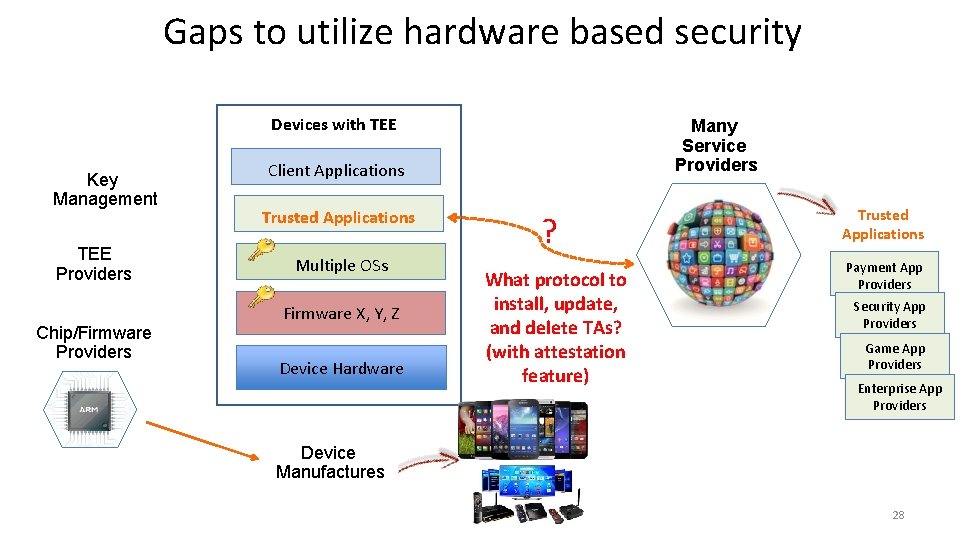
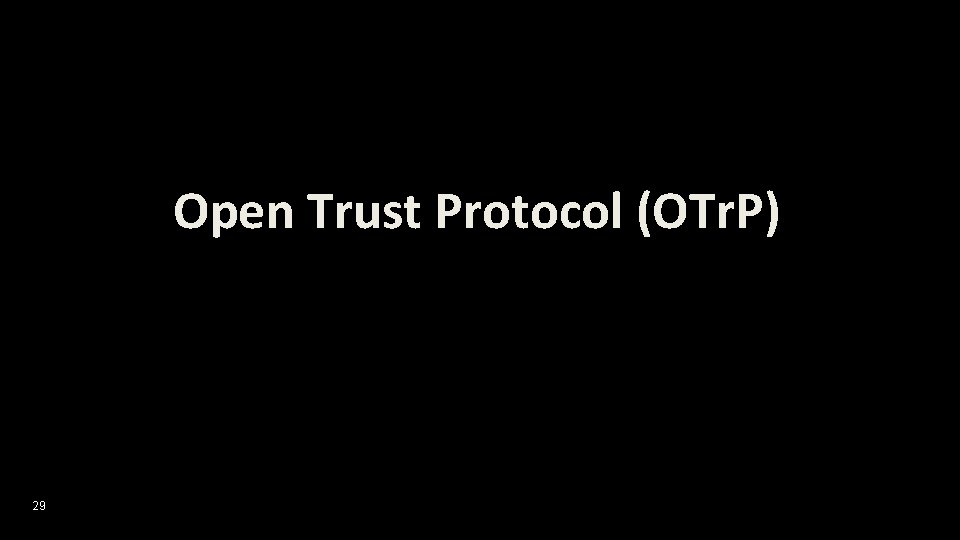
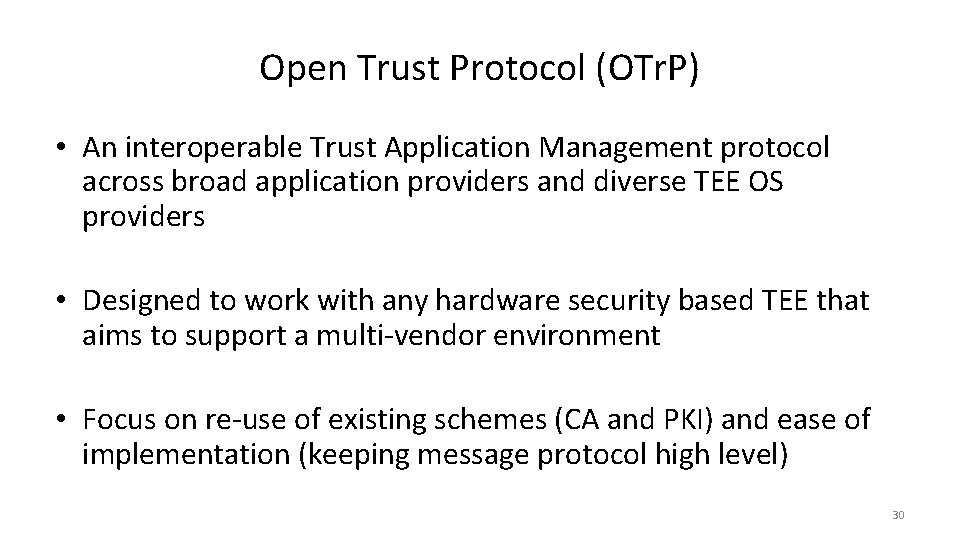
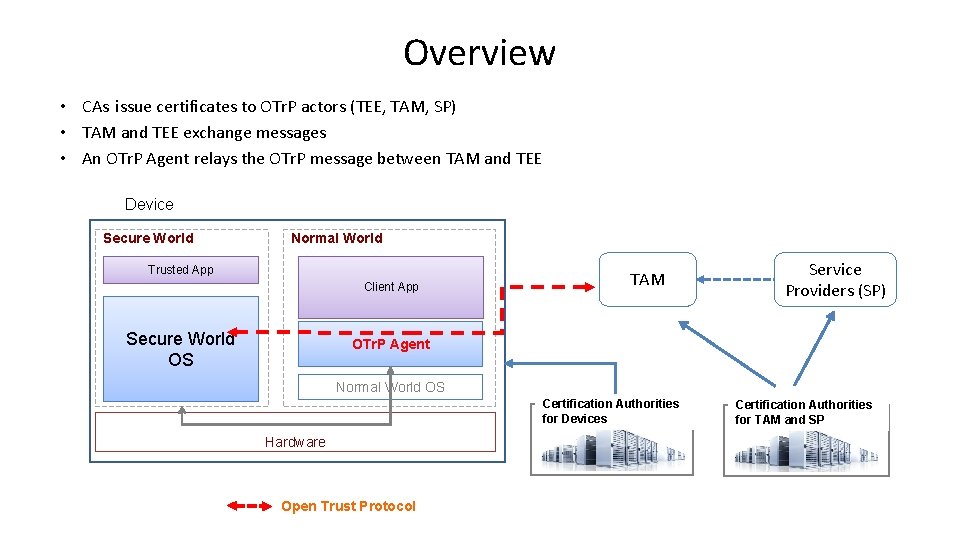
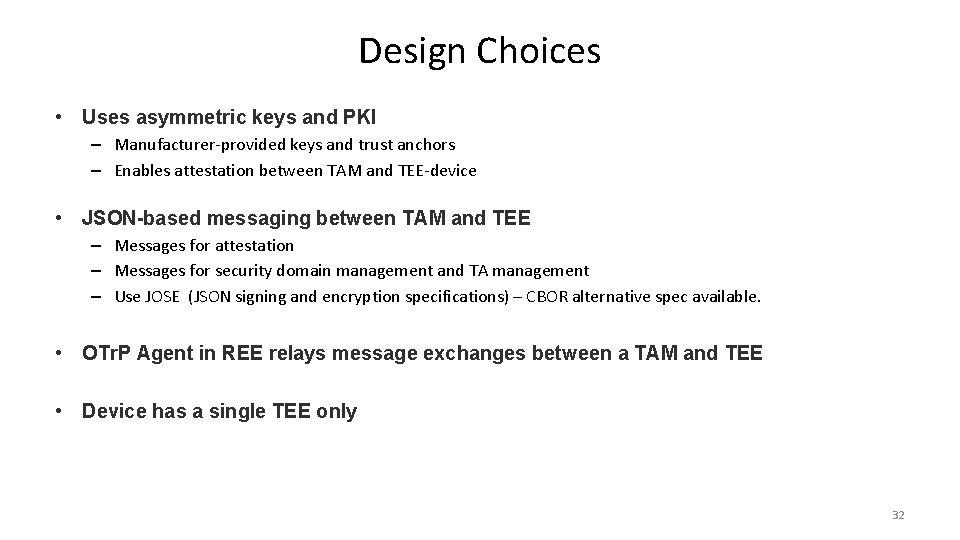
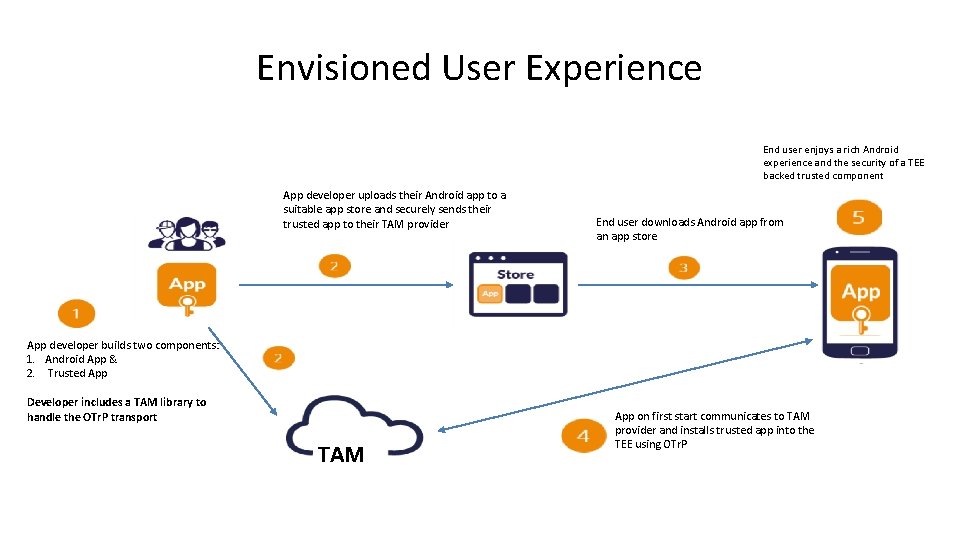
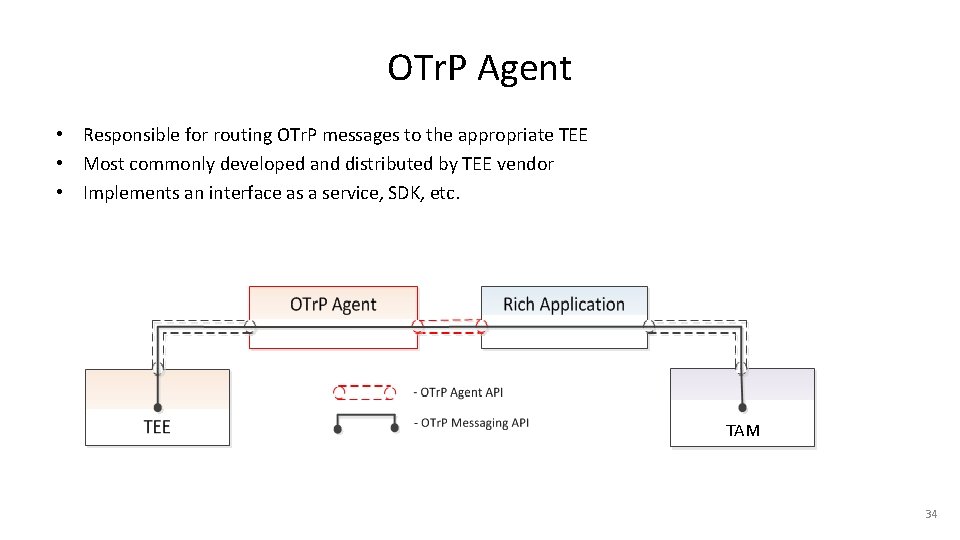
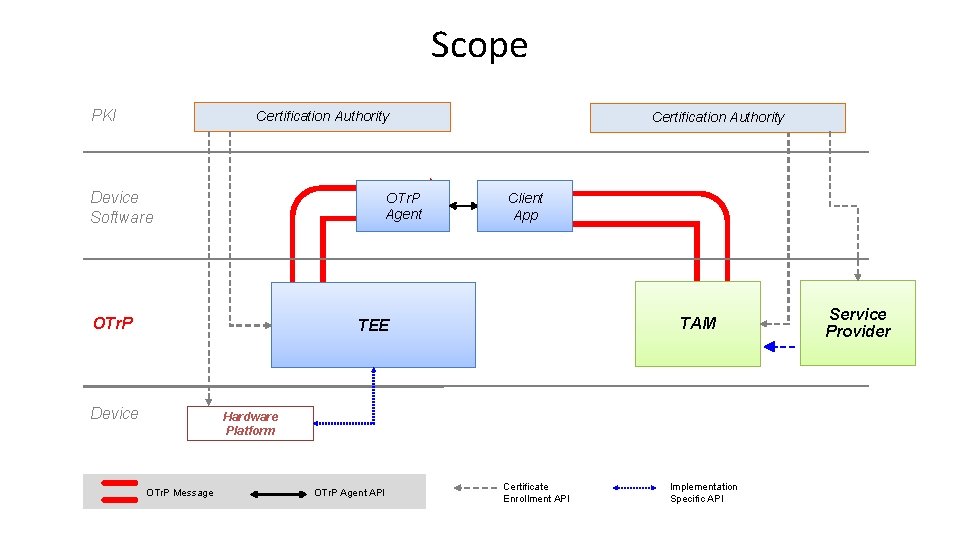
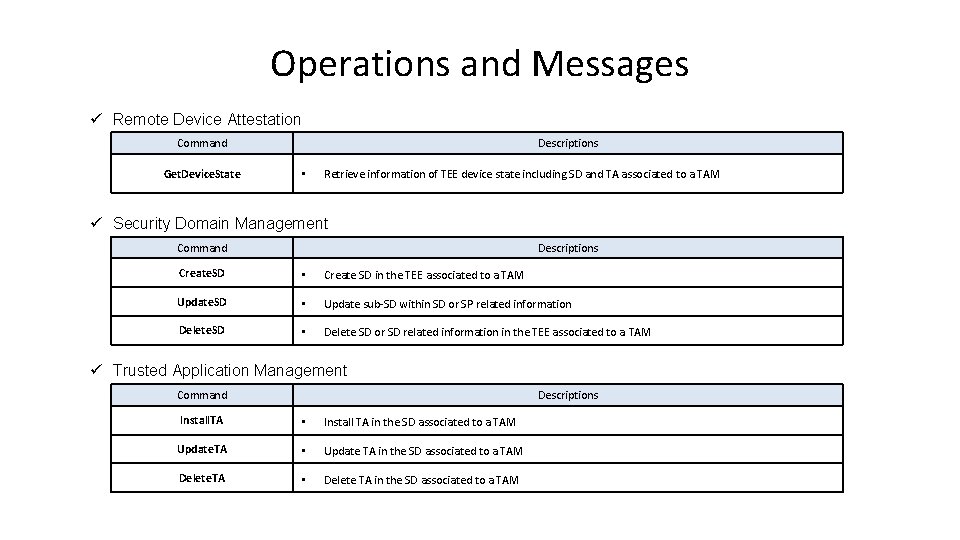
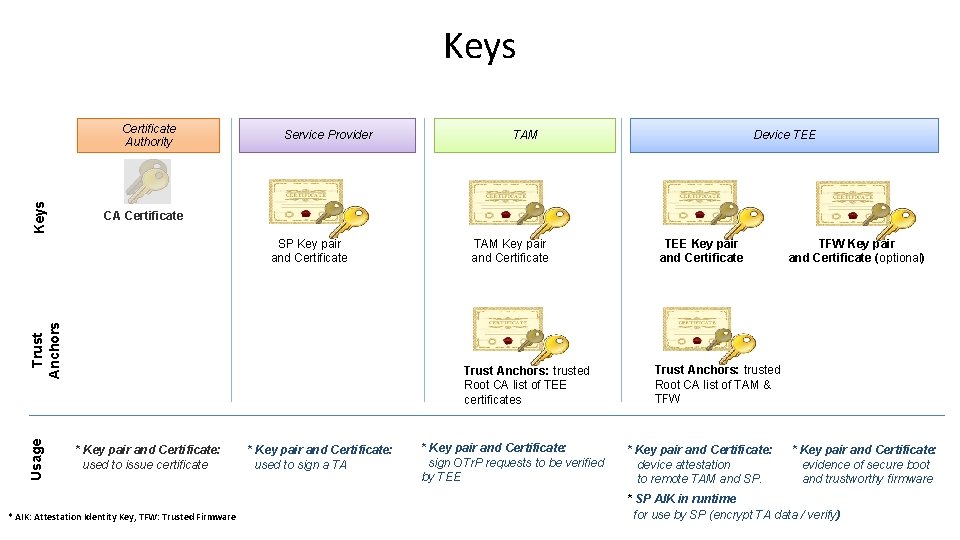
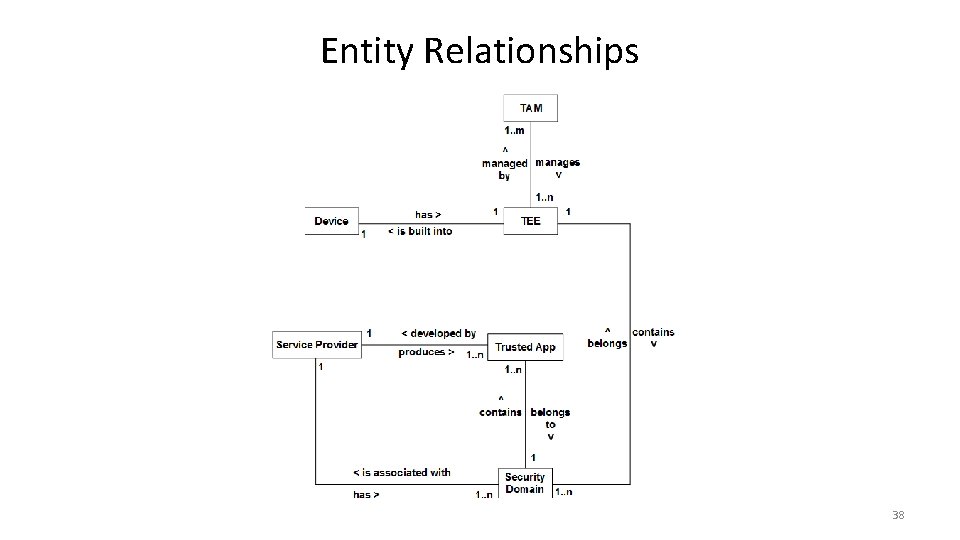
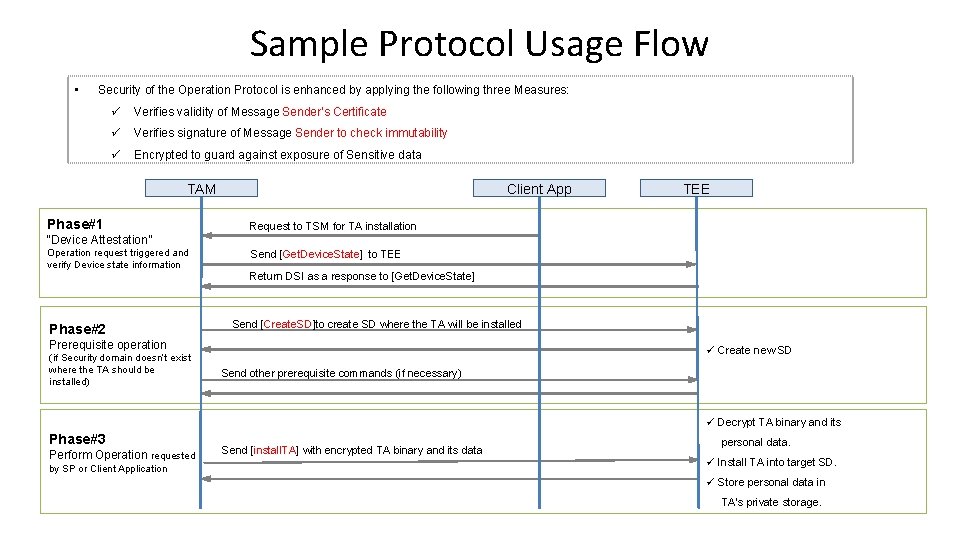
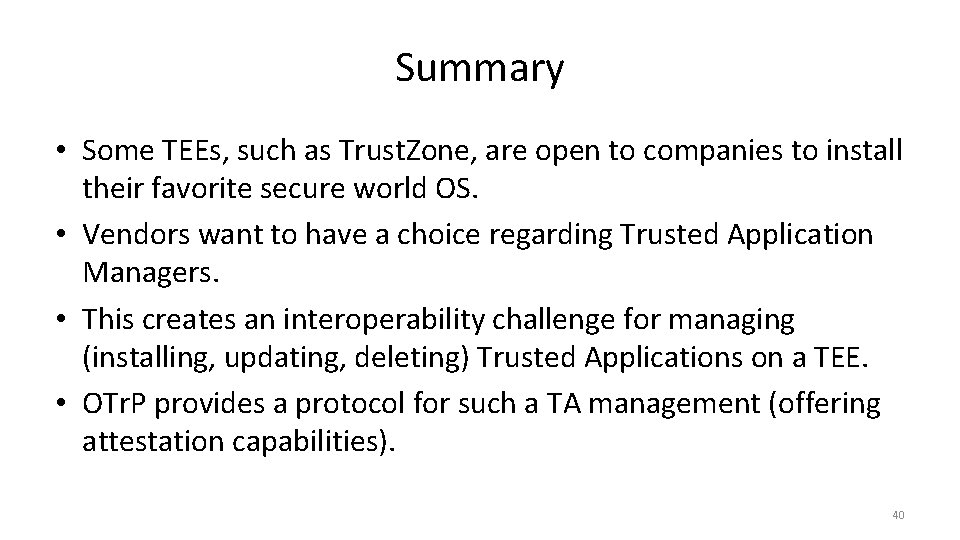
- Slides: 40
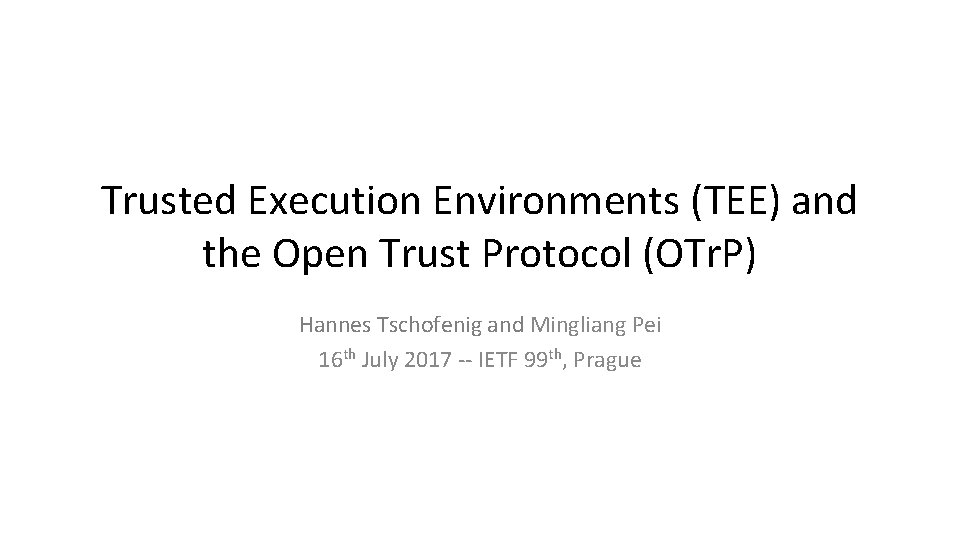
Trusted Execution Environments (TEE) and the Open Trust Protocol (OTr. P) Hannes Tschofenig and Mingliang Pei 16 th July 2017 -- IETF 99 th, Prague
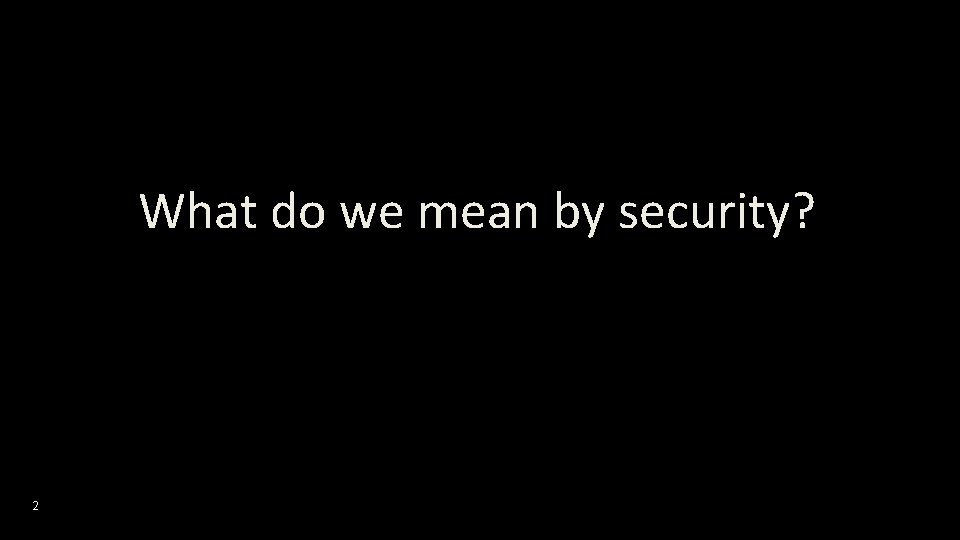
What do we mean by security? 2
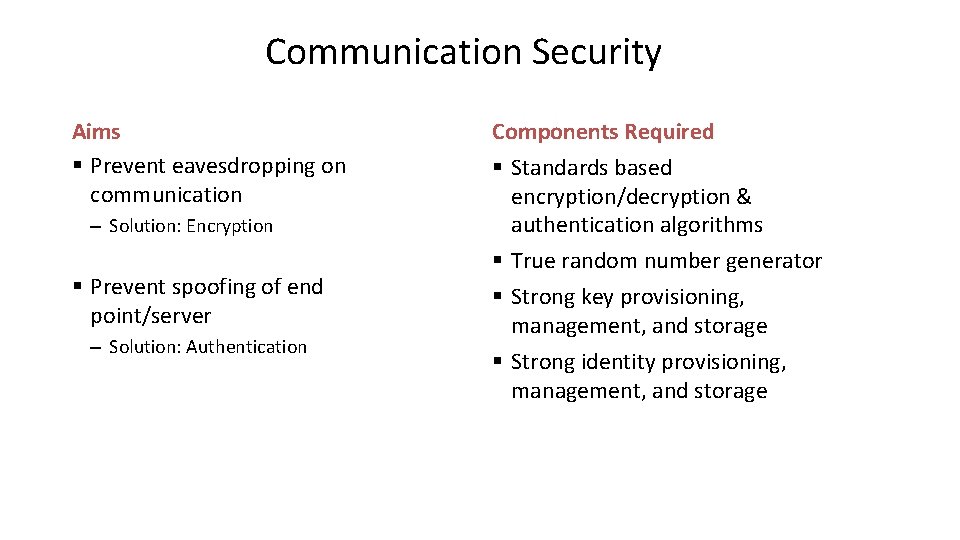
Communication Security Aims § Prevent eavesdropping on communication – Solution: Encryption § Prevent spoofing of end point/server – Solution: Authentication Components Required § Standards based encryption/decryption & authentication algorithms § True random number generator § Strong key provisioning, management, and storage § Strong identity provisioning, management, and storage
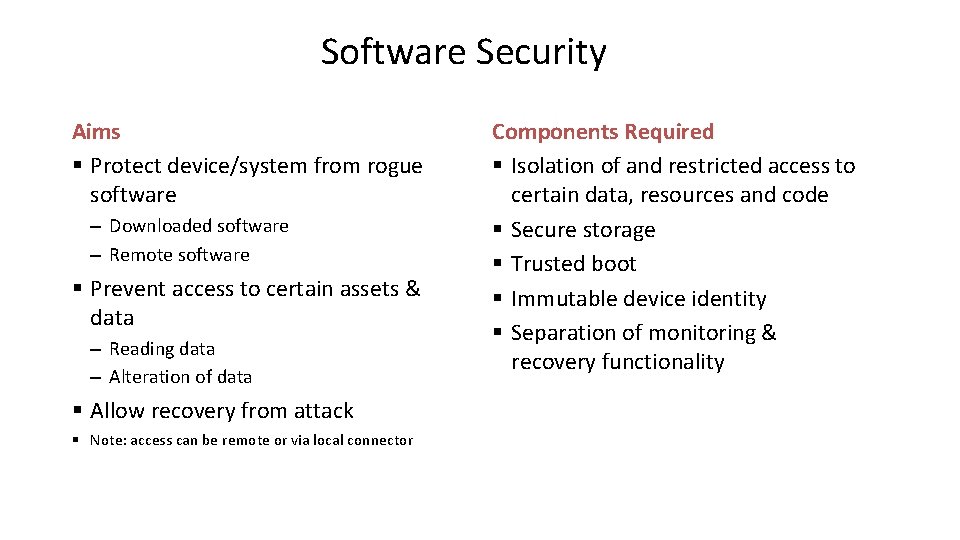
Software Security Aims § Protect device/system from rogue software – Downloaded software – Remote software § Prevent access to certain assets & data – Reading data – Alteration of data § Allow recovery from attack § Note: access can be remote or via local connector Components Required § Isolation of and restricted access to certain data, resources and code § Secure storage § Trusted boot § Immutable device identity § Separation of monitoring & recovery functionality
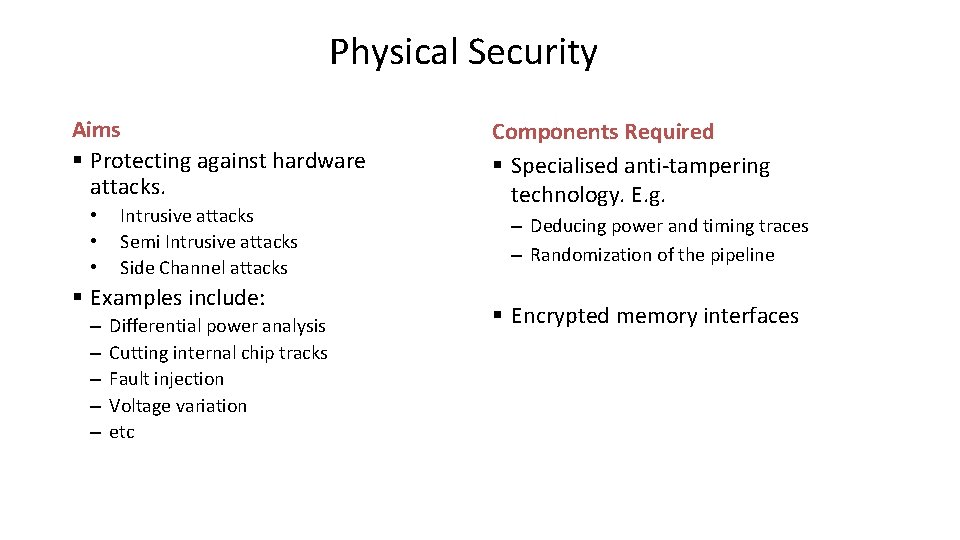
Physical Security Aims § Protecting against hardware attacks. • • • Intrusive attacks Semi Intrusive attacks Side Channel attacks § Examples include: – – – Differential power analysis Cutting internal chip tracks Fault injection Voltage variation etc Components Required § Specialised anti-tampering technology. E. g. – Deducing power and timing traces – Randomization of the pipeline § Encrypted memory interfaces
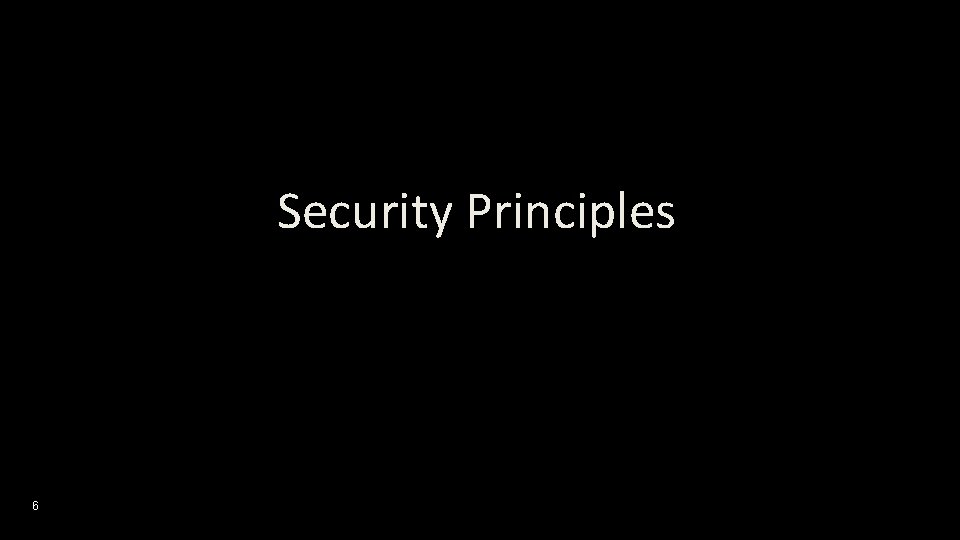
Security Principles 6
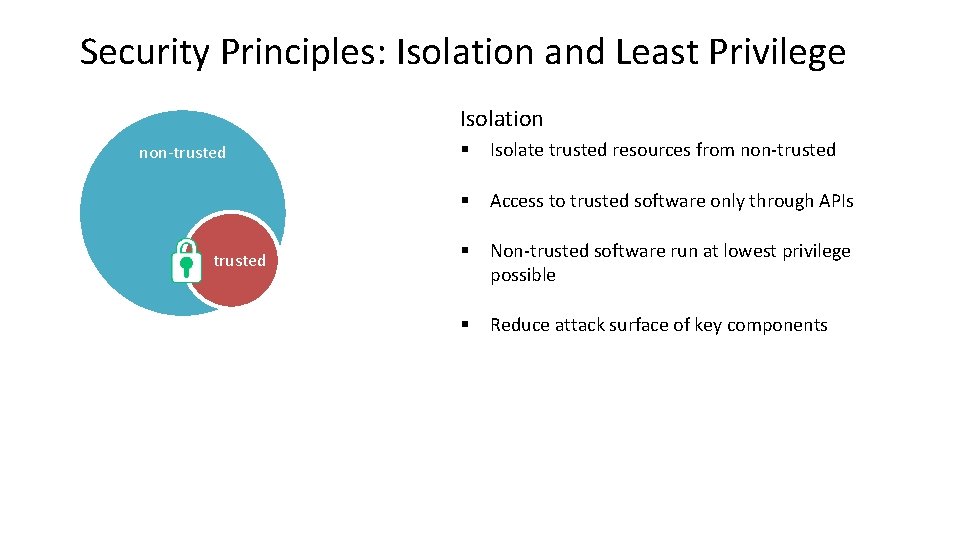
Security Principles: Isolation and Least Privilege Isolation non-trusted § Isolate trusted resources from non-trusted § Access to trusted software only through APIs § Non-trusted software run at lowest privilege possible § Reduce attack surface of key components
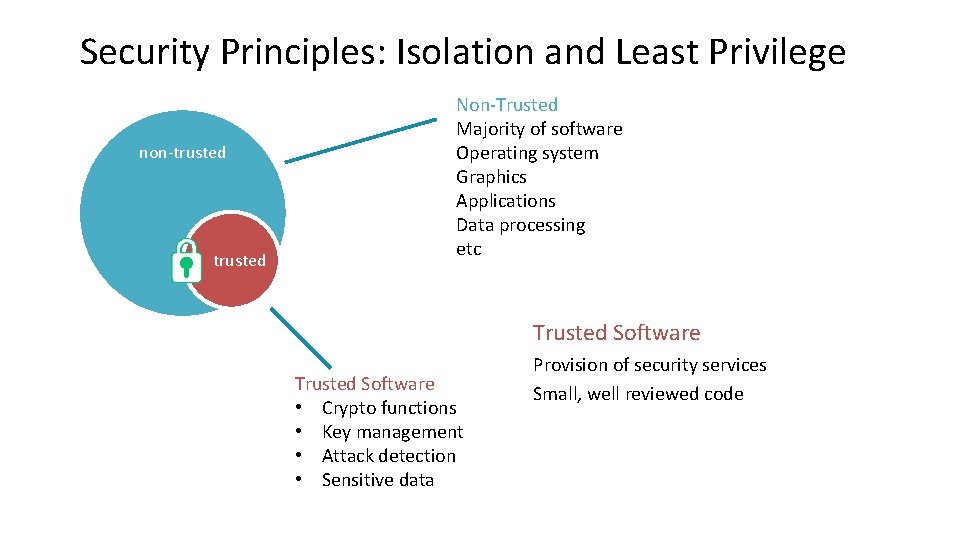
Security Principles: Isolation and Least Privilege non-trusted Non-Trusted Majority of software Operating system Graphics Applications Data processing etc Trusted Software • Crypto functions • Key management • Attack detection • Sensitive data Provision of security services Small, well reviewed code
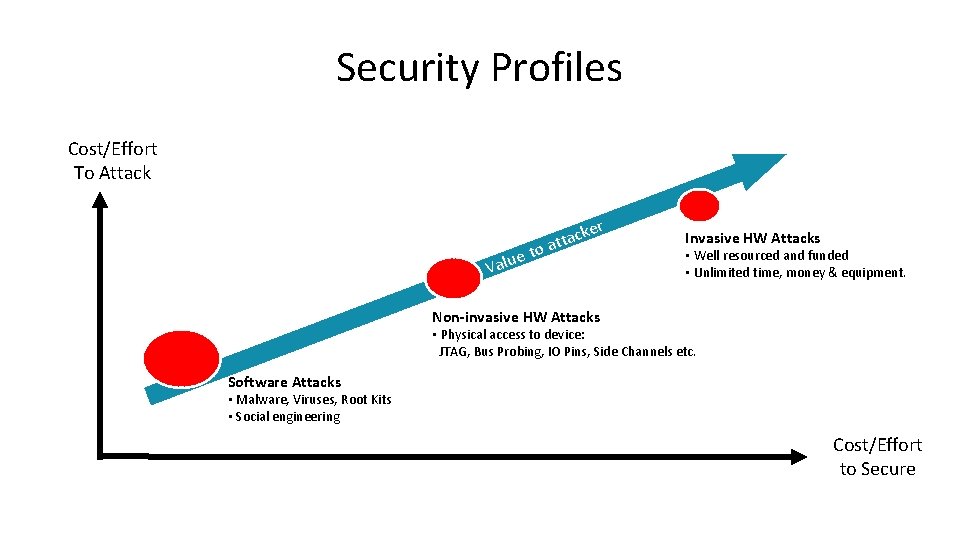
Security Profiles Cost/Effort To Attack o ue t Val ke c a t at r Invasive HW Attacks • Well resourced and funded • Unlimited time, money & equipment. Non-invasive HW Attacks • Physical access to device: JTAG, Bus Probing, IO Pins, Side Channels etc. Software Attacks • Malware, Viruses, Root Kits • Social engineering Cost/Effort to Secure
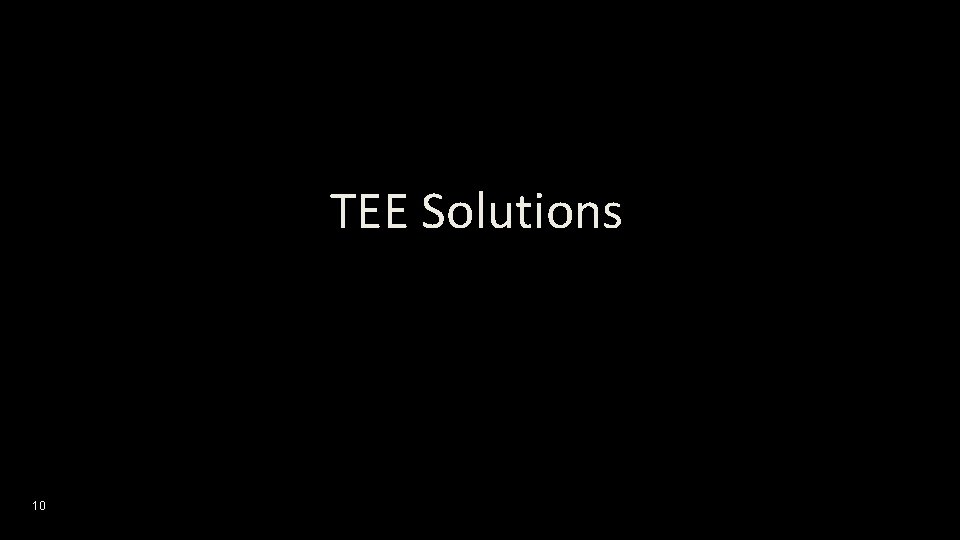
TEE Solutions 10
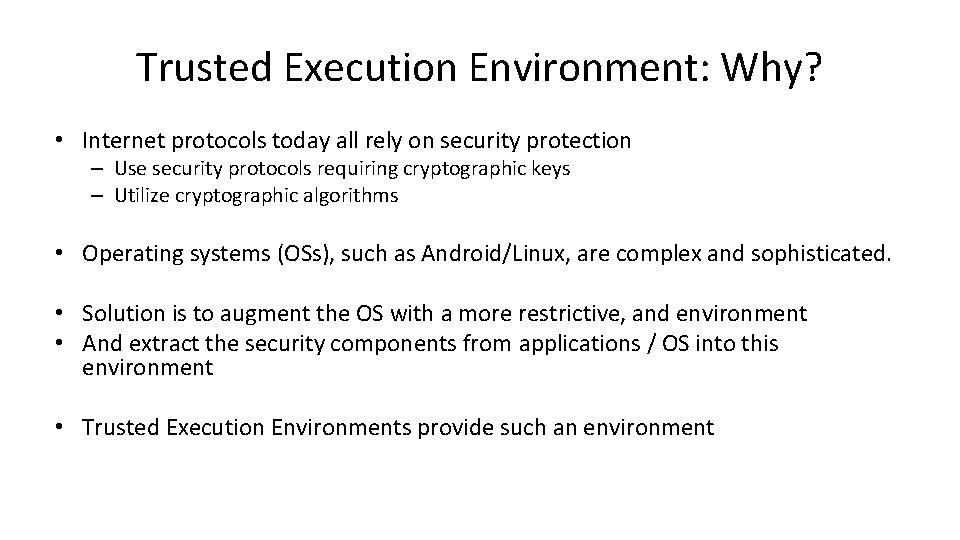
Trusted Execution Environment: Why? • Internet protocols today all rely on security protection – Use security protocols requiring cryptographic keys – Utilize cryptographic algorithms • Operating systems (OSs), such as Android/Linux, are complex and sophisticated. • Solution is to augment the OS with a more restrictive, and environment • And extract the security components from applications / OS into this environment • Trusted Execution Environments provide such an environment
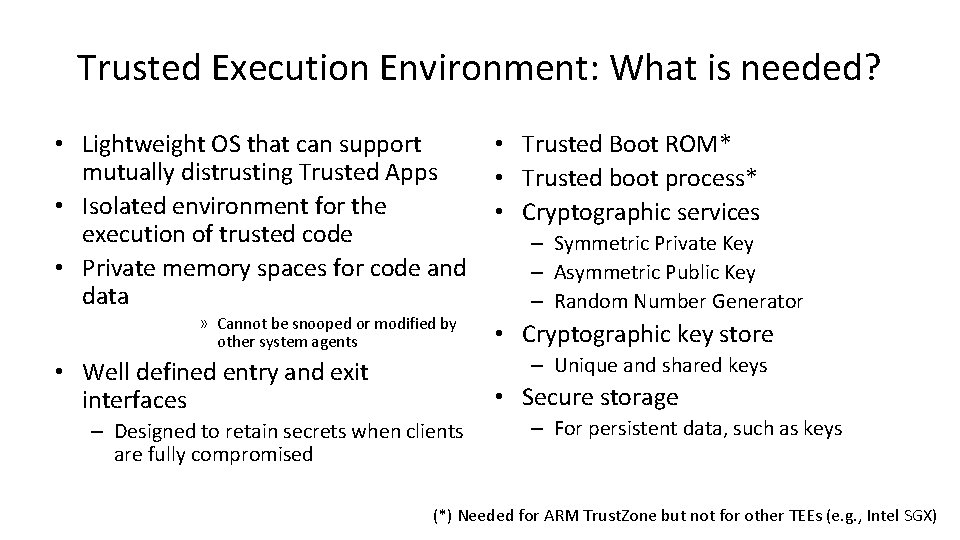
Trusted Execution Environment: What is needed? • Lightweight OS that can support mutually distrusting Trusted Apps • Isolated environment for the execution of trusted code • Private memory spaces for code and data » Cannot be snooped or modified by other system agents • Well defined entry and exit interfaces • Trusted Boot ROM* • Trusted boot process* • Cryptographic services – Symmetric Private Key – Asymmetric Public Key – Random Number Generator • Cryptographic key store – Unique and shared keys • Secure storage – Designed to retain secrets when clients are fully compromised – For persistent data, such as keys (*) Needed for ARM Trust. Zone but not for other TEEs (e. g. , Intel SGX)
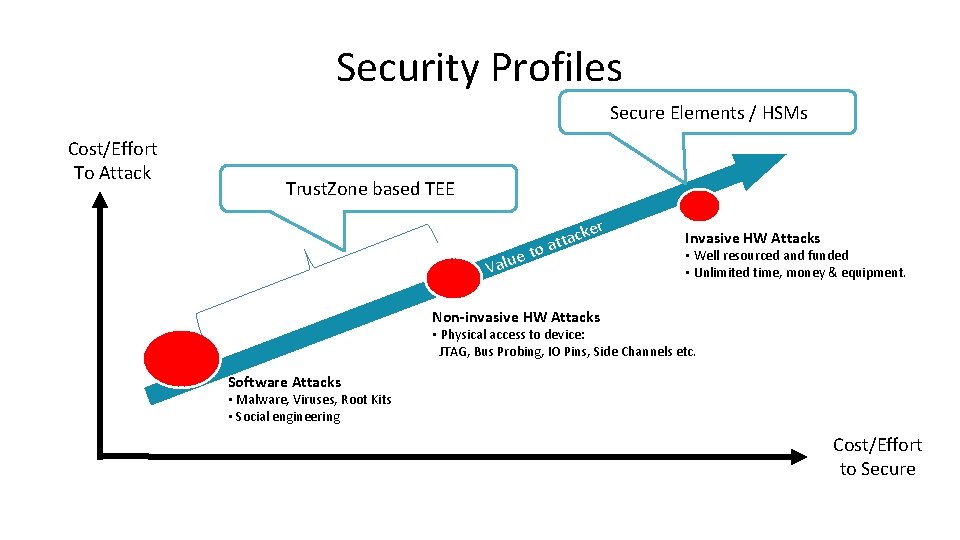
Security Profiles Secure Elements / HSMs Cost/Effort To Attack Trust. Zone based TEE o ue t Val ke c a t at r Invasive HW Attacks • Well resourced and funded • Unlimited time, money & equipment. Non-invasive HW Attacks • Physical access to device: JTAG, Bus Probing, IO Pins, Side Channels etc. Software Attacks • Malware, Viruses, Root Kits • Social engineering Cost/Effort to Secure
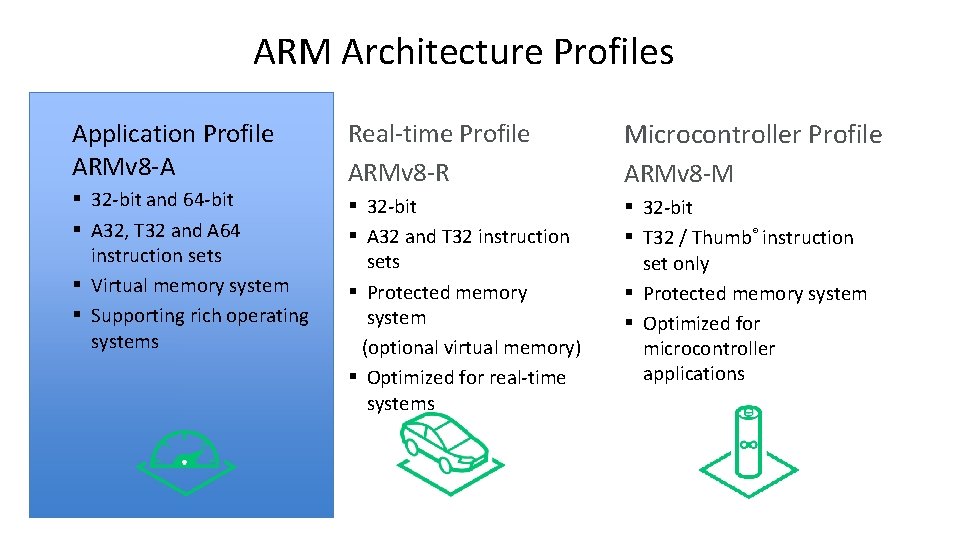
ARM Architecture Profiles Application Profile ARMv 8 -A § 32 -bit and 64 -bit § A 32, T 32 and A 64 instruction sets § Virtual memory system § Supporting rich operating systems Real-time Profile ARMv 8 -R Microcontroller Profile ARMv 8 -M § 32 -bit § A 32 and T 32 instruction sets § Protected memory system (optional virtual memory) § Optimized for real-time systems § 32 -bit § T 32 / Thumb® instruction set only § Protected memory system § Optimized for microcontroller applications
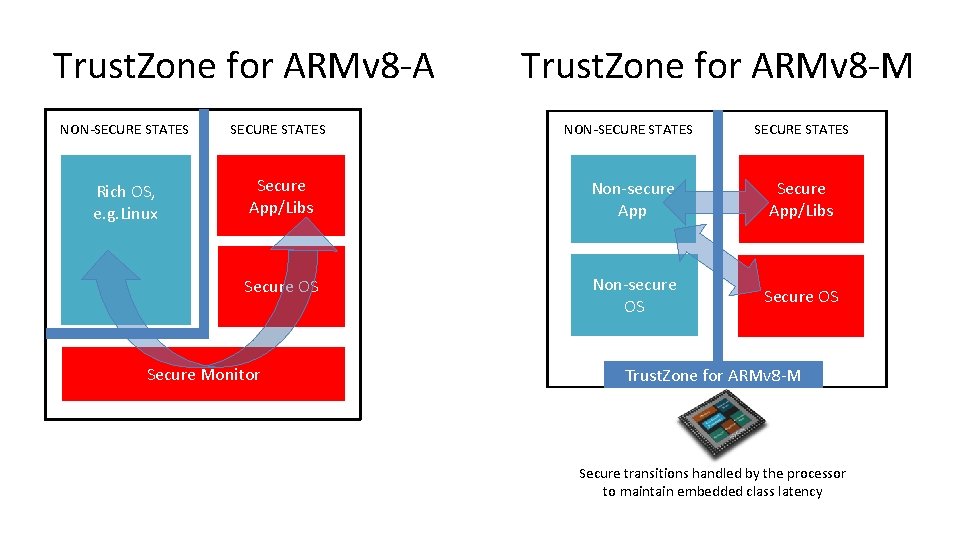
Trust. Zone for ARMv 8 -A Trust. Zone for ARMv 8 -M NON-SECURE STATES Rich OS, e. g. Linux Secure App/Libs Non-secure App Secure App/Libs Secure OS Non-secure OS Secure Monitor NON-SECURE STATES Trust. Zone for ARMv 8 -M Secure transitions handled by the processor to maintain embedded class latency
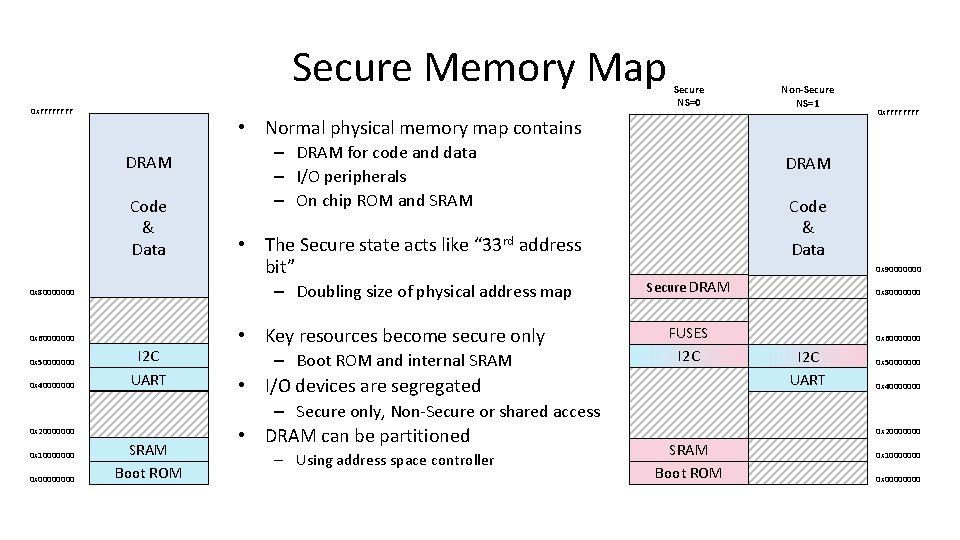
Secure Memory Map 0 x. FFFF Code & Data – DRAM for code and data – I/O peripherals – On chip ROM and SRAM • The Secure state acts like “ 33 rd address bit” – Doubling size of physical address map 0 x 80000000 0 x 60000000 0 x 40000000 Non-Secure NS=1 • Normal physical memory map contains DRAM 0 x 50000000 Secure NS=0 I 2 C UART • Key resources become secure only – Boot ROM and internal SRAM 0 x. FFFF DRAM Code & Data 0 x 90000000 Secure DRAM FUSES I 2 C • I/O devices are segregated 0 x 80000000 0 x 60000000 I 2 C UART 0 x 50000000 0 x 40000000 – Secure only, Non-Secure or shared access 0 x 20000000 0 x 10000000 0 x 0000 SRAM Boot ROM • DRAM can be partitioned – Using address space controller 0 x 20000000 SRAM Boot ROM 0 x 10000000 0 x 0000
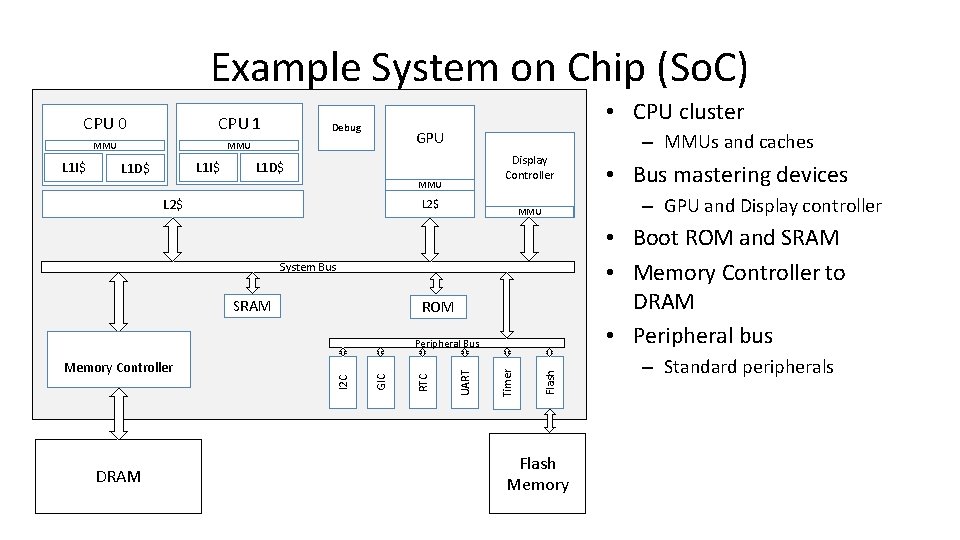
Example System on Chip (So. C) CPU 0 CPU 1 MMU L 1 I$ L 1 D$ • CPU cluster Debug GPU Display Controller L 1 D$ MMU L 2$ • Boot ROM and SRAM • Memory Controller to DRAM • Peripheral bus ROM DRAM Flash Timer UART RTC GIC I 2 C Peripheral Bus Memory Controller • Bus mastering devices – GPU and Display controller MMU System Bus SRAM – MMUs and caches Flash Memory – Standard peripherals
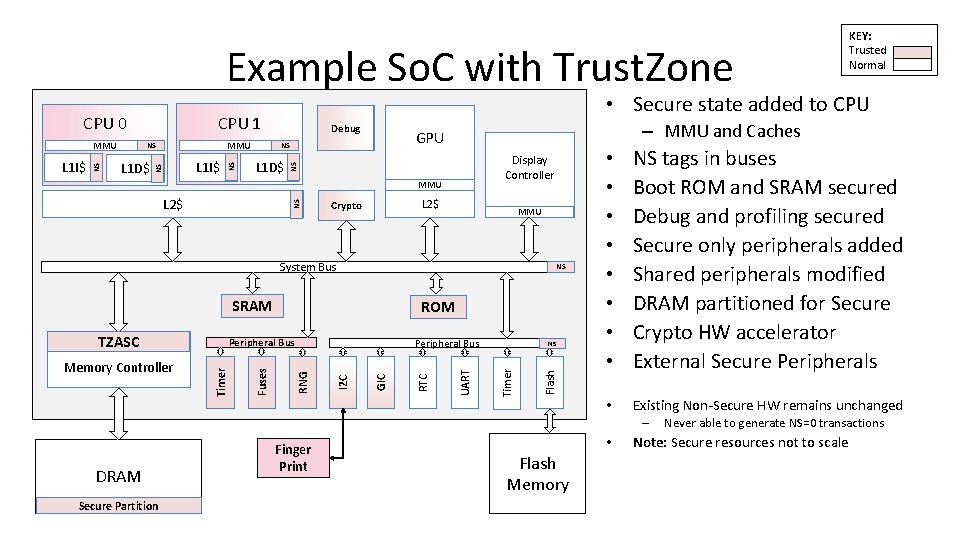
Example So. C with Trust. Zone L 1 I$ Debug L 1 D$ – MMU and Caches GPU NS Display Controller NS L 1 D$ NS MMU NS NS L 1 I$ NS MMU • Secure state added to CPU 1 CPU 0 MMU NS L 2$ Crypto MMU System Bus NS SRAM Flash NS Timer UART GIC I 2 C Peripheral Bus RNG Fuses Peripheral Bus Timer Memory Controller ROM RTC TZASC • • NS tags in buses Boot ROM and SRAM secured Debug and profiling secured Secure only peripherals added Shared peripherals modified DRAM partitioned for Secure Crypto HW accelerator External Secure Peripherals • Existing Non-Secure HW remains unchanged – DRAM Secure Partition KEY: Trusted Normal Finger Print • Flash Memory Never able to generate NS=0 transactions Note: Secure resources not to scale
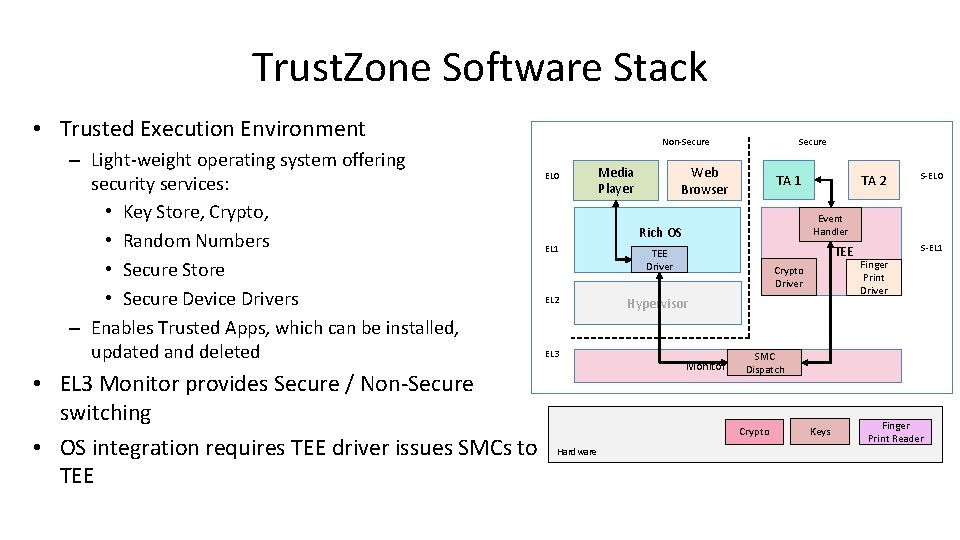
Trust. Zone Software Stack • Trusted Execution Environment – Light-weight operating system offering security services: • Key Store, Crypto, • Random Numbers • Secure Store • Secure Device Drivers – Enables Trusted Apps, which can be installed, updated and deleted • EL 3 Monitor provides Secure / Non-Secure switching • OS integration requires TEE driver issues SMCs to TEE Non-Secure EL 0 Media Player Secure Web Browser TA 1 EL 2 EL 3 TEE Driver Crypto Driver Hypervisor Monitor S-EL 1 Finger Print Driver SMC . . Dispatch Crypto Hardware S-EL 0 Event Handler Rich OS EL 1 TA 2 Keys Finger Print Reader
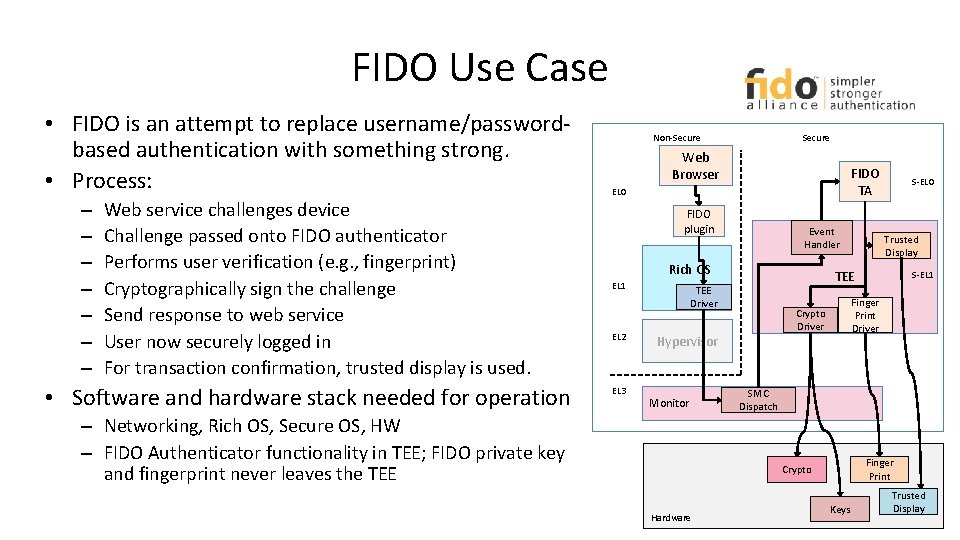
FIDO Use Case • FIDO is an attempt to replace username/passwordbased authentication with something strong. • Process: – – – – Web service challenges device Challenge passed onto FIDO authenticator Performs user verification (e. g. , fingerprint) Cryptographically sign the challenge Send response to web service User now securely logged in For transaction confirmation, trusted display is used. • Software and hardware stack needed for operation Non-Secure Web Browser FIDO TA EL 0 FIDO plugin Event Handler Rich OS EL 1 EL 2 EL 3 SMC Dispatch Finger Print Crypto Hardware S-EL 1 Finger Print Driver Crypto Driver Hypervisor – Networking, Rich OS, Secure OS, HW – FIDO Authenticator functionality in TEE; FIDO private key and fingerprint never leaves the TEE Trusted Display TEE Driver Monitor S-EL 0 Keys Trusted Display
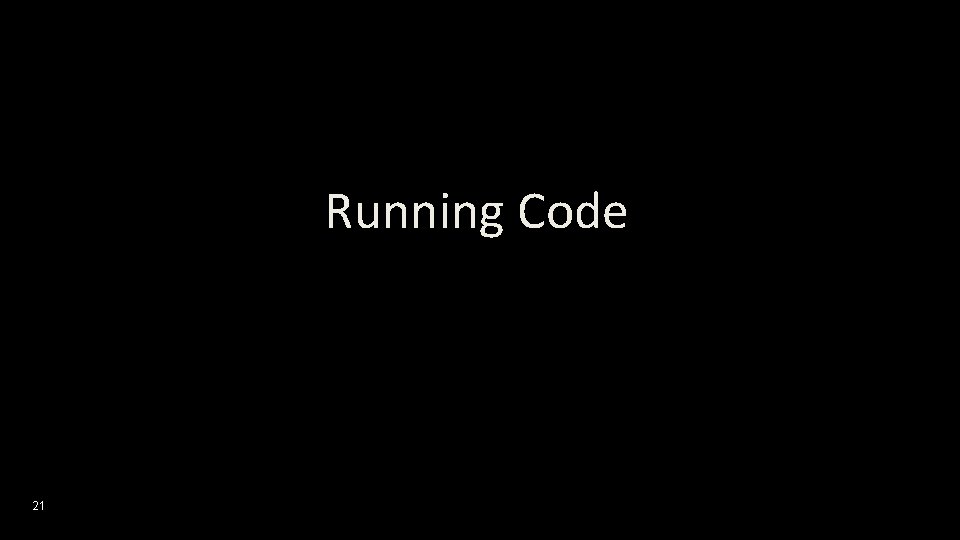
Running Code 21
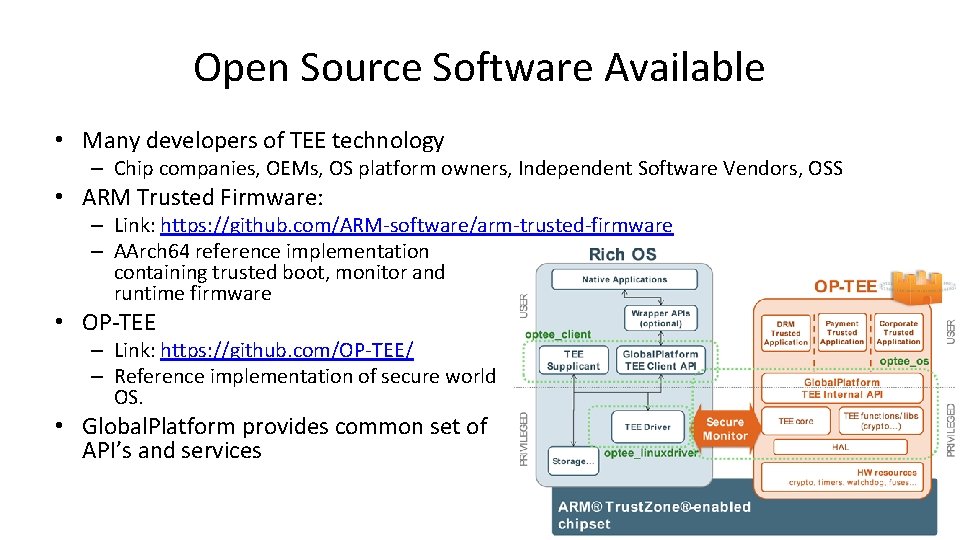
Open Source Software Available • Many developers of TEE technology – Chip companies, OEMs, OS platform owners, Independent Software Vendors, OSS • ARM Trusted Firmware: – Link: https: //github. com/ARM-software/arm-trusted-firmware – AArch 64 reference implementation containing trusted boot, monitor and runtime firmware • OP-TEE – Link: https: //github. com/OP-TEE/ – Reference implementation of secure world OS. • Global. Platform provides common set of API’s and services
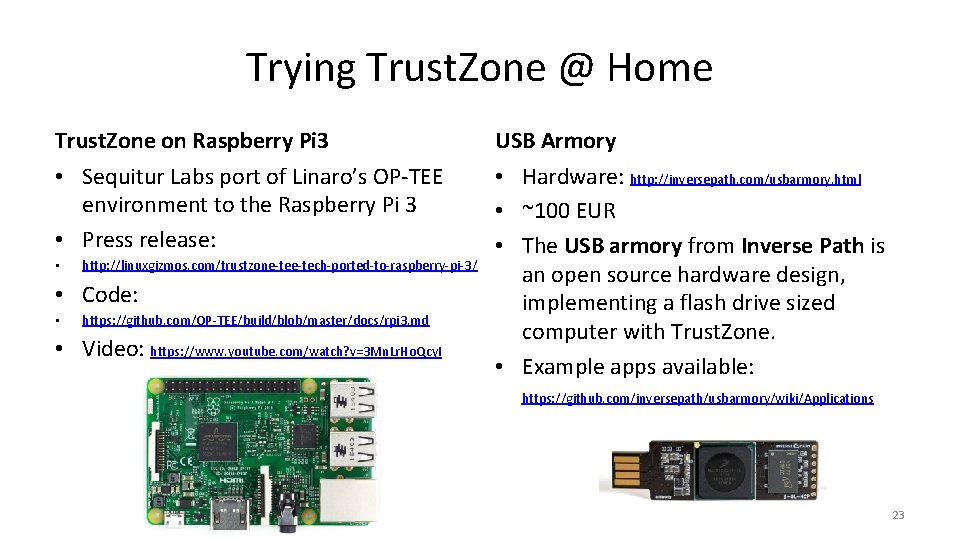
Trying Trust. Zone @ Home Trust. Zone on Raspberry Pi 3 USB Armory • Sequitur Labs port of Linaro’s OP-TEE environment to the Raspberry Pi 3 • Press release: • Hardware: http: //inversepath. com/usbarmory. html • ~100 EUR • The USB armory from Inverse Path is an open source hardware design, implementing a flash drive sized computer with Trust. Zone. • Example apps available: • http: //linuxgizmos. com/trustzone-tech-ported-to-raspberry-pi-3/ • Code: • https: //github. com/OP-TEE/build/blob/master/docs/rpi 3. md • Video: https: //www. youtube. com/watch? v=3 Mn. Lr. Ho. Qcy. I https: //github. com/inversepath/usbarmory/wiki/Applications 23
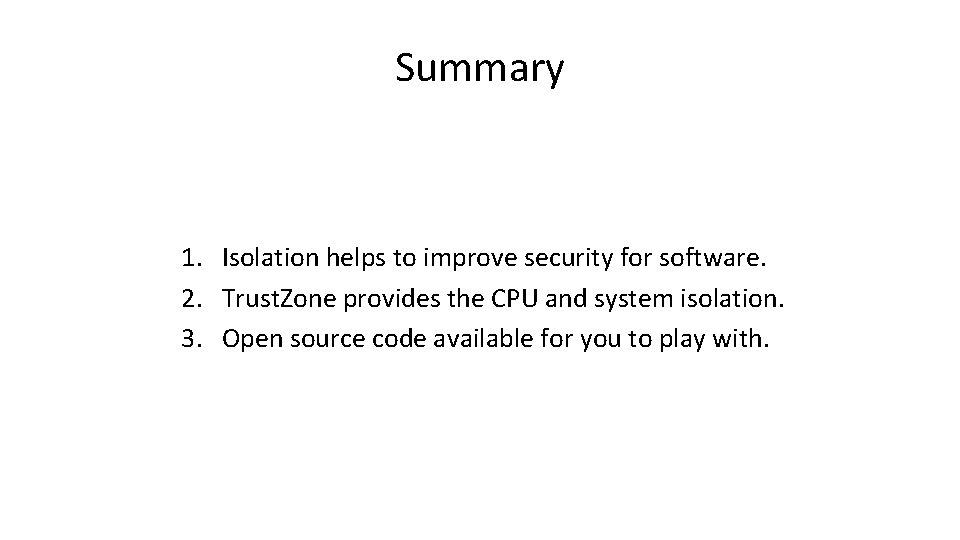
Summary 1. Isolation helps to improve security for software. 2. Trust. Zone provides the CPU and system isolation. 3. Open source code available for you to play with.
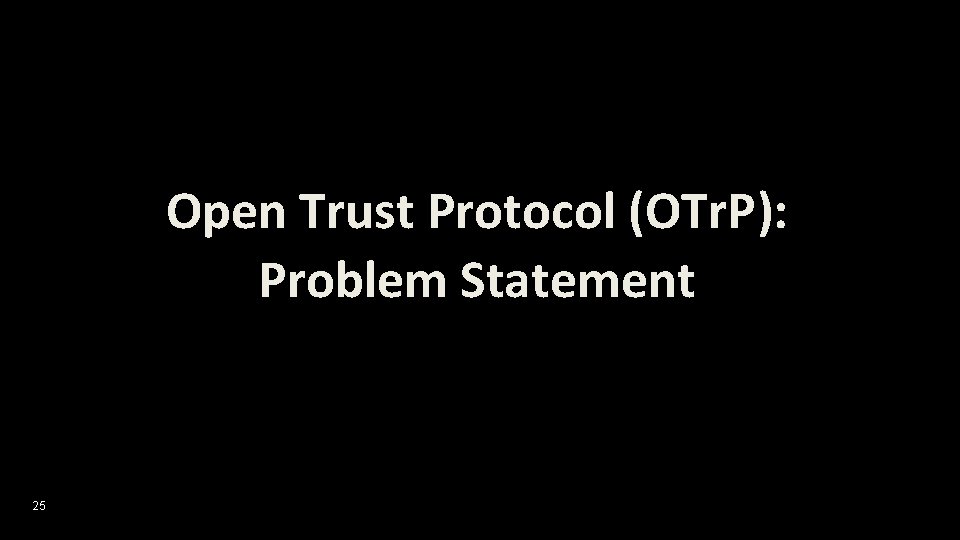
Open Trust Protocol (OTr. P): Problem Statement 25
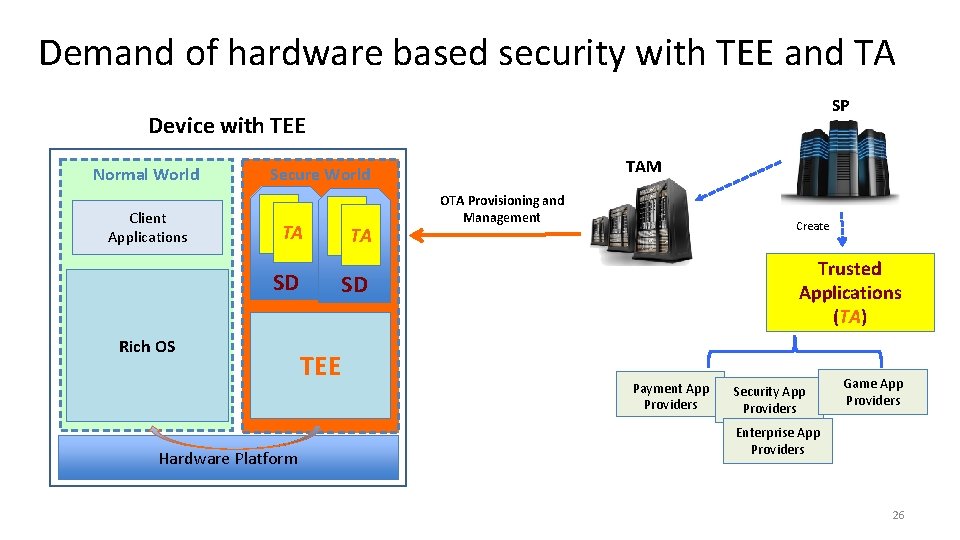
Demand of hardware based security with TEE and TA SP Device with TEE Normal World Client Applications TAM Secure World TA SD Rich OS Hardware Platform TA OTA Provisioning and Management Create Trusted Applications (TA) SD TEE Payment App Providers Security App Providers Game App Providers Enterprise App Providers 26
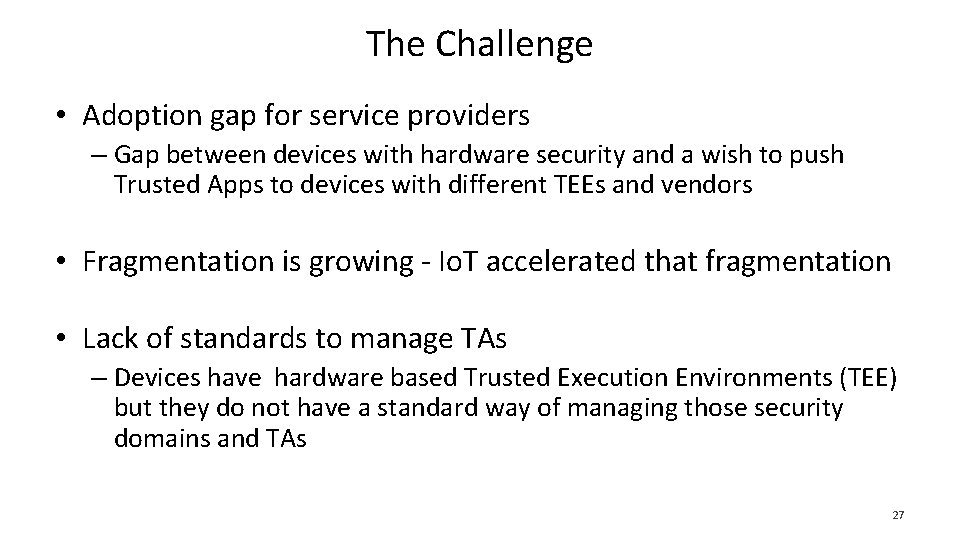
The Challenge • Adoption gap for service providers – Gap between devices with hardware security and a wish to push Trusted Apps to devices with different TEEs and vendors • Fragmentation is growing - Io. T accelerated that fragmentation • Lack of standards to manage TAs – Devices have hardware based Trusted Execution Environments (TEE) but they do not have a standard way of managing those security domains and TAs 27
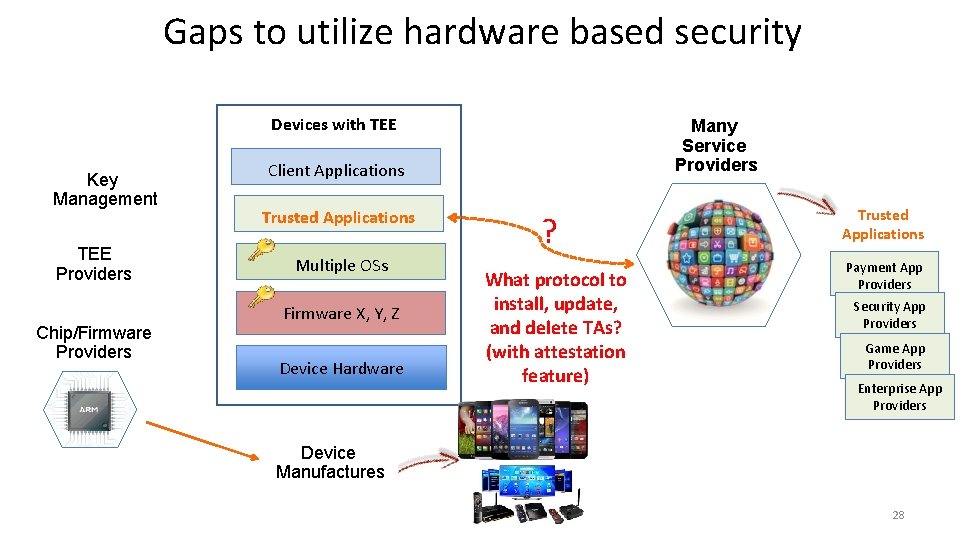
Gaps to utilize hardware based security Devices with TEE Key Management TEE Providers Chip/Firmware Providers Many Service Providers Client Applications Trusted Applications Multiple OSs Firmware X, Y, Z Device Hardware ? What protocol to install, update, and delete TAs? (with attestation feature) Trusted Applications Payment App Providers Security App Providers Game App Providers Enterprise App Providers Device Manufactures 28
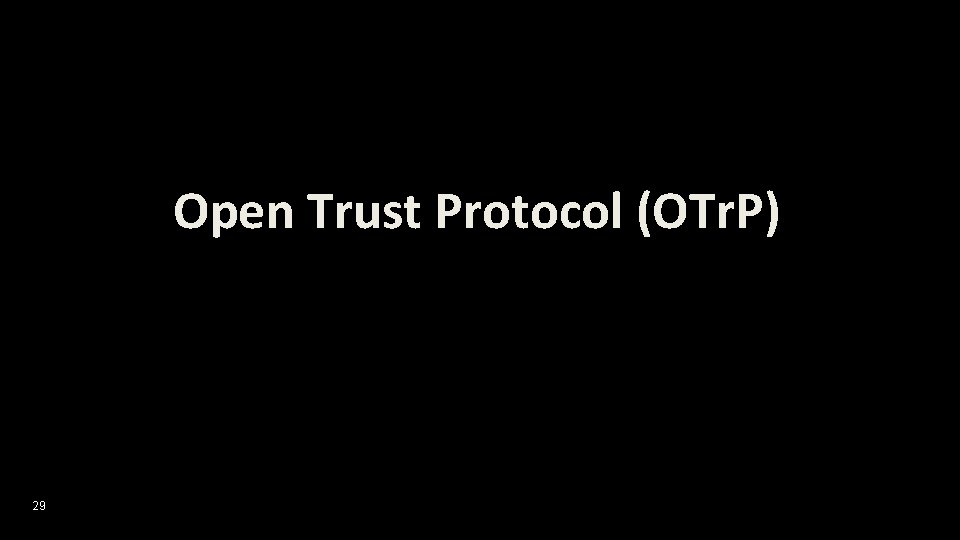
Open Trust Protocol (OTr. P) 29
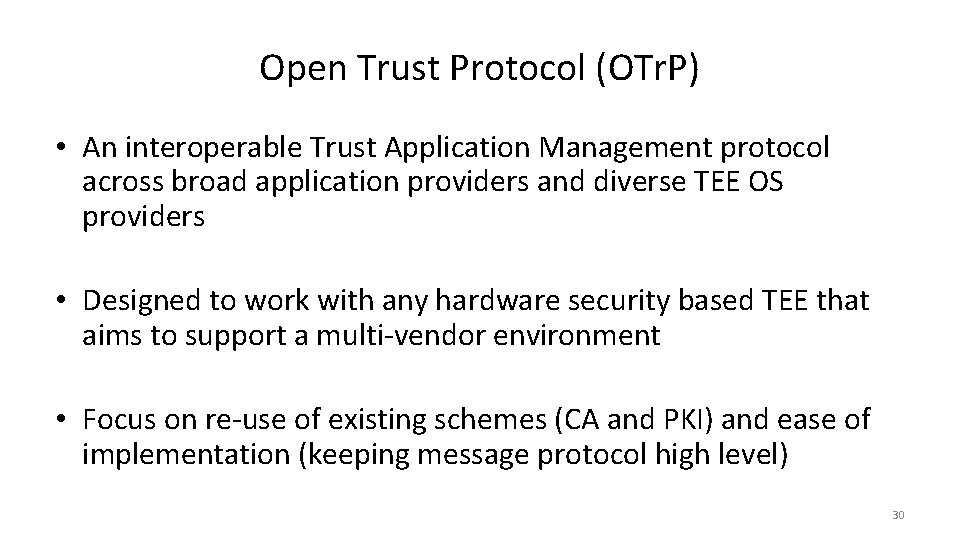
Open Trust Protocol (OTr. P) • An interoperable Trust Application Management protocol across broad application providers and diverse TEE OS providers • Designed to work with any hardware security based TEE that aims to support a multi-vendor environment • Focus on re-use of existing schemes (CA and PKI) and ease of implementation (keeping message protocol high level) 30
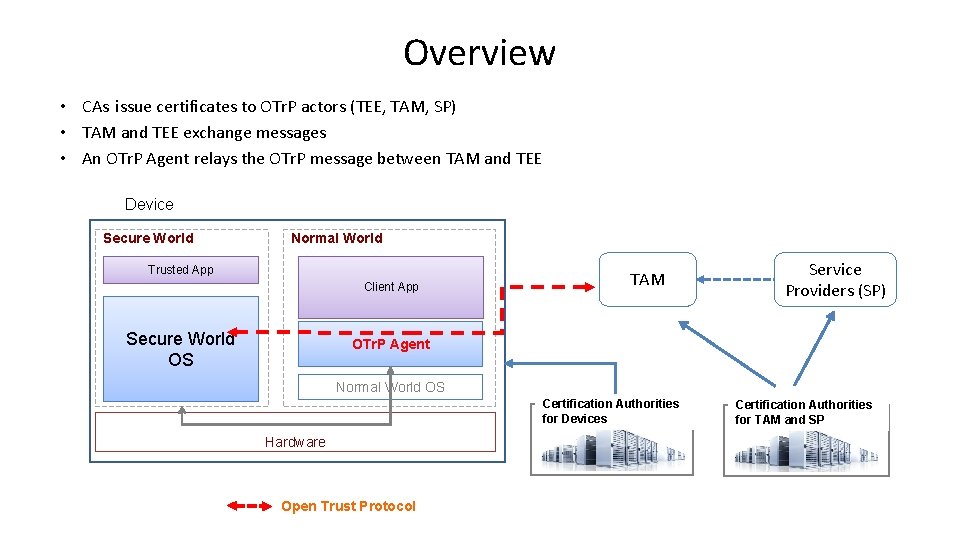
Overview • CAs issue certificates to OTr. P actors (TEE, TAM, SP) • TAM and TEE exchange messages • An OTr. P Agent relays the OTr. P message between TAM and TEE Device Secure World Normal World Trusted App Client App Secure World OS TAM Service Providers (SP) OTr. P Agent Normal World OS Certification Authorities for Devices Hardware Open Trust Protocol Certification Authorities for TAM and SP
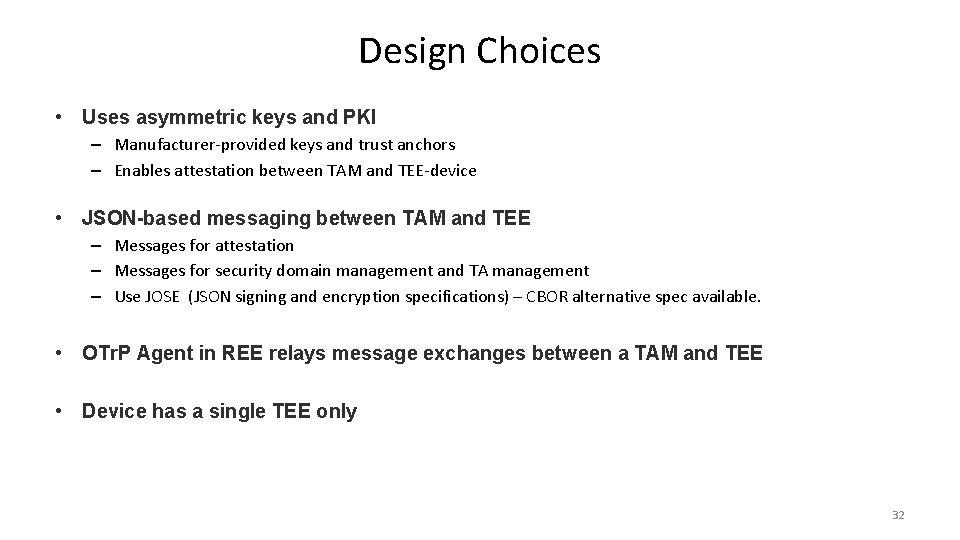
Design Choices • Uses asymmetric keys and PKI – Manufacturer-provided keys and trust anchors – Enables attestation between TAM and TEE-device • JSON-based messaging between TAM and TEE – Messages for attestation – Messages for security domain management and TA management – Use JOSE (JSON signing and encryption specifications) – CBOR alternative spec available. • OTr. P Agent in REE relays message exchanges between a TAM and TEE • Device has a single TEE only 32
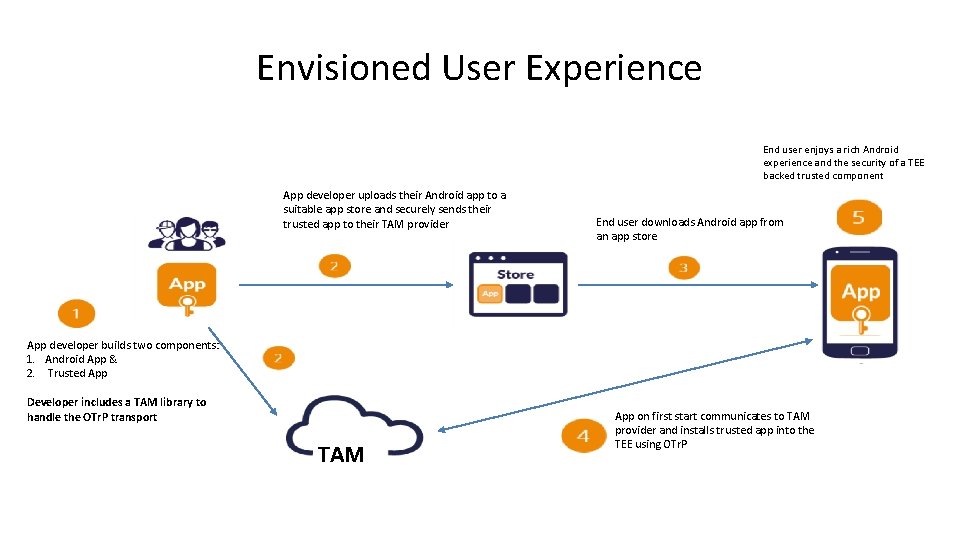
Envisioned User Experience End user enjoys a rich Android experience and the security of a TEE backed trusted component App developer uploads their Android app to a suitable app store and securely sends their trusted app to their TAM provider End user downloads Android app from an app store App developer builds two components: 1. Android App & 2. Trusted App Developer includes a TAM library to handle the OTr. P transport TAM App on first start communicates to TAM provider and installs trusted app into the TEE using OTr. P
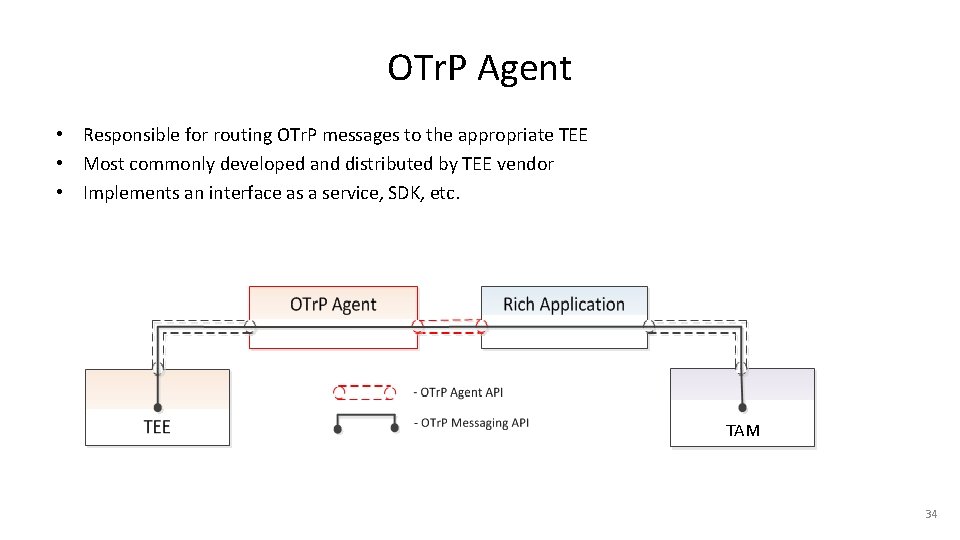
OTr. P Agent • Responsible for routing OTr. P messages to the appropriate TEE • Most commonly developed and distributed by TEE vendor • Implements an interface as a service, SDK, etc. TAM 34
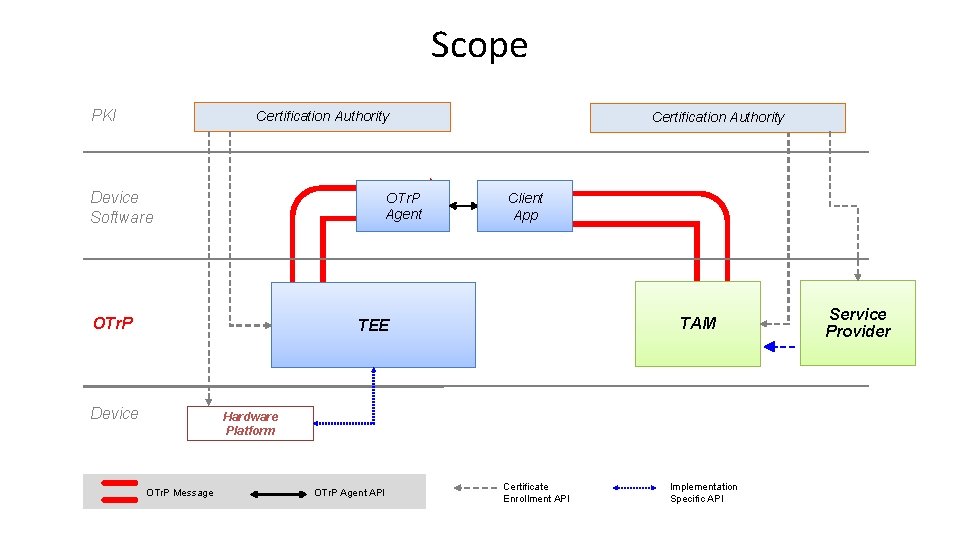
Scope PKI Certification Authority Device Software OTr. P Agent OTr. P Certification Authority Client App TAM TEE Device Hardware Platform OTr. P Message OTr. P Agent API Certificate Enrollment API Implementation Specific API Service Provider
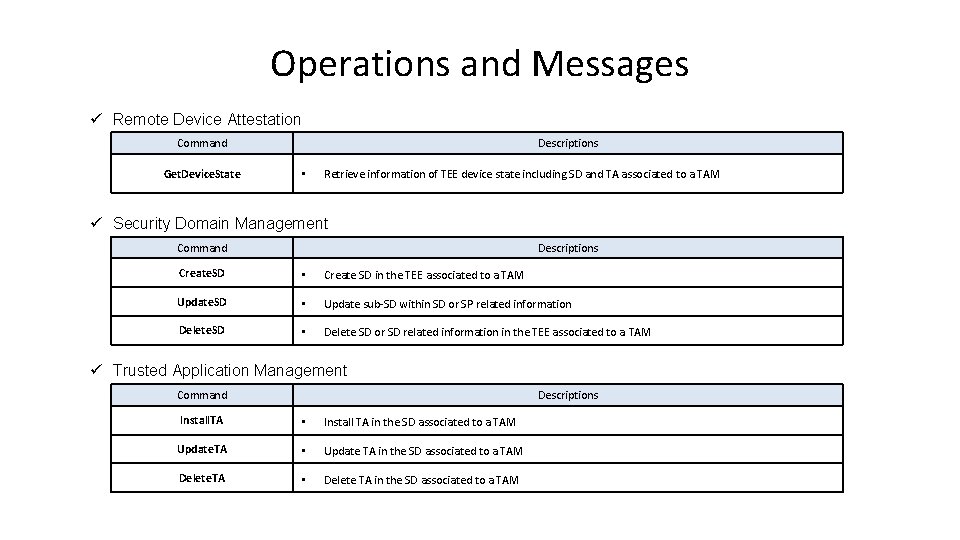
Operations and Messages ü Remote Device Attestation Command Get. Device. State Descriptions • Retrieve information of TEE device state including SD and TA associated to a TAM ü Security Domain Management Command Descriptions Create. SD • Create SD in the TEE associated to a TAM Update. SD • Update sub-SD within SD or SP related information Delete. SD • Delete SD or SD related information in the TEE associated to a TAM ü Trusted Application Management Command Descriptions Install. TA • Install TA in the SD associated to a TAM Update. TA • Update TA in the SD associated to a TAM Delete. TA • Delete TA in the SD associated to a TAM
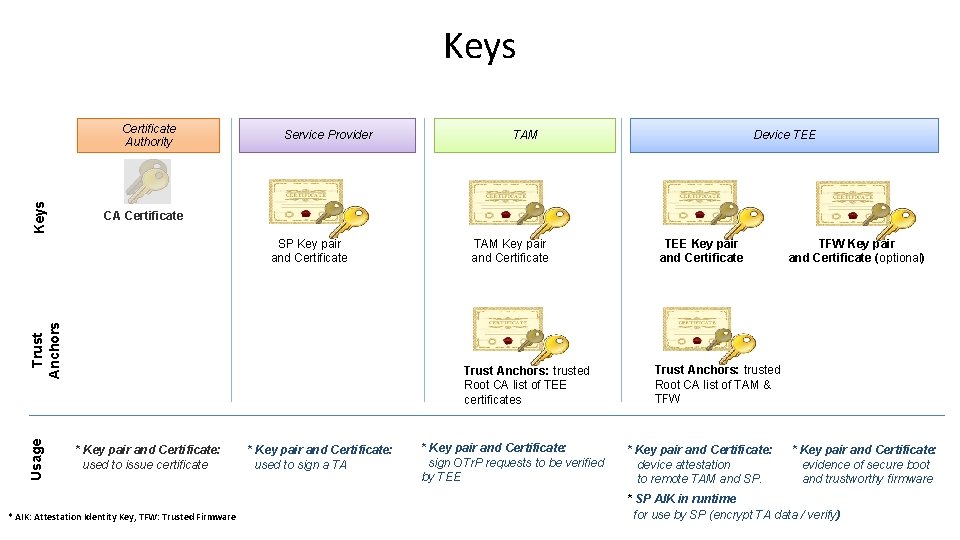
Keys Certificate Authority Service Provider Device TEE CA Certificate Trust Anchors SP Key pair and Certificate Usage TAM Key pair and Certificate Trust Anchors: trusted Root CA list of TEE certificates * Key pair and Certificate: used to issue certificate * AIK: Attestation Identity Key, TFW: Trusted Firmware * Key pair and Certificate: used to sign a TA * Key pair and Certificate: sign OTr. P requests to be verified by TEE Key pair and Certificate TFW Key pair and Certificate (optional) Trust Anchors: trusted Root CA list of TAM & TFW * Key pair and Certificate: device attestation to remote TAM and SP. * Key pair and Certificate: evidence of secure boot and trustworthy firmware * SP AIK in runtime for use by SP (encrypt TA data / verify)
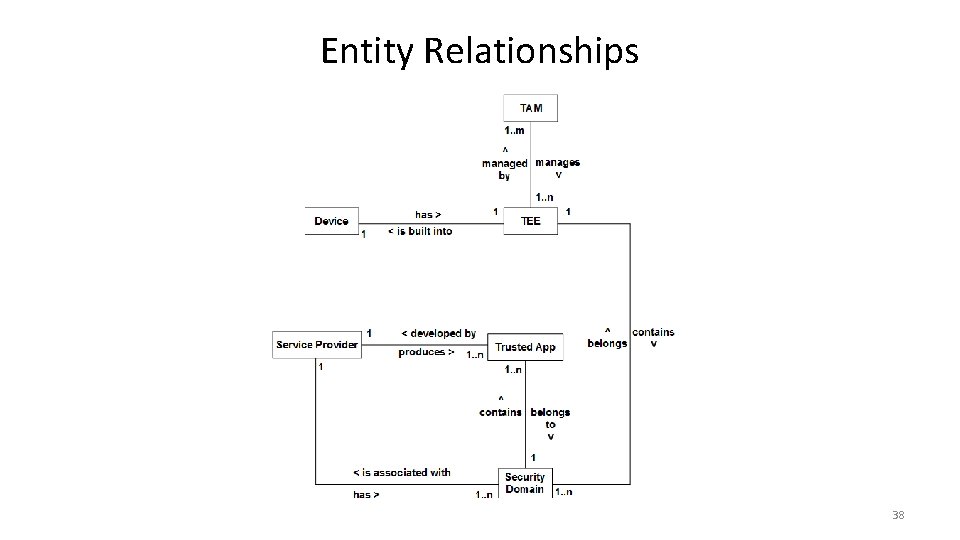
Entity Relationships 38
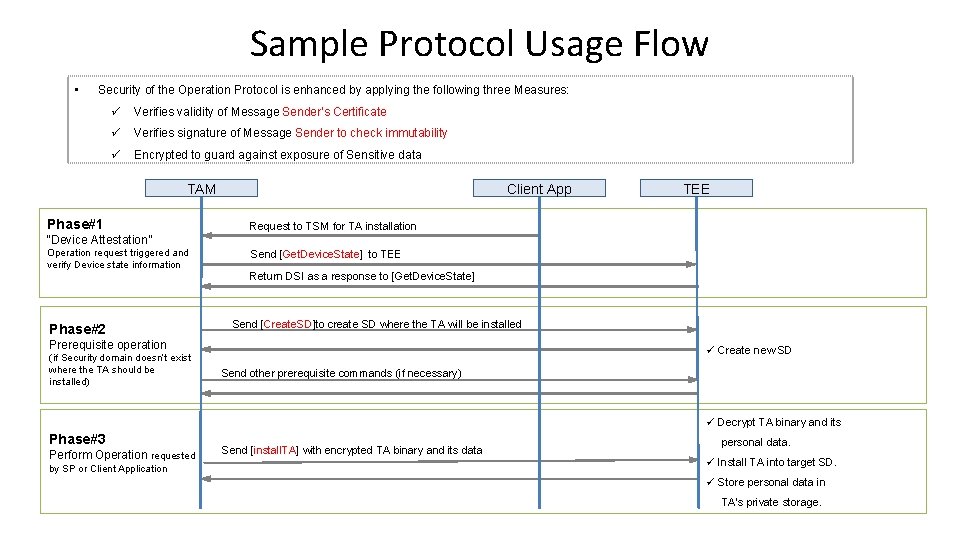
Sample Protocol Usage Flow • Security of the Operation Protocol is enhanced by applying the following three Measures: ü Verifies validity of Message Sender’s Certificate ü Verifies signature of Message Sender to check immutability ü Encrypted to guard against exposure of Sensitive data TAM Phase#1 Client App TEE Request to TSM for TA installation “Device Attestation” Operation request triggered and verify Device state information Phase#2 Send [Get. Device. State] to TEE Return DSI as a response to [Get. Device. State] Send [Create. SD]to create SD where the TA will be installed Prerequisite operation (if Security domain doesn’t exist where the TA should be installed) ü Create new SD Send other prerequisite commands (if necessary) ü Decrypt TA binary and its Phase#3 Perform Operation requested by SP or Client Application Send [install. TA] with encrypted TA binary and its data personal data. ü Install TA into target SD. ü Store personal data in TA’s private storage.
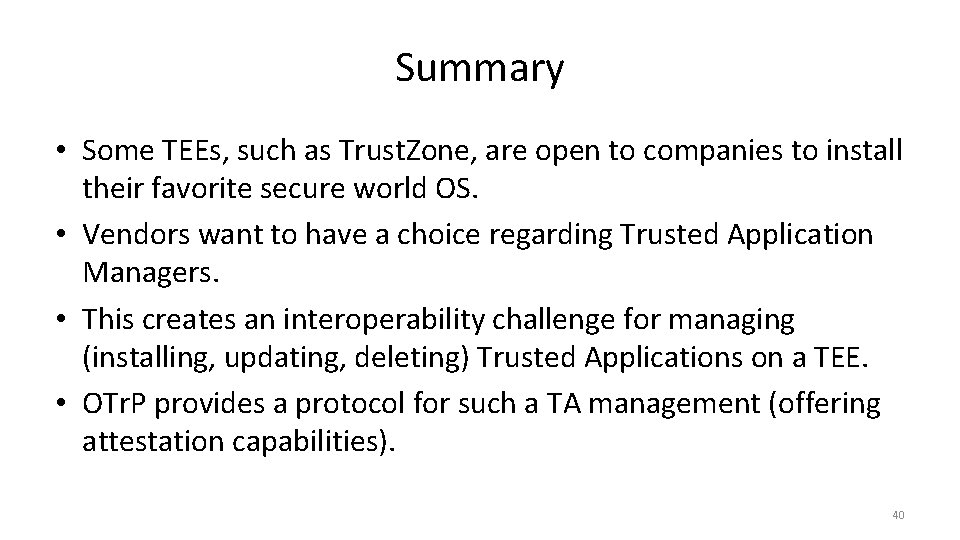
Summary • Some TEEs, such as Trust. Zone, are open to companies to install their favorite secure world OS. • Vendors want to have a choice regarding Trusted Application Managers. • This creates an interoperability challenge for managing (installing, updating, deleting) Trusted Applications on a TEE. • OTr. P provides a protocol for such a TA management (offering attestation capabilities). 40