Troubleshooting Steps You Can Take What does troubleshoot
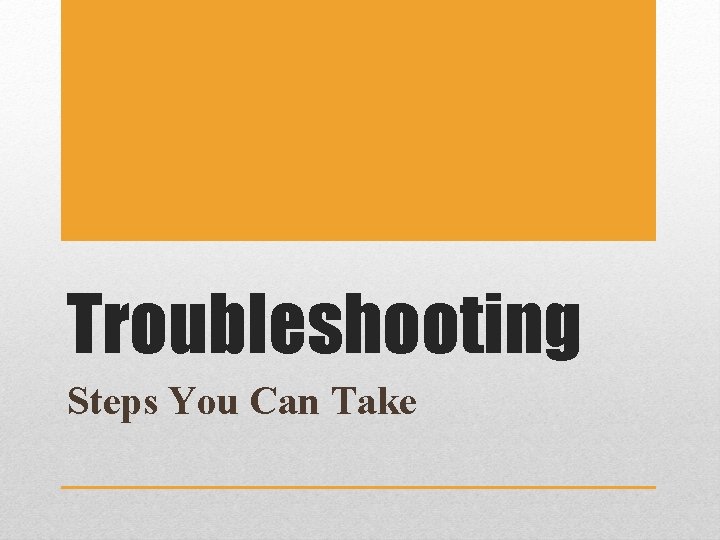
Troubleshooting Steps You Can Take

• What does “troubleshoot” mean? Troubleshooting
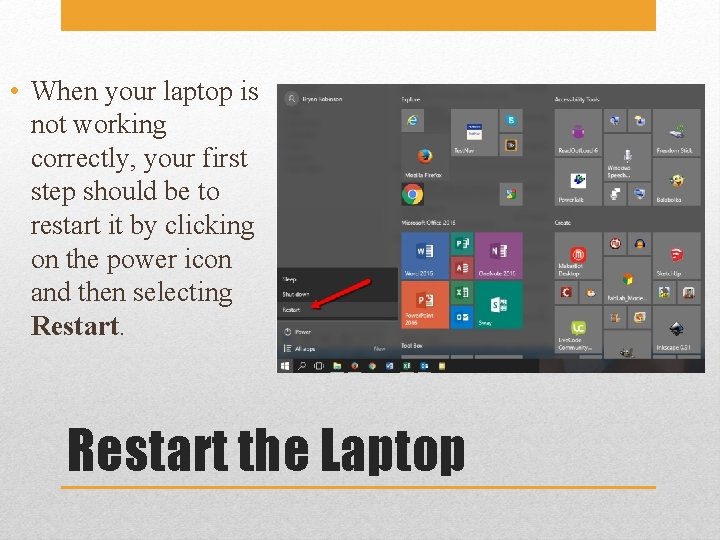
• When your laptop is not working correctly, your first step should be to restart it by clicking on the power icon and then selecting Restart the Laptop
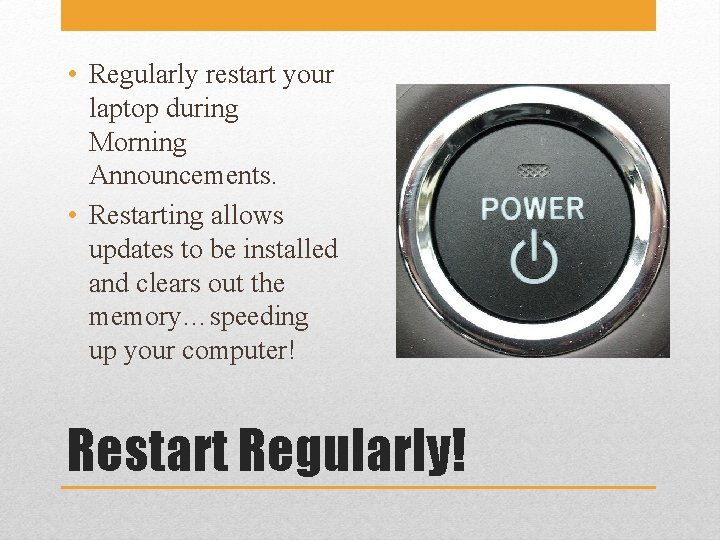
• Regularly restart your laptop during Morning Announcements. • Restarting allows updates to be installed and clears out the memory…speeding up your computer! Restart Regularly!
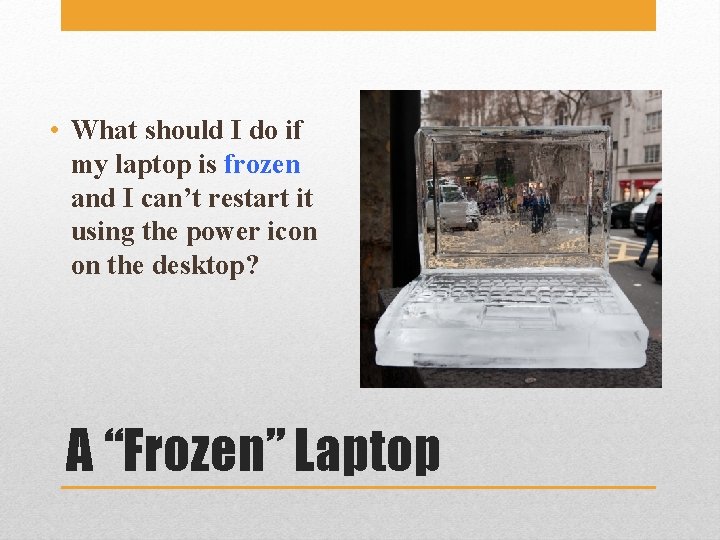
• What should I do if my laptop is frozen and I can’t restart it using the power icon on the desktop? A “Frozen” Laptop
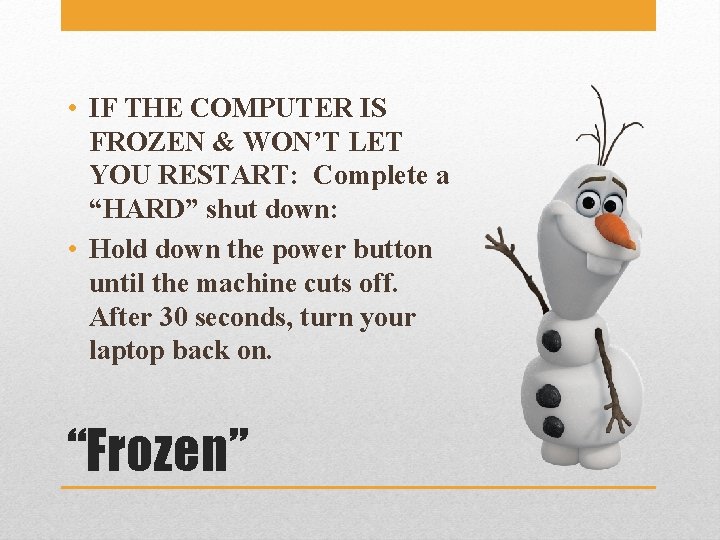
• IF THE COMPUTER IS FROZEN & WON’T LET YOU RESTART: Complete a “HARD” shut down: • Hold down the power button until the machine cuts off. After 30 seconds, turn your laptop back on. “Frozen”
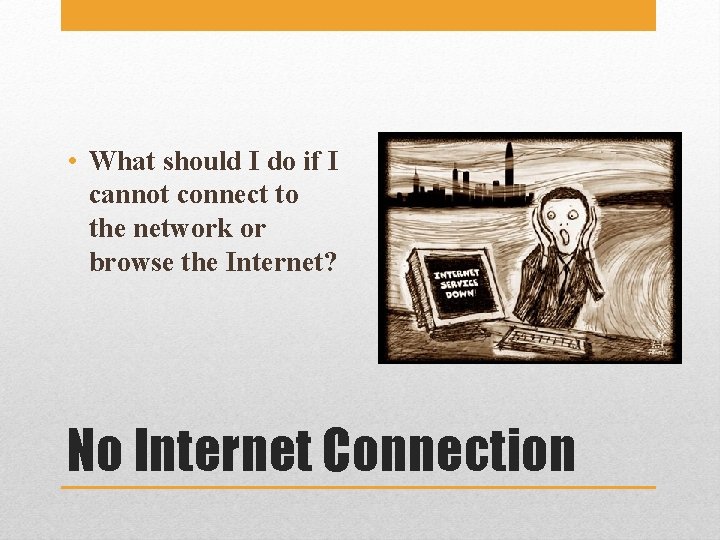
• What should I do if I cannot connect to the network or browse the Internet? No Internet Connection
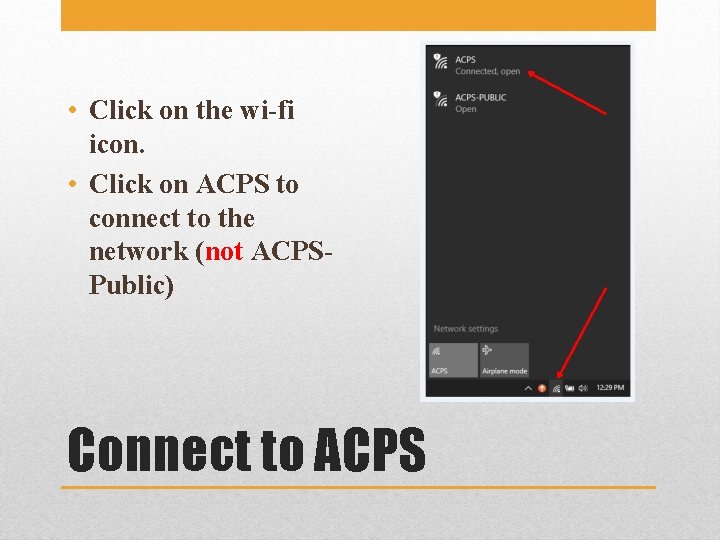
• Click on the wi-fi icon. • Click on ACPS to connect to the network (not ACPSPublic) Connect to ACPS
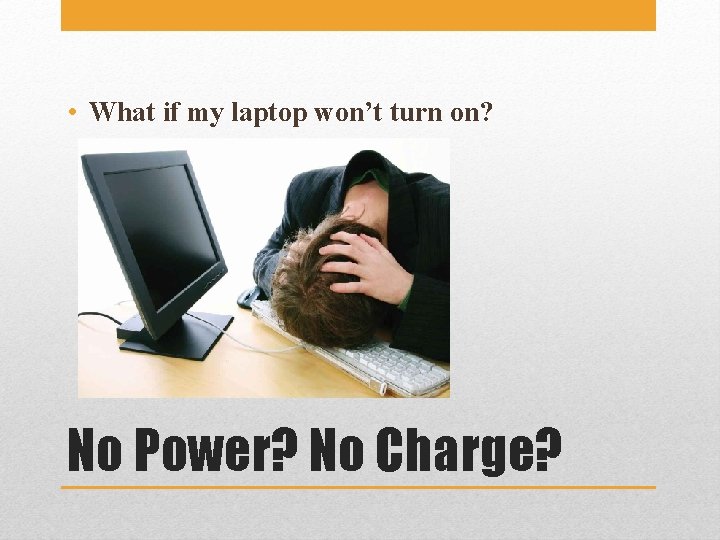
• What if my laptop won’t turn on? No Power? No Charge?
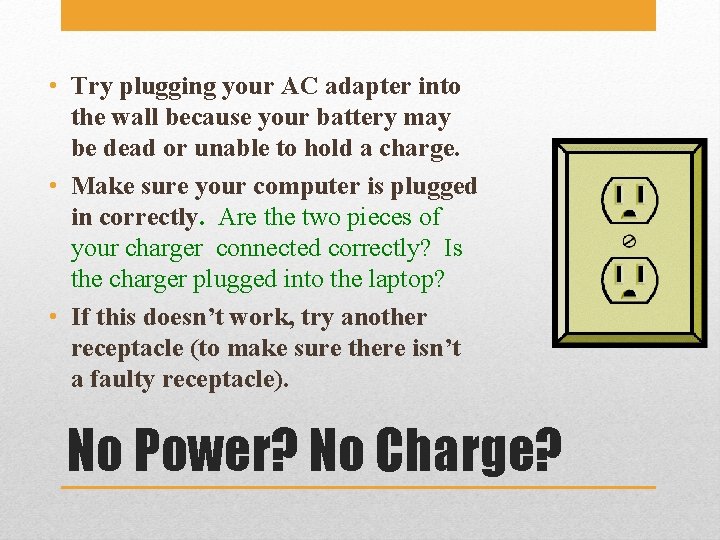
• Try plugging your AC adapter into the wall because your battery may be dead or unable to hold a charge. • Make sure your computer is plugged in correctly. Are the two pieces of your charger connected correctly? Is the charger plugged into the laptop? • If this doesn’t work, try another receptacle (to make sure there isn’t a faulty receptacle). No Power? No Charge?
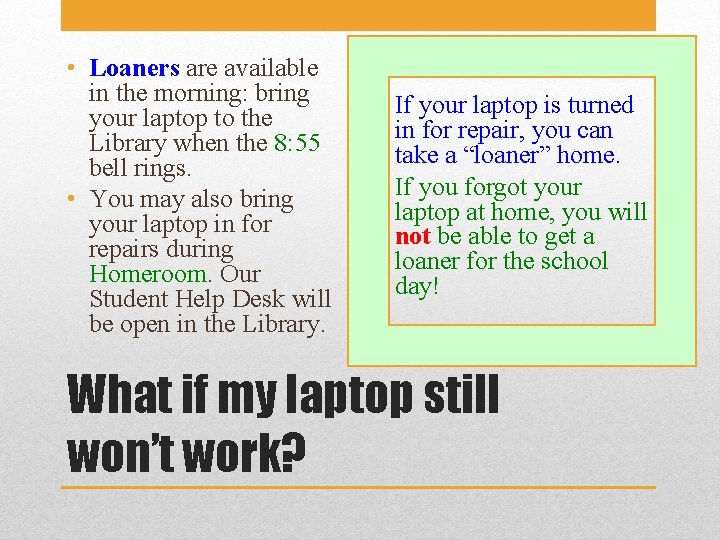
• Loaners are available in the morning: bring your laptop to the Library when the 8: 55 bell rings. • You may also bring your laptop in for repairs during Homeroom. Our Student Help Desk will be open in the Library. • If your laptop is turned in for repair, you can take a “loaner” home. • If you forgot your laptop at home, you will not be able to get a loaner for the school day! What if my laptop still won’t work?
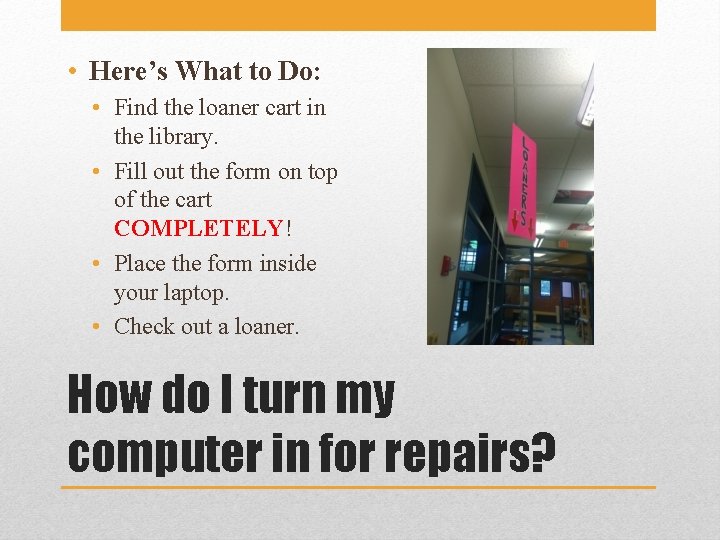
• Here’s What to Do: • Find the loaner cart in the library. • Fill out the form on top of the cart COMPLETELY! • Place the form inside your laptop. • Check out a loaner. How do I turn my computer in for repairs?
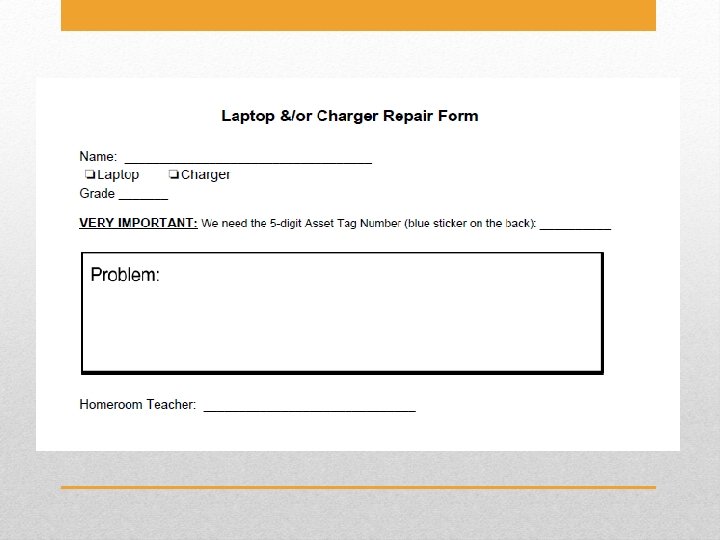
- Slides: 13