Troubleshooting For Vehicle System Driver Screen The screen
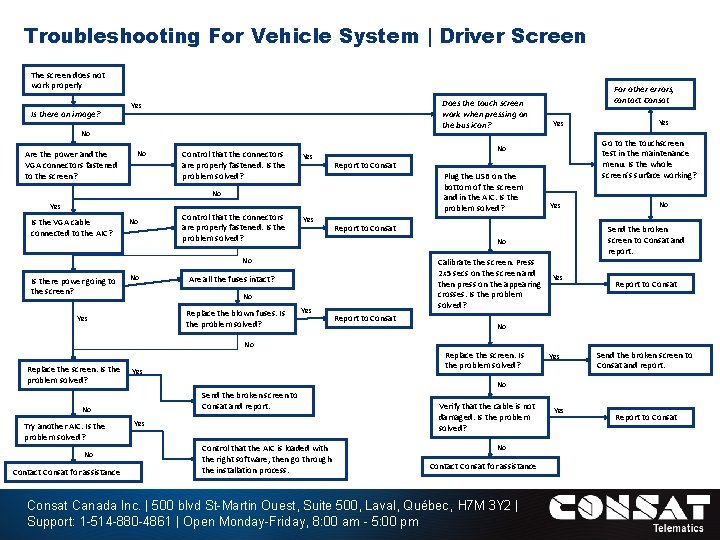
Troubleshooting For Vehicle System | Driver Screen The screen does not work properly Is there an image? Does the touch screen work when pressing on the bus icon? Yes No Are the power and the VGA connectors fastened to the screen? No Control that the connectors are properly fastened. Is the problem solved? Yes Is the VGA cable connected to the AIC? No Control that the connectors are properly fastened. Is the problem solved? Yes Report to Consat Is there power going to the screen? Yes No Replace the screen. Is the problem solved? Yes No Contact Consat for assistance Report to Consat No Send the broken screen to Consat and report. Yes Report to Consat No Replace the screen. Is the problem solved? Yes Send the broken screen to Consat and report. No Try another AIC. Is the problem solved? Calibrate the screen. Press 2 x 5 secs on the screen and then press on the appearing crosses. Is the problem solved? Are all the fuses intact? Replace the blown fuses. Is the problem solved? Yes No No Yes Plug the USB on the bottom of the screem and in the AIC. Is the problem solved? Yes Go to the touchscreen test in the maintenance menu. Is the whole screen’s surface working? Report to Consat No No Yes For other errors, contact Consat Yes Control that the AIC is loaded with the right software, then go through the installation process. Verify that the cable is not damaged. Is the problem solved? No Contact Consat for assistance Consat Canada Inc. | 500 blvd St-Martin Ouest, Suite 500, Laval, Québec, H 7 M 3 Y 2 | Support: 1 -514 -880 -4861 | Open Monday-Friday, 8: 00 am - 5: 00 pm Yes Report to Consat
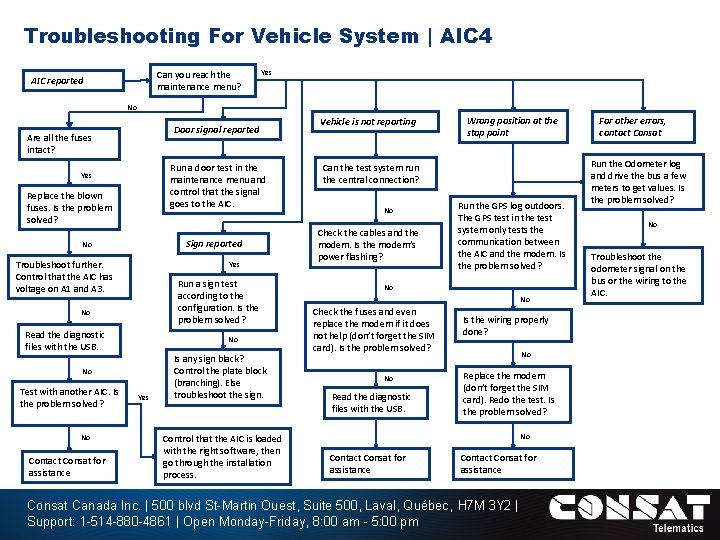
Troubleshooting For Vehicle System | AIC 4 Can you reach the maintenance menu? AIC reported Yes No Door signal reported Are all the fuses intact? Run a door test in the maintenance menu and control that the signal goes to the AIC. Yes Replace the blown fuses. Is the problem solved? Sign reported No Troubleshoot further. Control that the AIC has voltage on A 1 and A 3. Yes Run a sign test according to the configuration. Is the problem solved? No Read the diagnostic files with the USB. No No Test with another AIC. Is the problem solved? No Contact Consat for assistance Yes Is any sign black? Control the plate block (branching). Else troubleshoot the sign. Control that the AIC is loaded with the right software, then go through the installation process. Vehicle is not reporting Wrong position at the stop point Can the test system run the central connection? No Check the cables and the modem. Is the modem’s power flashing? Run the GPS log outdoors. The GPS test in the test system only tests the communication between the AIC and the modem. Is the problem solved? No No Check the fuses and even replace the modem if it does not help (don’t forget the SIM card). Is the problem solved? No Read the diagnostic files with the USB. Is the wiring properly done? No Replace the modem (don’t forget the SIM card). Redo the test. Is the problem solved? No Contact Consat for assistance Consat Canada Inc. | 500 blvd St-Martin Ouest, Suite 500, Laval, Québec, H 7 M 3 Y 2 | Support: 1 -514 -880 -4861 | Open Monday-Friday, 8: 00 am - 5: 00 pm For other errors, contact Consat Run the Odometer log and drive the bus a few meters to get values. Is the problem solved? No Troubleshoot the odometer signal on the bus or the wiring to the AIC.
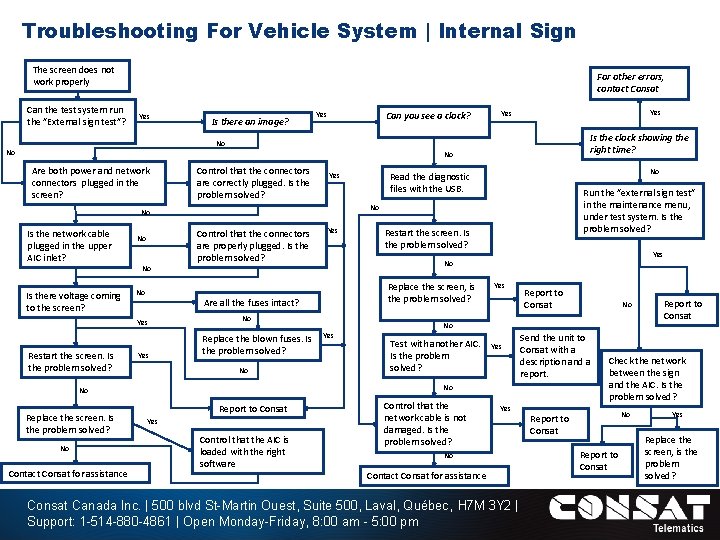
Troubleshooting For Vehicle System | Internal Sign The screen does not work properly Can the test system run the ”External sign test”? For other errors, contact Consat Yes Ja Is there an image? Yes Can you see a clock? Yes Is the clock showing the right time? No No No Are both power and network connectors plugged in the screen? Control that the connectors are correctly plugged. Is the problem solved? Is there voltage coming to the screen? Control that the connectors Ja are properly plugged. Is the problem solved? No Yes No No Contact Consat for assistance Yes Report to Consat Yes Control that the AIC is loaded with the right software No No Yes Test with another AIC. Is the problem solved? Yes Send the unit to Consat with a description and a report. No No Replace the screen. Is the problem solved? Replace the screen, is the problem solved? No Replace the blown fuses. Is the problem solved? Restart the screen. Is the problem solved? No Are all the fuses intact? Yes Restart the screen. Is the problem solved? Yes No No Run the ”external sign test” in the maintenance menu, under test system. Is the problem solved? No No Is the network cable plugged in the upper AIC inlet? No Read the diagnostic files with the USB. Yes Control that the network cable is not damaged. Is the problem solved? Yes No Contact Consat for assistance Consat Canada Inc. | 500 blvd St-Martin Ouest, Suite 500, Laval, Québec, H 7 M 3 Y 2 | Support: 1 -514 -880 -4861 | Open Monday-Friday, 8: 00 am - 5: 00 pm Report to Consat Check the network between the sign and the AIC. Is the problem solved? No Report to Consat Yes Replace the screen, is the problem solved?
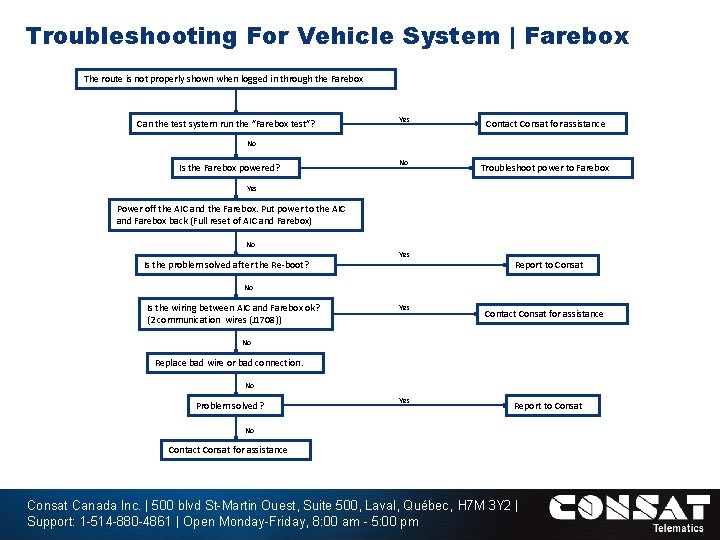
Troubleshooting For Vehicle System | Farebox The route is not properly shown when logged in through the Farebox Can the test system run the ”Farebox test”? Yes Contact Consat for assistance No Is the Farebox powered? No Troubleshoot power to Farebox Yes Power off the AIC and the Farebox. Put power to the AIC and Farebox back (Full reset of AIC and Farebox) No Is the problem solved after the Re-boot? Yes Report to Consat No Is the wiring between AIC and Farebox ok? (2 communication wires (J 1708)) Yes Contact Consat for assistance No Replace bad wire or bad connection. No Problem solved? Yes Report to Consat No Contact Consat for assistance Consat Canada Inc. | 500 blvd St-Martin Ouest, Suite 500, Laval, Québec, H 7 M 3 Y 2 | Support: 1 -514 -880 -4861 | Open Monday-Friday, 8: 00 am - 5: 00 pm
- Slides: 4