Trees Tree Collection of nodes or Finite set
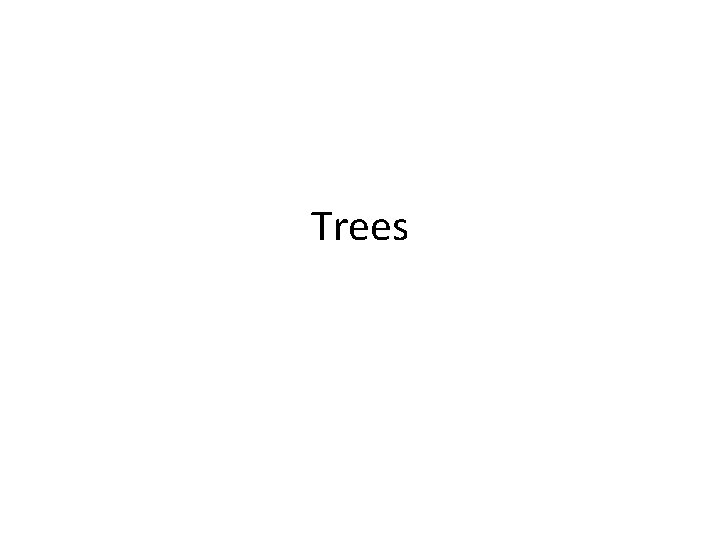
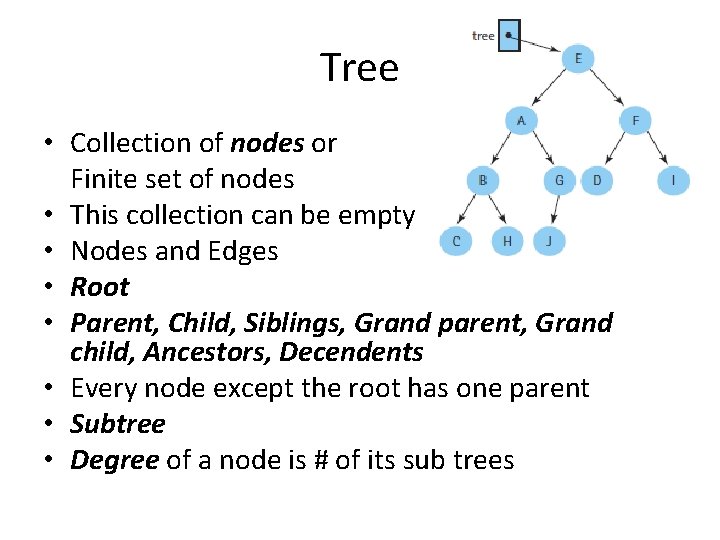
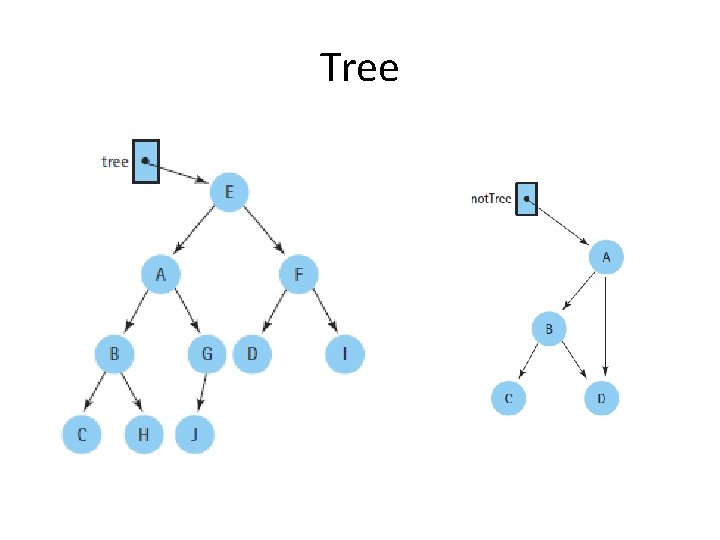
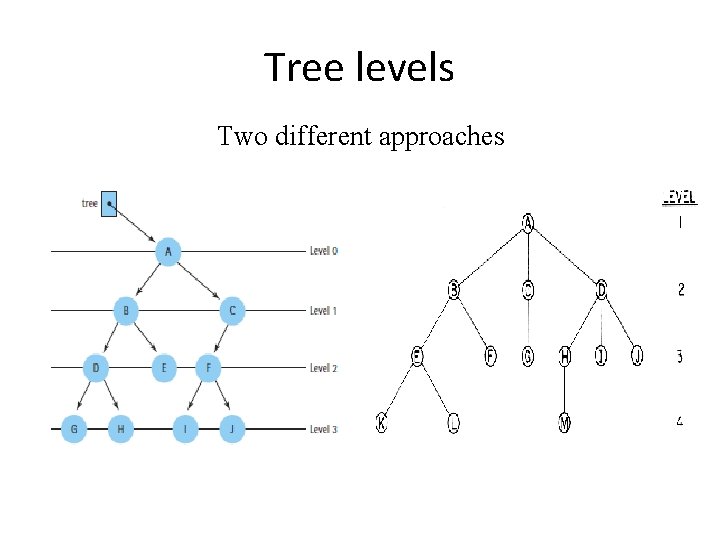
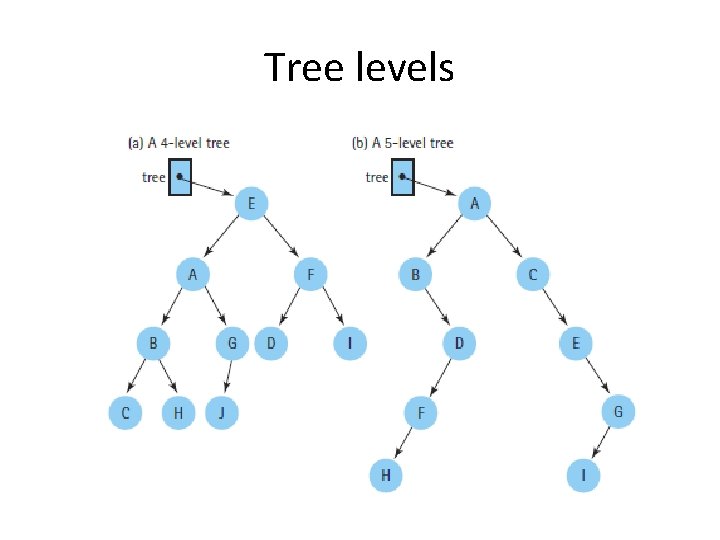
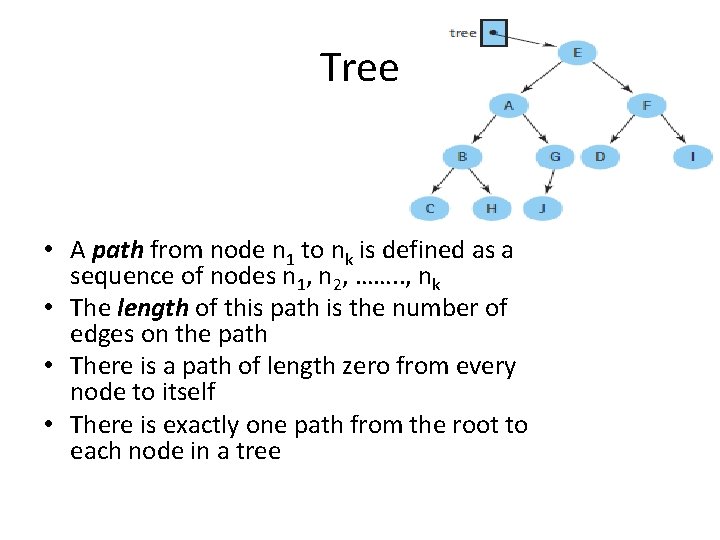
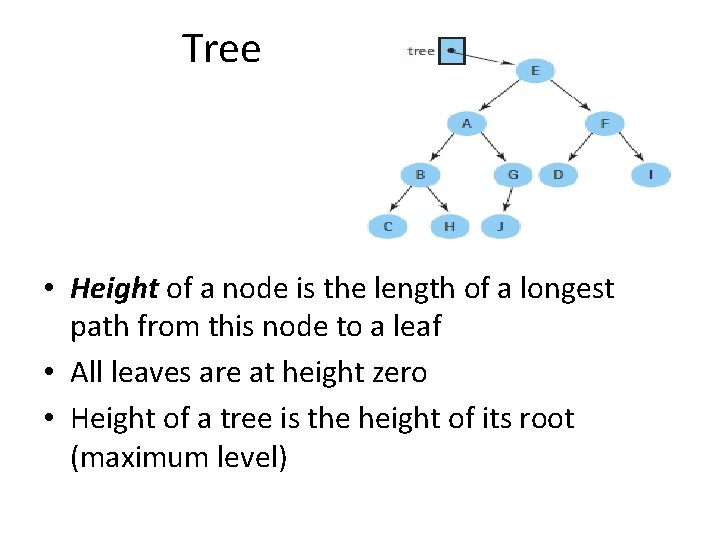
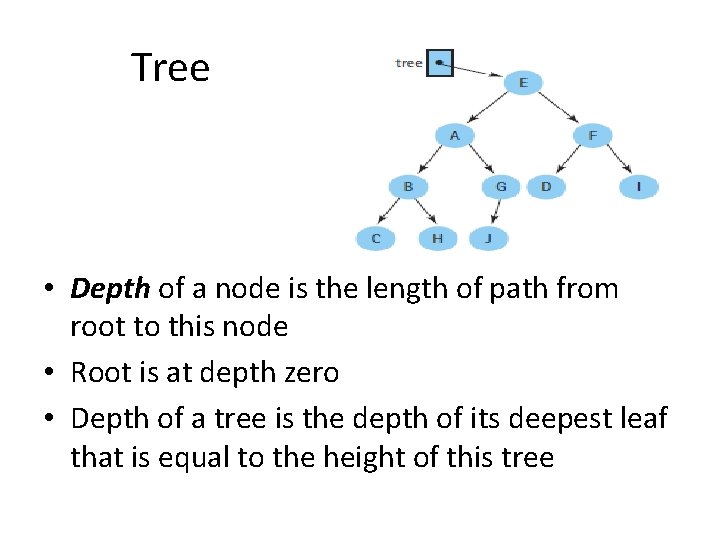
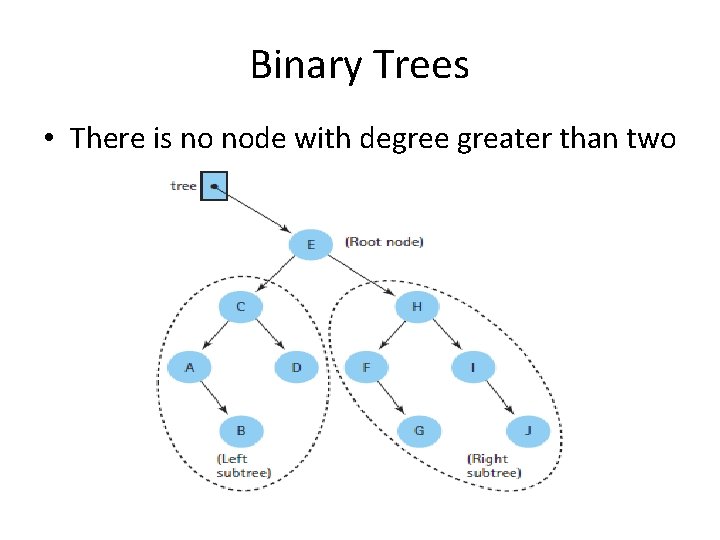
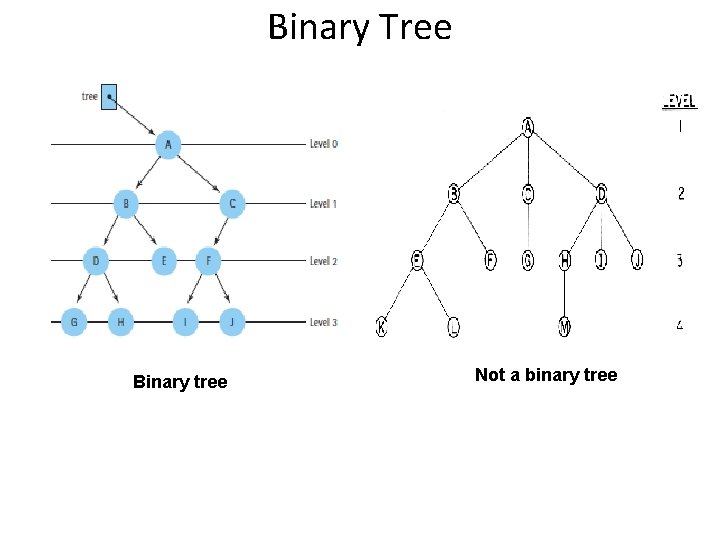
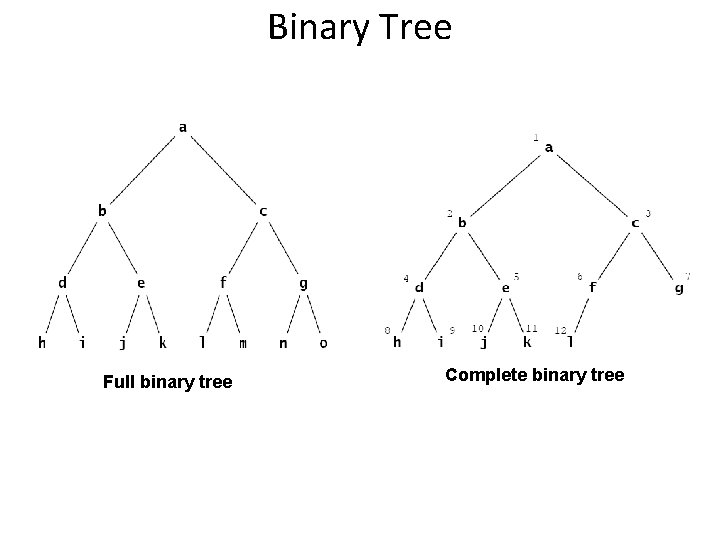
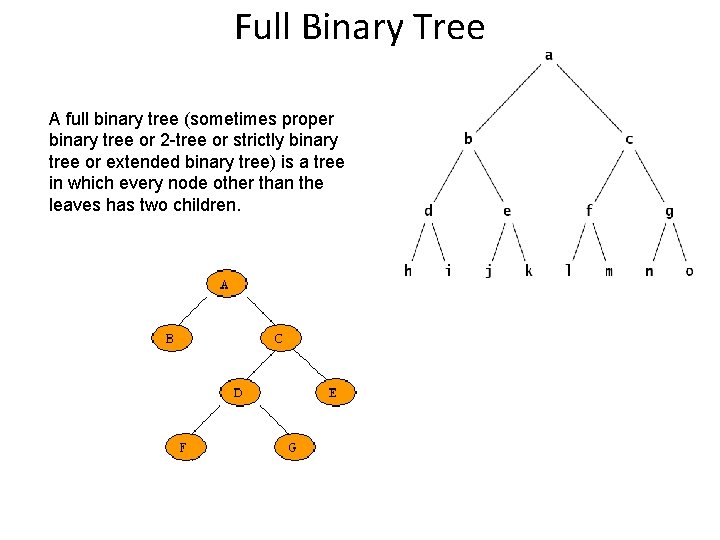
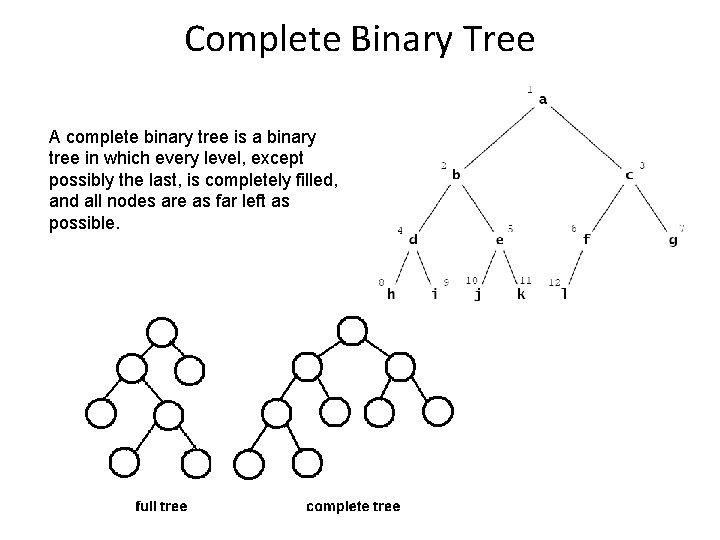
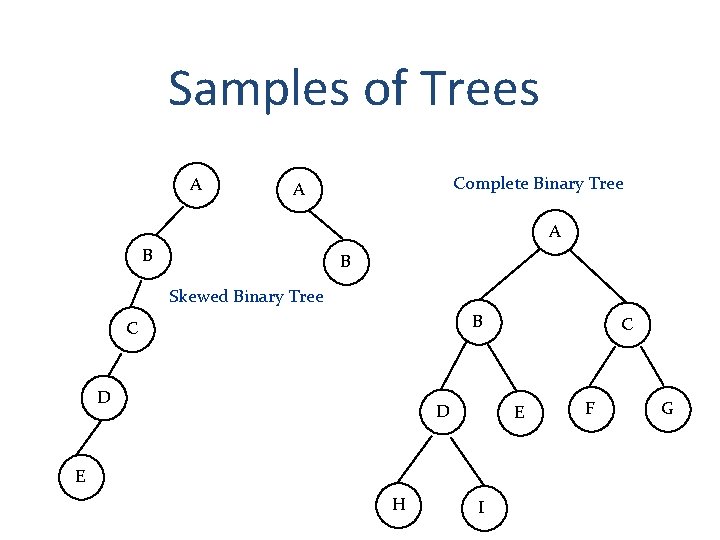
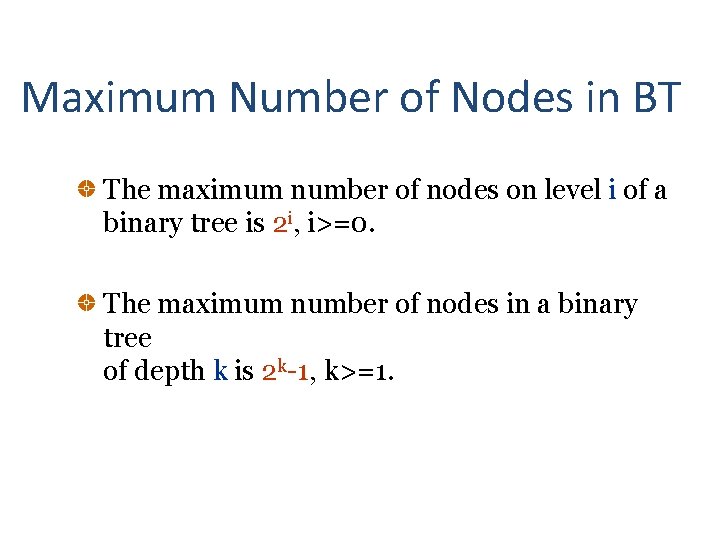
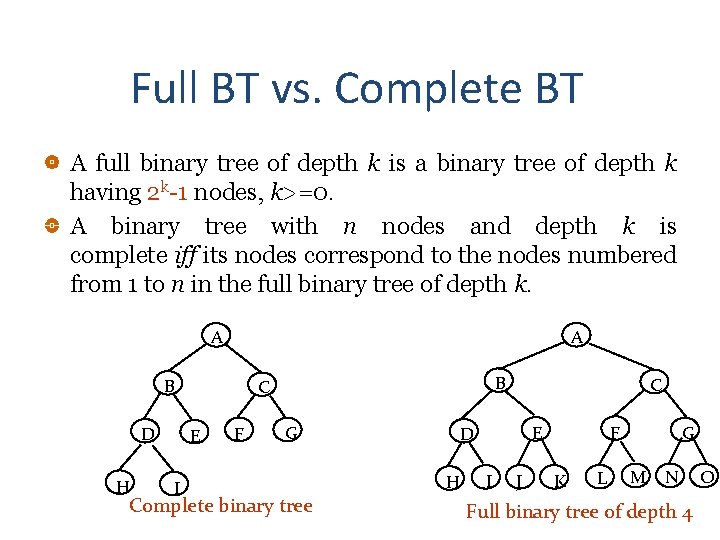
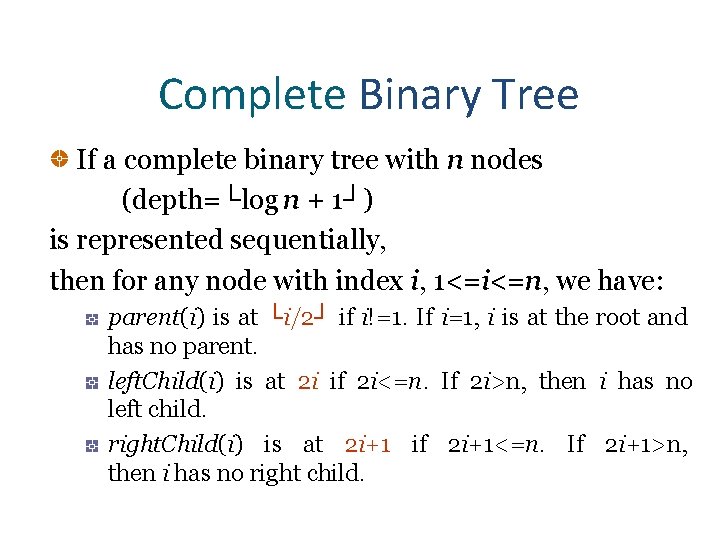
![Sequential Representation A B C D [1] [2] [3] [4] [5] [6] [7] [8] Sequential Representation A B C D [1] [2] [3] [4] [5] [6] [7] [8]](https://slidetodoc.com/presentation_image_h/dd01396f2807a80c29343acd28736ffc/image-18.jpg)
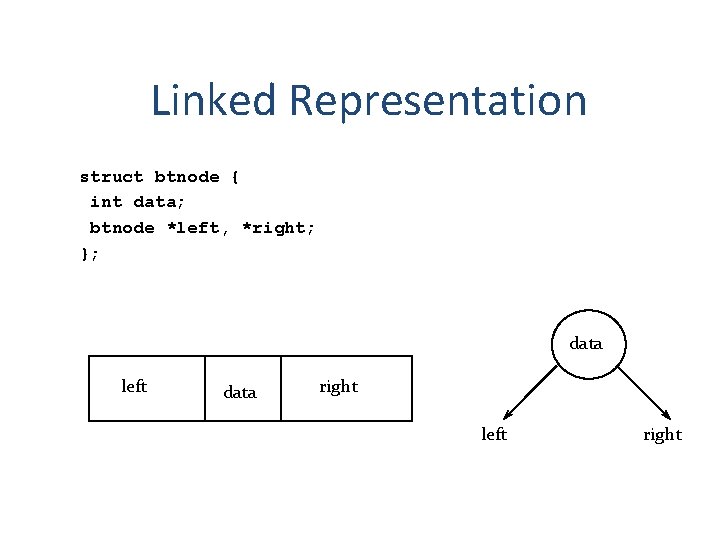
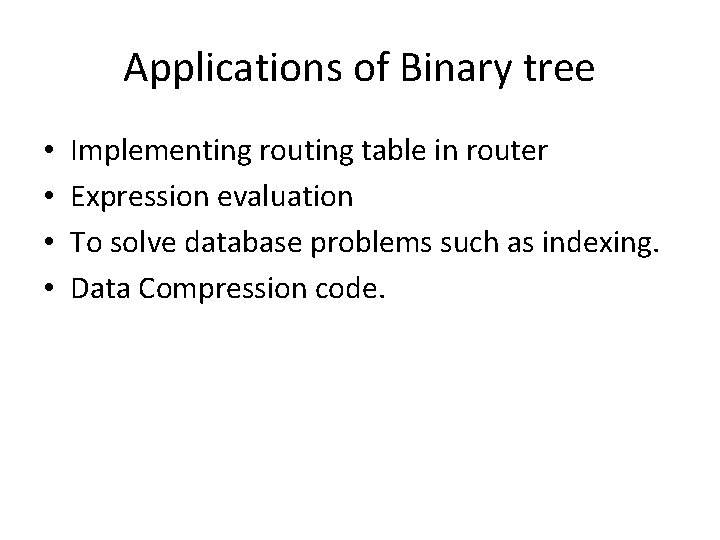
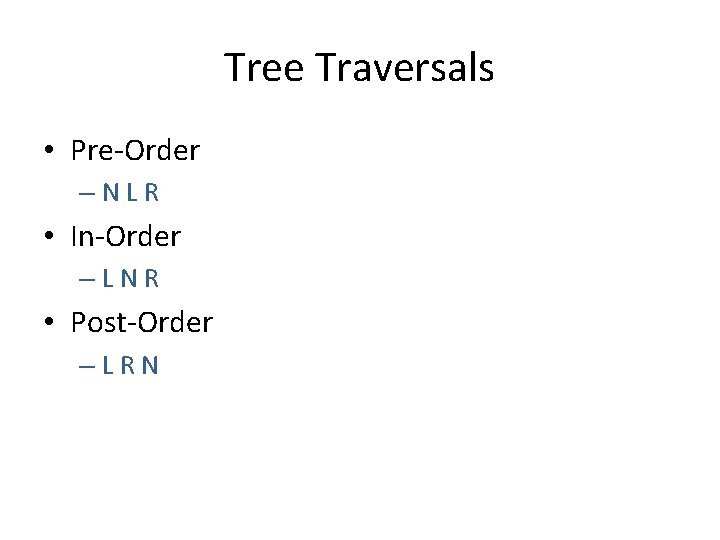
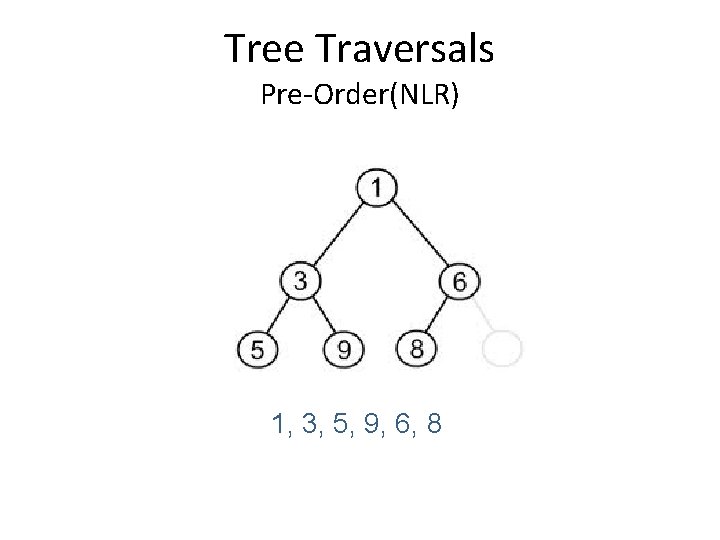
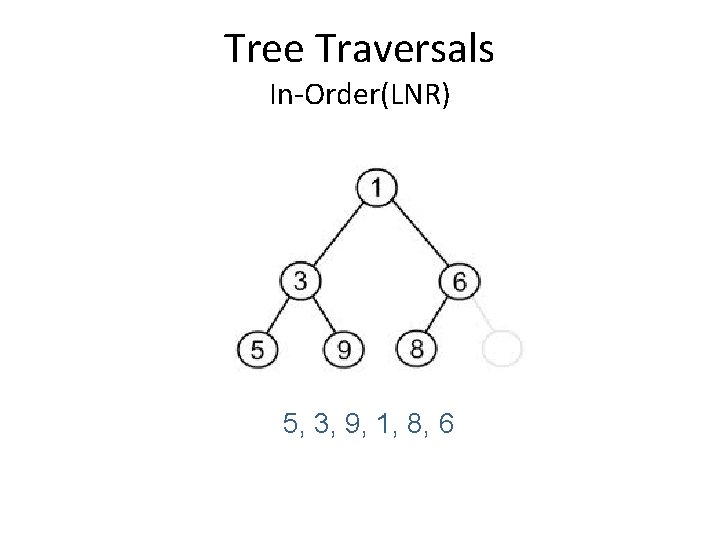
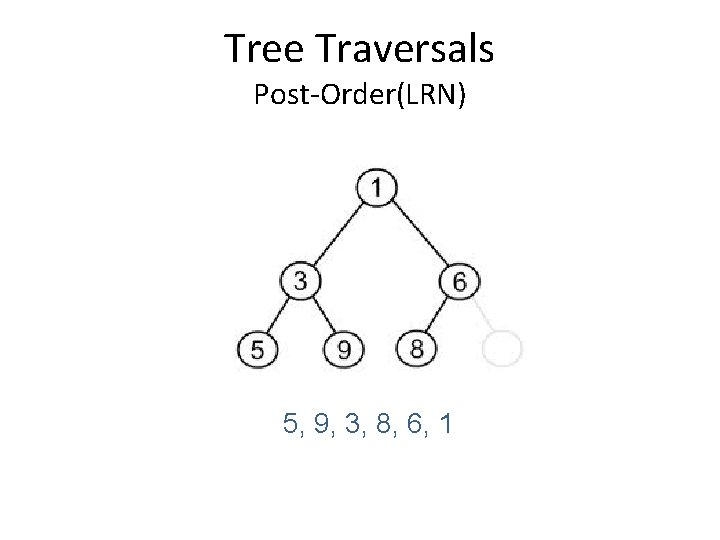
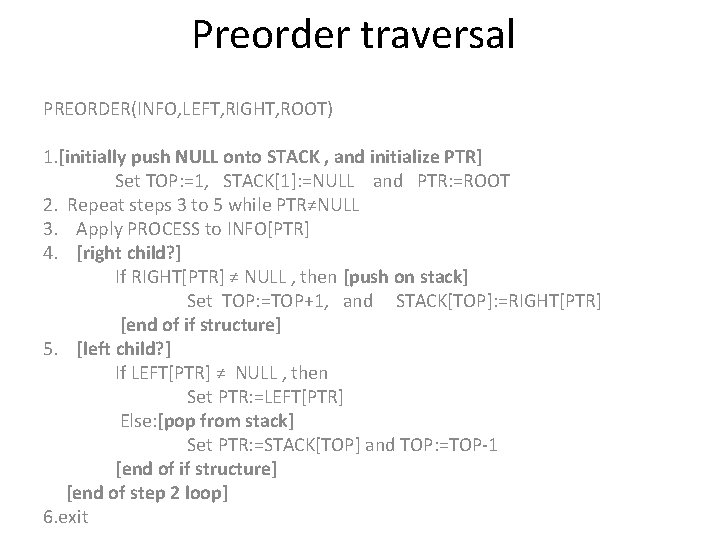
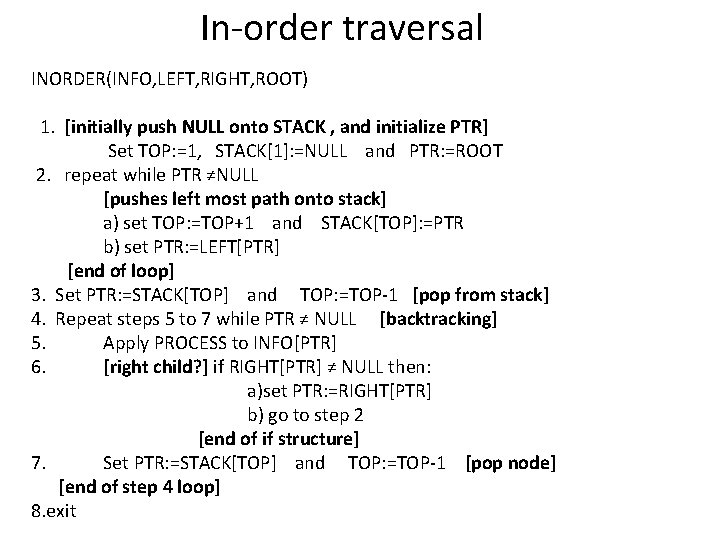
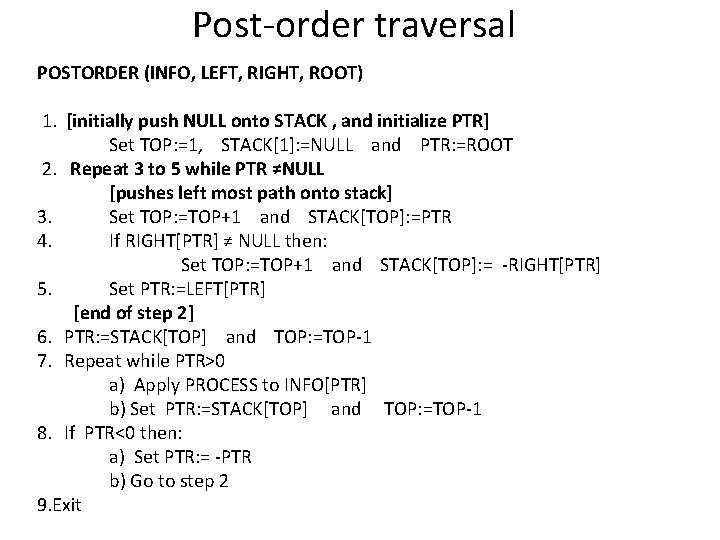
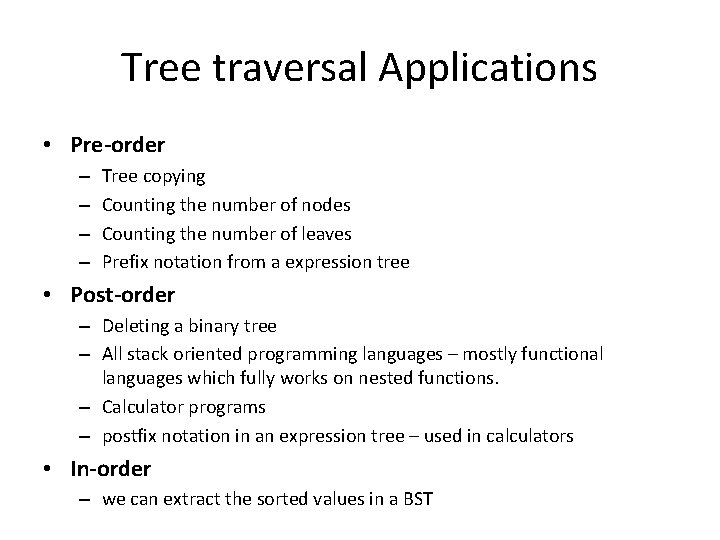
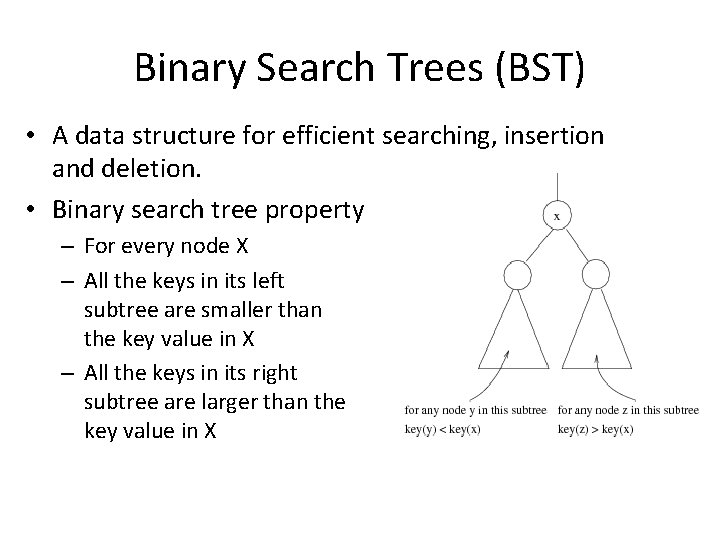
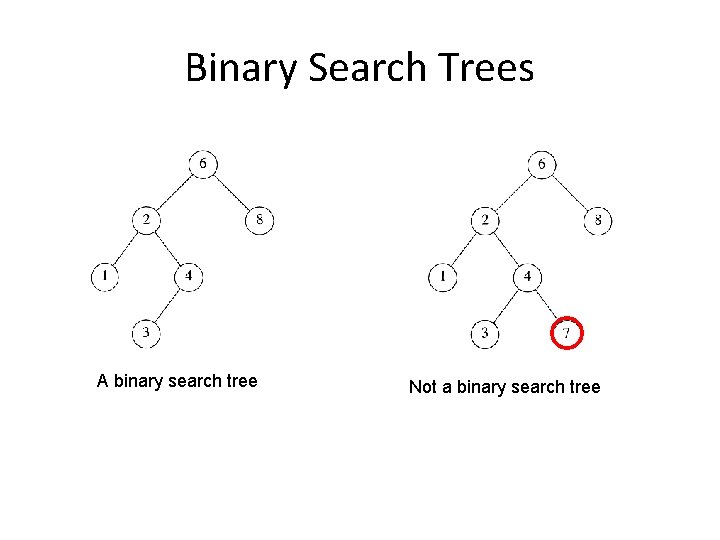
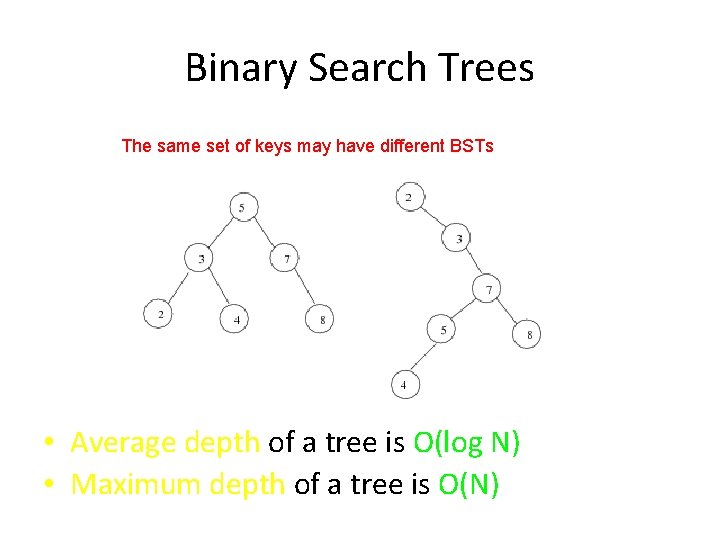
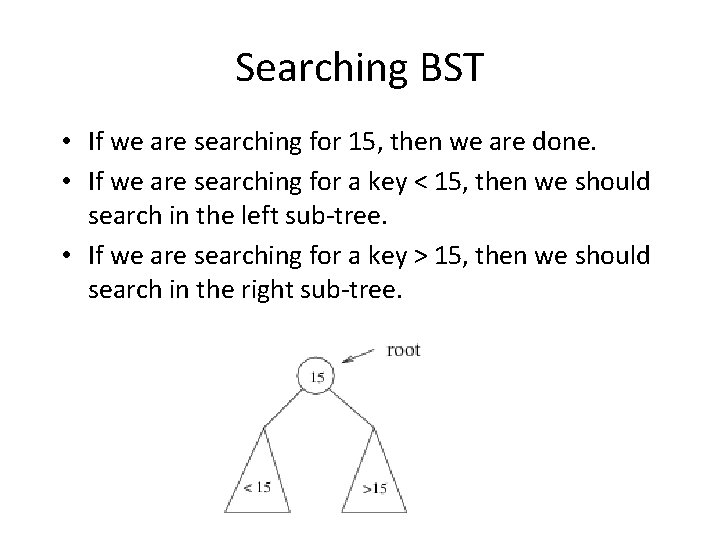
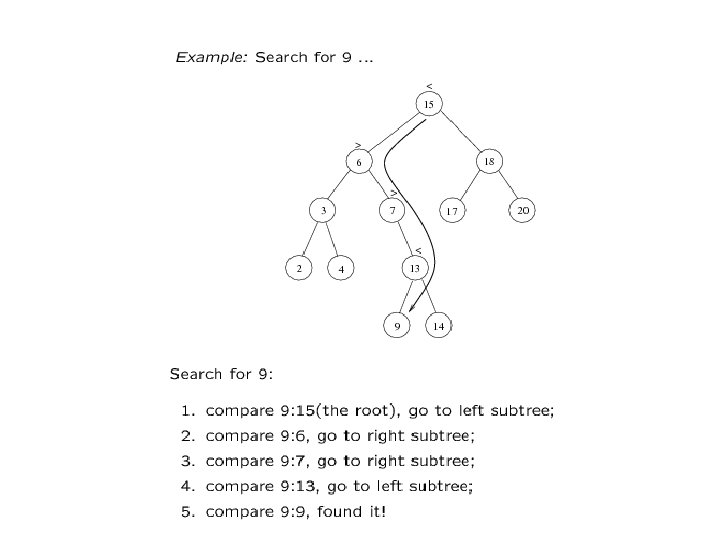
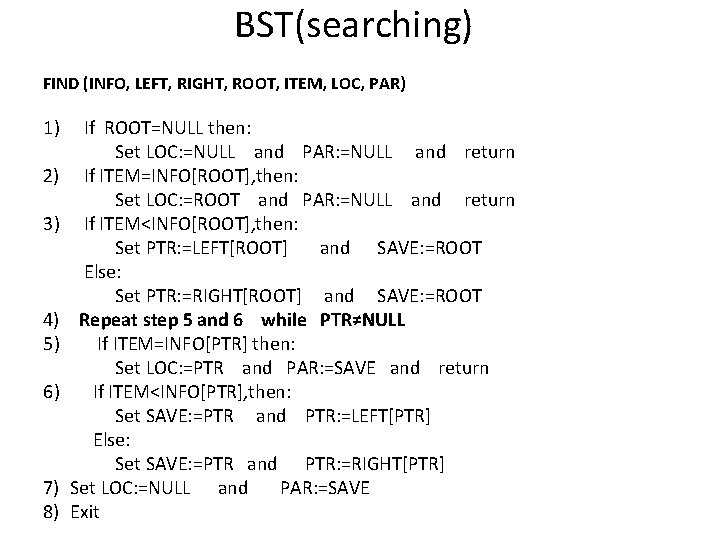
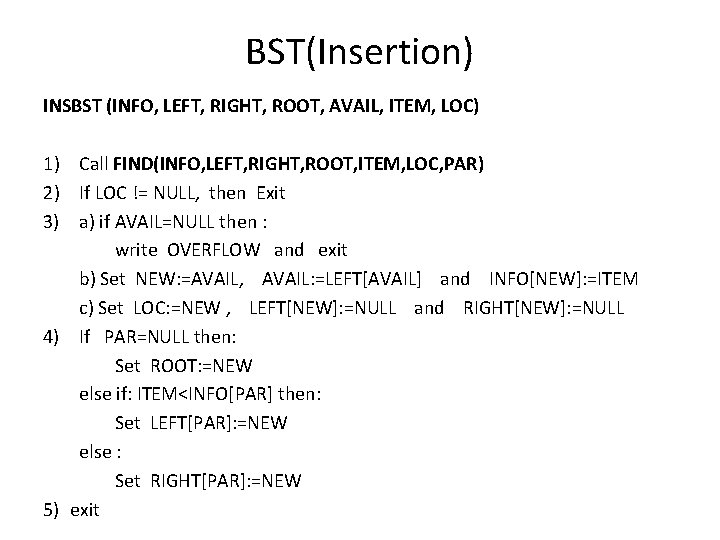
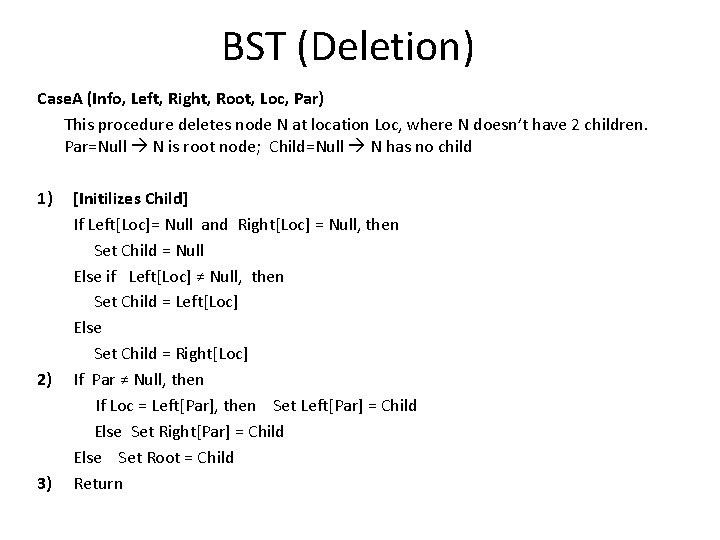
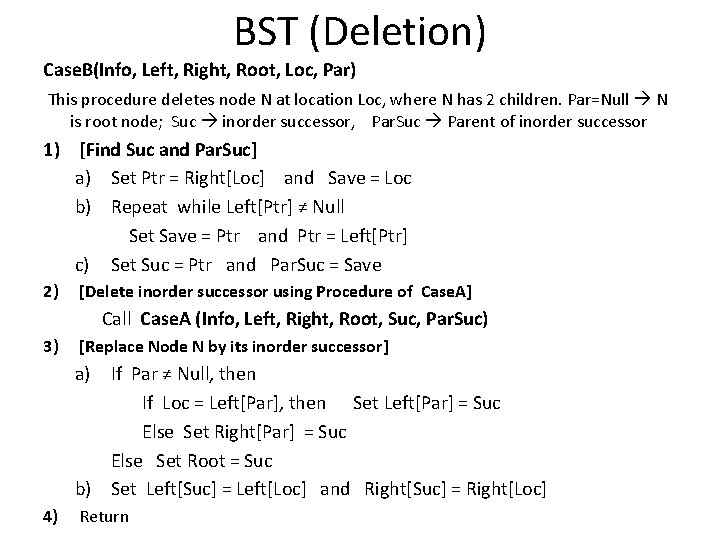
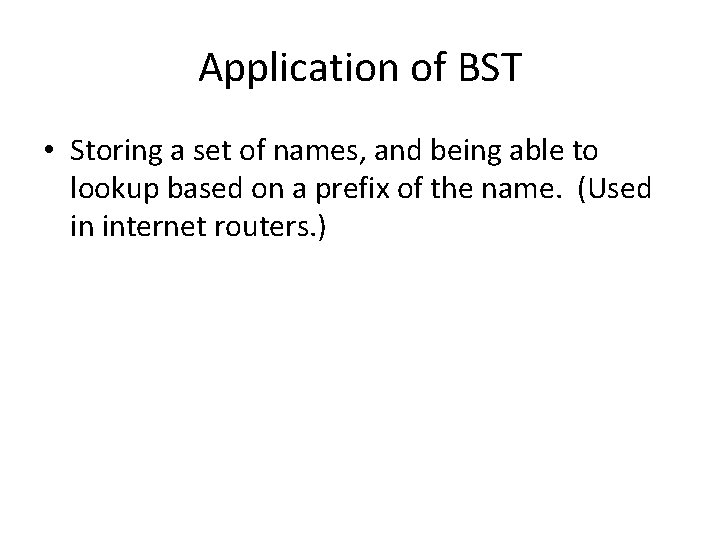
- Slides: 38
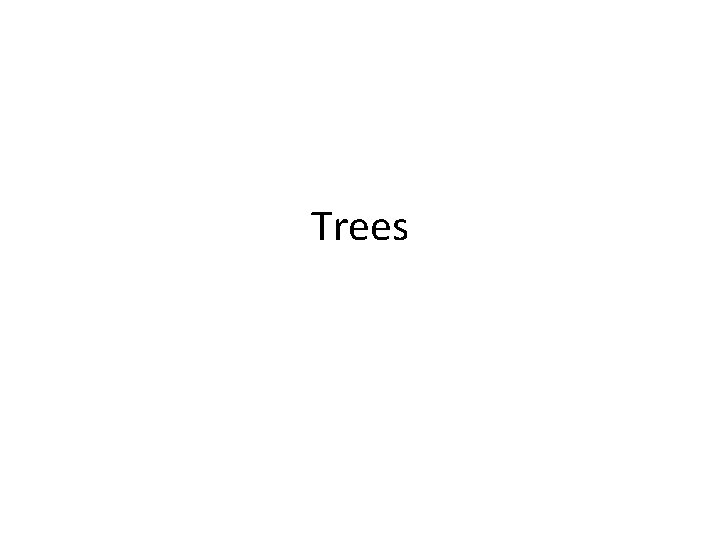
Trees
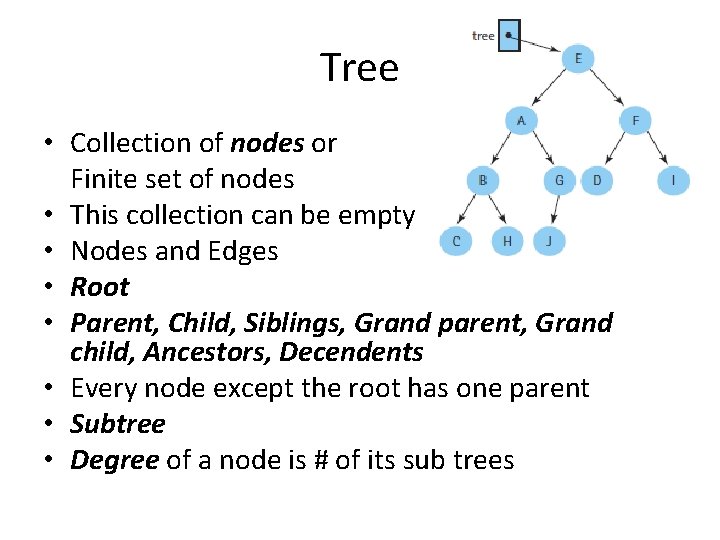
Tree • Collection of nodes or Finite set of nodes • This collection can be empty • Nodes and Edges • Root • Parent, Child, Siblings, Grand parent, Grand child, Ancestors, Decendents • Every node except the root has one parent • Subtree • Degree of a node is # of its sub trees
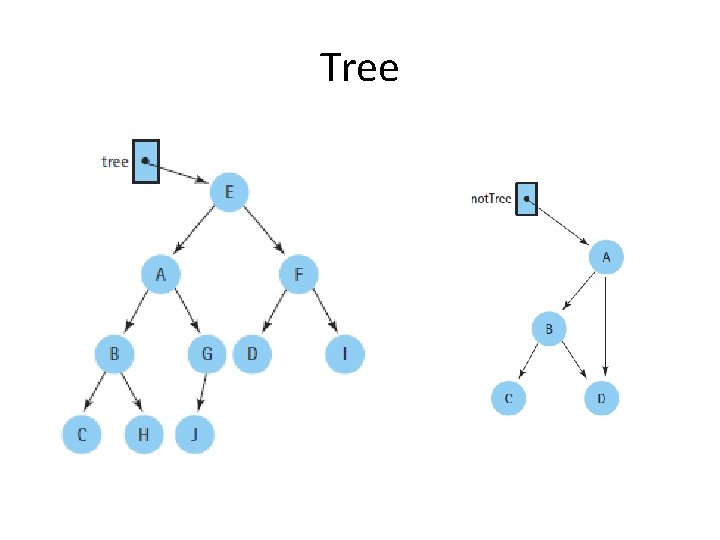
Tree
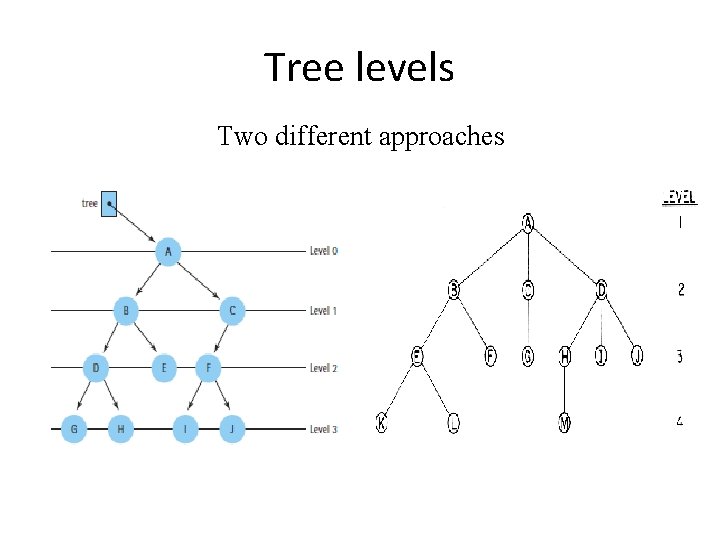
Tree levels Two different approaches
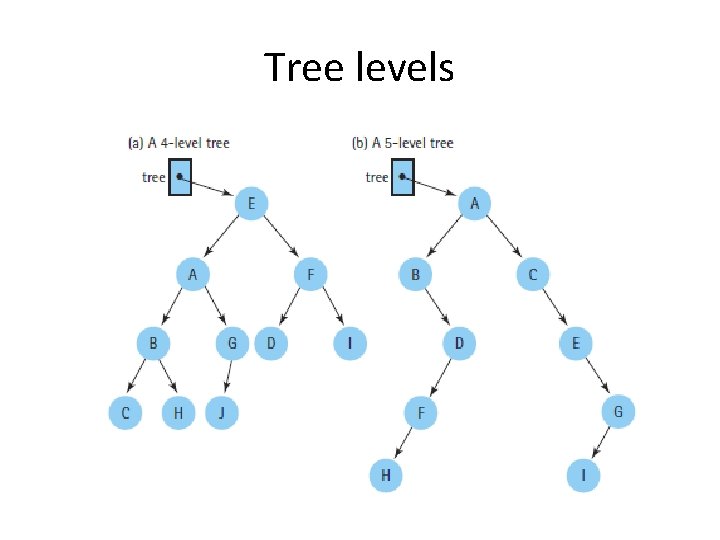
Tree levels
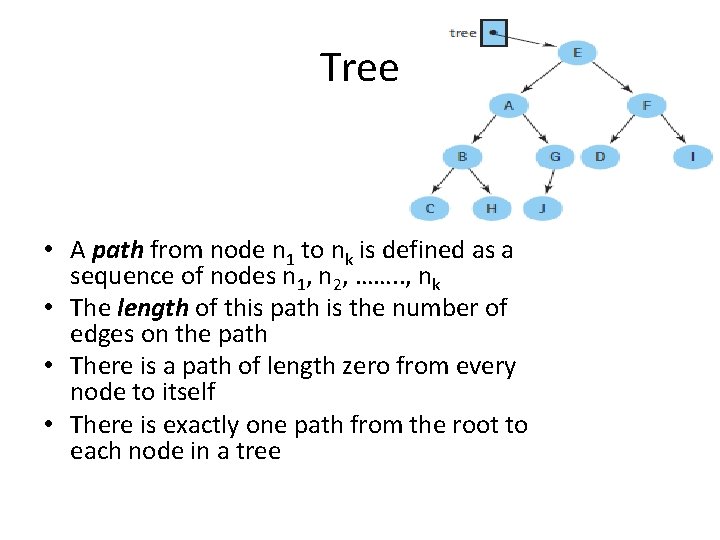
Tree • A path from node n 1 to nk is defined as a sequence of nodes n 1, n 2, ……. . , nk • The length of this path is the number of edges on the path • There is a path of length zero from every node to itself • There is exactly one path from the root to each node in a tree
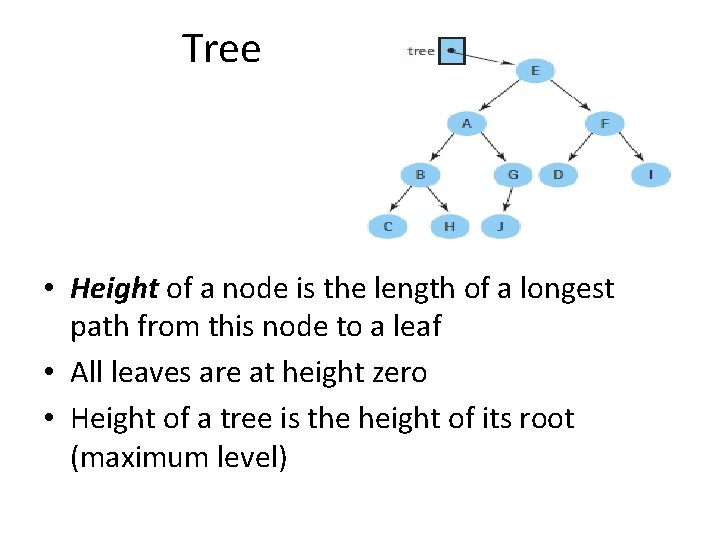
Tree • Height of a node is the length of a longest path from this node to a leaf • All leaves are at height zero • Height of a tree is the height of its root (maximum level)
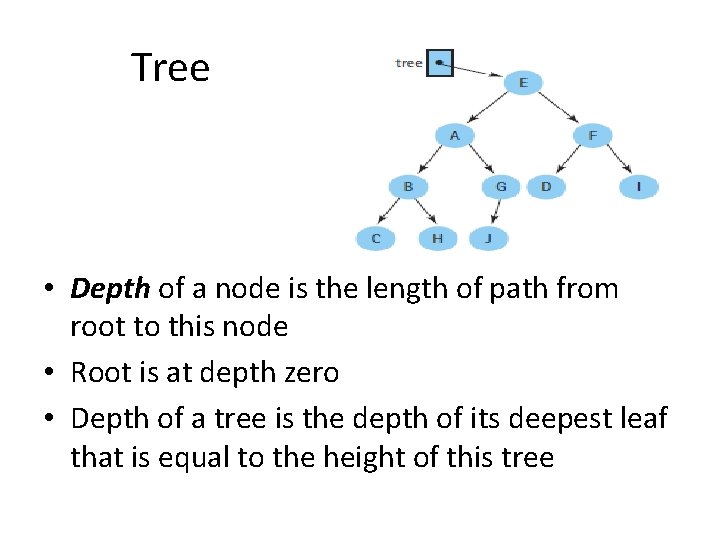
Tree • Depth of a node is the length of path from root to this node • Root is at depth zero • Depth of a tree is the depth of its deepest leaf that is equal to the height of this tree
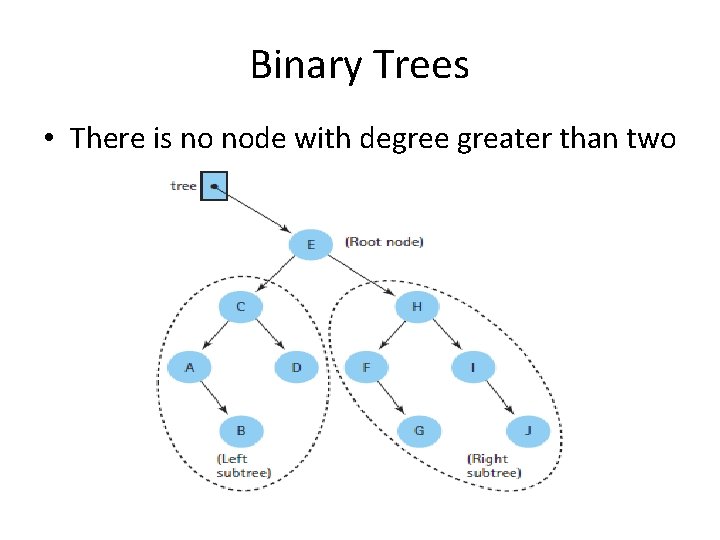
Binary Trees • There is no node with degree greater than two
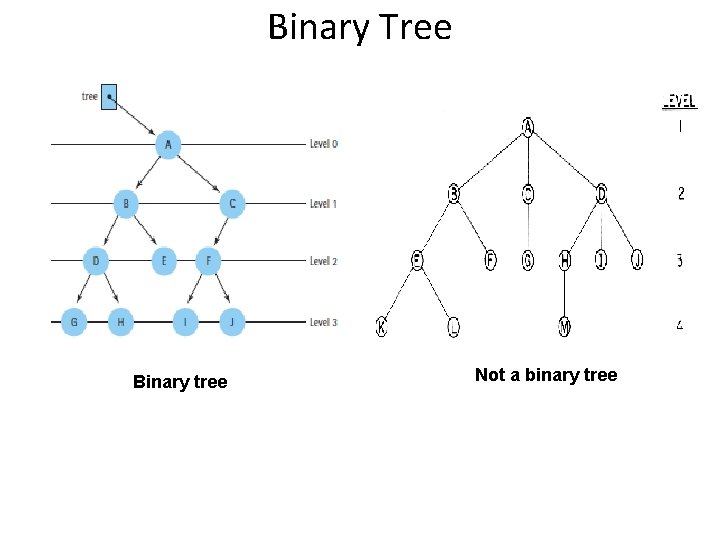
Binary Tree Binary tree Not a binary tree
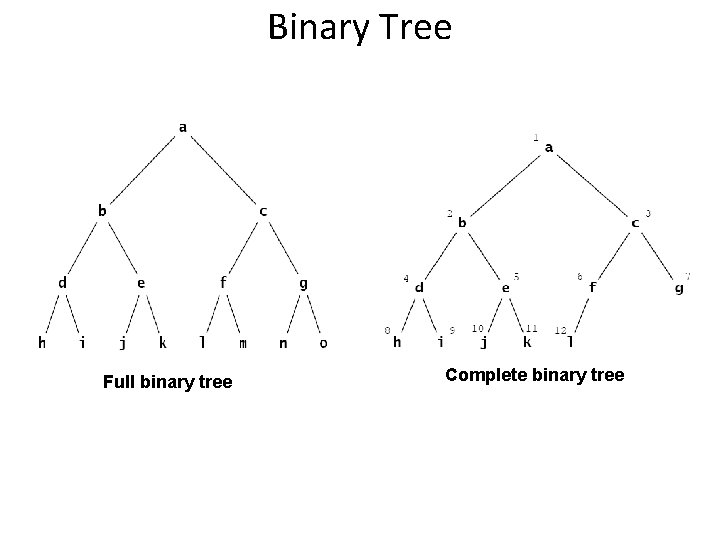
Binary Tree Full binary tree Complete binary tree
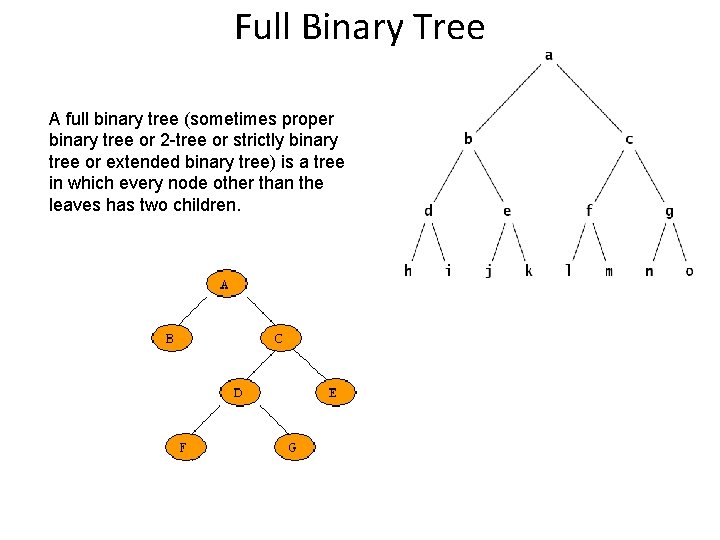
Full Binary Tree A full binary tree (sometimes proper binary tree or 2 -tree or strictly binary tree or extended binary tree) is a tree in which every node other than the leaves has two children.
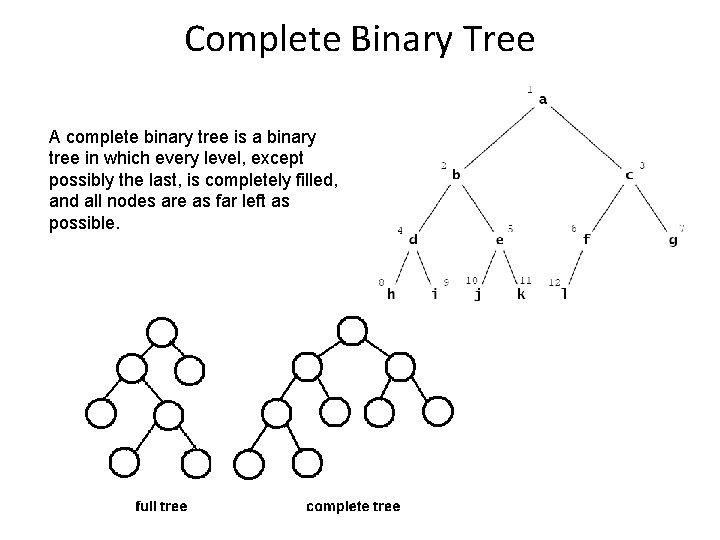
Complete Binary Tree A complete binary tree is a binary tree in which every level, except possibly the last, is completely filled, and all nodes are as far left as possible.
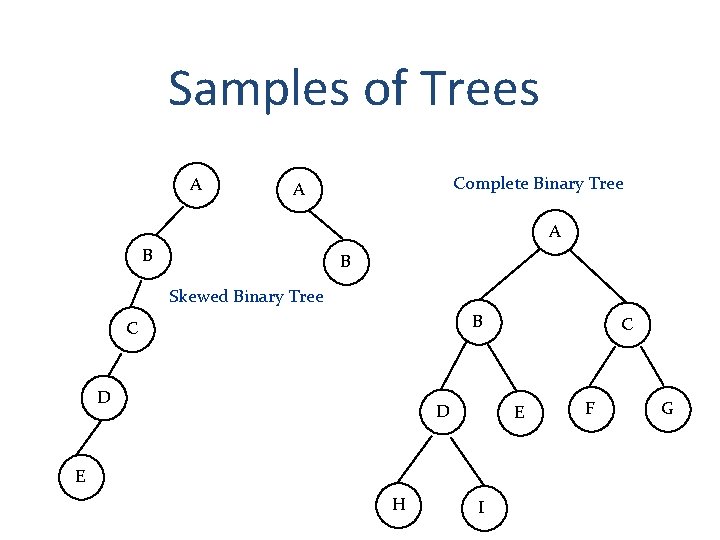
Samples of Trees A Complete Binary Tree A A B B Skewed Binary Tree B C D D E E H C I F G
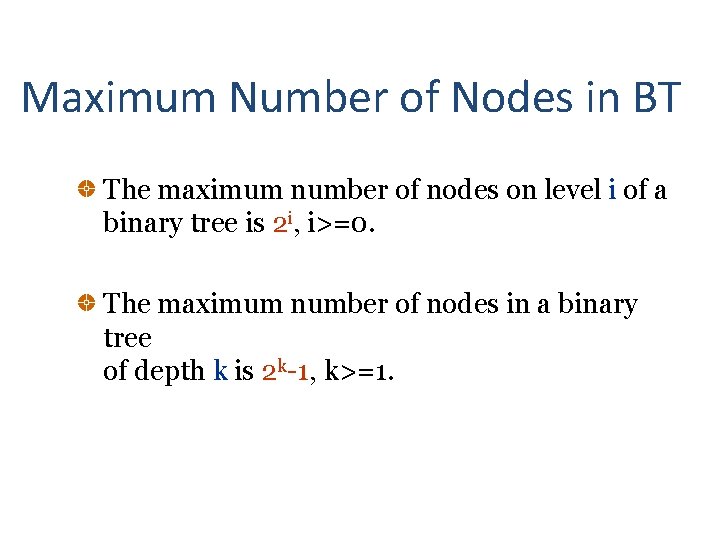
Maximum Number of Nodes in BT The maximum number of nodes on level i of a binary tree is 2 i, i>=0. The maximum number of nodes in a binary tree of depth k is 2 k-1, k>=1.
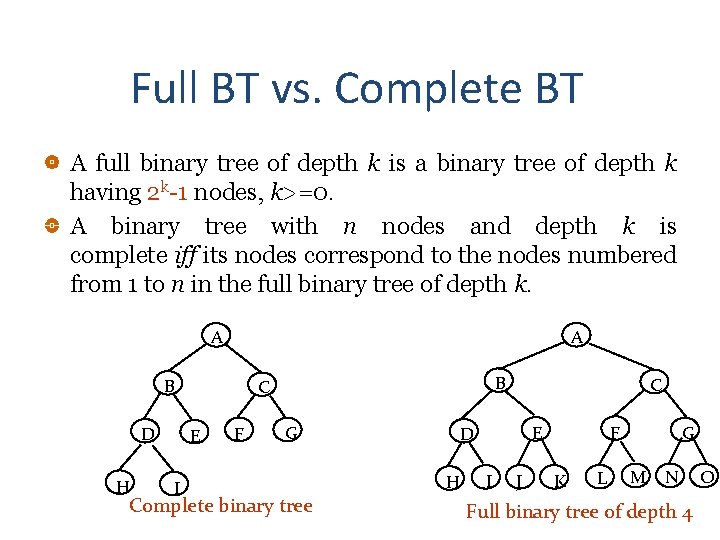
Full BT vs. Complete BT A full binary tree of depth k is a binary tree of depth k having 2 k-1 nodes, k>=0. A binary tree with n nodes and depth k is complete iff its nodes correspond to the nodes numbered from 1 to n in the full binary tree of depth k. A A B D H E I B C F G Complete binary tree C H F E D I J K L G M N Full binary tree of depth 4 O
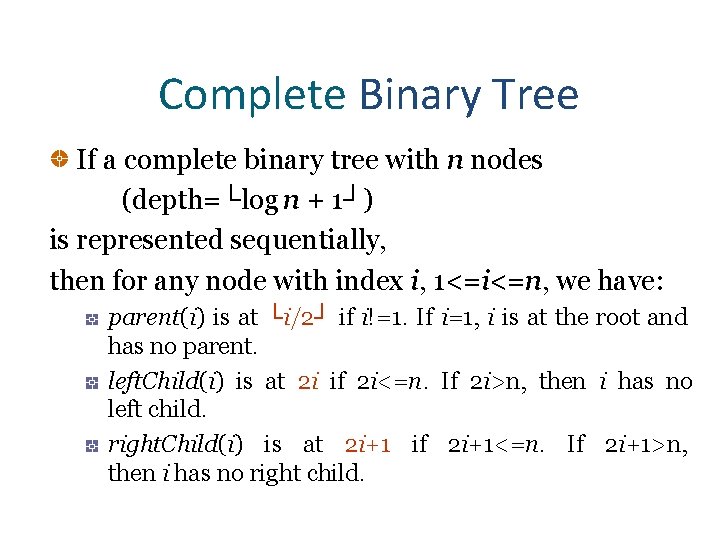
Complete Binary Tree If a complete binary tree with n nodes (depth=└log n + 1┘) is represented sequentially, then for any node with index i, 1<=i<=n, we have: parent(i) is at └i/2┘ if i!=1. If i=1, i is at the root and has no parent. left. Child(i) is at 2 i if 2 i<=n. If 2 i>n, then i has no left child. right. Child(i) is at 2 i+1 if 2 i+1<=n. If 2 i+1>n, then i has no right child.
![Sequential Representation A B C D 1 2 3 4 5 6 7 8 Sequential Representation A B C D [1] [2] [3] [4] [5] [6] [7] [8]](https://slidetodoc.com/presentation_image_h/dd01396f2807a80c29343acd28736ffc/image-18.jpg)
Sequential Representation A B C D [1] [2] [3] [4] [5] [6] [7] [8] [9]. [16] (1) waste space (2) insertion/deletion problem A B -C ---D -. E [1] [2] [3] [4] [5] [6] [7] [8] [9] A B D E H C E I F G A B C D E F G H I
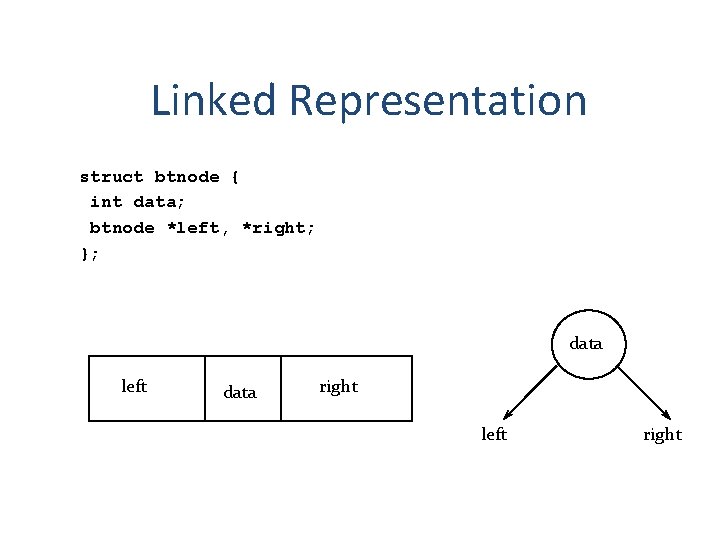
Linked Representation struct btnode { int data; btnode *left, *right; }; data left data right left right
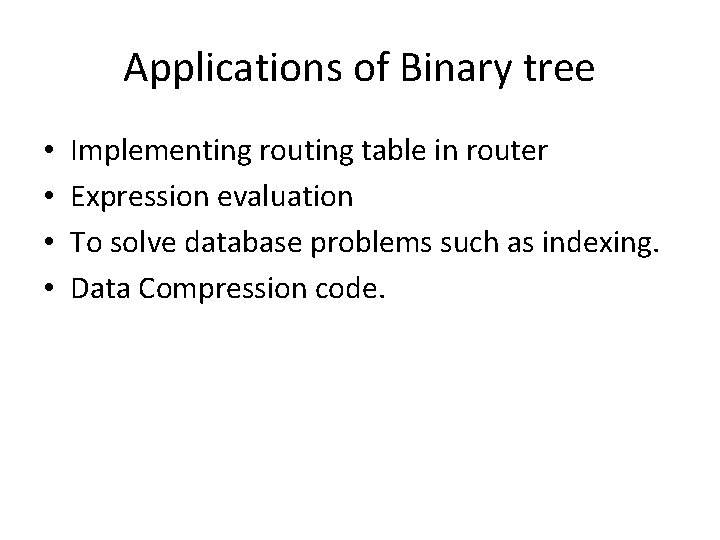
Applications of Binary tree • • Implementing routing table in router Expression evaluation To solve database problems such as indexing. Data Compression code.
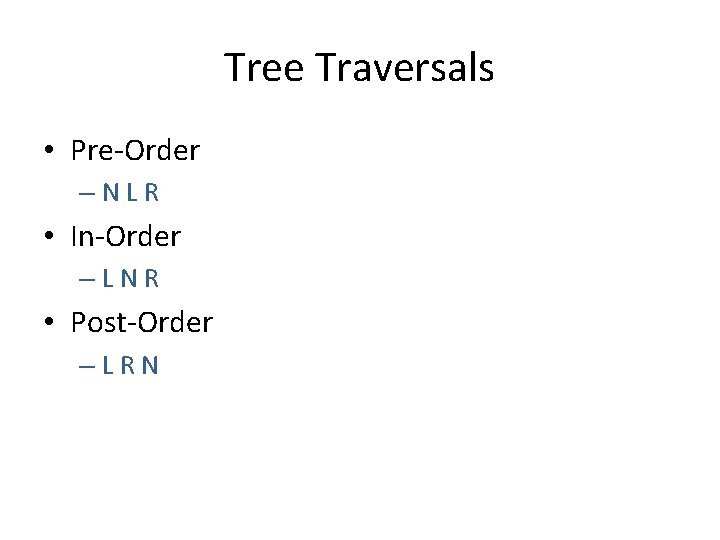
Tree Traversals • Pre-Order –NLR • In-Order –LNR • Post-Order –LRN
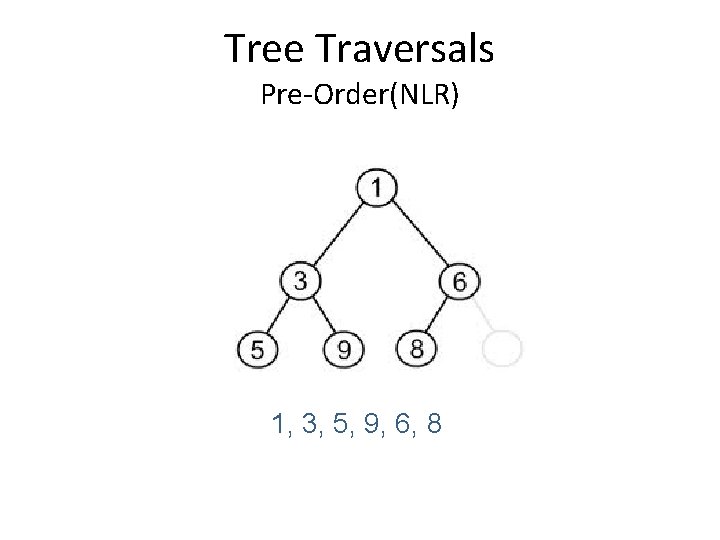
Tree Traversals Pre-Order(NLR) 1, 3, 5, 9, 6, 8
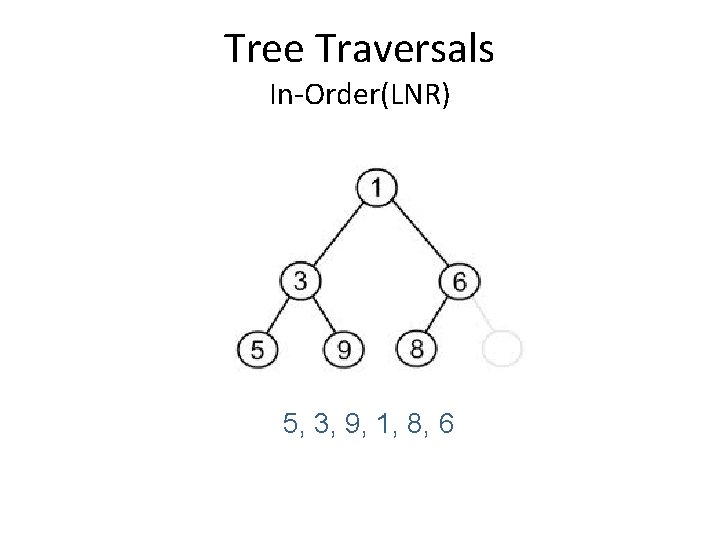
Tree Traversals In-Order(LNR) 5, 3, 9, 1, 8, 6
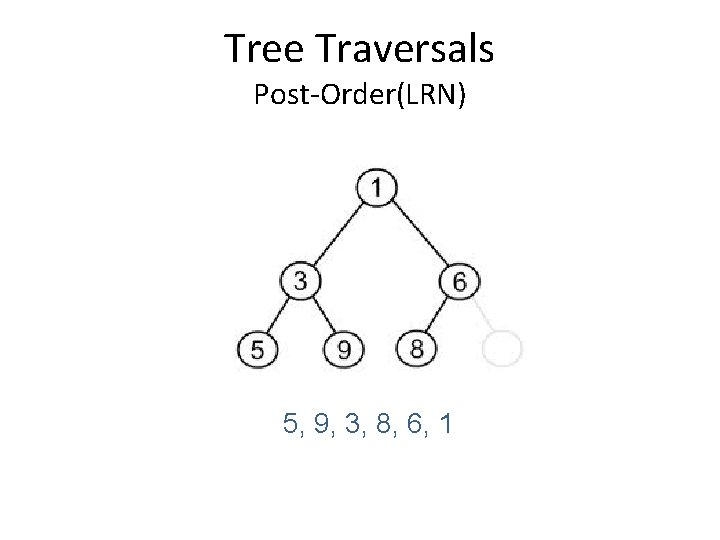
Tree Traversals Post-Order(LRN) 5, 9, 3, 8, 6, 1
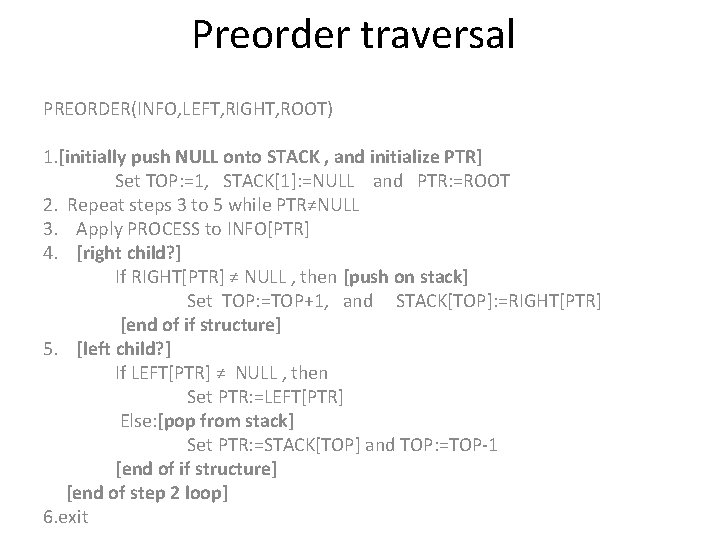
Preorder traversal PREORDER(INFO, LEFT, RIGHT, ROOT) 1. [initially push NULL onto STACK , and initialize PTR] Set TOP: =1, STACK[1]: =NULL and PTR: =ROOT 2. Repeat steps 3 to 5 while PTR≠NULL 3. Apply PROCESS to INFO[PTR] 4. [right child? ] If RIGHT[PTR] ≠ NULL , then [push on stack] Set TOP: =TOP+1, and STACK[TOP]: =RIGHT[PTR] [end of if structure] 5. [left child? ] If LEFT[PTR] ≠ NULL , then Set PTR: =LEFT[PTR] Else: [pop from stack] Set PTR: =STACK[TOP] and TOP: =TOP-1 [end of if structure] [end of step 2 loop] 6. exit
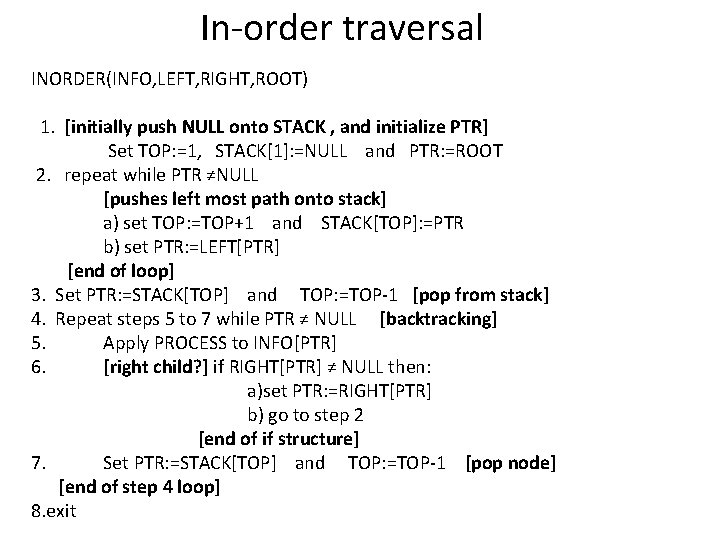
In-order traversal INORDER(INFO, LEFT, RIGHT, ROOT) 1. [initially push NULL onto STACK , and initialize PTR] Set TOP: =1, STACK[1]: =NULL and PTR: =ROOT 2. repeat while PTR ≠NULL [pushes left most path onto stack] a) set TOP: =TOP+1 and STACK[TOP]: =PTR b) set PTR: =LEFT[PTR] [end of loop] 3. Set PTR: =STACK[TOP] and TOP: =TOP-1 [pop from stack] 4. Repeat steps 5 to 7 while PTR ≠ NULL [backtracking] 5. Apply PROCESS to INFO[PTR] 6. [right child? ] if RIGHT[PTR] ≠ NULL then: a)set PTR: =RIGHT[PTR] b) go to step 2 [end of if structure] 7. Set PTR: =STACK[TOP] and TOP: =TOP-1 [pop node] [end of step 4 loop] 8. exit
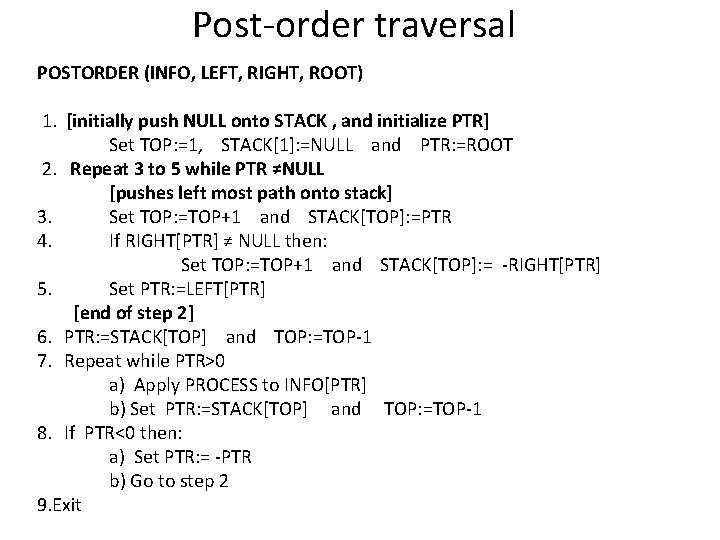
Post-order traversal POSTORDER (INFO, LEFT, RIGHT, ROOT) 1. [initially push NULL onto STACK , and initialize PTR] Set TOP: =1, STACK[1]: =NULL and PTR: =ROOT 2. Repeat 3 to 5 while PTR ≠NULL [pushes left most path onto stack] 3. Set TOP: =TOP+1 and STACK[TOP]: =PTR 4. If RIGHT[PTR] ≠ NULL then: Set TOP: =TOP+1 and STACK[TOP]: = -RIGHT[PTR] 5. Set PTR: =LEFT[PTR] [end of step 2] 6. PTR: =STACK[TOP] and TOP: =TOP-1 7. Repeat while PTR>0 a) Apply PROCESS to INFO[PTR] b) Set PTR: =STACK[TOP] and TOP: =TOP-1 8. If PTR<0 then: a) Set PTR: = -PTR b) Go to step 2 9. Exit
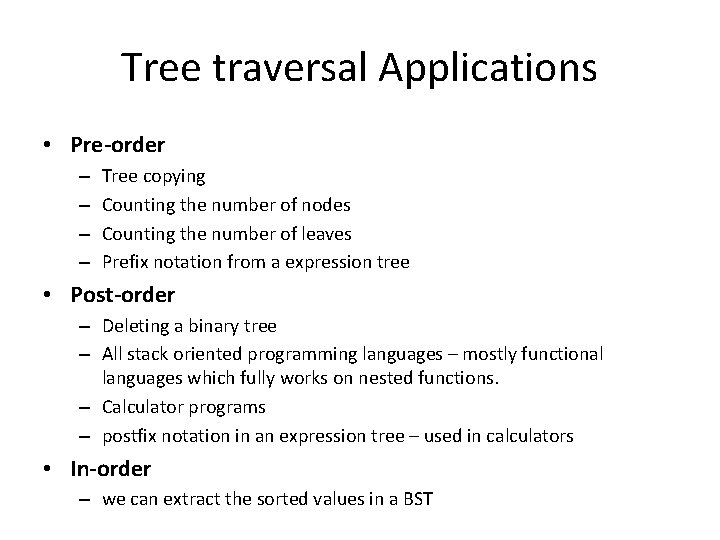
Tree traversal Applications • Pre-order – – Tree copying Counting the number of nodes Counting the number of leaves Prefix notation from a expression tree • Post-order – Deleting a binary tree – All stack oriented programming languages – mostly functional languages which fully works on nested functions. – Calculator programs – postfix notation in an expression tree – used in calculators • In-order – we can extract the sorted values in a BST
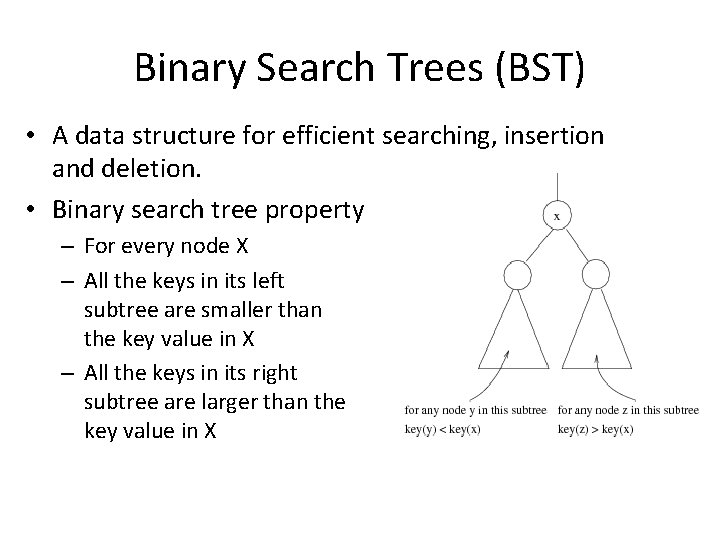
Binary Search Trees (BST) • A data structure for efficient searching, insertion and deletion. • Binary search tree property – For every node X – All the keys in its left subtree are smaller than the key value in X – All the keys in its right subtree are larger than the key value in X
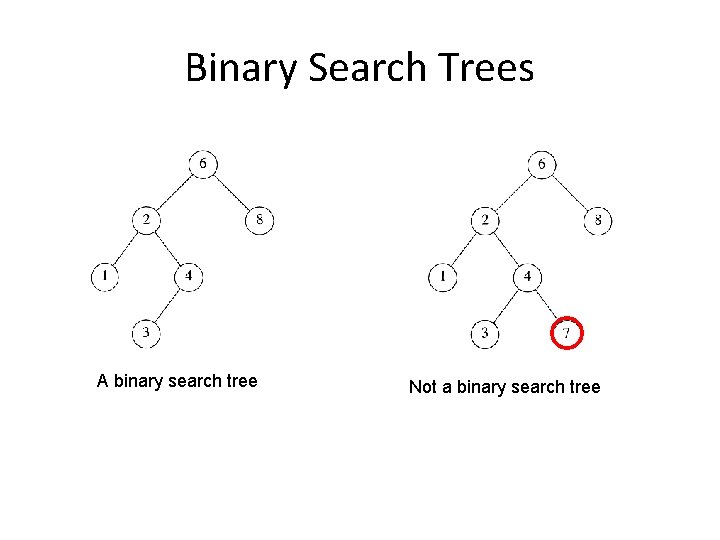
Binary Search Trees A binary search tree Not a binary search tree
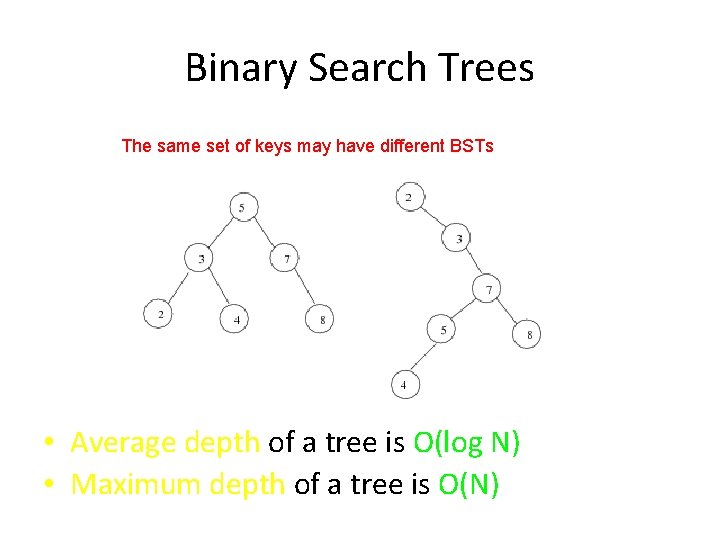
Binary Search Trees The same set of keys may have different BSTs • Average depth of a tree is O(log N) • Maximum depth of a tree is O(N)
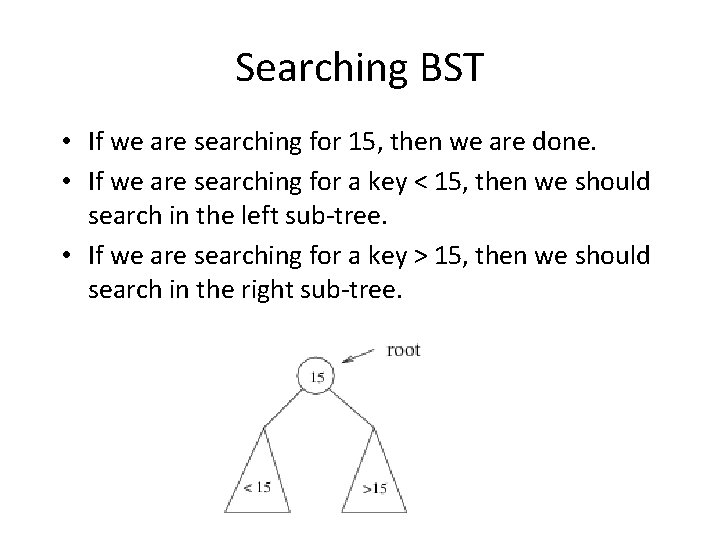
Searching BST • If we are searching for 15, then we are done. • If we are searching for a key < 15, then we should search in the left sub-tree. • If we are searching for a key > 15, then we should search in the right sub-tree.
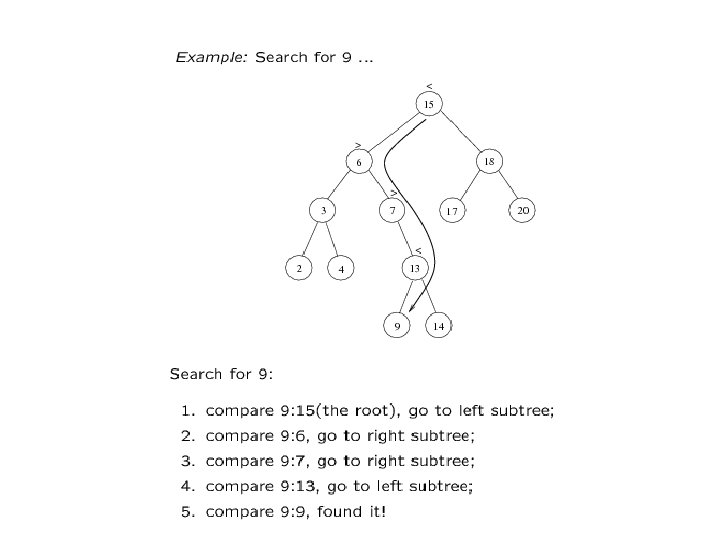
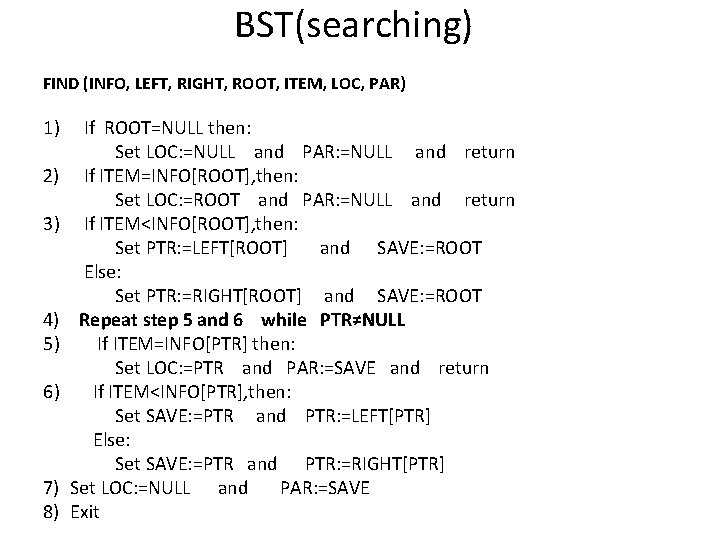
BST(searching) FIND (INFO, LEFT, RIGHT, ROOT, ITEM, LOC, PAR) 1) 2) 3) 4) 5) 6) 7) 8) If ROOT=NULL then: Set LOC: =NULL and PAR: =NULL and return If ITEM=INFO[ROOT], then: Set LOC: =ROOT and PAR: =NULL and return If ITEM<INFO[ROOT], then: Set PTR: =LEFT[ROOT] and SAVE: =ROOT Else: Set PTR: =RIGHT[ROOT] and SAVE: =ROOT Repeat step 5 and 6 while PTR≠NULL If ITEM=INFO[PTR] then: Set LOC: =PTR and PAR: =SAVE and return If ITEM<INFO[PTR], then: Set SAVE: =PTR and PTR: =LEFT[PTR] Else: Set SAVE: =PTR and PTR: =RIGHT[PTR] Set LOC: =NULL and PAR: =SAVE Exit
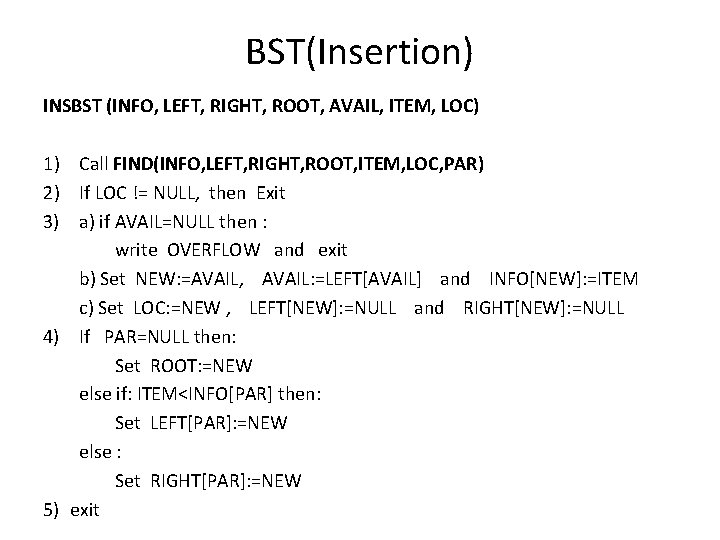
BST(Insertion) INSBST (INFO, LEFT, RIGHT, ROOT, AVAIL, ITEM, LOC) 1) Call FIND(INFO, LEFT, RIGHT, ROOT, ITEM, LOC, PAR) 2) If LOC != NULL, then Exit 3) a) if AVAIL=NULL then : write OVERFLOW and exit b) Set NEW: =AVAIL, AVAIL: =LEFT[AVAIL] and INFO[NEW]: =ITEM c) Set LOC: =NEW , LEFT[NEW]: =NULL and RIGHT[NEW]: =NULL 4) If PAR=NULL then: Set ROOT: =NEW else if: ITEM<INFO[PAR] then: Set LEFT[PAR]: =NEW else : Set RIGHT[PAR]: =NEW 5) exit
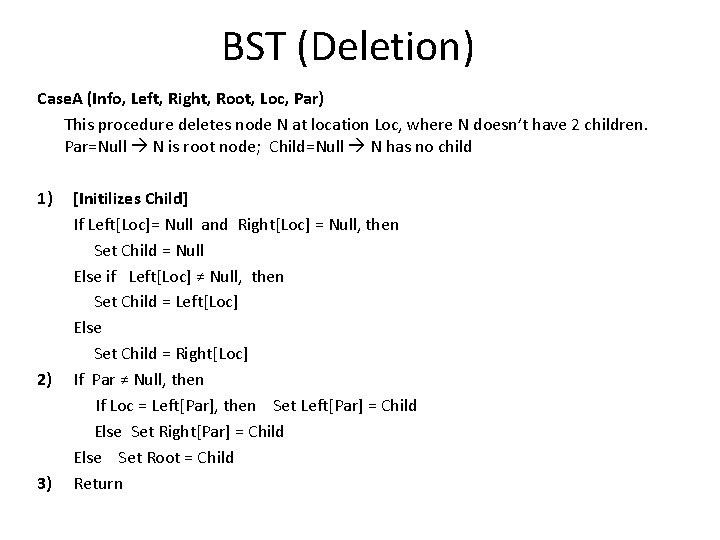
BST (Deletion) Case. A (Info, Left, Right, Root, Loc, Par) This procedure deletes node N at location Loc, where N doesn’t have 2 children. Par=Null N is root node; Child=Null N has no child 1) 2) 3) [Initilizes Child] If Left[Loc]= Null and Right[Loc] = Null, then Set Child = Null Else if Left[Loc] ≠ Null, then Set Child = Left[Loc] Else Set Child = Right[Loc] If Par ≠ Null, then If Loc = Left[Par], then Set Left[Par] = Child Else Set Right[Par] = Child Else Set Root = Child Return
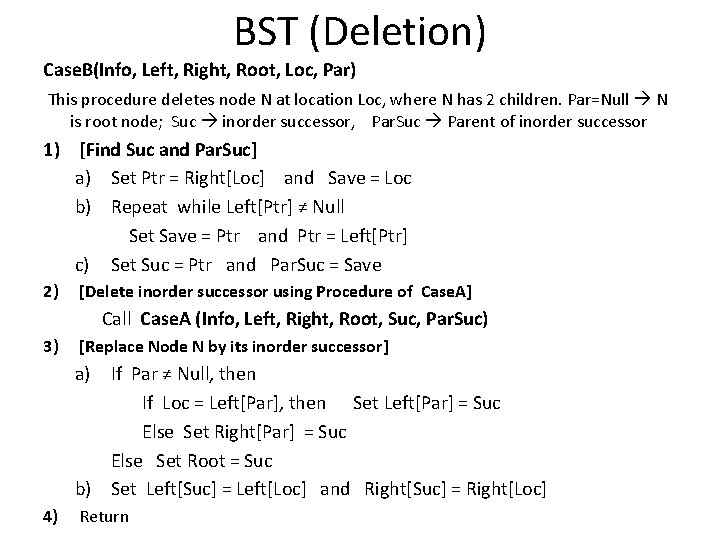
BST (Deletion) Case. B(Info, Left, Right, Root, Loc, Par) This procedure deletes node N at location Loc, where N has 2 children. Par=Null N is root node; Suc inorder successor, Par. Suc Parent of inorder successor 1) [Find Suc and Par. Suc] a) Set Ptr = Right[Loc] and Save = Loc b) Repeat while Left[Ptr] ≠ Null Set Save = Ptr and Ptr = Left[Ptr] c) Set Suc = Ptr and Par. Suc = Save 2) [Delete inorder successor using Procedure of Case. A] Call Case. A (Info, Left, Right, Root, Suc, Par. Suc) 3) [Replace Node N by its inorder successor] a) If Par ≠ Null, then If Loc = Left[Par], then Set Left[Par] = Suc Else Set Right[Par] = Suc Else Set Root = Suc b) Set Left[Suc] = Left[Loc] and Right[Suc] = Right[Loc] 4) Return
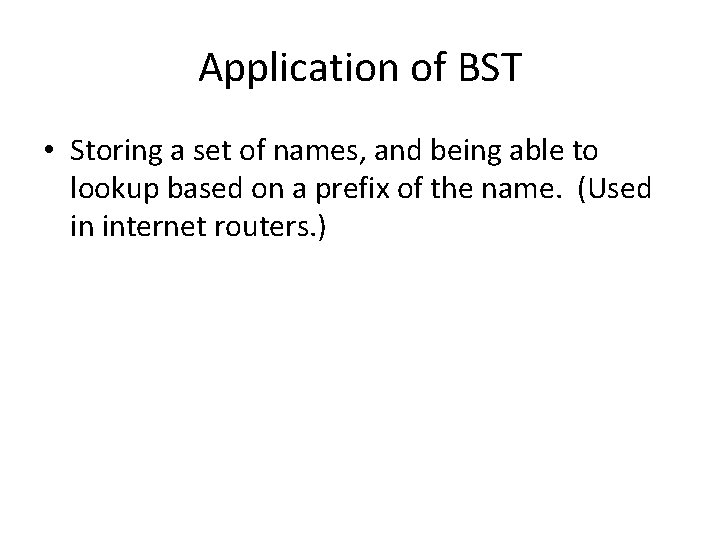
Application of BST • Storing a set of names, and being able to lookup based on a prefix of the name. (Used in internet routers. )