TRD ACC TAS Slow Control and Data Monitoring
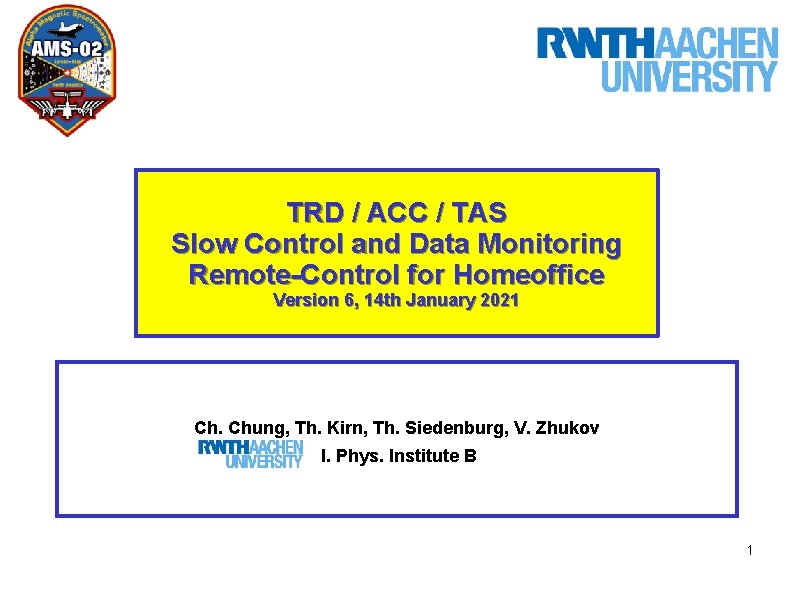
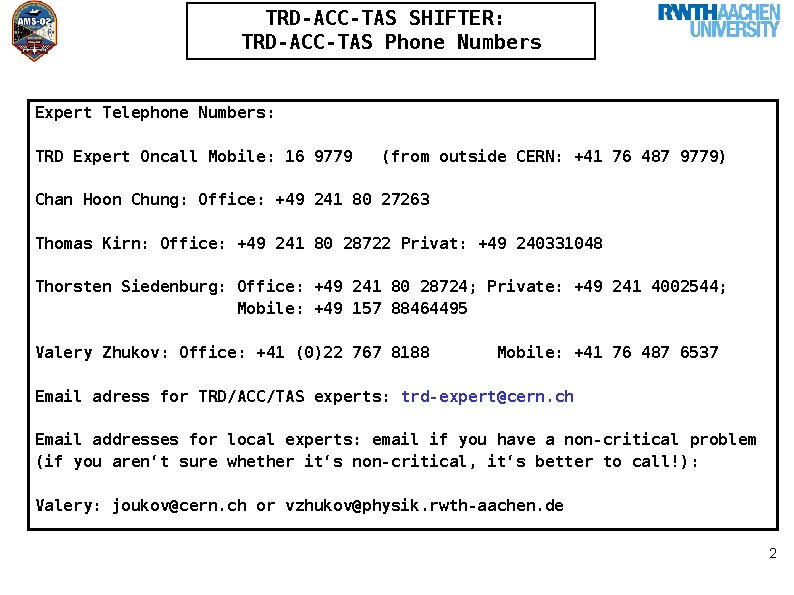
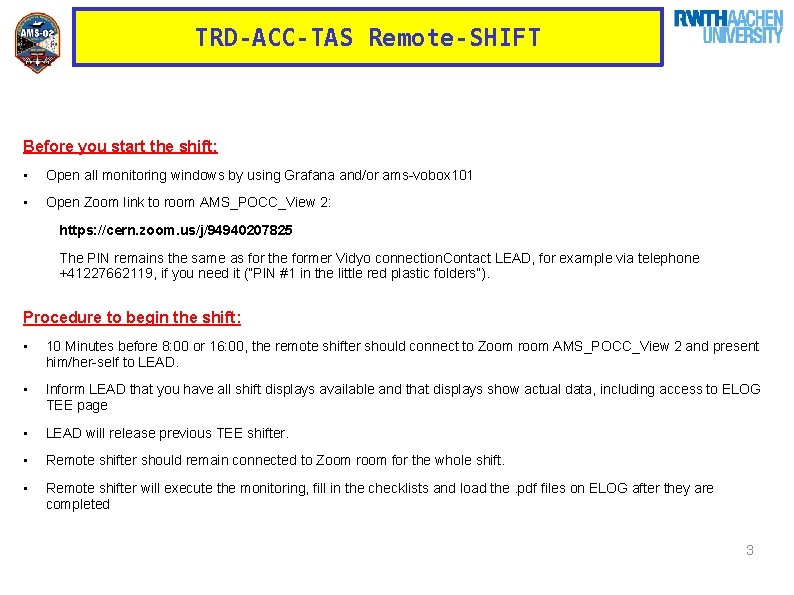
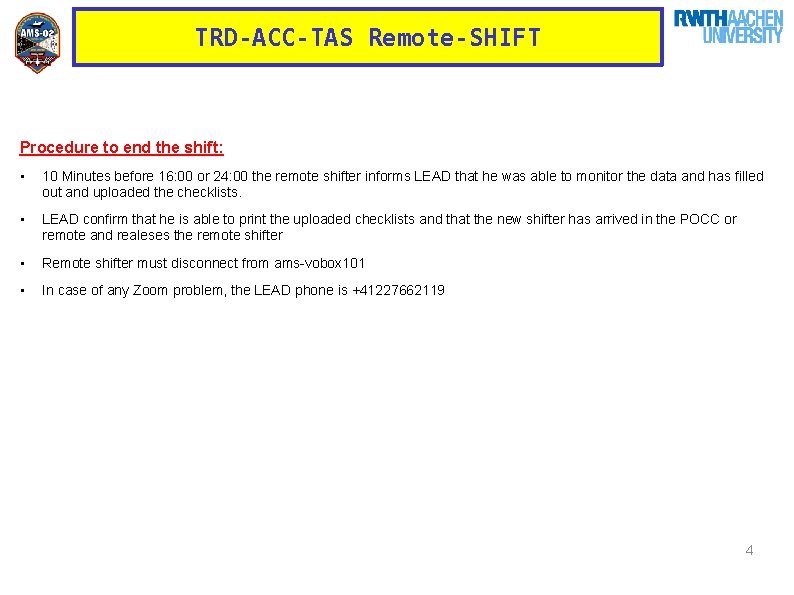
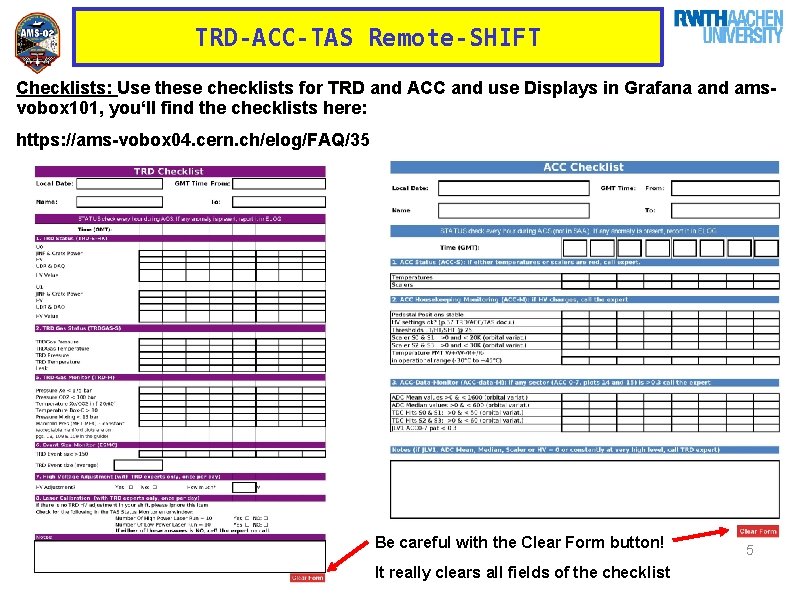
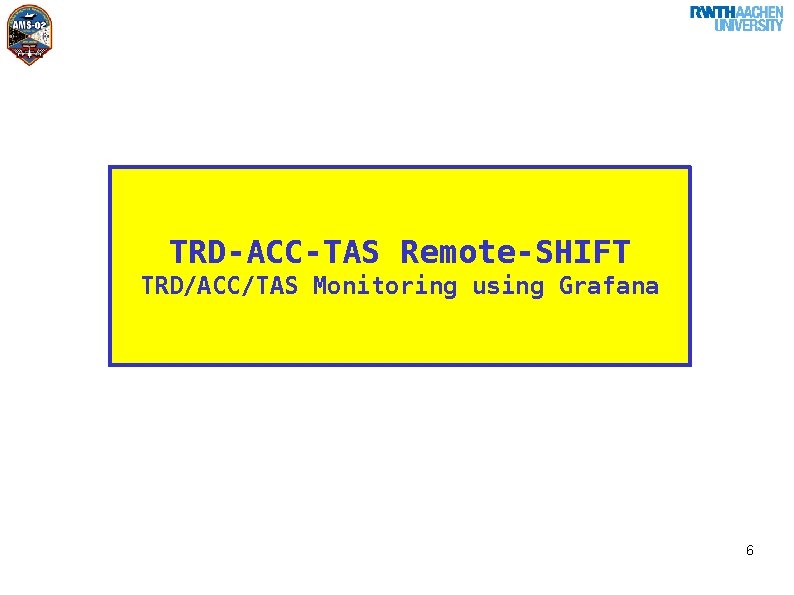
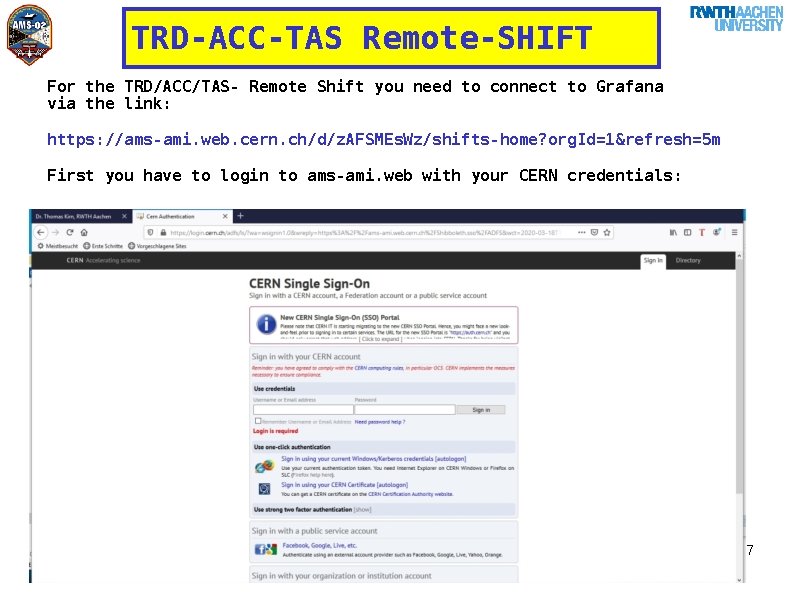

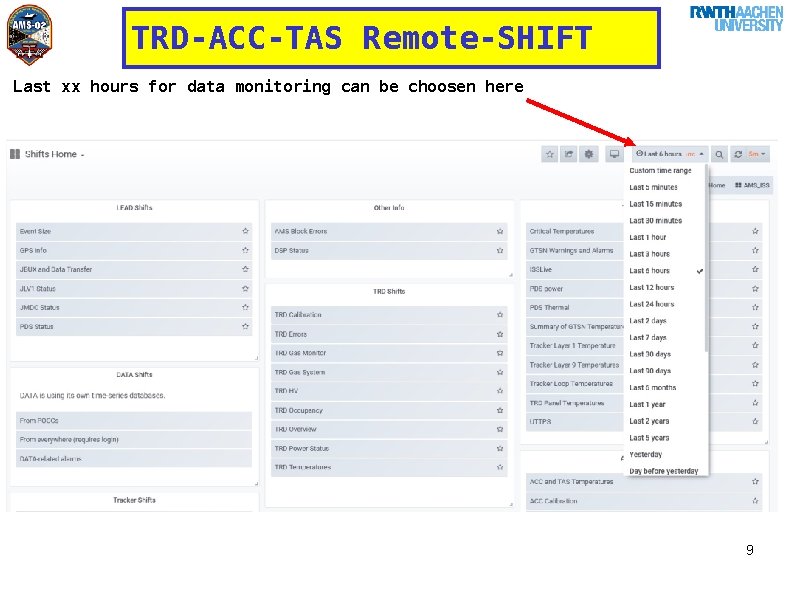
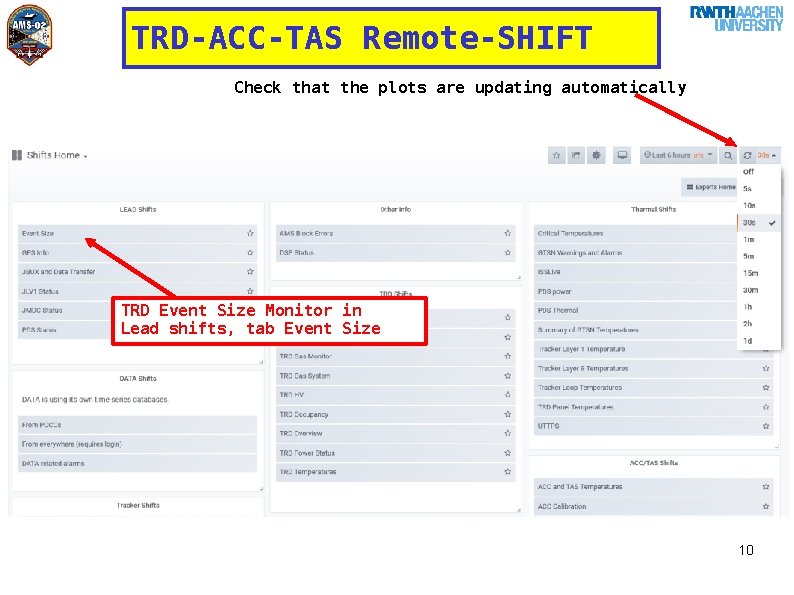
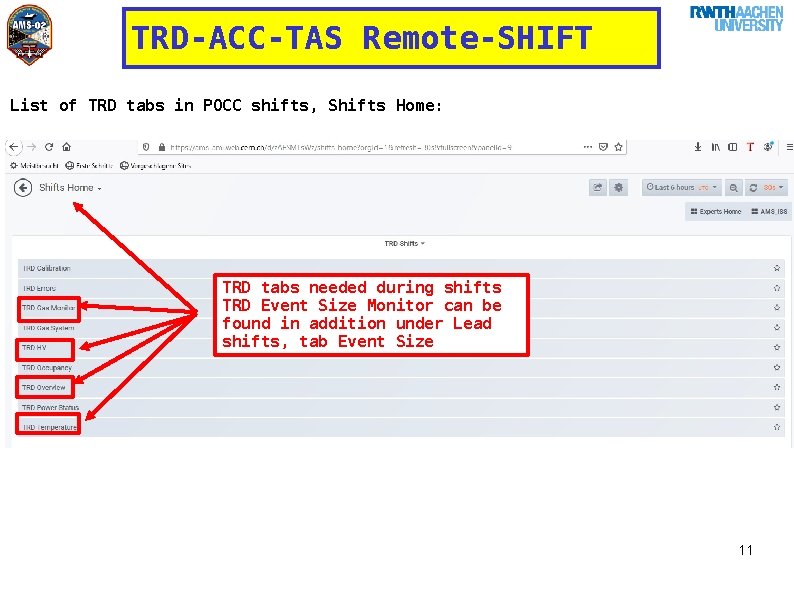
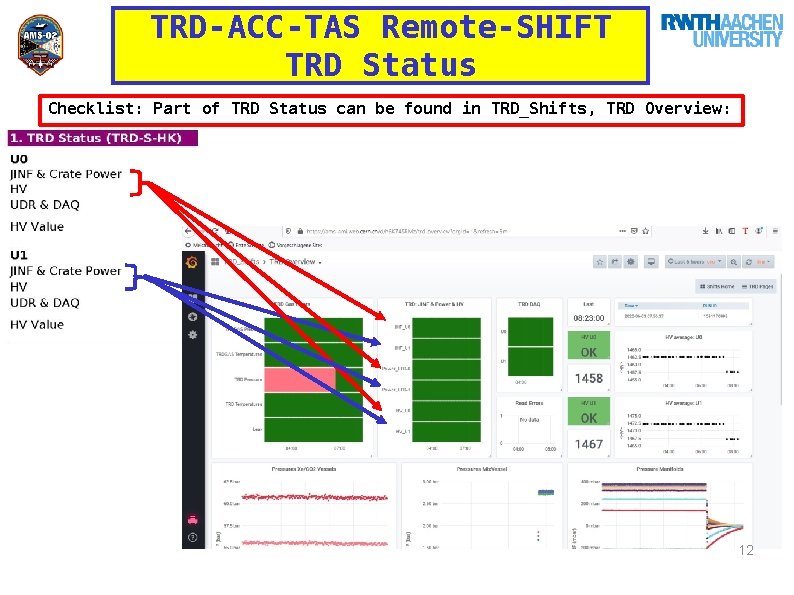
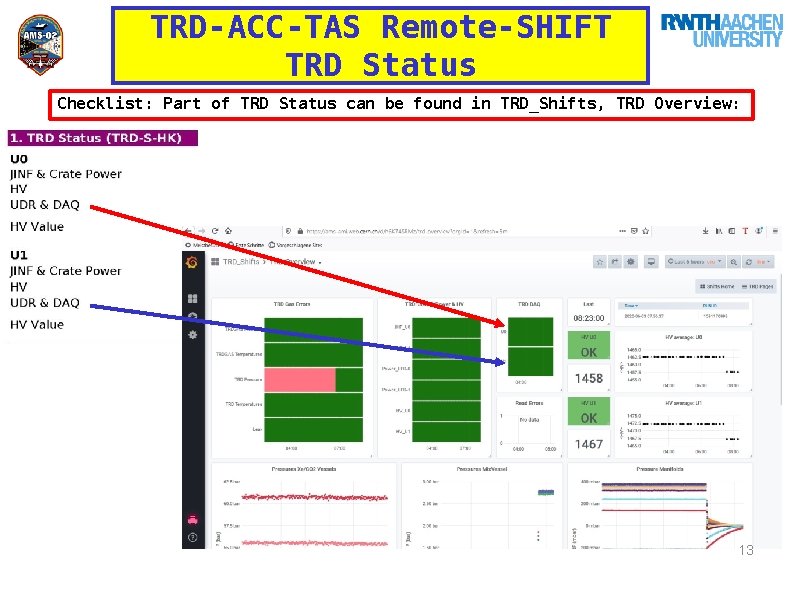
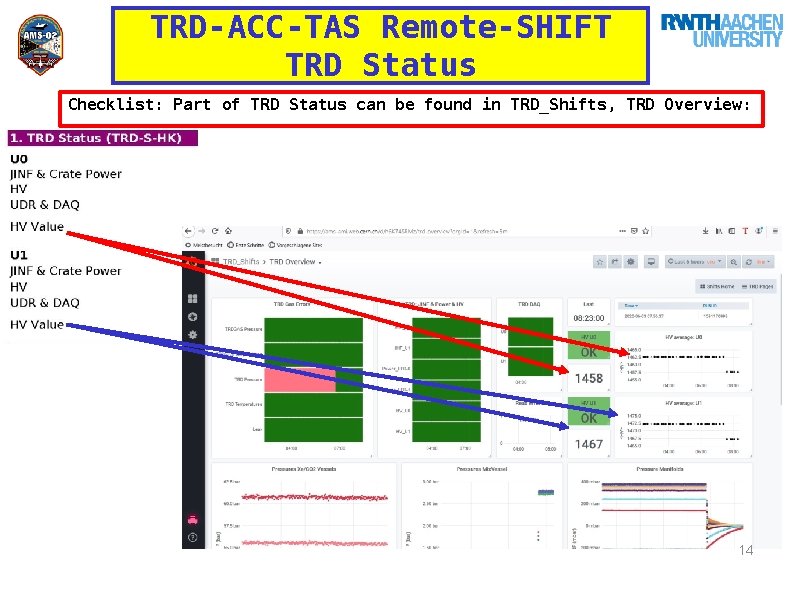
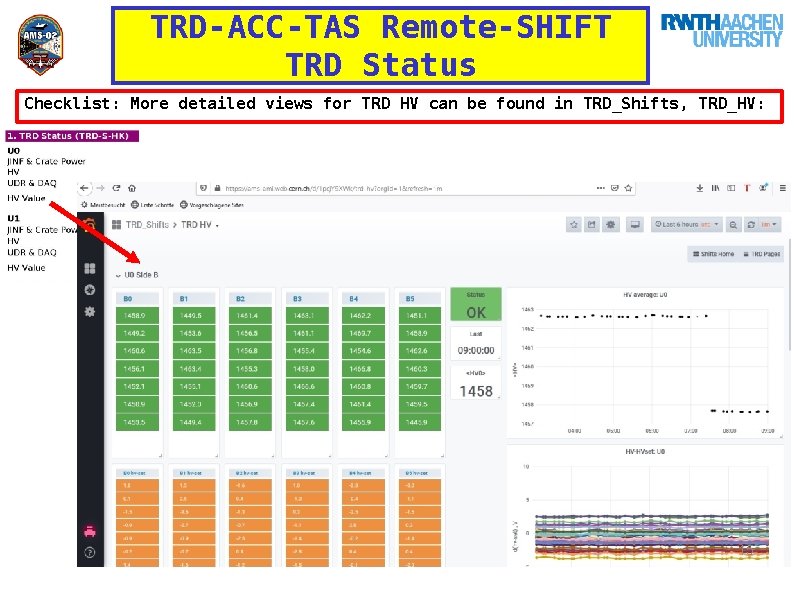
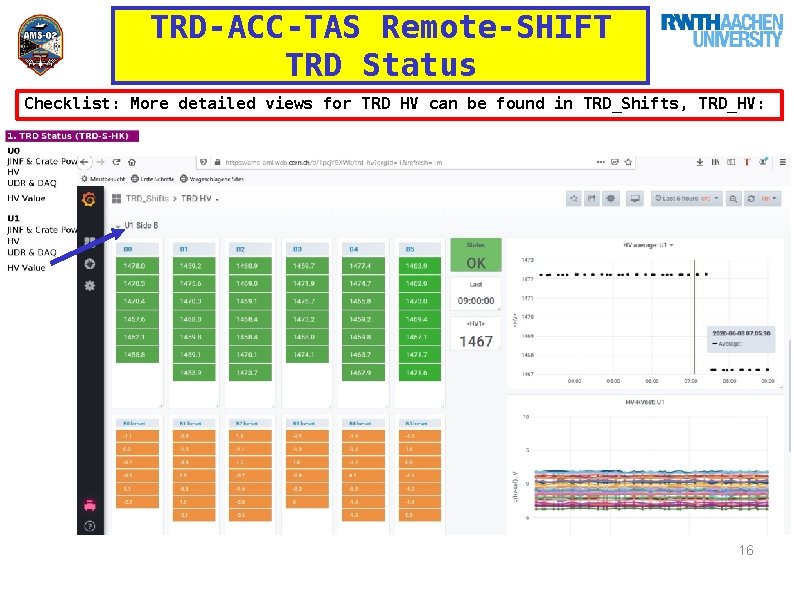
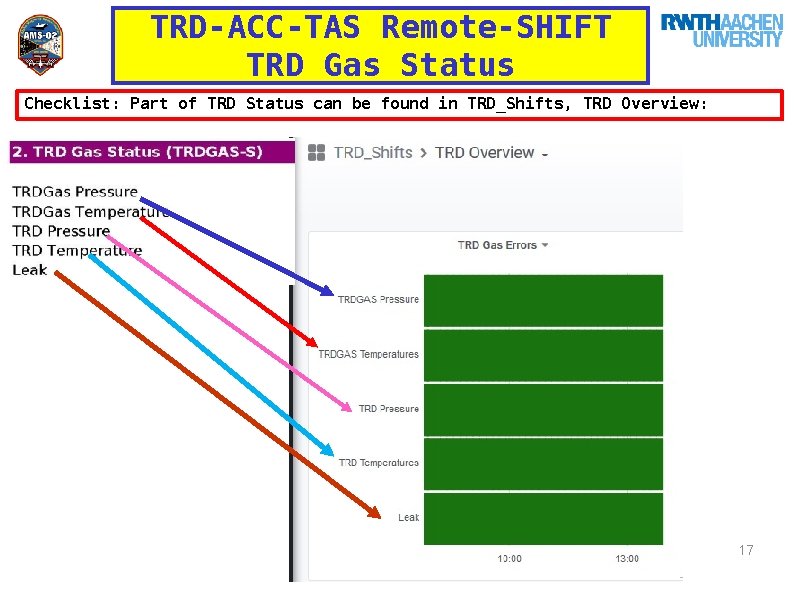
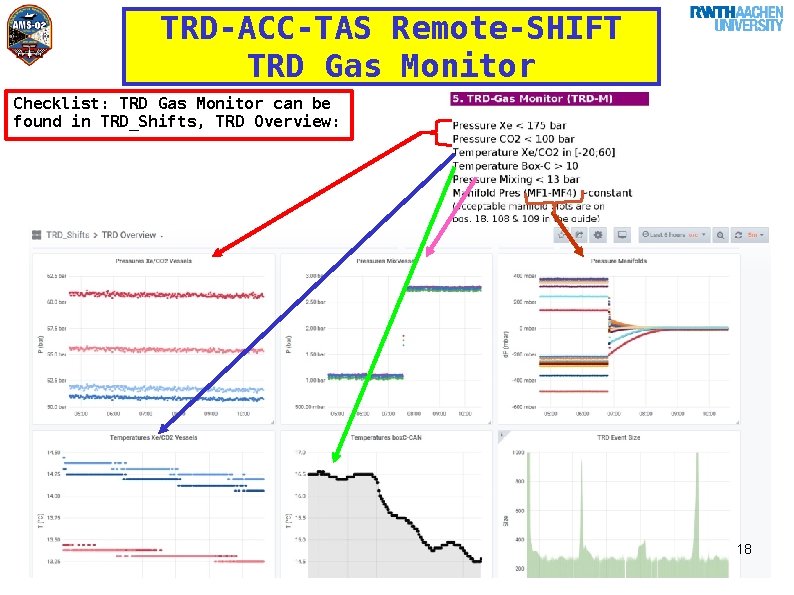
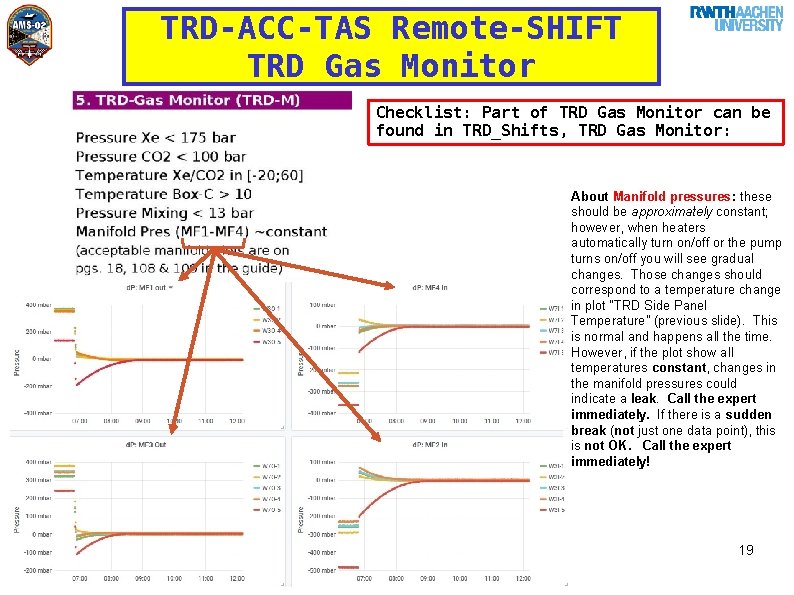
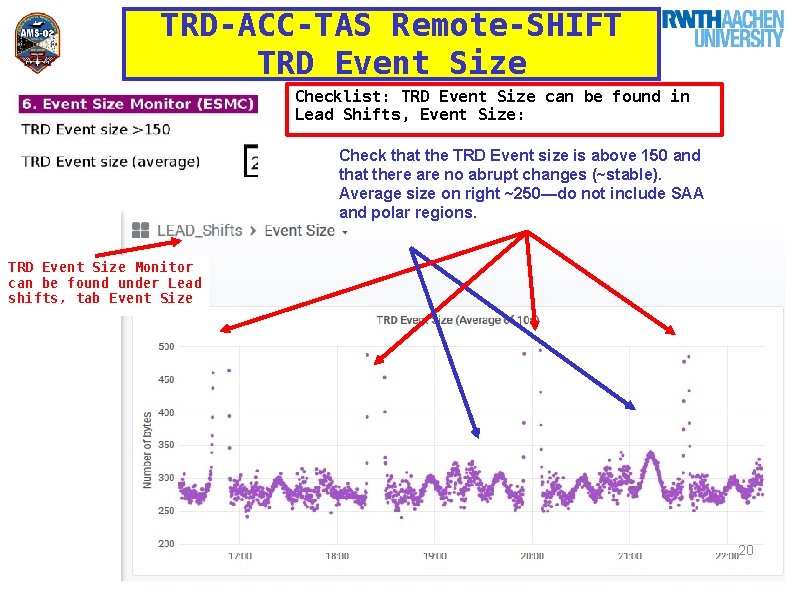
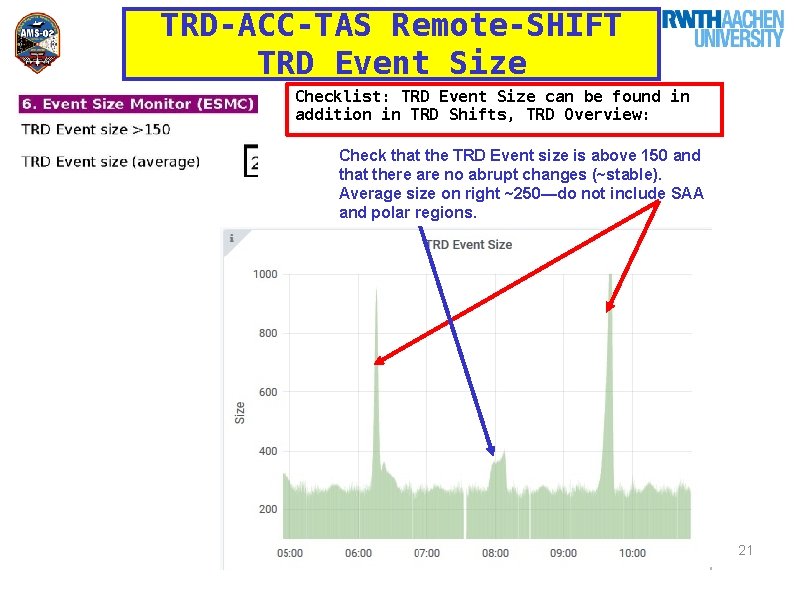
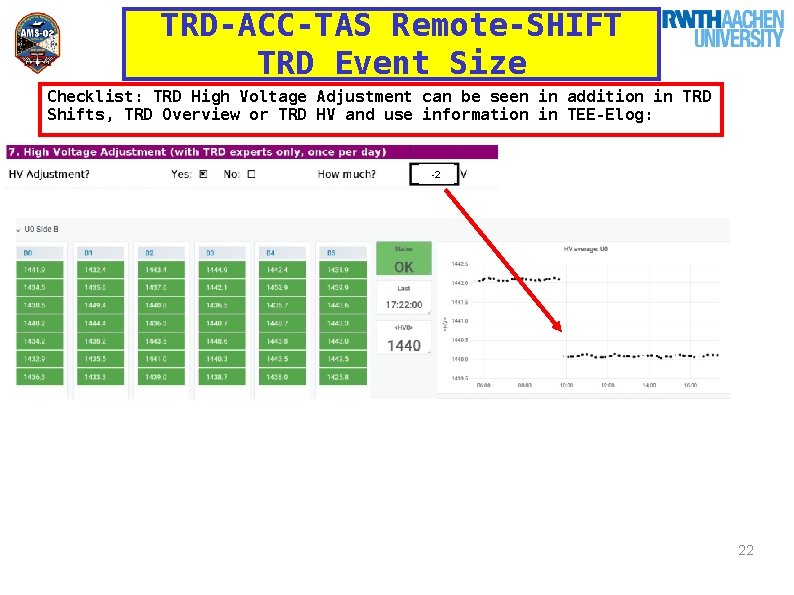
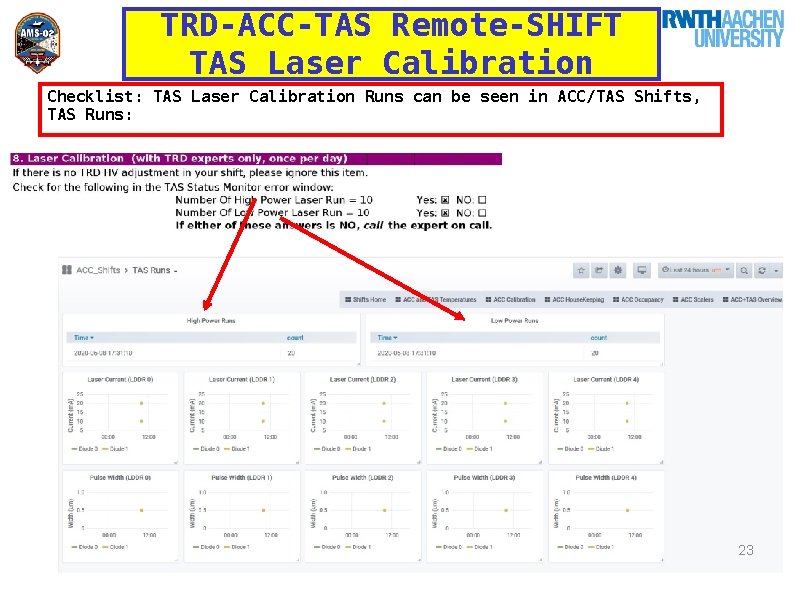
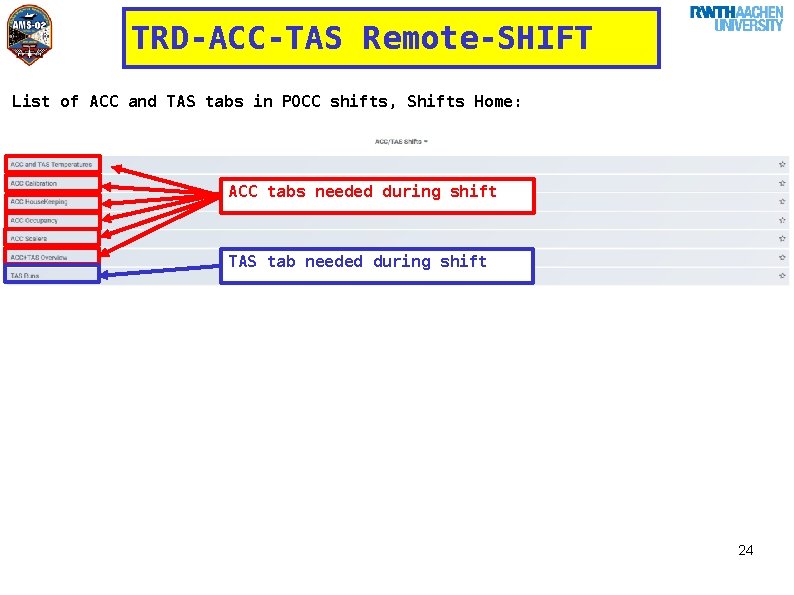
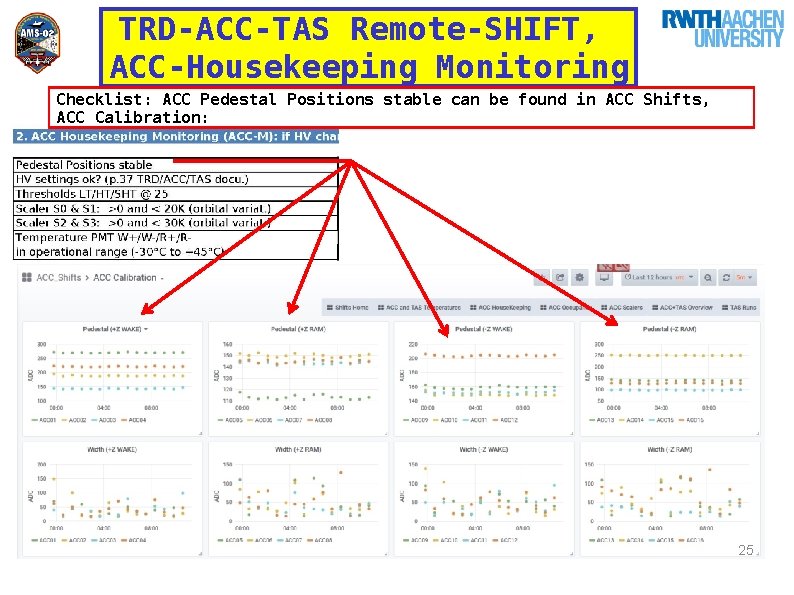
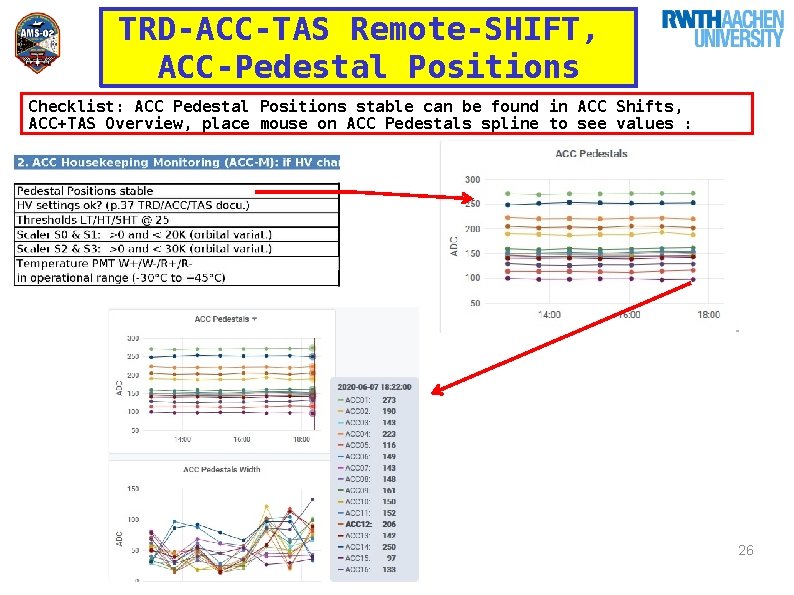
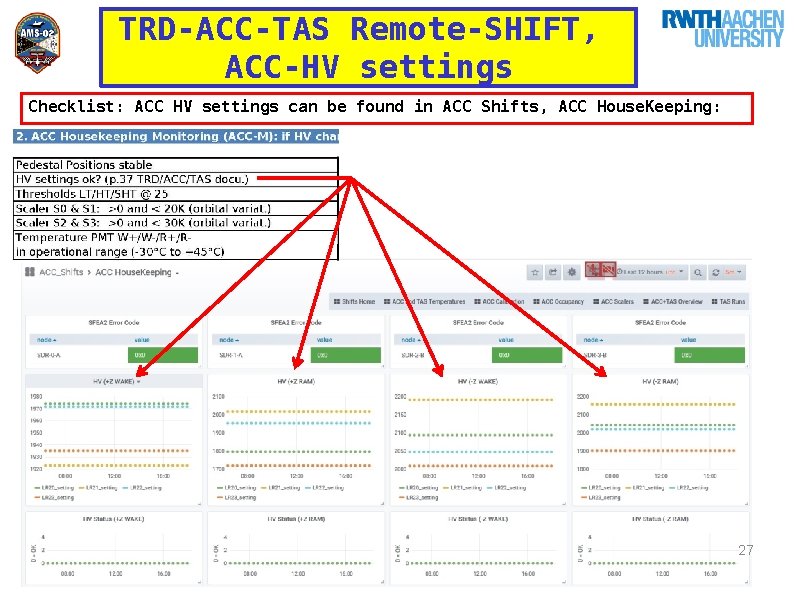
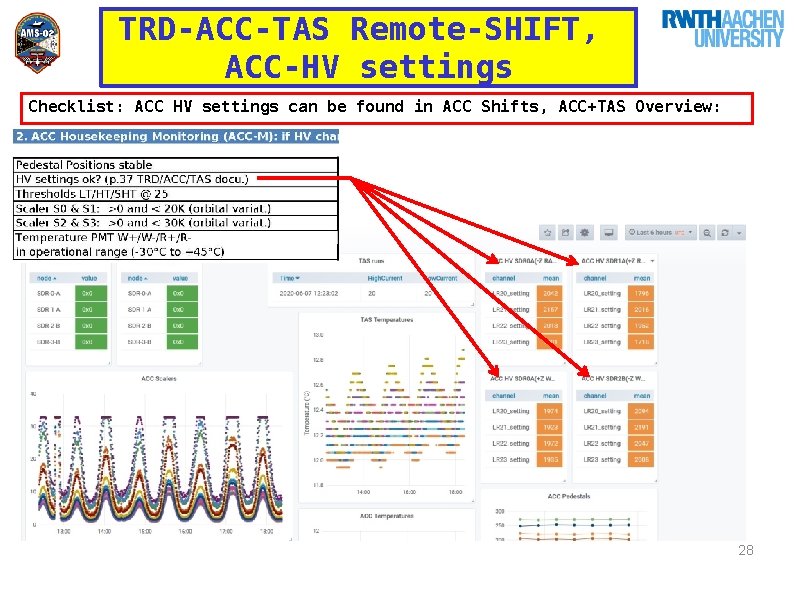
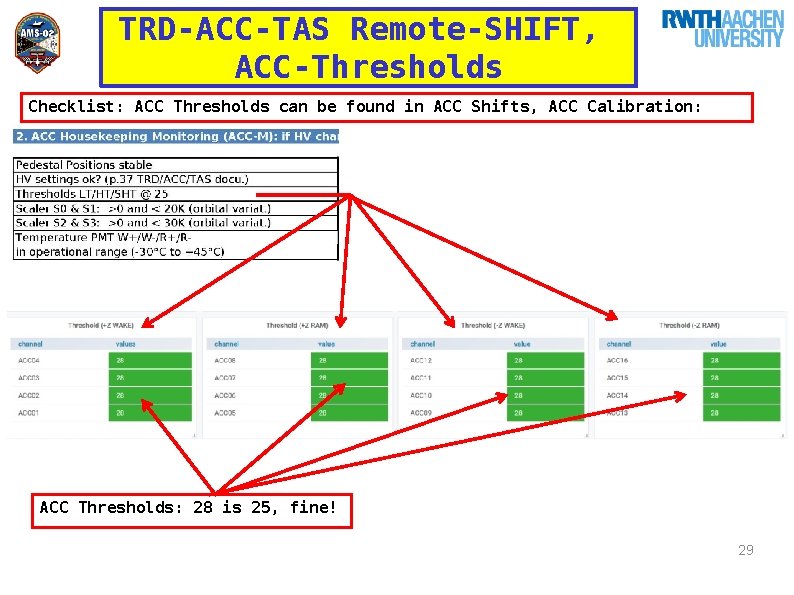
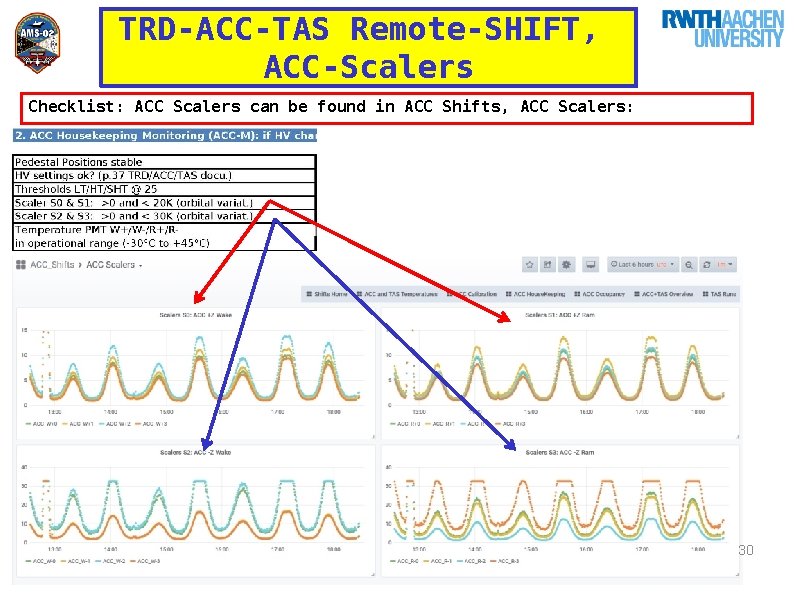
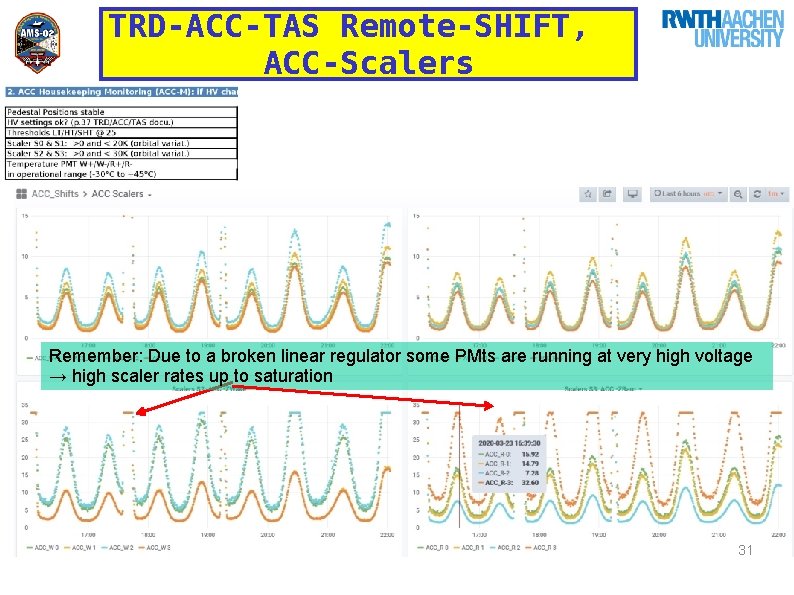
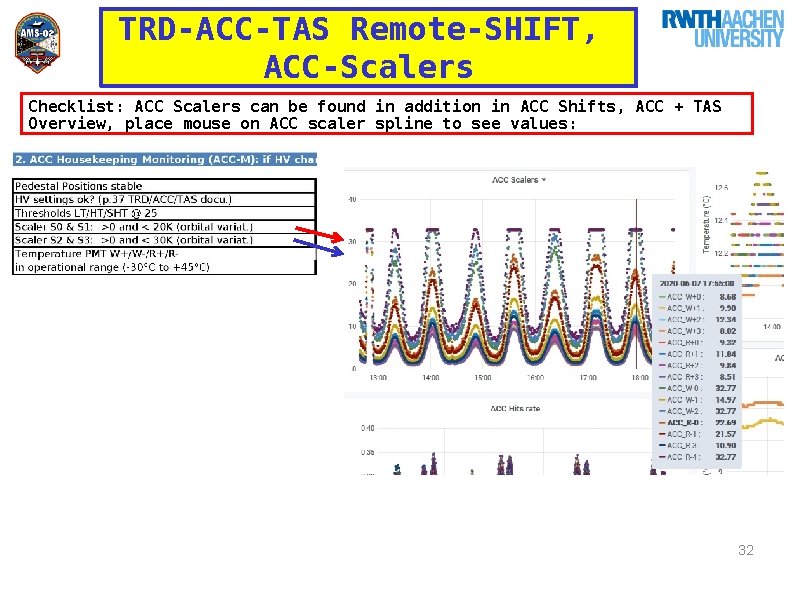
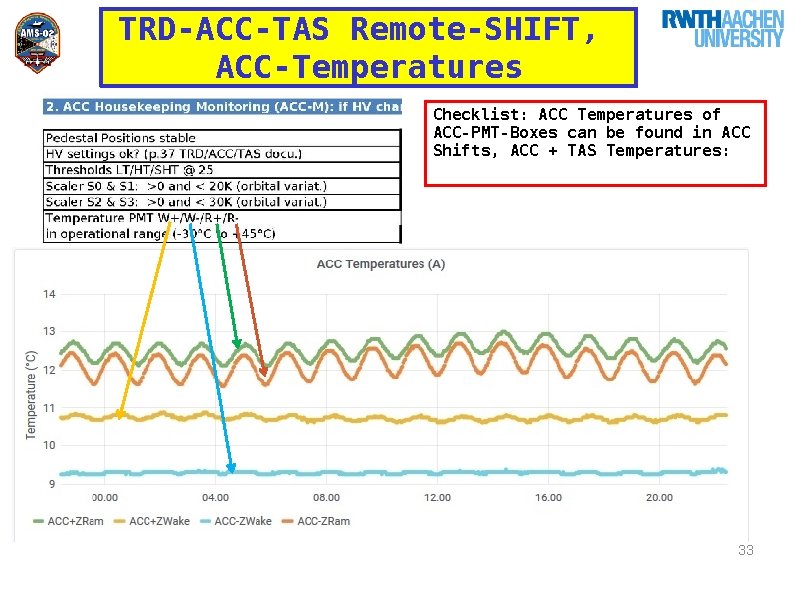
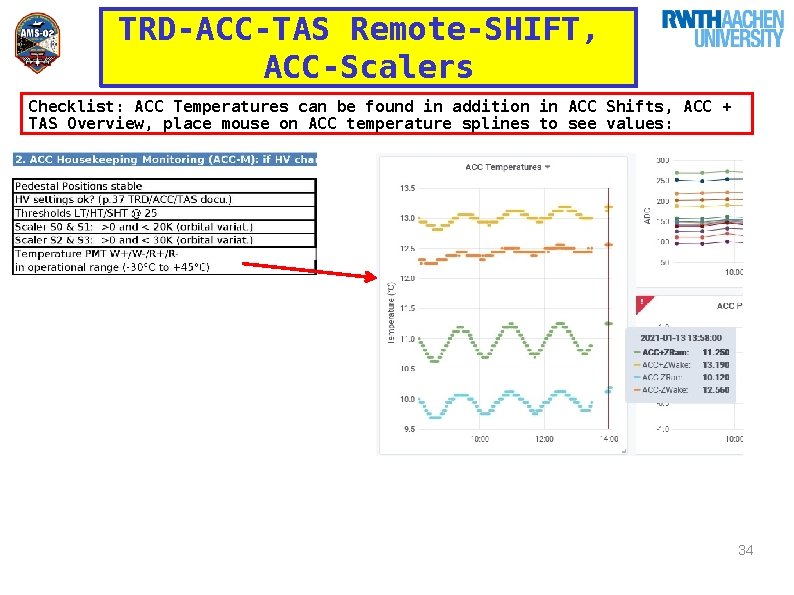
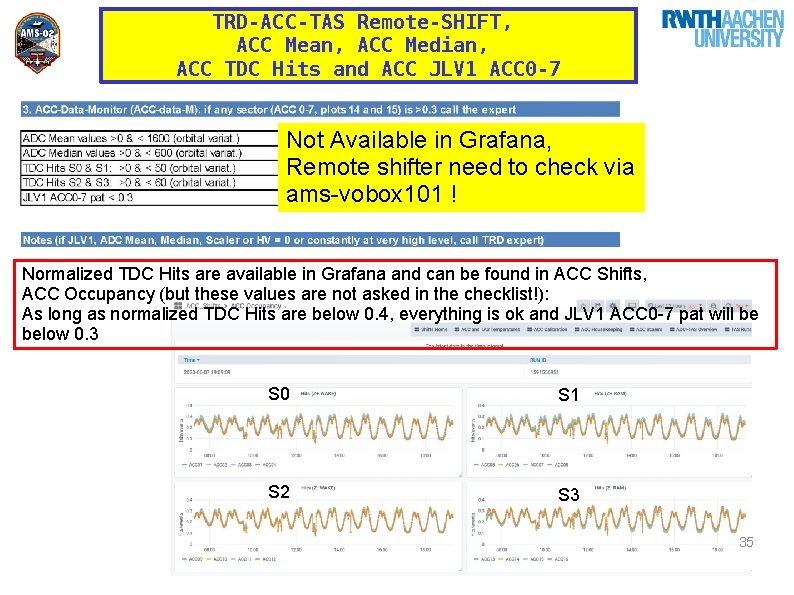
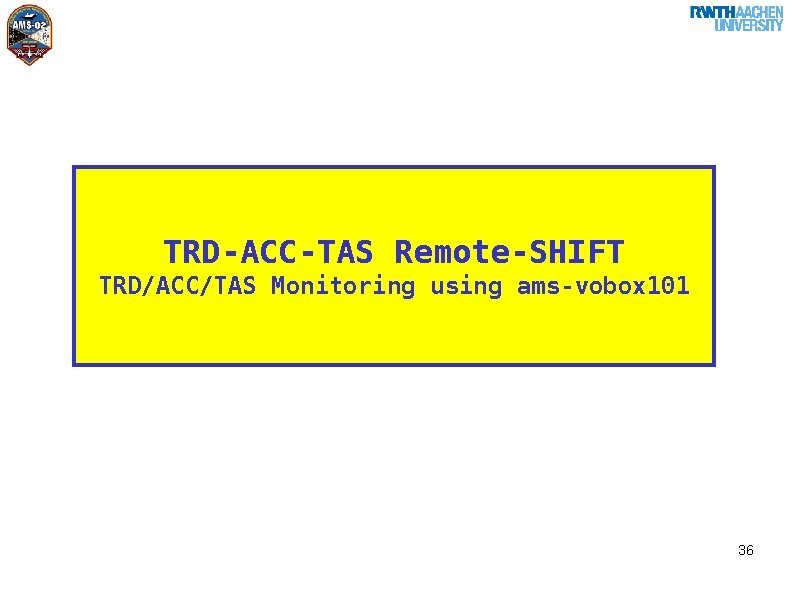
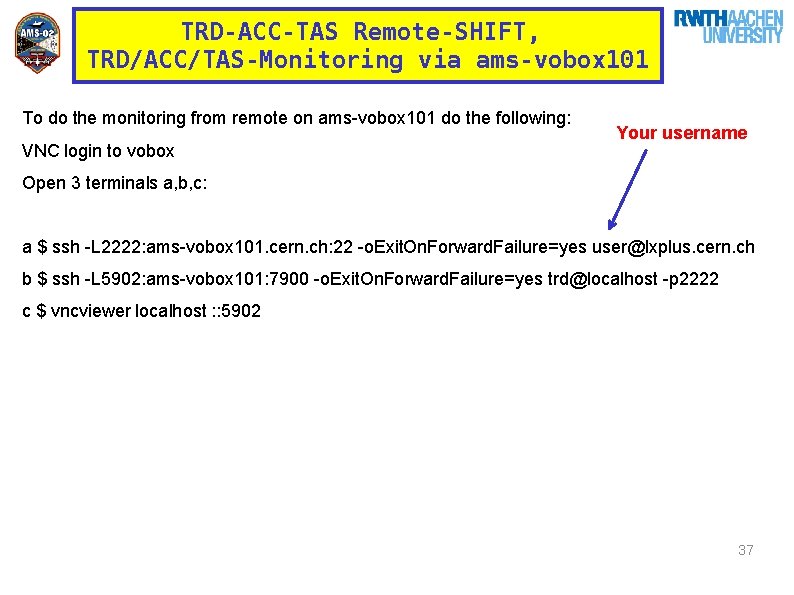
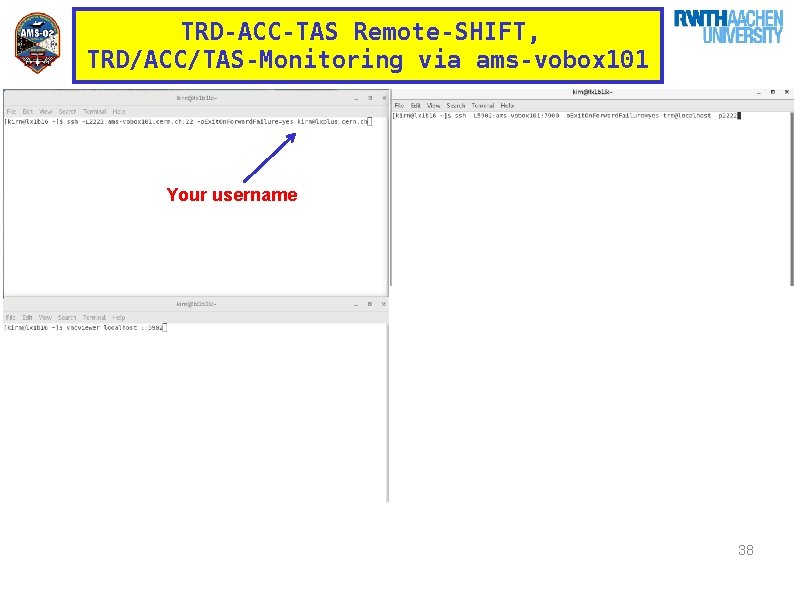
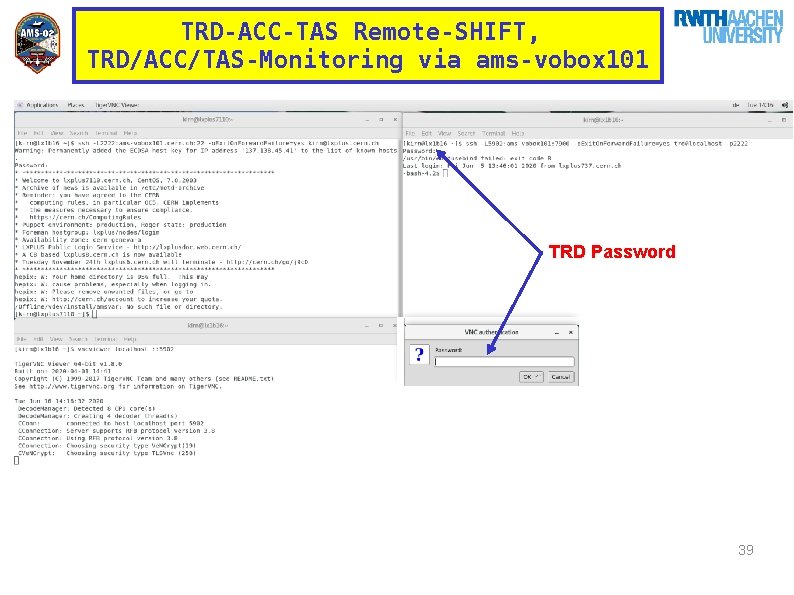
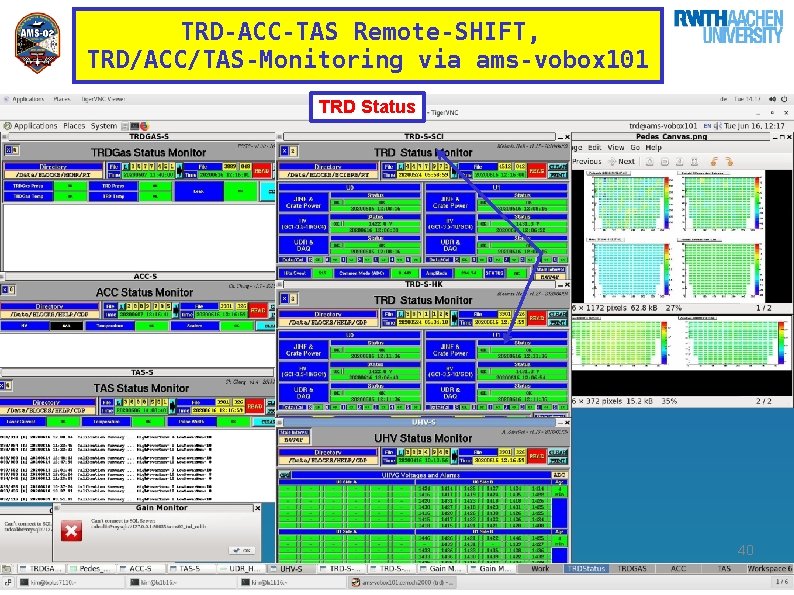
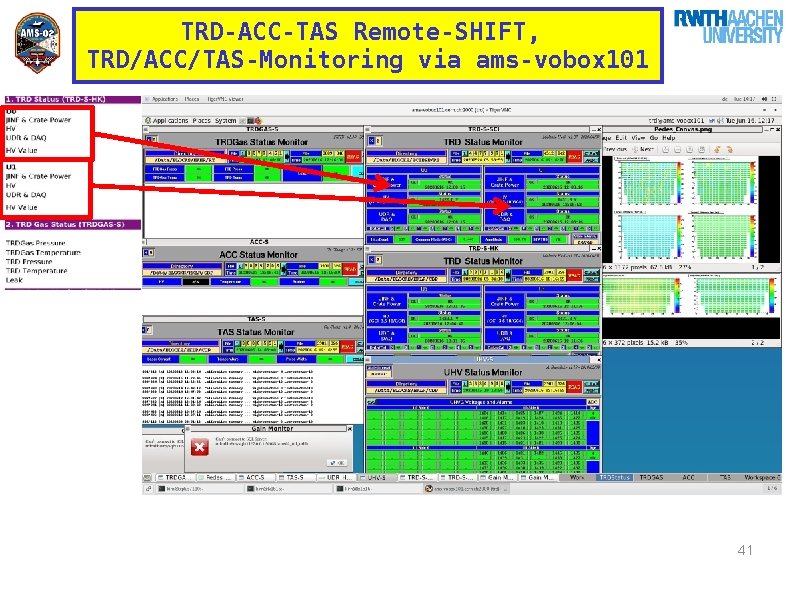
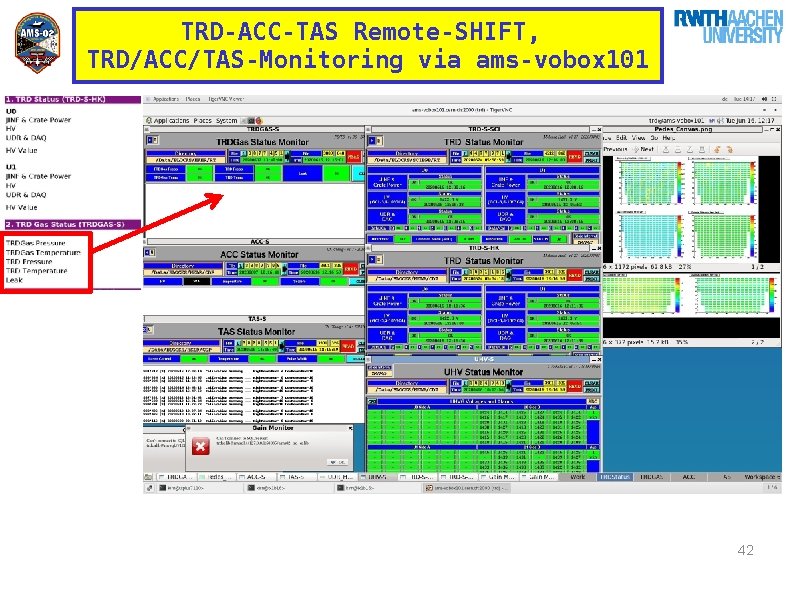
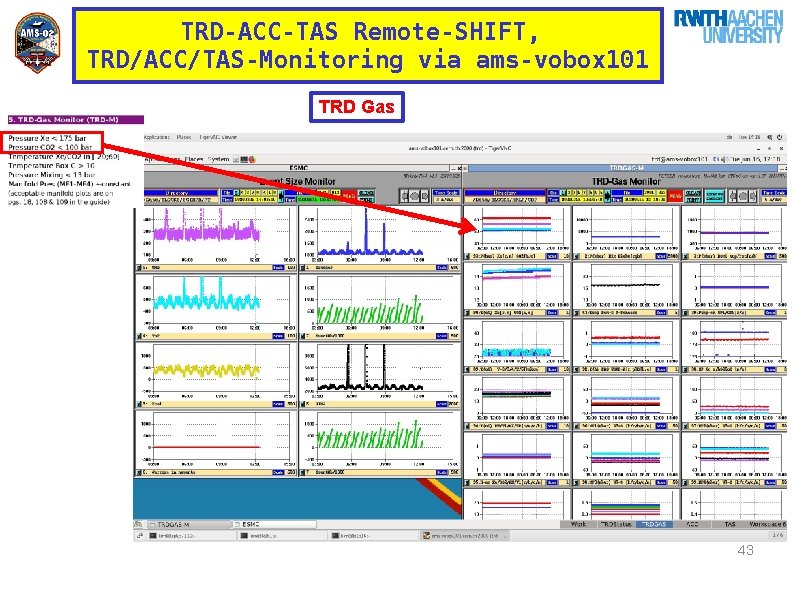
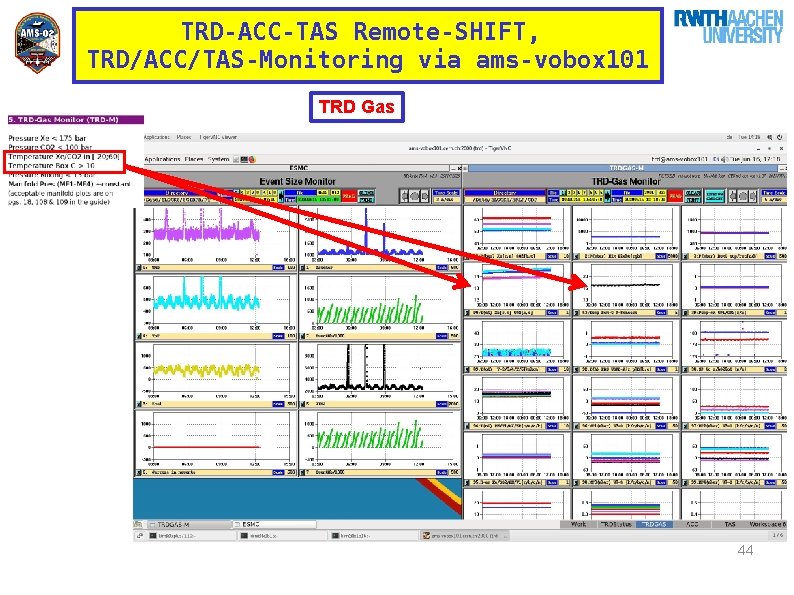
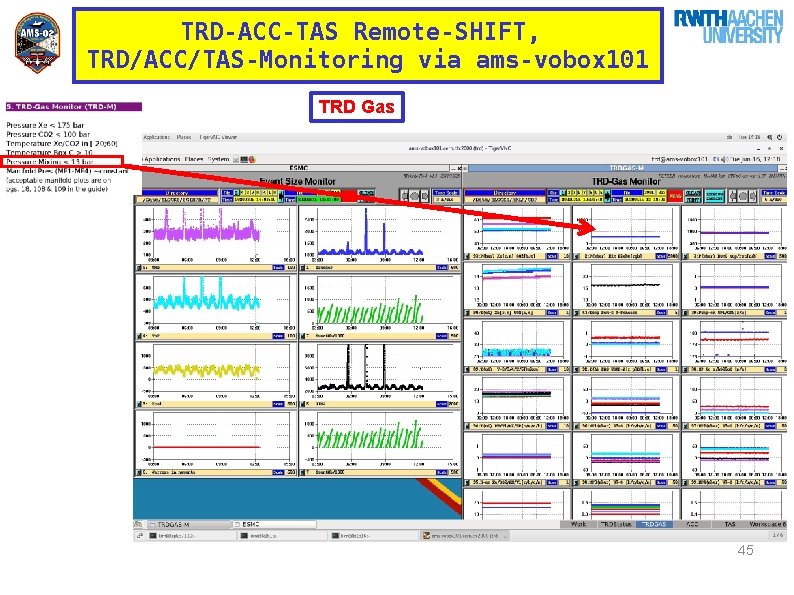
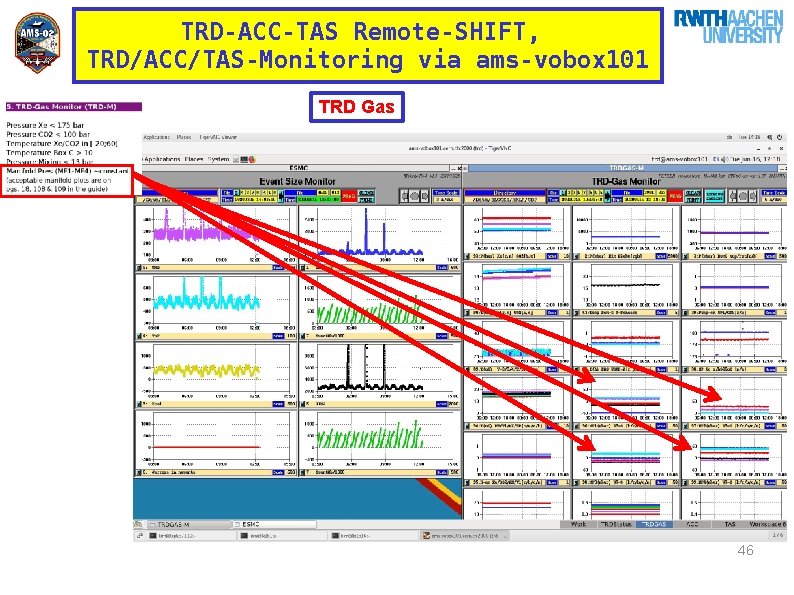
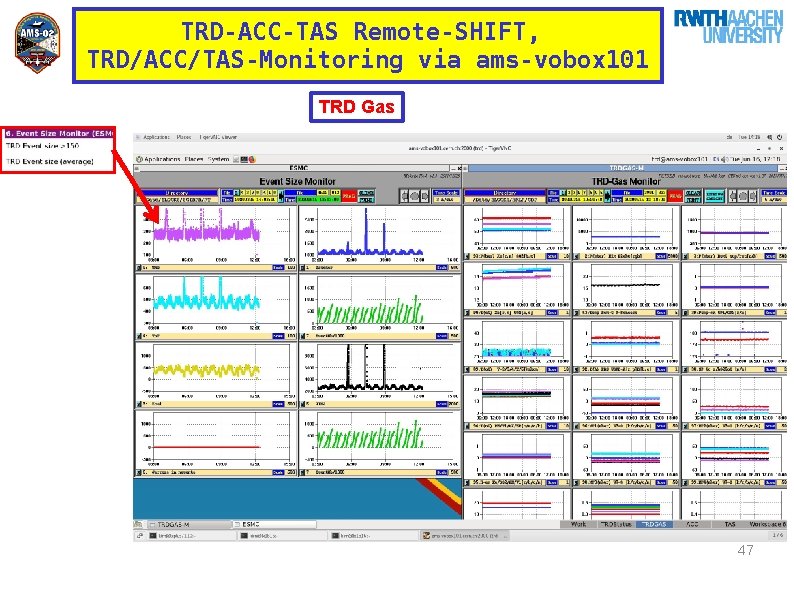
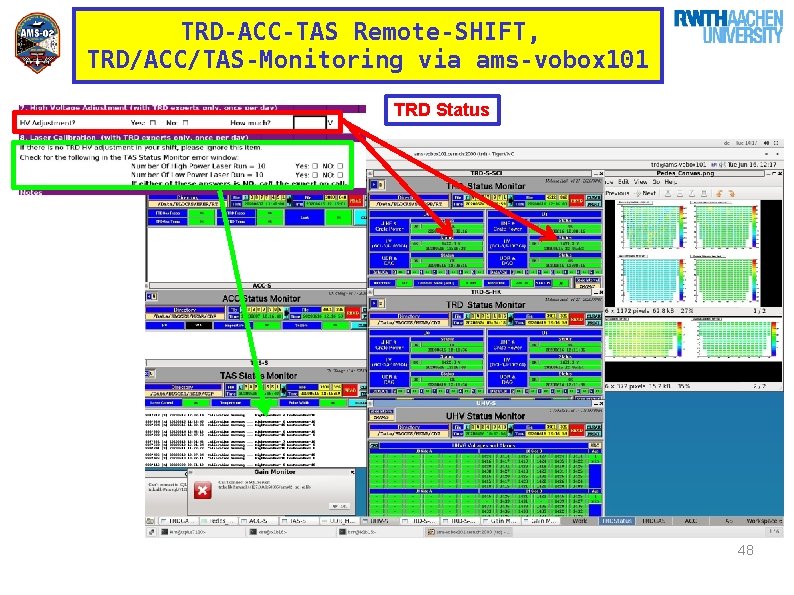
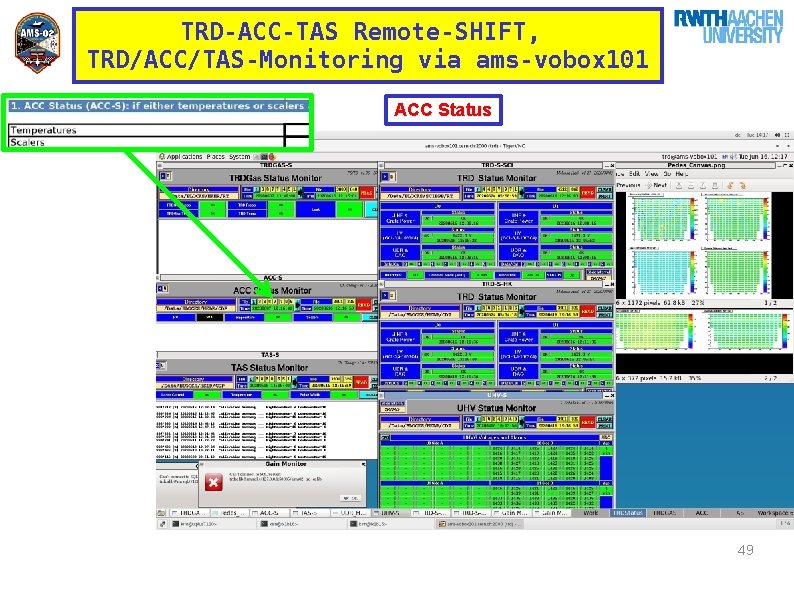
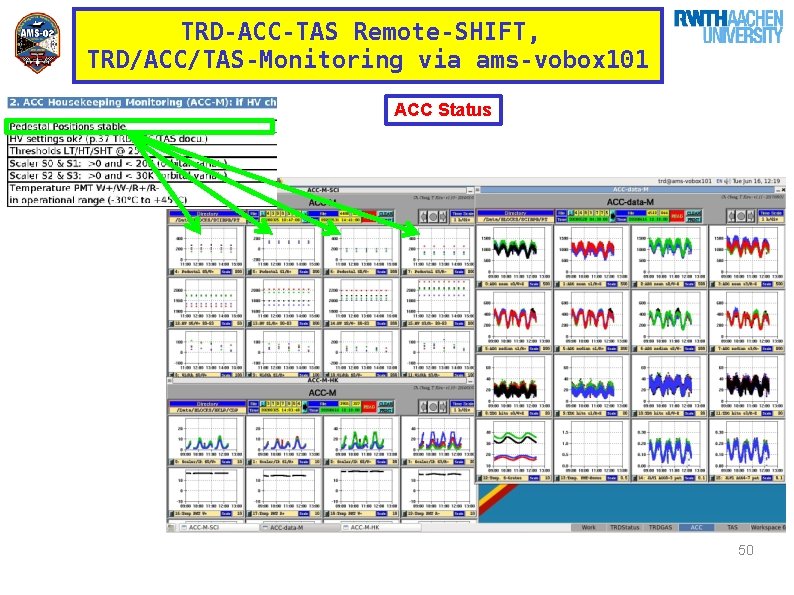
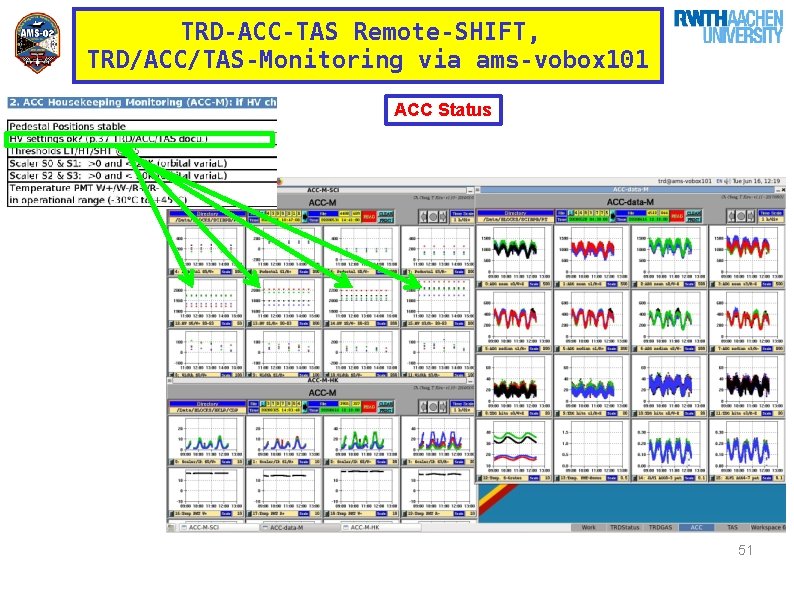
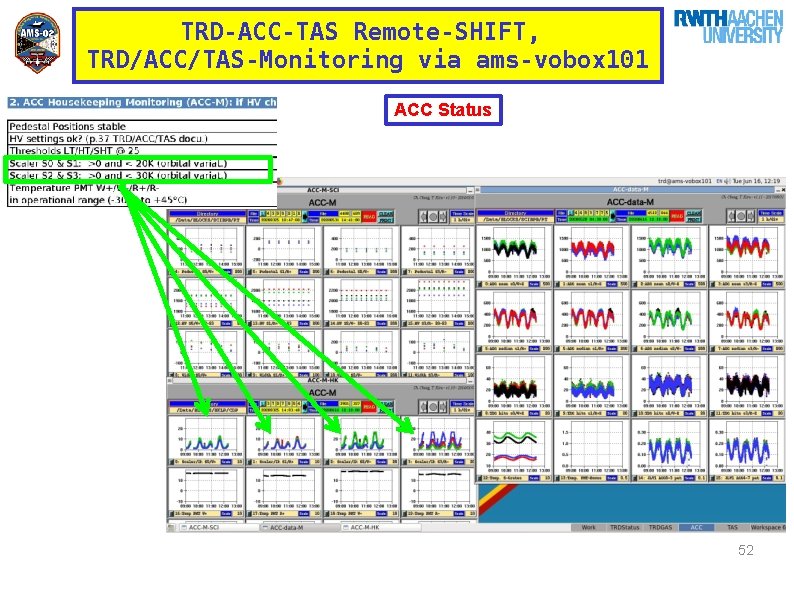
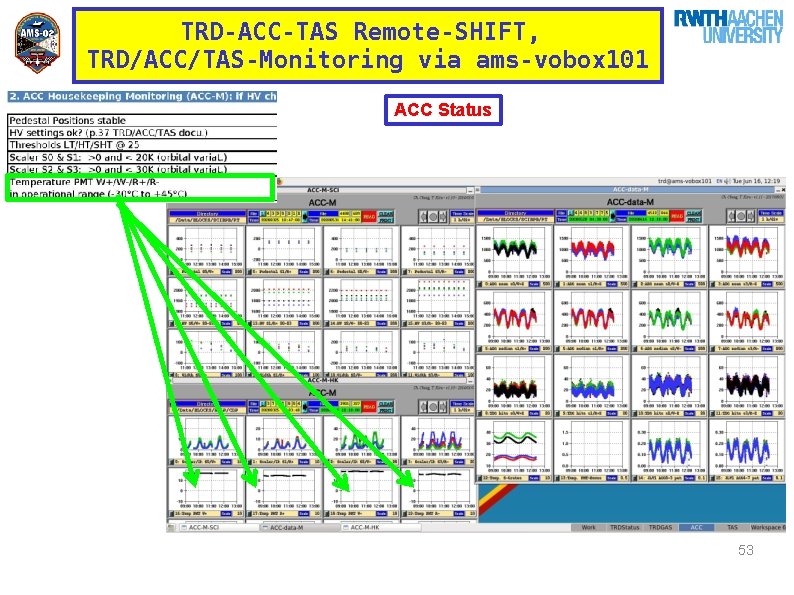
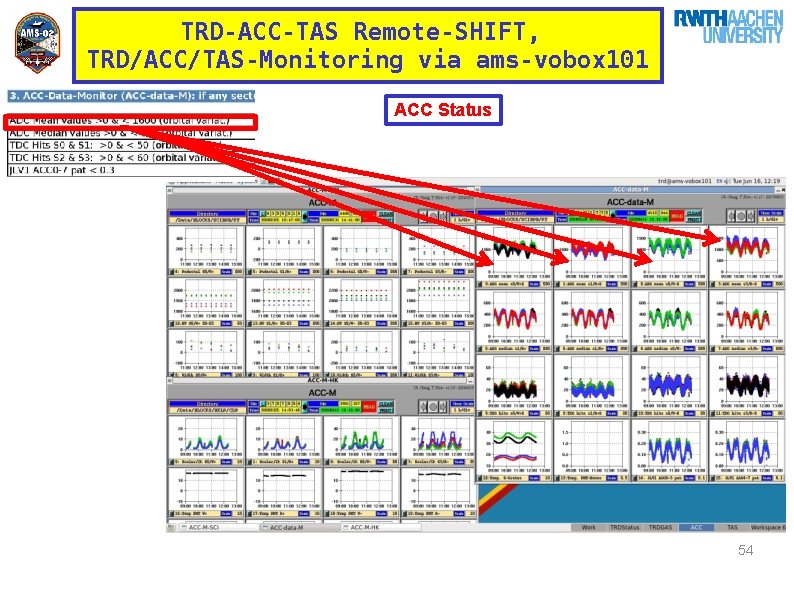
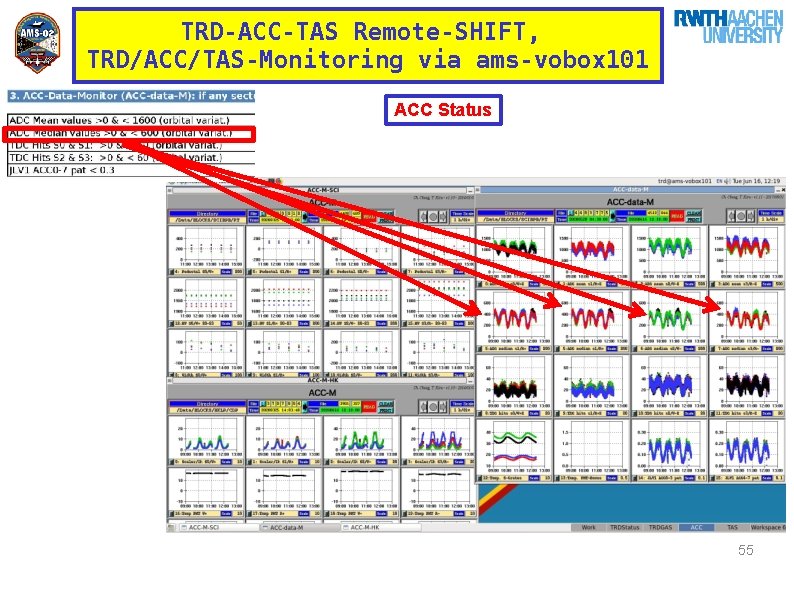
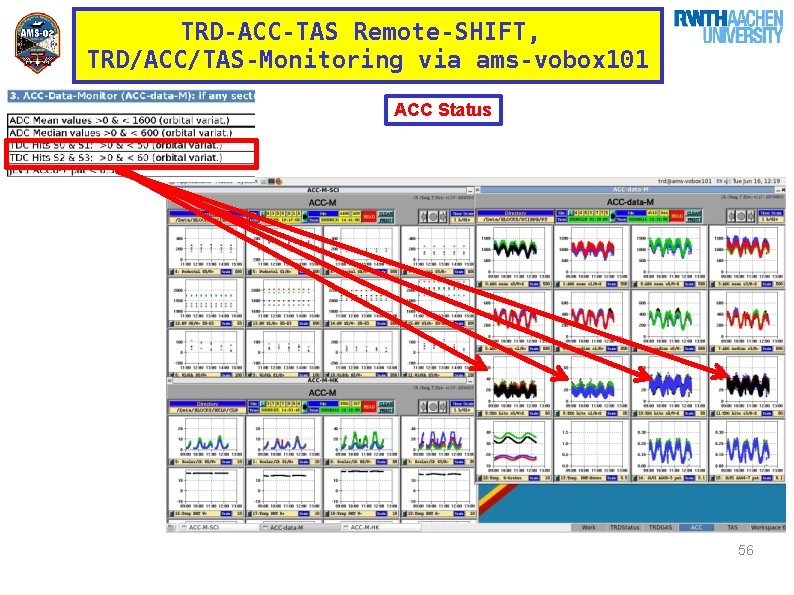
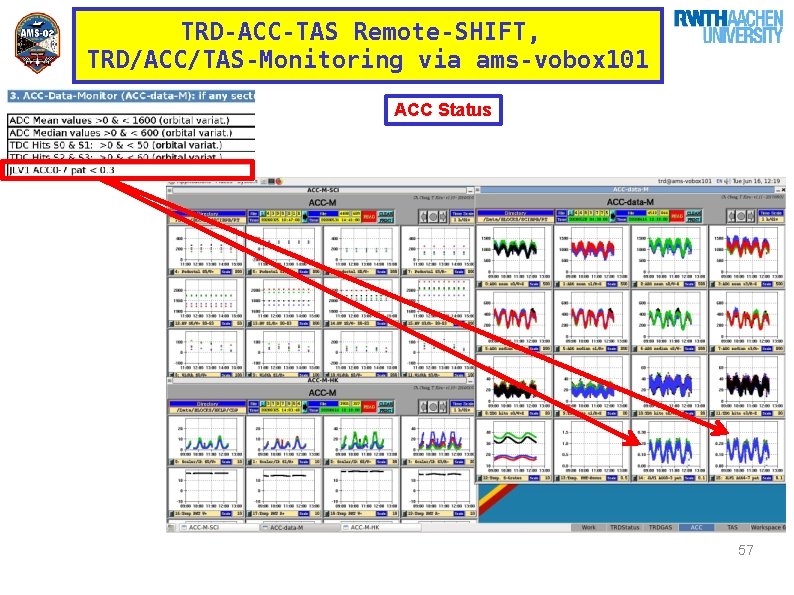
- Slides: 57
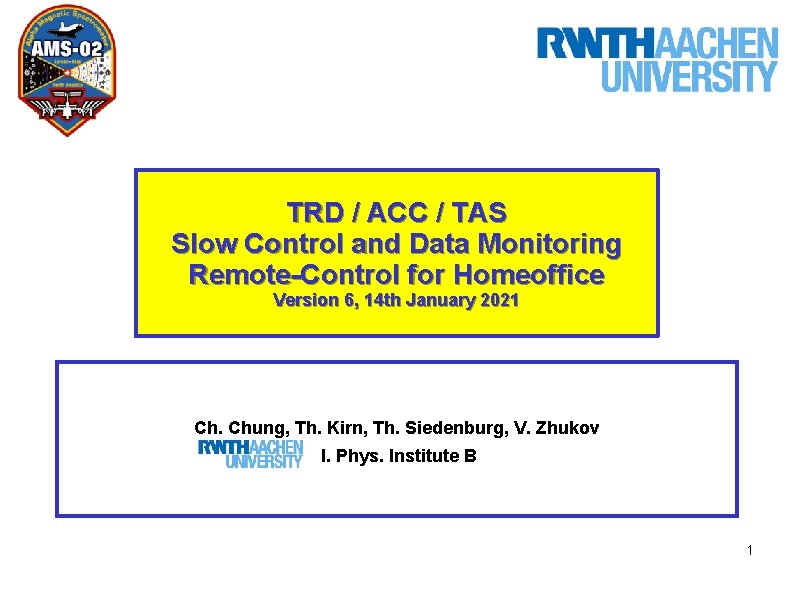
TRD / ACC / TAS Slow Control and Data Monitoring Remote-Control for Homeoffice Version 6, 14 th January 2021 Ch. Chung, Th. Kirn, Th. Siedenburg, V. Zhukov I. Phys. Institute B 1
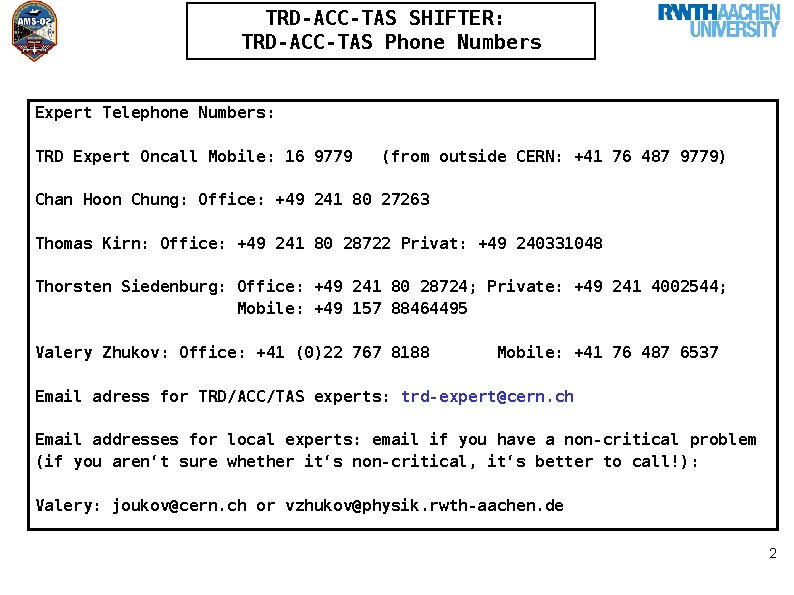
TRD-ACC-TAS SHIFTER: TRD-ACC-TAS Phone Numbers Expert Telephone Numbers: TRD Expert Oncall Mobile: 16 9779 (from outside CERN: +41 76 487 9779) Chan Hoon Chung: Office: +49 241 80 27263 Thomas Kirn: Office: +49 241 80 28722 Privat: +49 240331048 Thorsten Siedenburg: Office: +49 241 80 28724; Private: +49 241 4002544; Mobile: +49 157 88464495 Valery Zhukov: Office: +41 (0)22 767 8188 Mobile: +41 76 487 6537 Email adress for TRD/ACC/TAS experts: trd-expert@cern. ch Email addresses for local experts: email if you have a non-critical problem (if you aren‘t sure whether it‘s non-critical, it‘s better to call!): Valery: joukov@cern. ch or vzhukov@physik. rwth-aachen. de 2
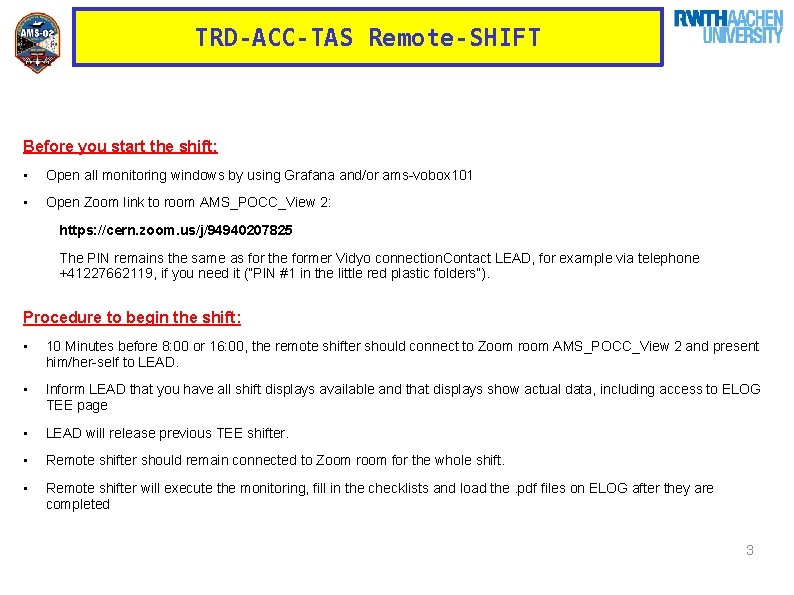
TRD-ACC-TAS Remote-SHIFT Before you start the shift: • Open all monitoring windows by using Grafana and/or ams-vobox 101 • Open Zoom link to room AMS_POCC_View 2: https: //cern. zoom. us/j/94940207825 The PIN remains the same as for the former Vidyo connection. Contact LEAD, for example via telephone +41227662119, if you need it (“PIN #1 in the little red plastic folders”). Procedure to begin the shift: • 10 Minutes before 8: 00 or 16: 00, the remote shifter should connect to Zoom room AMS_POCC_View 2 and present him/her-self to LEAD. • Inform LEAD that you have all shift displays available and that displays show actual data, including access to ELOG TEE page • LEAD will release previous TEE shifter. • Remote shifter should remain connected to Zoom room for the whole shift. • Remote shifter will execute the monitoring, fill in the checklists and load the. pdf files on ELOG after they are completed 3
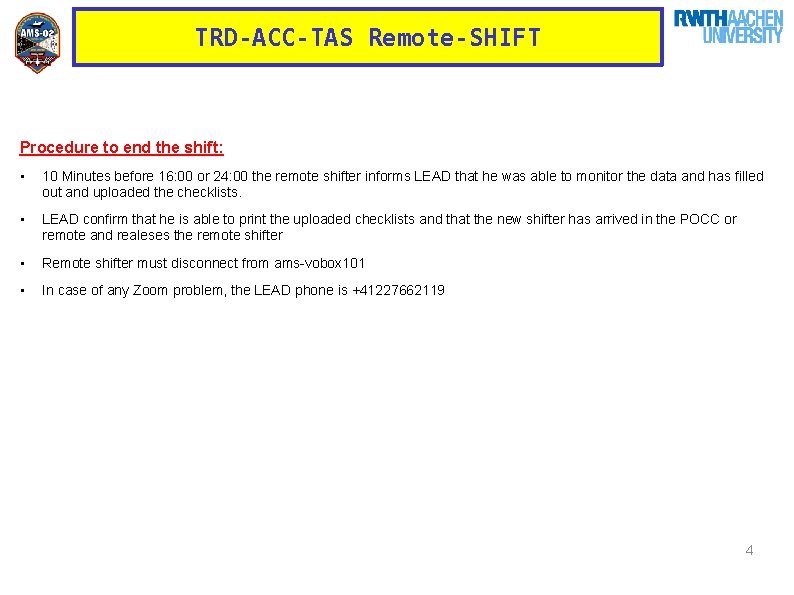
TRD-ACC-TAS Remote-SHIFT Procedure to end the shift: • 10 Minutes before 16: 00 or 24: 00 the remote shifter informs LEAD that he was able to monitor the data and has filled out and uploaded the checklists. • LEAD confirm that he is able to print the uploaded checklists and that the new shifter has arrived in the POCC or remote and realeses the remote shifter • Remote shifter must disconnect from ams-vobox 101 • In case of any Zoom problem, the LEAD phone is +41227662119 4
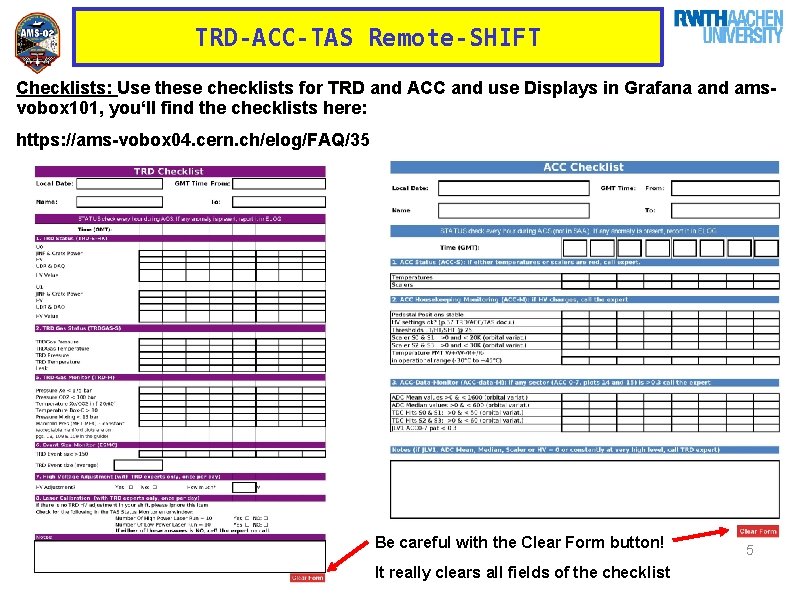
TRD-ACC-TAS Remote-SHIFT Checklists: Use these checklists for TRD and ACC and use Displays in Grafana and amsvobox 101, you‘ll find the checklists here: https: //ams-vobox 04. cern. ch/elog/FAQ/35 Be careful with the Clear Form button! It really clears all fields of the checklist 5
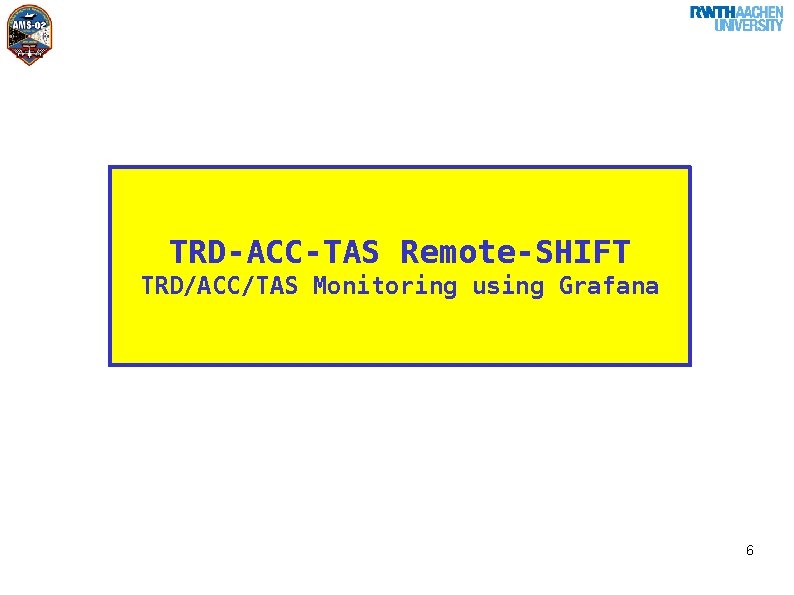
TRD-ACC-TAS Remote-SHIFT TRD/ACC/TAS Monitoring using Grafana 6
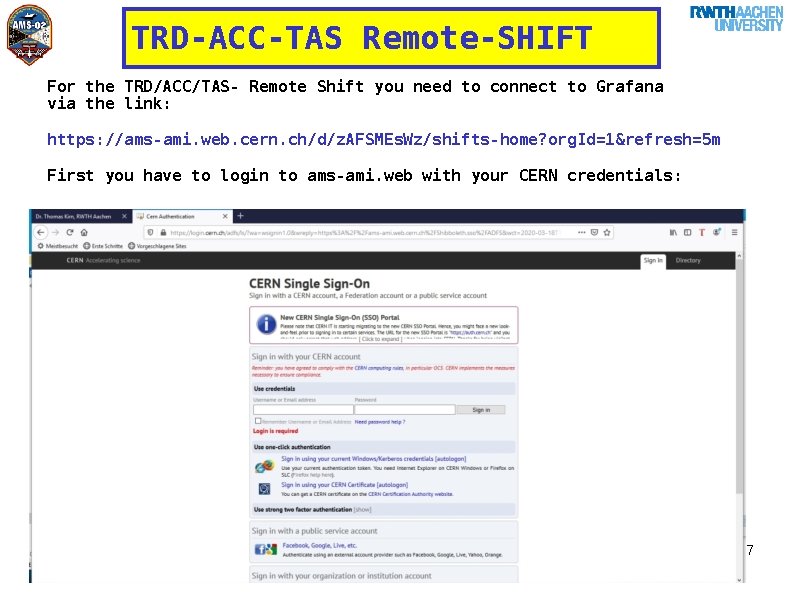
TRD-ACC-TAS Remote-SHIFT For the TRD/ACC/TAS- Remote Shift you need to connect to Grafana via the link: https: //ams-ami. web. cern. ch/d/z. AFSMEs. Wz/shifts-home? org. Id=1&refresh=5 m First you have to login to ams-ami. web with your CERN credentials: 7

TRD-ACC-TAS Remote-SHIFT After successful login, you should see the webpage POCC shifts, Shifts Home: https: //ams-ami. web. cern. ch/d/z. AFSMEs. Wz/shifts-home? org. Id=1&refresh=5 m 8
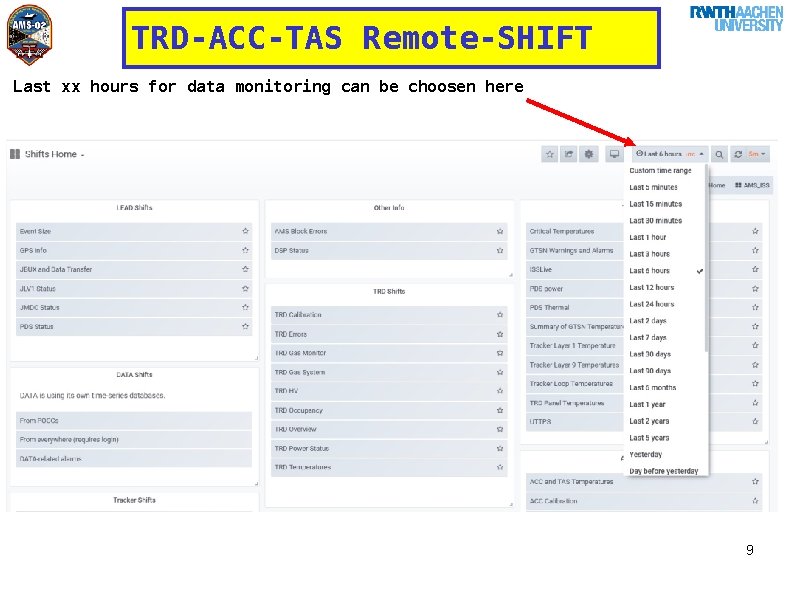
TRD-ACC-TAS Remote-SHIFT Last xx hours for data monitoring can be choosen here 9
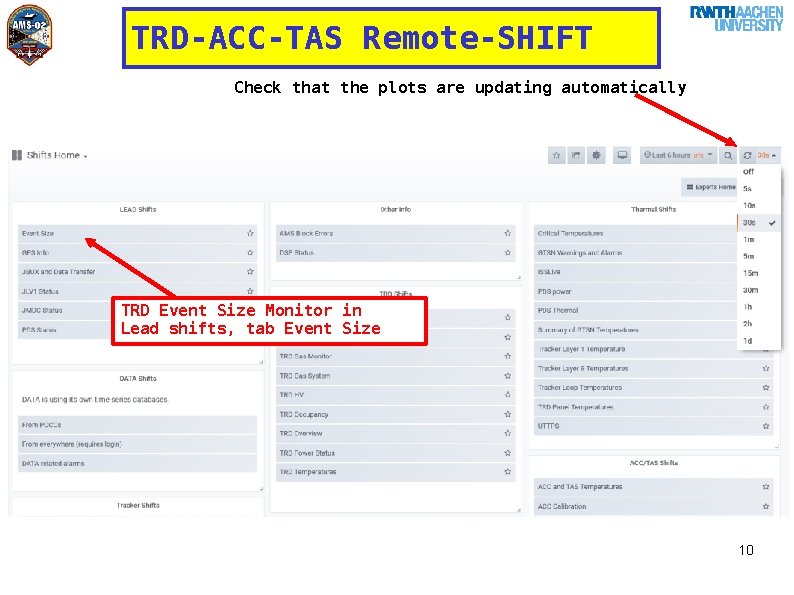
TRD-ACC-TAS Remote-SHIFT Check that the plots are updating automatically TRD Event Size Monitor in Lead shifts, tab Event Size 10
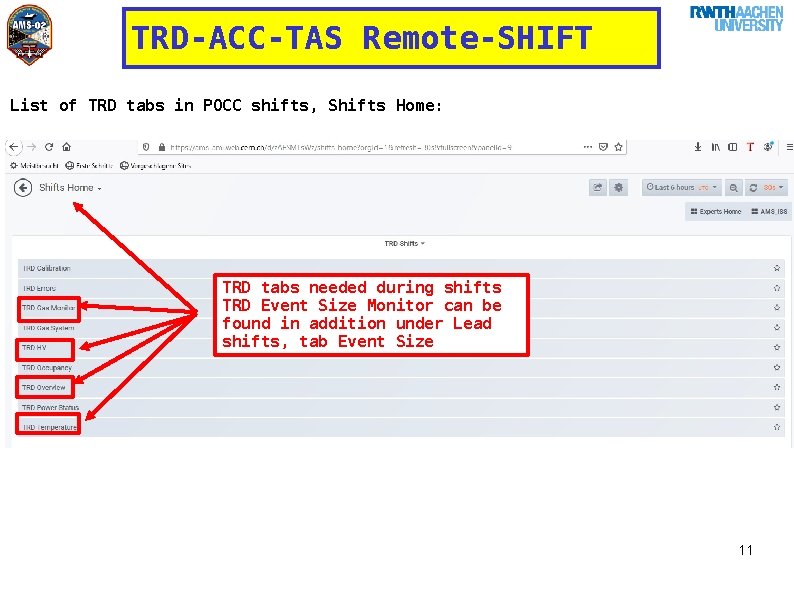
TRD-ACC-TAS Remote-SHIFT List of TRD tabs in POCC shifts, Shifts Home: TRD tabs needed during shifts TRD Event Size Monitor can be found in addition under Lead shifts, tab Event Size 11
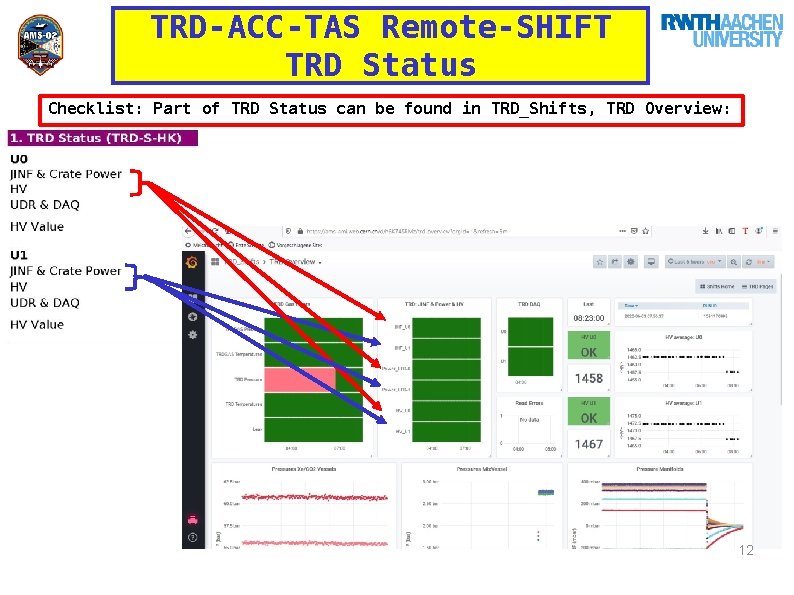
TRD-ACC-TAS Remote-SHIFT TRD Status Checklist: Part of TRD Status can be found in TRD_Shifts, TRD Overview: 12
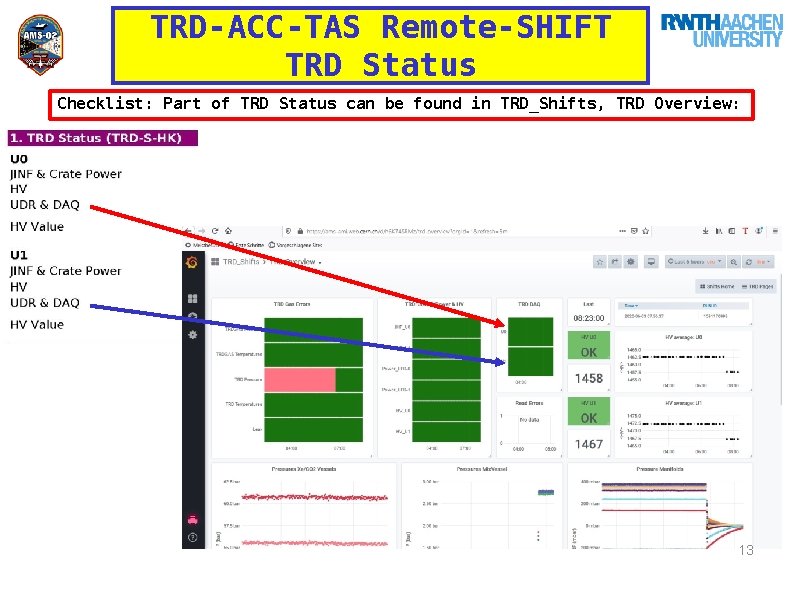
TRD-ACC-TAS Remote-SHIFT TRD Status Checklist: Part of TRD Status can be found in TRD_Shifts, TRD Overview: 13
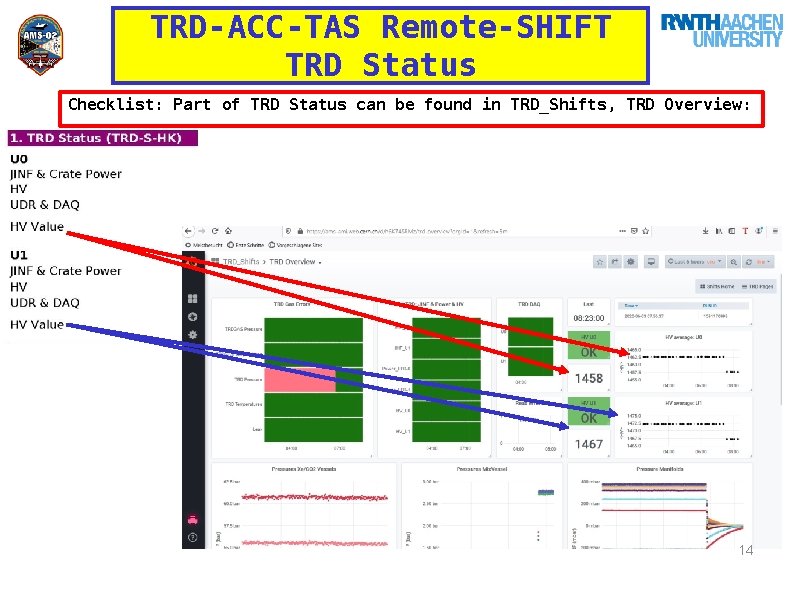
TRD-ACC-TAS Remote-SHIFT TRD Status Checklist: Part of TRD Status can be found in TRD_Shifts, TRD Overview: 14
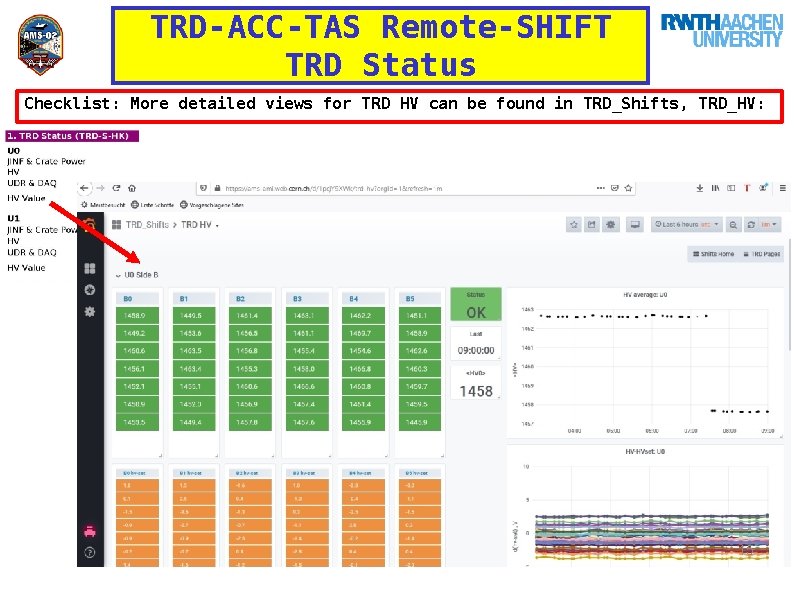
TRD-ACC-TAS Remote-SHIFT TRD Status Checklist: More detailed views for TRD HV can be found in TRD_Shifts, TRD_HV: 15
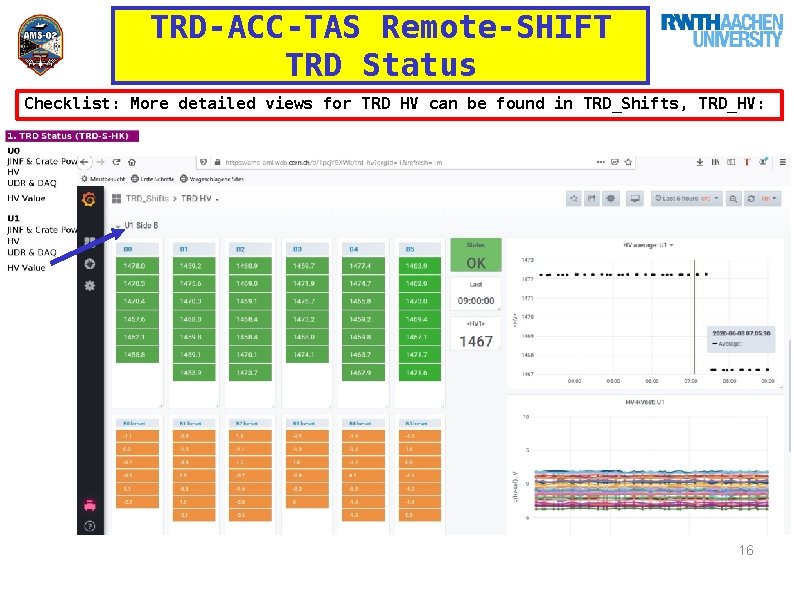
TRD-ACC-TAS Remote-SHIFT TRD Status Checklist: More detailed views for TRD HV can be found in TRD_Shifts, TRD_HV: 16
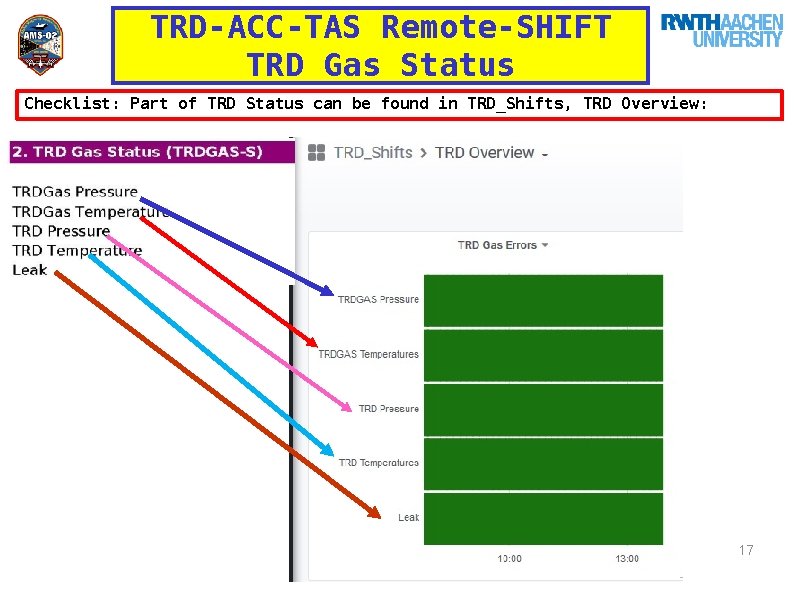
TRD-ACC-TAS Remote-SHIFT TRD Gas Status Checklist: Part of TRD Status can be found in TRD_Shifts, TRD Overview: 17
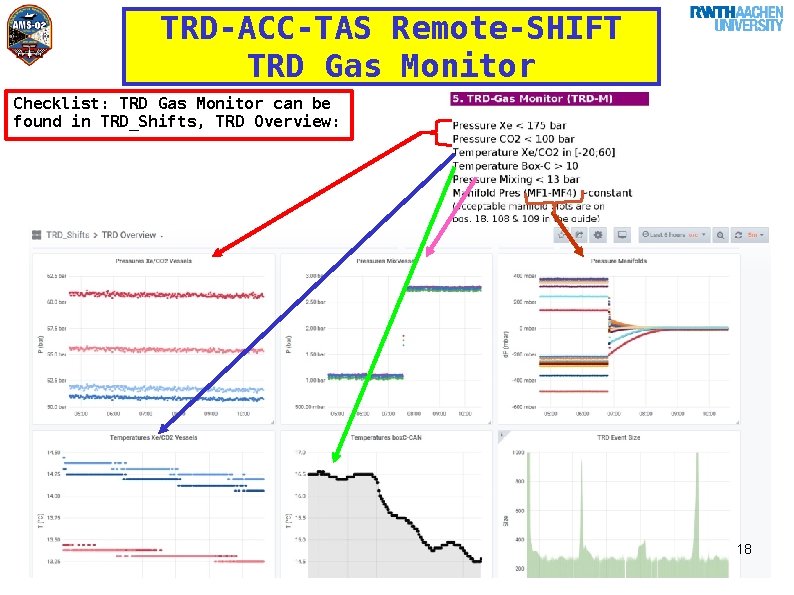
TRD-ACC-TAS Remote-SHIFT TRD Gas Monitor Checklist: TRD Gas Monitor can be found in TRD_Shifts, TRD Overview: 18
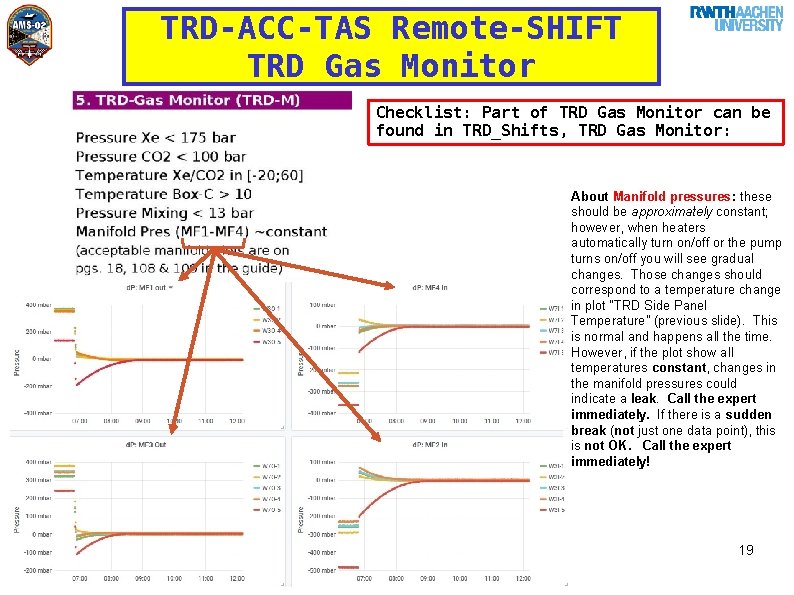
TRD-ACC-TAS Remote-SHIFT TRD Gas Monitor Checklist: Part of TRD Gas Monitor can be found in TRD_Shifts, TRD Gas Monitor: About Manifold pressures: these should be approximately constant; however, when heaters automatically turn on/off or the pump turns on/off you will see gradual changes. Those changes should correspond to a temperature change in plot “TRD Side Panel Temperature” (previous slide). This is normal and happens all the time. However, if the plot show all temperatures constant, changes in the manifold pressures could indicate a leak. Call the expert immediately. If there is a sudden break (not just one data point), this is not OK. Call the expert immediately! 19
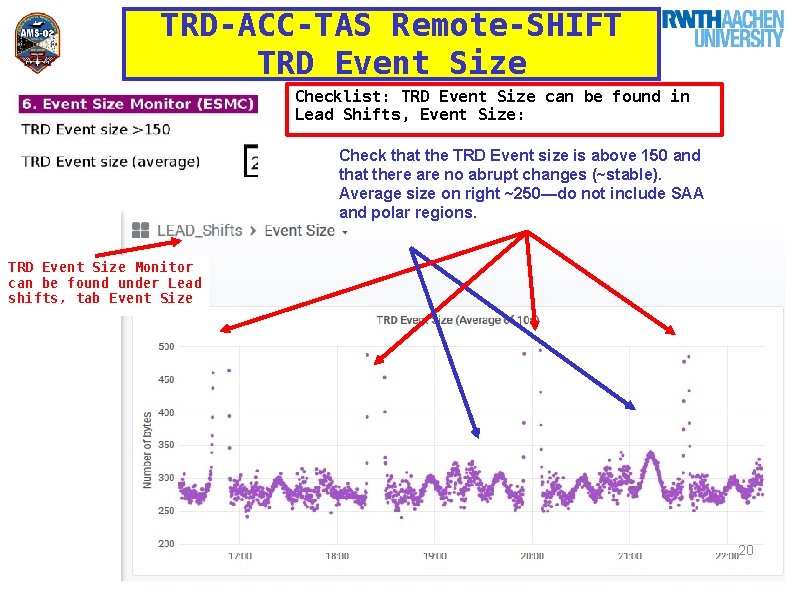
TRD-ACC-TAS Remote-SHIFT TRD Event Size Checklist: TRD Event Size can be found in Lead Shifts, Event Size: Check that the TRD Event size is above 150 and that there are no abrupt changes (~stable). Average size on right ~250—do not include SAA and polar regions. TRD Event Size Monitor can be found under Lead shifts, tab Event Size 20
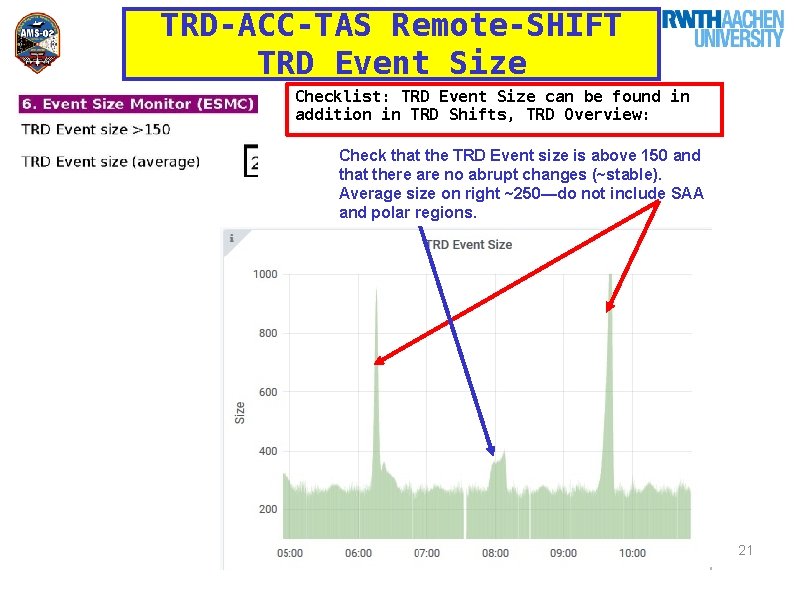
TRD-ACC-TAS Remote-SHIFT TRD Event Size Checklist: TRD Event Size can be found in addition in TRD Shifts, TRD Overview: Check that the TRD Event size is above 150 and that there are no abrupt changes (~stable). Average size on right ~250—do not include SAA and polar regions. 21
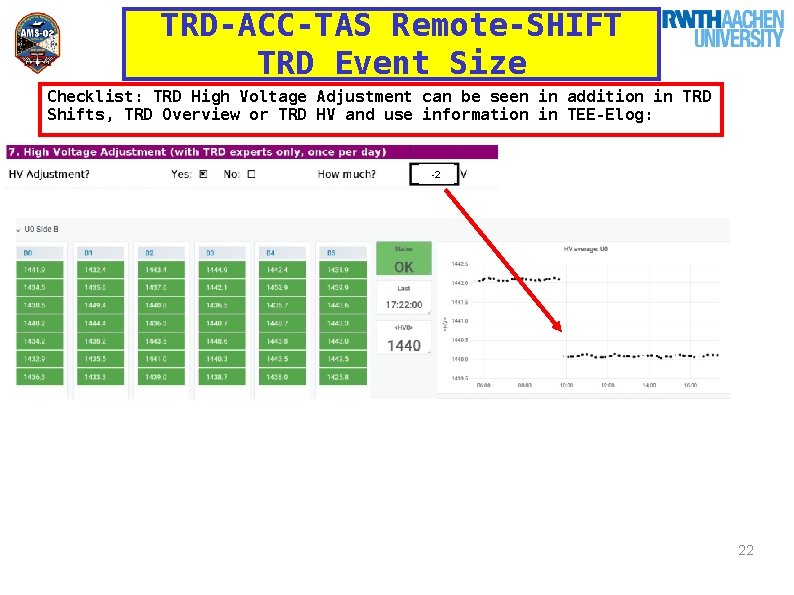
TRD-ACC-TAS Remote-SHIFT TRD Event Size Checklist: TRD High Voltage Adjustment can be seen in addition in TRD Shifts, TRD Overview or TRD HV and use information in TEE-Elog: -2 22
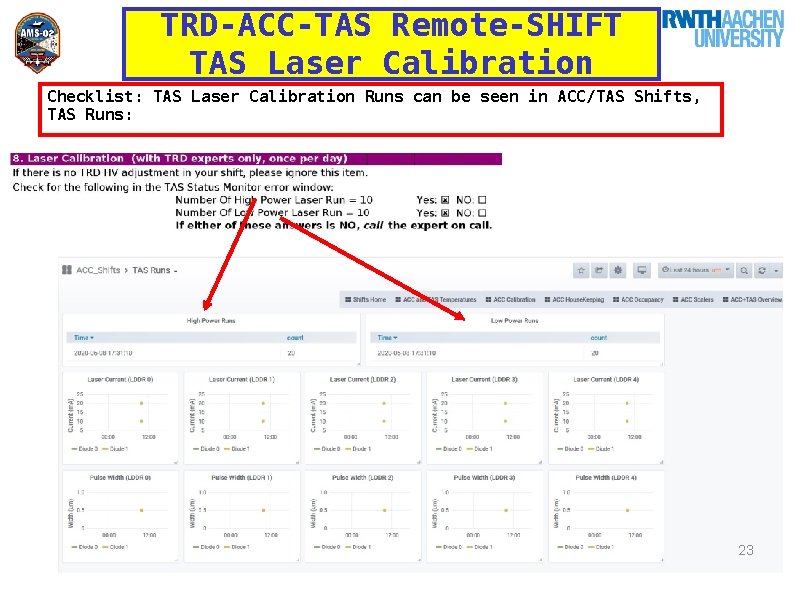
TRD-ACC-TAS Remote-SHIFT TAS Laser Calibration Checklist: TAS Laser Calibration Runs can be seen in ACC/TAS Shifts, TAS Runs: 23
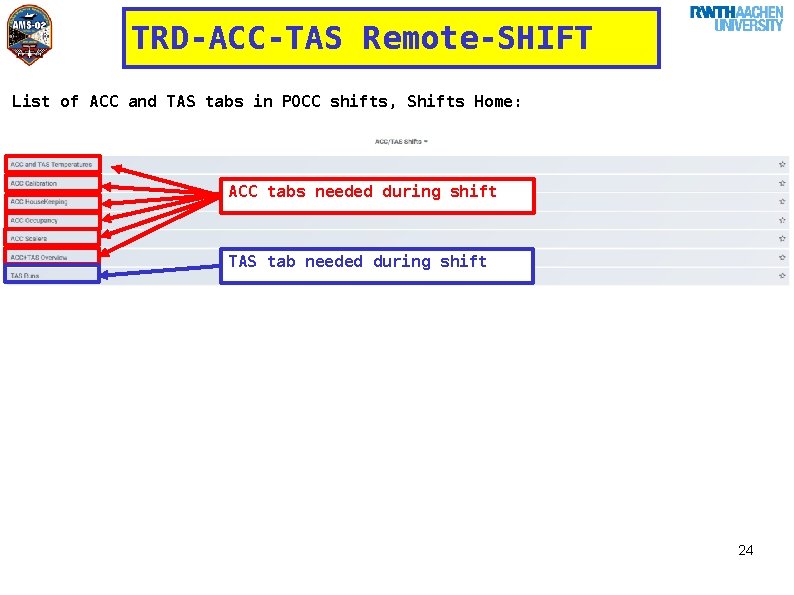
TRD-ACC-TAS Remote-SHIFT List of ACC and TAS tabs in POCC shifts, Shifts Home: ACC tabs needed during shift TAS tab needed during shift 24
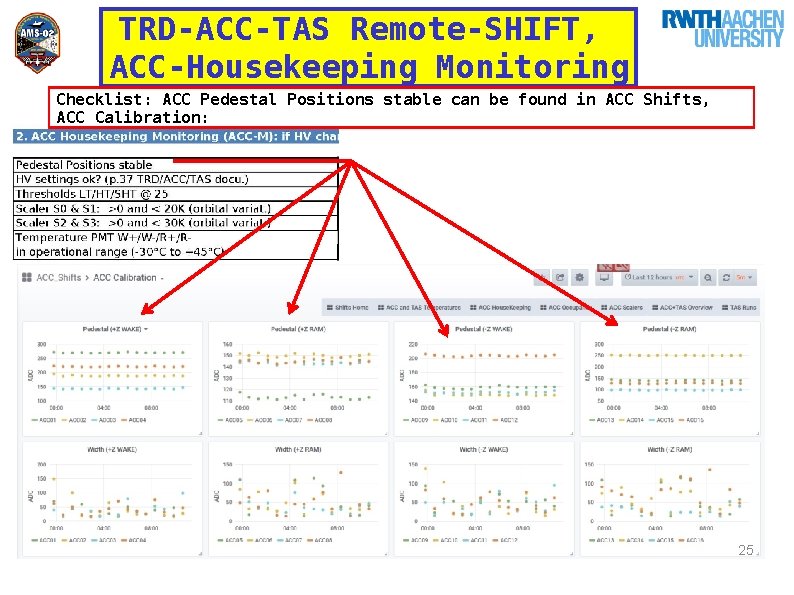
TRD-ACC-TAS Remote-SHIFT, ACC-Housekeeping Monitoring Checklist: ACC Pedestal Positions stable can be found in ACC Shifts, ACC Calibration: 25
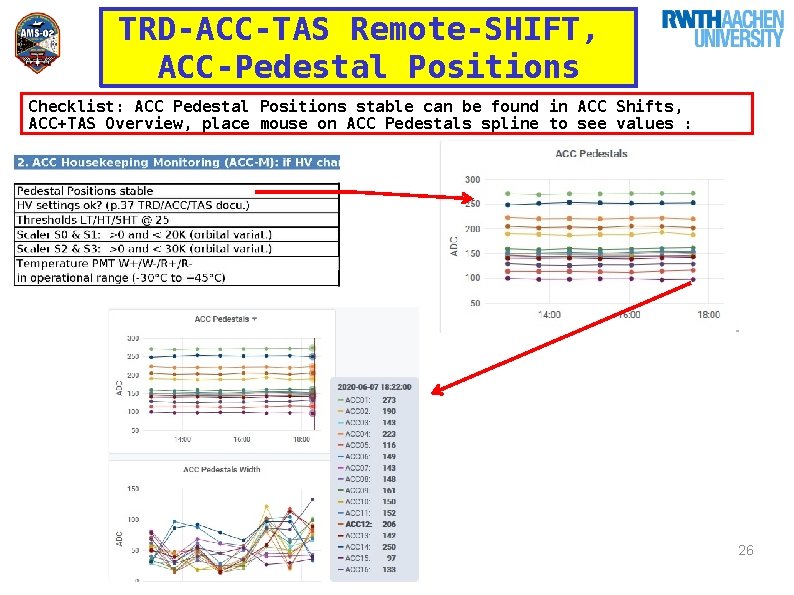
TRD-ACC-TAS Remote-SHIFT, ACC-Pedestal Positions Checklist: ACC Pedestal Positions stable can be found in ACC Shifts, ACC+TAS Overview, place mouse on ACC Pedestals spline to see values : 26
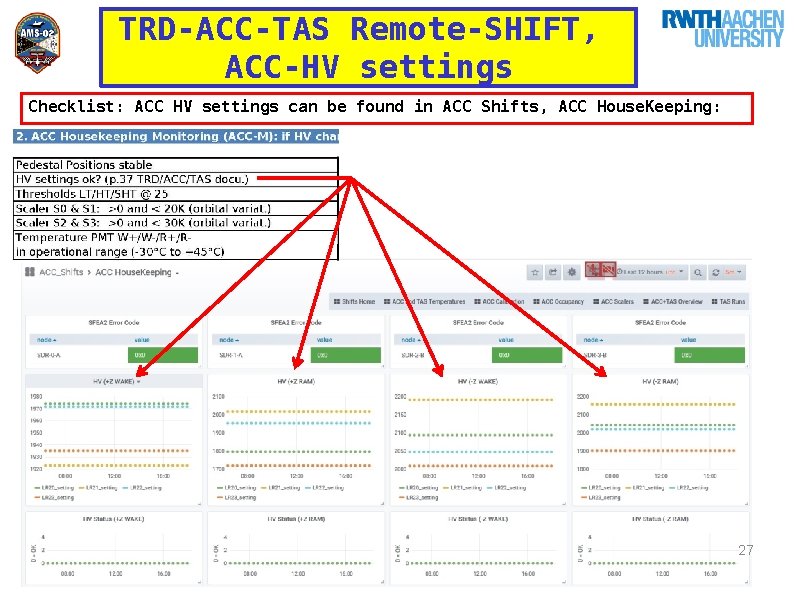
TRD-ACC-TAS Remote-SHIFT, ACC-HV settings Checklist: ACC HV settings can be found in ACC Shifts, ACC House. Keeping: 27
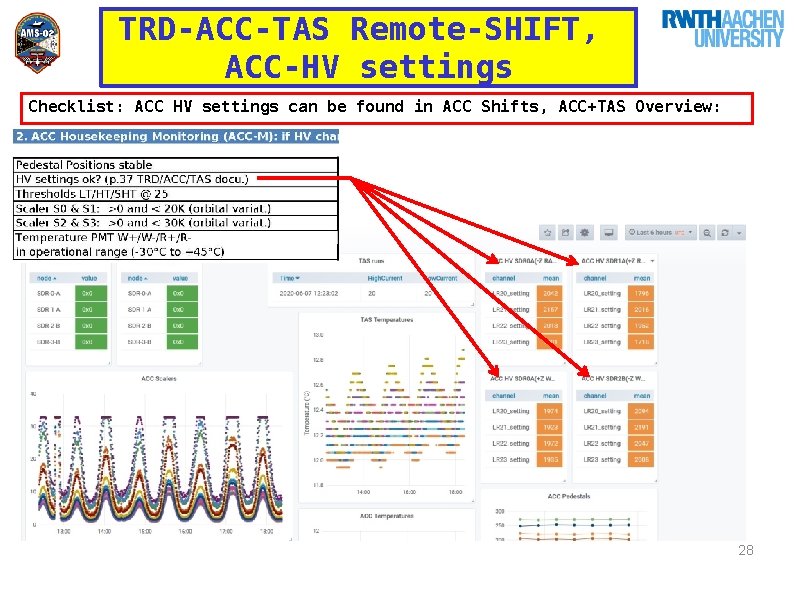
TRD-ACC-TAS Remote-SHIFT, ACC-HV settings Checklist: ACC HV settings can be found in ACC Shifts, ACC+TAS Overview: 28
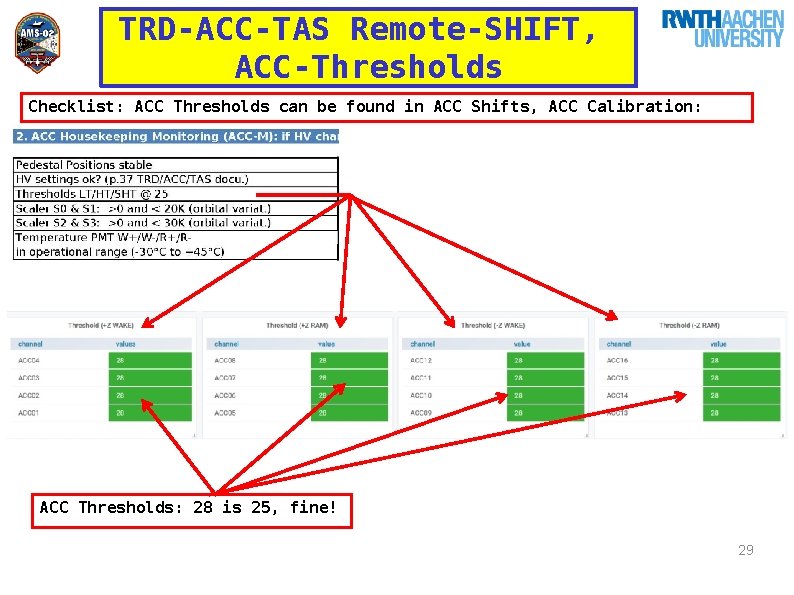
TRD-ACC-TAS Remote-SHIFT, ACC-Thresholds Checklist: ACC Thresholds can be found in ACC Shifts, ACC Calibration: ACC Thresholds: 28 is 25, fine! 29
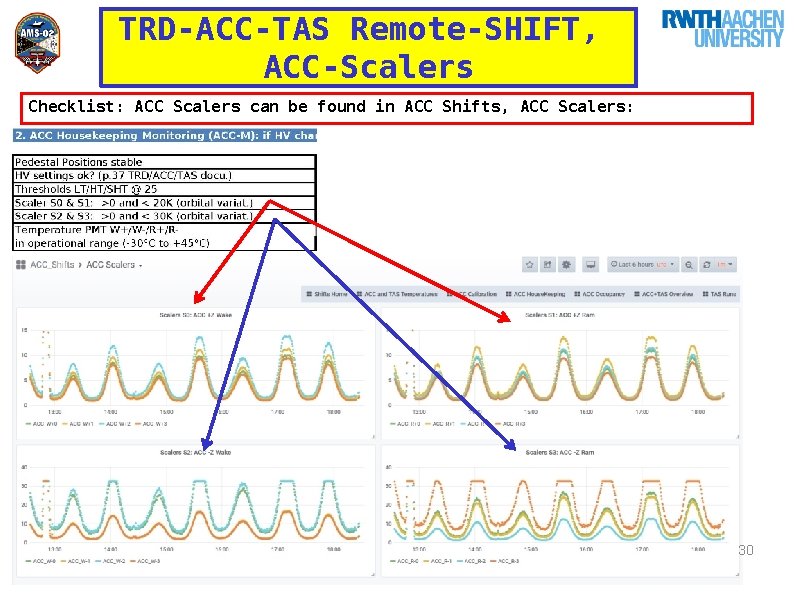
TRD-ACC-TAS Remote-SHIFT, ACC-Scalers Checklist: ACC Scalers can be found in ACC Shifts, ACC Scalers: 30
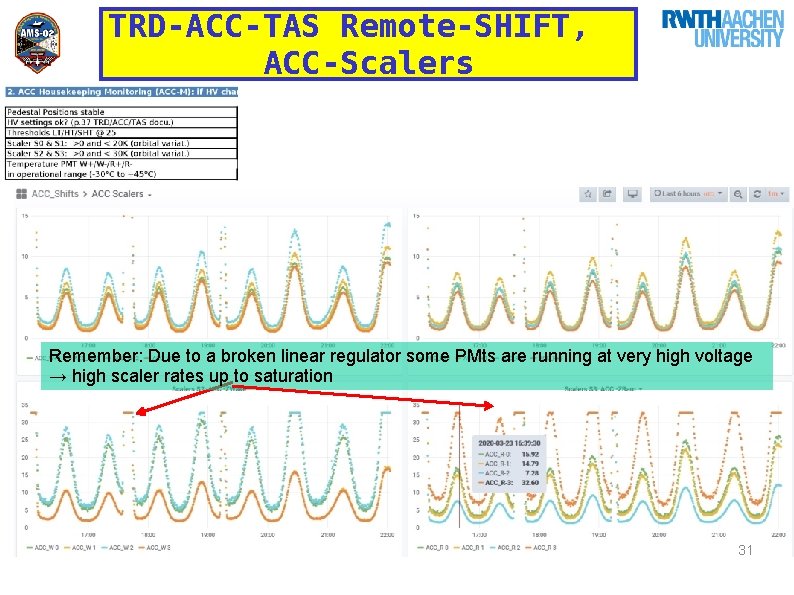
TRD-ACC-TAS Remote-SHIFT, ACC-Scalers Remember: Due to a broken linear regulator some PMts are running at very high voltage → high scaler rates up to saturation 31
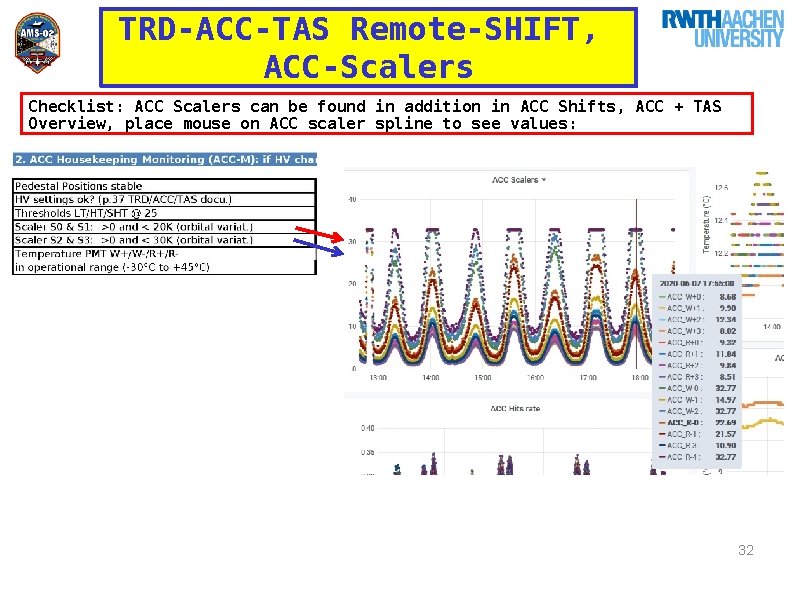
TRD-ACC-TAS Remote-SHIFT, ACC-Scalers Checklist: ACC Scalers can be found in addition in ACC Shifts, ACC + TAS Overview, place mouse on ACC scaler spline to see values: 32
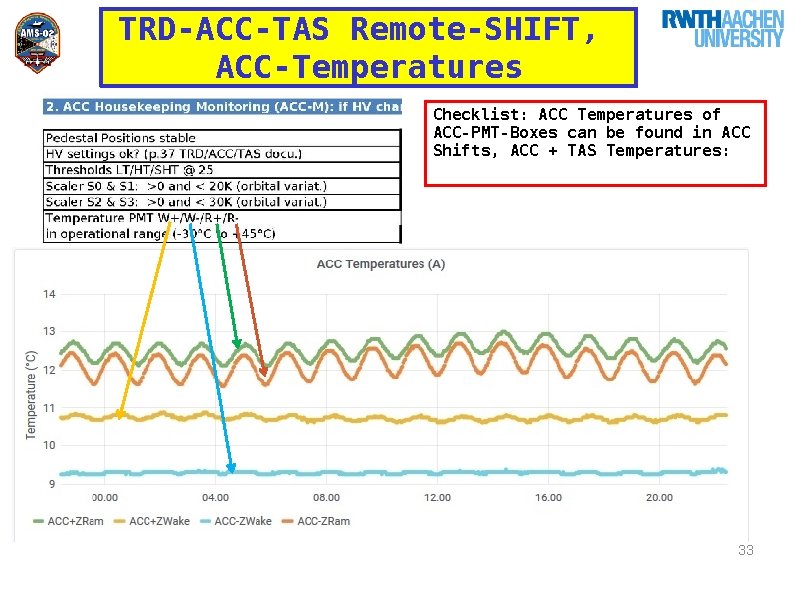
TRD-ACC-TAS Remote-SHIFT, ACC-Temperatures Checklist: ACC Temperatures of ACC-PMT-Boxes can be found in ACC Shifts, ACC + TAS Temperatures: 33
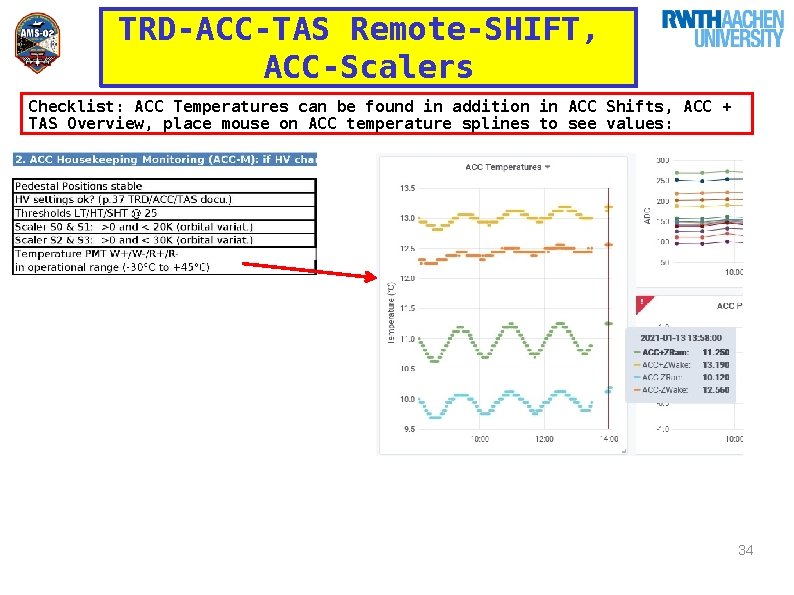
TRD-ACC-TAS Remote-SHIFT, ACC-Scalers Checklist: ACC Temperatures can be found in addition in ACC Shifts, ACC + TAS Overview, place mouse on ACC temperature splines to see values: 34
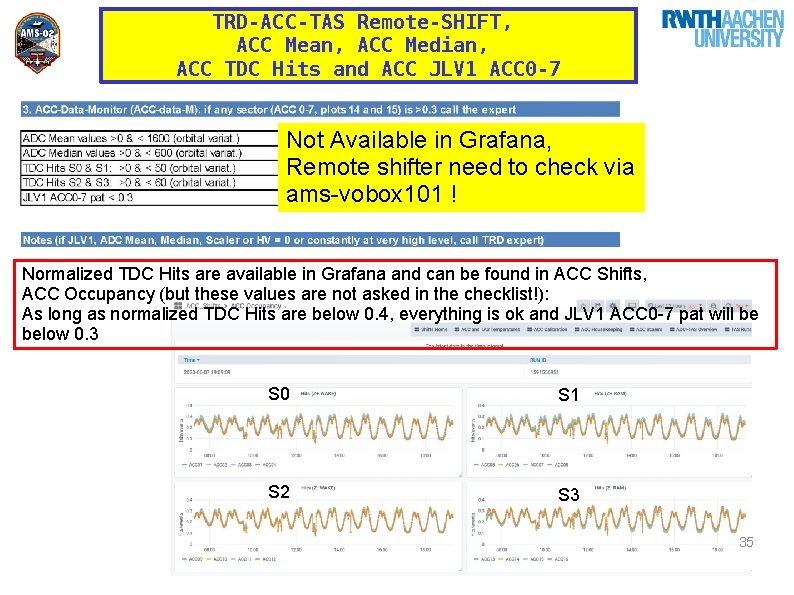
TRD-ACC-TAS Remote-SHIFT, ACC Mean, ACC Median, ACC TDC Hits and ACC JLV 1 ACC 0 -7 Not Available in Grafana, Remote shifter need to check via ams-vobox 101 ! Normalized TDC Hits are available in Grafana and can be found in ACC Shifts, ACC Occupancy (but these values are not asked in the checklist!): As long as normalized TDC Hits are below 0. 4, everything is ok and JLV 1 ACC 0 -7 pat will be below 0. 3 S 0 S 1 S 2 S 3 35
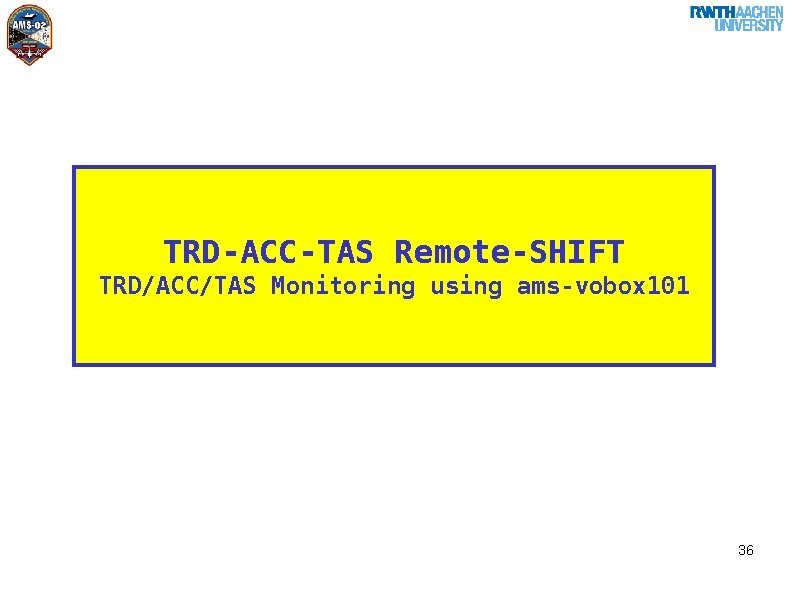
TRD-ACC-TAS Remote-SHIFT TRD/ACC/TAS Monitoring using ams-vobox 101 36
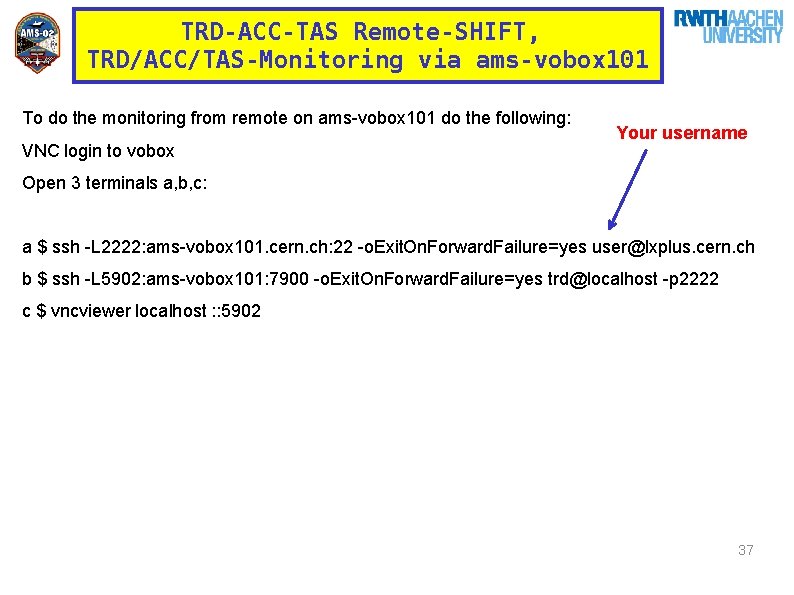
TRD-ACC-TAS Remote-SHIFT, TRD/ACC/TAS-Monitoring via ams-vobox 101 To do the monitoring from remote on ams-vobox 101 do the following: VNC login to vobox Your username Open 3 terminals a, b, c: a $ ssh -L 2222: ams-vobox 101. cern. ch: 22 -o. Exit. On. Forward. Failure=yes user@lxplus. cern. ch b $ ssh -L 5902: ams-vobox 101: 7900 -o. Exit. On. Forward. Failure=yes trd@localhost -p 2222 c $ vncviewer localhost : : 5902 37
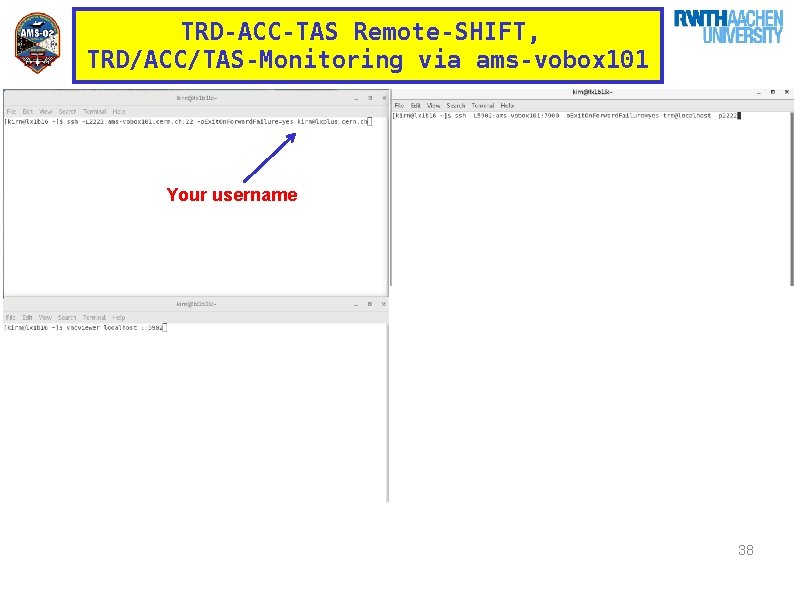
TRD-ACC-TAS Remote-SHIFT, TRD/ACC/TAS-Monitoring via ams-vobox 101 Your username 38
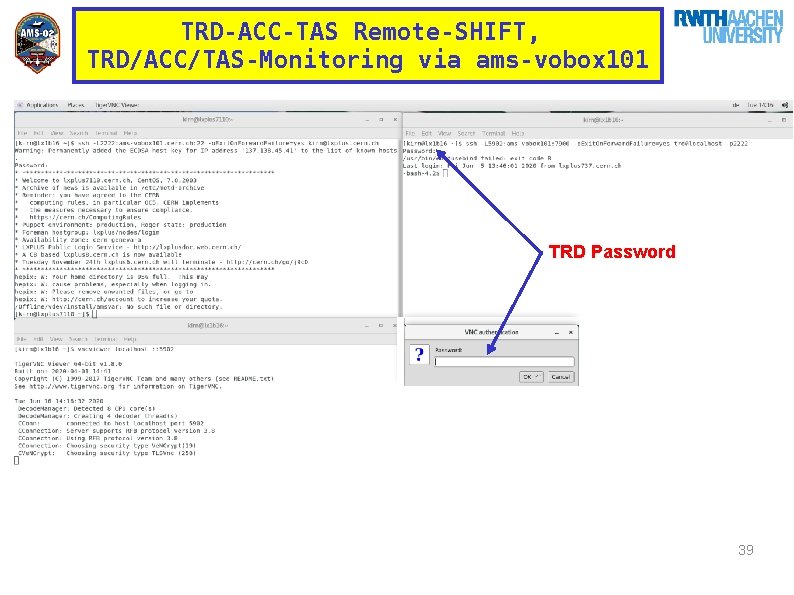
TRD-ACC-TAS Remote-SHIFT, TRD/ACC/TAS-Monitoring via ams-vobox 101 TRD Password 39
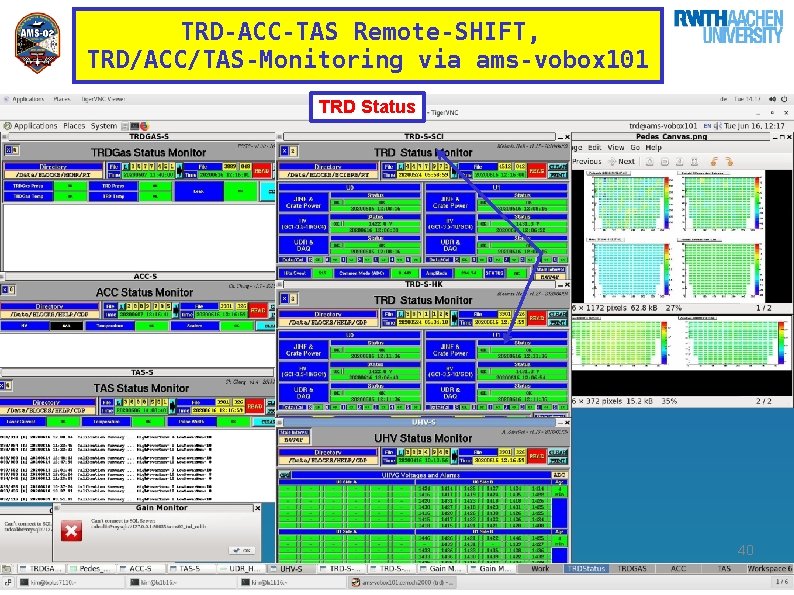
TRD-ACC-TAS Remote-SHIFT, TRD/ACC/TAS-Monitoring via ams-vobox 101 TRD Status 40
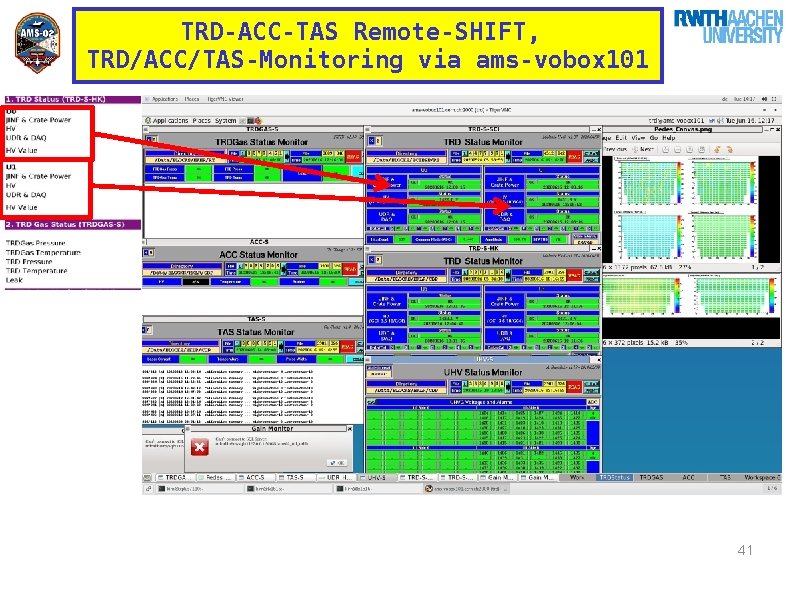
TRD-ACC-TAS Remote-SHIFT, TRD/ACC/TAS-Monitoring via ams-vobox 101 41
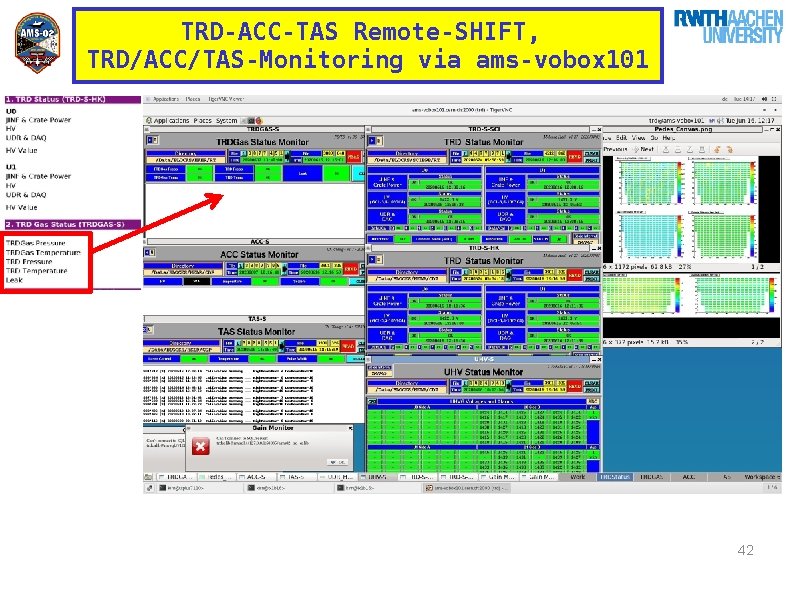
TRD-ACC-TAS Remote-SHIFT, TRD/ACC/TAS-Monitoring via ams-vobox 101 42
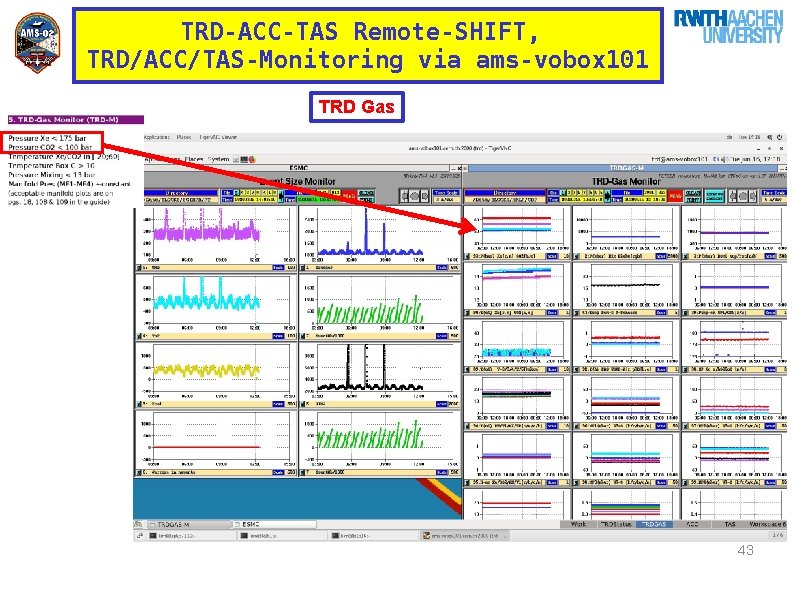
TRD-ACC-TAS Remote-SHIFT, TRD/ACC/TAS-Monitoring via ams-vobox 101 TRD Gas 43
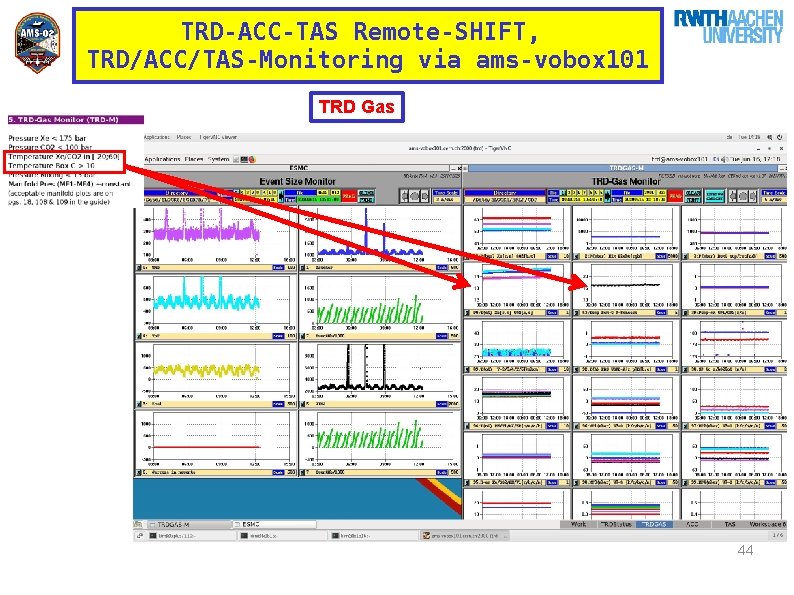
TRD-ACC-TAS Remote-SHIFT, TRD/ACC/TAS-Monitoring via ams-vobox 101 TRD Gas 44
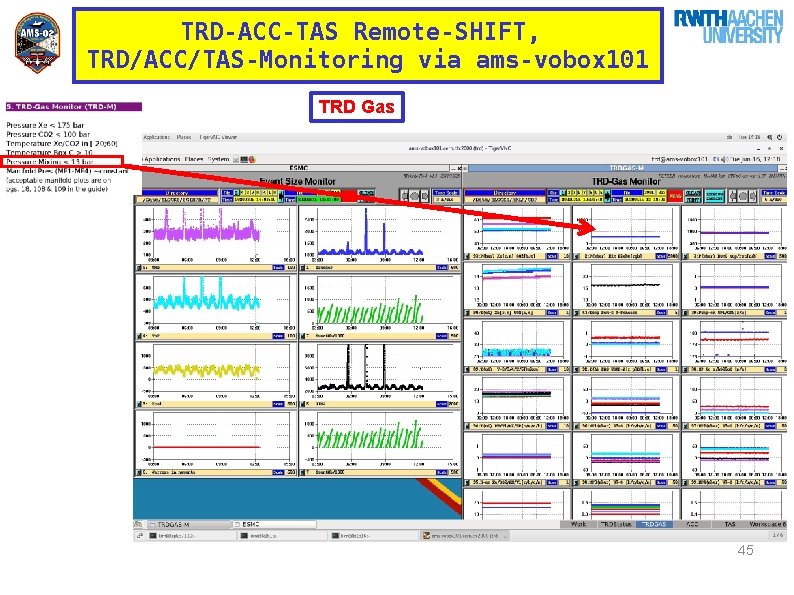
TRD-ACC-TAS Remote-SHIFT, TRD/ACC/TAS-Monitoring via ams-vobox 101 TRD Gas 45
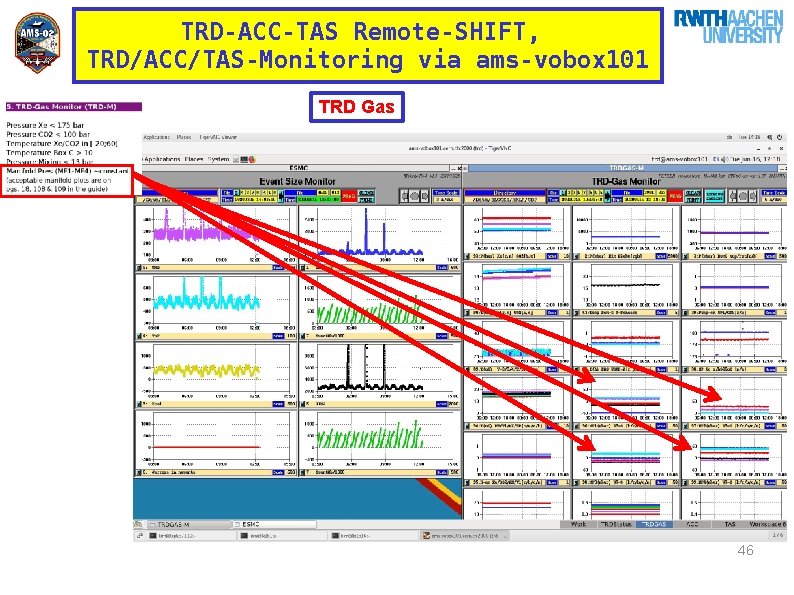
TRD-ACC-TAS Remote-SHIFT, TRD/ACC/TAS-Monitoring via ams-vobox 101 TRD Gas 46
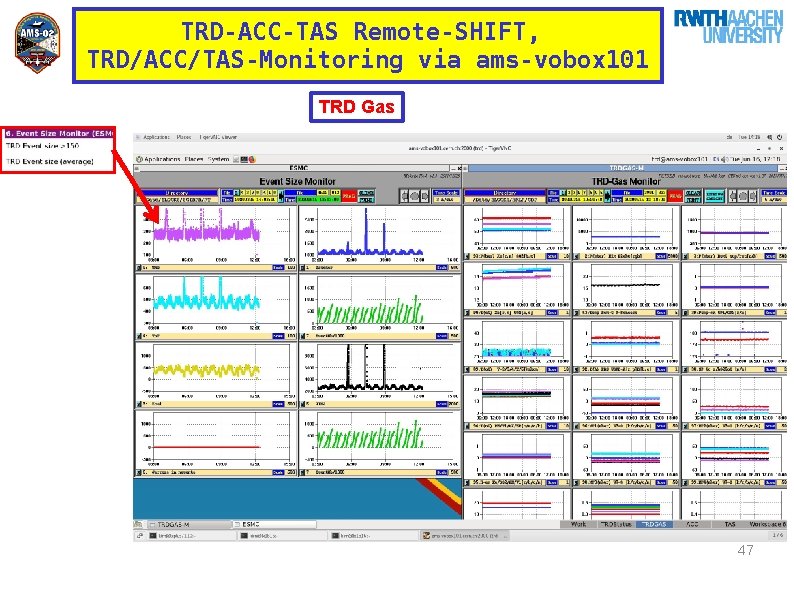
TRD-ACC-TAS Remote-SHIFT, TRD/ACC/TAS-Monitoring via ams-vobox 101 TRD Gas 47
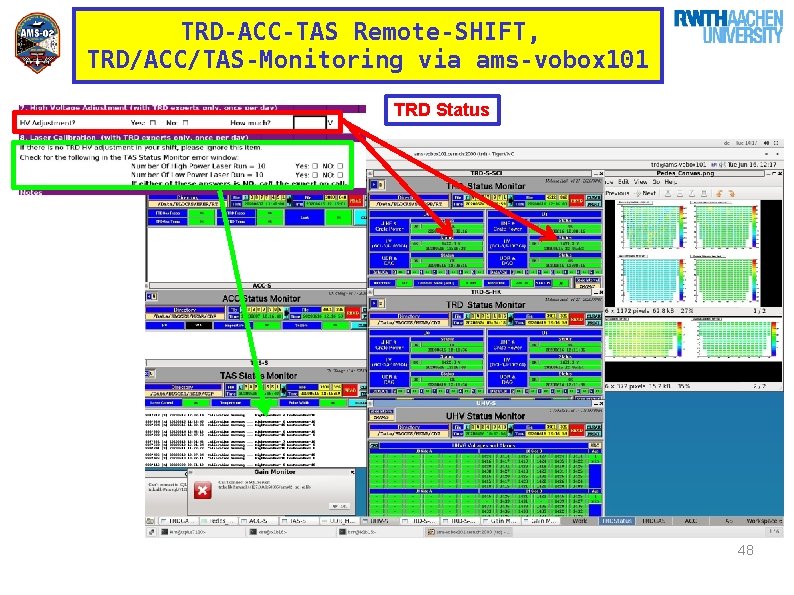
TRD-ACC-TAS Remote-SHIFT, TRD/ACC/TAS-Monitoring via ams-vobox 101 TRD Status 48
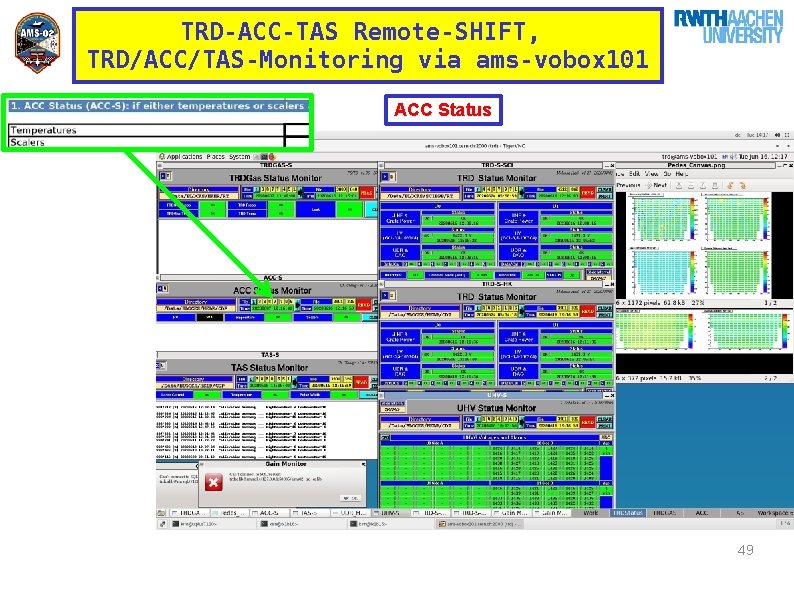
TRD-ACC-TAS Remote-SHIFT, TRD/ACC/TAS-Monitoring via ams-vobox 101 ACC Status 49
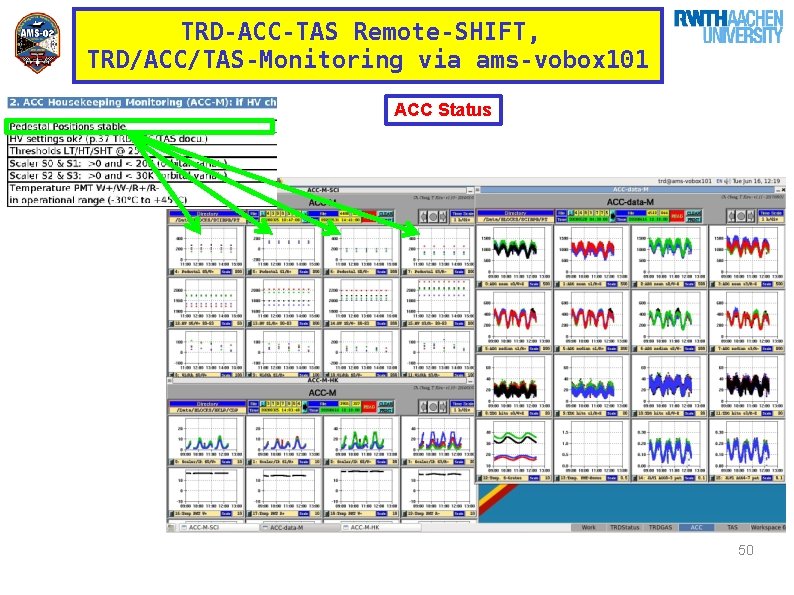
TRD-ACC-TAS Remote-SHIFT, TRD/ACC/TAS-Monitoring via ams-vobox 101 ACC Status 50
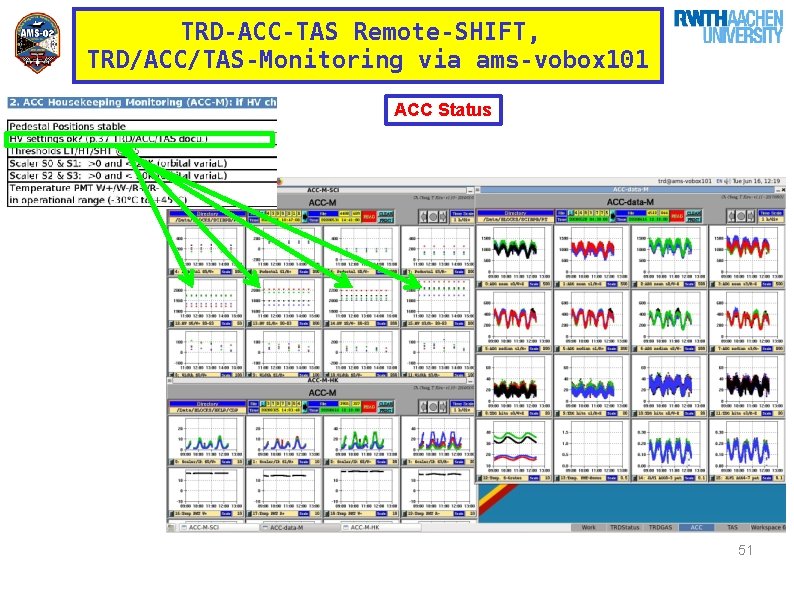
TRD-ACC-TAS Remote-SHIFT, TRD/ACC/TAS-Monitoring via ams-vobox 101 ACC Status 51
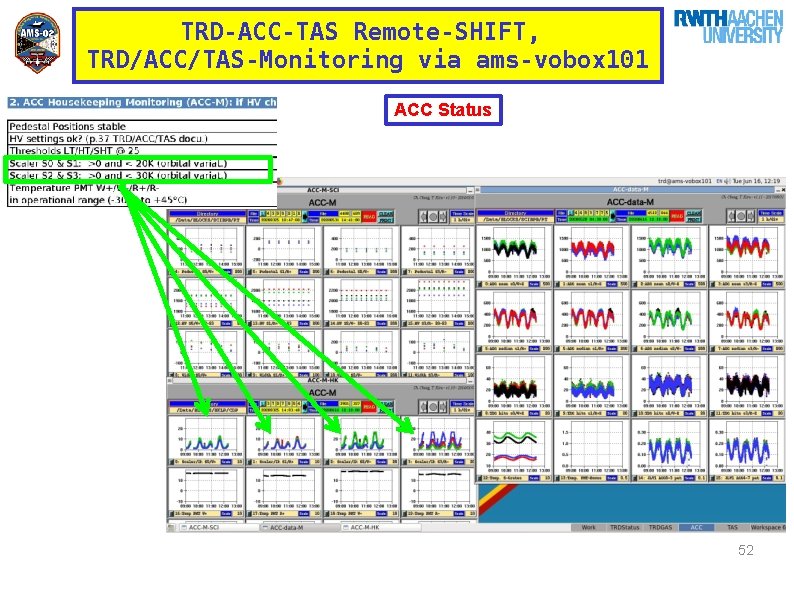
TRD-ACC-TAS Remote-SHIFT, TRD/ACC/TAS-Monitoring via ams-vobox 101 ACC Status 52
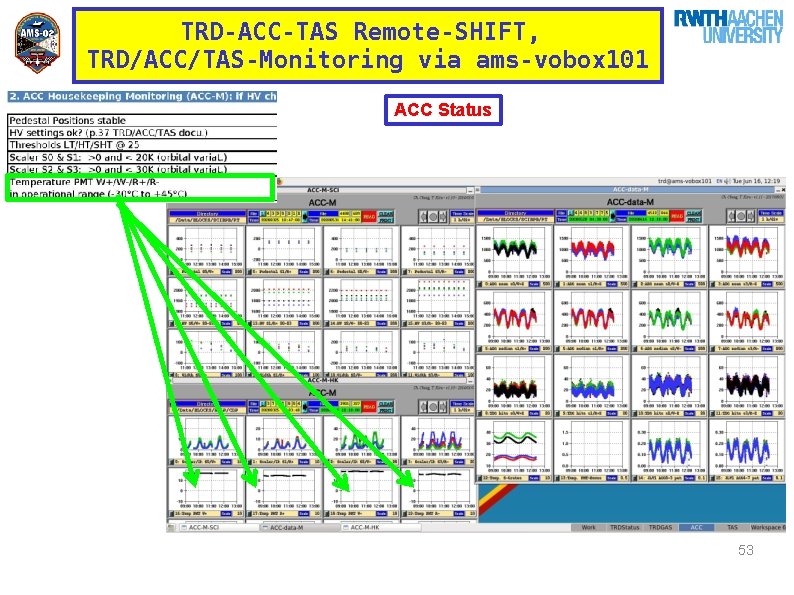
TRD-ACC-TAS Remote-SHIFT, TRD/ACC/TAS-Monitoring via ams-vobox 101 ACC Status 53
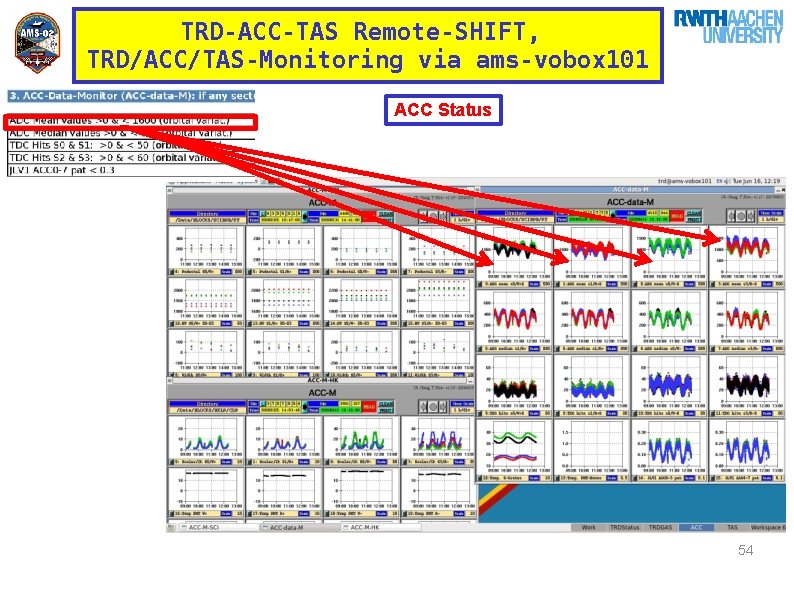
TRD-ACC-TAS Remote-SHIFT, TRD/ACC/TAS-Monitoring via ams-vobox 101 ACC Status 54
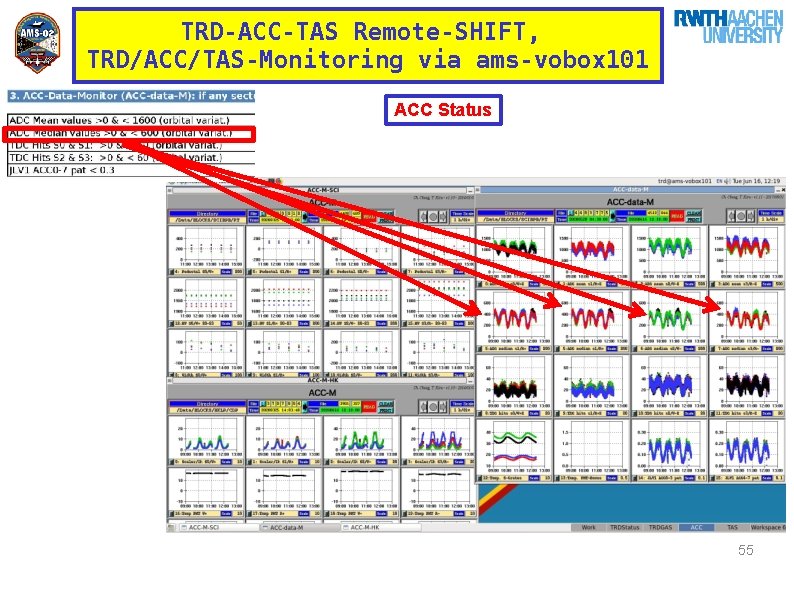
TRD-ACC-TAS Remote-SHIFT, TRD/ACC/TAS-Monitoring via ams-vobox 101 ACC Status 55
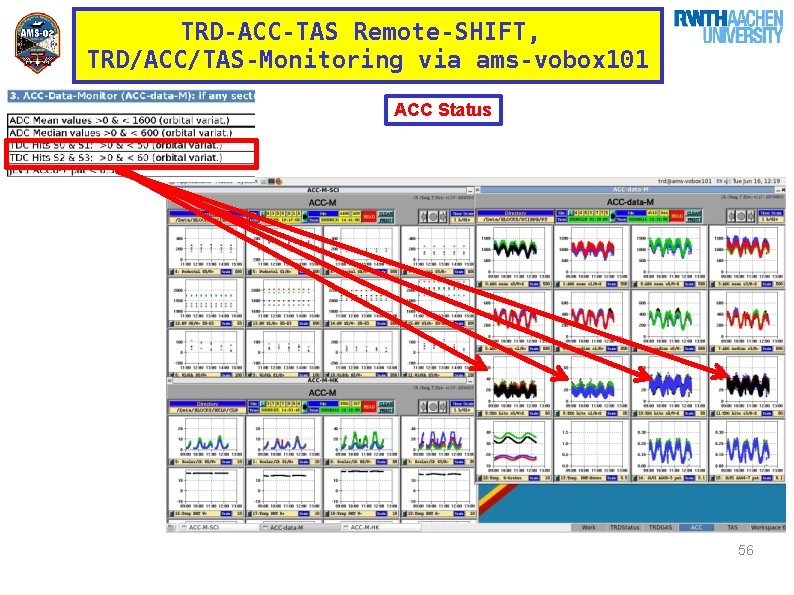
TRD-ACC-TAS Remote-SHIFT, TRD/ACC/TAS-Monitoring via ams-vobox 101 ACC Status 56
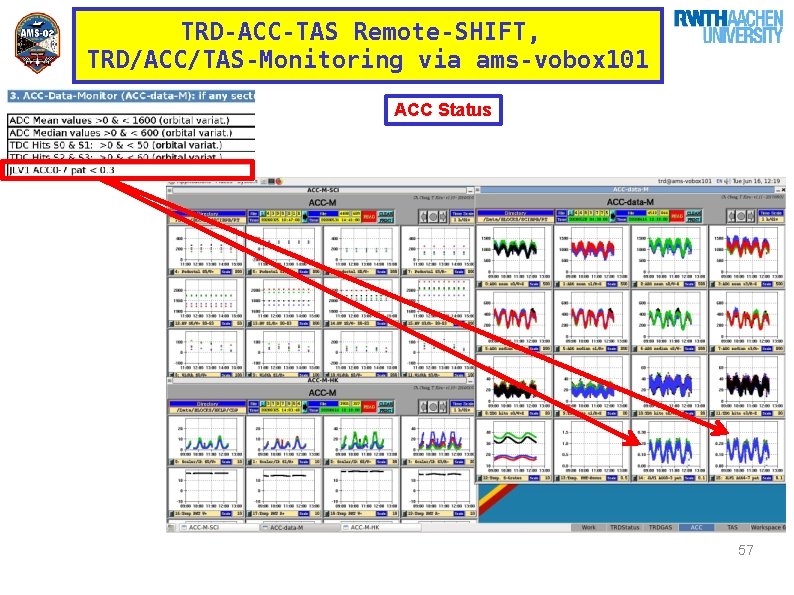
TRD-ACC-TAS Remote-SHIFT, TRD/ACC/TAS-Monitoring via ams-vobox 101 ACC Status 57