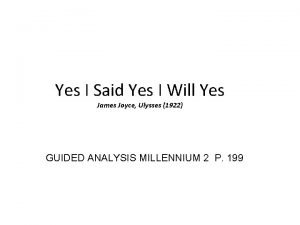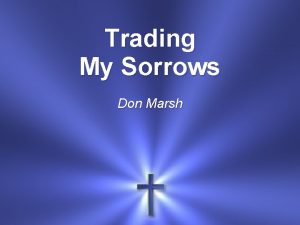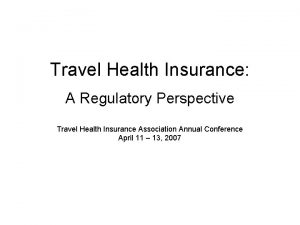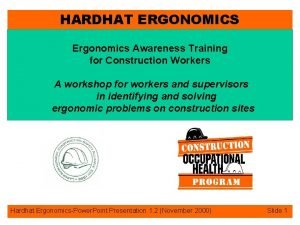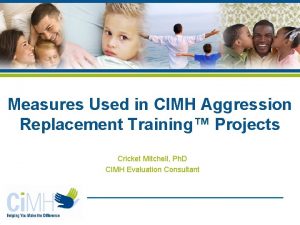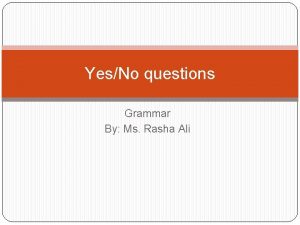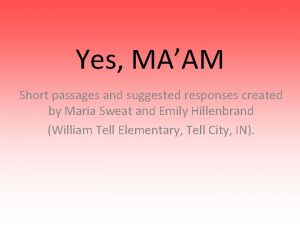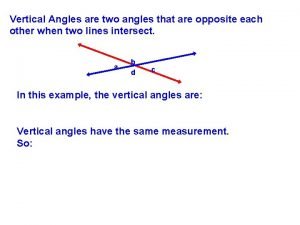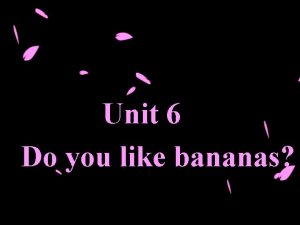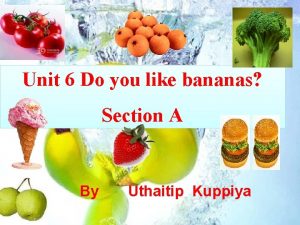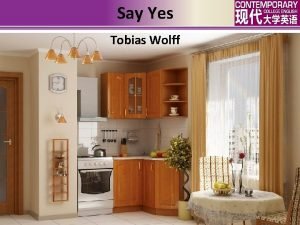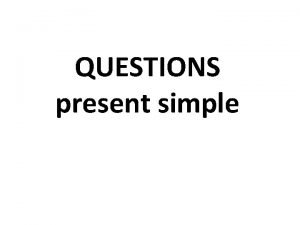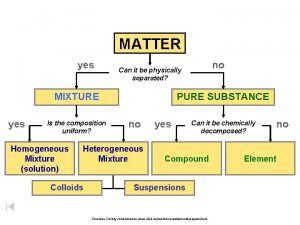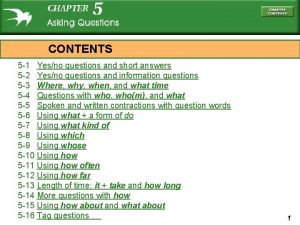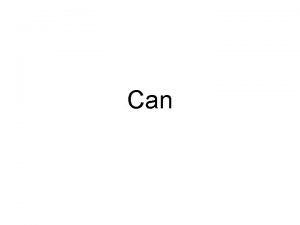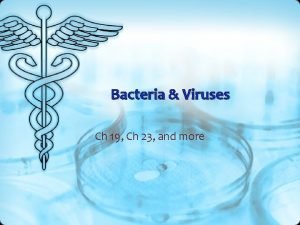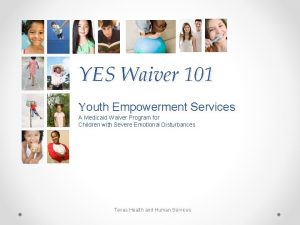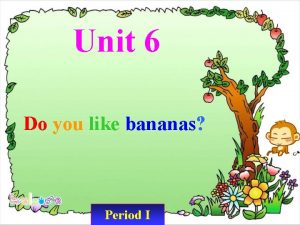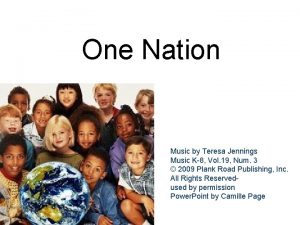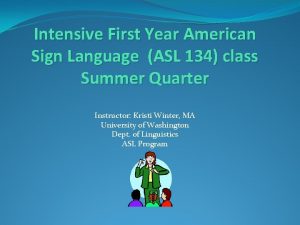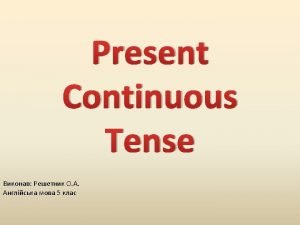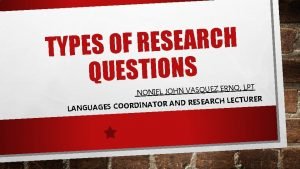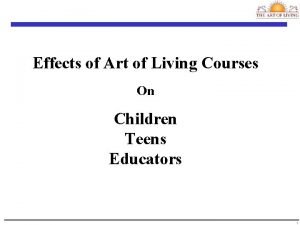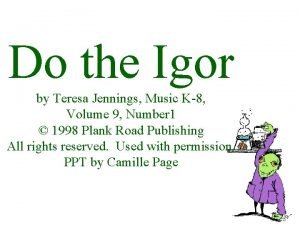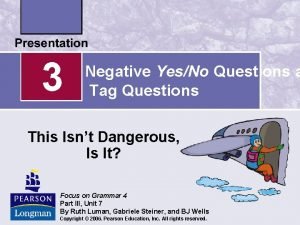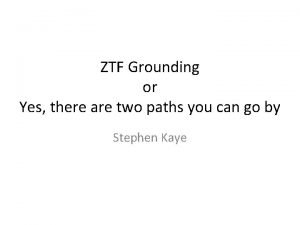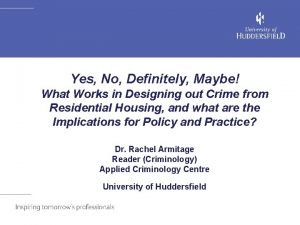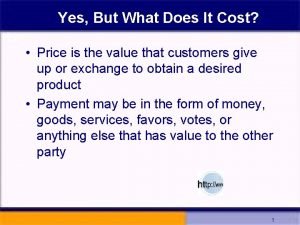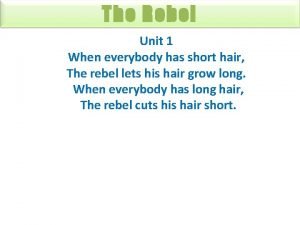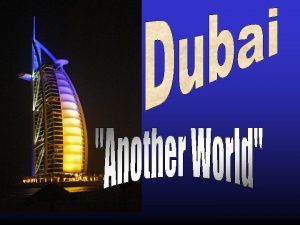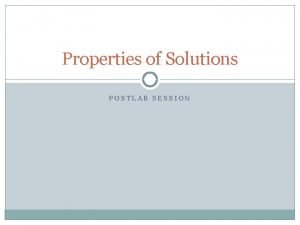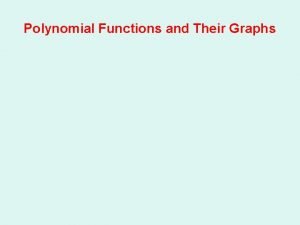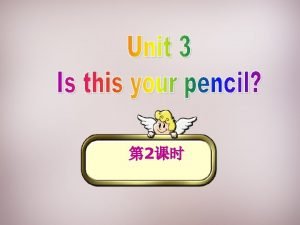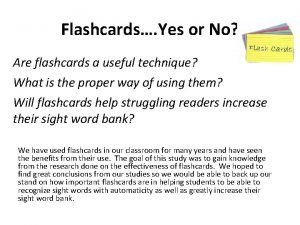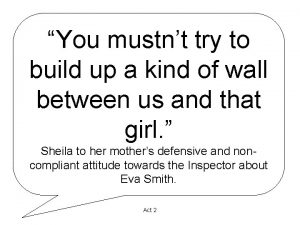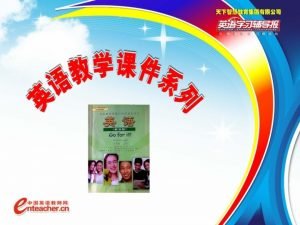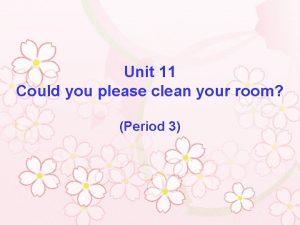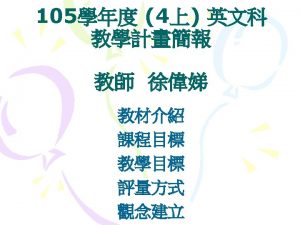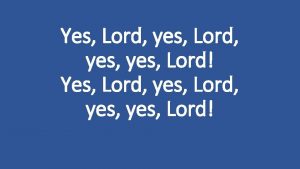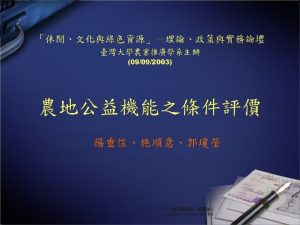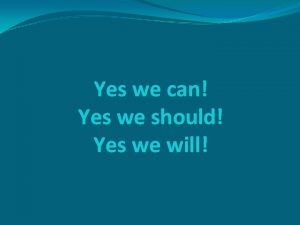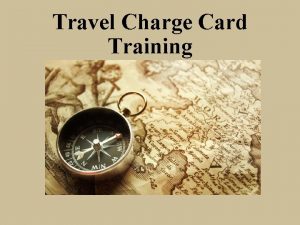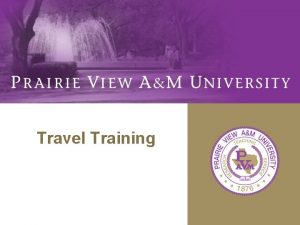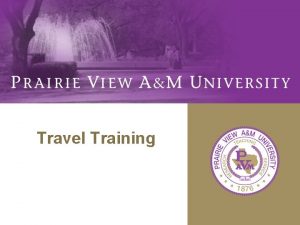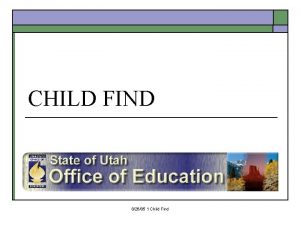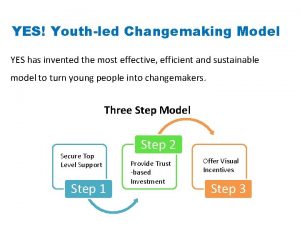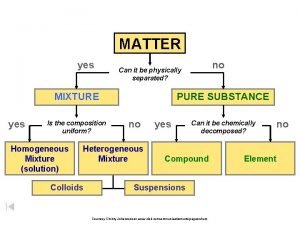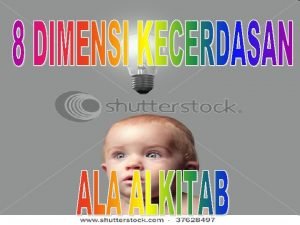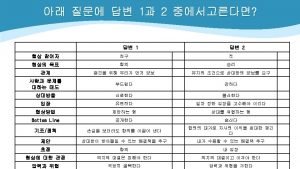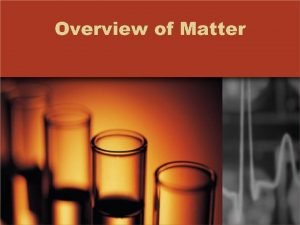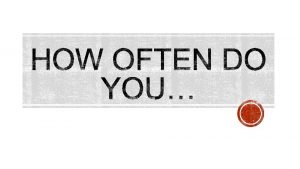TRAVEL TRAINING YES Conference Where to Find Travel
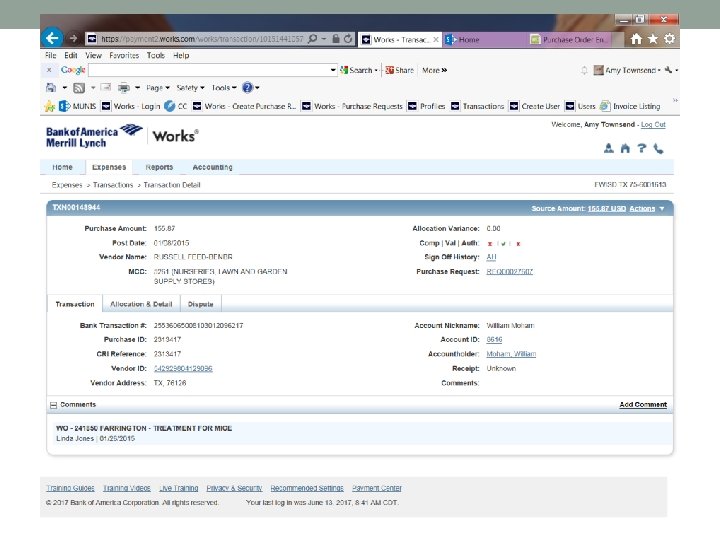
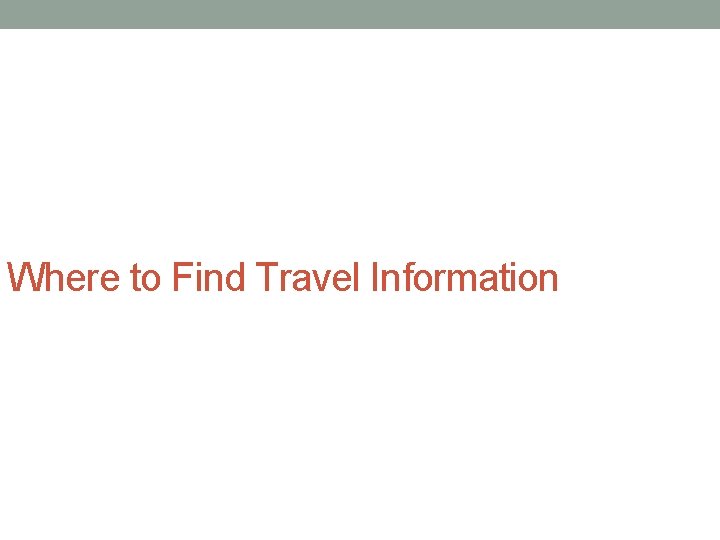


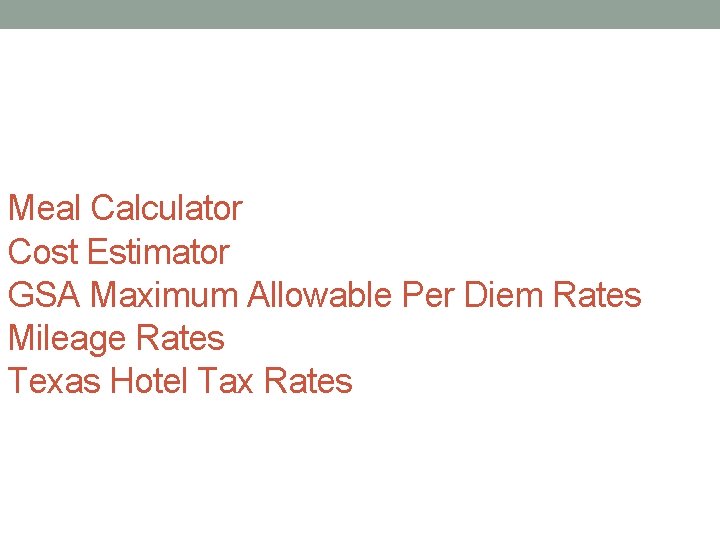
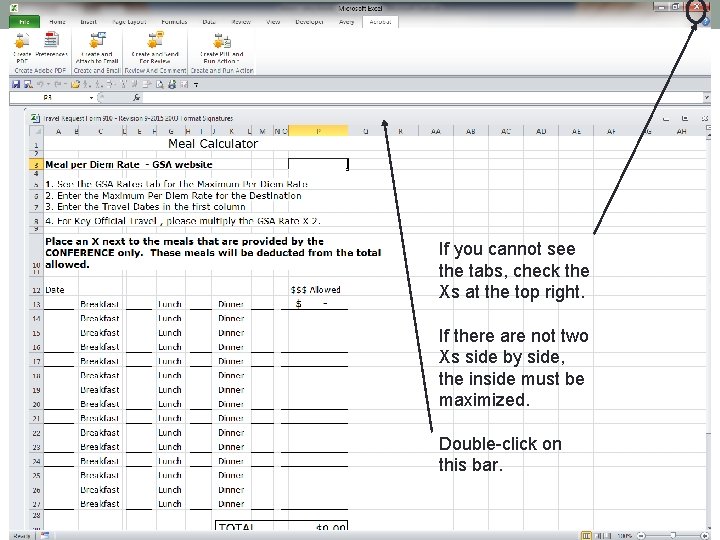
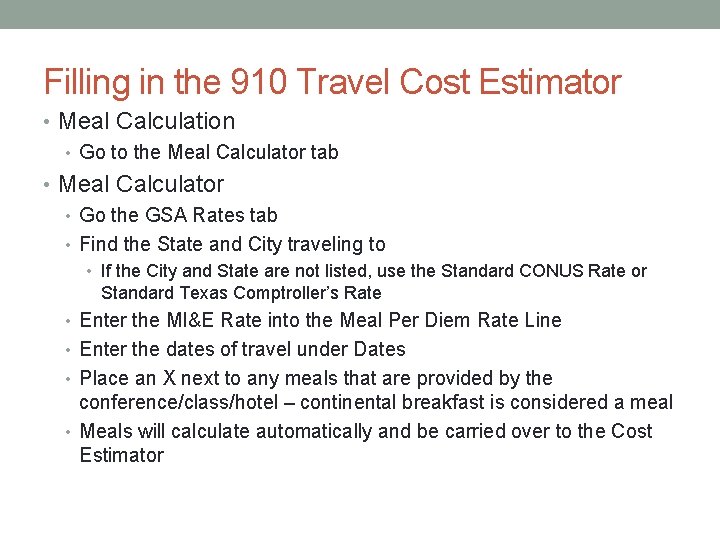
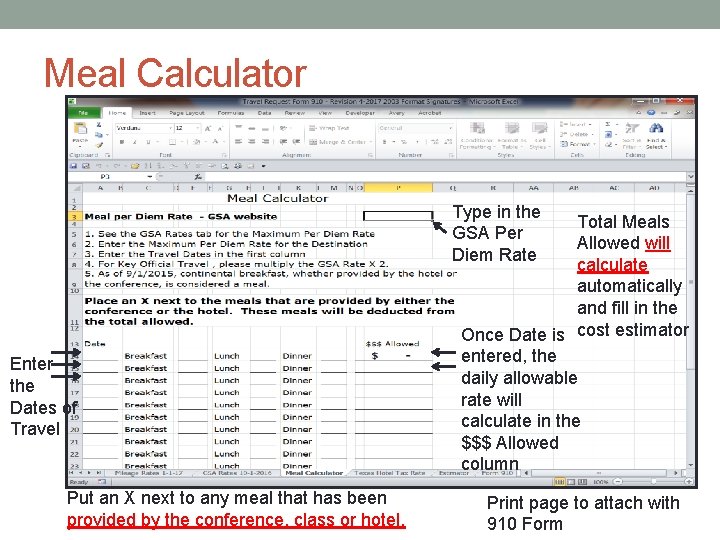
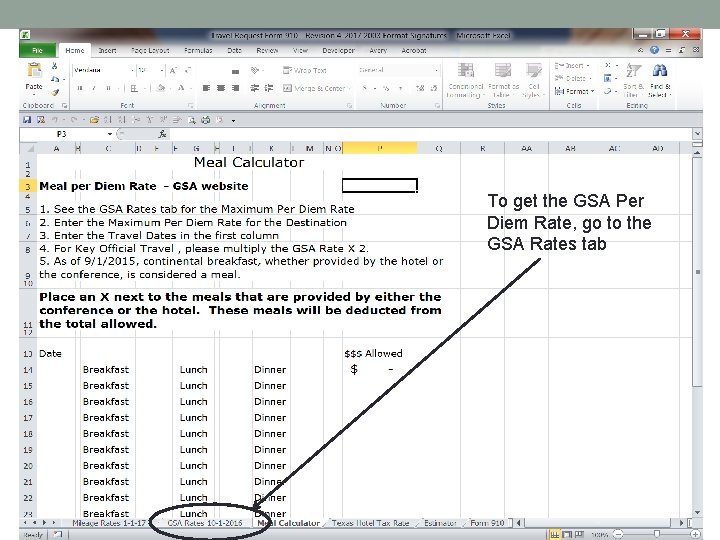
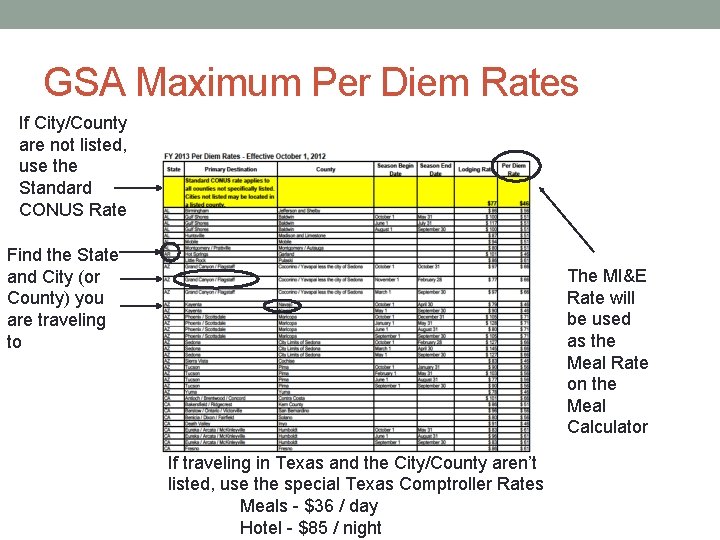
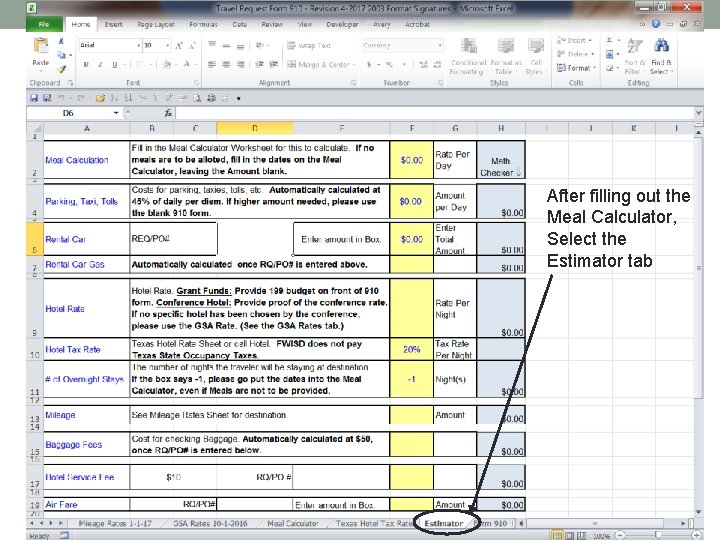
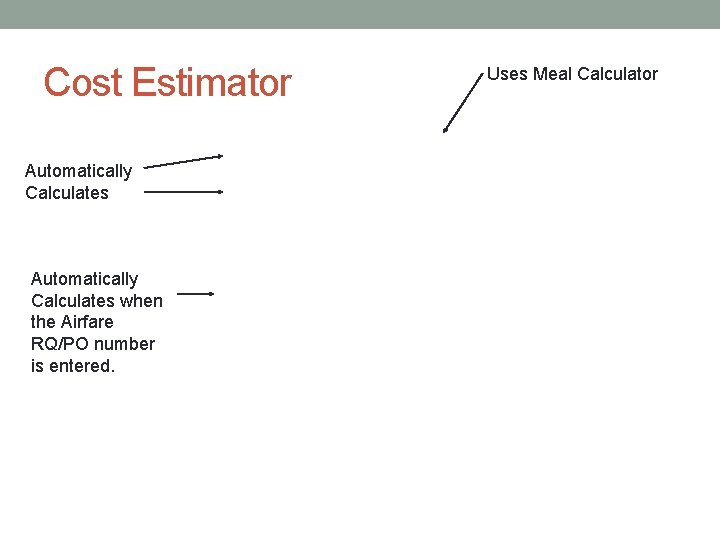
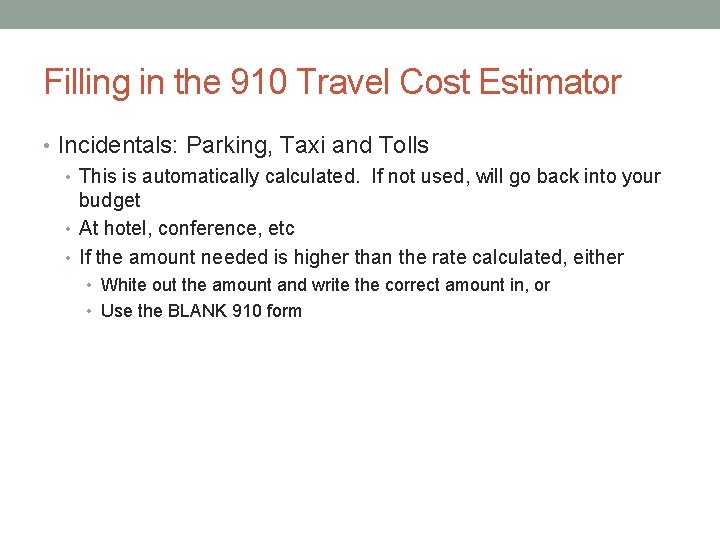
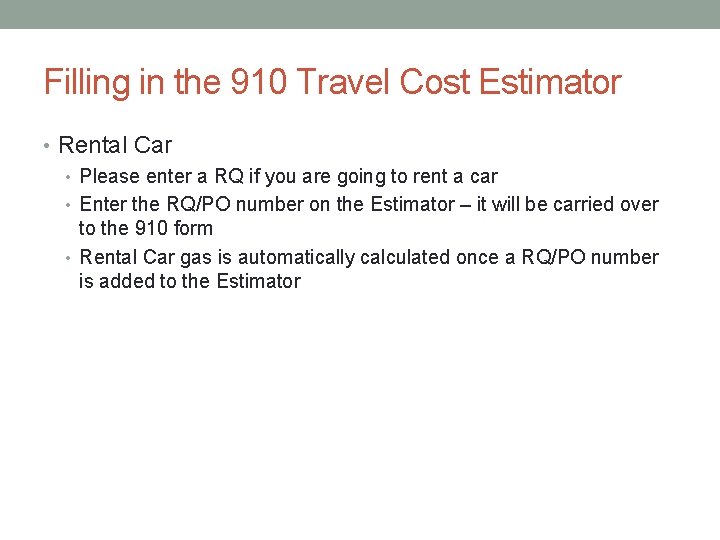
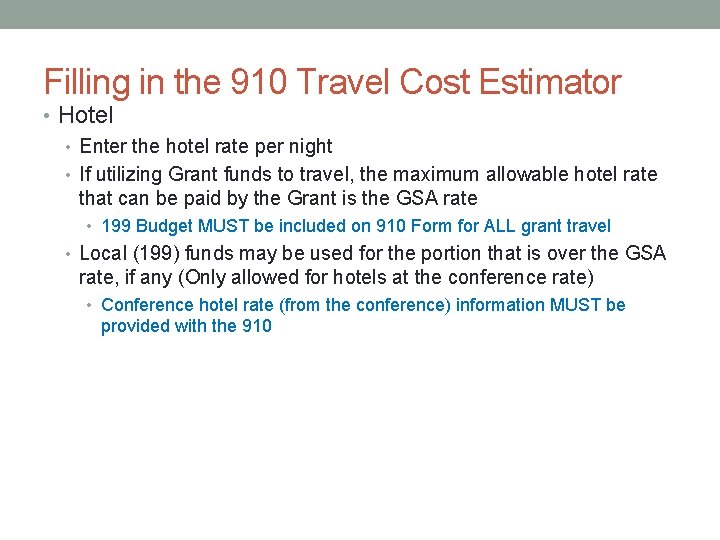
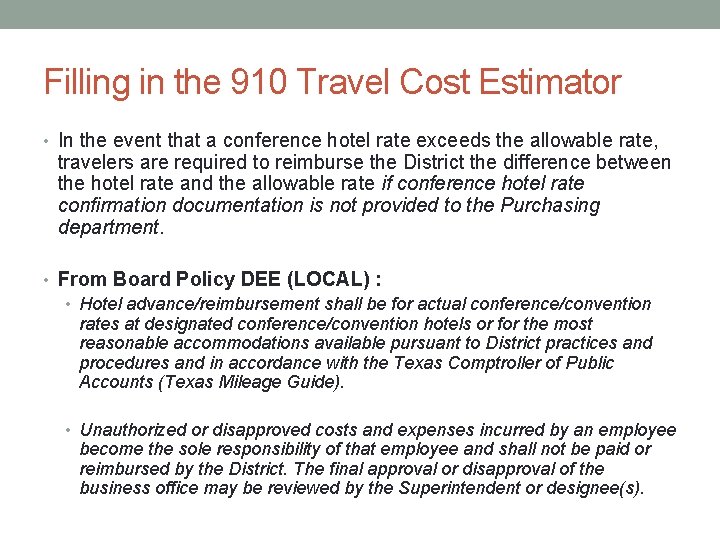
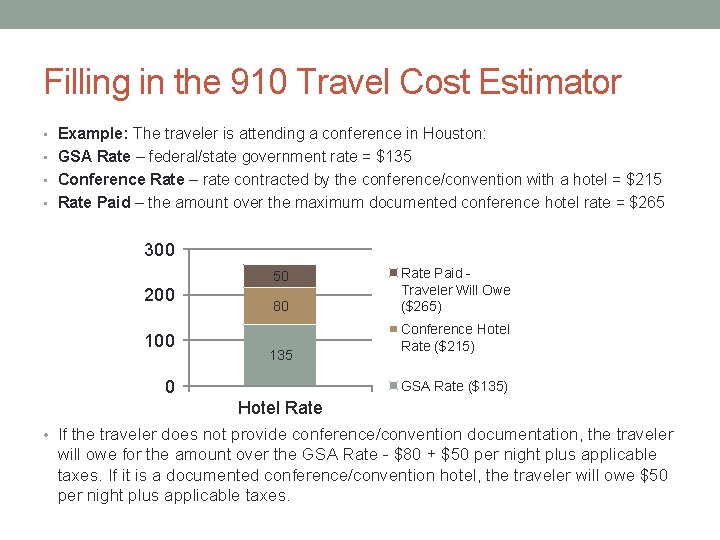
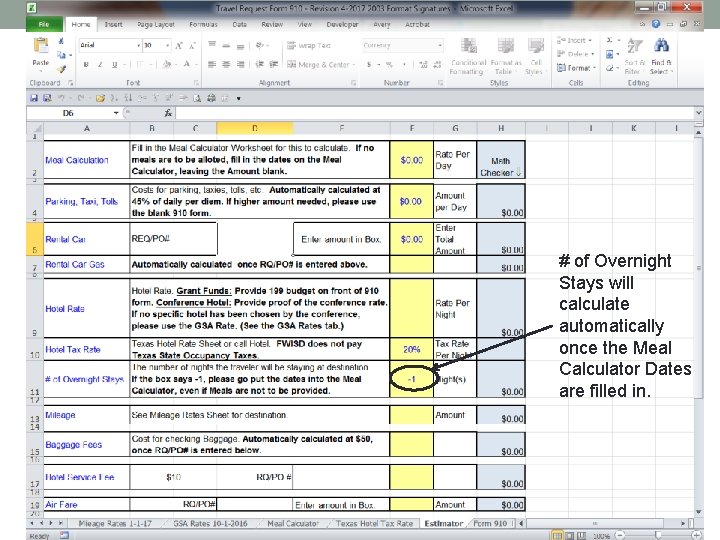
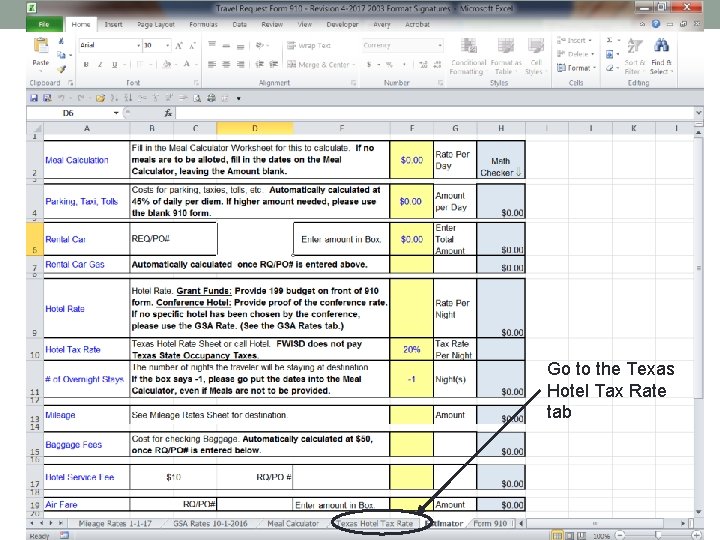
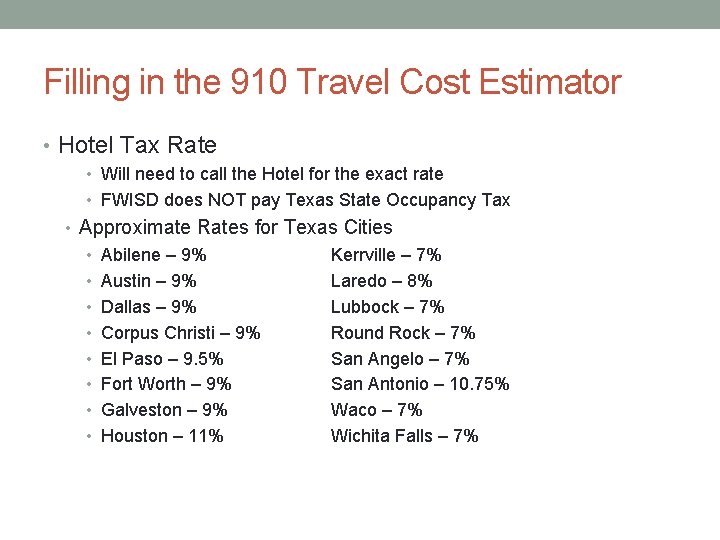
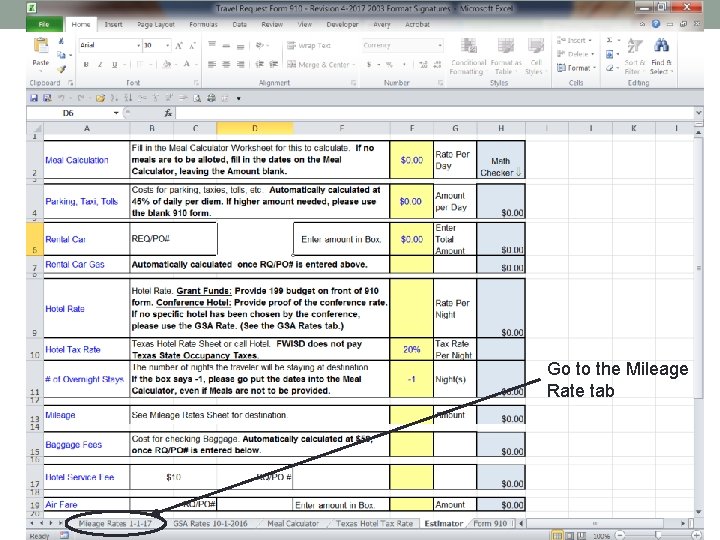
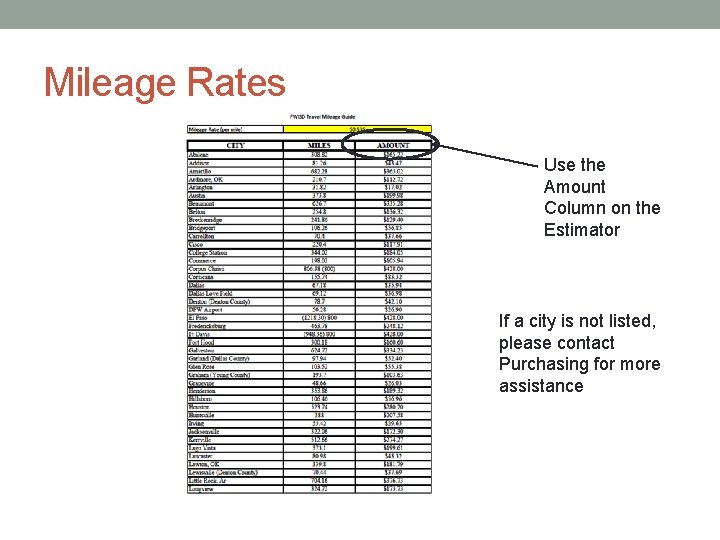
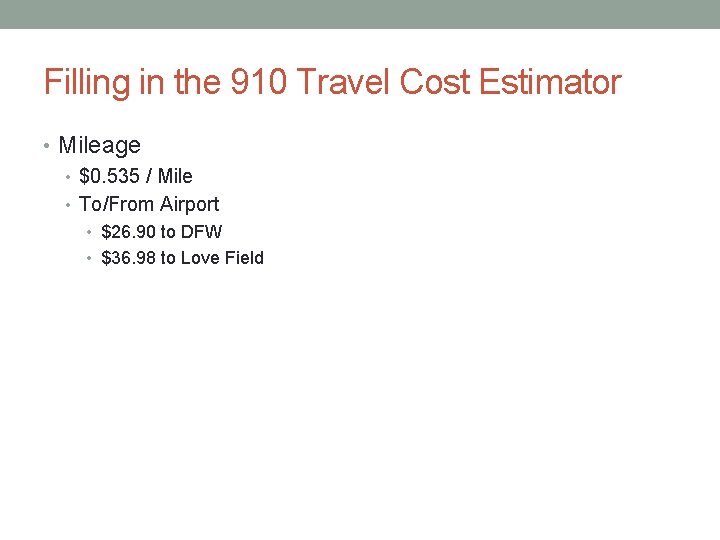
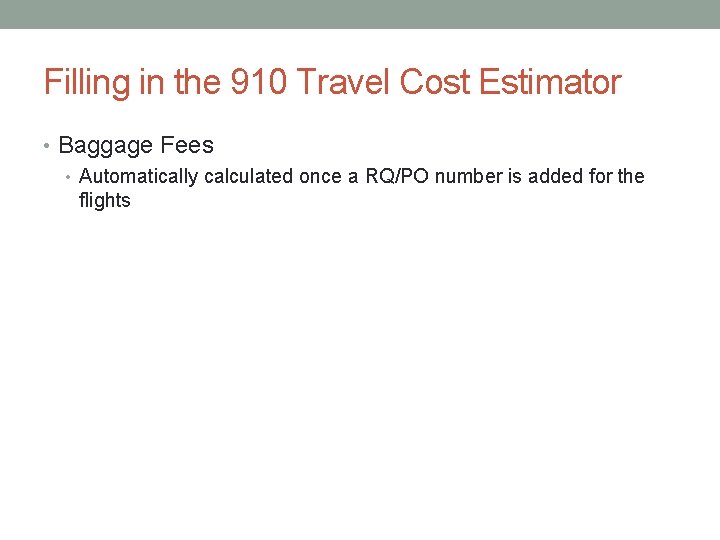
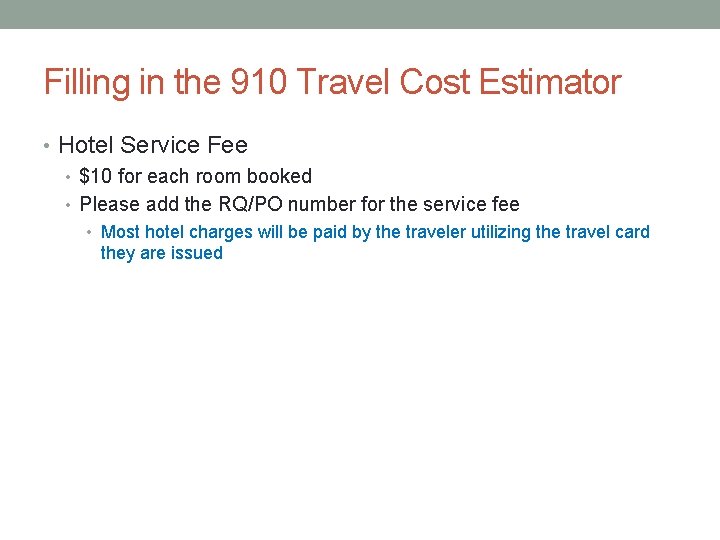
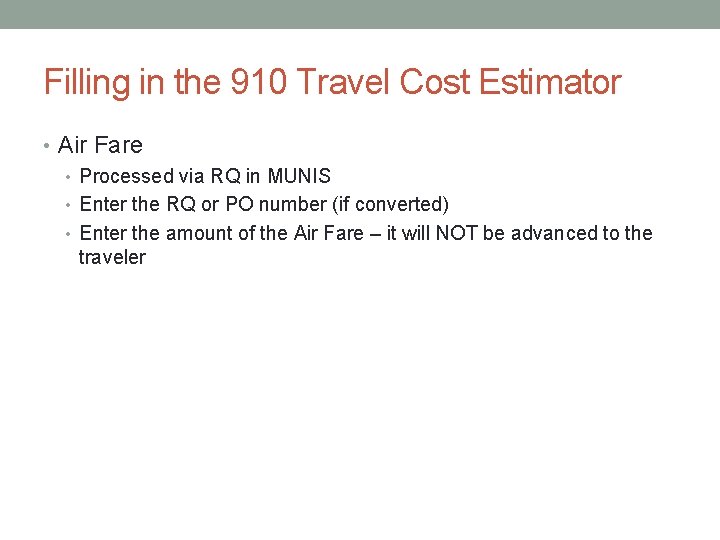
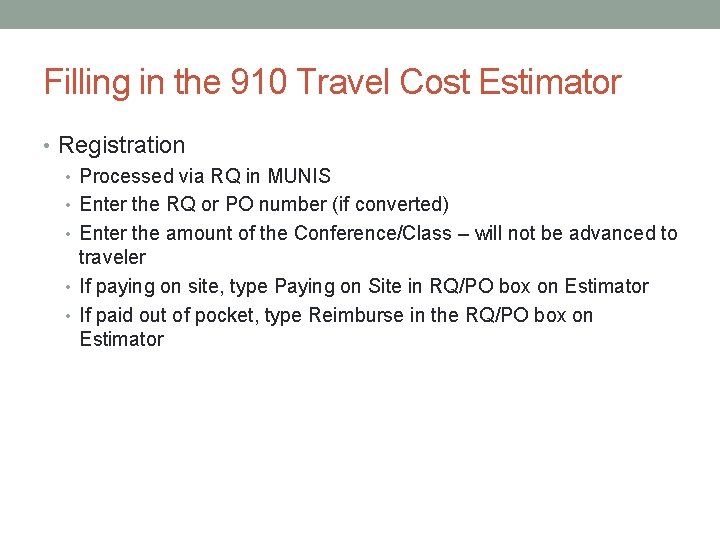

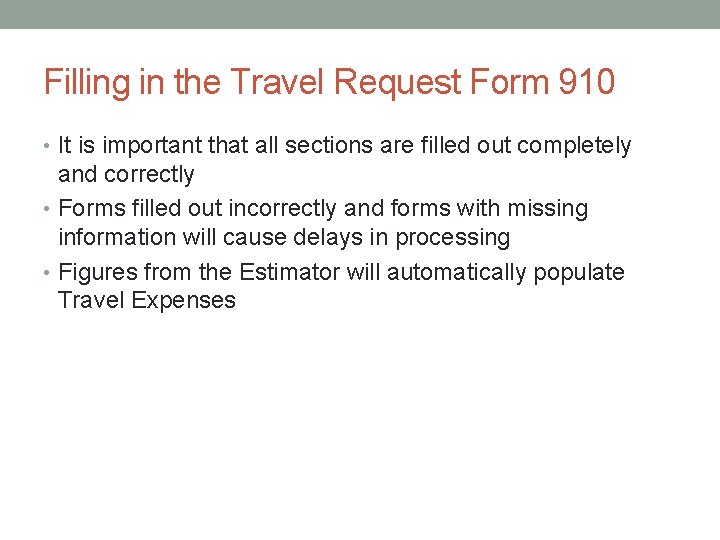
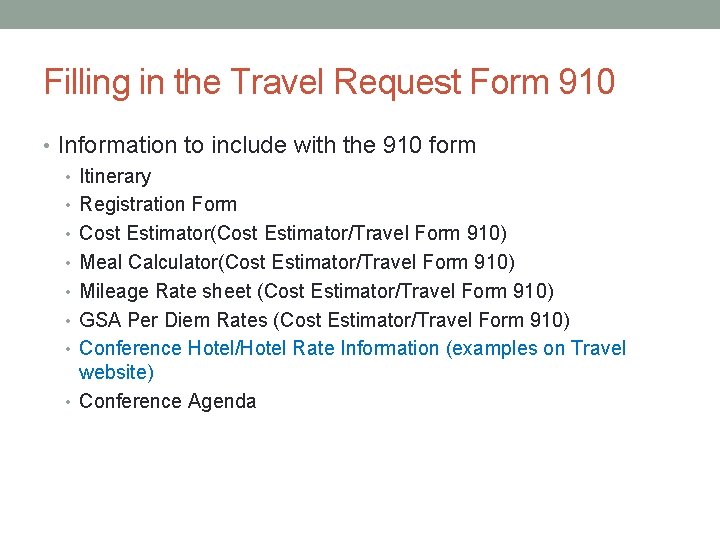
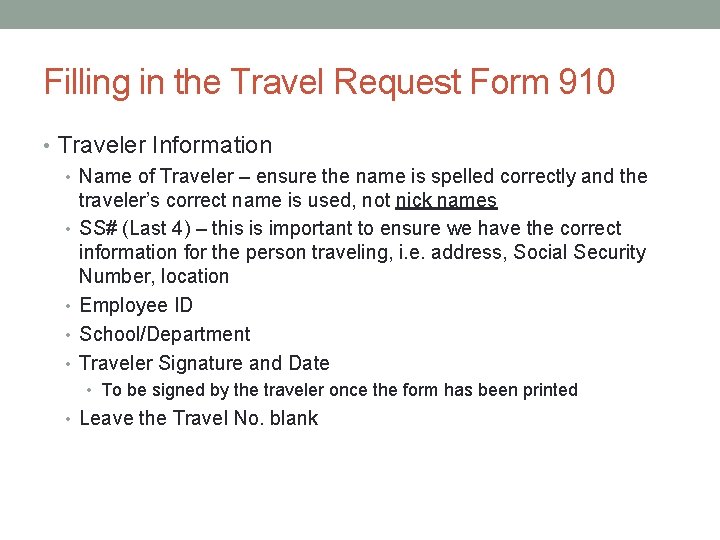
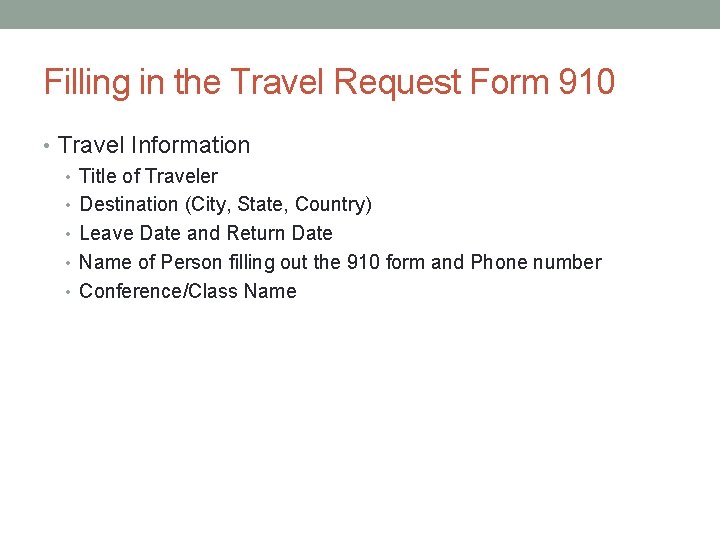
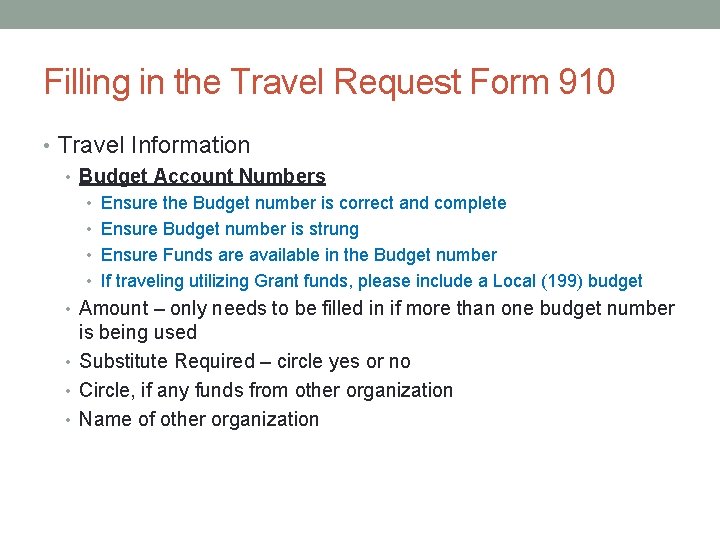
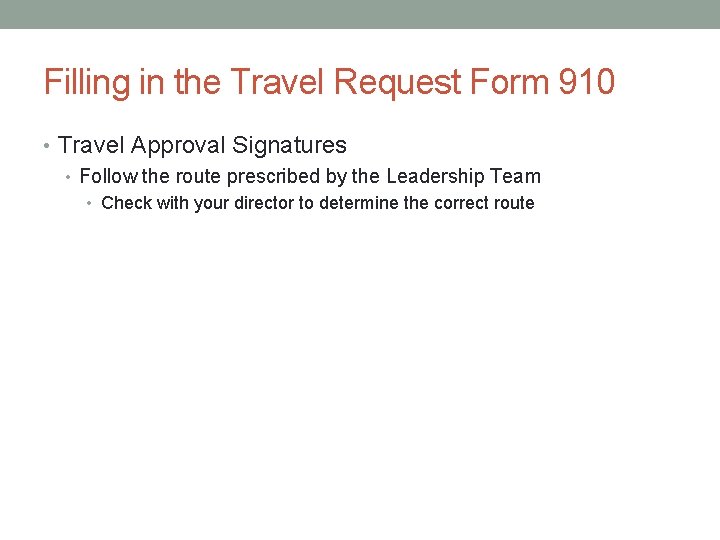
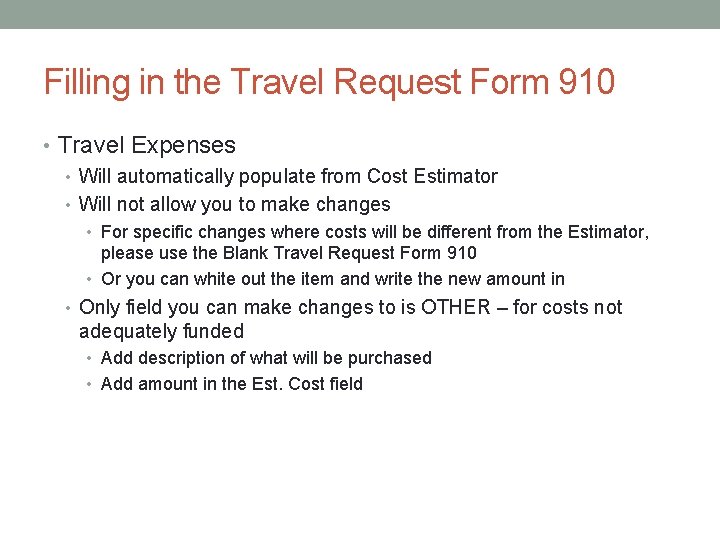
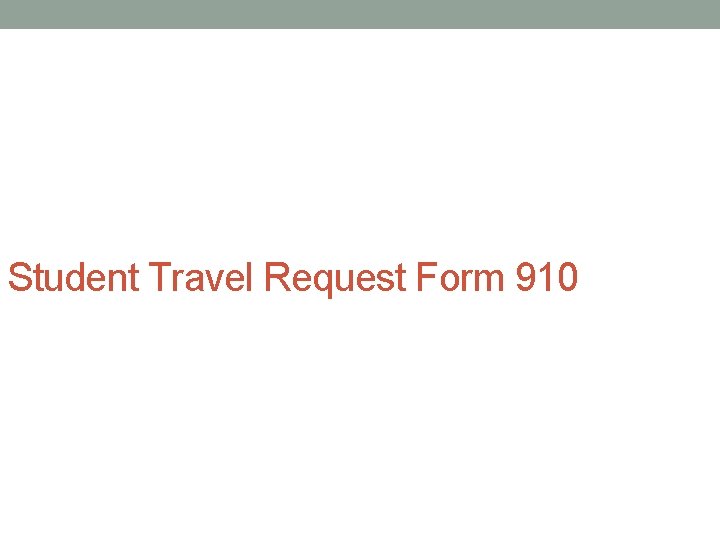
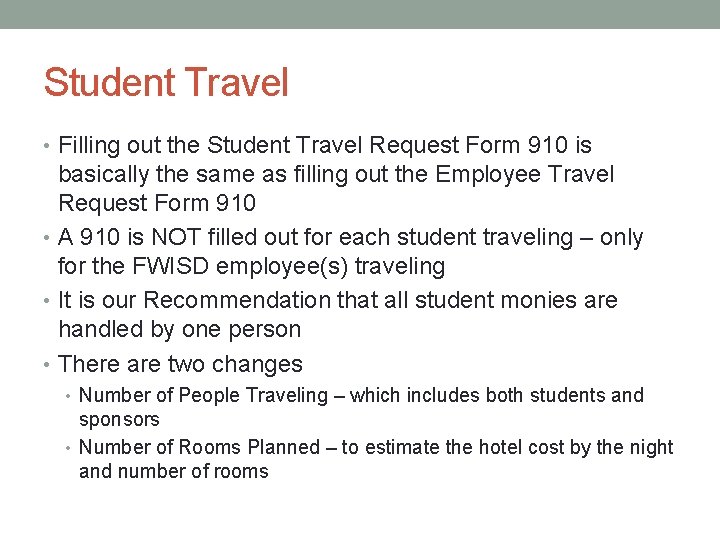
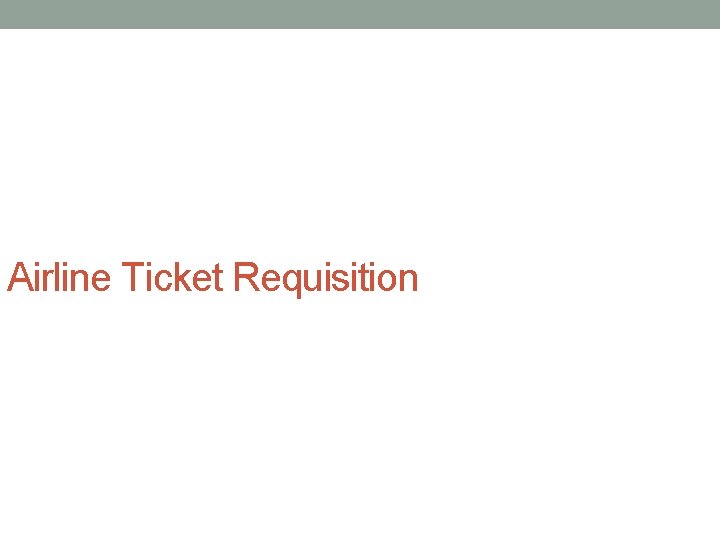
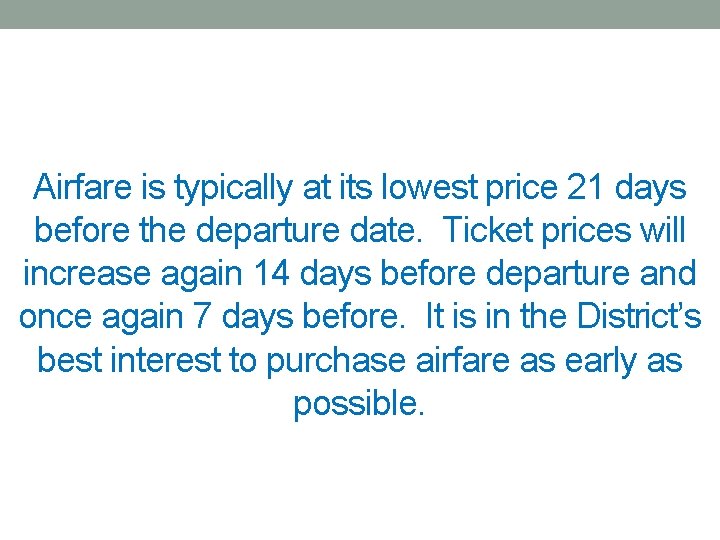
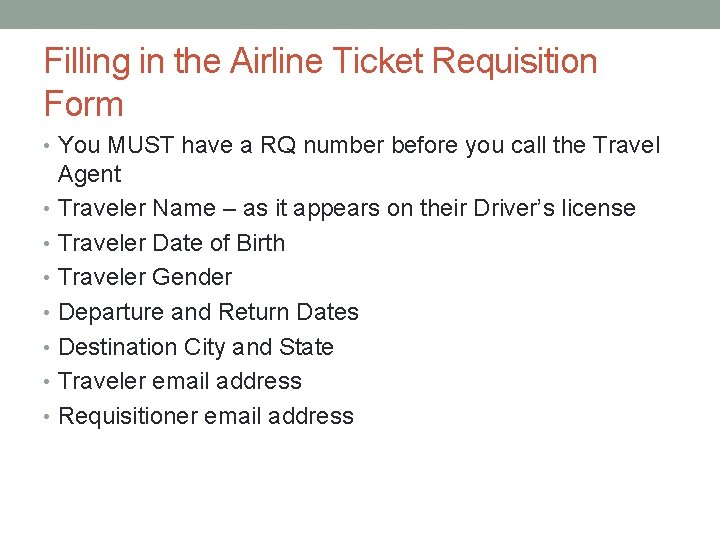
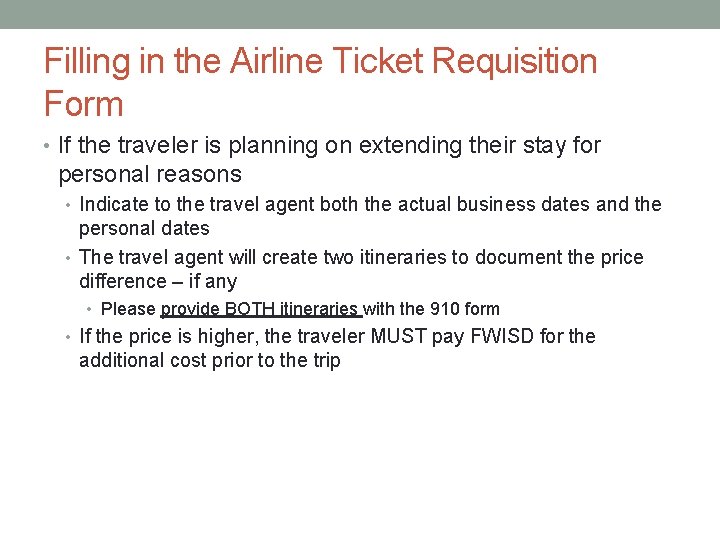
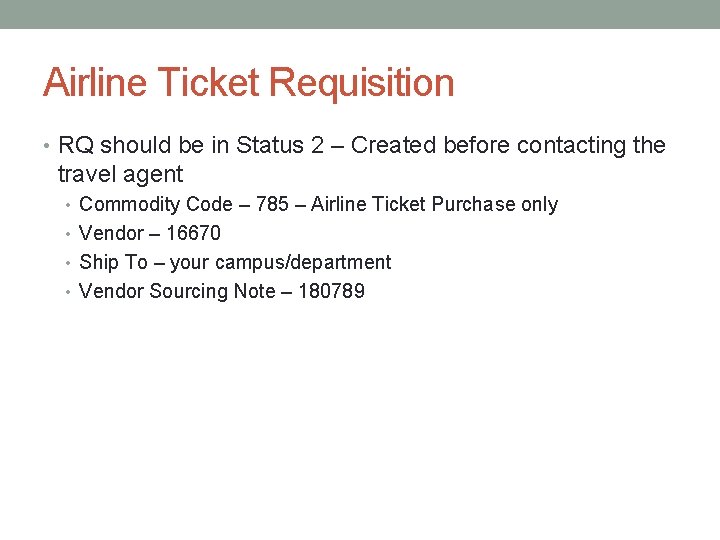
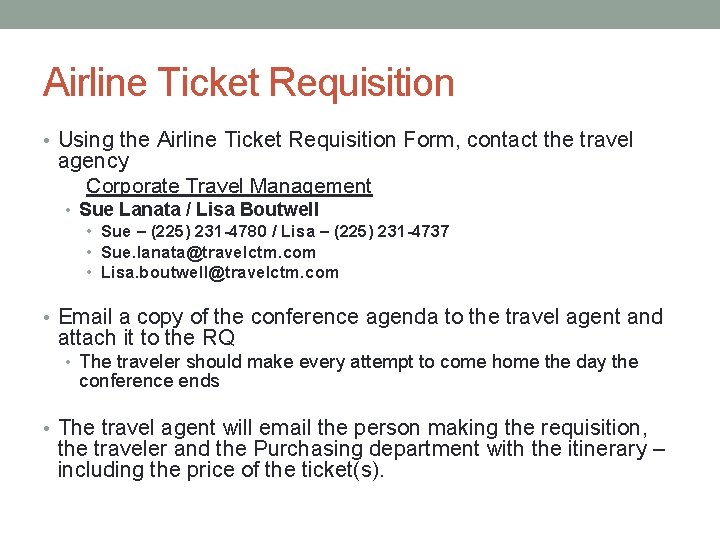
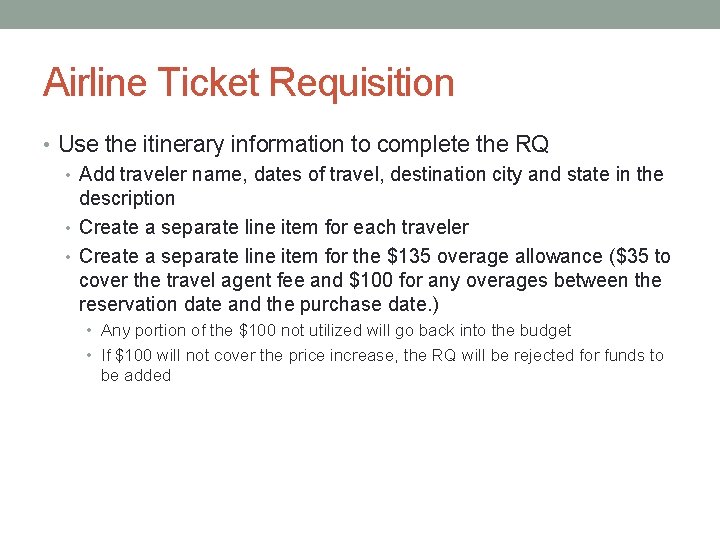
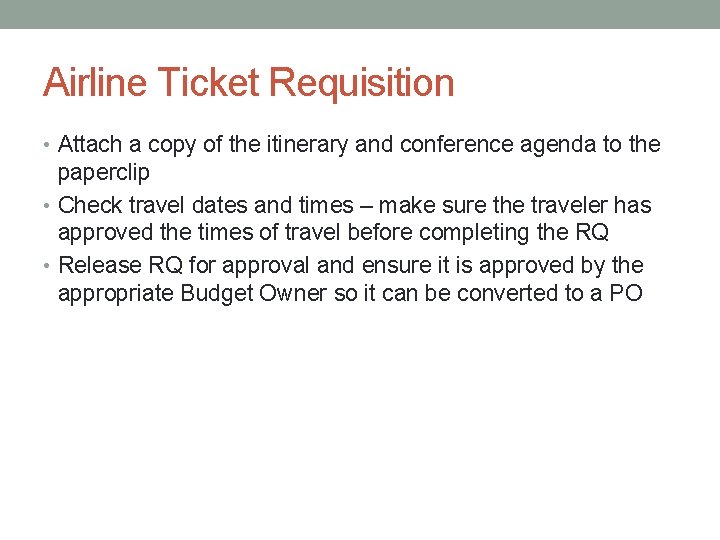
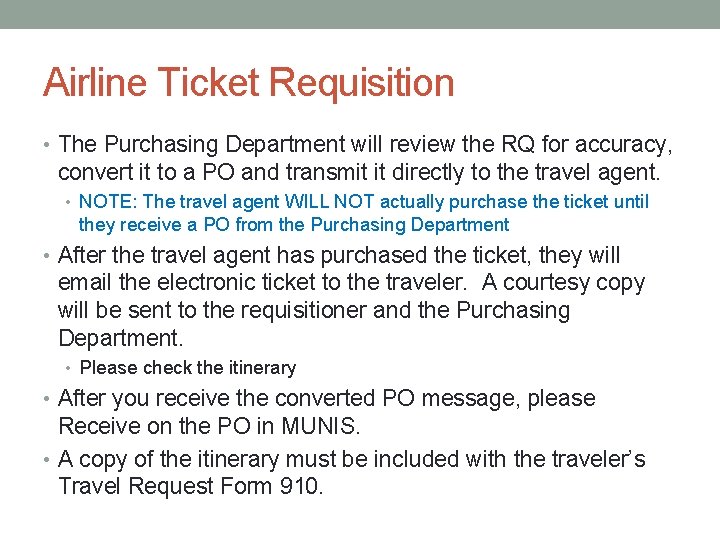
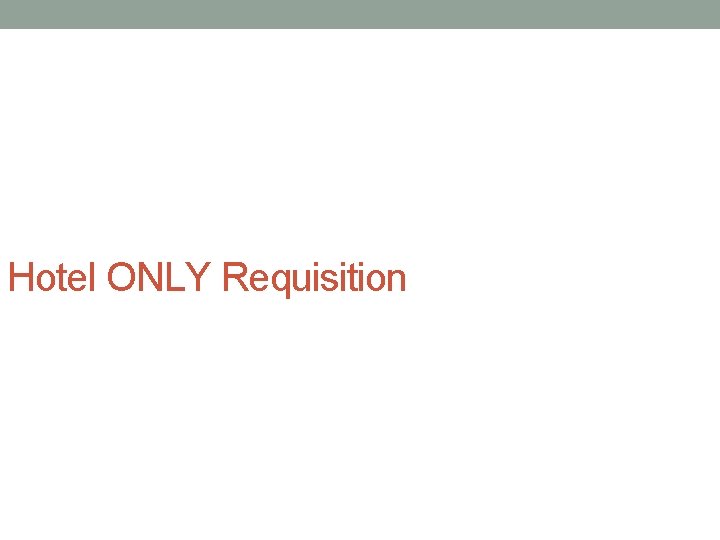
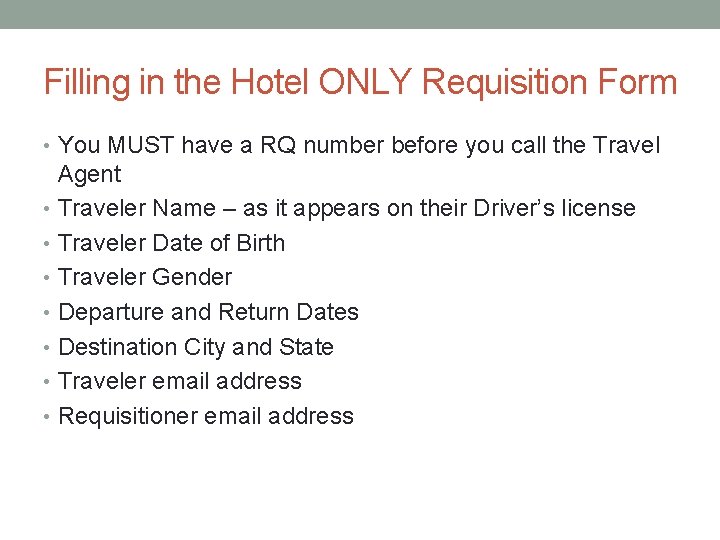
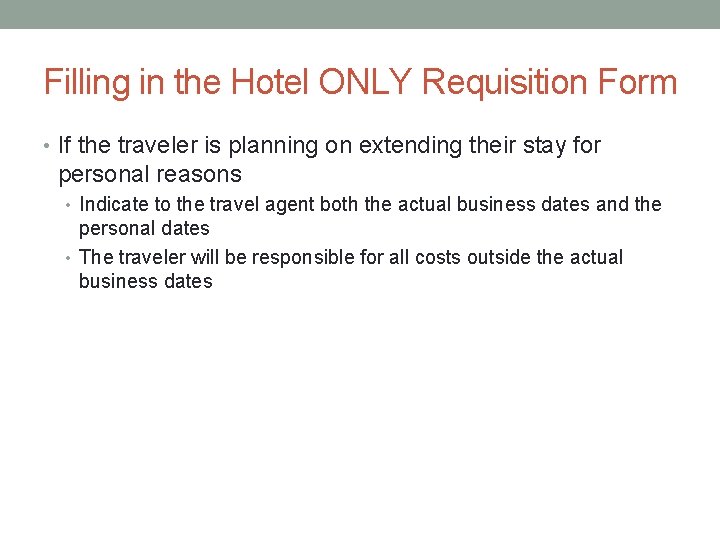
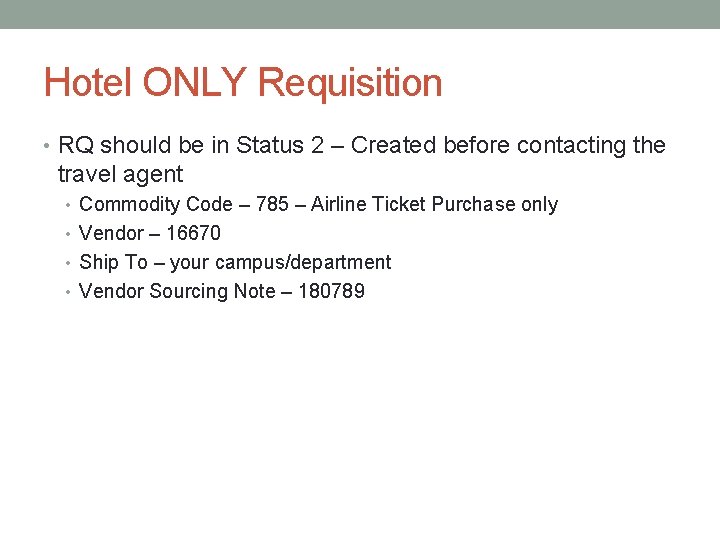

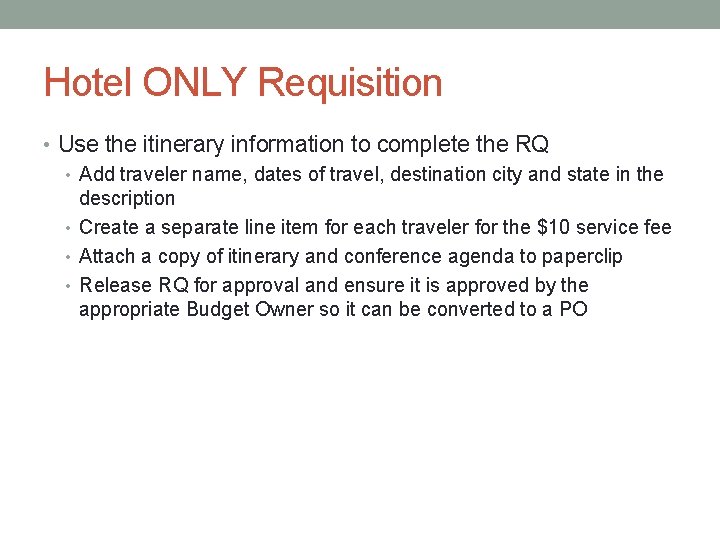
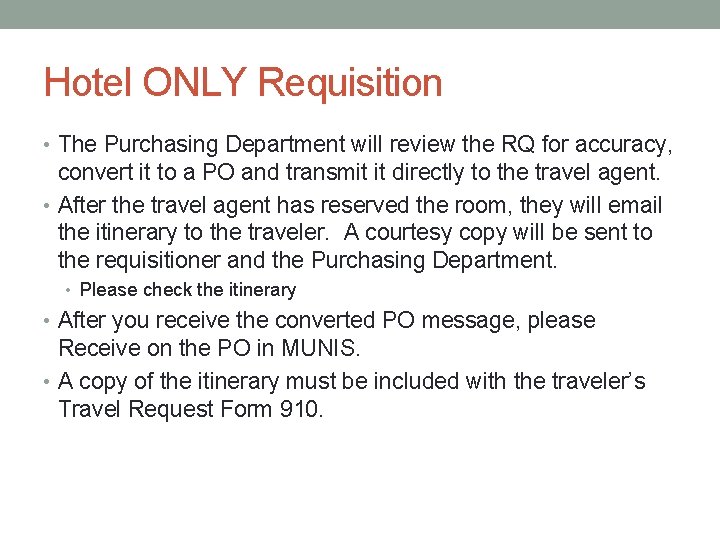
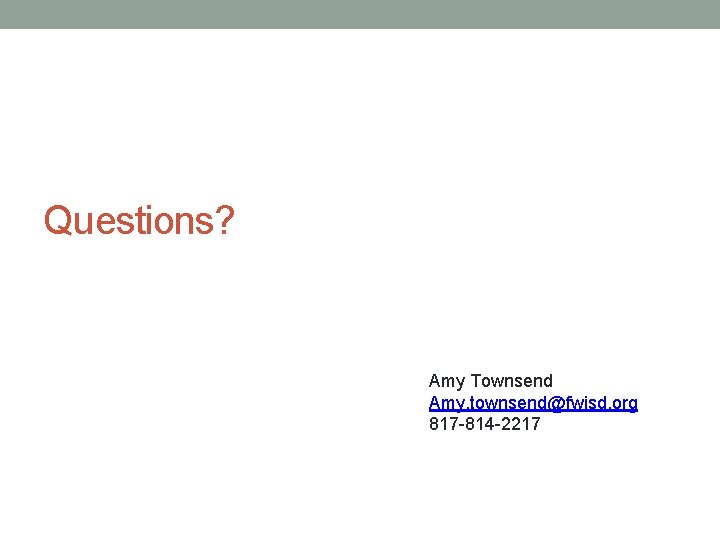
- Slides: 54
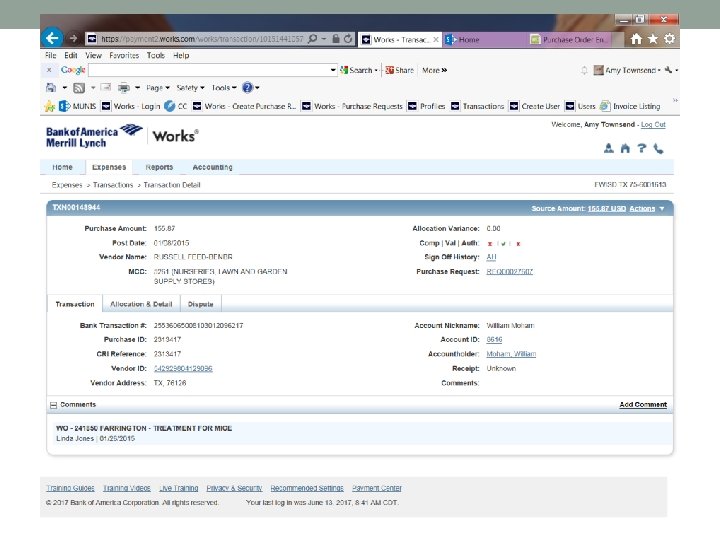
TRAVEL TRAINING YES! Conference
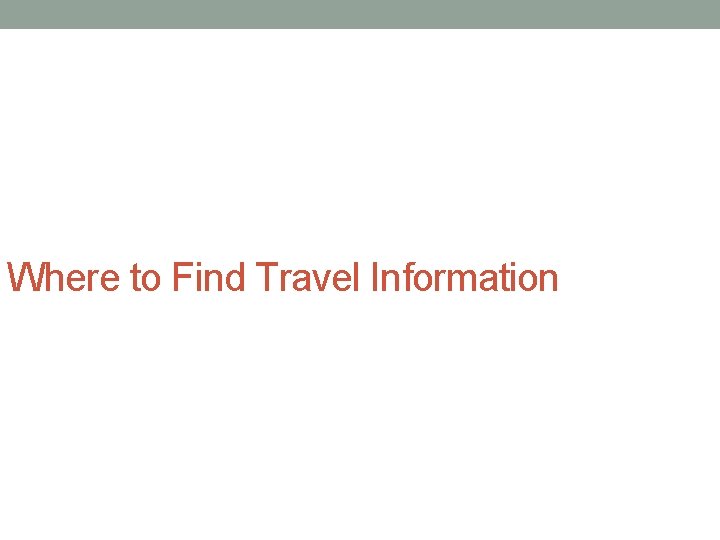
Where to Find Travel Information


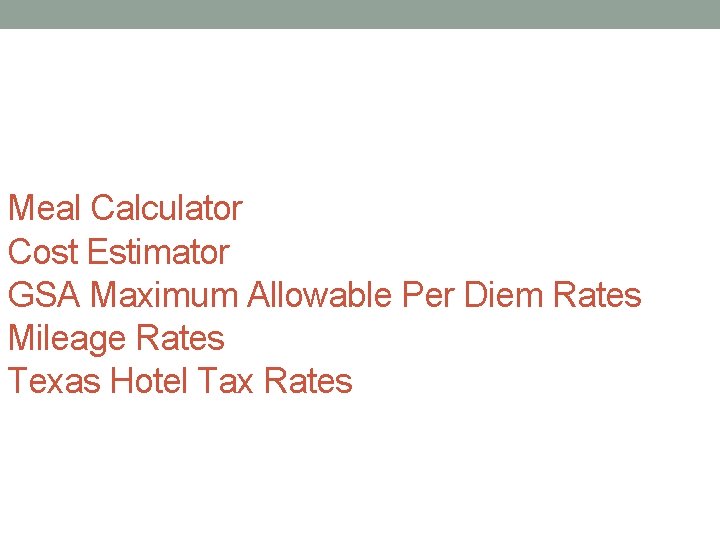
Meal Calculator Cost Estimator GSA Maximum Allowable Per Diem Rates Mileage Rates Texas Hotel Tax Rates
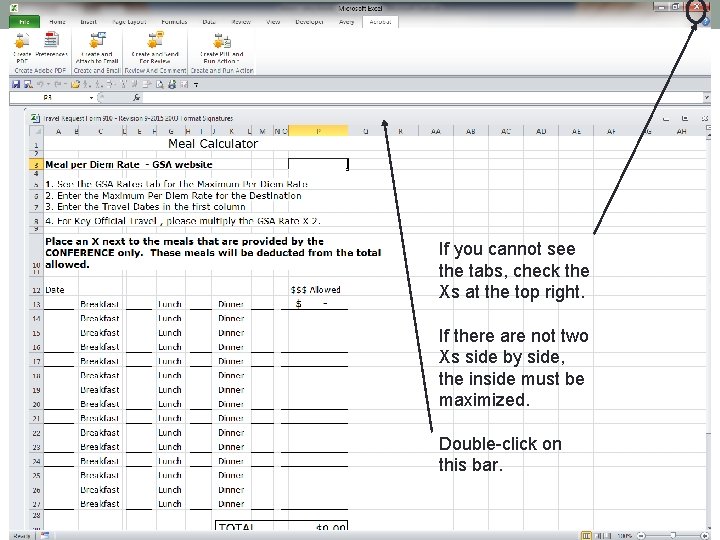
If you cannot see the tabs, check the Xs at the top right. If there are not two Xs side by side, the inside must be maximized. Double-click on this bar.
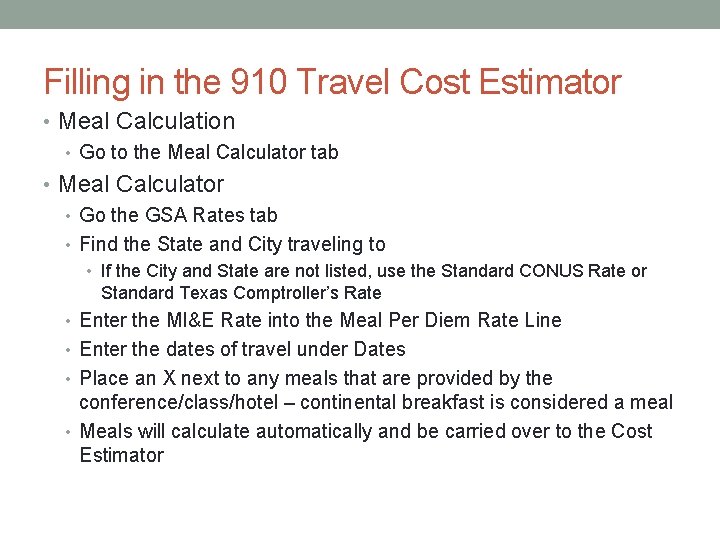
Filling in the 910 Travel Cost Estimator • Meal Calculation • Go to the Meal Calculator tab • Meal Calculator • Go the GSA Rates tab • Find the State and City traveling to • If the City and State are not listed, use the Standard CONUS Rate or Standard Texas Comptroller’s Rate • Enter the MI&E Rate into the Meal Per Diem Rate Line • Enter the dates of travel under Dates • Place an X next to any meals that are provided by the conference/class/hotel – continental breakfast is considered a meal • Meals will calculate automatically and be carried over to the Cost Estimator
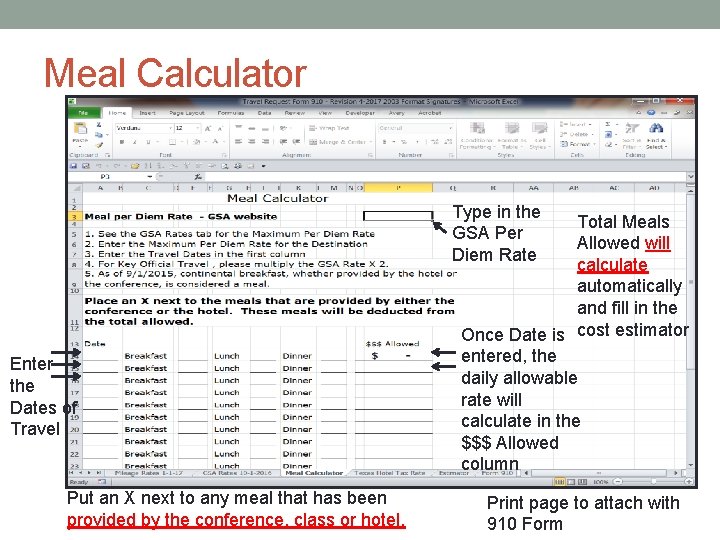
Meal Calculator Type in the GSA Per Diem Rate Enter the Dates of Travel Put an X next to any meal that has been provided by the conference, class or hotel. Total Meals Allowed will calculate automatically and fill in the Once Date is cost estimator entered, the daily allowable rate will calculate in the $$$ Allowed column Print page to attach with 910 Form
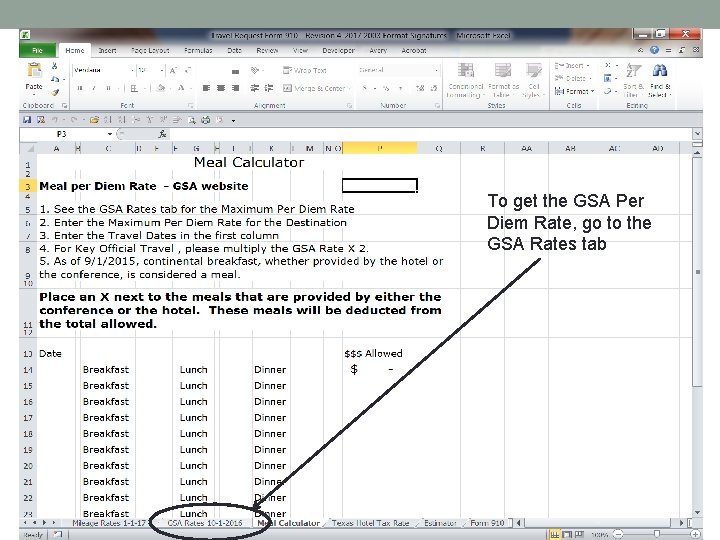
To get the GSA Per Diem Rate, go to the GSA Rates tab
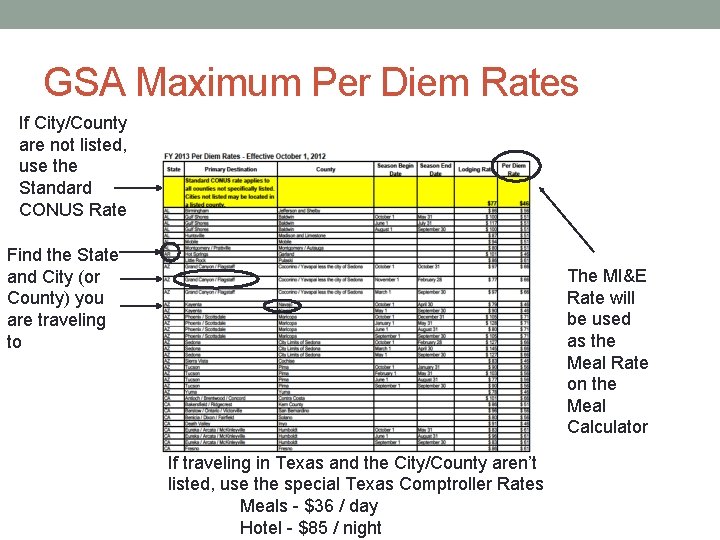
GSA Maximum Per Diem Rates If City/County are not listed, use the Standard CONUS Rate Find the State and City (or County) you are traveling to The MI&E Rate will be used as the Meal Rate on the Meal Calculator If traveling in Texas and the City/County aren’t listed, use the special Texas Comptroller Rates Meals - $36 / day Hotel - $85 / night
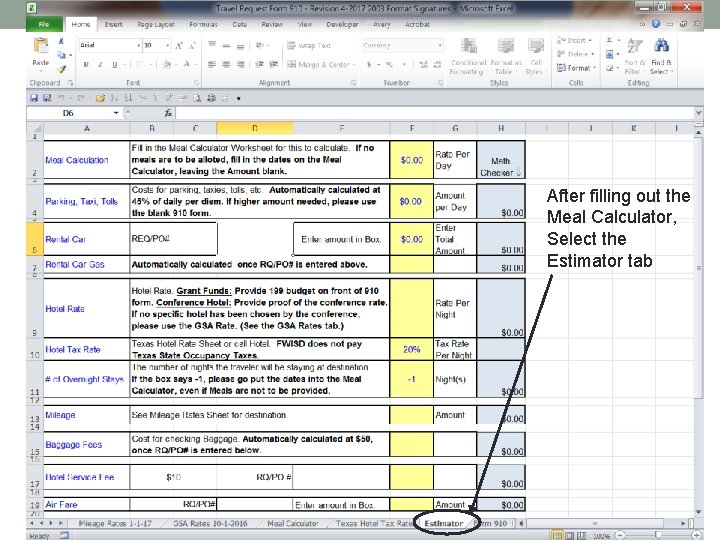
After filling out the Meal Calculator, Select the Estimator tab
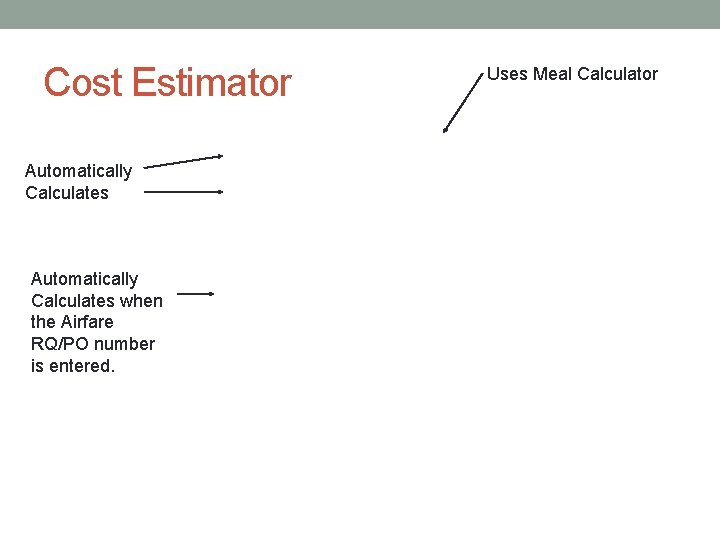
Cost Estimator Automatically Calculates when the Airfare RQ/PO number is entered. Uses Meal Calculator
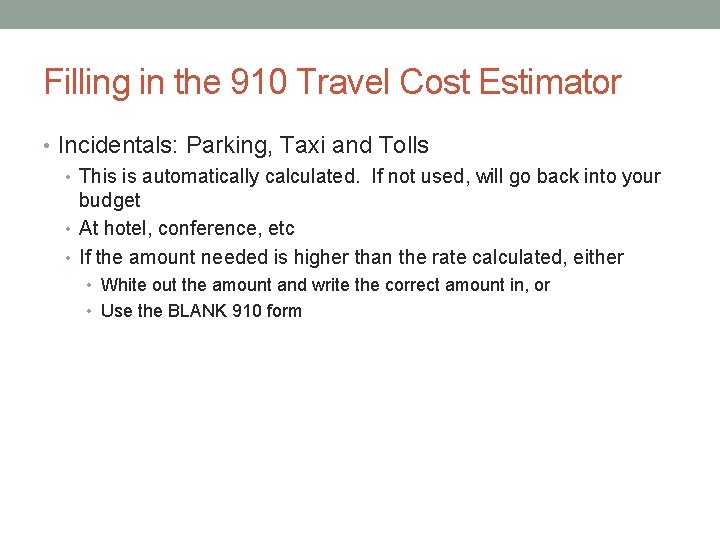
Filling in the 910 Travel Cost Estimator • Incidentals: Parking, Taxi and Tolls • This is automatically calculated. If not used, will go back into your budget • At hotel, conference, etc • If the amount needed is higher than the rate calculated, either • White out the amount and write the correct amount in, or • Use the BLANK 910 form
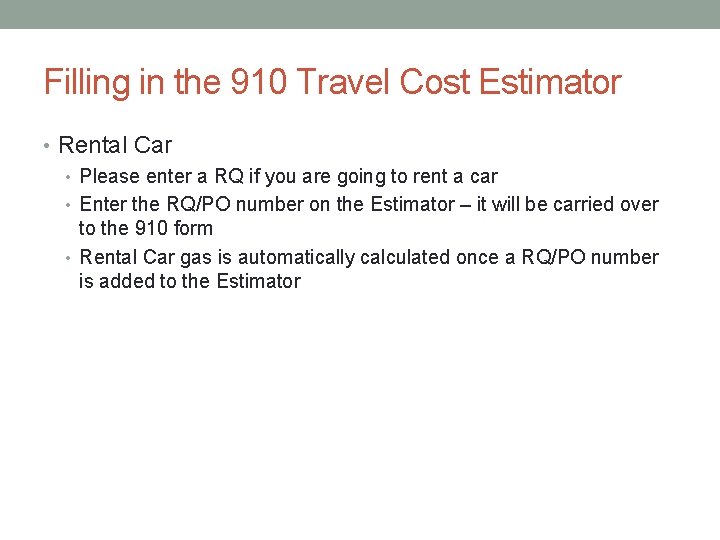
Filling in the 910 Travel Cost Estimator • Rental Car • Please enter a RQ if you are going to rent a car • Enter the RQ/PO number on the Estimator – it will be carried over to the 910 form • Rental Car gas is automatically calculated once a RQ/PO number is added to the Estimator
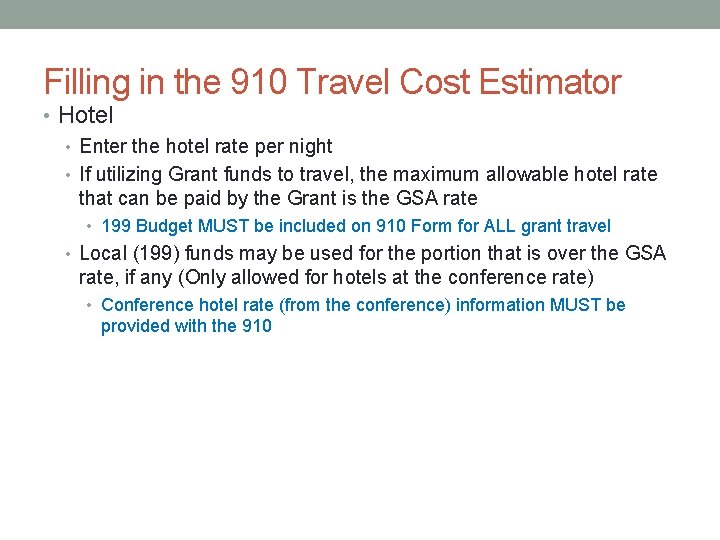
Filling in the 910 Travel Cost Estimator • Hotel • Enter the hotel rate per night • If utilizing Grant funds to travel, the maximum allowable hotel rate that can be paid by the Grant is the GSA rate • 199 Budget MUST be included on 910 Form for ALL grant travel • Local (199) funds may be used for the portion that is over the GSA rate, if any (Only allowed for hotels at the conference rate) • Conference hotel rate (from the conference) information MUST be provided with the 910
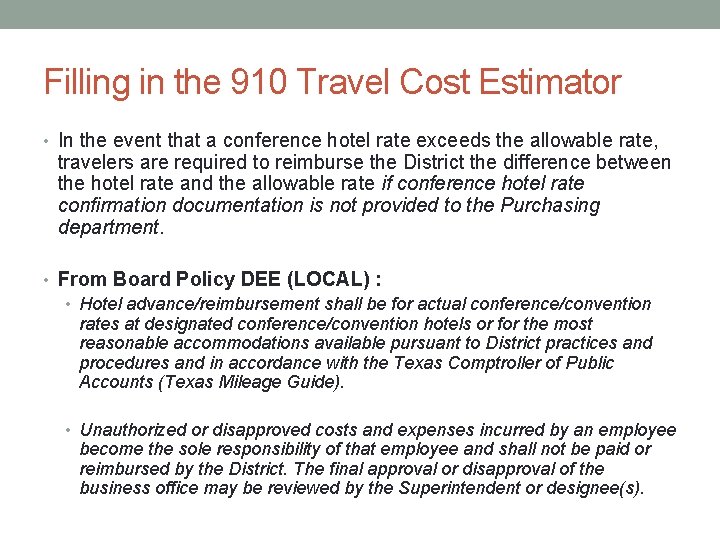
Filling in the 910 Travel Cost Estimator • In the event that a conference hotel rate exceeds the allowable rate, travelers are required to reimburse the District the difference between the hotel rate and the allowable rate if conference hotel rate confirmation documentation is not provided to the Purchasing department. • From Board Policy DEE (LOCAL) : • Hotel advance/reimbursement shall be for actual conference/convention rates at designated conference/convention hotels or for the most reasonable accommodations available pursuant to District practices and procedures and in accordance with the Texas Comptroller of Public Accounts (Texas Mileage Guide). • Unauthorized or disapproved costs and expenses incurred by an employee become the sole responsibility of that employee and shall not be paid or reimbursed by the District. The final approval or disapproval of the business office may be reviewed by the Superintendent or designee(s).
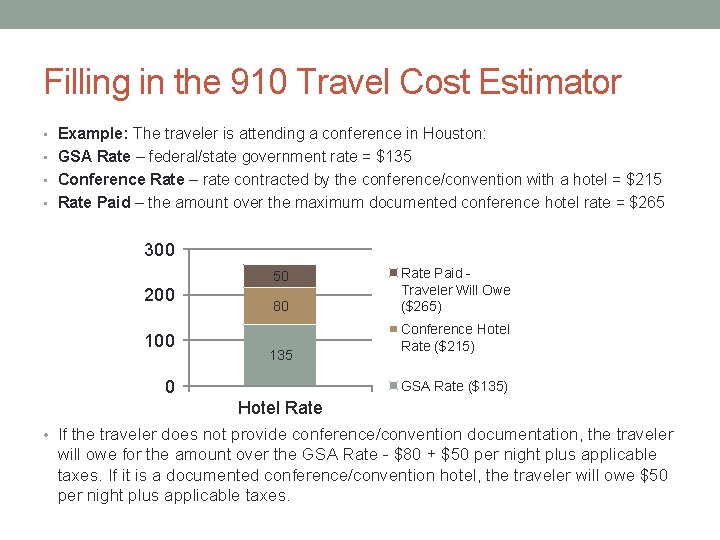
Filling in the 910 Travel Cost Estimator • Example: The traveler is attending a conference in Houston: • GSA Rate – federal/state government rate = $135 • Conference Rate – rate contracted by the conference/convention with a hotel = $215 • Rate Paid – the amount over the maximum documented conference hotel rate = $265 300 50 200 100 80 135 0 Rate Paid Traveler Will Owe ($265) Conference Hotel Rate ($215) GSA Rate ($135) Hotel Rate • If the traveler does not provide conference/convention documentation, the traveler will owe for the amount over the GSA Rate - $80 + $50 per night plus applicable taxes. If it is a documented conference/convention hotel, the traveler will owe $50 per night plus applicable taxes.
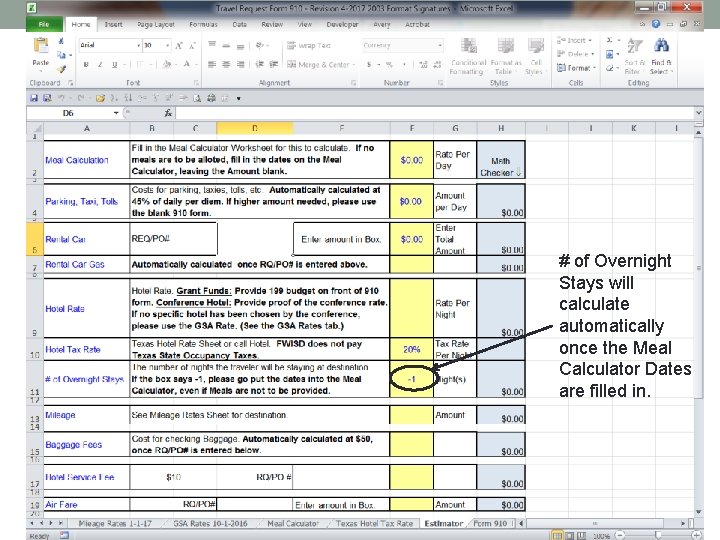
# of Overnight Stays will calculate automatically once the Meal Calculator Dates are filled in.
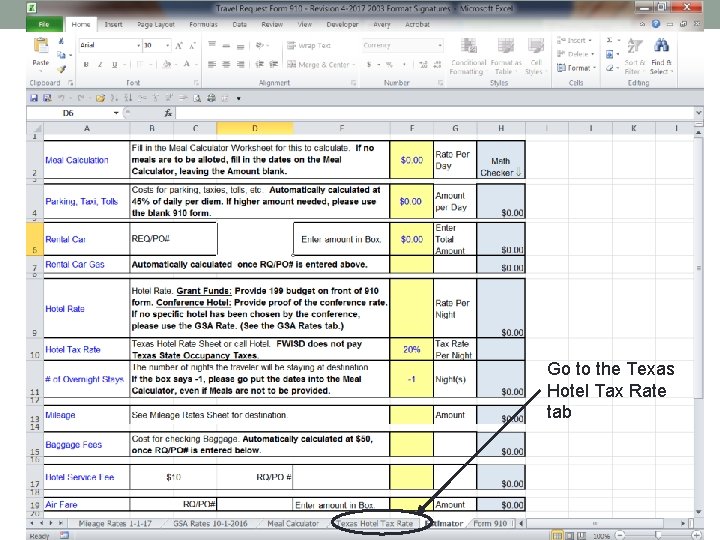
Go to the Texas Hotel Tax Rate tab
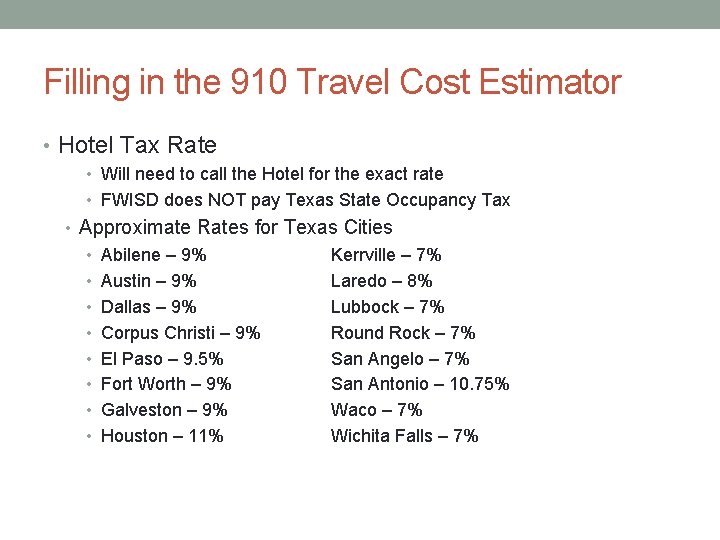
Filling in the 910 Travel Cost Estimator • Hotel Tax Rate • Will need to call the Hotel for the exact rate • FWISD does NOT pay Texas State Occupancy Tax • Approximate Rates for Texas Cities • Abilene – 9% • Austin – 9% • Dallas – 9% • Corpus Christi – 9% • El Paso – 9. 5% • Fort Worth – 9% • Galveston – 9% • Houston – 11% Kerrville – 7% Laredo – 8% Lubbock – 7% Round Rock – 7% San Angelo – 7% San Antonio – 10. 75% Waco – 7% Wichita Falls – 7%
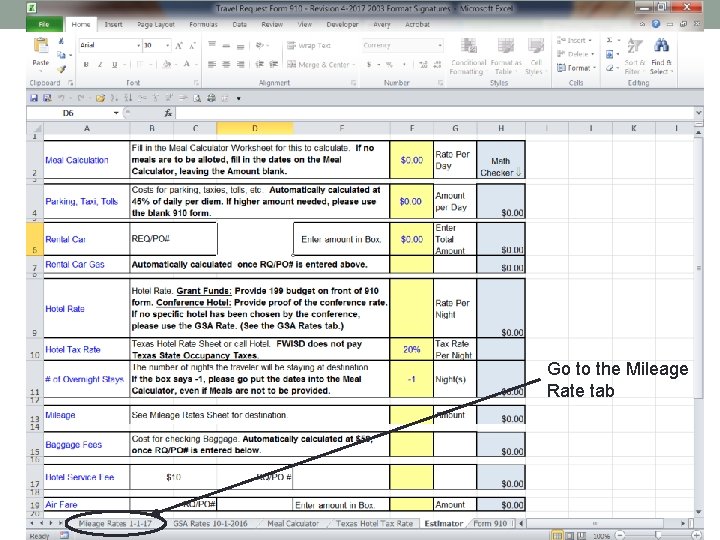
Go to the Mileage Rate tab
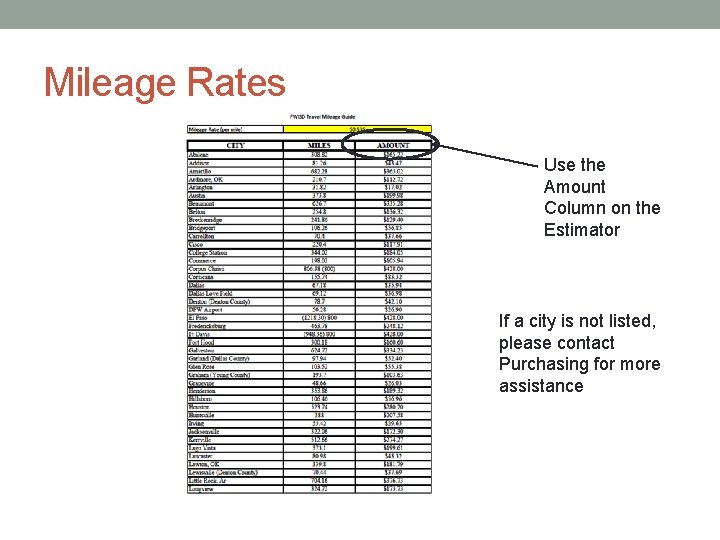
Mileage Rates Use the Amount Column on the Estimator If a city is not listed, please contact Purchasing for more assistance
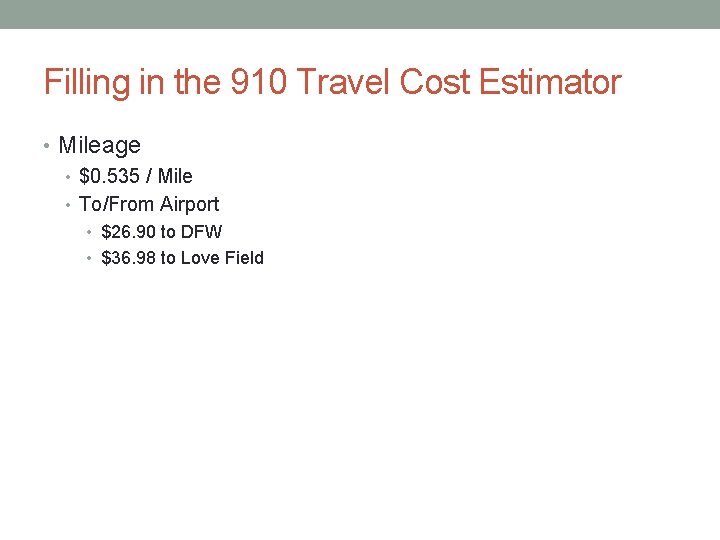
Filling in the 910 Travel Cost Estimator • Mileage • $0. 535 / Mile • To/From Airport • $26. 90 to DFW • $36. 98 to Love Field
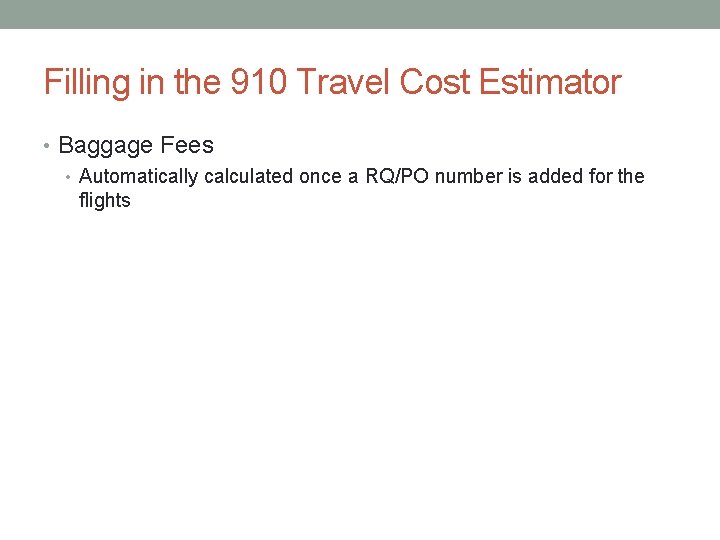
Filling in the 910 Travel Cost Estimator • Baggage Fees • Automatically calculated once a RQ/PO number is added for the flights
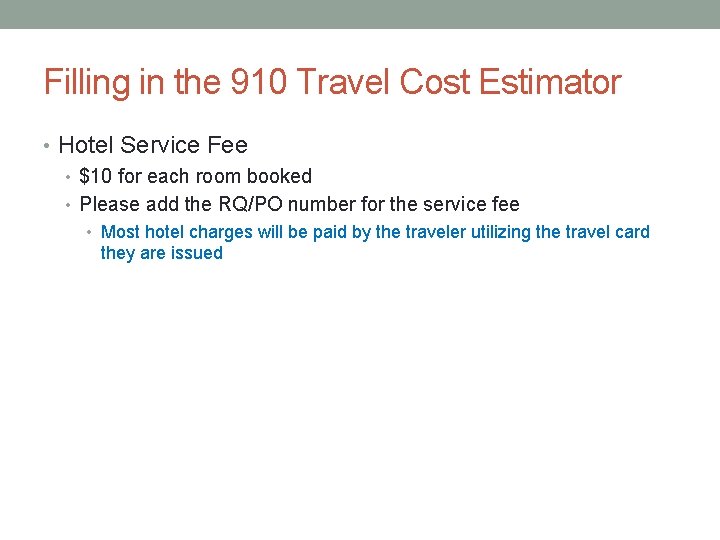
Filling in the 910 Travel Cost Estimator • Hotel Service Fee • $10 for each room booked • Please add the RQ/PO number for the service fee • Most hotel charges will be paid by the traveler utilizing the travel card they are issued
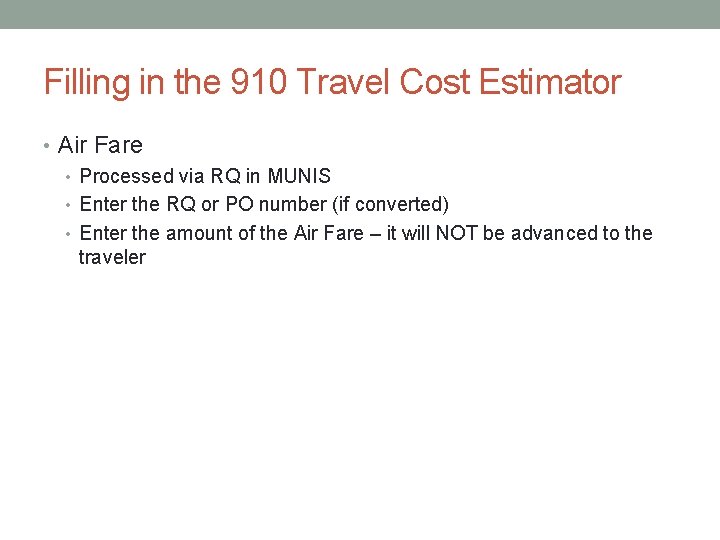
Filling in the 910 Travel Cost Estimator • Air Fare • Processed via RQ in MUNIS • Enter the RQ or PO number (if converted) • Enter the amount of the Air Fare – it will NOT be advanced to the traveler
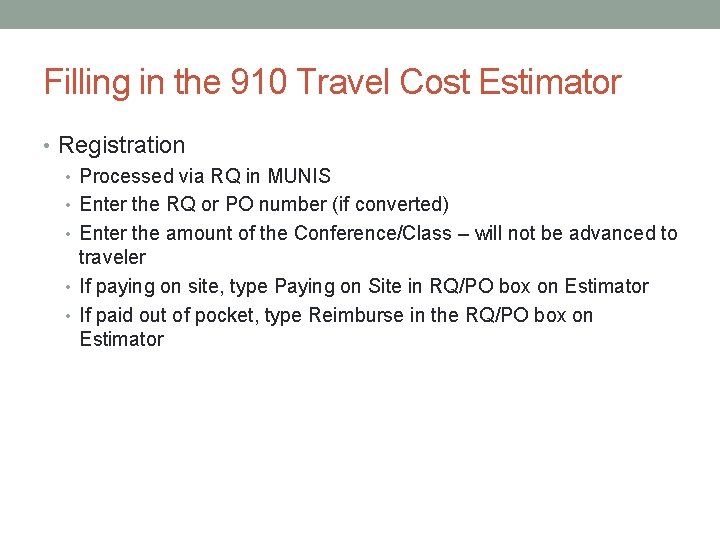
Filling in the 910 Travel Cost Estimator • Registration • Processed via RQ in MUNIS • Enter the RQ or PO number (if converted) • Enter the amount of the Conference/Class – will not be advanced to traveler • If paying on site, type Paying on Site in RQ/PO box on Estimator • If paid out of pocket, type Reimburse in the RQ/PO box on Estimator

Travel Request Form 910
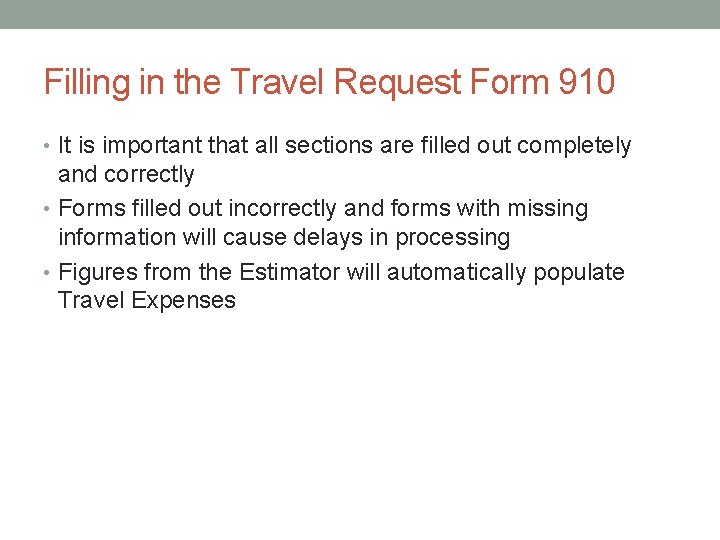
Filling in the Travel Request Form 910 • It is important that all sections are filled out completely and correctly • Forms filled out incorrectly and forms with missing information will cause delays in processing • Figures from the Estimator will automatically populate Travel Expenses
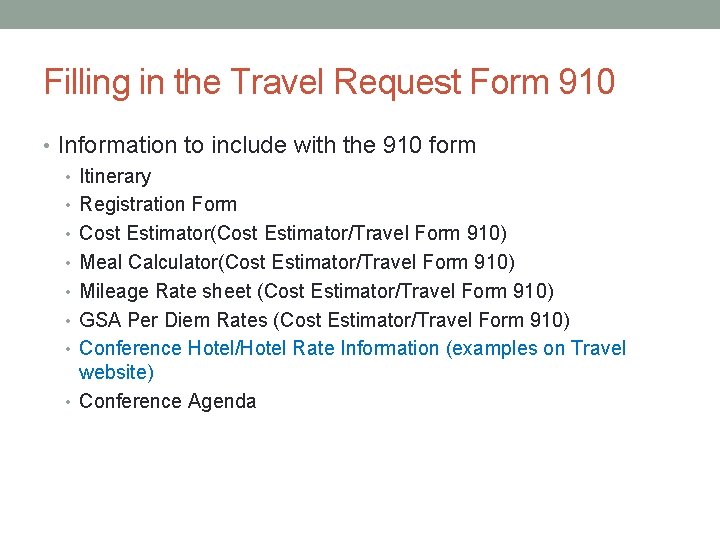
Filling in the Travel Request Form 910 • Information to include with the 910 form • Itinerary • Registration Form • Cost Estimator(Cost Estimator/Travel Form 910) • Meal Calculator(Cost Estimator/Travel Form 910) • Mileage Rate sheet (Cost Estimator/Travel Form 910) • GSA Per Diem Rates (Cost Estimator/Travel Form 910) • Conference Hotel/Hotel Rate Information (examples on Travel website) • Conference Agenda
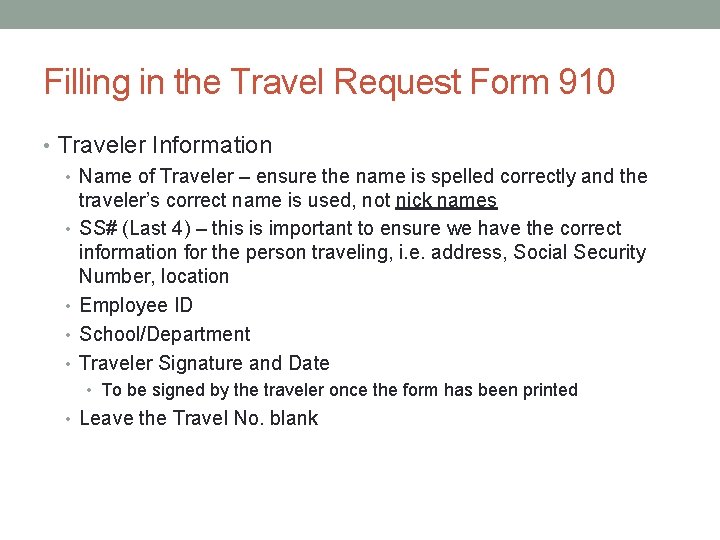
Filling in the Travel Request Form 910 • Traveler Information • Name of Traveler – ensure the name is spelled correctly and the traveler’s correct name is used, not nick names • SS# (Last 4) – this is important to ensure we have the correct information for the person traveling, i. e. address, Social Security Number, location • Employee ID • School/Department • Traveler Signature and Date • To be signed by the traveler once the form has been printed • Leave the Travel No. blank
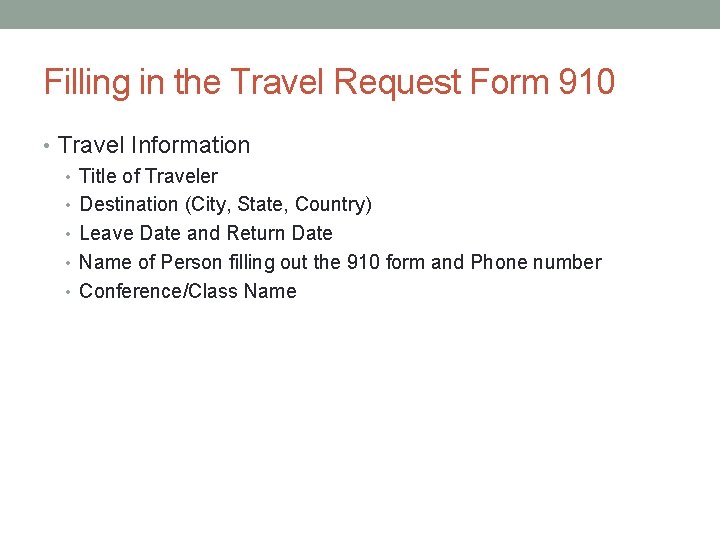
Filling in the Travel Request Form 910 • Travel Information • Title of Traveler • Destination (City, State, Country) • Leave Date and Return Date • Name of Person filling out the 910 form and Phone number • Conference/Class Name
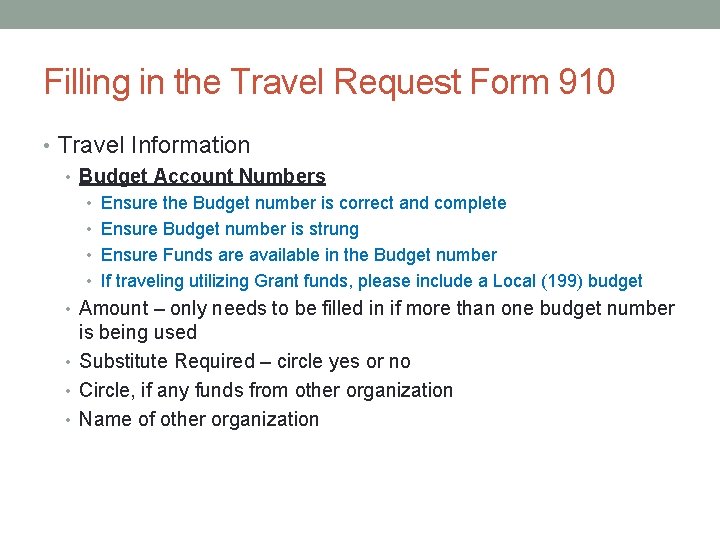
Filling in the Travel Request Form 910 • Travel Information • Budget Account Numbers • Ensure the Budget number is correct and complete • Ensure Budget number is strung • Ensure Funds are available in the Budget number • If traveling utilizing Grant funds, please include a Local (199) budget • Amount – only needs to be filled in if more than one budget number is being used • Substitute Required – circle yes or no • Circle, if any funds from other organization • Name of other organization
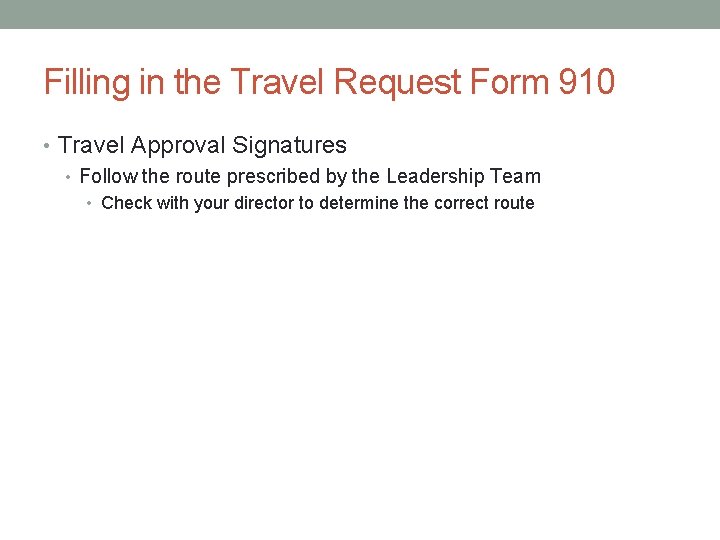
Filling in the Travel Request Form 910 • Travel Approval Signatures • Follow the route prescribed by the Leadership Team • Check with your director to determine the correct route
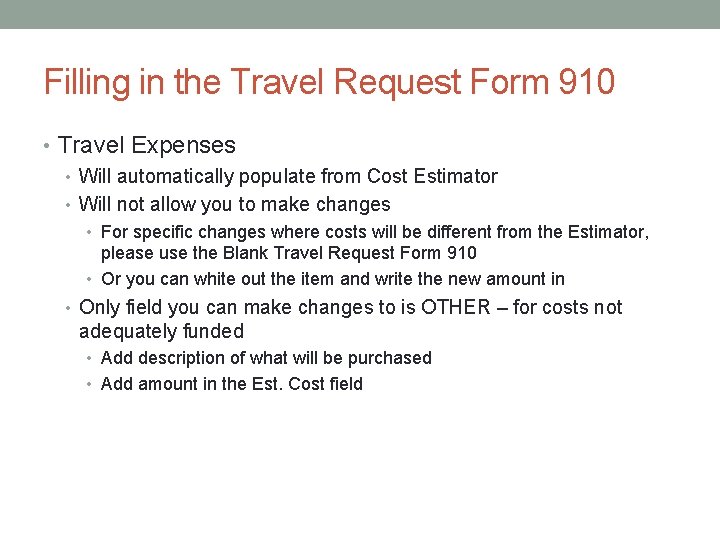
Filling in the Travel Request Form 910 • Travel Expenses • Will automatically populate from Cost Estimator • Will not allow you to make changes • For specific changes where costs will be different from the Estimator, please use the Blank Travel Request Form 910 • Or you can white out the item and write the new amount in • Only field you can make changes to is OTHER – for costs not adequately funded • Add description of what will be purchased • Add amount in the Est. Cost field
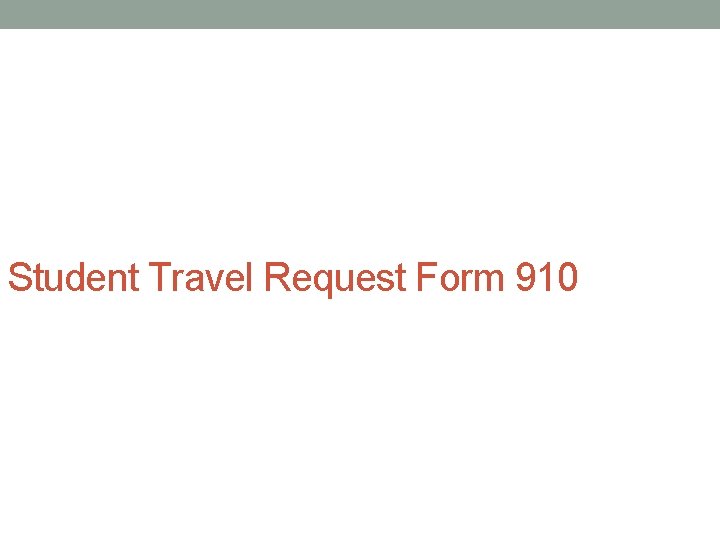
Student Travel Request Form 910
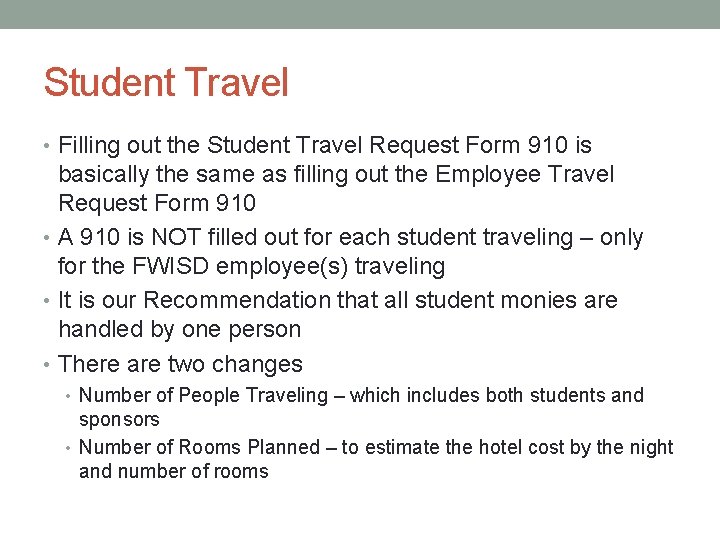
Student Travel • Filling out the Student Travel Request Form 910 is basically the same as filling out the Employee Travel Request Form 910 • A 910 is NOT filled out for each student traveling – only for the FWISD employee(s) traveling • It is our Recommendation that all student monies are handled by one person • There are two changes • Number of People Traveling – which includes both students and sponsors • Number of Rooms Planned – to estimate the hotel cost by the night and number of rooms
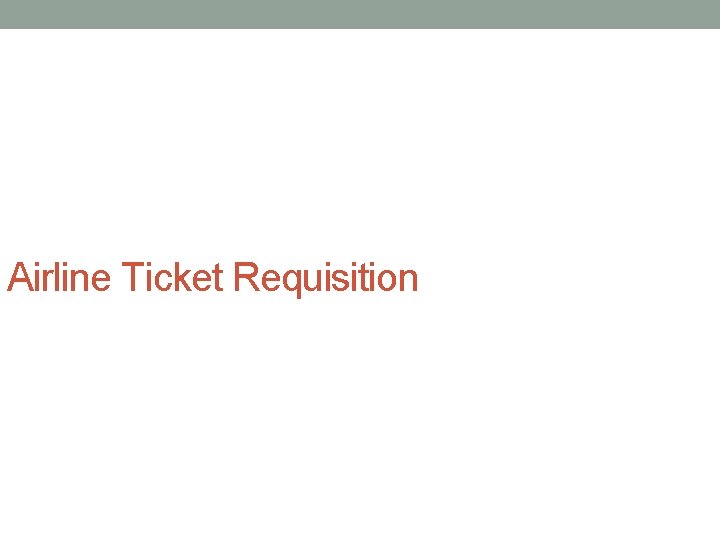
Airline Ticket Requisition
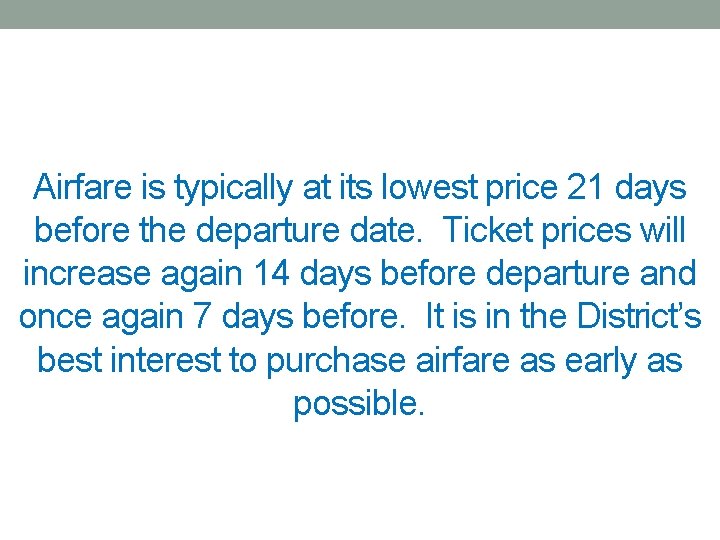
Airfare is typically at its lowest price 21 days before the departure date. Ticket prices will increase again 14 days before departure and once again 7 days before. It is in the District’s best interest to purchase airfare as early as possible.
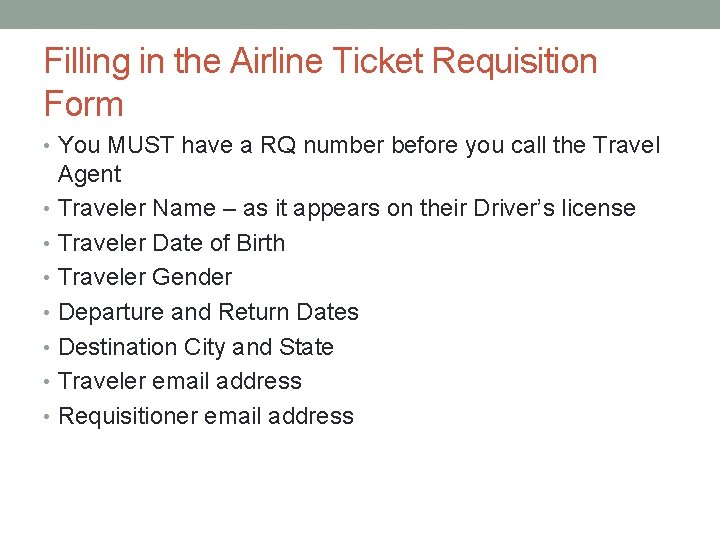
Filling in the Airline Ticket Requisition Form • You MUST have a RQ number before you call the Travel Agent • Traveler Name – as it appears on their Driver’s license • Traveler Date of Birth • Traveler Gender • Departure and Return Dates • Destination City and State • Traveler email address • Requisitioner email address
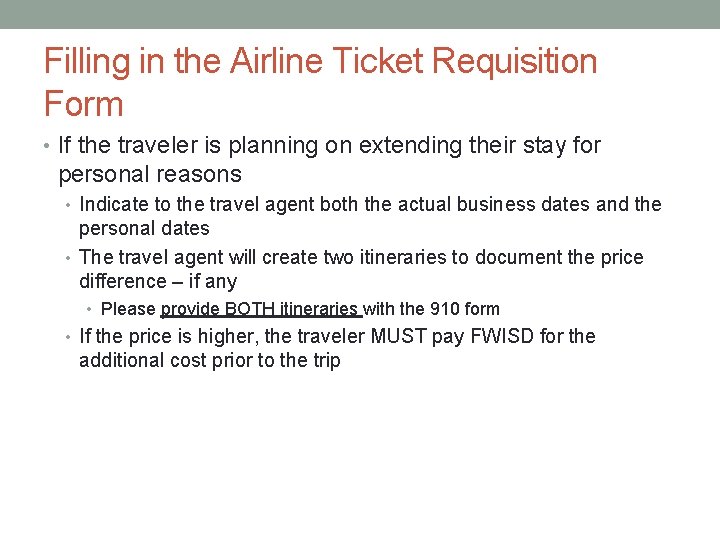
Filling in the Airline Ticket Requisition Form • If the traveler is planning on extending their stay for personal reasons • Indicate to the travel agent both the actual business dates and the personal dates • The travel agent will create two itineraries to document the price difference – if any • Please provide BOTH itineraries with the 910 form • If the price is higher, the traveler MUST pay FWISD for the additional cost prior to the trip
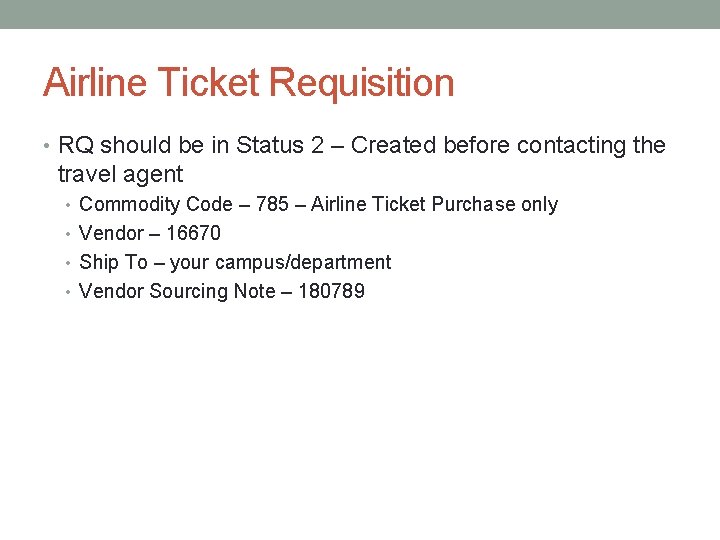
Airline Ticket Requisition • RQ should be in Status 2 – Created before contacting the travel agent • Commodity Code – 785 – Airline Ticket Purchase only • Vendor – 16670 • Ship To – your campus/department • Vendor Sourcing Note – 180789
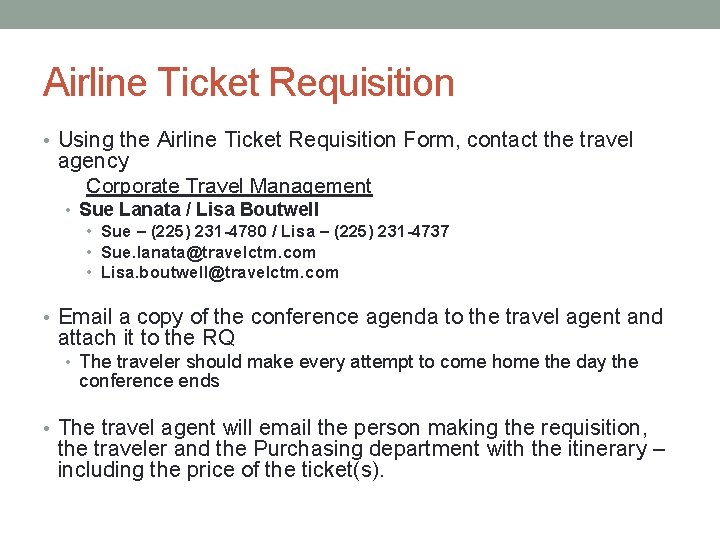
Airline Ticket Requisition • Using the Airline Ticket Requisition Form, contact the travel agency Corporate Travel Management • Sue Lanata / Lisa Boutwell • Sue – (225) 231 -4780 / Lisa – (225) 231 -4737 • Sue. lanata@travelctm. com • Lisa. boutwell@travelctm. com • Email a copy of the conference agenda to the travel agent and attach it to the RQ • The traveler should make every attempt to come home the day the conference ends • The travel agent will email the person making the requisition, the traveler and the Purchasing department with the itinerary – including the price of the ticket(s).
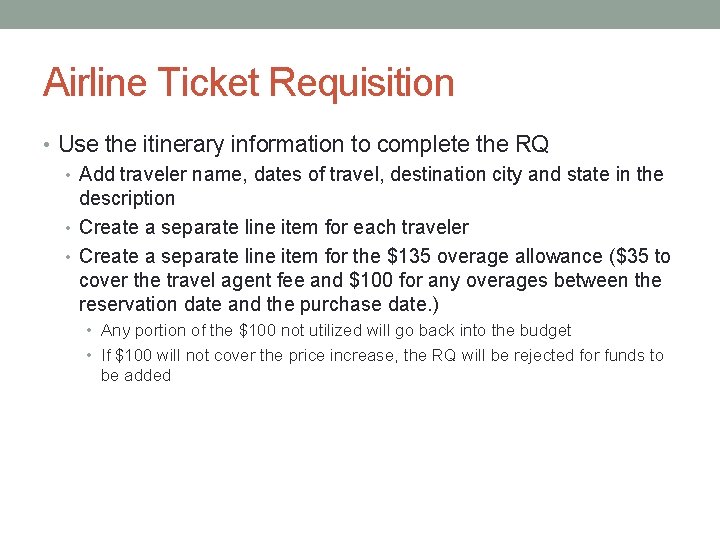
Airline Ticket Requisition • Use the itinerary information to complete the RQ • Add traveler name, dates of travel, destination city and state in the description • Create a separate line item for each traveler • Create a separate line item for the $135 overage allowance ($35 to cover the travel agent fee and $100 for any overages between the reservation date and the purchase date. ) • Any portion of the $100 not utilized will go back into the budget • If $100 will not cover the price increase, the RQ will be rejected for funds to be added
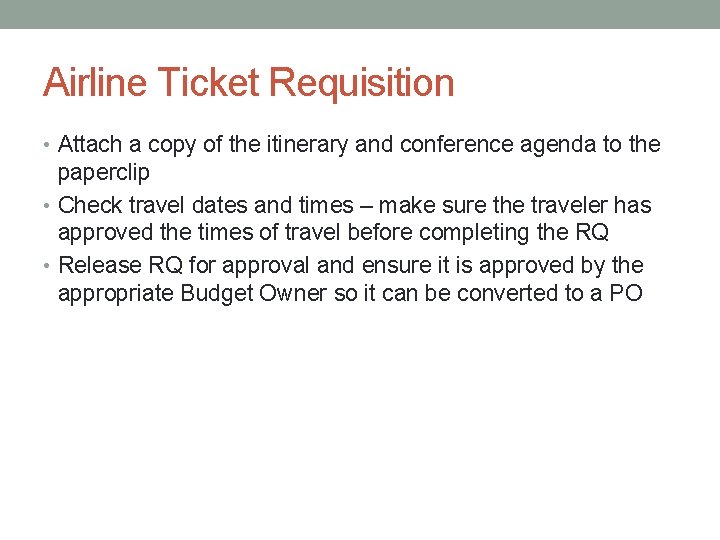
Airline Ticket Requisition • Attach a copy of the itinerary and conference agenda to the paperclip • Check travel dates and times – make sure the traveler has approved the times of travel before completing the RQ • Release RQ for approval and ensure it is approved by the appropriate Budget Owner so it can be converted to a PO
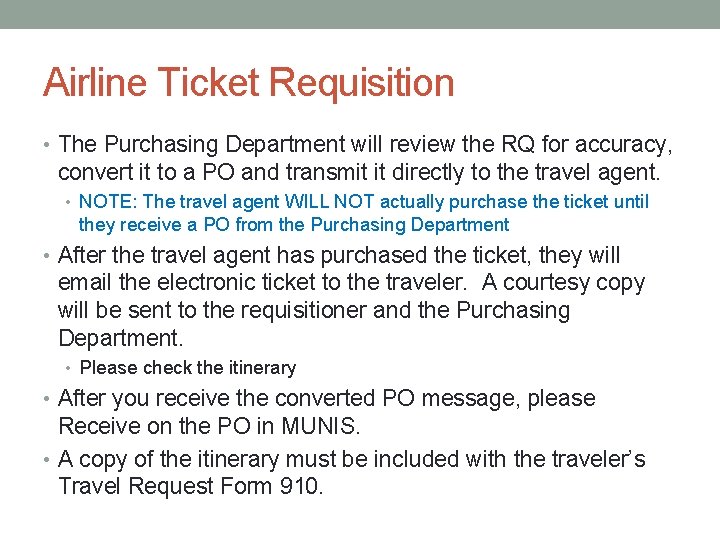
Airline Ticket Requisition • The Purchasing Department will review the RQ for accuracy, convert it to a PO and transmit it directly to the travel agent. • NOTE: The travel agent WILL NOT actually purchase the ticket until they receive a PO from the Purchasing Department • After the travel agent has purchased the ticket, they will email the electronic ticket to the traveler. A courtesy copy will be sent to the requisitioner and the Purchasing Department. • Please check the itinerary • After you receive the converted PO message, please Receive on the PO in MUNIS. • A copy of the itinerary must be included with the traveler’s Travel Request Form 910.
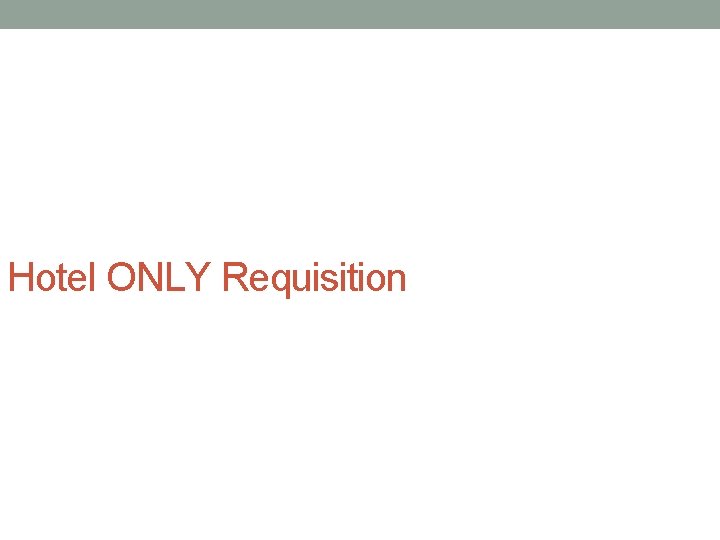
Hotel ONLY Requisition
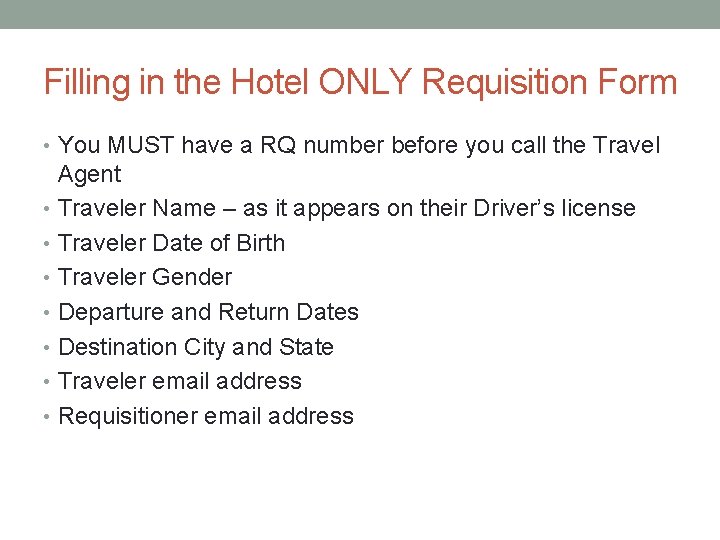
Filling in the Hotel ONLY Requisition Form • You MUST have a RQ number before you call the Travel Agent • Traveler Name – as it appears on their Driver’s license • Traveler Date of Birth • Traveler Gender • Departure and Return Dates • Destination City and State • Traveler email address • Requisitioner email address
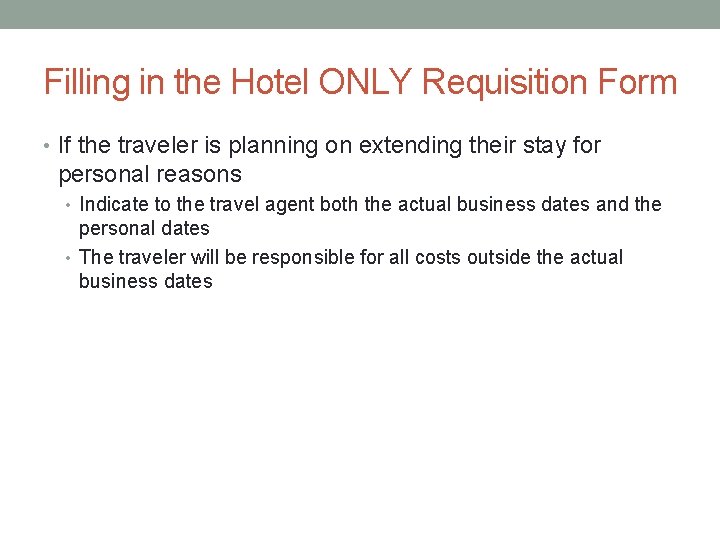
Filling in the Hotel ONLY Requisition Form • If the traveler is planning on extending their stay for personal reasons • Indicate to the travel agent both the actual business dates and the personal dates • The traveler will be responsible for all costs outside the actual business dates
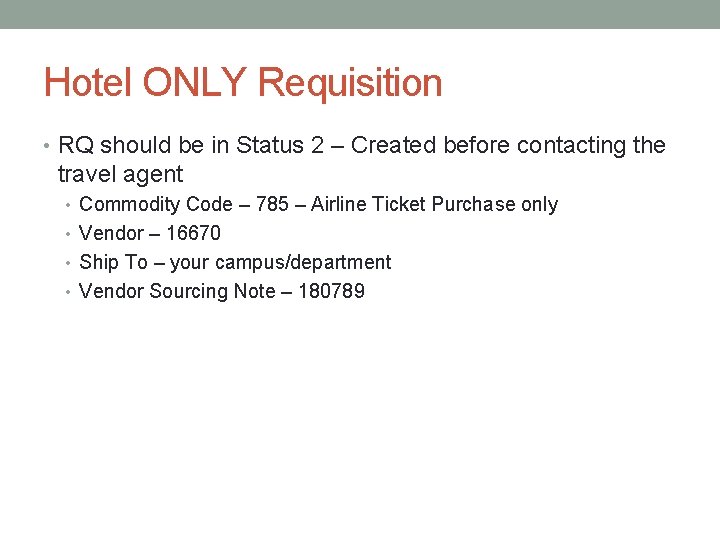
Hotel ONLY Requisition • RQ should be in Status 2 – Created before contacting the travel agent • Commodity Code – 785 – Airline Ticket Purchase only • Vendor – 16670 • Ship To – your campus/department • Vendor Sourcing Note – 180789

Hotel ONLY Requisition • Using the Hotel ONLY Requisition Form, contact the travel agency Corporate Travel Management • Sue Lanata / Lisa Boutwell • Sue – (225) 231 -4780 / Lisa – (225) 231 -4737 • Sue. lanata@travelctm. com • Lisa. boutwell@travelctm. com • Email a copy of the conference agenda to the travel agent and attach it to the RQ • The travel agent will email the person making the requisition, the traveler and the Purchasing department with the itinerary.
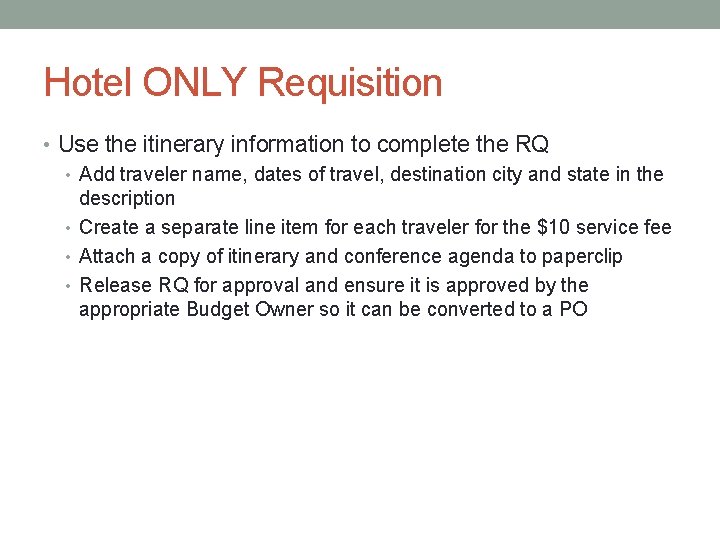
Hotel ONLY Requisition • Use the itinerary information to complete the RQ • Add traveler name, dates of travel, destination city and state in the description • Create a separate line item for each traveler for the $10 service fee • Attach a copy of itinerary and conference agenda to paperclip • Release RQ for approval and ensure it is approved by the appropriate Budget Owner so it can be converted to a PO
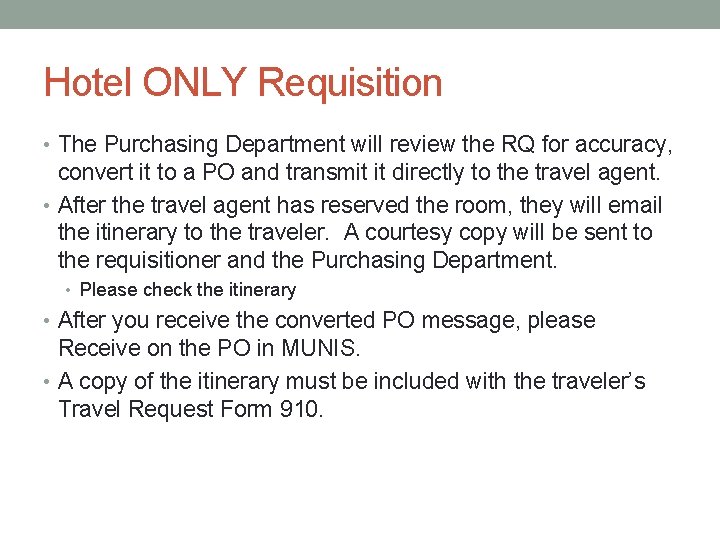
Hotel ONLY Requisition • The Purchasing Department will review the RQ for accuracy, convert it to a PO and transmit it directly to the travel agent. • After the travel agent has reserved the room, they will email the itinerary to the traveler. A courtesy copy will be sent to the requisitioner and the Purchasing Department. • Please check the itinerary • After you receive the converted PO message, please Receive on the PO in MUNIS. • A copy of the itinerary must be included with the traveler’s Travel Request Form 910.
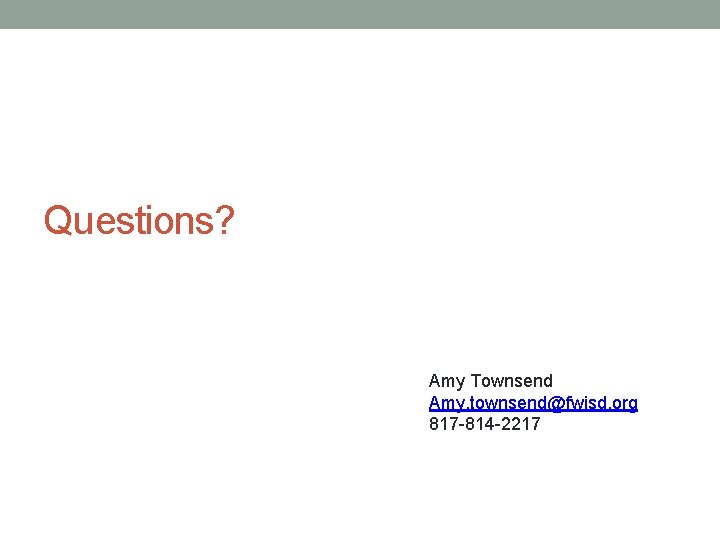
Questions? Amy Townsend Amy. townsend@fwisd. org 817 -814 -2217
 Yes i said yes i will yes
Yes i said yes i will yes Yes yes lord amen
Yes yes lord amen Cloudcap piccolo
Cloudcap piccolo Trading
Trading Travel health insurance association annual conference
Travel health insurance association annual conference Government travel card training
Government travel card training Find ergonomics awareness training
Find ergonomics awareness training Training is expensive without training it is more expensive
Training is expensive without training it is more expensive Perbedaan on the job training dan off the job training
Perbedaan on the job training dan off the job training Aggression replacement training facilitator training
Aggression replacement training facilitator training Yesno question
Yesno question Yes ma'am writing
Yes ma'am writing Unhappy darling yes completely
Unhappy darling yes completely Obtuse vertical angles
Obtuse vertical angles Do you like bananas
Do you like bananas You like bananas in french
You like bananas in french Yes there is
Yes there is Say yes (short story)
Say yes (short story) Yes no questions present continuous
Yes no questions present continuous Composition uniform
Composition uniform Questions and short answers
Questions and short answers R3 yes list
R3 yes list Do you speak english yes i can
Do you speak english yes i can Are viruses alive yes or no
Are viruses alive yes or no Yes waiver
Yes waiver Do you like bananas
Do you like bananas Past progressive statements
Past progressive statements Look read and say
Look read and say We are one nation yes we are one land lyrics
We are one nation yes we are one land lyrics Yes bank hierarchy structure
Yes bank hierarchy structure Yes and no in asl
Yes and no in asl I am you are he is
I am you are he is Factor relating question examples
Factor relating question examples Yes come here
Yes come here Yes art of living
Yes art of living Igor yes master
Igor yes master Negative yes no question
Negative yes no question Yes there are two paths
Yes there are two paths Yes search engine
Yes search engine Yes no definitely maybe
Yes no definitely maybe Captive pricing
Captive pricing The rebel will sit quietly when-
The rebel will sit quietly when- Whats a line of symmetry
Whats a line of symmetry Reported speech part 2
Reported speech part 2 This yes
This yes Mongo seeds will dissolve in one cup of water yes or no
Mongo seeds will dissolve in one cup of water yes or no Graphing polynomial functions
Graphing polynomial functions Is your pencil
Is your pencil Yes or no
Yes or no Does jesus care when my heart is pained
Does jesus care when my heart is pained You mustn't try to build a wall between us and that girl
You mustn't try to build a wall between us and that girl Yes bank bc
Yes bank bc Please clean the room before you live
Please clean the room before you live I've told you to clean your room a million times
I've told you to clean your room a million times Yes they like
Yes they like