Trap Diagnostic Facility Todays Software Diagnostic Tool with
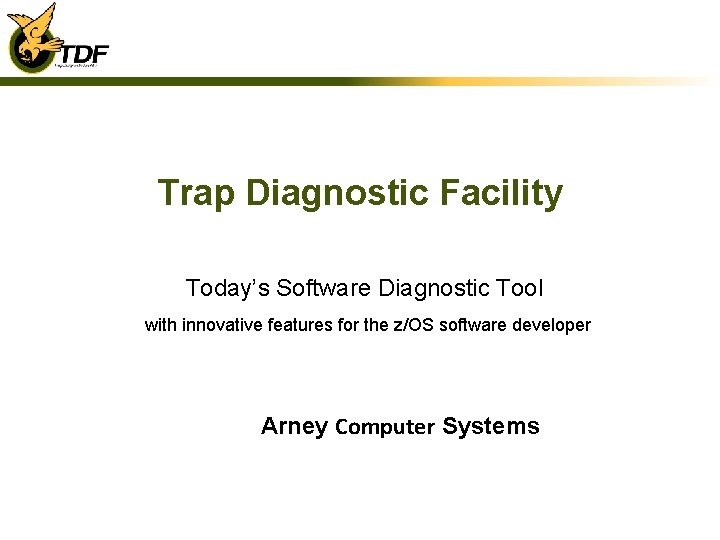
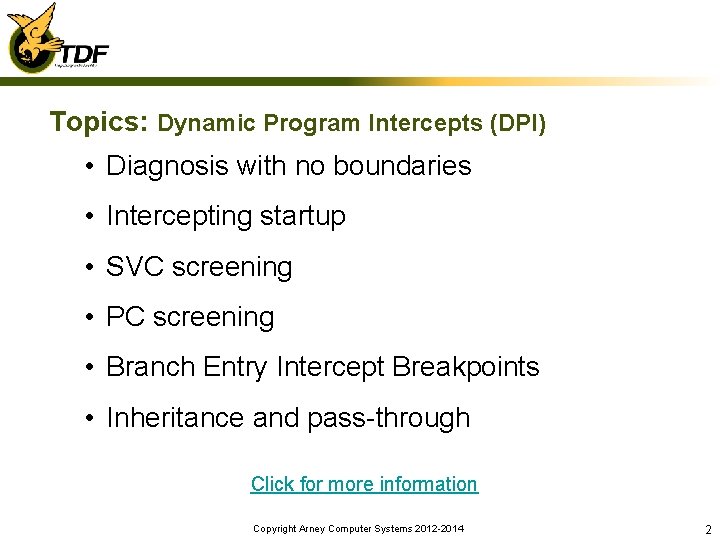
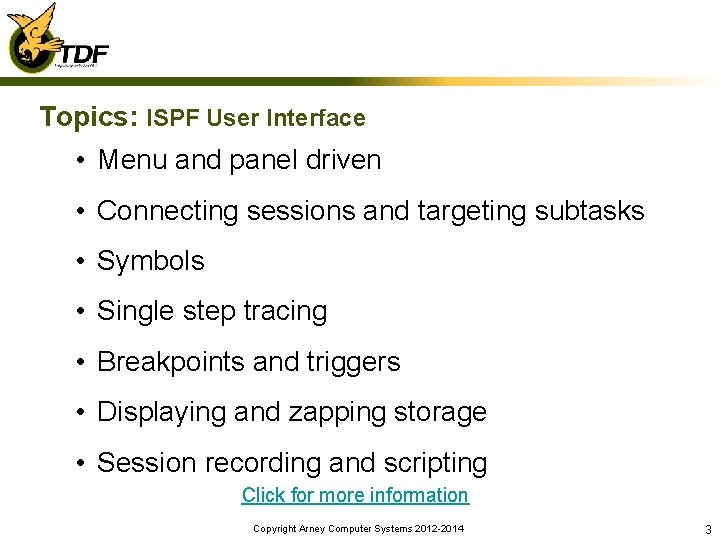
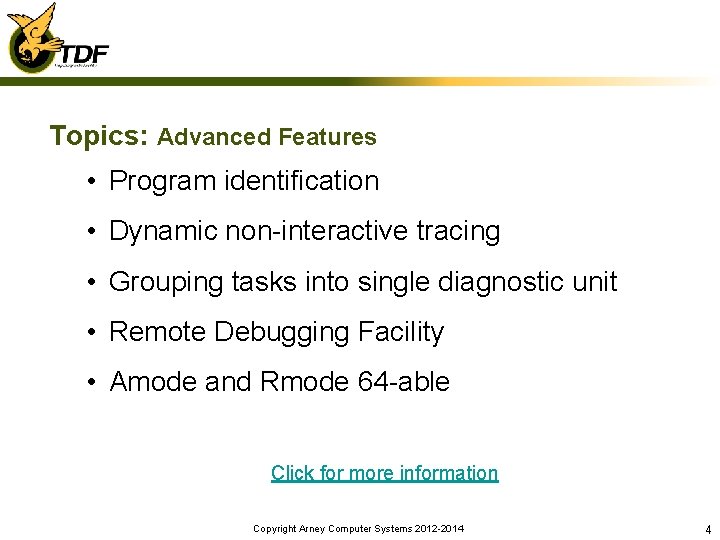
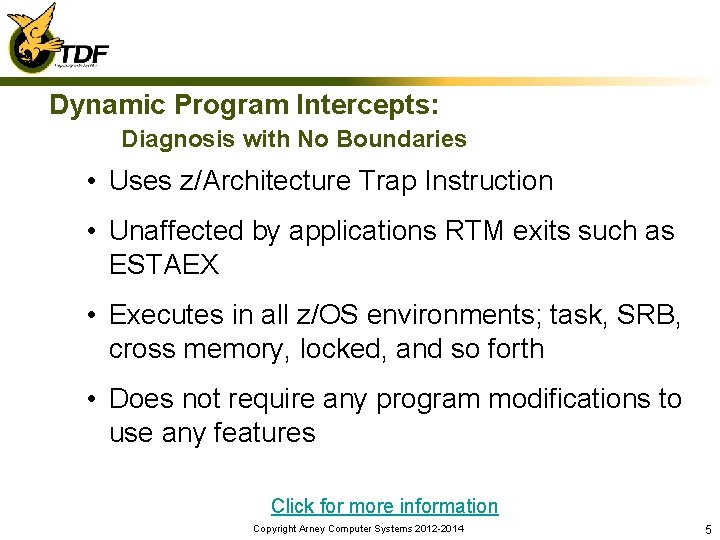

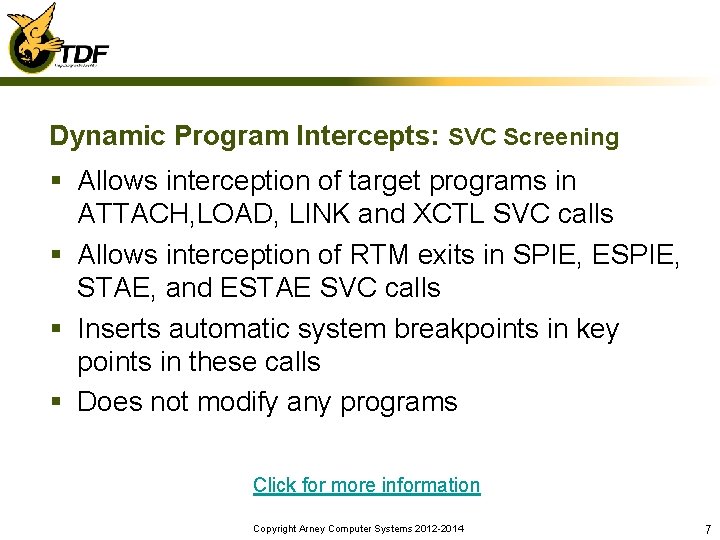
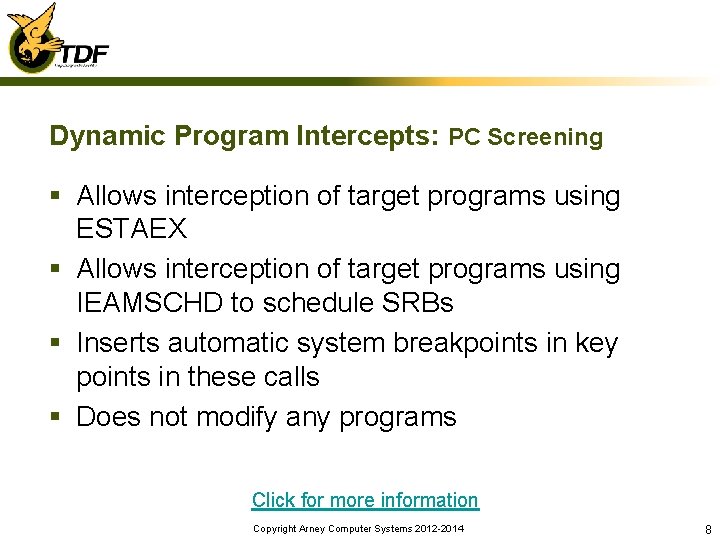
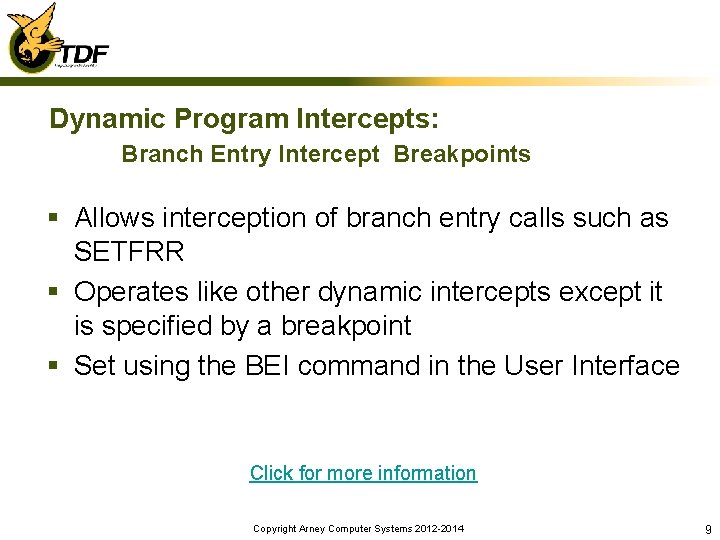

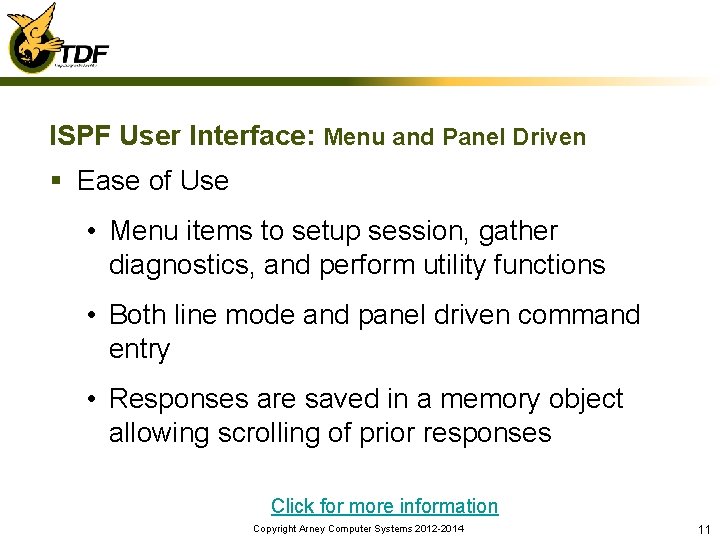
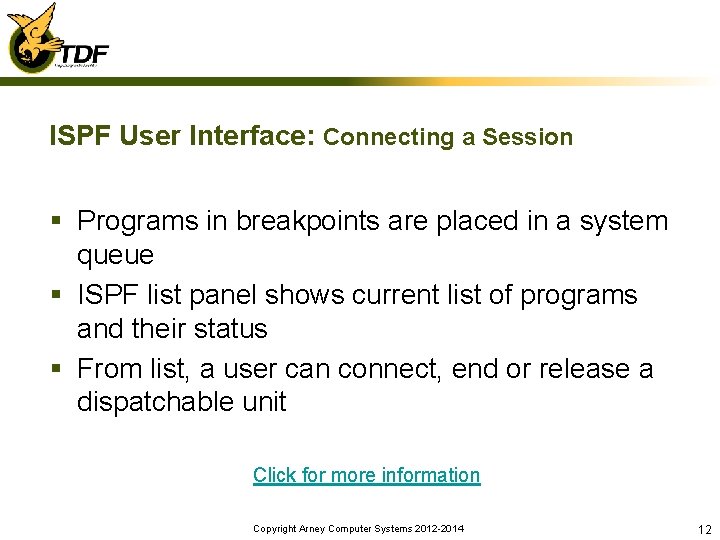
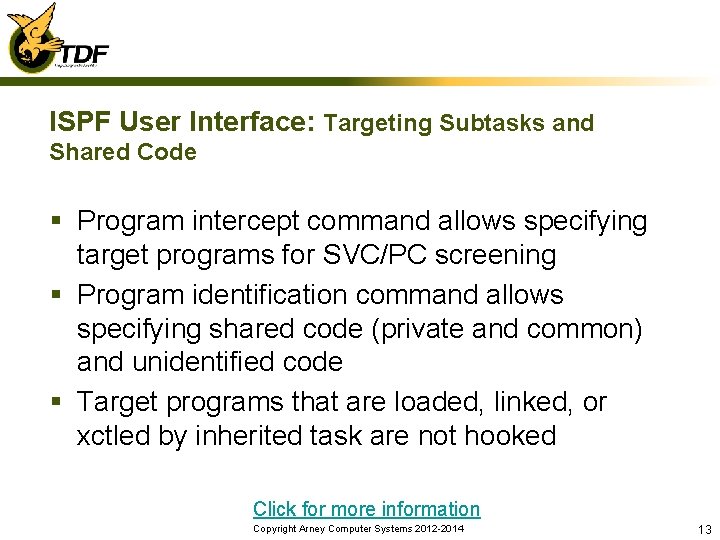

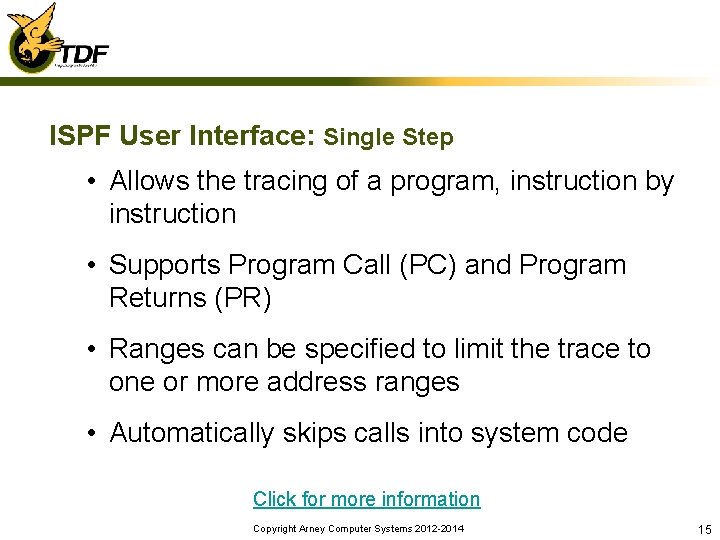
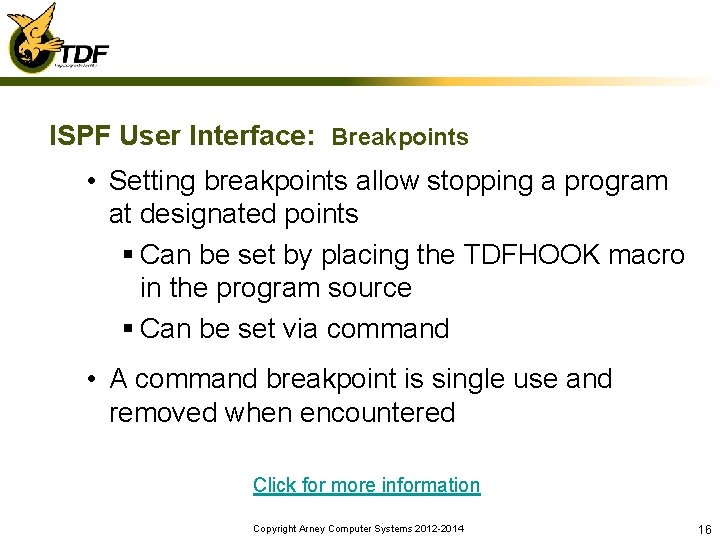
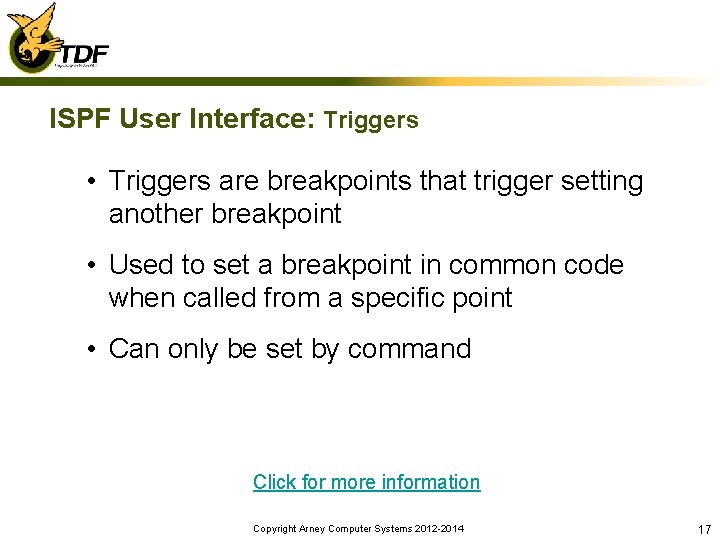

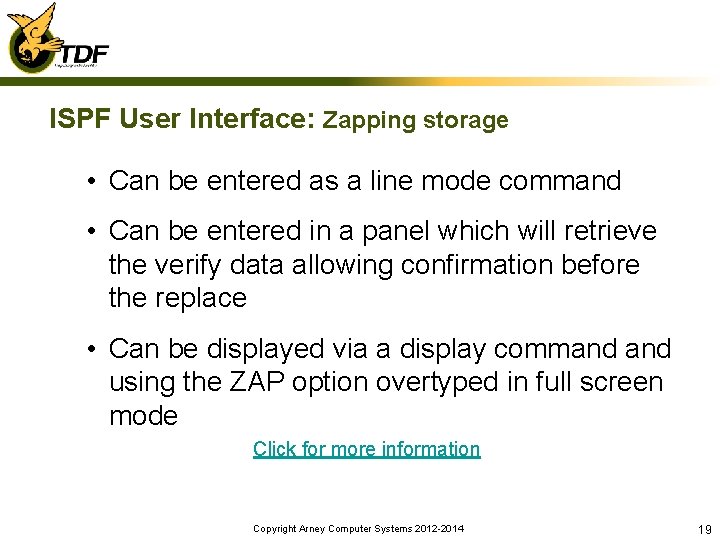
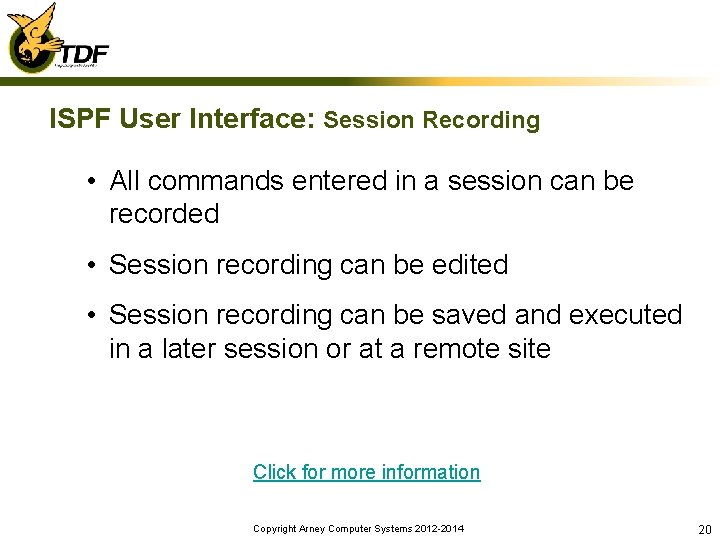
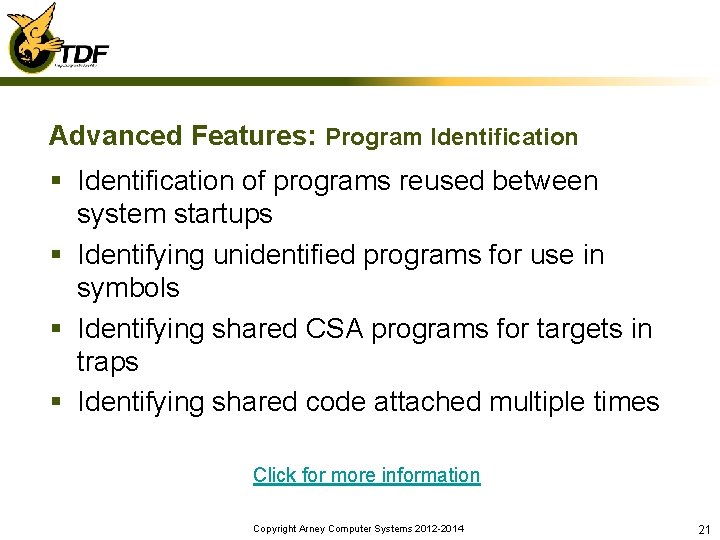
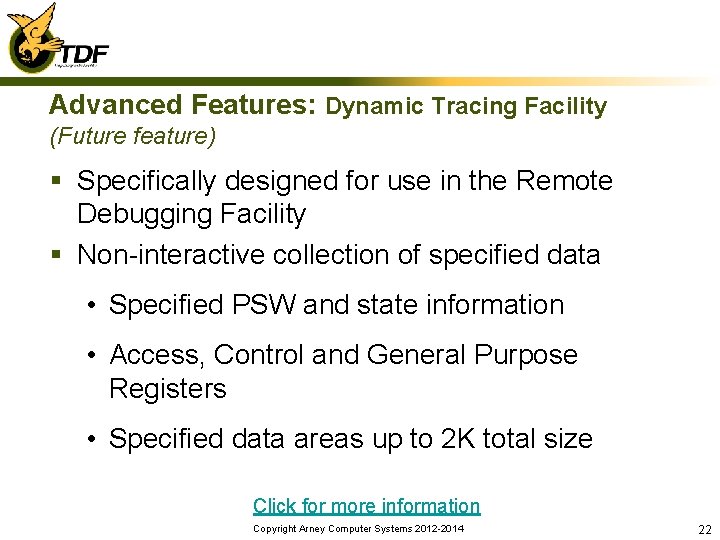
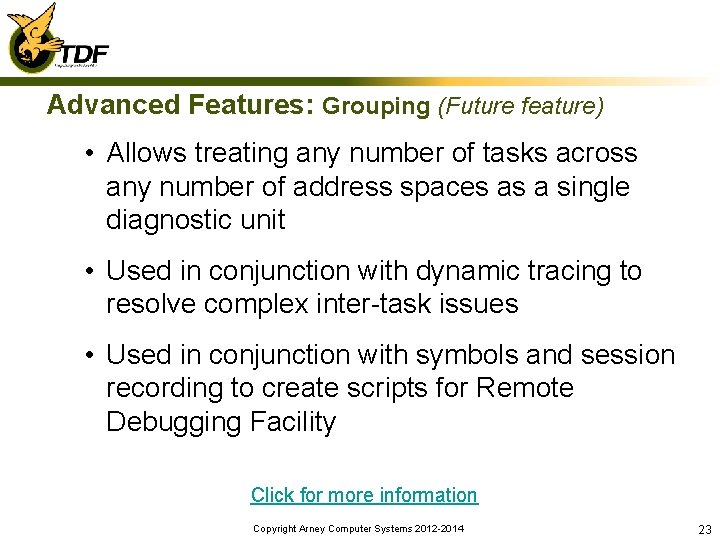
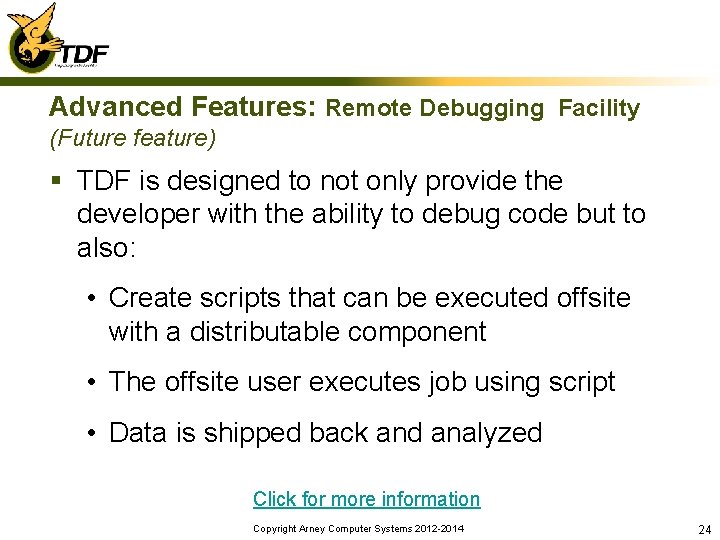
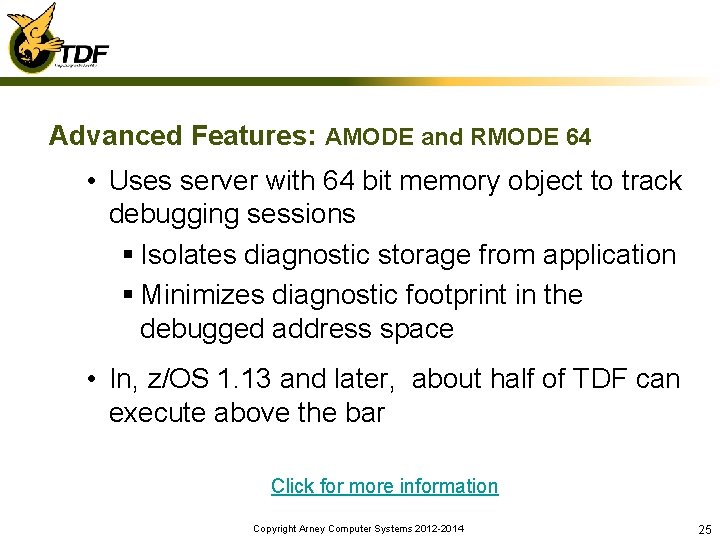
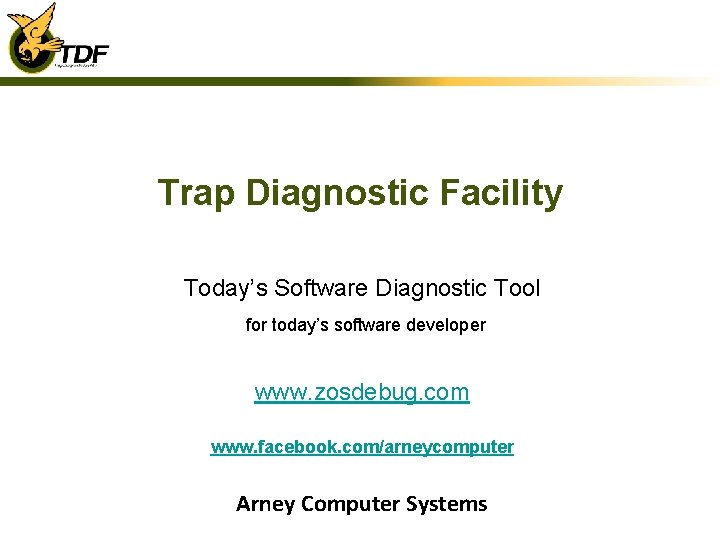
- Slides: 26
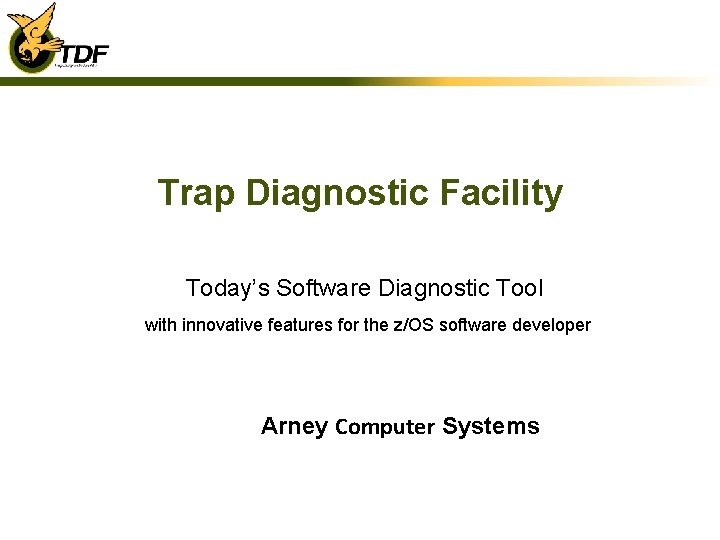
Trap Diagnostic Facility Today’s Software Diagnostic Tool with innovative features for the z/OS software developer Arney Computer Systems
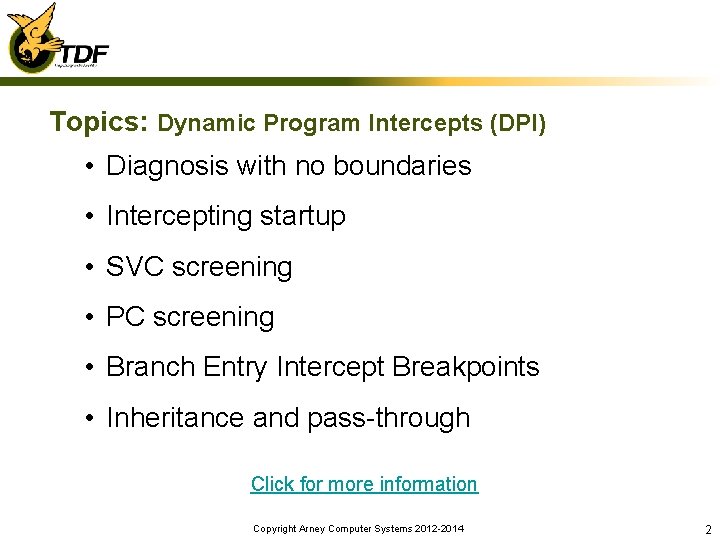
Topics: Dynamic Program Intercepts (DPI) • Diagnosis with no boundaries • Intercepting startup • SVC screening • PC screening • Branch Entry Intercept Breakpoints • Inheritance and pass-through Click for more information Copyright Arney Computer Systems 2012 -2014 2
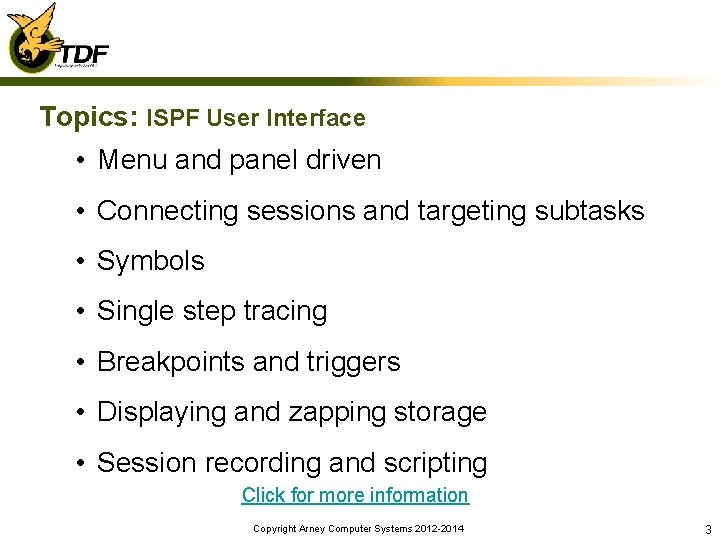
Topics: ISPF User Interface • Menu and panel driven • Connecting sessions and targeting subtasks • Symbols • Single step tracing • Breakpoints and triggers • Displaying and zapping storage • Session recording and scripting Click for more information Copyright Arney Computer Systems 2012 -2014 3
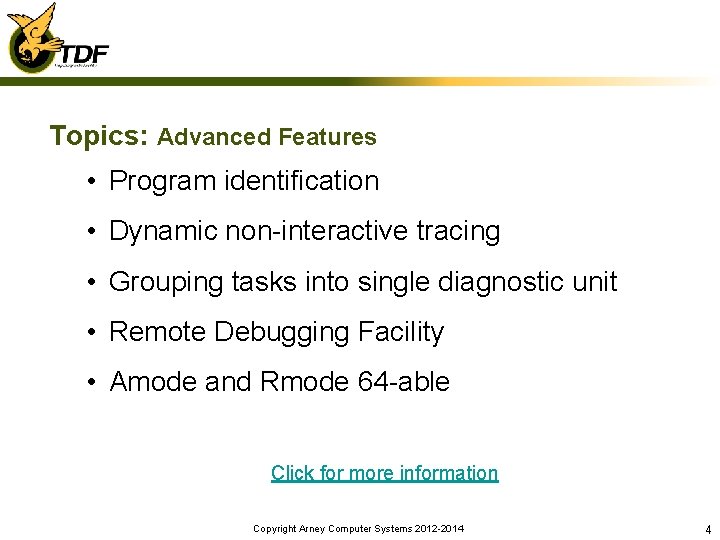
Topics: Advanced Features • Program identification • Dynamic non-interactive tracing • Grouping tasks into single diagnostic unit • Remote Debugging Facility • Amode and Rmode 64 -able Click for more information Copyright Arney Computer Systems 2012 -2014 4
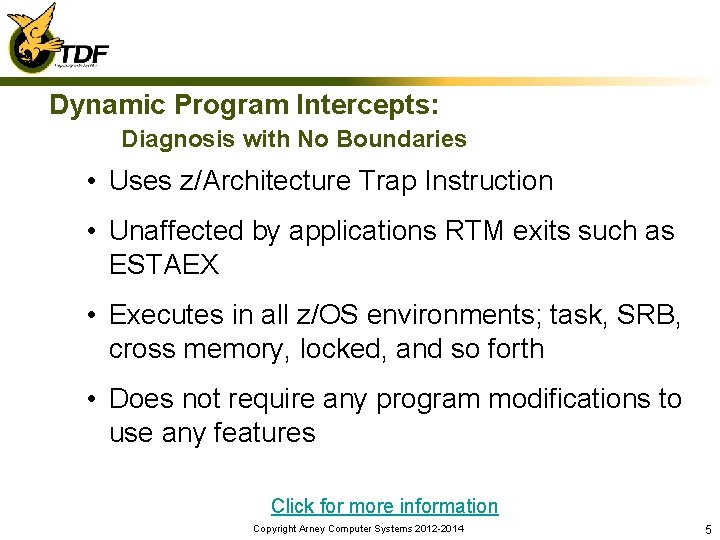
Dynamic Program Intercepts: Diagnosis with No Boundaries • Uses z/Architecture Trap Instruction • Unaffected by applications RTM exits such as ESTAEX • Executes in all z/OS environments; task, SRB, cross memory, locked, and so forth • Does not require any program modifications to use any features Click for more information Copyright Arney Computer Systems 2012 -2014 5

Dynamic Program Intercepts: Startup Intercept § TDFHOOK startup intercept • Replace EXEC= for specified system startup • Specify program as PARM= followed by the application’s parameters • Breakpoint is dynamically inserted after program load and before program is executed Click for more information Copyright Arney Computer Systems 2012 -2014 6
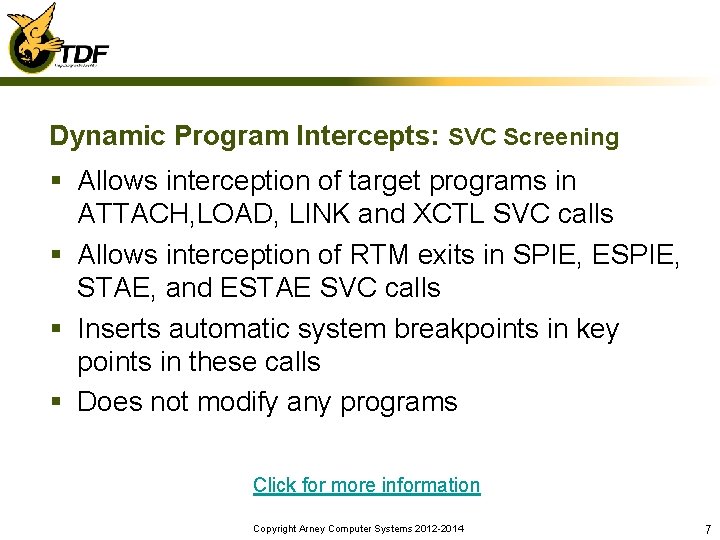
Dynamic Program Intercepts: SVC Screening § Allows interception of target programs in ATTACH, LOAD, LINK and XCTL SVC calls § Allows interception of RTM exits in SPIE, ESPIE, STAE, and ESTAE SVC calls § Inserts automatic system breakpoints in key points in these calls § Does not modify any programs Click for more information Copyright Arney Computer Systems 2012 -2014 7
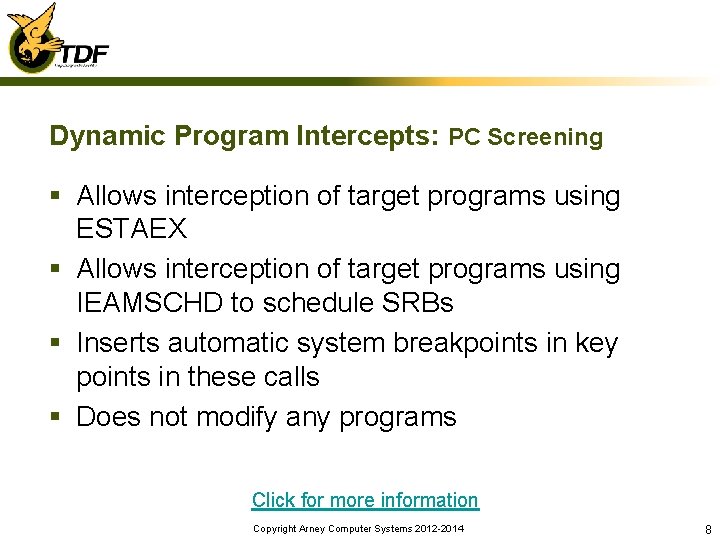
Dynamic Program Intercepts: PC Screening § Allows interception of target programs using ESTAEX § Allows interception of target programs using IEAMSCHD to schedule SRBs § Inserts automatic system breakpoints in key points in these calls § Does not modify any programs Click for more information Copyright Arney Computer Systems 2012 -2014 8
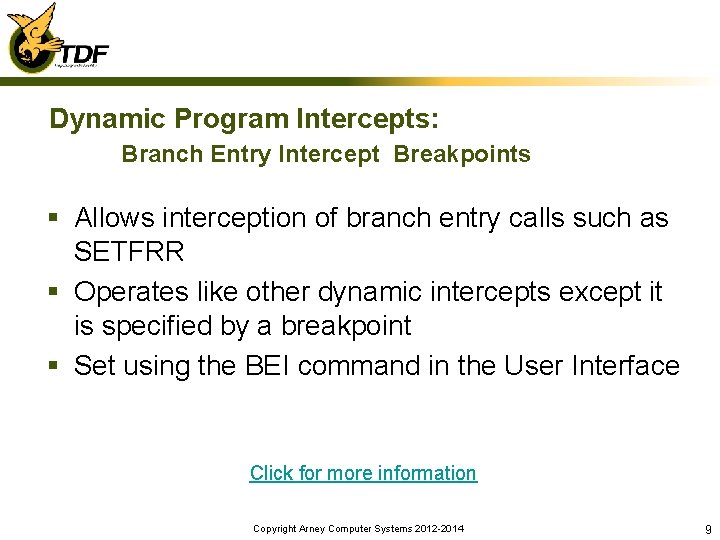
Dynamic Program Intercepts: Branch Entry Intercept Breakpoints § Allows interception of branch entry calls such as SETFRR § Operates like other dynamic intercepts except it is specified by a breakpoint § Set using the BEI command in the User Interface Click for more information Copyright Arney Computer Systems 2012 -2014 9

Dynamic Program Intercept: Inheritance and Pass-Through § Allows debugging the target program without hooking any of the programs that attach it § Target programs that are loaded, linked, or XCTLed by inherited task are not hooked § Allows debugging shared code without affecting non-debugged tasks Click for more information Copyright Arney Computer Systems 2012 -2014 10
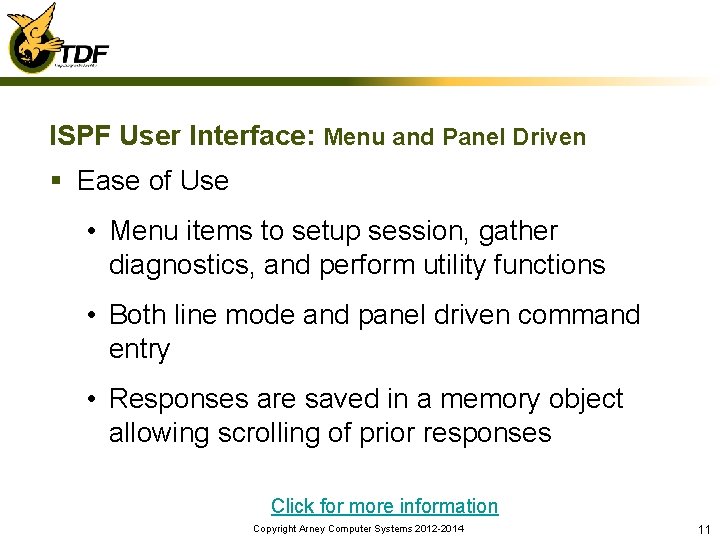
ISPF User Interface: Menu and Panel Driven § Ease of Use • Menu items to setup session, gather diagnostics, and perform utility functions • Both line mode and panel driven command entry • Responses are saved in a memory object allowing scrolling of prior responses Click for more information Copyright Arney Computer Systems 2012 -2014 11
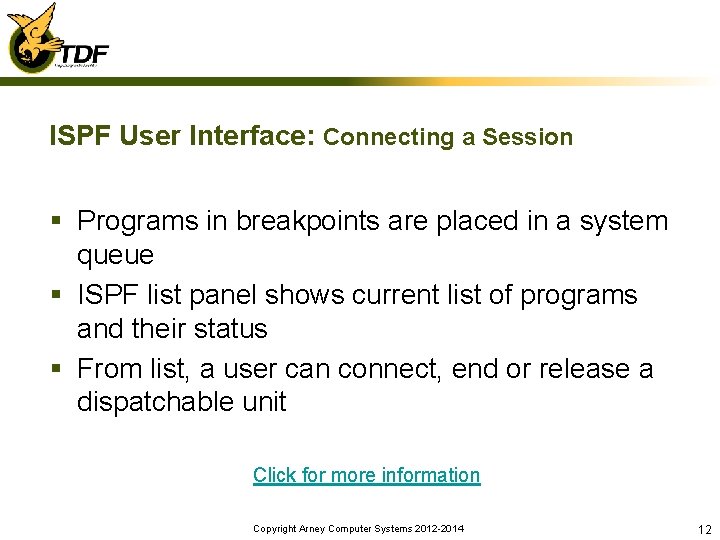
ISPF User Interface: Connecting a Session § Programs in breakpoints are placed in a system queue § ISPF list panel shows current list of programs and their status § From list, a user can connect, end or release a dispatchable unit Click for more information Copyright Arney Computer Systems 2012 -2014 12
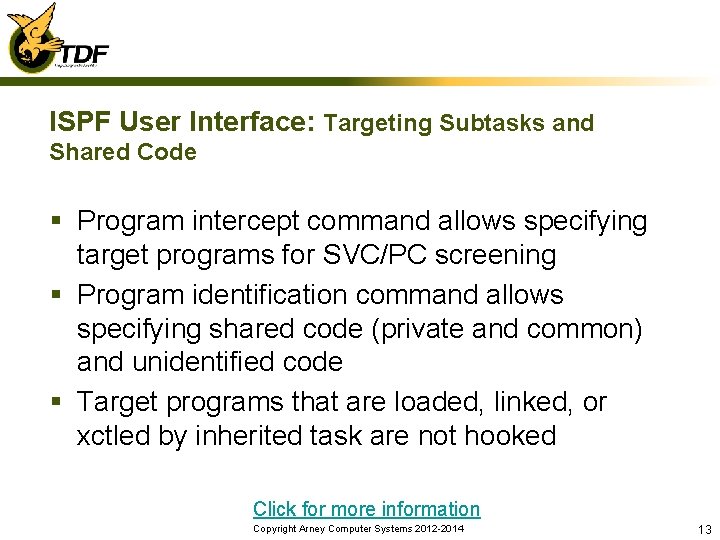
ISPF User Interface: Targeting Subtasks and Shared Code § Program intercept command allows specifying target programs for SVC/PC screening § Program identification command allows specifying shared code (private and common) and unidentified code § Target programs that are loaded, linked, or xctled by inherited task are not hooked Click for more information Copyright Arney Computer Systems 2012 -2014 13

ISPF User Interface: Symbols • Programs are automatically assigned symbols • Can be user defined • Can be used in any command instead of an absolute value • Can have properties: Name, Value, PC#, ASN, Length • Makes a recorded session reusable Click for more information Copyright Arney Computer Systems 2012 -2014 14
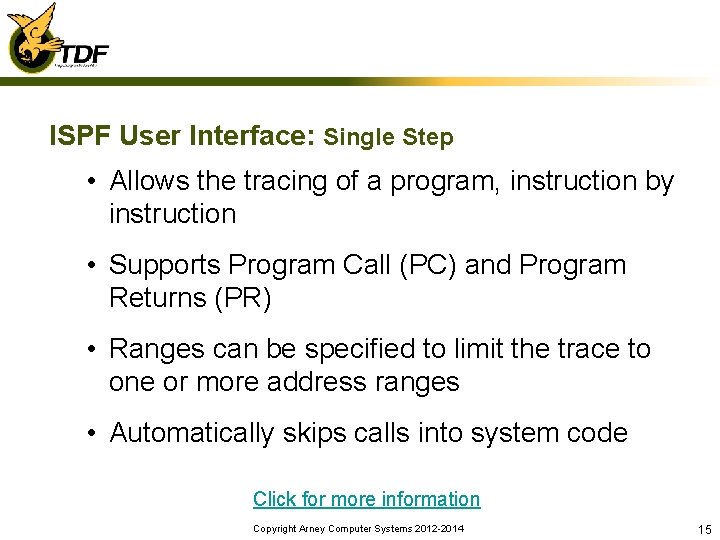
ISPF User Interface: Single Step • Allows the tracing of a program, instruction by instruction • Supports Program Call (PC) and Program Returns (PR) • Ranges can be specified to limit the trace to one or more address ranges • Automatically skips calls into system code Click for more information Copyright Arney Computer Systems 2012 -2014 15
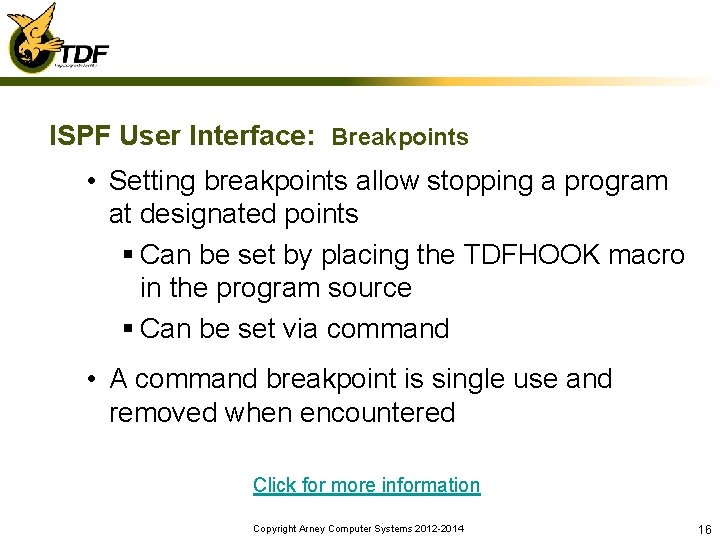
ISPF User Interface: Breakpoints • Setting breakpoints allow stopping a program at designated points § Can be set by placing the TDFHOOK macro in the program source § Can be set via command • A command breakpoint is single use and removed when encountered Click for more information Copyright Arney Computer Systems 2012 -2014 16
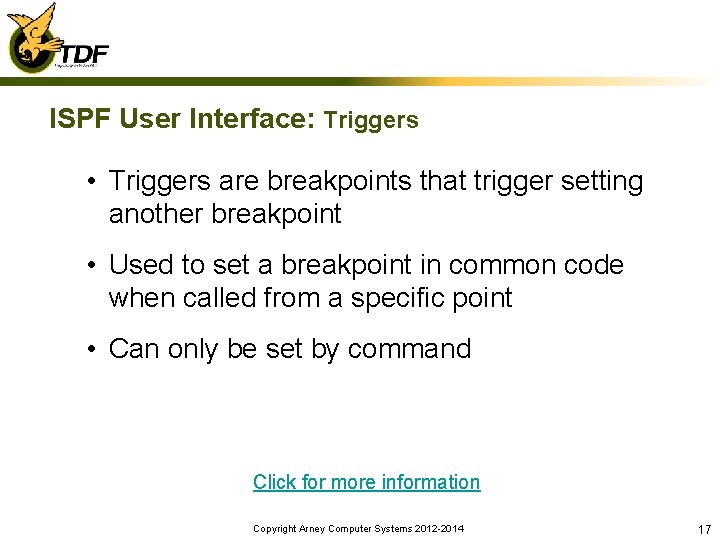
ISPF User Interface: Triggers • Triggers are breakpoints that trigger setting another breakpoint • Used to set a breakpoint in common code when called from a specific point • Can only be set by command Click for more information Copyright Arney Computer Systems 2012 -2014 17

ISPF User Interface: Displaying storage • Any storage accessible by the debugged task can be displayed • Many MVS control blocks can be formatted using the AS keyword • Display has commands to display formatted data such as task structures and PC structures Click for more information Copyright Arney Computer Systems 2012 -2014 18
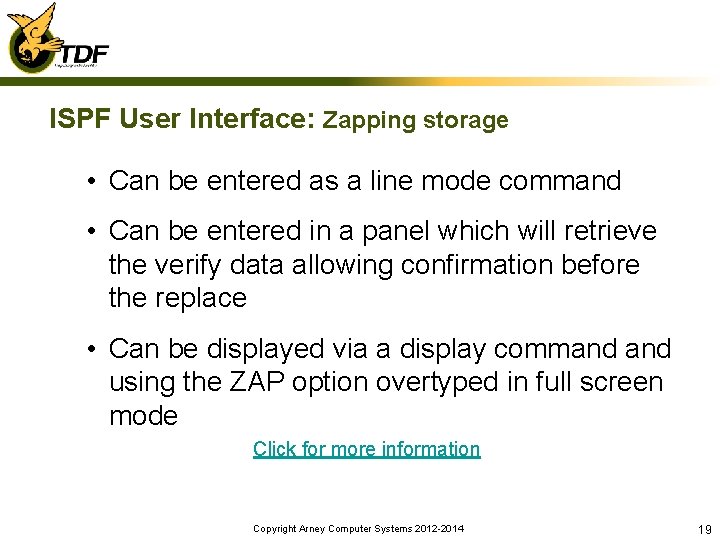
ISPF User Interface: Zapping storage • Can be entered as a line mode command • Can be entered in a panel which will retrieve the verify data allowing confirmation before the replace • Can be displayed via a display command using the ZAP option overtyped in full screen mode Click for more information Copyright Arney Computer Systems 2012 -2014 19
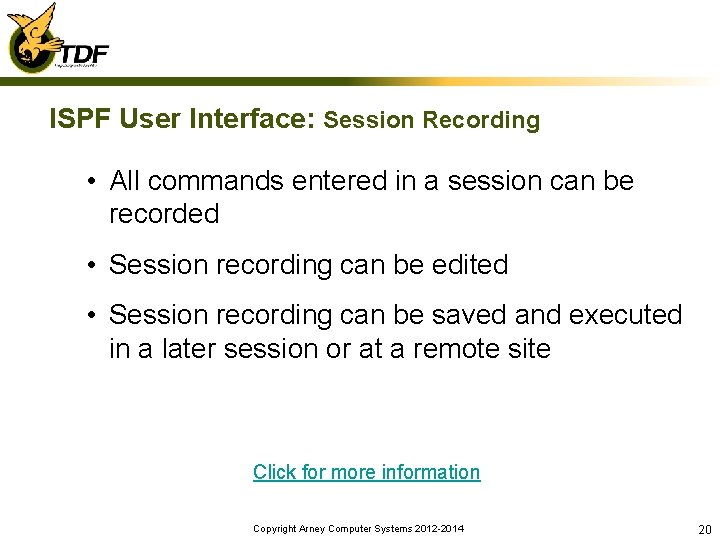
ISPF User Interface: Session Recording • All commands entered in a session can be recorded • Session recording can be edited • Session recording can be saved and executed in a later session or at a remote site Click for more information Copyright Arney Computer Systems 2012 -2014 20
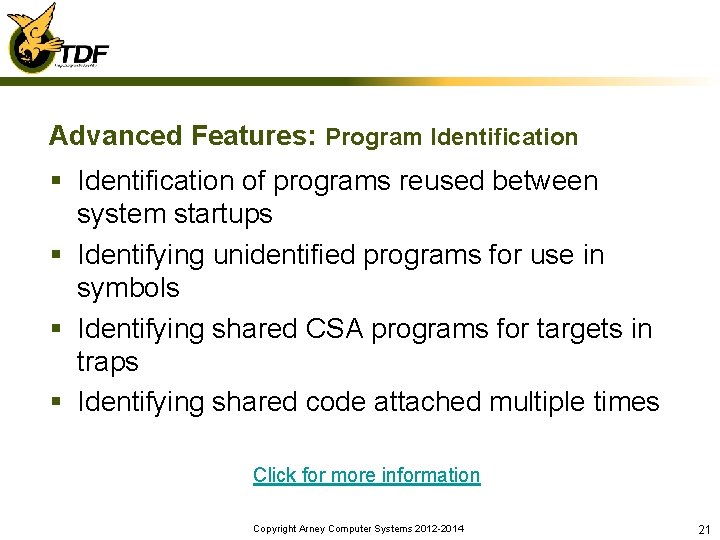
Advanced Features: Program Identification § Identification of programs reused between system startups § Identifying unidentified programs for use in symbols § Identifying shared CSA programs for targets in traps § Identifying shared code attached multiple times Click for more information Copyright Arney Computer Systems 2012 -2014 21
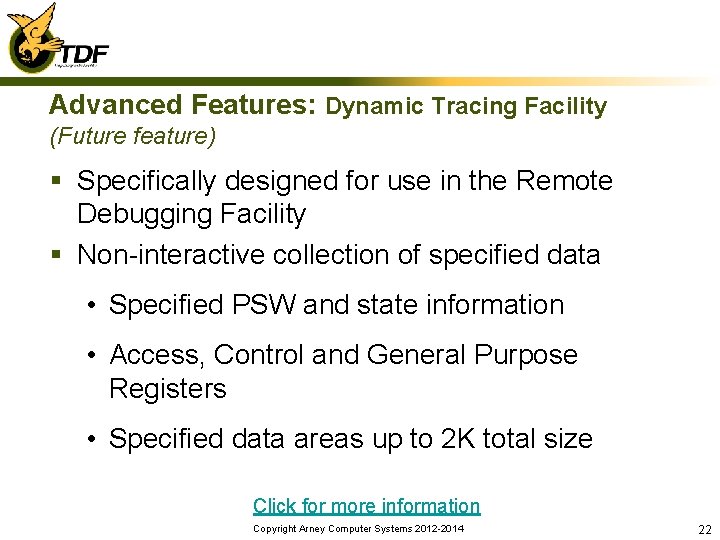
Advanced Features: Dynamic Tracing Facility (Future feature) § Specifically designed for use in the Remote Debugging Facility § Non-interactive collection of specified data • Specified PSW and state information • Access, Control and General Purpose Registers • Specified data areas up to 2 K total size Click for more information Copyright Arney Computer Systems 2012 -2014 22
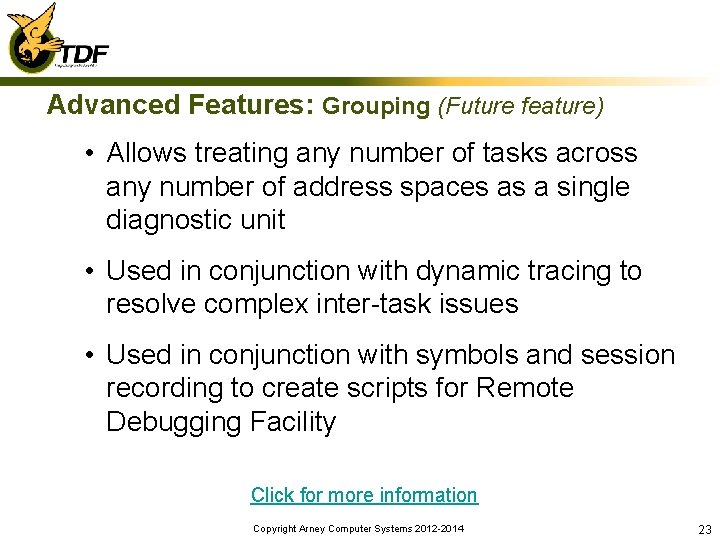
Advanced Features: Grouping (Future feature) • Allows treating any number of tasks across any number of address spaces as a single diagnostic unit • Used in conjunction with dynamic tracing to resolve complex inter-task issues • Used in conjunction with symbols and session recording to create scripts for Remote Debugging Facility Click for more information Copyright Arney Computer Systems 2012 -2014 23
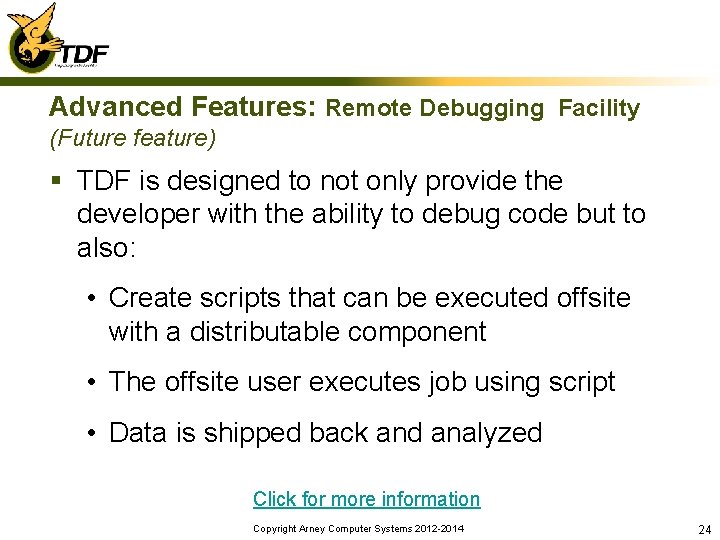
Advanced Features: Remote Debugging Facility (Future feature) § TDF is designed to not only provide the developer with the ability to debug code but to also: • Create scripts that can be executed offsite with a distributable component • The offsite user executes job using script • Data is shipped back and analyzed Click for more information Copyright Arney Computer Systems 2012 -2014 24
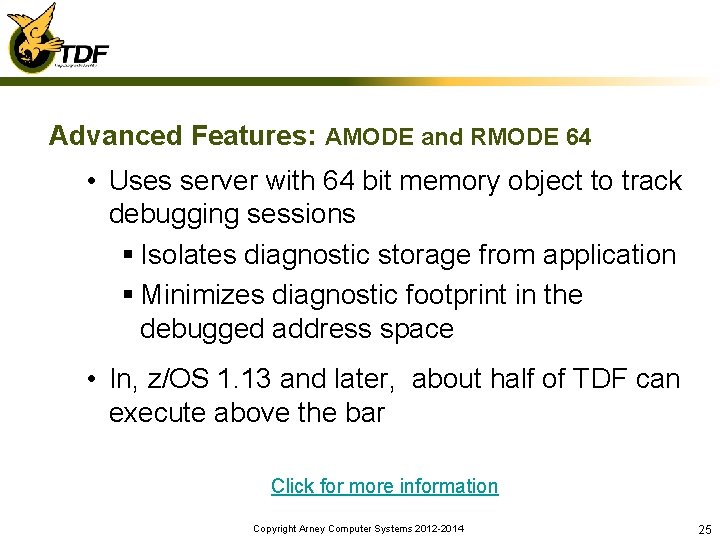
Advanced Features: AMODE and RMODE 64 • Uses server with 64 bit memory object to track debugging sessions § Isolates diagnostic storage from application § Minimizes diagnostic footprint in the debugged address space • In, z/OS 1. 13 and later, about half of TDF can execute above the bar Click for more information Copyright Arney Computer Systems 2012 -2014 25
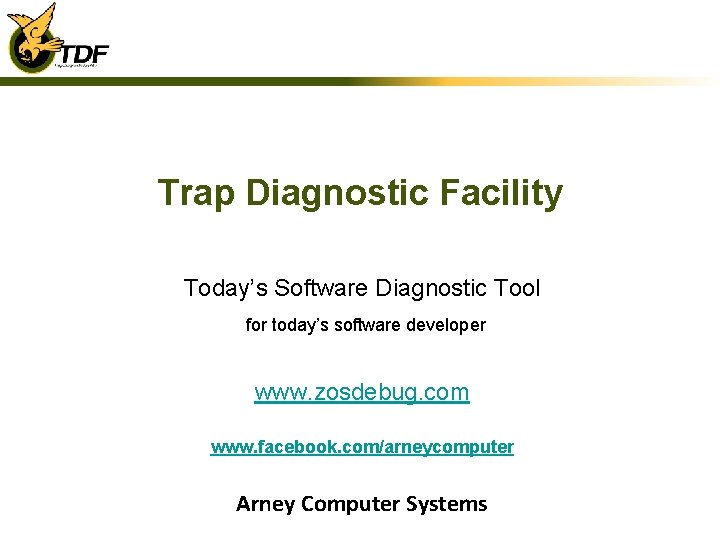
Trap Diagnostic Facility Today’s Software Diagnostic Tool for today’s software developer www. zosdebug. com www. facebook. com/arneycomputer Arney Computer Systems