Transformation perspective projection and Look AT in Web
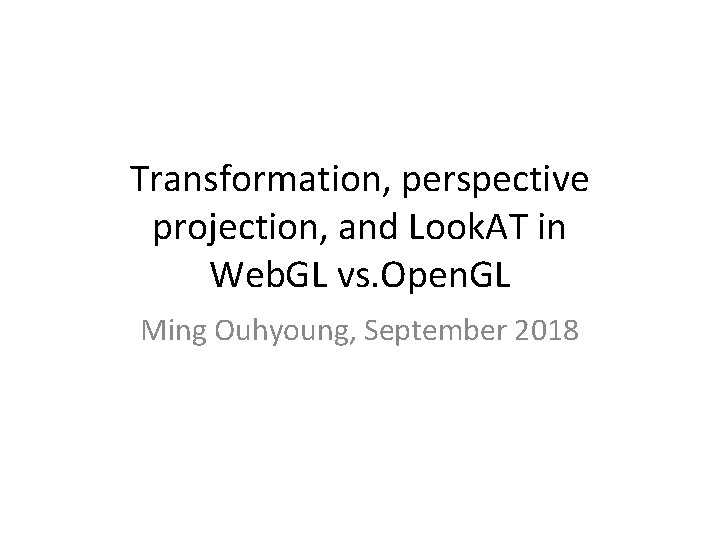
Transformation, perspective projection, and Look. AT in Web. GL vs. Open. GL Ming Ouhyoung, September 2018
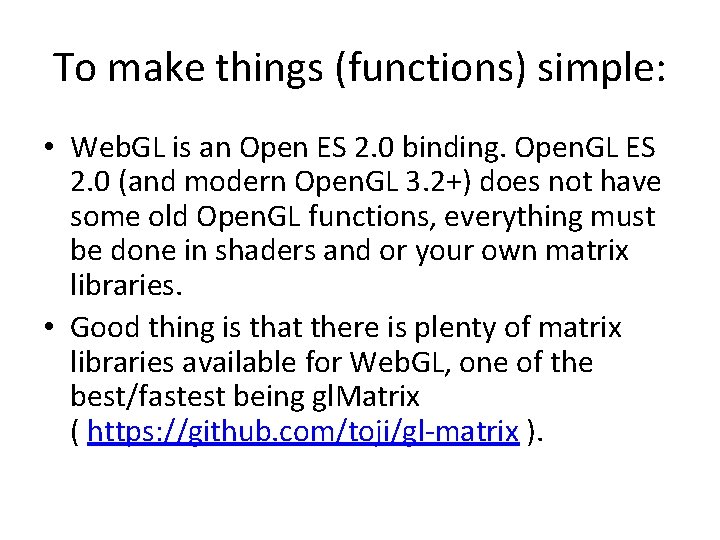
To make things (functions) simple: • Web. GL is an Open ES 2. 0 binding. Open. GL ES 2. 0 (and modern Open. GL 3. 2+) does not have some old Open. GL functions, everything must be done in shaders and or your own matrix libraries. • Good thing is that there is plenty of matrix libraries available for Web. GL, one of the best/fastest being gl. Matrix ( https: //github. com/toji/gl-matrix ).
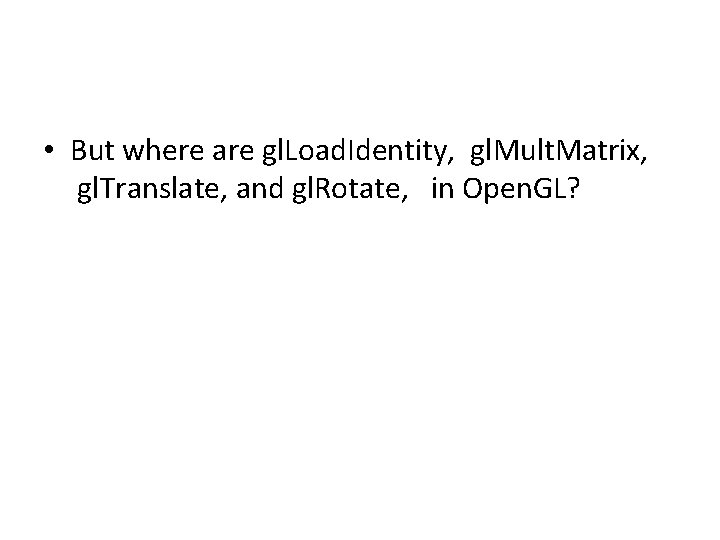
• But where are gl. Load. Identity, gl. Mult. Matrix, gl. Translate, and gl. Rotate, in Open. GL?
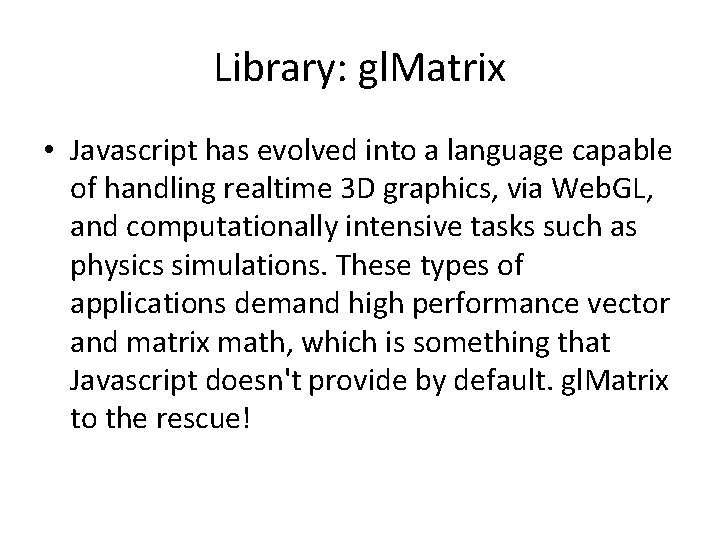
Library: gl. Matrix • Javascript has evolved into a language capable of handling realtime 3 D graphics, via Web. GL, and computationally intensive tasks such as physics simulations. These types of applications demand high performance vector and matrix math, which is something that Javascript doesn't provide by default. gl. Matrix to the rescue!
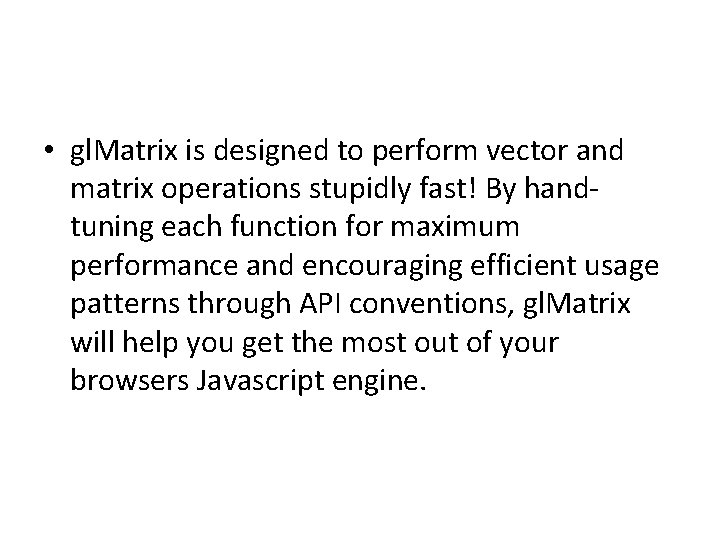
• gl. Matrix is designed to perform vector and matrix operations stupidly fast! By handtuning each function for maximum performance and encouraging efficient usage patterns through API conventions, gl. Matrix will help you get the most out of your browsers Javascript engine.
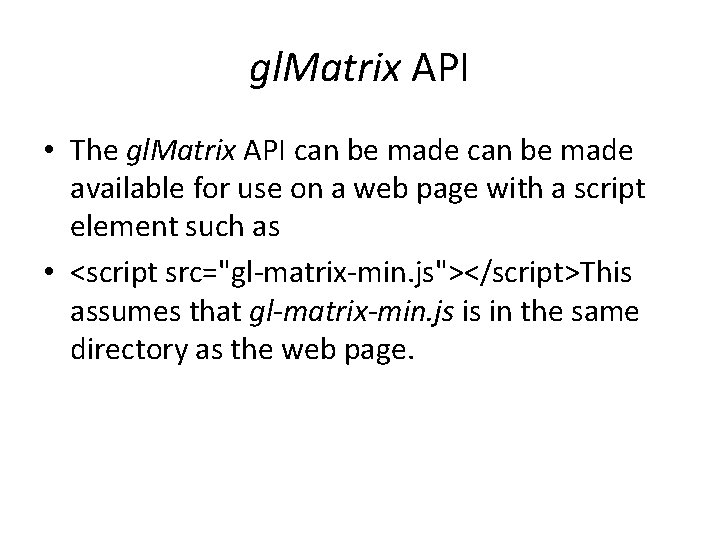
gl. Matrix API • The gl. Matrix API can be made available for use on a web page with a script element such as • <script src="gl-matrix-min. js"></script>This assumes that gl-matrix-min. js is in the same directory as the web page.
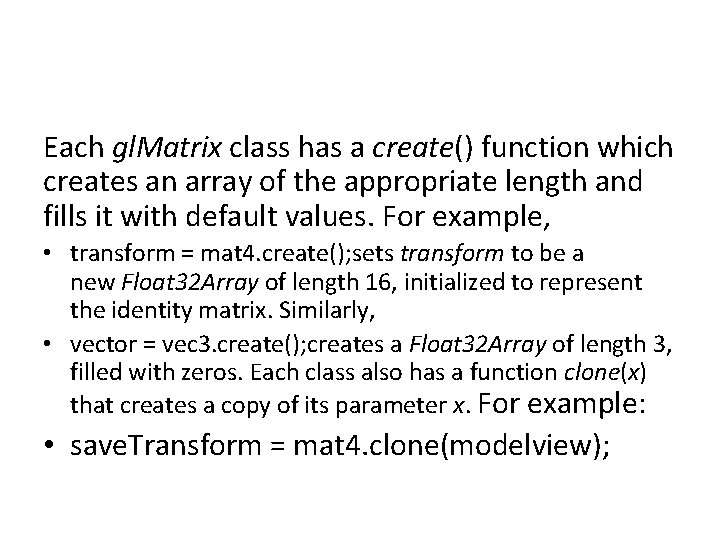
Each gl. Matrix class has a create() function which creates an array of the appropriate length and fills it with default values. For example, • transform = mat 4. create(); sets transform to be a new Float 32 Array of length 16, initialized to represent the identity matrix. Similarly, • vector = vec 3. create(); creates a Float 32 Array of length 3, filled with zeros. Each class also has a function clone(x) that creates a copy of its parameter x. For example: • save. Transform = mat 4. clone(modelview);
![Translation, rotation To apply a translation by a vector [dx, dy, dz], we can Translation, rotation To apply a translation by a vector [dx, dy, dz], we can](http://slidetodoc.com/presentation_image_h2/d05ccb213352e4c8cb583e64a9b92445/image-8.jpg)
Translation, rotation To apply a translation by a vector [dx, dy, dz], we can say • mat 4. translate( modelview, [dx, dy, dz] ); // This is equivalent to calling gl. Translatef(dx, dy, dz) in Open. GL. To apply a scaling transformation with scale factors sx, sy, and sz, use • mat 4. scale( modelview, [sx, sy, sz] ); in Open. GL: gl. Scalef(sx, sy, sz)
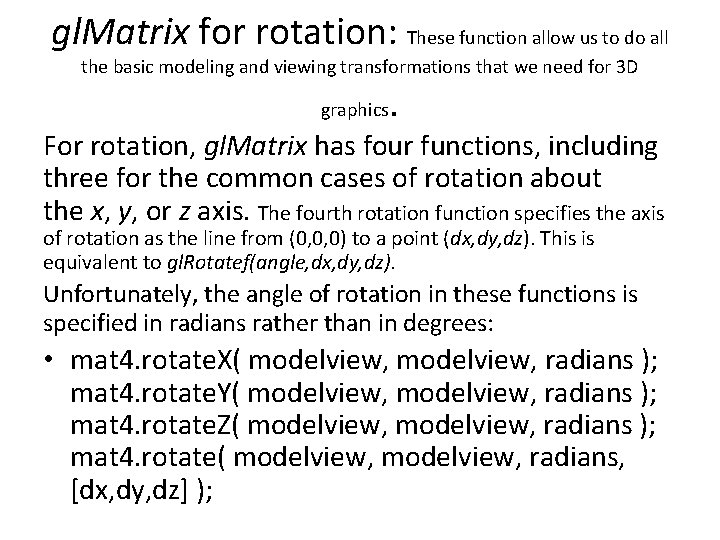
gl. Matrix for rotation: These function allow us to do all the basic modeling and viewing transformations that we need for 3 D graphics . For rotation, gl. Matrix has four functions, including three for the common cases of rotation about the x, y, or z axis. The fourth rotation function specifies the axis of rotation as the line from (0, 0, 0) to a point (dx, dy, dz). This is equivalent to gl. Rotatef(angle, dx, dy, dz). Unfortunately, the angle of rotation in these functions is specified in radians rather than in degrees: • mat 4. rotate. X( modelview, radians ); mat 4. rotate. Y( modelview, radians ); mat 4. rotate. Z( modelview, radians ); mat 4. rotate( modelview, radians, [dx, dy, dz] );
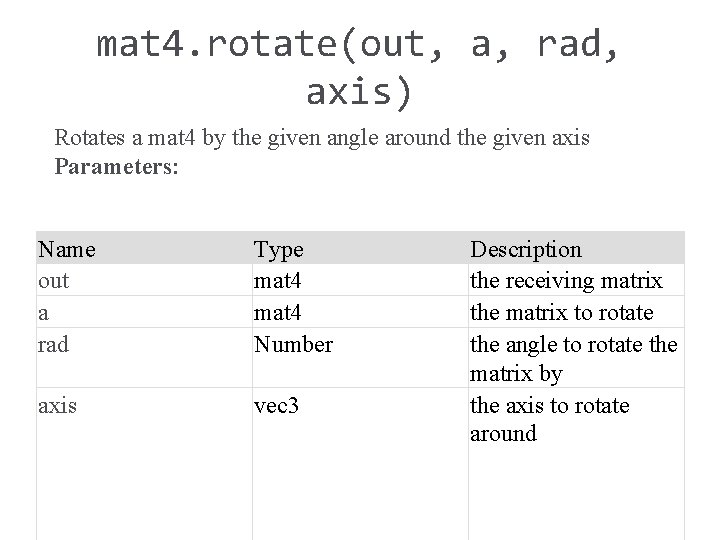
mat 4. rotate(out, a, rad, axis) Rotates a mat 4 by the given angle around the given axis Parameters: Name out a rad Type mat 4 Number axis vec 3 Description the receiving matrix the matrix to rotate the angle to rotate the matrix by the axis to rotate around
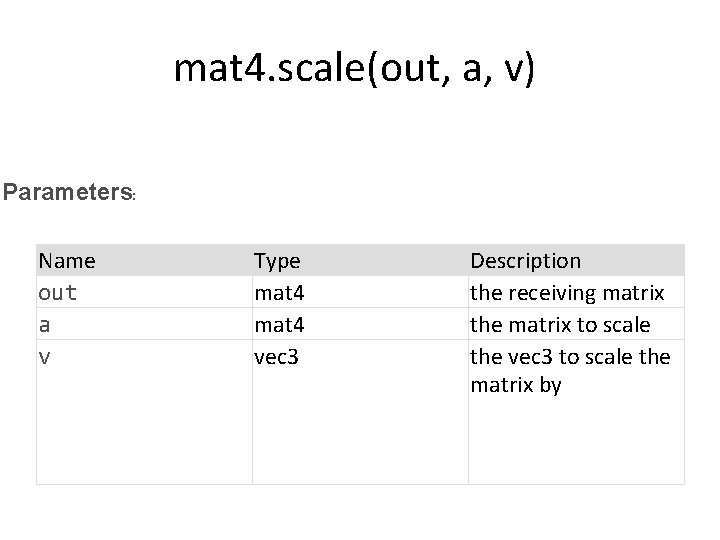
mat 4. scale(out, a, v) Parameters: Name out a v Type mat 4 vec 3 Description the receiving matrix the matrix to scale the vec 3 to scale the matrix by
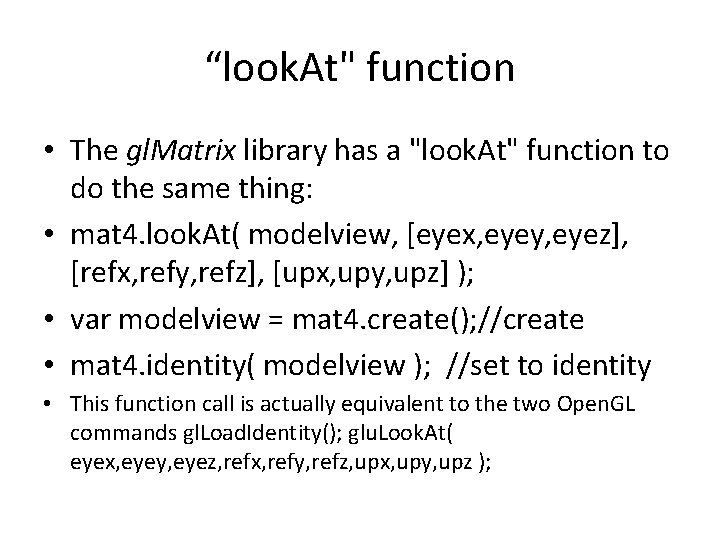
“look. At" function • The gl. Matrix library has a "look. At" function to do the same thing: • mat 4. look. At( modelview, [eyex, eyey, eyez], [refx, refy, refz], [upx, upy, upz] ); • var modelview = mat 4. create(); //create • mat 4. identity( modelview ); //set to identity • This function call is actually equivalent to the two Open. GL commands gl. Load. Identity(); glu. Look. At( eyex, eyey, eyez, refx, refy, refz, upx, upy, upz );
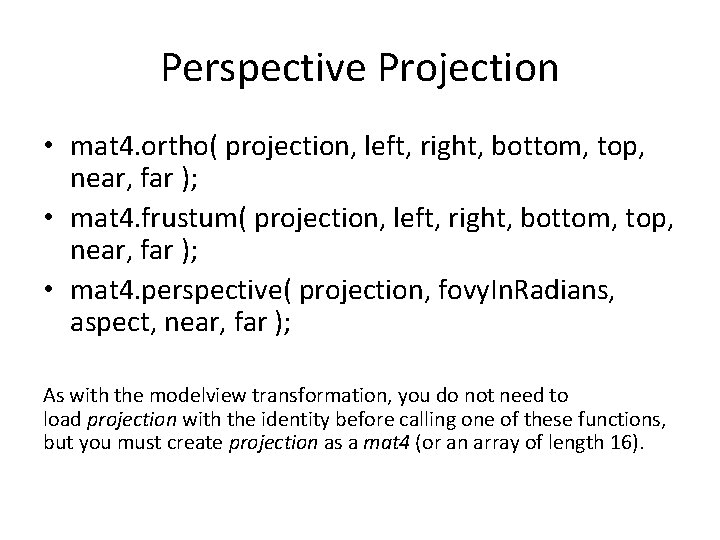
Perspective Projection • mat 4. ortho( projection, left, right, bottom, top, near, far ); • mat 4. frustum( projection, left, right, bottom, top, near, far ); • mat 4. perspective( projection, fovy. In. Radians, aspect, near, far ); As with the modelview transformation, you do not need to load projection with the identity before calling one of these functions, but you must create projection as a mat 4 (or an array of length 16).
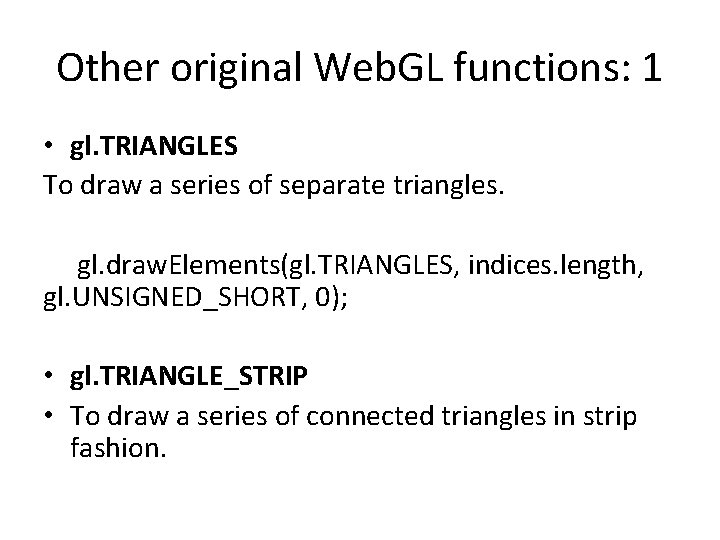
Other original Web. GL functions: 1 • gl. TRIANGLES To draw a series of separate triangles. gl. draw. Elements(gl. TRIANGLES, indices. length, gl. UNSIGNED_SHORT, 0); • gl. TRIANGLE_STRIP • To draw a series of connected triangles in strip fashion.
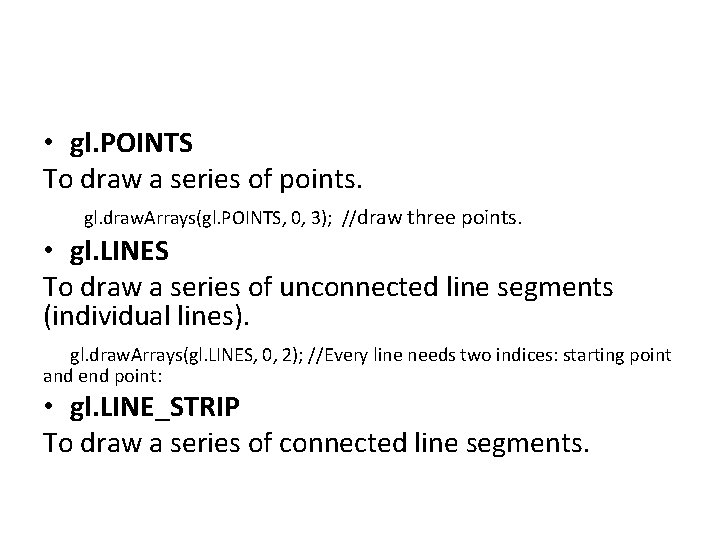
• gl. POINTS To draw a series of points. gl. draw. Arrays(gl. POINTS, 0, 3); //draw three points. • gl. LINES To draw a series of unconnected line segments (individual lines). gl. draw. Arrays(gl. LINES, 0, 2); //Every line needs two indices: starting point and end point: • gl. LINE_STRIP To draw a series of connected line segments.
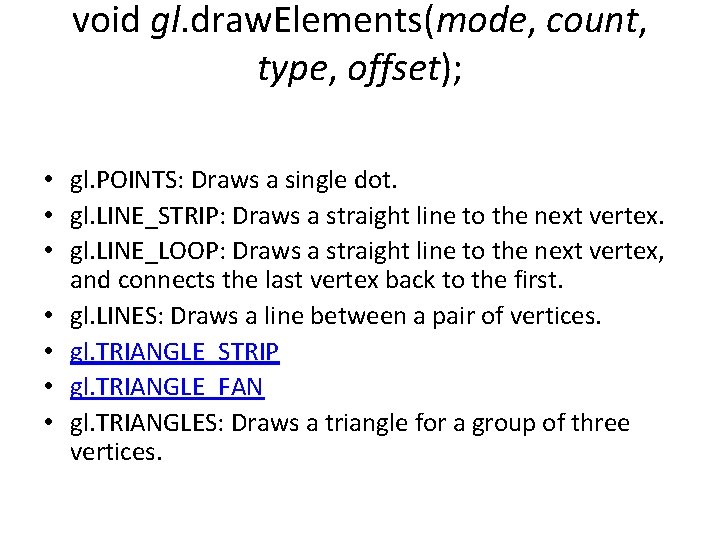
void gl. draw. Elements(mode, count, type, offset); • gl. POINTS: Draws a single dot. • gl. LINE_STRIP: Draws a straight line to the next vertex. • gl. LINE_LOOP: Draws a straight line to the next vertex, and connects the last vertex back to the first. • gl. LINES: Draws a line between a pair of vertices. • gl. TRIANGLE_STRIP • gl. TRIANGLE_FAN • gl. TRIANGLES: Draws a triangle for a group of three vertices.
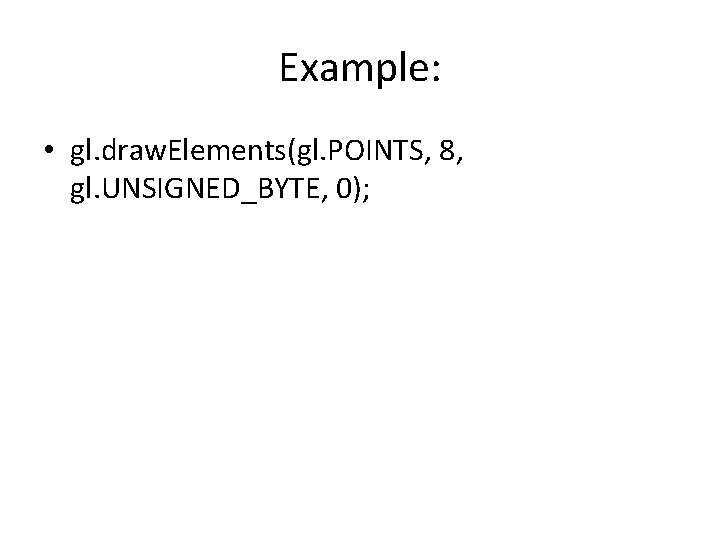
Example: • gl. draw. Elements(gl. POINTS, 8, gl. UNSIGNED_BYTE, 0);
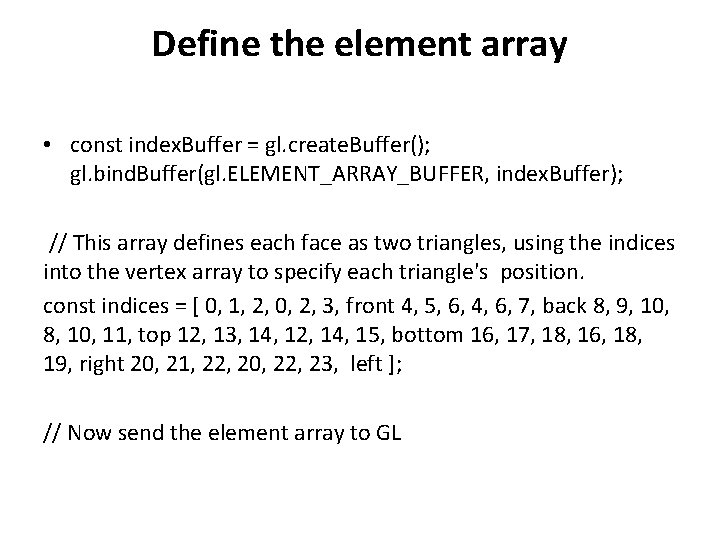
Define the element array • const index. Buffer = gl. create. Buffer(); gl. bind. Buffer(gl. ELEMENT_ARRAY_BUFFER, index. Buffer); // This array defines each face as two triangles, using the indices into the vertex array to specify each triangle's position. const indices = [ 0, 1, 2, 0, 2, 3, front 4, 5, 6, 4, 6, 7, back 8, 9, 10, 8, 10, 11, top 12, 13, 14, 12, 14, 15, bottom 16, 17, 18, 16, 18, 19, right 20, 21, 22, 20, 22, 23, left ]; // Now send the element array to GL
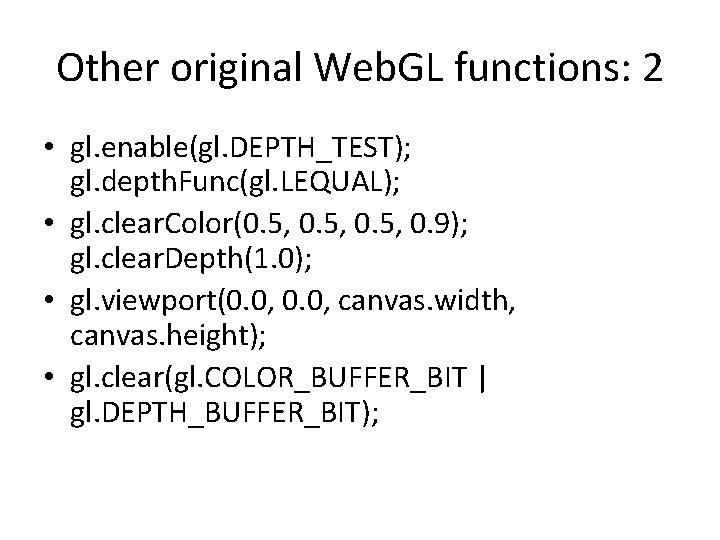
Other original Web. GL functions: 2 • gl. enable(gl. DEPTH_TEST); gl. depth. Func(gl. LEQUAL); • gl. clear. Color(0. 5, 0. 9); gl. clear. Depth(1. 0); • gl. viewport(0. 0, canvas. width, canvas. height); • gl. clear(gl. COLOR_BUFFER_BIT | gl. DEPTH_BUFFER_BIT);
- Slides: 19