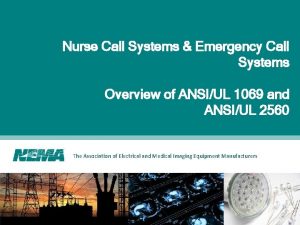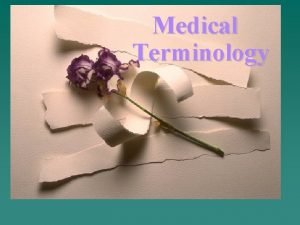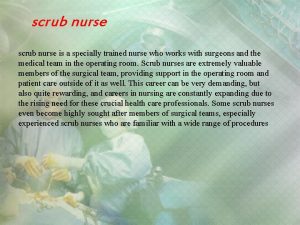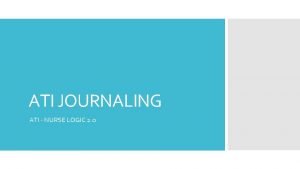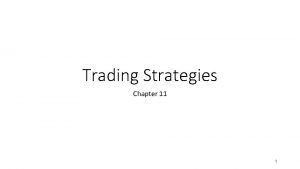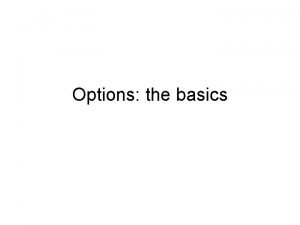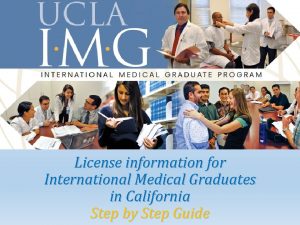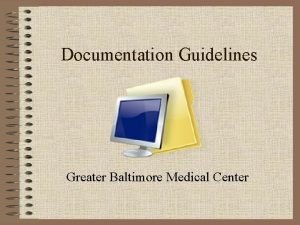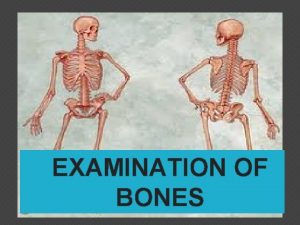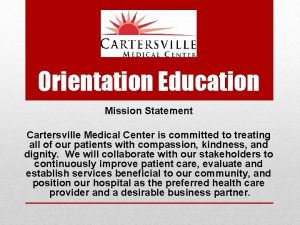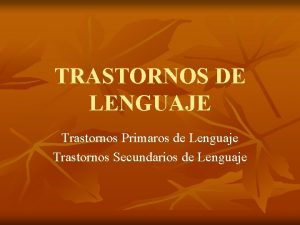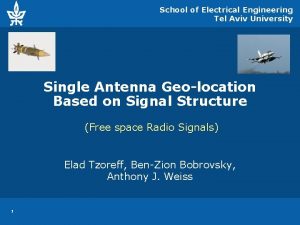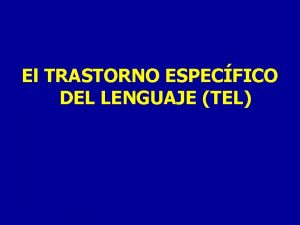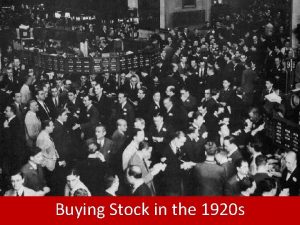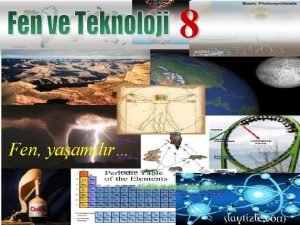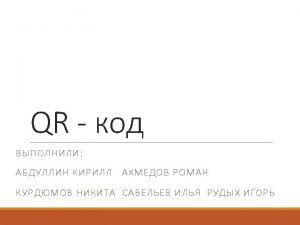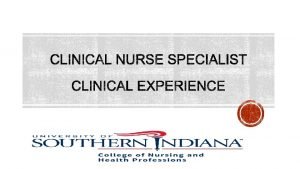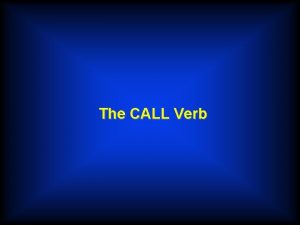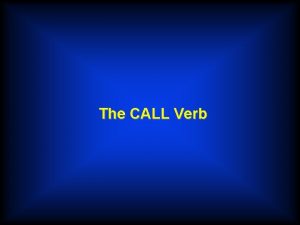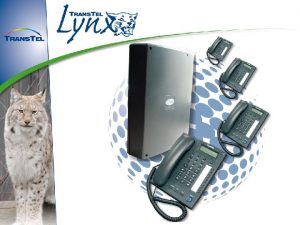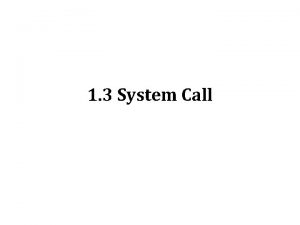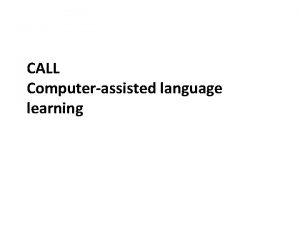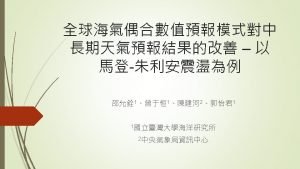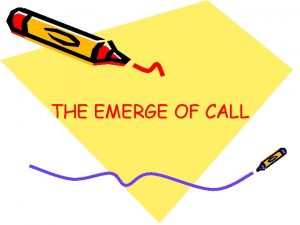Trans Tel Medical Nurse Call System Trans Tel

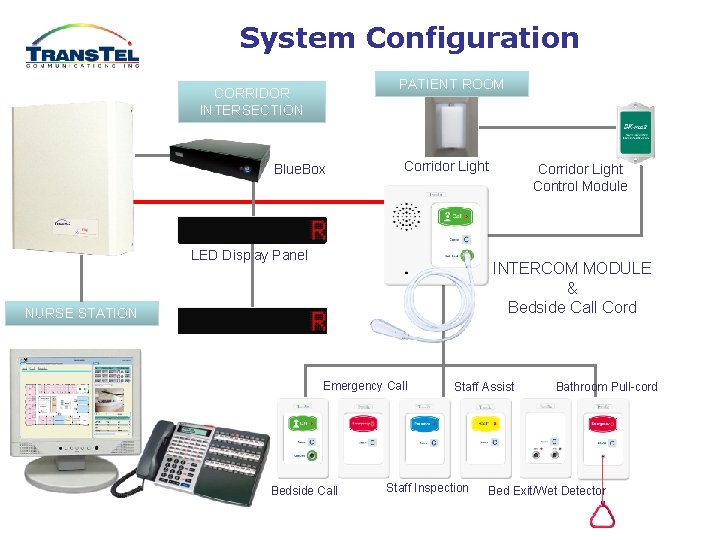

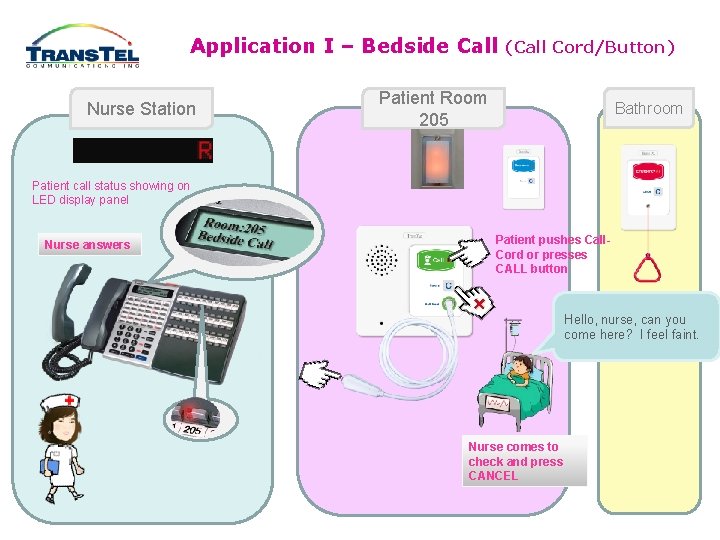
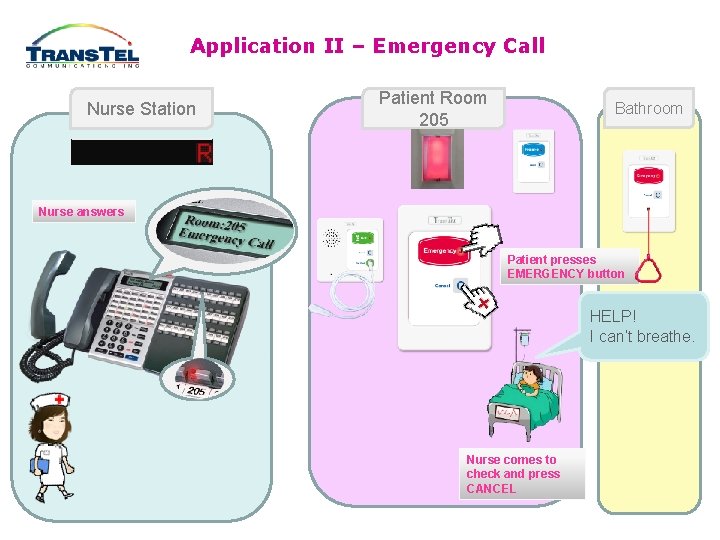
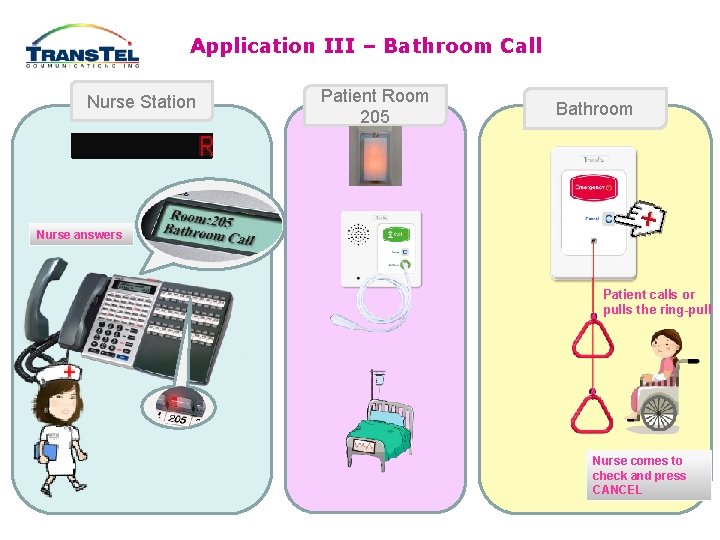
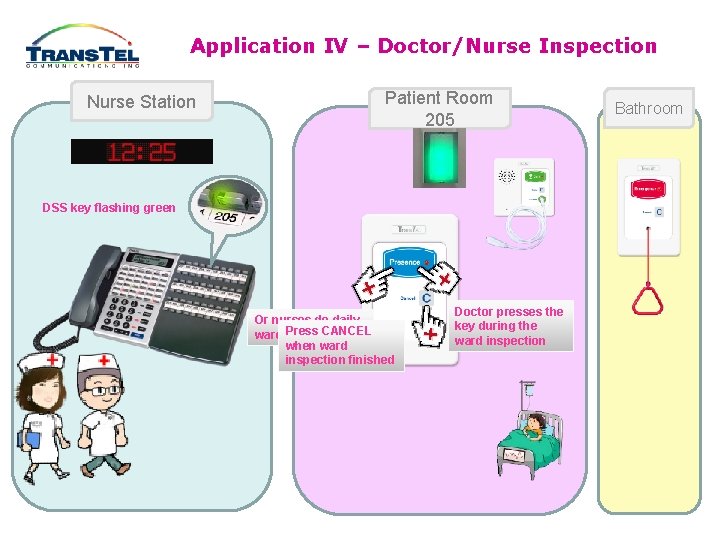
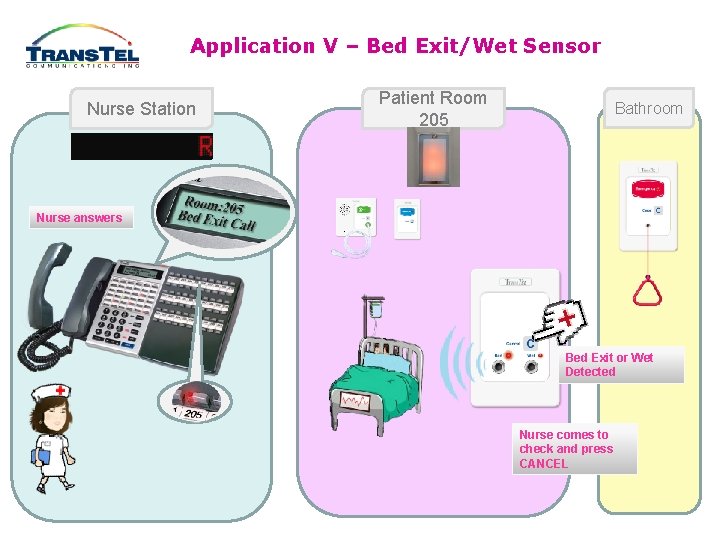
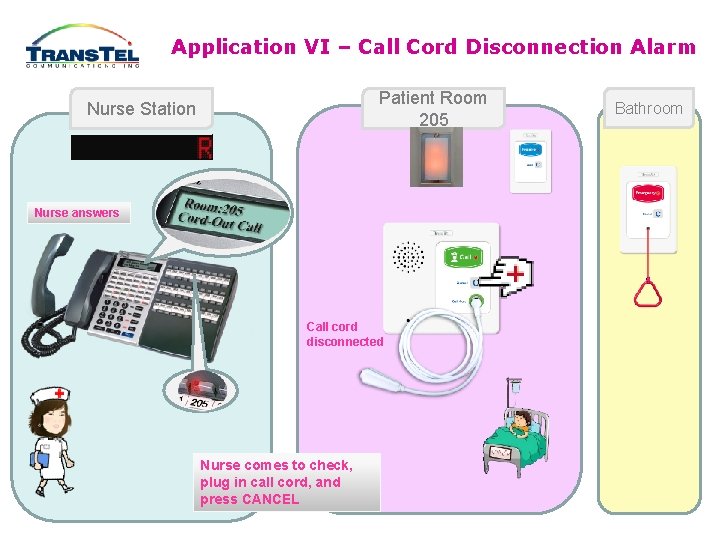
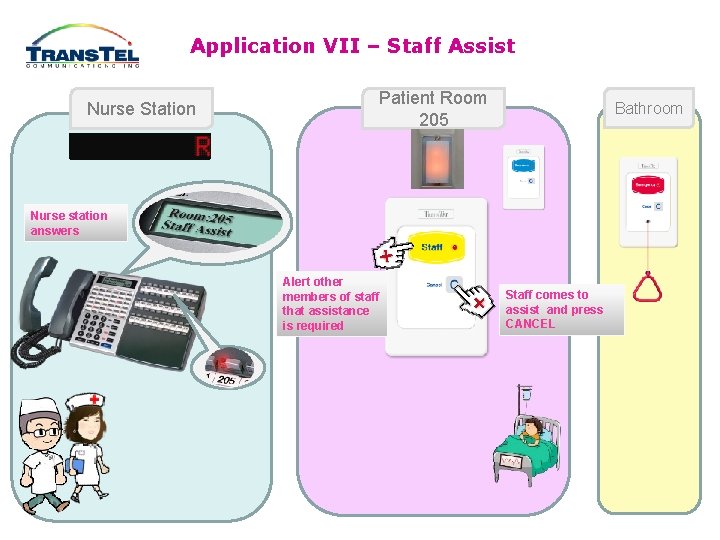

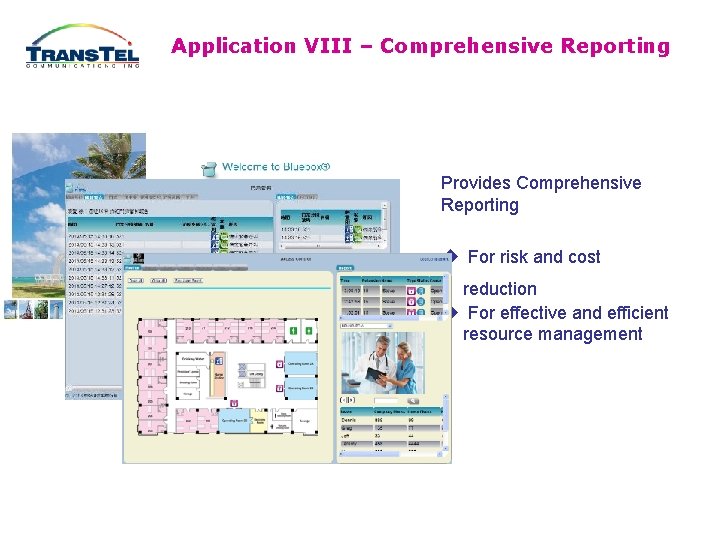
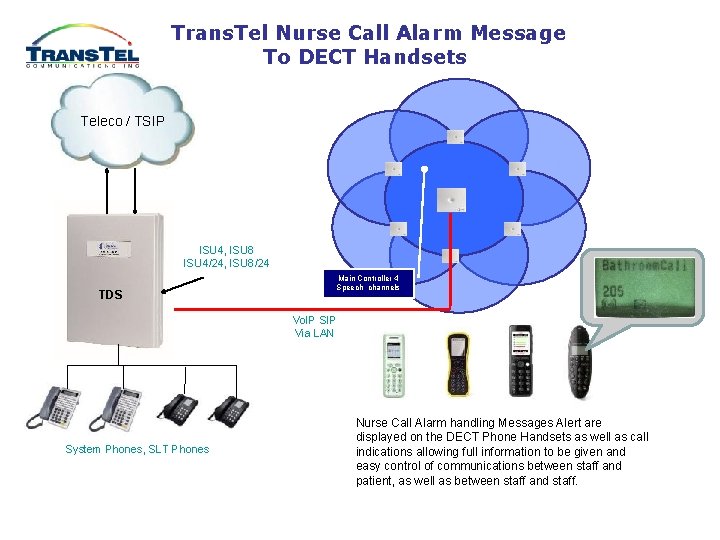

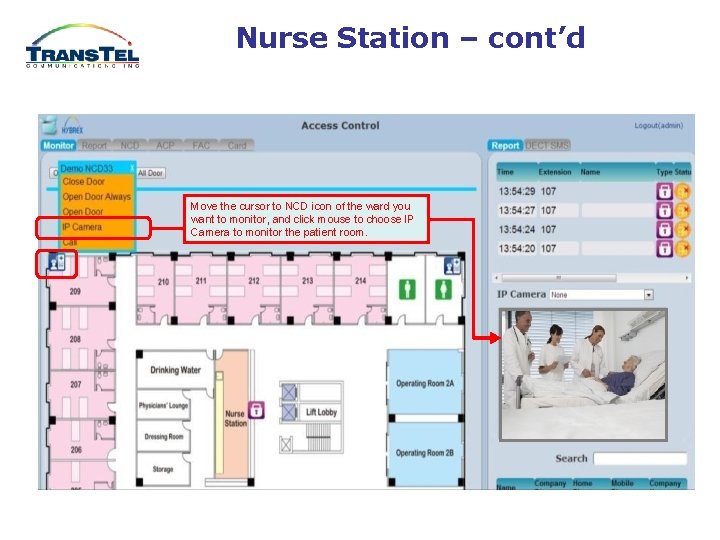
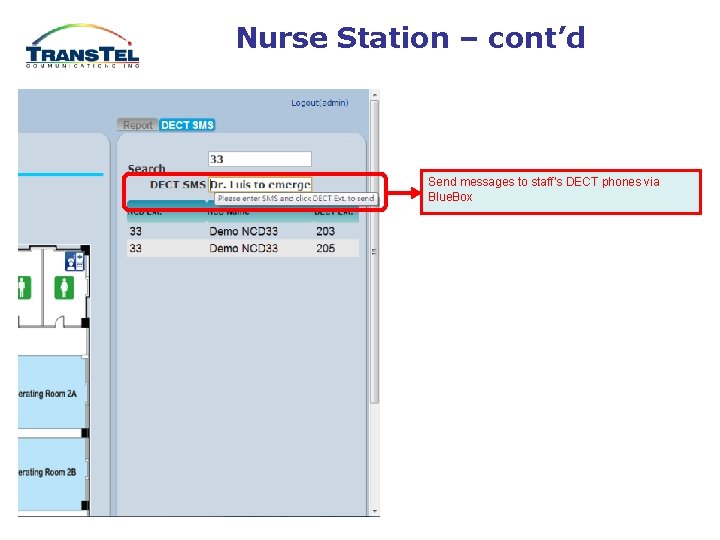
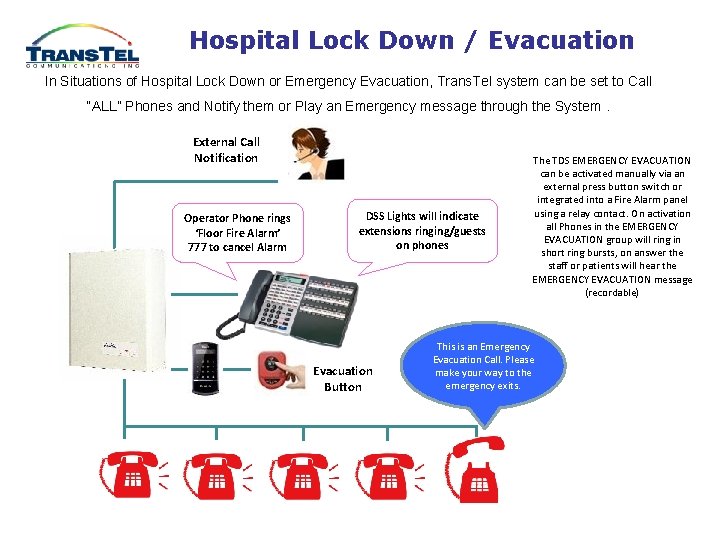


- Slides: 19

Trans. Tel Medical Nurse Call System Trans. Tel Communications
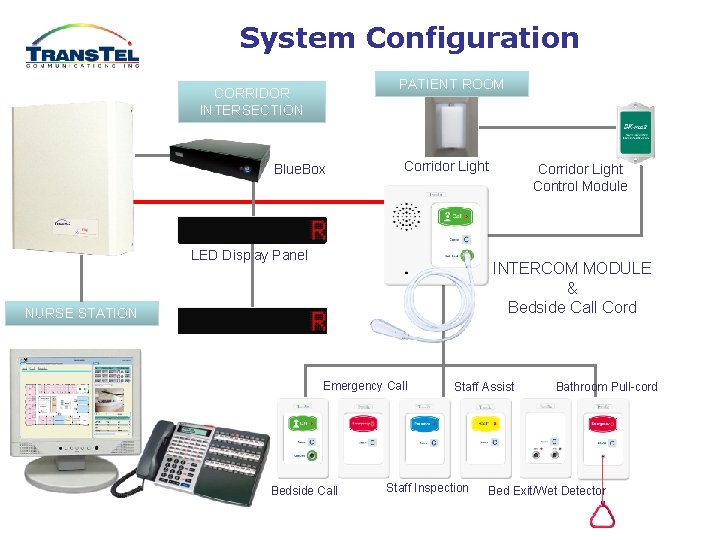
System Configuration PATIENT ROOM CORRIDOR INTERSECTION Blue. Box Corridor Light LED Display Panel Corridor Light Control Module INTERCOM MODULE & Bedside Call Cord NURSE STATION Emergency Call Bedside Call Staff Assist Staff Inspection Bathroom Pull-cord Bed Exit/Wet Detector

Applications of Nurse Call Device & Panels – NCD 2 & NCP
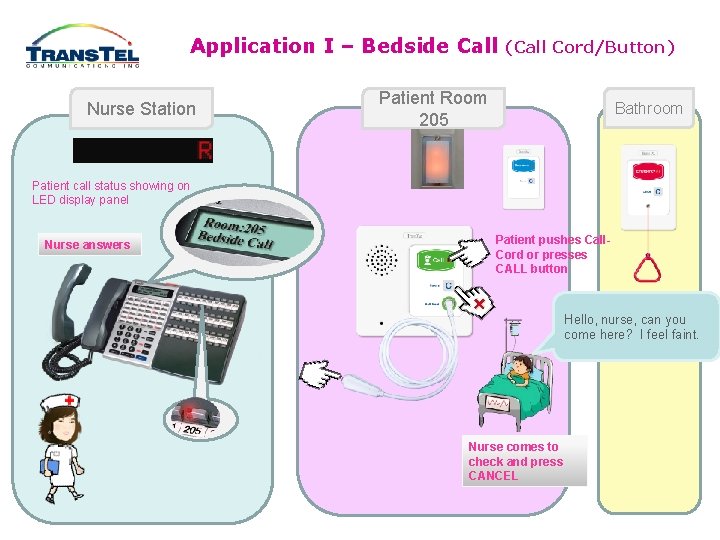
Application I – Bedside Call Nurse Station (Call Cord/Button) Patient Room 205 Bathroom Patient call status showing on LED display panel Nurse answers Patient pushes Call. Cord or presses CALL button Hello, nurse, can you come here? I feel faint. Nurse comes to check and press CANCEL
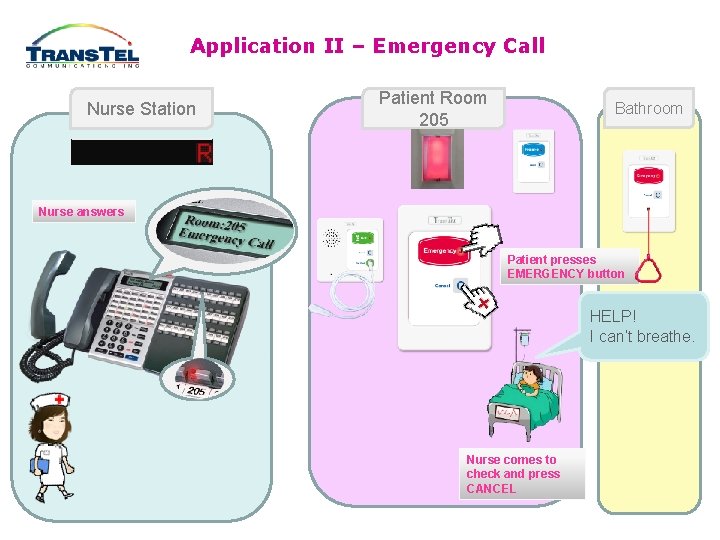
Application II – Emergency Call Nurse Station Patient Room 205 Bathroom Nurse answers Patient presses EMERGENCY button HELP! I can’t breathe. Nurse comes to check and press CANCEL
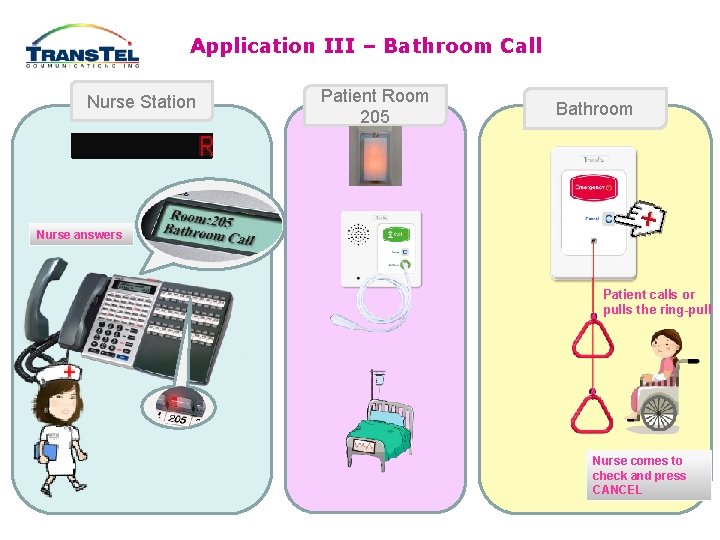
Application III – Bathroom Call Nurse Station Patient Room 205 Bathroom Nurse answers Patient calls or pulls the ring-pull Nurse comes to check and press CANCEL
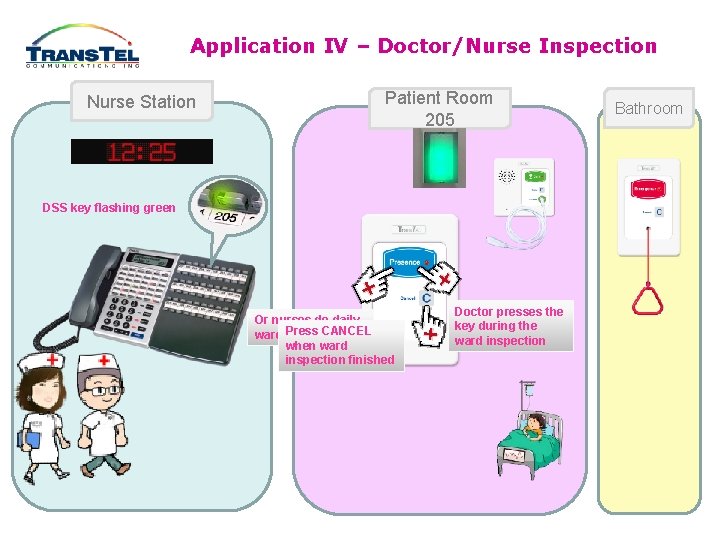
Application IV – Doctor/Nurse Inspection Nurse Station Patient Room 205 DSS key flashing green Or nurses do daily CANCEL ward Press inspection when ward inspection finished Doctor presses the key during the ward inspection Bathroom
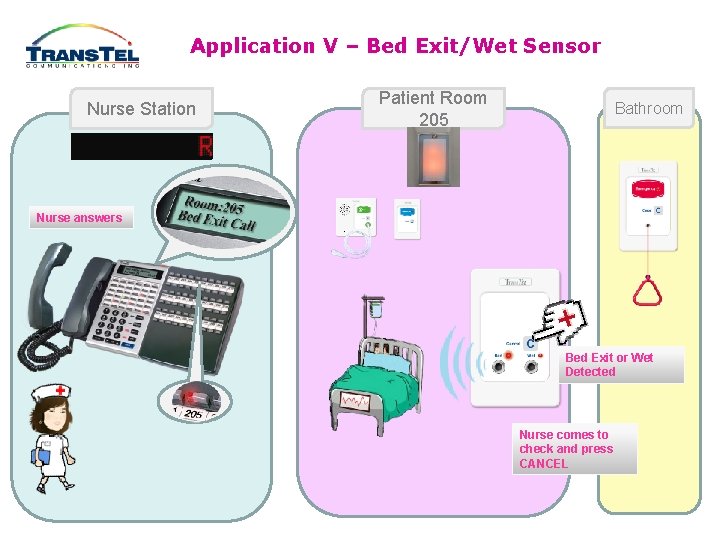
Application V – Bed Exit/Wet Sensor Nurse Station Patient Room 205 Bathroom Nurse answers Bed Exit or Wet Detected Nurse comes to check and press CANCEL
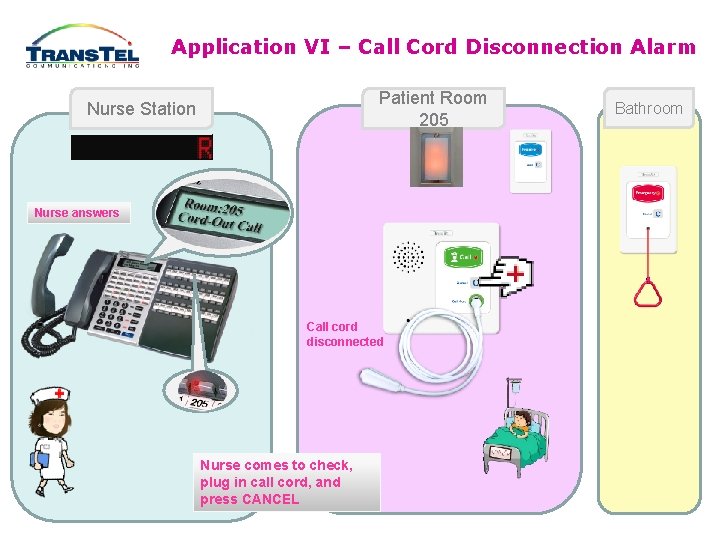
Application VI – Call Cord Disconnection Alarm Patient Room 205 Nurse Station Nurse answers Call cord disconnected Nurse comes to check, plug in call cord, and press CANCEL Bathroom
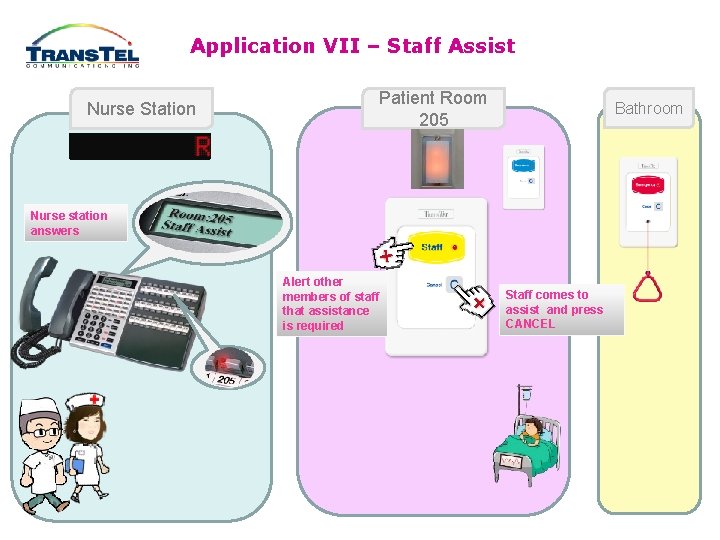
Application VII – Staff Assist Nurse Station Patient Room 205 Bathroom Nurse station answers Alert other members of staff that assistance is required Staff comes to assist and press CANCEL

Applications of Nurse Call Software – Blue. Box
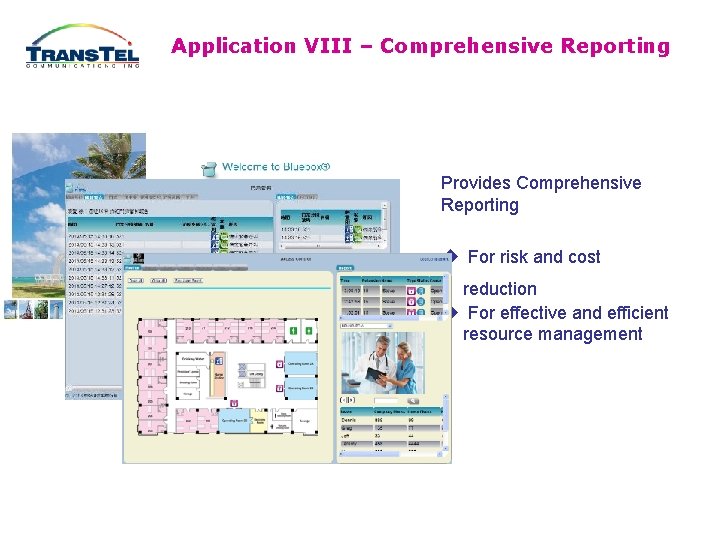
Application VIII – Comprehensive Reporting Provides Comprehensive Reporting u For risk and cost reduction u For effective and efficient resource management
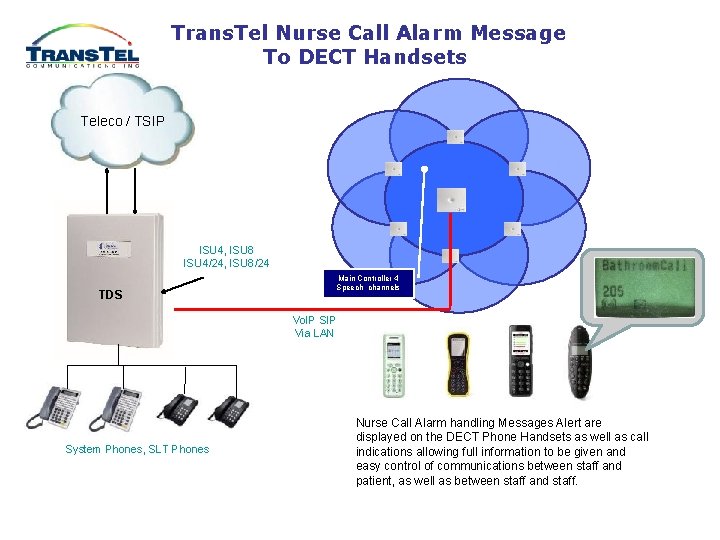
Trans. Tel Nurse Call Alarm Message To DECT Handsets Teleco / TSIP ISU 4, ISU 8 ISU 4/24, ISU 8/24 TDS Main Controller 4 Speech channels Vo. IP SIP Via LAN System Phones, SLT Phones Nurse Call Alarm handling Messages Alert are displayed on the DECT Phone Handsets as well as call indications allowing full information to be given and easy control of communications between staff and patient, as well as between staff and staff.

Nurse Station The Nurse Station / Stations can monitor the status of their patients in the ward with real time alarms and status. Patients can be informed immediately that their call for assistance has been acknowledged and a nurse is on the way. It even allows for the patients concern to be resolved immediately over the Nurse Call System without sending a staff member to the patient. Trans. Tel Nurse Call with IP Camera (Optional in Future Release)
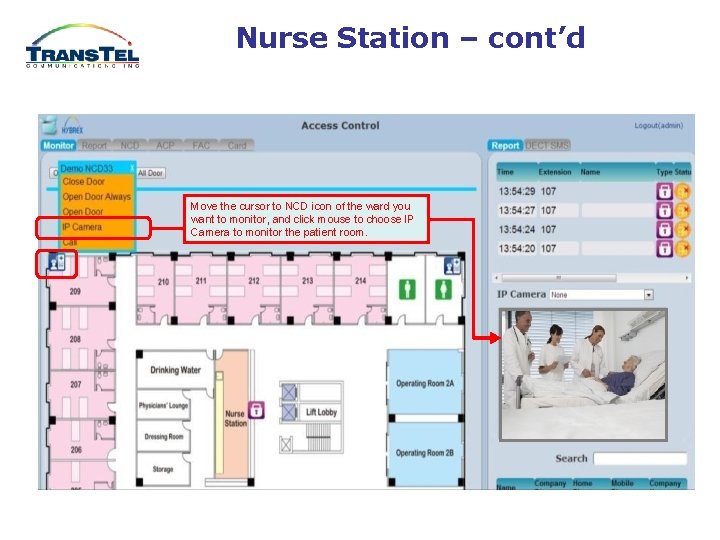
Nurse Station – cont’d Move the cursor to NCD icon of the ward you want to monitor, and click mouse to choose IP Camera to monitor the patient room.
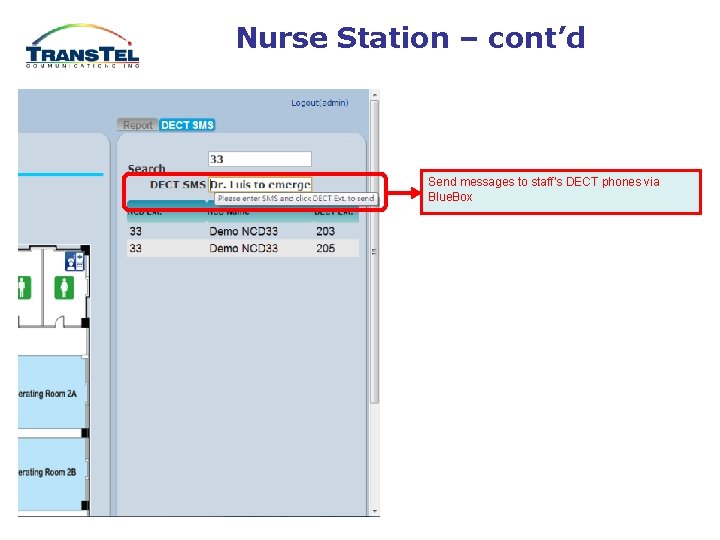
Nurse Station – cont’d Send messages to staff’s DECT phones via Blue. Box
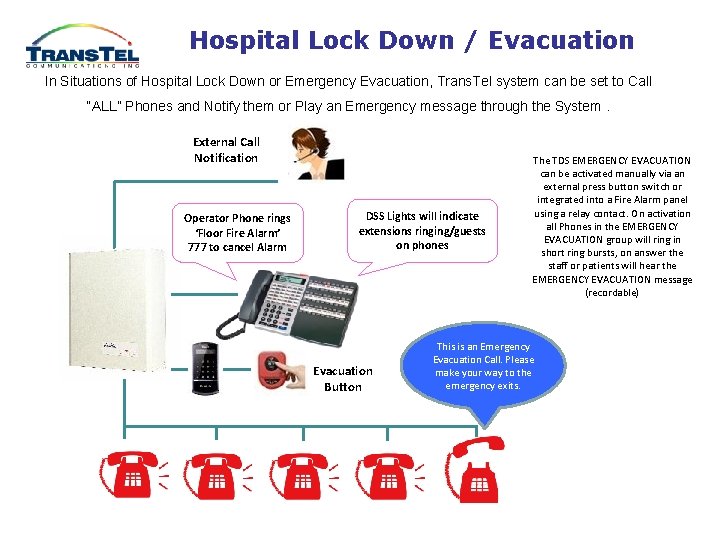
Hospital Lock Down / Evacuation In Situations of Hospital Lock Down or Emergency Evacuation, Trans. Tel system can be set to Call “ALL” Phones and Notify them or Play an Emergency message through the System. External Call Notification Operator Phone rings ‘Floor Fire Alarm’ 777 to cancel Alarm DSS Lights will indicate extensions ringing/guests on phones Evacuation Button The TDS EMERGENCY EVACUATION can be activated manually via an external press button switch or integrated into a Fire Alarm panel using a relay contact. On activation all Phones in the EMERGENCY EVACUATION group will ring in short ring bursts, on answer the staff or patients will hear the EMERGENCY EVACUATION message (recordable) This is an Emergency Evacuation Call. Please make your way to the emergency exits.

Hospital Lock Down / Evacuation In Situations of Hospital Lock Down or Emergency Evacuation, Trans. Tel can be set to Call “ALL” Phones and Notify them or Play an Emergency message through the Speakers of System Phones or Be-Paged SLT Phones. External Call Notification Operator Phone rings ‘Floor Fire Alarm’ 777 to cancel Alarm DSS Lights will indicate extensions ringing/guests on phones Evacuation Button Call “ALL” Phones and Notify them or Play an Emergency message through the system. The TDS EMERGENCY EVACUATION can be activated manually via an external press button switch or integrated into a Fire Alarm panel using a relay contact. On activation all Phones in the EMERGENCY EVACUATION group will ring in short ring bursts, on answer the staff or patients will hear the EMERGENCY EVACUATION message (recordable) This is an Emergency Evacuation Call. Please make your way to the emergency exits. Speaker Handset

Thank you !
 Ul 1069 requirements
Ul 1069 requirements The suffixes ic, -ous, -al, and oid are found in:
The suffixes ic, -ous, -al, and oid are found in: Scrub nurse duties
Scrub nurse duties A nurse preceptor is orienting a newly licensed nurse
A nurse preceptor is orienting a newly licensed nurse Alpha nurse call
Alpha nurse call Protective put payoff
Protective put payoff Option a option b
Option a option b Gartner magic quadrant call recording
Gartner magic quadrant call recording Doctors license number
Doctors license number Gbmc infoweb
Gbmc infoweb Difference between medical report and medical certificate
Difference between medical report and medical certificate Torrance memorial cardiac rehab
Torrance memorial cardiac rehab Cartersville medical center medical records
Cartersville medical center medical records Primaros
Primaros Clasificacion de rapin y allen
Clasificacion de rapin y allen Tel aviv university electrical engineering
Tel aviv university electrical engineering Tel mixto
Tel mixto Mammoth oil company 1920
Mammoth oil company 1920 Tel ve levha haline getirilebilen element
Tel ve levha haline getirilebilen element 123 12345678
123 12345678