Training Module 1 V 1 9 Training Module
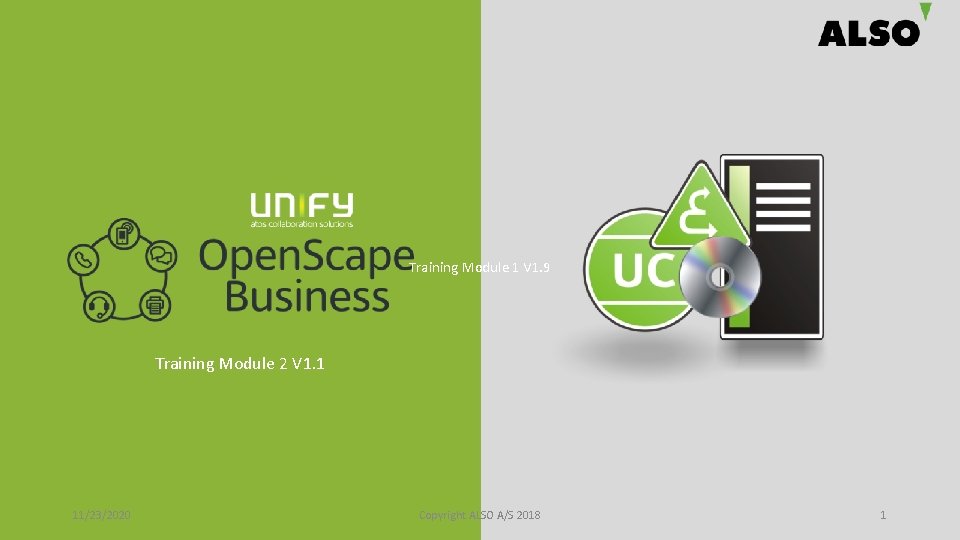
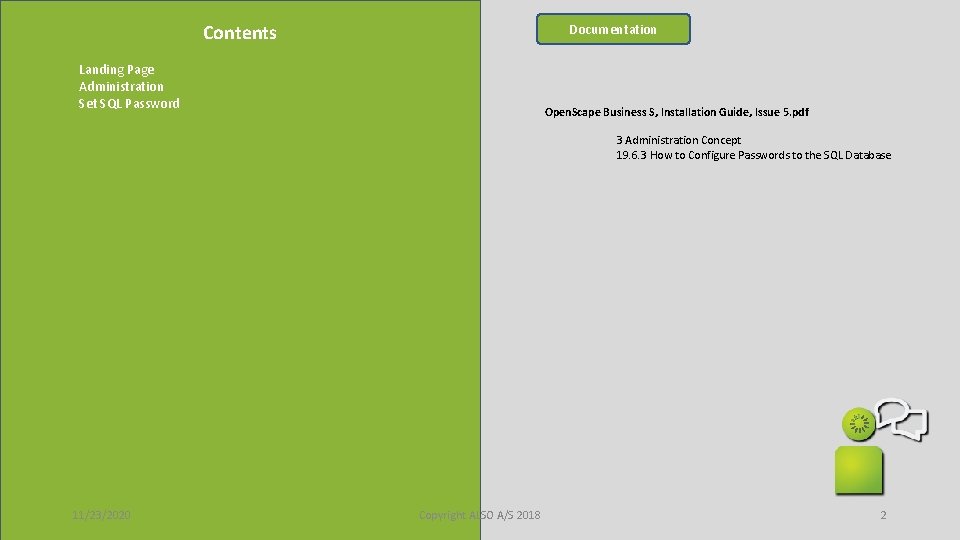
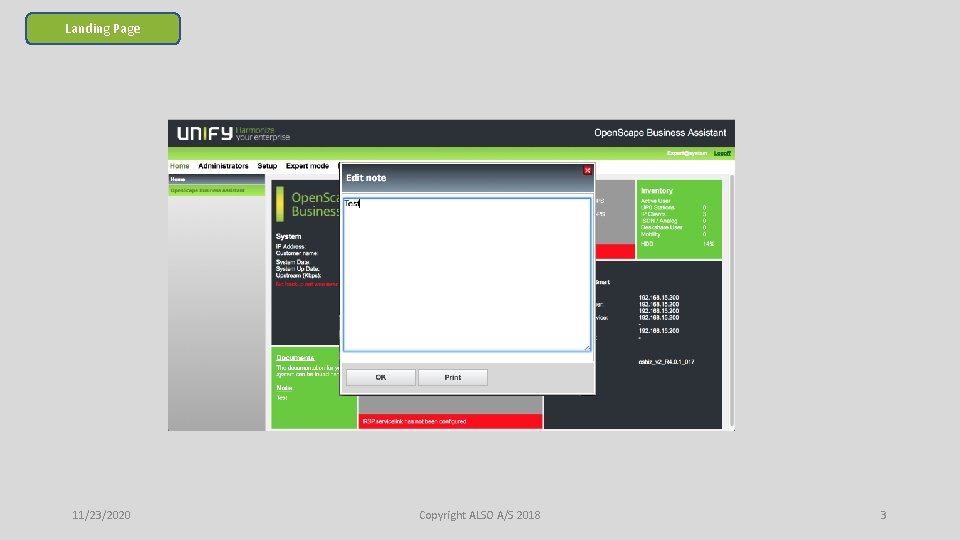
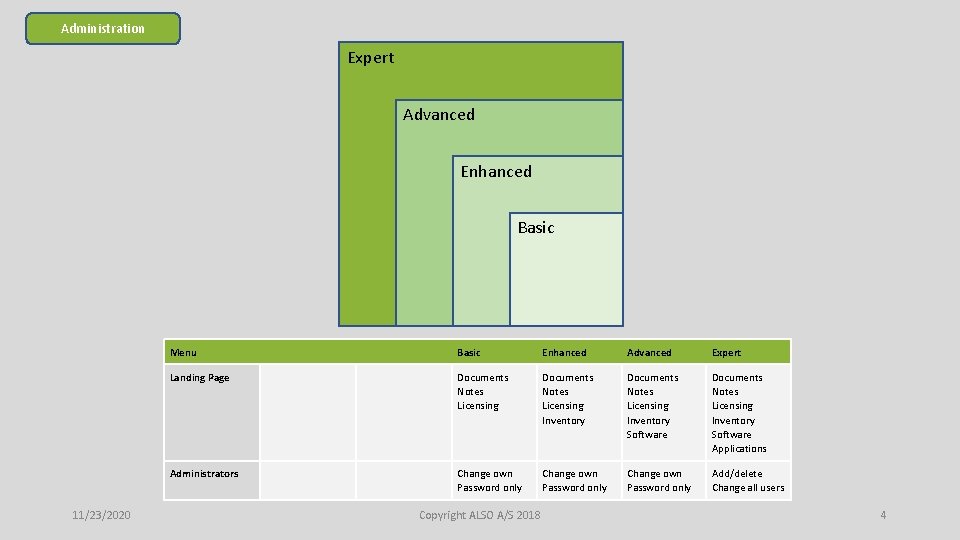






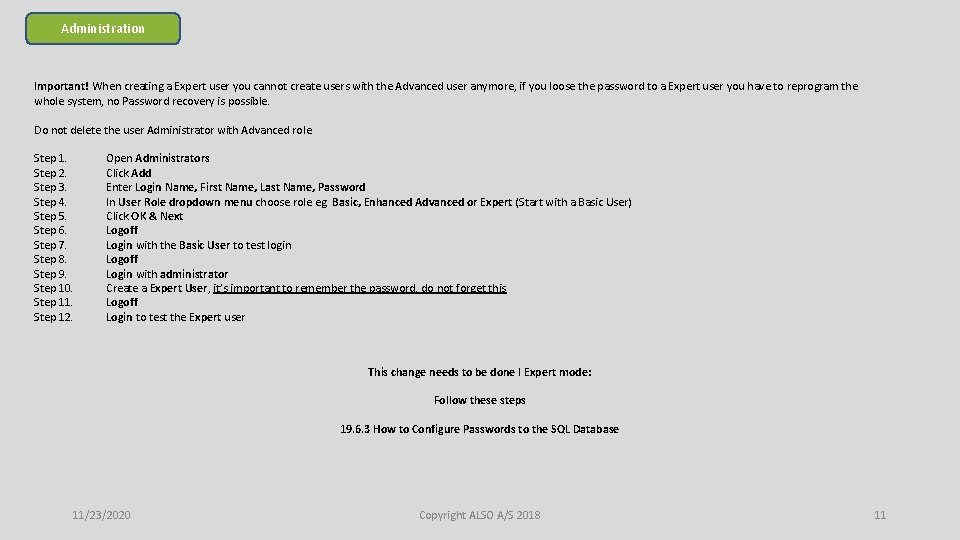
- Slides: 11
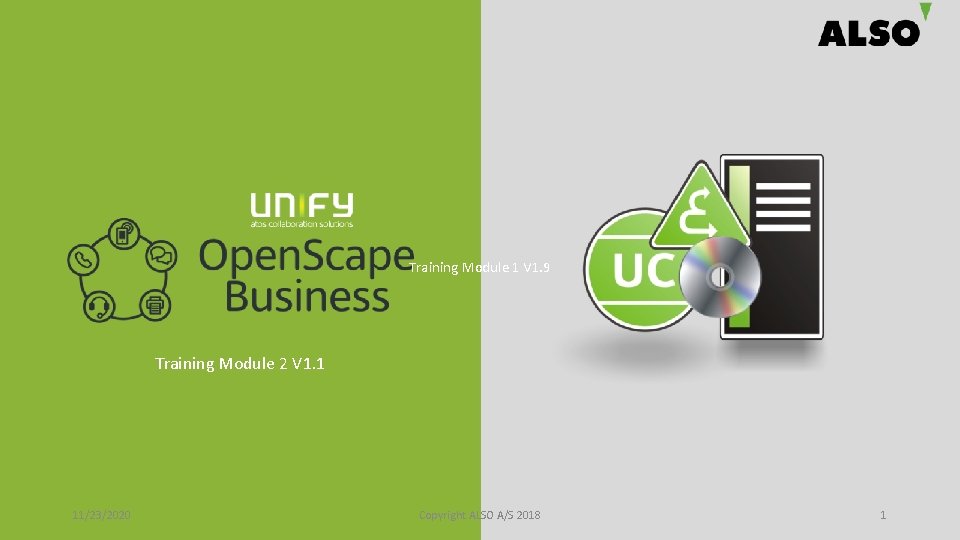
Training Module 1 V 1. 9 Training Module 2 V 1. 1 11/23/2020 Copyright ALSO A/S 2018 1
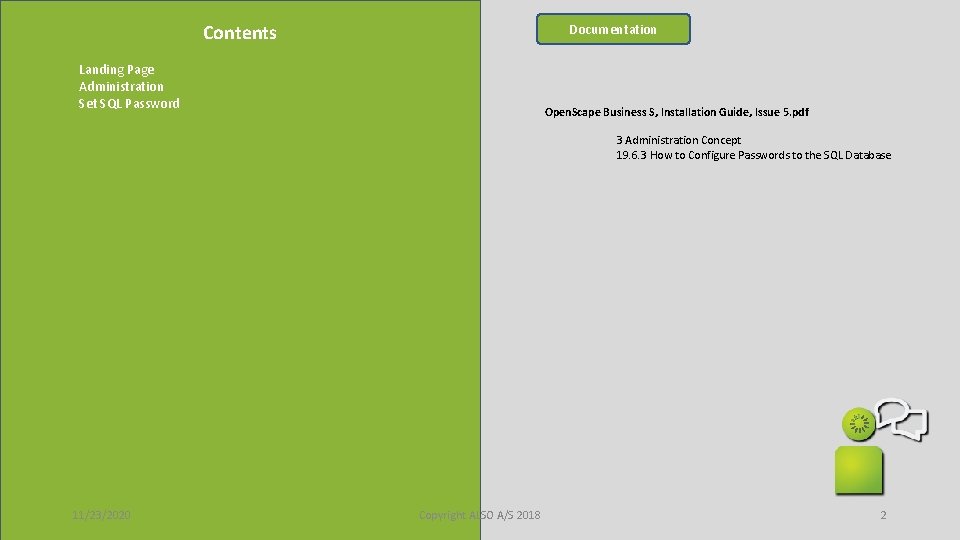
Contents Documentation Landing Page Administration Set SQL Password Open. Scape Business S, Installation Guide, Issue 5. pdf 3 Administration Concept 19. 6. 3 How to Configure Passwords to the SQL Database 11/23/2020 Copyright ALSO A/S 2018 2
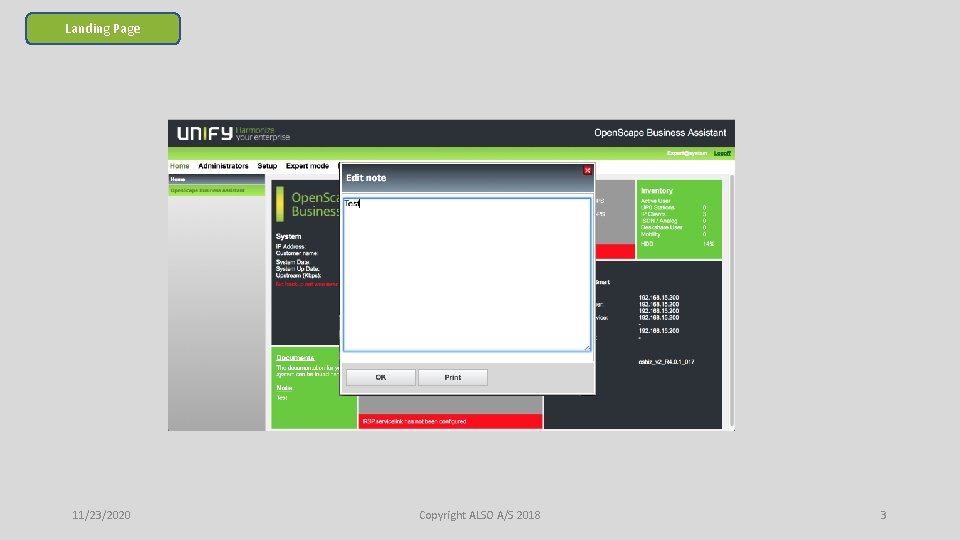
Landing Page 11/23/2020 Copyright ALSO A/S 2018 3
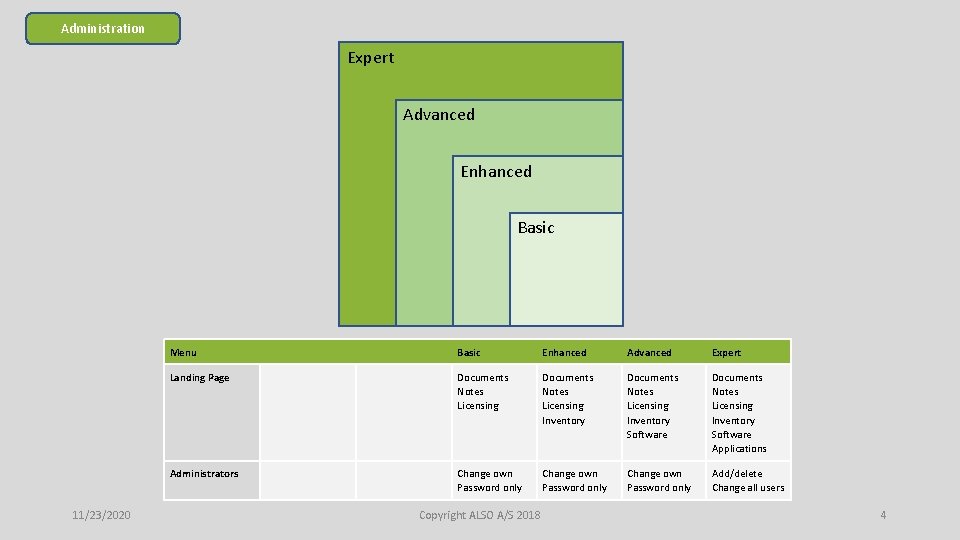
Administration Expert Advanced Enhanced Basic 11/23/2020 Menu Basic Enhanced Advanced Expert Landing Page Documents Notes Licensing Inventory Software Applications Administrators Change own Password only Add/delete Change all users Copyright ALSO A/S 2018 4

Administration 11/23/2020 Menu Basic Enhanced Advanced Expert Setup Basic Installation Initial Installation Basic Installation Licensing Network Configuration Power Management Network / Internet Network configuration Internet configuration VPN configuration Telephony / Subscribers IP Telephones UP 0 Telephones DECT Telephones ISDN Devices Analog Terminals Key Programming Copyright ALSO A/S 2018 5

Administration 11/23/2020 Menu Basic Enhanced Advanced Expert Setup Central telephony CO Trunk ISDN / Analog / ITSP Internet Telephony Multisite Phone Book / Speed Dialing Call detail Recording Music On Hold / Announcements Entranc Telephone Smart VM Copyright ALSO A/S 2018 6

Administration 11/23/2020 Menu Basic Enhanced Advanced Expert Setup User Telephony Class of service Station name and release Group call / Hunt Group Call Forwarding Call Pickup Team Configuration Mobile Phone Integration Executive / Secretary UCD Attendant Console Station Profiles Security Firewall UC Smart Copyright ALSO A/S 2018 7

Administration 11/23/2020 Menu Basic Enhanced Advanced Expert Mode Maintenance Telephony Server Applications Middelware Data Backup Immediate Scheduled Backup Restore Backup Sets Set up Devices Copyright ALSO A/S 2018 8

Administration 11/23/2020 Menu Basic Enhanced Advanced Expert License Management License Information Local User Licenses Overview IP Users TDM Users Mobility User Deskshare User CO Trunks System Licenses License Profiles Create Profile Assign Profile Registration Activate License Online Activate License File Settings Copyright ALSO A/S 2018 9

Administration 11/23/2020 Menu Basic Enhanced Advanced Expert Service Center Documents Software Inventory Overview System Booster Card Call Numbers Network Overview SW Update via Internet Update via File Upload Status E-Mail Forwarding Remote Access Restart Reload Diagnostics Status Event Viewer Trace Copyright ALSO A/S 2018 10
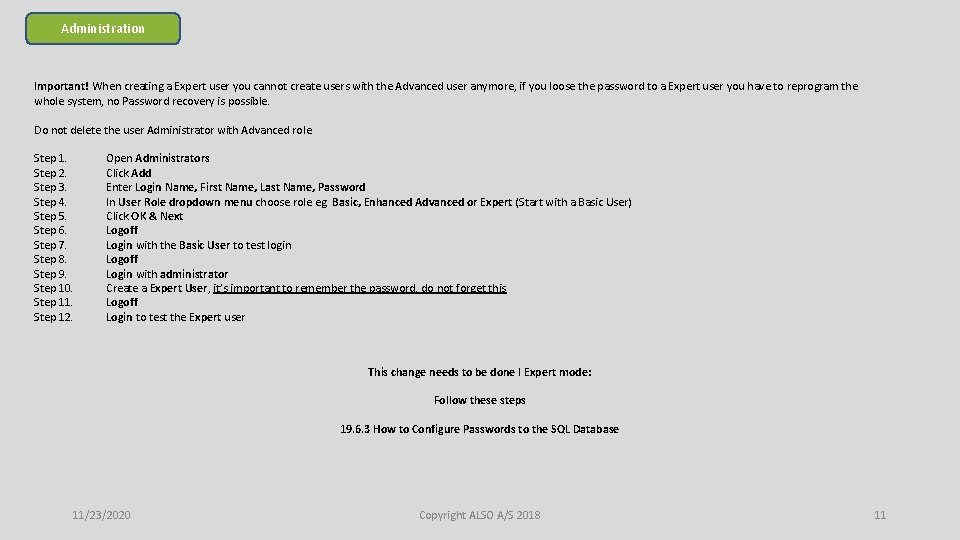
Administration Important! When creating a Expert user you cannot create users with the Advanced user anymore, if you loose the password to a Expert user you have to reprogram the whole system, no Password recovery is possible. Do not delete the user Administrator with Advanced role. Step 1. Step 2. Step 3. Step 4. Step 5. Step 6. Step 7. Step 8. Step 9. Step 10. Step 11. Step 12. Open Administrators Click Add Enter Login Name, First Name, Last Name, Password In User Role dropdown menu choose role eg. Basic, Enhanced Advanced or Expert (Start with a Basic User) Click OK & Next Logoff Login with the Basic User to test login Logoff Login with administrator Create a Expert User, it’s important to remember the password, do not forget this Logoff Login to test the Expert user This change needs to be done I Expert mode: Follow these steps 19. 6. 3 How to Configure Passwords to the SQL Database 11/23/2020 Copyright ALSO A/S 2018 11