Training for Records Coordinators and Managers The University
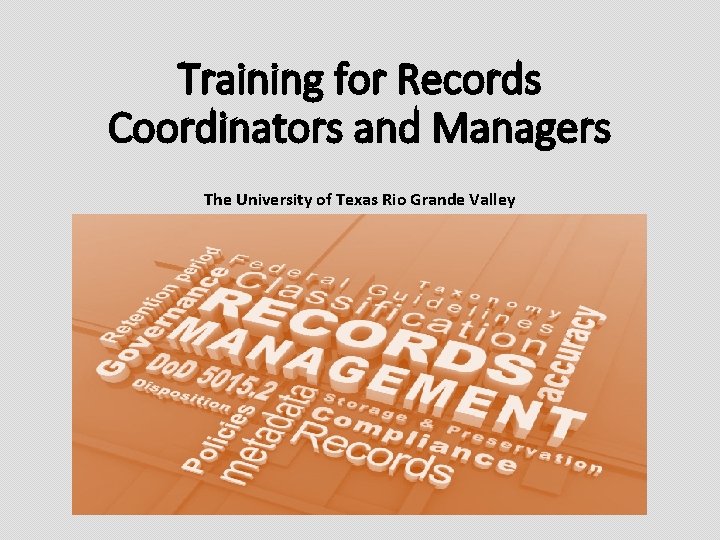
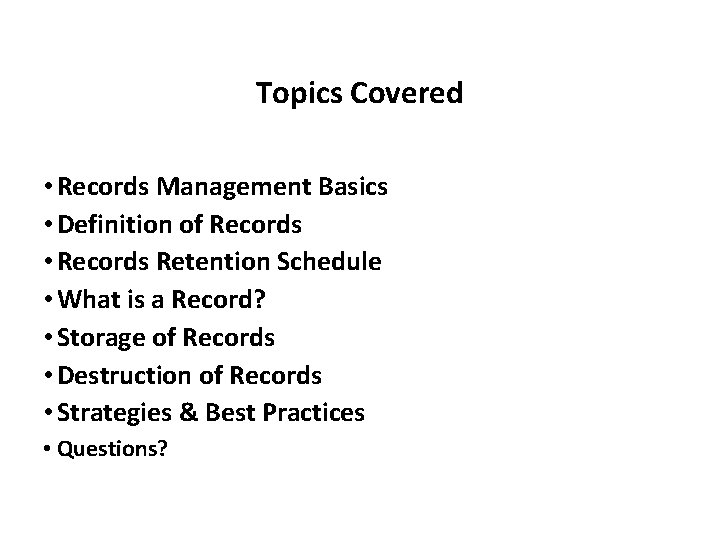
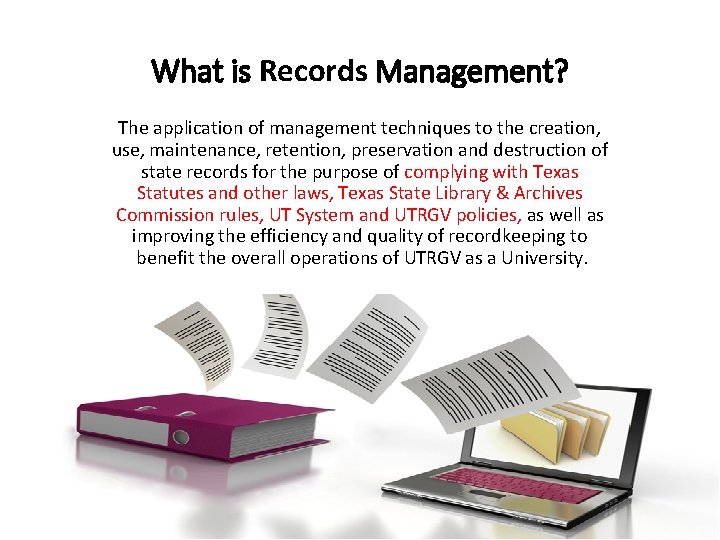
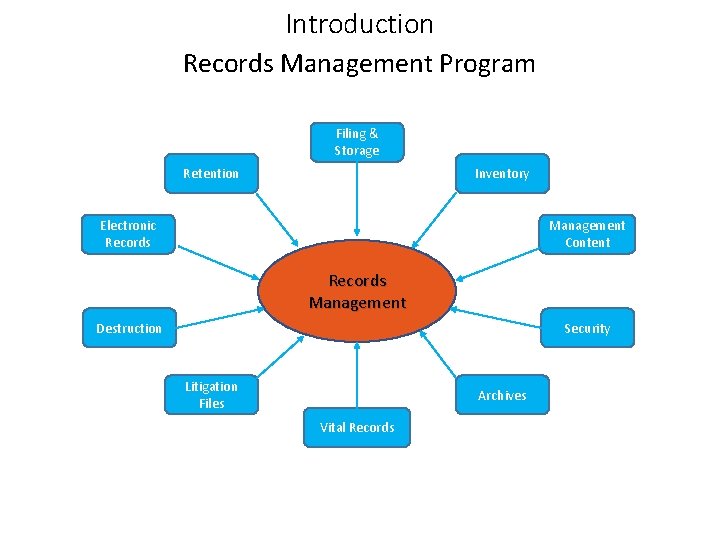
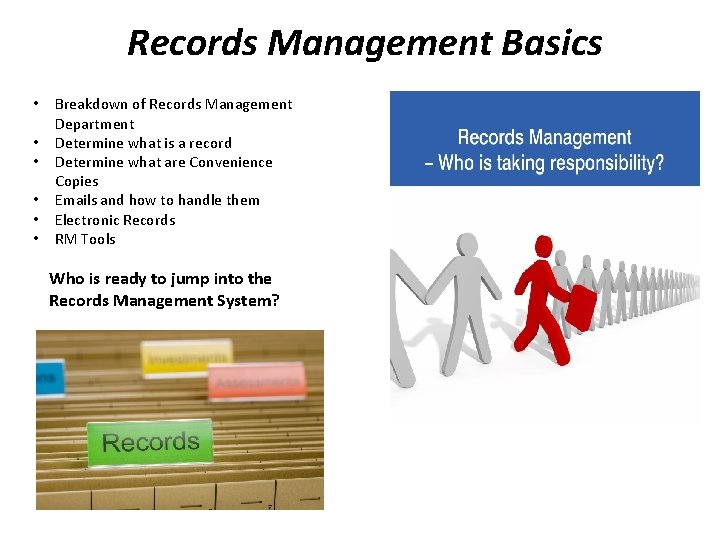
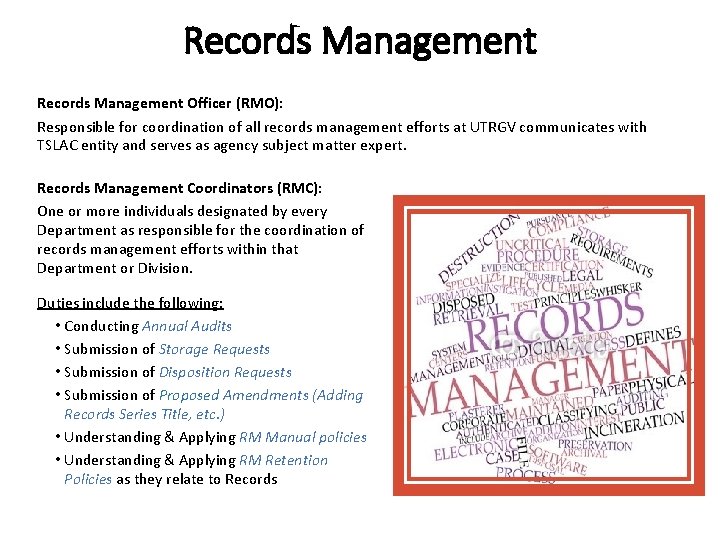
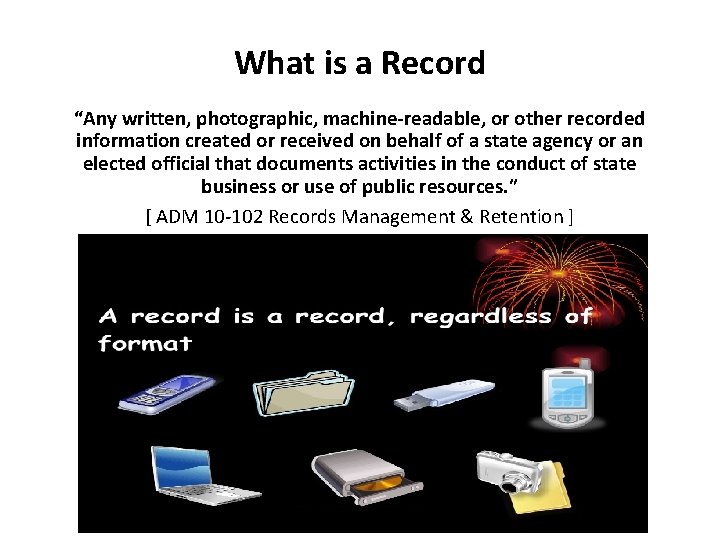
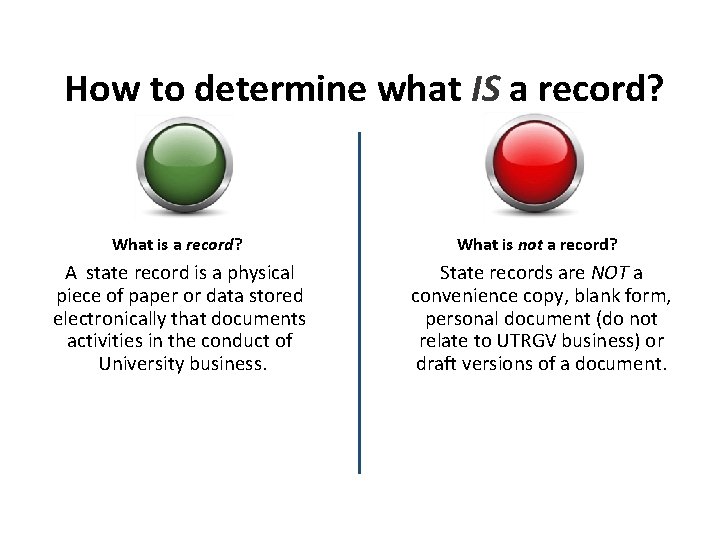
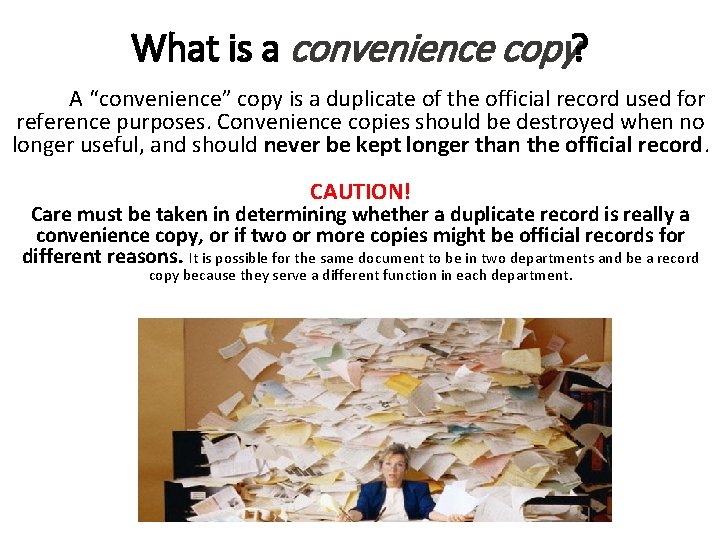
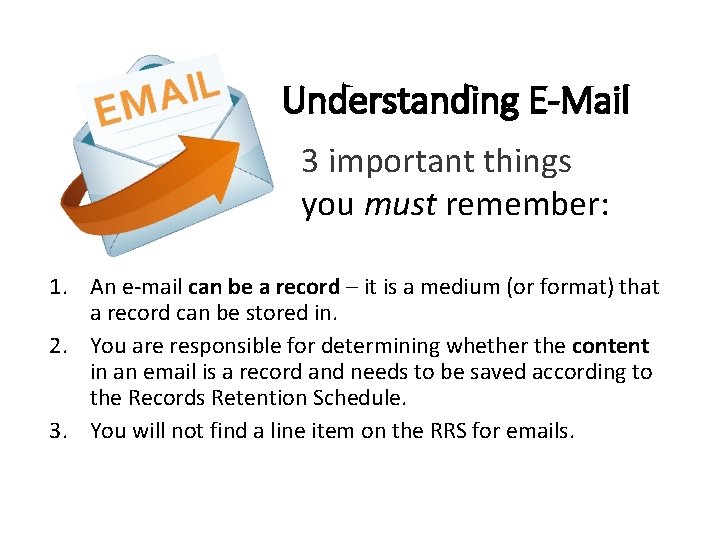
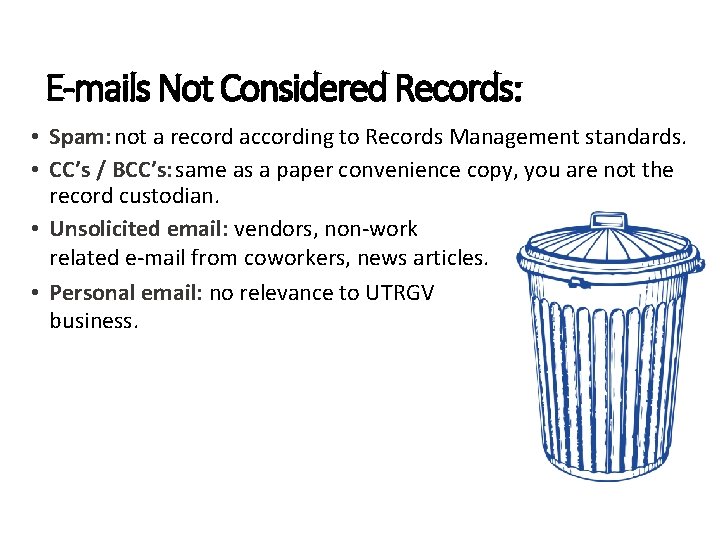
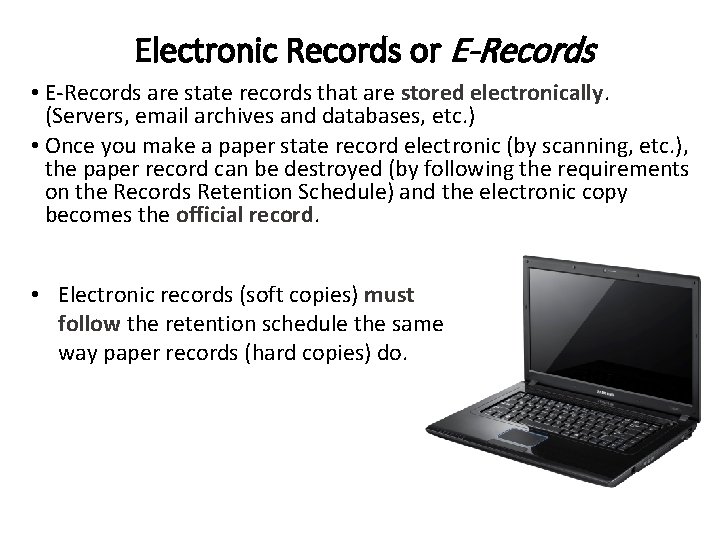
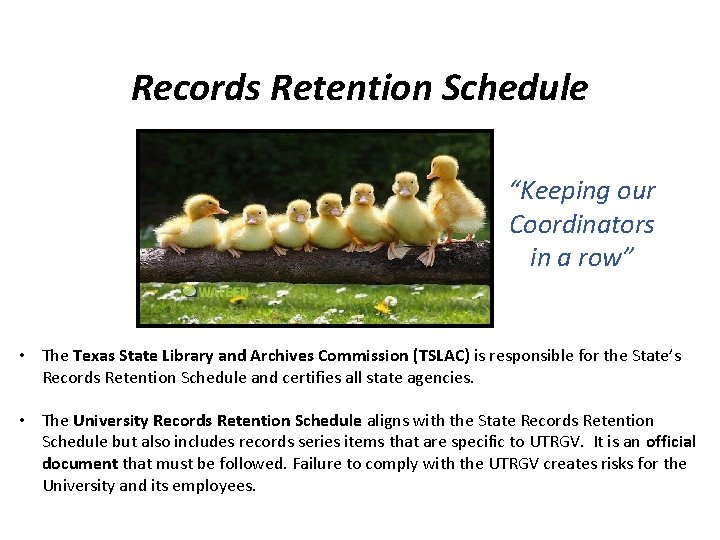
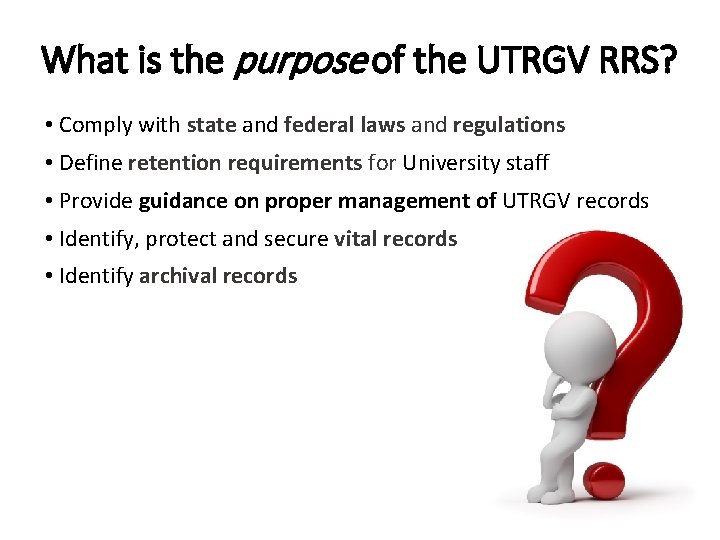
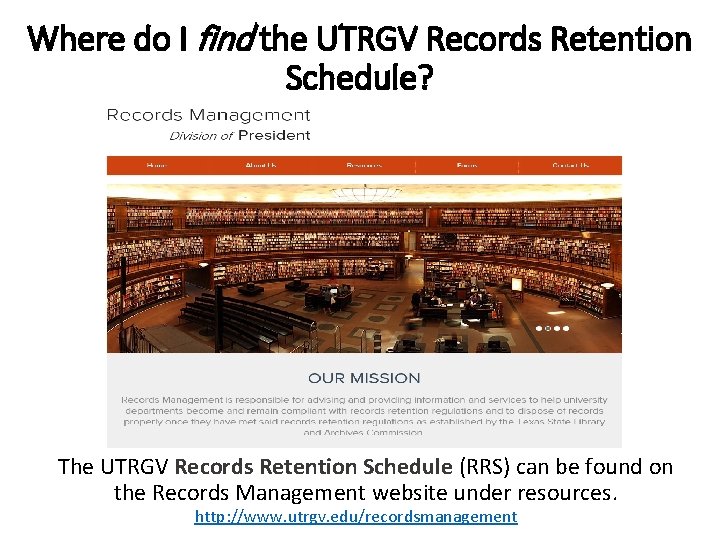
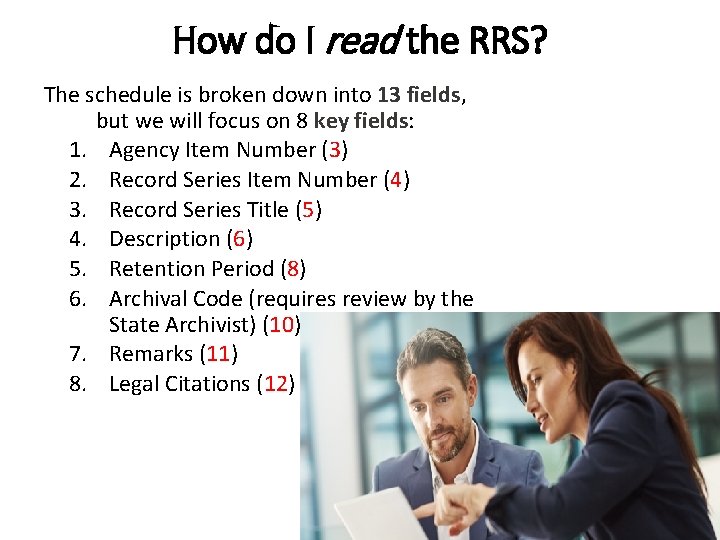

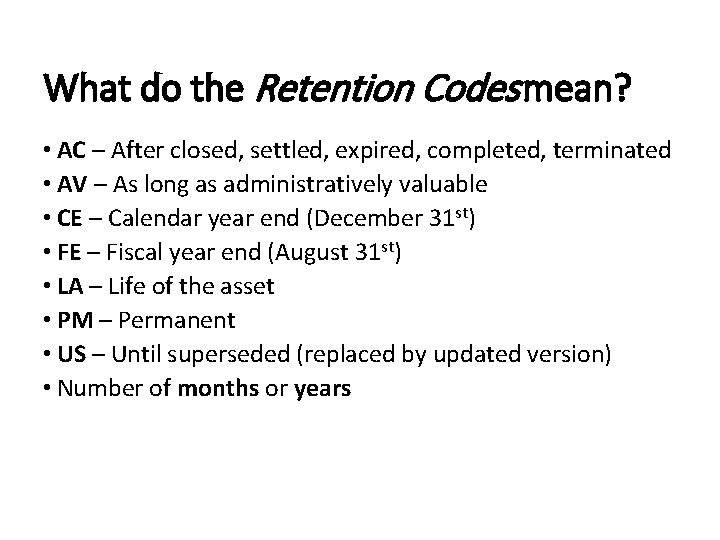
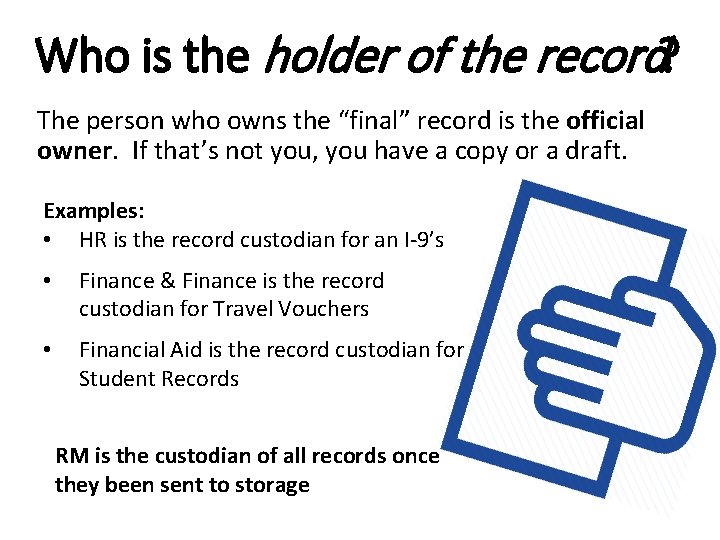
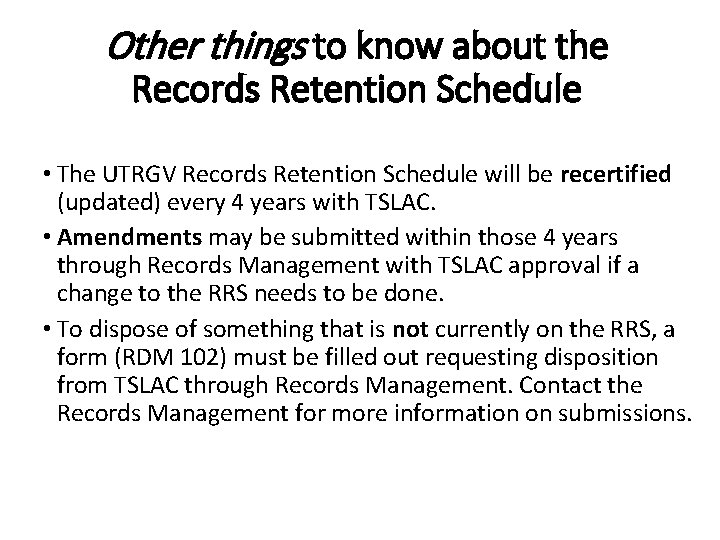

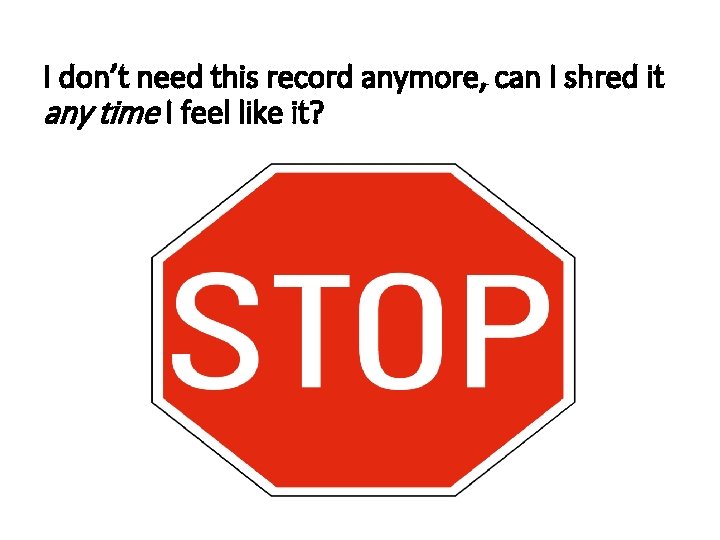
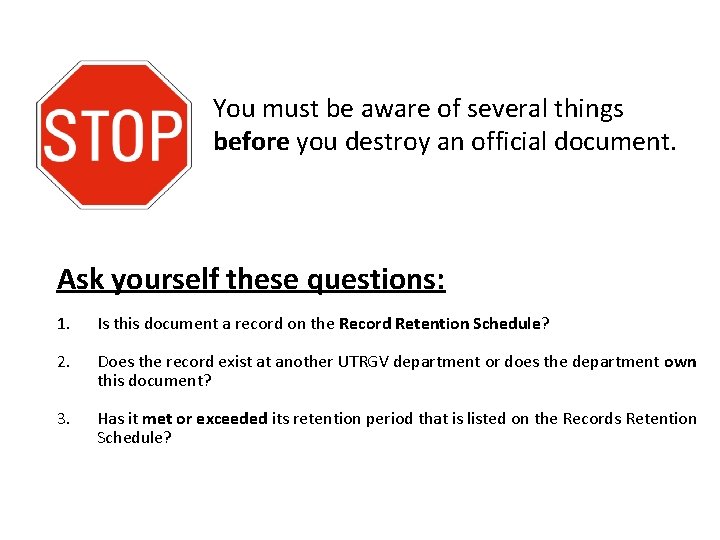
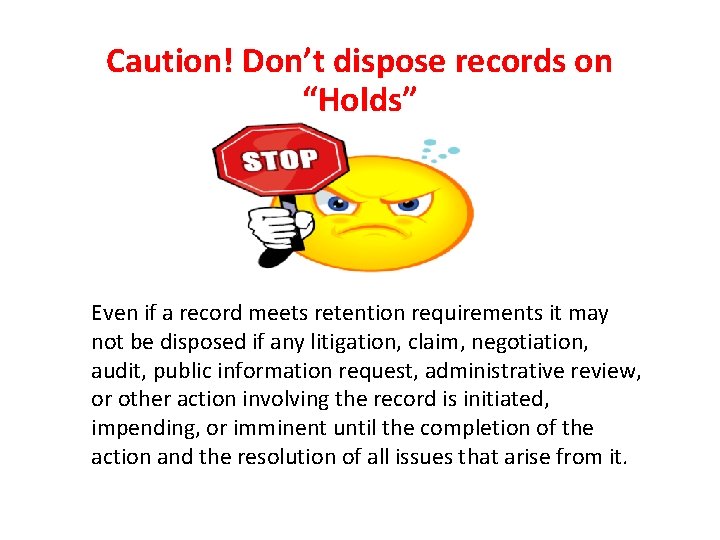
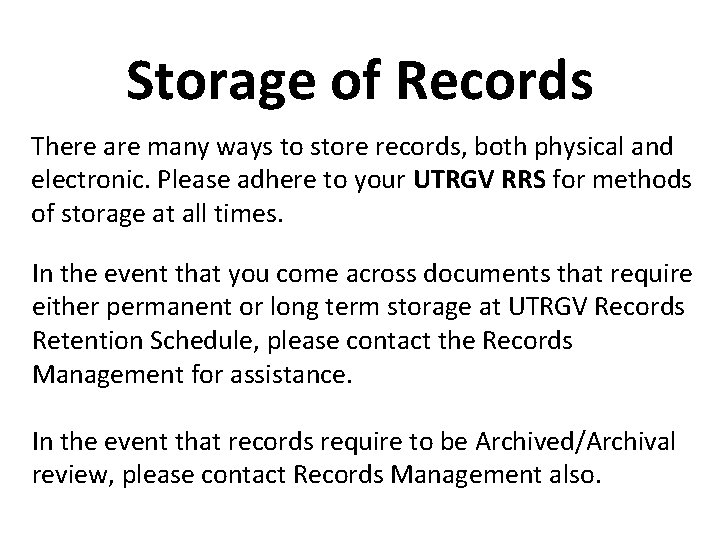

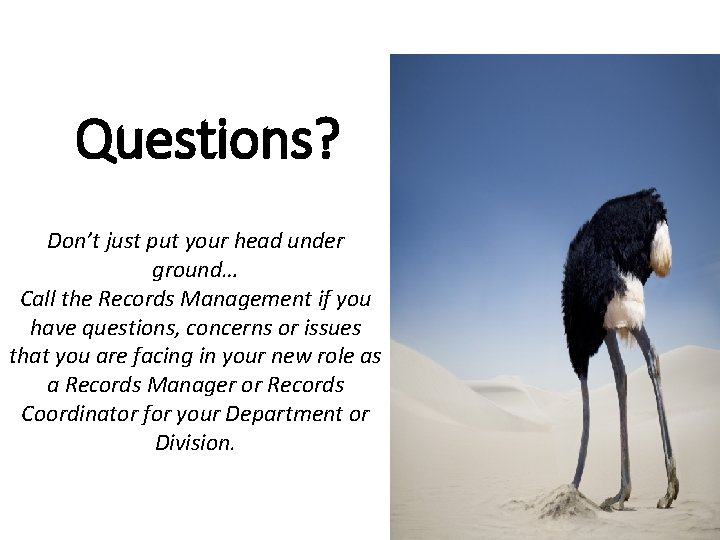
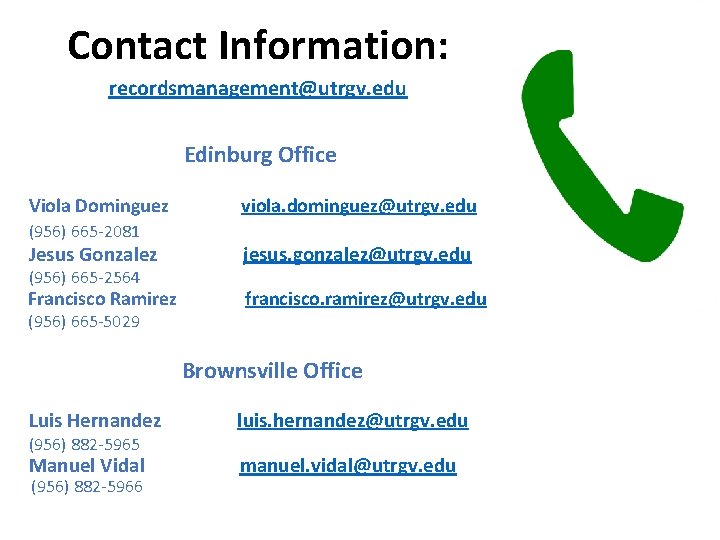
- Slides: 28
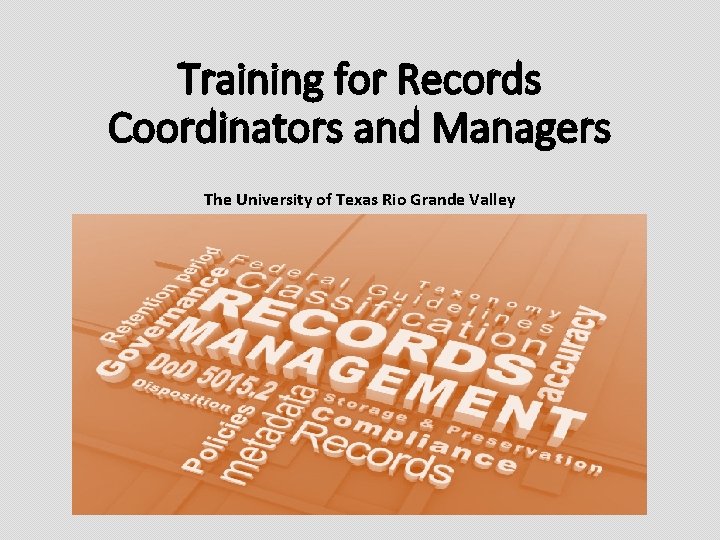
Training for Records Coordinators and Managers The University of Texas Rio Grande Valley
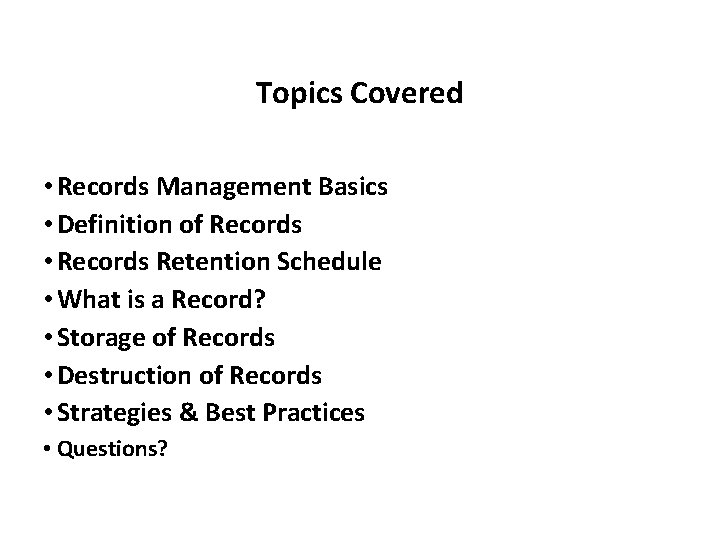
Topics Covered • Records Management Basics • Definition of Records • Records Retention Schedule • What is a Record? • Storage of Records • Destruction of Records • Strategies & Best Practices • Questions?
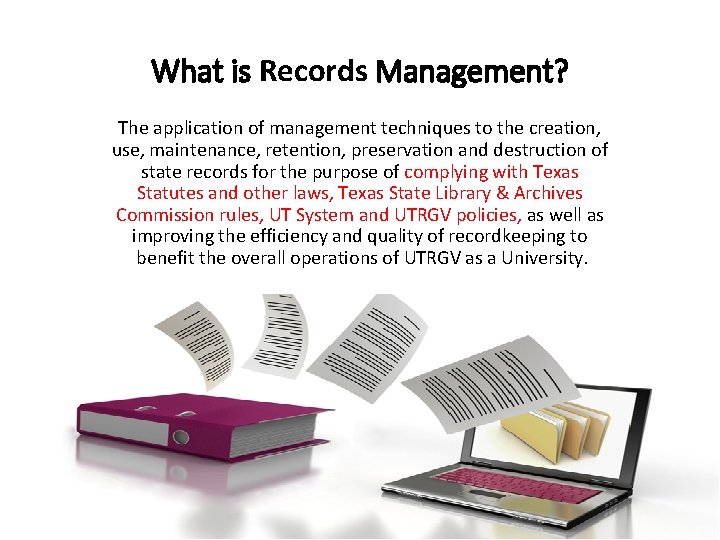
What is Records Management? The application of management techniques to the creation, use, maintenance, retention, preservation and destruction of state records for the purpose of complying with Texas Statutes and other laws, Texas State Library & Archives Commission rules, UT System and UTRGV policies, as well as improving the efficiency and quality of recordkeeping to benefit the overall operations of UTRGV as a University.
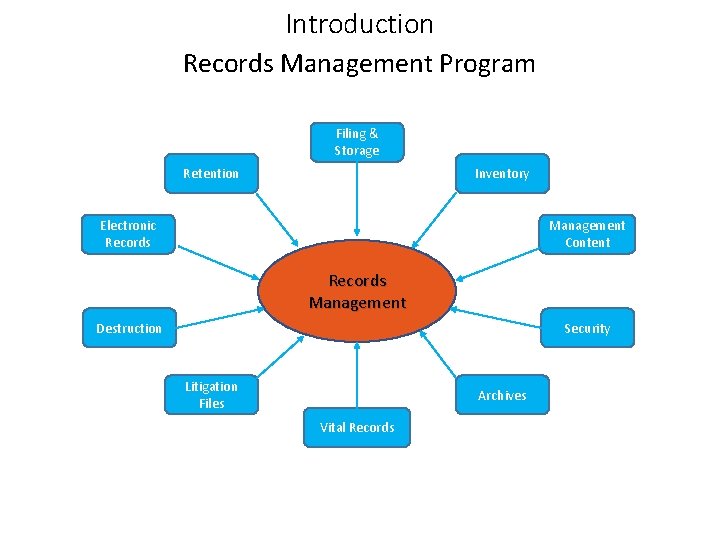
Introduction Records Management Program Filing & Storage Retention Inventory Electronic Records Management Content Records Management Destruction Security Litigation Files Archives Vital Records
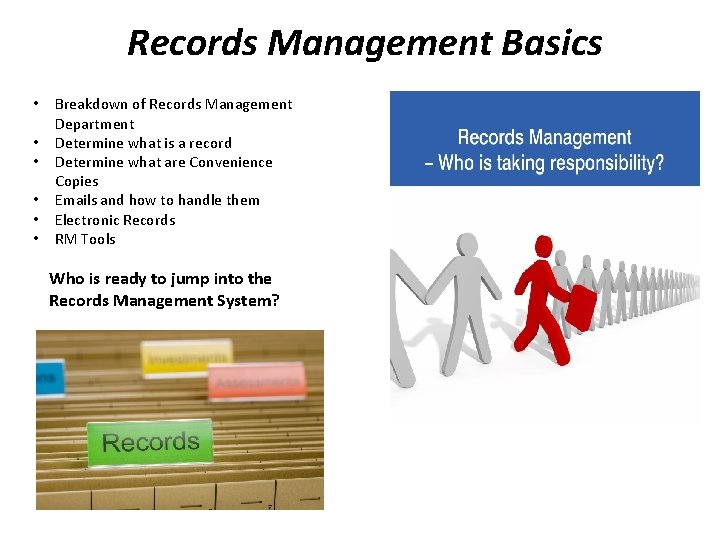
Records Management Basics • • • Breakdown of Records Management Department Determine what is a record Determine what are Convenience Copies Emails and how to handle them Electronic Records RM Tools Who is ready to jump into the Records Management System?
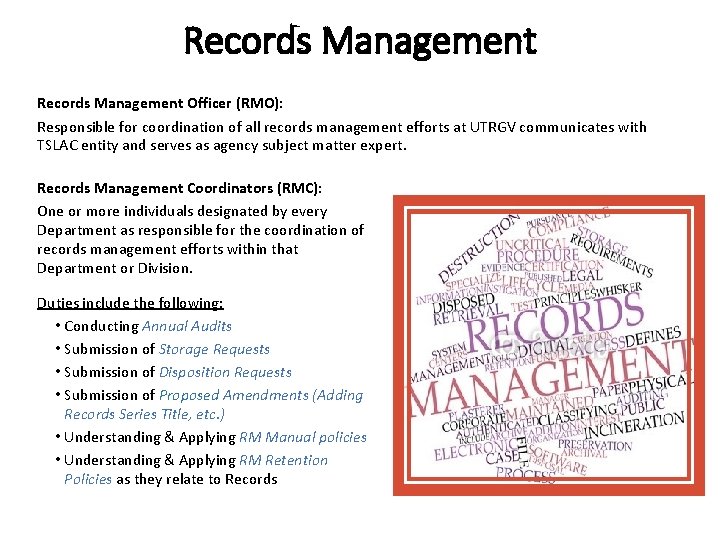
Records Management Officer (RMO): Responsible for coordination of all records management efforts at UTRGV communicates with TSLAC entity and serves as agency subject matter expert. Records Management Coordinators (RMC): One or more individuals designated by every Department as responsible for the coordination of records management efforts within that Department or Division. Duties include the following: • Conducting Annual Audits • Submission of Storage Requests • Submission of Disposition Requests • Submission of Proposed Amendments (Adding Records Series Title, etc. ) • Understanding & Applying RM Manual policies • Understanding & Applying RM Retention Policies as they relate to Records
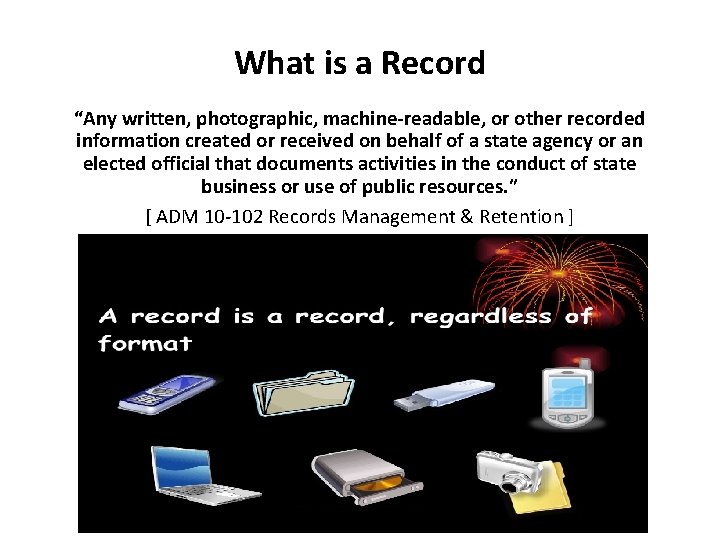
What is a Record “Any written, photographic, machine-readable, or other recorded information created or received on behalf of a state agency or an elected official that documents activities in the conduct of state business or use of public resources. ” [ ADM 10 -102 Records Management & Retention ]
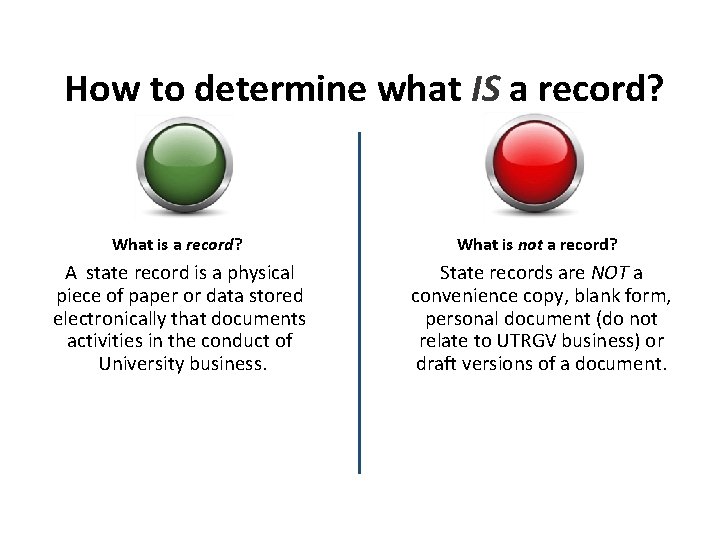
How to determine what IS a record? What is not a record? A state record is a physical piece of paper or data stored electronically that documents activities in the conduct of University business. State records are NOT a convenience copy, blank form, personal document (do not relate to UTRGV business) or draft versions of a document.
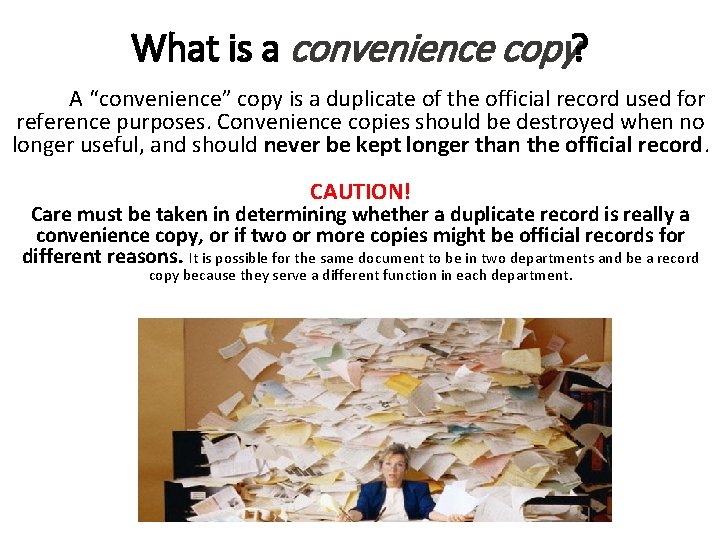
What is a convenience copy? A “convenience” copy is a duplicate of the official record used for reference purposes. Convenience copies should be destroyed when no longer useful, and should never be kept longer than the official record. CAUTION! Care must be taken in determining whether a duplicate record is really a convenience copy, or if two or more copies might be official records for different reasons. It is possible for the same document to be in two departments and be a record copy because they serve a different function in each department.
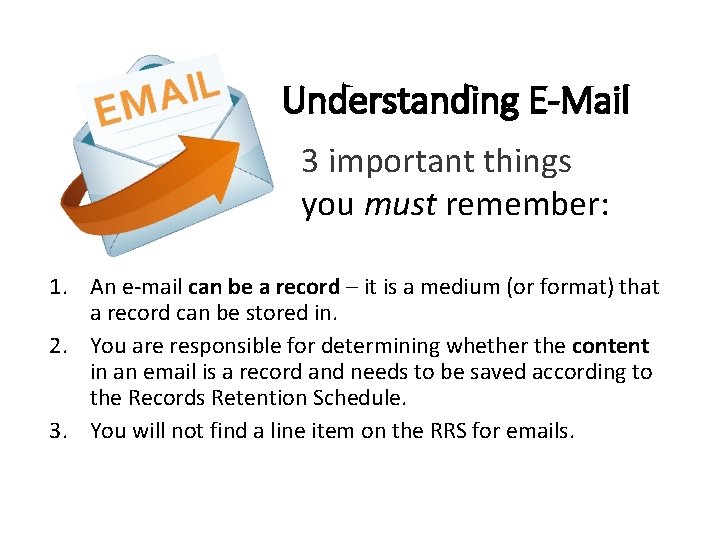
Understanding E-Mail 3 important things you must remember: 1. An e-mail can be a record – it is a medium (or format) that a record can be stored in. 2. You are responsible for determining whether the content in an email is a record and needs to be saved according to the Records Retention Schedule. 3. You will not find a line item on the RRS for emails.
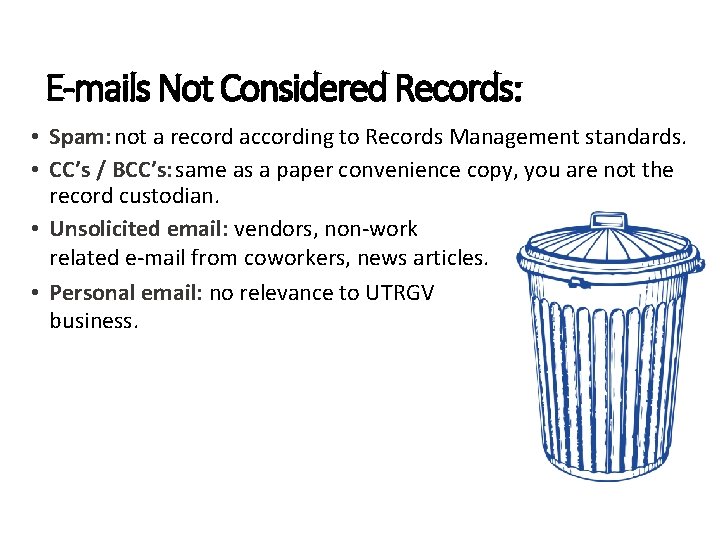
E-mails Not Considered Records: • Spam: not a record according to Records Management standards. • CC’s / BCC’s: same as a paper convenience copy, you are not the record custodian. • Unsolicited email: vendors, non-work related e-mail from coworkers, news articles. • Personal email: no relevance to UTRGV business.
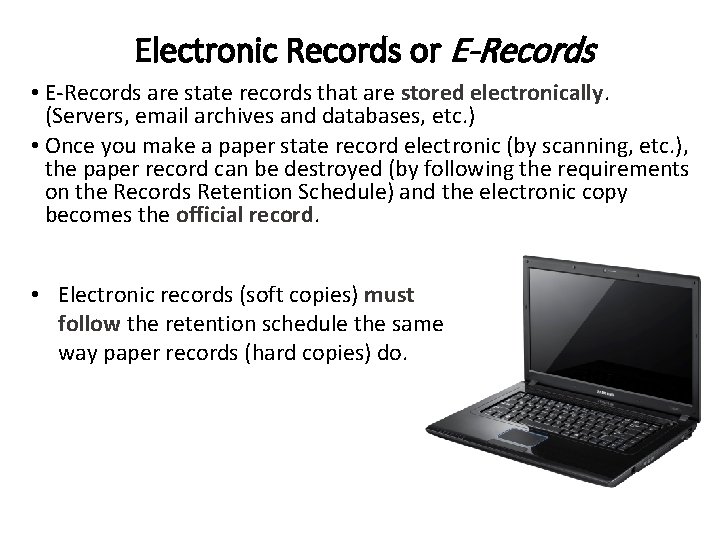
Electronic Records or E-Records • E-Records are state records that are stored electronically. (Servers, email archives and databases, etc. ) • Once you make a paper state record electronic (by scanning, etc. ), the paper record can be destroyed (by following the requirements on the Records Retention Schedule) and the electronic copy becomes the official record. • Electronic records (soft copies) must follow the retention schedule the same way paper records (hard copies) do.
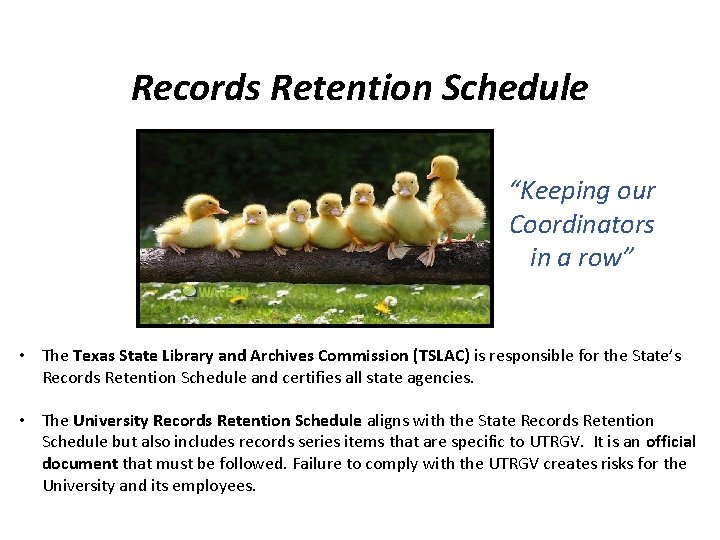
Records Retention Schedule “Keeping our Coordinators in a row” • The Texas State Library and Archives Commission (TSLAC) is responsible for the State’s Records Retention Schedule and certifies all state agencies. • The University Records Retention Schedule aligns with the State Records Retention Schedule but also includes records series items that are specific to UTRGV. It is an official document that must be followed. Failure to comply with the UTRGV creates risks for the University and its employees.
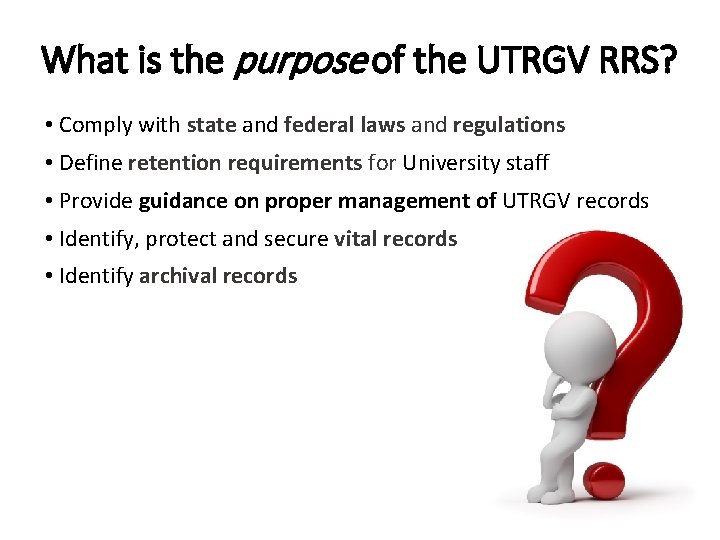
What is the purpose of the UTRGV RRS? • Comply with state and federal laws and regulations • Define retention requirements for University staff • Provide guidance on proper management of UTRGV records • Identify, protect and secure vital records • Identify archival records
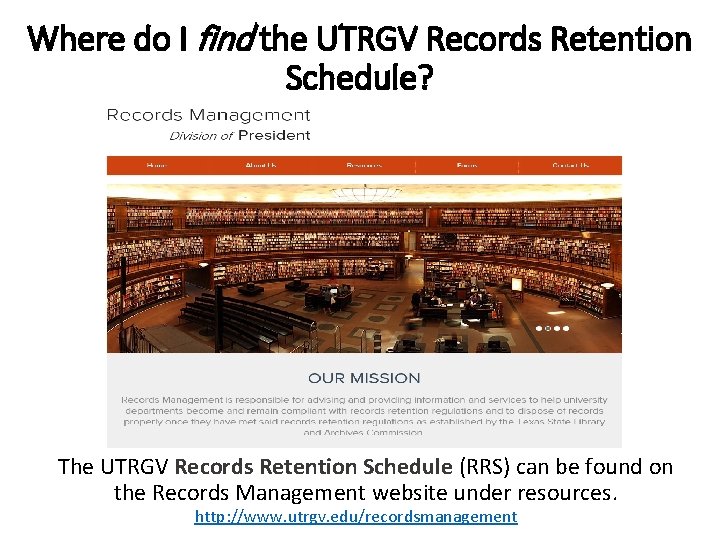
Where do I find the UTRGV Records Retention Schedule? The UTRGV Records Retention Schedule (RRS) can be found on the Records Management website under resources. http: //www. utrgv. edu/recordsmanagement
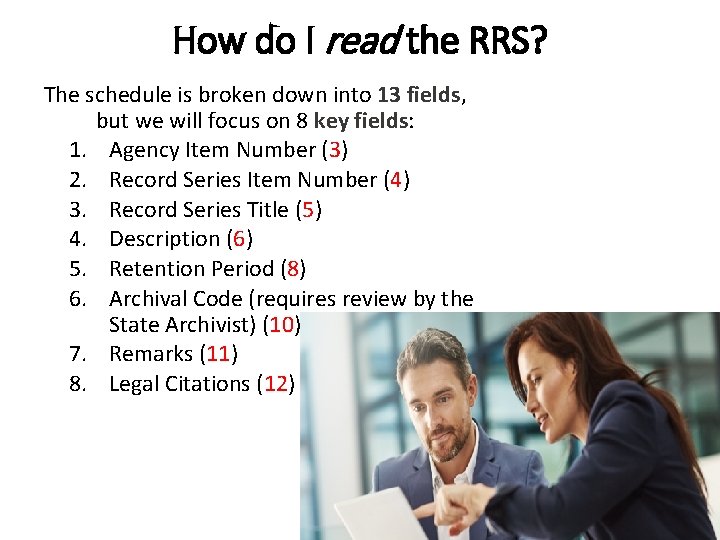
How do I read the RRS? The schedule is broken down into 13 fields, but we will focus on 8 key fields: 1. Agency Item Number (3) 2. Record Series Item Number (4) 3. Record Series Title (5) 4. Description (6) 5. Retention Period (8) 6. Archival Code (requires review by the State Archivist) (10) 7. Remarks (11) 8. Legal Citations (12)

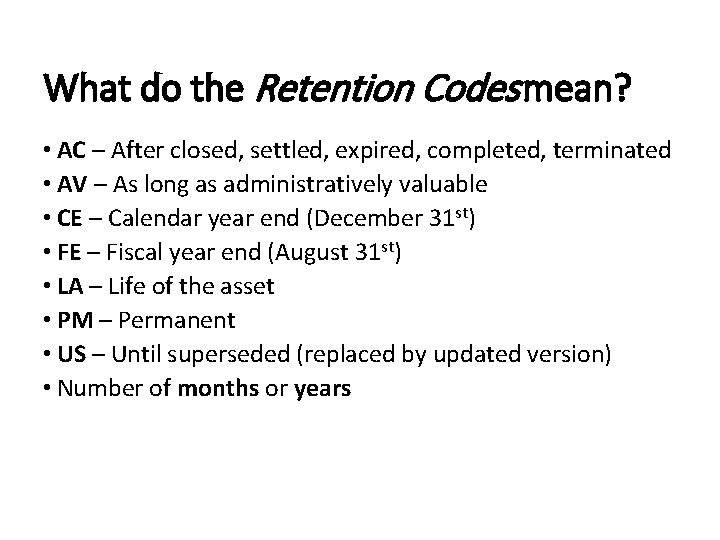
What do the Retention Codes mean? • AC – After closed, settled, expired, completed, terminated • AV – As long as administratively valuable • CE – Calendar year end (December 31 st) • FE – Fiscal year end (August 31 st) • LA – Life of the asset • PM – Permanent • US – Until superseded (replaced by updated version) • Number of months or years
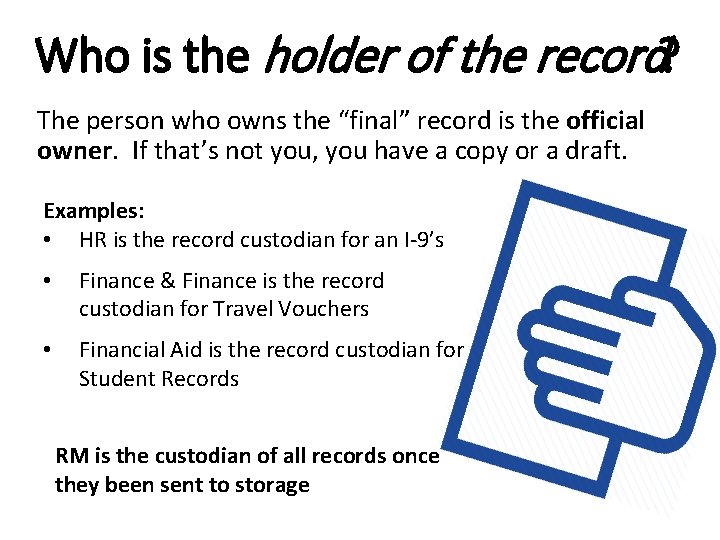
Who is the holder of the record? The person who owns the “final” record is the official owner. If that’s not you, you have a copy or a draft. Examples: • HR is the record custodian for an I-9’s • Finance & Finance is the record custodian for Travel Vouchers • Financial Aid is the record custodian for Student Records RM is the custodian of all records once they been sent to storage
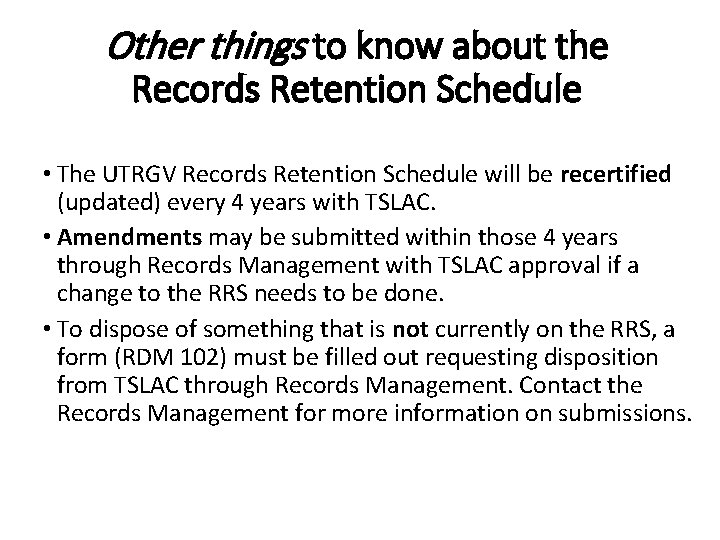
Other things to know about the Records Retention Schedule • The UTRGV Records Retention Schedule will be recertified (updated) every 4 years with TSLAC. • Amendments may be submitted within those 4 years through Records Management with TSLAC approval if a change to the RRS needs to be done. • To dispose of something that is not currently on the RRS, a form (RDM 102) must be filled out requesting disposition from TSLAC through Records Management. Contact the Records Management for more information on submissions.

Destruction Of Records
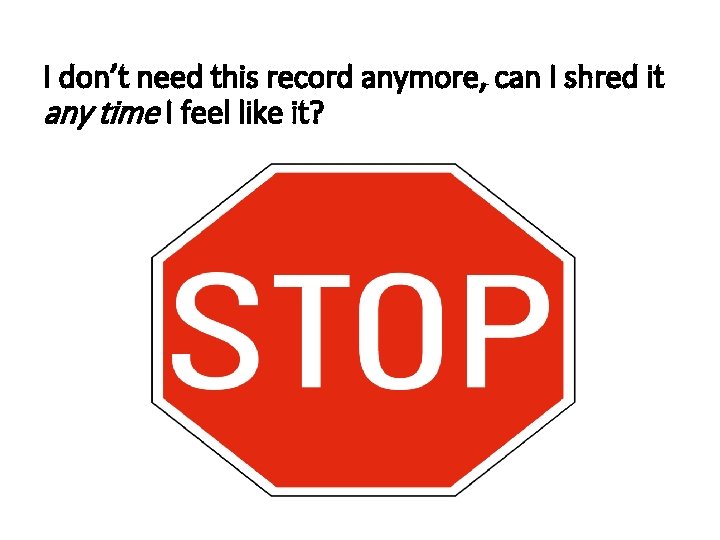
I don’t need this record anymore, can I shred it any time I feel like it?
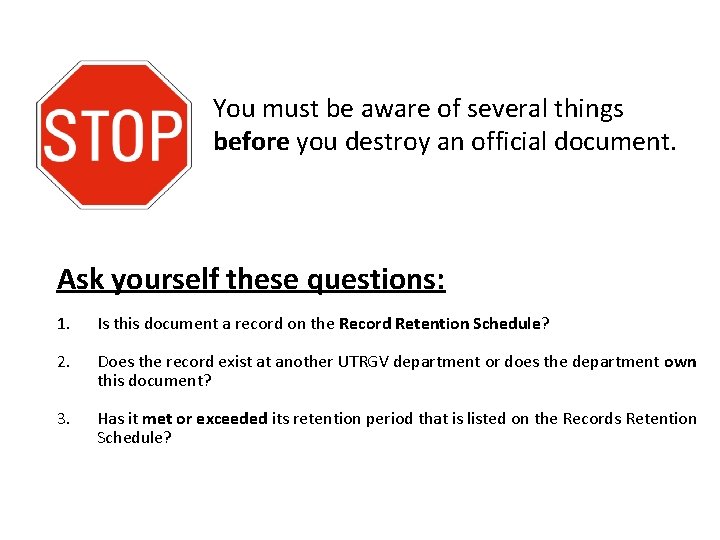
You must be aware of several things before you destroy an official document. Ask yourself these questions: 1. Is this document a record on the Record Retention Schedule? 2. Does the record exist at another UTRGV department or does the department own this document? 3. Has it met or exceeded its retention period that is listed on the Records Retention Schedule?
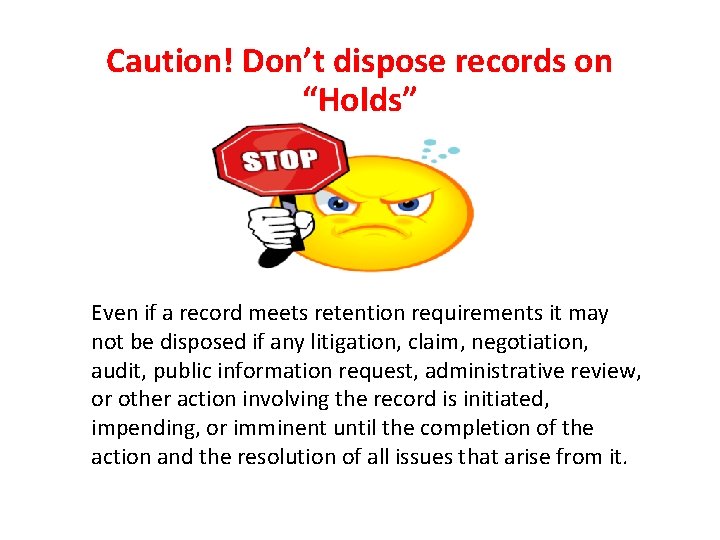
Caution! Don’t dispose records on “Holds” Even if a record meets retention requirements it may not be disposed if any litigation, claim, negotiation, audit, public information request, administrative review, or other action involving the record is initiated, impending, or imminent until the completion of the action and the resolution of all issues that arise from it.
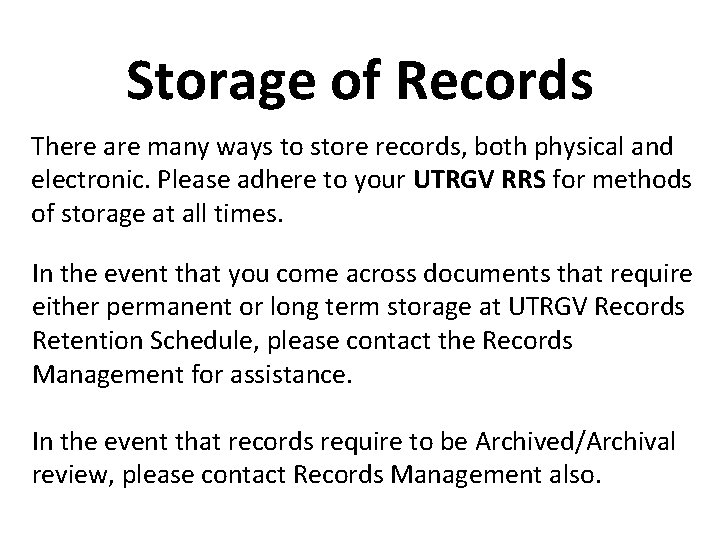
Storage of Records There are many ways to store records, both physical and electronic. Please adhere to your UTRGV RRS for methods of storage at all times. In the event that you come across documents that require either permanent or long term storage at UTRGV Records Retention Schedule, please contact the Records Management for assistance. In the event that records require to be Archived/Archival review, please contact Records Management also.

Strategies and Best Practices • Conduct an annual audit of hard copy files and e-records • Discard of duplicates, transitory information • Create folders/subfolders and arrange records into alphabetical order or logical groups • Assign storage areas and organize by business function Make sure you know where your records are!
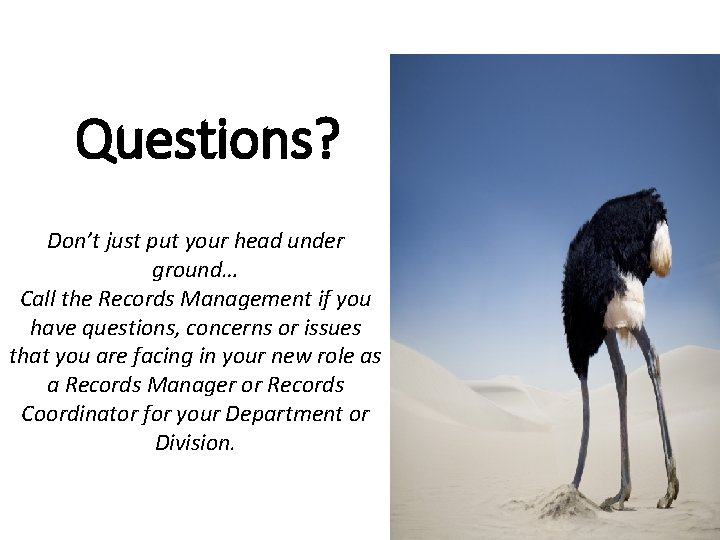
Questions? Don’t just put your head under ground… Call the Records Management if you have questions, concerns or issues that you are facing in your new role as a Records Manager or Records Coordinator for your Department or Division.
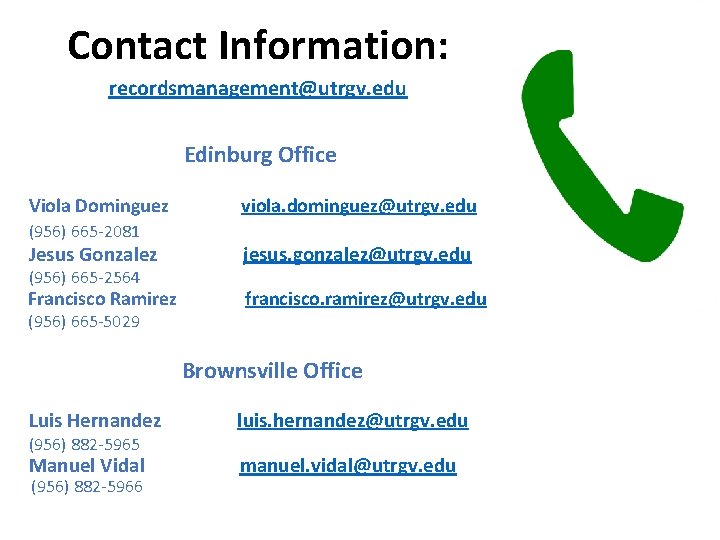
Contact Information: recordsmanagement@utrgv. edu Edinburg Office Viola Dominguez (956) 665 -2081 viola. dominguez@utrgv. edu Jesus Gonzalez jesus. gonzalez@utrgv. edu Francisco Ramirez francisco. ramirez@utrgv. edu (956) 665 -2564 (956) 665 -5029 Brownsville Office Luis Hernandez luis. hernandez@utrgv. edu Manuel Vidal manuel. vidal@utrgv. edu (956) 882 -5965 (956) 882 -5966